The past year, we wrote some articles using Minikube as a Kubernetes cluster in order to experiment with it. In this post, we will take our first steps into Google Cloud Platform (GCP) and more specificall, with Kubernetes Engine. Let’s see whether going to the Cloud makes our lives even easier. We will create a GCP account, create a Kubernetes cluster, deploy our application manually and deploy by means of Helm.
1. Create a GCP Account
The first thing to do is to create a GCP account. Therefore, we navigate to the GCP website. Choose Try GCP for Free where you will be asked to log in with your Google account (you will have to create one first if you don’t have one already). After logging in, you will be asked for your credit card details. The latter will only be used for verification, you will not be billed without your explicit approval. When the verification is finished, you are ready to go and you will receive $300 of free credits for 12 months in order to experiment with paid services. The GCP Cloud Console, which is your main entry for the GCP services, is accessible here.
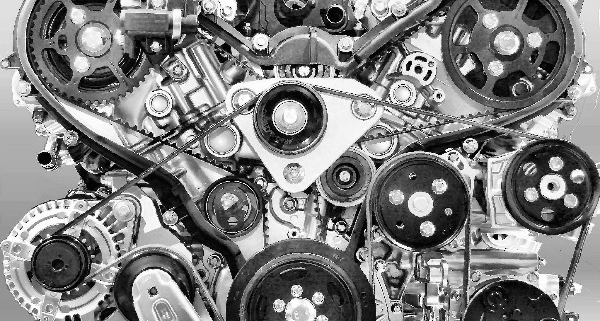



Leave a Reply
Want to join the discussion?Feel free to contribute!