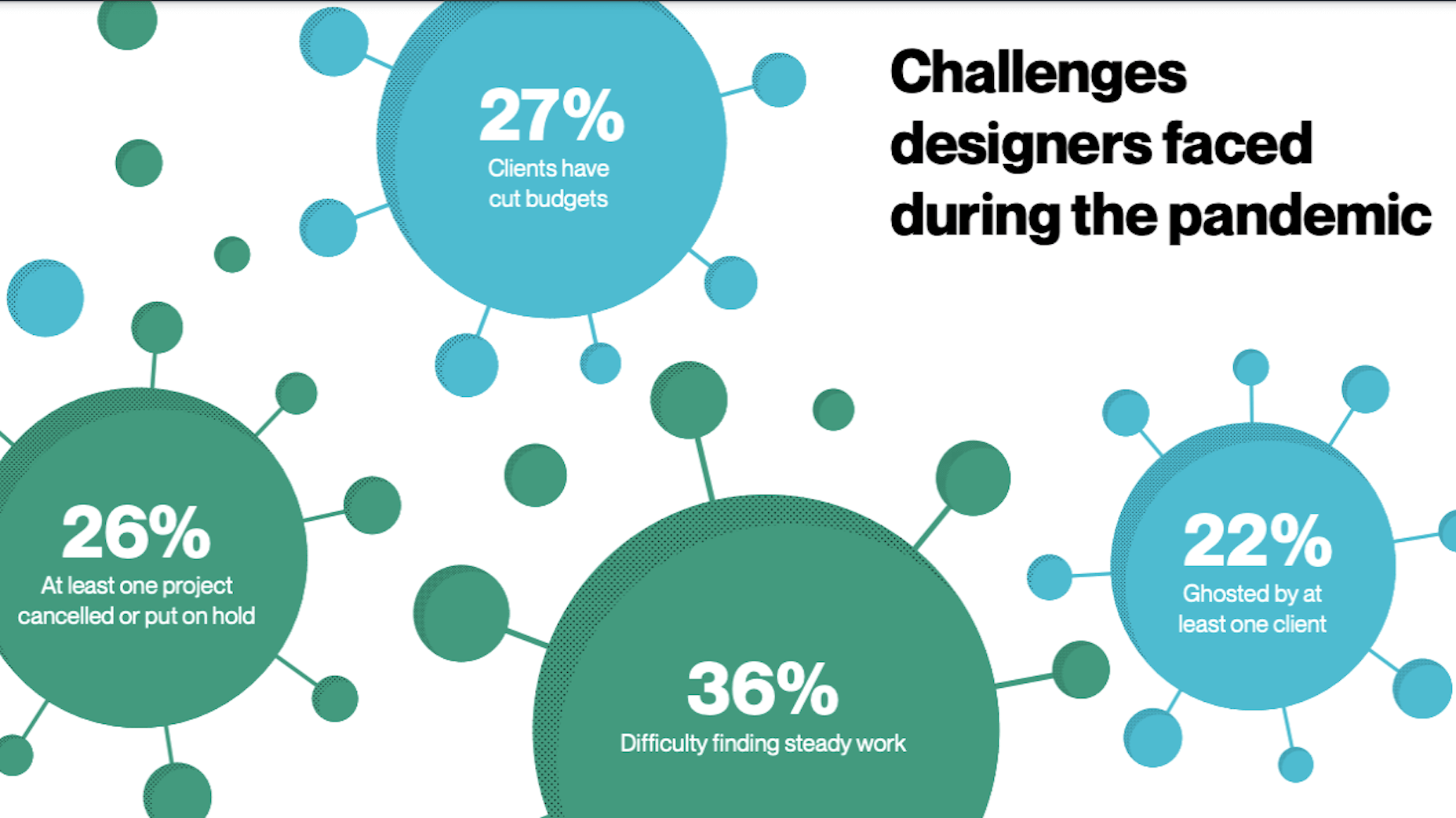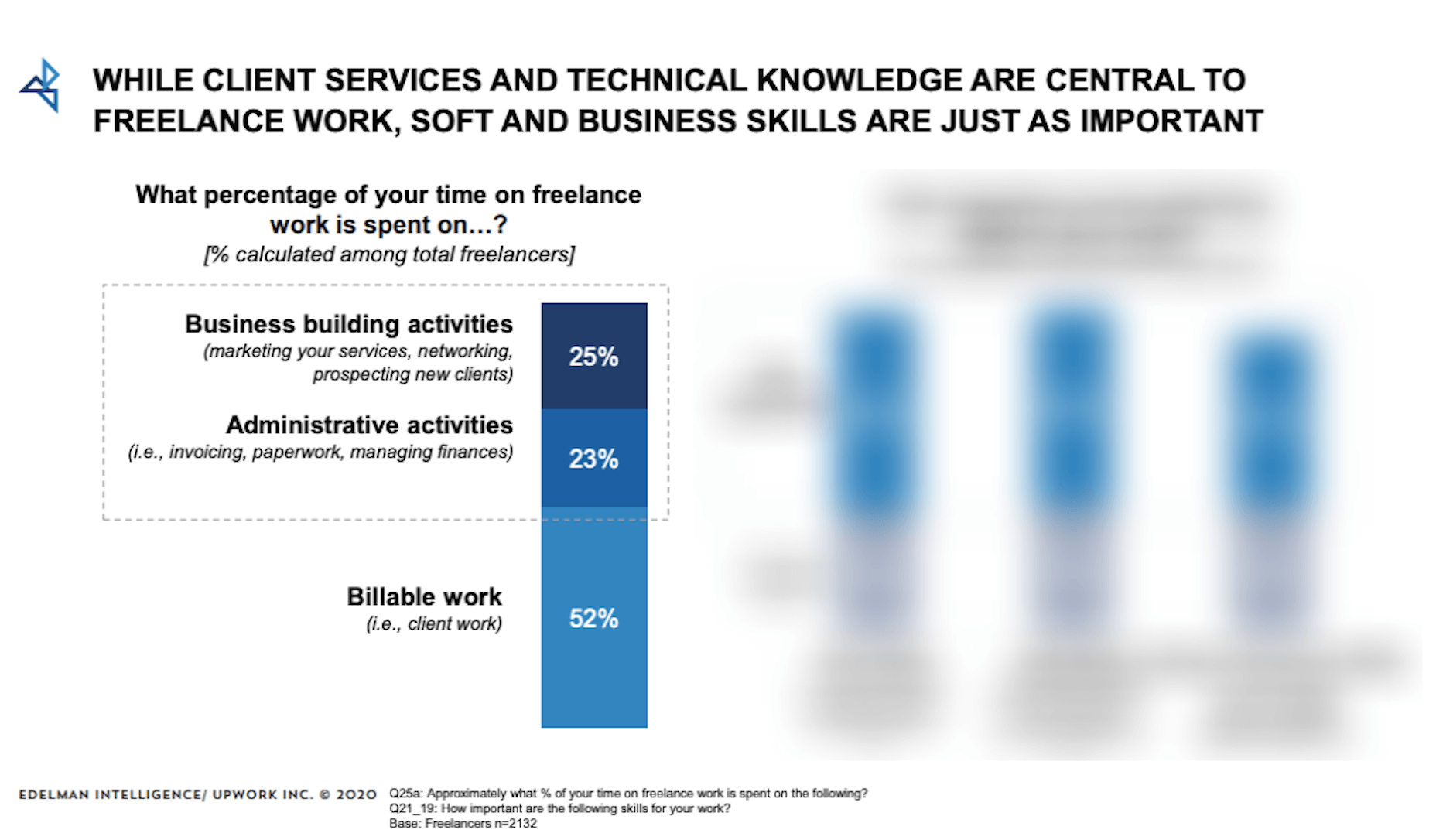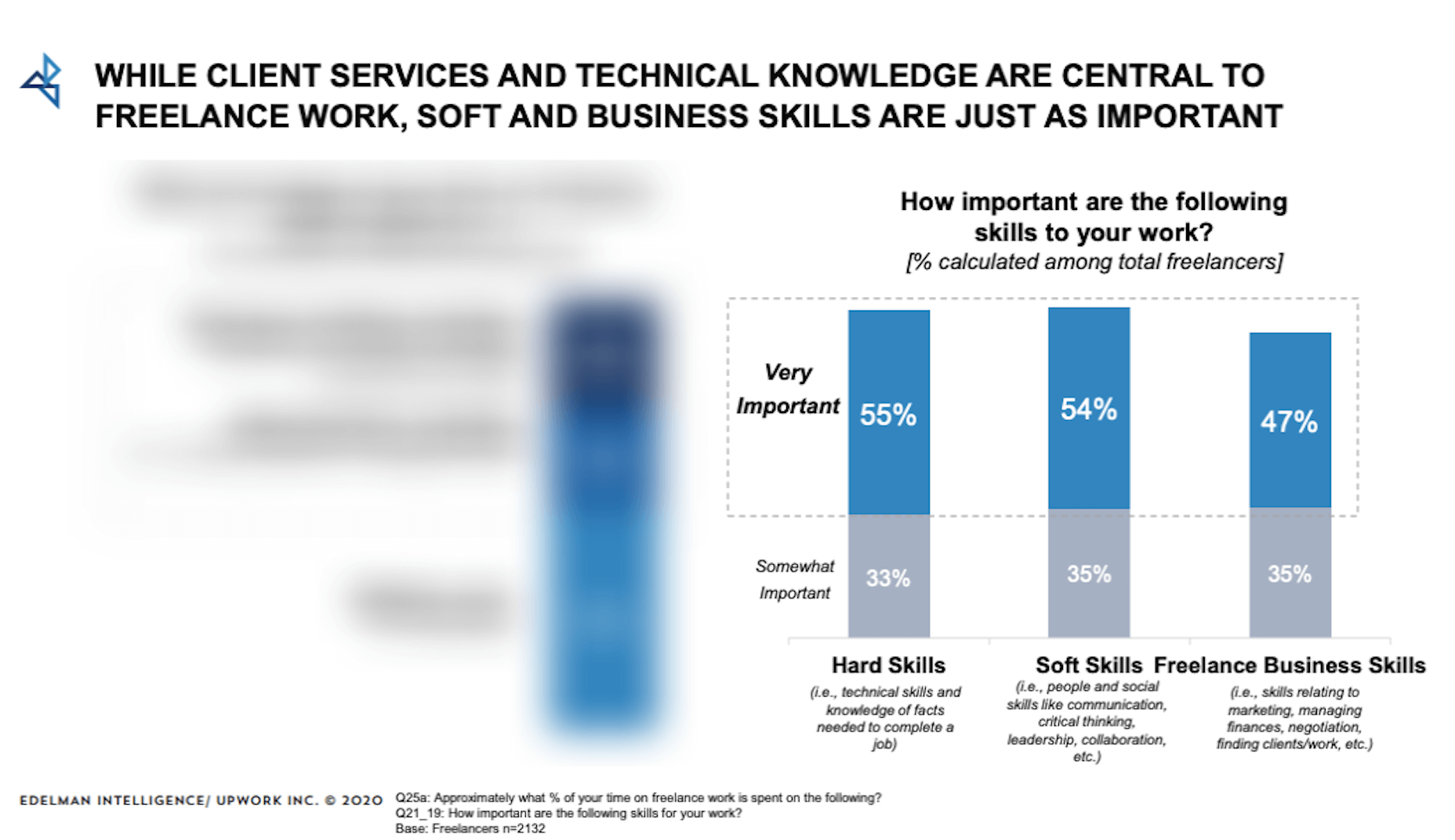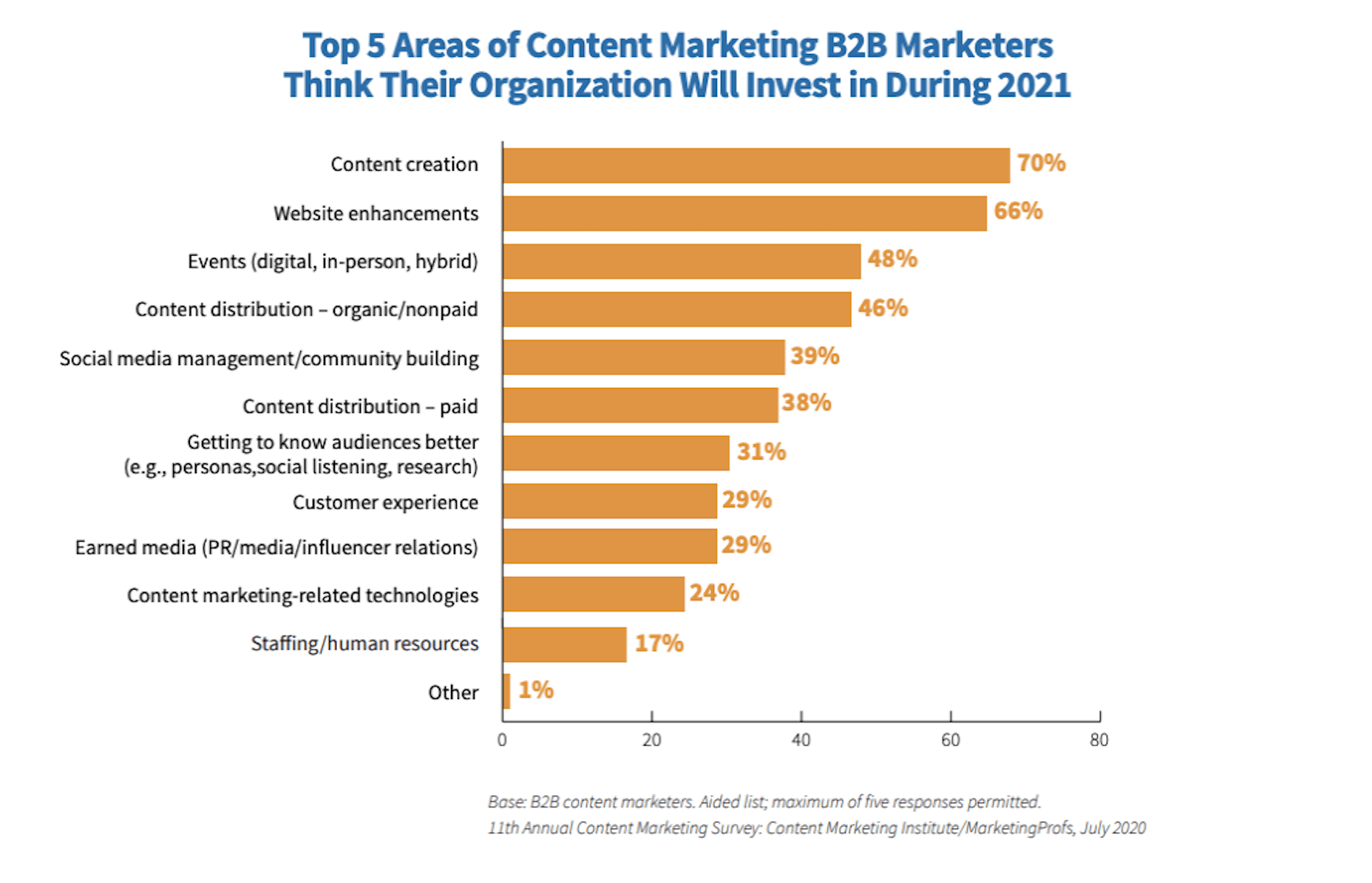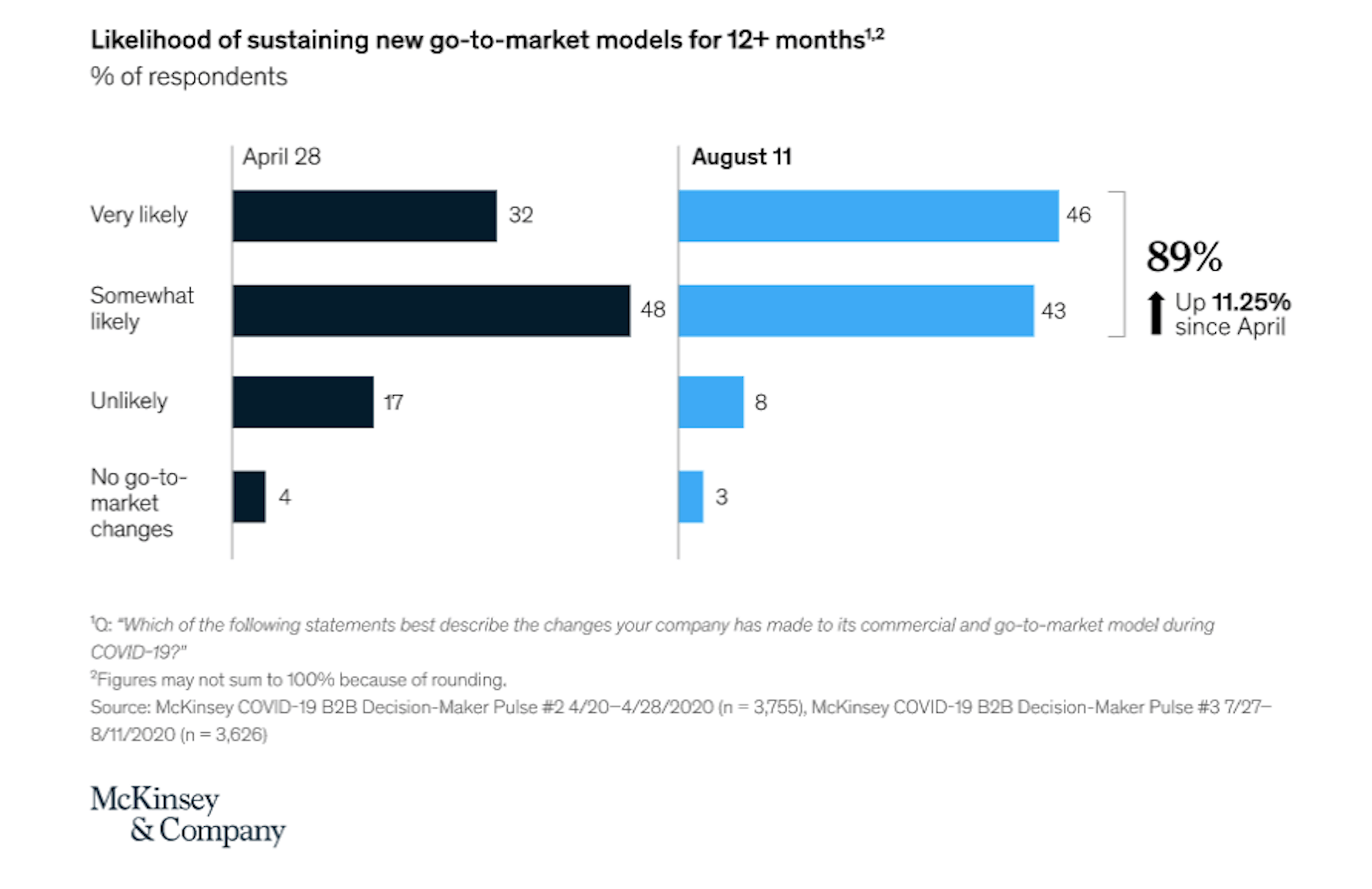Protéger les données des utilisateurs est essentiel pour Microsoft 365. Découvrez comment le faire étape par étape grâce à ce guide pas-à-pas !
## Comprendre le paysage des menaces
Malware: Malware is malicious software designed to damage or gain unauthorized access to a system. It can be spread through email, websites, and other sources.
Phishing: Phishing is a type of social engineering attack in which attackers attempt to gain access to sensitive information by sending emails or other messages that appear to be from a legitimate source.
Data Leakage: Data leakage occurs when confidential information is unintentionally shared with unauthorized parties. This can happen through email, file sharing, or other means.
Data Theft: Data theft is the intentional theft of data by an individual or group. This can be done through malicious software, physical theft of devices, or other means.
Introduction
En tant que scientifique informatique enthousiaste, je sais que la sécurité des données est une préoccupation majeure pour les organisations qui utilisent Microsoft 365. Avec la sophistication croissante des menaces cybernétiques, il est essentiel d’être conscient des risques potentiels pour vos comptes utilisateurs et vos données. Dans cet article, nous fournirons un guide étape par étape pour vous aider à protéger votre environnement Microsoft 365 contre la perte de données. Nous couvrirons le paysage des menaces, les fonctionnalités de sécurité Microsoft 365, les meilleures pratiques pour sécuriser les comptes utilisateurs et les solutions de sauvegarde de données pour Microsoft 365. Avec les informations et les recommandations fournies dans ce guide, vous serez bien équipé pour protéger les précieuses données de votre organisation et assurer la continuité des activités.
Comprendre le paysage des menaces
Les menaces cybernétiques sont en constante augmentation et il est important de comprendre le paysage des menaces afin de mieux protéger votre environnement Microsoft 365. Les types de perte de données les plus courants auxquels les organisations sont confrontées dans un environnement Microsoft 365 sont les suivants :
Malware : le malware est un logiciel malveillant conçu pour endommager ou obtenir un accès non autorisé à un système. Il peut être diffusé par e-mail, sites web et autres sources.
Phishing : le phishing est une forme d’attaque d’ingénierie sociale dans laquelle des attaquants tentent d’accéder à des informations sensibles en envoyant des e-mails ou d’autres messages qui semblent provenir d’une source légitime.
Fuite de données : la fuite de données se produit lorsque des informations confidentielles sont partagées involontairement avec des parties non autorisées. Cela peut se produire par e-mail, partage de fichiers ou d’autres moyens.
Vol de données : le vol de données est le vol intentionnel de données par un individu ou un groupe. Cela peut être fait par un logiciel malveillant, un vol physique de dispositifs ou d’autres moyens.
Fonctionnalités de sécurité Microsoft 365 et meilleures pratiques
Microsoft 365 propose une gamme de fonctionnalités de sécurité pour protéger vos comptes utilisateurs et vos données. Ces fonctionnalités comprennent l’authentification multifacteur, la protection contre le hameçonnage, la surveillance des activités suspectes, la protection contre les logiciels malveillants et le chiffrement des données. En outre, il existe certaines meilleures pratiques que vous pouvez adopter pour renforcer la sécurité de votre environnement Microsoft 365. Ces pratiques comprennent l’utilisation d’un mot de passe fort et unique pour chaque compte




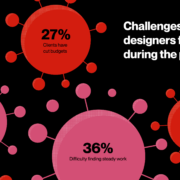
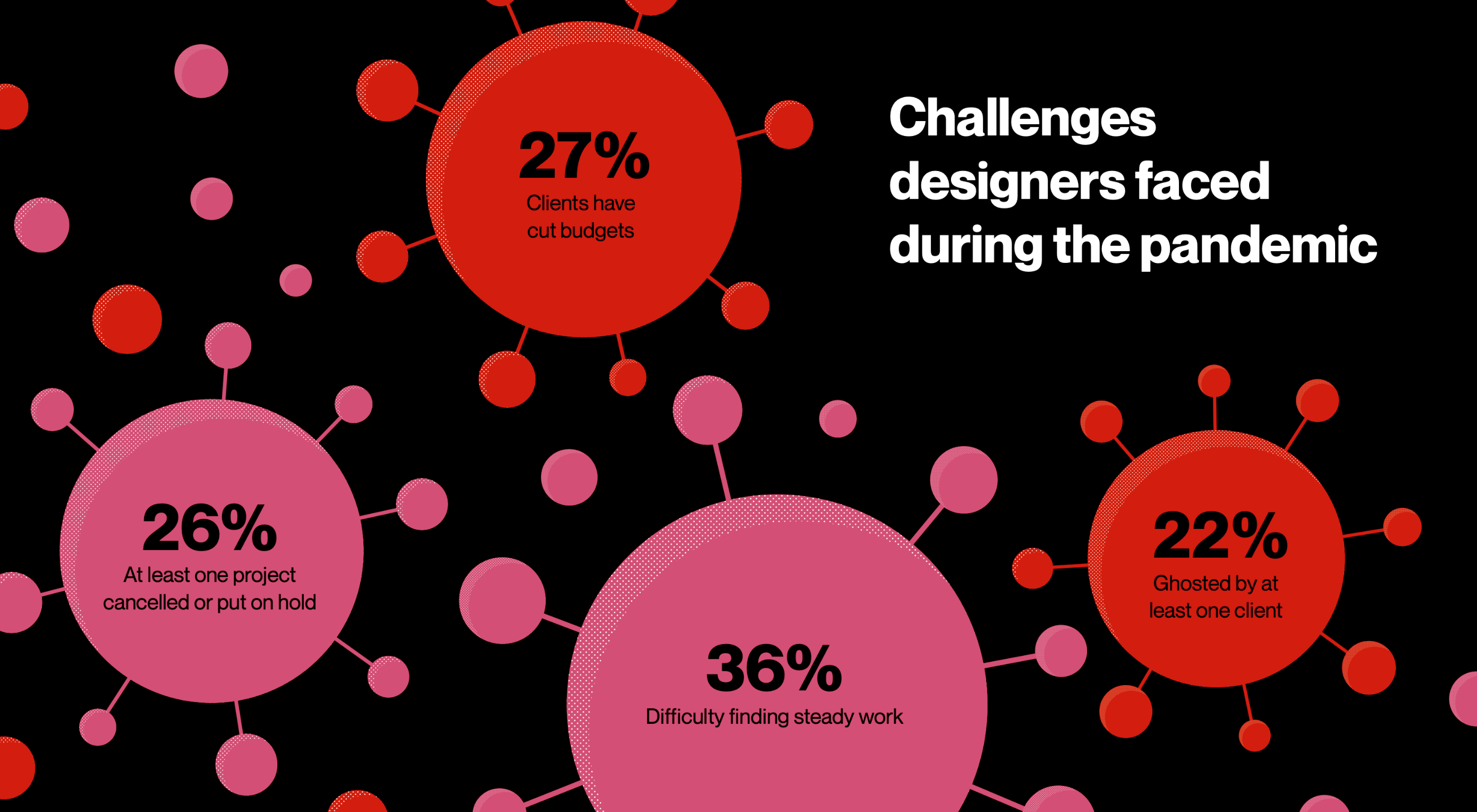 2020 has been an interesting year, to say the least. And although I’m sure many of you can’t wait until the calendar flips ahead to 2021, it doesn’t look as though we’re going to be able to say goodbye to 2020 so easily. Many of the changes we’ve had to make this year are now expected to stay with us — a least for the following year.
2020 has been an interesting year, to say the least. And although I’m sure many of you can’t wait until the calendar flips ahead to 2021, it doesn’t look as though we’re going to be able to say goodbye to 2020 so easily. Many of the changes we’ve had to make this year are now expected to stay with us — a least for the following year.