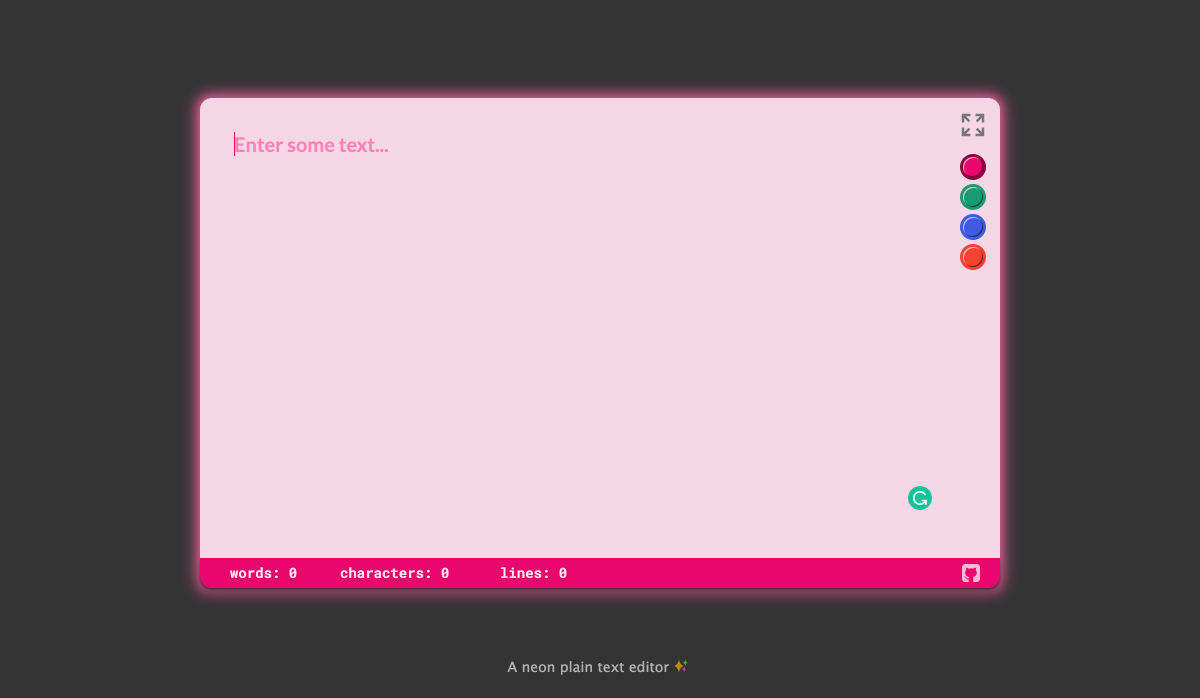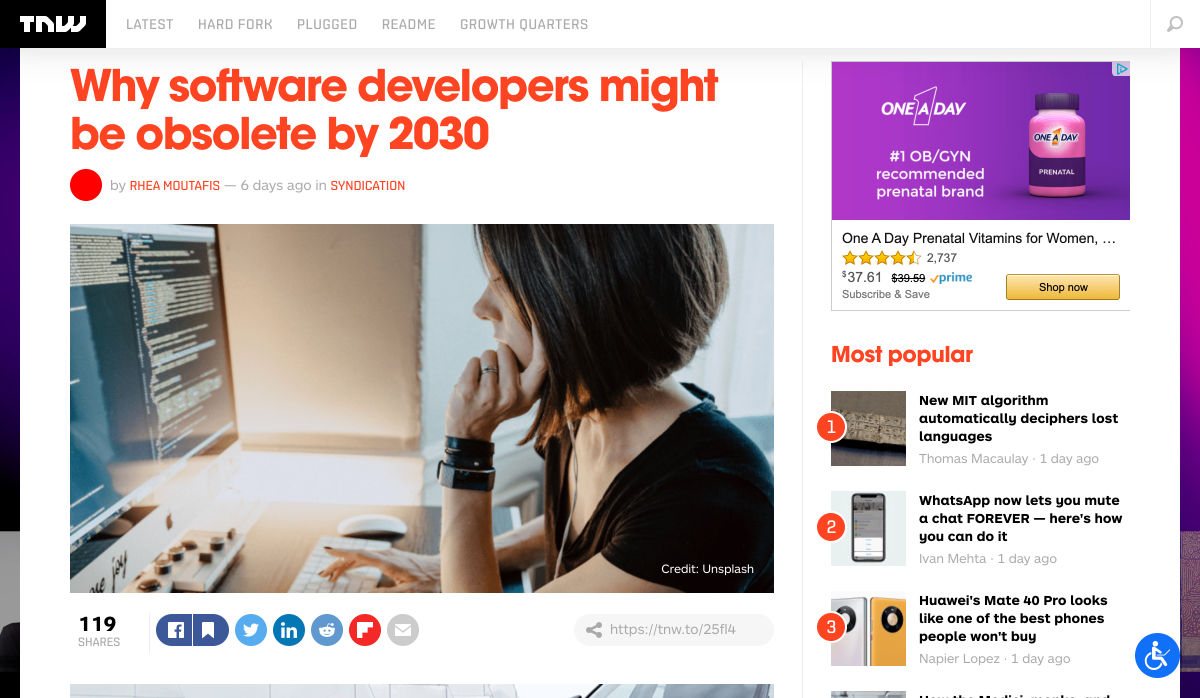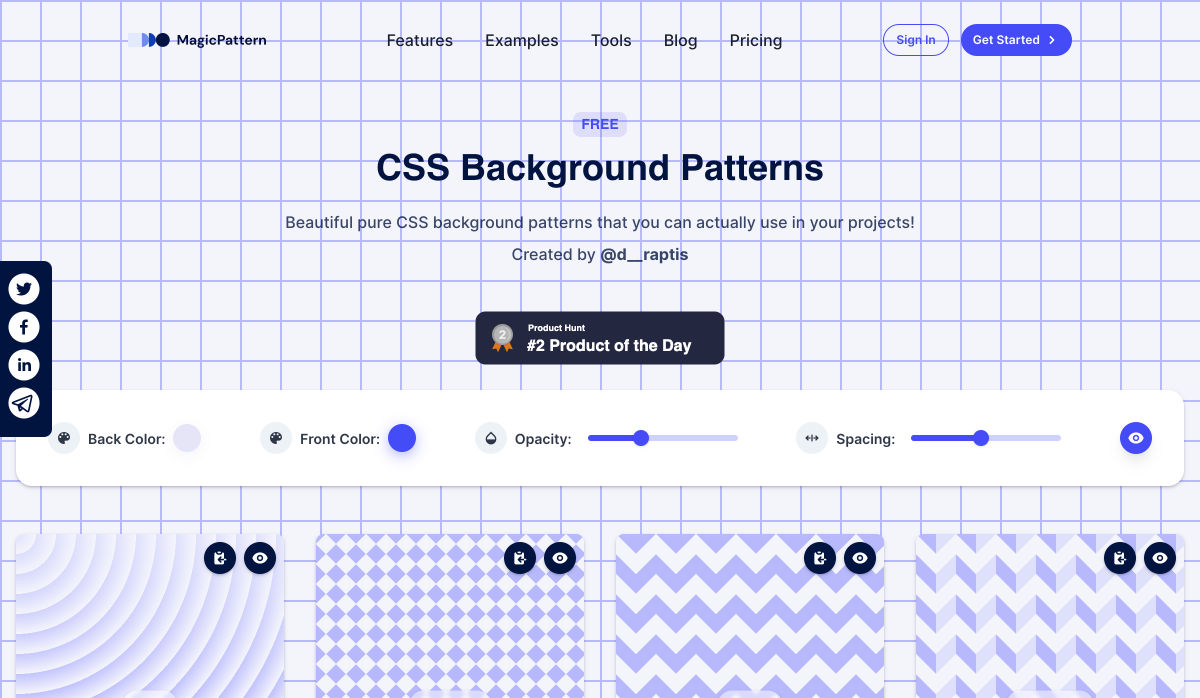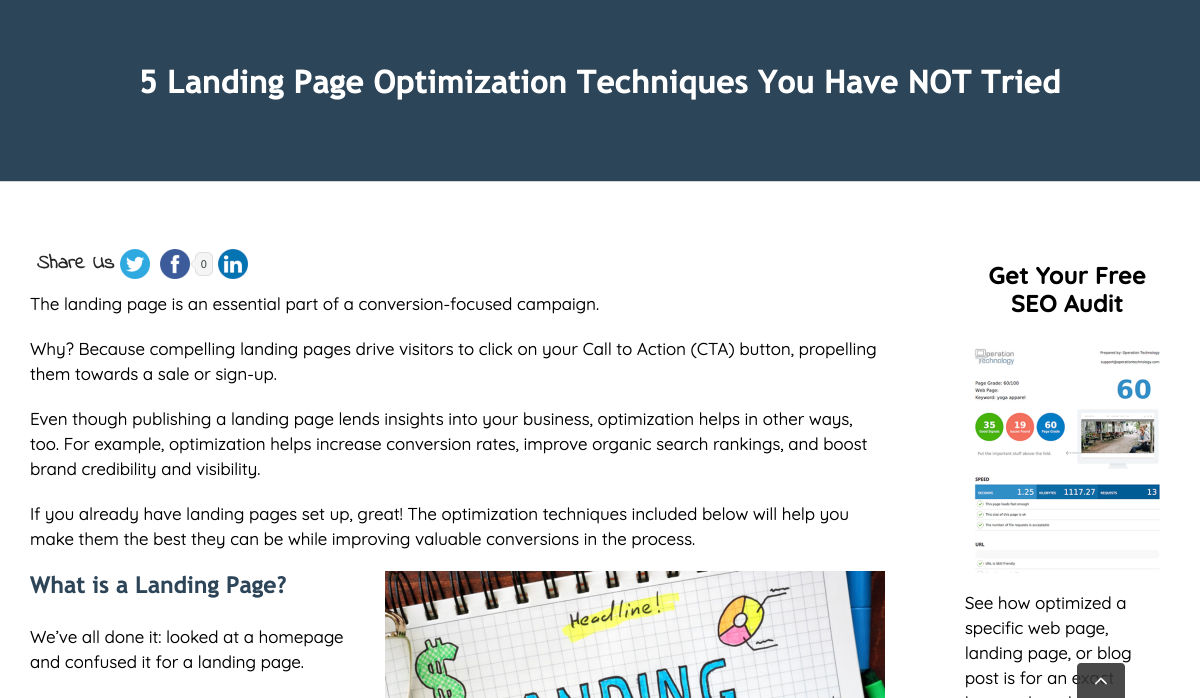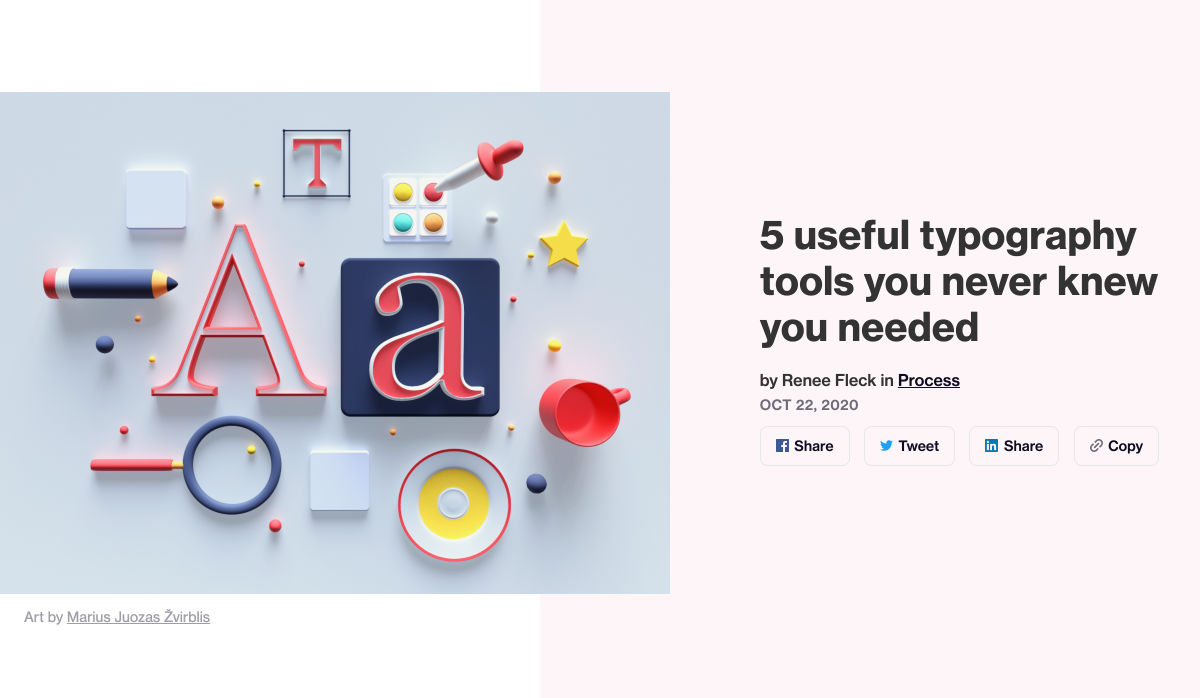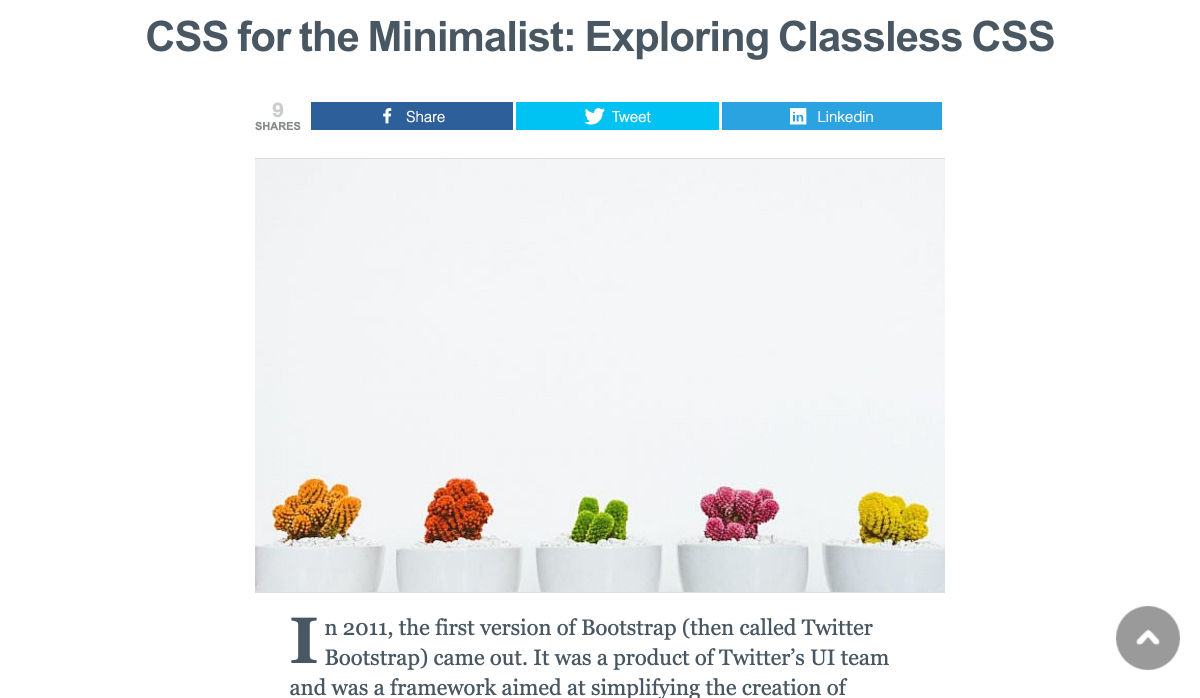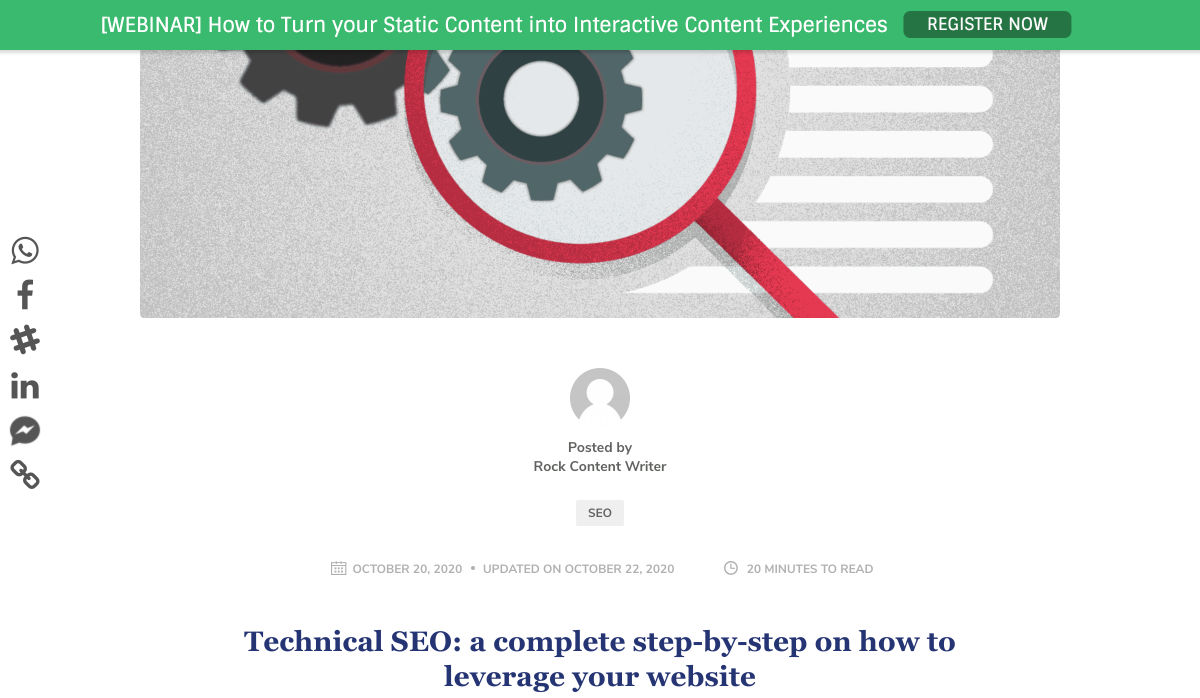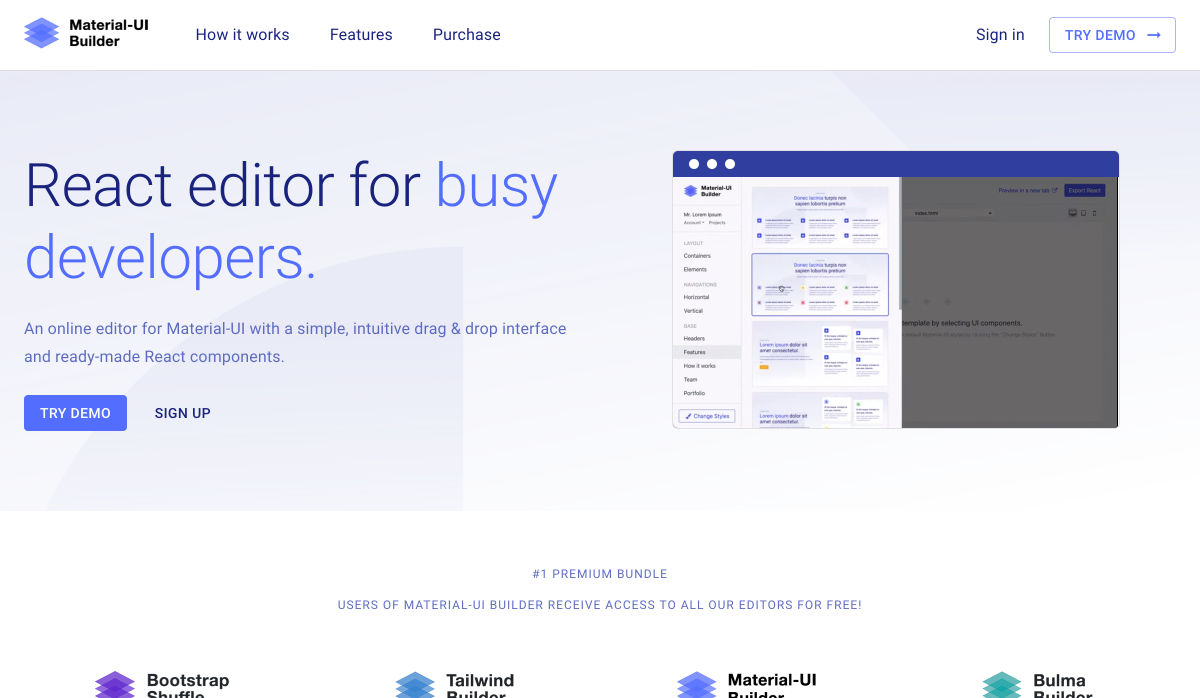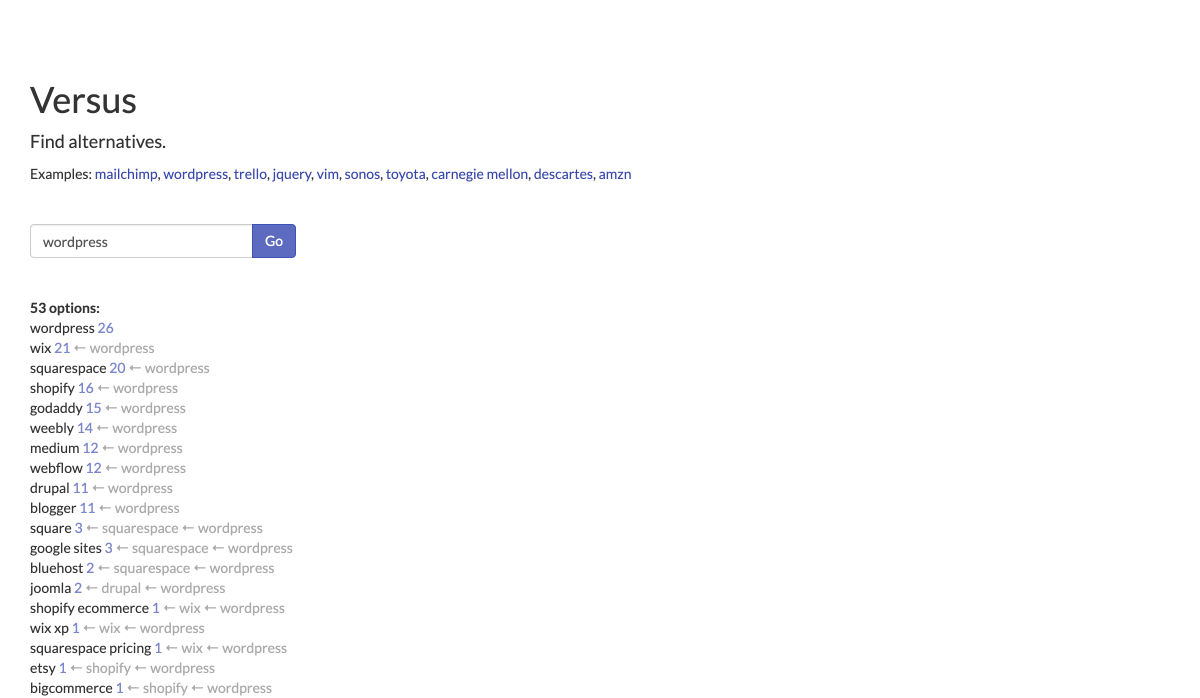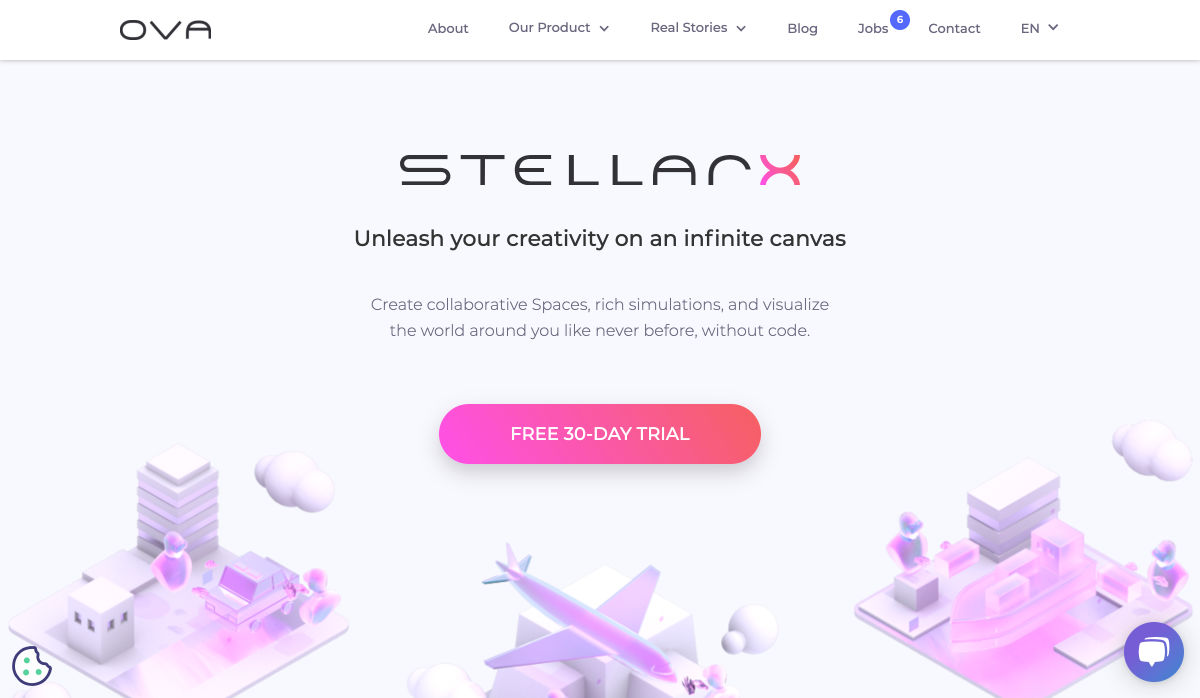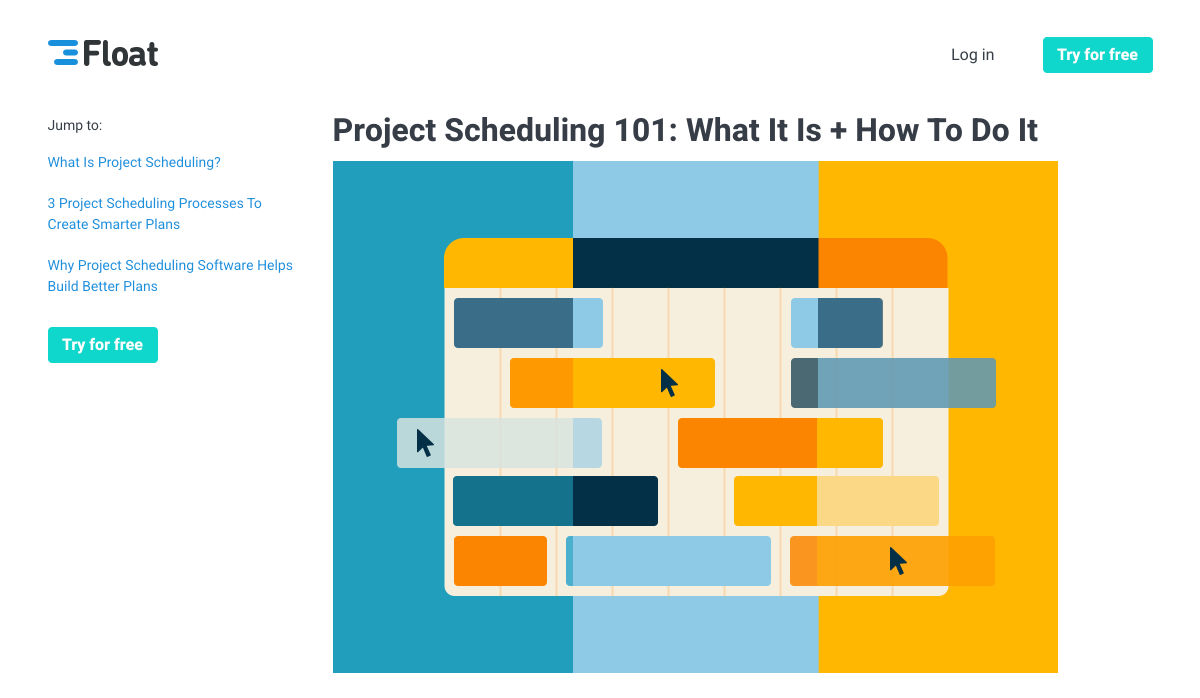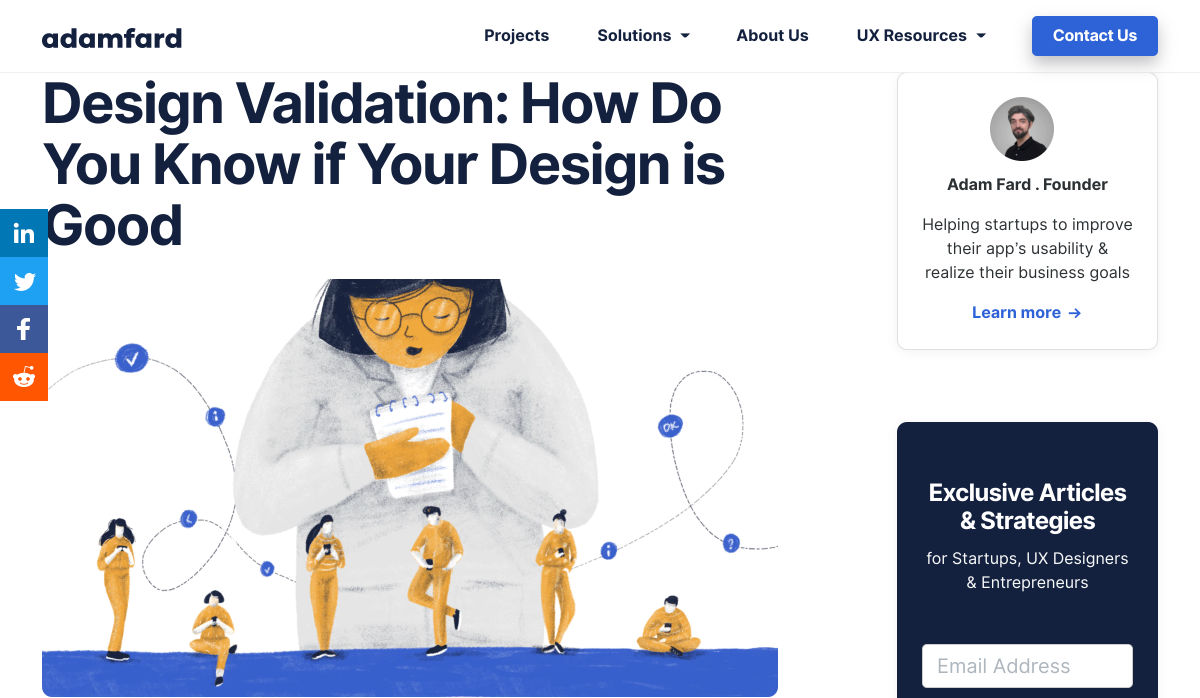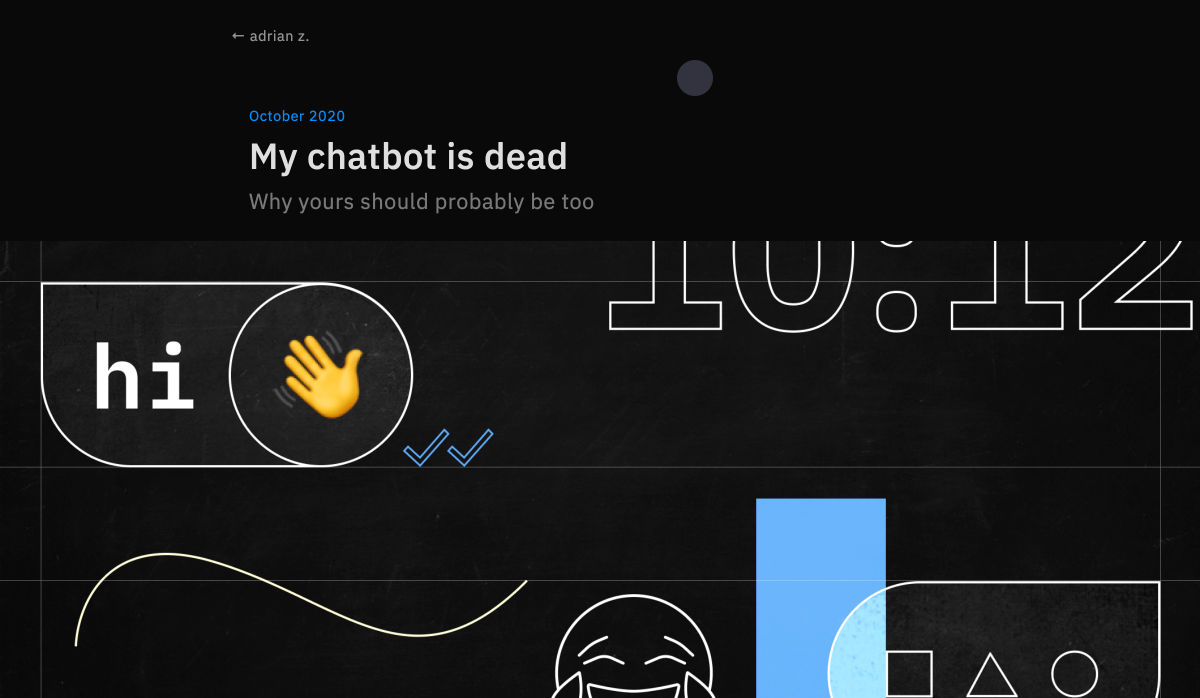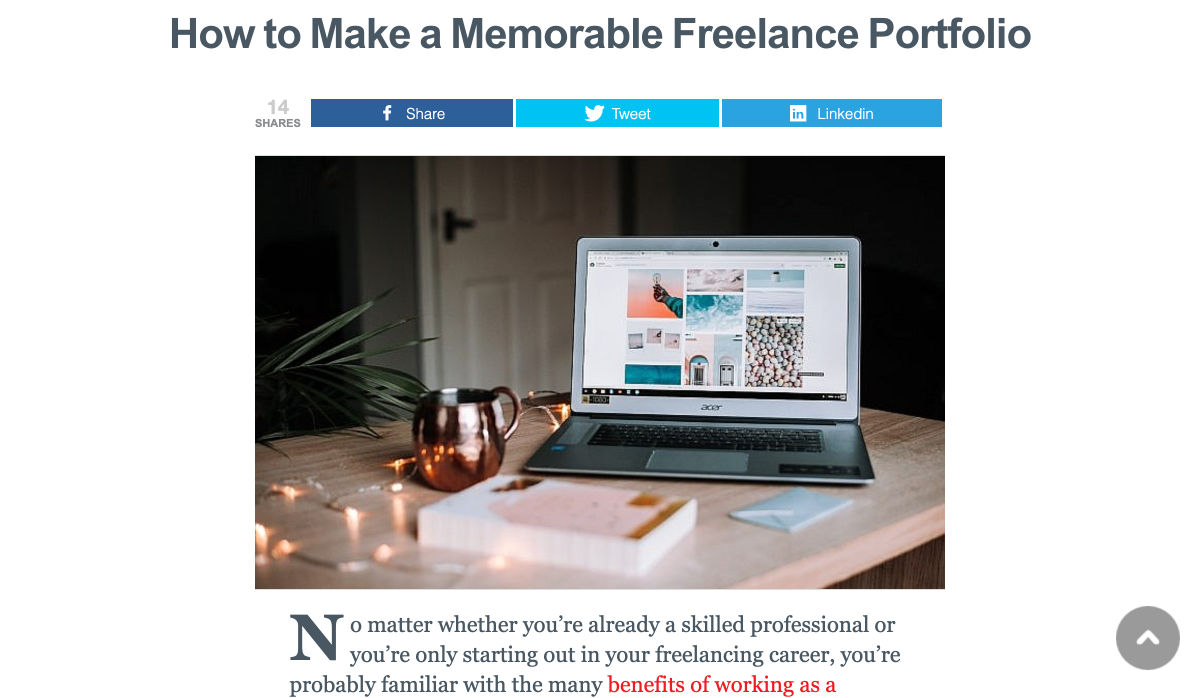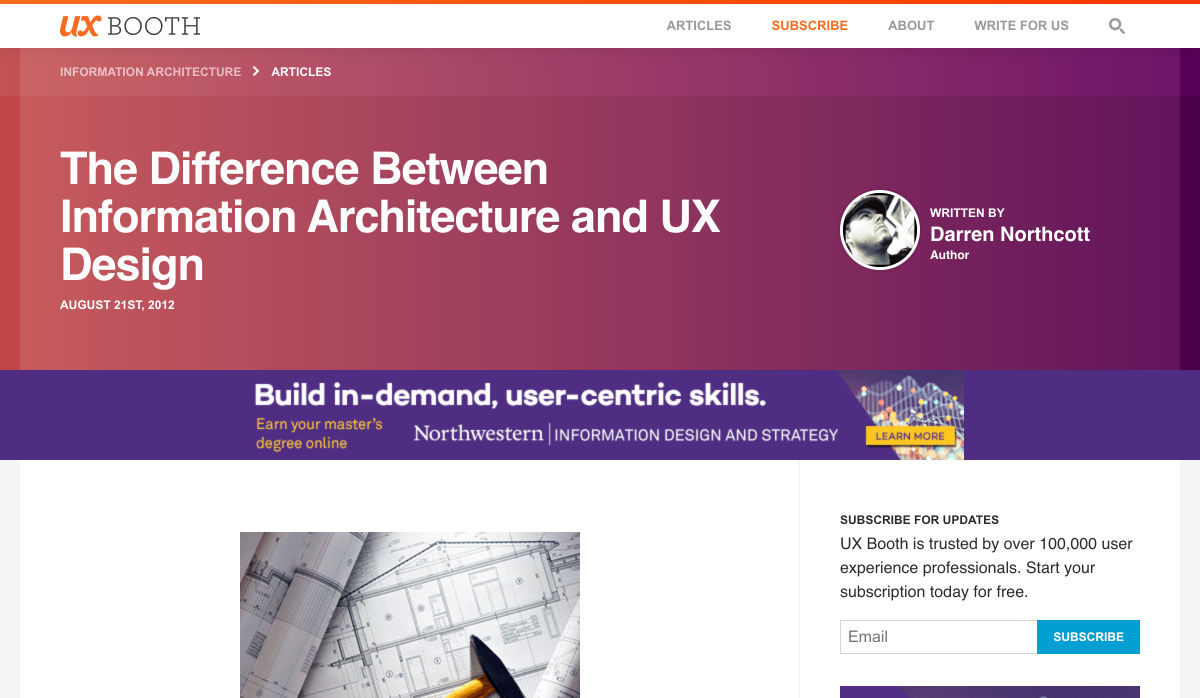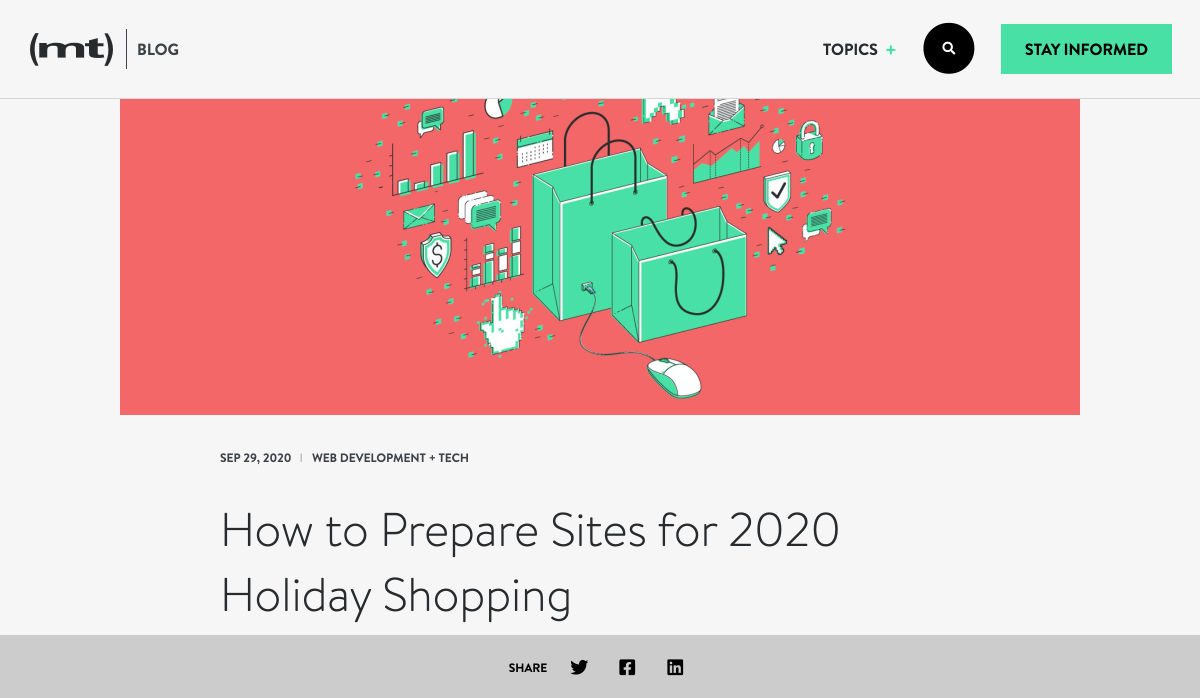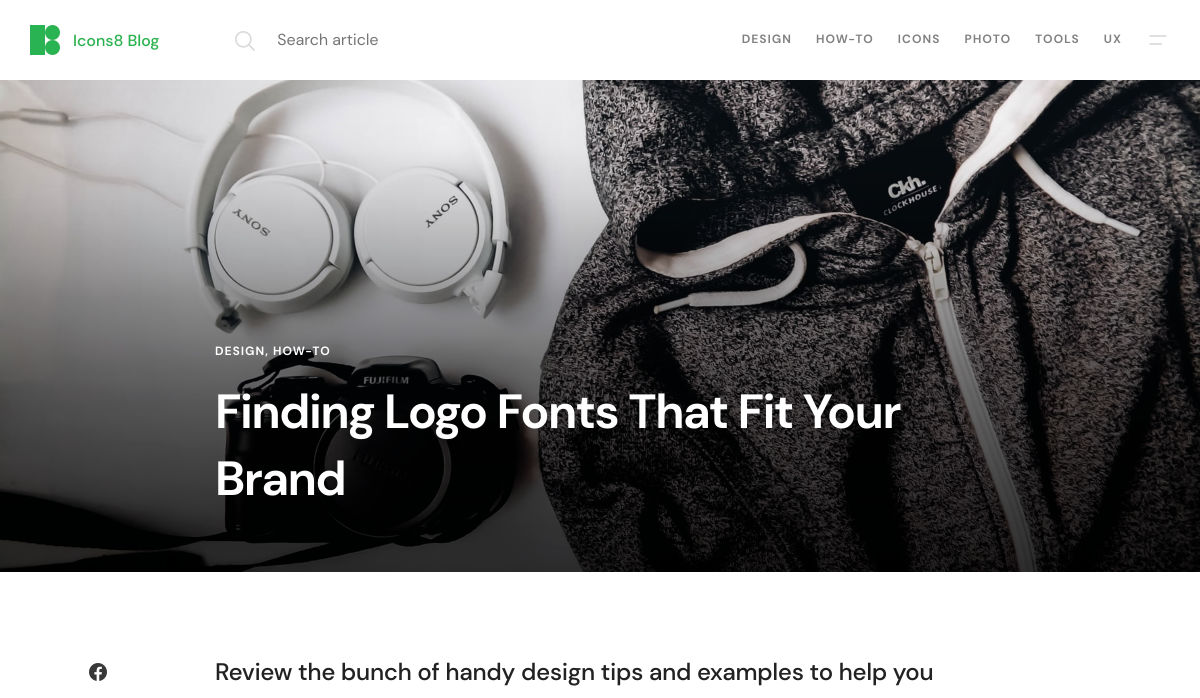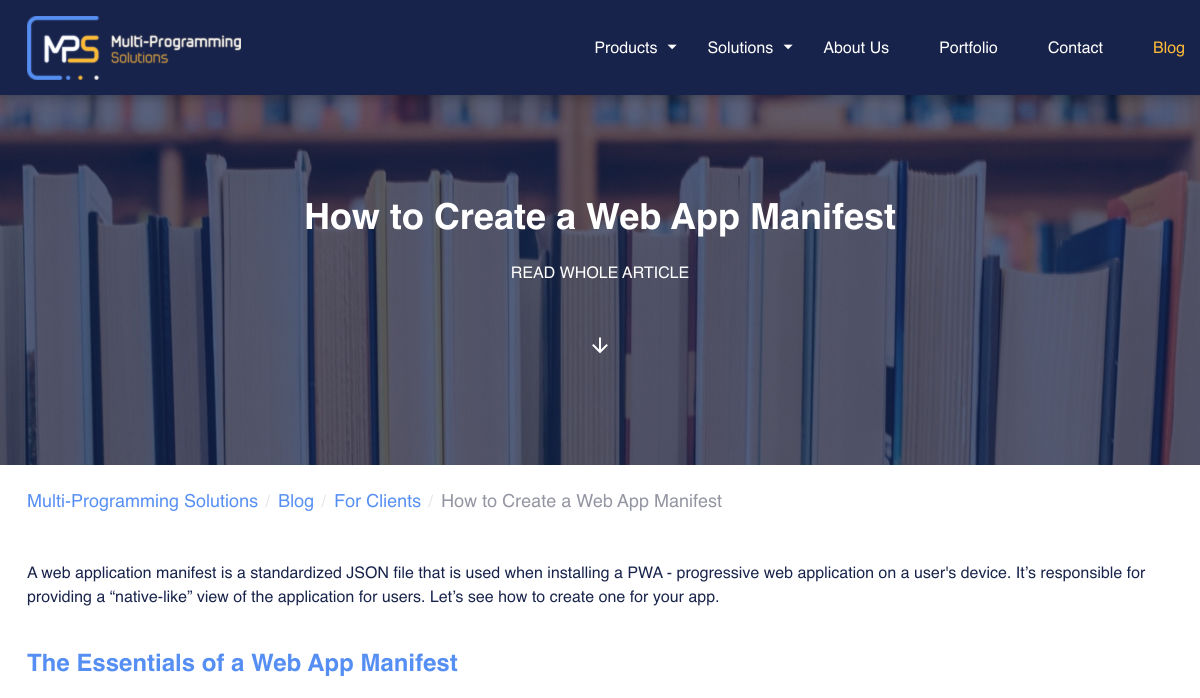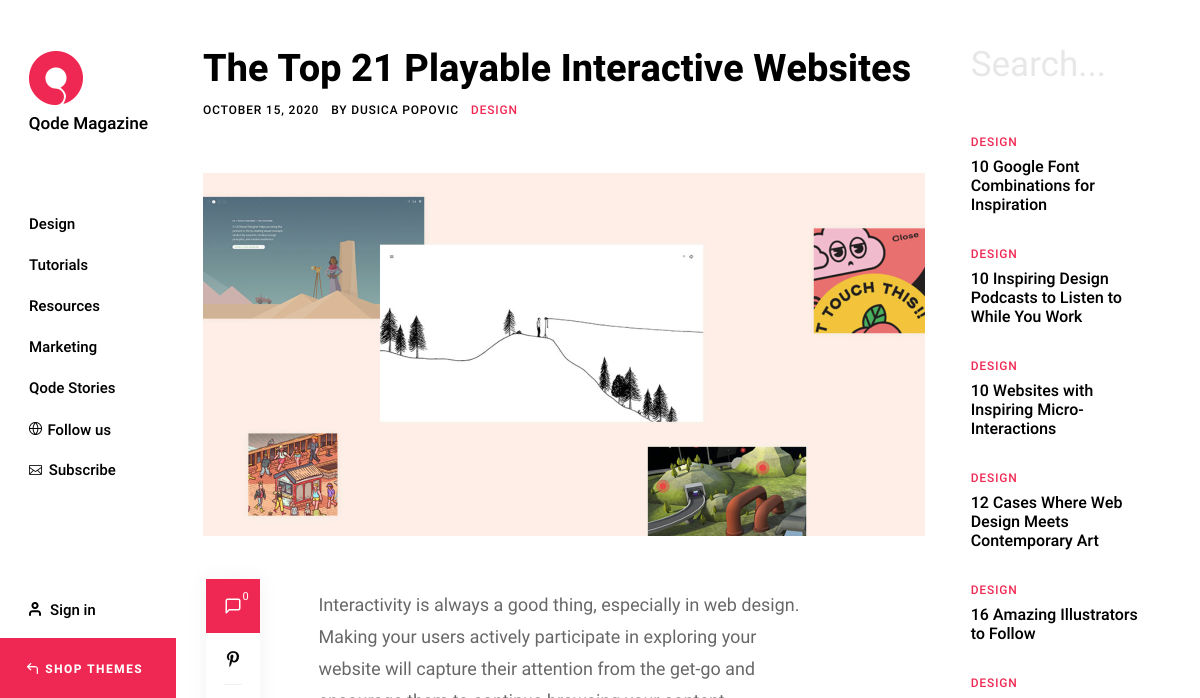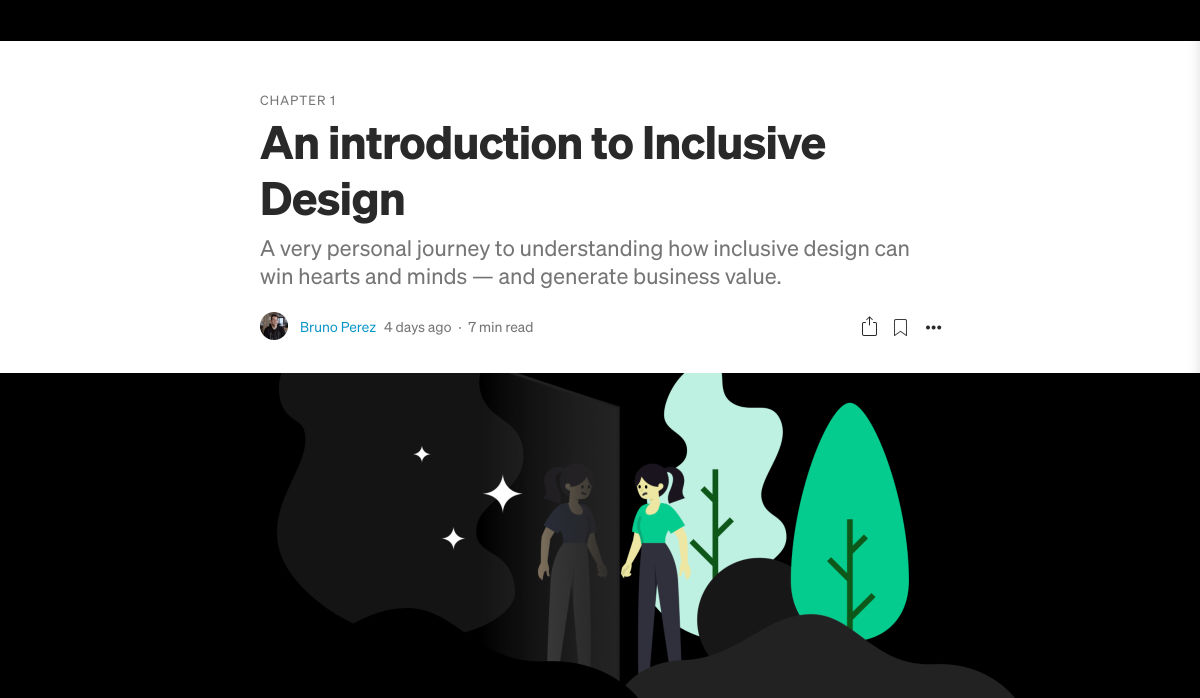La nouvelle offre réunira SAP avec la technologie de données et d’analyse de Google Cloud, rendant les données d’entreprise plus ouvertes et exploitables, et favorisant le développement de l’IA d’entreprise.
Walldorf (Allemagne) & Sunnyvale (Californie, USA), 11 mai 2023 – Aujourd’hui, SAP SE (NYSE: SAP) et Google Cloud ont annoncé une extension majeure de leur partenariat, introduisant une offre Open Data conçue pour simplifier la gestion des ensembles de données et libérer la puissance des données commerciales. Cette offre permet aux clients de construire un cloud de bout en bout qui rassemble les données de l’ensemble des services de l’entreprise à l’aide de la solution SAP® Datasphere associée au cloud de données de Google. Ainsi, les entreprises pourront visualiser l’ensemble de leurs actifs de données en temps réel et maximiser la valeur de leurs investissements dans Google Cloud et les logiciels SAP.
Les données sont la pierre angulaire de la transformation numérique et du développement de l’IA. Les organisations consacrent d’importantes ressources à la mise en place d’intégrations de données complexes, de moteurs d’analyses personnalisées, de modèles d’IA génératifs et de traitement du langage naturel (NLP) avant de commencer à tirer parti de leurs investissements dans les données. Les données provenant des systèmes SAP, en particulier, font partie des actifs les plus précieux des organisations et peuvent contenir des informations indispensables sur les chaînes d’approvisionnement, les prévisions financières, les dossiers des ressources humaines, la vente au détail omnicanal, et bien plus encore. SAP Datasphere combine ces données vitales avec des données provenant de l’ensemble des services de l’entreprise, quelle que soit leur origine. Le fait de pouvoir combiner facilement les données des logiciels SAP et celles des autres logiciels de l’entreprise sur Google Cloud, à partir de n’importe quelle source, permet aux organisations d’accélérer considérablement leur transformation numérique.
« La combinaison des systèmes SAP avec le cloud de Google ouvre de toutes nouvelles perspectives pour les entreprises, leur permettant de tirer un maximum de valeur de l’ensemble de leurs données », déclare Christian Klein, PDG et membre du conseil d’administration de SAP SE. « SAP et Google Cloud partagent un engagement commun en faveur de l’Open Data, et ce partenariat contribuera à éliminer les obstacles entre les données stockées dans les systèmes, les bases de données et les environnements disparates. Nos clients bénéficieront non seulement de l’IA commerciale déjà intégrée à nos systèmes, mais également d’une base de données unifiée. »
« SAP et Google Cloud proposent désormais un cloud de données extrêmement complet et ouvert, offrant ainsi les bases de l’avenir de l’IA d’entreprise », a déclaré Thomas Kurian, PDG de Google Cloud. « Peu de ressources sont aussi importantes pour la transformation numérique que les données. En intégrant en profondeur les données et les systèmes SAP à notre cloud, les clients pourront exploiter nos capacités d’analyse, les outils d’IA avancés et ainsi que des modèles de langage pour trouver de nouvelles perspectives à partir de leurs données. »
La nouvelle offre de données ouvertes de SAP et Google Cloud complète la solution RISE with SAP et permettra aux clients de :
- Accéder aux données stratégiques de l’entreprise en temps réel : L’intégration entre SAP Datasphere et Google Cloud BigQuery permet aux clients d’accéder facilement à leurs données les plus stratégiques en temps réel et sans doublon. Cette offre conjointe unifie les données des systèmes logiciels SAP, tels que SAP S/4HANA® et SAP HANA® Cloud, offrant ainsi aux entreprises un aperçu complet des données les plus essentielles sur Google data cloud.
- Simplifier la structure des données : SAP et Google Cloud ont co-conçu de puissantes technologies de réplication et de fédération des données, qui permettent aux entreprises d’intégrer facilement les données des logiciels SAP aux environnements BigQuery et de tirer profit des capacités d’analyse de données de pointe de SAP et de Google Cloud. Désormais, les clients peuvent fédérer des requêtes entre SAP Datasphere et BigQuery pour mélanger des données provenant de logiciels SAP et non-SAP. Cela permet d’éliminer les cloisonnements de données en provenance de diverses sources comme le marketing, les ventes, la finance, la chaîne d’approvisionnement et bien plus encore. Par exemple, les clients ayant des modèles de distribution basés sur le commerce de gros peuvent désormais avoir une visibilité complète sur leurs produits tout au long du processus de vente et jusqu’à leur livraison aux clients.
- Créer des informations fiables grâce aux modèles avancés d’intelligence artificielle (IA) et de machine learning (ML) de Google Cloud : Les entreprises pourront utiliser les services d’IA et de ML de Google pour former des modèles sur des données provenant de systèmes SAP et non SAP.
- Effectuer des analyses avancées : Les entreprises peuvent utiliser les capacités analytiques de la solution SAP Analytics Cloud dans Google Cloud pour analyser les résultats financiers et commerciaux tout en optimisant la fiabilité des modélisations. Grâce à une simple intégration aux données de BigQuery avec SAP Datasphere, les clients peuvent planifier avec une vue unique et complète leurs activités.
- Utiliser des solutions conjointes pour le développement durable : SAP et Google Cloud explorent les moyens de combiner SAP Datasphere avec des ensembles de données ESG plus larges et des informations fournies par Google Cloud afin d’accélérer les parcours de développement durable grâce à des informations exploitables.
- Utiliser la plateforme technologique d’entreprise SAP (SAP BTP) sur Google Cloud à l’échelle mondiale : SAP fera évoluer ses offres multi-cloud en élargissant la prise en charge régionale de SAP BTP et de SAP HANA Cloud sur Google Cloud, ce qui inclut la gestion de SAP Analytics Cloud et de SAP Datasphere. SAP et Google Cloud ont l’intention de lancer SAP BTP dans cinq nouvelles régions cette année, pour atteindre un total de huit régions prises en charge d’ici 2025.
Les deux entreprises prévoient également de s’associer dans le cadre d’initiatives conjointes de mise sur le marché pour les plus grands projets de données des entreprises, permettant aux clients d’adopter des produits de données à la fois de SAP et de Google Cloud. Les participants à la conférence SAP SAPPHIRE® pourront assister à des démonstrations de solutions conjointes d’IA et de données sur le stand de Google Cloud. Elles montrent notamment comment les entreprises peuvent appliquer l’IA générative à des processus et applications courantes, comme l’utilisation d’un chatbot pour rechercher, créer et modifier des demandes d’achat. La conférence SAPPHIRE se tiendra les 16 et 17 mai à Orlando, en Floride.
Contacts presse :
-
- Frédéric Boullard – fboullard@google.com
- Sylvie Léchevin : sylvie.lechevin@sap.com
The post SAP et Google Cloud étendent leur partenariat pour construire l’avenir de l’Open Data et de l’IA pour les entreprises appeared first on SAP France News.

 Live chat is one of the most powerful tools for customer experience in the current marketplace.
Live chat is one of the most powerful tools for customer experience in the current marketplace. 


 Few things are more important to a web designer or developer’s chances of success than having the proper workflow. The term “workflow” applies to the set of standardized steps you or your company uses to create, test, and deploy designs or products.
Few things are more important to a web designer or developer’s chances of success than having the proper workflow. The term “workflow” applies to the set of standardized steps you or your company uses to create, test, and deploy designs or products.


 Not so long ago, customers only had a couple of ways to interact with brands.
Not so long ago, customers only had a couple of ways to interact with brands. 
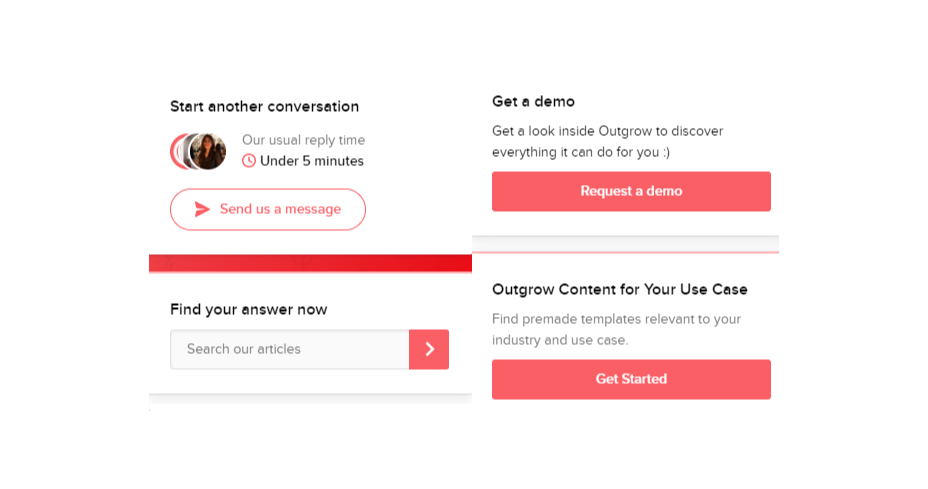
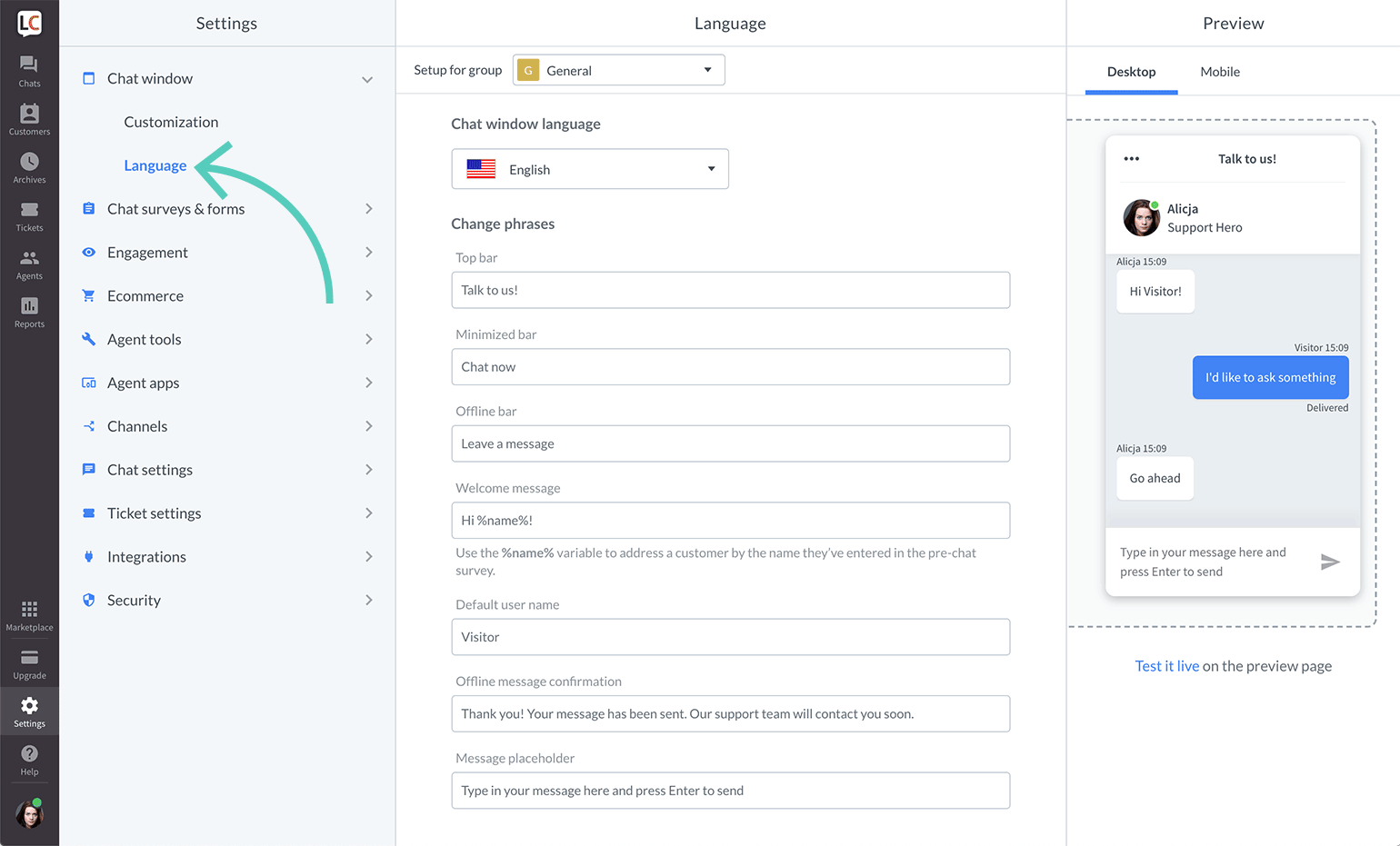
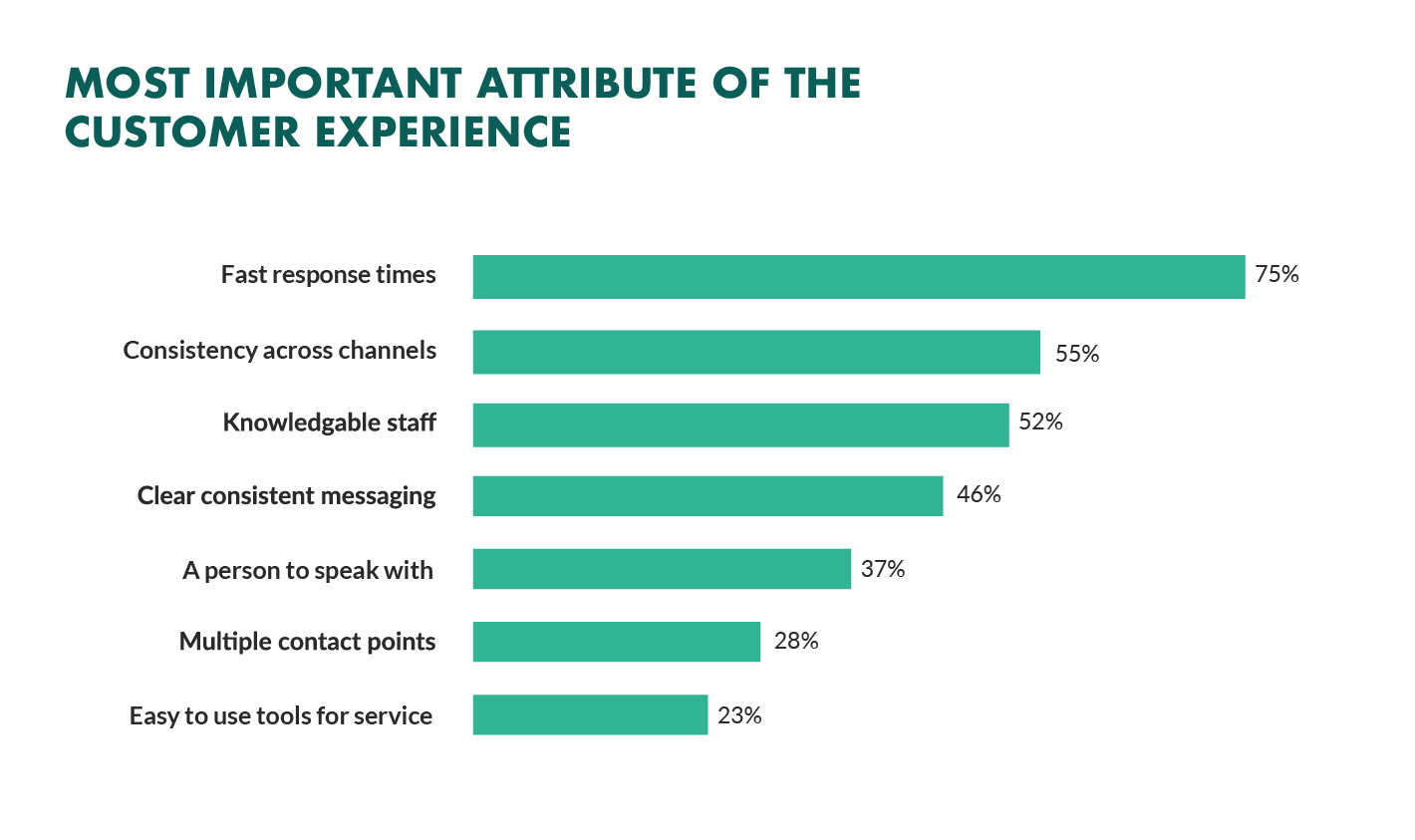
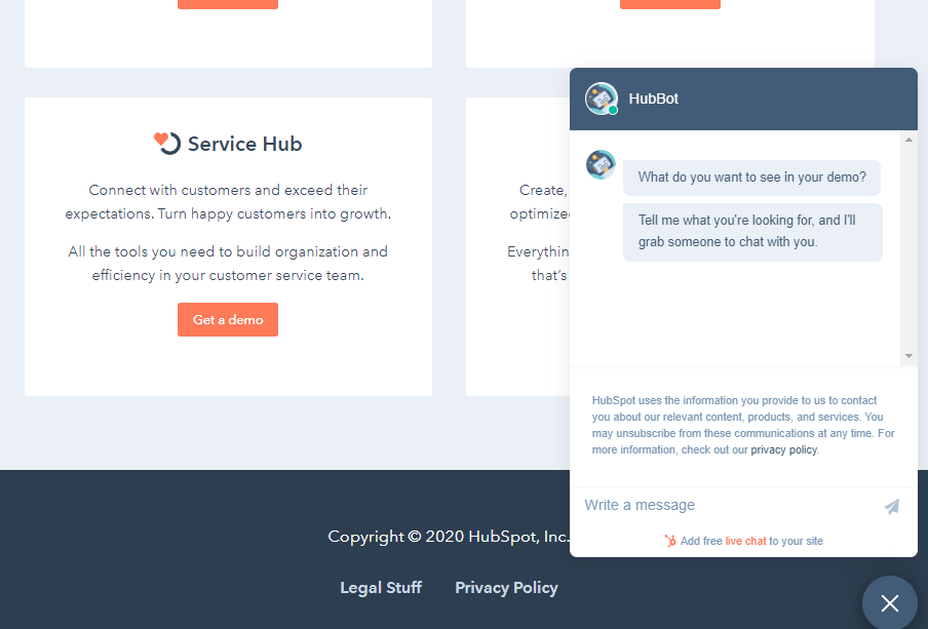
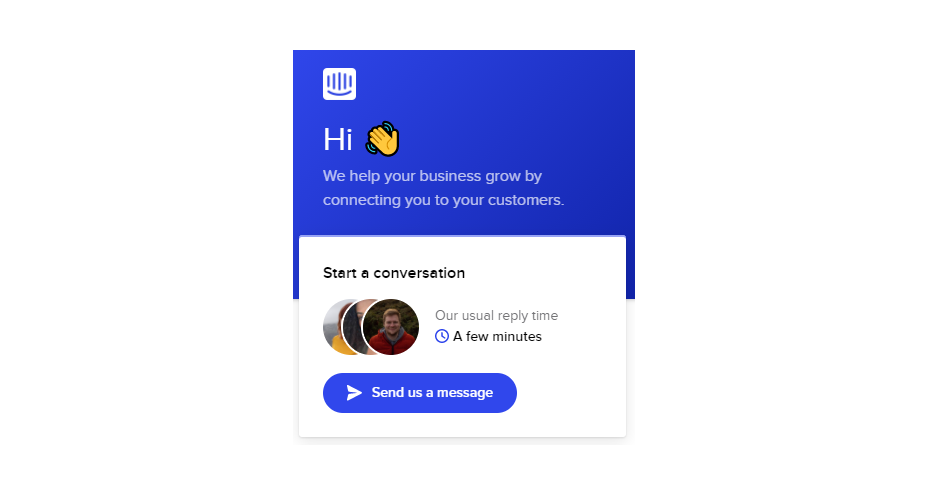

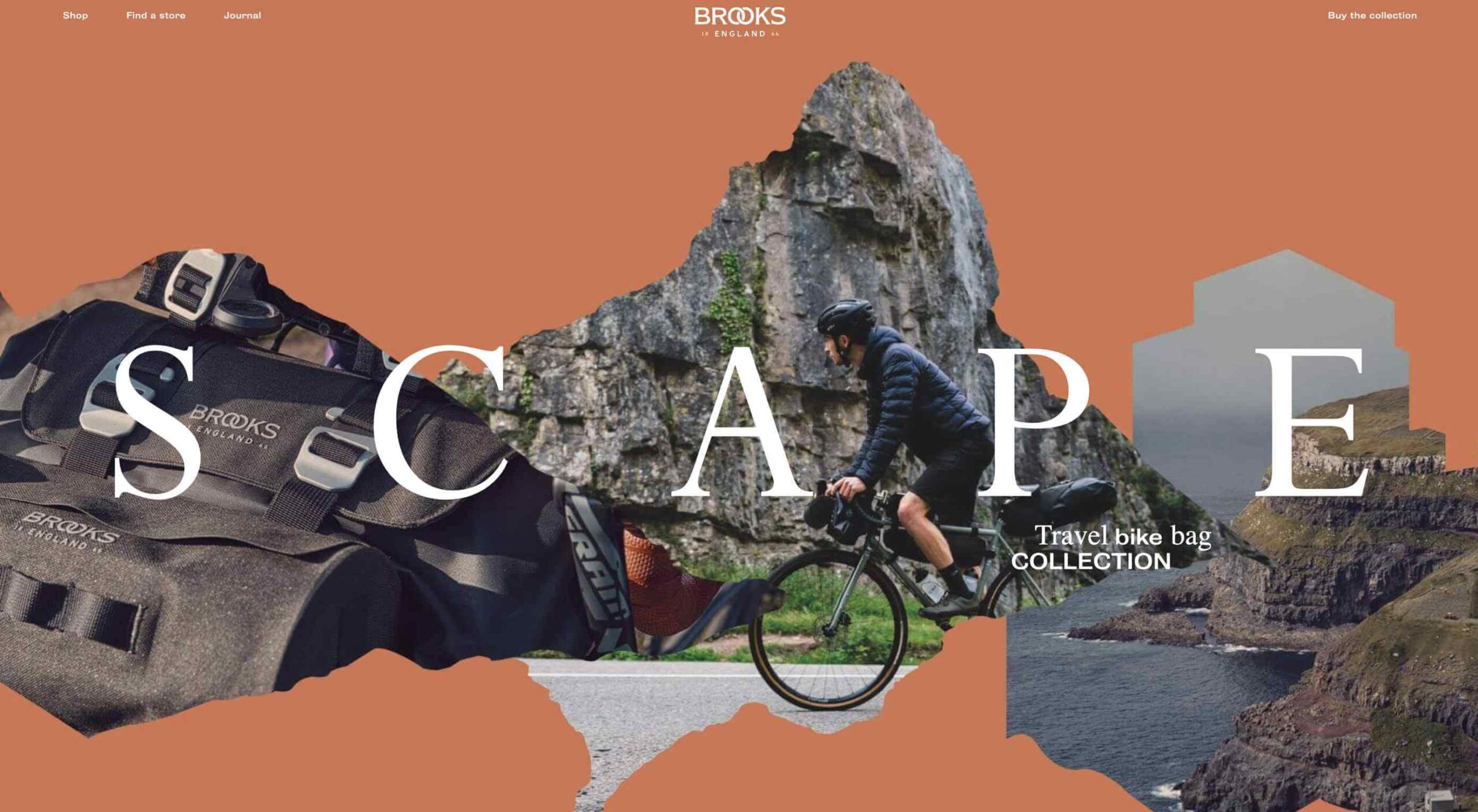 Ecommerce design may seem fairly straight-forward; you build an online store that showcases a company’s products or services and gives customers a quick and pain-free way to purchase them.
Ecommerce design may seem fairly straight-forward; you build an online store that showcases a company’s products or services and gives customers a quick and pain-free way to purchase them.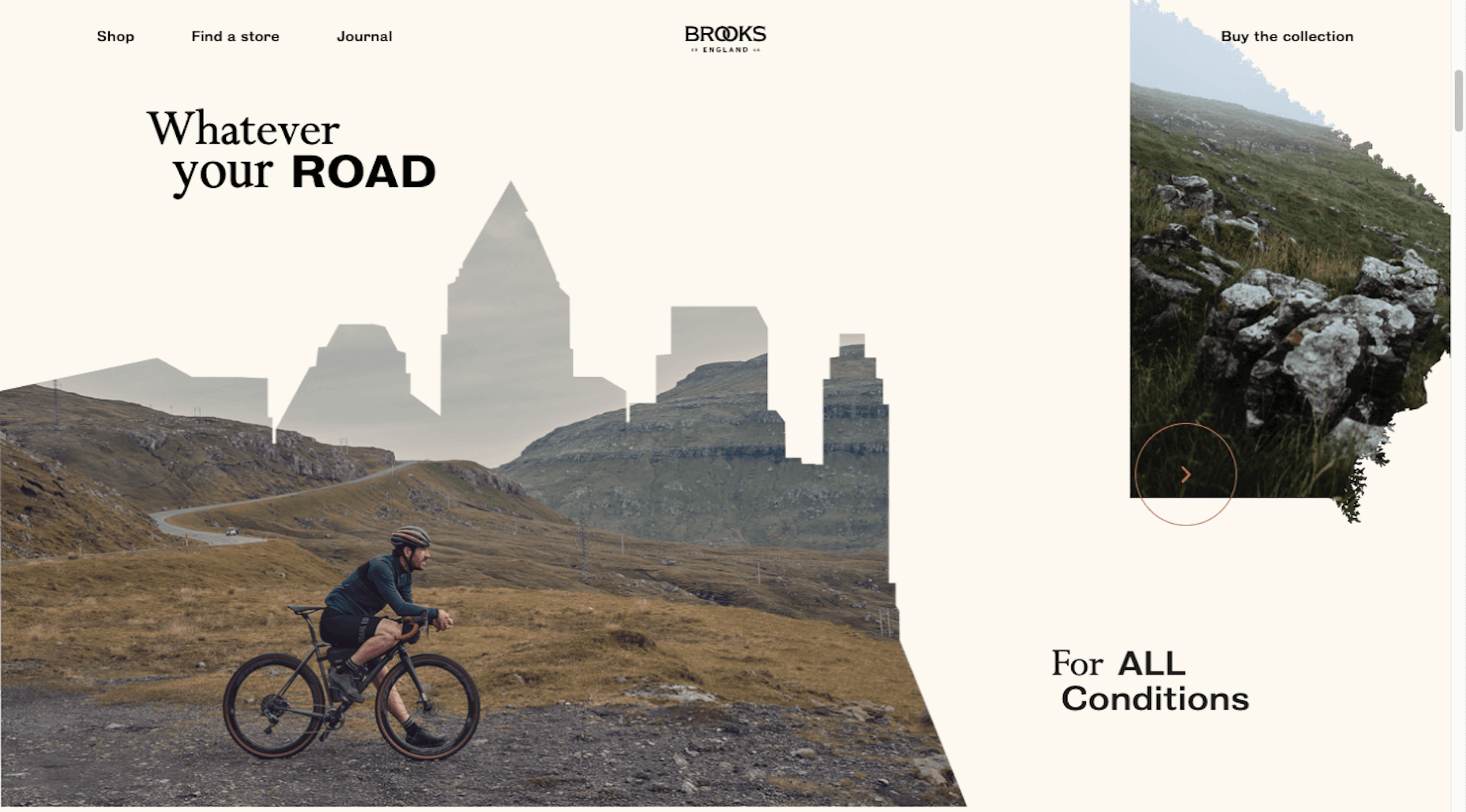
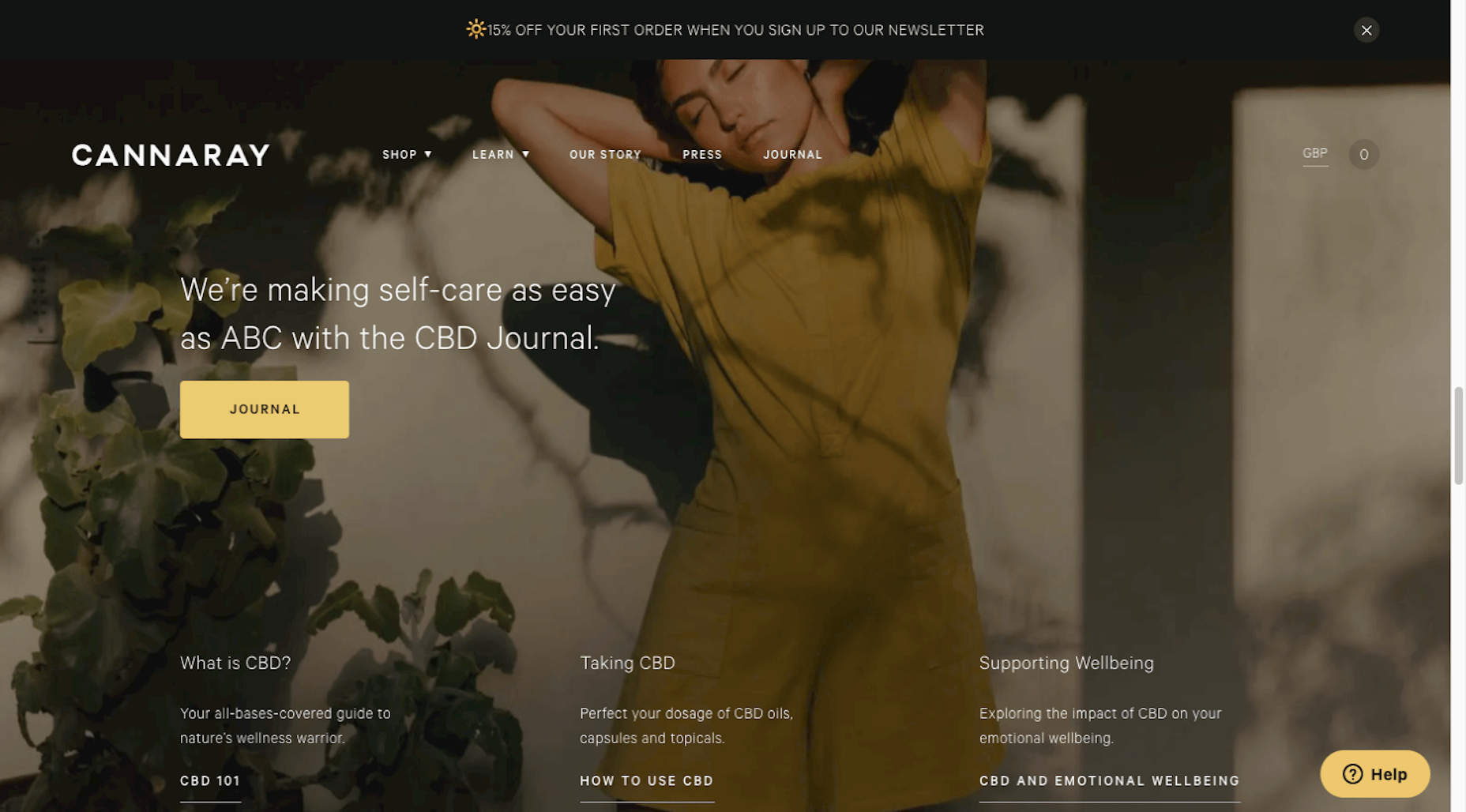
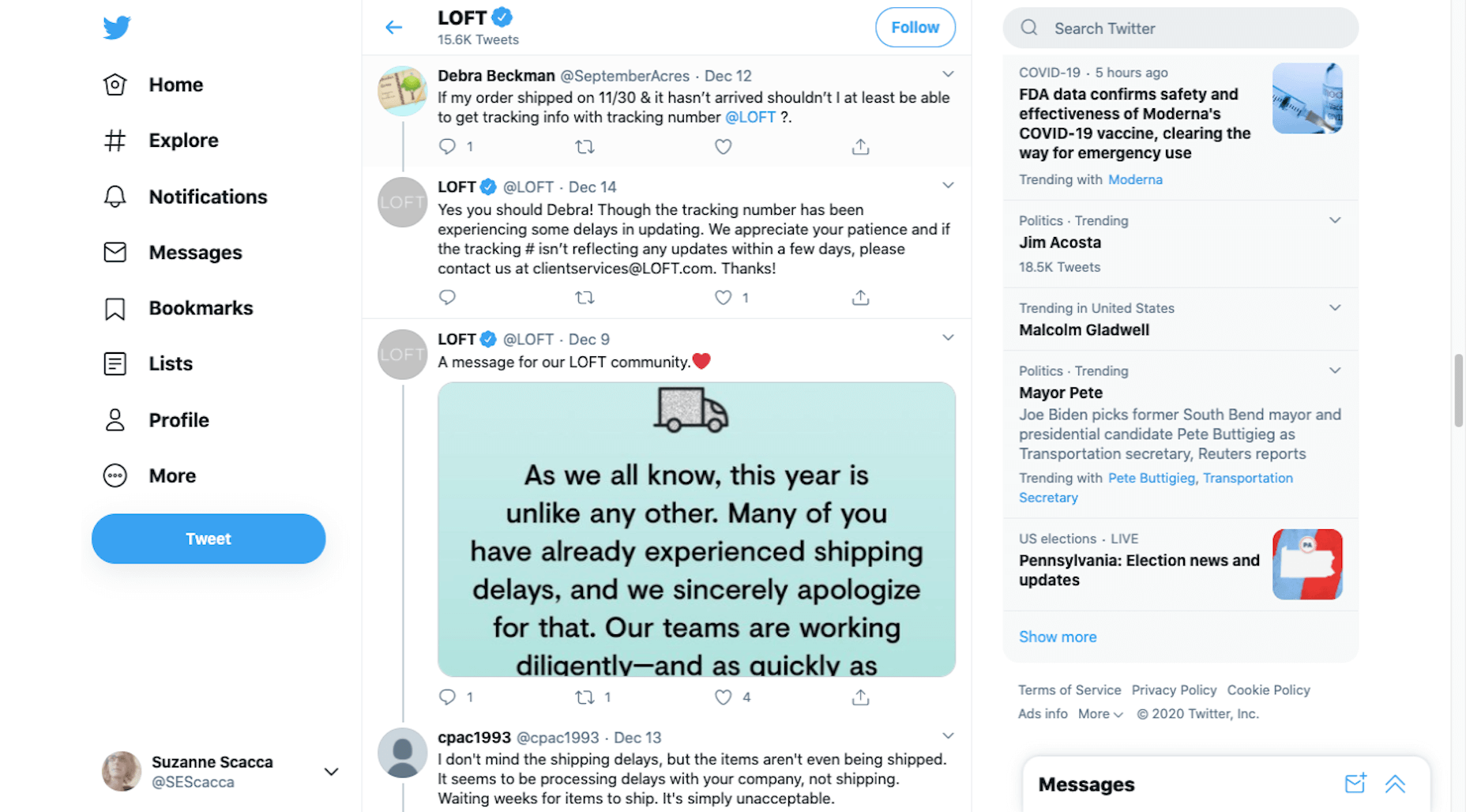
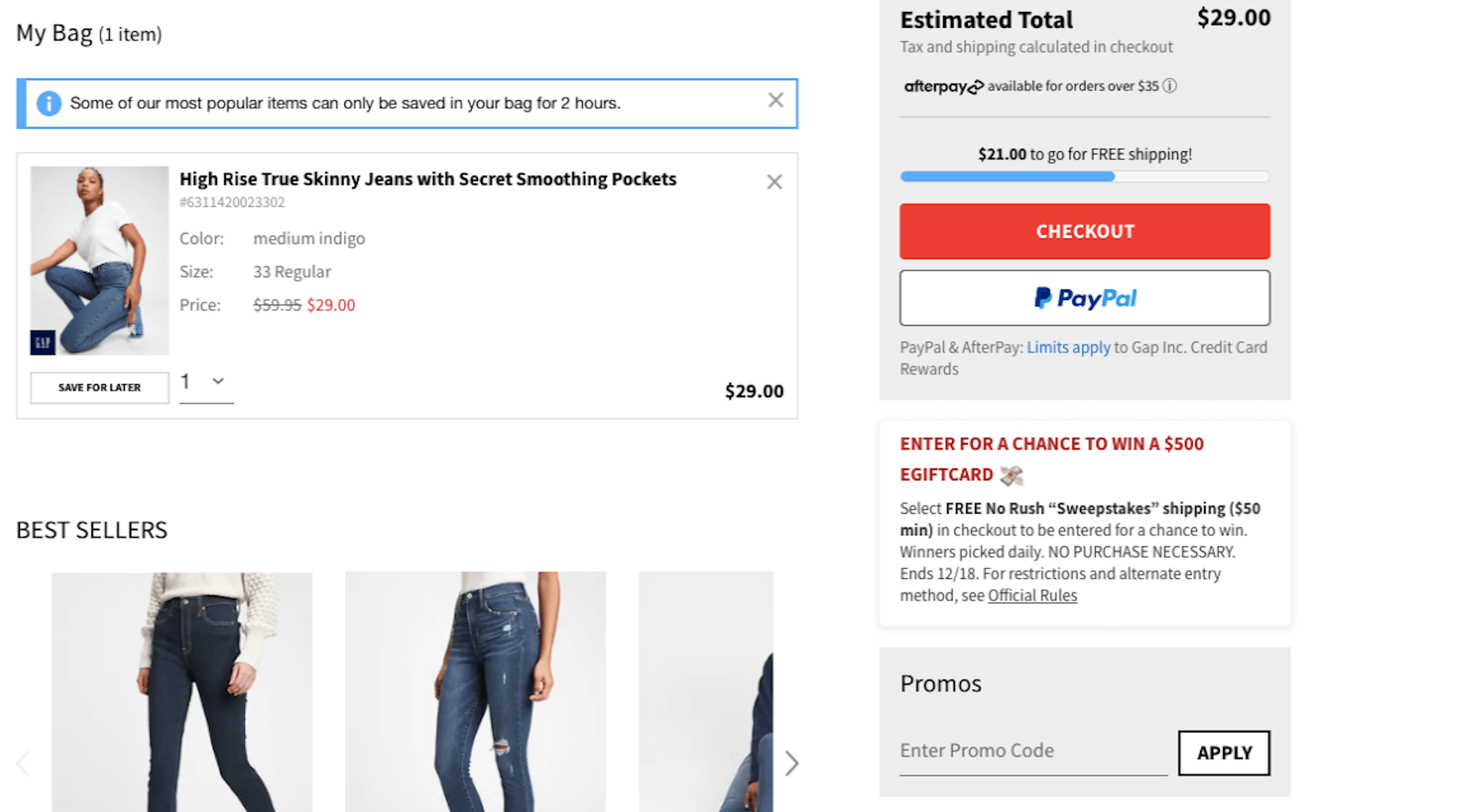
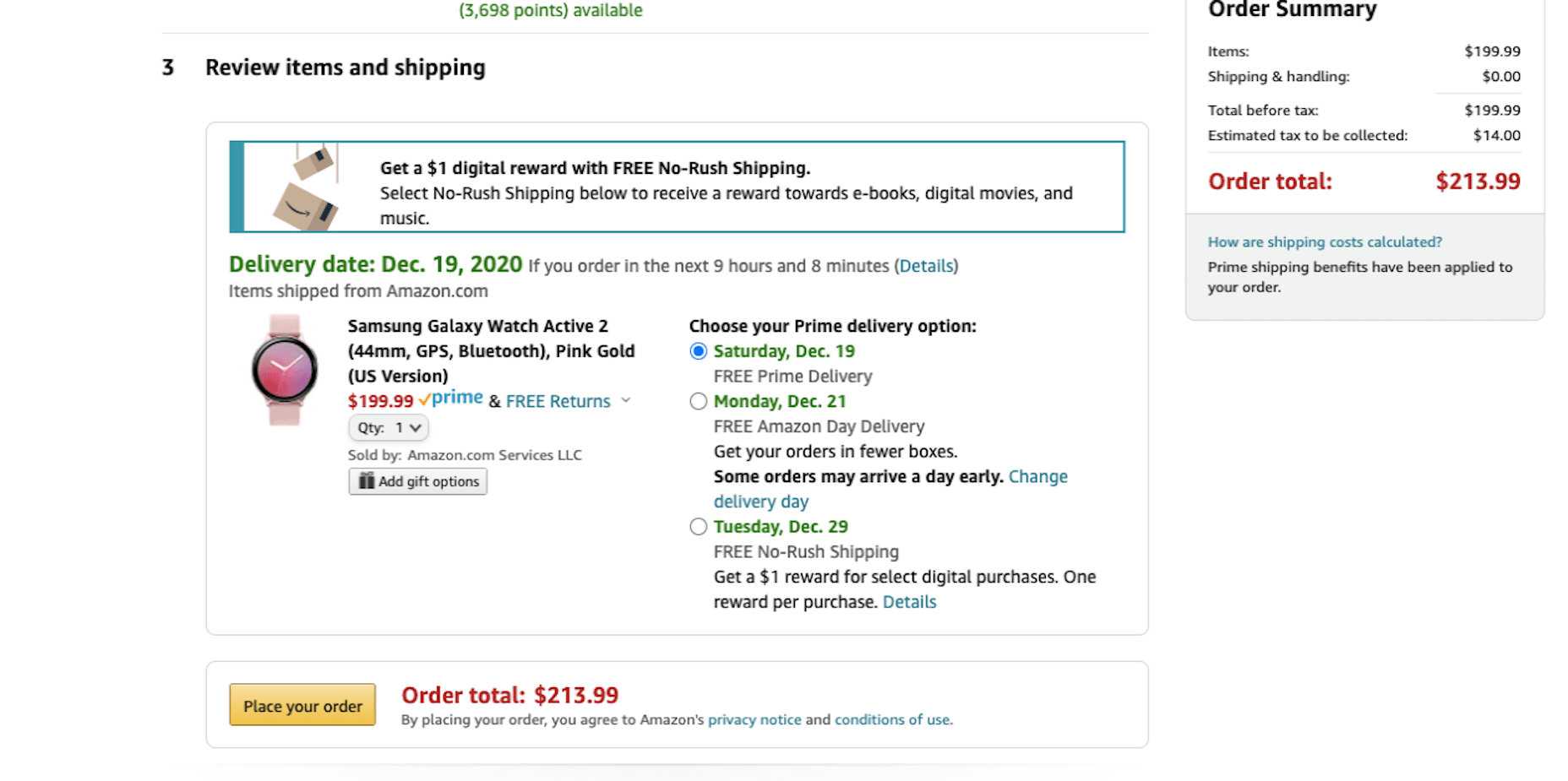
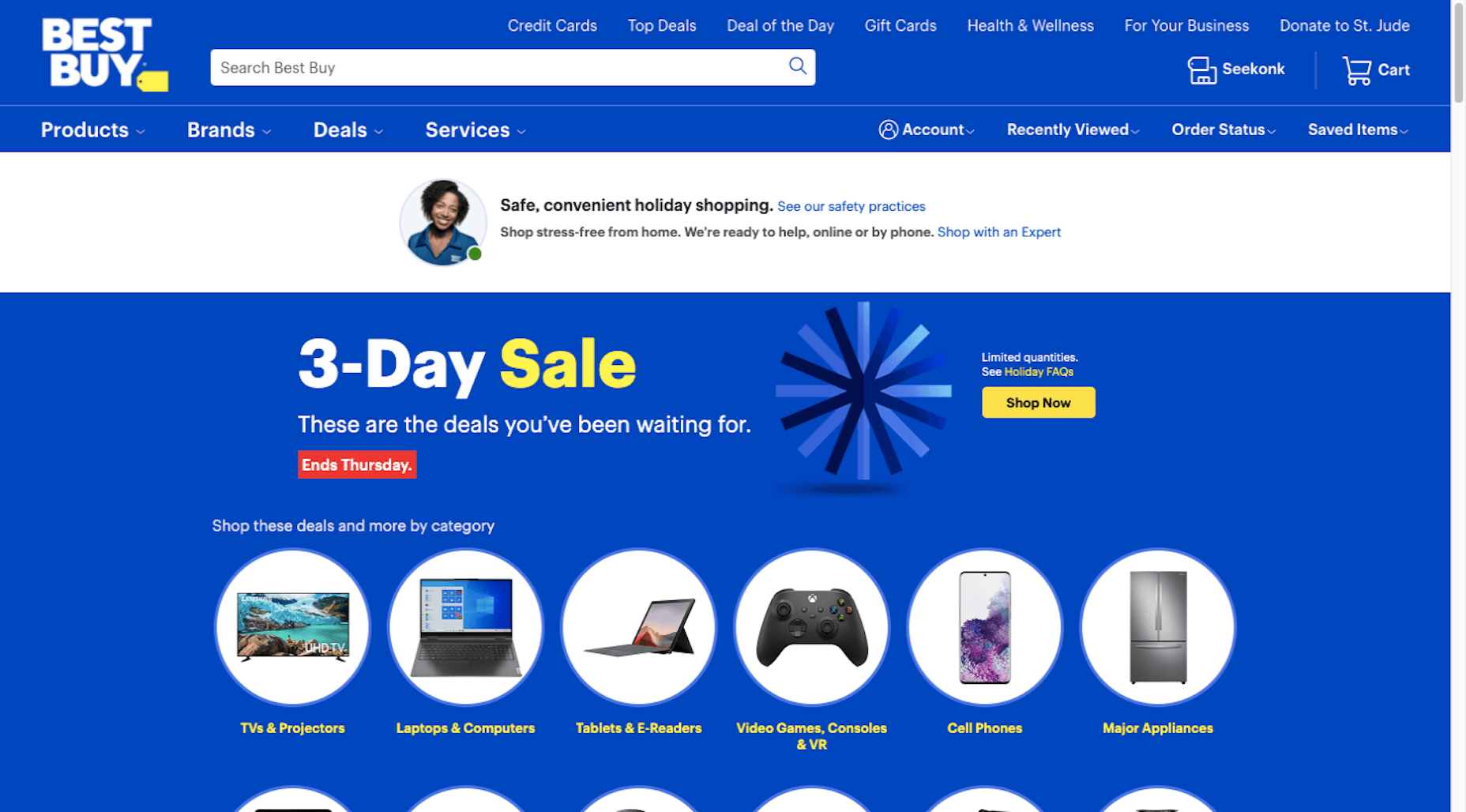
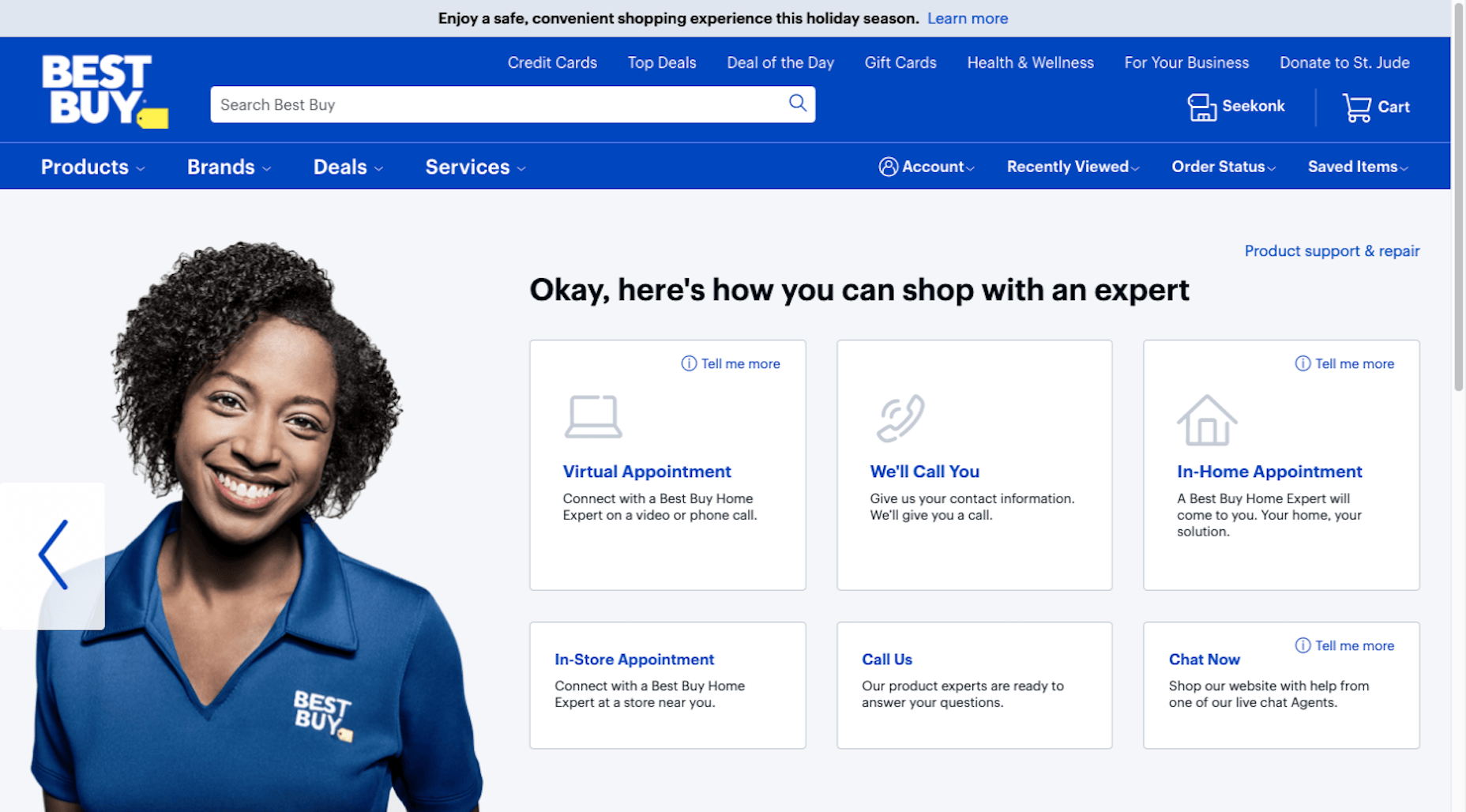
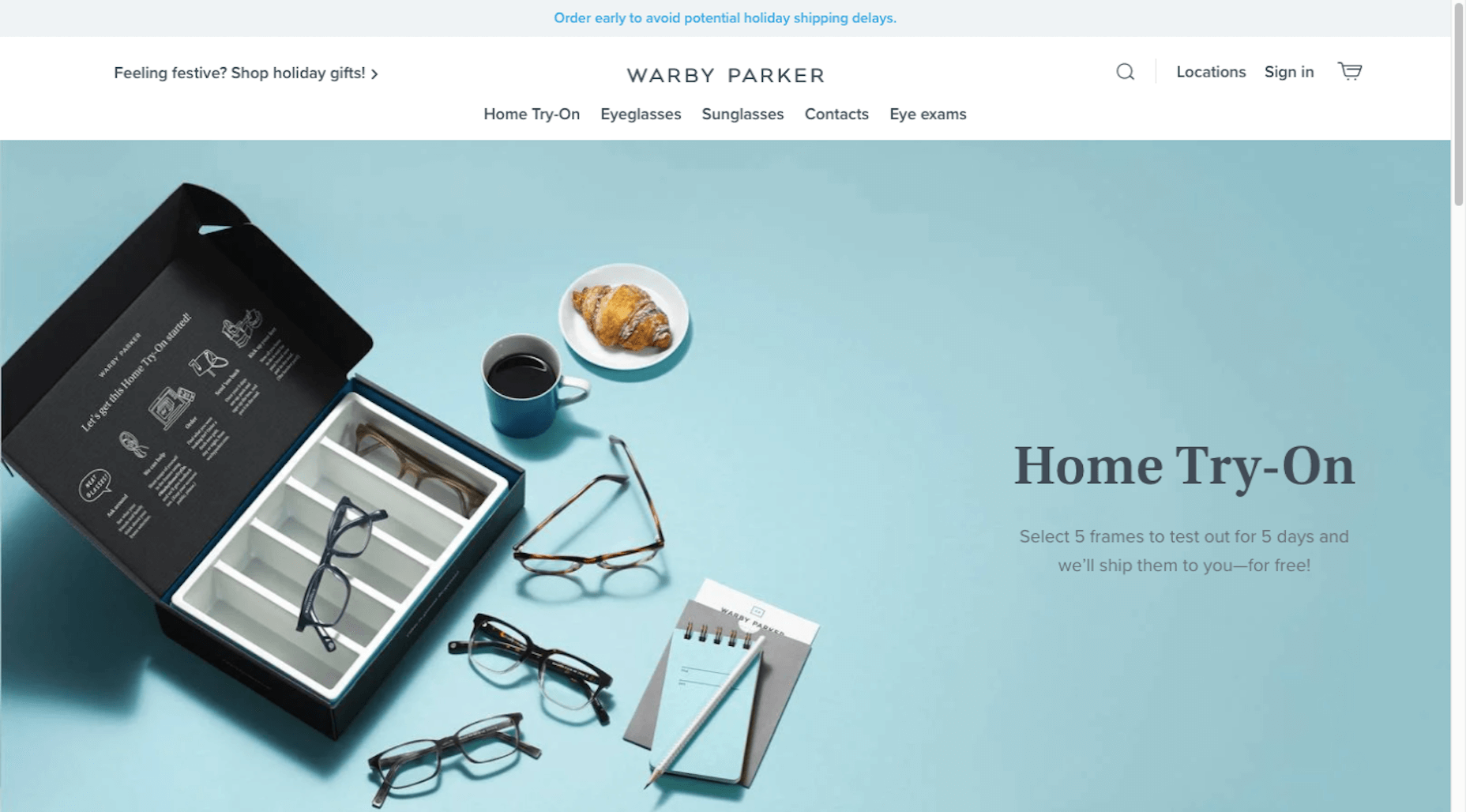
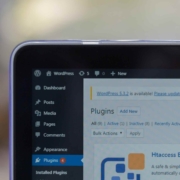
 Looking for the best new CMS plugins to take your website to the next level? Well look no further.
Looking for the best new CMS plugins to take your website to the next level? Well look no further. 
 Every week users submit a lot of interesting stuff on our sister site Webdesigner News, highlighting great content from around the web that can be of interest to web designers.
Every week users submit a lot of interesting stuff on our sister site Webdesigner News, highlighting great content from around the web that can be of interest to web designers.