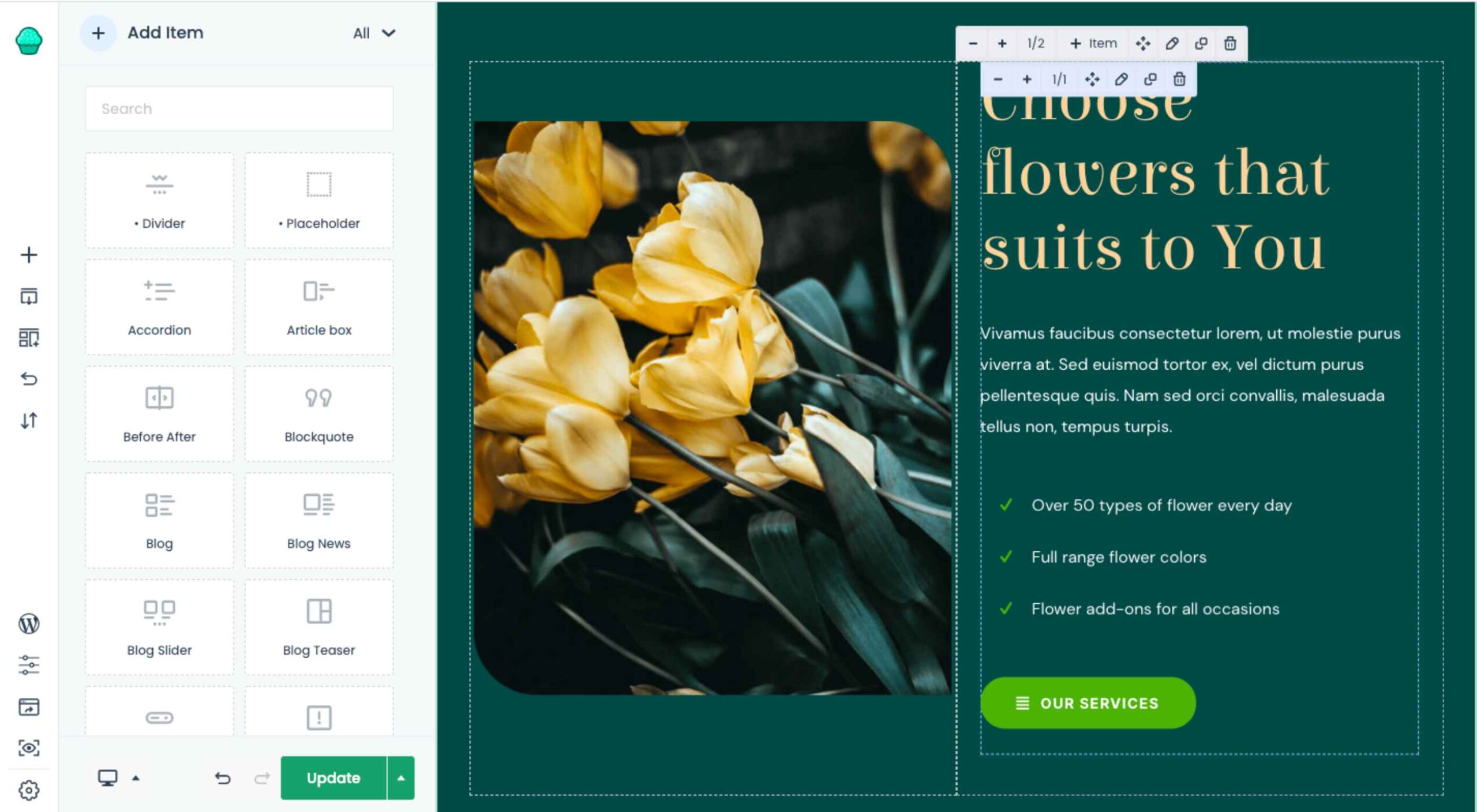 The WordPress themes and plugins you choose for your clients’ sites don’t just impact how the interface looks or how well it works. They also impact your ability to build them.
The WordPress themes and plugins you choose for your clients’ sites don’t just impact how the interface looks or how well it works. They also impact your ability to build them.
The point in using WordPress themes and plugins is to make your life easier, not to create more work for yourself or limit what you’re able to do. If you’ve struggled to find WordPress tools you can rely on from job to job, BeTheme might just be the total package you’ve been looking for.
BeTheme has it all:
- A backend builder
- A frontend builder
- A WooCommerce builder
- 600+ pre-built websites
There’s nothing extra to pay with BeTheme. One fee gets you all the tools you need to easily build professional-grade websites for your clients.
Get to Know BeTheme’s All-In-One WordPress Solution
Want to see how the BeTheme powerhouse works? Check it out:
1. Build and Manage the Backend With Muffin Builder 3
Let’s be honest, WordPress page builder plugins leave something to be desired. While they all have their strengths, it’s hard to find one that offers different tools for how you want to work.
Many of them offer a visual drag-and-drop builder, leaving designers with little flexibility in how they build websites. With BeTheme, you don’t have to compromise.
Muffin Builder 3 is the intuitive backend editor that gives you full control. And if you want to code it all by hand? You can. If you’d prefer to tap into BeTheme’s wide array of templates, pre-built sections, and predefined settings? You can do that as well.
What’s more, the backend builder makes it easy to add sliders to your website, optimize your pages for search, and more.
2. Design and Perfect Your Site on the Frontend with Muffin Live Builder
One of the reasons why drag-and-drop website builders have become so popular in recent years is because they empower everyone — from the DIY business owner to the professional web designer — to build websites visually. There’s just one problem:
While it’s great that developers both inside and outside of the WordPress ecosystem are creating these intuitive builders, they sometimes come at a cost.
One thing that tends to get sacrificed is speed. Because they take the editing out of the WordPress dashboard and onto the frontend of the website, many of them can take a while to load. (Some of them are known for stalling out on occasion, too.)
Another thing that gets sacrificed is how much you’re allowed to customize. You either have to design your website with the features and settings available from your page builder plugin or you have to do all the work inside of WordPress.
Muffin Live Builder doesn’t suffer from these issues.
For starters, the visual builder is lightweight, so it won’t keep you waiting around for pages to load or changes to reflect on the frontend.
Also, you don’t have to choose which builder you want to use. If you want to primarily build sites with the backend editor and then perfect the designs on the frontend, you can. With BeTheme, you don’t have to pick-and-choose which editor you want to use.
3. Create Great Looking Monetized Sites with the Muffin Woo Builder
Many page builders are built for one purpose: To help WordPress users visually design websites so they can see their work reflected on the site in real-time.
That said, many page builder plugins haven’t accounted for the ecommerce piece.
Users can design and customize the regular pages on their websites with the visual builder, like the Home, About, and Contact pages. However, their ecommerce pages — Shop, Products, Cart, Checkout, and more — have to be managed through WooCommerce’s interface.
WooCommerce is a great ecommerce plugin. However, it’s not ideal having to design different parts of your site with different tools.
Be now has a solution for this: Muffin Woo Builder.
The Muffin Woo Builder allows designers to build their own single product and shop templates instead of just customizing the default ones provided by WooCommerce or the theme.
It also gives you design editing capabilities that no other page builder plugin can. For example:
- Create design rules for your ecommerce pages
- Choose from 11 product gallery styles
- Switch between Shop and Catalogue mode
- Set custom variation swatches
- Show or hide the cart button
- Add a sidebar
- Configure settings for how product images render
- Enable a Wishlist
- Pick and choose which icons appear in the header
If you want this level of control over the layout and look of your ecommerce pages, you have to install other plugins or custom-code those changes into the backend. So, this is definitely a unique feature amongst page builders.
4. Instantly Design an Attractive Website With One of 600+ Pre-Built Sites
BeTheme isn’t just the fastest WordPress builder because it’s lightweight or because there are various builder options that allow you to work the way that’s best for you.
BeTheme also comes jam-packed with 600+ pre-built websites, with new ones released every week.
When you install a pre-built site, BeTheme is going to do a number of things for you:
- Install all the specific plugins you need for the site
- Load a fully designed and fully functioning website into your WordPress installation
- Add placeholder content and imagery throughout so you can easily swap in your own
That’s going to save you a lot of time. Think about the cost savings, too. You get access to more than 600 pre-built websites without having to pay anything extra for them.
Is BeTheme the total design package? You bet it is!
It can’t be overstated what a game-changer BeTheme is for WordPress designers. Two page builders, one WooCommerce builder, and 600+ pre-built sites all rolled into one?
Everything you need to design high-quality websites is baked in.
That’s something you rarely see in any product or service, let alone in WordPress.
If you’re ready to say “Goodbye!” to page builder plugins and transform the way you work, get the BeTheme powerhouse now.
The post Design Faster & Smarter with BeTheme’s 3 Builders & 600+ Pre-Built Sites first appeared on Webdesigner Depot.

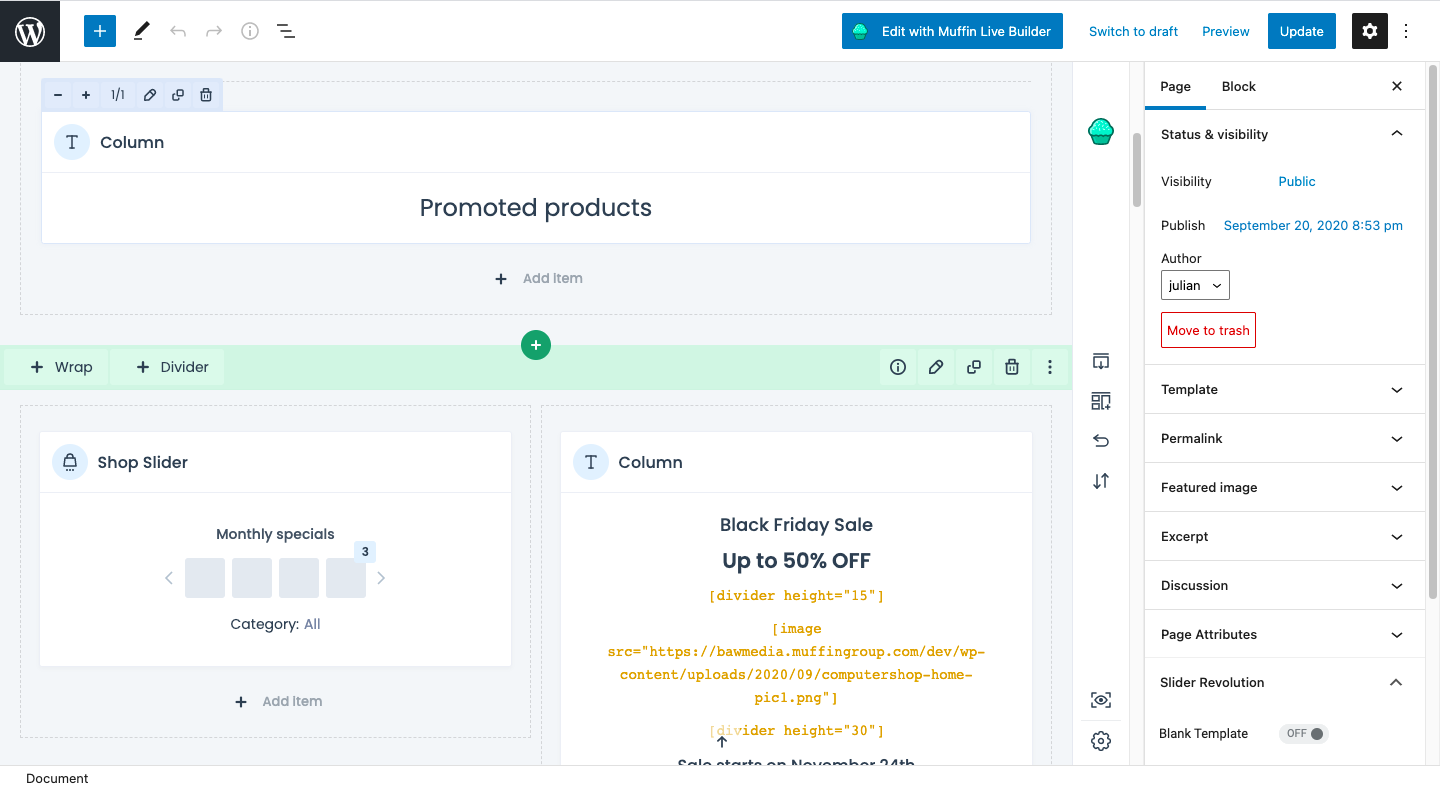
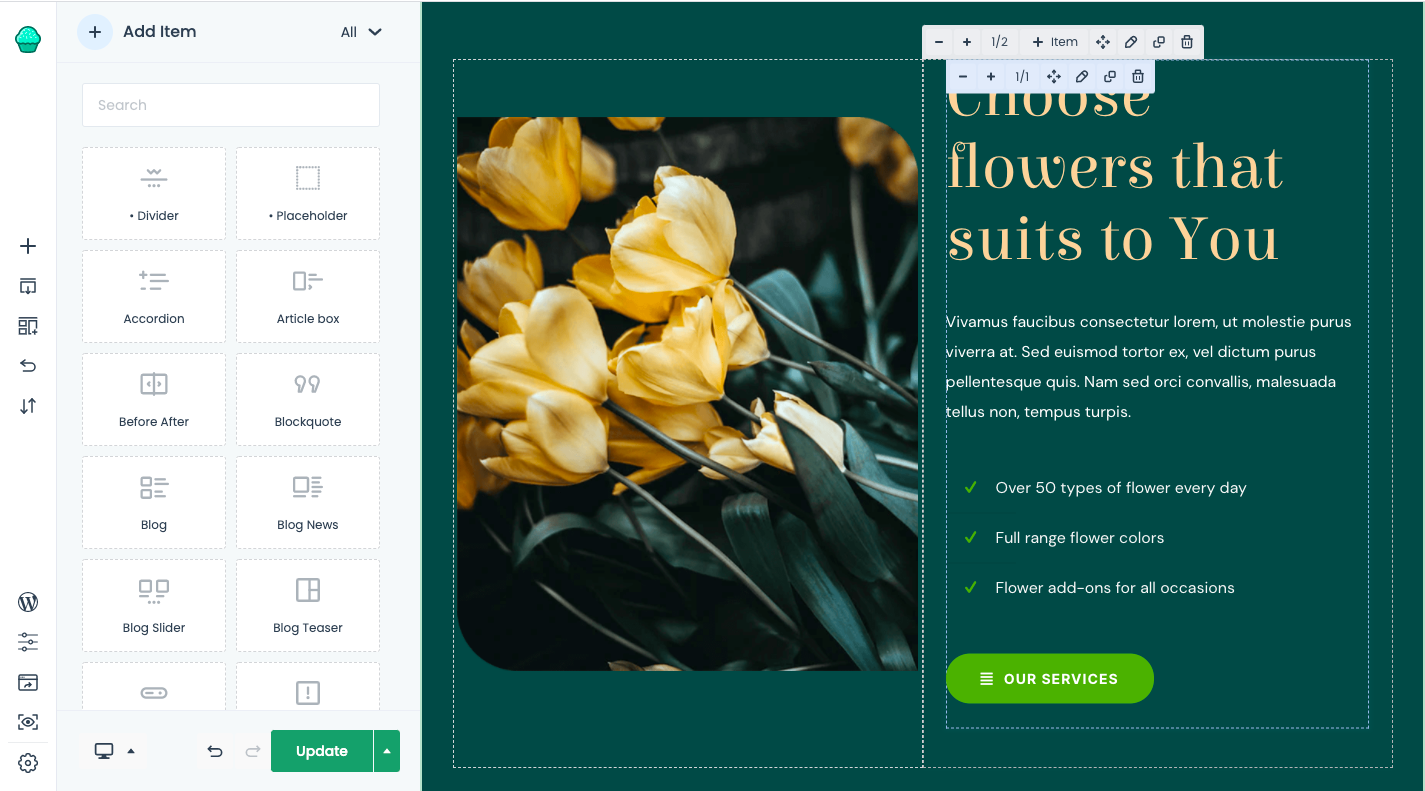
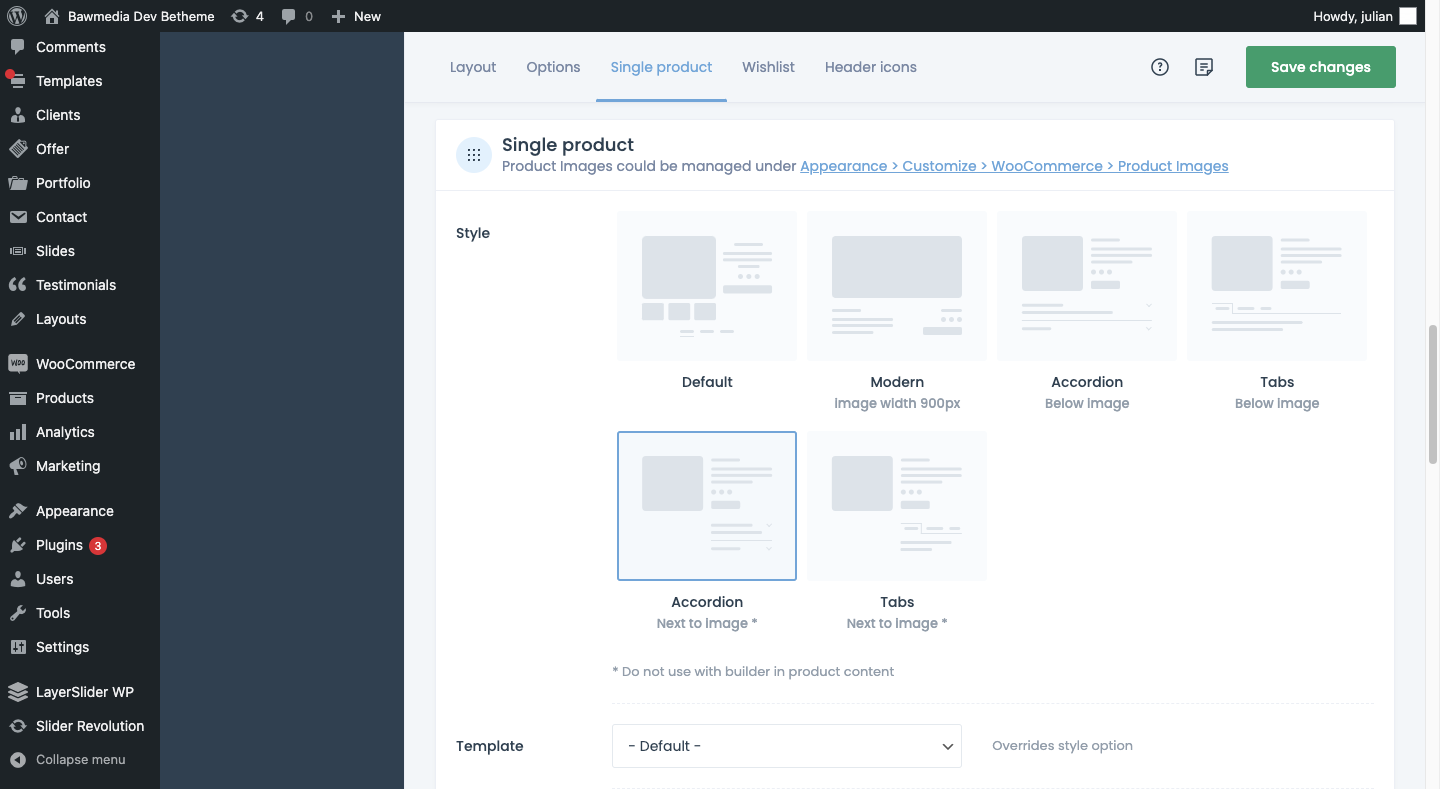
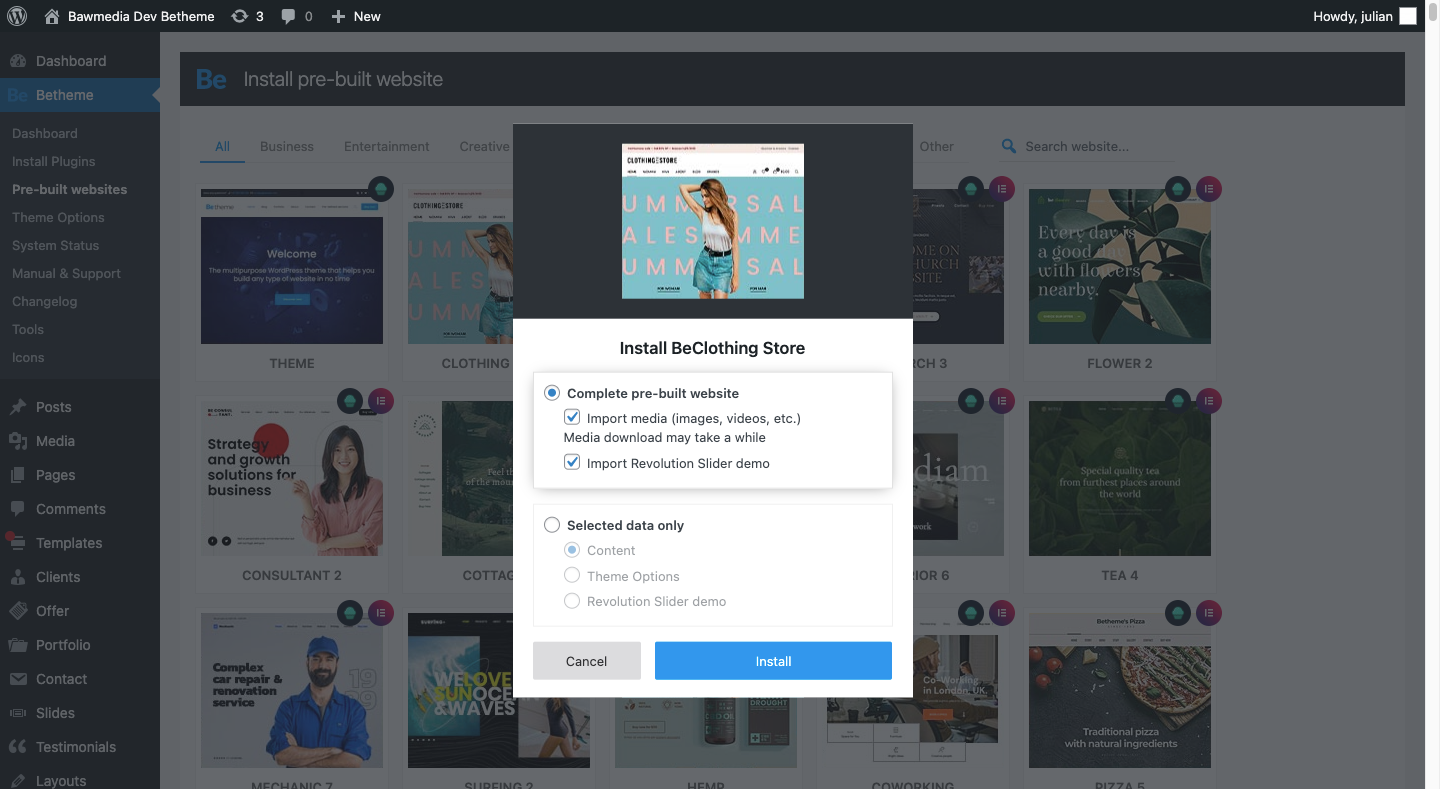

 In my experience, the biggest challenge that freelancers face — more than winning clients or setting prices — is project management; take on too much work, and you’ll start missing deadlines, take on too little, and you’ll start missing your rent.
In my experience, the biggest challenge that freelancers face — more than winning clients or setting prices — is project management; take on too much work, and you’ll start missing deadlines, take on too little, and you’ll start missing your rent.
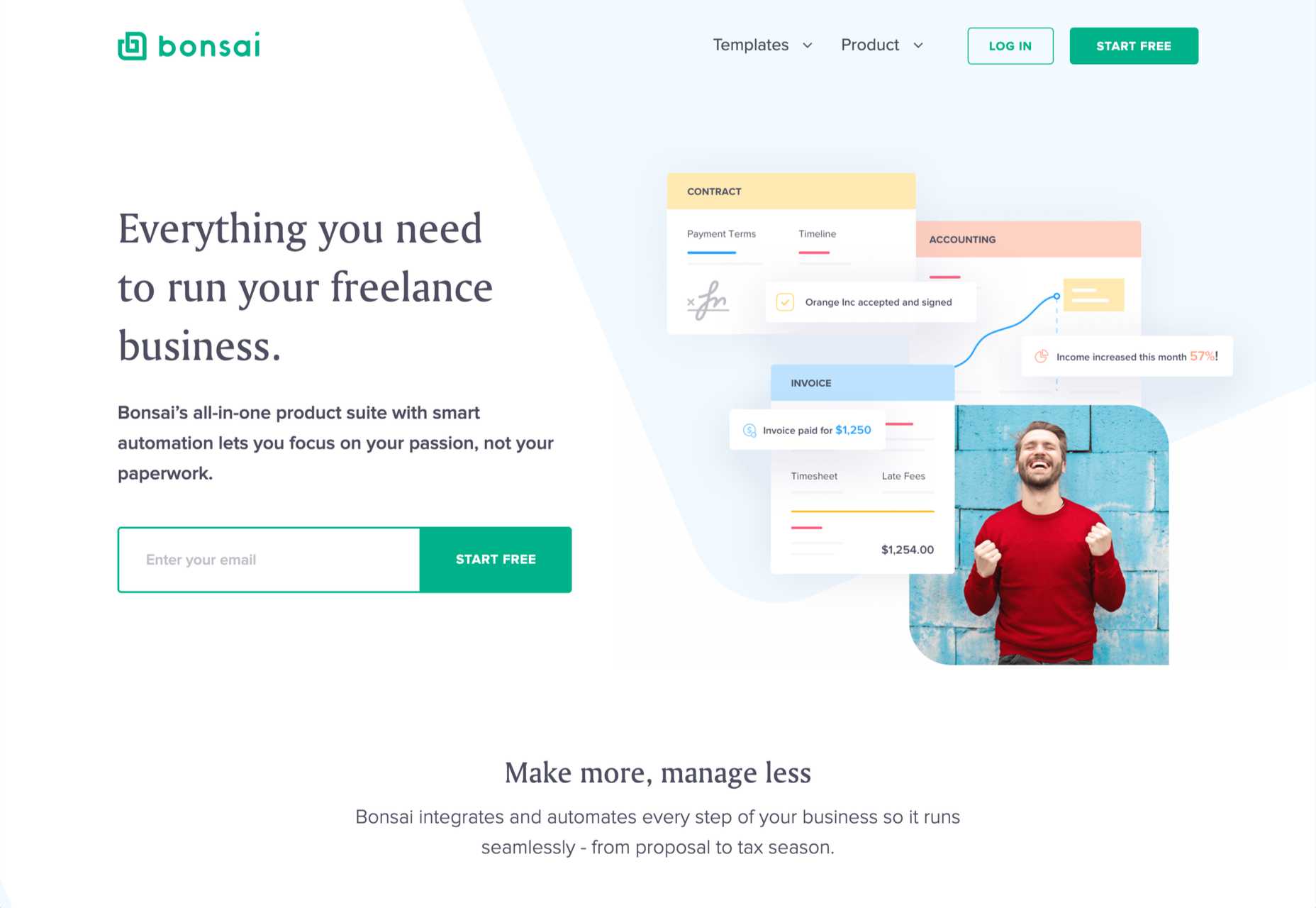
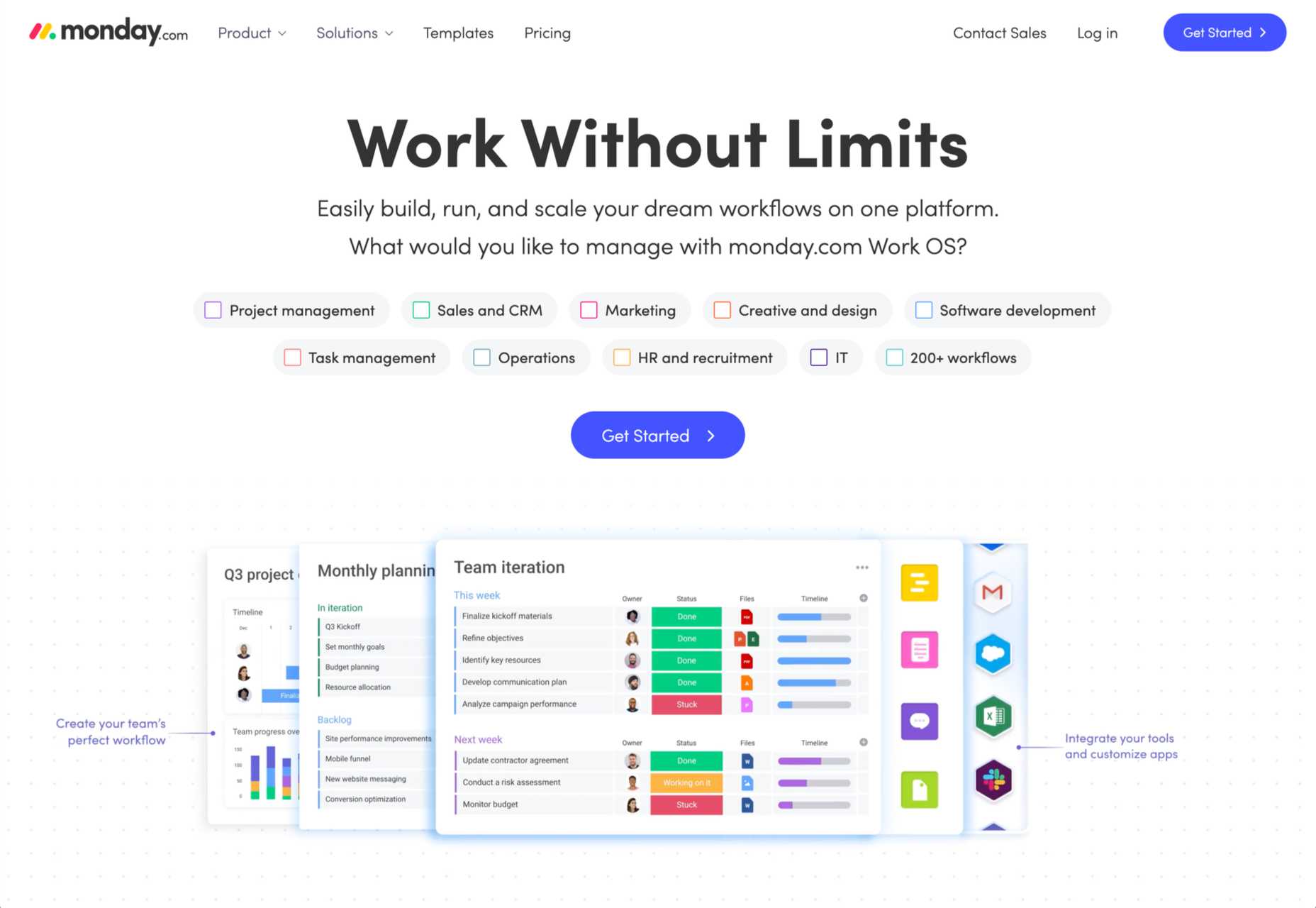
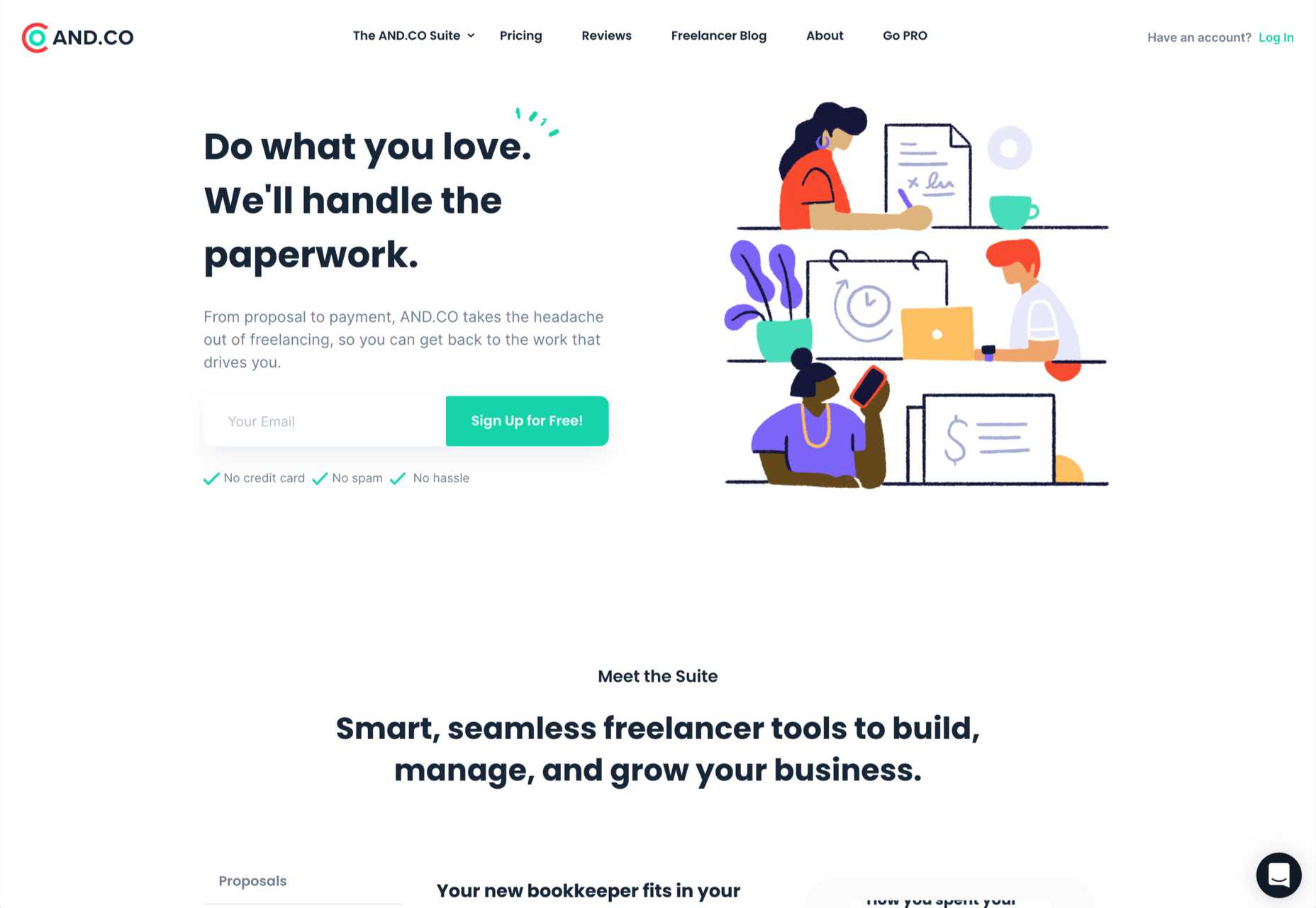
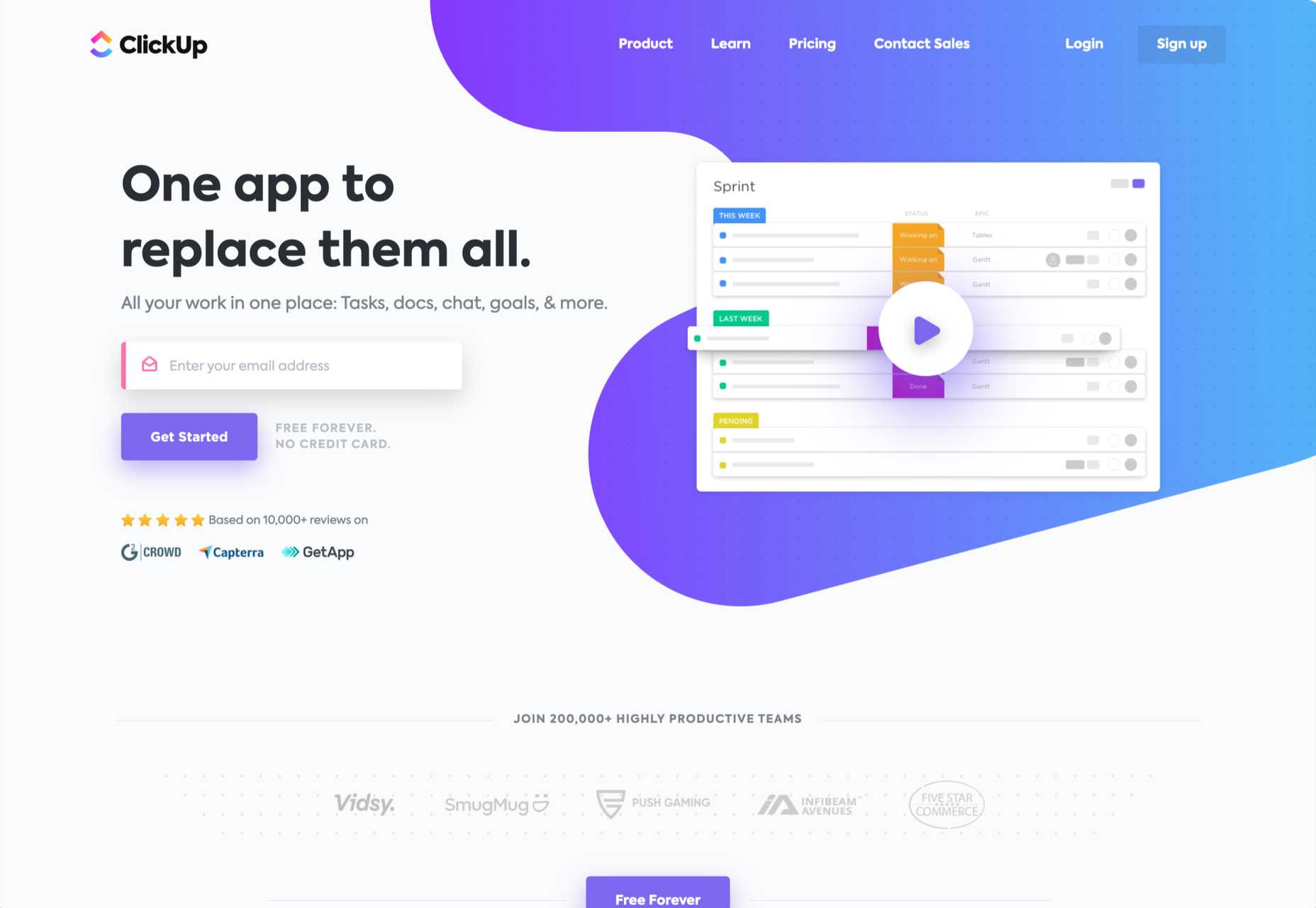
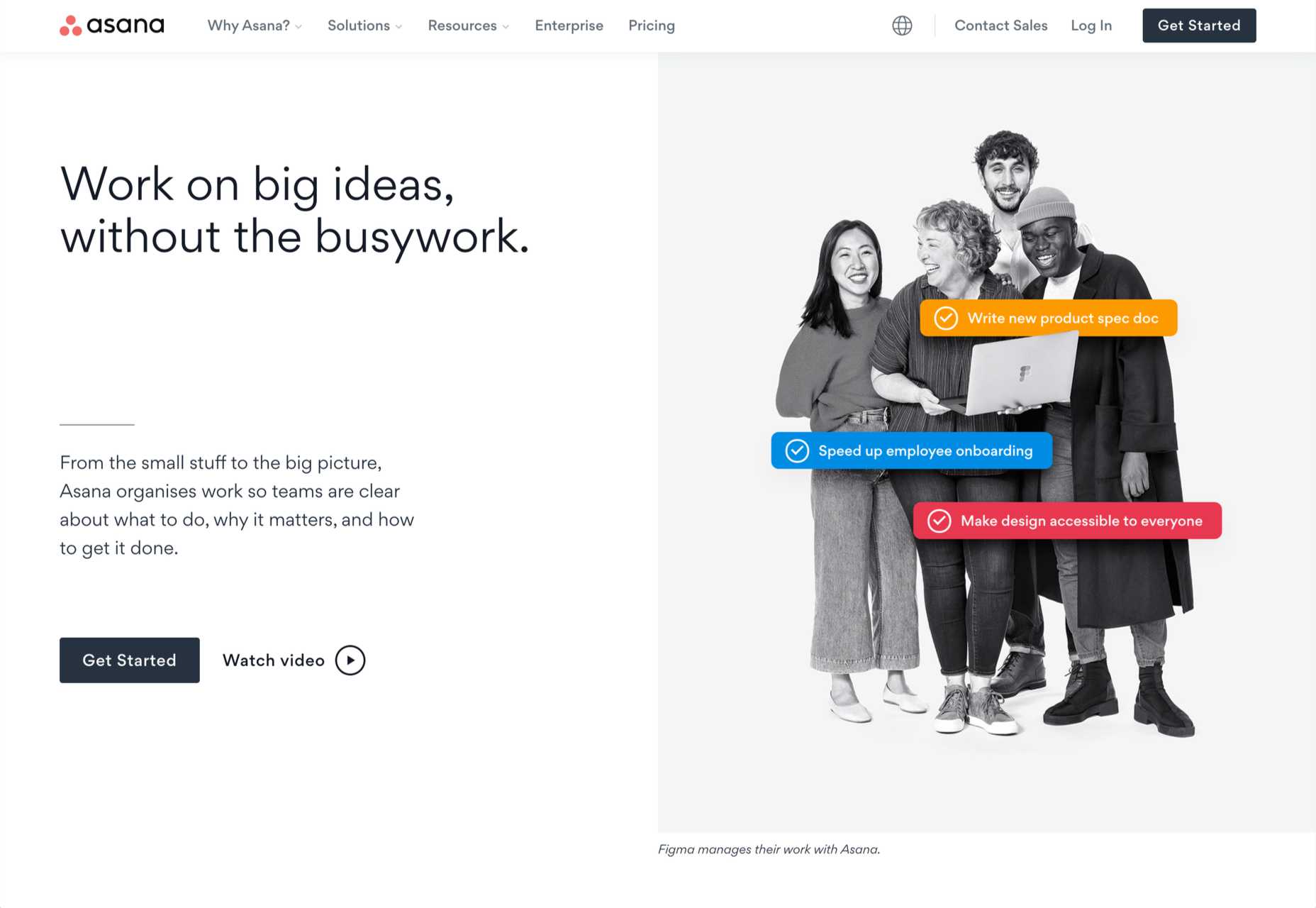
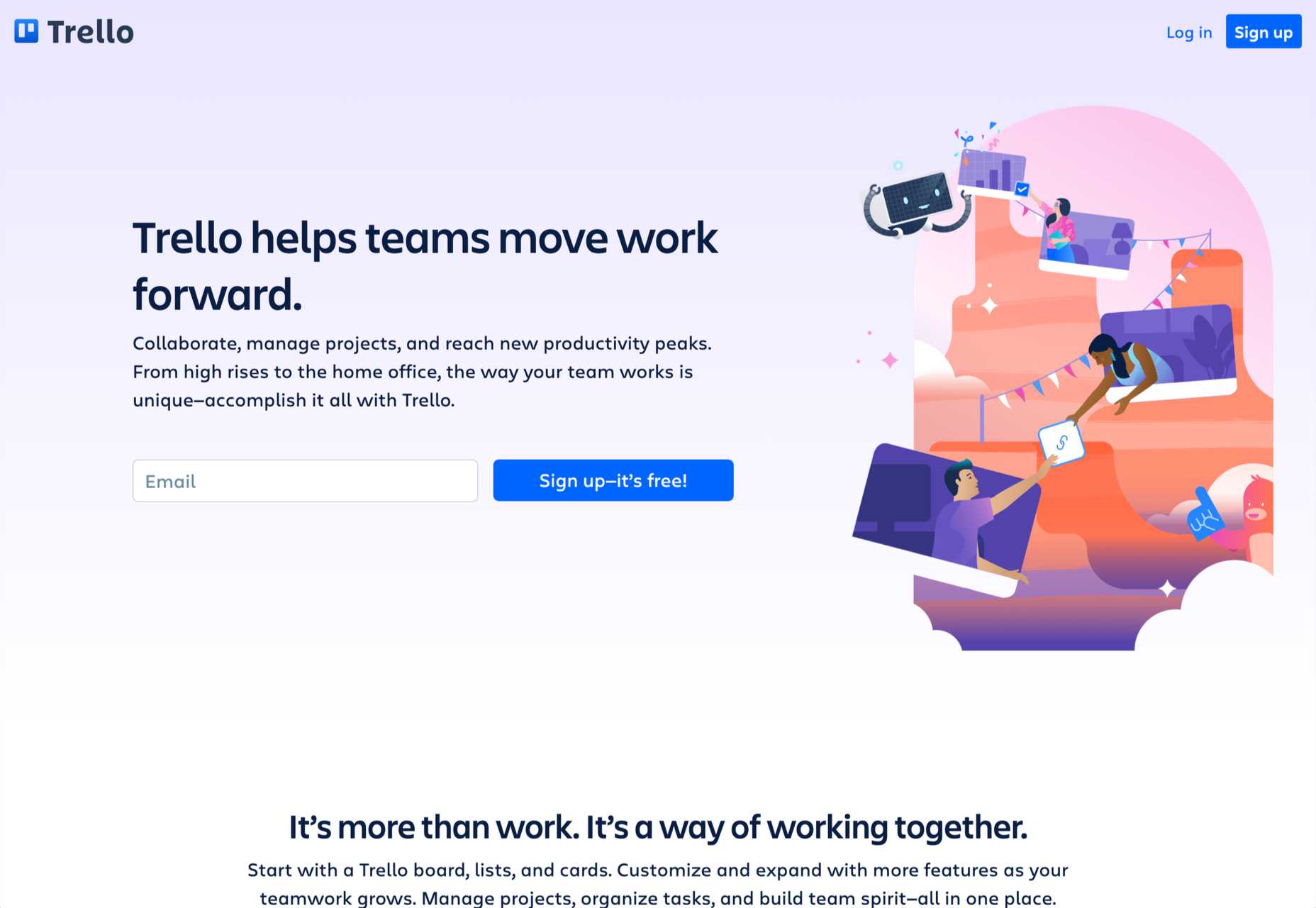
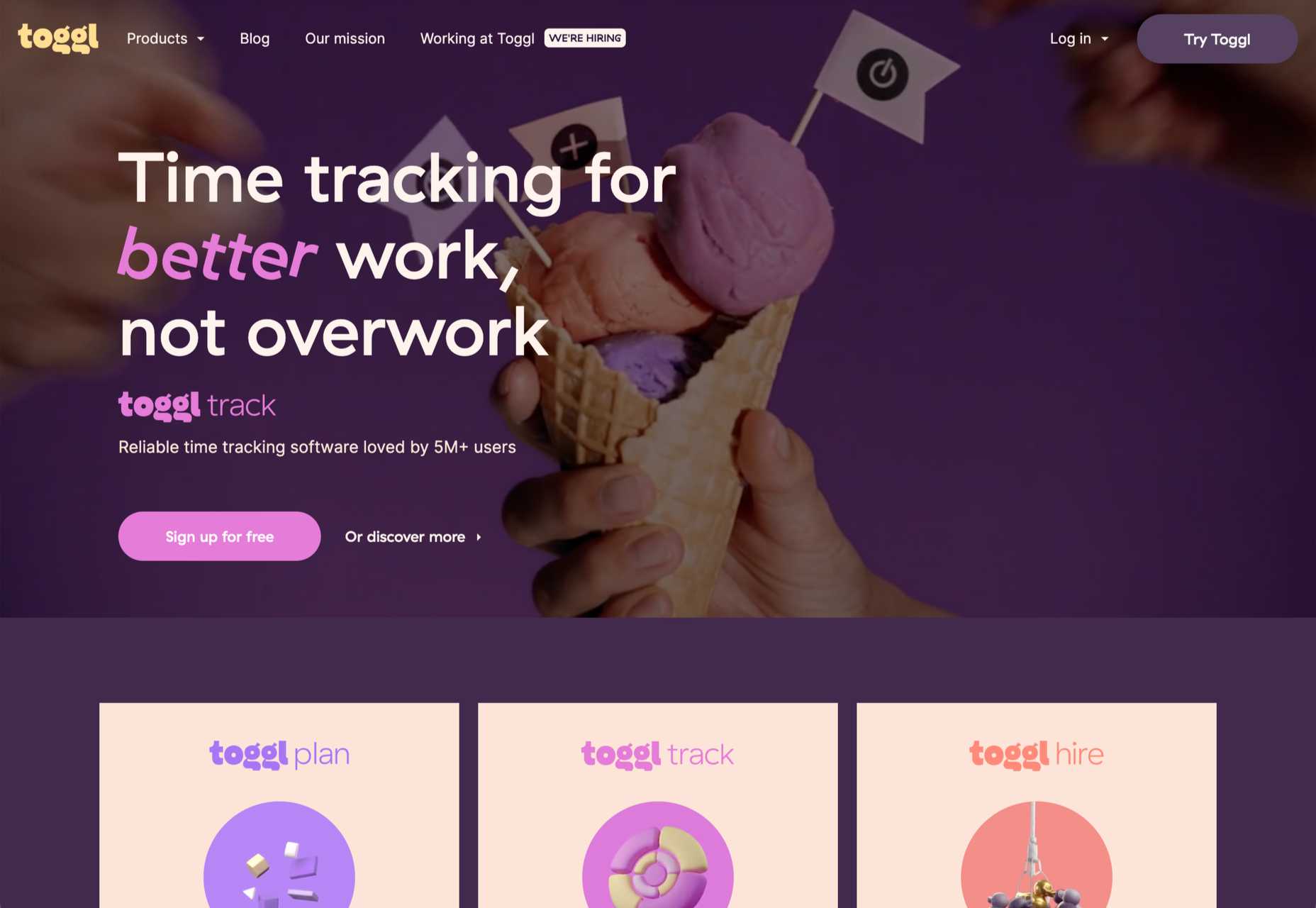
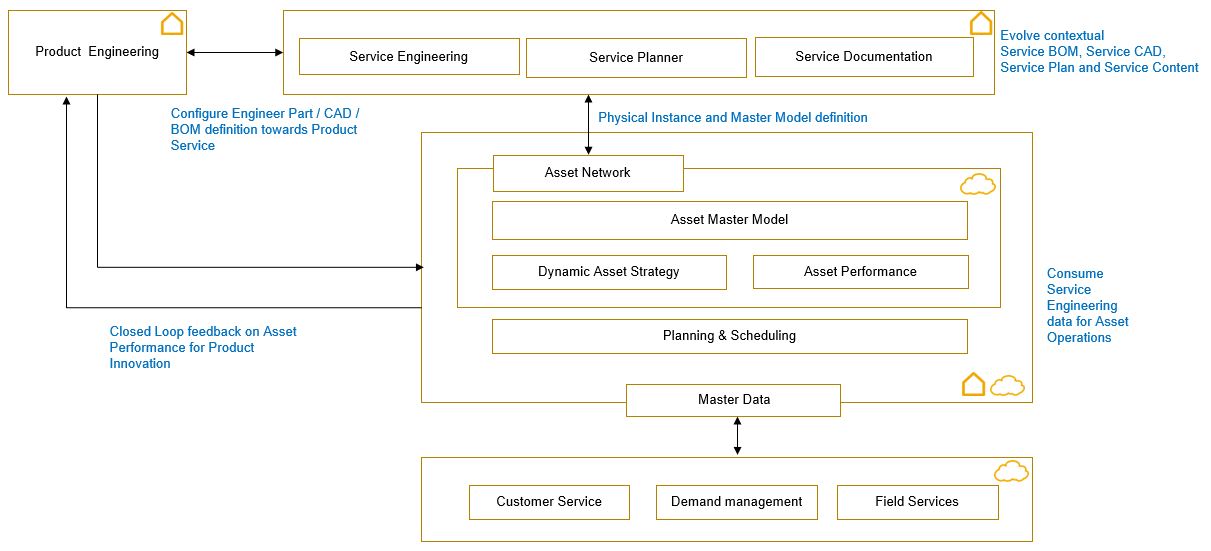

 We all want a little more fun and games in our lives. So, why not add some gamification to your next interactive content campaign?
We all want a little more fun and games in our lives. So, why not add some gamification to your next interactive content campaign?
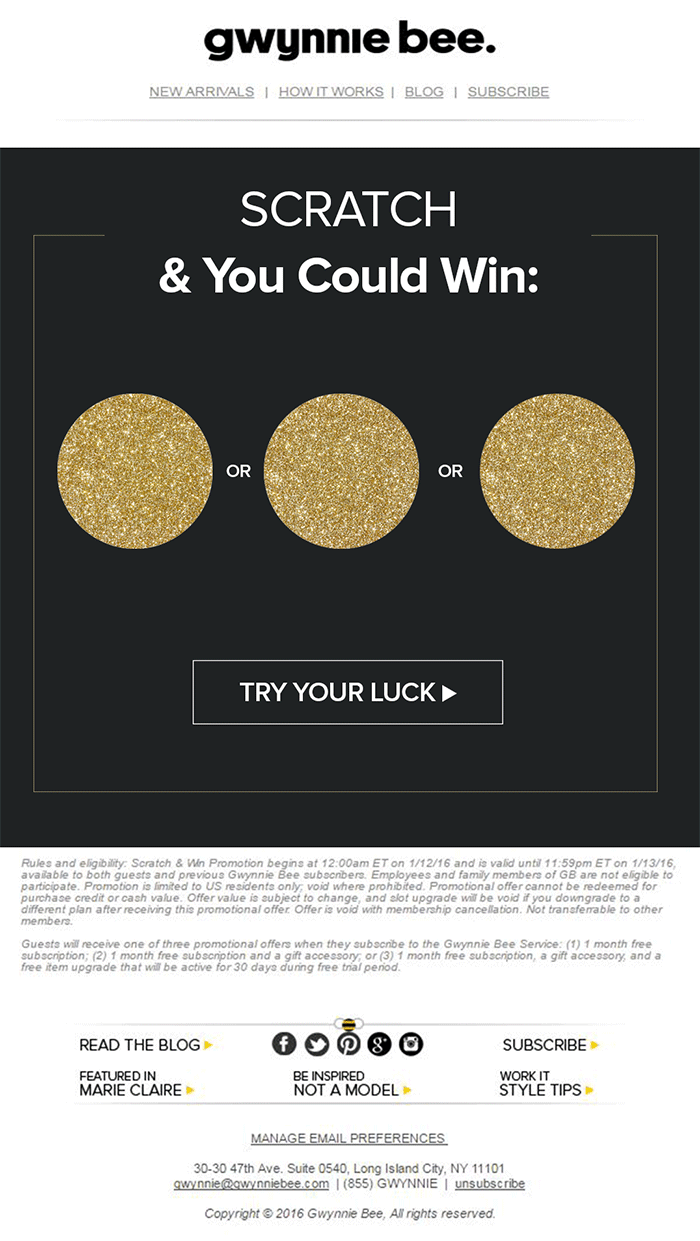
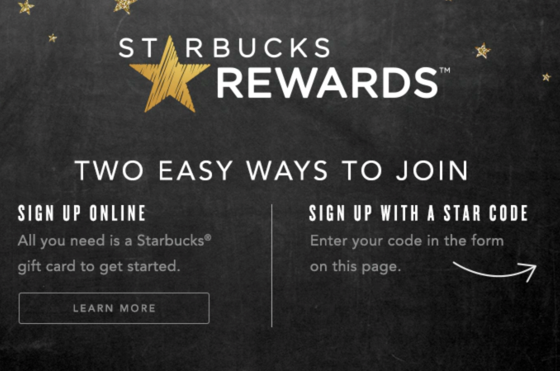

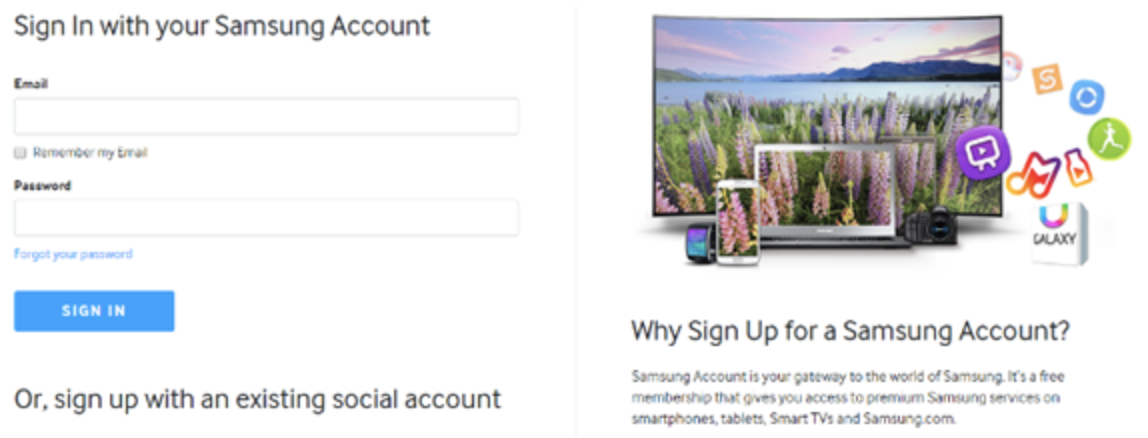

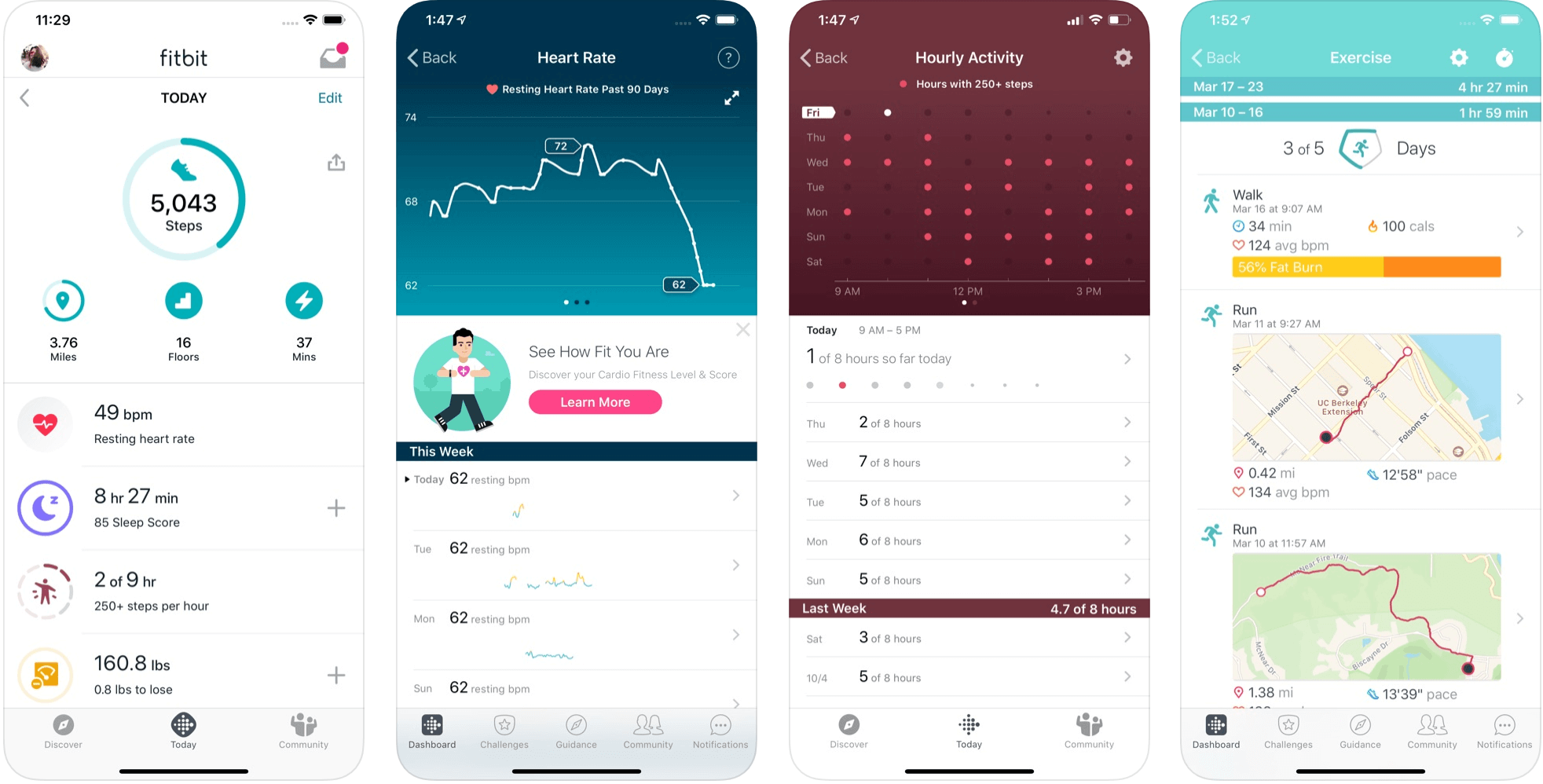
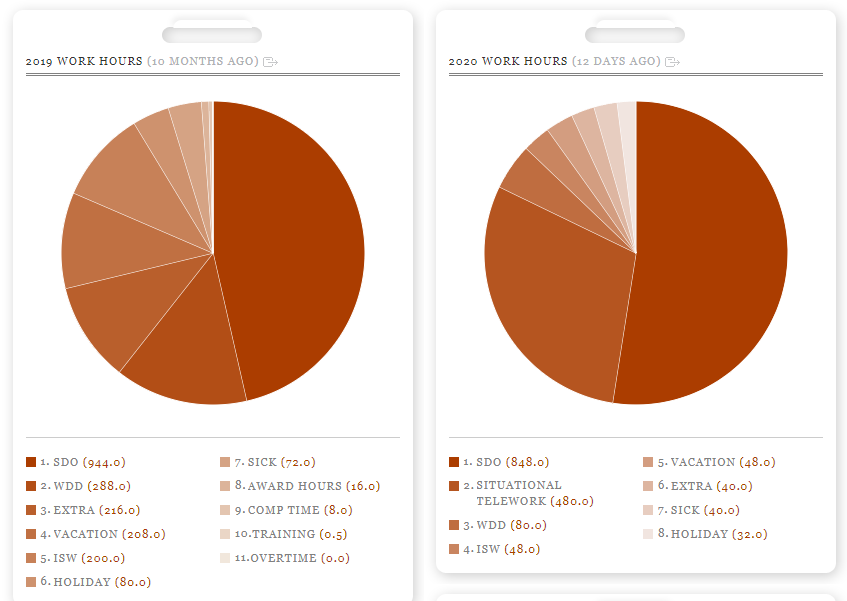

 Creating an incredible brand experience for an end-user is about more than just designing the right home page or lining up a series of great product pages.
Creating an incredible brand experience for an end-user is about more than just designing the right home page or lining up a series of great product pages. 









 Often, when designing a website or branding, it is easy to get wrapped up in the details–typography, graphics, color, the grid–and lose the bigger picture. Of course, these things are vitally important, but they are building blocks that go together to form a greater whole.
Often, when designing a website or branding, it is easy to get wrapped up in the details–typography, graphics, color, the grid–and lose the bigger picture. Of course, these things are vitally important, but they are building blocks that go together to form a greater whole.




















 In the information age, time is a valuable commodity and something people don’t want to spend too much of. As a result, the average visitor only reads about
In the information age, time is a valuable commodity and something people don’t want to spend too much of. As a result, the average visitor only reads about 



 Choosing to work for free, pro bono, gratis, without charge is something that most of us find ourselves doing at one time or another. Whether we’re filling a hole in our portfolio, there’s a friend or relative we feel beholden to, or because there’s an opportunity to aid a cause we value.
Choosing to work for free, pro bono, gratis, without charge is something that most of us find ourselves doing at one time or another. Whether we’re filling a hole in our portfolio, there’s a friend or relative we feel beholden to, or because there’s an opportunity to aid a cause we value.
