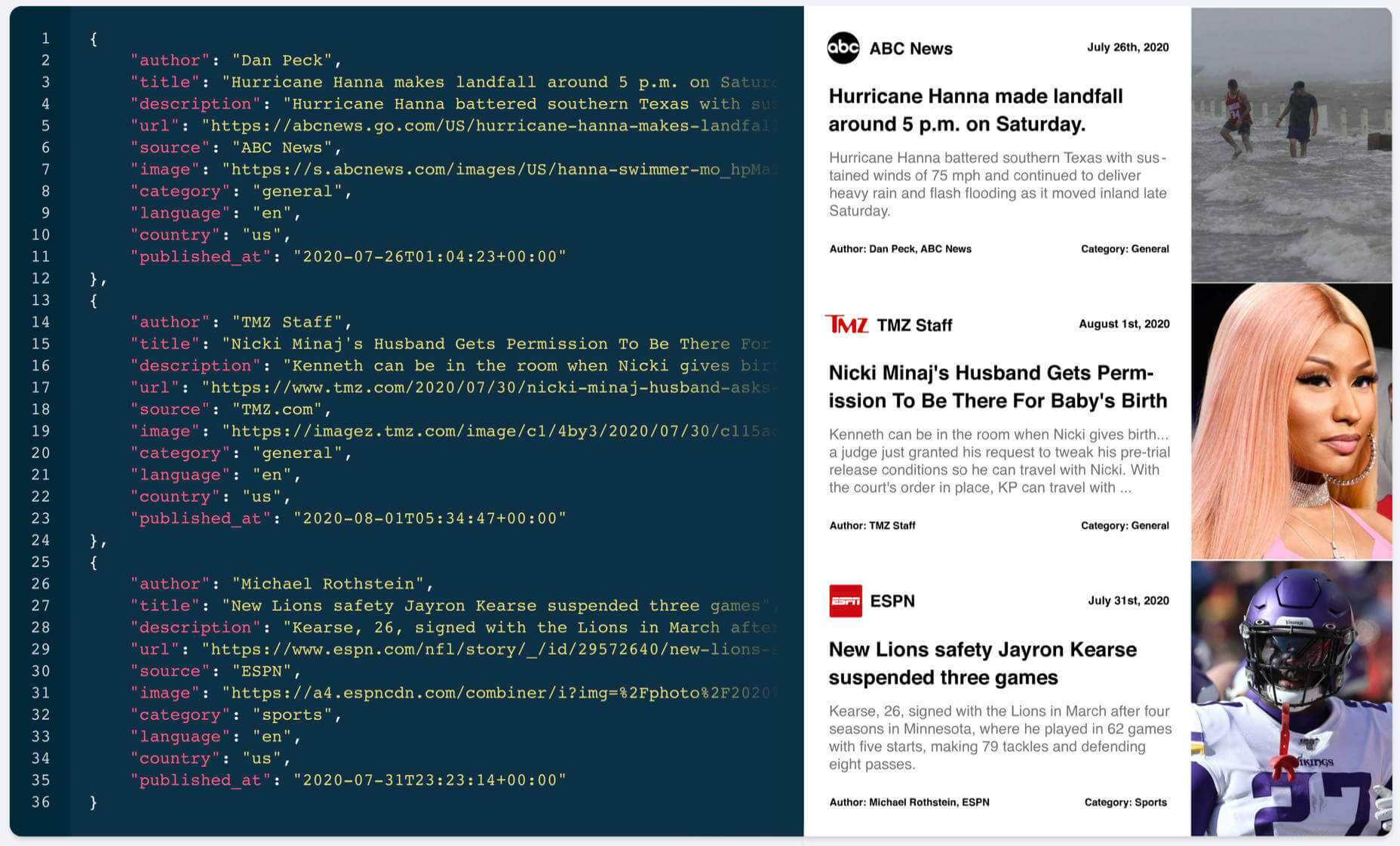A press release is one of the most valuable tools in a marketing team’s arsenal. Though press releases have been around for decades, they remain one of the best ways to reach new customers, improve your brand reputation, and generate awareness.
A press release is one of the most valuable tools in a marketing team’s arsenal. Though press releases have been around for decades, they remain one of the best ways to reach new customers, improve your brand reputation, and generate awareness.
Press releases are also wonderfully cost-effective. Unless you’re using paid distribution channels, all you have to spend is your time to create your press release.
So, how do you get started?
What is a Press Release?
A Press Release is a short, simple, and compelling news story designed to promote the goods and services of a business. You’ll usually see these pieces of content published on industry websites, news channels, social media platforms, and even on the company’s blogs looking for awareness.
The idea behind a press release is you provide a publication or group with all of the most valuable facts and insights into your latest newsworthy story. You might use a press release to announce a new product or to tell people about your recent partnership, for instance.
A press release post then delivers this information to a wider potential audience by distributing the content in a range of different places.
Why Should My Business Send Press Releases?
Why not simply tell people about your latest products and sales on social media, and leave it at that? The simple answer is Press Releases help you to gain the attention you might not get from your own media channels alone. With a press release, you can:
- Set the record straight: In the middle of a PR disaster, a Press Release can give people the information they need to make their own decision about who’s right.
- To improve your brand reputation: Launching press releases through well-known publications immediately boosts your credibility. The right publication shows you’re well-connected and professional.
- To gain media coverage: When launching a new product or service, a press release helps attract potential customers to your business and gives you more opportunities for sales.
- To improve SEO: In the digital world, a press release allows you to earn backlinks from high-authority websites, improving your ranking.
- To find new customers: Press publications and websites will reach a wider audience than you can find on your own. In addition, publishing press releases gives you new eyes on your business for minimal cost.
You can send a press release for various reasons, including announcing breaking news, talking about newly launched products, discussing upcoming events, confirming partnerships, and more. It’s also worth creating a press release when new people join your executive team when you receive an award, or even if something bad happens (for crisis management)
What’s Included in a Press Release?
A press release will include different information depending on what you’re trying to accomplish. In general, PR posts feature:
- A headline: This is where you share the most important info of your story
- Contact details: How the media can get in touch with you
- Location: Where you are and where the news event is taking place
- Body copy: Information about the news event
- Quotes: It’s common to see quotes in a press release from high-level staff
- Boilerplate: Insights into what your organization is about
How to Write a Press Release (Step by Step)
Now you know what goes into a press release and why these tools are so valuable, it’s time to start planning your big announcement.
Here are our top tips for creating an amazing press release.
1. Choose the Right Story
Press releases are focused on sharing valuable news with a specific audience. It would be best if you had something important and new to say, or you risk not getting your story published at all. You can’t just talk about a product or service that’s selling well (unless it’s breaking world, or brand records).
Think about whether your PR topic is:
- Timely: Is the event you’re talking about just about to happen, or has it happened recently? If something happened weeks or months ago, press groups aren’t going to be interested. Aside from ensuring your message is timely, make it topical too. Ensure this story is going to give something valuable to your audience.
- Relevant: Before you send a press release to anyone, make sure it will be relevant to the audience you’re targeting. Who does the story affect, and why is it important? What kind of benefits or opportunities will it deliver?
- Unique: What’s unusual or unique about this story? You don’t want to comment on the same things that everyone in your industry is already talking about.
- Engaging: What about your story is going to make readers stand up and take notice? Is there any trouble or tension you’re going to overcome? Look at this press release from Target as an example. How can you frame your story in a way that makes people want to learn more about your business?
When asking yourself what your PR story should be about, consider whether you want to publish it if you were a publication leader. From an objective perspective, does this story have value?
2. Answer the Right Questions
A press release doesn’t just provide information. Written correctly, this content will also answer essential questions for your audience. For instance, let’s take a look at the questions you should answer, with an example.
For this example, we’ll be looking at a social media marketing firm partnering with an SEO brand:
- Who is doing this? What’s the name of the social media marketing firm and the SEO brand? Where do they come from? Which executives are involved?
- Who is affected? This news would probably affect the stakeholders and shareholders for the business and the customers by providing access to new services.
- What have the companies done? They’ve joined forces in a partnership, but which sectors and teams are actually going to be working together?
- Where is this happening? Which area will these two companies now serve? Who will be able to access the service?
- When did it happen? When is the partnership going to start when will customers see the first major changes?
- Why has this happened? In this example, the why might be to offer customers more services and helpful products.
- Why does this matter? Why is it so important that this event is taking place for your target audience? How are they going to benefit?
- How will you be implementing this change? For example, if you’re partnering with a new business, will you change your brand name and leadership team? Will you have a new headquarters?
3. Target the Right Sector
Like most pieces of great copy, a press release should generally be written with a specific audience in mind. The interesting thing about a press release is that you’re not just writing for the people who might be interested in your products and services. You’re also writing for a specific publication, journalist, broadcaster, or editor.
When you’re writing your content, you’ll need to keep both audiences in mind to ensure that you get your message across. Focus on the kind of crucial messages which will appeal to your end-users and customers but address the preferences and needs of the editor too. Many publications will have guidelines to follow if you want a chance of getting your content on their site.
If you’re sending your press release to multiple locations, you might need to look into doing several different versions of your press releases, each with slightly different wording and information, based on your target publication.
4. Get the Headline Right
There are few things more important in a press release than an amazing headline.
A good headline will immediately attract the attention of your publication, as well as anyone who might end up reading your article. The media uses headlines to determine whether stories are worth reading or publishing. This means that you need to get attention quickly.
Most press release headlines don’t try to be clever. There isn’t a lot of fancy language to worry about. Instead, your focus should be on sharing the main point of the press release fast.
For instance, if you’re announcing the arrival of new security measures in your business to protect hybrid workers, you might have a headline like:
- [Company] implements end-to-end encryption for hybrid workers
- [Company] uses new encryption techniques to support hybrid work
- [Company] invests in encryption technology for hybrid employees
5. Use the Right Structure
Structuring a press release can be tough.
Some companies have specific requests on how your press release should look. For instance, you might have to place the date and time in a specific place. For instance, CNN always puts the date of the release before the headline:
If you don’t have to follow a specific format, you should stick with the inverted pyramid structure. This strategy involves placing the most critical information first and moving down the hierarchy to less important info – like contact details.
When structuring your press release, make sure the headline immediately tells your customers and readers what the story is about and presents immediate value. The opening paragraph will then summarise the main factors and elements of the story, giving a fuller explanation of what the story is about. For instance, for the “[Company] implements end-to-end encryption for hybrid workers” example, the first paragraph might read:
[Company] recently announced an investment in the latest encryption tools for information at rest and transit for hybrid employees. This new security strategy is rolling out immediately to new and existing customers of [company], with access to extra features available for premium subscribers.
The second paragraph then follows up with contextual insight into why this story is important. For instance, in the example above, the second paragraph might say:
This new investment comes at a time when more employees are moving into the hybrid working model. [Company] believes that higher encryption is crucial for teams working in a cloud environment, even with access to VPNs and other security measures available.
The third paragraph then presents details on the story, including information on who’s involved, how this story came about, and anything else that business leaders might need to know. If there is an additional paragraph, you might include some quotes from business leaders or industry authorities to add credibility or opinions.
6. Perfect Your Writing
No matter how short or simple, any press release is an insight into your company and brand. Don’t rely on the publication company you choose to do all the editing for you. Make sure you proofread your content and ensure everything sounds fantastic. It’s also worth double-checking any details to ensure that stats and facts remain accurate.
When boosting the writing of your press release, remember:
- Address the topics that your readers will find most interesting: Choose relevant topics with obvious benefits and repercussions for your target audience. Don’t get bogged down in fluff, and don’t be overzealous with patting yourself on the back. It’s best to avoid too many adjectives like “world-leading” and “fantastic” when describing your brand.
- Write in the third person: Third-person writing is common for press releases, even when you’re talking about yourself. For instance, you might say, “Dell’s marketing team recently shared information on a new computer series.”
- Keep it simple: Stick to one focus story per press release and try not to overwhelm your audience with too much information. Press releases are short, focused, and easy to read. If you have extra information to provide, you can make a note at the bottom of the release. The close of your PR is where you can provide contact details, links to products, and backlinks to further articles.
Remember, a compelling, human quote can really make a difference to your press release too. This is a chance to allow the executive voices in your business to shine through. Make sure you highlight exactly why you’re so excited about the press release in the quote while using emotive language to connect with customers. For instance,
The company CEO said: “We’re proud to be offering our current and new customers access to this new security service. After working with the best encryption professionals in the industry, we’re confident we can reduce data breaches and security concerns for hybrid workers.”
7. Double-Check Your Press Release
Before you send your press releases to anyone, it’s best to do a quick check to ensure that everything sounds great and that you haven’t left any annoying errors unaddressed. Use this quick checklist to examine your content:
- Is the release date and publishing date correct (make sure you’ve included information on any embargos)
- Is the contact information correct and in the right-hand corner of the page? This includes the name of the company, phone number, and email address.
- Does the formatting match the outline requested by the publication?
- Is the boilerplate at the bottom of the template?
- Is the headline eye-catching and meaningful?
- Are all of the relevant details included throughout the press release in order?
- Are names and information spelled correctly?
- Is the press release free from any grammatical issues and complex jargon?
Make sure you include information on how to reach out to you if the publication notices anything wrong with your site’s performance.
Where To Send Your Press Releases
Once you’ve worked through your press release (and double-checked it for quality and accuracy), you can think about where you’re going to send it. For example, you may send multiple versions of your press release to different companies and publications. Ideally, you’ll create an entire press kit, which might include pictures of your team, product, or service, as well as contact details and extra brand information.
Some companies prefer to approach press relationships by pitching their story to a few carefully selected editors and publications. This is often a good idea if you’re trying to reach a particular audience or you want to improve your reputation by connecting with a certain brand.
Alternatively, you can use PR wire services to send your information to multiple companies at once. There are various services online to help you get your press announcements to the right people. Options to look into include:
- Industry publications for specific sectors (like technology or medicine)
- Local newspapers and online news outlets
- General news sites like Google News and Apple News
- Blog sites that attract your target audience
- Influencers and industry partners
Start small and gradually build a list of contacts to help you get your voice and business out there. Eventually, you’ll find it’s much easier to get publications to accept your press releases. You might even find that people start approaching you to find out if you have any upcoming news.
Go and Get Published!
Now you’re equipped with everything you need to know to create a fantastic press release and attract new eyes to your business. The only thing to do next is to get out there and start sending your press releases to the right people. Remember, once your press release is published, make sure you promote it through your social channels, email, and website.
Featured image via Pexels.
Source
The post How to Write a Press Release: The Complete Guide for 2021 first appeared on Webdesigner Depot.

Source de l’article sur Webdesignerdepot
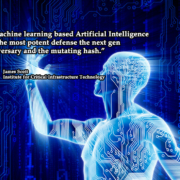


 A press release is one of the most valuable tools in a marketing team’s arsenal. Though press releases have been around for decades, they remain one of the best ways to reach new customers, improve your brand reputation, and generate awareness.
A press release is one of the most valuable tools in a marketing team’s arsenal. Though press releases have been around for decades, they remain one of the best ways to reach new customers, improve your brand reputation, and generate awareness. 
 This week, a significant portion of the Web fell over when on Tuesday, sites powered by Fastly were impacted by
This week, a significant portion of the Web fell over when on Tuesday, sites powered by Fastly were impacted by 
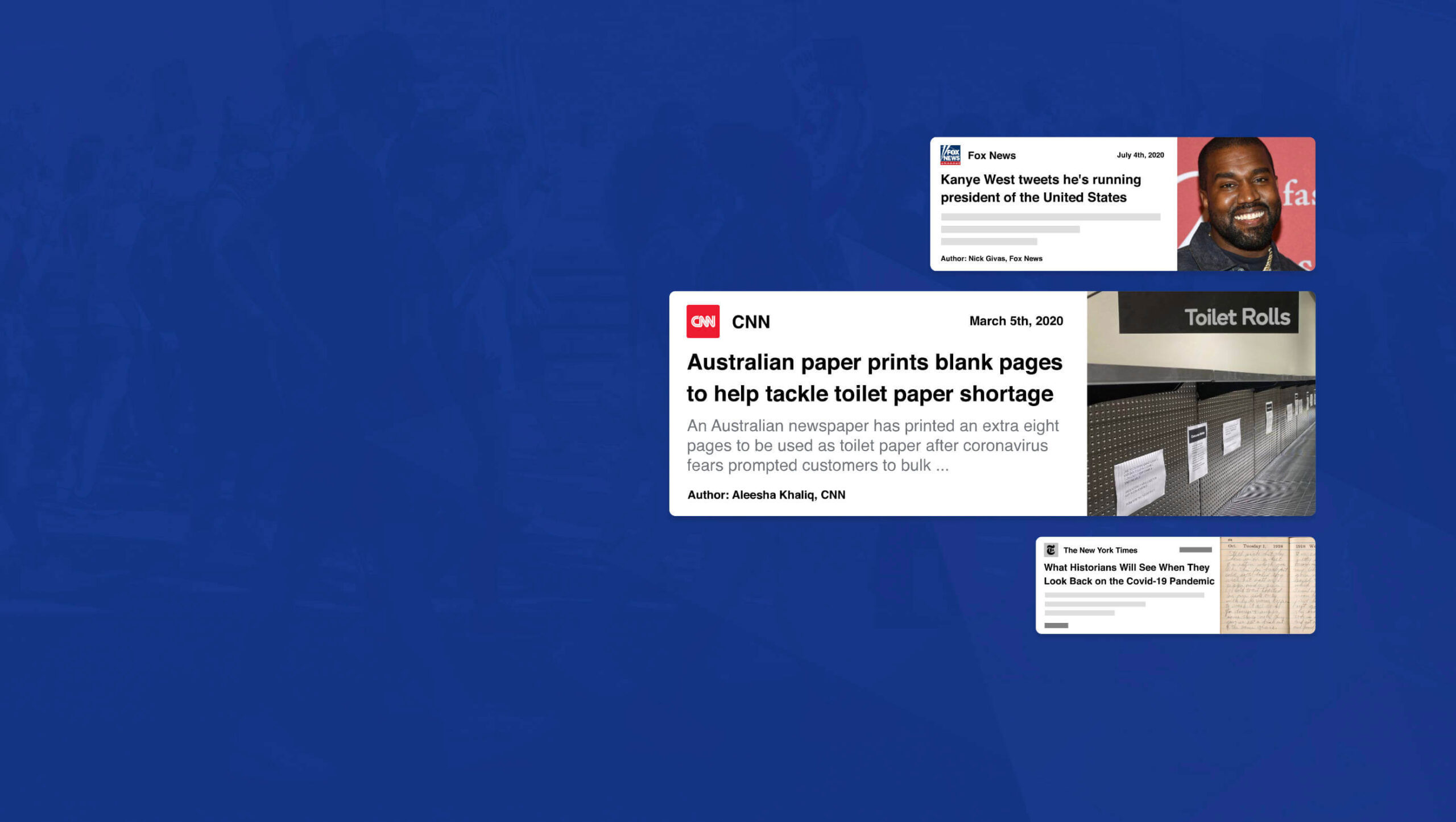 What an extraordinary year 2020 has been for the news! From the ongoing coronavirus crisis, to a turbulent US election, to the unrelenting march of Bitcoin, this year like no other we’ve been glued to our phones micro-analyzing every tidbit of news.
What an extraordinary year 2020 has been for the news! From the ongoing coronavirus crisis, to a turbulent US election, to the unrelenting march of Bitcoin, this year like no other we’ve been glued to our phones micro-analyzing every tidbit of news.