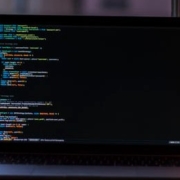So, really, you’re in the business of designing websites for your clients’ audiences.
So, really, you’re in the business of designing websites for your clients’ audiences.
But how do you ensure you get it right? You could take what your client tells you at face value, but that’s only going to scrape the surface of who their audience is.
What you need to do is figure out how consumers think and why they respond to websites the way they do. A lot of this is already explained to us by psychology principles.
Once you memorize them, you’ll be able to design user journeys that get visitors to respond exactly as you and your client want them to.
15 Psychology Principles to Use in Web Design
We as humans think certain ways, and your design should cater to those underlying thought processes and natural responses.
Below are 15 psychology principles that’ll help you design better, more intuitive digital experiences for your end-users:
1. Aesthetics-Usability Effect
The Aesthetics-Usability Effect suggests that people equate more attractive interfaces with more usable ones. In other words, a good, modern, responsive design should always be your starting point.
2. Color Psychology
Color psychology tells us about color’s influence over how something is perceived. With color so strongly tied to emotion, you can do a lot to affect how visitors perceive a website and the brand behind it.
3. Psychology of Shapes
Just as a color has the ability to affect someone’s perception of a brand or the content they’re looking at, so too do individual shapes used within an interface. Each shape — circles, squares, triangles, hexagons, and polygons — has a unique psychological association.
4. Gestalt Principles
Gestalt Principles are a way for humans to make sense of chaotic data presented to them. So, rather than see a bunch of text, images, and space, the human brain recognizes patterns to simplify complexity.
About half a dozen principles are associated with this theory, and they’re related to factors like symmetry, similarity, and proximity.
5. Mere-Exposure Effect / Jakob’s Law
The Mere-Exposure Effect, or Familiarity Principle, suggests that people are more likely to prefer things that seem familiar.
Jakob’s Law applies this psychology specifically to the internet user experience. It suggests that users expect your website to work the same way as the other sites they spend their time on.
6. Von Restorff Effect
The Von Restorff Effect, or Isolation Effect, describes what happens when someone is exposed to identical stimuli, and then a unique element is introduced to the fold. It’s the outlier that will most effectively grab their attention.
7. Selective Disregard
Selective disregard is a type of “blindness” users develop to anything seemingly irrelevant to their main goal. This often occurs when a design or marketing trend grows stale — like websites that use the exact same cookie consent banner.
8. Hick’s Law
Hick’s Law states that the number of choices a person has to make will increase the amount of time it takes to make a decision.
This is a fundamental principle to pay attention to on ecommerce sites as you want to speed up the decision-making process, not slow it down.
9. Loss Aversion
Loss Aversion states that decision-making is more commonly driven by avoiding losses than acquiring gains.
If your website or the content within it gives visitors any reason not to trust it or feel confident in taking action, you’re more likely to see high abandonment rates than conversions.
10. Paradox of Choice
The Paradox of Choice is a response to the problem posited by Hick’s Law. It suggests that the reduction of choices makes consumers feel less anxious, which, in turn, increases confidence and satisfaction with purchases.
If your site suffers from high cart abandonment or product returns, the paradox of choice would be a useful principle to leverage.
11. Miller’s Law
Miller’s Law, also referred to as Cognitive Load Theory, has to do with memory capacity. On average, people can only have about seven items stored in their working memory at any given time.
This psychology principle encourages the reduction of options and the general reduction of content to improve focus and decision-making capabilities.
12. Feedback
Feedback is one of the principles of learning and plays a big part in interaction design.
Feedback is what designers use to tell people when they’ve made progress towards a goal or achieved it. You can also use it to teach visitors how a website will respond to their actions, which encourages faster and more confident engagements with your website.
13. Extrinsic Motivation
There are two types of motivation. Intrinsic motivation is an internal one, whereas extrinsic is external.
It’s Extrinsic Motivation that plays a role in getting users to complete more tasks online. As a designer, you have to make sure these kinds of “rewards” are obvious.
14. Social Proof
Not so much a psychological principle as it is a psychological phenomenon, Social Proof or Influence, suggests that people will copy the actions of the masses. It also refers to the assumption that the truth lies with the majority.
This is why customer reviews, client testimonials, and user-generated content have become so useful on websites.
15. Peak-End Rule
The Peak-End Rule states that people will judge an experience based on their very first and last impressions of it. This is somewhat related to the Serial Position Effect, whereby people will remember the first and last items in a group.
So, this is something to remember when you build out the top and bottom of each page as well as the start and expected end to the user journey.
Wrap-Up
Want to build better websites? Then, you need to design from the end users’ perspective.
The best place to start is with psychology principles, as they’ll tell you how most consumers think and what motivates them to respond. If you understand this inherent cause-and-effect relationship, you can design websites that elicit the right kind of response from your visitors.
Source
The post 15 Psychology Principles Every Designer Should Know first appeared on Webdesigner Depot.

Source de l’article sur Webdesignerdepot


 This week Google announced further details of its plan to
This week Google announced further details of its plan to 
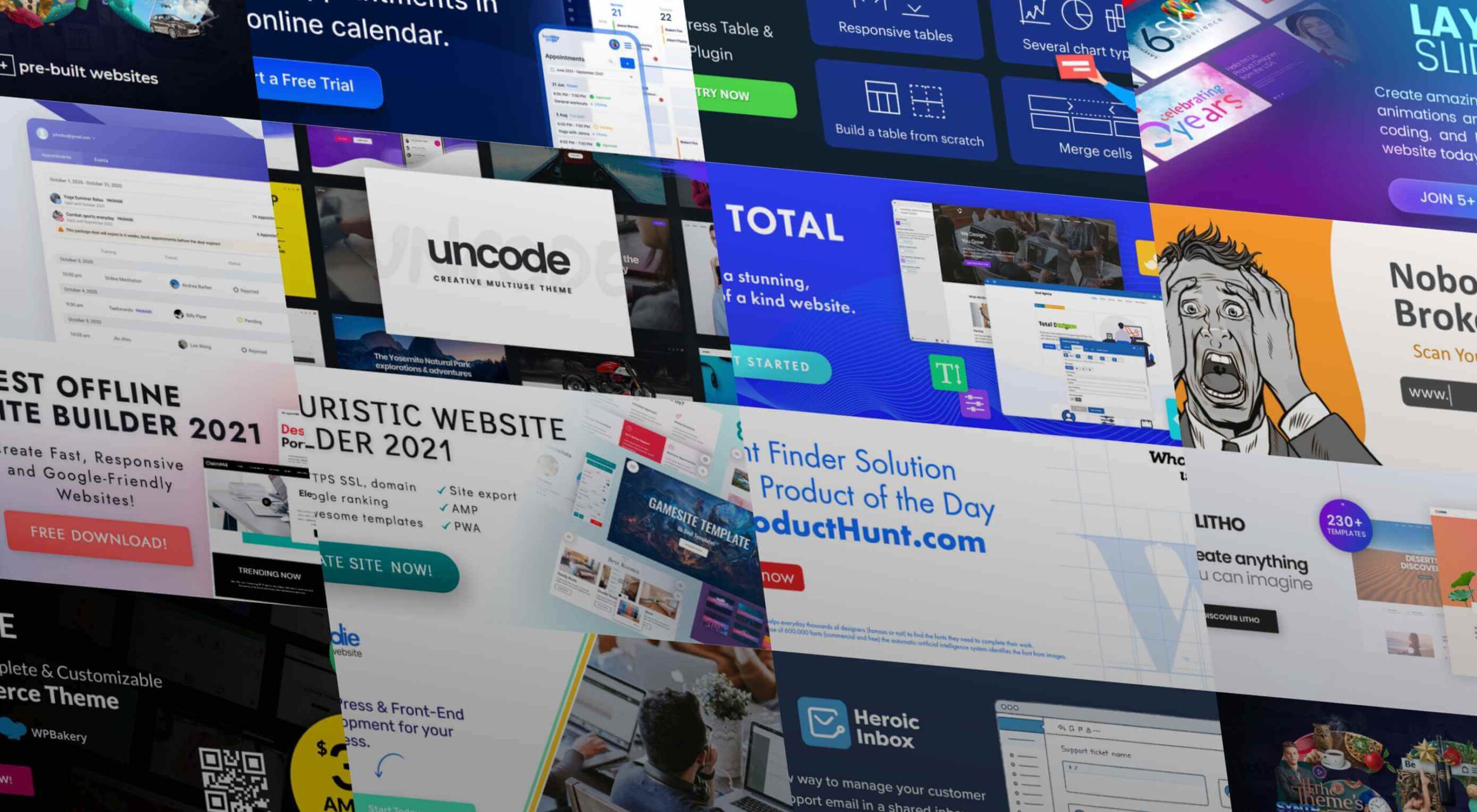 As a web designer, you face plenty of challenges, both good and bad. One of the bad ones is to suddenly find out that you’re either in danger of missing a client’s deadline or will be unable to meet it at all.
As a web designer, you face plenty of challenges, both good and bad. One of the bad ones is to suddenly find out that you’re either in danger of missing a client’s deadline or will be unable to meet it at all.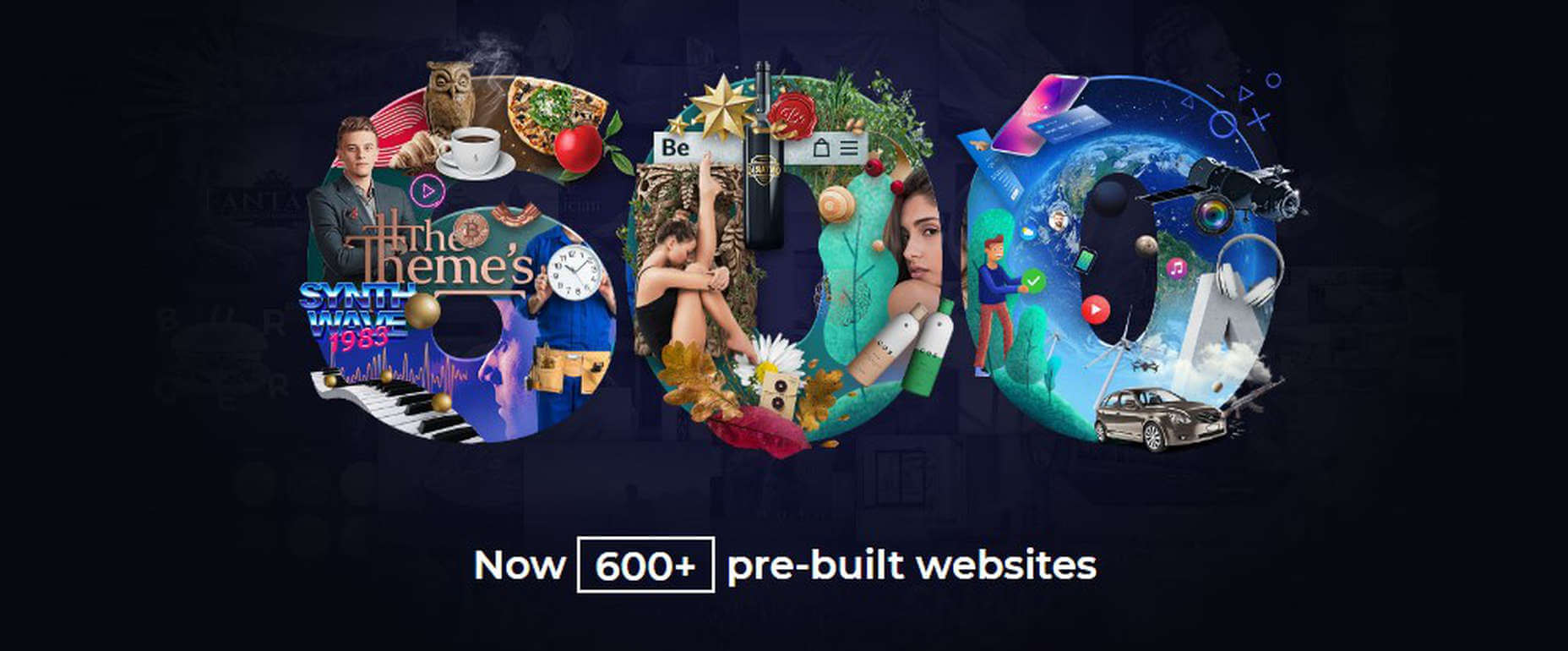
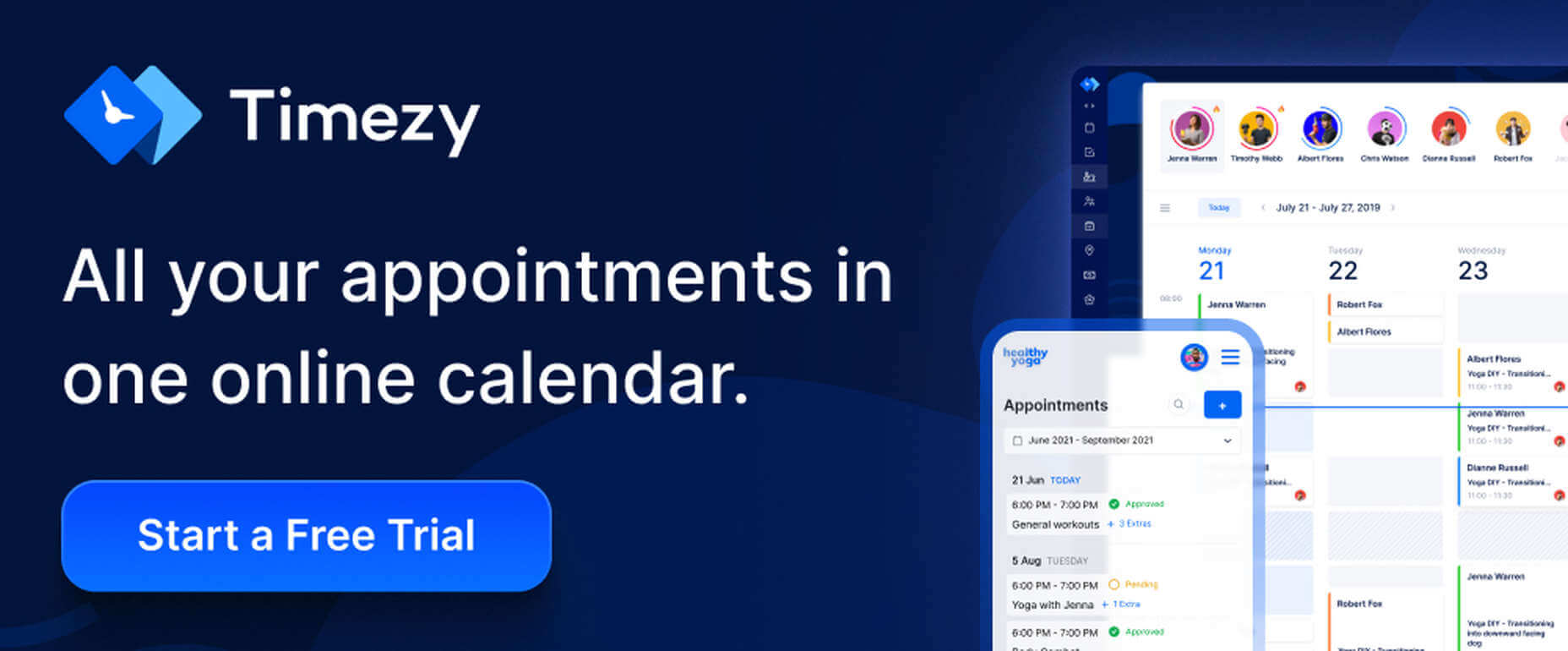
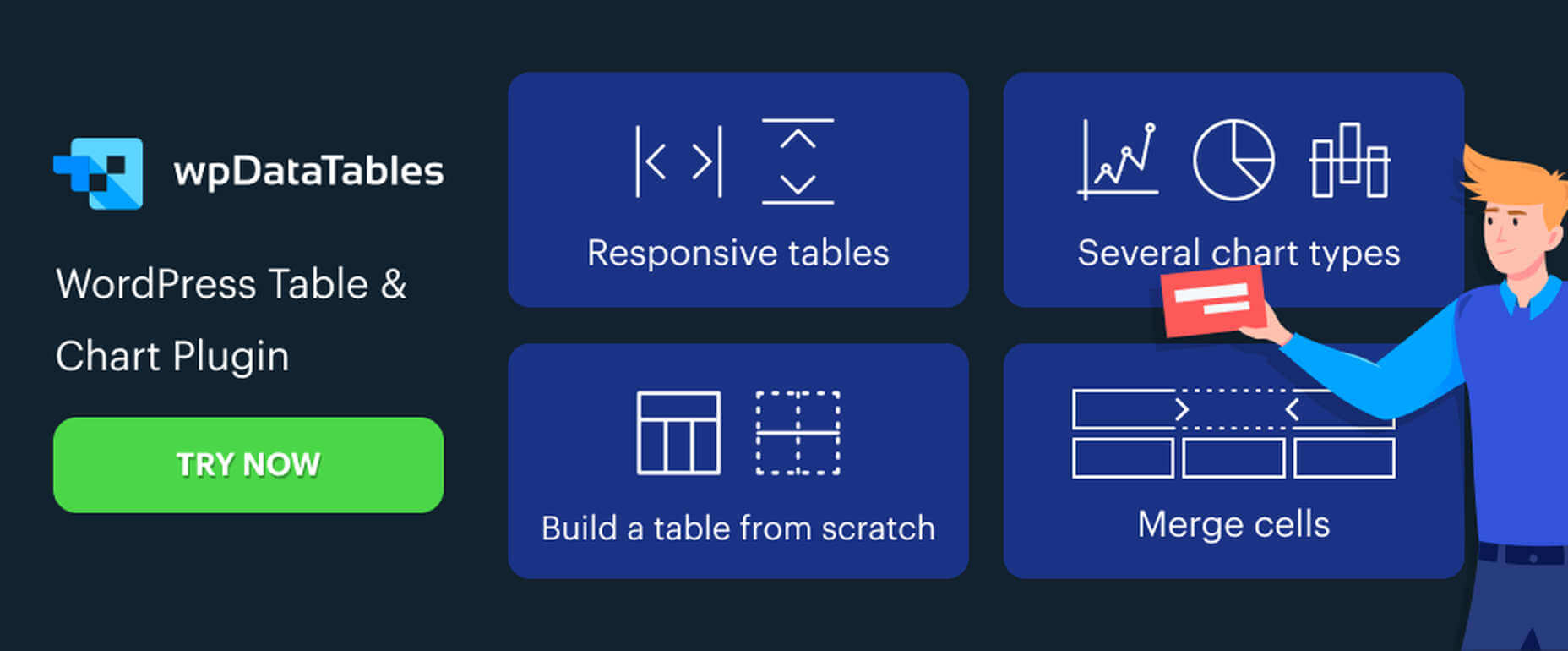
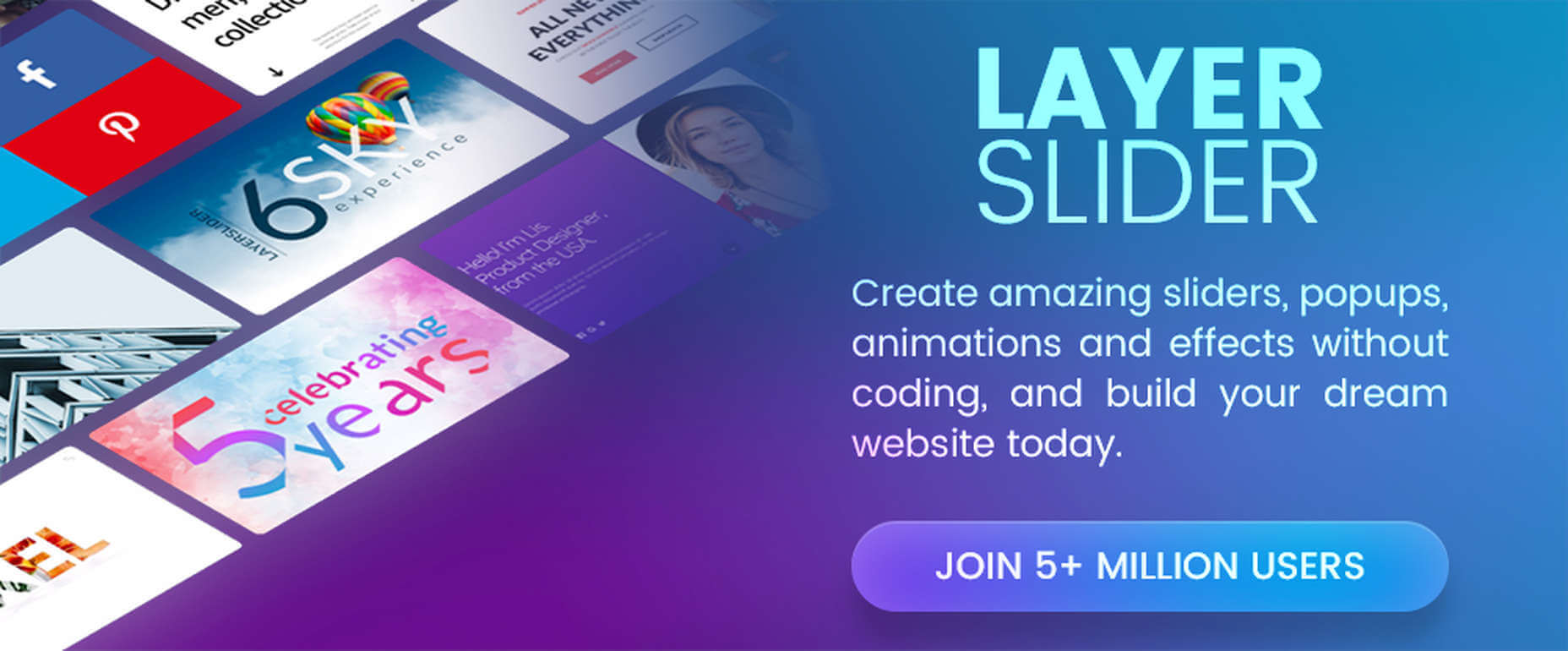
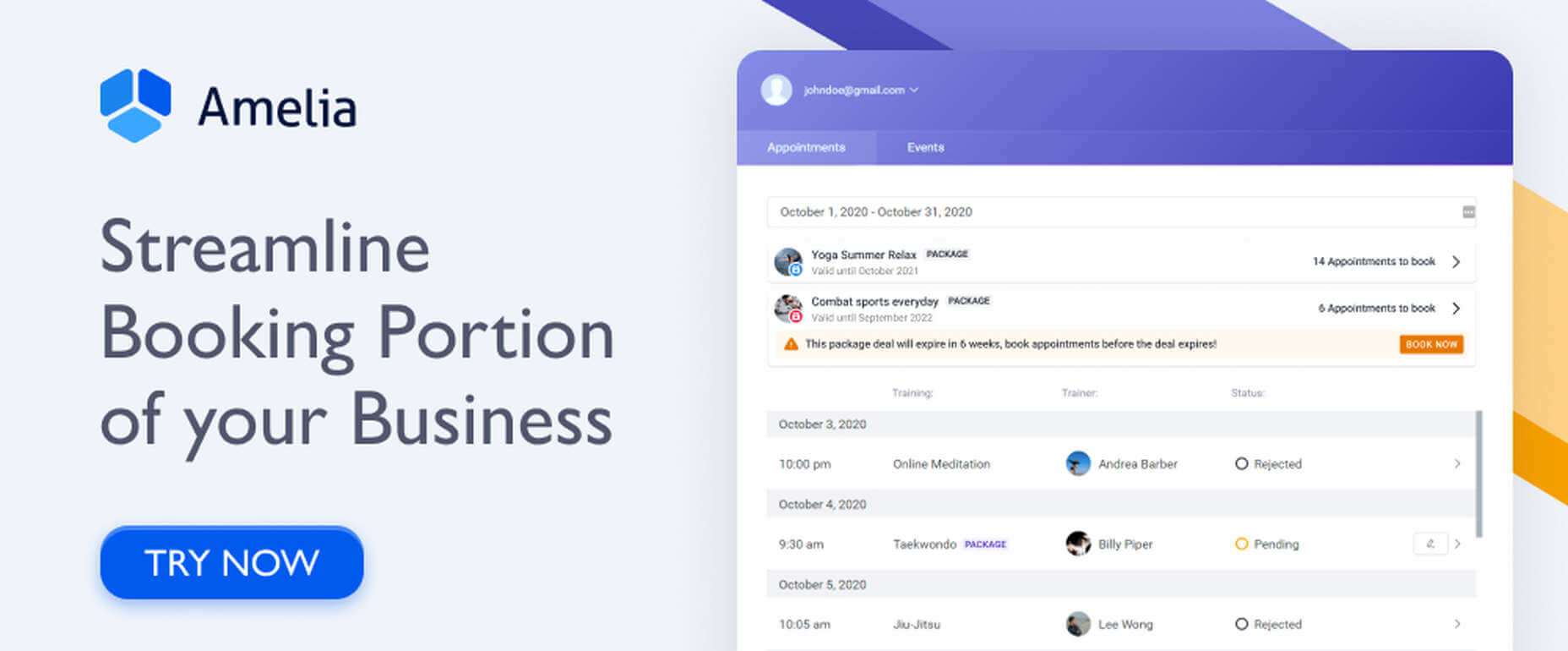

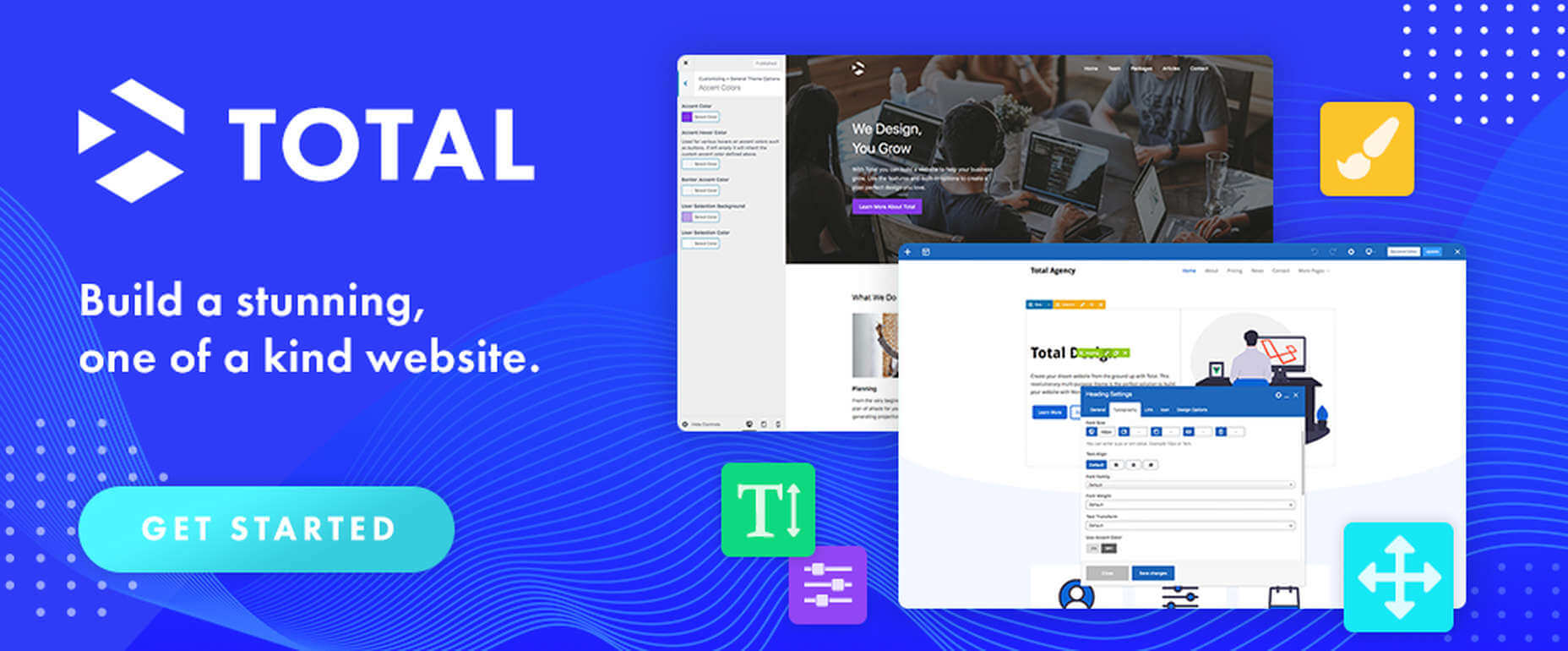
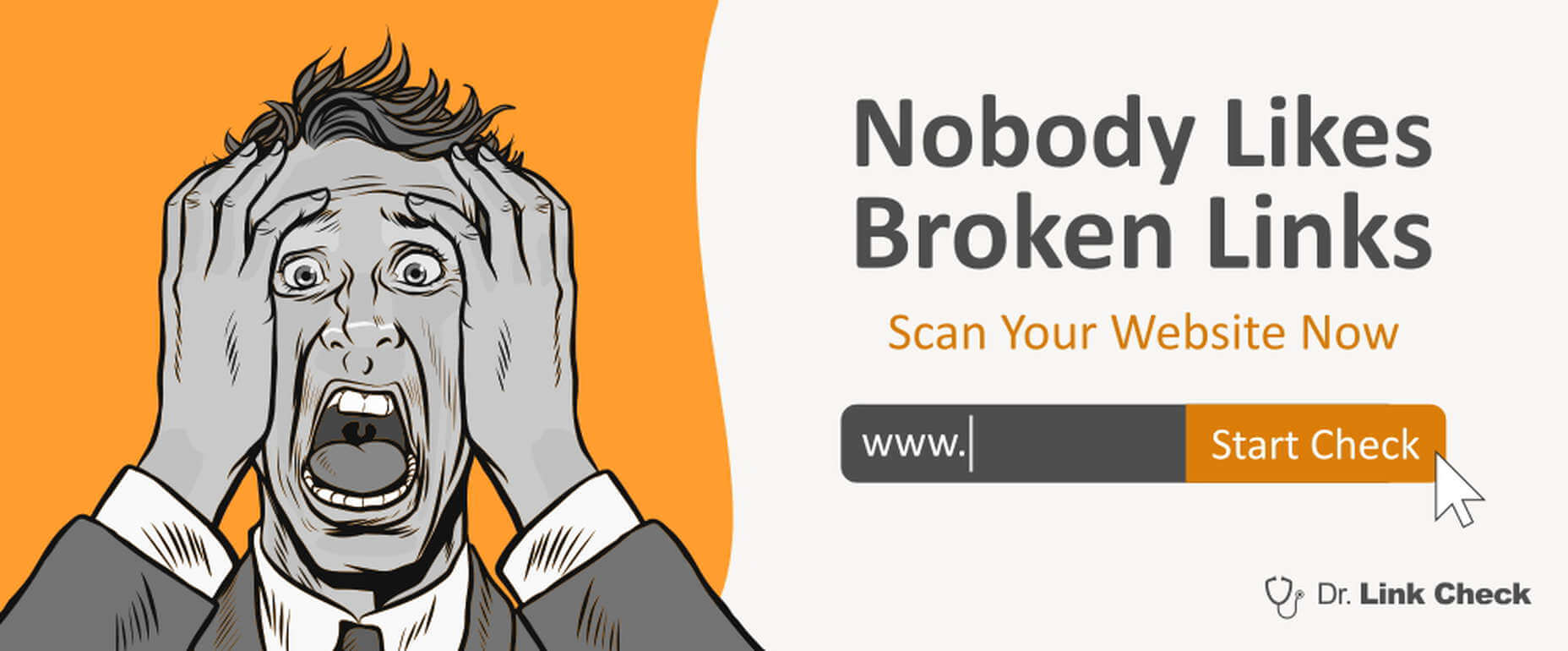



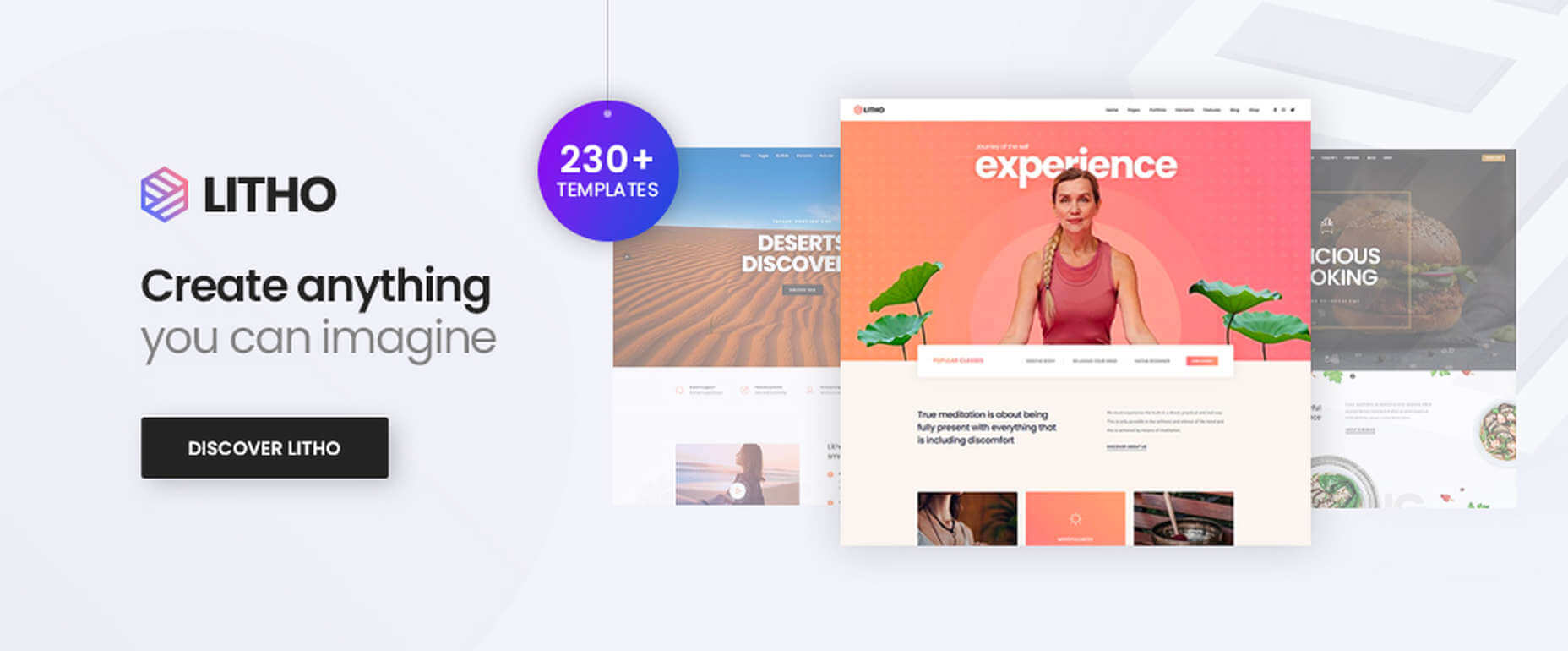


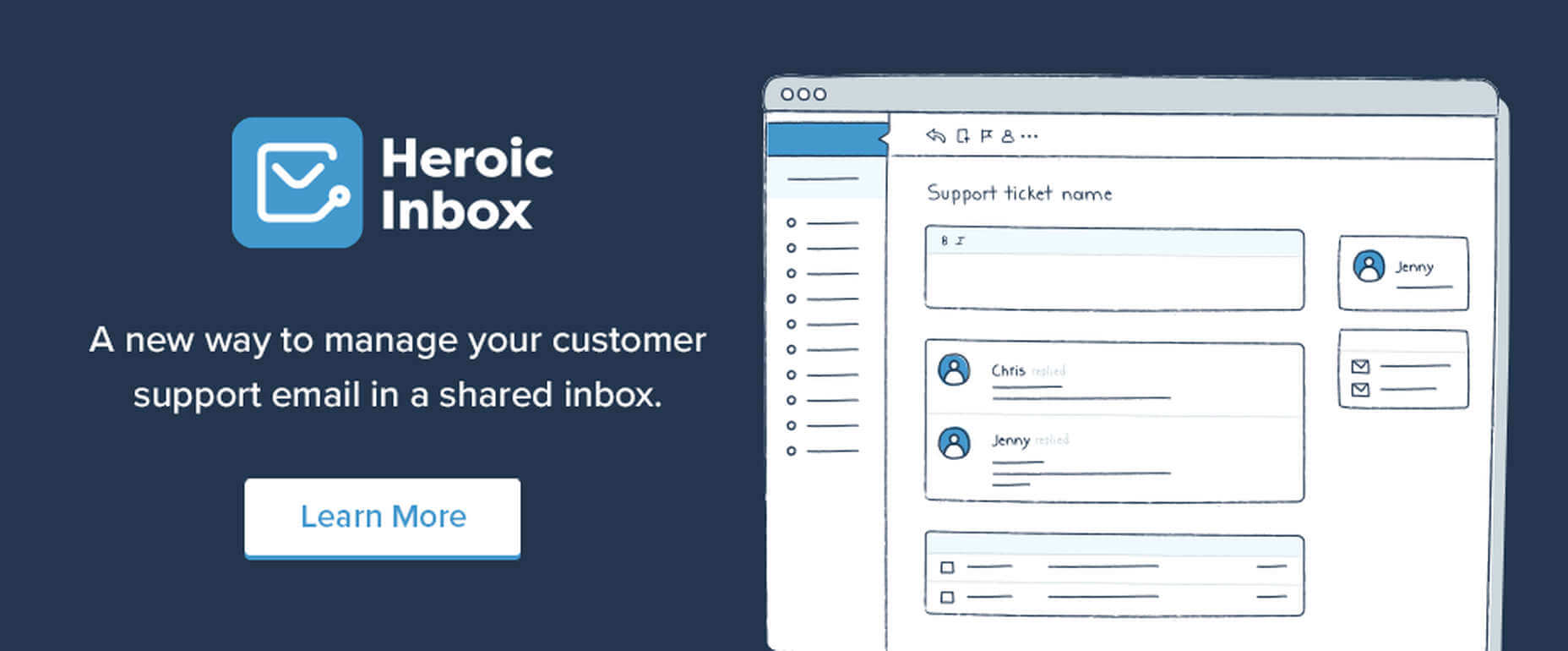

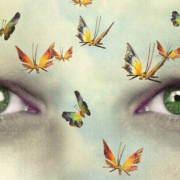
 So, really, you’re in the business of designing websites for your clients’ audiences.
So, really, you’re in the business of designing websites for your clients’ audiences.
 We tend not to think about it, but the Internet has a physical dimension. It’s a complex network of wires, cables, servers, and technical odds and ends — if you really want to, you can track it down; doing so is particularly easy on small islands because there tends to be a single cable tethering the region to the wider world.
We tend not to think about it, but the Internet has a physical dimension. It’s a complex network of wires, cables, servers, and technical odds and ends — if you really want to, you can track it down; doing so is particularly easy on small islands because there tends to be a single cable tethering the region to the wider world.