Découvrez 10 alternatives à Docker pour votre application SaaS afin d’améliorer votre expérience de développement et de déploiement.
Les technologies Docker ont révolutionné le paysage de gestion de l’infrastructure de telle sorte que Docker est maintenant devenu synonyme de conteneurs. Il est important de comprendre que tous les dockers sont des conteneurs, mais tous les conteneurs ne sont pas des dockers. Bien que Docker soit la technologie de conteneur la plus couramment utilisée, il existe plusieurs autres alternatives à Docker. Dans ce blog, nous explorerons les alternatives Docker à votre application SaaS. Qu’est-ce que Docker? Docker est une plate-forme de conteneurisation d’applications très populaire dans les cercles informatiques. Ce logiciel open source permet aux développeurs de facilement empaqueter des applications avec leurs dépendances, le système d’exploitation, les bibliothèques et autres ressources liées à l’exécution dans des conteneurs et de les déployer automatiquement sur n’importe quelle infrastructure. Avec l’architecture cloud-native et les environnements multi-cloud devenant des choix populaires pour la plupart des organisations, Docker est le choix le plus pratique pour construire, partager, déployer et gérer des conteneurs à l’aide d’API et de commandes simples dans ces environnements.
La technologie Docker a révolutionné le paysage de gestion des infrastructures de telle sorte que Docker est maintenant synonyme de conteneurs. Il est important de comprendre que tous les dockers sont des conteneurs, mais tous les conteneurs ne sont pas dockers. Bien que Docker soit la technologie de conteneur la plus couramment utilisée, il existe plusieurs autres alternatives à Docker. Dans ce blog, nous explorerons les alternatives Docker à votre application SaaS.
Qu’est-ce que Docker?
Docker est une plate-forme de conteneurisation d’applications très populaire dans les cercles informatiques. Ce logiciel open source permet aux développeurs de facilement empaqueter des applications avec leurs dépendances, le système d’exploitation, les bibliothèques et d’autres ressources liées au temps d’exécution dans des conteneurs et de les déployer automatiquement sur n’importe quelle infrastructure. Avec l’architecture cloud-native et les environnements multi-cloud devenant des choix populaires pour la plupart des organisations, Docker est le choix le plus pratique pour construire, partager, déployer et gérer des conteneurs à l’aide d’API et de simples commandes dans ces environnements.
Les alternatives à Docker
Il existe plusieurs alternatives à Docker pour votre application SaaS. Ces alternatives peuvent être classées en fonction de leur fonctionnalité et de leur architecture. Les principales alternatives à Docker sont :
• Kubernetes : Kubernetes est une plate-forme open source pour automatiser le déploiement, la mise à l’échelle et la gestion des applications conteneurisées. Il offre une solution complète pour la gestion des conteneurs et peut être utilisé avec n’importe quel type de conteneur, y compris Docker.
• Rancher : Rancher est une plate-forme open source qui permet aux organisations de gérer facilement leurs clusters de conteneurs. Il fournit une interface utilisateur conviviale pour gérer les conteneurs et fournit des outils pour gérer les bases de données, les réseaux et la sécurité.
• CoreOS : CoreOS est une plate-forme open source qui fournit une solution complète pour la gestion des clusters de conteneurs. Il offre un ensemble complet d’outils pour gérer les conteneurs et fournit des outils pour gérer les bases de données, les réseaux et la sécurité.
• LXC : LXC (Linux Containers) est une solution open source qui permet aux développeurs d’utiliser des conteneurs Linux pour isoler et exécuter des applications sur un système d’exploitation partagé. Il offre une solution complète pour la gestion des conteneurs et peut être utilisé avec n’importe quel type de conteneur, y compris Docker.
• OpenVZ : OpenVZ est une solution open source qui permet aux développeurs d’utiliser des conteneurs Linux pour isoler et exécuter des applications sur un système d’exploitation partagé. Il offre une solution complète pour la gestion des conteneurs et peut être utilisé avec n’importe quel type de conteneur, y compris Docker.
• Apache Mesos : Apache Mesos est une plate-forme open source qui permet aux organisations de gérer facilement leurs clusters de conteneurs. Il fournit une interface utilisateur conviviale pour gérer les conteneurs et fournit des outils pour gérer les bases de données, les réseaux et la sécurité.
• Cloud Foundry : Cloud Foundry est une plate-forme open
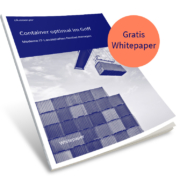
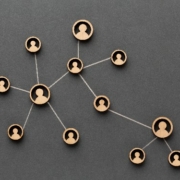



 We’re going to have some fun this month. There are so many new tools and resources out there for designers that make life easier, and others are simply enjoyable.
We’re going to have some fun this month. There are so many new tools and resources out there for designers that make life easier, and others are simply enjoyable.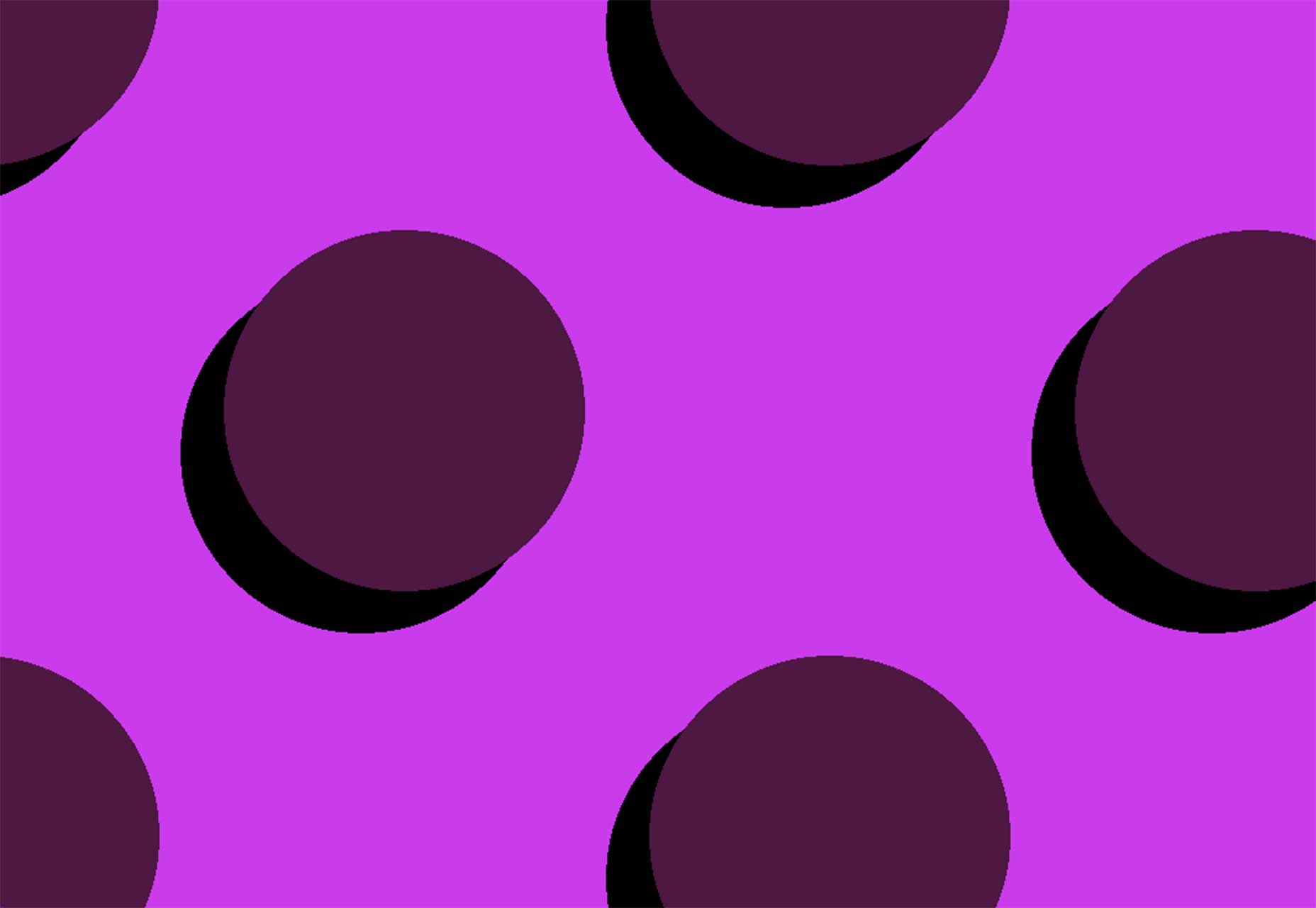

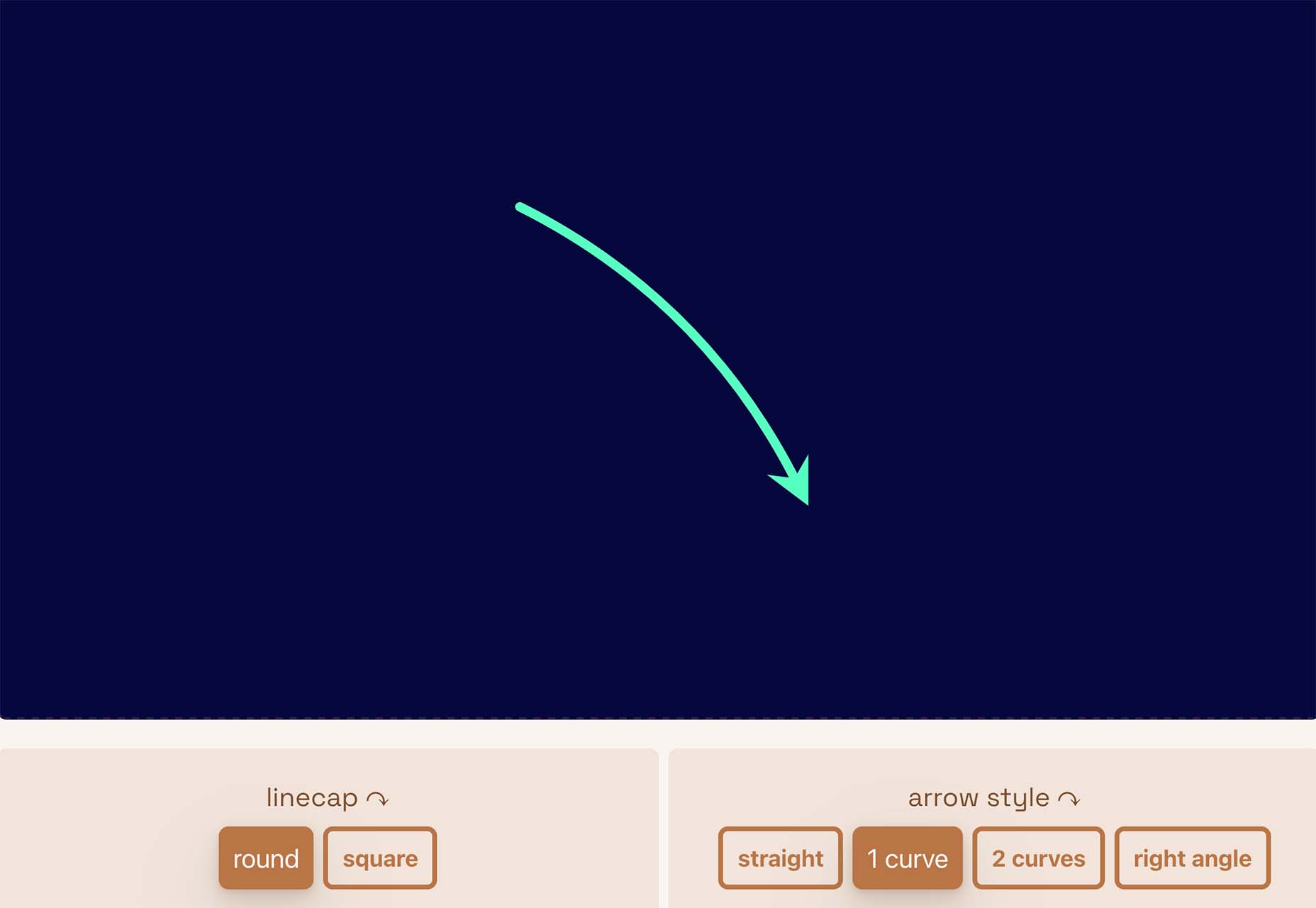
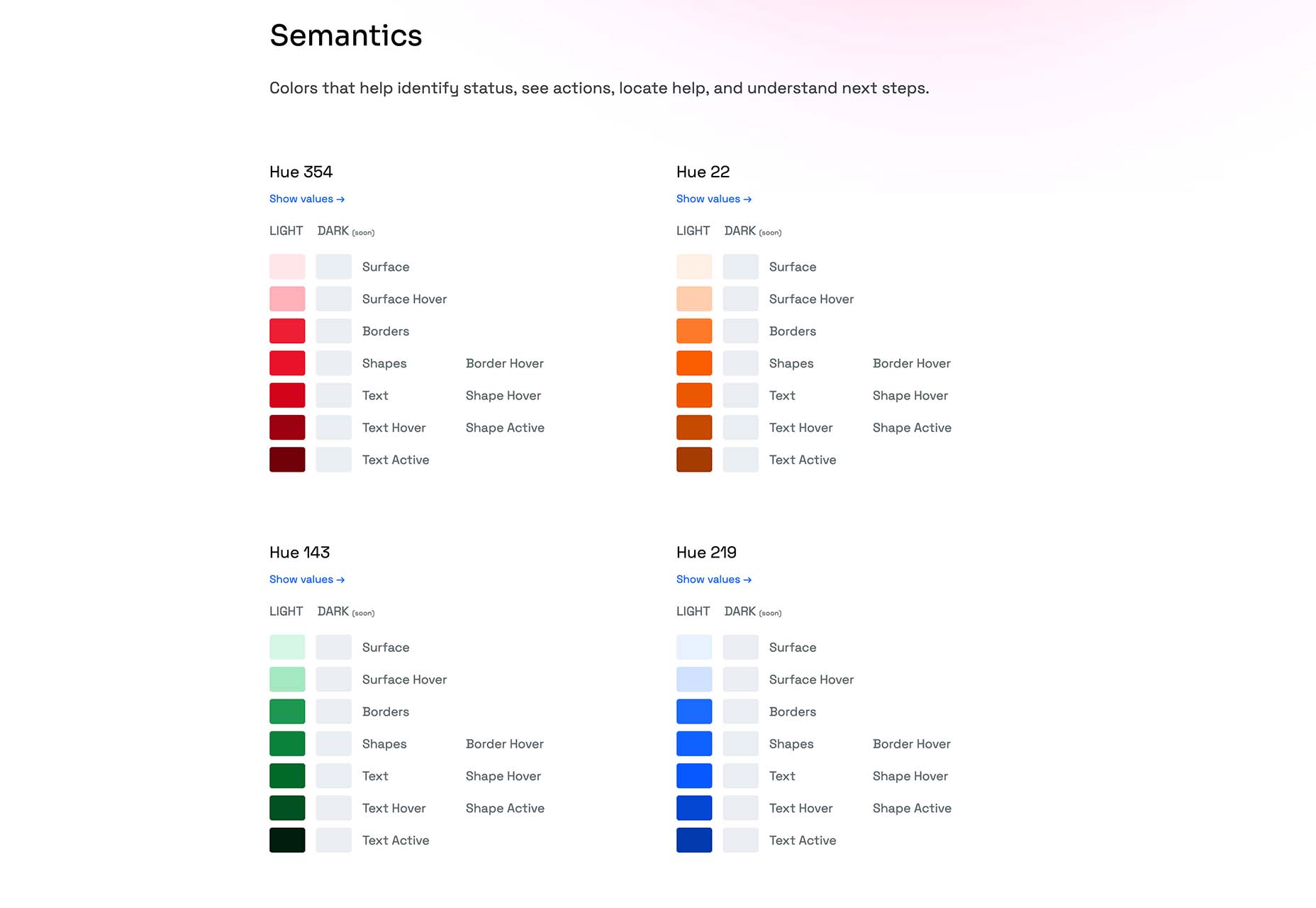

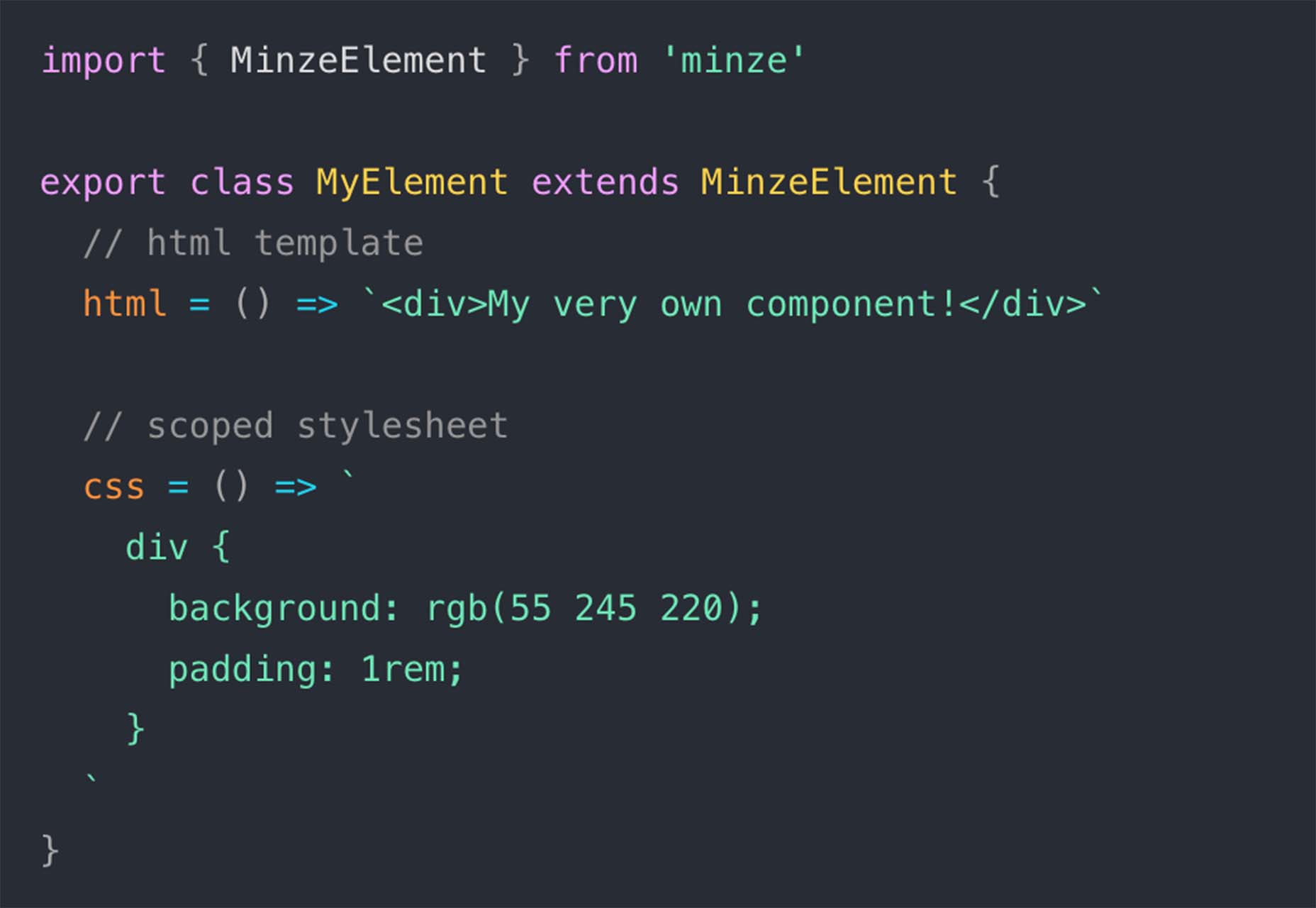
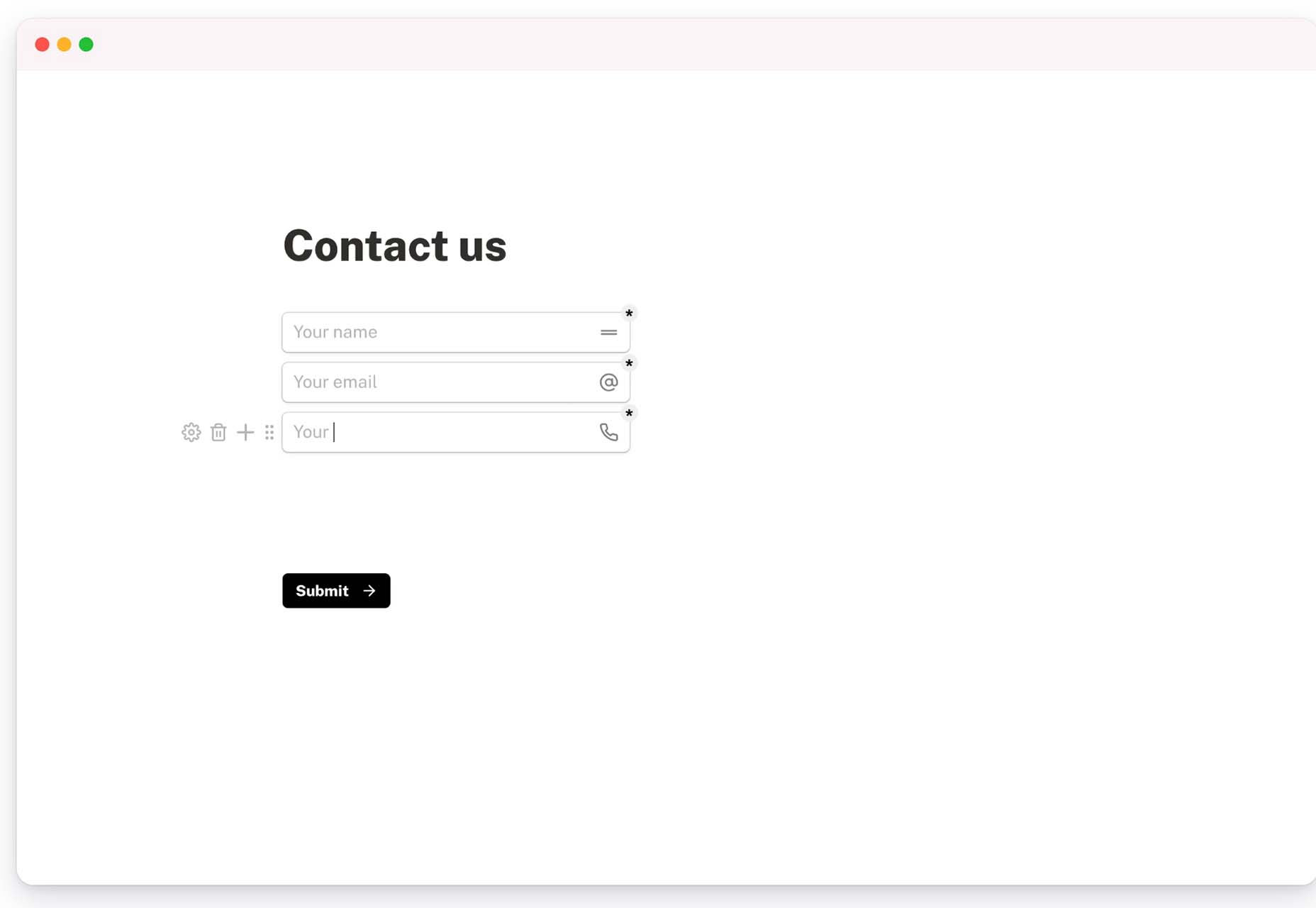
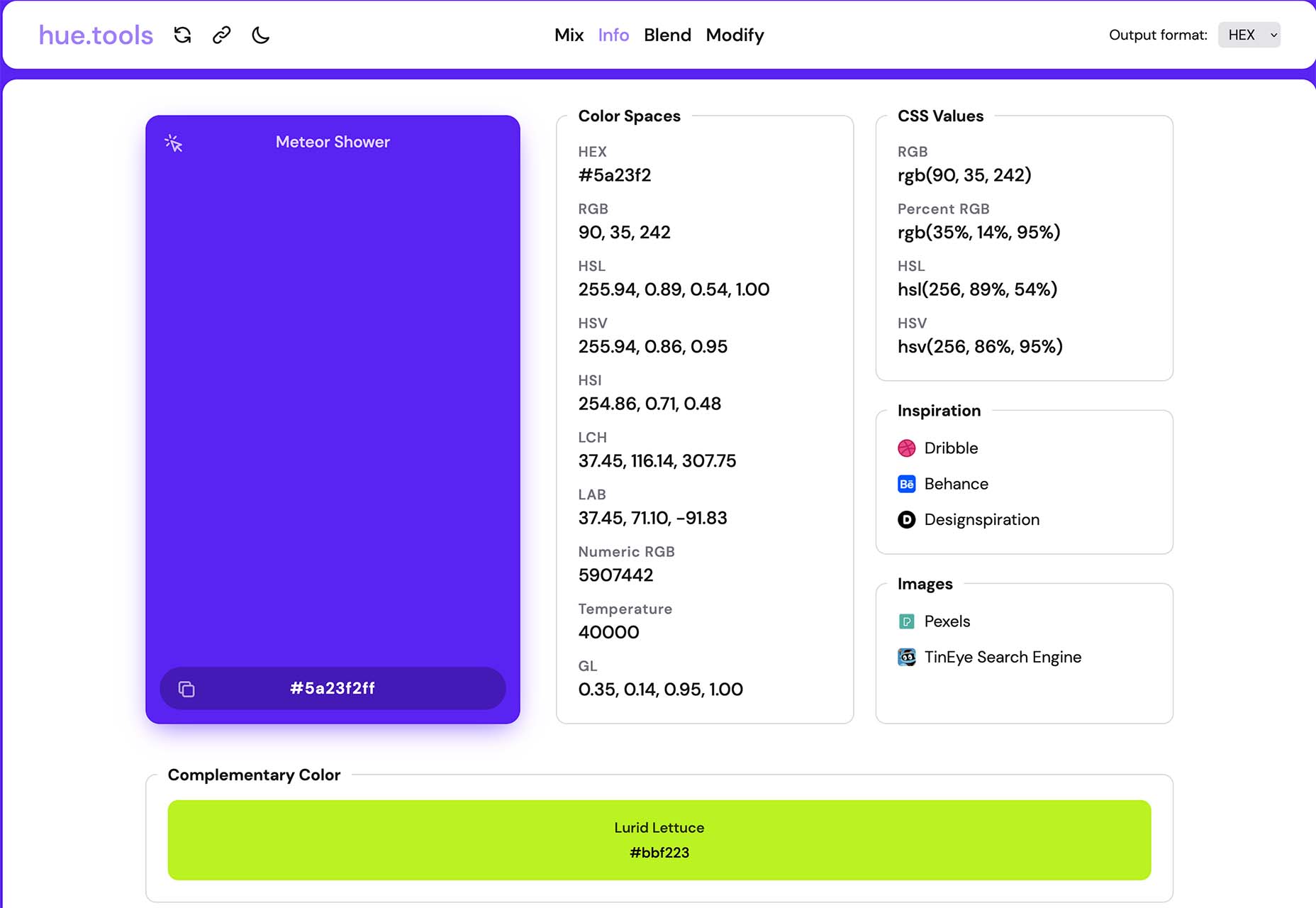
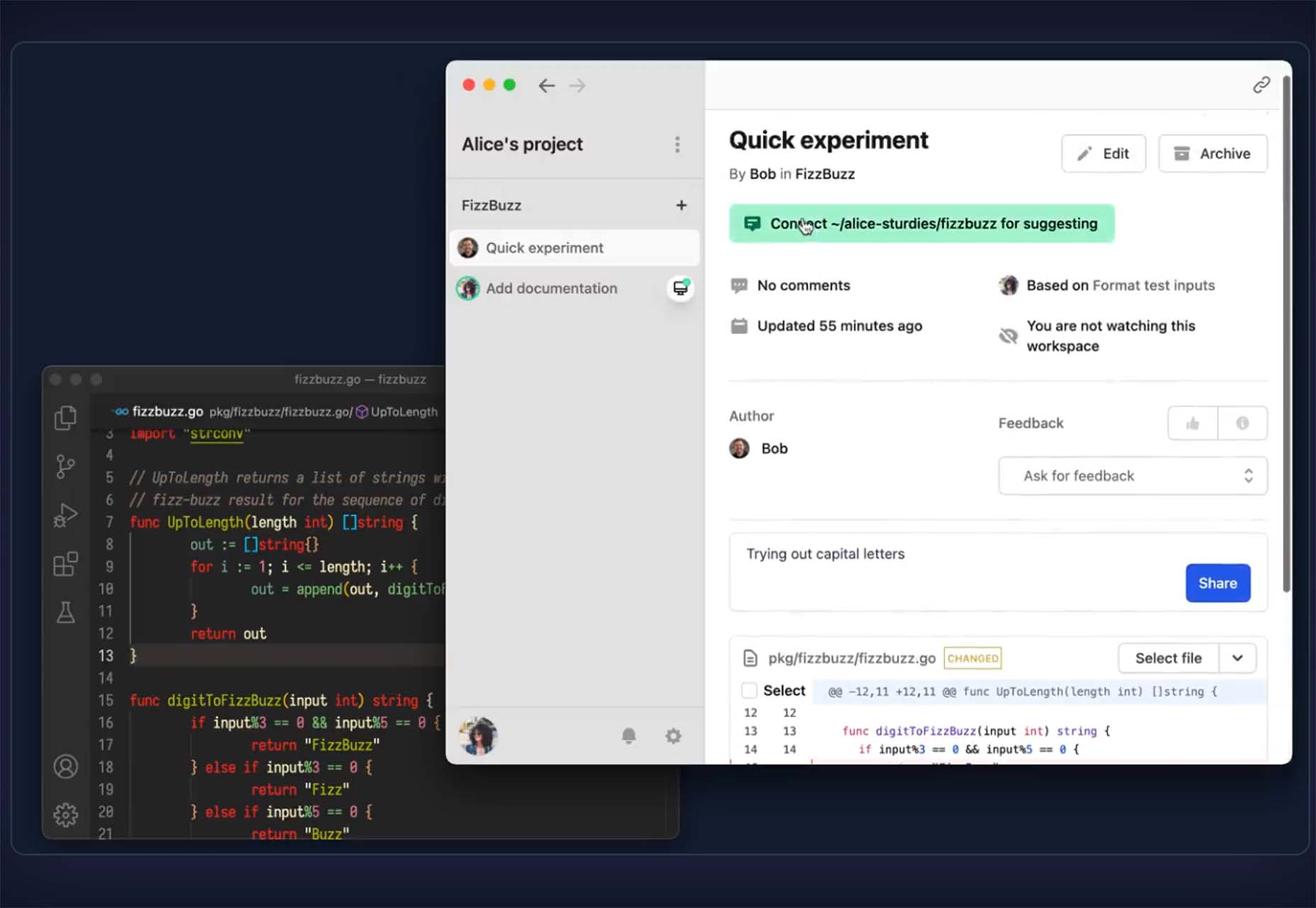
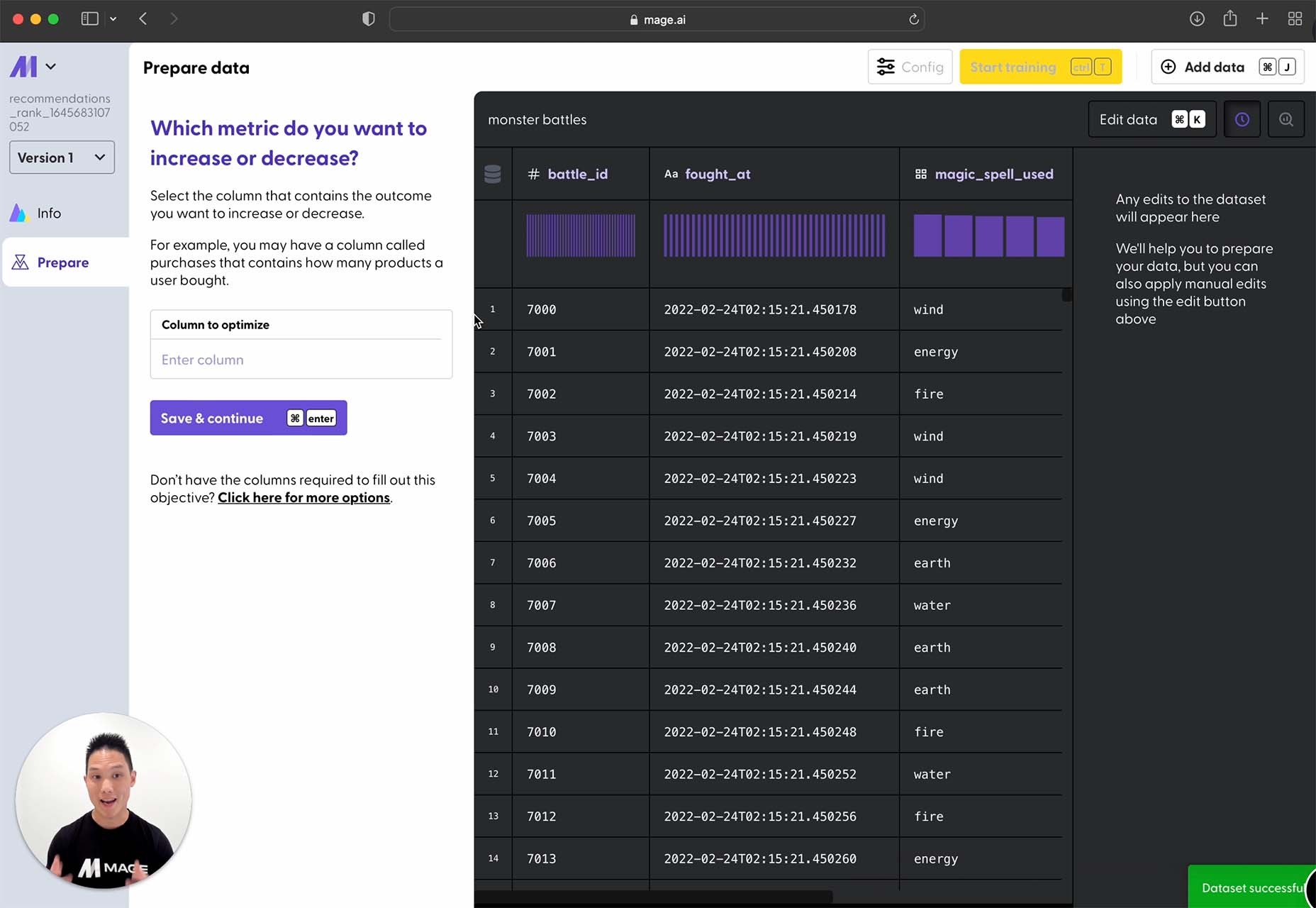
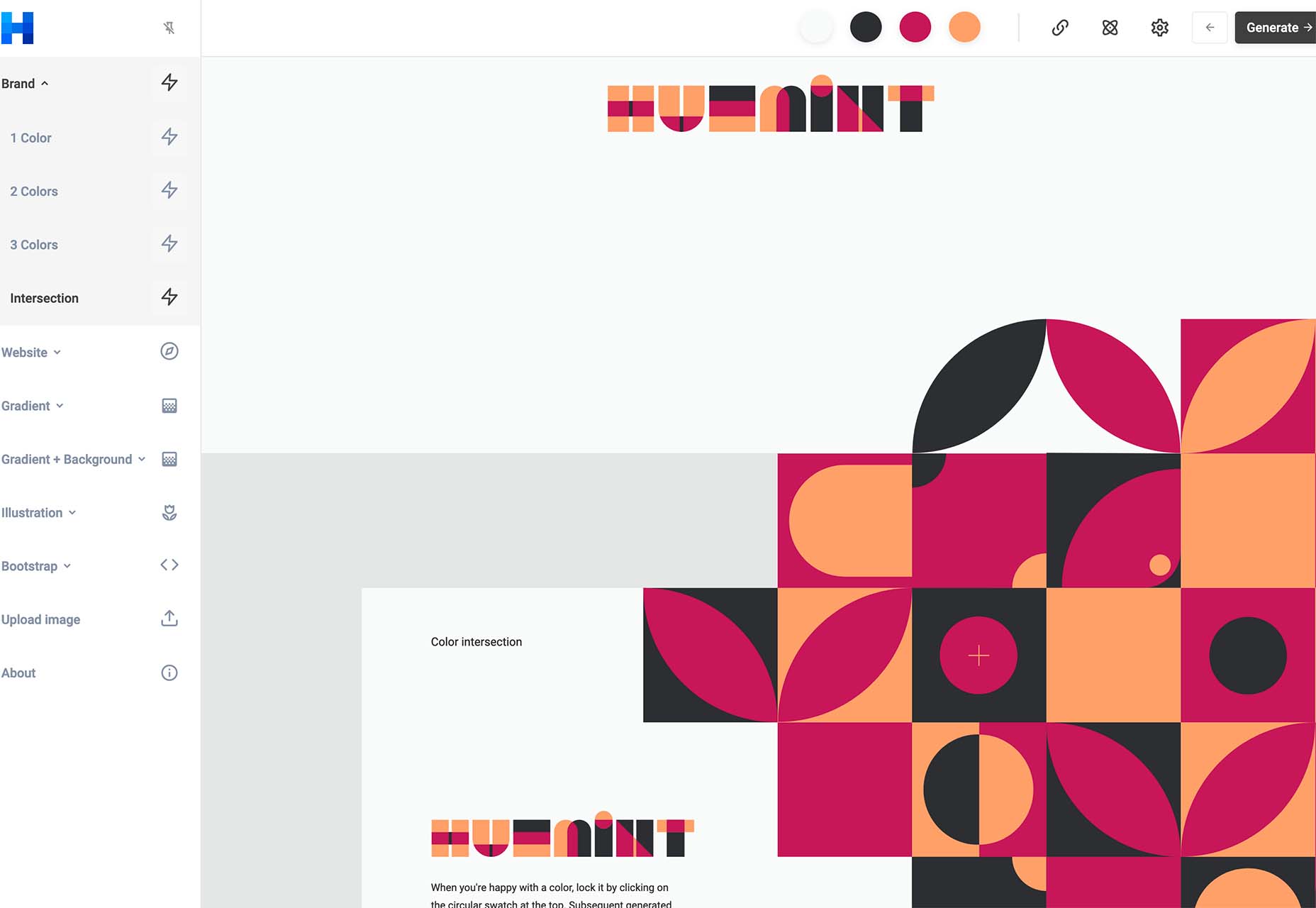

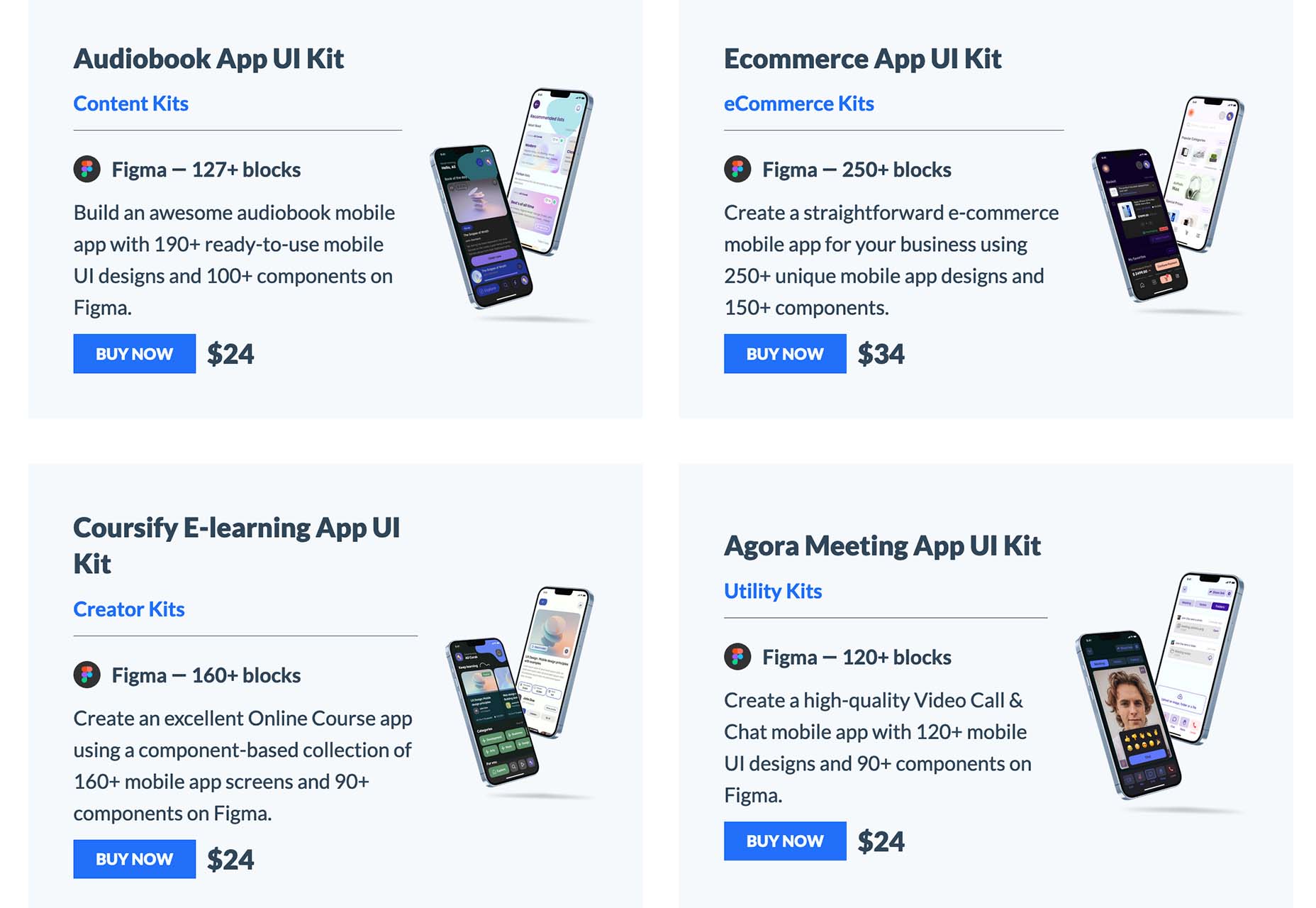

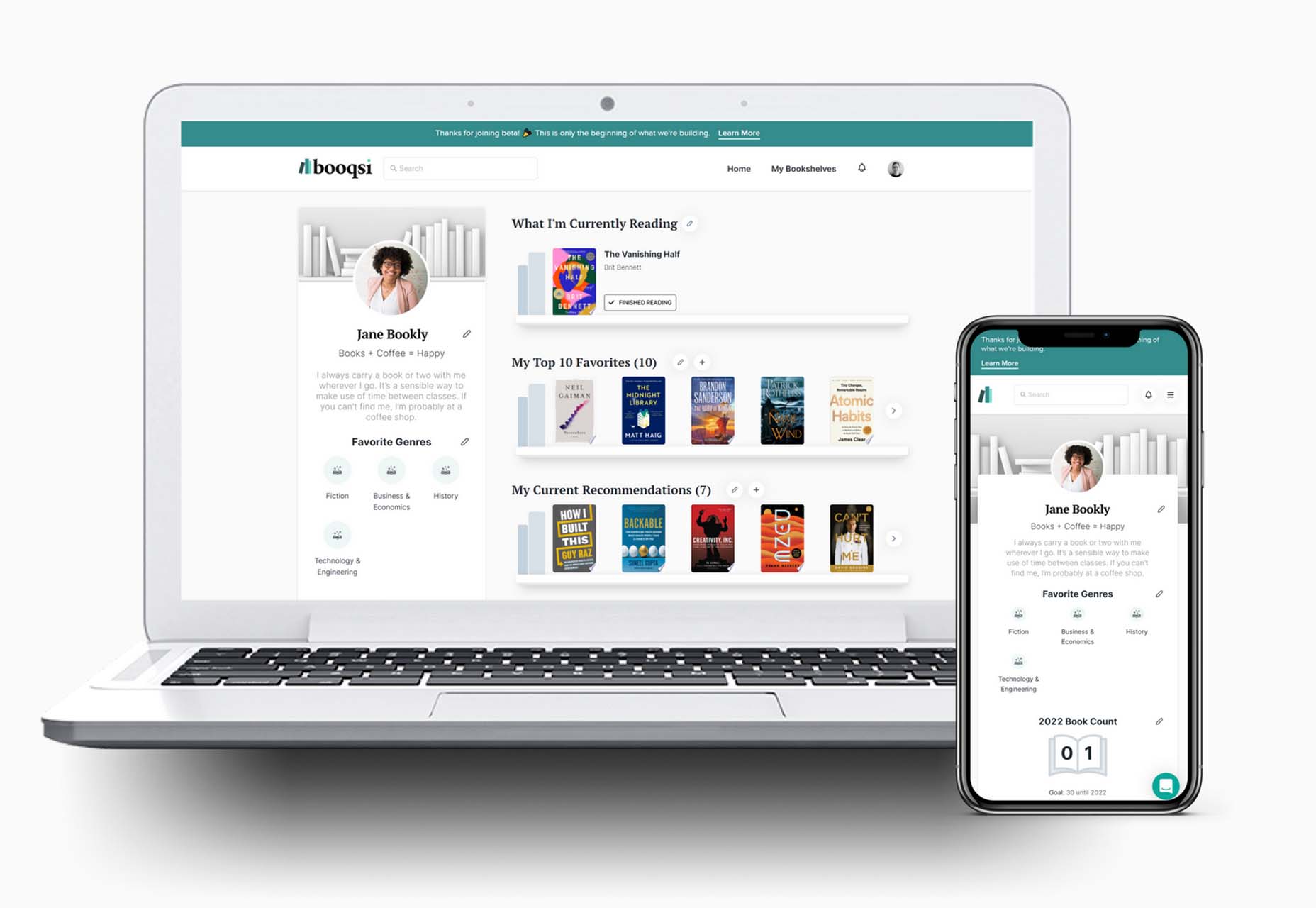
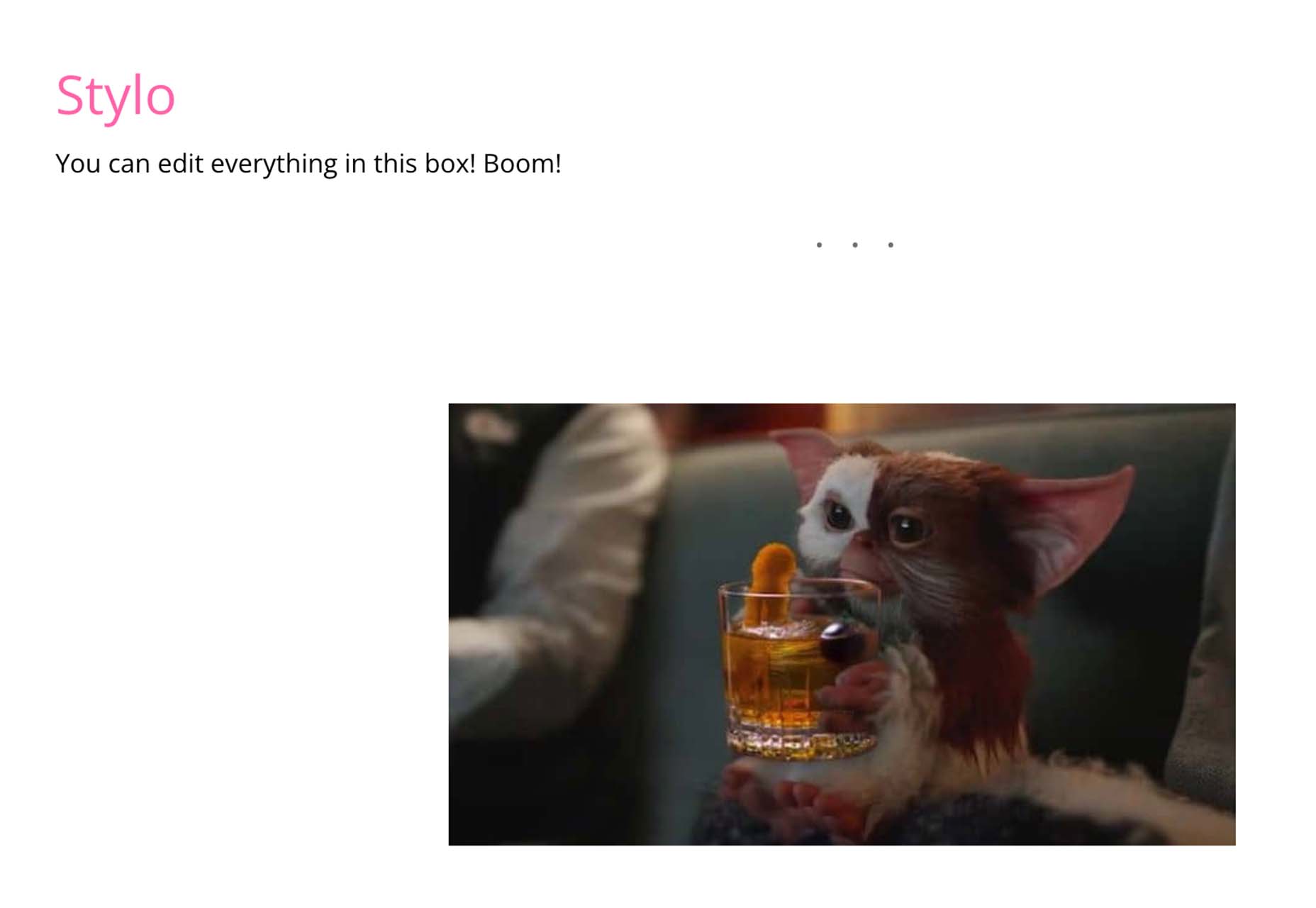


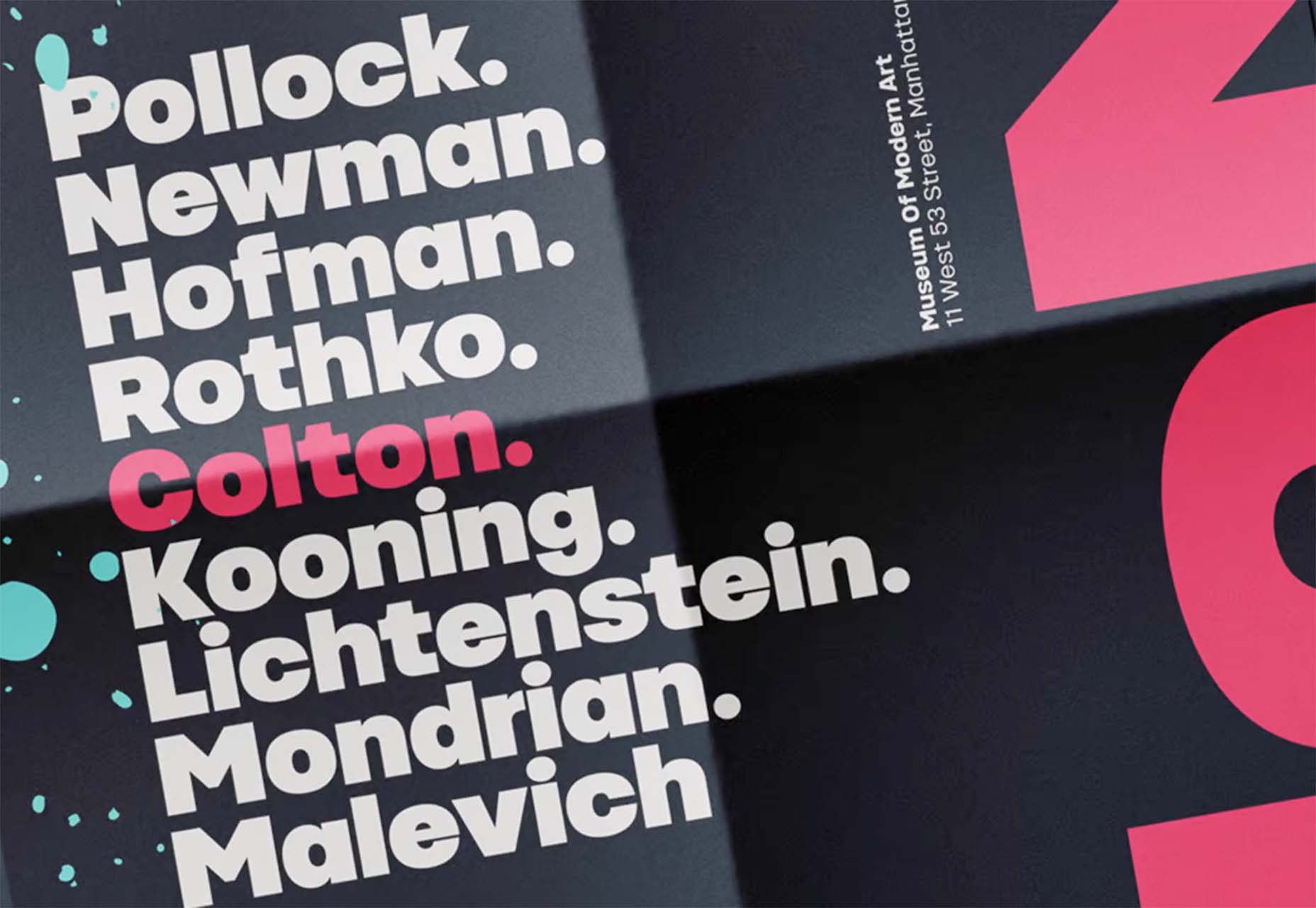

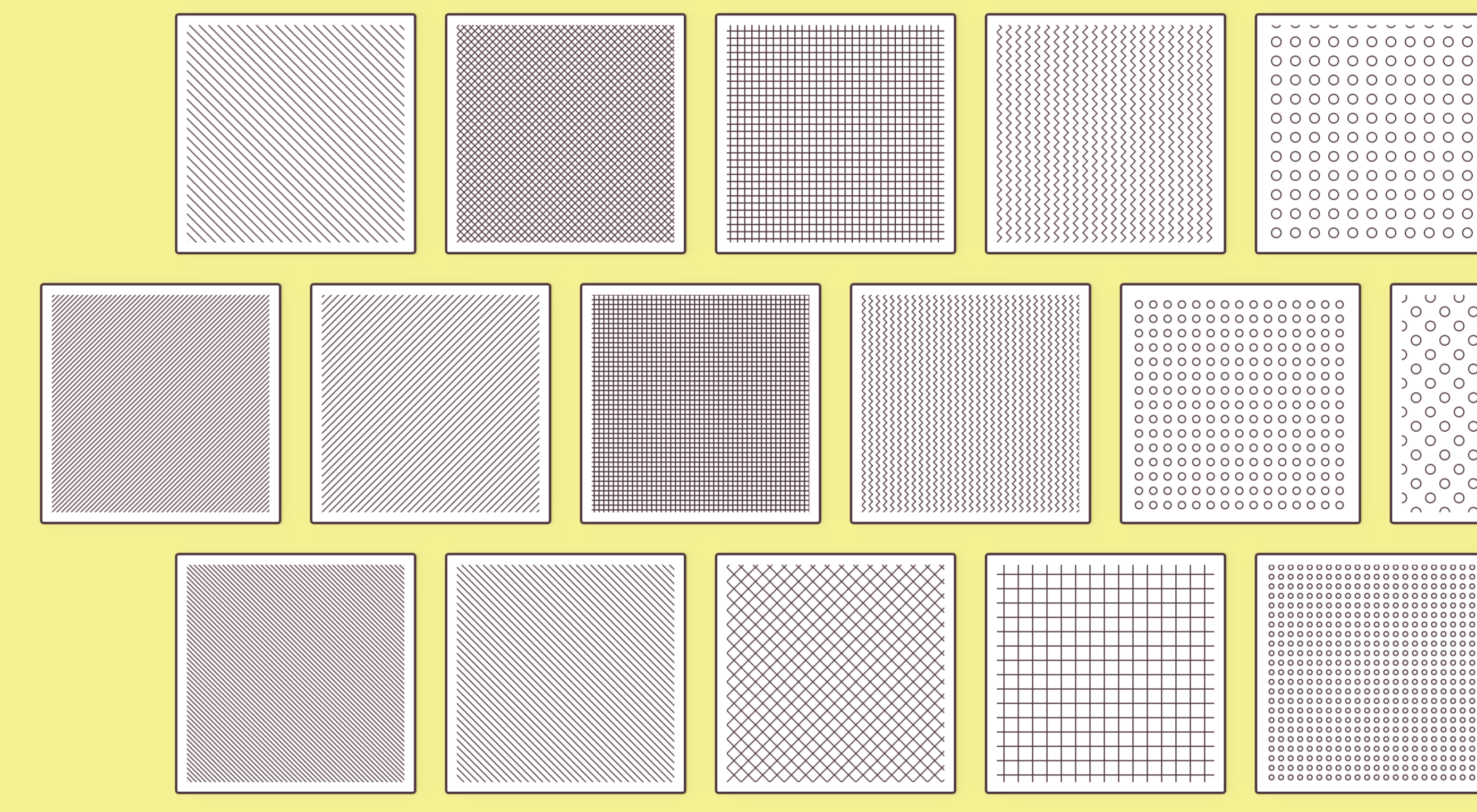 There are some spook-tacular finds in this month’s October collection of resources and tools for designers and developers. From interesting tools that can help in the design process to boo-tiful typefaces, there’s something for everyone here.
There are some spook-tacular finds in this month’s October collection of resources and tools for designers and developers. From interesting tools that can help in the design process to boo-tiful typefaces, there’s something for everyone here.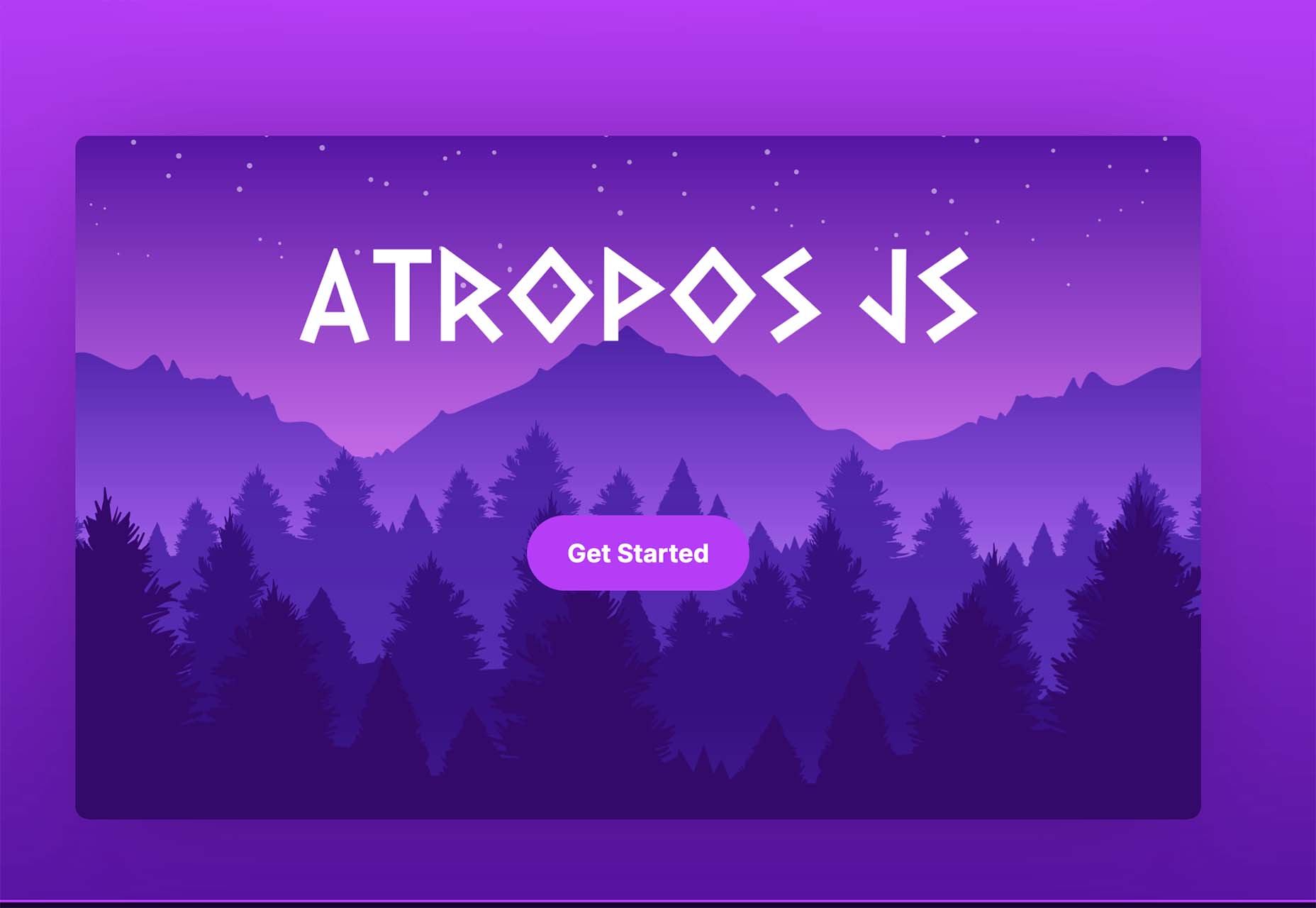
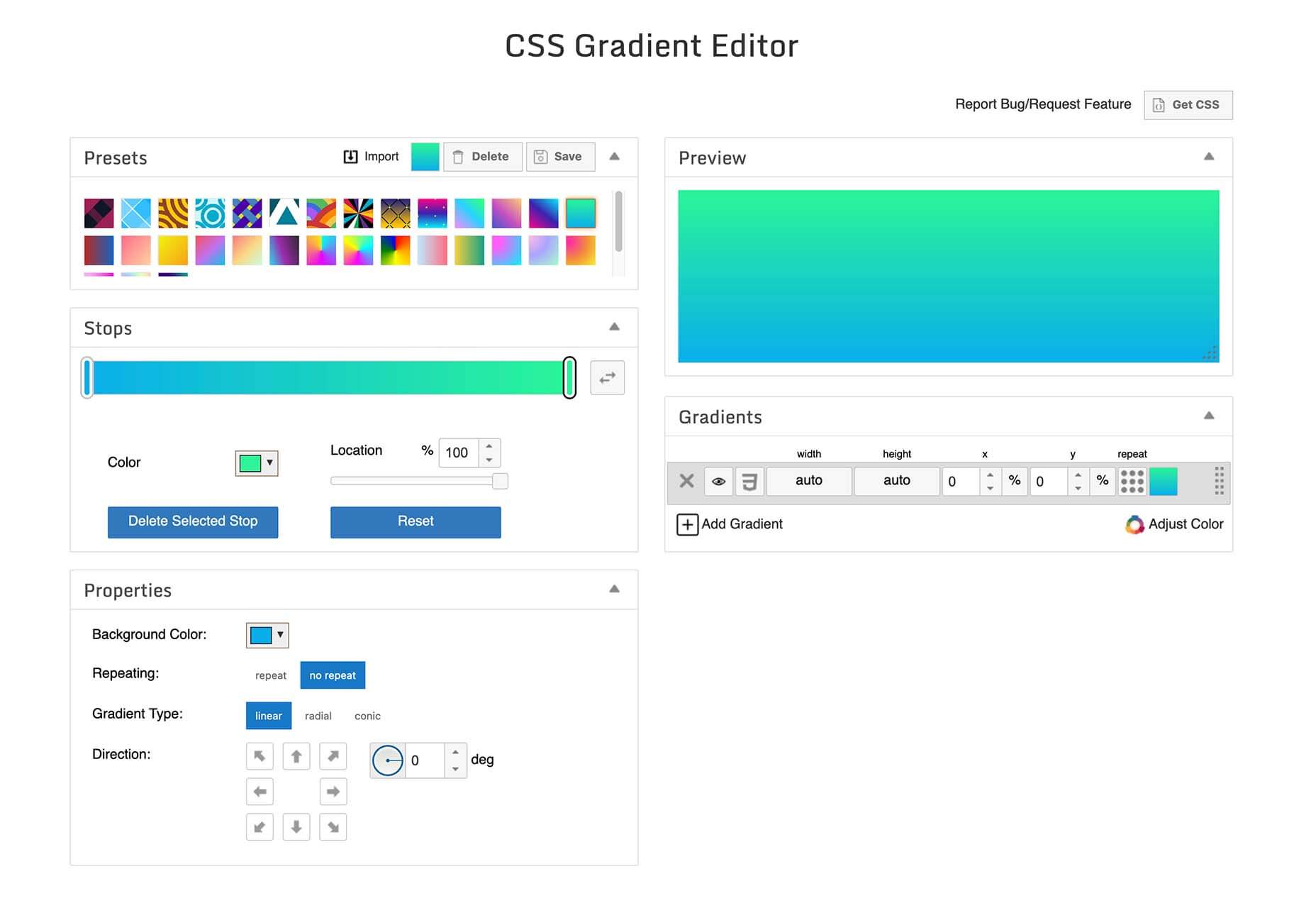
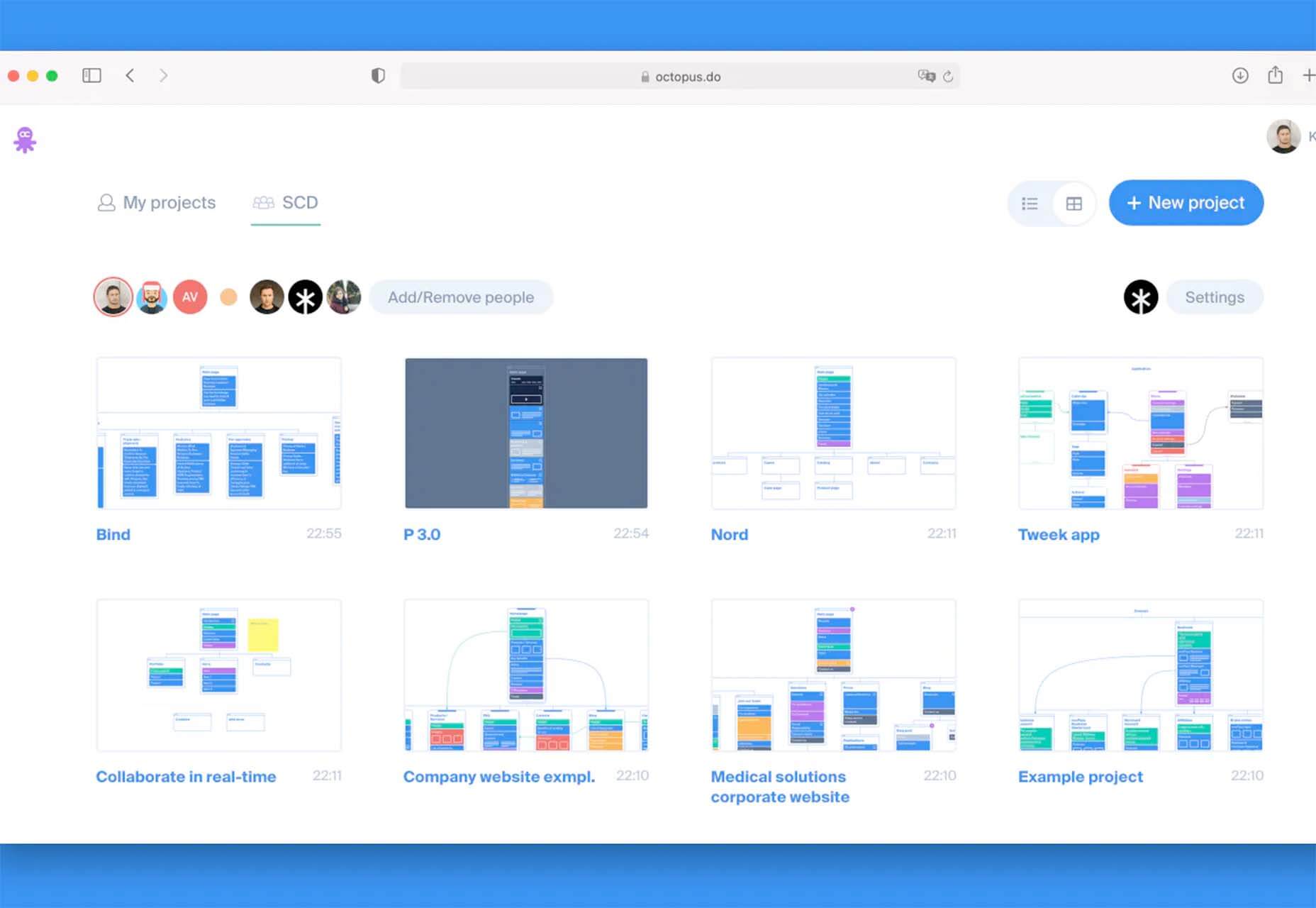
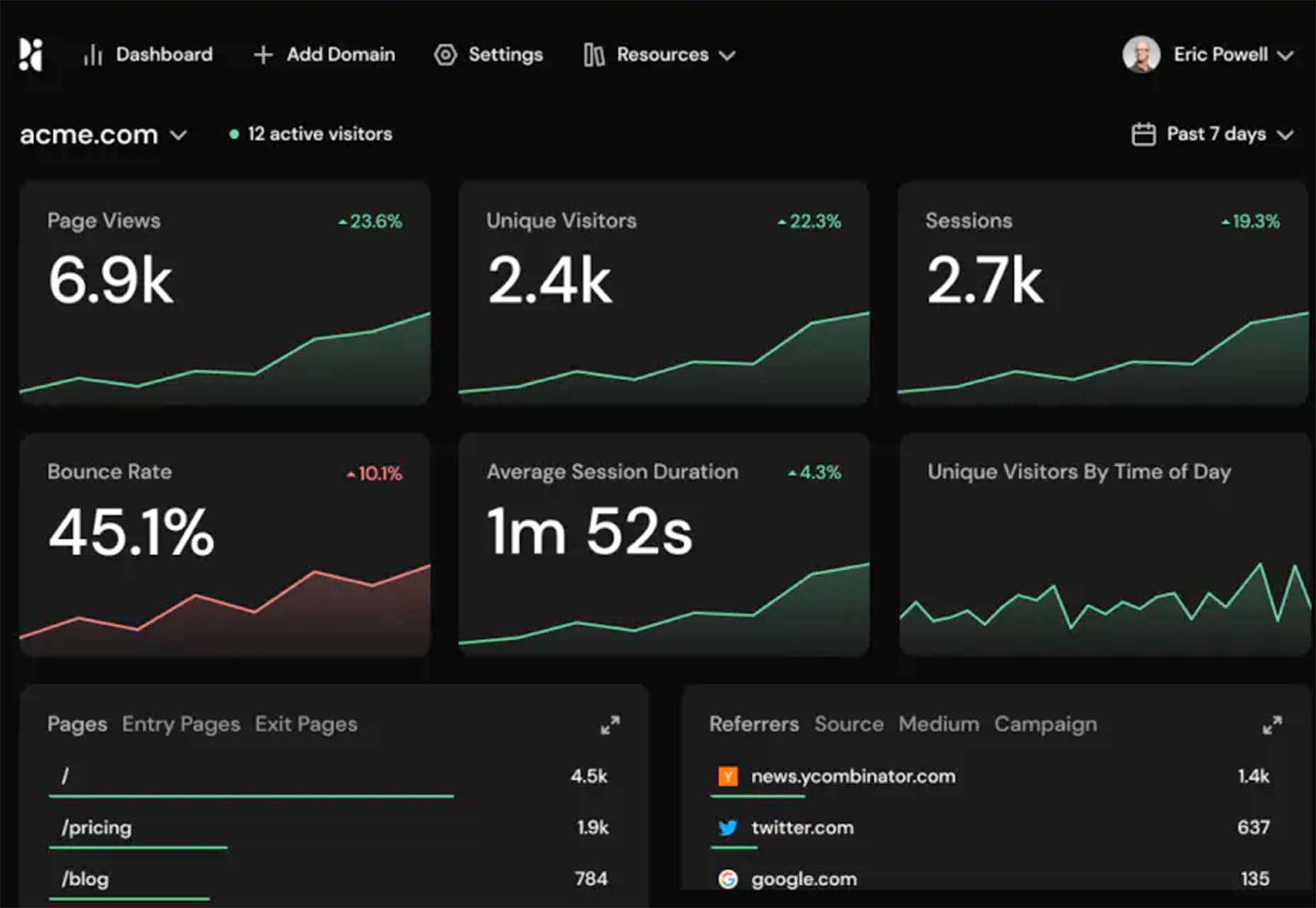
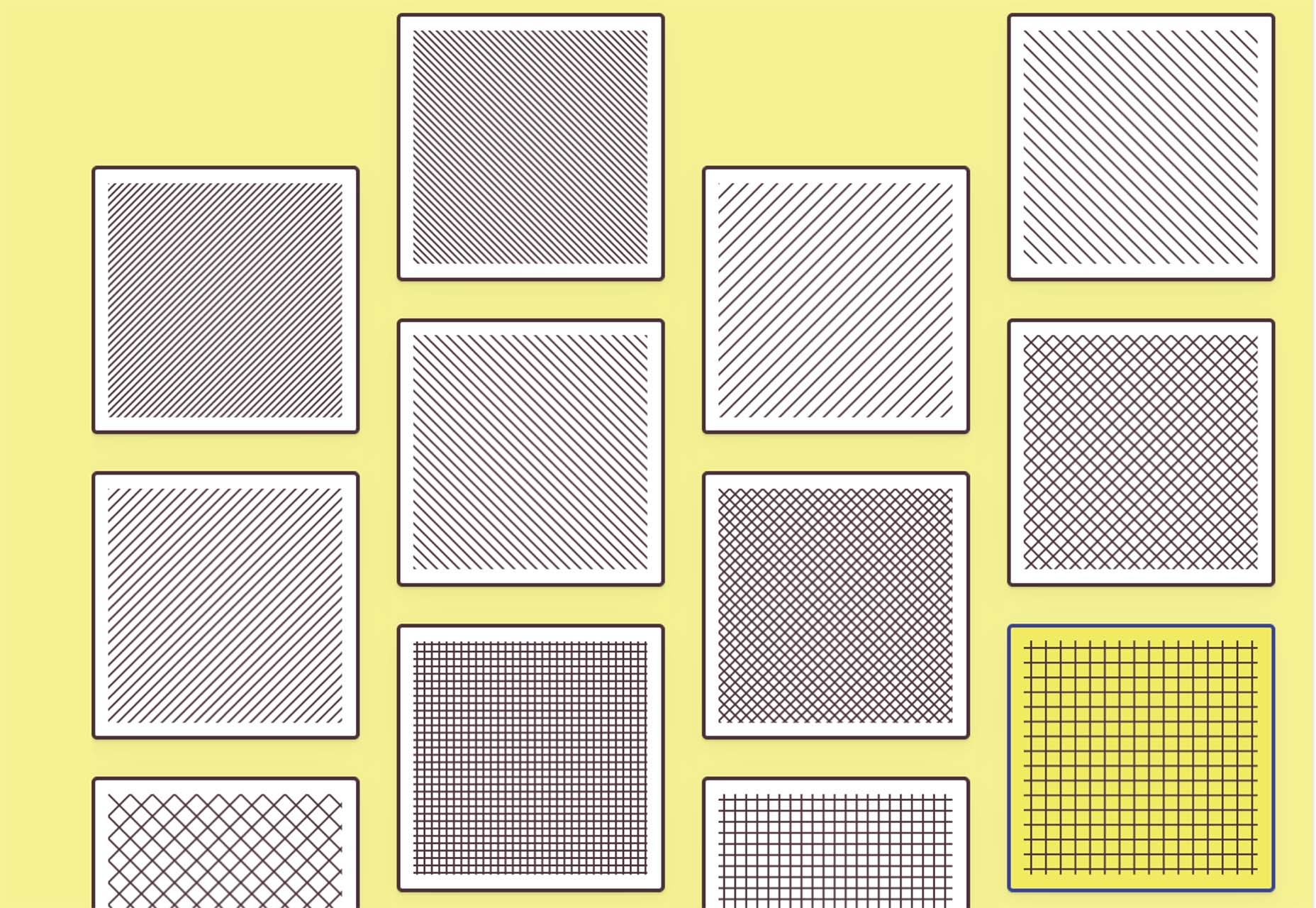
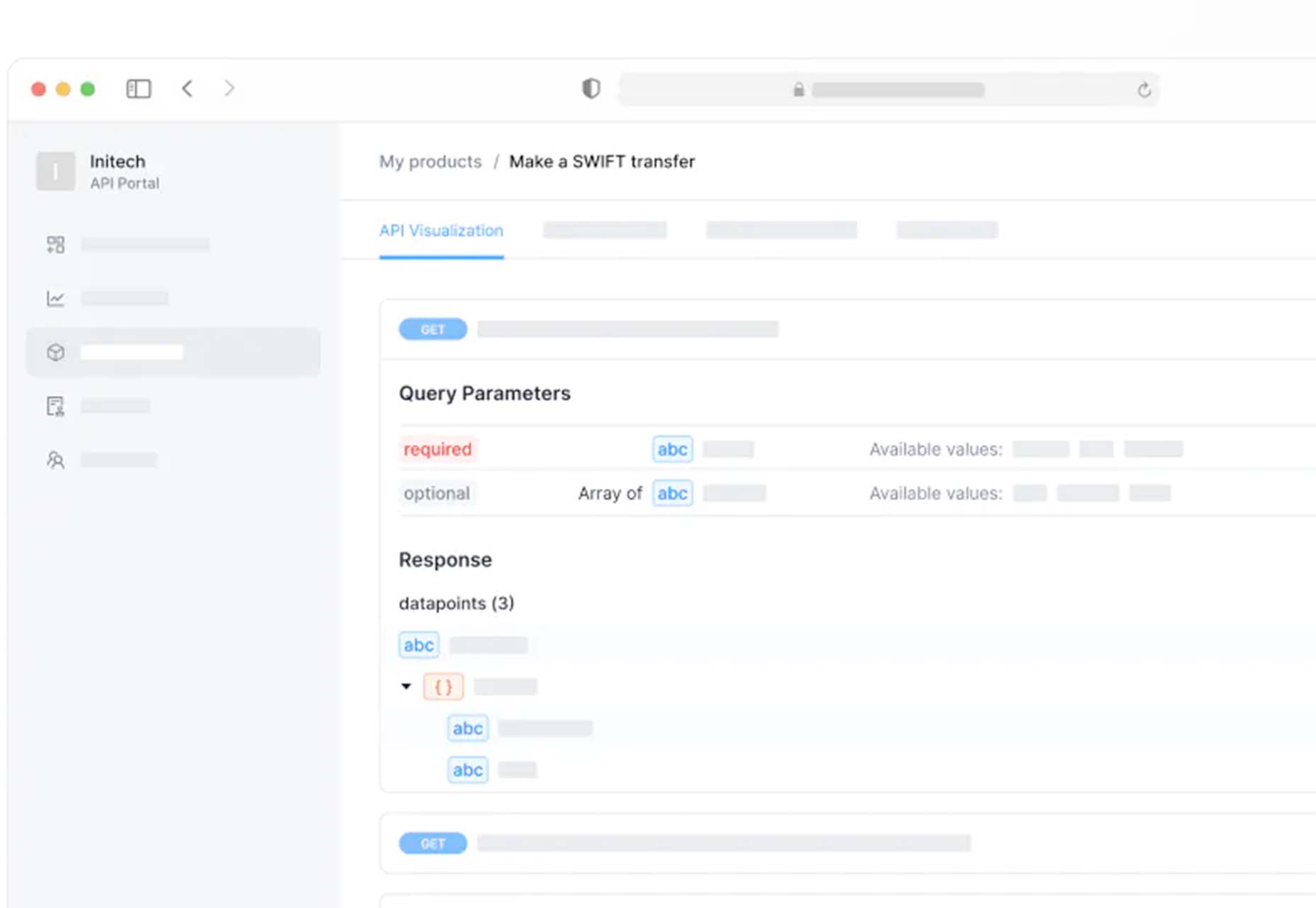
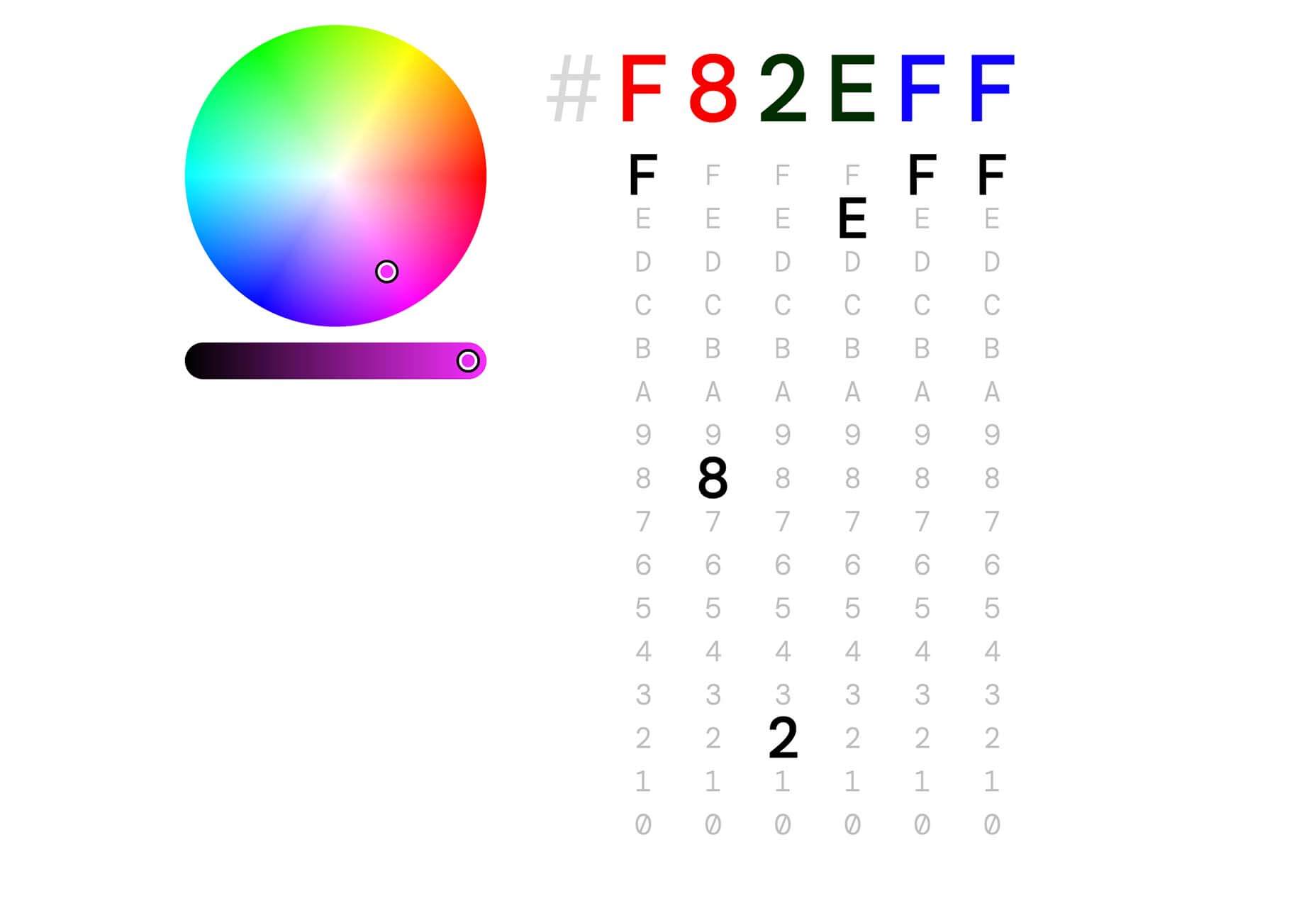
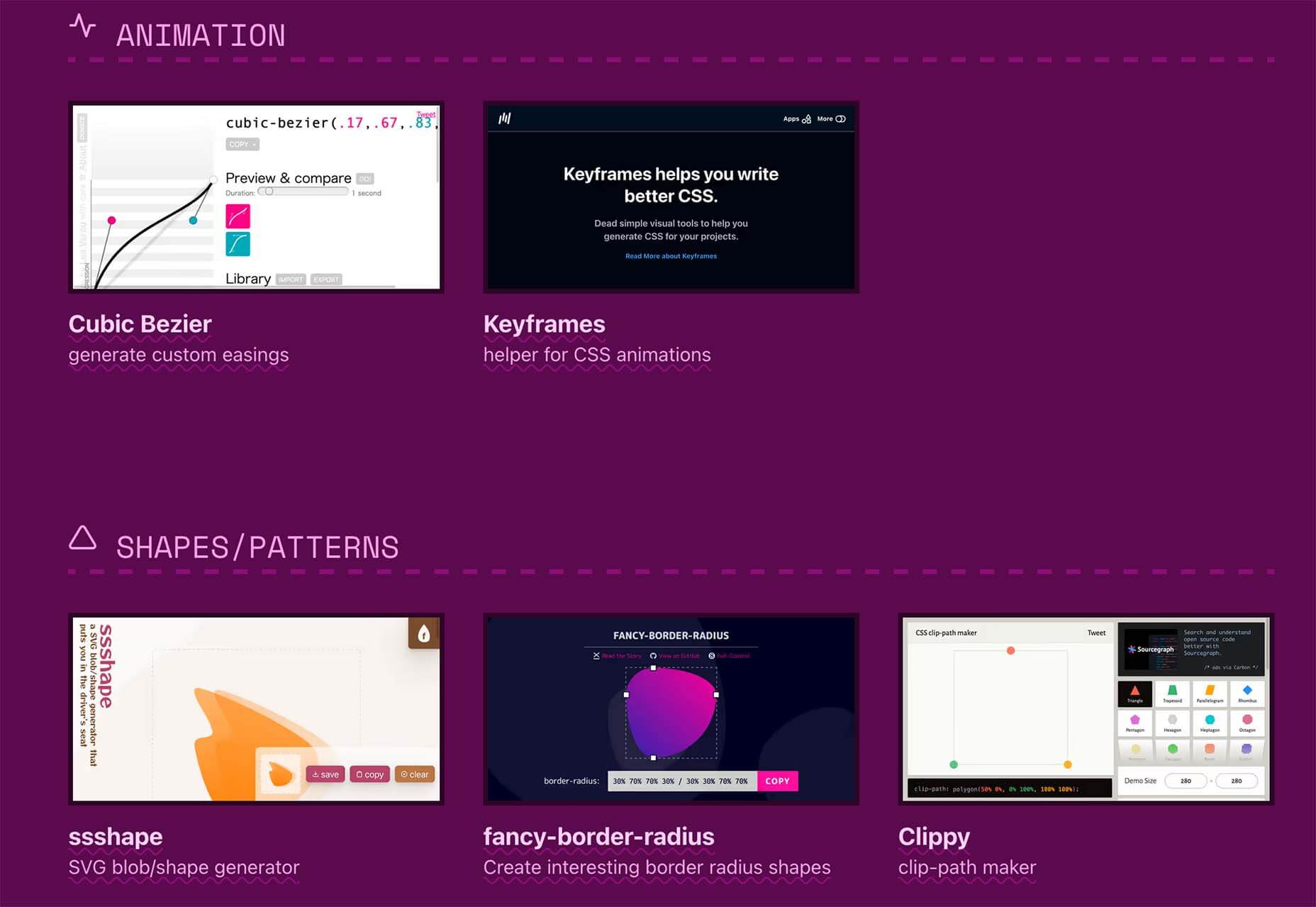
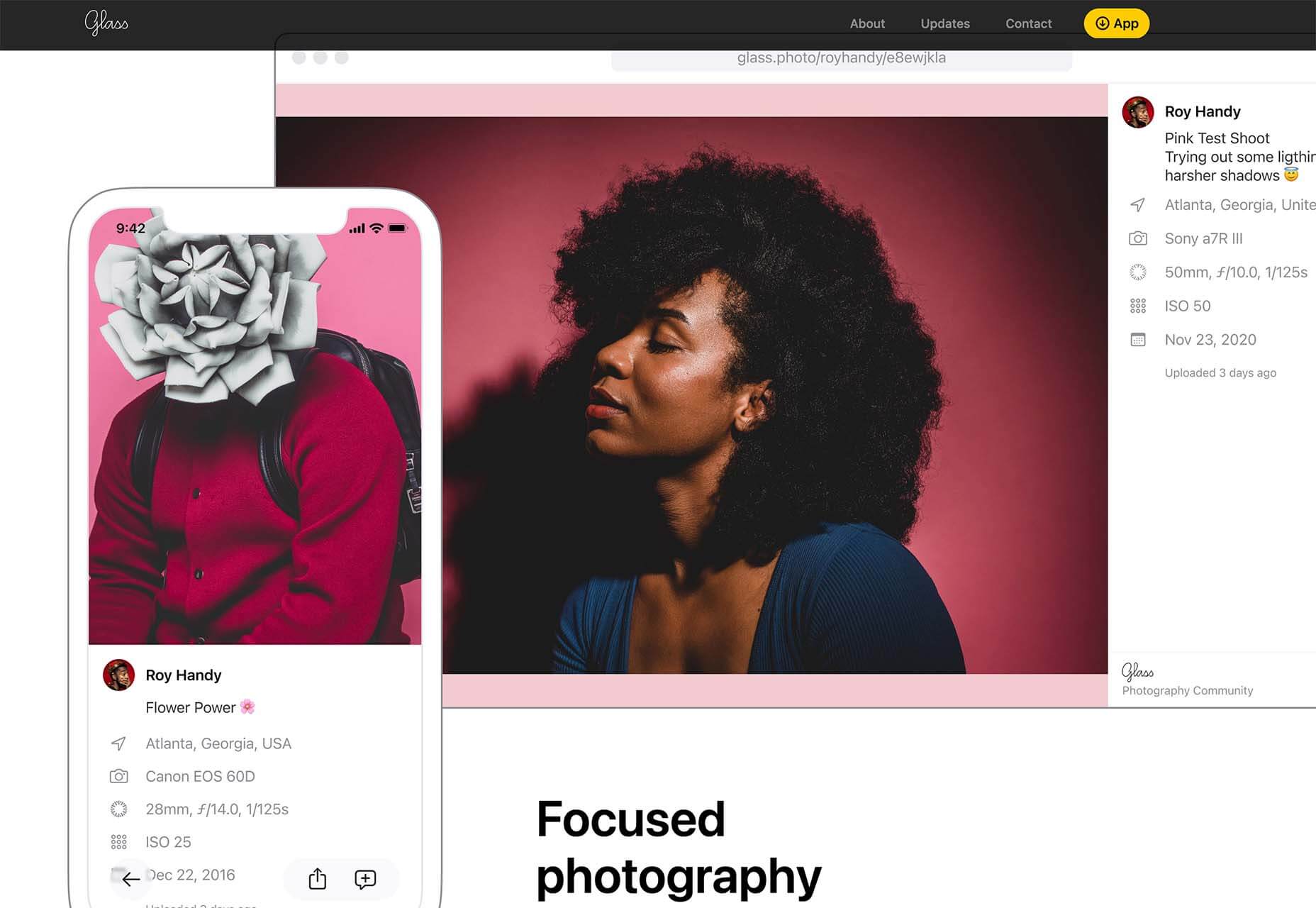
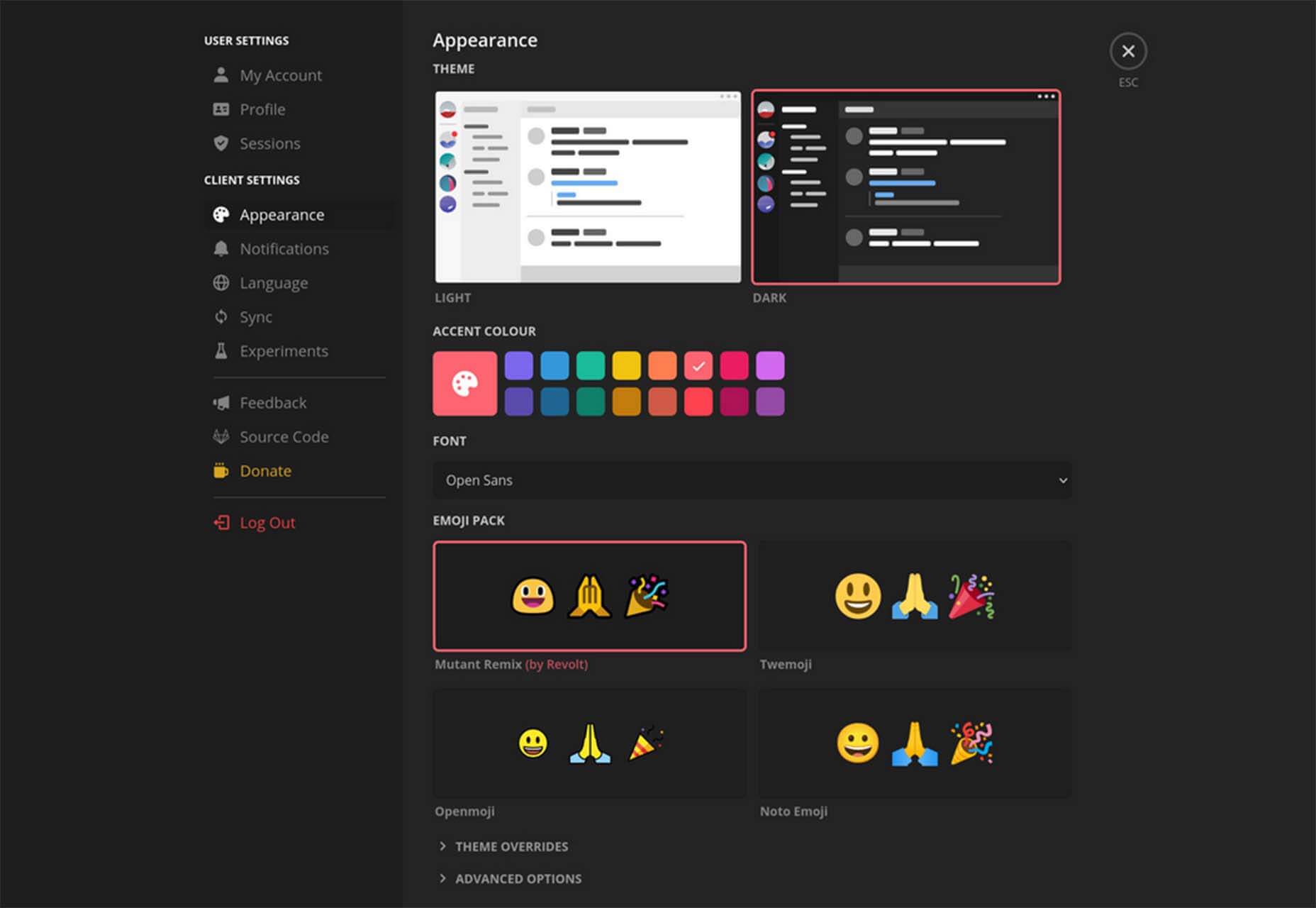
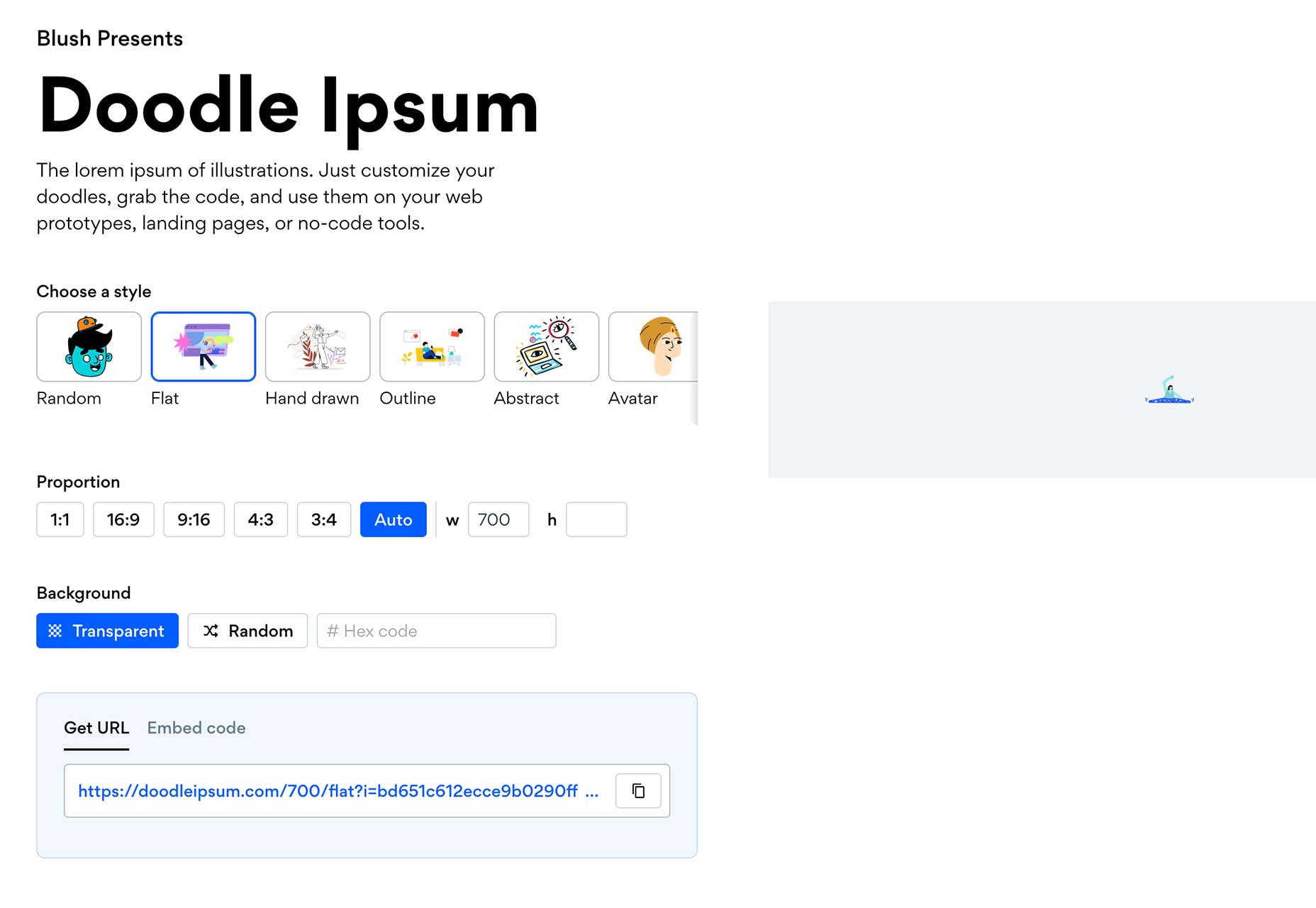
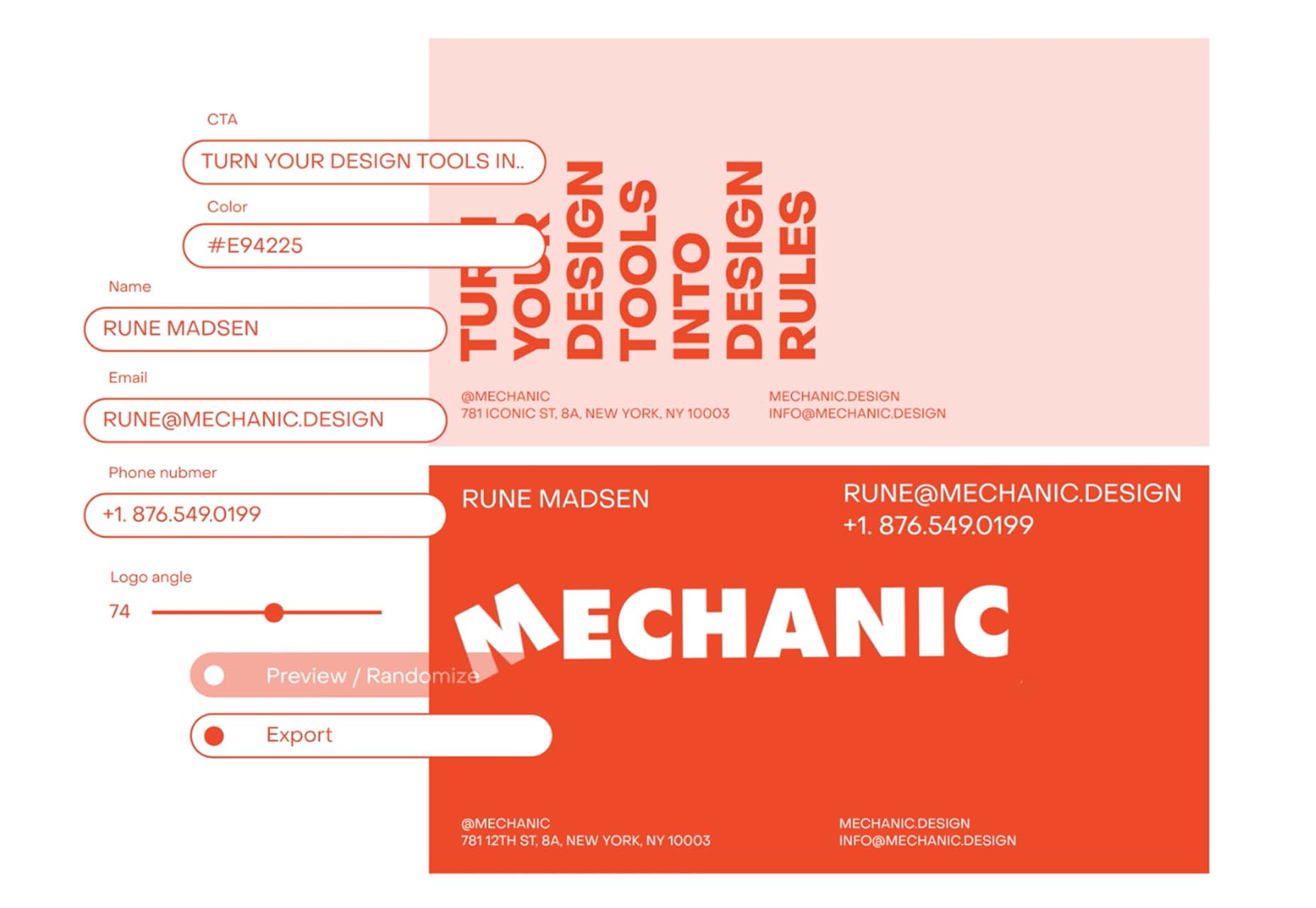
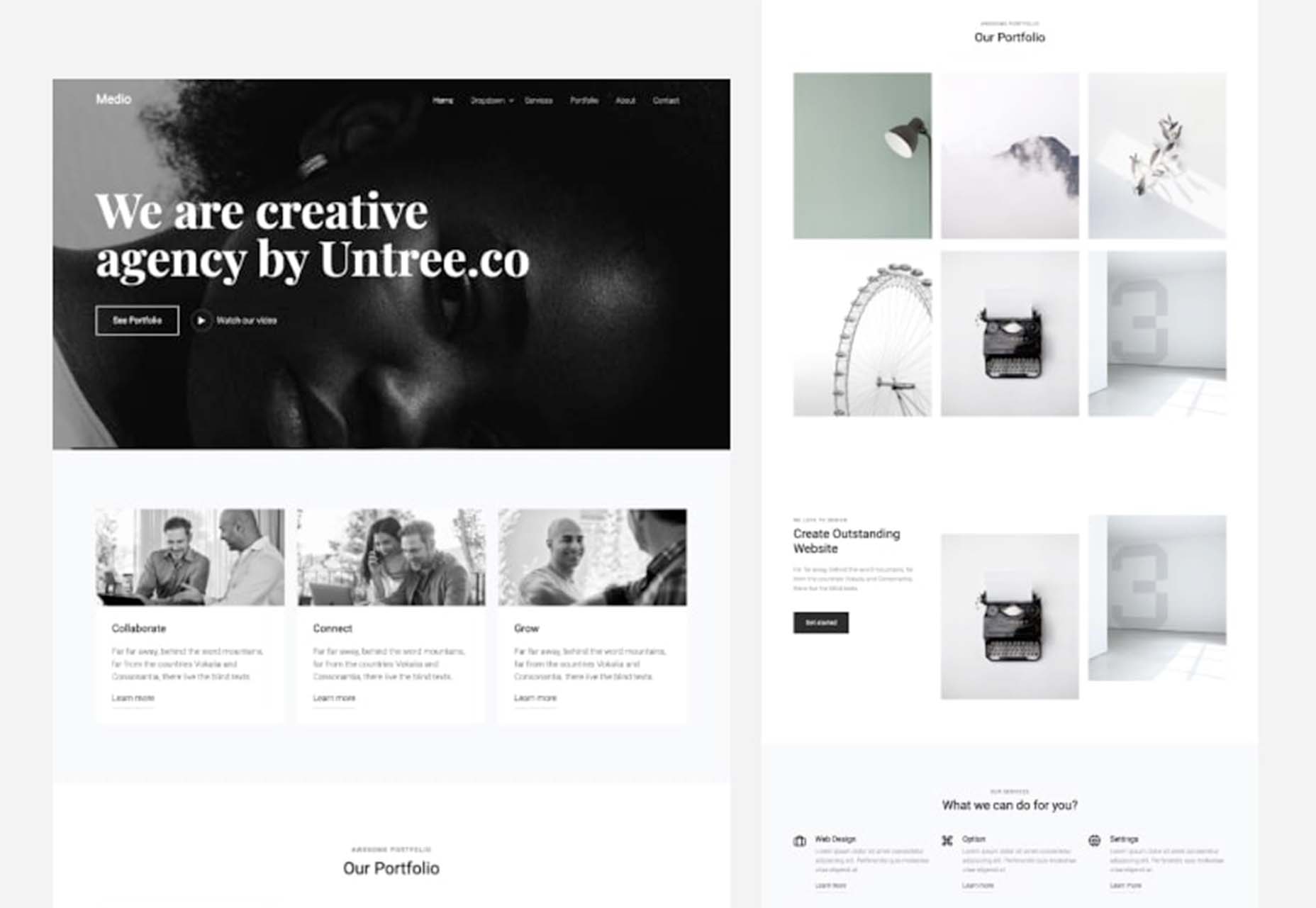
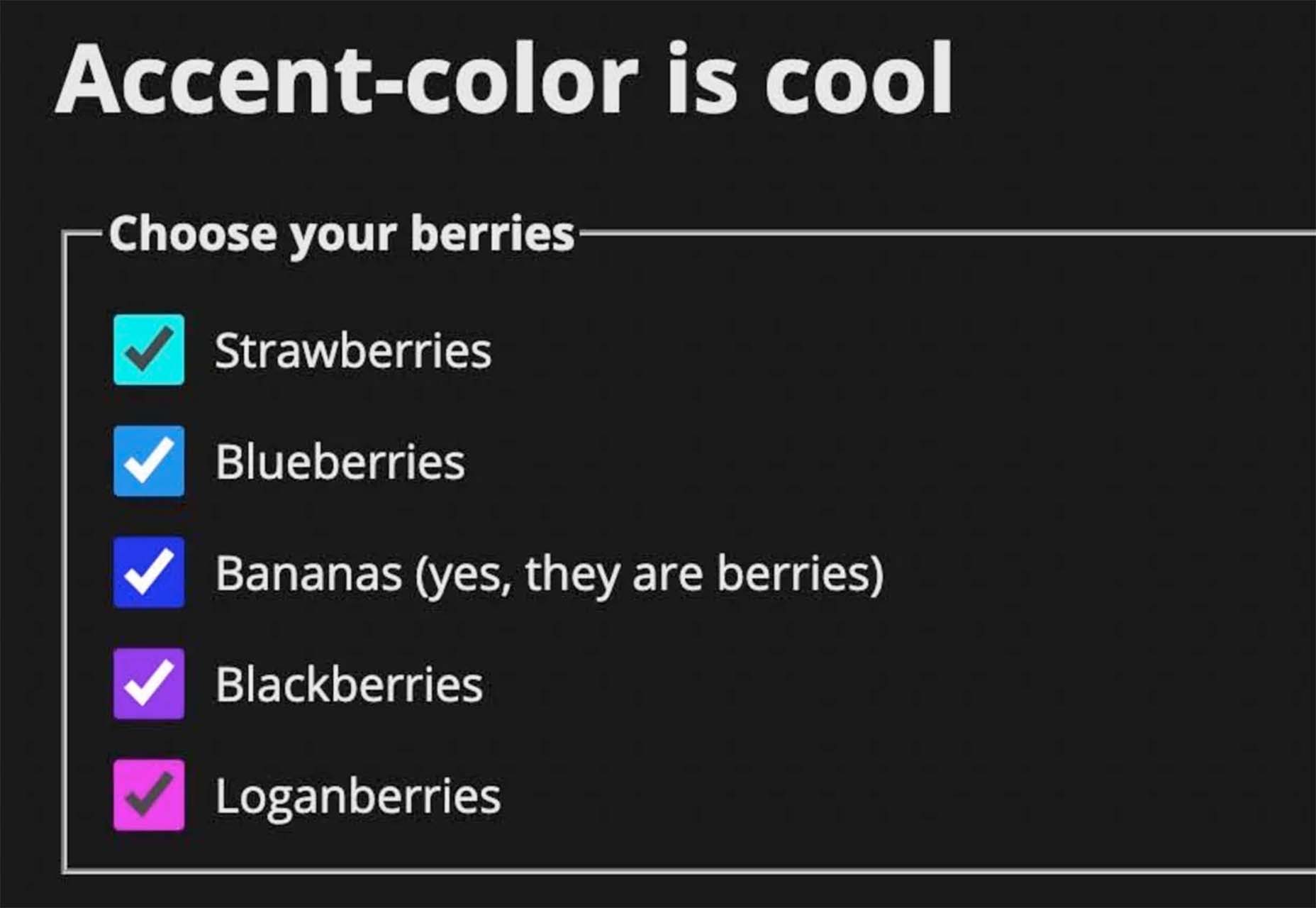
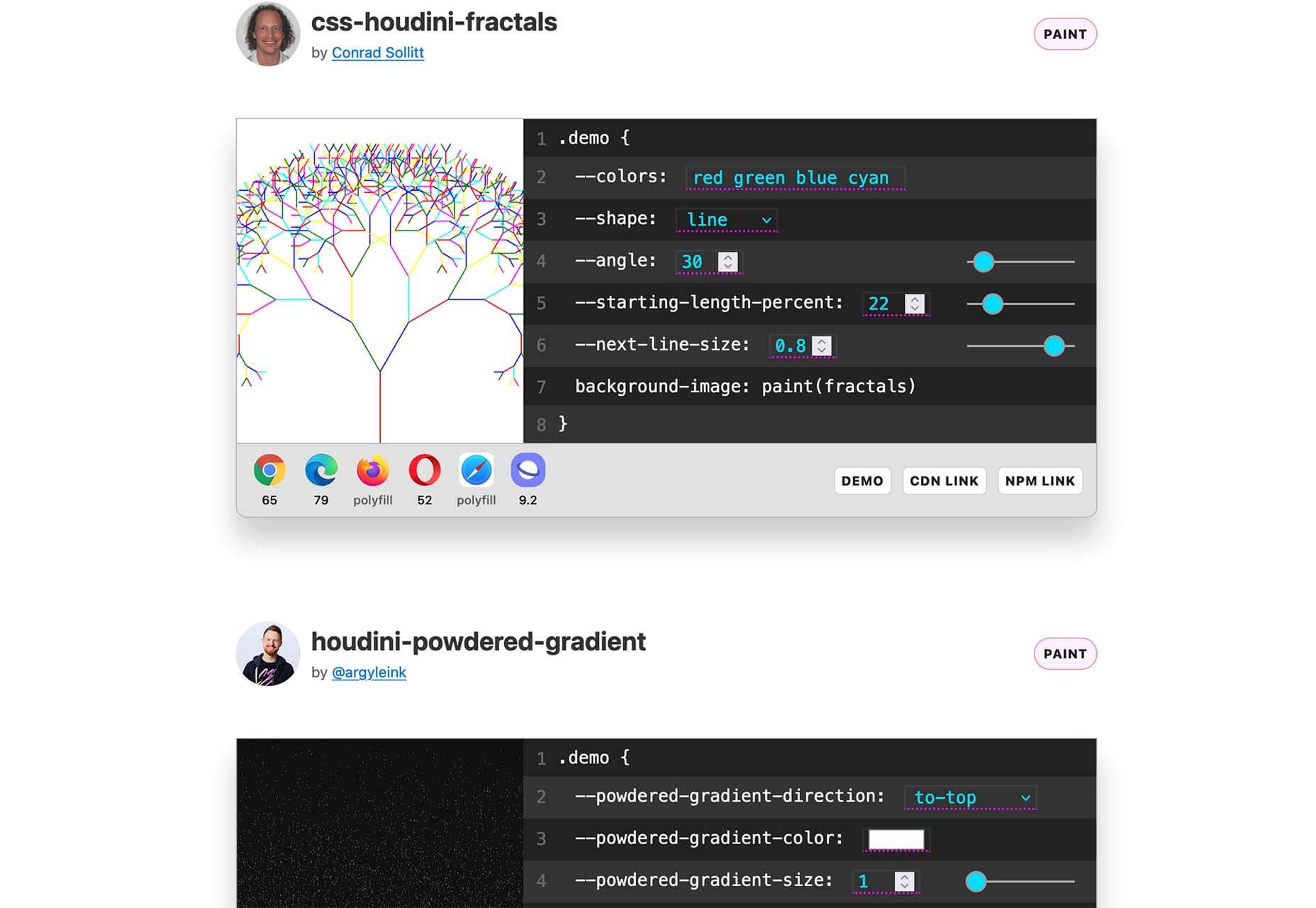
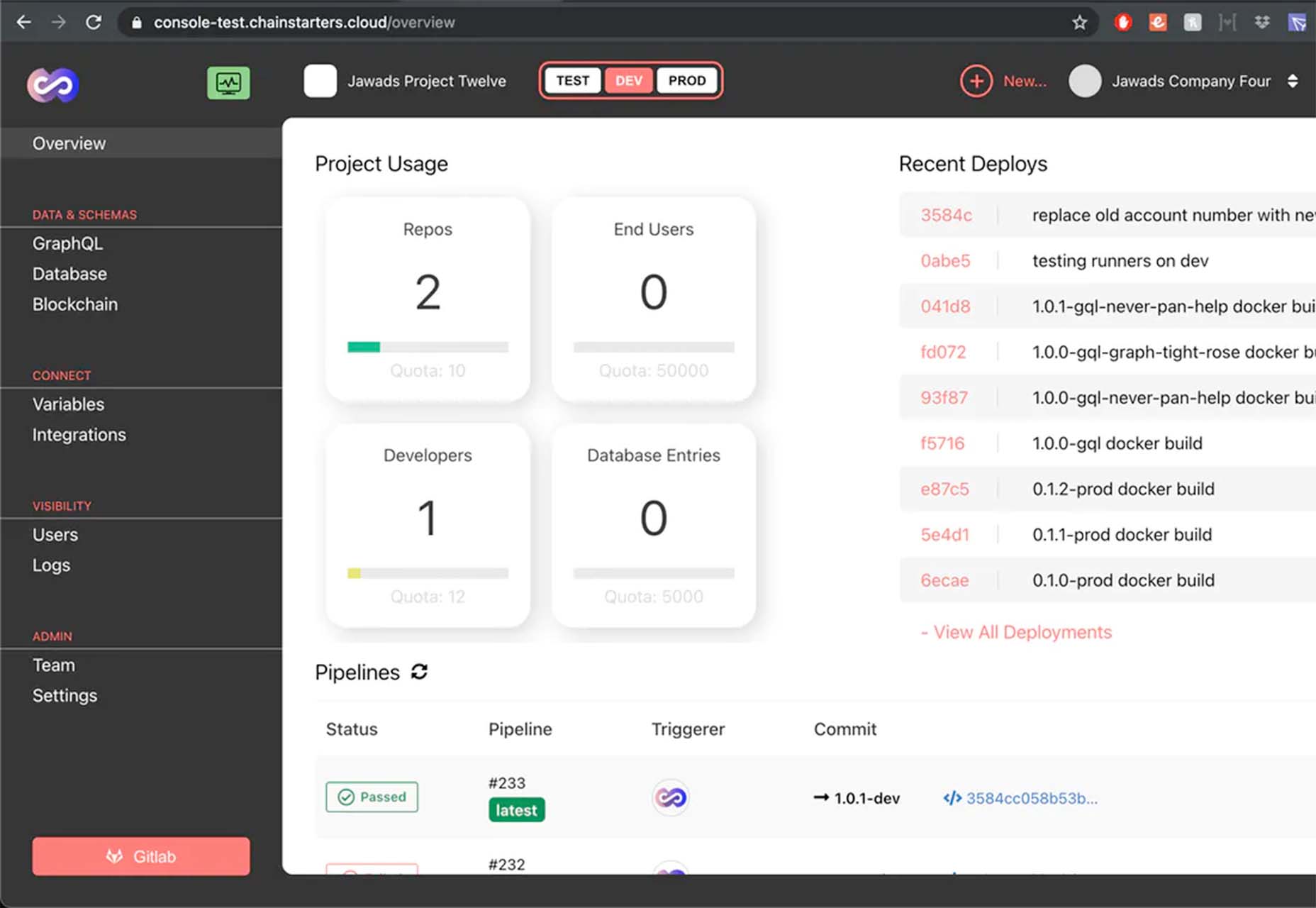
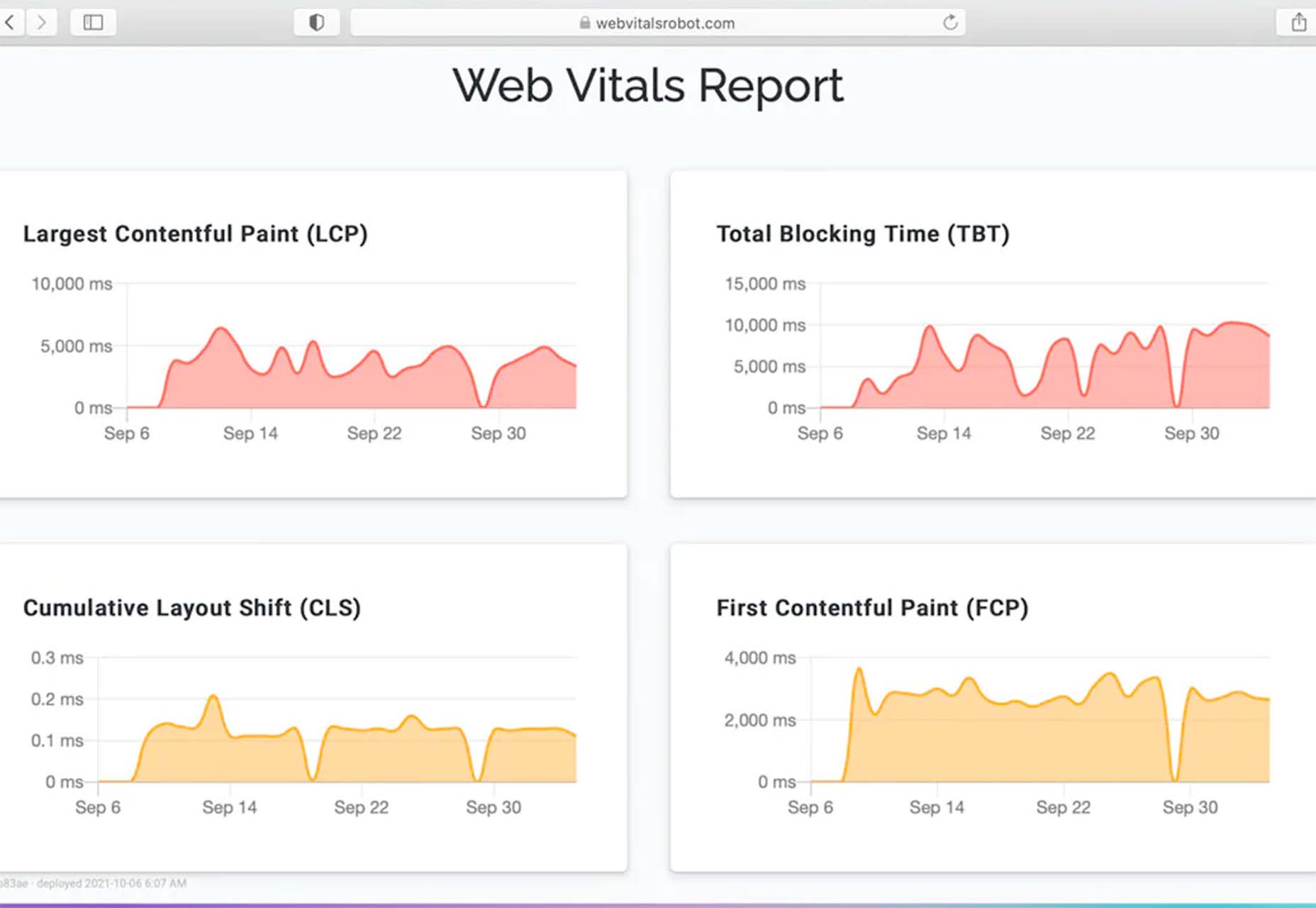
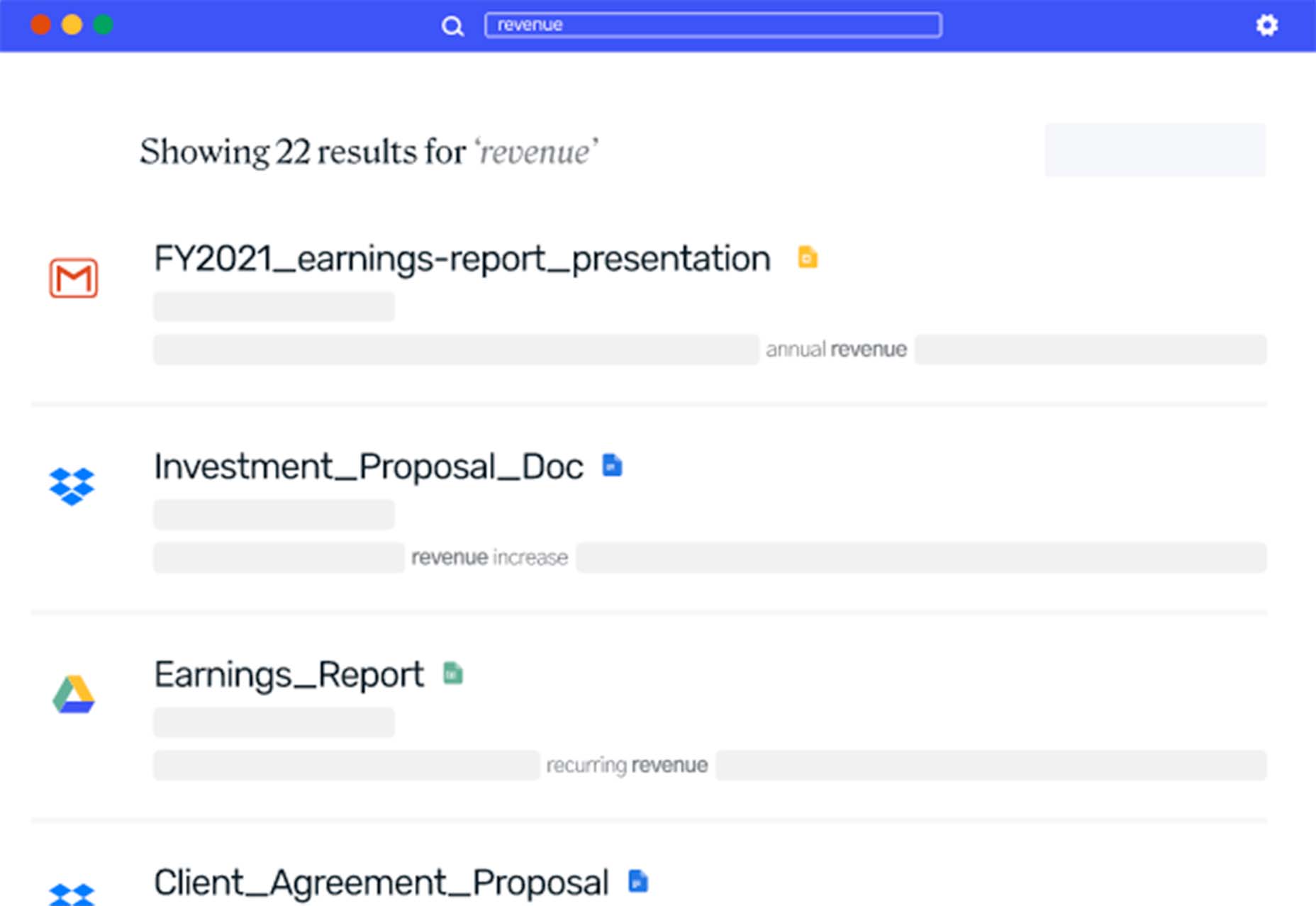


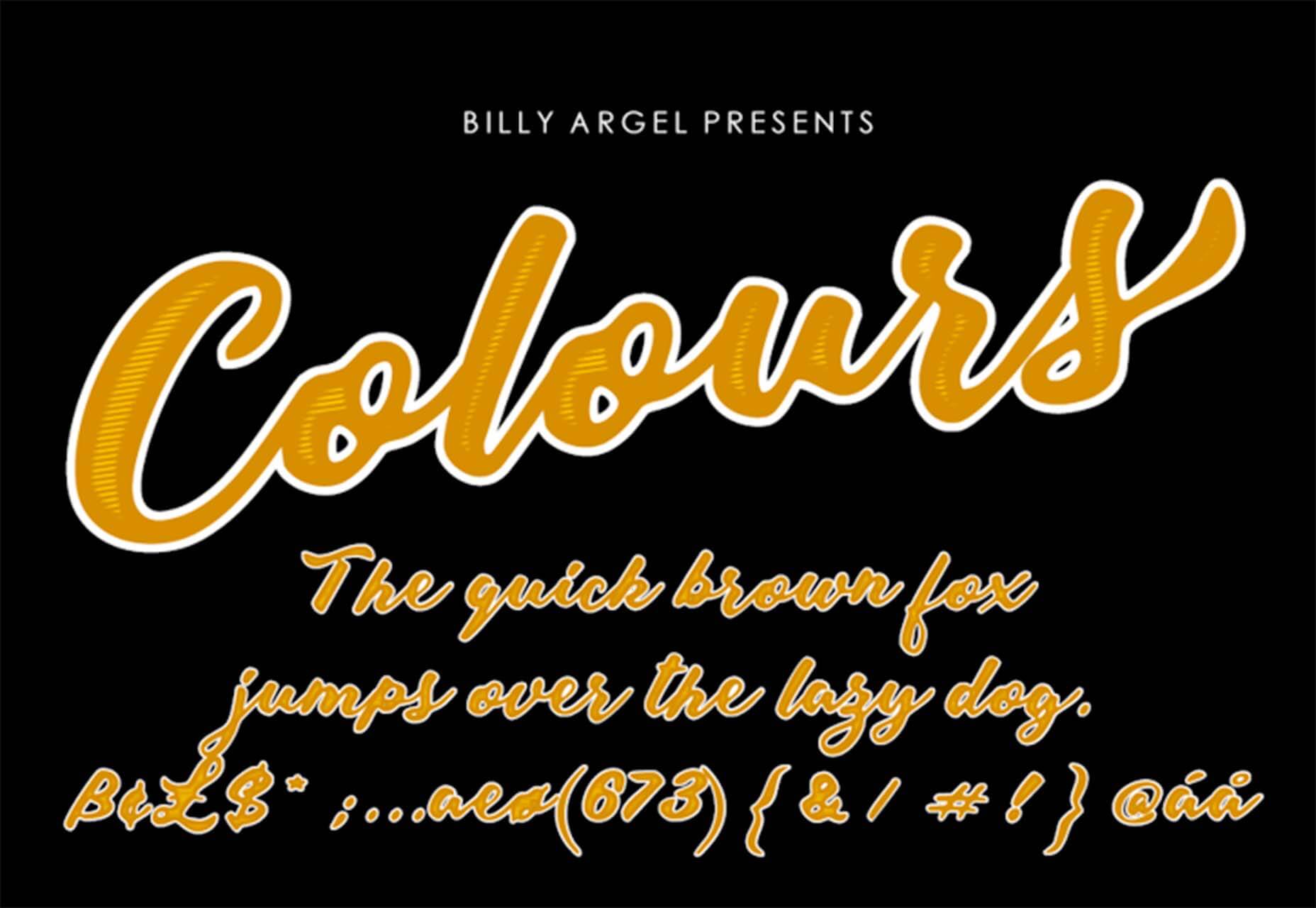
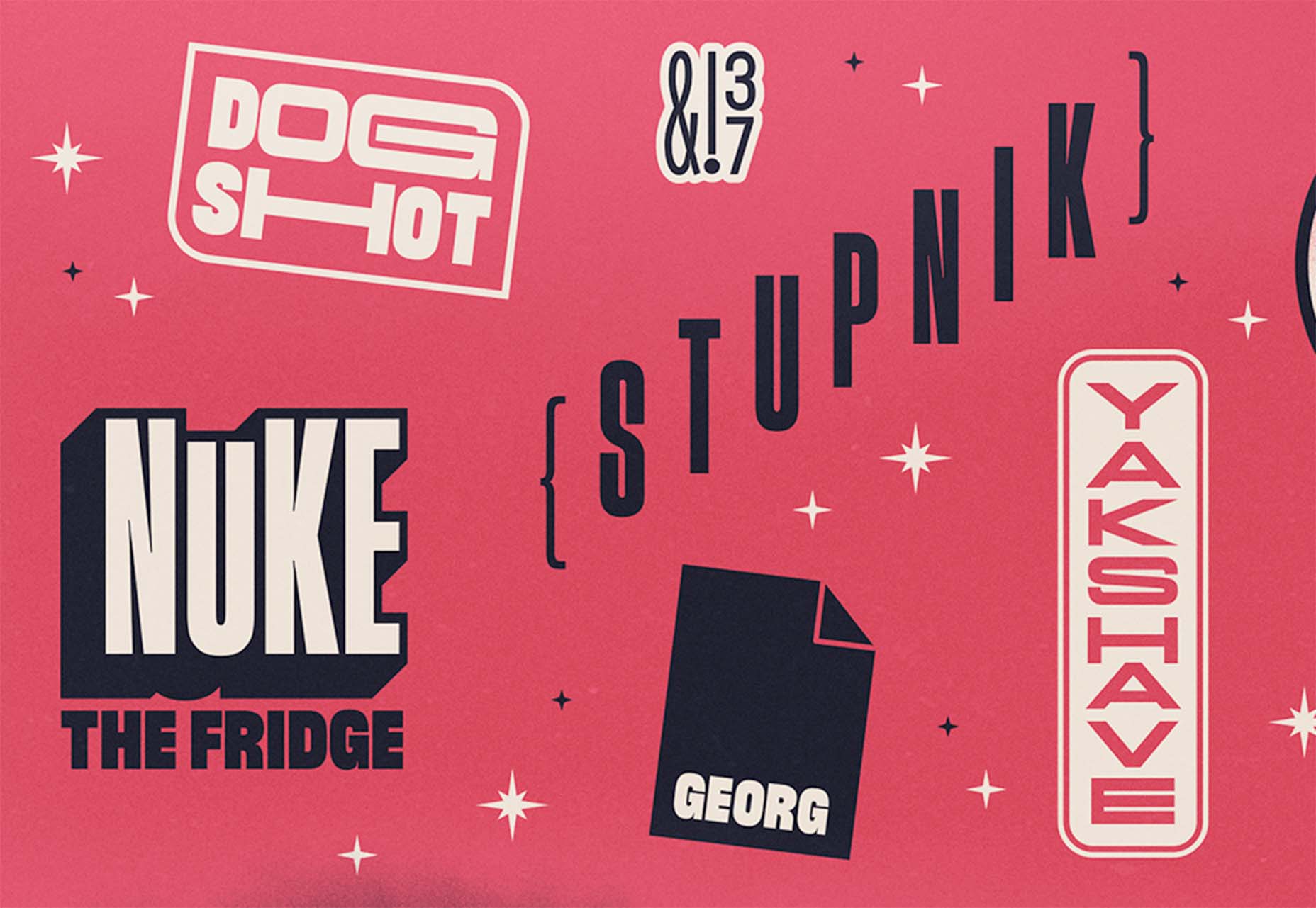


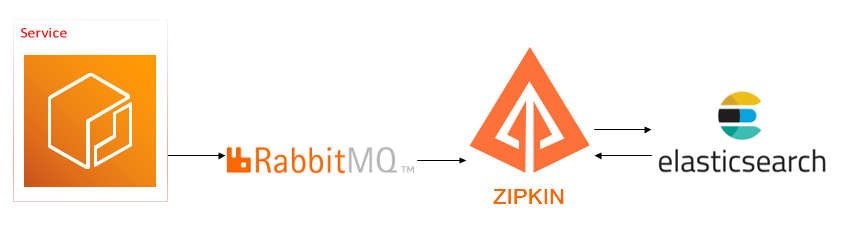

 Craft CMS is increasing in popularity, and as it does, the previously relatively scant range of plugins is growing rapidly.
Craft CMS is increasing in popularity, and as it does, the previously relatively scant range of plugins is growing rapidly.

