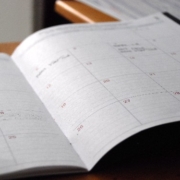When it comes to application testing, many project managers and test leads do not routinely conduct performance and load testing early in the development lifecycle. Instead, they undertake performance, and load testing after the application is complete, at the point where functional testing is applied. In fact, in many organizations, the performance test is frequently the last step — almost an afterthought — conducted right before the application goes into production.
This approach creates a classic problem: late-stage testing. Whenever testers identify issues, developers must modify the long-finalized code to fix them. These code changes can impact other parts of the application, resulting in breaks. Addressing problems after-the-fact is time-consuming and expensive. Furthermore, any delay in releasing a new feature or a new app can directly impact revenue, competitive position, brand, and adoption.