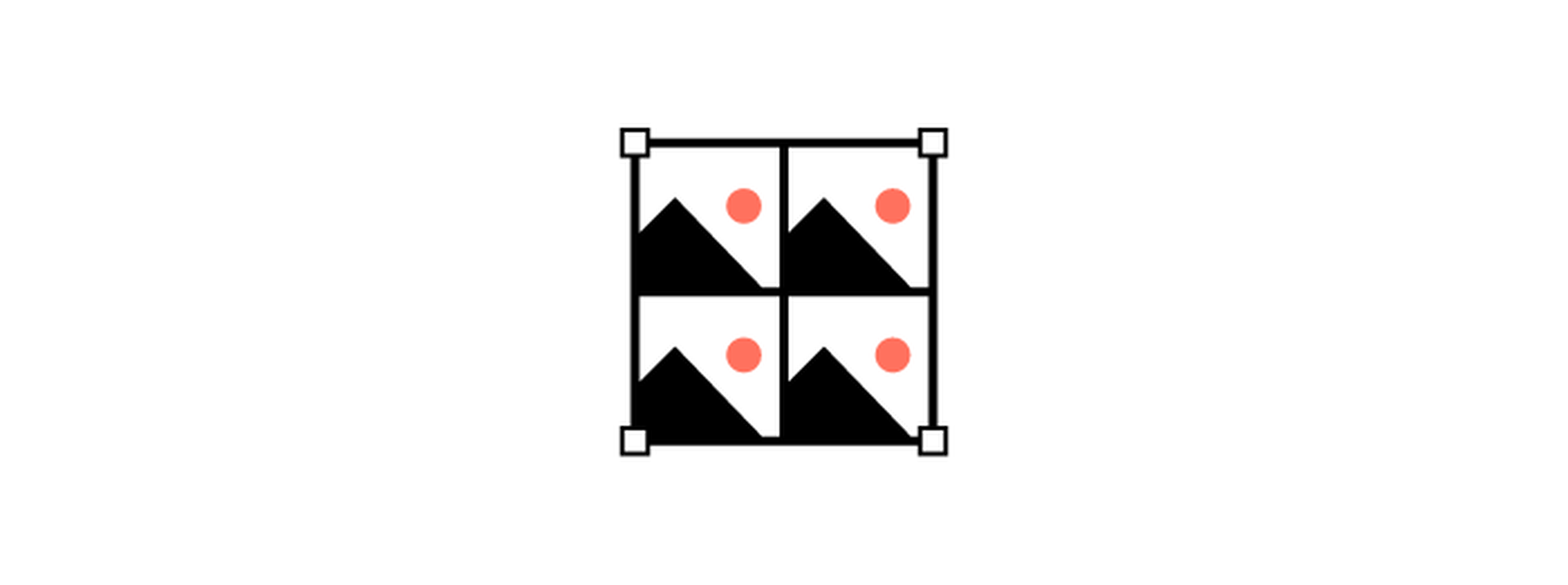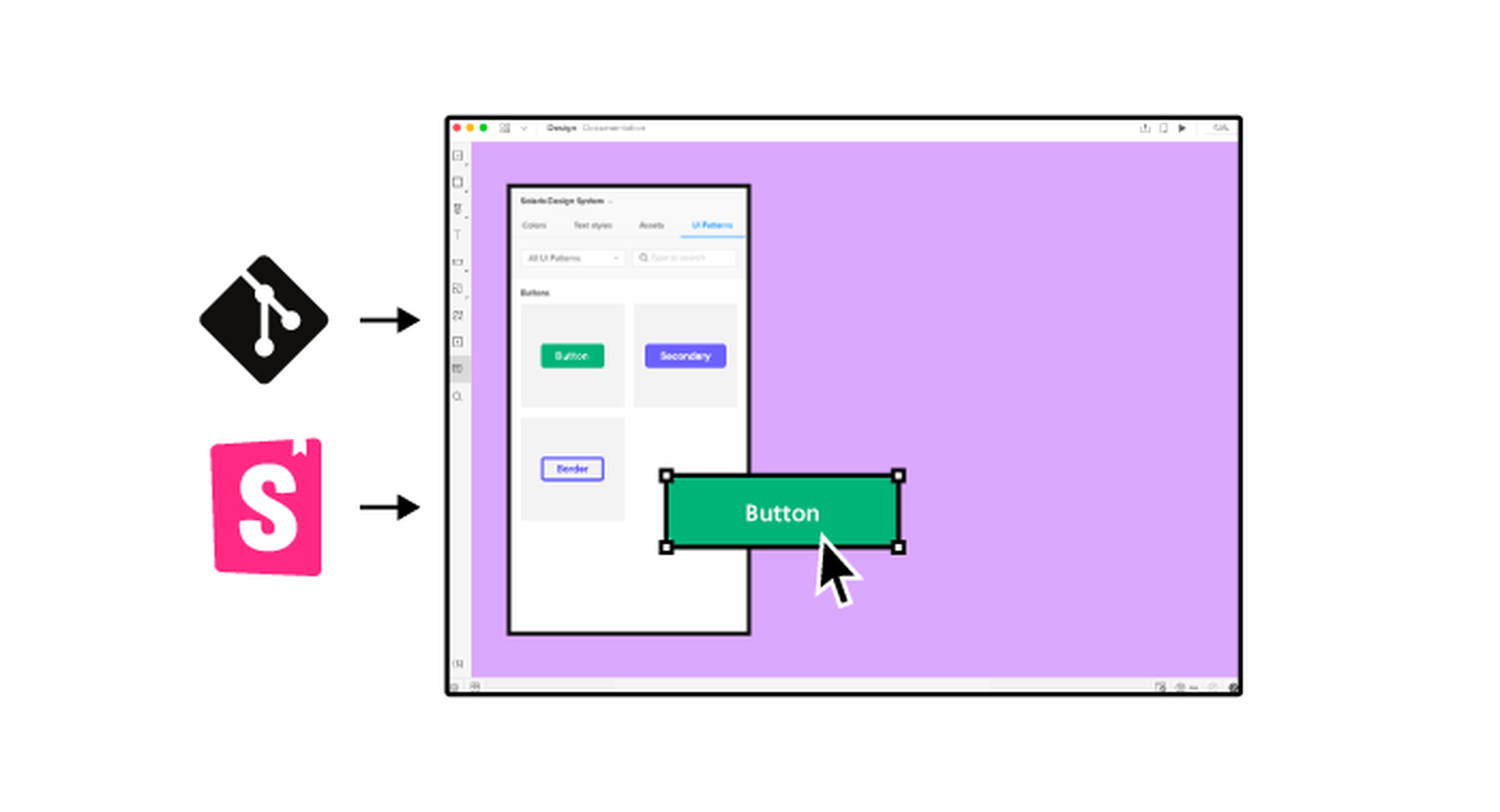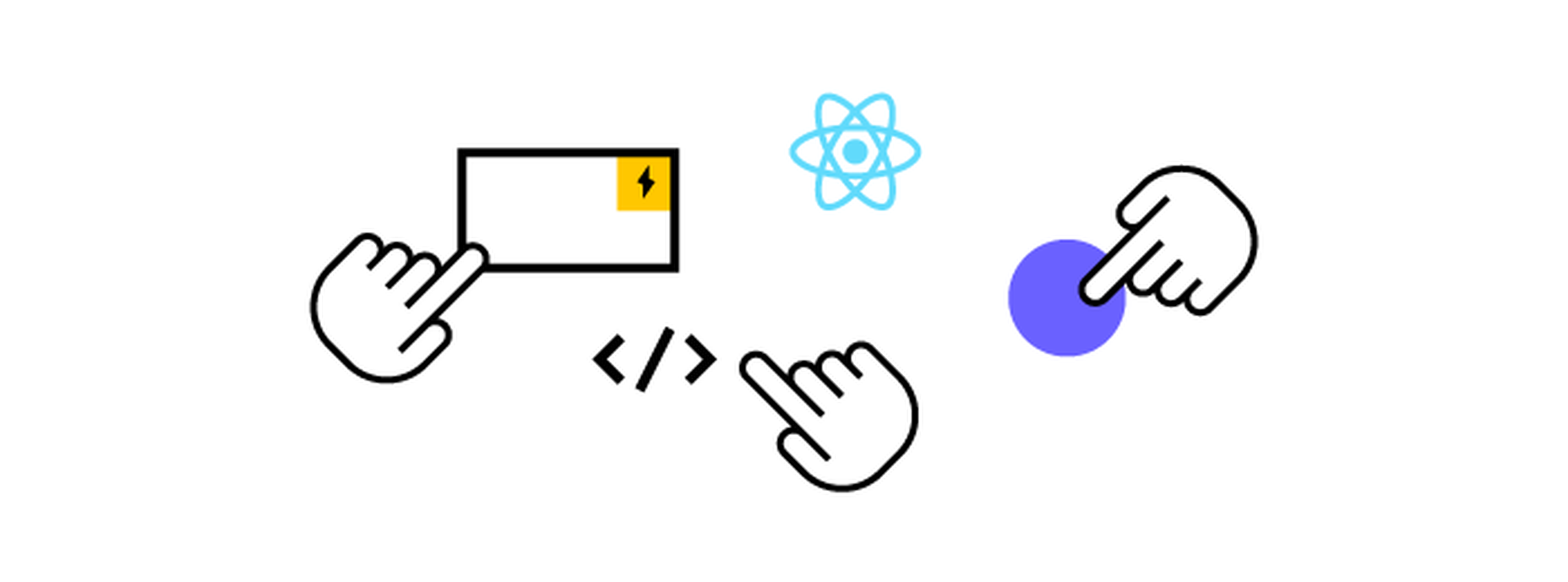Vous souhaitez devenir ingénieur DevOps ? Découvrez notre guide complet pour vous aider à réussir dans ce domaine passionnant !
Dans le paysage en constante évolution de l’informatique et du développement logiciel, DevOps est devenu une méthodologie critique qui relie les équipes de développement et d’exploitation.
2. Gather the Necessary Skills:
DevOps engineers need to possess a wide range of technical skills to be successful. These include knowledge of scripting languages such as Python and Bash, proficiency in configuration management tools like Ansible and Chef, and expertise in containerization and virtualization technologies like Docker and Kubernetes. Additionally, DevOps engineers should have a good understanding of source control systems like Git, continuous integration tools such as Jenkins, and monitoring solutions like Nagios.
3. Acquire Hands-on Experience:
The best way to learn DevOps is to gain hands-on experience. Start by setting up a local environment and deploying a simple application. Then, move on to more complex tasks such as automating builds, deploying applications in containers, and configuring monitoring tools. You can also join online communities such as Stack Overflow to interact with experienced DevOps engineers and get answers to your questions.
Conclusion
DevOps is a rapidly evolving field that requires a strong understanding of the underlying principles and technical skills. To become a successful DevOps engineer, you need to understand the DevOps philosophy, acquire the necessary skills, and gain hands-on experience. With the right attitude and dedication, you can embark on an exciting journey and make a successful career in DevOps.
1. Comprendre la philosophie DevOps :
Avant de plonger dans les aspects techniques, il est important de comprendre les principes et la philosophie de base derrière DevOps. DevOps met l’accent sur la collaboration, la communication et l’intégration entre les équipes de développement et d’exploitation pour atteindre une livraison et une amélioration continues. Familiarisez-vous avec la culture DevOps, ses valeurs et l’importance de l’automatisation dans le cycle de développement logiciel.
2. Acquérir les compétences nécessaires :
Les ingénieurs DevOps doivent posséder une large gamme de compétences techniques pour réussir. Ceux-ci incluent la connaissance des langages de script tels que Python et Bash, la maîtrise des outils de gestion de configuration tels que Ansible et Chef et l’expertise des technologies de conteneurisation et de virtualisation telles que Docker et Kubernetes. De plus, les ingénieurs DevOps devraient avoir une bonne compréhension des systèmes de contrôle des sources comme Git, des outils d’intégration continue tels que Jenkins et des solutions de surveillance telles que Nagios.
3. Acquérir une expérience pratique :
La meilleure façon d’apprendre DevOps est d’acquérir une expérience pratique. Commencez par configurer un environnement local et déployer une application simple. Ensuite, passez à des tâches plus complexes telles que l’automatisation des builds, le déploiement d’applications dans des conteneurs et la configuration des outils de surveillance. Vous pouvez également rejoindre des communautés en ligne telles que Stack Overflow pour interagir avec des ingénieurs DevOps expérimentés et obtenir des réponses à vos questions.
Conclusion
DevOps est un domaine en constante évolution qui nécessite une bonne compréhension des principes sous-jacents et des compétences techniques. Pour devenir un ingénieur DevOps réussi, vous devez comprendre la philosophie DevOps, acquérir les compétences nécessaires et acquérir une expérience pratique. Avec la bonne attitude et la dévotion nécessaires, vous pouvez entreprendre un voyage passionnant et faire une carrière réussie dans DevOps.


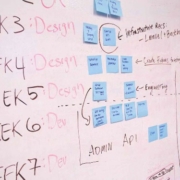






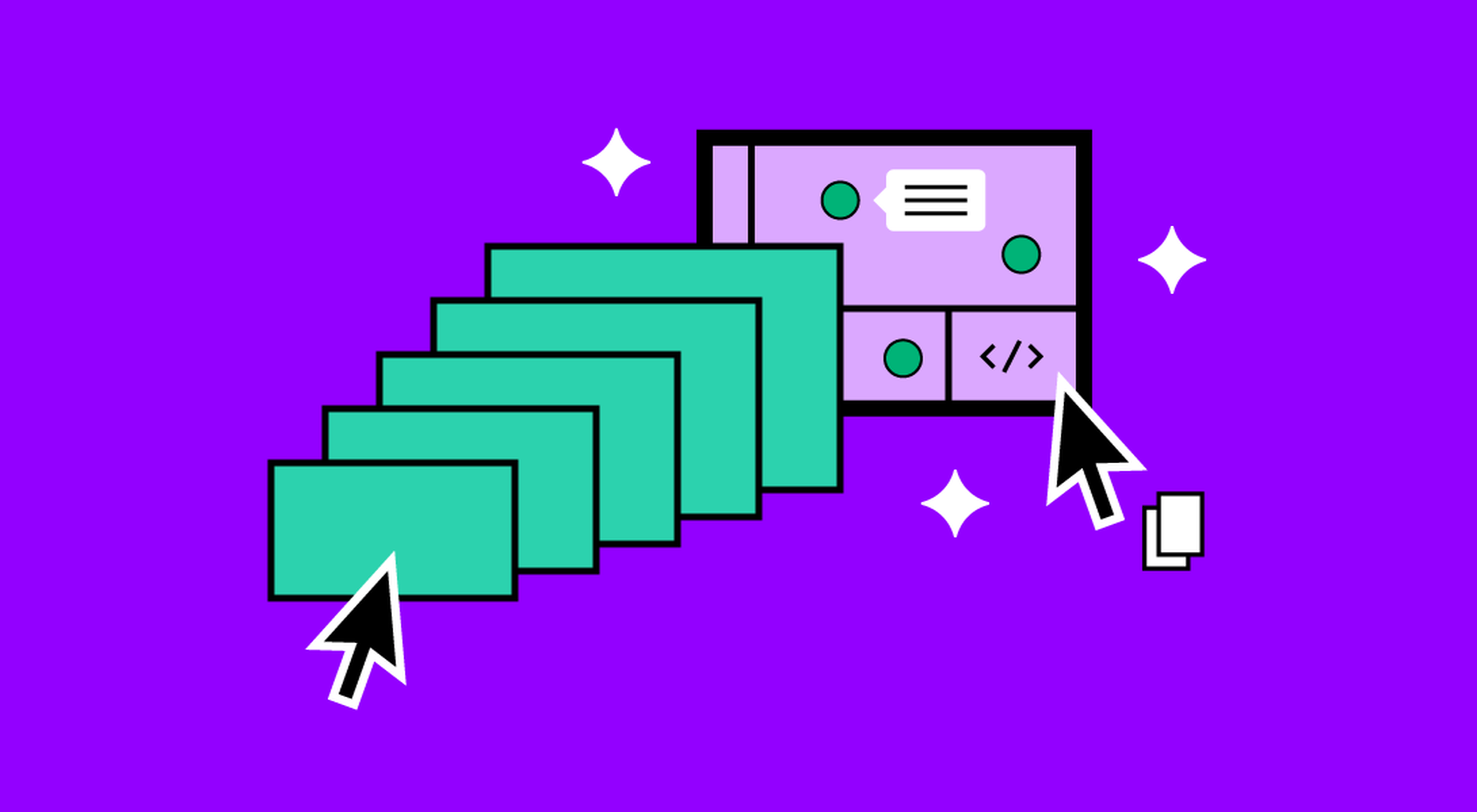 It’s something every design team dreams about – a better design process and handoff procedure. Your design team is not alone if you are looking for a better solution.
It’s something every design team dreams about – a better design process and handoff procedure. Your design team is not alone if you are looking for a better solution.