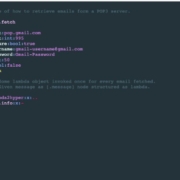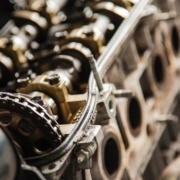Even if you’re not even interested in the automatic CRUD possibilities that Magic gives you, choosing it simply because you need a DSL engine for .Net Core, should probably be enough arguments for you to want to check it out for your enterprise software development requirements. Previously Hyperlambda has suffered from extreme lack of documentation, but today I released a huge new release of the the goods, where one of its most important features is just that – Documentation.
So what is Hyperlambda. Well, instead of me waiving my arms around, arguably trying to explain what a UFO is to a cavemen, let’s have the thing speak for itself. Because I guarantee you that you have never ever ever seen anything even closely resembling it, and I also guarantee you that you will be amazed by it.