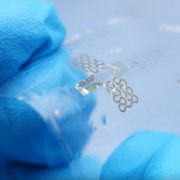It can be so frustrating to lose track of a workout because the fitness app has stopped running in the background. It happens when you turn off the screen or have another app in the front to listen to music or watch a video during the workout. Talk about all of your sweat and effort going to waste!
Fitness apps work by recognizing and displaying the user’s workout status in real time, using the sensor on the phone or wearable device. They can obtain and display complete workout records to users only if they can keep running in the background. Since most users will turn off the screen, or use other apps during a workout, it has been a must-have feature for fitness apps to keep alive in the background. However, to save battery power, most phones will restrict or even forcibly close apps once they are running in the background, causing the workout data to be incomplete. When building your own fitness app, it’s important to keep this limitation in mind.