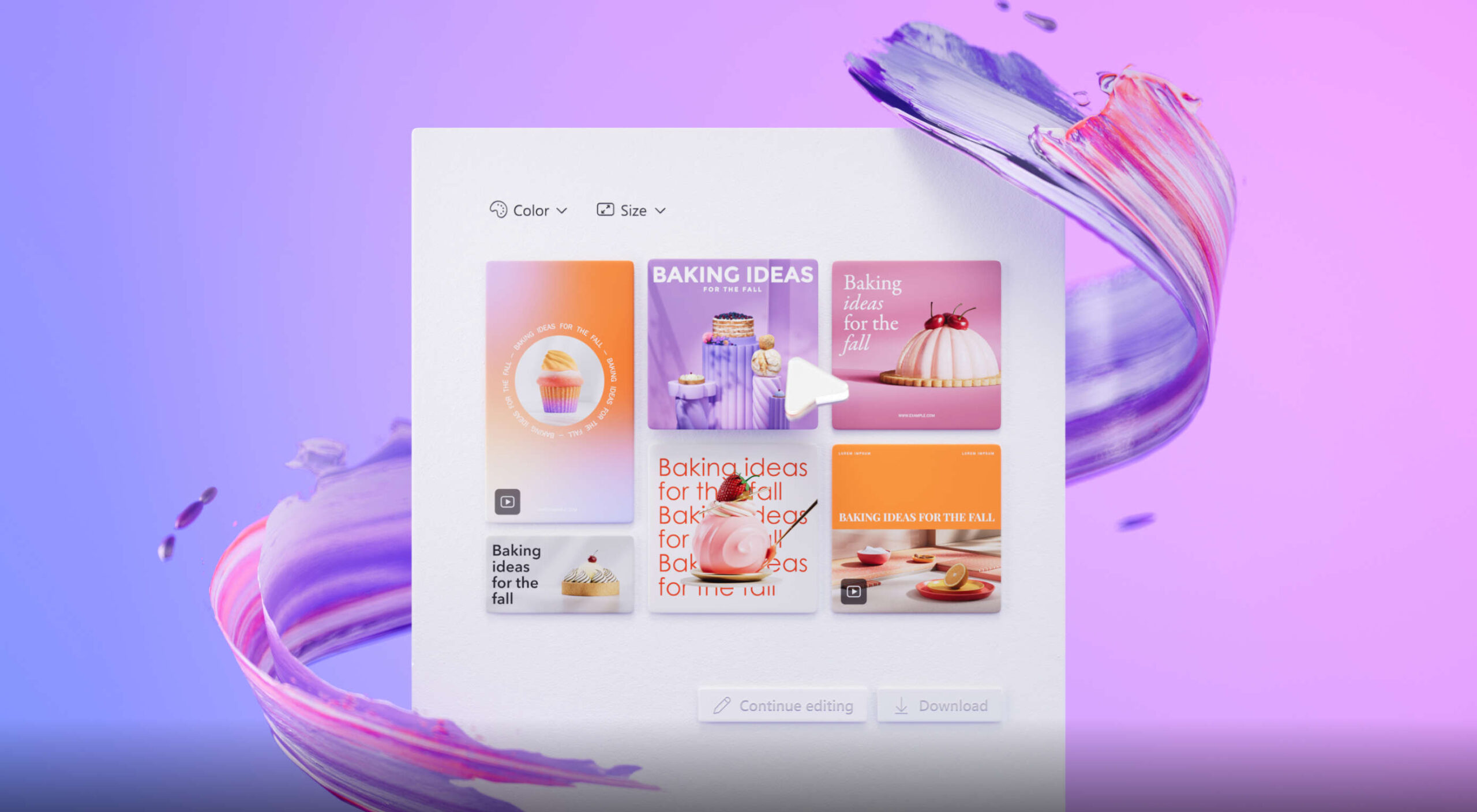 We write this guide to the best new tools for designers and developers each month. For October, we’ve sought out tools to make you a better website builder, some handy utilities to make you more productive, and a spooky font for the end of the month. Enjoy!
We write this guide to the best new tools for designers and developers each month. For October, we’ve sought out tools to make you a better website builder, some handy utilities to make you more productive, and a spooky font for the end of the month. Enjoy!
Microsoft Designer
Microsoft Designer is a brand-new app for creating images from text prompts. You can create social media posts, blog images, and any other assets you need with its step-by-step guided process.
Remix
Remix is a full-stack web framework for React that lets you focus on designing your UI. Remix is geared towards web standards and delivers a resilient user experience so you can build better sites.
Ultra
Ultra is a super-fast package manager that uses hardlinks to install packages. It’s up to ten times faster than NPM and Yarn, and the project is open-source.
AskEdith
AskEdith is an AI-powered app that translates English into SQL so you can query your database without writing custom SQL. Just type a description of what you want to know, and the app creates the query for you.
Wide Angle Analytics
Wide Angle Analytics is a GDPR-compliant Google Analytics alternative that puts privacy first. Track actions across multiple sites and discover insights about your site without exposing yourself to privacy violations.
story.to.design
Imagine being able to import a whole webpage straight into Figma. You can, with story.to.design, a fantastic app that imports code into Figma for updating UI elements or speeding up redesigns.
Metlo
Metlo is a testing platform for securing APIs. By running comprehensive tests against your API, you can uncover issues like unidentified endpoints, before they become a security threat.
StockAI
Nothing is more frustrating than searching for the right stock image when one doesn’t exist. StockAI is a day-saver that searches for stock images, and if the sought-after image doesn’t exist, it will generate one for you.
Growthfyi
If ad-blockers are playing havoc with your Google Analytics, check out this script from Growthfyi. It’s an invaluable service that doubles the speed of GA while ensuring ad-blockers don’t catch it.
Sourcery
Sourcery is an excellent tool for developers that continually reviews your code and suggests improvements automatically. Write better code, and catch errors before it goes to review.
Cyber Security Icons
This set of Cyber Security Icons contains 20 illustration-style icons. In addition, there are some great interpretations of complex ideas like retina scans, crypto vaults, and end-to-end encryption.
Blinqo
Blinqo is a handy little Chrome extension for anyone that needs to share their screen. It allows you to blur parts of your screen when sharing or recording, so your private details remain private.
Instaprice
Instaprice is a helpful new service that shows you what other freelancers charge for the job you’re quoting on. Earn the actual market rates and never get caught out undercharging again!
Leta
Leta is a great app that allows you to design your own keyboard layout. You can redesign the key positions for macOS, Linux, or Windows and download them for free.
Blogic
Build blogs powered by the Notion API with Blogic, a no-code blog builder that can create fast, SEO-friendly blogs in under a minute. Custom domains and third-party scripts are supported.
Digital Maker Toolkit
The Digital Maker Toolkit is a collection of resources for anyone releasing digital products. It includes guides on process, a handy step-by-step checklist, a list of further resources, and a guide to the available tools.
Slides
Slides is a static website generator you can use to create beautiful, animated websites in minutes. Select layouts from a collection of templates and publish with clean code that downloads fast.
AXplorer
AXplorer is a privacy-focused browser with a built-in VPN. Created by the Axia blockchain network, it generates free crypto in the form of AXIA coins when using it to browse the web.
Font Engine
Can’t decide on a font for your latest side project? Font Engine is a handy little app that will suggest fonts for you. Just tell it your brand values and hit the ‘Suggest’ button.
Deliciozo
Deliciozo is an excellent display font with irregular strokes and styling, making it feel like a paper cut-out. It’s perfect for magazines, cookbooks, and even logos.
Kayino
If you’re looking for a font to convey the hippy era, look no further than the psychedelic stylings of Kayino, a groovy display font with crazy details.
Noganas
Noganas is a spooktacular font for the upcoming Halloween festivities. Use it to add some gruesome frivolity to your seasonal designs.
The post Exciting New Tools for Designers, October 2022 first appeared on Webdesigner Depot.

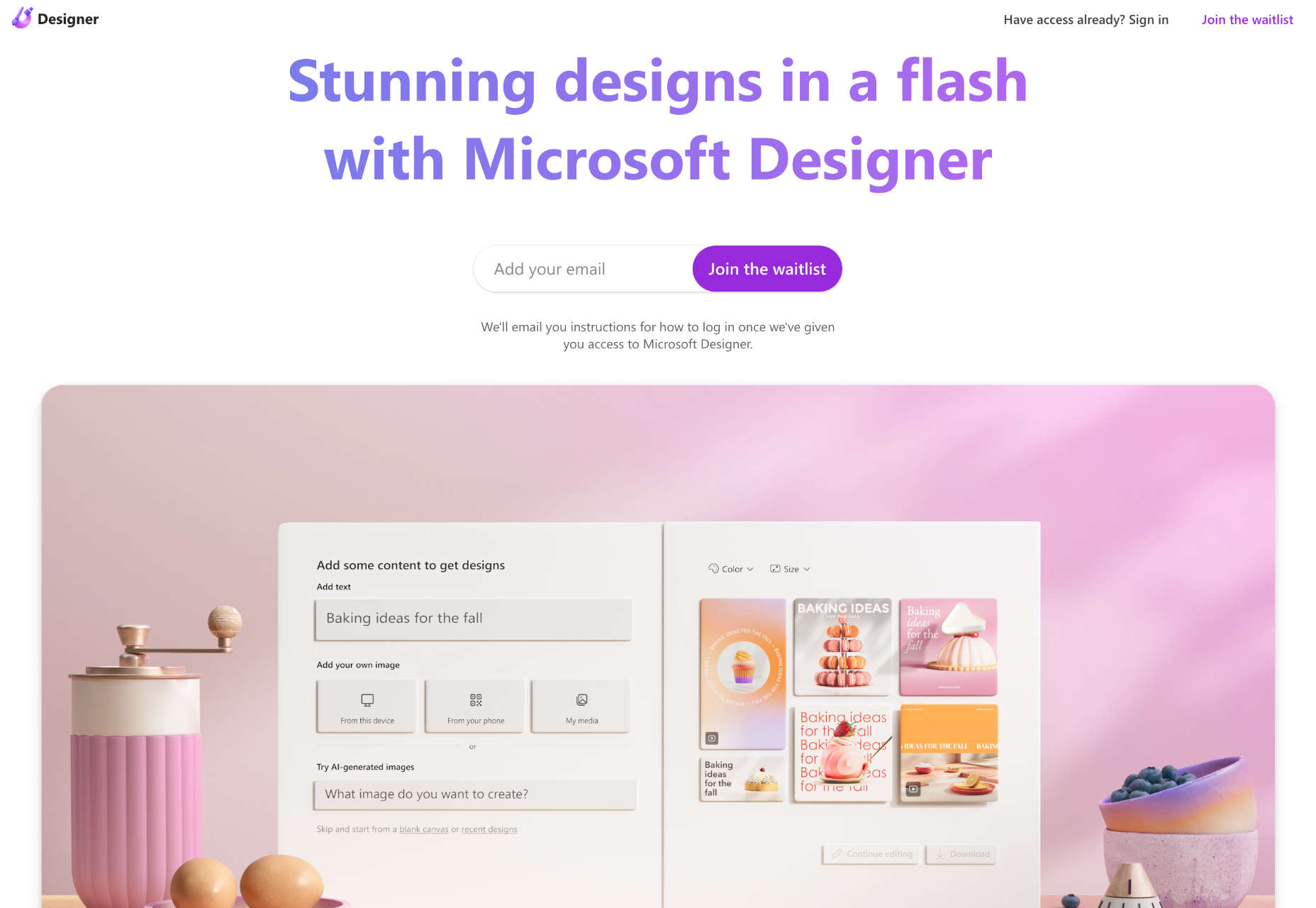
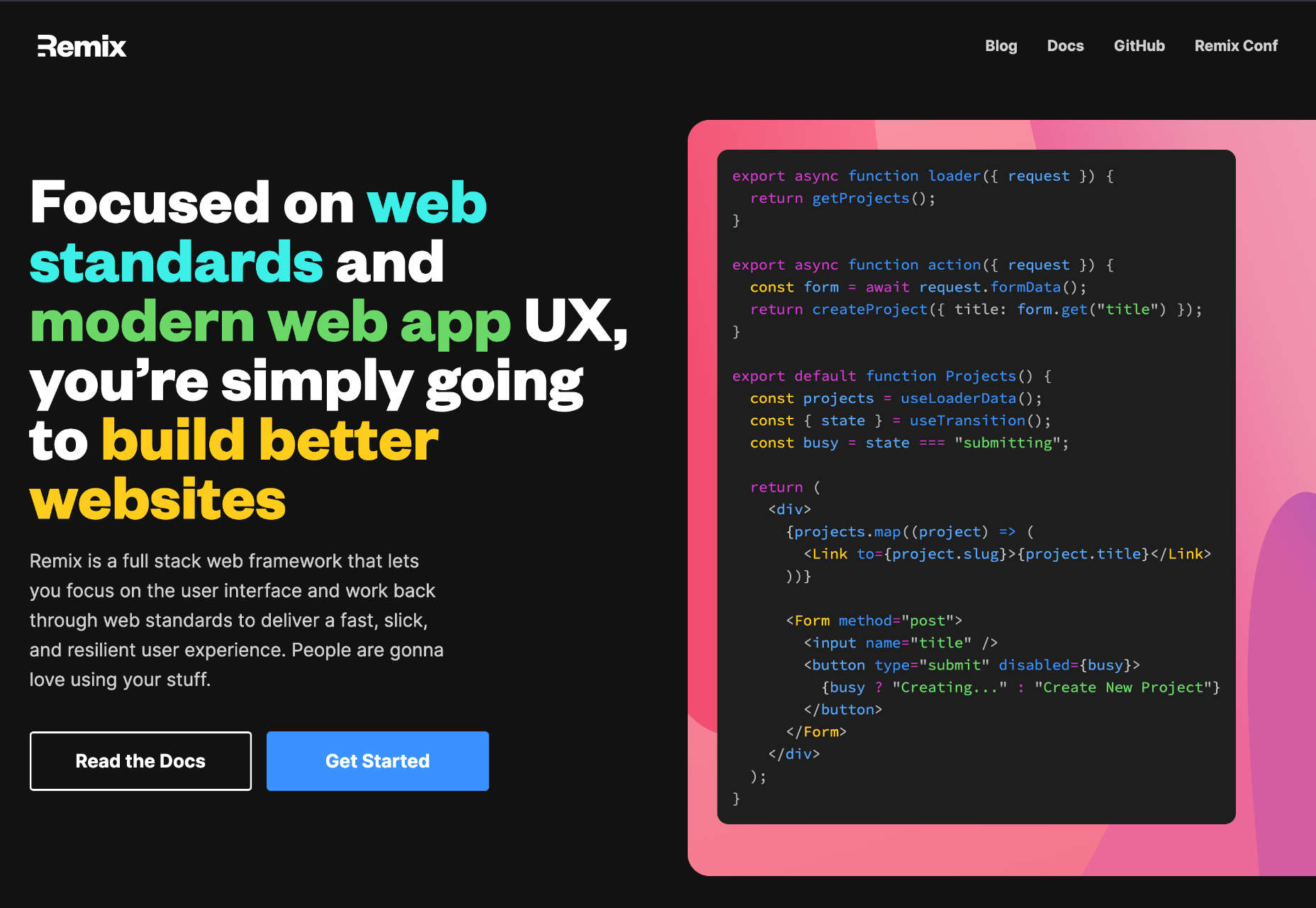
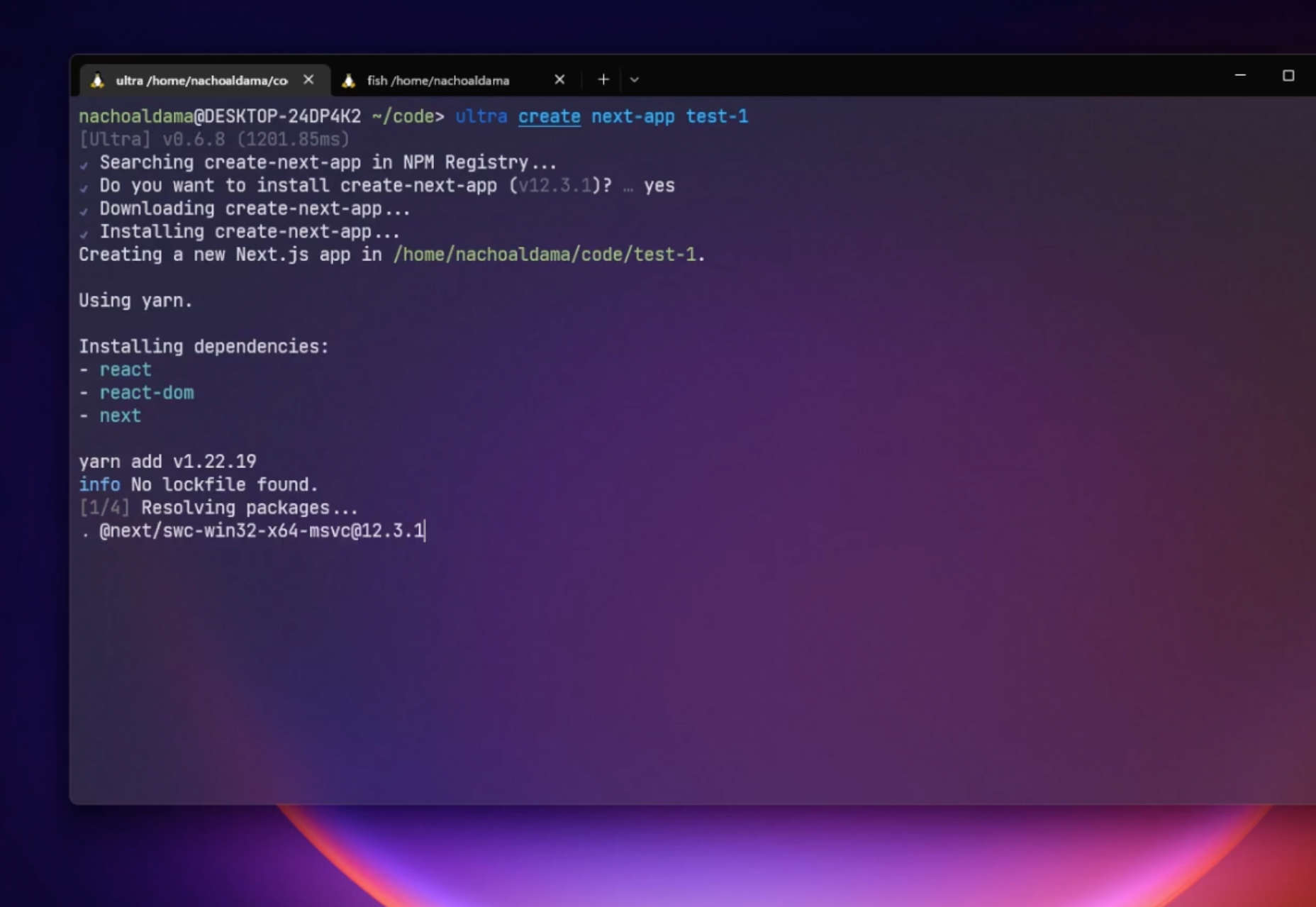
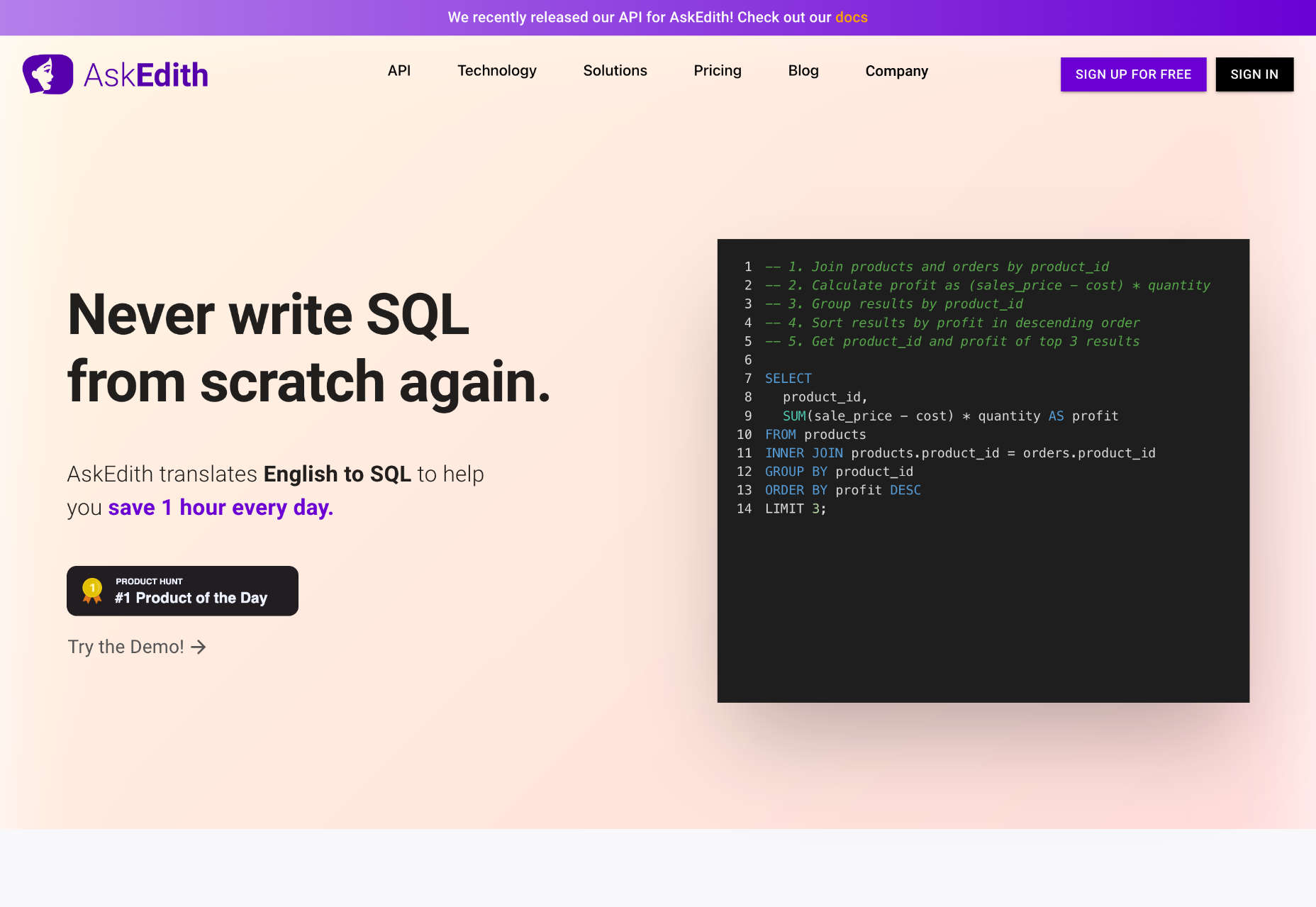

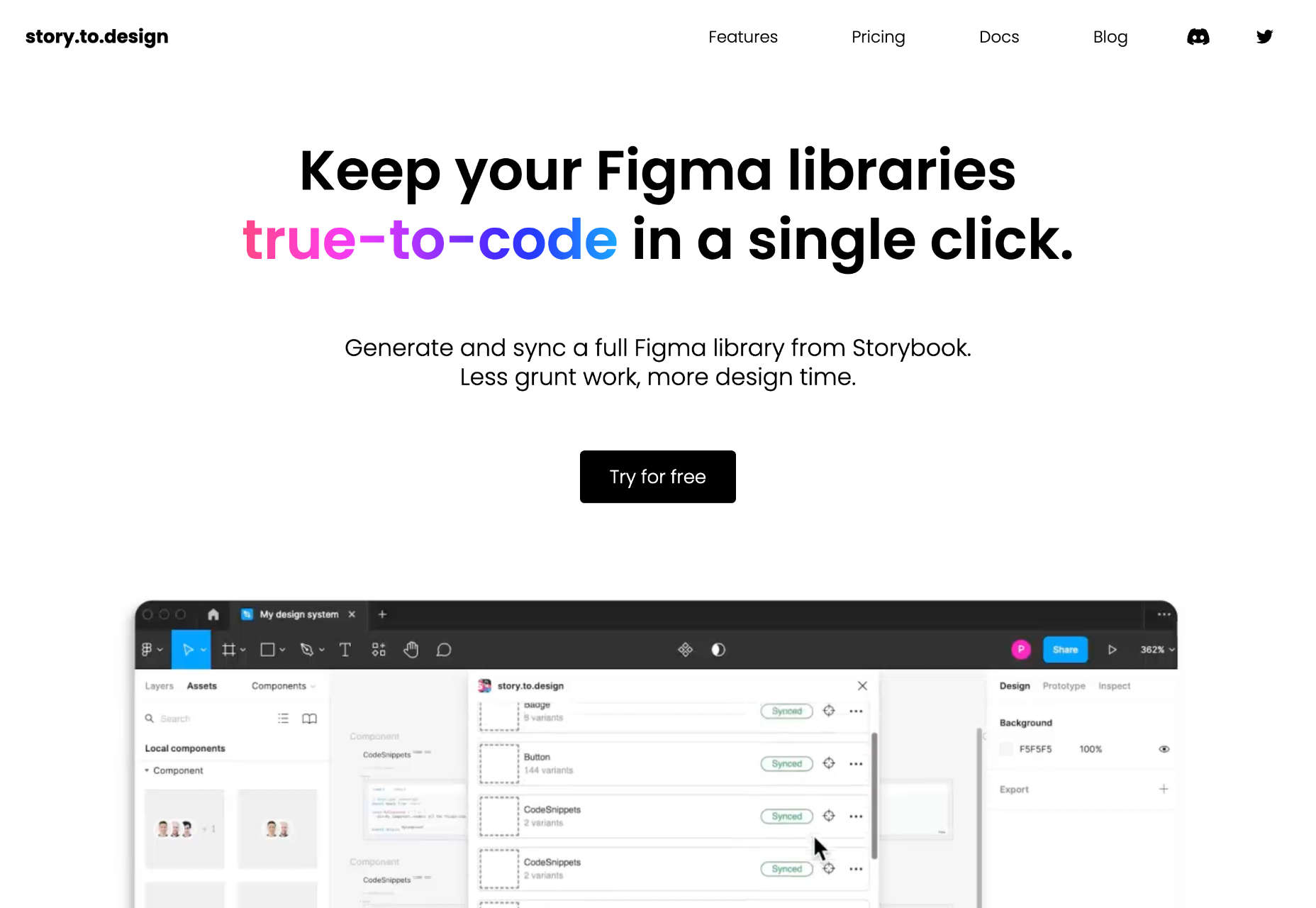
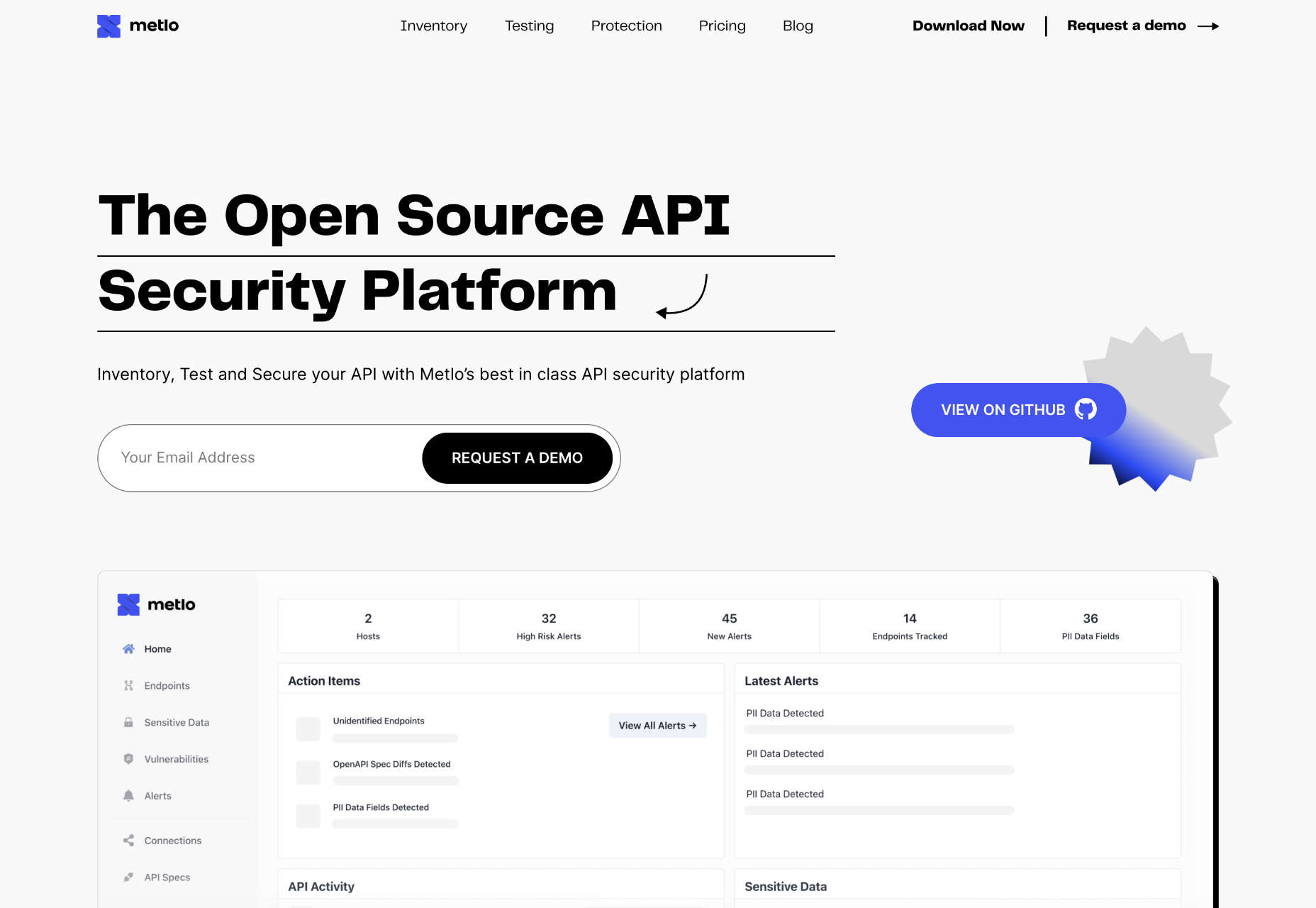
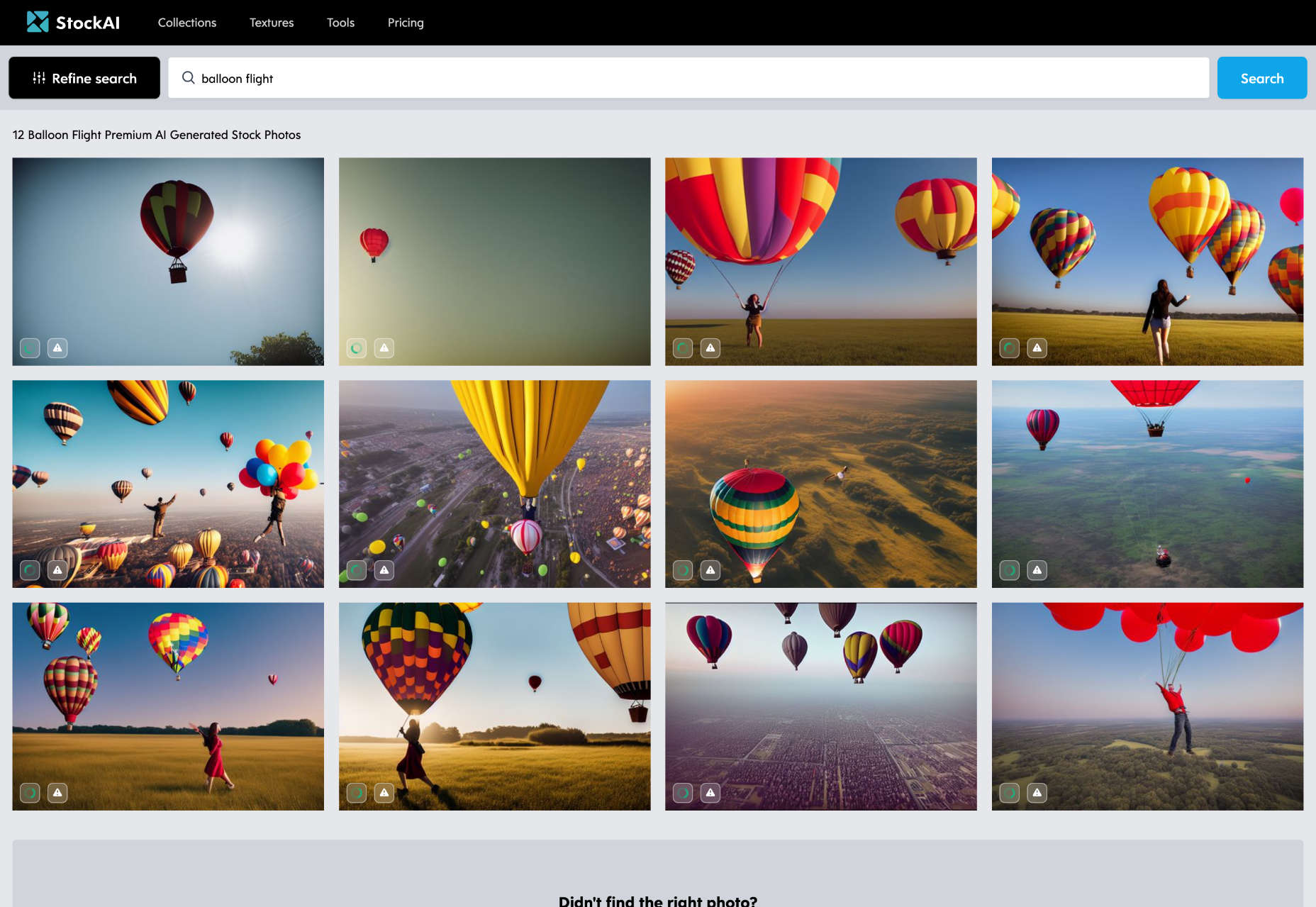
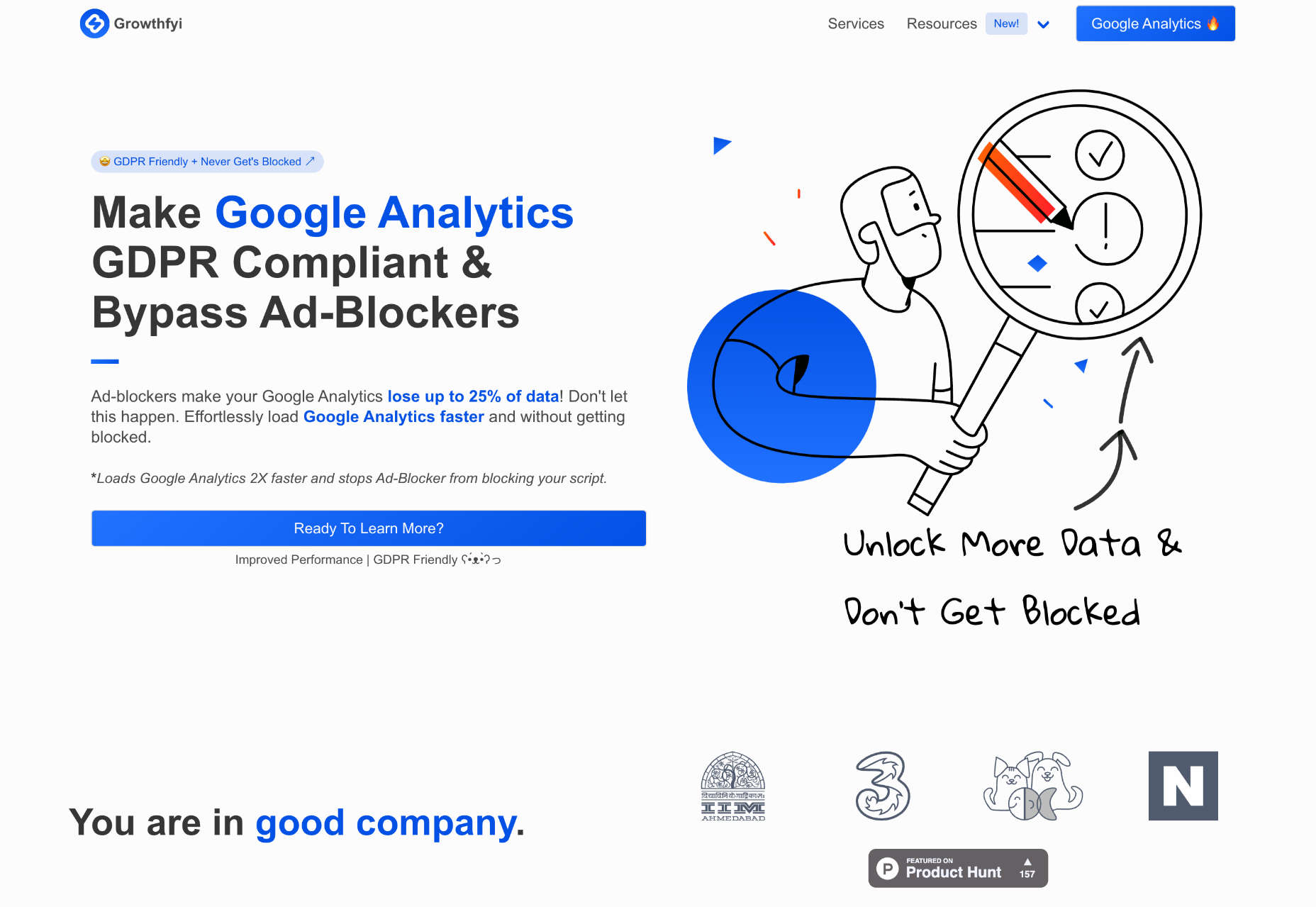
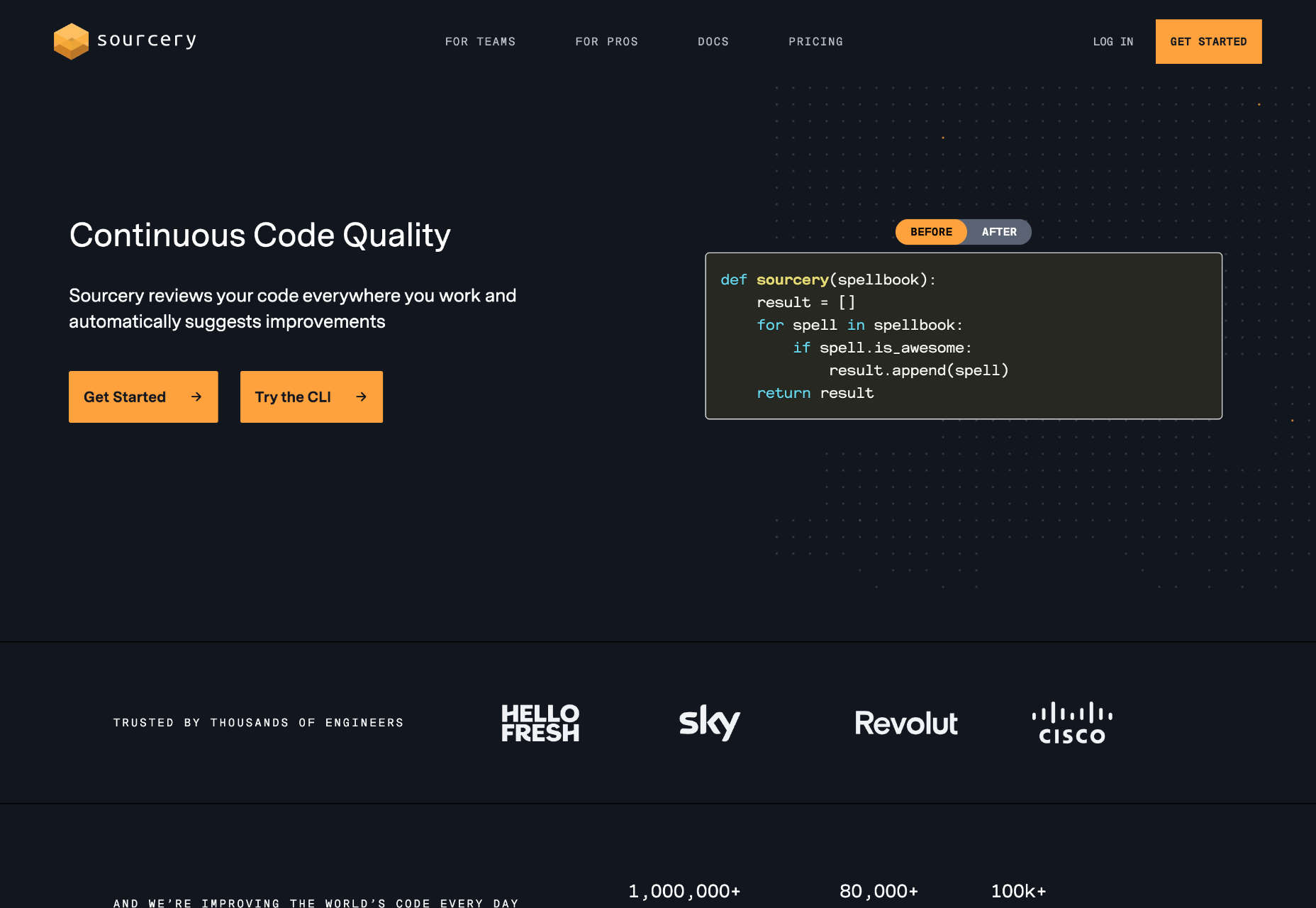
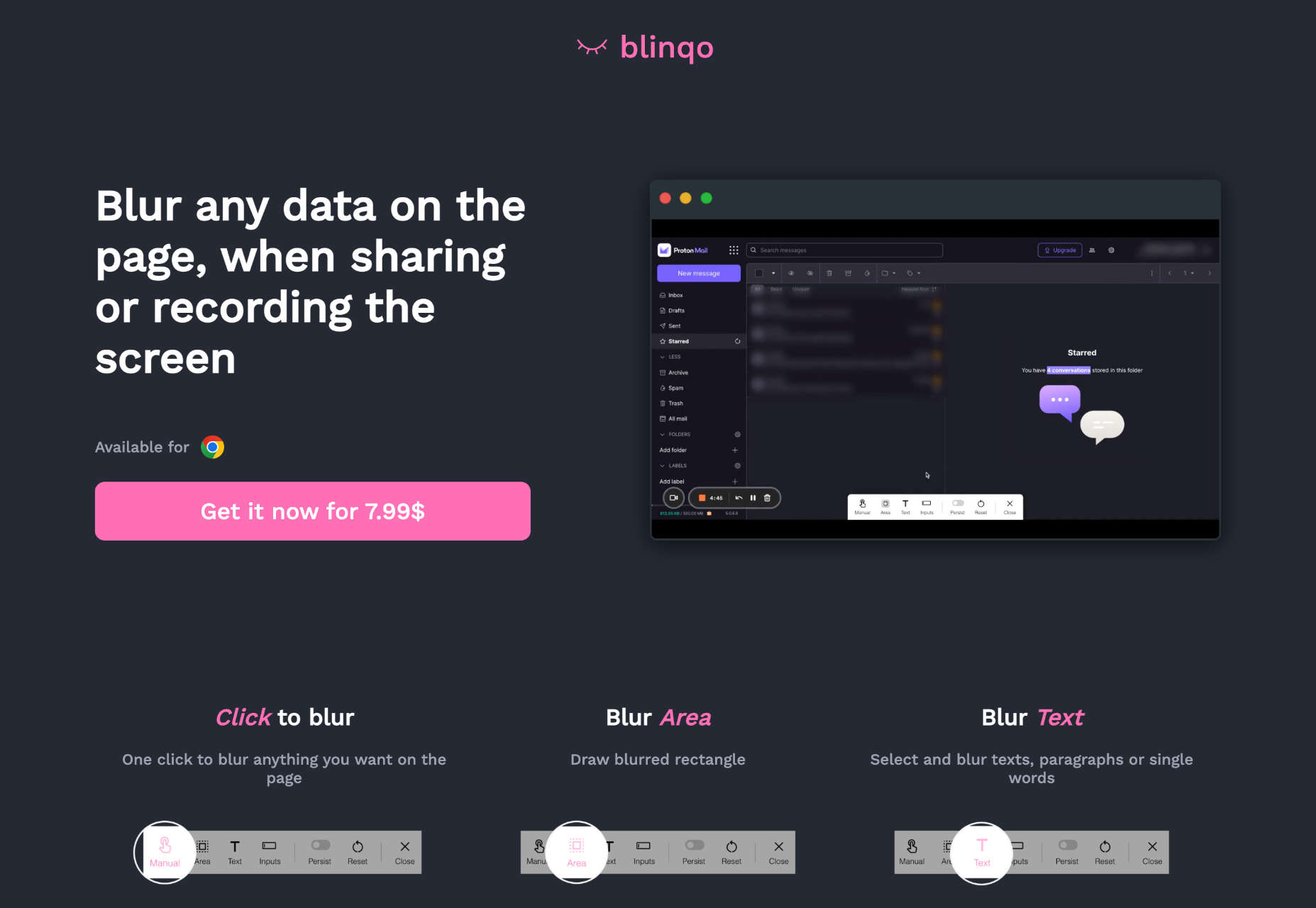
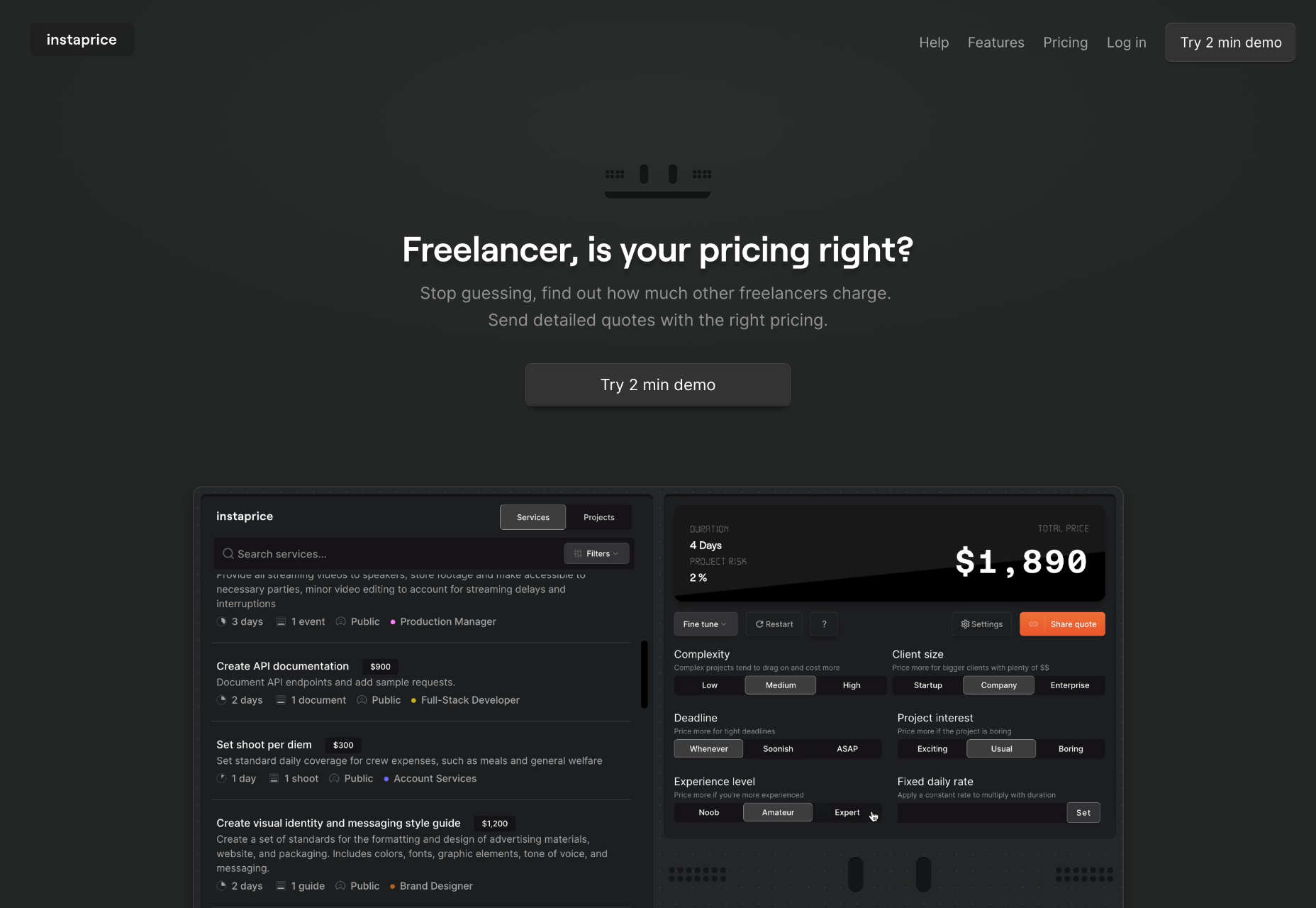

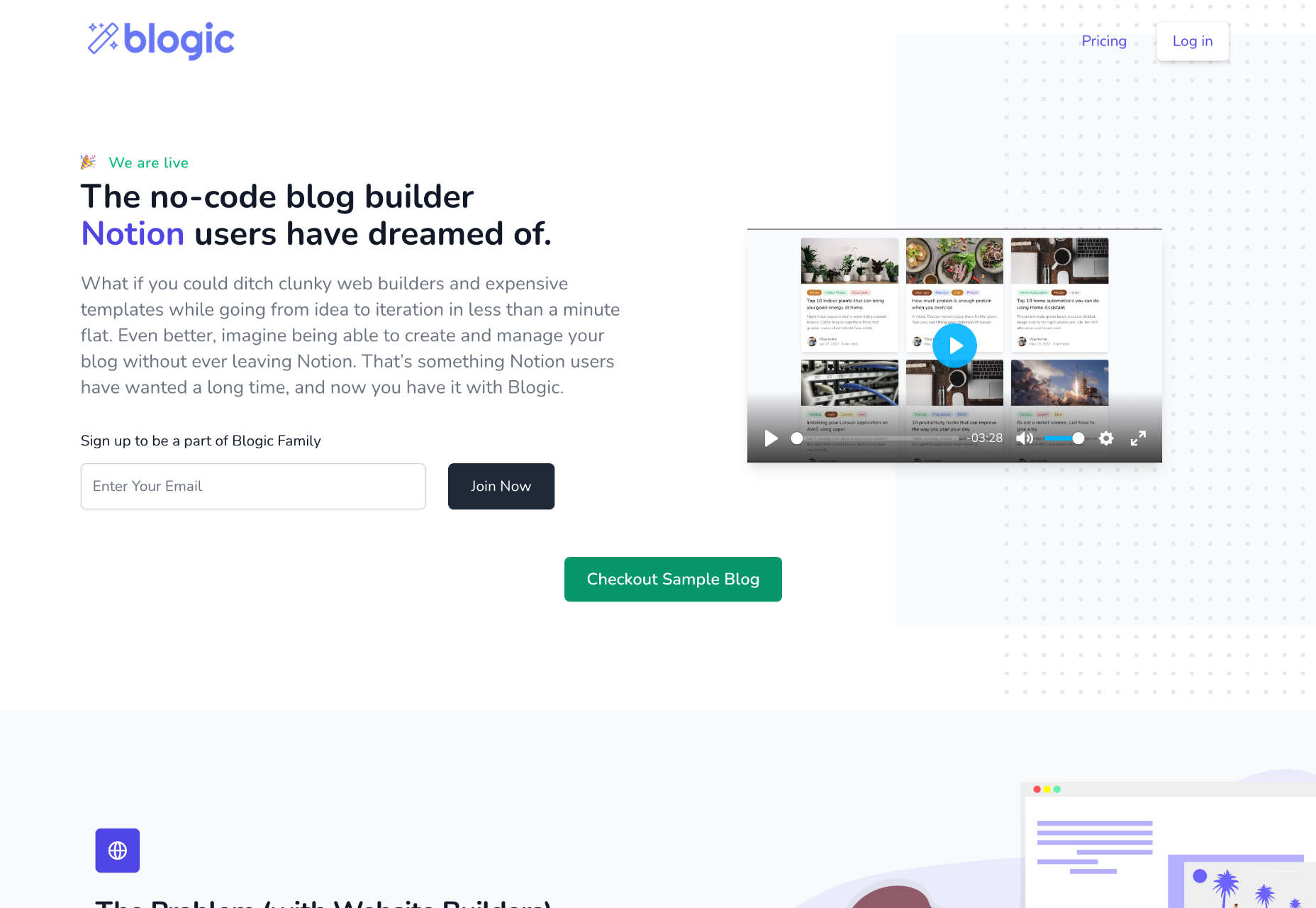
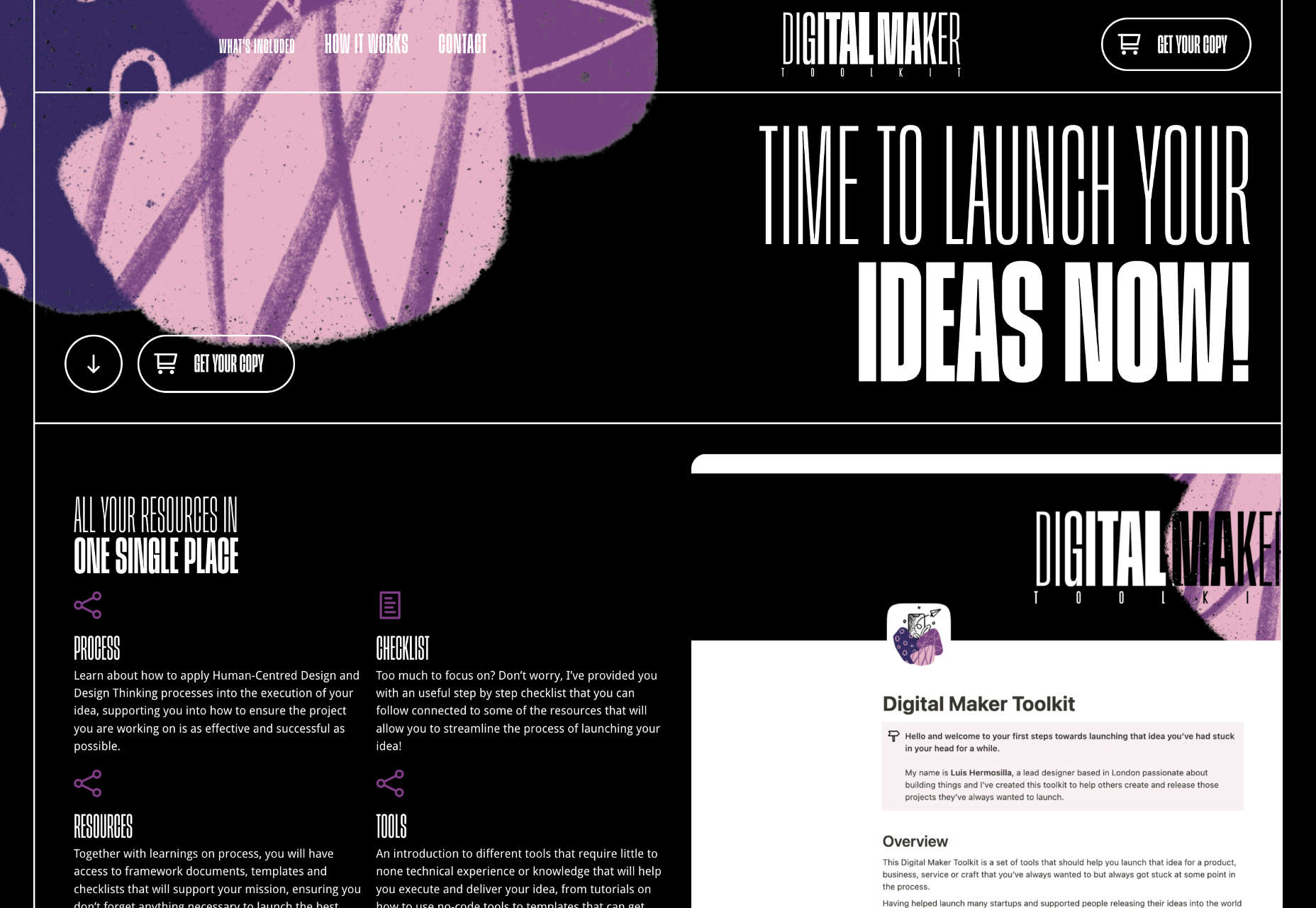
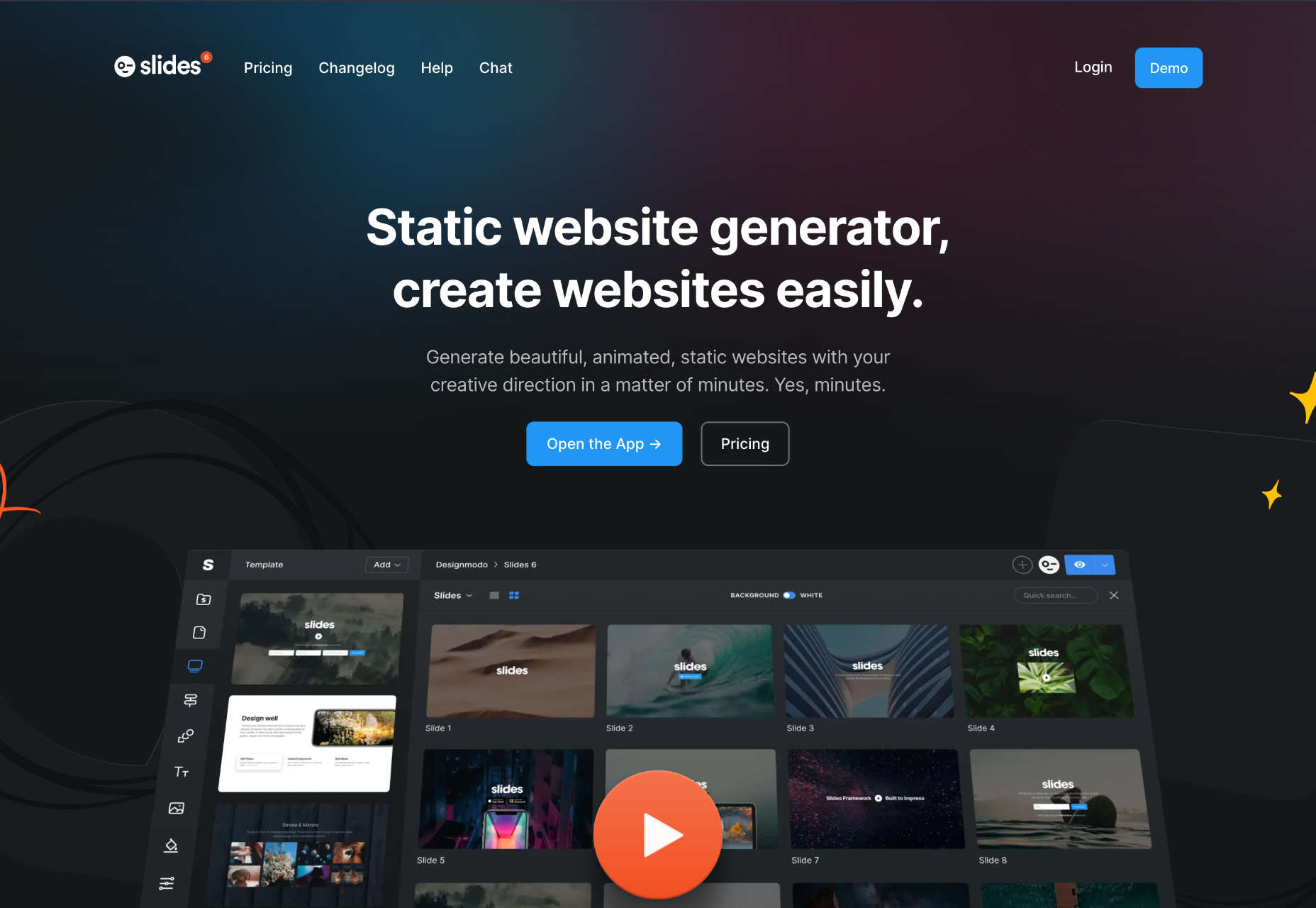
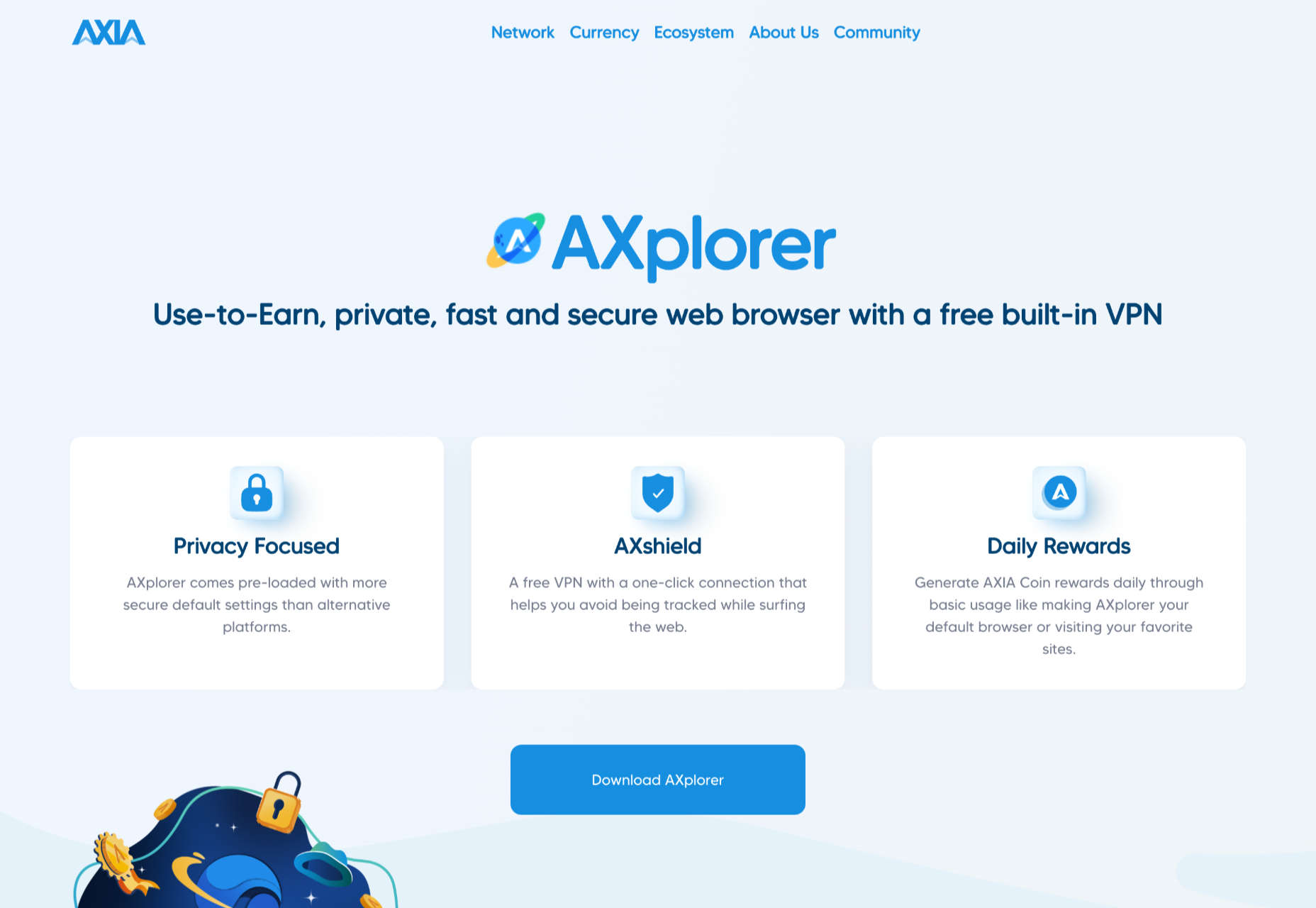
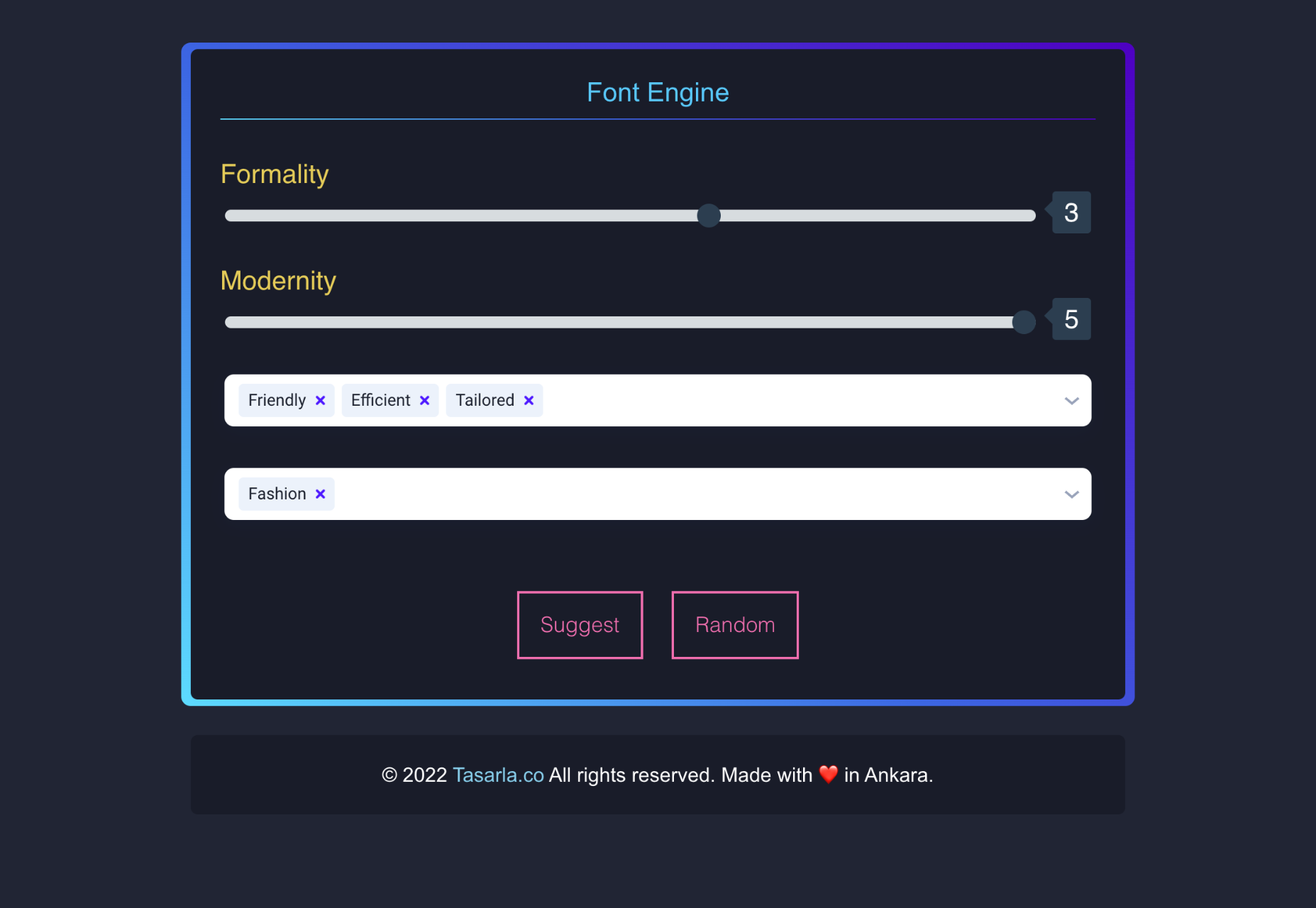
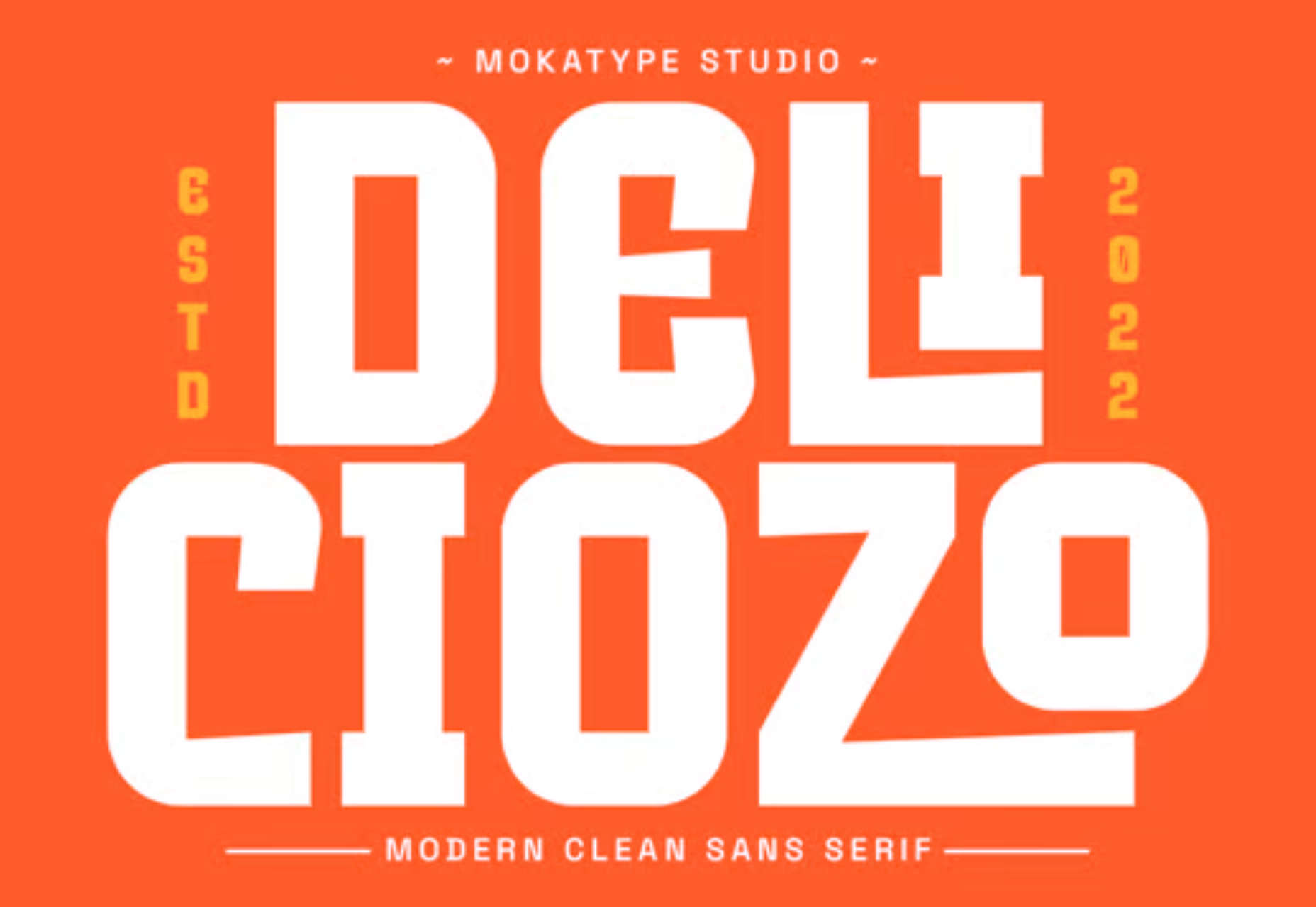
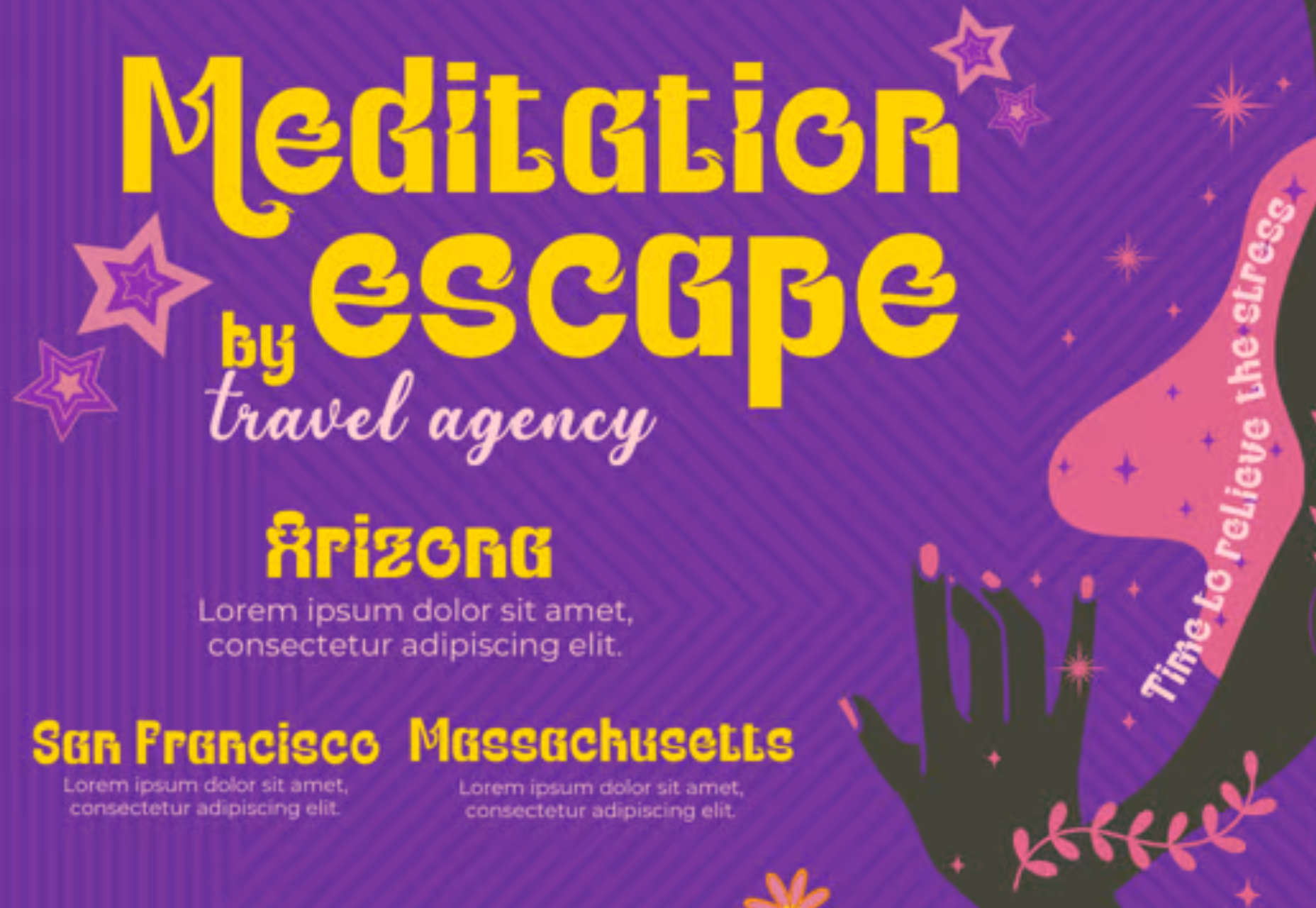
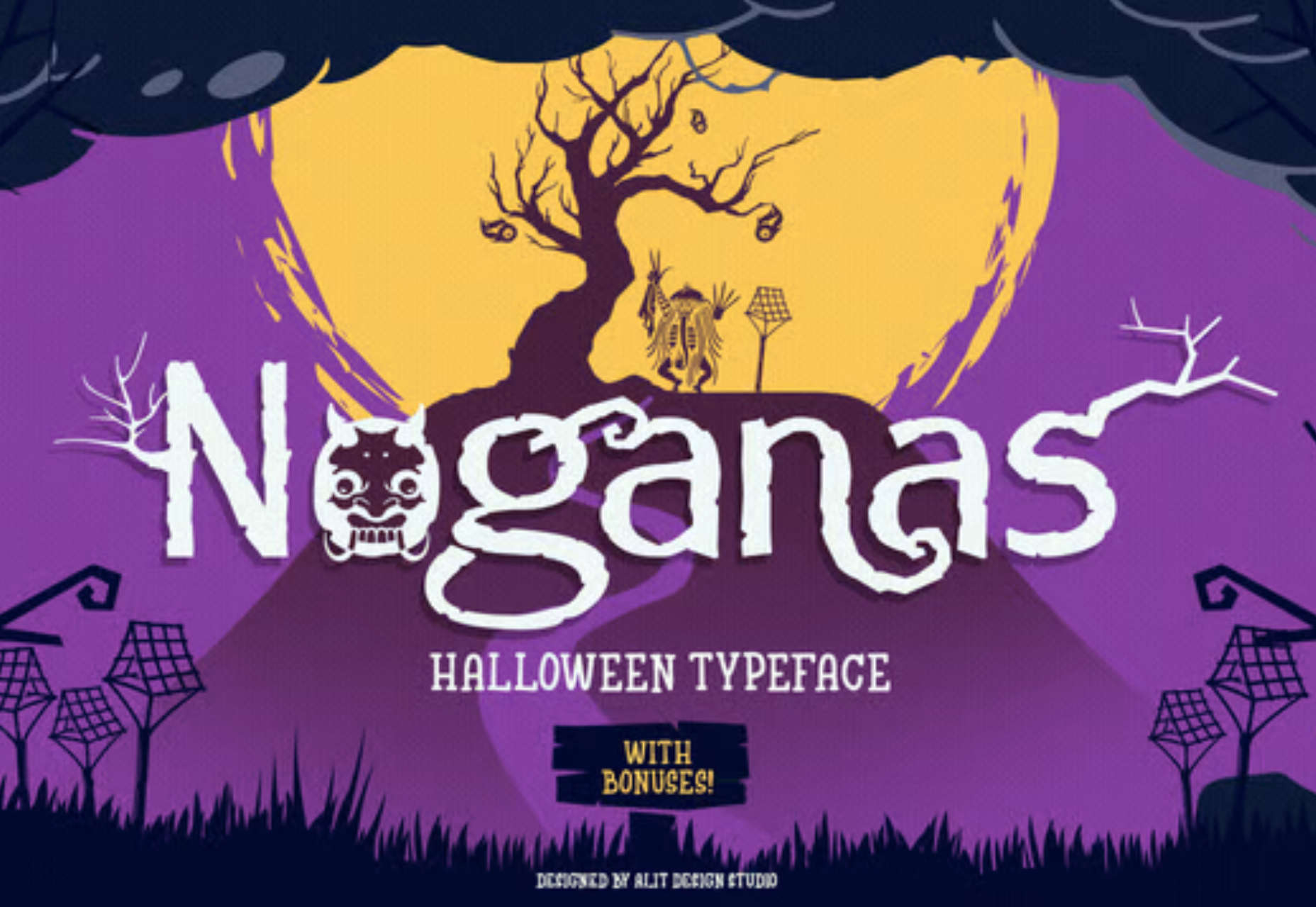


 A breakdown of a simple app, from UI design to deployment, that shows off why coding is a magic tool for designers.
A breakdown of a simple app, from UI design to deployment, that shows off why coding is a magic tool for designers.

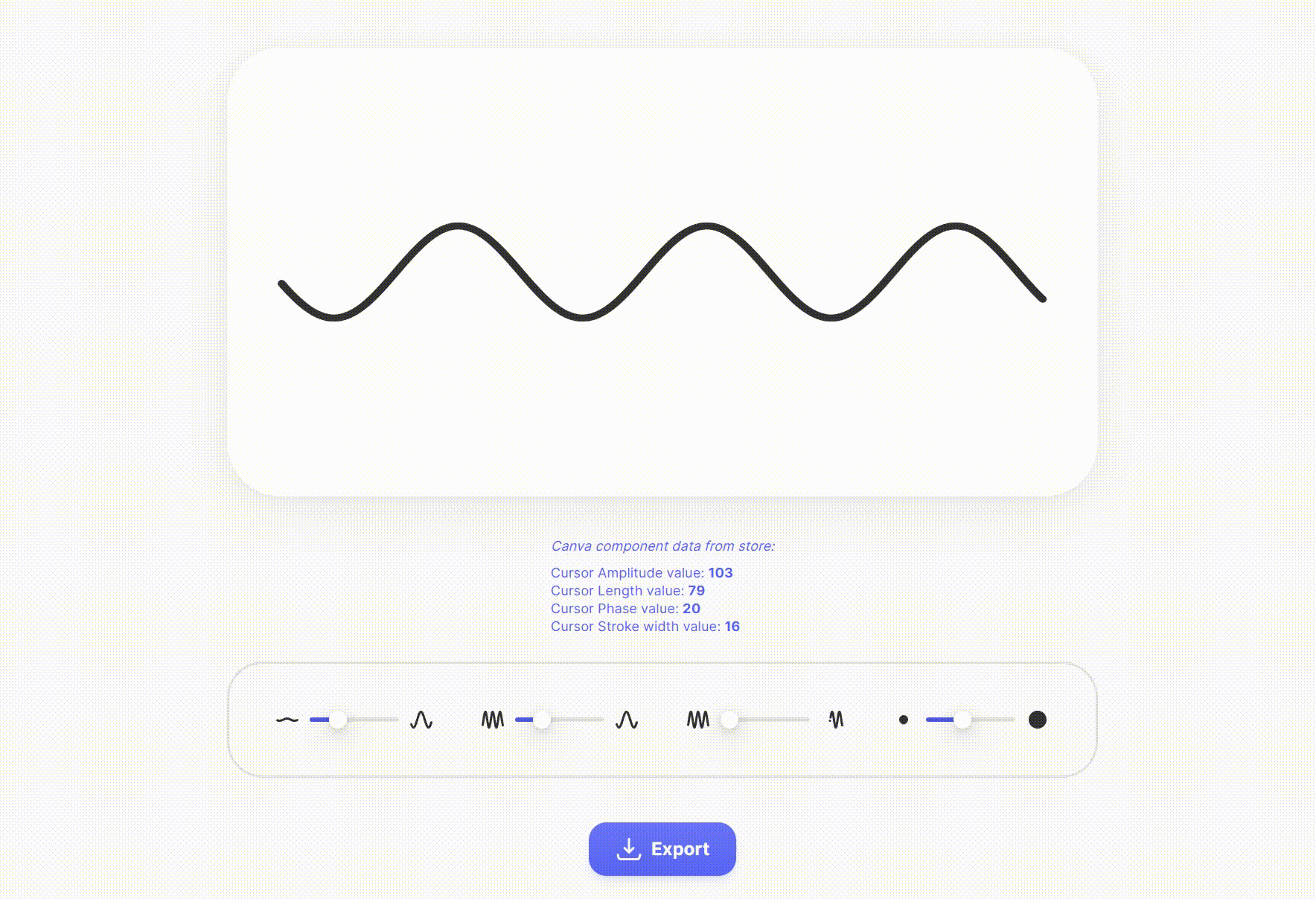

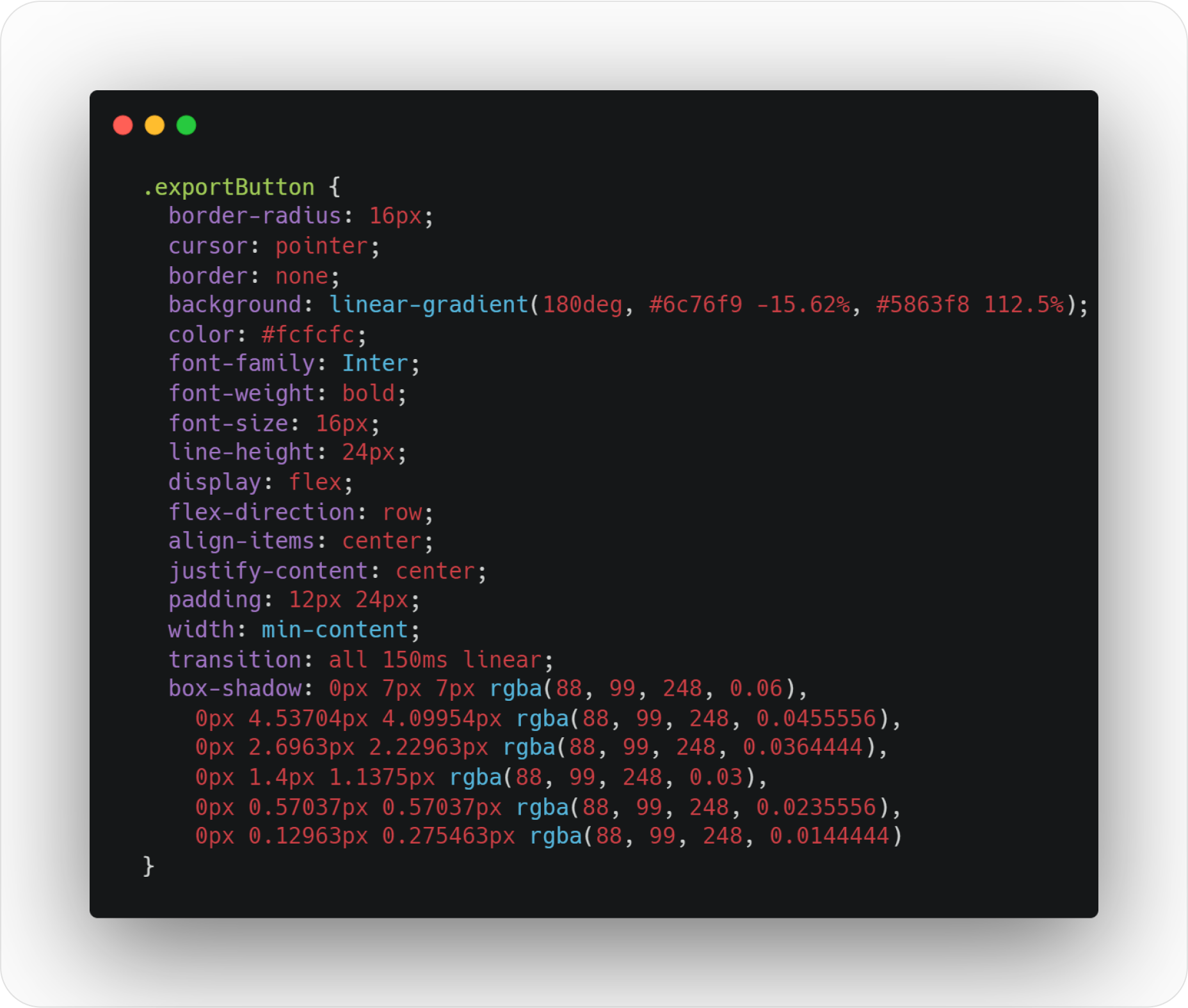
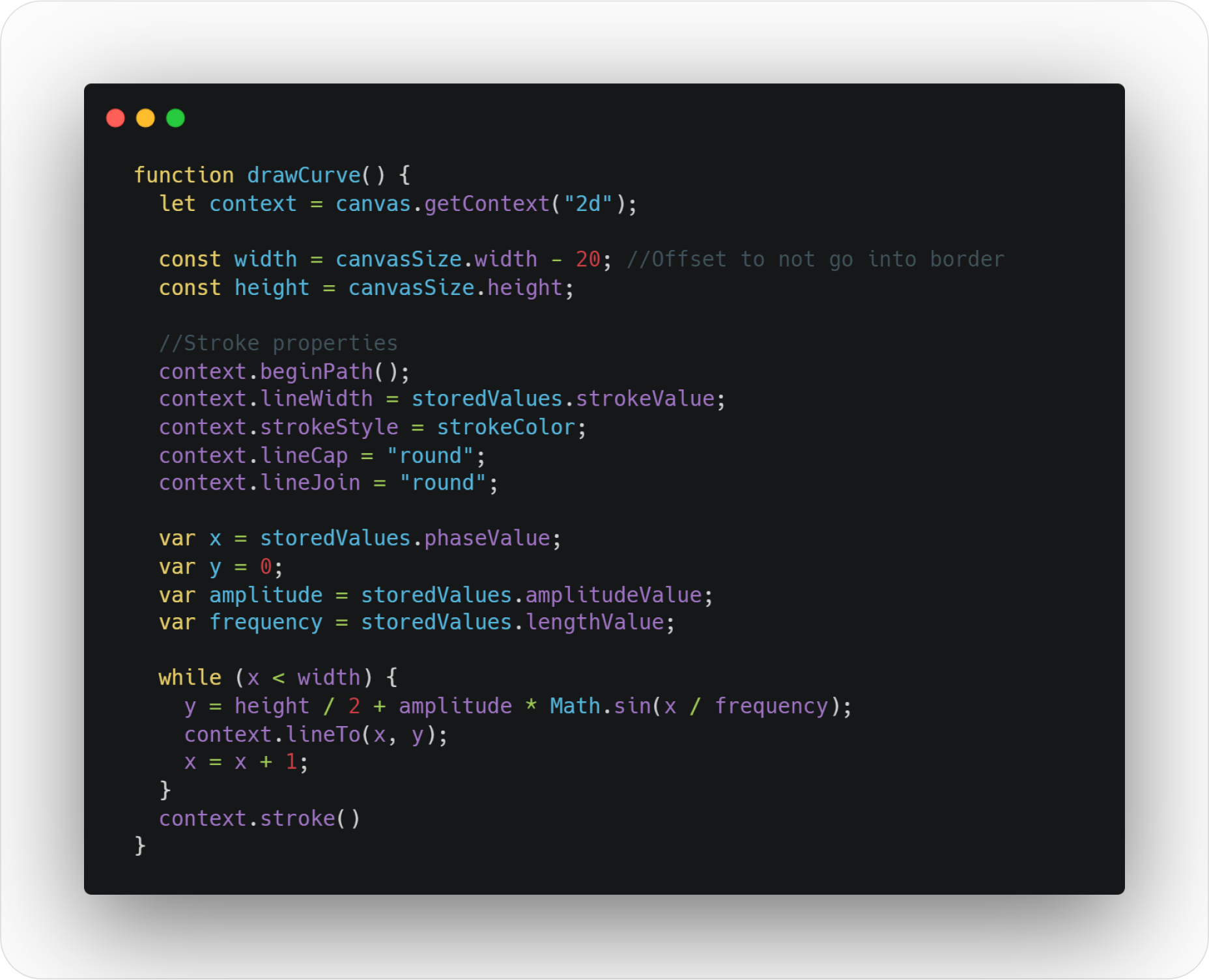

 Websites as we know them are going to change very soon. The days of text, images, and basic interactions in a 2D browser window have served us well, but virtual, augmented, and mixed reality experiences are getting better all the time. Developers and designers need to think beyond the browser window and prepare for an immersive future.
Websites as we know them are going to change very soon. The days of text, images, and basic interactions in a 2D browser window have served us well, but virtual, augmented, and mixed reality experiences are getting better all the time. Developers and designers need to think beyond the browser window and prepare for an immersive future.
