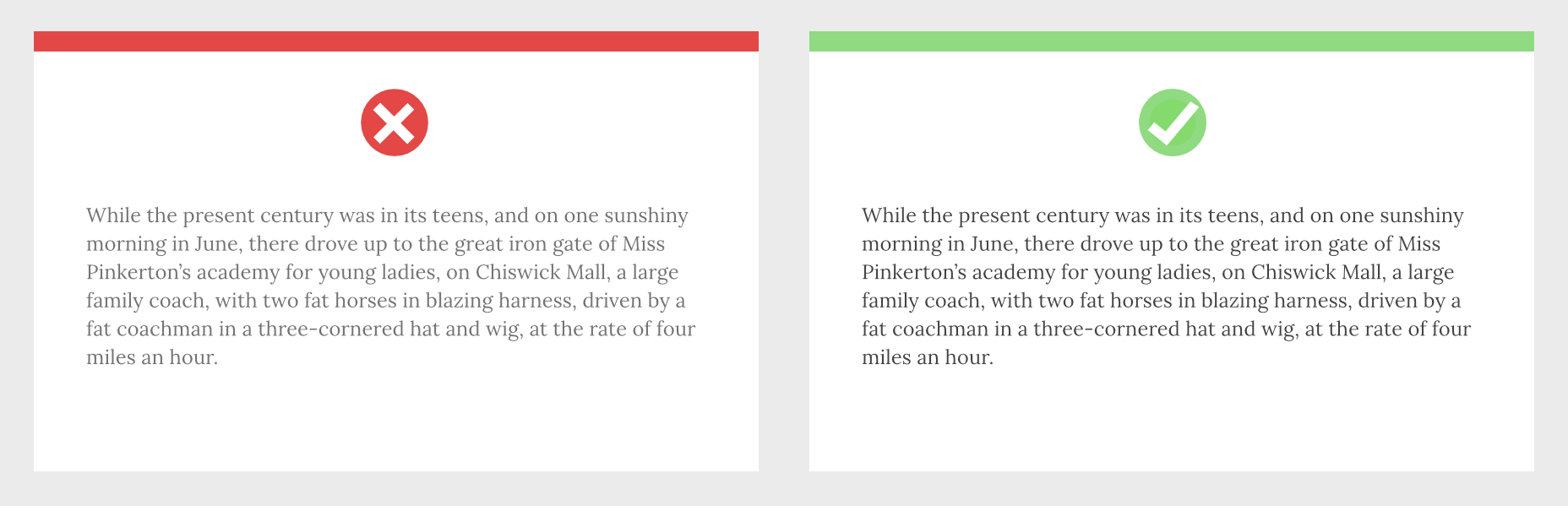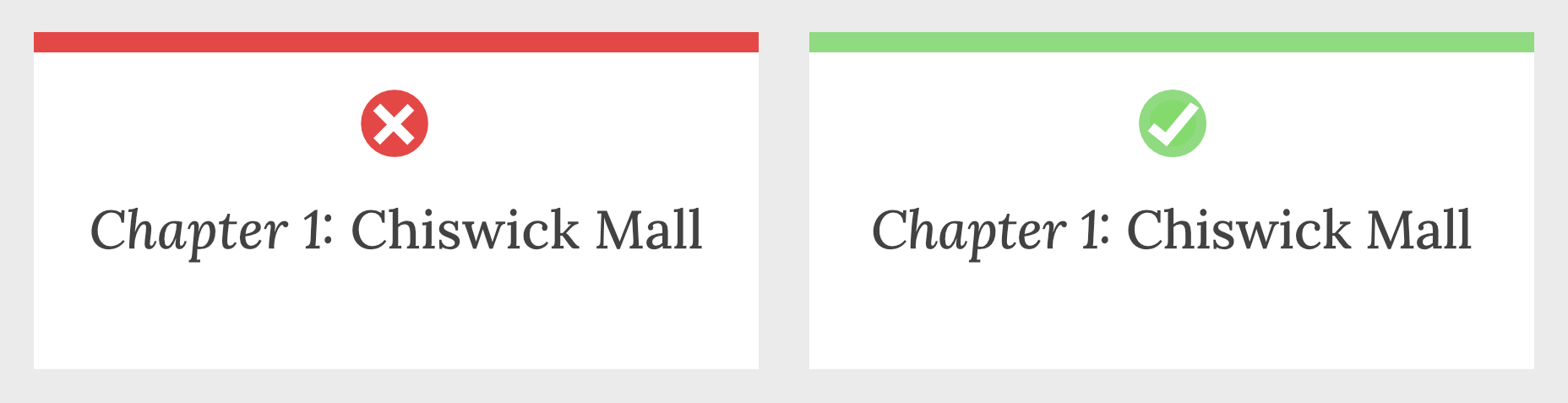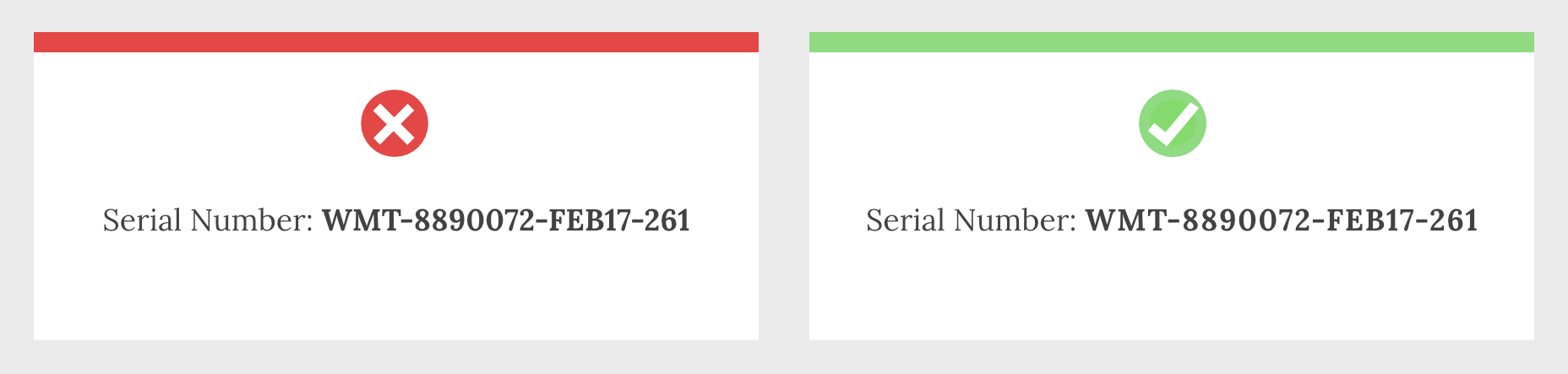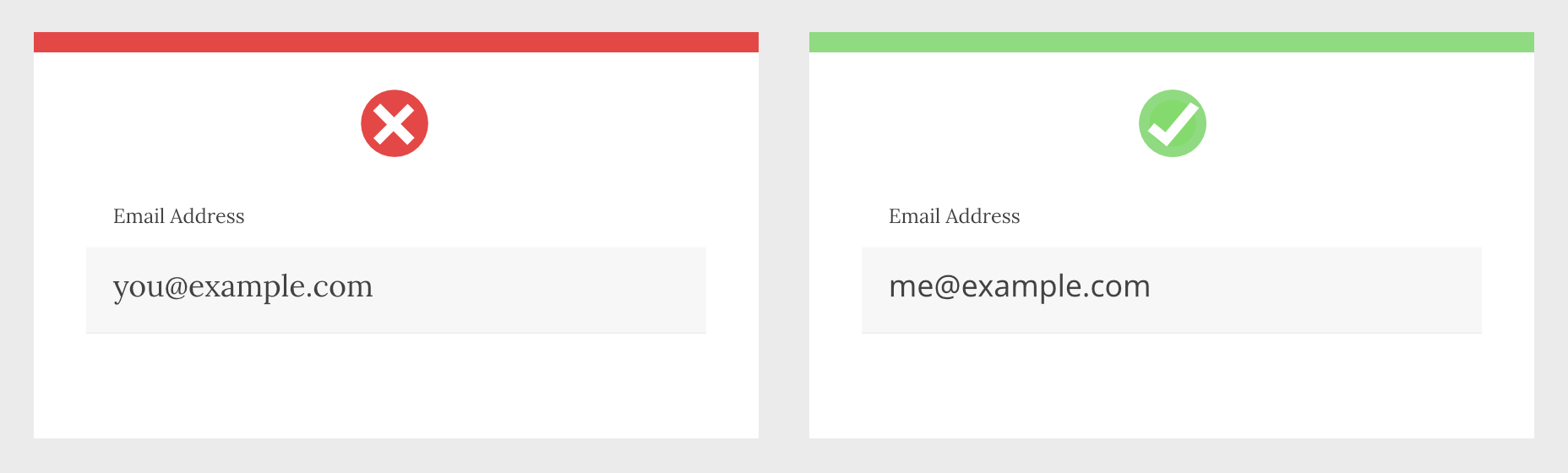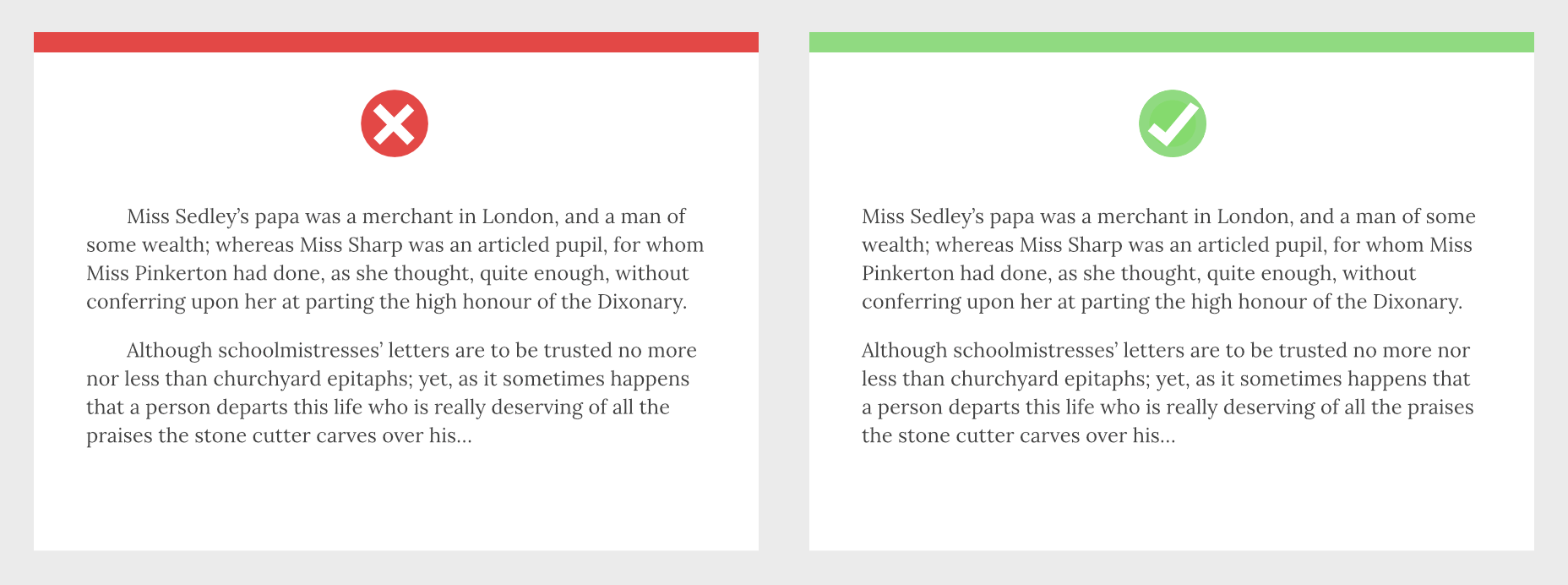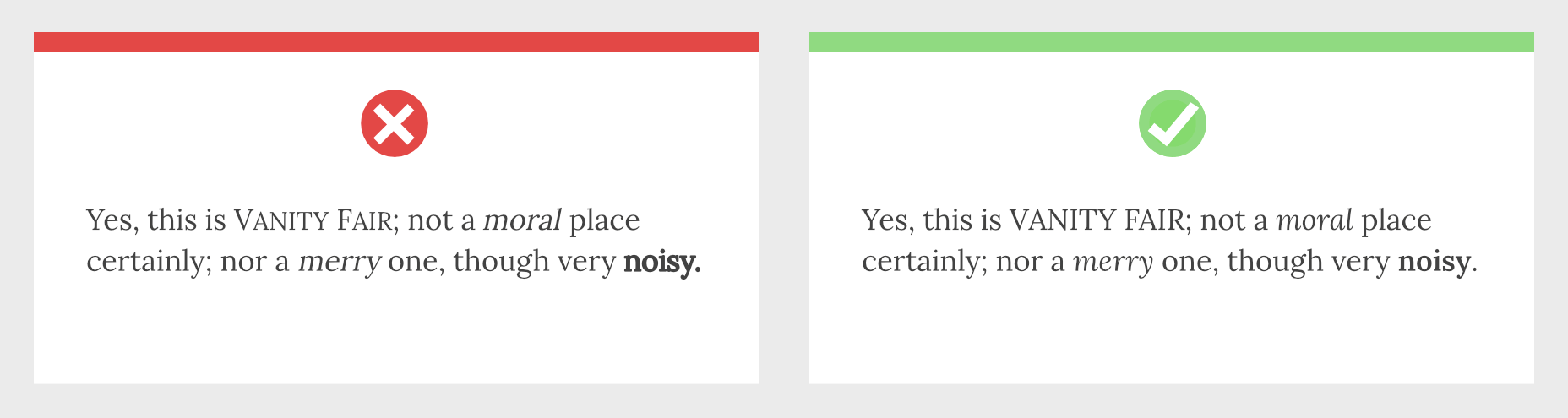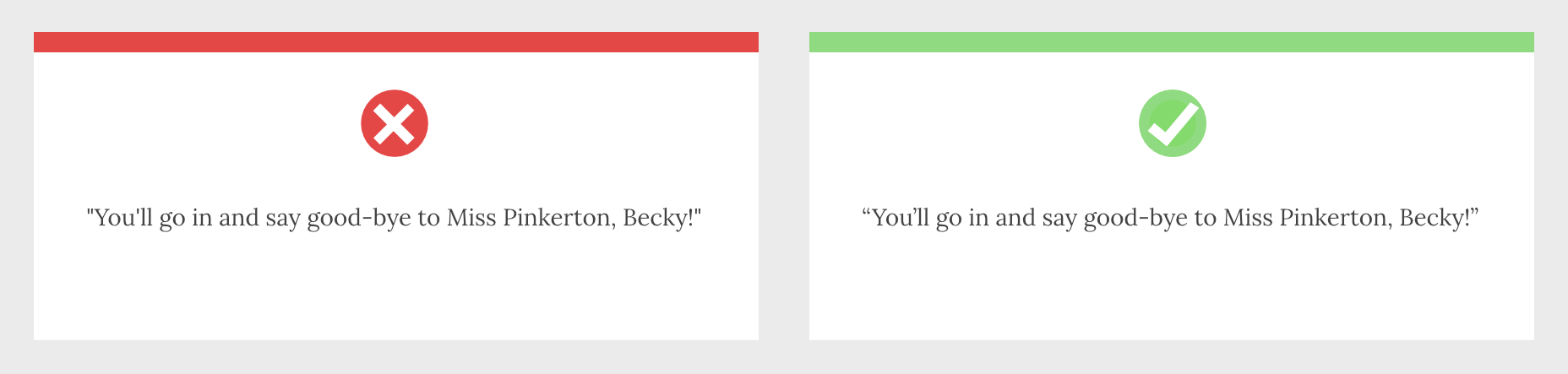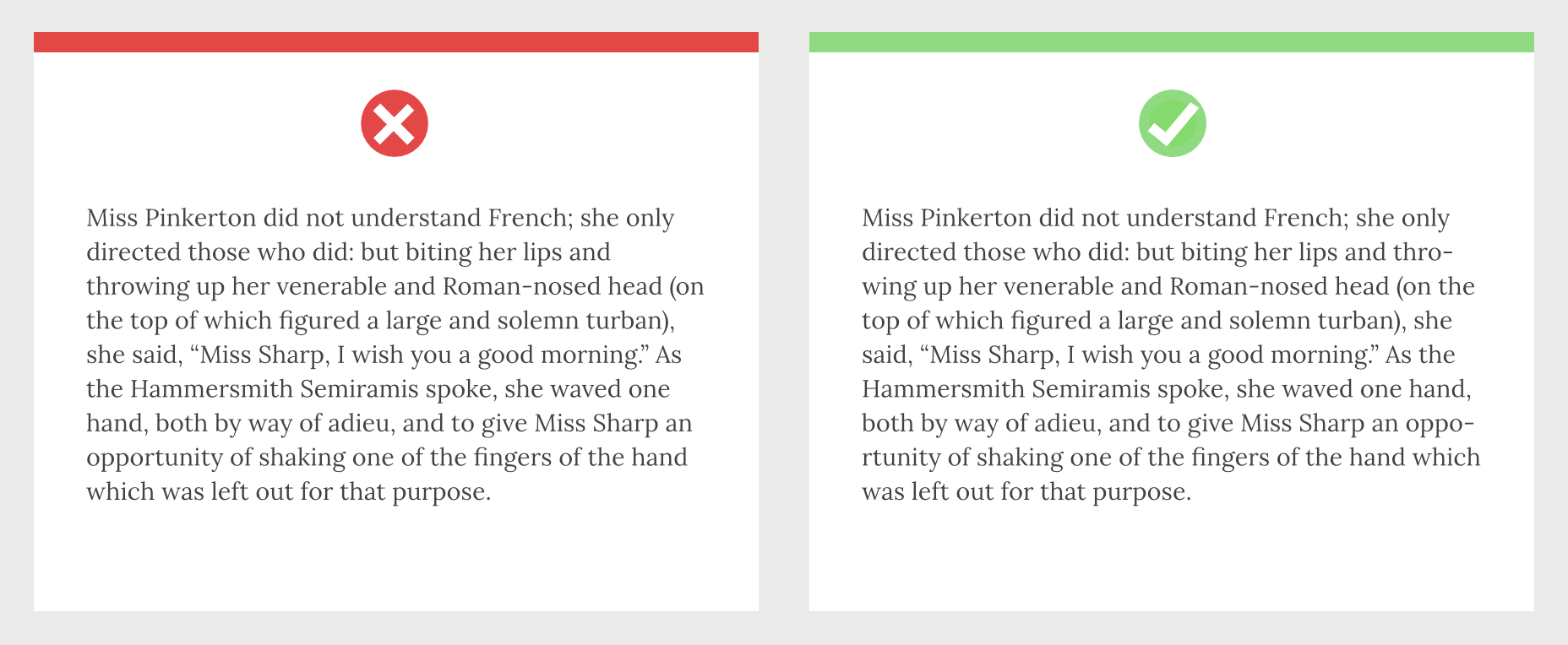La conception de microservices pour l’IA est une tâche complexe qui nécessite une compréhension approfondie des principes de l’intelligence artificielle et des technologies modernes.
2. Event-driven Architecture
The event-driven architecture pattern is based on the concept of an event-driven system, where events are generated by components and handled by other components. In AI microservices, events are triggered by changes in data or model parameters, and the corresponding services are notified to take appropriate actions. This pattern is useful for real-time applications such as autonomous vehicles, where the system must respond quickly to changing conditions.
3. Containerization
Containerization is a key component of AI microservices, allowing for the deployment of multiple services in a single environment. This pattern enables the efficient packaging and deployment of AI models, making it easier to scale and manage them. Additionally, containers provide an isolated environment for each service, ensuring that any changes made to one service do not affect the others.
Conclusion
The integration of AI into microservices architecture is becoming increasingly important in today’s software landscape. The 10 design patterns discussed in this article are essential for developing efficient, robust, and scalable AI solutions. By leveraging these patterns, developers can create powerful AI applications that are modular, scalable, and flexible.
1. Modèle en tant que service (MaaS)
MaaS considère chaque modèle d’intelligence artificielle (IA) comme un service autonome. En exposant les fonctionnalités d’IA via des API REST ou gRPC, MaaS permet un redimensionnement et une mise à jour indépendants des modèles. Ce modèle est particulièrement avantageux pour gérer plusieurs modèles d’IA, permettant une intégration et une déploiement continus sans perturber l’ensemble du système.
2. Architecture orientée événement
Le modèle d’architecture orientée événement est basé sur le concept d’un système orienté événement, où les événements sont générés par des composants et traités par d’autres composants. Dans les microservices d’IA, les événements sont déclenchés par des changements de données ou de paramètres de modèle, et les services correspondants sont notifiés pour prendre les actions appropriées. Ce modèle est utile pour les applications en temps réel telles que les véhicules autonomes, où le système doit réagir rapidement aux conditions changeantes.
3. Conteneurisation
La conteneurisation est un composant clé des microservices d’IA, permettant le déploiement de plusieurs services dans un seul environnement. Ce modèle permet l’empaquetage et le déploiement efficaces des modèles d’IA, facilitant leur mise à l’échelle et leur gestion. De plus, les conteneurs fournissent un environnement isolé pour chaque service, ce qui garantit que tout changement apporté à un service n’affecte pas les autres.
Conclusion
L’intégration de l’IA dans l’architecture des microservices devient de plus en plus importante dans le paysage logiciel actuel. Les 10 modèles de conception discutés dans cet article sont essentiels pour développer des solutions d’IA efficaces, robustes et évolutives. En exploitant ces modèles, les développeurs peuvent créer des applications d’IA puissantes qui sont modulaires, évolutives et flexibles.




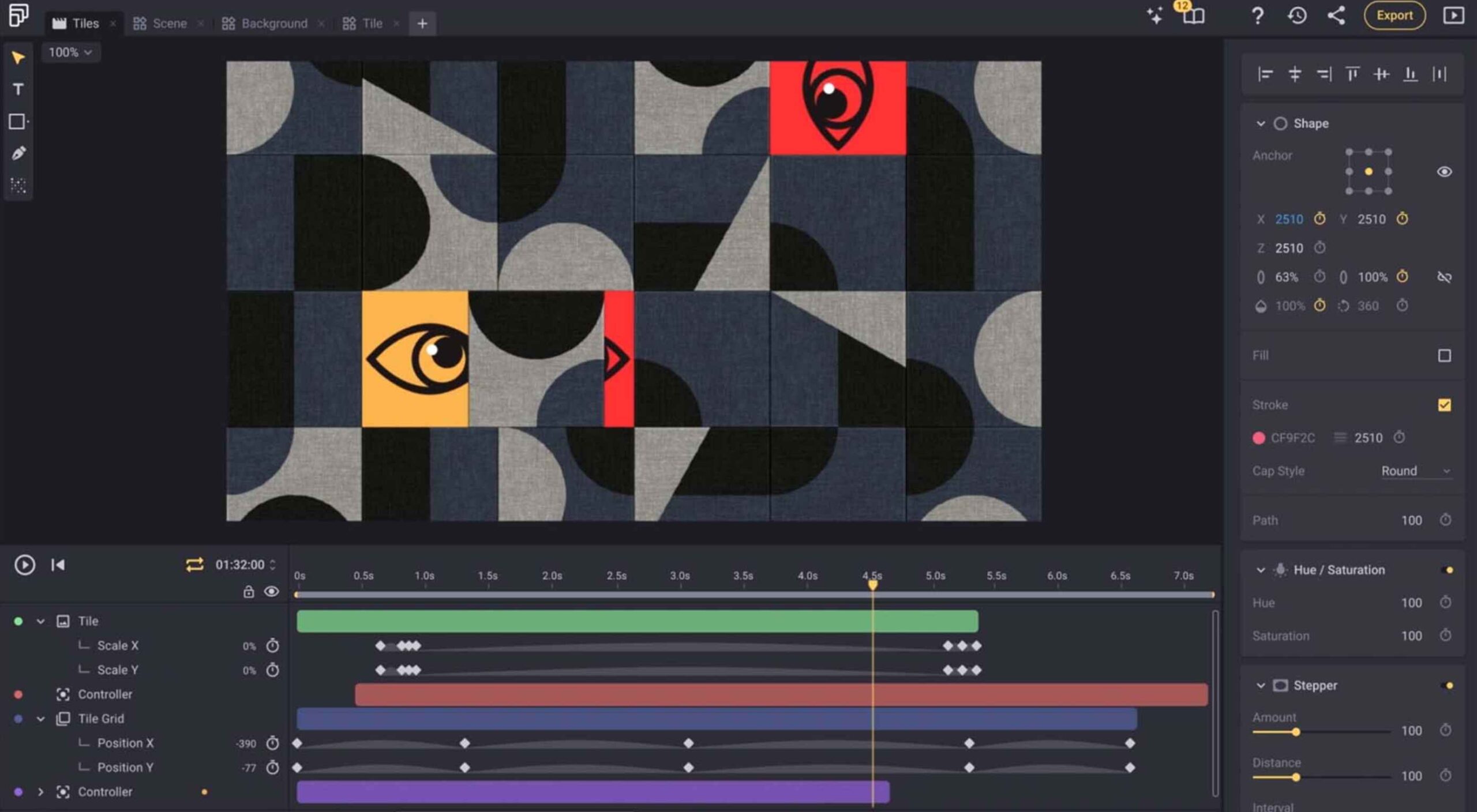 The year’s winding down as everyone segues into a much-needed holiday R&R. But that doesn’t mean there aren’t some awesome new tools and resources for website design projects.
The year’s winding down as everyone segues into a much-needed holiday R&R. But that doesn’t mean there aren’t some awesome new tools and resources for website design projects.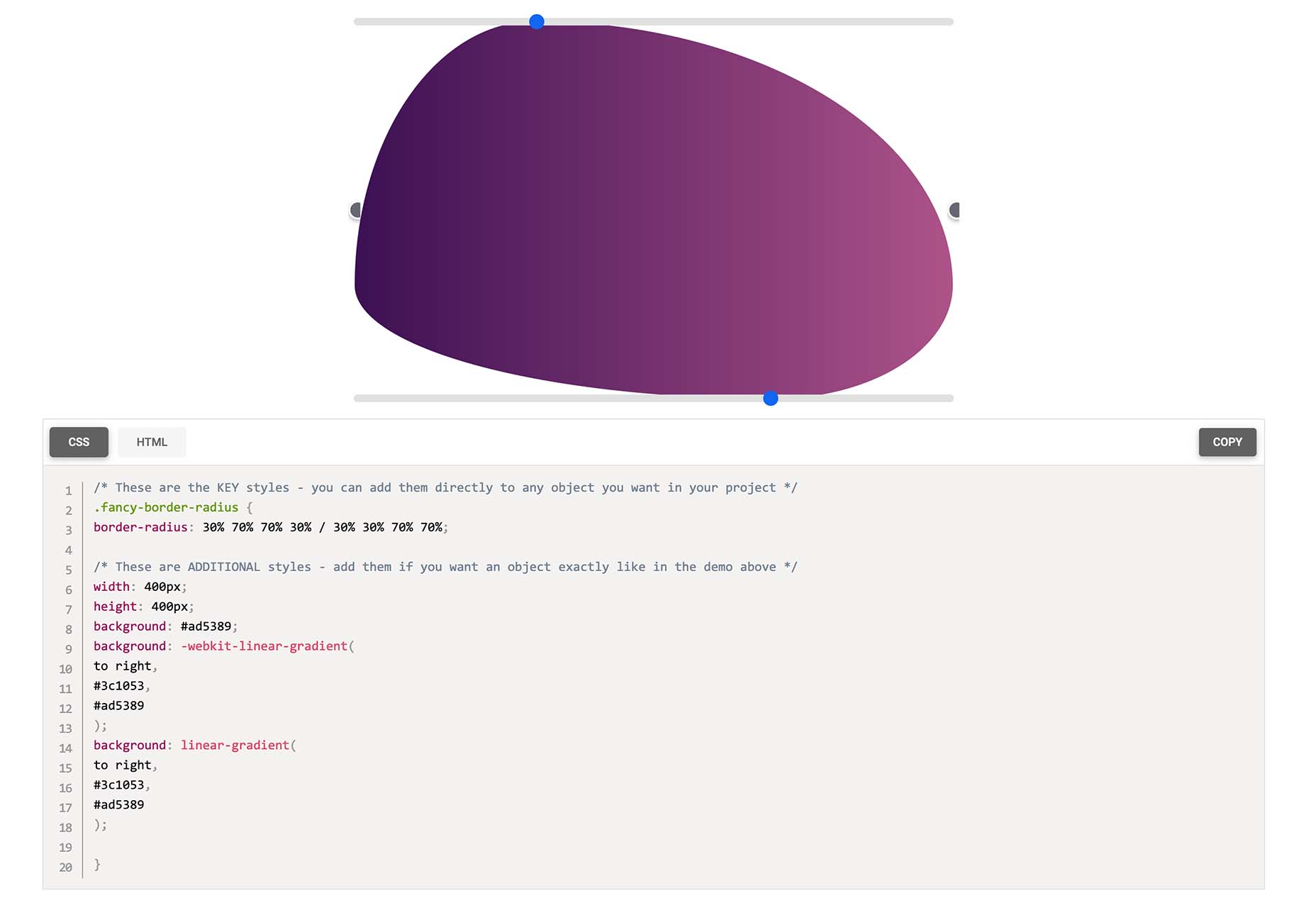
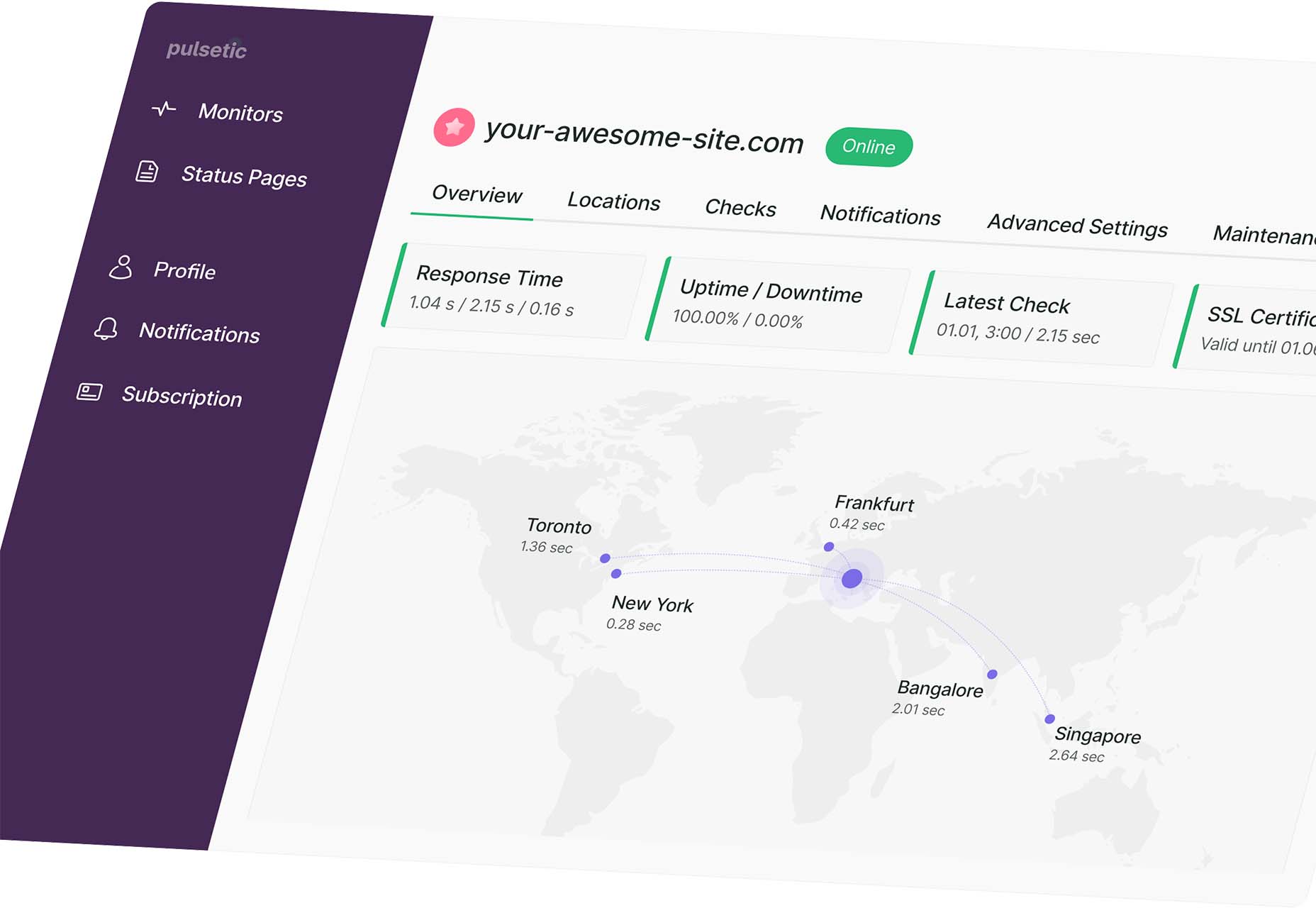
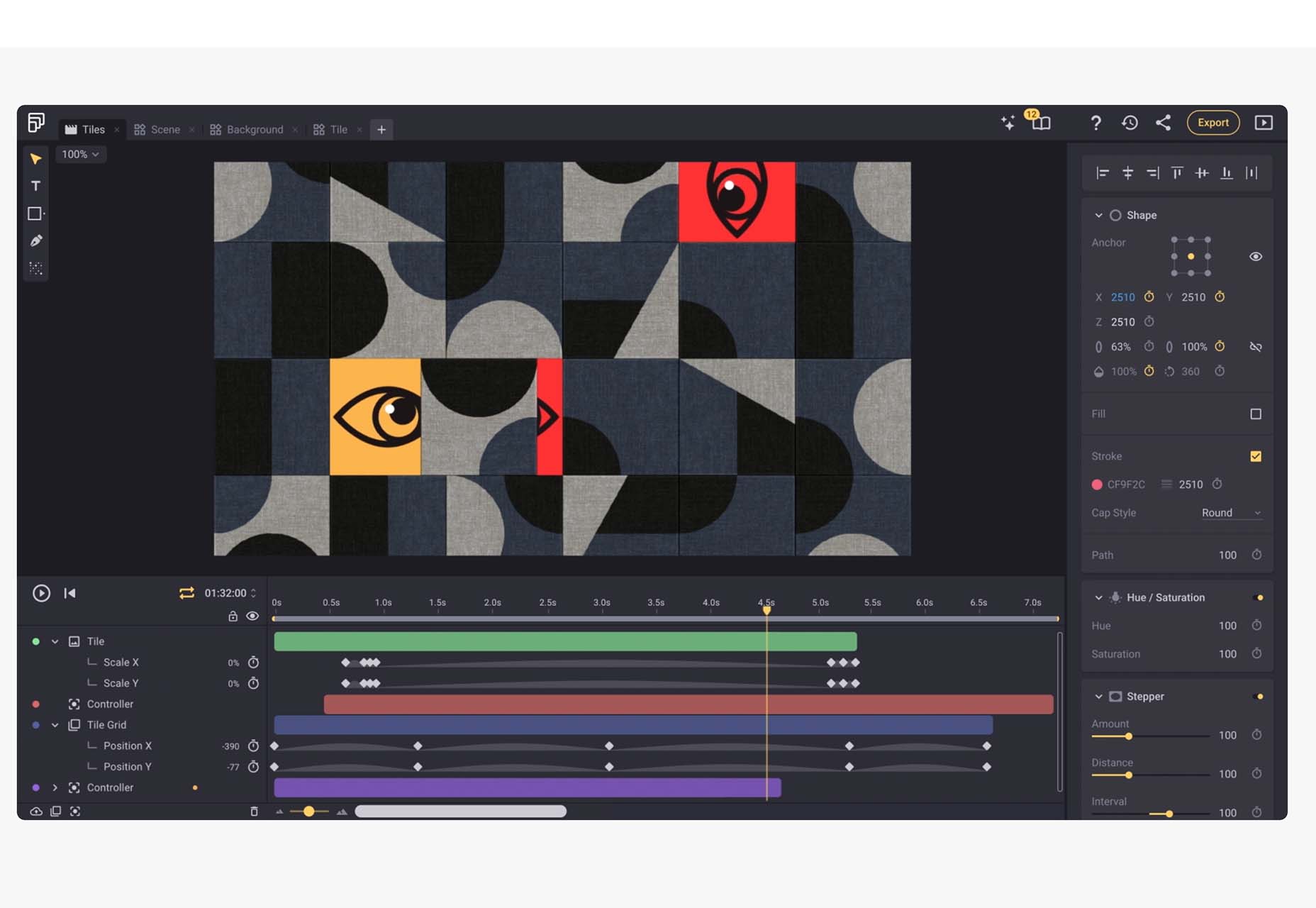
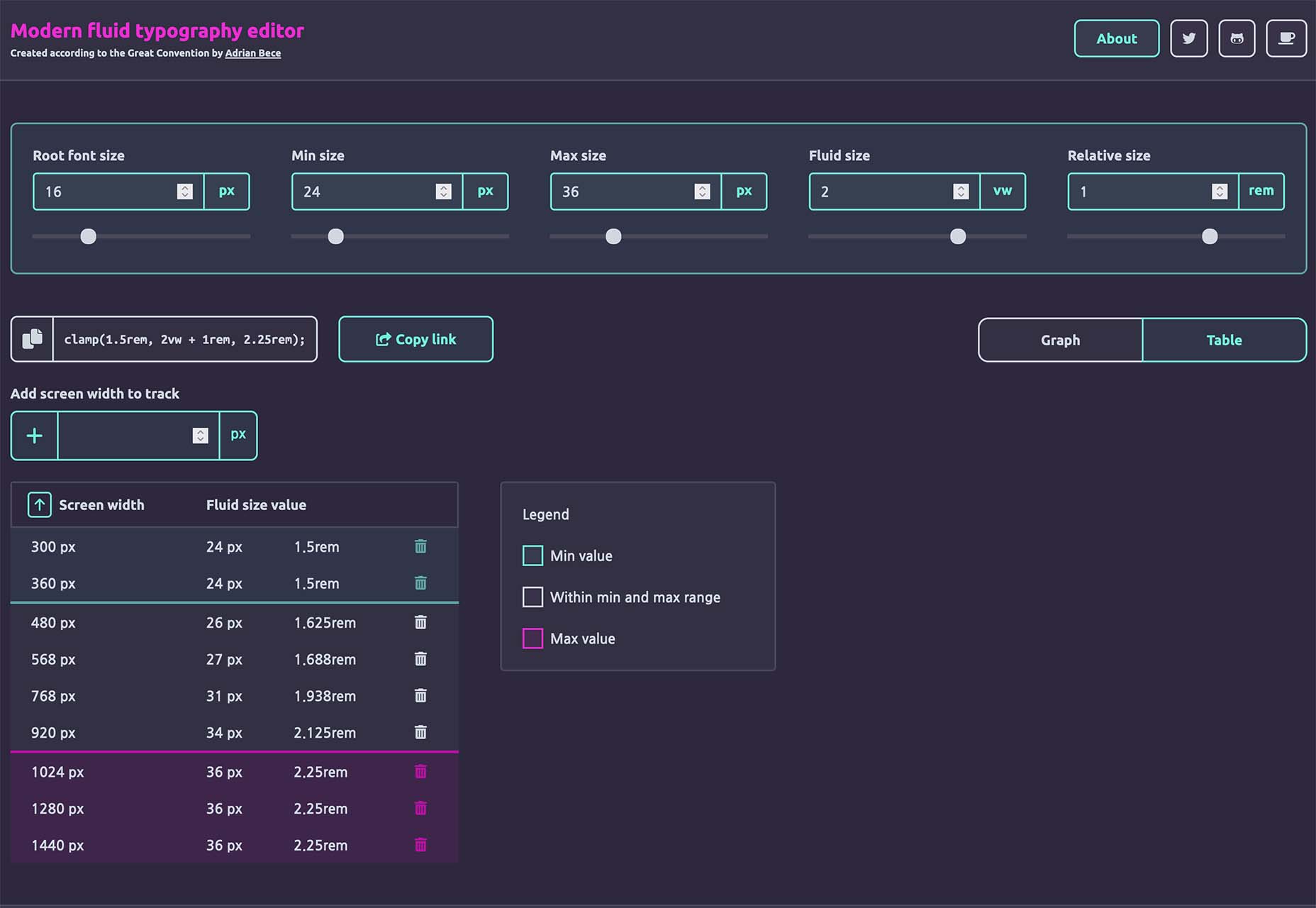
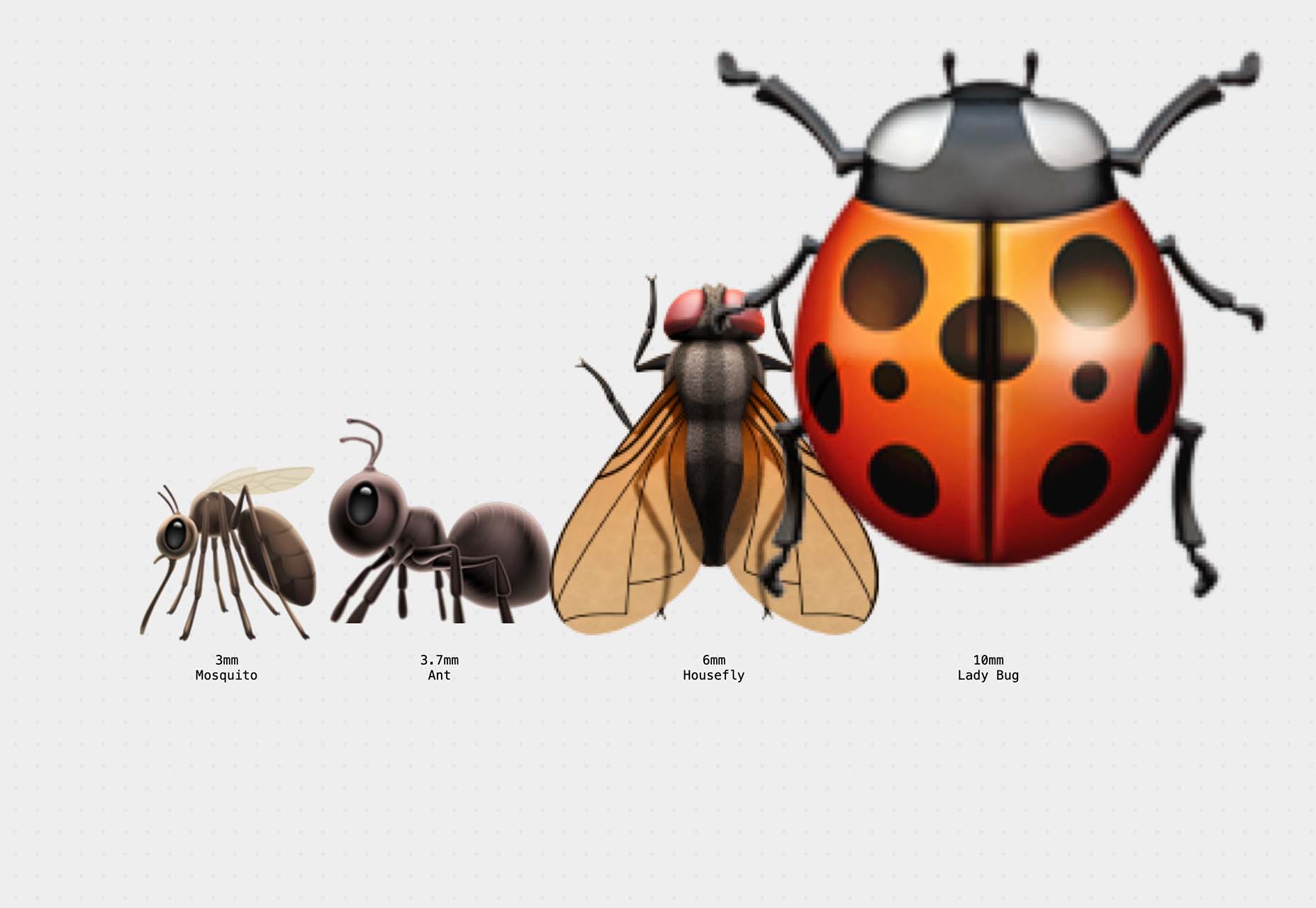

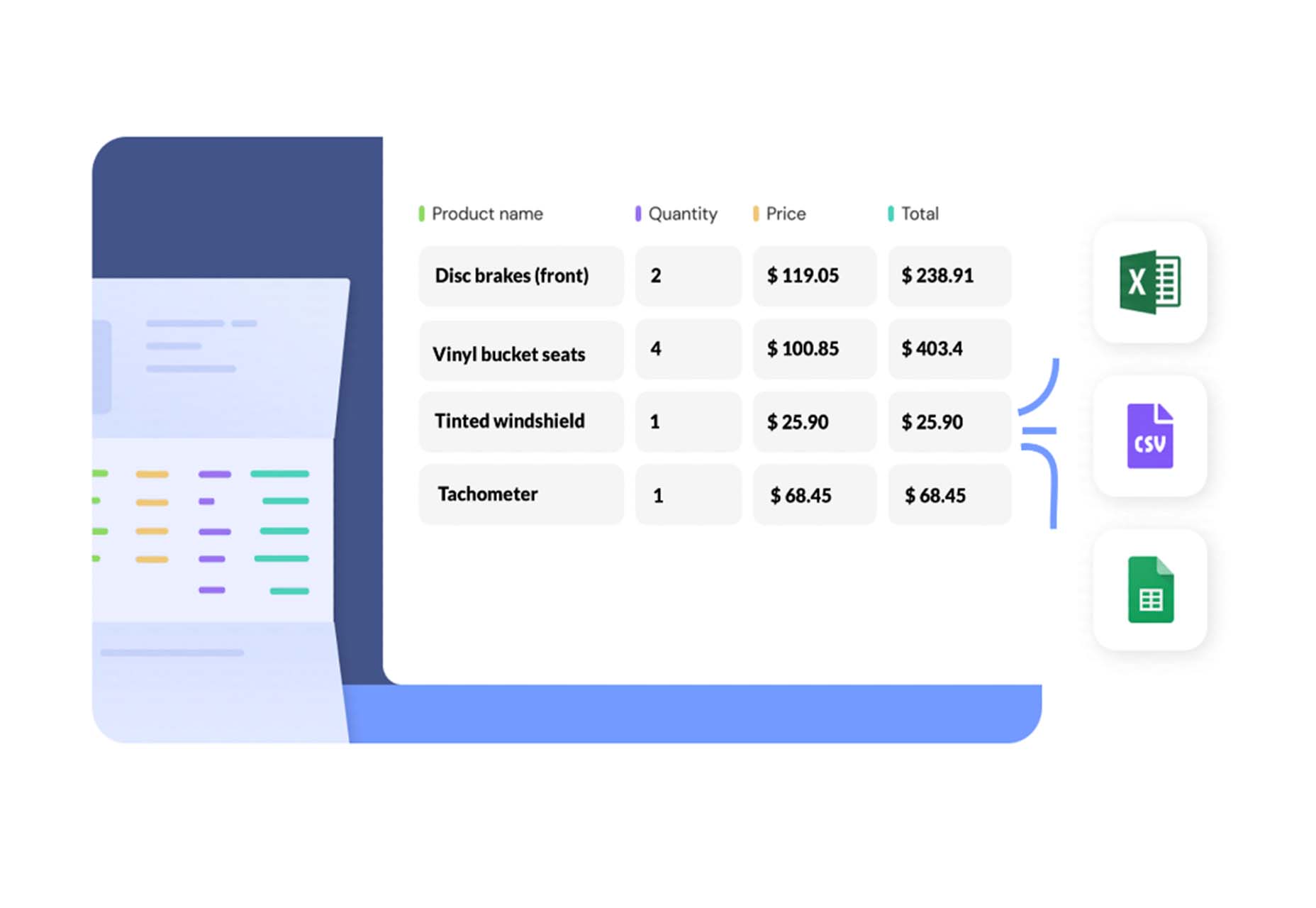
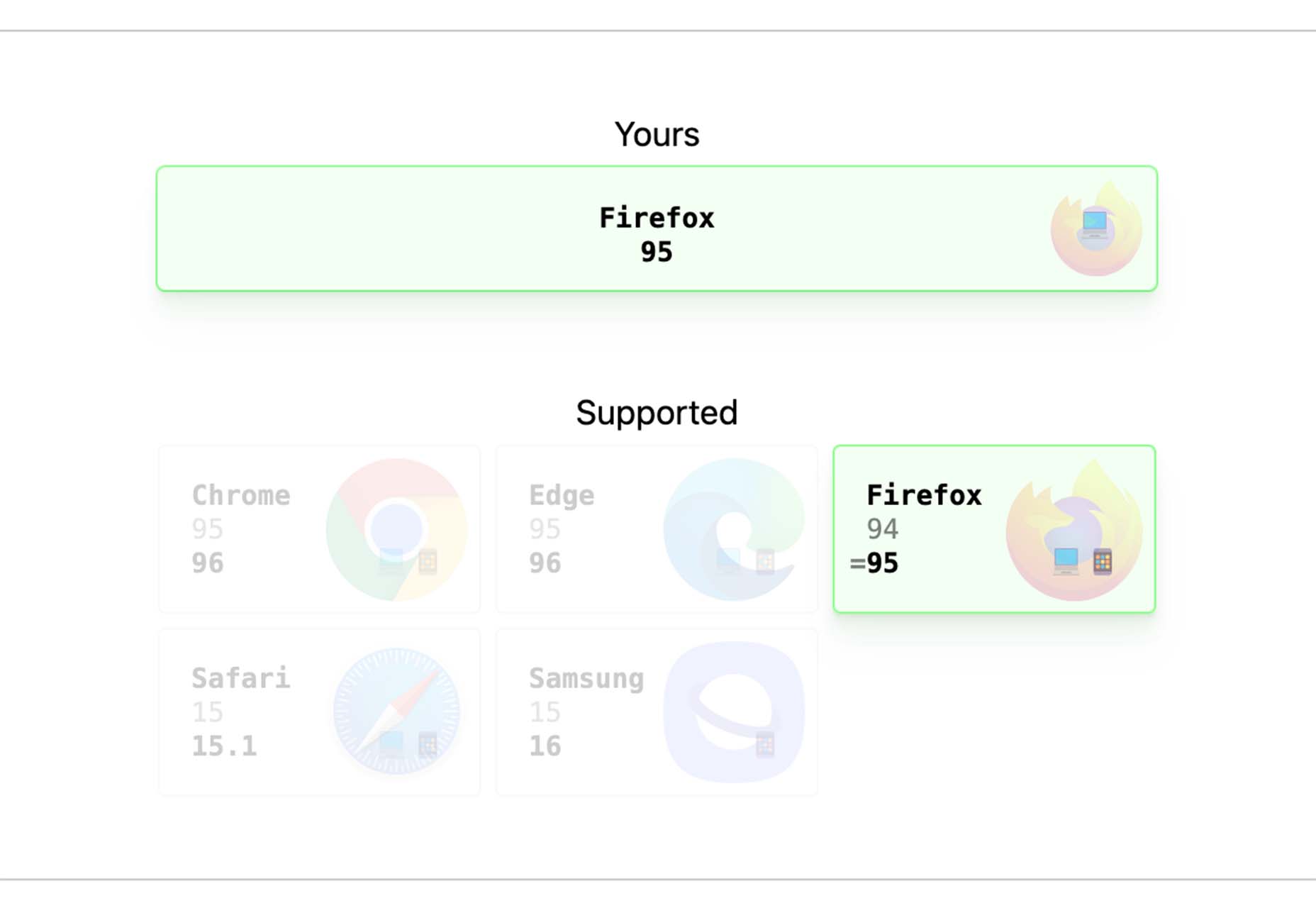


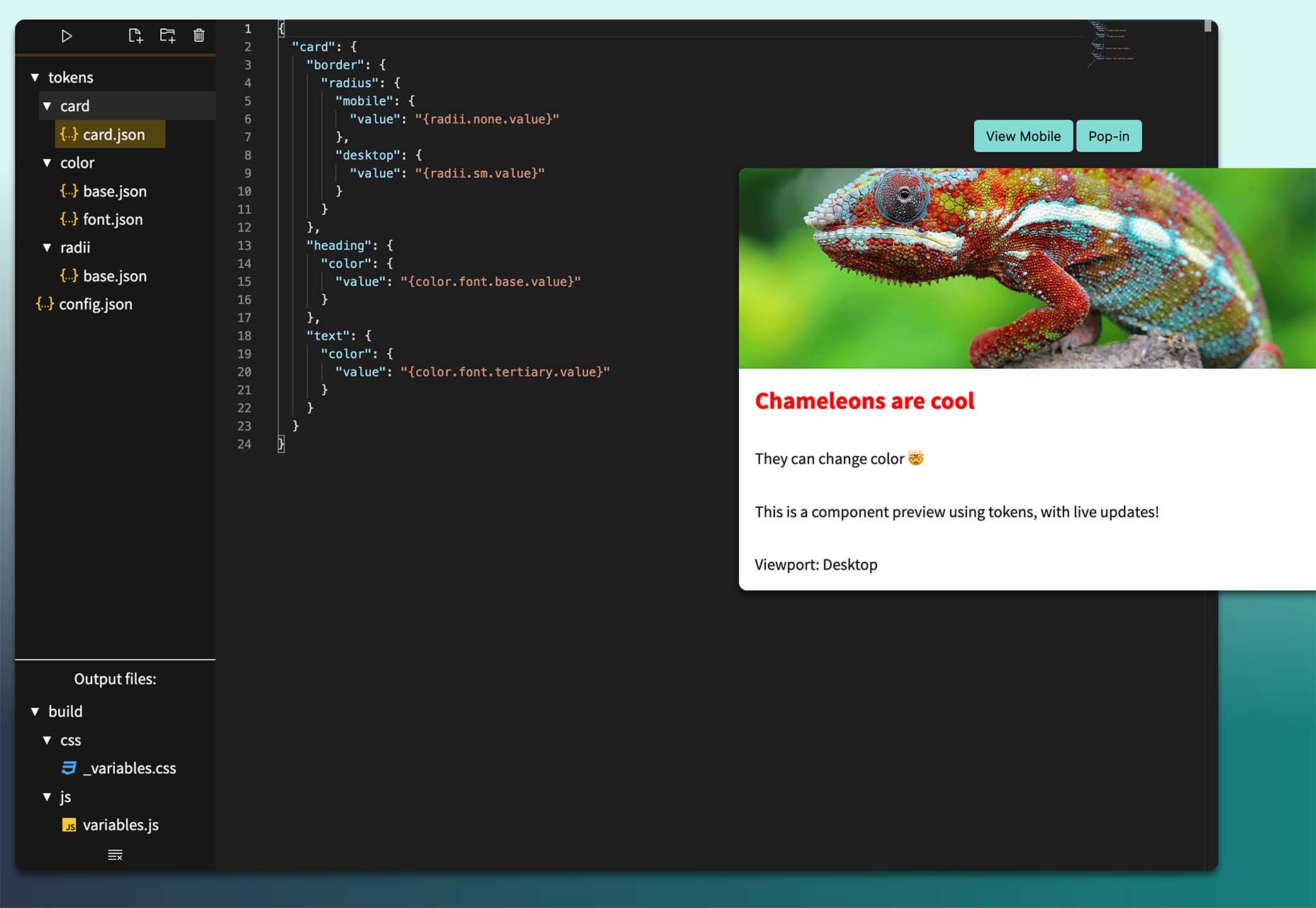
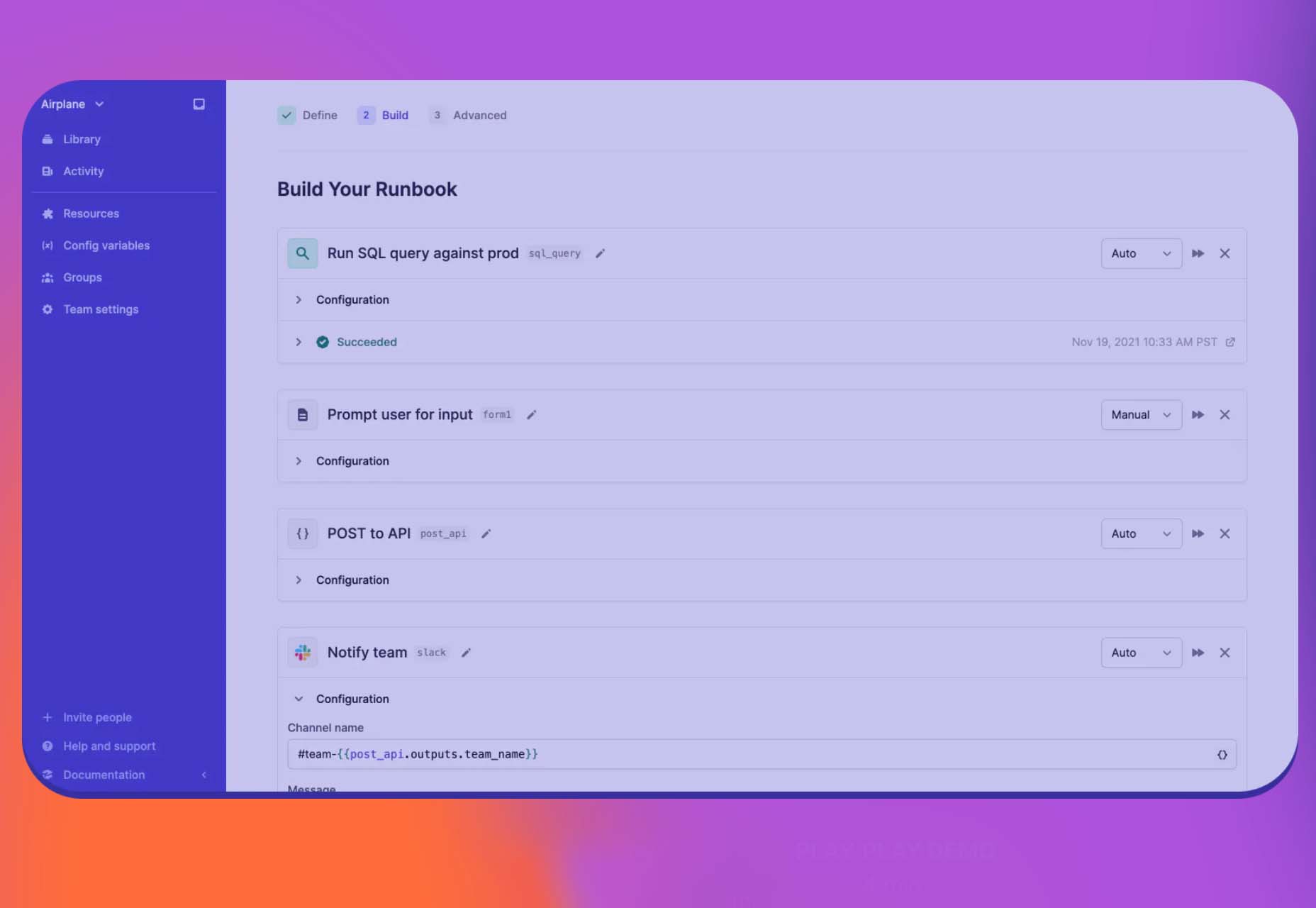
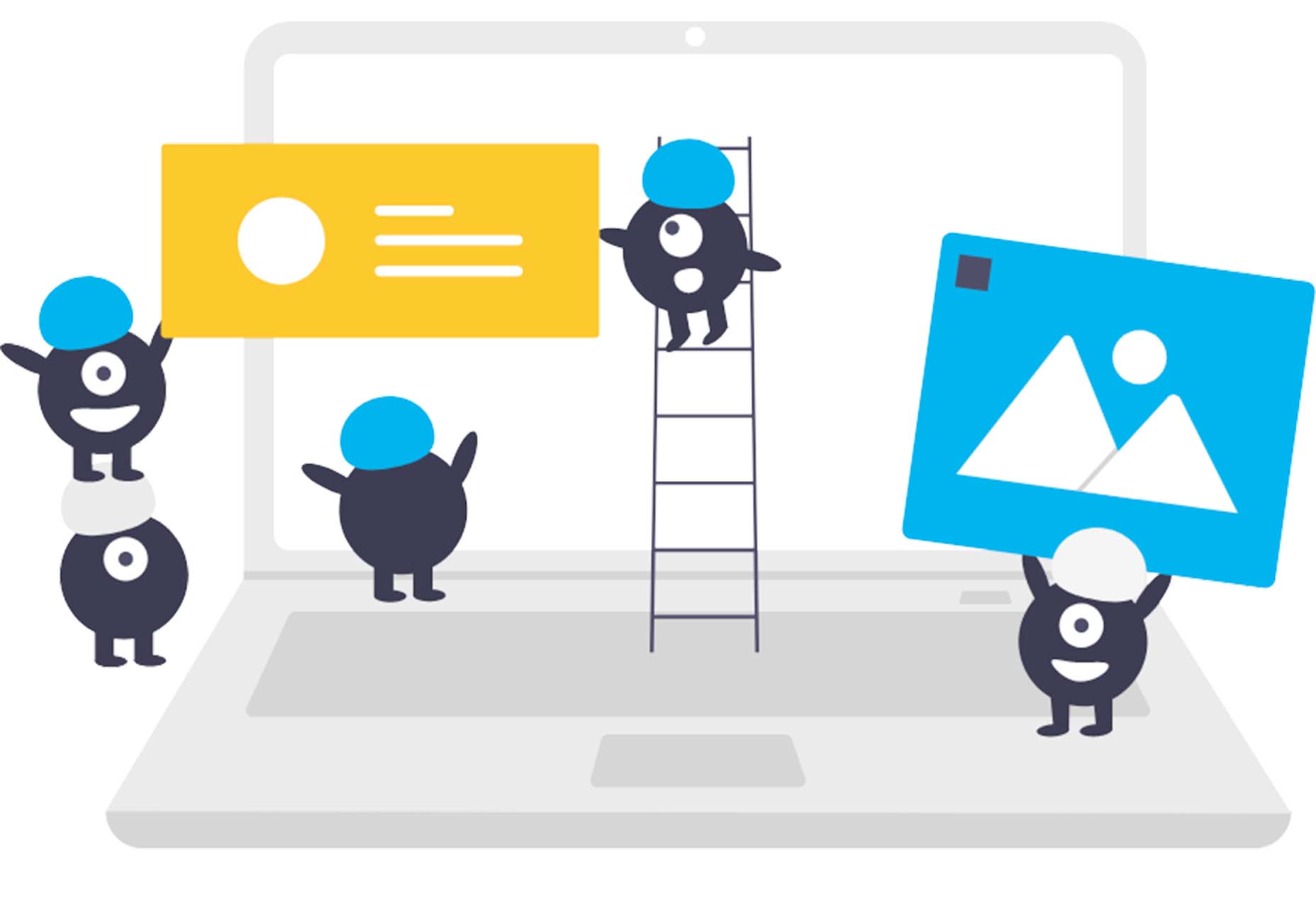
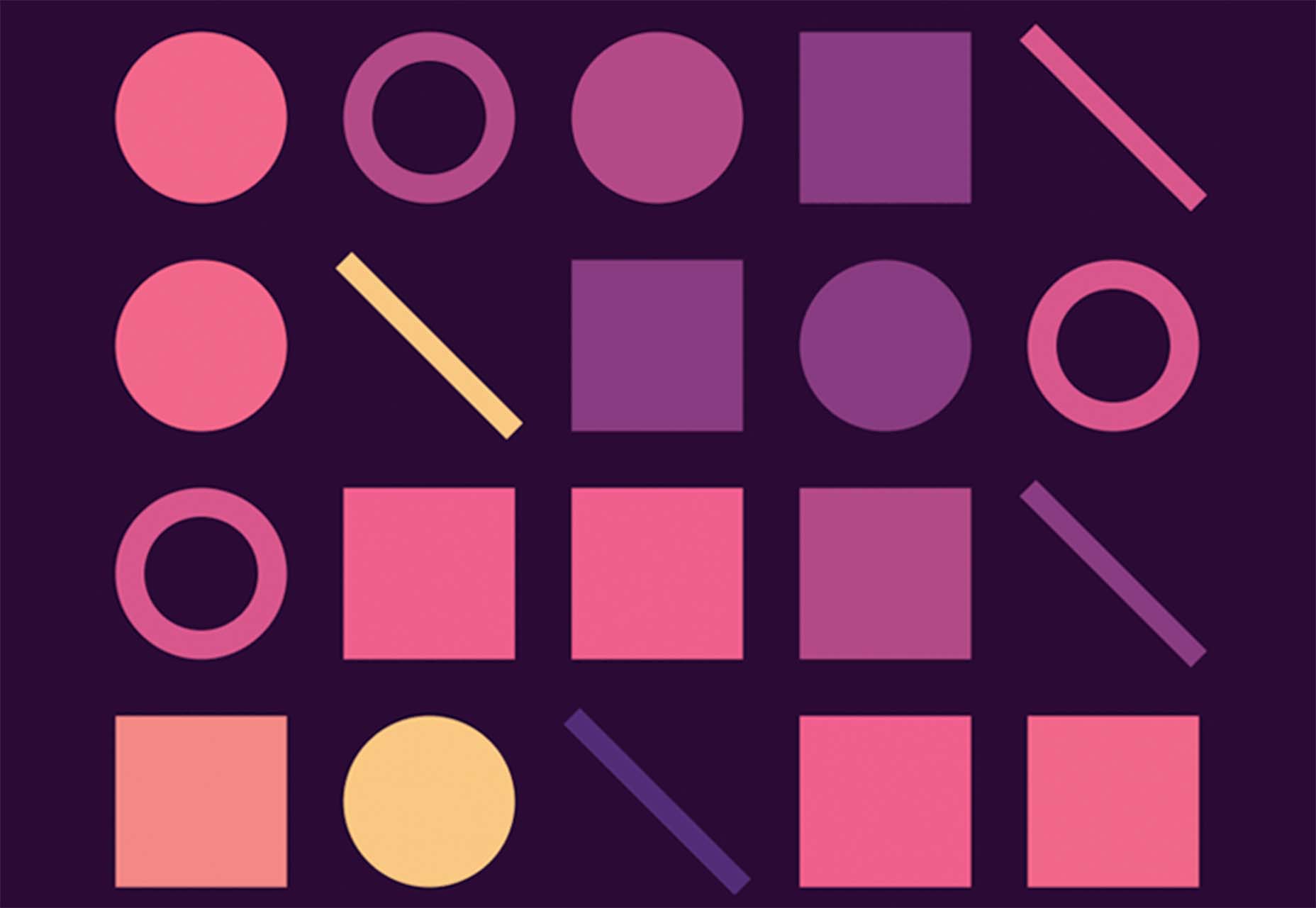
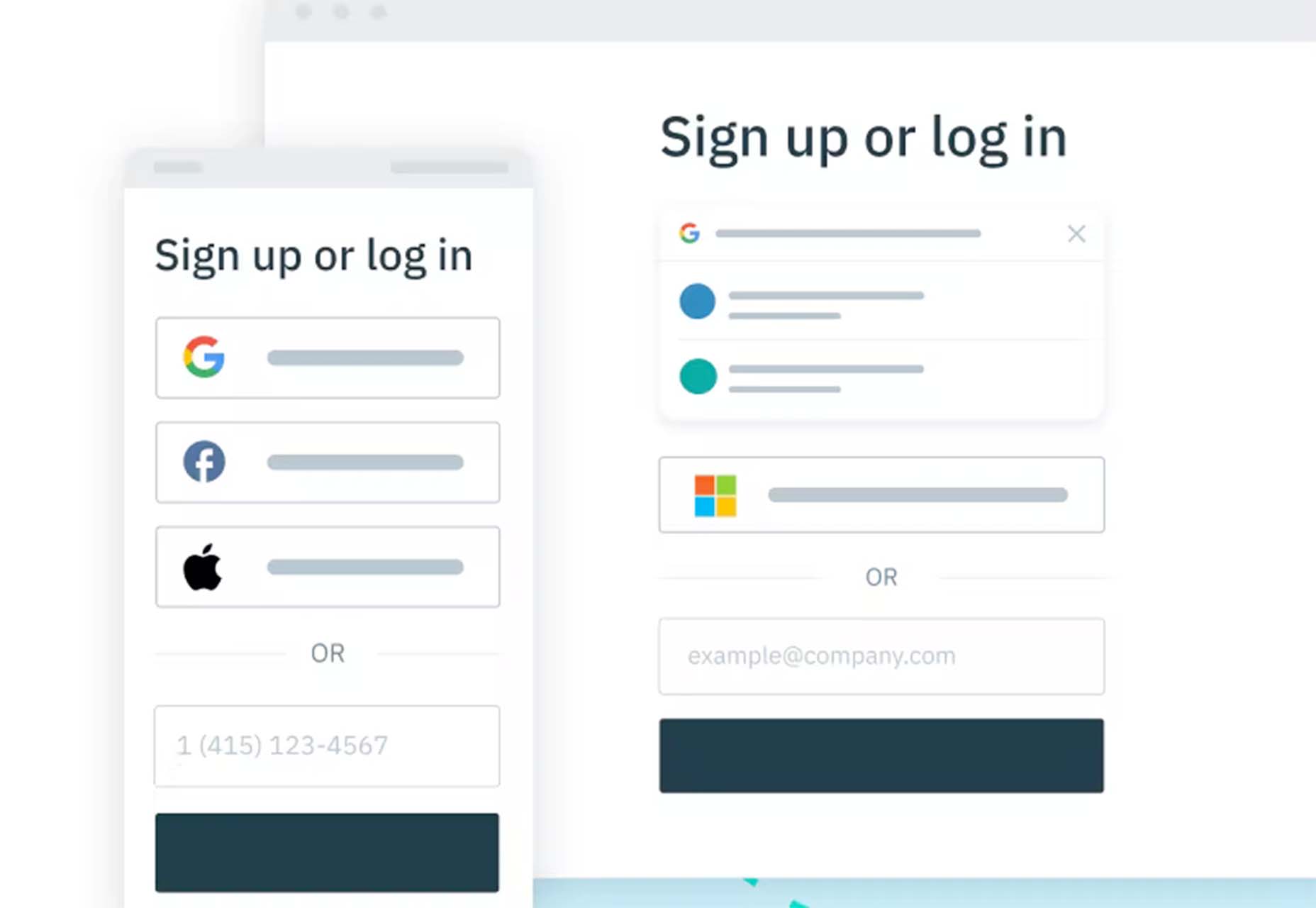
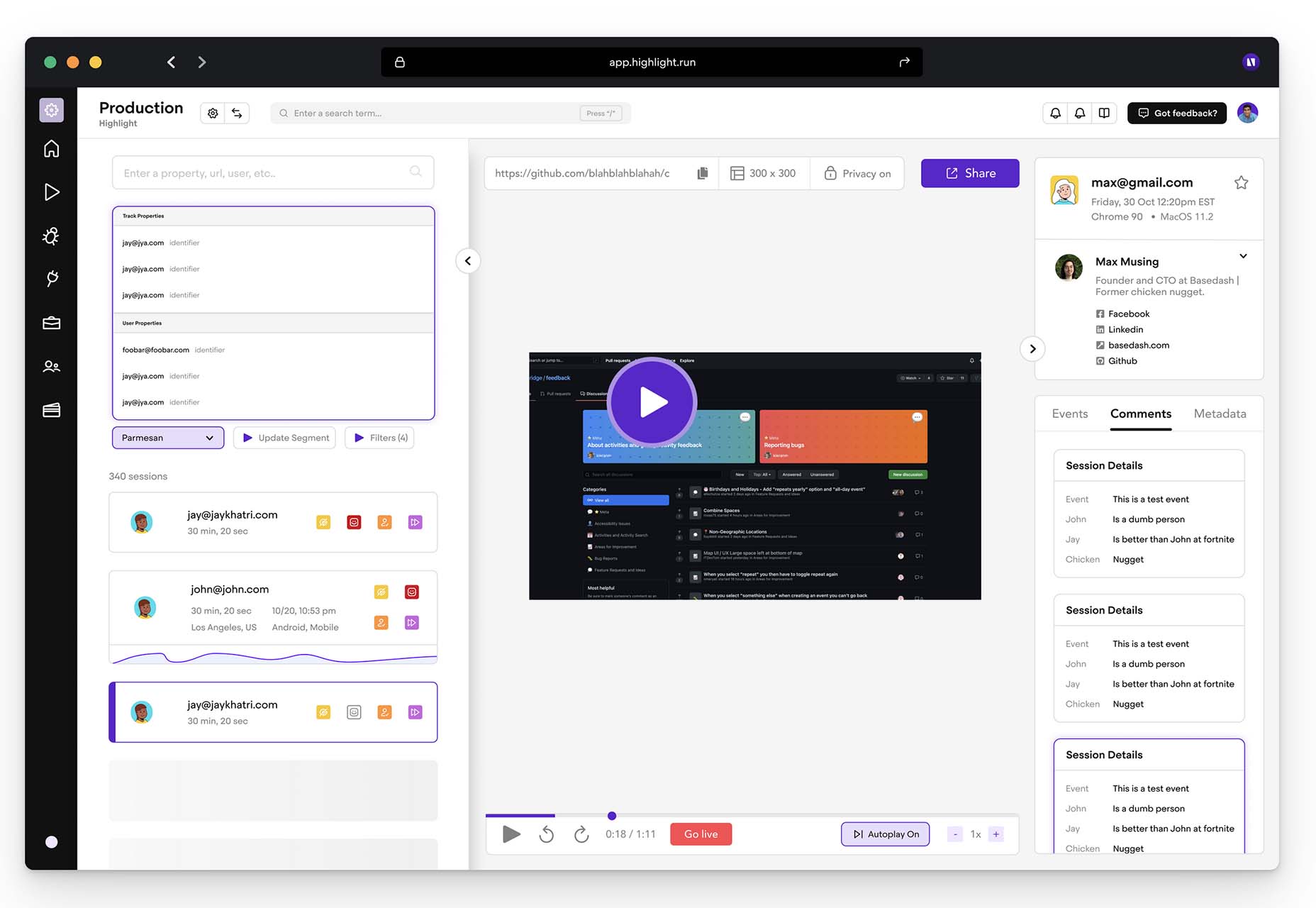

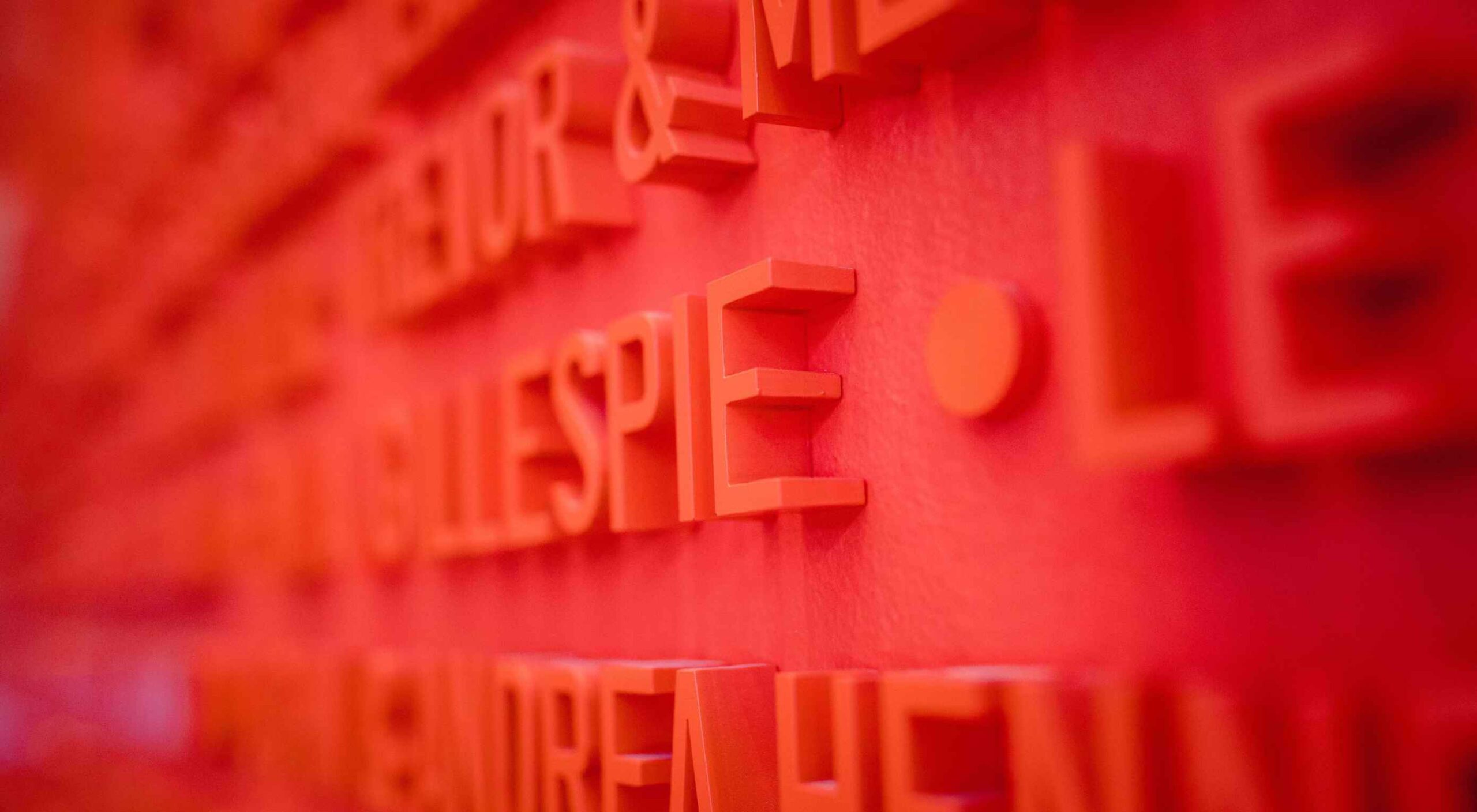 Typography is one of the most important elements of any site, having a measurably large impact on brand and experience.
Typography is one of the most important elements of any site, having a measurably large impact on brand and experience.