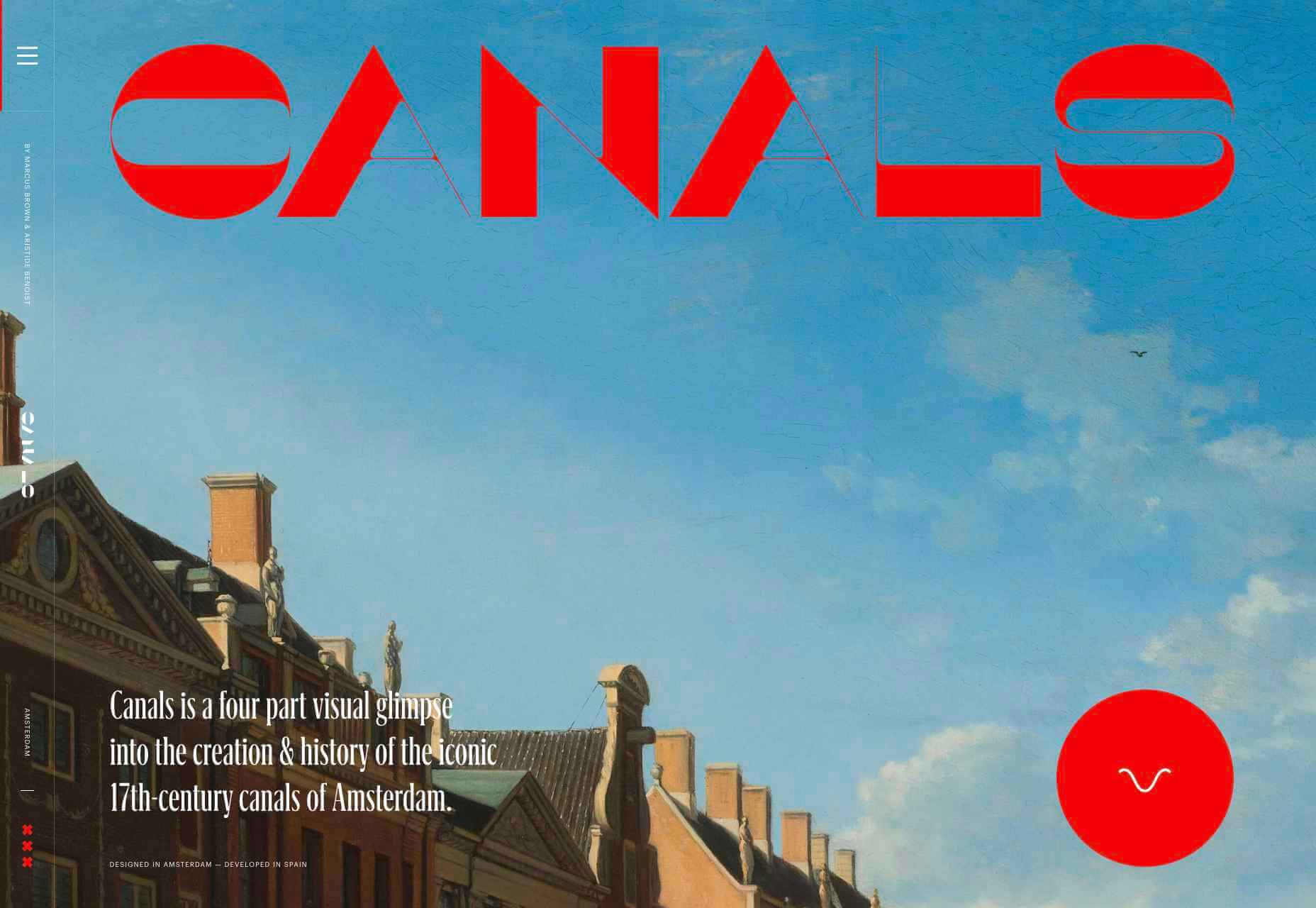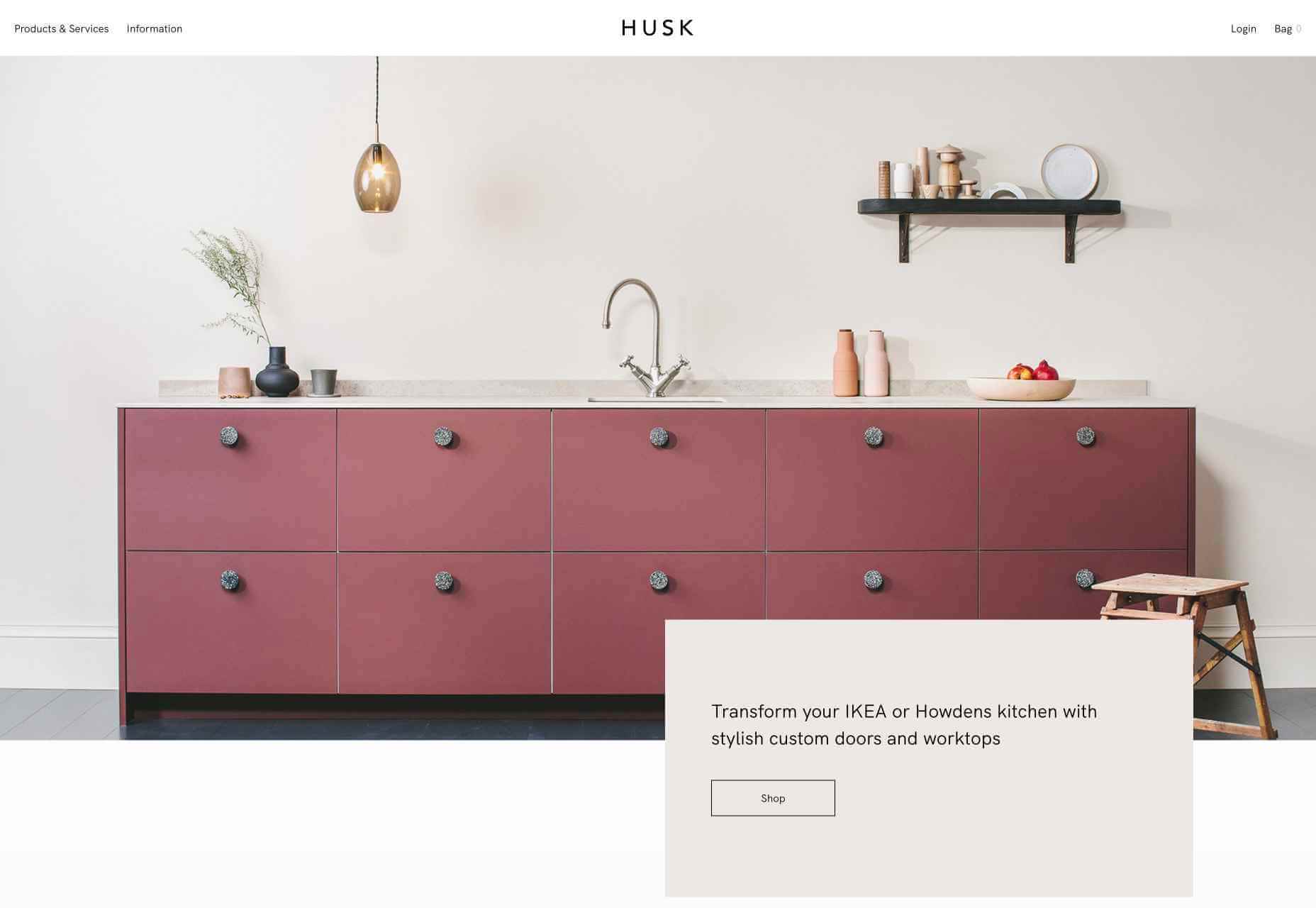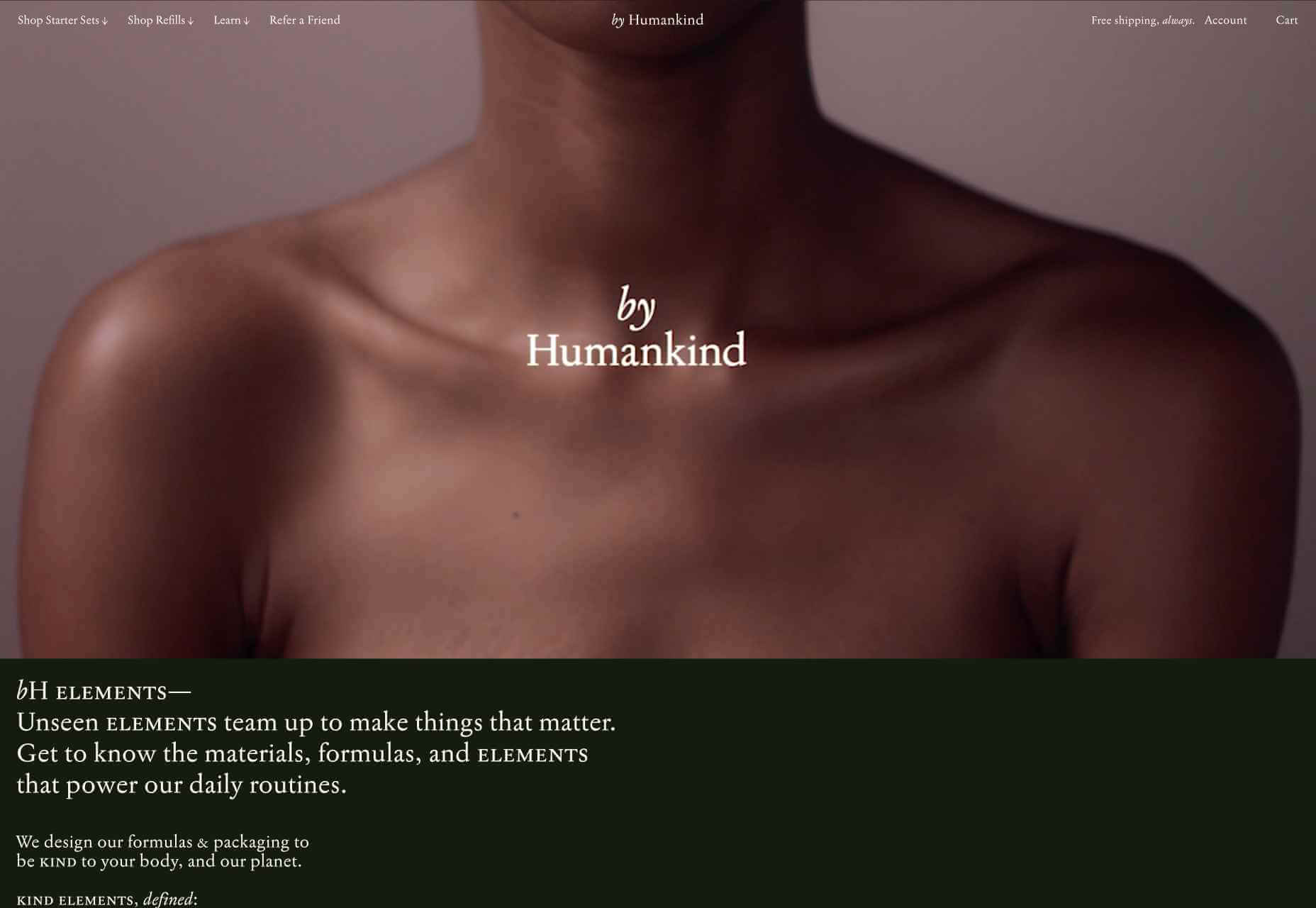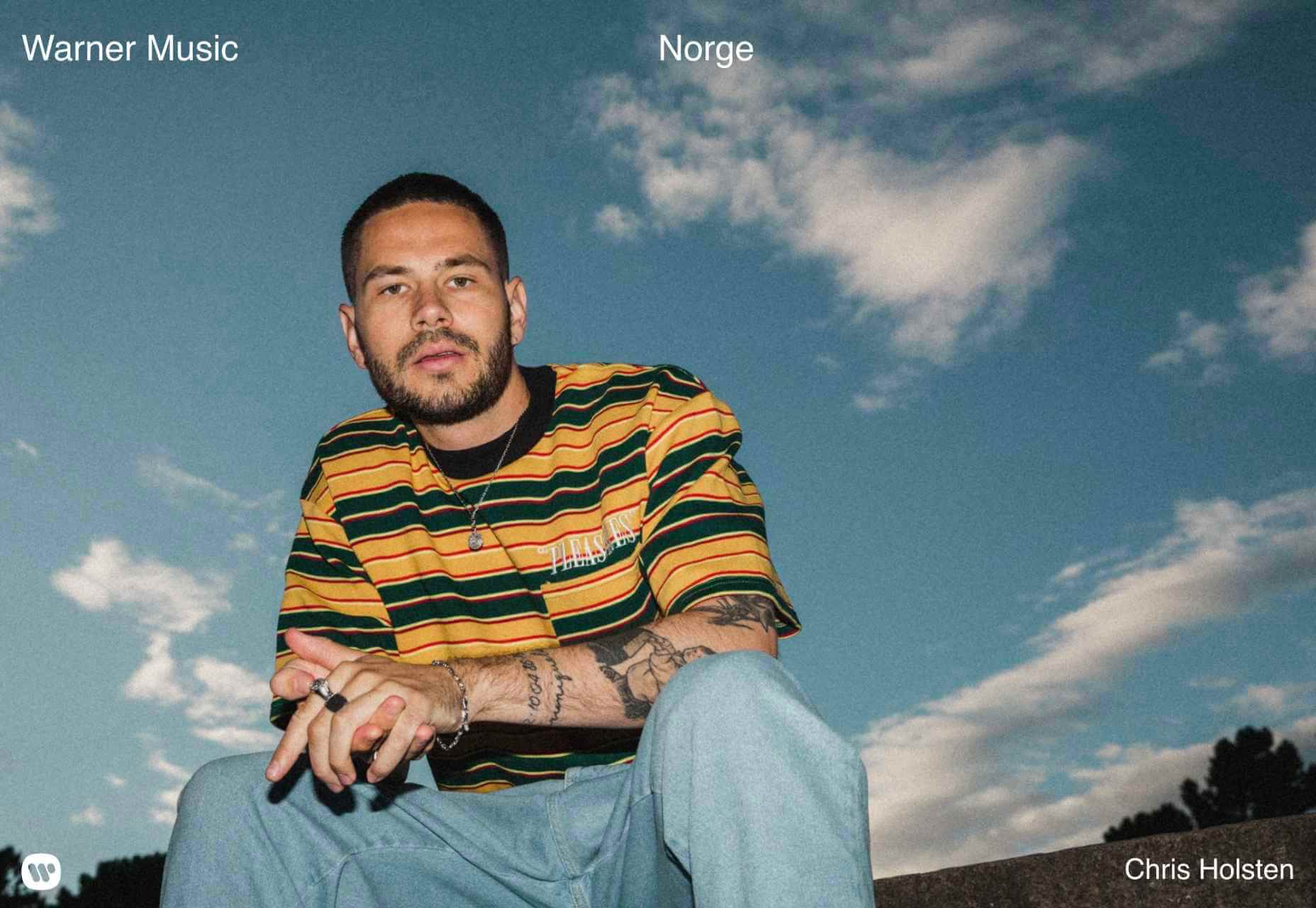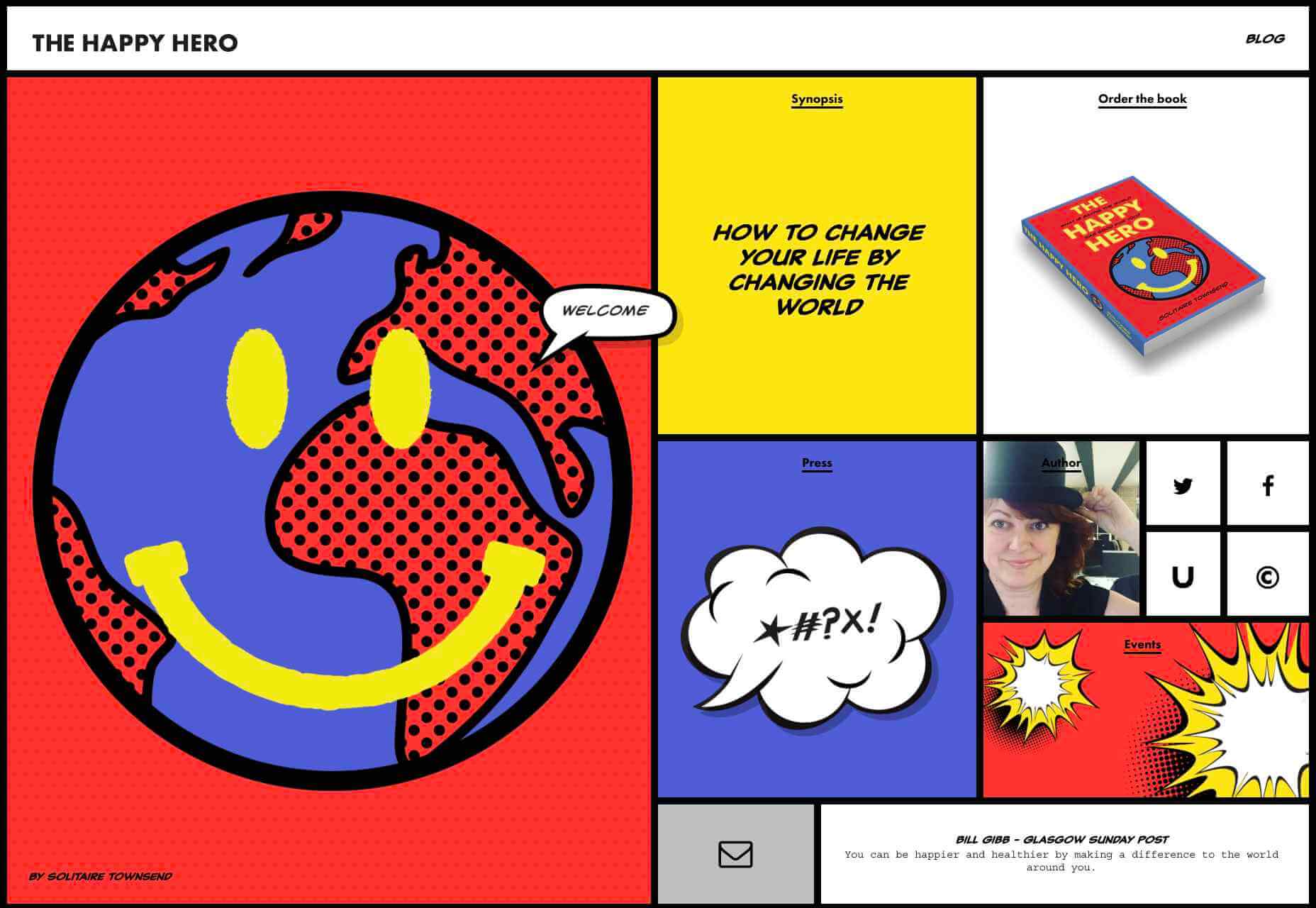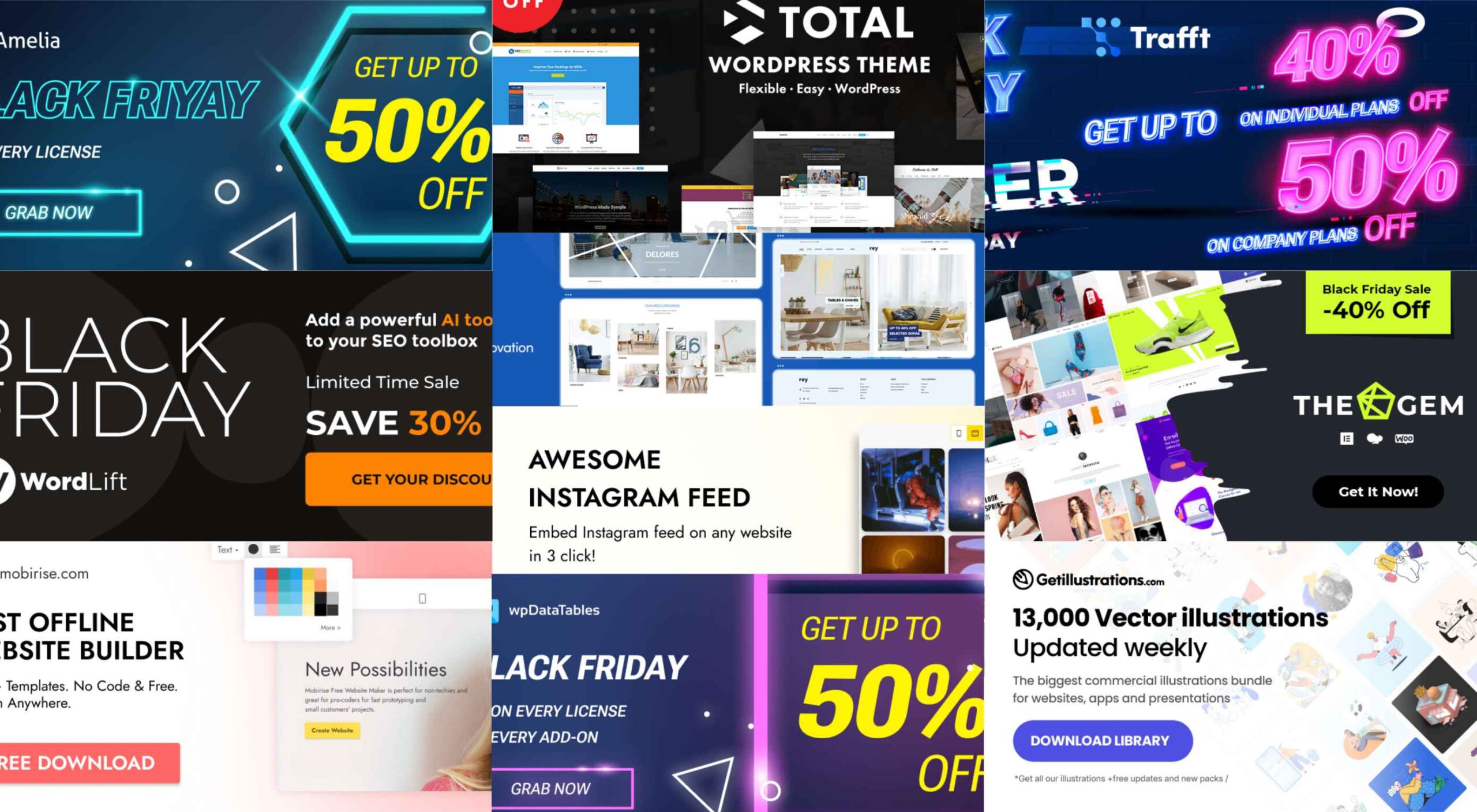 Looking to save big and make your web design job easier at the same?
Looking to save big and make your web design job easier at the same?
This carefully picked list includes top-tier quality items that have already been used by hundreds of thousands of people like you.
From WordPress themes, plugins, web apps, website builders, and illustrations, this list has everything for everyone.
Check all these 10 excellent deals for designers below:
1. Amelia
Amelia is a WordPress booking plugin that saves businesses time and money from the beginning by replacing their manual or semi-automated appointment and event booking operations with a fully automated one.
Amelia is easy to set up and use. Fitness centers, consulting organizations, training institutions, beauty salons and spas, photographers, medical centers, and other businesses that rely heavily on client and customer appointment or event bookings will profit from using it.
- Clients can go online to make appointments 24/7, change or cancel appointments, and make payments. They can also purchase tickets for events and add special requirements.
- Amelia automatically sends notifications, reminders, and follow-ups by SMS, WhatsApp, and email (reducing no-shows while keeping clients aware of upcoming special sessions or events).
- Amelia also manages group appointments, packages of appointments, employees’ schedules, special days, and days offs.
- All the above can be managed at one or multiple locations from a single dashboard.
Amelia integrates with Google Calendar, Google Meet, Zoom, and Outlook Calendar. Click on the banner to learn more about what this amazing application could do for your business.
2. wpDataTables
Creating an informative table or chart for your website can be pretty labor-intensive.
- You may have to work with and organize copious amounts of data.
- You need to avoid compromising your website’s design at the expense of getting the tables or charts you want.
- Your tables and charts may need to be responsive, editable, informative, and readable.
wpDataTables plugin does all the above for you and more. It is packed with powerful table and chart-building features that include –
- 4 chart-building engines: Google Charts, Chart.js, Apex Charts, and Highcharts
- The ability to accept data from multiple database sources and in numerous standard formats
- The ability to highlight critical data, or color code data using Conditional Formatting
- A wealth of powerful data filtering and sorting features
- Live data from Google spreadsheets or JSON API
wpDataTables integrates seamlessly with Avada, Divi, Elementor, Gutenberg, and WPBakery. Click on the banner to learn even more about this popular WordPress plugin.
3. Trafft
To automate a booking operation, you might need one tool to book appointments, one to accept payments, another to manage employee schedules, and so on. Of course, if your business provides services at multiple locations, then you would multiply the number of tools times the number of locations, and you’ll be good to go.
Or, you could go with Trafft, a single tool with which you can manage all of the above, at multiple locations, all from a single platform.
- Clients can book appointments online 24/7.
- They can make payments online using PayPal, Stripe, Mollie, or Authorize .net.
- Trafft sends reminders and notifications automatically via email or SMS.
- Trafft integrates smoothly with Google Calendar, Google Meet, Outlook, and Zoom.
Click on the banner to learn about all of Trafft’s booking capabilities. You’ll be impressed.
4. WordLift
WordLift helps your website speak the language of Google. This way, your content will be discovered by users, giving you more organic traffic and helping your business website achieve excellent rankings.
- WordLift uses AI to transform unstructured content into structured data that search engines can understand.
- WordLift creates a knowledge graph, automates SEO tasks, and analyzes search intent.
Other features include automatic schema markup, content recommendation widgets, WooCommerce, and Image SEO, all designed to improve user engagement.
5. Total WordPress Theme
Three words summarize Total: flexible, easy, and complete. This aptly named WordPress theme is WooCommerce compatible and has everything you need to create one-of-a-kind sites.
- Total puts excellent selections of demos, templates, and postcards at your fingertips.
- The popular Slider Revolution plugin is included, as is Total’s flexible drag-and-drop page builder.
The 50% Black Friday discount is automatically applied when you order.
6. TheGem – Creative Multi-Purpose & WooCommerce Theme
TheGem – the versatile WordPress website builder – offers unlimited customizations, plenty of design & marketing focused features, an extended library of pre-built designs, and the fastest loading times:
- You have ready access to a rich selection of 400+ pre-built websites in outstanding design quality
- It enables you to build every part of your website right away in Elementor or WPBakery: headers & footers, WooCommerce pages, blogs, mega menus, popups, and much more.
- You’ll love the 5-star user support, just as have 60,000 others.
TheGem can be yours at a 40% Black Friday discount.
7. Mobirise Website Builder Software
The best offline website builder for 2022 is free to use. That is in itself a great bargain. Mobirise’s team has sweetened the pot by offering a 33% Black Friday discount for their All-in-One Kit with its 175 premium themes and extensions.
- Mobirise is strictly drag-and-drop and features huge selections of blocks, templates, icons, and images.
- Your site is yours to host anywhere you want
More than 2 million sites have already been created using Mobirise.
8. Embed Instagram Feed
Instagram offers a terrific way to promote your business’s products or services. Its focus on visual communication makes it an extremely effective marketing tool.
- It takes but three simple steps to embed Instagram into your website.
- A variety of display options are available.
- Your feed will be fully responsive and compatible with mobile devices.
An Instagram feed is yours at a 33% Black Friday discount.
9. Getillustrations Web and App Illustrations Bundle
Getillustrations is loaded with trendy illustrations you can pick and choose from, download once, and use forever.
- Selecting one or more of the 13,000 different illustrations in over 100 categories can definitely add spice to your web designs.
- Illustrations come in PNG, SVG, Ai, Figma, and Sketch formats and Getillustrations adds new ones every week.
Use the EliteDesigners25 code to get your 25% Black Friday discount.
10. Rey Theme
Rey is an innovative WooCommerce theme that is loaded with WooCommerce-friendly features and is easy to set up and use.
- Key WooCommerce features include filtering, search, templating, and navigation.
- Rey’s smart search helps site visitors find exactly what they want
- Quickview and Ajax search is also available
Headers are customized for eCommerce, and visitors will appreciate Rey’s helpful cart, wish list, and checkout features.
Black Friday is not far off. Before you know it, many producers of WordPress themes, tools, and services will be offering tempting discounts.
Even if you come across a deal that appeals to you, it doesn’t hurt to look around to see if you can find a better one.
Keep in mind that the quality of a product or service is more important than its reduced price. It’s always best to pick and choose carefully. So, we’ve put together this list of the best Black Friday deals for 2022 to help you do just that.
[- This is a sponsored post on behalf of BAW media -]
The post They’Re Live! 10 Great Black Friday 2022 Deals for Designers and Agencies first appeared on Webdesigner Depot.
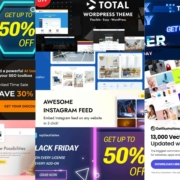





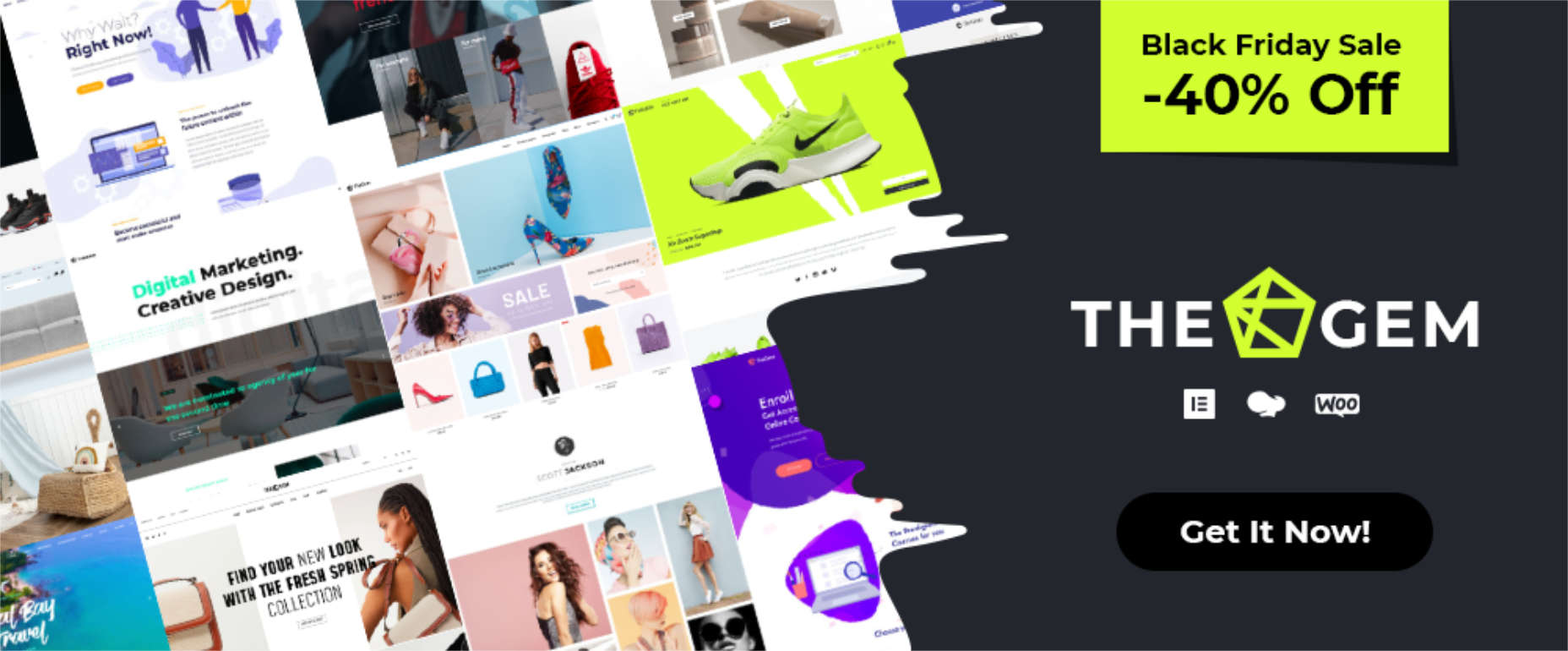
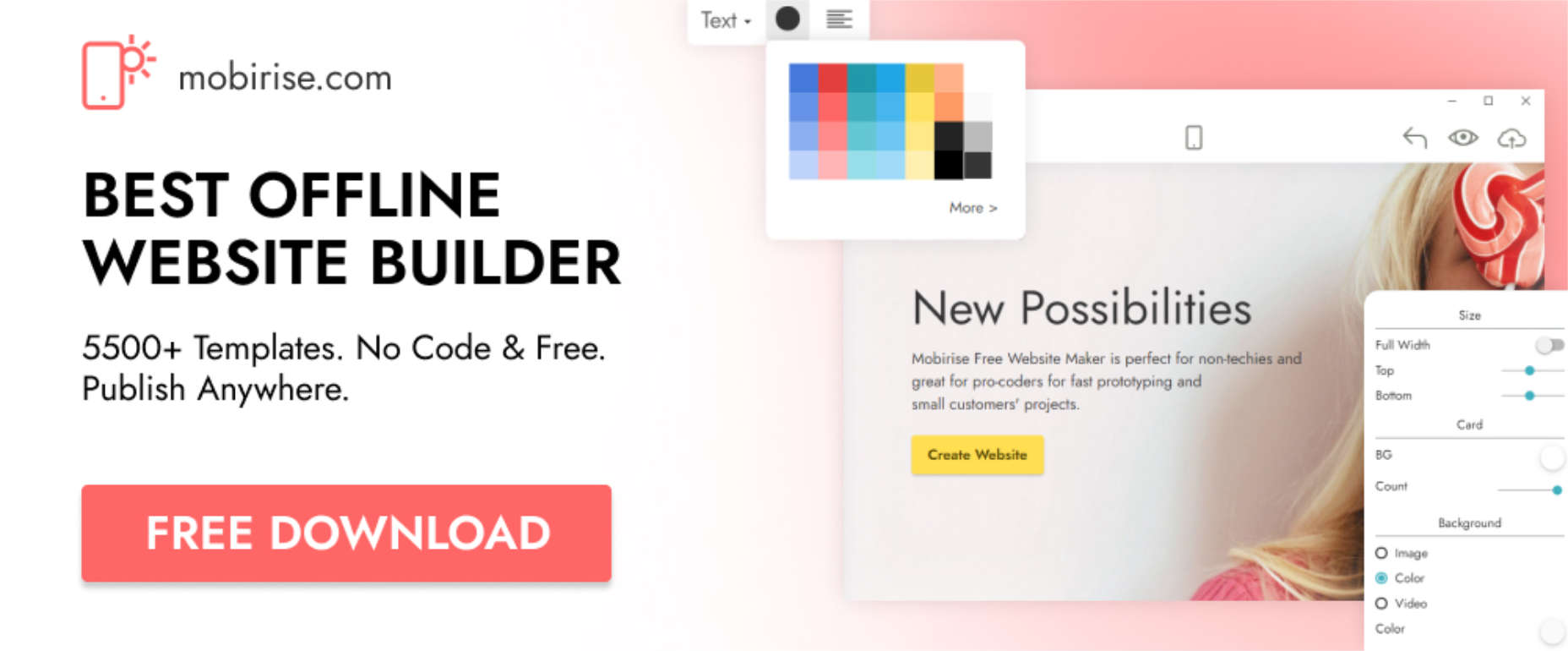
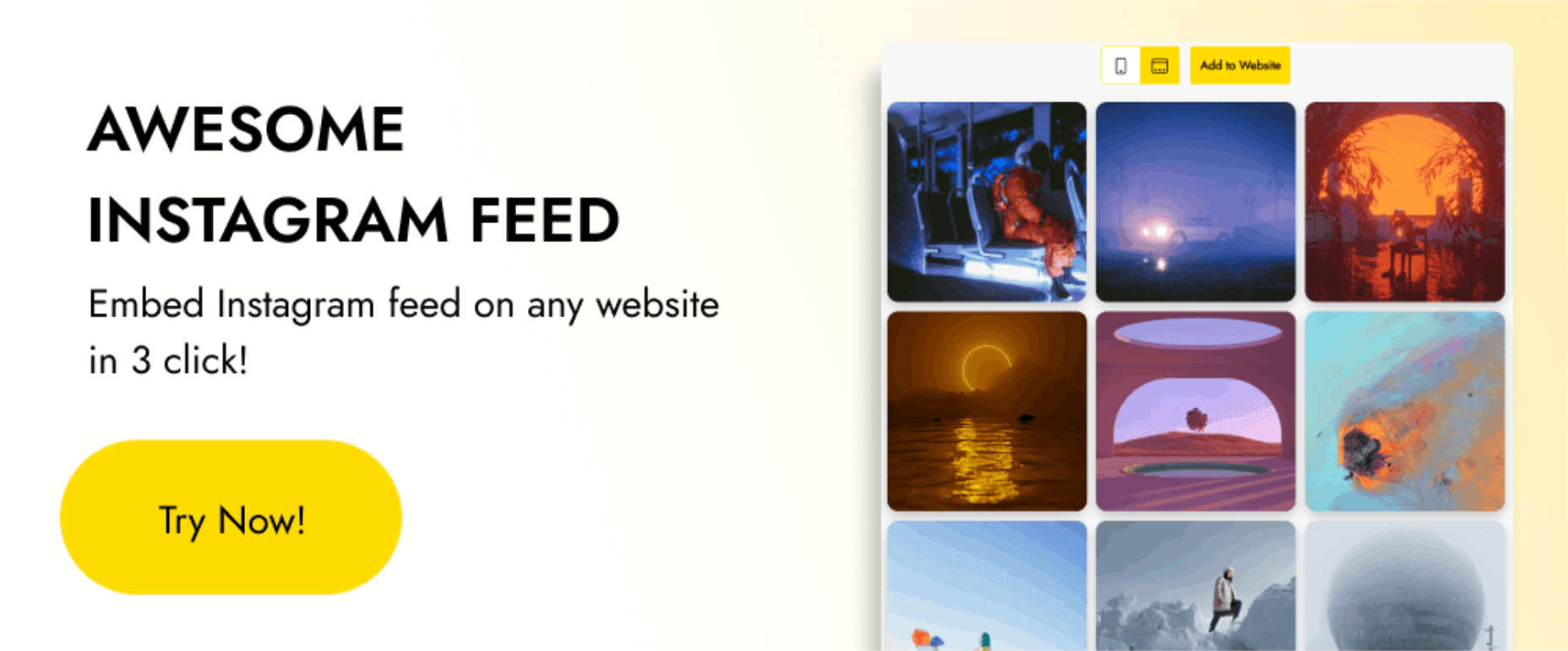

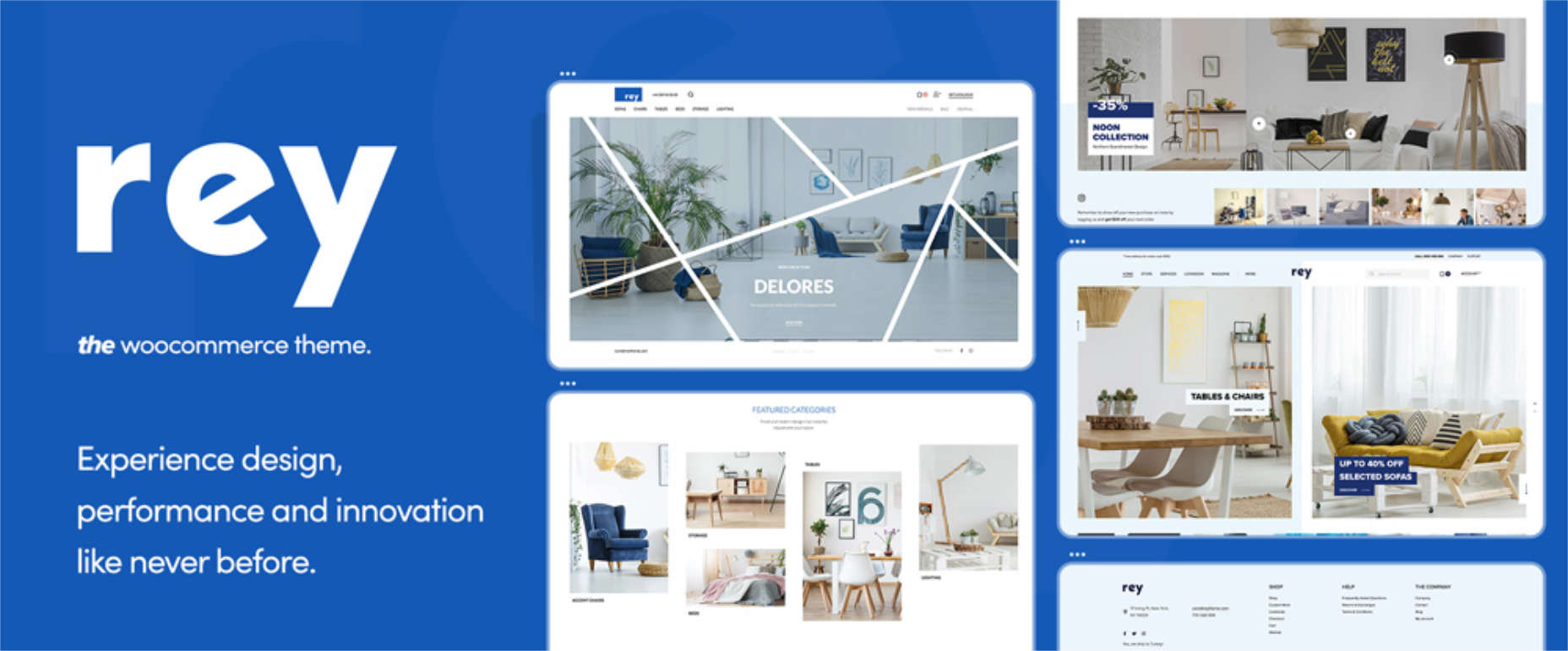

 Learning how to design an MVP webpage or website could be one of the best things you can do as a site creator in today’s digital world.
Learning how to design an MVP webpage or website could be one of the best things you can do as a site creator in today’s digital world.
 When you hear the word “leadership,” do you think of a particular person?
When you hear the word “leadership,” do you think of a particular person?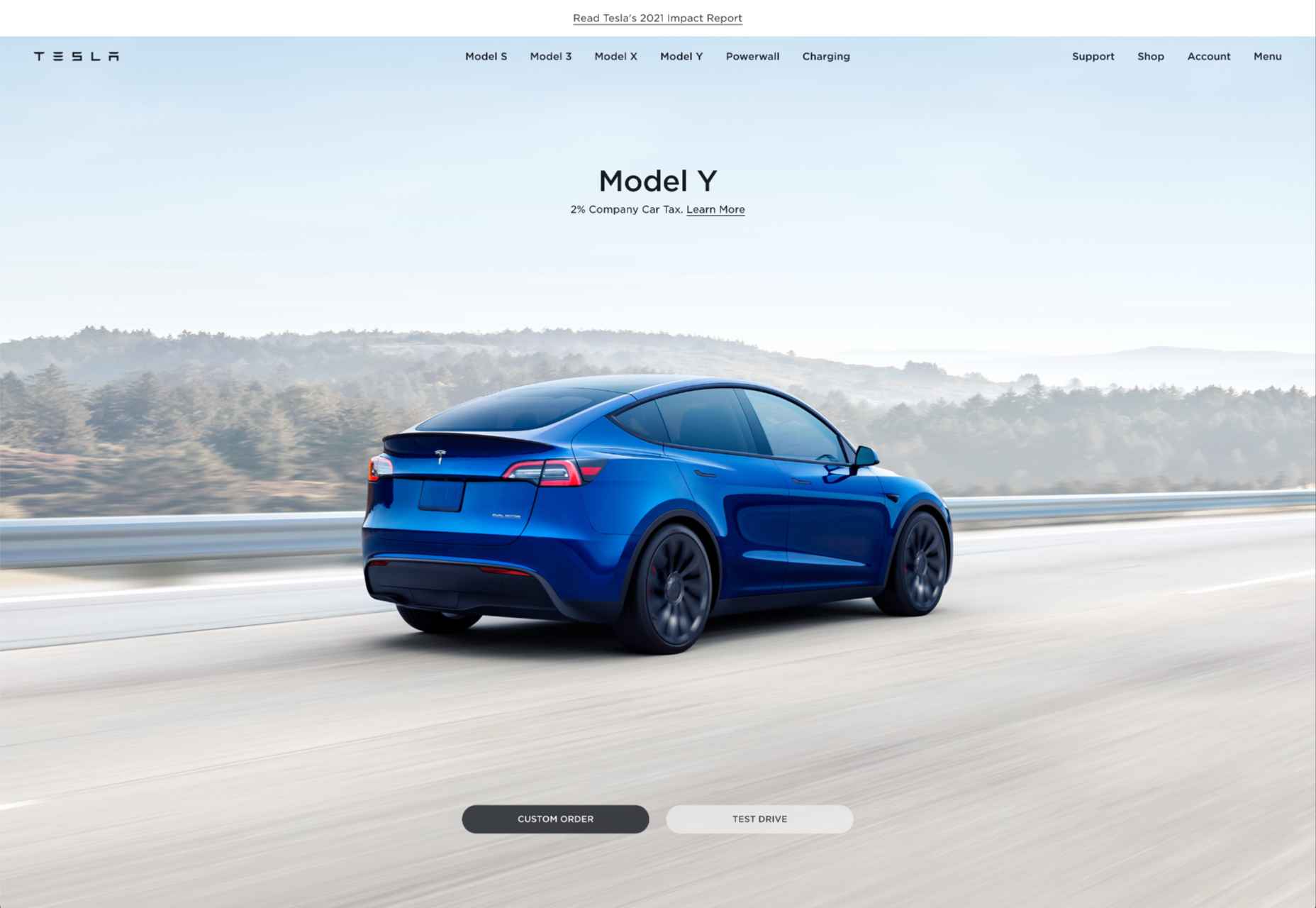
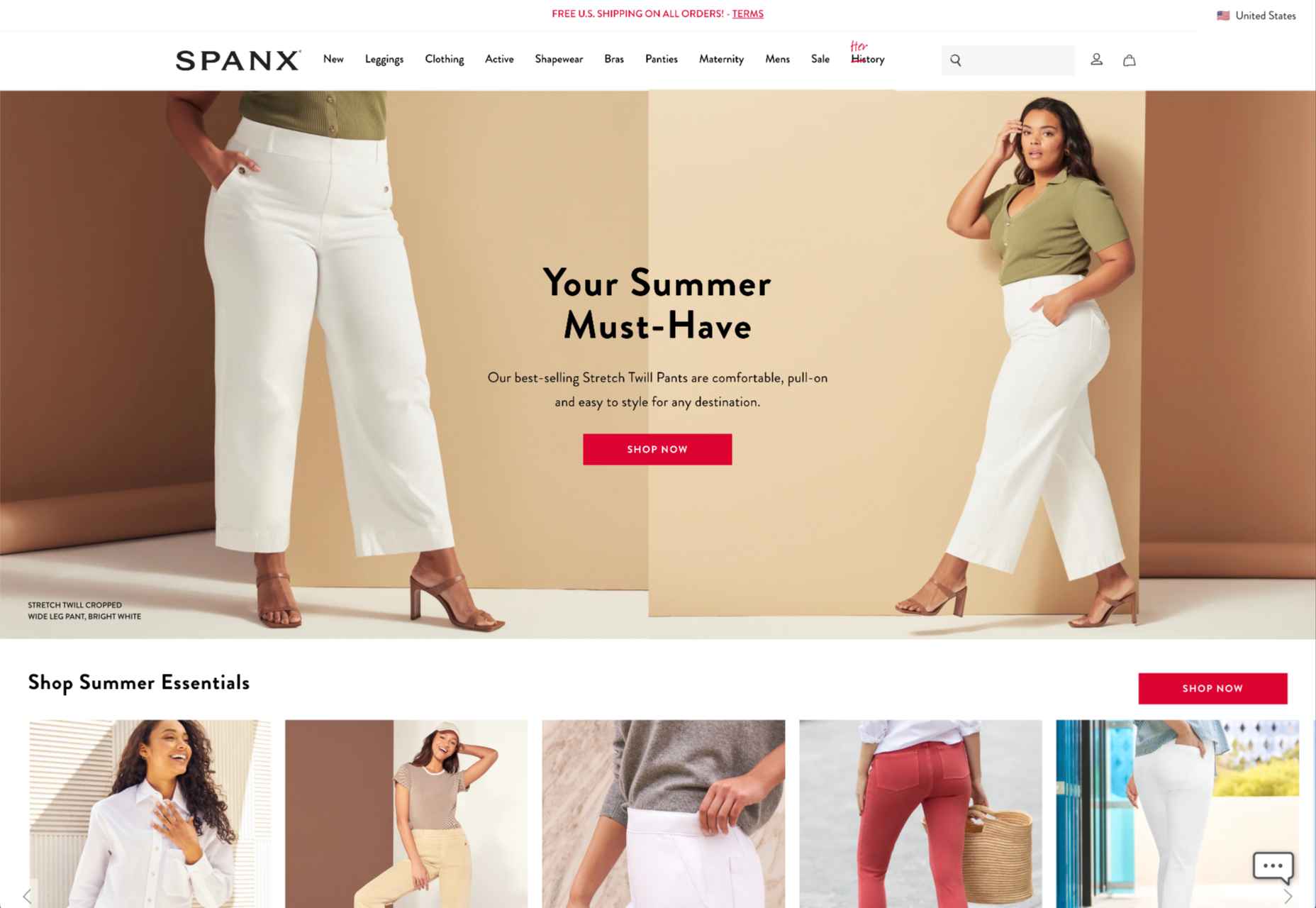
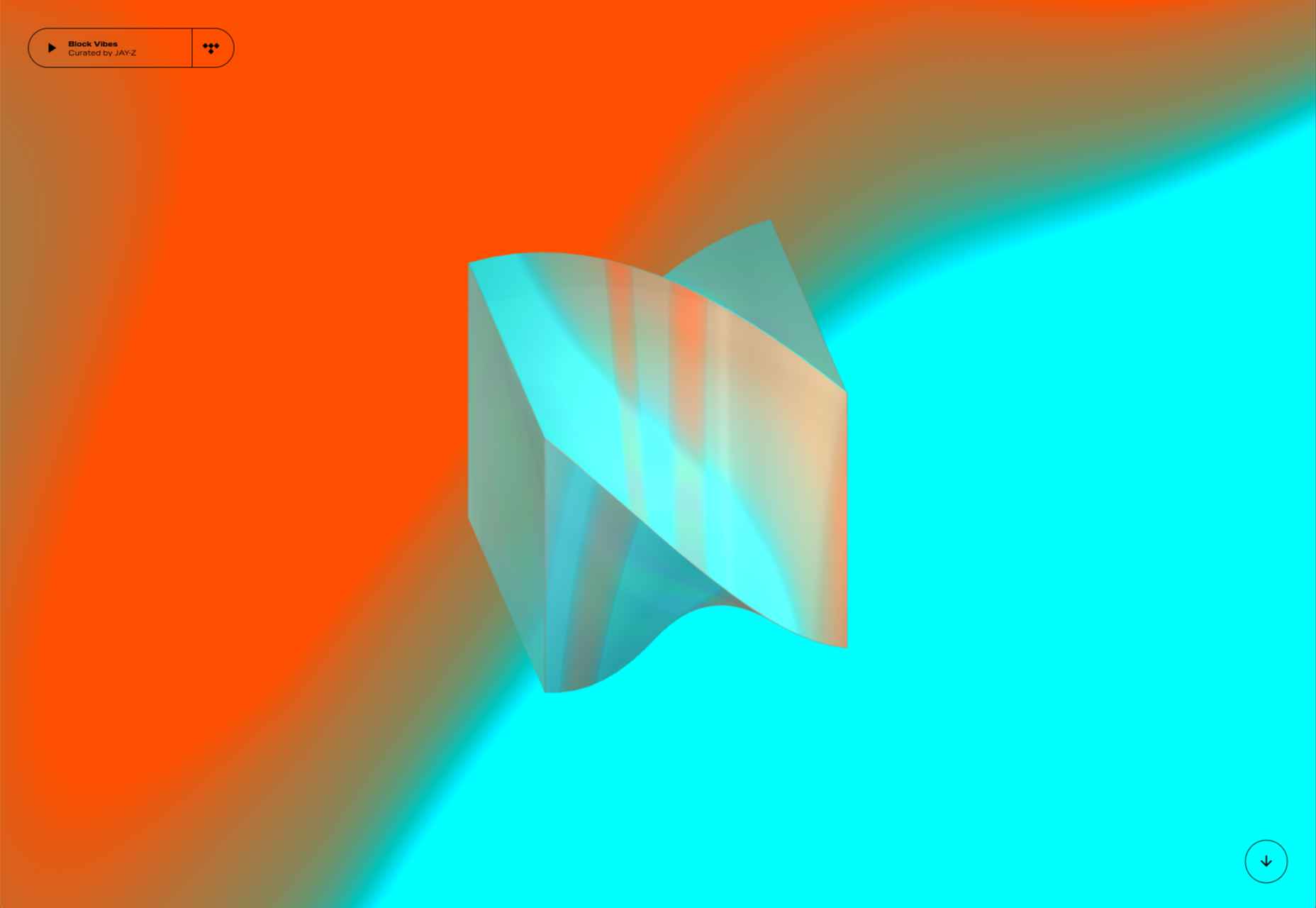
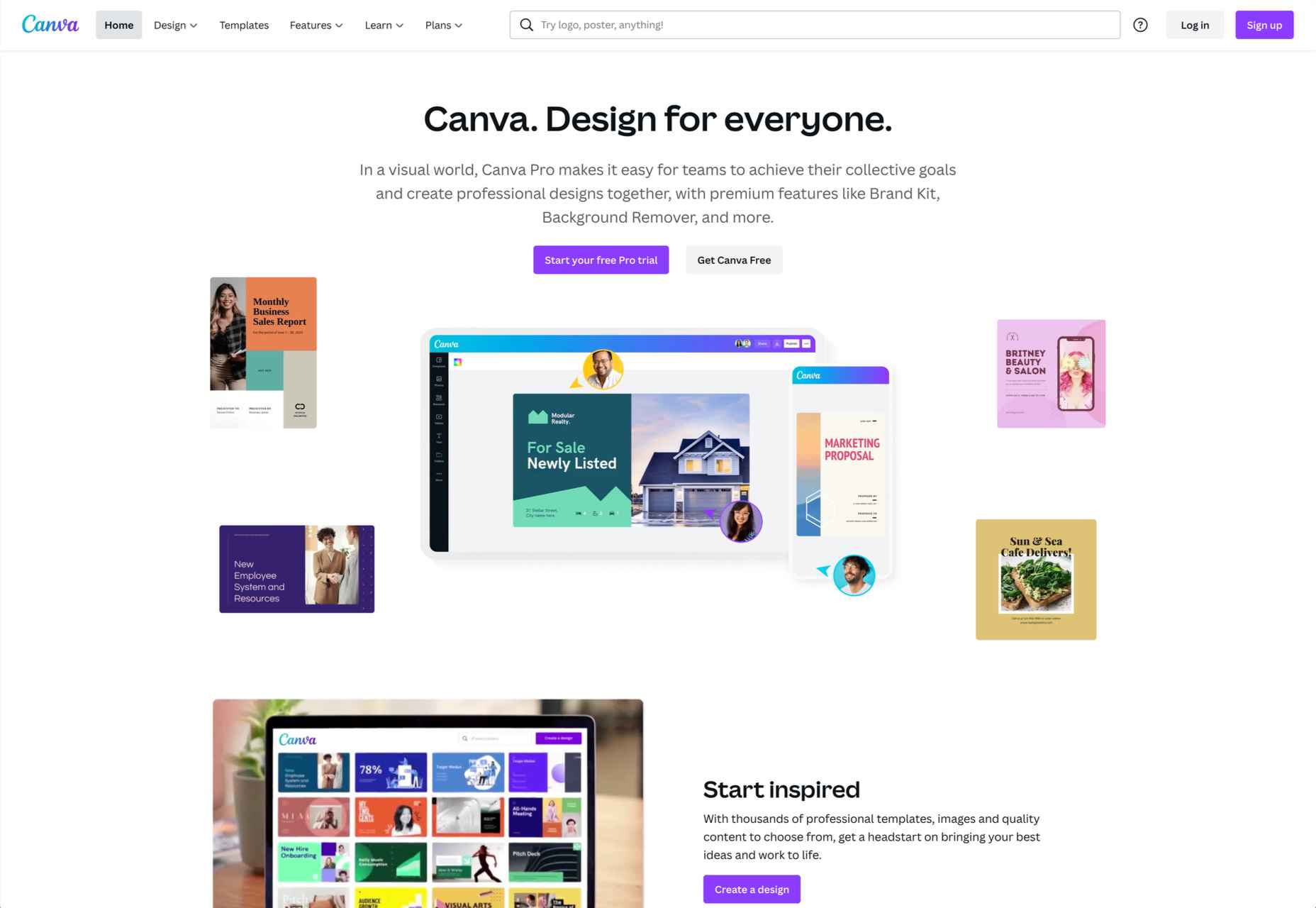



 As a web designer, you’re responsible for a lot of things. Your client is relying on you to ensure that their website is user-friendly, accessible, eye-catching, and even good enough on the back-end to capture the attention of the search engines.
As a web designer, you’re responsible for a lot of things. Your client is relying on you to ensure that their website is user-friendly, accessible, eye-catching, and even good enough on the back-end to capture the attention of the search engines.