-
Le manifeste Agile : origines, application et considérations pour les chefs de projet.
- janvier 5, 2024
- Envoyé par : mm@qualitalents.fr
- Catégories: Actualités, Méthodes et organisation des process IT
Aucun commentaire
-
Test d’automatisation piloté par GenAI pour moderniser les mainframes
- janvier 5, 2024
- Envoyé par : mm@qualitalents.fr
- Catégories: Actualités, Méthodes et organisation des process IT

-
Améliorer la performance d’équipe : 11 moyens efficaces
- janvier 2, 2024
- Envoyé par : mm@qualitalents.fr
- Catégories: Actualités, Méthodes et organisation des process IT
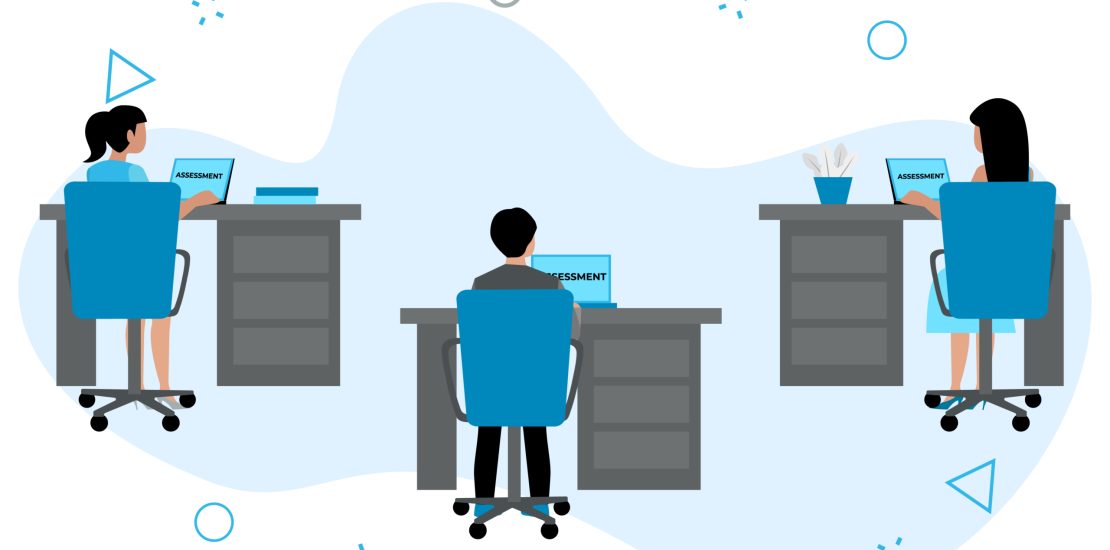
-
Test de fuzzing en ingénierie logicielle
- janvier 1, 2024
- Envoyé par : mm@qualitalents.fr
- Catégories: Actualités, Méthodes et organisation des process IT
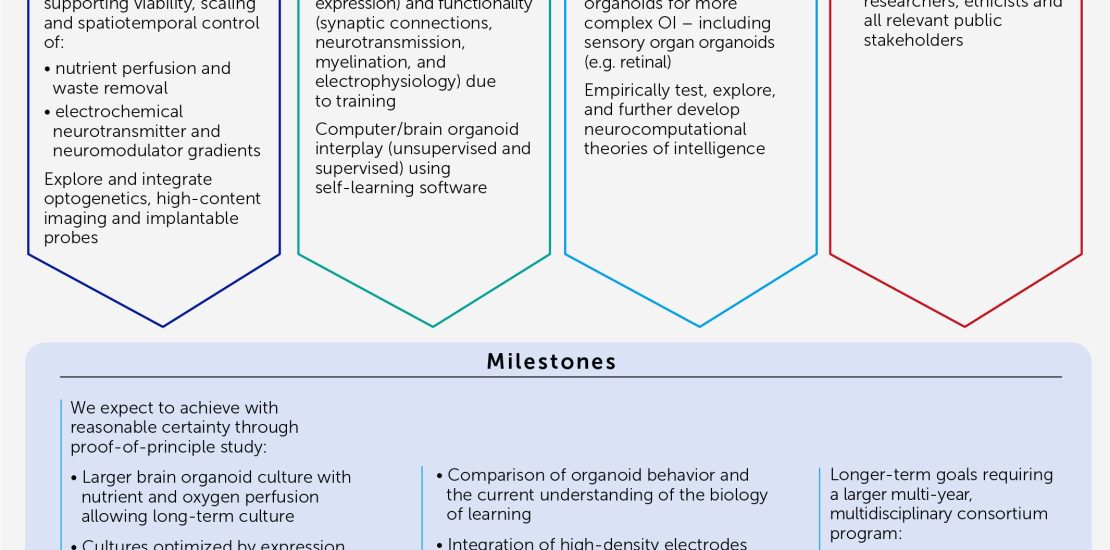
Comment puis je vous aider ?
Contactez nous ou envoyez nous vos besoins directement en ligne.
