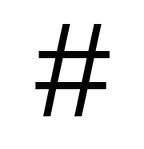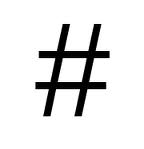There are so many distractions when you are a freelancer. From kids coming into your home office or time sucks like Facebook, you need to focus and be more efficient. The key is arming yourself with the right tools for the job.
There are so many distractions when you are a freelancer. From kids coming into your home office or time sucks like Facebook, you need to focus and be more efficient. The key is arming yourself with the right tools for the job.
Here, we’ve gathered a list of online time savers (productivity tools for the win!) plus tips for managing distractions.
Create the Right Working Space
Freelancers, if you want to work from home, you need an actual work space. Using the kitchen counter or just putting a desk in your bedroom is a recipe for distraction. (You’ll see the dishes piled up or find 10 other things that need your attention when what you should be doing is working.)
- Create a dedicated workspace—preferably one with a door and that isn’t used for anything else.
- Look for a room with a window. Natural light will keep you feeling refreshed and focused.
- Make sure you have an ergonomic setup with a good chair, appropriate desk setup and comfortable temperature.
- Keep your work space clean and clear from clutter. Spend the last few minutes of each day tidying up so that every day starts with a fresh place to work. Dirty spaces are not productive spaces.
Set Office Hours
You need to set office hours and enforce them to family, friends and clients. Put a sign on the door if you have to.
Office hours don’t have to be a standard 9-to-5 workday (that would take some of the flexibility out of freelancing), but you should have some work hours that fall during the work times of your clients so they get information and can communicate with you easily.
Set a workday schedule and honor it. That means kids and spouses need to stay away from your work space during posted office hours unless it is pre-planned or part of a break or lunch time. Creating this flow will help give you the space you need to focus.
Set additional office hours for times when you actually answer the phone. A staff of one can get overwhelmed with phone calls. Set a schedule for answering and returning calls each day and let everything else go to voicemail. (You can even post phone hours in your email signature so clients know the best time to call.)
Turn Off Push Notifications
The easiest way to avoid distractions is to remove them from your devices. From mobile push notifications to pop-ups on your desktop, these tiny distractions eat away at the day.
- Freelancer rule No. 1: Turn off push notifications.
- Freelancer rule No. 2: Turn the volume off on mobile devices.
- Freelancer rule No. 3: Use a blocking app if you can’t do it alone.
Tool to try: Freedom allows users to schedule the amount of time on specific apps and websites. If you have a bit of an “addiction” to Facebook, give it a try and put some real limits on usage.
Put on Headphones
Block out the world with a little white noise. Invest in a good set of headphones and use them to help avoid noise distractions.
Find music that fades into the background. (Something without ads is best for most people because you won’t hit periods of loud sounds or over stimulation.) Avoid podcasts or audiobooks that can actually become a distraction while working.
There’s another bonus to headphones as well: When you are wearing them people immediately think you can’t hear them or are busy and they might be less likely to disturb you.
Use a Time Tracker
Do you know exactly how you are spending time or where those distractions are coming from? Do you ever ask where the day went? (And why you don’t have anything to show for it?)
If you want to get a good handle on what you are doing—particularly for designers and developers that spend most of the day on a computer—enlist the help of a time-tracking app or tool.
There are two categories of time trackers:
- Time tracking apps that help you manage tasks and billing for your freelance business. These tools help you know exactly what time you spend on what projects (and who should get billed.) Look for a tool that will track across multiple devices (if you tend to lose time in sneaky places or work from more than one place) and one that offers reporting that’s easy to understand. Tool to try: TopTracker is a free tool designed for remote workers and comes with productivity reports.
- The other type of time tracker really gets to the root of what you are doing and when. It’s less for billing clients and more for helping you manage your time for efficiently. Most of us don’t even realize how many distractions are keeping us from our best work. Tool to try: RescueTime runs in the background of your computer and on mobile devices and then provides a report of what websites and software you are using and how much time is spent with each. (The number of hours on Instagram might be a little shocking.) Plus, you can use it to help limit time on websites or with apps that you need to avoid a little more.
Use More Visual Tools
Freelance designers can spend a ridiculous amount of time trying to explain the way something looks to clients or other team members. Cut out all that wasted time and effort by using a tool that allows you to collaborate visually.
A digital whiteboard can set the tone of an in-person meeting online. (You can even brainstorm and work out solutions to problems on different schedules.) Real-time collaboration takes some of the loneliness out of freelancing and give you the accountability of working with a team—which is great for keeping projects on task and on time.
Tool to try: Mural is an easy to use digital white boarding tool that you can use to share ideas in a visual space. Not only is the space designed for quick sketching and sharing, but users can see everything in real time, plus set a timer so that meetings stay on schedule.
Browse Incognito
Most website design and development freelancers are online all the time. It just comes with the territory.
Try browsing in incognito mode (it keeps popups and notifications at bay) or use a browser add-on to take control of your productivity.
Tool to try: StayFocused is a Google Chrome extension that restricts how much time you can spend on certain websites. So while you might have to be online all day, you won’t be hanging around on Twitter. You can block websites, types of content (no more cat videos at work) or set time limits so that you are allowed some free browsing time.
Automate As Many Business Tasks as Possible
For freelance designers and developers, one of the places where distractions loom is in the management of business tasks. (Mostly because we don’t like them.)
From preparing and sending invoices to filing paperwork and contracts, try to automate as many business functions as possible so you don’t waste time avoiding these tasks. The right software and tools can go a long way to helping you stay focused and manage these chores with ease.
Tools to try: TermsFeed allows you to create basic legal documents such as privacy policies or terms and conditions; Slack is great for managing chats and sharing in one place, so that you don’t have a bunch of client text messages; use invoicing software such as Invoicely to bill clients and manage revenue and expenses.
Create a Routine
Start each day with a plan for that day. What do you need to accomplish before you call it quits?
Every freelancer will have a routine that’s slightly different, so you might have to play with daily schedules some to create a routine that works for you.
Here’s what a sample routine might look like:
- First part of the day: Do a quick check of social media (work accounts) and follow up with posts or messages, where applicable. Check and respond to all emails that can be handled quickly.
- Move on to bigger project work. Start with things that need the most brainpower while you are feeling fresh. Spend a few hours working through this work and plan for a break or two during that time.
- Take a long break for lunch or to take a walk. The mid-point in the day is a good time to re-energize.
- Check and respond to email again.
- Use the afternoon period to finish up tasks and knock out low-hanging fruit items.
- Dedicate some time to business or bookkeeping tasks, to returning phone calls or client meetings and check email one last time.
- Create a plan for tomorrow as you wrap up the day so that you can leave knowing what is coming up and come into the next day ready to move forward on projects and tasks.
Conclusion
Sadly, much of the time freelancers waste isn’t even recognized. It’s spent in places that don’t really need our attention at all.
Using the right tools and creating the right work environment and habits can go a long way to helping you avoid distractions when you are supposed to be working. And if these tips don’t help you get more done, it might be time to evaluate your freelance work location. A home office isn’t for everyone; if all the little things are keeping you from work even after trying to focus, it might be time to look for a co-working or shared office space so you can jump to the next level professionally.
Remember, if you are more productive during work hours, you’ll spend less time playing catch up after hours. Making little changes can go a long way when it comes to managing your freelance design business.
| Add Realistic Chalk and Sketch Lettering Effects with Sketch’it – only $5! | |
 When designers and developers work on projects, they have a lot of questions: What do our users expect to see on this screen? How are users supposed to interact with our product? What should our onboarding feel like? These questions are commonly asked during product development.
When designers and developers work on projects, they have a lot of questions: What do our users expect to see on this screen? How are users supposed to interact with our product? What should our onboarding feel like? These questions are commonly asked during product development.