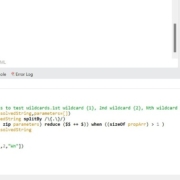Mulesoft DataWeave is a simple powerful tool to transform data inside a flow. Numerous core operators and functions are already present to perform various operations such as capitalize, camelize, upper, and lower.
For string operations, there are no core functions present to resolve a wildcard. I hope the DataWeave(DWL 1.0) function below helps you to perform a requirement where you want to resolve a wildcard using a set of parameters.