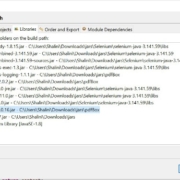In the days before web applications, programmers wrote applications for a specific platform and used that platform’s native development environment and user interface controls. Before the application’s final release, a tester would check that the application was ready. Some testers wrote elaborate documents that described complicated scenarios they performed on the software manually. Other, more adventurous, testers used fancy tools that were the quality assurance version of Microsoft’s Word and Excel macro recorders. A tester would record a series of actions on the software under test. These steps were recorded in a high-level language in which the tester could edit the code and add test conditions that would verify that the actual results of the test matched the expected results. Each time a test was run, a report was generated that showed which conditions had been passed or failed.
With web applications, the time it takes to write and deploy code has been reduced to seconds. In this environment, much of the responsibility for testing is now in the hands of developers, who have since created many code-based test automation platforms.
Source de l’article sur DZONE