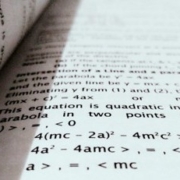Over the years a lot has been done to enhance the control and efficiency of application development processes. From Agile development to change management solutions based on ISO and ITIL standards, the progress has been remarkable. However, like everything else, this, too, has a downside. They say that every cloud has a silver lining, but in the world of technology, this silver lining is likely to affect the functionality of the cloud. The increase in the use of Agile development has aggravated the pressure IT organizations face in deploying new applications.
Each new enterprise application brings in several diverse application components spread across numerous environments, including application servers, desktops, Web servers, mobile devices, databases, etc. Also, most large organizations have different departments handling each of these functions, and the potential product users are often not in control of the timelines. Besides, since security and compliance requirements put a lot of burden on the IT teams, companies adopt a "better safe than sorry" approach and discourage employees from easily getting new applications or their versions. For the product vendor, the total cost of support is directly proportional to the number of older versions out there in the field.
Source de l’article sur DZone