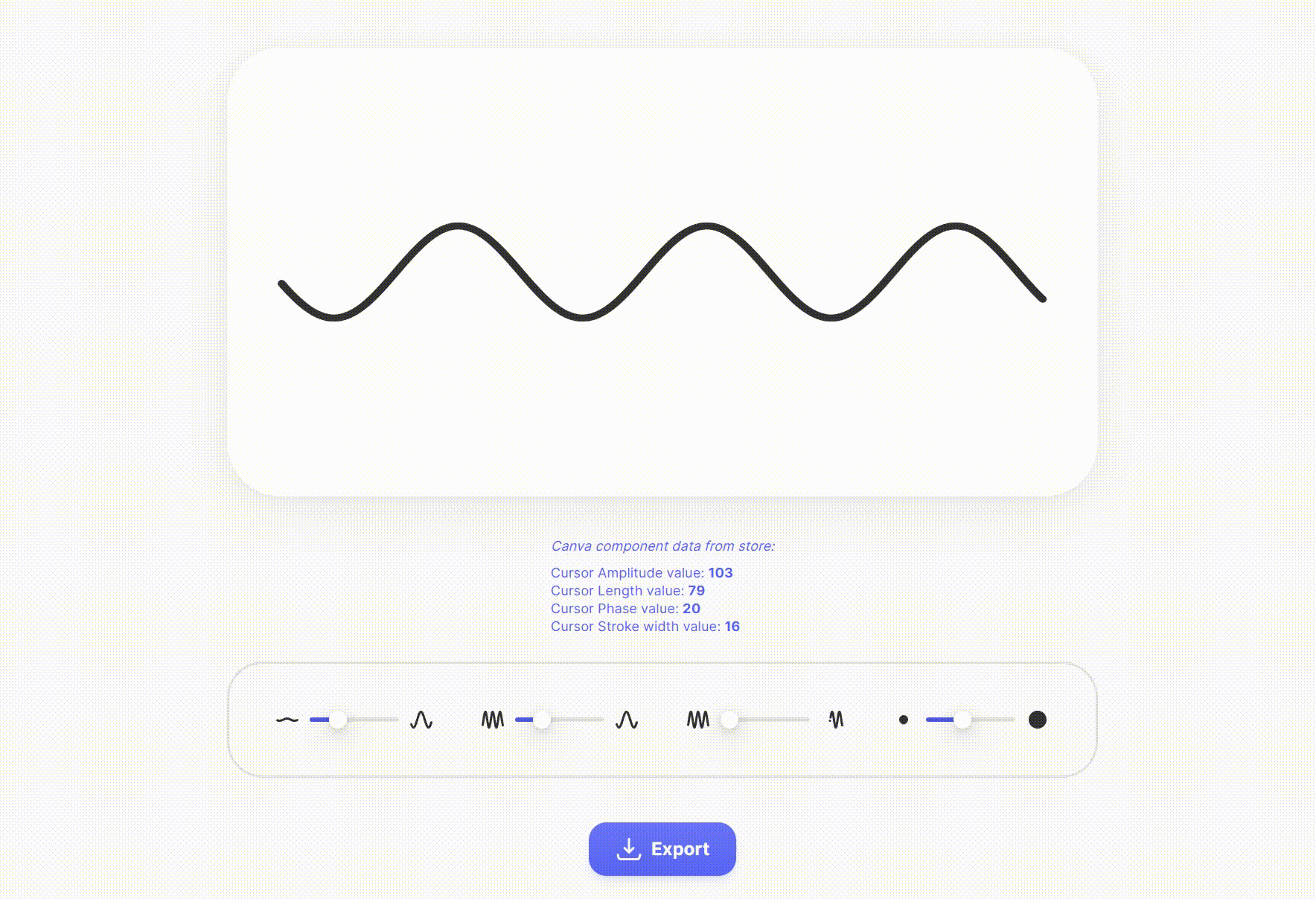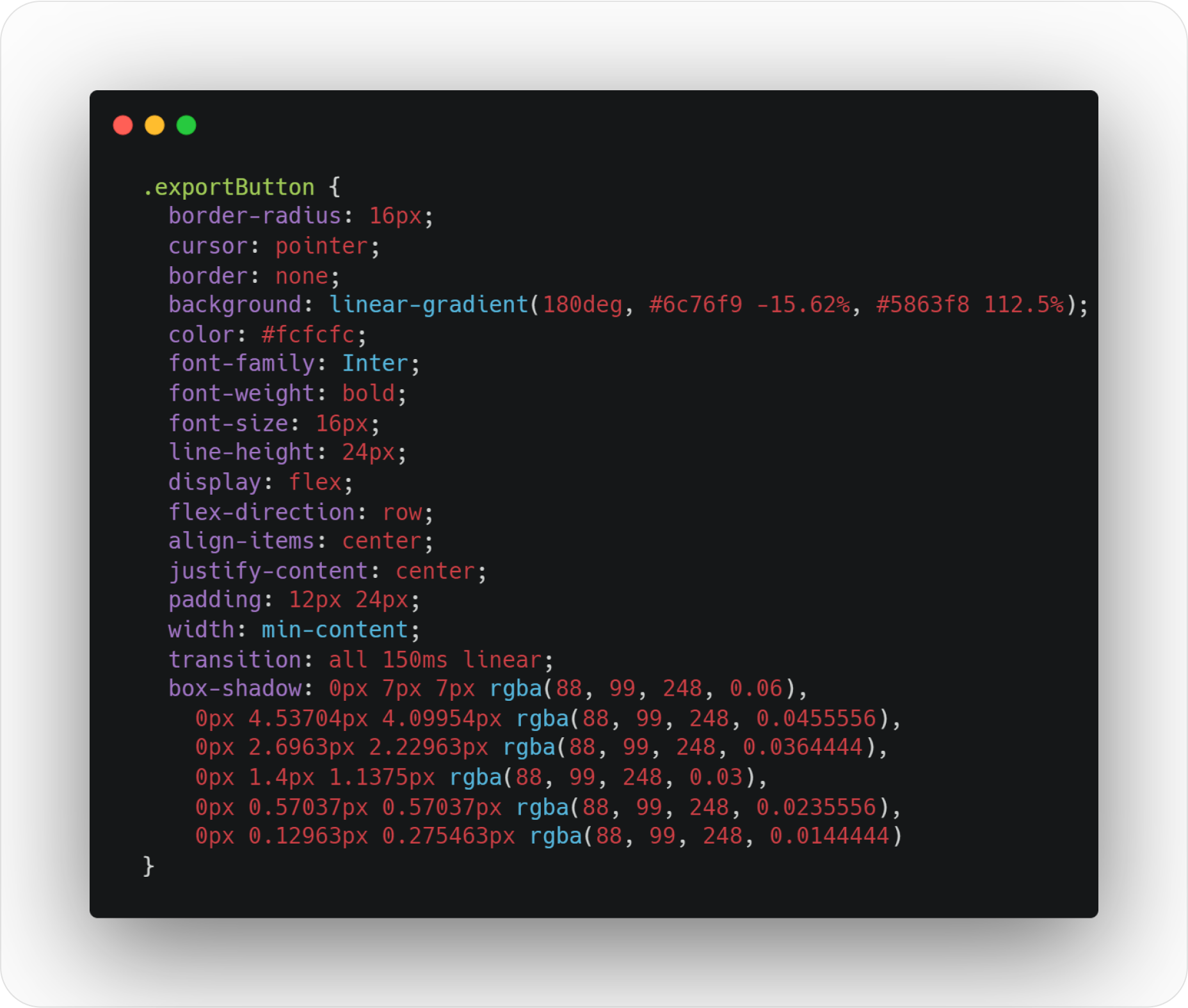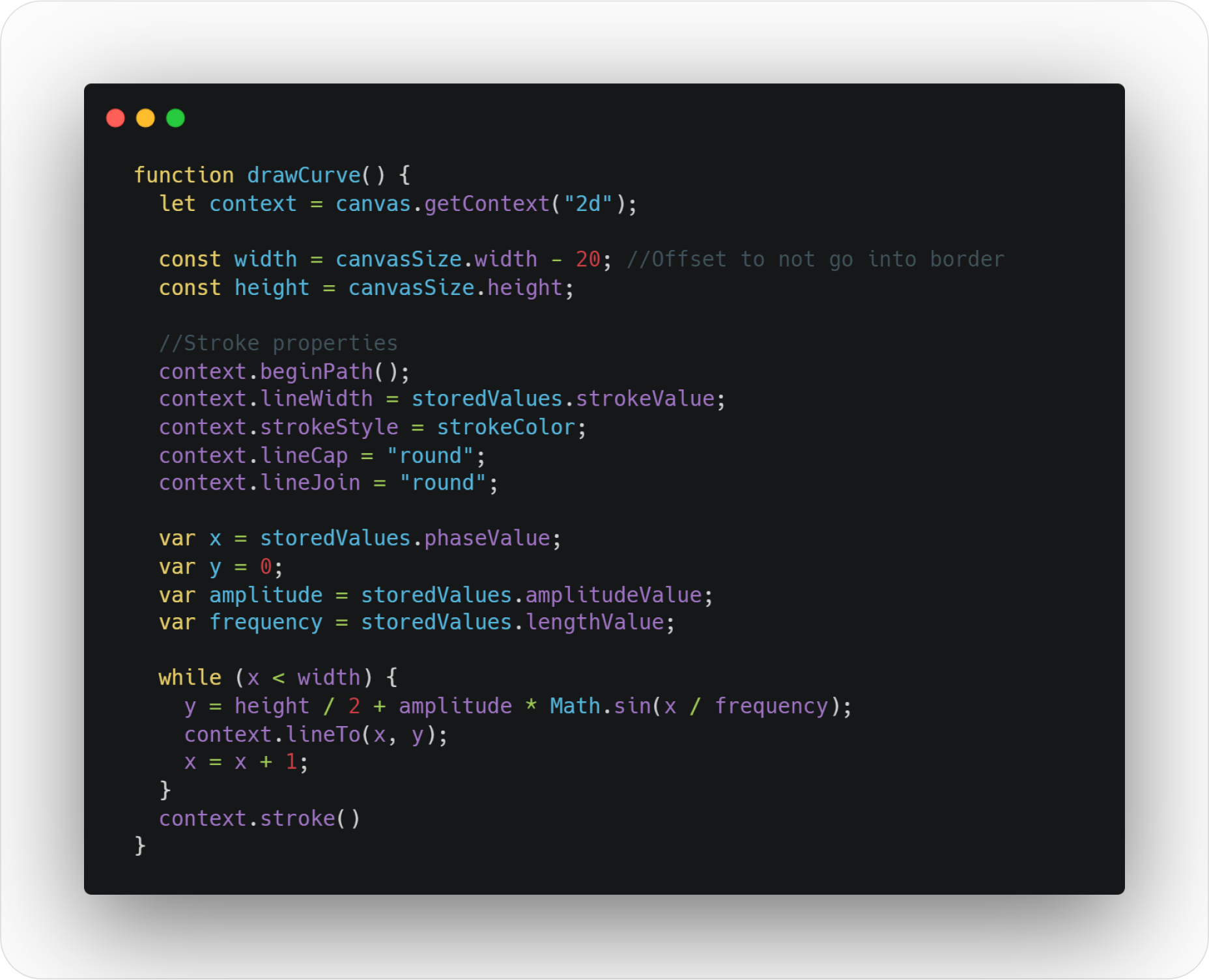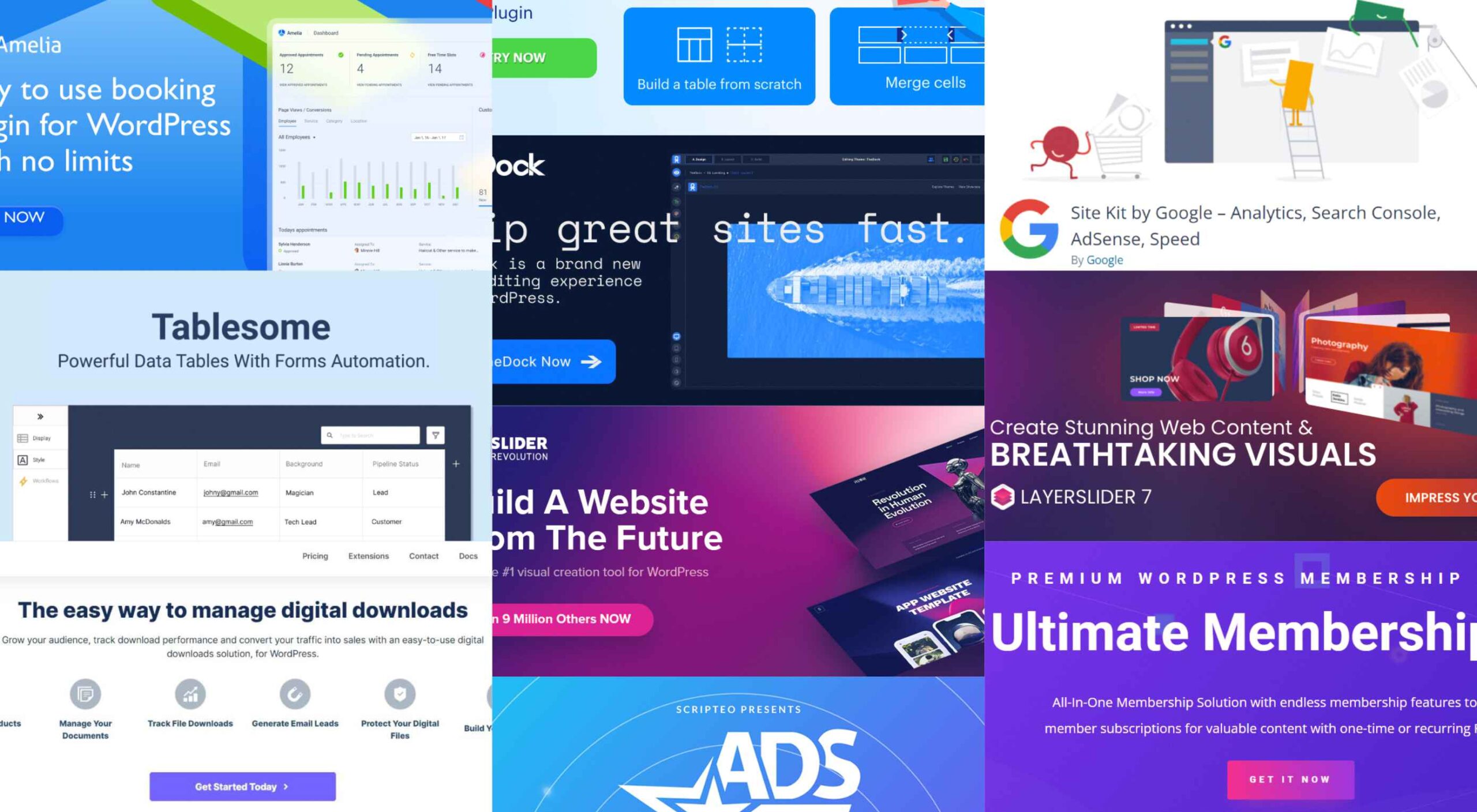 Having the right WordPress plugins on hand can do wonders for your business or online presence. WordPress offers a vast collection to choose from.
Having the right WordPress plugins on hand can do wonders for your business or online presence. WordPress offers a vast collection to choose from.
There are so many of them. However, finding those that get the best reviews and can do the most for you can be a challenge.
A plugin can give you additional functionality. It could otherwise be difficult or overly expensive to realize with your website by itself. A glance at the 10 top WordPress plugins described below can provide a powerful case in point.
Your website’s purpose or niche will usually dictate the types of essential WordPress plugins you would do well to invest in. The right ones can make your website a genuine powerhouse and, by extension, your business as well.
1. Amelia
Amelia is an excellent choice for beauty, healthcare, fitness, consulting, and businesses that might be saddled down with a manual or semi-manual booking system by saving them and their clients time while eliminating booking mistakes that often occur in those manual systems.
- Clients can book appointments online 24/7, change or cancel their appointments, and receive reminders of upcoming appointments and other notifications via SMS or email.
- Amelia enables business owners or department managers to track and manage employee schedules and time off.
- Amelia can manage bookings for appointments, book tickets for events, and manage group bookings, all at multiple locations. There are no limits on the number of appointments that can be managed.
- Booking forms can be customized to best serve a business’s needs and match its brand.
Amelia fully supports WooCommerce with PayPal, Stripe, Mollie, and RazorPay payments. Click on the banner to learn more about this time and money-saving plugin.
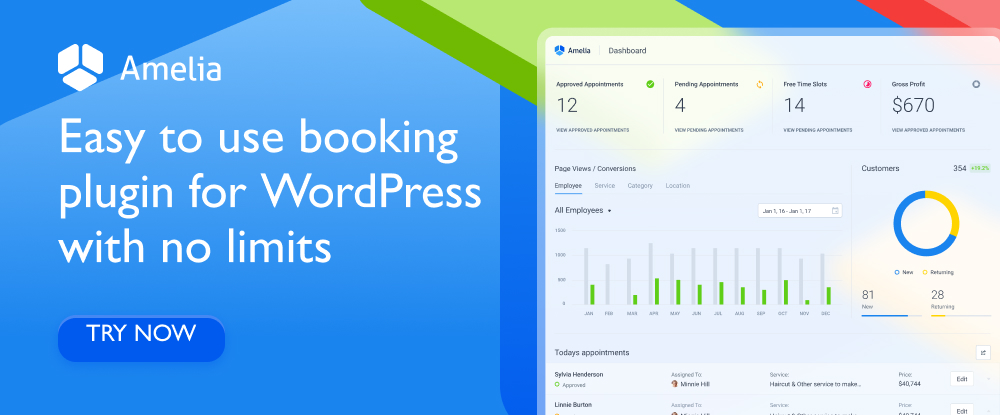
2. wpDataTables
wpDataTables is a premier WordPress table and chart building plugin that features virtually everything you are apt to need to build any table or chart you want.
Creating a table that is by any definition complex often requires tools that may not necessarily be easy to come by. wpDataTables uses four chart-building engines, one or more of which should suit you perfectly.
They are:
- Google Charts
- Highcharts
- Charts.js
- Apex Charts
For both table and chart building, wpDataTables can connect you to multiple database sources, including –
wpDataTables can process data that exists in the commonly used formats and features various sorting and filtering options that allow you to create a host of different table types.
Both tables and charts are editable and responsive and, thanks to the wpDataTables conditional formatting feature, can highlight and color-code critical information.
Click to learn more.
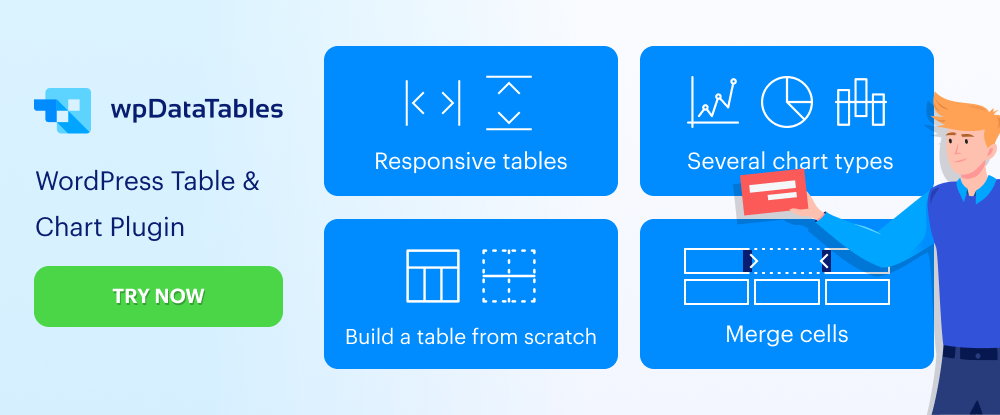
3. Site Kit by Google
While your website’s performance might exceed your wildest dreams, it is more likely that there are areas that need improvement before your wishes can be met.
Determining those areas can be a challenge, but Site Kit offers a one-stop solution to deploy, manage, and get insights from critical Google tools to make your site a success by making those critical tools available to WordPress.
They provide:
- stats displayed on your WordPress dashboard from multiple Google tools
- quick Google tool setup without your having to edit your site’s source code
- key metrics and insights for your entire site and individual posts, and
- easy-to-manage, granular permissions across WordPress and different Google products
Site Kit shows you how many people have found your site, how users navigate it, etc.
Click on the banner to learn more about what Site Kit could do for you.
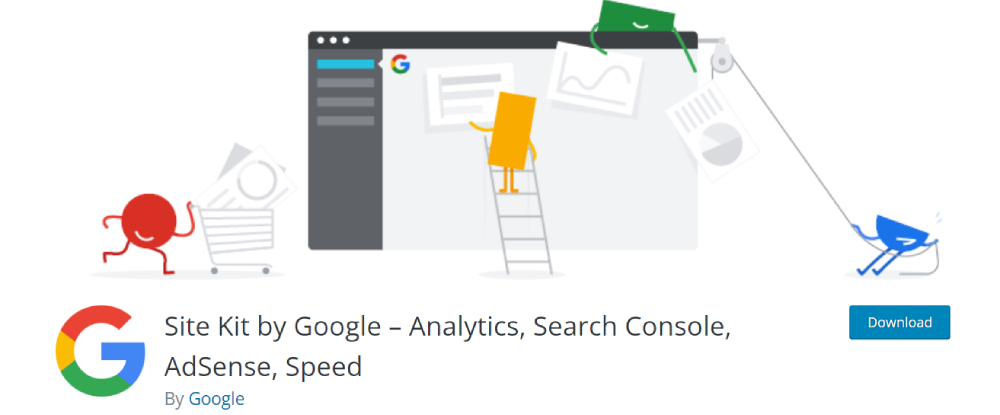
4. Tablesome – WordPress Table Plugin With Form Automation
Tablesome is a WordPress form database and form automation plugin that you can use to store entries from WordPress forms to a database. It can be integrated with popular forms – Contact Form 7 DB, WPForms entries, Forminator database, Elementor Form submissions, etc.
After saving, you can:
- Edit, auto-delete, and export entries to tools such as MailChimp, Google Sheets, Salesforce, etc.,
- Display WordPress form entries on frontend pages
- Automatically export contact data using the Mailchimp WordPress Integration
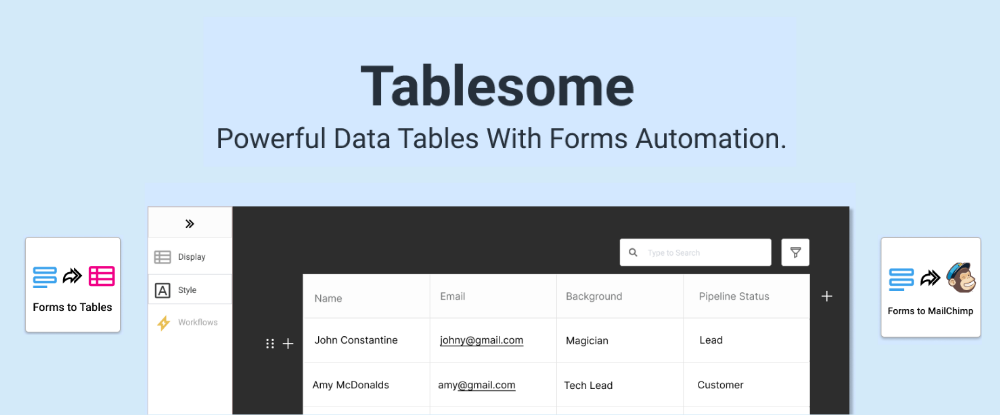
5. TheDock
TheDock eliminates the need to search for just the right WordPress theme by enabling you to create your own – which can be more fun anyway.
Among TheDock’s many features, a few key ones include –
- A comprehensive, option-rich Design System
- A responsive design system that ensures your site looks great on all screens.
- Designer, developer, and editing collaboration support.
- Clean, readable code.
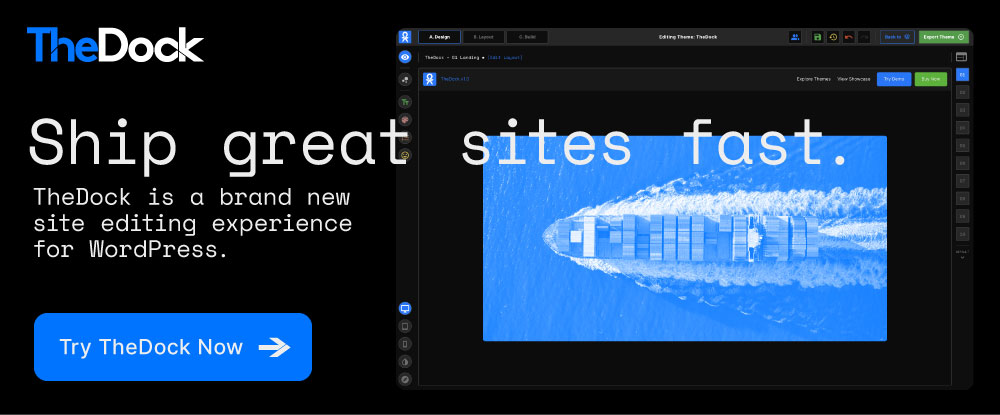
6. Slider Revolution
Beginners and mid-level designers can sometimes have difficulty finding ways to WOW their clients with professional-level visuals.
Slider Revolution changes all that by bridging the gap between what clients want and what you can provide with its –
- 200 designed-to-impress website and slider templates
- 25+ powerful addons and brand new WebGL slide animations
- ability to import dynamic content from WooCommerce and social media outlets.

7. LayerSlider
More than a simple slider-builder, LayerSlider is an animation and website-building tool you can use to improve any website’s look and feel through eye-catching animations, contemporary graphics, and interactive features.
This is made possible in part through the use of –
- 160+ website, slider, and popup templates
- LayerSlider’s modern and intuitive editing interface
Plus, you can count on professional one-on-one customer support.

8. Download Monitor
The Download Monitor plugin helps you sell your digital products by offering a ready solution for tracking file downloads, gating content to generate leads, build your audience, and ask users for personal information in exchange for valuable content.
Download Monitor lets you –
- add any type of file you need to your website
- link a page to all your channels and promote your social media networks
- place ads – and more.
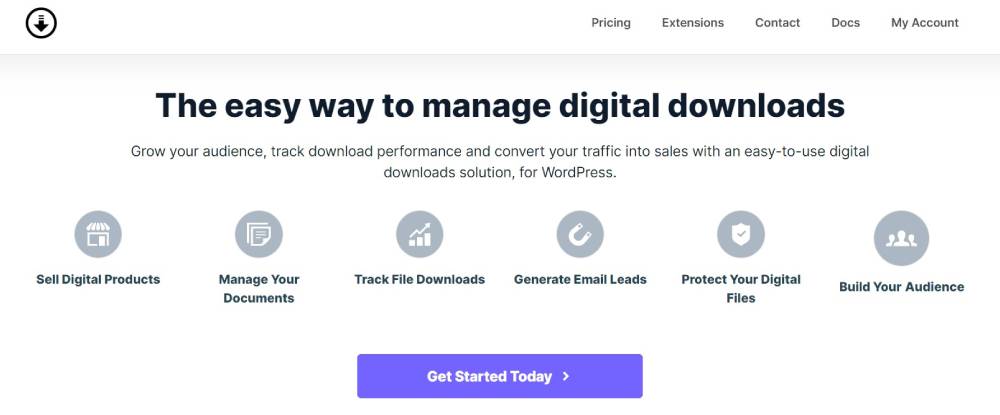
9. Ads Pro – Multi-Purpose WordPress Ad Manager
The biggest ad manager for WordPress, Ads Pro gives you everything necessary to manage and sell ads.
Ads Pro’s admin panel makes managing ads straightforward for you and your users.
- Key ad features include 25+ ad templates and 20+ ad display options.
- CPC, CPM, CPD billing and PayPal, Stripe, and bank transfer payment methods are built-in.
- Geo-Targeting lets you show/hide ad spaces based on countries, provinces, cities, and Zip Codes.

10. Ultimate Membership Pro
If selling content is your objective, Ultimate Membership Pro is the tool you’ll want to take your website and convert it into a powerful content selling platform.
The Ultimate Membership Pro plugin enables you to –
- Create unlimited subscription levels, including free, trial, and paid member subscriptions
- Control customer access to content based on their subscriptions
- Send emails to welcome new members and send notifications and reminders to regular subscribers.
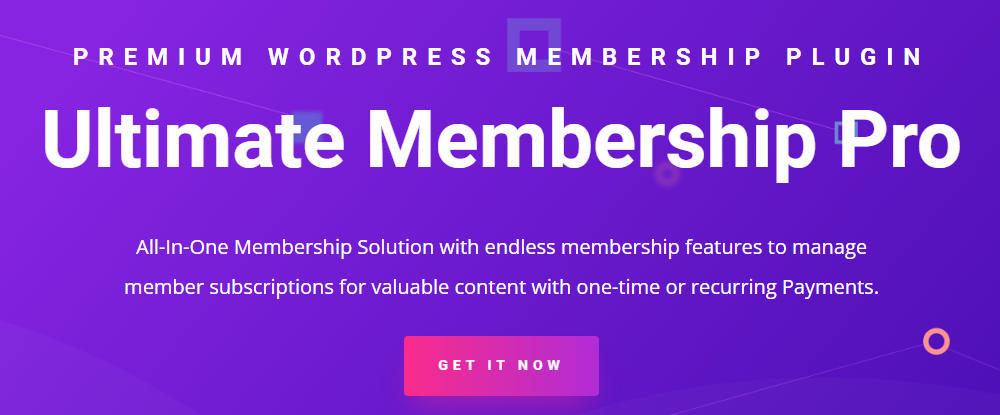
The WordPress plugin directory is already stuffed with almost 60,000 plugins. This guide has been published to narrow things down to 10 top WordPress plugins for your use.
We consulted with experts to create this list of excellent plugins for WordPress. It can help you with content strategy, SEO, site security, and even social media marketing.
Installing plugins and getting the functionality they provide can add immense value to your use of WordPress.
[- This is a sponsored post on behalf of BAW Media -]
Source
The post 10 Terrific WordPress Plugins You Should Be Using in 2022 first appeared on Webdesigner Depot.
Source de l’article sur Webdesignerdepot
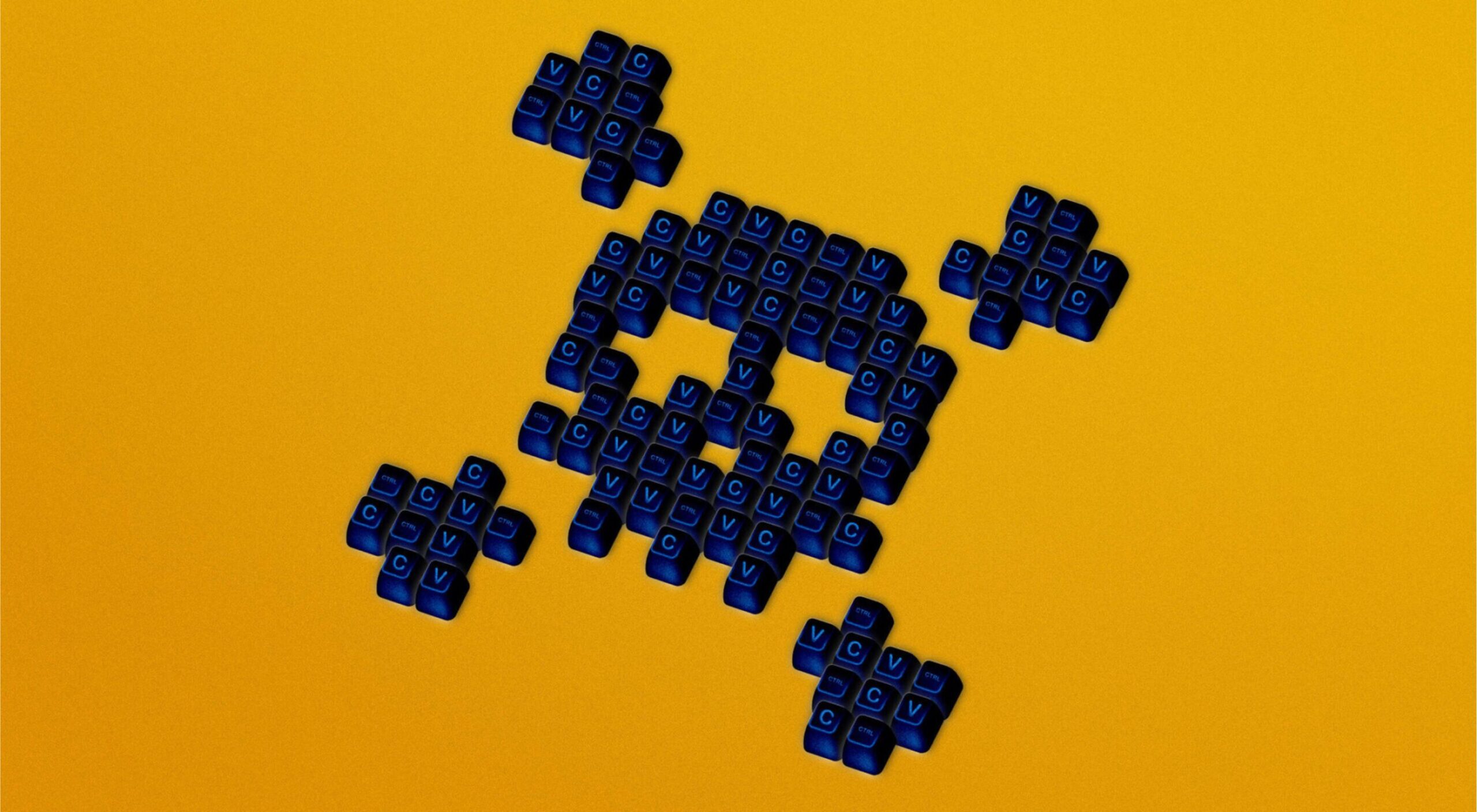 Every day design fans submit incredible industry stories to our sister-site, Webdesigner News. Our colleagues sift through it, selecting the very best stories from the design, UX, tech, and development worlds and posting them live on the site.
Every day design fans submit incredible industry stories to our sister-site, Webdesigner News. Our colleagues sift through it, selecting the very best stories from the design, UX, tech, and development worlds and posting them live on the site.

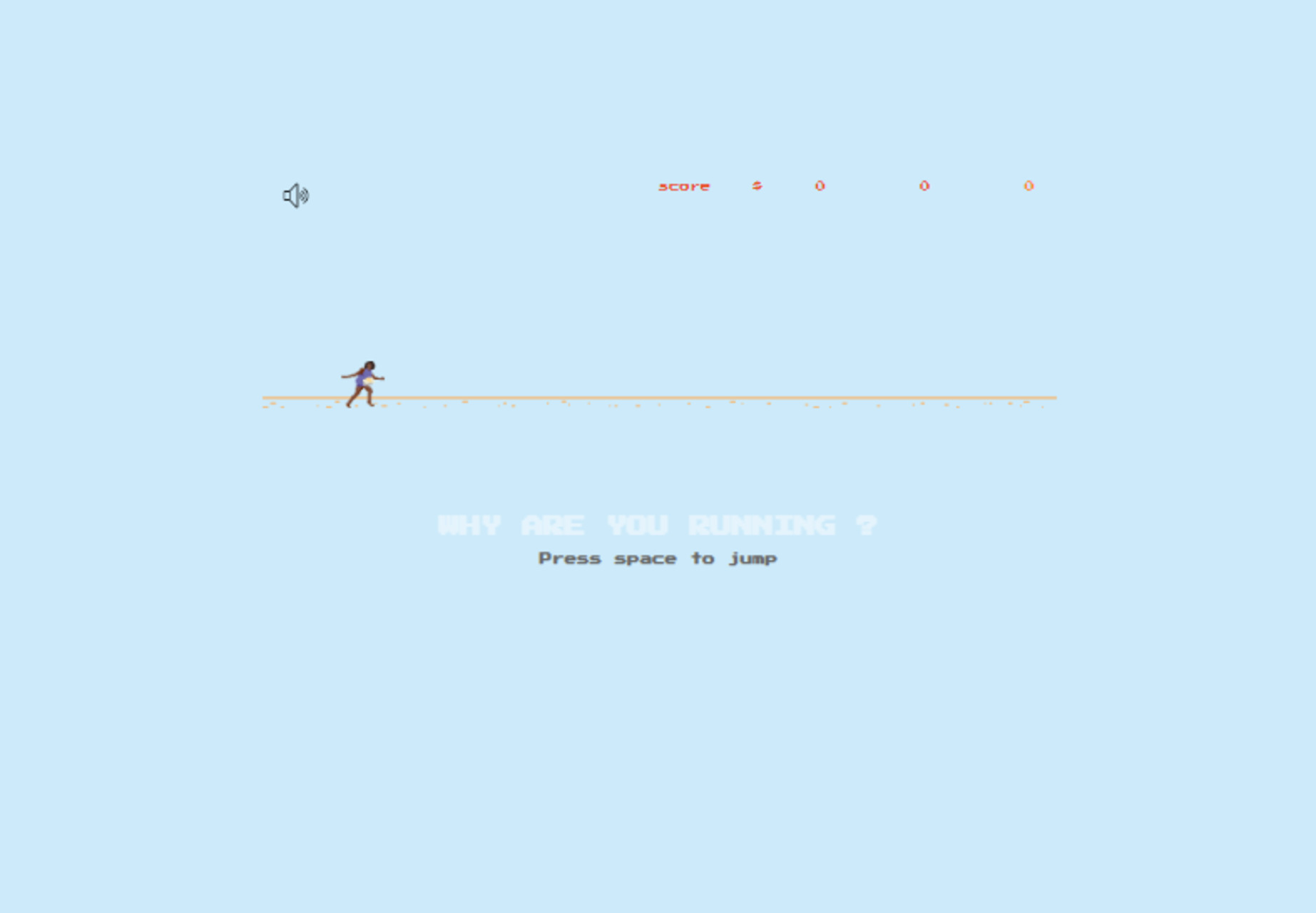




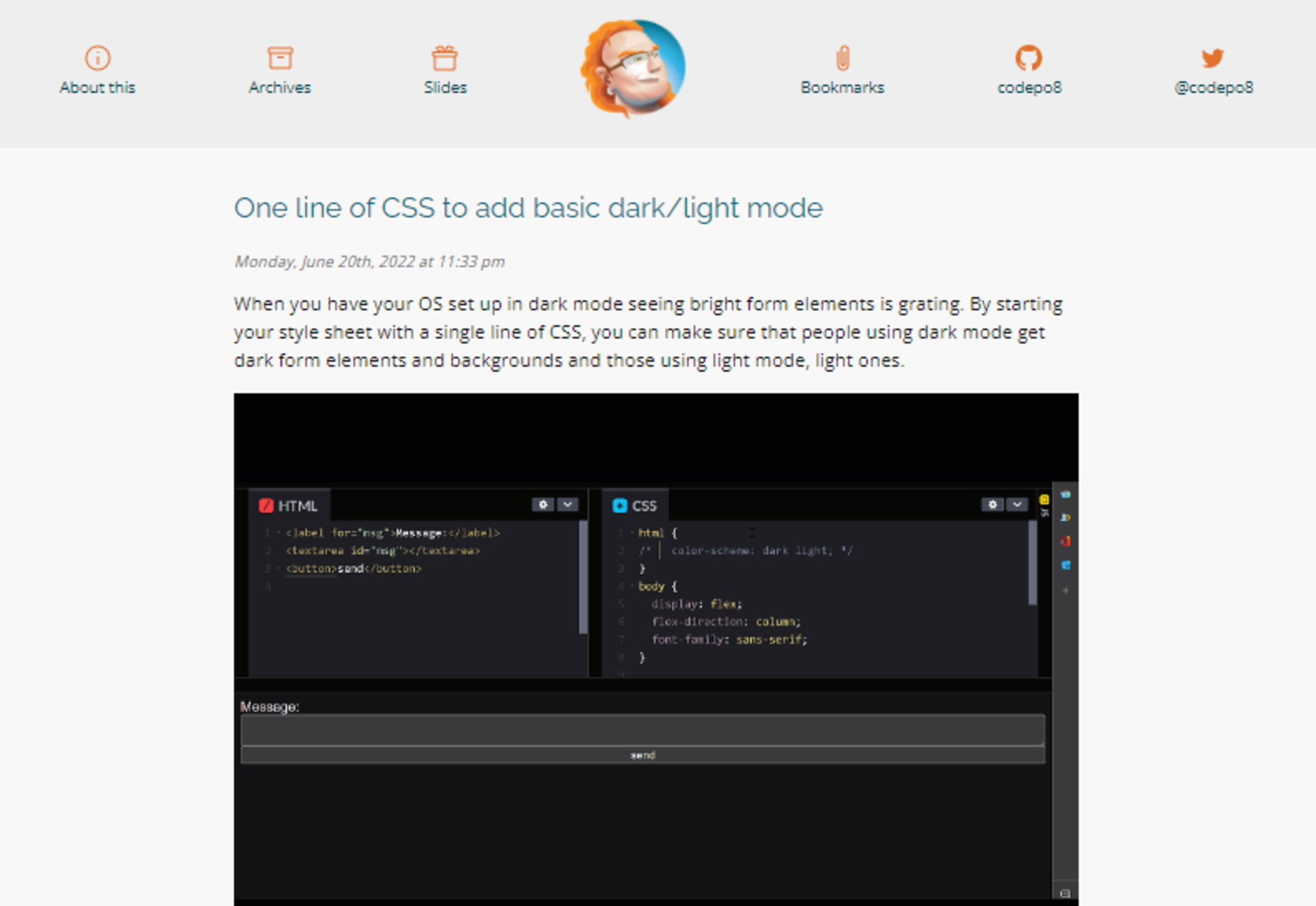
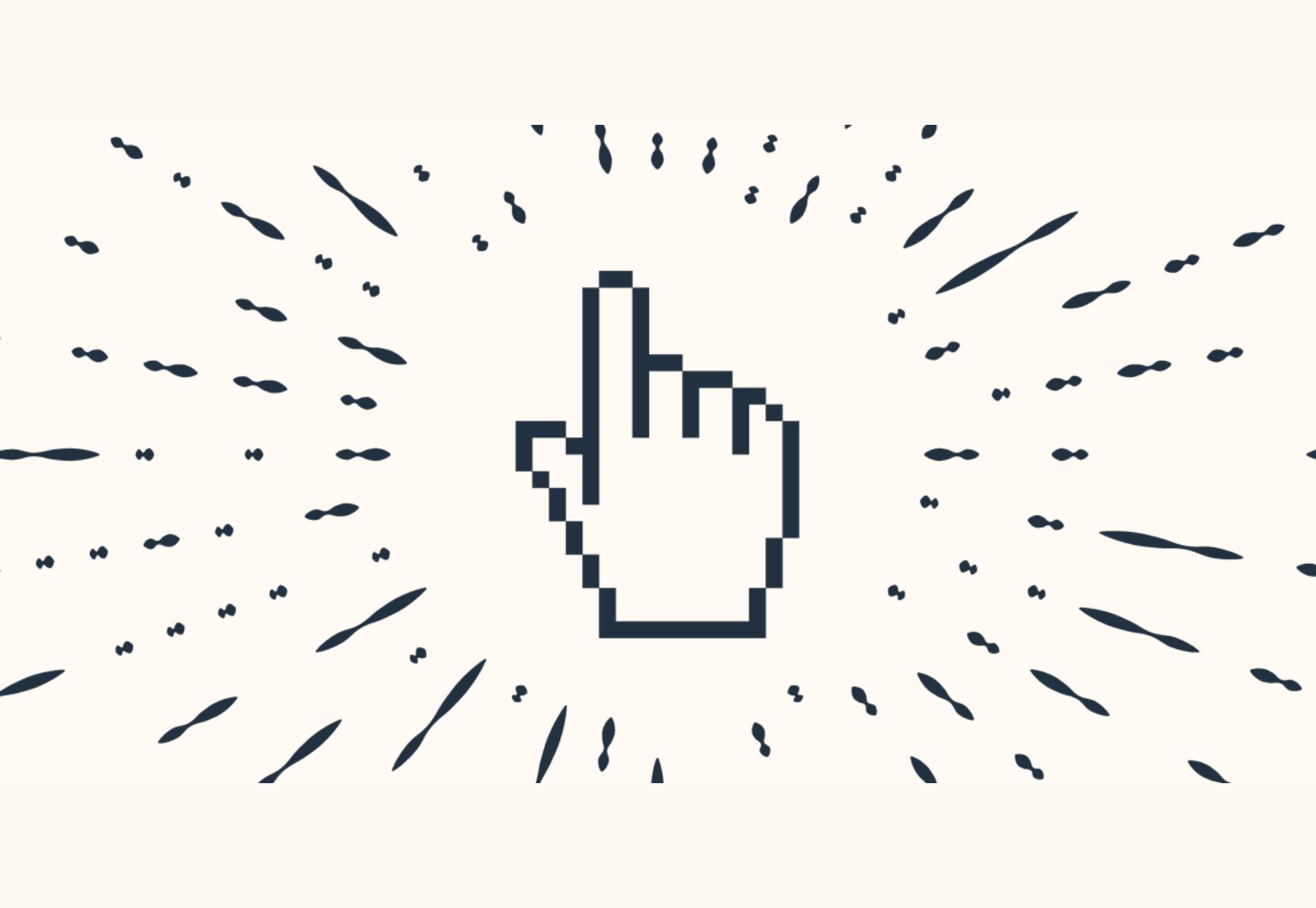
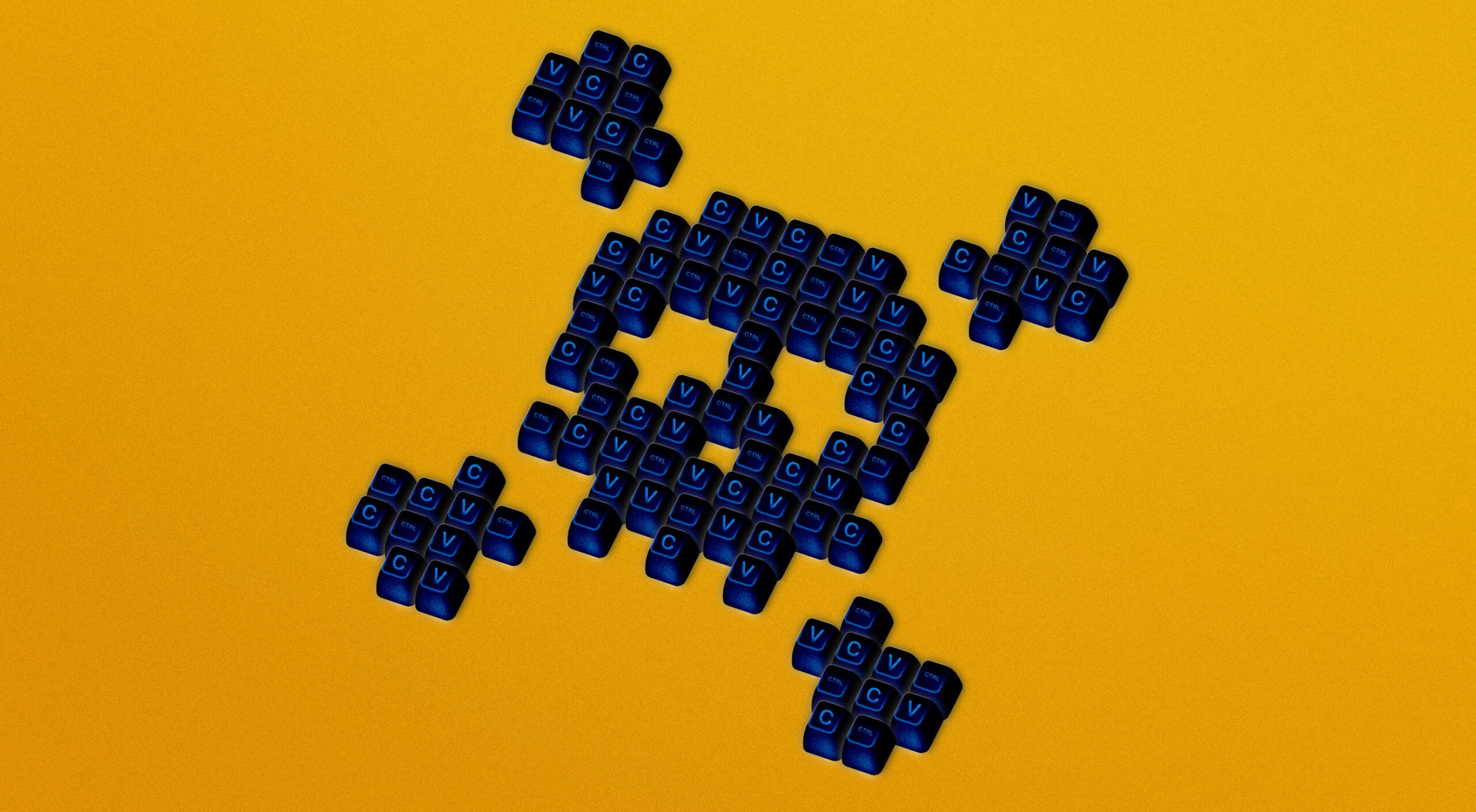



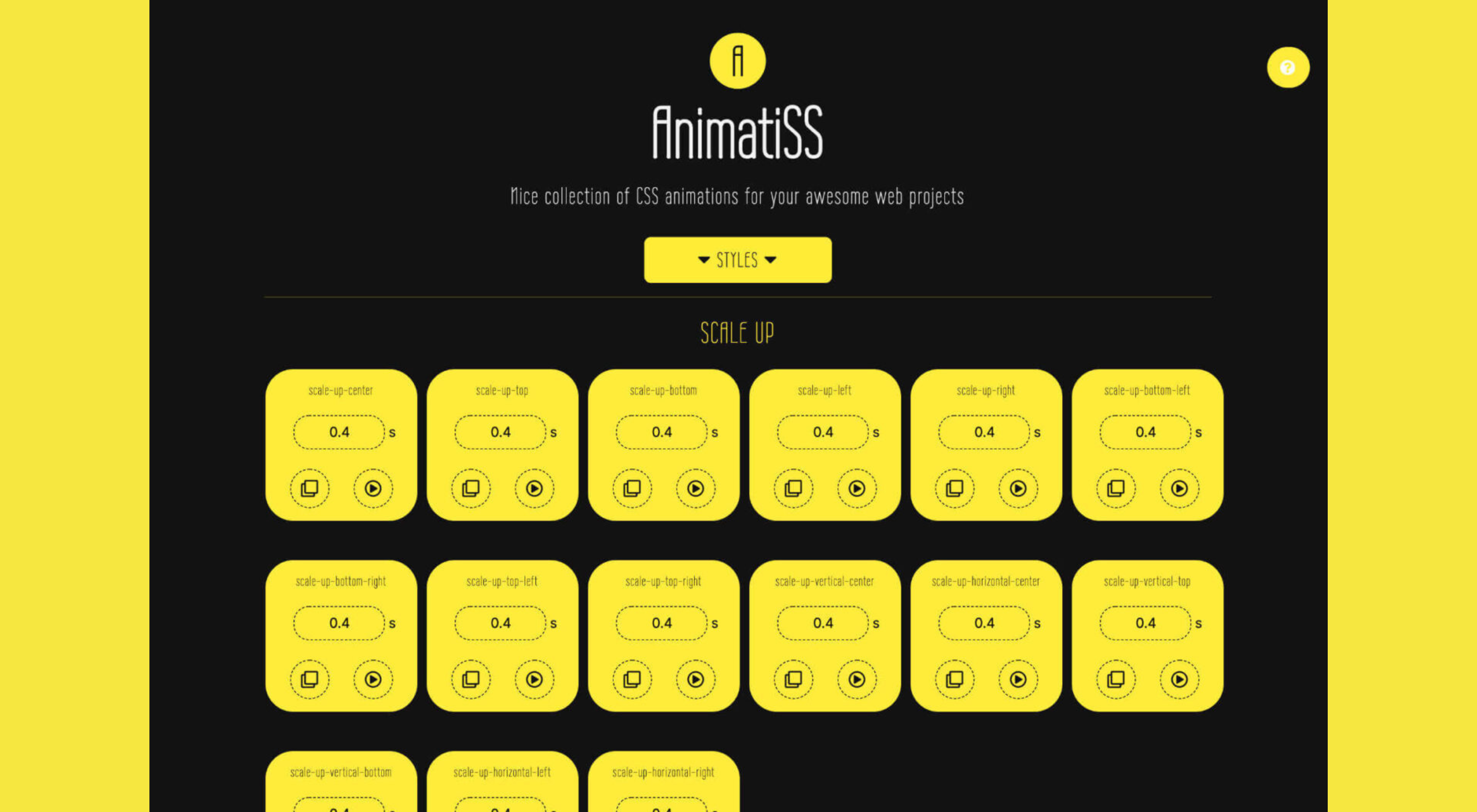 Every day design fans submit incredible industry stories to our sister-site, Webdesigner News. Our colleagues sift through it, selecting the very best stories from the design, UX, tech, and development worlds and posting them live on the site.
Every day design fans submit incredible industry stories to our sister-site, Webdesigner News. Our colleagues sift through it, selecting the very best stories from the design, UX, tech, and development worlds and posting them live on the site.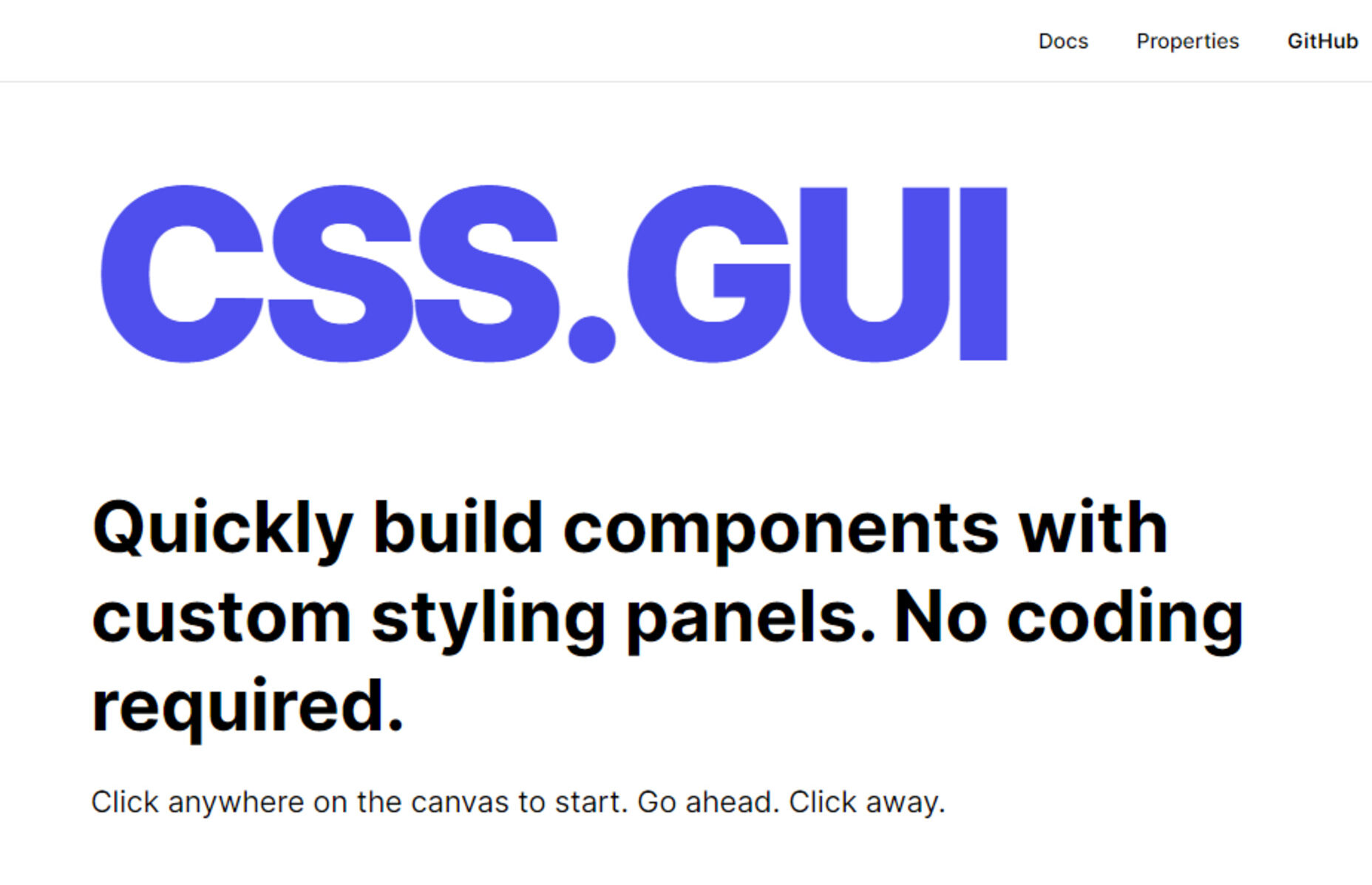

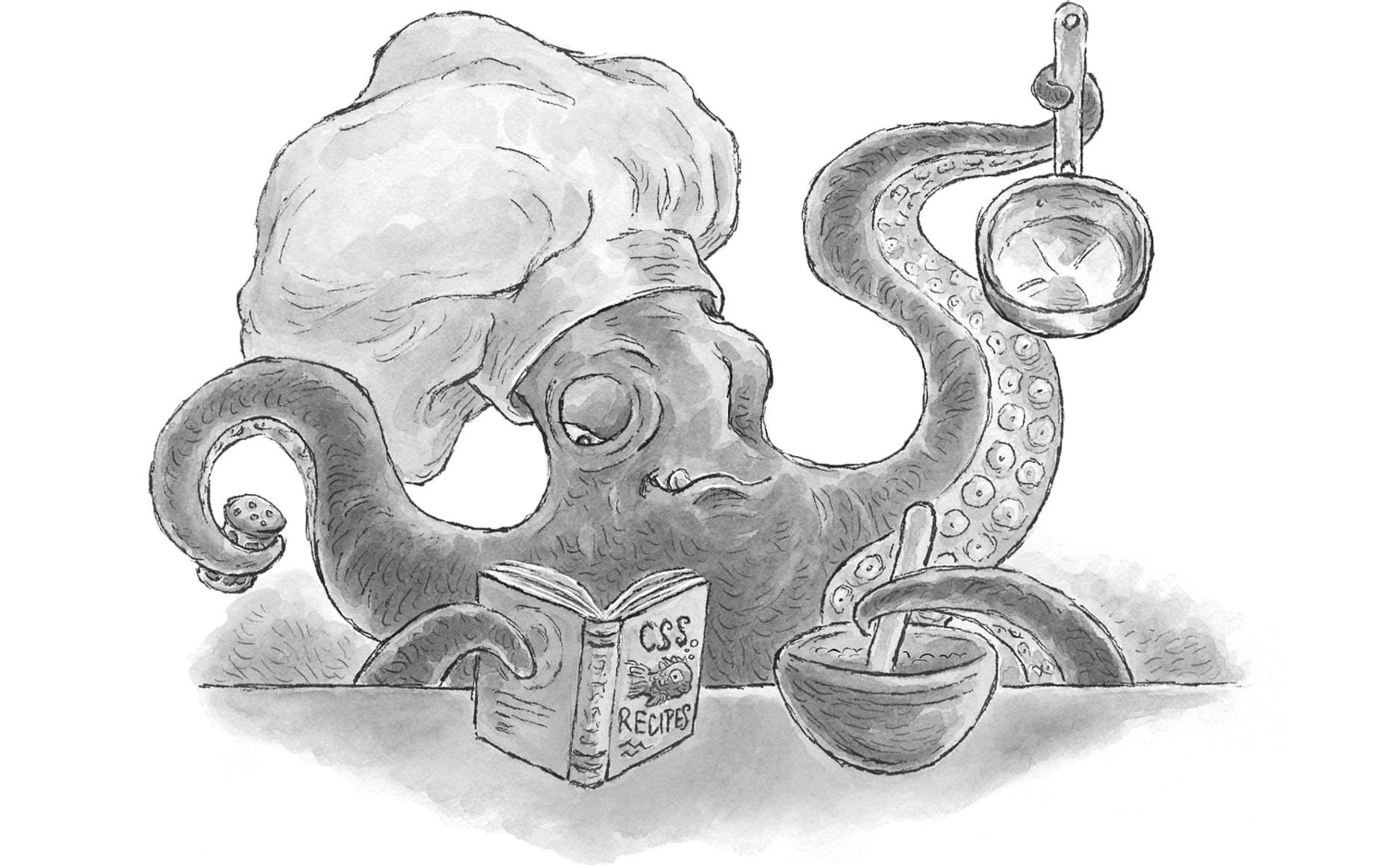
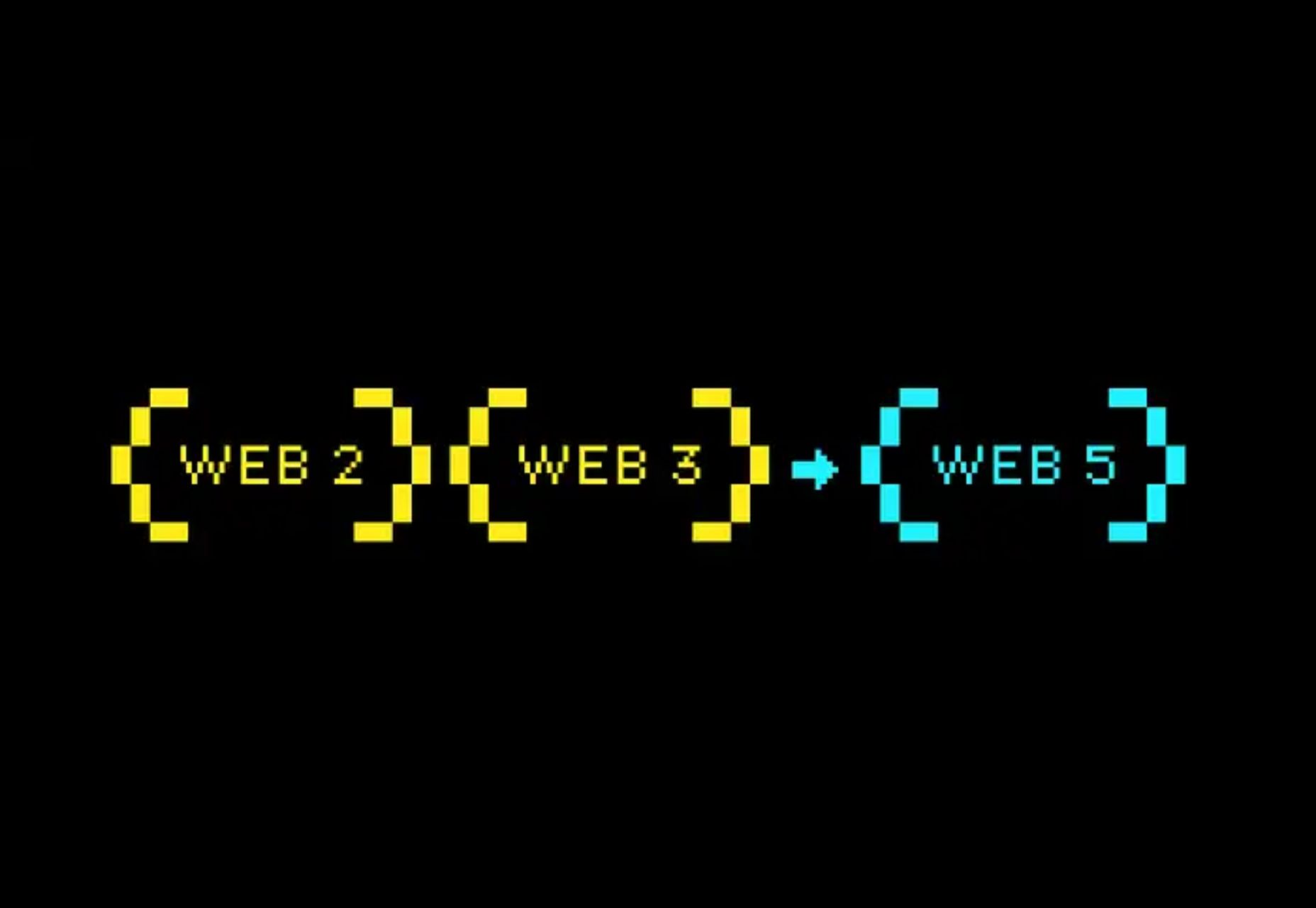
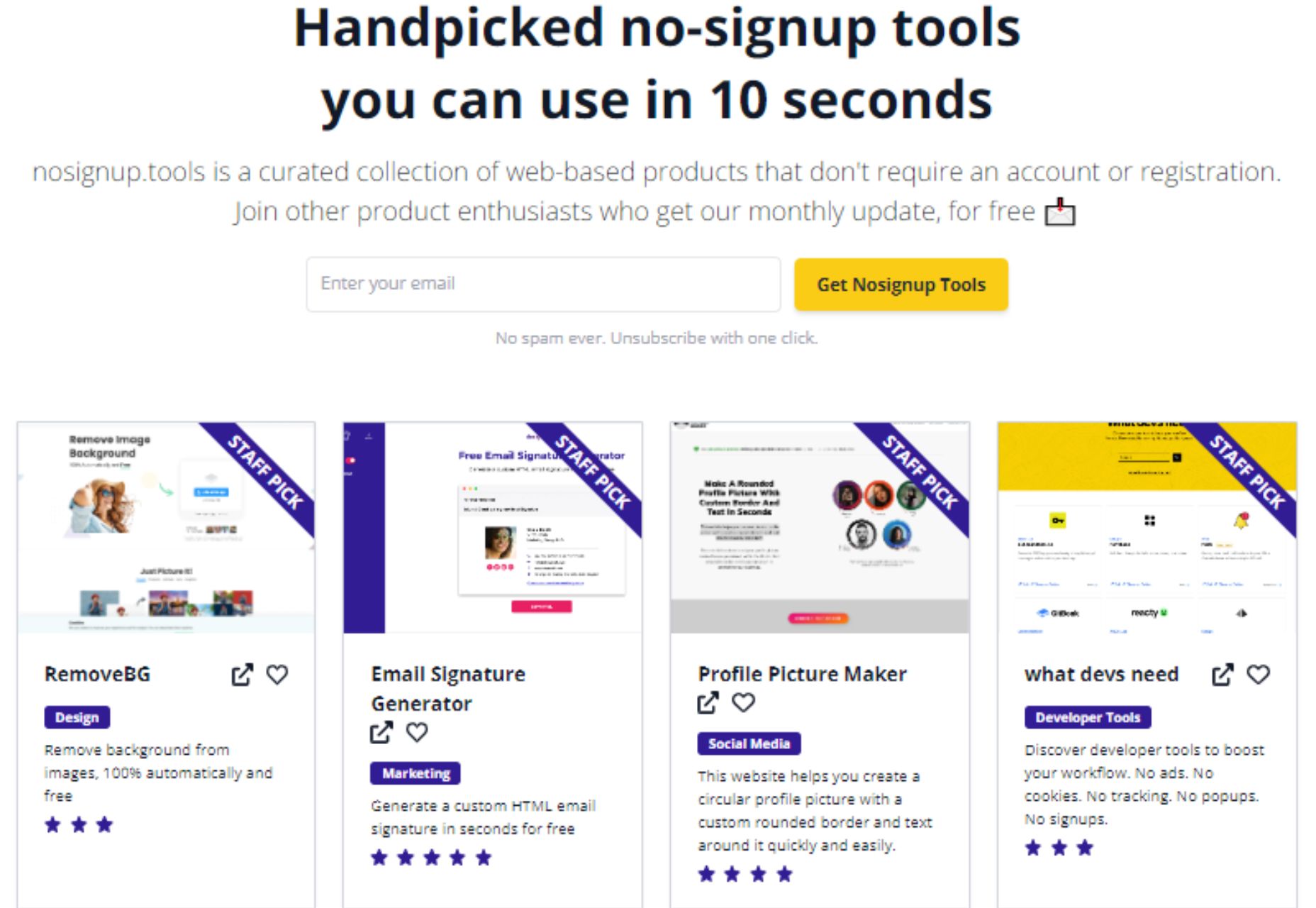
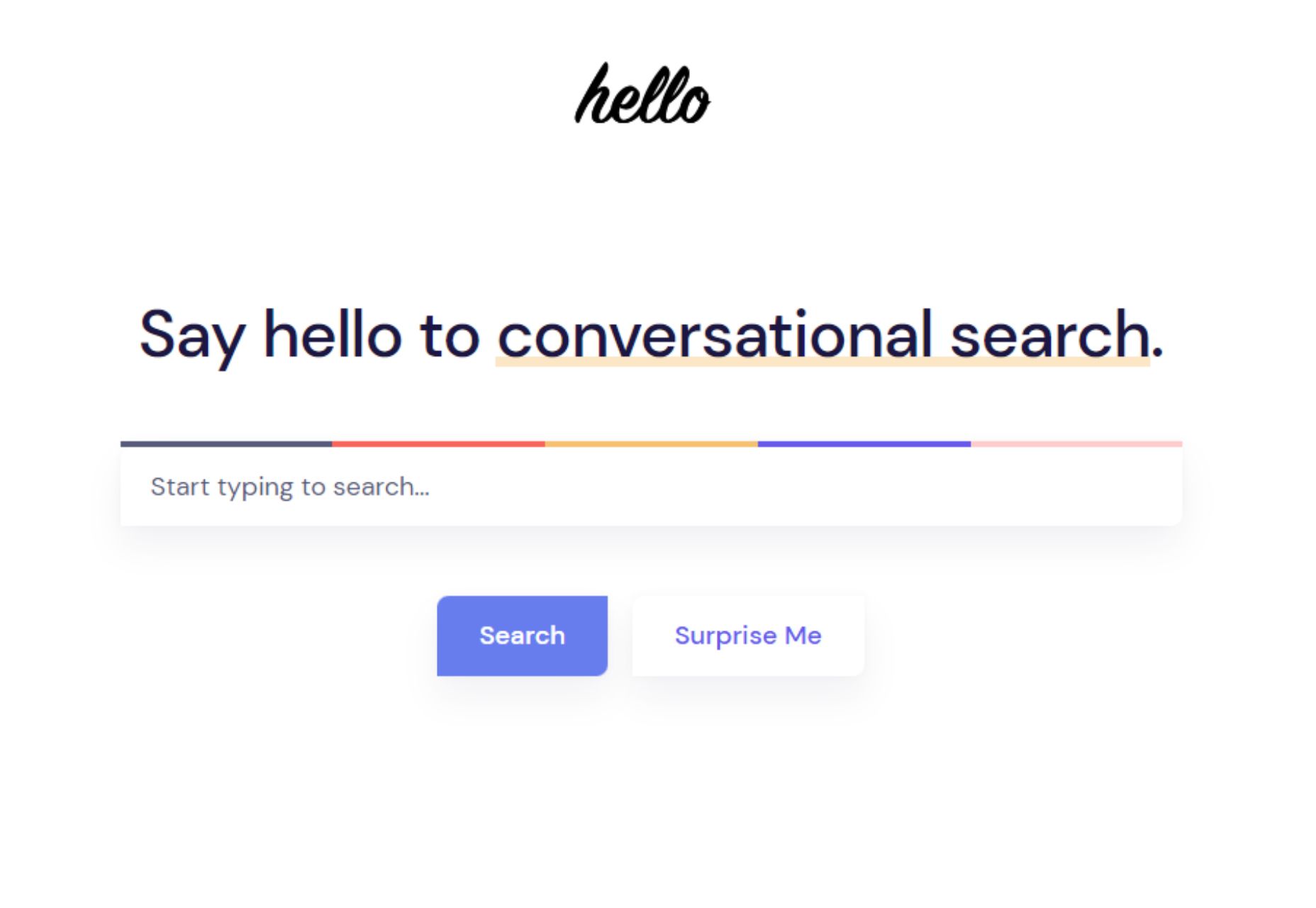


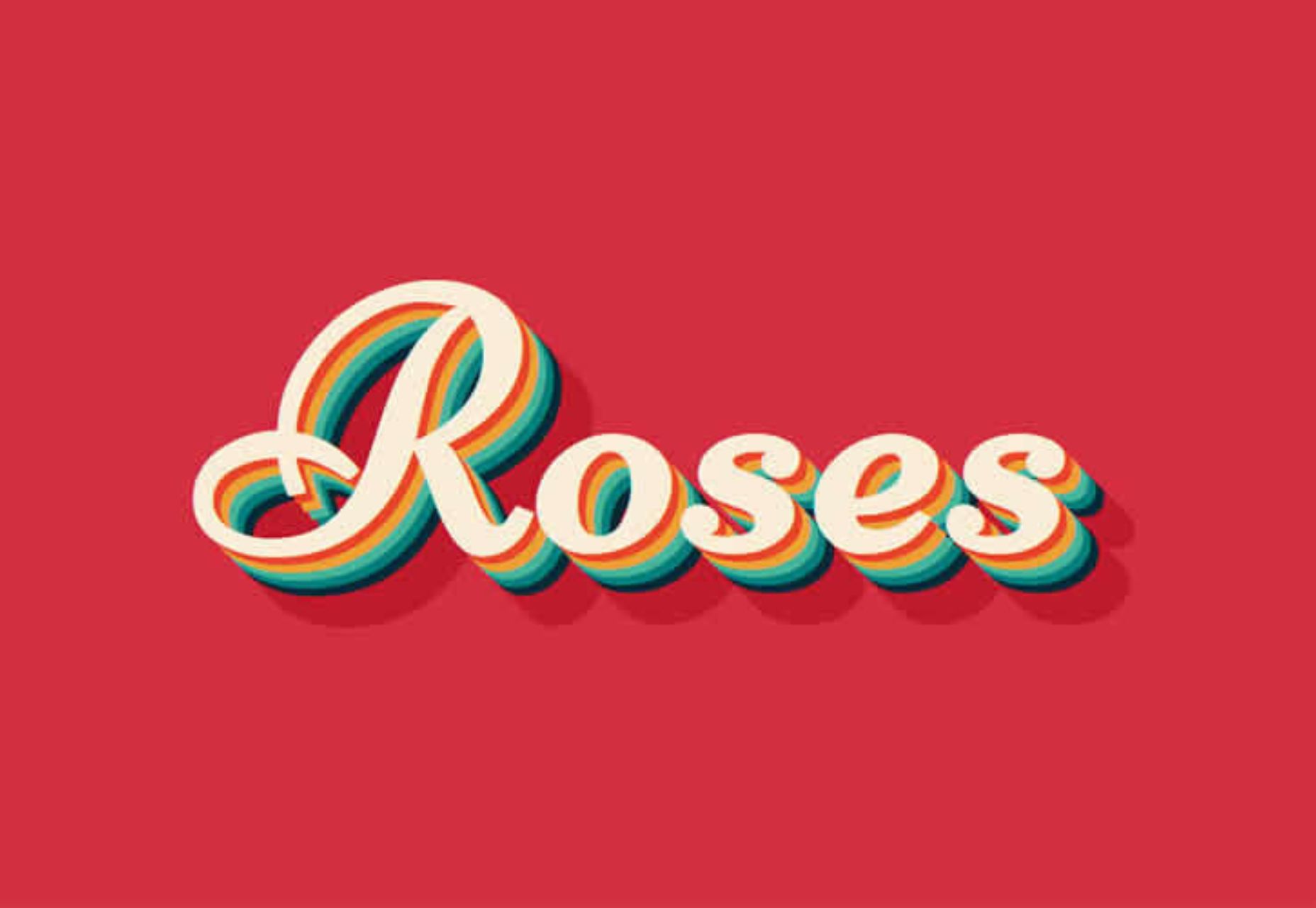
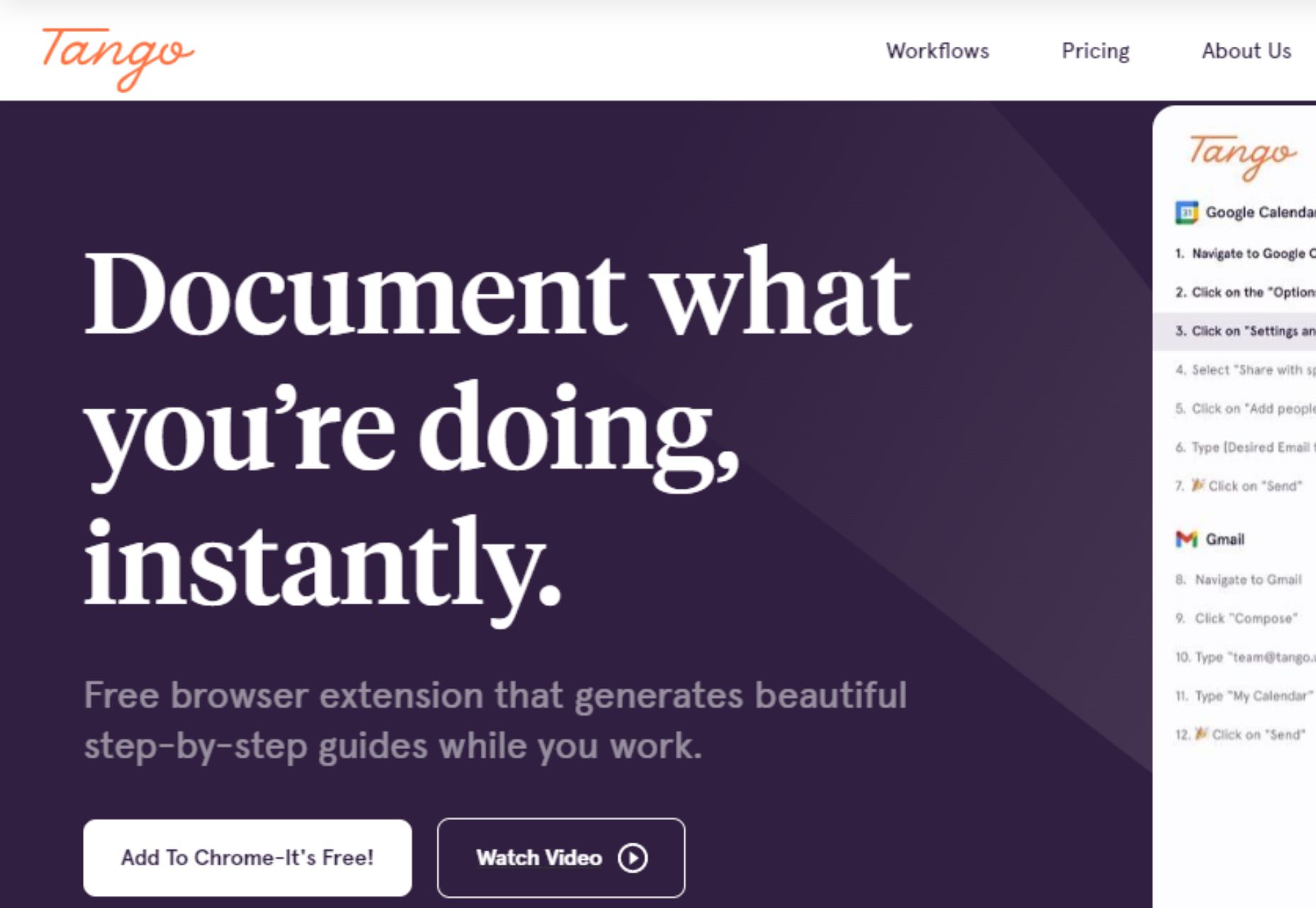
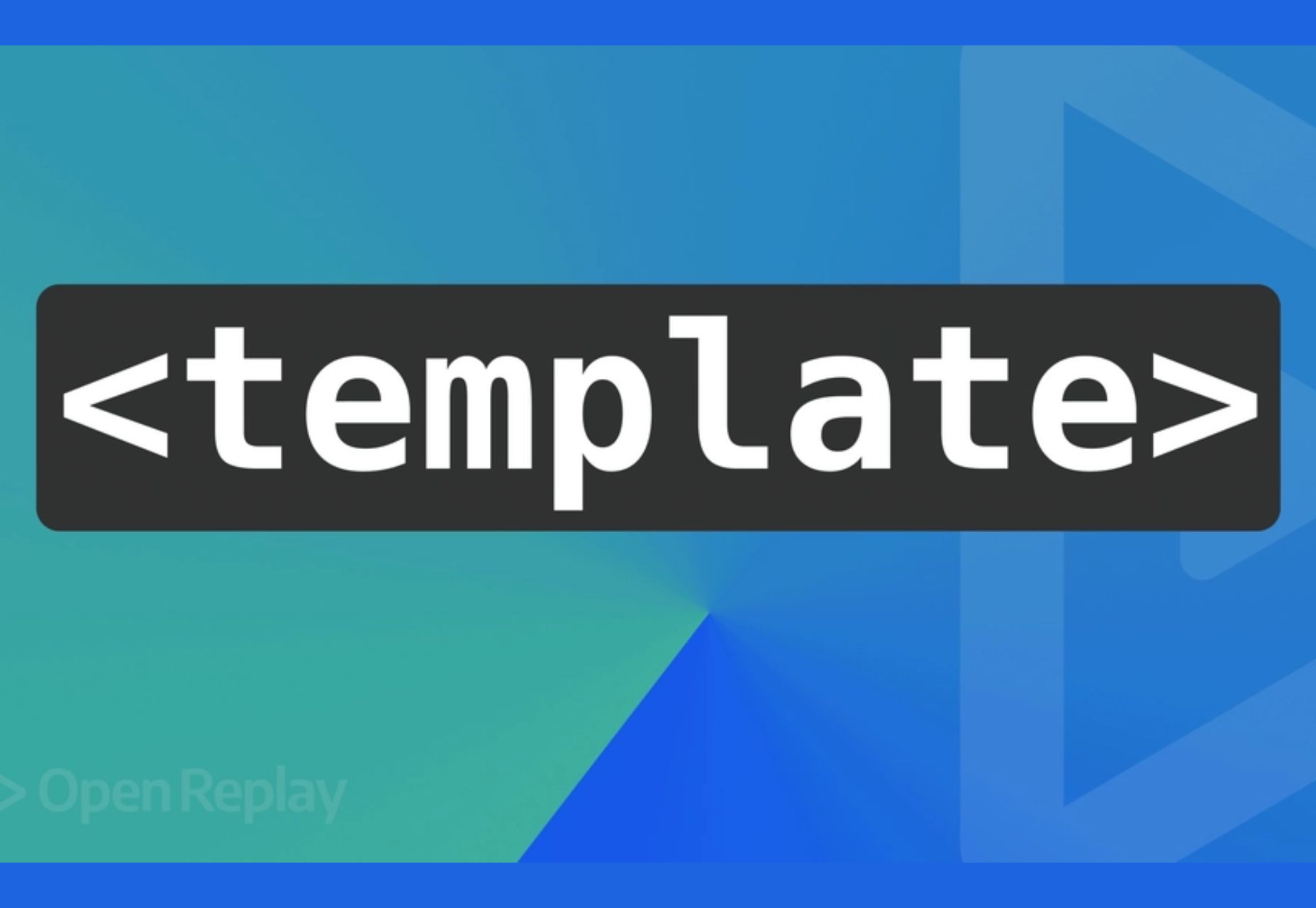
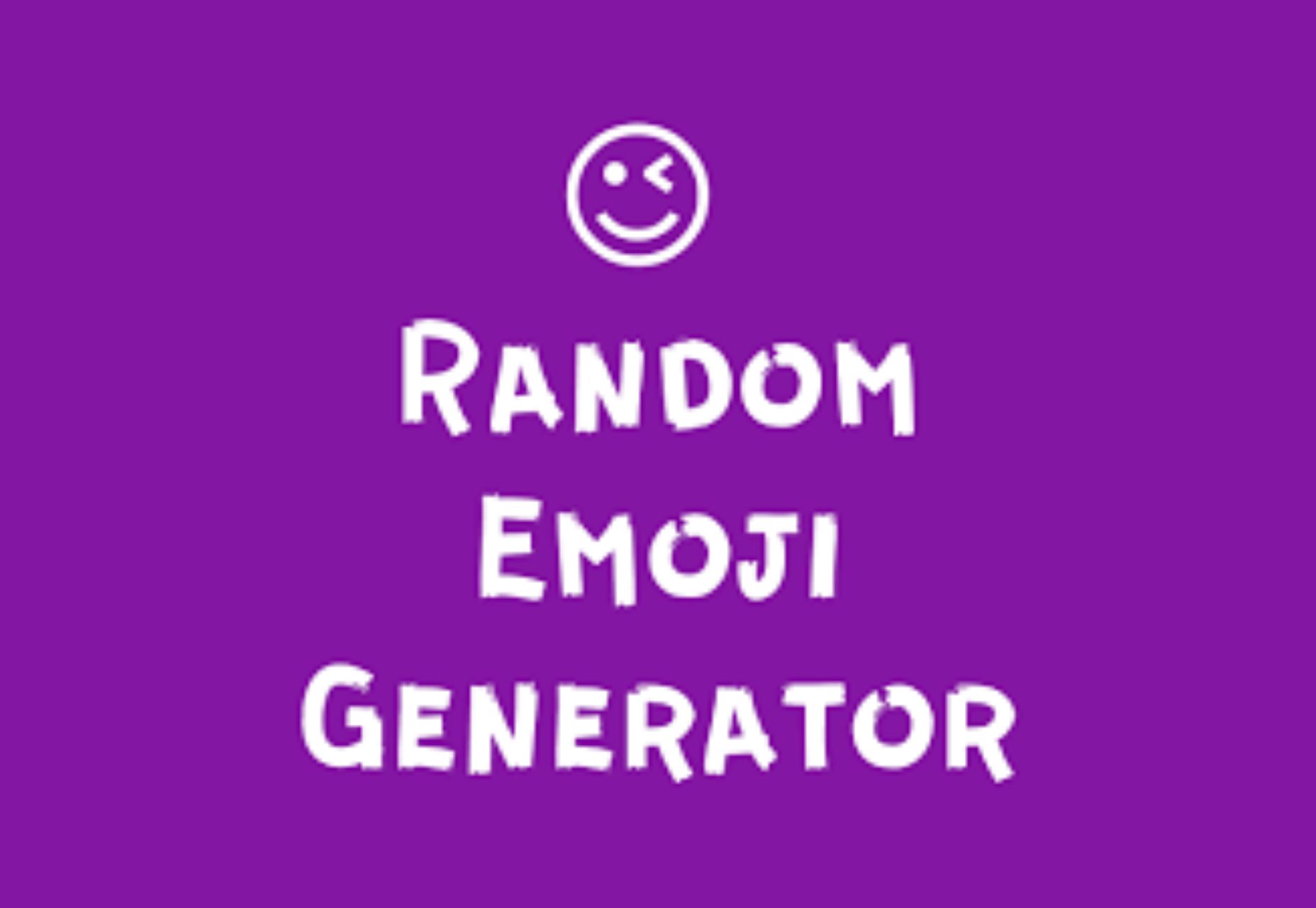

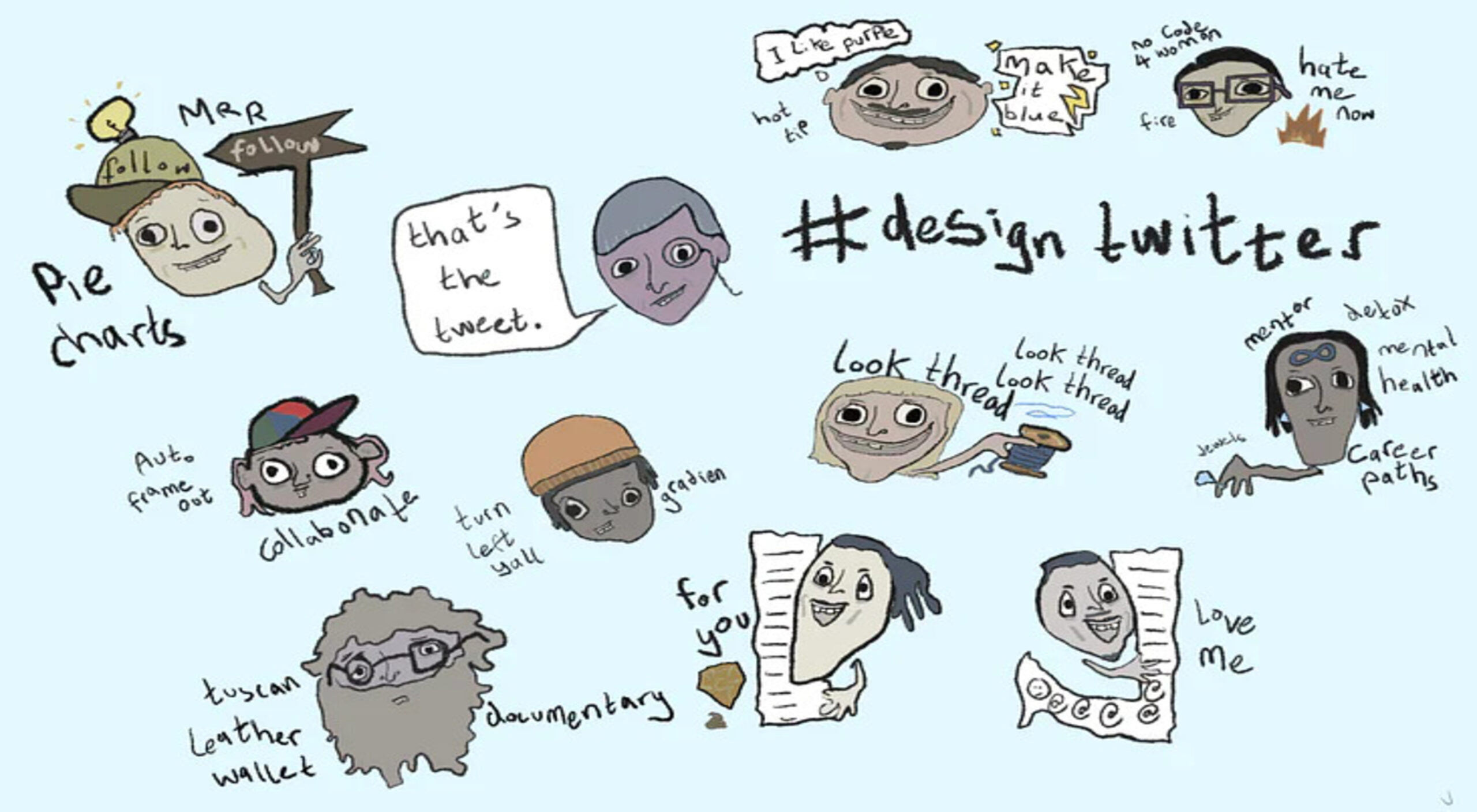 Every day design fans submit incredible industry stories to our sister-site, Webdesigner News. Our colleagues sift through it, selecting the very best stories from the design, UX, tech, and development worlds and posting them live on the site.
Every day design fans submit incredible industry stories to our sister-site, Webdesigner News. Our colleagues sift through it, selecting the very best stories from the design, UX, tech, and development worlds and posting them live on the site.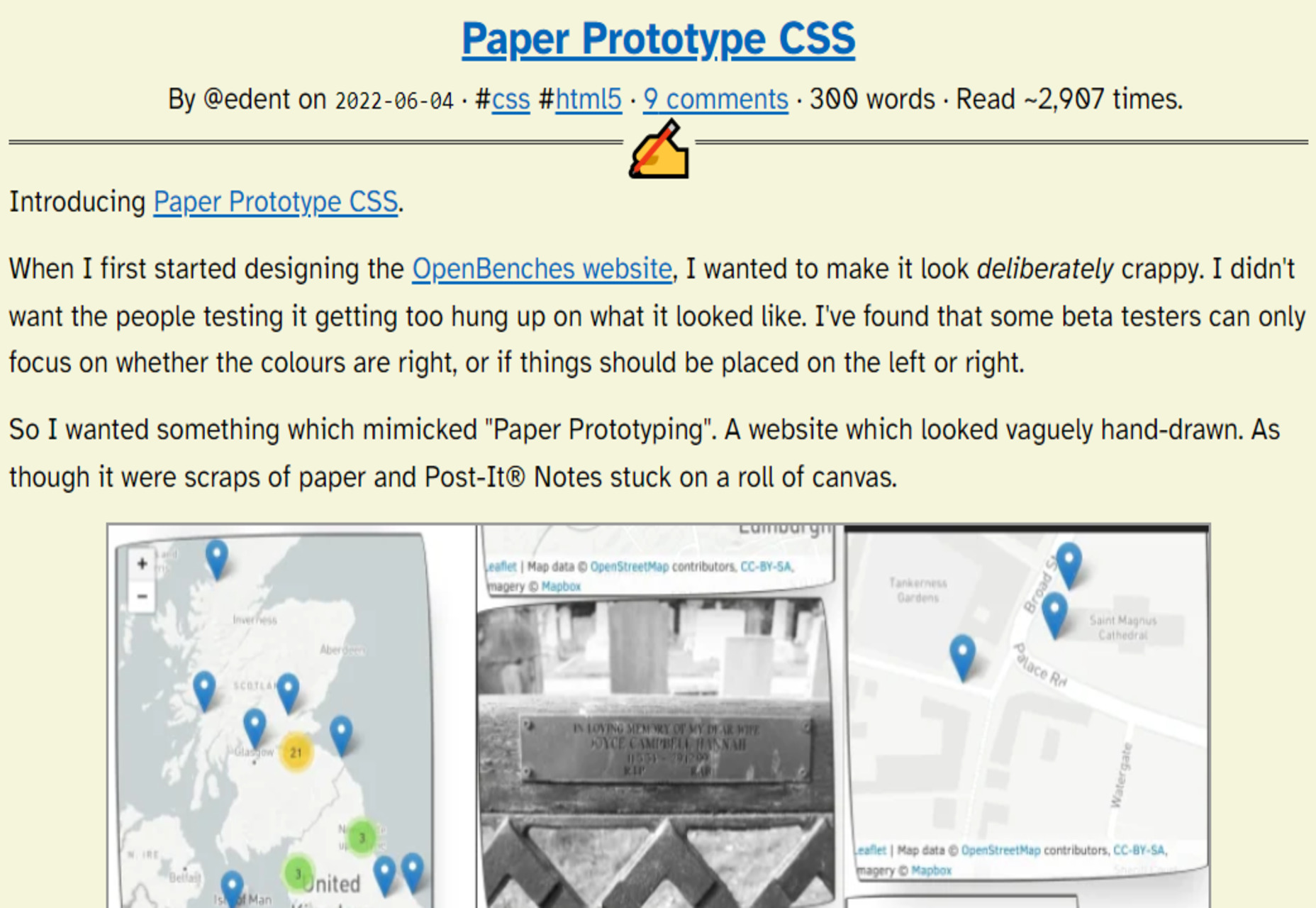
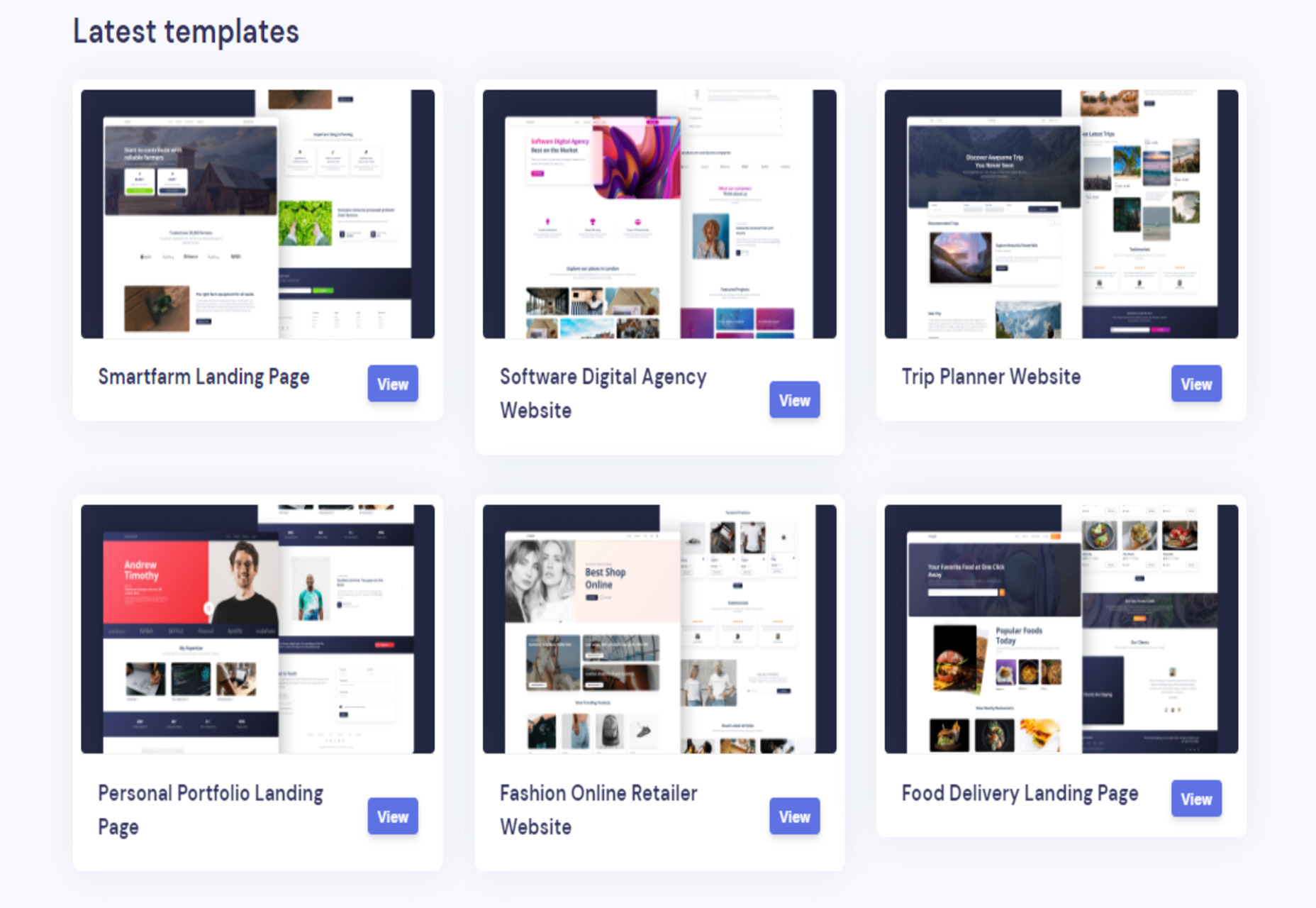


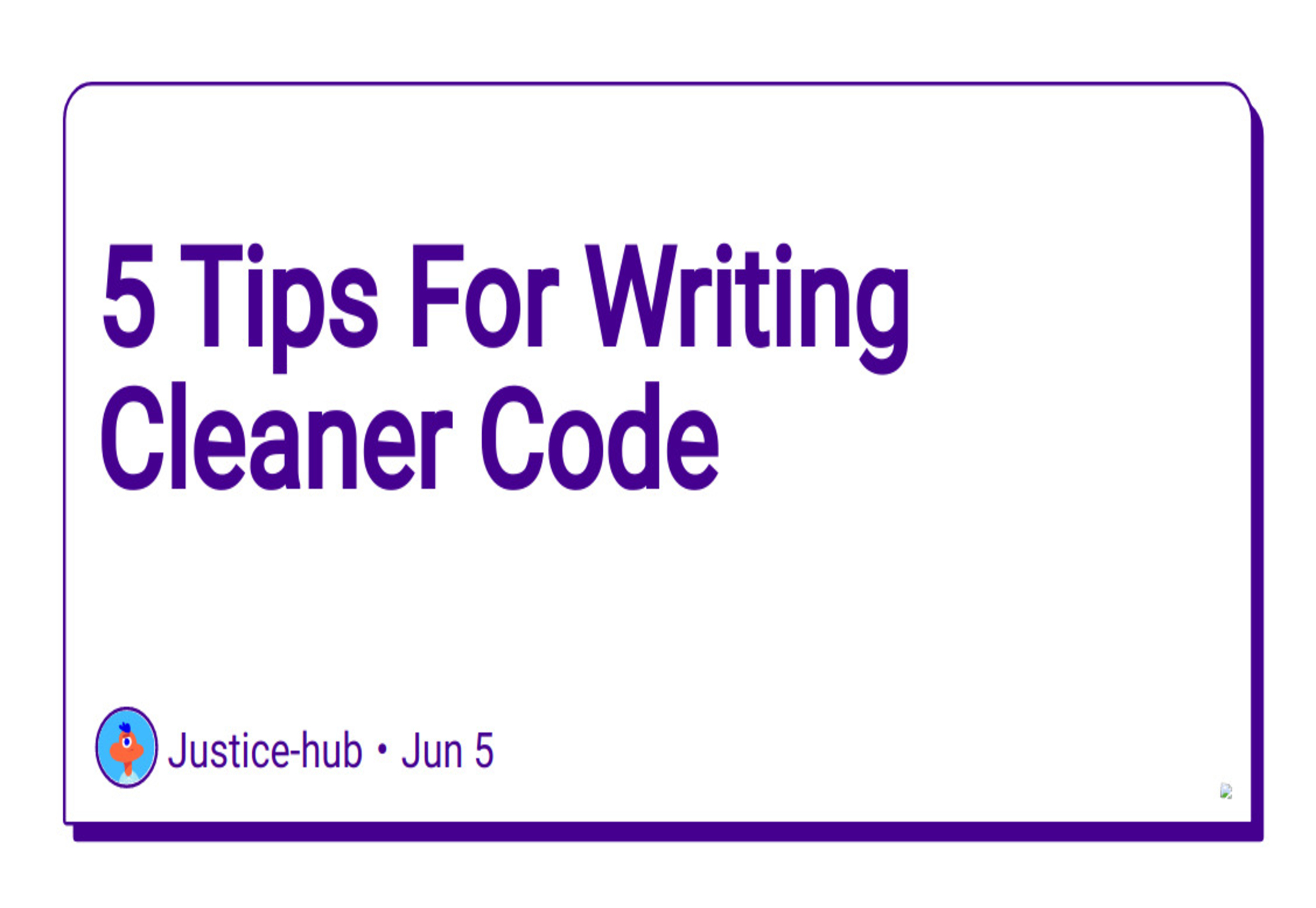

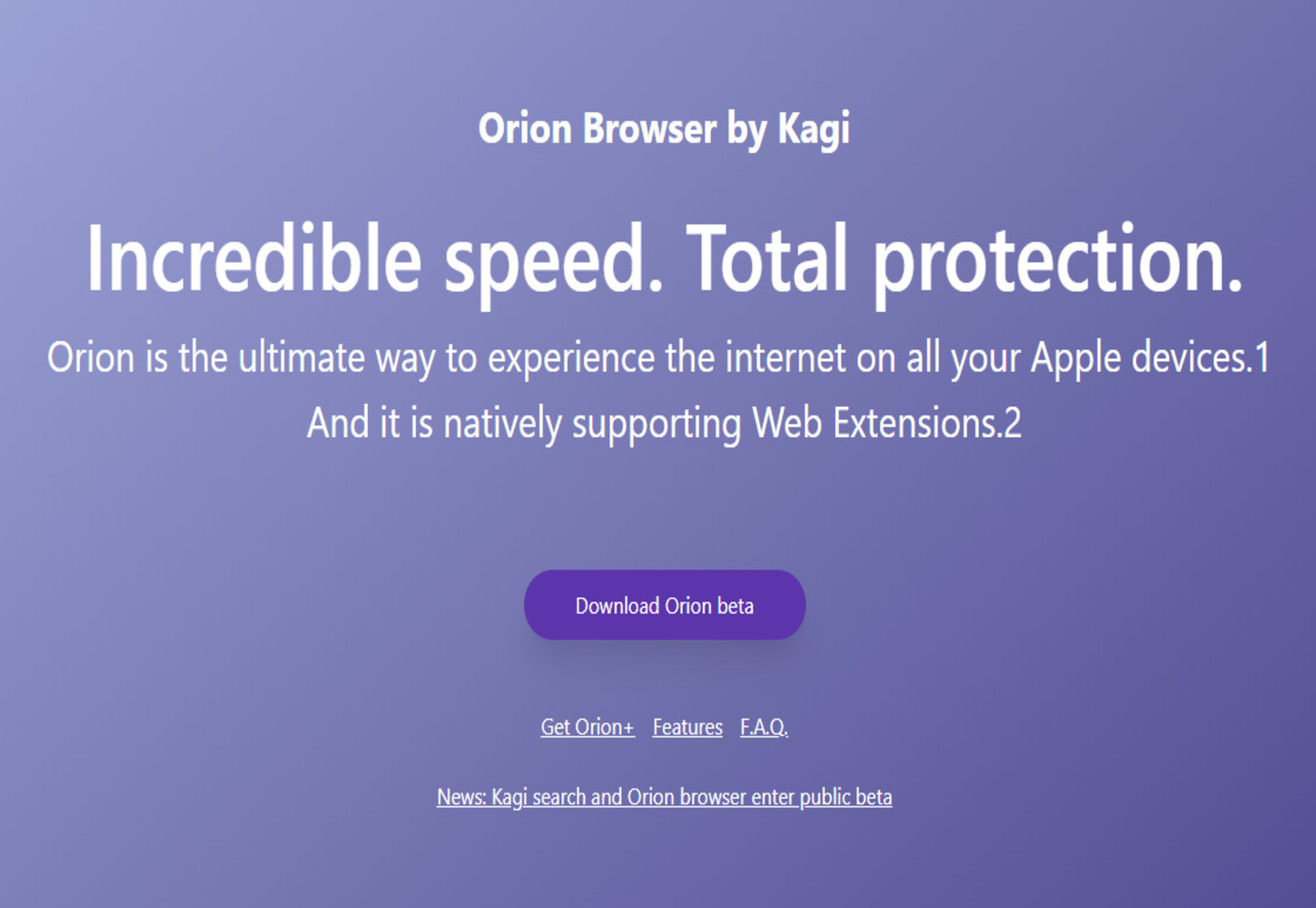
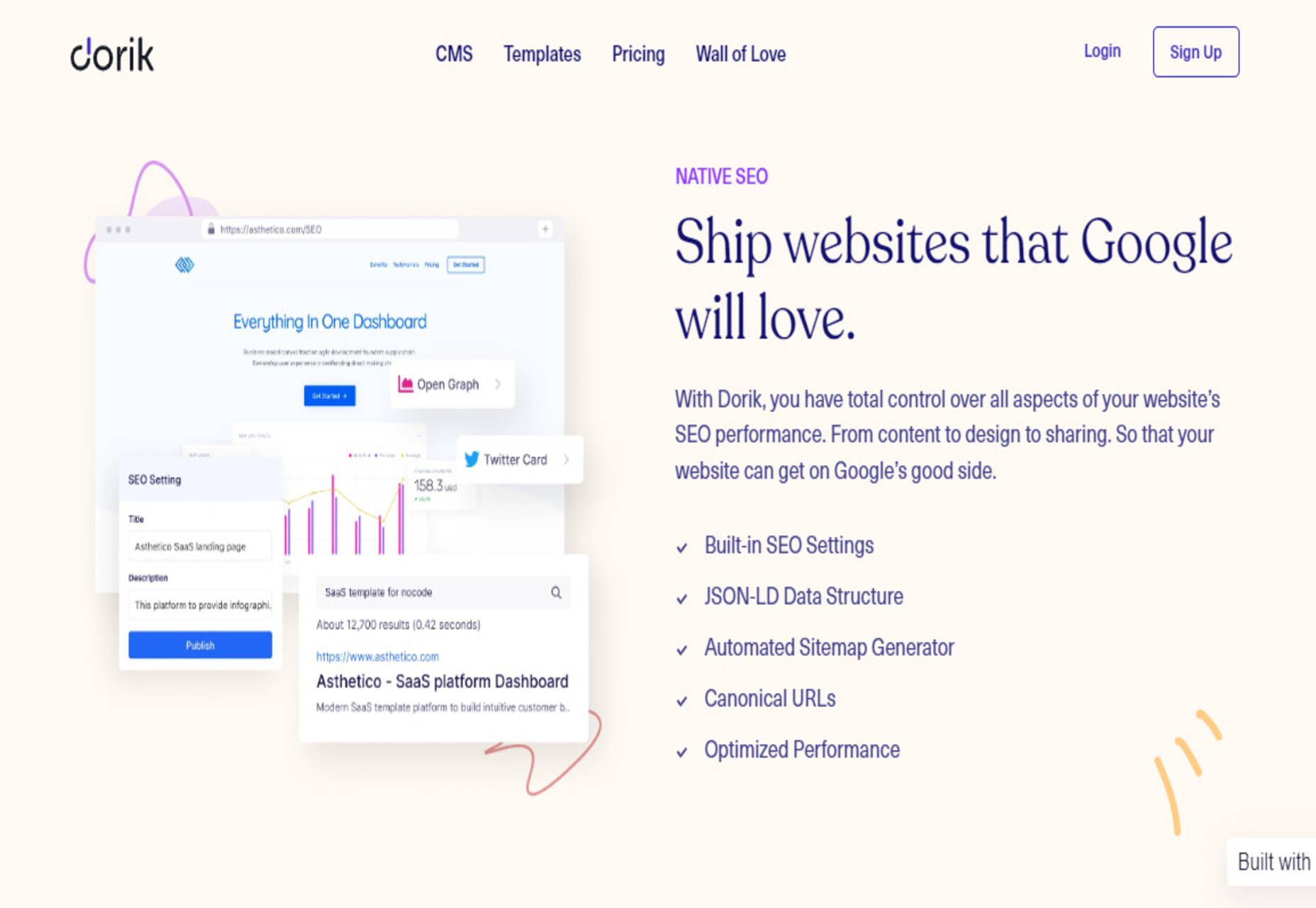
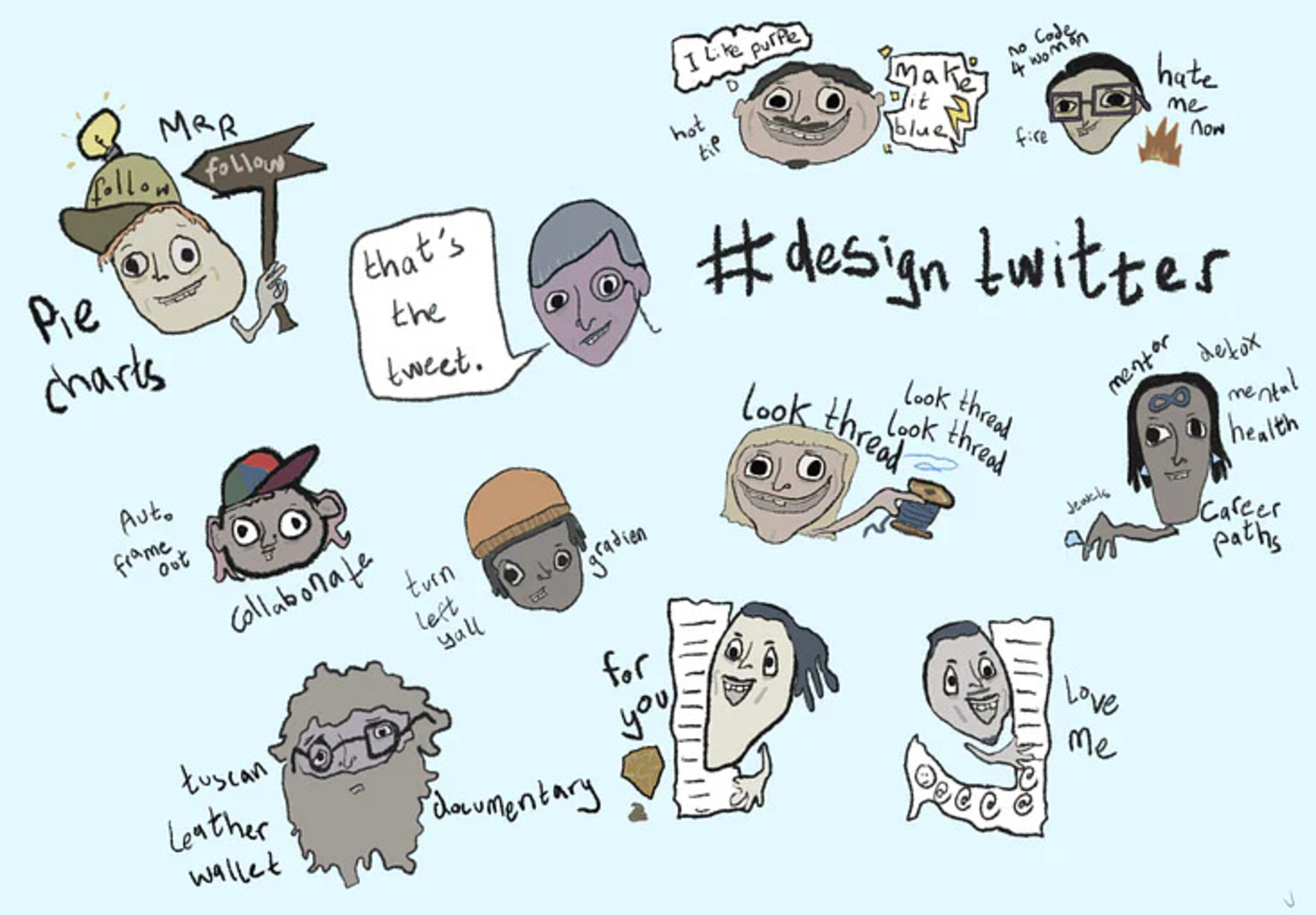

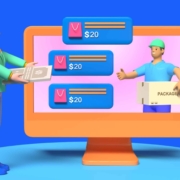
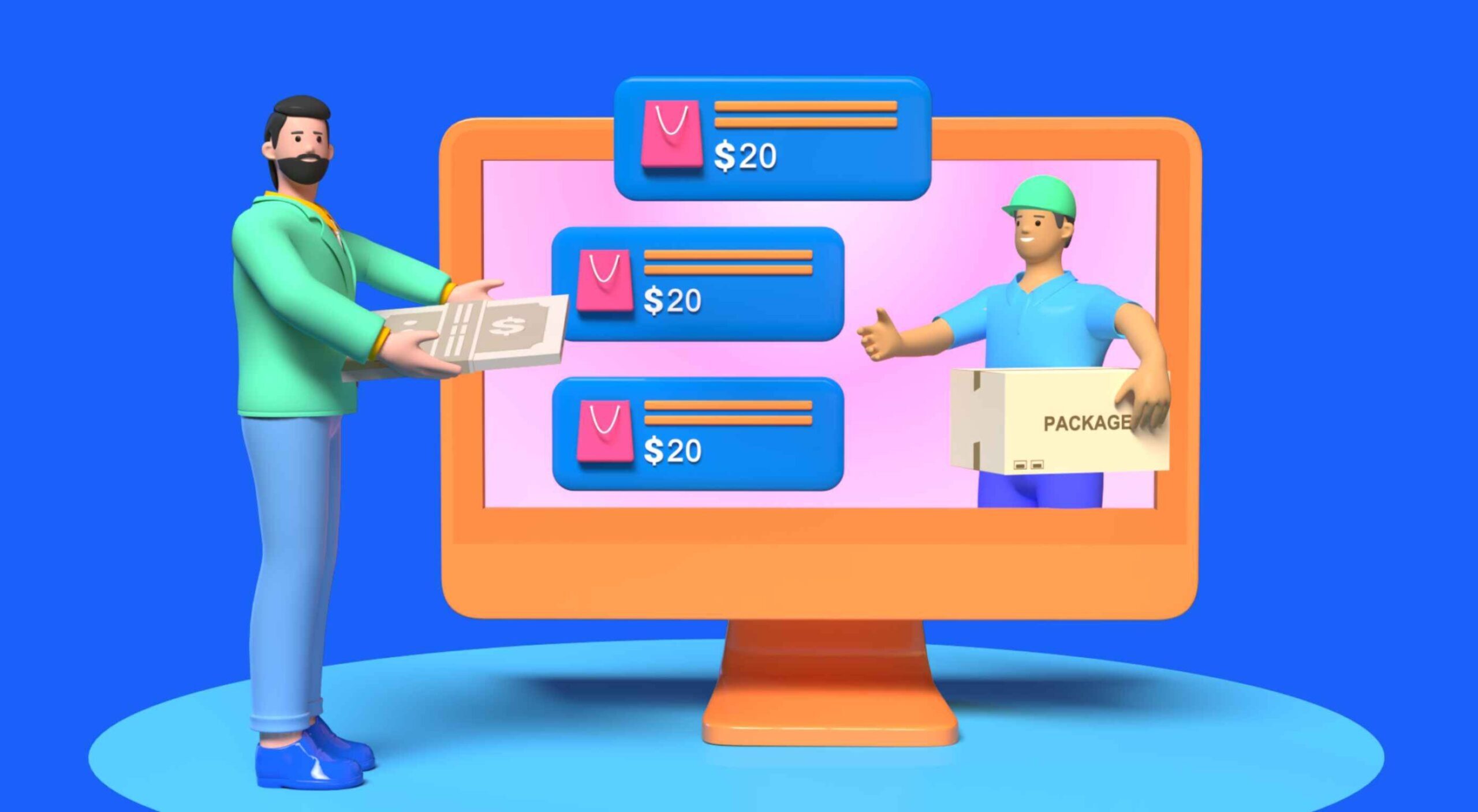 Every day design fans submit incredible industry stories to our sister-site, Webdesigner News. Our colleagues sift through it, selecting the very best stories from the design, UX, tech, and development worlds and posting them live on the site.
Every day design fans submit incredible industry stories to our sister-site, Webdesigner News. Our colleagues sift through it, selecting the very best stories from the design, UX, tech, and development worlds and posting them live on the site.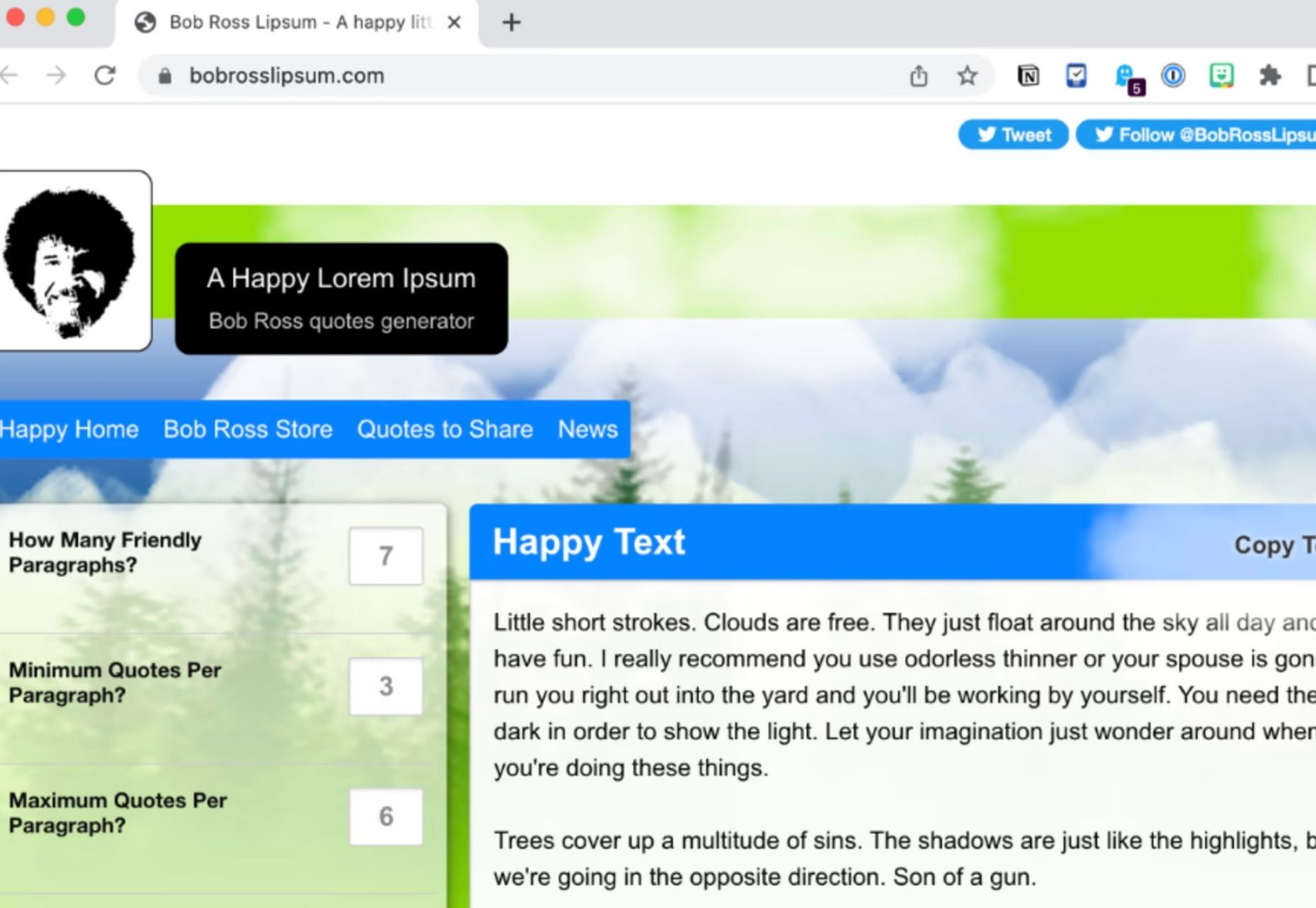
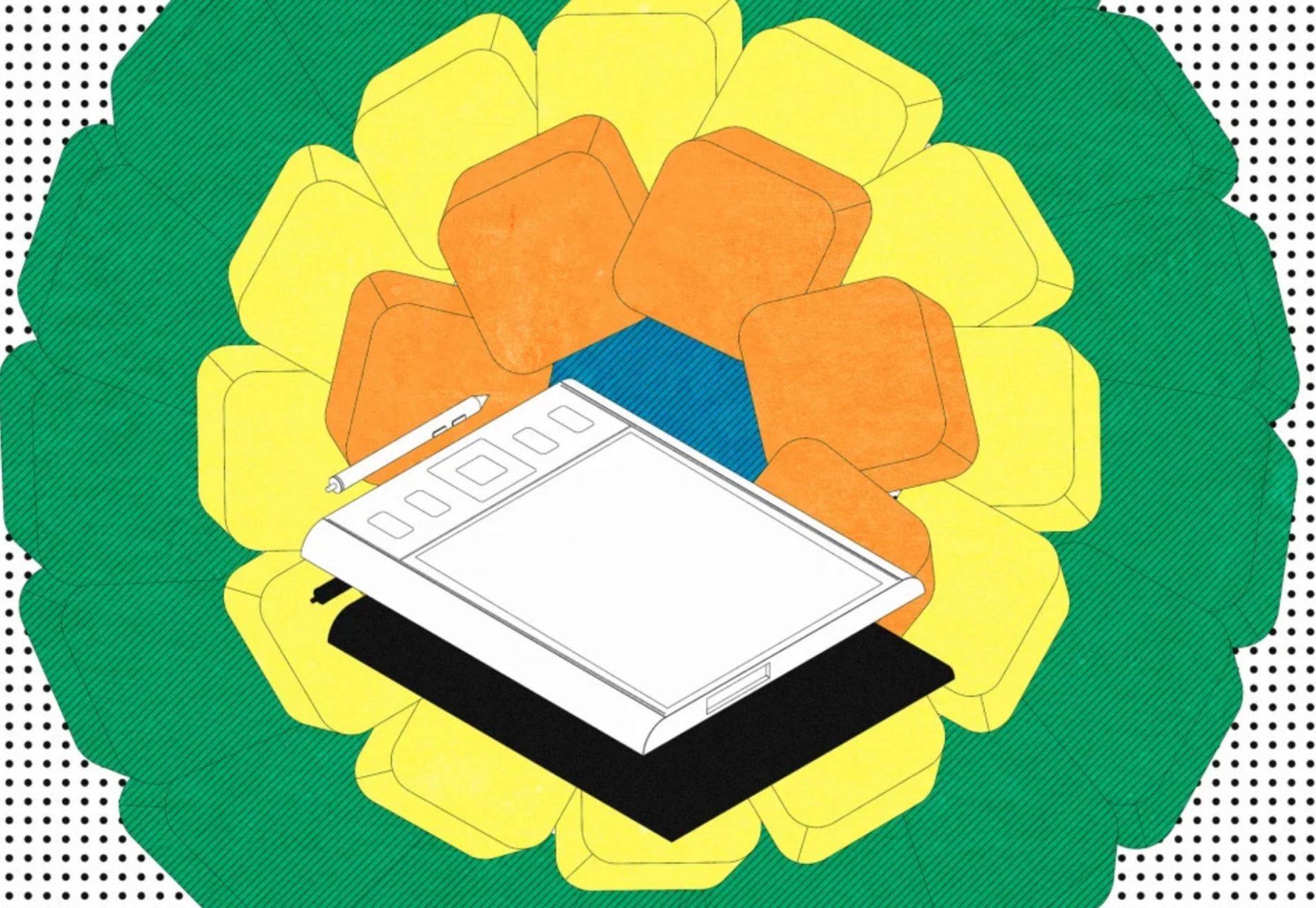
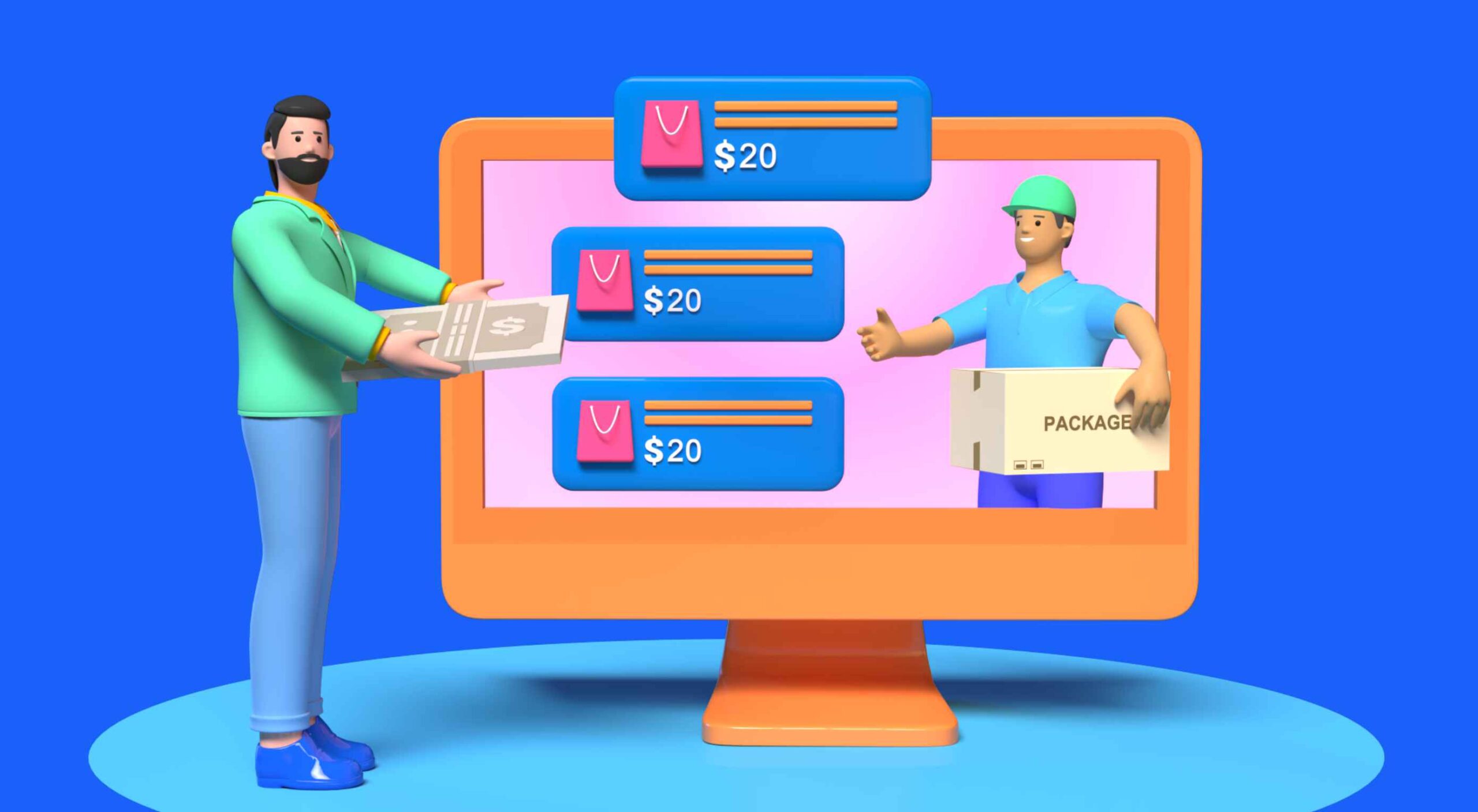
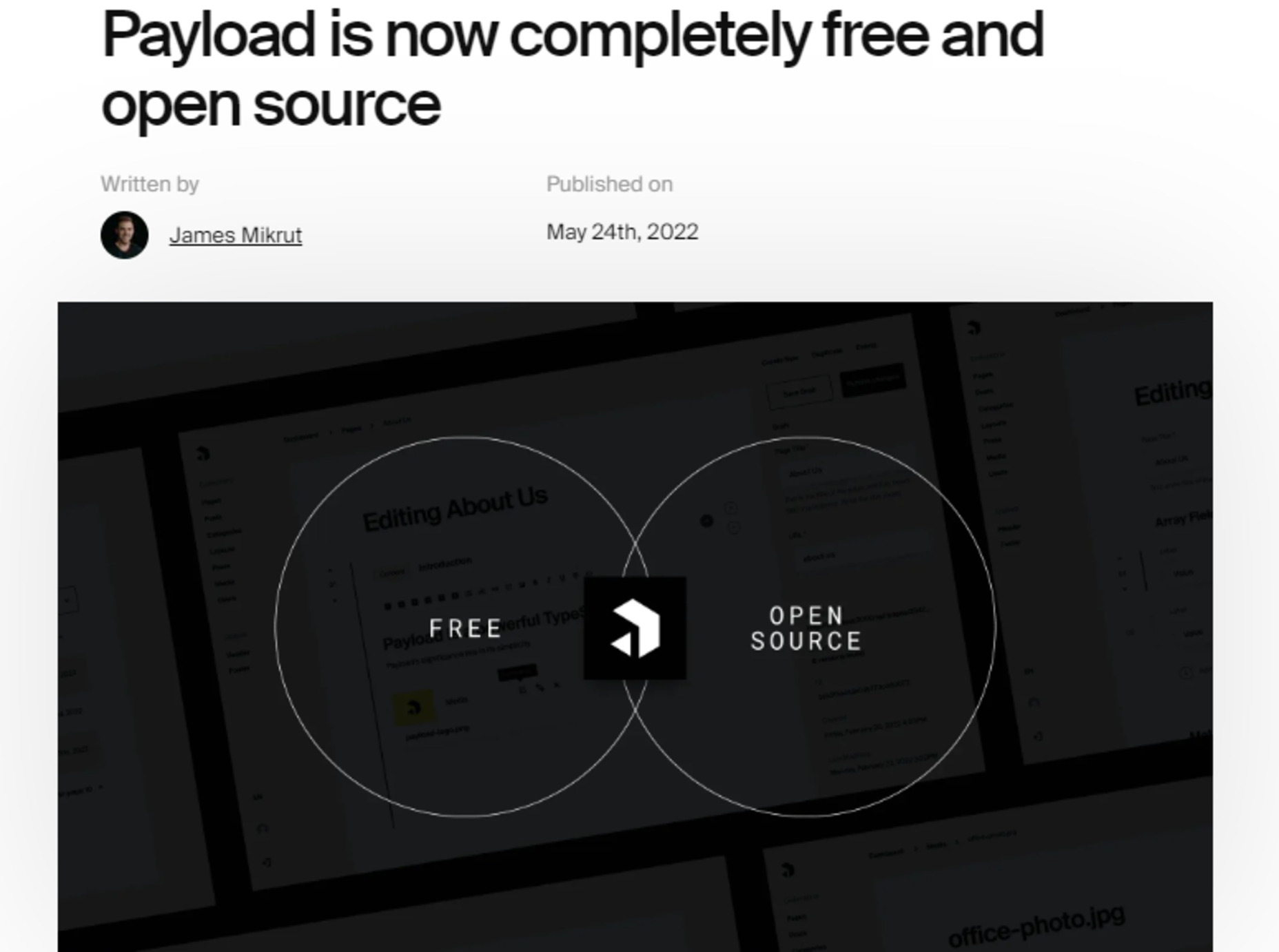

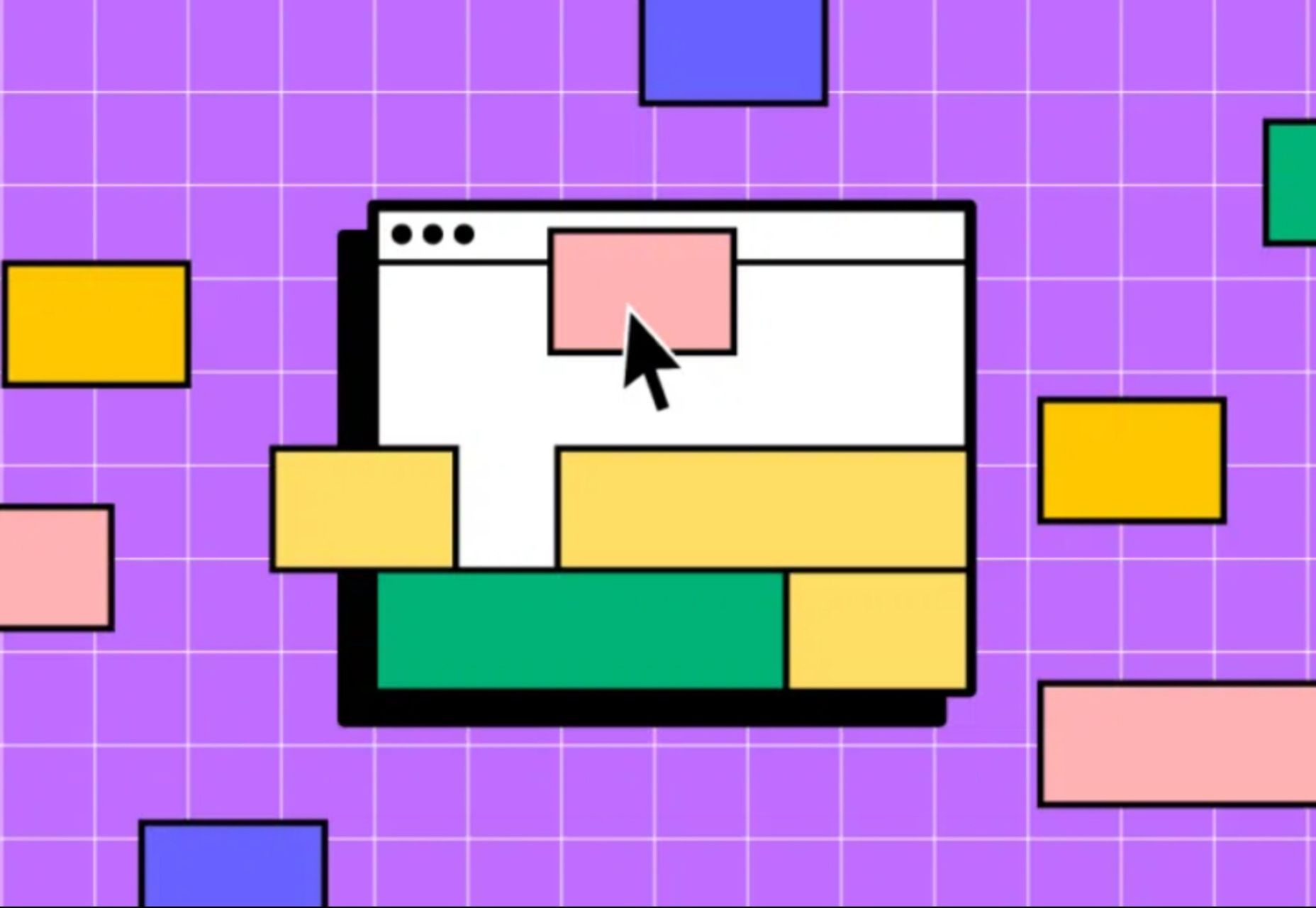

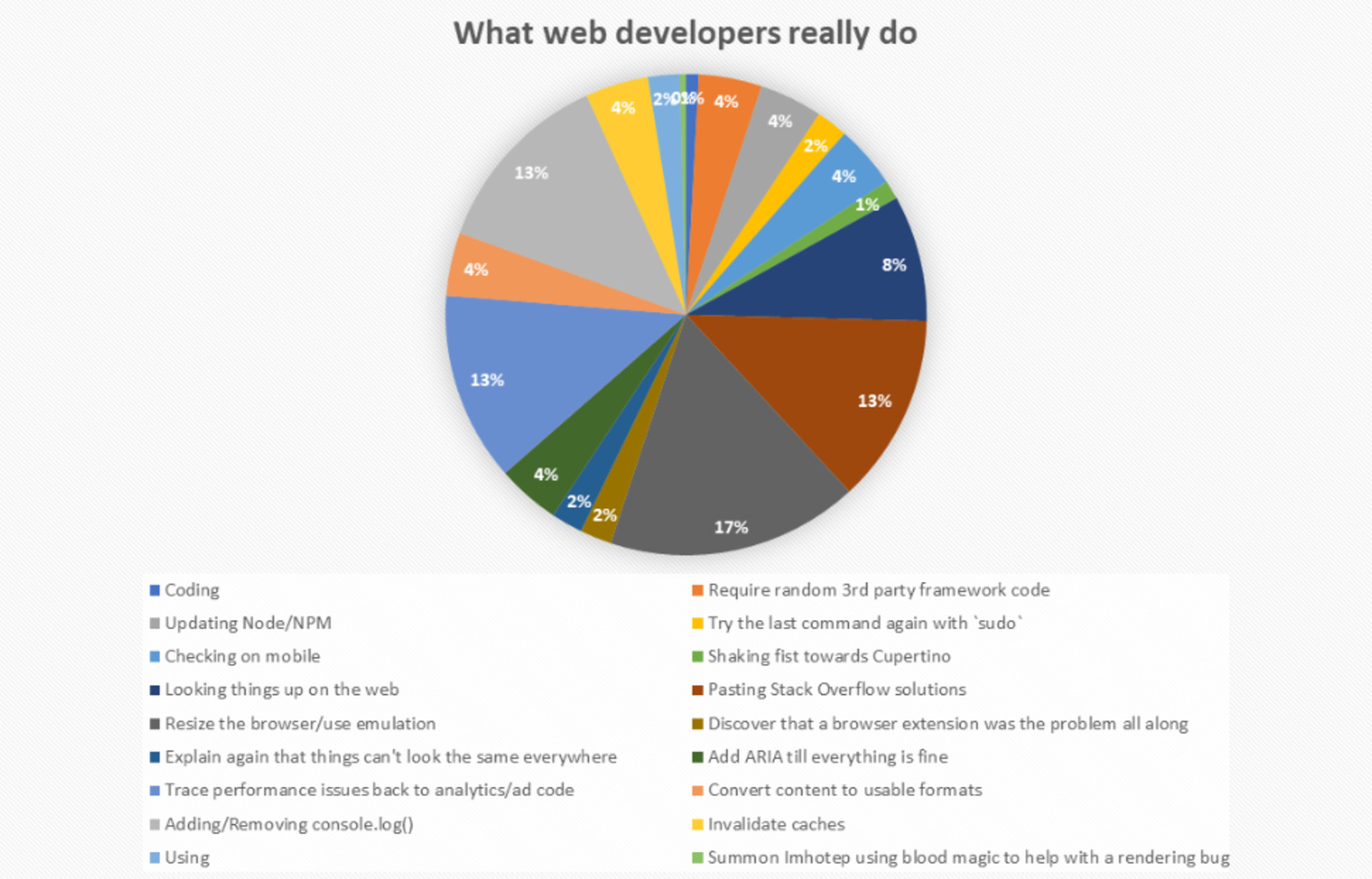
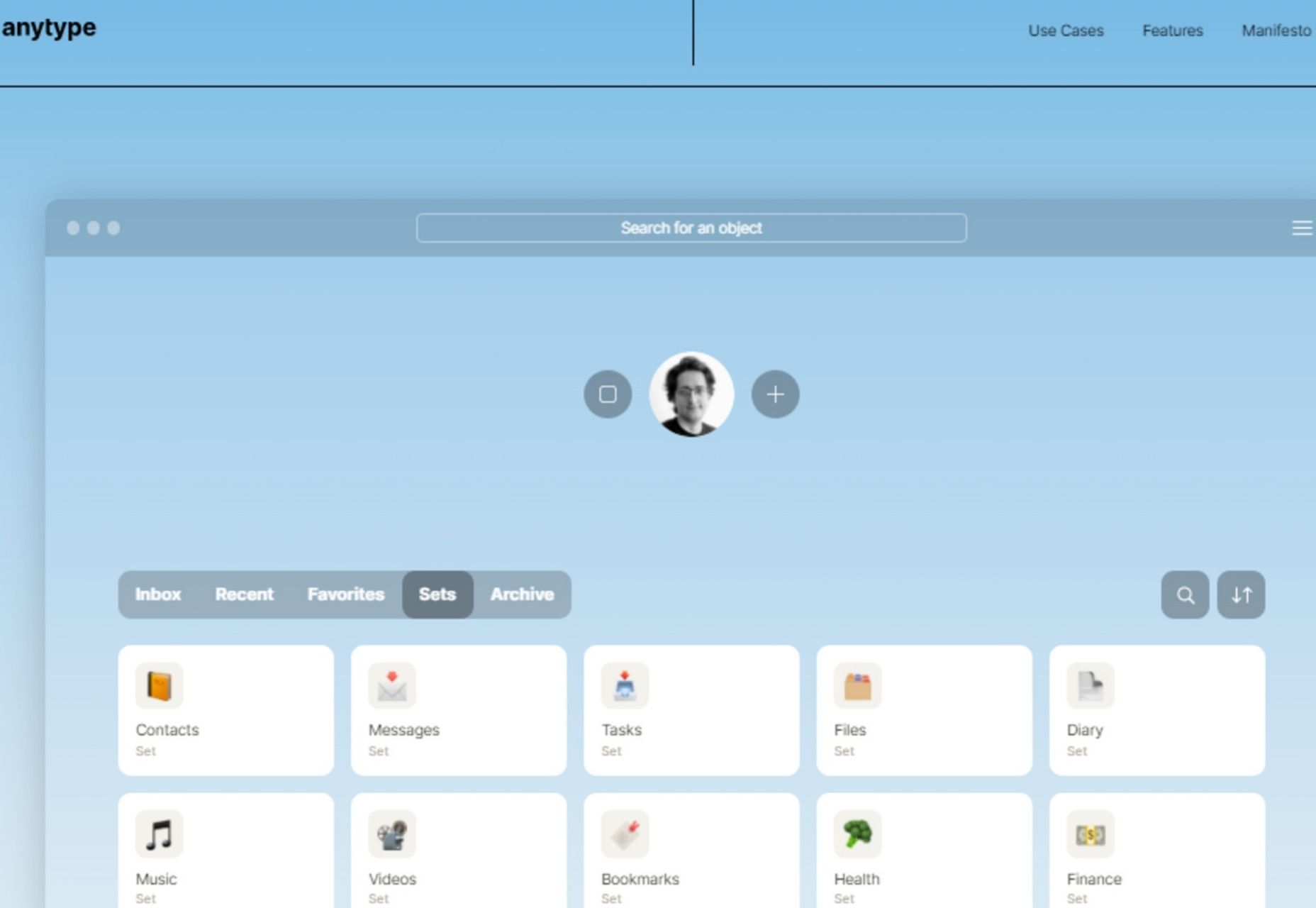

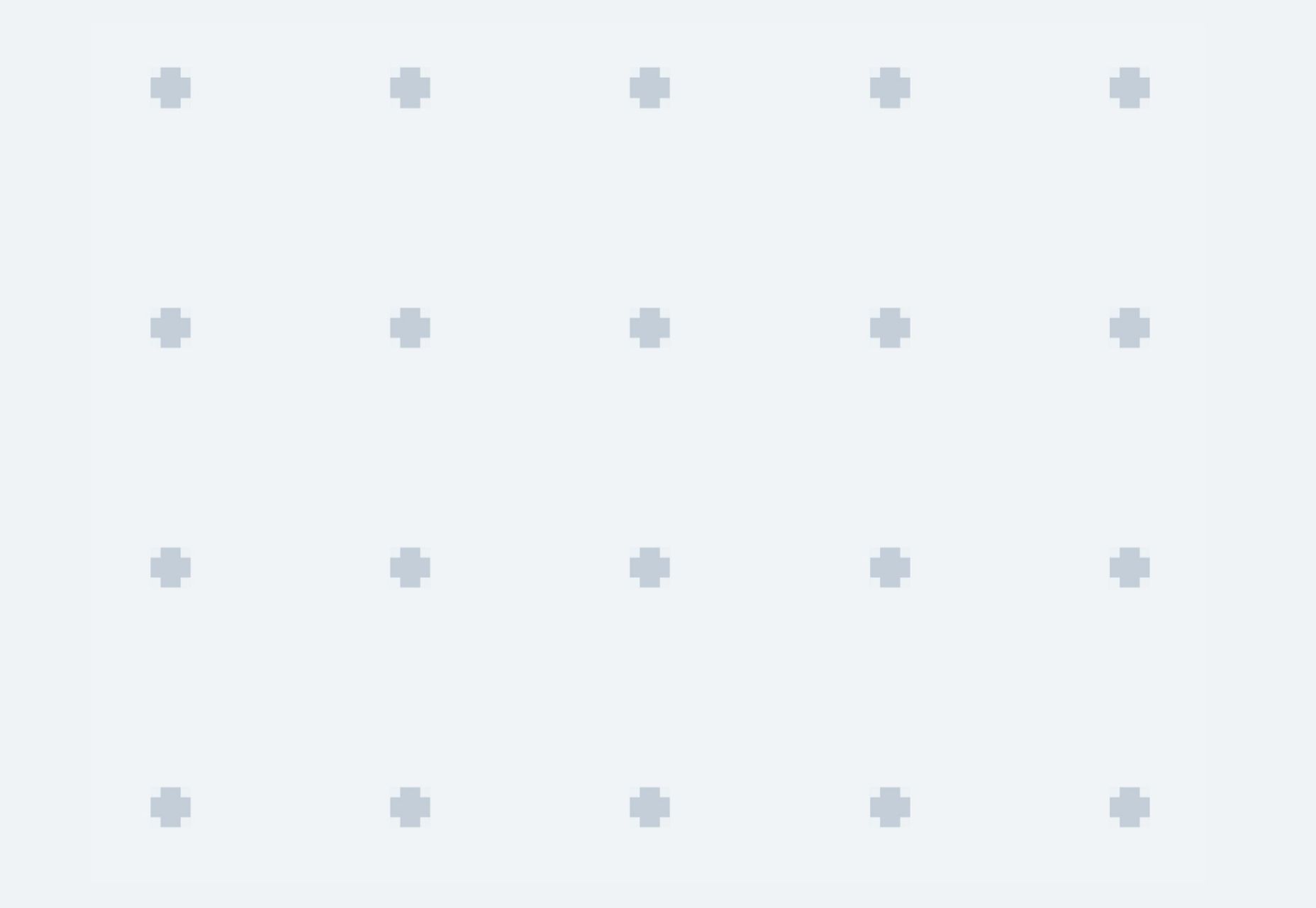
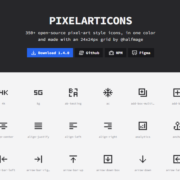
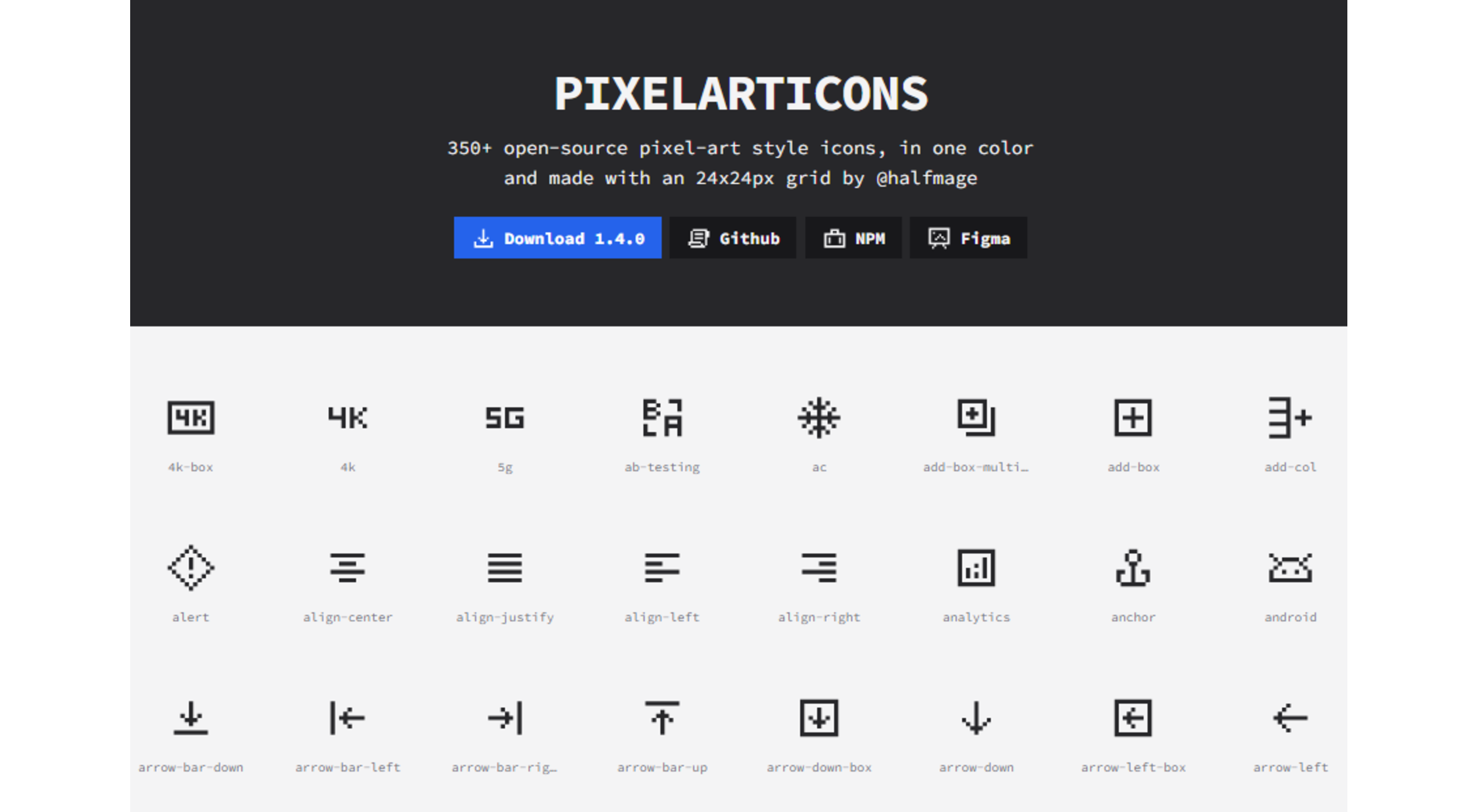 Every day design fans submit incredible industry stories to our sister-site, Webdesigner News. Our colleagues sift through it, selecting the very best stories from the design, UX, tech, and development worlds and posting them live on the site.
Every day design fans submit incredible industry stories to our sister-site, Webdesigner News. Our colleagues sift through it, selecting the very best stories from the design, UX, tech, and development worlds and posting them live on the site.

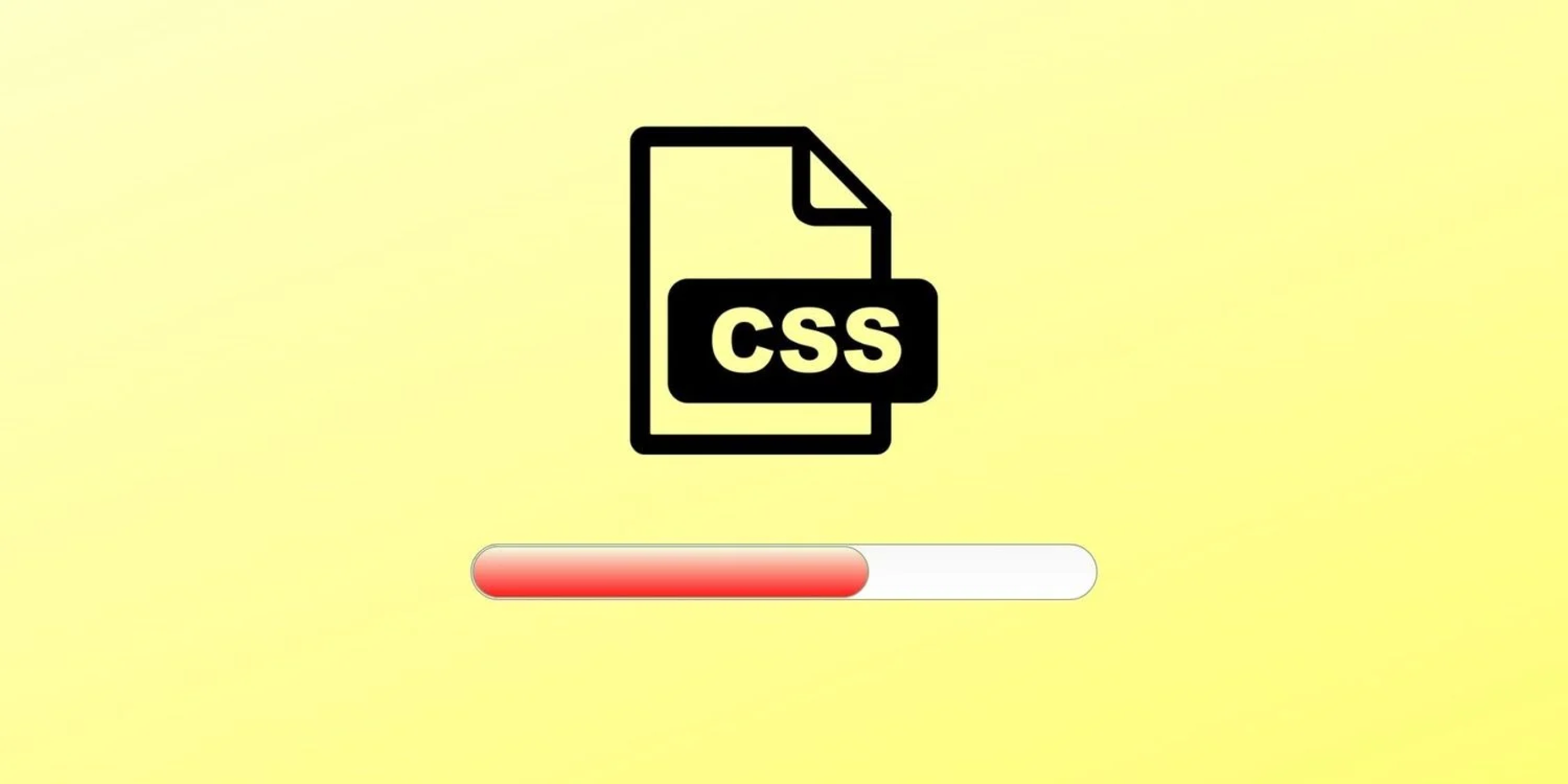
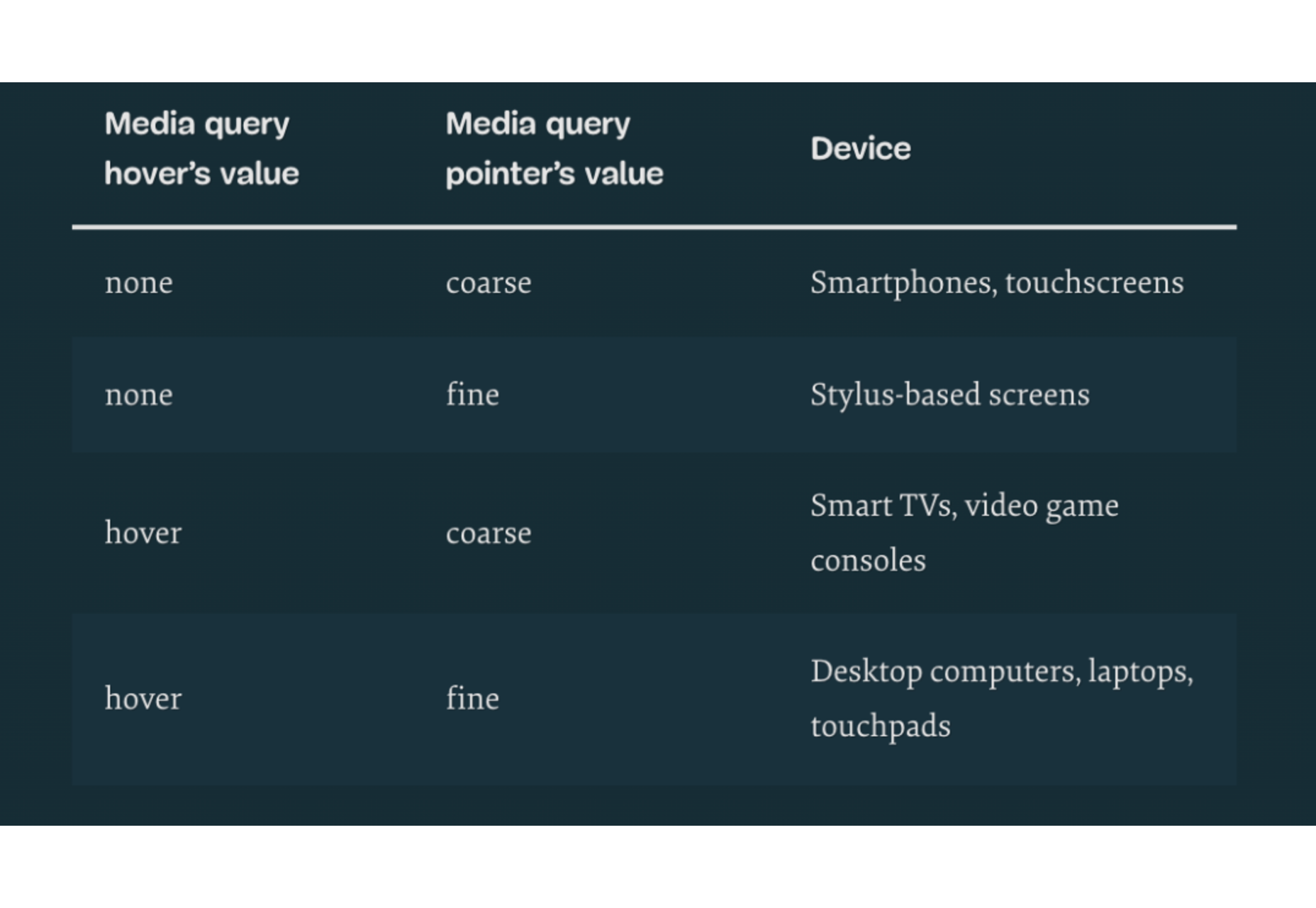


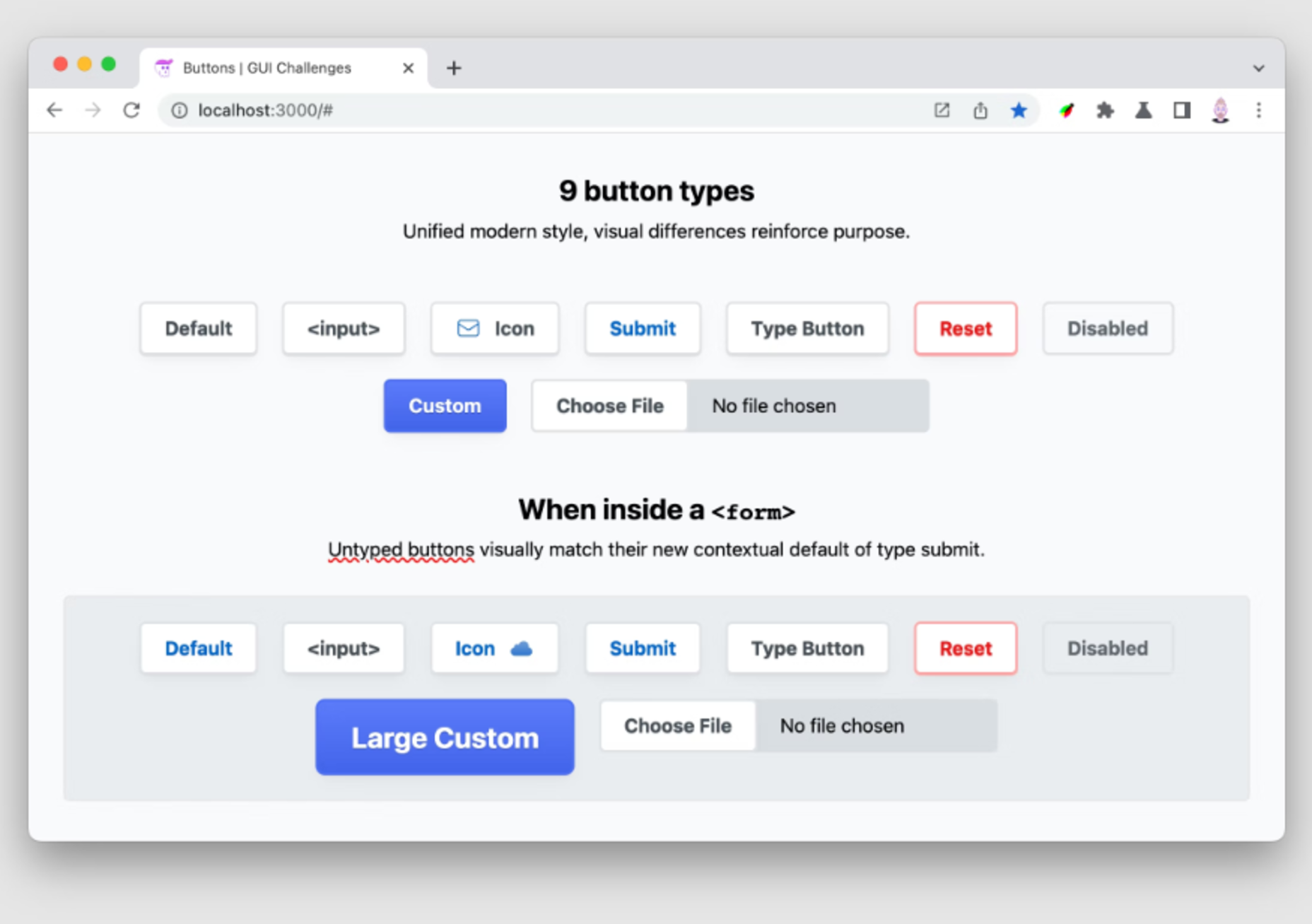



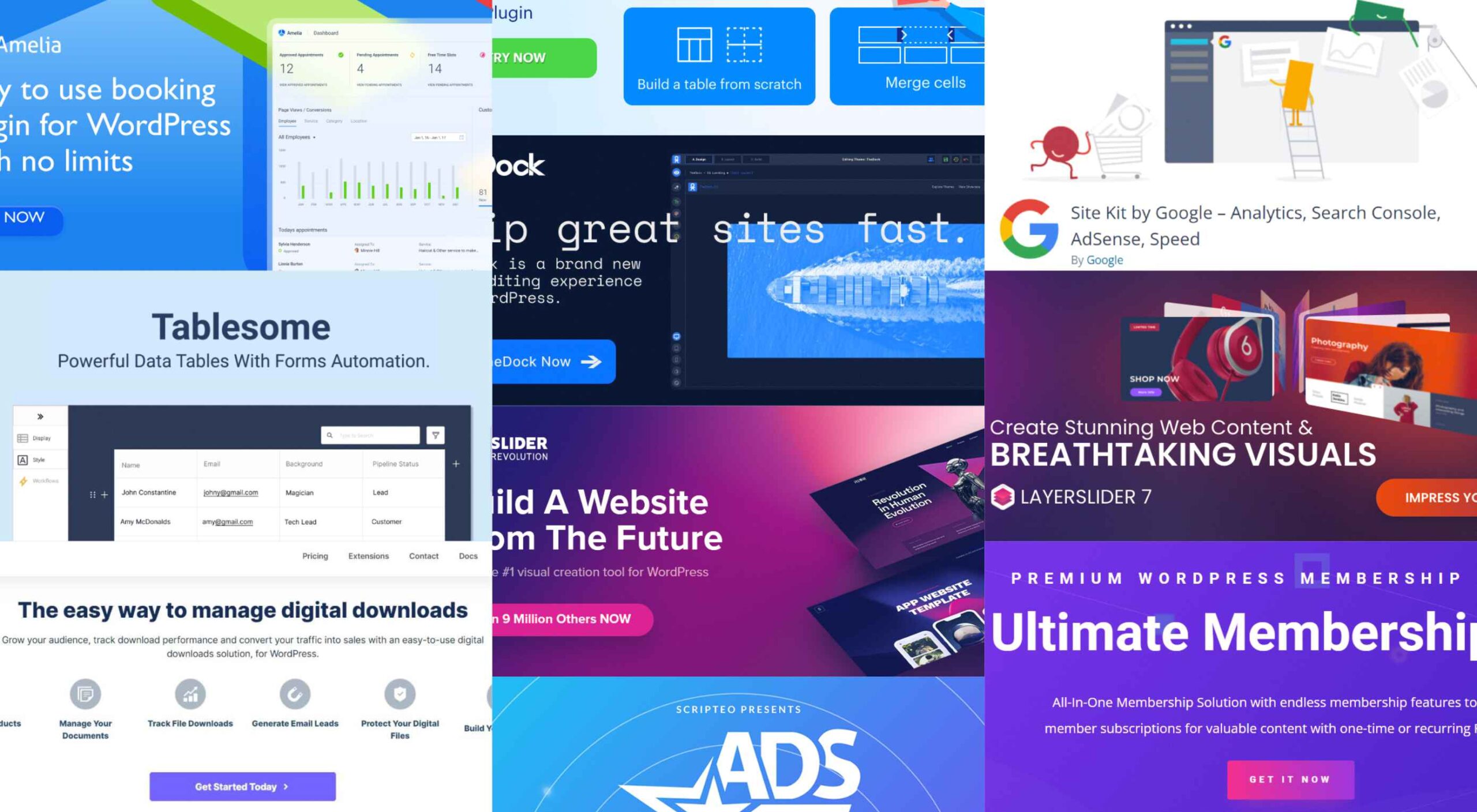 Having the right WordPress plugins on hand can do wonders for your business or online presence. WordPress offers a vast collection to choose from.
Having the right WordPress plugins on hand can do wonders for your business or online presence. WordPress offers a vast collection to choose from.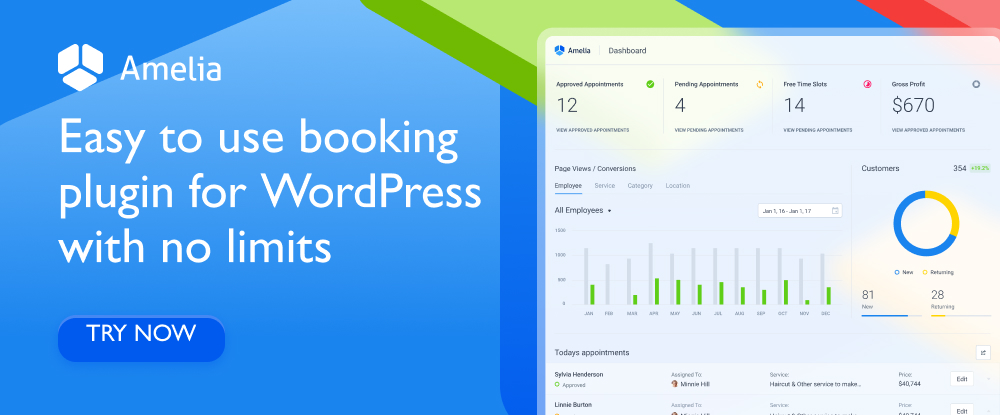
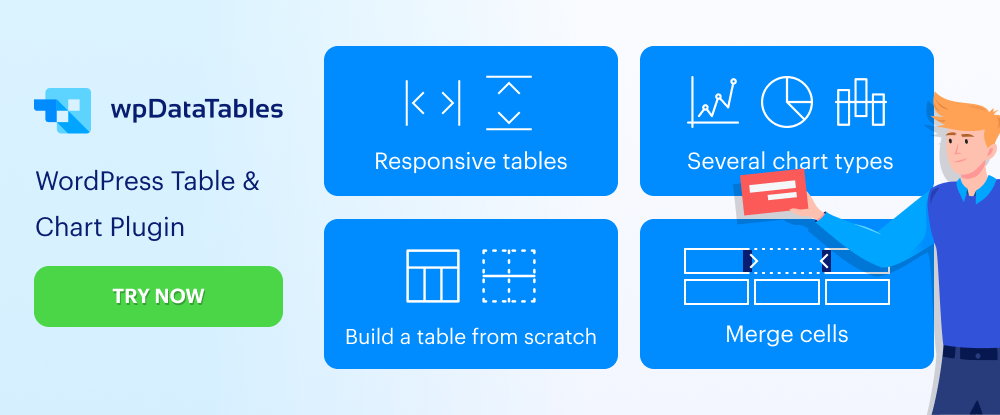
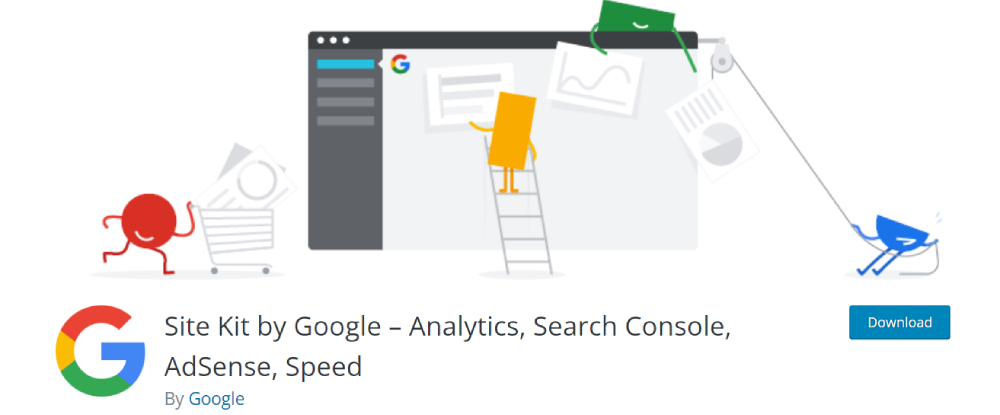
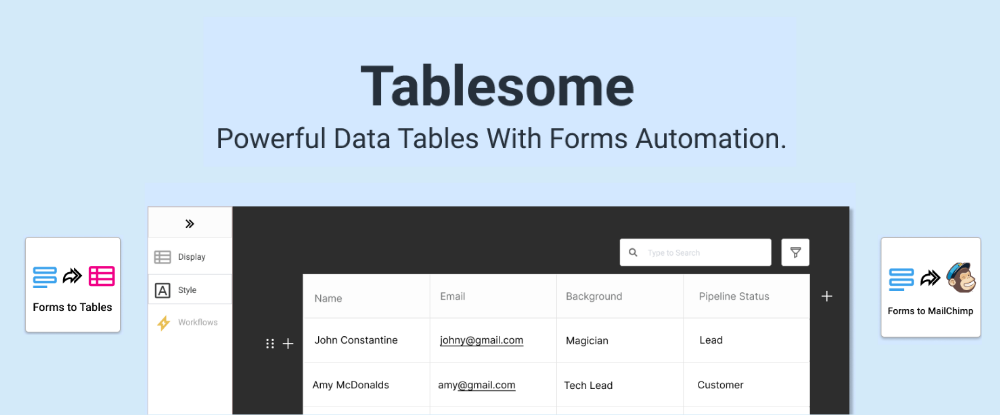
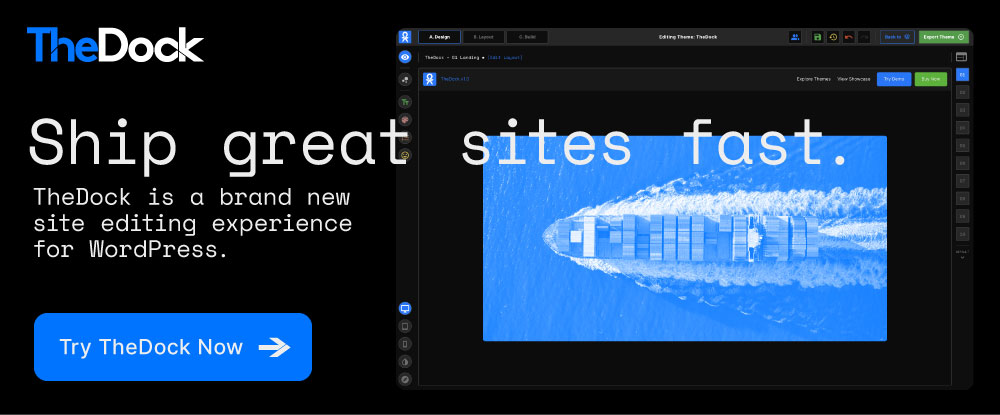


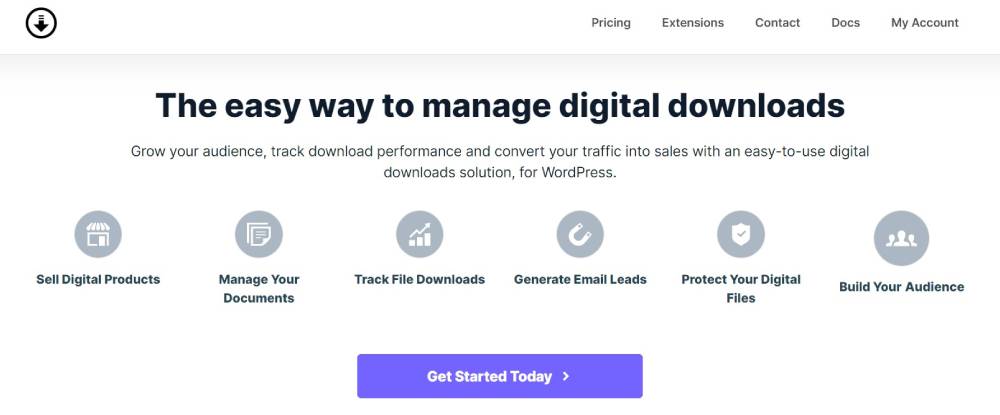

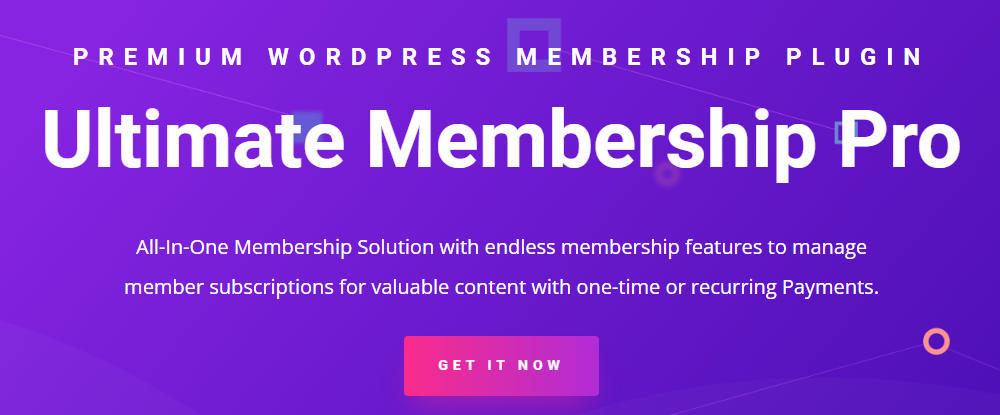
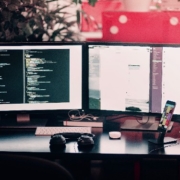

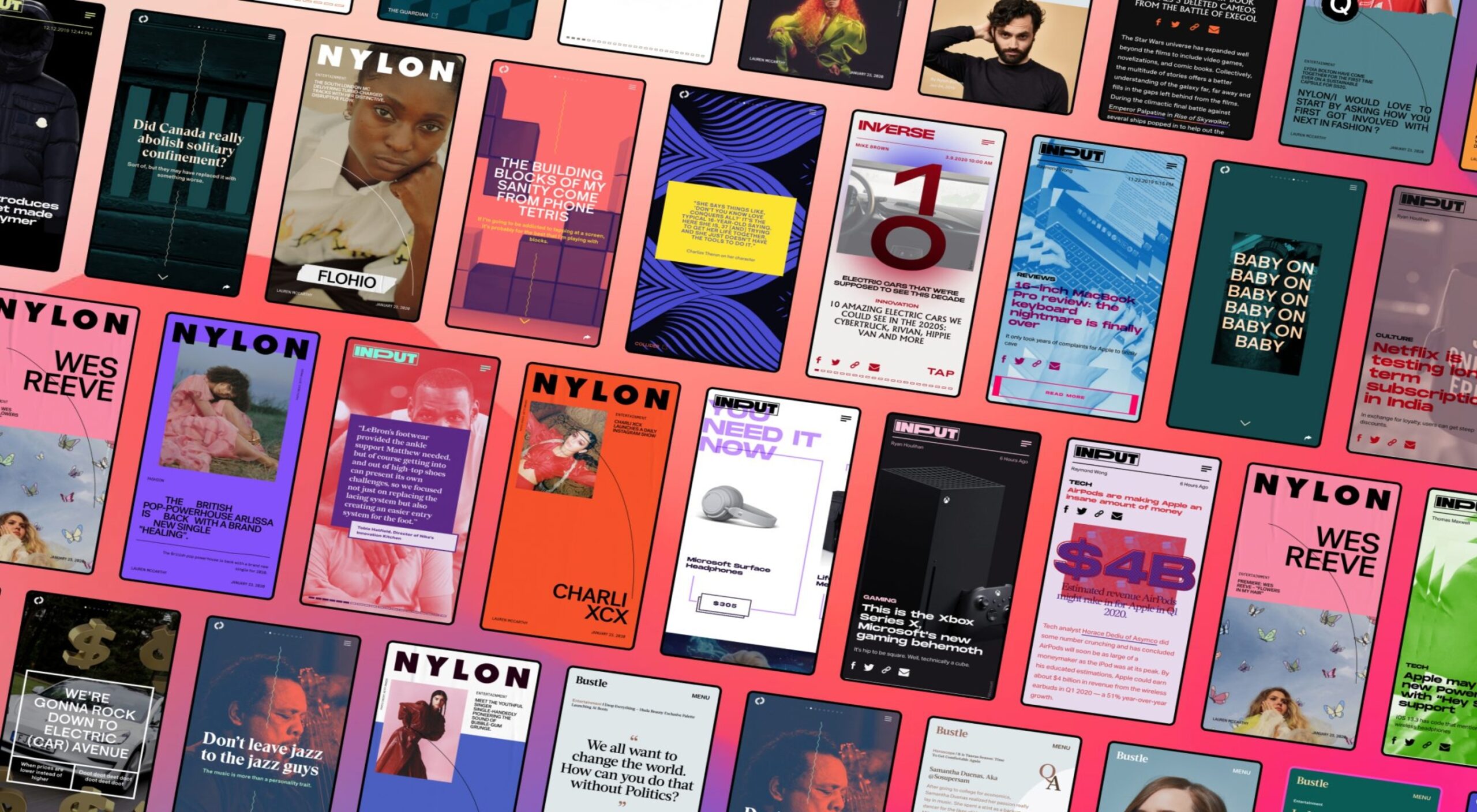 Every day design fans submit incredible industry stories to our sister-site, Webdesigner News. Our colleagues sift through it, selecting the very best stories from the design, UX, tech, and development worlds and posting them live on the site.
Every day design fans submit incredible industry stories to our sister-site, Webdesigner News. Our colleagues sift through it, selecting the very best stories from the design, UX, tech, and development worlds and posting them live on the site.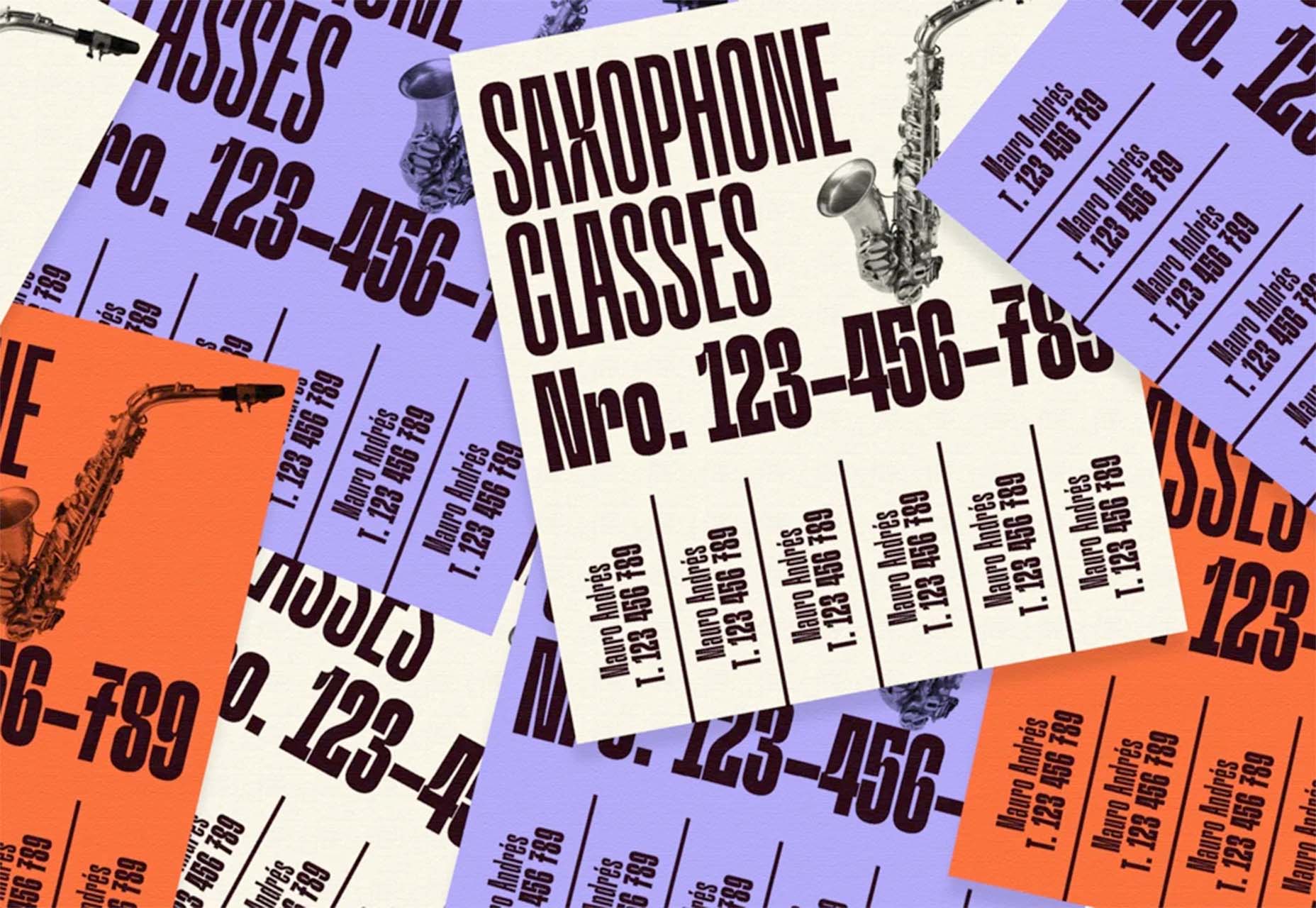
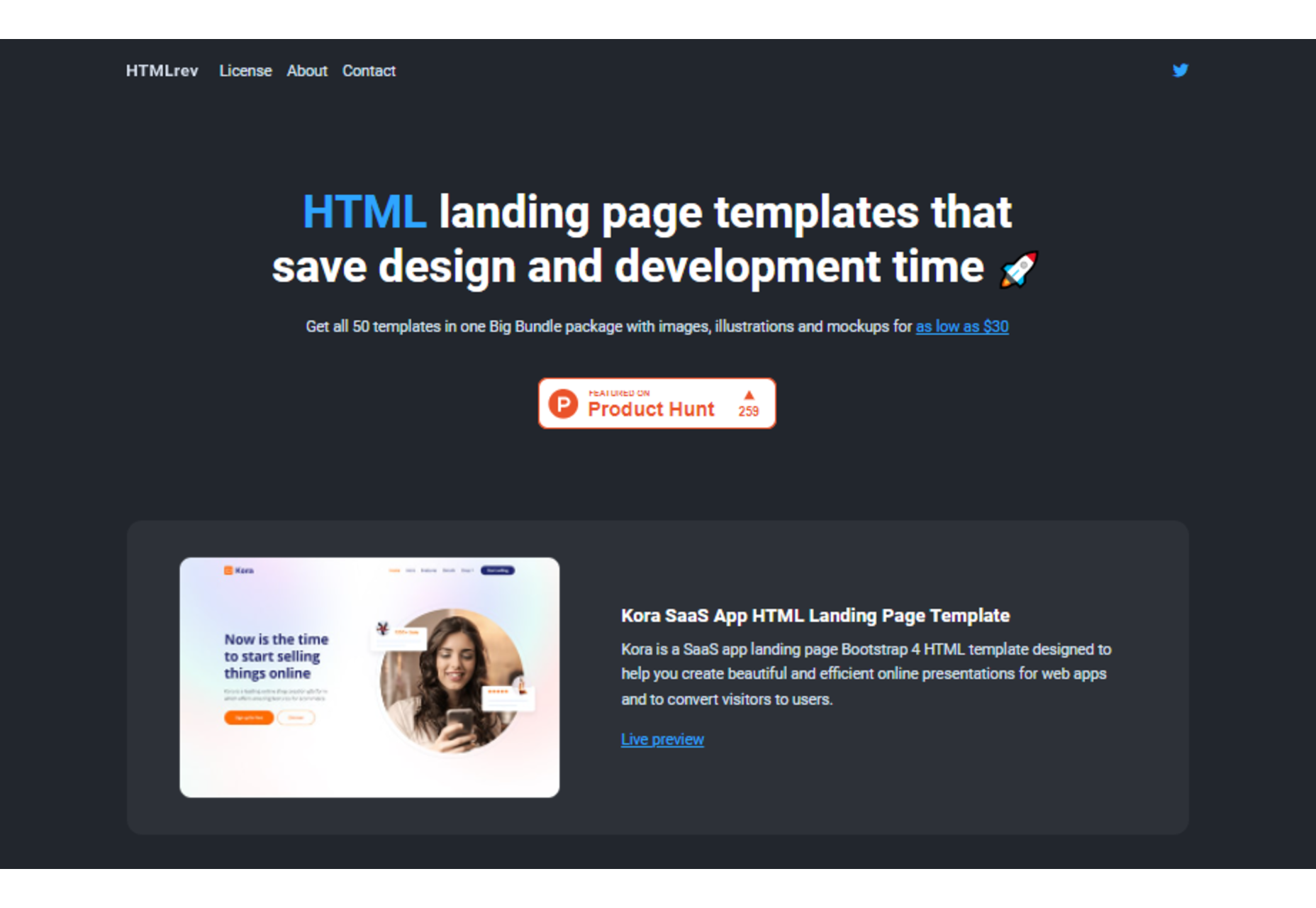

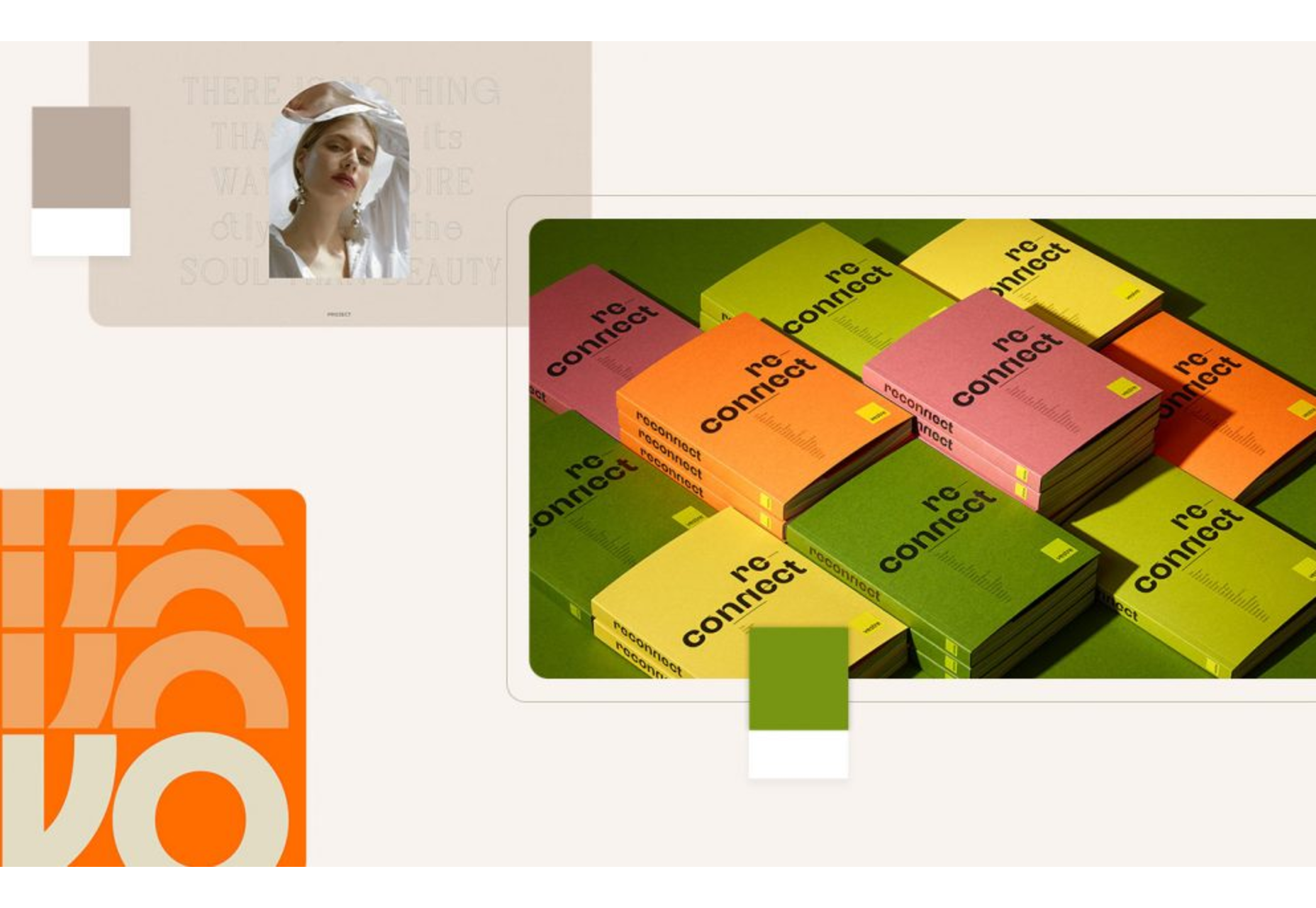
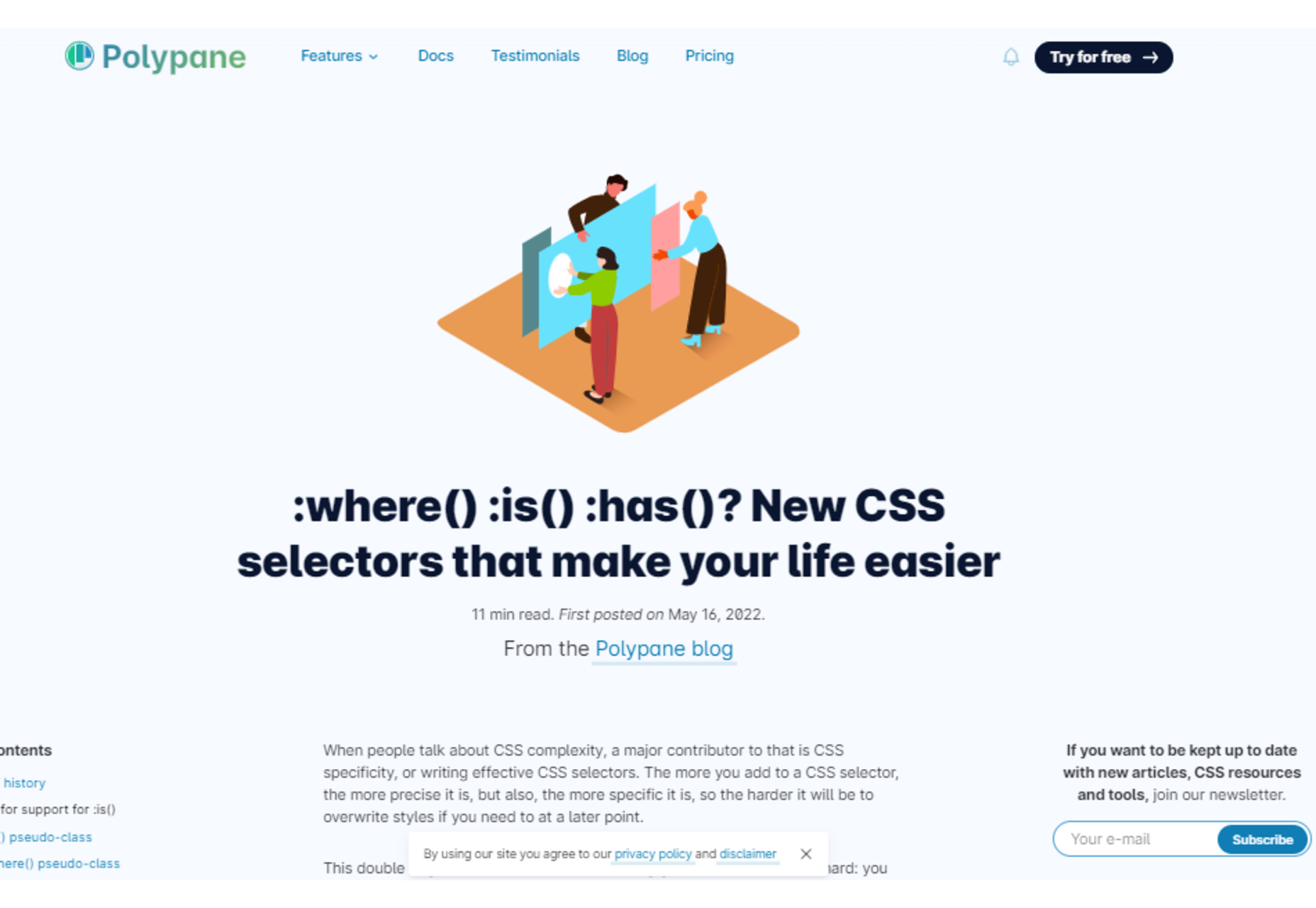
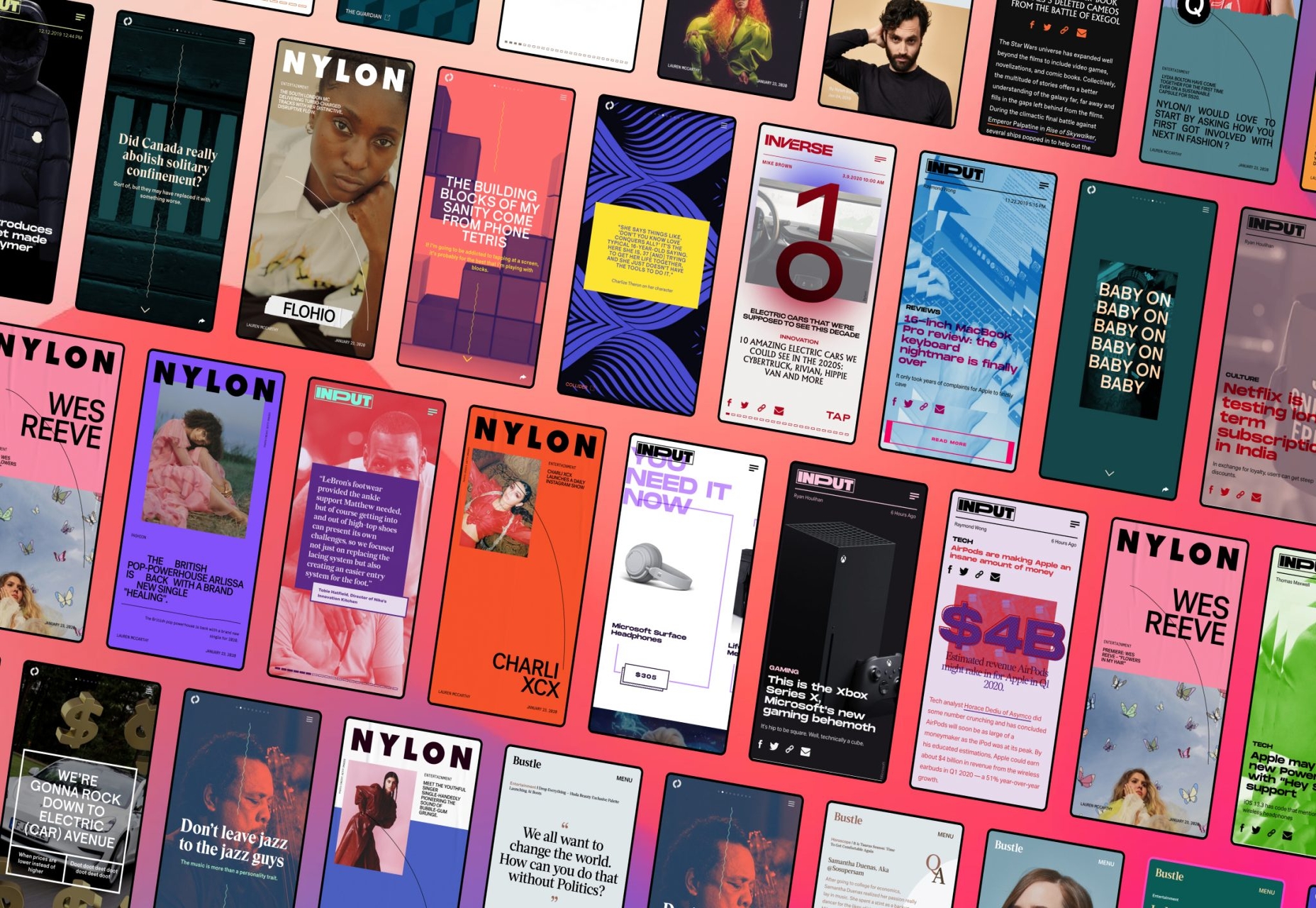
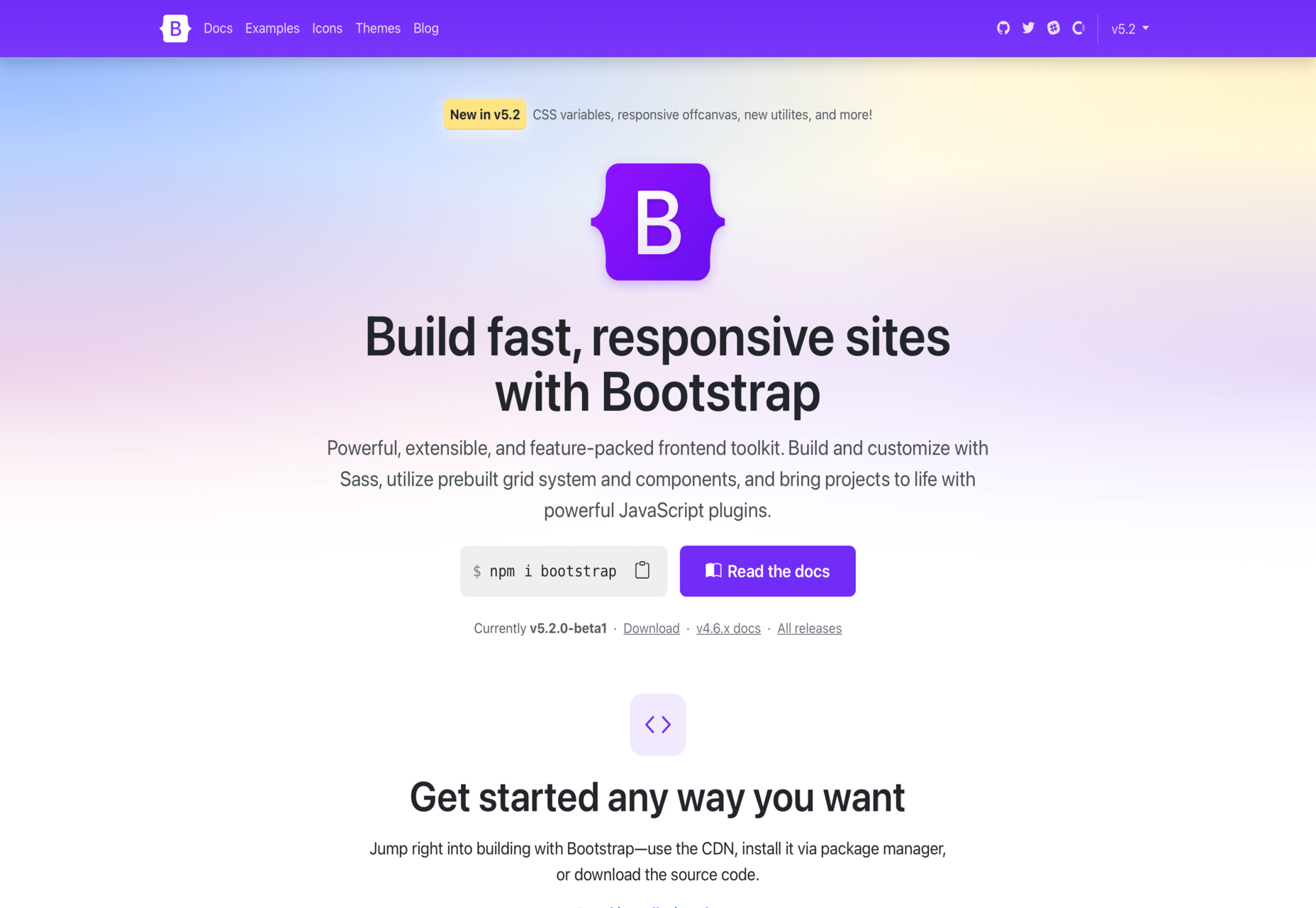
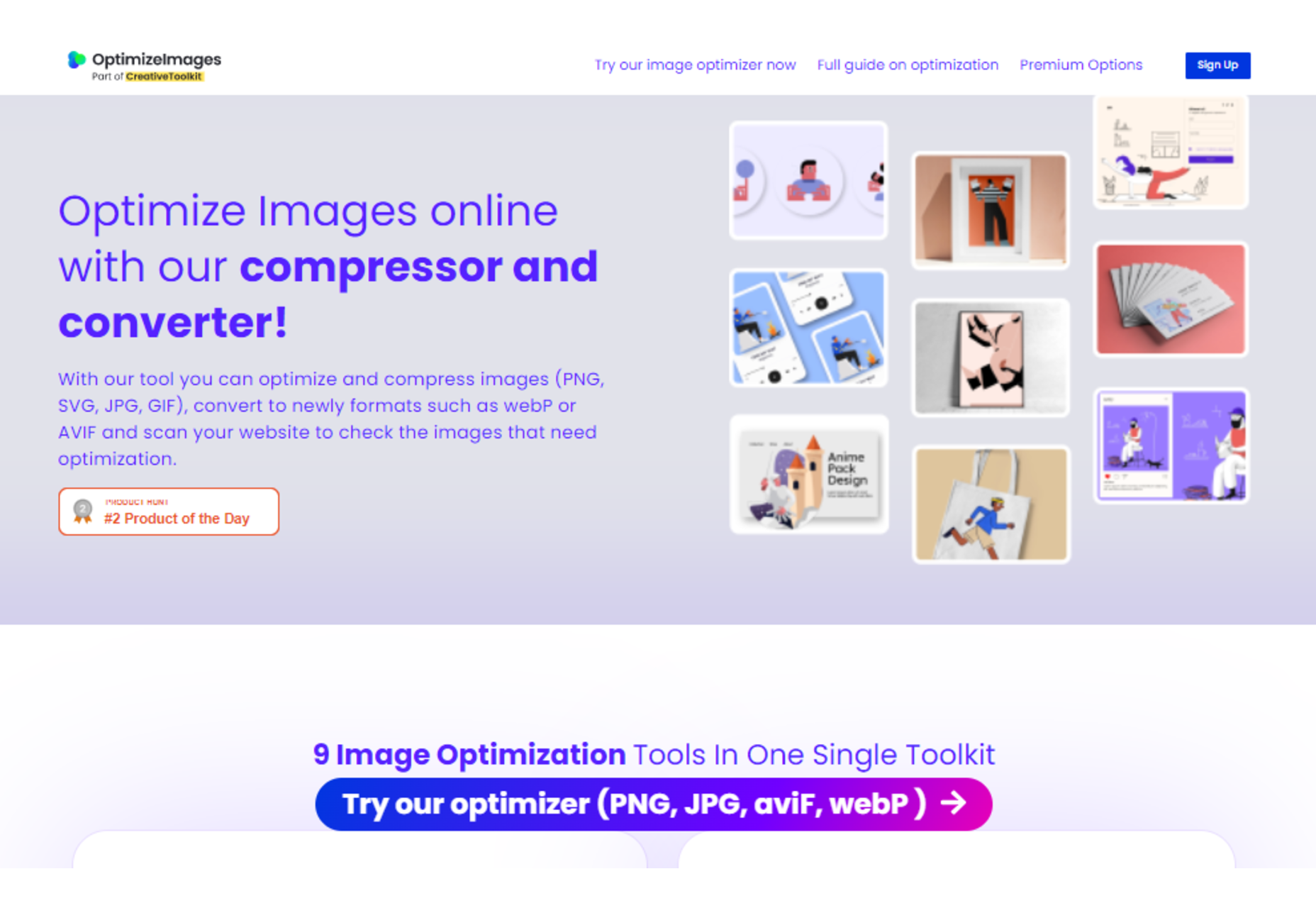
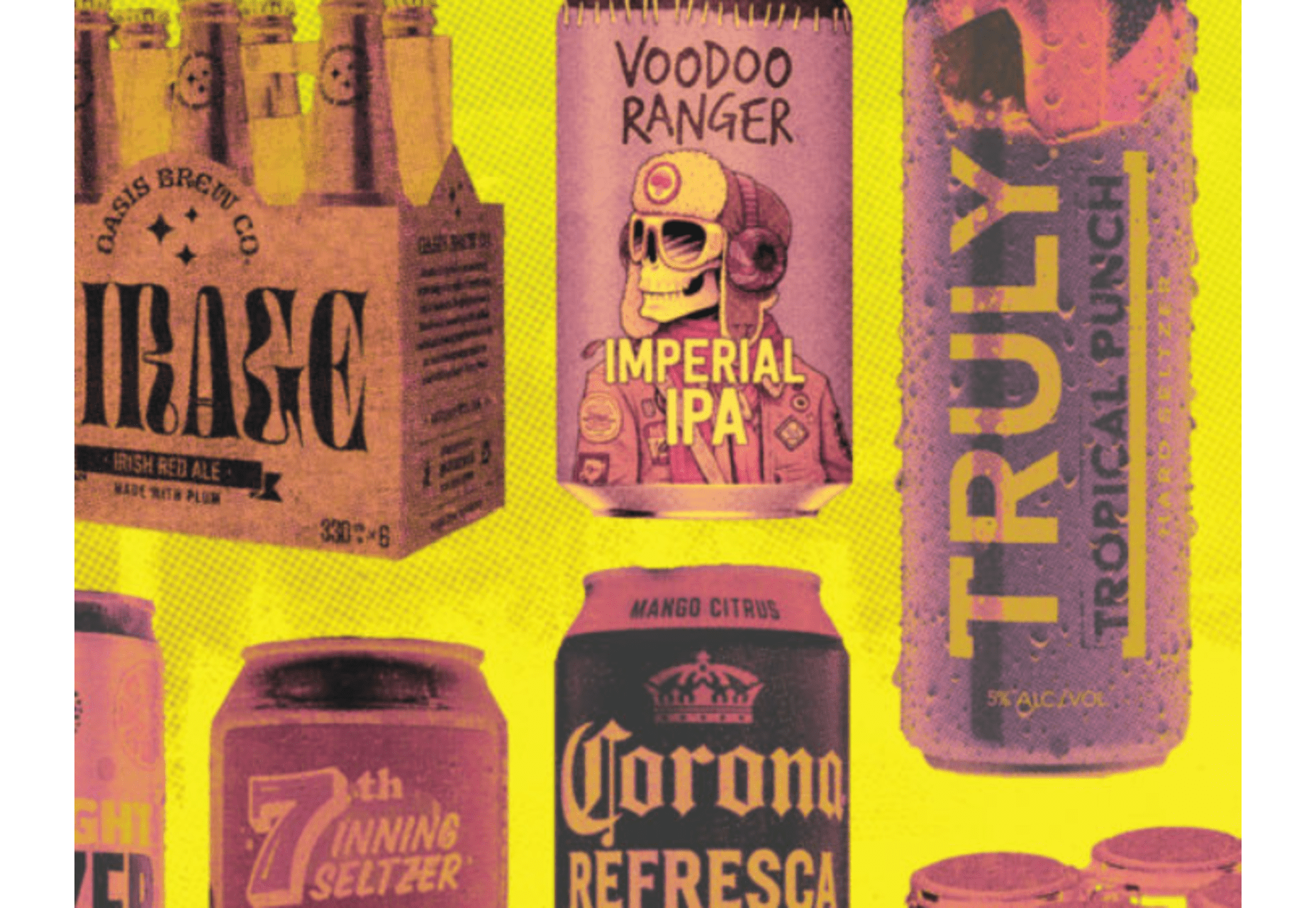
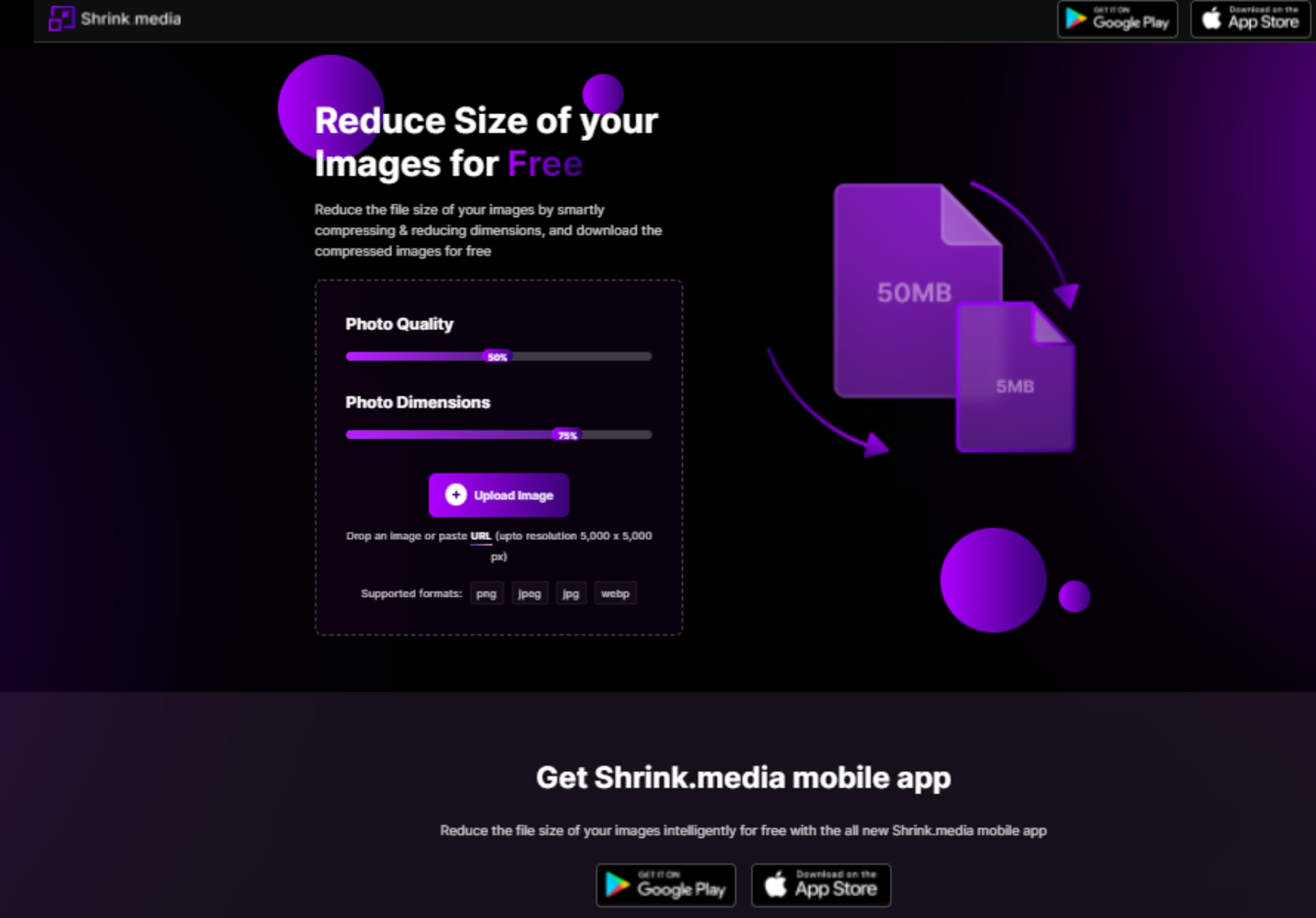
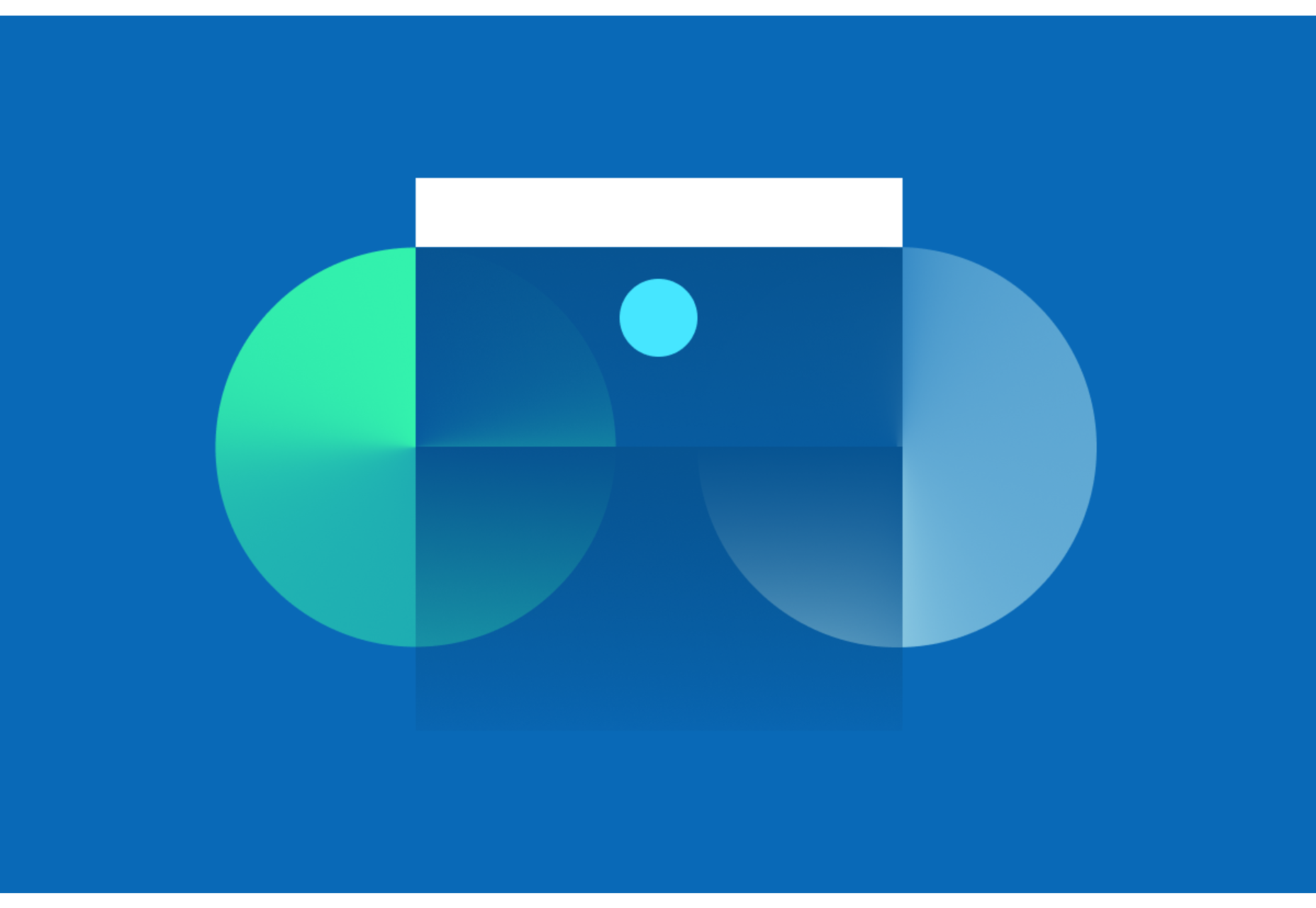

 Every day design fans submit incredible industry stories to our sister-site, Webdesigner News. Our colleagues sift through it, selecting the very best stories from the design, UX, tech, and development worlds and posting them live on the site.
Every day design fans submit incredible industry stories to our sister-site, Webdesigner News. Our colleagues sift through it, selecting the very best stories from the design, UX, tech, and development worlds and posting them live on the site.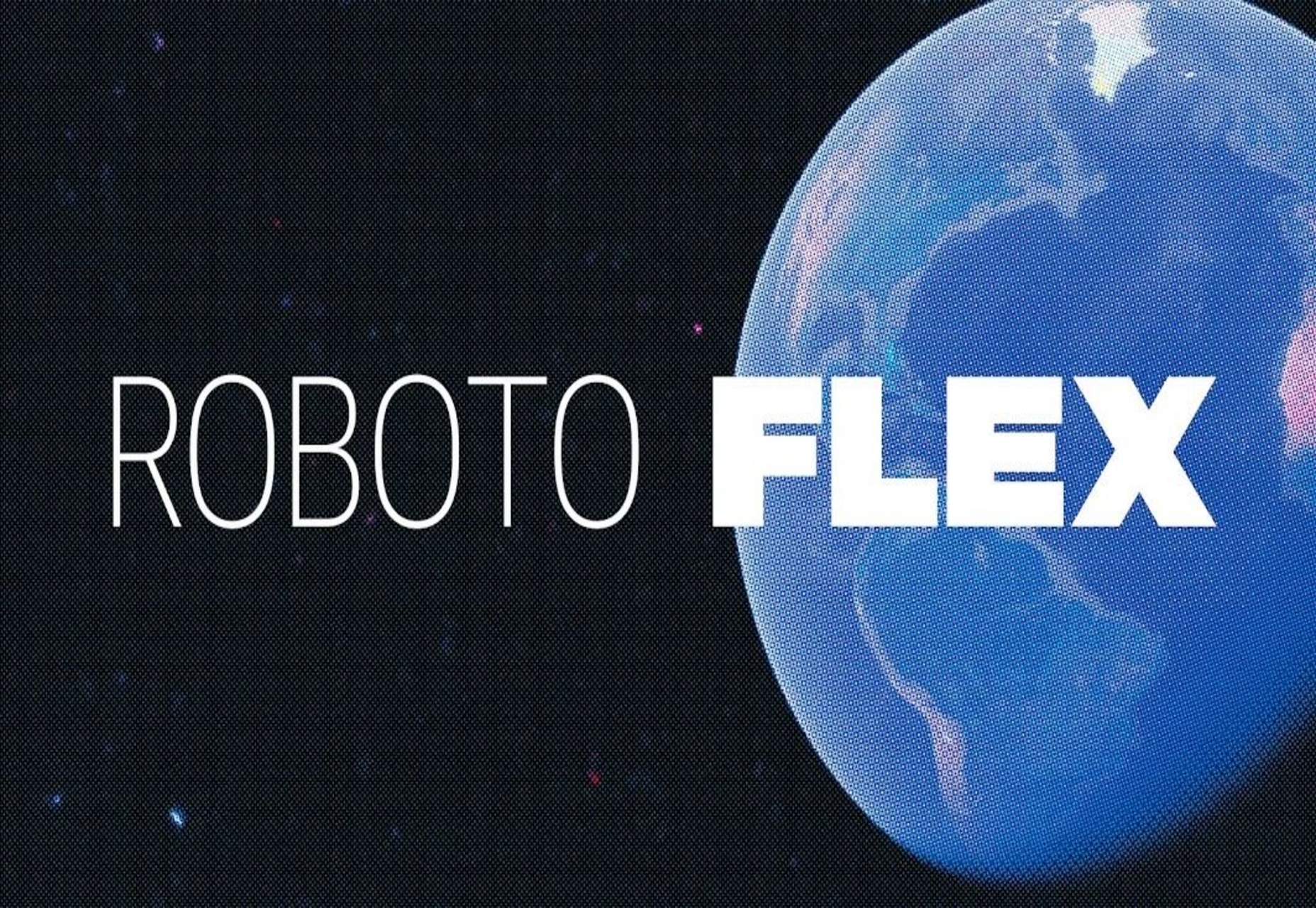

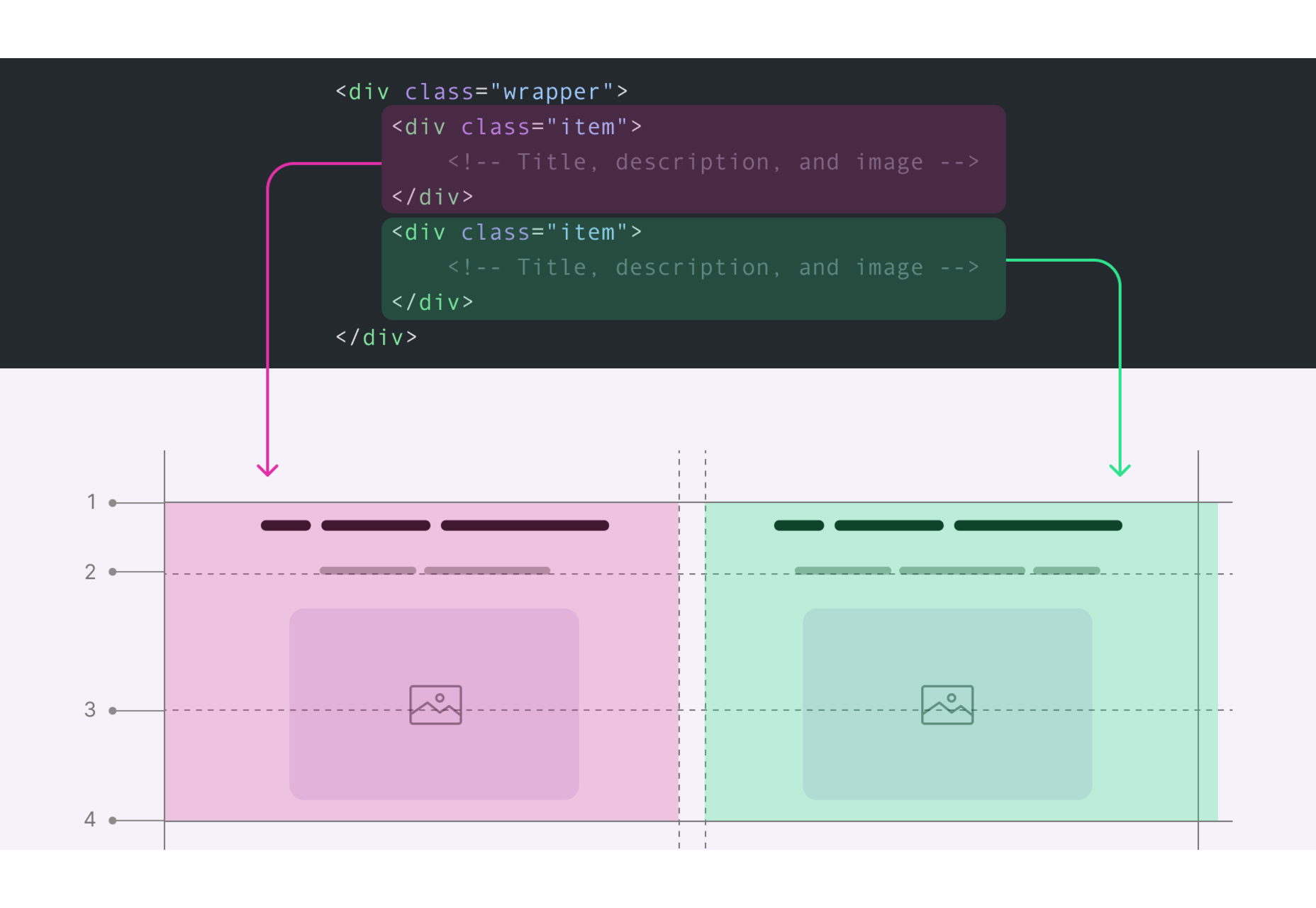
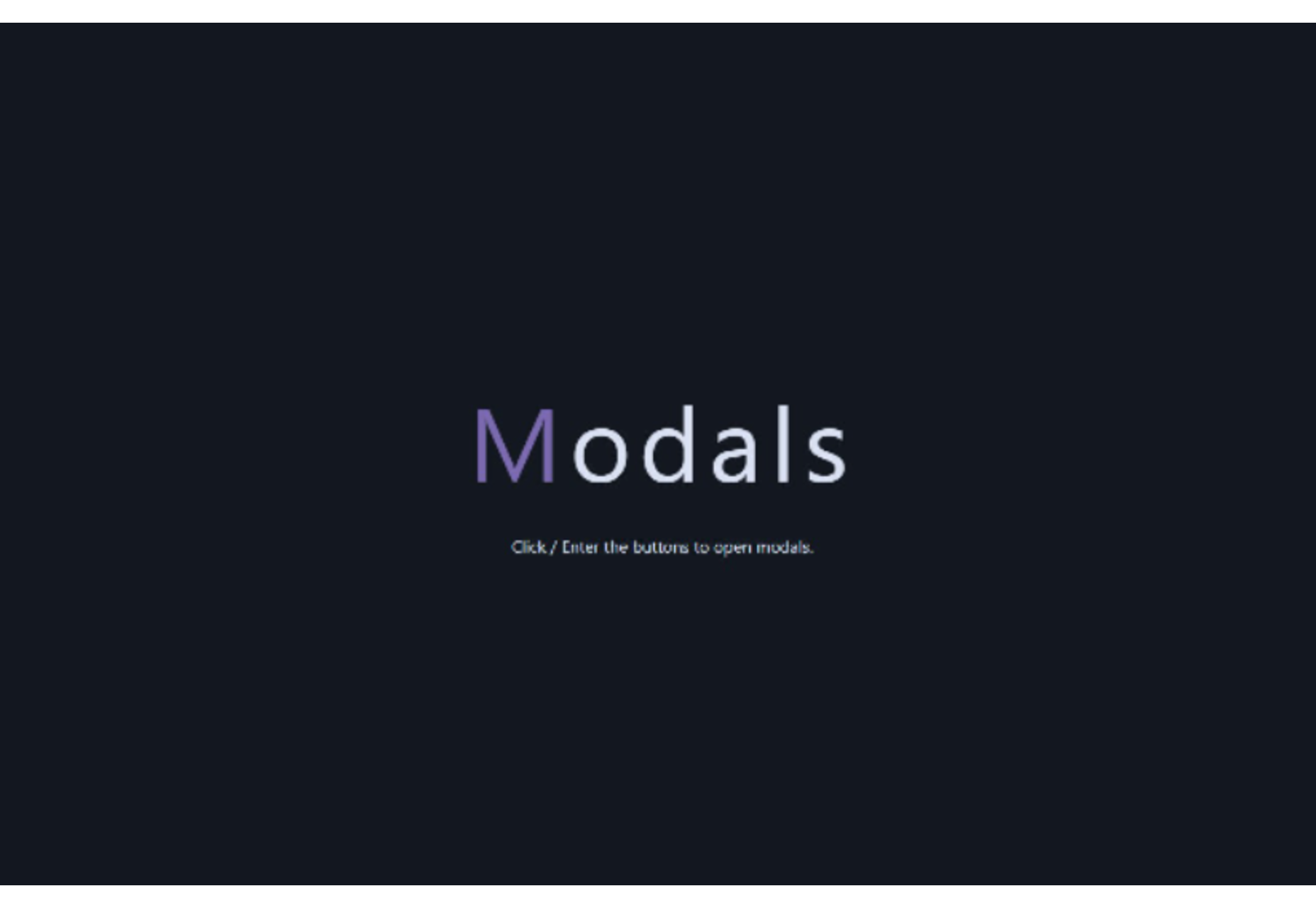
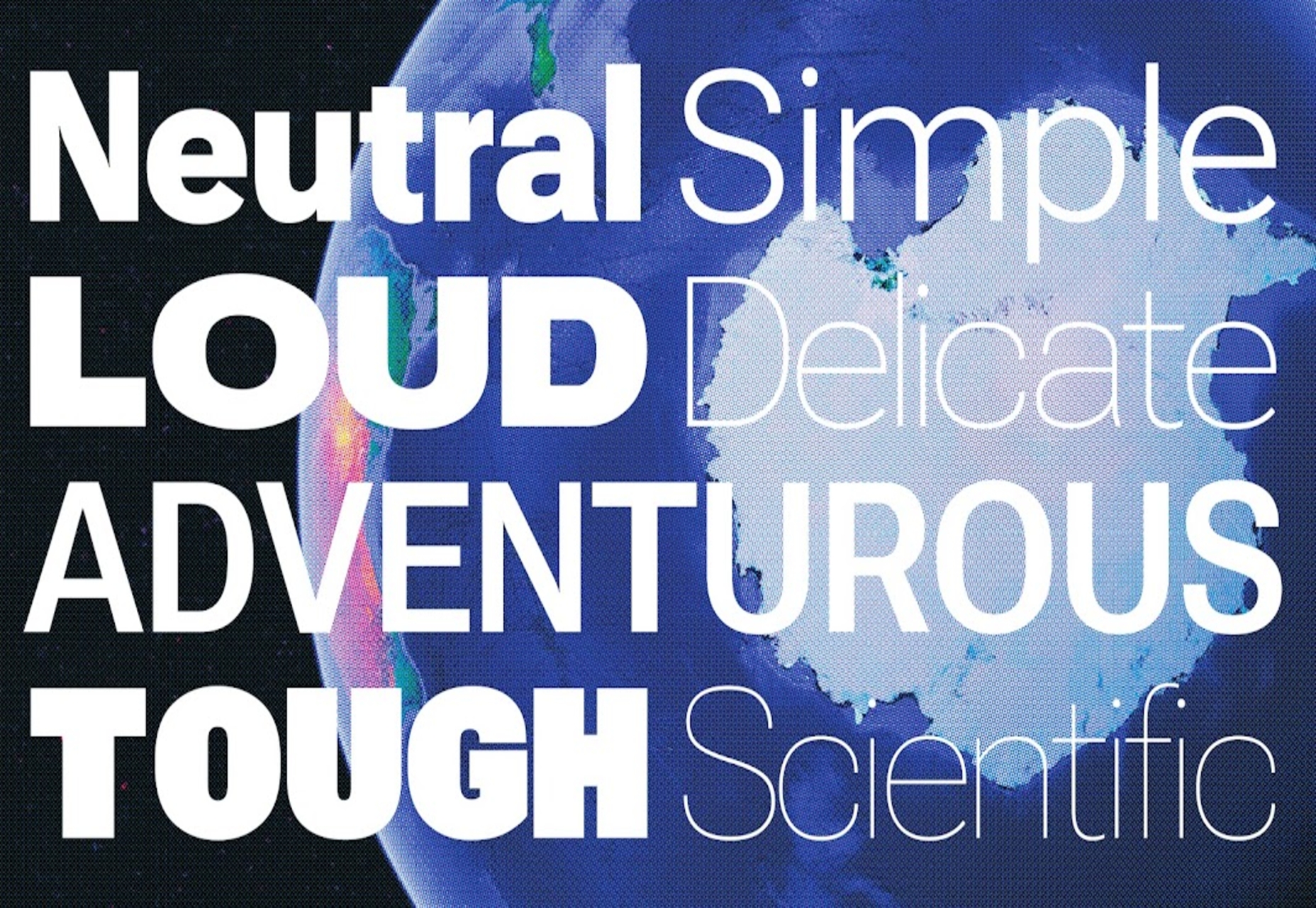
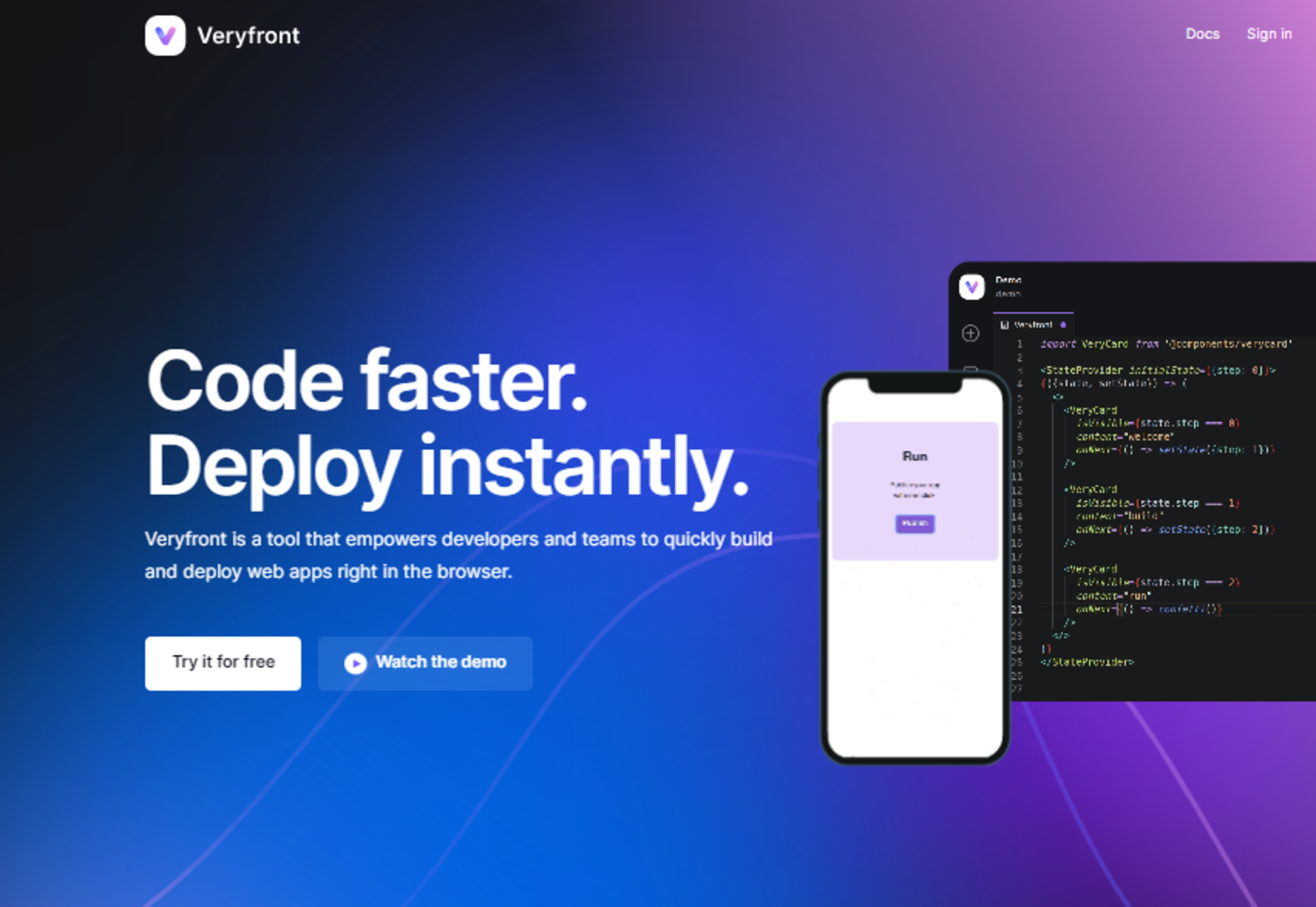
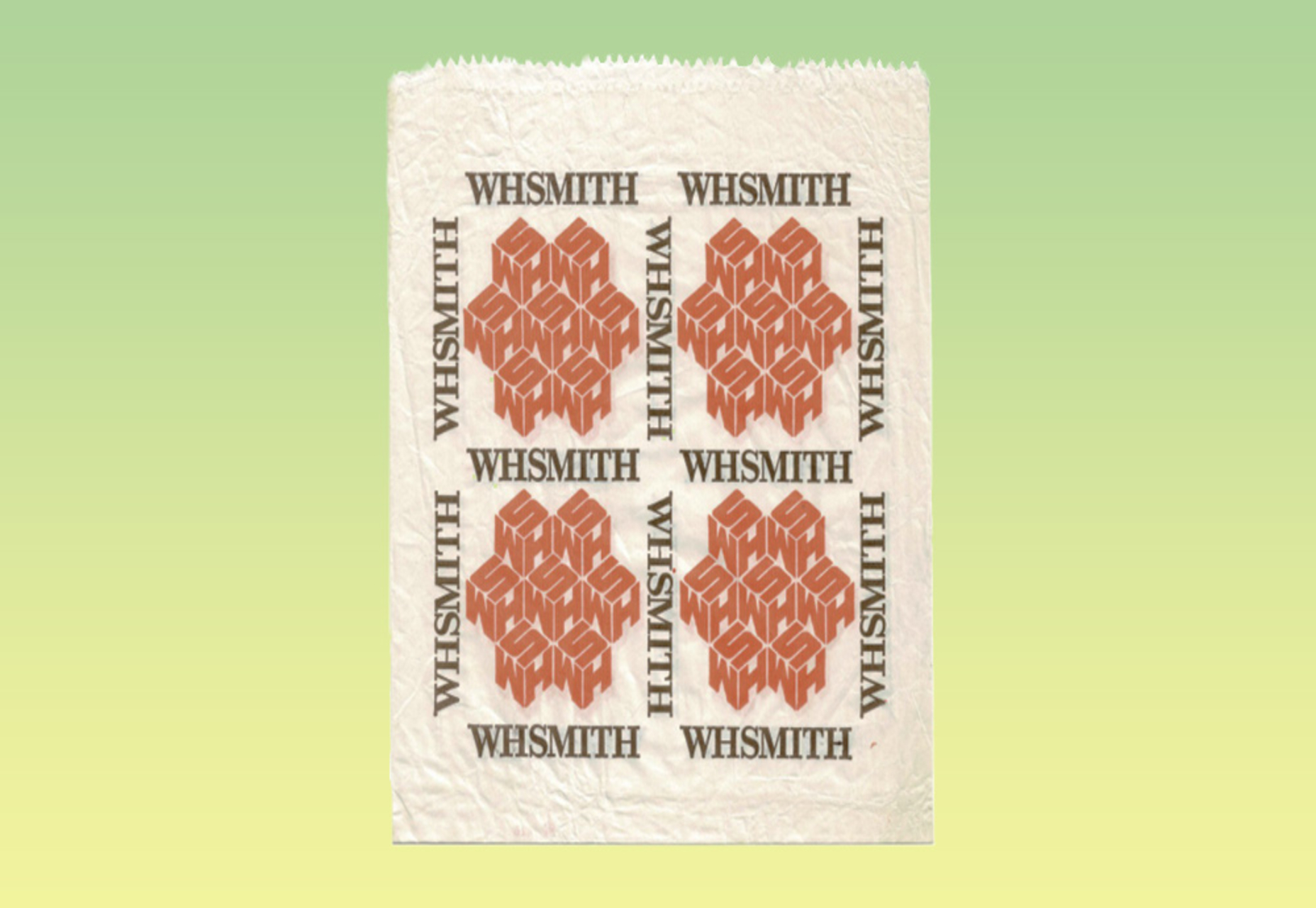
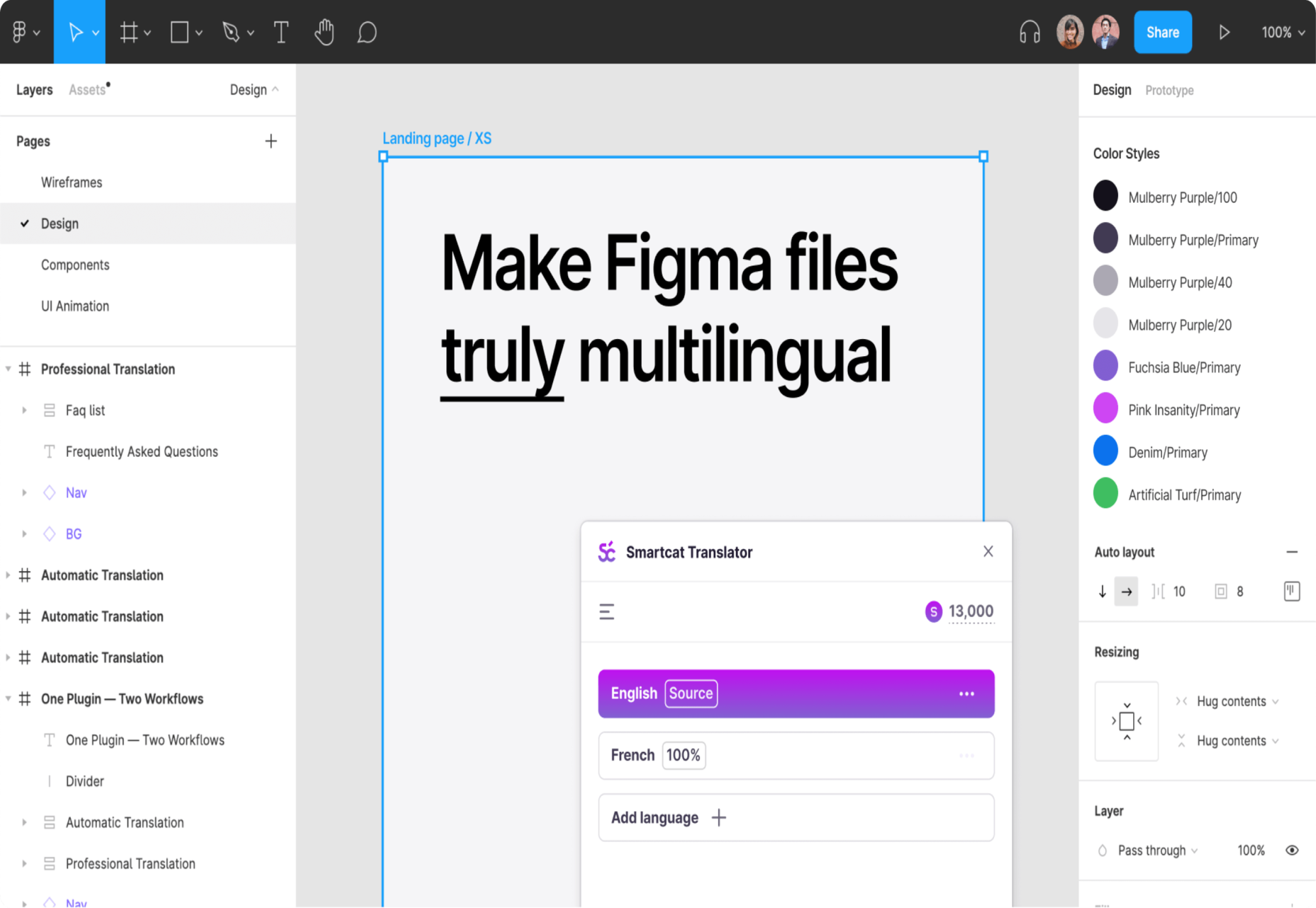

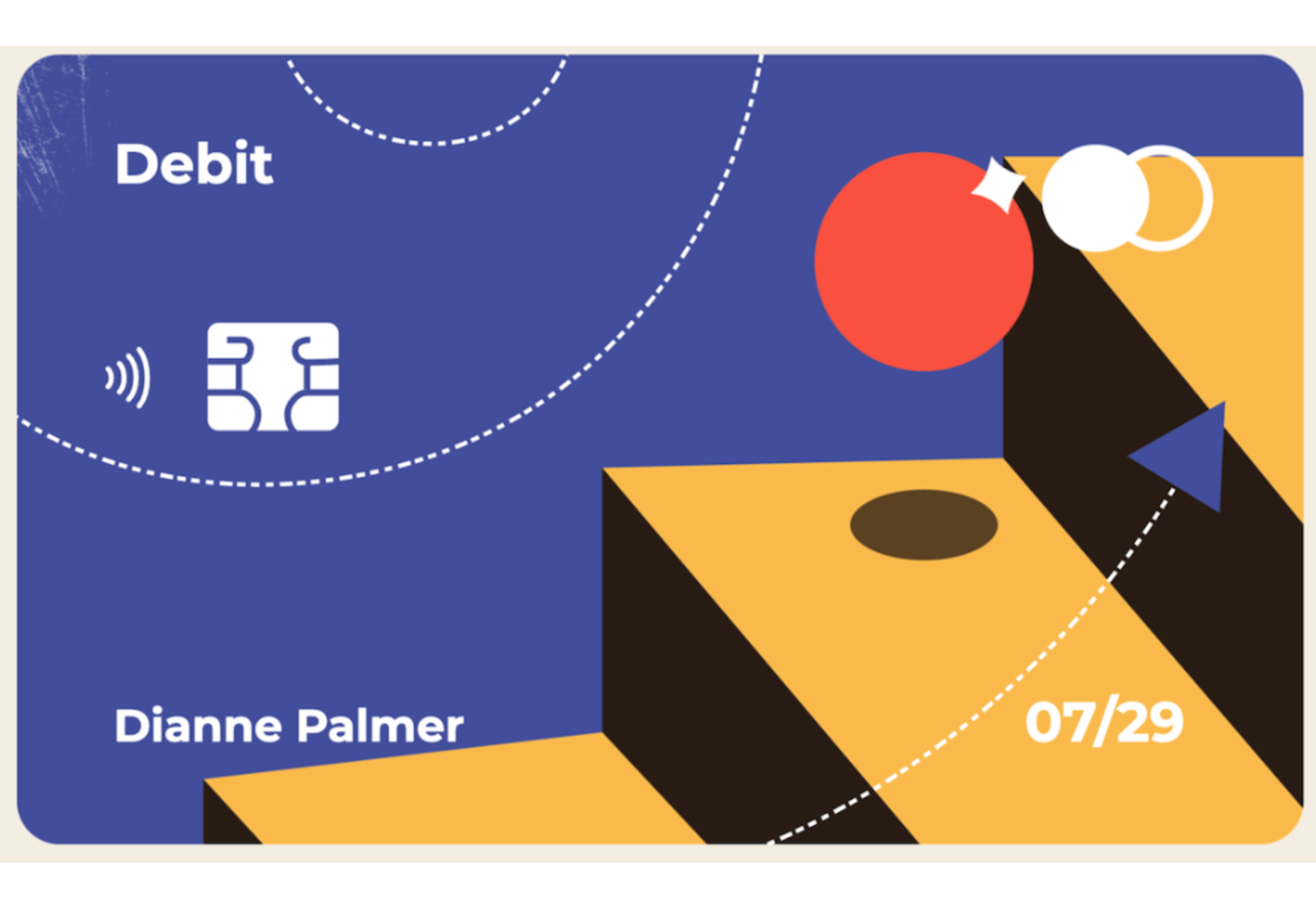
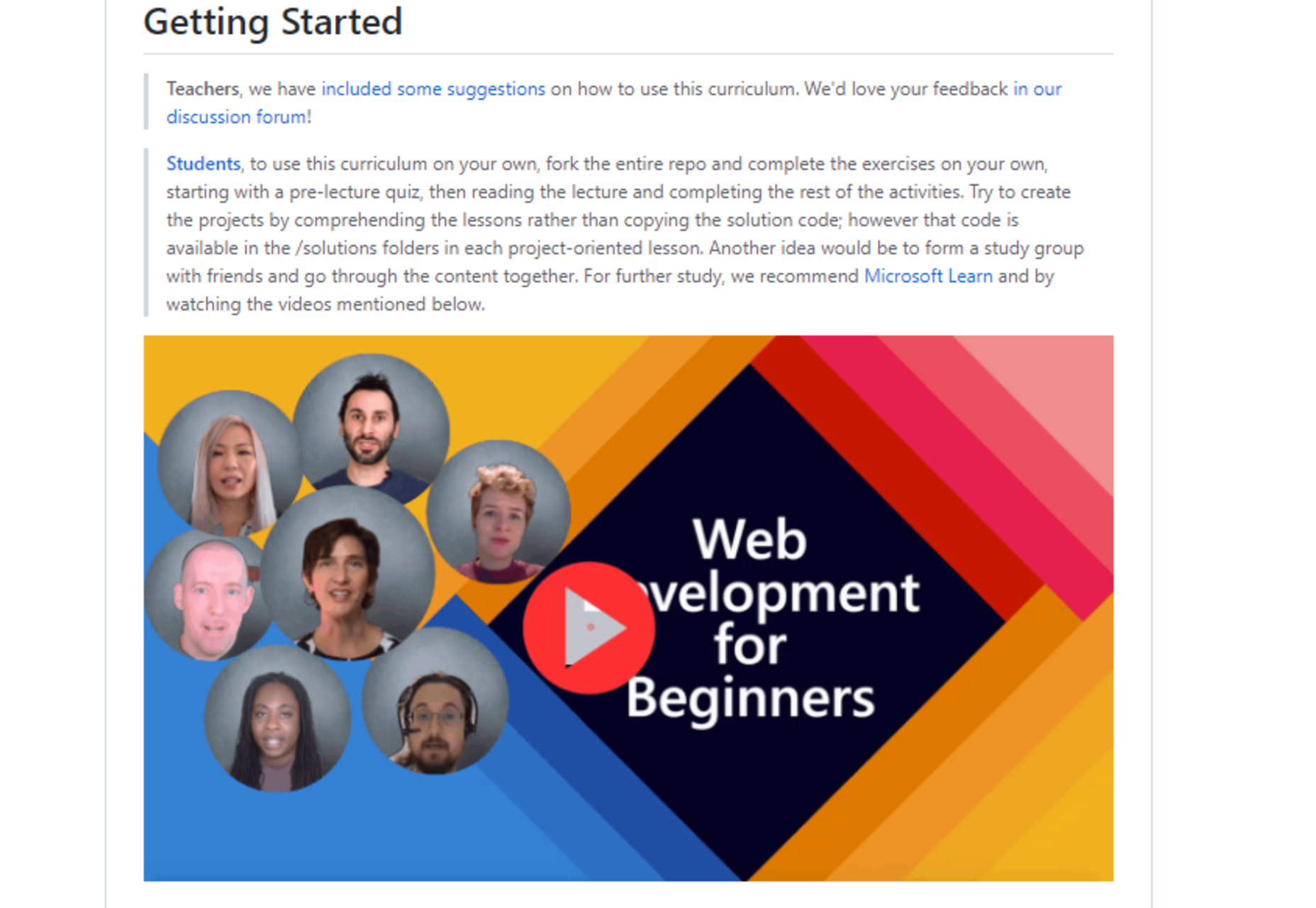
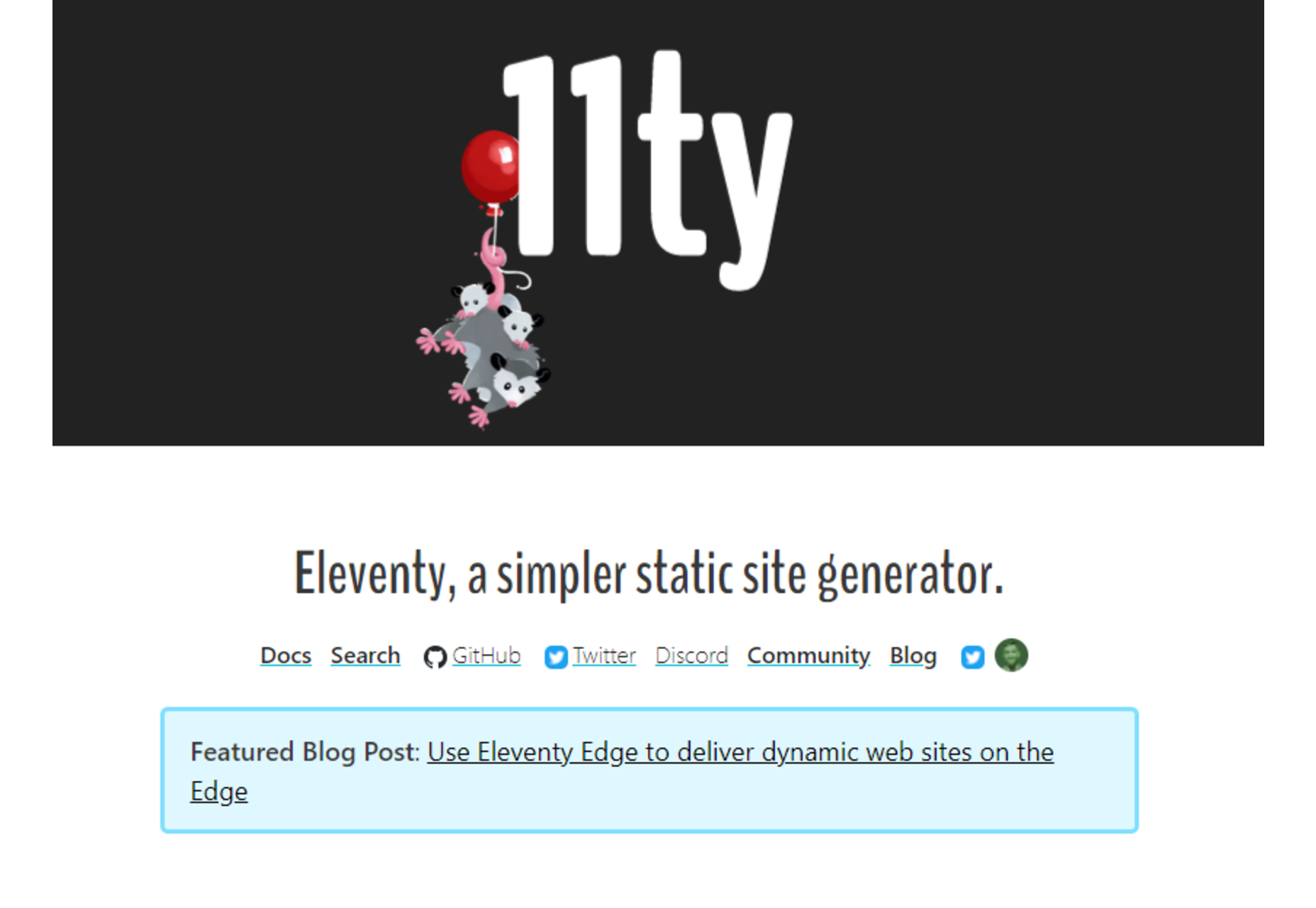


 A breakdown of a simple app, from UI design to deployment, that shows off why coding is a magic tool for designers.
A breakdown of a simple app, from UI design to deployment, that shows off why coding is a magic tool for designers.