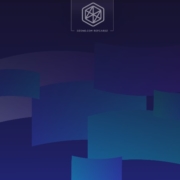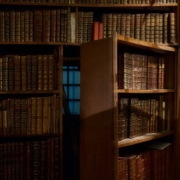As a core component of continuous delivery, feature flagging empowers developers to release software faster, more reliably, and with more control. This Refcard provides an overview of the concept, ways to get started with feature flags, and how to manage features at scale.
Source de l’article sur DZONE
Articles
Introduction
Ever since Patrick Debois coined the word DevOps back in 2009, teams and organizations have been clamoring to adopt relevant practices, tools, and a sense of culture in a bid to increase velocity while maintaining stability. However, this race to incorporate “DevOps” in software development practices has resulted in a perversion of the concept. This does not mean that there are no successful practices of teams adopting DevOps practices, but the word overall has become a buzzword. As per the DORA 2019 State of DevOps report, team managers are more likely to proclaim that their teams are practicing DevOps compared to the actual frontline engineers and developers.
Therefore, this piece aims to realign the meaning of DevOps as well as highlight the need for considering debugging as a core element of the practices and cultures that enable DevOps for teams. The argument for debugging as a core component in the DevOps pipeline is a result of the evident need for a shift-left in the way we build and release software, empowering developers to adhere to the intrinsic principle of you build it you run it.
Container registries serve as libraries to store and access third-party container images required during the build phase of the SDLC and the images produced for deployment to test, staging, and production environments. While public container registries are accessible and convenient, private registries can better integrate into existing CI/CD workflows, offer greater control over access and security, as well as help ensure build repeatability and reliability. This Refcard covers key container concepts and terminology; common use cases; and guidelines for container registry configuration, operation, security, and storage.
Source de l’article sur DZONE
For the last decade or so, great advancement has been made in regards to Continuous Integration (CI) and Continuous Delivery (CD). The rise of DevOps testing has led to rapid demand for CI/CD tools. Existing solutions are consistently perking up with time and a myriad of new products or new versions are making their entrance into the QA world. When you have such prolific choices at hand, selecting the right tool can definitely get a little intimidating.
Amongst all the available CI/CD tools for testing, two tools that you should certainly consider are Jenkins and GitLab CI/CD. Jenkins has 16,000+ stars on GitHub whereas GitLab CI/CD has 2012. That’s 8 times more than GitLab CI/CD. However, these numbers aren’t the only thing one needs to look into while selecting a CI/CD tool. This is why in spite of the immense difference in stars, Jenkins vs GitLab CI/CD is having a neck to neck race over multiple review platforms as well.
As businesses become AI-ready, efficient data management has acquired an unprecedented role in ensuring their success. Bottlenecks in the data pipeline can cause massive revenue loss while having a negative impact on reputation and brand value. Consequently, there’s a growing need for agility and resilience in data preparation, analysis, and implementation.
On the one hand, data-analytics teams extract value from incoming data, preparing and organizing it for the production cycle. On the other, they facilitate feedback loops that enable continuous integration and deployment (CI/CD) of new ideas.
Though I have worked on Java for more than a decade, I have not had a chance to work on Groovy. While working for API Integration into Jenkins CI/CD pipeline, I extensively used Groovy to invoke REST API, validate the user input parameters, and business logic for that. After that, I found that Groovy is a fascinating program language for Java developers.
Why Is Groovy Easy for Java Developers?
It allows to use the Java syntax liberally and tries to be as natural as possible for Java developers. It is an object-oriented dynamic programming language for Java virtual machine (JVM) and can be integrated smoothly with any Java Program. The groovy syntax is lucid, familiar, and direct that makes to develop projects faster and easier. It demands a shorter learning curve for Java Developer to develop, test, and integrate to make production-ready code in a short span.
Progressive delivery emerged as a natural response to concerns raised by the idea of “continuous” anything. If teams were going to move faster and release more often, then the surface area for things going wrong would likely be bigger. How could that be managed? And better still, how could risk be reduced while simultaneously increasing the value of moving fast? All of these questions are answered through progressive delivery.
Source de l’article sur DZONE
Si votre Vue.js a des dépendances, vous aurez besoin pour gérer les dépendances d’une certaine manière lorsque vous test unitaire du composant.
Une approche consiste à installer les dépendances dans l’environnement de test, mais cela peut compliquer vos tests.
It’s a common practice to encrypt the secrets/credentials we use in our code and then save it in some secure place. We have a number of options to achieve this, with tools like Vault, Git-crypt, and more. However, git-secret is one simple awesome tool that we can use to store our secrets in our Git repo. Git secret uses gpg for encryption and decryption of secrets.
Here’s how git-secret works. Go to the folder in your repo in which you have files to encrypt. Then, run git init && git secret init. This would initialize your .gitsecret folder. Then you run git secret tell $email , and if you want other users to decrypt the secrets file you have to import their gpg public key and again run git secret tell $otheruseremailid . Now you can run git secret add $secretfilename and git secret hide,which creates $yoursecretfile.secret file, which is an encrypted secret file.
I am very excited to share my experiences building Continuous Integration/Continuous Delivery (CI/CD) into Spring-Boot-based Java applications. First, let’s establish everything we will learn in this tutorial:
Step 1) Create a Spring Boot Java App using Spring Initializr