 If you’re here, then you’re thinking about becoming a web designer and wondering if it’s a smart move.
If you’re here, then you’re thinking about becoming a web designer and wondering if it’s a smart move.
Honestly, it’s not uncommon to be plagued by doubts and what-ifs when making a big career change, and that’s especially so right now, what with all the uncertainty we’ve faced over the last year.
Here’s some good news: It’s never a bad time to become a web designer, which makes 2021 the perfect time to turn your passion into a career! Here are 8 reasons why:
1. People Are Spending More Time Online Than Ever Before
DoubleVerify surveyed consumers’ digital consumption habits in 2020, and guess what it found? The amount of time people spend online has doubled since the pandemic began. Before 2020, consumers worldwide were spending an average of 3 hours and 17 minutes online every day. Now? The average is 6 hours and 59 minutes.
Needless to say, web designers are in high demand as businesses rush to get in front of these consumers.
2. There’s a Big Freelance Boom Right Now
An Upwork study at the end of 2020 reveals that freelancing grew by 22% (about 2 million workers) since 2019. This now-popular career move is a great option for everyone — from university graduates entering the workforce for the first time to anyone who’s been recently laid off. Heck, if you’re just plain unhappy with the course of your career and want to shake things up, freelancing could be the breath of fresh you need.
3. It’s a Future-Proof Field
In these uncertain times, you’re right to be cautious about jumping into something new. But web design is a career that’ll be around for a long, long time. It’s not just the fact that we’ll always need people to build websites that makes this field future-proof. You could build… Websites. Mobile apps. Web apps. Progressive web apps. You could specialize in… Graphic design. UX design. Web development. You could work for yourself. Build your own agency. Go work for someone else.
There’s a ton of flexibility in how you make a living as a designer. So if your interests change or your industry is impacted, that’s fine. Just pivot!
4. You Can Do It From Anywhere, Anytime
When people are nervous about traveling or living in densely packed cities, that’s not something that should worry you as a web designer. One of the benefits of being a web designer is that you can do it from anywhere you want and on your own schedule.
This is especially nice for anyone who has a family and needs a more effective way of managing it all at once, even when the kids aren’t in school or jobs out in the physical world are diminishing.
5. You’re in the Driver’s Seat
Let’s face it, it can be really stressful working for a company where you have little to no say about what goes on, how it gets done, and how much money you make for all your efforts. This is one of the reasons why freelancing is such an attractive option for many. You get to decide which content management system you build websites with. You get to decide who you work with. You get to set your hours of availability. You make the rules. And you know what? You can change them at any time. It’s all on you.
6. It Can Be a Lot of Fun
There’s some fascinating stuff coming down the line in digital design. For instance, augmented and virtual realities are really starting to pick up speed as ecommerce companies need a better way to allow customers to window-shop and try stuff on digitally.
AI is also bringing a lot of changes to the space. Not only can machine learning and language processing improve the way companies do business online, but they can also improve the way web designers work, too.
7. It Can Also Be Really Rewarding
Because you control your career as a web designer, you get to decide who you build websites for. So, what kinds of causes are you passionate about? Is there an industry you have close ties to and want to give back? This isn’t about working for free. This is about offering your professional design services to people you’re invested in and causes that get you excited.
Not only will it be easier to work for clients like these, but you’ll enjoy it more, too.
8. You Don’t Need to Go to School to Become a Designer
This is a common question for people wanting to leap into web design. While you should have some basic knowledge and skills when you start, you don’t need a degree in design or development to start making money.
One of the beautiful things about becoming a web designer is that you can learn as you go. Here are 5 free courses that’ll help you get to the next level. For instance, you can start as a freelancer, building websites from pre-made templates or themes. As you get more experience and pick up advanced design and coding skills, you can then branch out into specialized fields or areas of expertise.
Ready to Become a Web Designer?
There are many, many reasons to leap into web design in 2021. But are you ready? Before you get started, make sure you have a trusted set of resources to help you with the business side of becoming a web designer. Webdesigner Depot is a good place to start. You’ll learn things like:
And much, much more. When you’re ready, check out this 3-part business branding series where you’ll learn how to kick off your new web design business the right way.
Featured image via Unsplash.
The post Should You Become a Web Designer in 2021? first appeared on Webdesigner Depot.


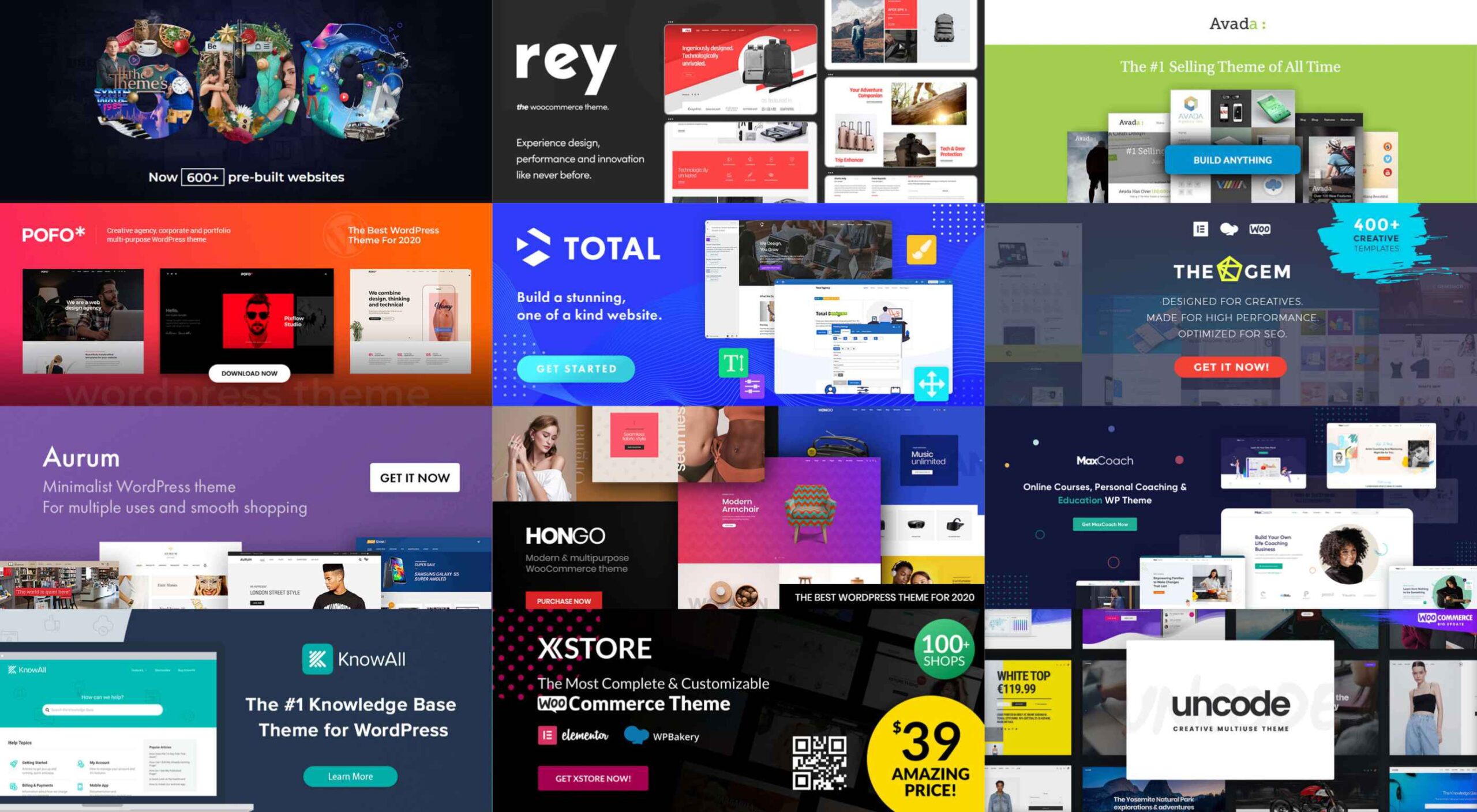 If you already have a good idea of what you want a new website to look like, the next step would be to decide on the tools you’ll need to put into play to turn that vision into a reality.
If you already have a good idea of what you want a new website to look like, the next step would be to decide on the tools you’ll need to put into play to turn that vision into a reality.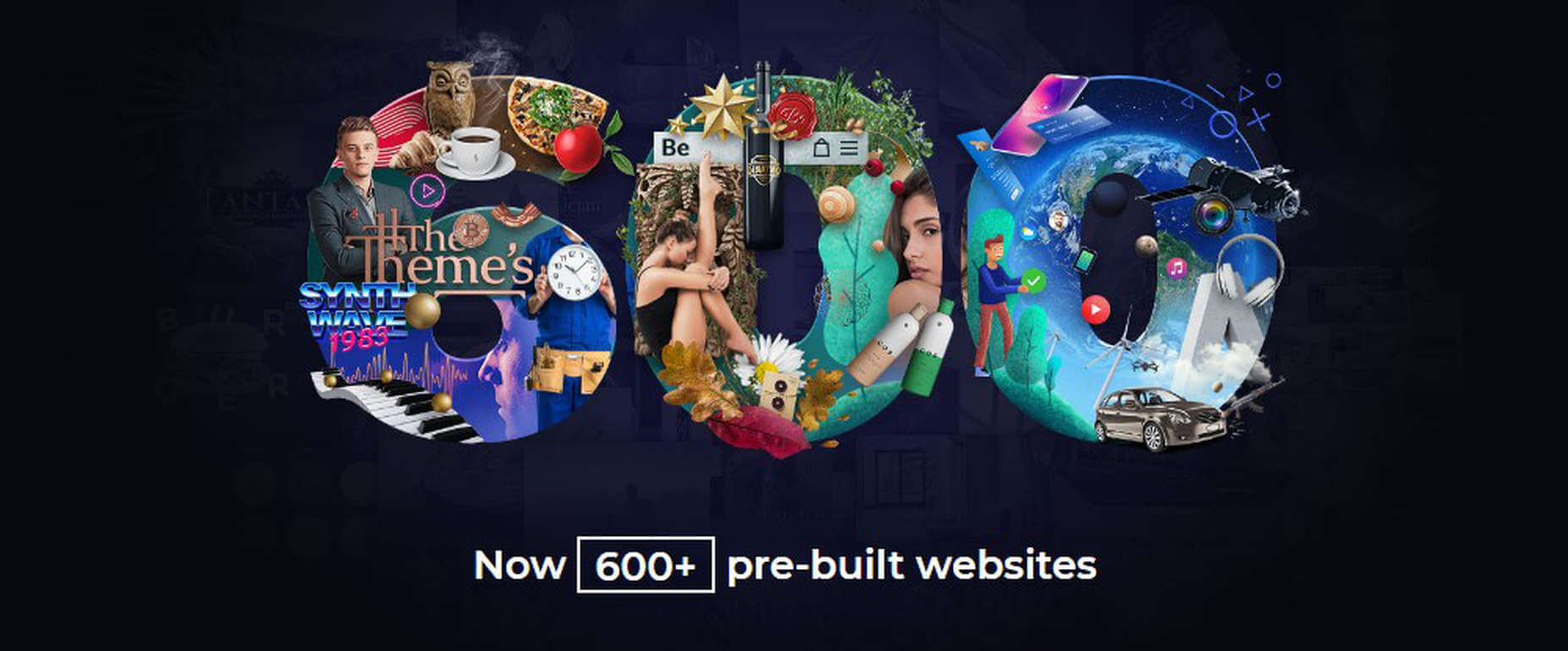
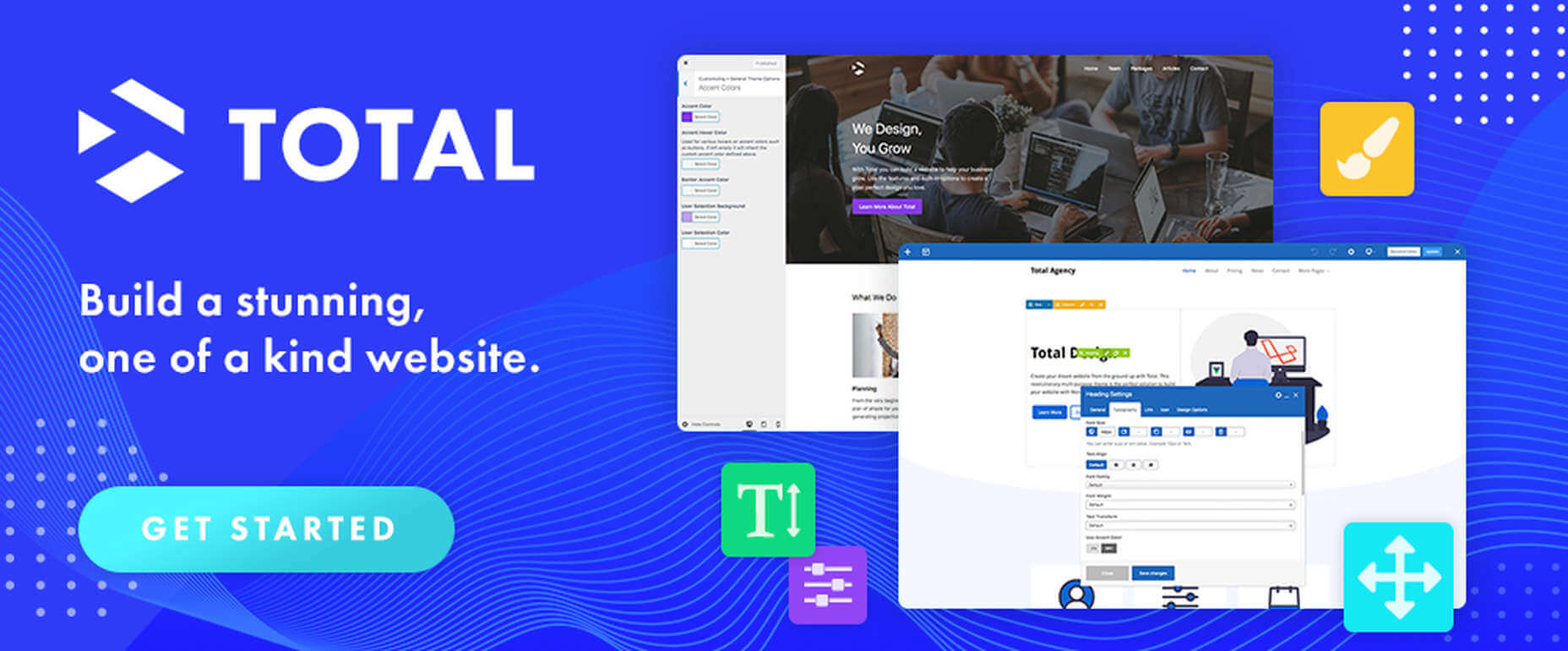
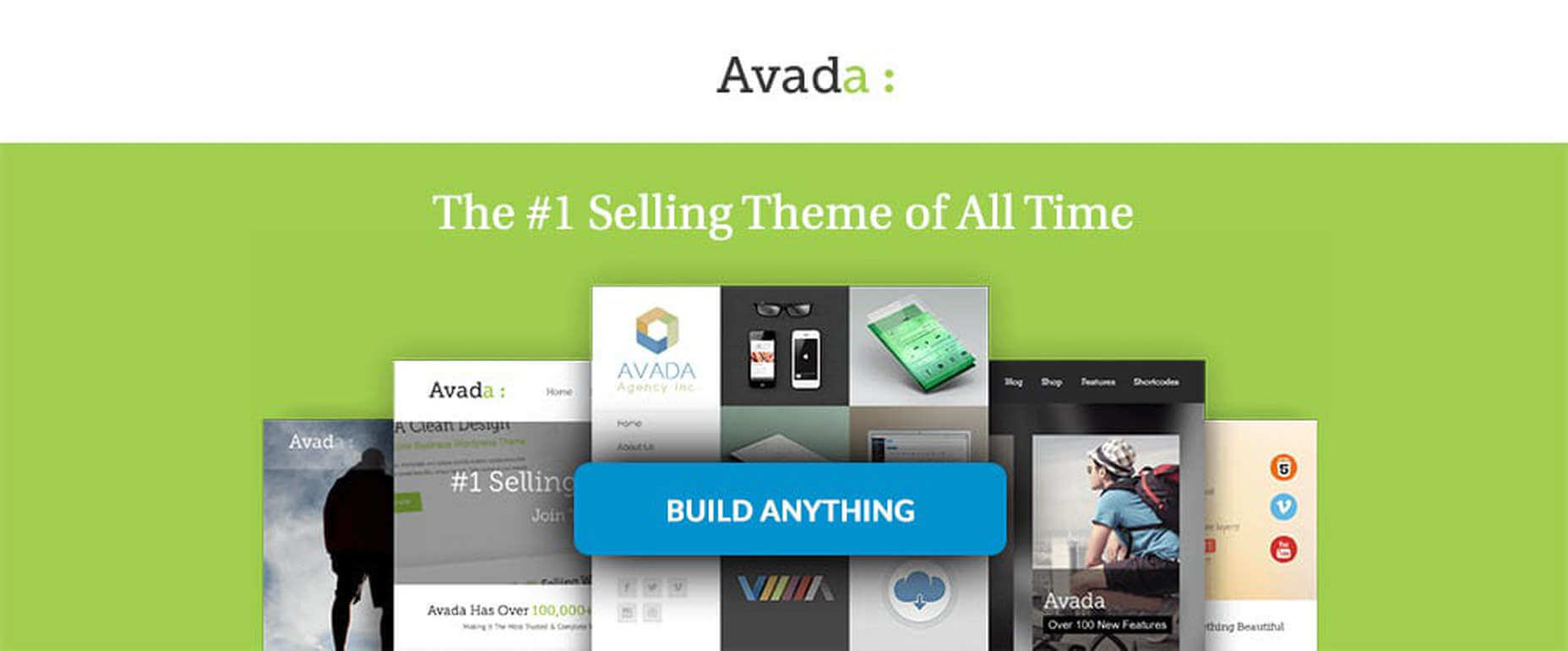
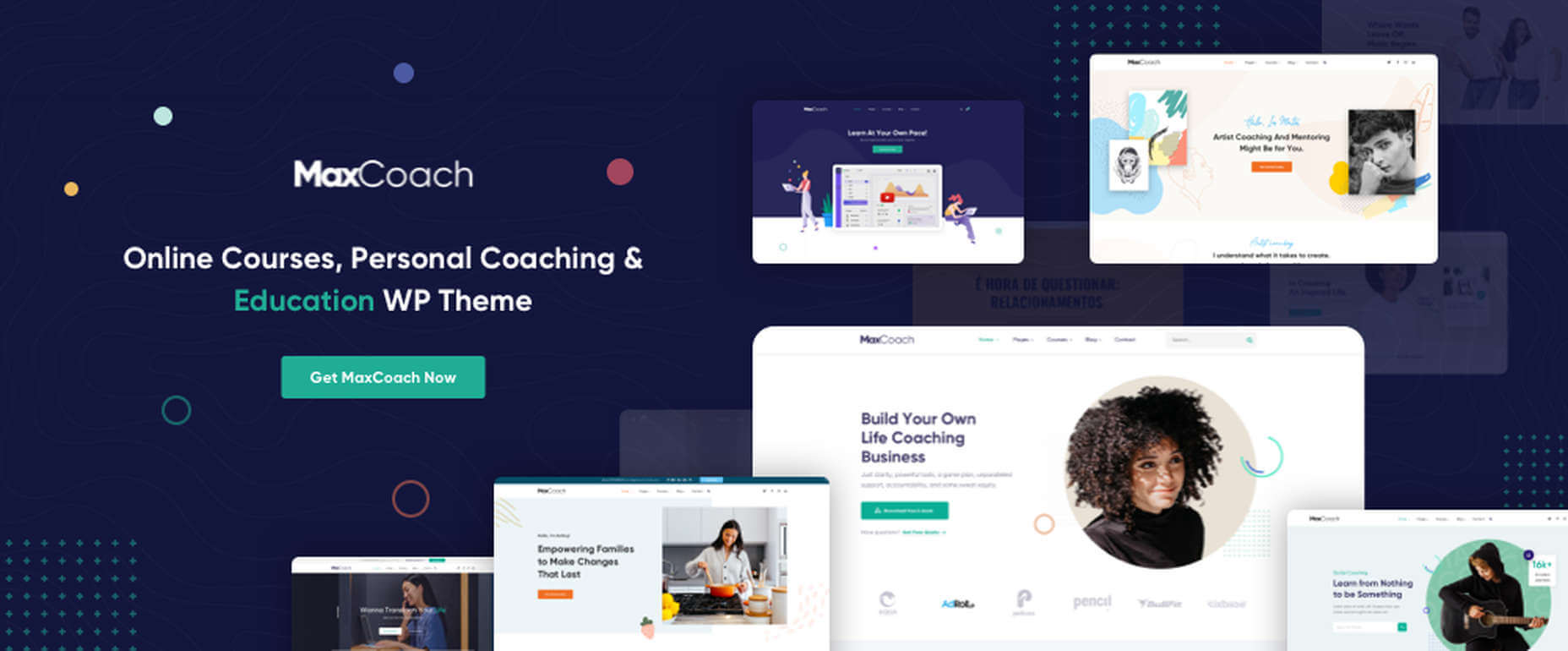

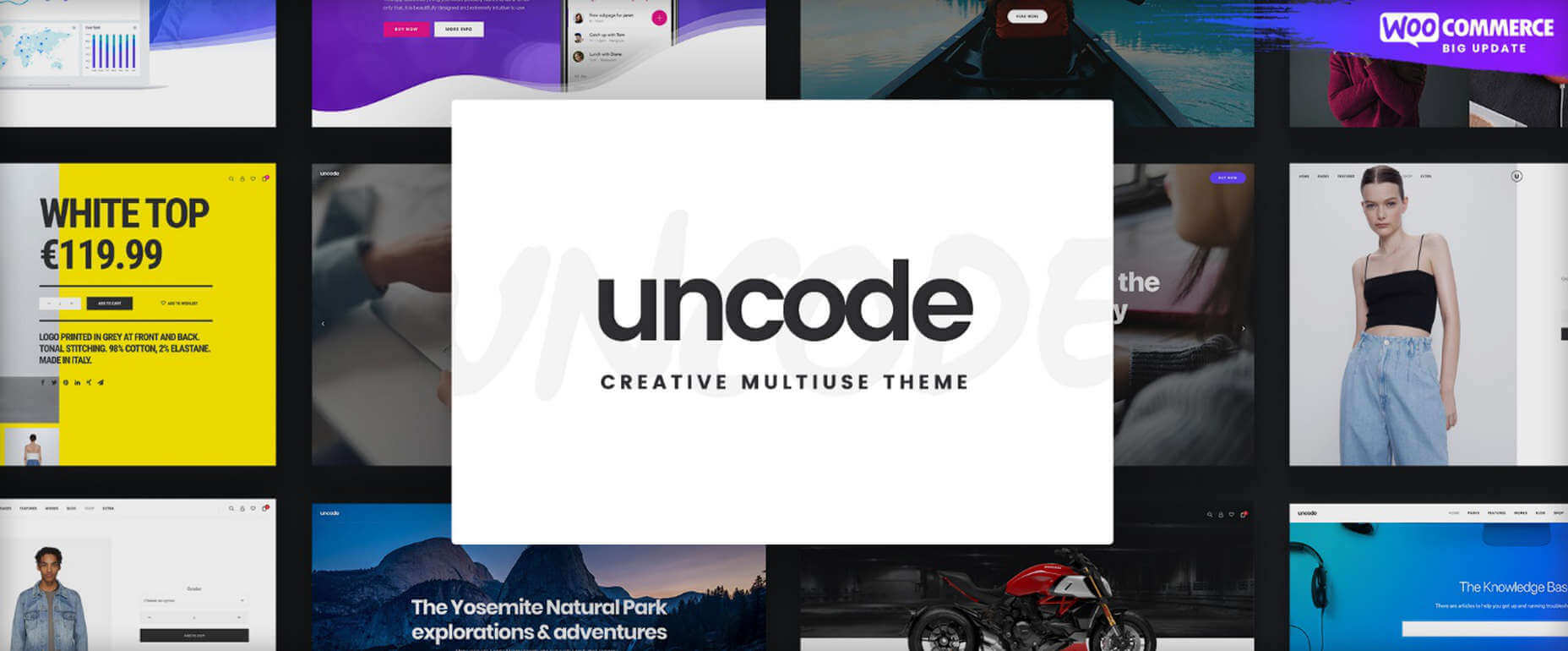
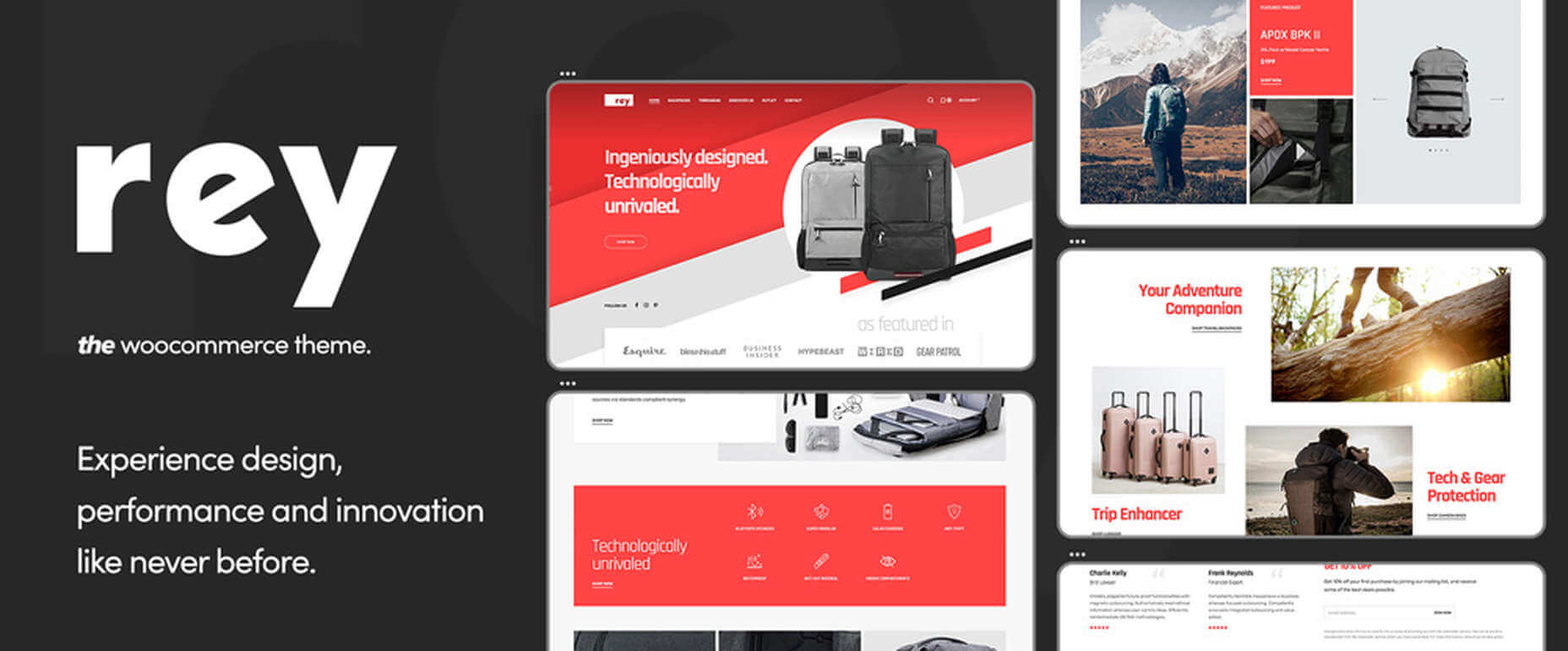
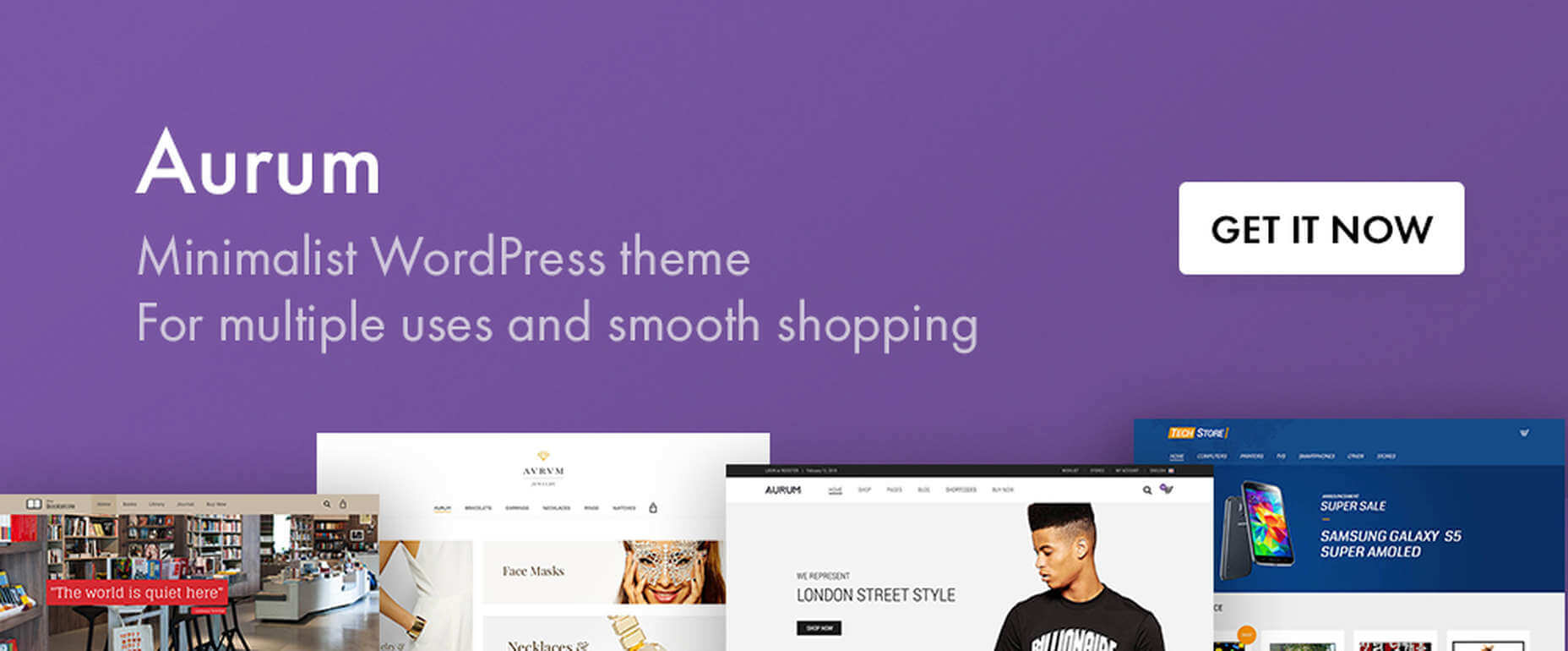
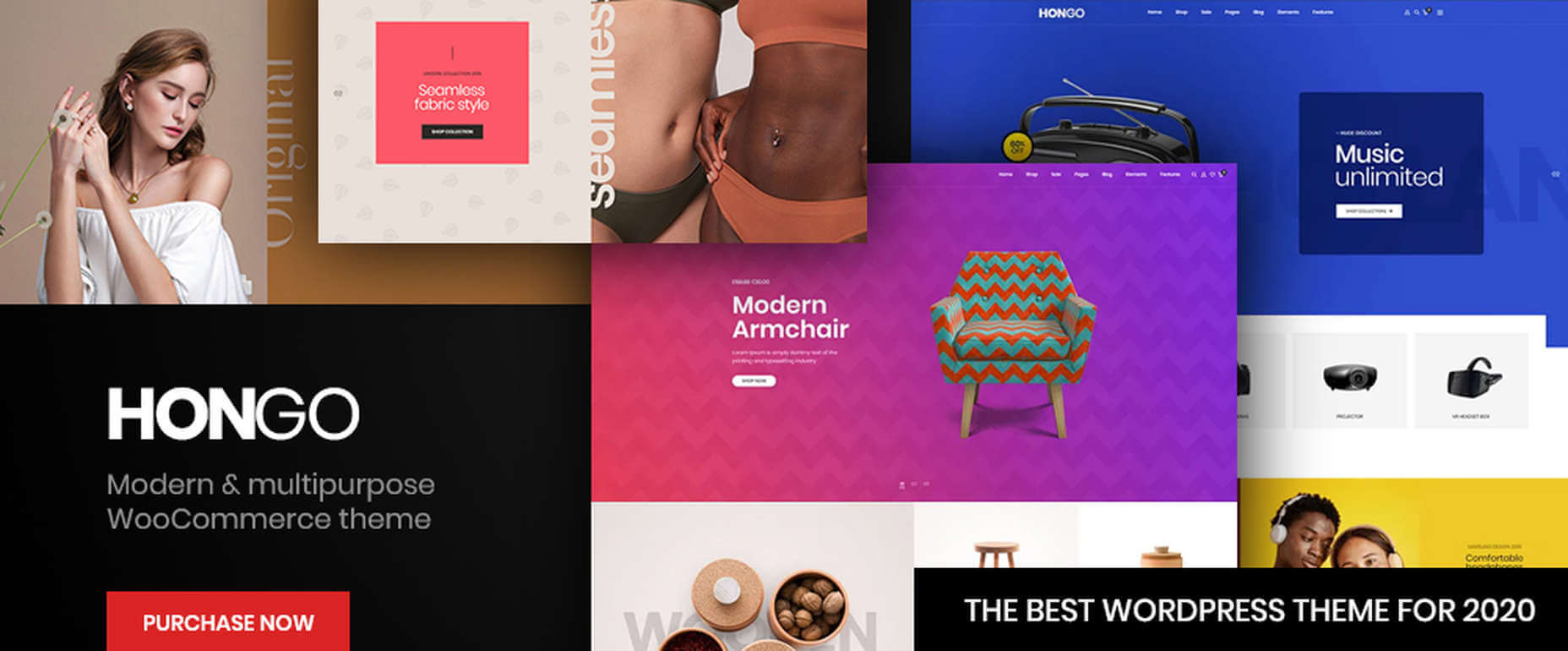

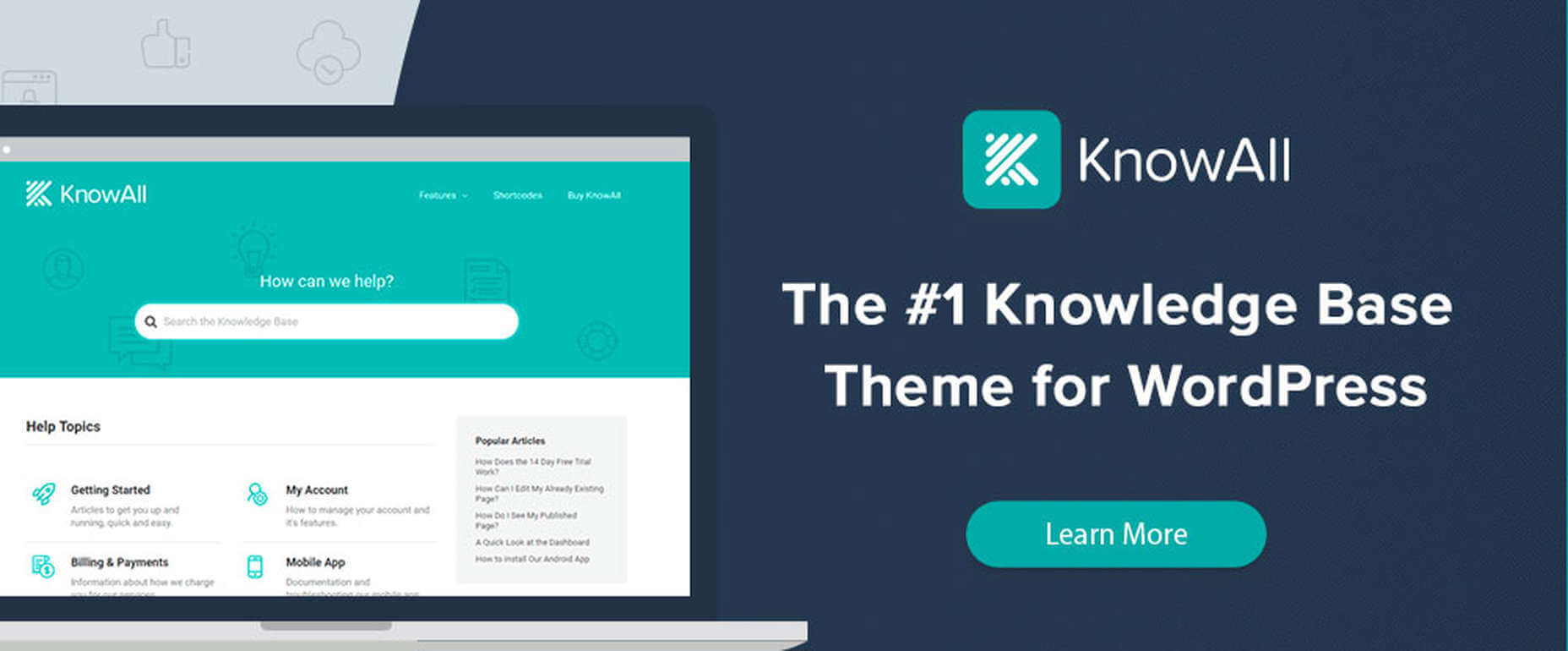
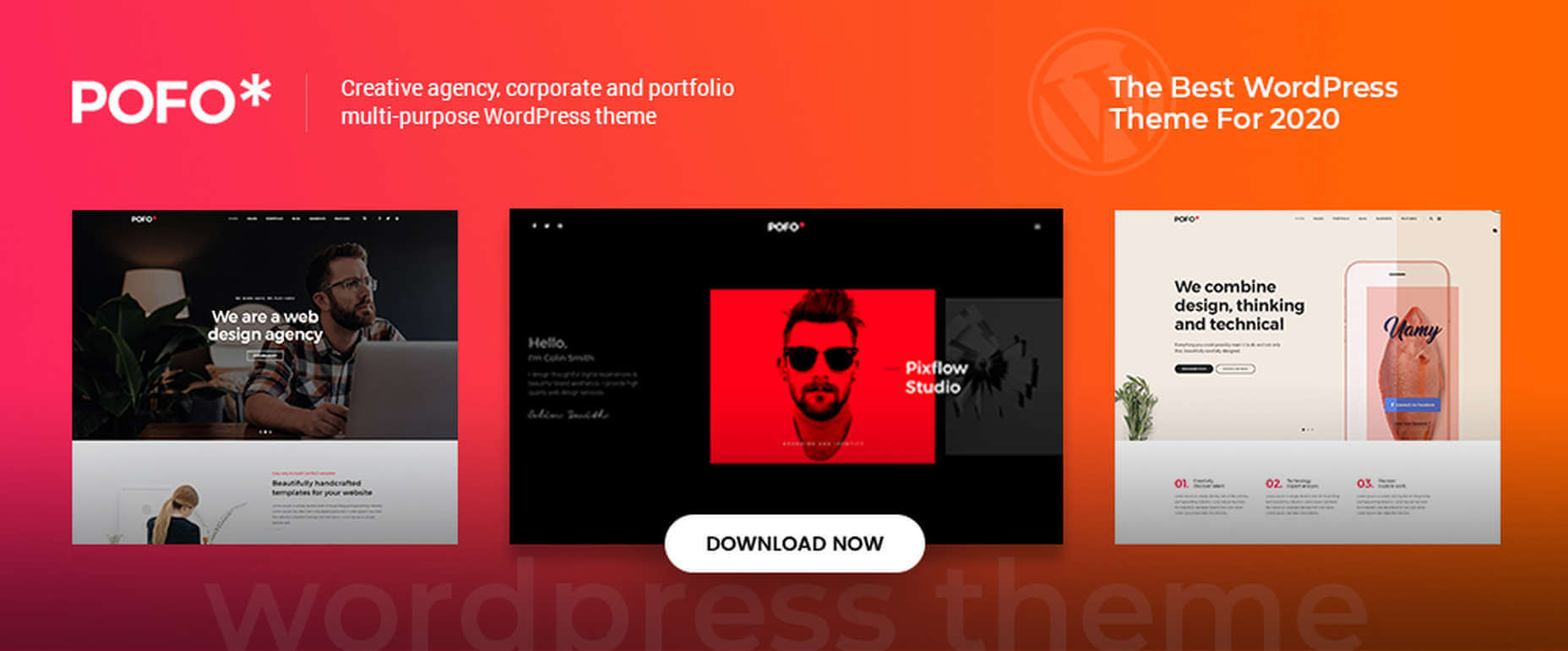


 You’ve
You’ve 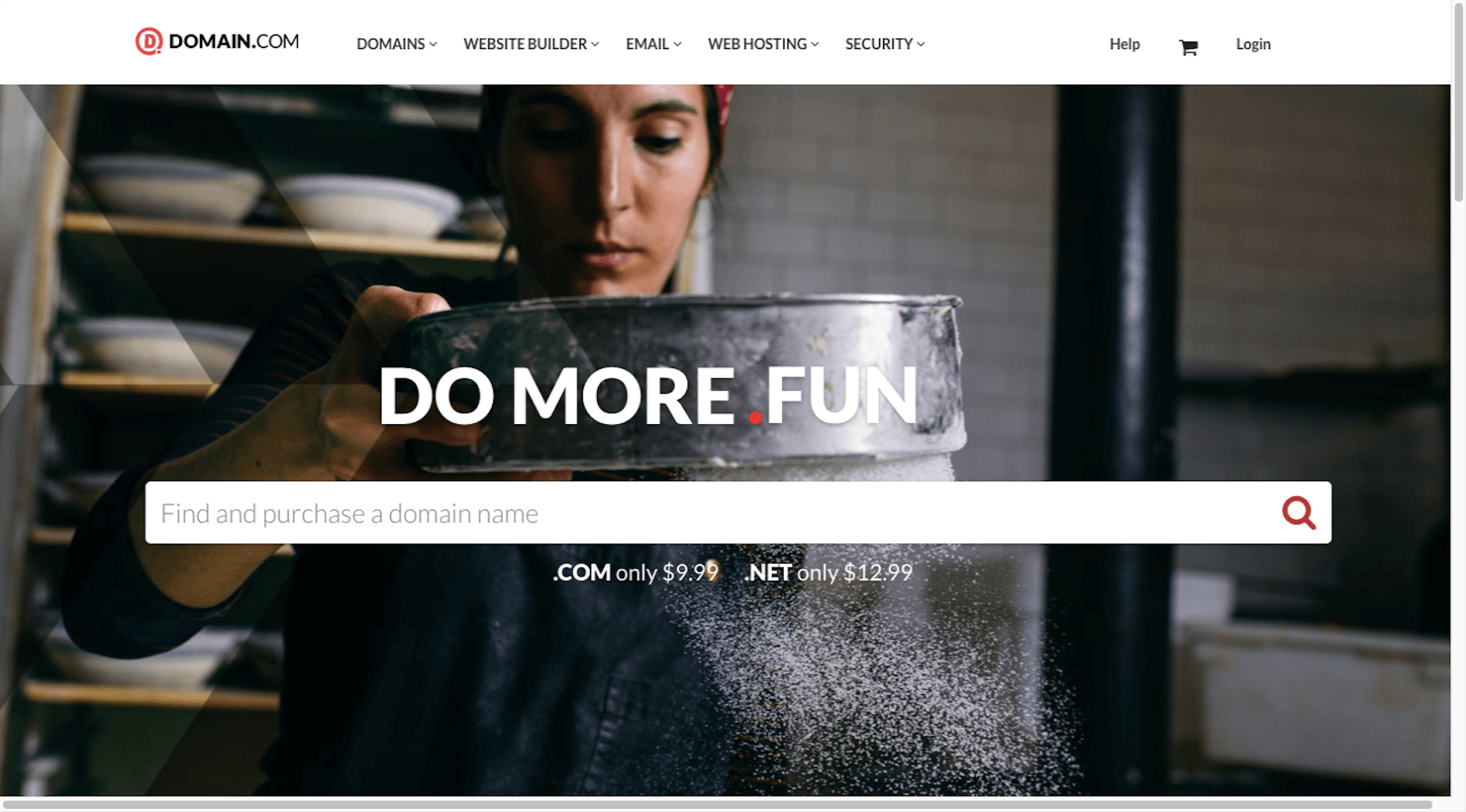
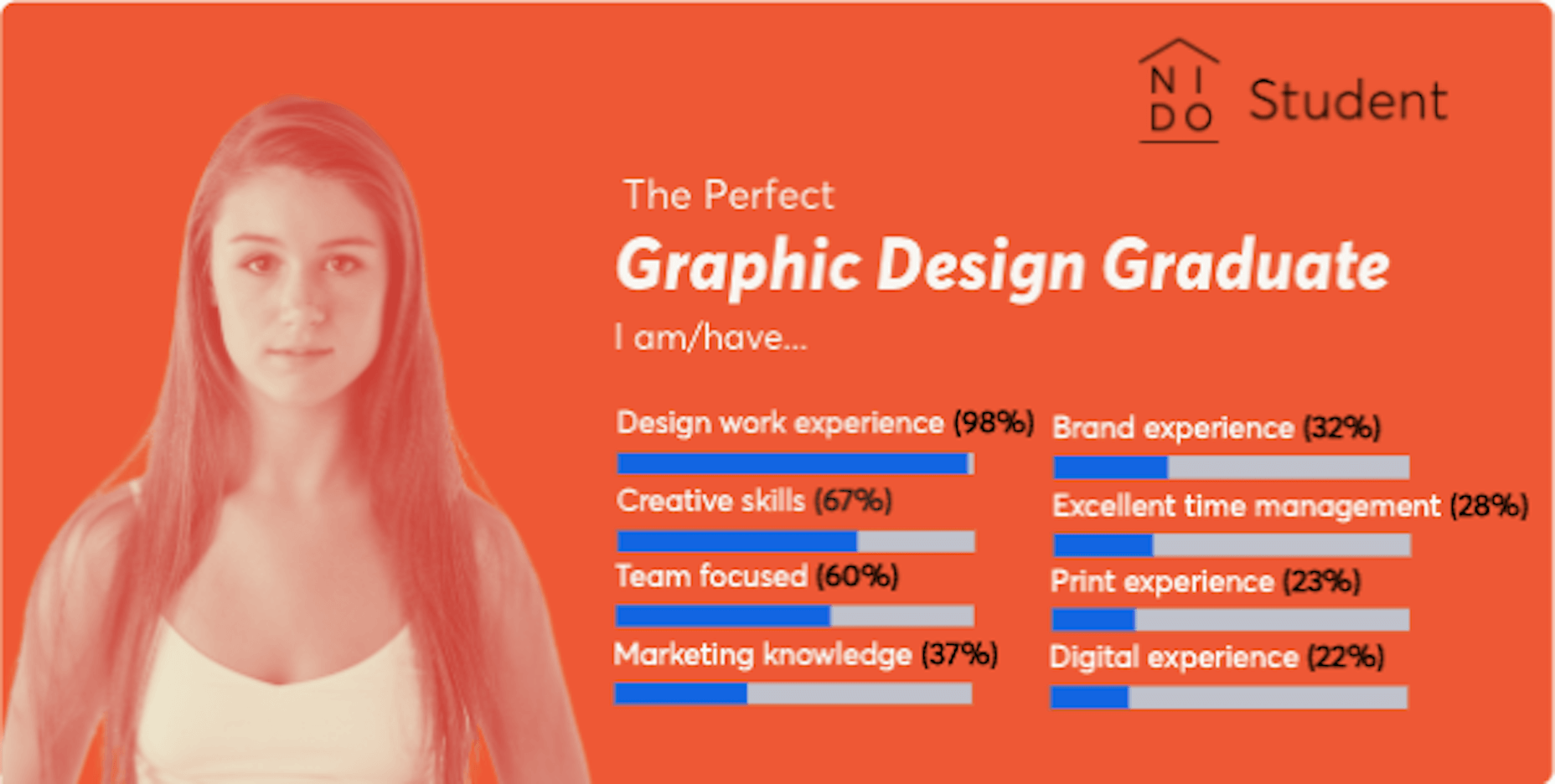
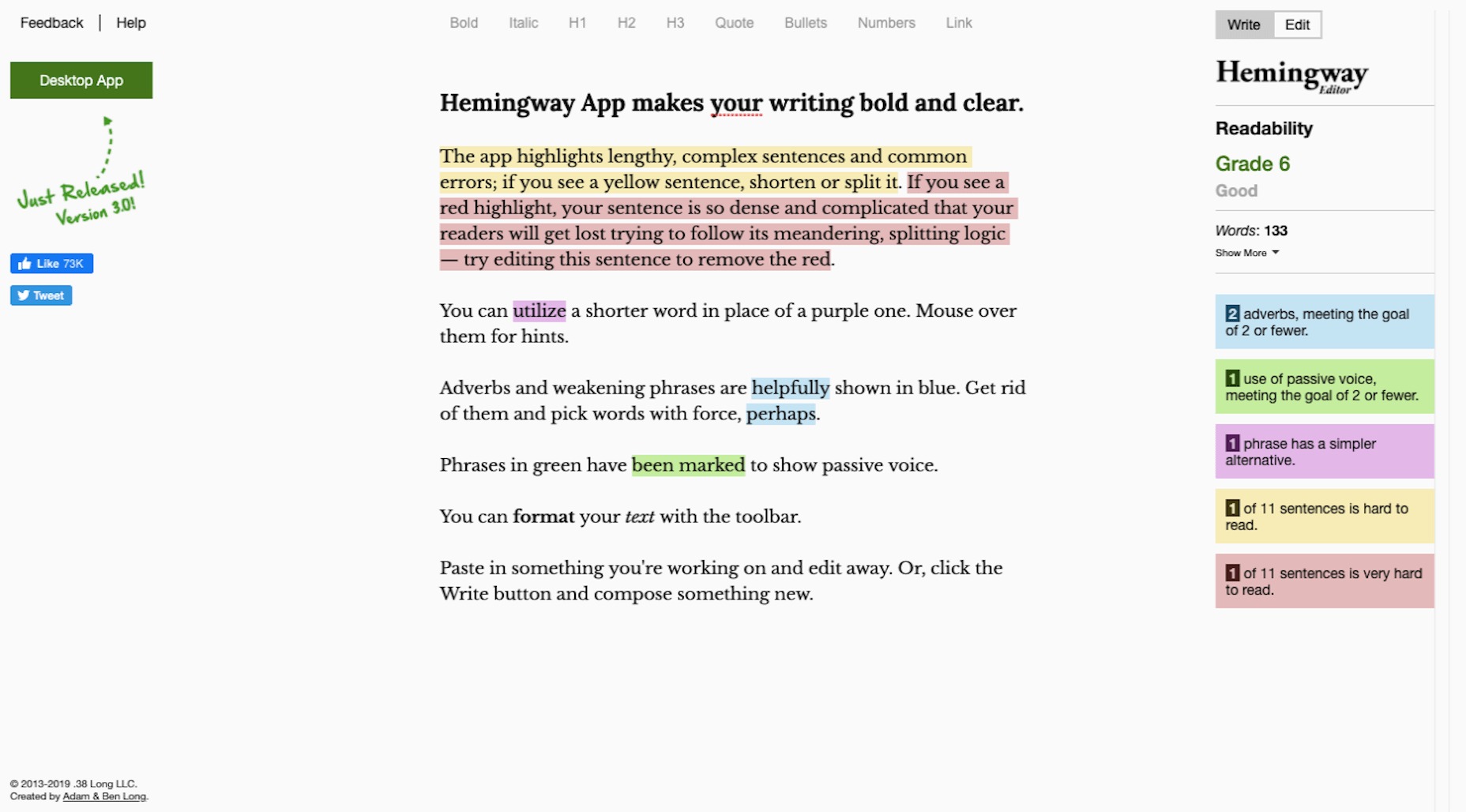
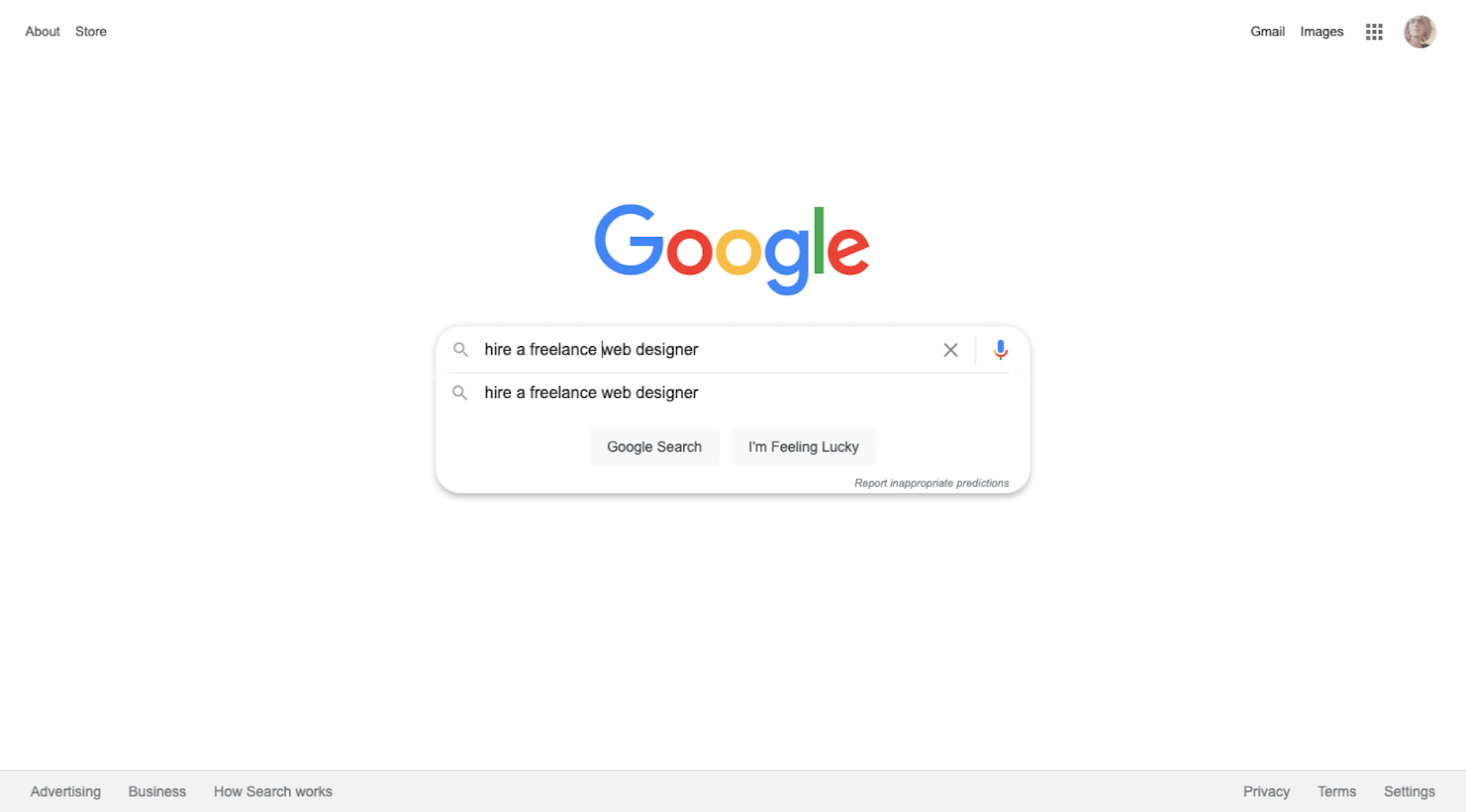
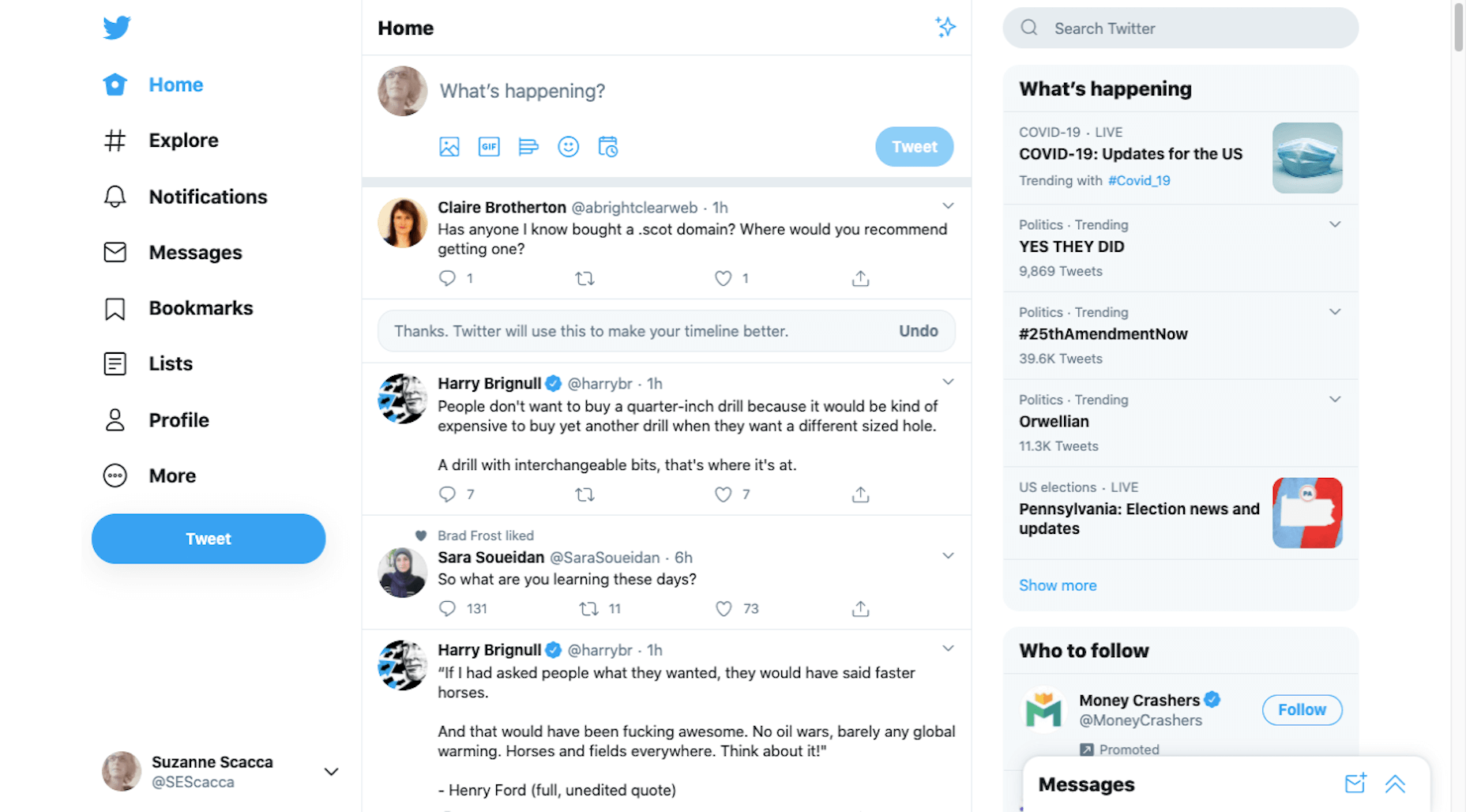
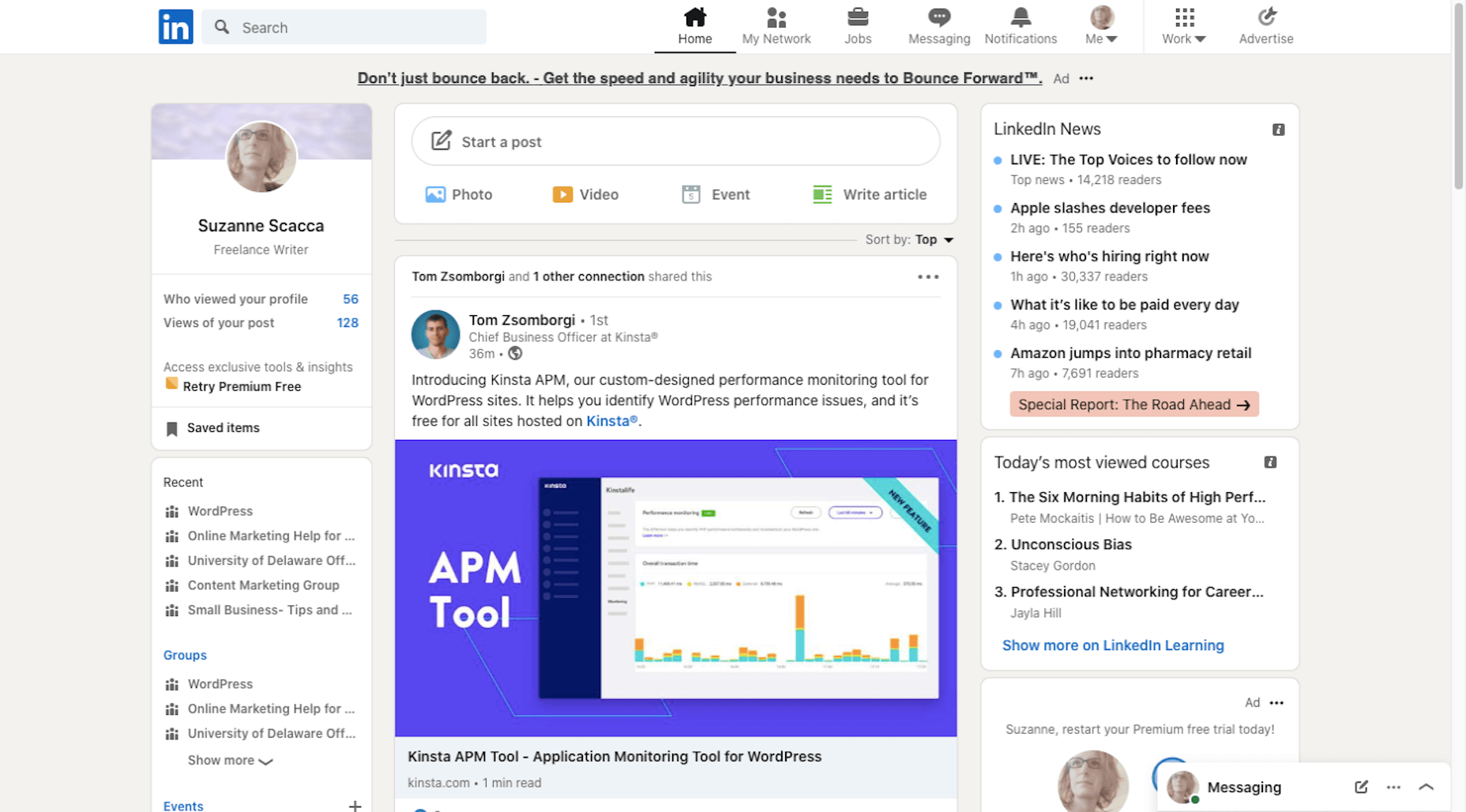
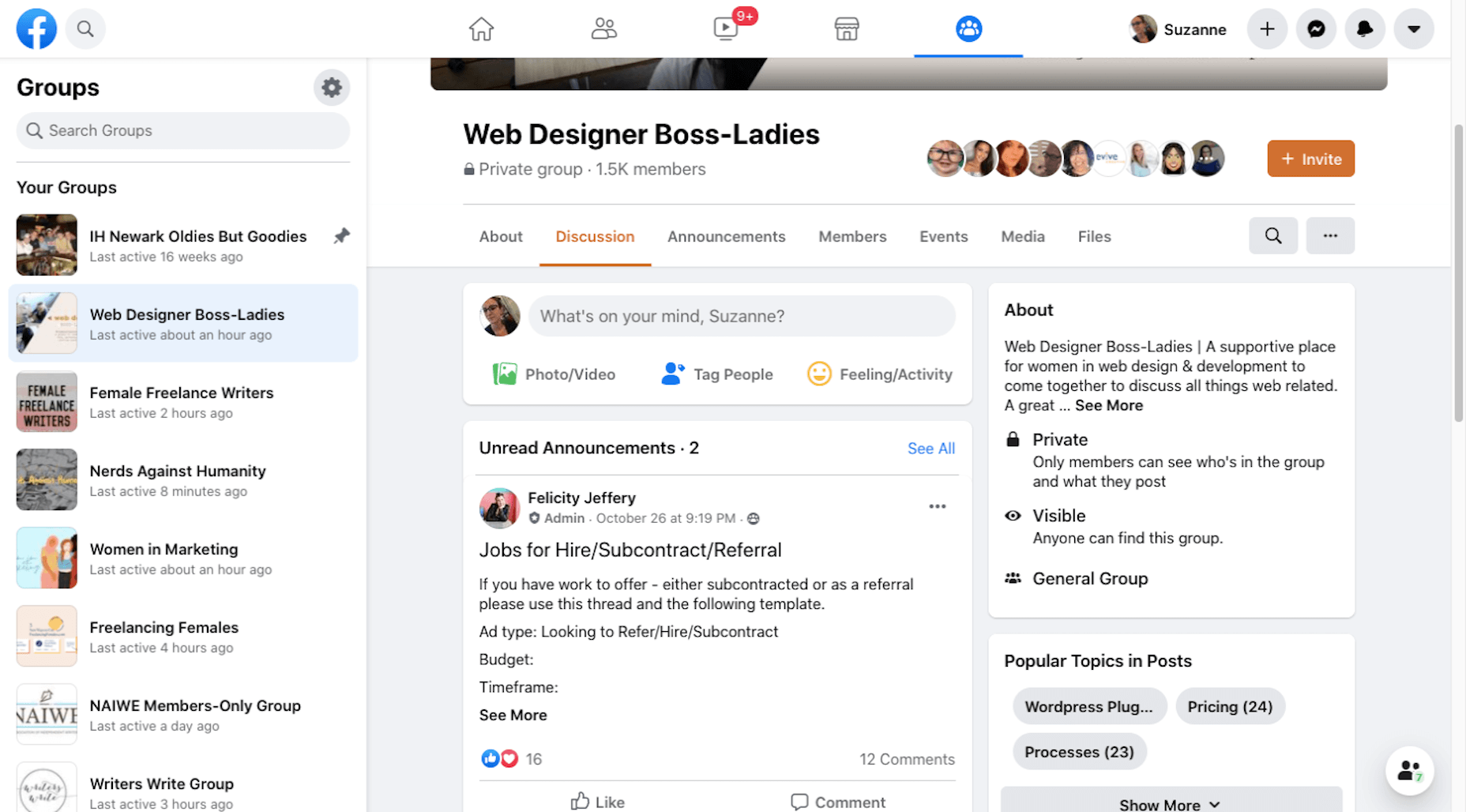
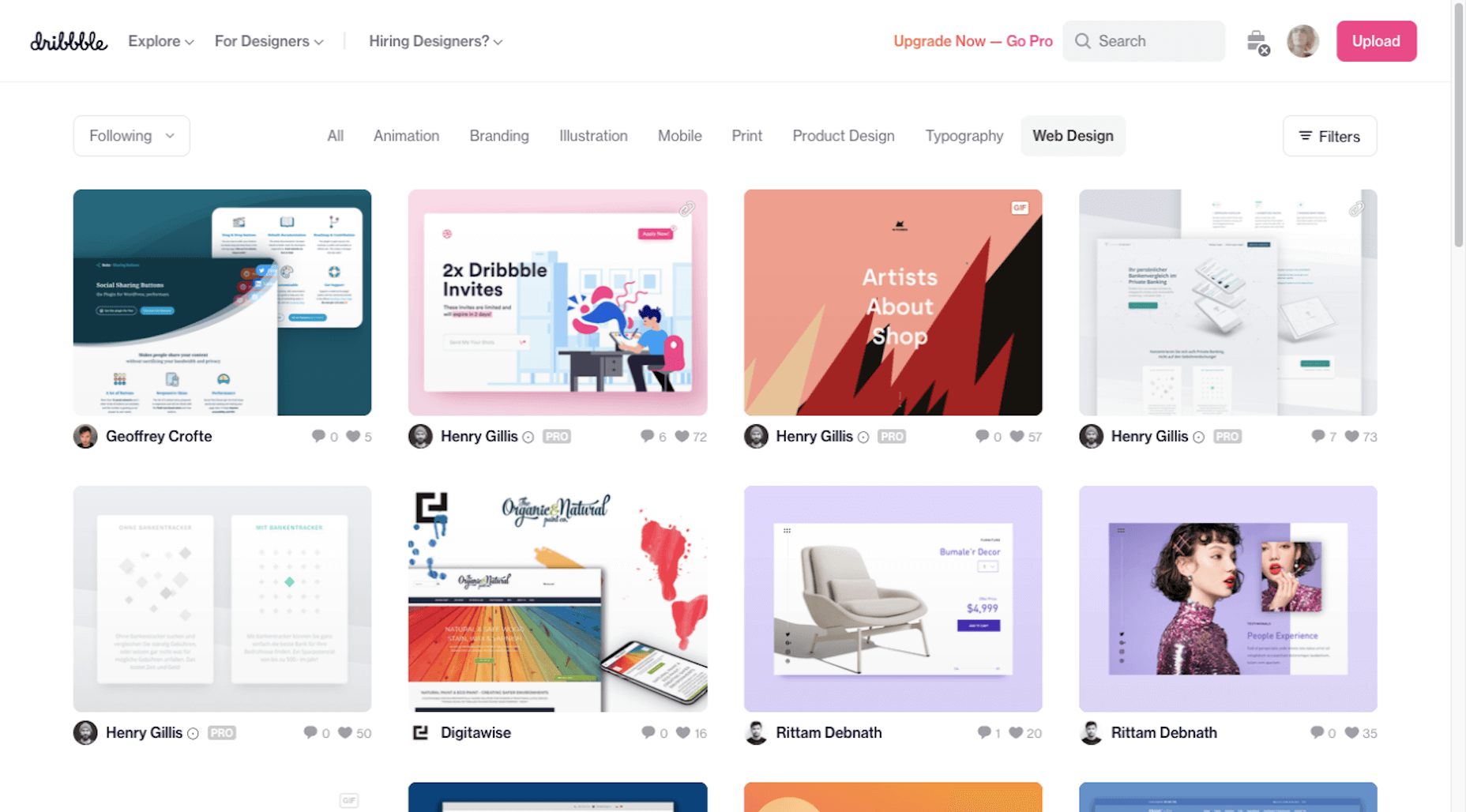

 Every week users submit a lot of interesting stuff on our sister site Webdesigner News, highlighting great content from around the web that can be of interest to web designers.
Every week users submit a lot of interesting stuff on our sister site Webdesigner News, highlighting great content from around the web that can be of interest to web designers.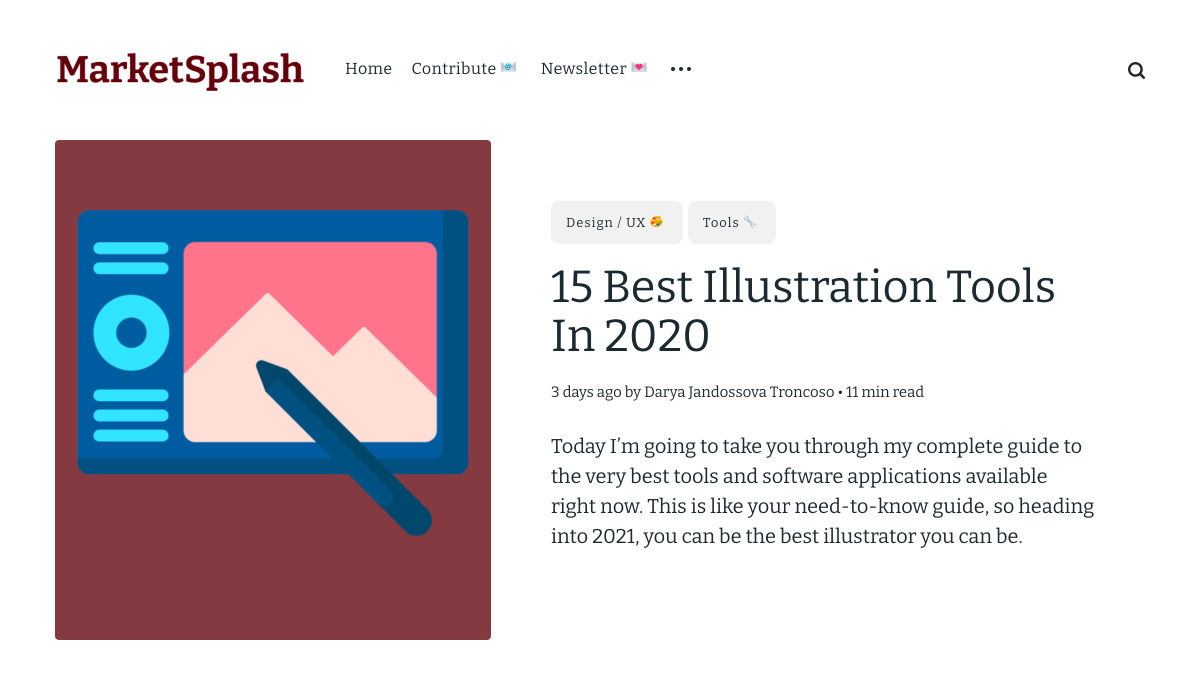
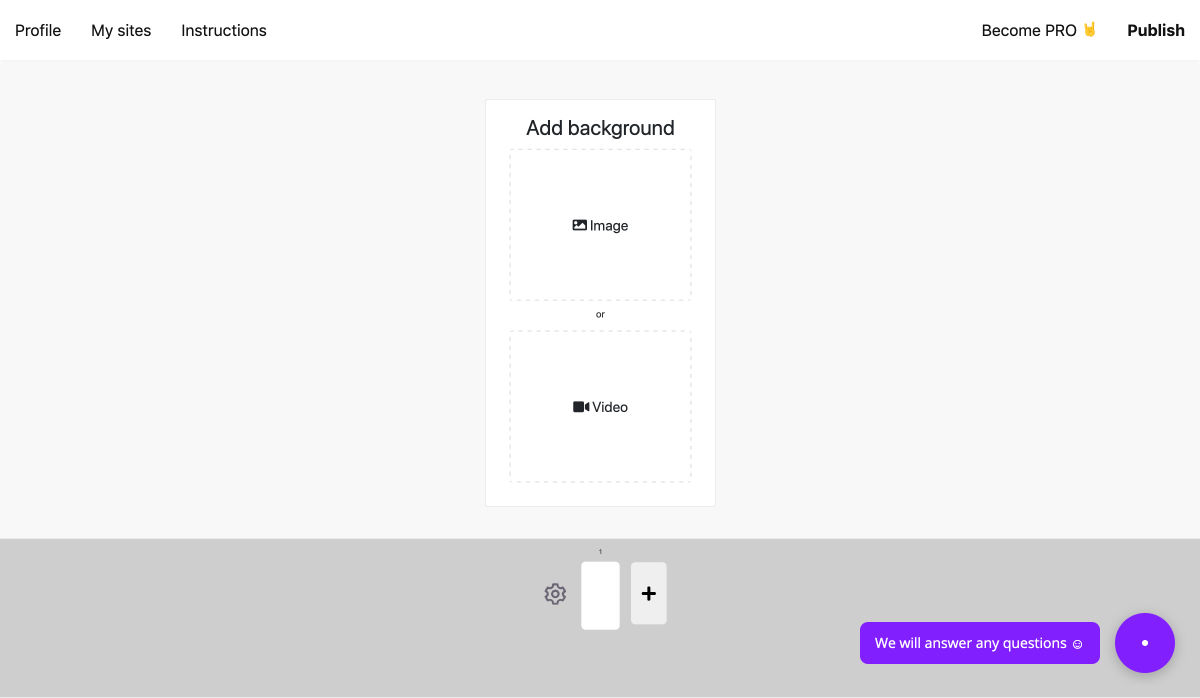
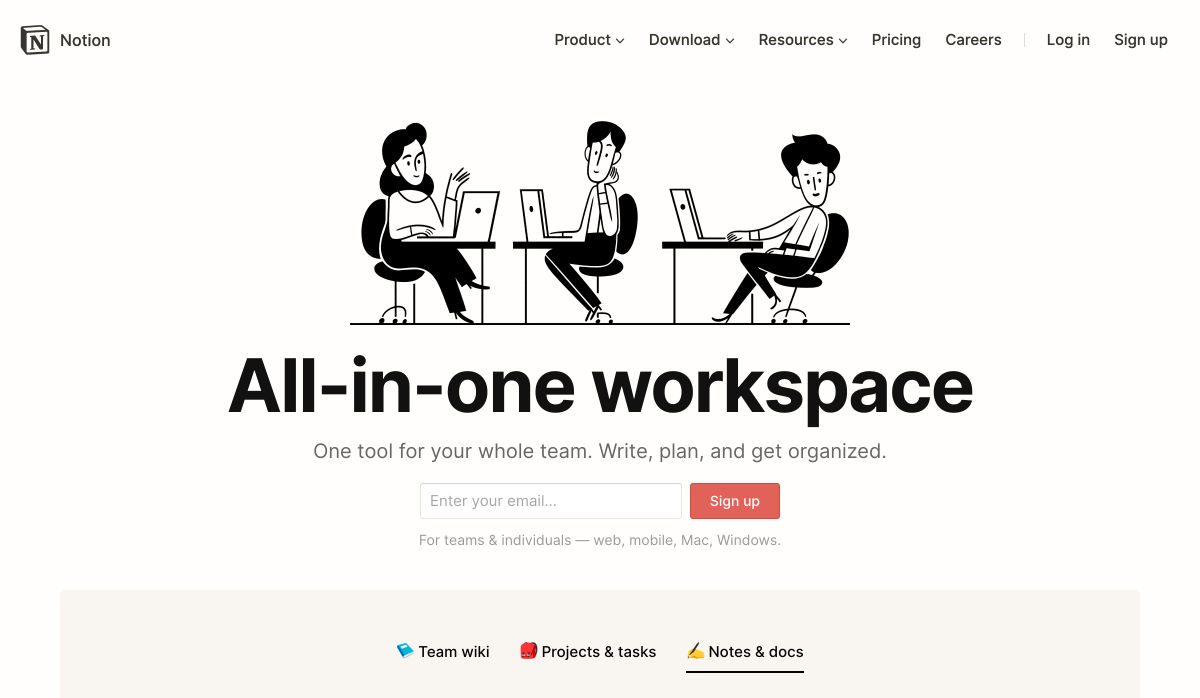
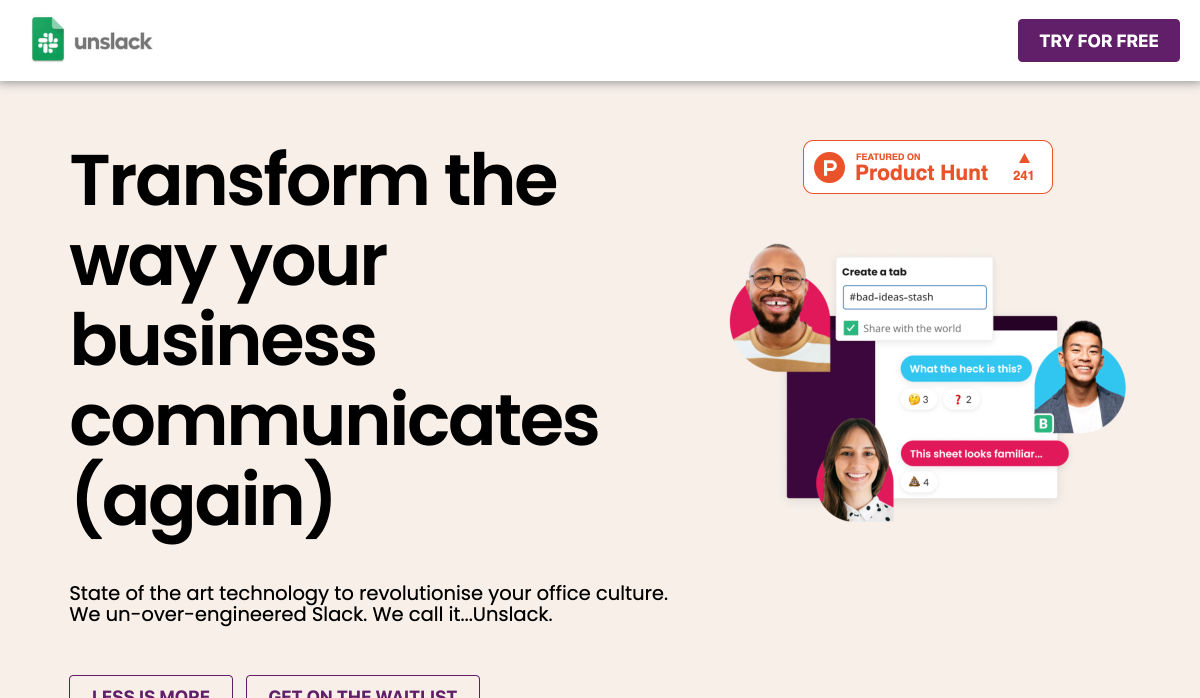

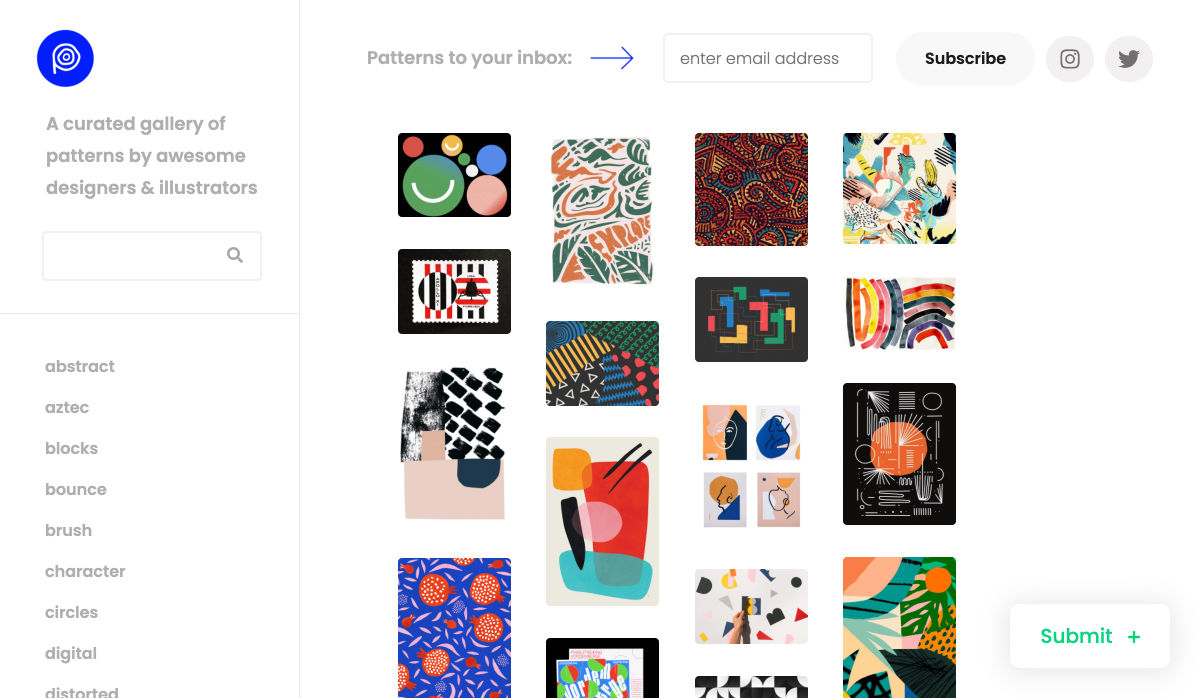
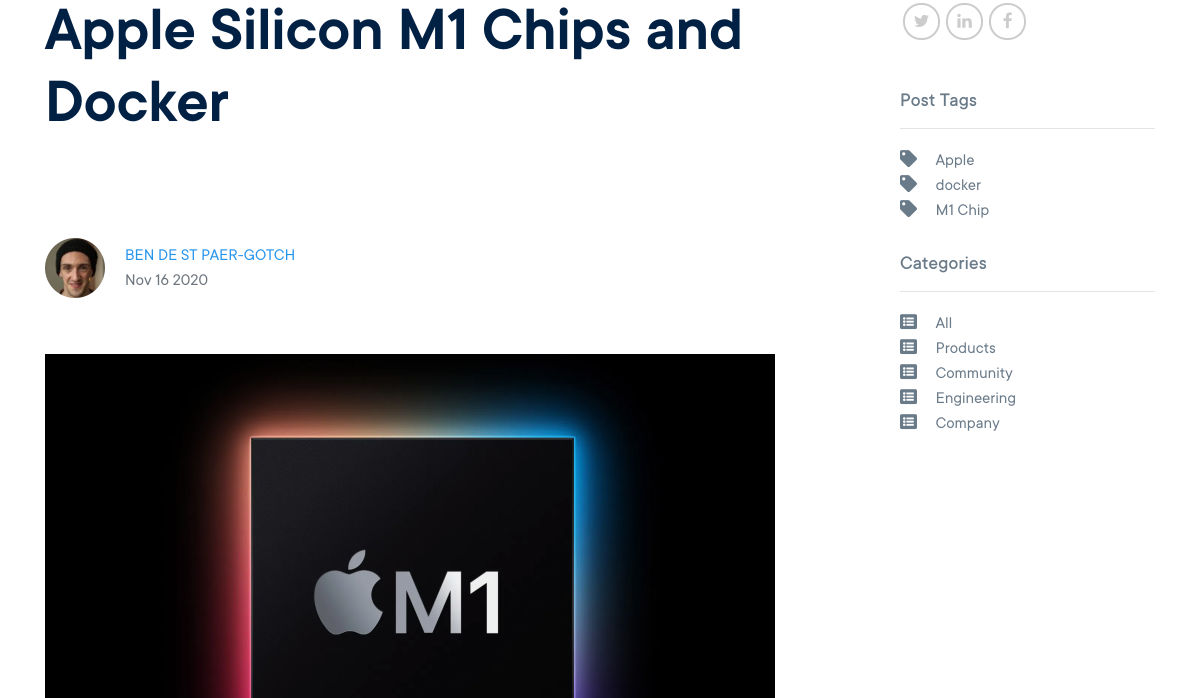
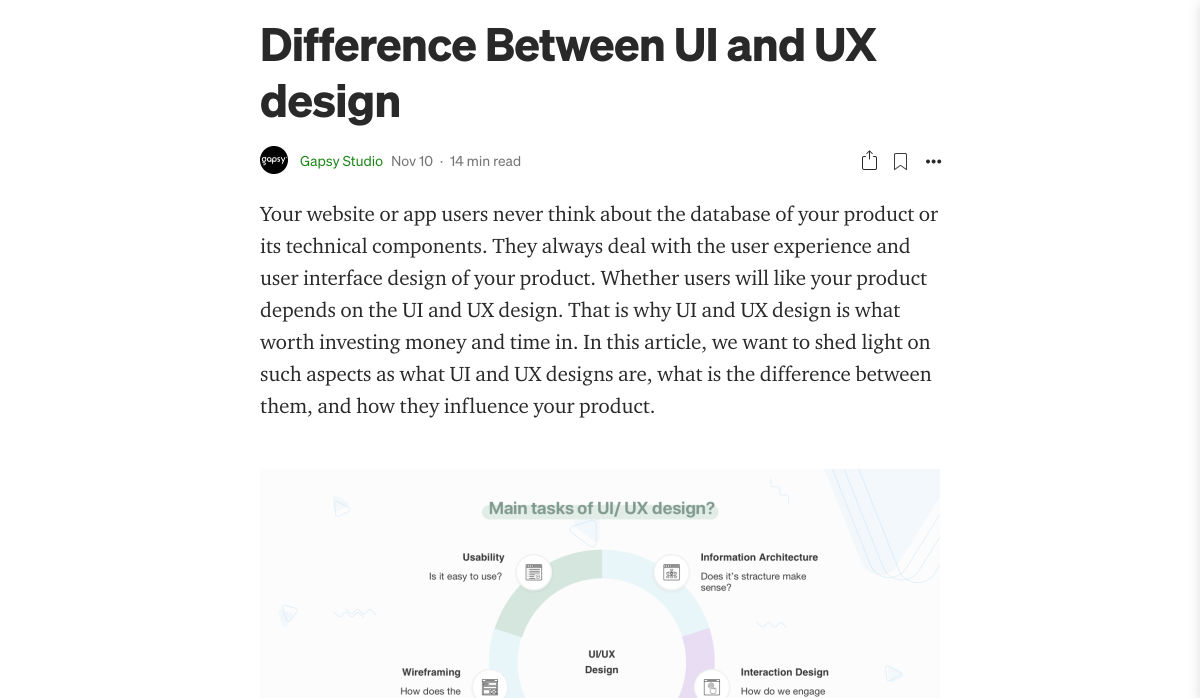
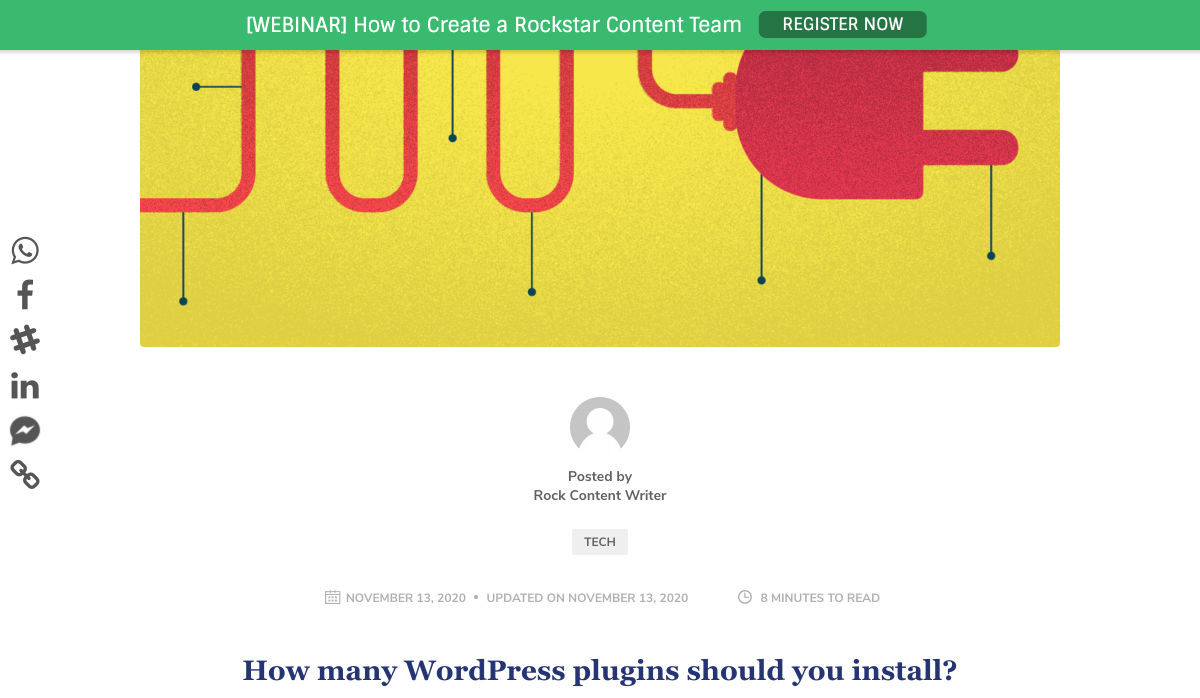

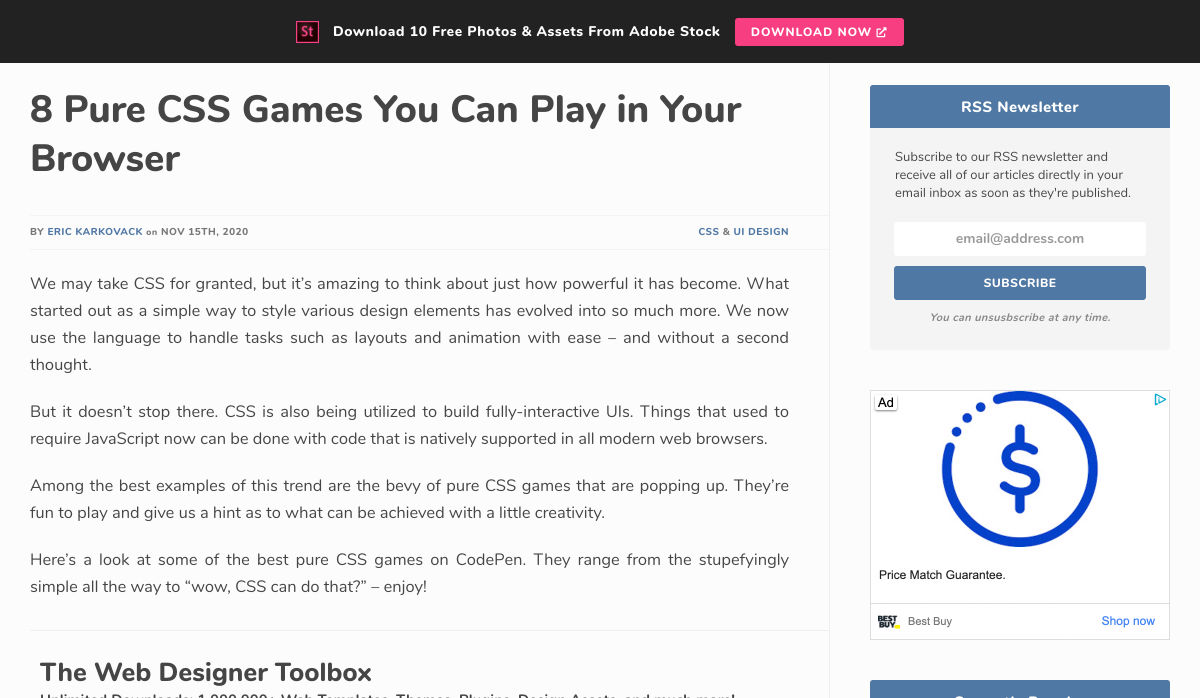
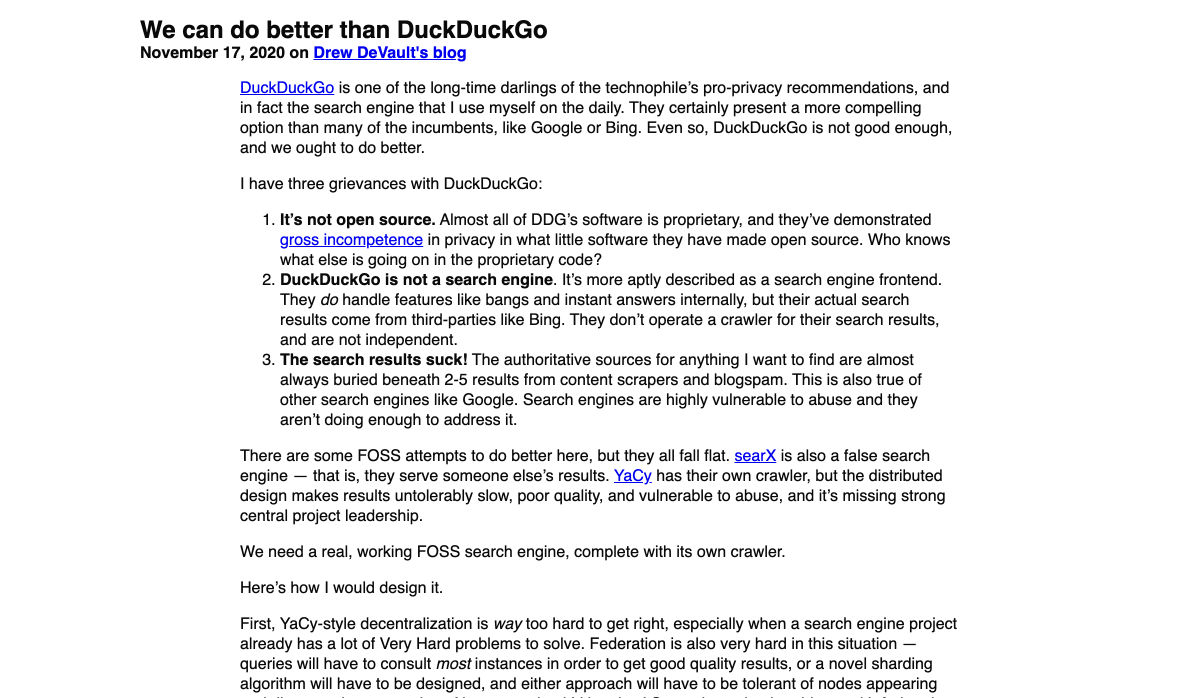
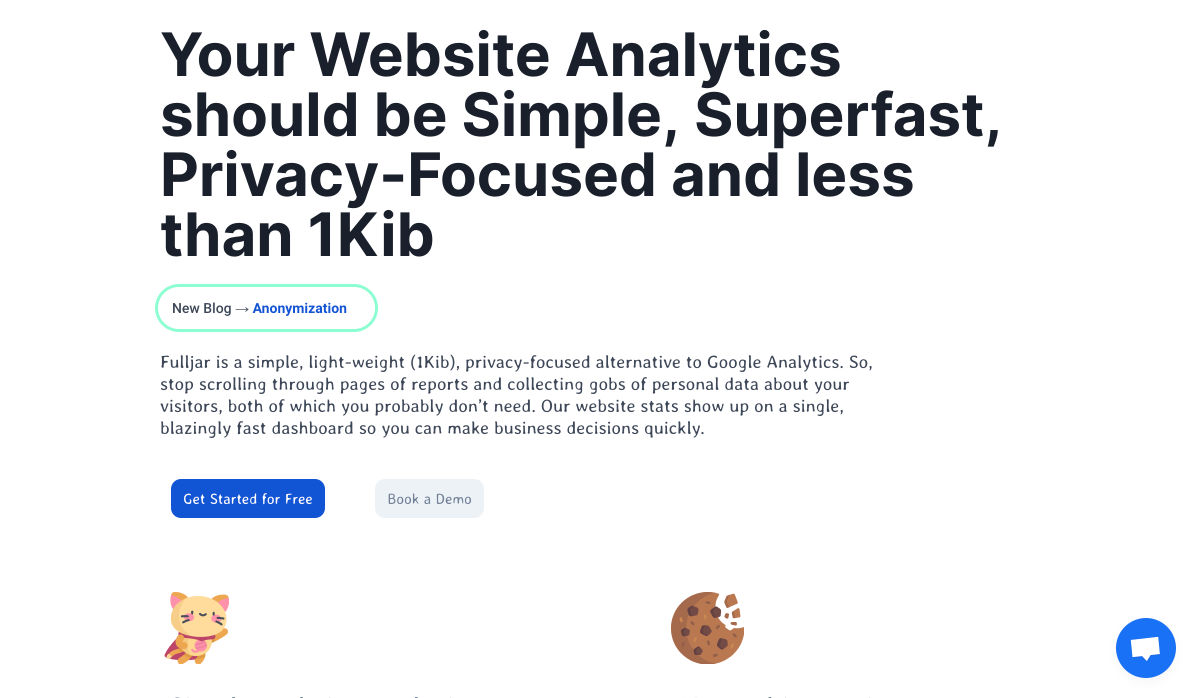


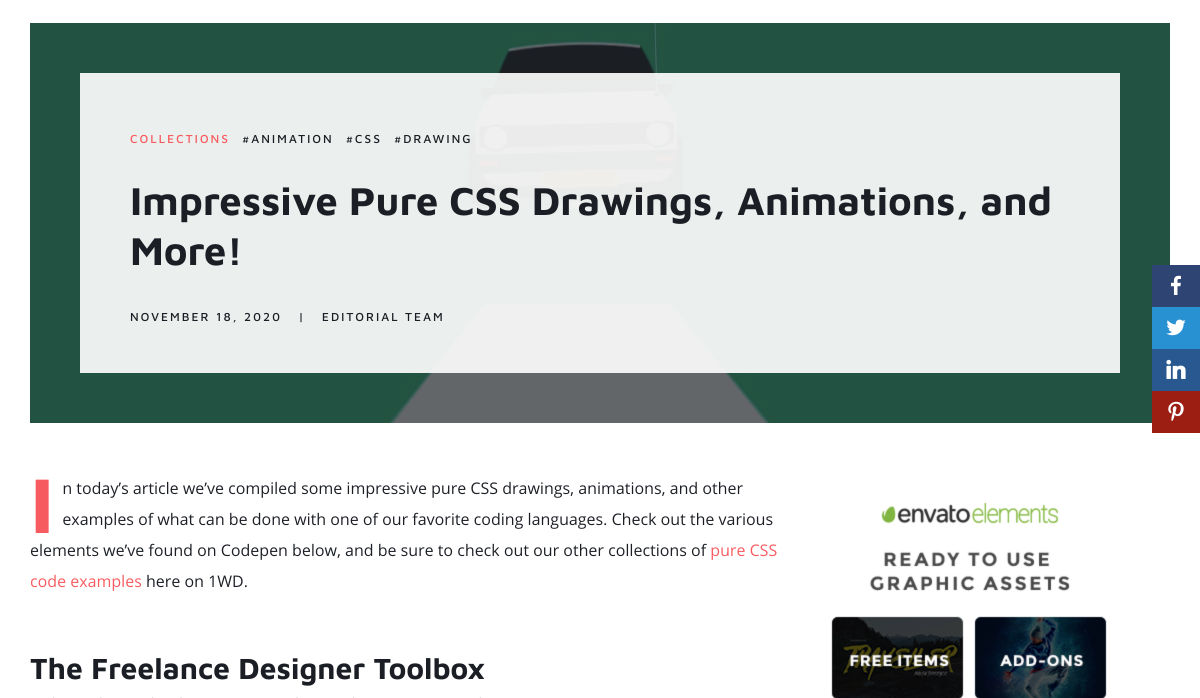

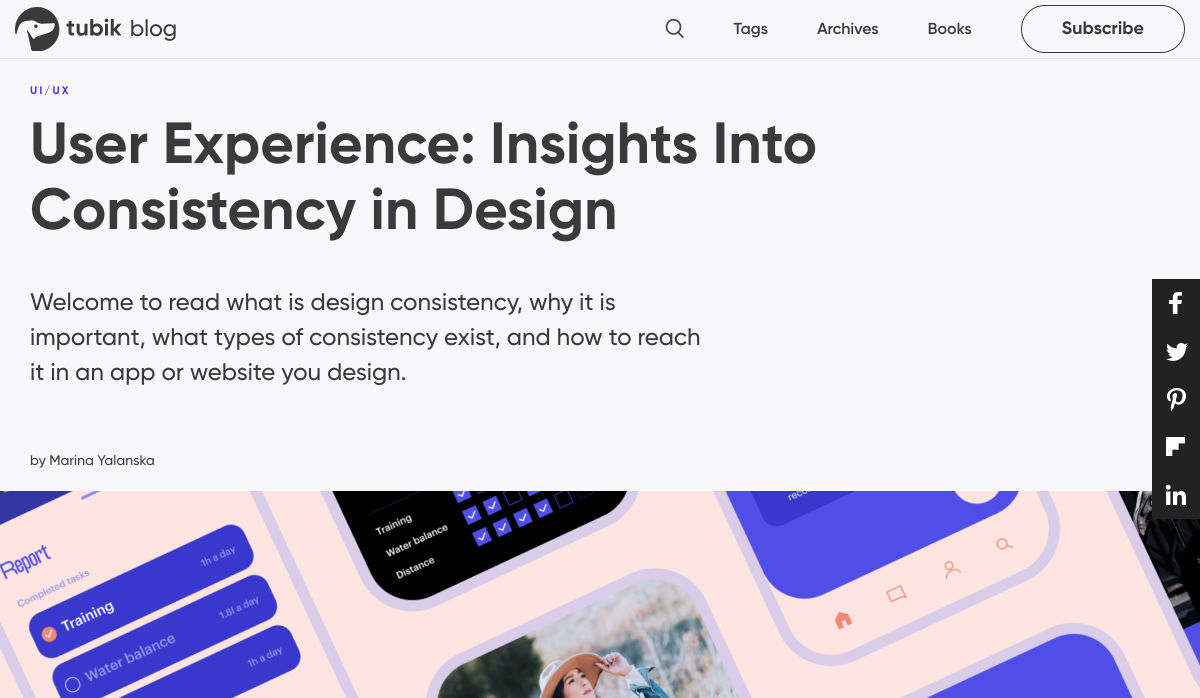


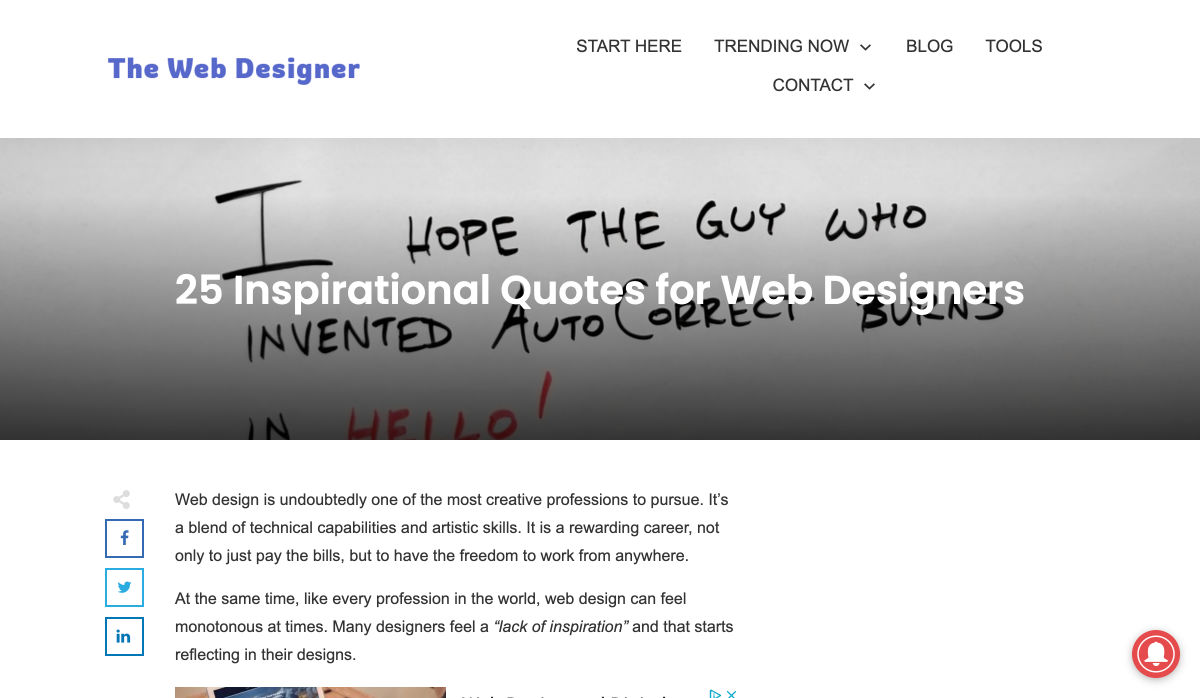
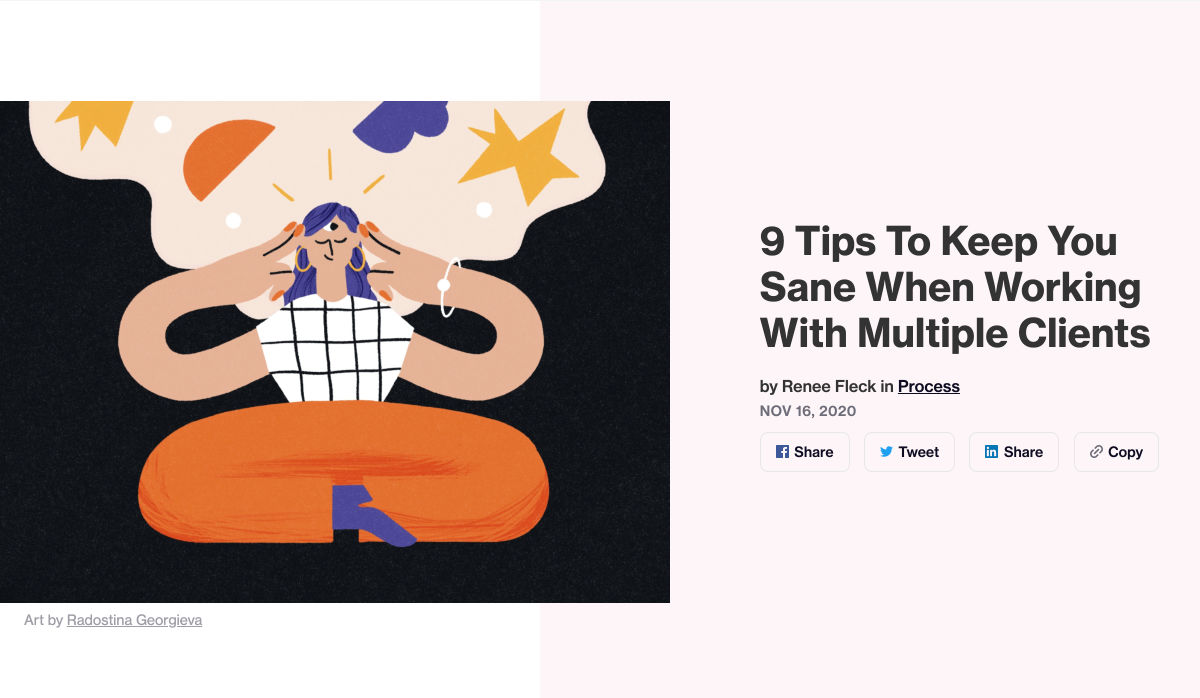
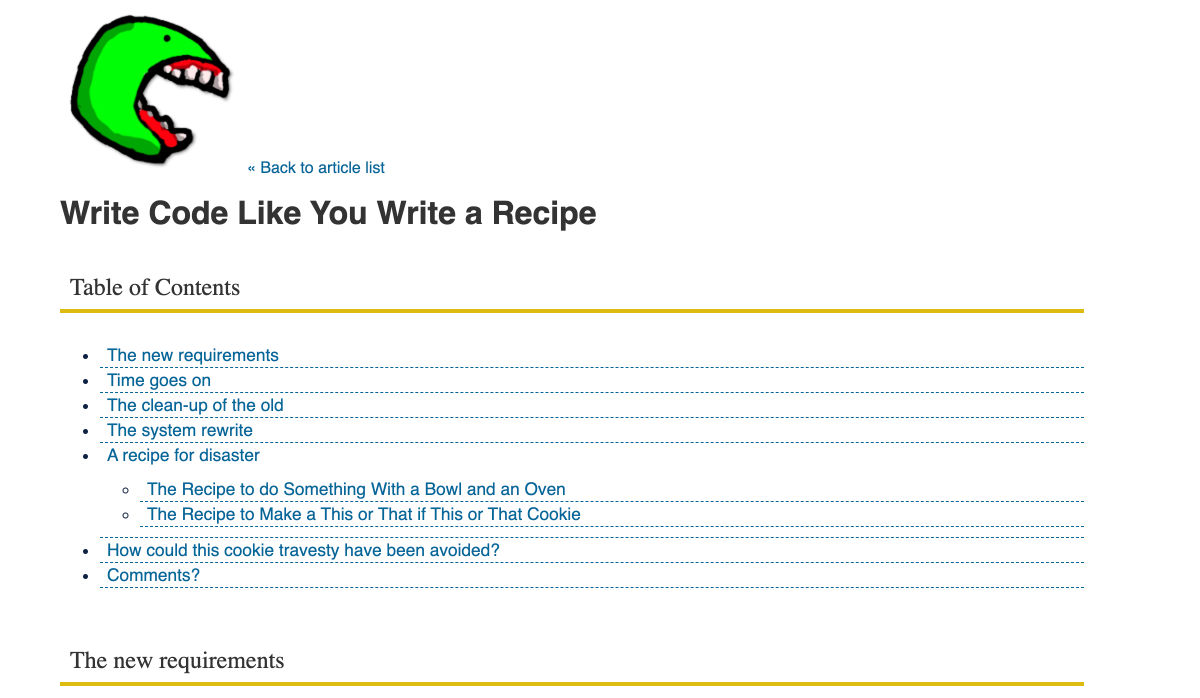


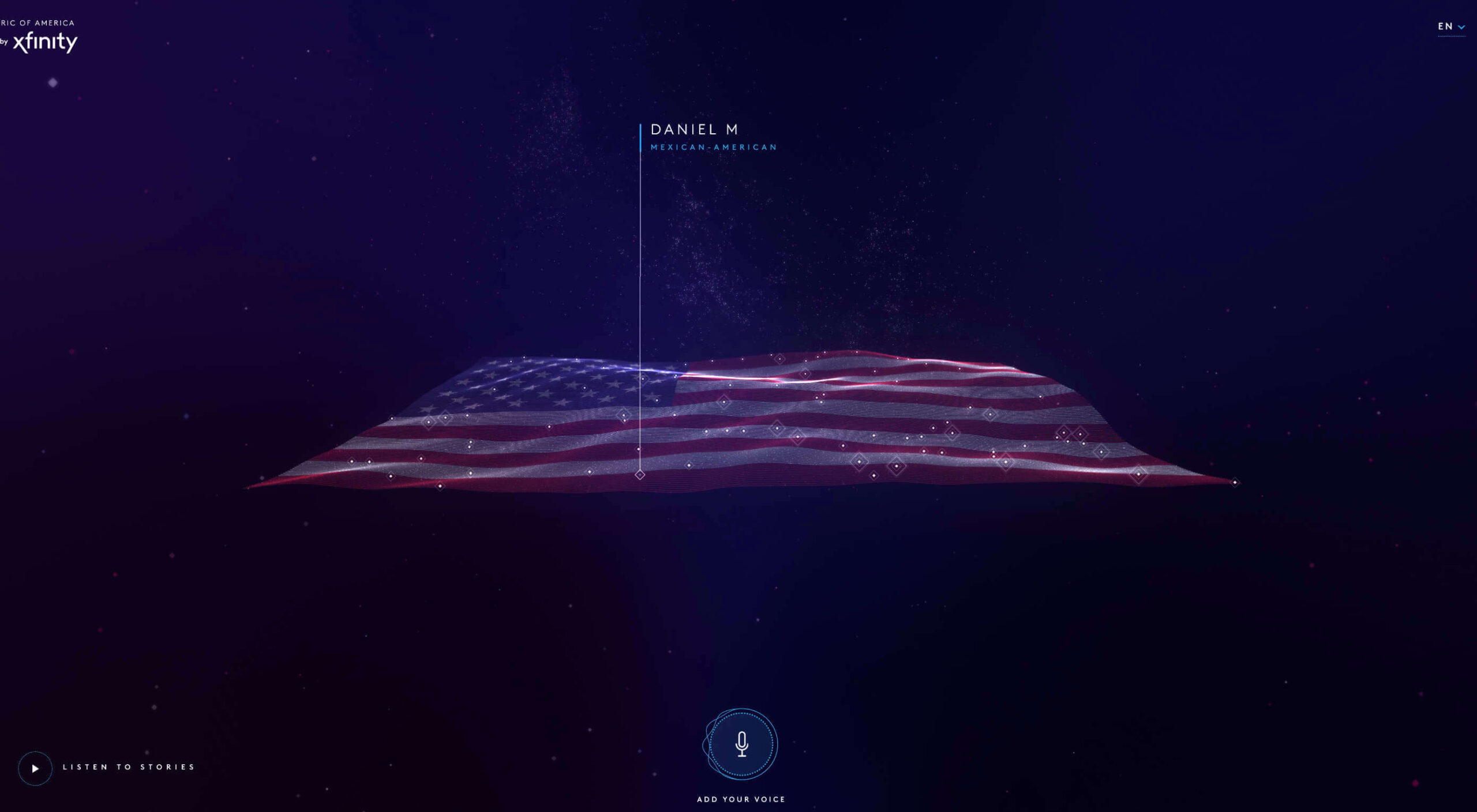 We have become so used to using web sites just to buy stuff that it is easy to forget that the web has more to offer. So this month we’ve included some because-it’s-interesting sites, some micro-sites and some just-for-the-sake-of-it projects.
We have become so used to using web sites just to buy stuff that it is easy to forget that the web has more to offer. So this month we’ve included some because-it’s-interesting sites, some micro-sites and some just-for-the-sake-of-it projects.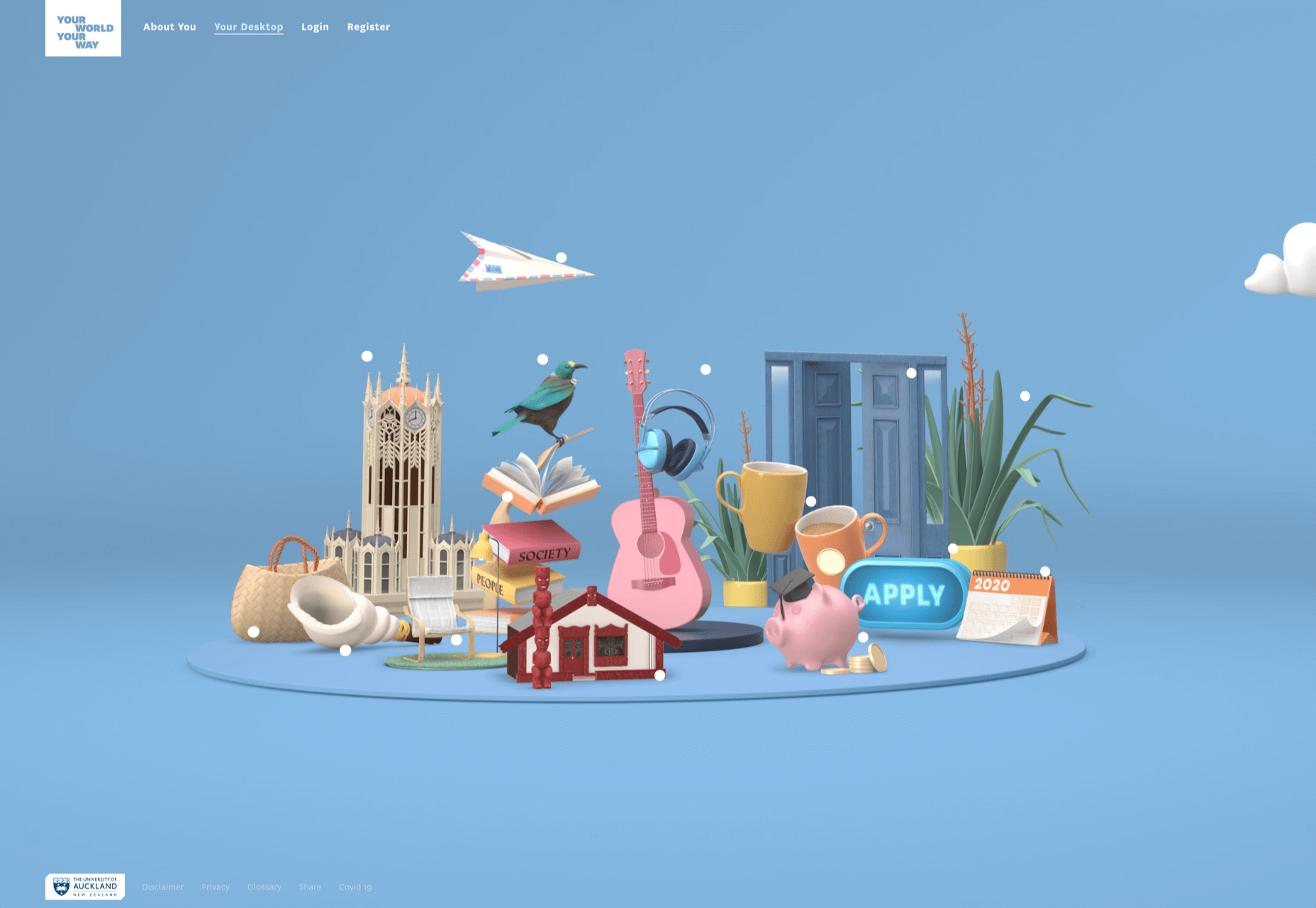
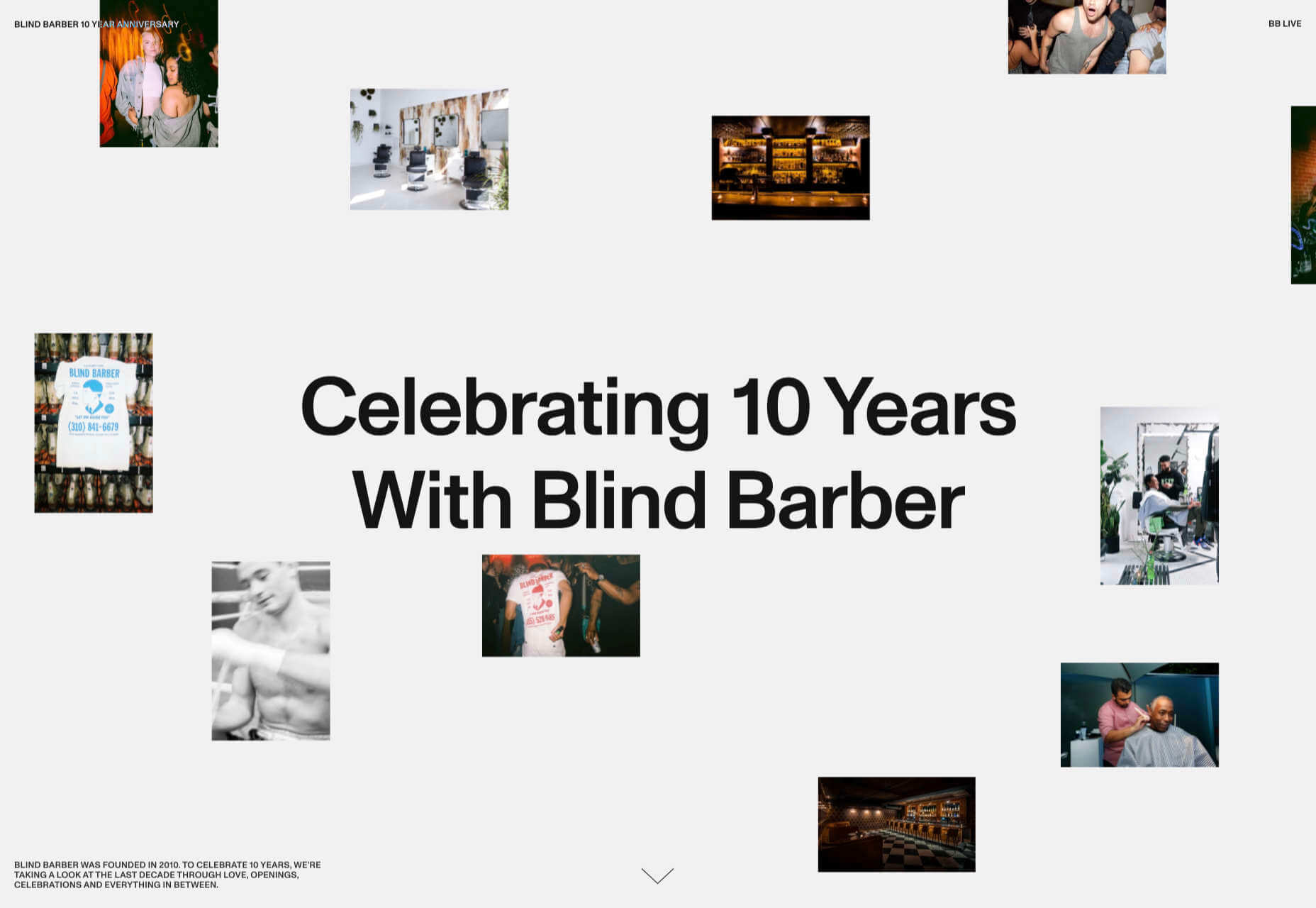

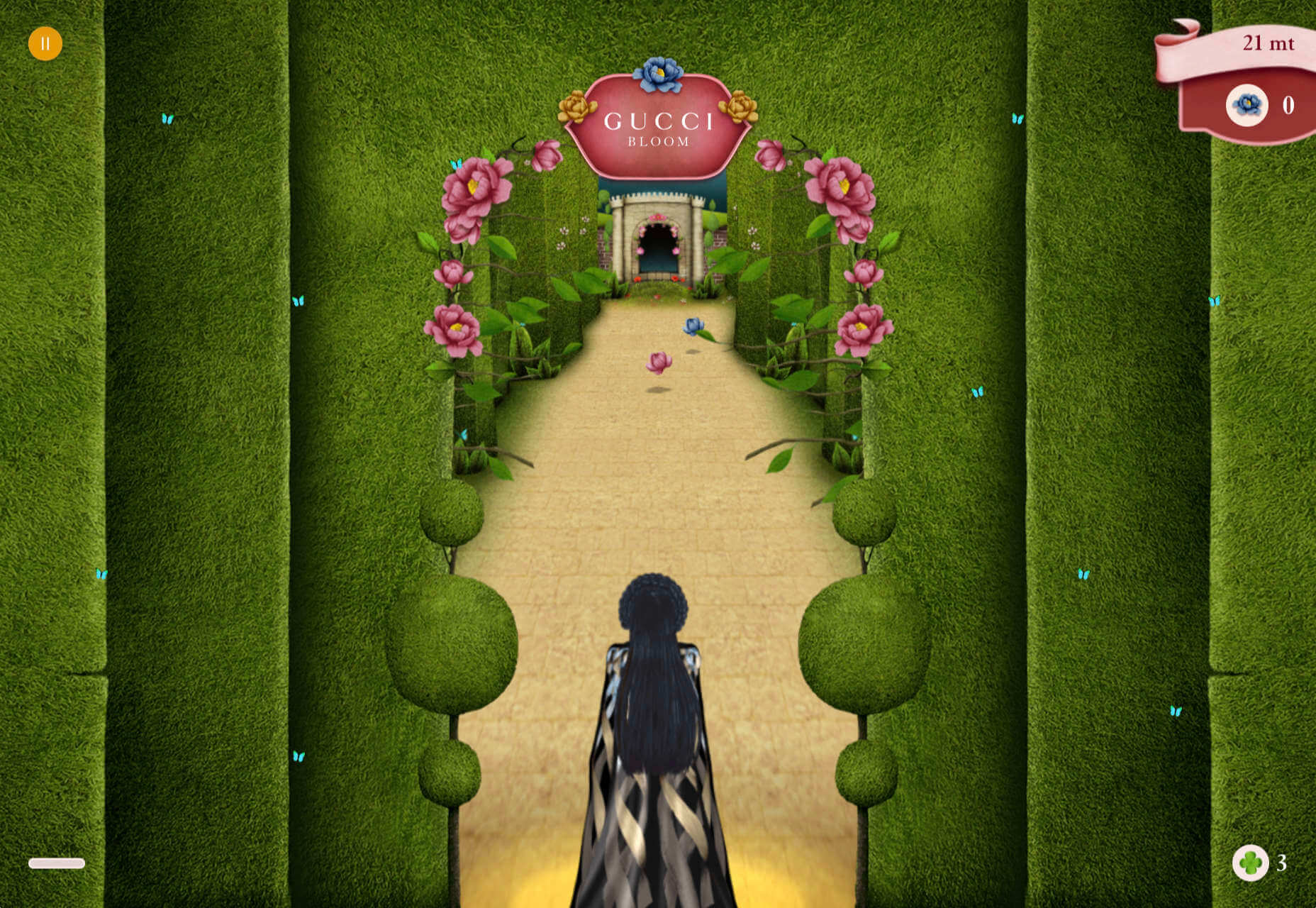
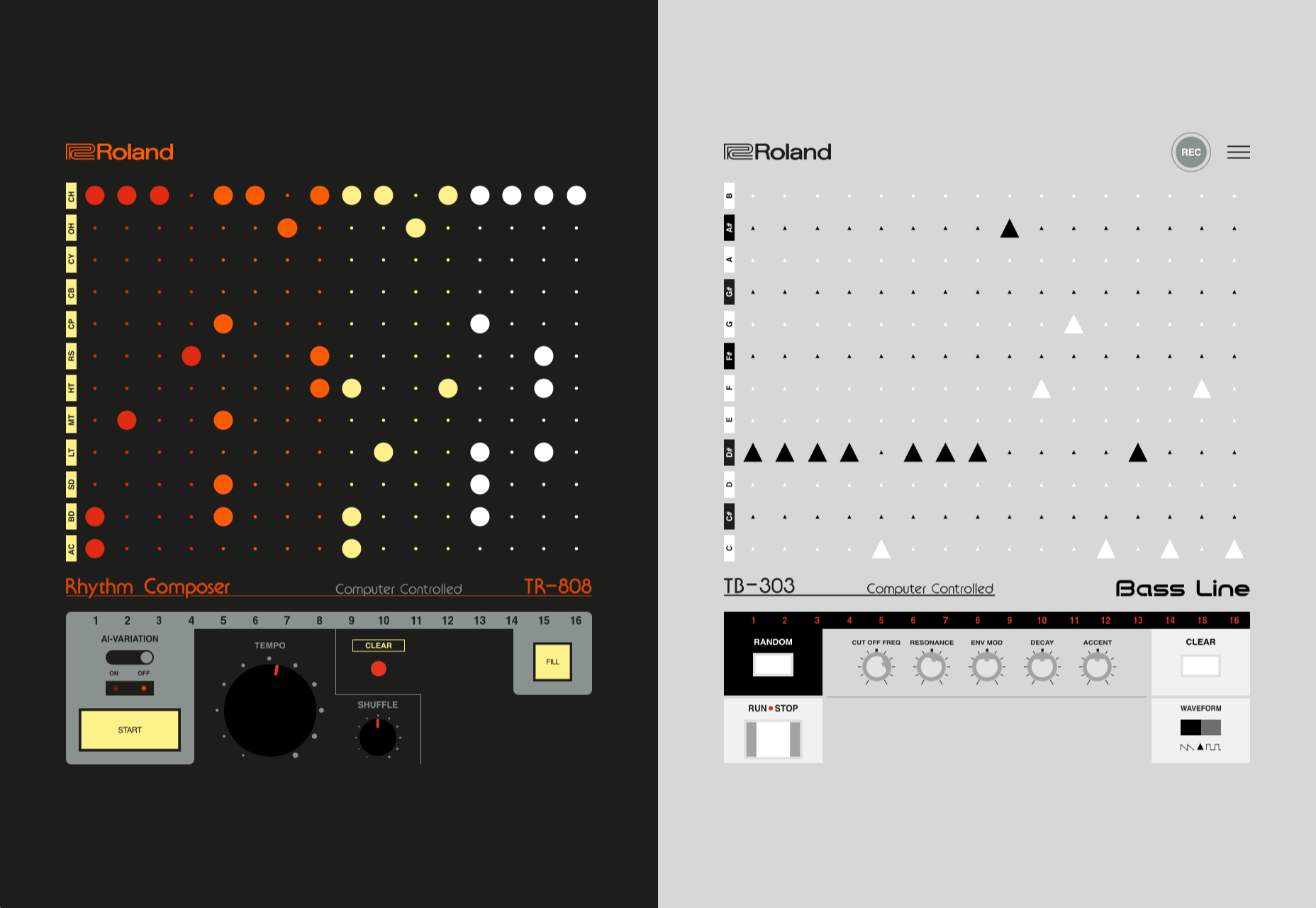
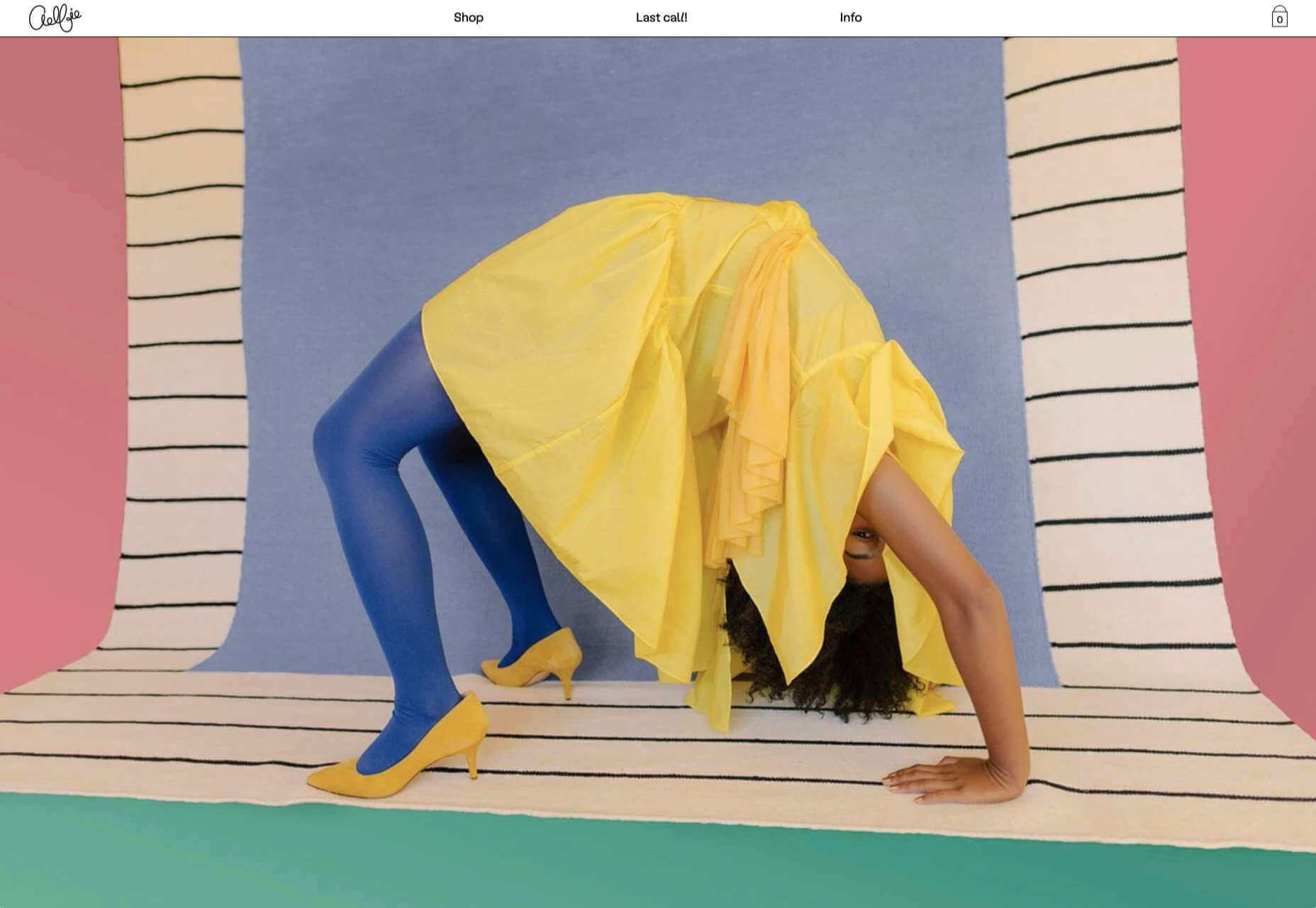
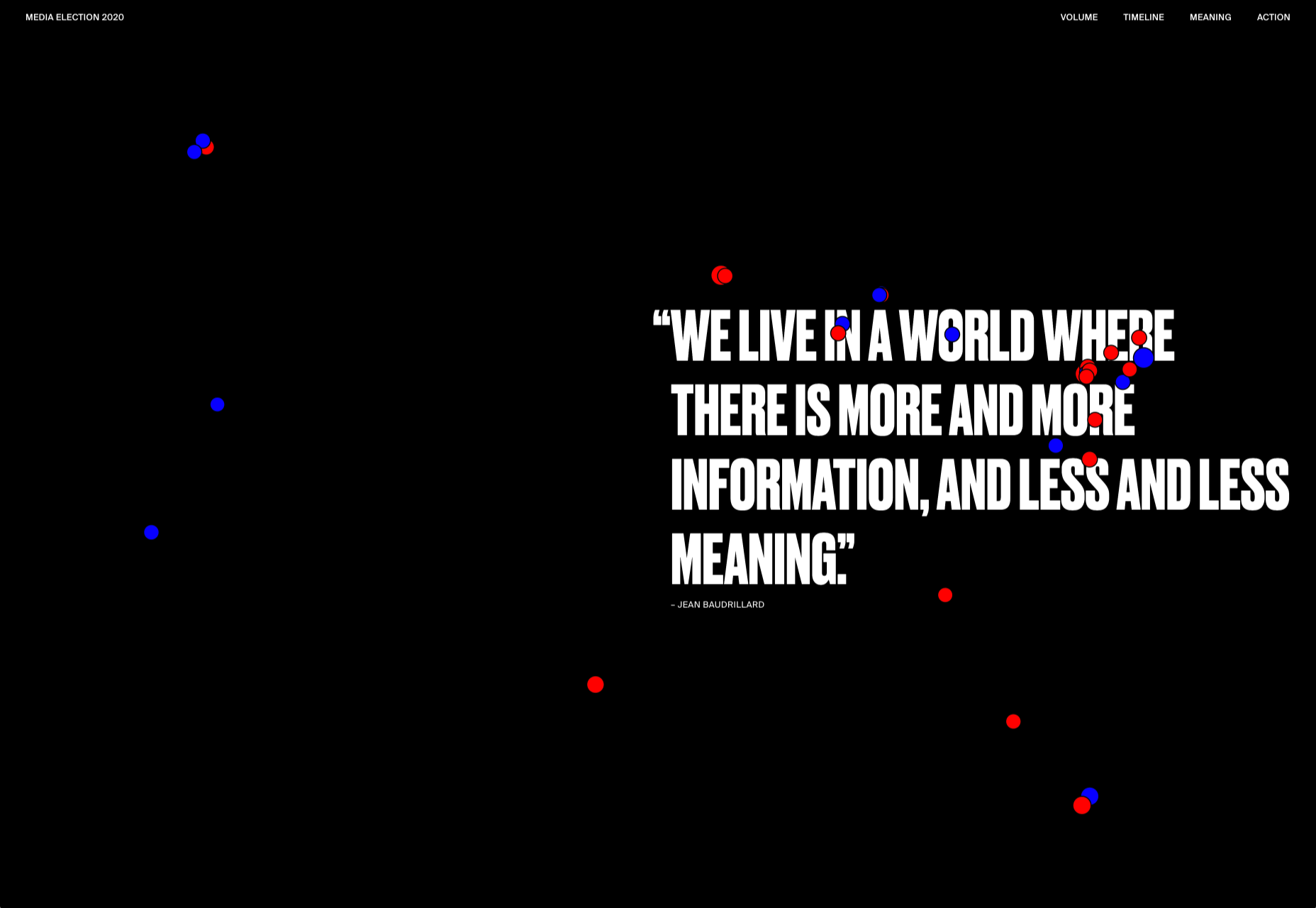
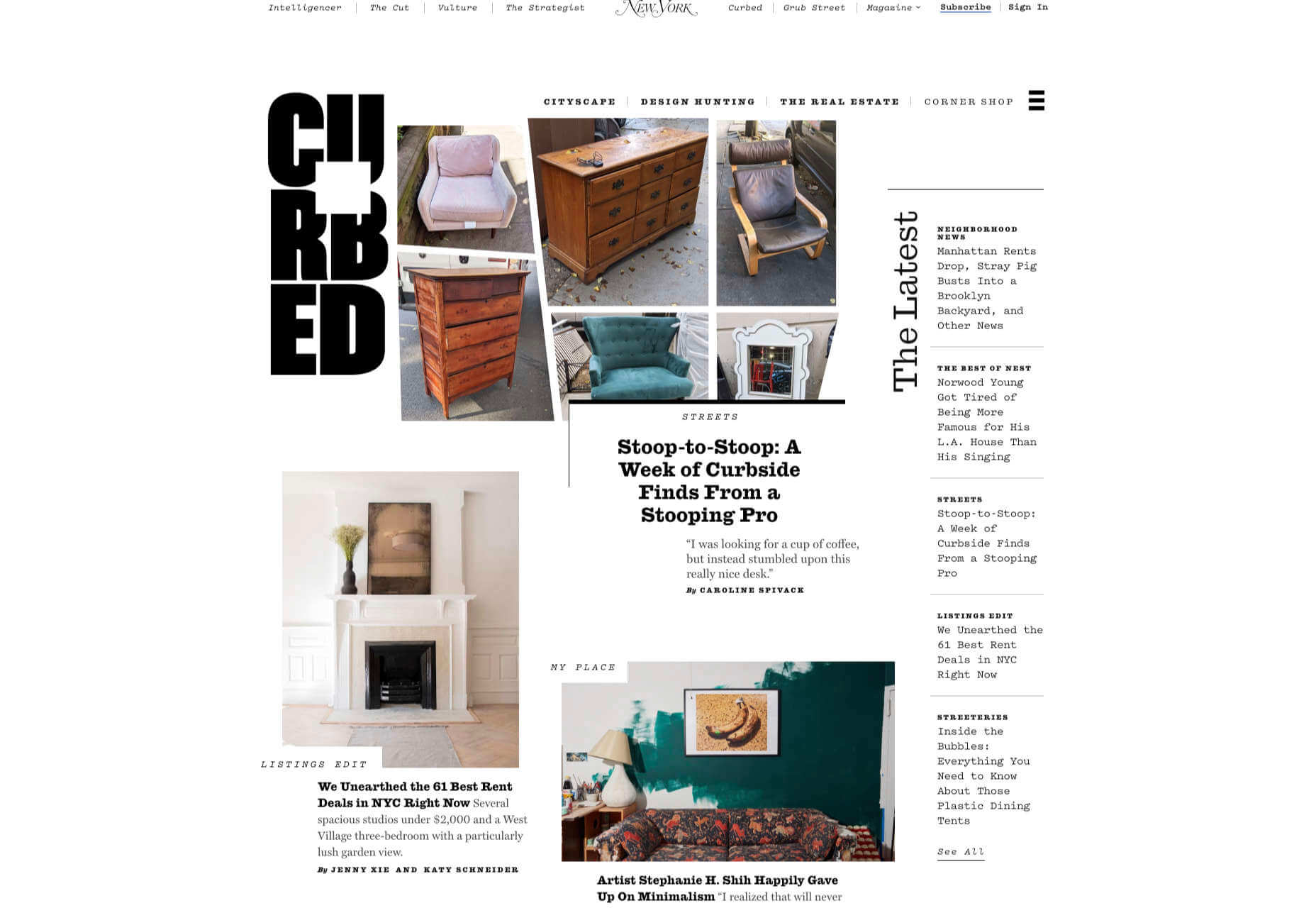


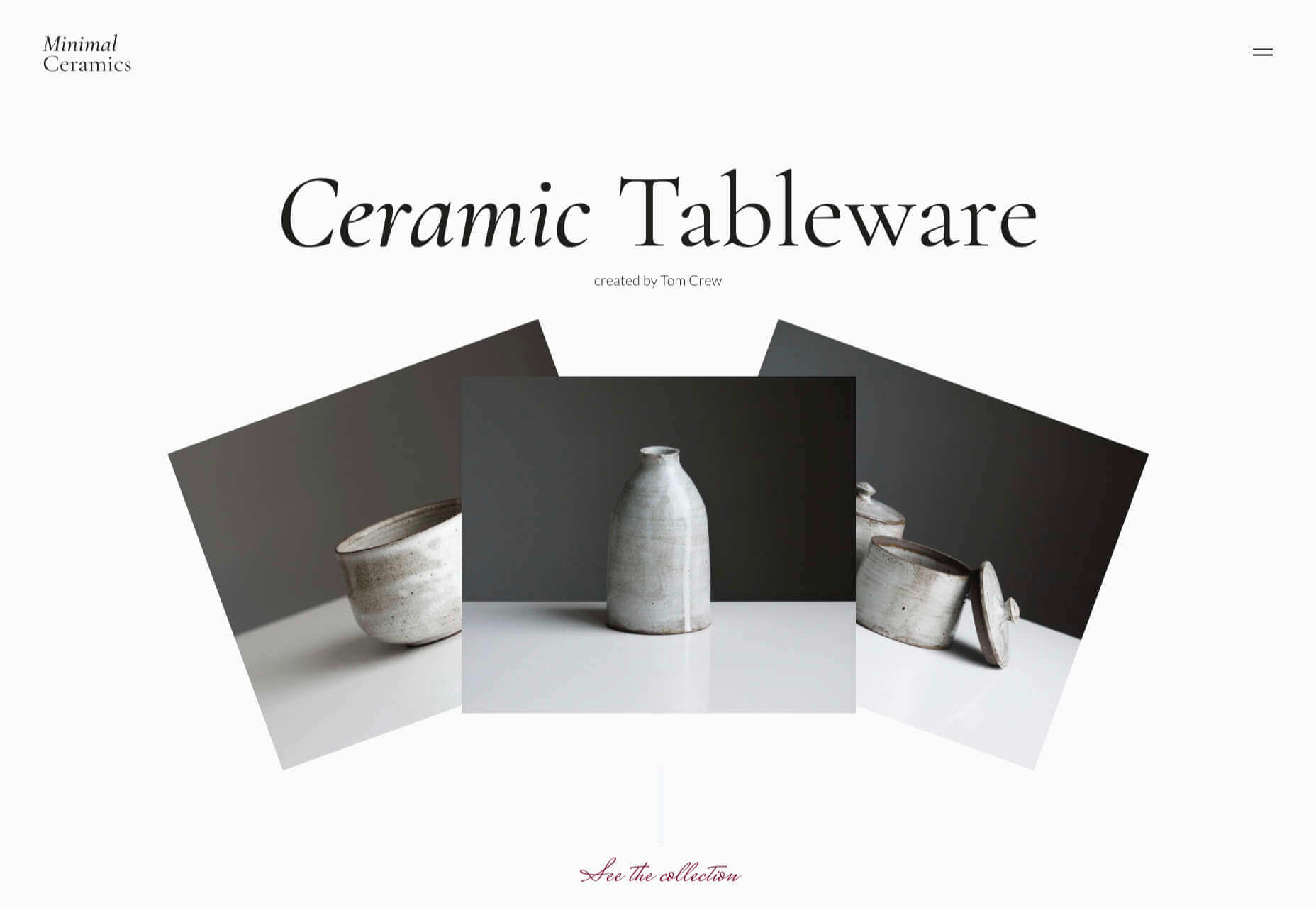
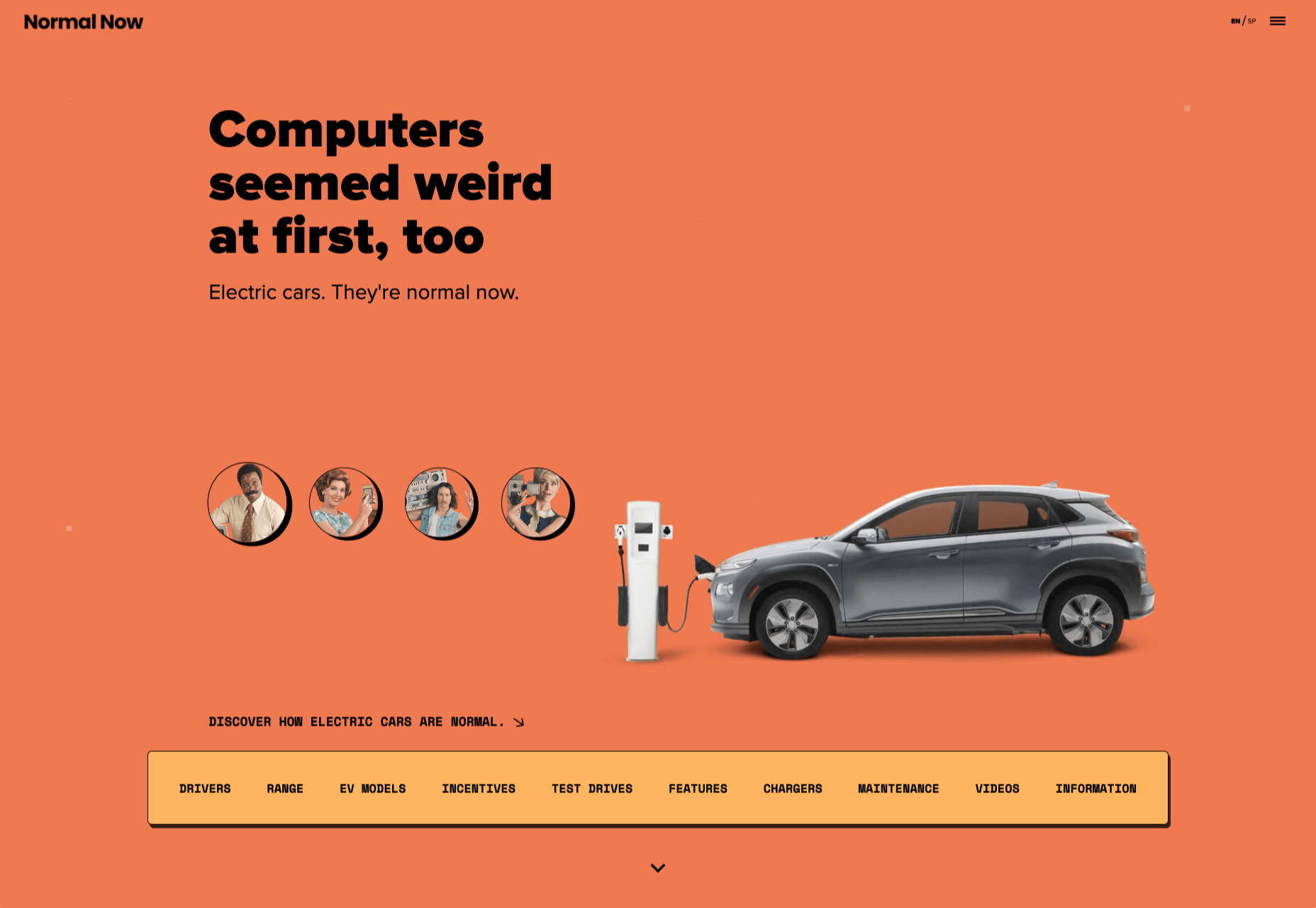

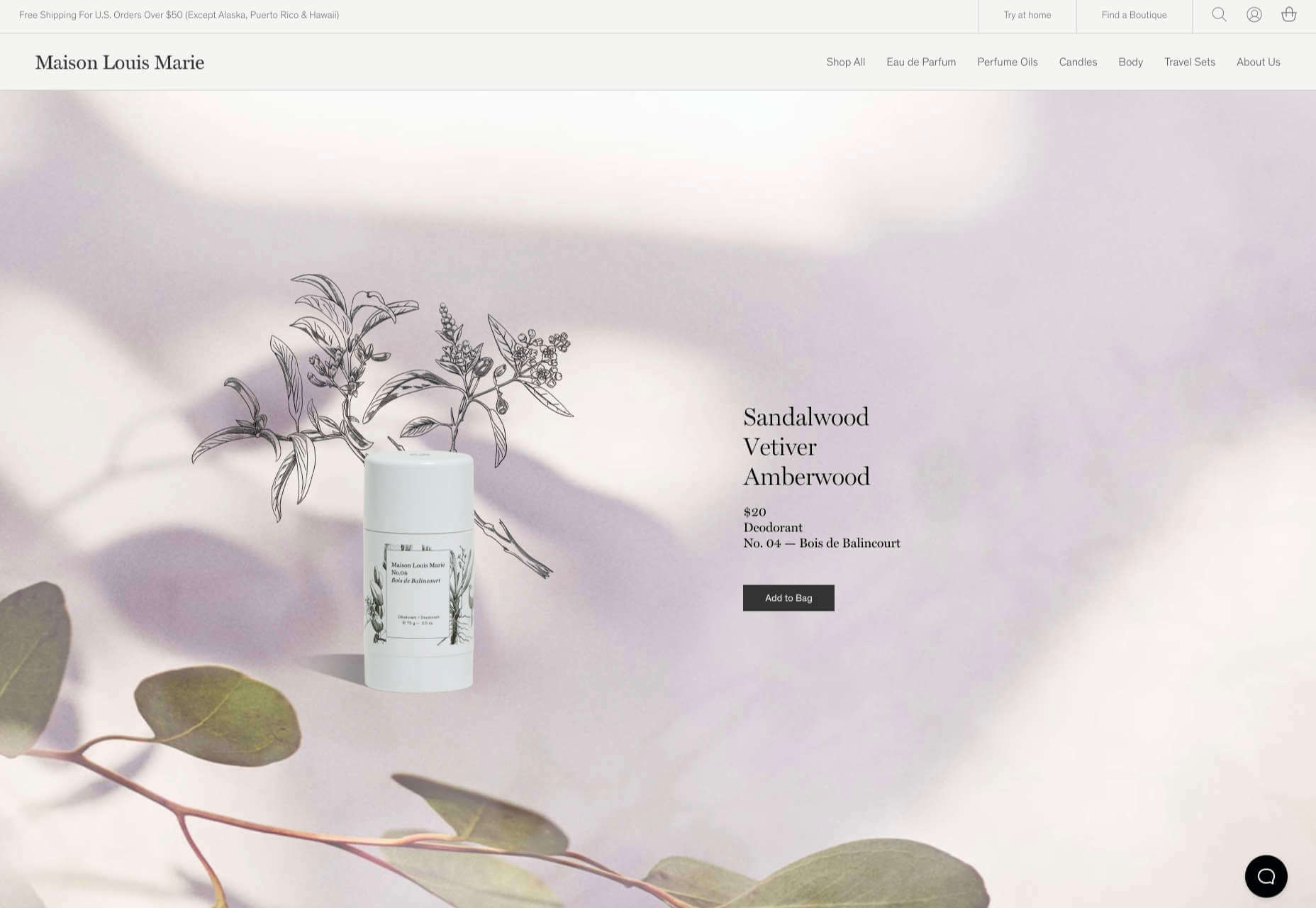
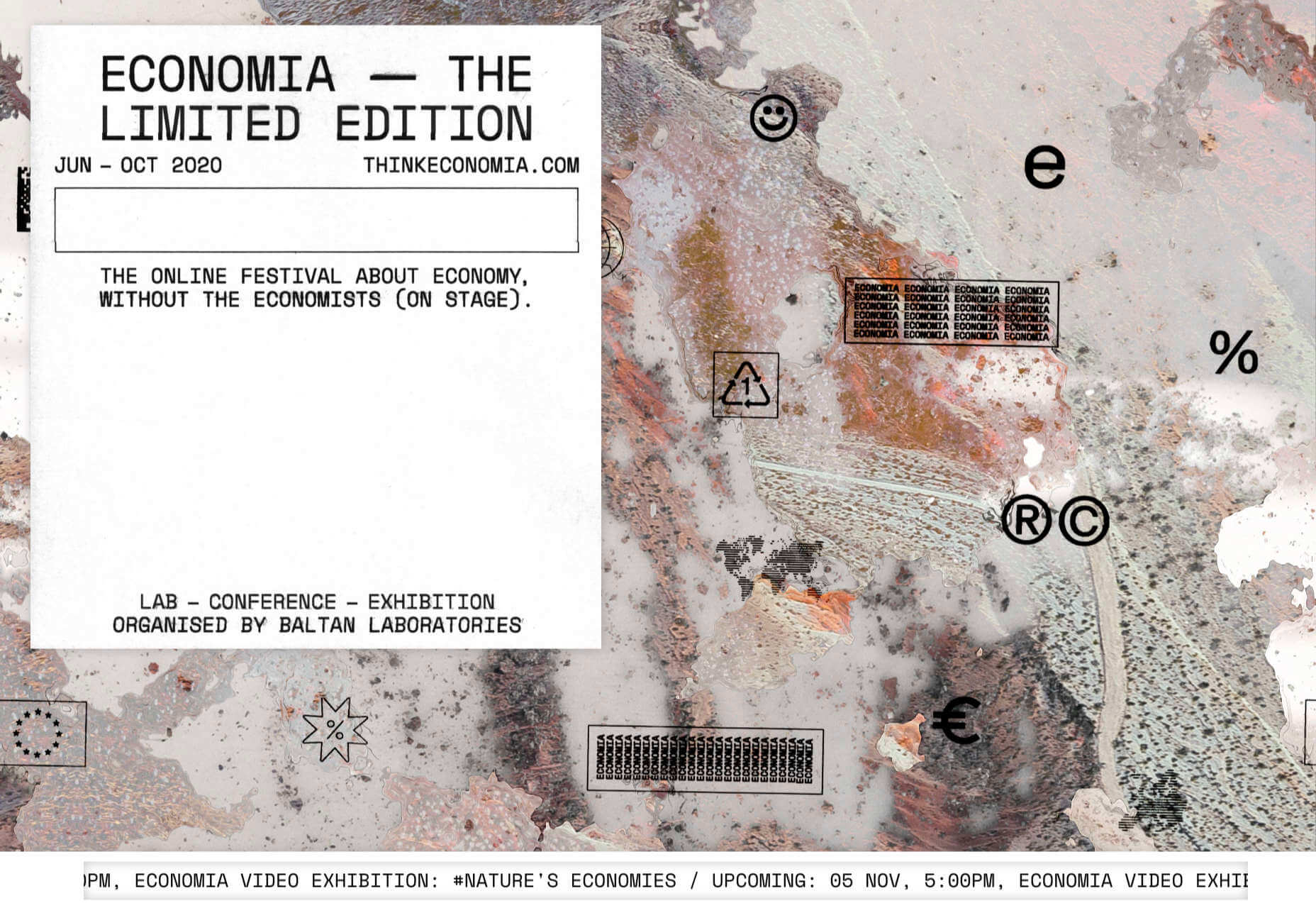
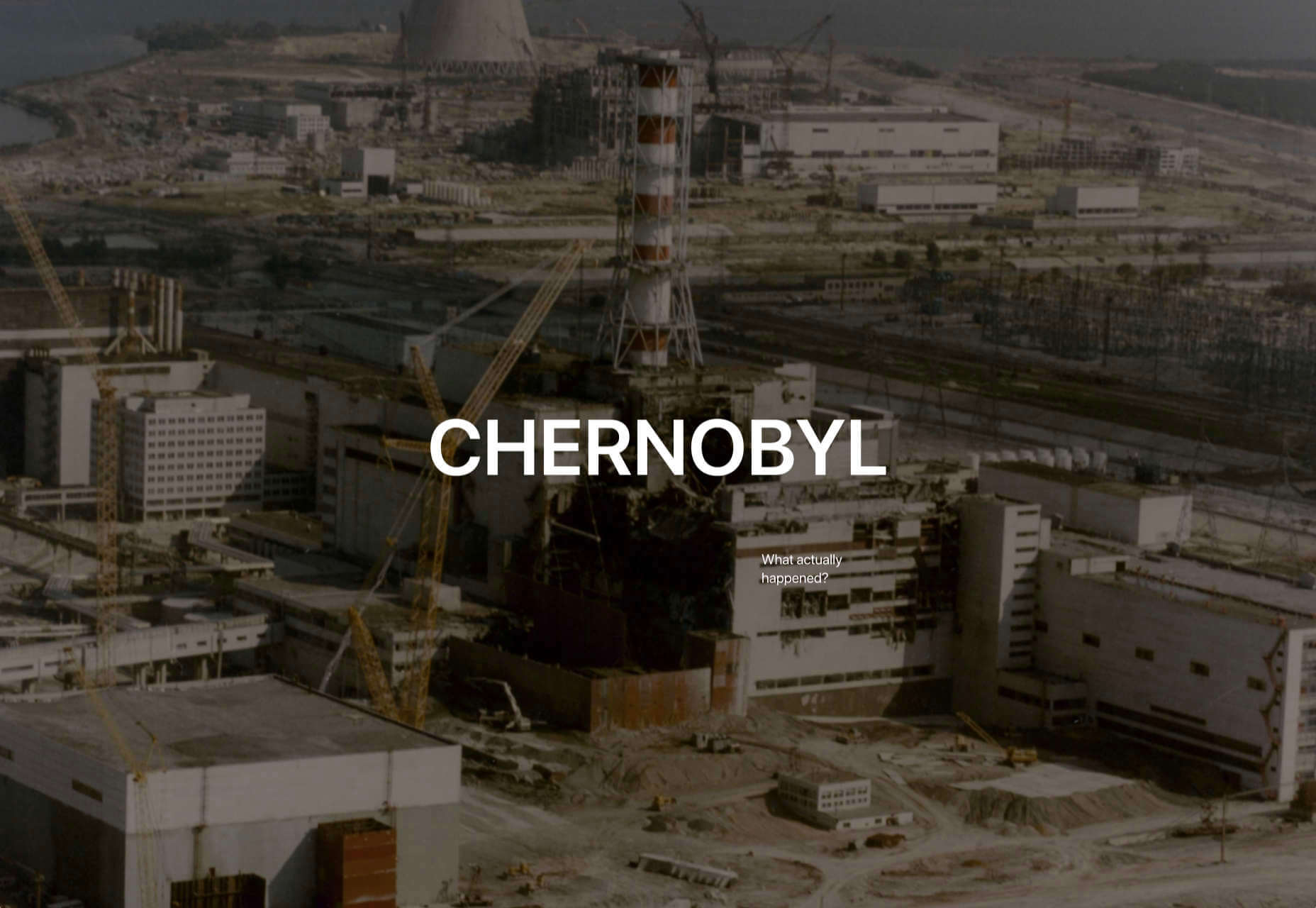
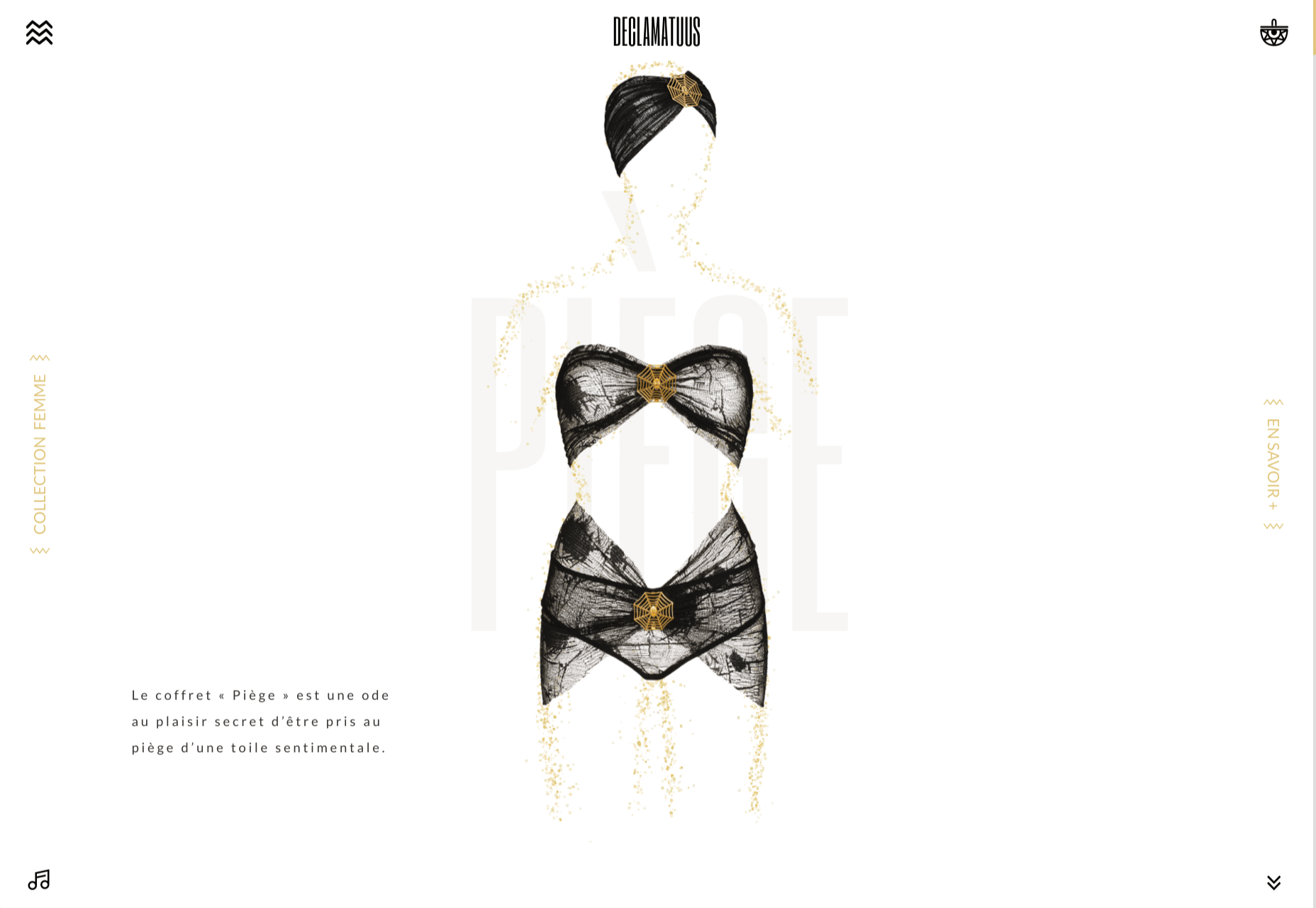
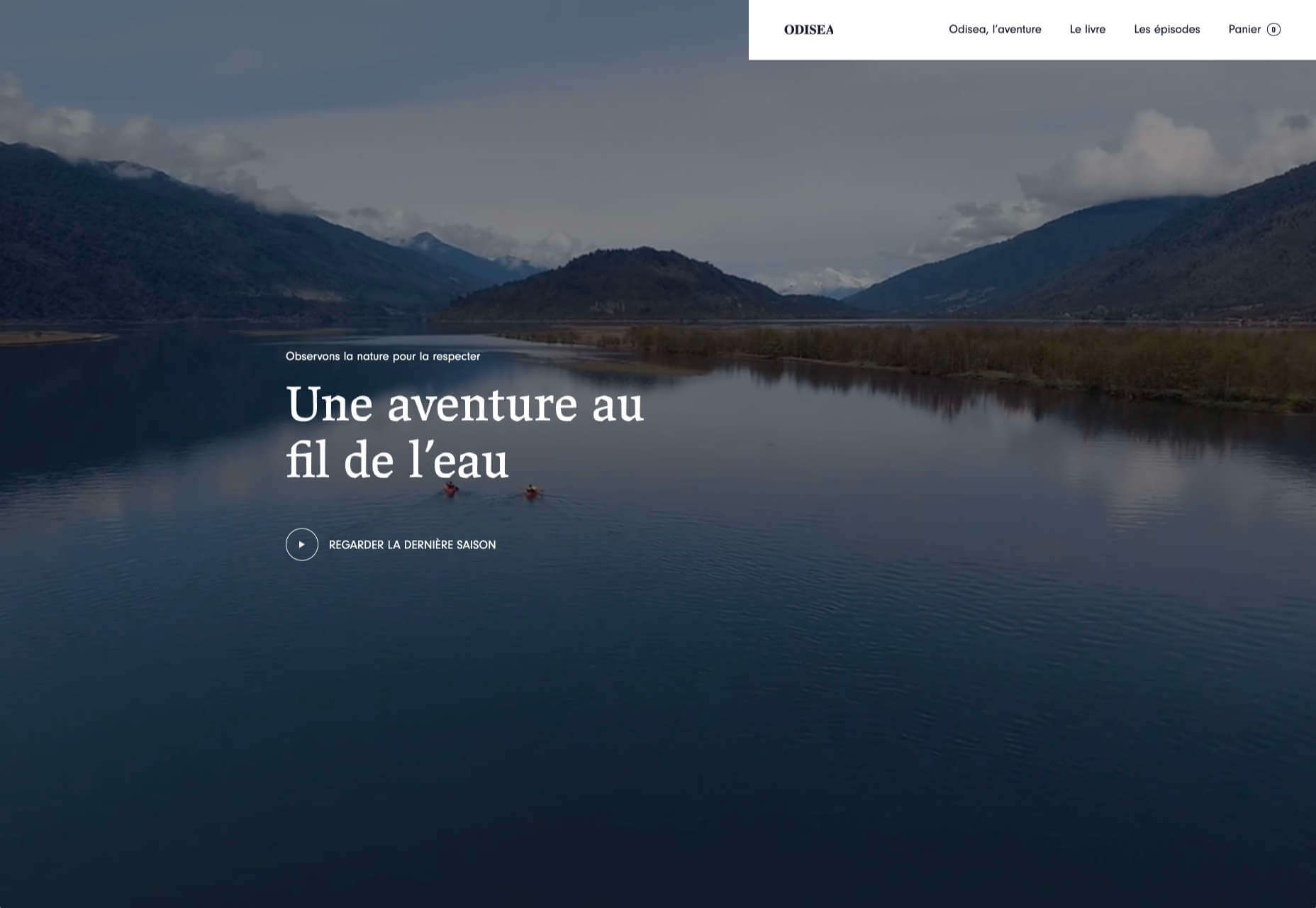
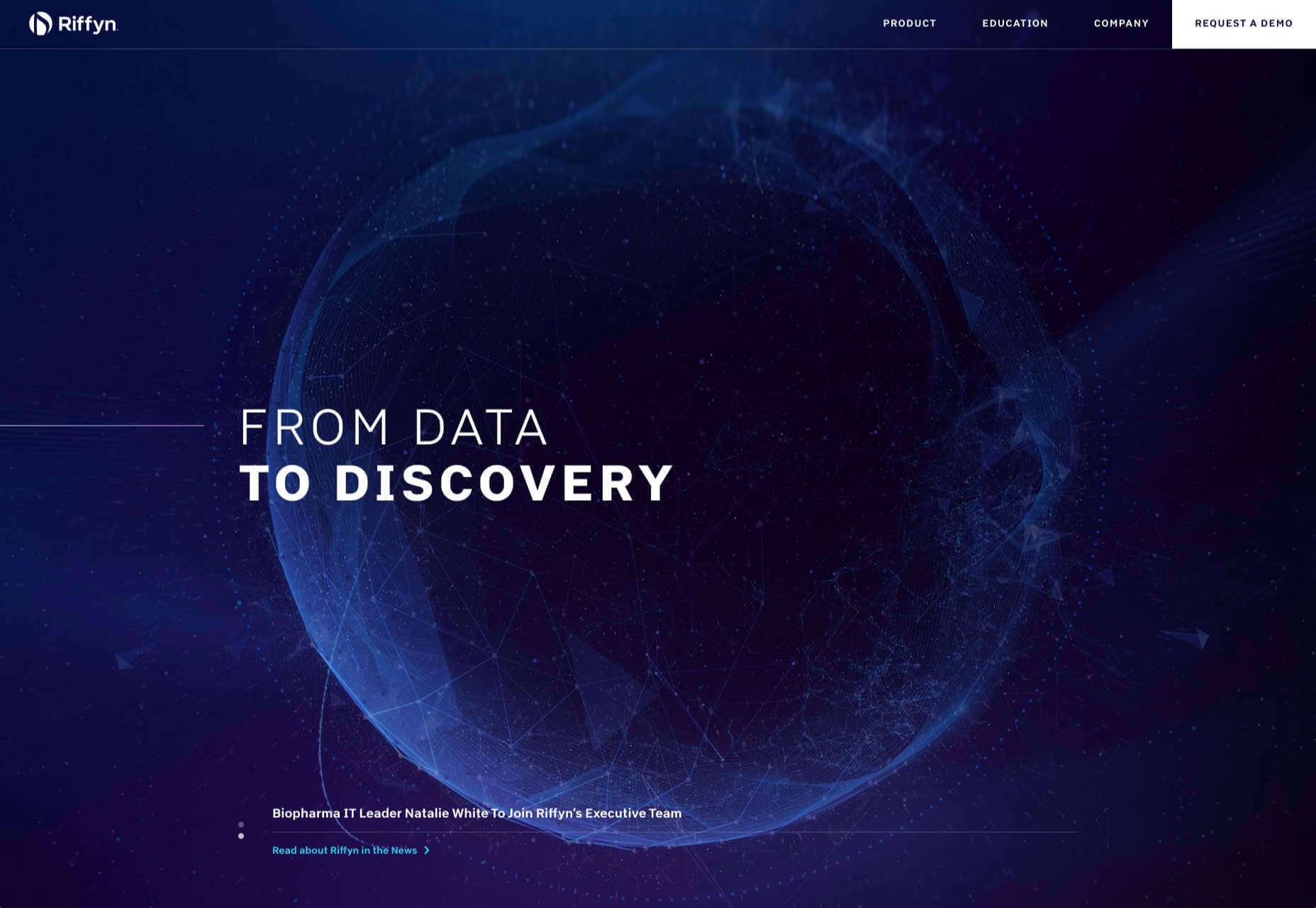
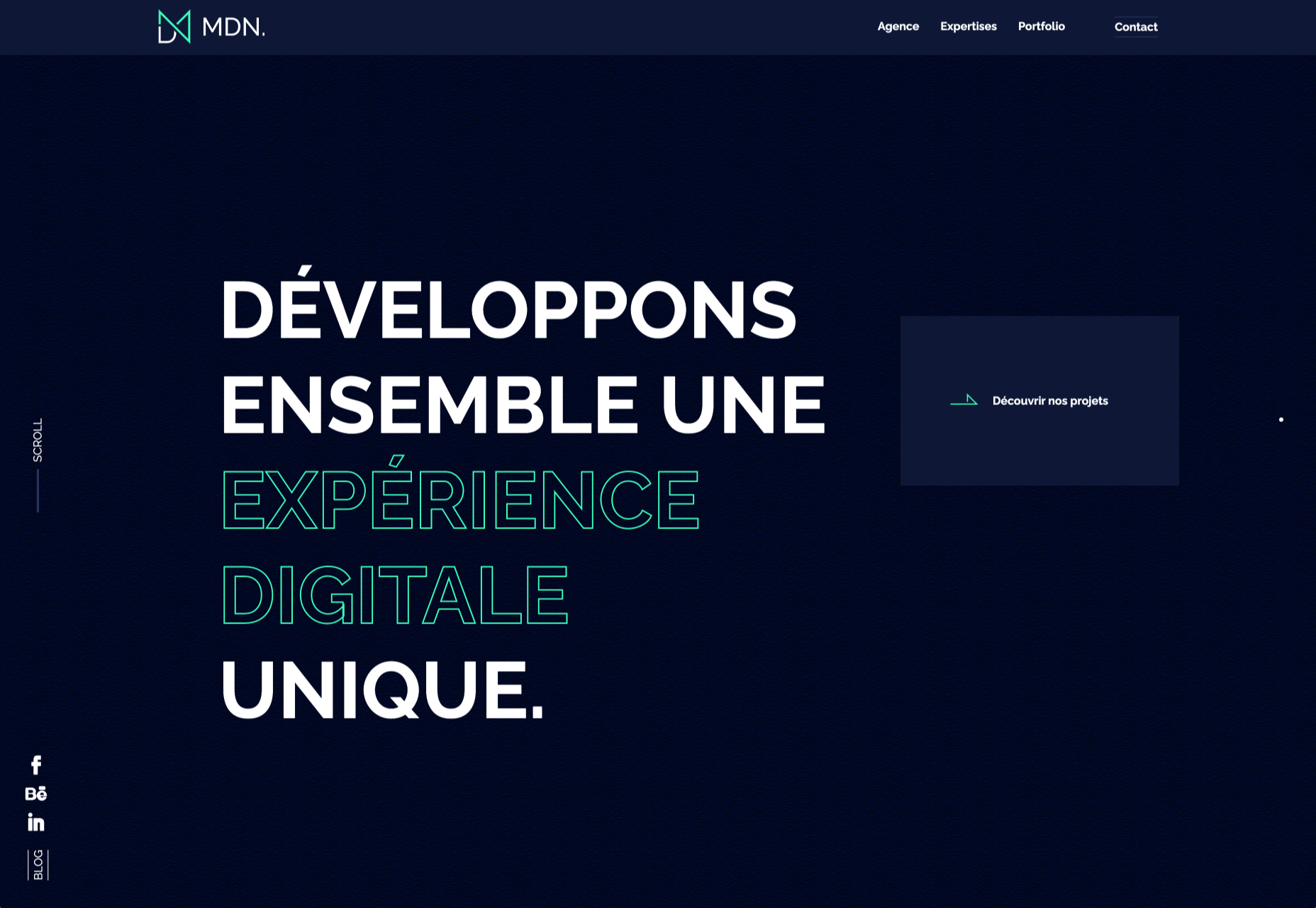


 I often see freelancers on social media asking what the secret is to working fewer hours, making more money, and helping new clients to find them. While those things tend to happen the longer you’ve been freelancing, it doesn’t happen without some effort.
I often see freelancers on social media asking what the secret is to working fewer hours, making more money, and helping new clients to find them. While those things tend to happen the longer you’ve been freelancing, it doesn’t happen without some effort.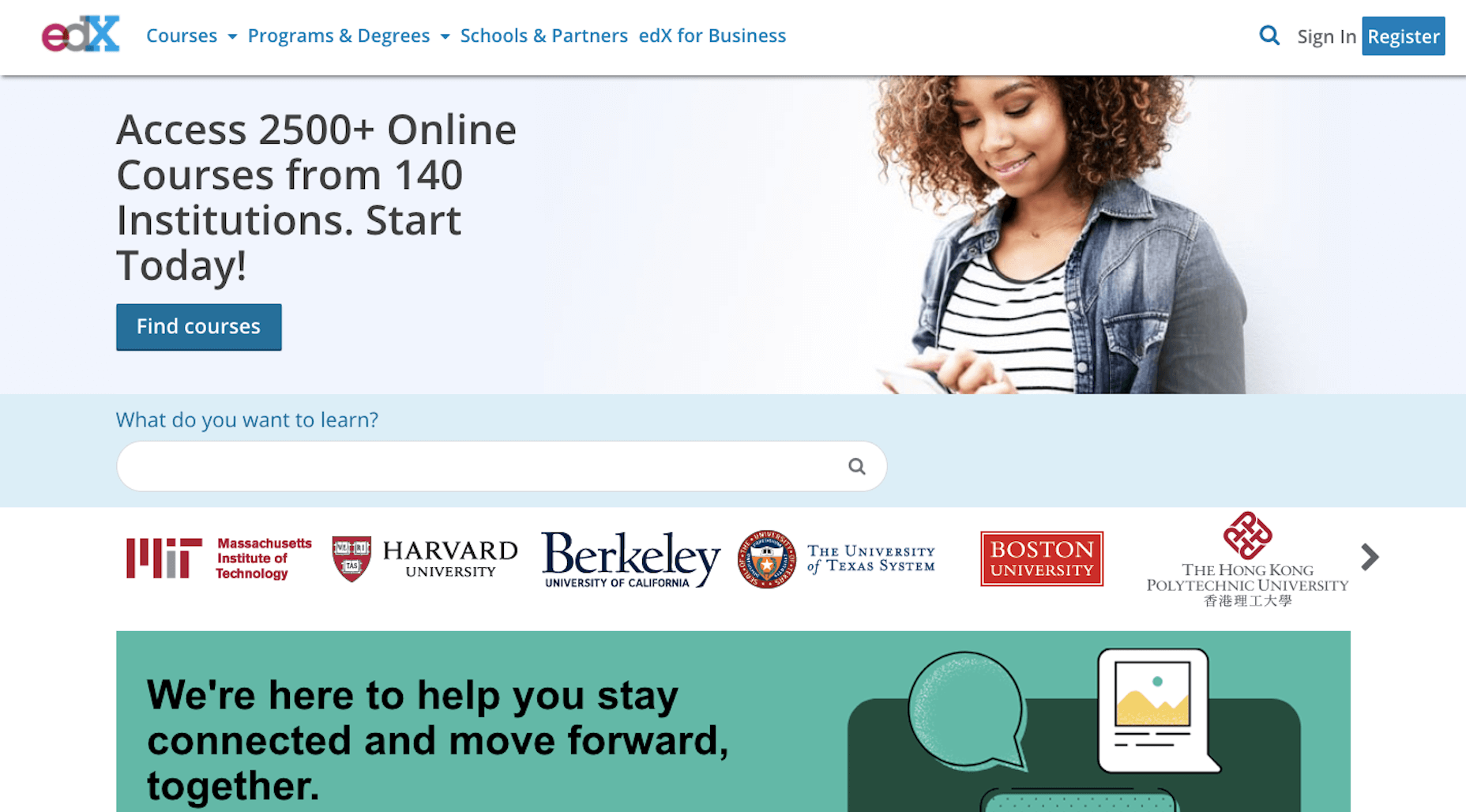
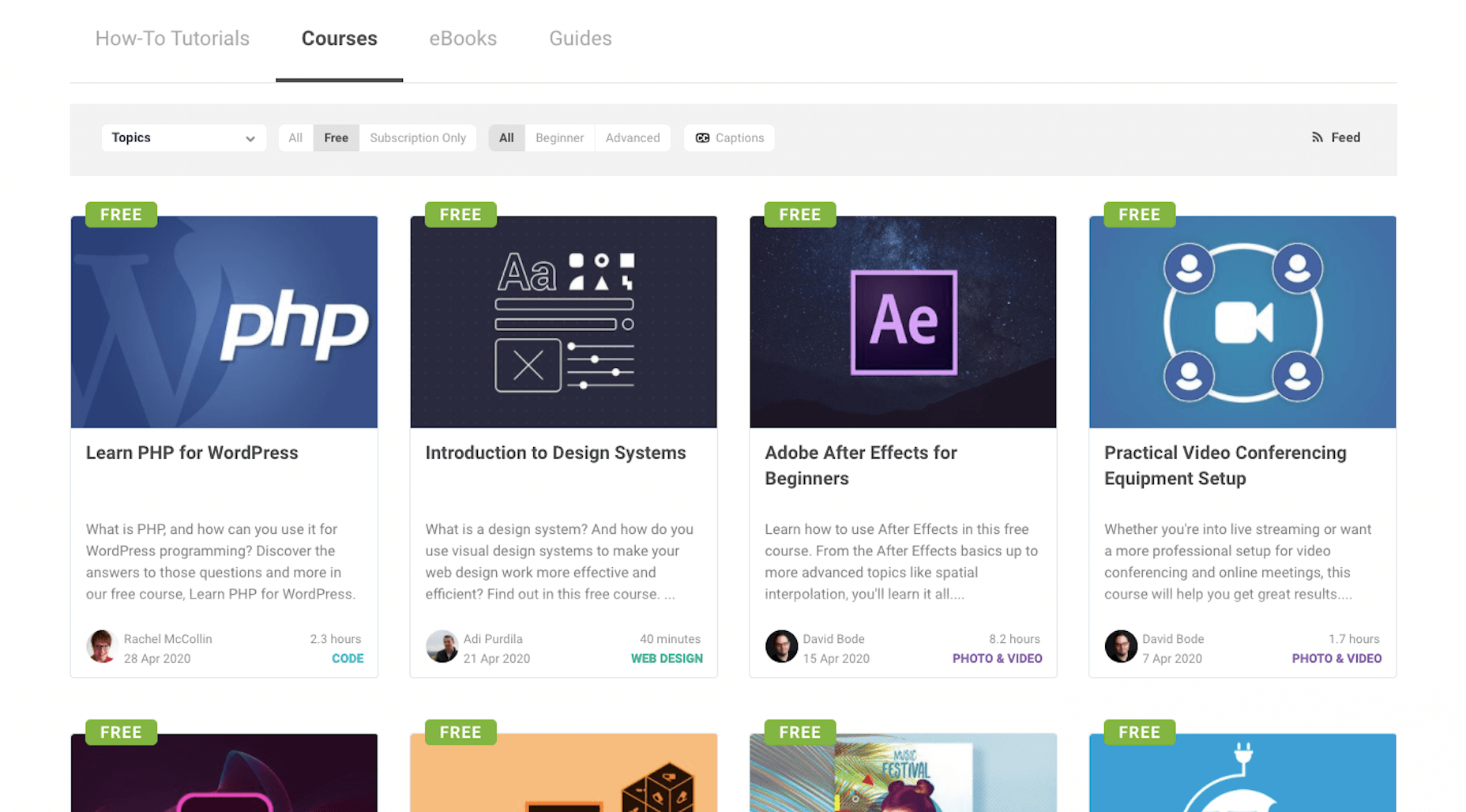
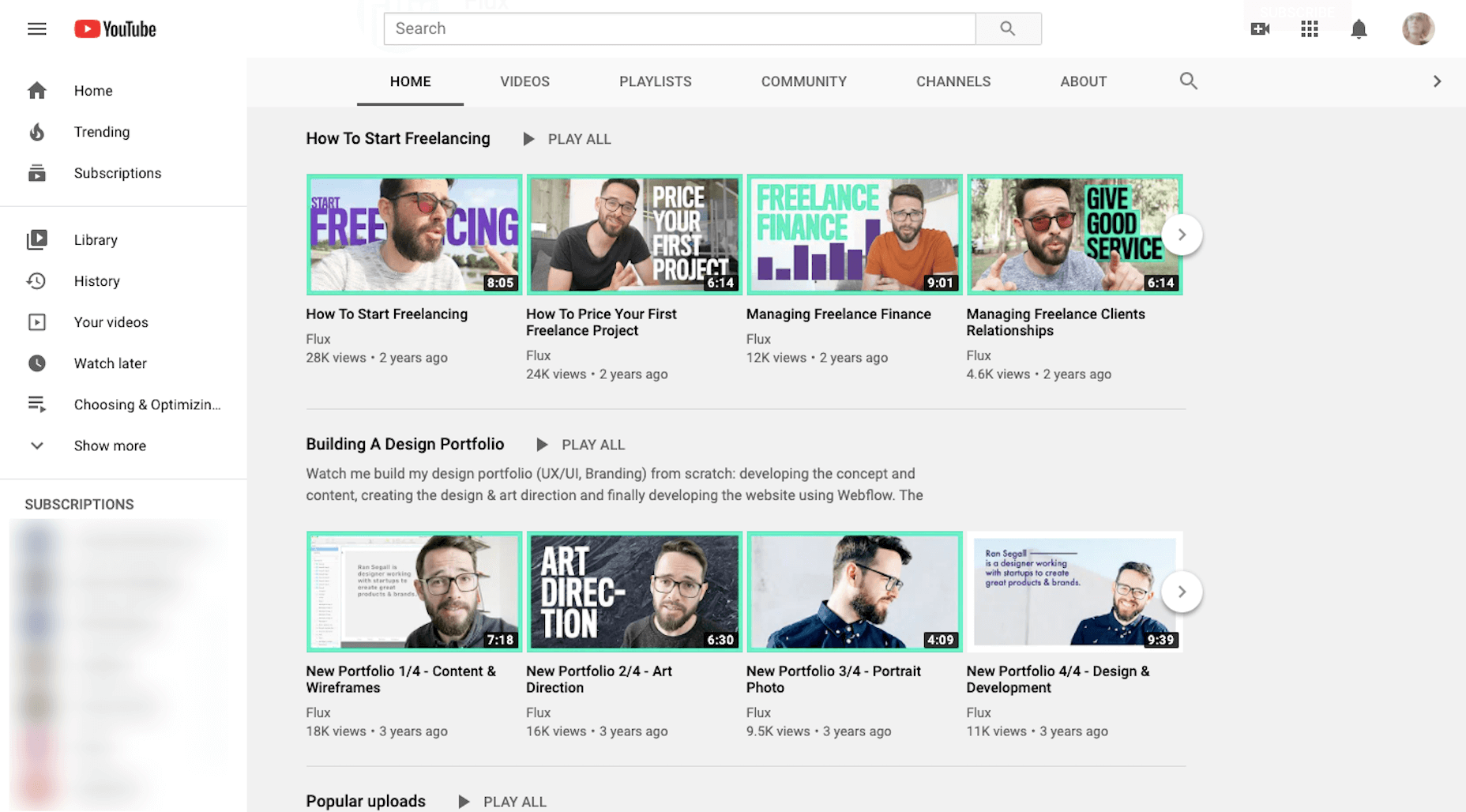
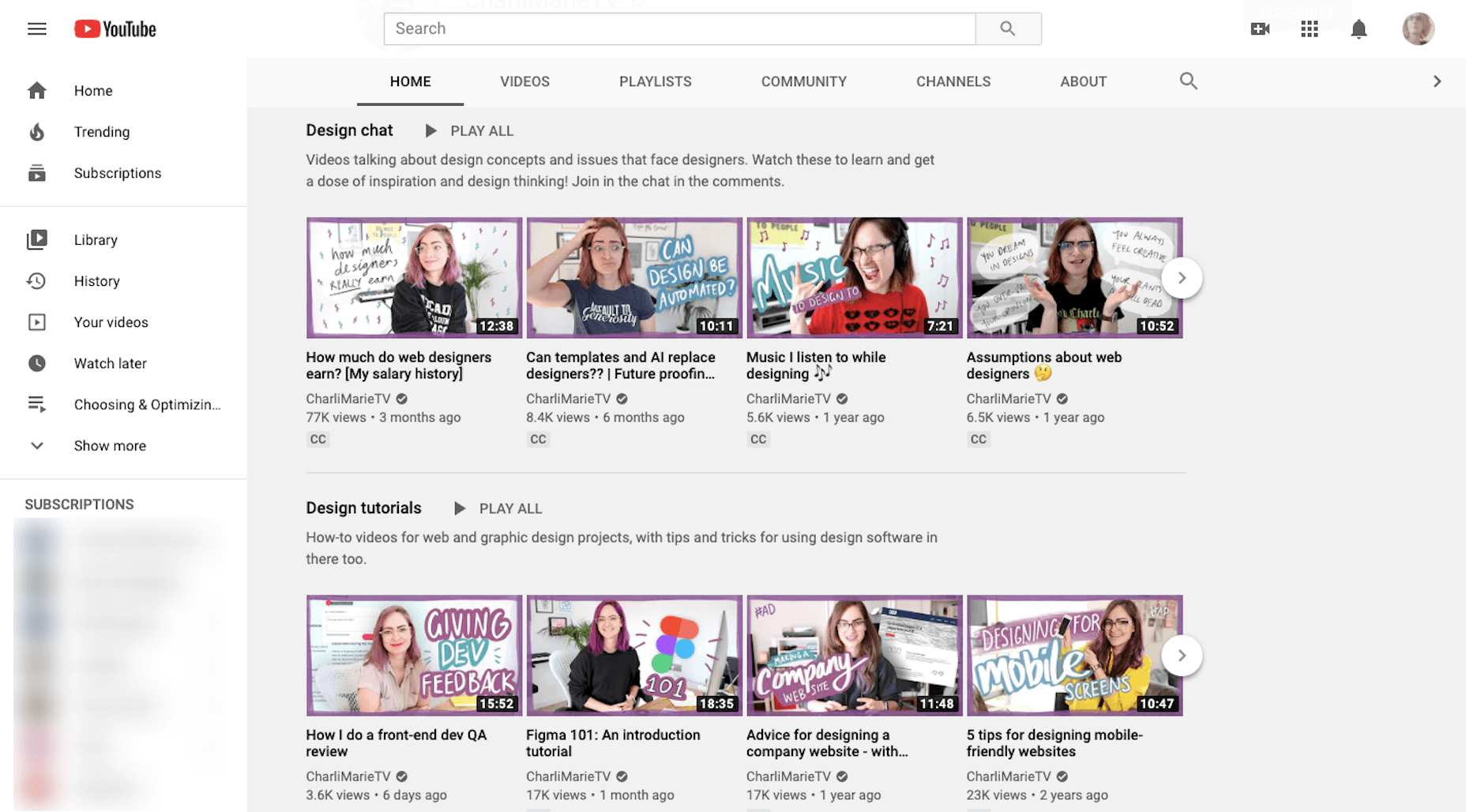
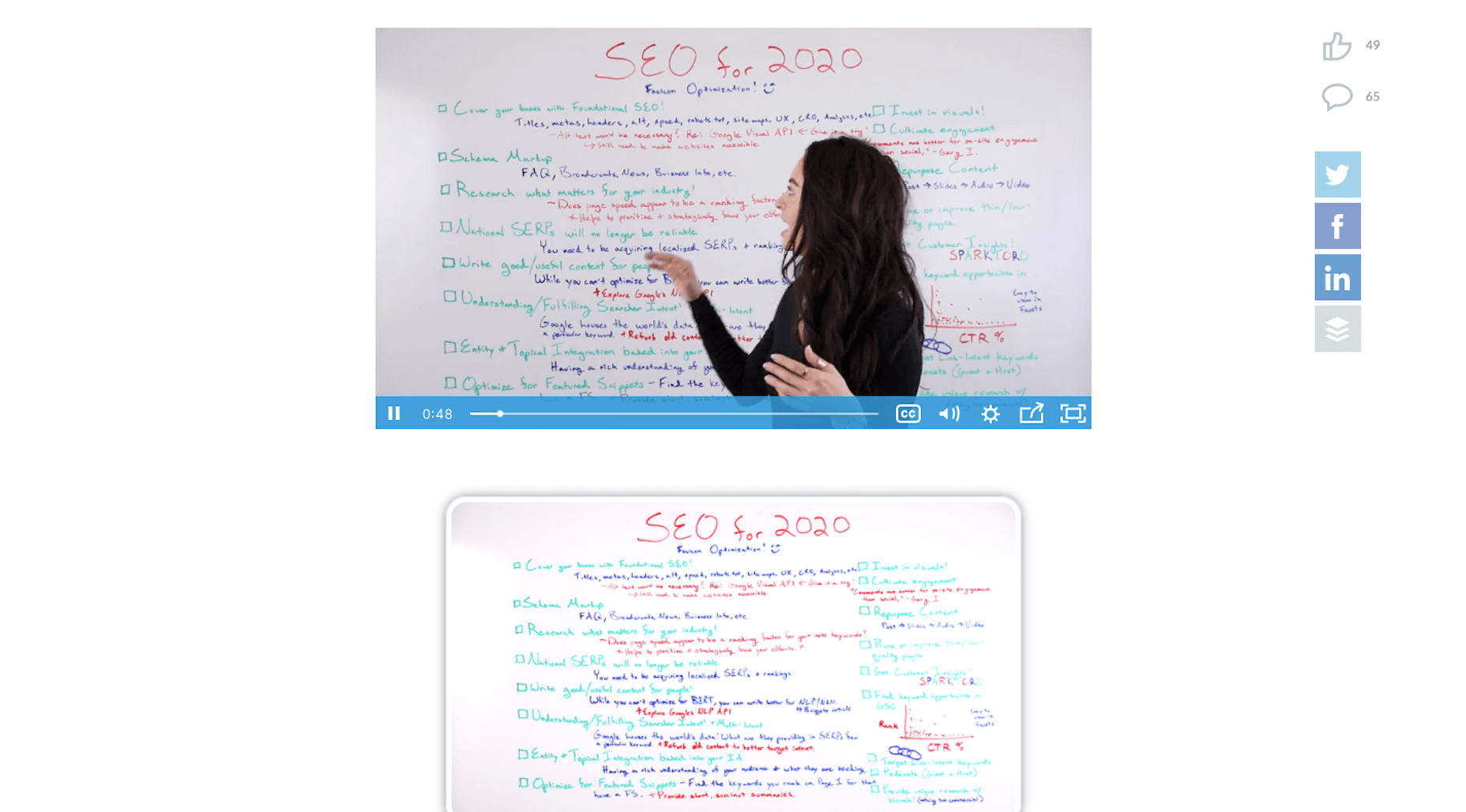
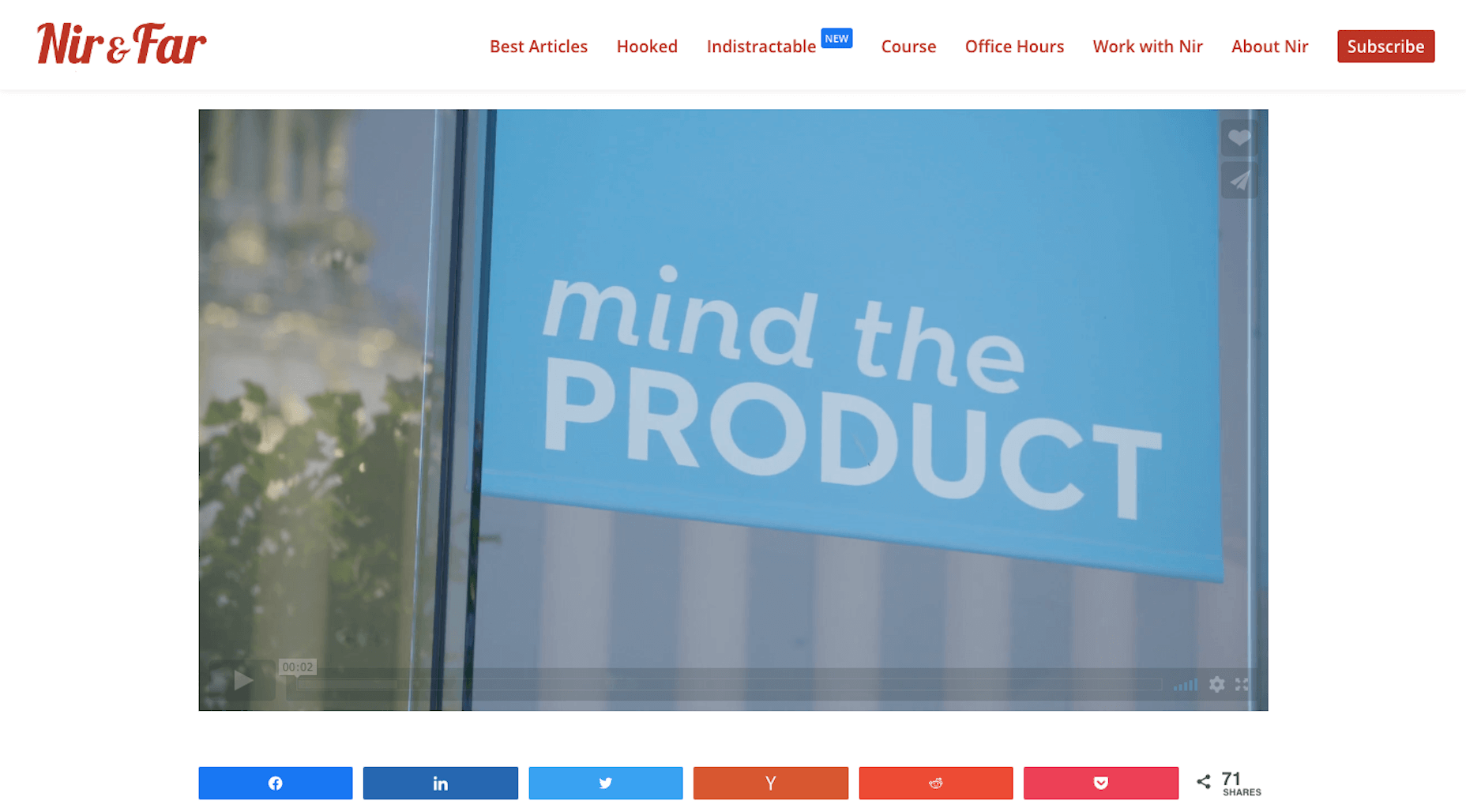
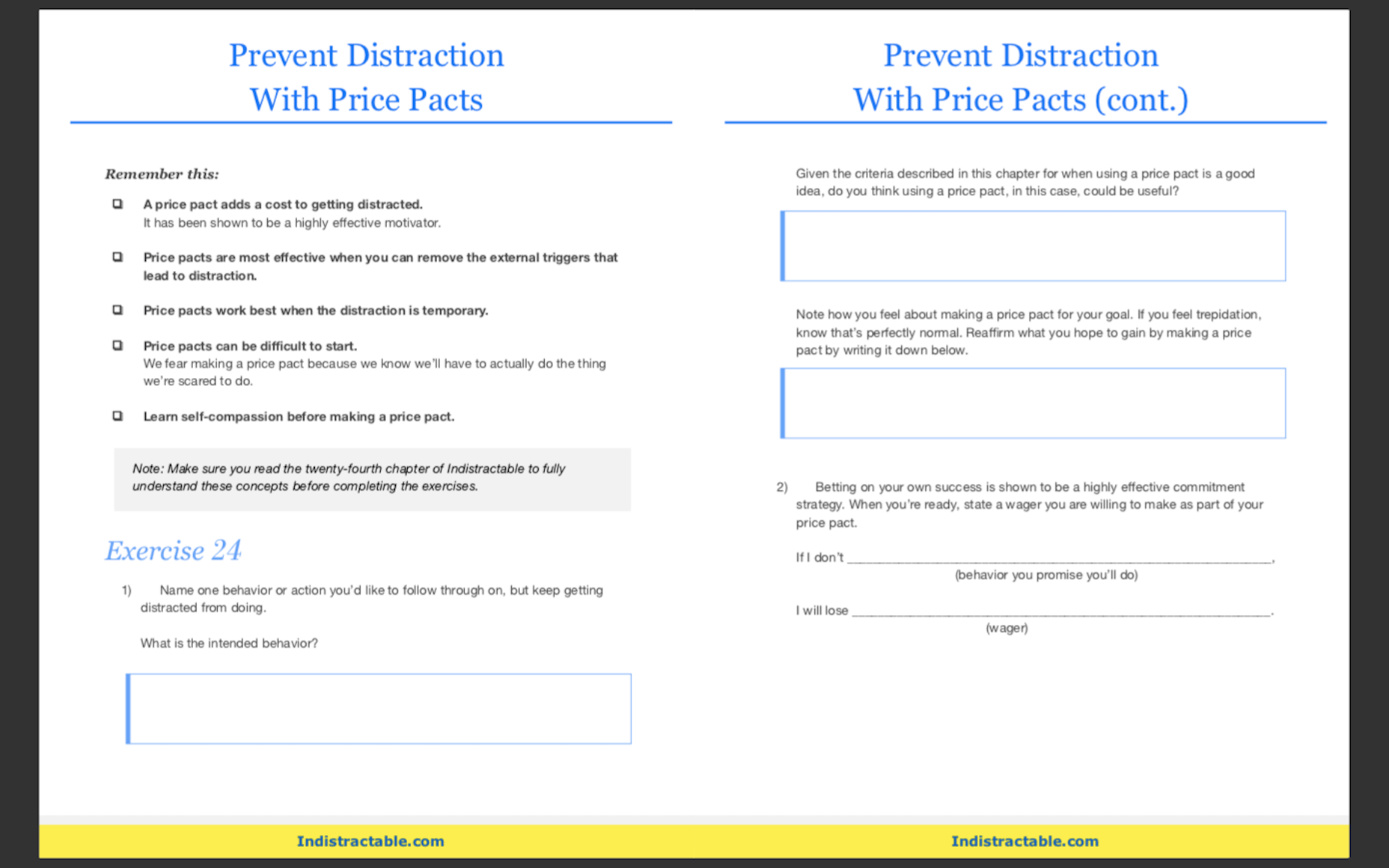

 It’s no secret that having a custom domain name is an essential piece of any company’s branding strategy. While there are a myriad of hosting plans available that offer domains like your company.webhost.com, making the shift from one of those to simply yourcompany.com is an important step.
It’s no secret that having a custom domain name is an essential piece of any company’s branding strategy. While there are a myriad of hosting plans available that offer domains like your company.webhost.com, making the shift from one of those to simply yourcompany.com is an important step.
 Many people dream of a career in web design, but it may actually be more attainable than you think.
Many people dream of a career in web design, but it may actually be more attainable than you think.