 Craft CMS is increasing in popularity, and as it does, the previously relatively scant range of plugins is growing rapidly.
Craft CMS is increasing in popularity, and as it does, the previously relatively scant range of plugins is growing rapidly.
There are plugins for Craft ranging from simple field utilities to the full ecommerce solution provided by Pixel & Tonic — the makers of Craft.
An early decision that has borne fruit for Craft has been the plugin licensing model. Paid plugins for Craft charge an initial license fee and then a reduced annual renewal price for updates. This ongoing payment structure ensures plugin maintenance is economically viable for developers, and as a result, Craft plugins tend to be updated more often and are abandoned less.
The best plugins depend very much on the site you’re developing and what you’re trying to achieve. However, some are so universally useful that I install them on virtually every site I build; here’s a list.
1. Redactor
Installing Redactor is a no-brainer when it comes to picking your plugins. Maintained by Pixel & Tonic, it’s a rich text field that extends Craft‘s basic text input. It’s so useful it may as well be part of the core Craft code.
One of the best features is the ease with which Redactor can be customized. Just duplicate the settings file inside the config directory and edit its contents to alter what editing options are available; it’s simple to create anything from a field with a bold option to a full rich text editor. In addition, each Redactor field can be set to use any of the settings files.
Free
2. Retcon
When you’re outputting code from a rich text field like Redactor, you’ll get clean HTML output — which most of the time is what you want. However, if you’re using something like Tailwind, those classes are non-negotiable. I’m not a fan of Tailwind, but I am a fan of using classes in my CSS selectors instead of element names.
Retcon is an invaluable plugin that extends Twig filters to supply a host of options when you’re outputting content. It can add classes to elements, insert attributes, modify the element type, and tons more.
Free
3. Venveo Bulk Edit
During the life of a site, there’s a good chance that you’re going to have to alter fields and sections after the content is in. It’s a common problem if you’re importing data from another platform using FeedMe, or if you have an indecisive client, or even if the site is simply growing.
Venveo Bulk Edit is a plugin that integrates closely with the Craft UI and allows you to edit the contents of multiple entries at once. This plugin has saved me hundreds of hours that would otherwise have been spent painstakingly editing entries one at a time.
Free
4. Super Table
At some point, you’re going to need a configurable list of inputs. Maybe you’re creating a list of documents to download, building a directory, or even your site navigation. You could create a new channel and then add the entries as an entry field, or even set it up with a matrix field, but this is awkward to edit even with Craft 3.7’s new editing experience.
I’m a big fan of opting for the simplest solution, and in this case, the simplest option is a table field. Unfortunately, Craft’s built-in table field has limited field type support. Super Table, on the other hand, supports almost anything, giving you a powerful, orderable set of fields.
Free
5. No-Cache
Craft has a really powerful caching system. It allows you to cache whole or partial templates, and it‘s intelligent enough to know when you’ve edited content that has been cached so that it can be re-cached.
Understanding Craft’s caching is vital; as a very general guide, dynamic content benefits from caching, but static content does not.
However, you will regularly encounter situations where you want to opt out of the caching. A blog post, for example, could be cached, but the time since it was posted must not be, or every post would appear to have been published “today” until the cache is refreshed.
The No-Cache plugin adds a couple of Twig tags that allow you to temporarily opt-out of the cache. This means that you can cache larger sections of your templates, simplifying your caching decisions considerably while still being able to fine-tune what is cached.
Free
6. Retour
Sooner or later, you’re going to have users hitting 404 errors. If you’re restructuring a site and changing the architecture, it will be sooner. To avoid breaking the UX and SEO, you need to add redirects.
Retour is a helpful plugin that sits in your dashboard side menu. Anytime a user triggers a 404, Retour will flag it up, so you can decide how to redirect the URL in the future.
$59 for the first year; $29/year for updates after that
7. Sherlock
One of Craft’s big strengths is its security. A lot of attention has gone into making sure that the core installation uses best practices. However, as with any CMS, potential security vulnerabilities start to creep in as soon as you introduce 3rd-party code (WordPress’ biggest vulnerability by far is its plugins).
You only need to look at the size of the vendor directory in your installation to see how many 3rd-party dependencies your site has. Even a small site is a house of cards.
Sherlock is a security scanner that performs a number of different tasks to help you stay secure, from checking on security threats in 3rd-party scripts to checking directory permissions. The paid version will even let you limit IP addresses if your site comes under attack — although your hosting company may well do this for you.
Lite: Free
Plus: $199 for the first year; $99/year for updates after that
Pro: $299 for the first year; $149/year for updates after that
8. Imager X
Craft’s built-in image transforms are a little limited. For example, they only work with actual assets, not remote images.
Imager X is an excellent plugin that, among many benefits, allows you to transform remote images. In addition, its refined syntax is perfect for coding complex art direction.
Imager X isn’t cheap, but considering the enormous importance of image optimization, unless you have a straightforward set of images to manipulate, it’s an investment you’ll be glad you made.
Lite: $49 for the first year; $29/year for updates after that
Pro: $99 for the first year; $59/year for updates after that
9. SEOMatic
SEOMatic is the SEO solution most Craft developers default to, including Pixel & Tonic themselves.
You’ll need to define the basics in its settings, and you may find yourself creating extra fields specifically for it to pull data from, but the handy progress bars on its dashboard page will give you an overview of what’s set and what needs to be done.
SEOMatic is another premium plugin, but implementing it is far simpler and cost-effective than digging through all those meta tags and XML files yourself.
$99 for the first year; $49/year for updates after that
Must-Install Craft CMS Plugins
The Craft ecosystem is rapidly growing, and the diversity of the plugins available increases as Craft is utilized for more and more sites.
But despite the lure of shiny new plugins, there are some tools that I return to again and again either because they elegantly fill a gap in the core Craft feature set or because I’ve tried them, and I trust them to be robust.
These are the plugins that I have found most useful in the last couple of years, and installing them is the first thing I do when I set up a new Craft installation.
The post 9 Must-Install Craft CMS Plugins first appeared on Webdesigner Depot.


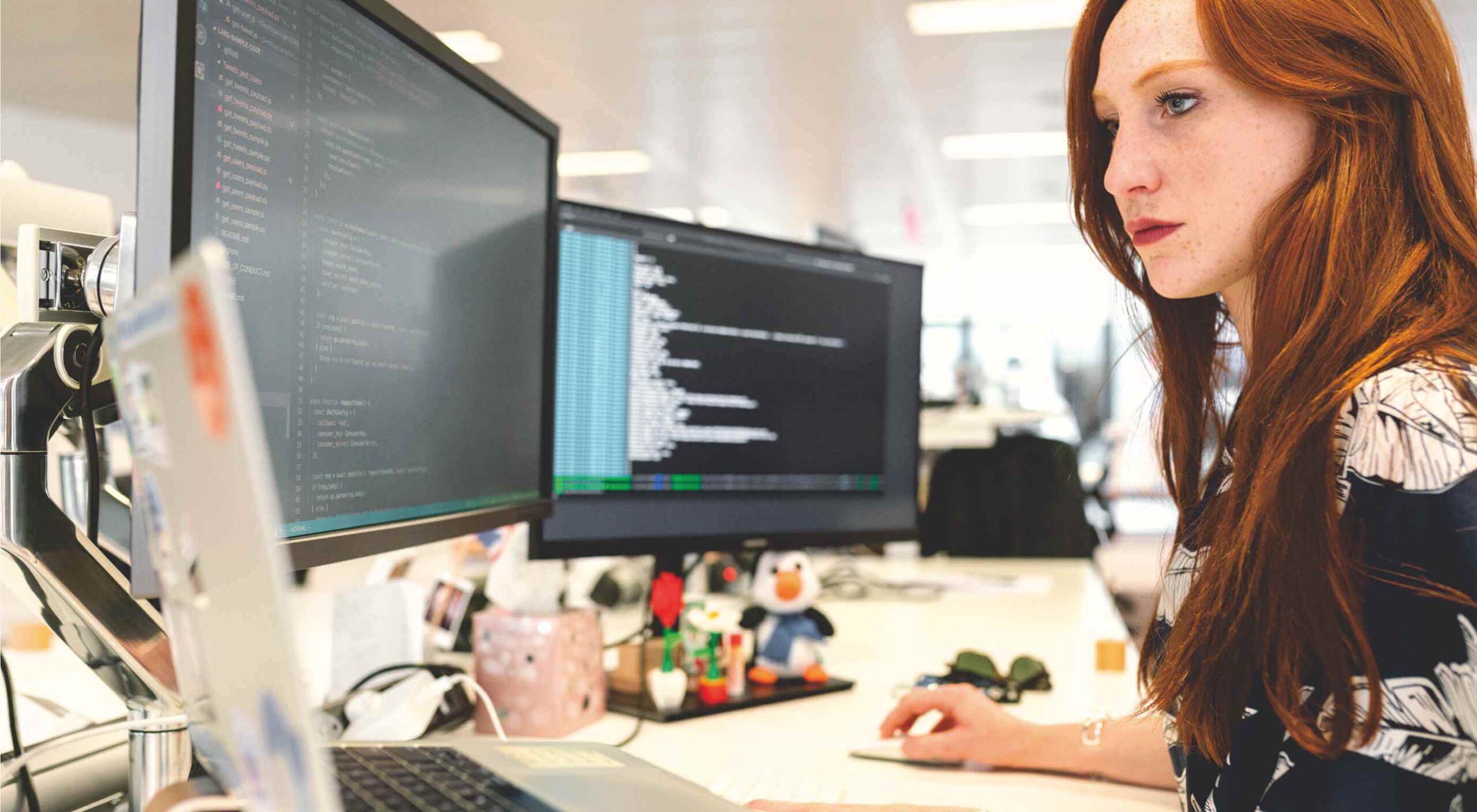 Welcome to our roundup of the best plugins for popular CMS, this month. We’re going to cover plugins built to enhance WordPress, Shopify, Craft CMS, and Joomla. Enjoy!
Welcome to our roundup of the best plugins for popular CMS, this month. We’re going to cover plugins built to enhance WordPress, Shopify, Craft CMS, and Joomla. Enjoy!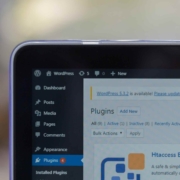
 Looking for the best new CMS plugins to take your website to the next level? Well look no further.
Looking for the best new CMS plugins to take your website to the next level? Well look no further. 
 Since there are so many CMS plugins out there, it can be overwhelming to choose the best ones for your website. We’ve done the research for you; this list contains the top new CMS plugins for November 2020. You’ll find useful plugins for WordPress, Craft, Shopify, and Joomla.
Since there are so many CMS plugins out there, it can be overwhelming to choose the best ones for your website. We’ve done the research for you; this list contains the top new CMS plugins for November 2020. You’ll find useful plugins for WordPress, Craft, Shopify, and Joomla.