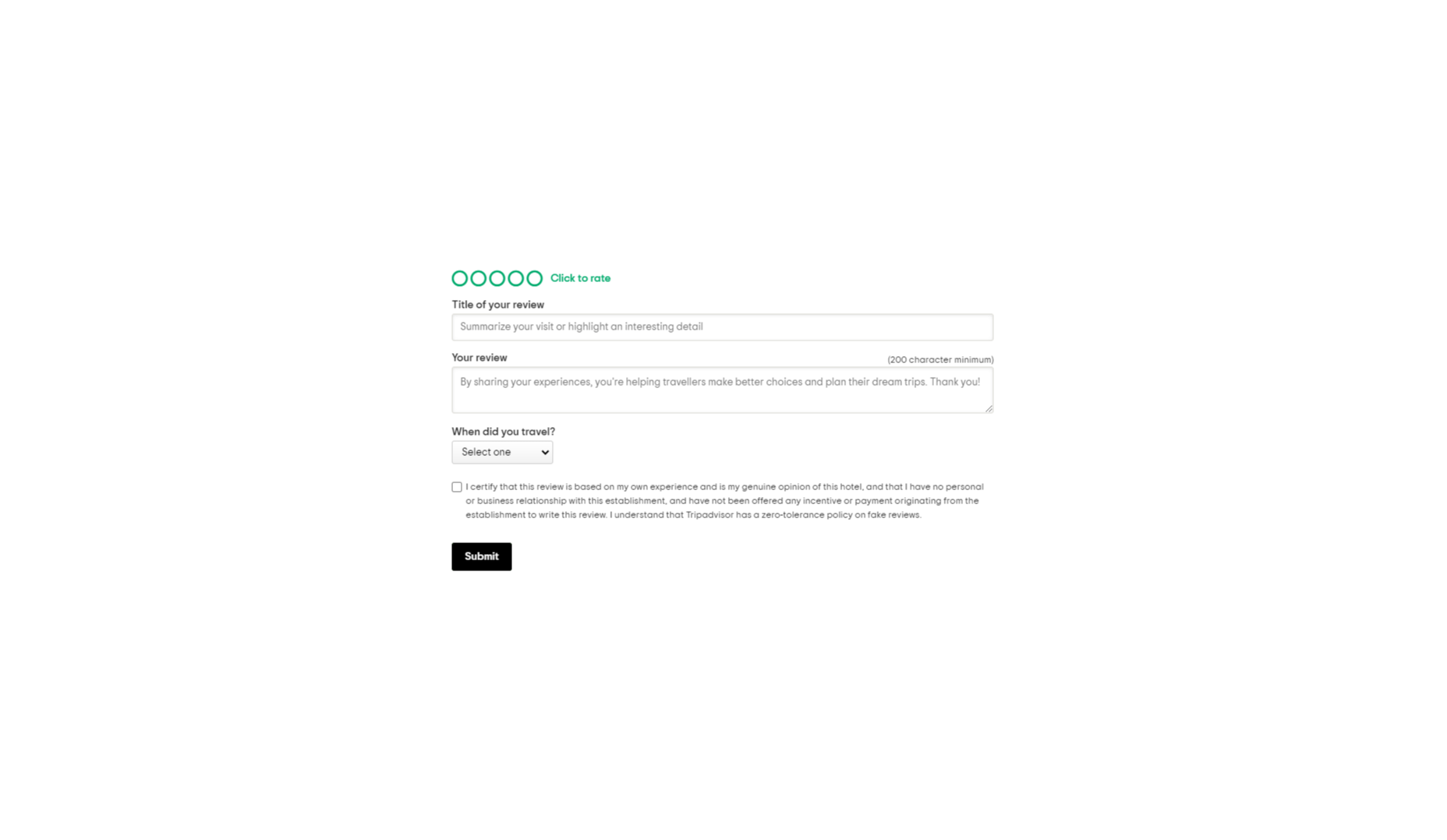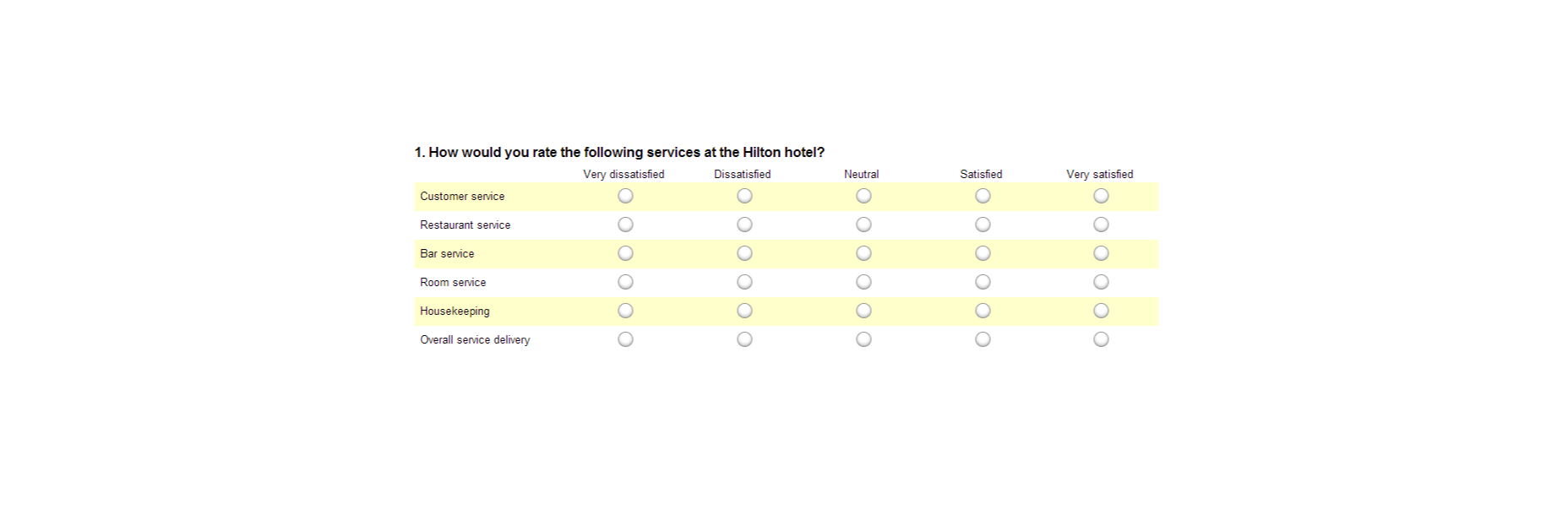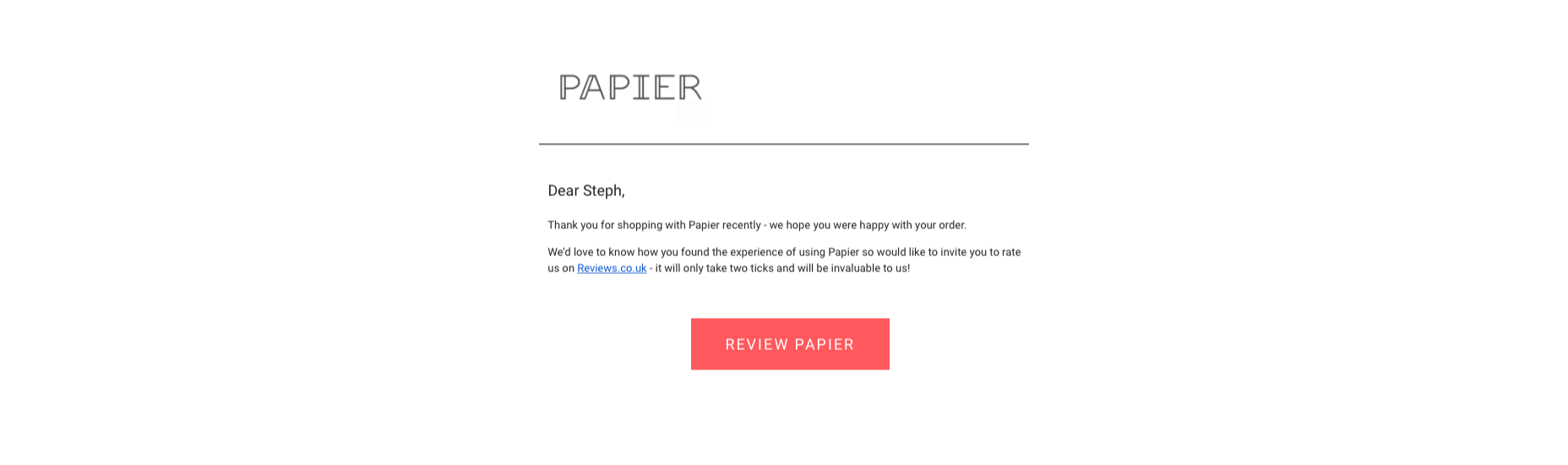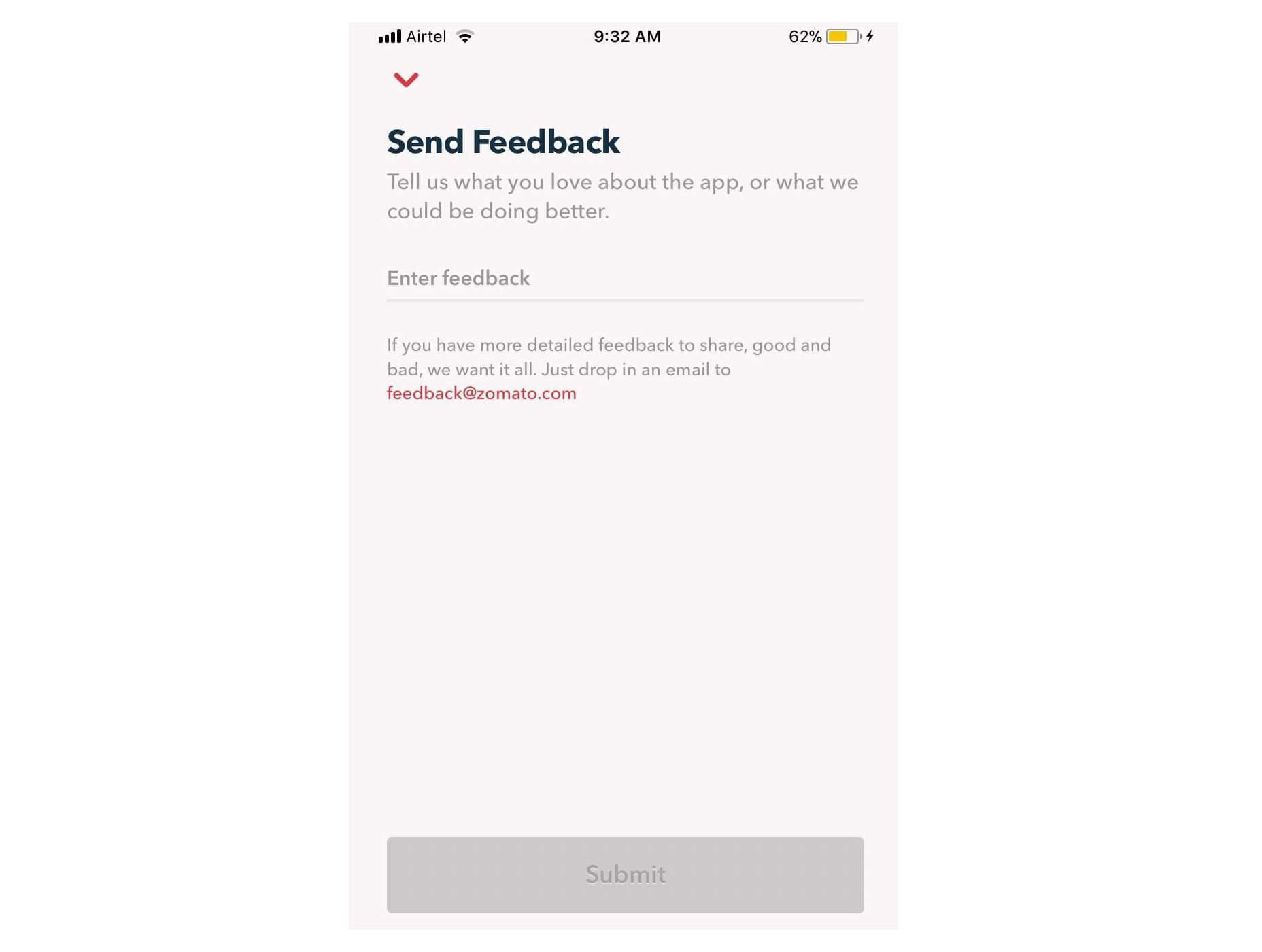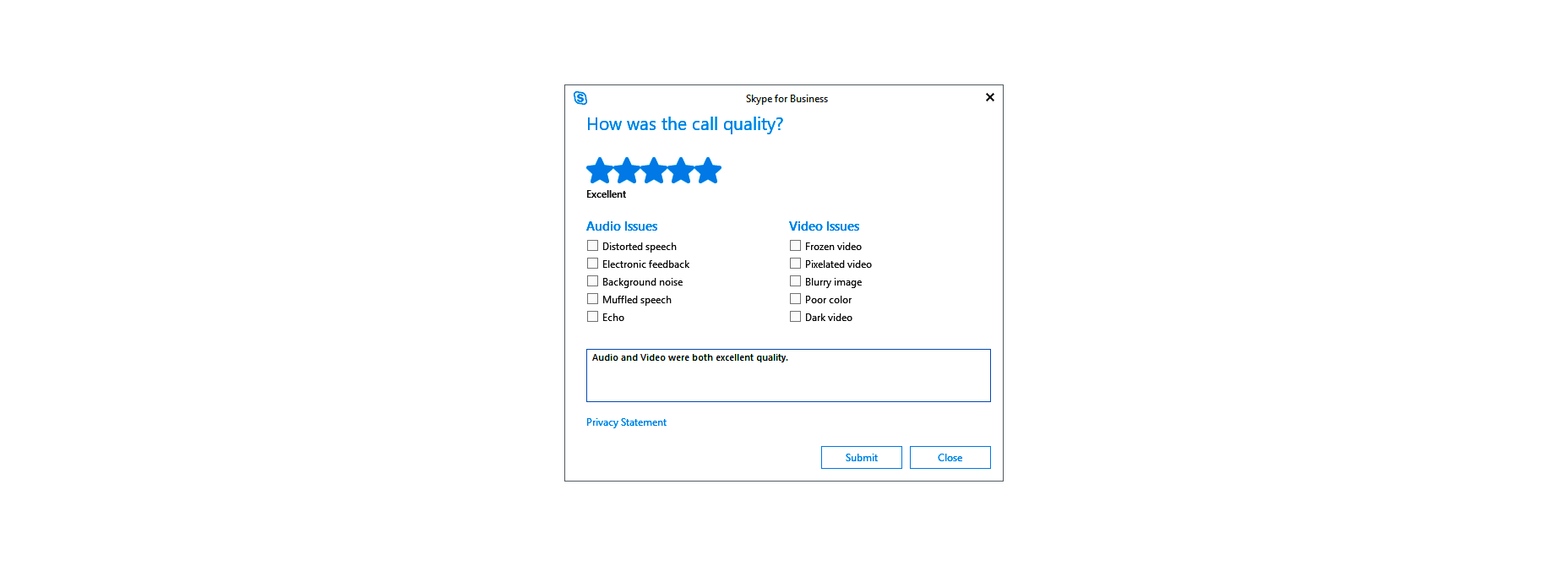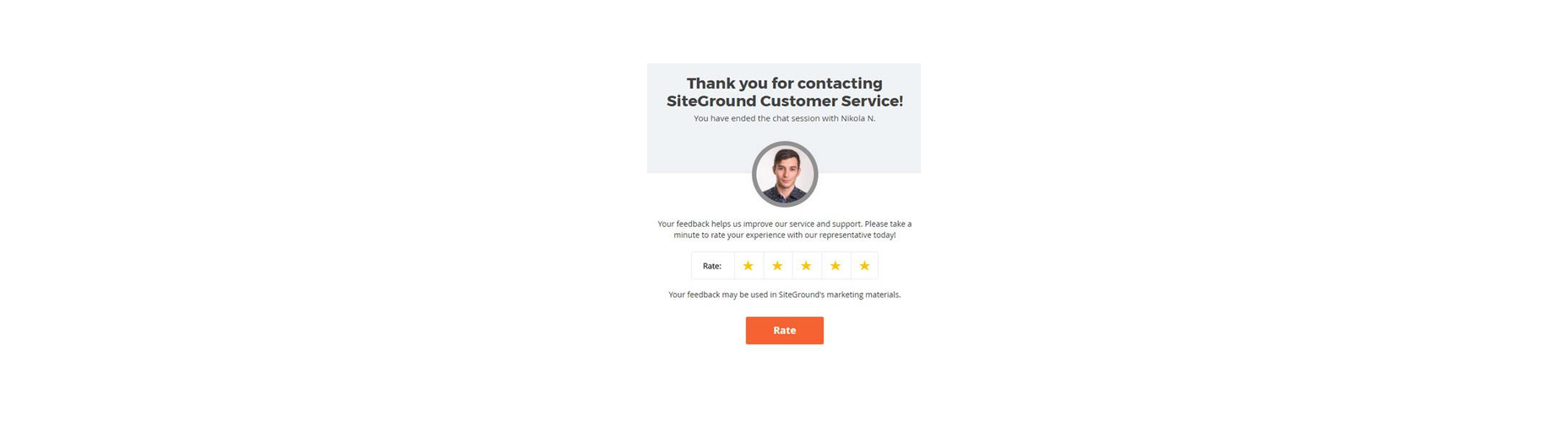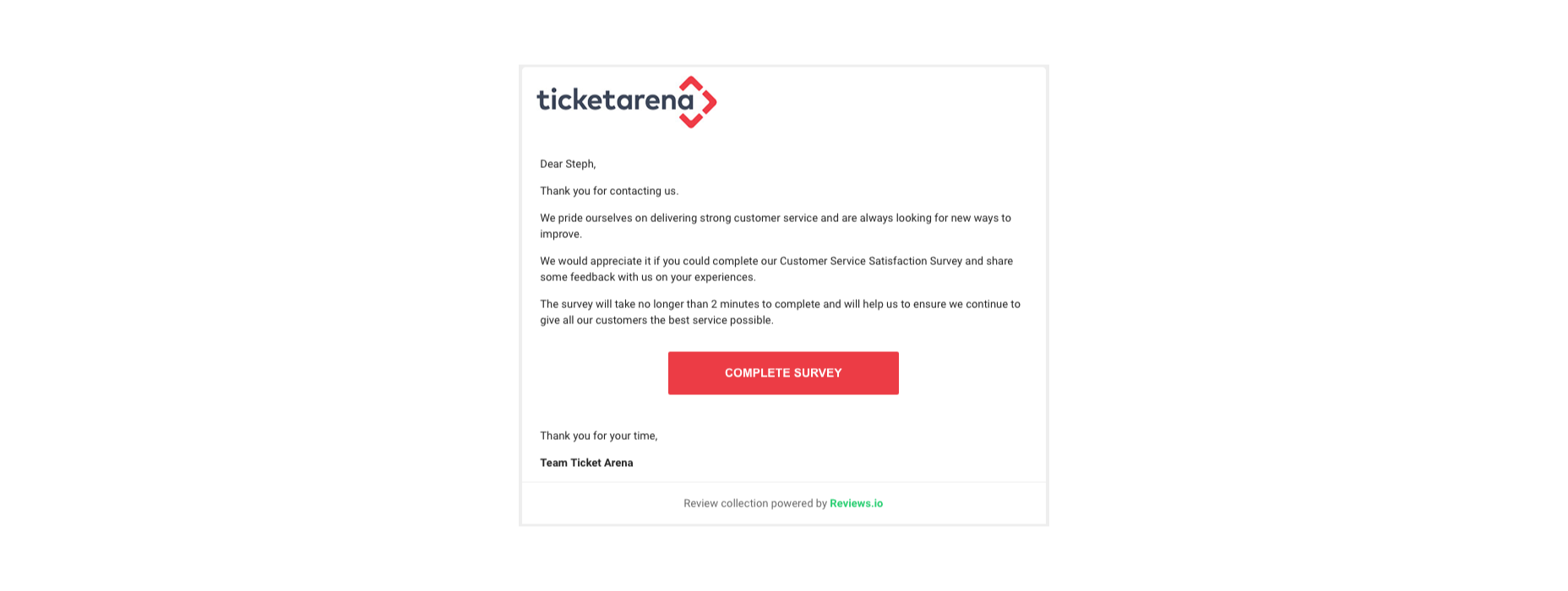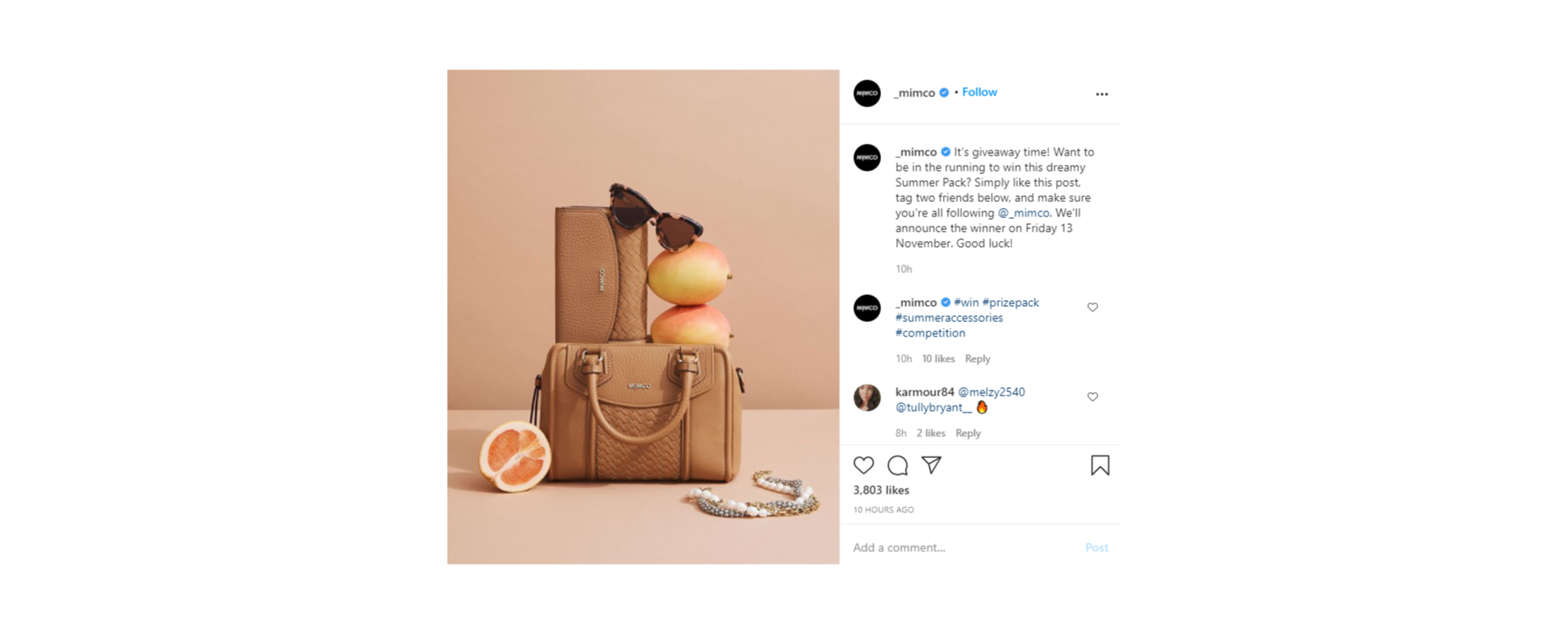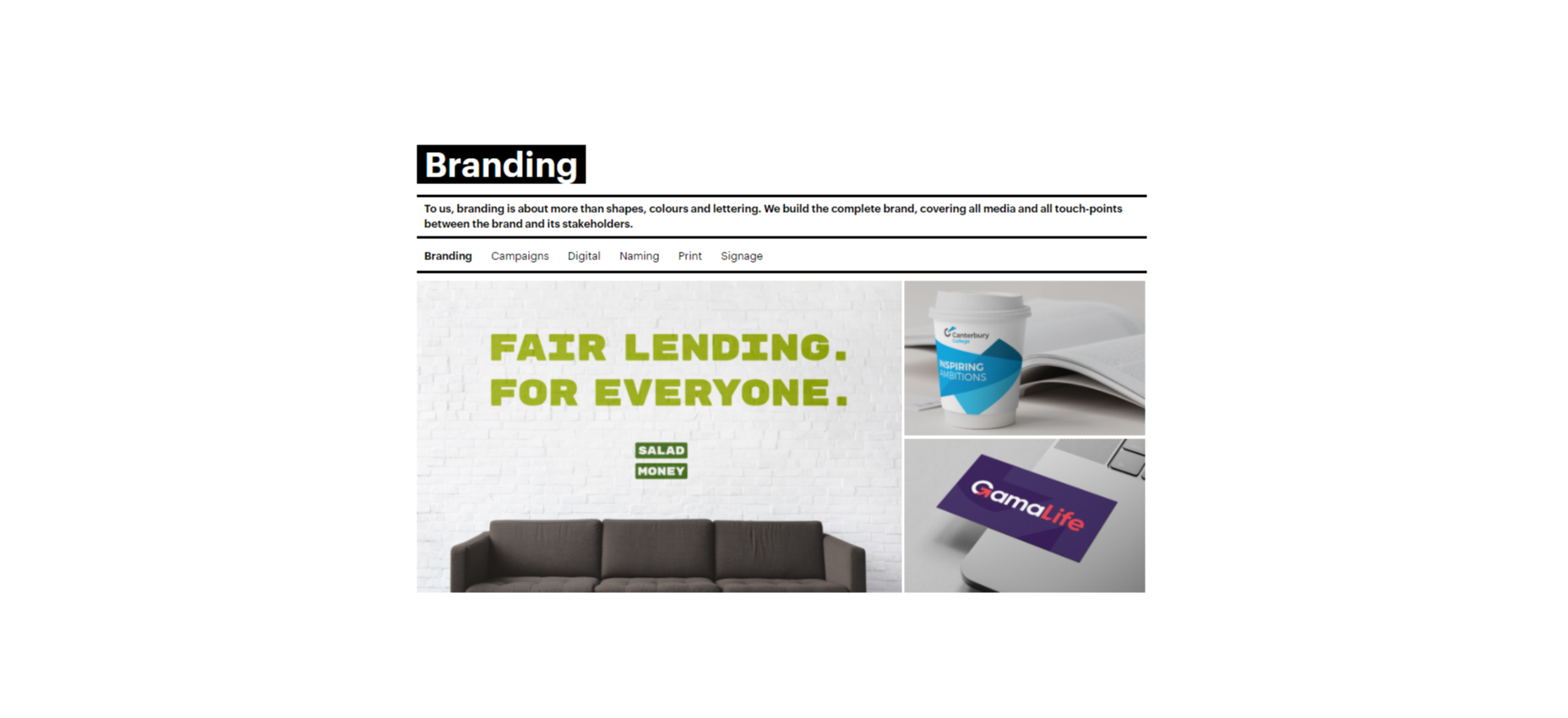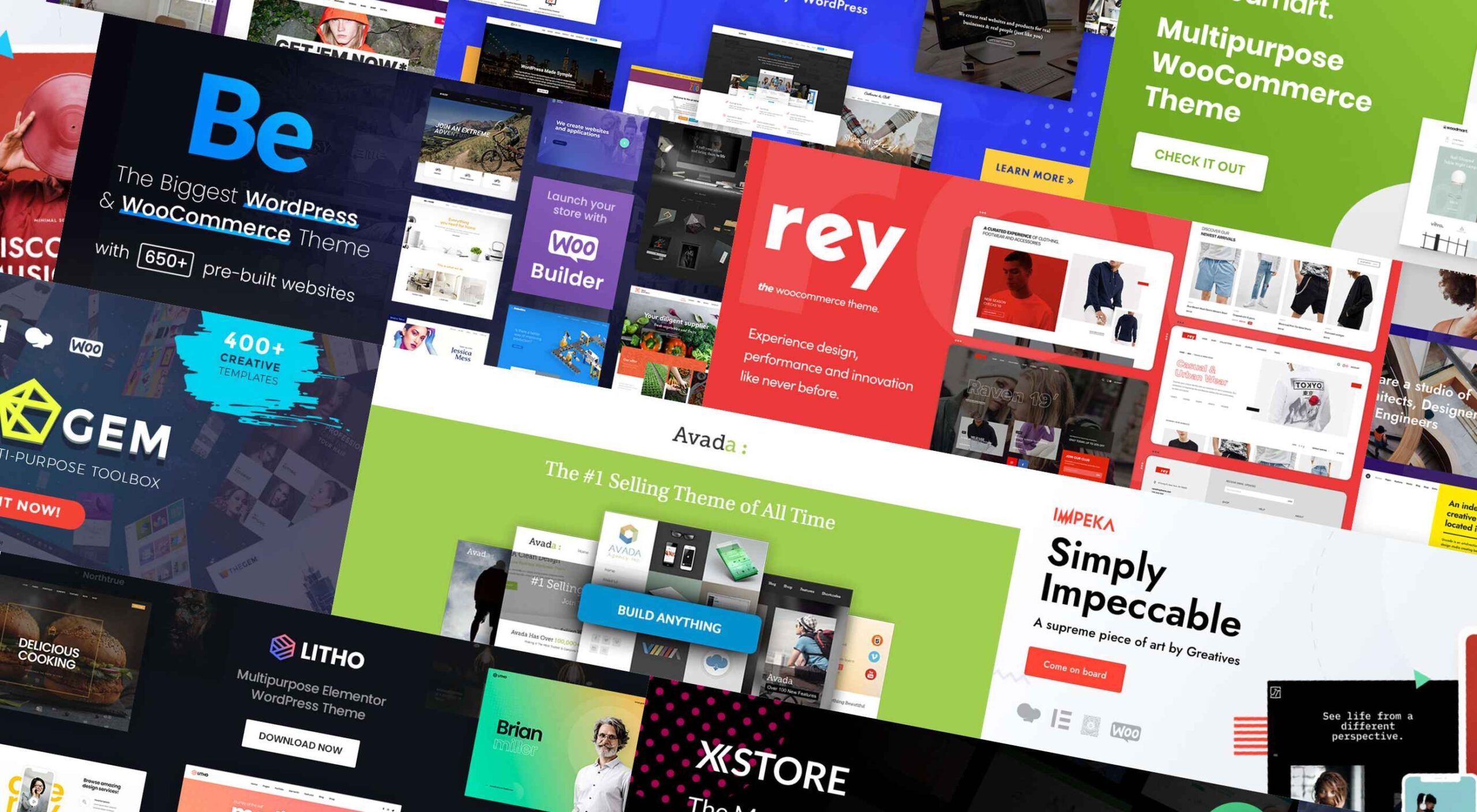 If you’re looking for a WordPress theme for your 2022 projects, it never hurts to see what the experts consider to be the best of the bunch. That’s not to say that experts don’t have their favorites. They often do, and we are no different.
If you’re looking for a WordPress theme for your 2022 projects, it never hurts to see what the experts consider to be the best of the bunch. That’s not to say that experts don’t have their favorites. They often do, and we are no different.
We’ve tried, successfully, we believe, to avoid any biases we may have in compiling what we believe to be the 10 top WordPress themes going into 2022.
Working with a WordPress theme has the advantage of giving you a great starting point. It makes it much easier to create an attractive website that will charm any visitors who stop by and convince them to linger awhile.
Another advantage of using a theme can be its cost-effectiveness. Most of the popular WordPress themes are reasonably priced, they save you time, and they can save you money as well.
The main problem you’re apt to encounter is finding the right one since many of them are out there. You could spend hours and hours making comparisons among a host of candidates that appear to be reliable and easily customizable. Or you could select from among the following 10 top WordPress themes, all of which are guaranteed to give you your money’s worth and more.
1. BeTheme – The Biggest Multipurpose WordPress Theme with 650+ Pre-Built Websites
BeTheme justifiably lays claim to being the biggest WordPress and WooCommerce theme of all for several reasons.
- BeTheme’s 40+ core features give its users a complete tool kit to work with that includes 650+ pre-built websites and tons of design elements, aids, and options.
- A 240,000+ customer base also contributes to making this the biggest WordPress theme of them all.
It’s not just about size, of course. Performance is all-important, and BeTheme has it in spades thanks to:
- The Muffin Live Builder lets users edit live content visually and create, save, and restore design elements, blocks, and sections.
- The WooCommerce Builder helps users design engaging shop and single product layouts and is packed with customer-centric features and options.
- Full Elementor compatibility, with 30+ unique design elements and 120+ dedicated pre-built websites.
- Assurance that every website is 100% responsive.
- The Muffin Builder: this old standby is more intuitive than any other page builder on the market.
- Regular Updates, plus BeTheme purchasers also receive free lifetime updates.
Click on the banner. There’s much, much more to see.
2. Total WordPress Theme
Total is aptly named because of the tools it gives its users; tools that include a premium page builder, demo and template libraries, an assortment of design and layout options, and cool navigation features.
- The premium page builder is an extended version of the popular WPBakery frontend drag and drop page builder. Slider Revolution, another premium design aide, also comes with the package.
- Design options include more than 500 live customizer options and 100+ customizable builder blocks, page builder block animation capabilities, custom backgrounds, and custom title backgrounds.
- Layout options range from boxed and full-width and dynamic layouts to page and post designs and one-page site layouts.
- Header styles, local scroll menus, and mobile menu styles contribute to website navigation capabilities.
Total is easy to set up and work with, plus it is 100% responsive. Click on the banner to find out more.
3. WoodMart
WoodMart is a premium WordPress theme that has been designed from the ground up to enable its users to create superlative WooCommerce online stores. WoodMart doesn’t require the use of multiple plugins as the most important tools, and features users simply must have come right out of the box.
They include:
- For starters, a supply of 70+ demo layouts, 370 premade sections, plus an extensive template library for Elementor and WP Bakery.
- A powerful Theme Settings Panel with a graphics interface to make changes quickly and easily.
- AJAX techniques that guarantee the super-fast loading that is so important with multi-product pages and galleries.
WoodMart-built websites are search engine friendly, multilanguage ready, 100% responsive, and RTL and retina ready, and GDPR compliant.
Click on the banner to see what your WooCommerce store could look like.
4. TheGem – Creative Multi-Purpose & WooCommerce WordPress Theme
TheGem is the best-selling theme on ThemeForest, which isn’t surprising since its multiplicity of features has led to it being called the Swiss Army Knife of WordPress themes.
Key features include –
- 400+ beautiful websites and templates for any purpose or niche.
- TheGem Blocks with its 300+ pre-designed section templates to speed up your workflow – a genuine game-changer.
- Elementor and WPBakery page builders.
- An outstanding collection of WooCommerce templates for any shop type.
5. Uncode – Creative & WooCommerce WordPress Theme
Uncode is a pixel-perfect theme packed with dozens of advanced and unique features designed to produce a pixel-perfect website.
These features include:
- An enhanced Page Builder with a juiced-up Frontend editor
- A WooCommerce Custom Builder
- A wireframes plugin for importing 550+ professionally designed section templates
Uncode has sold more than 85,000 copies to date. It is the ideal WordPress theme for building an impressive blog, portfolio, eCommerce, and magazine sites.
6. Rey Theme for WooCommerce
eCommerce is said to rest on four pillars – filtering, search, navigation, and presentation. This WooCommerce-oriented WordPress theme fully addresses each one. Rey lets you experience design, innovation, and performance in ways you could only dream of before.
There’s:
- The powerful and popular Elementor page builder with built-in features supplemented with Rey’s extra spices.
- Ajax navigation, including infinite loading.
Rey is multilanguage-ready, obviously responsive, SEO friendly, developer-friendly, and performance-oriented.
7. Avada Theme
One easy way to know you’ve picked the right theme is to select Avada, the #1 best-selling theme of all time, a popular theme that is loved by 450,000+ happy users.
- Avada’s Fusion Theme Options, Fusion Page Options, and Fusion Builder will give you more than enough flexibility, while its 40+ free eye-candy demos provide the inspiration.
- Avada also gives you easy access to some of the most popular premium plugins.
And that’s just the beginning.
8. Impeka – Creative Multipurpose WordPress Theme
This simply impeccable WordPress theme is filled with potential for the advanced user and, at the same time, easy for a beginner to use. Using Impeka simply involves:
- Selecting Elementor, Gutenberg, or an enhanced WPBakery as your page builder.
- Using WooCommerce to build your online shop.
- Sifting through a multitude of features that include the Mega Menu and Footer and Popup builders.
Your website will be super-attractive, lightning-fast, fully responsive, and SEO perfected.
9. Litho – Multipurpose Elementor WordPress Theme
This popular multipurpose WordPress theme is built with Elementor, the world’s #1-page builder.
- Litho can be used to build websites of any type and for any business niche.
- It is excellent for building portfolio, blog, and eCommerce websites.
- There are 37+ home pages, 200+ creative elements, and 300+ templates to get you started and assist you along the way.
Litho-built websites are fast loading and deliver healthy SEO results.
10. XStore – Best Premium WordPress WooCommerce Theme for eCommerce
You can start with one of XStore’s more than 110 amazing pre-built shops, or start from scratch and let Elementor or WPBakery and more than 550 pre-built blocks help you along the way, together with:
- $559 worth of premium plugins.
- A Live Ajax theme option.
- A header builder and a single product page builder.
- A built-in WooCommerce email builder.
You can get this complete and highly customizable WooCommerce theme for an amazing $39.
One of the benefits of using WordPress is the number of great WordPress themes you can work with. Whatever your niche, your target audience, or your skill level may be, there’s a premium WordPress theme out there that looks and feels as though it was made, especially with you in mind.
If you’re planning to create a fresh and beautiful website for 2022, or you want to completely rebuild an existing one, or simply make some design changes, this roundup of the most popular and the best WordPress themes in the market is meant for you. And we really mean it!
This is a sponsored post.
The post 10 Top WordPress Themes for 2022 first appeared on Webdesigner Depot.



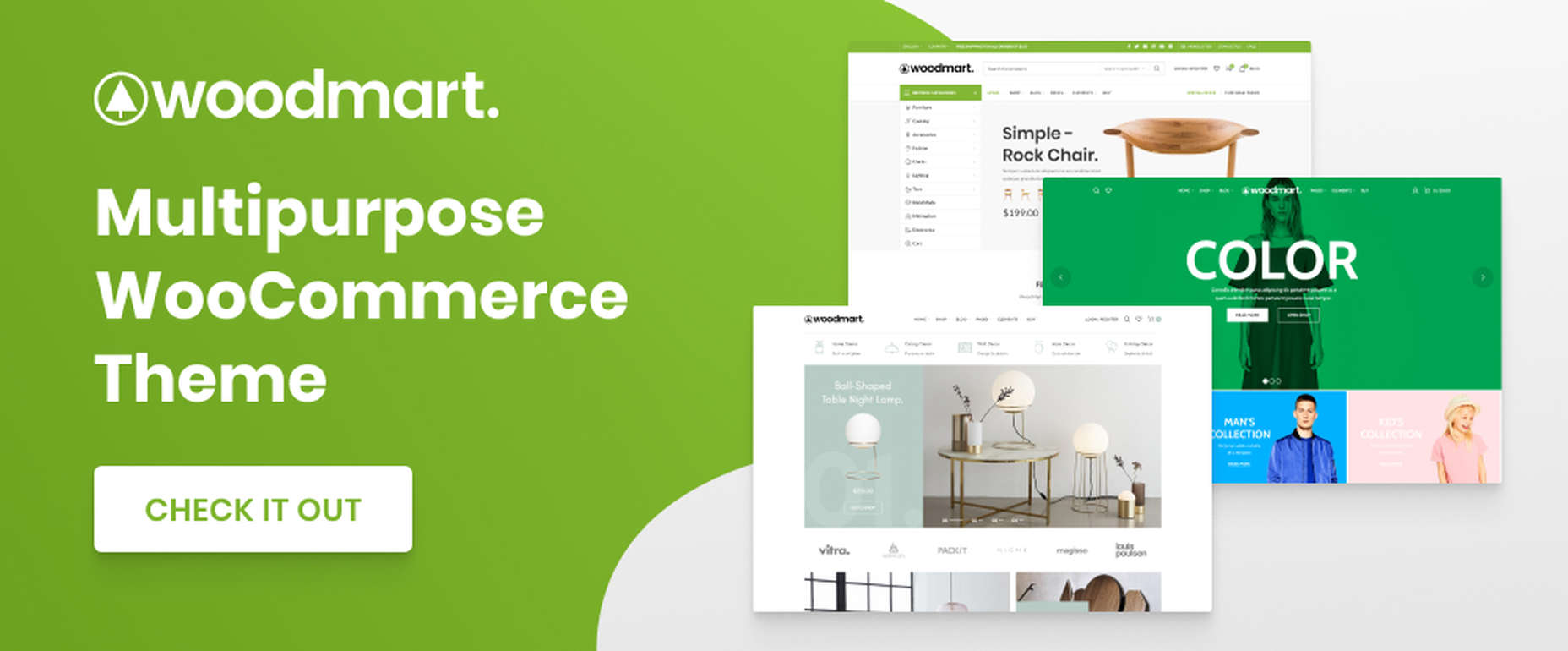

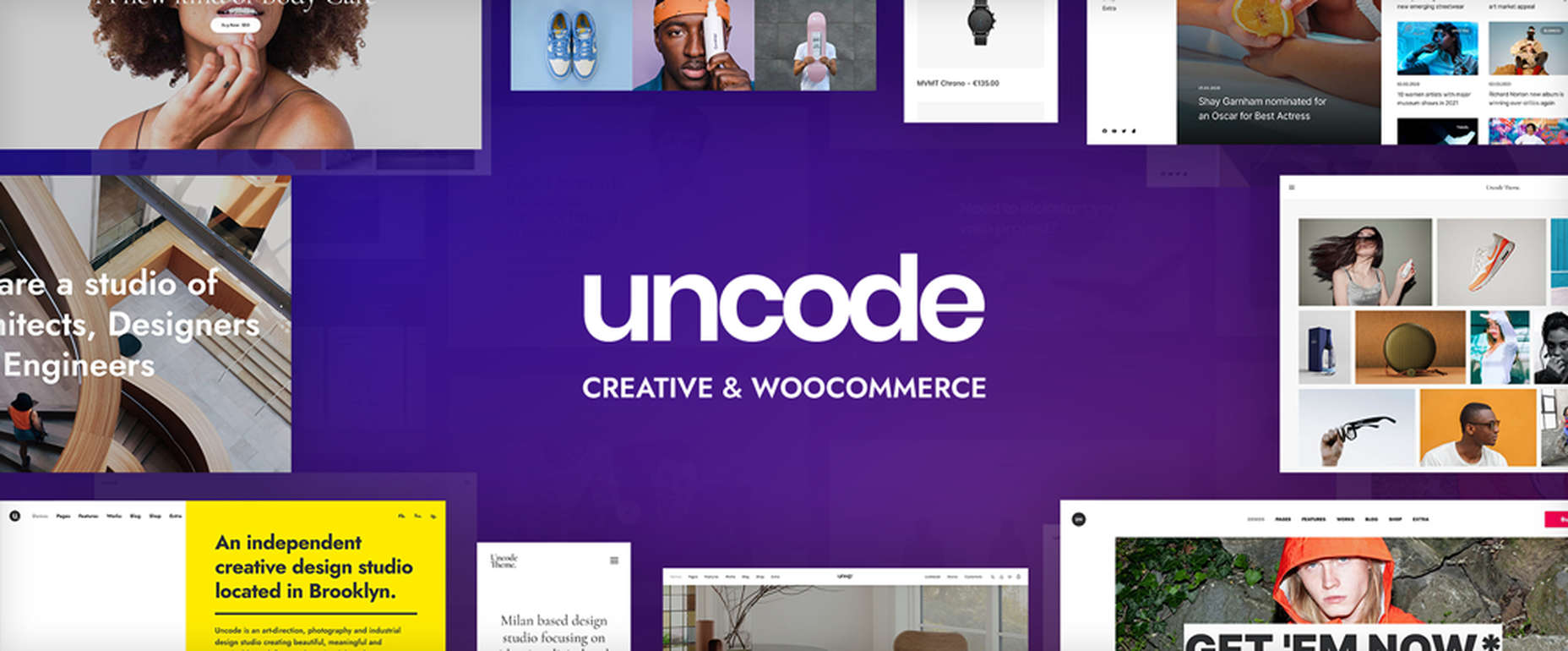
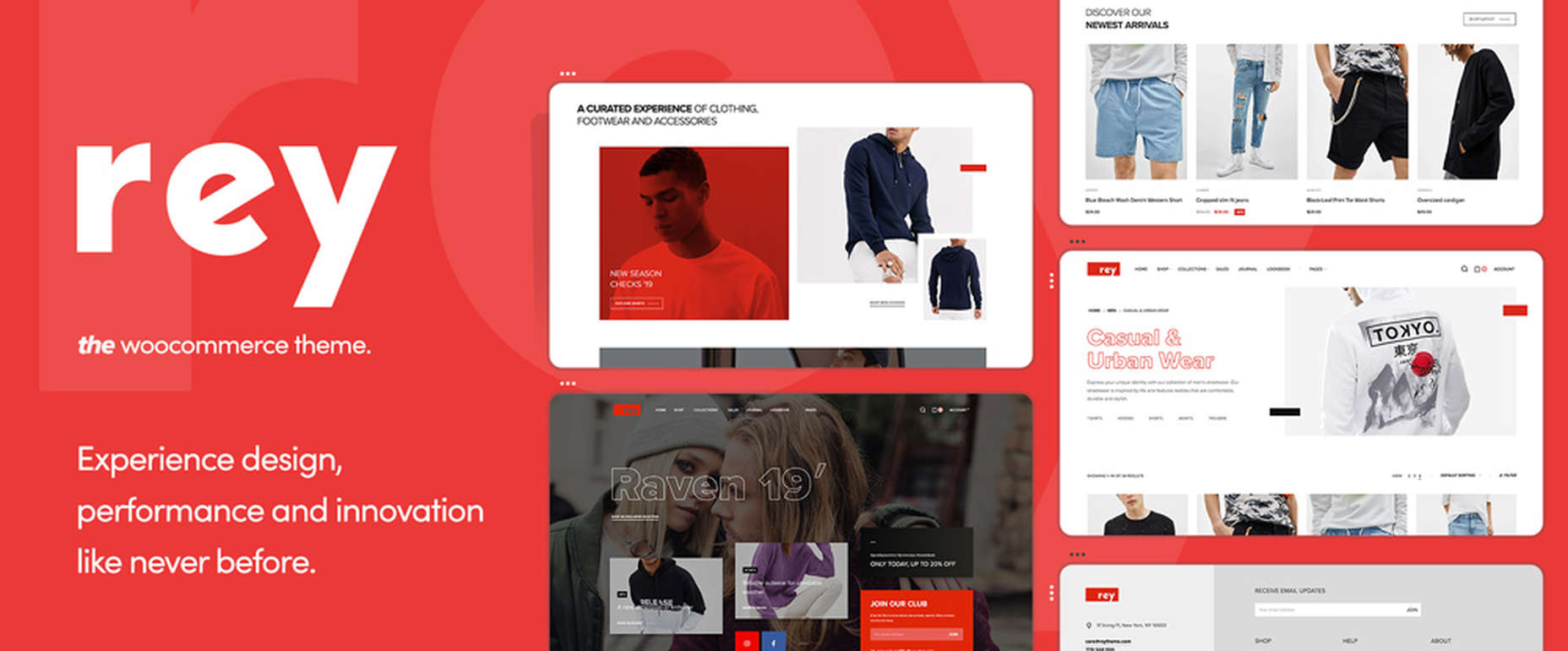


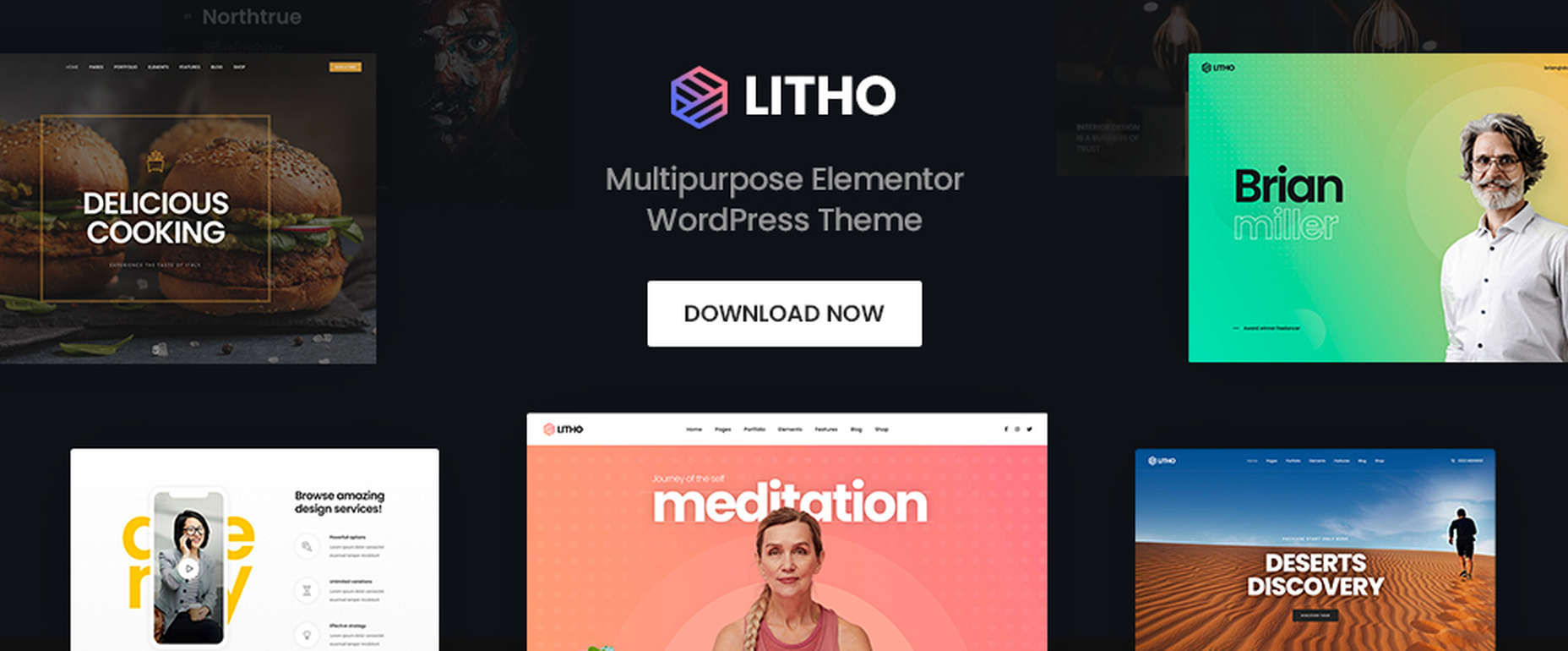


 There are a lot of factors that contribute to a
There are a lot of factors that contribute to a 





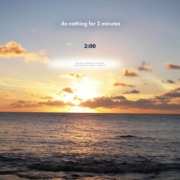
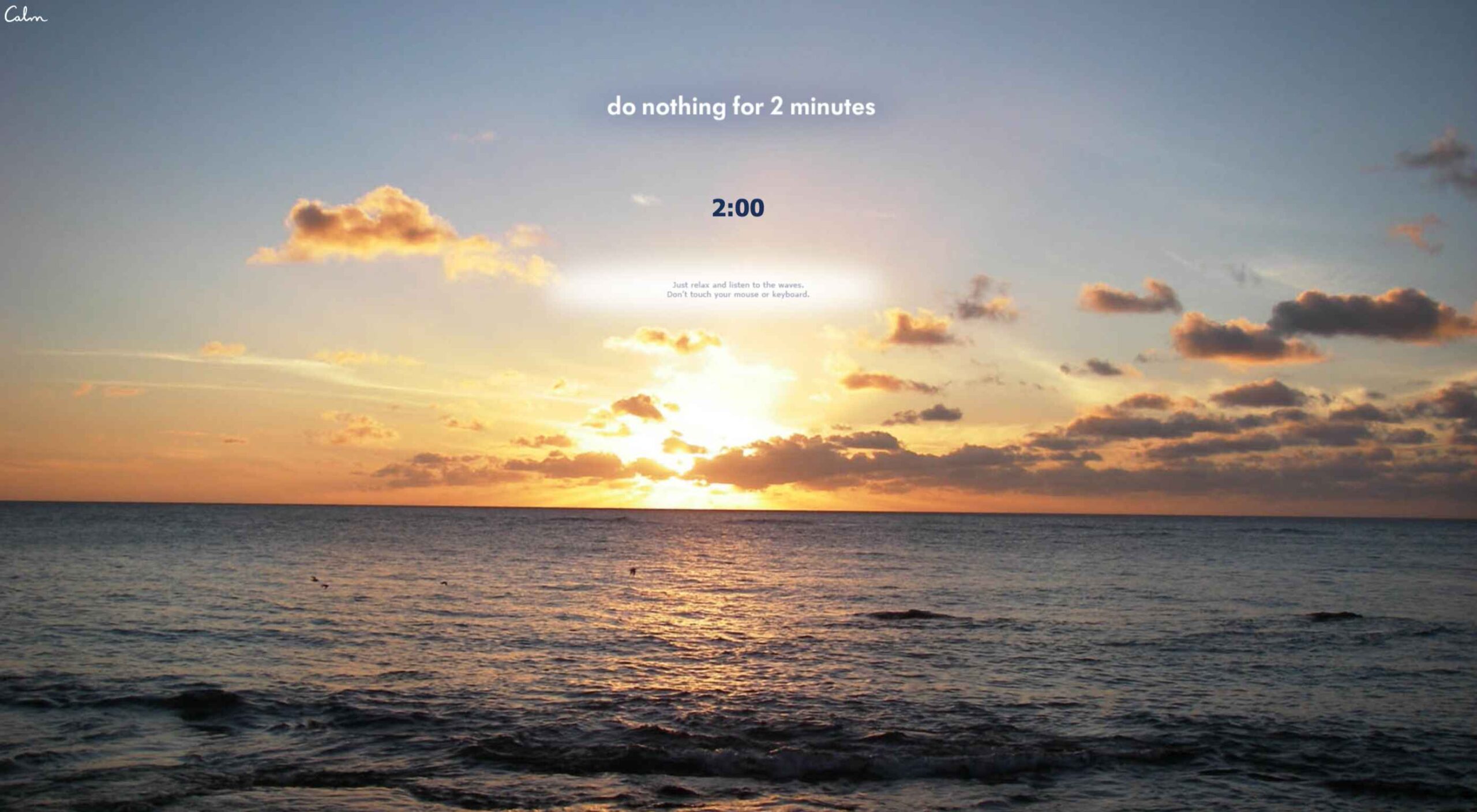 According to Klipfolio research, users spend on average
According to Klipfolio research, users spend on average 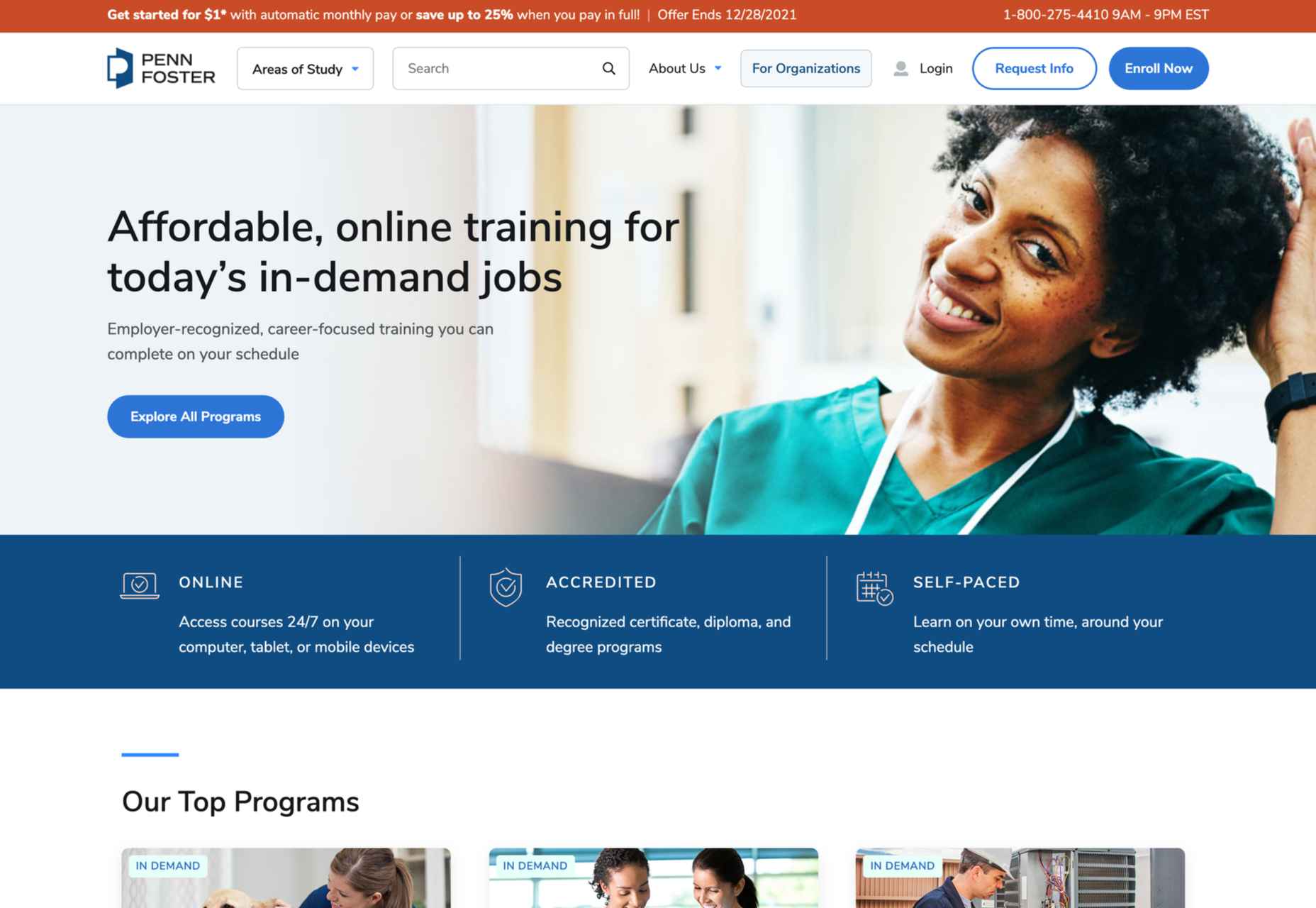
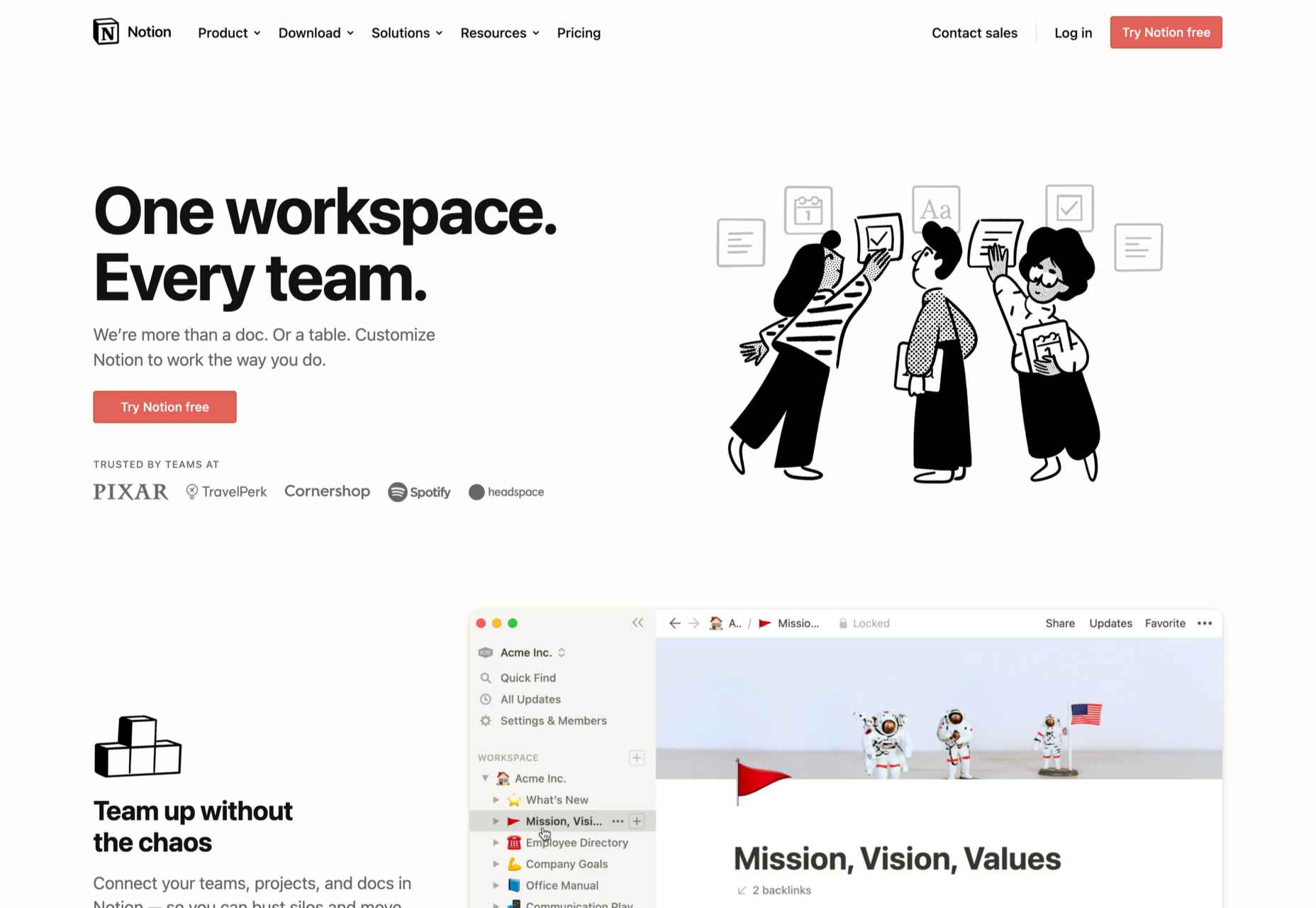
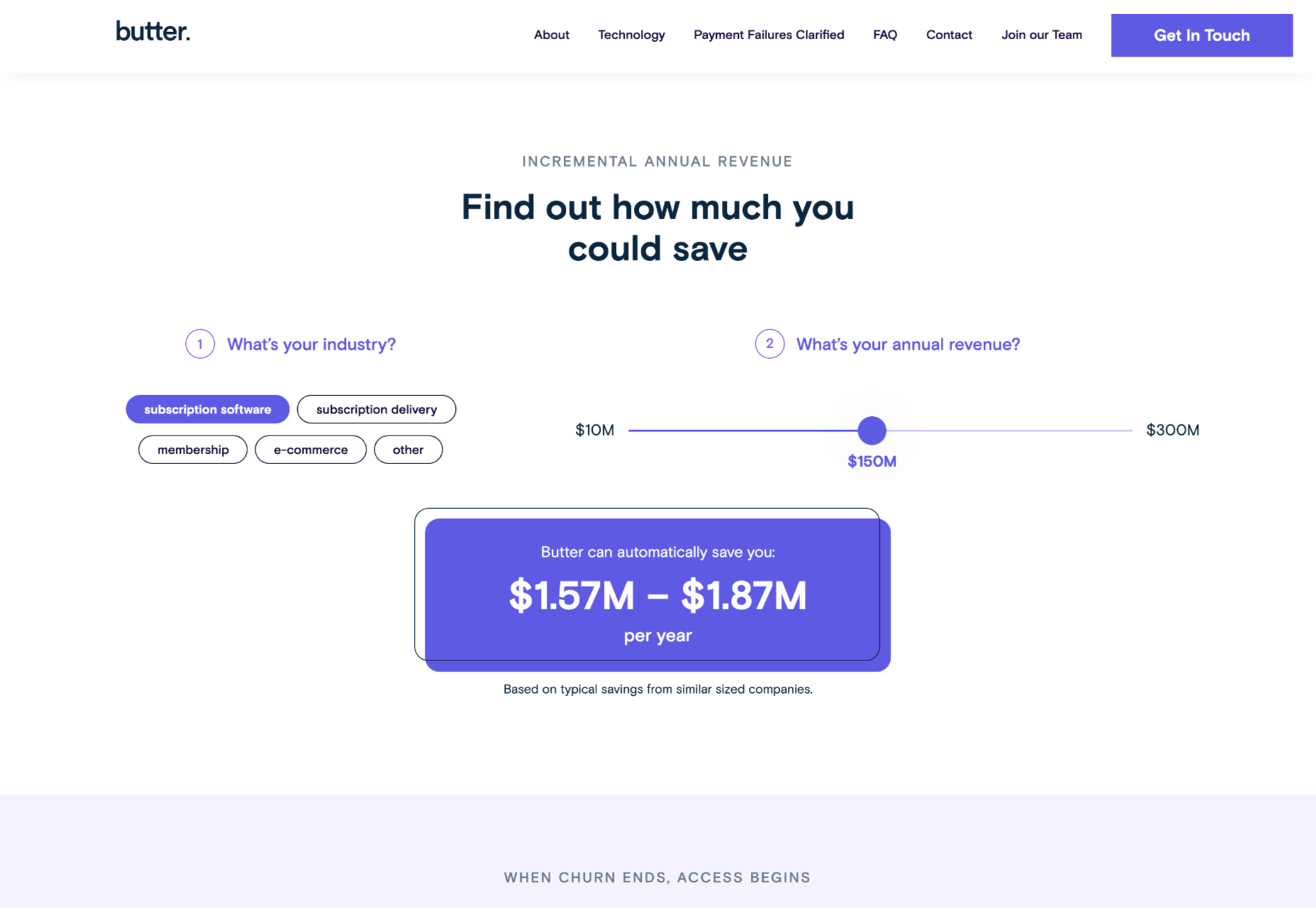
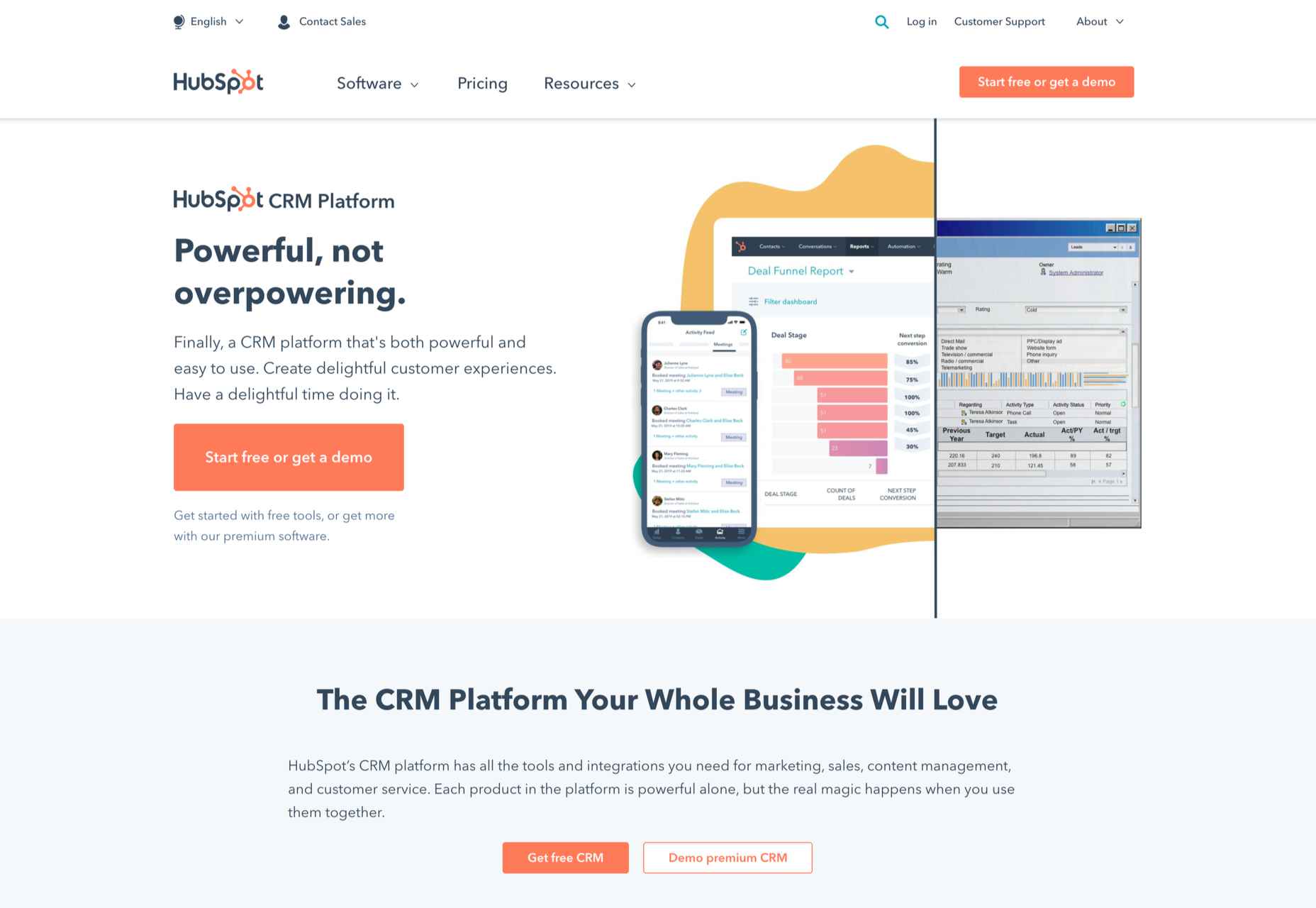

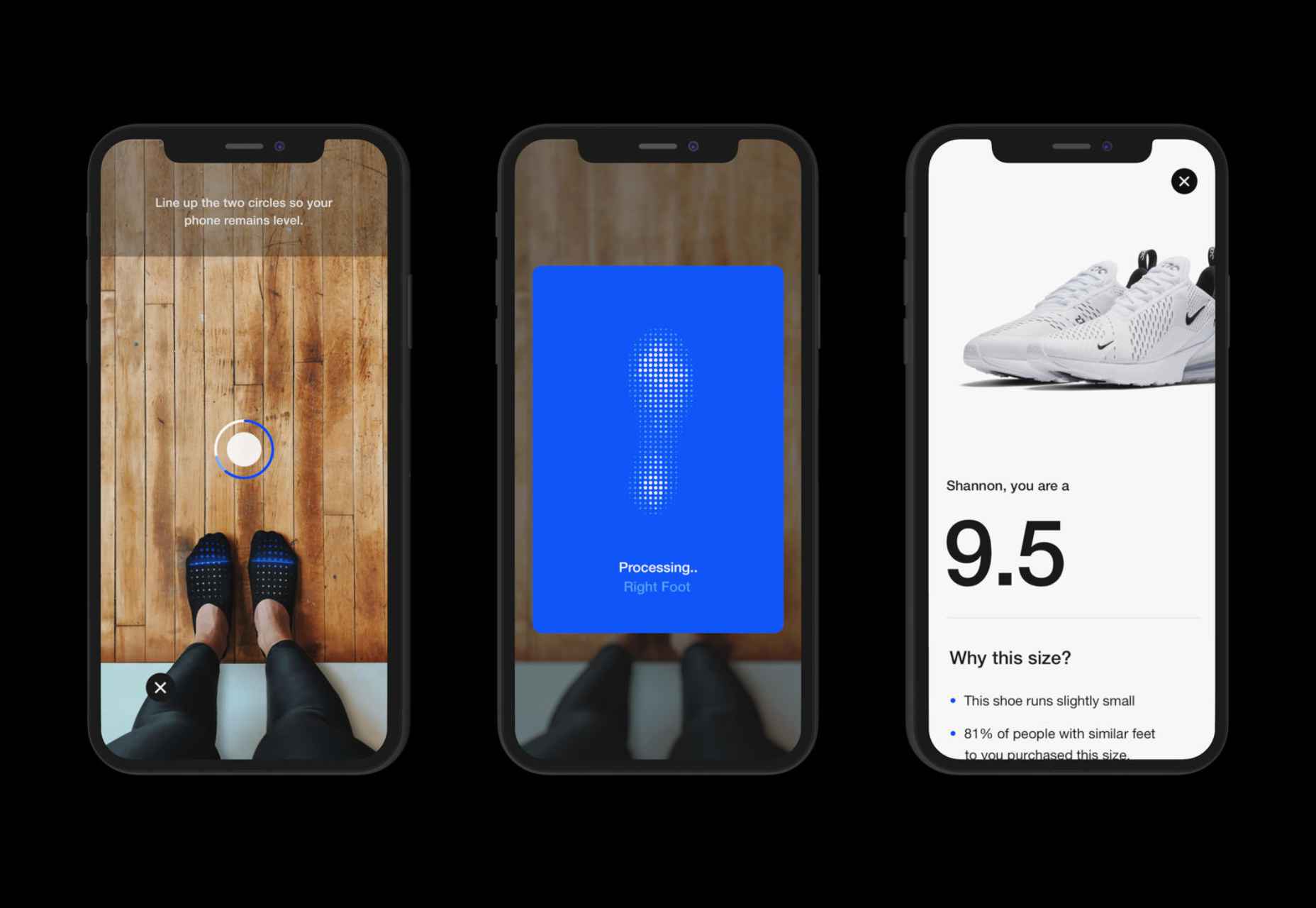
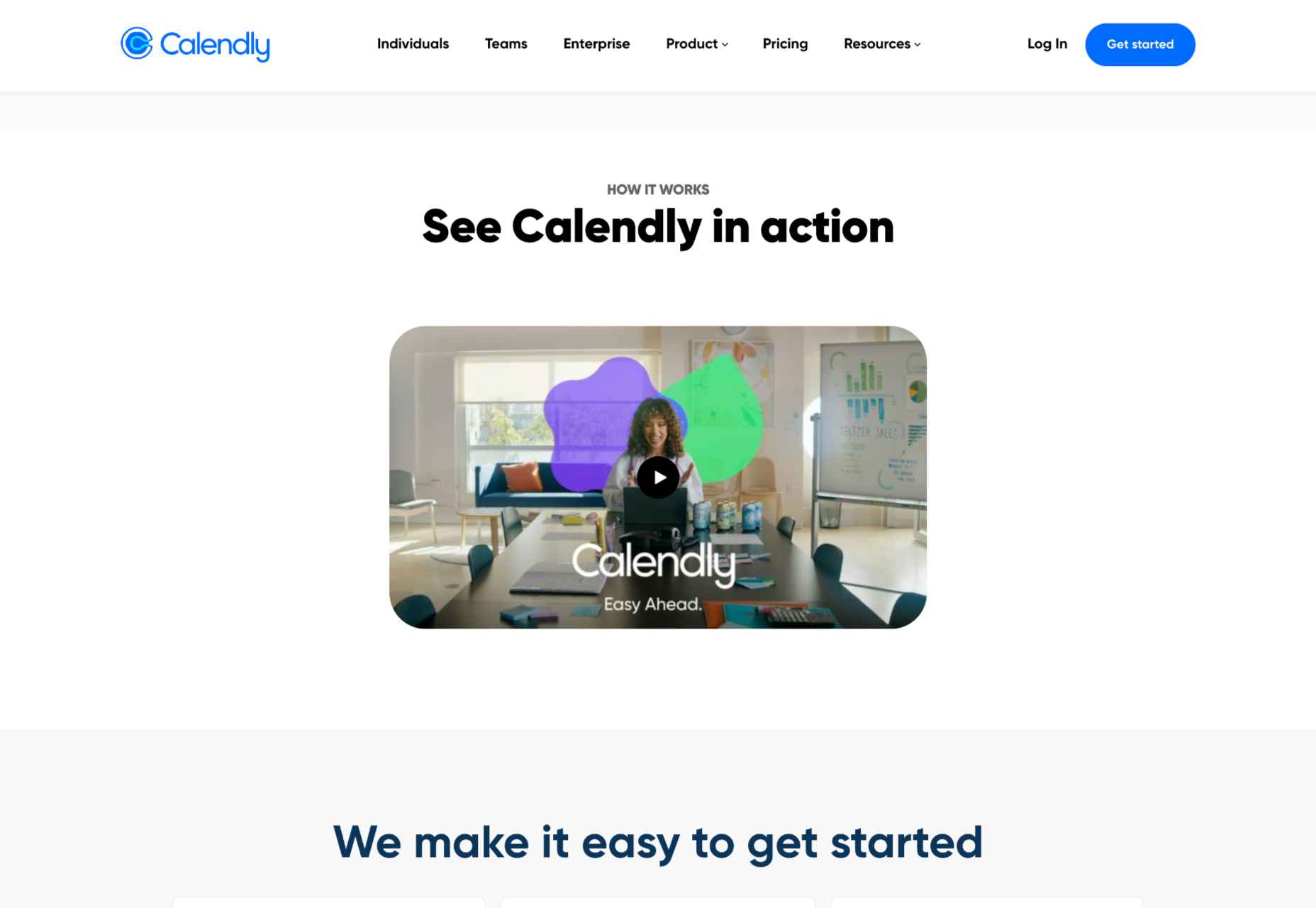
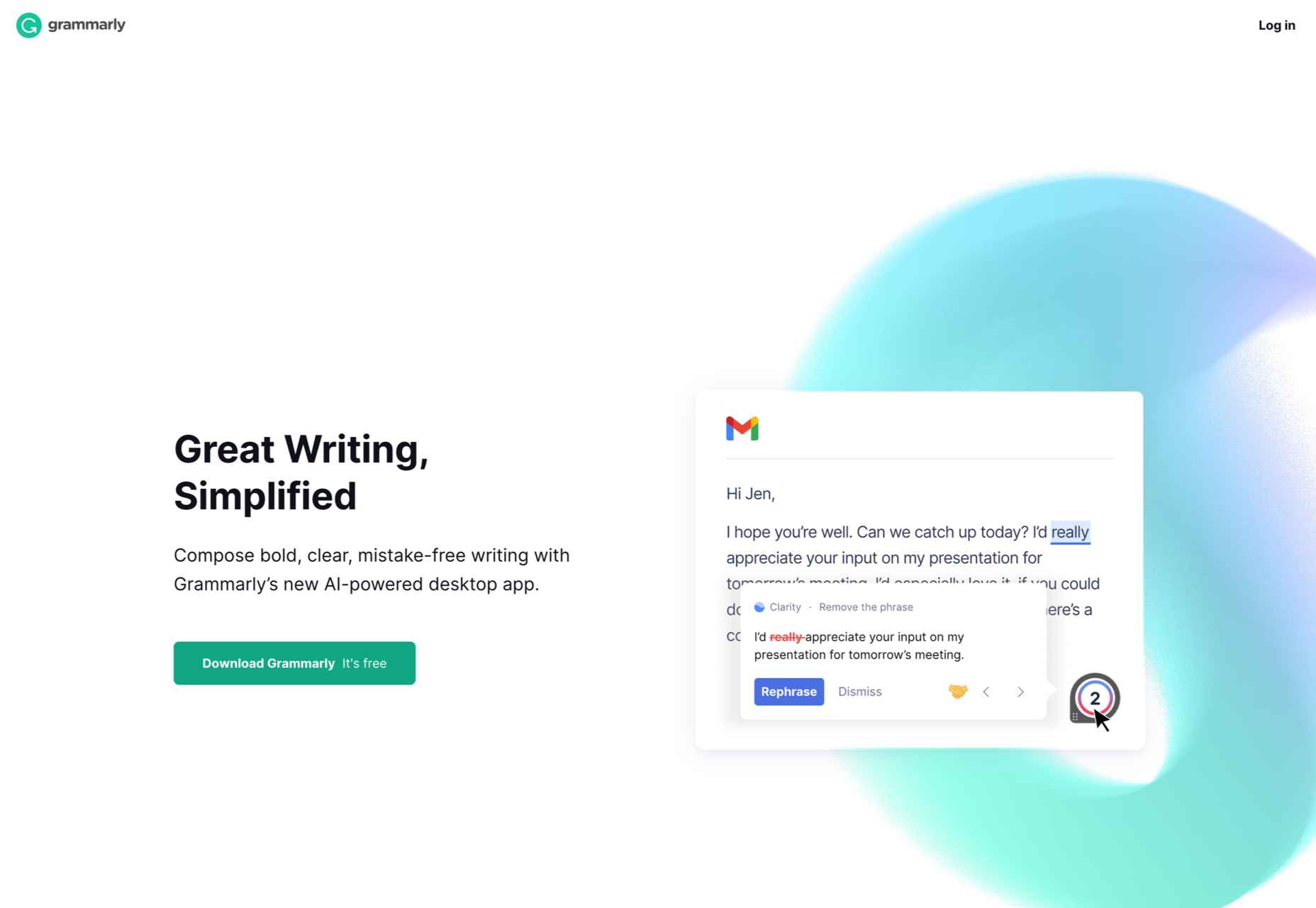

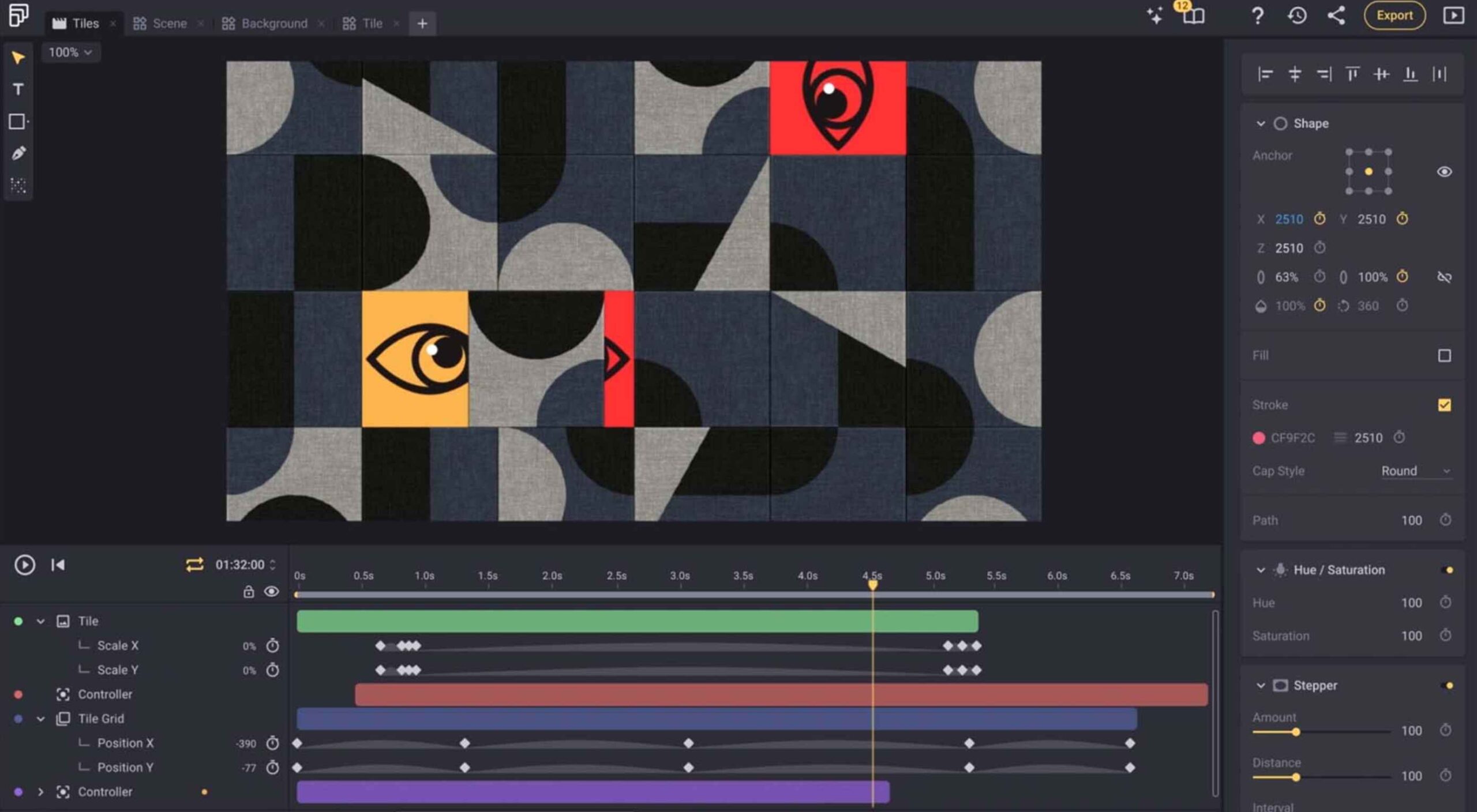 The year’s winding down as everyone segues into a much-needed holiday R&R. But that doesn’t mean there aren’t some awesome new tools and resources for website design projects.
The year’s winding down as everyone segues into a much-needed holiday R&R. But that doesn’t mean there aren’t some awesome new tools and resources for website design projects.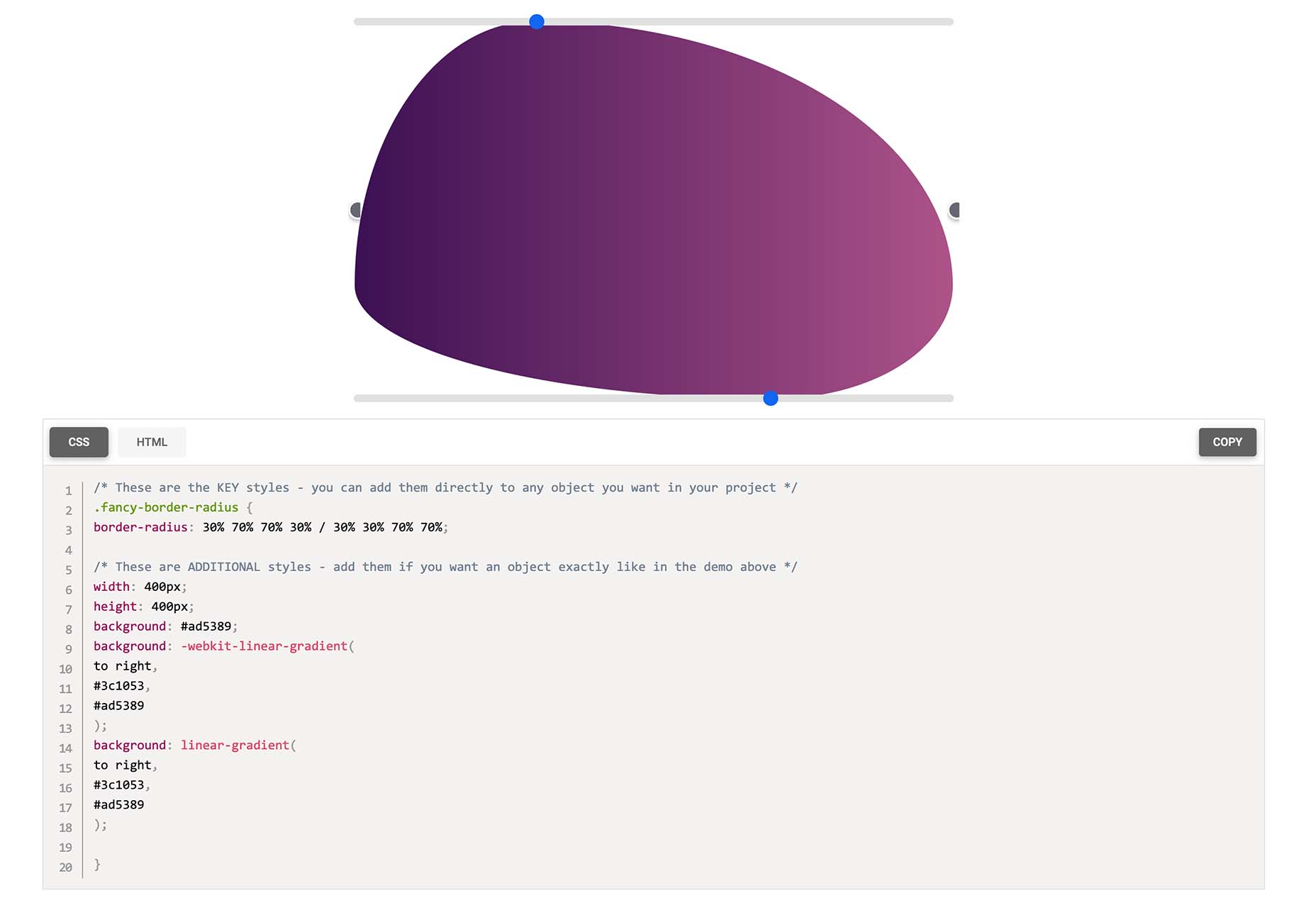
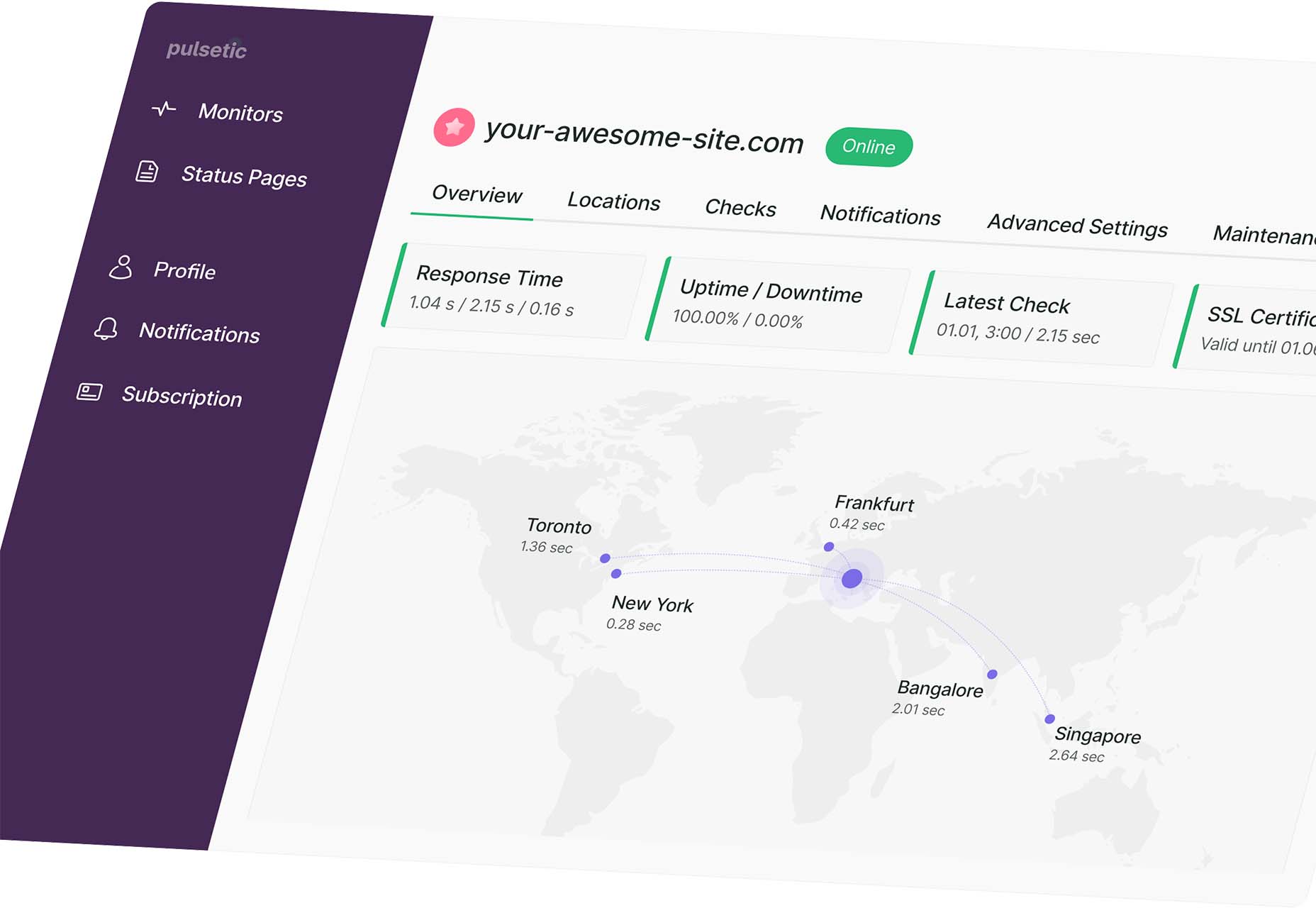
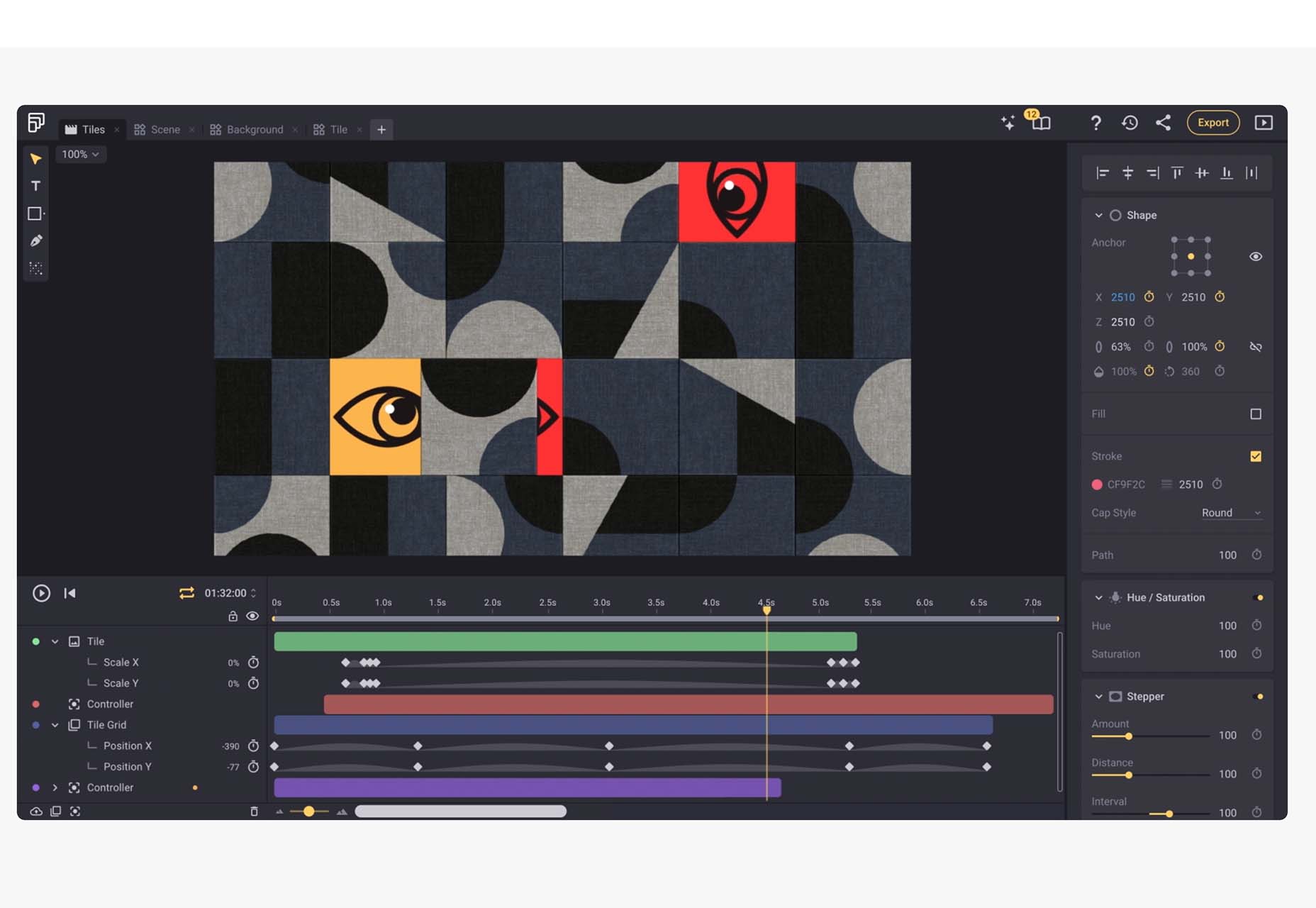
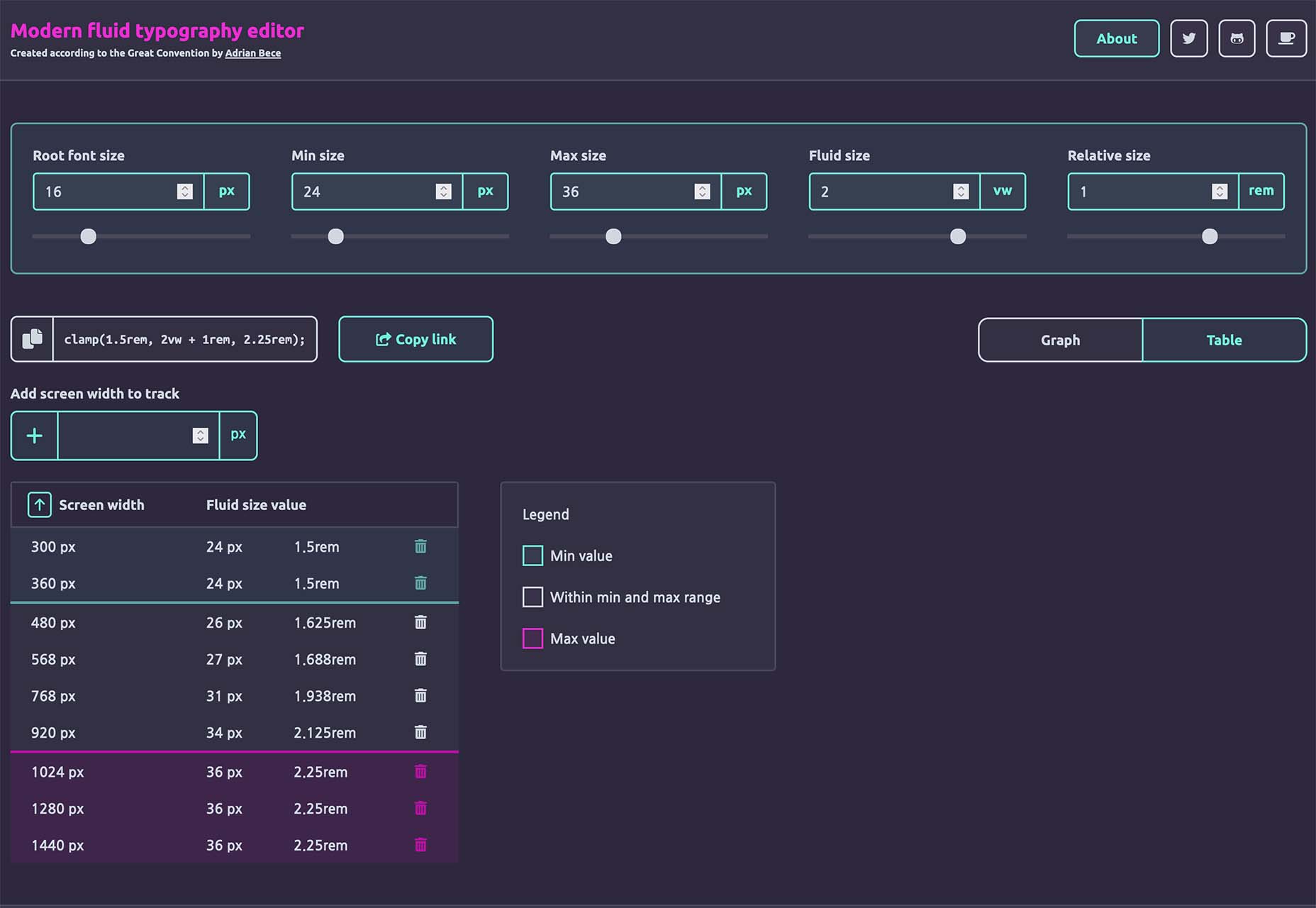
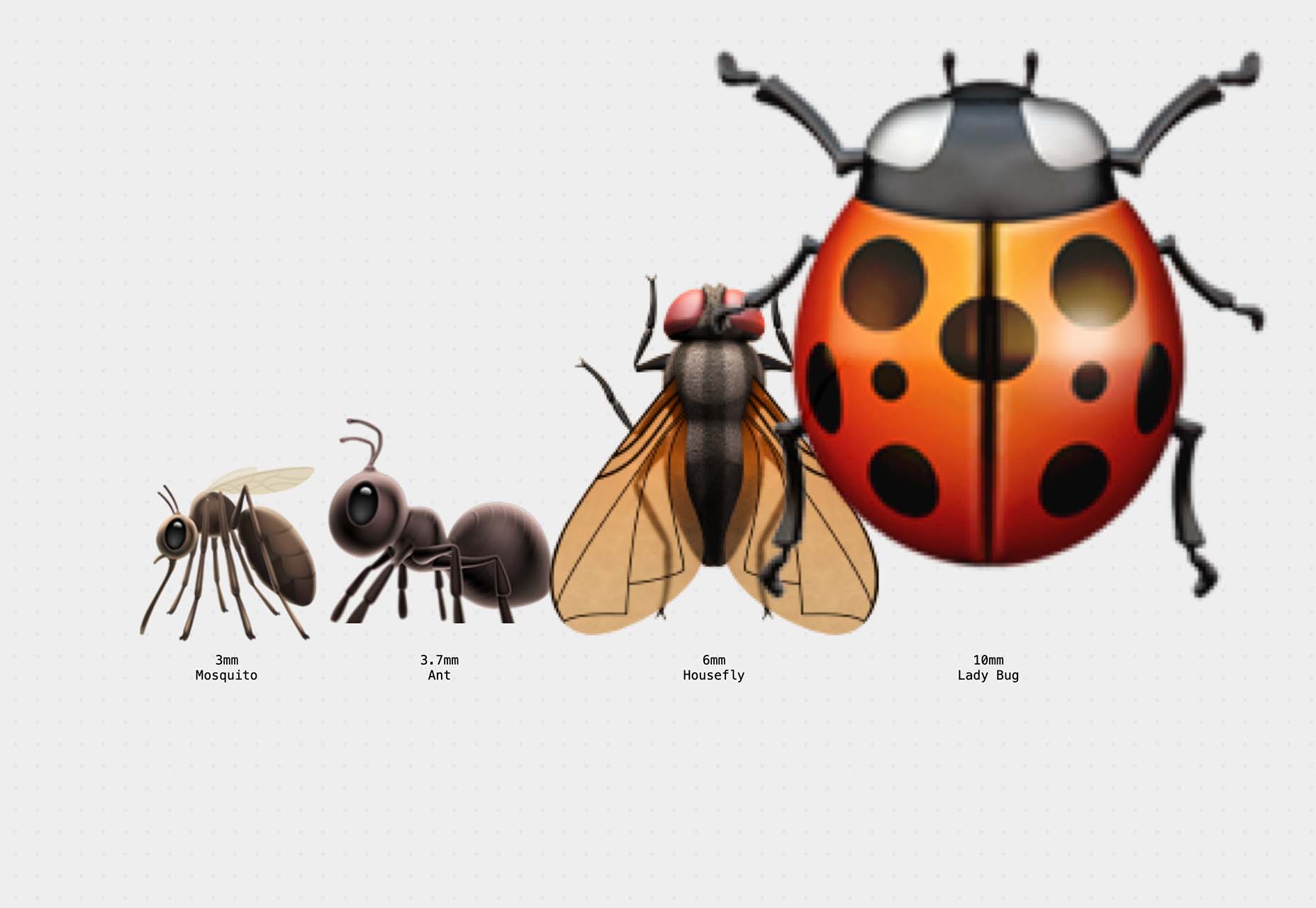

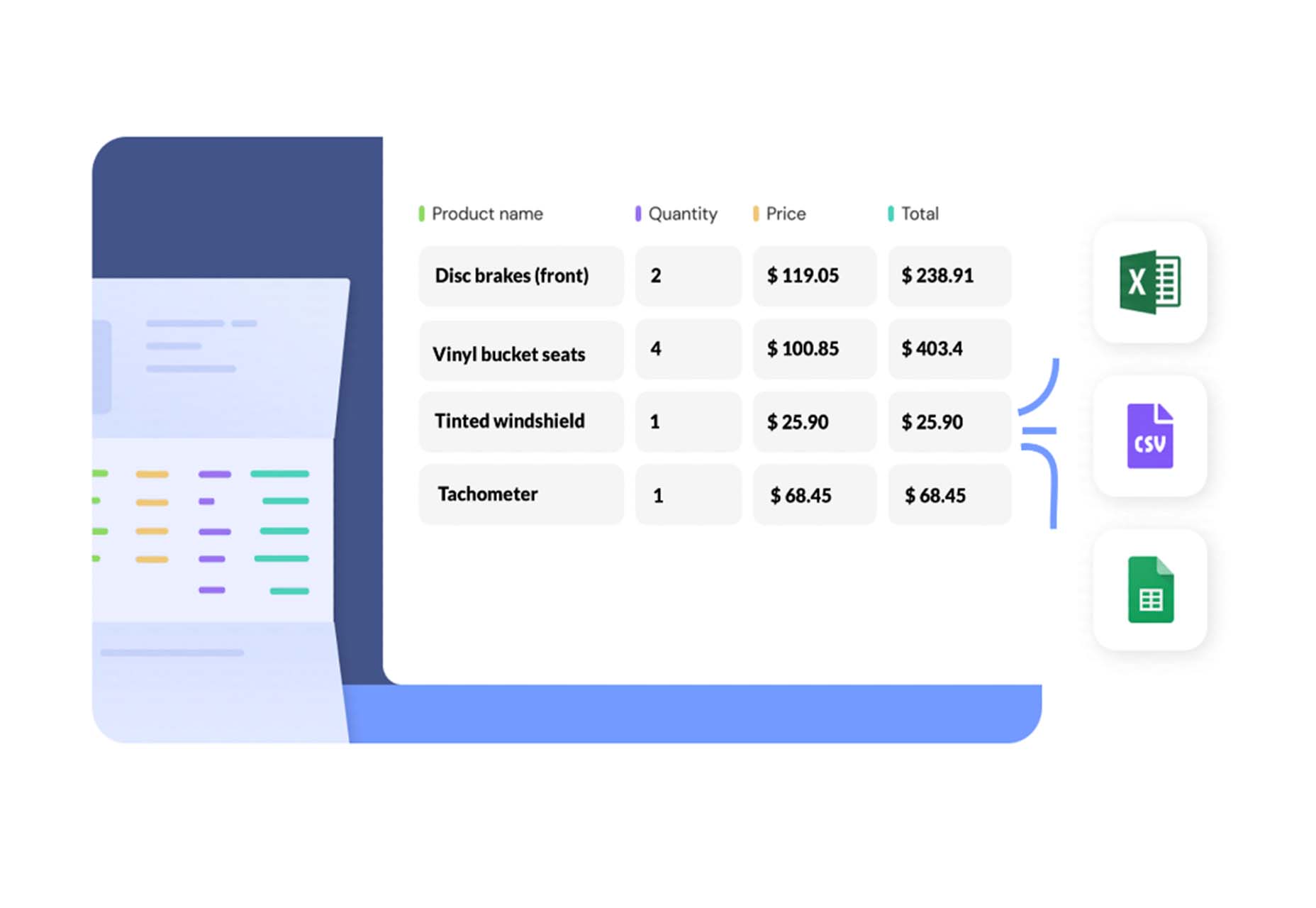
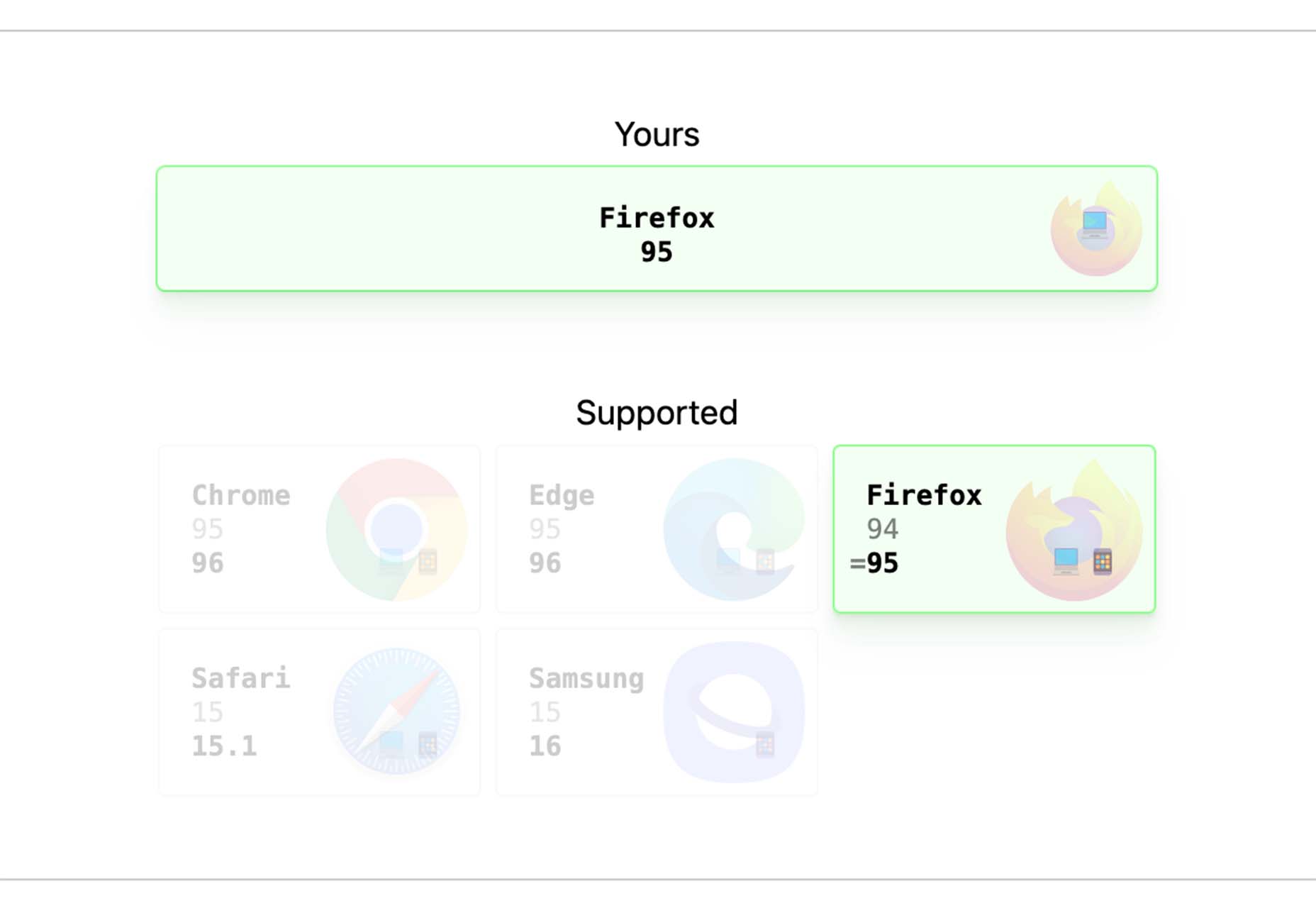


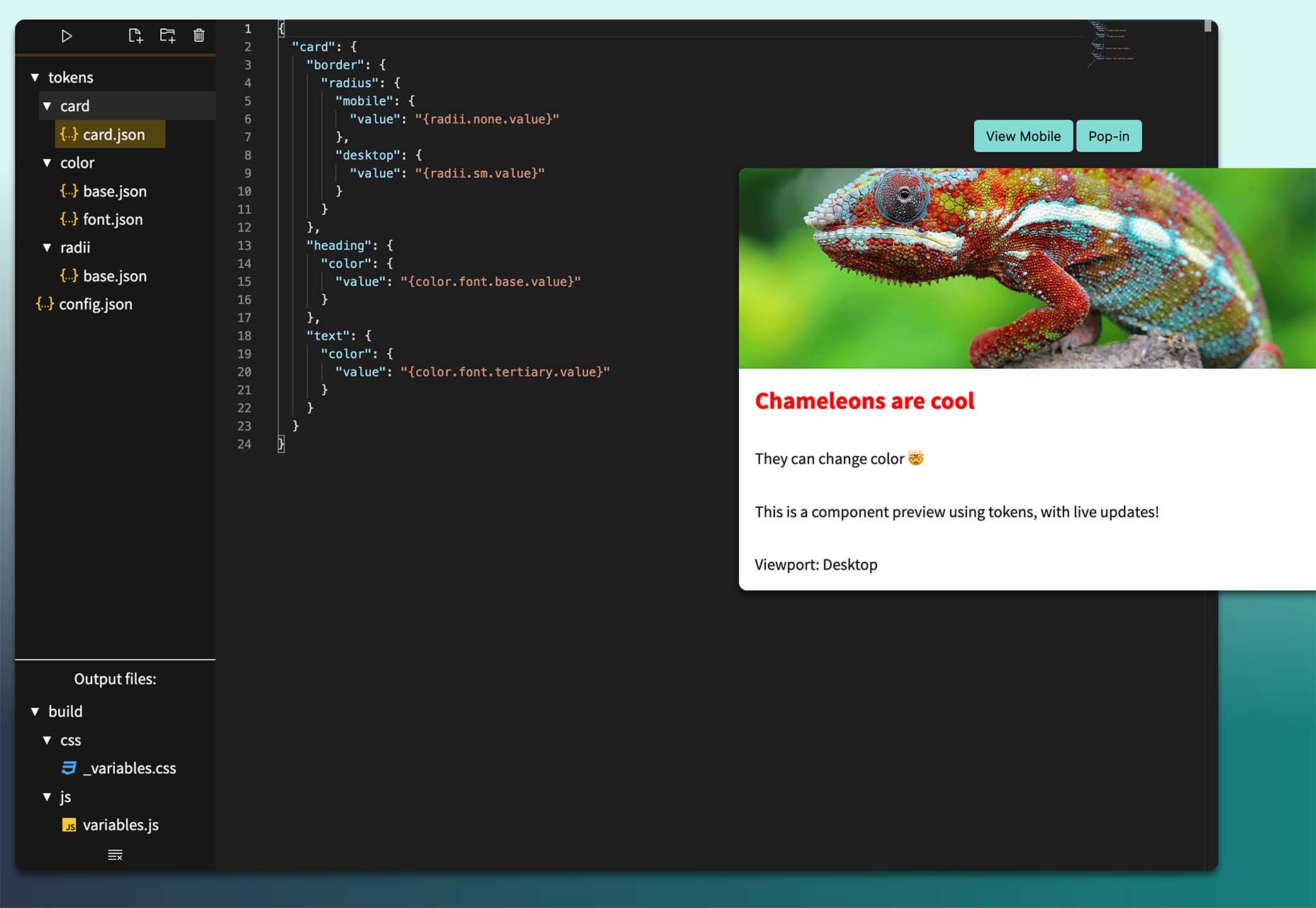
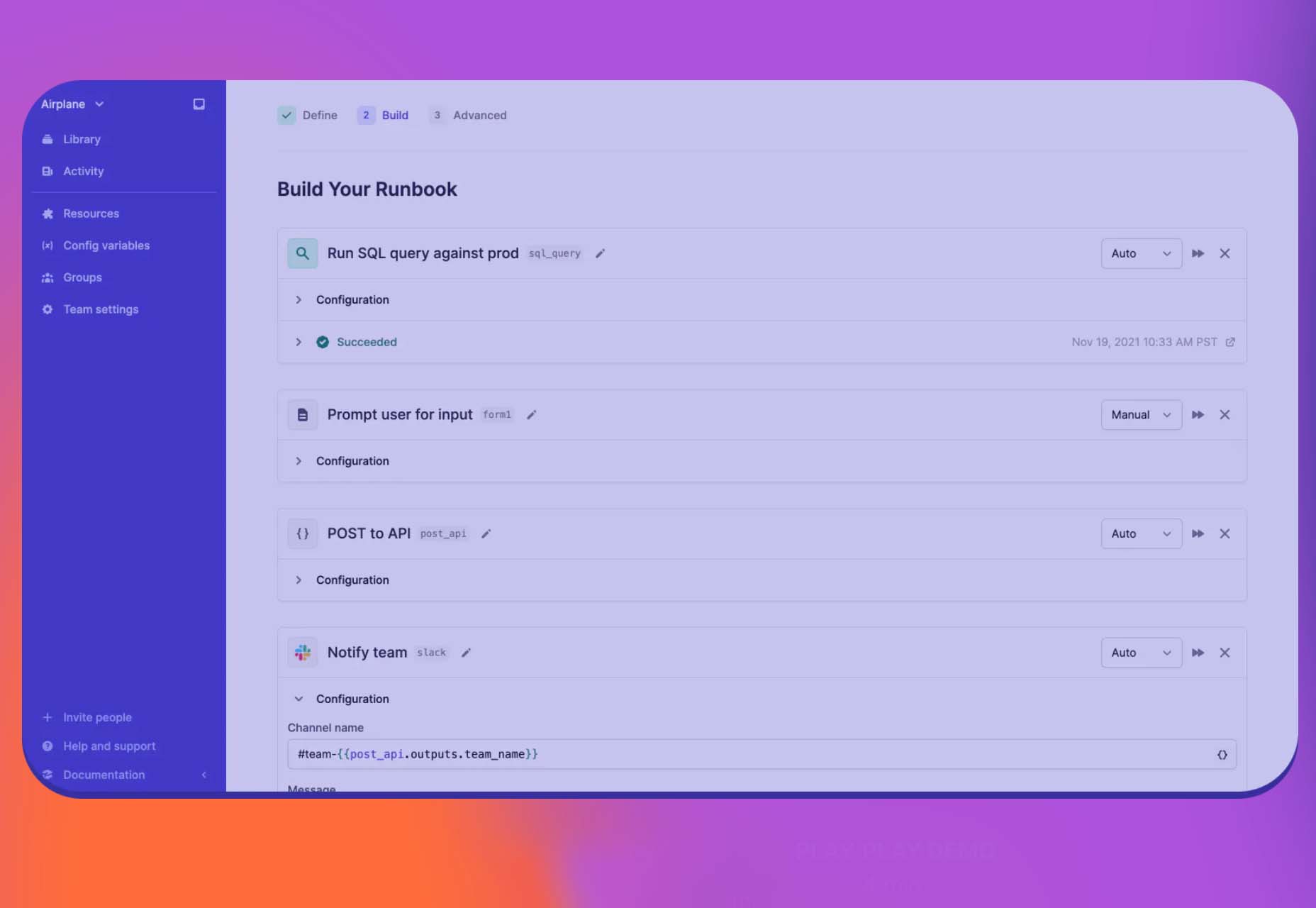
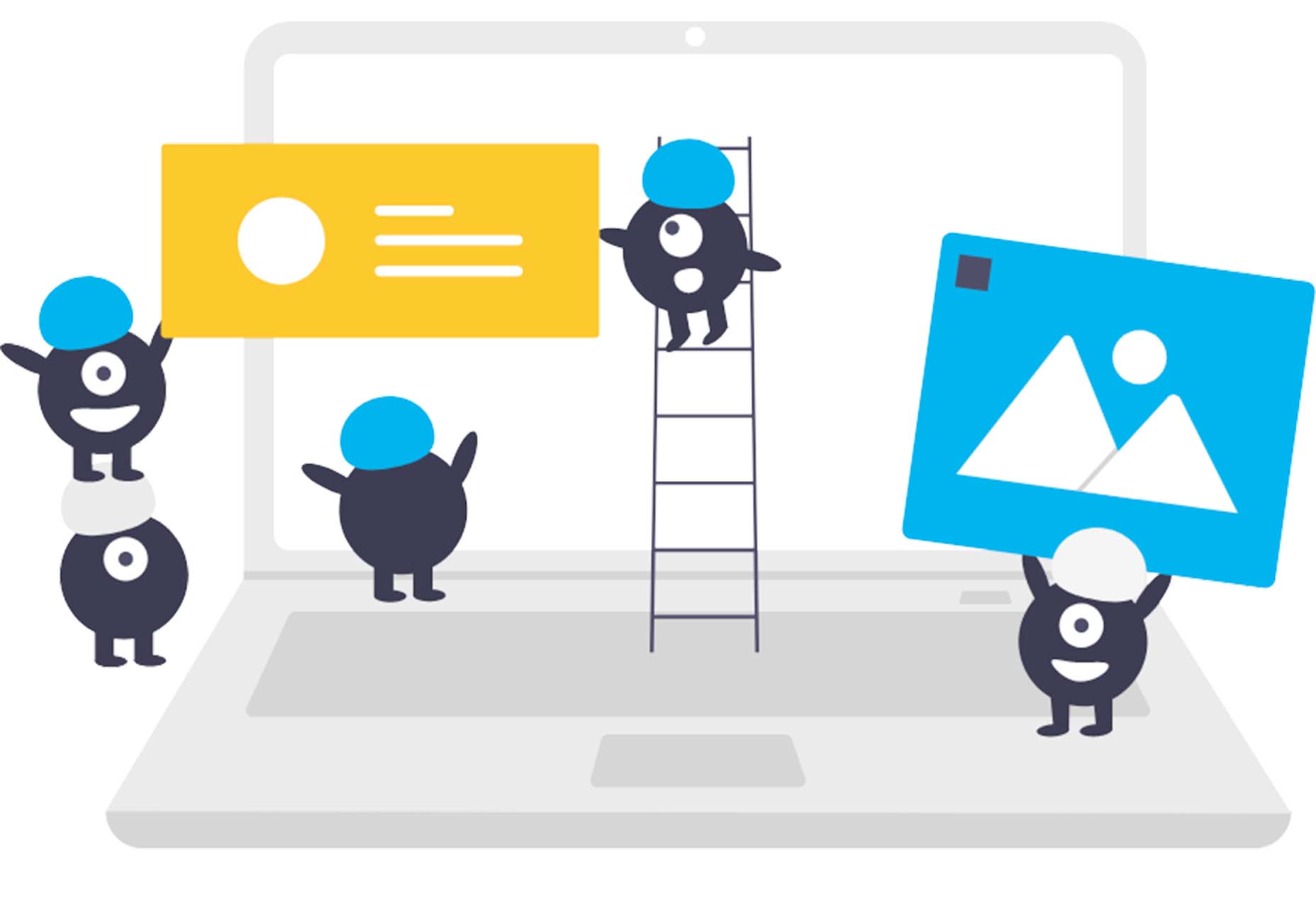
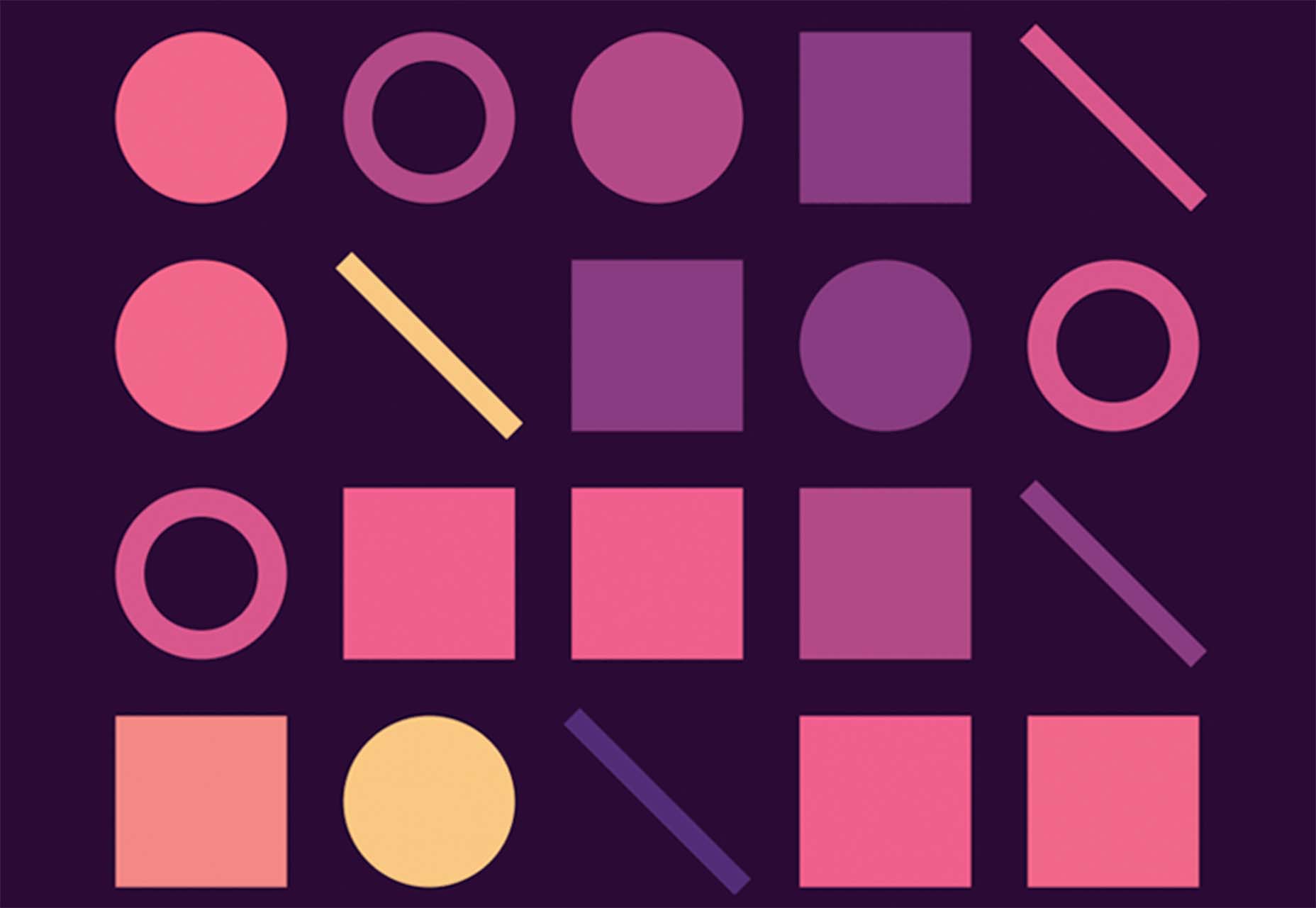
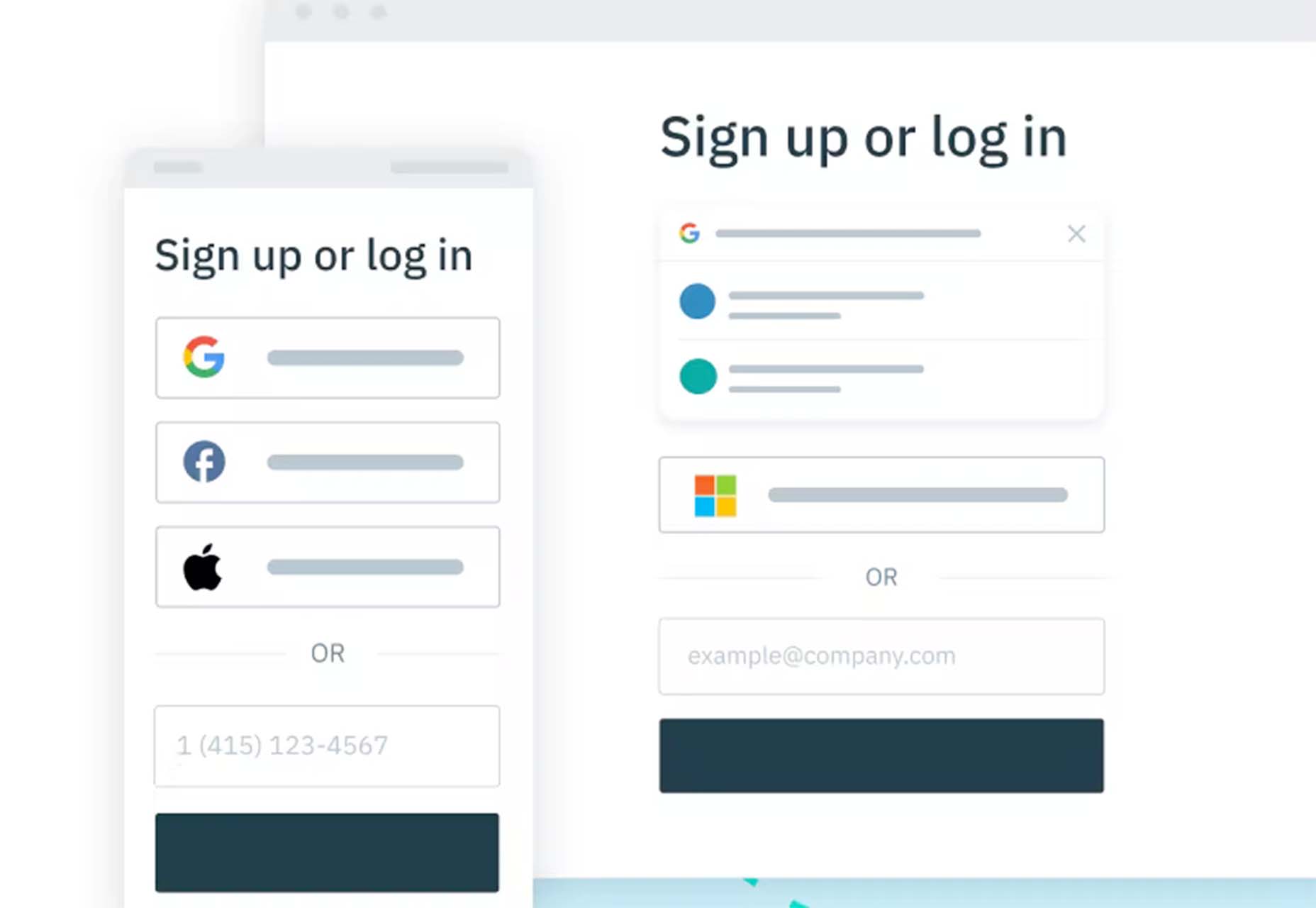
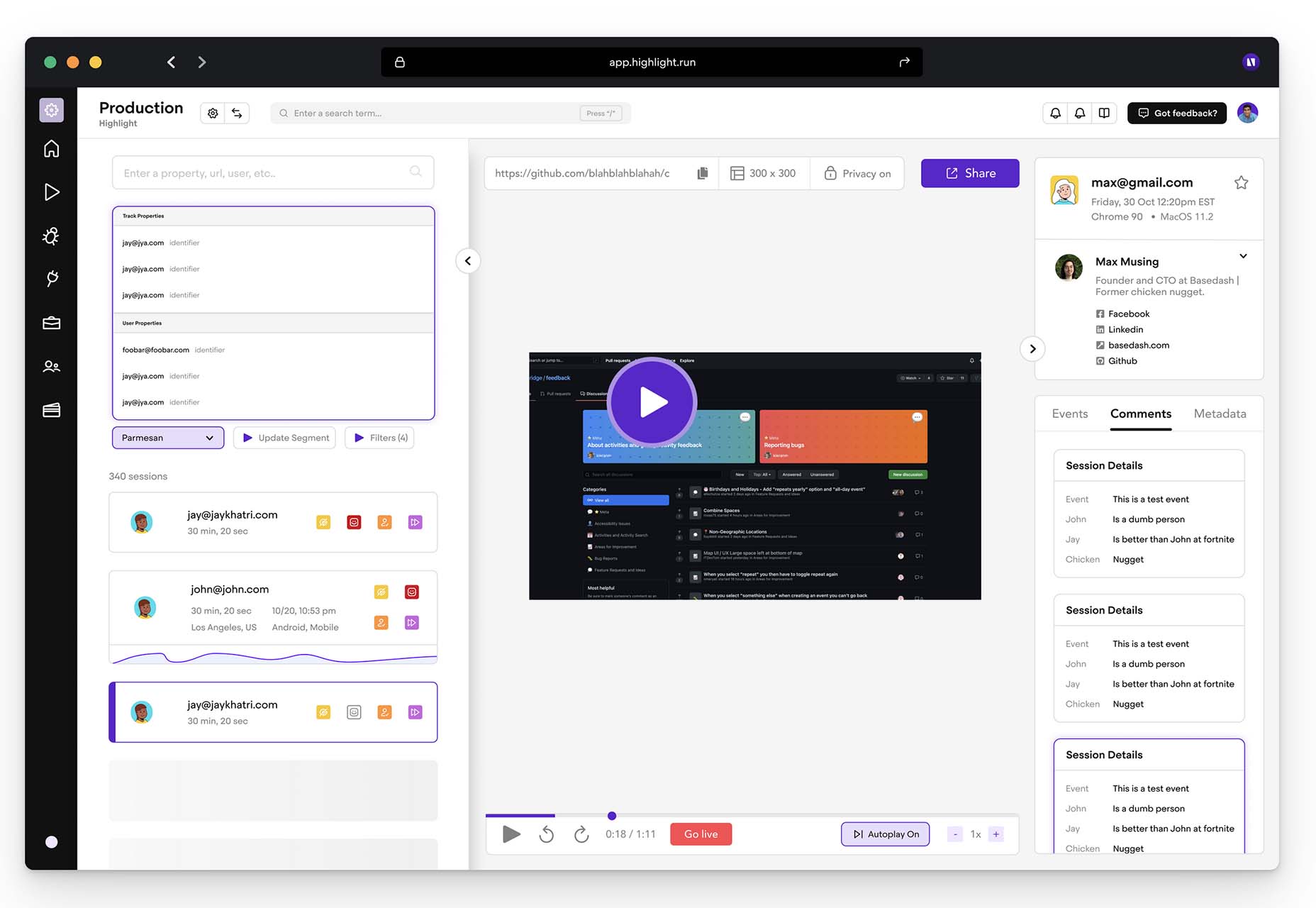

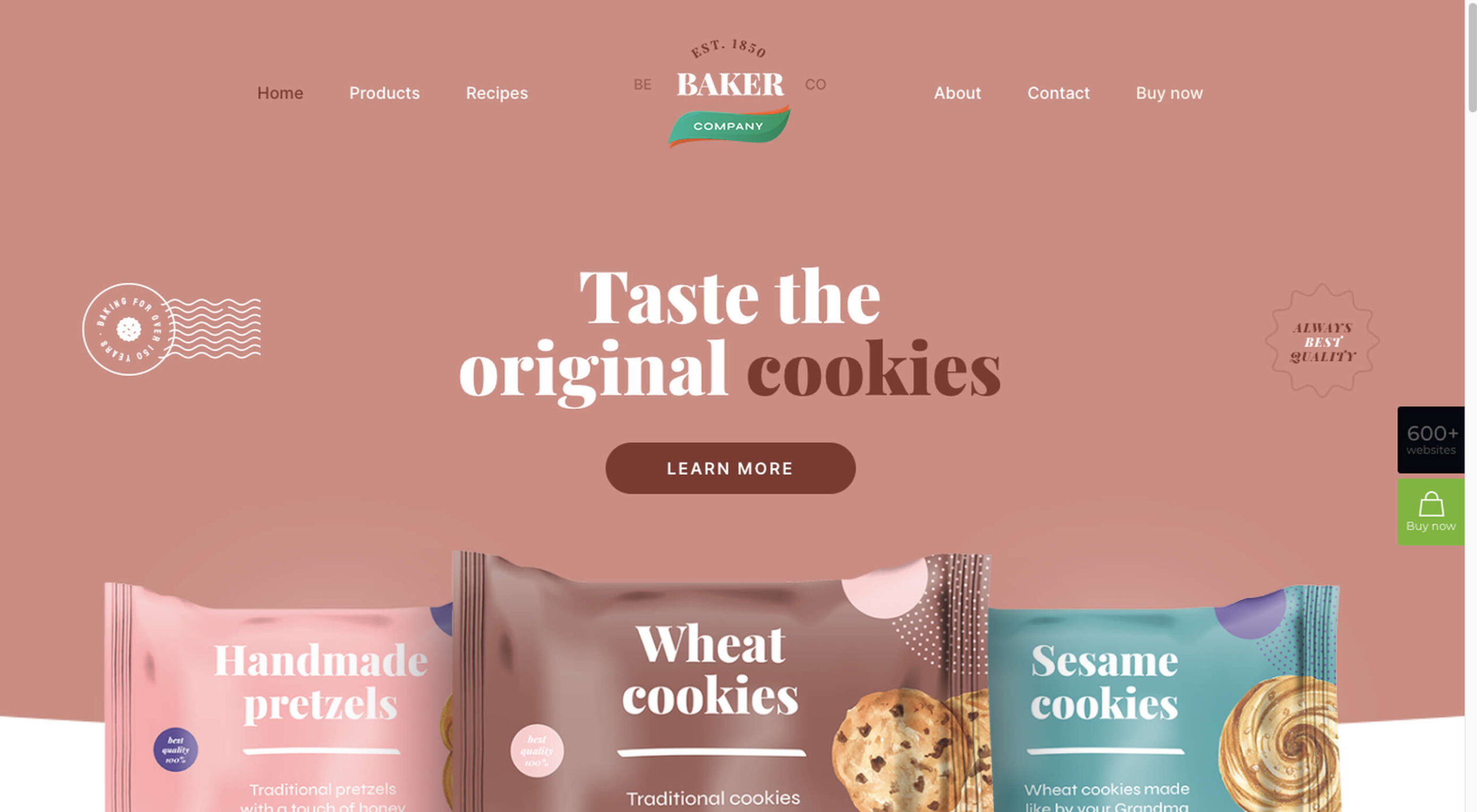
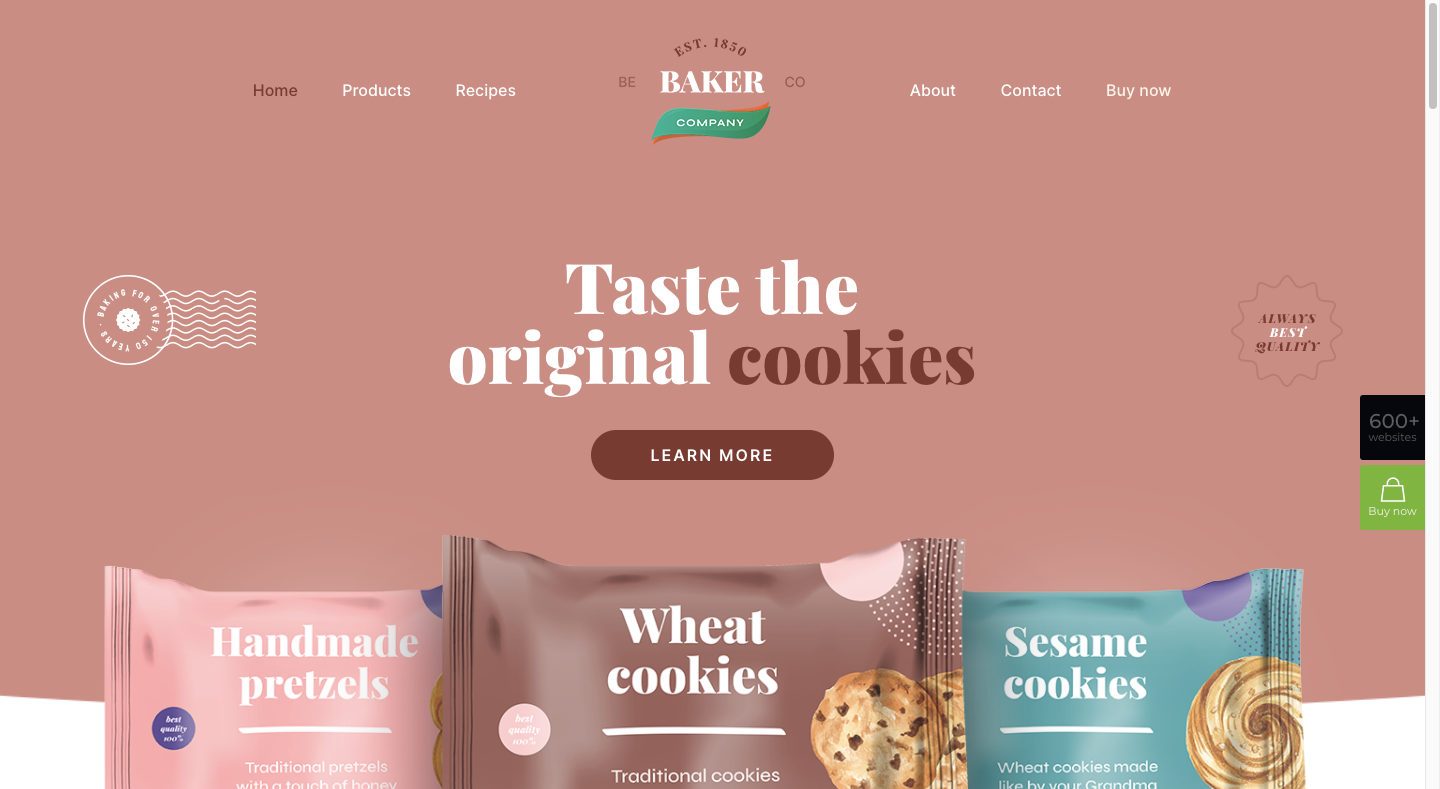
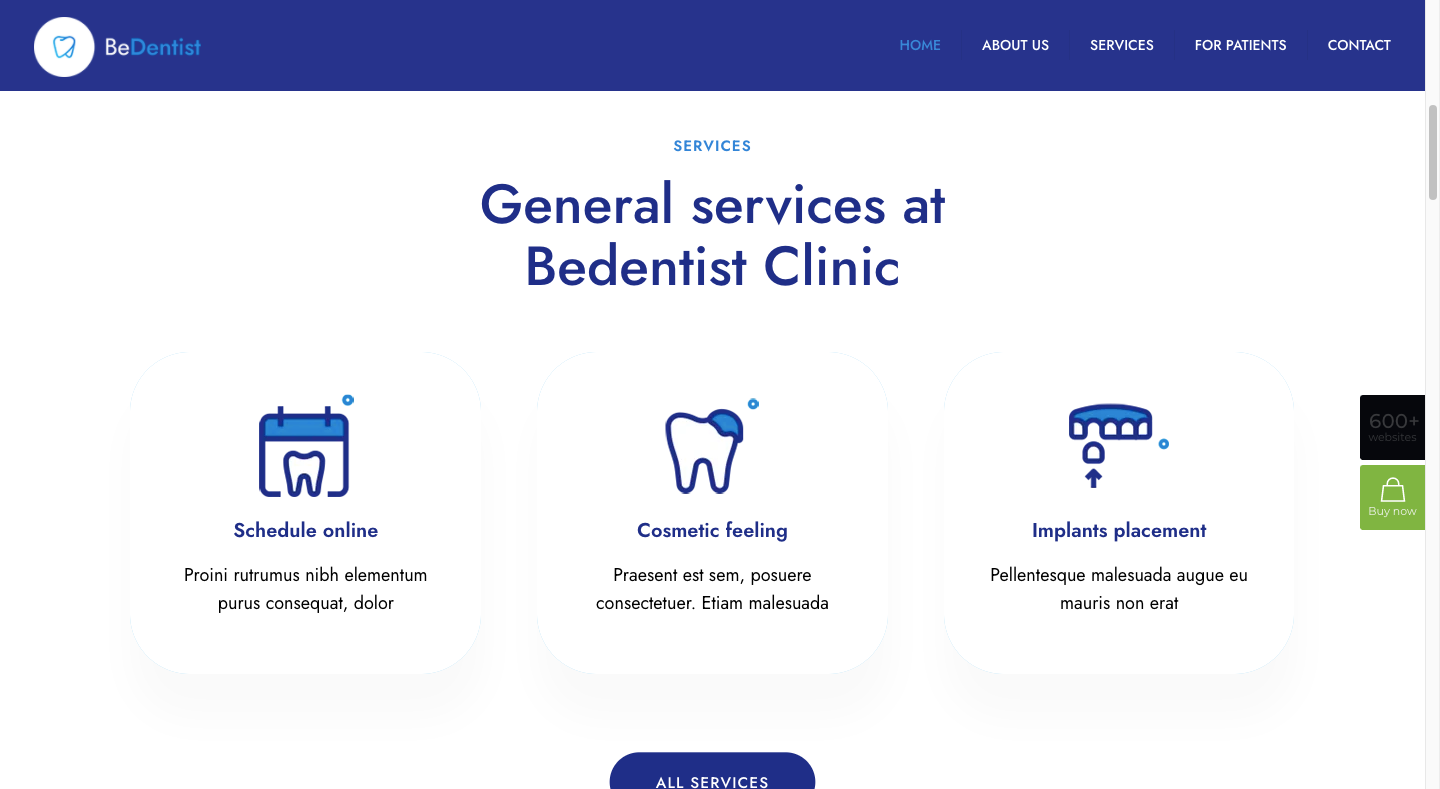
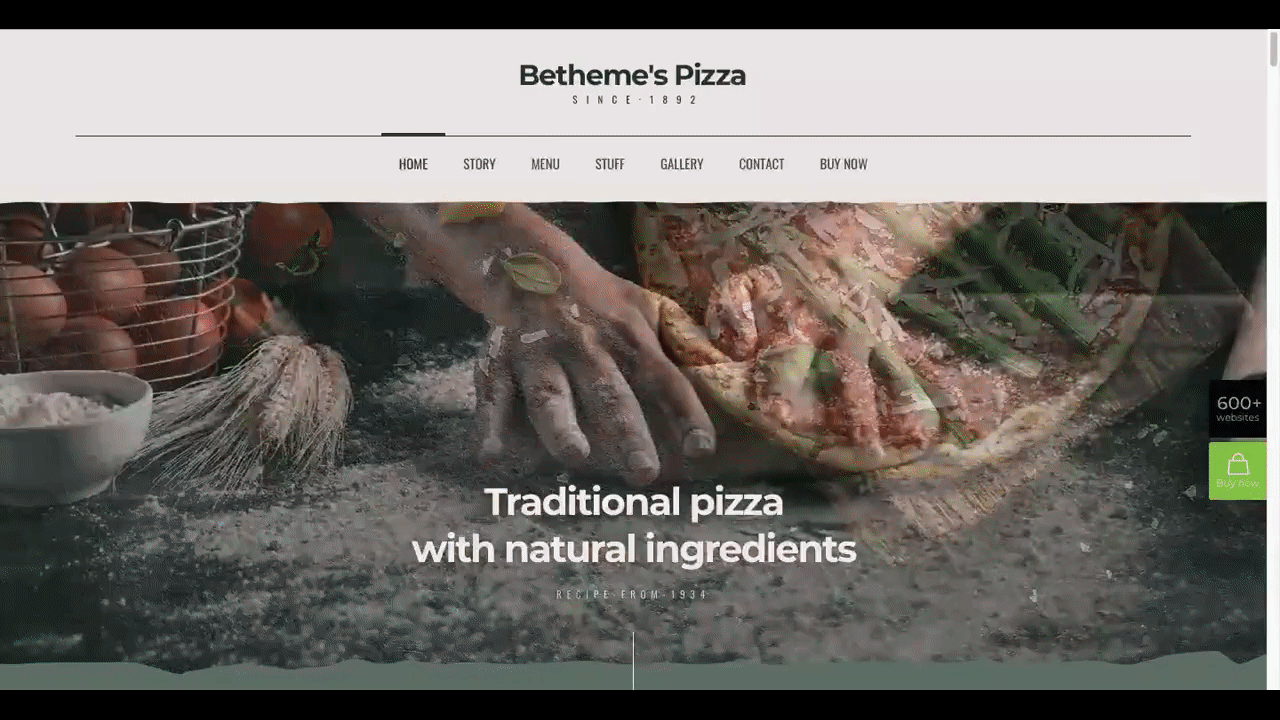
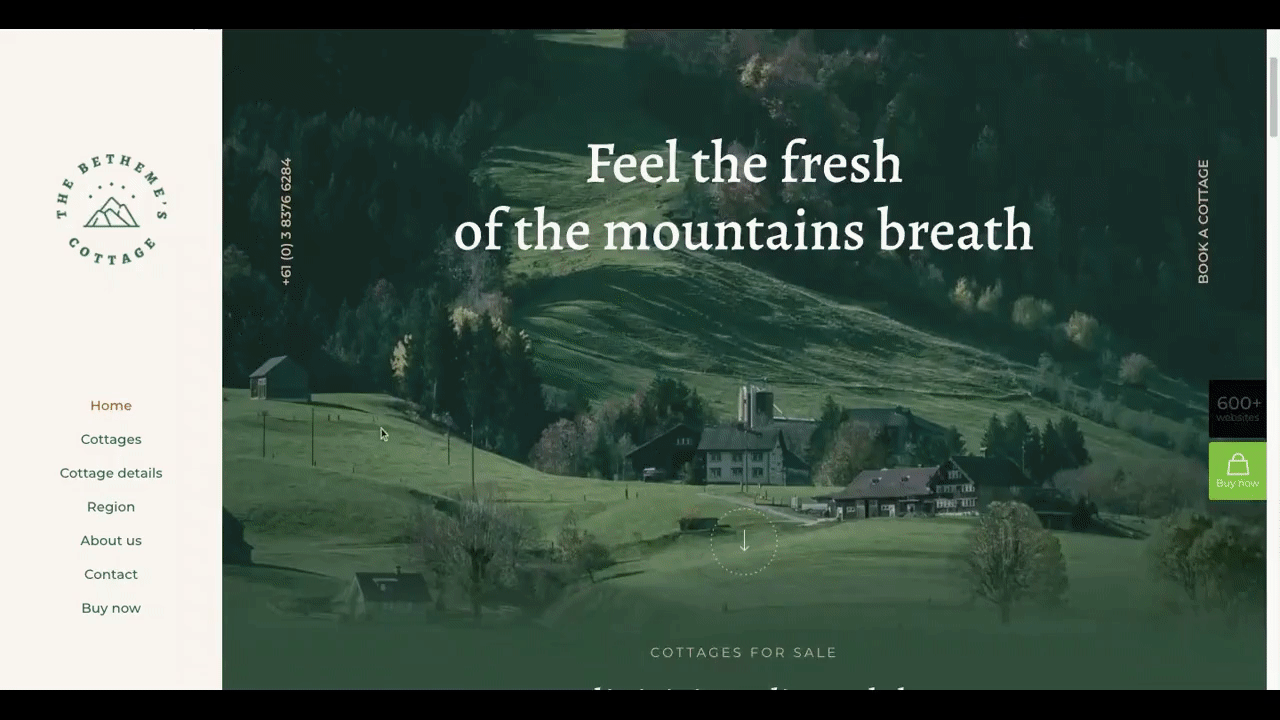
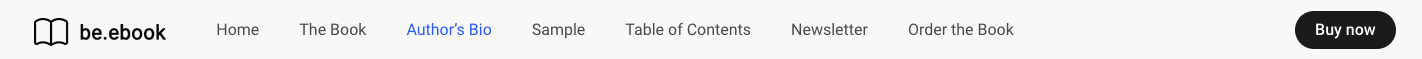

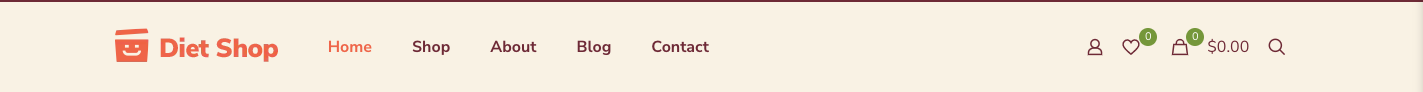
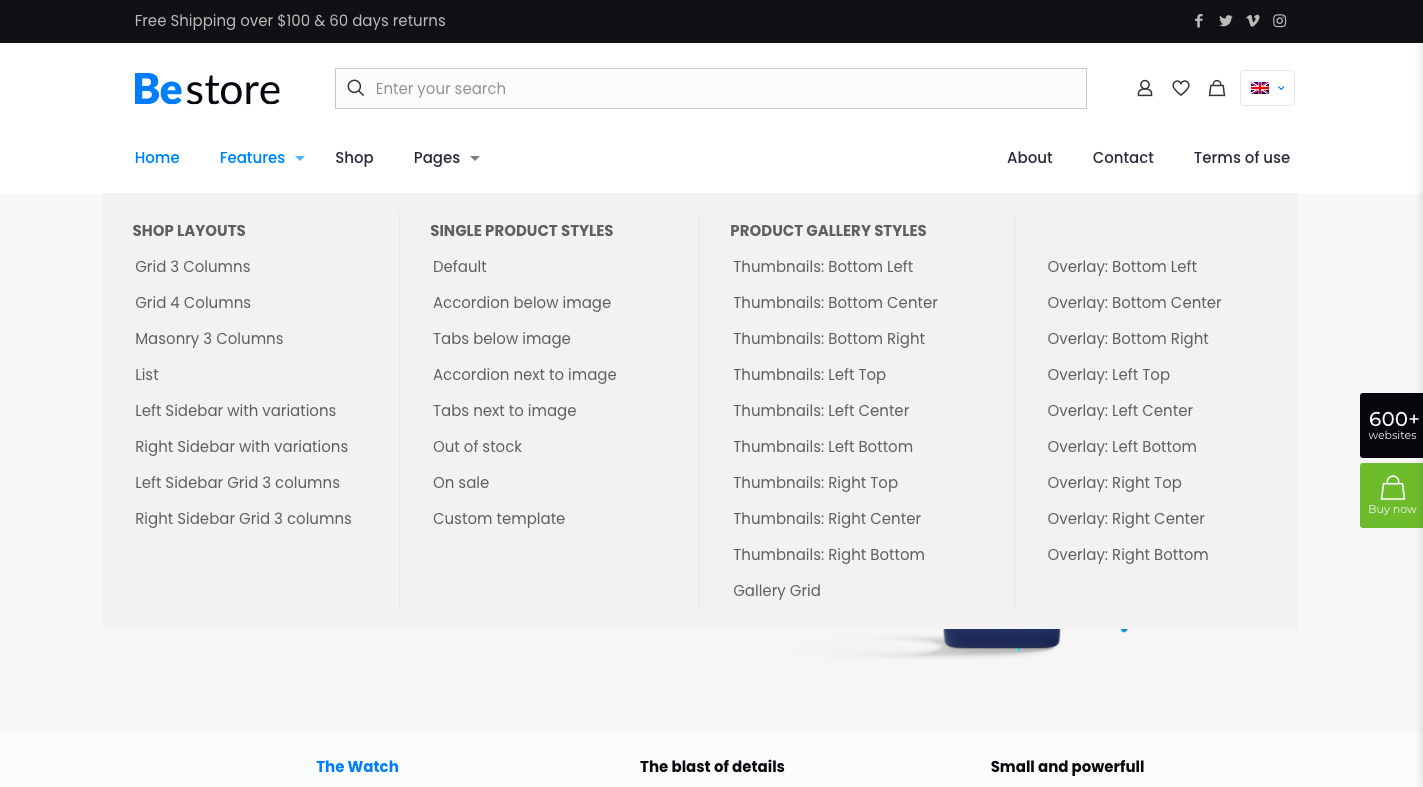
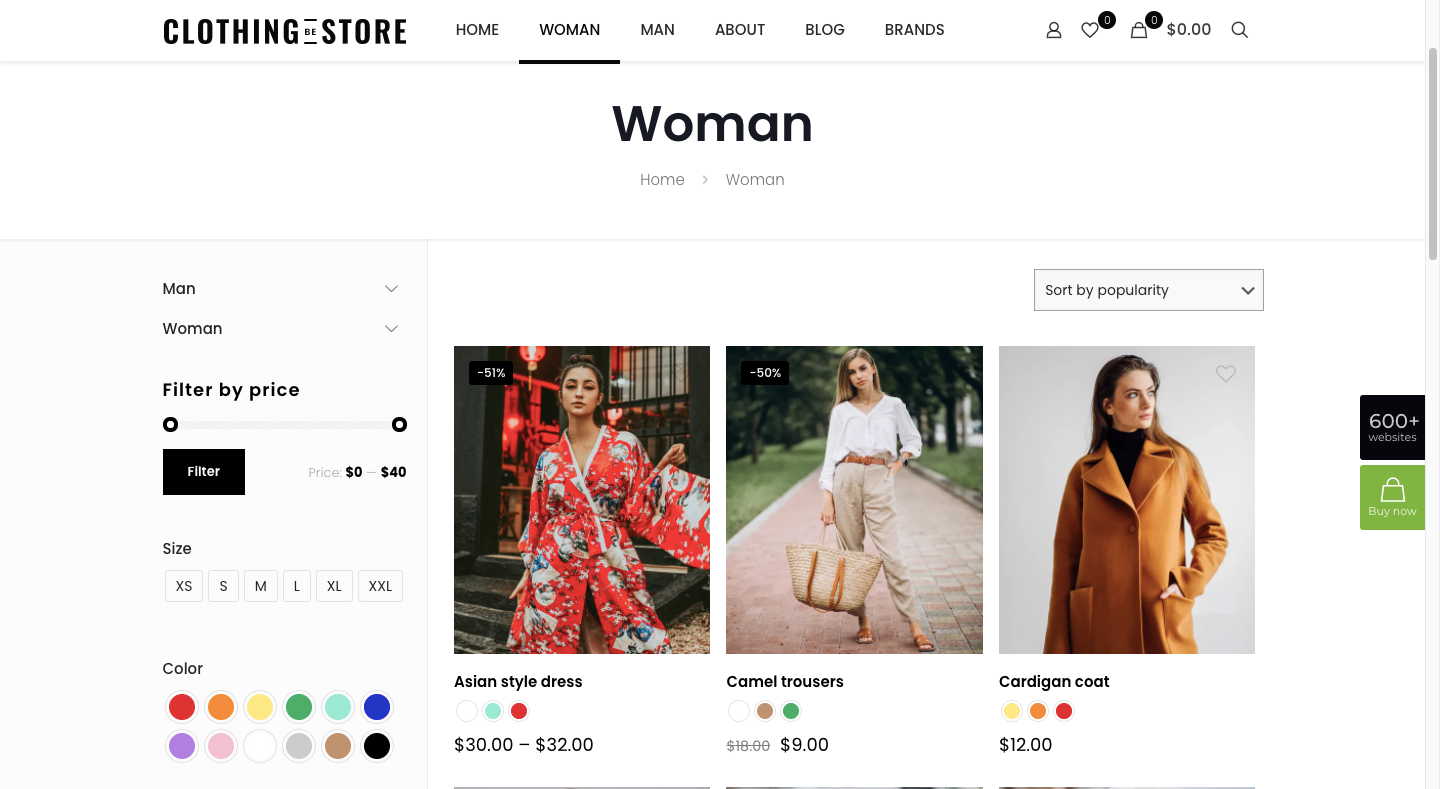

 Customer reviews are incredibly valuable to your company. Around
Customer reviews are incredibly valuable to your company. Around 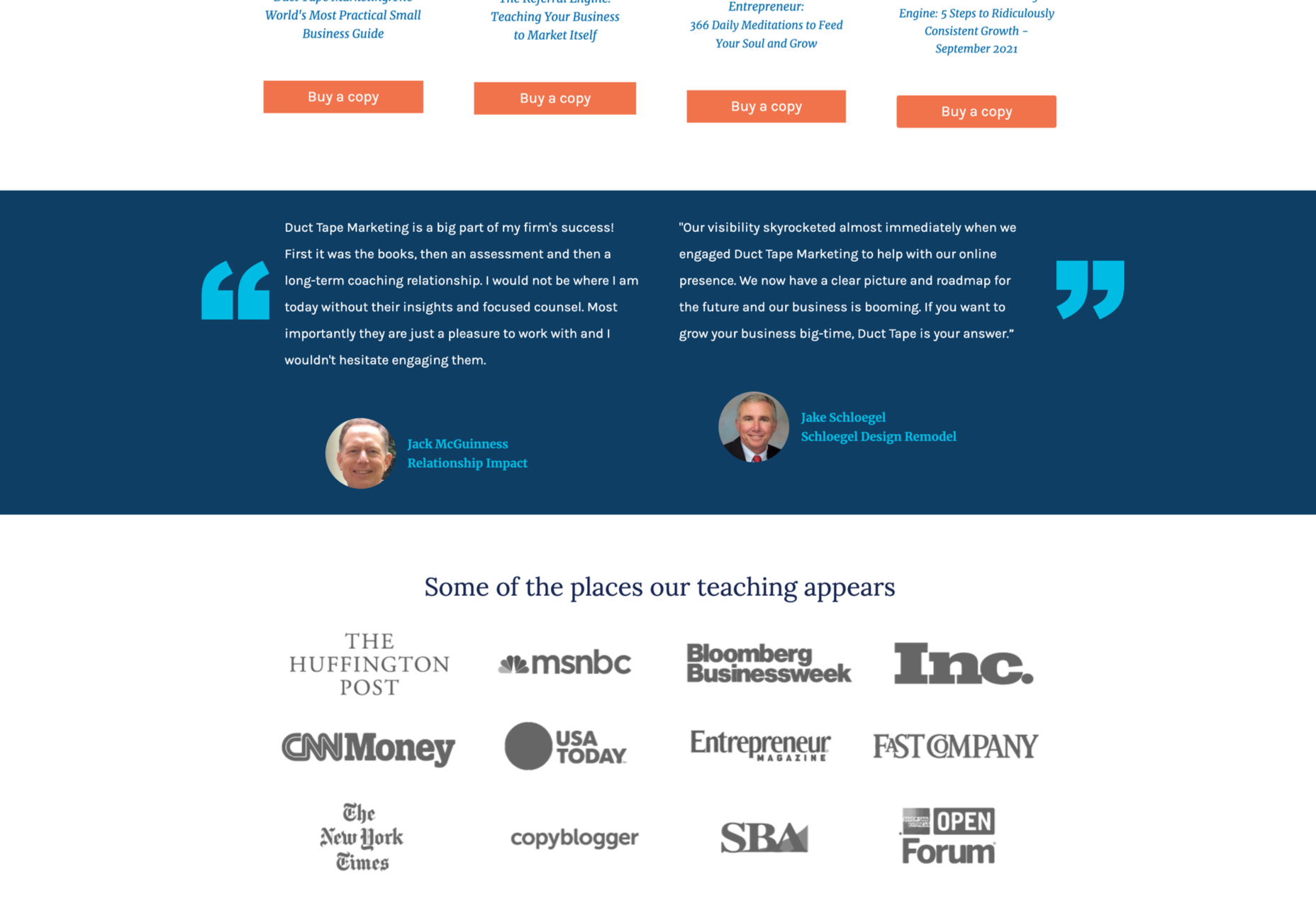
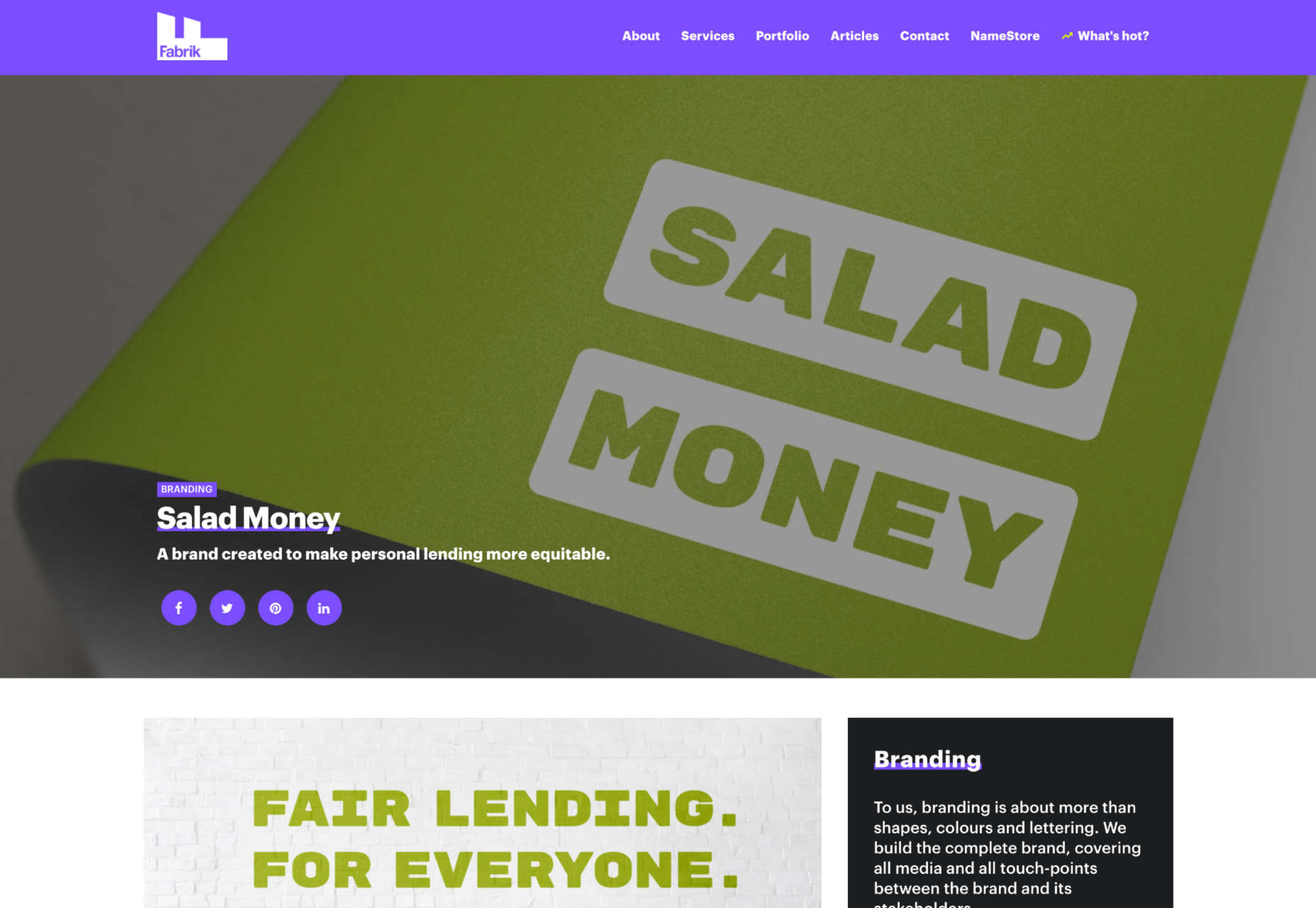
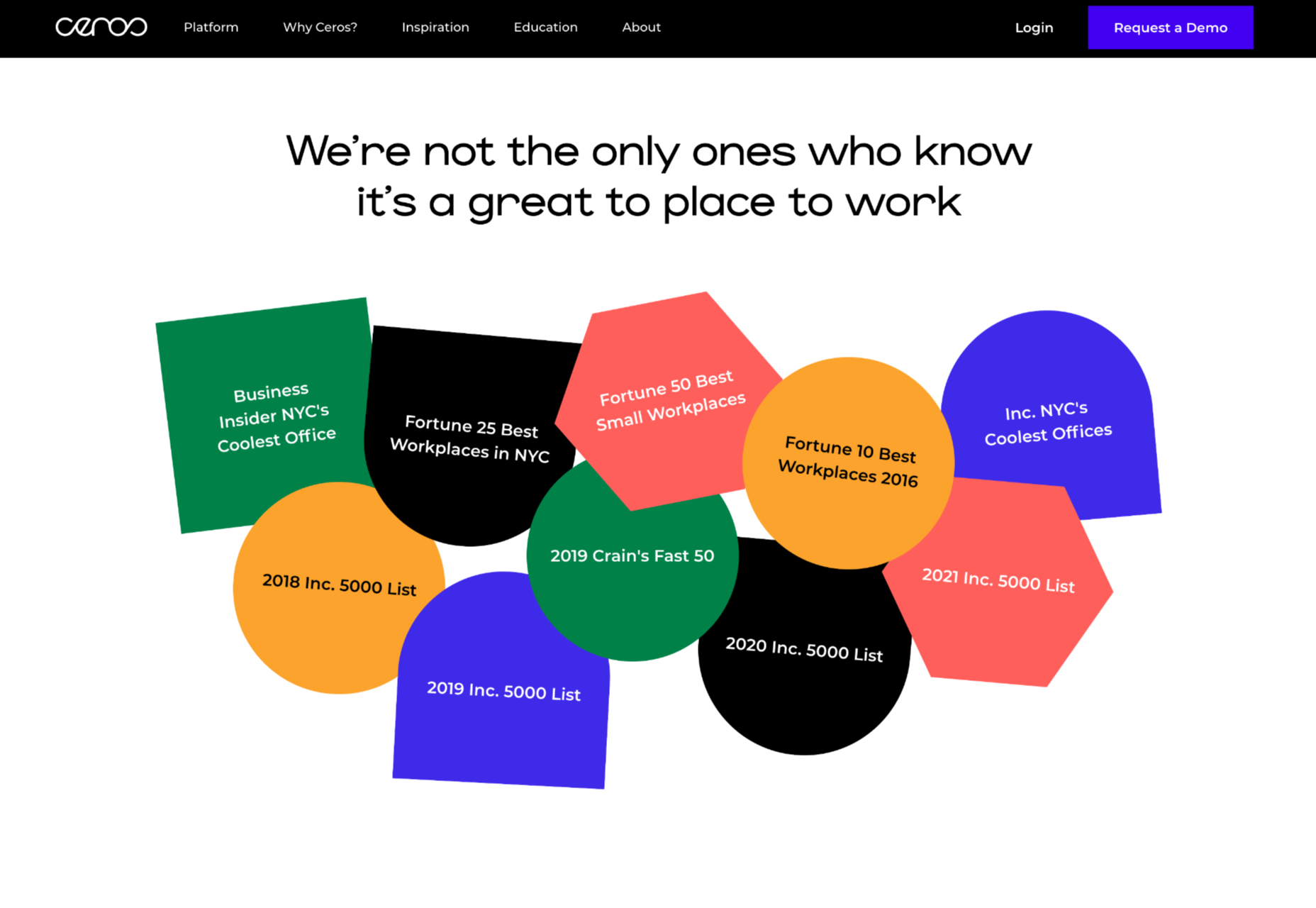



 Need inspiration for an upcoming web design project? Want to learn how to add live chat functionality to your site, or which trends you should be aware of as you pursue new projects? Leading web design blogs could be the solution to your problems.
Need inspiration for an upcoming web design project? Want to learn how to add live chat functionality to your site, or which trends you should be aware of as you pursue new projects? Leading web design blogs could be the solution to your problems. 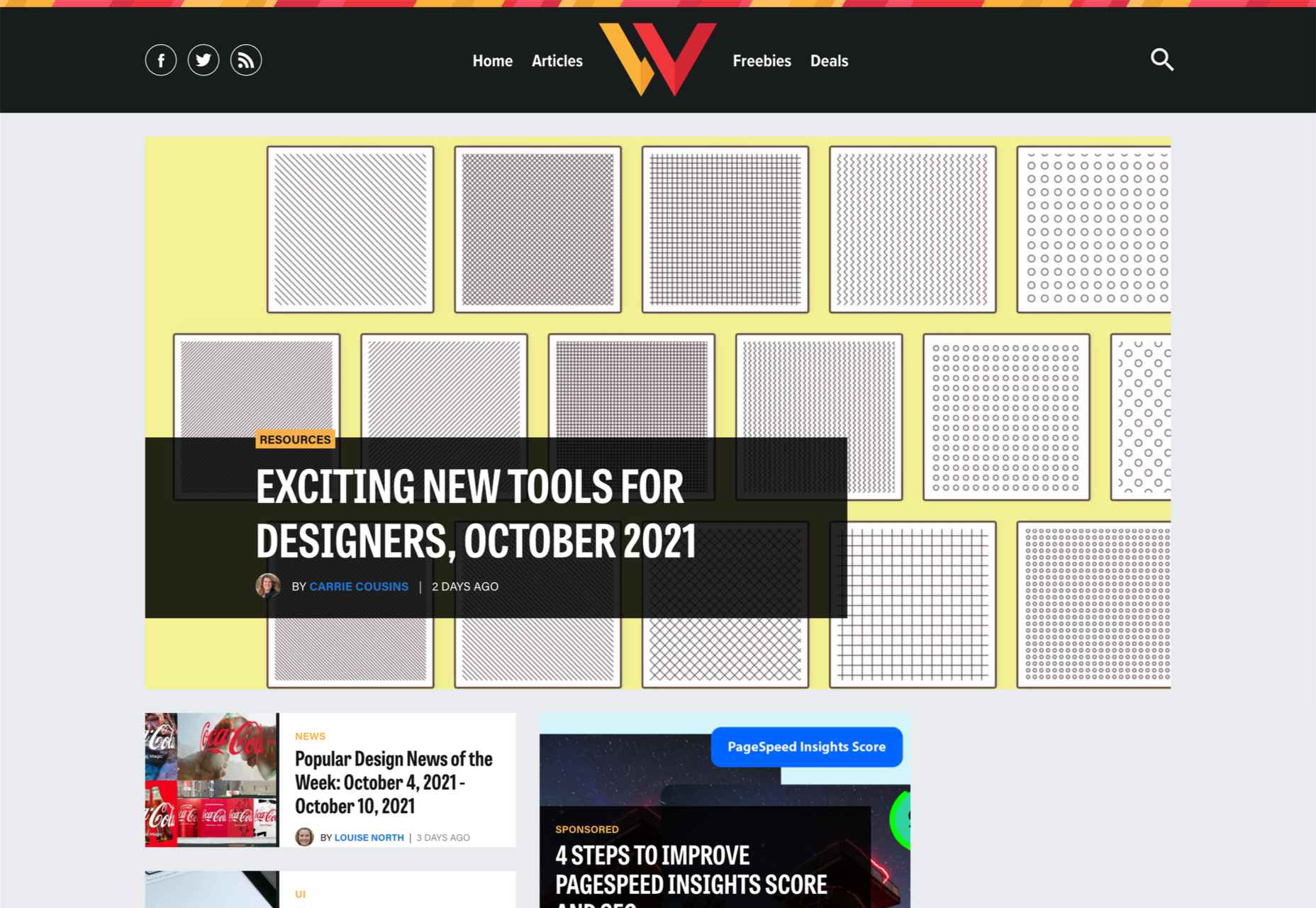
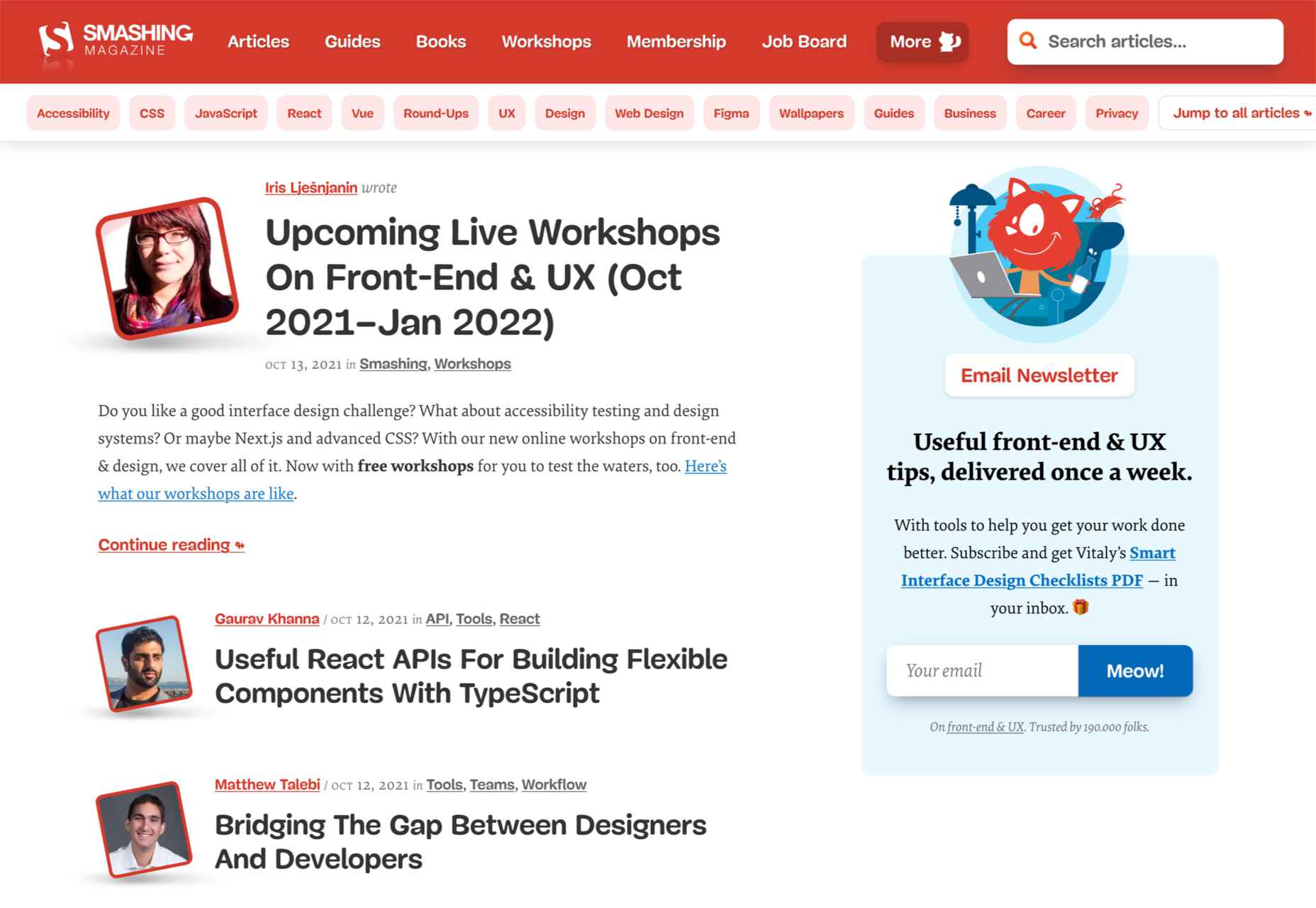
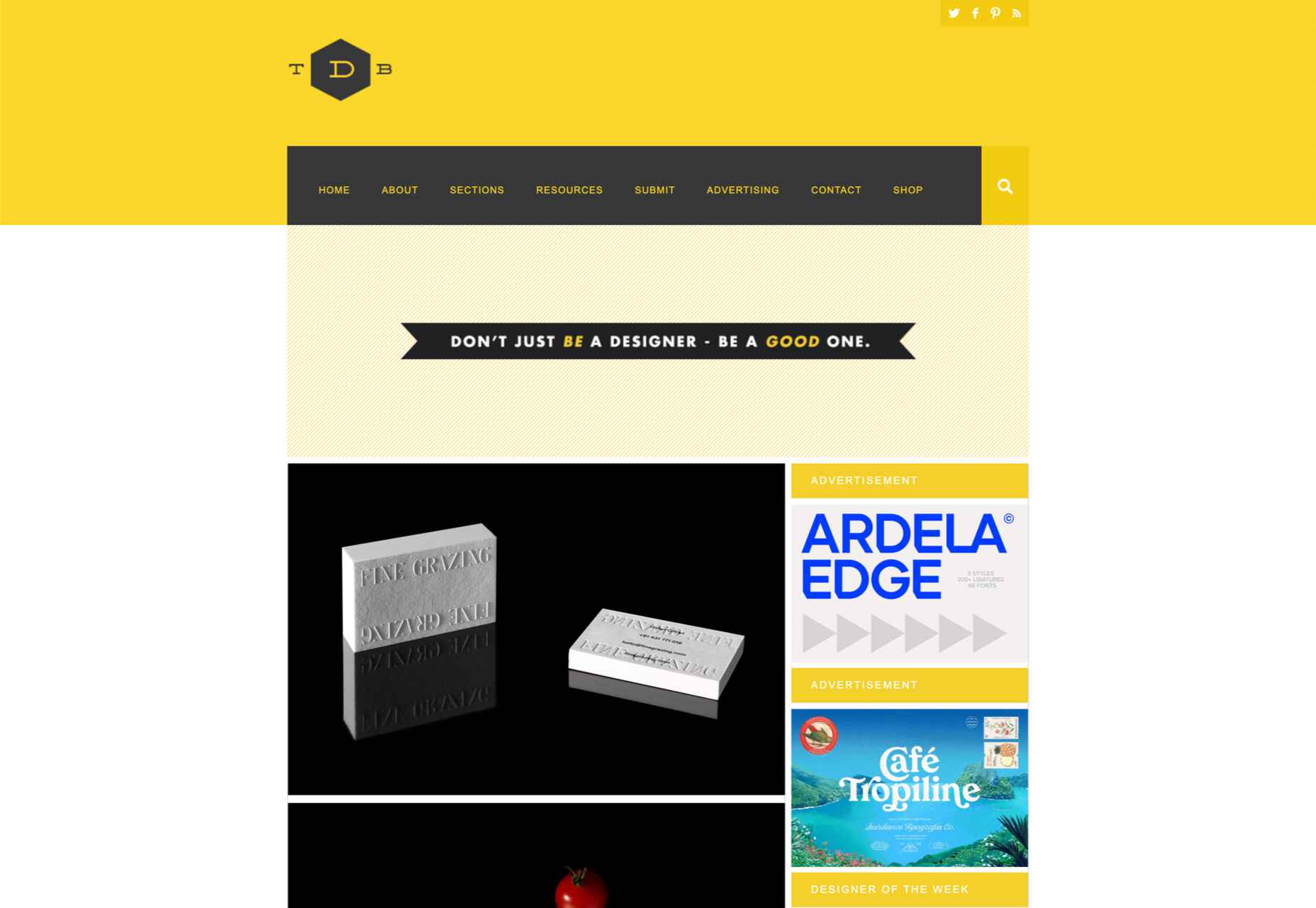
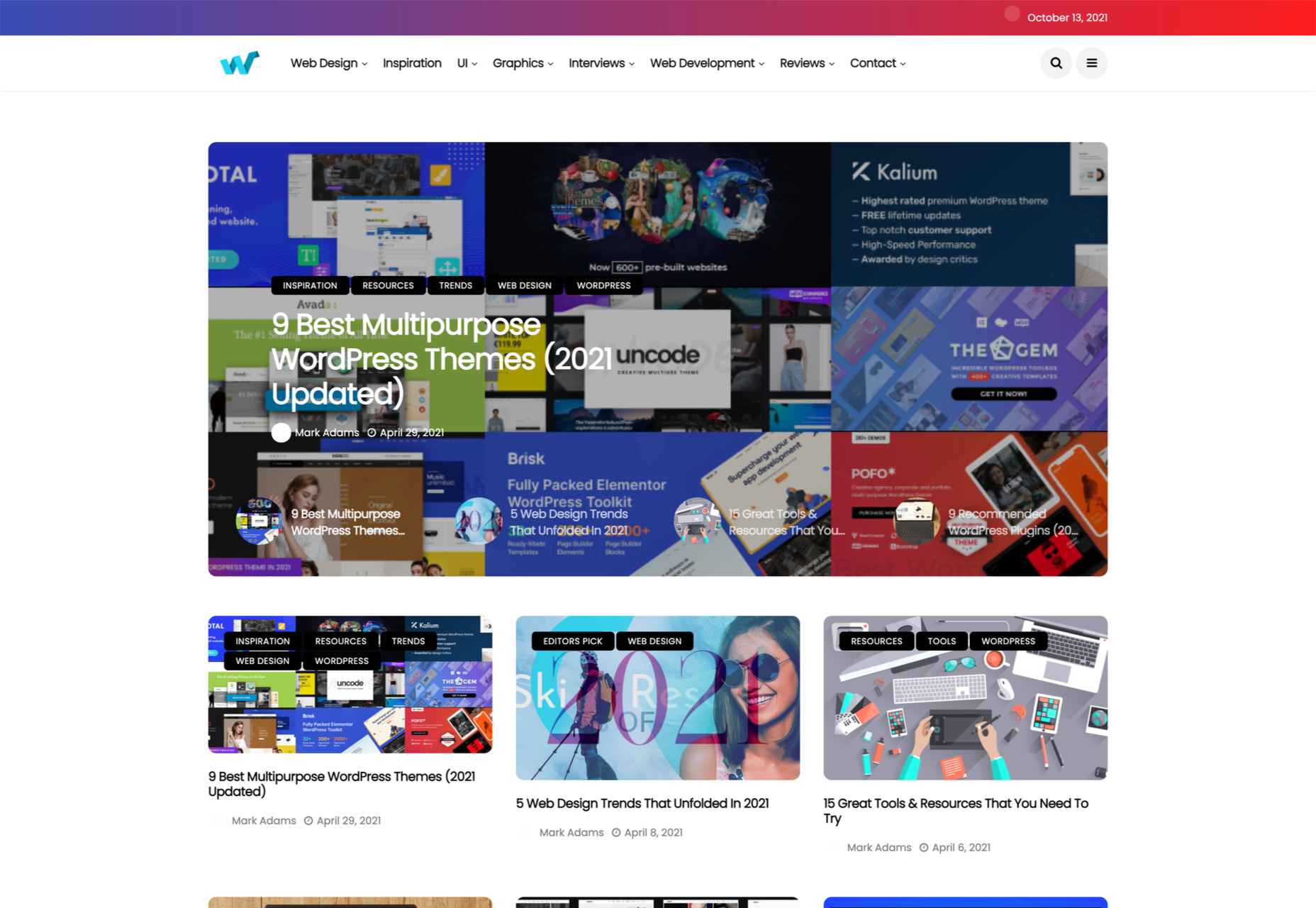
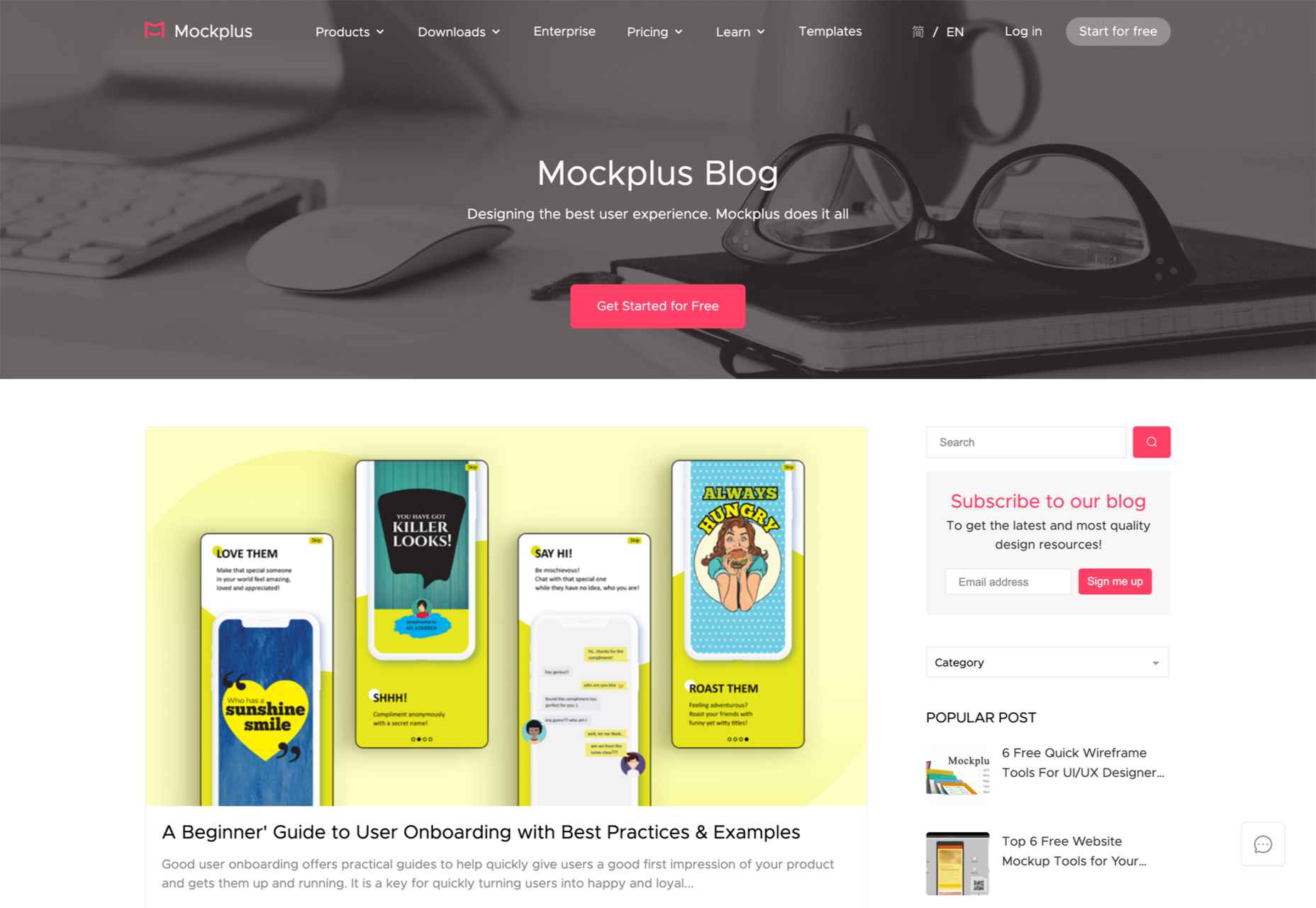
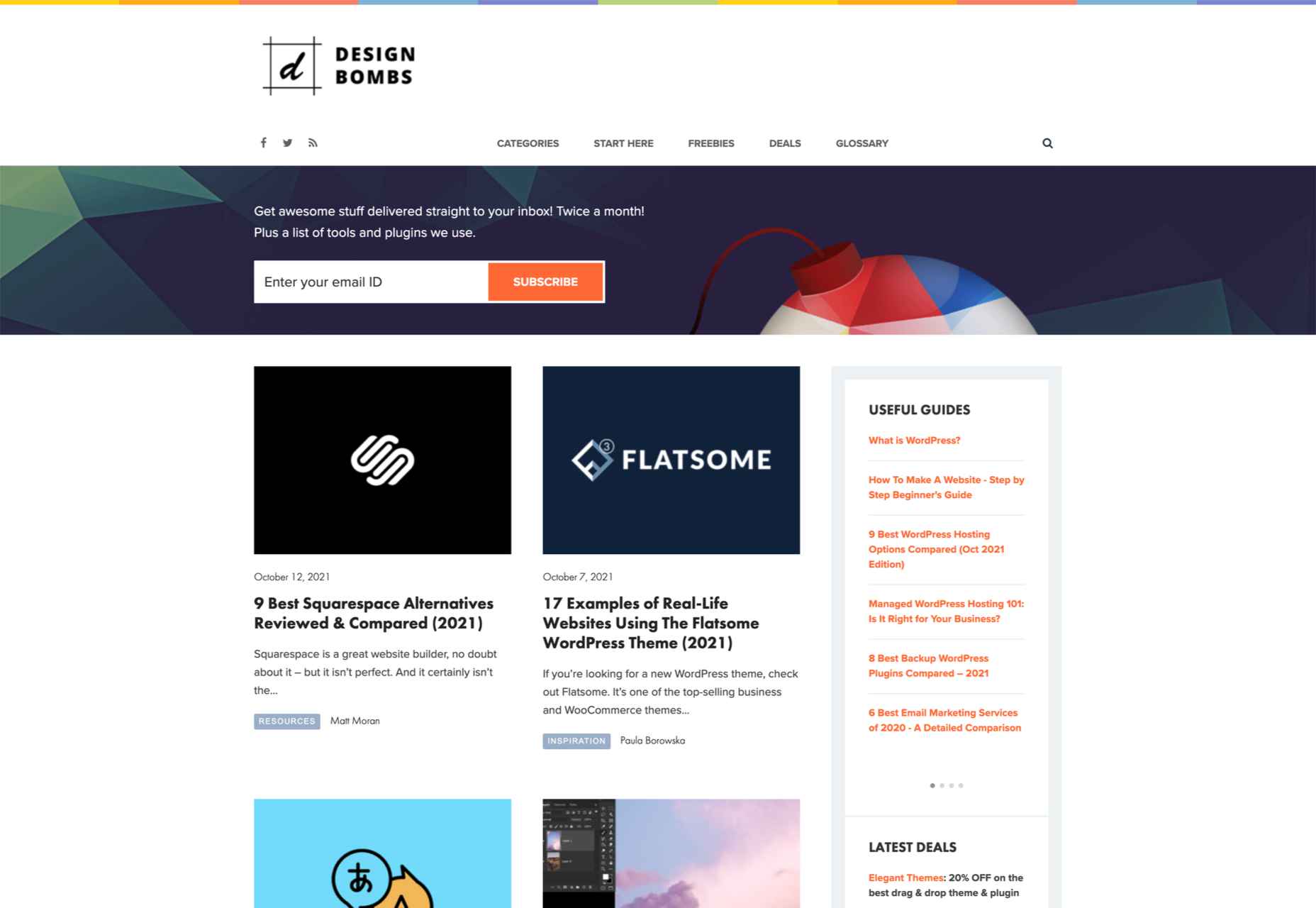
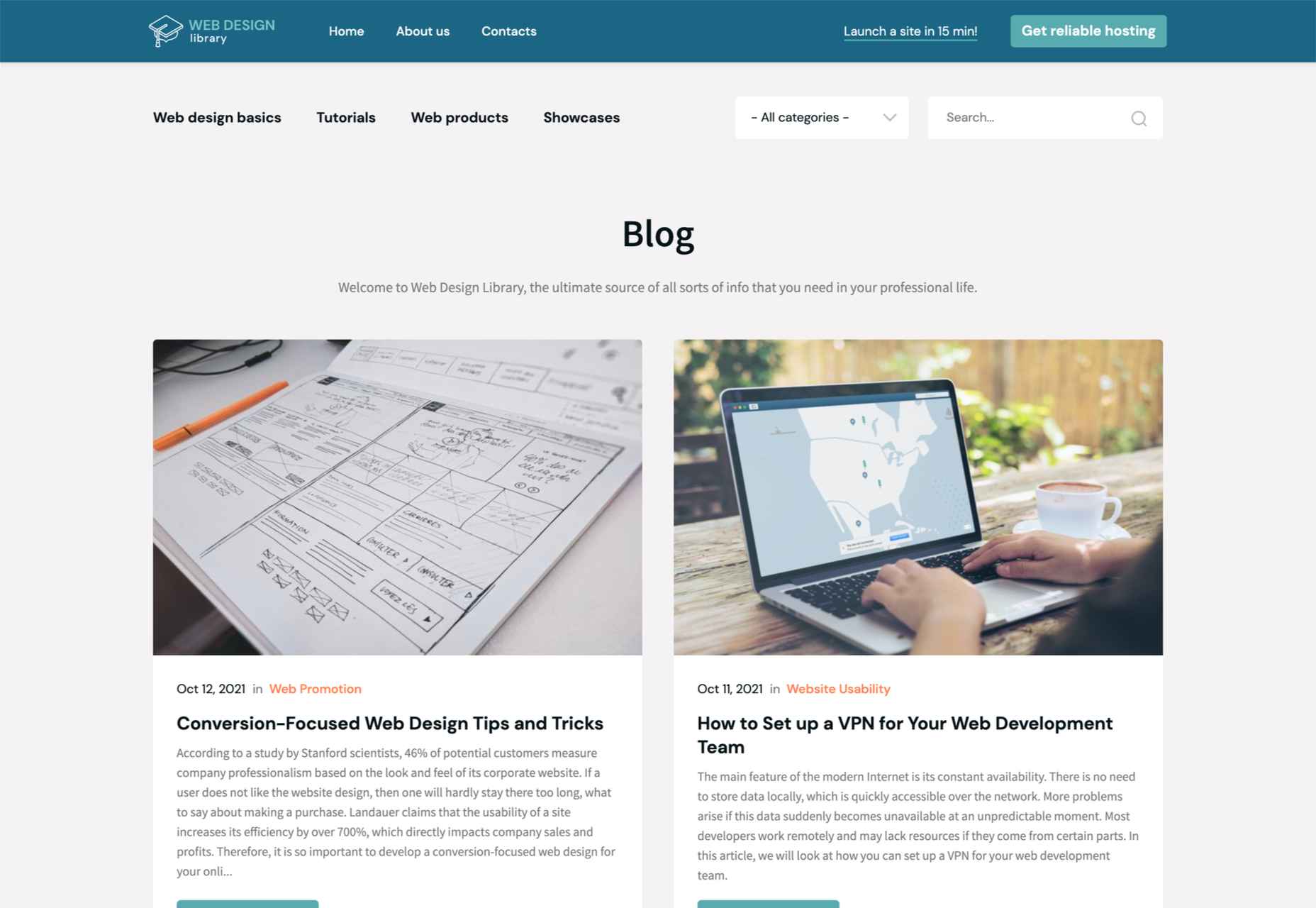
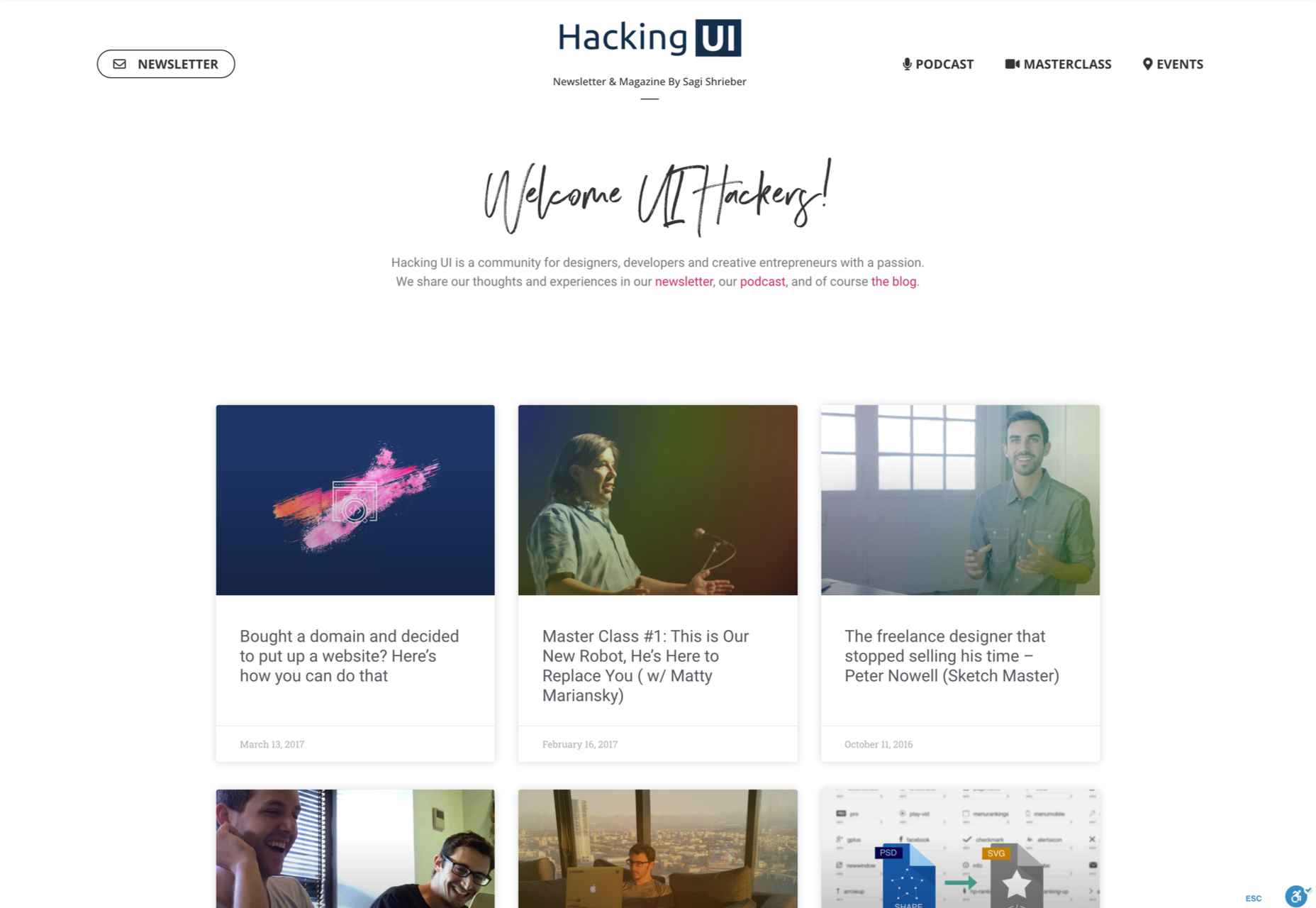
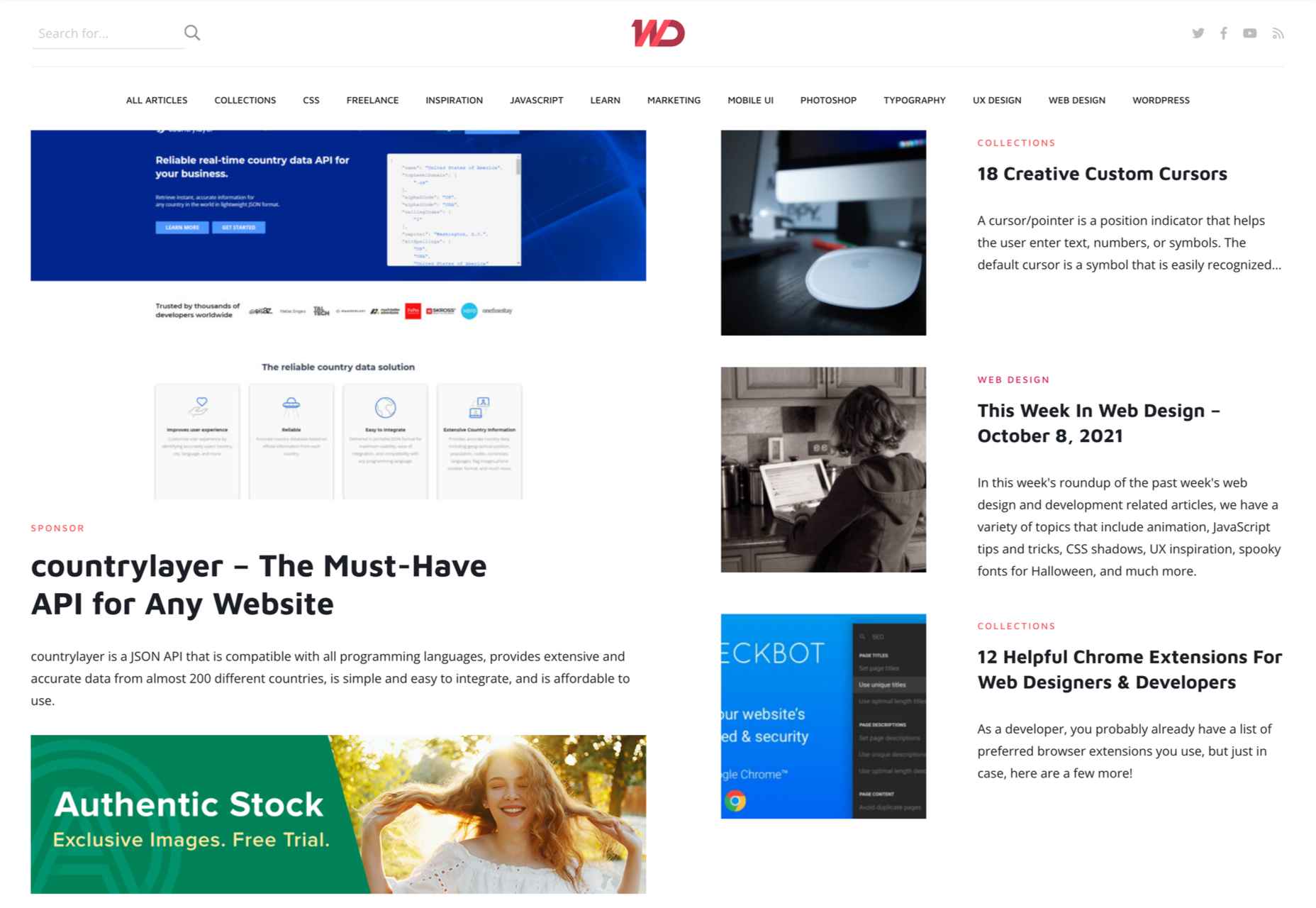
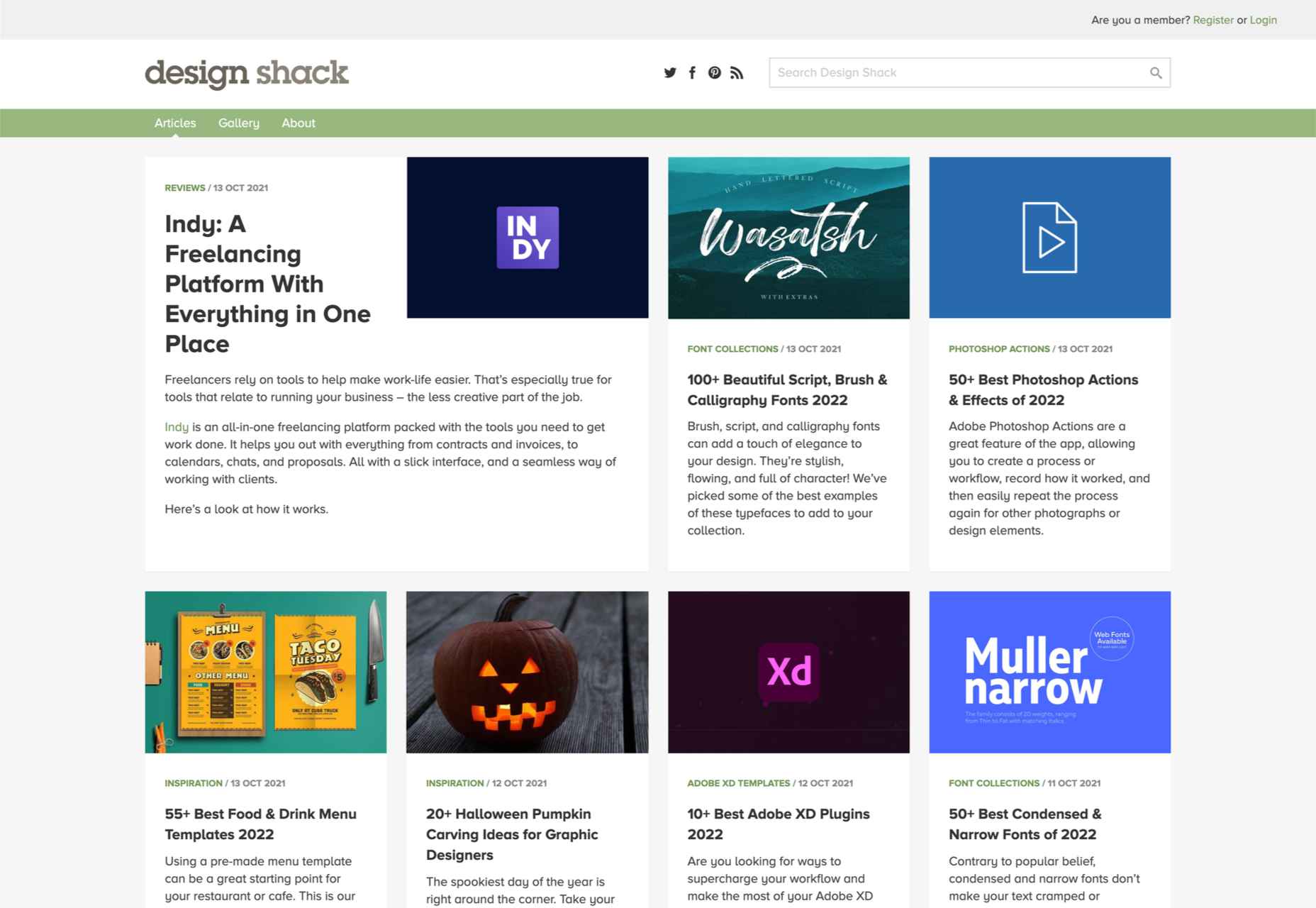


 User experience is one of the most important principles of web design. There’s no doubt that you focus on UX with every page you design on the web, whether it’s
User experience is one of the most important principles of web design. There’s no doubt that you focus on UX with every page you design on the web, whether it’s 
 Feedback is one of the most valuable resources for any business. Informative messages from your customers can tell you a lot about your company. They’re a way to check that your service strategies are paying off and a chance to learn which parts of your product need an upgrade.
Feedback is one of the most valuable resources for any business. Informative messages from your customers can tell you a lot about your company. They’re a way to check that your service strategies are paying off and a chance to learn which parts of your product need an upgrade.