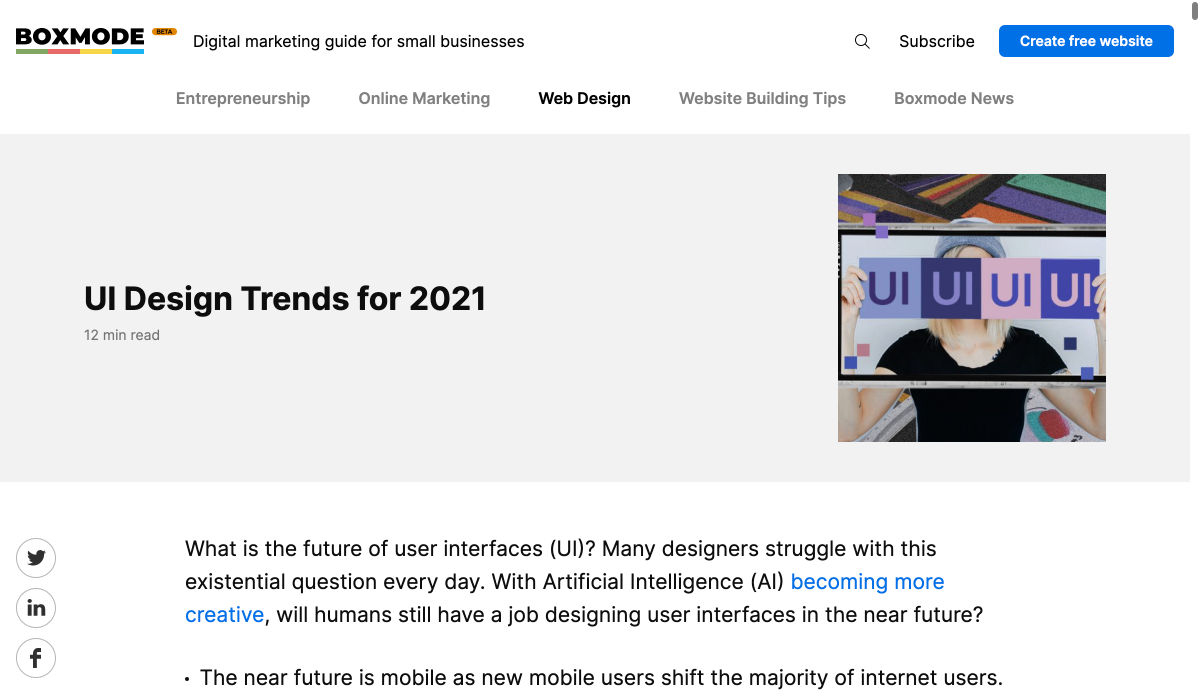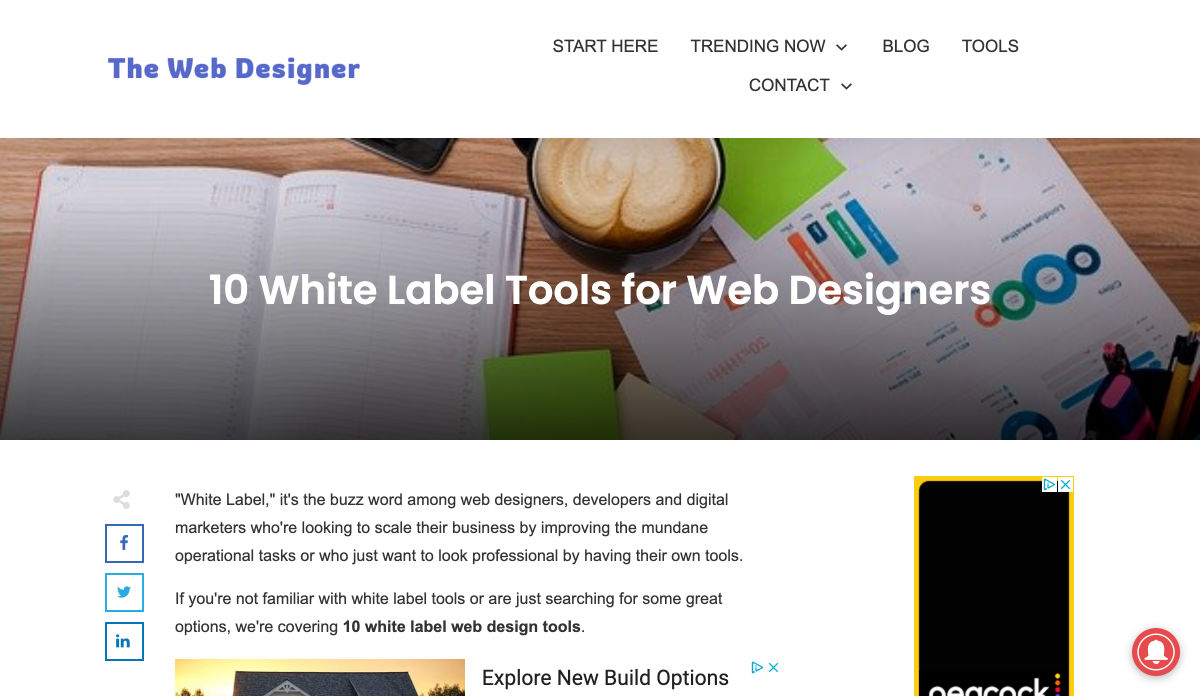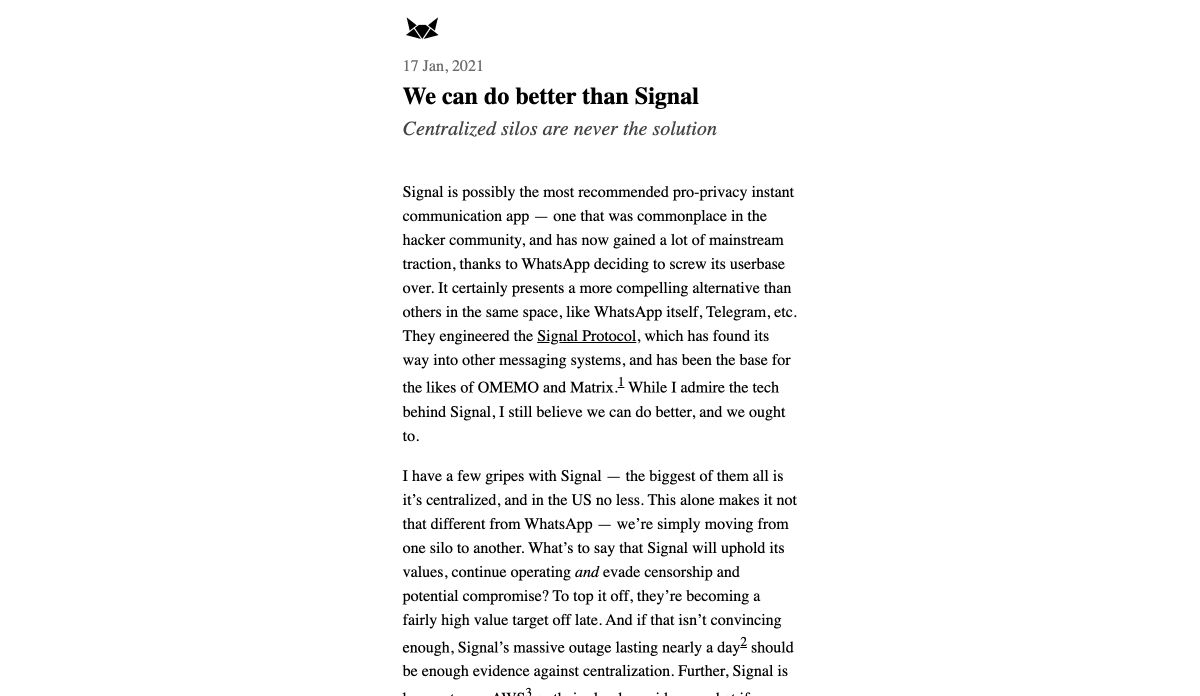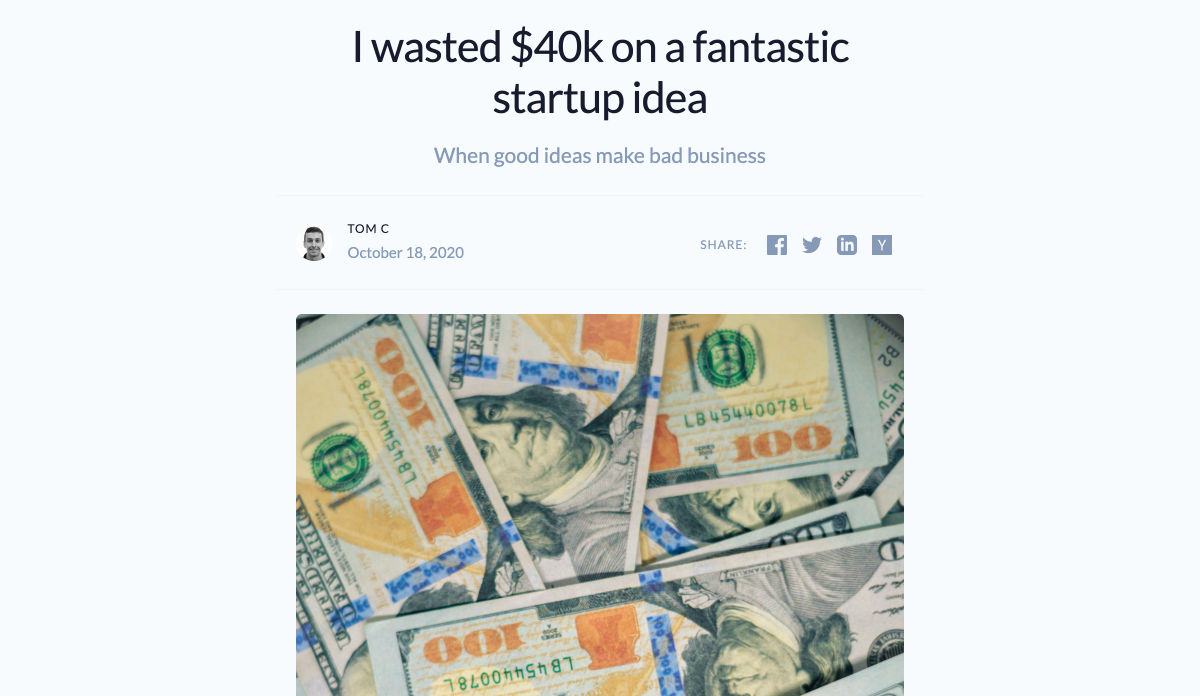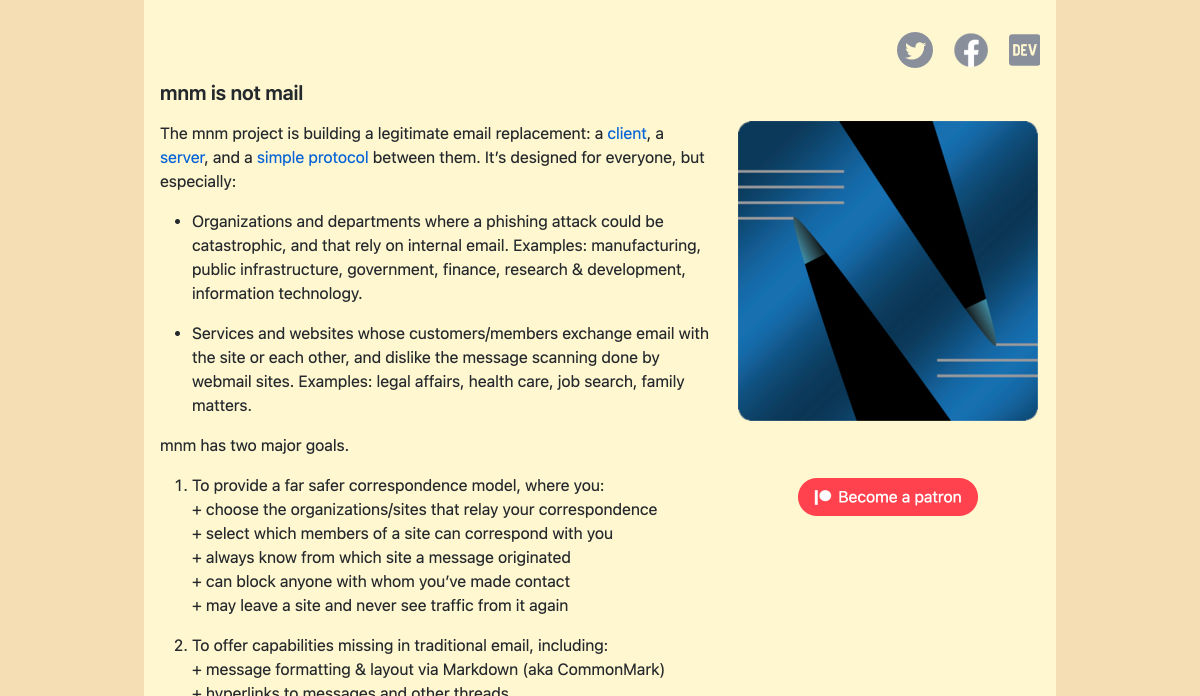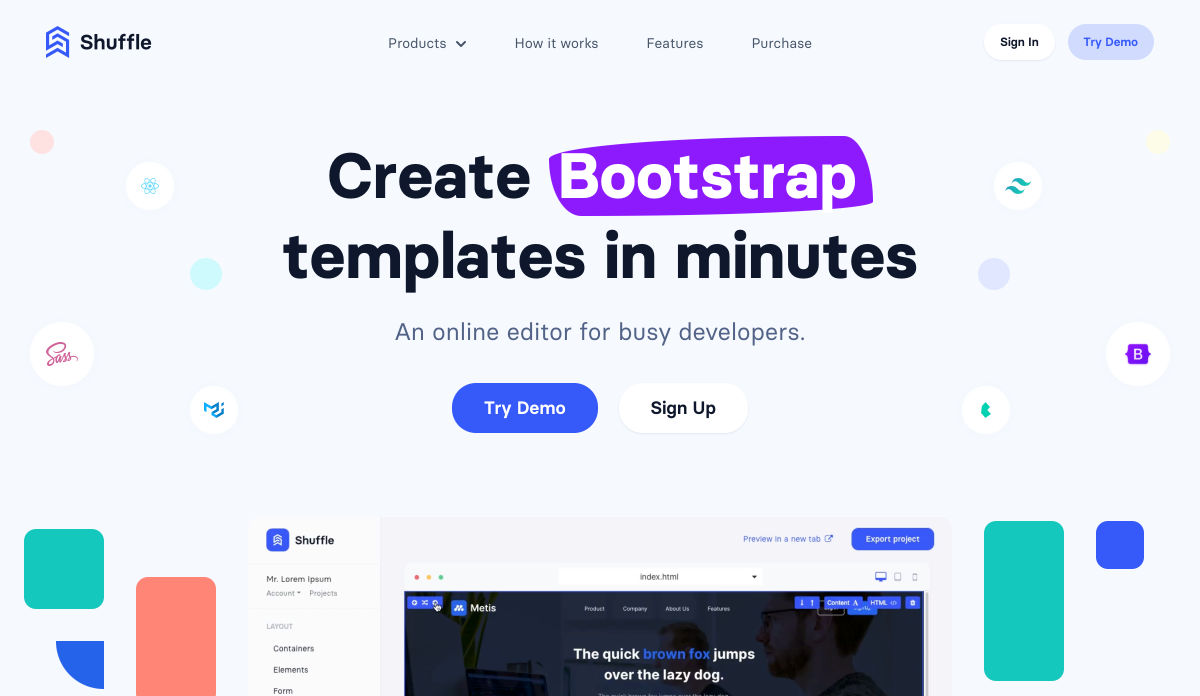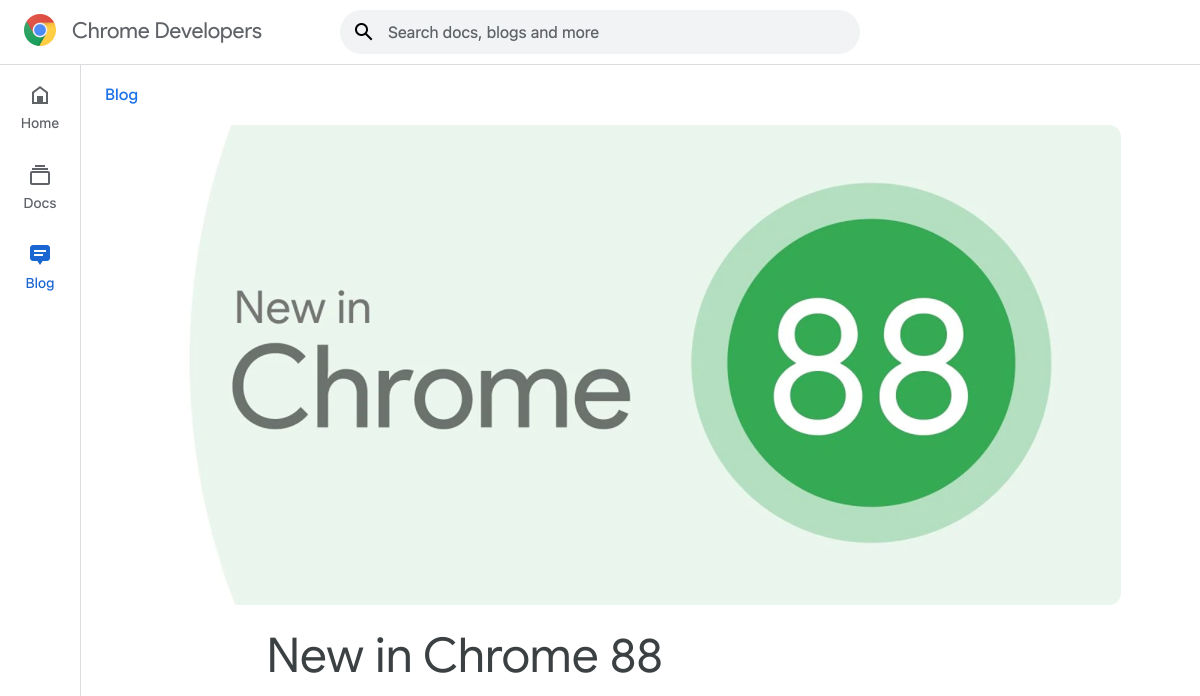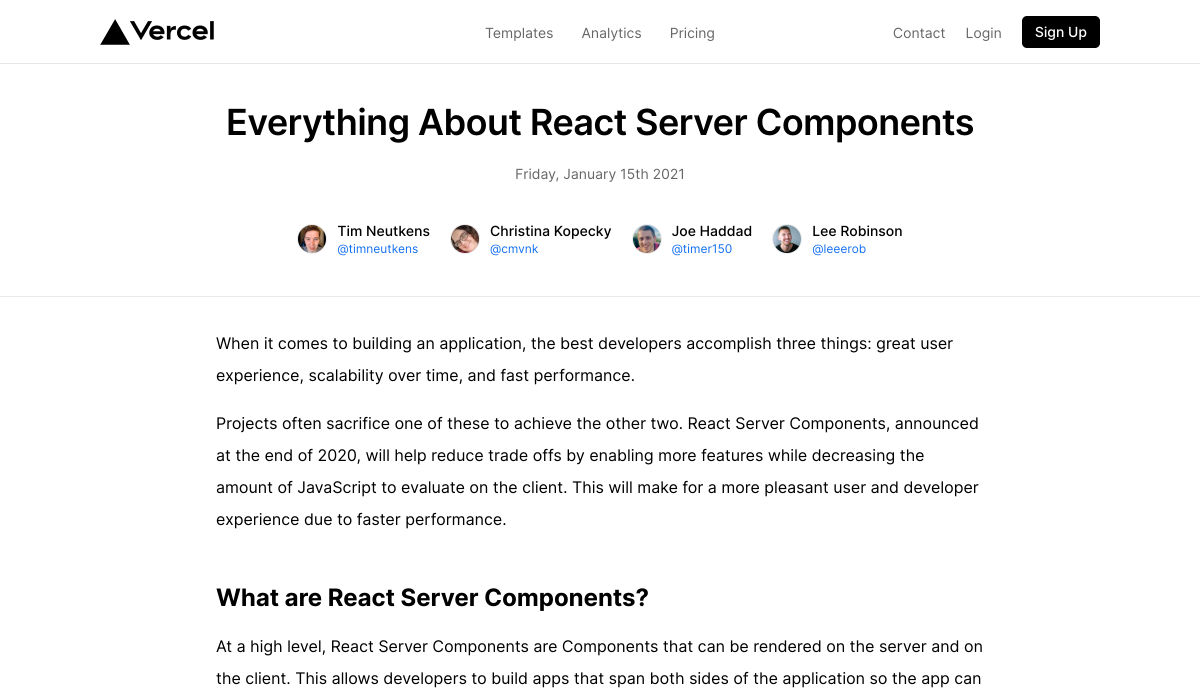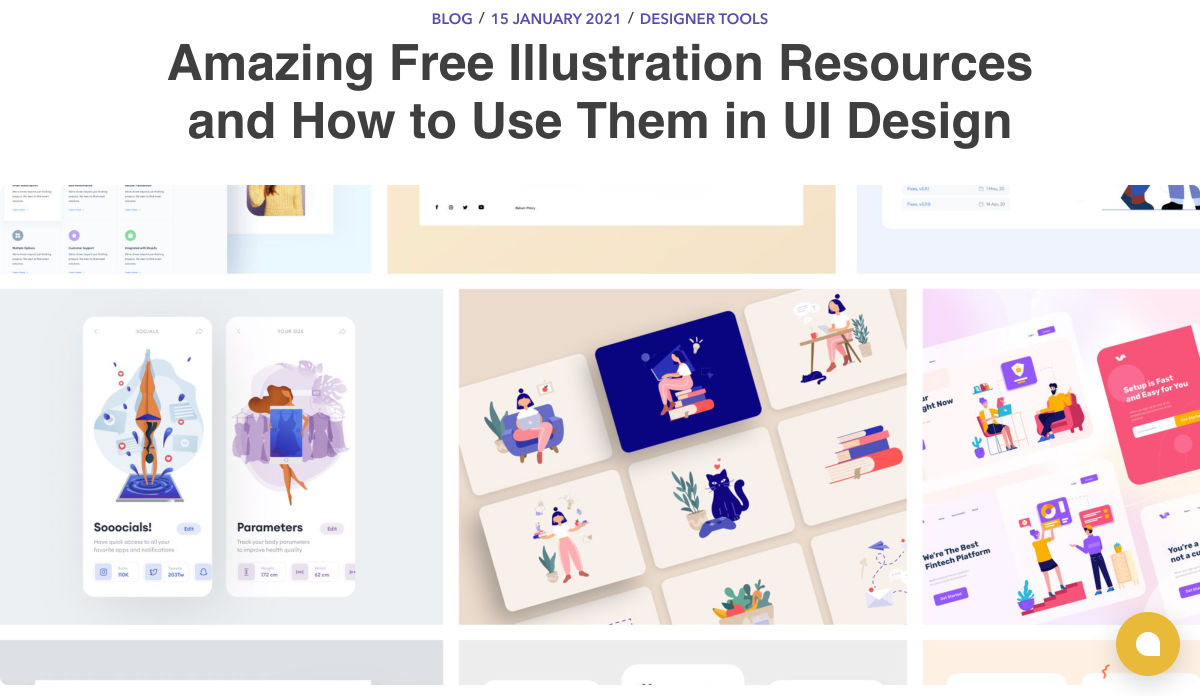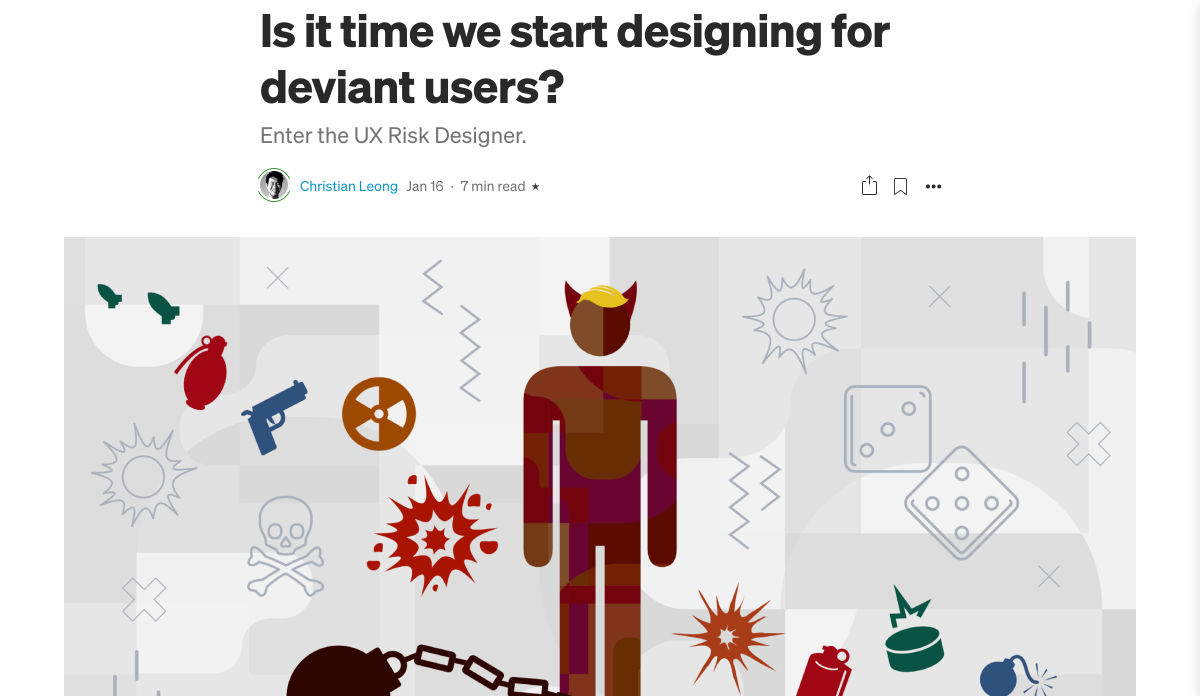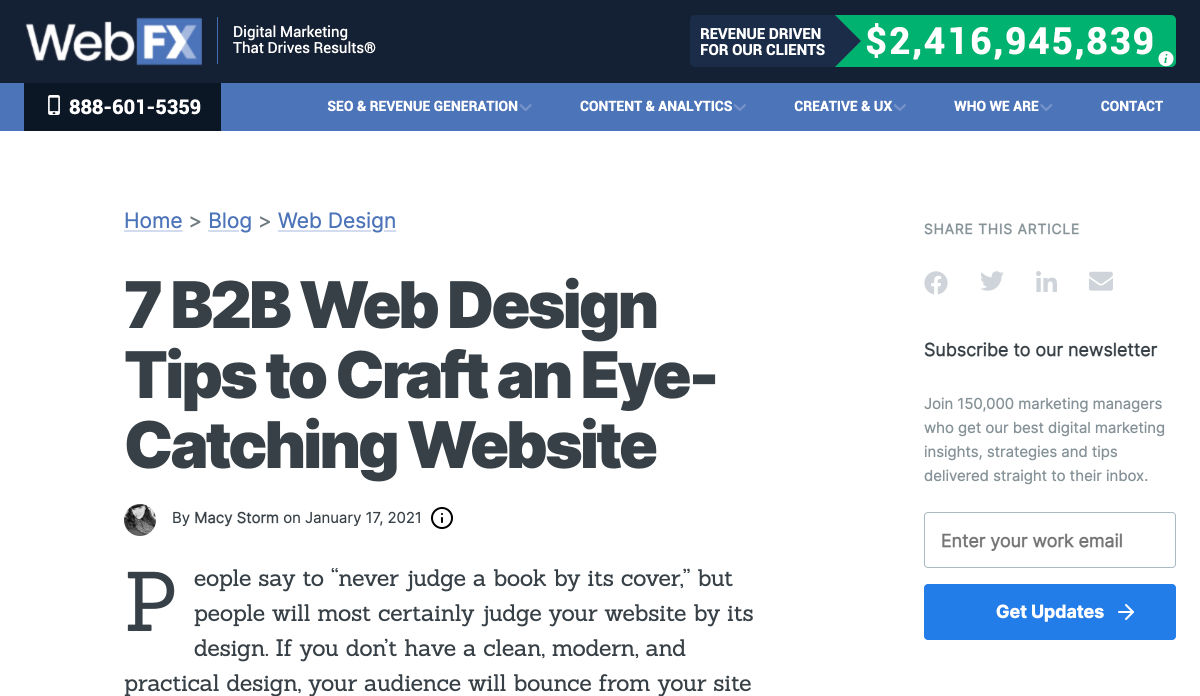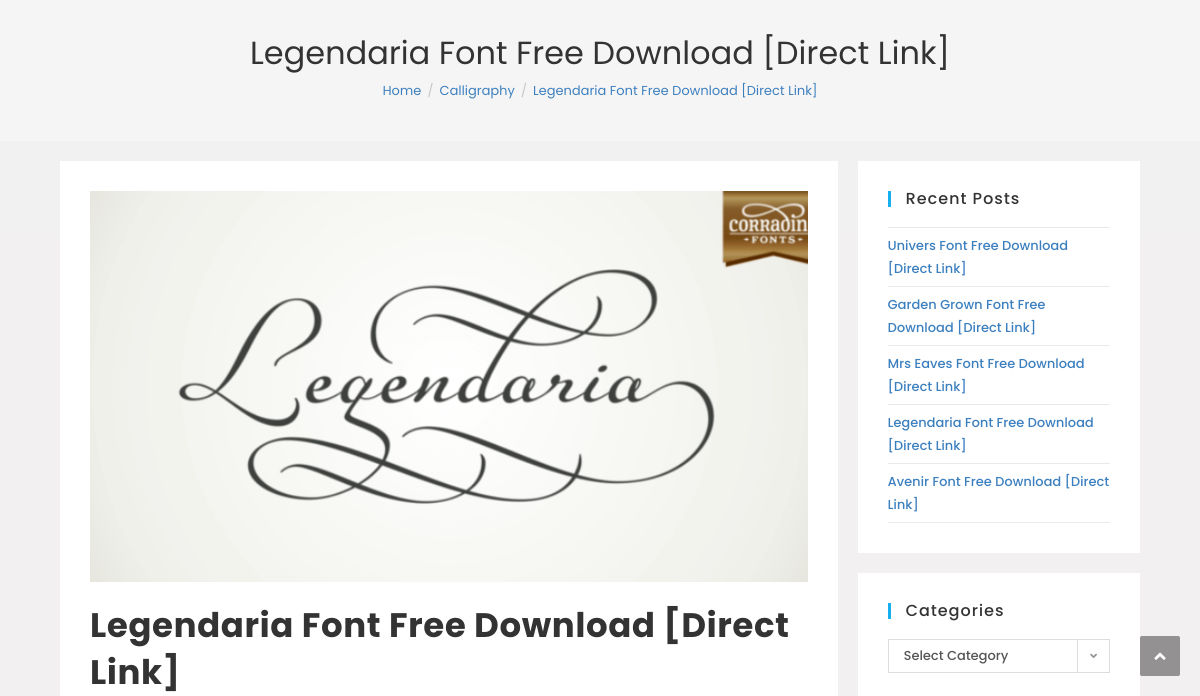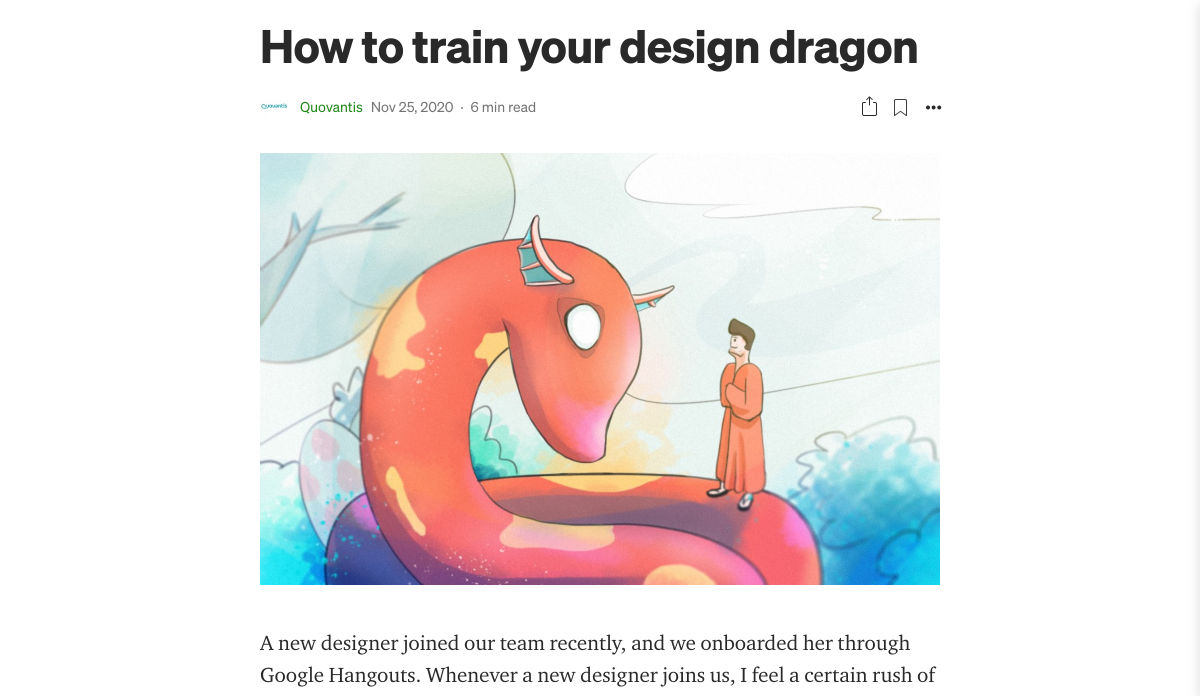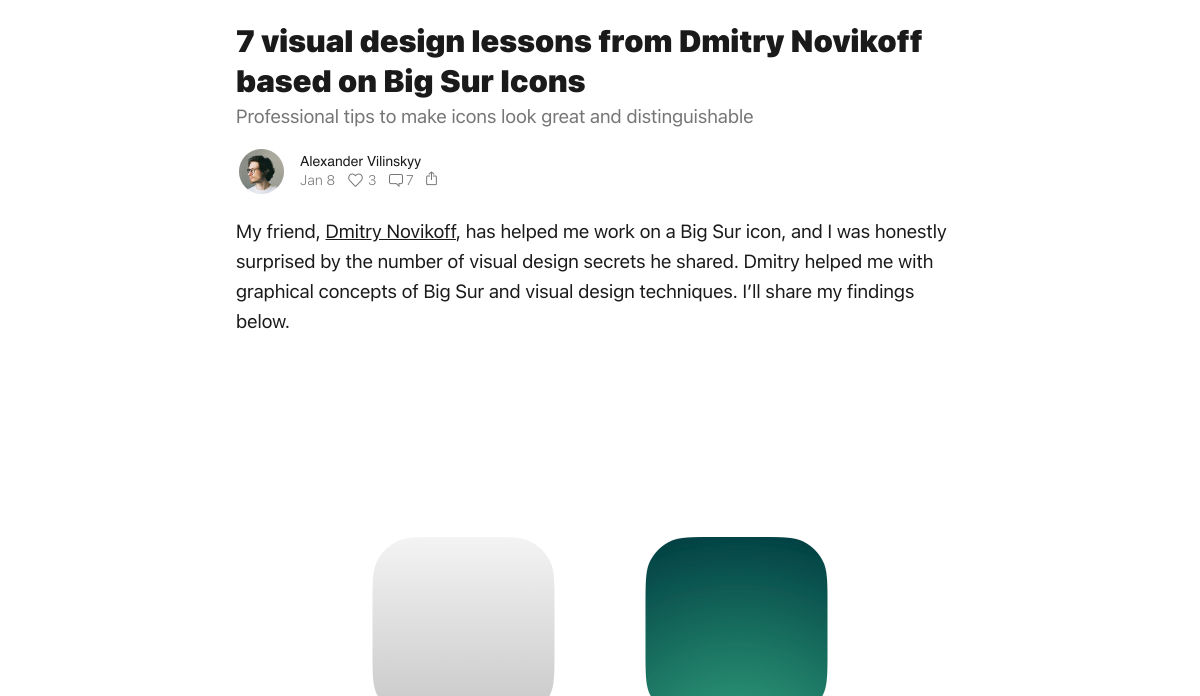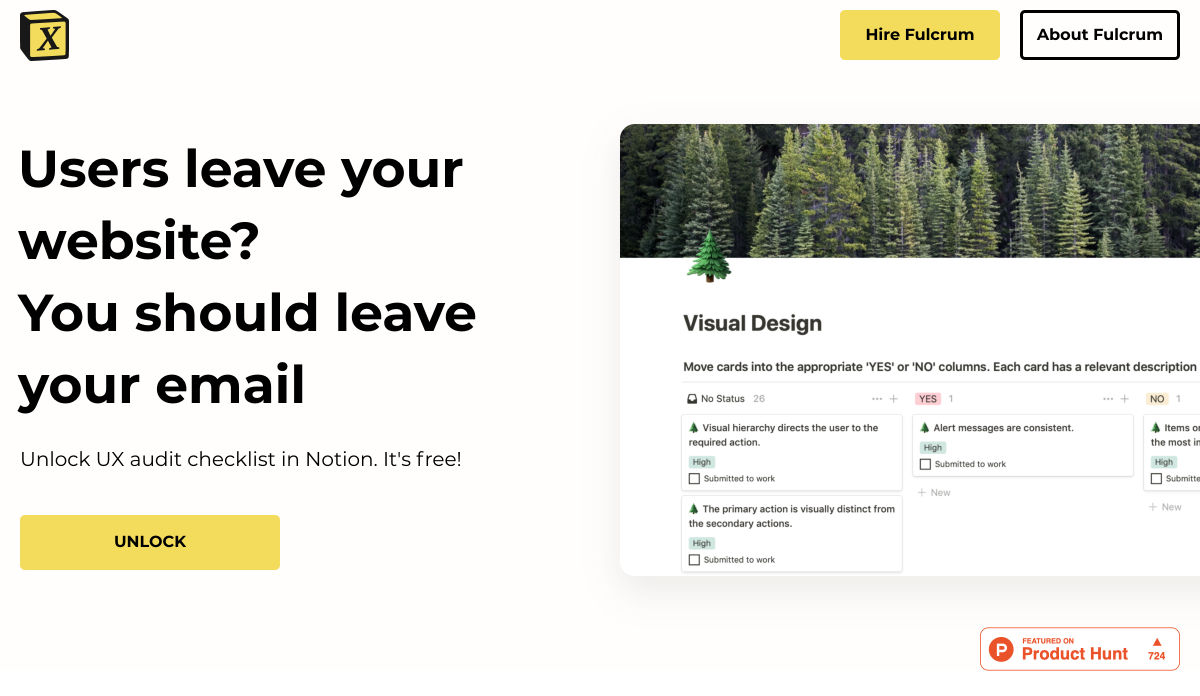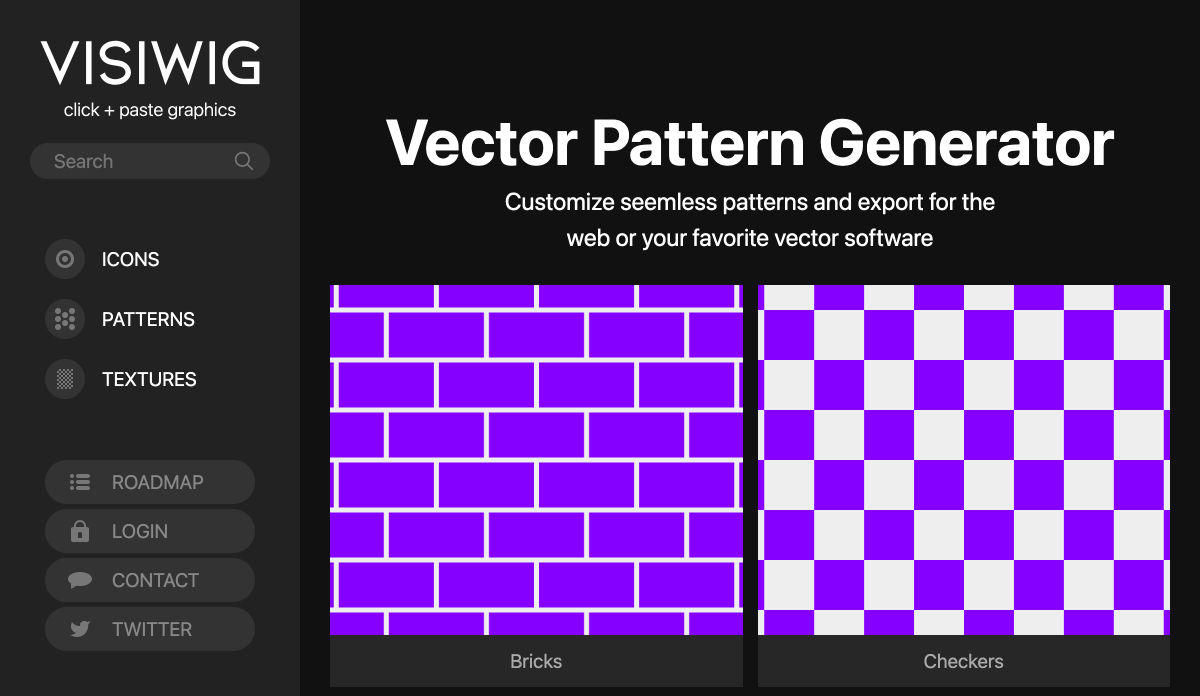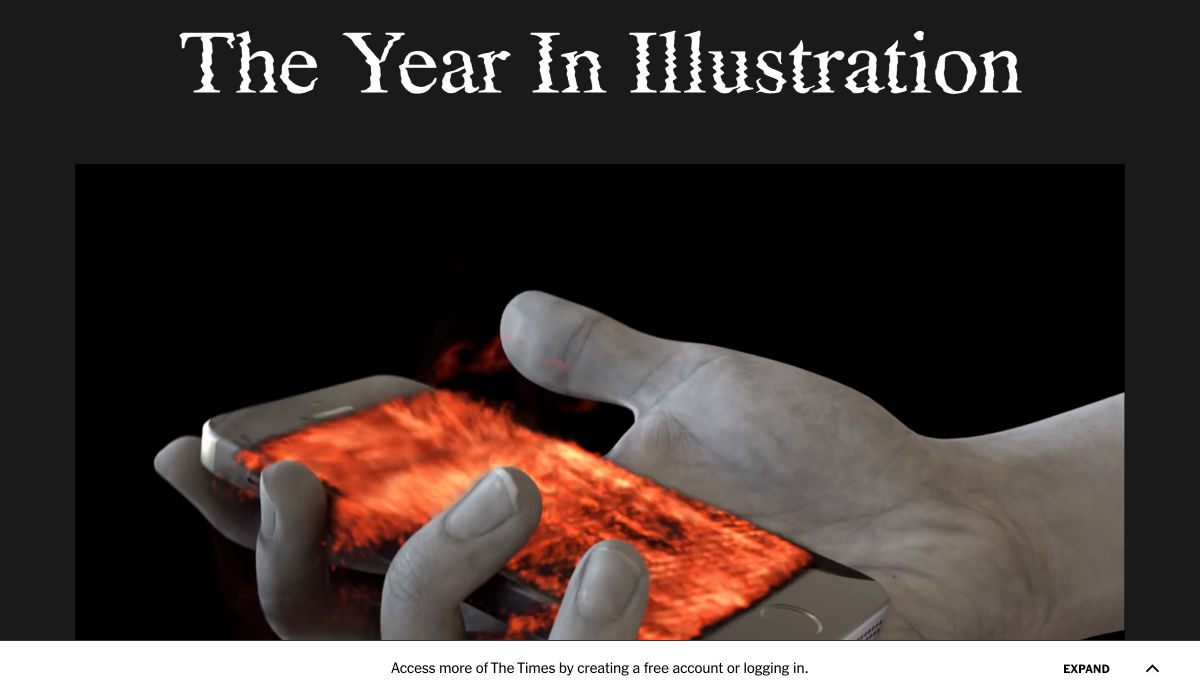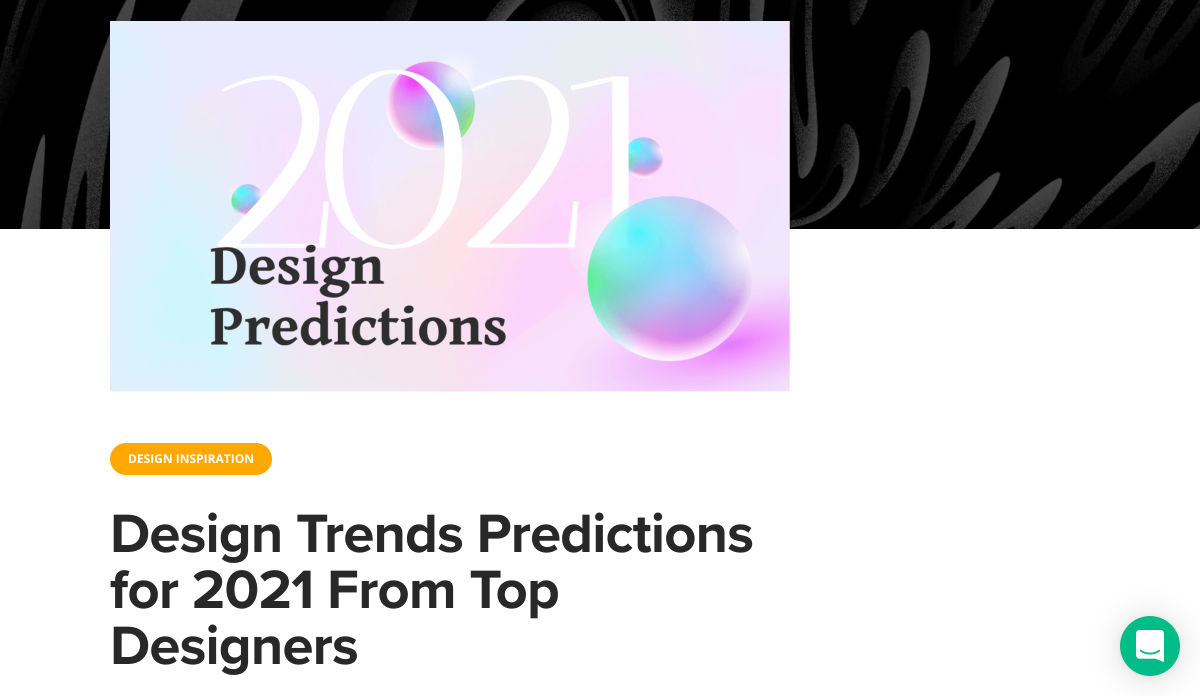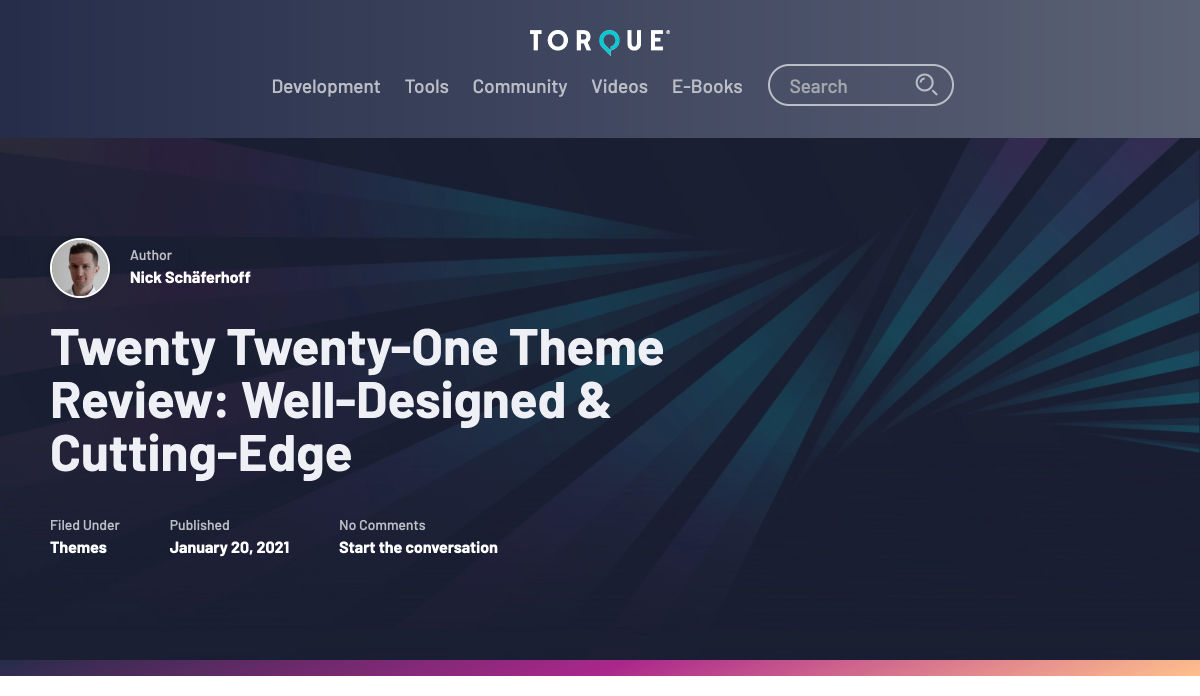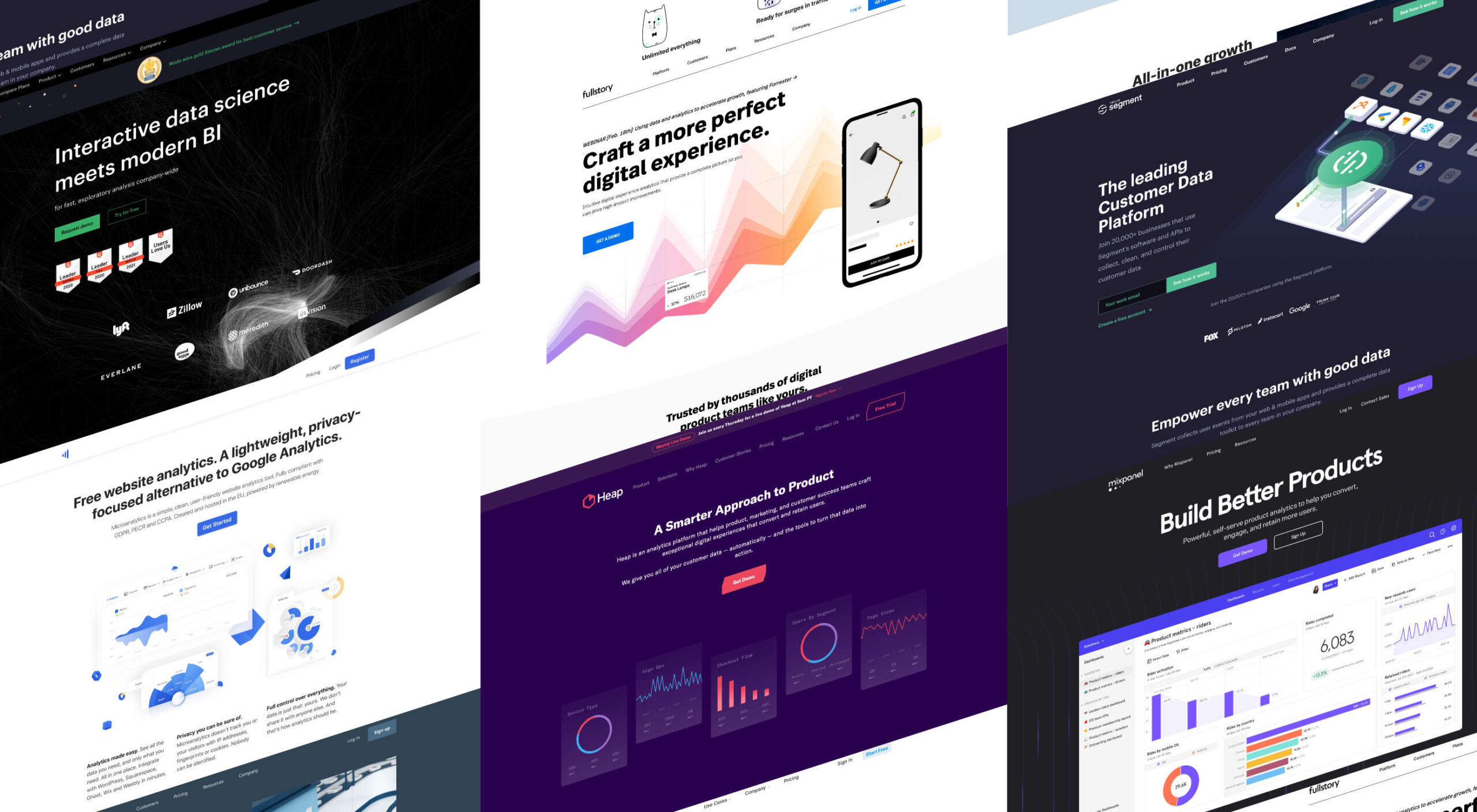 When you think of installing analytics, you probably reach for Google Analytics. And you wouldn’t be alone. The platform’s tight integration with SEO and the implication that using Google products is beneficial to ranking means that Google Analytics is the most commonly installed analytics solution globally.
When you think of installing analytics, you probably reach for Google Analytics. And you wouldn’t be alone. The platform’s tight integration with SEO and the implication that using Google products is beneficial to ranking means that Google Analytics is the most commonly installed analytics solution globally.
Google Analytics isn’t a bad choice: it’s free, it’s fairly comprehensive, and it does indeed tie most SEO efforts up with a nice bow.
But Google Analytics is also slow, extremely bad for privacy — both yours and your users’ — and for many people, it’s too unwieldy, having grown organically over the years into a relatively complex UI.
Some alternatives are fast, privacy-friendly, and geared towards different specialisms. Today we’re rounding up the best…
1. Heap
Heap is an event-based analytics platform. That means you can tell not just how many people visited your site but what actions they took when they were there. This isn’t a unique proposition, but Heap is one of the best implementations.
Heap offers an auto-track tool, which is ideal for new installations because you can get up and running immediately and fine-tune the details later. That makes it great for startups, although it’s also the choice of major corporations like Microsoft.
Heap’s free plan includes 60k sessions per year and 12 months of data history, but when you outgrow that, the business plans start at $12,000/year.
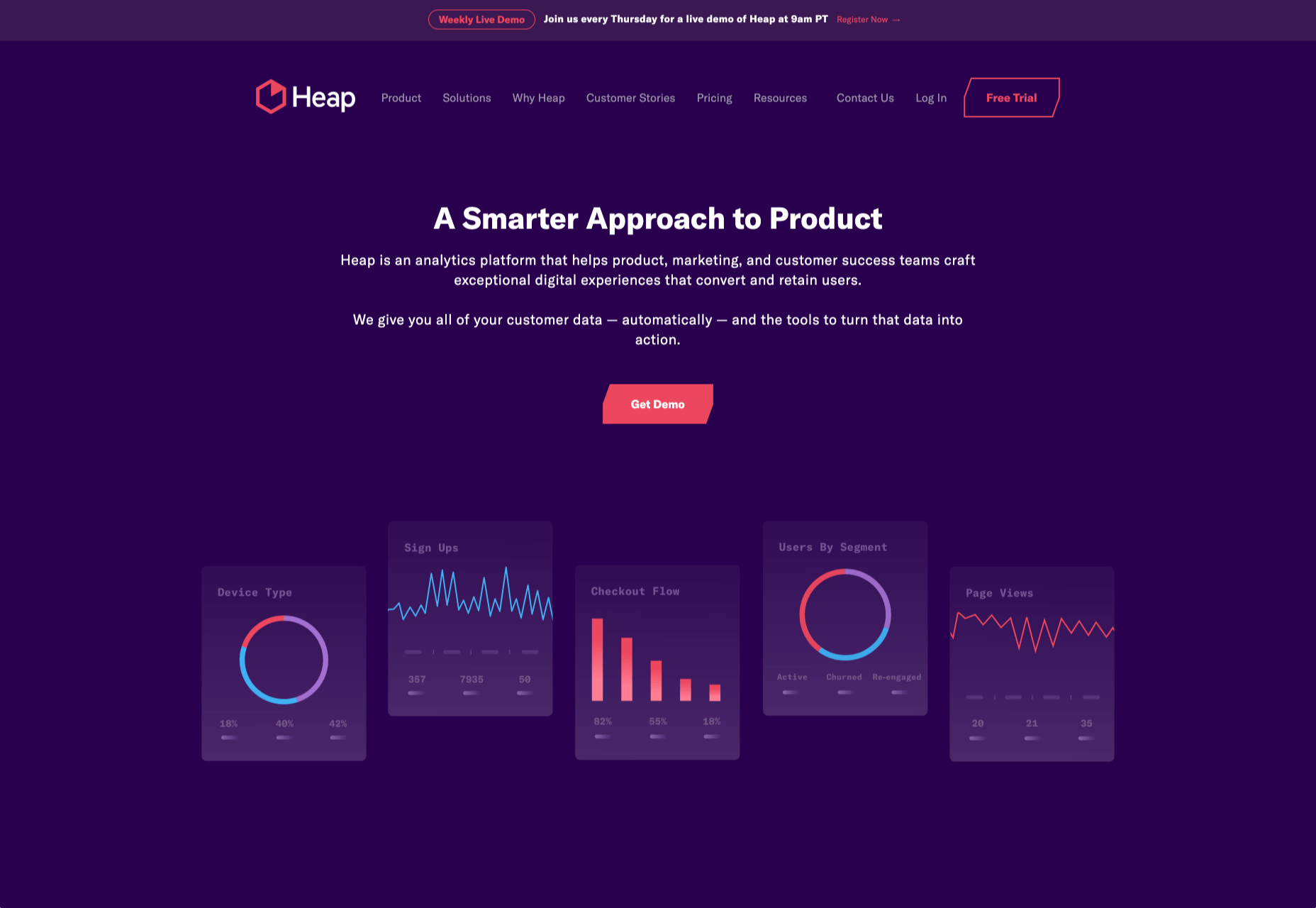
2 ChartMogul
ChartMogul is geared towards SaaS that offer subscription plans, staking a claim as the world’s first subscription data platform.
Services like Buffer and Webflow use ChartMogul to monitor their revenue and analyze the ROI of changes to their features, design, and user experience.
Ideally suited for startups, ChartMogul pricing is based on monthly recurring revenue; it has a free plan for up to $10,000 MMR; after that, pricing starts at $100/month.
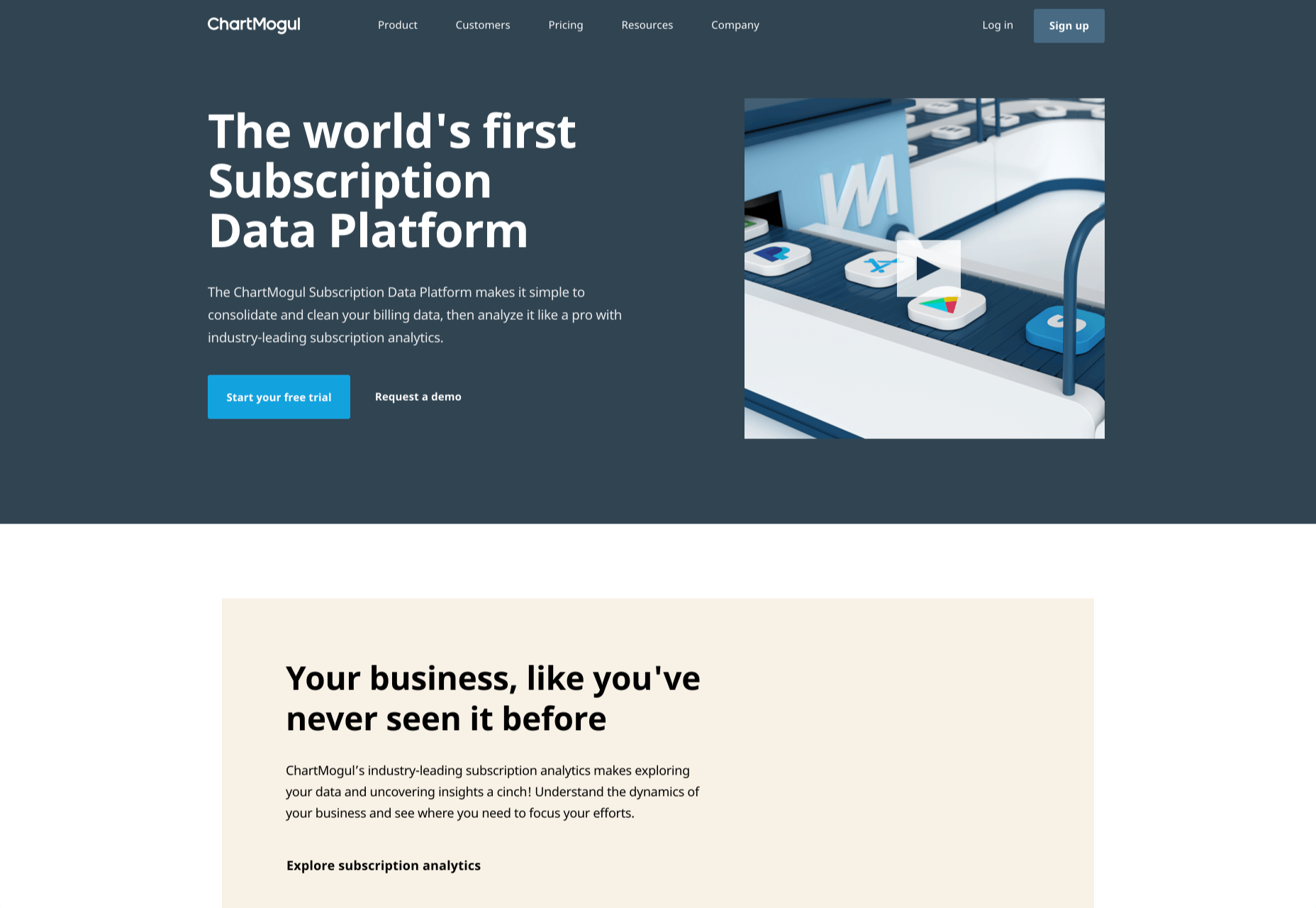
3. Fathom
Fathom is an awesome, privacy-first analytics solution. It offers a simple dashboard and is ideal for anyone looking for simple analytics information to verify business decisions.
Fathom is ideally suited to freelancers, or entrepreneurs with multiple projects, as it allows you to run multiple domains from a single account. Fathom is entirely cookieless, meaning you can ditch that annoying cookie notice. It’s GDPR, ePrivacy, PECR, CCPA, and COPPA compliant.
There’s a seven-day free trial; after that, Fathom starts at $14/month.
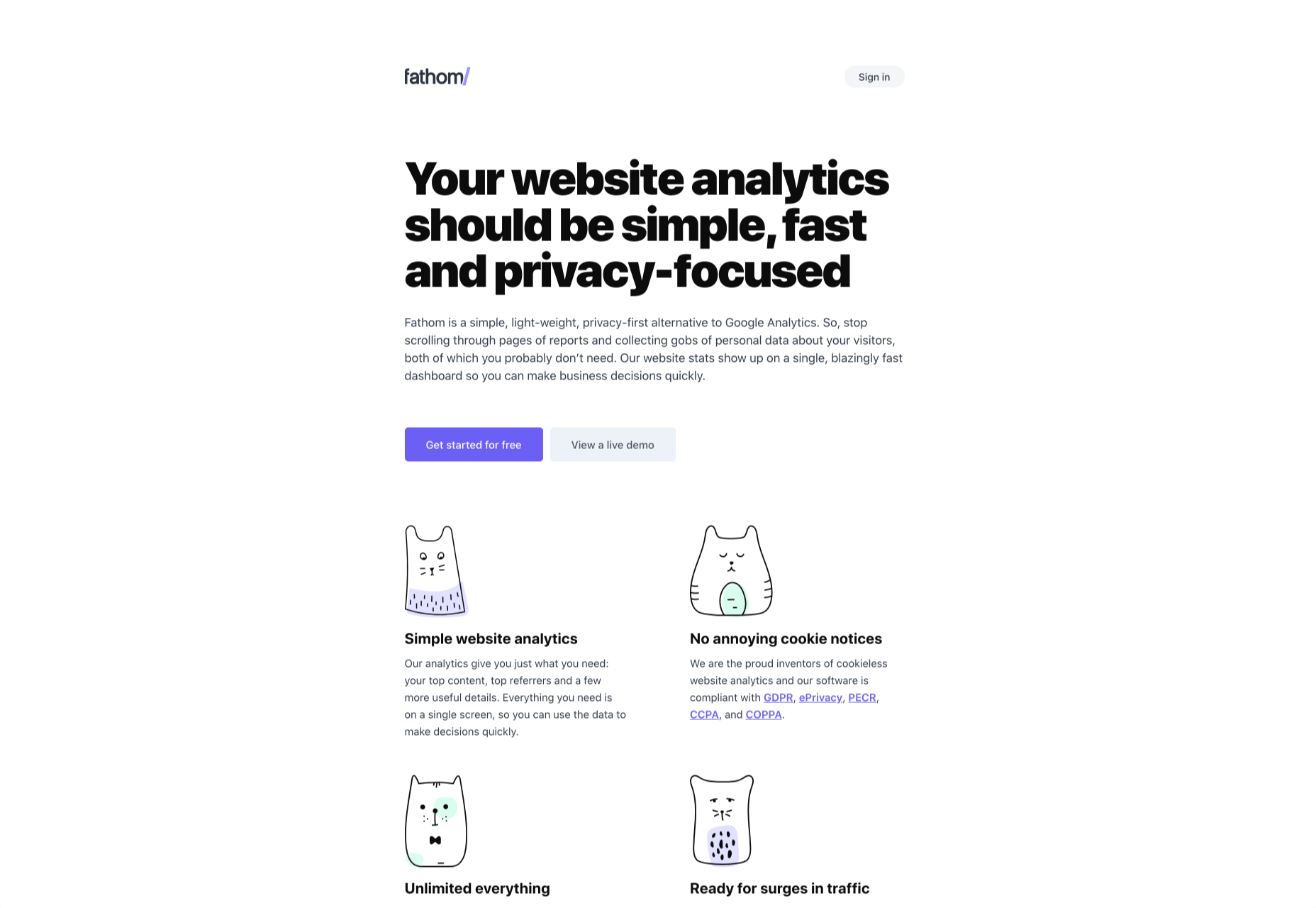
4. FullStory
FullStory is designed to help you develop engaging online products with an emphasis on user experience.
FullStory is a set of tools, making it ideal for large in-house teams or in-house teams working with outside agencies or freelancers. It pitches itself as a single source of truth from which everyone from the marketing department to the database engineers can draw their insights, helping digital teams rapidly iterate by keeping everyone in the same loop.
FullStory uses AI to track and interpret unexpected events, from rage clicks to traffic spikes, and breaks those events down to a dollar-cost, so you can instantly see where your interventions will have the most impact.
There’s a free plan for up to 1k sessions per month; once you outgrow that, you need to talk to the sales team for a quote.
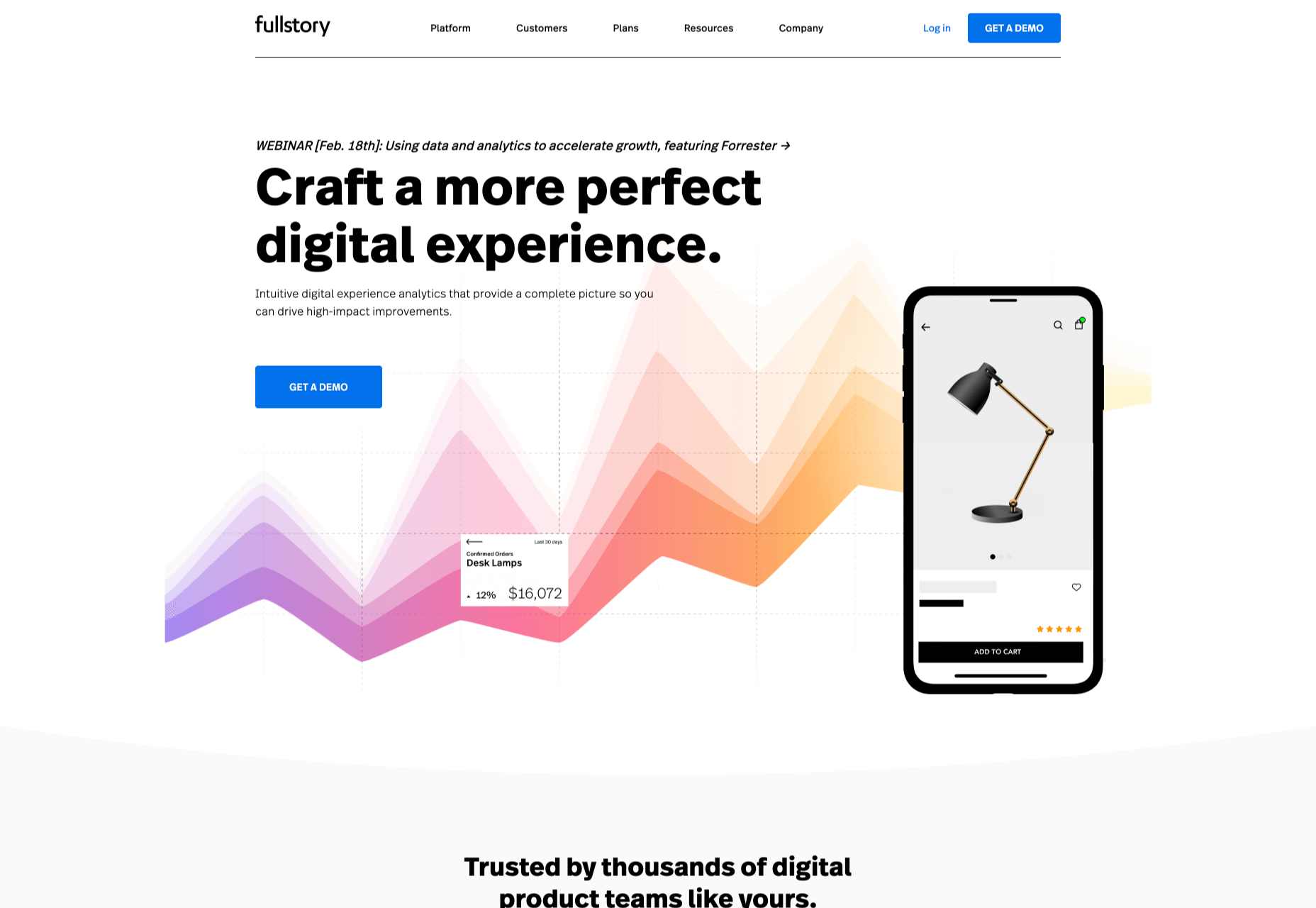
5. Amplitude
Amplitude has one of the most user-friendly dashboards on this list, with tons of power behind it. For project managers trying to make science-based decisions about future development, it’s a godsend.
The downside with Amplitude is that to make the most of its powerful data connections, you need to pump a lot of data in. For that reason, Amplitude is best suited to sites that already have a substantial volume of traffic — among those customers are Cisco and PayPal.
Amplitude provides a free plan, with its core analytics and up to 10m tracked actions per month. For premium plans, you have to contact their sales team for a quote.
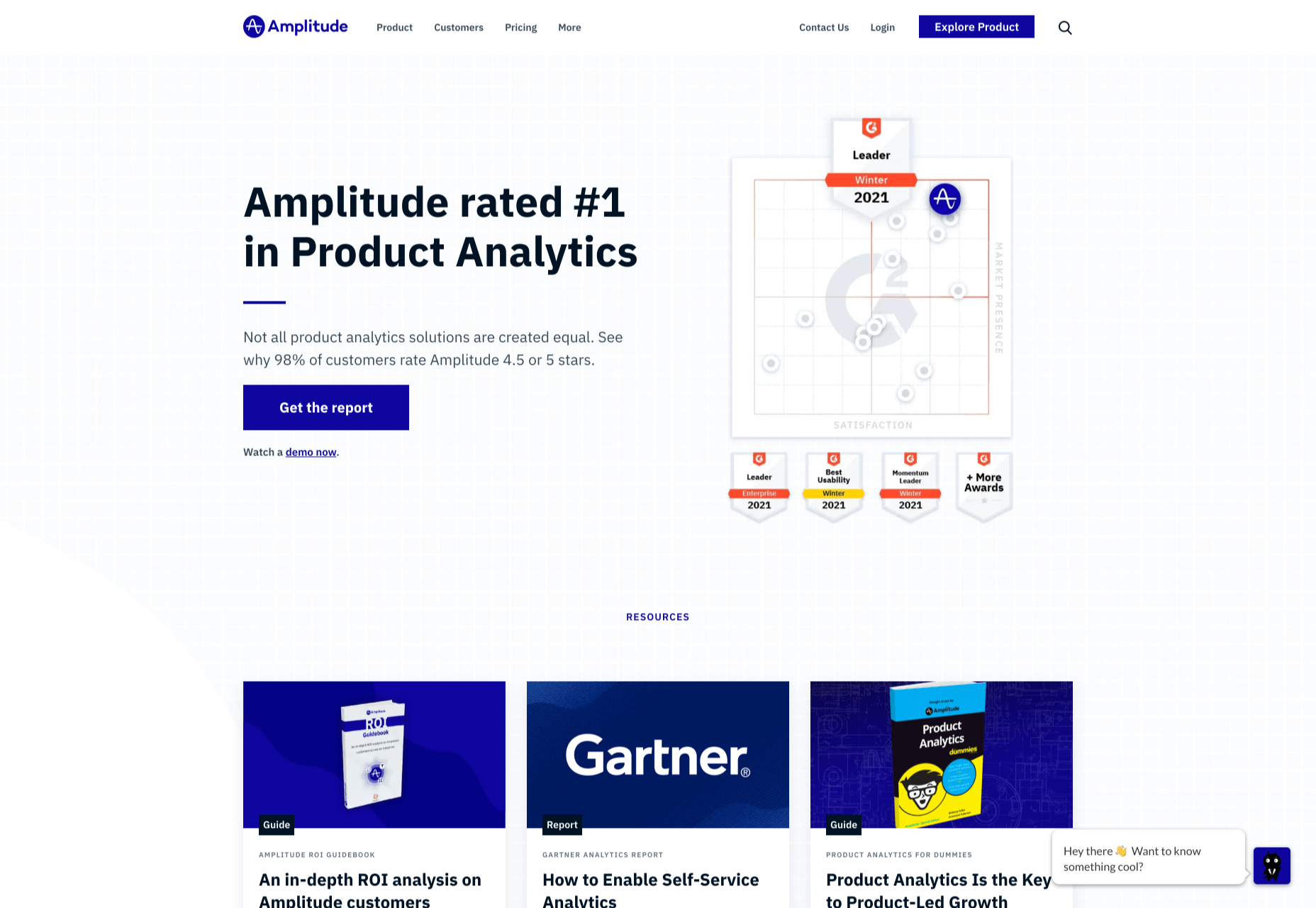
6. Mixpanel
Mixpanel is a little bit more than an analytics program, aiming to be a whole suite of web tools it has ventured into split testing and notifications.
Mixpanel is laser-focused on maximizing your sales funnel. One look at the dashboard, and you can see that Mixpanel, while very well designed, has too many features to present them simply; Mixpanel is ideally suited to agencies and in-house development teams with time to invest — you probably want to keep the CEO away from this one.
Mixpanel has a generous free plan for up to 100k monthly users, with its business plans starting at $25/month.
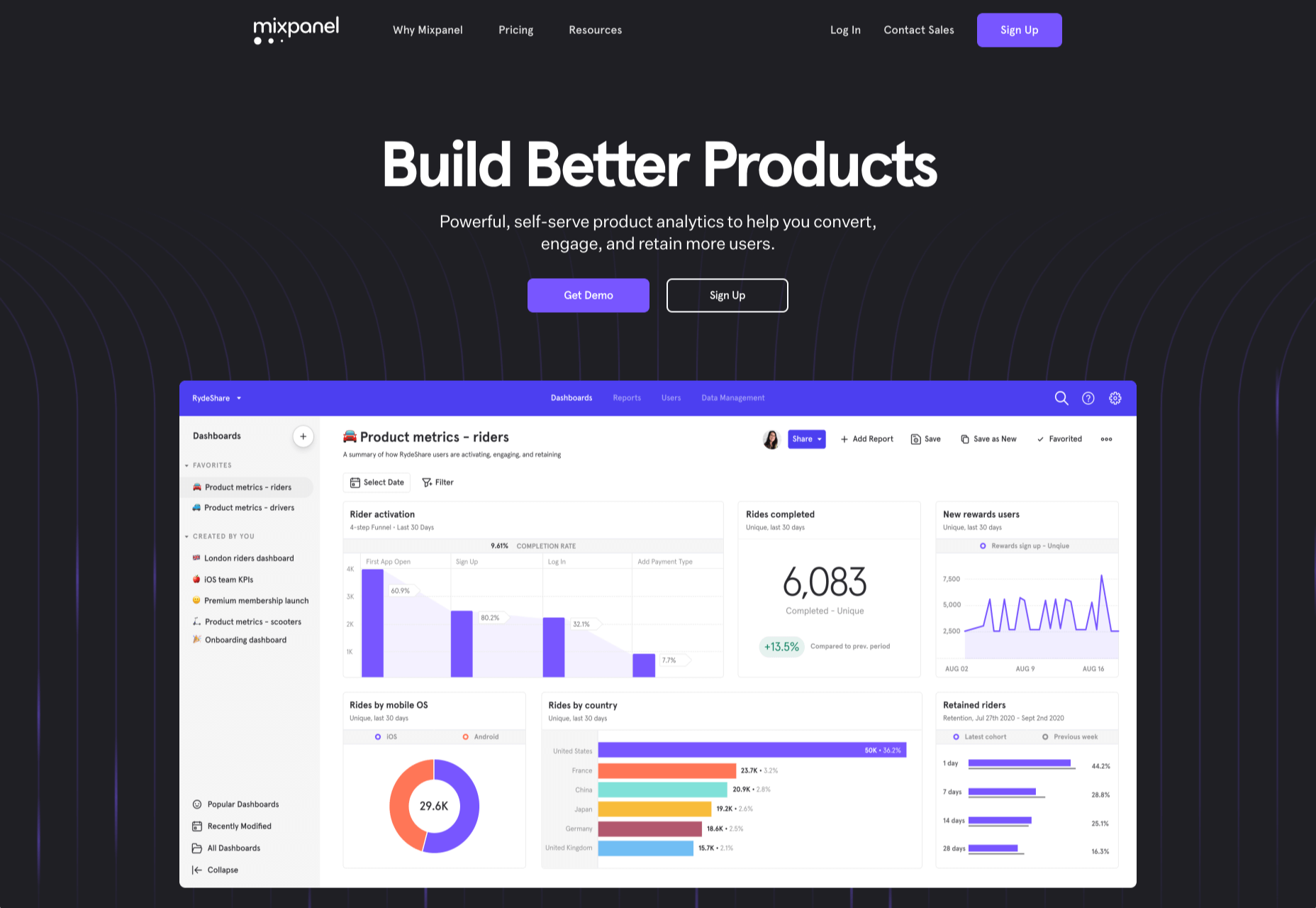
7. Mode
Mode is a serious enterprise-level solution for product intelligence and decision making.
Ideally suited to in-house teams, Mode allows you to monitor financial flow and output the results in investor-friendly reports. You can monitor your entire tech stack and, of course, understand how users are interacting with your product. Wondering who handles the analytics for Shopify? That would be Mode.
Mode has a free plan aimed at individuals, but this tool’s scope is really beyond freelancers, and the free plan’s only likely to appeal to high-price consultants and tech trouble-shooters. For the full business plan, you need to contact Mode’s sales team for a quote.
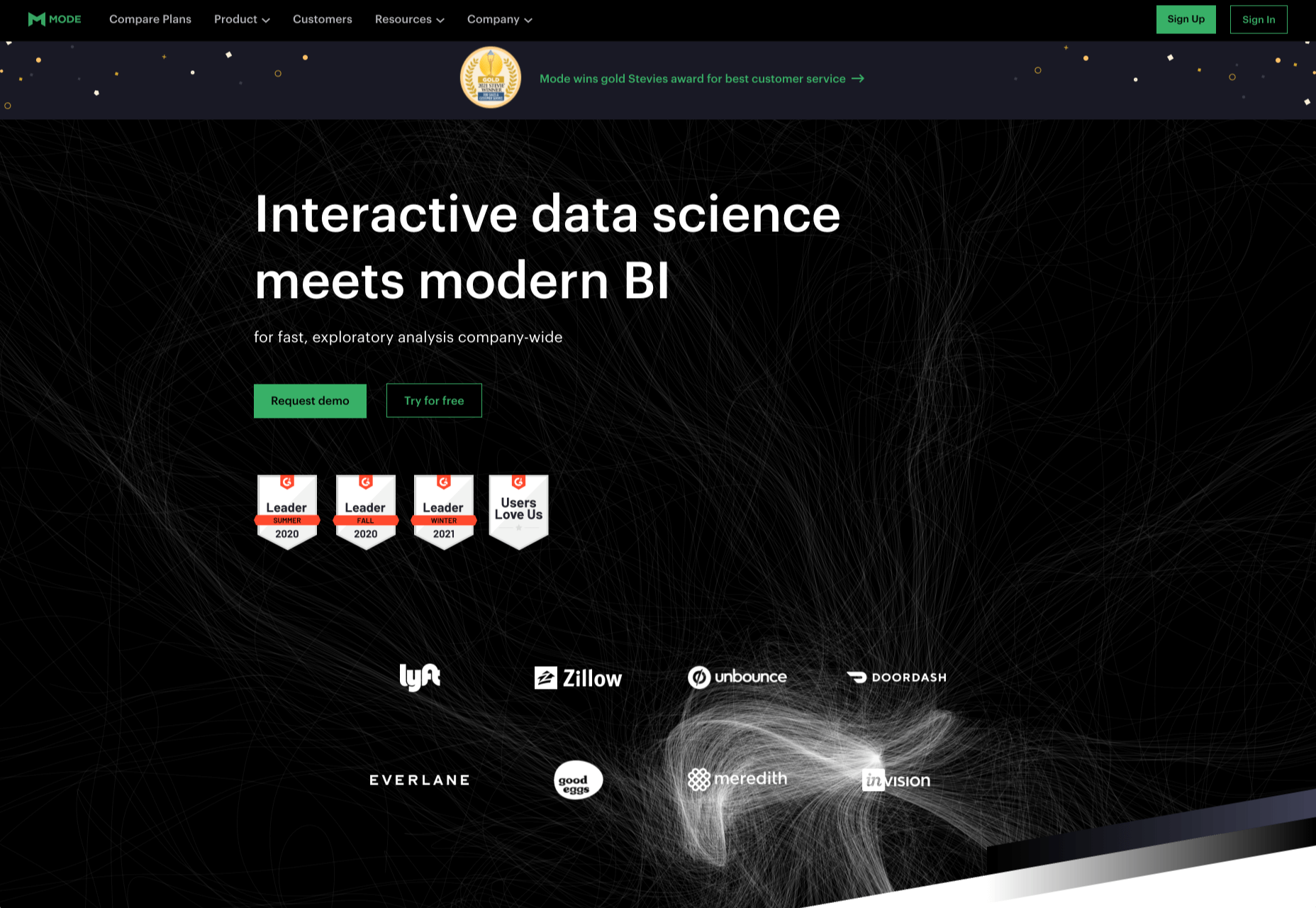
8. Microanalytics
Microanalytics is a relatively new analytics program with a lightweight, privacy-focused approach.
Microanalytics provides a simple dashboard with acquisitions, user location, technology, and the all-important event tracking to monitor user behavior. Microanalytics is compliant with the web’s most stringent privacy laws, including GDPR, PECR, and CCPA. The tracking code is just 1kb in size, meaning that you’ll hardly notice its footprint in your stats.
Microanalytics is free for up to 10k pageviews/month; after that, the monthly plan starts at $9.
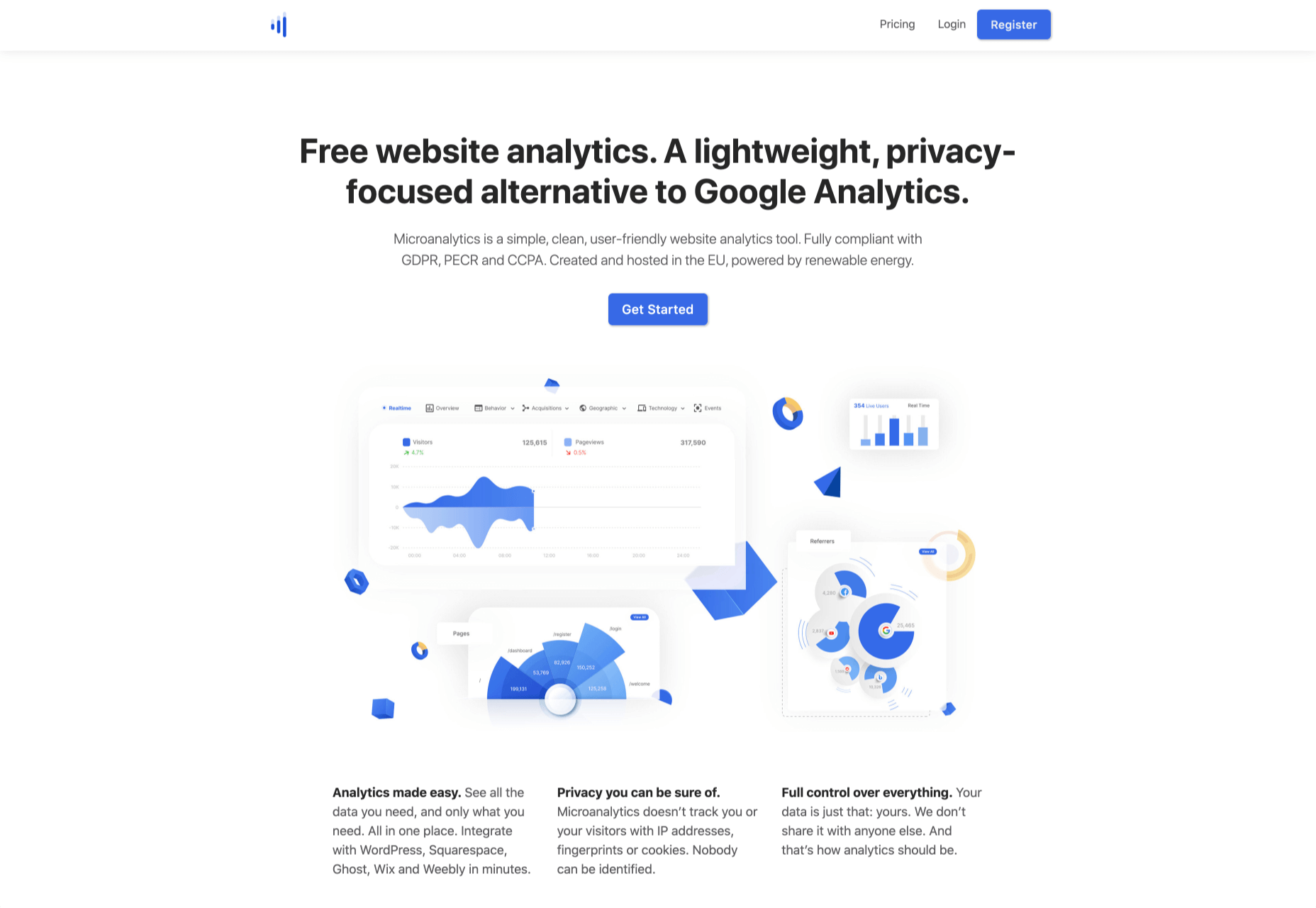
9. GoSquared
GoSquared is another suite of tools, this time aimed at SaaS. Its primary product is its analytics, but it also includes live chat, marketing tools, and a team inbox.
If you’re tired of comparing multiple tools to help make the most of your startup, GoSquared kills several birds with one stone. Perhaps most importantly, if you’re beginning to build a team and don’t have any engineers onboard yet, GoSquared has an award-winning support team and an idiot-proof setup process.
GoSquared has a free plan that’s fine for evaluating the suite and integrating data from day one. As you begin to grow, paid plans start at $40/month.
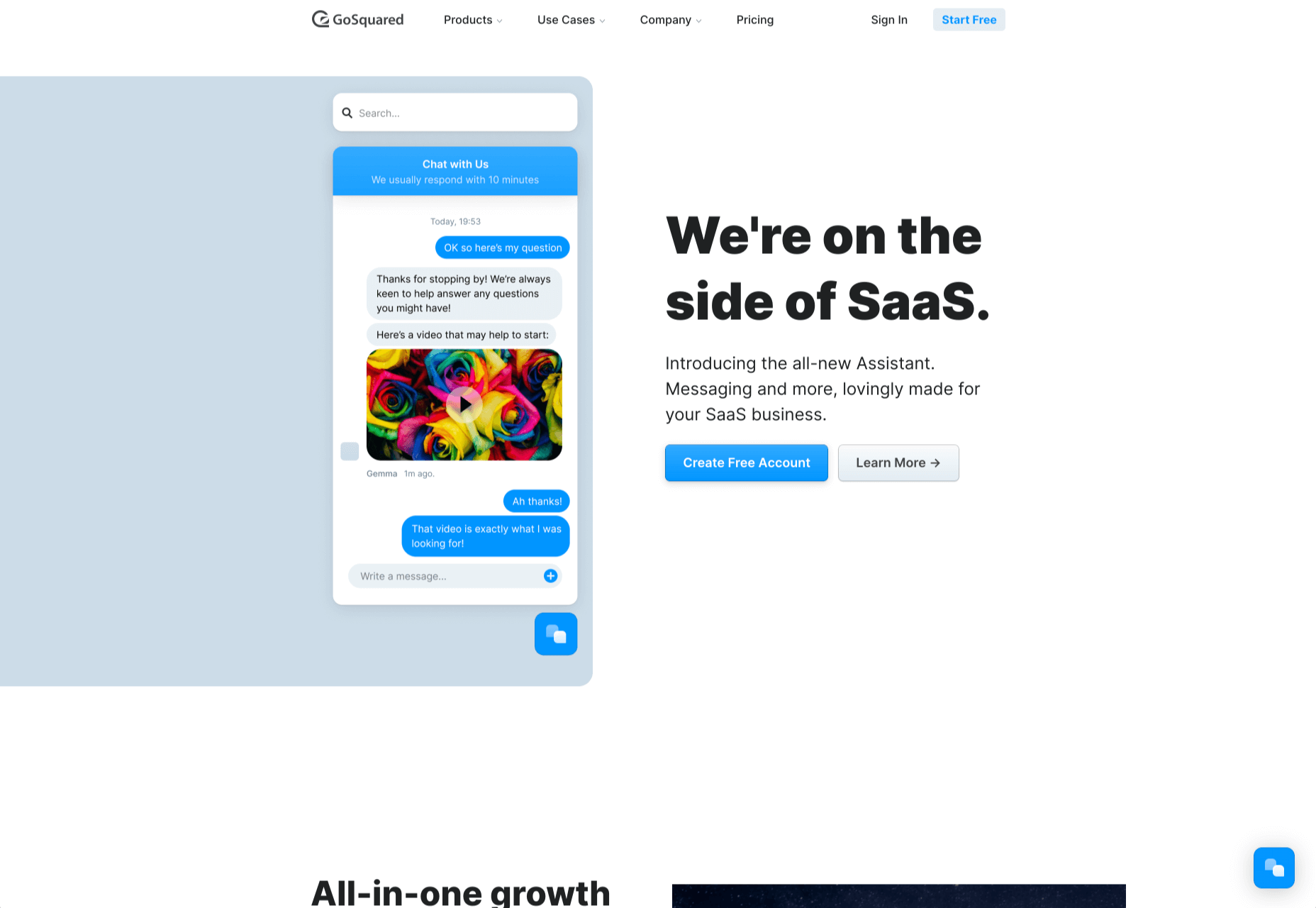
10. Segment
Segment is a little different from the other analytics tools on this list; Segment is a layer that sits between your site and your analytics. It integrates with many of the tools on this list.
There are several benefits to this approach. The main one is that different teams within your enterprise can access analytics data in a form that suits them — designers can access complex data, and management can stick to revenue flow. It also means that you can switch analytics programs with a single setting in Segment and even migrate historical data into new apps. If you’re an enterprise that wants to future-proof its customer intelligence gathering, Segment is worth considering.
Segment is trusted by some of the web’s best-known names, from IBM to Levis, and…ahem…Google.
Segment is free for up to 1k visitors per month, and after that, the team plan starts at $120/month.
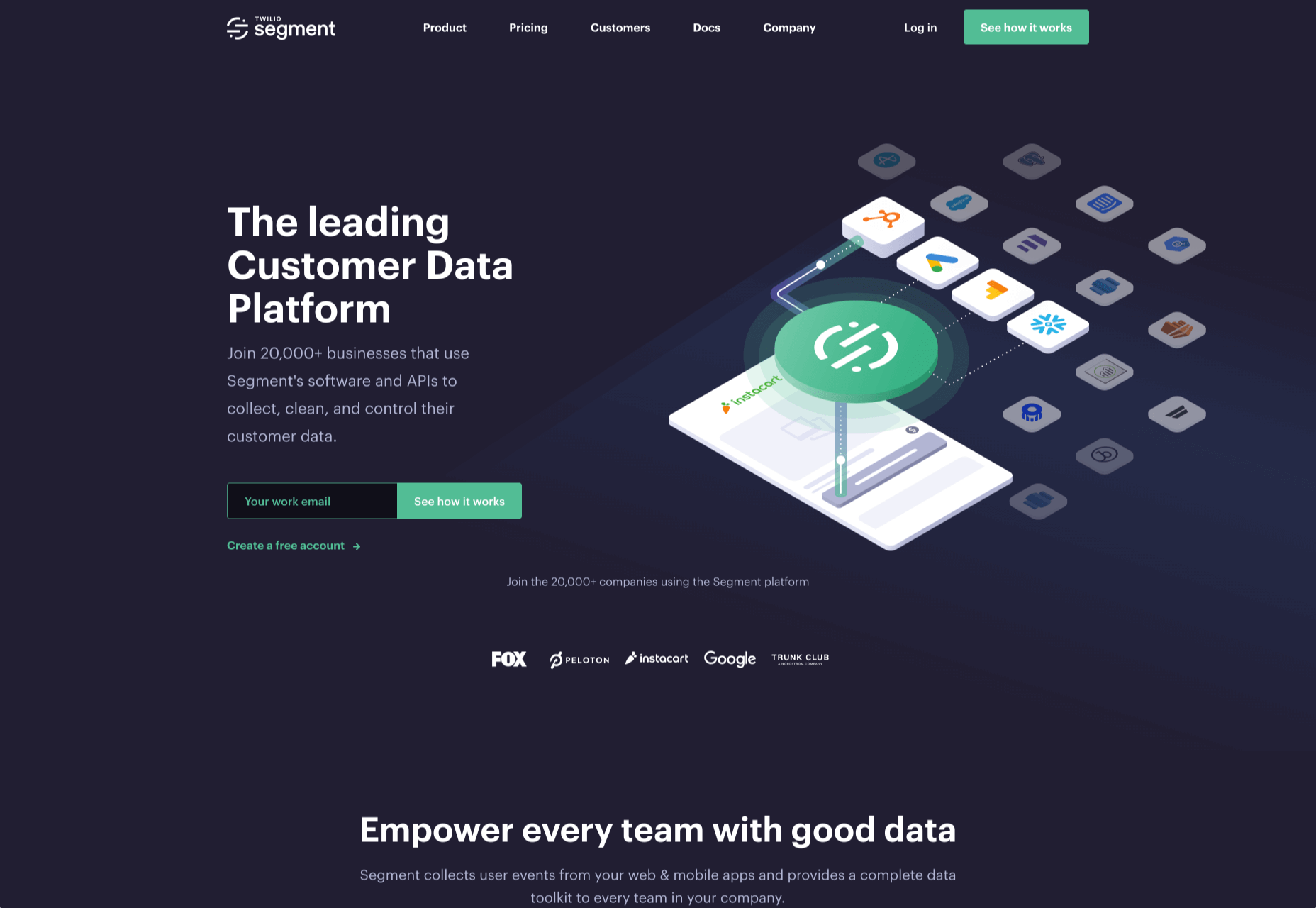
Source
The post 10 Best Alternatives to Google Analytics in 2021 first appeared on Webdesigner Depot.

Source de l’article sur Webdesignerdepot
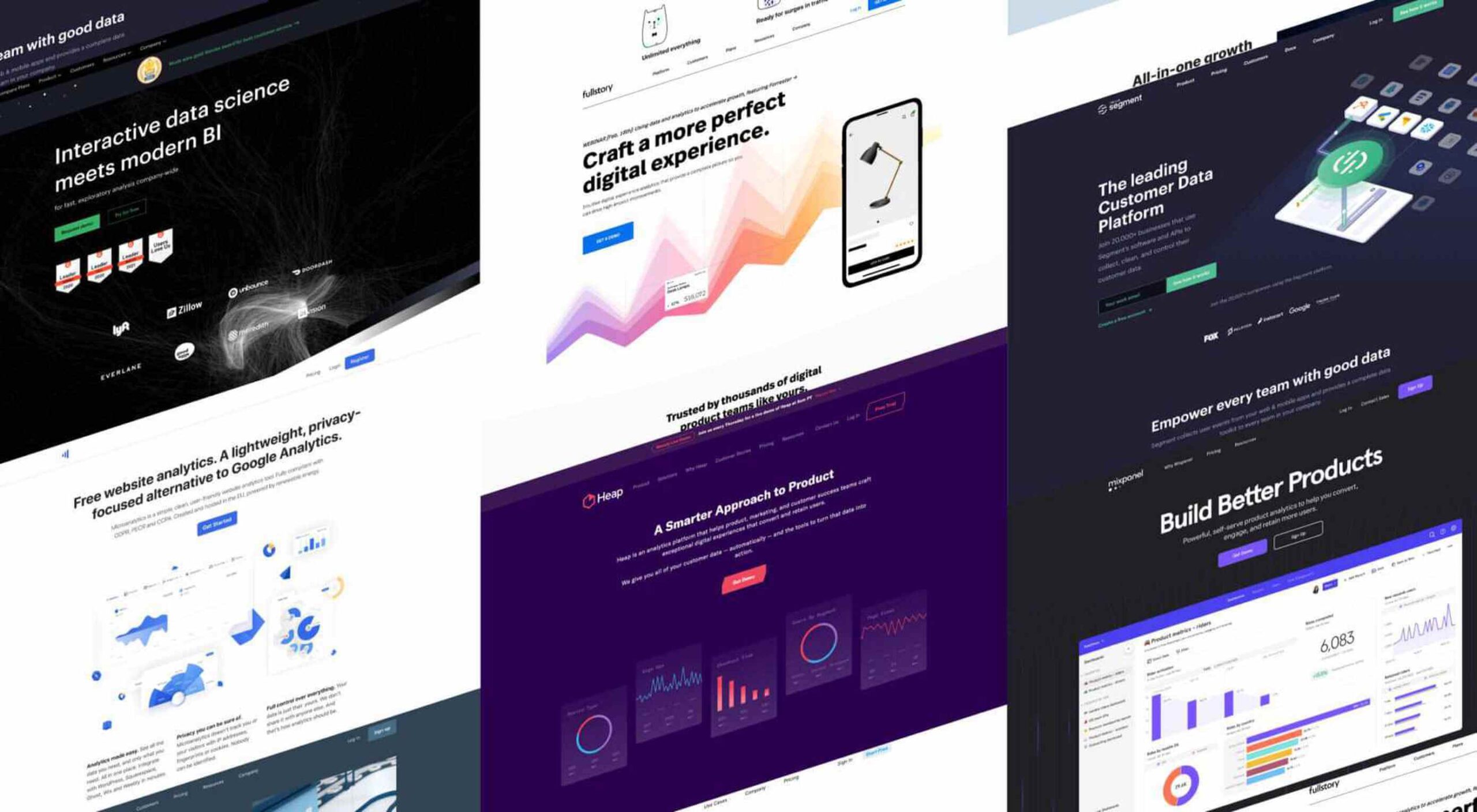
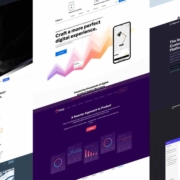
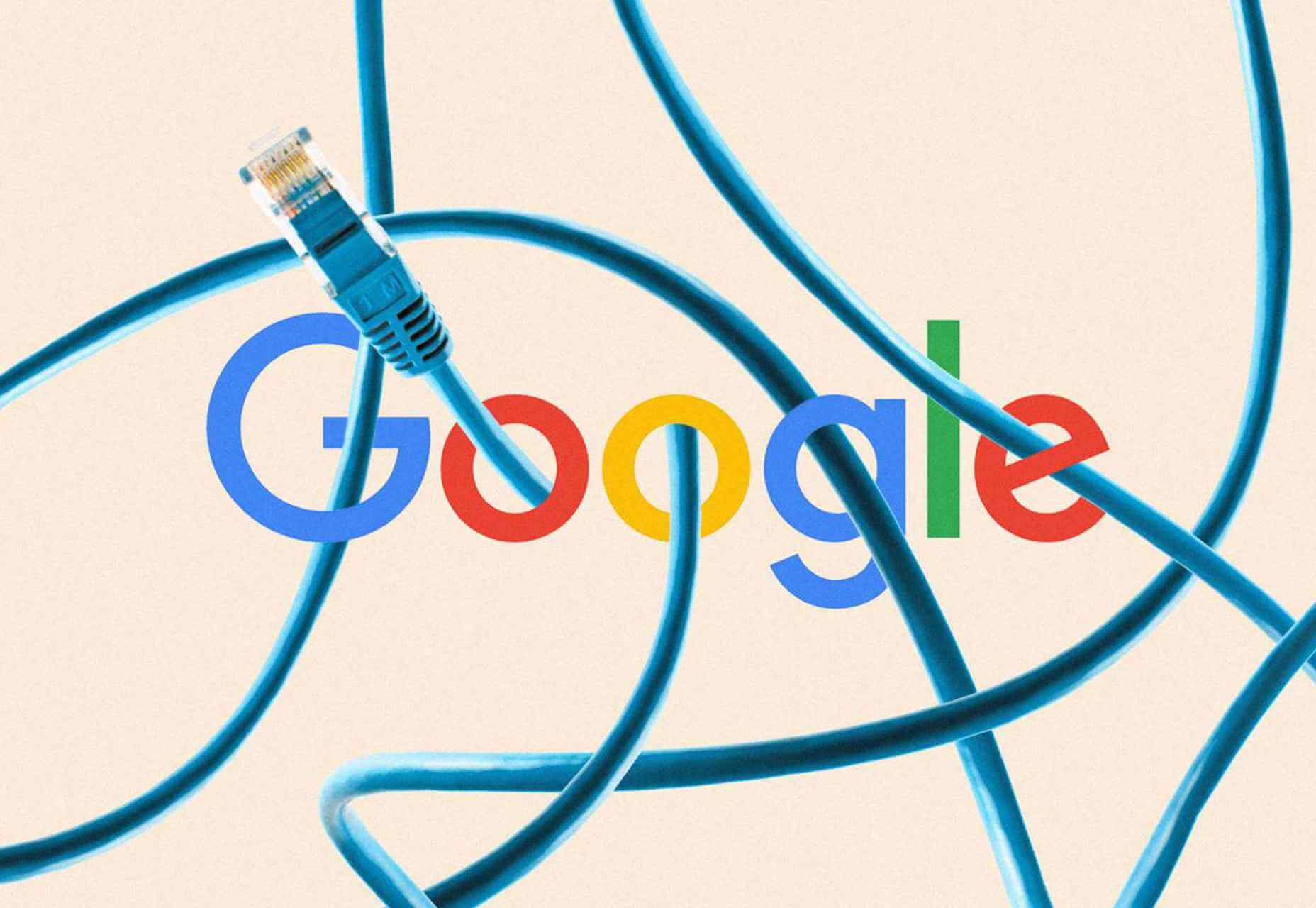
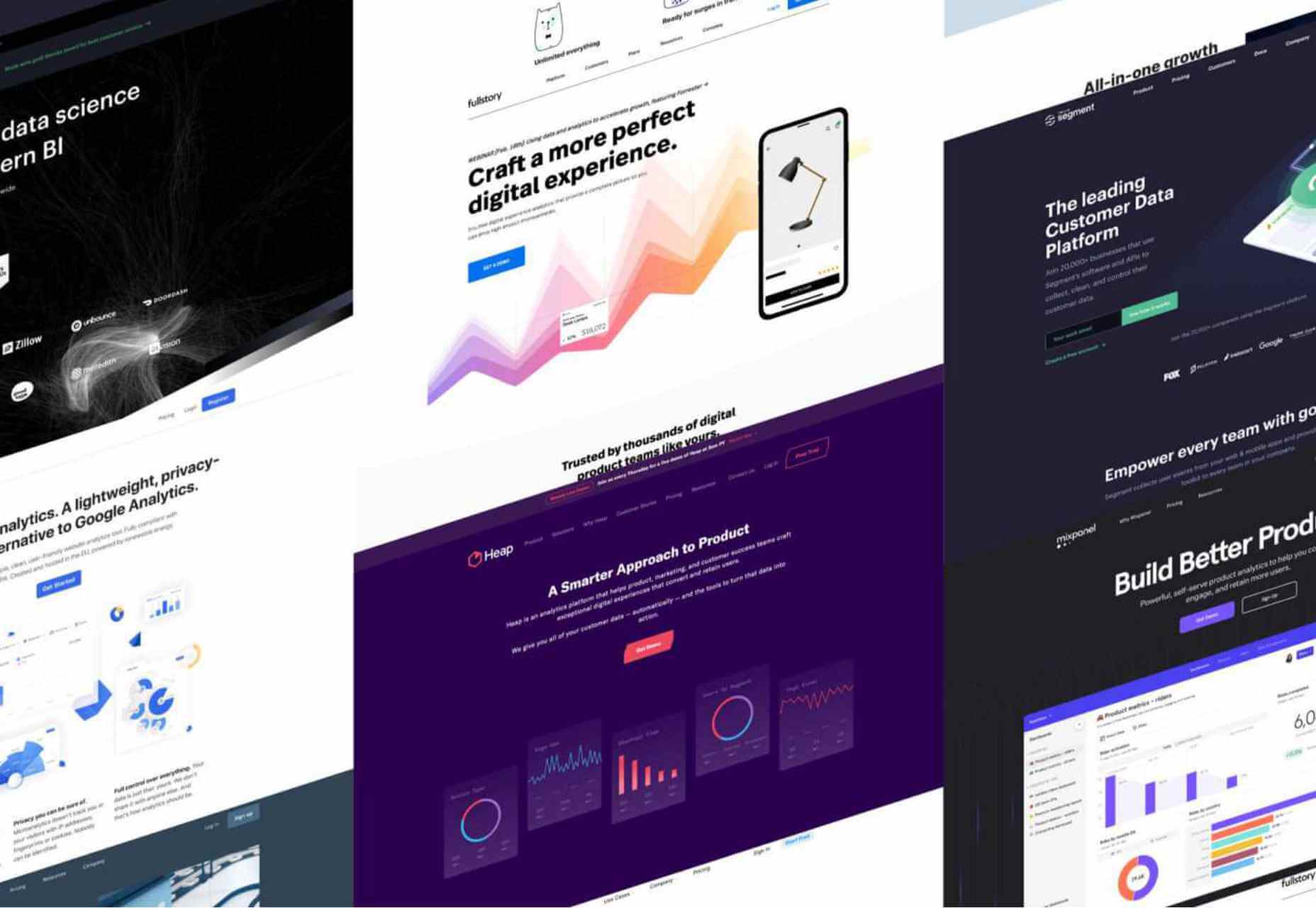

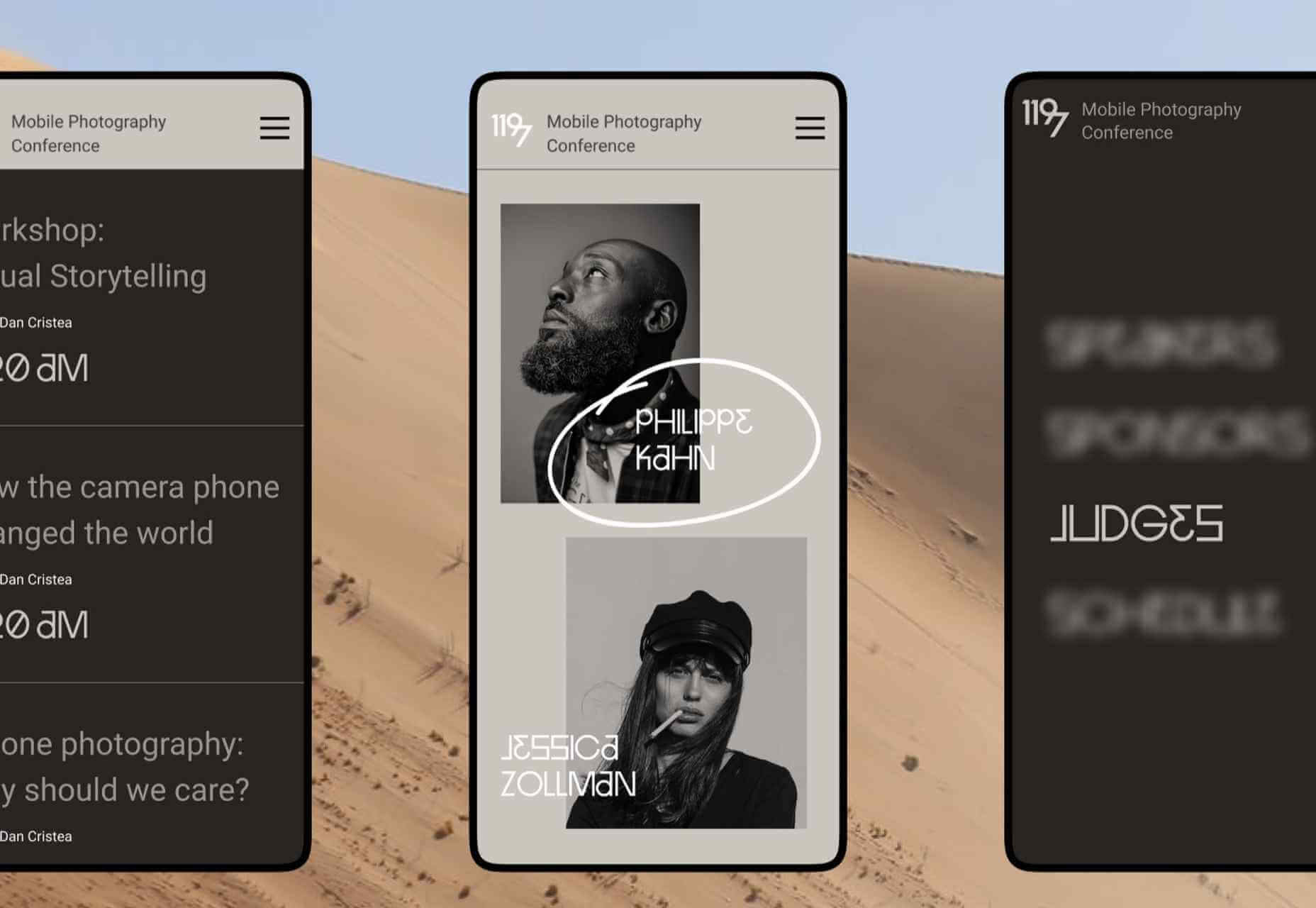


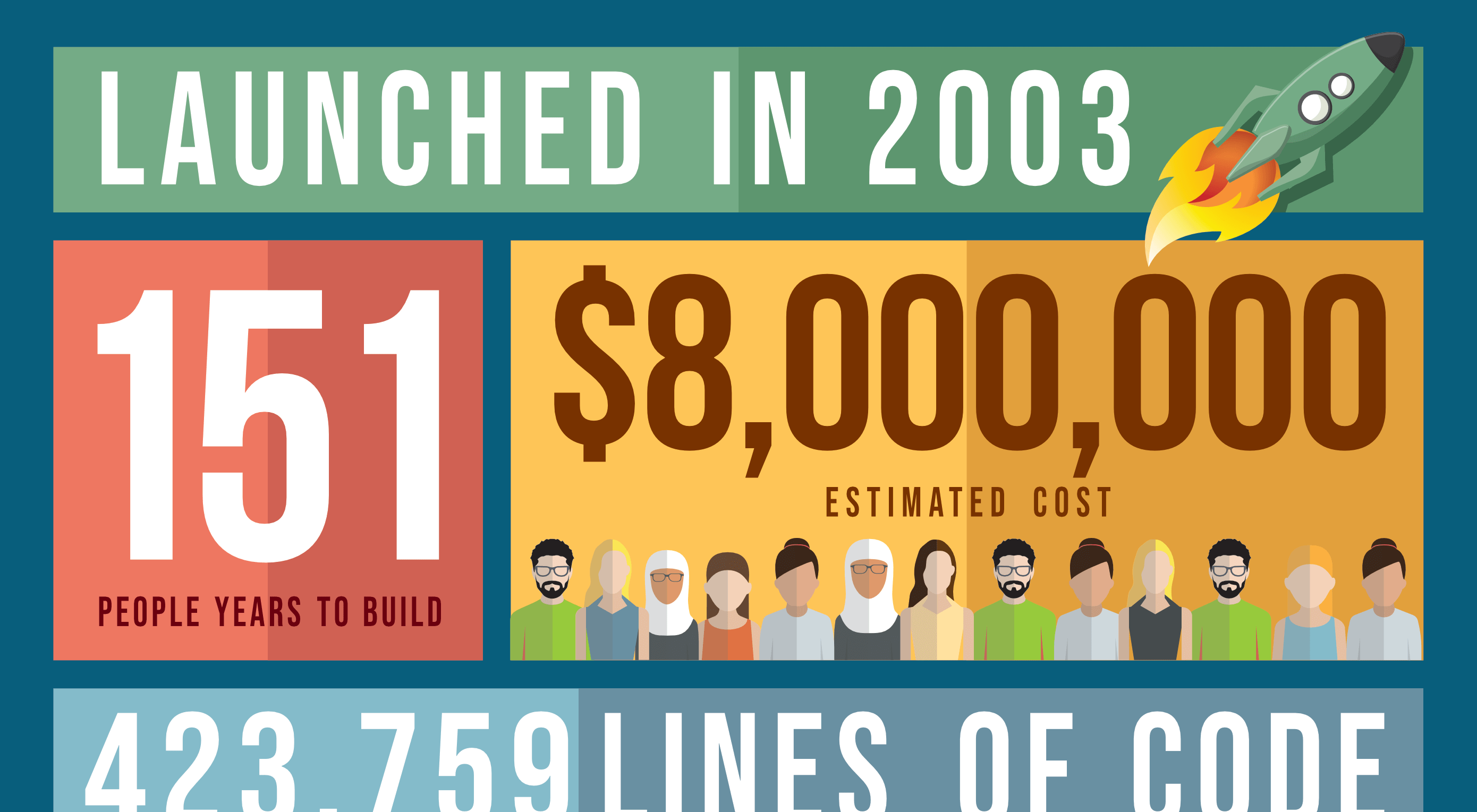 What is WordPress? It began as a simple CMS for building a blog, and it has evolved over the years into a complex ecosystem of tools and resources.
What is WordPress? It began as a simple CMS for building a blog, and it has evolved over the years into a complex ecosystem of tools and resources.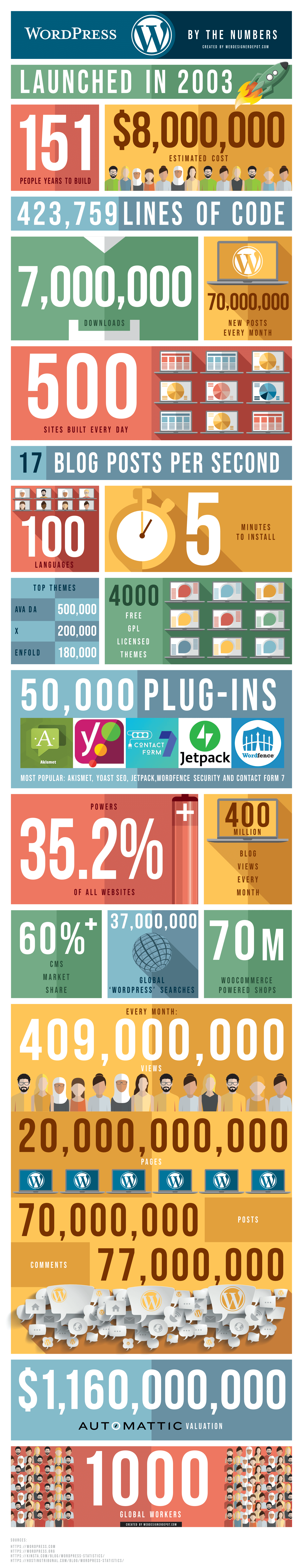

 This article is brought to you by
This article is brought to you by 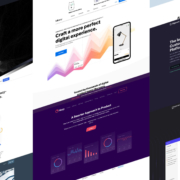
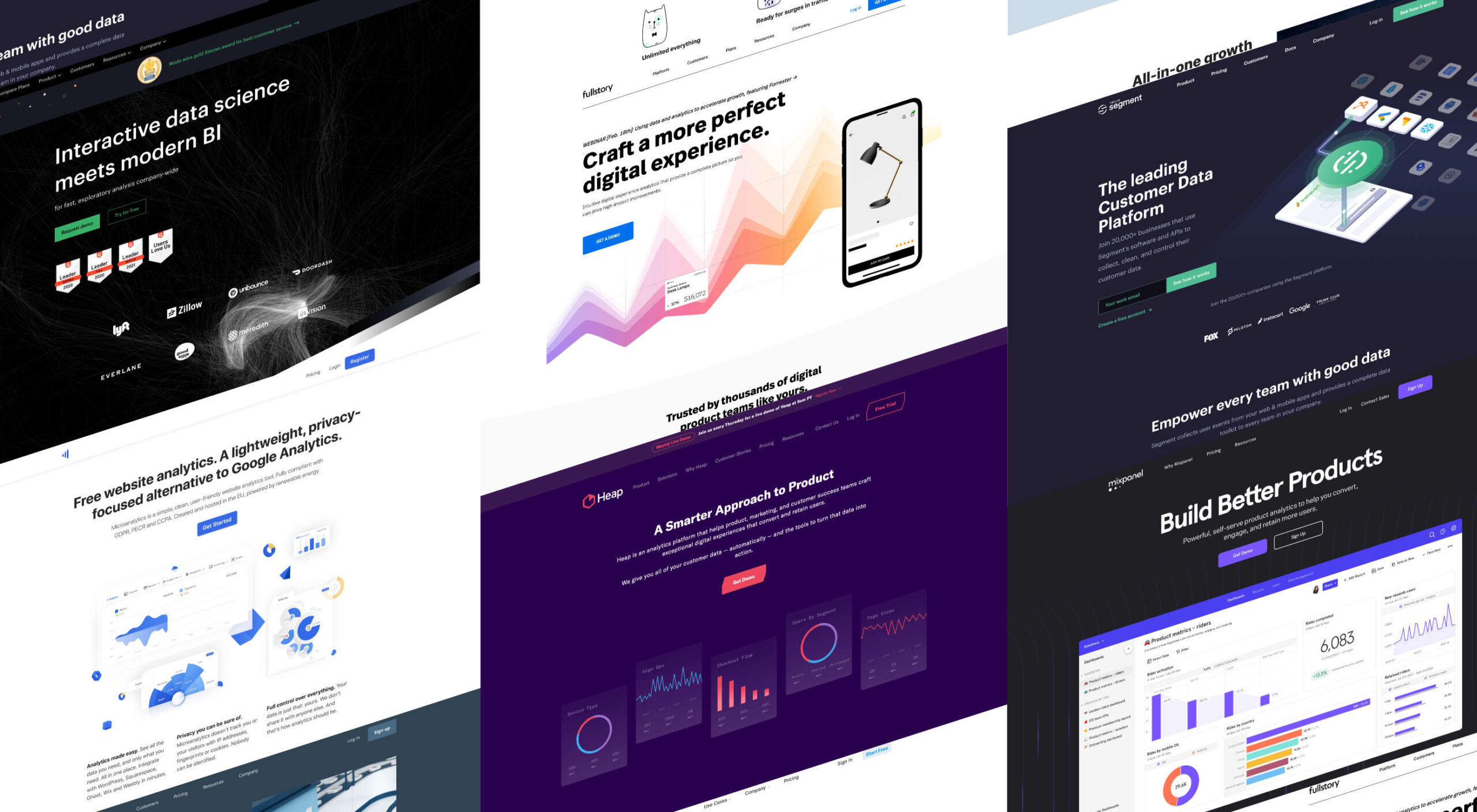 When you think of installing analytics, you probably reach for Google Analytics. And you wouldn’t be alone. The platform’s tight integration with SEO and the implication that using Google products is beneficial to ranking means that Google Analytics is the most commonly installed analytics solution globally.
When you think of installing analytics, you probably reach for Google Analytics. And you wouldn’t be alone. The platform’s tight integration with SEO and the implication that using Google products is beneficial to ranking means that Google Analytics is the most commonly installed analytics solution globally.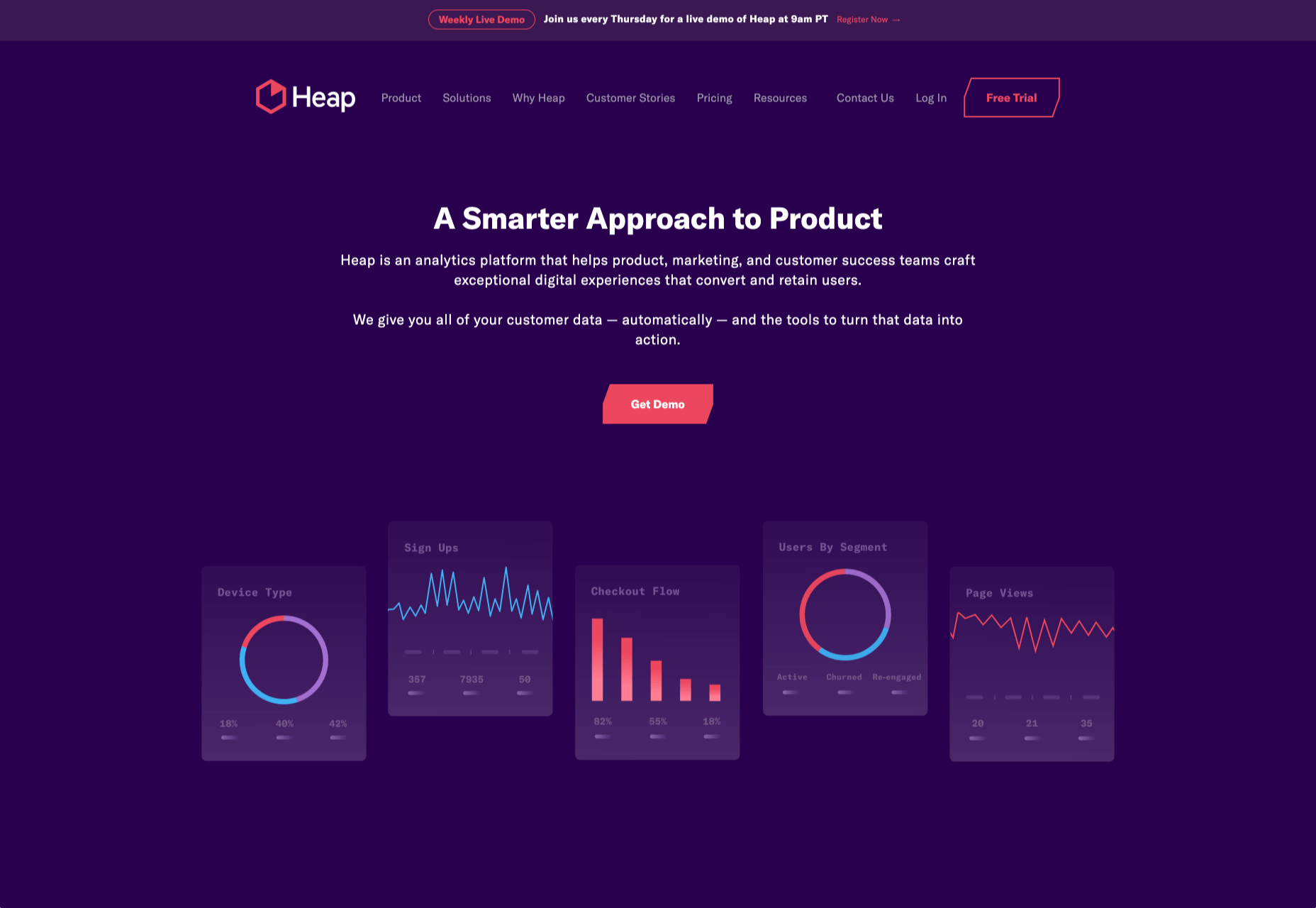
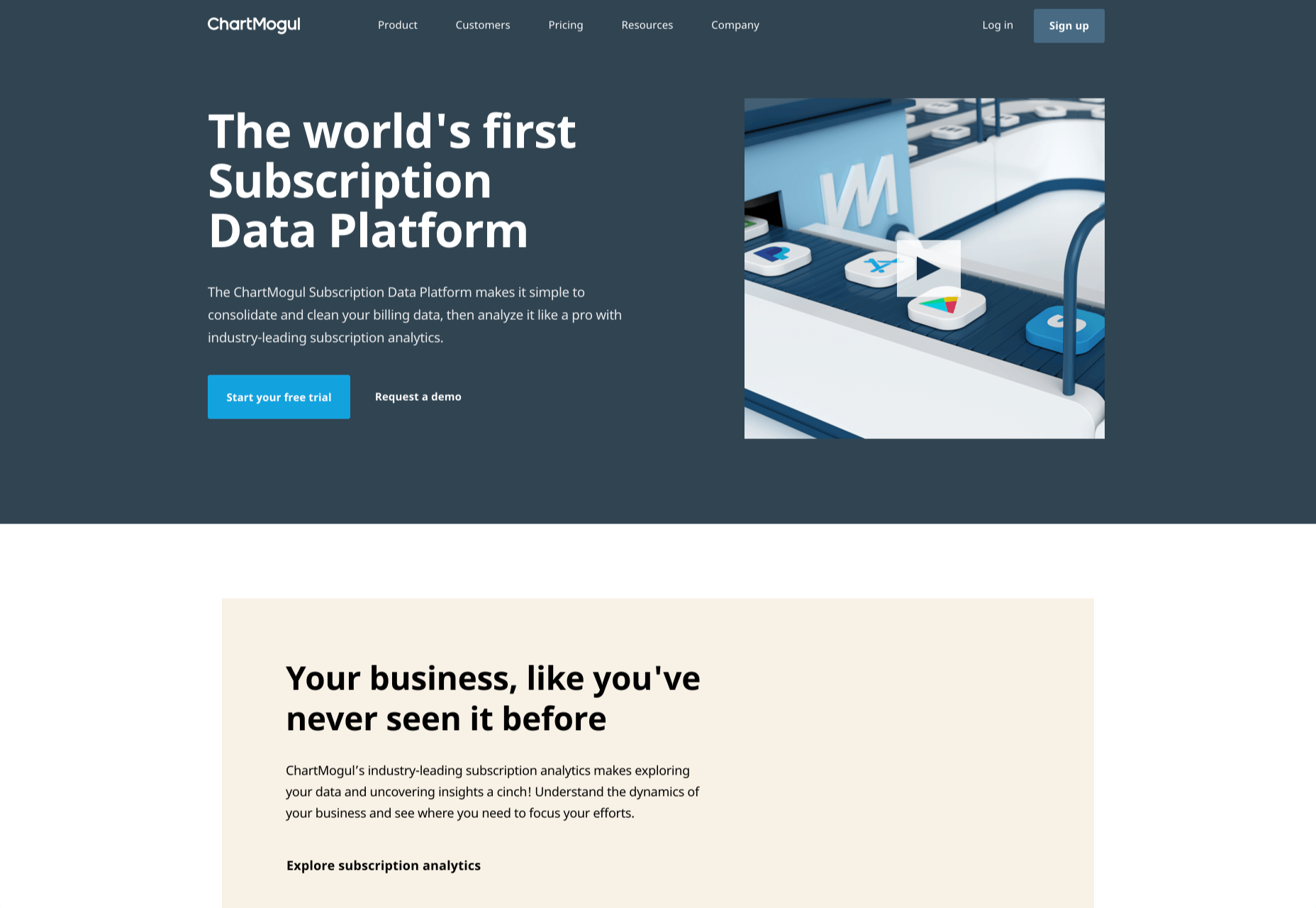
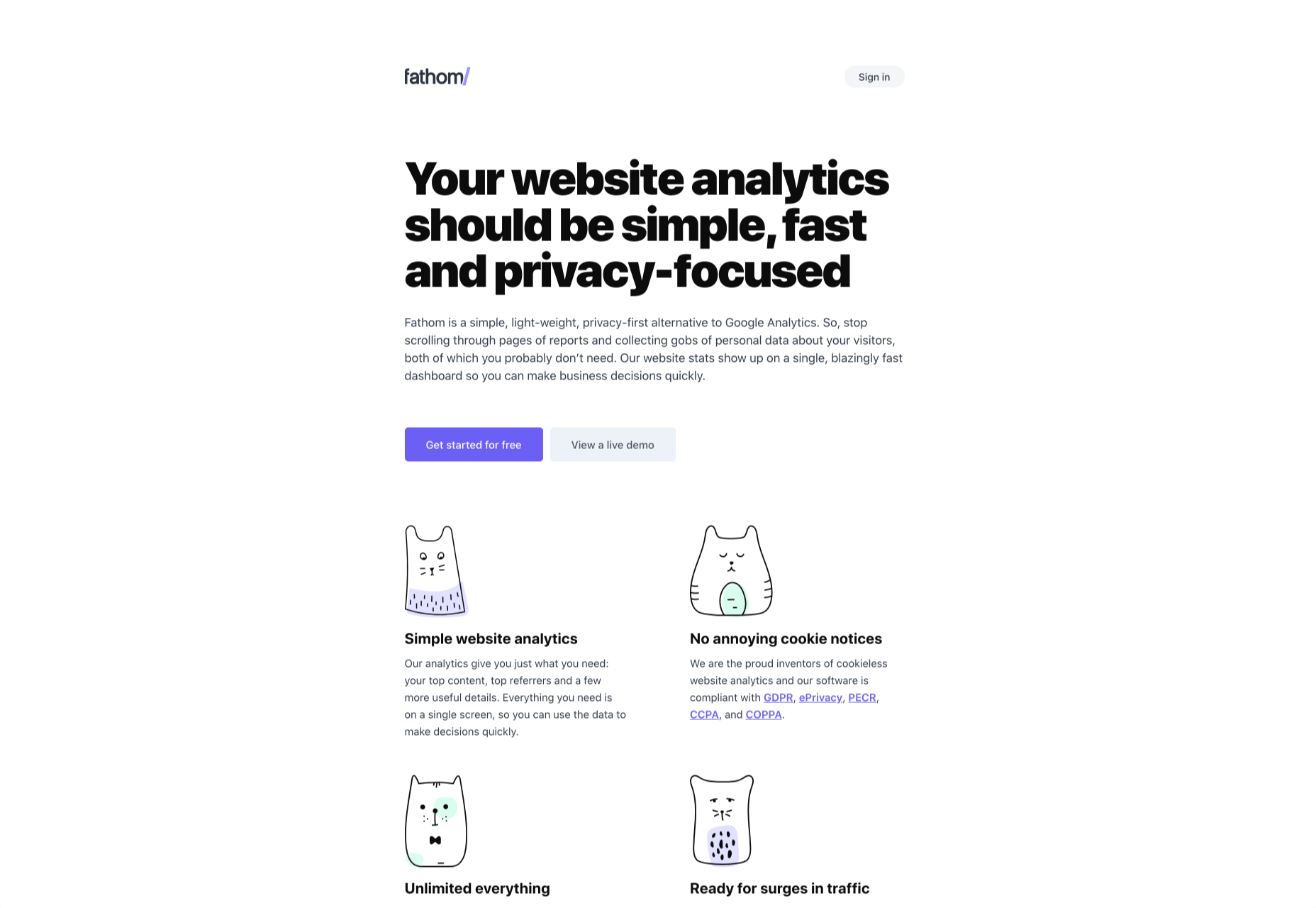
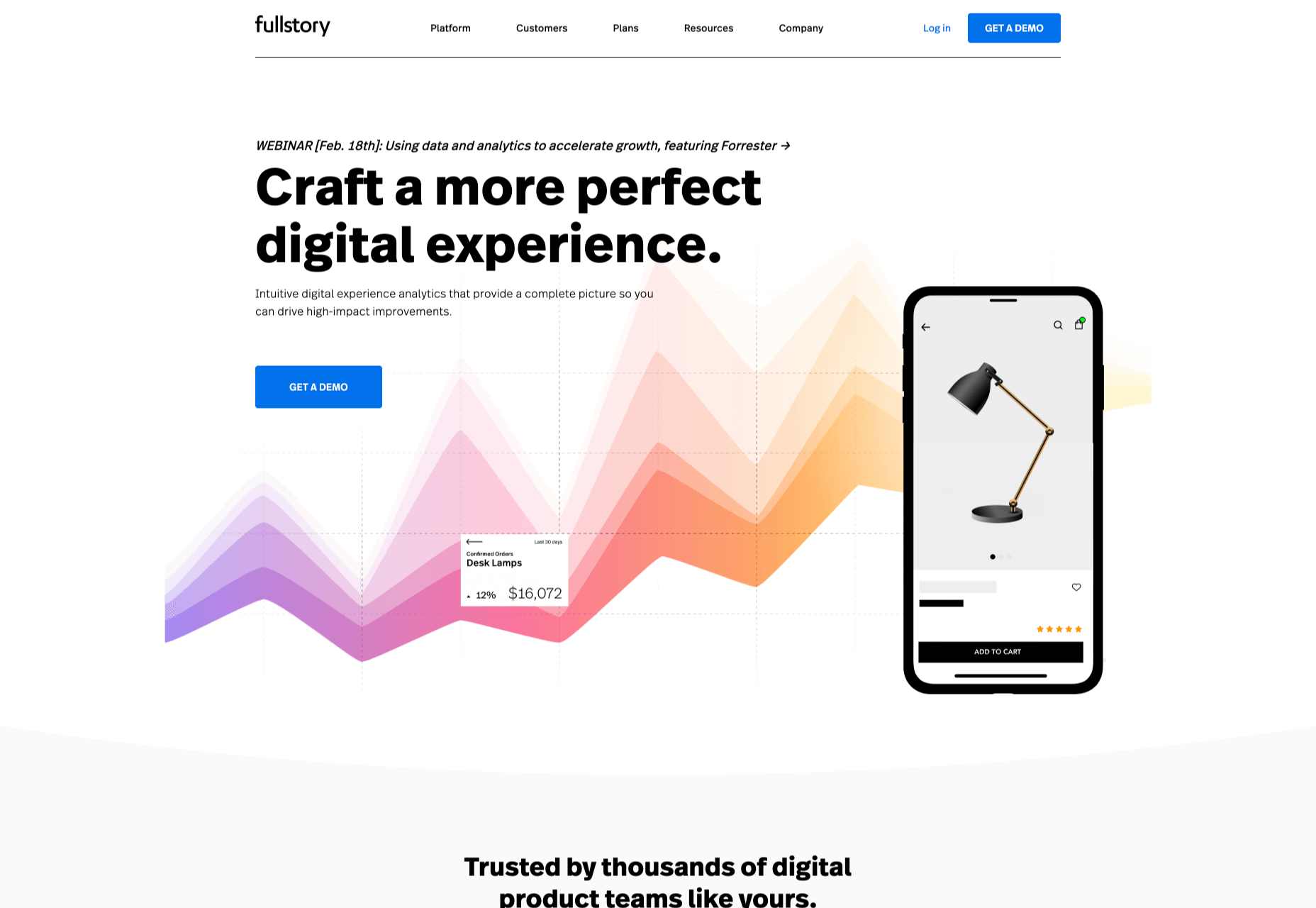
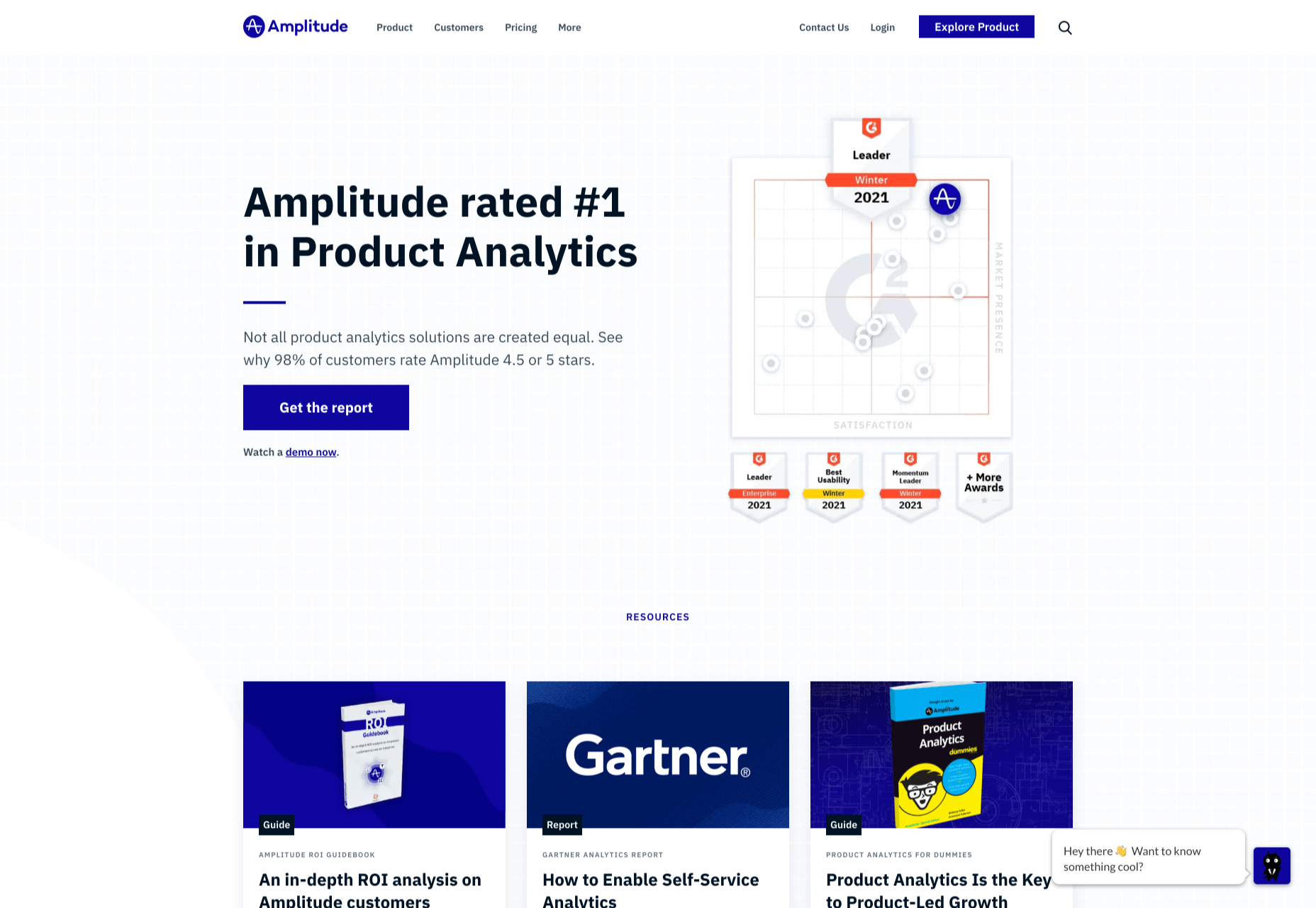
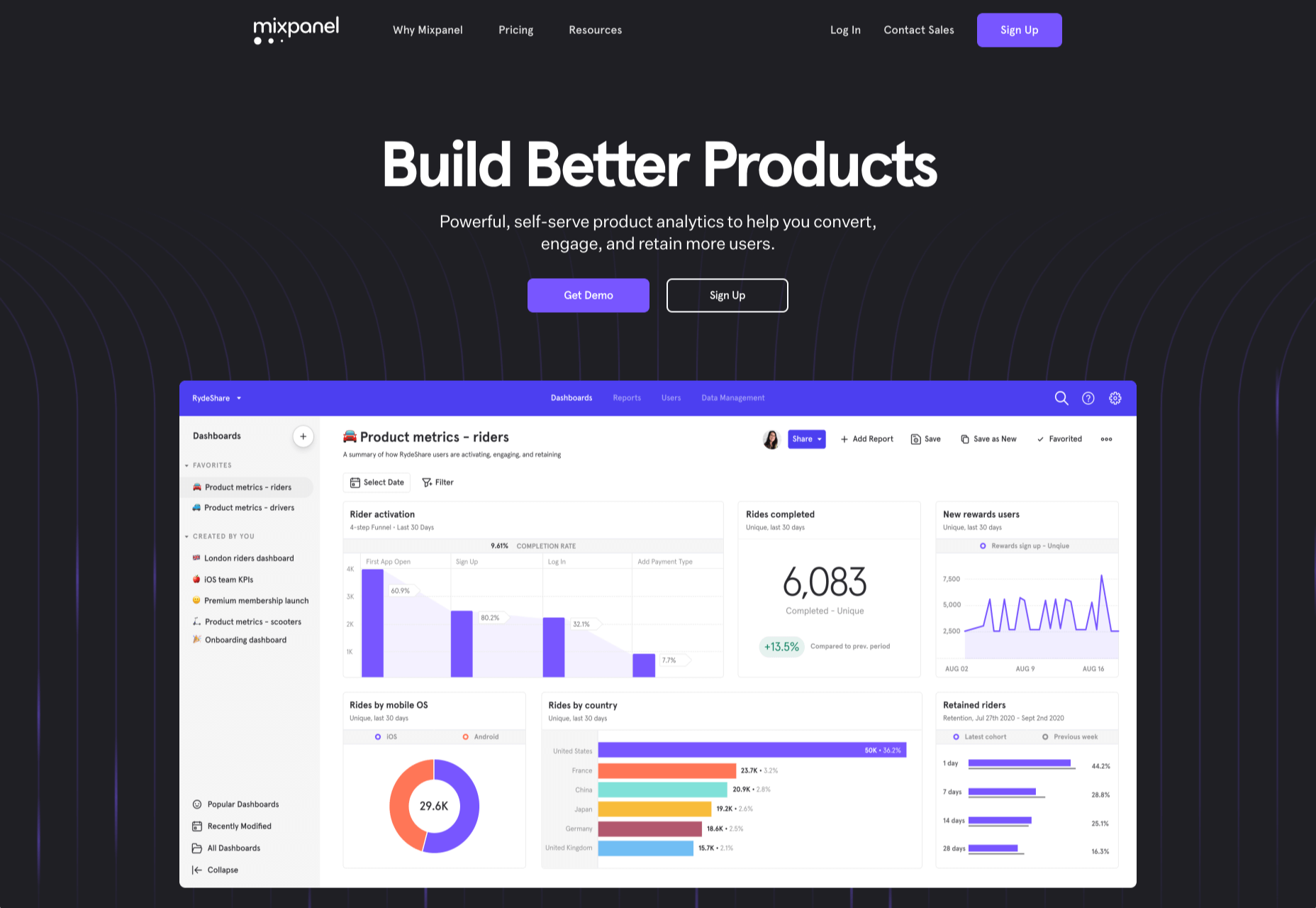
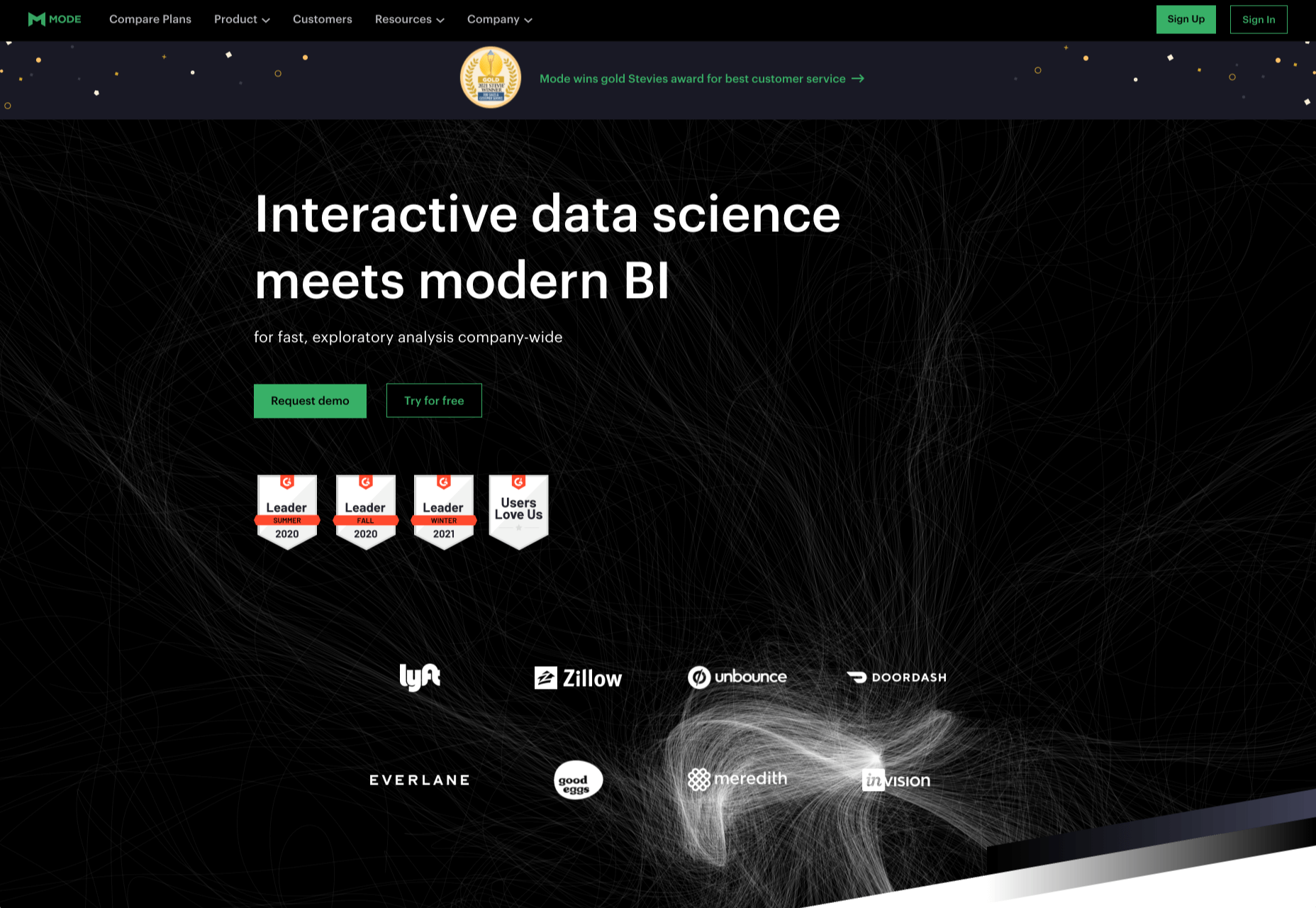
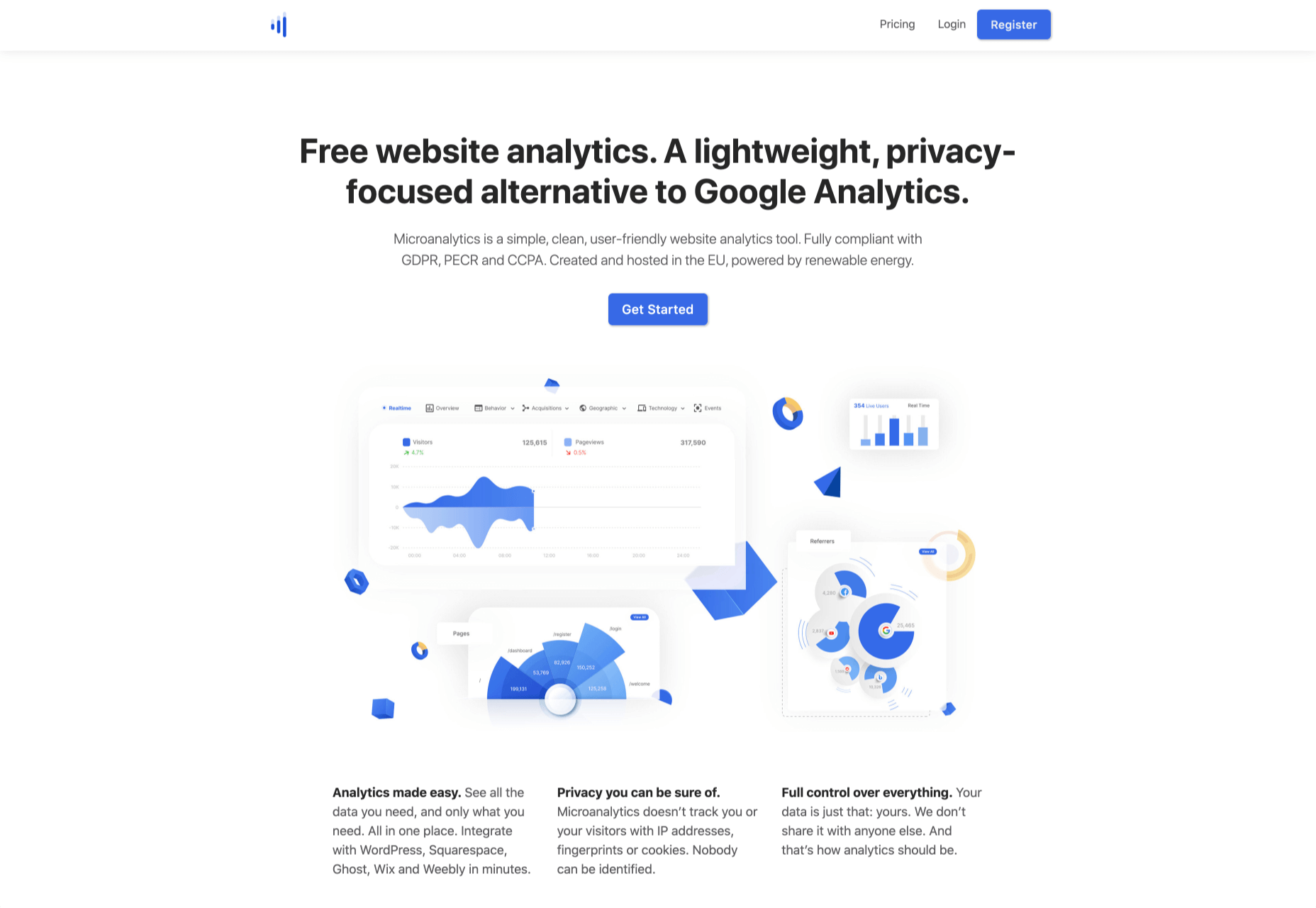
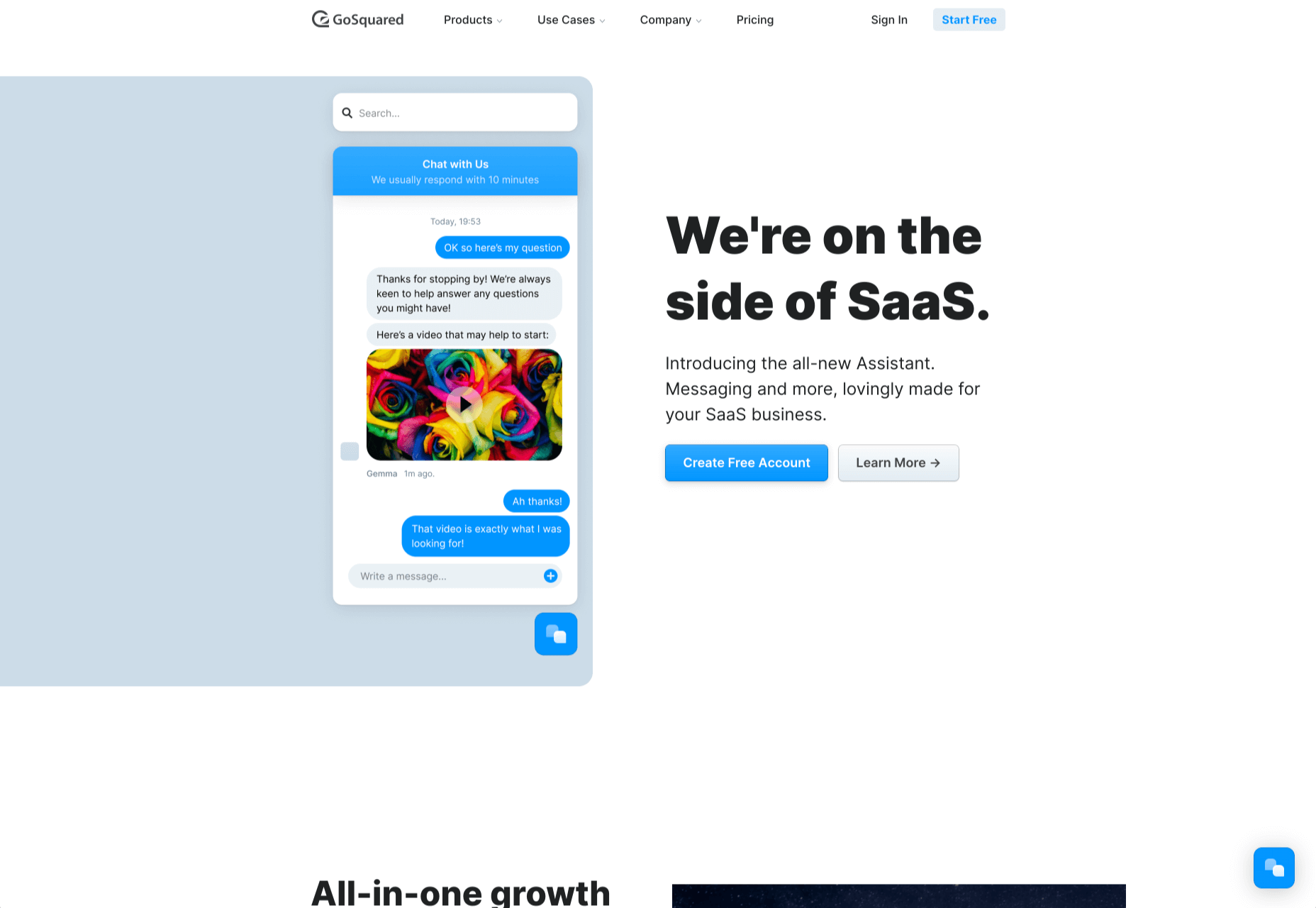
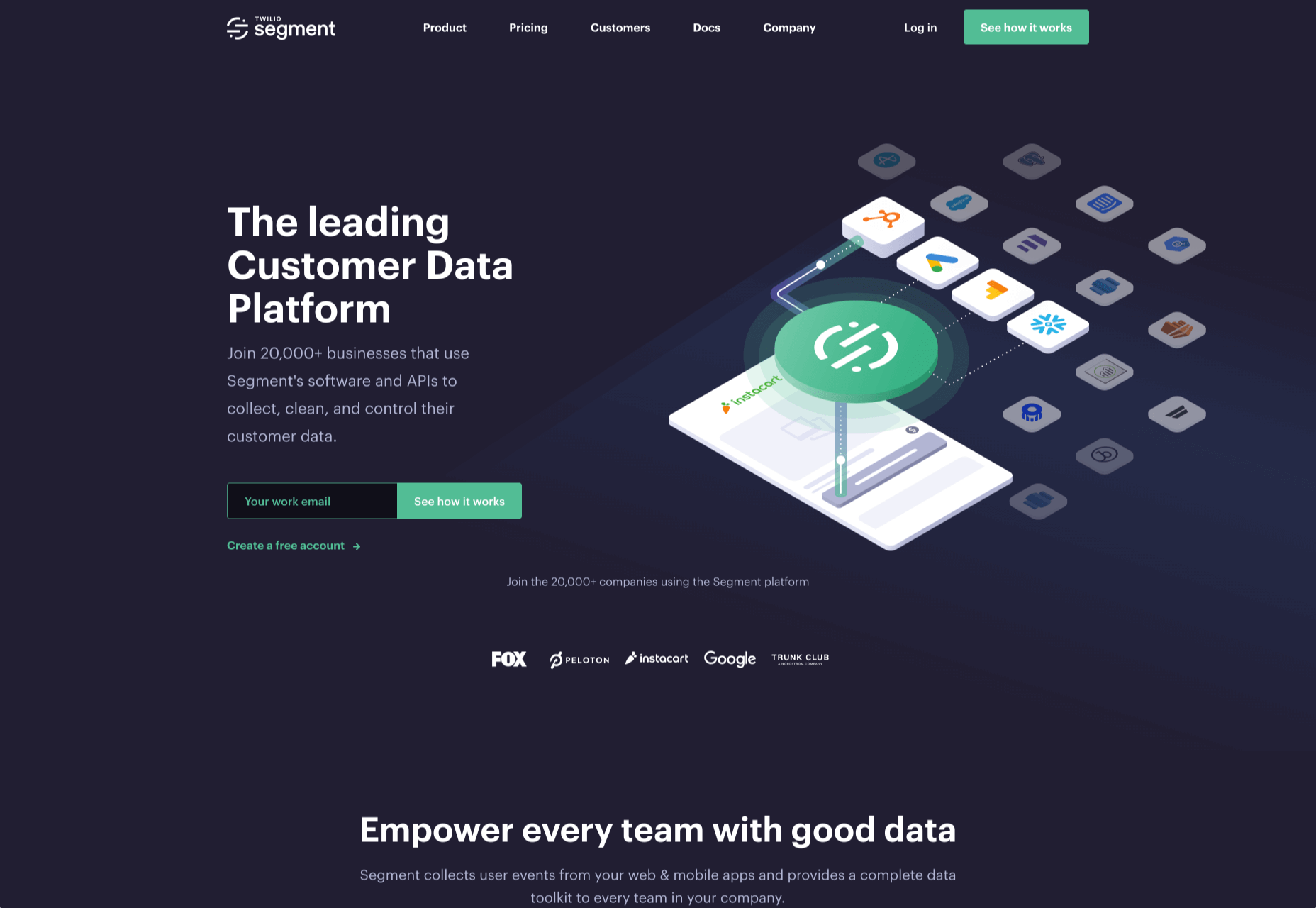
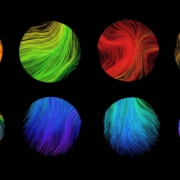
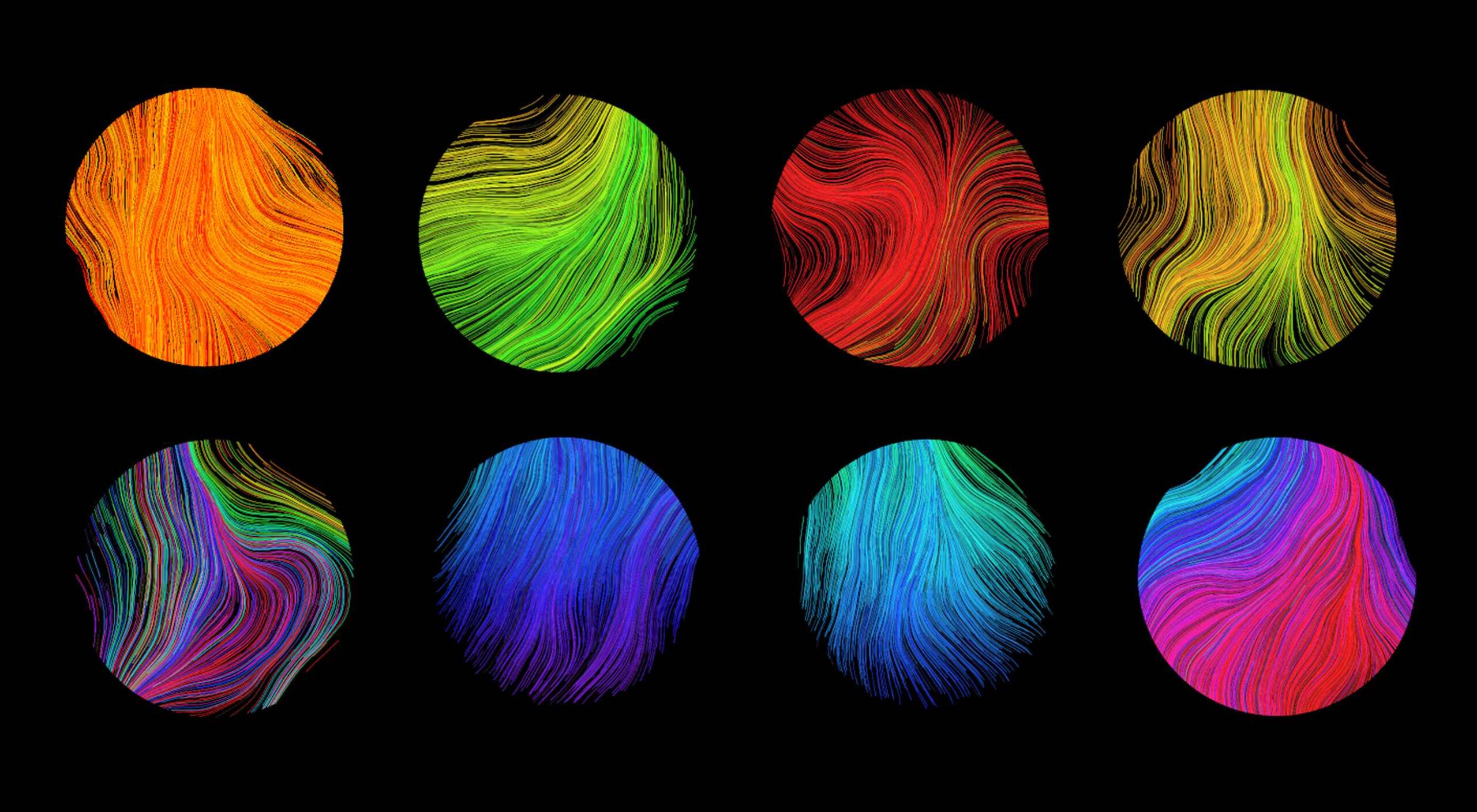 We’re going to try something a little different this month; with this roundup of tools and resources for designers, we’re going to pick a few of our favorites and group everything else in a manner that makes it even easier to find elements that will work for you, and your projects, right now.
We’re going to try something a little different this month; with this roundup of tools and resources for designers, we’re going to pick a few of our favorites and group everything else in a manner that makes it even easier to find elements that will work for you, and your projects, right now.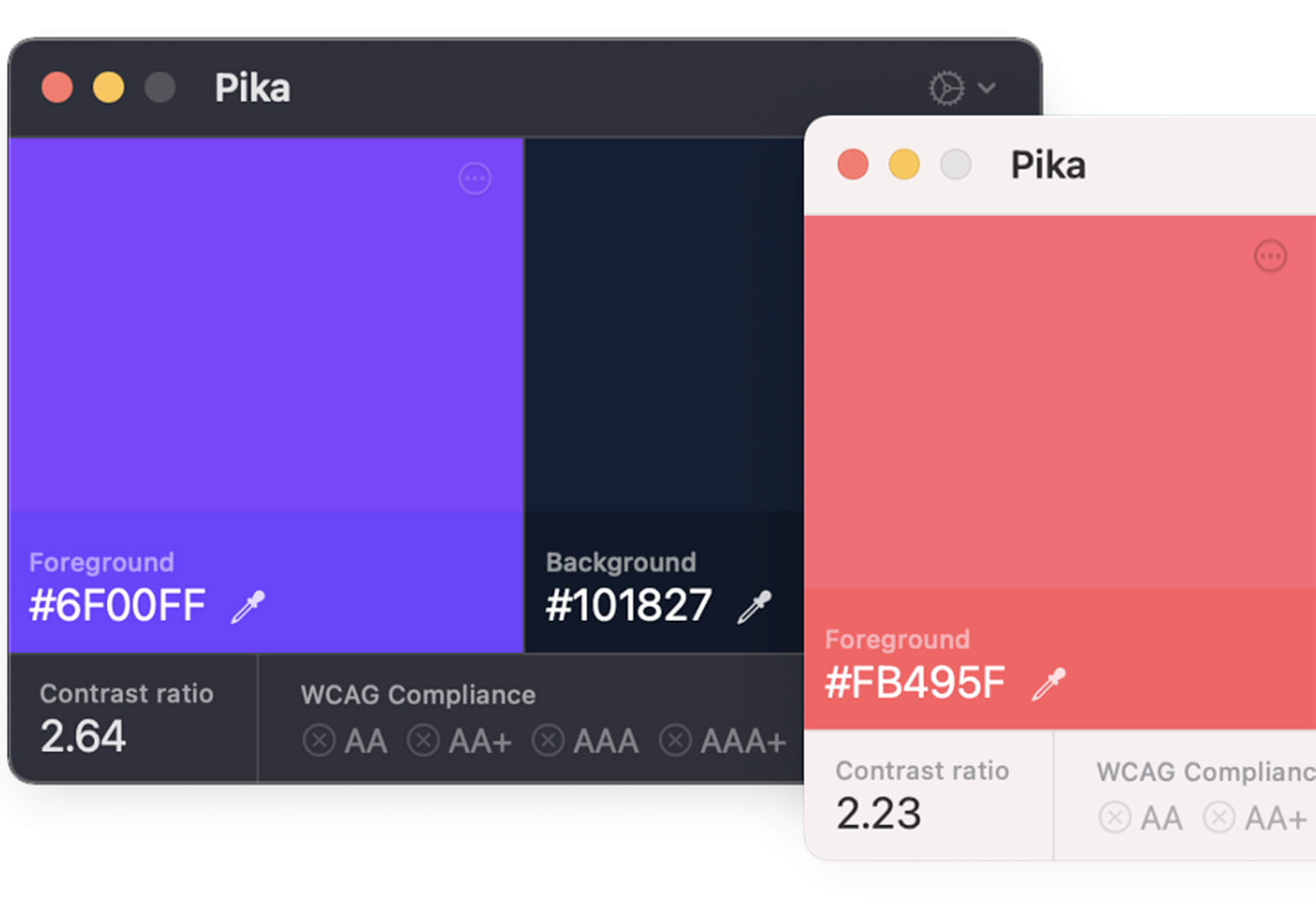
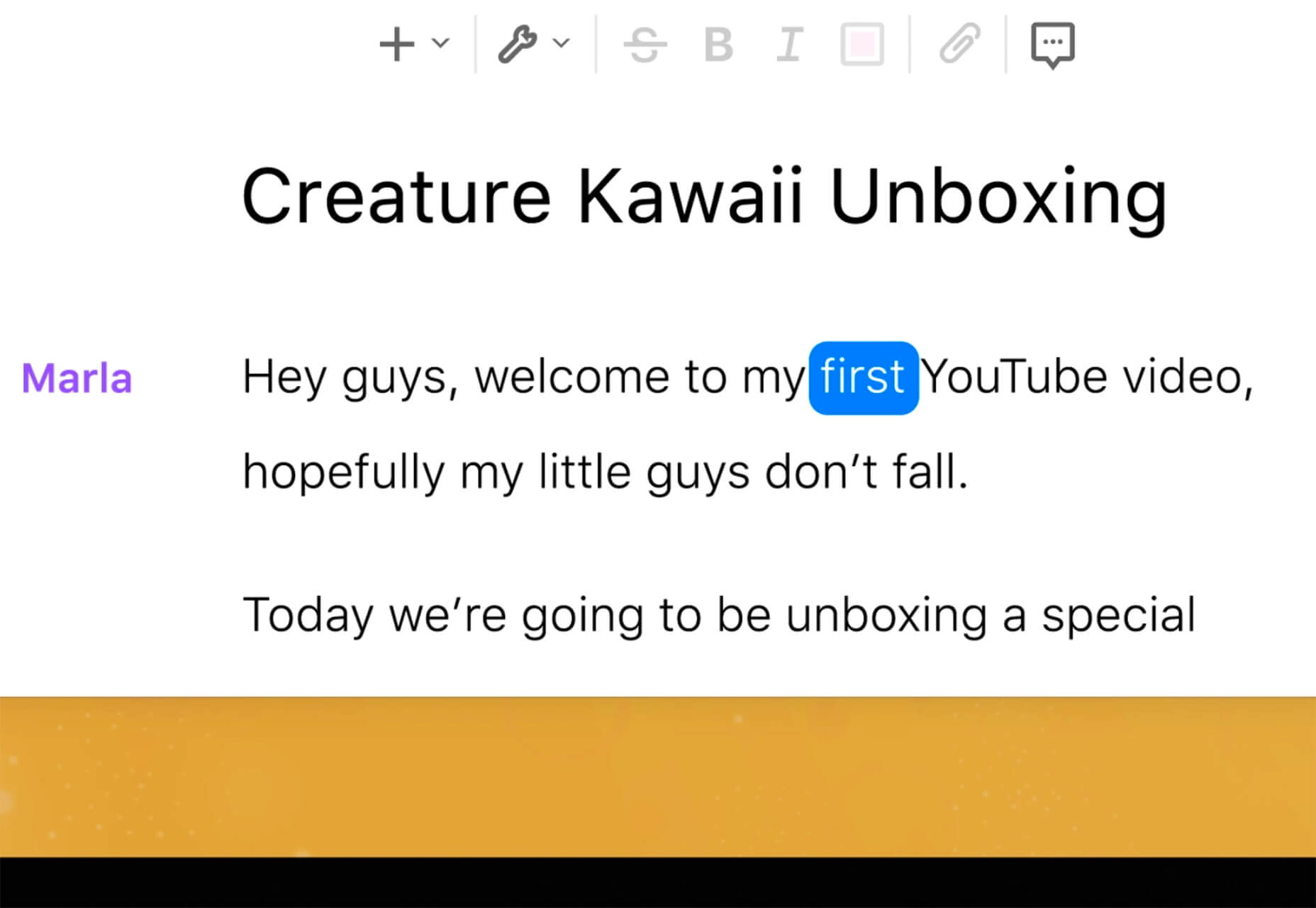
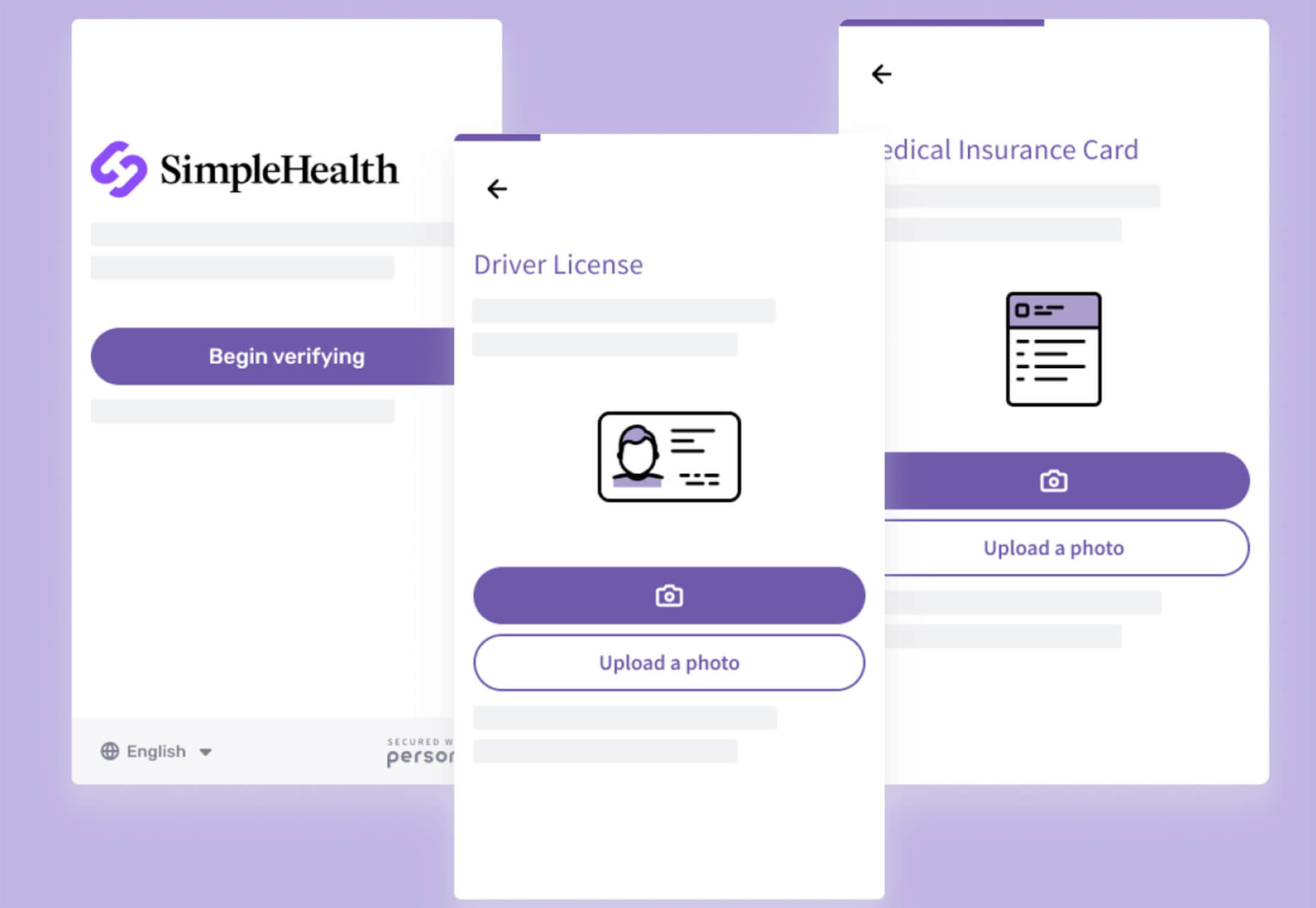
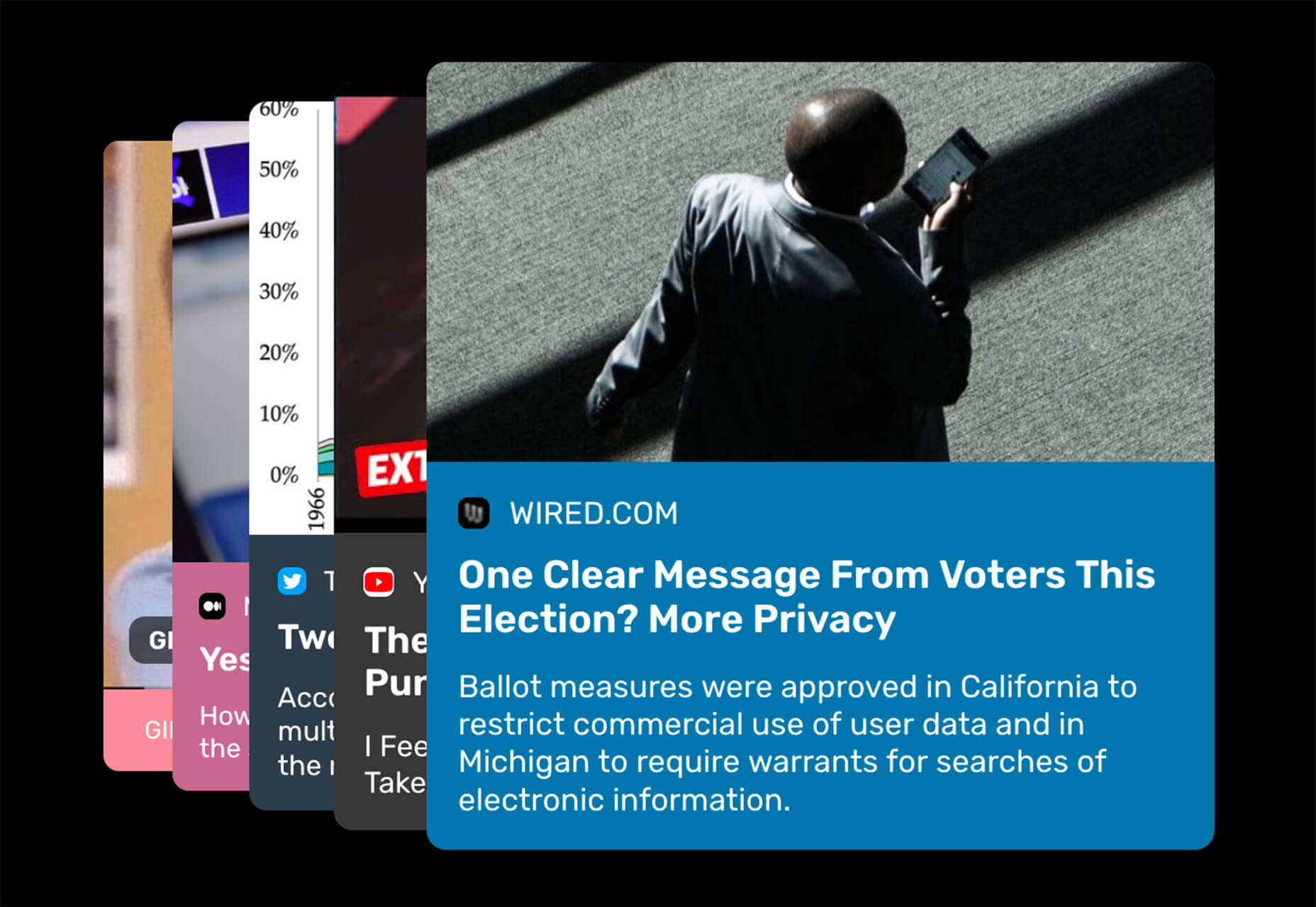
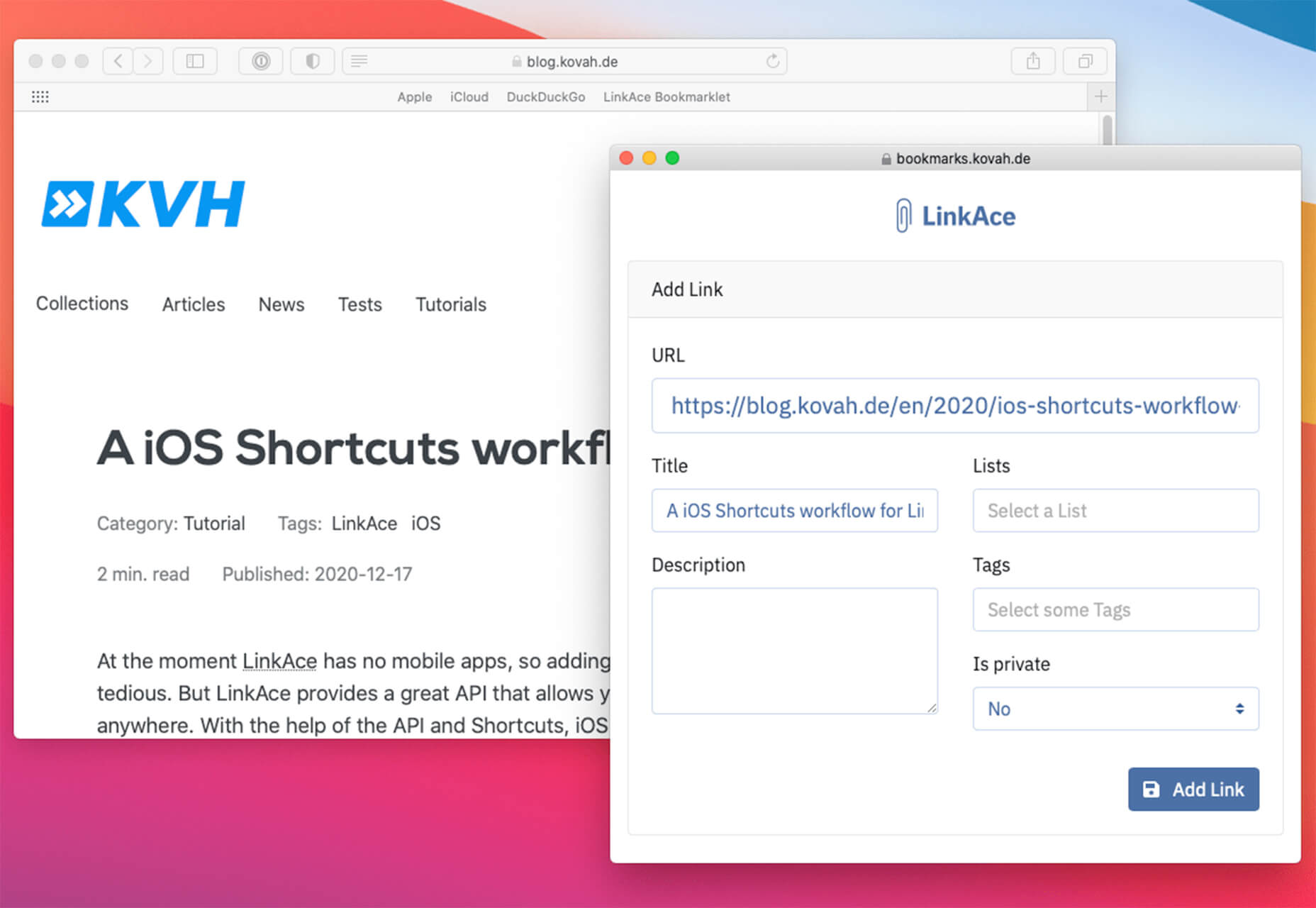
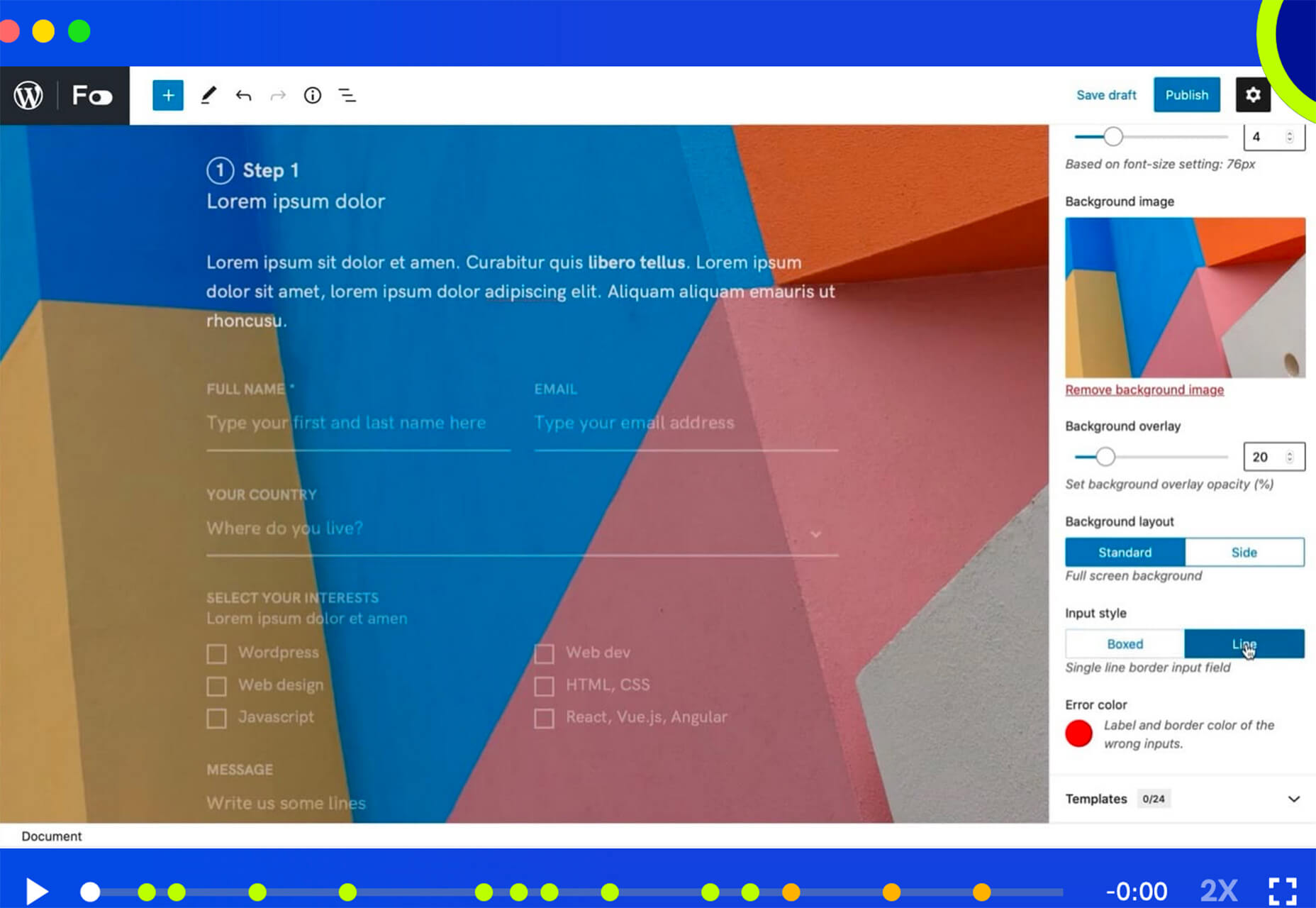
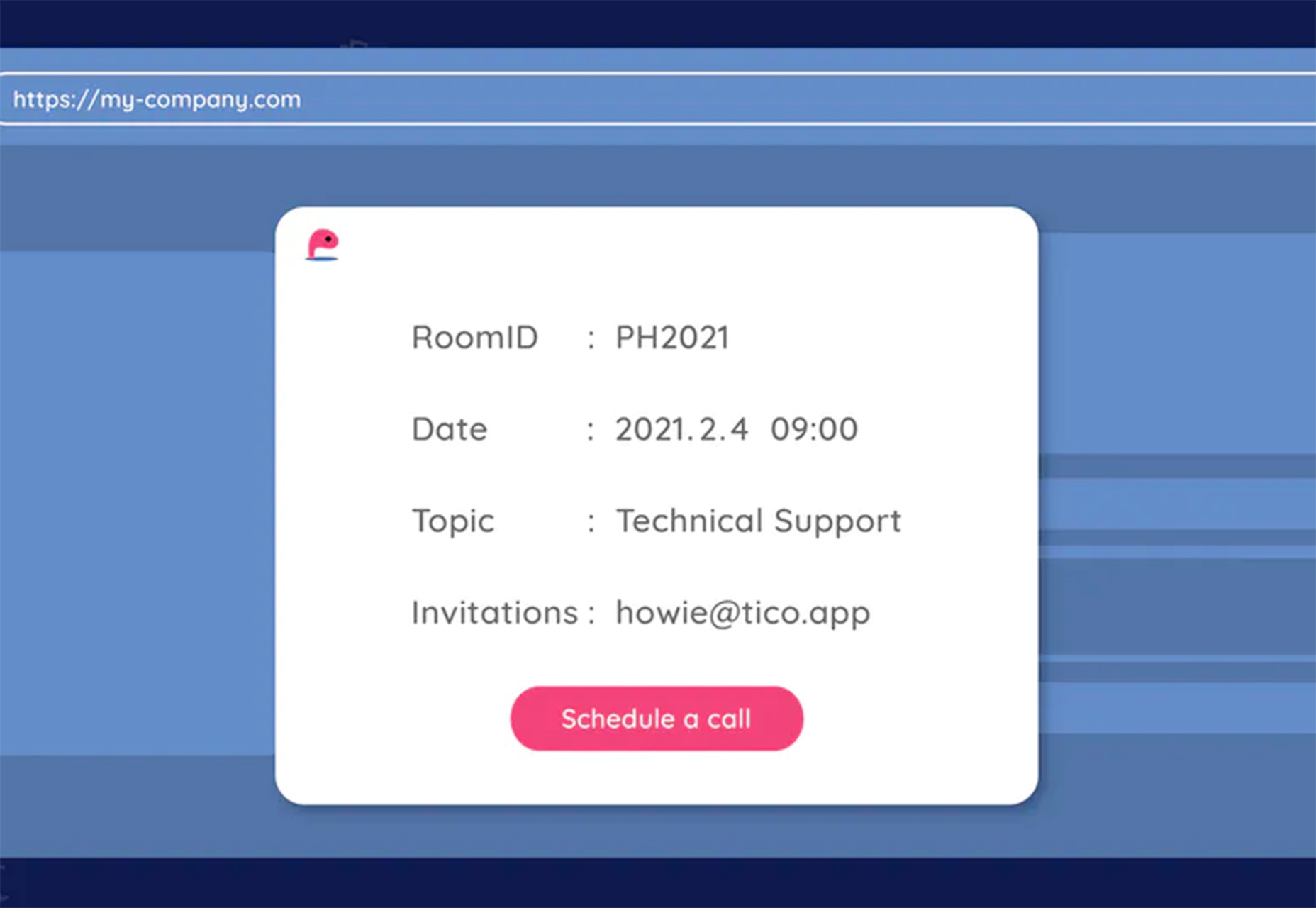
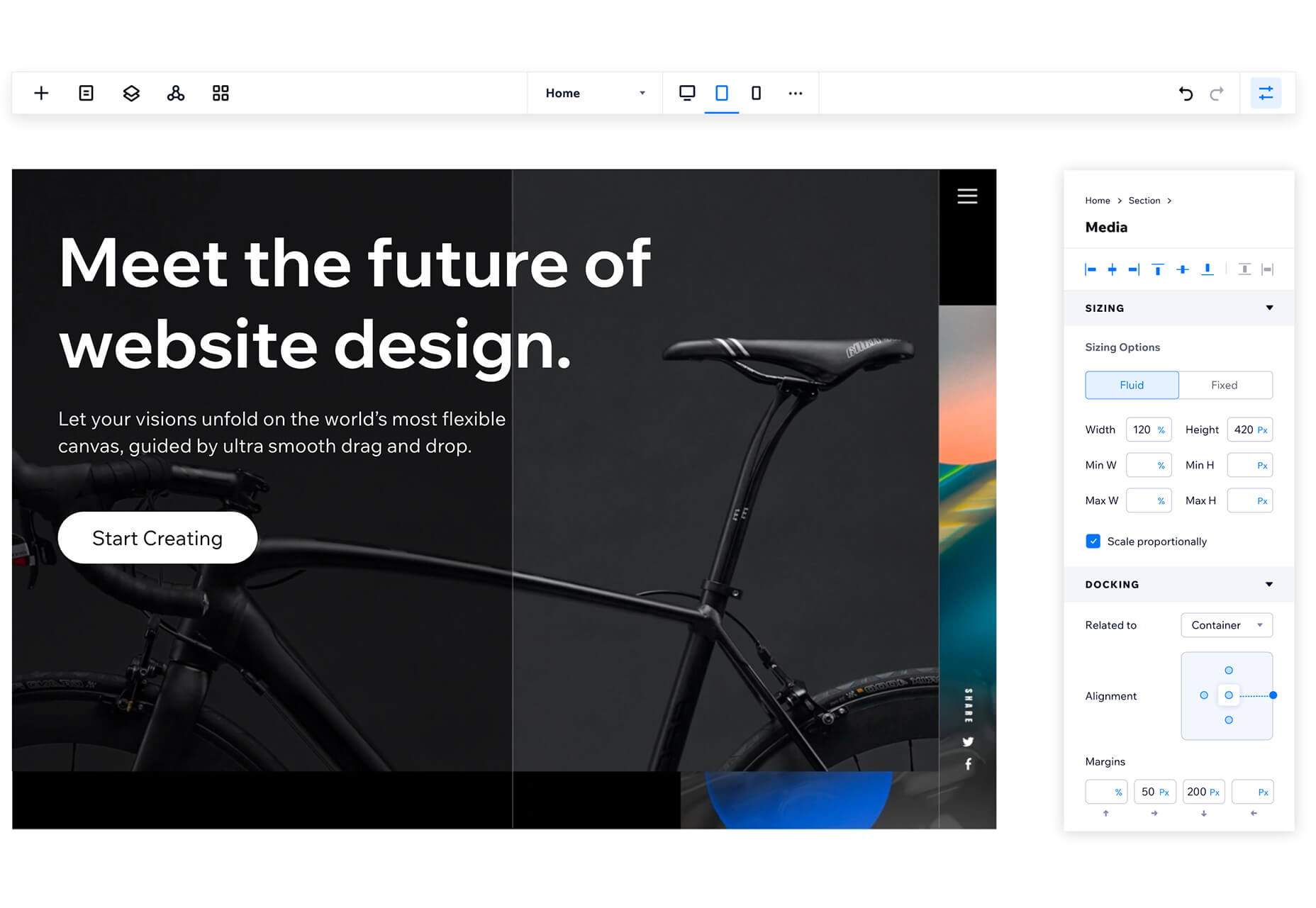
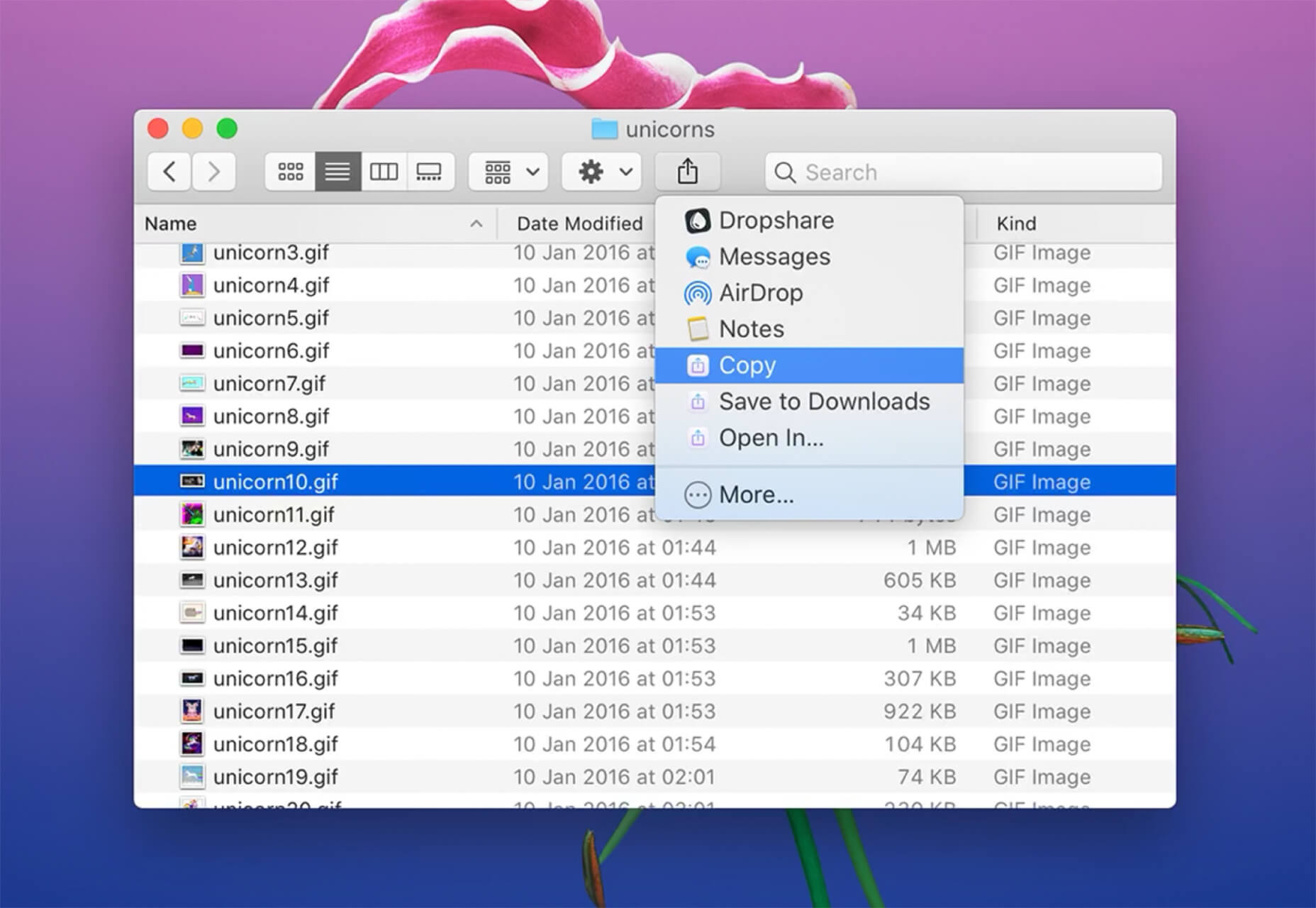
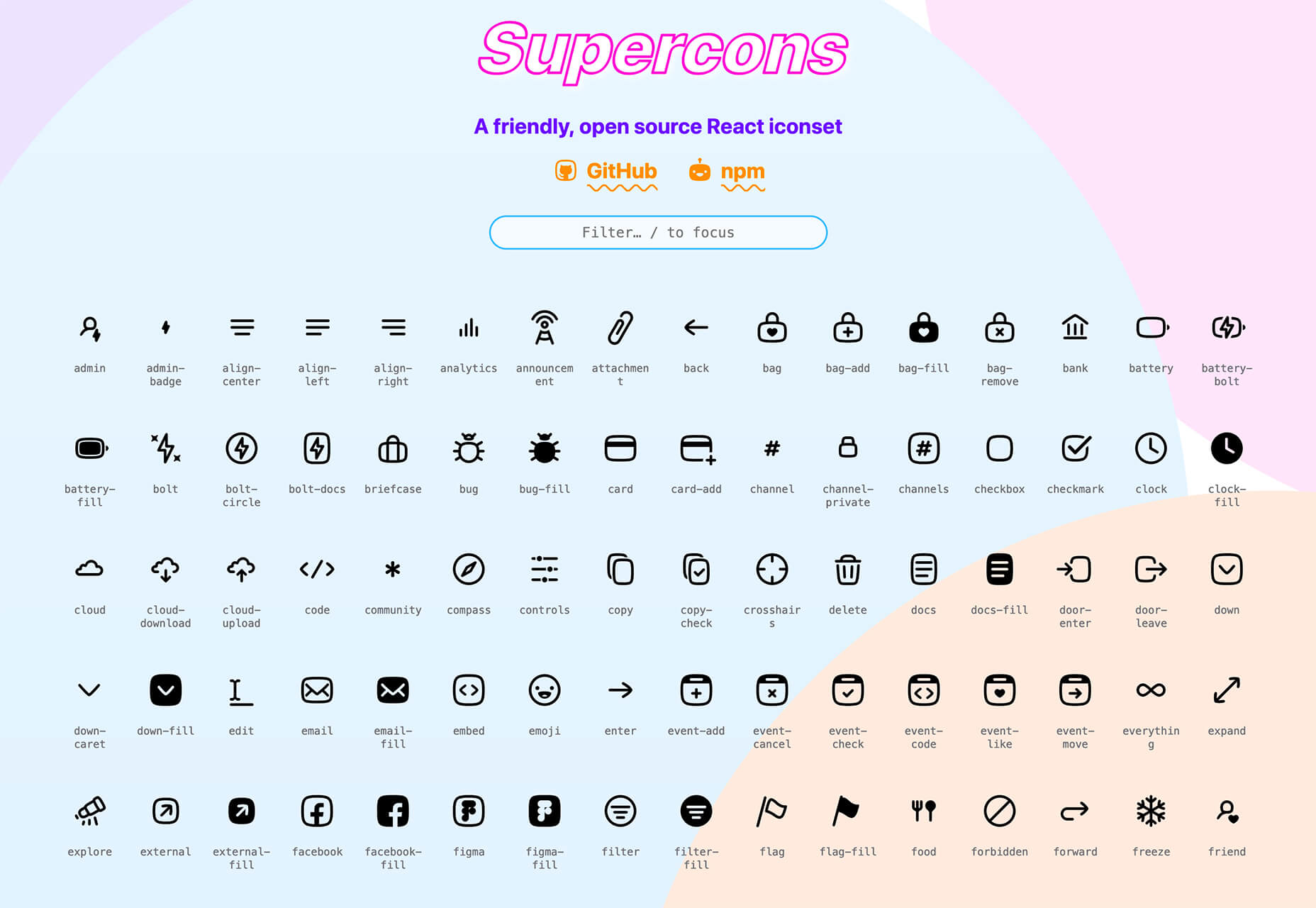
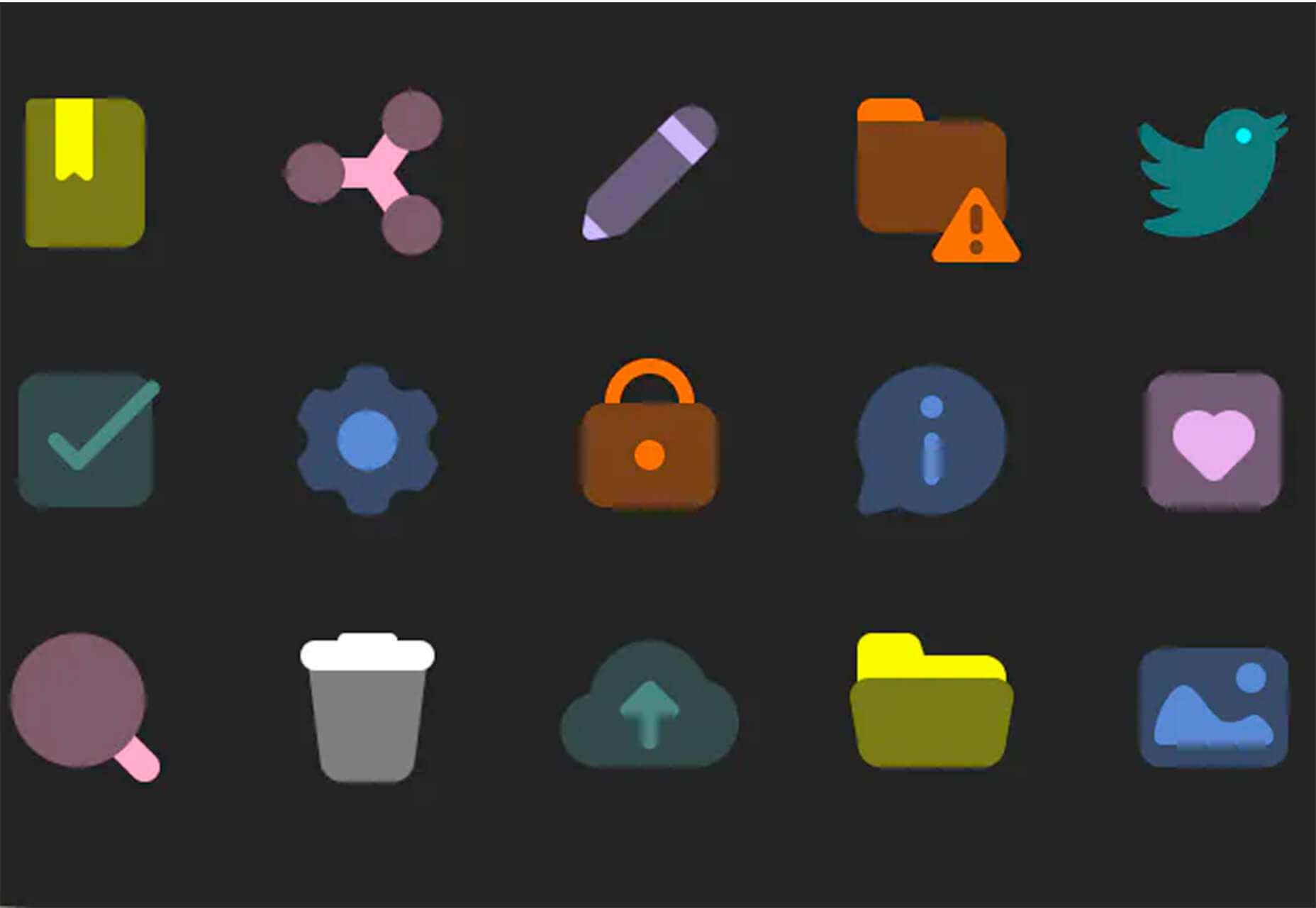
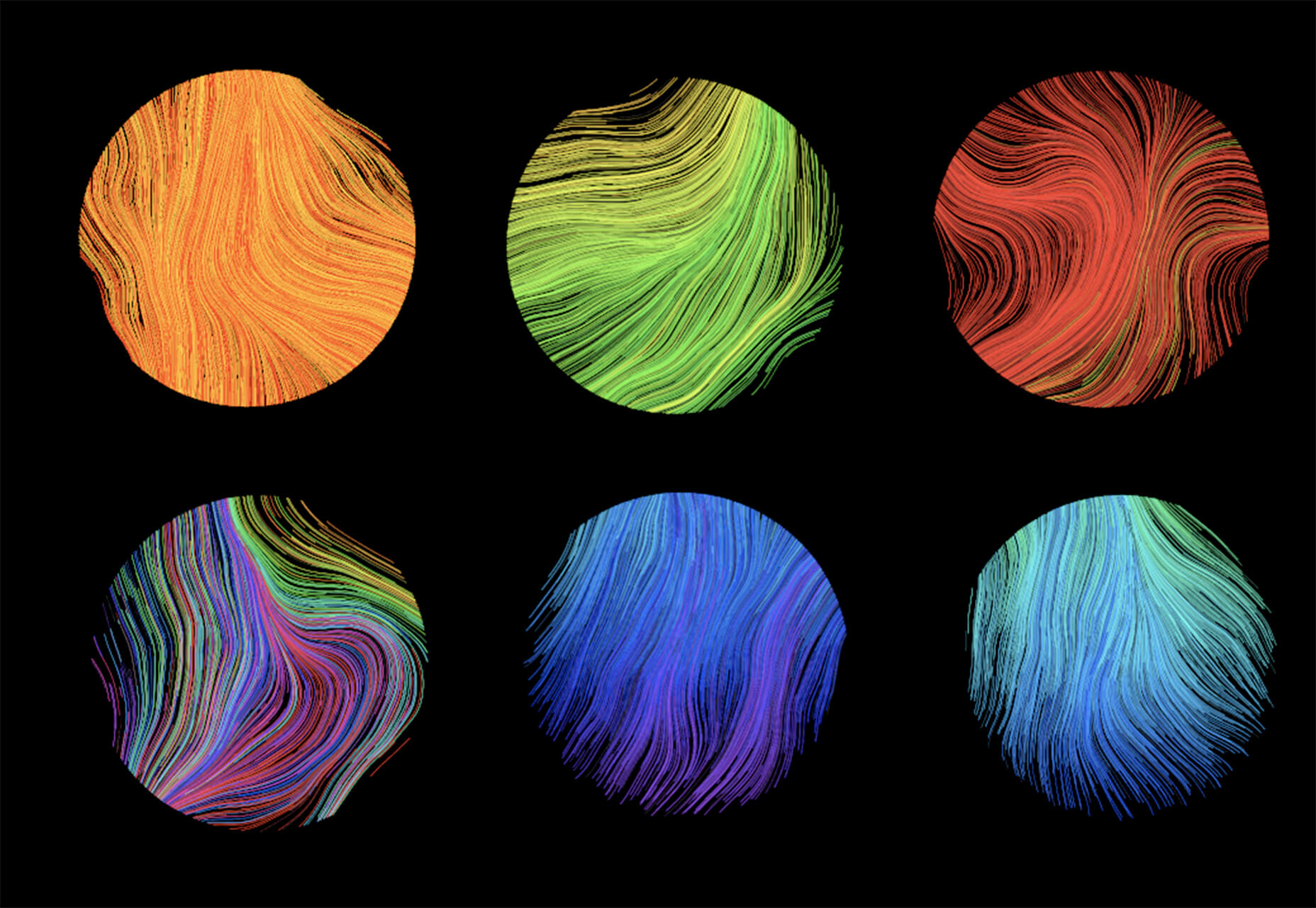
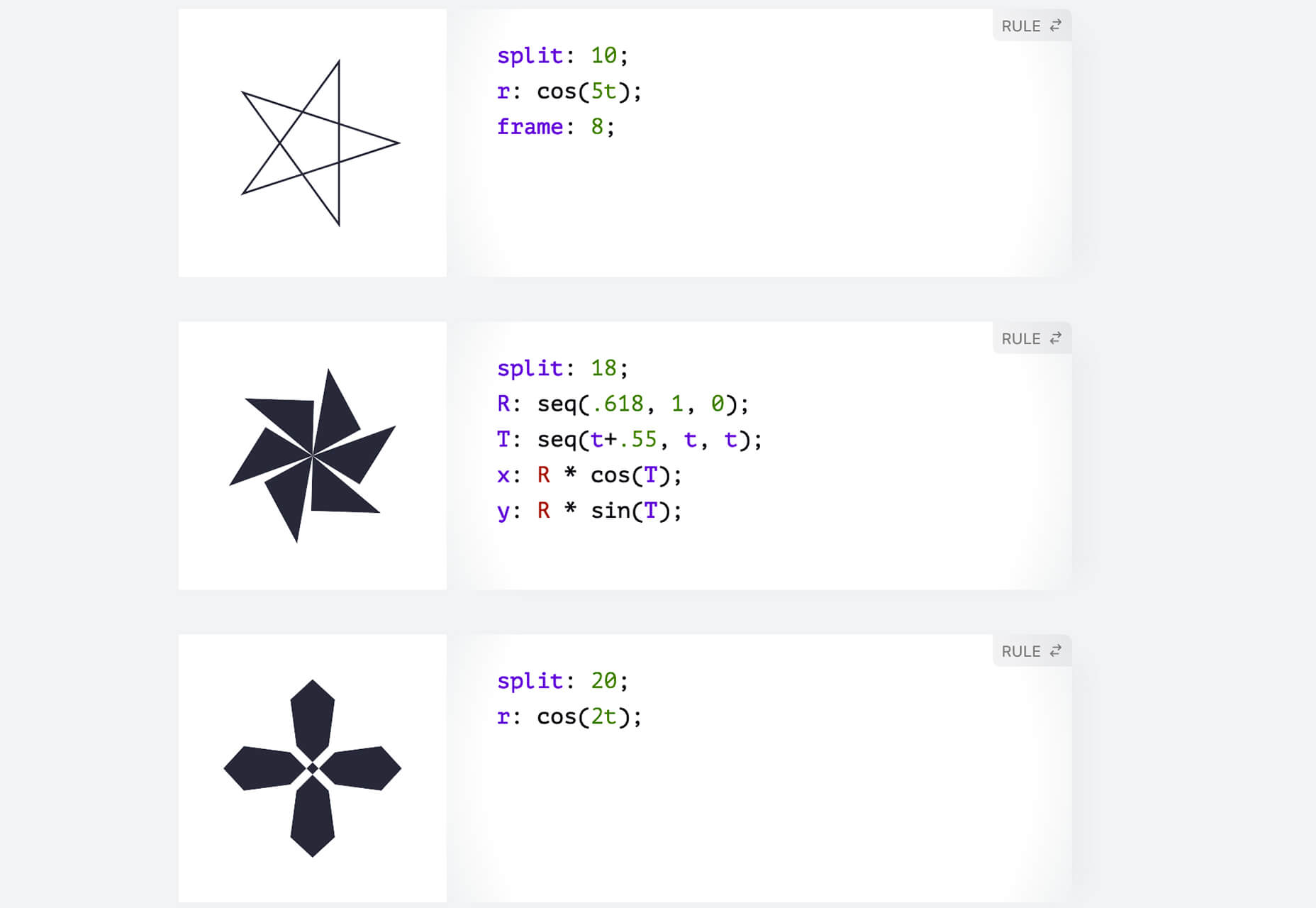
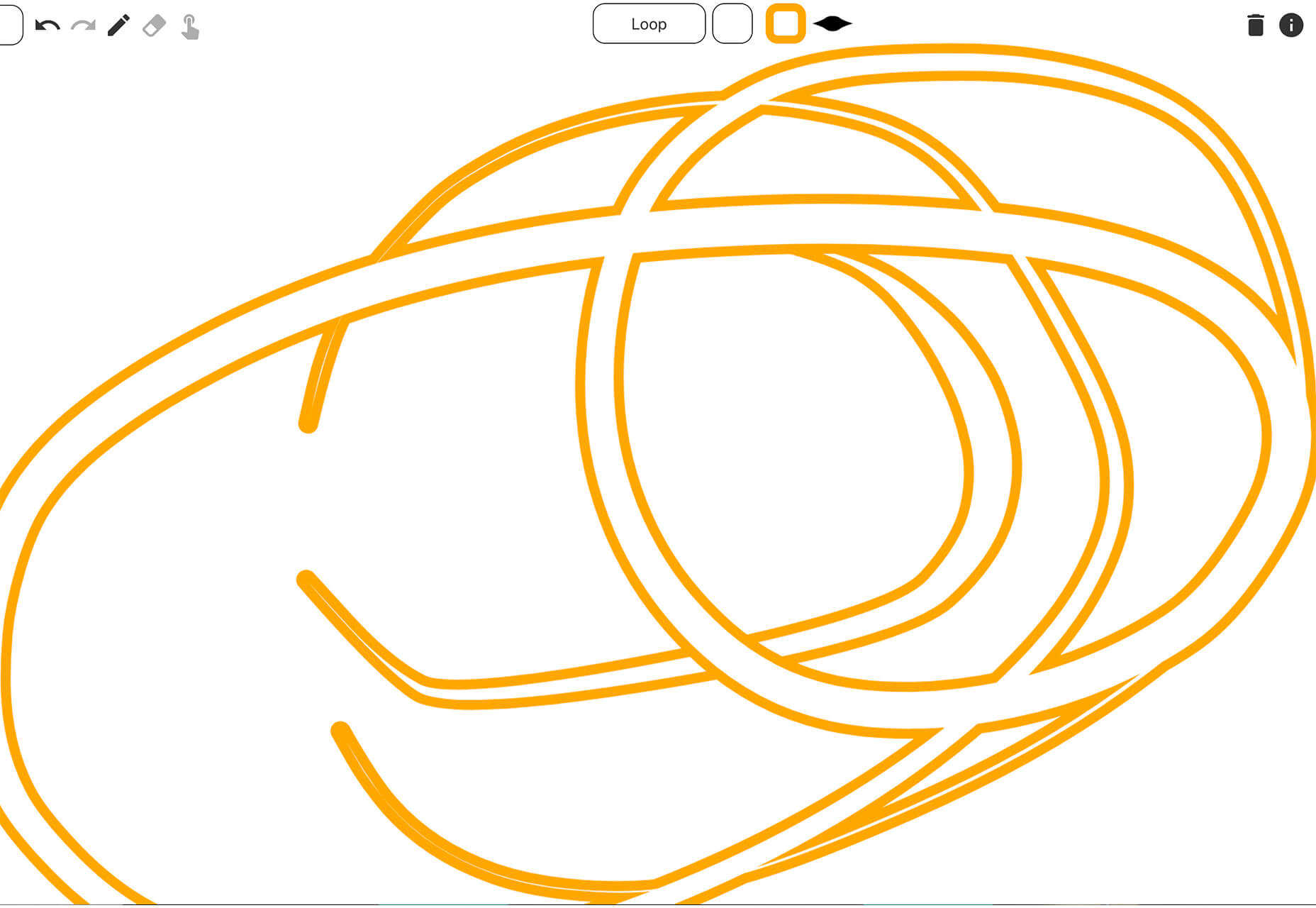

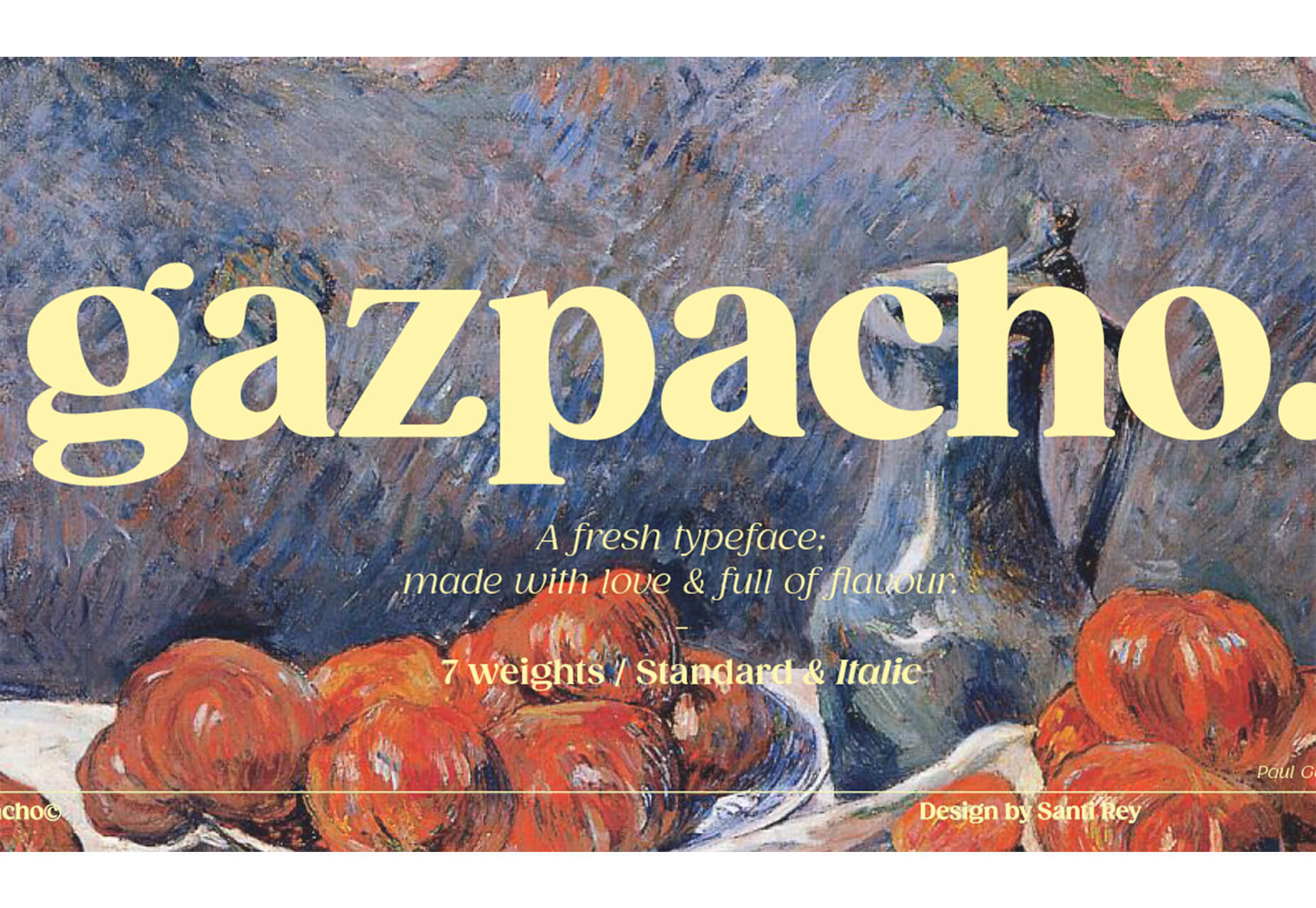



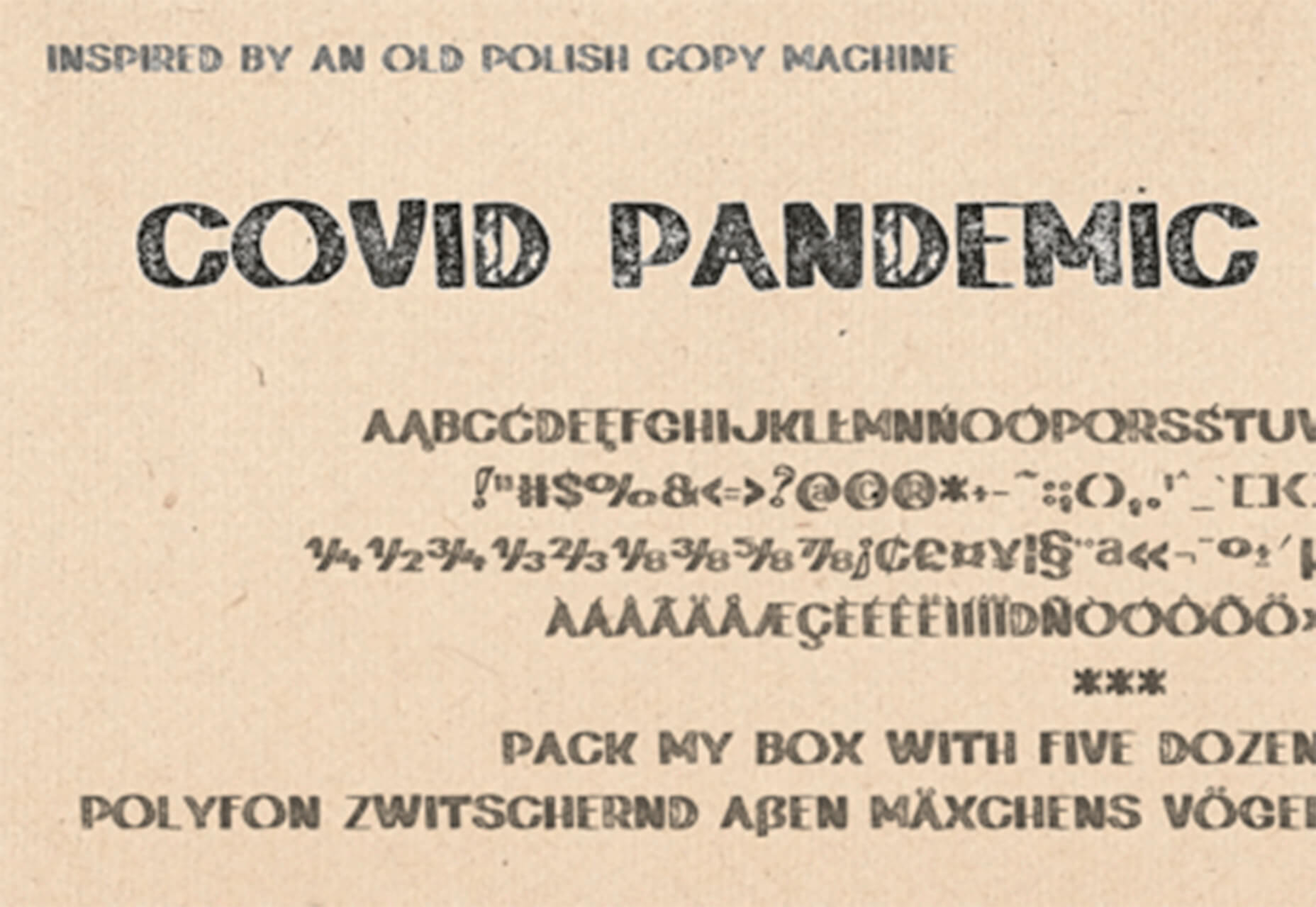



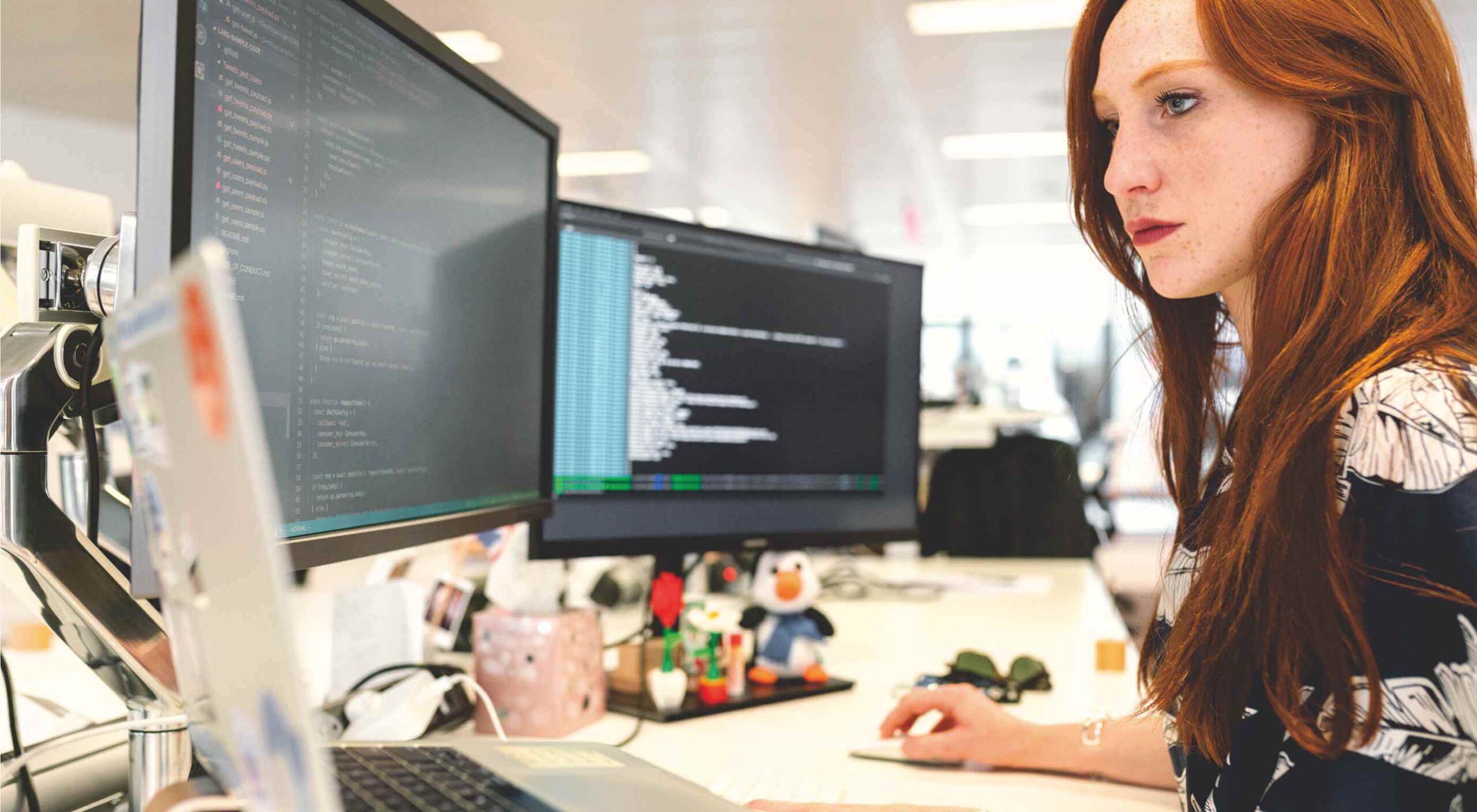 Welcome to our roundup of the best plugins for popular CMS, this month. We’re going to cover plugins built to enhance WordPress, Shopify, Craft CMS, and Joomla. Enjoy!
Welcome to our roundup of the best plugins for popular CMS, this month. We’re going to cover plugins built to enhance WordPress, Shopify, Craft CMS, and Joomla. Enjoy!
 Every week users submit a lot of interesting stuff on our sister site Webdesigner News, highlighting great content from around the web that can be of interest to web designers.
Every week users submit a lot of interesting stuff on our sister site Webdesigner News, highlighting great content from around the web that can be of interest to web designers.

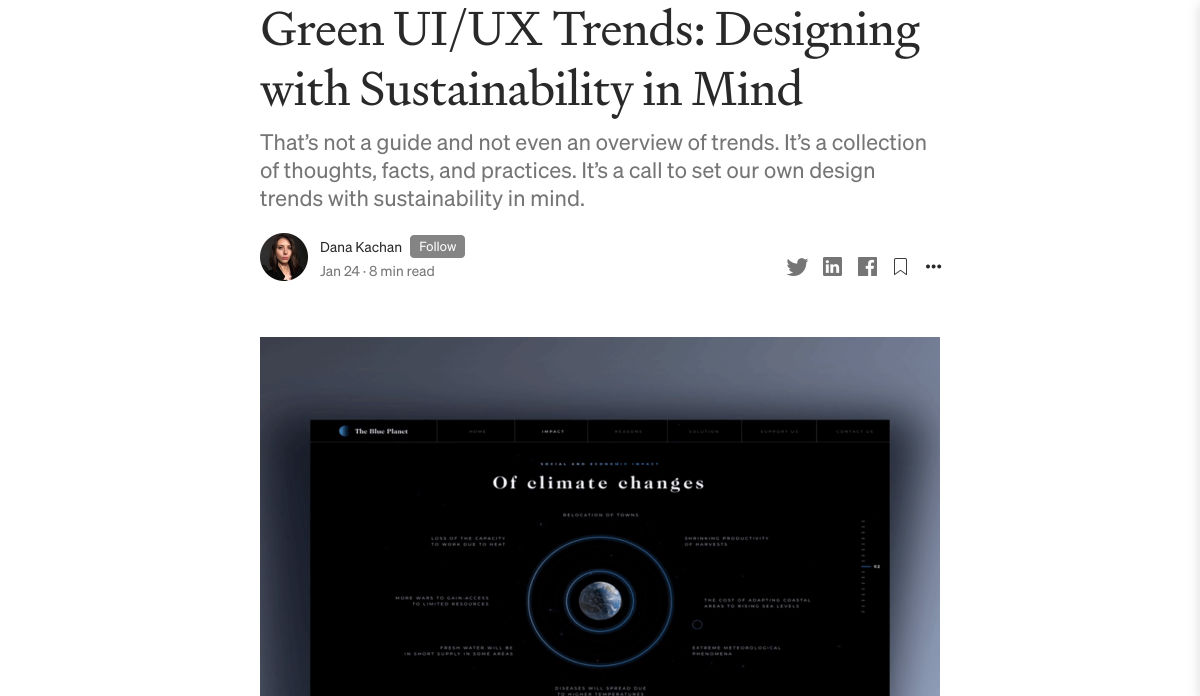
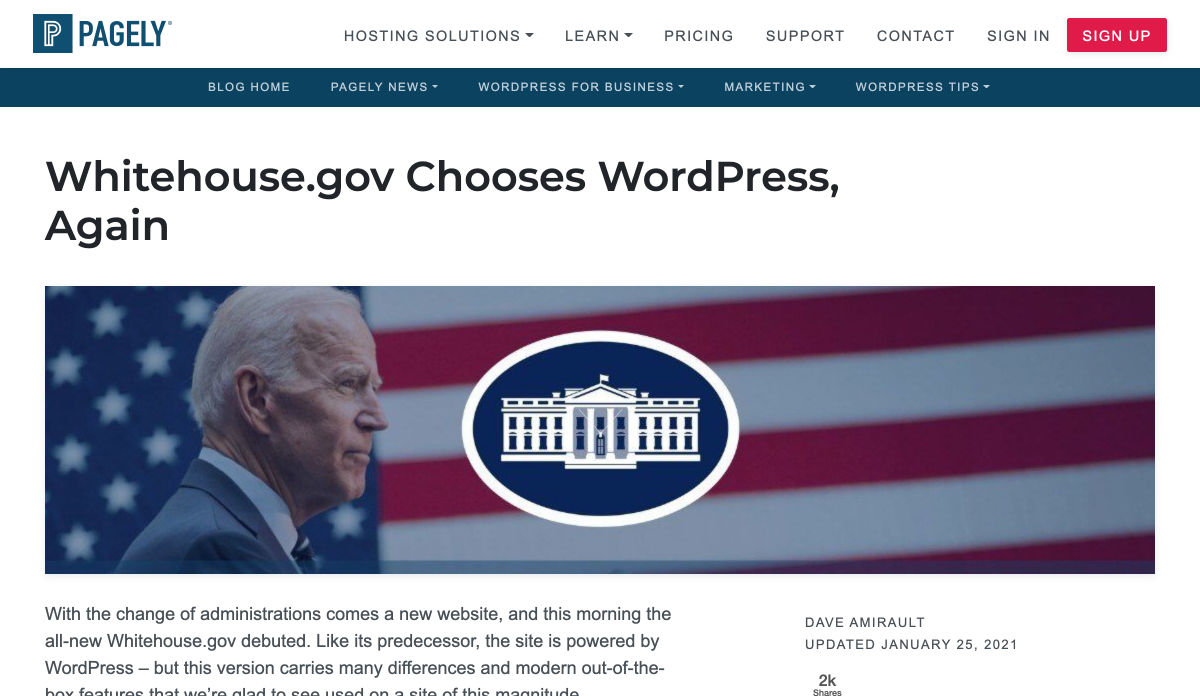

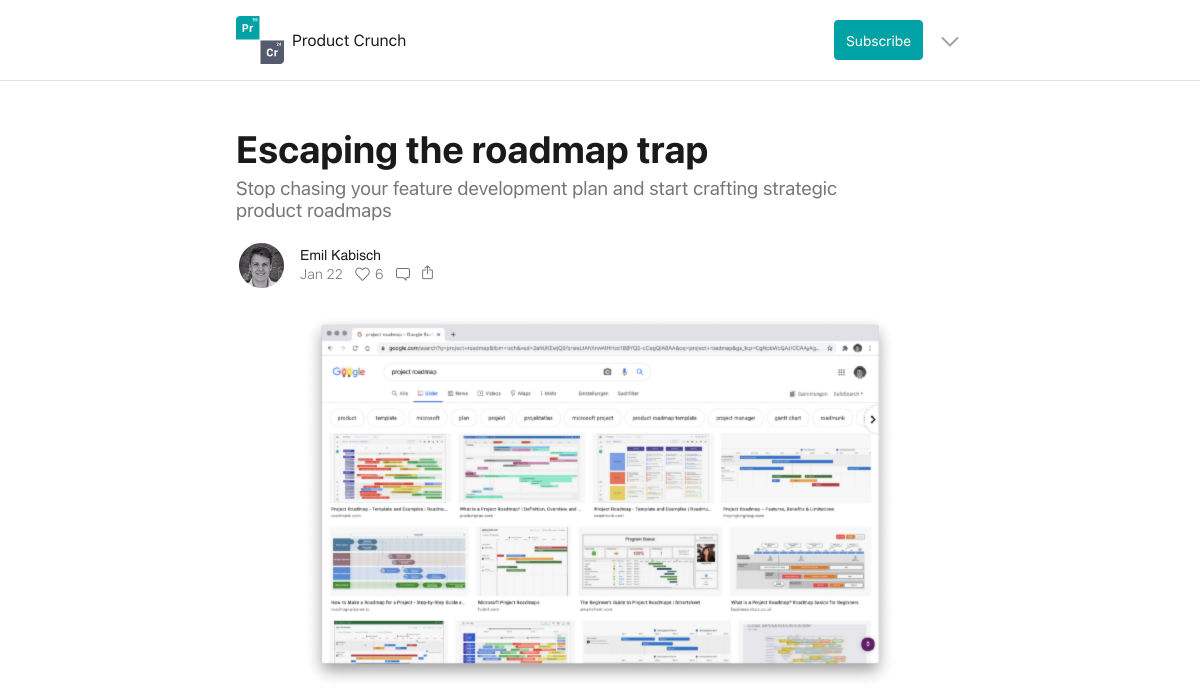
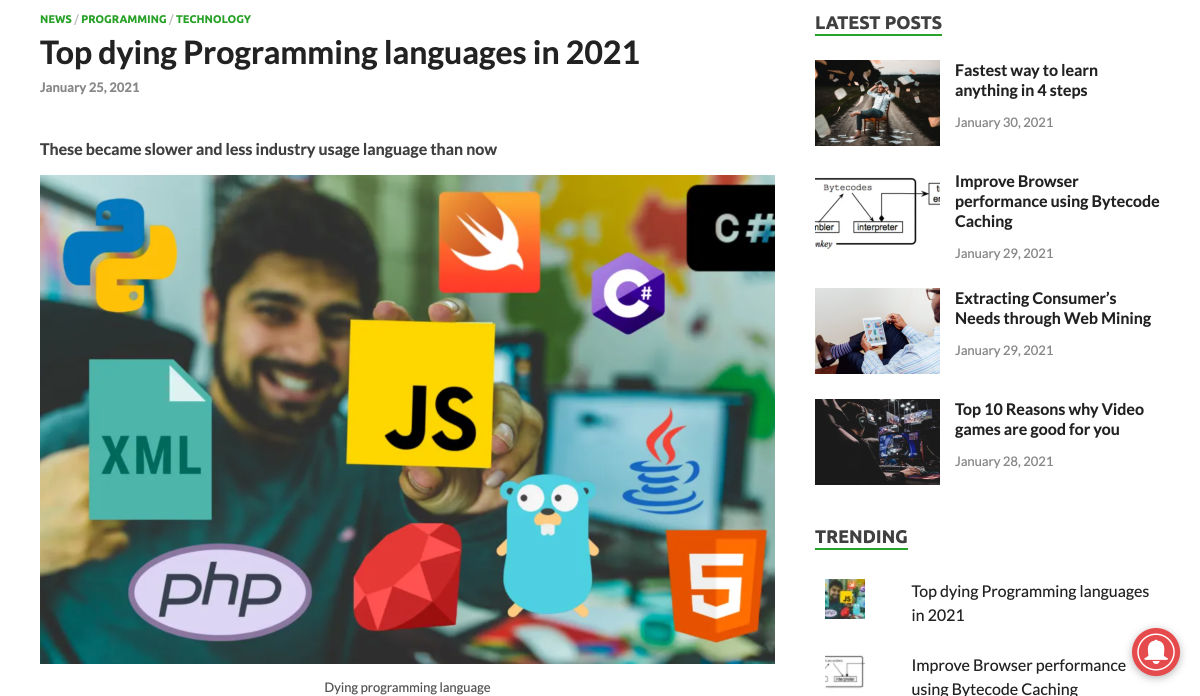


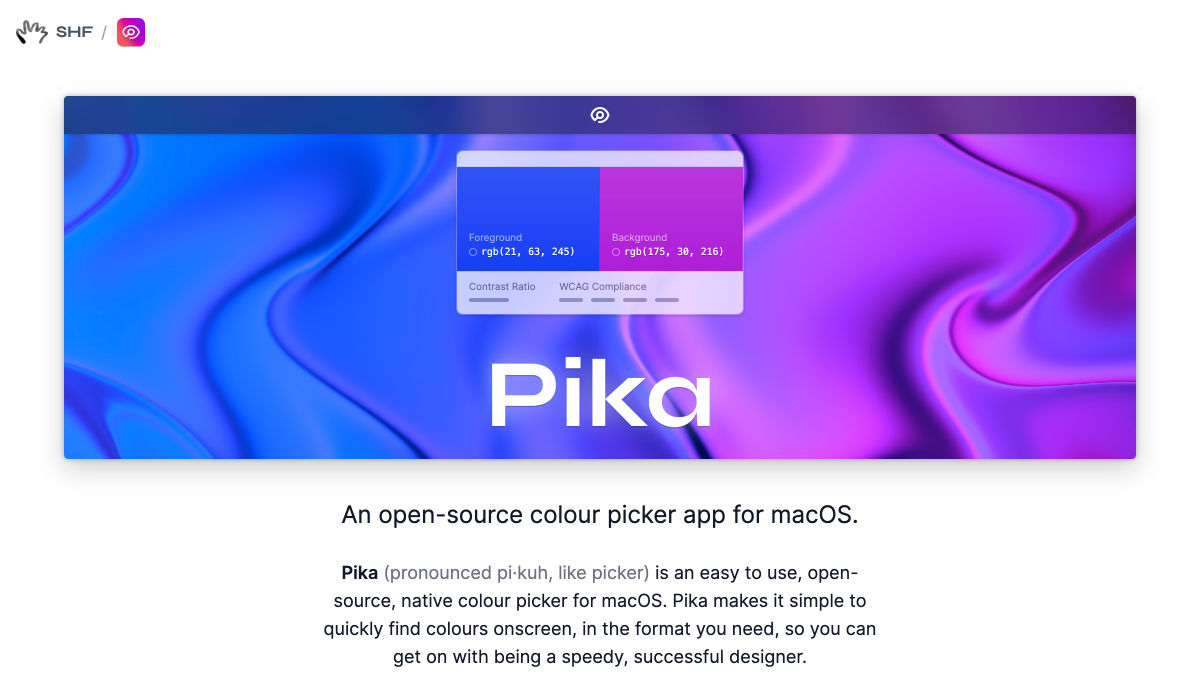
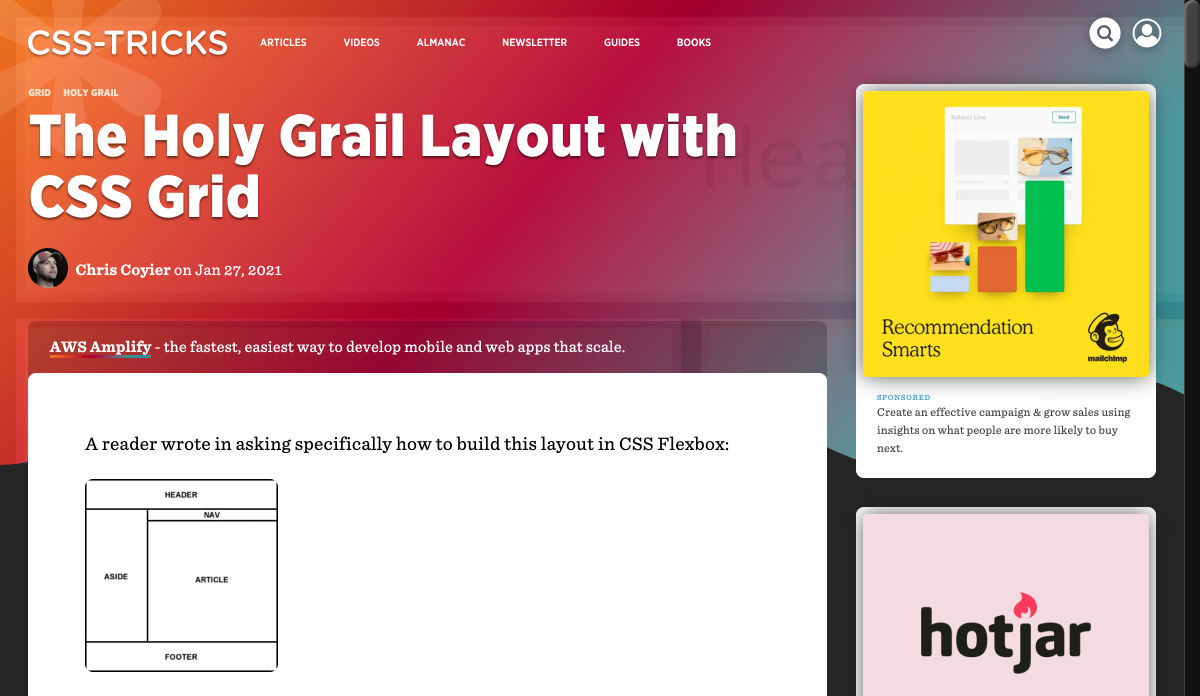
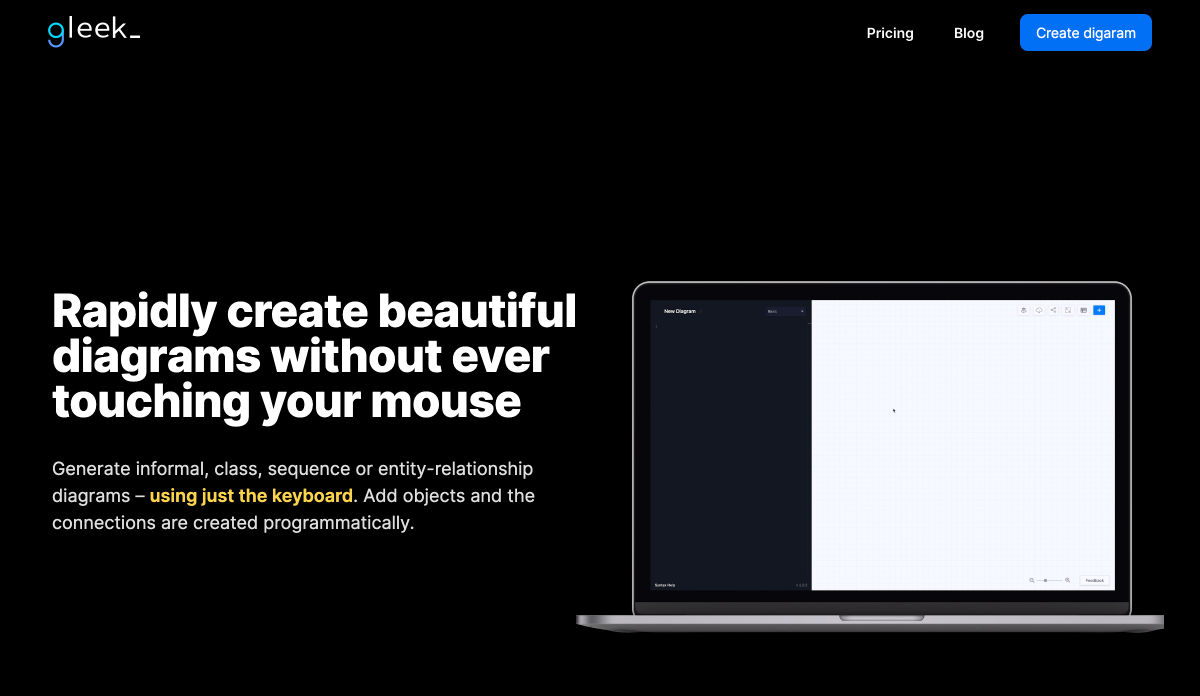
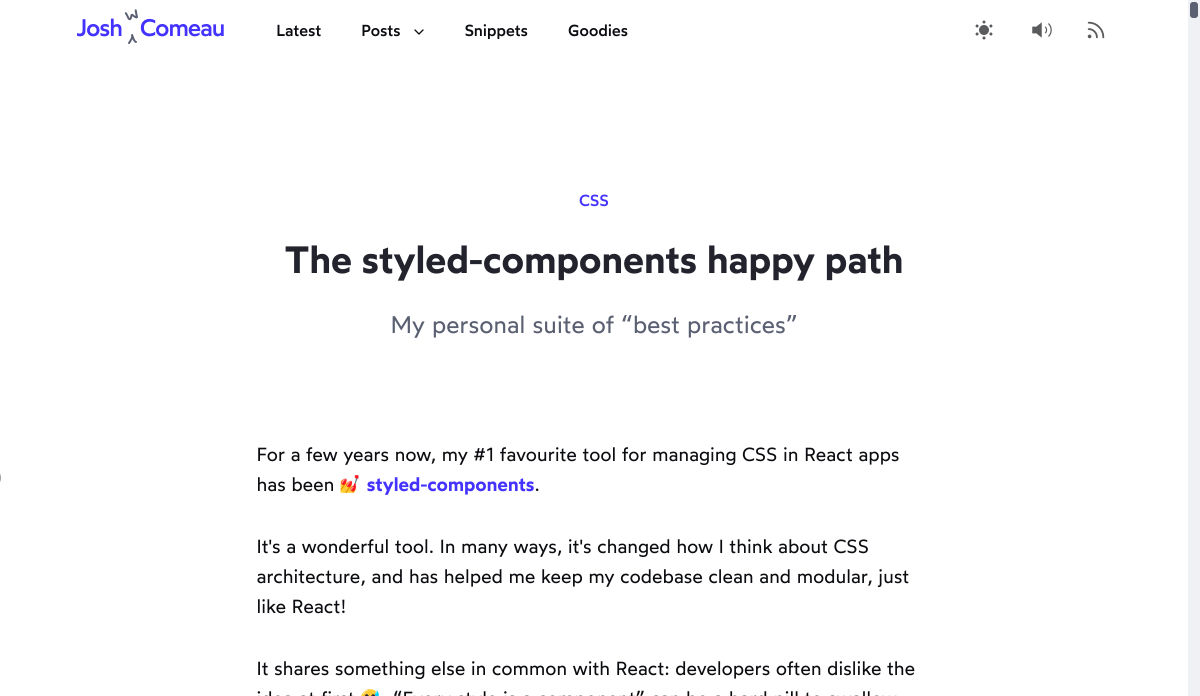
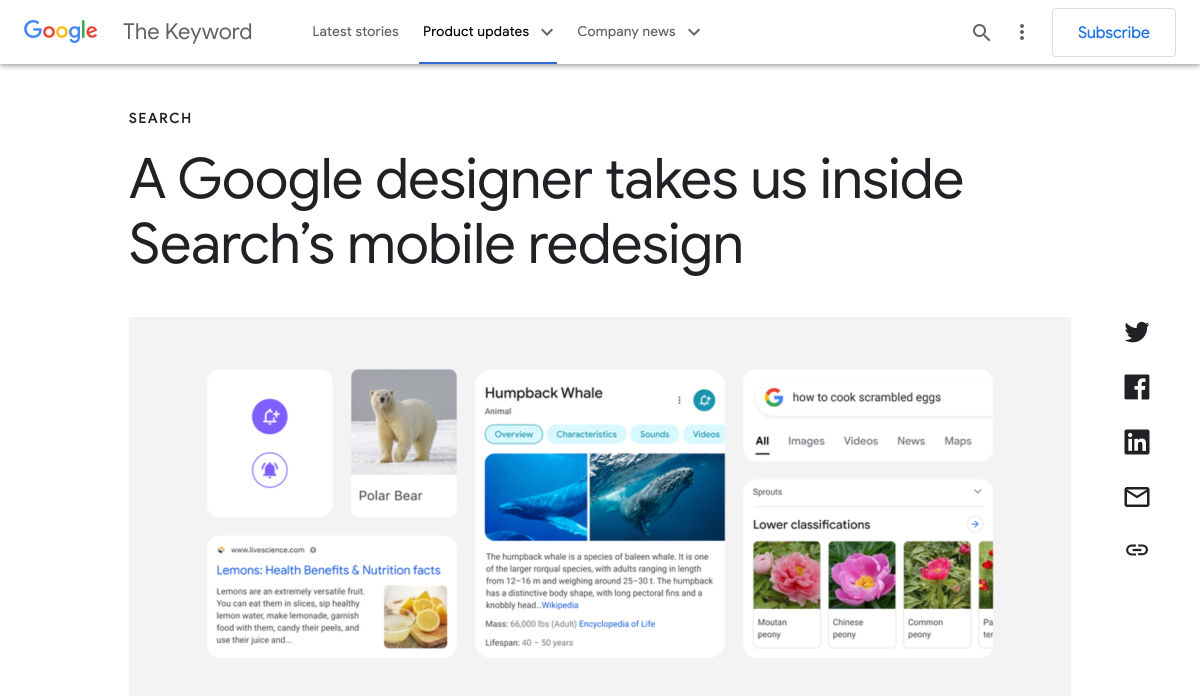
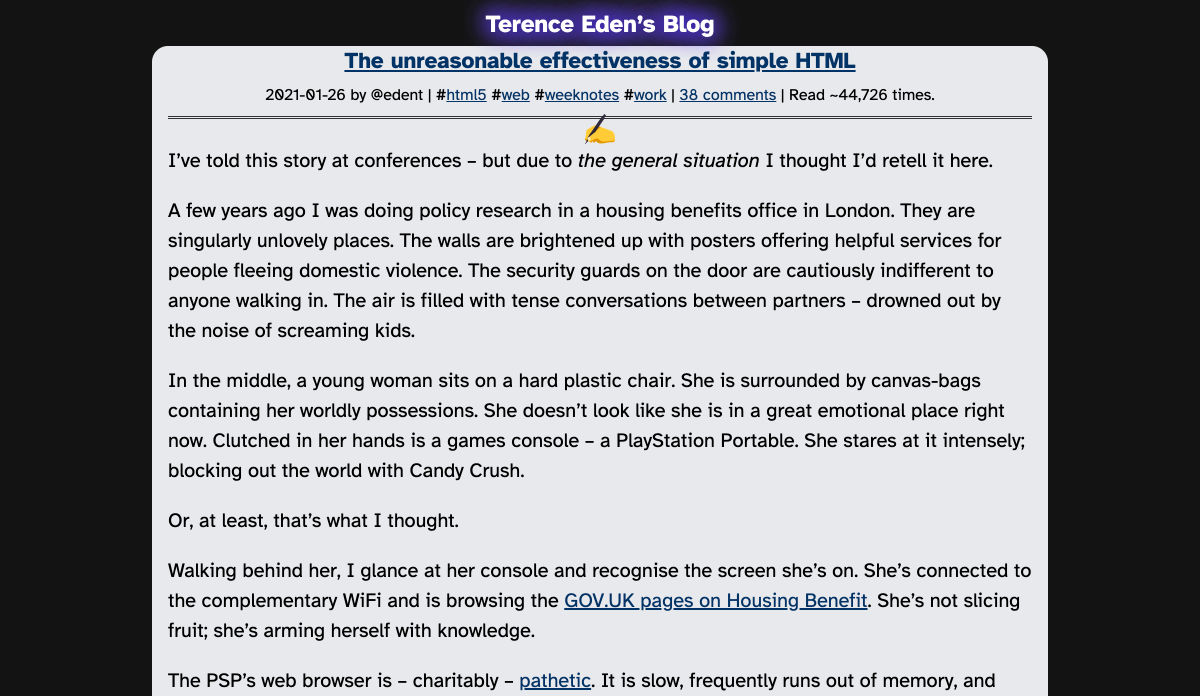
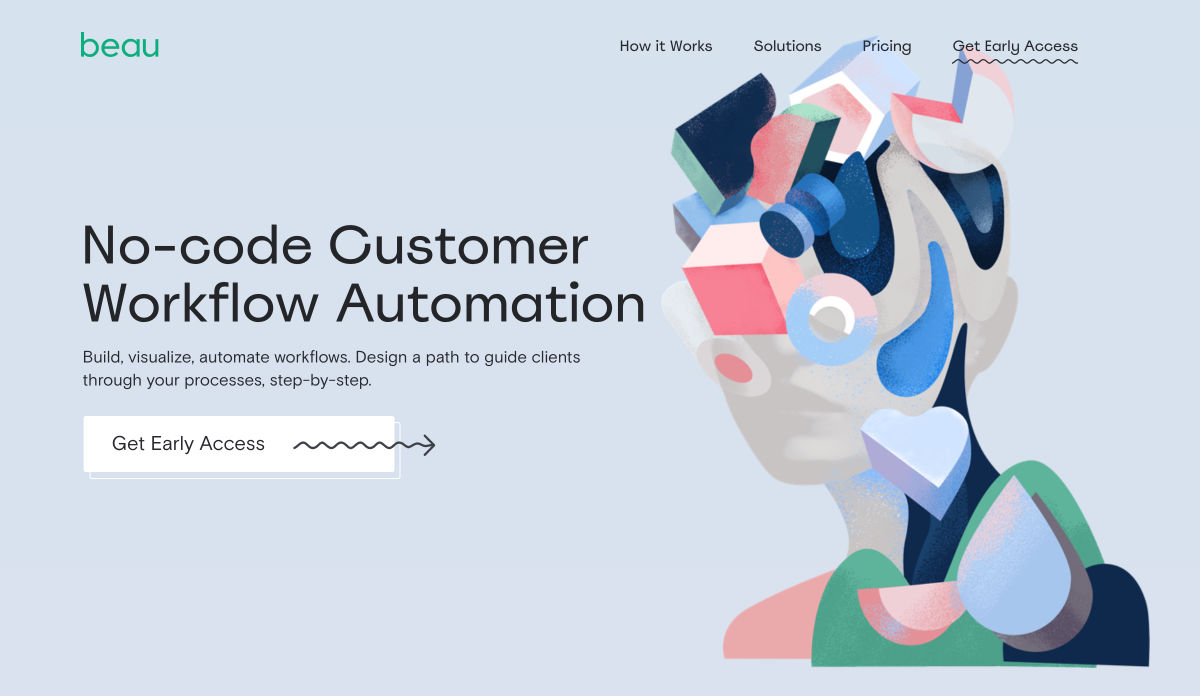
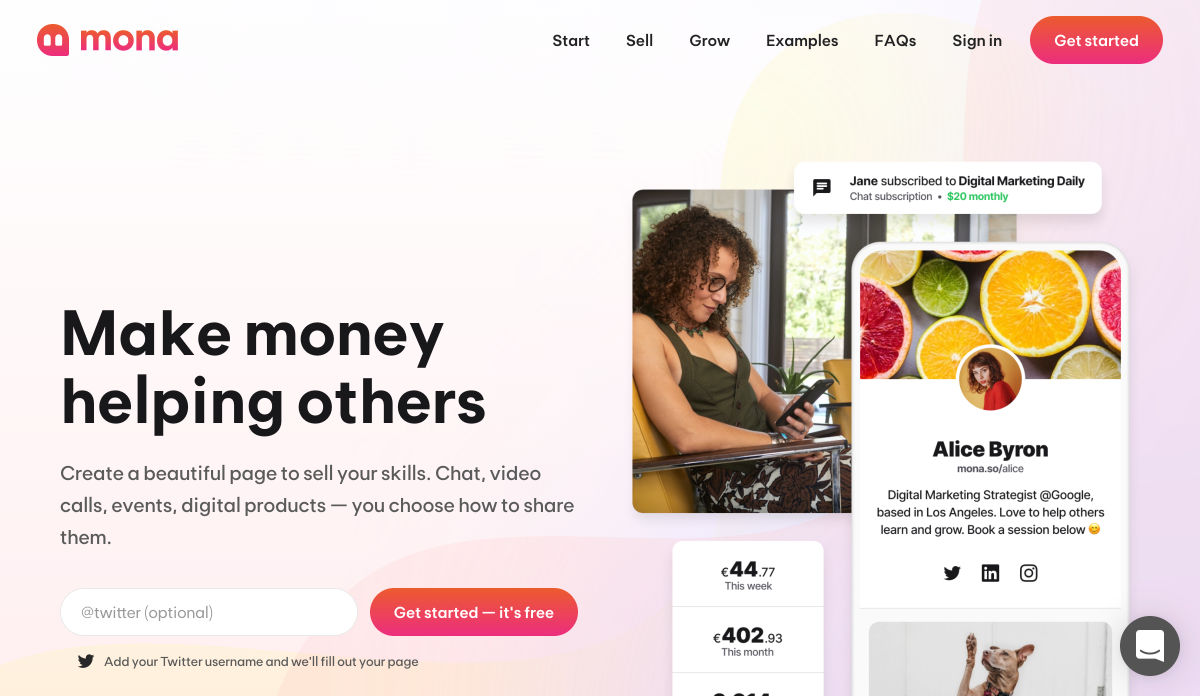
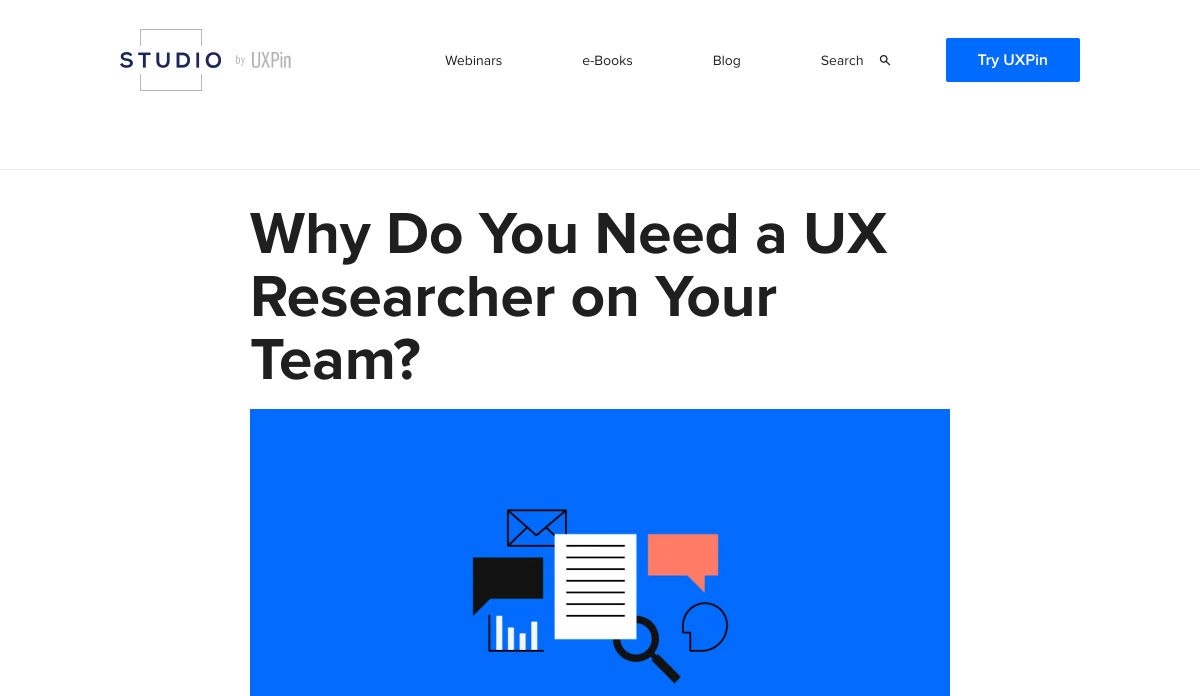
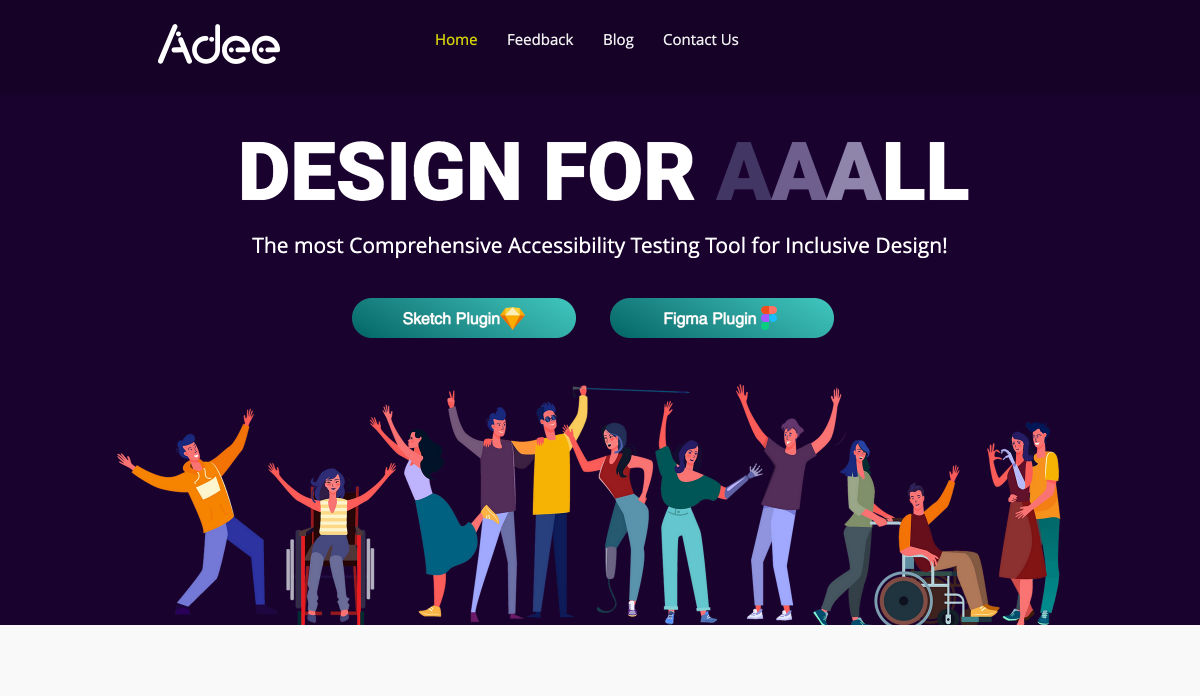

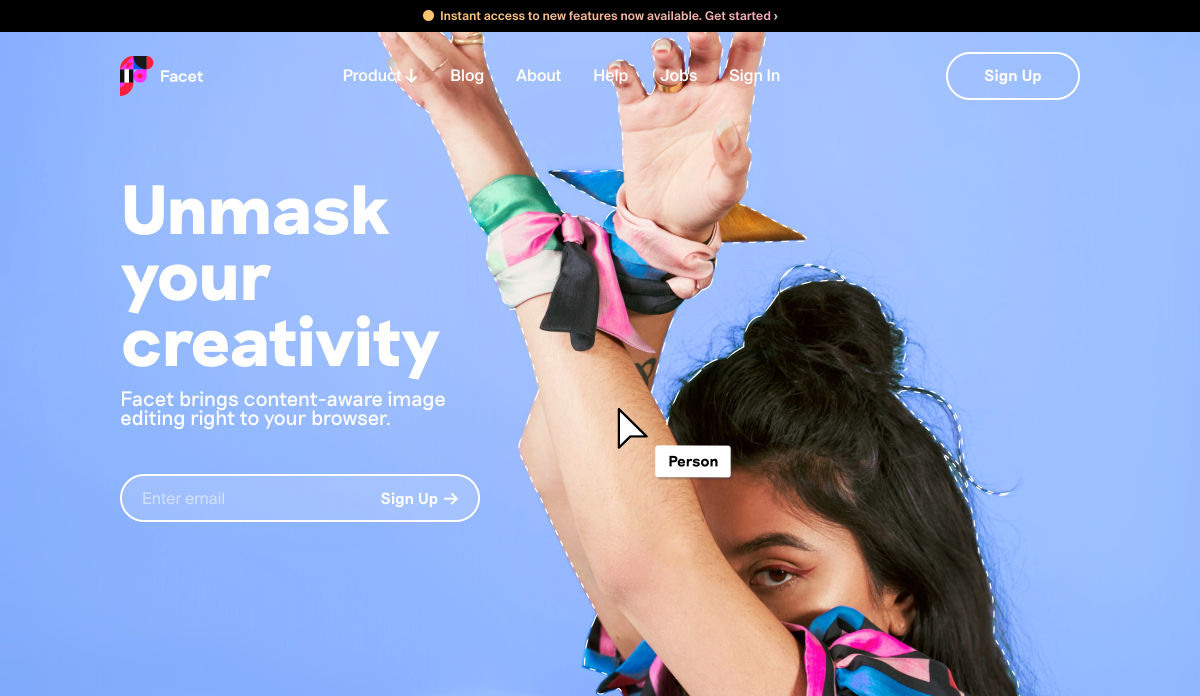
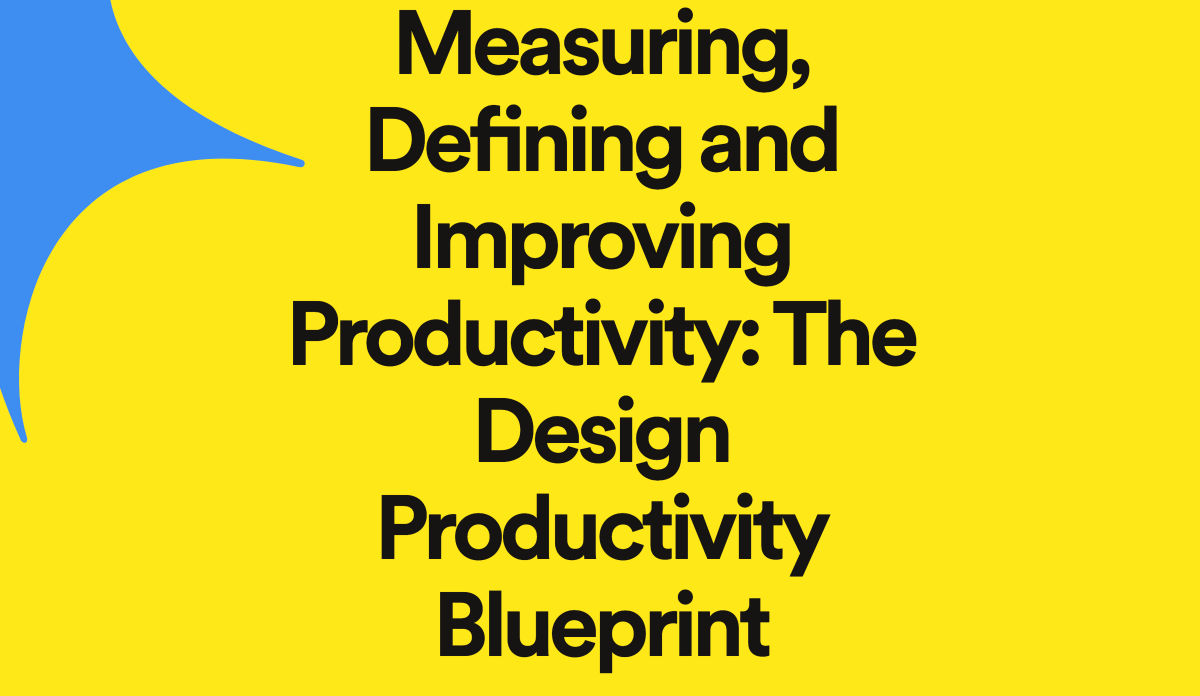


 If you’re here, then you’re thinking about becoming a web designer and wondering if it’s a smart move.
If you’re here, then you’re thinking about becoming a web designer and wondering if it’s a smart move.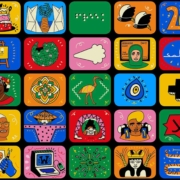
 20 years ago, Wikipedia was started with the ambitious aim of creating a free encyclopedia for the whole world.
20 years ago, Wikipedia was started with the ambitious aim of creating a free encyclopedia for the whole world.
 Every week users submit a lot of interesting stuff on our sister site Webdesigner News, highlighting great content from around the web that can be of interest to web designers.
Every week users submit a lot of interesting stuff on our sister site Webdesigner News, highlighting great content from around the web that can be of interest to web designers.