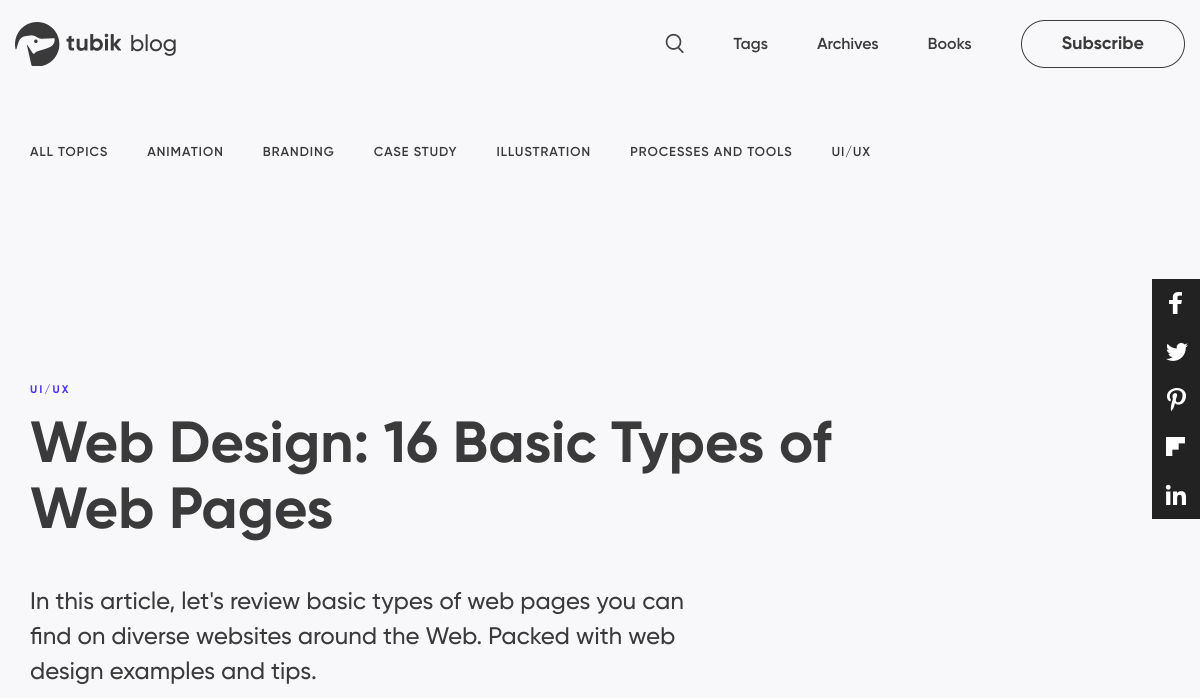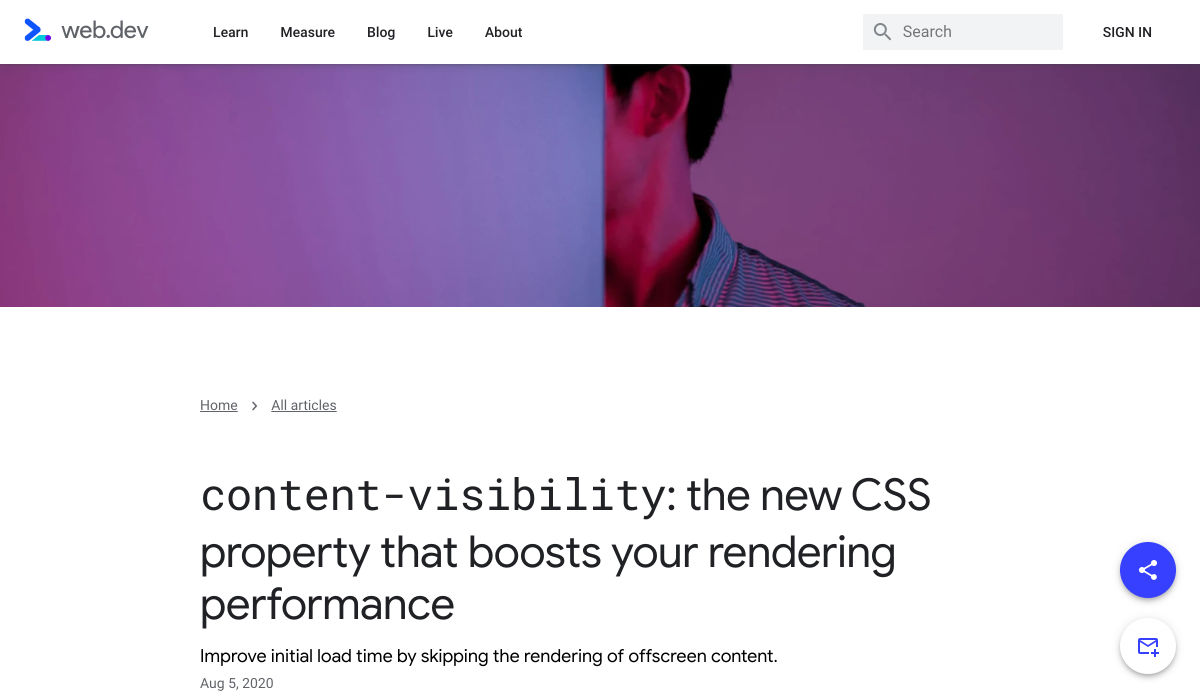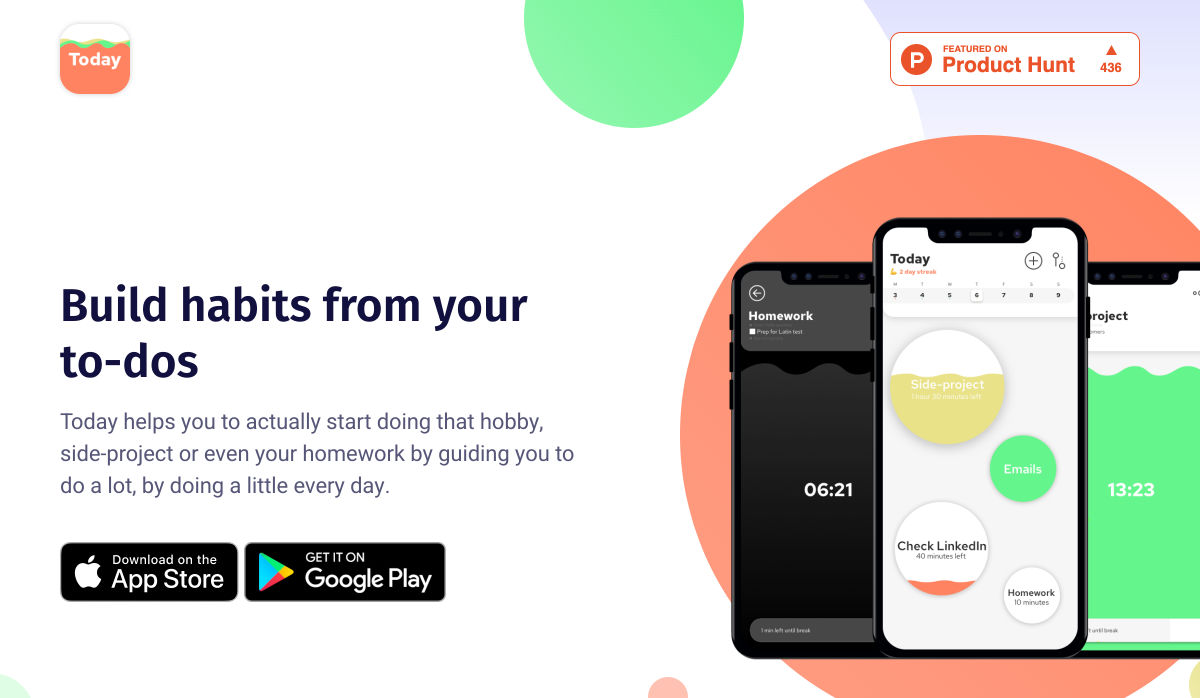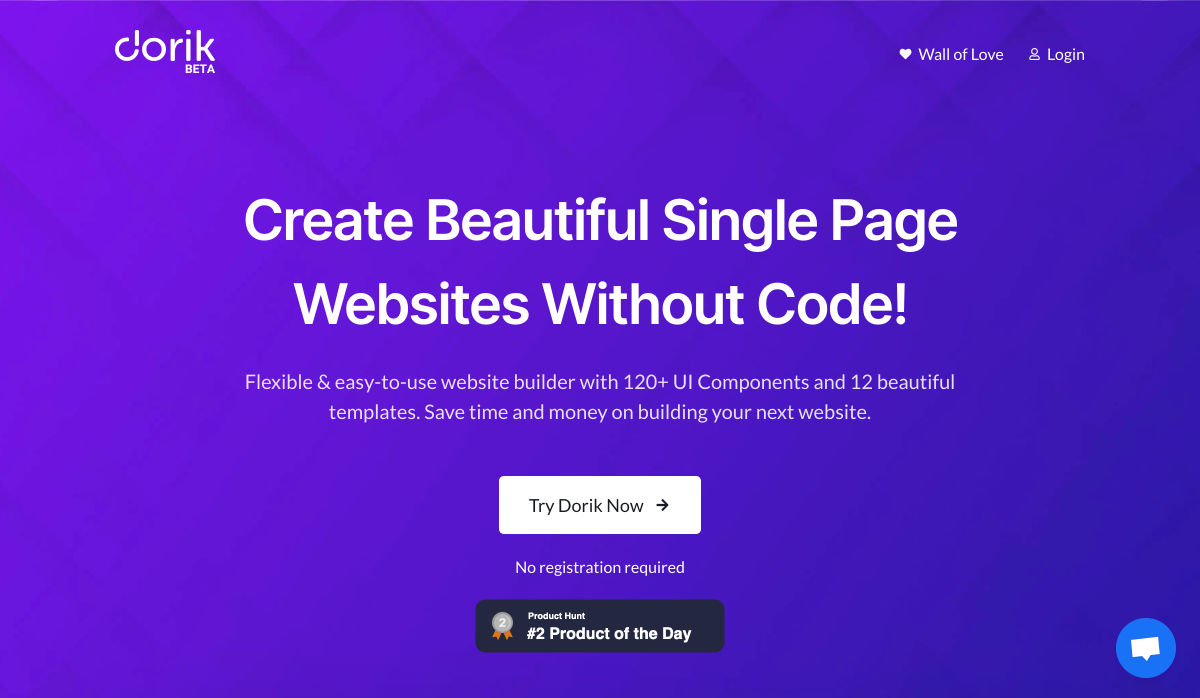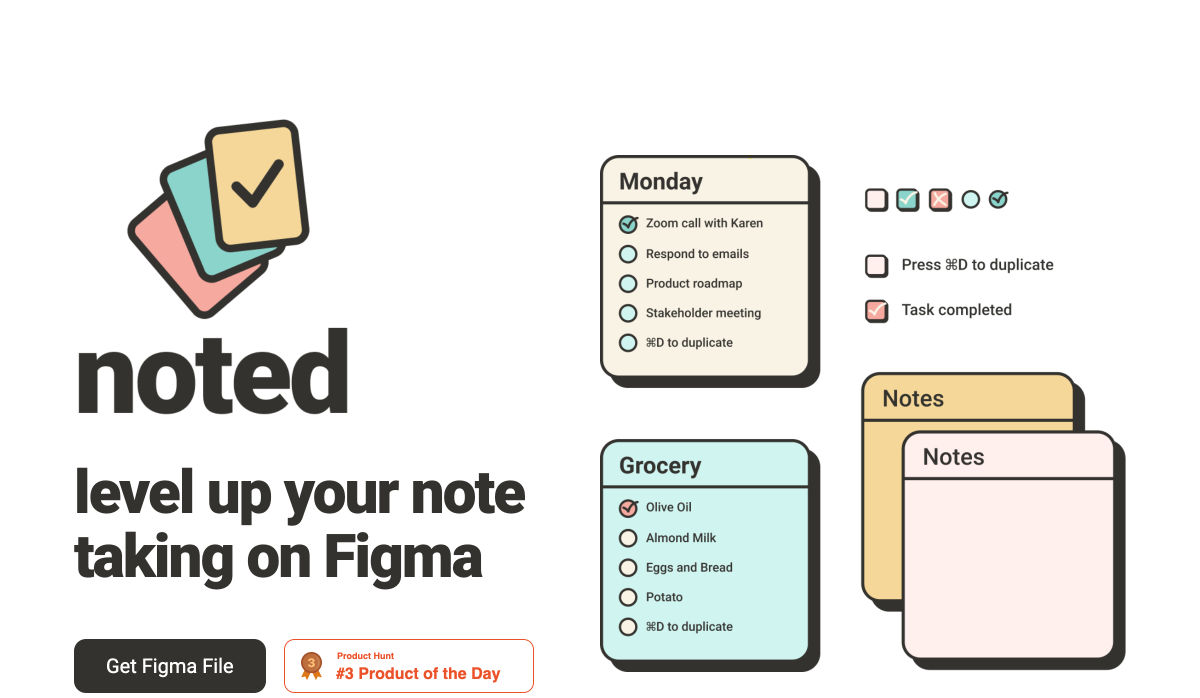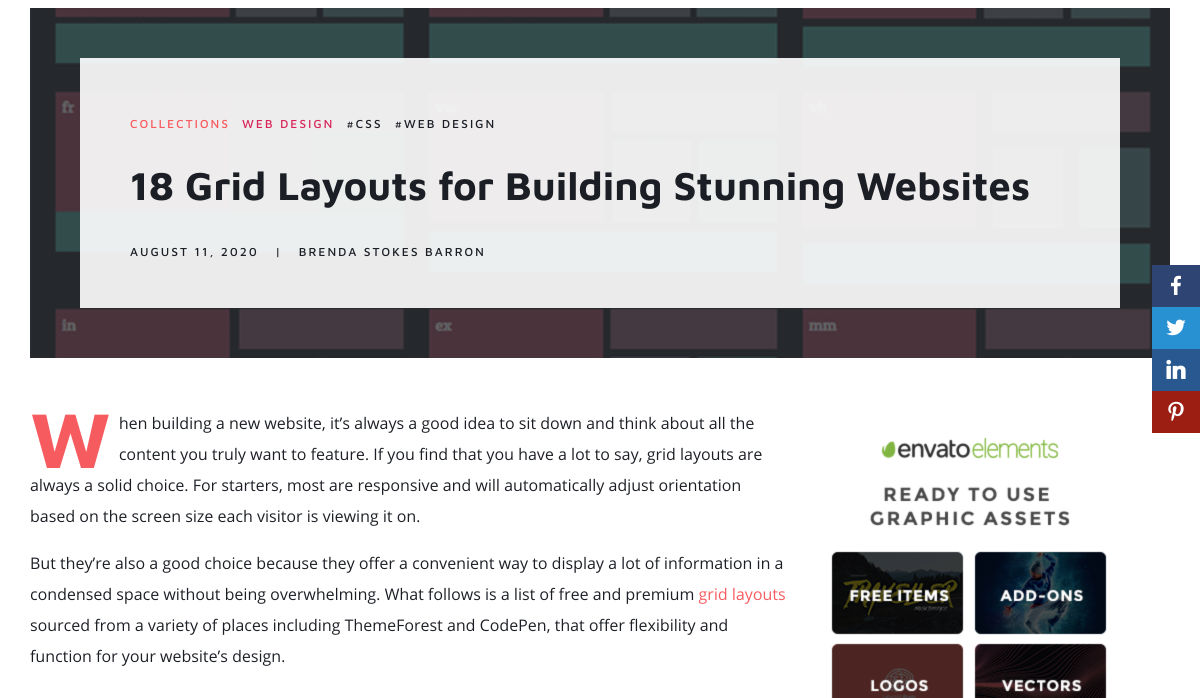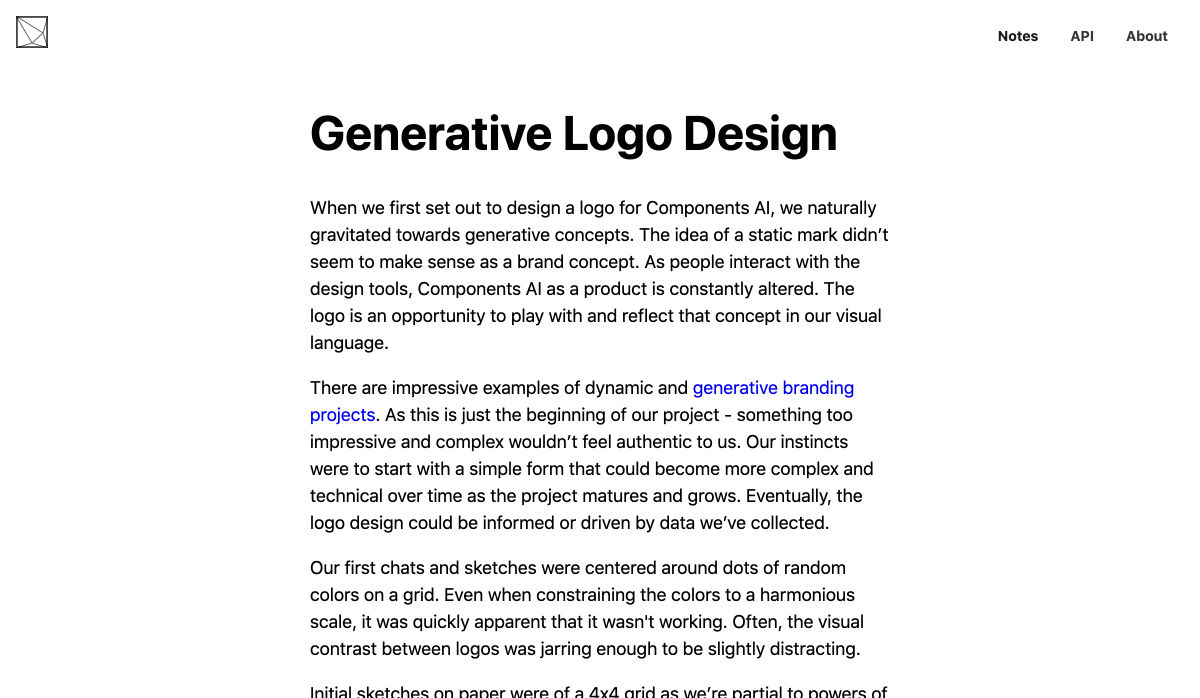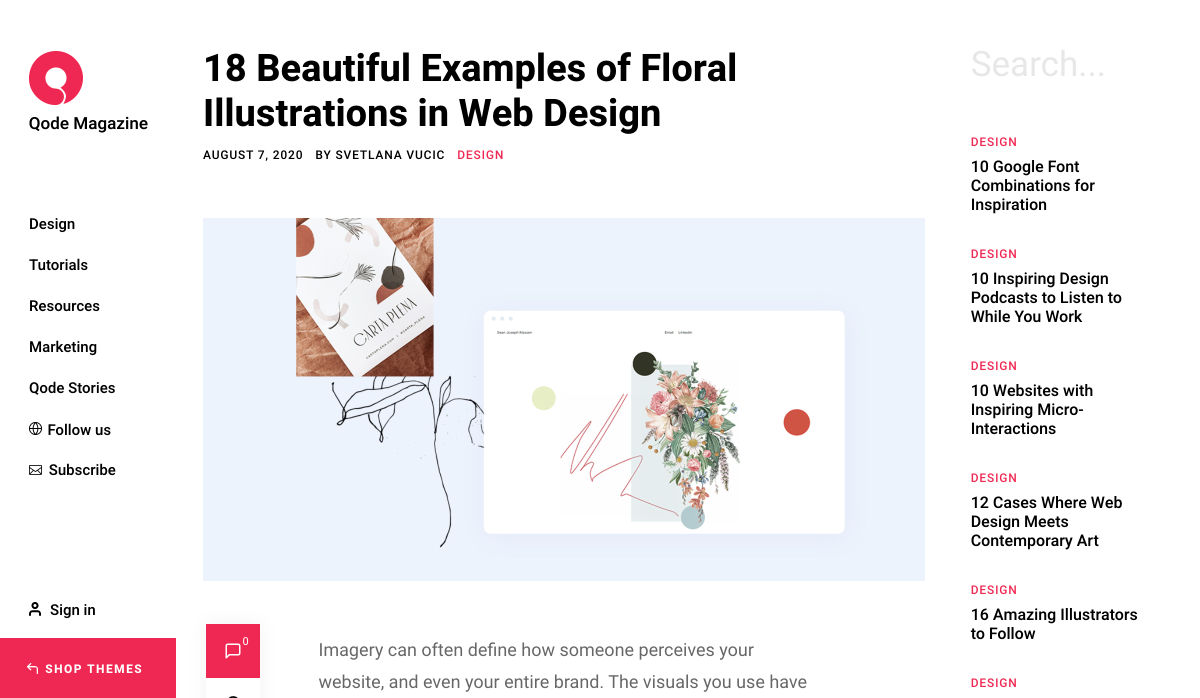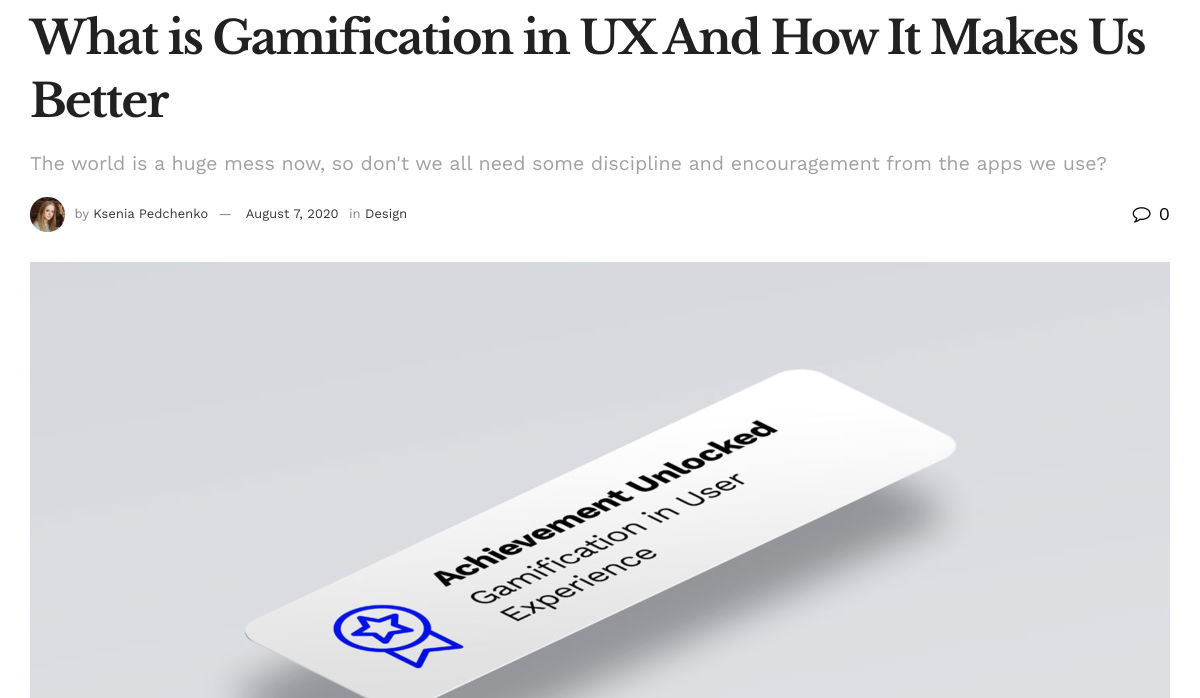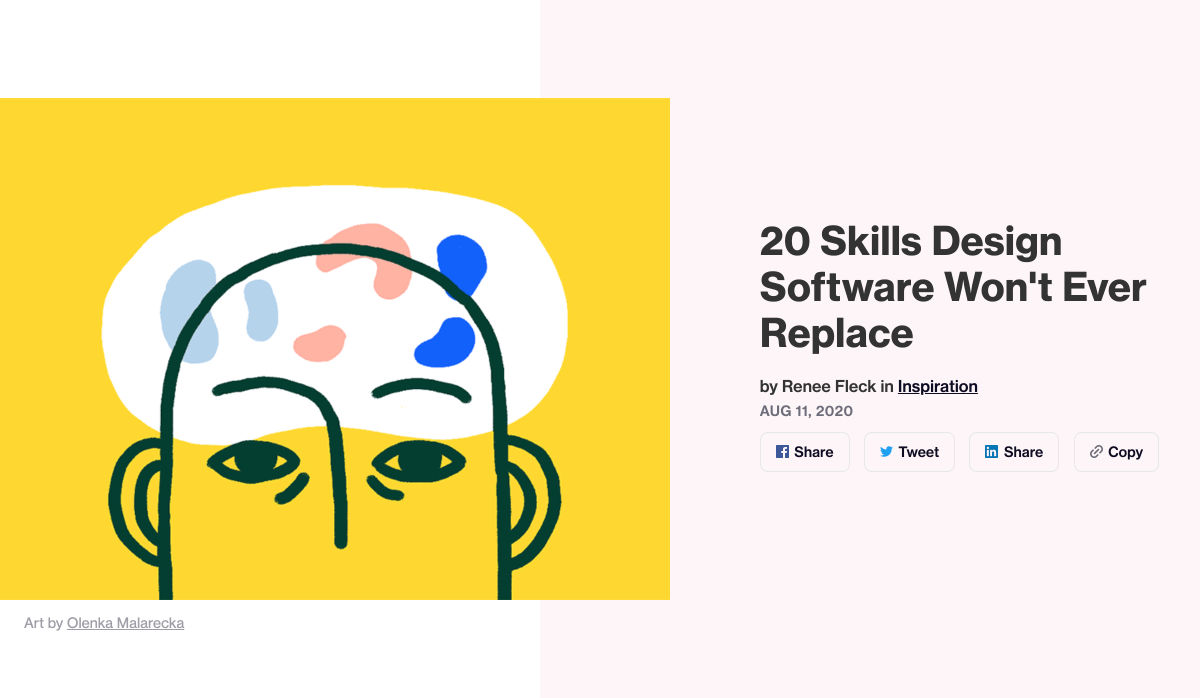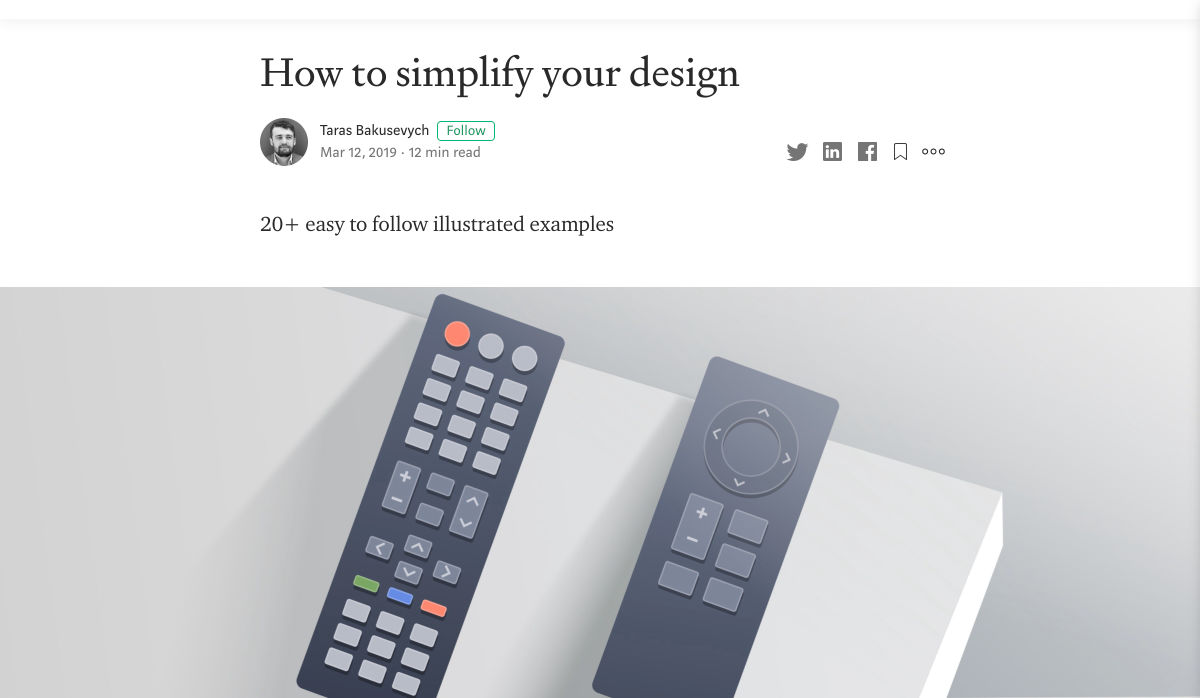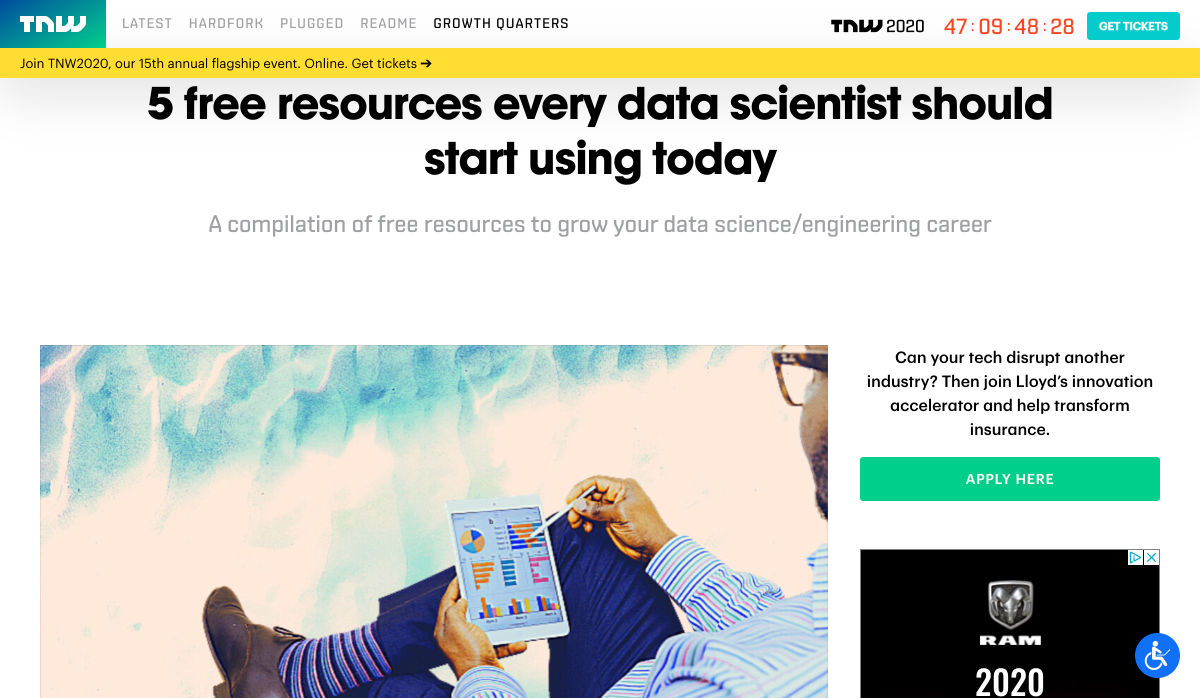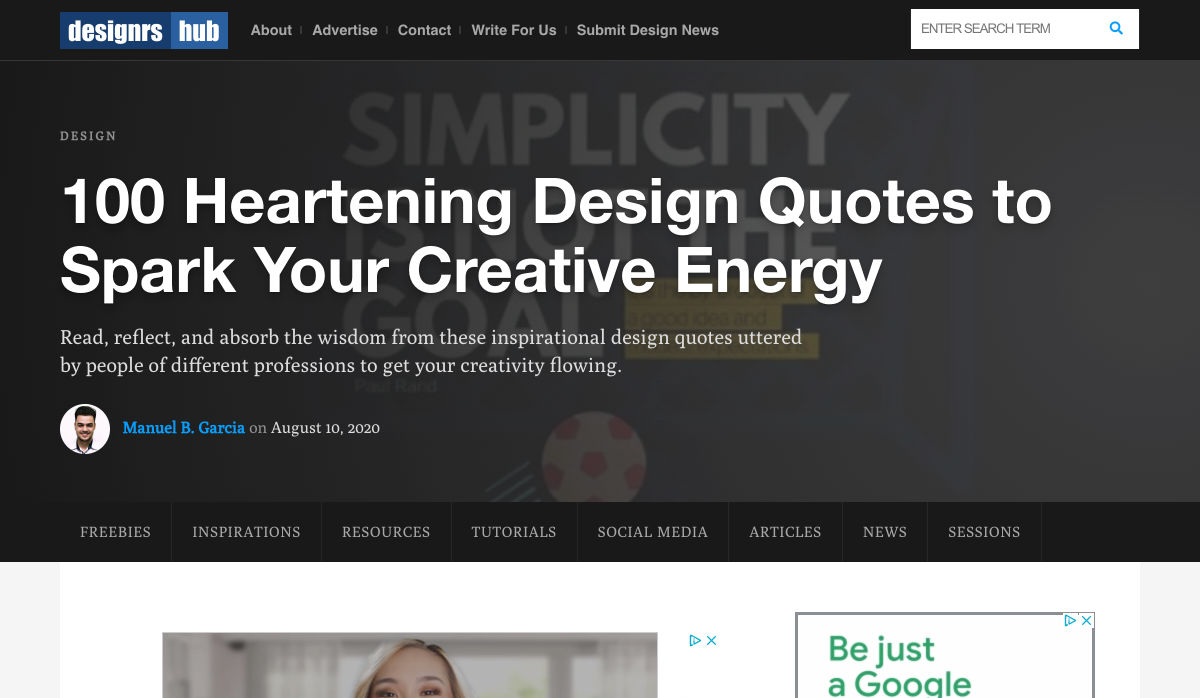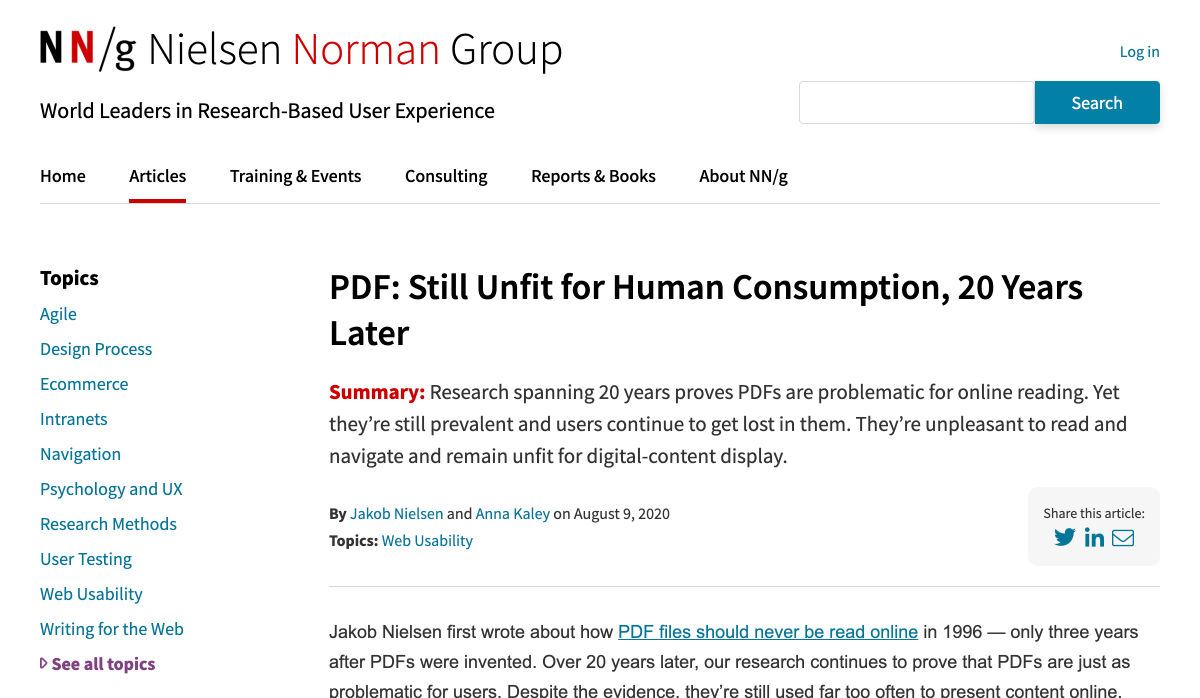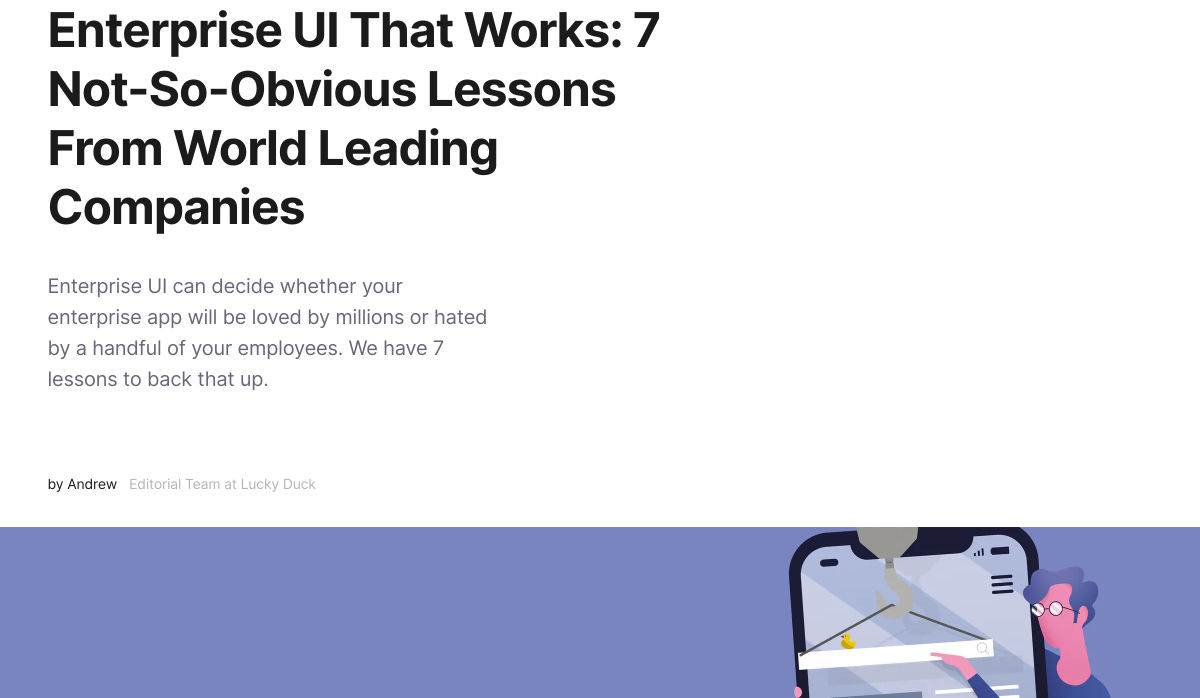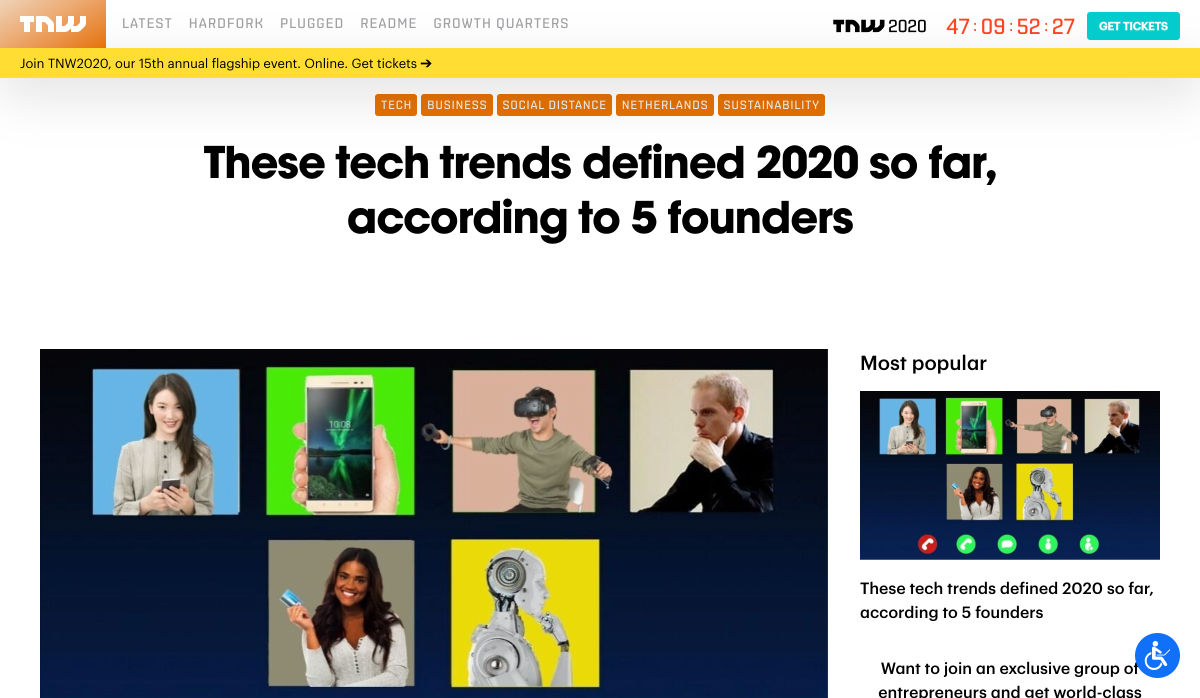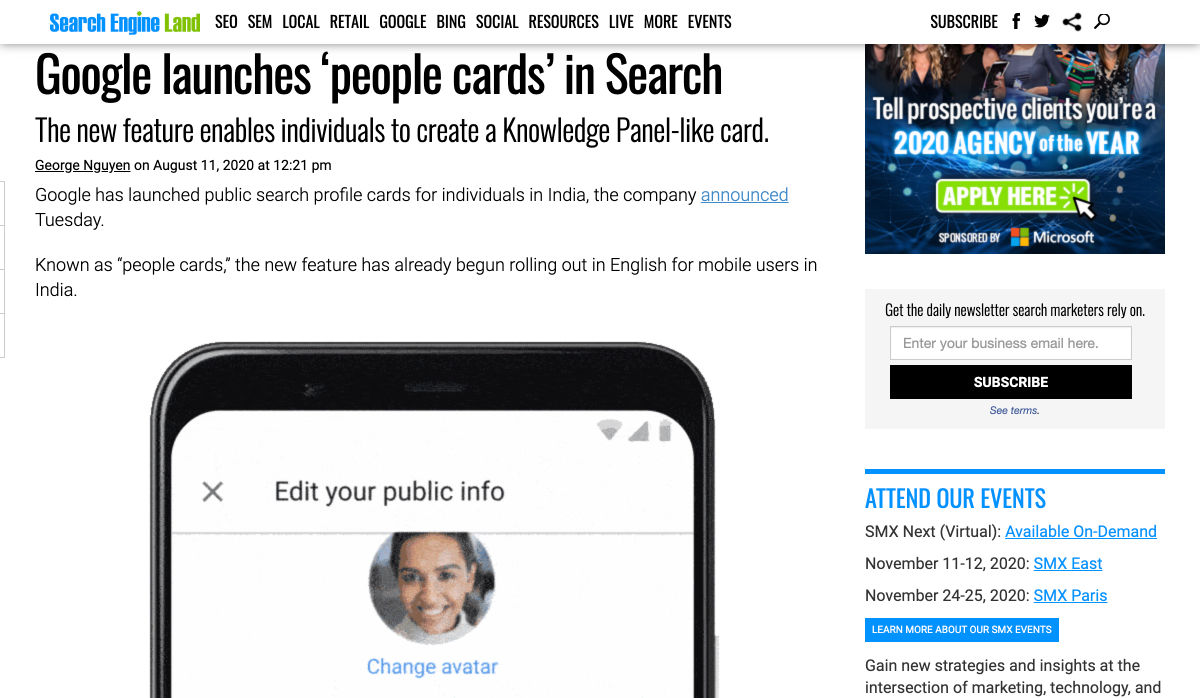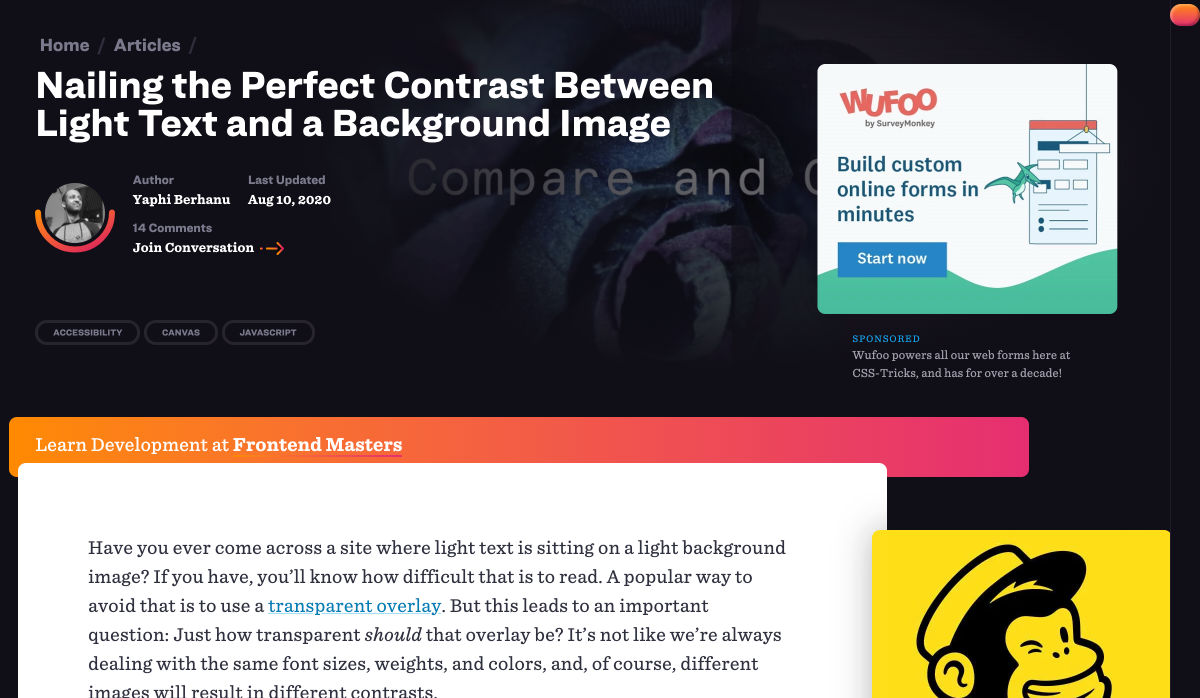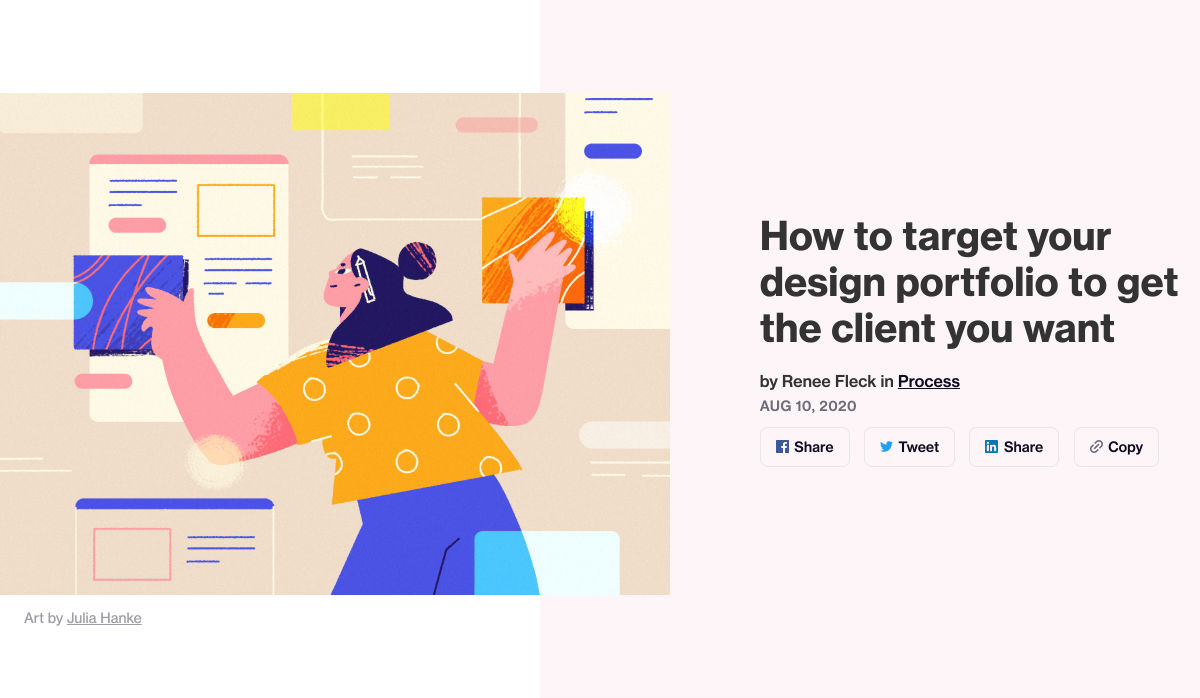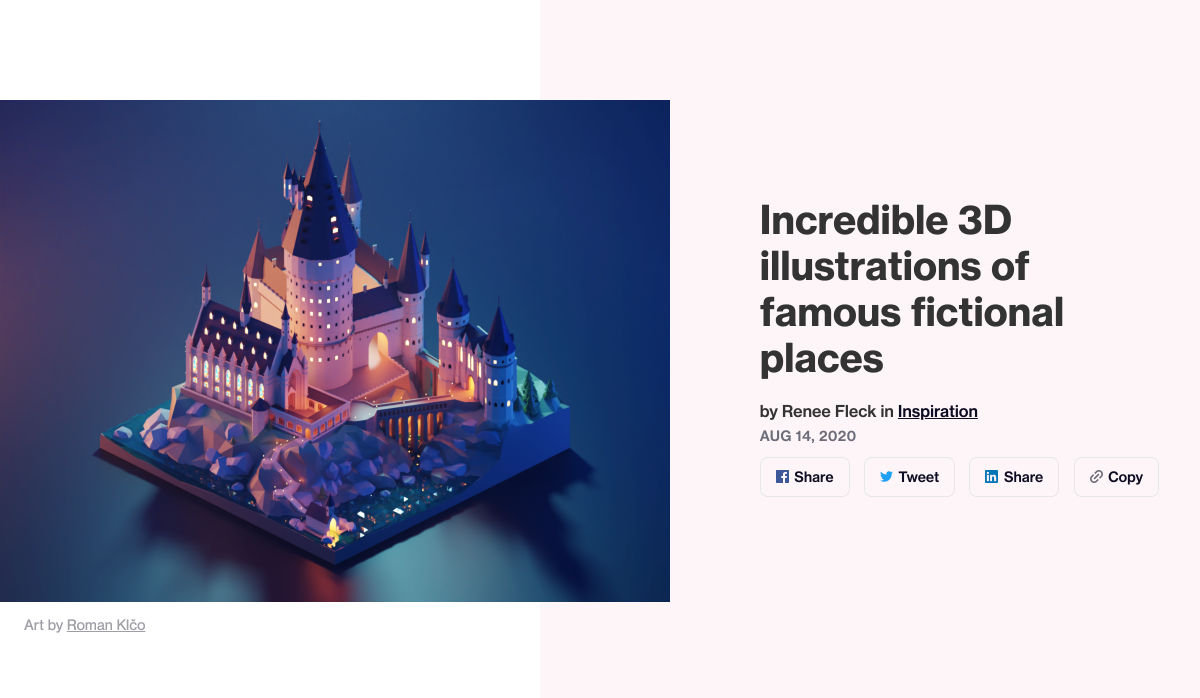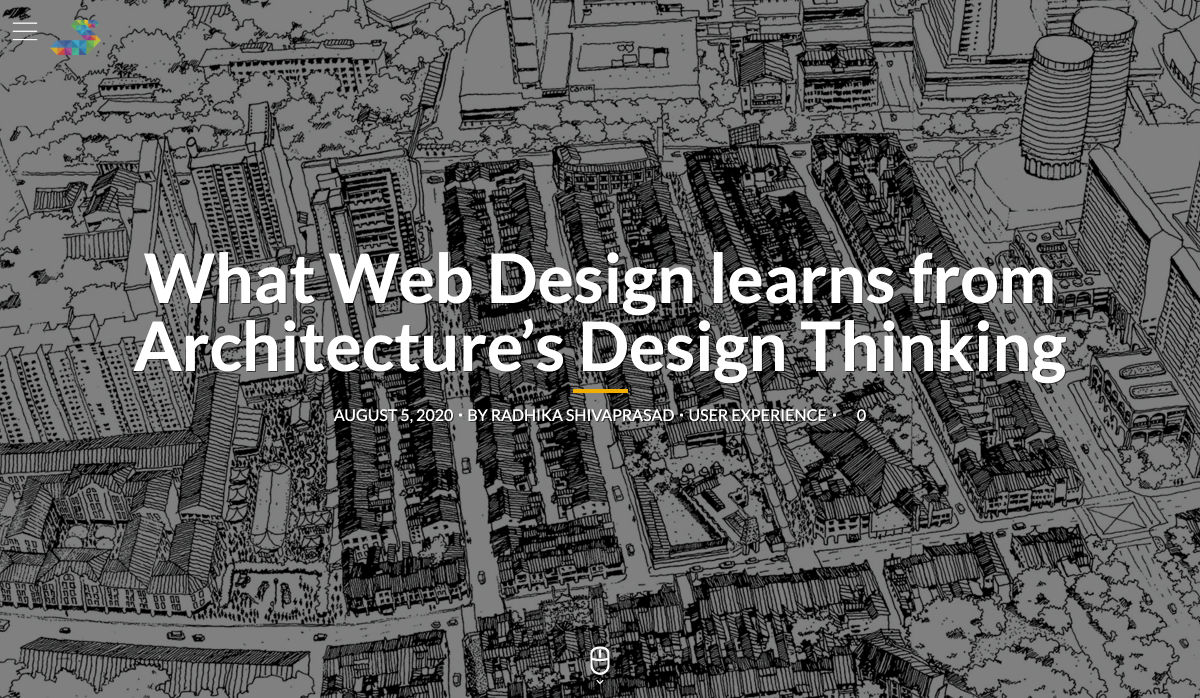Lors de sa conférence globale SAPPHIRE NOW®, SAP SE (NYSE : SAP) a dévoilé SAP® Business Network, la première étape d’une stratégie ambitieuse visant à créer de nouvelles communautés professionnelles capables d’améliorer les résultats commerciaux, de mieux gérer l’évolution des conditions économiques et géopolitiques et de renforcer les contributions au développement durable.
Le groupe a également annoncé un certain nombre de nouvelles innovations destinées à aider les clients à transformer leurs processus d’entreprise, à améliorer leurs performances et à donner le meilleur d’eux-mêmes. Les points forts de ces innovations prévues sont les suivants :
Les solutions de Business Process Intelligence proposent désormais la solution SAP Process Insights
Dans le cadre du portefeuille de solutions de Business Process Intelligence (BPI), la solution SAP Process Insights permet aux entreprises d’analyser et d’améliorer leurs processus de gestion dans le monde réel. EY, Deloitte et Infosys Limited sont les premiers partenaires stratégiques à travailler avec le portefeuille BPI de SAP pour aider les entreprises à se transformer. Pour en savoir plus : « SAP annonce la nouvelle solution SAP Process Insights pour une compréhension rapide et facile de la performance des processus« .
Verify, une nouvelle fonctionnalité de SAP Concur®, utilise l’intelligence artificielle et le machine learning pour simplifier la vérification des notes de frais
Le service Verify, une nouvelle fonctionnalité des solutions SAP Concur®, utilise l’intelligence artificielle et le machine learning pour identifier automatiquement les problèmes et anomalies potentiels des notes de frais. Les modèles d’IA sont construits à partir de l’analyse de plus de 1 000 milliards de dollars de dépenses et de dizaines de millions de dépenses et de reçus. Verify peut approuver les notes de frais automatiquement, tout en signalant d’éventuelles anomalies pour que les auditeurs les examinent. Grâce à cette expérience alimentée par l’IA, les auditeurs ne perdent plus de temps à examiner des notes de frais conformes, mais restent en capacité de détecter des problèmes de conformité ou de fraude. Pour en savoir plus : « Verify applique l’intelligence artificielle et l’apprentissage automatique pour simplifier l’audit des dépenses« .
SAP Upscale Commerce, une solution no-code pour un engagement direct du consommateur
La solution SAP Upscale Commerce est une solution de commerce en ligne sans code qui permet aux détaillants de taille moyenne de créer une expérience d’achat omnicanale en quelques minutes. Grâce à l’IA intégrée, les détaillants peuvent proposer des offres personnalisées basées sur une vision à 360 degrés de leurs clients, à partir du ressenti client et des données d’achat. Grâce à une architecture API « headless », les détaillants peuvent fournir aux clients des informations en temps réel sur leurs achats et leur livraison, quel que soit le canal. SAP Upscale Commerce est intégré à SAP S/4HANA®, ce qui permet de s’assurer que les expériences en contact client fonctionnent avec les systèmes back-end de finance, de logistique et d’exécution pour offrir une expérience client fluide. Pour en savoir plus : « SAP Upscale Commerce offre aux marques du Midmarket une voie sans code et sans maintenance vers l’engagement direct du consommateur« .
Trois nouvelles fonctionnalités de la SAP Business Technology Platform, pour exploiter les données en toute transparence
La solution SAP Analytics Cloud offre désormais des fonctionnalités d’analyse et de planification de la main-d’œuvre opérationnelle et une intégration avec les solutions SAP SuccessFactors®. Ces fonctionnalités relient les données opérationnelles, financières et humaines pour donner aux entreprises une vision plus complète de leur personnel. Pour en savoir plus : « Enabling Human-Centric & Data-Driven Workforce Planning« .
La nouvelle marketplace de données pour la solution SAP Data Warehouse Cloud, quant à elle, permet aux clients et aux partenaires de se connecter à des fournisseurs de données de tous les secteurs et de toutes les branches d’activité afin d’obtenir des informations pour une meilleure prise de décision.
SAP étend également son offre low-code/no-code : Les services SAP Intelligent Robotic Process Automation peuvent désormais capturer et automatiser les interactions des utilisateurs et s’intégrer à SAP Process Insights pour identifier les opportunités d’automatisation à fort impact.
Vous pouvez en savoir plus sur les mises à jour de la plate-forme SAP Business Technology et obtenir d’autres informations dans le guide de l’innovation de SAPPHIRE NOW.
À propos de SAP
La stratégie de SAP vise à aider chaque organisation à fonctionner en “entreprise intelligente”. En tant que leader du marché des logiciels d’application d’entreprise, nous aidons les entreprises de toutes tailles et de tous secteurs à opérer au mieux : 77 % des transactions commerciales mondiales entrent en contact avec un système SAP®. Nos technologies de Machine Learning, d’Internet des objets (IoT) et d’analytique avancées aident nos clients à transformer leurs activités en “entreprises intelligentes”. SAP permet aux personnes et aux organisations d’avoir une vision approfondie de leur business et favorise la collaboration afin qu’elles puissent garder une longueur d’avance sur leurs concurrents. Nous simplifions la technologie afin que les entreprises puissent utiliser nos logiciels comme elles le souhaitent – sans interruption. Notre suite d’applications et de services de bout en bout permet aux clients privés et publics de 25 secteurs d’activité dans le monde de fonctionner de manière rentable, de s’adapter en permanence et de faire la différence. Avec son réseau mondial de clients, partenaires, employés et leaders d’opinion, SAP aide le monde à mieux fonctionner et à améliorer la vie de chacun.
Pour plus d’informations, visitez le site www.sap.com .
Contacts presse SAP
Daniel Margato, Directeur Communication : 06 64 25 38 08 – daniel.margato@sap.com
Mateo Moreau : 06.31.80.86.93 – presse-sap@publicisconsultants.com
SAP News Center. Suivez SAP sur Twitter : @SAPNews.
The post SAPPHIRE NOW : de nouvelles innovations SAP pour renforcer l’autonomie des clients appeared first on SAP France News.

 Asset management and website performance optimization are two of those unavoidable headaches faced by every website owner.
Asset management and website performance optimization are two of those unavoidable headaches faced by every website owner.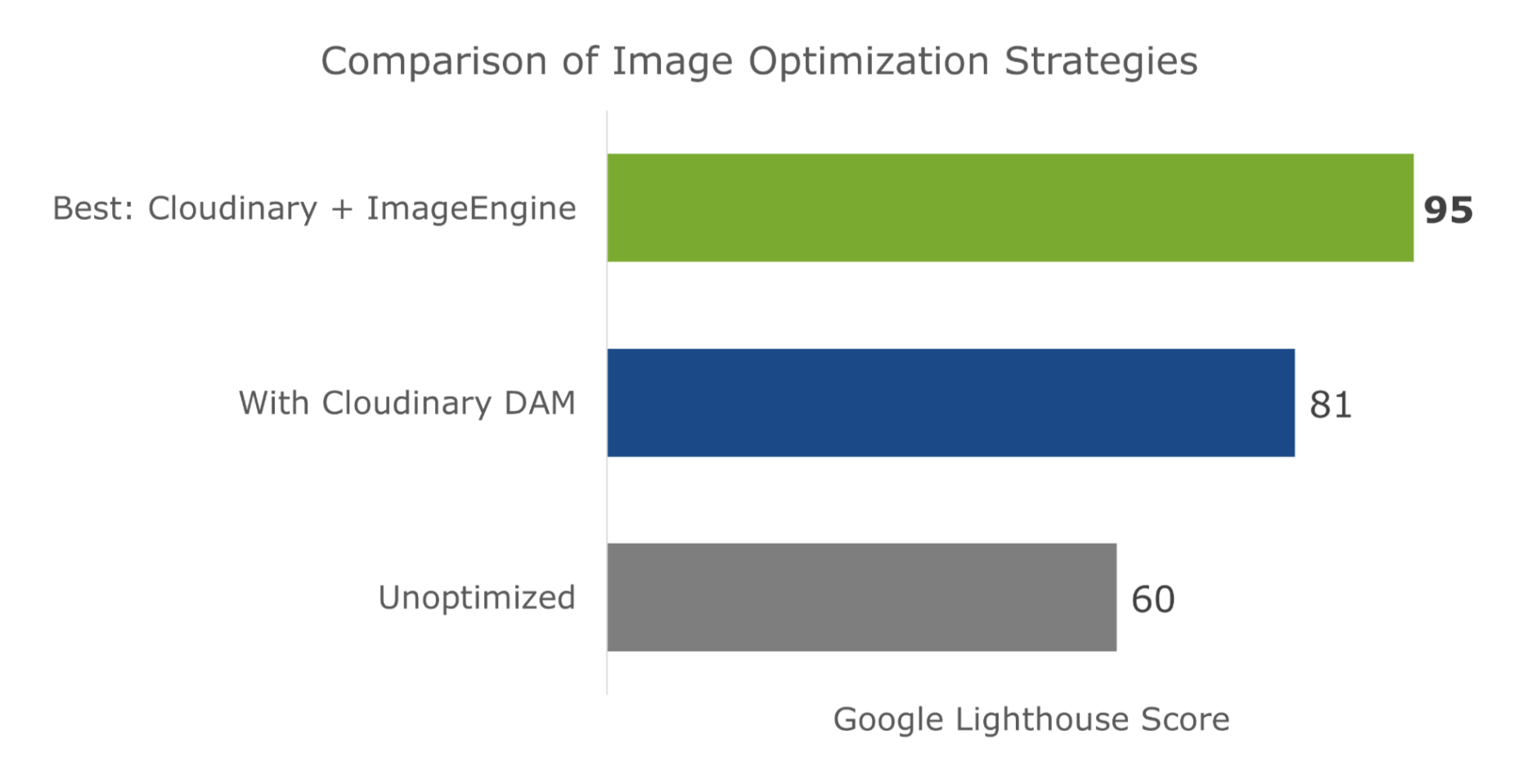
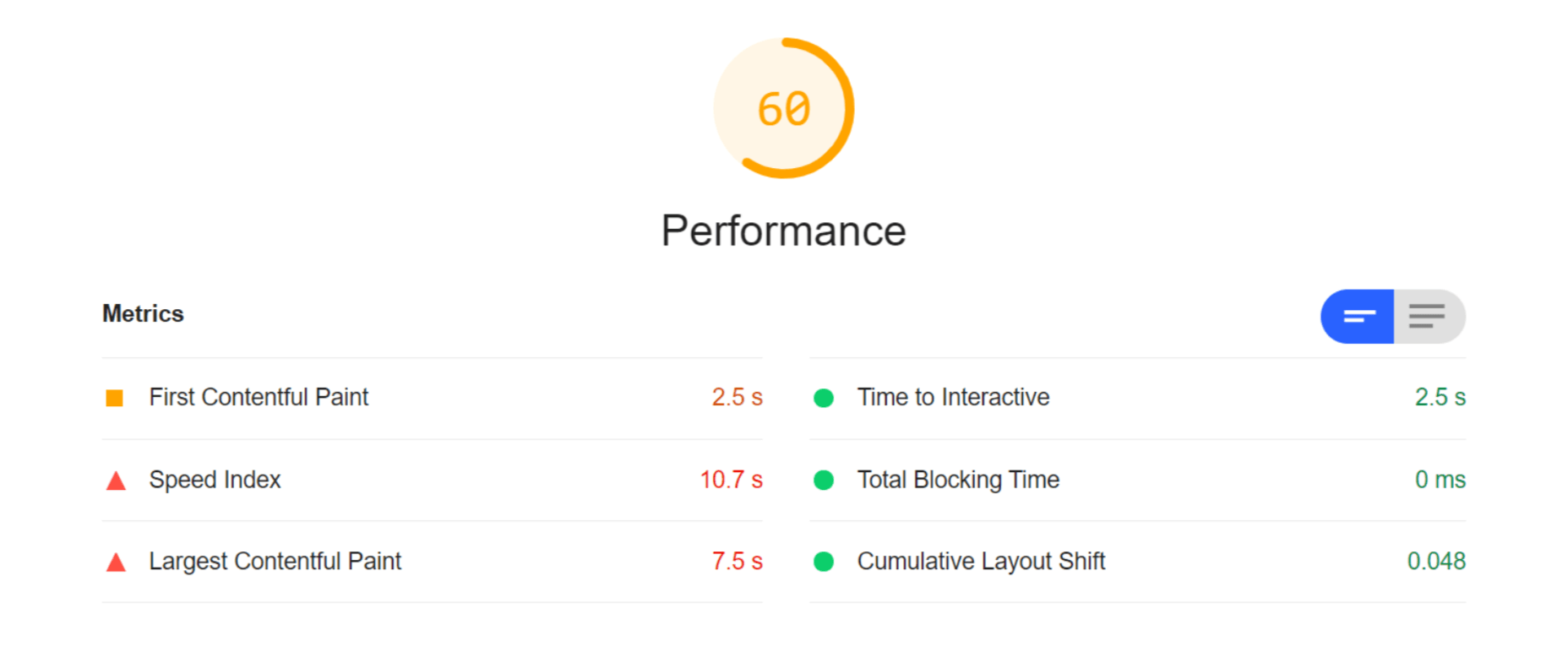
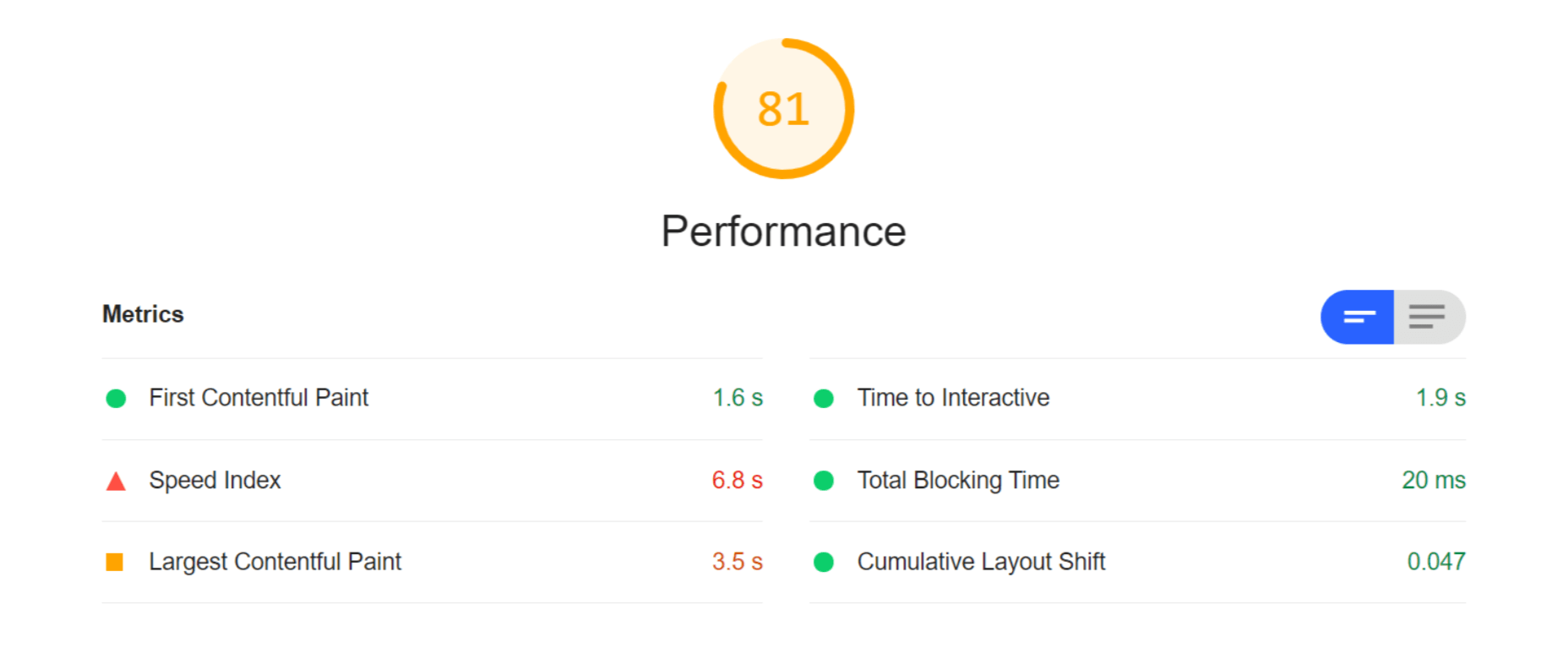
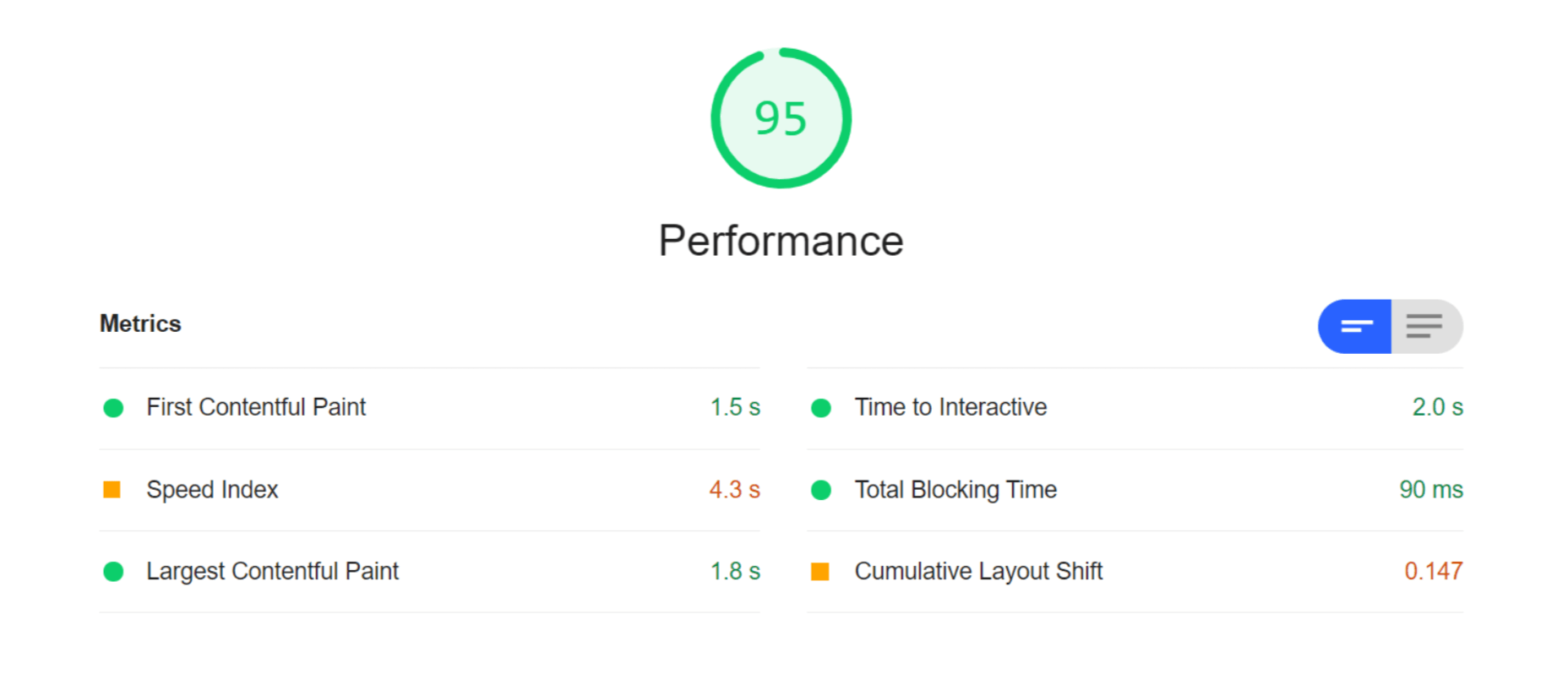

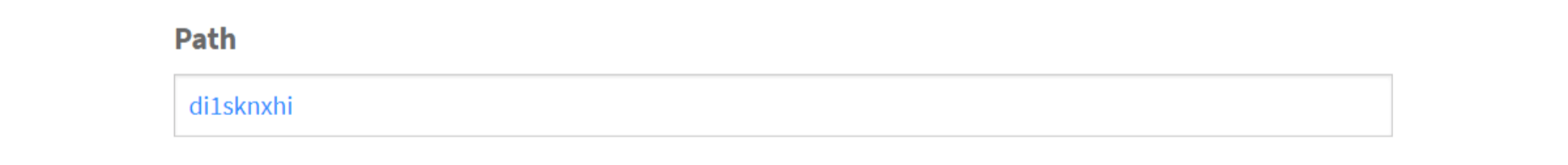

 In our
In our 
 In our
In our 
 Everyday design fans submit incredible industry stories to our sister-site,
Everyday design fans submit incredible industry stories to our sister-site, 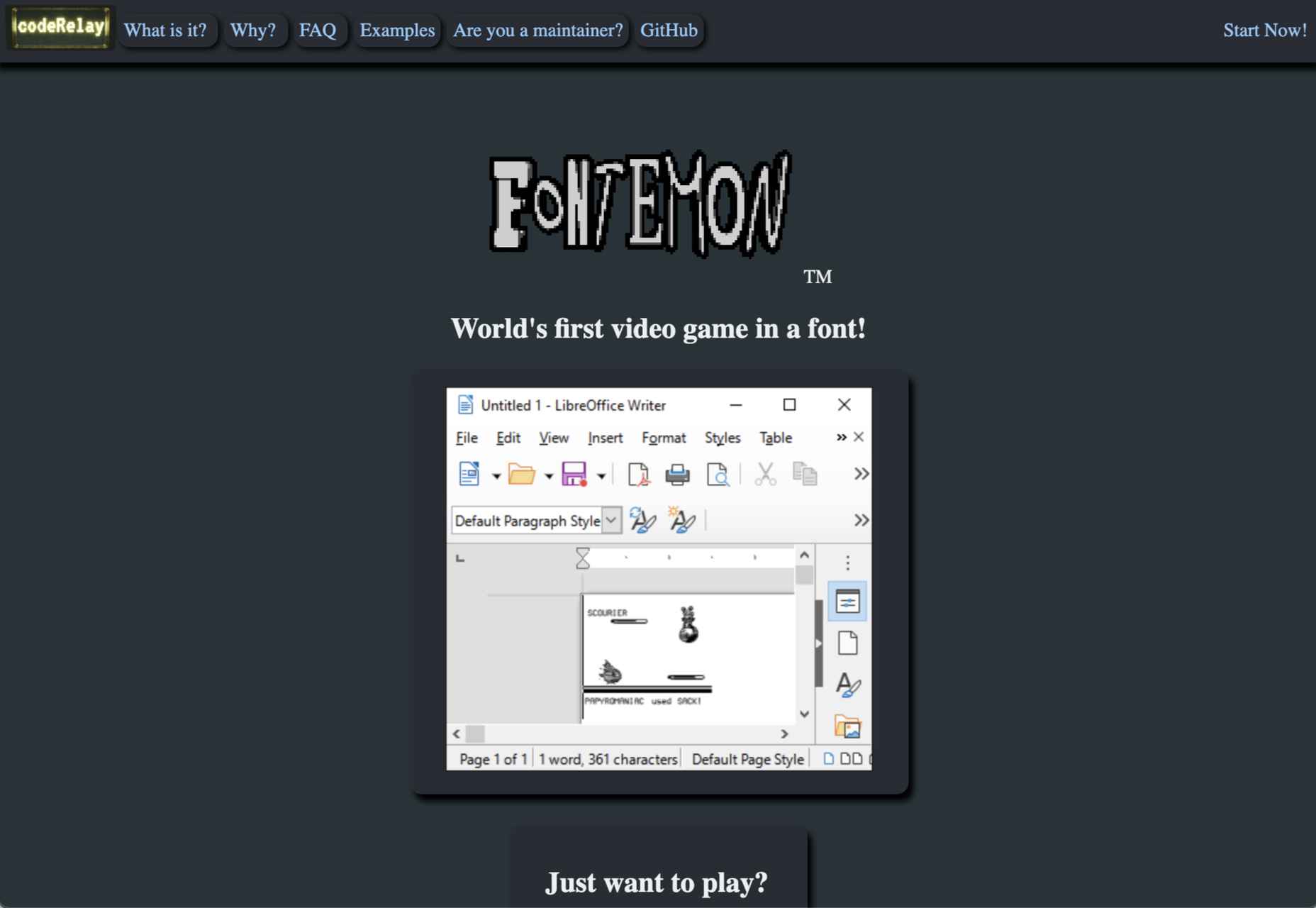
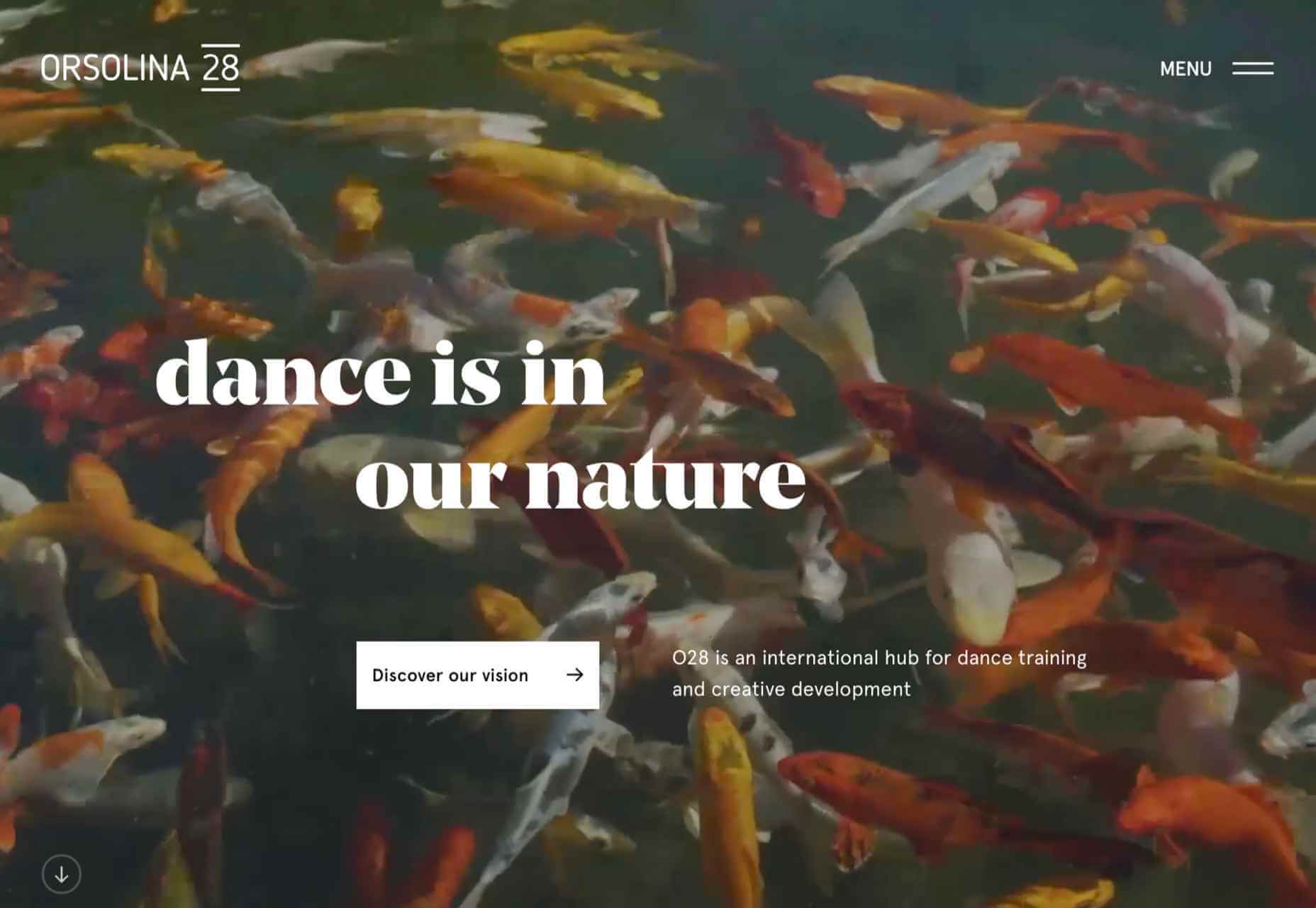
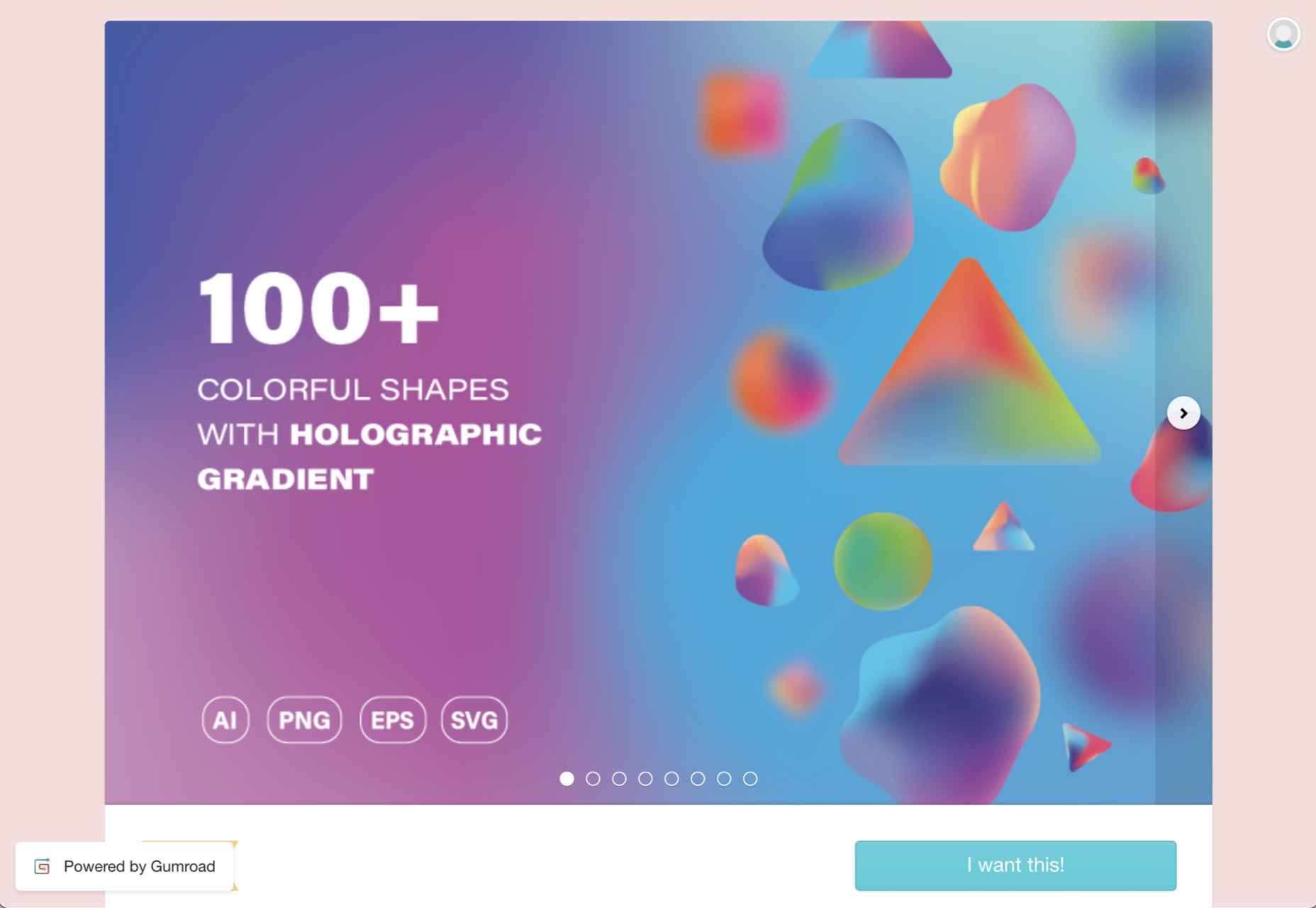
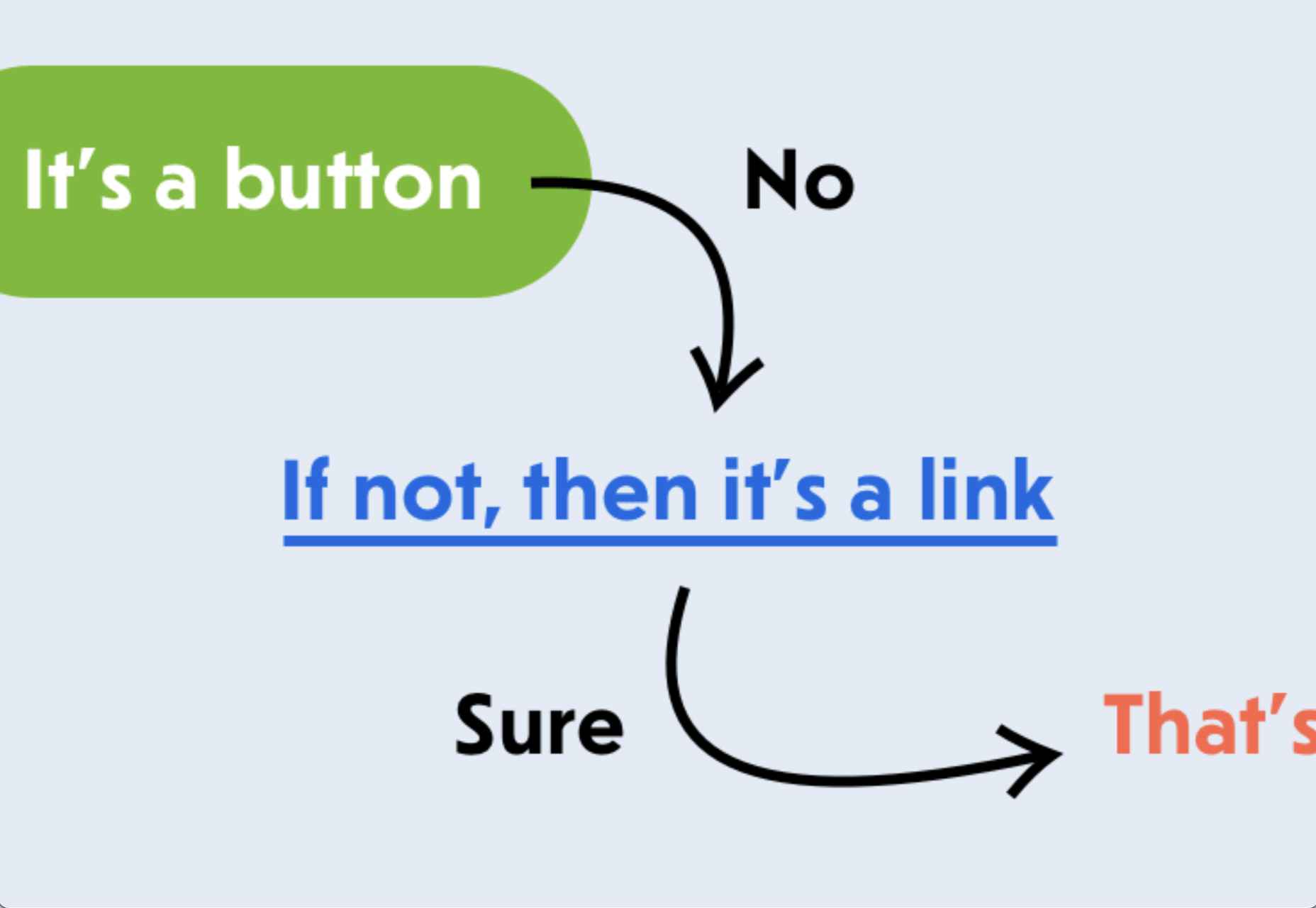
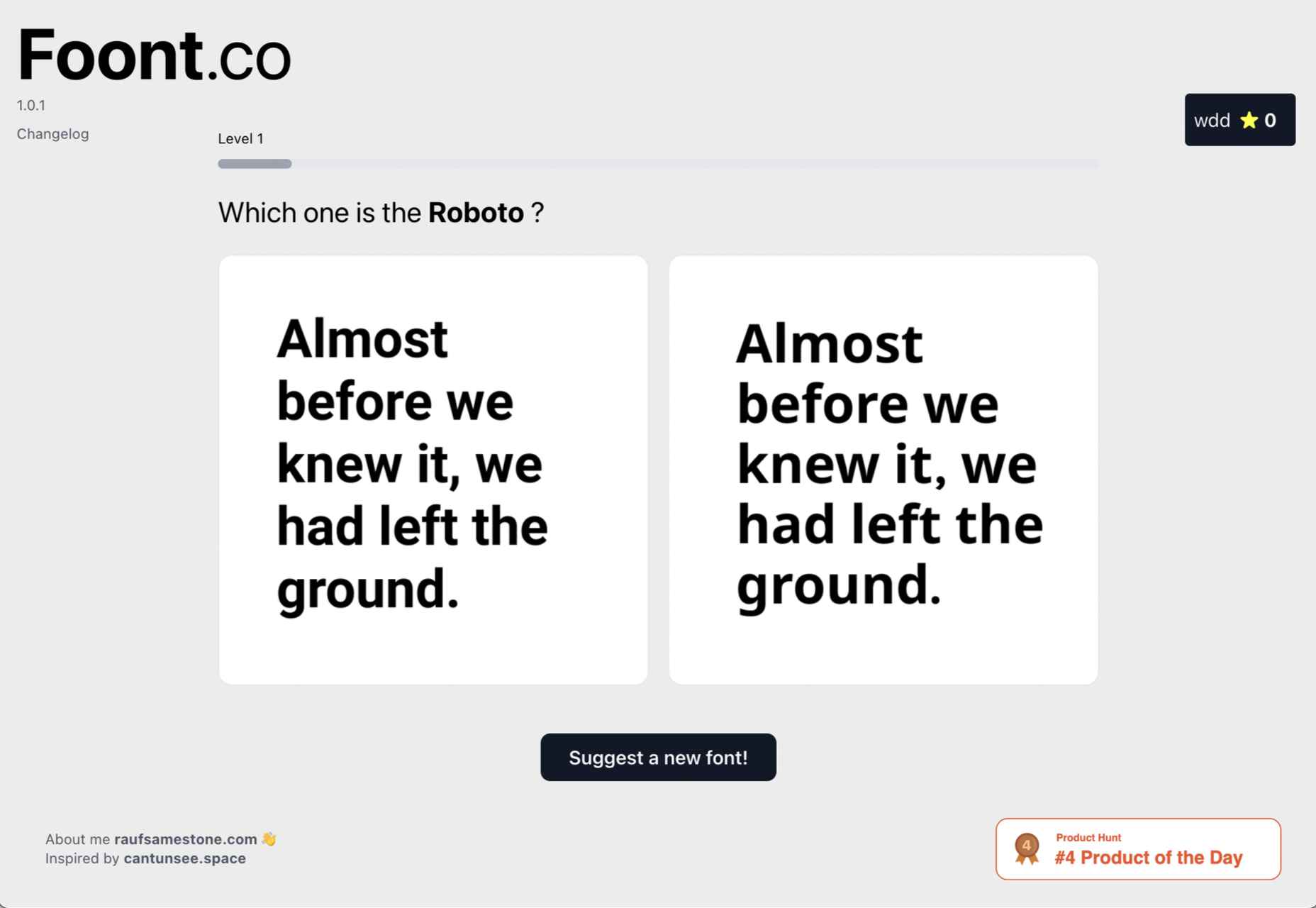
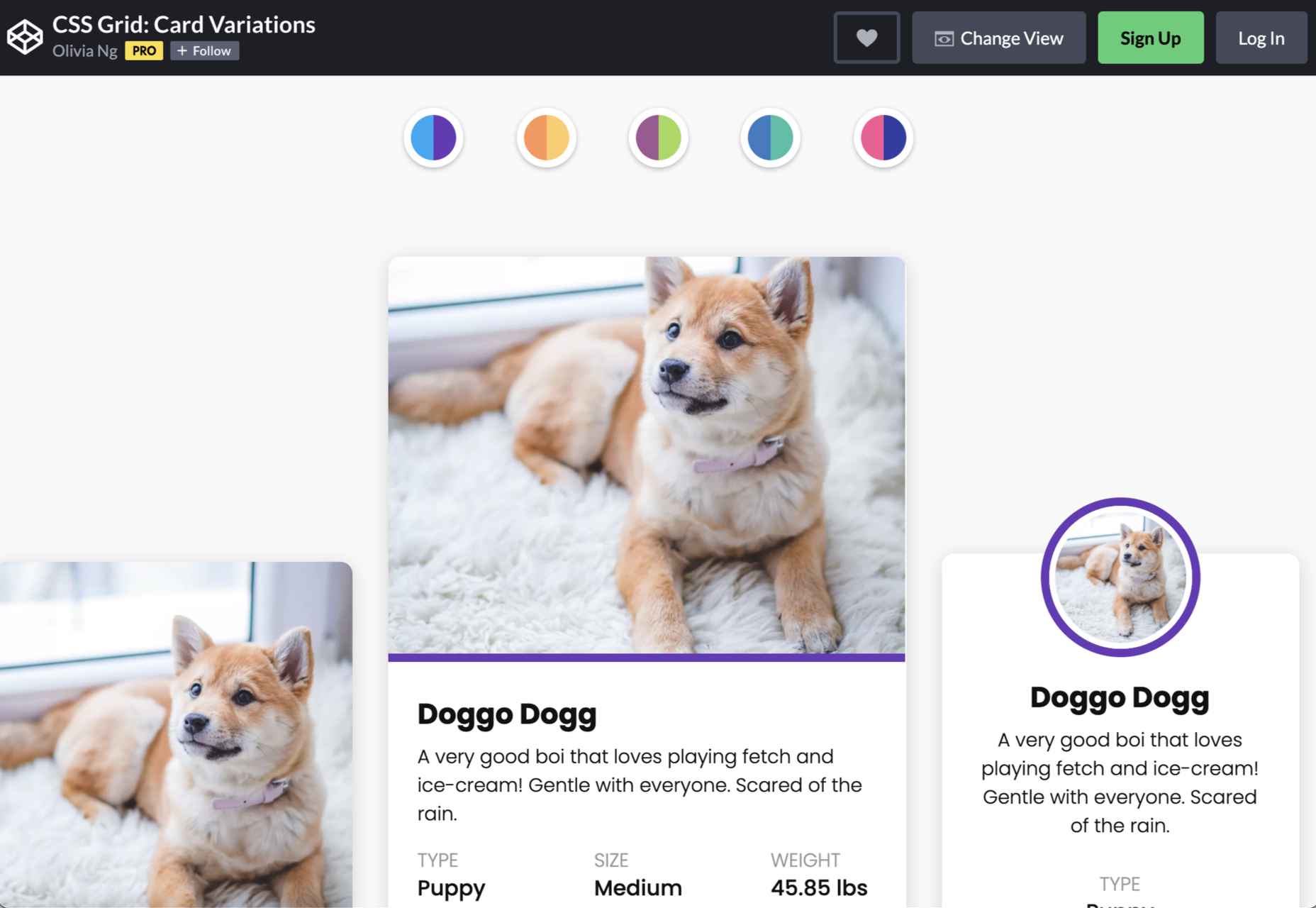
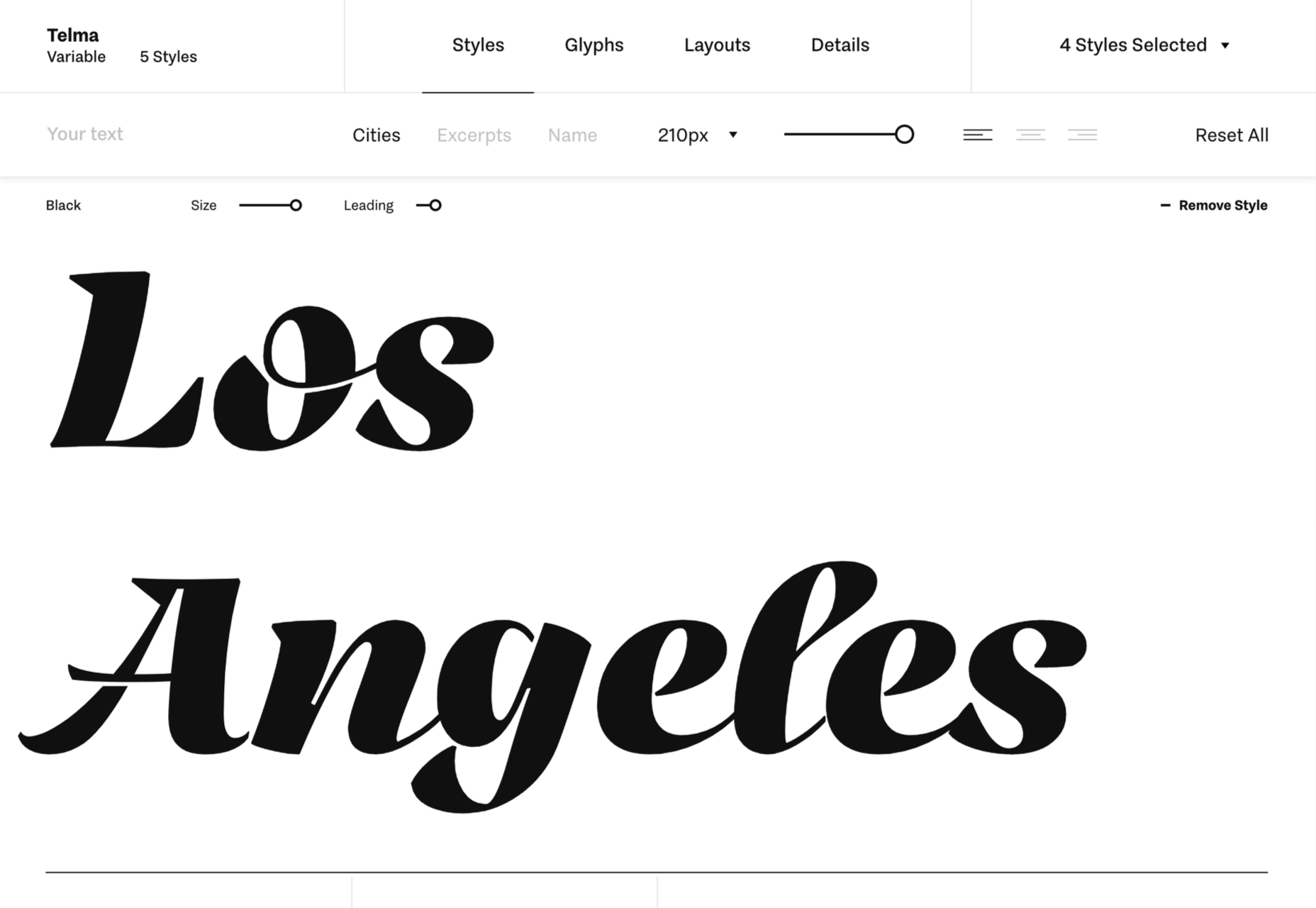

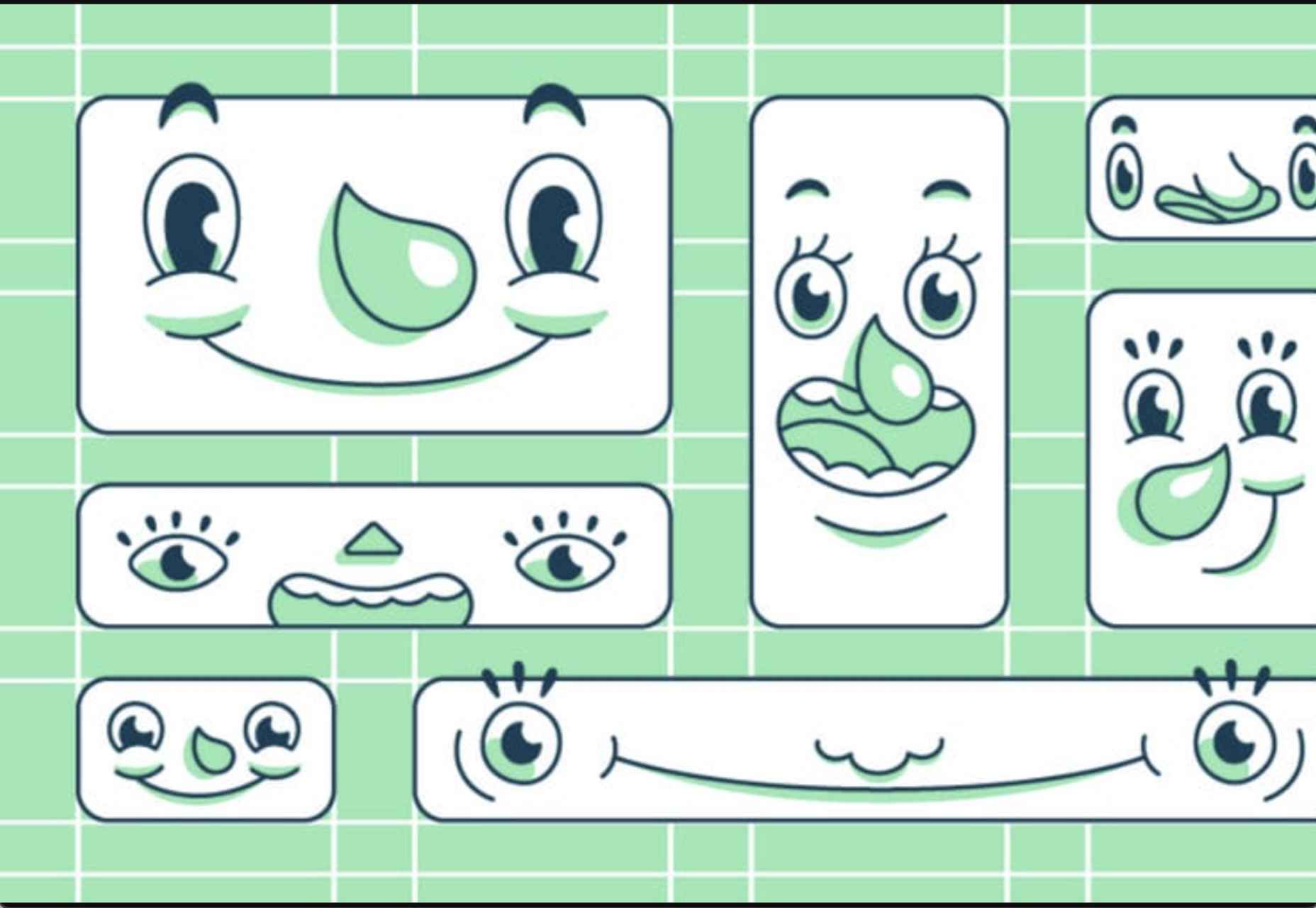
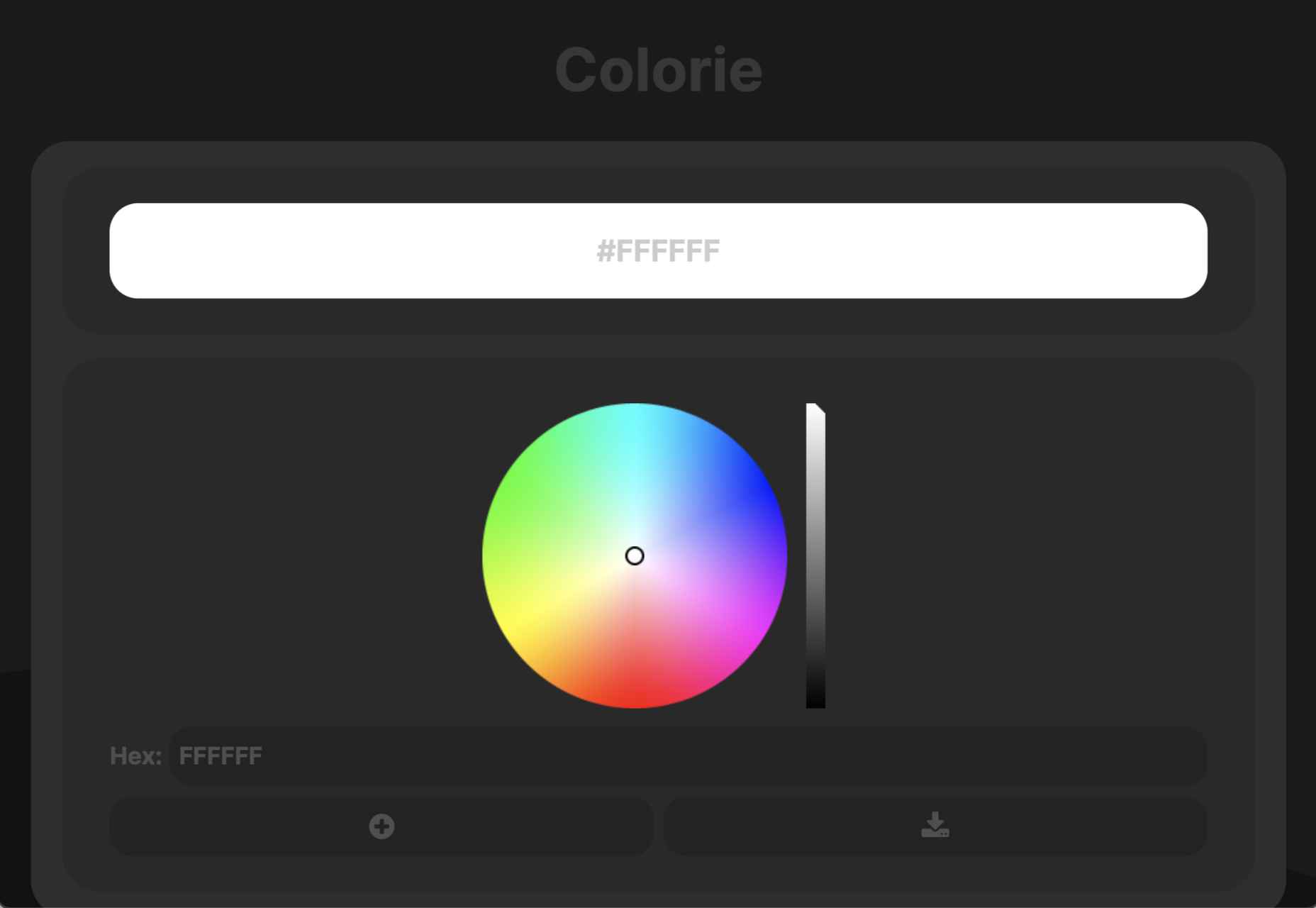
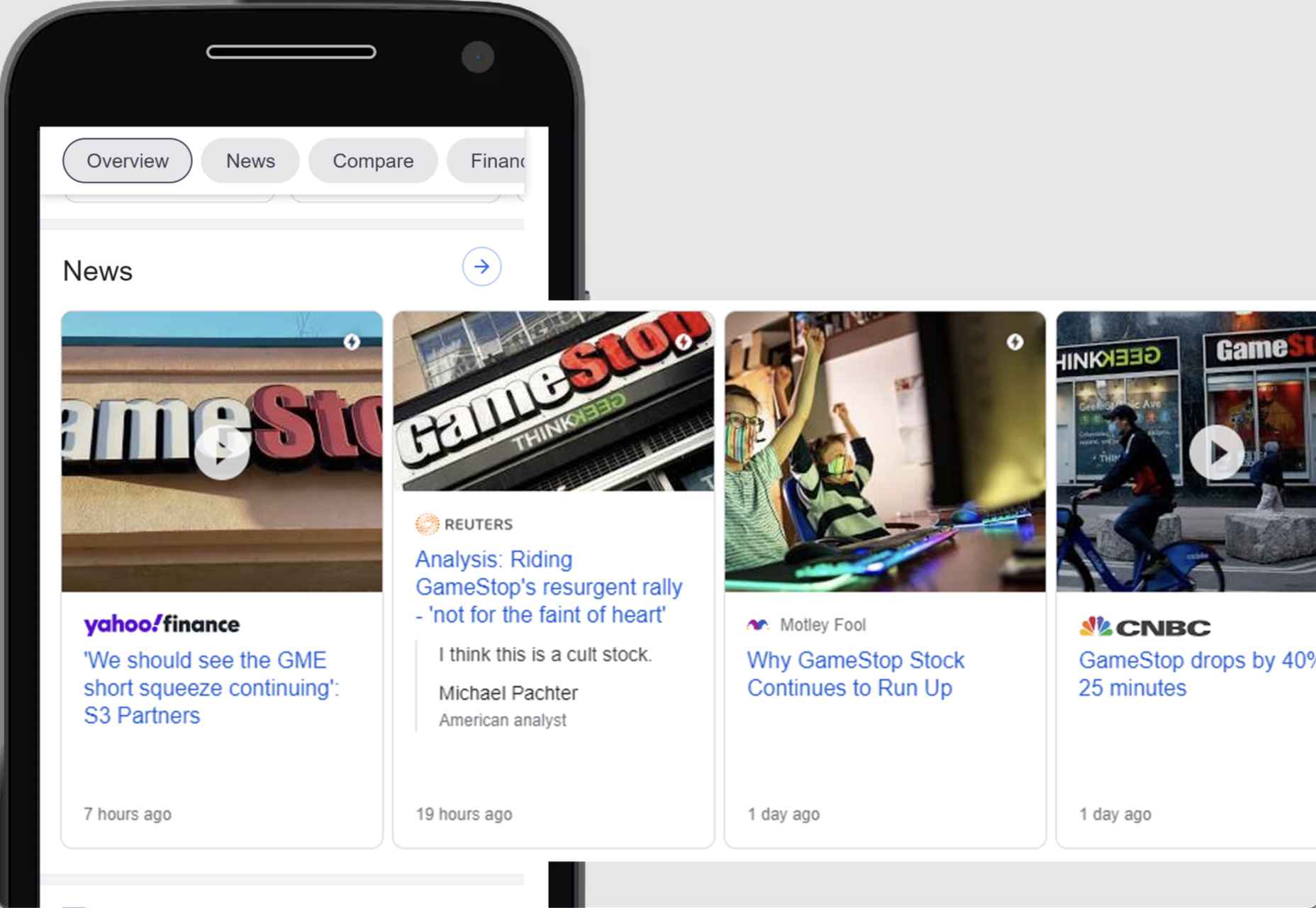

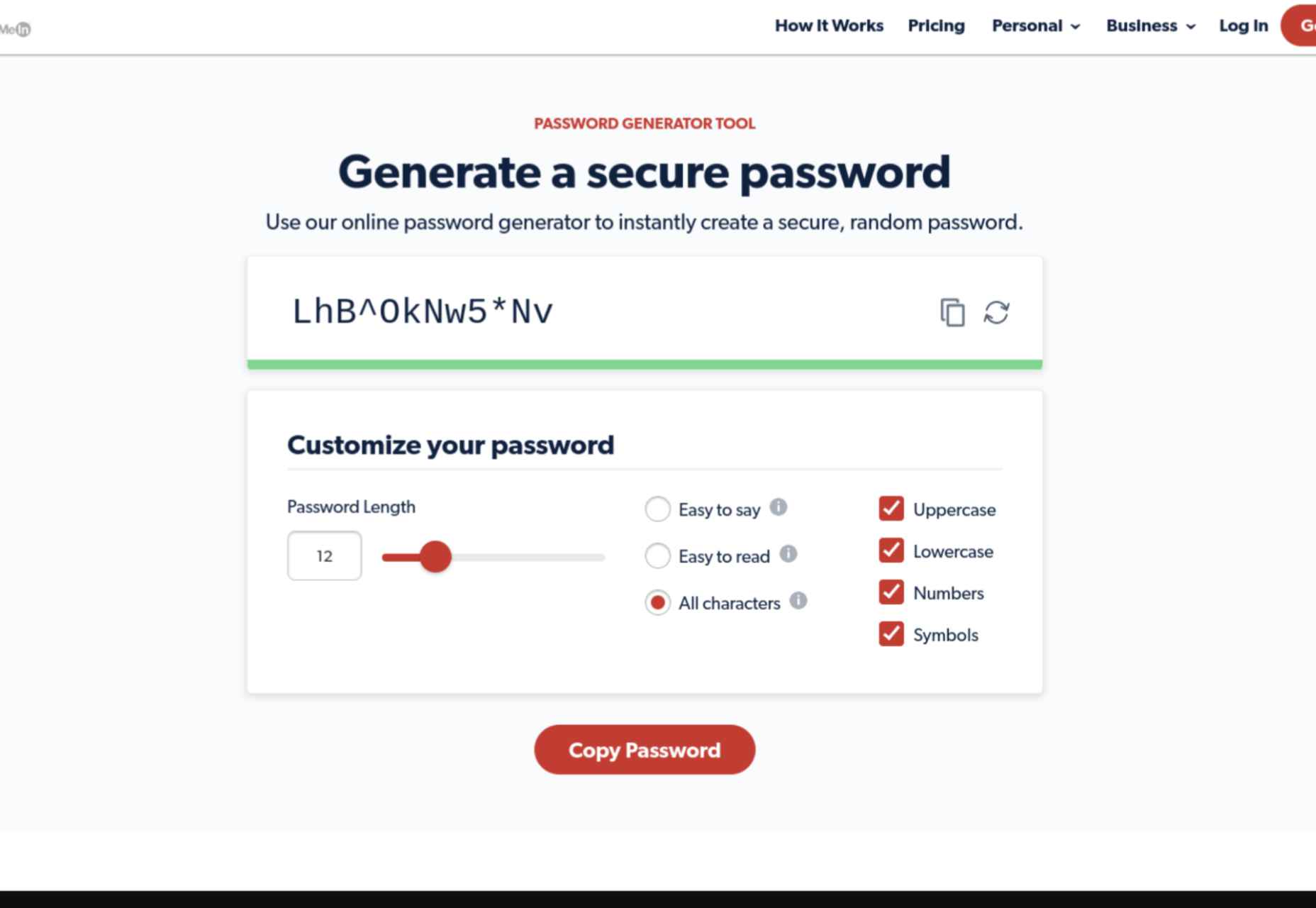
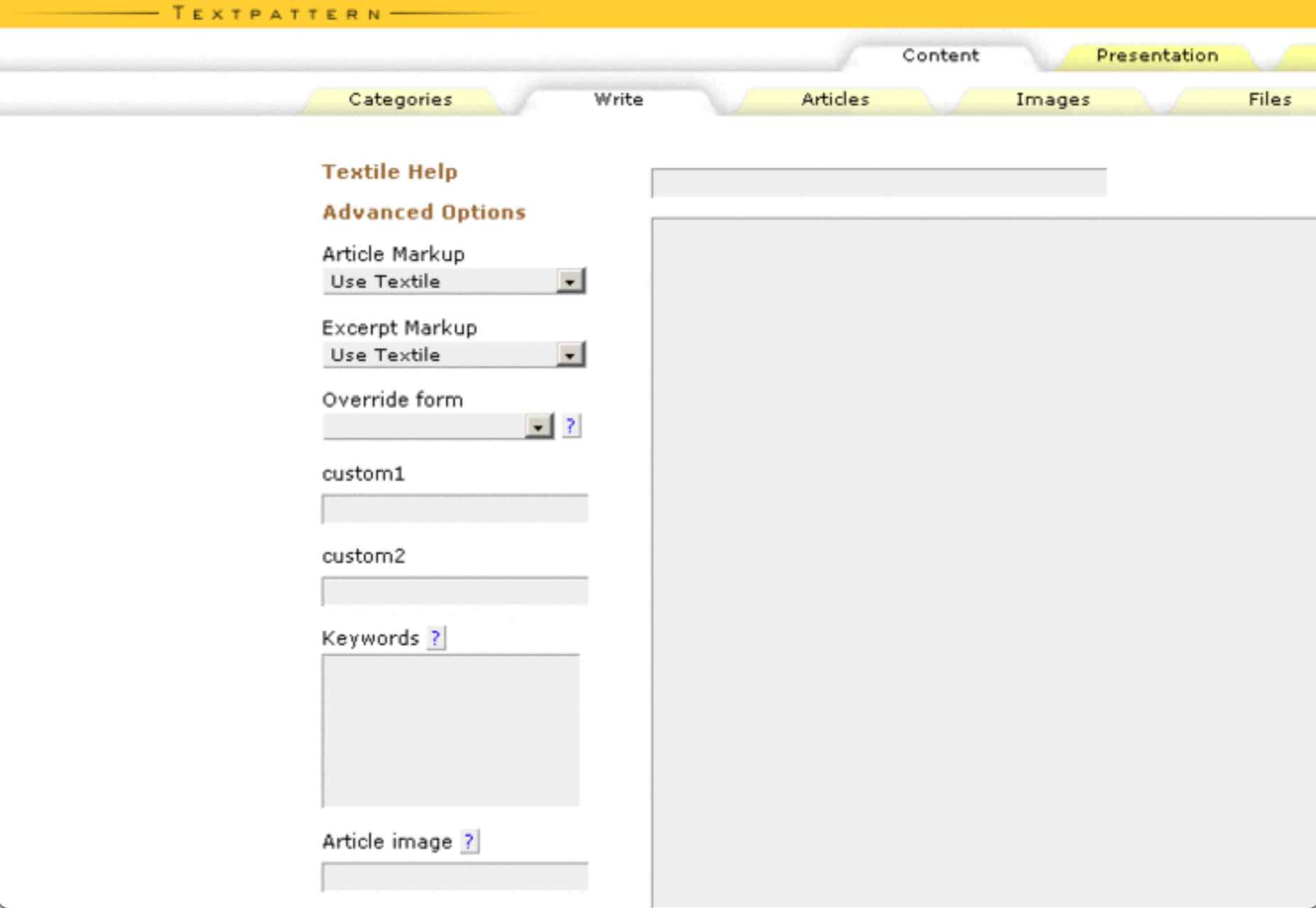
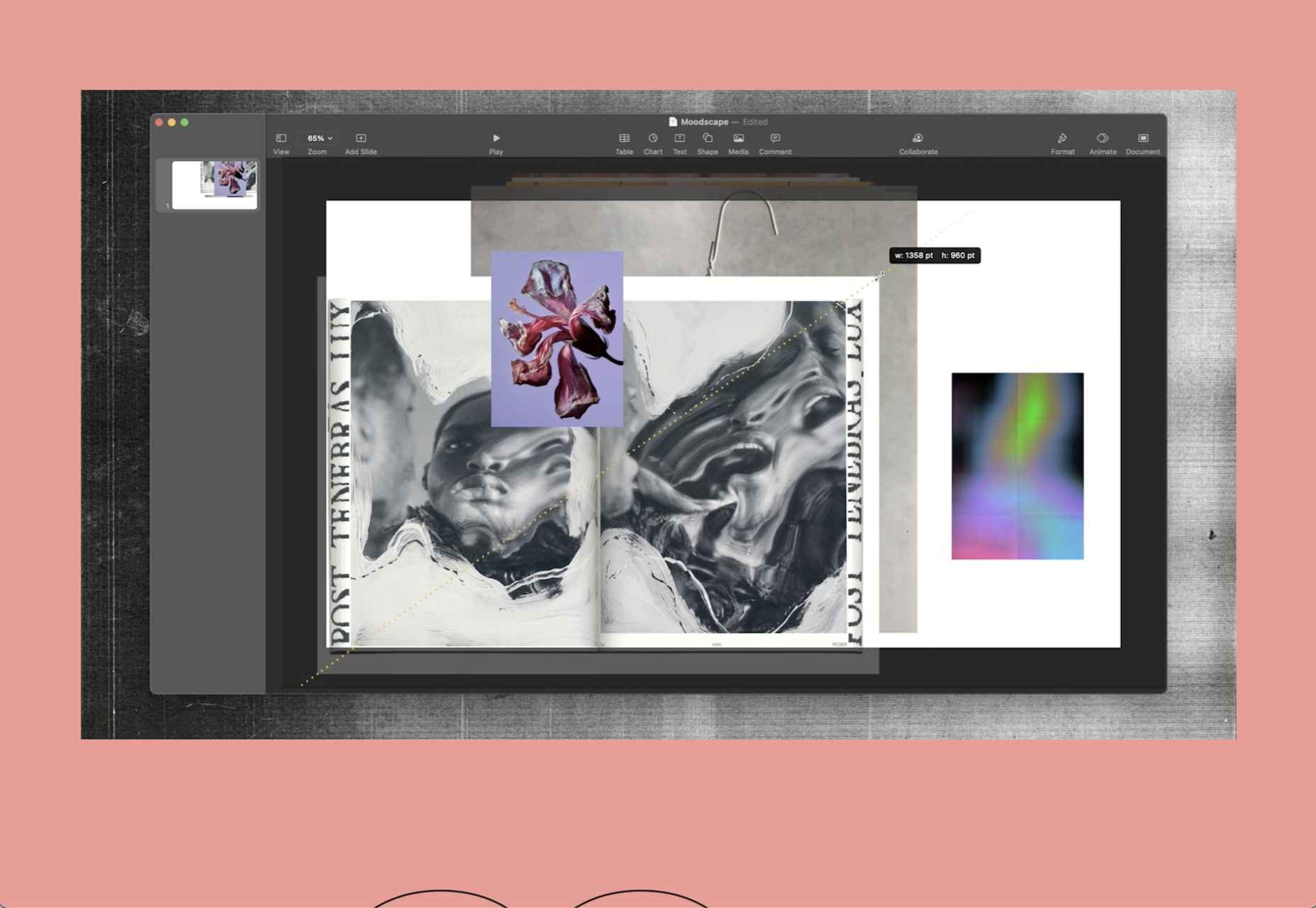

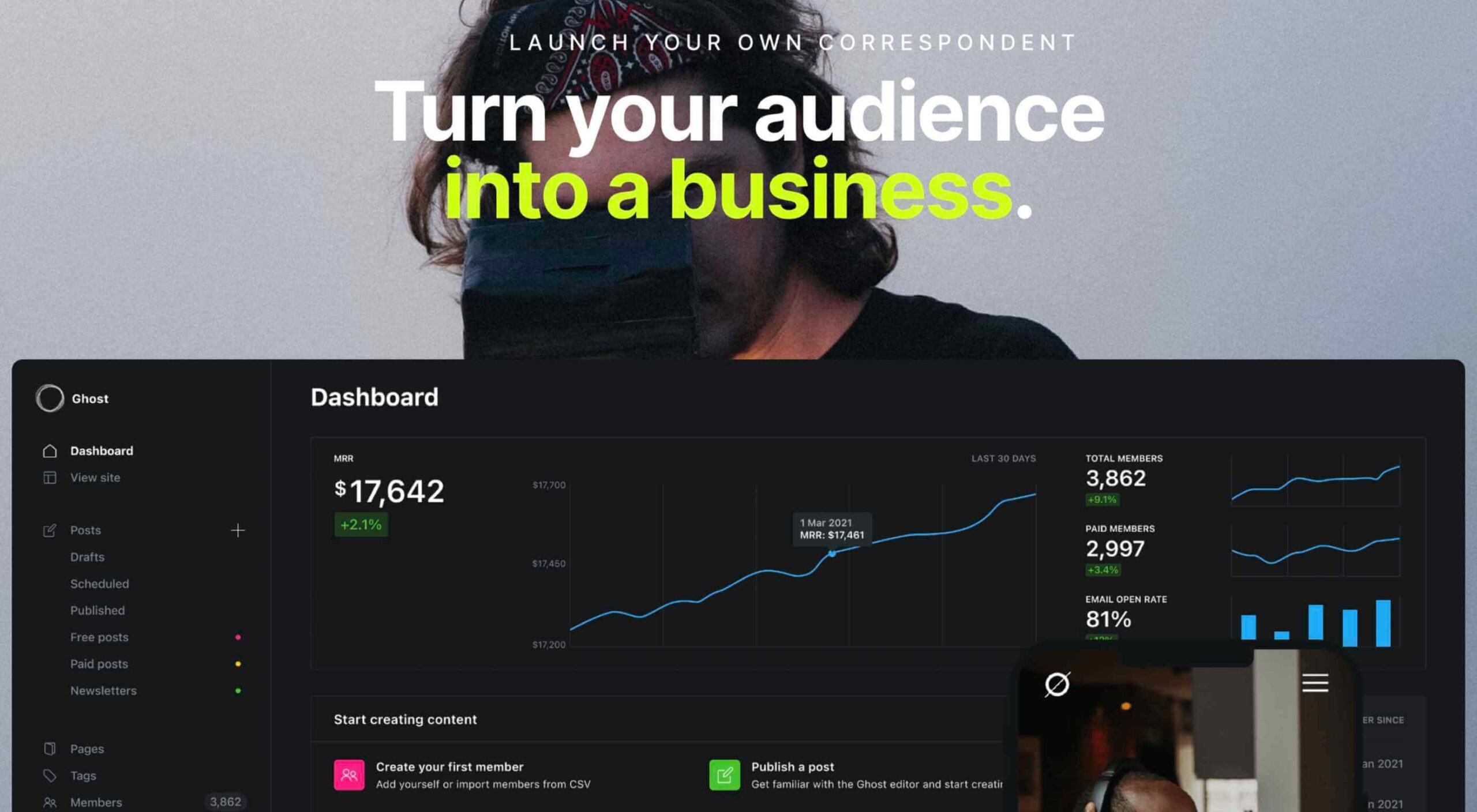 We’ve been
We’ve been 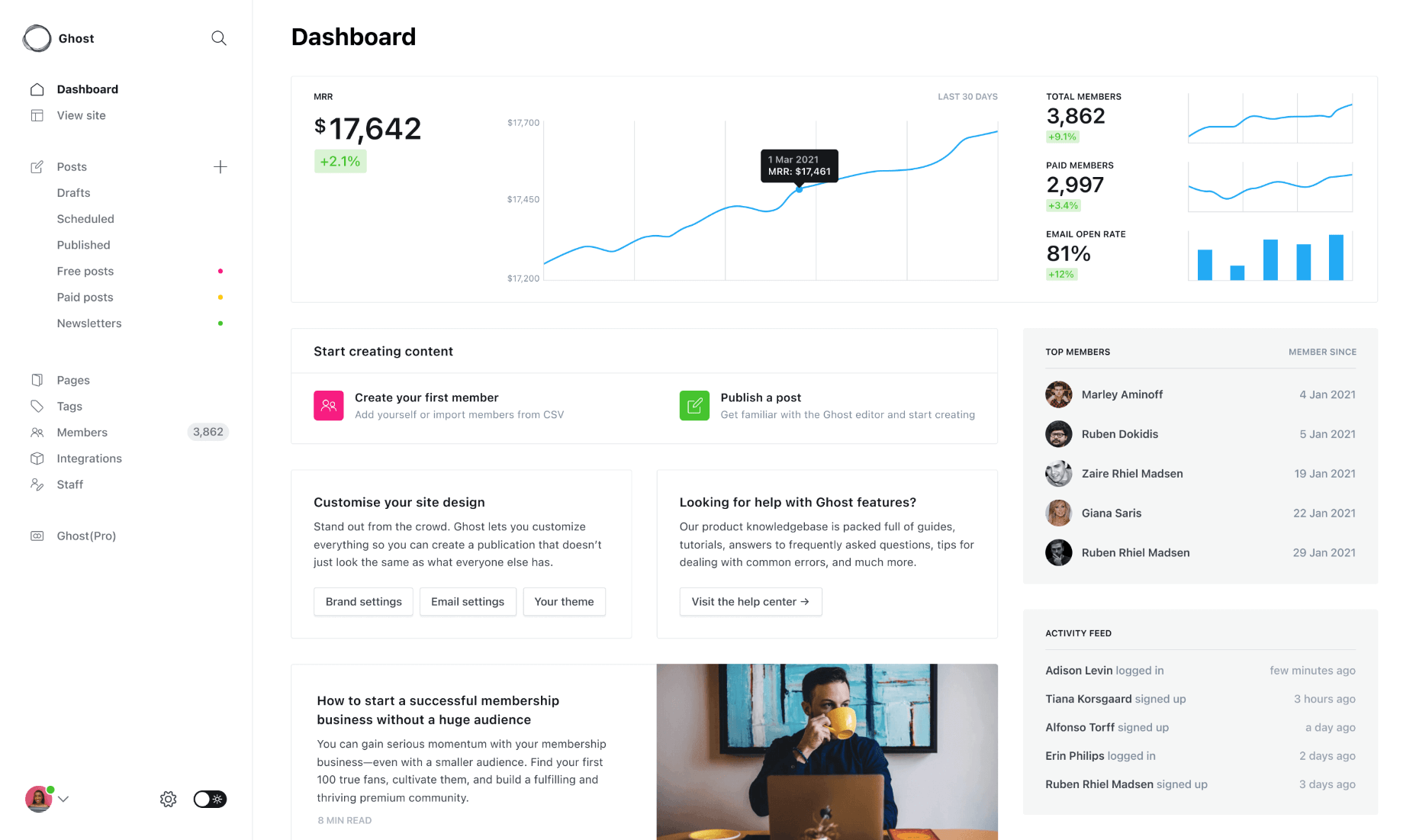
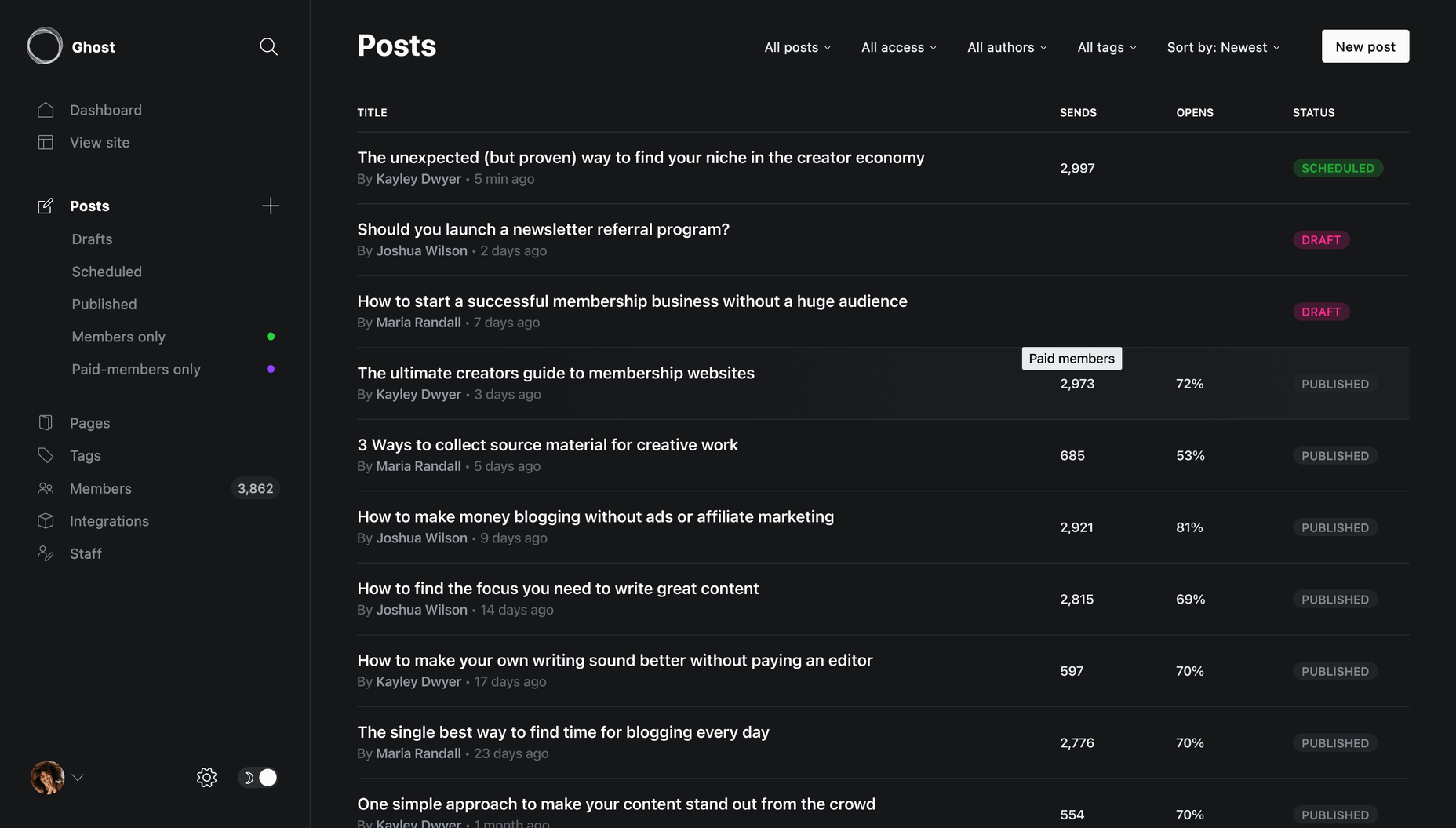
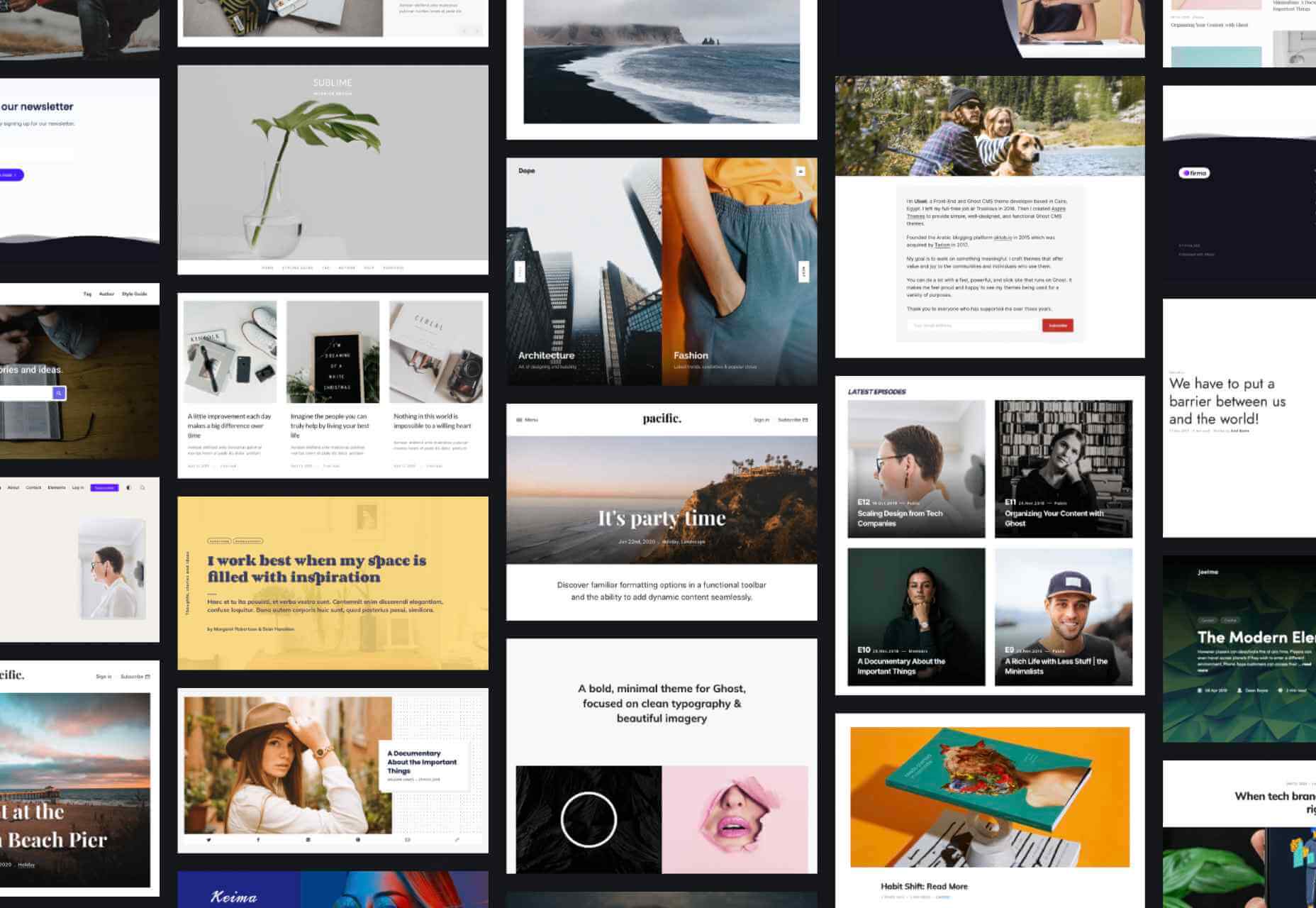

 It’s never been easier to set up an ecommerce store and start selling. There are a dizzying array of ecommerce solutions available in 2021, and most are feature-rich and competitively priced.
It’s never been easier to set up an ecommerce store and start selling. There are a dizzying array of ecommerce solutions available in 2021, and most are feature-rich and competitively priced.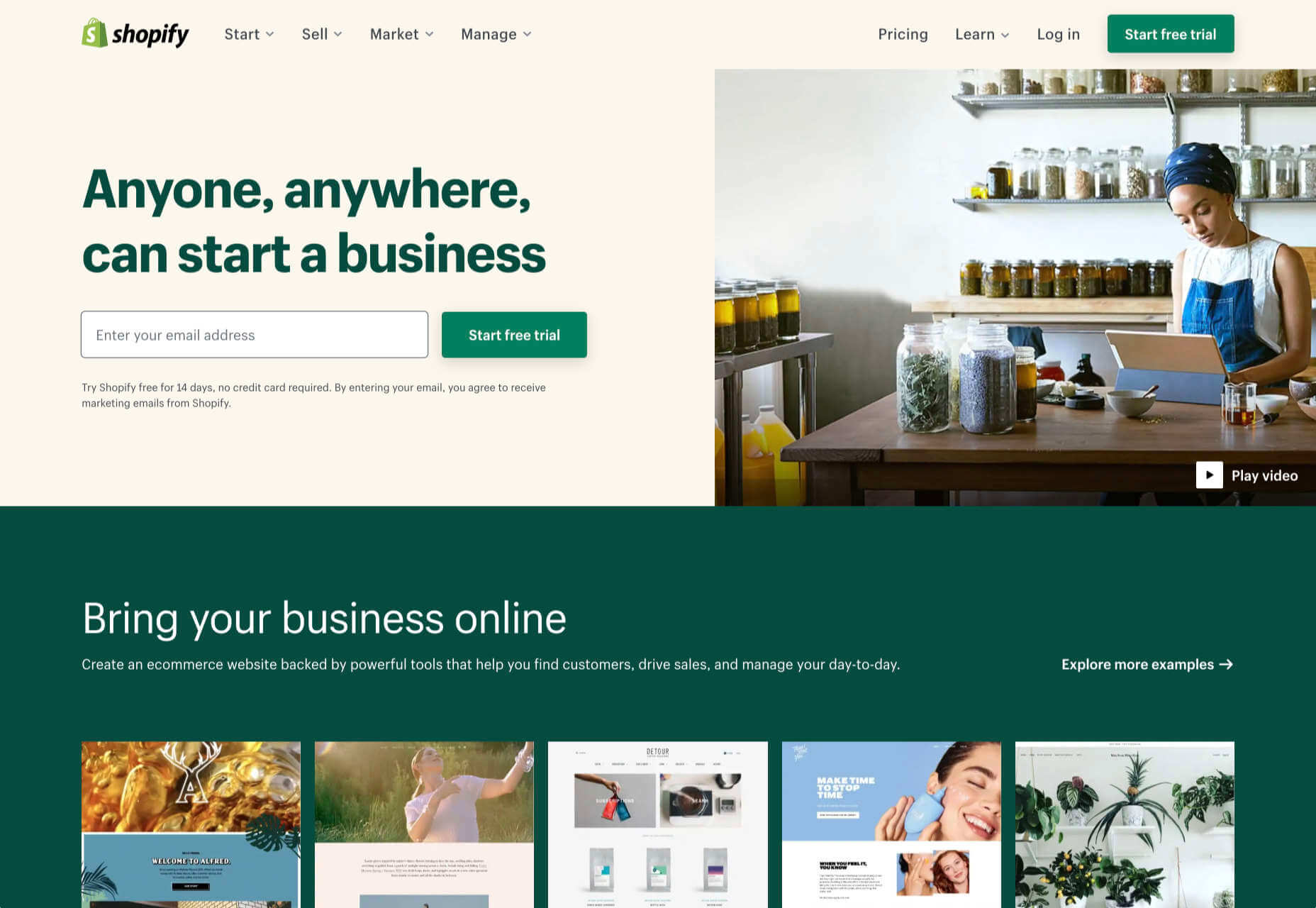
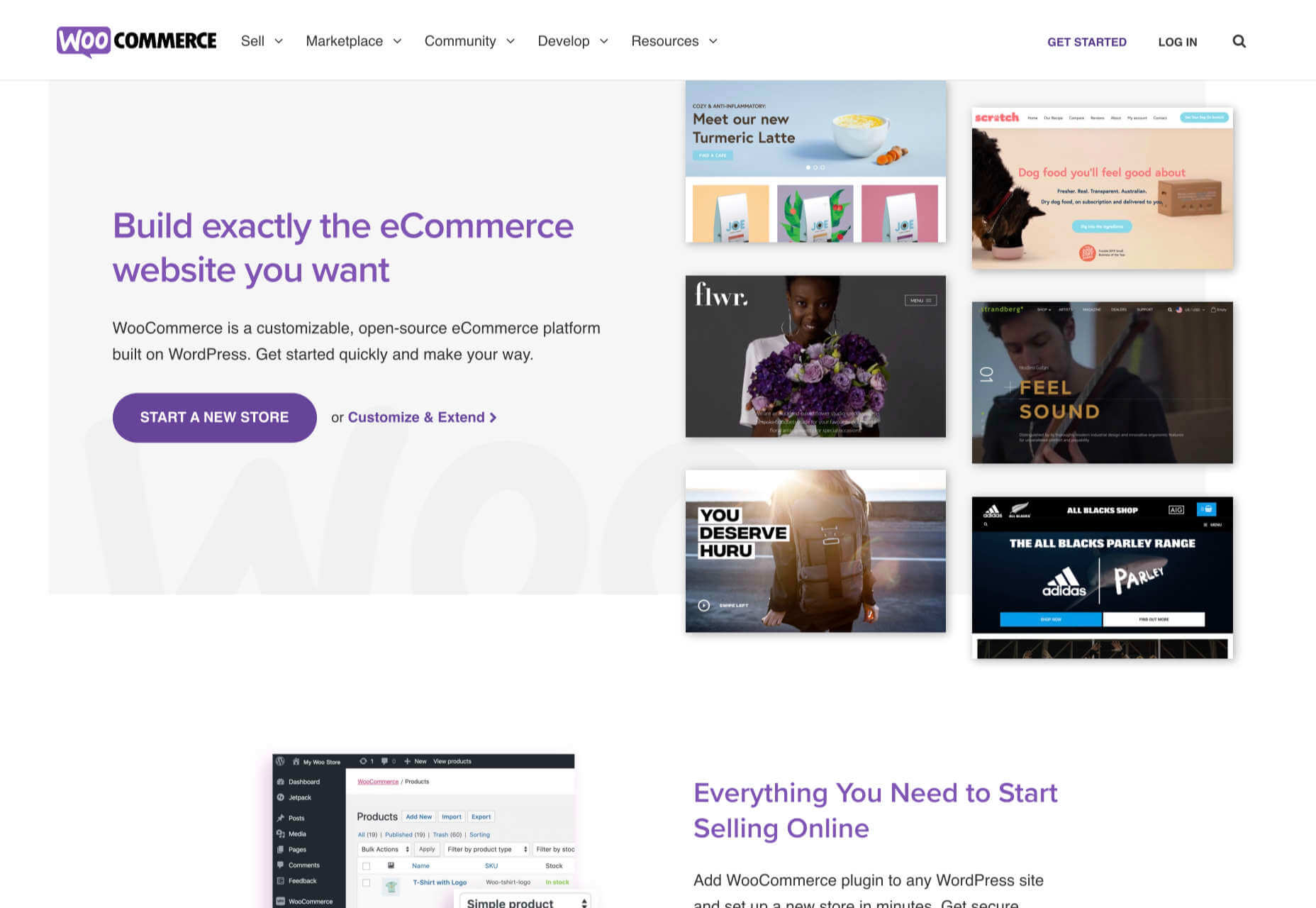
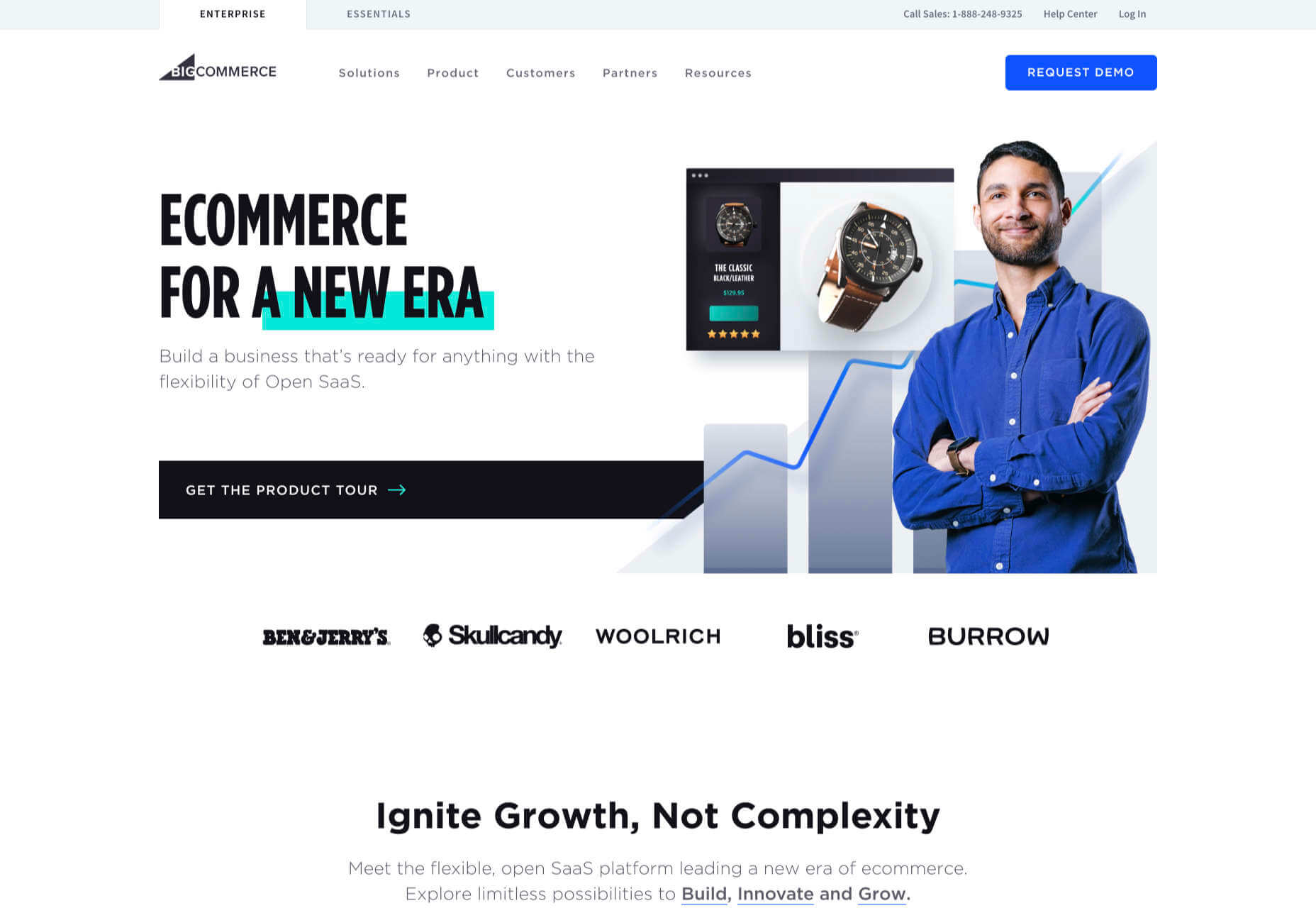
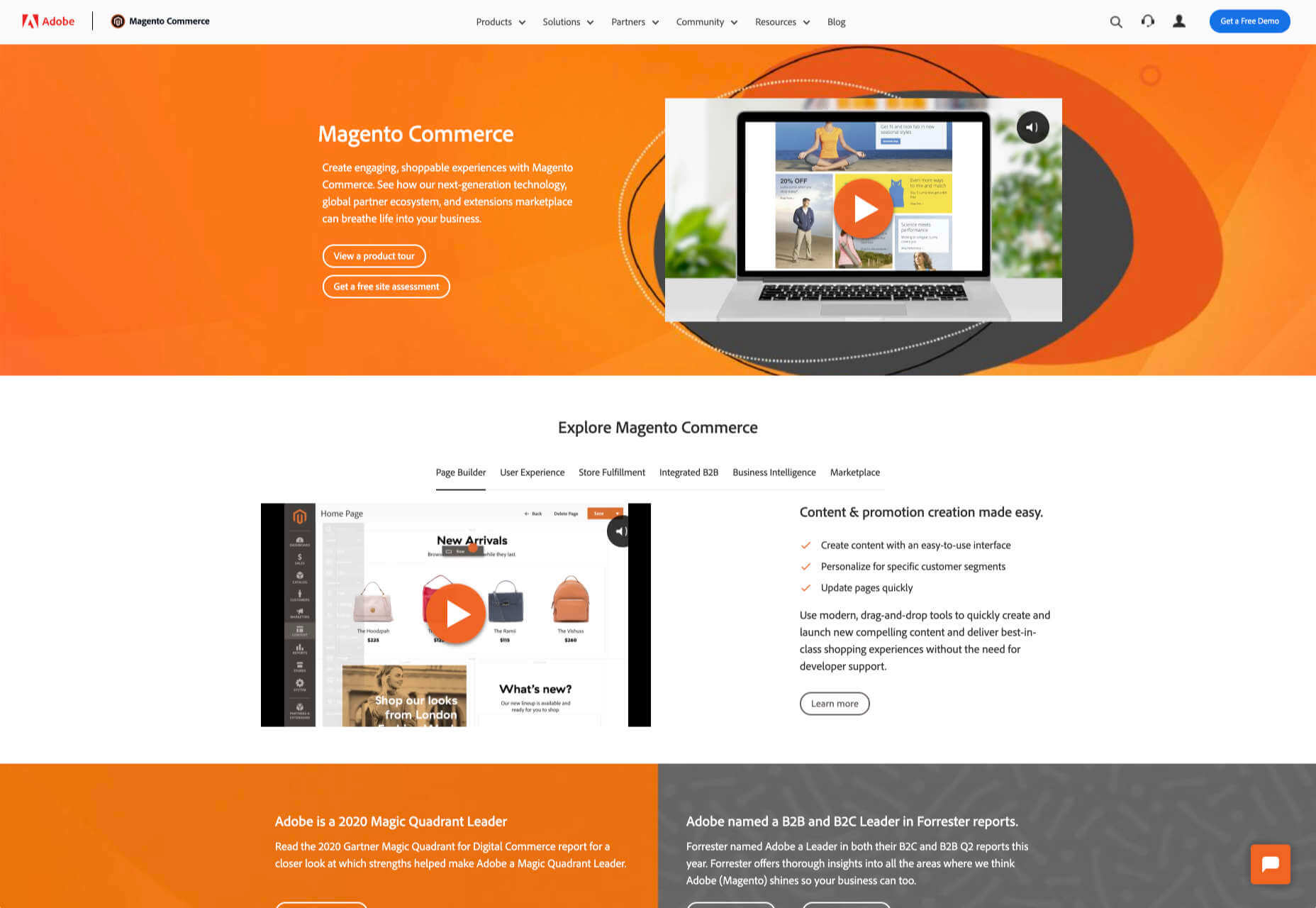
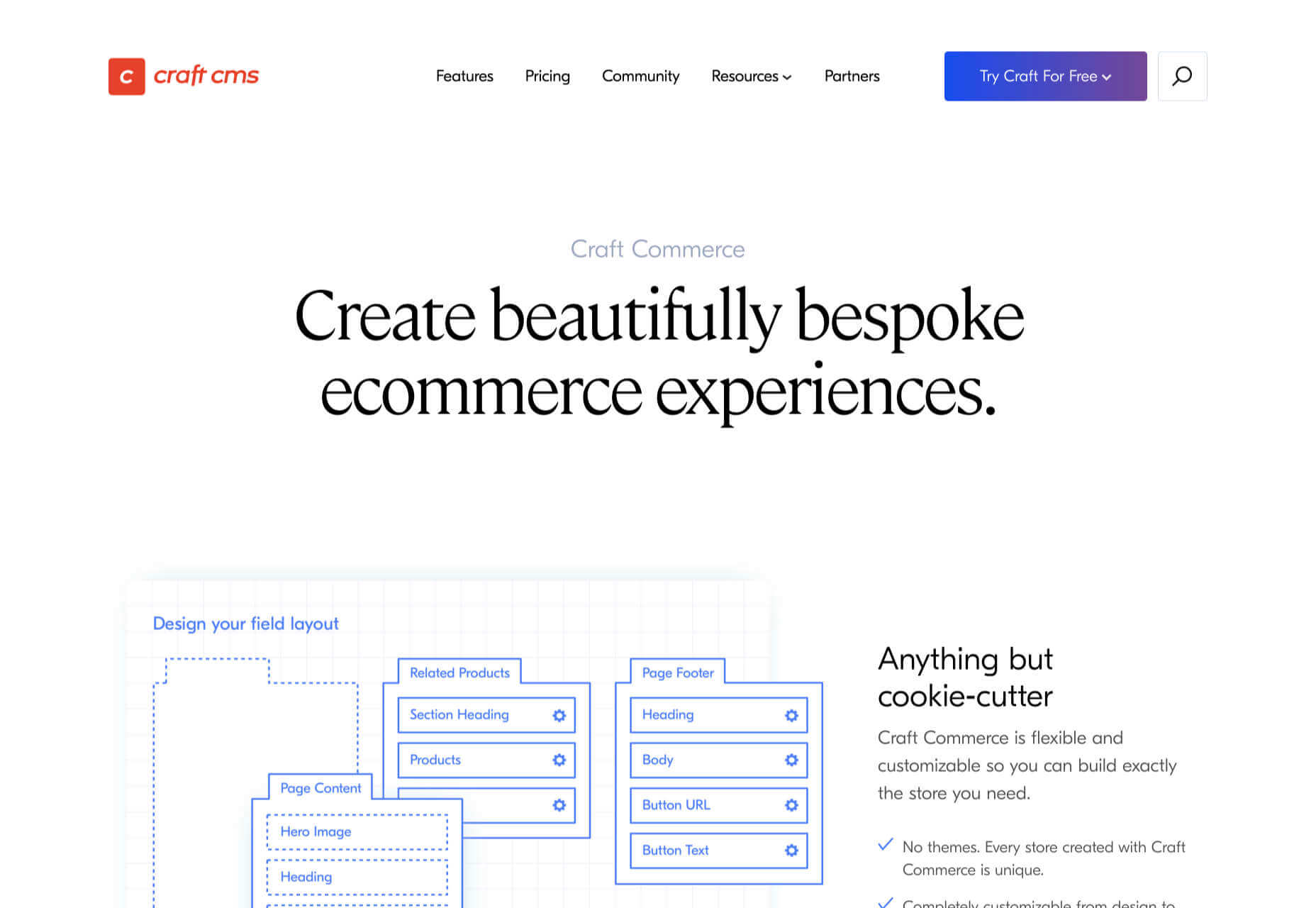
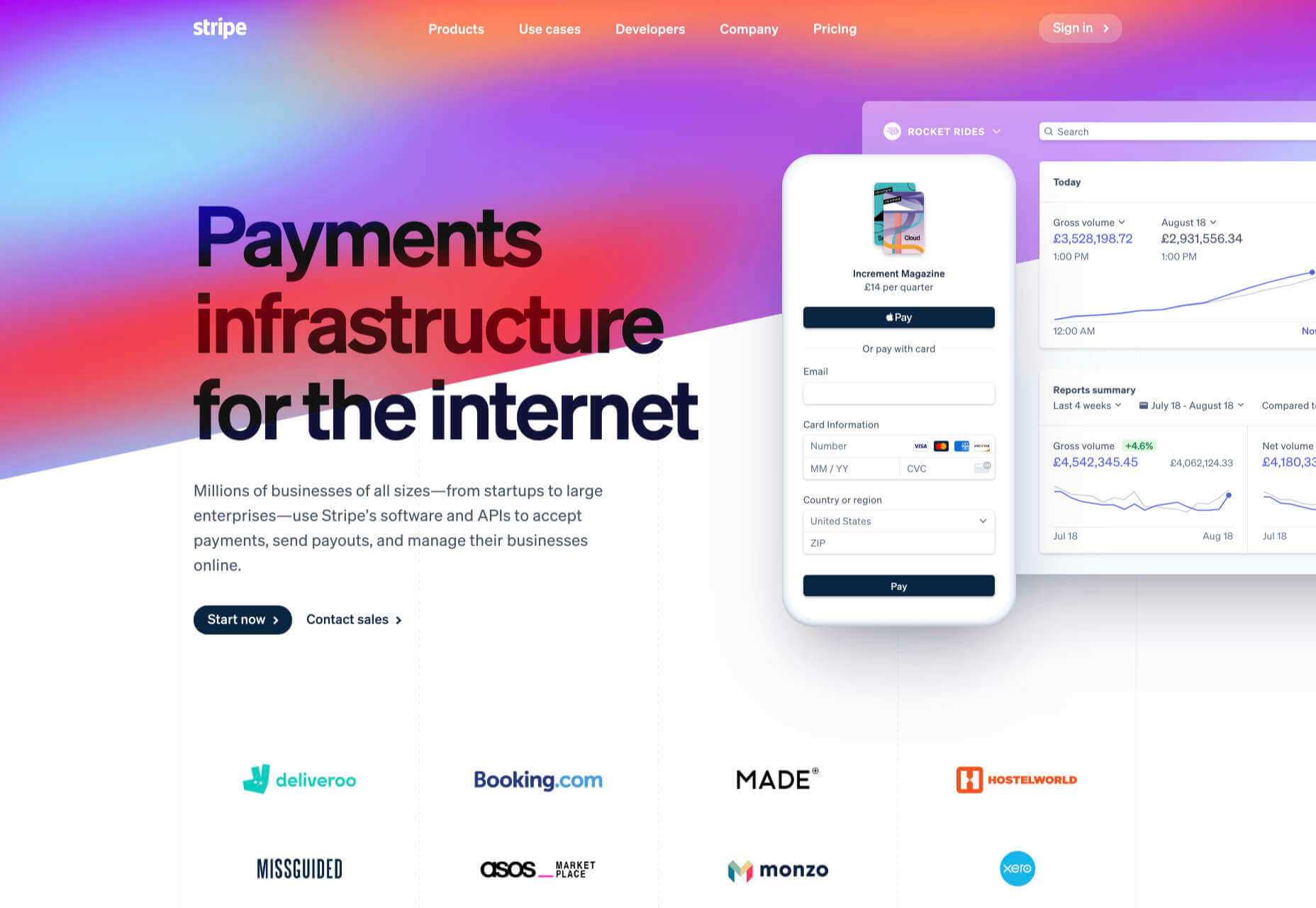

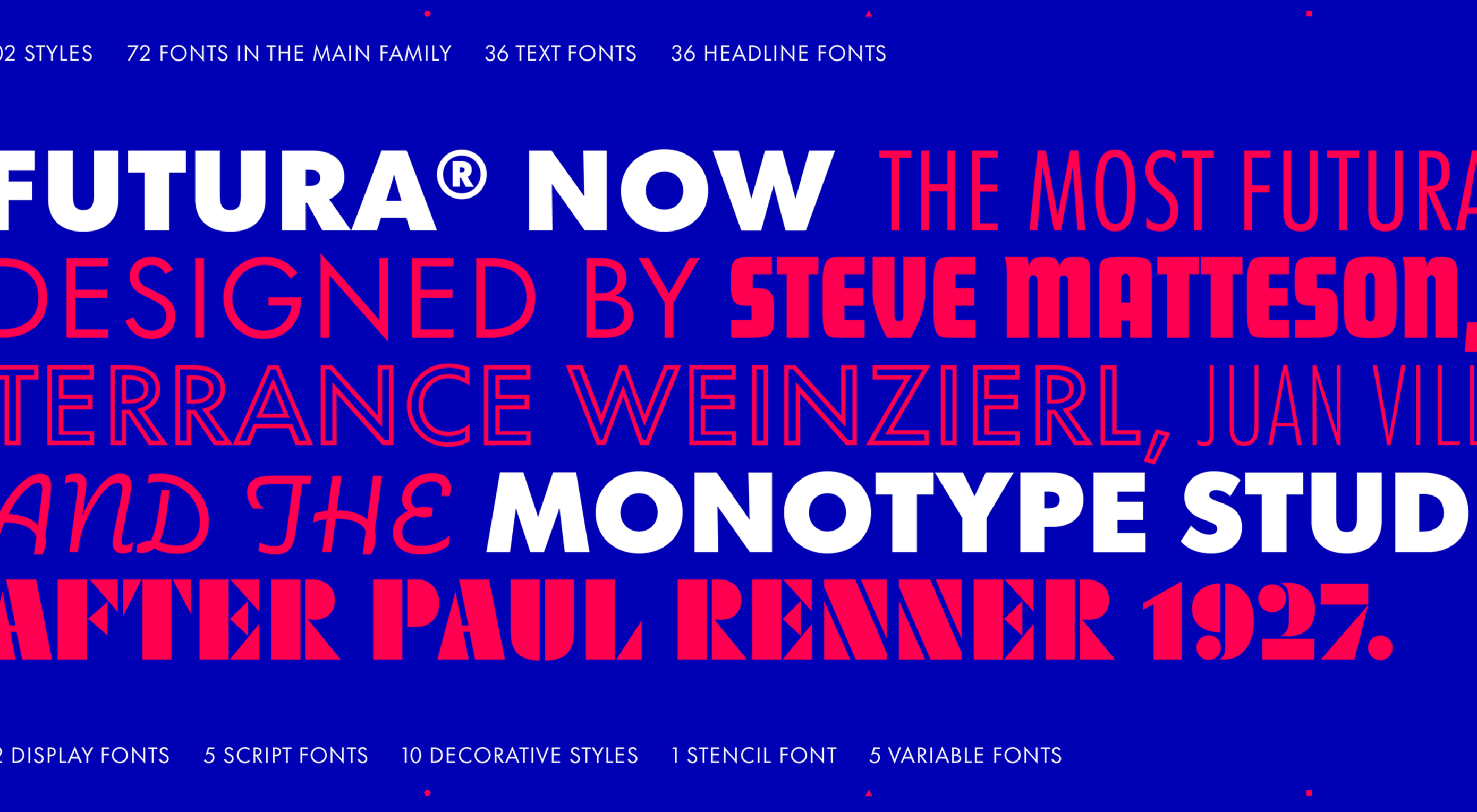 This month’s collection of new tools, resources, and freebies for designers is a smorgasbord of sorts. You’ll find everything from useful APIs to icons to tutorials to fonts.
This month’s collection of new tools, resources, and freebies for designers is a smorgasbord of sorts. You’ll find everything from useful APIs to icons to tutorials to fonts.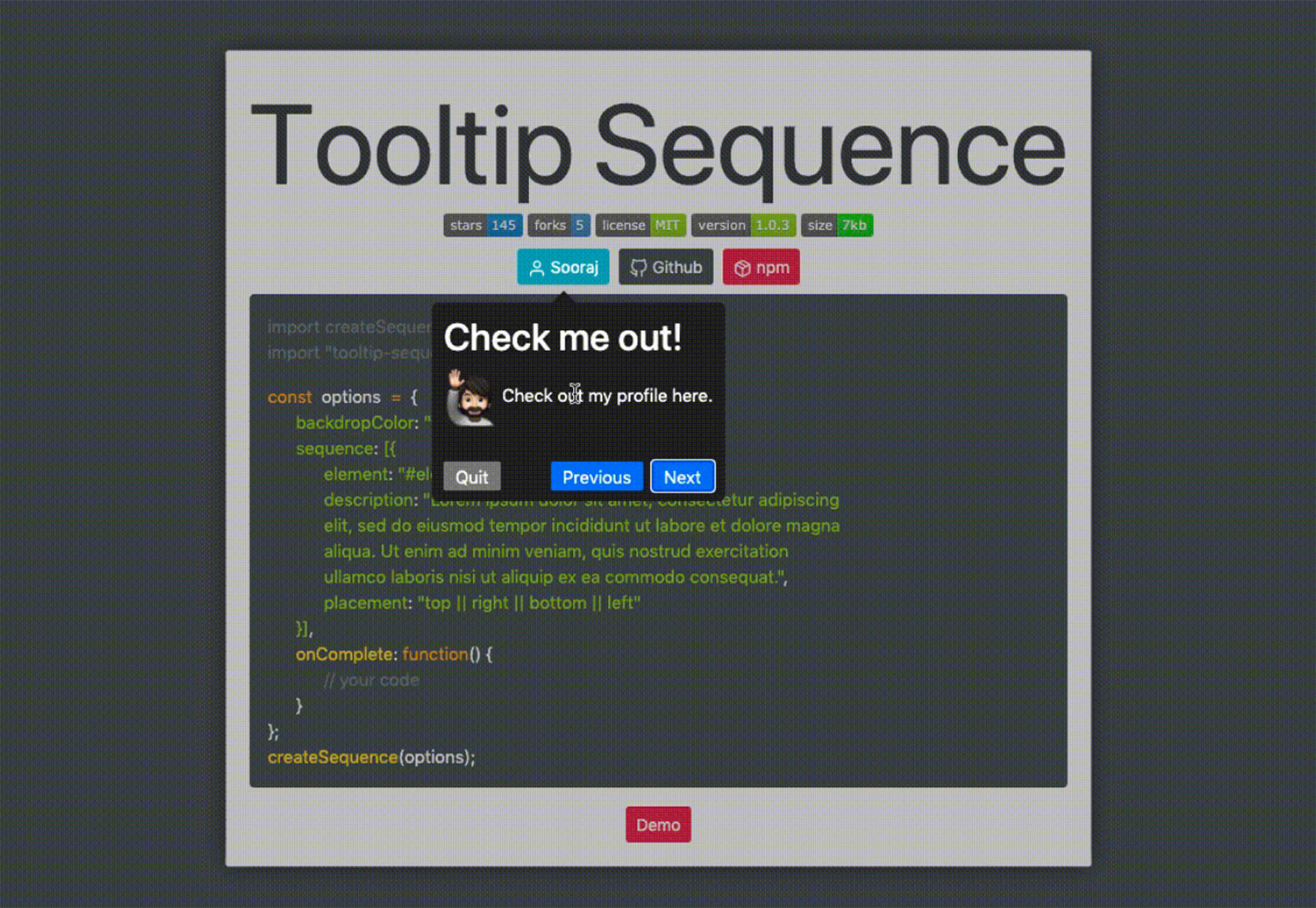
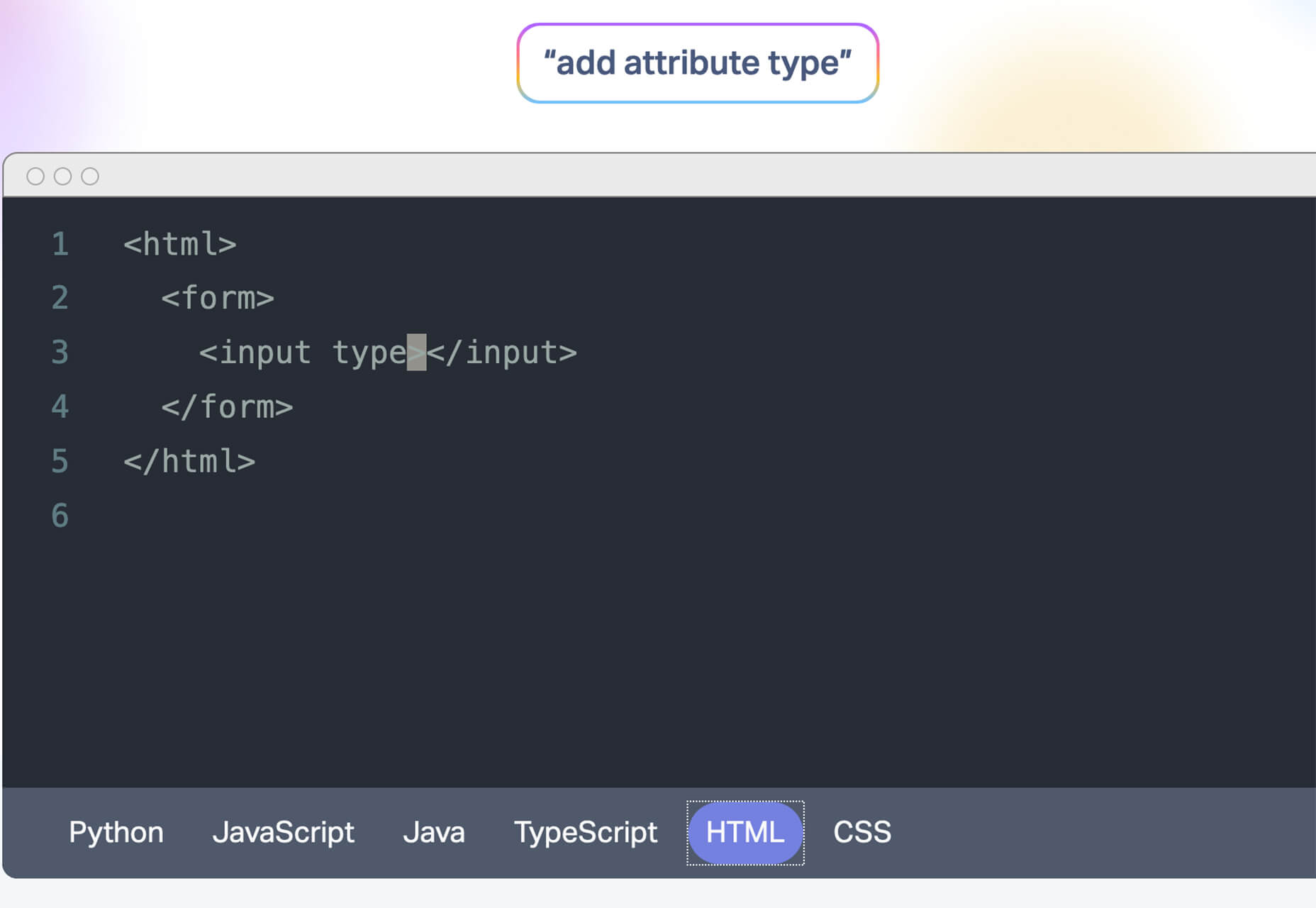
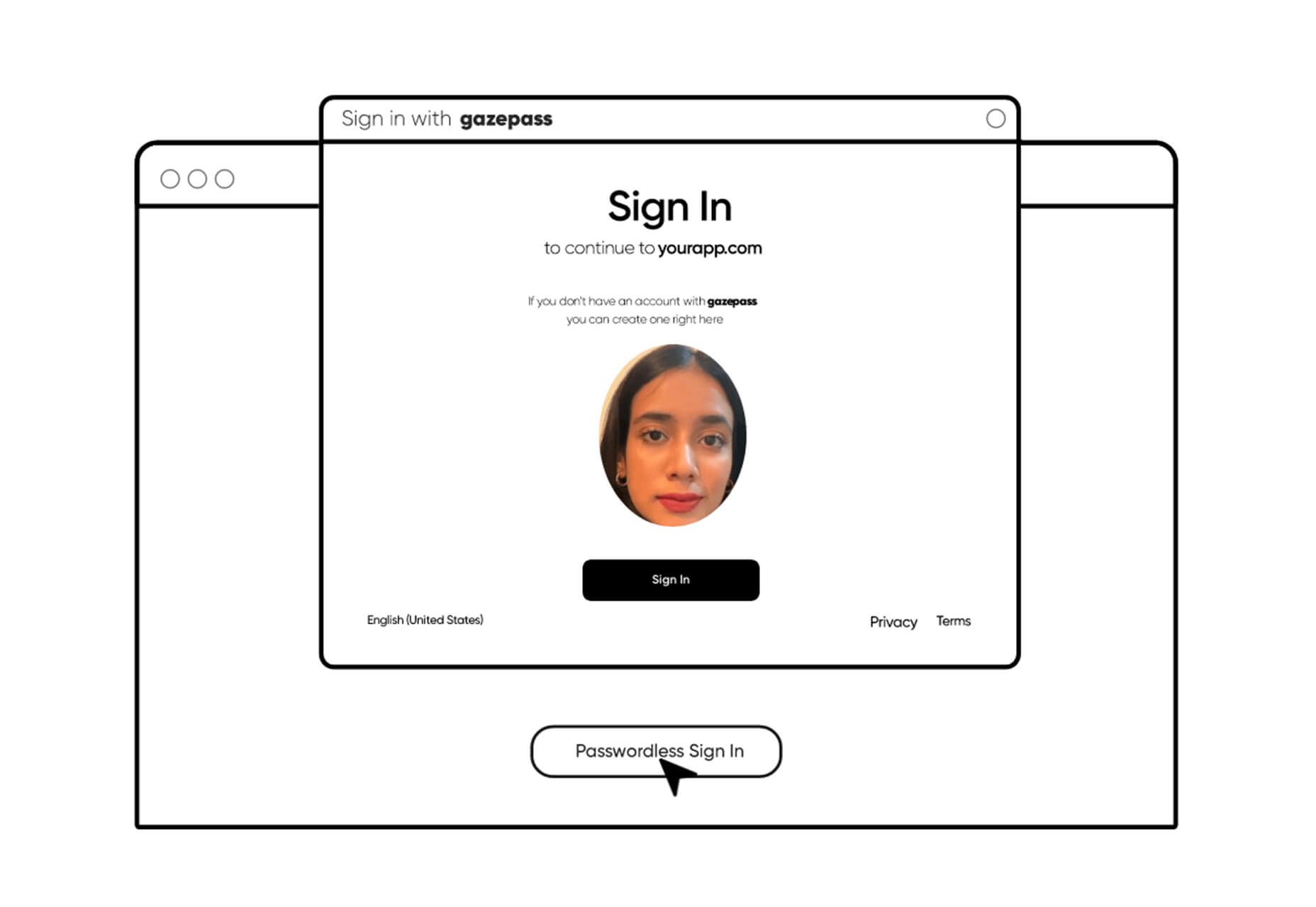

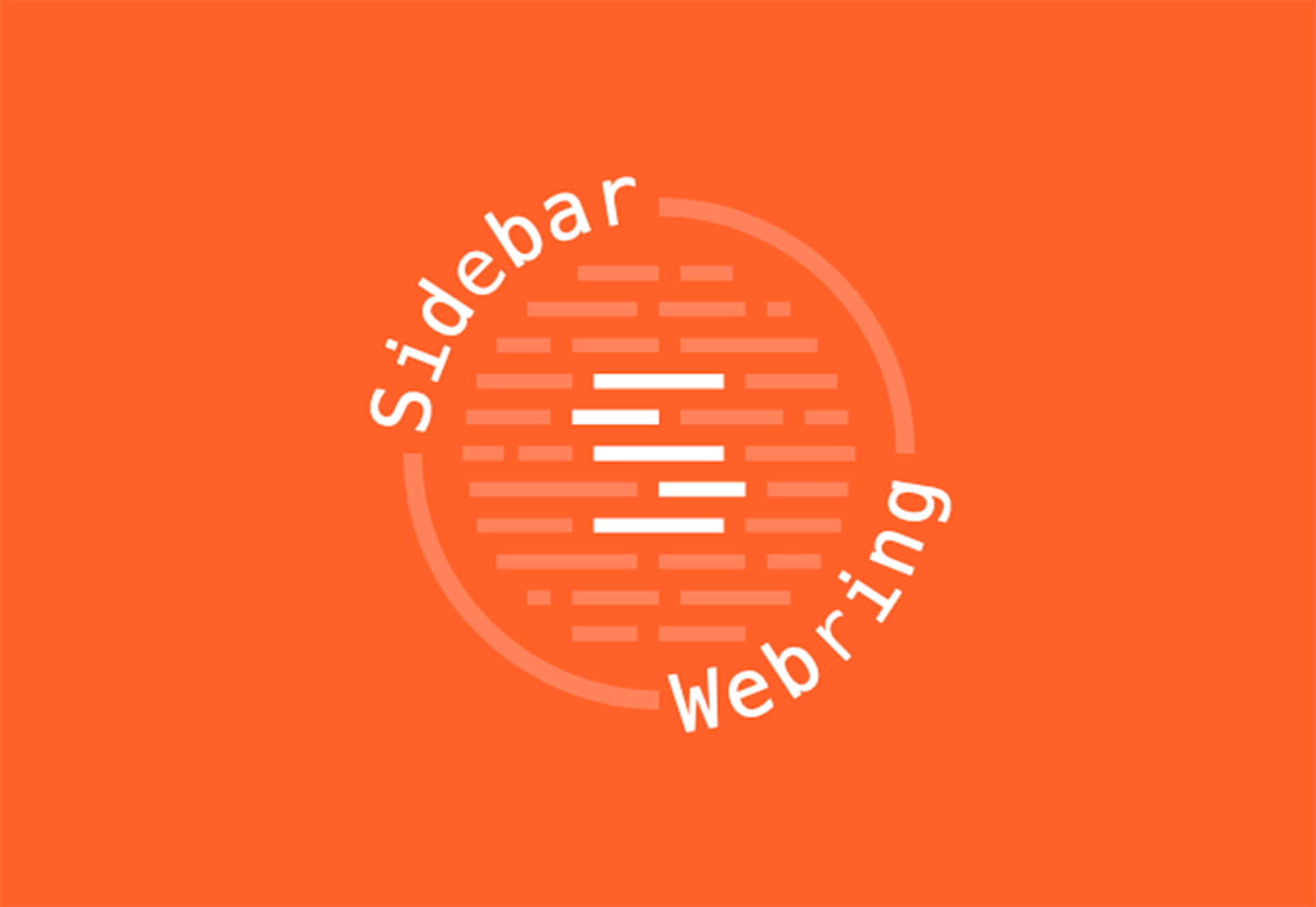

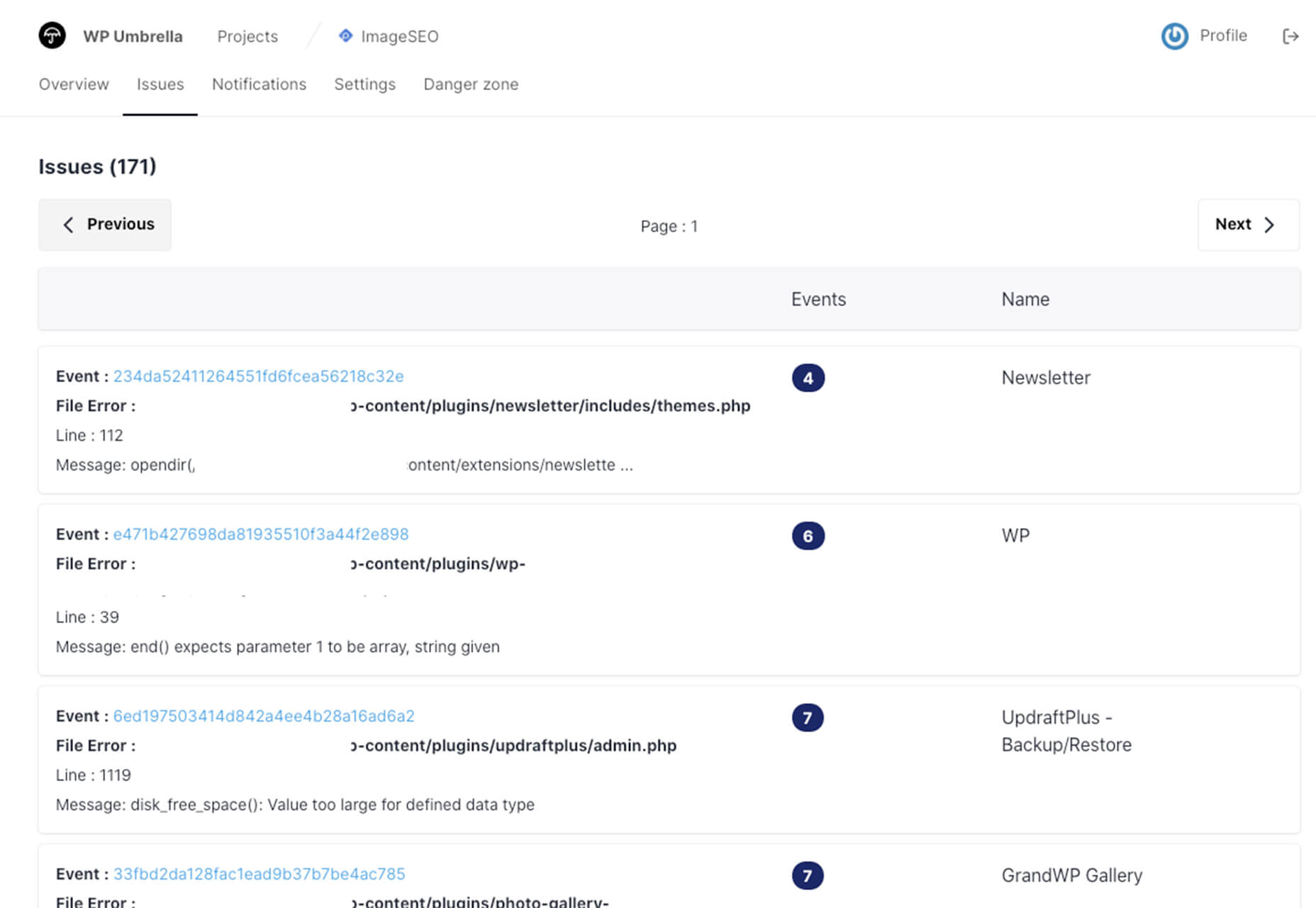
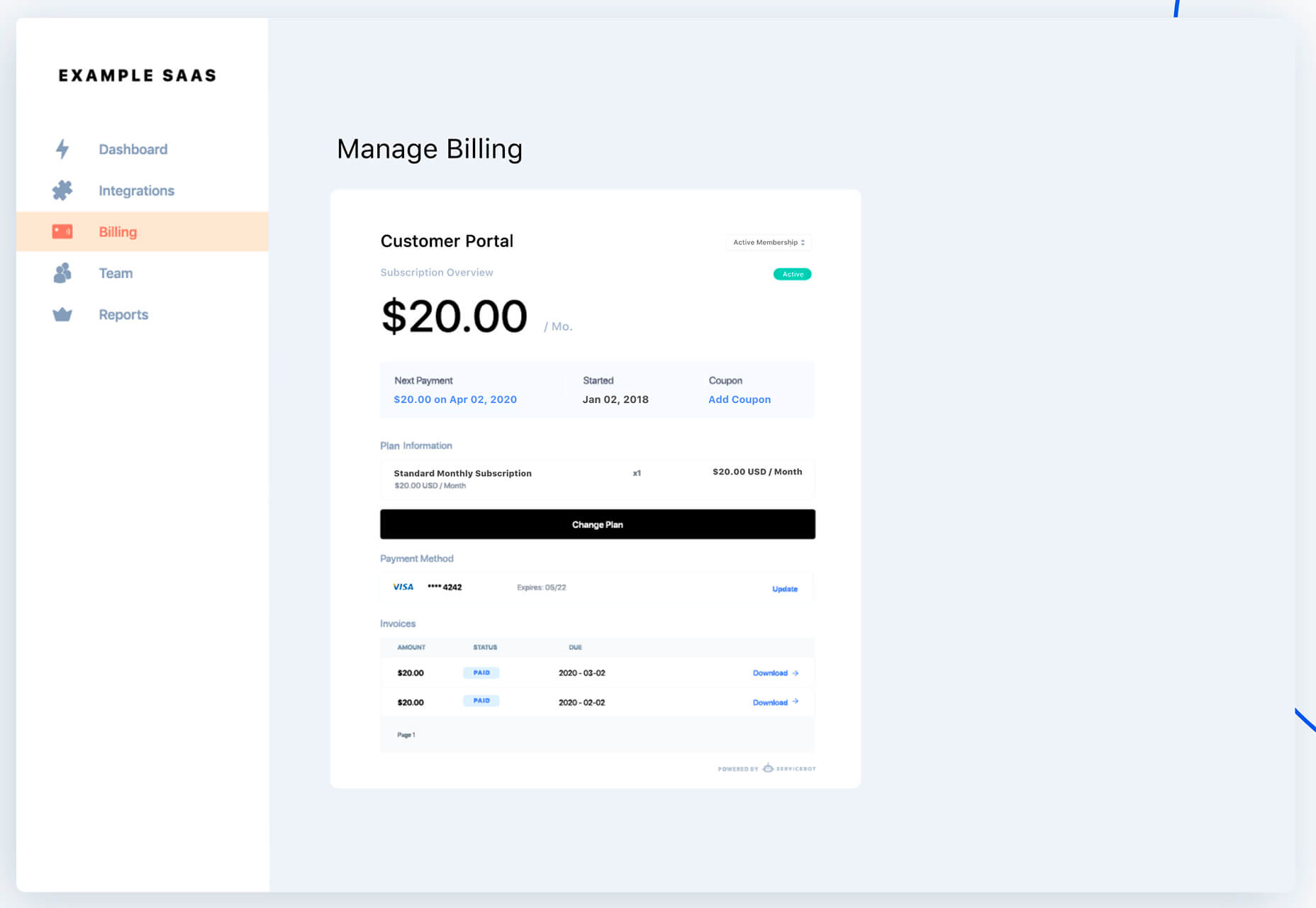
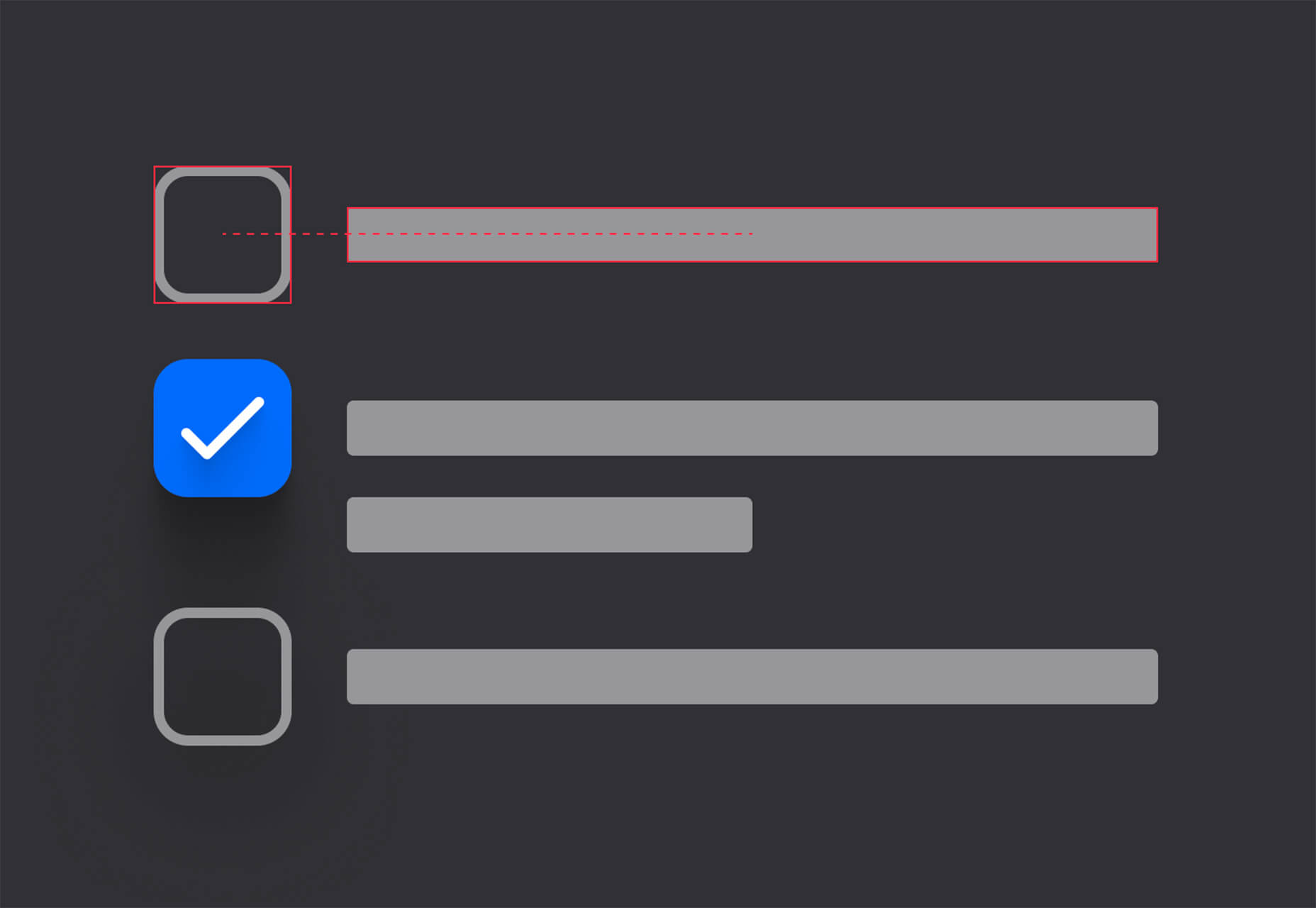
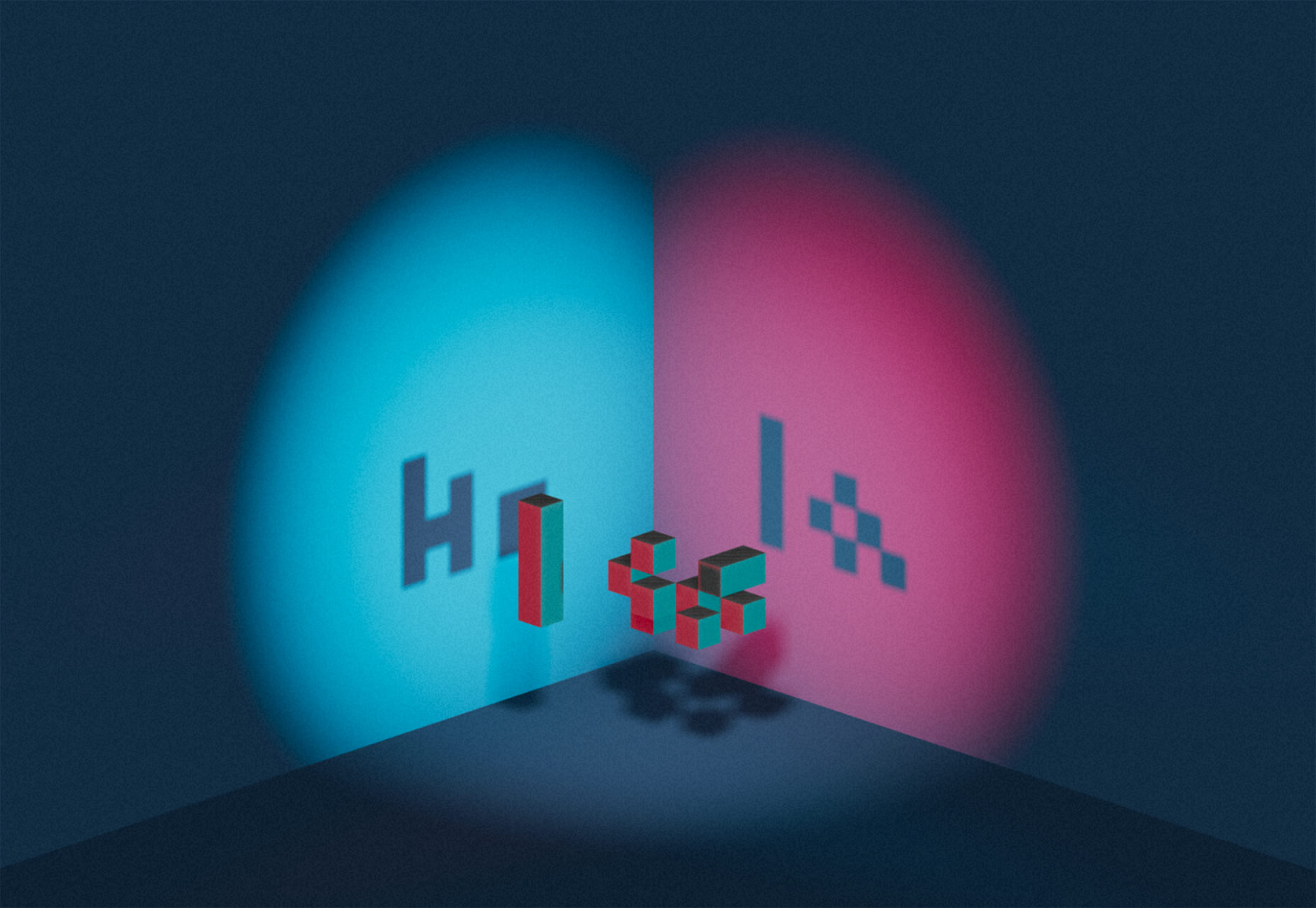

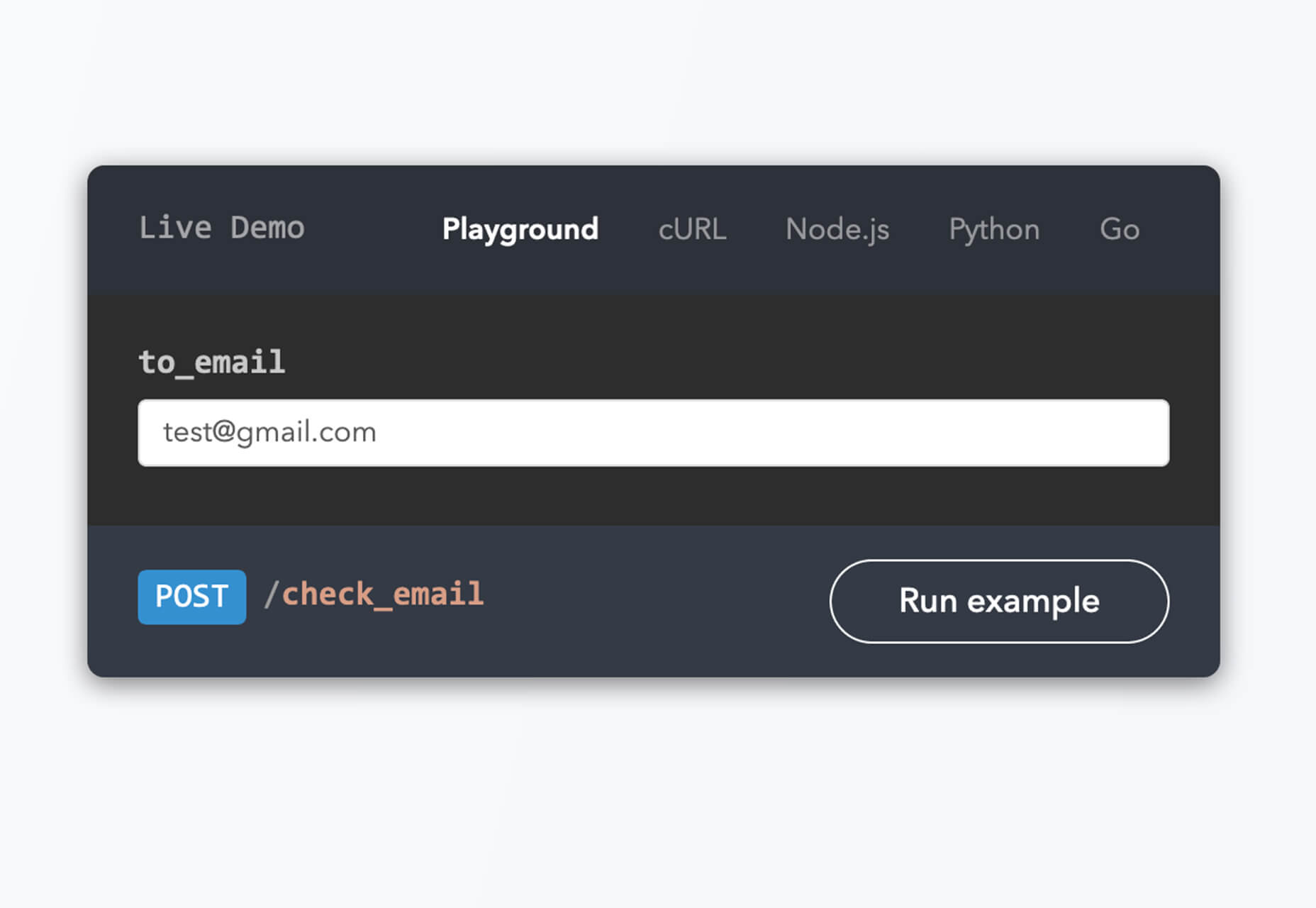

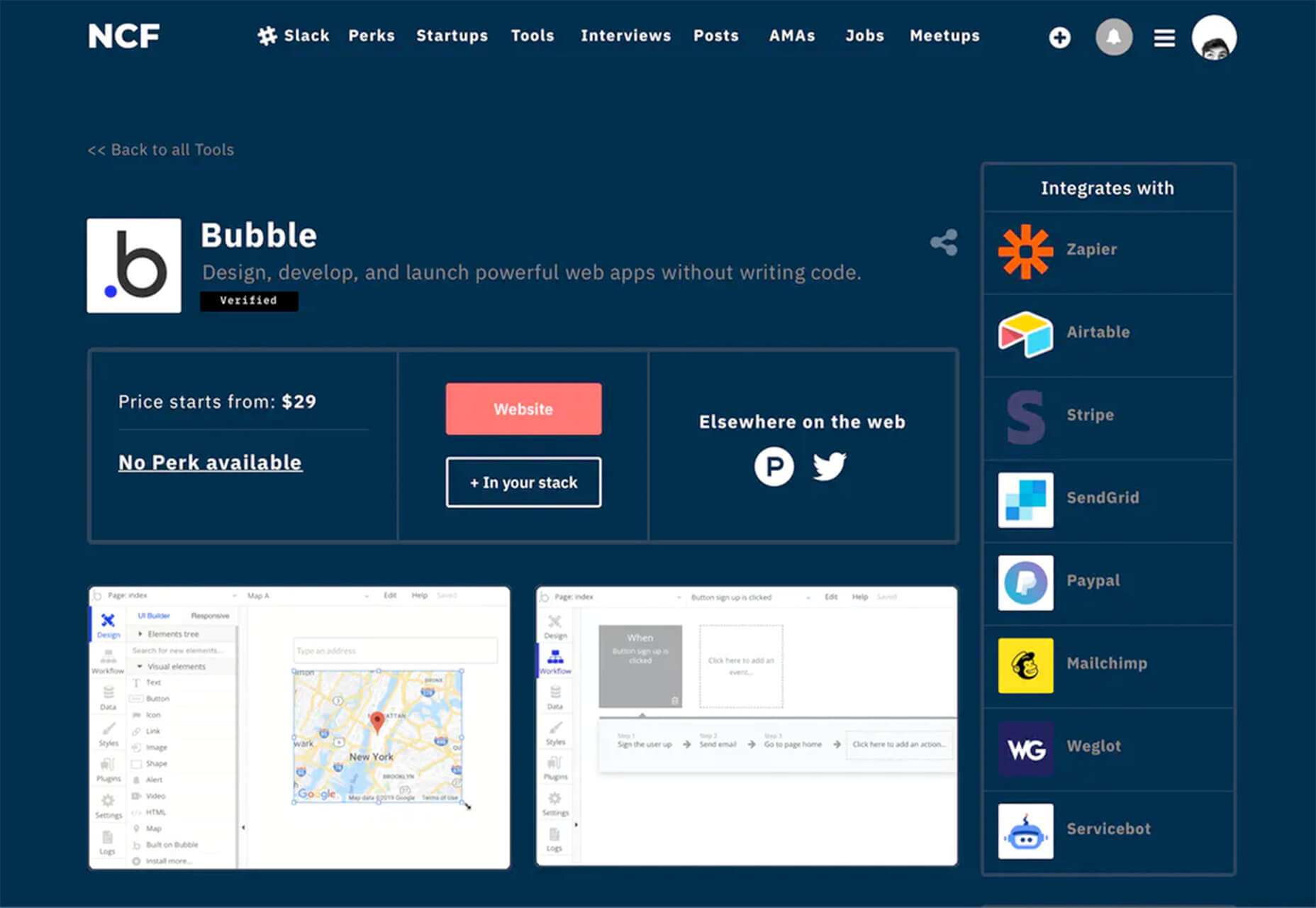

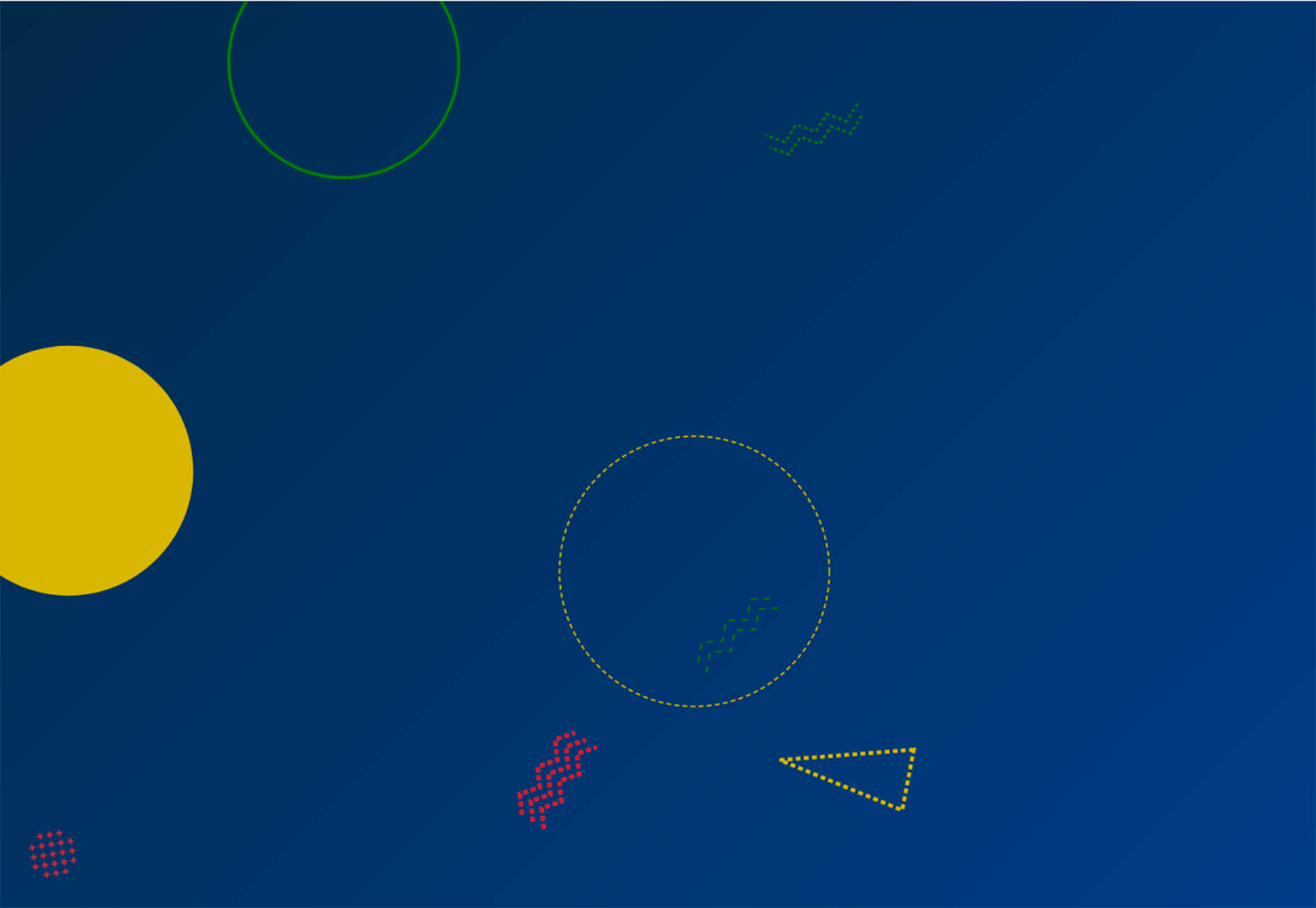


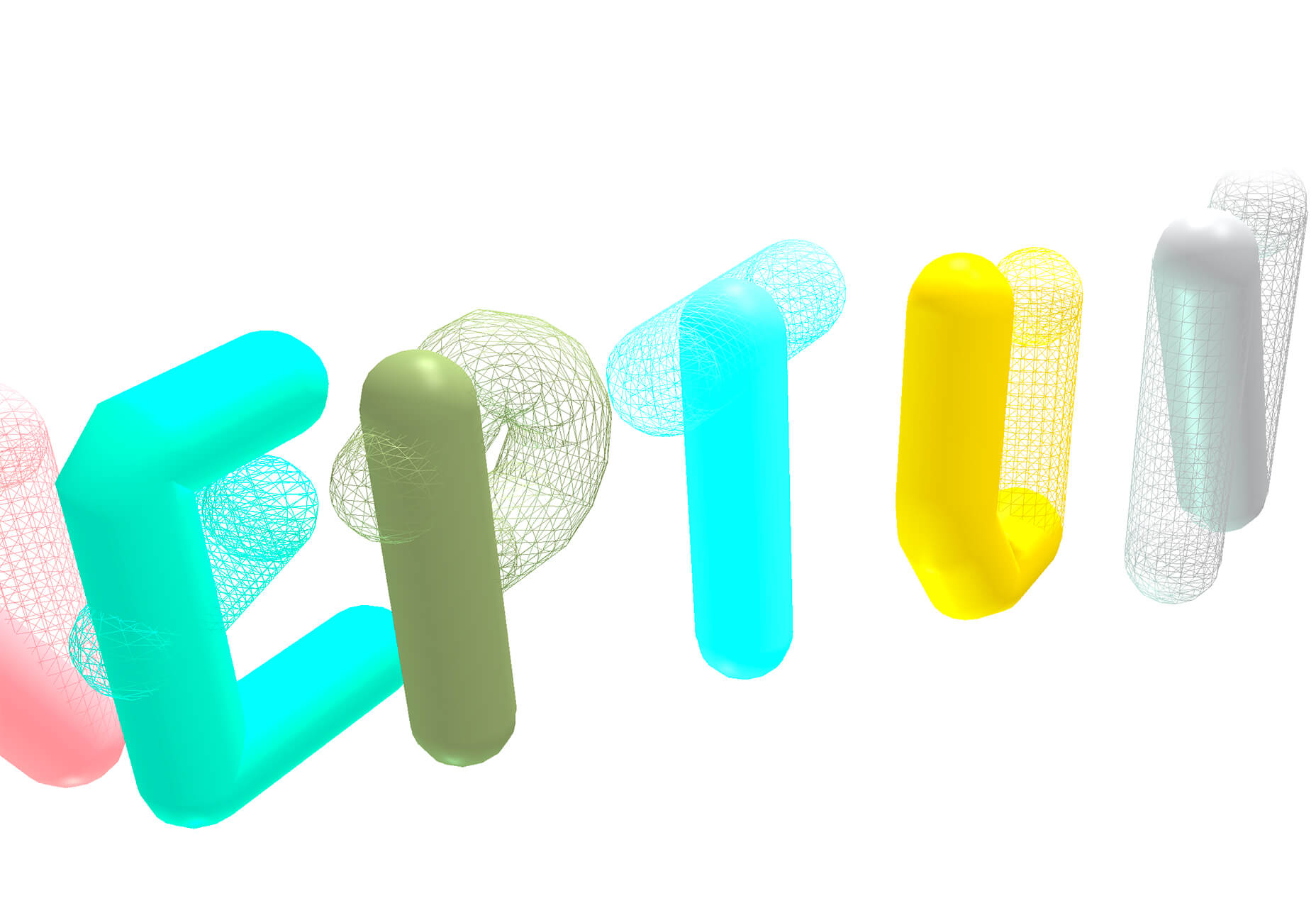



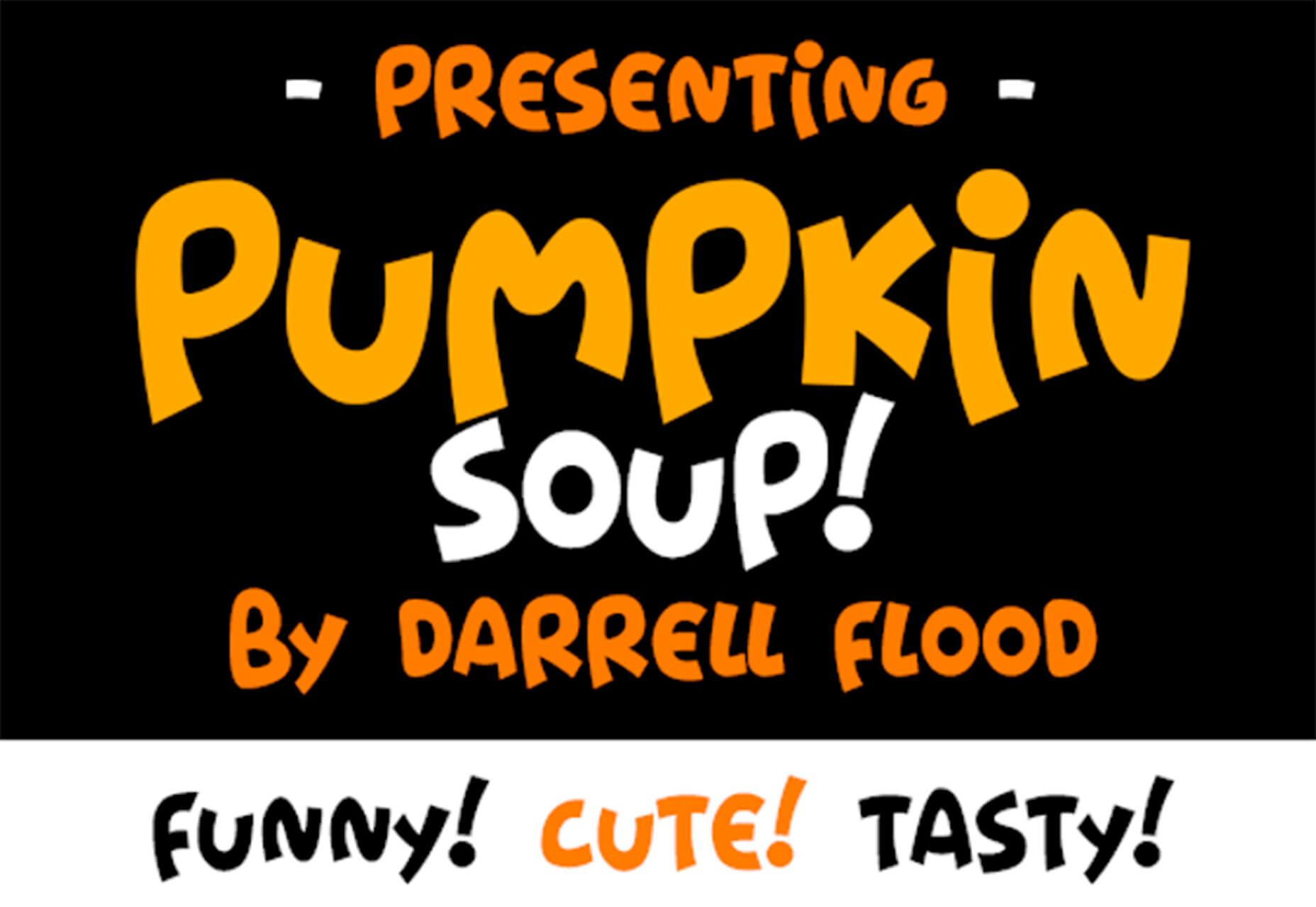

 Google resembles an iceberg: there’s the part above the water we can see and use everyday; there’s also the part beneath the water, that we don’t see and know little about.
Google resembles an iceberg: there’s the part above the water we can see and use everyday; there’s also the part beneath the water, that we don’t see and know little about.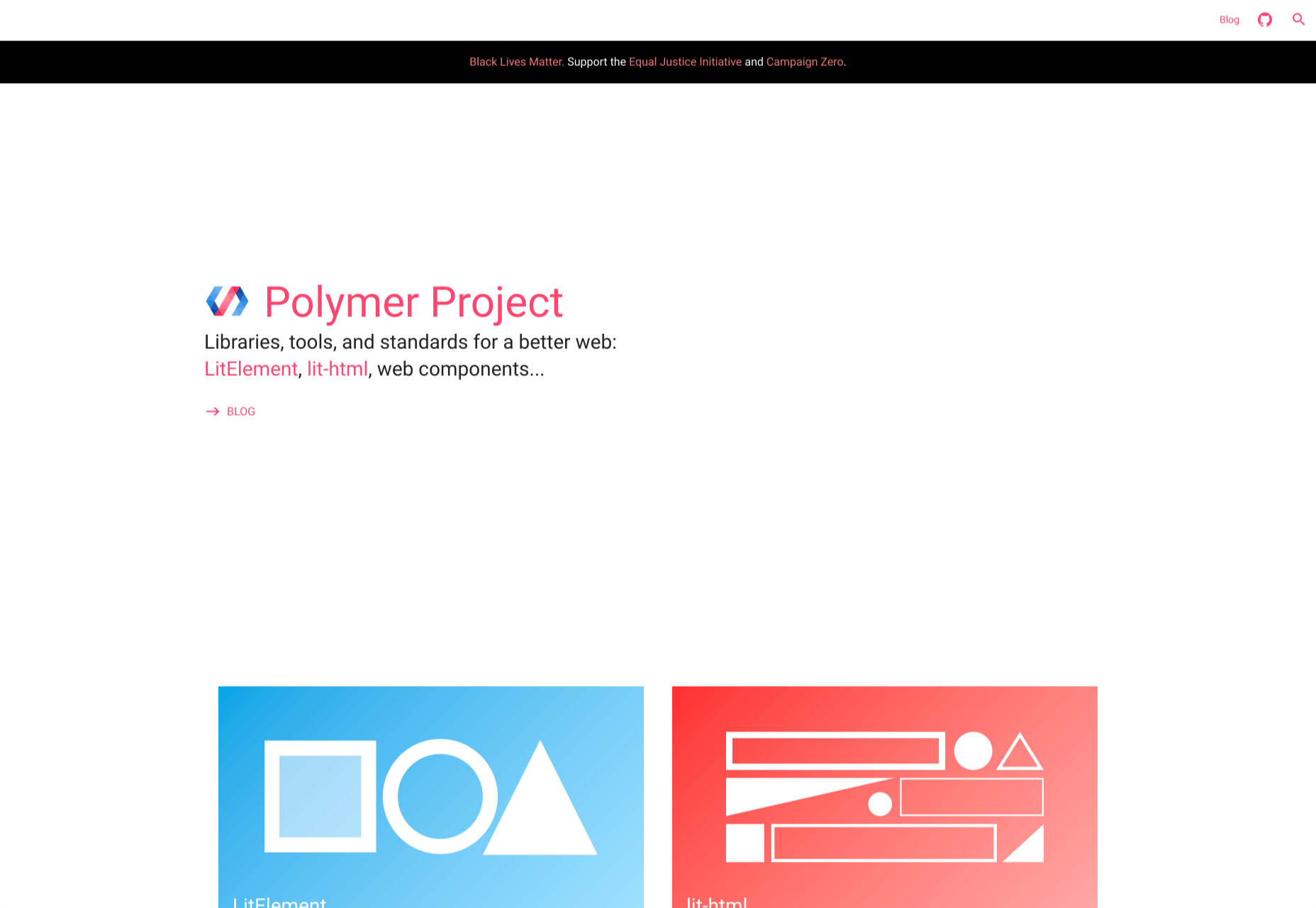
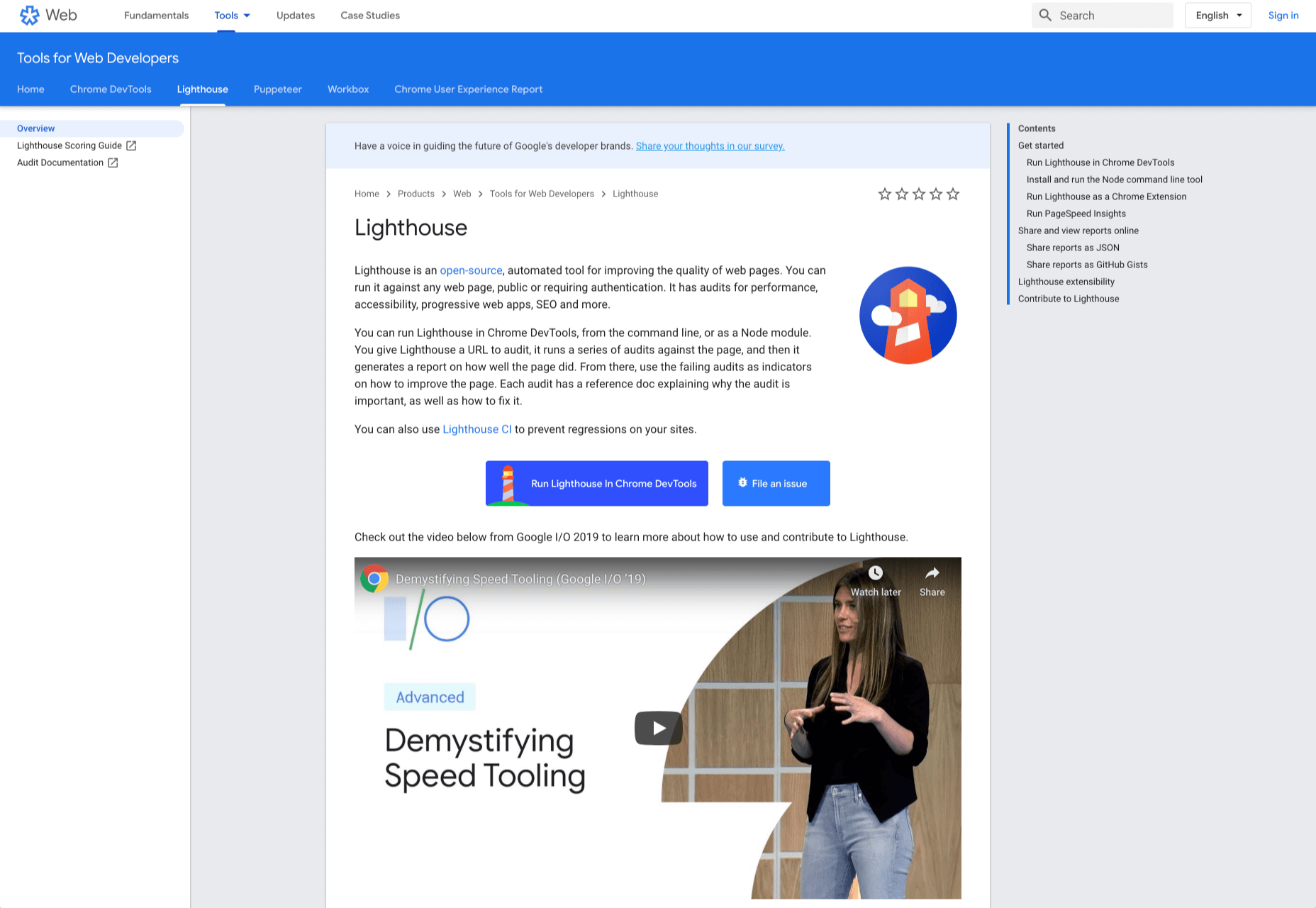
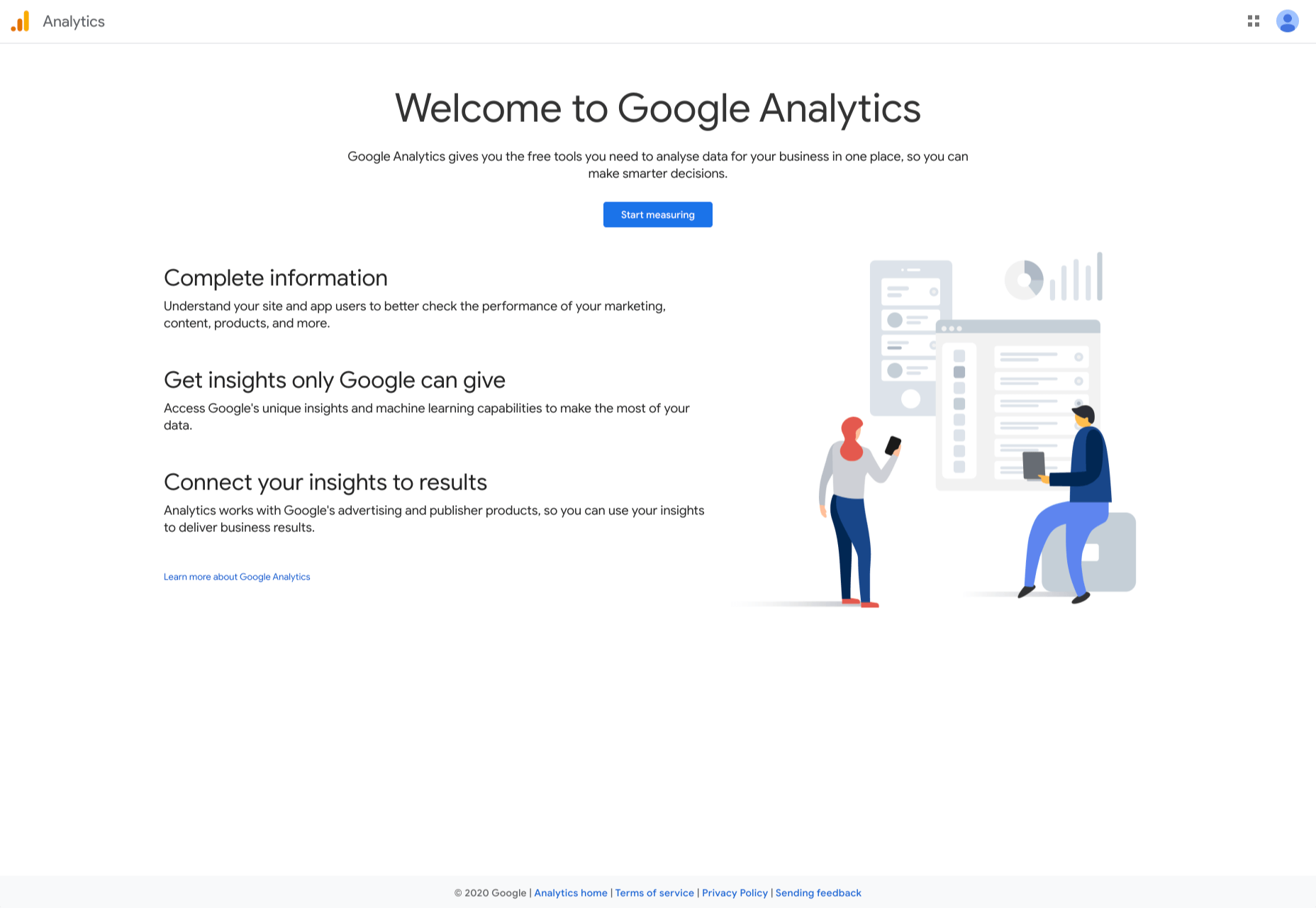
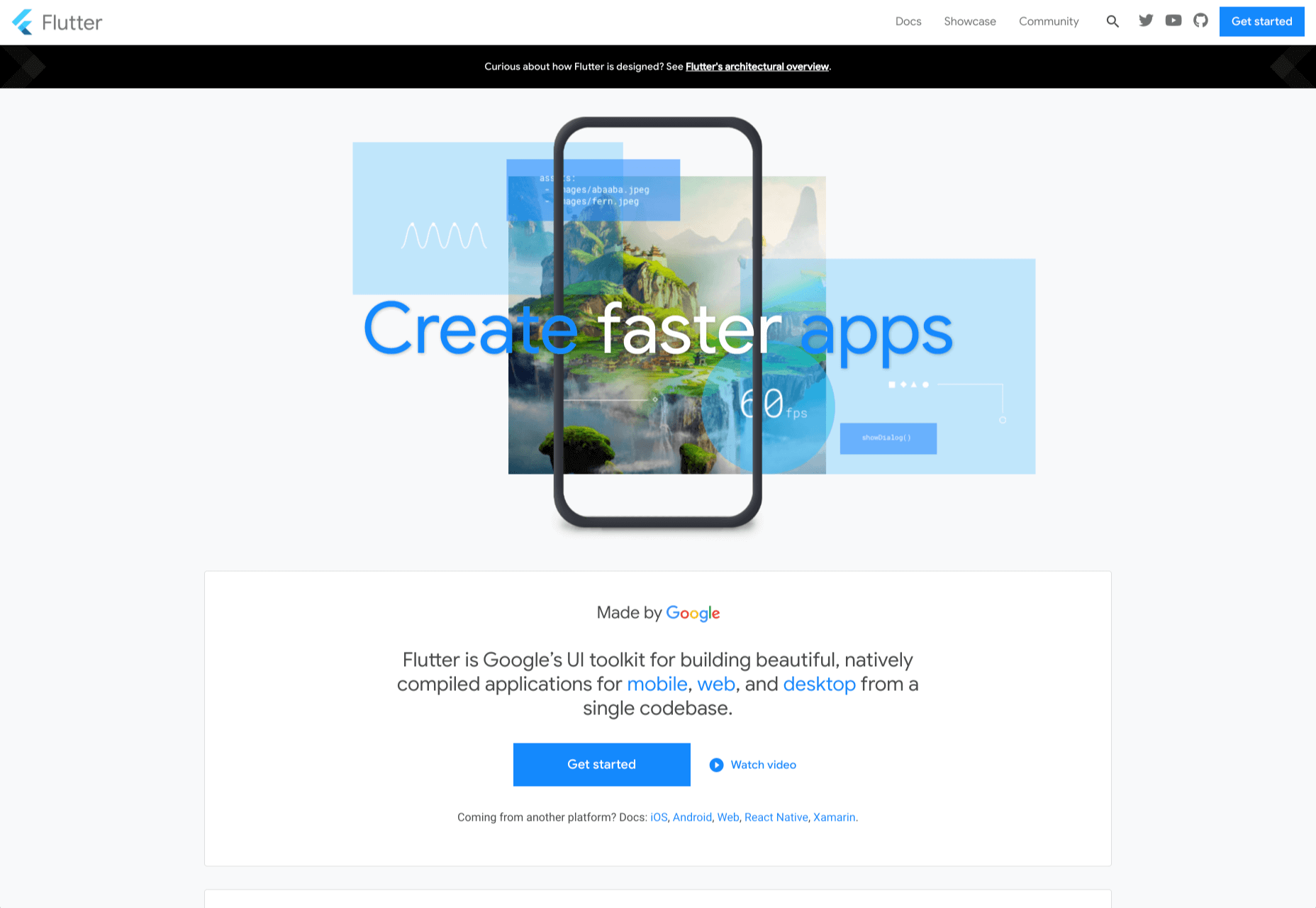
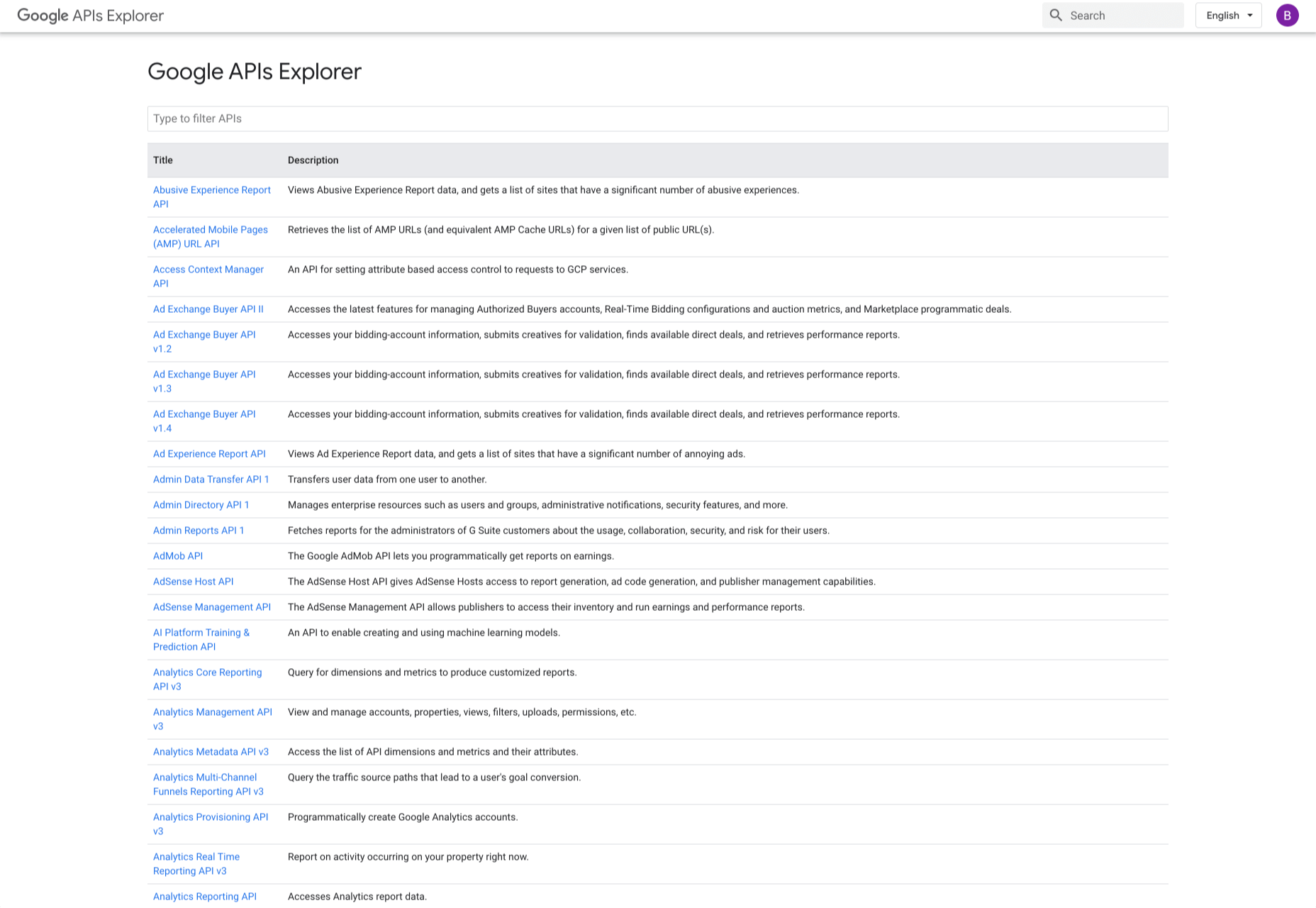
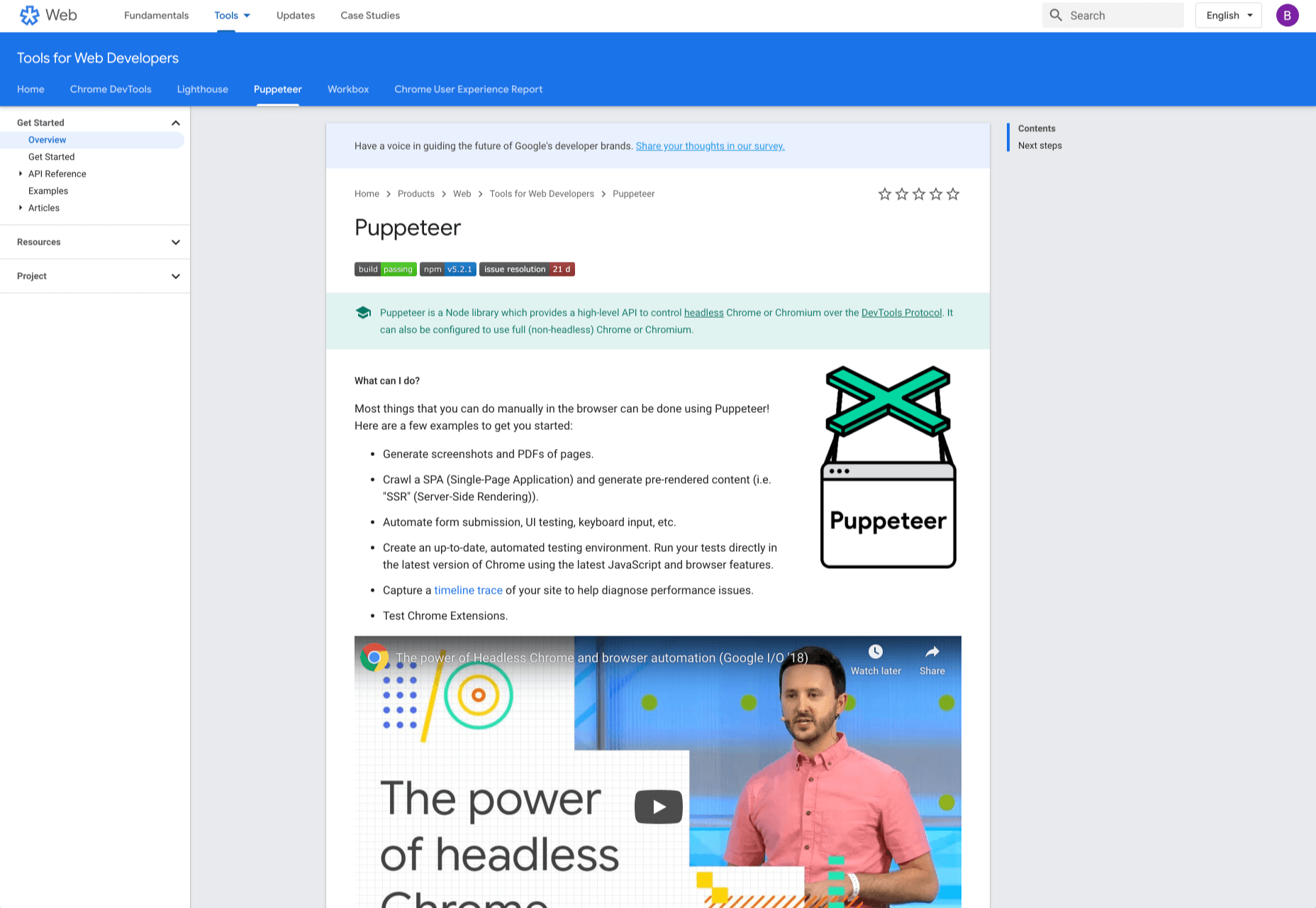
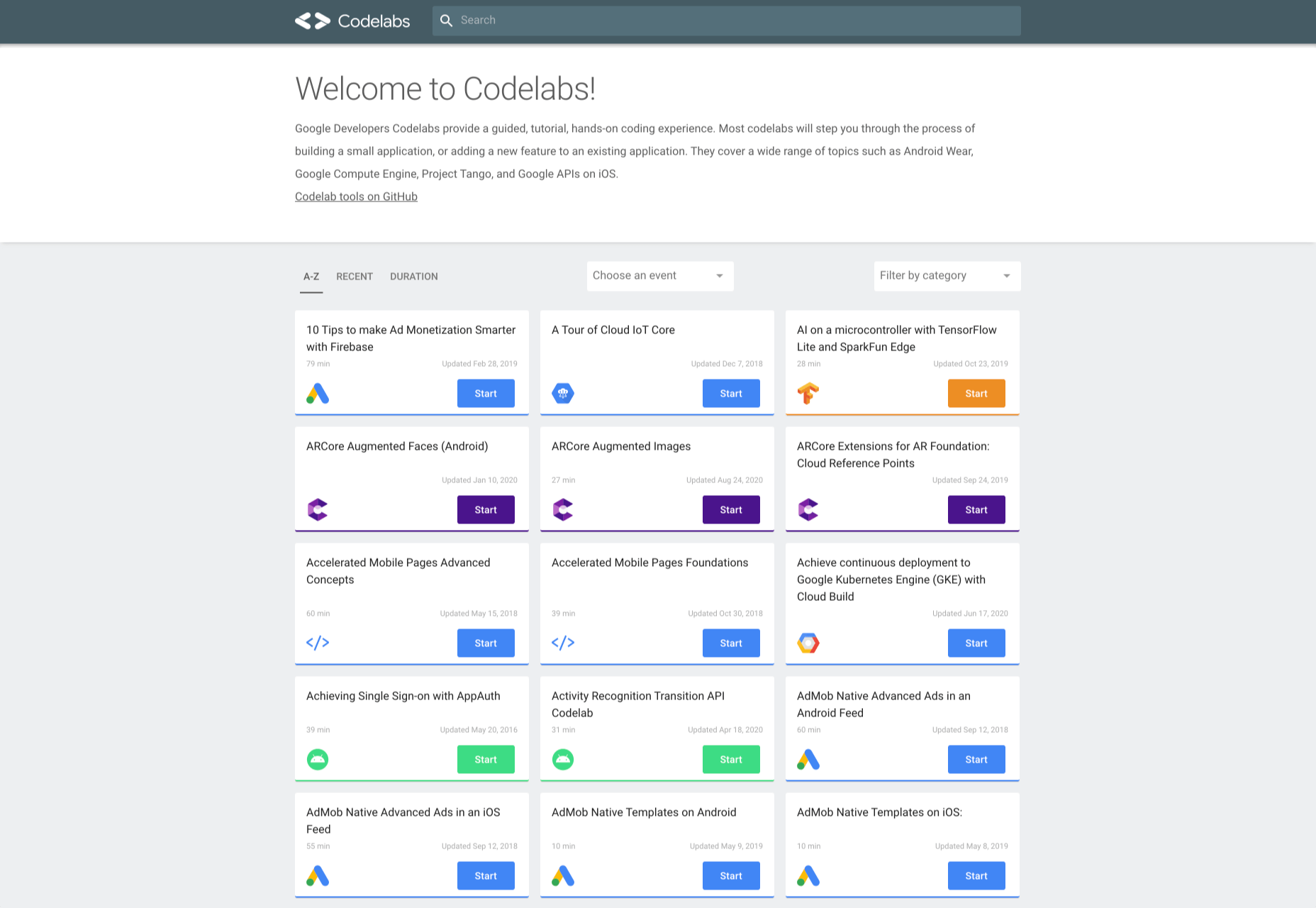
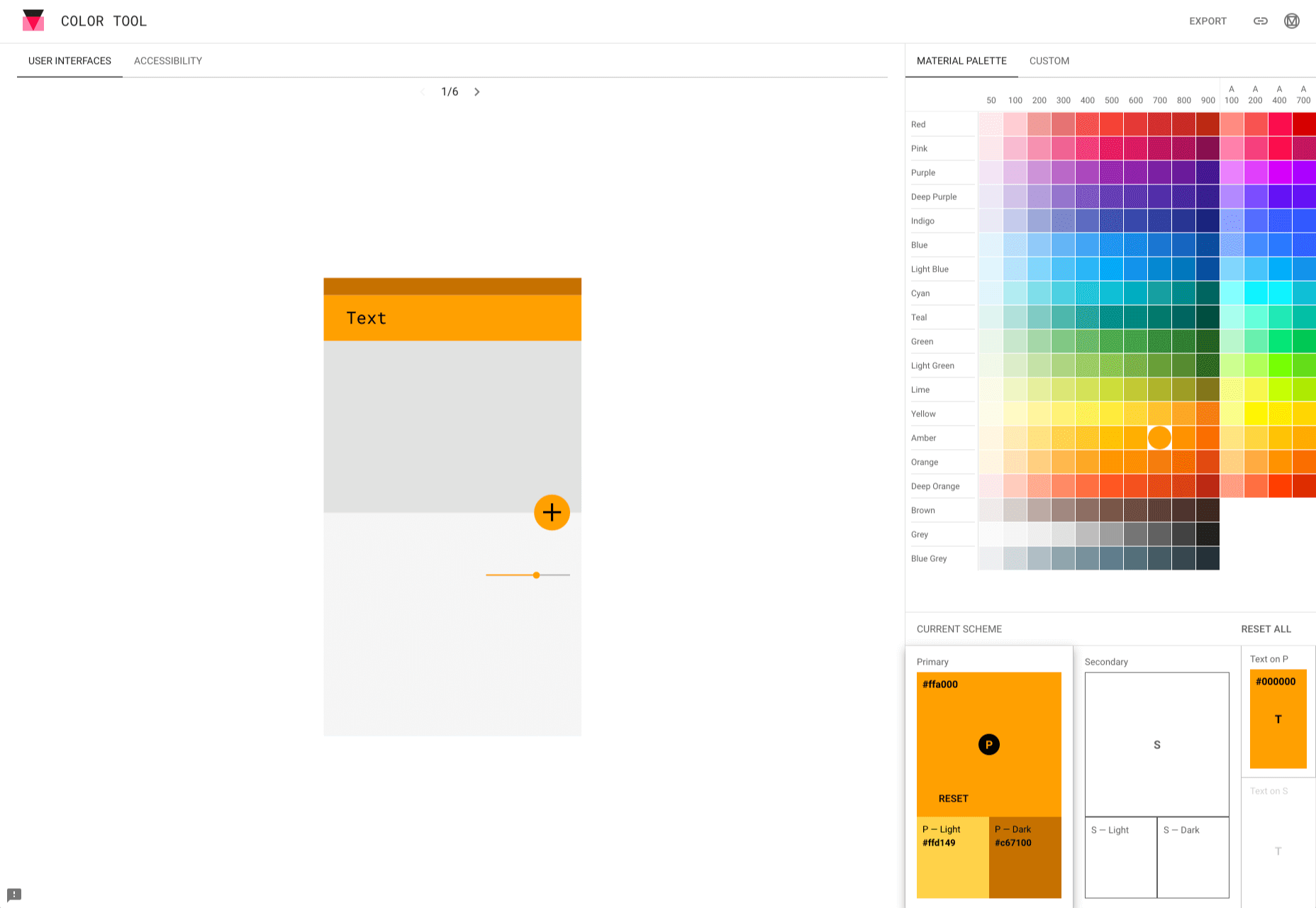
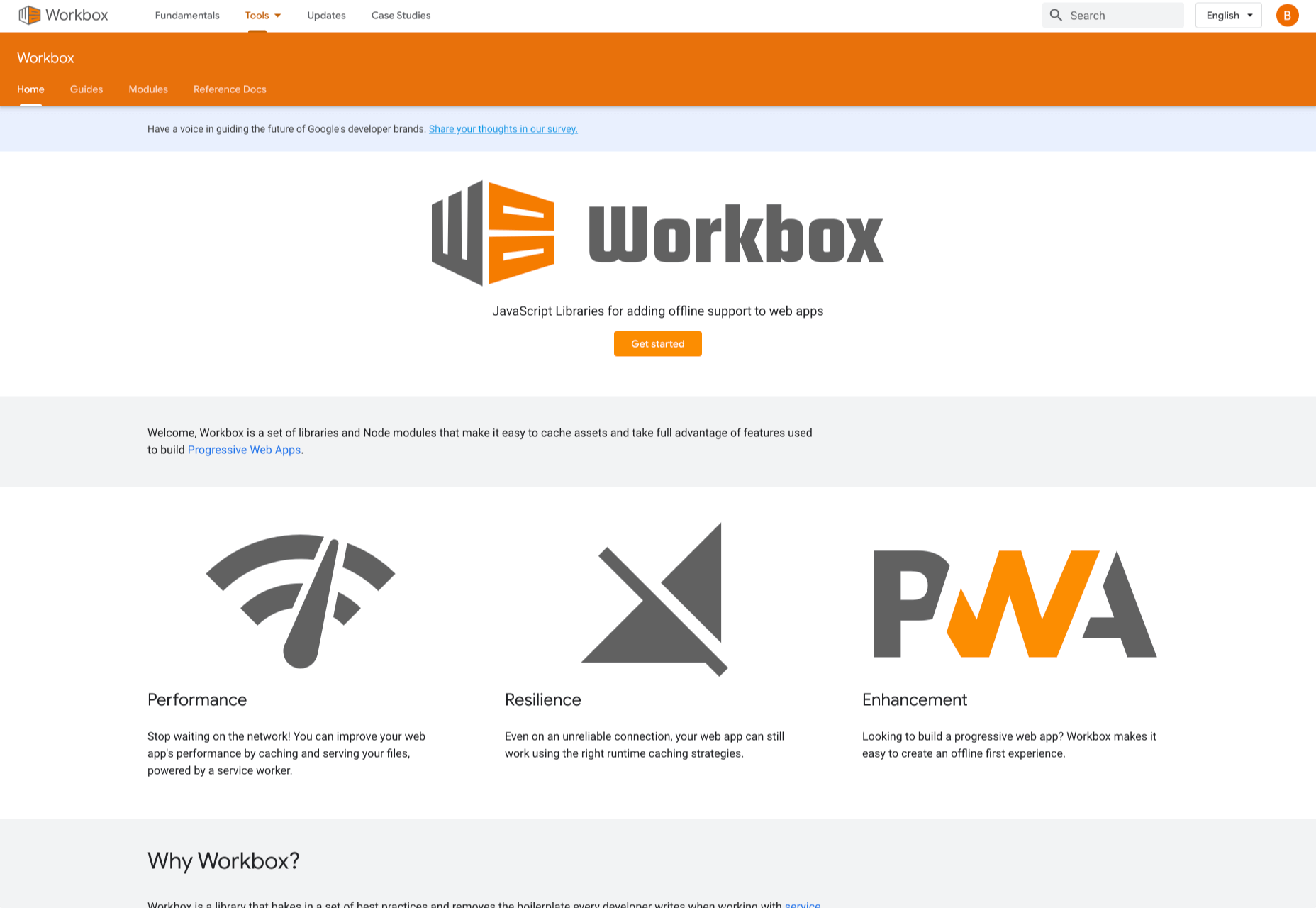
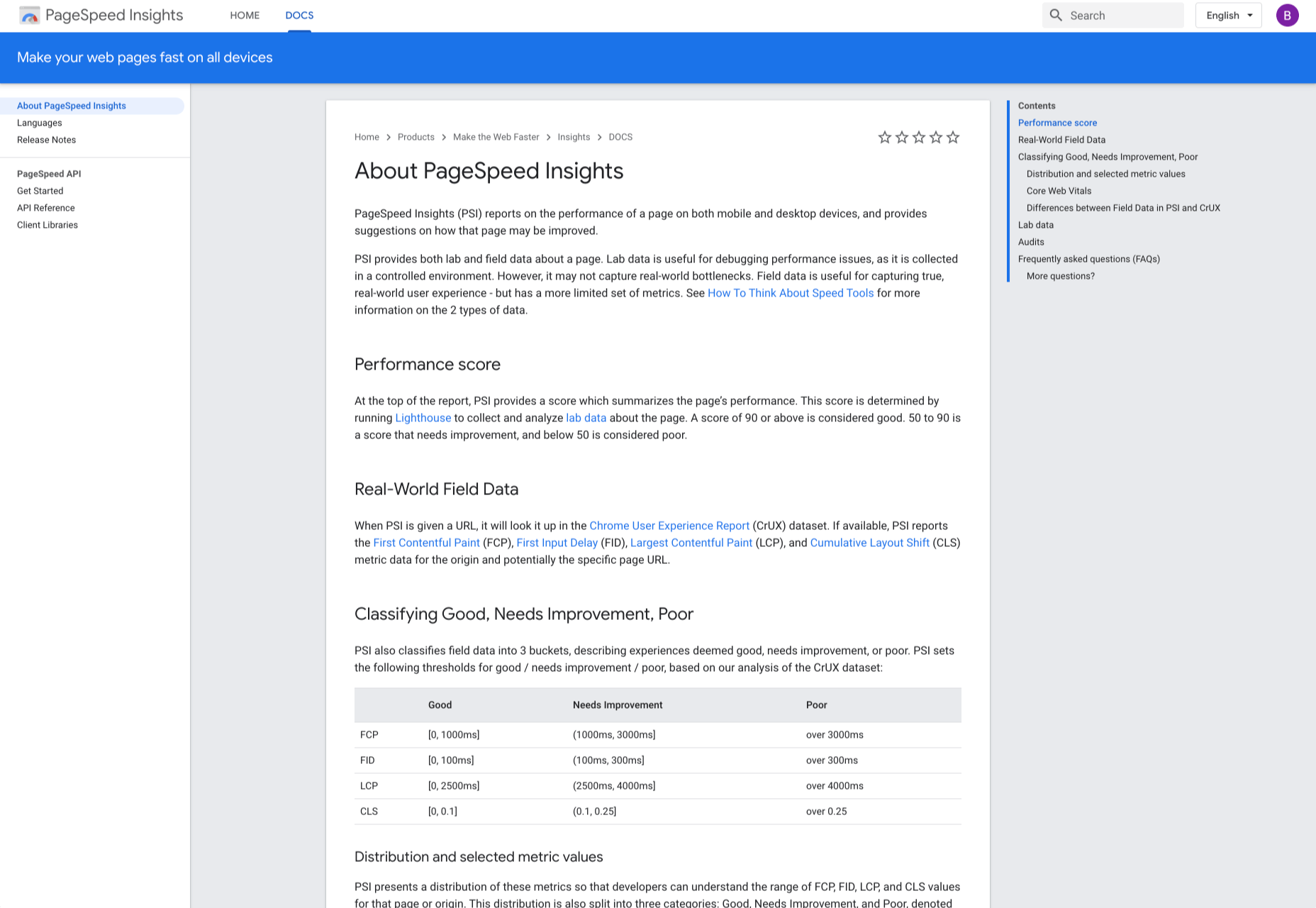
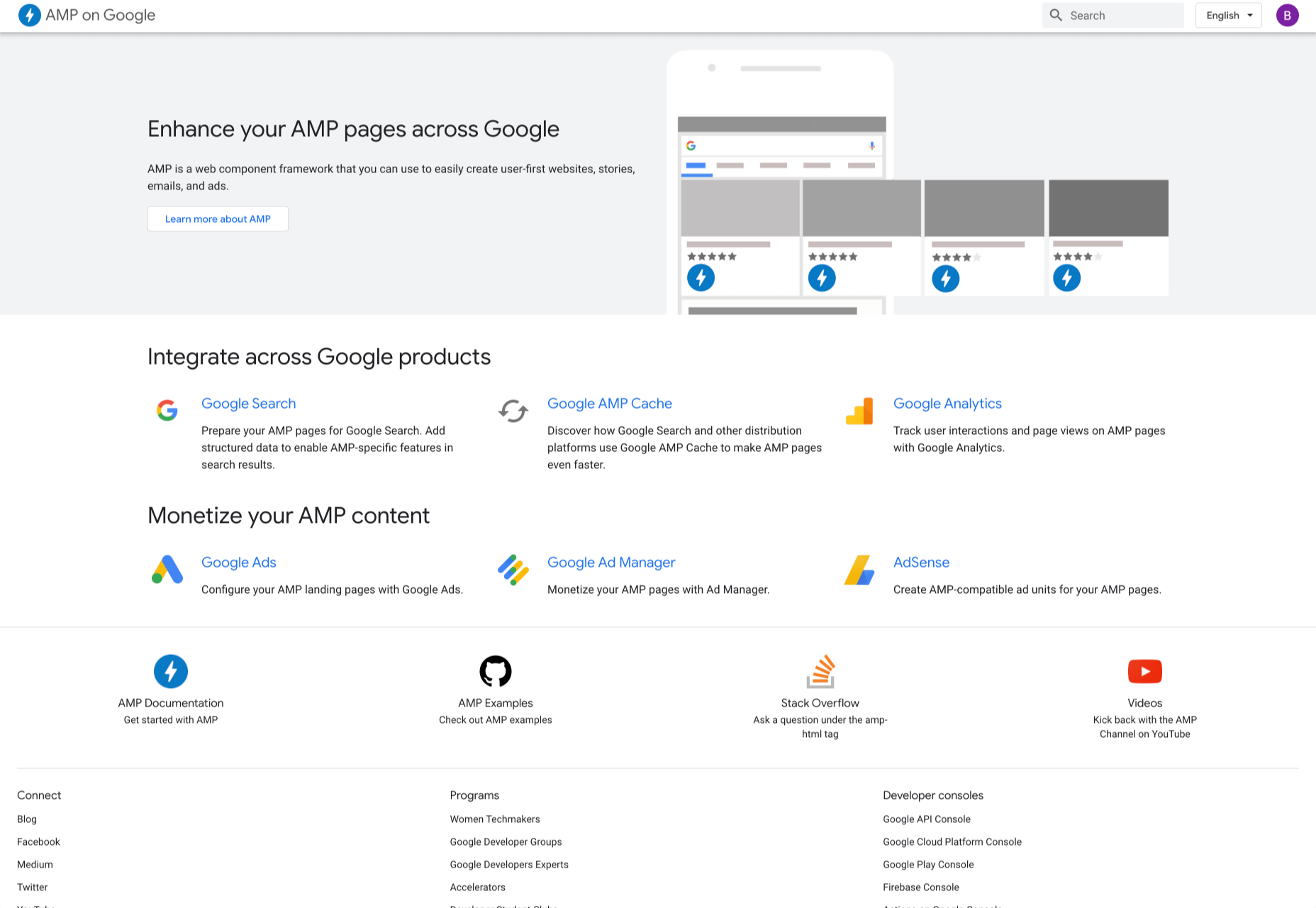
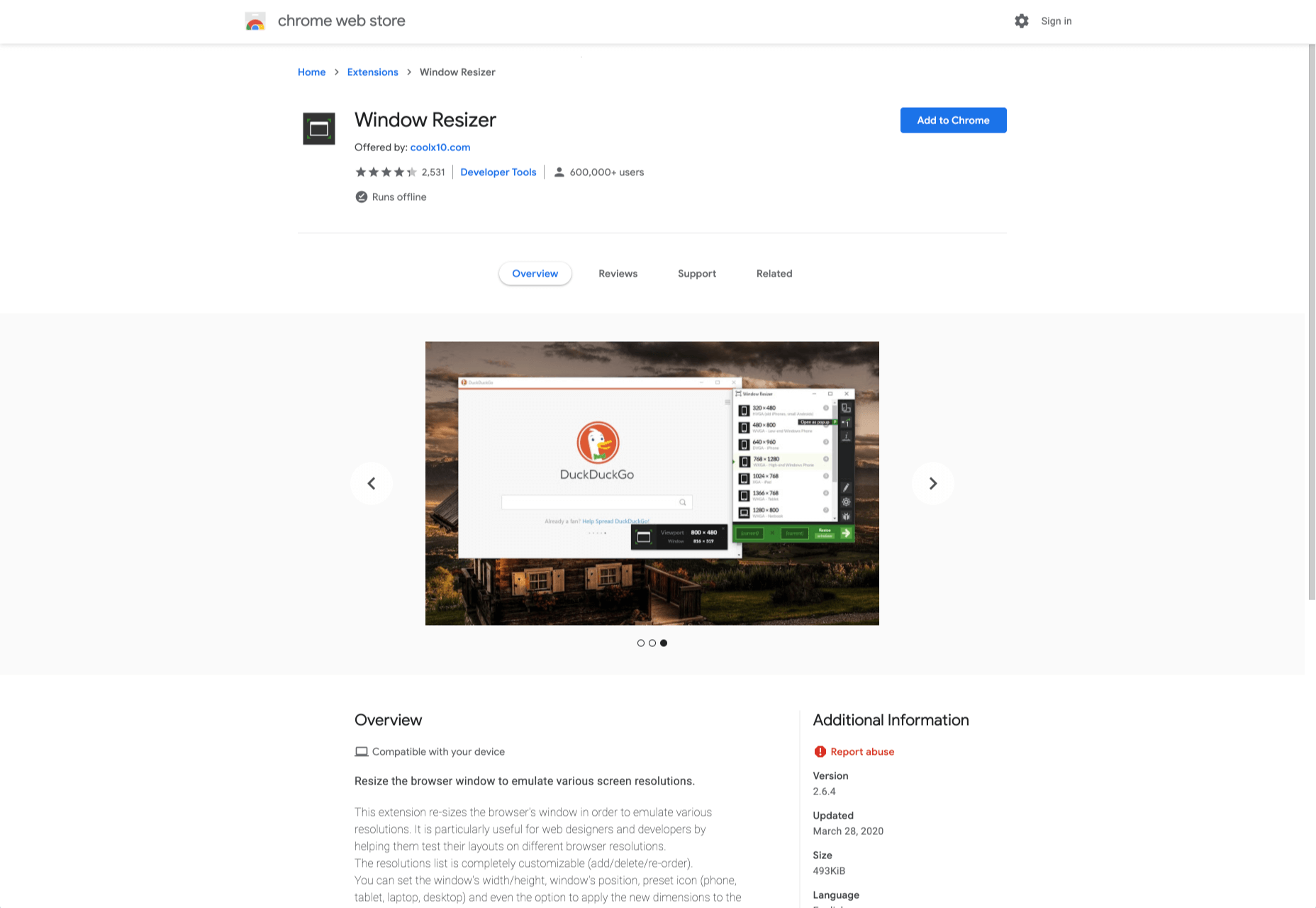

 Every week users submit a lot of interesting stuff on our sister site Webdesigner News, highlighting great content from around the web that can be of interest to web designers.
Every week users submit a lot of interesting stuff on our sister site Webdesigner News, highlighting great content from around the web that can be of interest to web designers.