 No one likes talking about money. Most of us got into web design because we loved it. But the fact is, we’ve all got bills to pay.
No one likes talking about money. Most of us got into web design because we loved it. But the fact is, we’ve all got bills to pay.
If you’re a half-decent designer or a relatively competent developer, then there’s no reason you can’t make a living as a web designer. Here are six simple steps towards earning a living using the skills you already have.
Step 1. Freelance Work
Many individual bloggers and small company owners require websites to reach a larger audience. You might exploit this opportunity to begin a side business as a freelancer.
One of the most efficient ways to start is to look through employment networks and online classifieds. Eventually though, you’re going to need a portfolio. Building your freelancing company website could be your first opportunity to demonstrate your web development talents. As you embark on new projects, this website can display client testimonials that demonstrate your expertise. Ensure that it’s up to date, relevant, and follows current design trends. Also, make sure your website is linked to your social media profiles.
Even though you are responsible for finding clients, you have a great deal of flexibility: you can choose your working hours and exercise more freedom and creativity. However, you’d still be accountable for your work and have to execute assignments on time to keep your clients satisfied.
It’s also important to remember that you’ll have to keep track of your taxes and other financial paperwork. Furthermore, you would not have a standard employer who will provide you with health insurance and other perks.
Step 2. Specialize
Today’s market offers a wide choice of web design services most suited to our needs. From designing and building custom websites to creating social media websites to managing SEO and PPCs, web design services offer various services. And while it is beneficial to have a general understanding of what all these services entail, it is always good to identify and refine your expertise. Becoming proficient in one aspect of web design will give you more confidence and direction regarding the kind of work you would like to do.
Allowing yourself to land repeat clients specializing in one type of service will make it easier for you to create processes in your business to complete work accurately and quickly. These processes will also help you build a team should you need one.
Step 3. Networking Effectively
You should leverage social networking sites such as LinkedIn, practical tools for engaging with colleagues and potential customers. Ensure your profile is updated with all the services offered and all talents you deliver. Make sure you include links to any past projects you’ve worked on. There’s also a career board on LinkedIn that can help you avail yourself of many freelance projects. Registering and engaging with relevant organizations can allow you to acquire more visibility.
Freelancers are generally matched with modest design/development assignments through these websites. Although some developers heavily vouch for them, getting work from these websites when you’re just starting may be exceedingly challenging, considering most of your time will be exhausted in securing billable employment.
Step 4. Start Your Own Blog or Podcast
Blogs and podcasts are an excellent way to organically acquire fresh customers and other relevant parties. A well-written blog is a terrific source of amusement and knowledge for potential clients. Aside from showcasing your services, a blog may be used to earn money in various ways. Once the blog grows large enough, you can incorporate backlinks, ads, or author-sponsored content. Many popular blogs eventually grow into fully-fledged businesses.
When you start a blog from scratch, it can take a long time to see a return on investment. Consider producing freelance articles for a blog with a constant stream of traffic to help you get started. This will enable you to demonstrate your skills while also getting compensated for them.
Step 5. Work at a Design Agency
Working at a design agency or in-house could be an ideal option if you desire a more traditional job title. It also helps you build your portfolio with larger and more recognizable clients than those you can secure as a freelancer.
Instead of stressing about the management side of things, you can focus on serving clients and constructing websites with this approach. You wouldn’t have to look for new clients, and you’ll get all of the paid benefits that regular employees get. However, you’d have to work under strict supervision and have less creative control over your projects. There will also be harsh deadlines looming over your shoulder. And this procedure will also set a wage ceiling for you. On the other hand, obtaining employee insurance and securing a source of income can be very reassuring.
Step 6. Start Your Own Agency
Once you feel you have enough relevant experience and are confident in your abilities to perform and manage things well, you can start your own agency. It’s like freelance work, but on a much larger scale. The flexibility to employ others to do your work is the fundamental advantage of having your own agency. You can recruit additional designers and eventually recruiters to help you secure clients.
Having your own agency allows you to do the work you want and how you desire. As a general rule, start as a freelancer and gradually create the foundations for your agency as you gain expertise. You can eventually automate the entire process with hard effort and an innovative business plan.
You must actively network with other people in your business and reach out to new clients in addition to working on your skills. If you can create a solid customer base and take measured chances with your chosen projects, you can procure meatier projects and become prominent in the corporate sector.
Featured image via Unsplash.
The post 6 Simple Steps to a Career in Web Design first appeared on Webdesigner Depot.


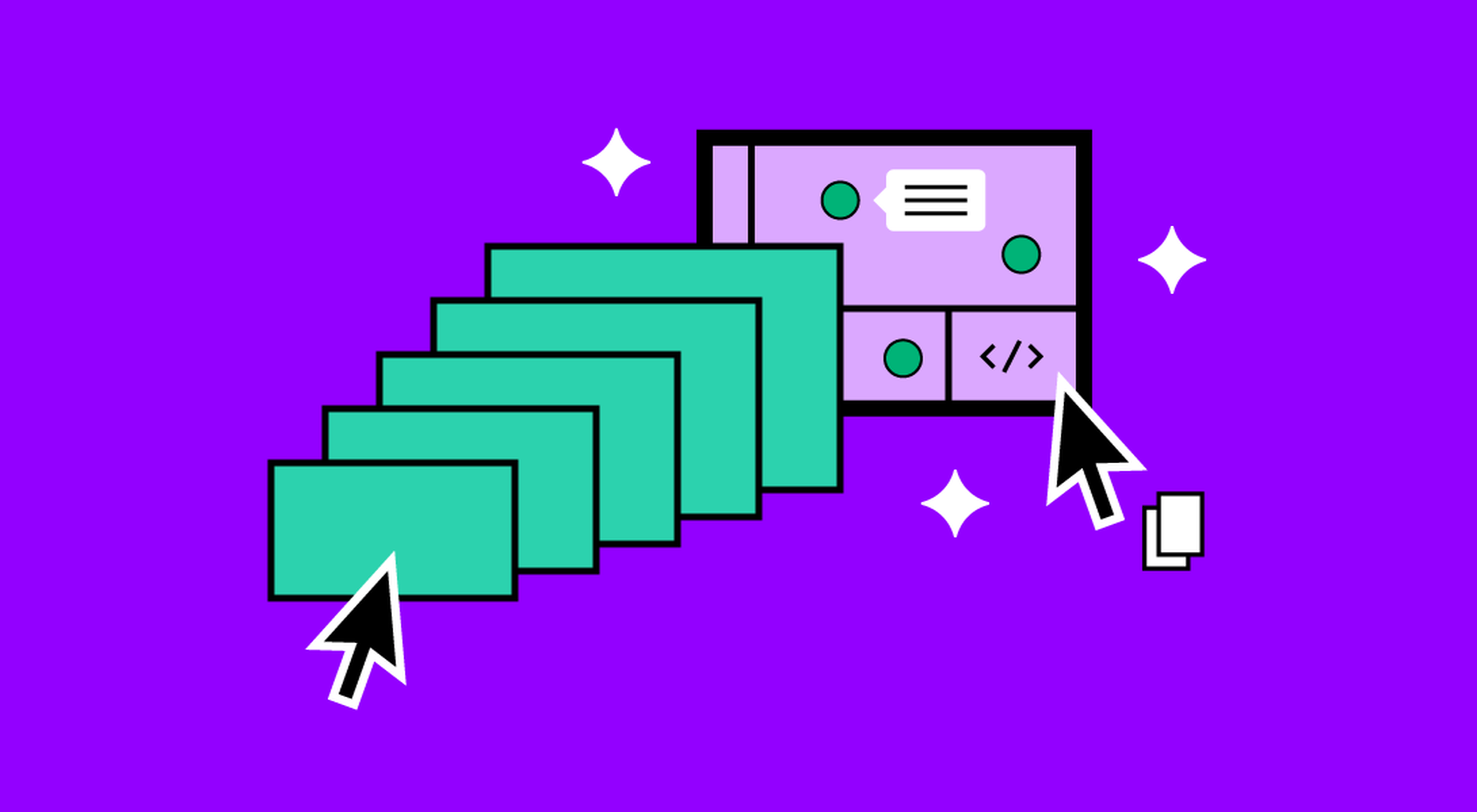 It’s something every design team dreams about – a better design process and handoff procedure. Your design team is not alone if you are looking for a better solution.
It’s something every design team dreams about – a better design process and handoff procedure. Your design team is not alone if you are looking for a better solution.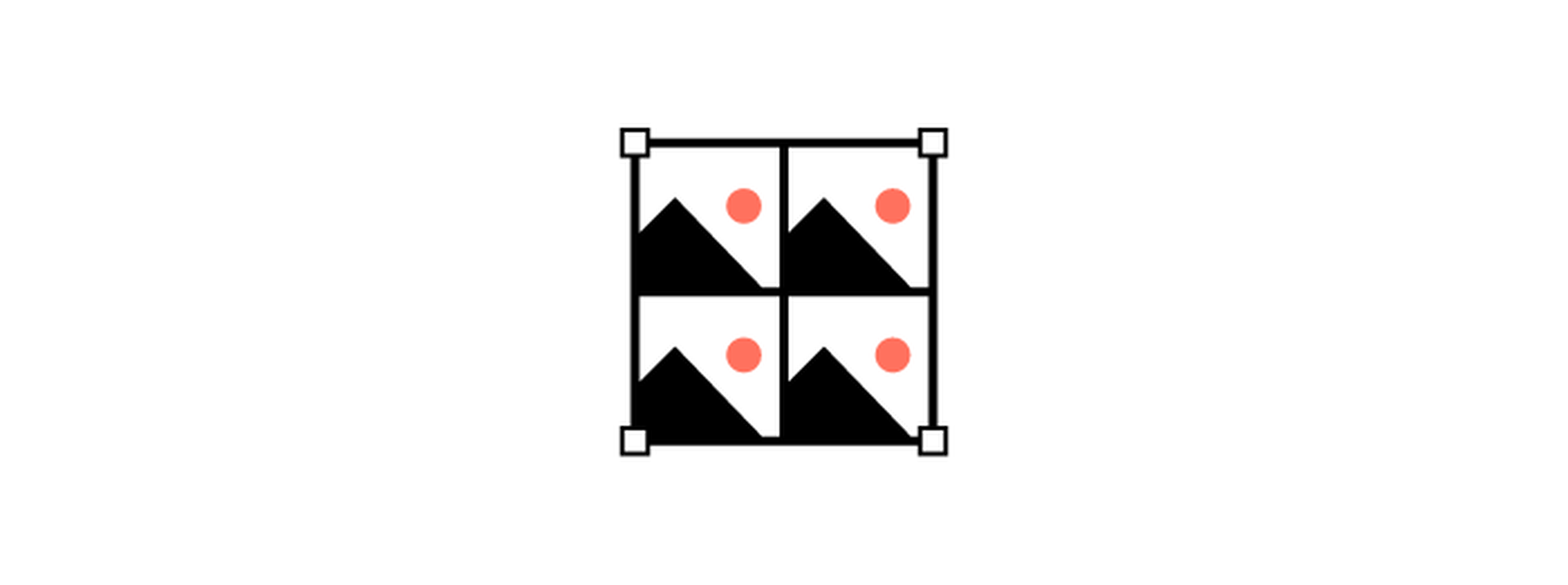
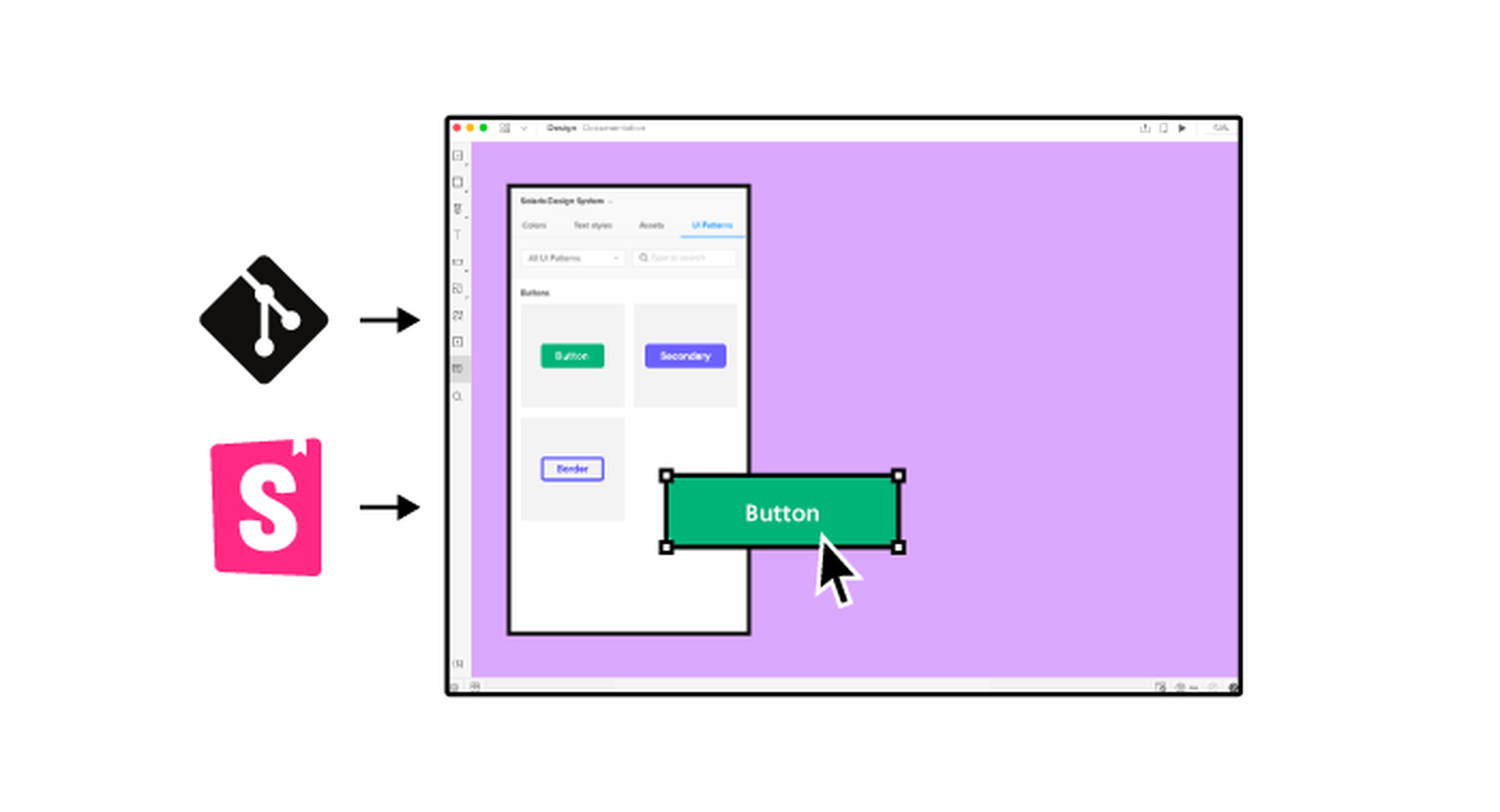



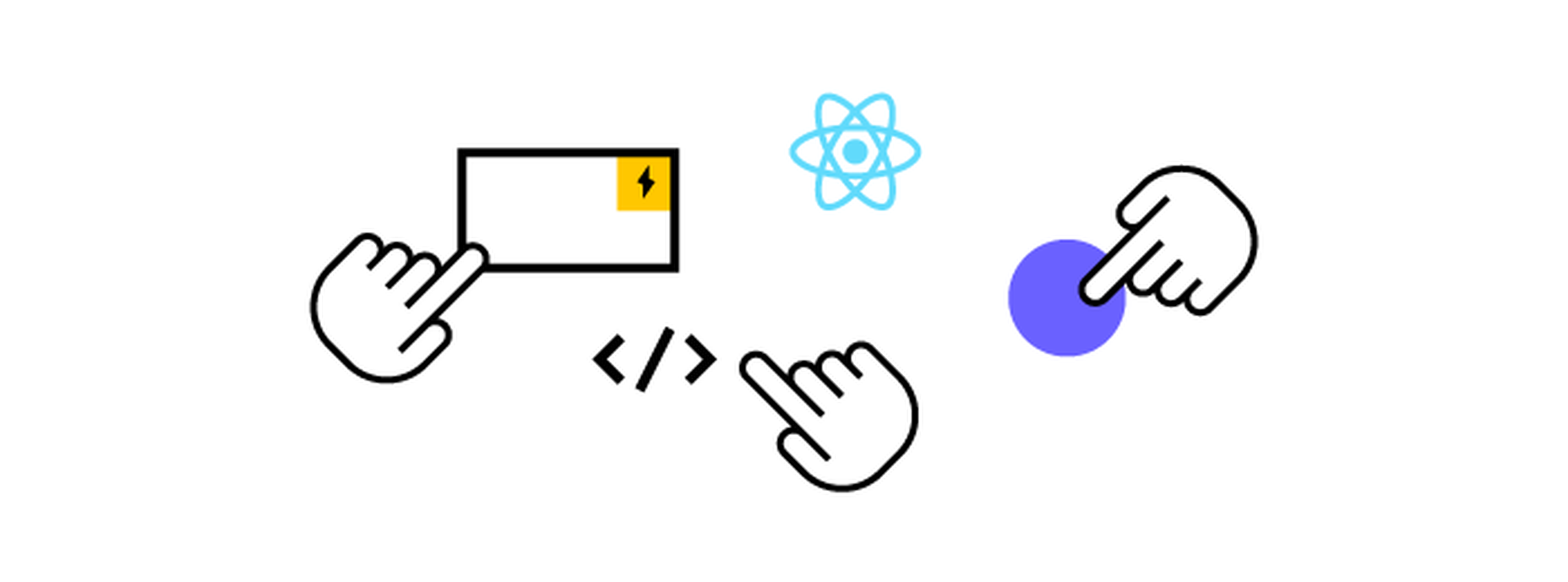

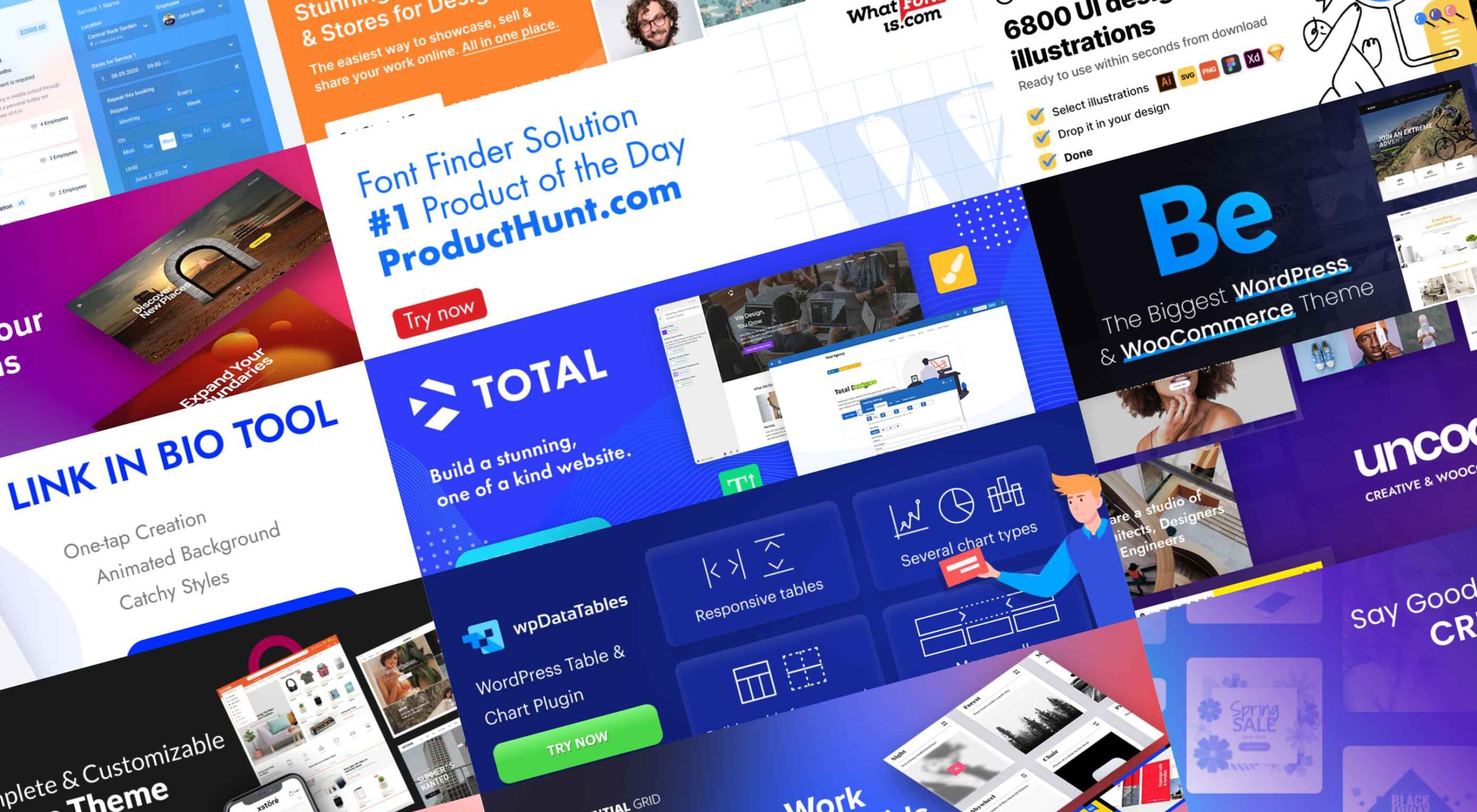 Experienced web designers are always on the lookout for tools or resources that will (1) introduce them to the latest design trends, (2) enable them to incorporate features and functionalities that will make their products more competitive, (3) allow them to improve their workflows or all the above.
Experienced web designers are always on the lookout for tools or resources that will (1) introduce them to the latest design trends, (2) enable them to incorporate features and functionalities that will make their products more competitive, (3) allow them to improve their workflows or all the above.
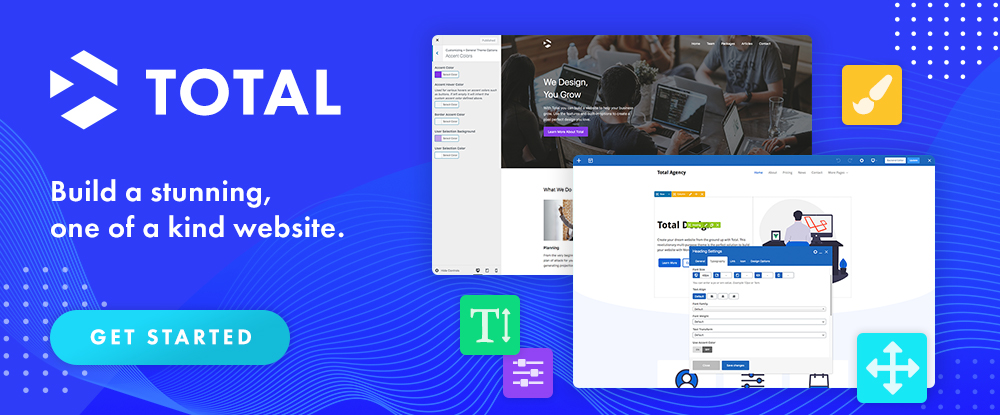


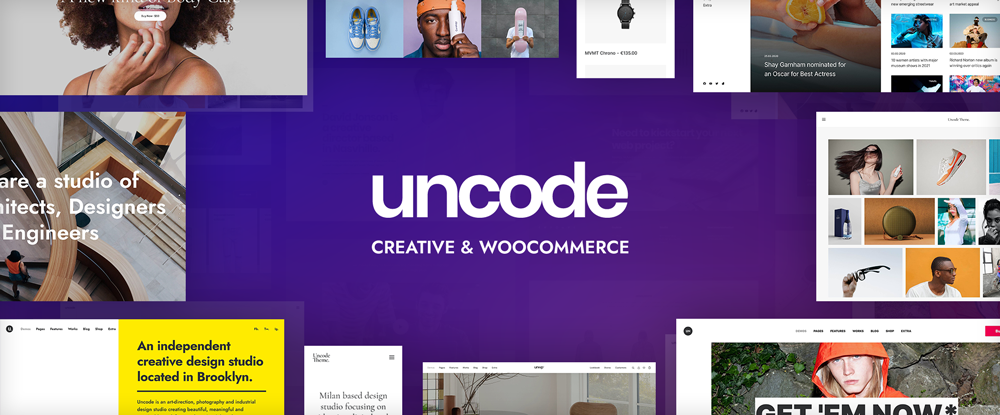


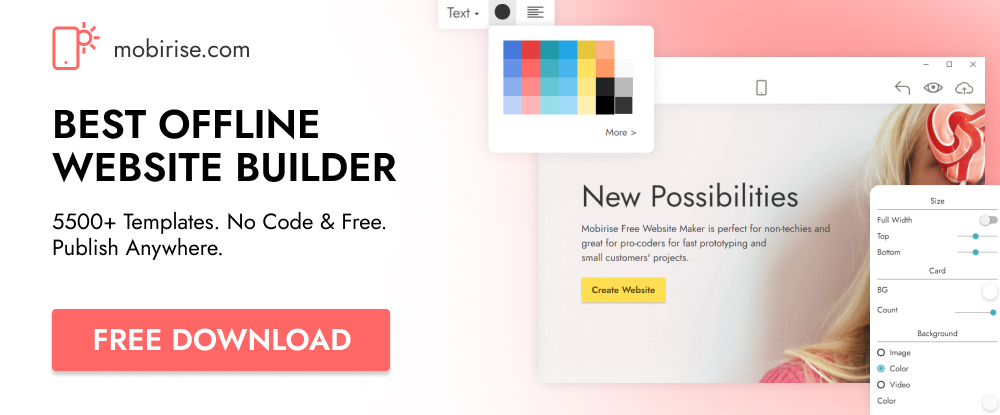
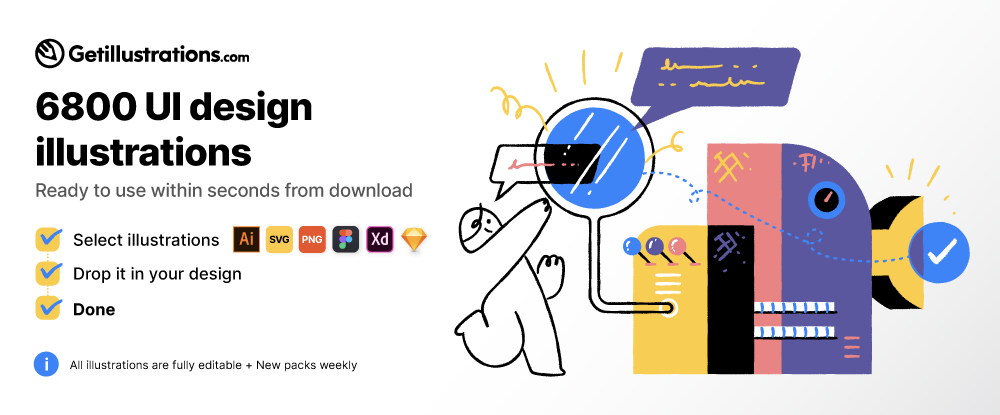
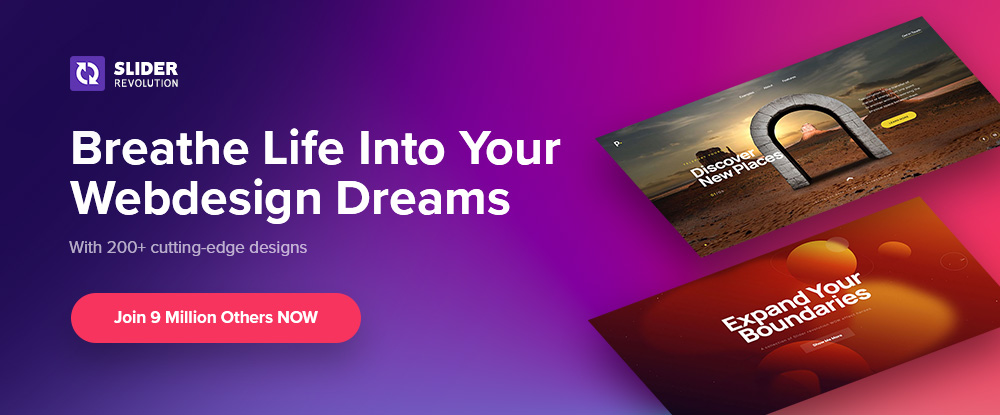
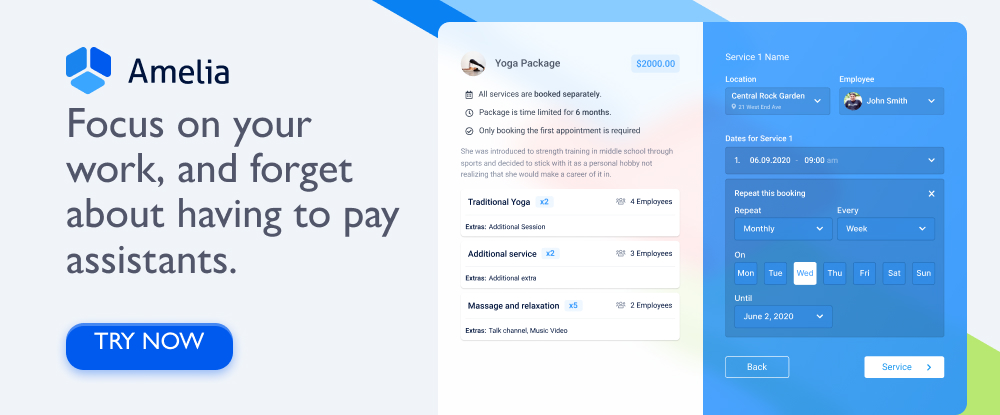
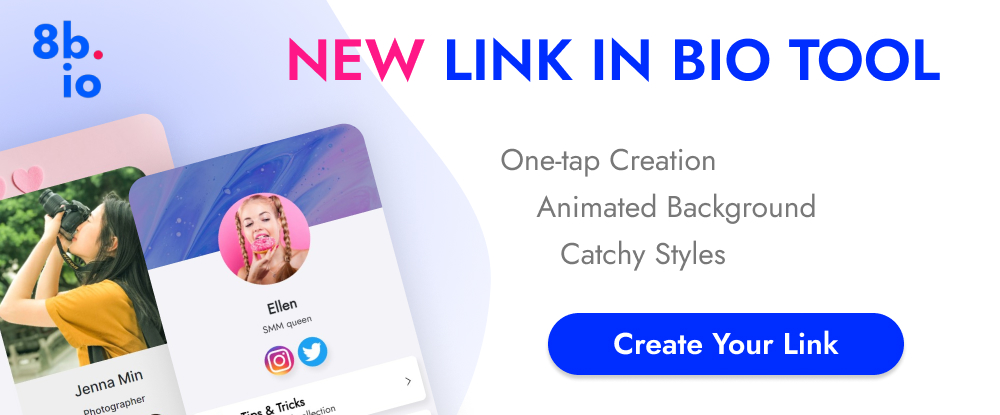

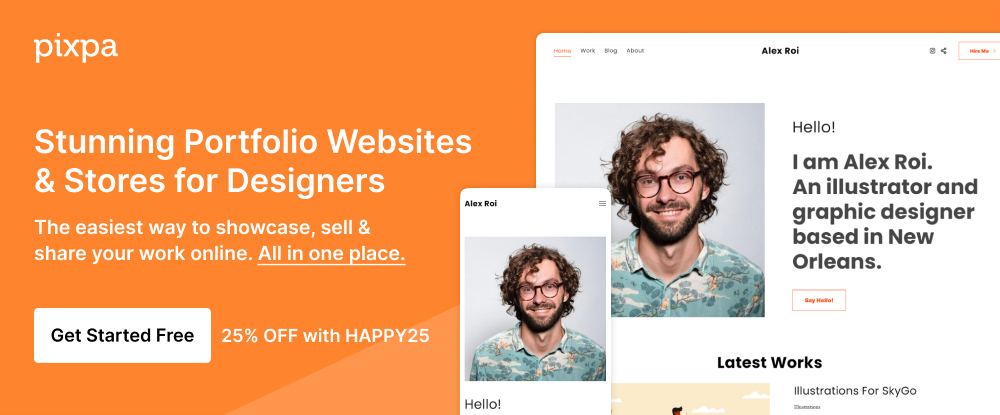


 We’re going to have some fun this month. There are so many new tools and resources out there for designers that make life easier, and others are simply enjoyable.
We’re going to have some fun this month. There are so many new tools and resources out there for designers that make life easier, and others are simply enjoyable.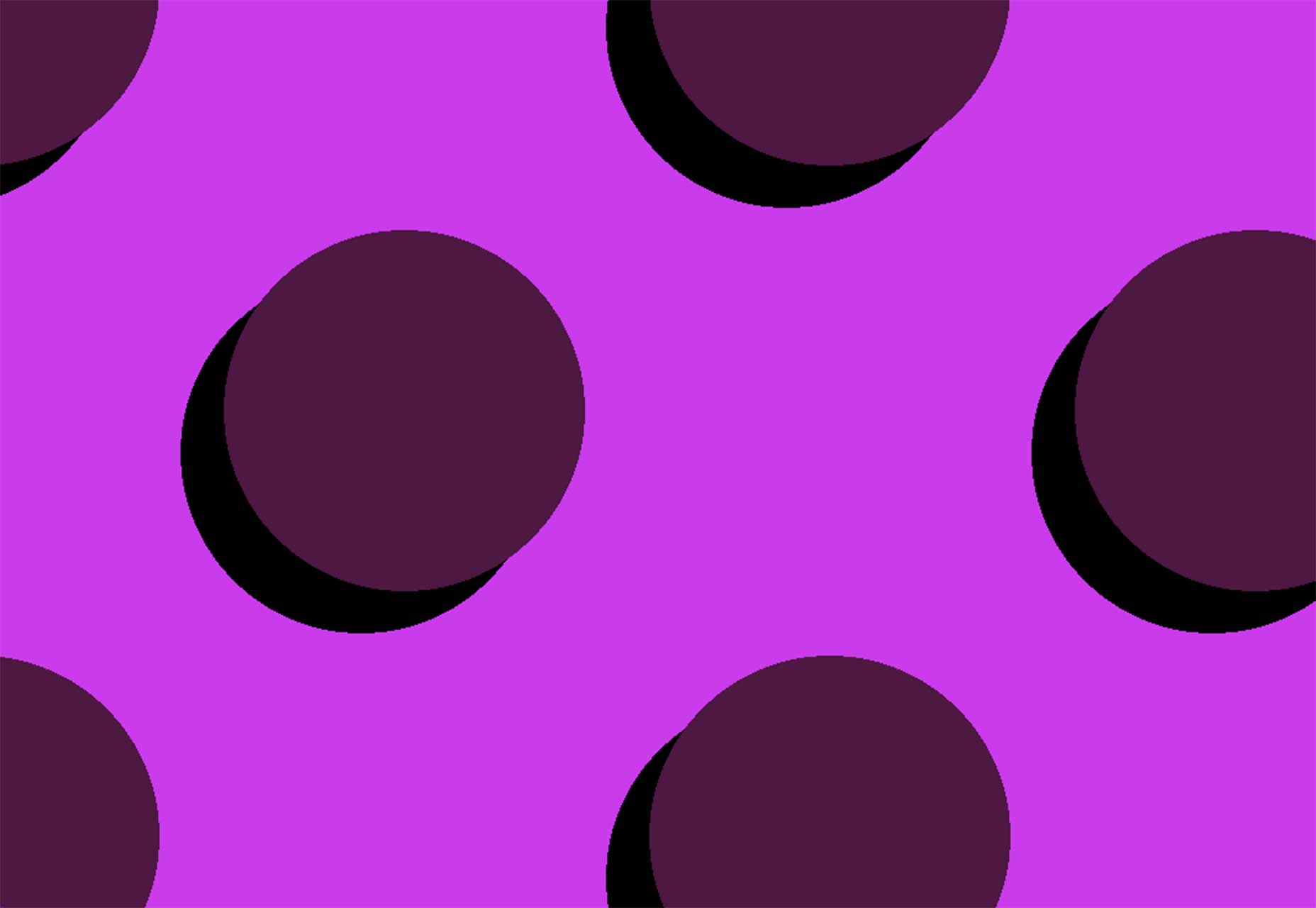

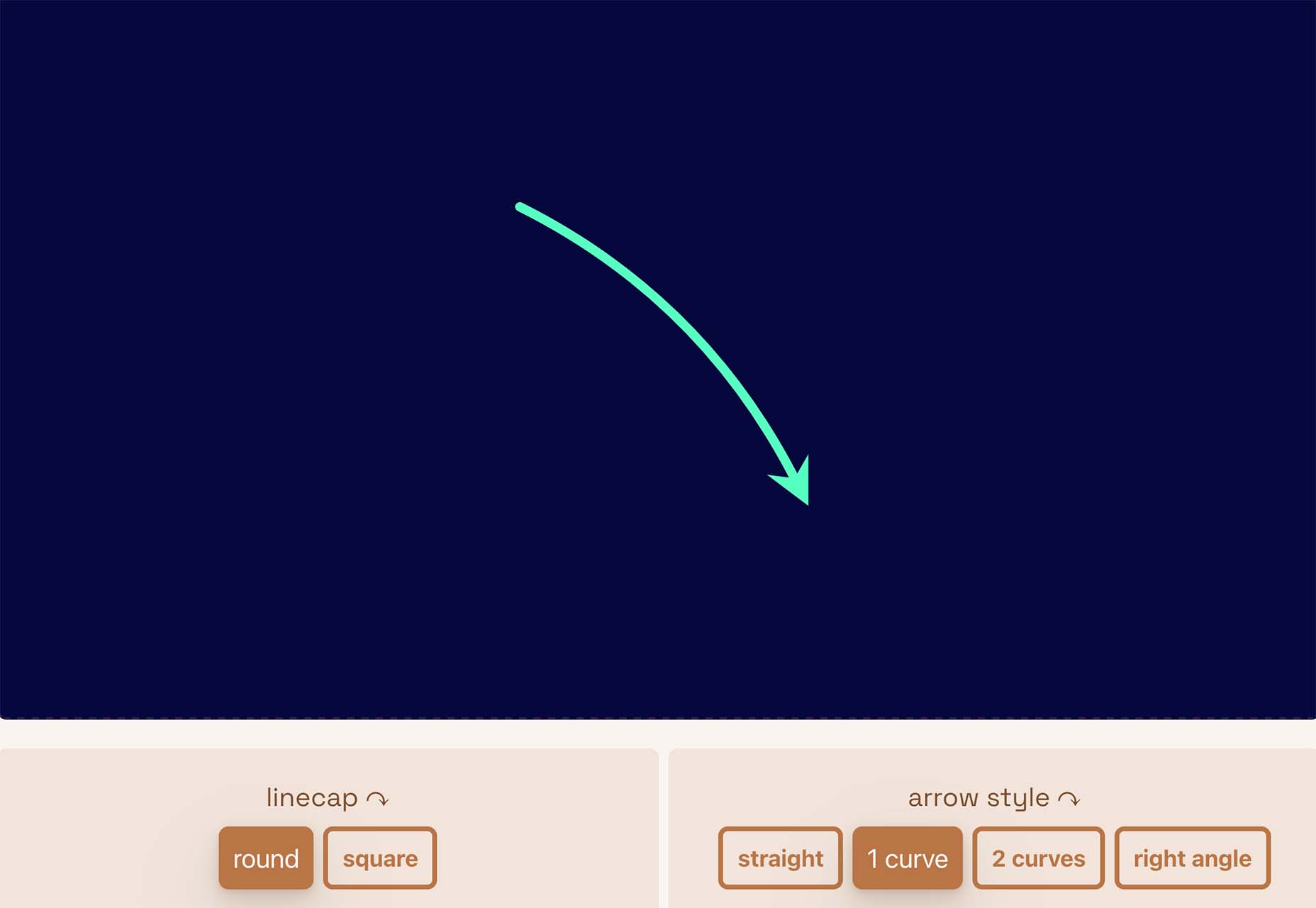
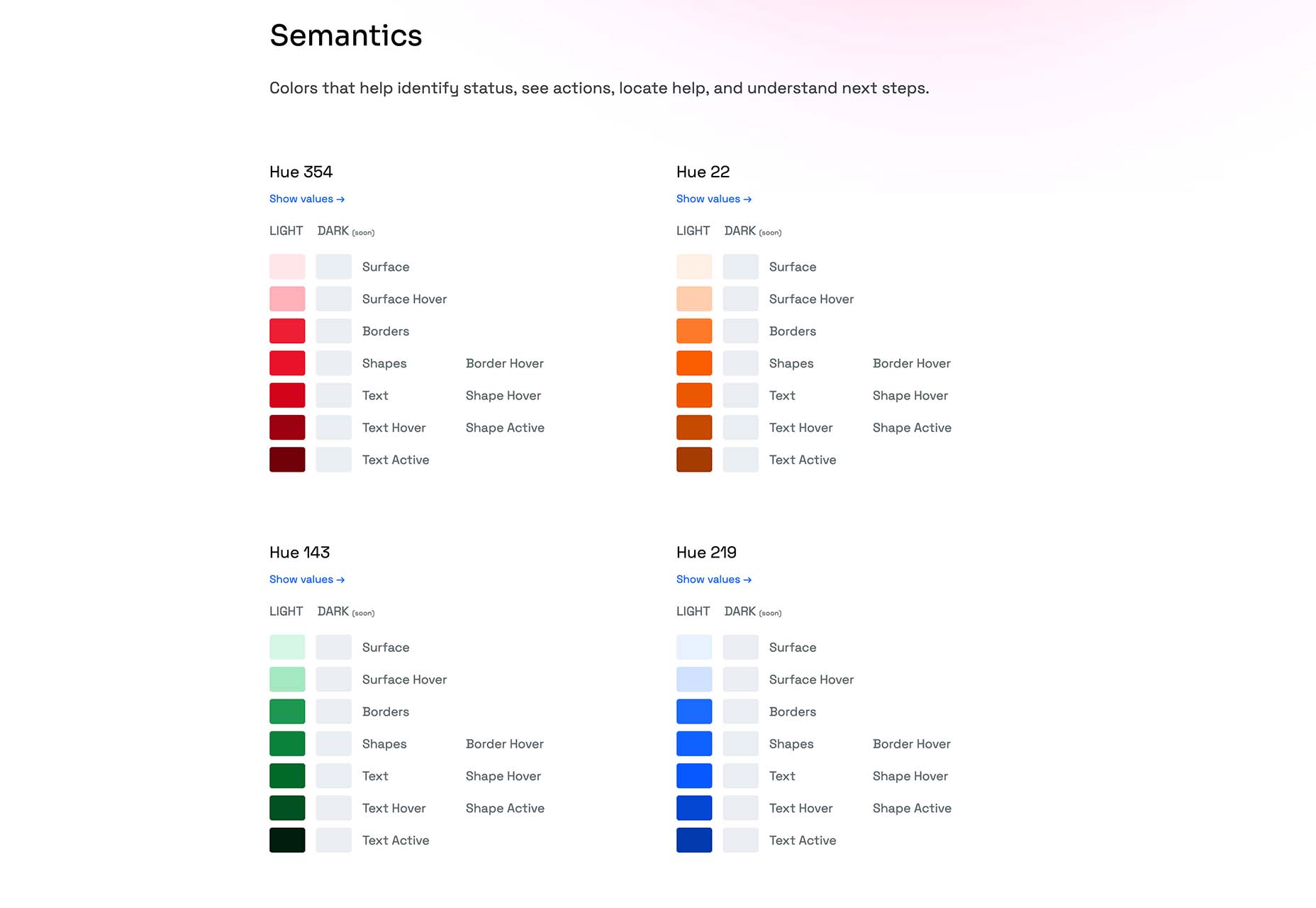

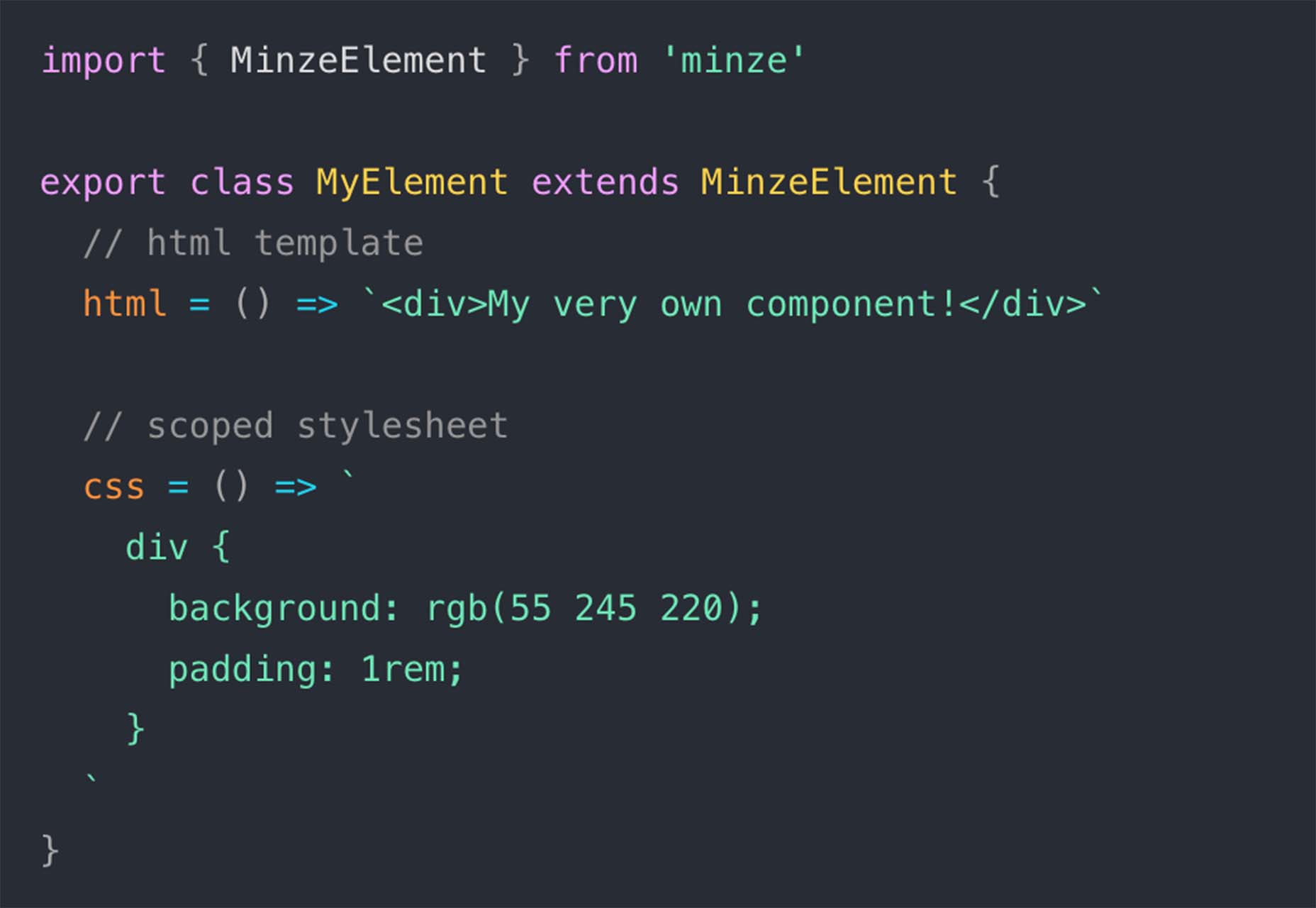
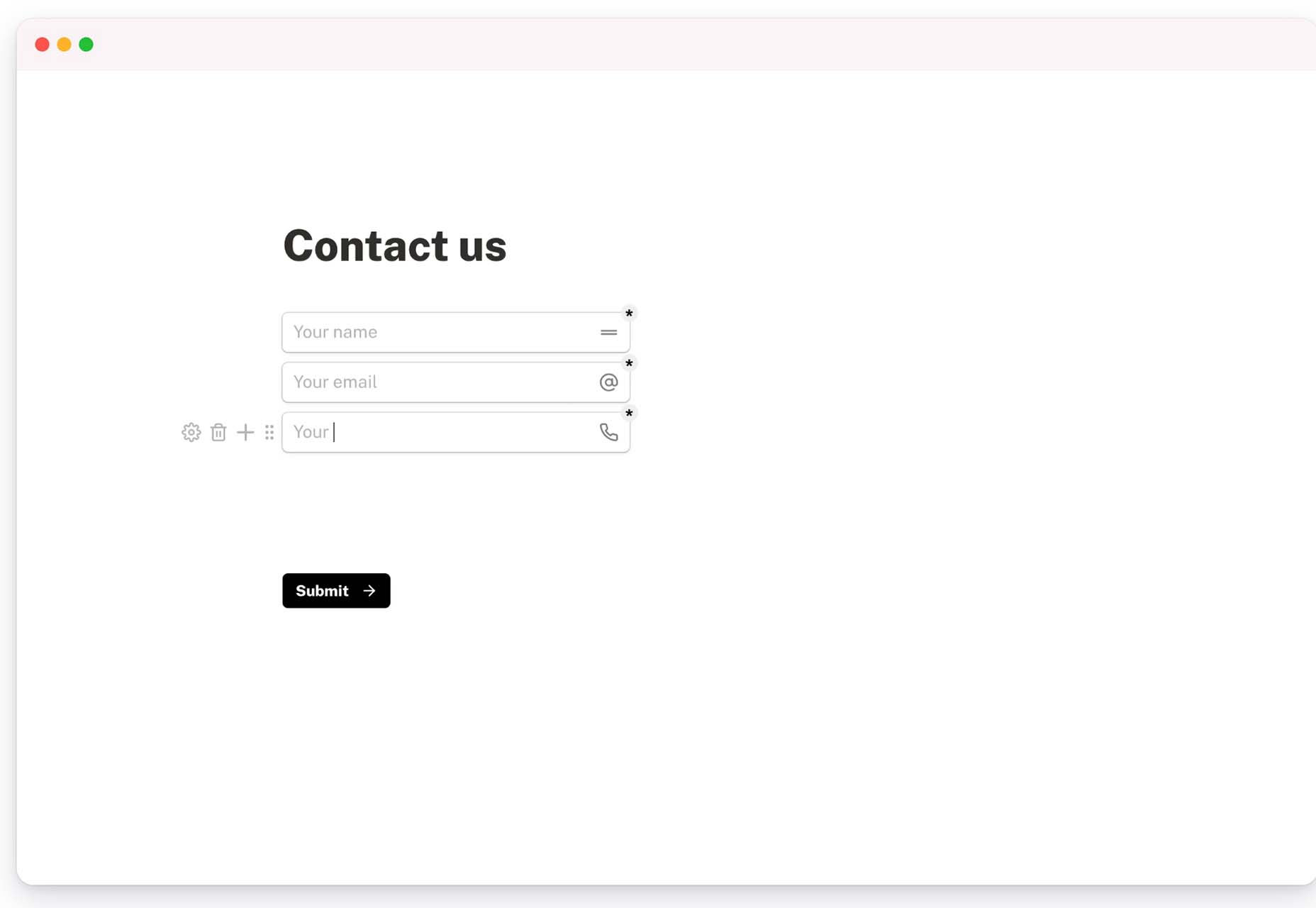
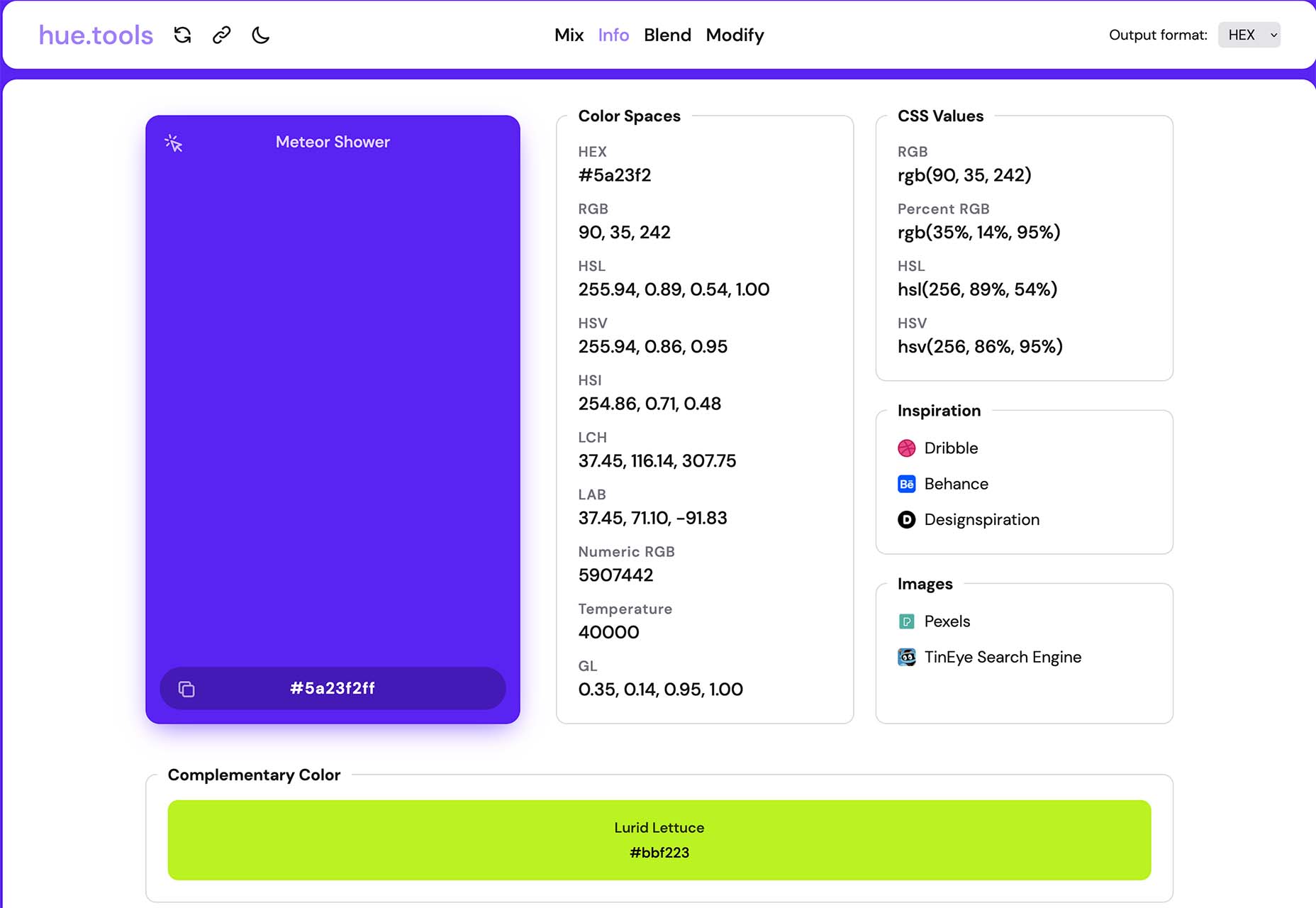
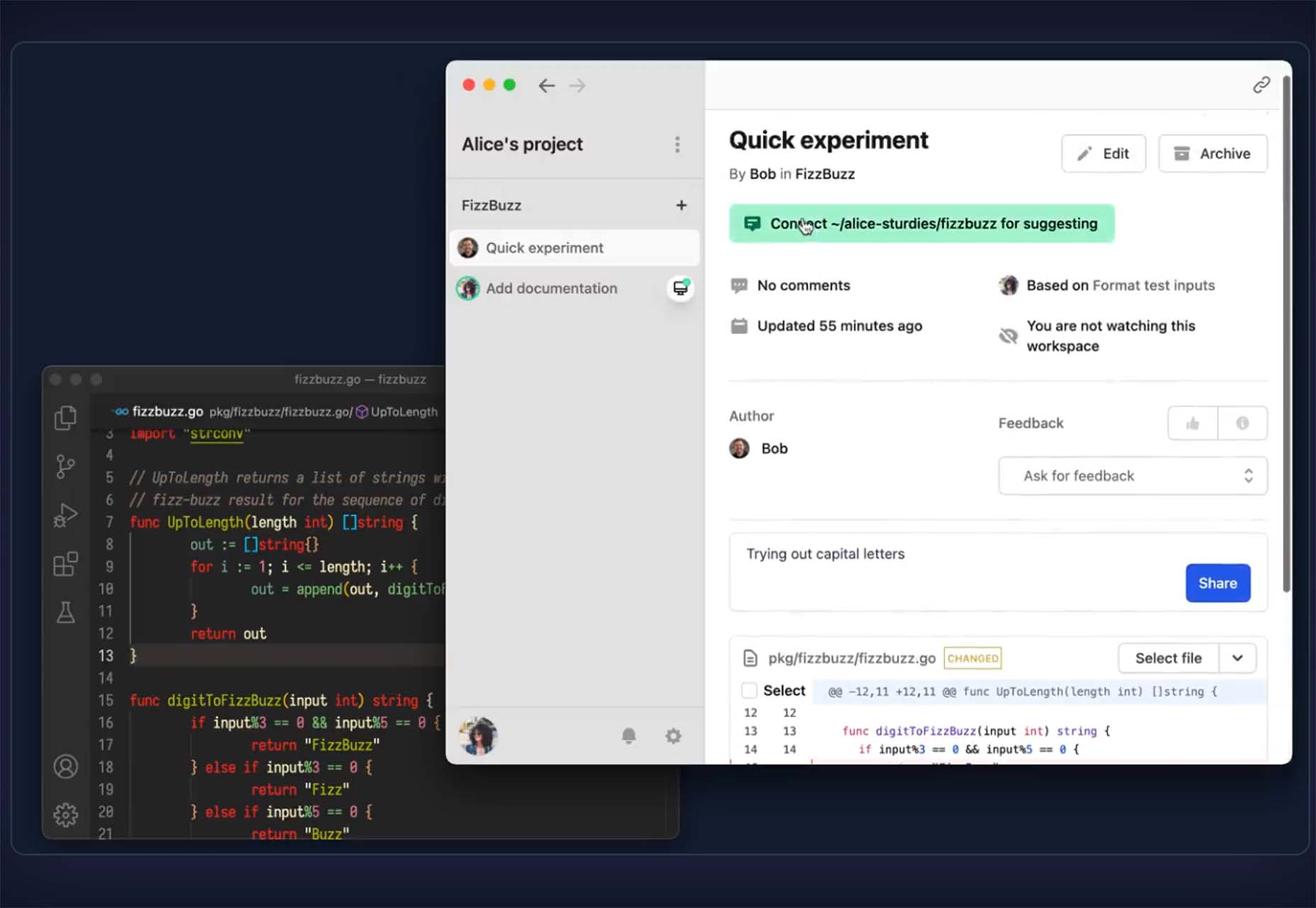
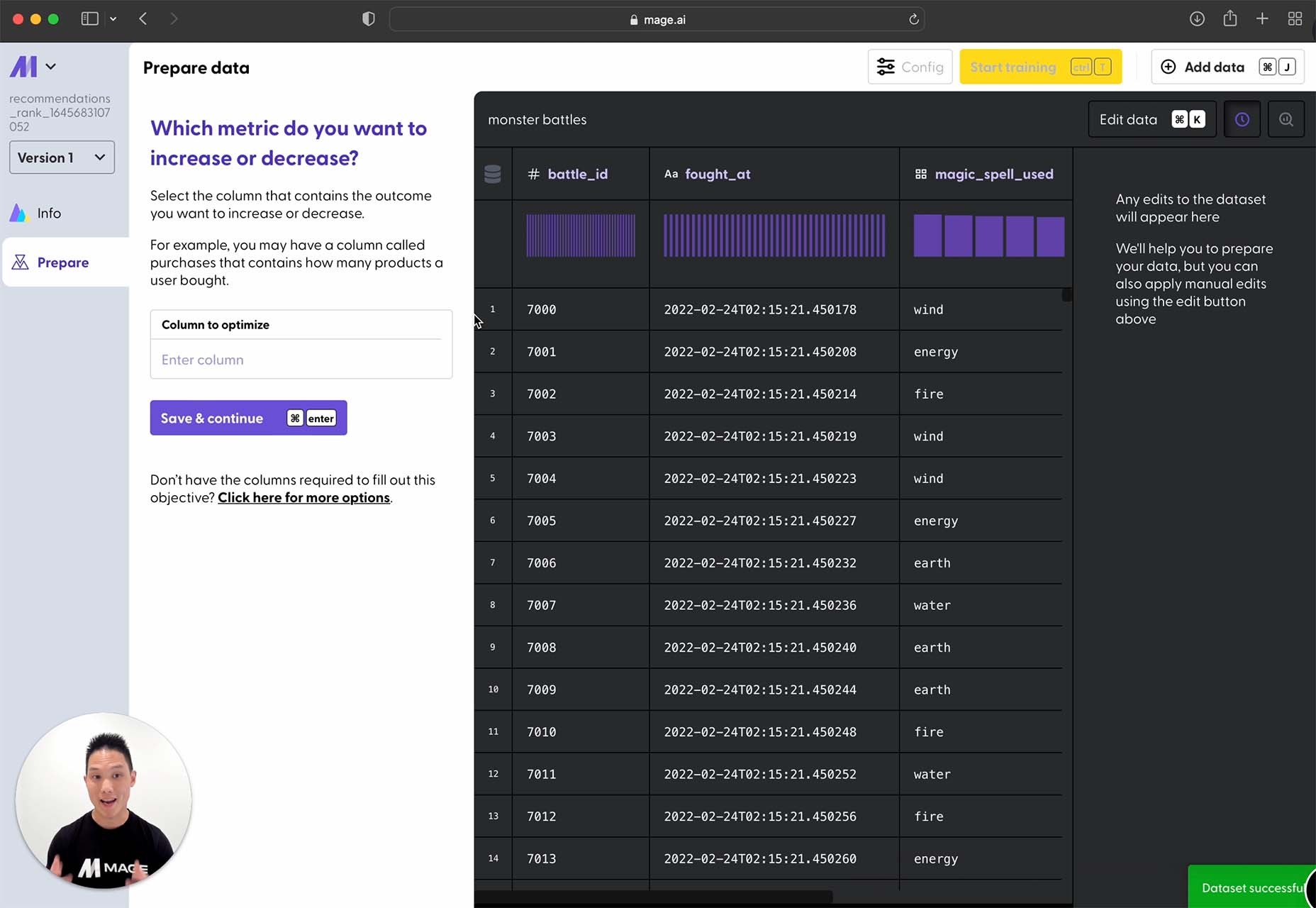
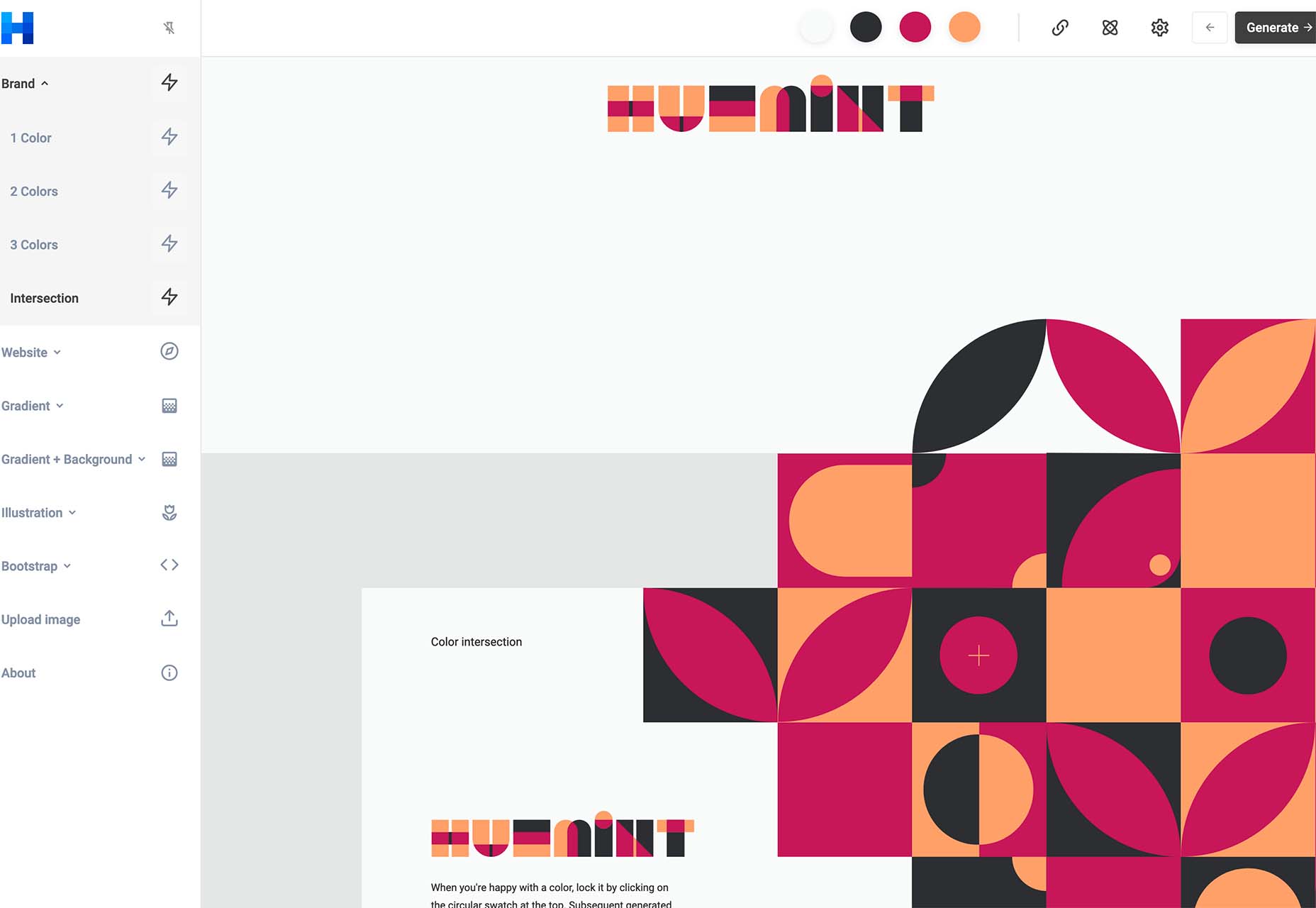

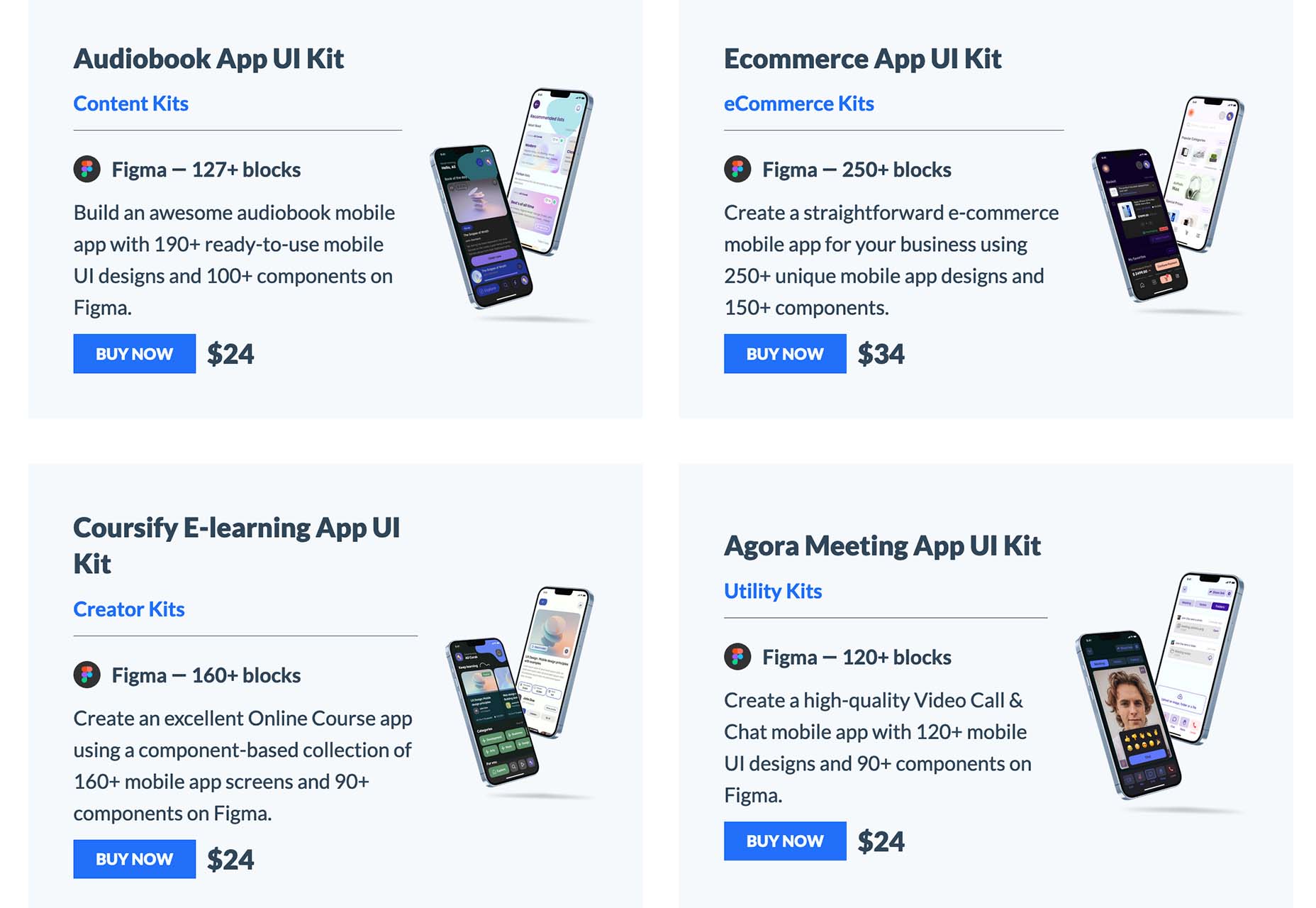

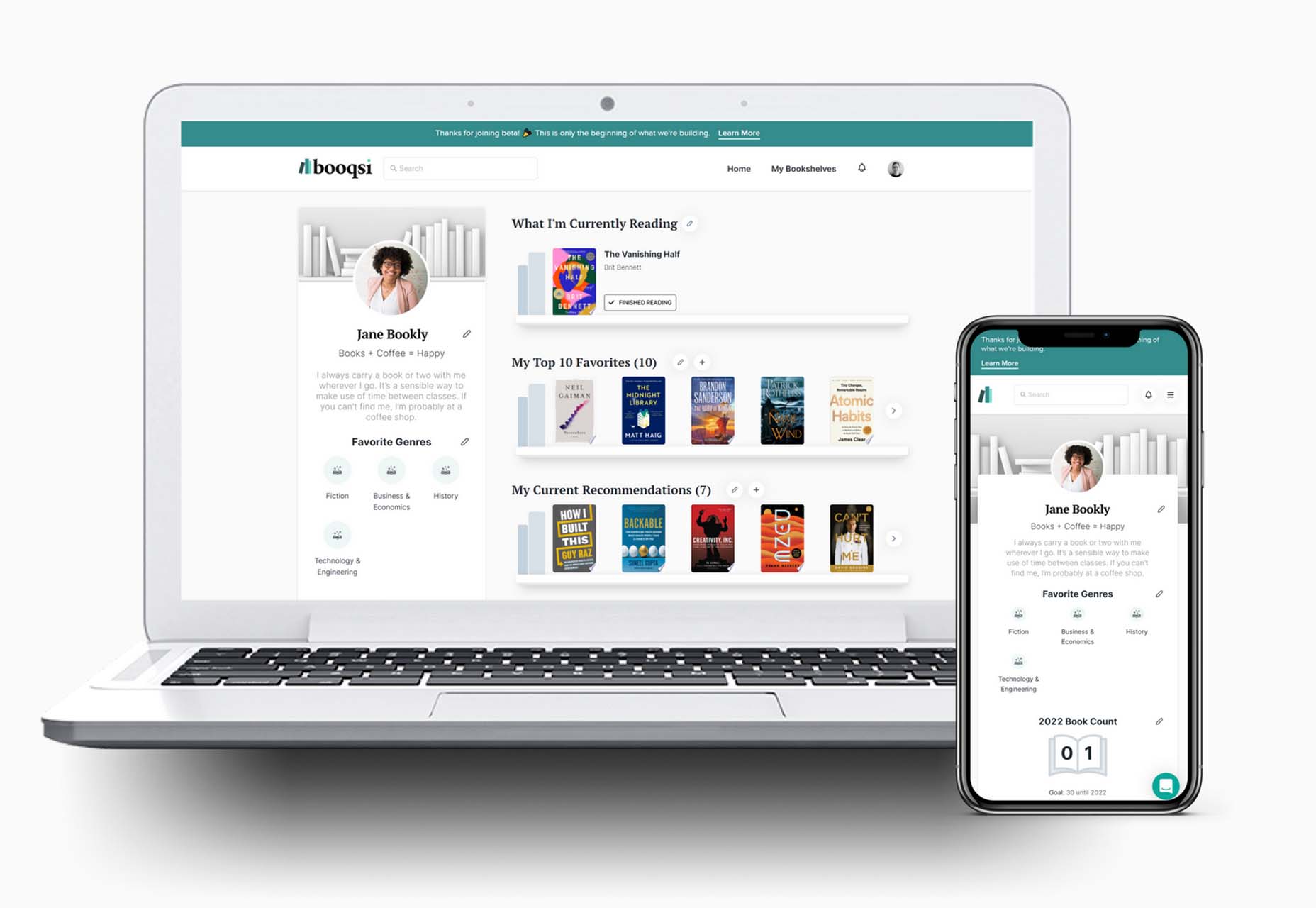
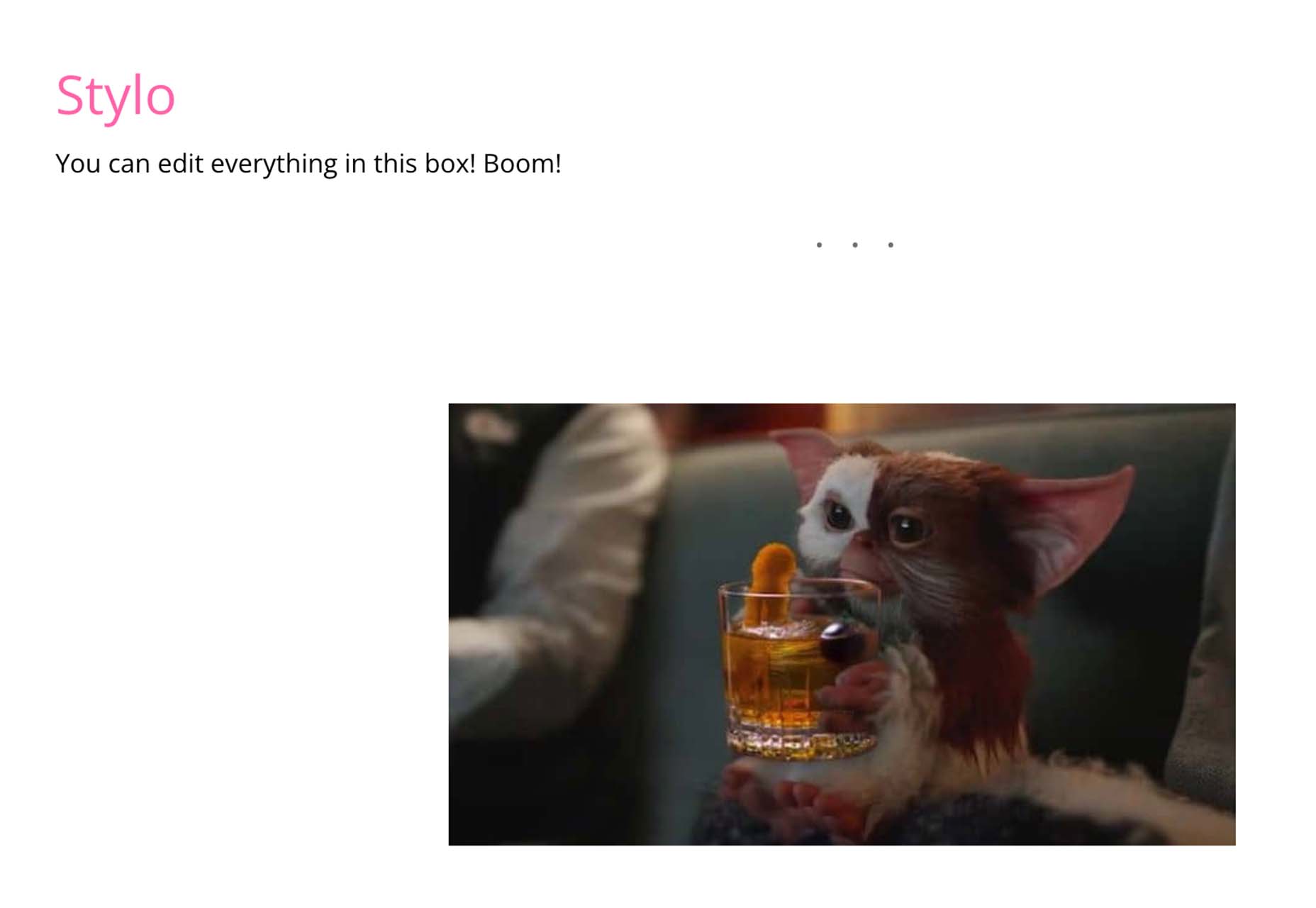


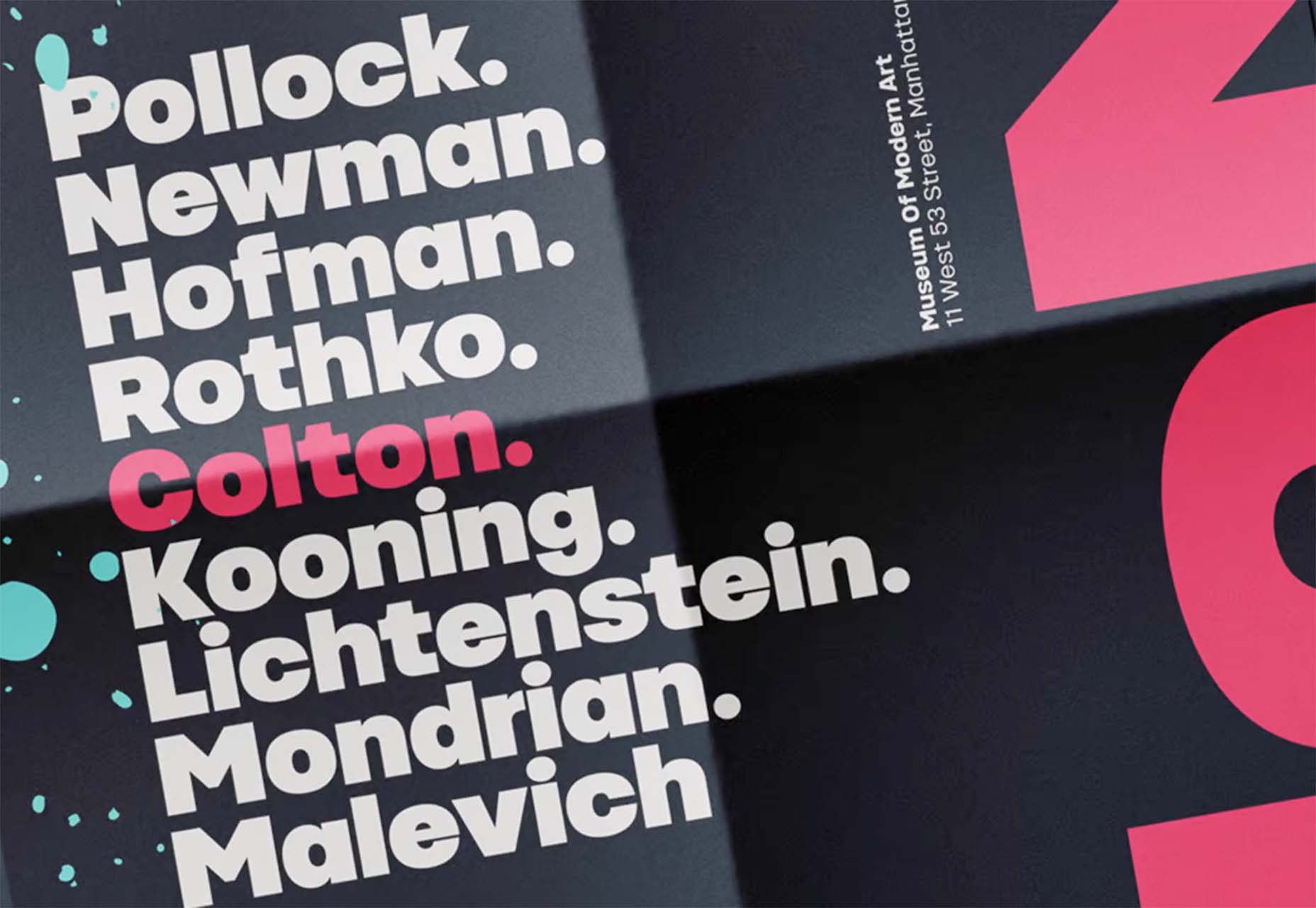

 Every day design fans submit incredible industry stories to our sister-site, Webdesigner News. Our colleagues sift through it, selecting the very best stories from the design, UX, tech, and development worlds and posting them live on the site.
Every day design fans submit incredible industry stories to our sister-site, Webdesigner News. Our colleagues sift through it, selecting the very best stories from the design, UX, tech, and development worlds and posting them live on the site.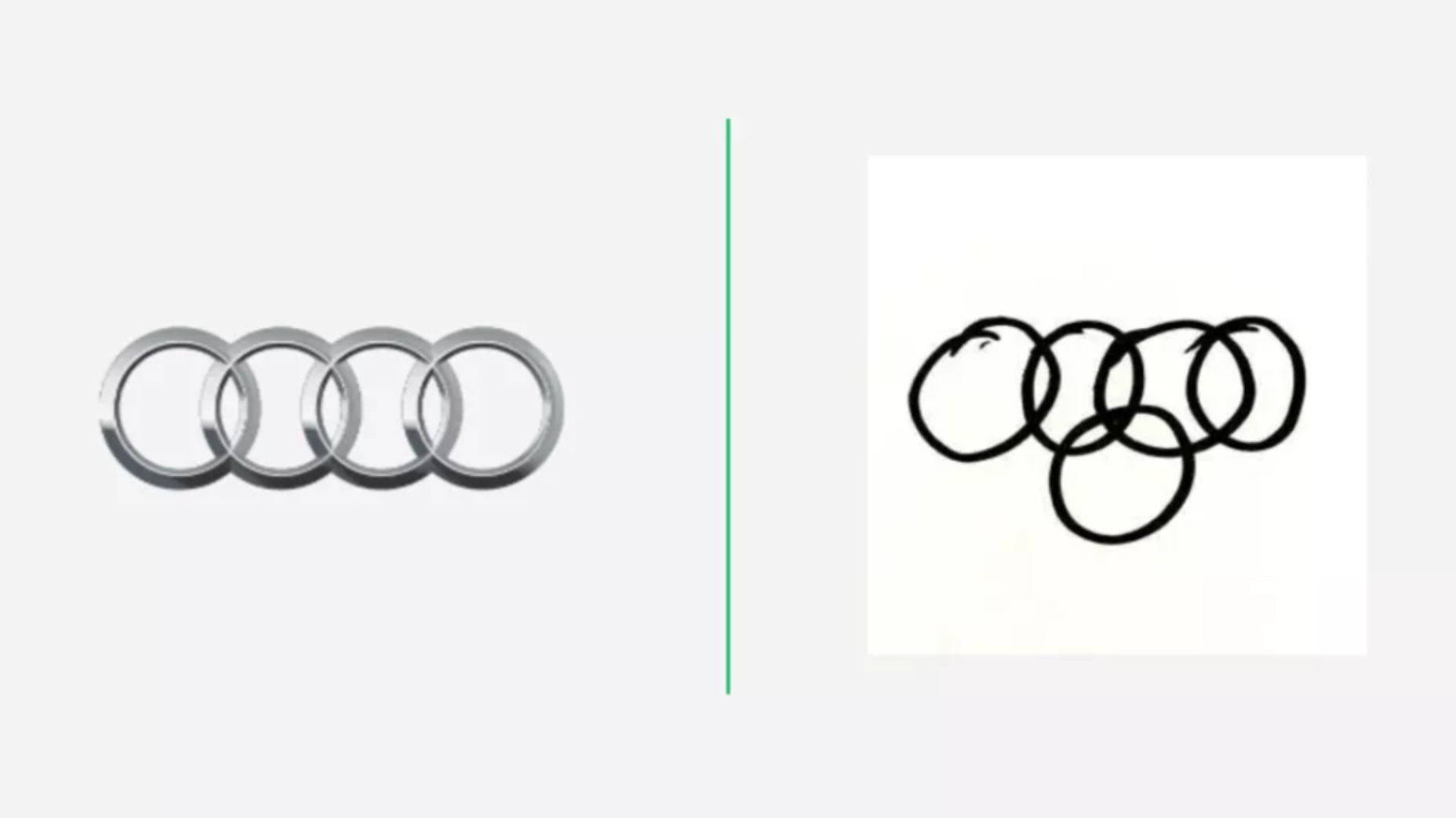
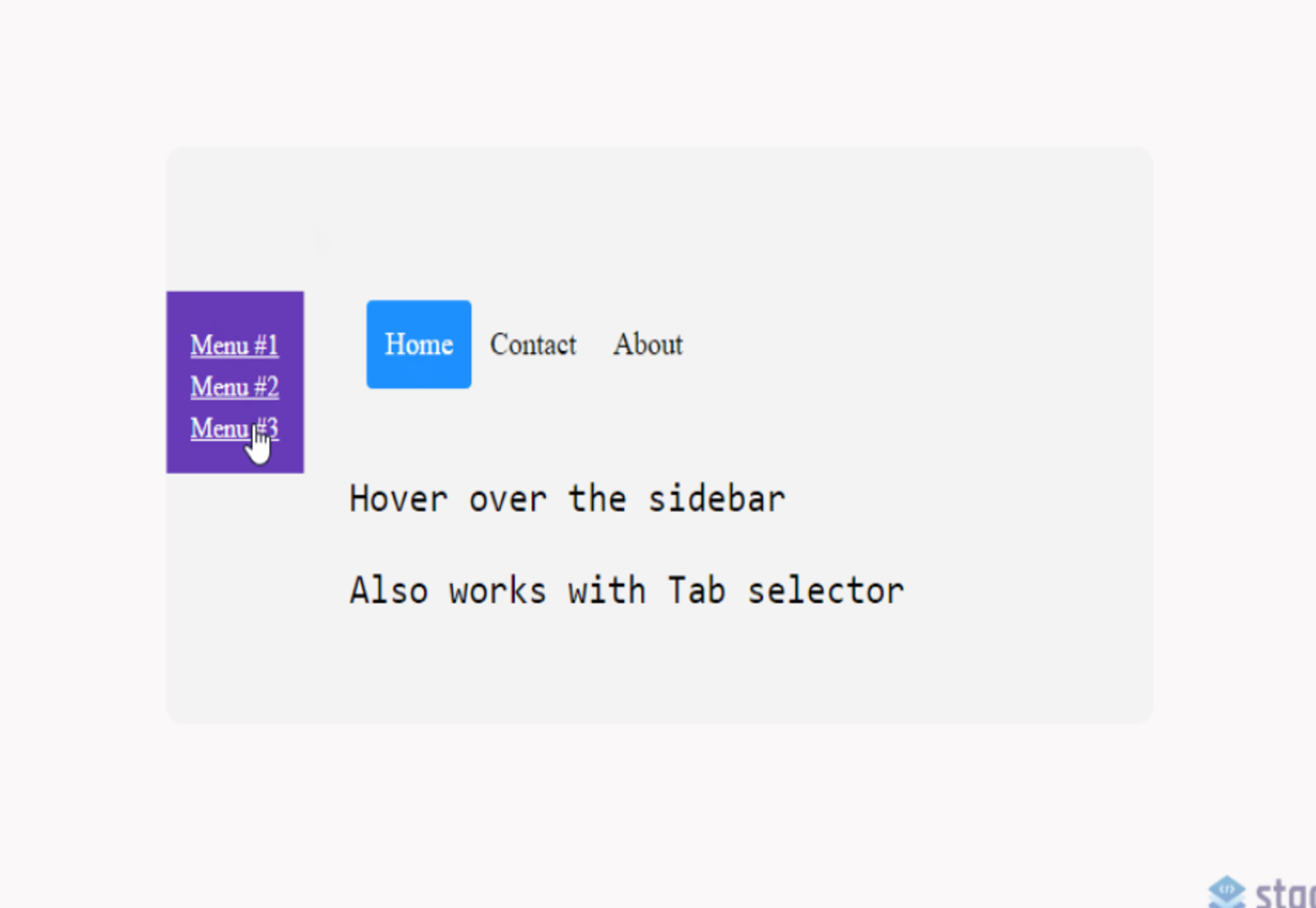





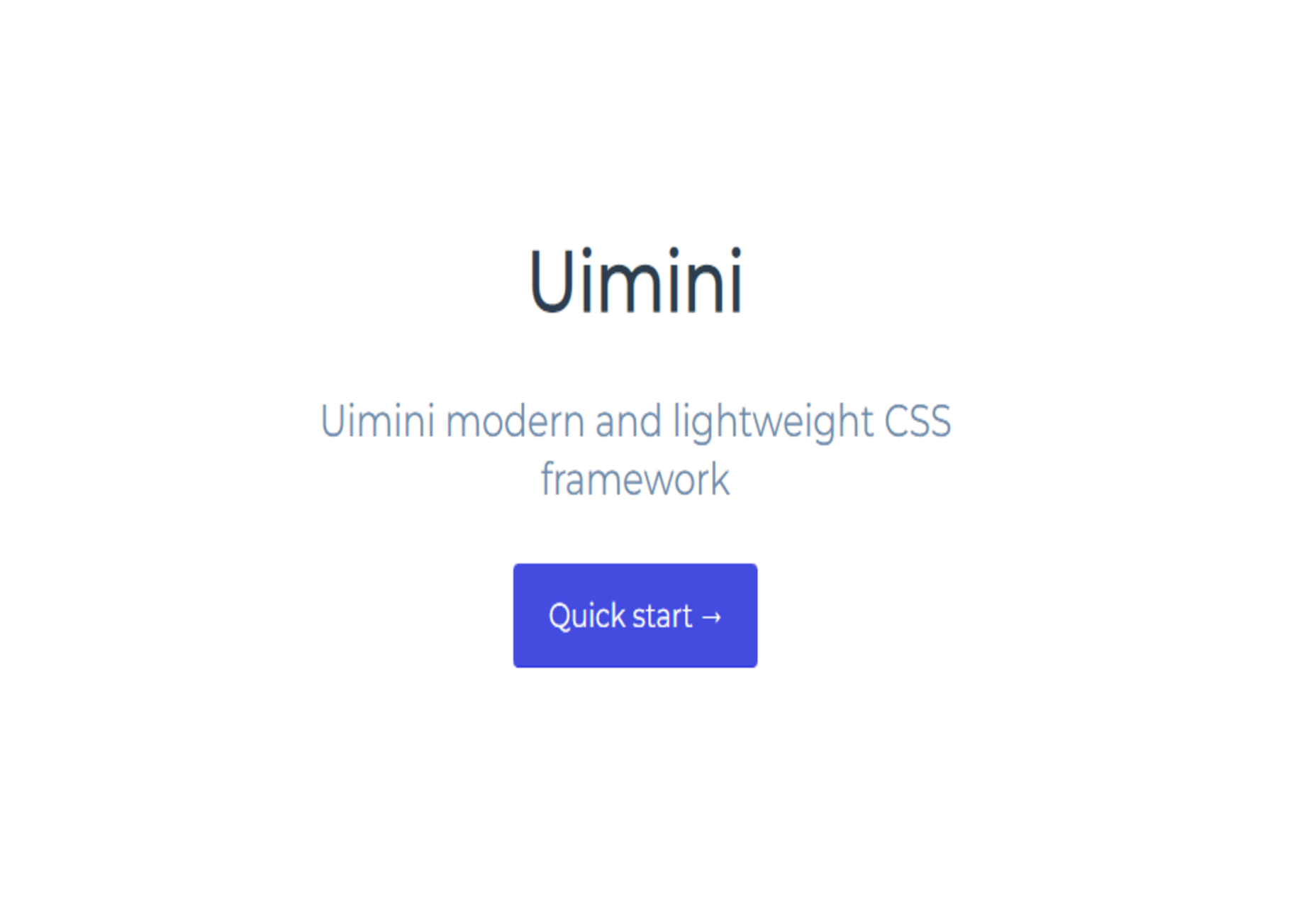
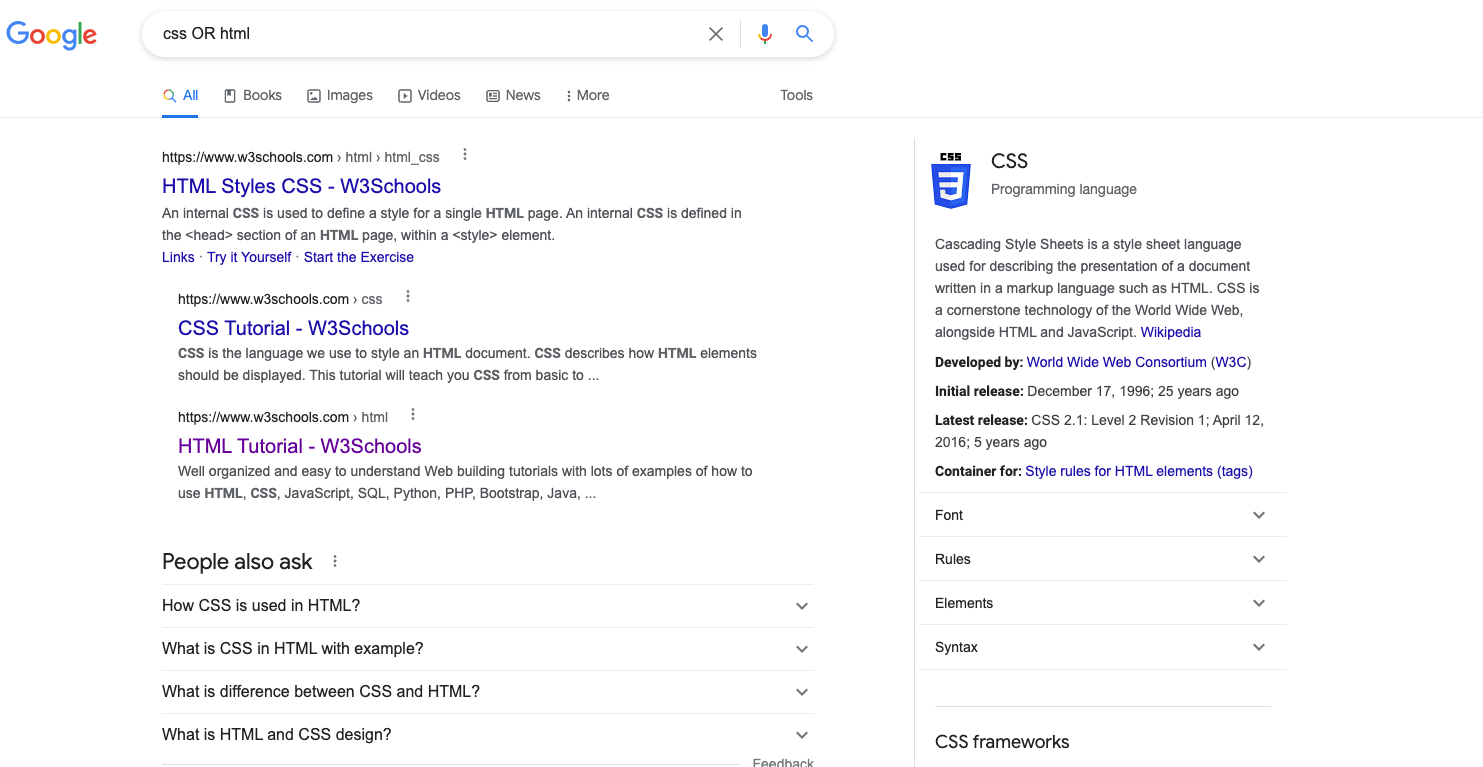

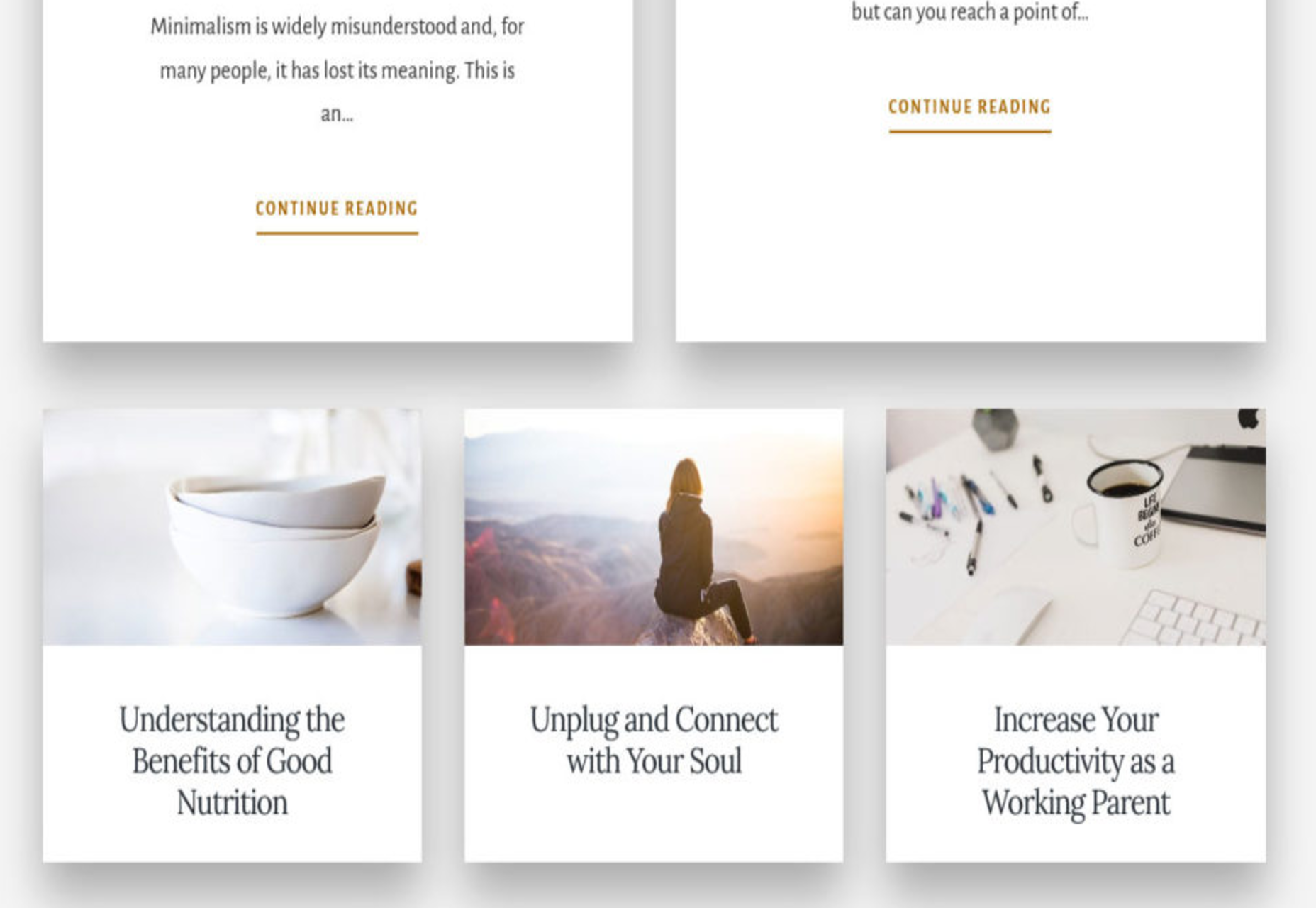


 Micro-interactions effectively communicate brand identity and ethos while strengthening ties with the customer. These habit-forming tools make for a fun and seamless user experience. Facebook’s ‘likes’ and Tinder’s ‘swipes’ are two classic examples.
Micro-interactions effectively communicate brand identity and ethos while strengthening ties with the customer. These habit-forming tools make for a fun and seamless user experience. Facebook’s ‘likes’ and Tinder’s ‘swipes’ are two classic examples. 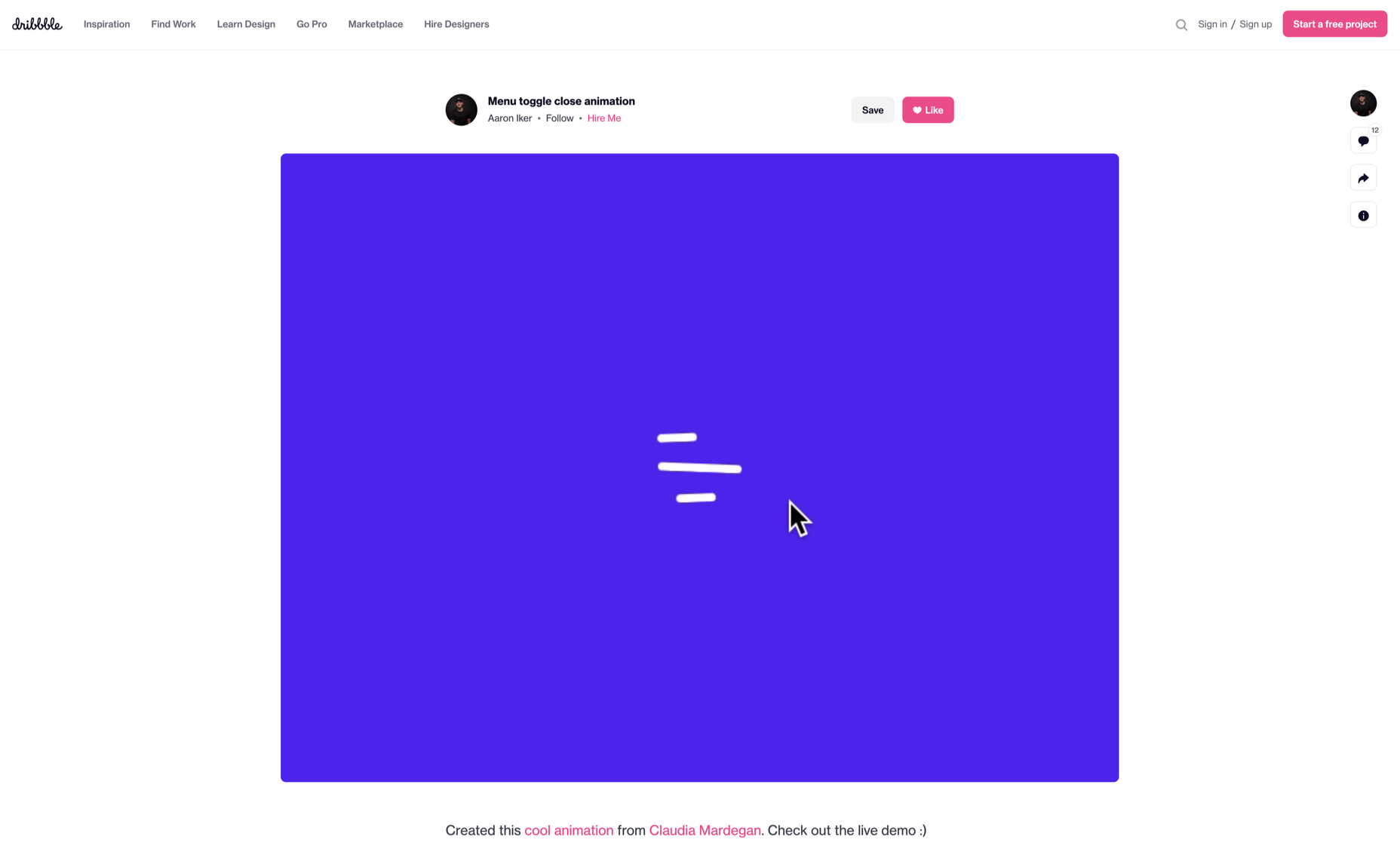
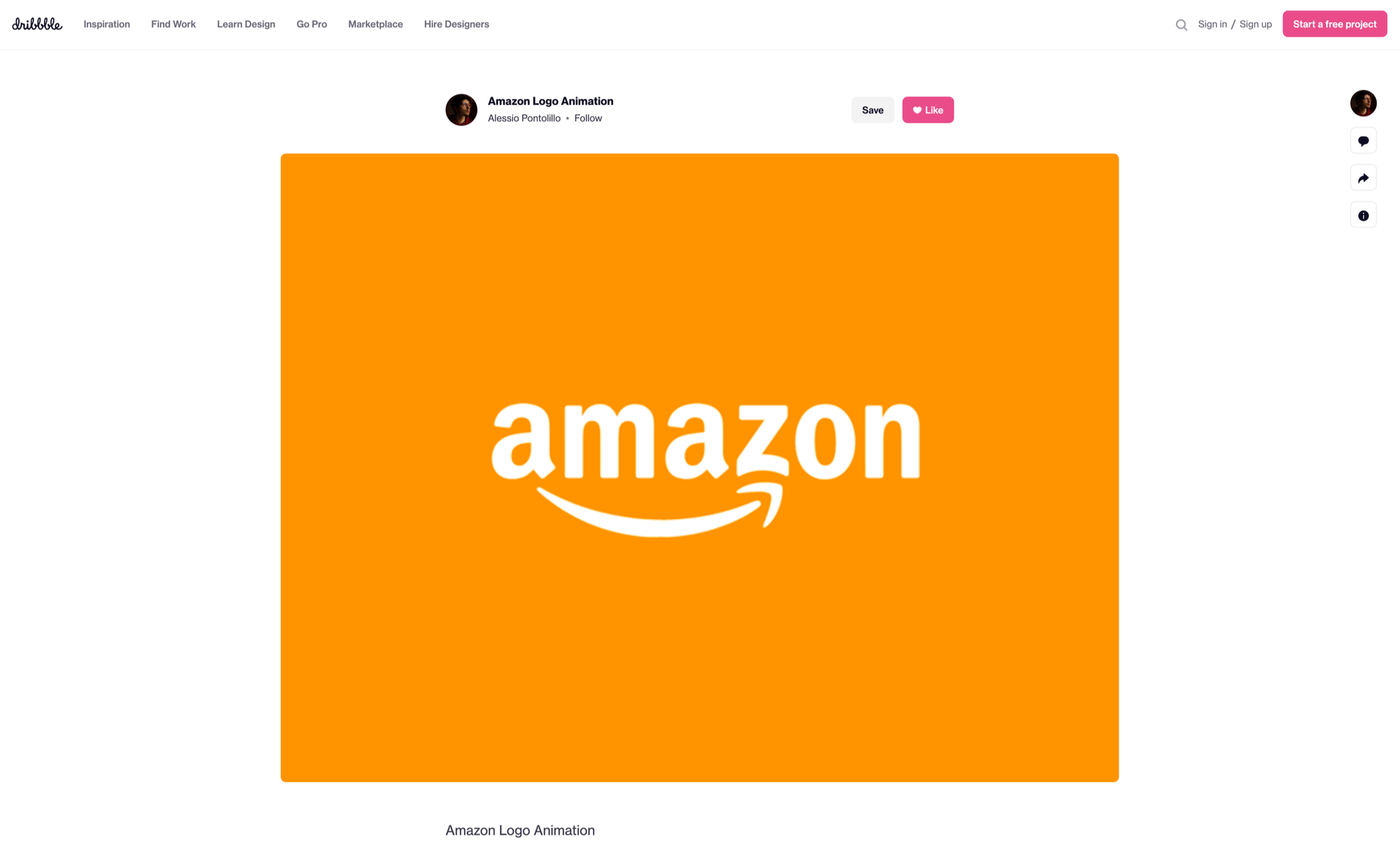
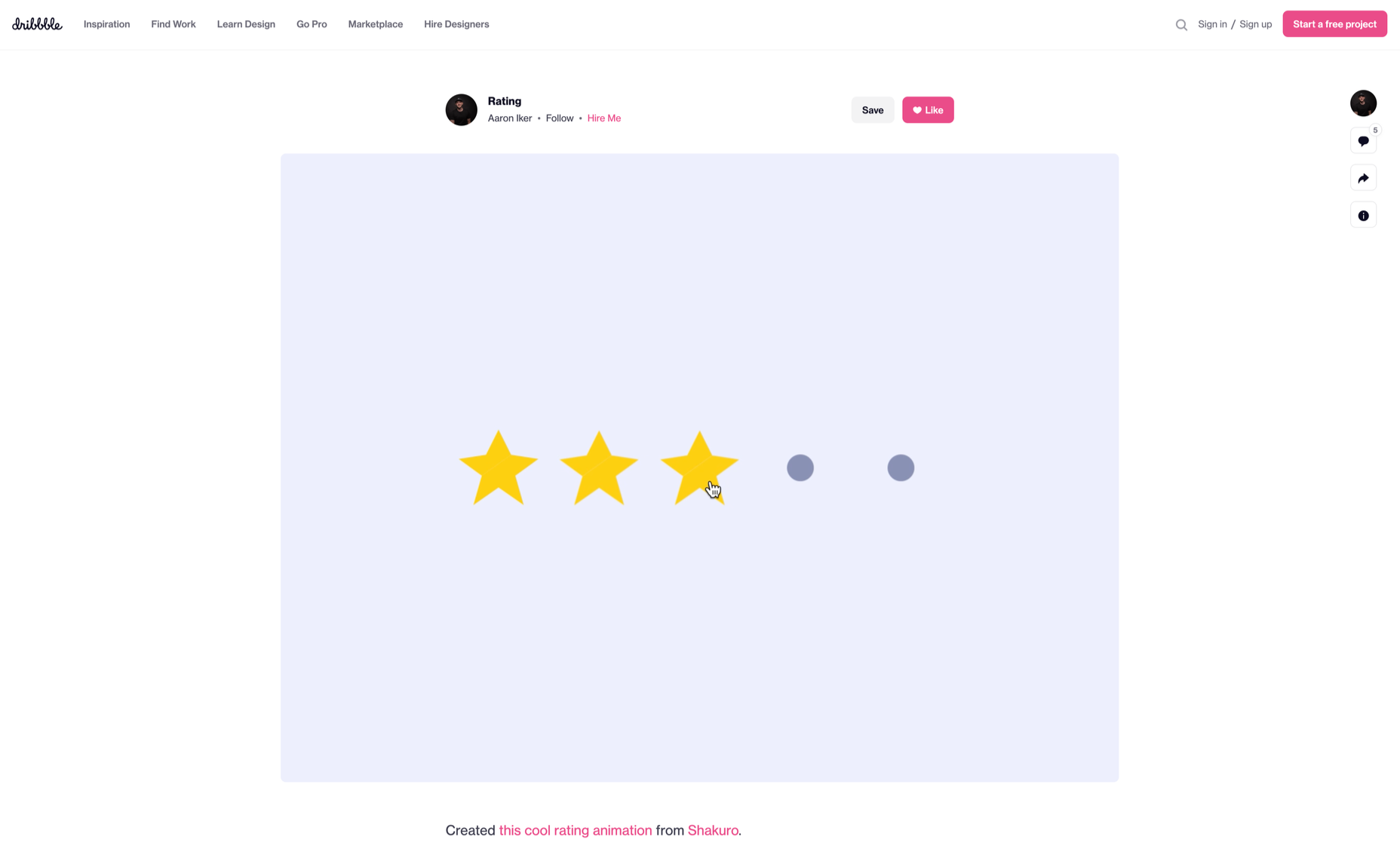
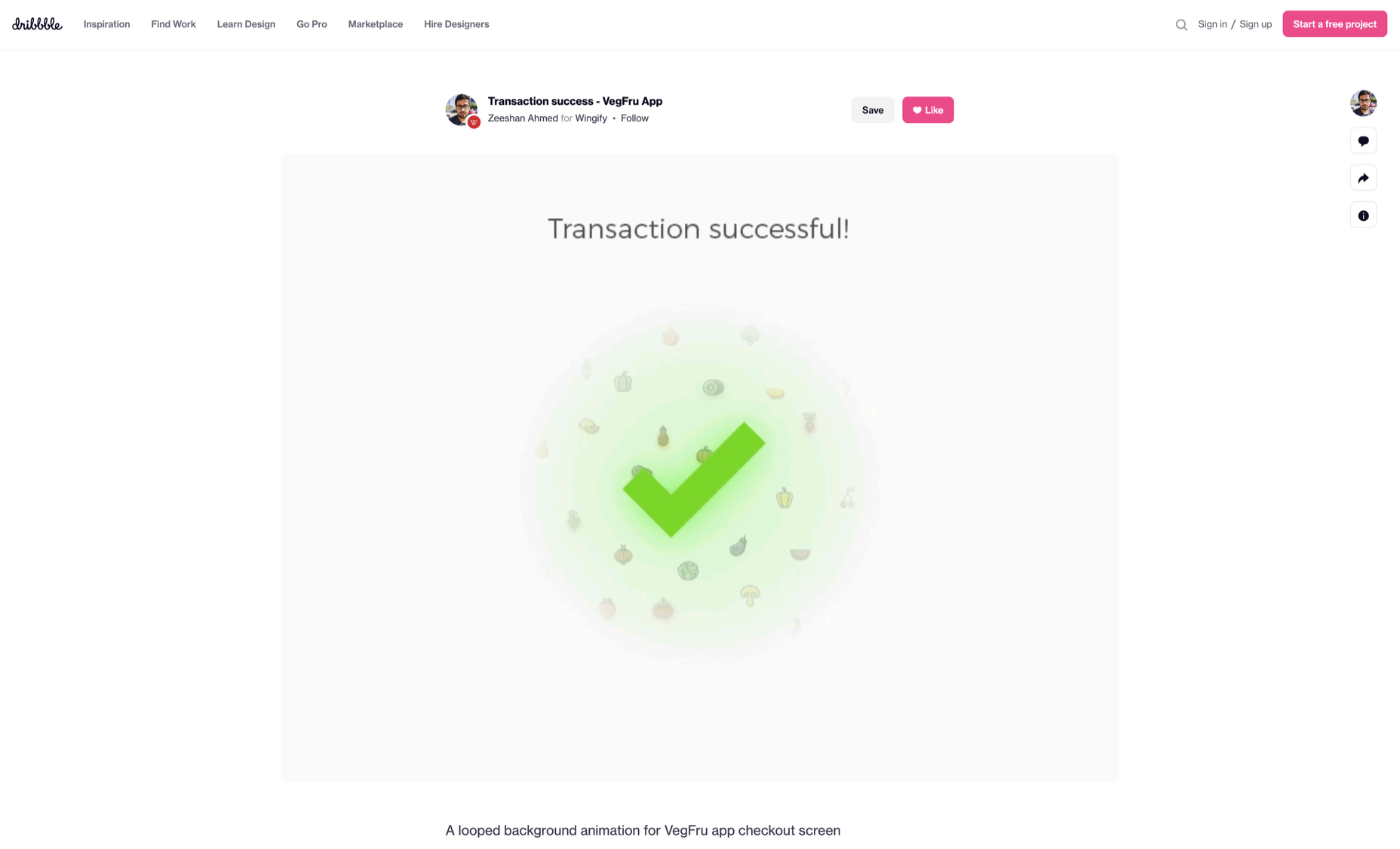

 The fourth edition of
The fourth edition of 

 Creating and sending business proposals can be a lot of work. However, if you have the right tools and knowledge, you can quickly create and send high-converting proposals that your clients will love.
Creating and sending business proposals can be a lot of work. However, if you have the right tools and knowledge, you can quickly create and send high-converting proposals that your clients will love. 
 Have you been feeling a little unproductive lately? Well, you are not the only one. Of course, we all want to be as productive as possible at work, but that’s not always the case.
Have you been feeling a little unproductive lately? Well, you are not the only one. Of course, we all want to be as productive as possible at work, but that’s not always the case.