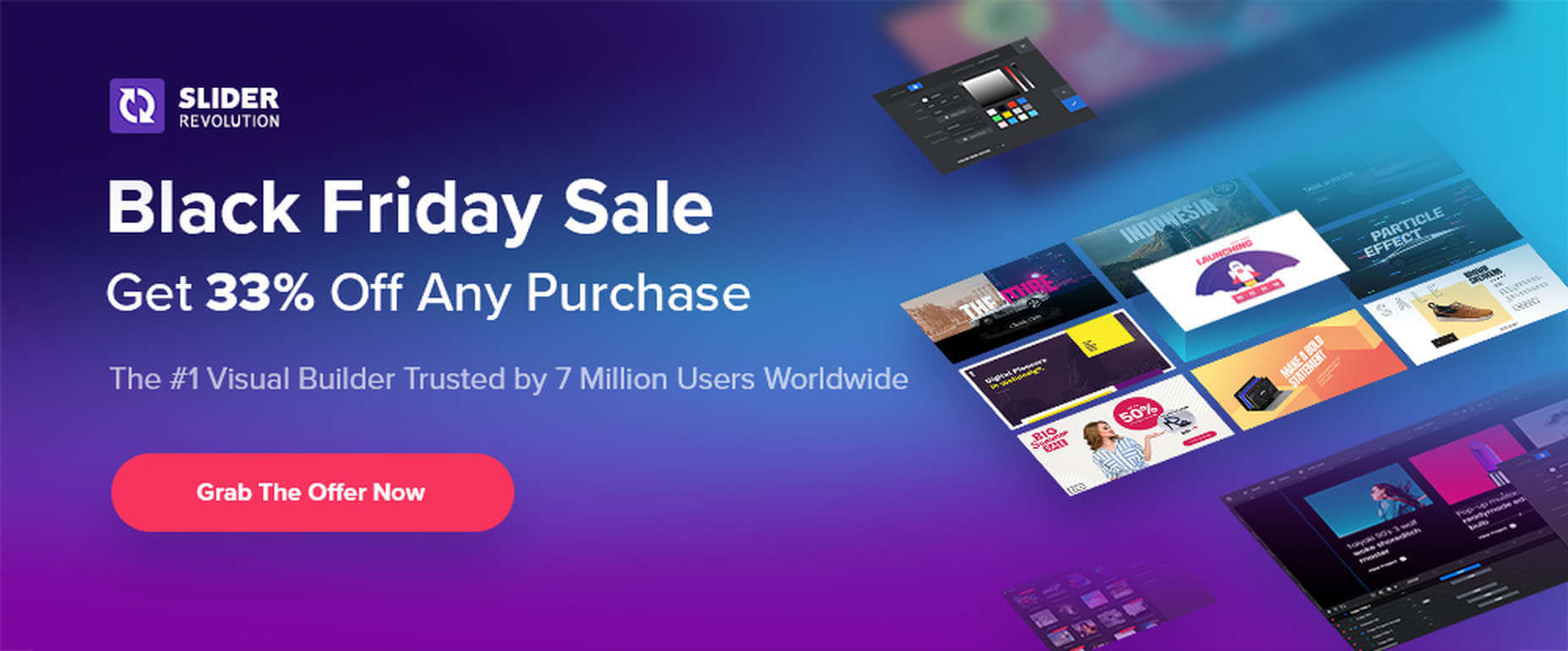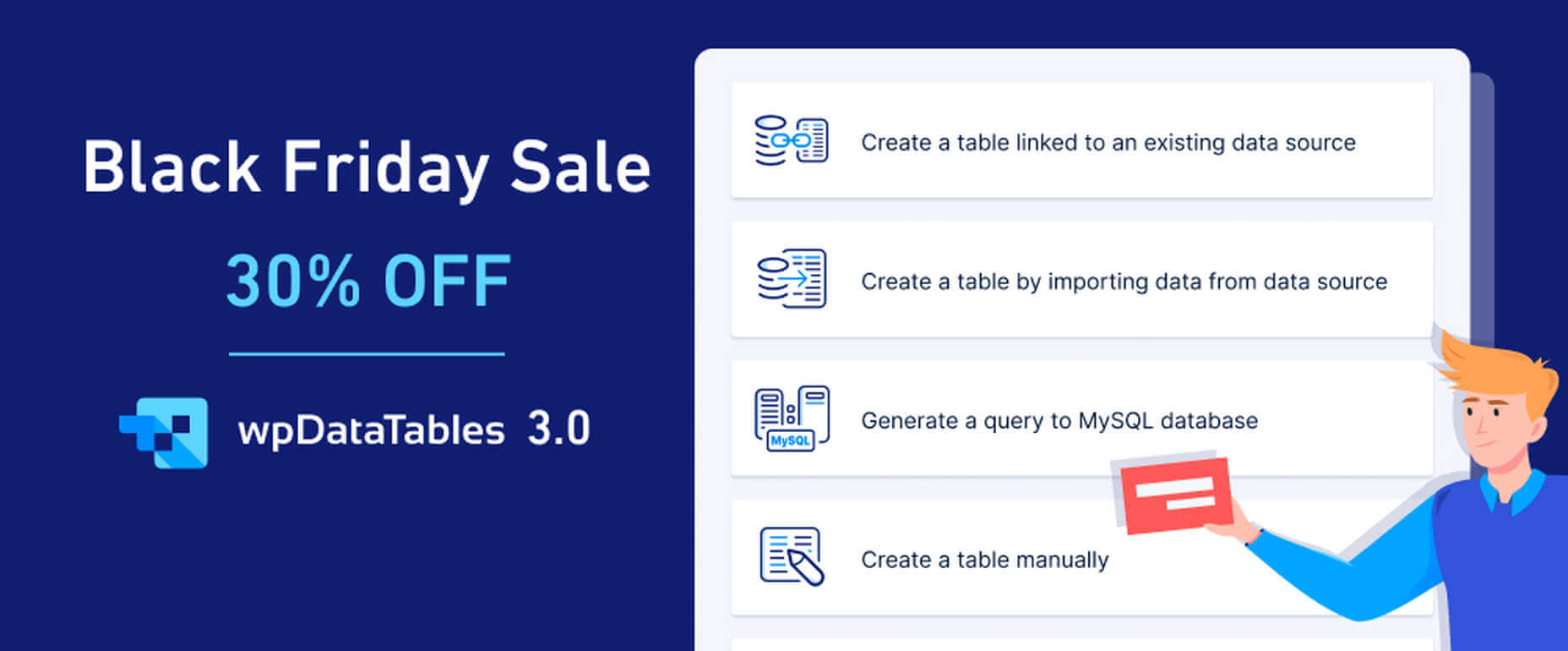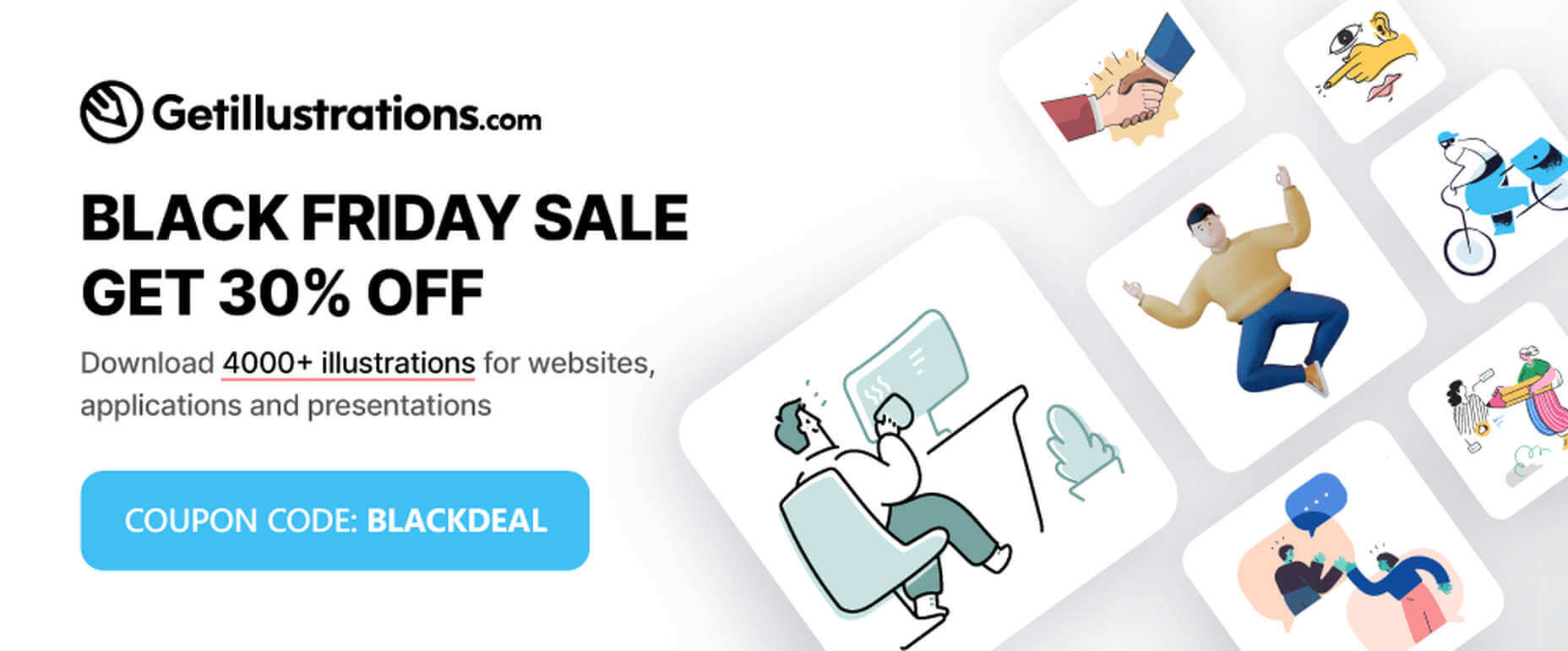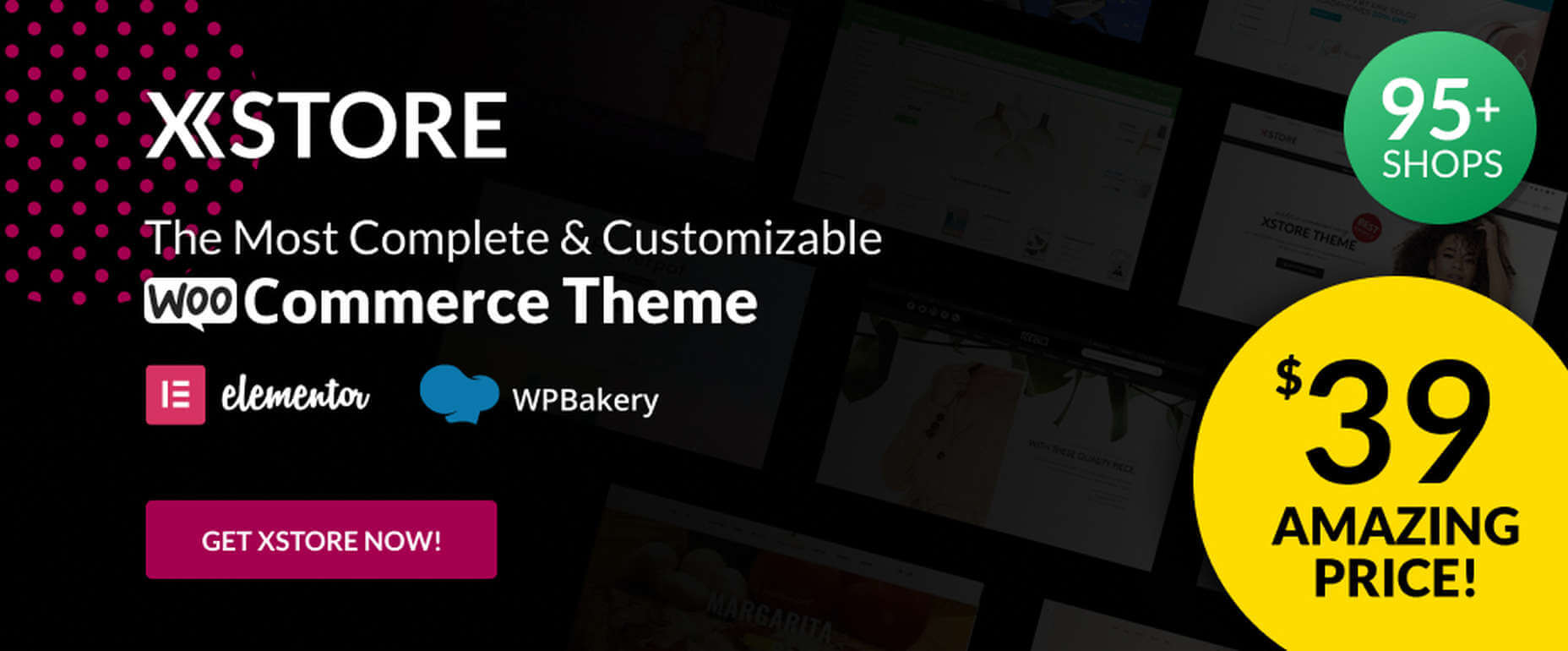SAP Manufacturing Execution s’invite sur les lignes d’assemblage du géant Airbus. Une solution qui permet de faciliter le travail des opérateurs, tout en améliorant les performances des lignes de production.
Airbus est un acteur bien connu dans le monde de l’aviation civile, avec plus de 12.600 avions livrés à ses clients. C’est aussi un acteur majeur dans le monde des hélicoptères (plus de 12.000 appareils assemblés), de la défense et de l’espace.
Avant la crise sanitaire, les livraisons étaient en forte croissance (+37 % sur 5 ans) et le carnet de commandes promettait du travail aux usines d’Airbus pour les 8,5 années à venir. L’arrivée du Coronavirus et son impact massif sur les déplacements par avion ont provoqué une chute massive des activités de la société. Si l’entreprise travaille déjà sur les avions de demain, avec par exemple des modèles à l’impact carbone réduit de 25 %, elle doit aussi optimiser sa production.
« Dans ce contexte d’adaptation rapide au changement, l’introduction d’un système de pilotage de la production (MES, pour Manufacturing Execution System) va être un élément clé de notre transformation », explique Alexandre Sizaret, Head of Production System Efficiency & Manufacturing Digitalisation, Airbus. Le projet a été lancé fin 2016, mais l’arrivée de la crise lui a donné un nouvel élan.
SAP et Sopra Steria à la manœuvre
SAP Manufacturing Execution (SAP ME) est aligné avec les principes du système d’information d’Airbus, AOS (Airbus Operating System) : standardisation des processus, management visuel, suivi et amélioration continus. Il vient naturellement compléter l’ERP et le PLM au sein des usines. Enfin, son interface utilisateur simple est adaptée aux opérateurs travaillant sur des chaînes de production.
Airbus veut répondre à plusieurs challenges au travers de SAP ME : l’organisation de la production (organisation des effectifs, allocation des ressources…) ; le pilotage de l’activité (lignes de production, séquences à exécuter et avancement des séquences) ; l’interfaçage avec l’opérateur (au travers de tablettes, voire de smartphones) ; le support (détection des problèmes et alerte du manager, de la maintenance ou d’autres fonctions support).
Un core model pour toutes les usines Airbus
Pour son projet, Airbus a opté pour une approche core model associant une équipe pluridisciplinaire et multifonctionnelle. « Nous avons mis tout le monde autour de la table – opérateurs, management, intervenants métiers et techniques – afin de mettre au point une unique solution adaptée à toutes les usines, dans tous les pays », explique Alexandre Sizaret.
Après les phases de cadrage et de maquettage, la construction de la solution a été réalisée, avec une mise en place des différentes fonctionnalités de manière incrémentale. Une première version a été déployée sur des usines pilotes volontaires. L’organisation a souhaité ensuite prendre un peu de recul pour identifier les sources d’irritation. Dans le même temps, une analyse a été menée sur l’utilisation du MES et l’adhésion aux processus proposés. « Nous avons voulu vérifier que l’outil répondait bien aux besoins exprimés et qu’il était correctement utilisé. » Une importante phase de consolidation avant le déploiement à grande échelle de SAP ME.
La solution est aujourd’hui présente sur l’ensemble des sites européens du groupe : 10 usines et 2 lignes d’assemblage final. Soit un total de 279 stations de production. 7700 personnes ont été formées, dont 5500 sont des utilisateurs réguliers de SAP Manufacturing Execution. Plus de 2,4 millions d’opérations ont été effectuées sur SAP ME au cours de l’année 2020. Pour tenir cette charge, le système est réparti sur quatre sites, selon un même core model.
Au sein des sites de production, des écrans géants ont été déployés, secondés par des tablettes, smartphones et équipements IoT (scanners, lecteurs de badges…). SAP ME interagit directement avec l’ERP SAP, que ce soit pour la qualité, la conformité, la gestion des aléas, la maintenance ou encore la logistique. Il interagit aussi avec le PLM. Il est ainsi possible de visualiser pièces et maquettes en 3D et de disposer d’instructions de montage détaillées.
Plus d’efficacité au quotidien
SAP Manufacturing Execution est vu par Airbus comme un facilitateur du travail des opérateurs. Mais aussi comme un élément clé pour mesurer, soutenir et améliorer les performances des lignes de production. « Parmi les bénéfices les plus visibles, nous constatons une réduction des temps de production, des déplacements des opérateurs, de la documentation de production et plus généralement du recours aux documents papier, constate Alexandre Sizaret. Un autre bénéfice, moins facilement mesurable, est l’amélioration des performances des lignes de production, au travers d’un meilleur pilotage et d’une meilleure réactivité face aux aléas. »
Le MES est un élément clé pour épauler la production au quotidien, mais aussi un socle qui va aider à la démocratisation de nouvelles technologies, comme les jumeaux numériques ou la maintenance prédictive. « Nous souhaitons aller vers l’opérateur 4.0 en le connectant à la bonne information, au bon moment, au travers de technologies comme la réalité virtuelle, la réalité augmentée ou l’interaction vocale avec les solutions numériques. Nous voulons également nous servir de la puissance de la data pour améliorer les processus, détecter les bonnes pratiques et prévenir les aléas. C’est un changement de paradigme qui nous permettra de basculer de la réaction à l’anticipation. »
The post Airbus place SAP Manufacturing Execution au cœur de sa production appeared first on SAP France News.

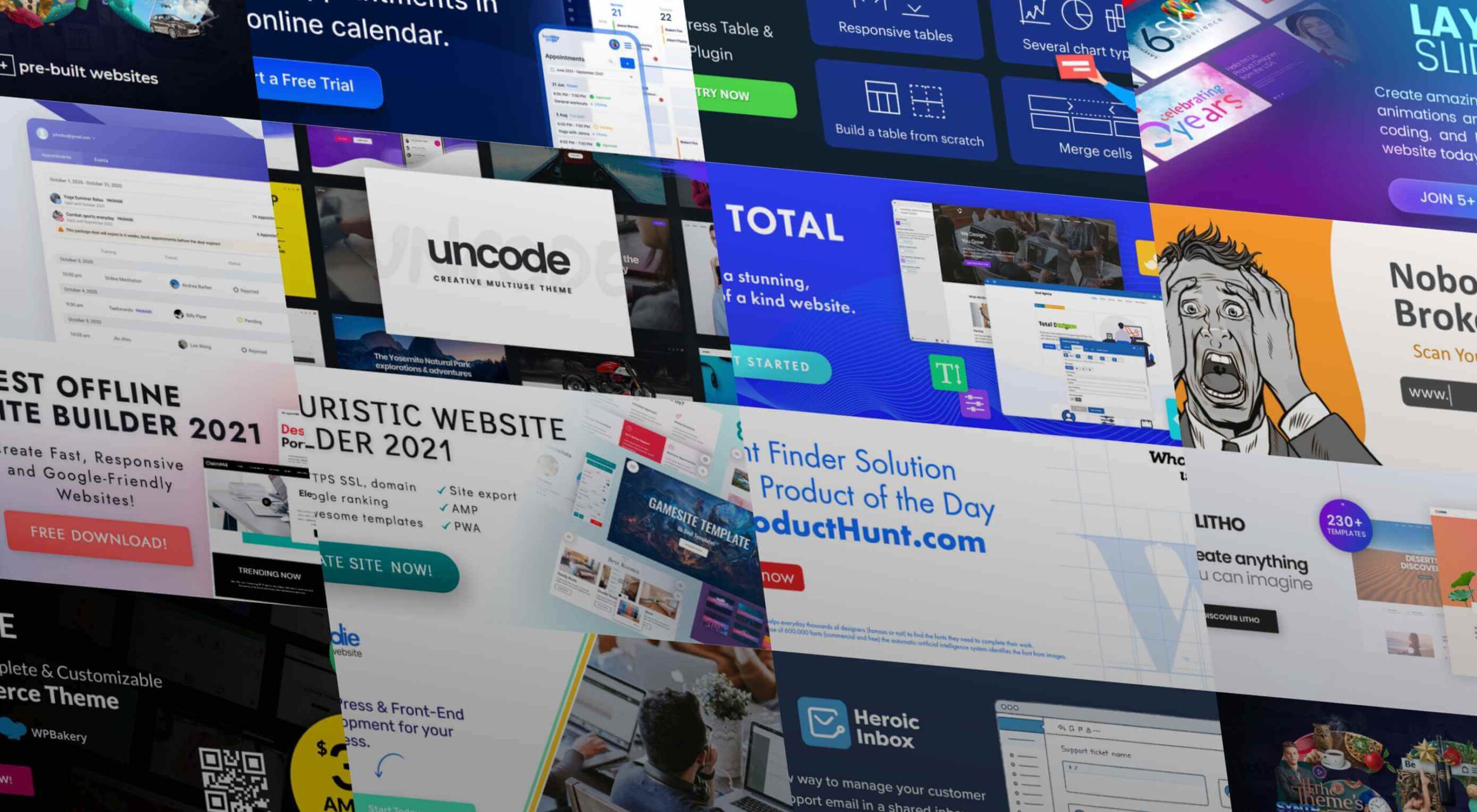 As a web designer, you face plenty of challenges, both good and bad. One of the bad ones is to suddenly find out that you’re either in danger of missing a client’s deadline or will be unable to meet it at all.
As a web designer, you face plenty of challenges, both good and bad. One of the bad ones is to suddenly find out that you’re either in danger of missing a client’s deadline or will be unable to meet it at all.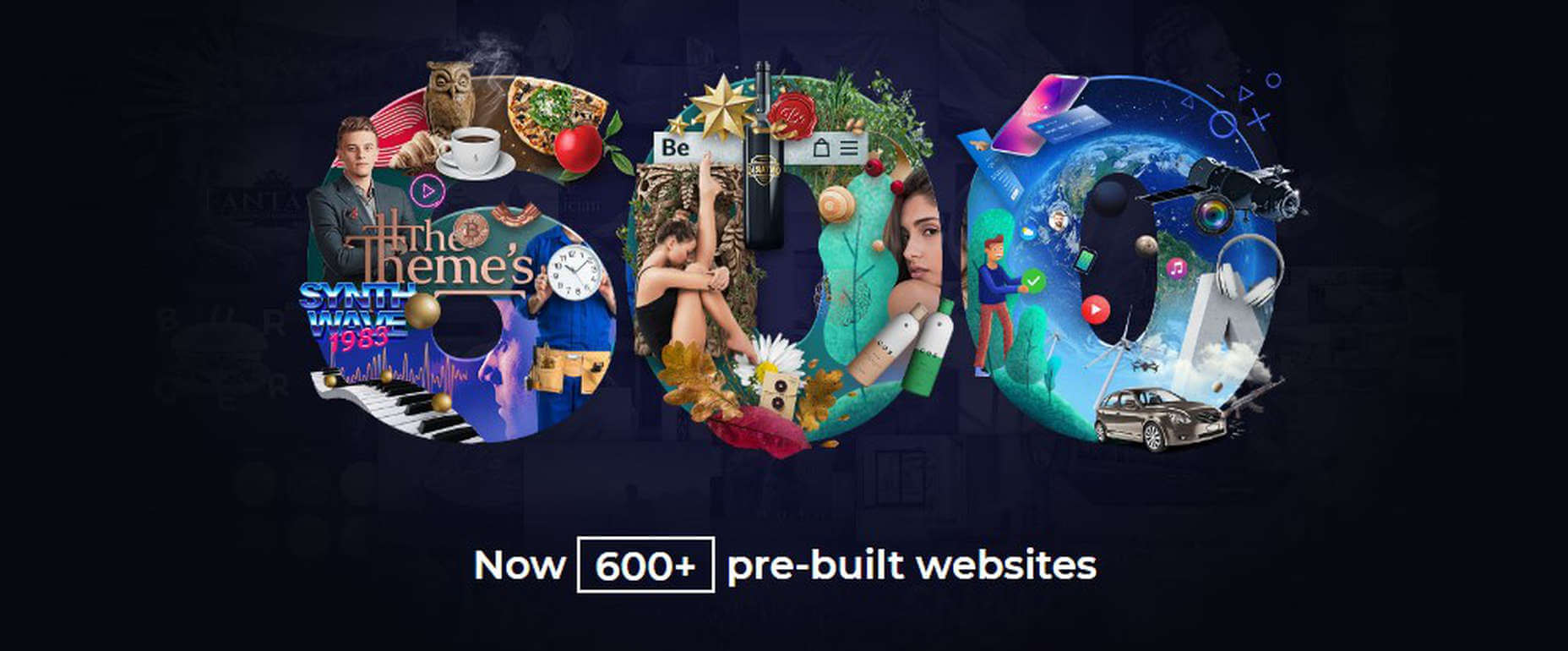
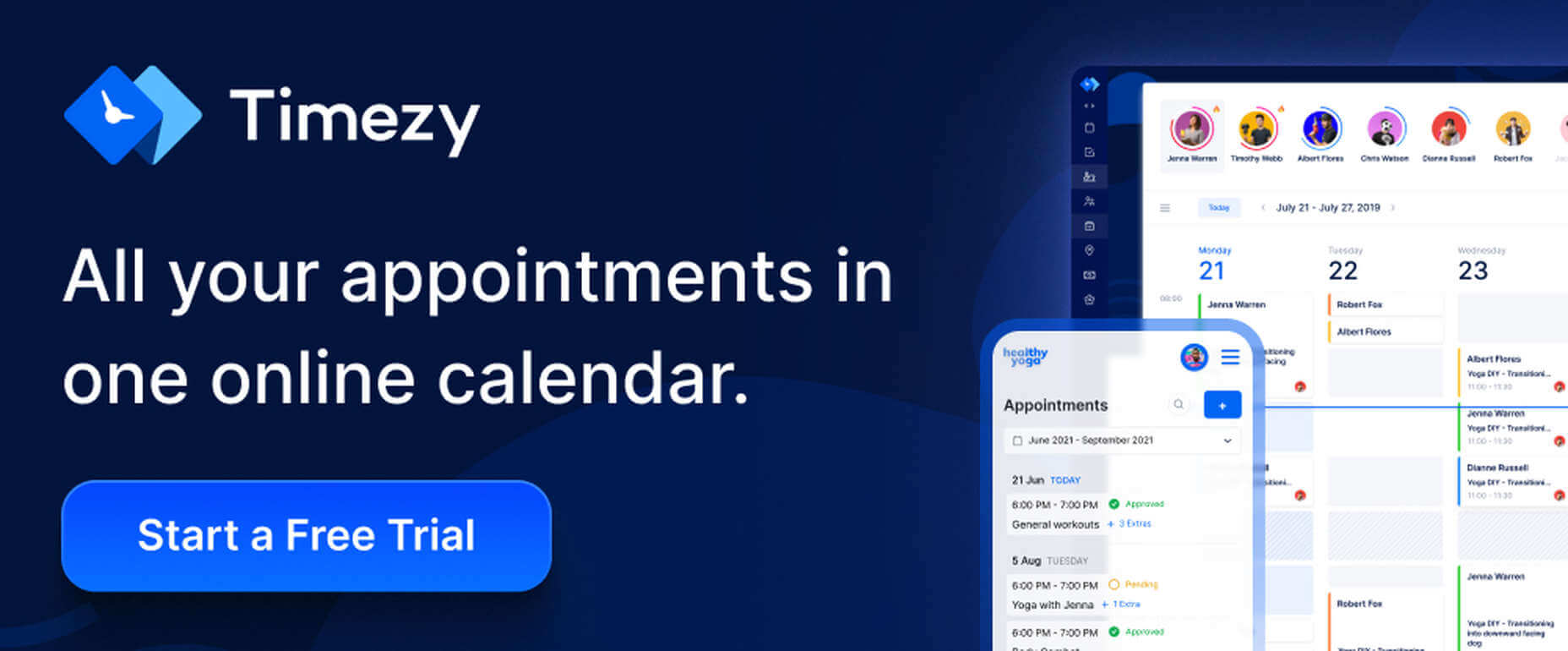
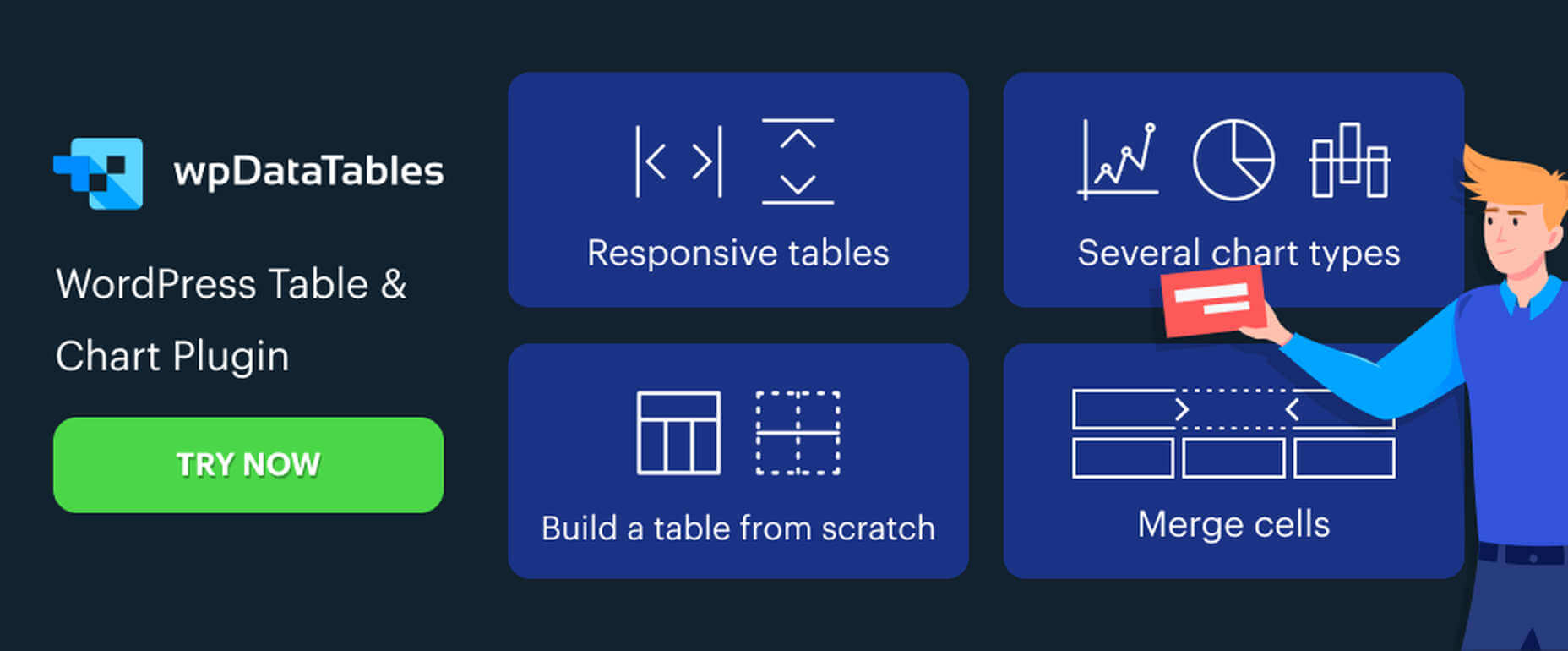
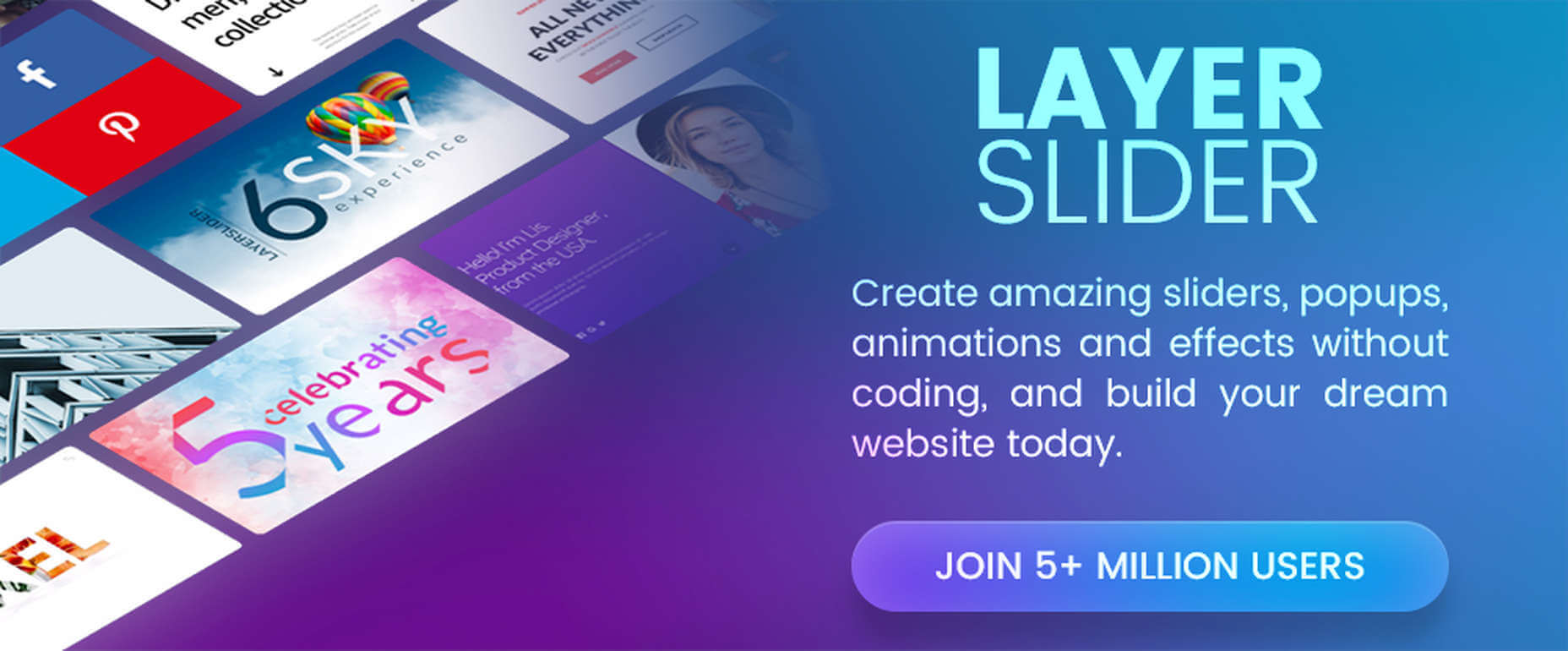
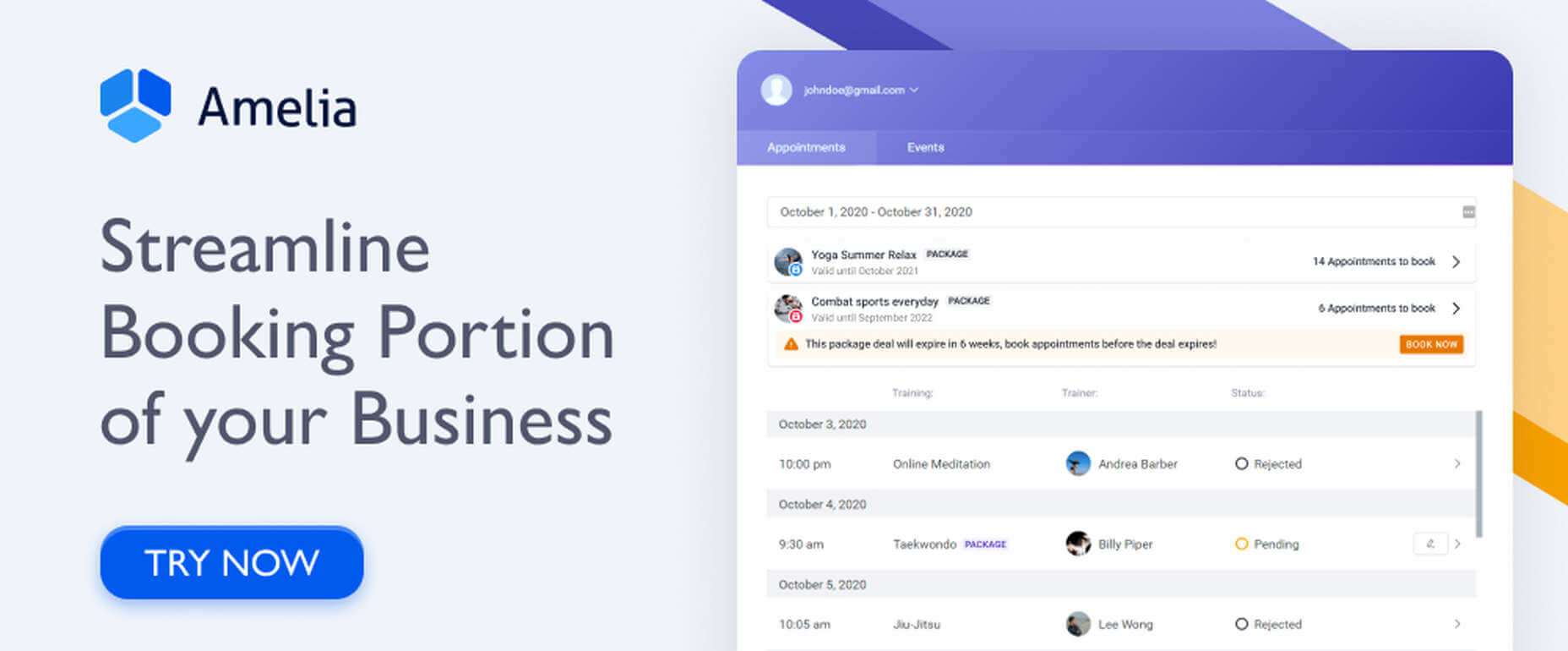

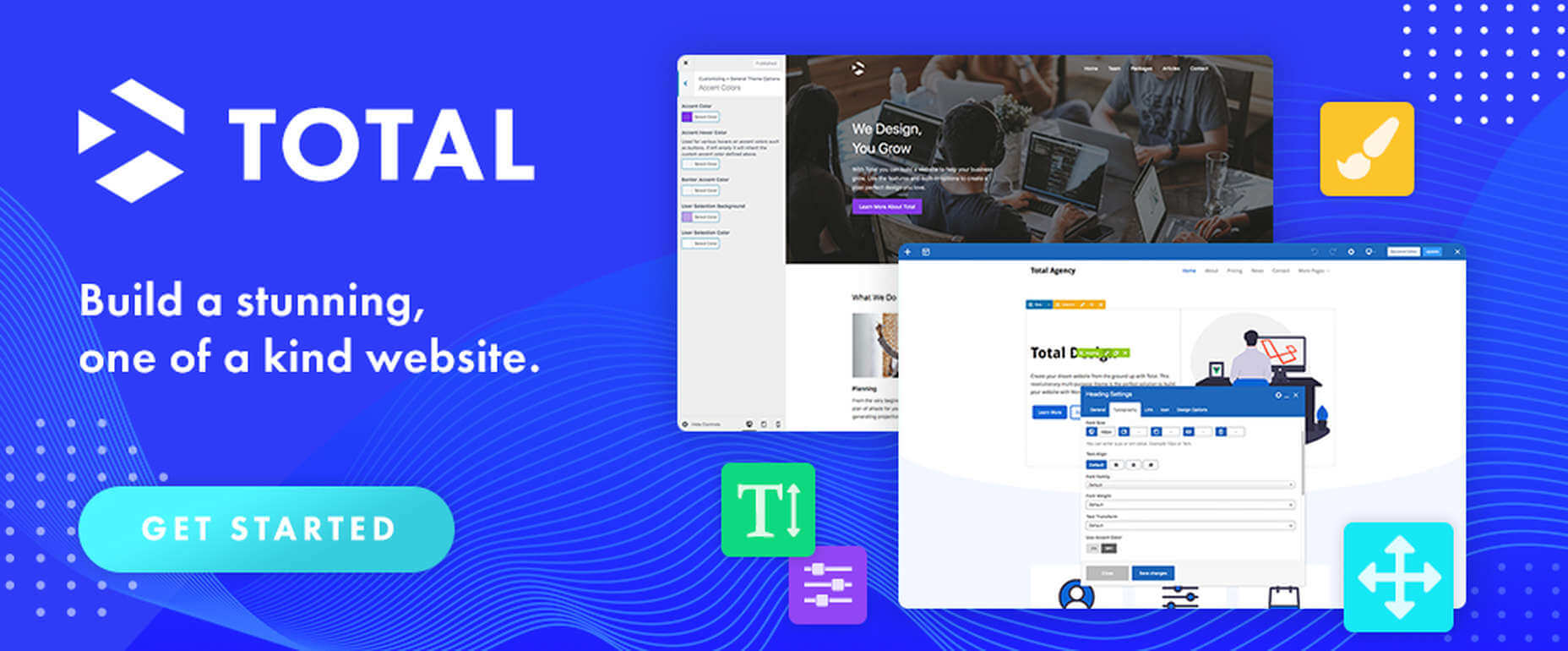
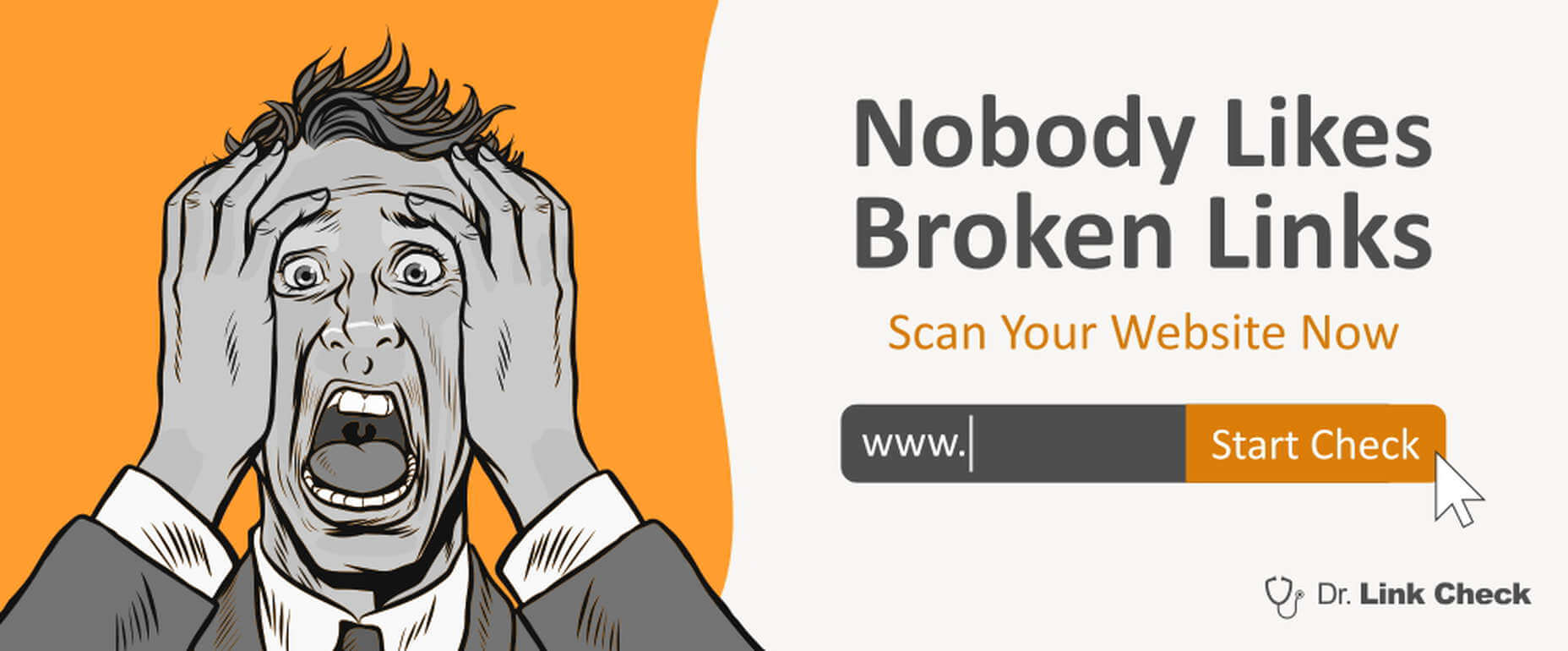



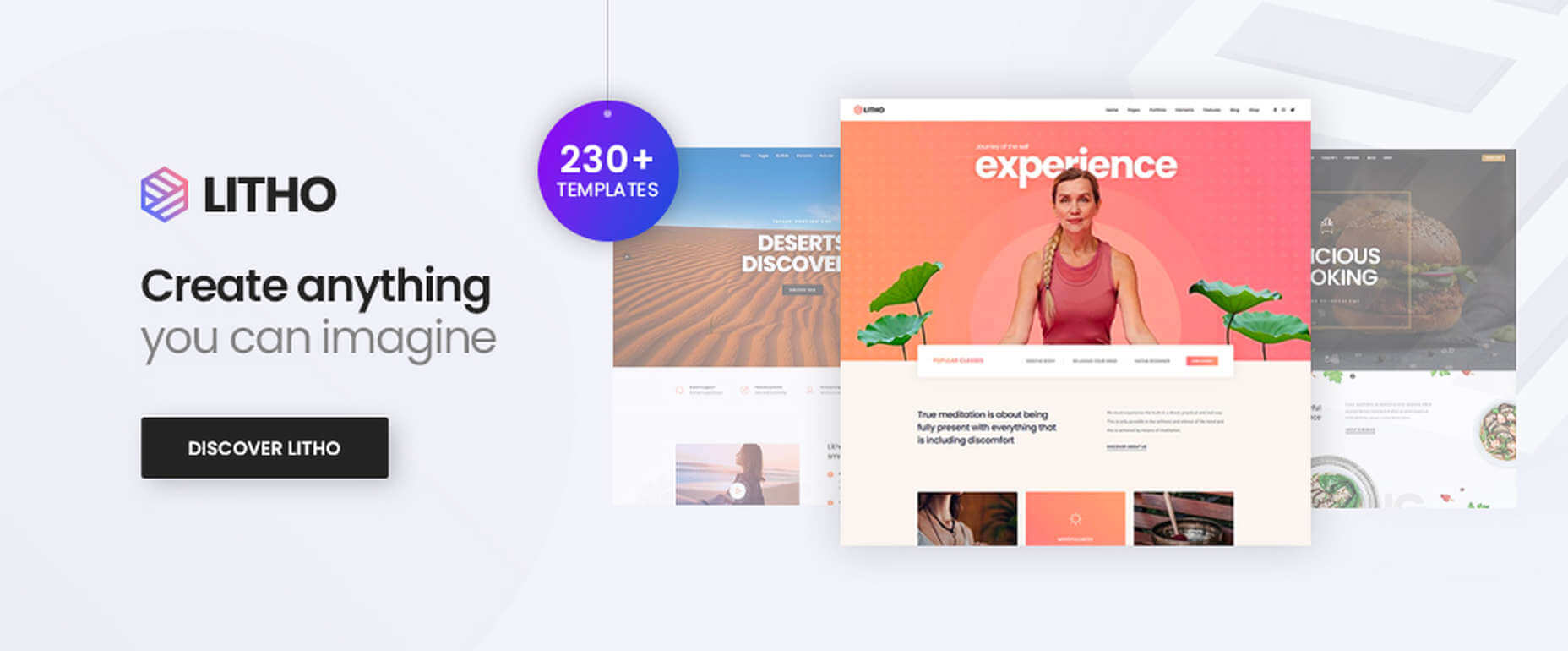


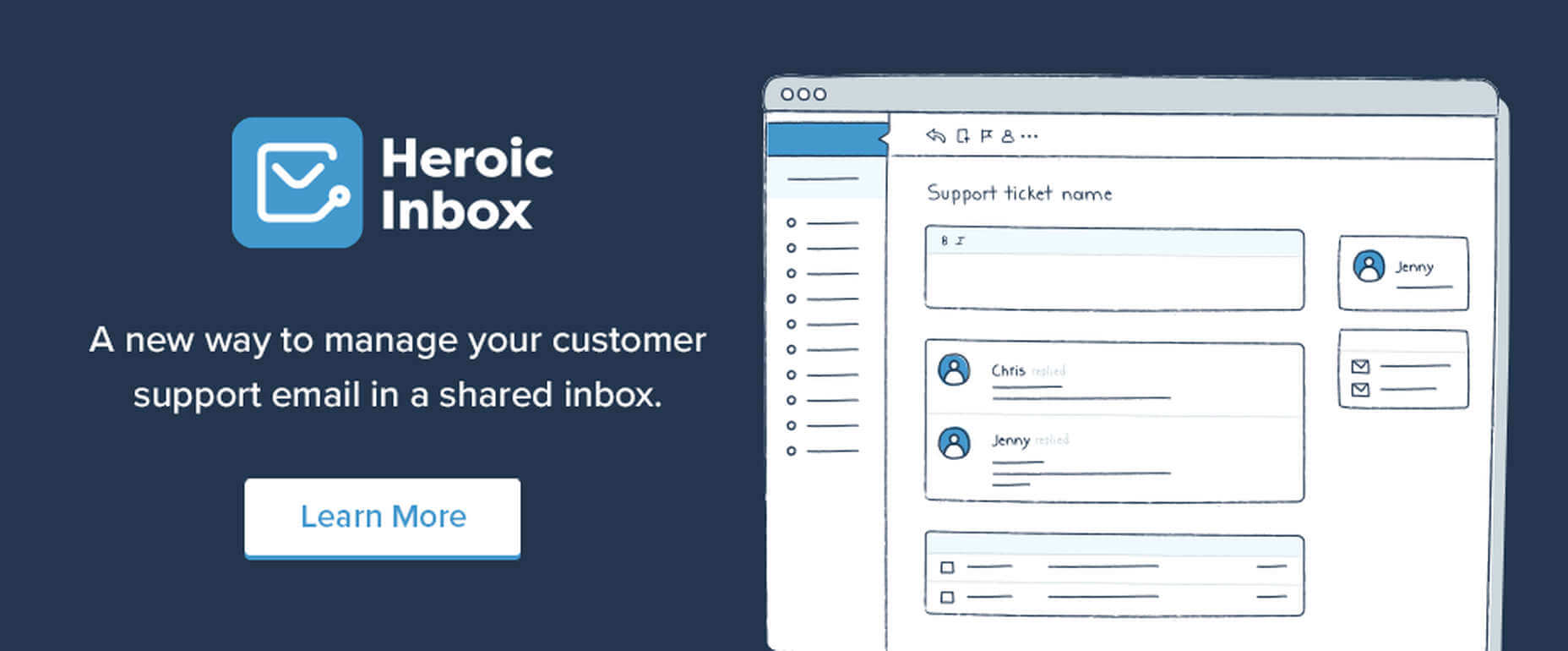
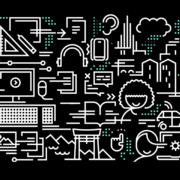
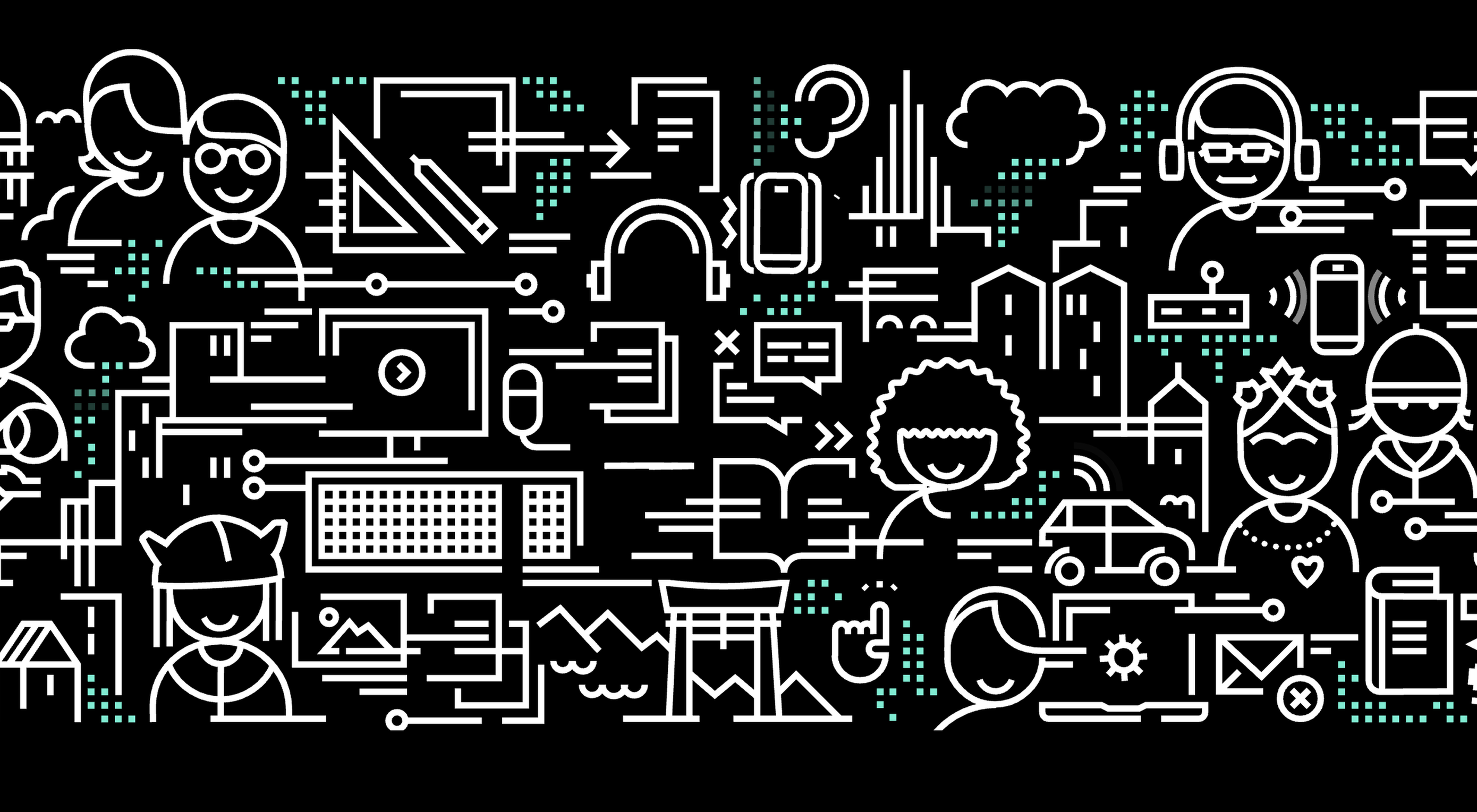 A key part of designing successful websites for clients is making sure that as many end-users as possible can access and enjoy that site.
A key part of designing successful websites for clients is making sure that as many end-users as possible can access and enjoy that site.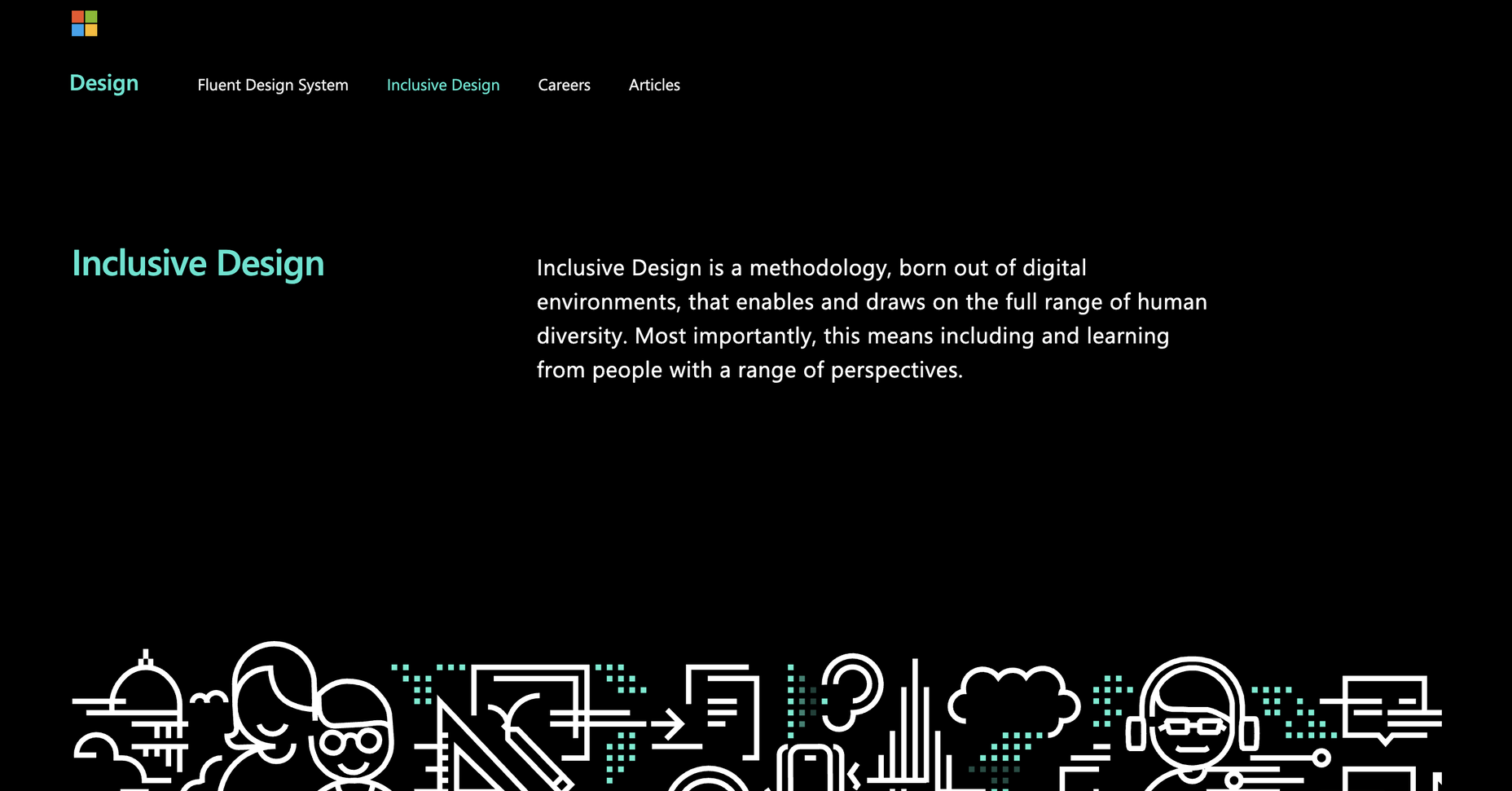
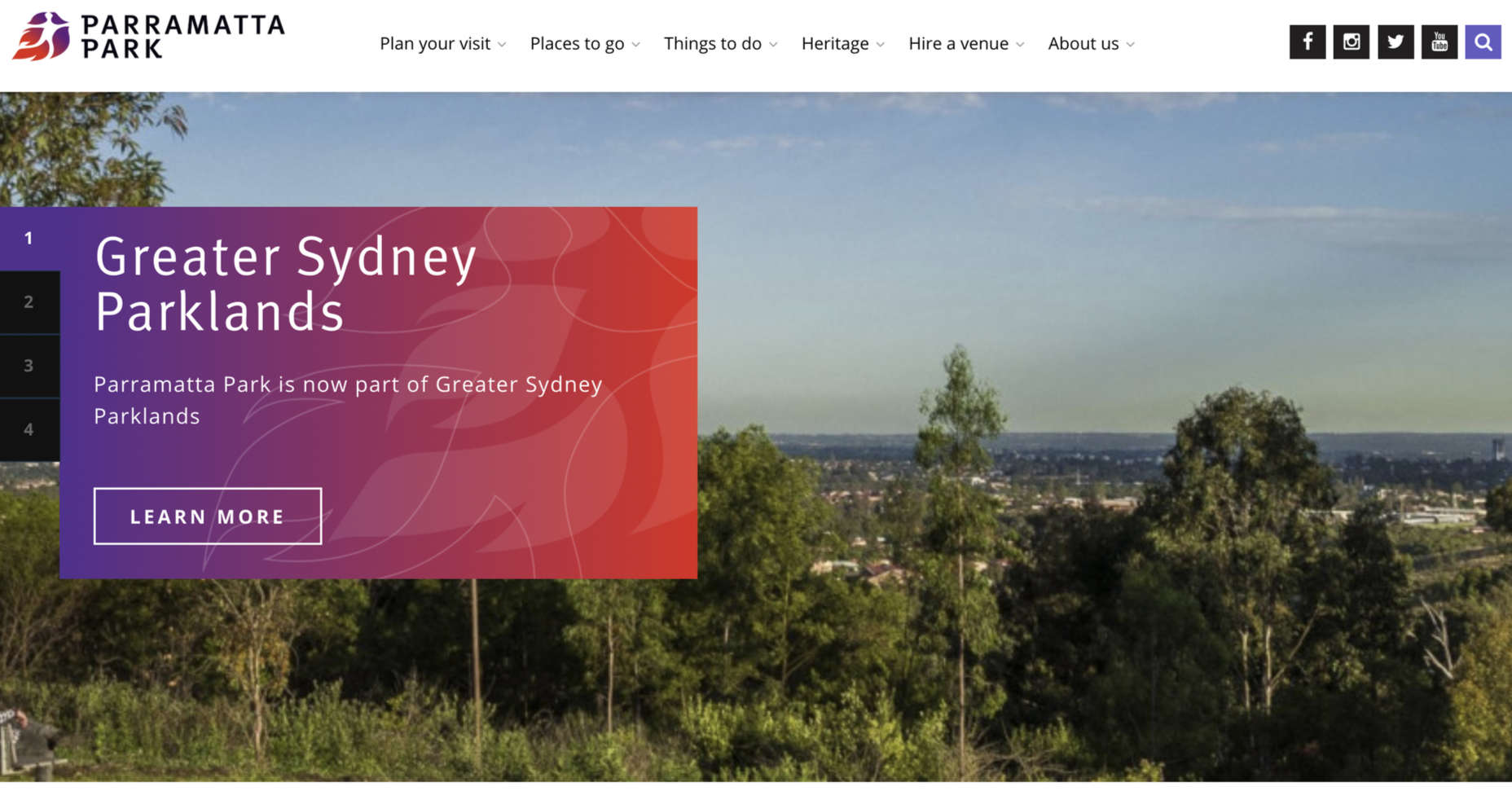
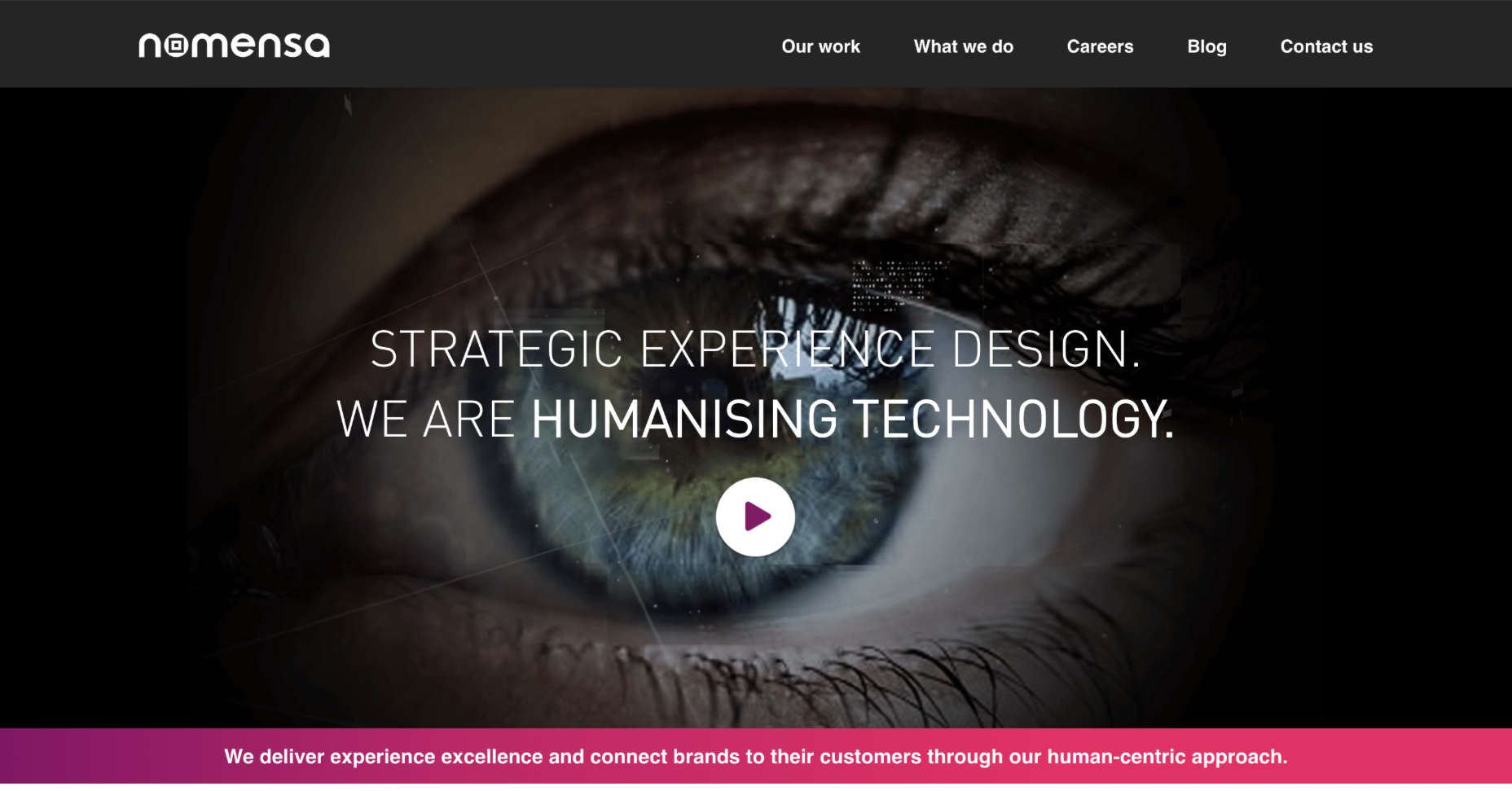
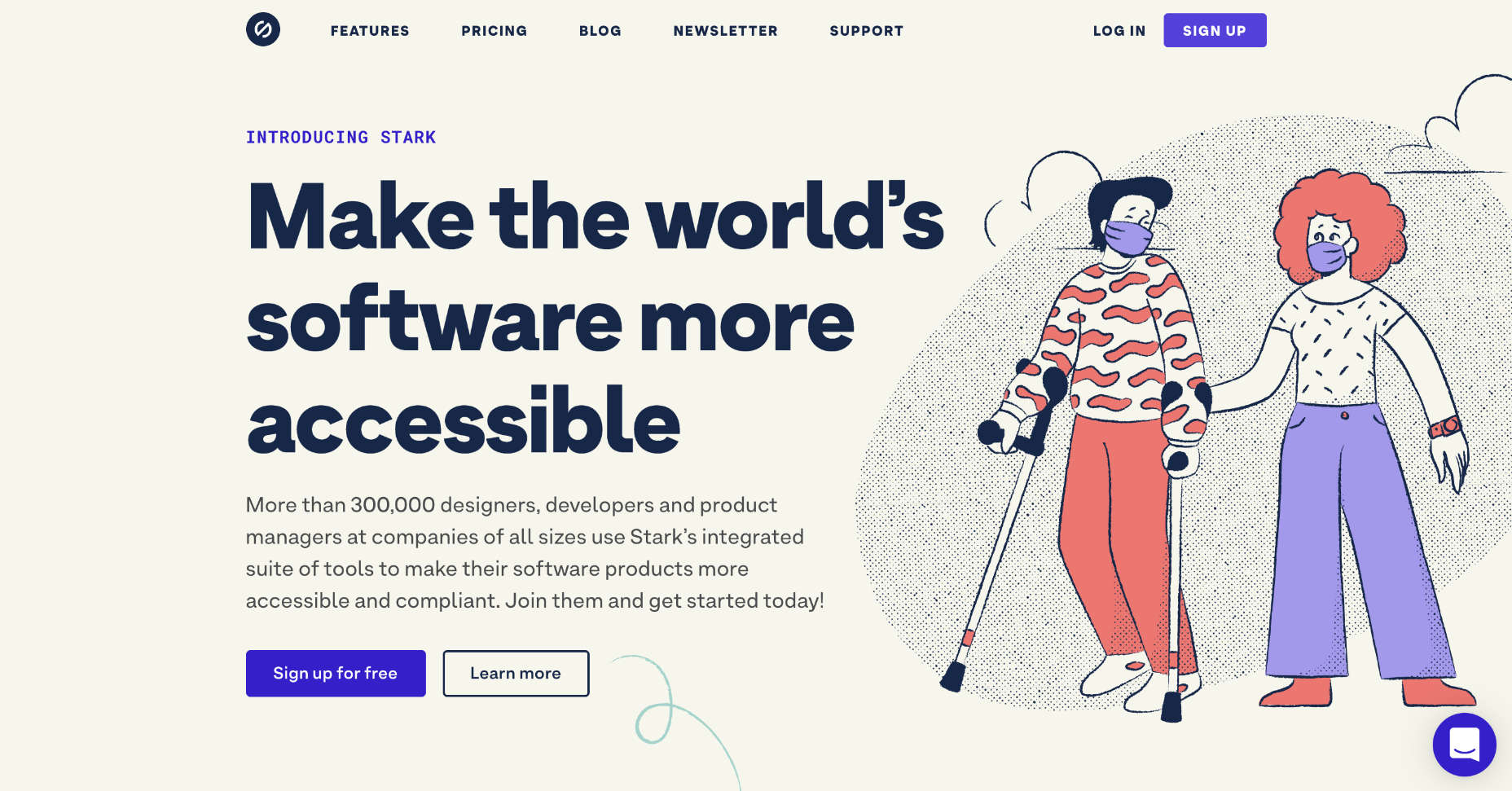
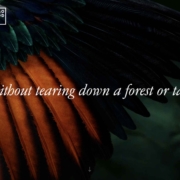
 It’s February, and the spring sun is finally starting to peep through the winter clouds. While many of us are still largely restricted to our homes, the web has kept on growing.
It’s February, and the spring sun is finally starting to peep through the winter clouds. While many of us are still largely restricted to our homes, the web has kept on growing.
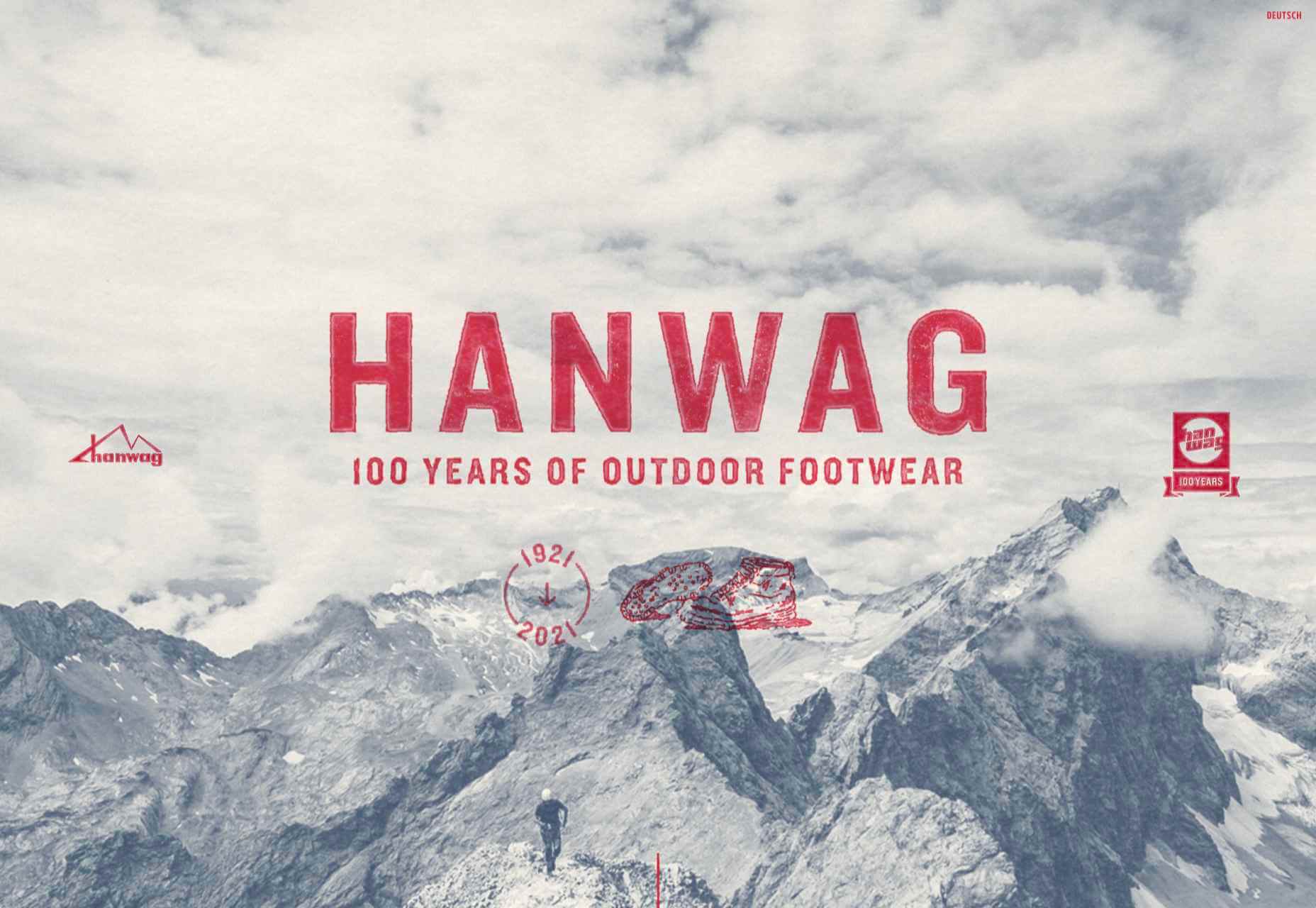

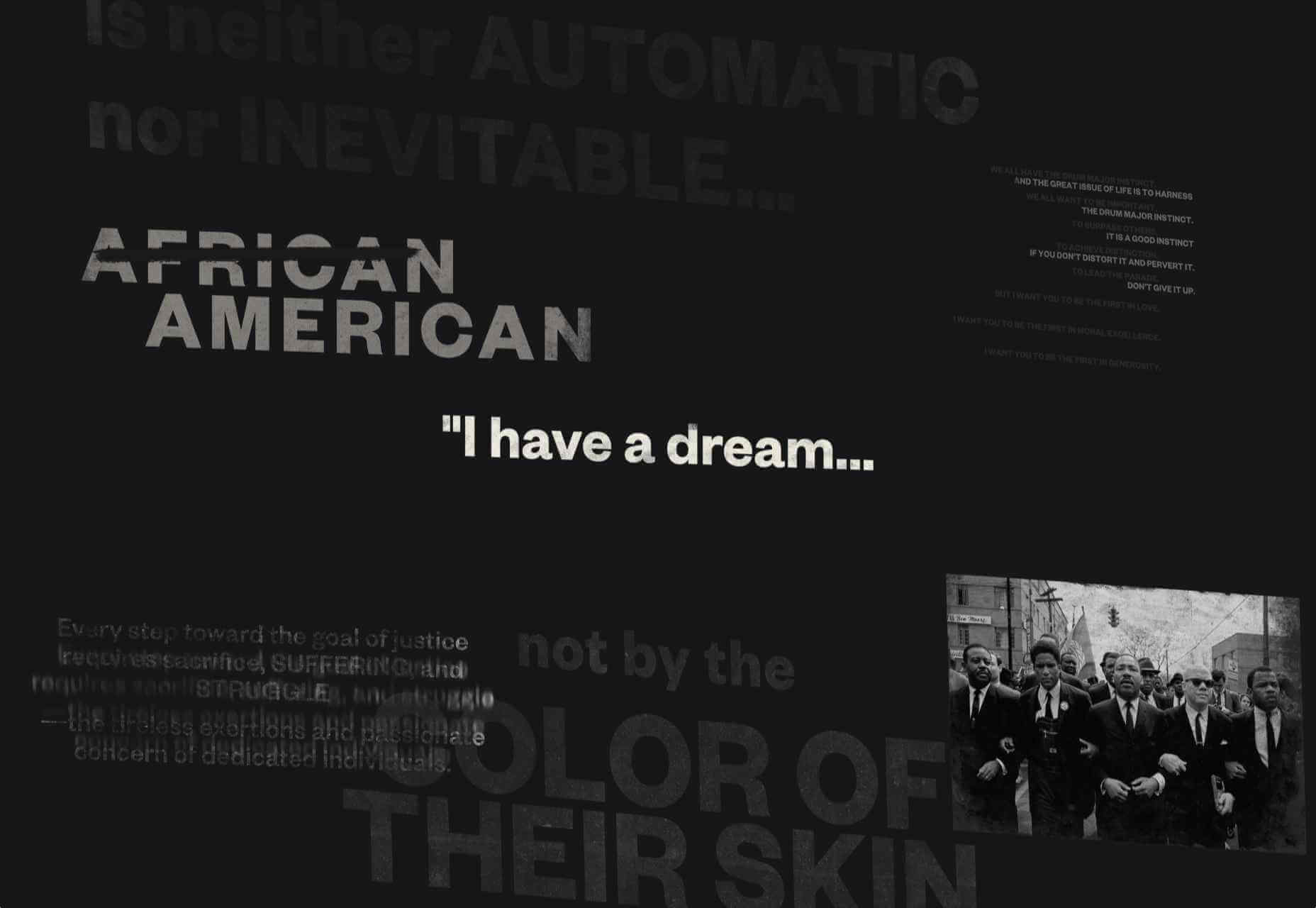
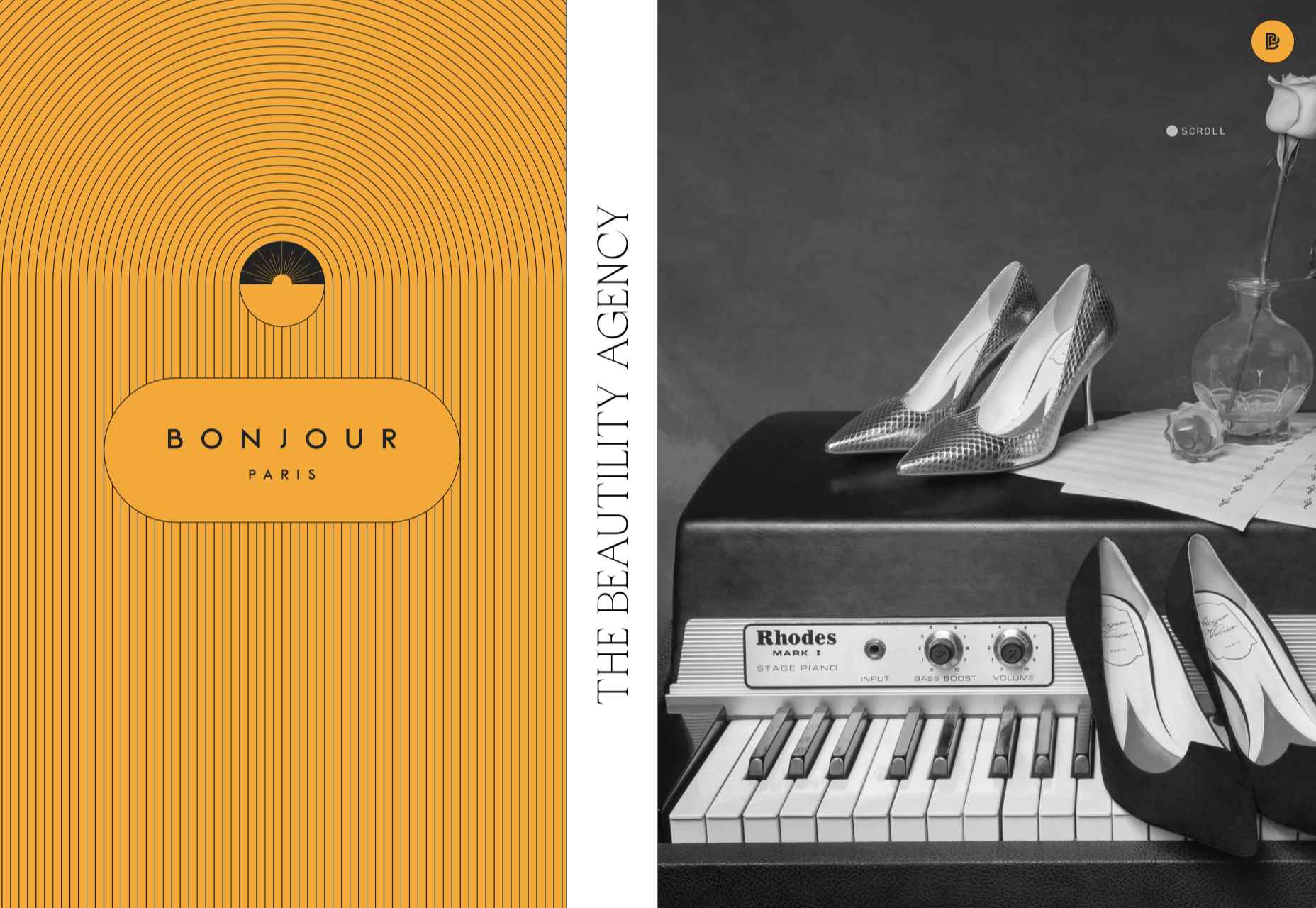
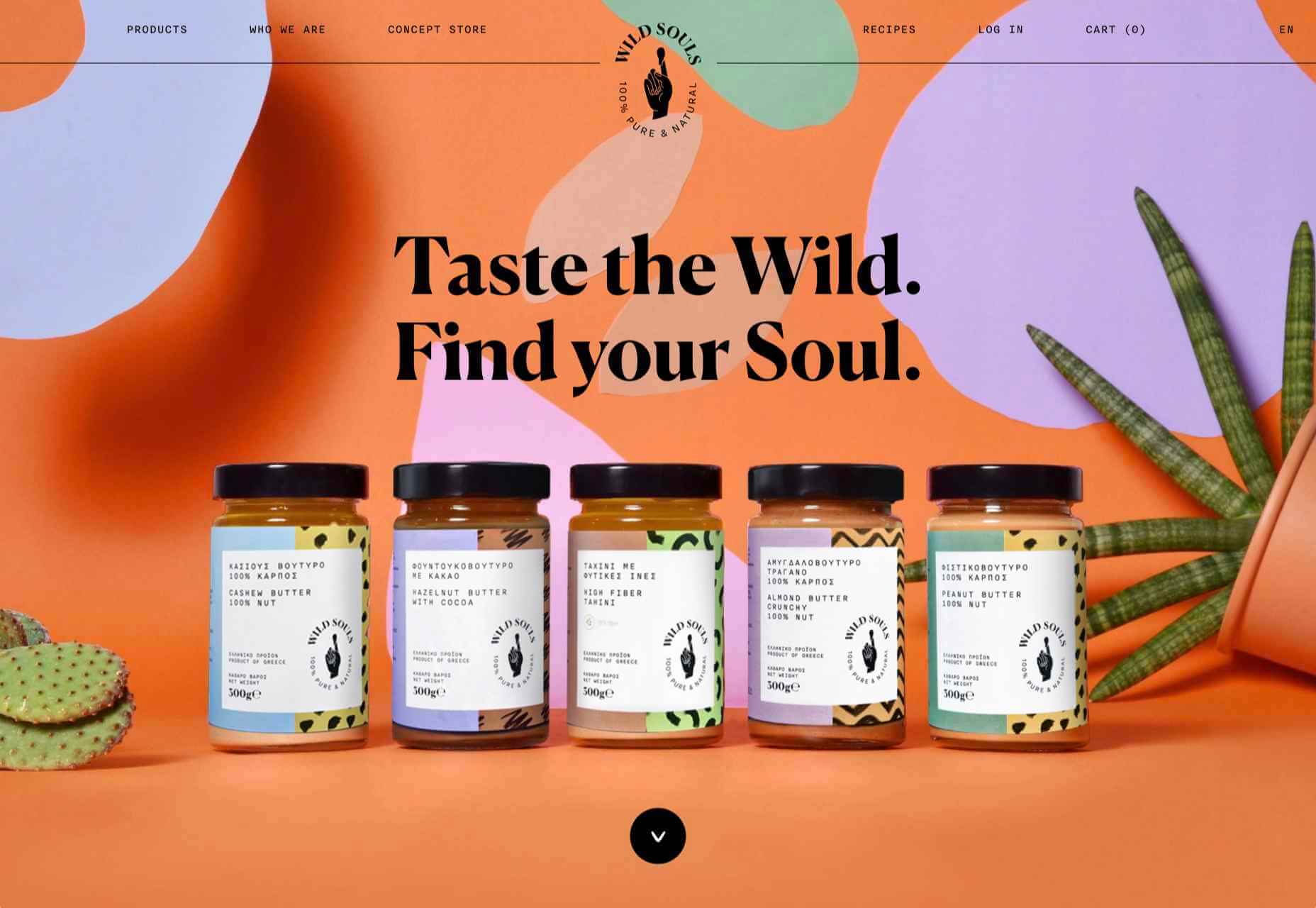
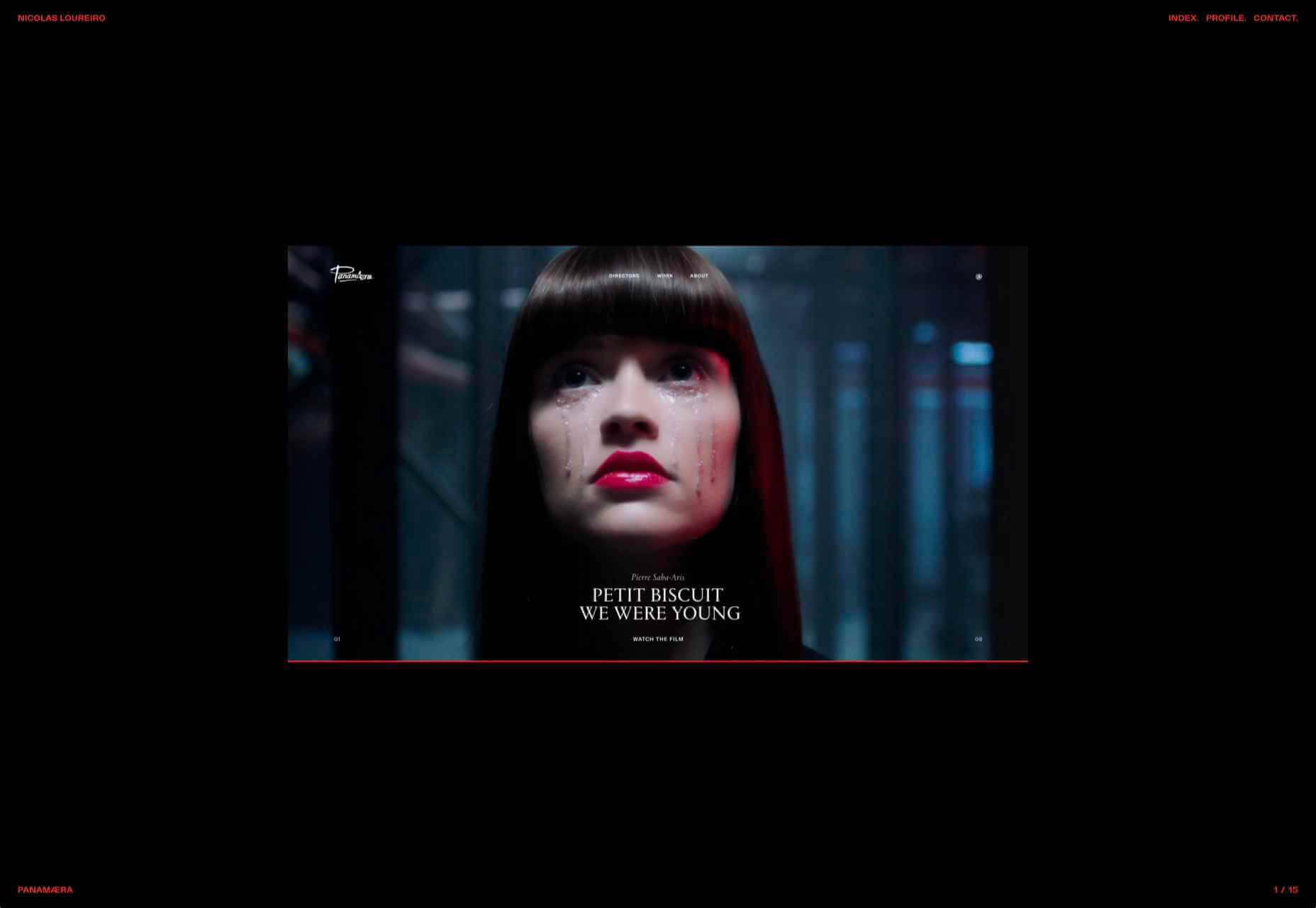

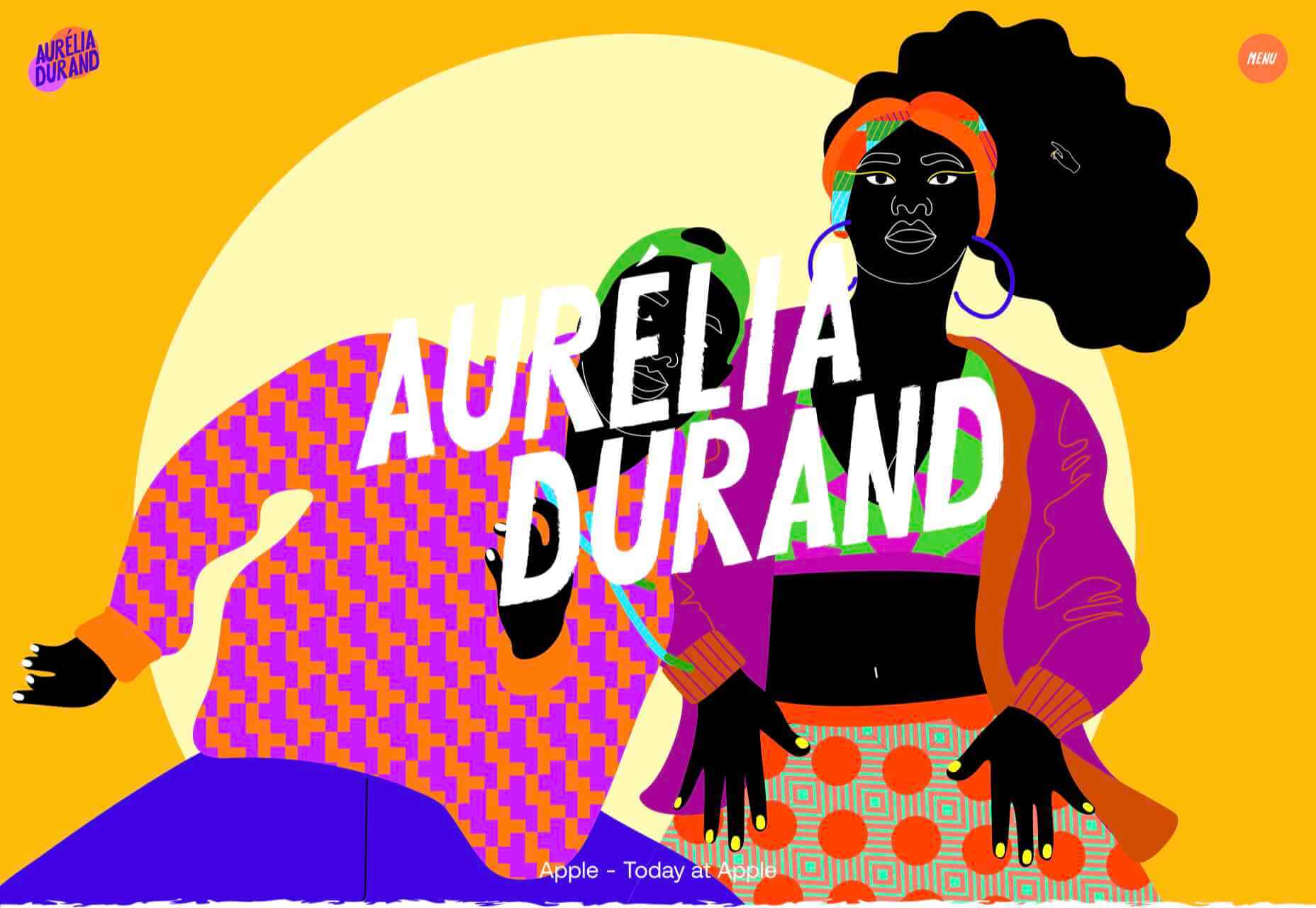
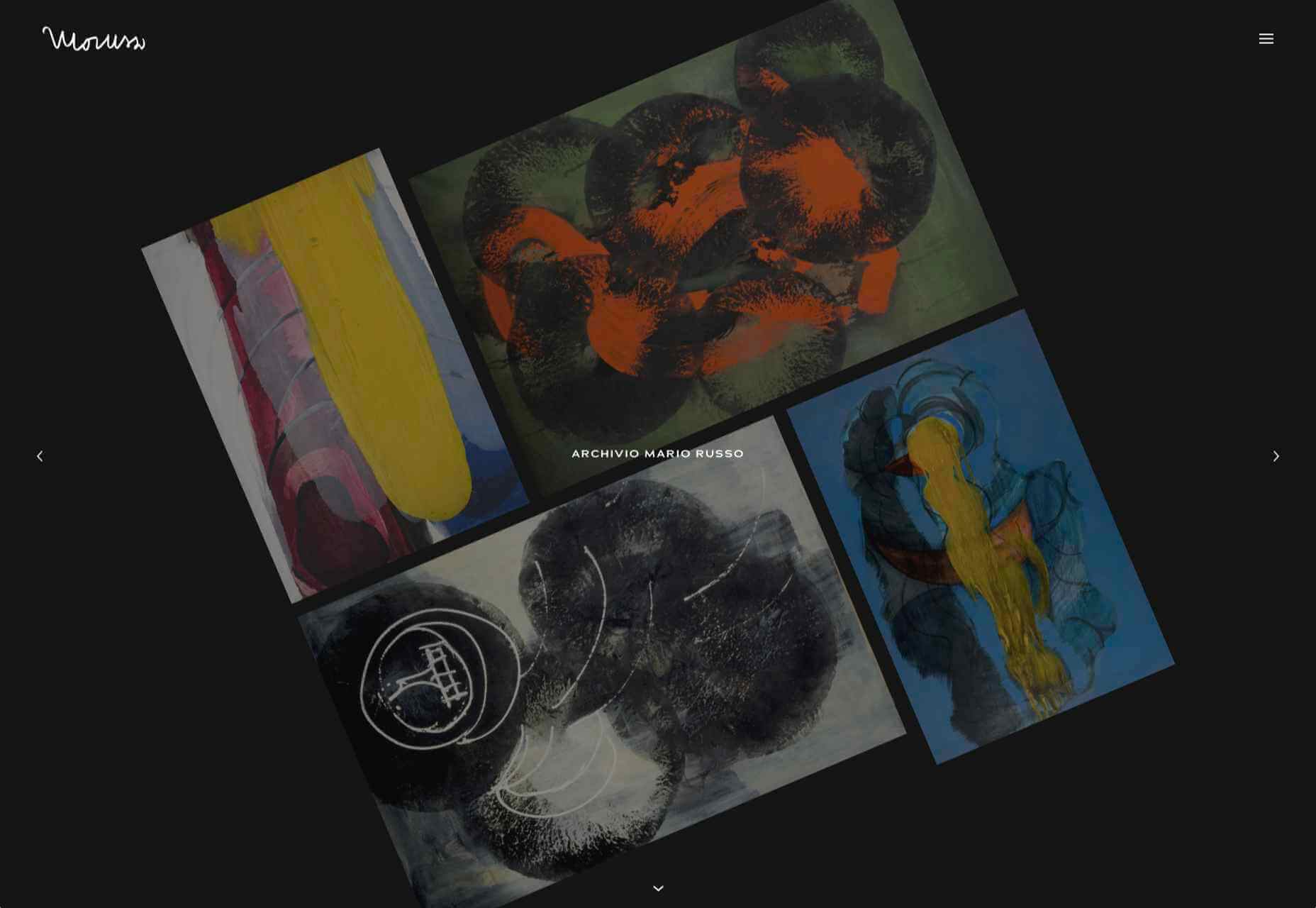


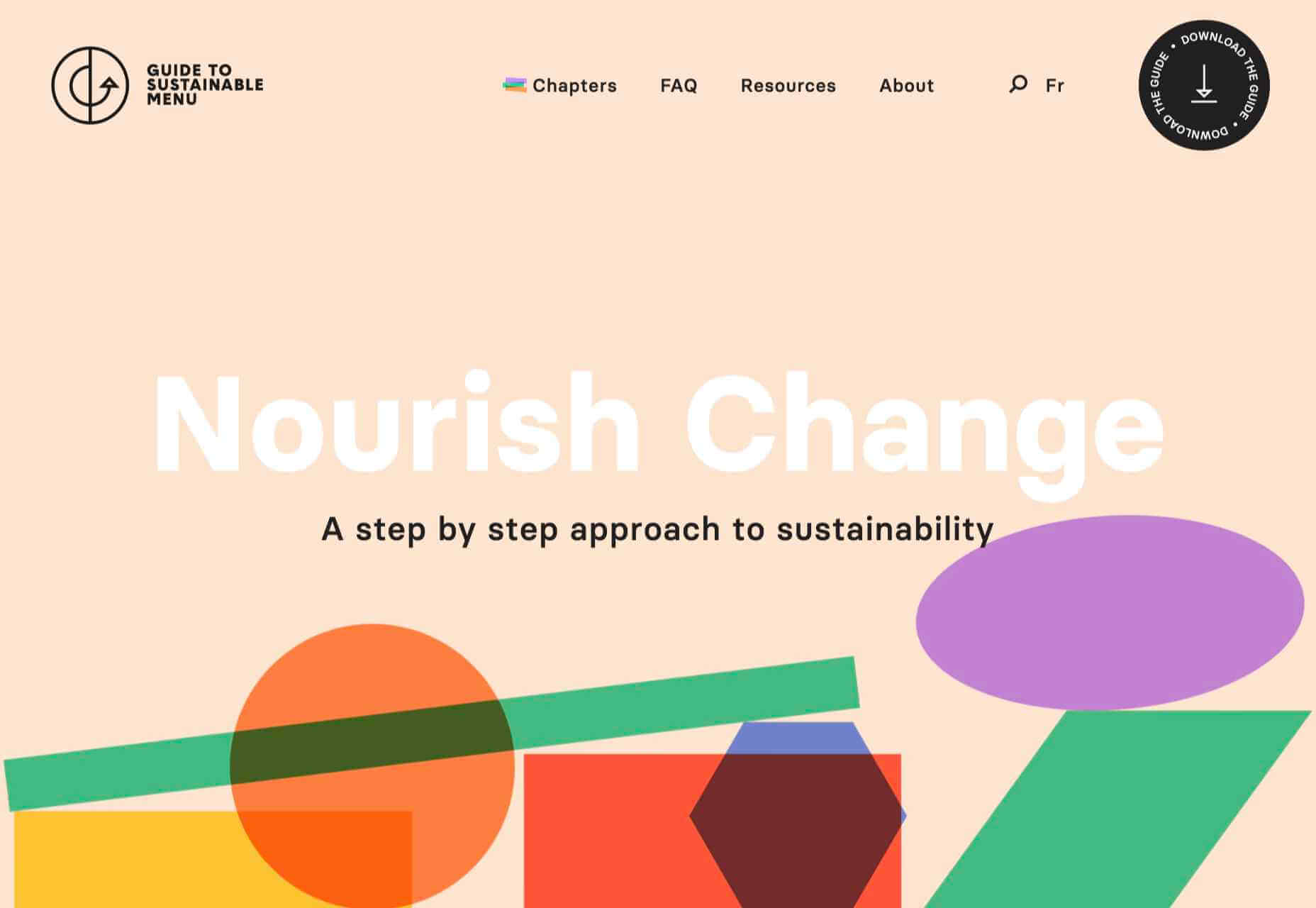
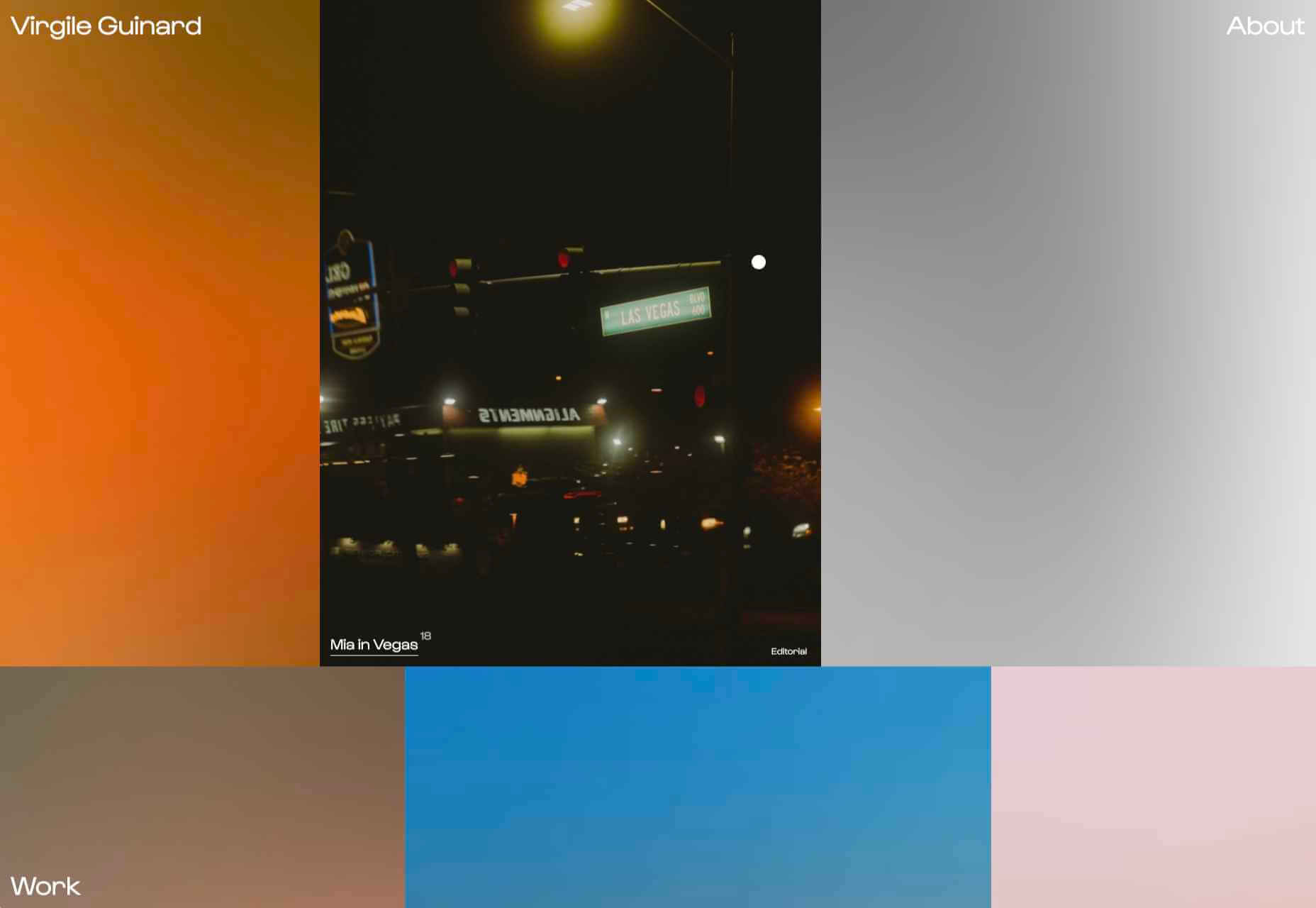
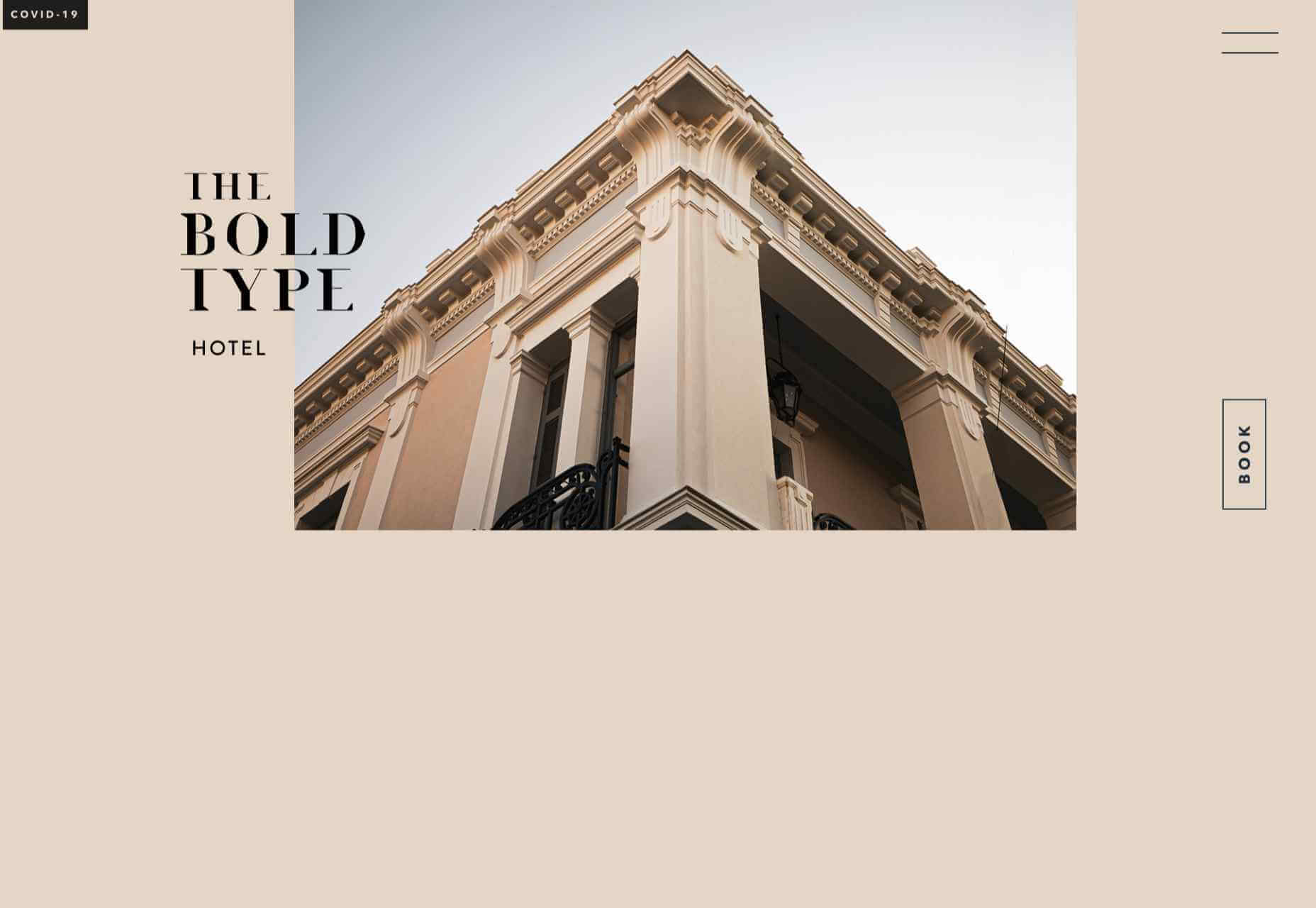
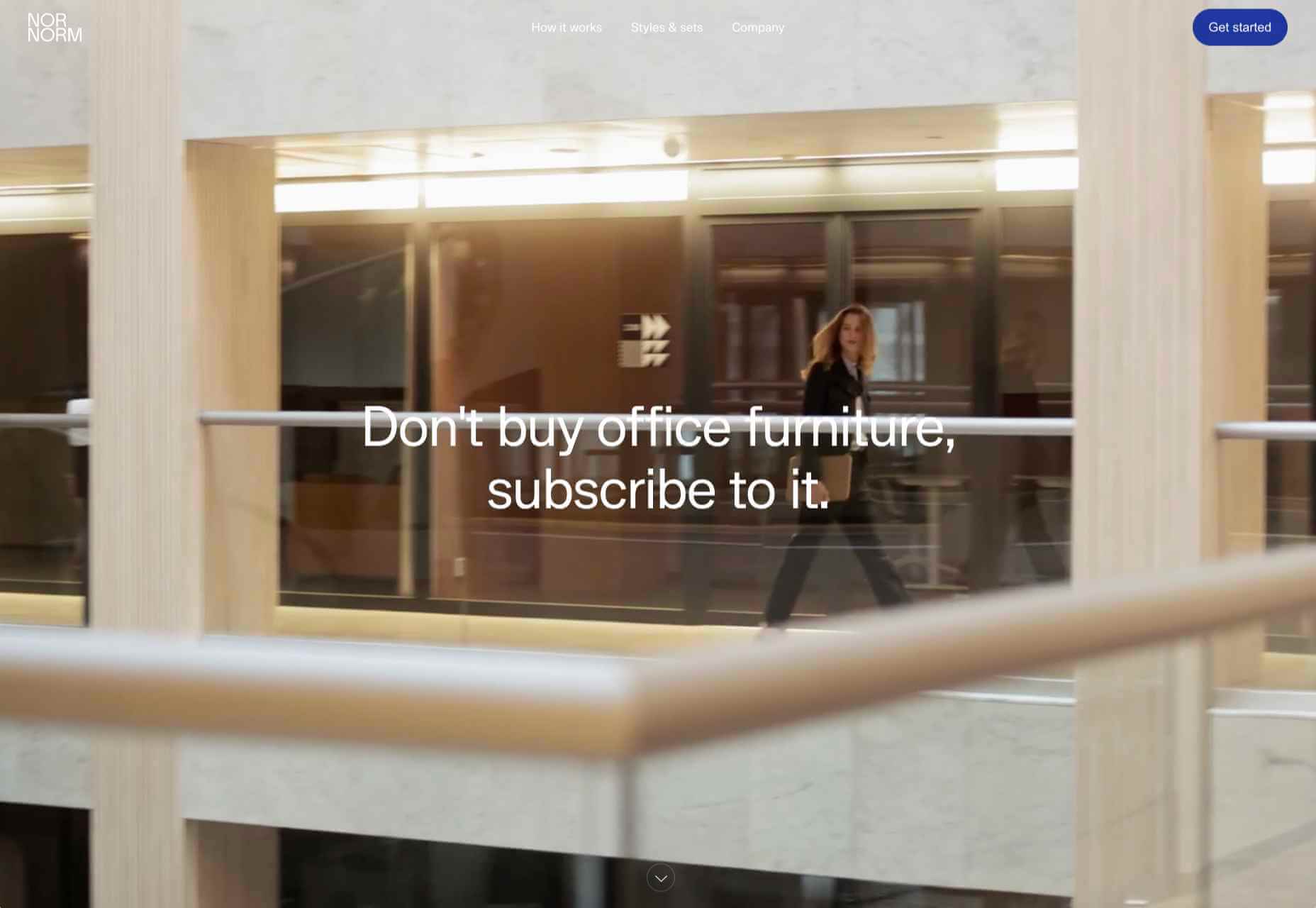
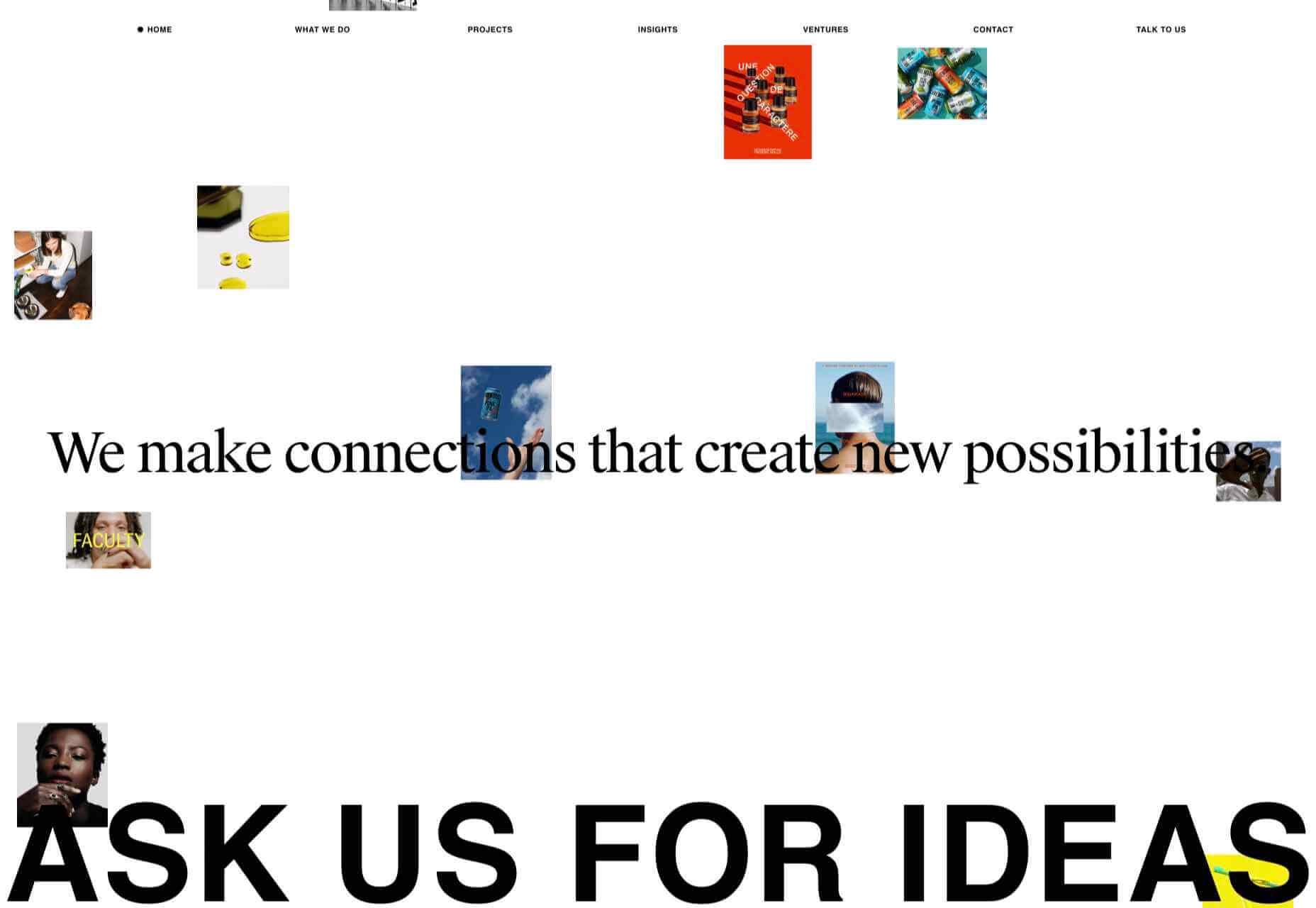


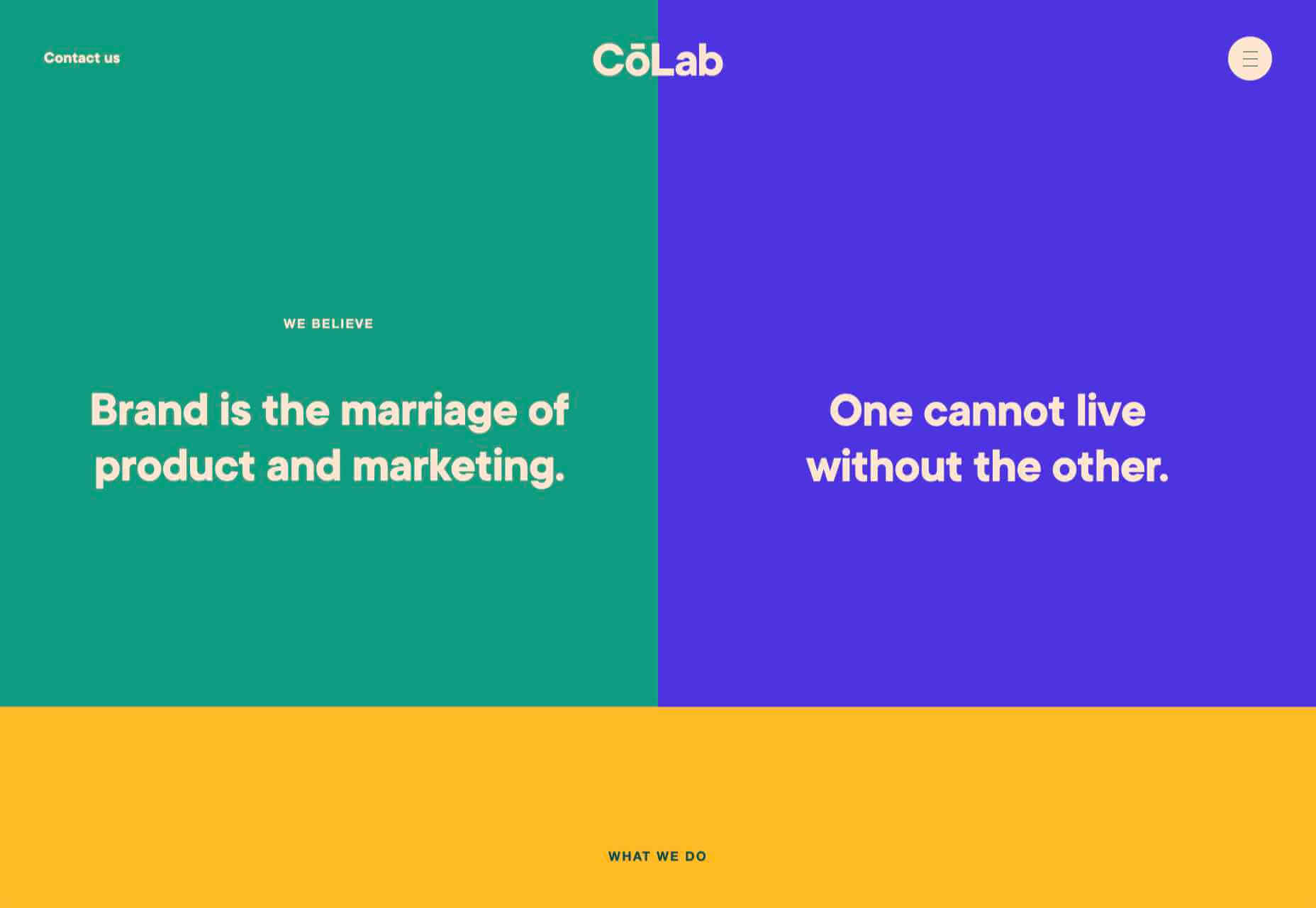

 There are dozens of factors that influence the UX of your site, app, or game. Most of them are beyond your control; user connection speed, end-system resources, even browser technology is all out of your hands. So when you do have the opportunity to influence your project’s infrastructure, you should seize it.
There are dozens of factors that influence the UX of your site, app, or game. Most of them are beyond your control; user connection speed, end-system resources, even browser technology is all out of your hands. So when you do have the opportunity to influence your project’s infrastructure, you should seize it.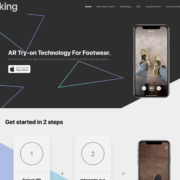
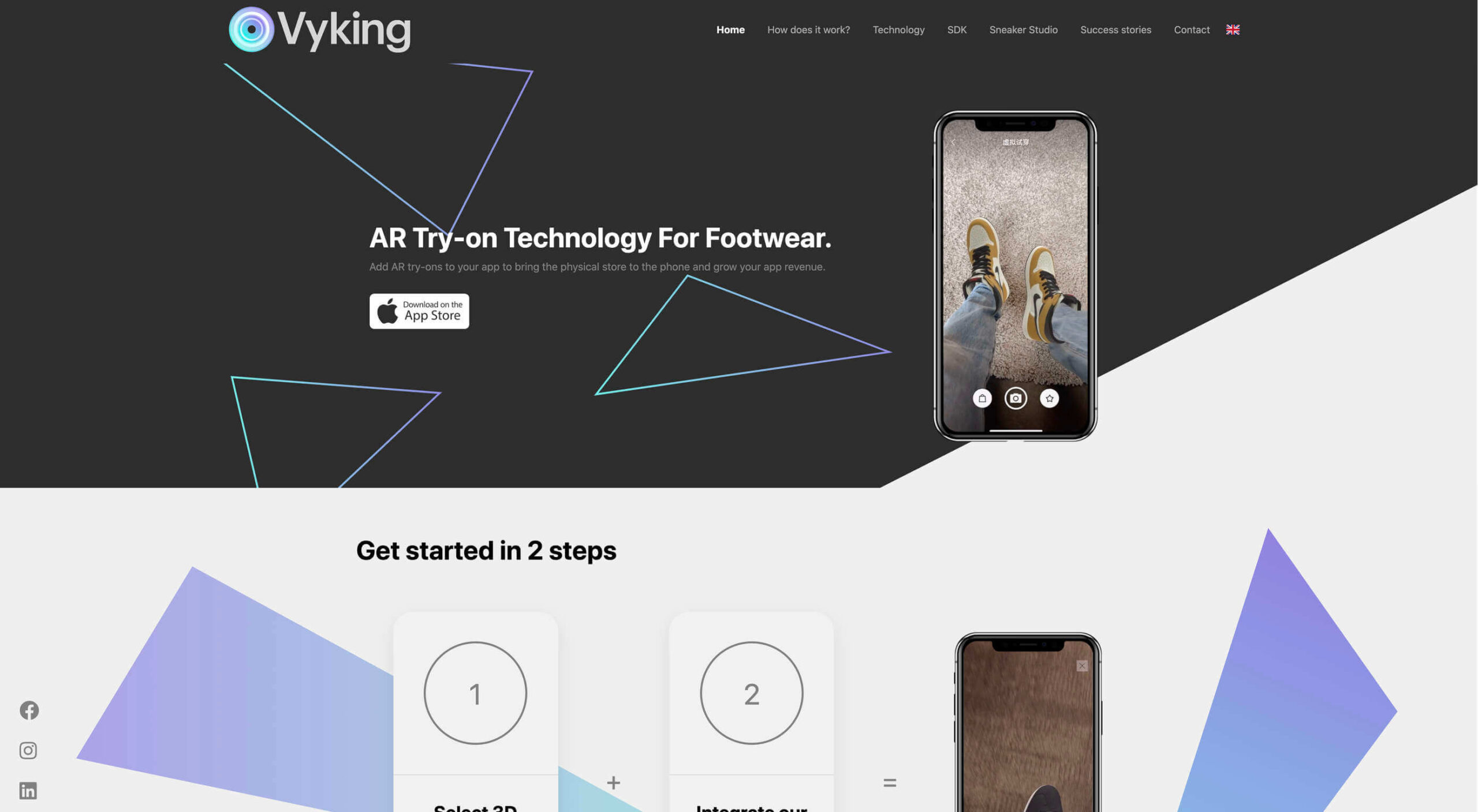 Over the years, experts have repeatedly discussed the possible impact of mixed realities on web design. Concepts like AR and VR are expected to have the potential to change the way that we interact with websites on a fundamental level.
Over the years, experts have repeatedly discussed the possible impact of mixed realities on web design. Concepts like AR and VR are expected to have the potential to change the way that we interact with websites on a fundamental level.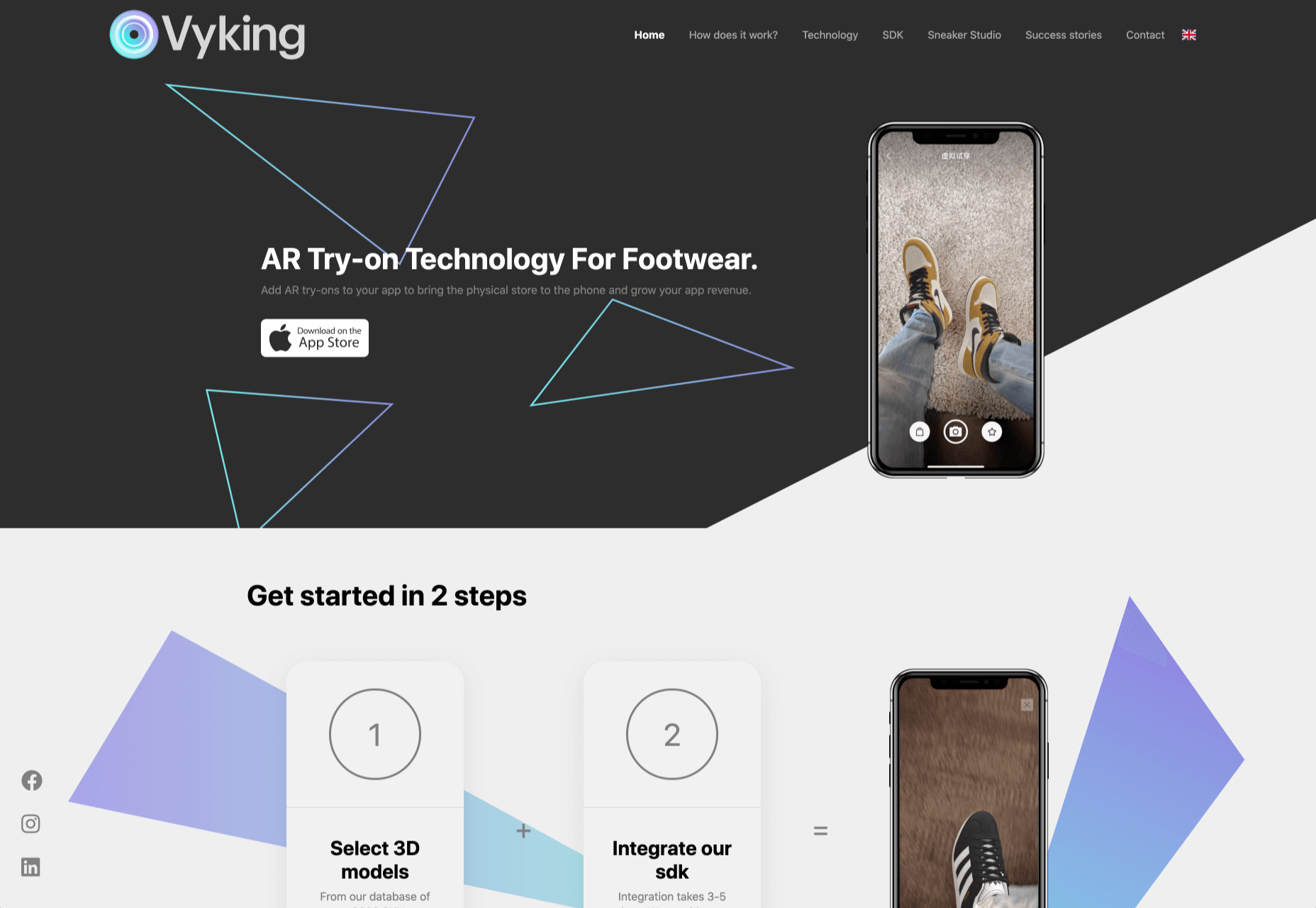
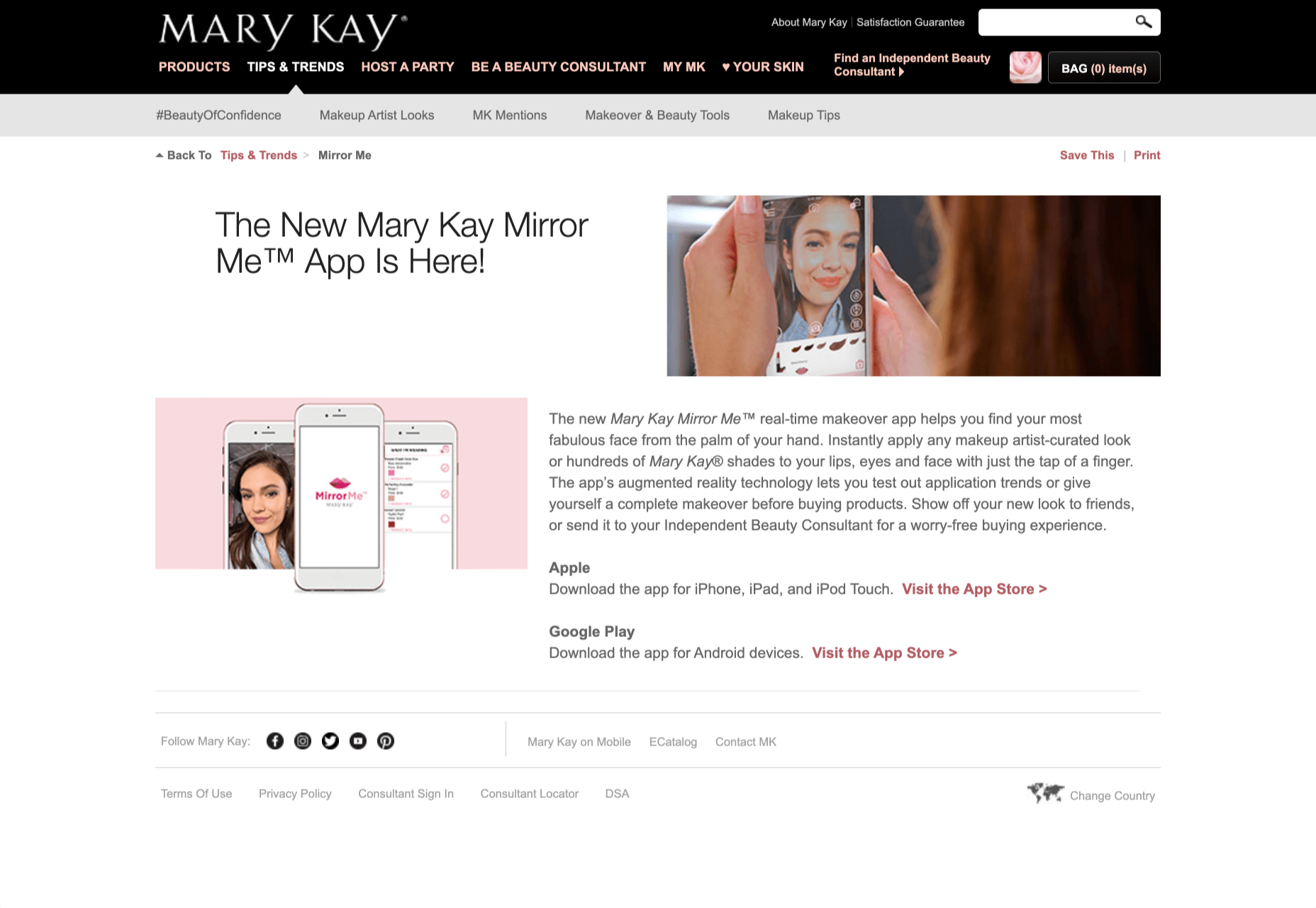
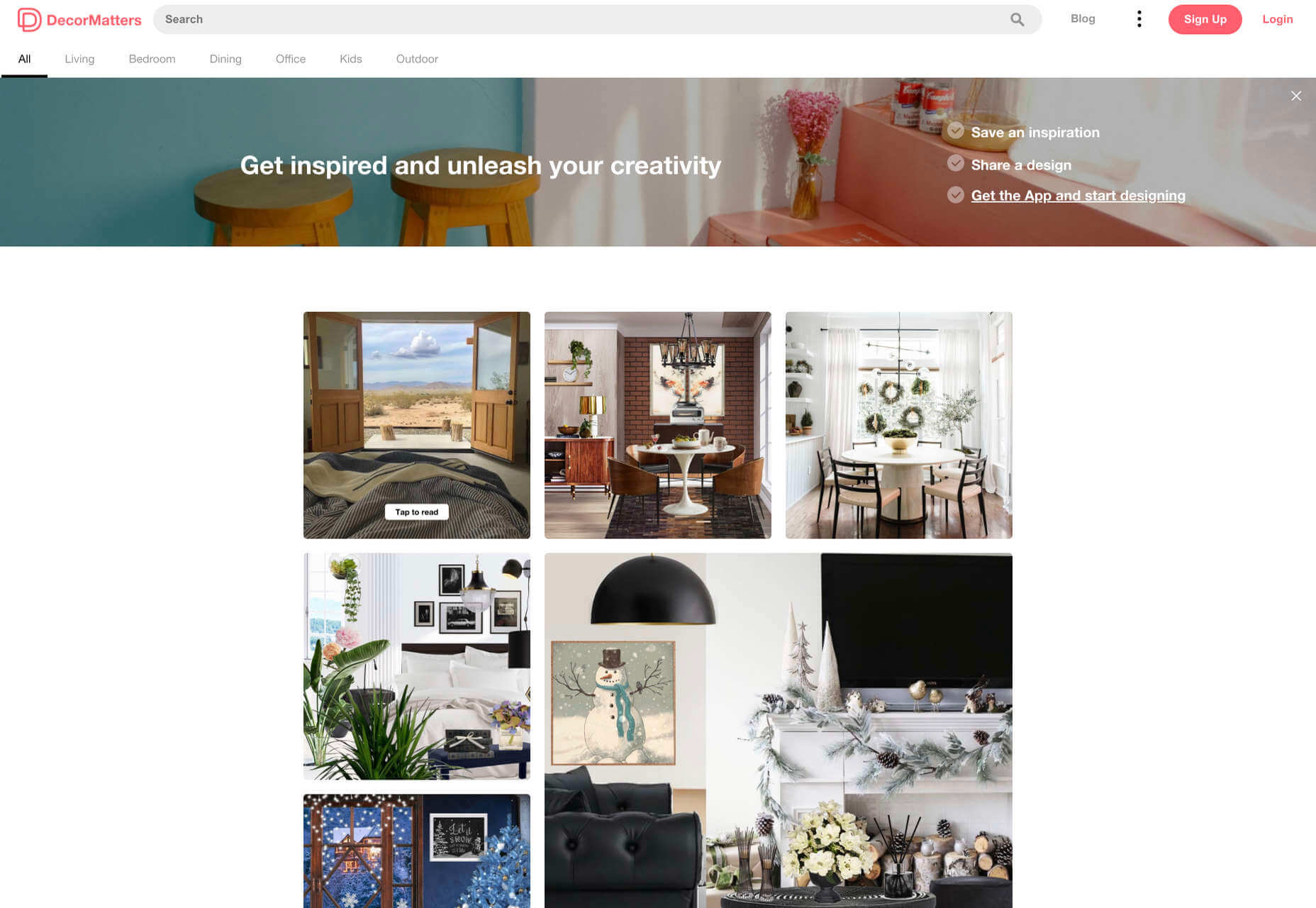
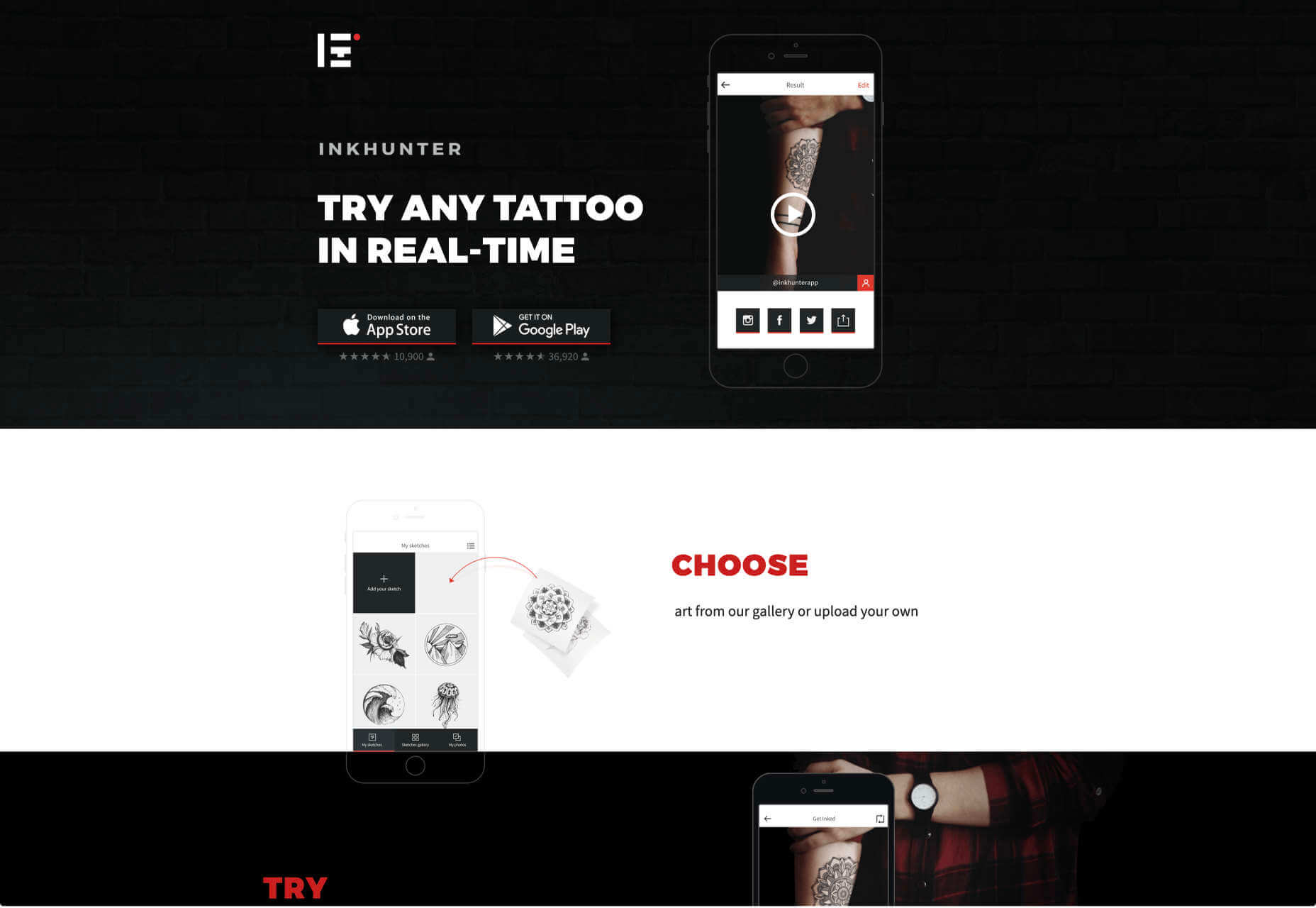

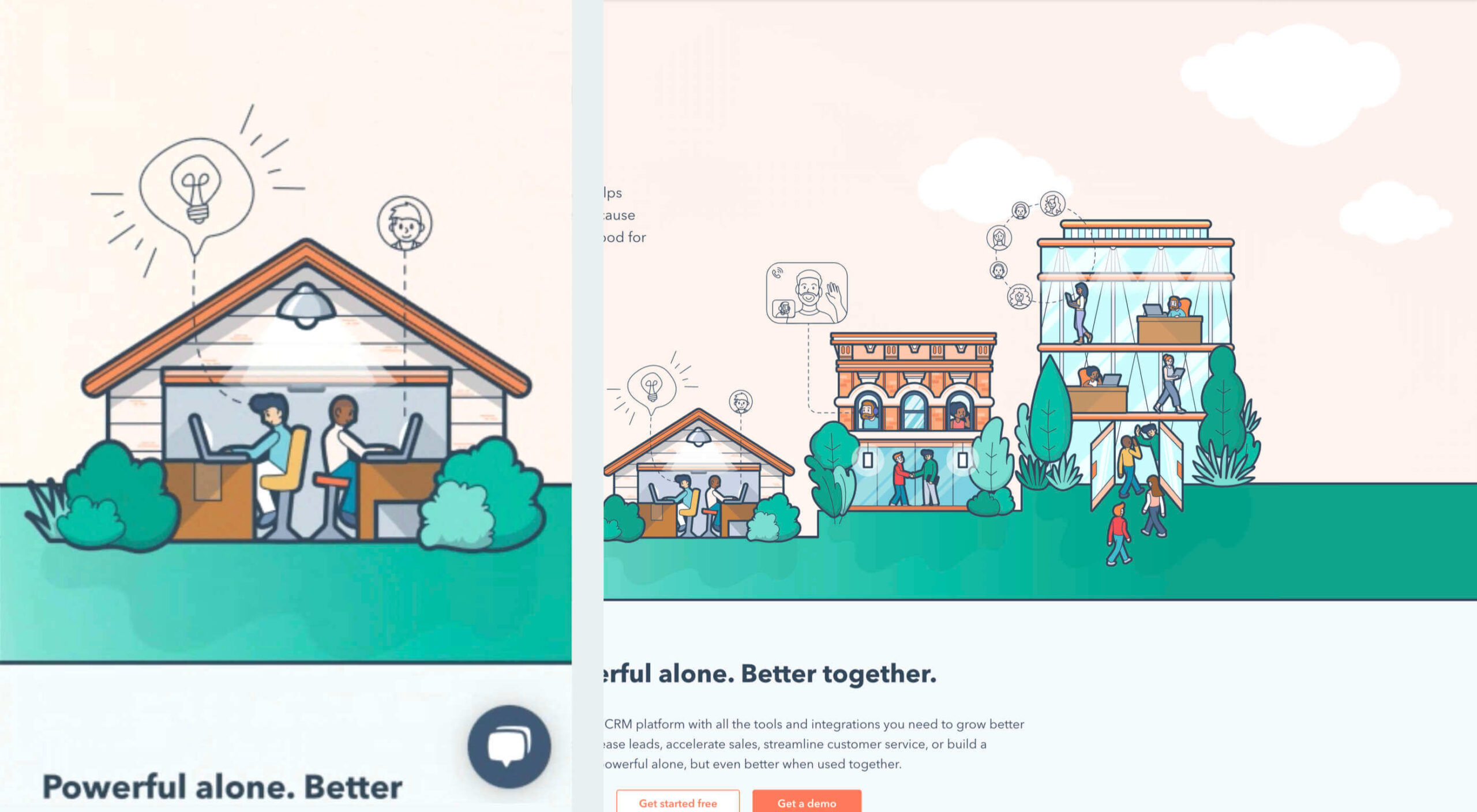 By the end of the year, the number of global smartphone users is
By the end of the year, the number of global smartphone users is 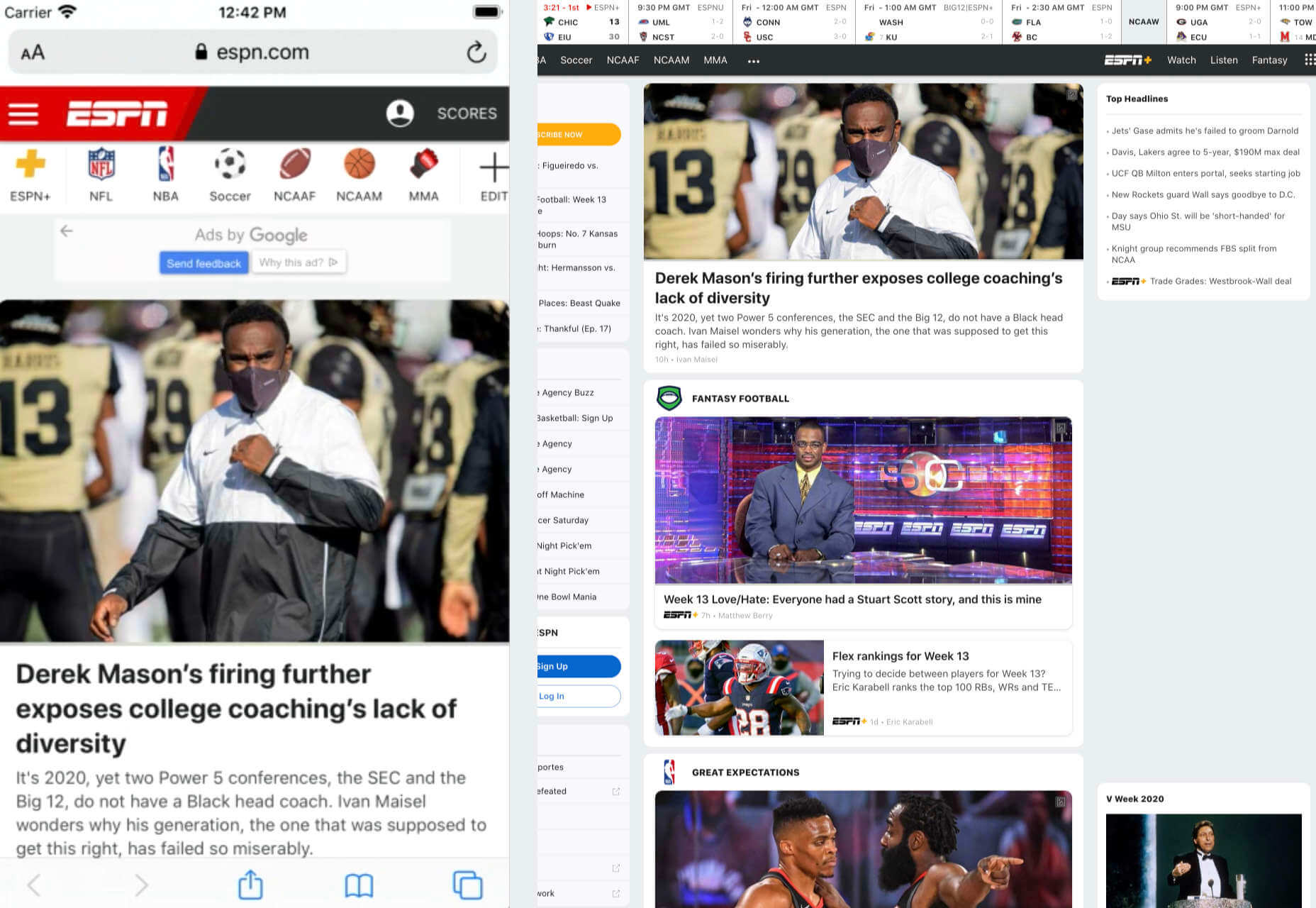
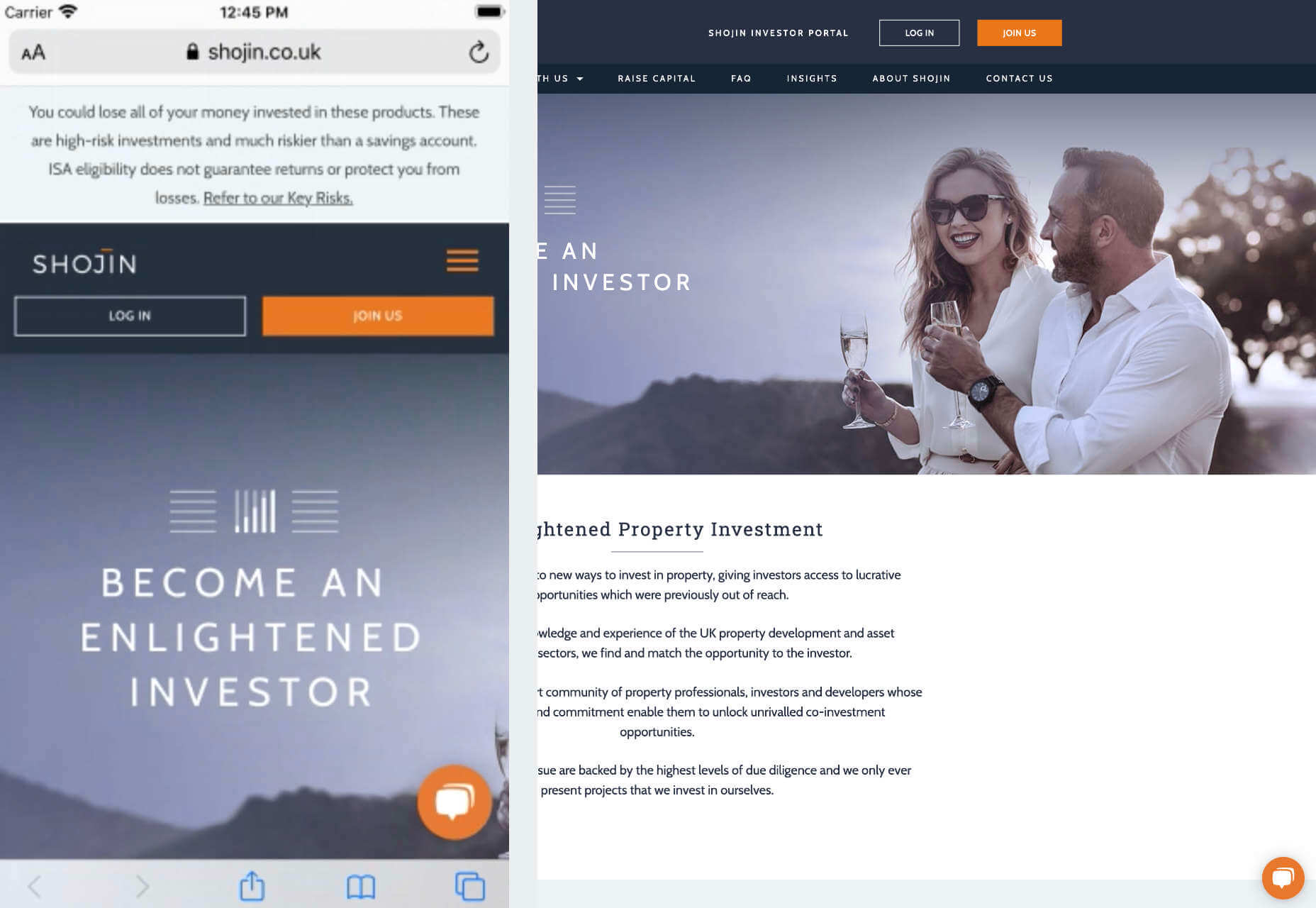
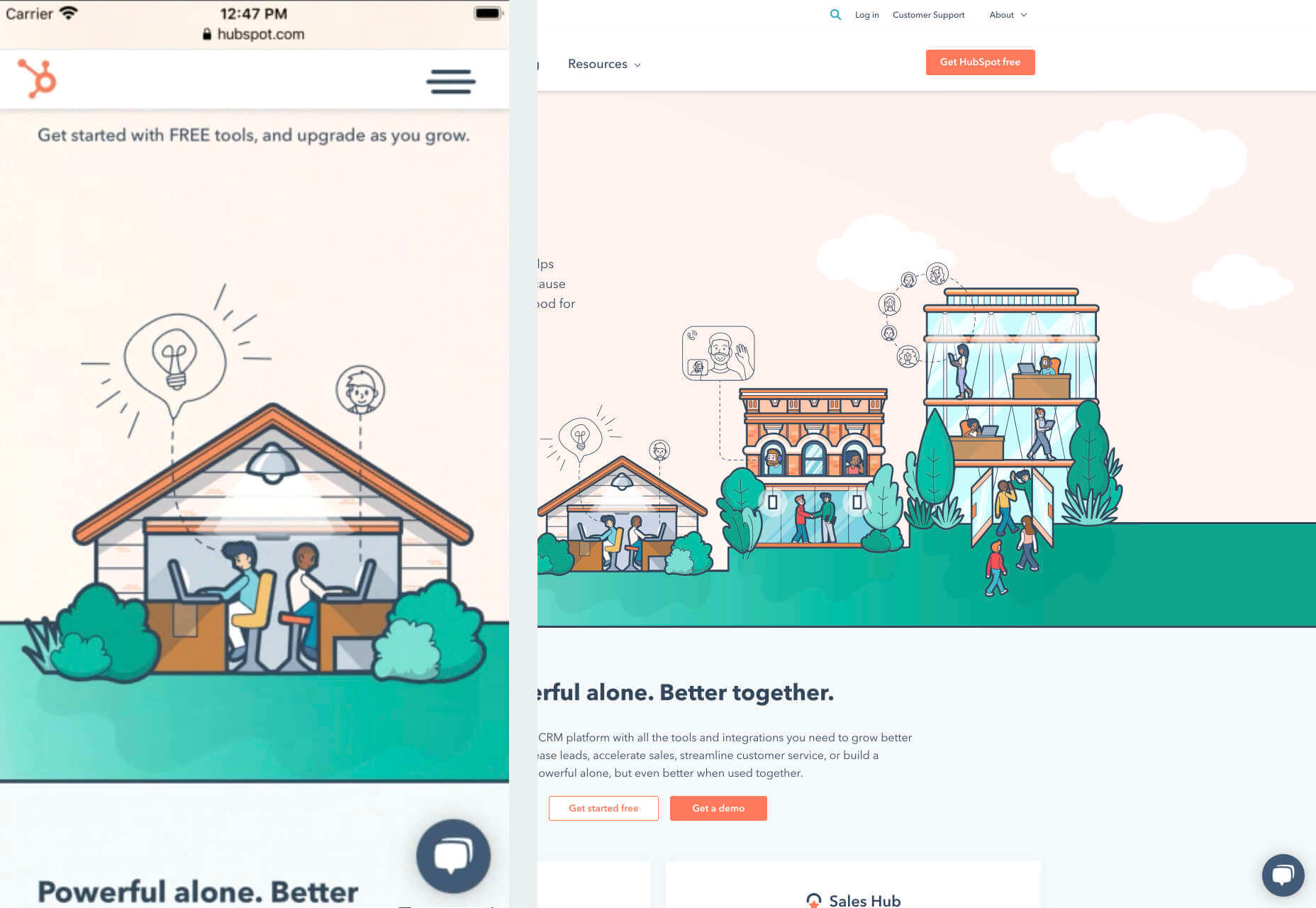
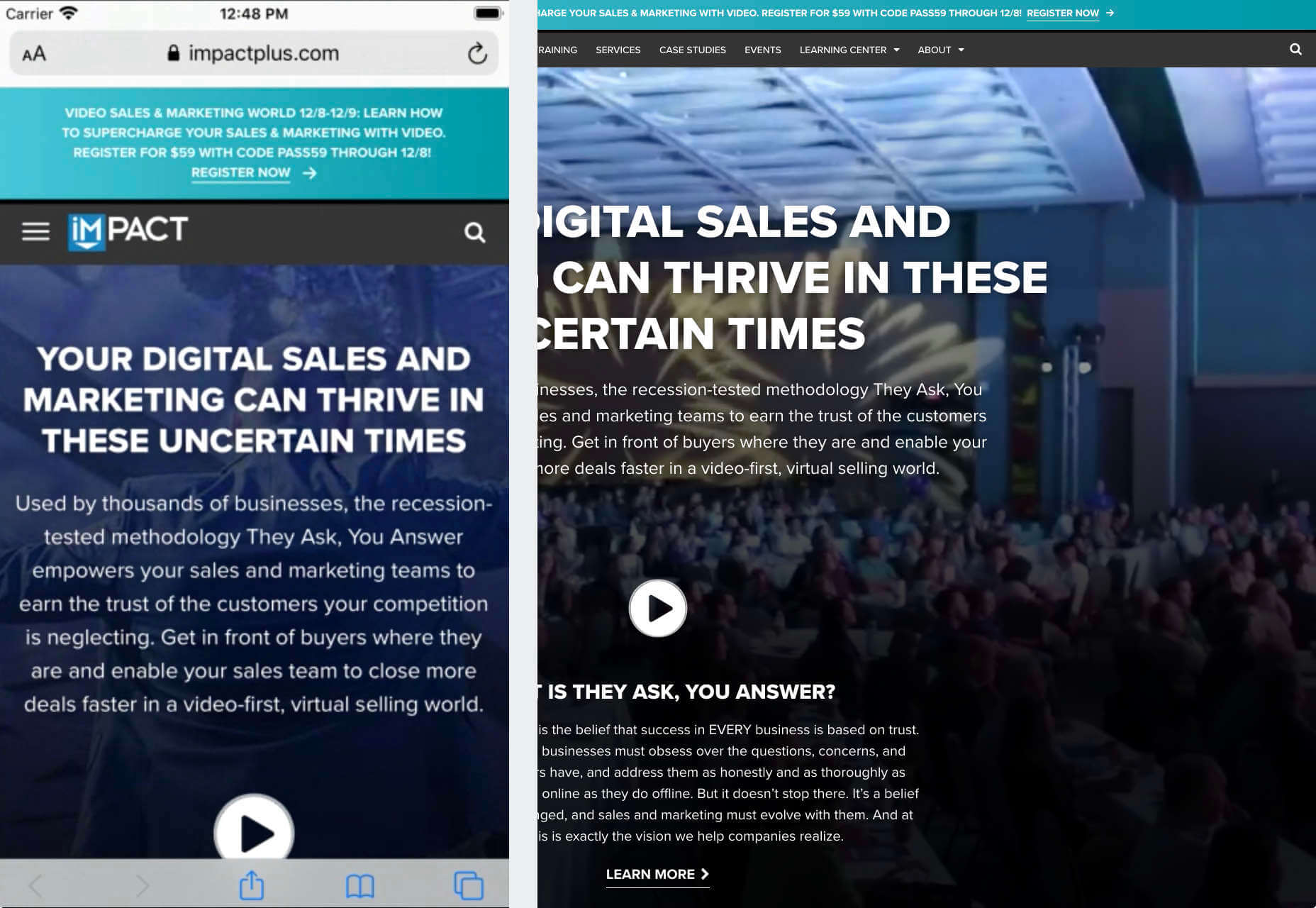
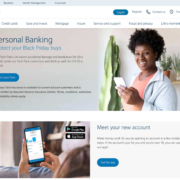
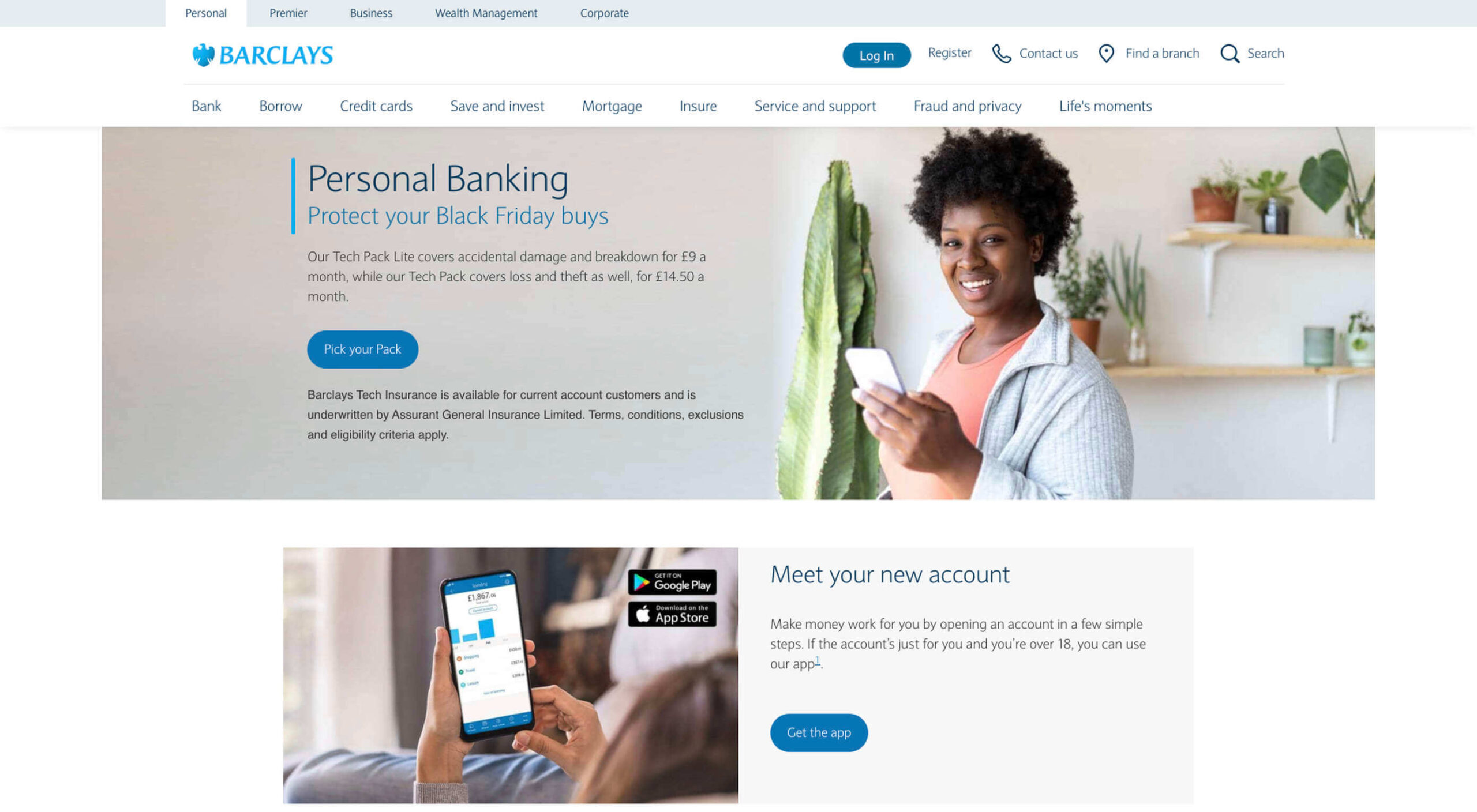 As human beings, we like to think that we’re rational creatures.
As human beings, we like to think that we’re rational creatures.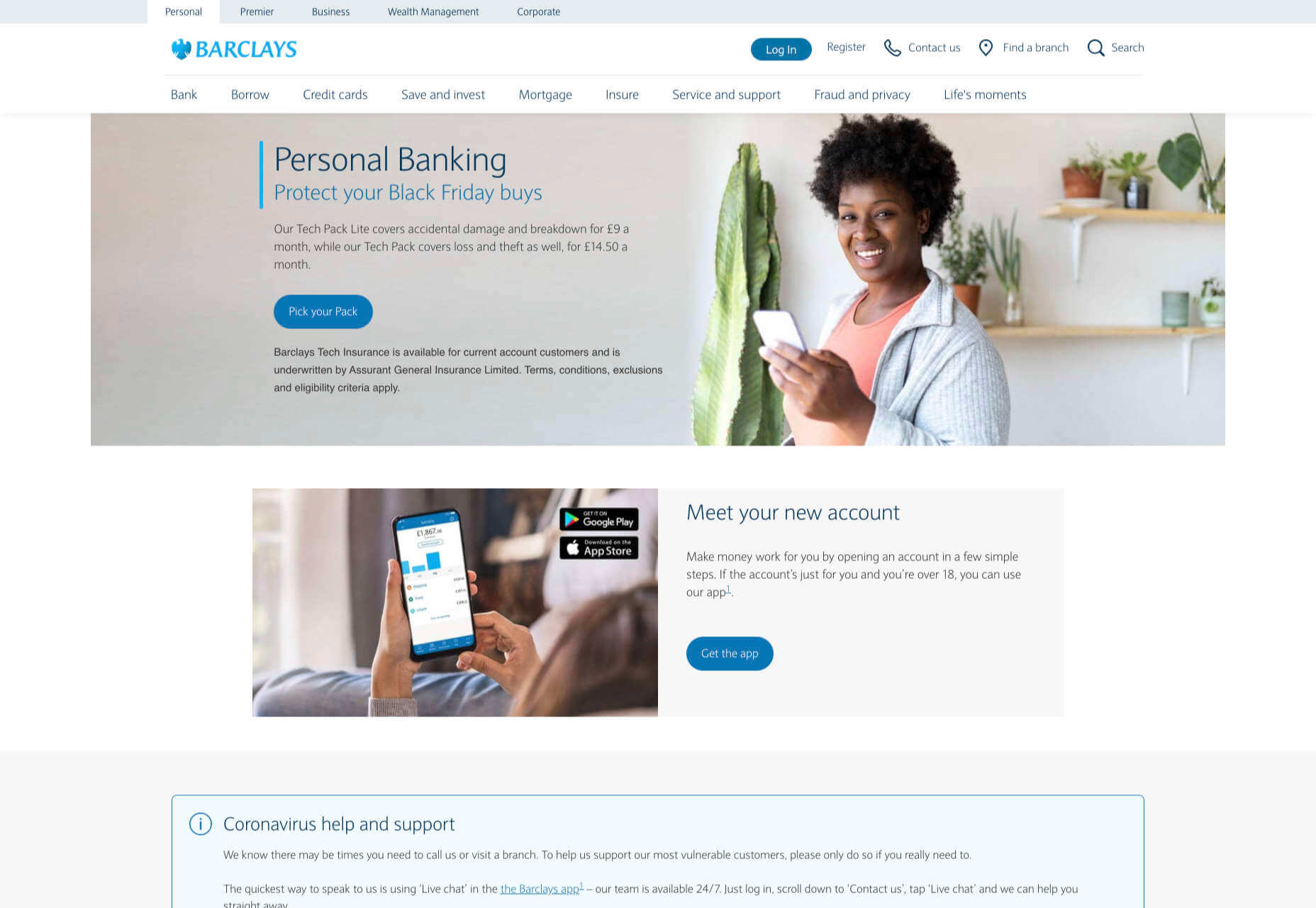
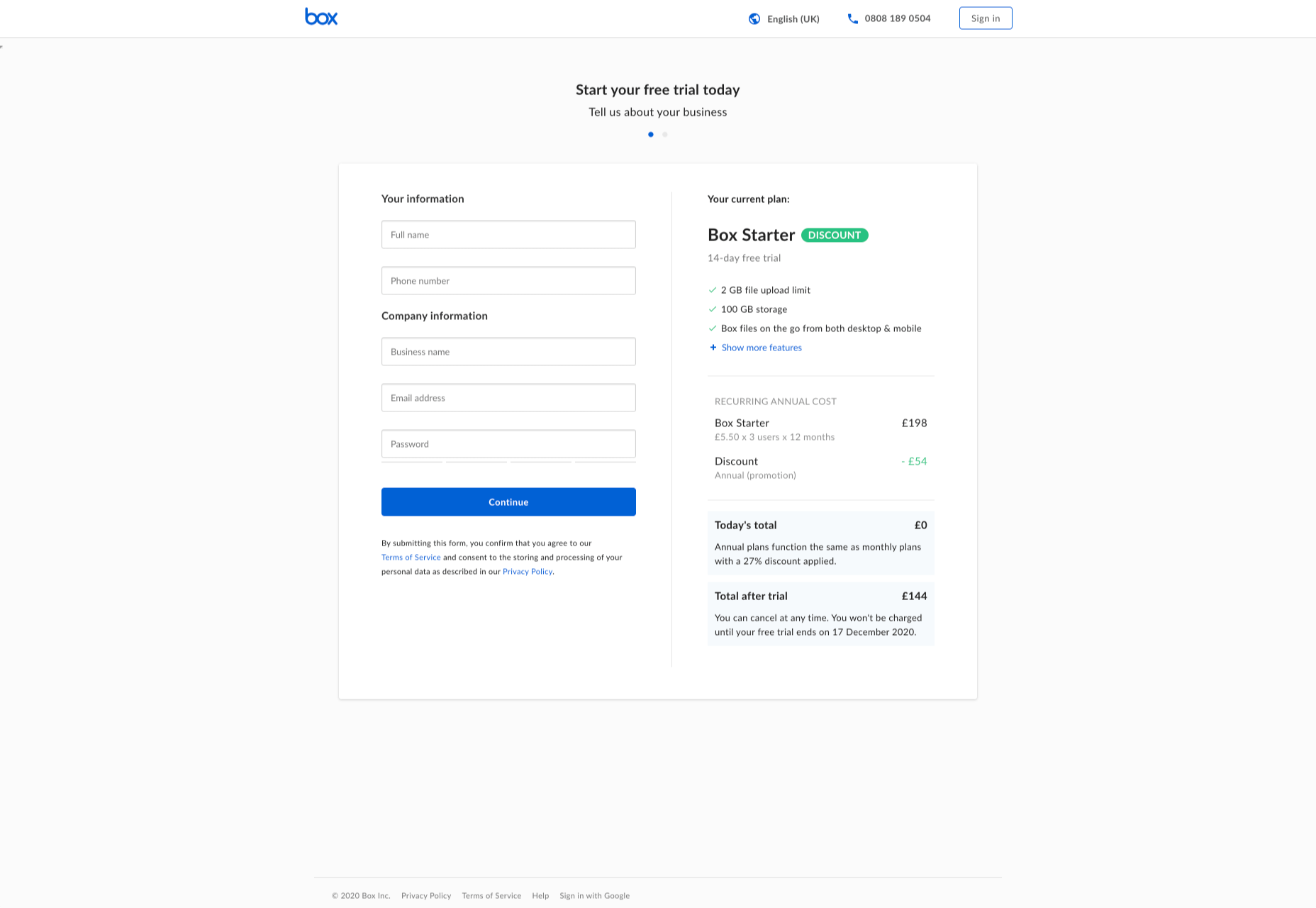
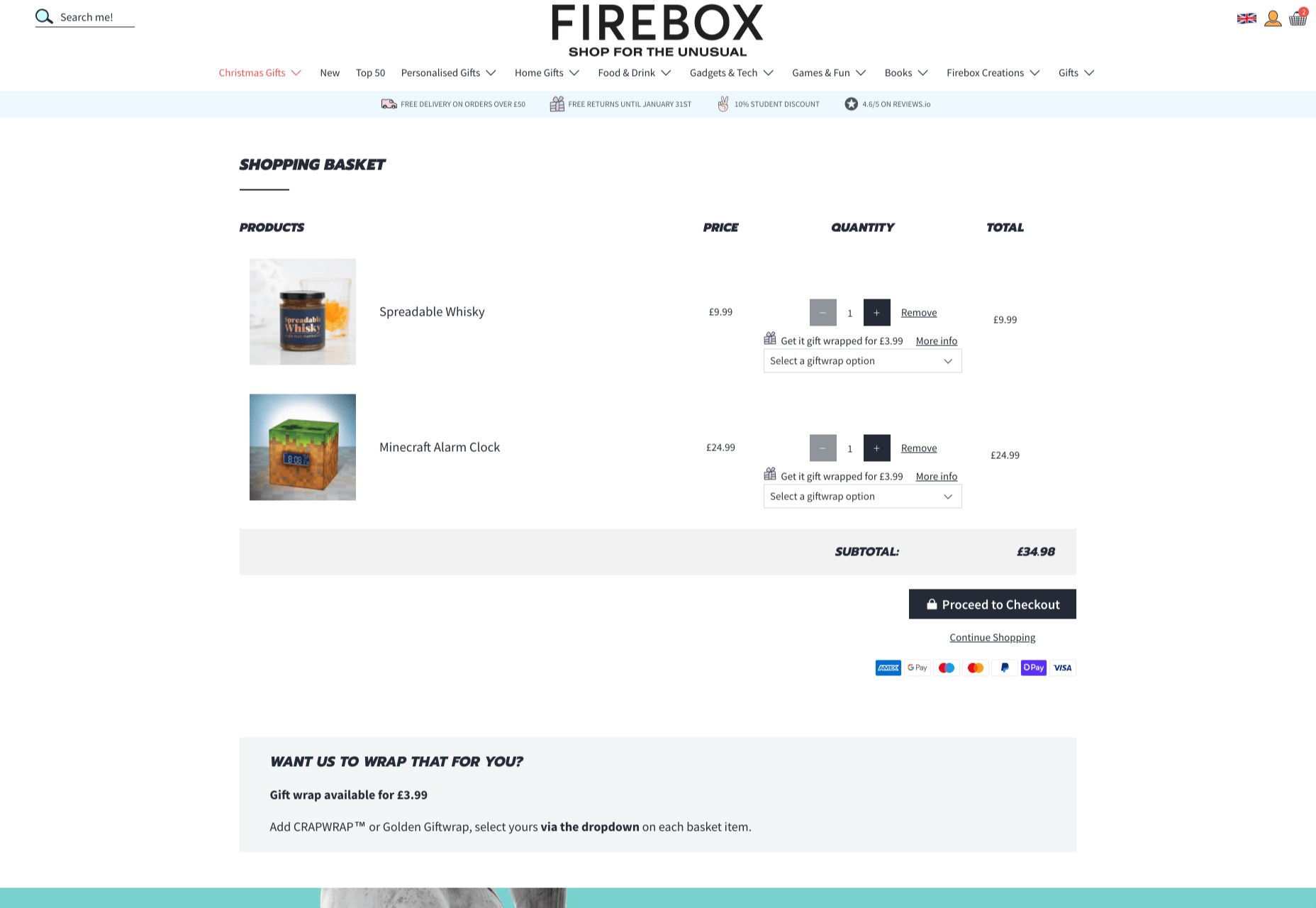
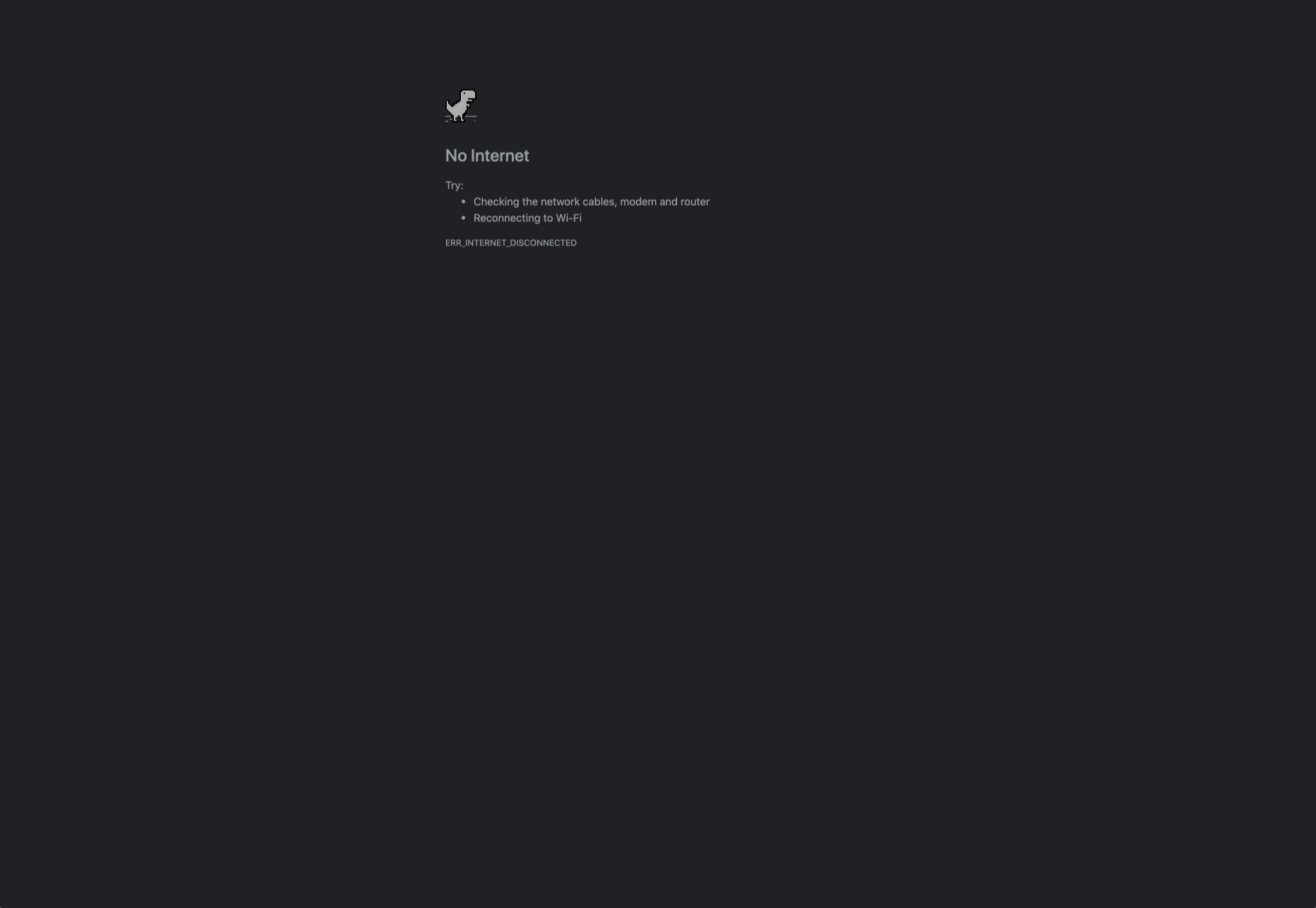

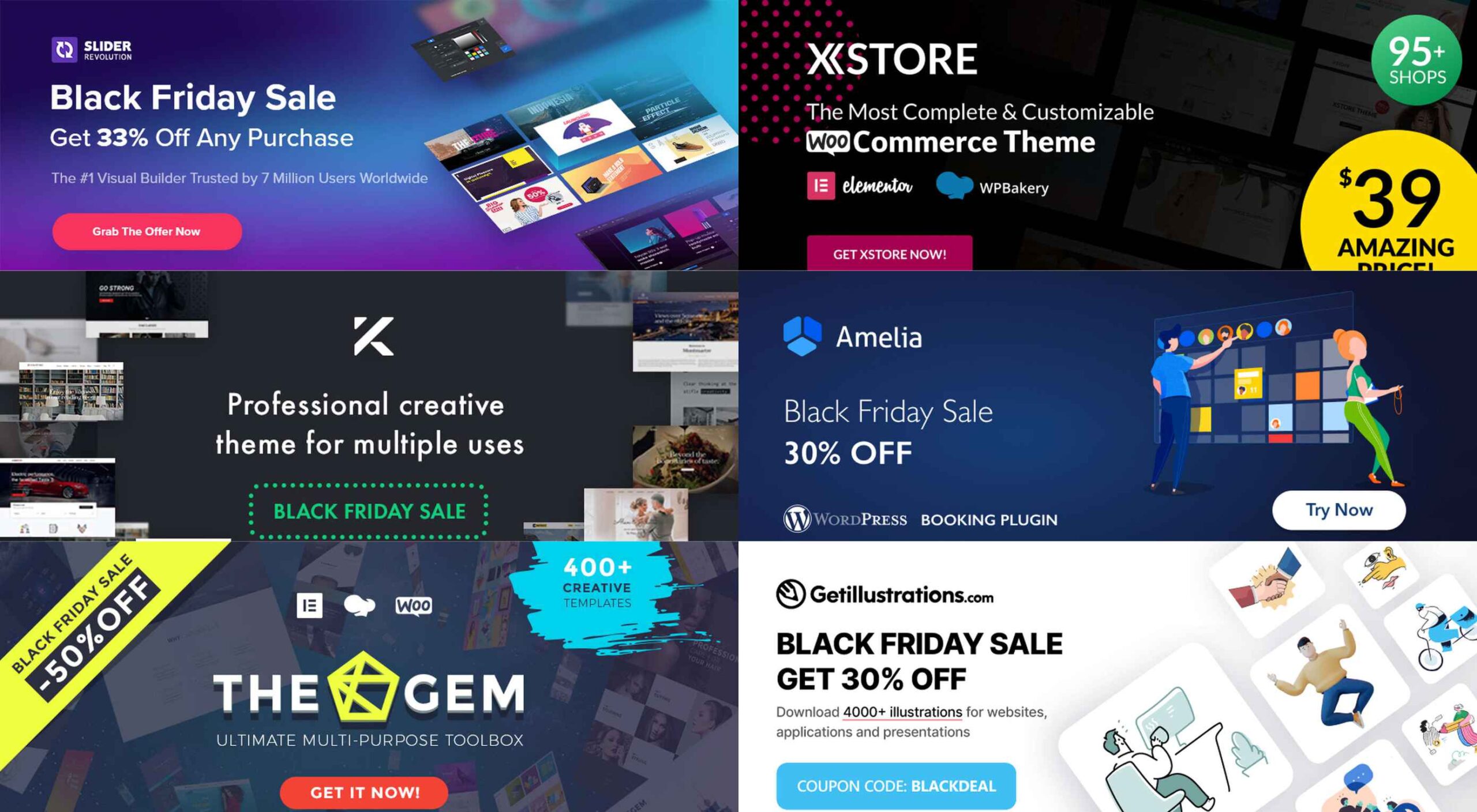 If you’re interested in a sneak peek of this year’s best Black Friday deals, stick around. You’ll find a few web designers’ favorites, including a stellar deal or two.
If you’re interested in a sneak peek of this year’s best Black Friday deals, stick around. You’ll find a few web designers’ favorites, including a stellar deal or two.