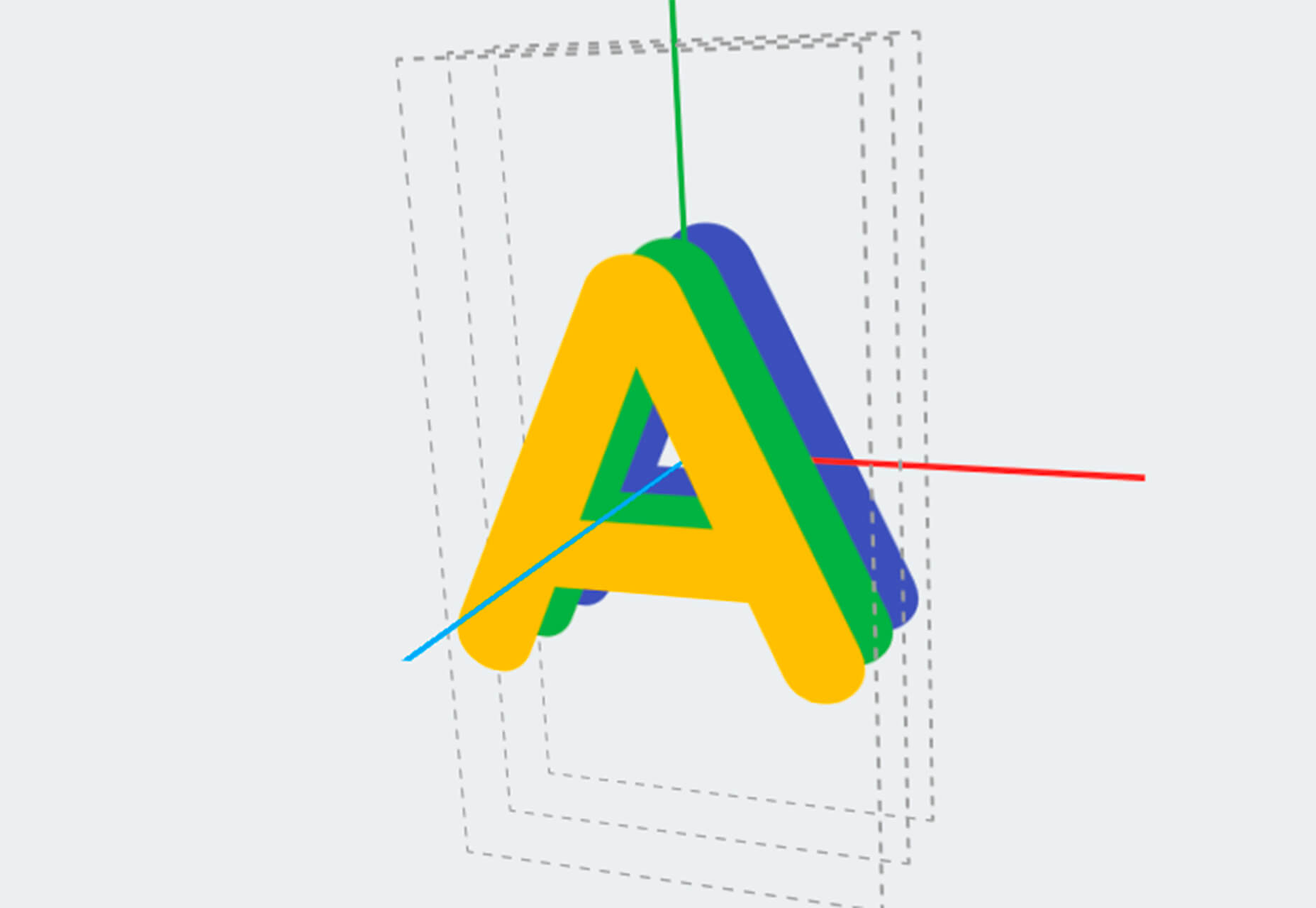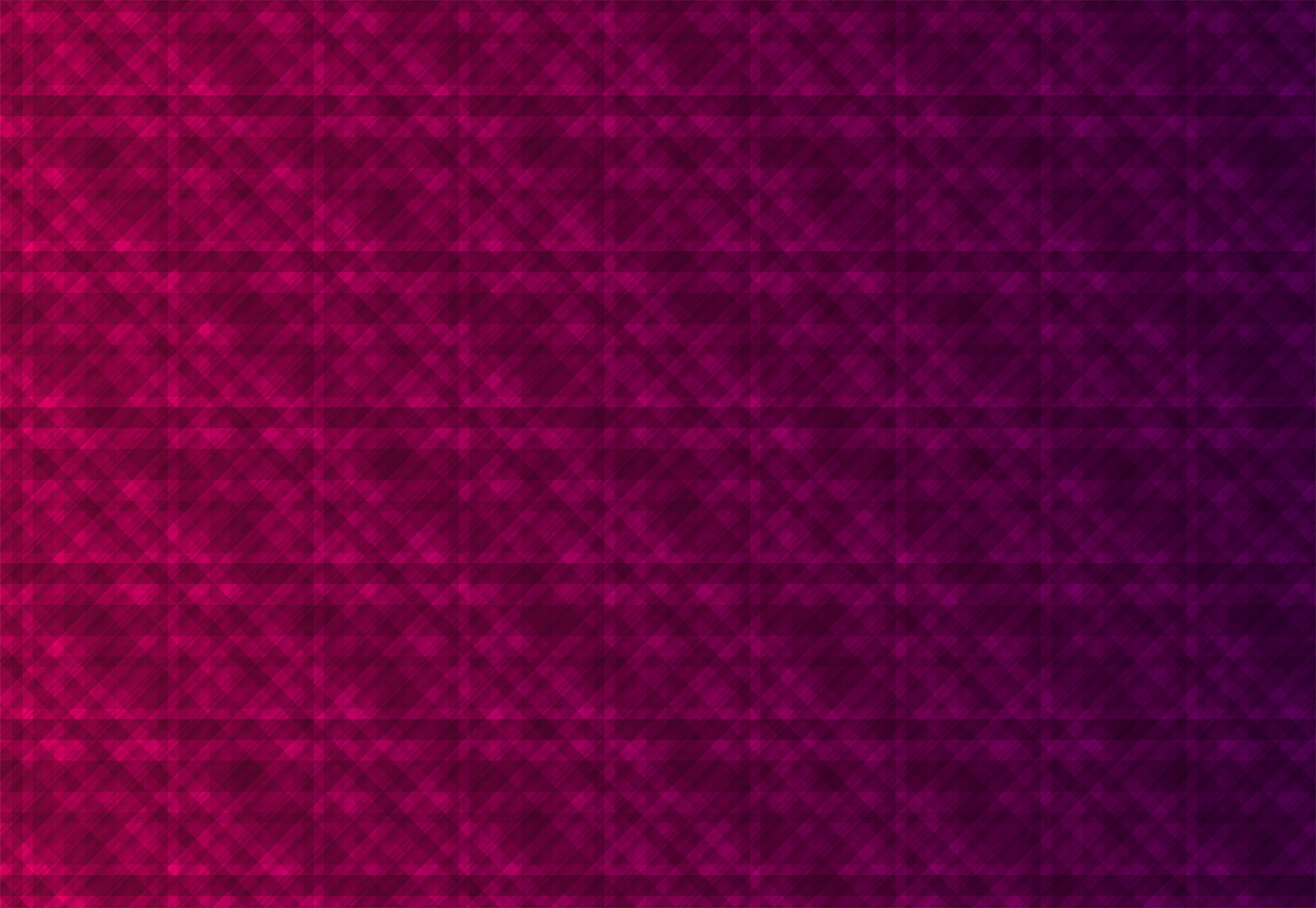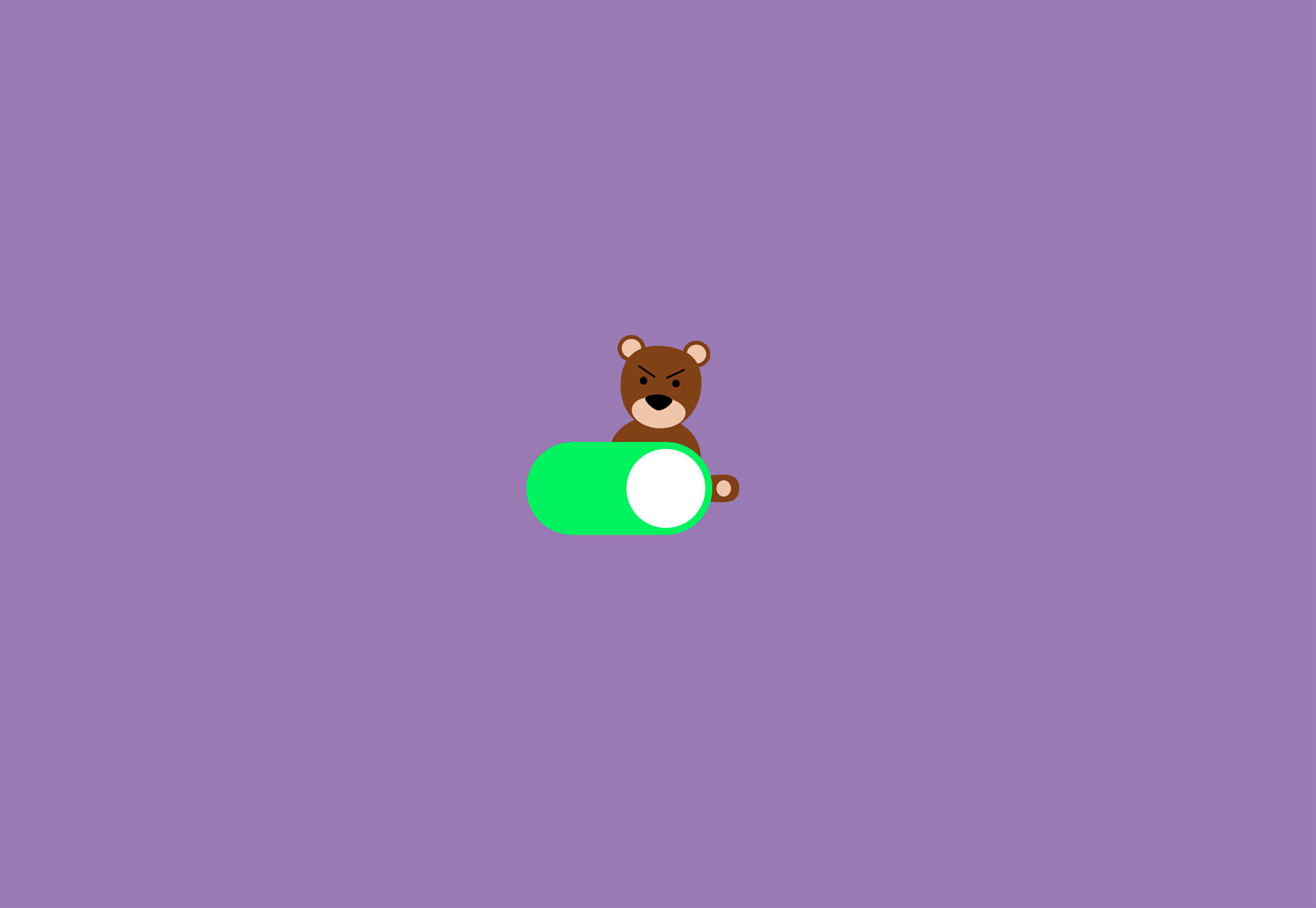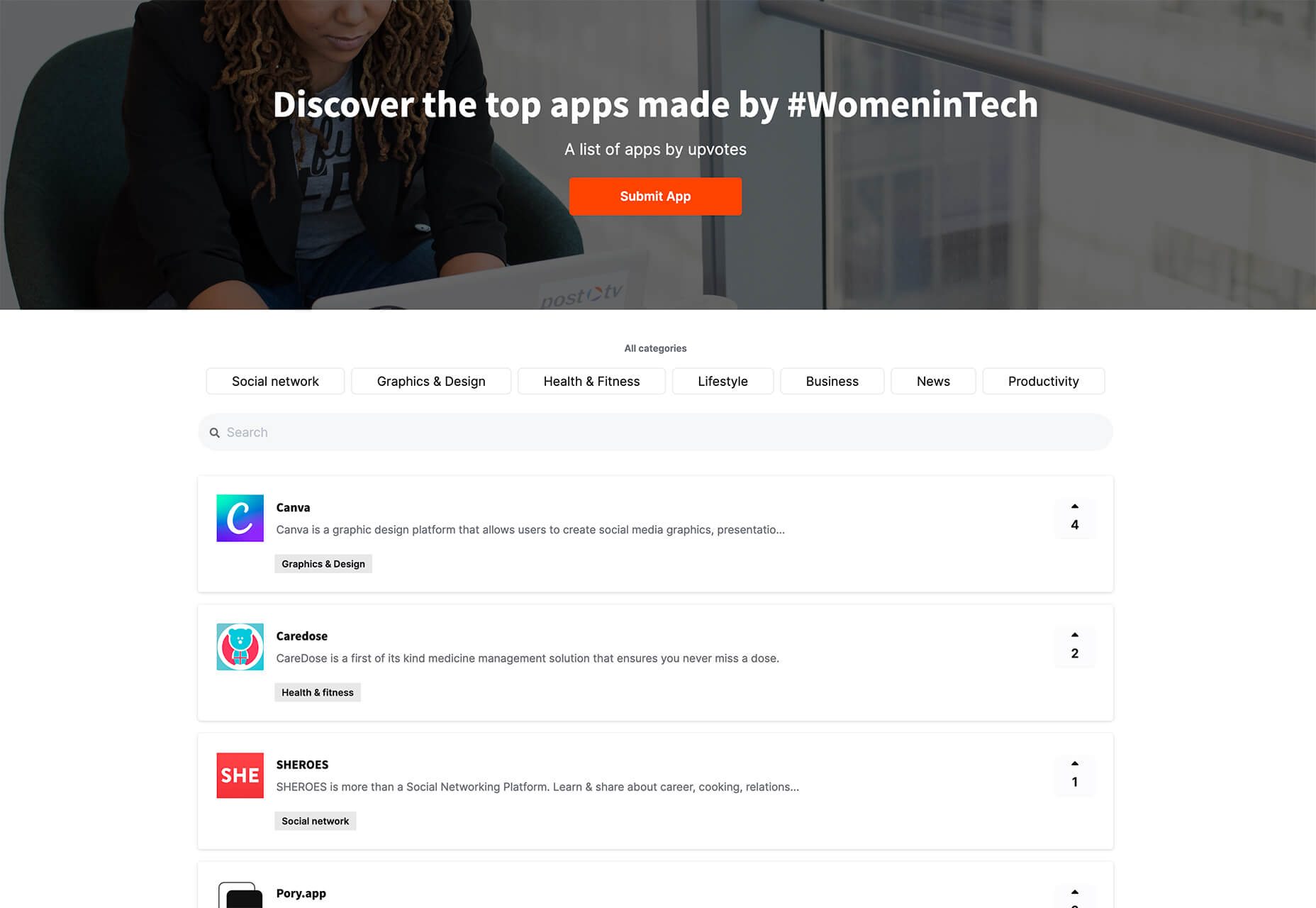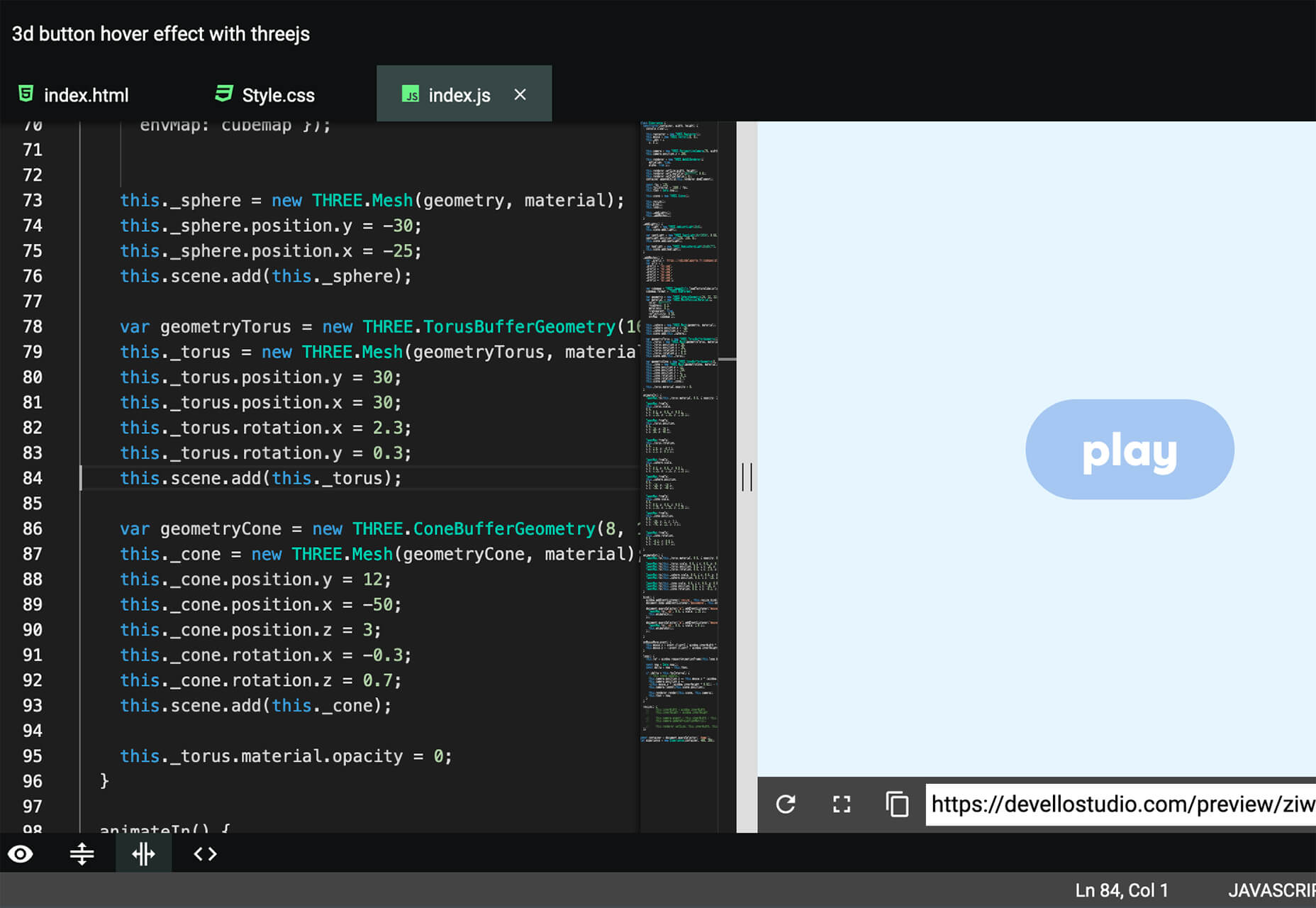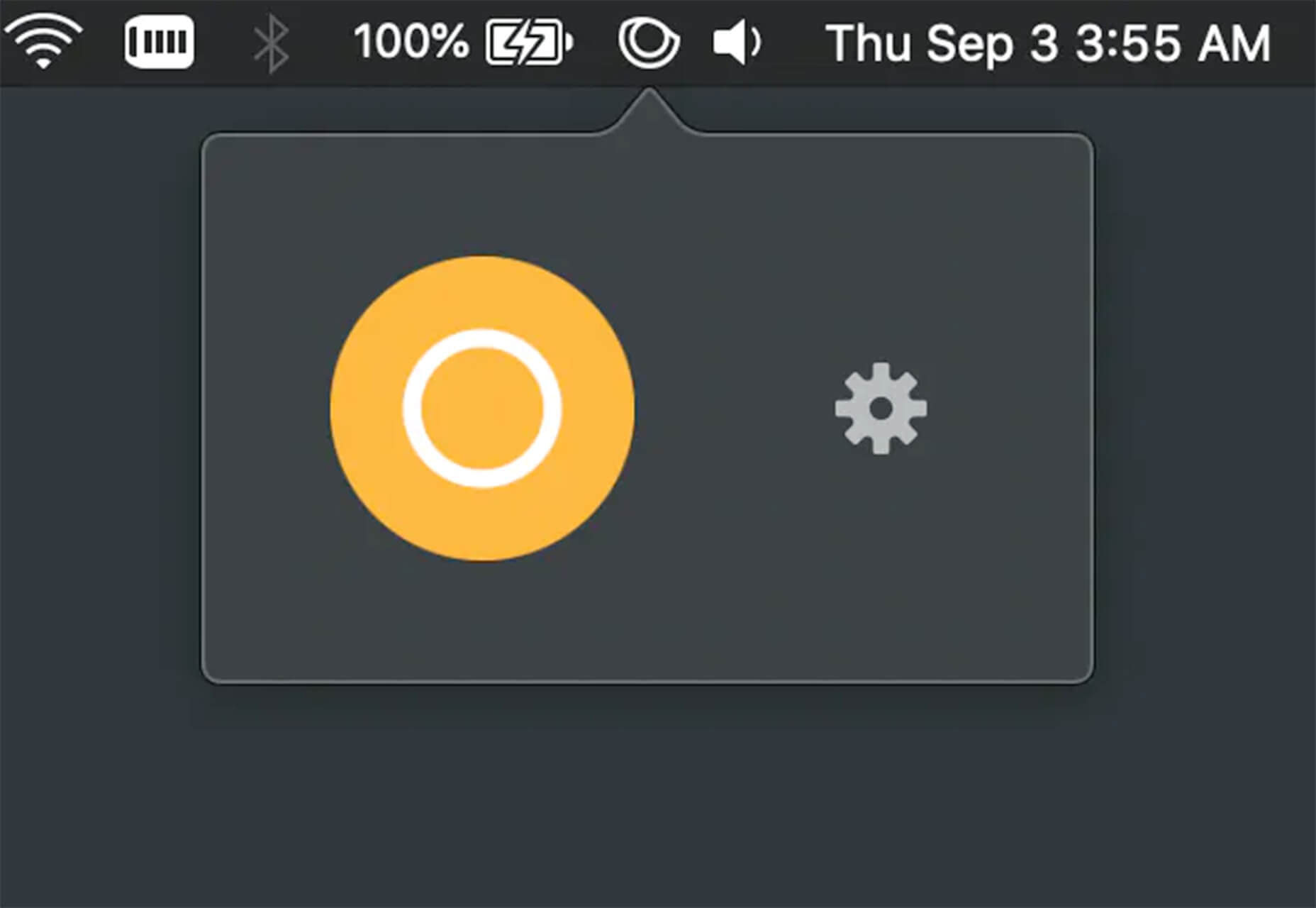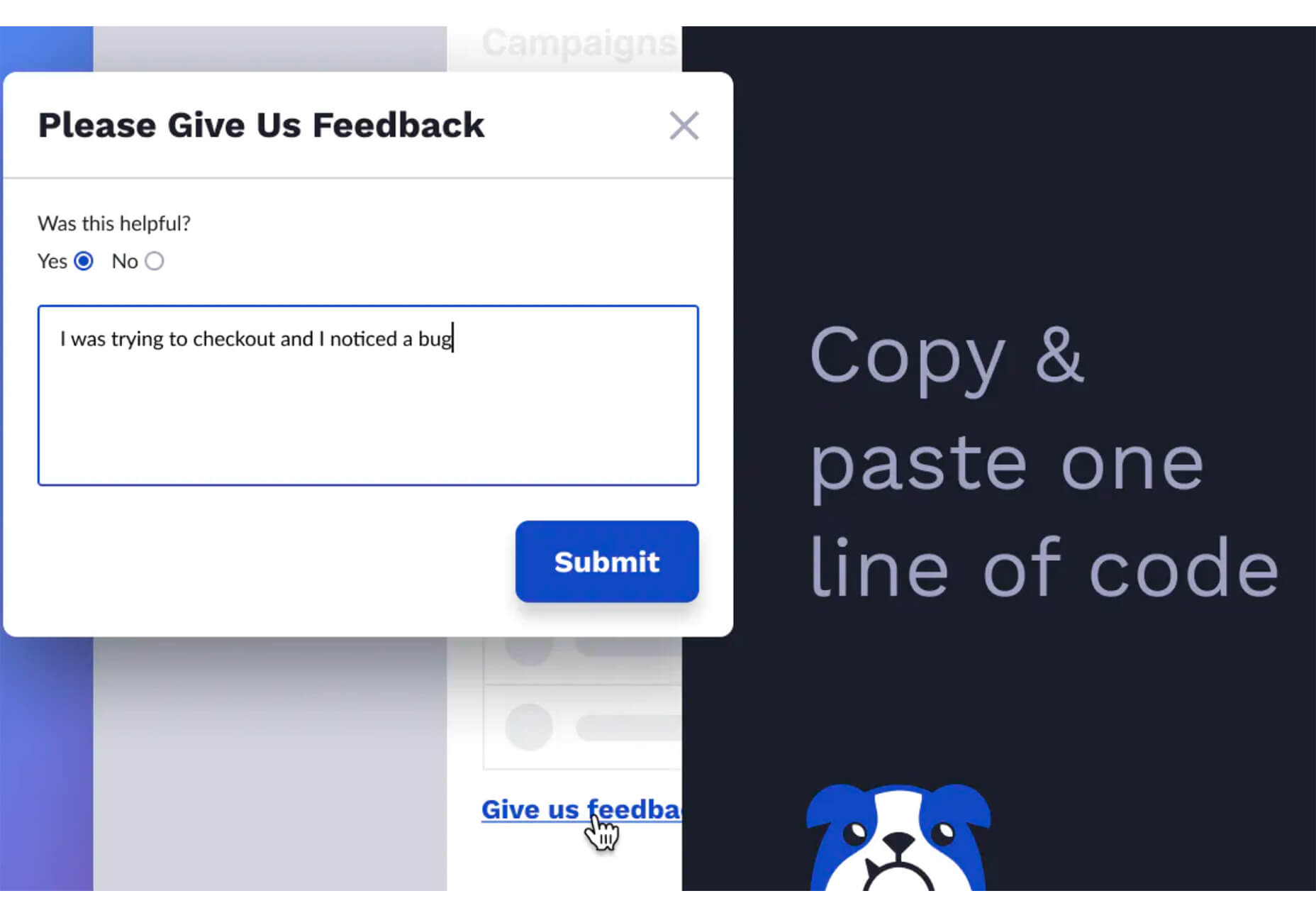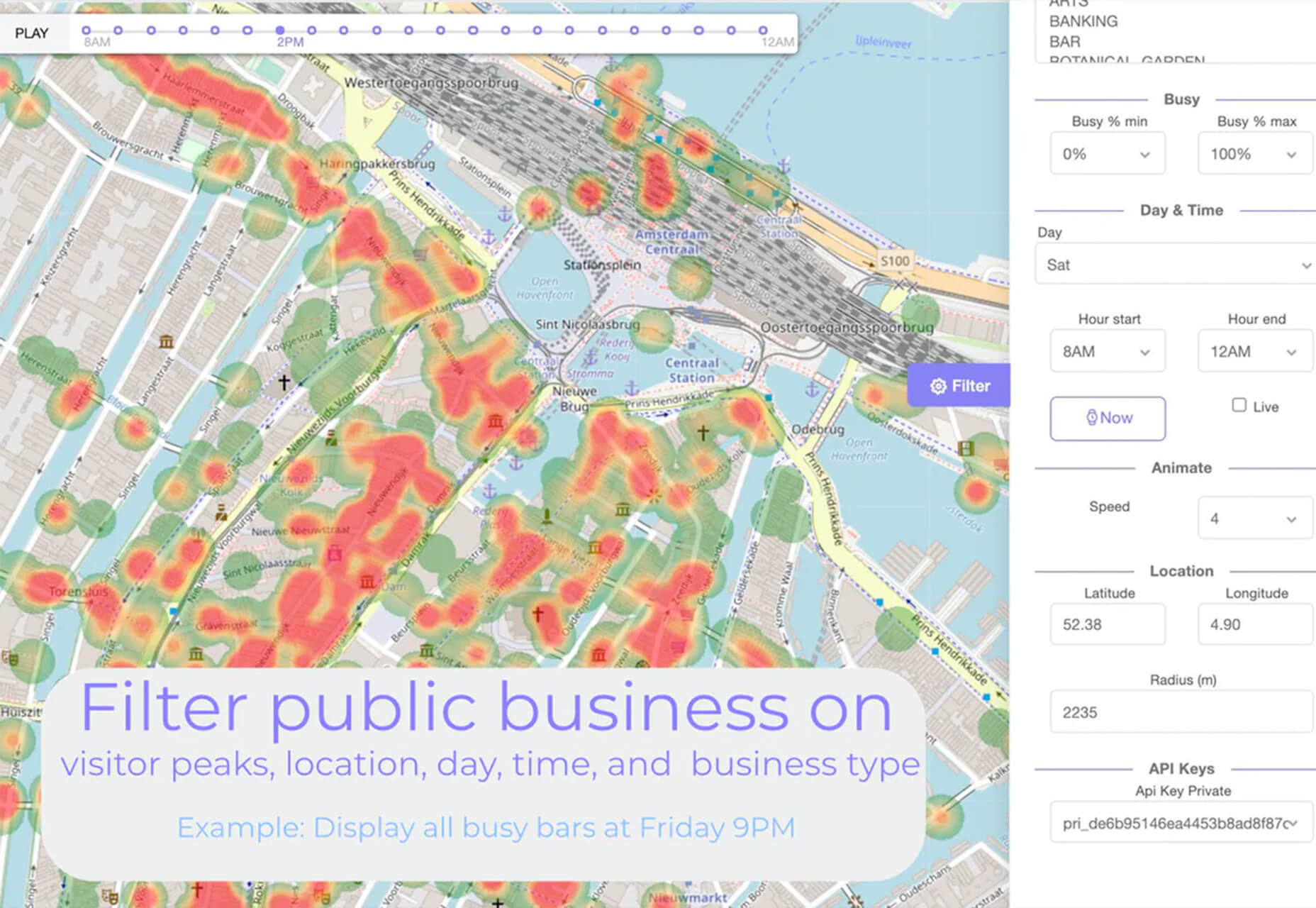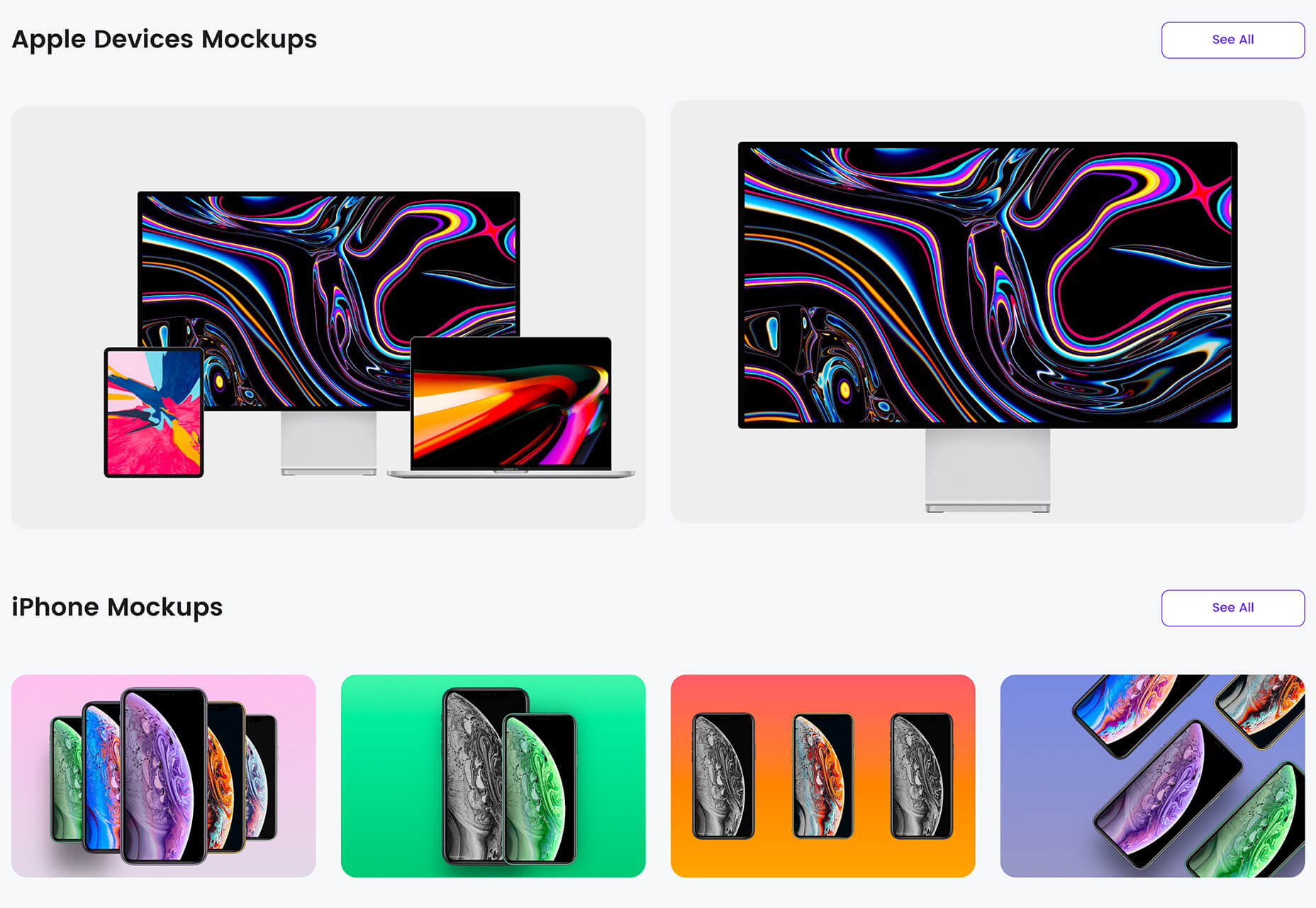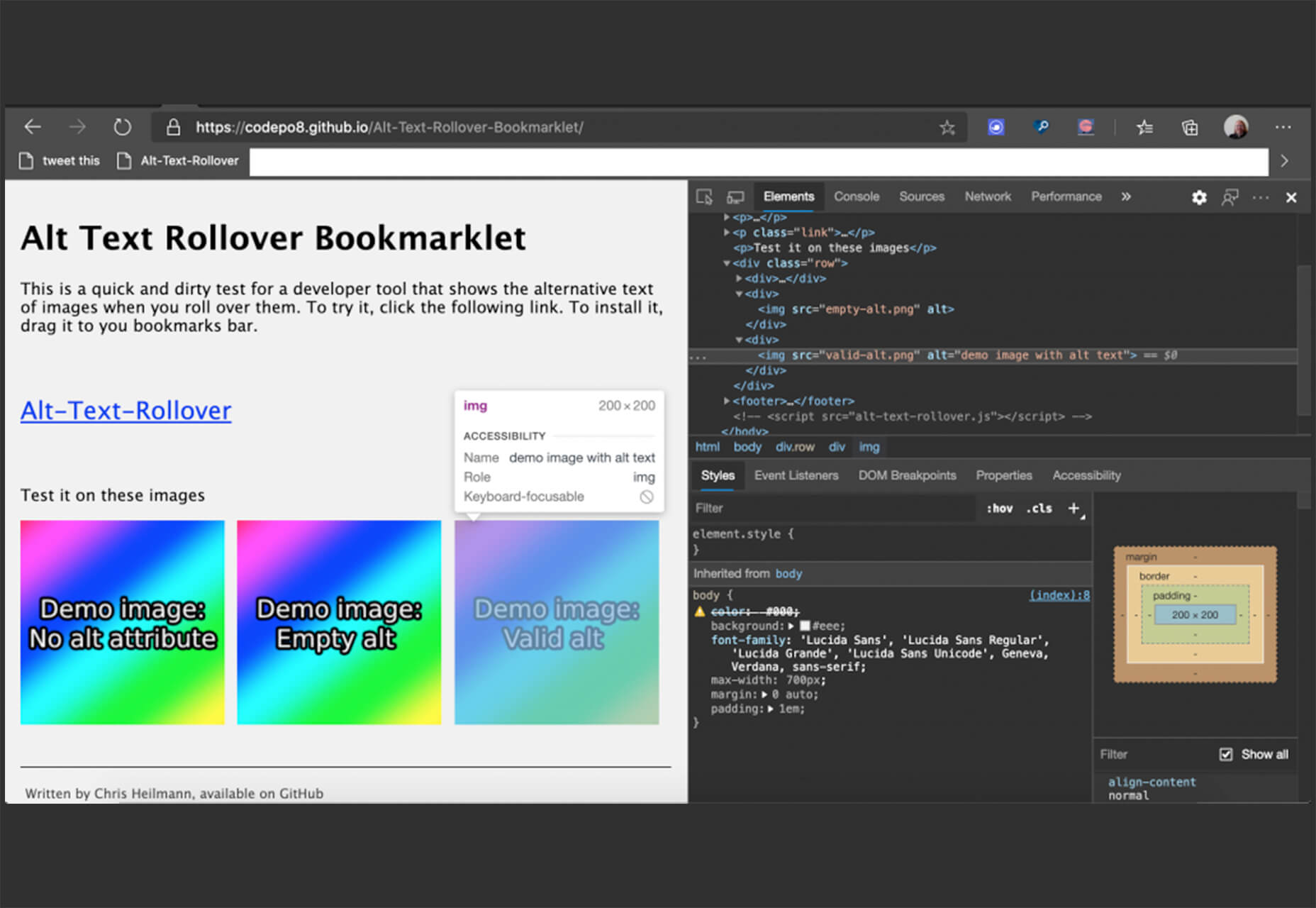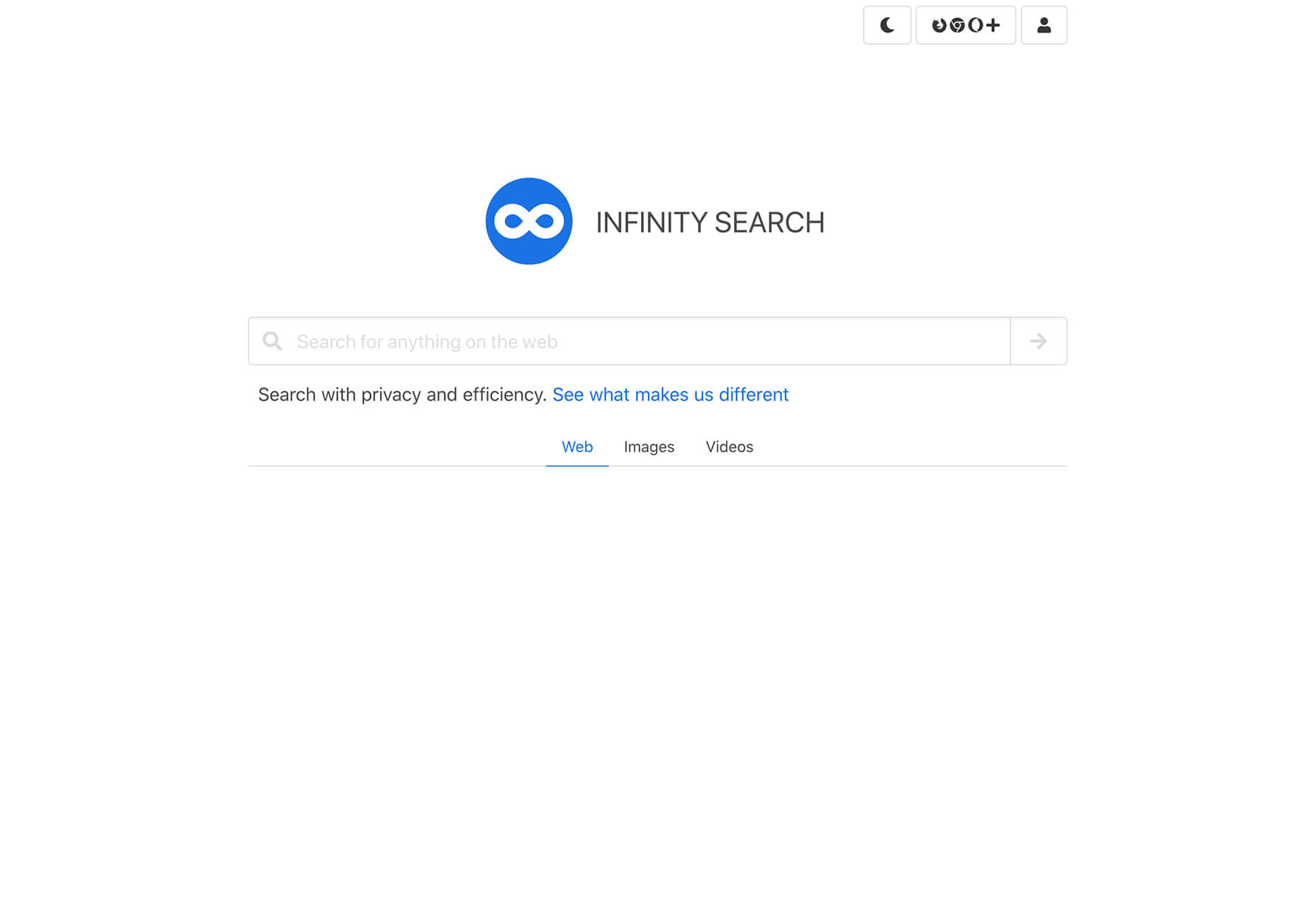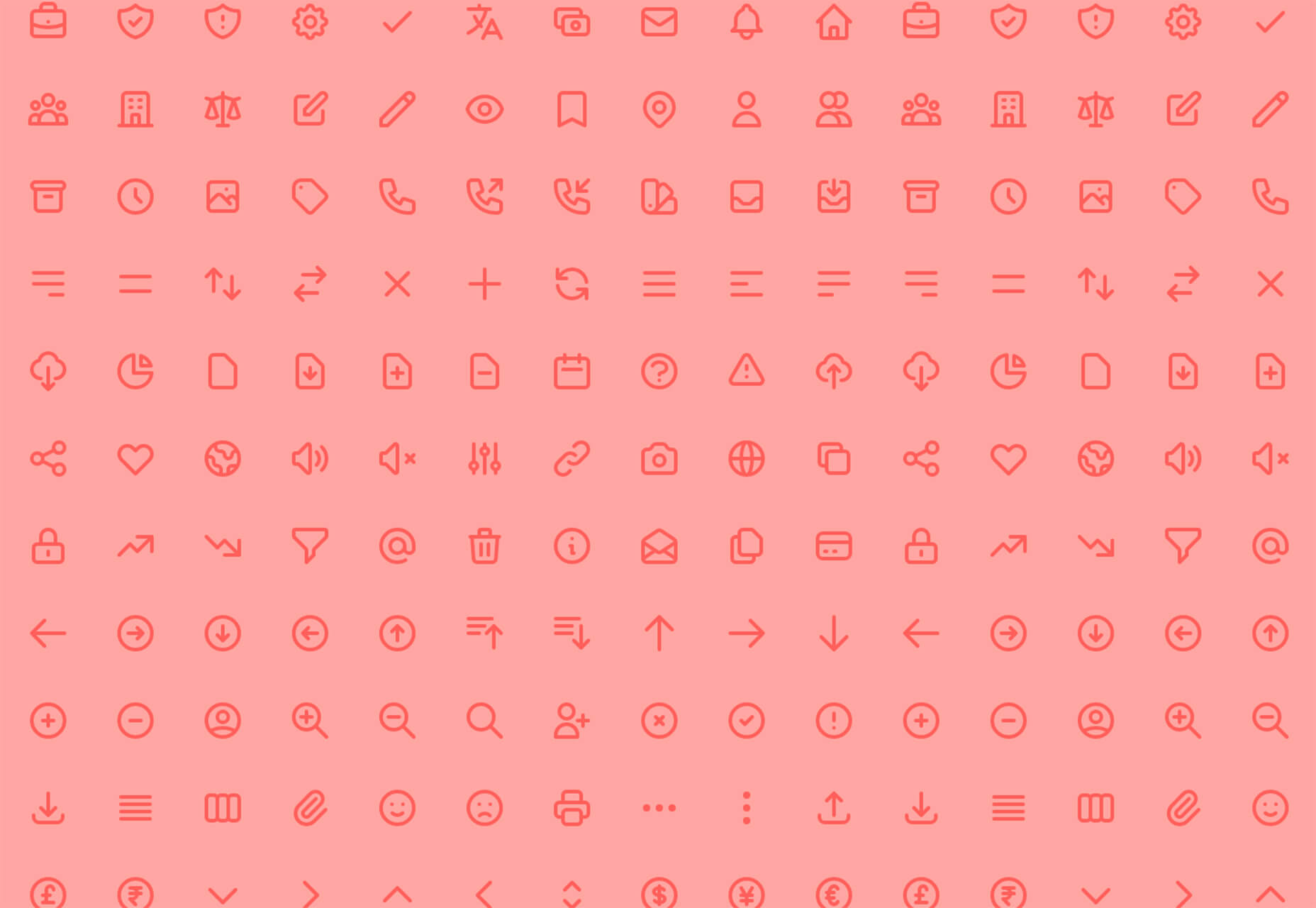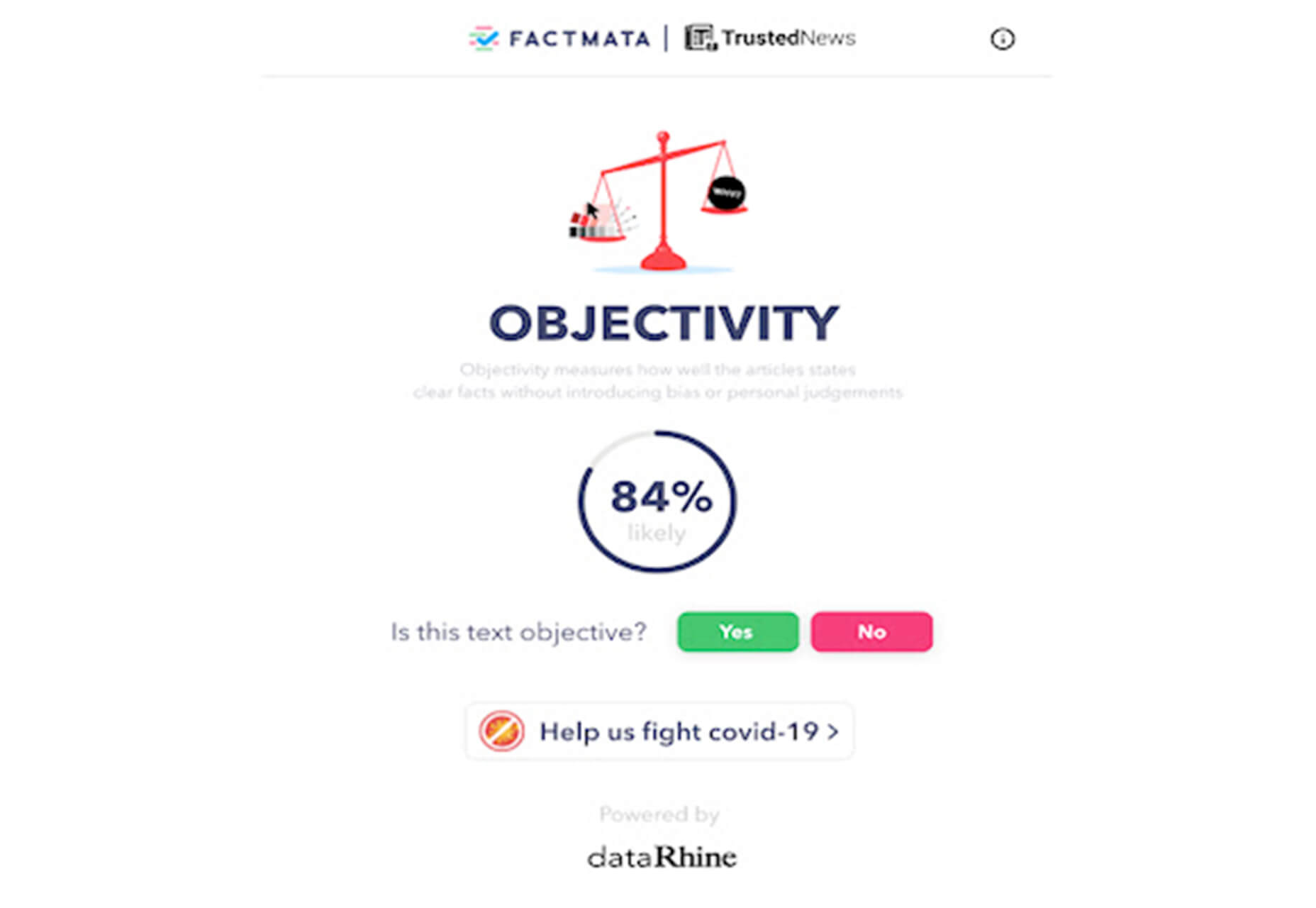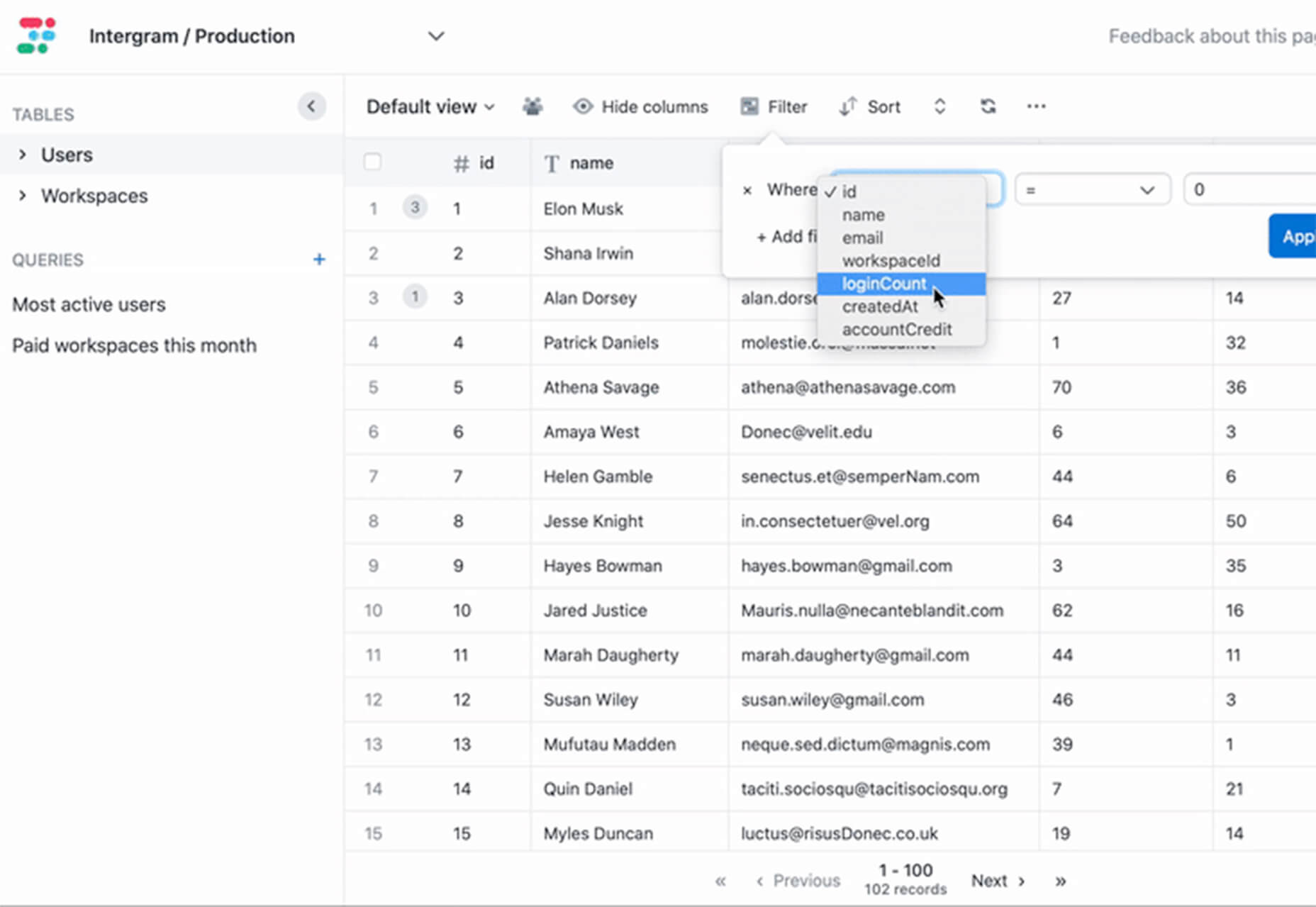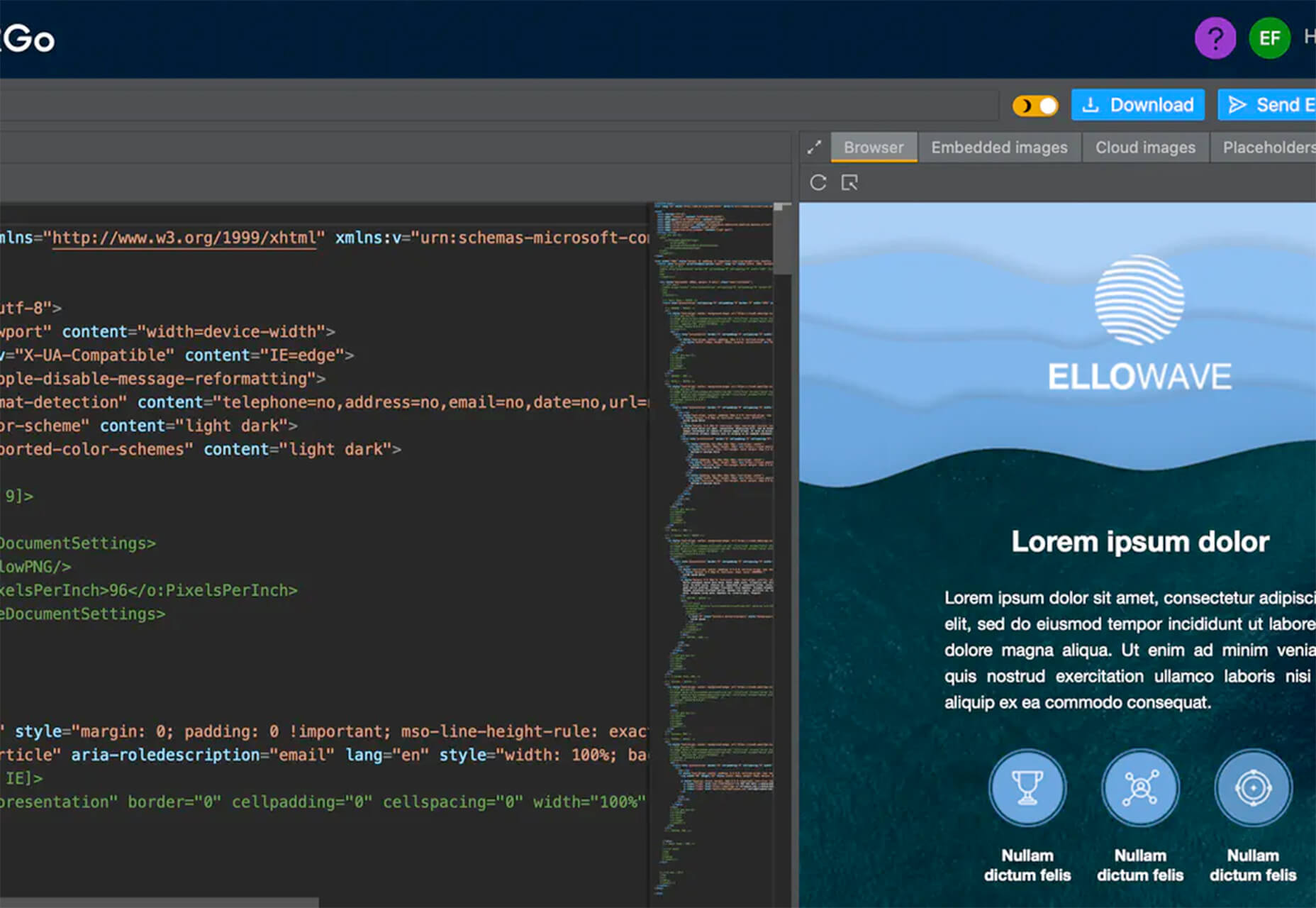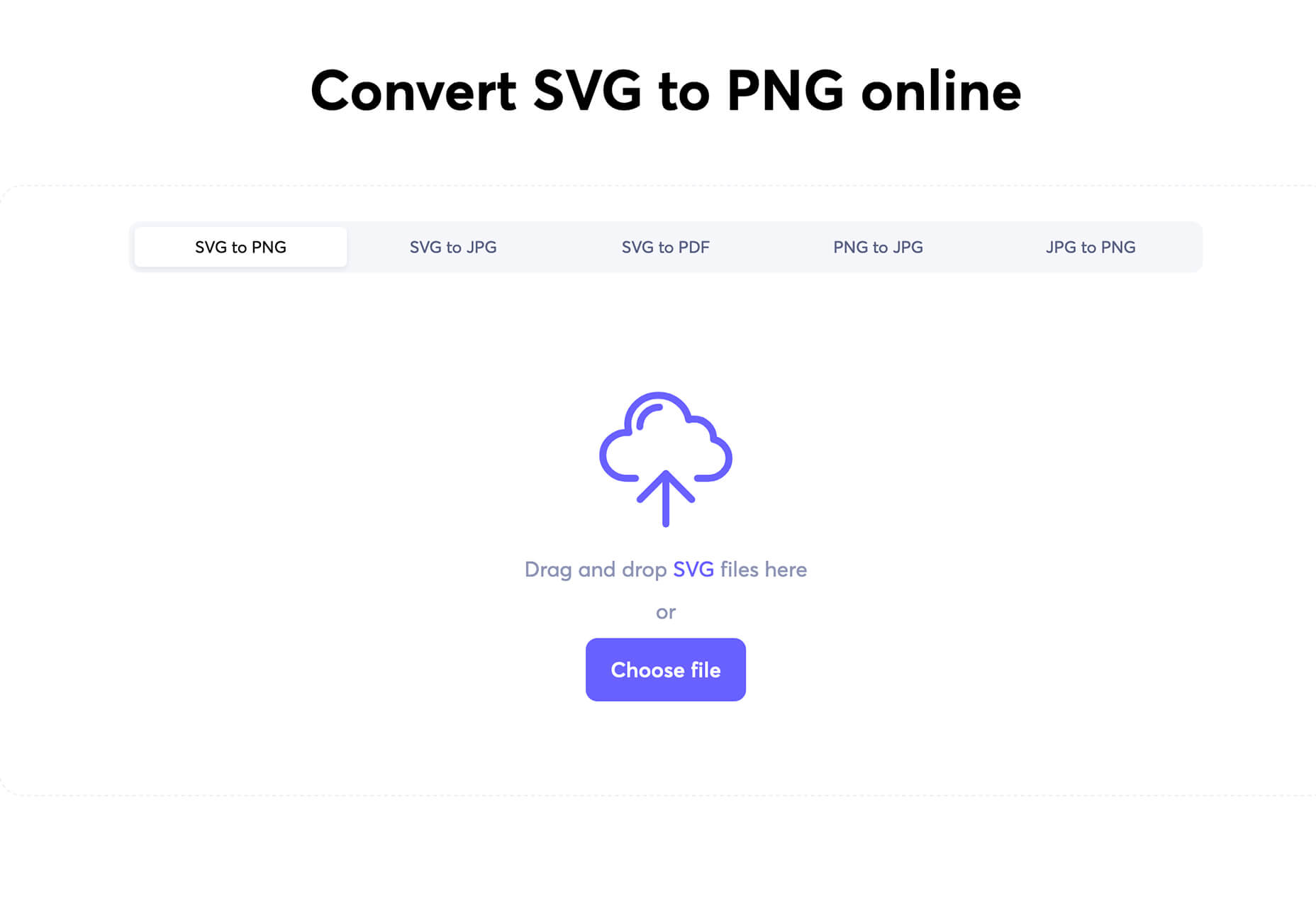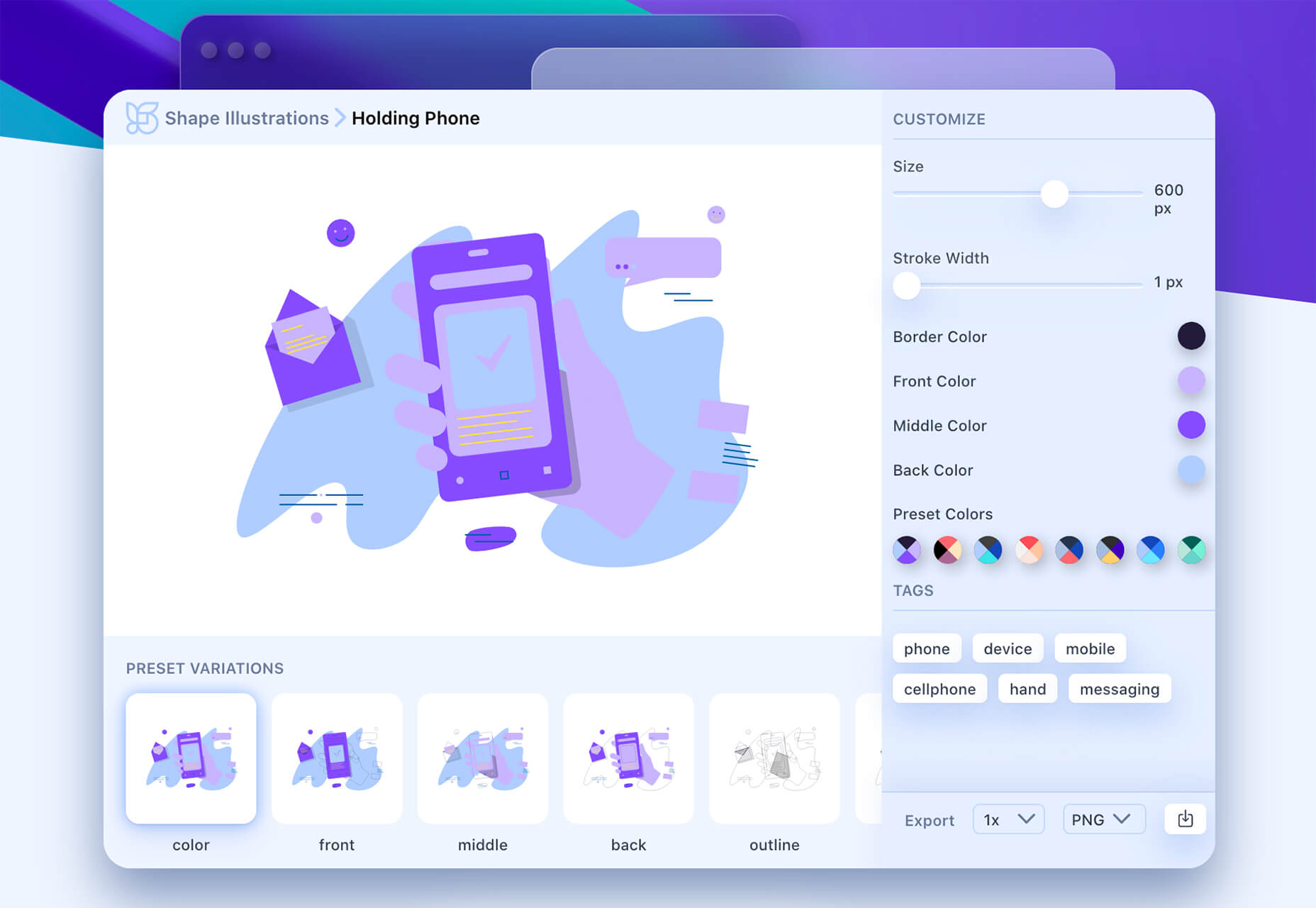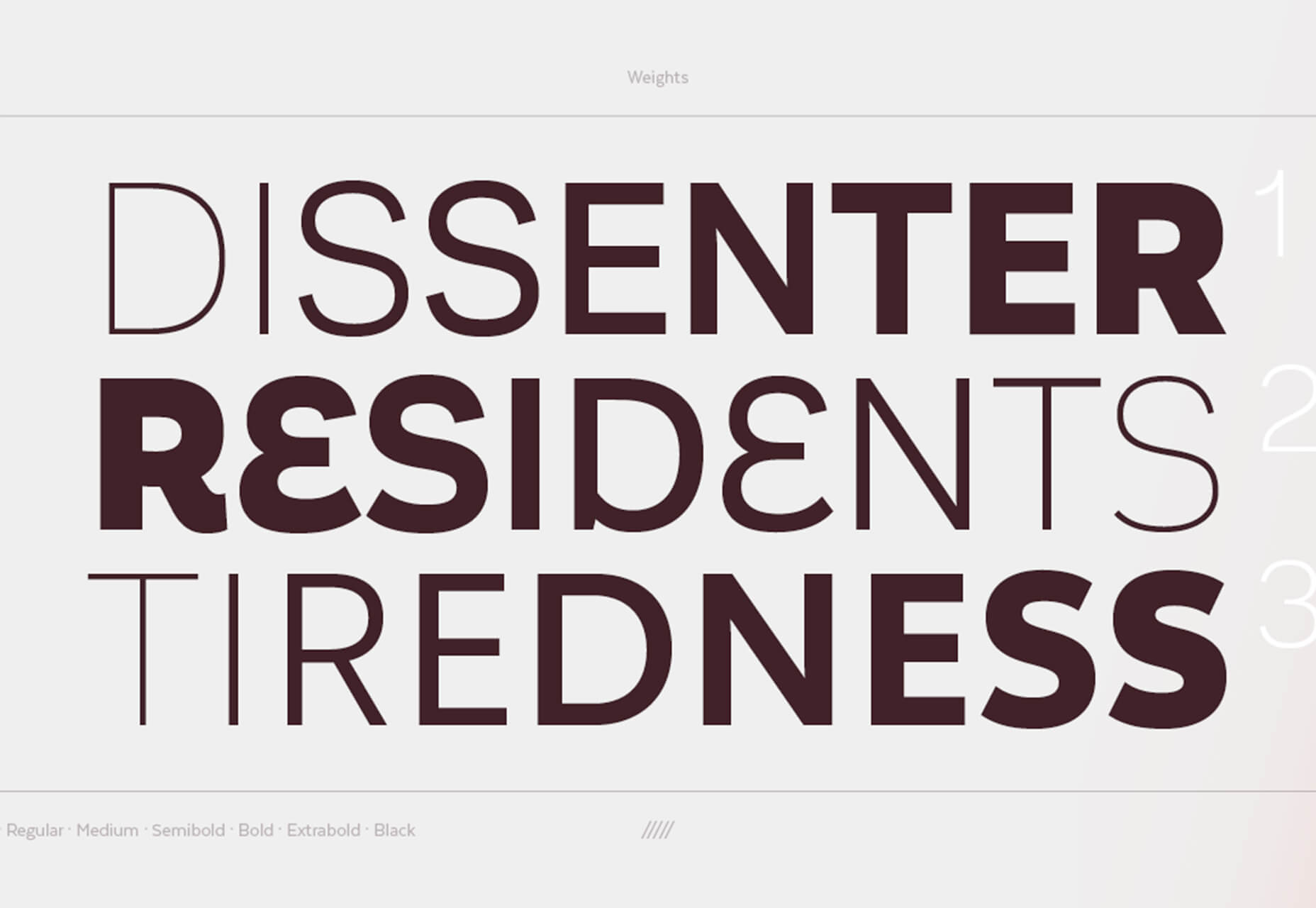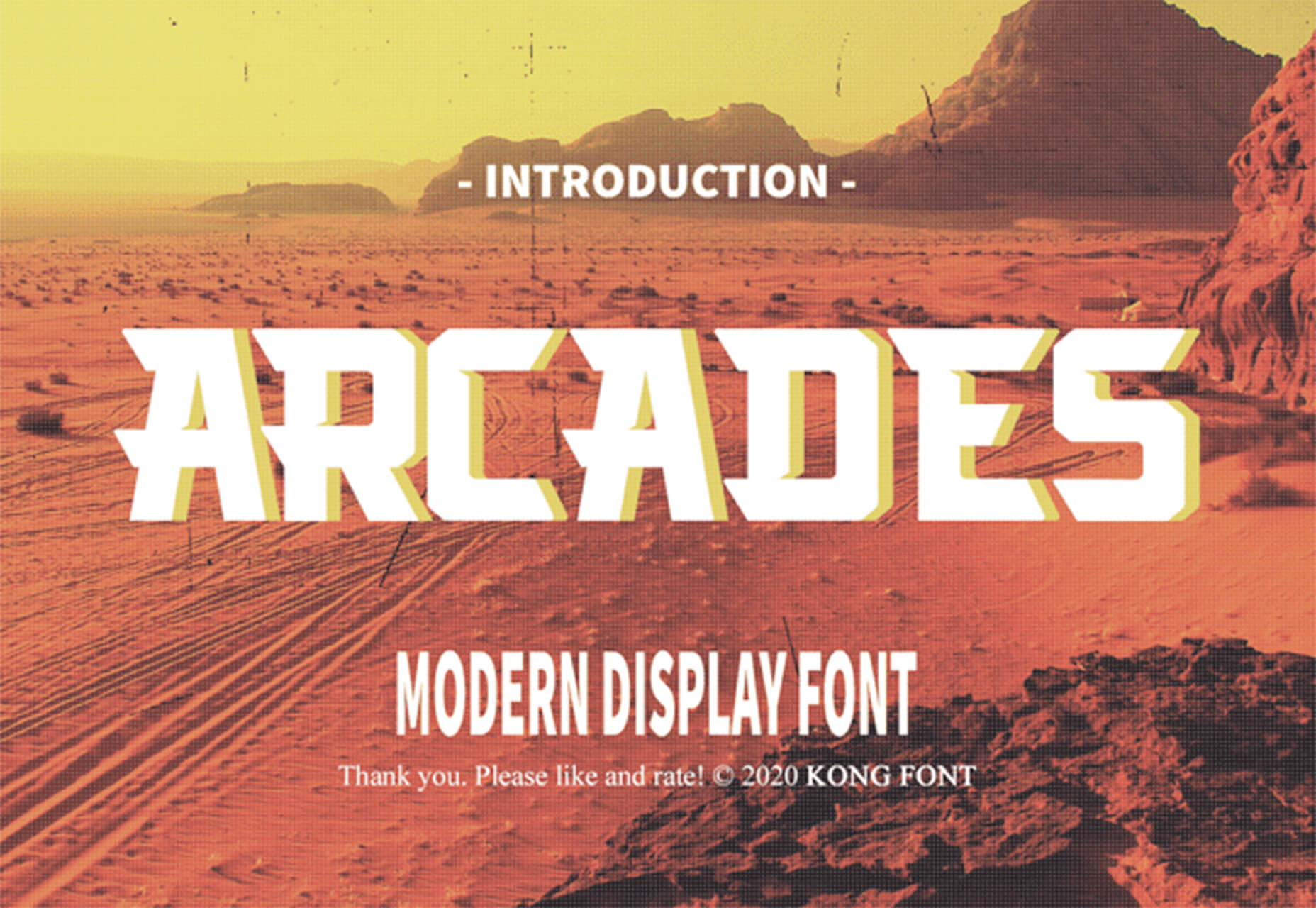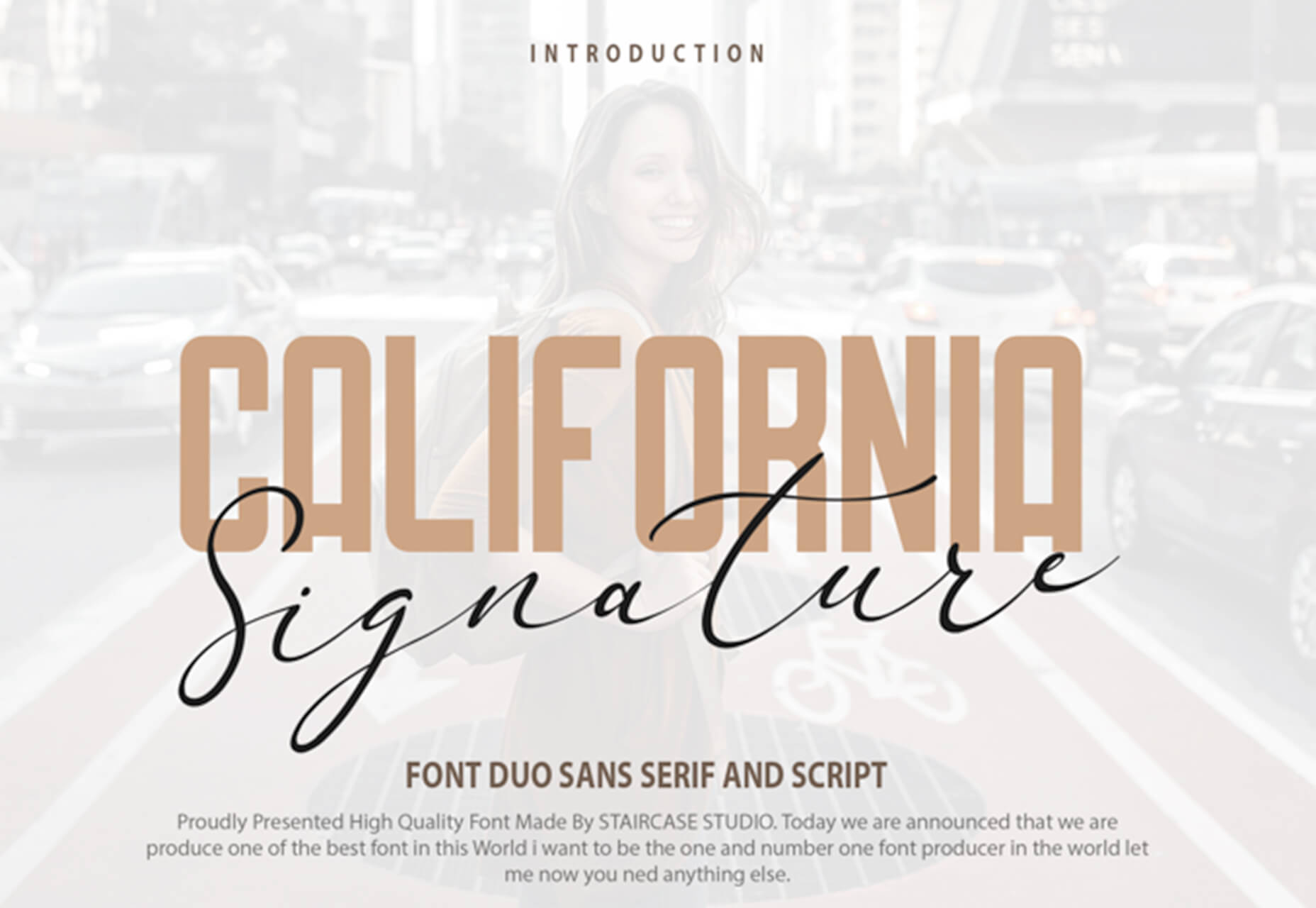If you have a WordPress website, you’re obviously aware of the benefits this premier open-source website-building platform brings to the table.
But are you aware of the legion of website and business enhancement tools lying in wait among the thousands of cool WordPress plugins currently on the market; one or more of which could easily take your site or business to the next level?
What’s out there? Quite a bit, obviously.
Which useful WordPress plugins are “must-haves” for me? It could take you a ton of time to find the answer to that one.
That’s what we’re here for.
10 essential WordPress plugins are admittedly a small sample size. But these are 10 of the very best, and we’re guessing that one or more of them could be just what you’ve been looking for.
1. Amelia WordPress Booking Plugin
This game-changing booking plugin fully automates your business’s interaction with existing and potential clients and allows you to focus on key business operations instead of having to constantly interrupt your workflow to manage appointments.
- Installing and configuring Amelia can be done with just a few clicks. You don’t have to know anything about coding.
- Amelia can manage an unlimited number of appointments for an unlimited number of clients, an unlimited number of employees, and at multiple locations.
- Clients can book appointments 24/7 and manage their own appointments as well as their profiles from the front end.
- Amelia accepts deposit payments, sends out appointment reminders, and can charge different rates for different appointments.
- If you have a global clientele, Amelia takes into account customer time zones as well as manages translated notifications if you have a multilingual site.
- Amelia also manages event bookings, whether they are recurring or one-time.
In the unlikely event you encounter a problem with Amelia, the customer support team stands ready to help.
2. wpDataTables
The wpDataTables WordPress plugin allows users to quickly and easily create responsive, interactive, and highly customizable tables and charts from large amounts of data.
Key features include:
- The ability to create tables that allow front-end editing, whether they are created manually or are MySQL-based
- Advanced filtering capabilities that enable front-end users to filter table data by single or multiple column values
- Automatic syncing of created and published Google Sheets
- Simple wpDataTables wizards to access the HighCharts, Chart.js, and Google free charts libraries
wpDataTables’ many other features include:
- Connection support to MySQL, MS SQL, and PostgreSQL databases
- Responsive design from any data source
- Creating tables from CSV, JSON, MySQL, and Excel and Google spreadsheet data
- Formidable Forms plugin support
- Sorting by single or multiple columns
- Data color-coding using conditional formatting
More than 50,000 companies and individuals have placed their trust in wpDataTables.
3. Visual Composer Website Builder
Visual Composer is a new, ReactJS-based intuitive drag and drop website builder that enables you to create a website quickly, easily, and hassle-free.
This website-building popular plugin:
- Enables business owners to showcase their brand online with its drag and drop editor and professional templates.
- Its feature-rich design controls enable designers to achieve pixel-perfect perfection as they bring their projects to life.
- Its top-of-the-line marketing content elements give its users the ability to create high-conversion landing pages, integrate with social platforms, and more.
- Makes building a beautiful WooCommerce-based online store a piece of cake.
- Features a library of 500+ content elements and templates that is downloadable from the cloud
- Offers free and premium versions for business owners to start easily and scale their online presence
Your site will be SEO-friendly, fast, and responsive, and the support is terrific. Free and Premium versions (Starting at $49) are available.
4. Slider Revolution
Slider Revolution can do more than create sliders. A lot more.
- It can add impressive (read that WOW) effects to an already notable website design.
- It can give you new and unusual visual editing capabilities without requiring any coding on your part.
- With its collection of hero blocks, sliders, WooCommerce carousels, and more, it brings beauty to any WordPress website.
5. Logic Hop
Logic Hop lets you customize your site’s content for individual customers or customer types.
- Logic Hop supports personalizing your site in response to dozens of criteria so you can tailor your content to address a unique audience.
- Logic Hop works with Gutenberg, Divi, Elementor, Beaver Builder, and every other page builder.
Any design or content element you can customize in WordPress can be customized in Logic Hop in minutes.
6. Stacks
The Stacks drag and drop native mobile app builder offers a full package of features to help you design your website or mobile app without coding.
- Stacks works perfectly with WooCommerce and WordPress
- Certificates required for Google Play Store or Apple Appstore are automatically generated
- It takes but a single click to generate and upload the Android & iOS Application Package (APK & IPA)
- Notifications to customers are easy to generate and send, and Stacks utilizes WooCommerce payment gateways.
7. Heroic Inbox
The Heroic Inbox plugin enables a business to manage all of its emails in shared inboxes right inside WordPress.
- Customer data is presented on the sidebar next to your ongoing chat or message.
- Key performance metrics are tracked so the team and overall company performance can be assessed.
- Zero Inbox status can be quickly achieved and maintained.
8. Tablesome
This powerful WordPress table plugin allows you to quickly create a table and embed it in a post or page.
- Tables can be imported from CSV and XLSX files.
- Types of tables that can be created include large data tables, product catalogs, comparison tables, sports statistics, and more.
- A shortcode builder for table and table element customizing is included
Tablesome is performance-optimized and SEO friendly and works smoothly with any WordPress theme.
9. Ads Pro Plugin – Multi-Purpose WordPress Advertising Manager
Ads Pro is the best ad manager for WordPress you are likely to come across.
Ads Pro features:
- An intuitive backend Admin Panel that allows you to manage an unlimited number of ad spaces
- A frontend User’s Panel from which you can control access to manage ads
- 25+ user-friendly and responsive Ad Templates in 8 categories
- 20 ad display options
- 3 Billing Models (CPC, CPM, CPD) and 4 Payment Methods (PayPal, Stripe, Bank Transfer, WooCommerce)
10. Static Pages
Static pages/sites do not require any web programming or database design.
- The Static Pages plugin allows you to publish any static page on a WordPress website in a matter of seconds.
- You can improve sales by adding a beautiful landing page to your existing shop or blog or add a page with a Mailchimp subscribe form.
- Or use Static Pages as an easy way to test something quickly and easily.
Have you been searching for a top-of-the-line WordPress plugin that will help you take your business to the next level?
There are 58,000+ useful WordPress plugins for you to choose from. That would be good news, except you could easily be overwhelmed trying to find just the right plugin for your website.
This post features a collection of top plugins for WordPress websites. Chances are good, you’ll find something here that will make your day.
[– This is a sponsored post on behalf of BAW media –]
The post 10 Cool WordPress Plugins You Should Check Out first appeared on Webdesigner Depot.












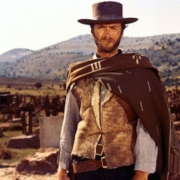


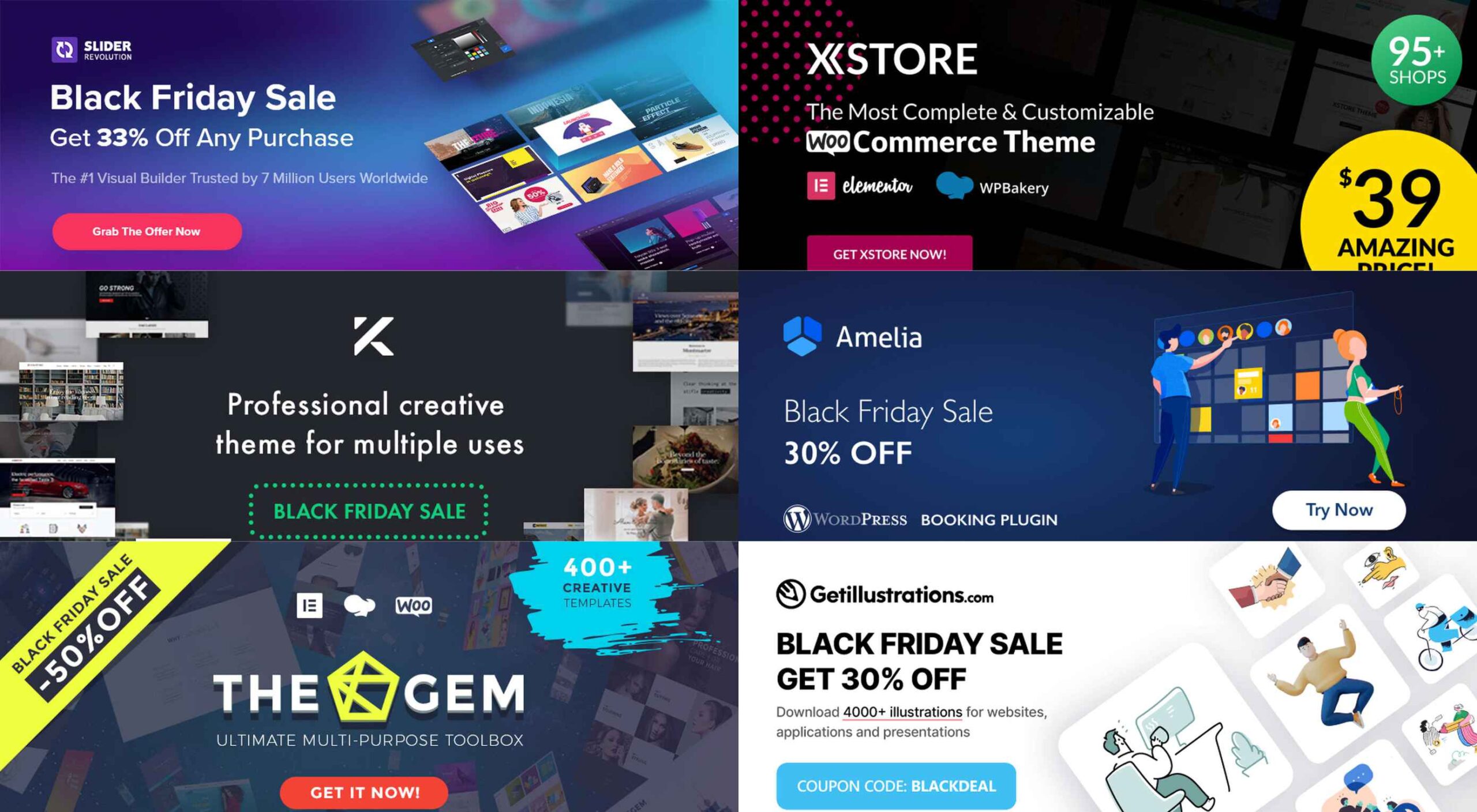 If you’re interested in a sneak peek of this year’s best Black Friday deals, stick around. You’ll find a few web designers’ favorites, including a stellar deal or two.
If you’re interested in a sneak peek of this year’s best Black Friday deals, stick around. You’ll find a few web designers’ favorites, including a stellar deal or two.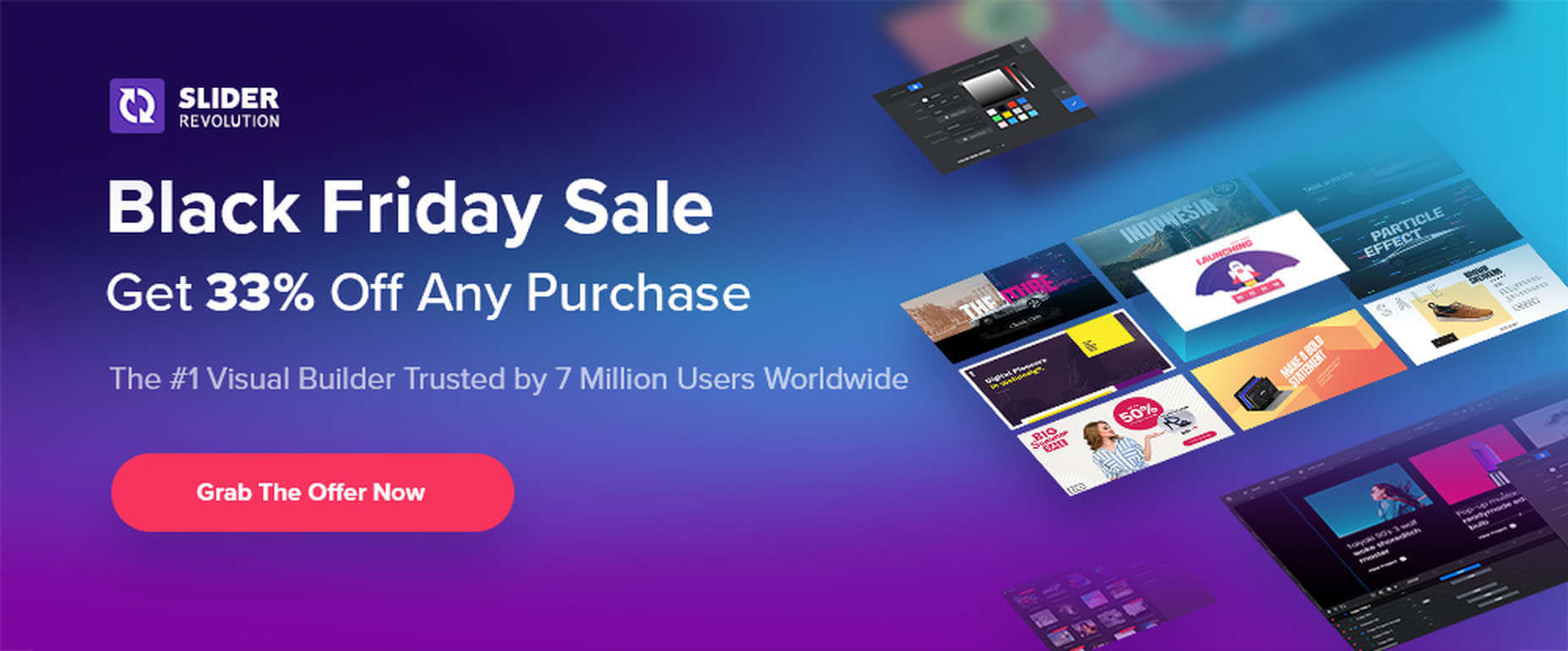

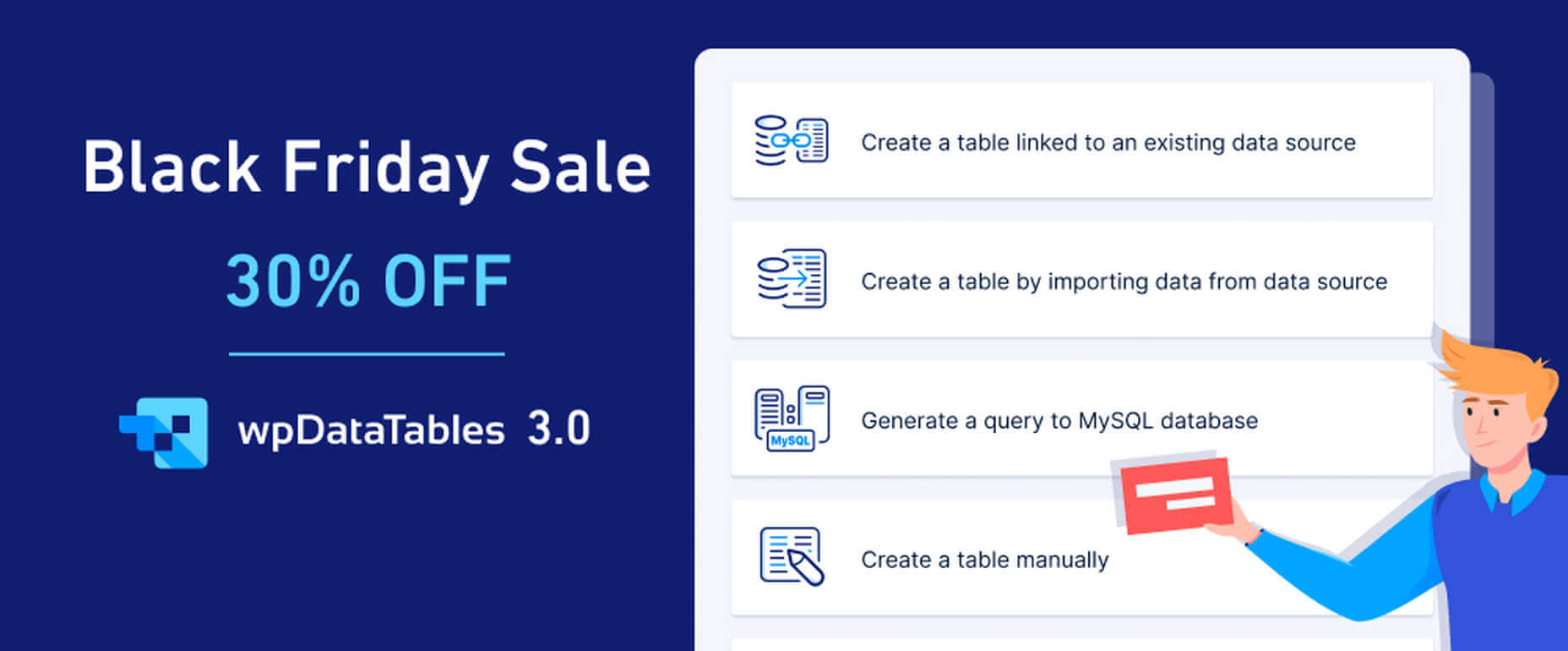


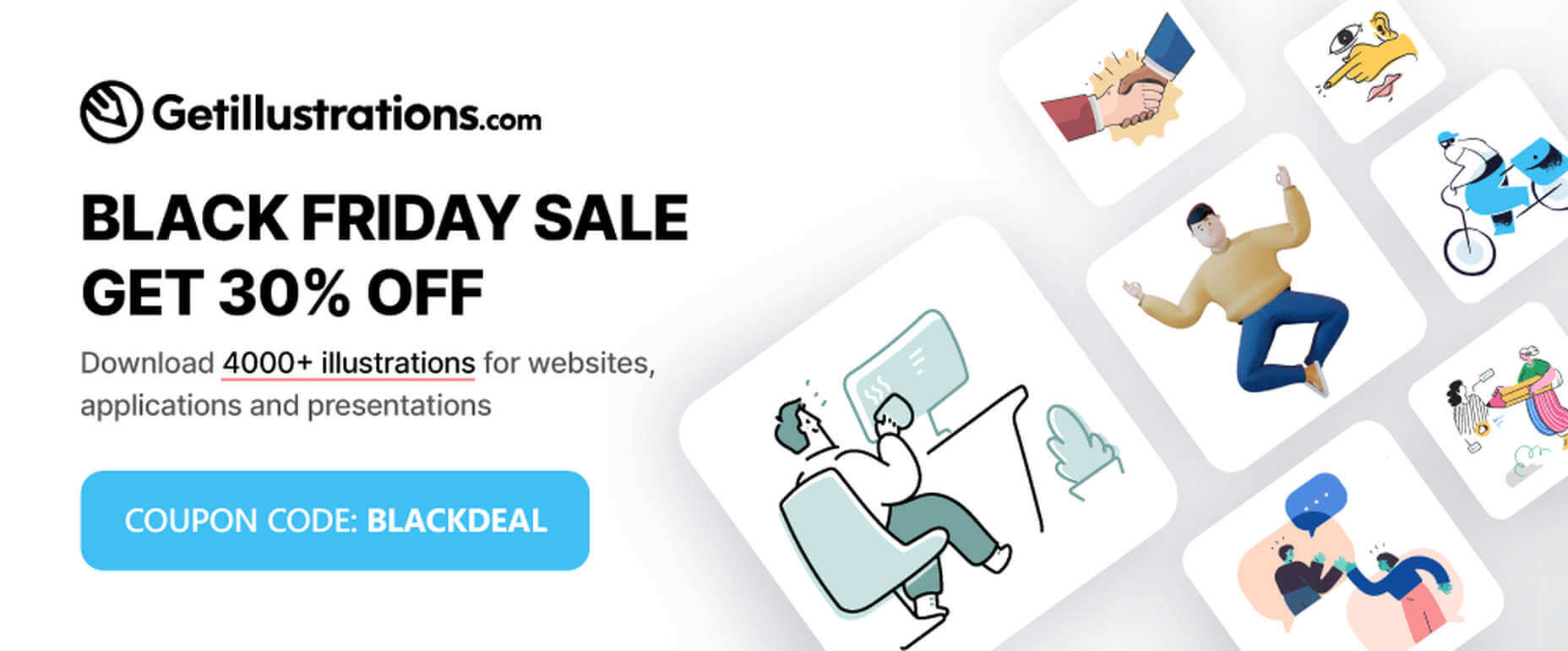
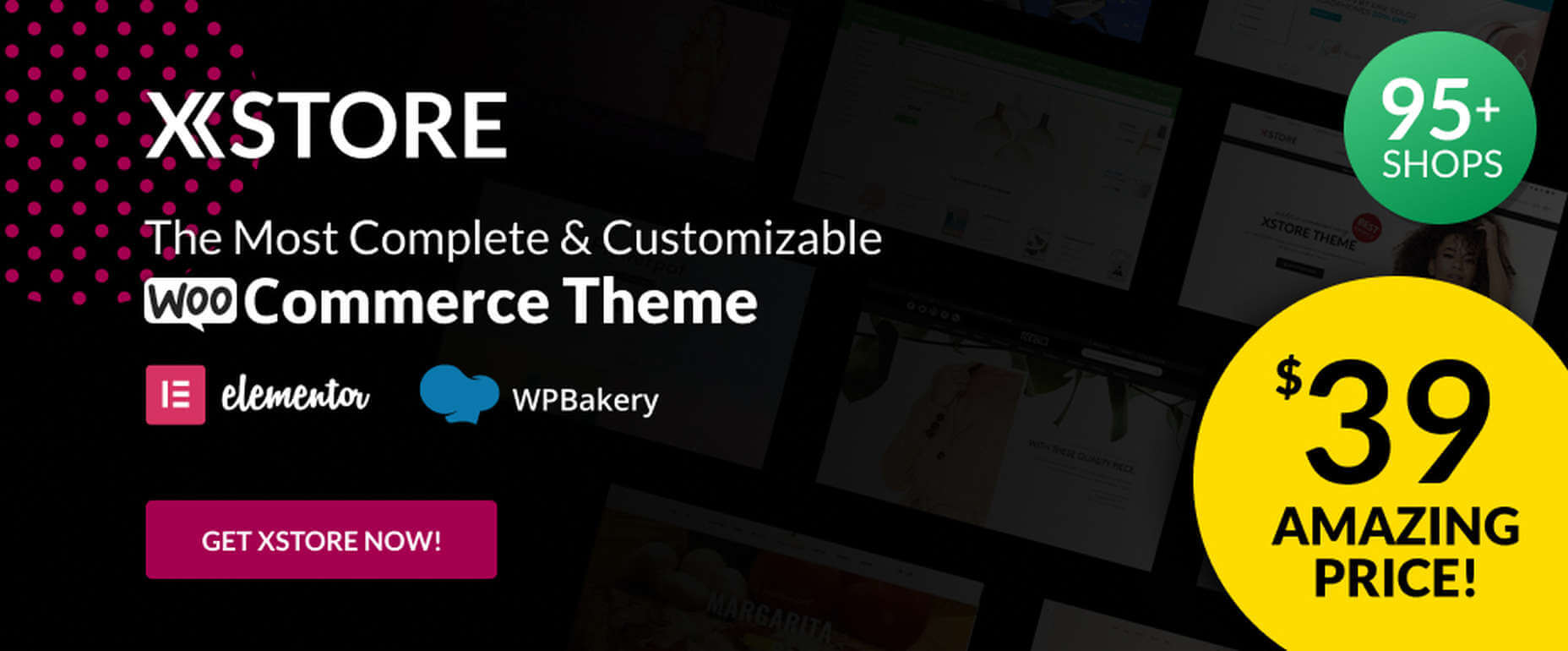



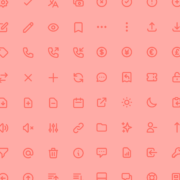
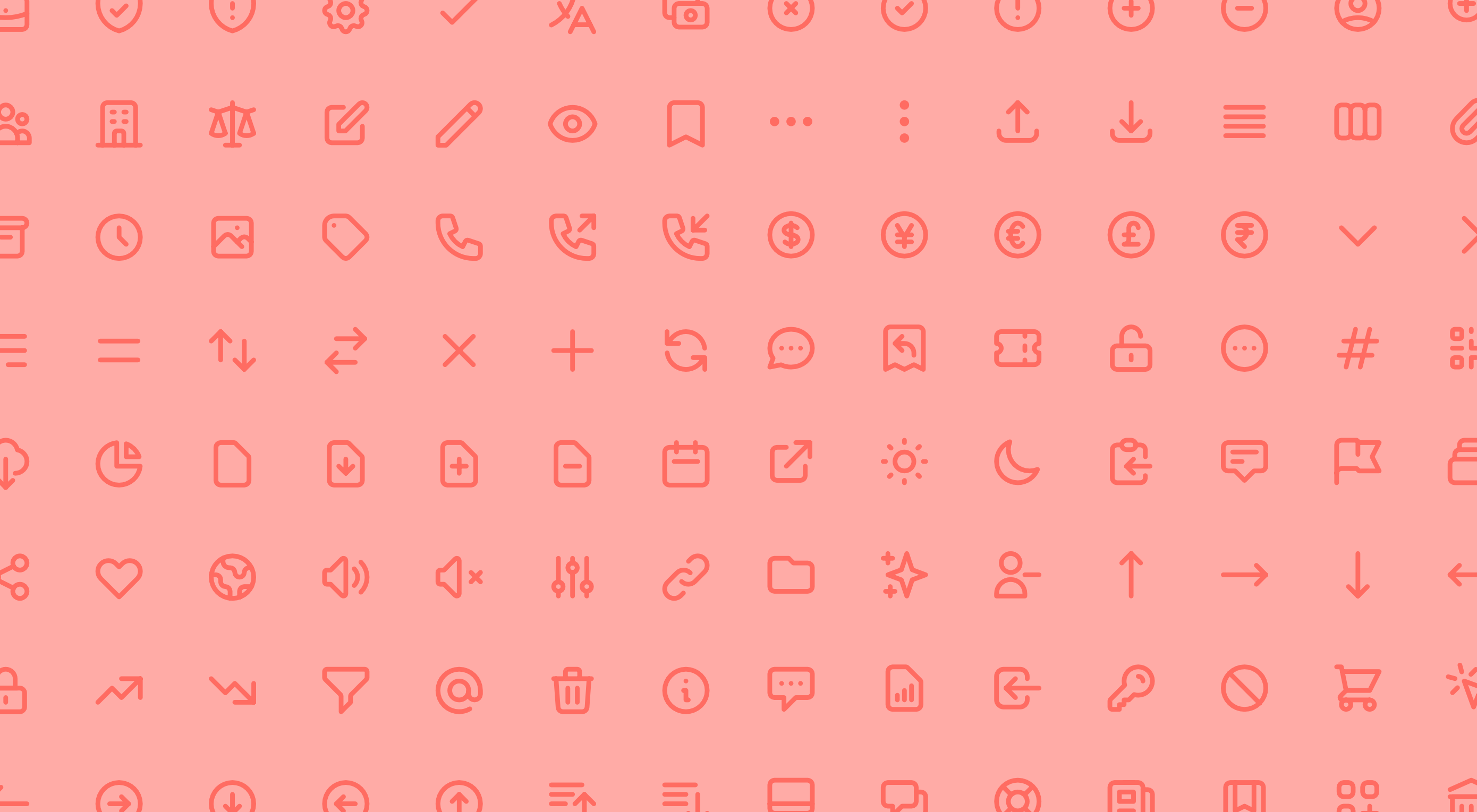 It’s fun to see new website design tools that reflect current times and the state of the world. That’s very true this month with new databases devoted to diversity and women in technology, as well and resources to make your design life easier.
It’s fun to see new website design tools that reflect current times and the state of the world. That’s very true this month with new databases devoted to diversity and women in technology, as well and resources to make your design life easier.