L’analyse de log avec grep est une méthode très pratique pour trouver des informations importantes dans les fichiers de log.
Mon récent voyage avec Linux et comment j’utilise grep pour analyser les journaux
Récemment, j’ai commencé un nouveau rôle en tant qu’ingénieur logiciel et, dans mon poste actuel, je passe beaucoup de temps dans le terminal. Bien que je sois un utilisateur Linux depuis longtemps, j’ai entamé mon voyage Linux après avoir été frustré par la configuration d’un environnement Node.js sous Windows pendant mes études universitaires. C’est à ce moment-là que j’ai découvert Ubuntu et que je suis tombé amoureux de la simplicité et de la puissance du terminal Linux. Malgré le fait que j’ai commencé mon voyage Linux avec Ubuntu, ma curiosité m’a poussé à essayer d’autres distributions, telles que Manjaro Linux et, finalement, Arch Linux. Sans aucun doute, j’ai une profonde affection pour Arch Linux. Cependant, au travail, j’utilisais macOS et, progressivement, j’ai également développé un amour pour macOS. Maintenant, j’ai basculé sur macOS comme pilote quotidien. Néanmoins, mon amour pour Linux, en particulier Arch Linux et la personnalisation étendue qu’il offre, reste inchangé.
Quoi qu’il en soit, dans ce post, je vais discuter de grep et de la façon dont je l’utilise pour analyser les journaux et découvrir des informations. Sans aucun doute, grep s’est avéré être un outil exceptionnellement puissant. Cependant, avant de plonger dans grep, voyons d’abord ce qu’est grep et comment il fonctionne.
Grep est un outil de ligne de commande qui peut être utilisé pour rechercher des chaînes de caractères spécifiques dans un fichier ou un ensemble de fichiers. Il est très utile pour rechercher des mots ou des expressions spécifiques dans un fichier. Grep prend en charge une variété d’options qui peuvent être utilisées pour affiner les résultats de recherche. Par exemple, l’option -i peut être utilisée pour ignorer la casse lors de la recherche d’une chaîne de caractères spécifique. L’option -v peut être utilisée pour afficher toutes les lignes qui ne contiennent pas la chaîne de caractères spécifique. Il existe également des options supplémentaires qui peuvent être utilisées pour affiner les résultats.
J’utilise principalement grep pour analyser les journaux et découvrir des informations. Par exemple, je peux utiliser grep pour rechercher des erreurs spécifiques dans les journaux afin de trouver des indices sur les causes possibles des erreurs. J’utilise également grep pour rechercher des chaînes de caractères spécifiques dans les journaux afin de trouver des informations sur l’utilisation et le comportement des utilisateurs. En outre, j’utilise grep pour tester le code source afin de trouver des erreurs ou des bogues potentiels. Enfin, j’utilise grep pour rechercher des informations spécifiques dans les fichiers de configuration afin de vérifier si les paramètres sont correctement configurés.
En bref, grep est un outil extrêmement puissant qui peut être utilisé pour rechercher des chaînes de caractères spécifiques dans un f






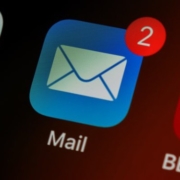


 Every day design fans submit incredible industry stories to our sister-site,
Every day design fans submit incredible industry stories to our sister-site, 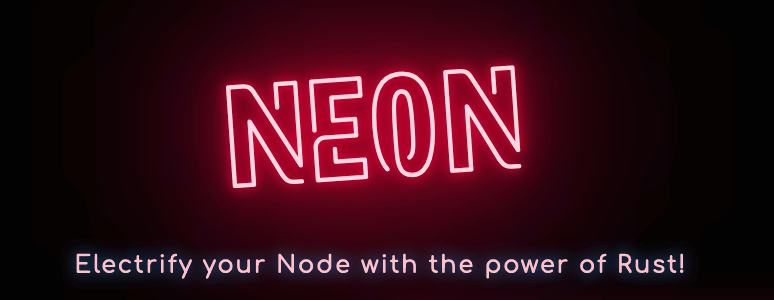

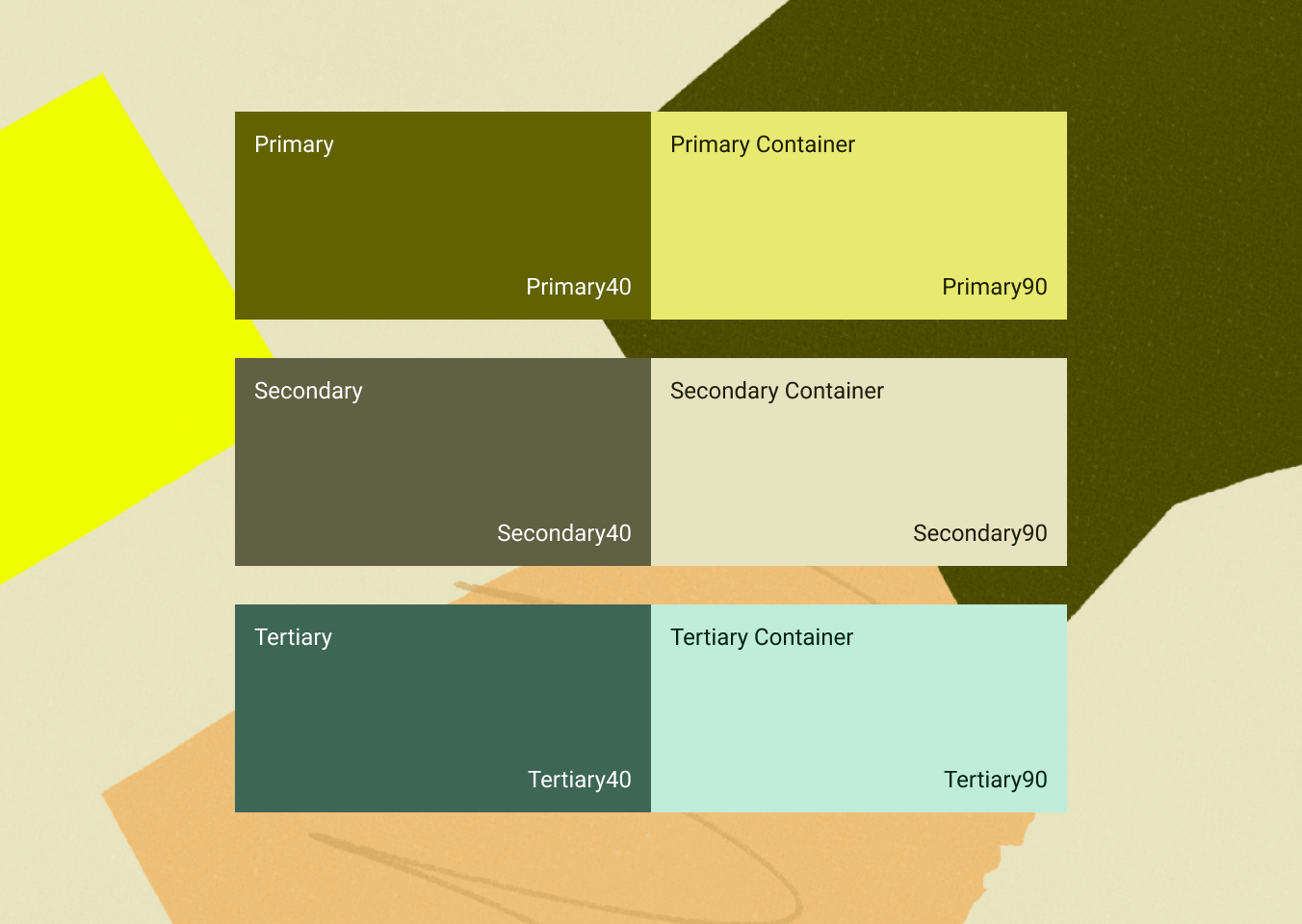
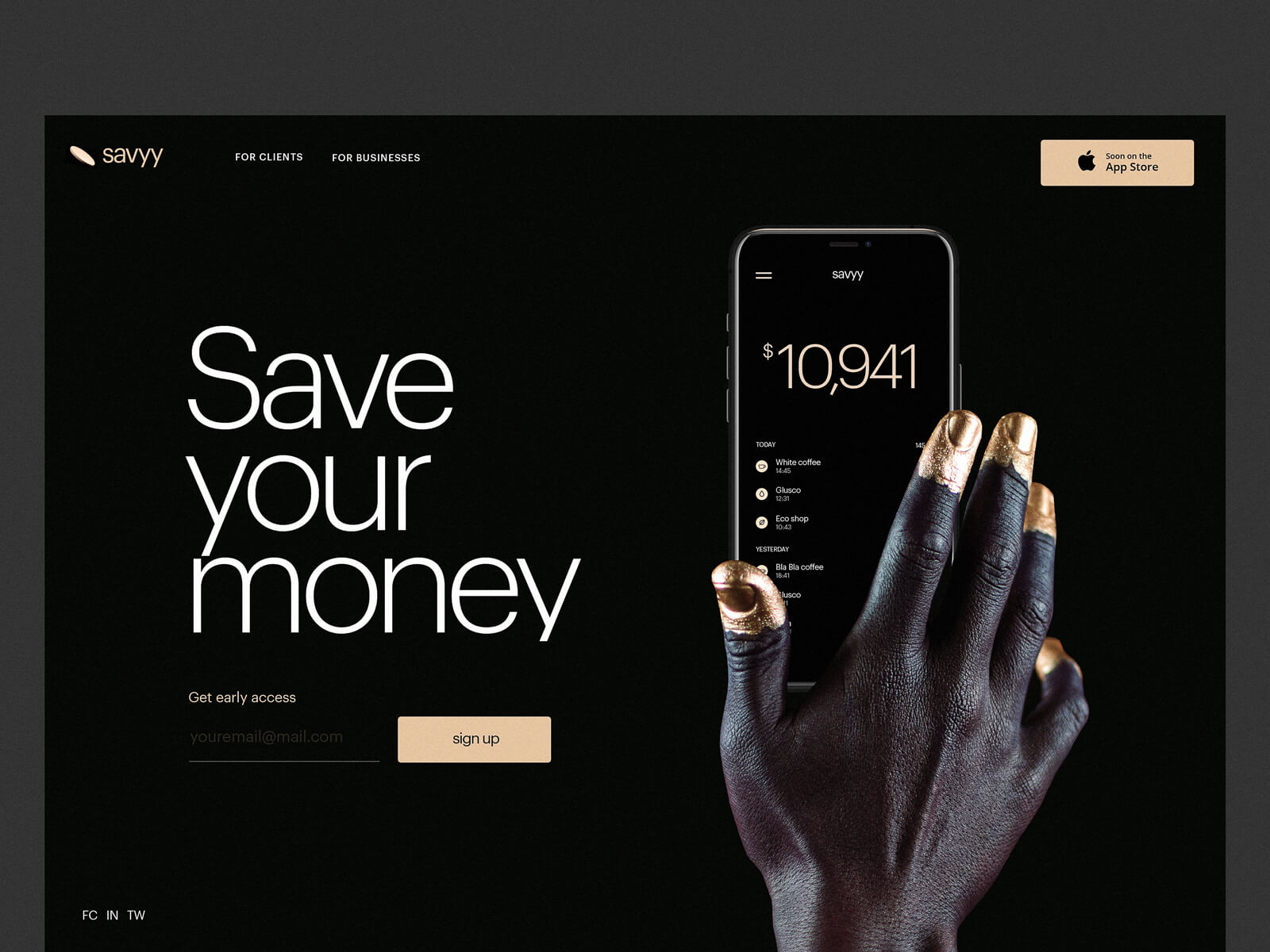
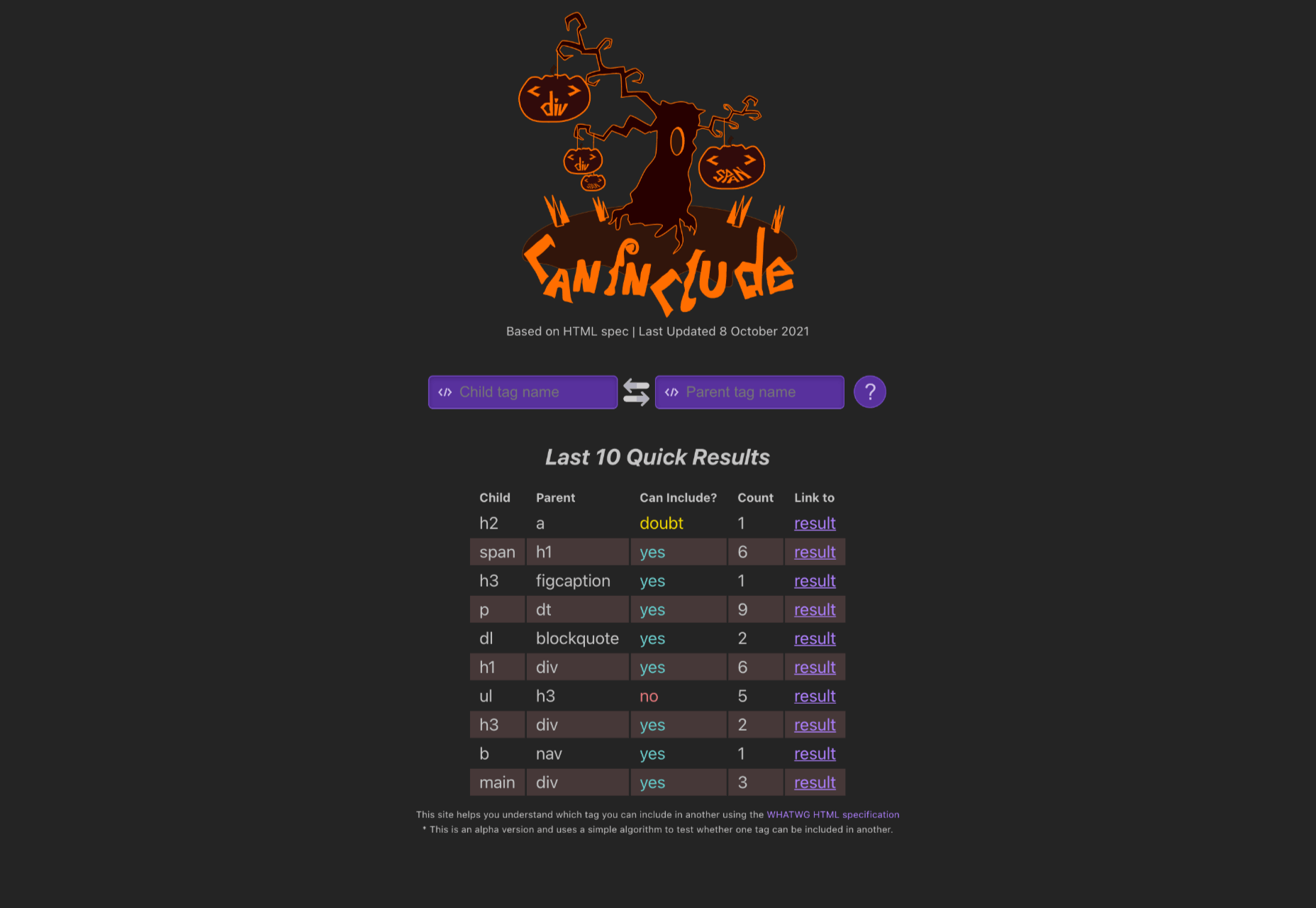
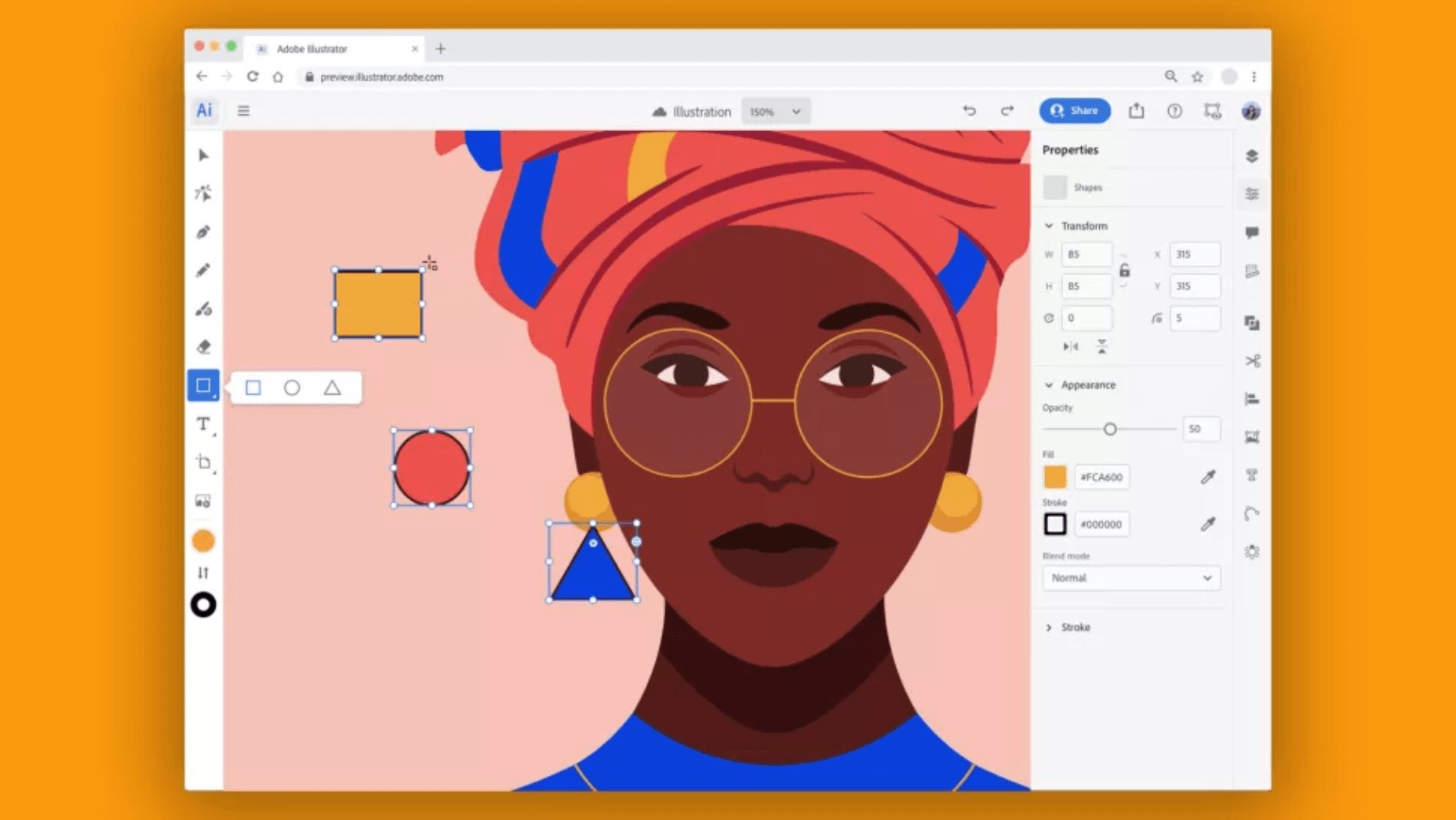
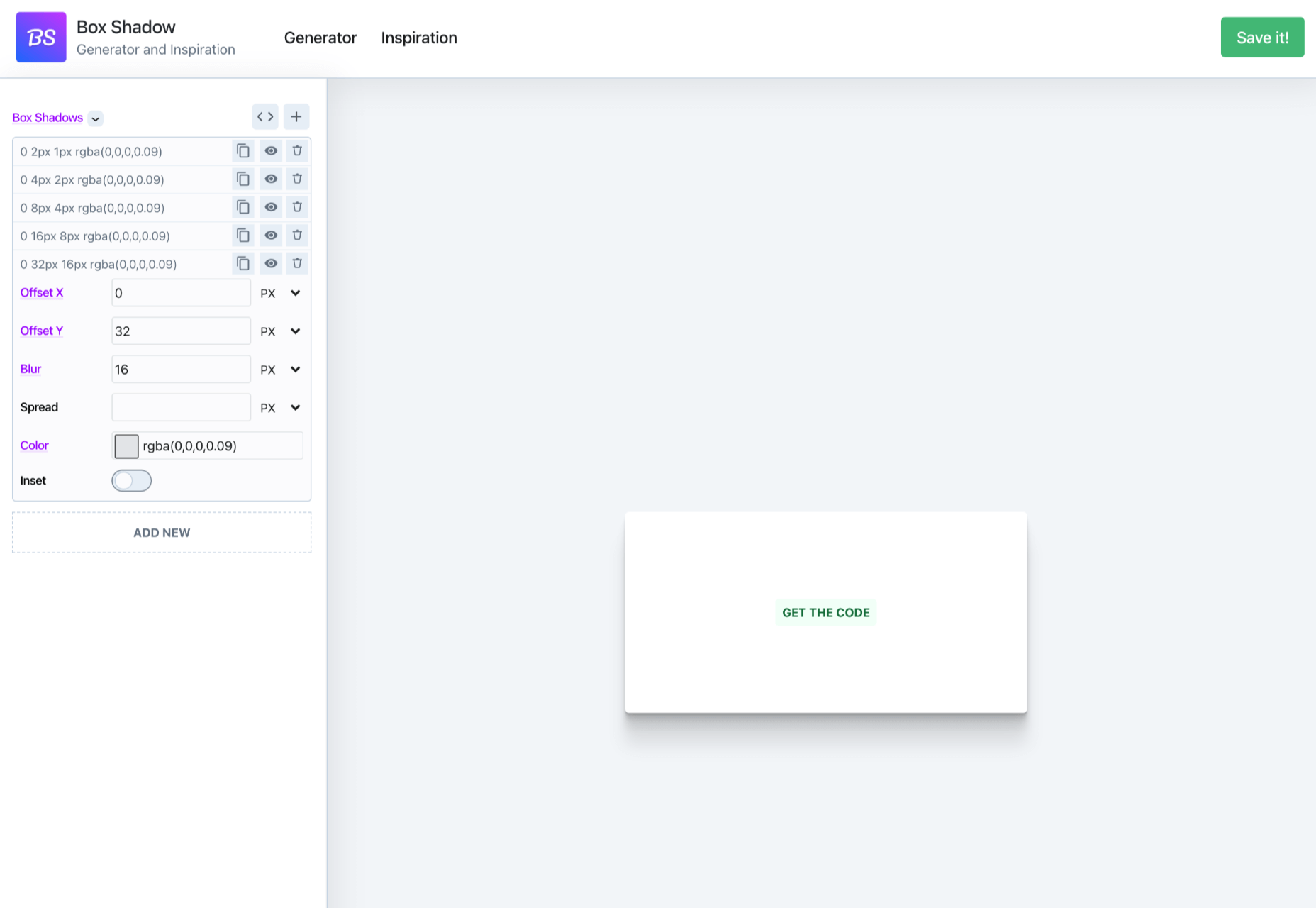
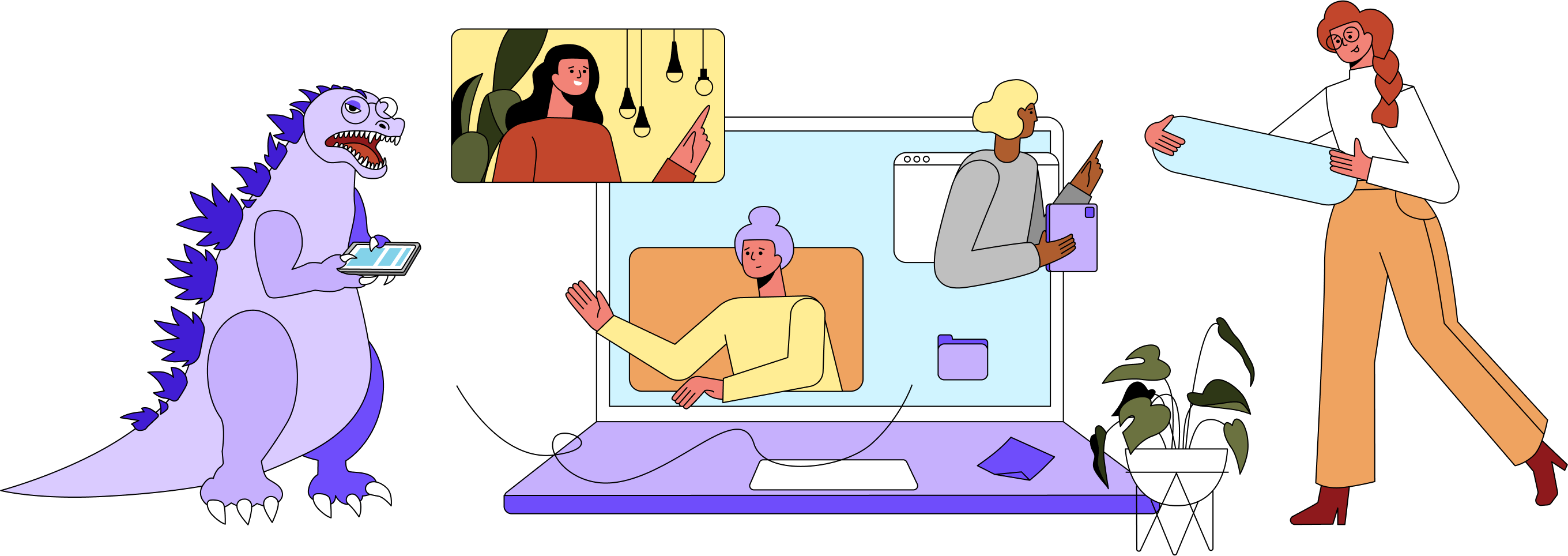
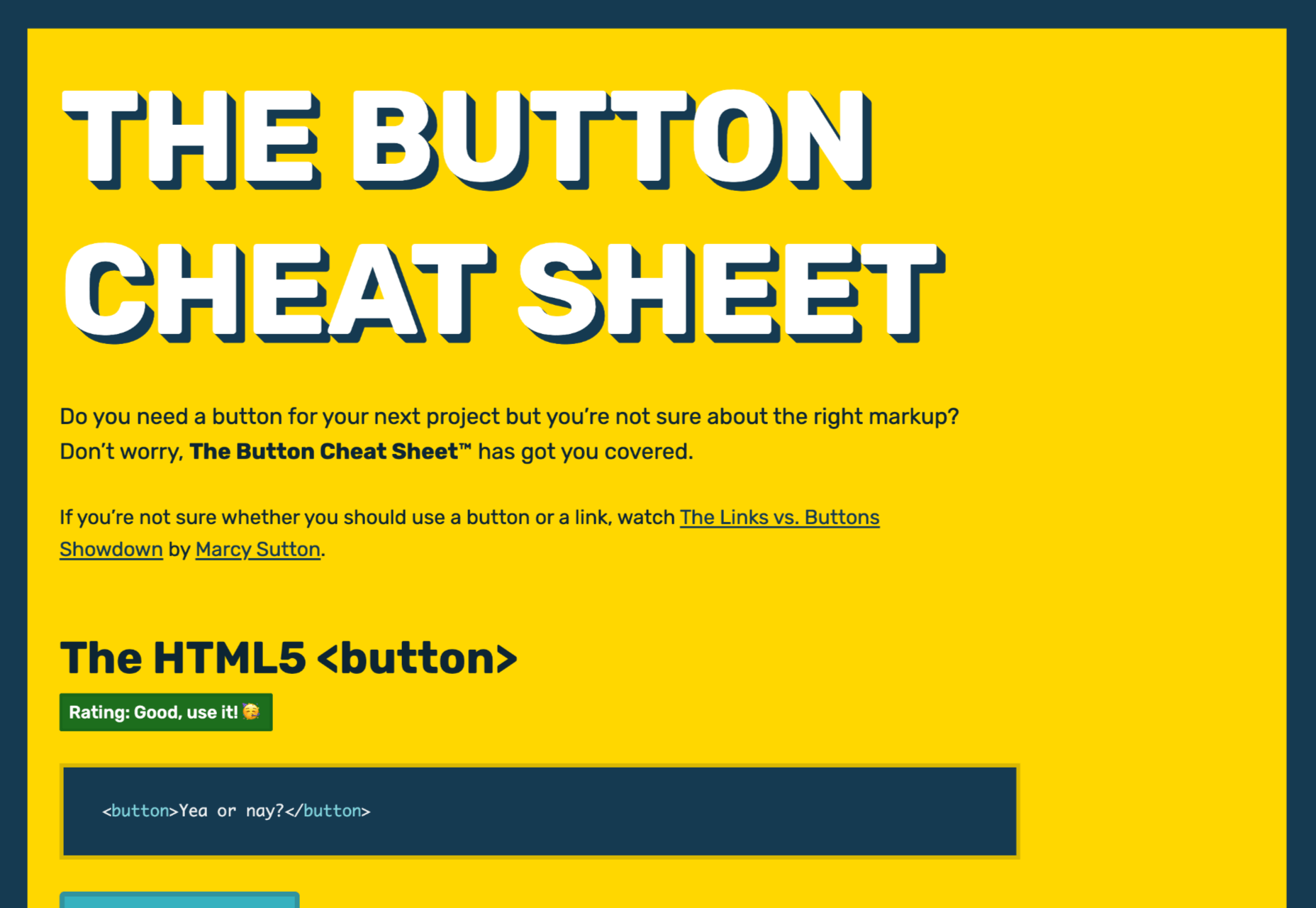


 It’s almost time for another season of change. Although the temperatures might not reflect it, this is the time of year where most of us start thinking about what’s next.
It’s almost time for another season of change. Although the temperatures might not reflect it, this is the time of year where most of us start thinking about what’s next.


















