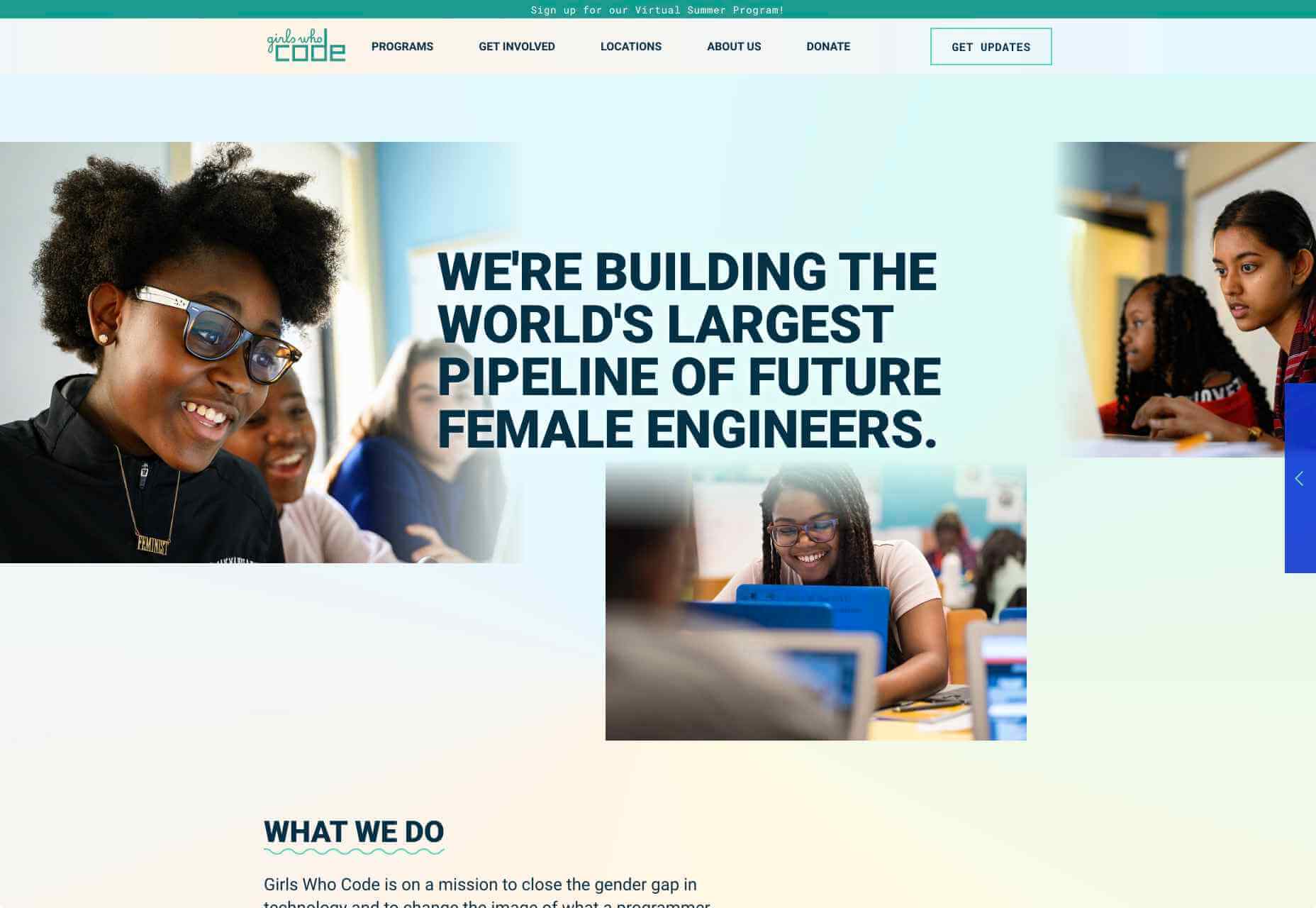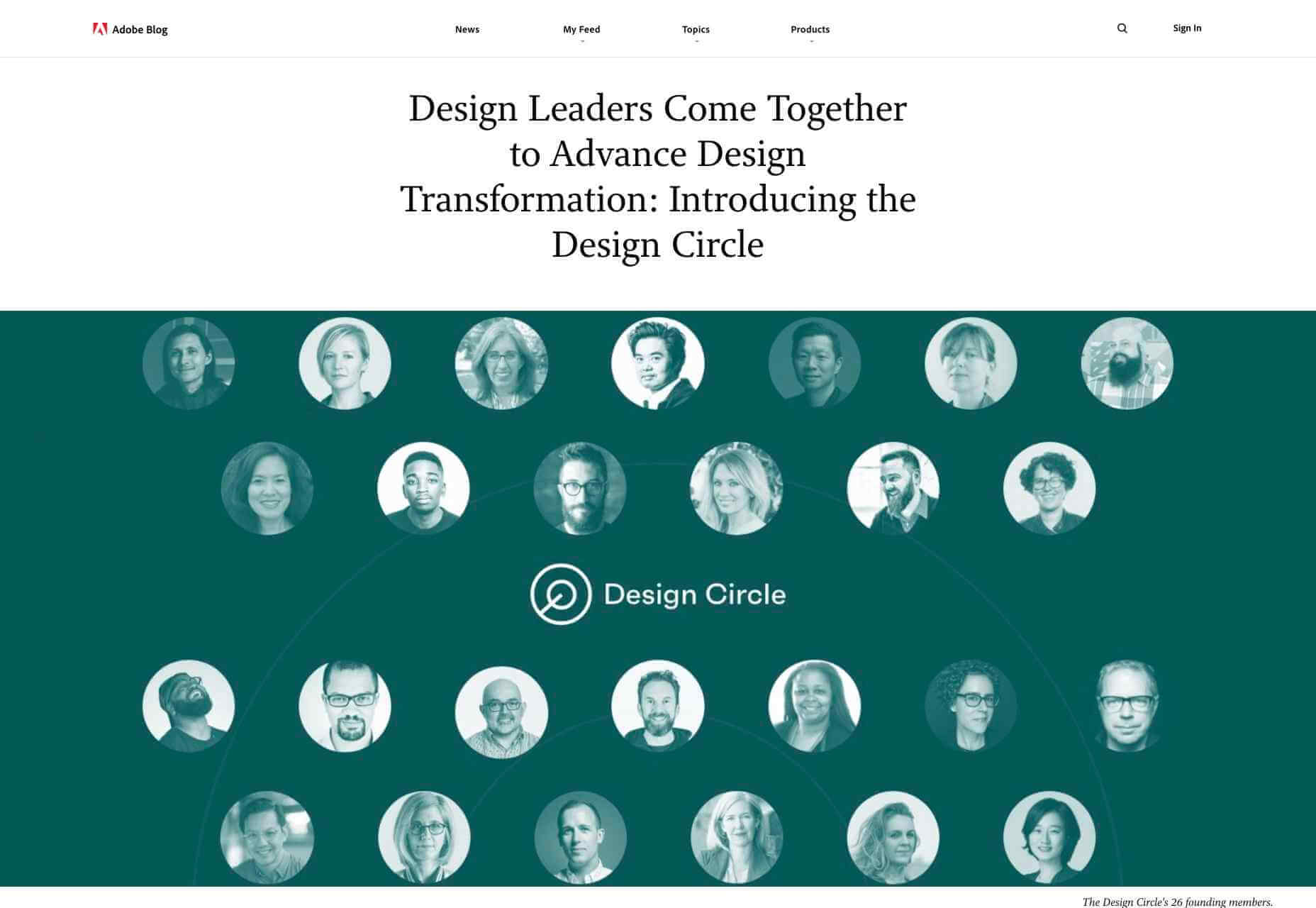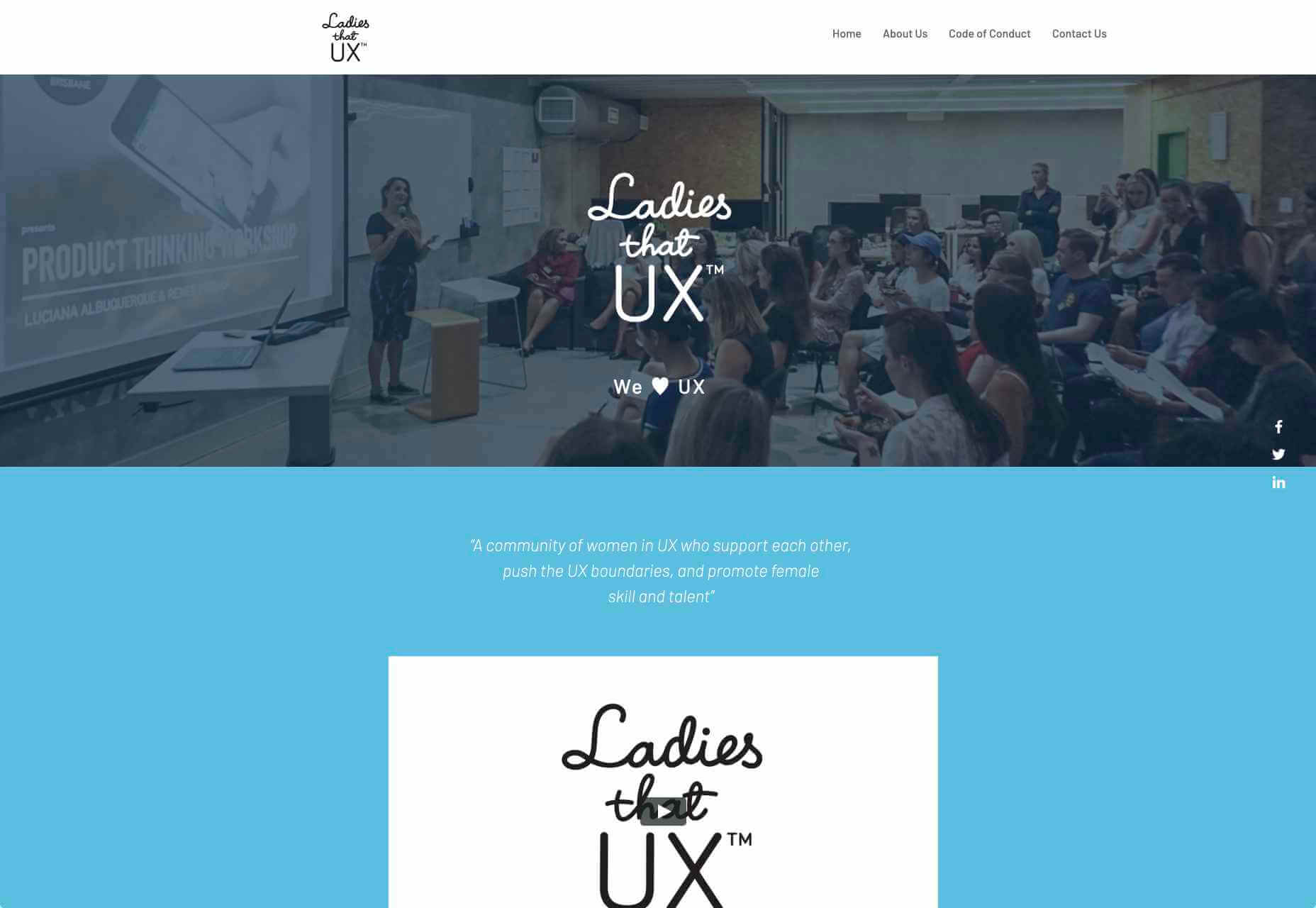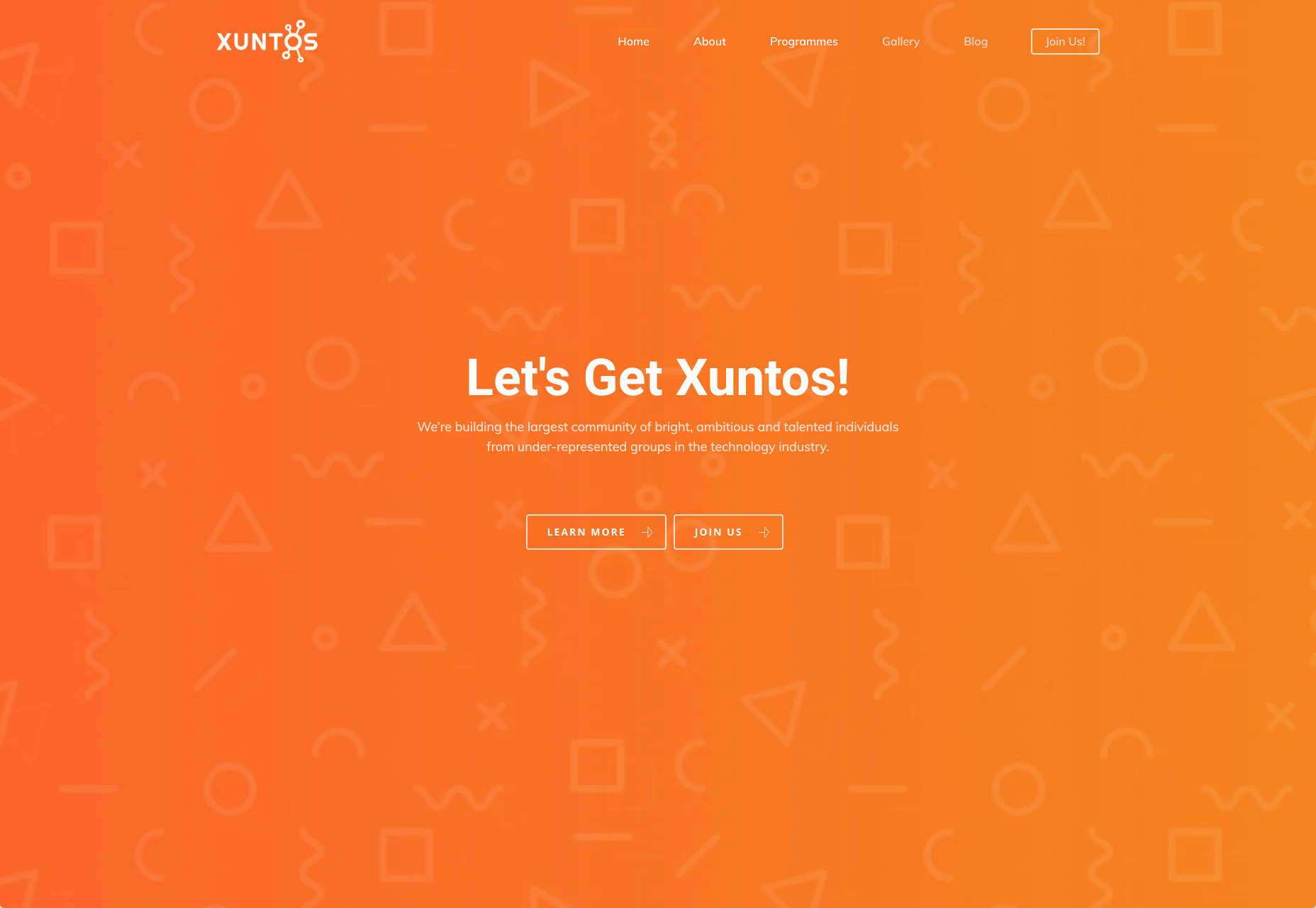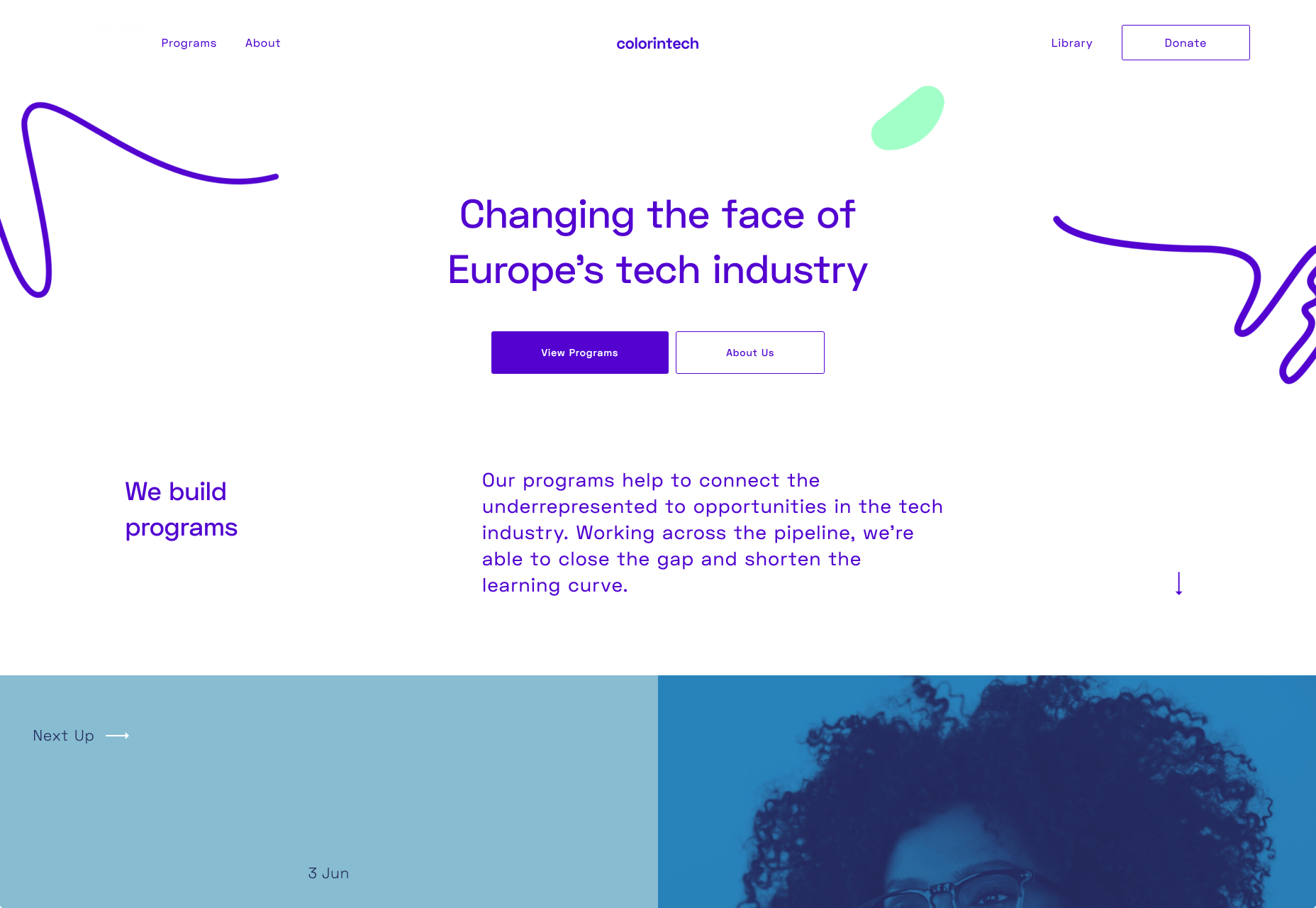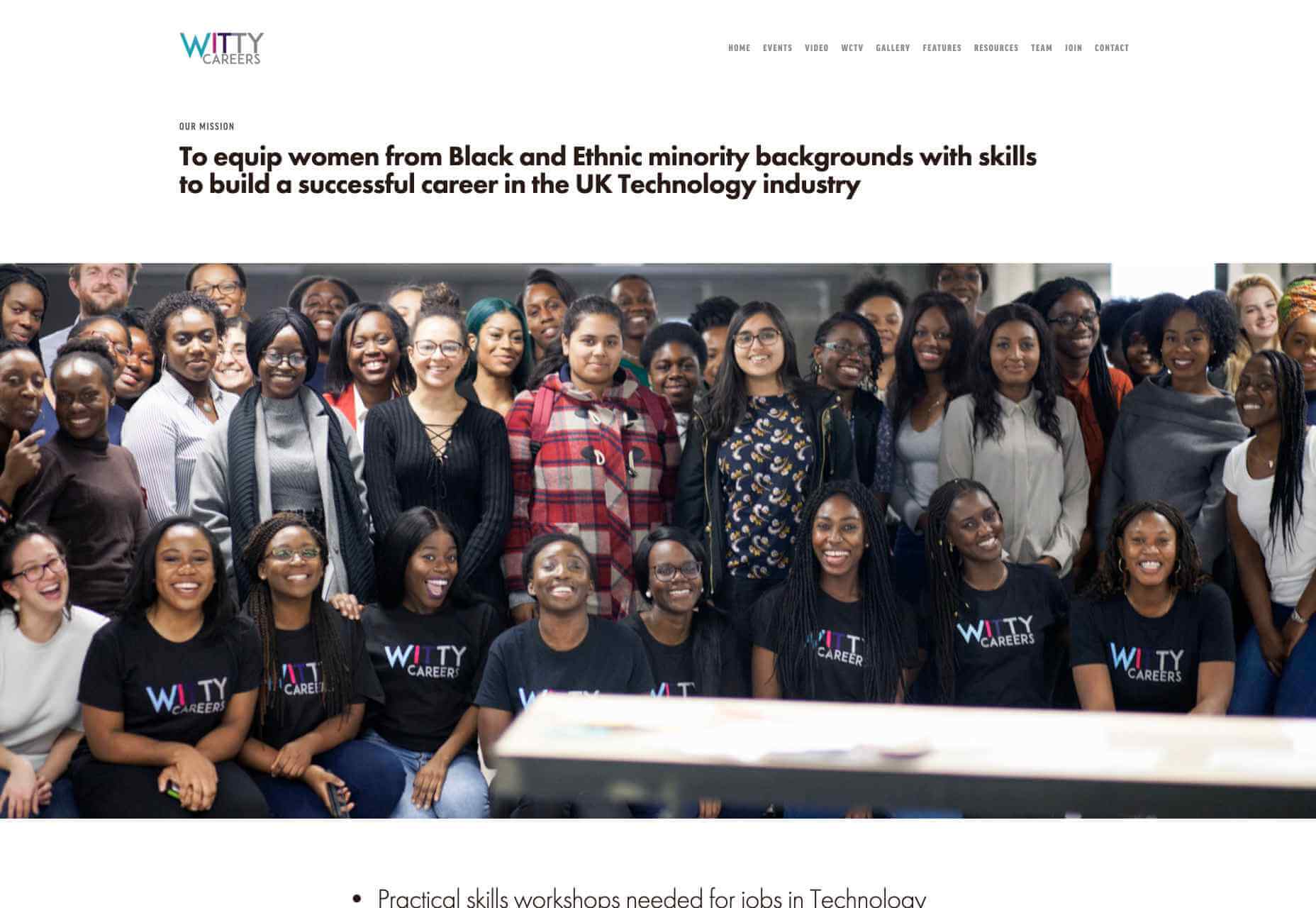Comment améliorer, contrôler et automatiser ses processus ? L’utilisation de SAP Cloud Platform permet aux entreprises d’atteindre leurs objectifs de Process Excellence.
Une connaissance fine des processus et la capacité à les améliorer en continu sont les clés de l’excellence opérationnelle de l’entreprise. Ceci nécessite agilité, collaboration, automatisation et intelligence dans les processus.
Cet objectif d’excellence des processus peut être atteint au travers d’un cycle comprenant quatre étapes :
- compréhension des processus ;
- amélioration des processus ;
- automatisation des processus ;
- surveillance et ajustement des processus.
« Il est essentiel de comprendre les processus existants, avant de pouvoir les améliorer et en tirer plus de valeur », résume Olivier Enault, Presales for Information & Process Excellence, SAP France. La première phase consiste donc à découvrir les processus au travers de la technologie Process Mining de Celonis, qui va les détecter et les analyser.
Redessiner les processus avec SAP Cloud Platform Workflow
SAP Cloud Platform Workflow va permettre de créer ou redéfinir des processus, de façon transparente et simple. « SAP Cloud Platform Workflow propose un moteur complet de design et d’orchestration des workflows, explique Laurent Rieu, Business Development Director EMEA, SAP. Il permet de digitaliser des processus précédemment basés sur des opérations manuelles (par exemple des échanges de mails) et de les orchestrer de manière rigoureuse. »
L’exemple type de processus RH est l’arrivée d’un nouvel employé. En liaison avec le SI, le processus va enchainer des actions, combinant des règles métiers prédéfinies et des tâches effectuées manuellement. Un premier manager va par exemple vérifier que le coach et le matériel assigné à l’employé sont les bons. Un second va se charger d’organiser le déplacement du nouvel employé, lié à sa formation, etc. Et en fin de chaine, il sera possible de collecter l’expérience utilisateur au travers de l’offre Qualtrics, afin d’améliorer encore ce processus.
Automatiser les processus avec SAP Intelligent RPA
Toutes les tâches sans valeur ajoutée sont ensuite automatisées au travers de SAP Intelligent Robotic Process Automation. « Lancés par les utilisateurs ou déclenchés automatiquement suivant un évènement donné, les robots proposent un ROI très rapide, témoigne Laurent Rieu. Les projets de RPA sont courts (quelques semaines) et libèrent immédiatement du temps pour les collaborateurs de l’entreprise. »
L’objectif n’est pas d’éliminer l’humain de l’équation, mais d’automatiser tout ce qui peut l’être. Selon les cas, les processus seront donc entièrement automatisés (sous la supervision d’un responsable) ou partiellement automatisés, les robots servant alors de lien et de support aux différents intervenants.
Déploiement et surveillance assurés par SAP Cloud Platform
Les processus sont déployés par la suite sur SAP Cloud Platform. Le monitoring est alors pris en charge par SAP Cloud Platform Process Visibility. Cet outil offre une vue en temps réel des processus et de leurs instances et fait remonter immédiatement les informations sous la forme d’indicateurs de performance destinés aux utilisateurs métier. Ainsi, des tableaux de bords permettent d’identifier rapidement tout incident ou ralentissement.
Les informations fournies par SAP Cloud Platform Process Visibility serviront de base à un nouveau cycle d’amélioration et d’automatisation des processus. C’est cette boucle d’amélioration continue qui permettra d’atteindre l’objectif d’excellence des processus.
Accélérer la mise en œuvre des projets de digitalisation et d’automatisation des processus
Maintenant que la proposition de valeur des activités de digitalisation et d’automatisation des processus est claire, la question importante reste la suivante : « Comment accélérer la réalisation de tels projets ? ».
SAP Cloud Platform ne se contente pas de fournir les briques technologiques pour implémenter ces scénarios de digitalisation et d’automatisation des processus. Nous allons plus loin et proposons des modèles complets de processus, de robots d’automatisation et de tableaux de bord de pilotage prêts à l’emploi pour permettre de simplifier la mise en œuvre rapide de tels scénarios, tout en fournissant la flexibilité requise pour assurer l’adéquation entre ces modèles et les besoins de nos clients.
Vous trouverez ainsi une collection grandissante de robots d’automatisation prédéfinis sur notre site en ligne Intelligent RPA Store
Vous trouverez également un ensemble de modèles de processus et de tableaux de bord sur notre site API Business Hub
The post Atteignez l’excellence des processus avec la SAP Cloud Platform appeared first on SAP France News.

 When starting a new business (or even venturing into the world of freelancing for the first time), there are some really big, important steps you have to take.
When starting a new business (or even venturing into the world of freelancing for the first time), there are some really big, important steps you have to take.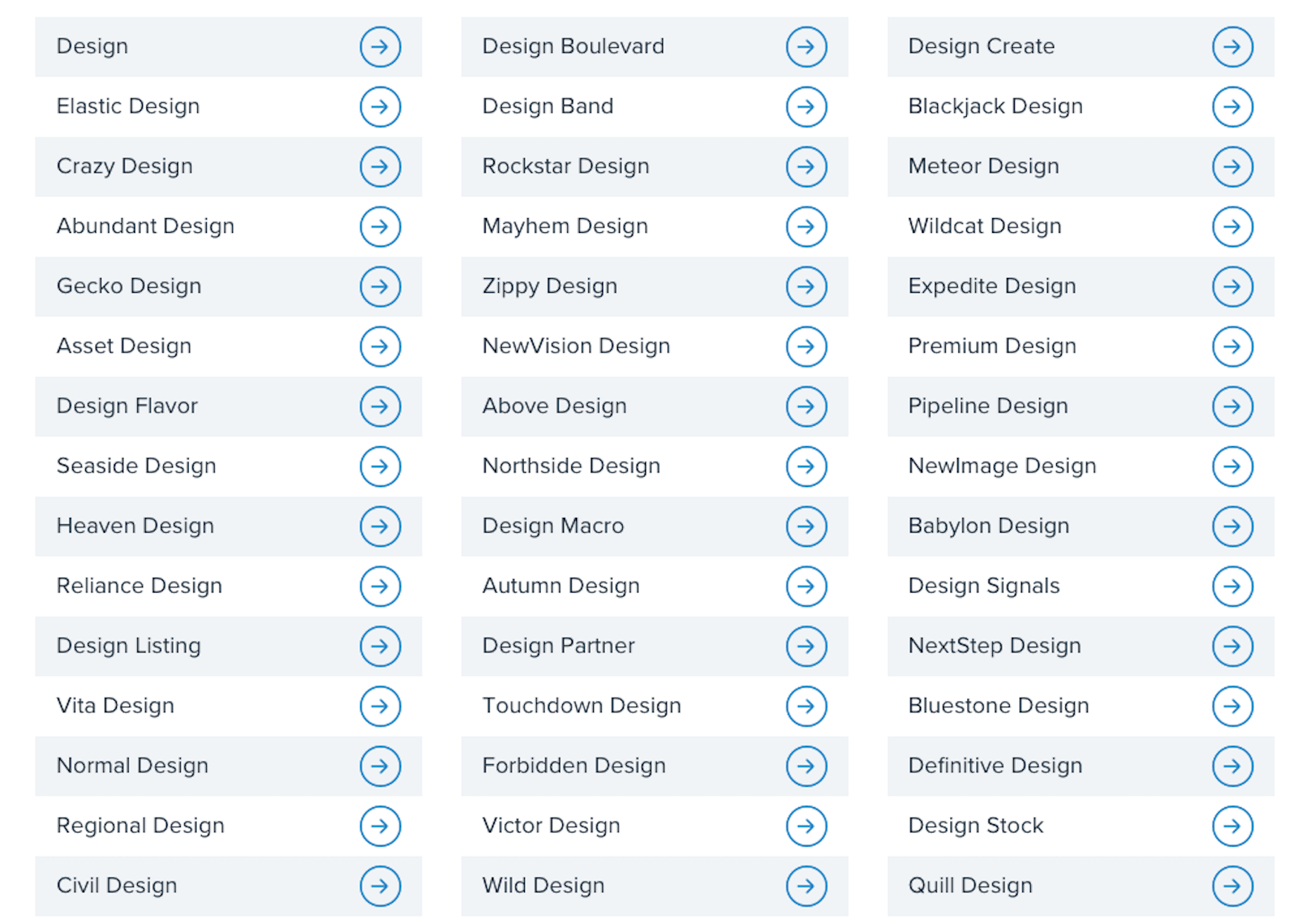
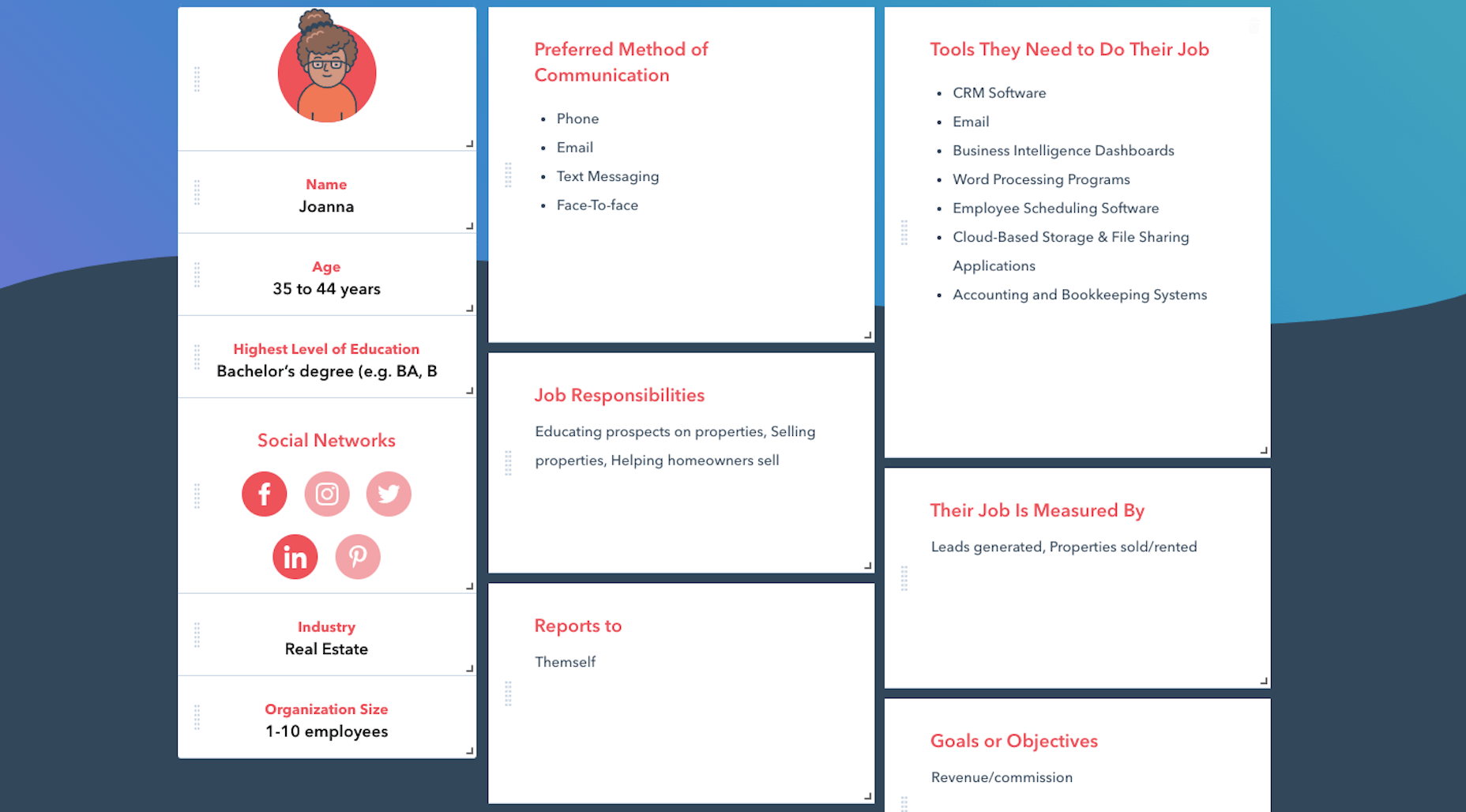
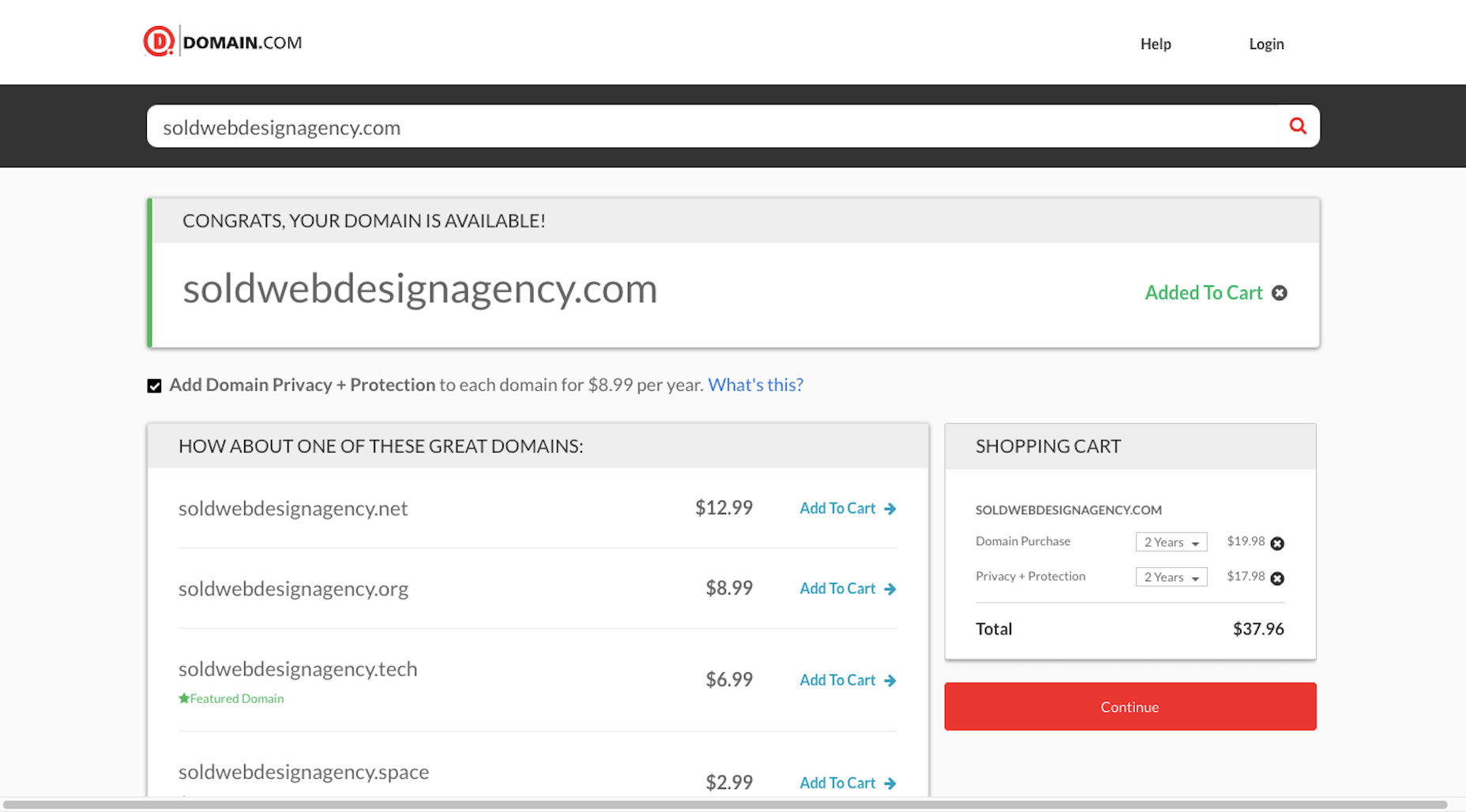


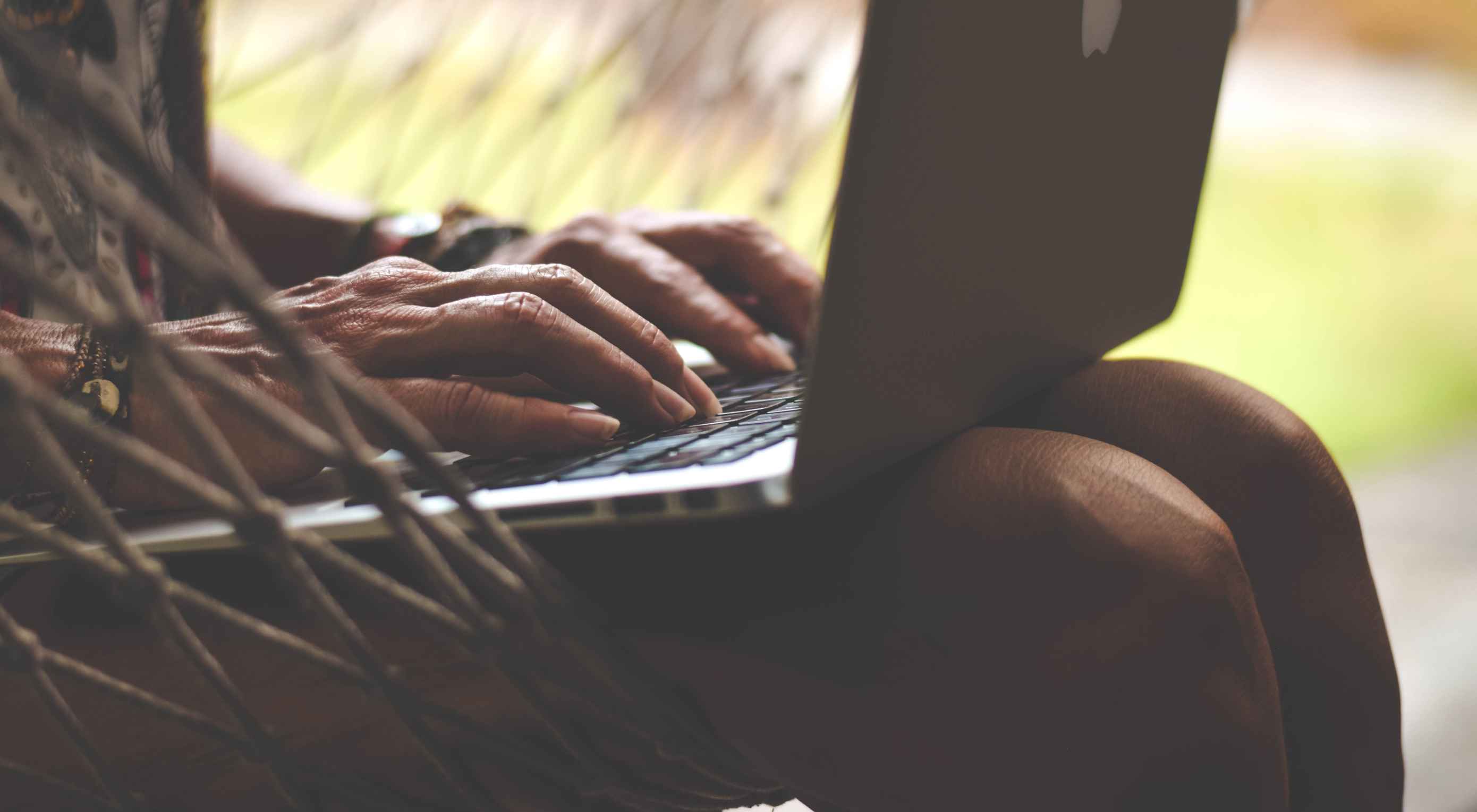 It’s no secret that the senior population is growing. By 2030, people over the age of 65 are predicted to make up
It’s no secret that the senior population is growing. By 2030, people over the age of 65 are predicted to make up 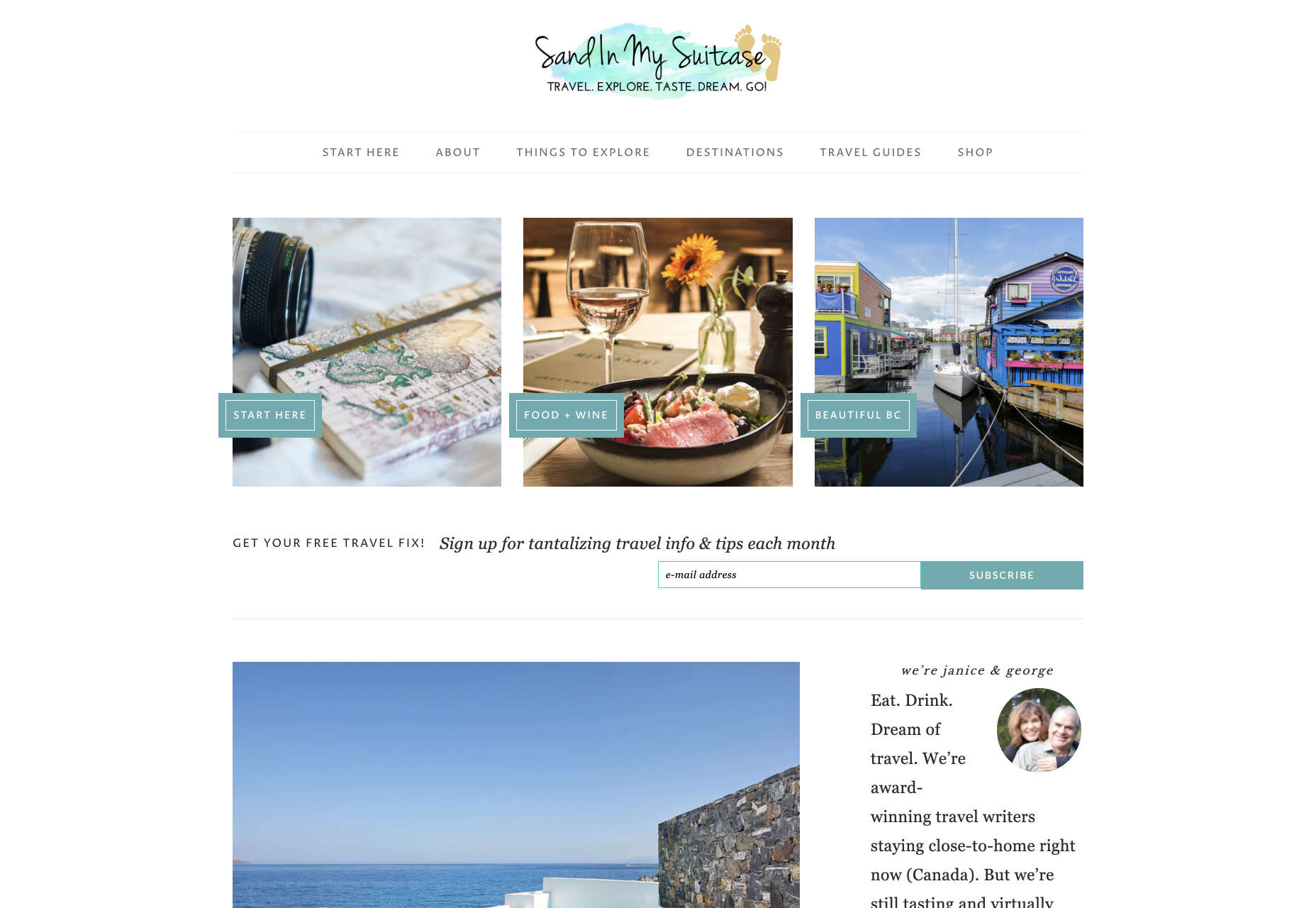
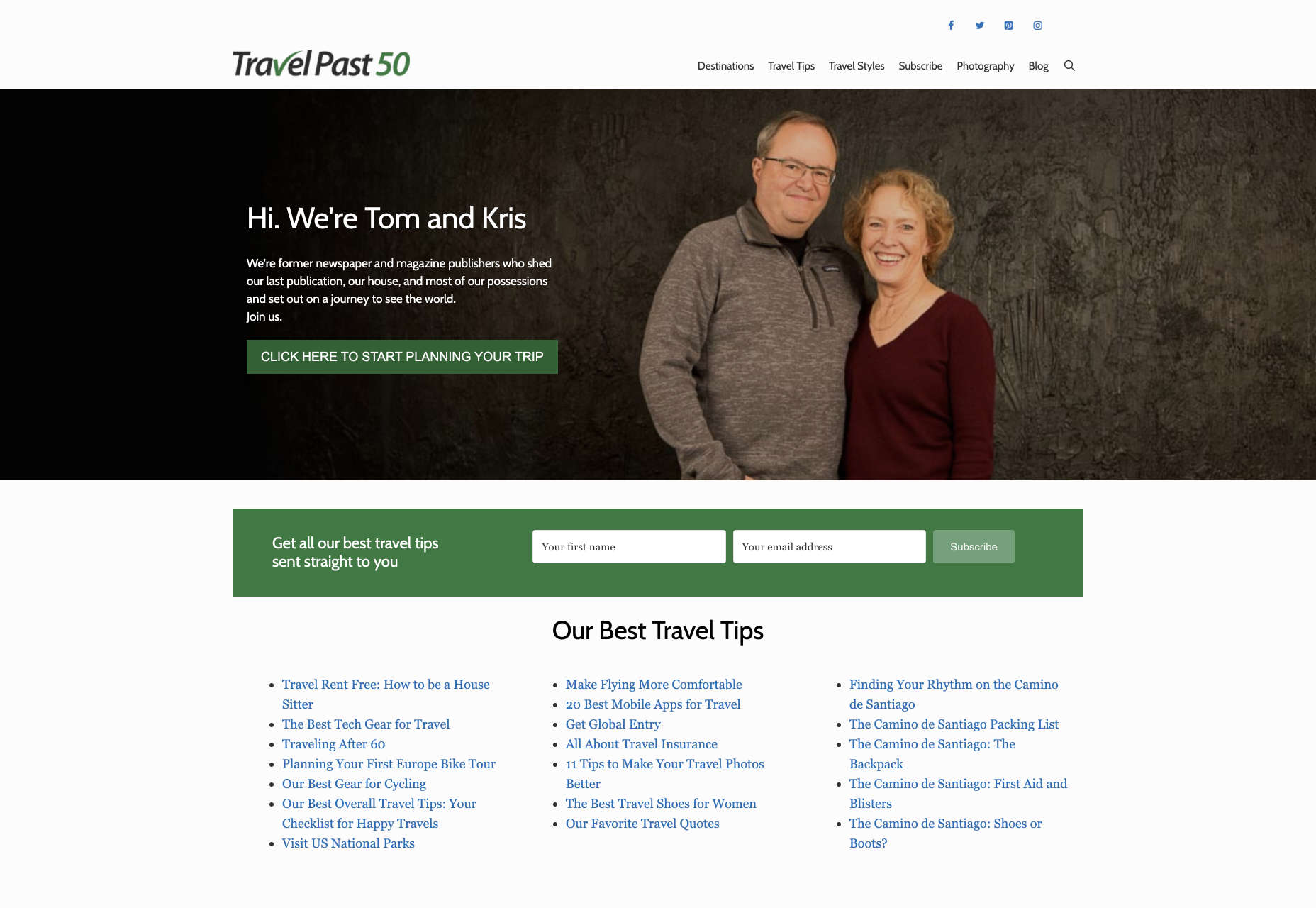
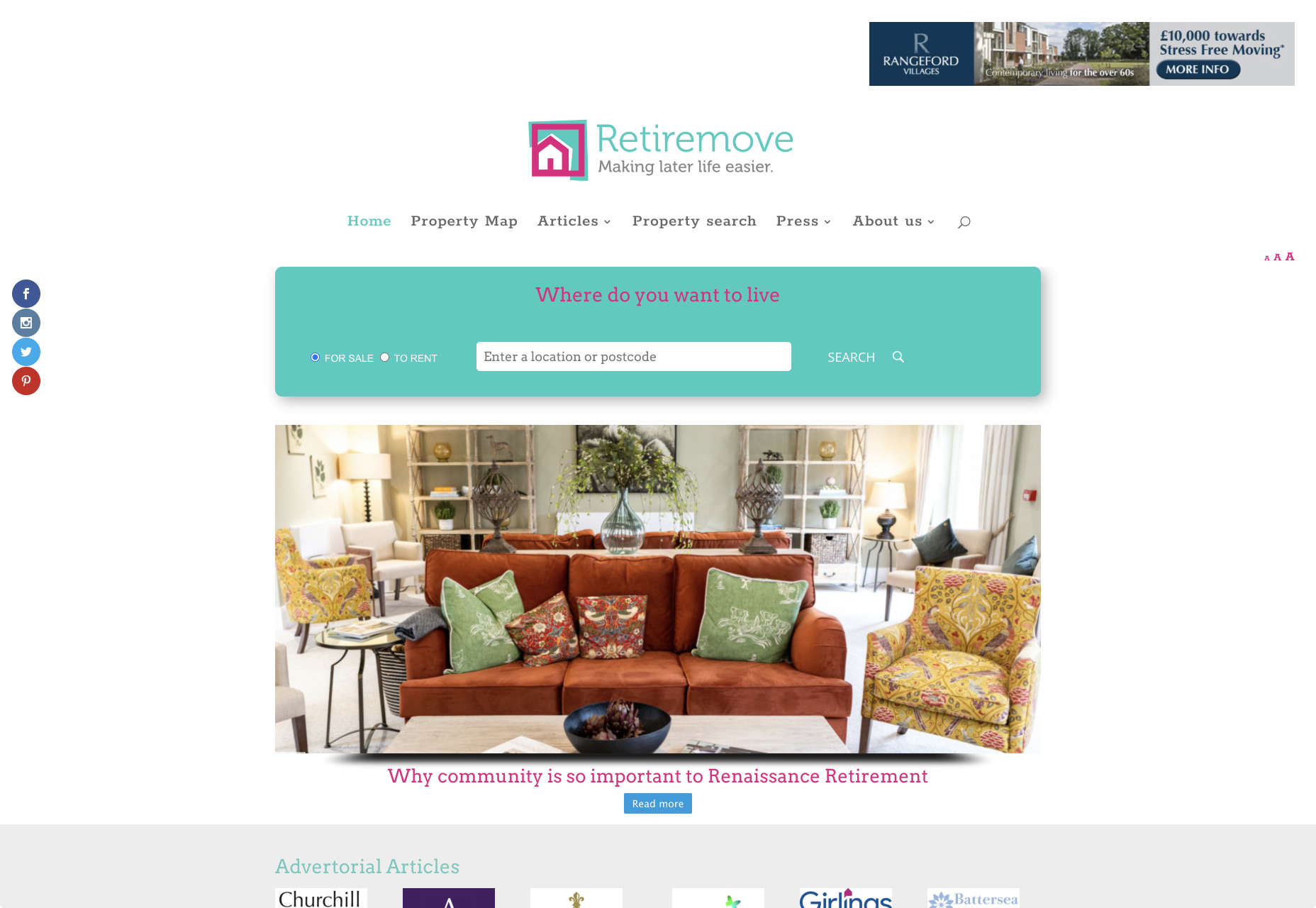


 Web developers have been the bedrock of any company’s business strategy for some time, and the industry is continuing to thrive and grow at a rapid pace. This is why it’s surprising that it is so lacklustre when it comes to diversity.
Web developers have been the bedrock of any company’s business strategy for some time, and the industry is continuing to thrive and grow at a rapid pace. This is why it’s surprising that it is so lacklustre when it comes to diversity.