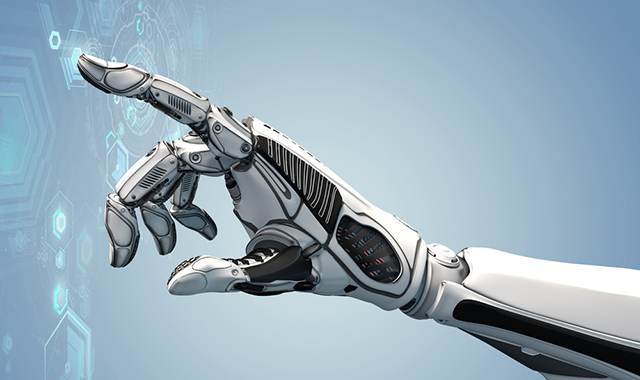When designers and developers work on projects, they have a lot of questions: What do our users expect to see on this screen? How are users supposed to interact with our product? What should our onboarding feel like? These questions are commonly asked during product development.
When designers and developers work on projects, they have a lot of questions: What do our users expect to see on this screen? How are users supposed to interact with our product? What should our onboarding feel like? These questions are commonly asked during product development.
Every team wants to reduce the risk of incorrect design decisions and as the complexity of products increases, the digital product design industry puts usability practitioners in high demand. Usability practitioners are people who help product teams make informed decisions. In most organizations, the primary role of usability experts is design validation—making sure that a product is usable.
But many usability practitioners (particularly those who are new to the field) complain that product teams don’t act on their research results. While this could be due to many different issues, most often it is due to poor usability reports; if product teams have trouble understanding findings, or don’t know what to do with the findings, they’ll simply ignore them.
That’s why it so important to make reports actionable. In this article, we’ll share eleven tips that help usability practitioners to reach this goal.
1. Know Key Business Objectives
Most companies have a clear understanding of what their business goals are. The reason companies invest money in usability analysis is that they believe that it will help them reach their goals.
It’s possible to put more weight into usability reports by creating a direct connection between solving usability issues and reaching business goals. Thus, usability experts should take enough time to figure out what the key business objectives are and make sure that the usability insights are aligned with them.
2. Be Specific When Presenting Findings
Imagine when someone opens a usability report and sees a sentence like: “The process of purchasing a product was hard,” without any additional details. With a high probability, they will consider such a finding as too vague. Vague findings don’t give product teams many insights. A lack of detail can, at best, leave teams wondering what the problem was. But at worse it can lead to an unfavorable outcome—when a product team misinterprets findings they can start solving a wrong problem.
That’s why all findings in a report need to be specific. It’s essential to write usability findings in a clear way that helps the team identify the cause of a problem and work toward a solution. Thus, instead of saying “The process of purchasing a product was hard,” provide a clear context for the issue. Say why the process was hard. Were too many steps involved? Were field labels in forms unclear? Make it clear in your report!
3. Never Blame Users
Describing findings in relation to users is a relatively common problem of many studies. “The user had to do this” or “Unfortunately, a user was unable to …” Although such statements sound innocent, they can cause significant damage to your reports. Such language switches the focus from a design and puts the blame on the user. It becomes a user problem, not a product problem. When team members and stakeholders read such findings, they might think “Well, this user wasn’t experienced. Maybe we should conduct another testing session with more experienced testers?” and can dismiss the issue.
One of the purposes of a research study is to generate empathy for the end user. Good UX practitioners always start usability testing session with words “We’re not testing you, we’re testing our product.” The same attitude should be used in usability reports.
4. Don’t Lose Sight of the Wood for the Trees
A famous Charles Eames quote: “The details are not the details. They make the design” is a bad joke for some usability professionals.
All too often they become too focused on the details, so they forget to notice huge issues. For example, when analyzing specific user flow, it’s easy to be focused on providing concrete recommendations on how to improve user experience (e.g. changing the size of the buttons, renaming labels, etc.), but forgetting to notice that the entire flow doesn’t match user expectations or doesn’t meet their needs. If users have trouble at every step, perhaps it’s the overall flow that’s to blame, rather than separate details along the way.
5. Add Redesign Recommendations to Usability Reports
The goal of user research and usability testing is not only in finding issues and defects; it’s also proposing solutions to those problems. Too frequently usability practitioners conduct usability testing, track all issues, but don’t provide recommendations on how to fix the problems. Recommendations play an essential role—they help determine next steps and make the results actionable.
Usability practitioners are the right people for writing recommendations because they have unique expertise in thinking about design solutions. They run lots of usability tests and have first-hand knowledge of what works and what doesn’t work for users.
Writing useful and usable recommendations is a skill that all usability professionals should master. Here are a few things that should be taken into account when writing recommendations:
- Avoid vague proposals: Vague recommendations such as “Make the error message clearer” doesn’t say enough for people who’ll read reports. It’s essential to make recommendations constructive by providing sufficient details.
- Avoid biased recommendations: Stay away from assumptions. Reference studies and best practices in your report.
- Discuss your usability recommendations: Talk with designers, developers, sales and marketing teams to learn what works and what doesn’t work both from a business and technical point of view. The wisdom of the crowd can help you to come up with better solutions.
- Write recommendations in the readers’ language: The readers of recommendations are not necessary usability specialists. Thus, avoid usability jargon such as “508 compliant” when providing recommendations.
- Visualize your recommendations. A picture is worth a thousand words and this rule applies to recommendations. Visualizing recommendations doesn’t mean that usability specialists should create high-fidelity interactive prototypes. Creating a quick sketch to illustrate a point is totally acceptable.
6. Involve Teams and Stakeholders in Usability Testing
Work closely with the design and development team, rather than simply delivering a report and walking away from the project. Make team members and stakeholders contribute towards study designs.
Here are a couple of tips to take into account:
- Ask designers, product managers, marketers about their expectations before conducting testing. By asking a simple question “After we conduct this research, what results would you expect?” you build interest to the upcoming test session.
- Invite team members and stakeholders to watch usability testing sessions. Nothing beats watching how users interact with a product. Seeing how users struggle when working with a product will make stakeholders understand the value of session.
7. Keep Your Reports Short and Focused
Readers of usability reports are busy people, and it’s relatively easy to overwhelming them by putting too much information in a report. Long lists of recommendations are less likely to be read and acted upon. Remember that with each additional issue mentioned in a report, you decrease a chance that readers will reach the final page of your report. Thus, keep the report short and focused.
8. Rank Findings
No one team has infinite time to solve all possible issues which were found during usability testing. It’s vital to understand that every issue that was discovered through usability testing is not equally important. Usability practitioners should prioritize all findings and put a focus on the most important ones. Ranking findings as low, medium or high severity helps the team understand what critical issues the usability study exposed
But before assigning a priority, it’s essential to work with a product team and stakeholders to build a consensus around what is considered as a high priority usability issue vs. what is recognized as a low priority.
9. Make Your Reports Sound Human
Don’t just list your findings and recommendations; describe them in a format of a story—a story of interaction users with a product. Usability reports are the most impactful when they illustrate problems using video clips of test participants and when they contain participant quotes recorded during testing sessions.
10. Customize Your Report for Different Audiences
It’s worth creating a few versions of usability reports for different audiences. For example, when it comes to writing a report for developers, you can provide more technical details, but for stakeholders, you may only skim an executive summary of prioritized issues.
11. Actively Promote Your Findings
It’s not enough to conduct testing, send a report as an email attachment and believe that team members will read it and act upon it. Usability practitioners should actively market their findings—make sure every person who needs to know, is familiar with your report.
| Add Realistic Chalk and Sketch Lettering Effects with Sketch’it – only $5! | |



 Figure 1: A "classic" Impact Map Example (for a ride-sharing service)
Figure 1: A "classic" Impact Map Example (for a ride-sharing service)