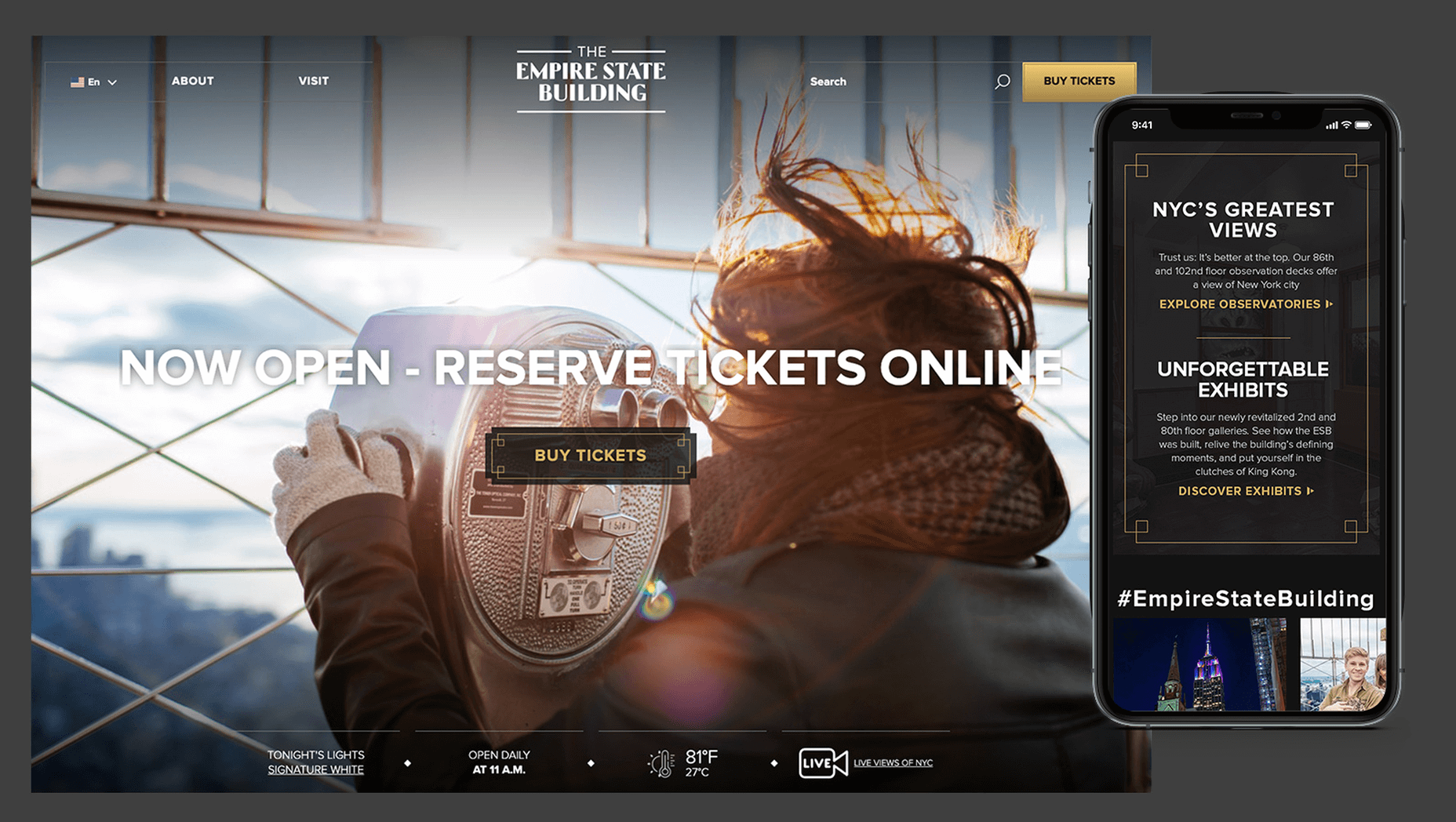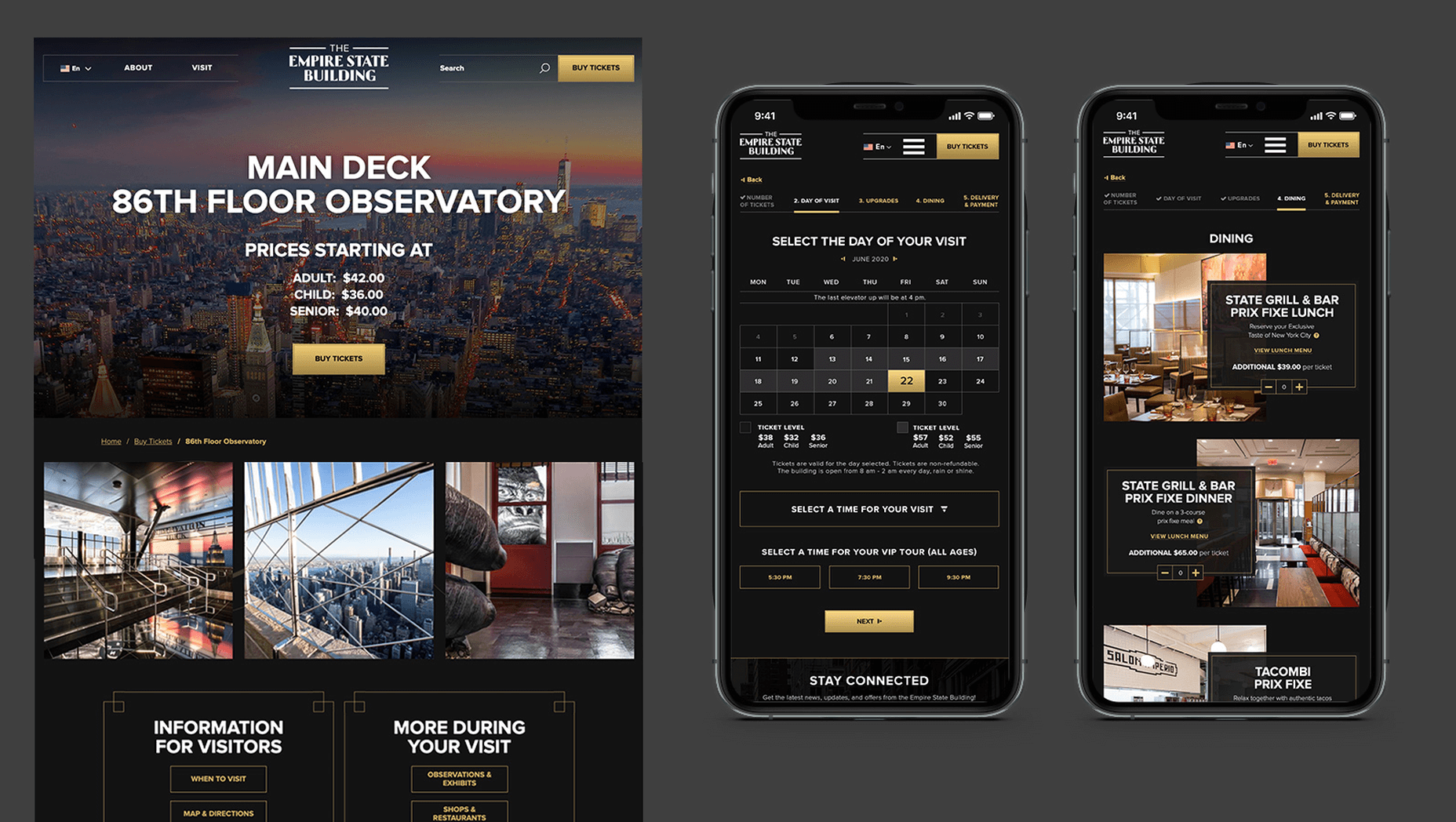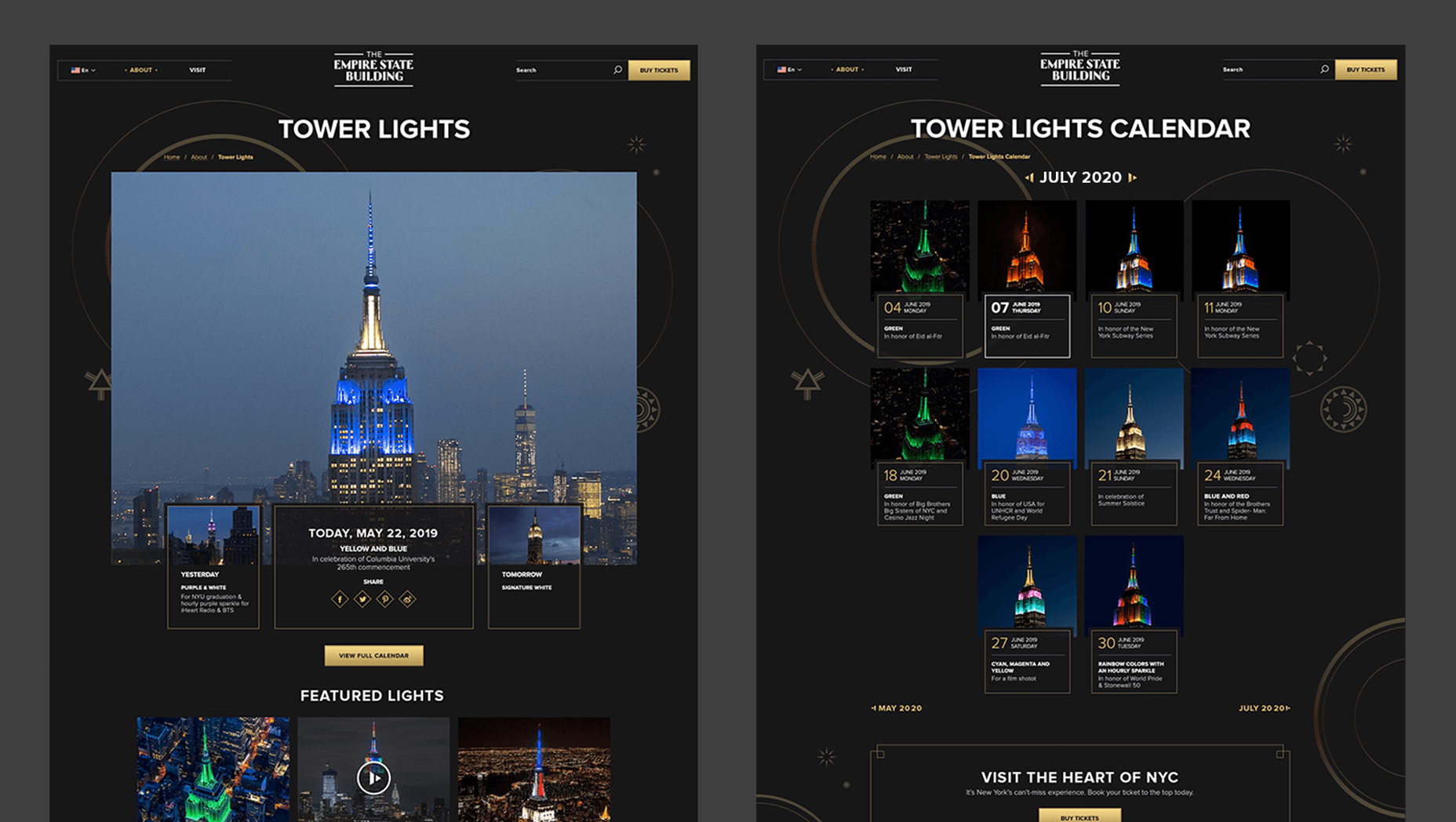Alors que les collaborateurs commencent à abandonner progressivement cette longue période de travail à distance et à retourner sur leur lieu de travail, les entreprises se demandent à quel moment et de quelle manière il convient de le faire en toute sécurité. Il s’agit d’une tâche essentielle et d’un nouveau défi pour tous, tant pour les employés que pour les responsables des ressources humaines (RH).
Tout d’abord, la santé ainsi que le bien-être des collaborateurs et de leurs familles sont en jeu. Deuxièmement, il existe des risques commerciaux que les employeurs peuvent ne pas prendre en compte, allant du respect de la vie privée au non-respect du règlement général sur la protection des données (RGPD).
Aux États-Unis, par exemple, les Centres pour le contrôle et la prévention des maladies (CDC) ont récemment formulé des recommandations détaillées pour améliorer la sécurité dans les immeubles de bureaux, notamment en contrôlant les températures et les symptômes. Par ailleurs, l’Equal Employment Opportunity Commission (EEOC) des États-Unis continue de réviser ses lignes directrices aux employeurs afin d’équilibrer le respect du Americans with Disabilities Act (ADA) et des CDC.
Cette situation peut être éprouvante pour n’importe quelle organisation. Nombreuses sont celles qui choisissent d’adopter une longue période de travail à distance avec des horaires flexibles. Les entreprises qui sont implantées dans plusieurs régions se trouvent dans des phases et des environnements très différents. De l’Asie à l’Europe, certaines régions se montrent plus agressives en matière de déconfinement.
La première recommandation que j’adresse aux clients qui envisagent de faire revenir leurs employés au travail en toute sécurité est de commencer par un plan qui intégrera les processus RH. Pour aider les clients de tous les secteurs et de tous les pays à gérer cette transition, SAP a publié les principales mises à jour de la solution SAP SuccessFactors Visa and Permits Management ainsi que l’application partenaire Guardian by AlertEnterprise.
Une technologie SAP tournée vers l’avenir pour un lieu de travail sûr et sain
Au lancement, la solution SAP SuccessFactors Visa and Permits avait un cas d’utilisation particulier, comme en témoigne son nom. Cependant, en travaillant avec ses clients pour étendre ses capacités, SAP a découvert de nombreux cas d’utilisation autour du suivi des certificats, des licences, des justificatifs et de bien d’autres choses encore qui sont particulièrement pertinentes aujourd’hui. Grâce à cette solution, les utilisateurs peuvent désormais contrôler le processus visant à faire revenir les employés au bureau tout en automatisant l’application de politiques complexes et évolutives en matière de santé et de sécurité liées au COVID-19 pour mieux protéger les personnes.
En quoi ces outils sont-ils utiles ?
Pour assurer un retour au travail sûr et sain, voici une approche en trois étapes qui vous permettra de démarrer.
Préparation
Grâce à la solution SAP SuccessFactors Visa and Permits, soutenez le déconfinement tout en minimisant les risques, et gérez les procédures de santé et de sécurité qui encadrent le retour au travail des collaborateurs.
- Prévoyez pour vos collaborateurs un moyen sûr d’envoyer les documents, comme une preuve de certificat numérique de santé ou des justificatifs, avant leur retour au travail.
- Suivez les coûts du dépistage. Les fonctionnalités de libre-service permettent aux utilisateurs de remplir et de soumettre des documents afin de réduire le travail manuel.
- Gérez les renseignements médicaux sensibles des collaborateurs. Par exemple, les lignes directrices de l’EEOC précisent que l’ADA demande que les renseignements médicaux concernant un employé soient stockés séparément du dossier personnel de l’individu afin de limiter l’accès aux informations confidentielles. Autrement dit, au lieu de stocker les nouveaux renseignements médicaux dans SAP SuccessFactors Employee Central, ces informations peuvent être gérées dans SAP SuccessFactors Visa and Permits, ce qui contribue à la fois à sécuriser les données et à protéger les collaborateurs.
- Réduisez le risque d’encourir de lourdes sanctions financières, comme le non-respect du RGPD en matière de « traitement de catégories particulières de données à caractère personnel ». Respectez les réglementations légales supplémentaires et les règles en matière de confidentialité des données, comme la Health Insurance Portability And Accountability Act ou HIPAA.
- Configurez les processus de notification, d’approbation, de renouvellement et plus. Les tableaux de bord fournissent un aperçu de la conformité, et les actions en temps réel permettent aux entreprises de gérer en toute confiance leur personnel dans un environnement en constante évolution.
- En ce qui concerne l’intégration, les entreprises ont la possibilité de simplifier le processus d’embauche afin de traiter les formalités administratives le plus tôt possible pour que les nouveaux collaborateurs puissent commencer à travailler.
Prévention
Faites revenir le personnel non essentiel au bureau en toute sécurité grâce à la solution AlertEnterprise Health & Safety Access Governance.
- Contrôlez le nombre de personnes dans les locaux, gérez l’accès aux sites qui sont temporairement saturés et autorisez de nouveaux modes de travail par roulement
- Prévoyez un système d’autodéclaration et d’autoattestation avec un rétablissement contrôlé de l’accès au lieu de travail déterminé par la politique. Par exemple, les employés et les visiteurs peuvent s’autoévaluer et vérifier s’ils ont de la fièvre, si quelqu’un dans leur foyer a été déclaré positif au COVID-19, etc.
- Gérez les contrôles d’entrée au site grâce au libre-service pour les contrôles préalables, comme les contrôles de température, avec l’application de politiques et la gestion de l’accès.
- Mettez en place des systèmes de badges et de sécurité pour gérer l’accès à l’espace de travail et contribuer à l’application des politiques de l’entreprise, comme avec le retrait automatique de l’accès.
Détection
Minimisez les risques permanents grâce à la solution AlertEnterprise Health & Safety Intelligence Tracker et protégez votre lieu de travail.
- Utilisez les analyses pour suivre les personnes qui ont été exposées au COVID-19 ou qui pourraient l’être. Cette technologie permet de suivre une infection suspecte ou confirmée et de détecter les personnes ainsi que les zones susceptibles d’avoir été exposées au virus.
- Déterminez les zones exposées pour les mettre en quarantaine ou les assainir. Les zones à haut risque peuvent alors être désinfectées, et les personnes à haut risque peuvent se voir retirer leur accès de sécurité.
- Prenez des décisions à partir de données concrètes, comme les niveaux d’exposition, les cartes thermiques de localisation, et d’autres analyses de santé et de sécurité.
En ce qui concerne le déconfinement, les clients comprennent qu’il ne s’agit pas de revenir au travail comme si de rien n’était. Ils savent que le déconfinement ne se résume pas à choisir une date pour ouvrir les portes et à distribuer du gel hydroalcoolique. En cette période d’incertitude, ils veulent apprendre à préserver la santé, la sécurité et la sûreté de leurs collaborateurs et clientèle.
Si chacun doit jouer son rôle en assumant une responsabilité personnelle, les employeurs peuvent ouvrir la voie à un retour au travail sûr et sain.
Imran Sajid est le directeur international de la gestion du capital humain pour SAP SuccessFactors.
Publié pour la première fois en anglais sur news.sap.com
The post Préparer, prévenir, détecter : comment les employeurs peuvent assurer un retour au travail sûr et sain appeared first on SAP France News.

 The digital world is a place of constant change. Just as you get used to a new design trend, another one appears, forcing you to rethink the way that you approach each client project.
The digital world is a place of constant change. Just as you get used to a new design trend, another one appears, forcing you to rethink the way that you approach each client project. 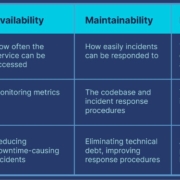

 Voice is one aspect of technology that is getting bigger and bigger, and showing little sign of relenting. In fact, 2019 data revealed that 22% of UK households owned a voice-controlled digital home assistant device such as an Amazon Echo or Google home. This is double the figure recorded in 2017 and it is predicted that over the next five years nearly 50% of all homes will have one. Smart home adoption rates are increasing, and it shows how voice control is something we are all becoming more accustomed to.
Voice is one aspect of technology that is getting bigger and bigger, and showing little sign of relenting. In fact, 2019 data revealed that 22% of UK households owned a voice-controlled digital home assistant device such as an Amazon Echo or Google home. This is double the figure recorded in 2017 and it is predicted that over the next five years nearly 50% of all homes will have one. Smart home adoption rates are increasing, and it shows how voice control is something we are all becoming more accustomed to.
 When analysts for professional sports teams noticed that marketing promotions that included the team’s logo vastly outperformed similar creative assets that featured player imagery — something which, to the casual observer, this may simply sound like good analyst work — it showed something significant: creatives rarely receive an analytical assessment of their work.
When analysts for professional sports teams noticed that marketing promotions that included the team’s logo vastly outperformed similar creative assets that featured player imagery — something which, to the casual observer, this may simply sound like good analyst work — it showed something significant: creatives rarely receive an analytical assessment of their work.
 I often see freelancers on social media asking what the secret is to working fewer hours, making more money, and helping new clients to find them. While those things tend to happen the longer you’ve been freelancing, it doesn’t happen without some effort.
I often see freelancers on social media asking what the secret is to working fewer hours, making more money, and helping new clients to find them. While those things tend to happen the longer you’ve been freelancing, it doesn’t happen without some effort.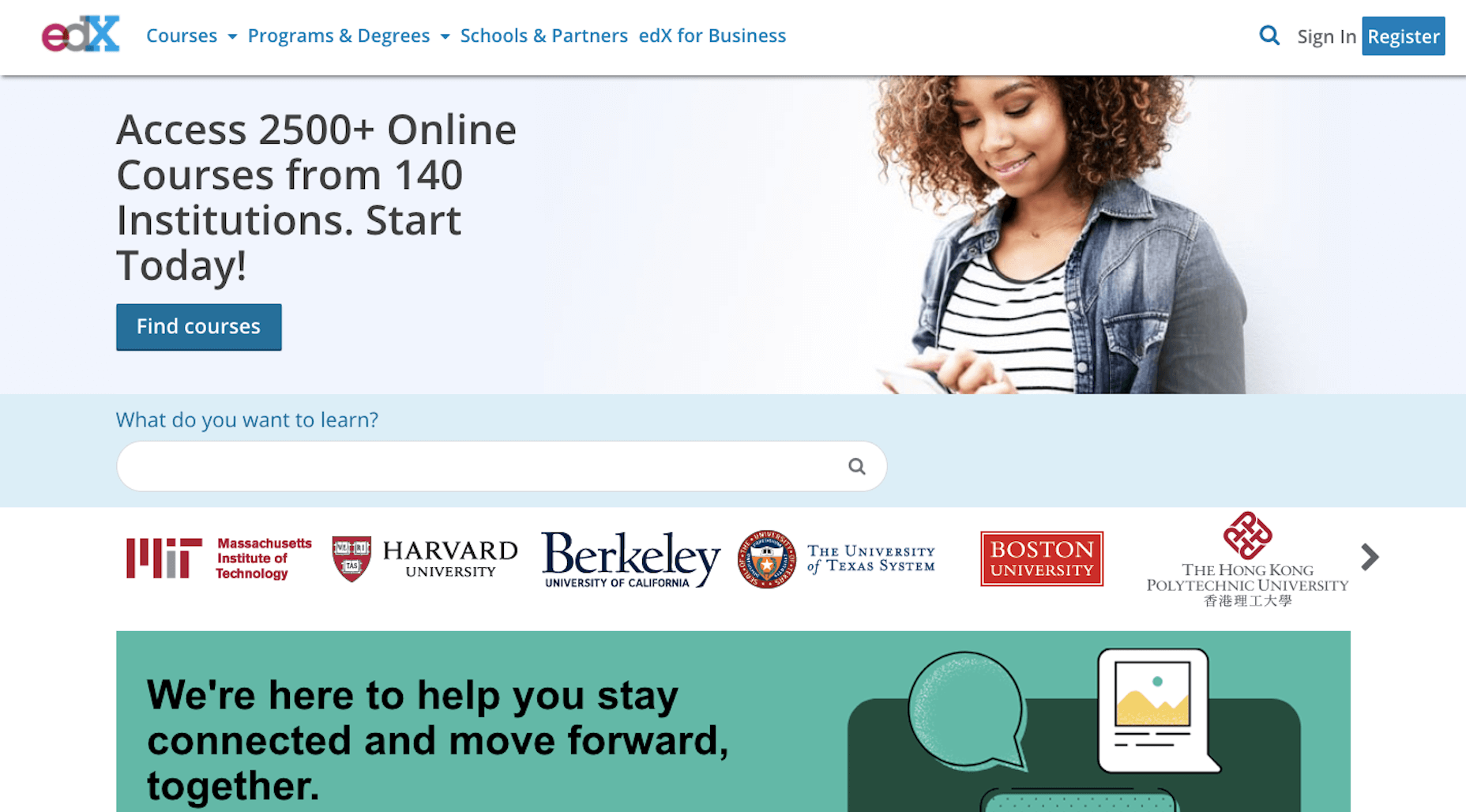
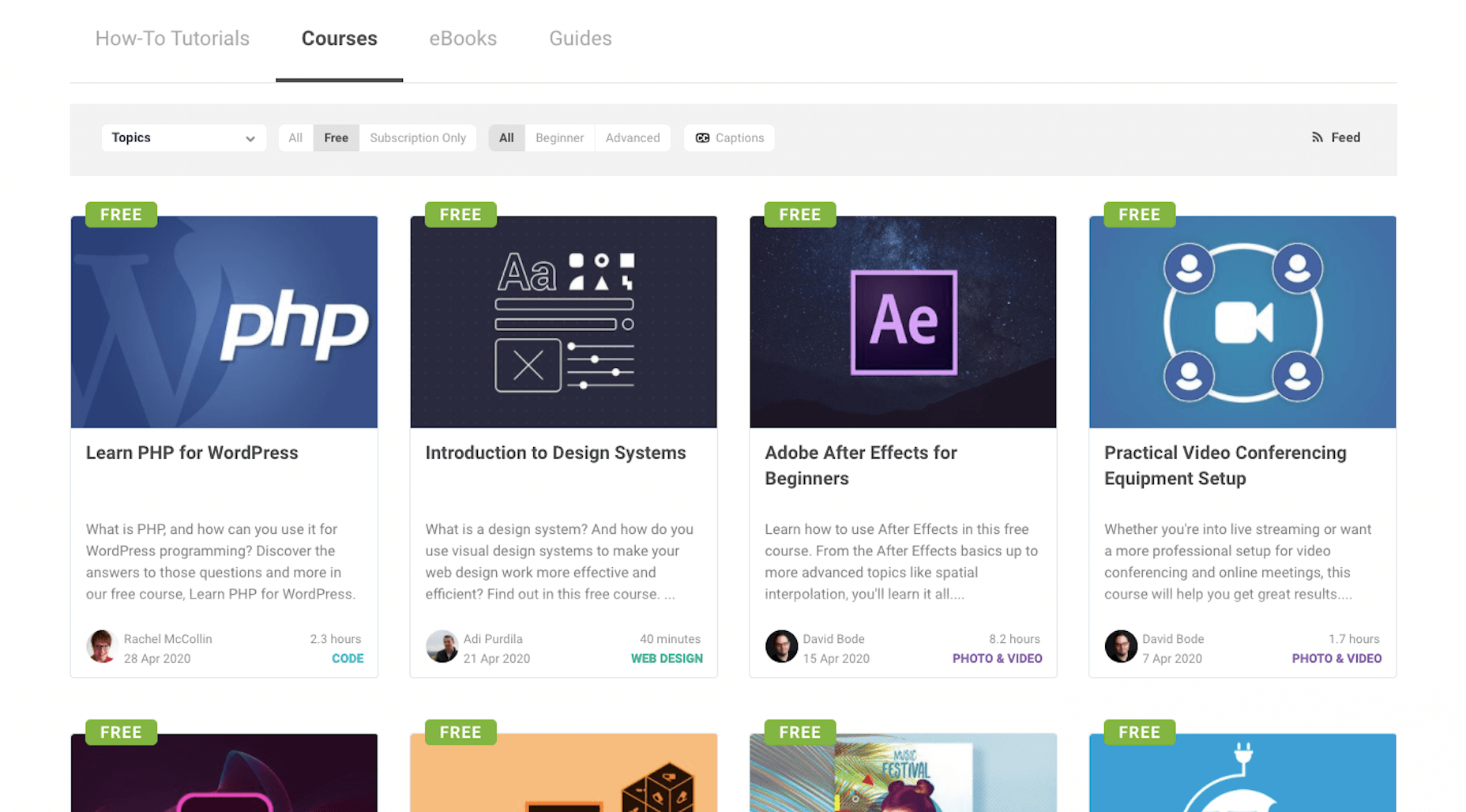
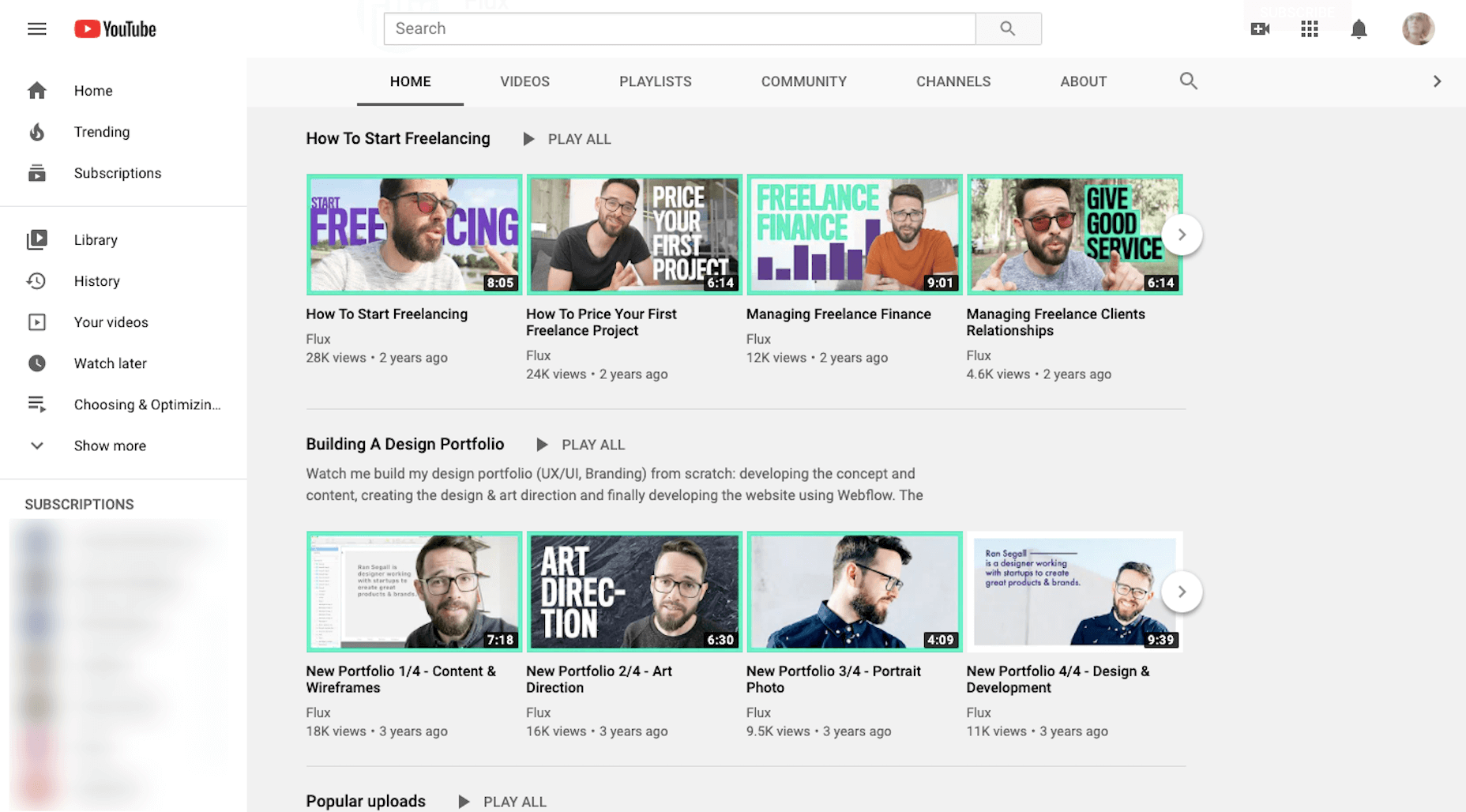
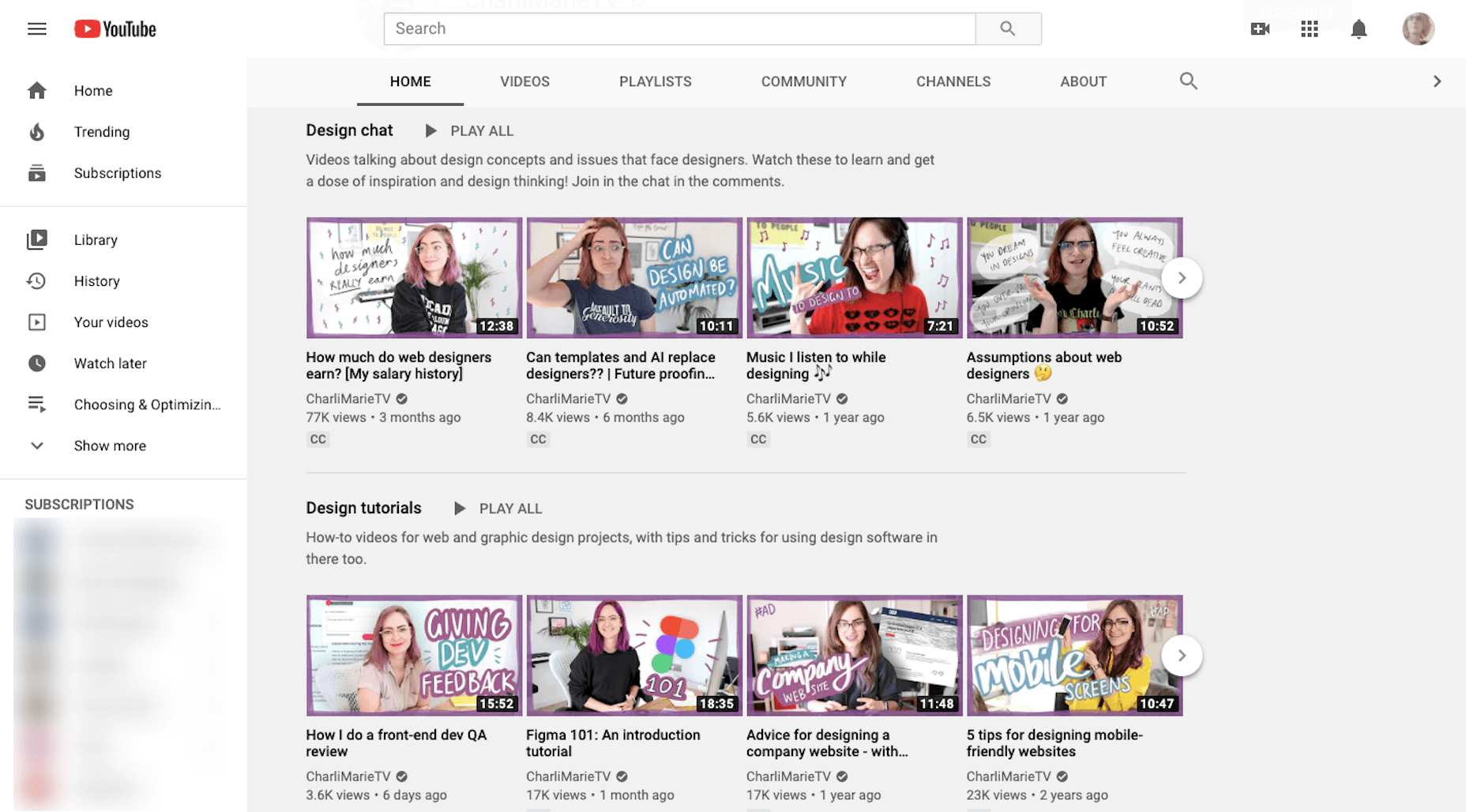
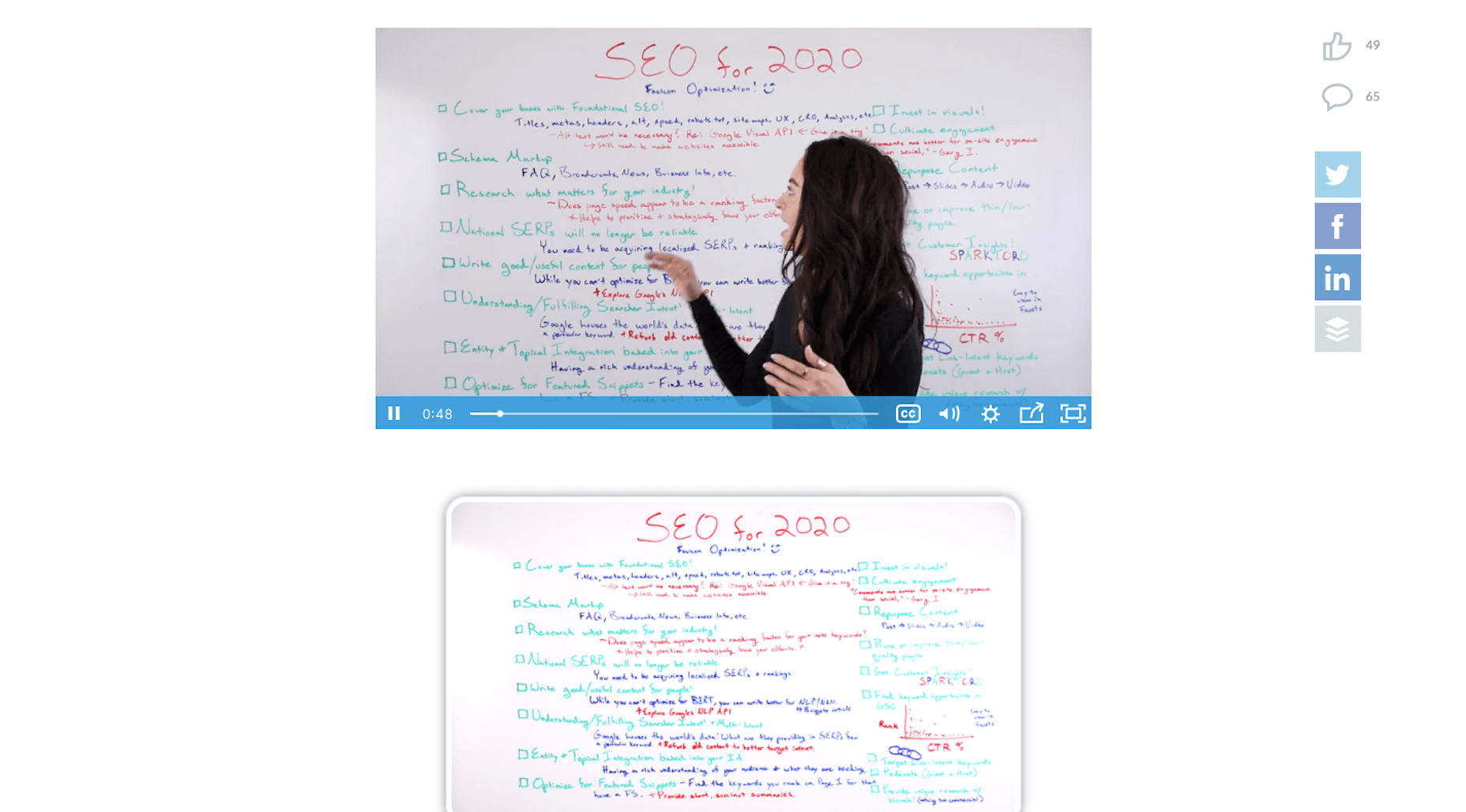
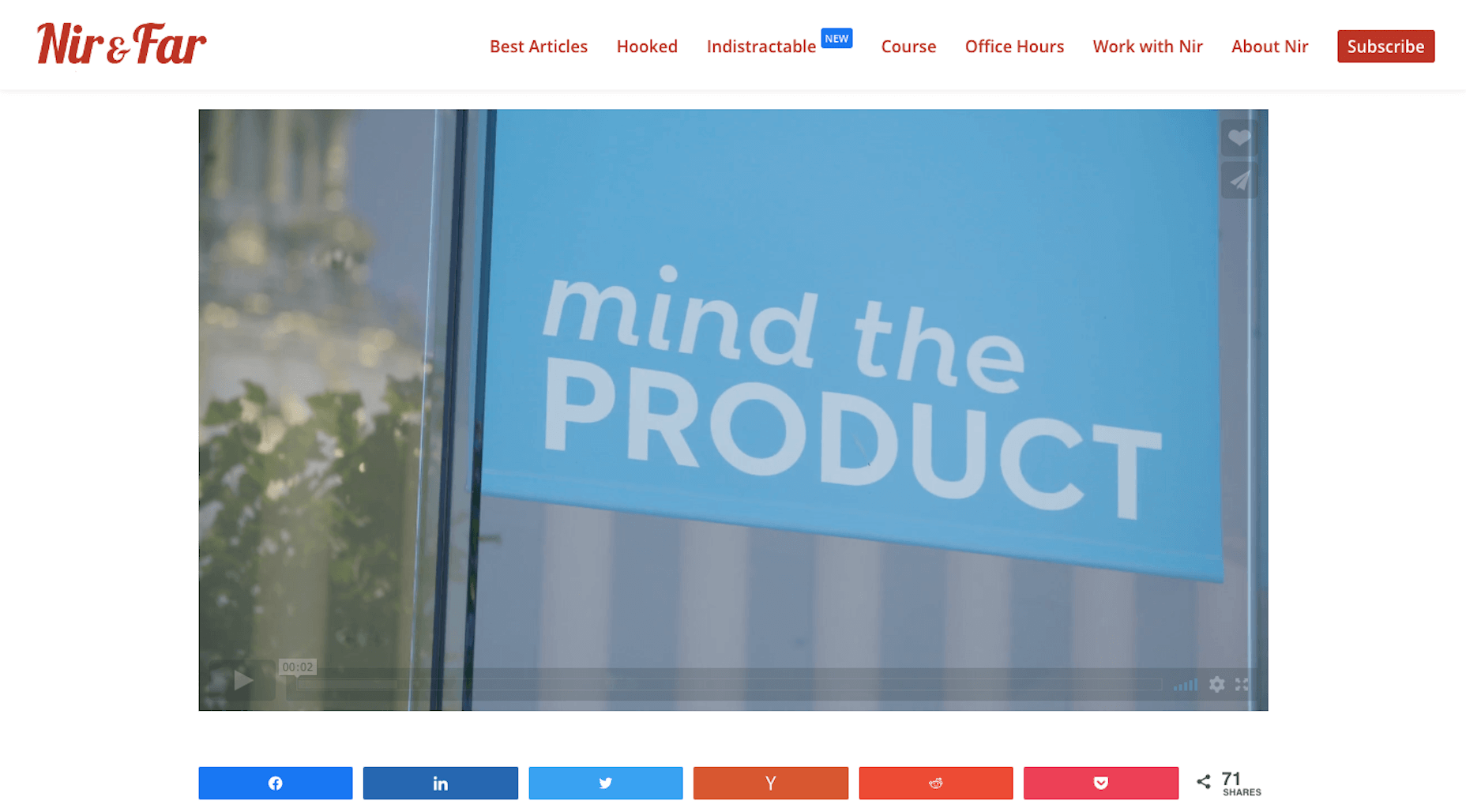
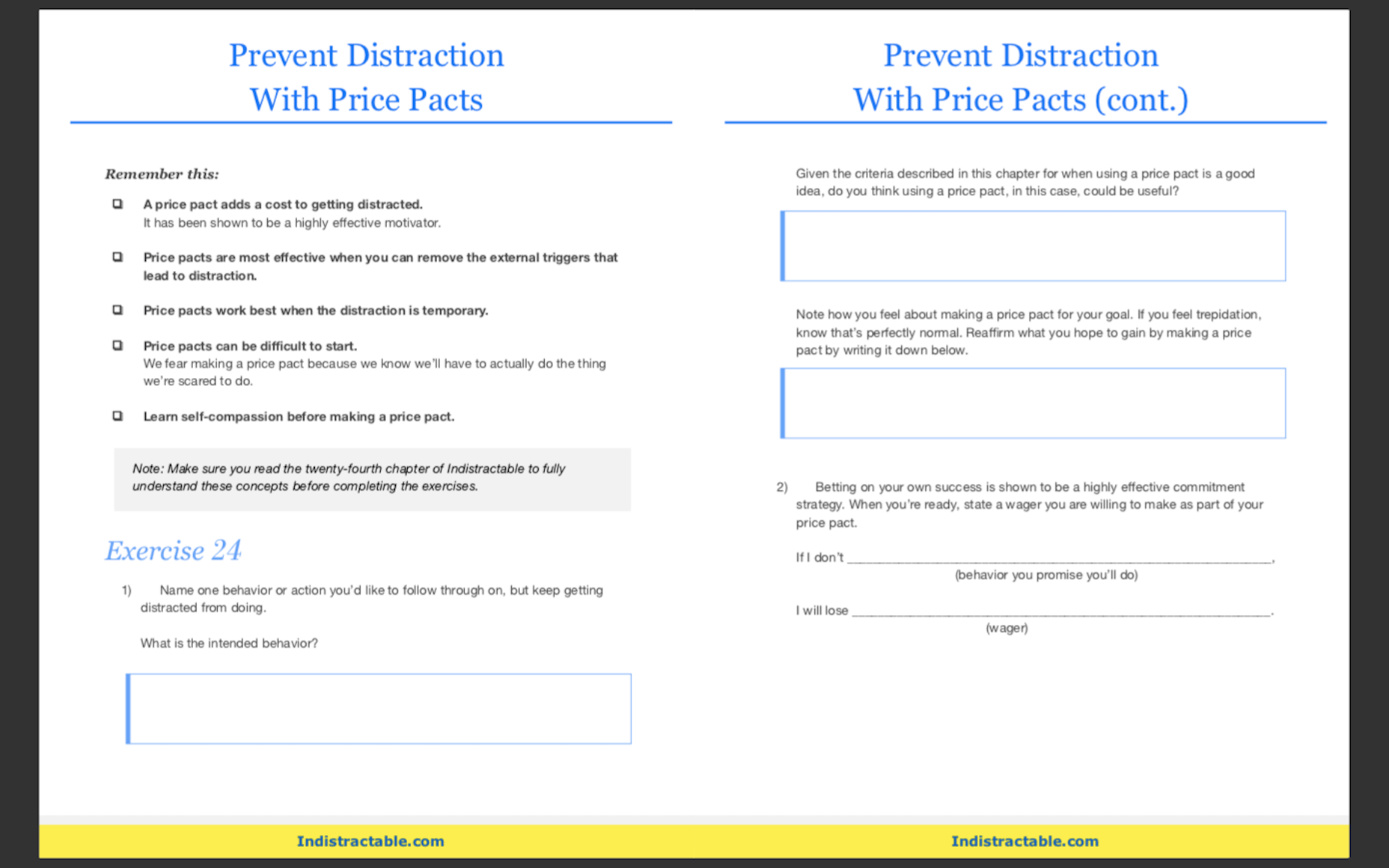

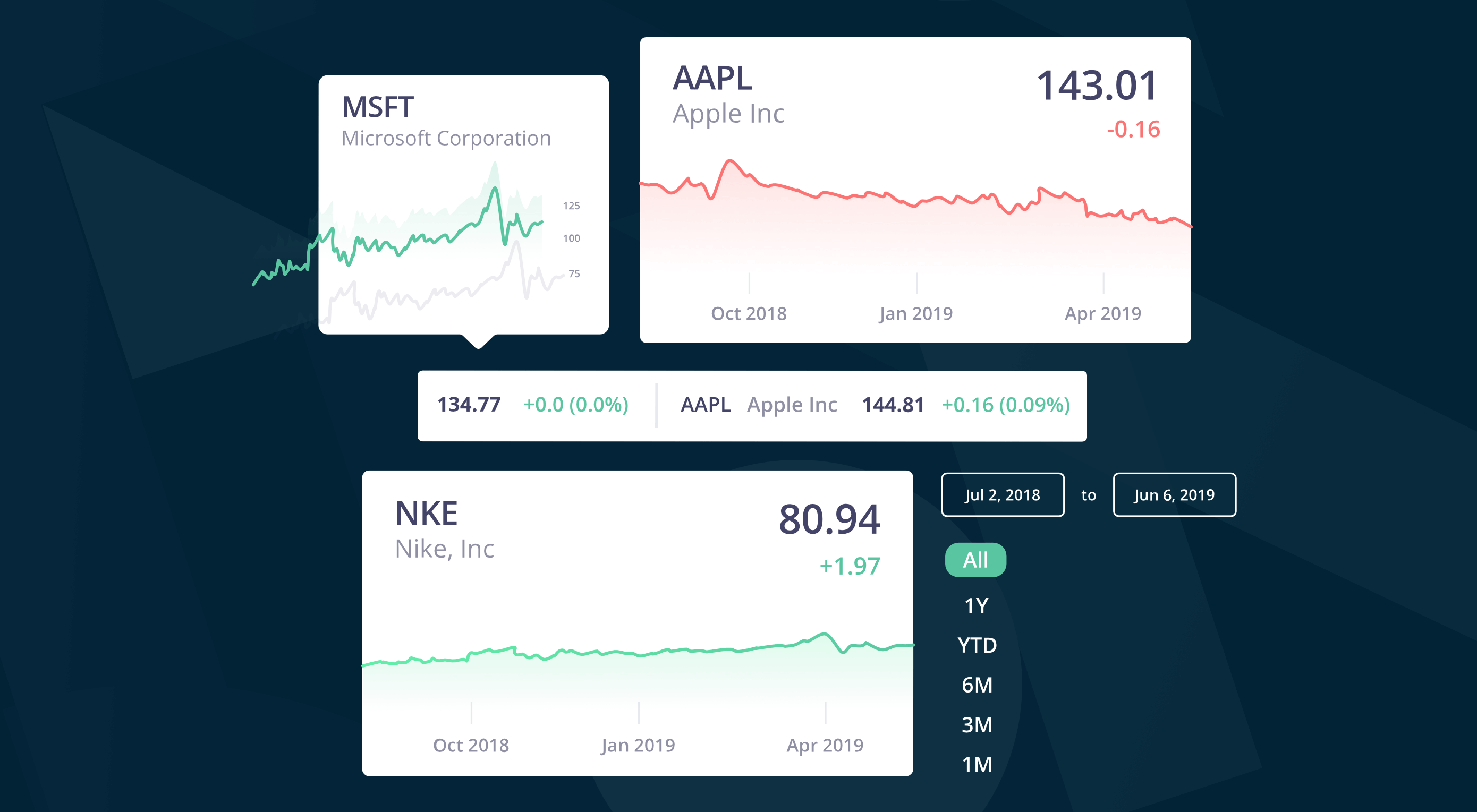 In this time of global economic turmoil, it’s more important than it’s ever been that your financial decisions are based on accurate, up-to-date, market information.
In this time of global economic turmoil, it’s more important than it’s ever been that your financial decisions are based on accurate, up-to-date, market information.
 The common theme in this month’s collection of new tools and resources is “things that help you show off your work.” Many of these tools are made to help you better web products or apps or showcase designs with others.
The common theme in this month’s collection of new tools and resources is “things that help you show off your work.” Many of these tools are made to help you better web products or apps or showcase designs with others.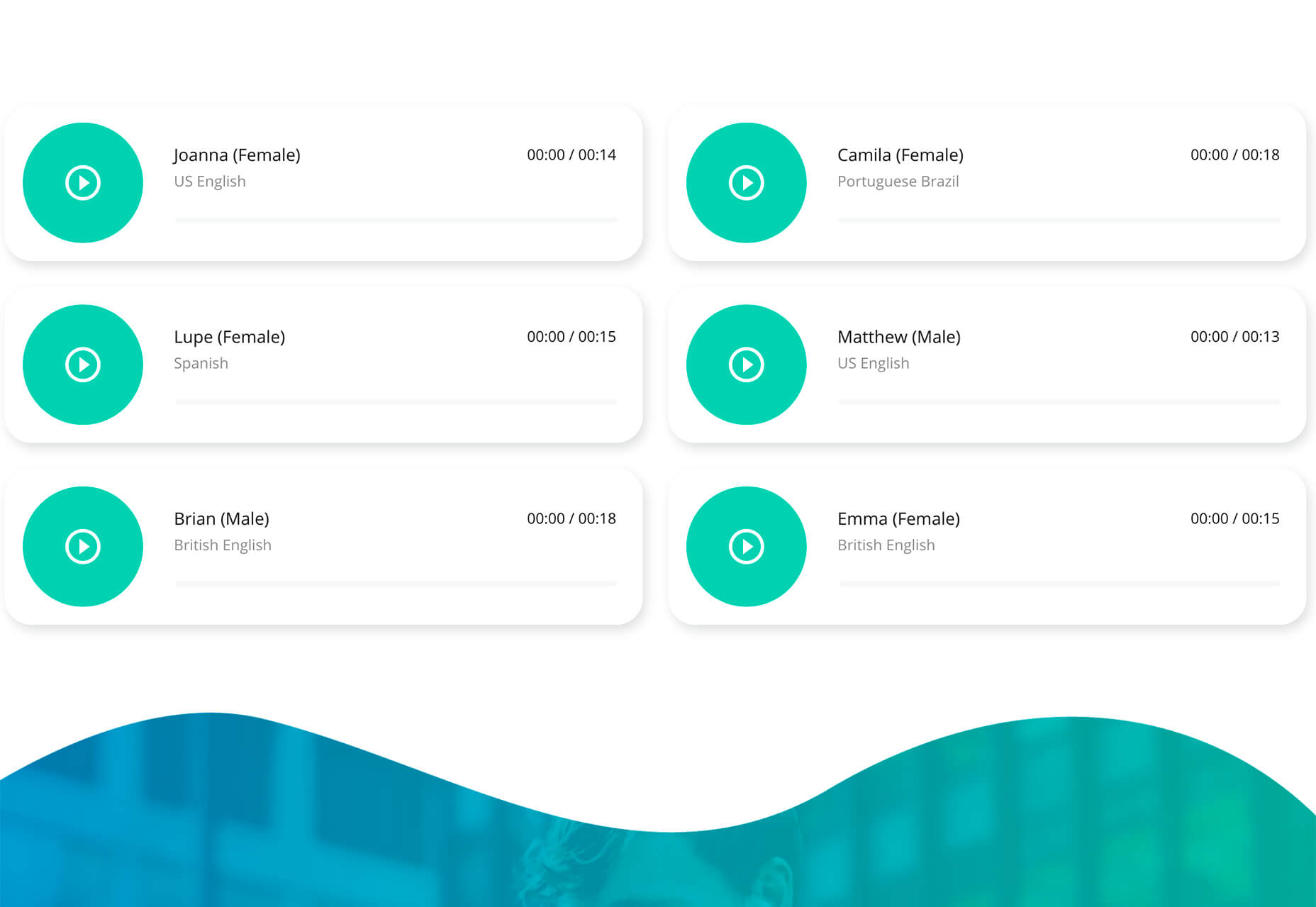

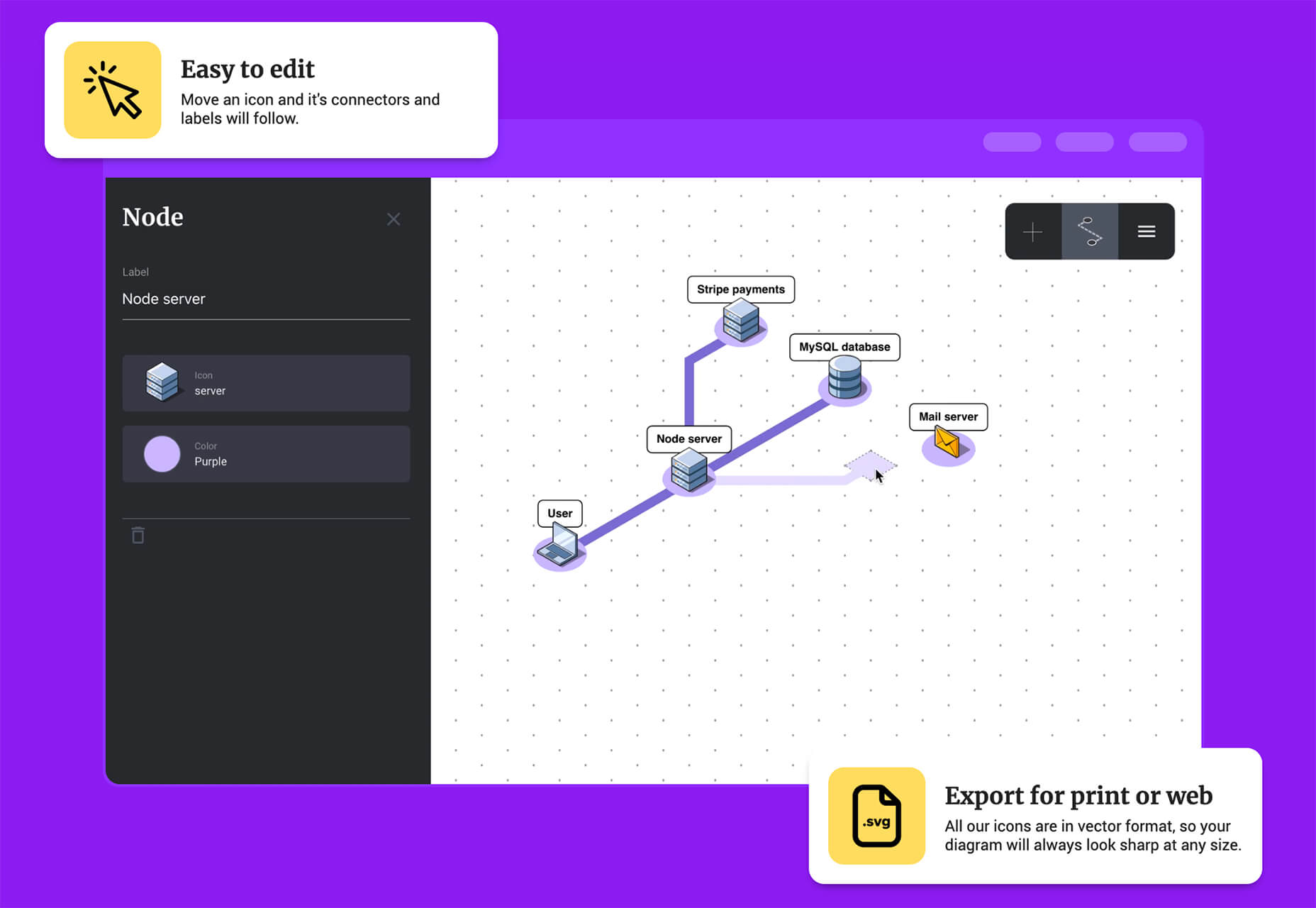
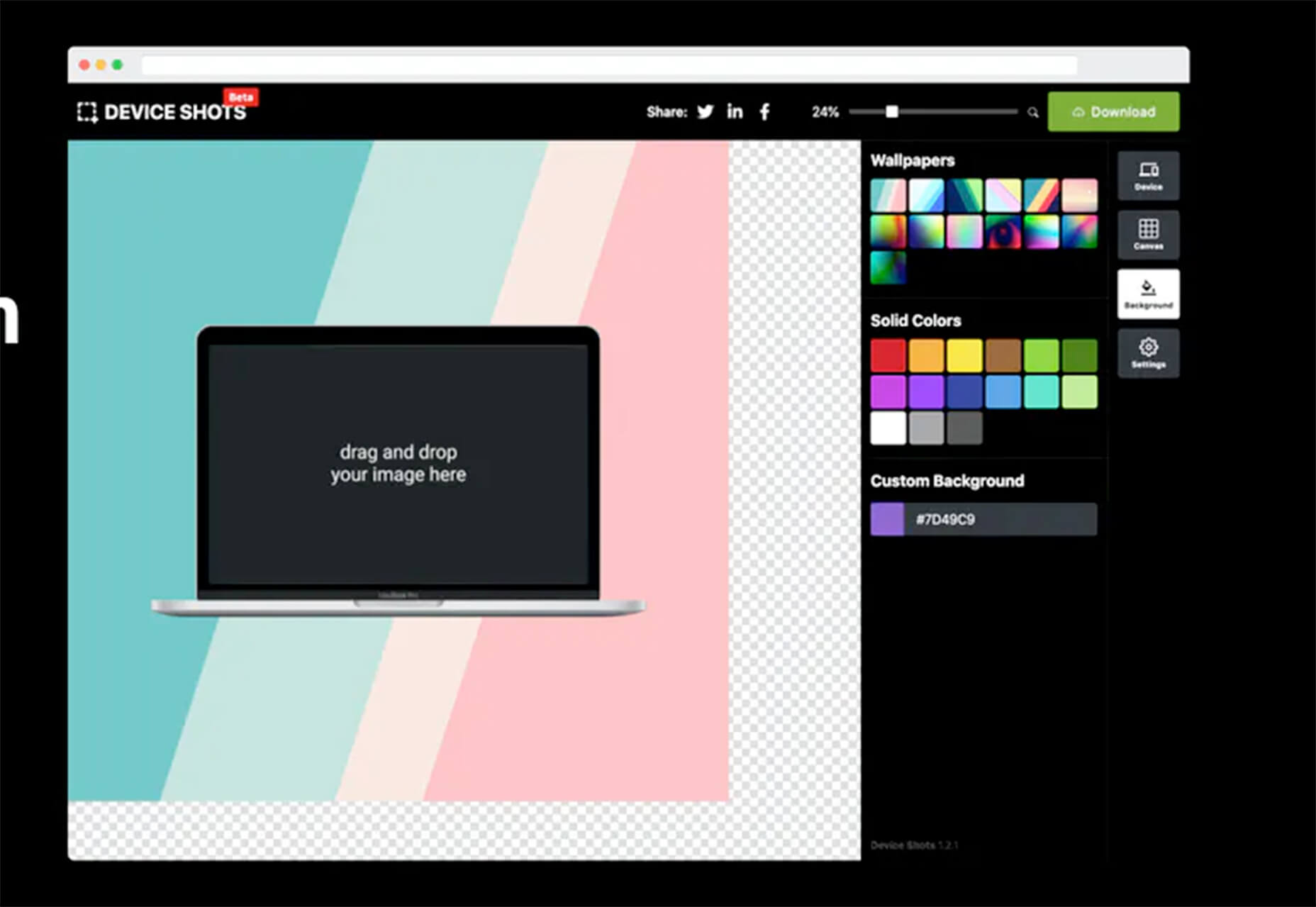
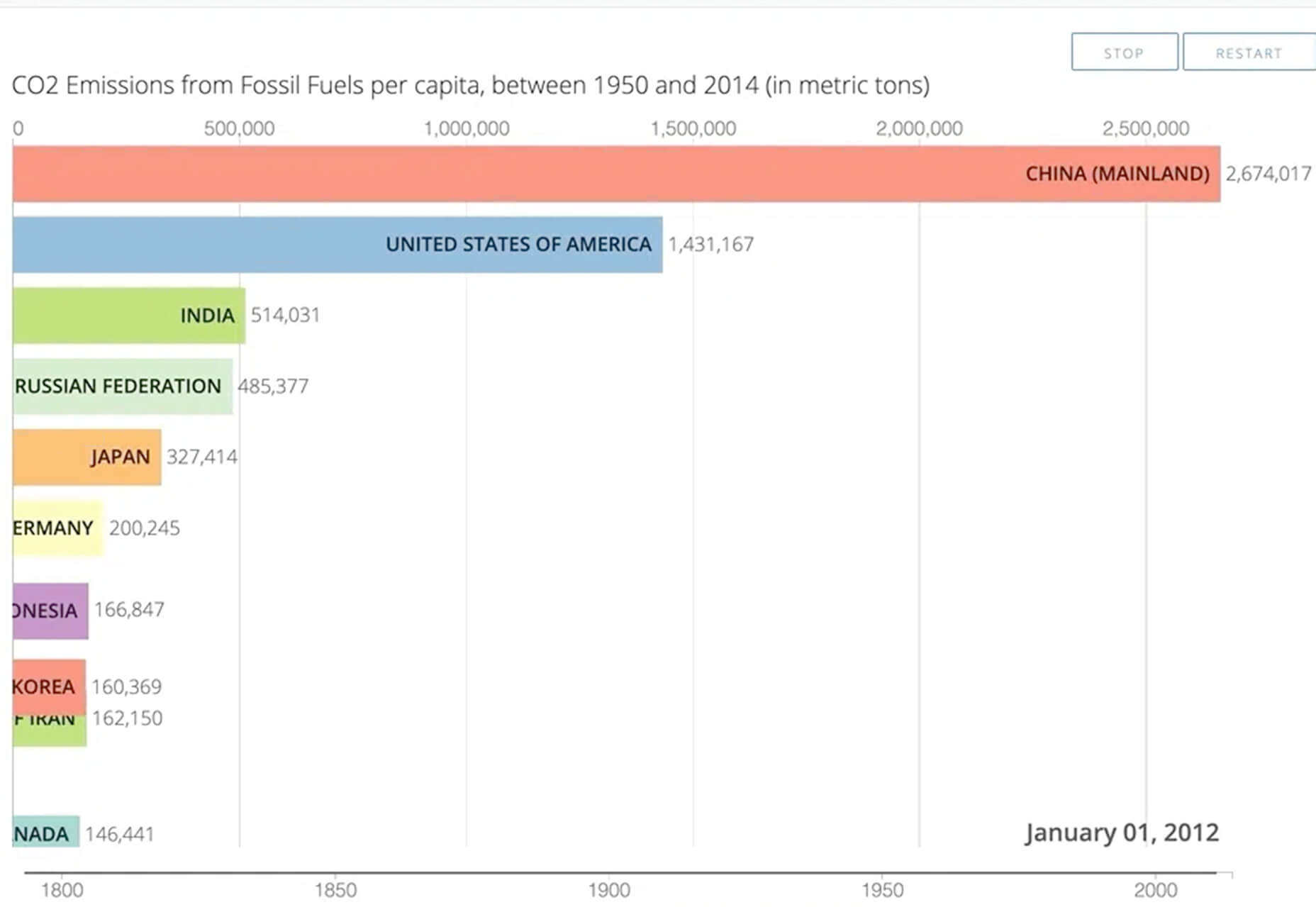
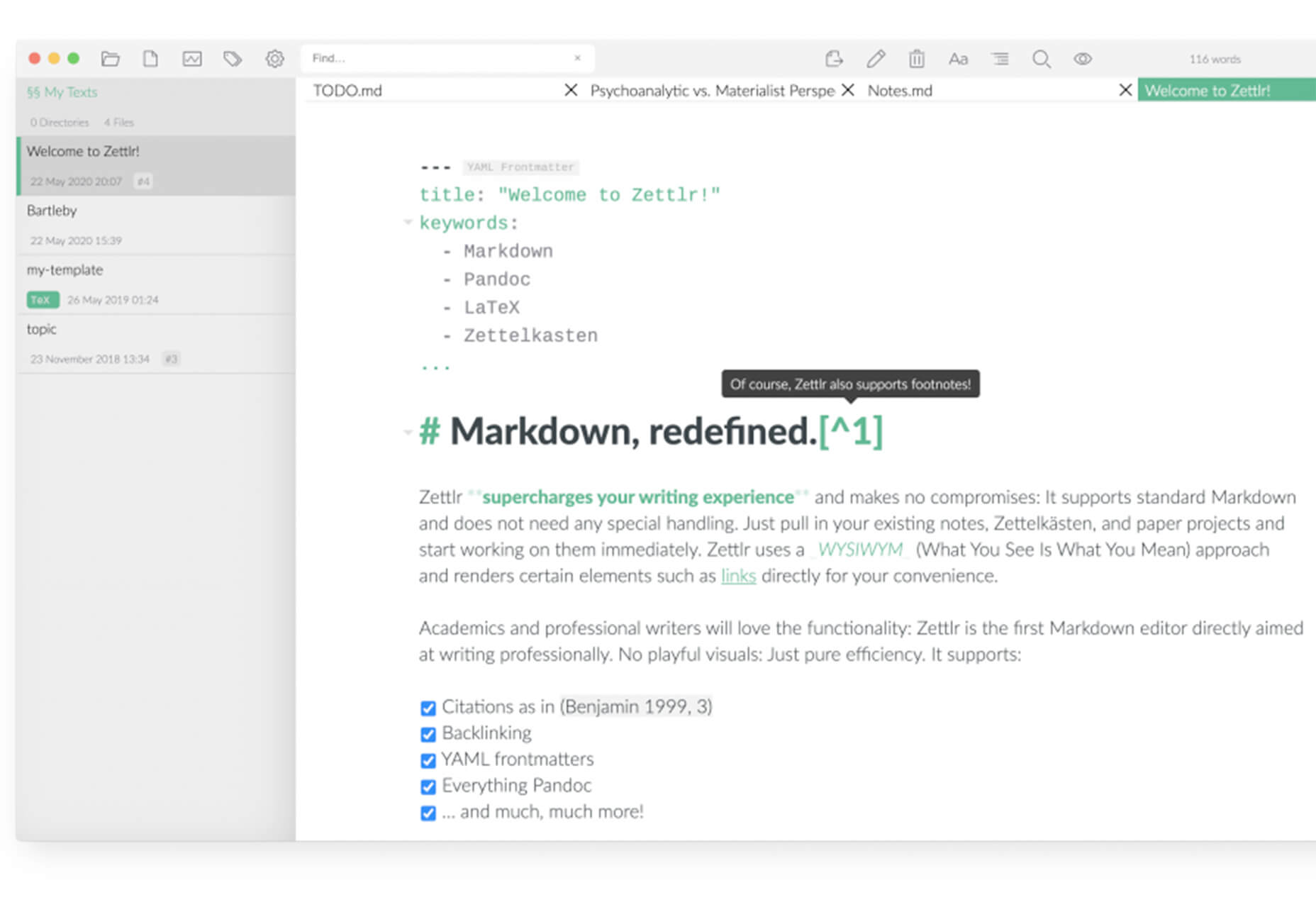
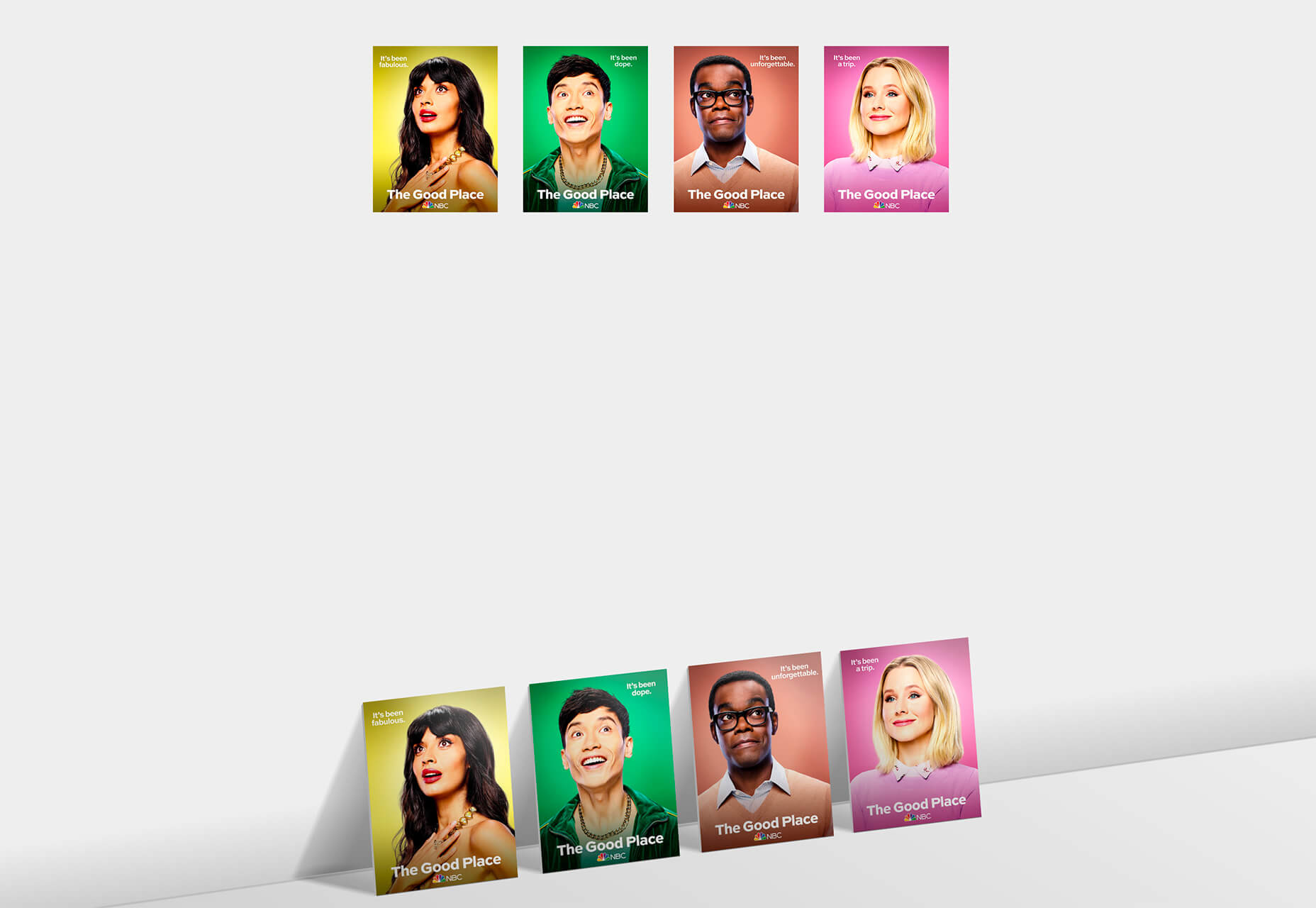
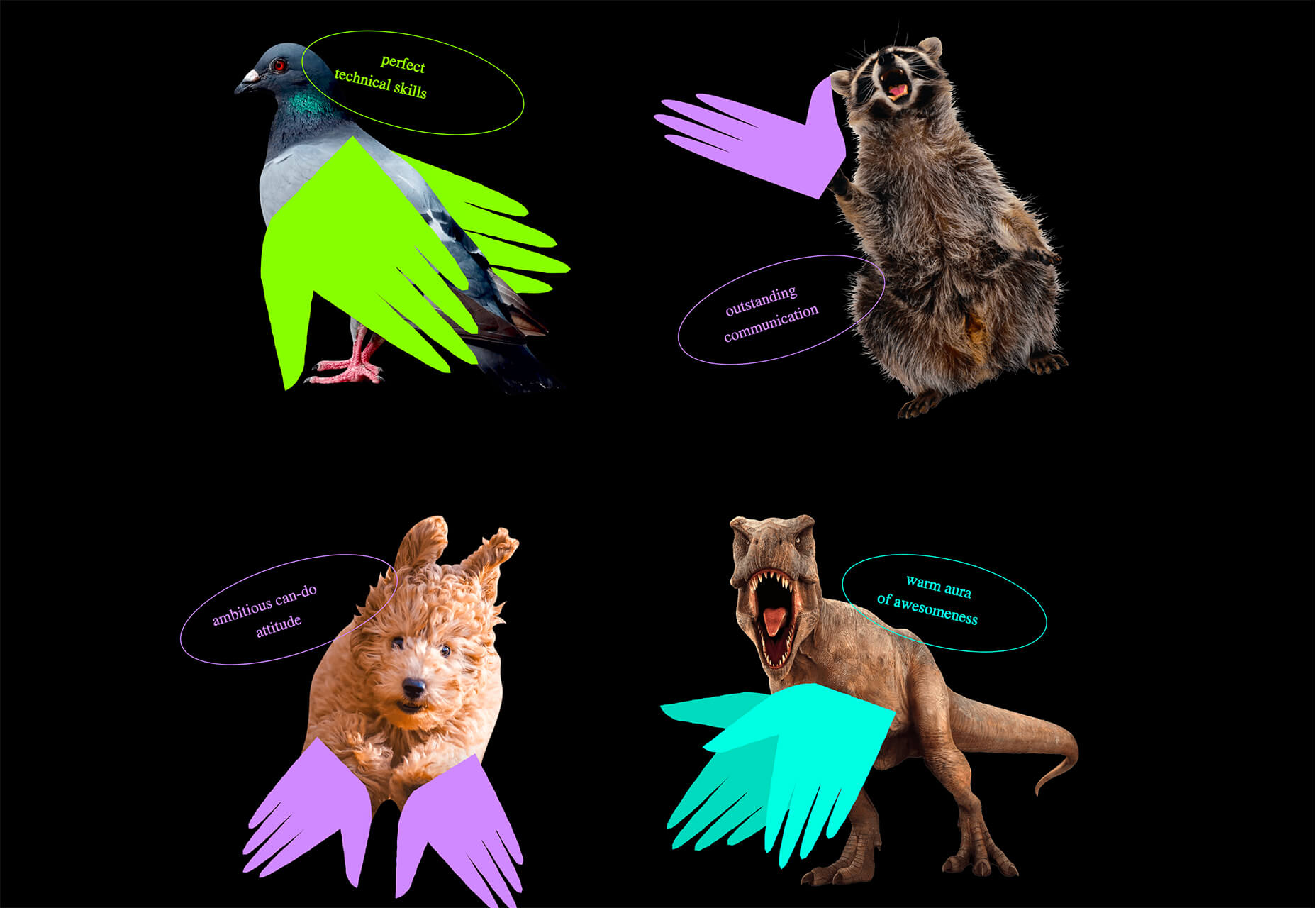

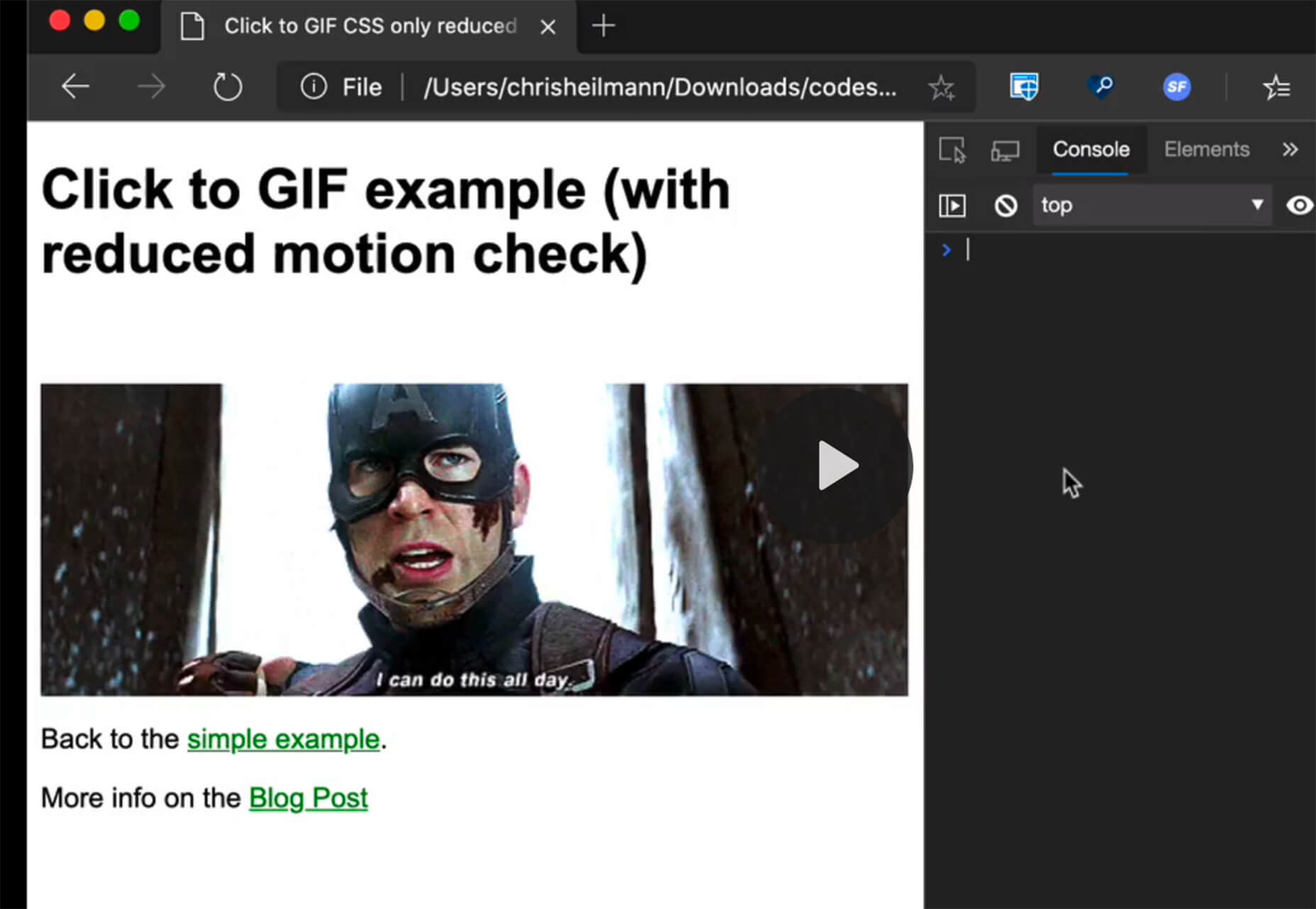
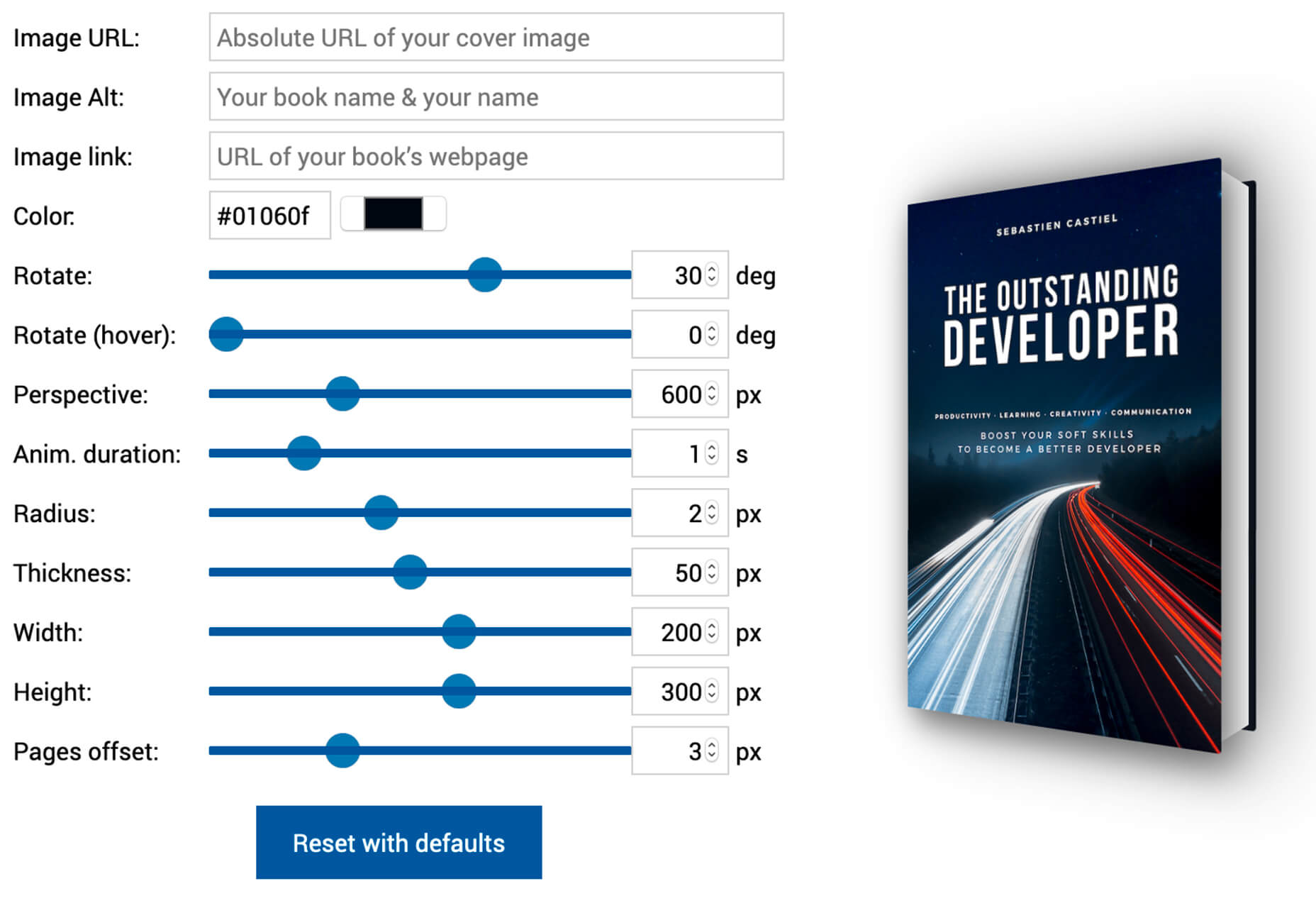
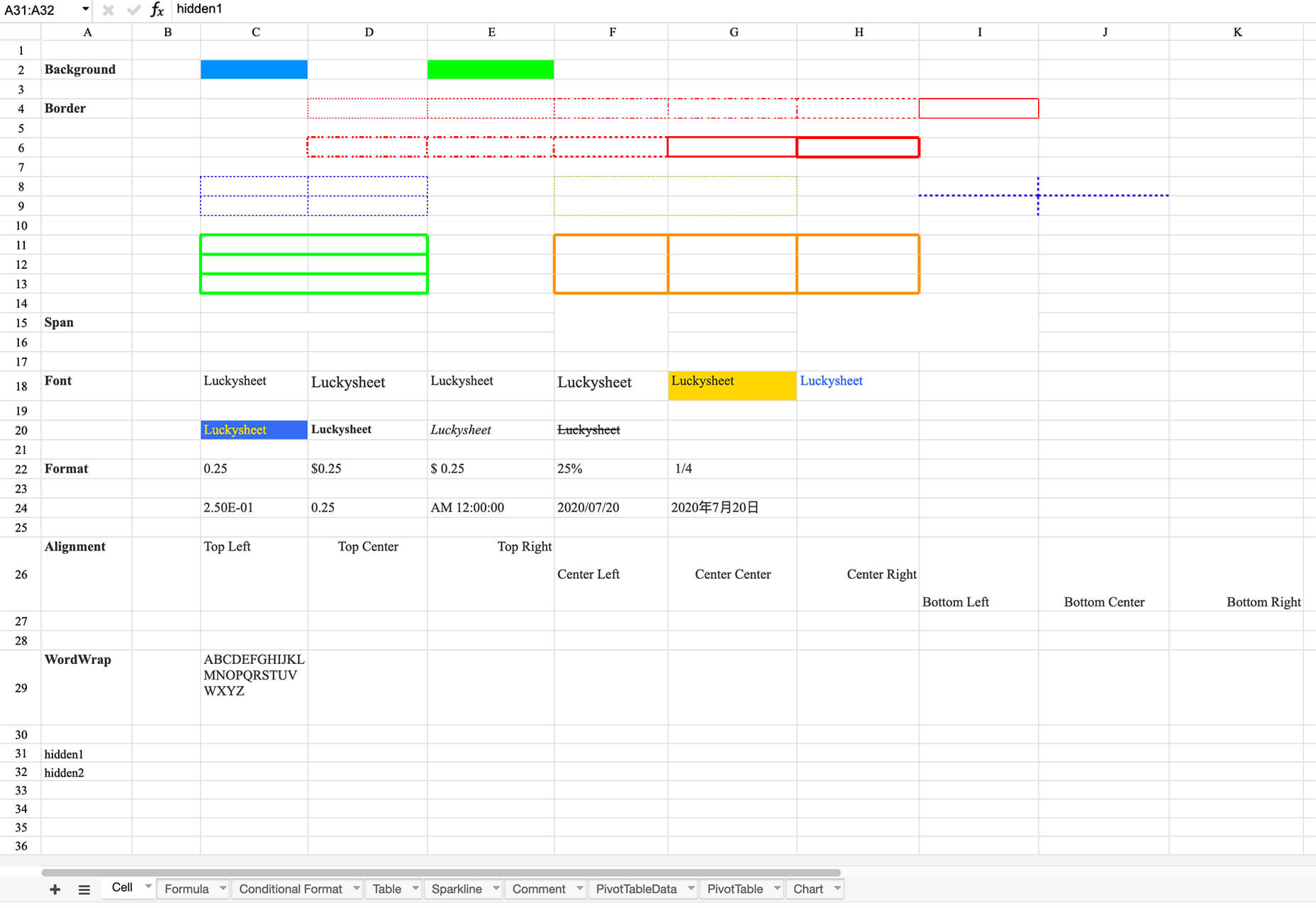
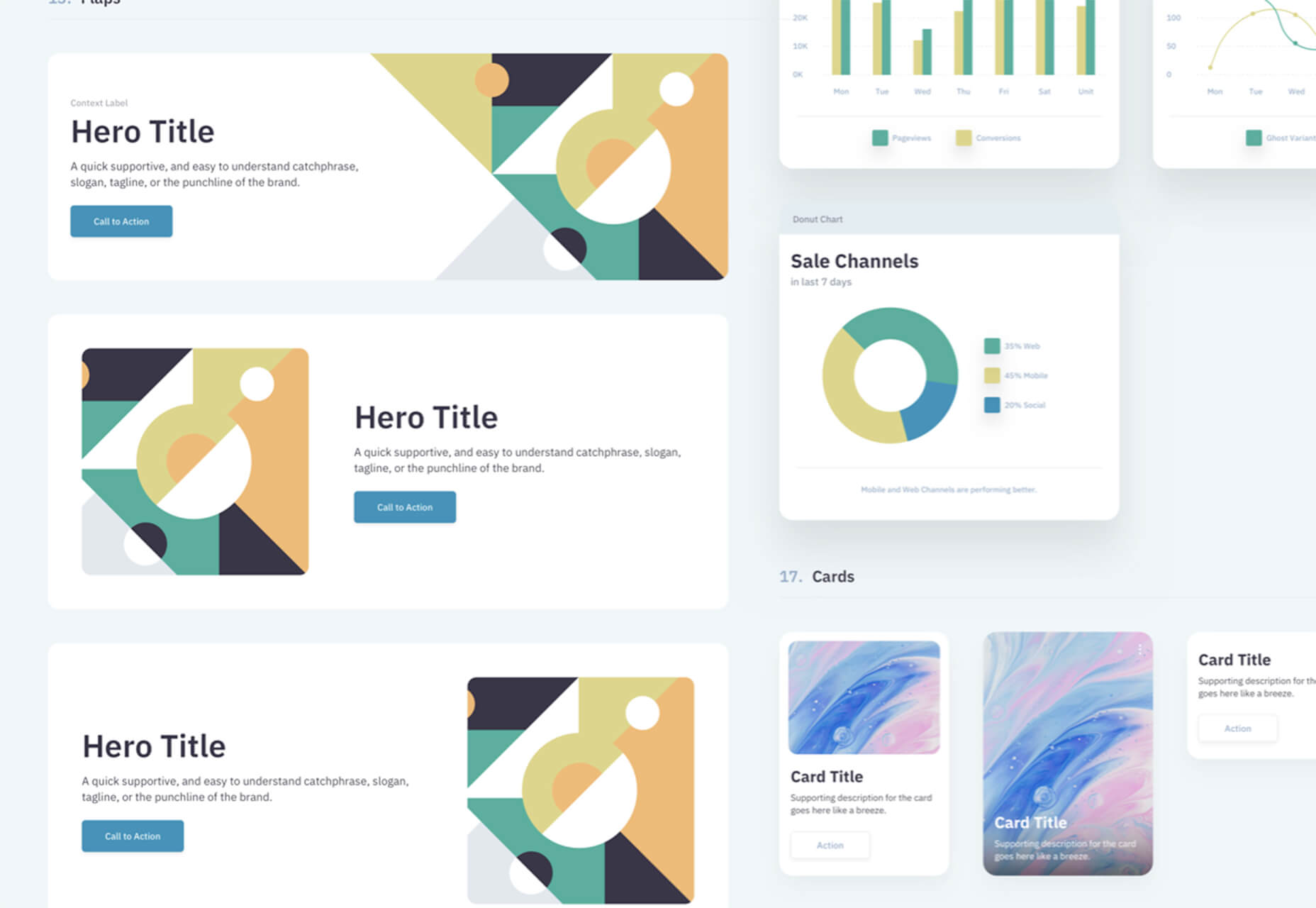
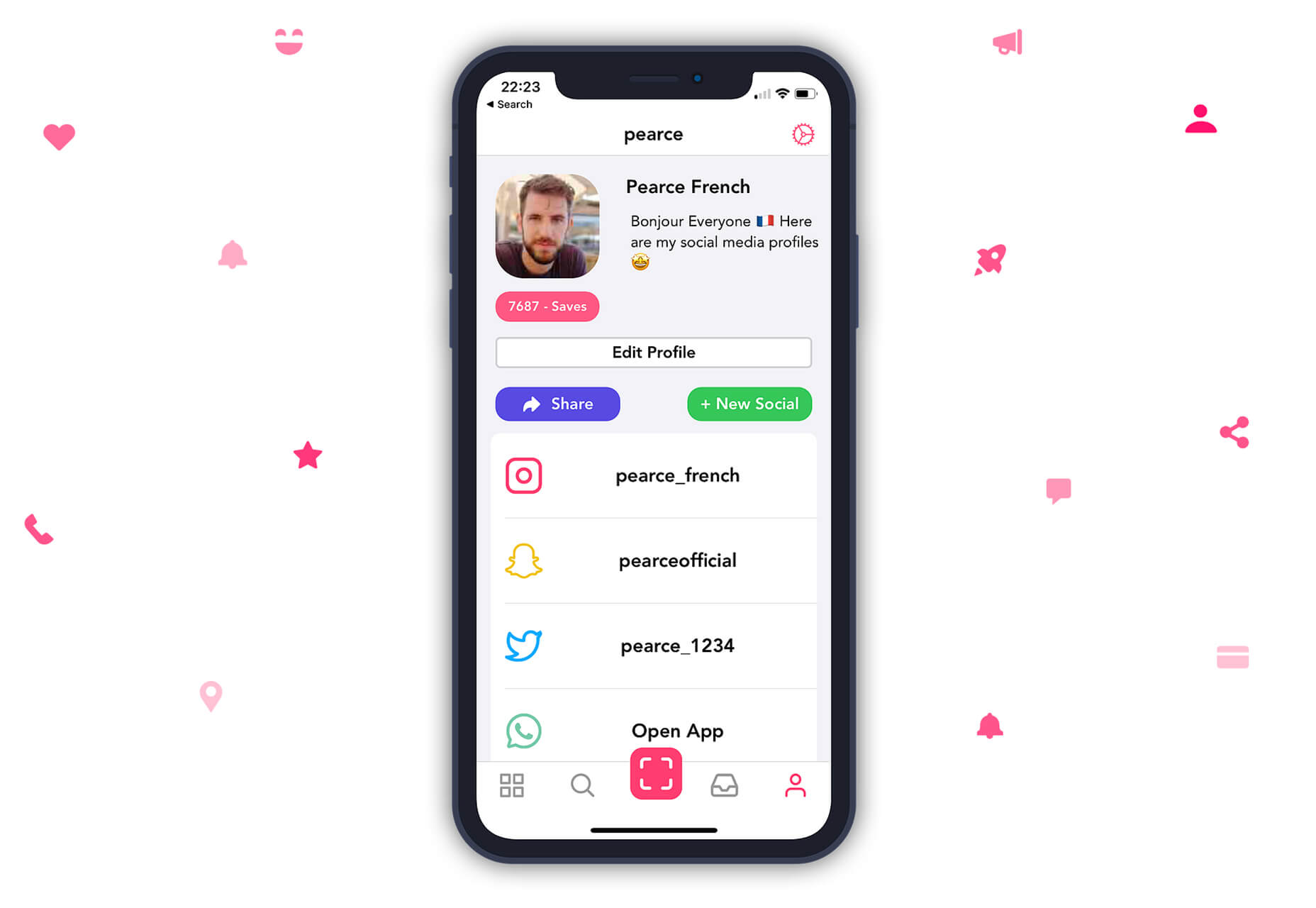
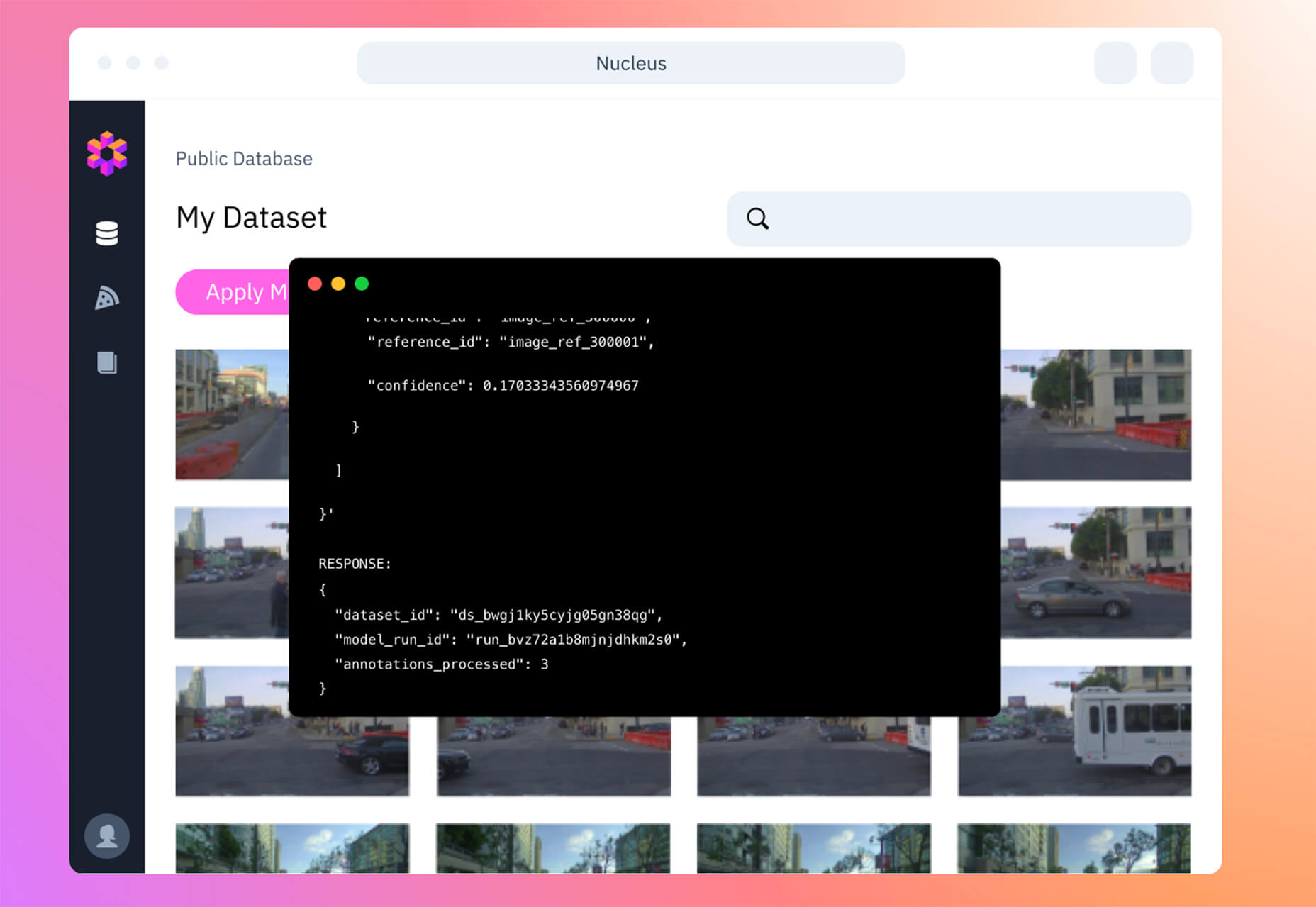
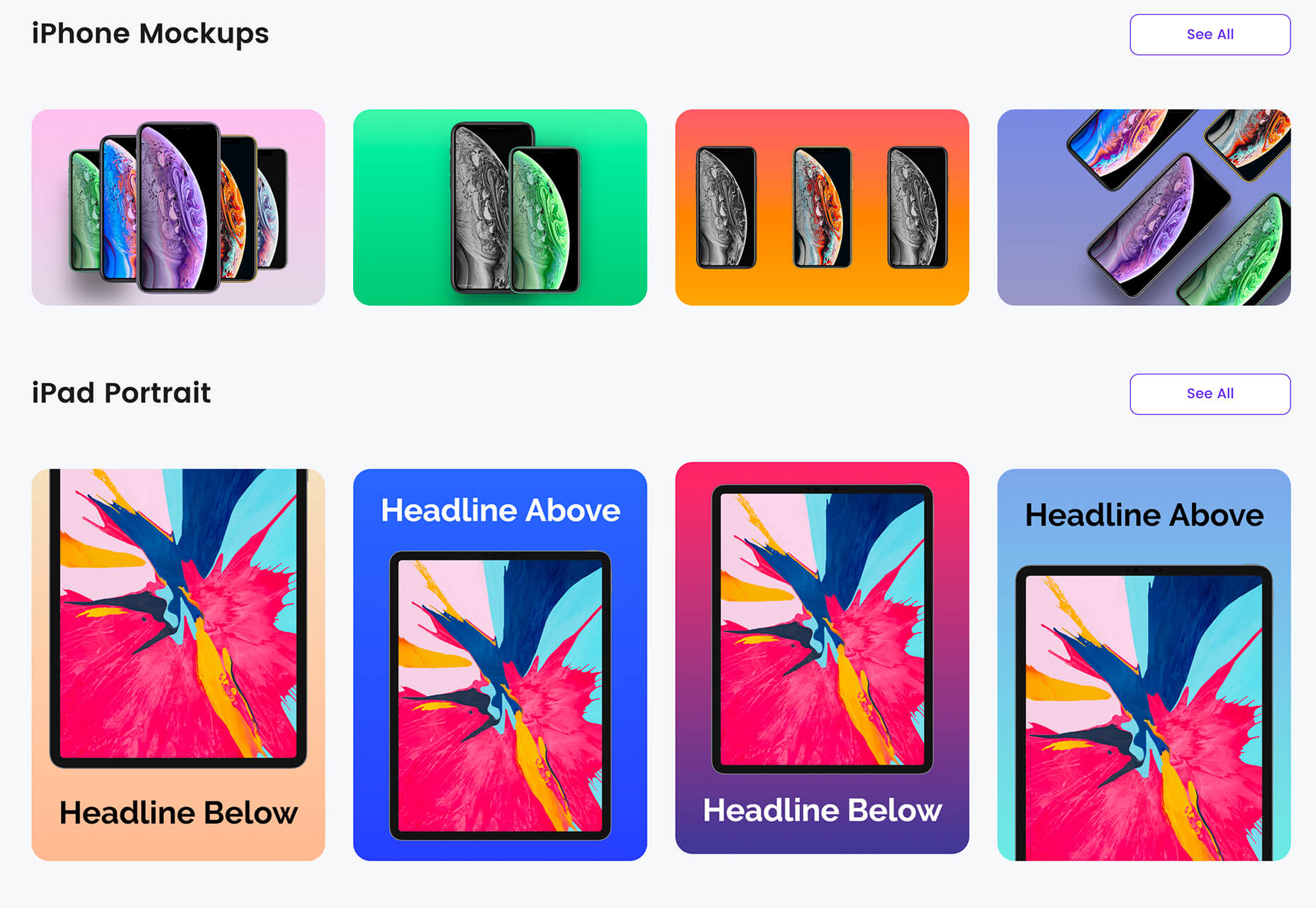
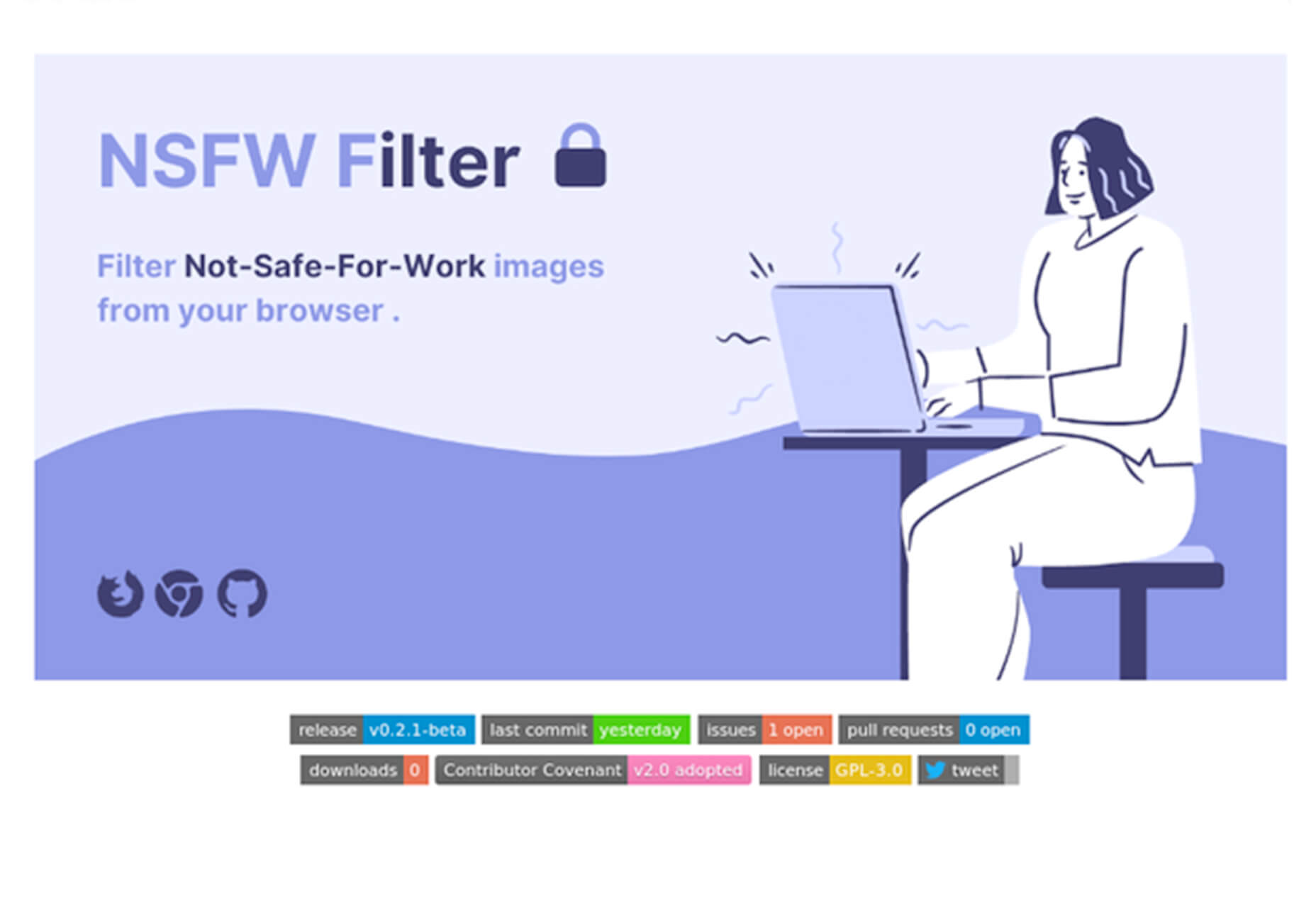
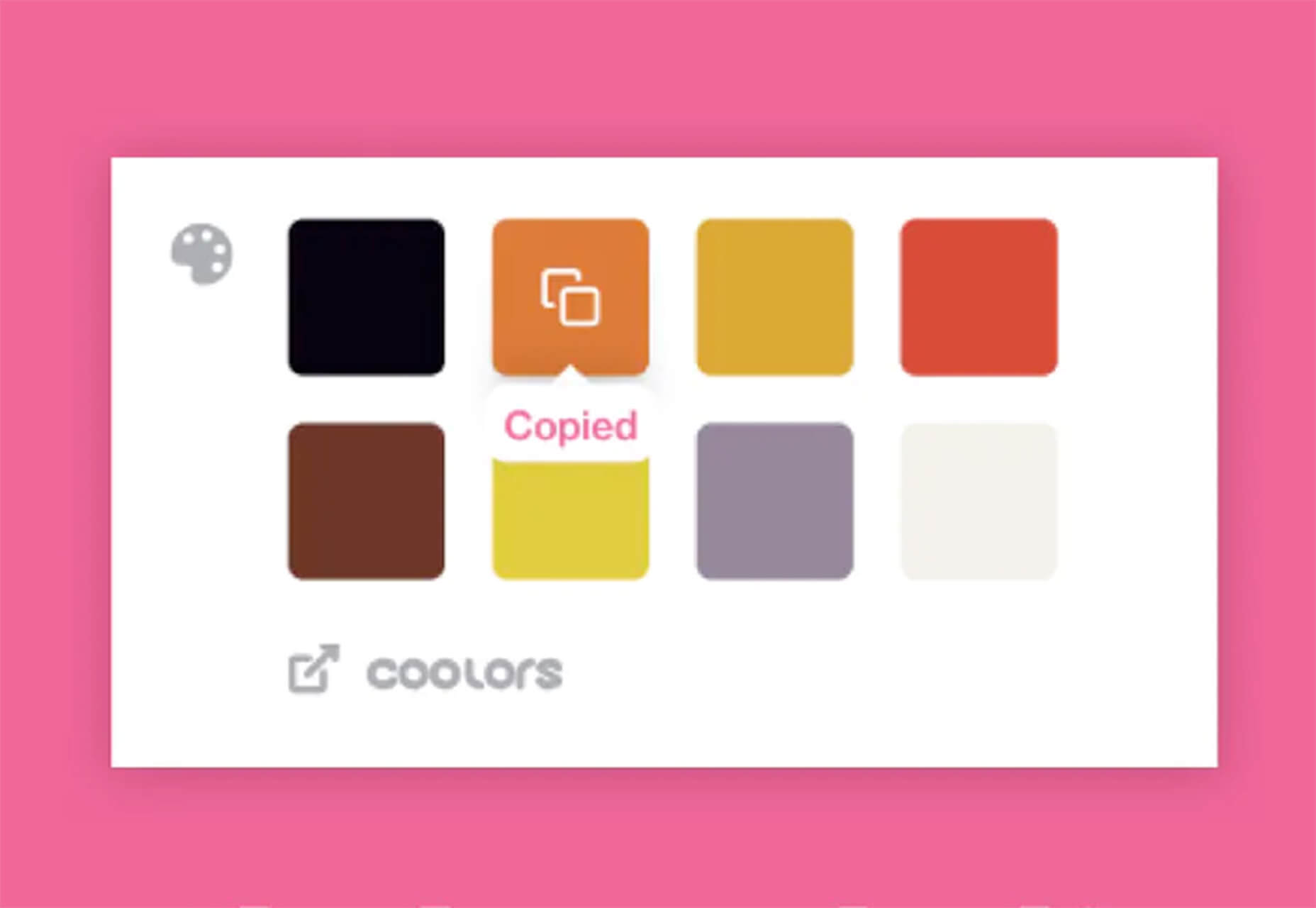
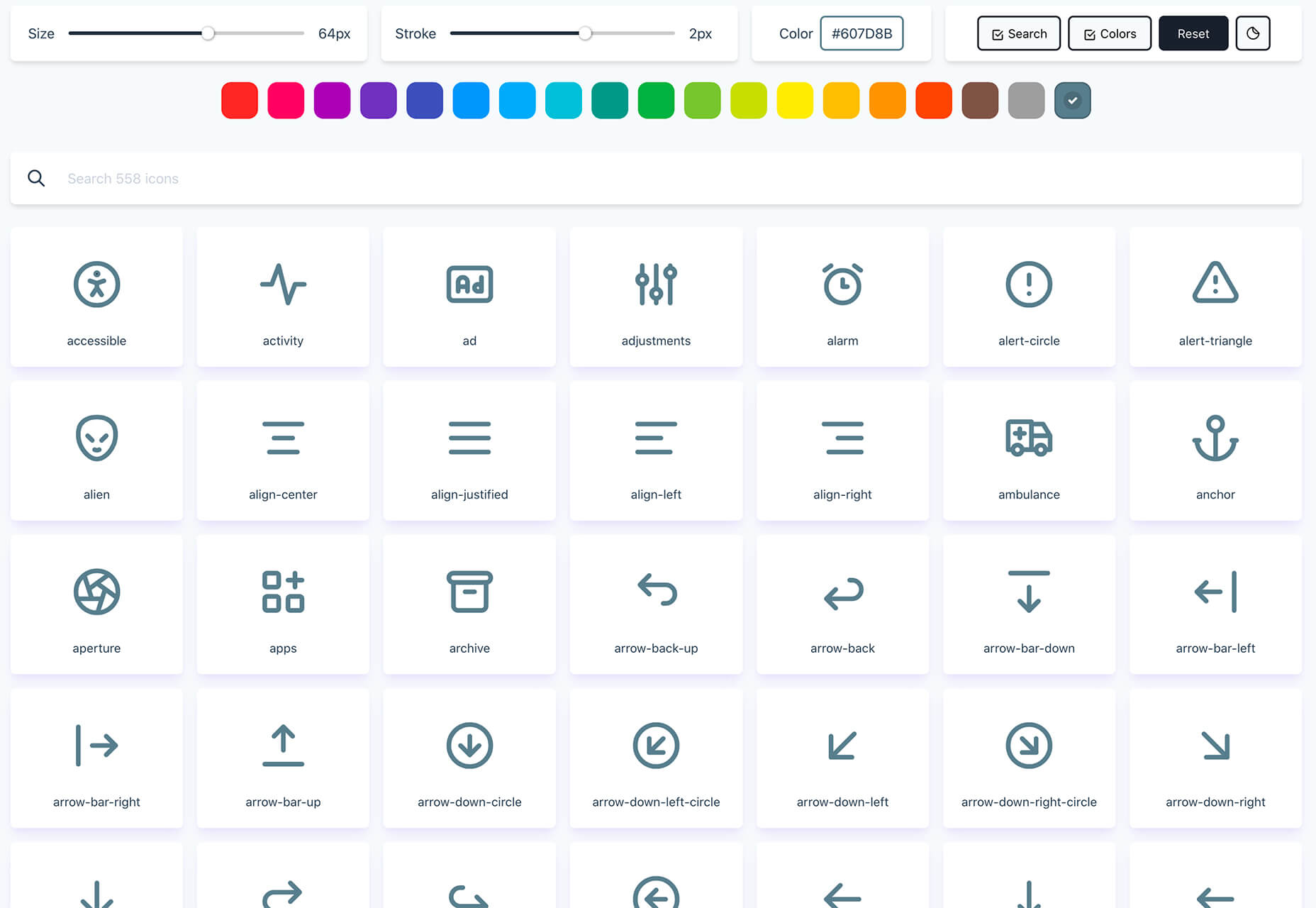
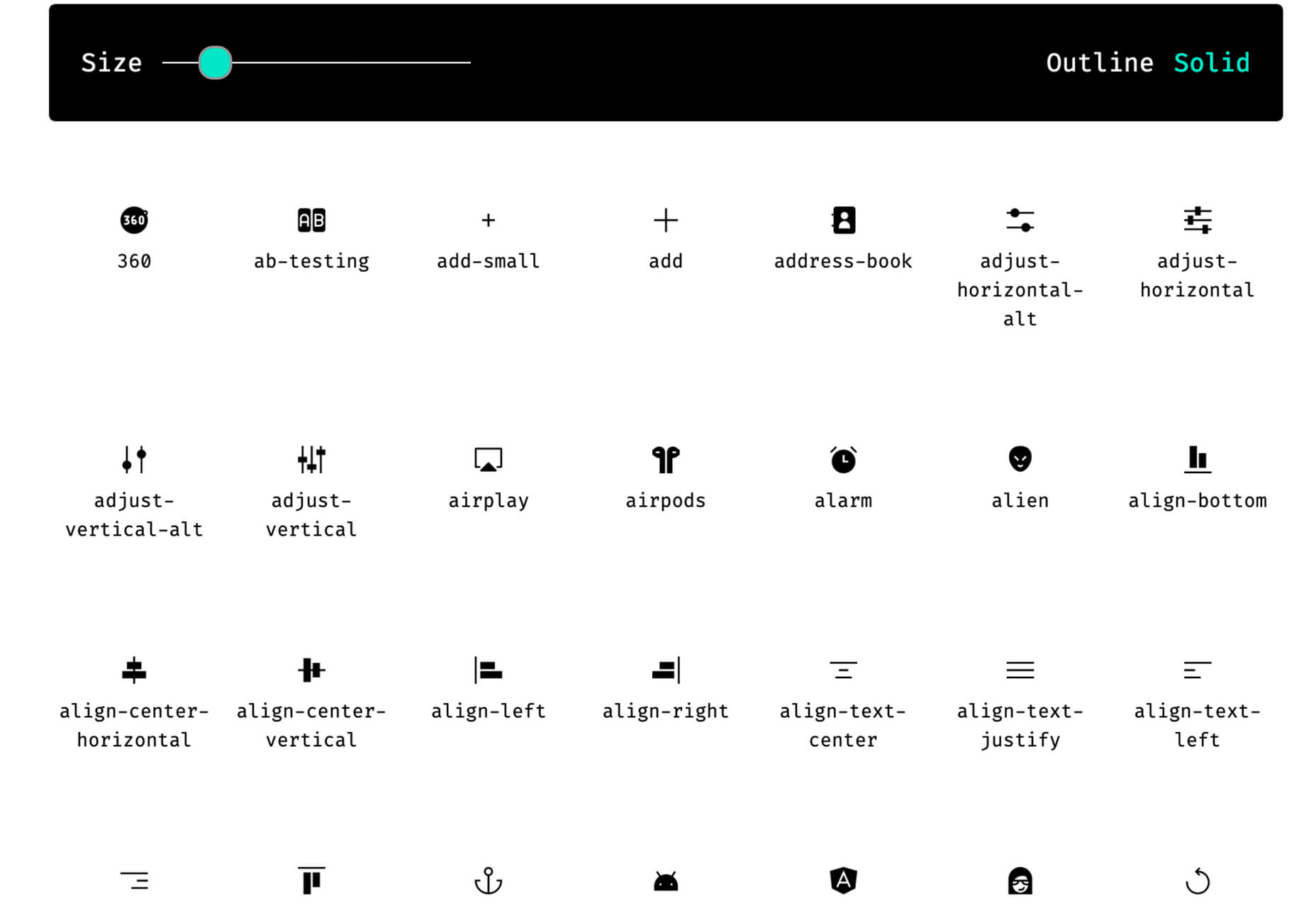
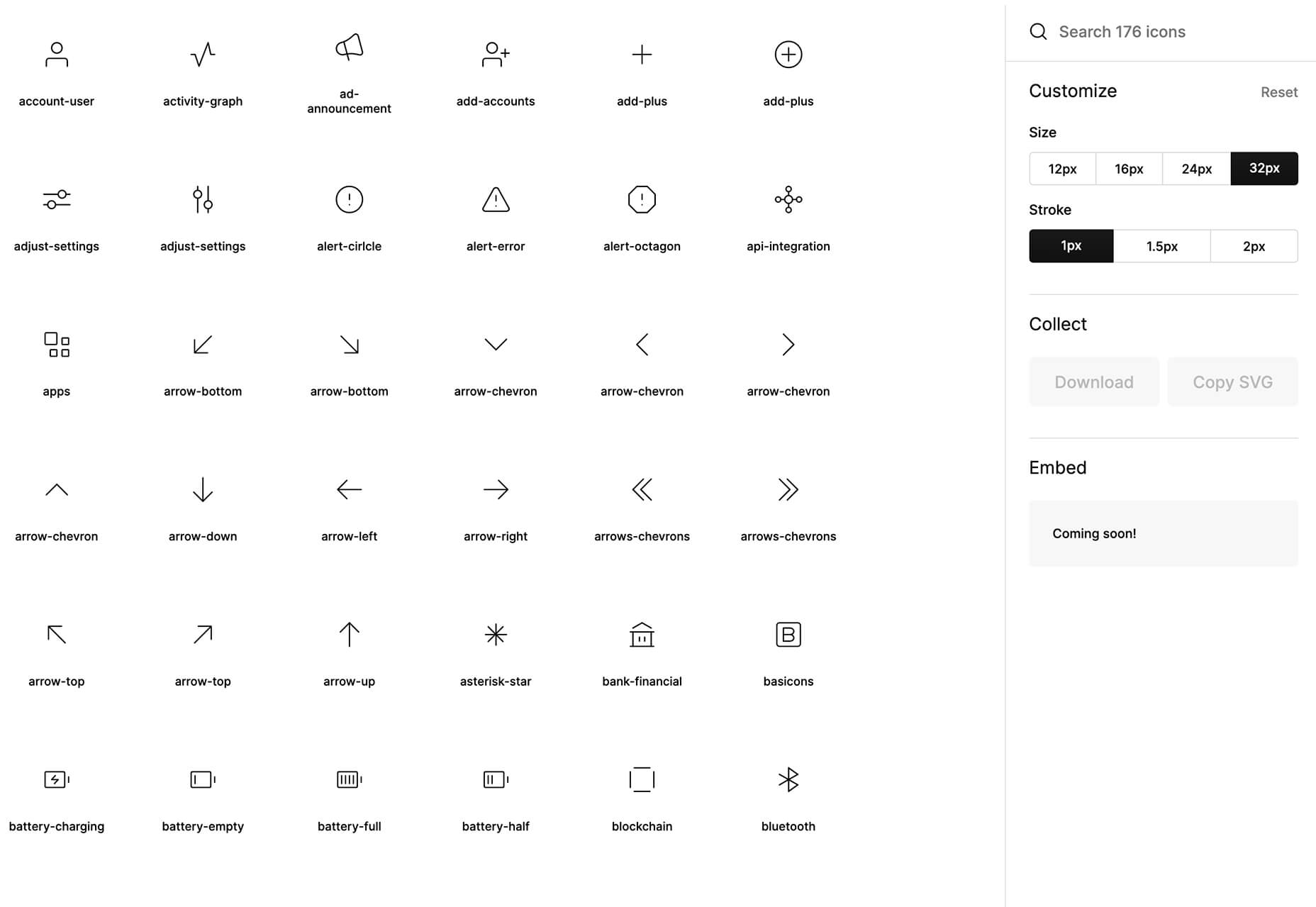

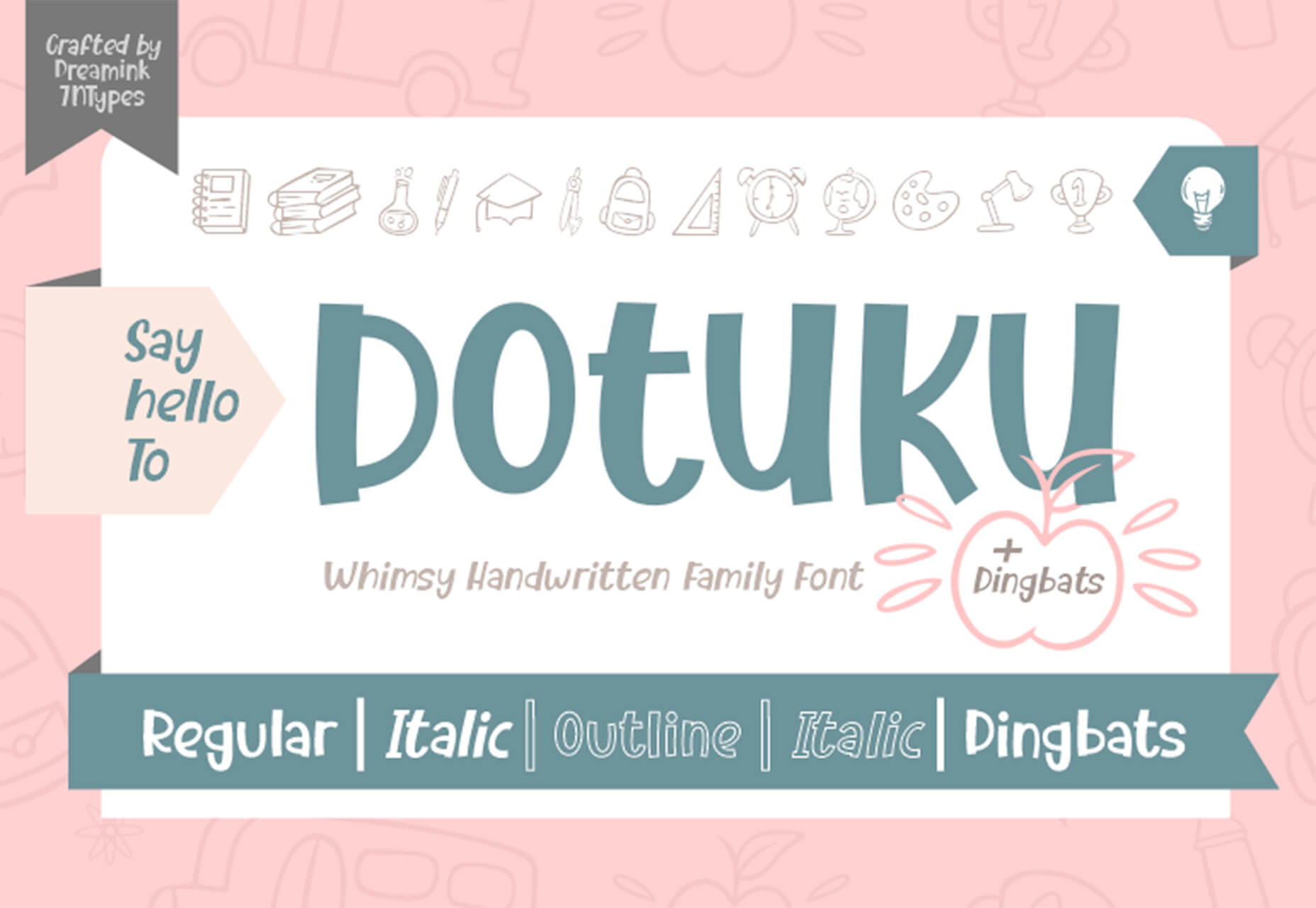

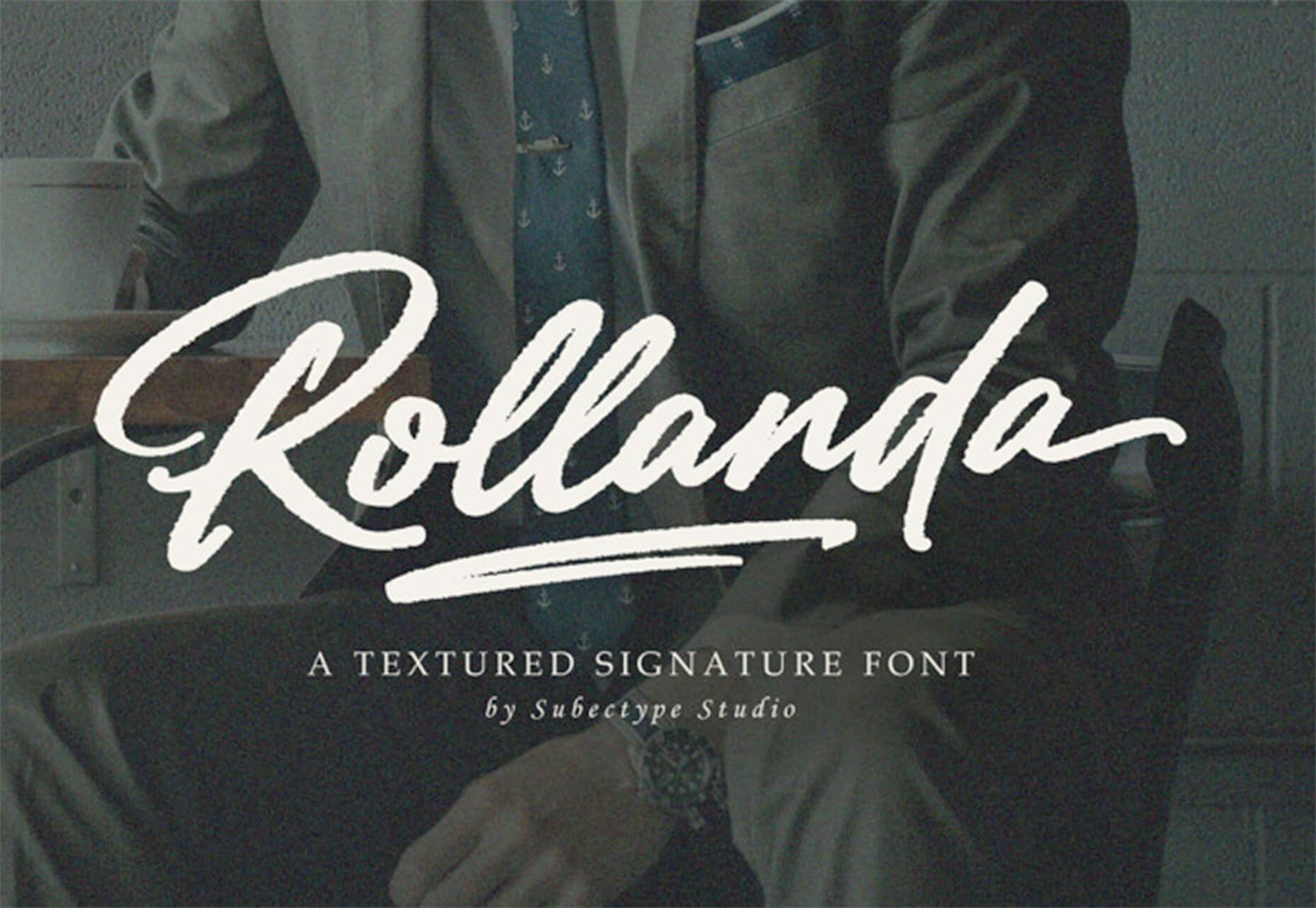

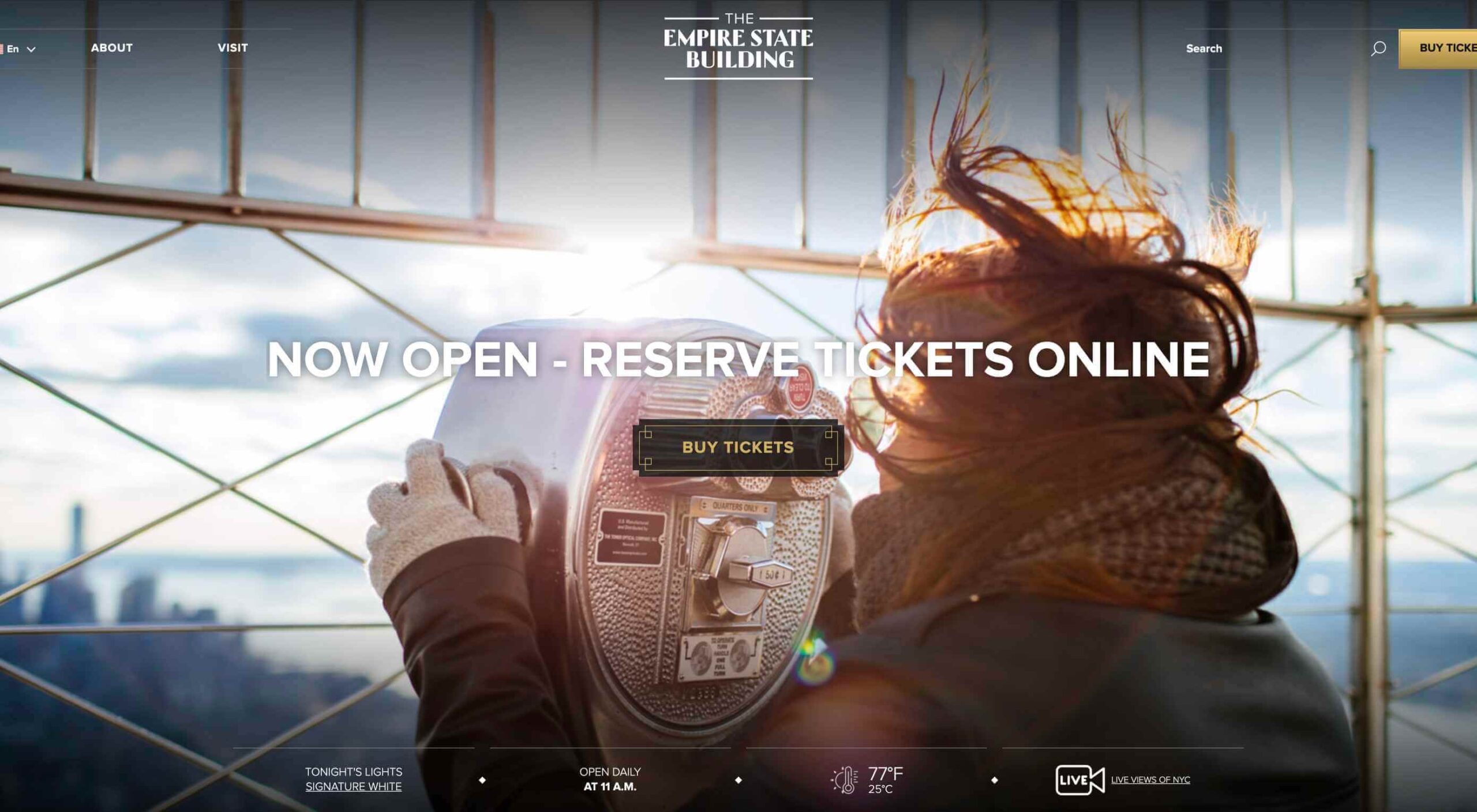 In 2019, to keep pace with an interior redesign of its visitor experience, the
In 2019, to keep pace with an interior redesign of its visitor experience, the