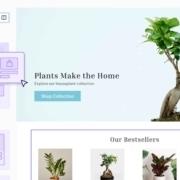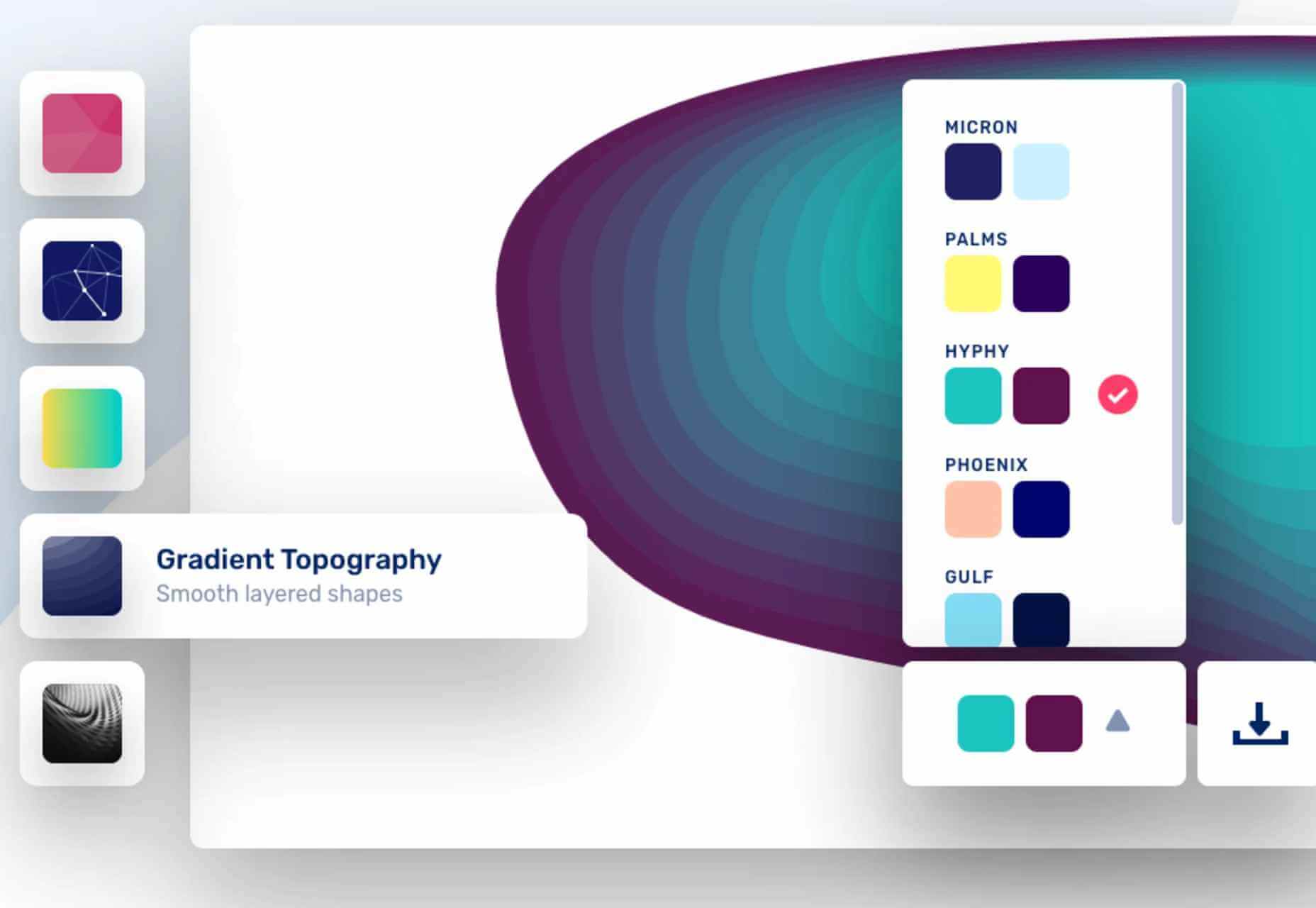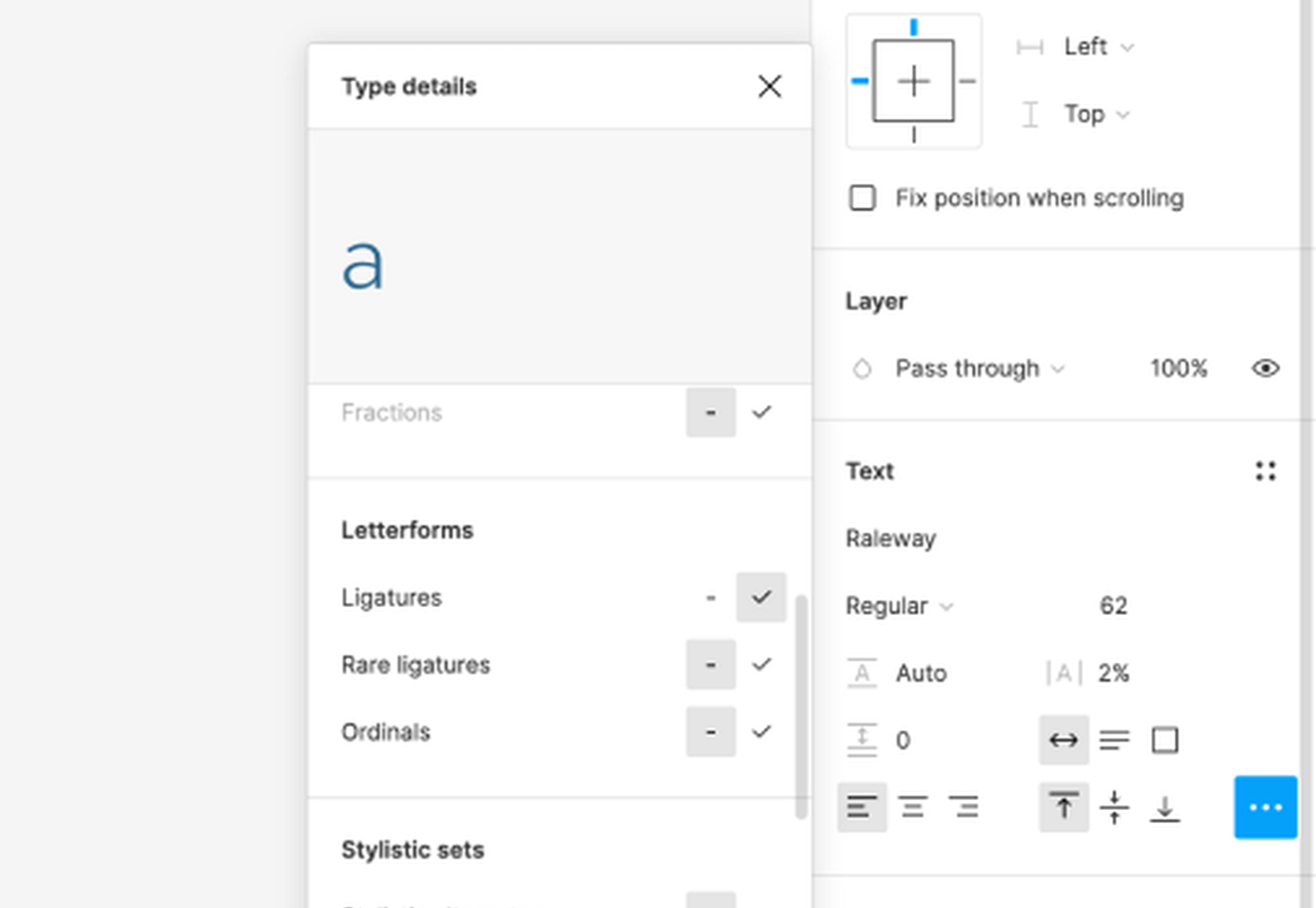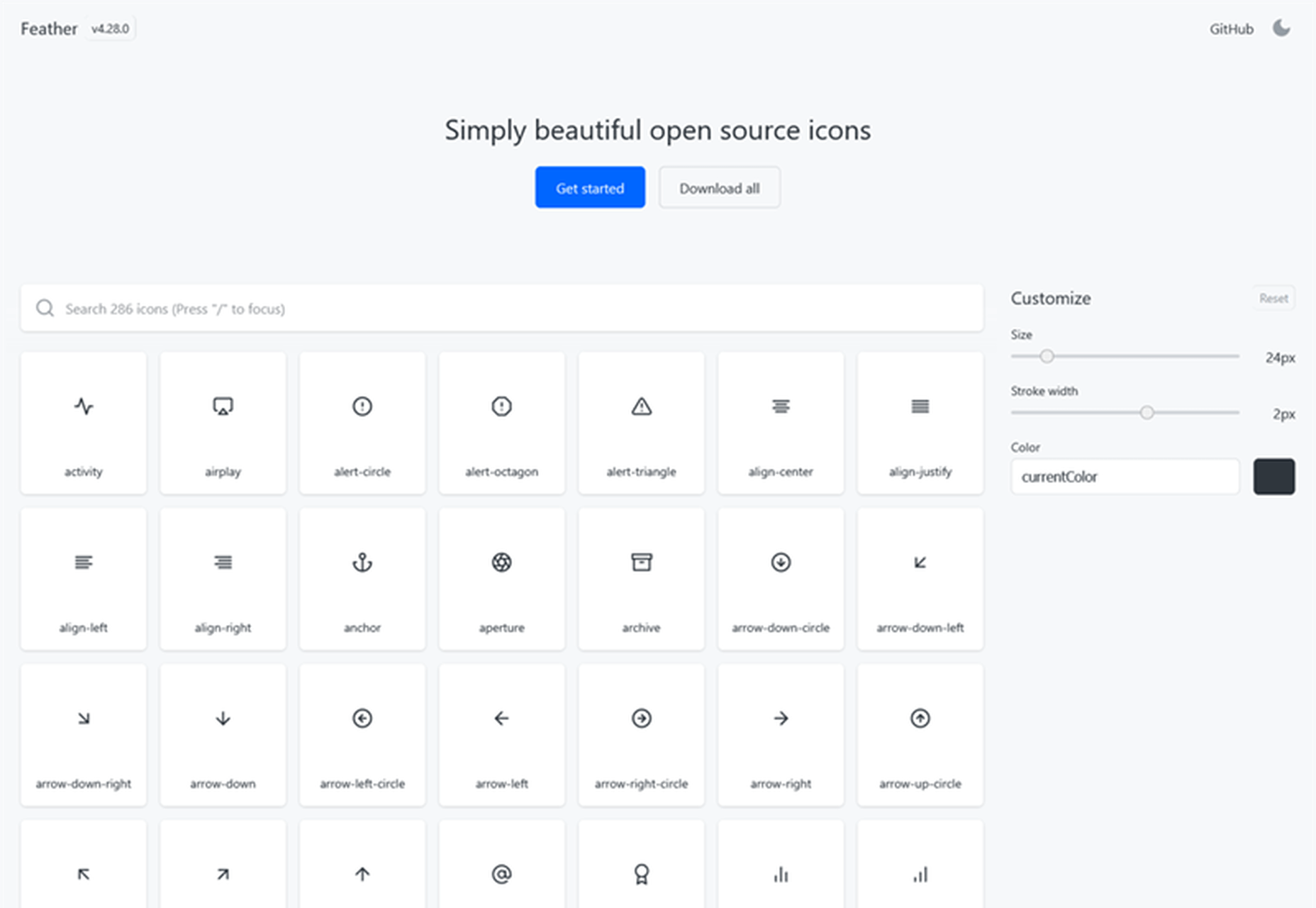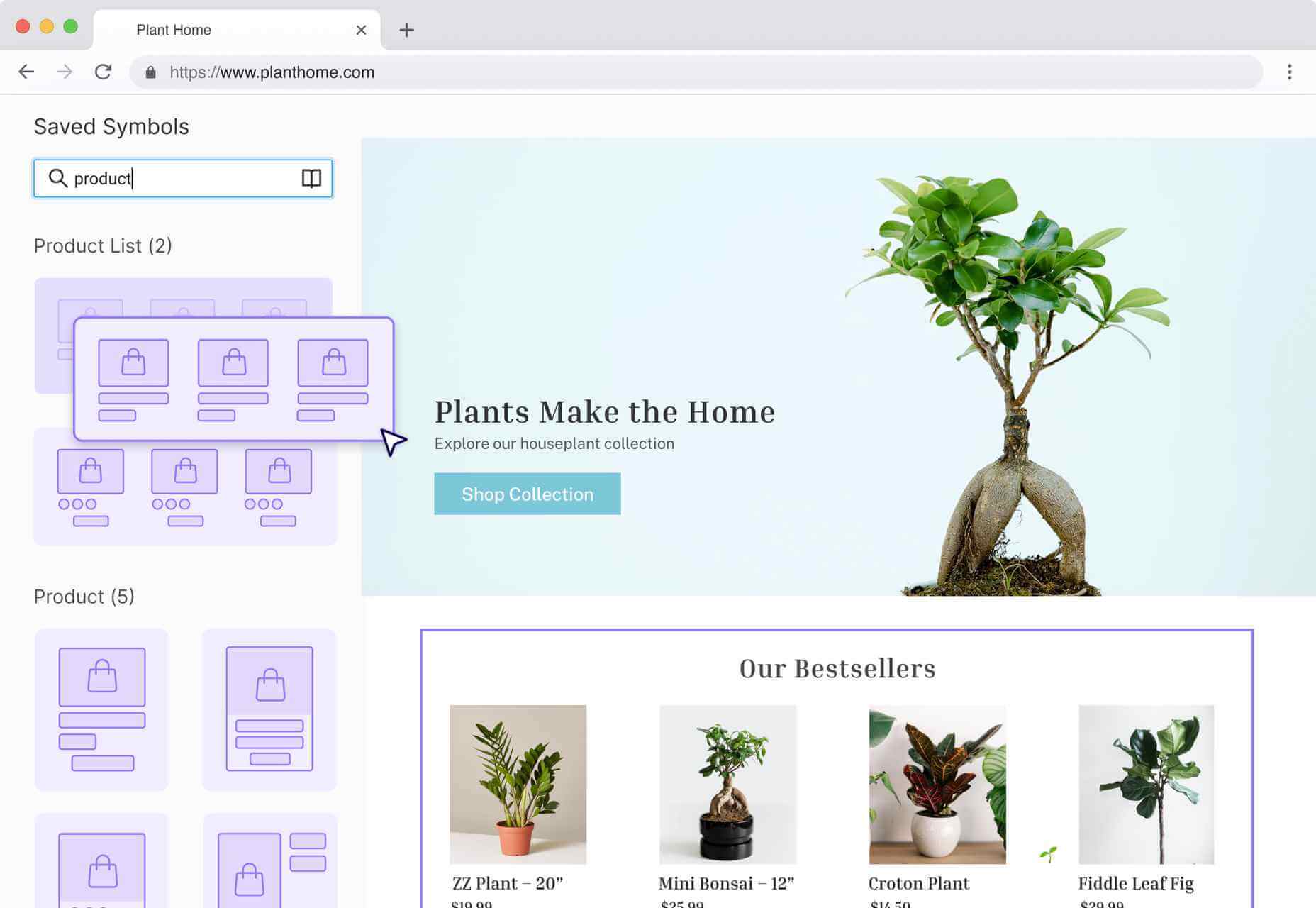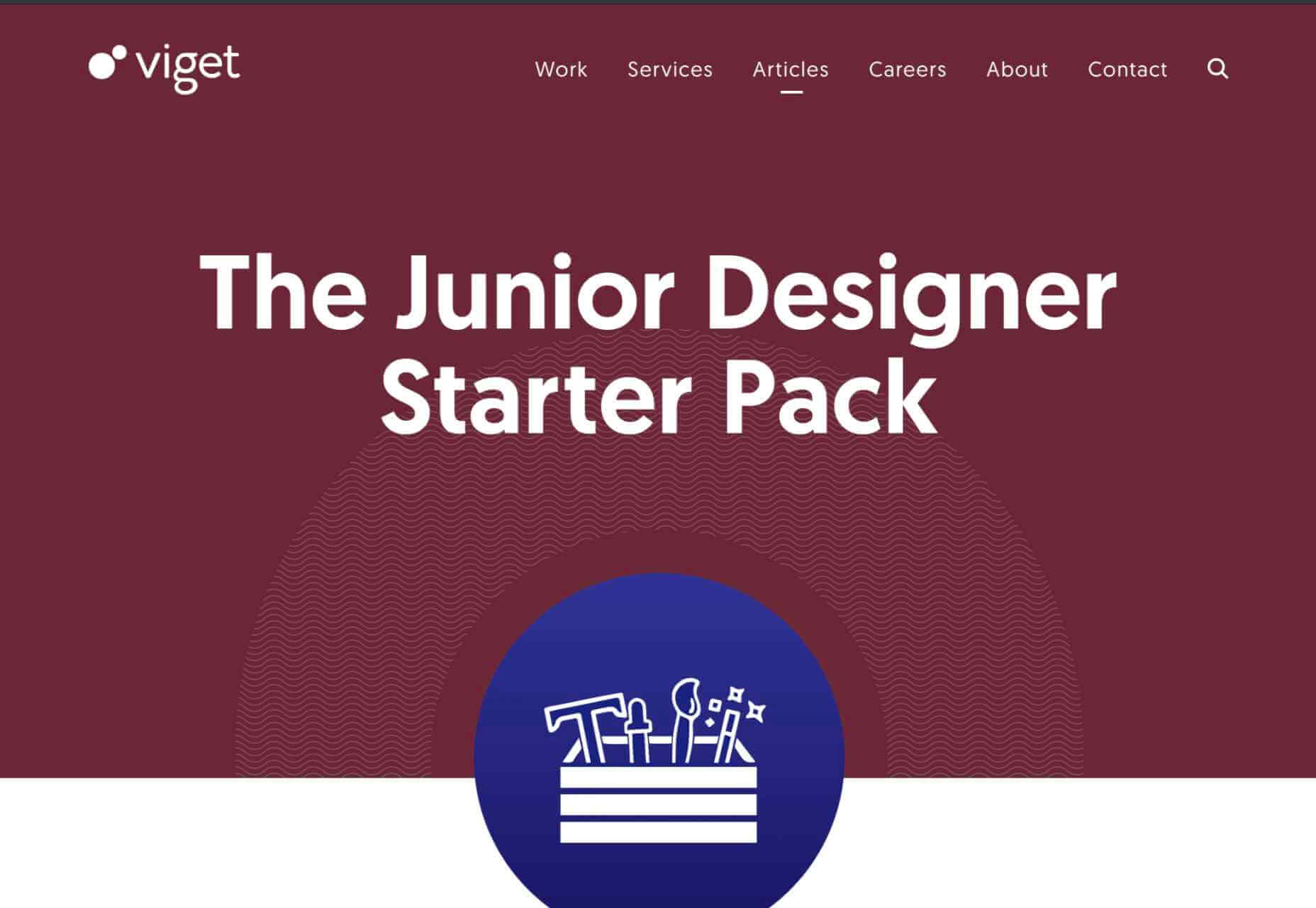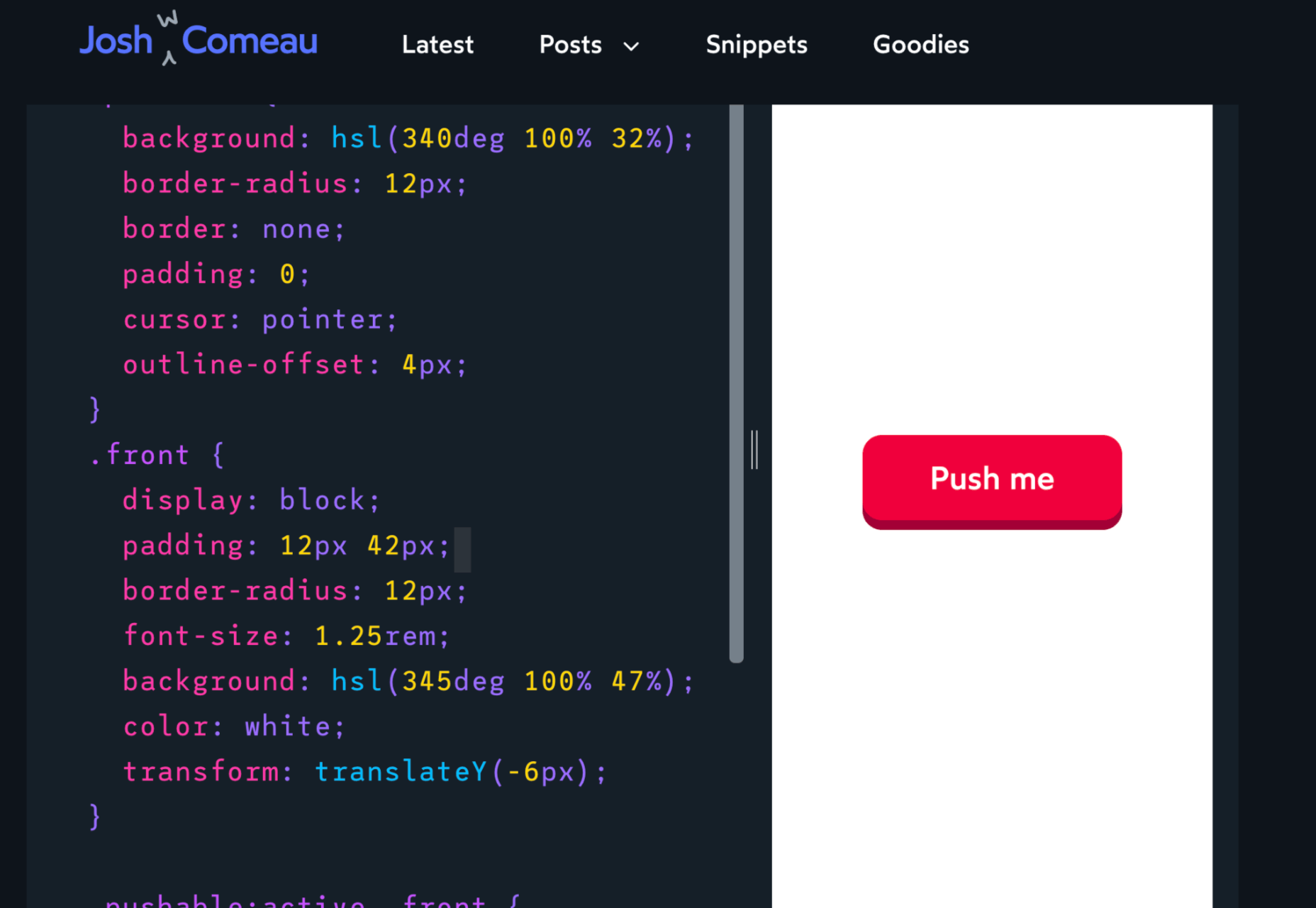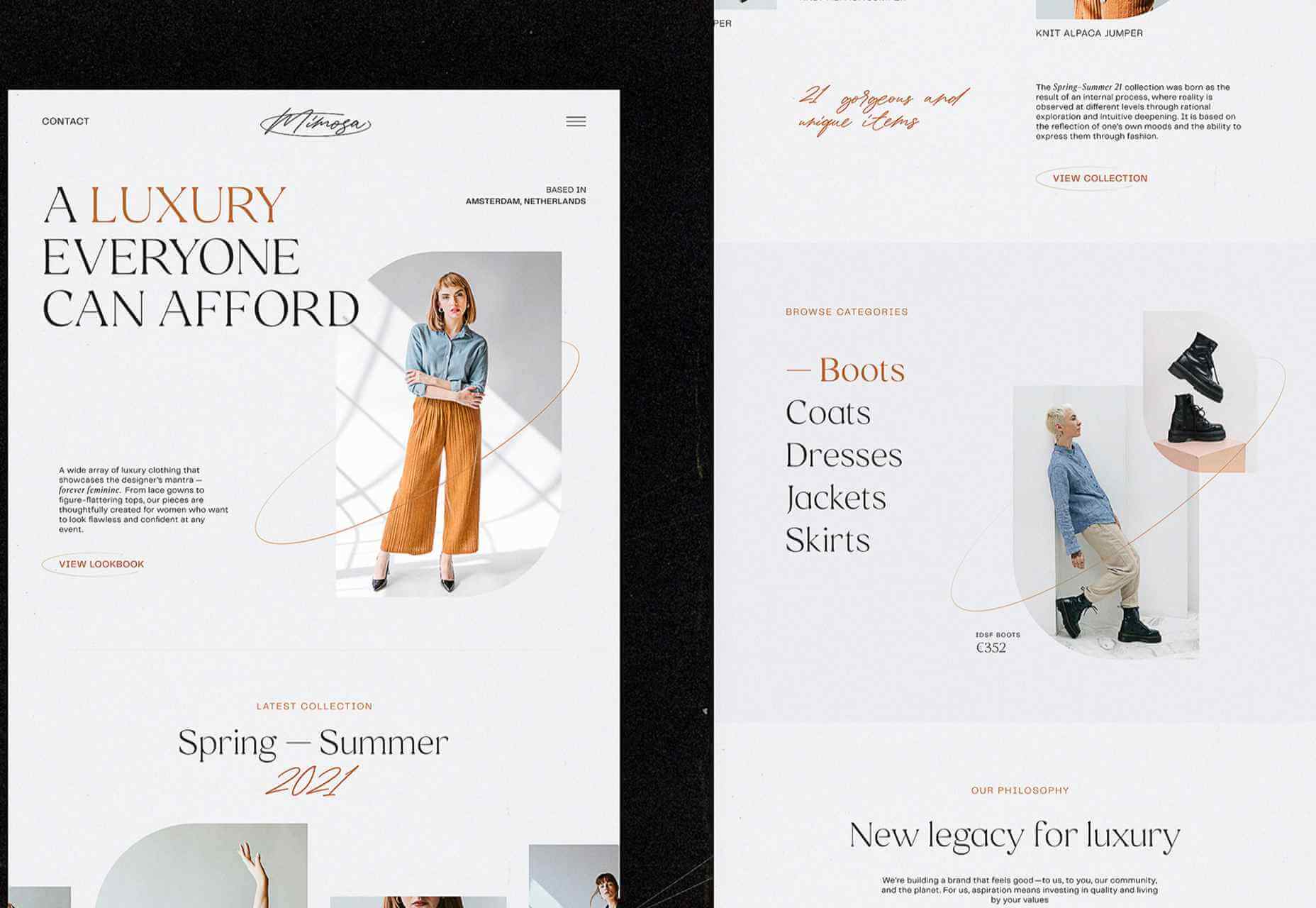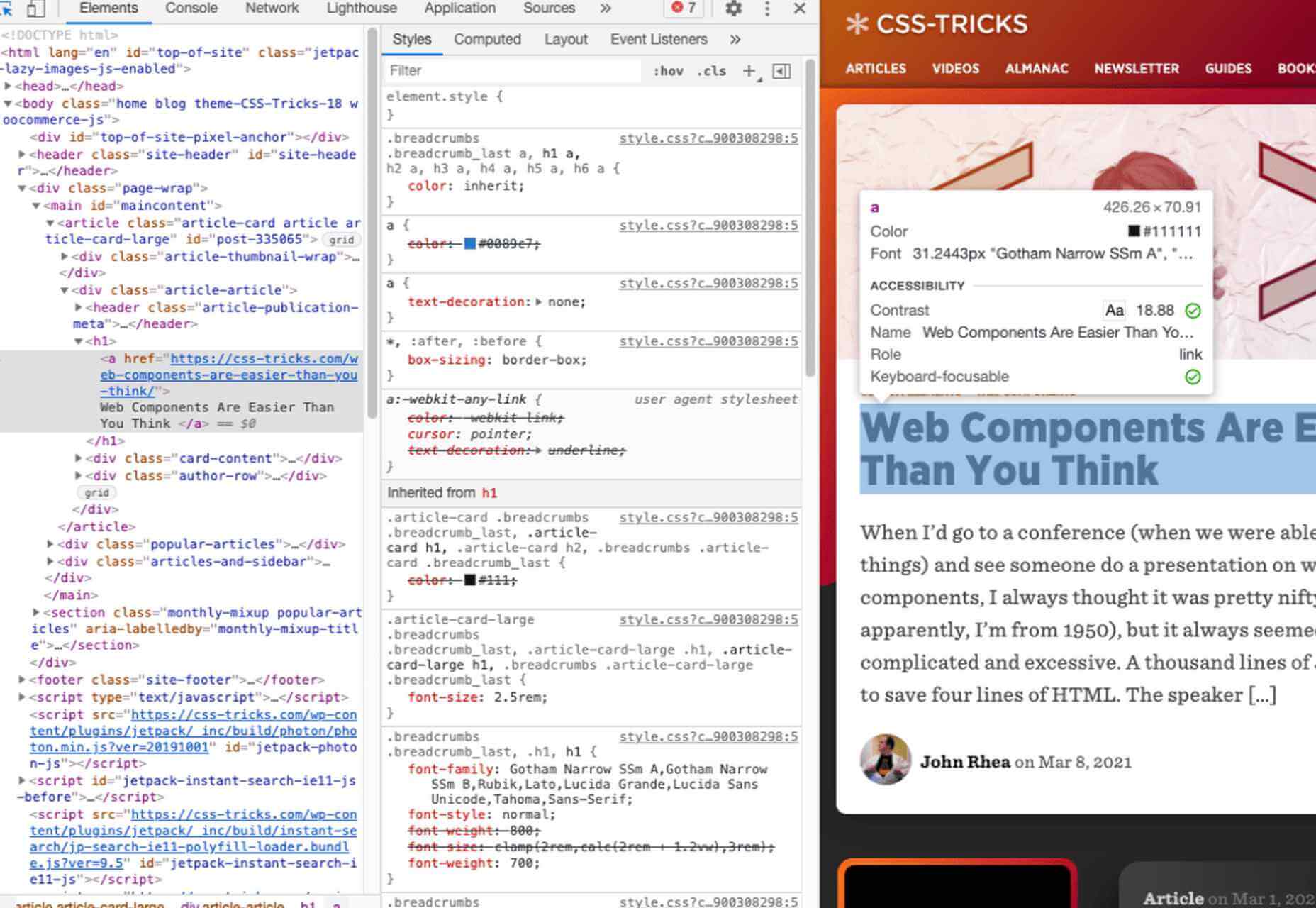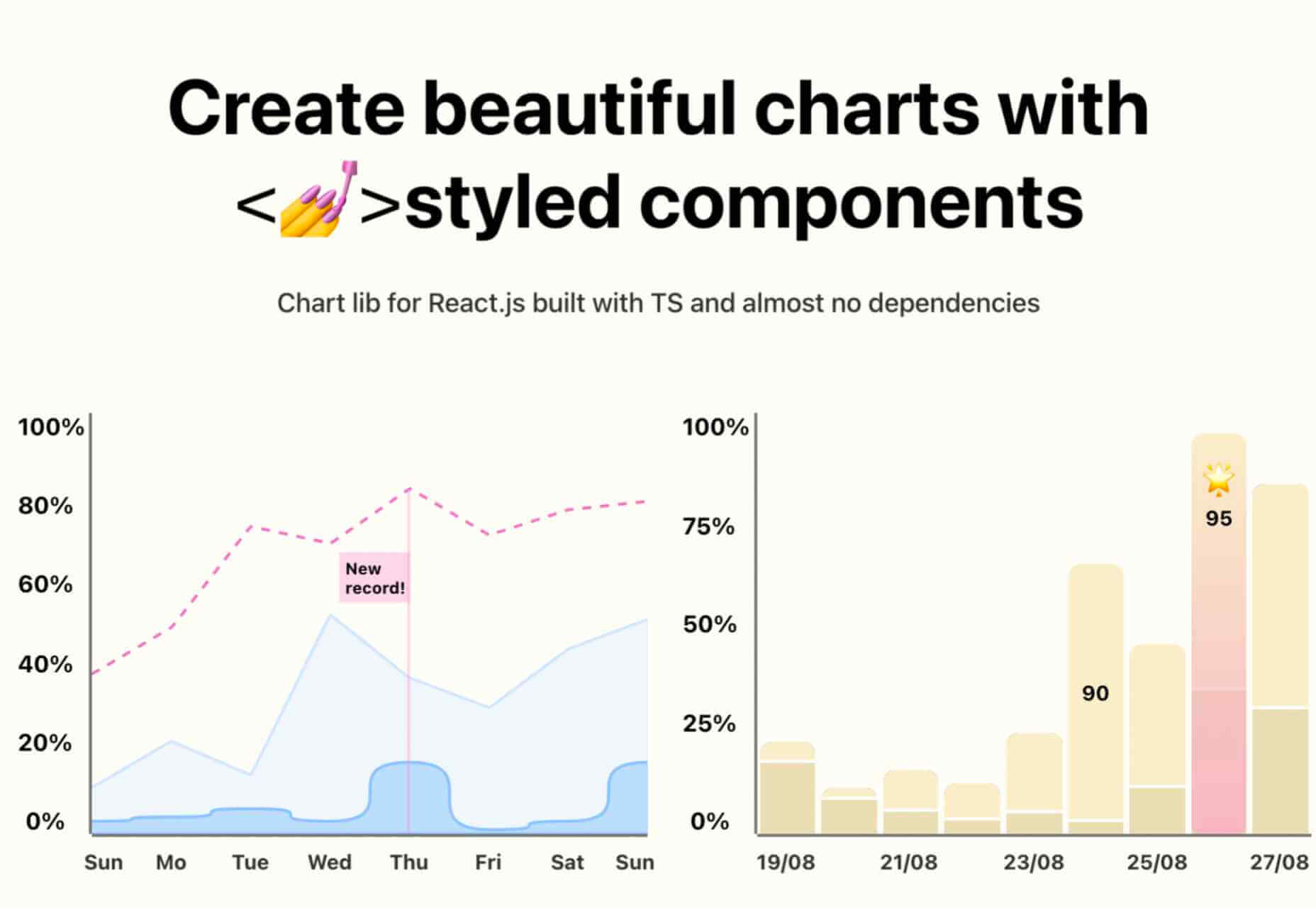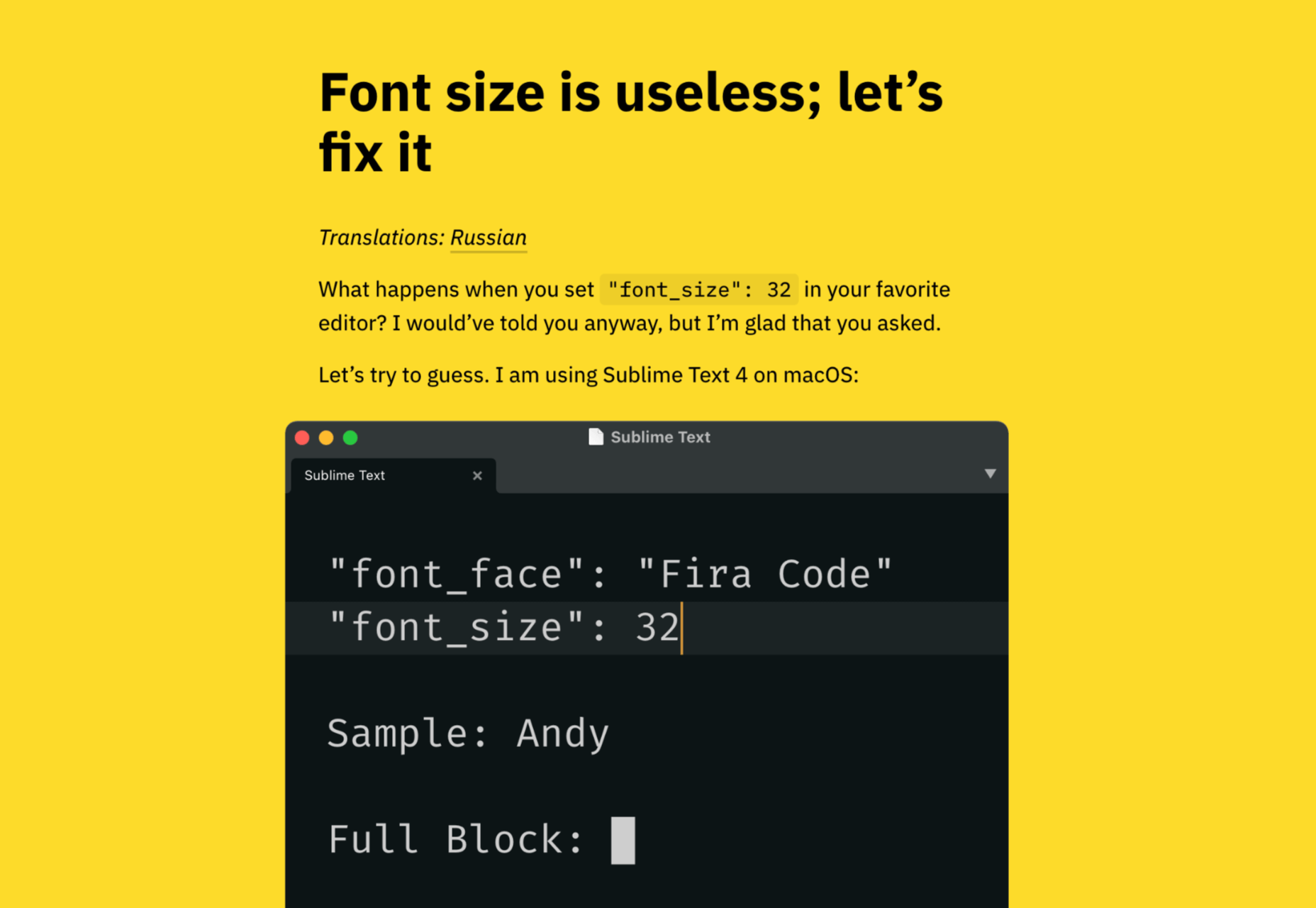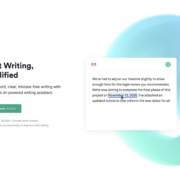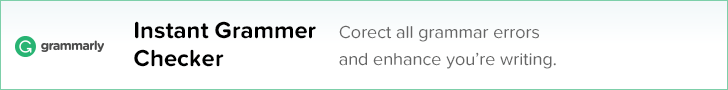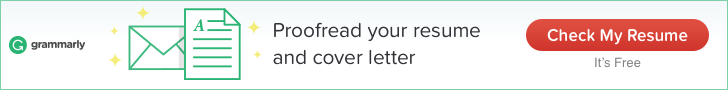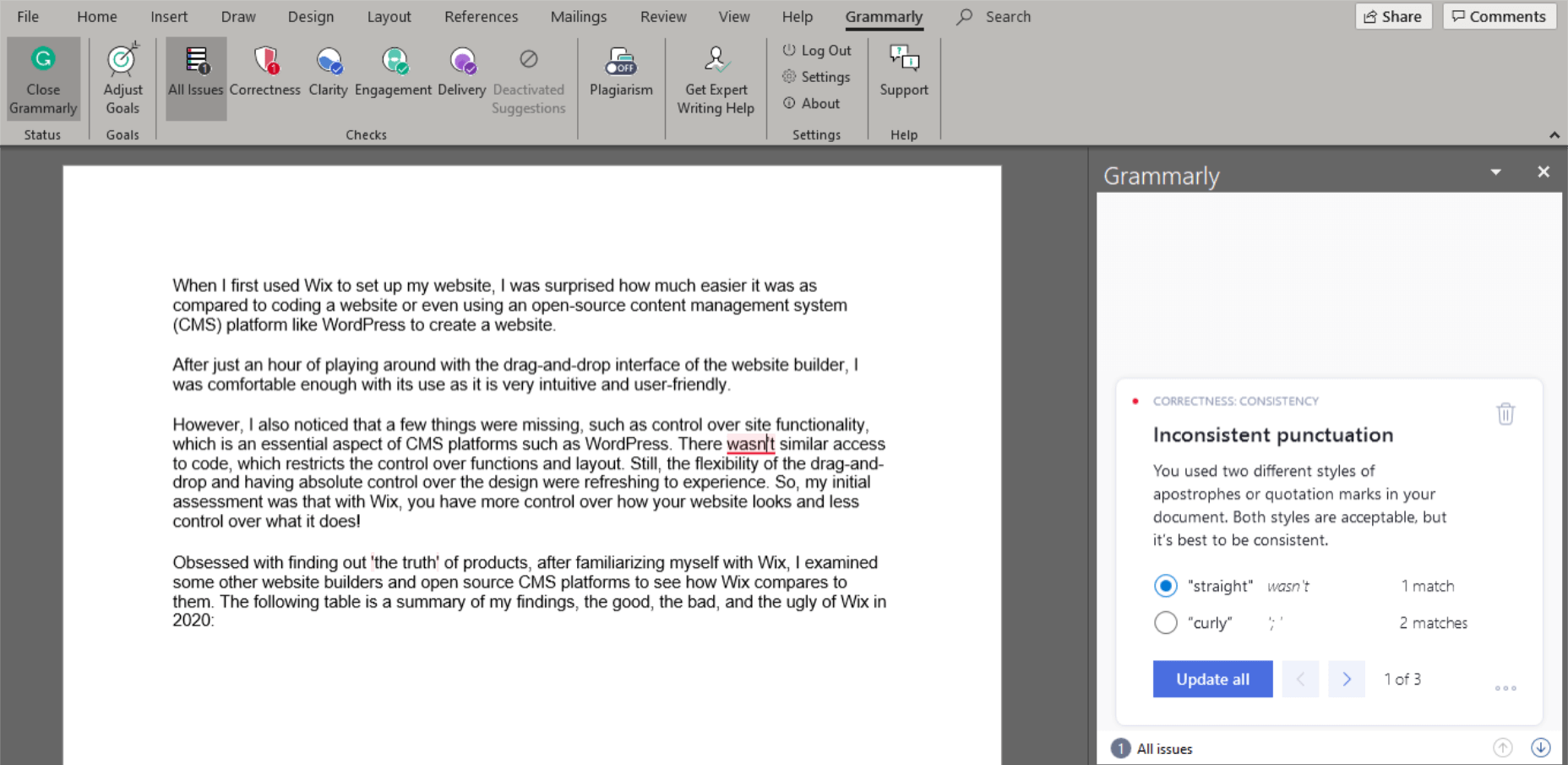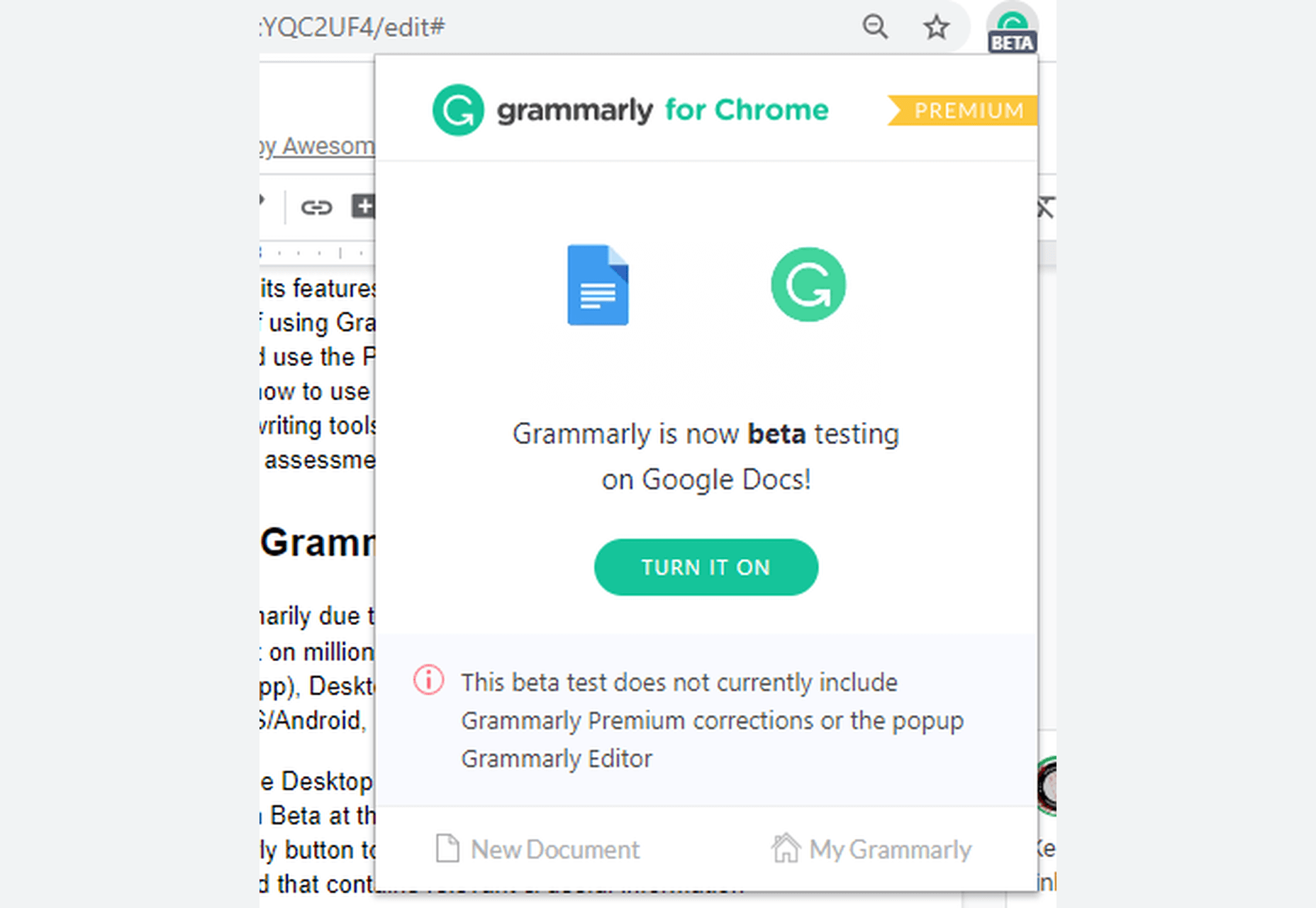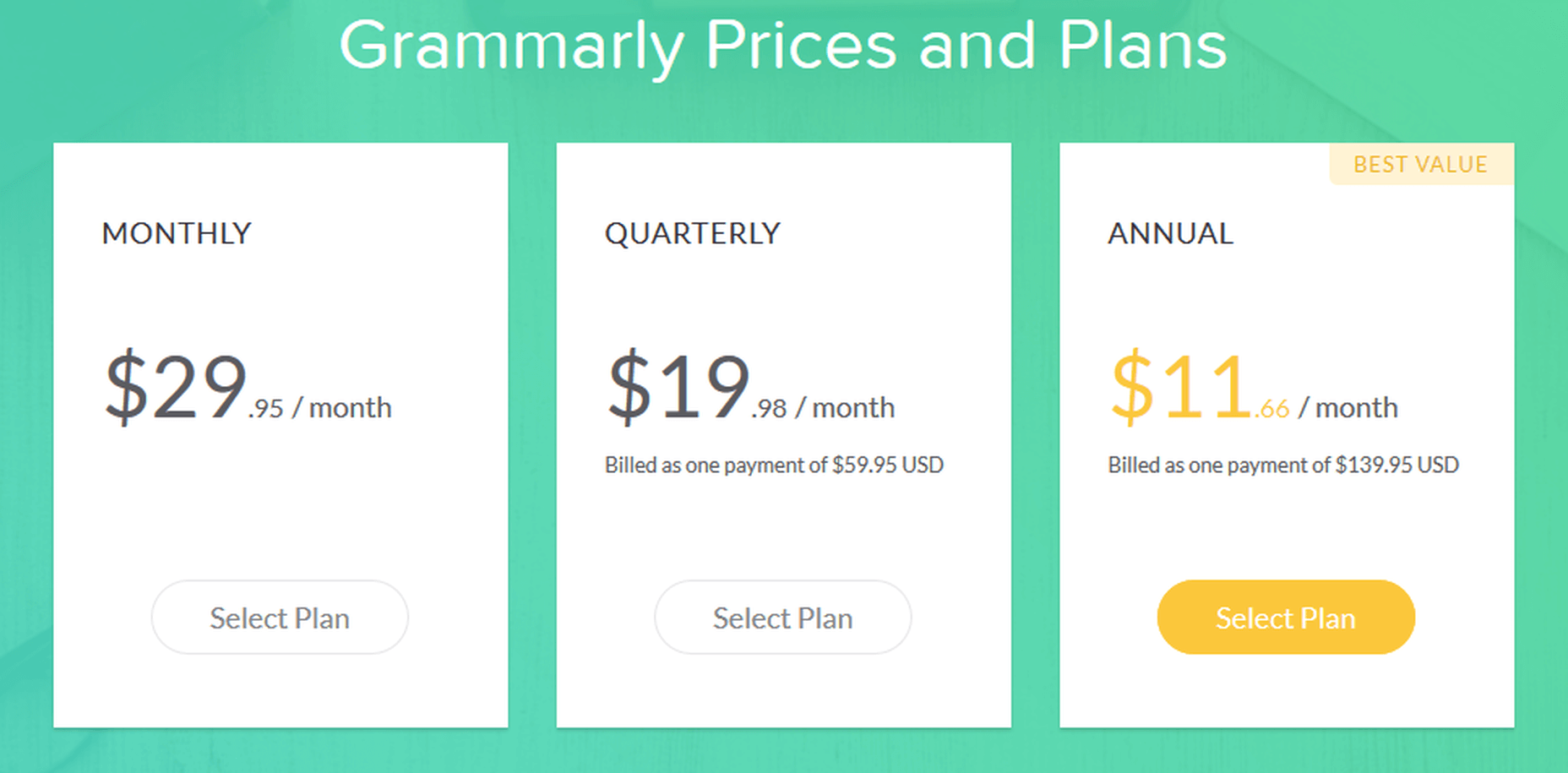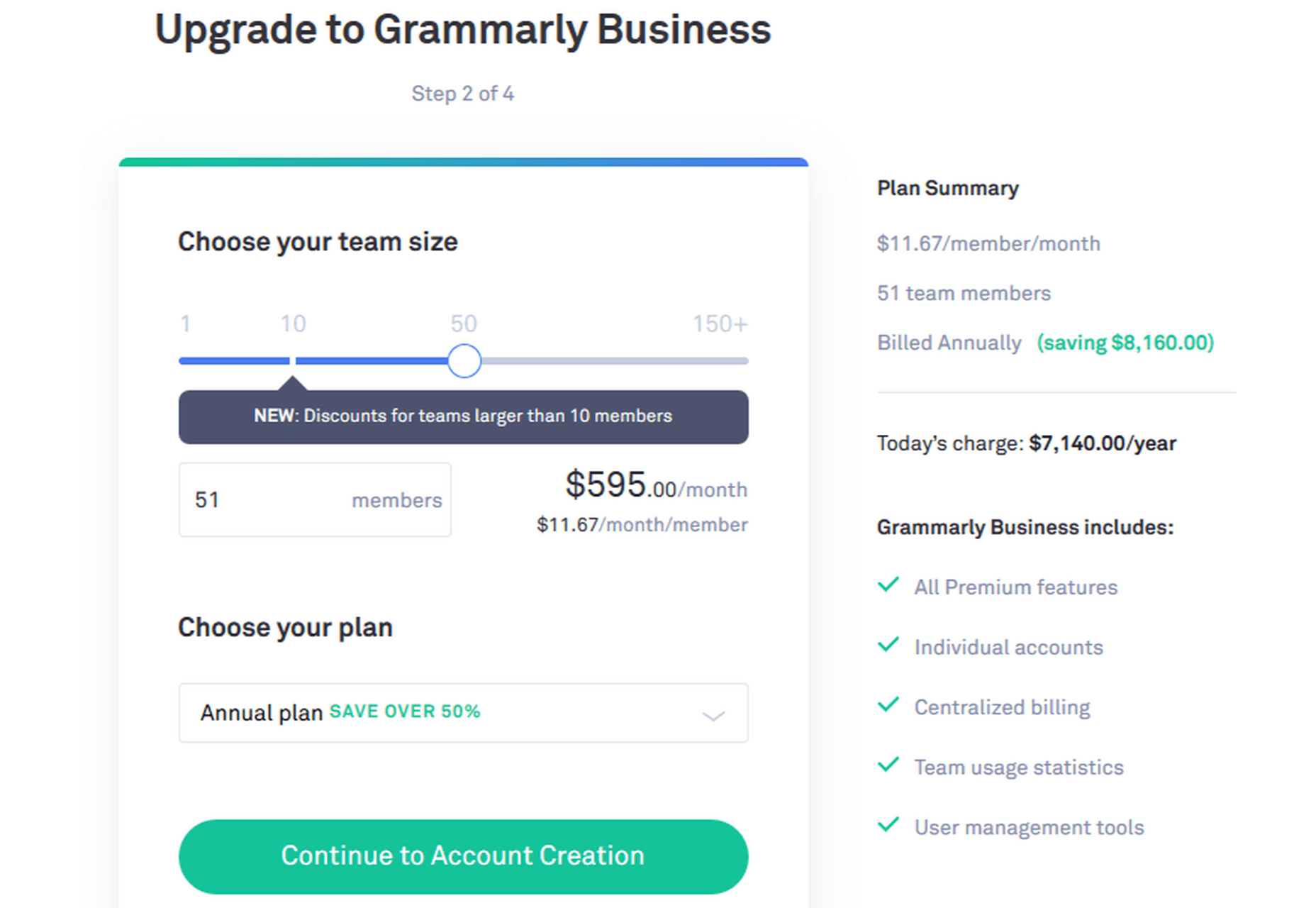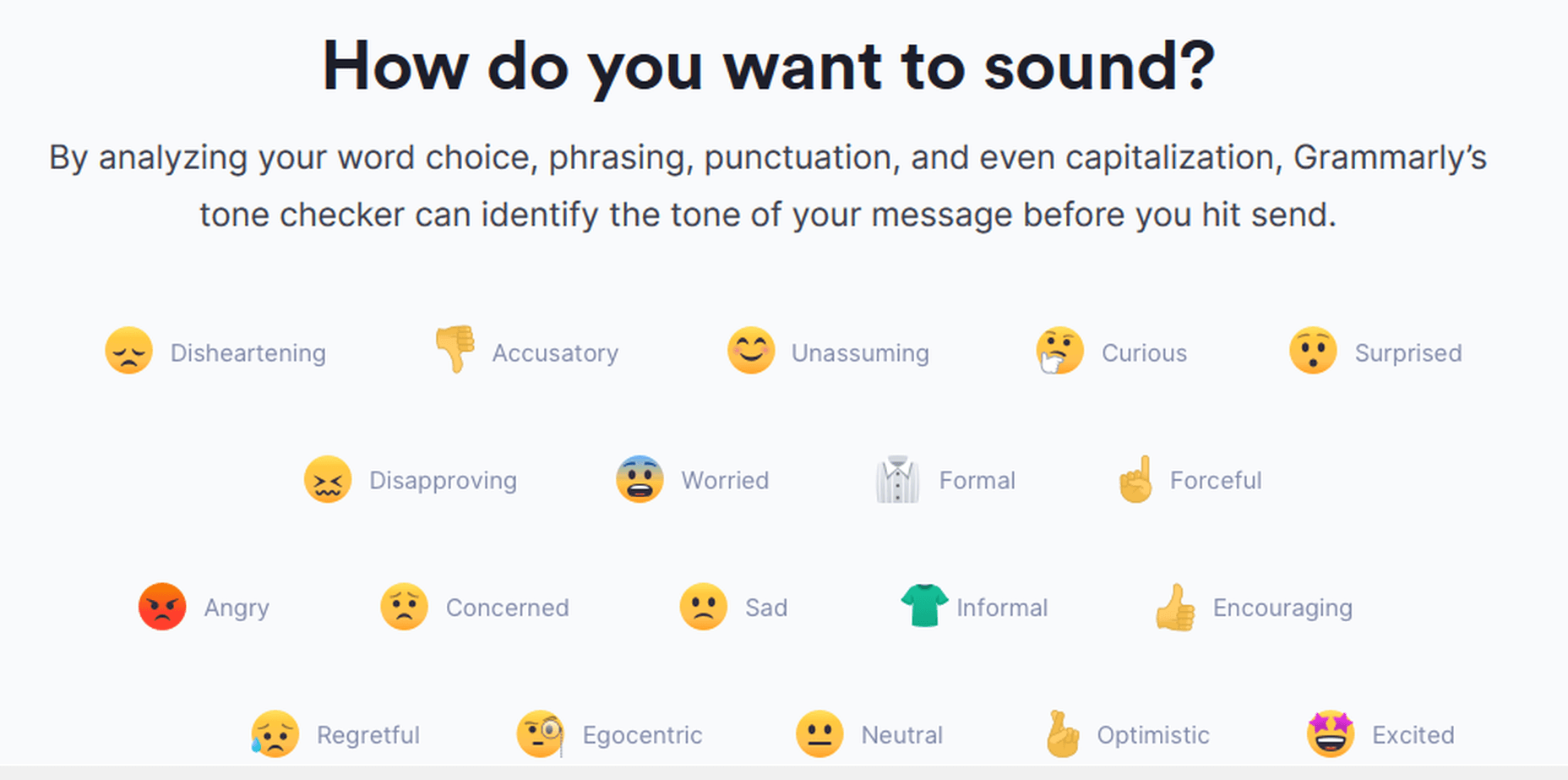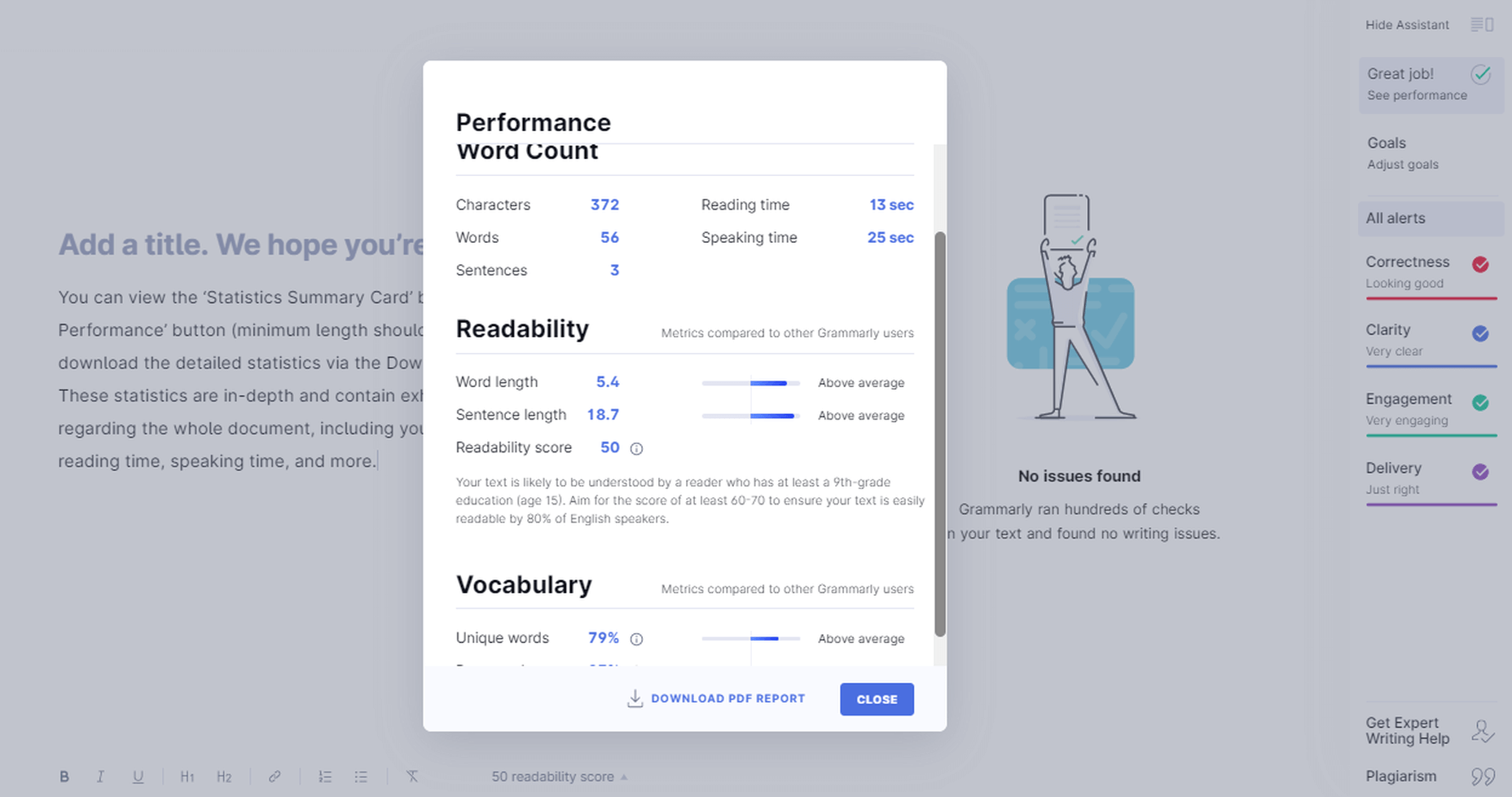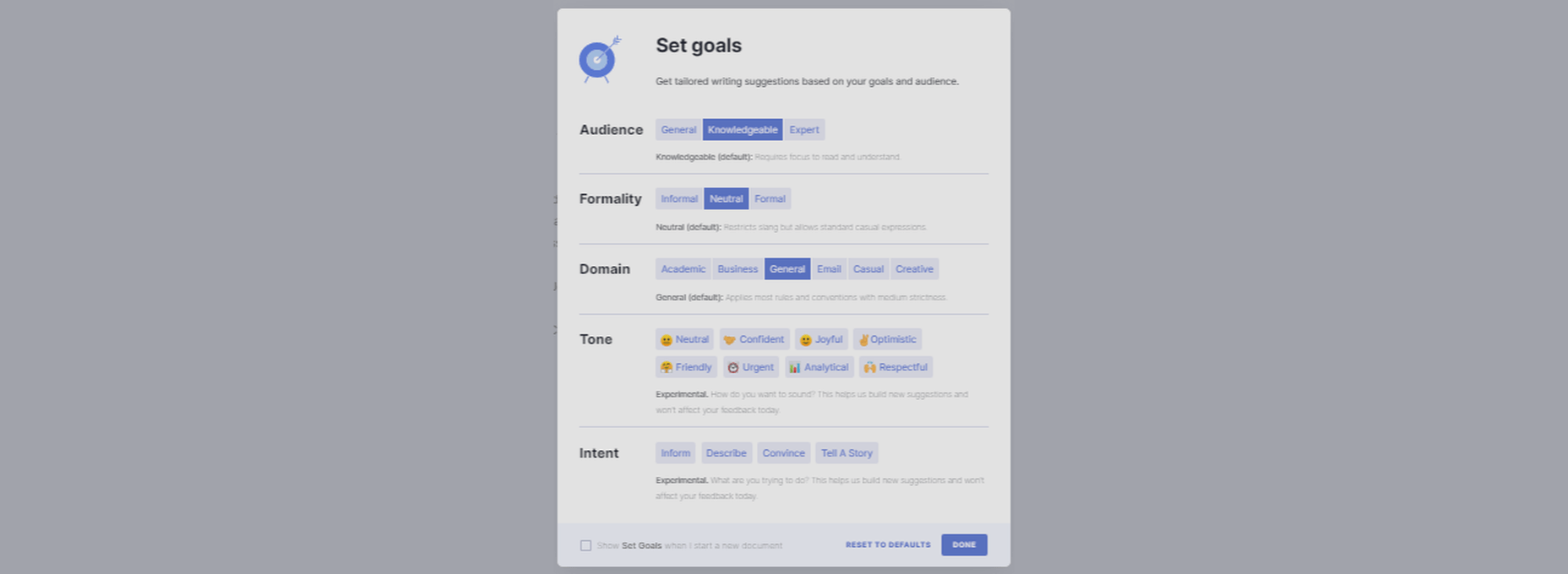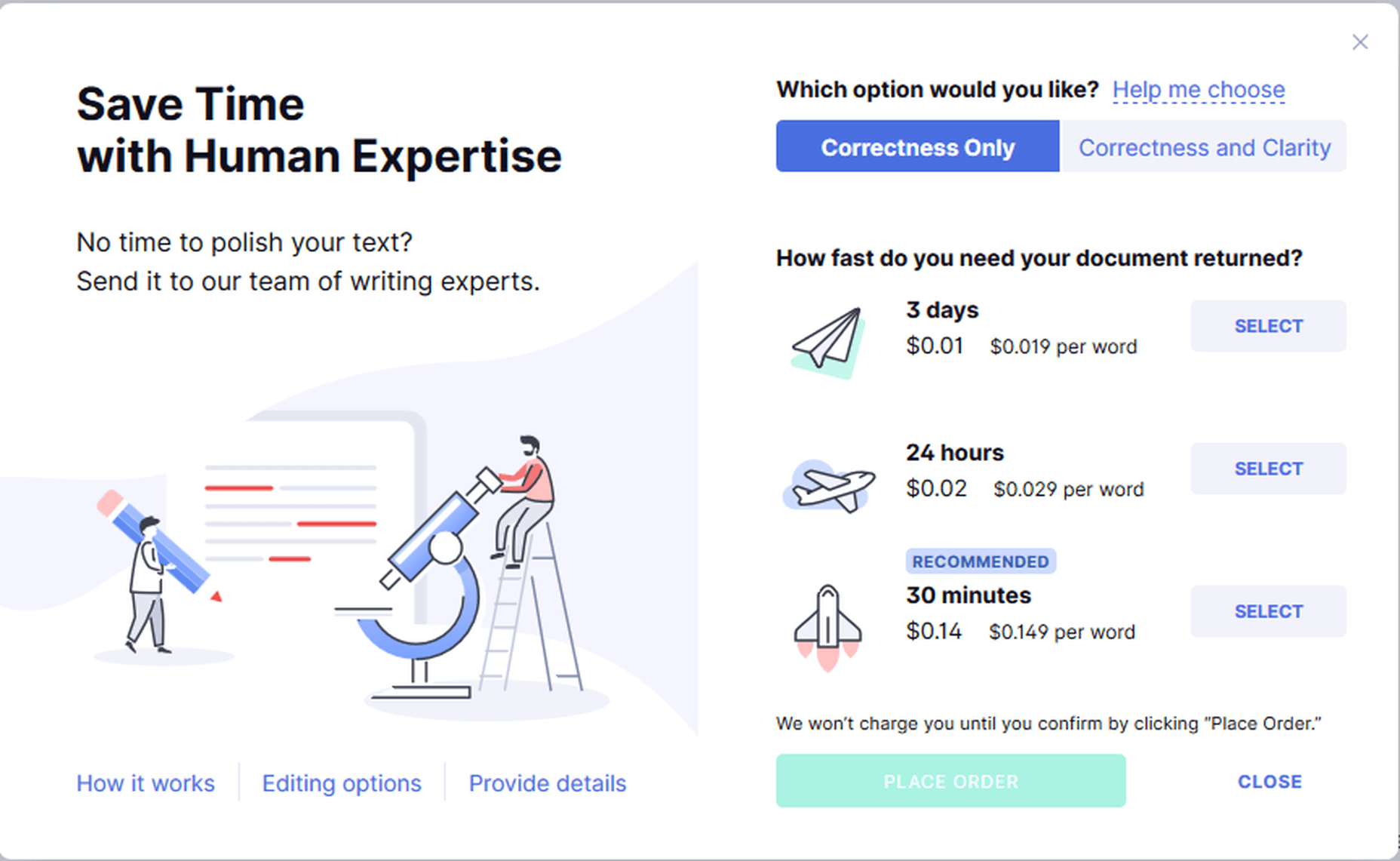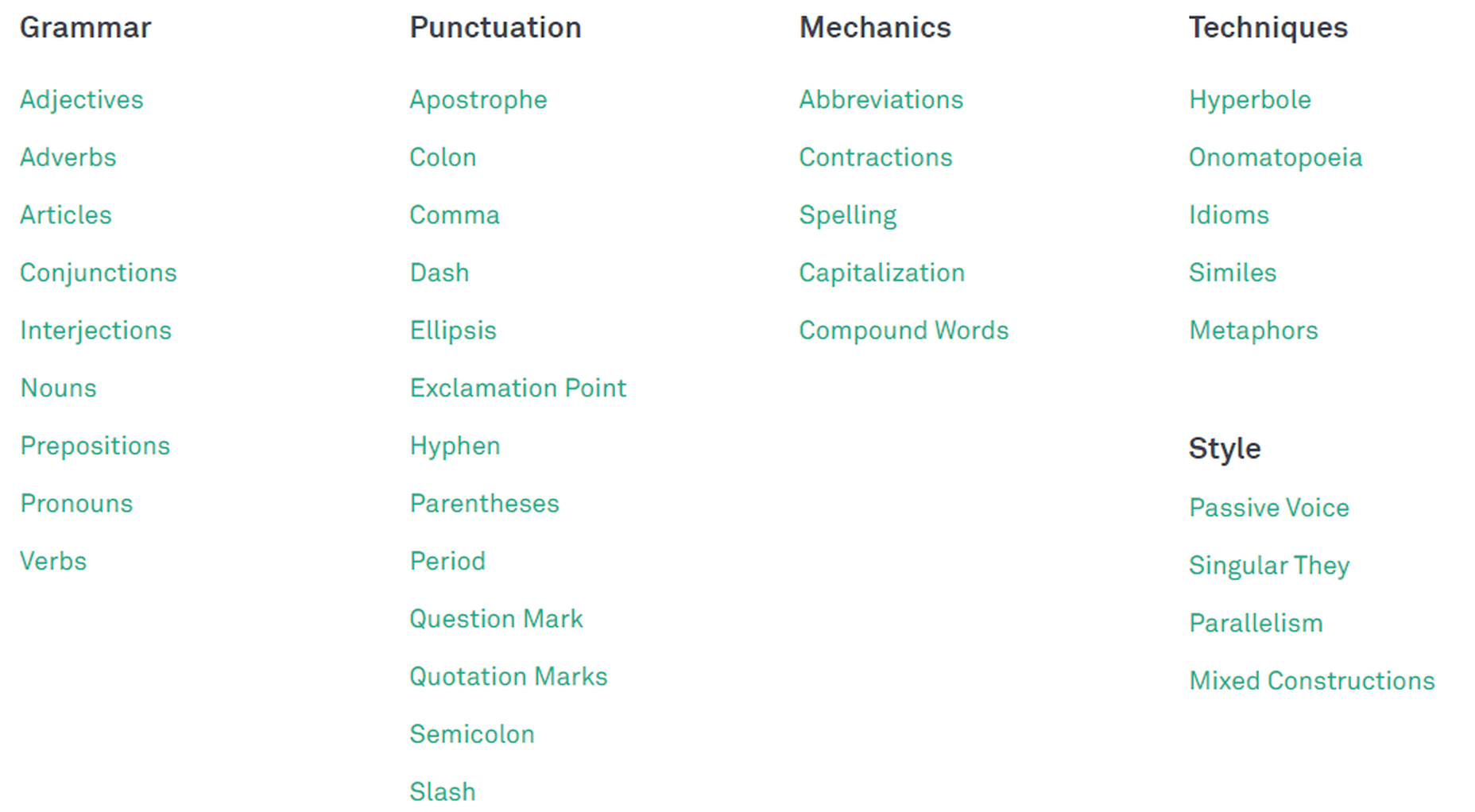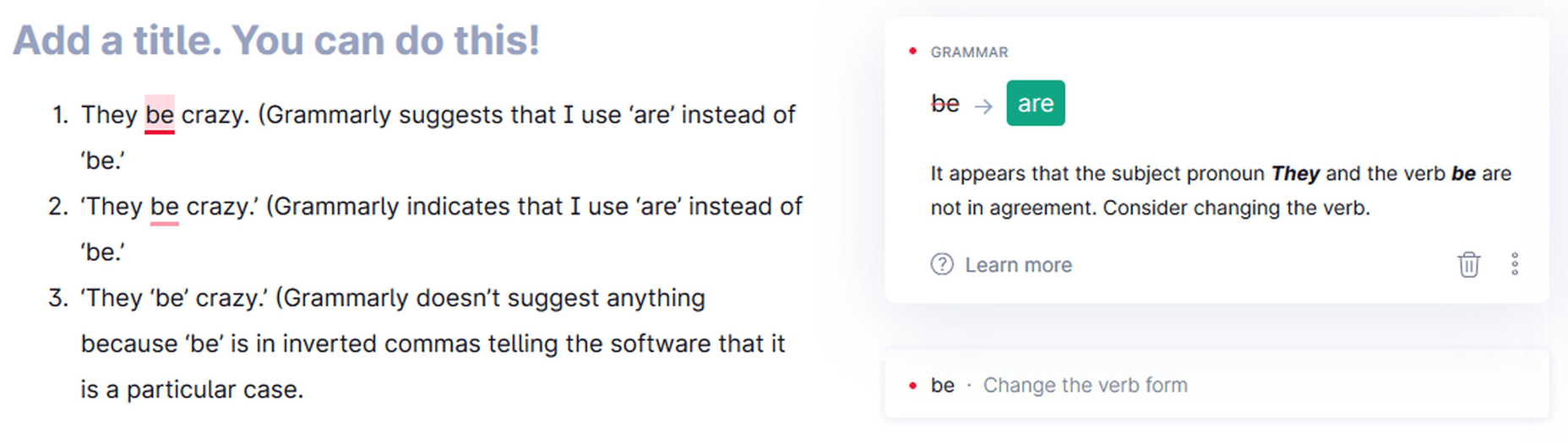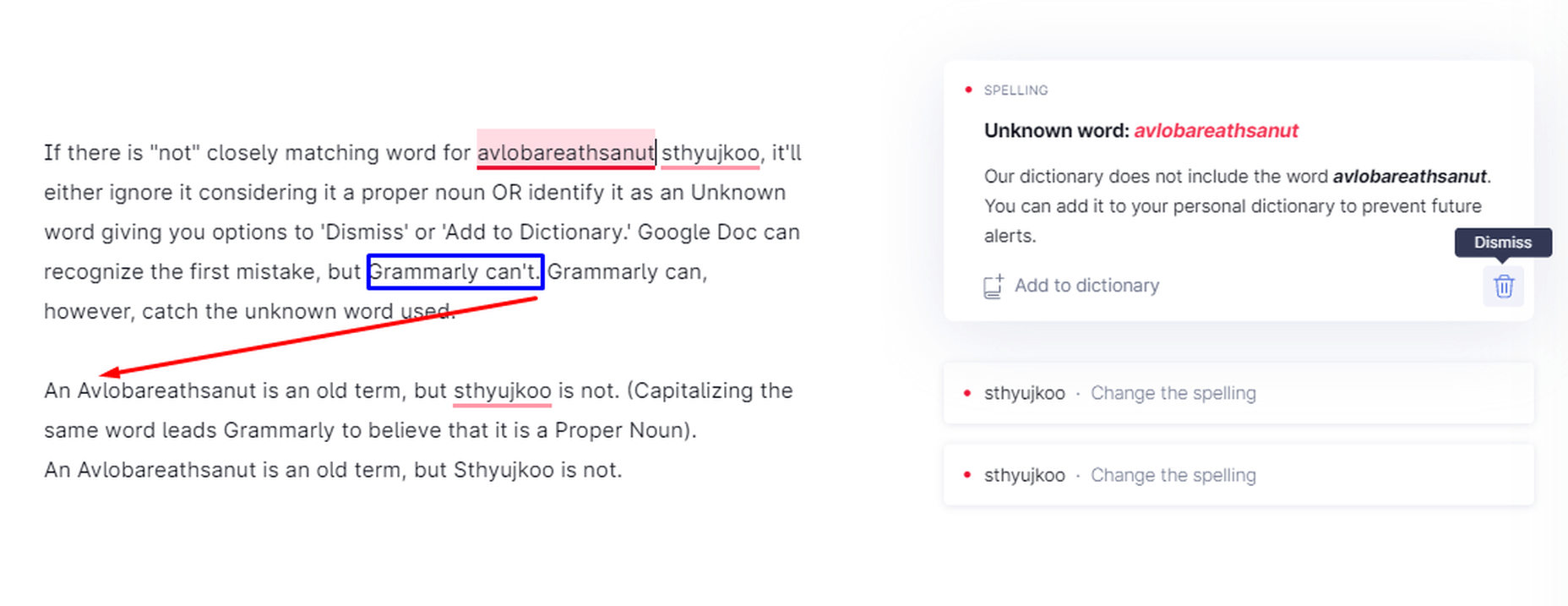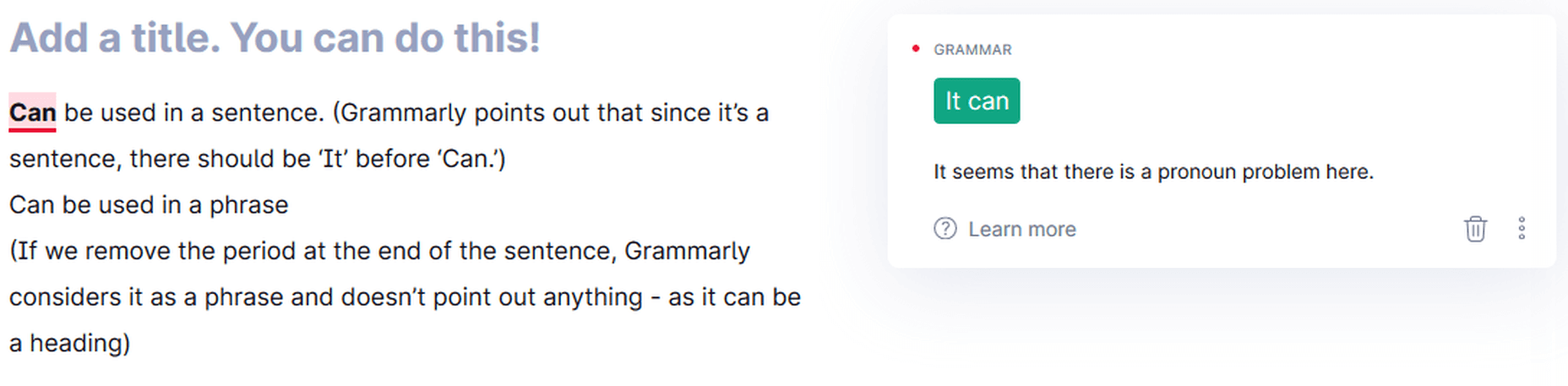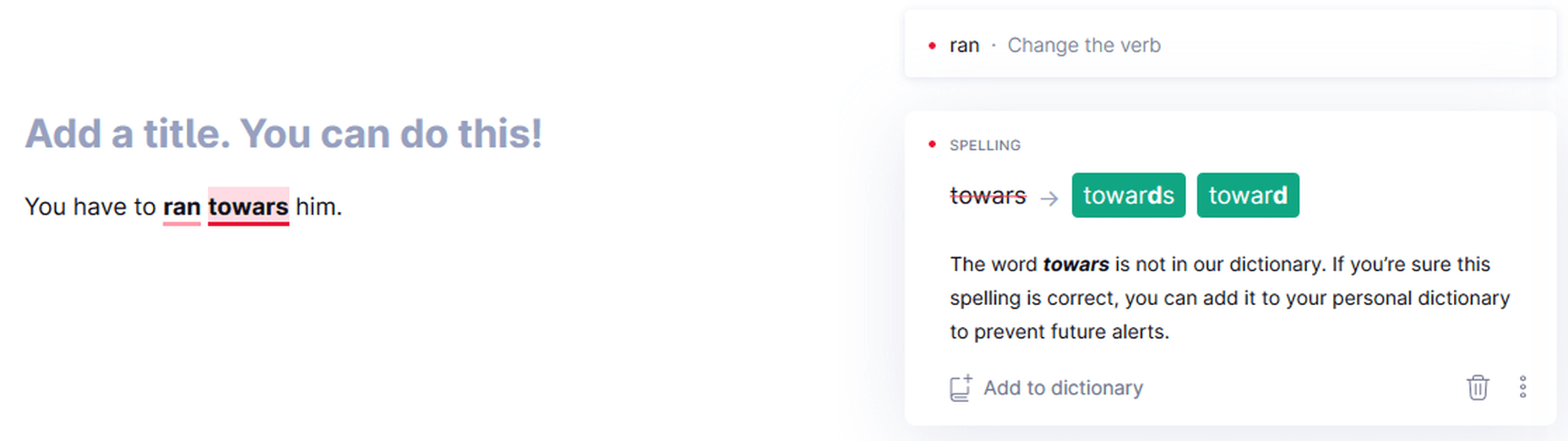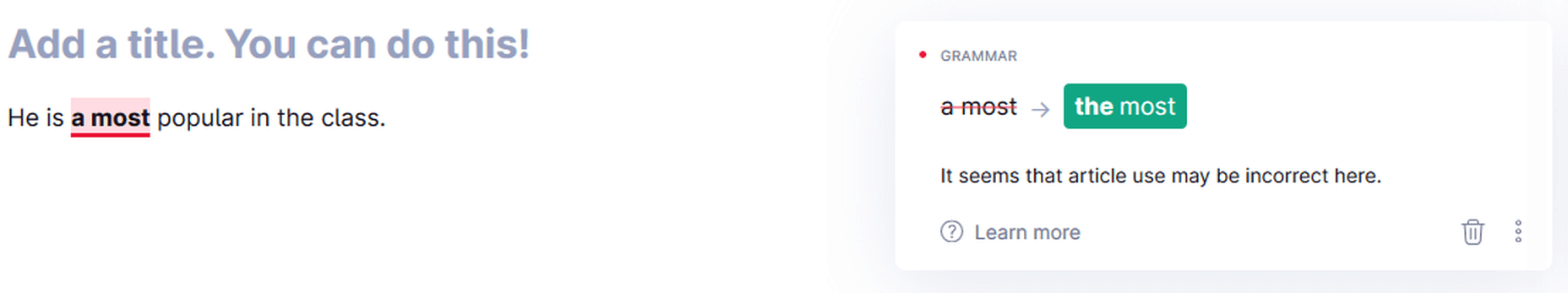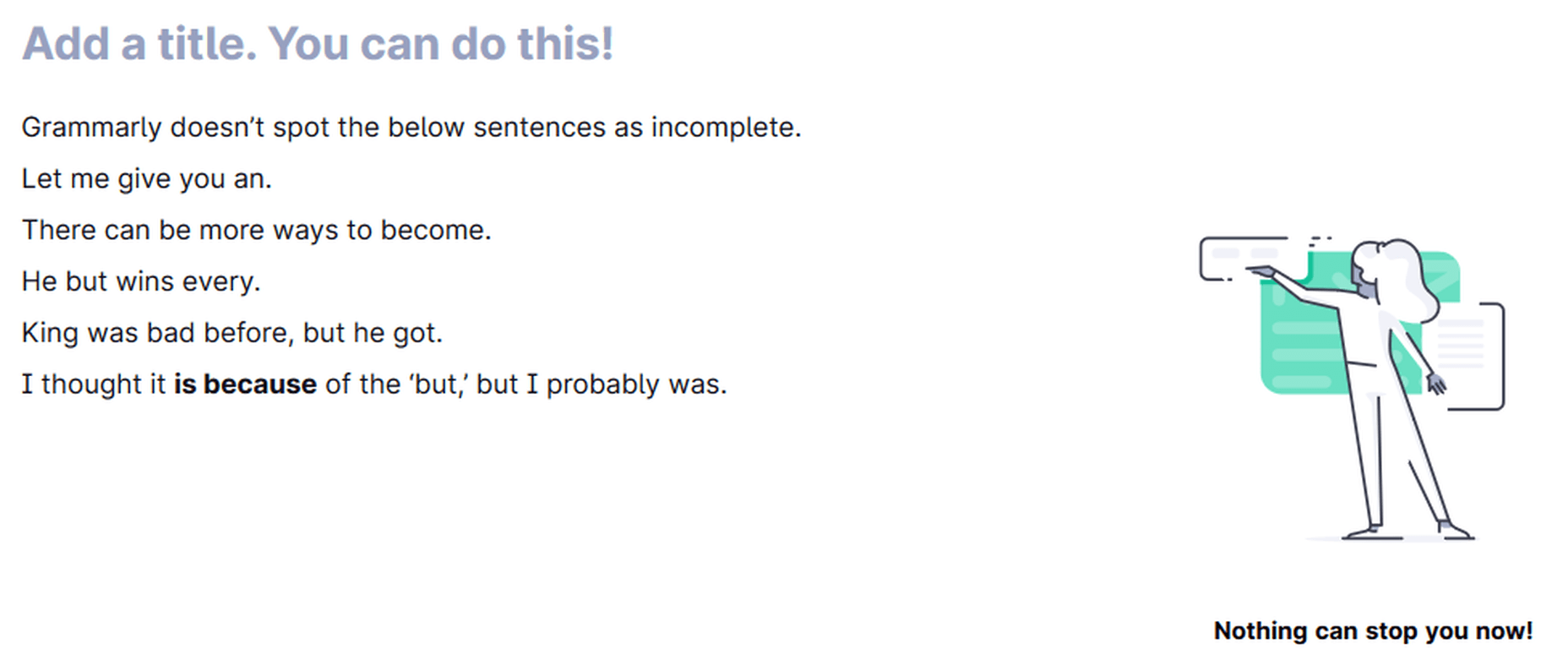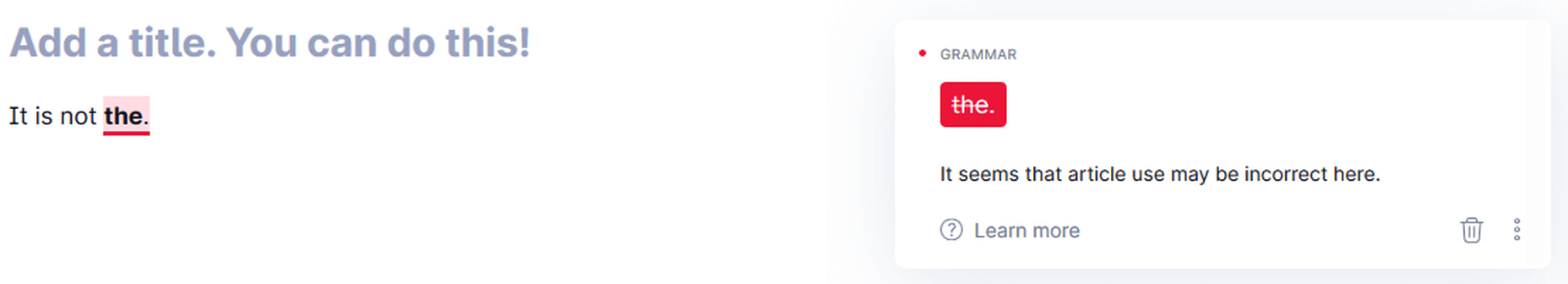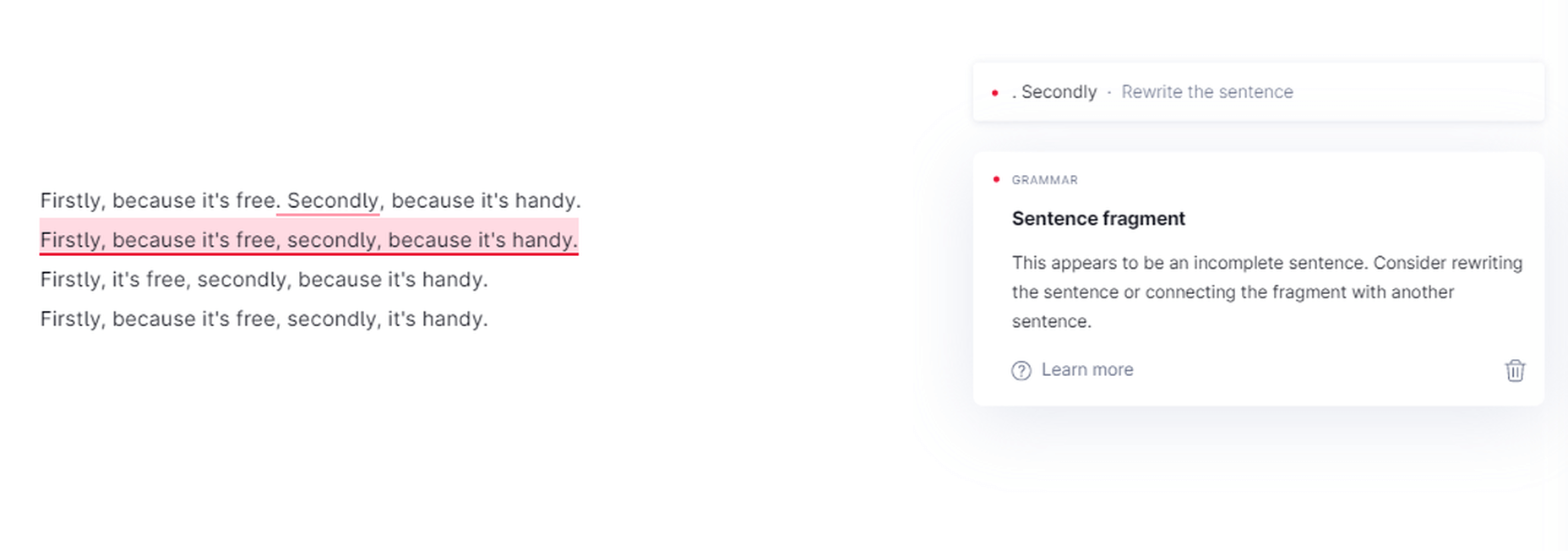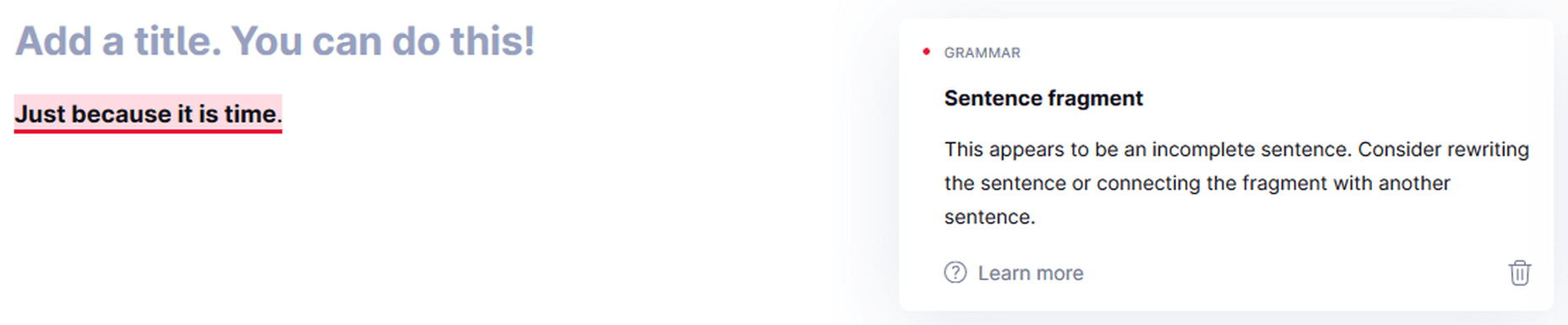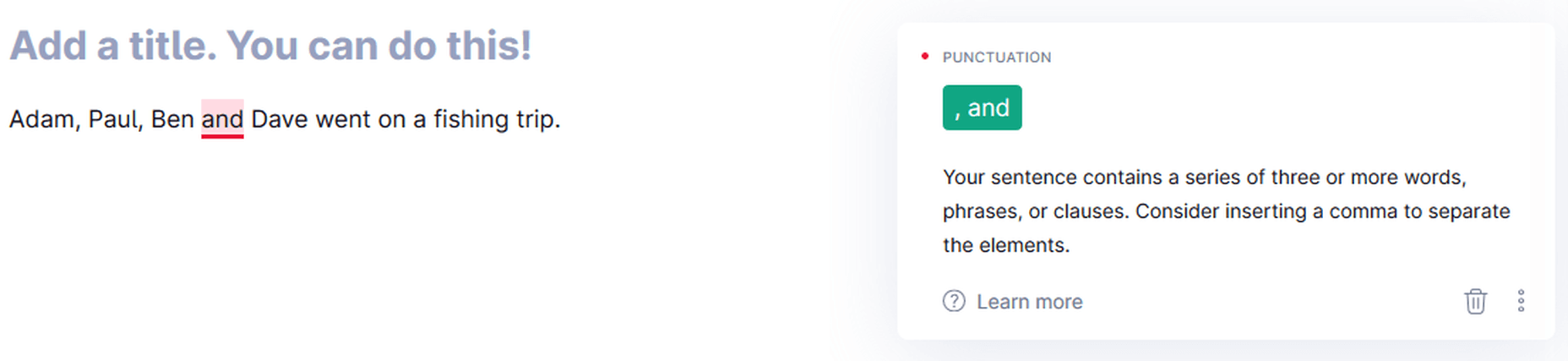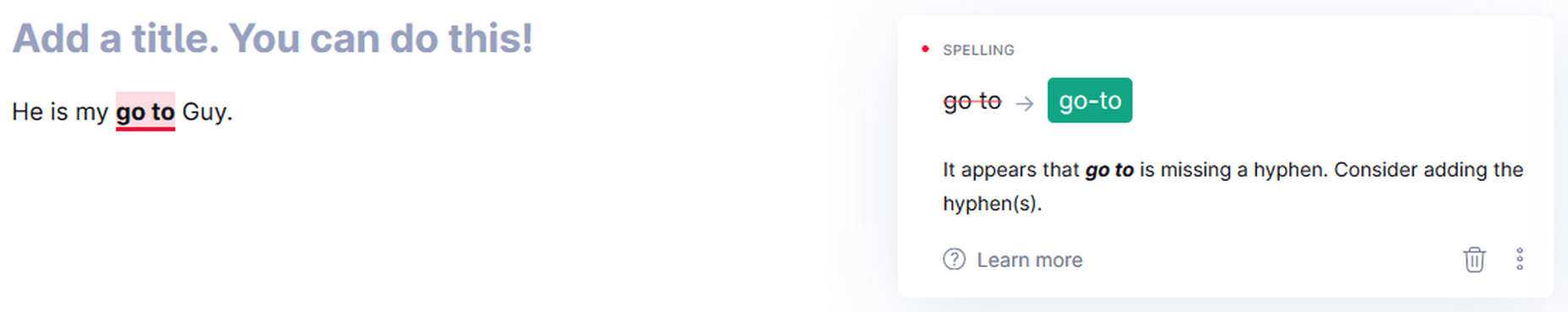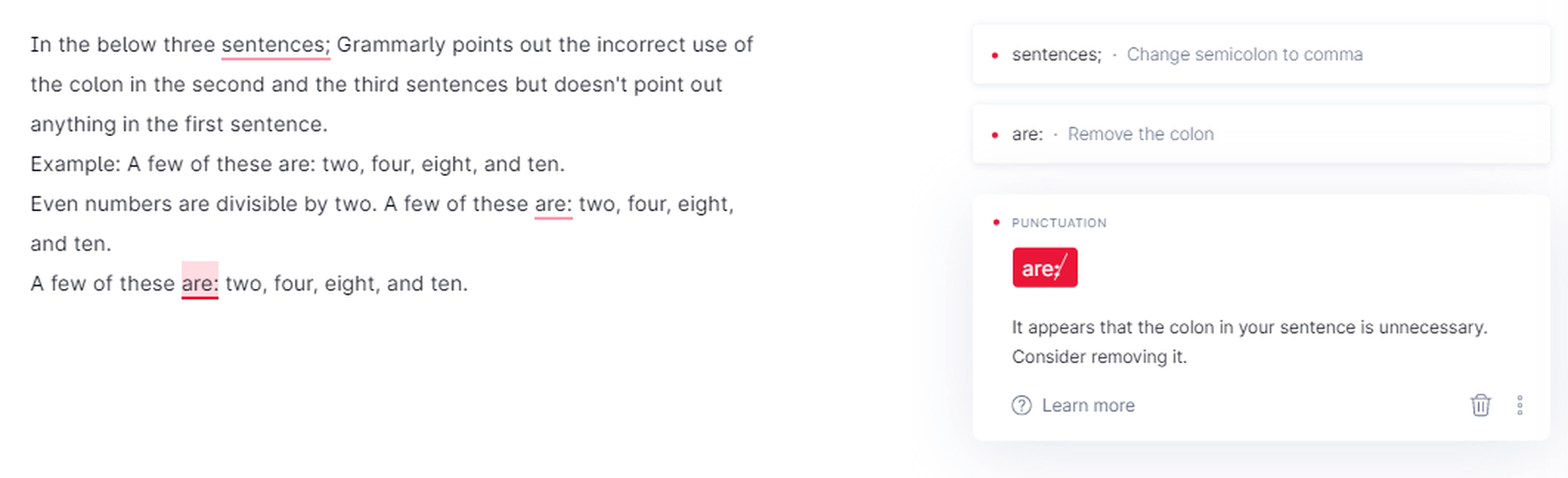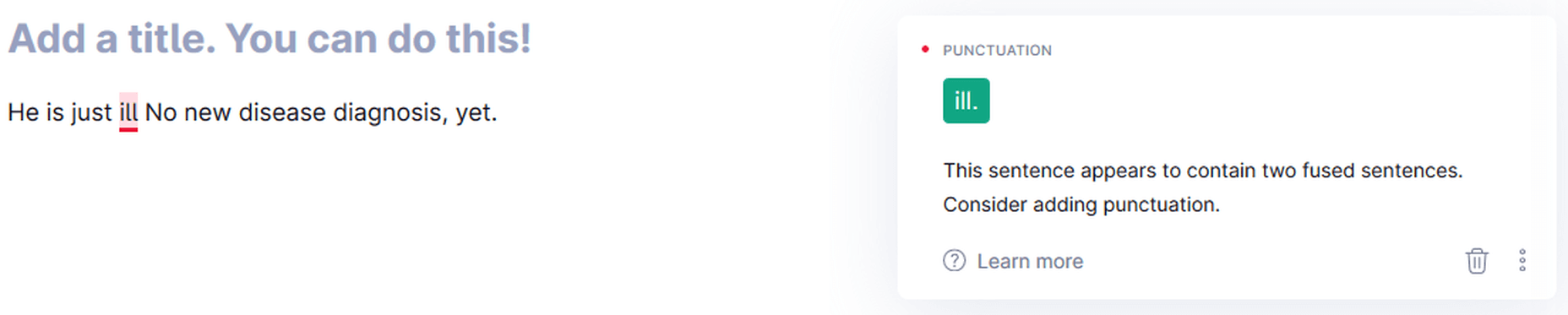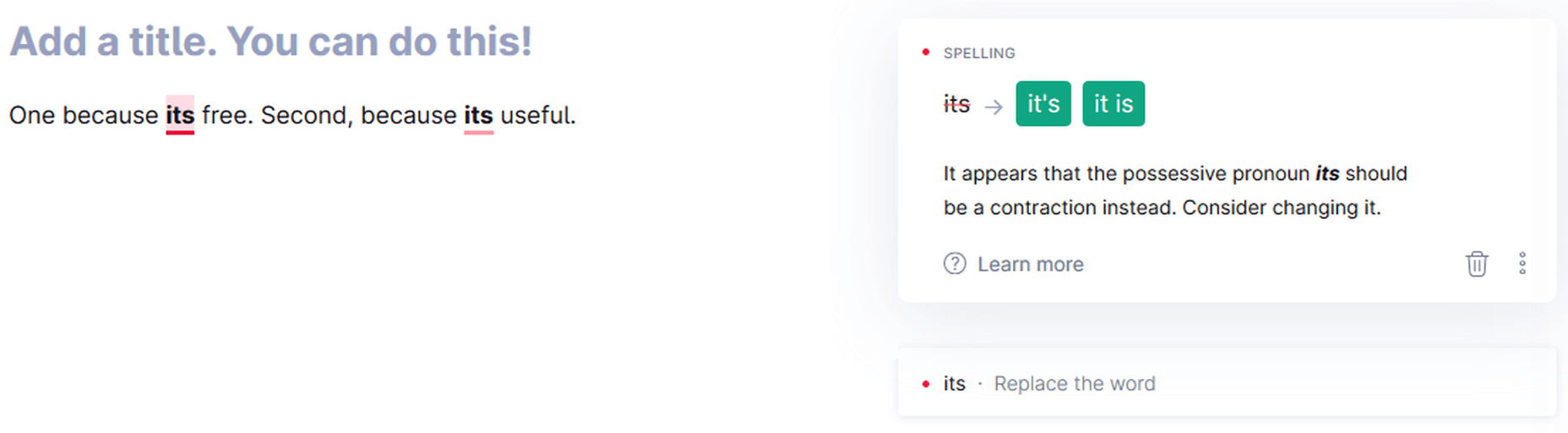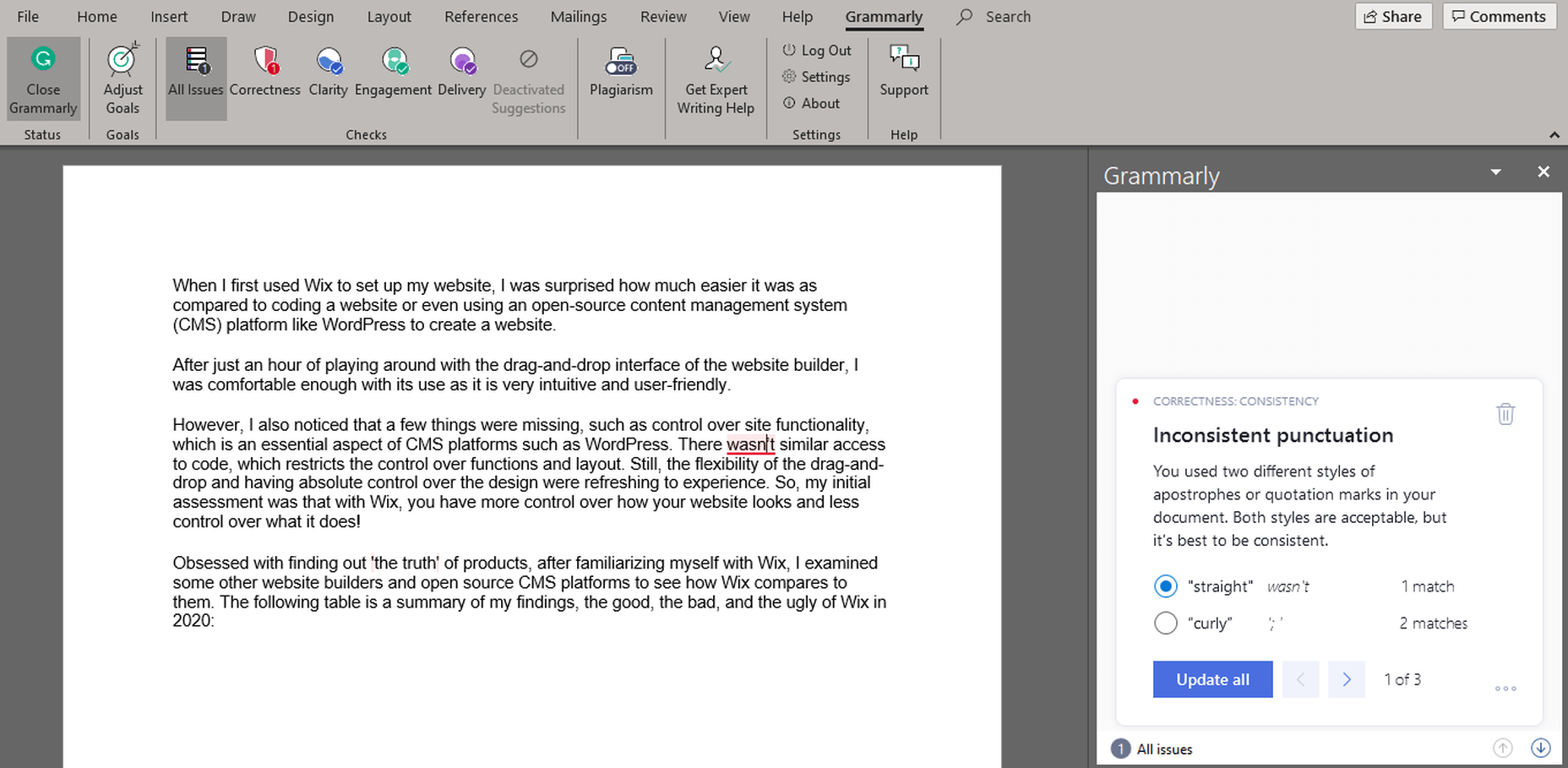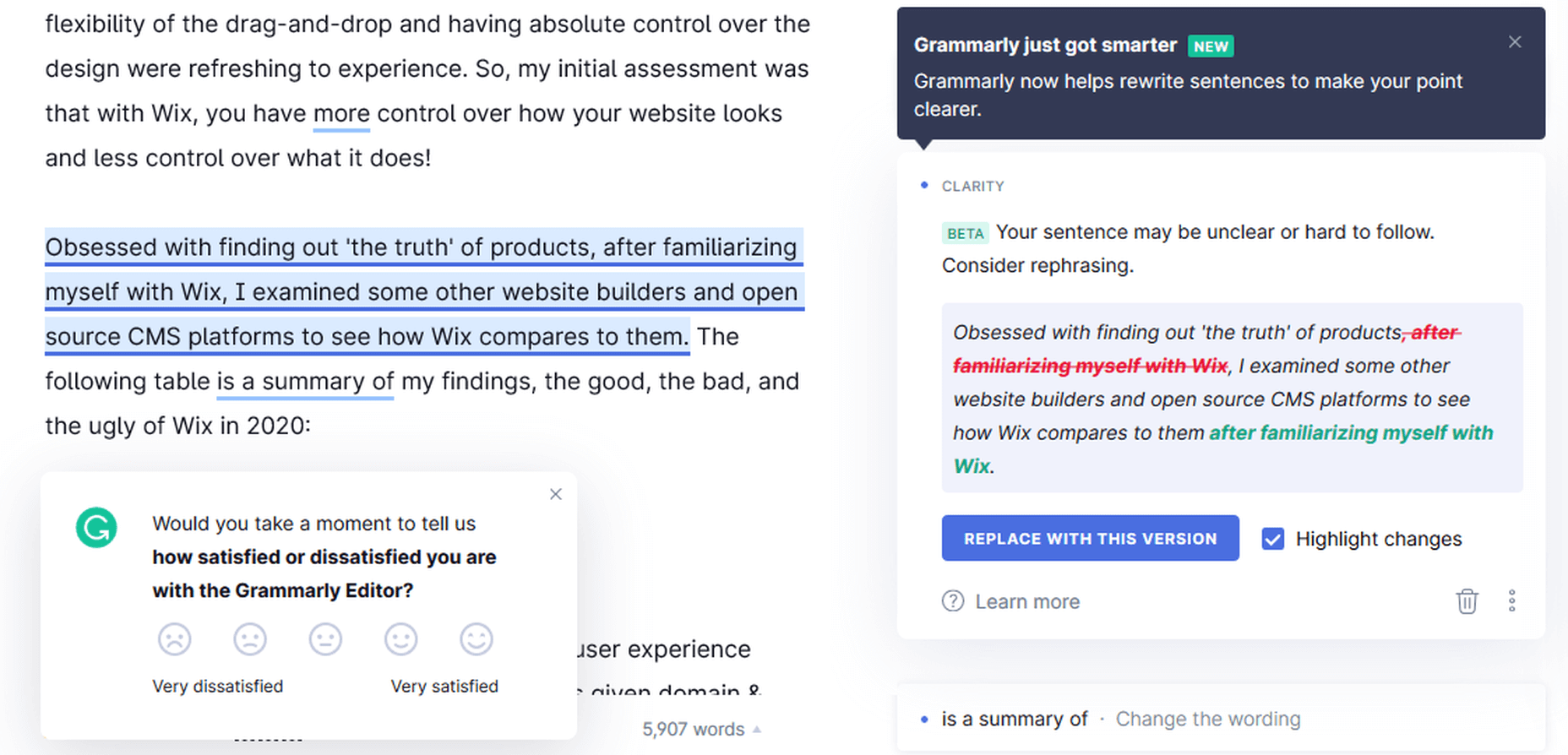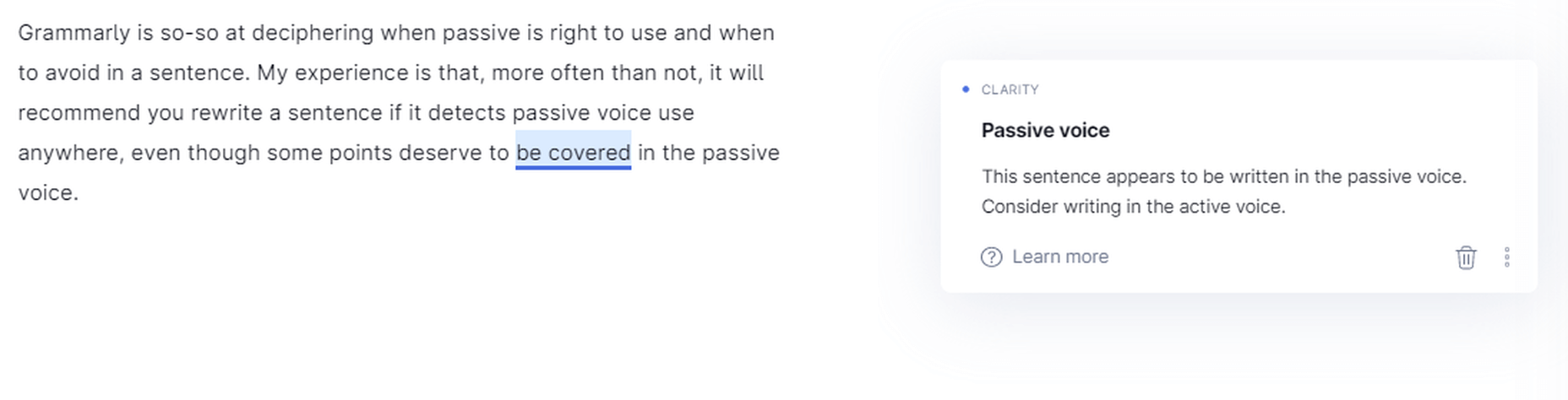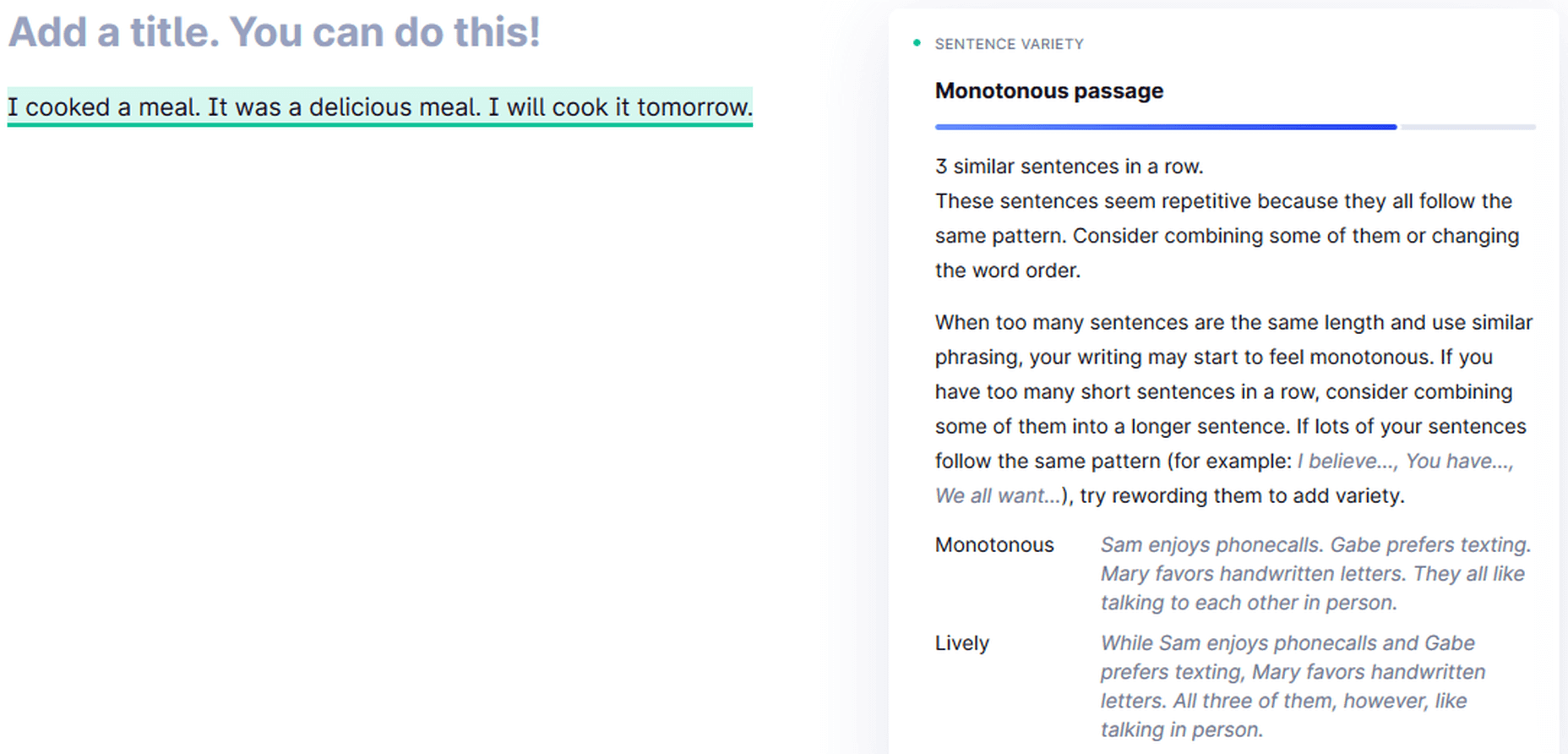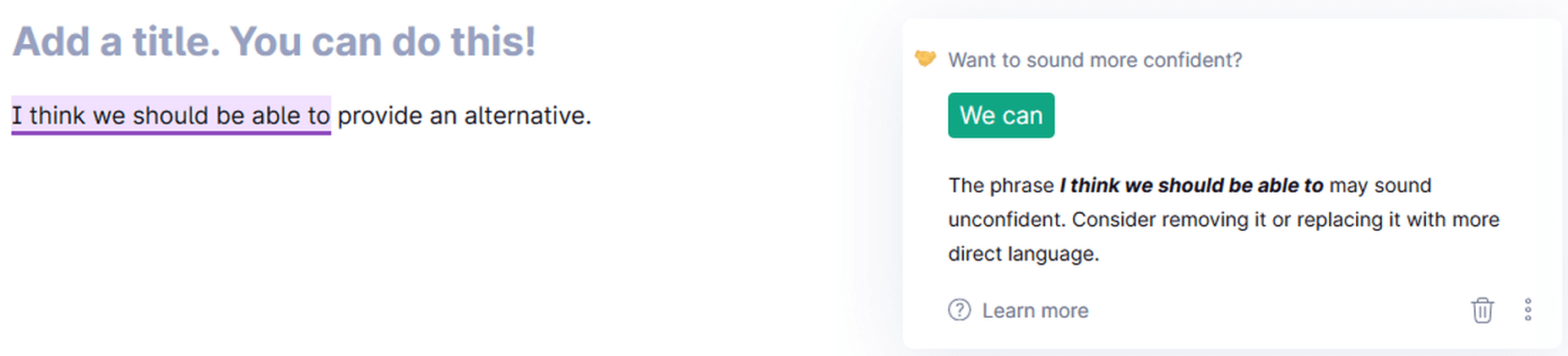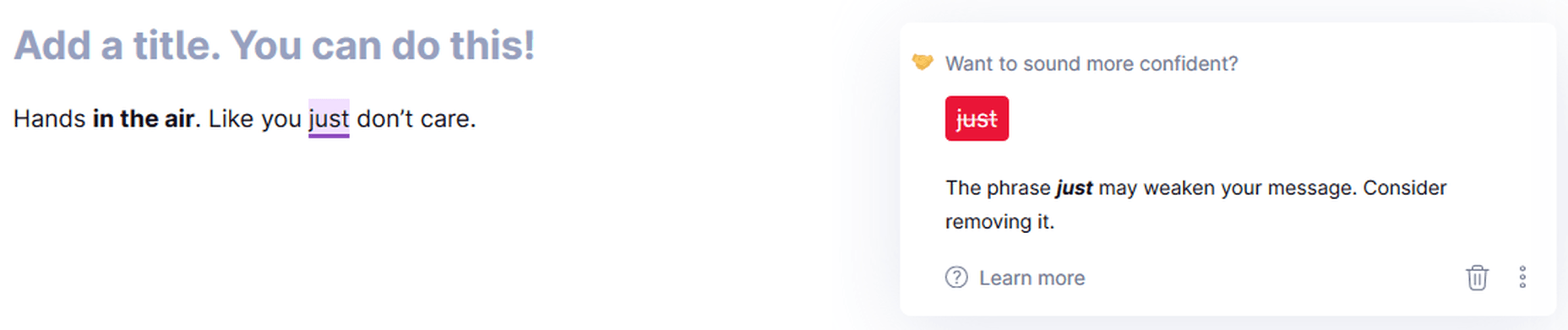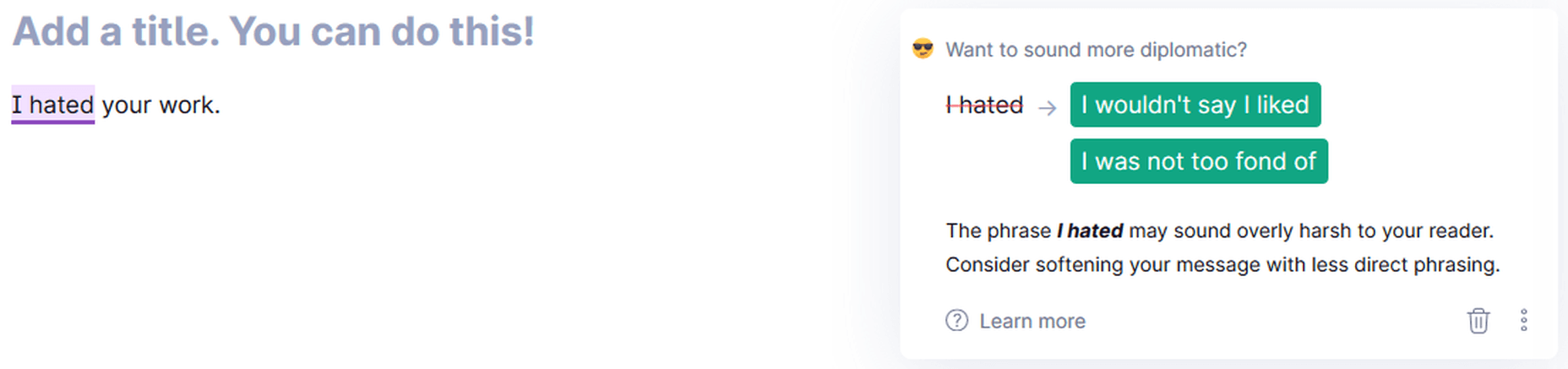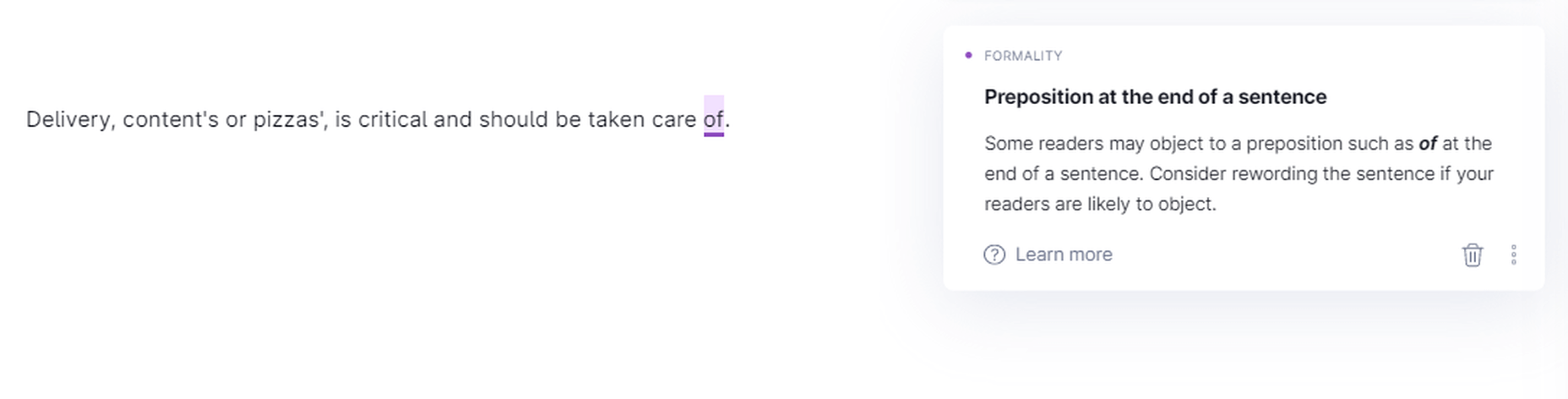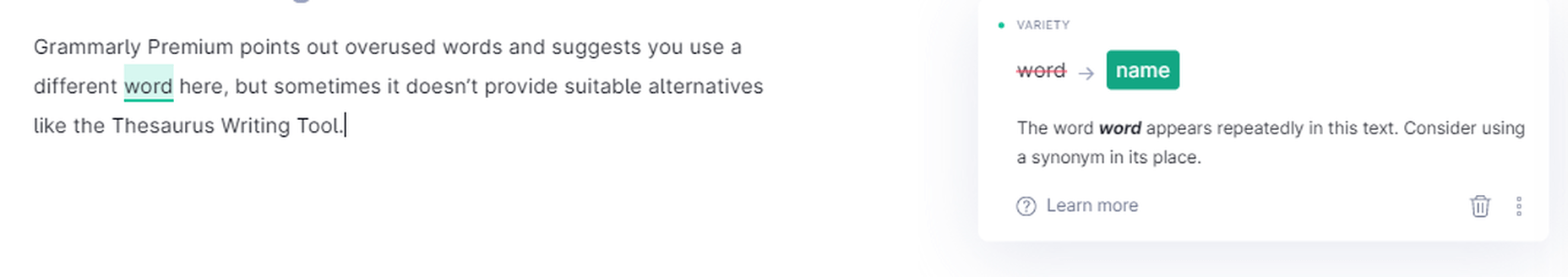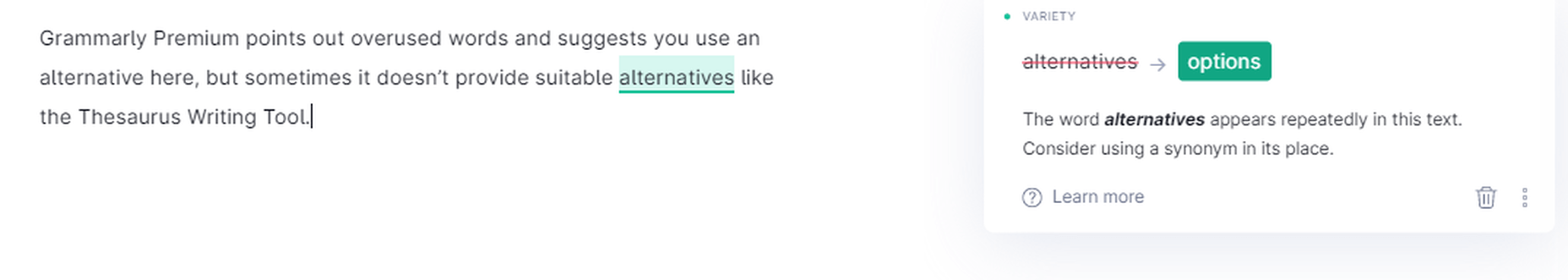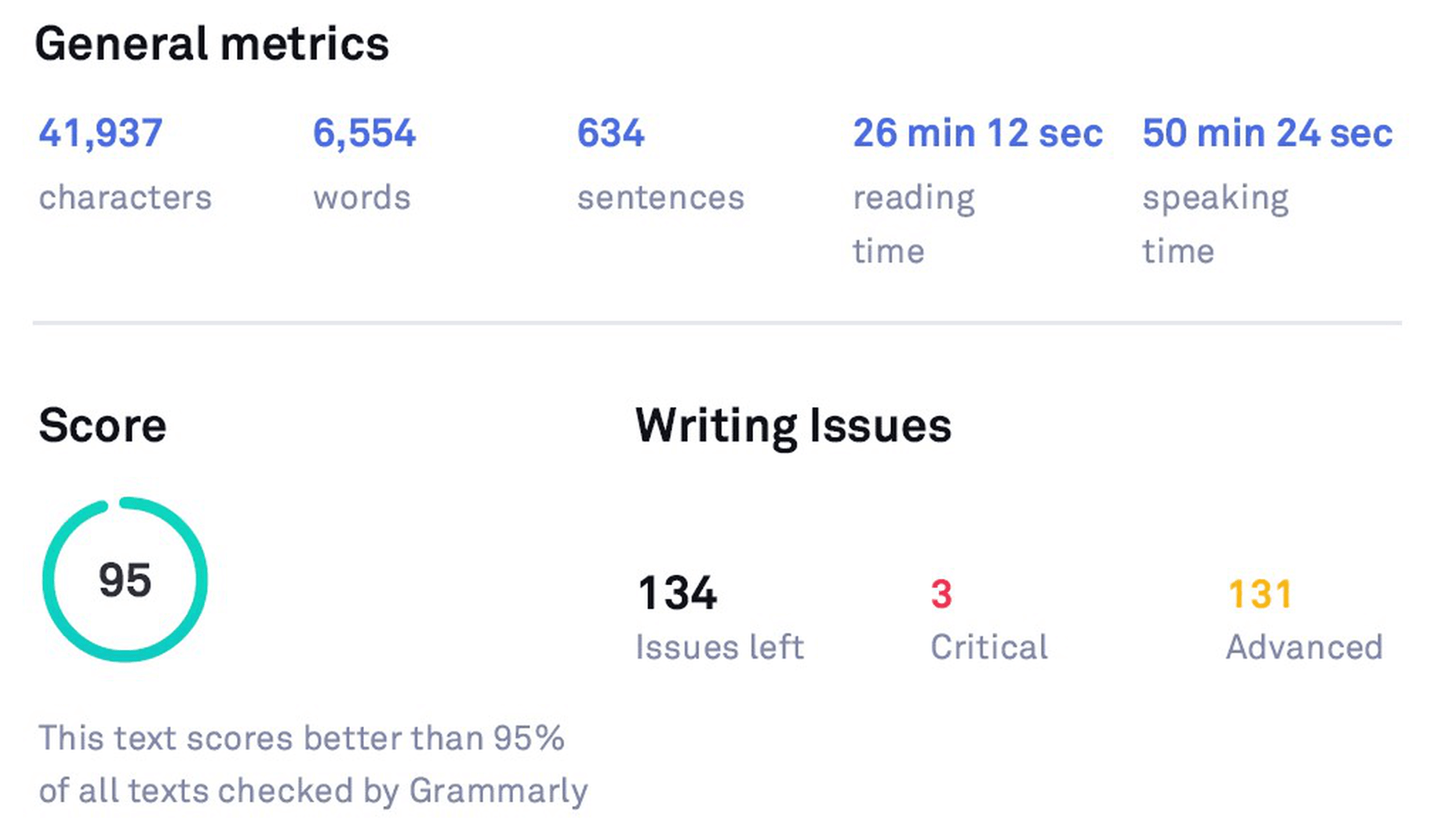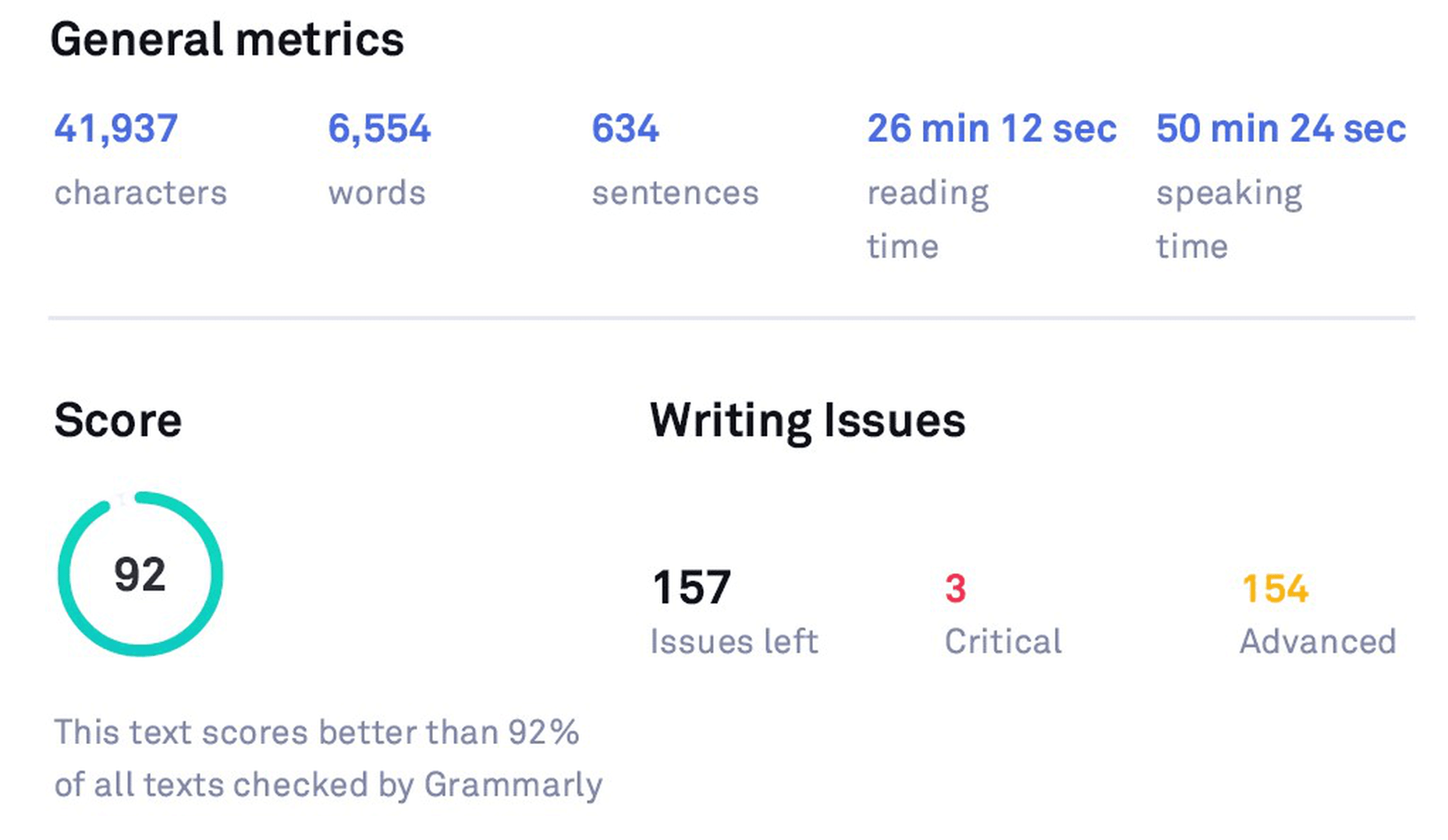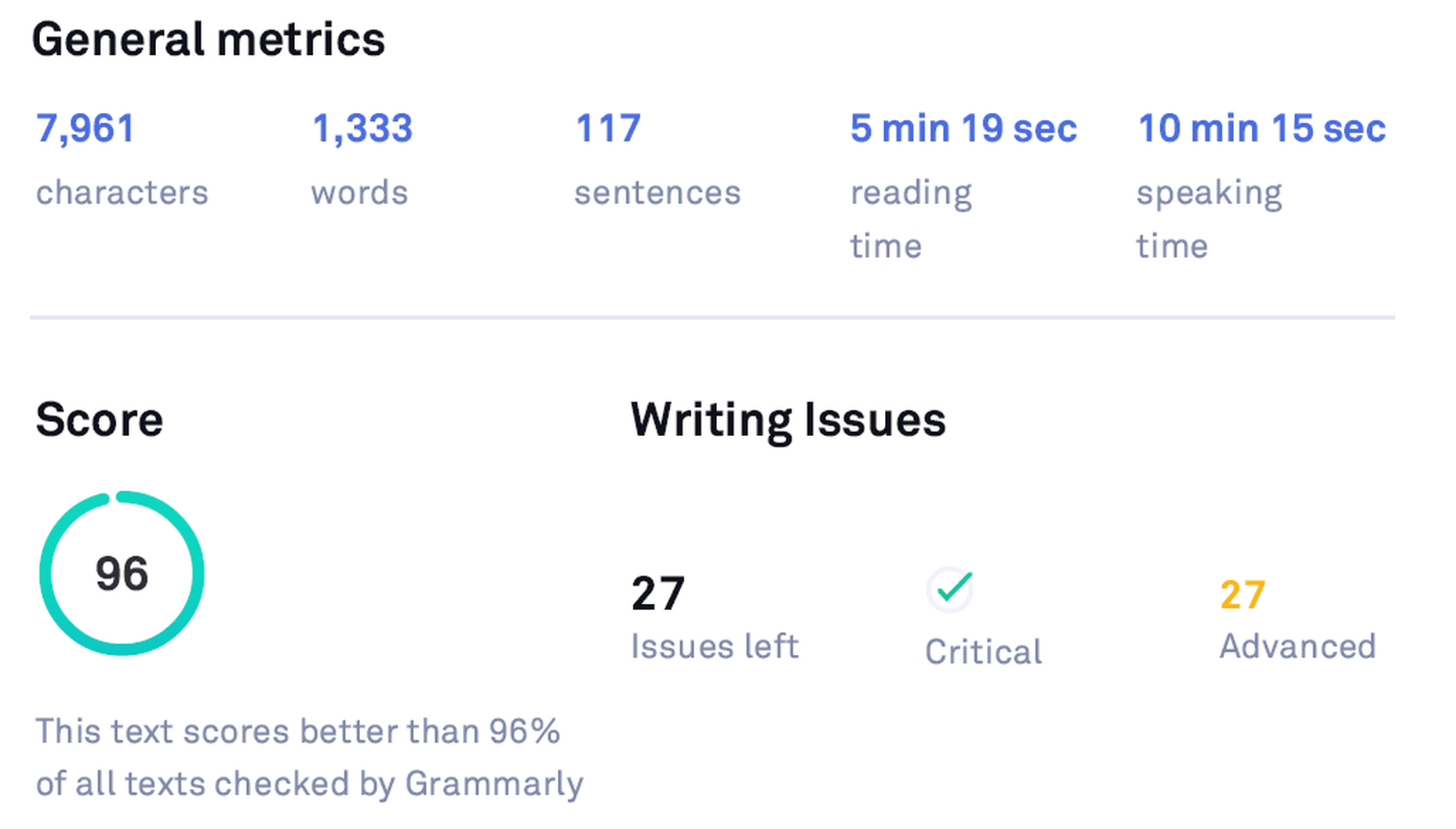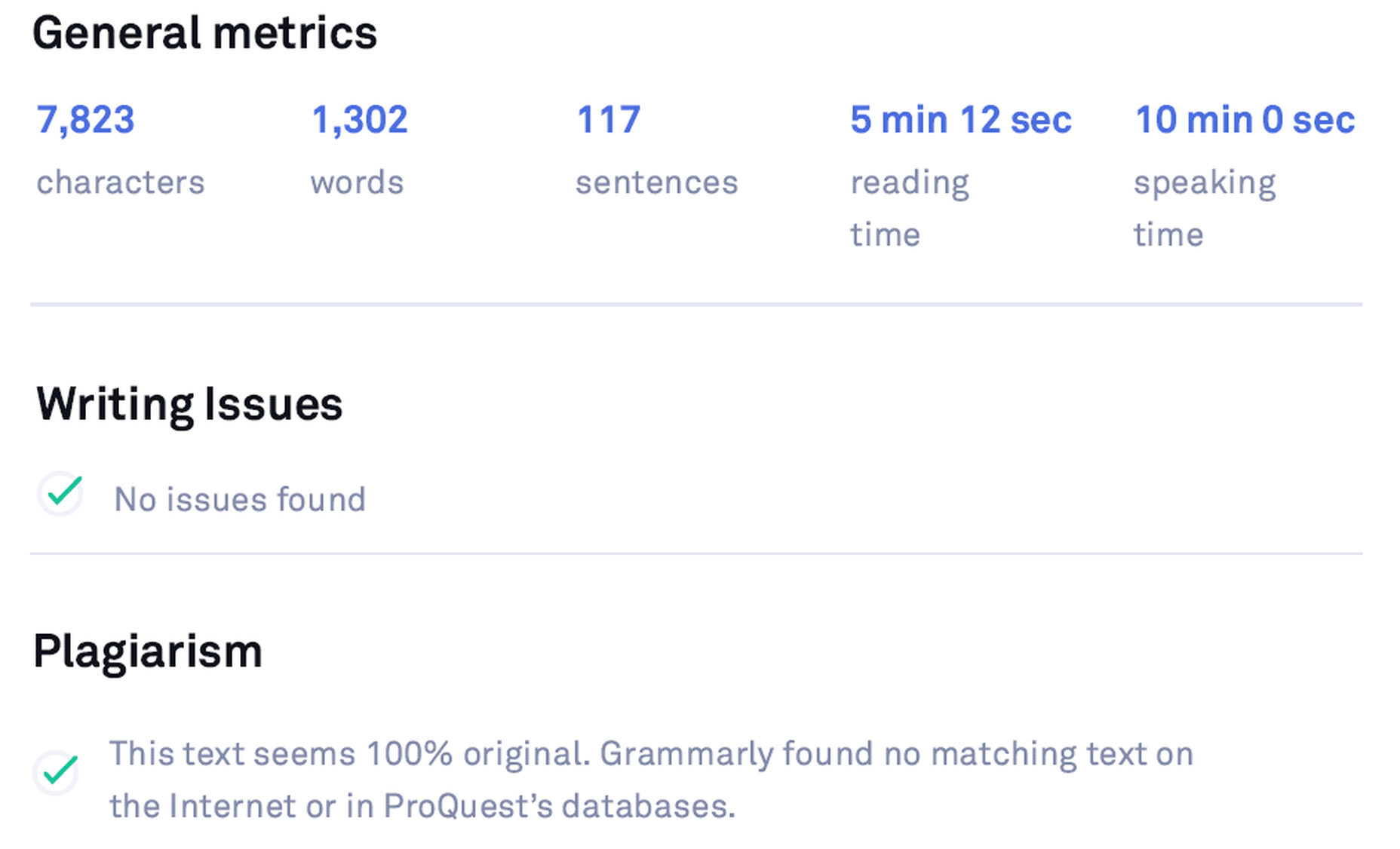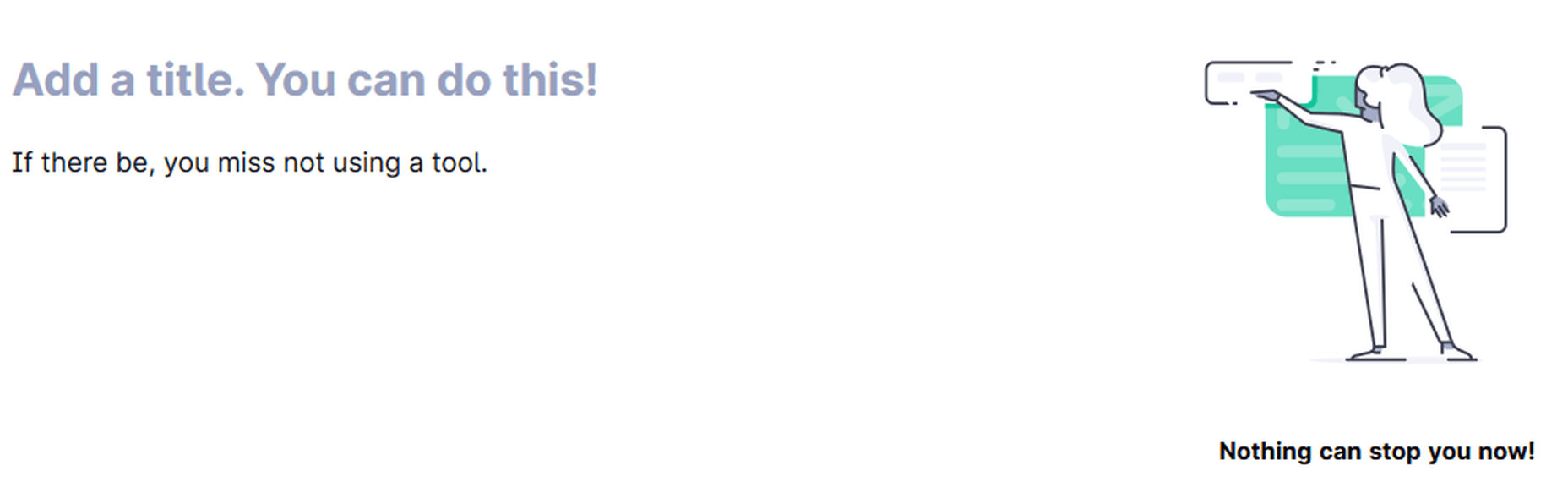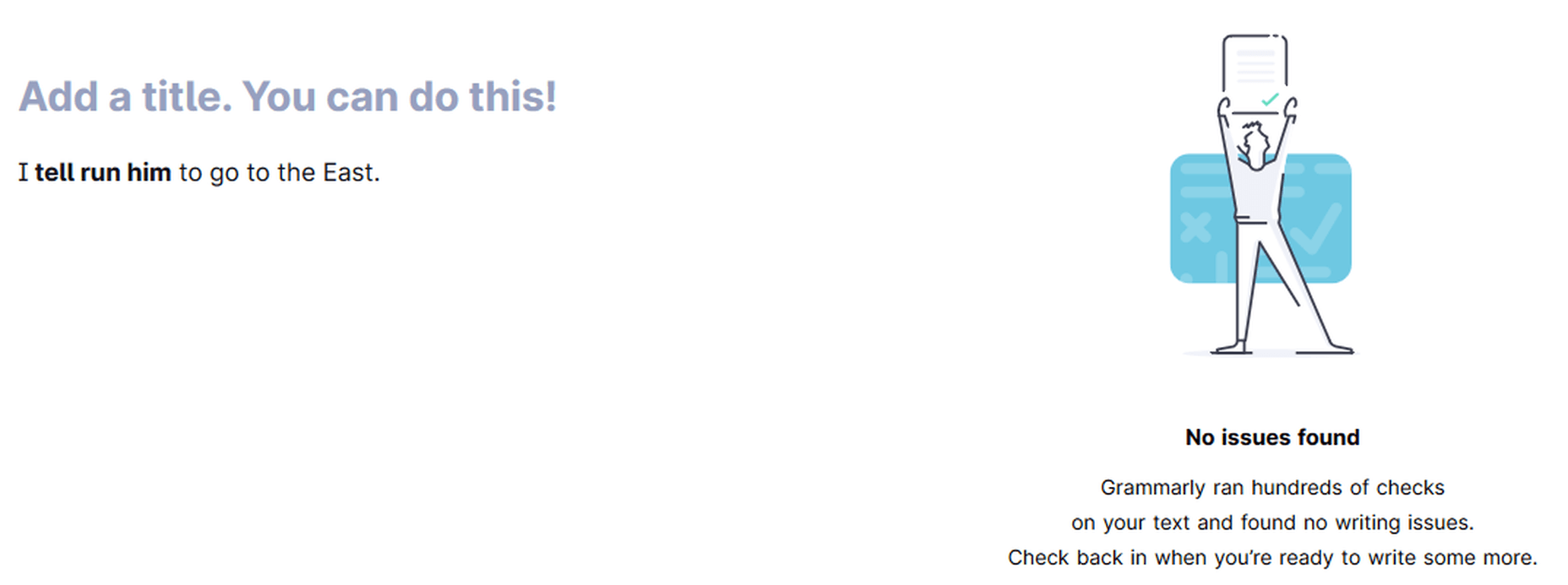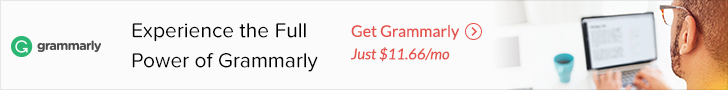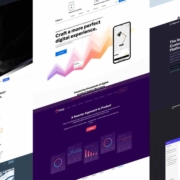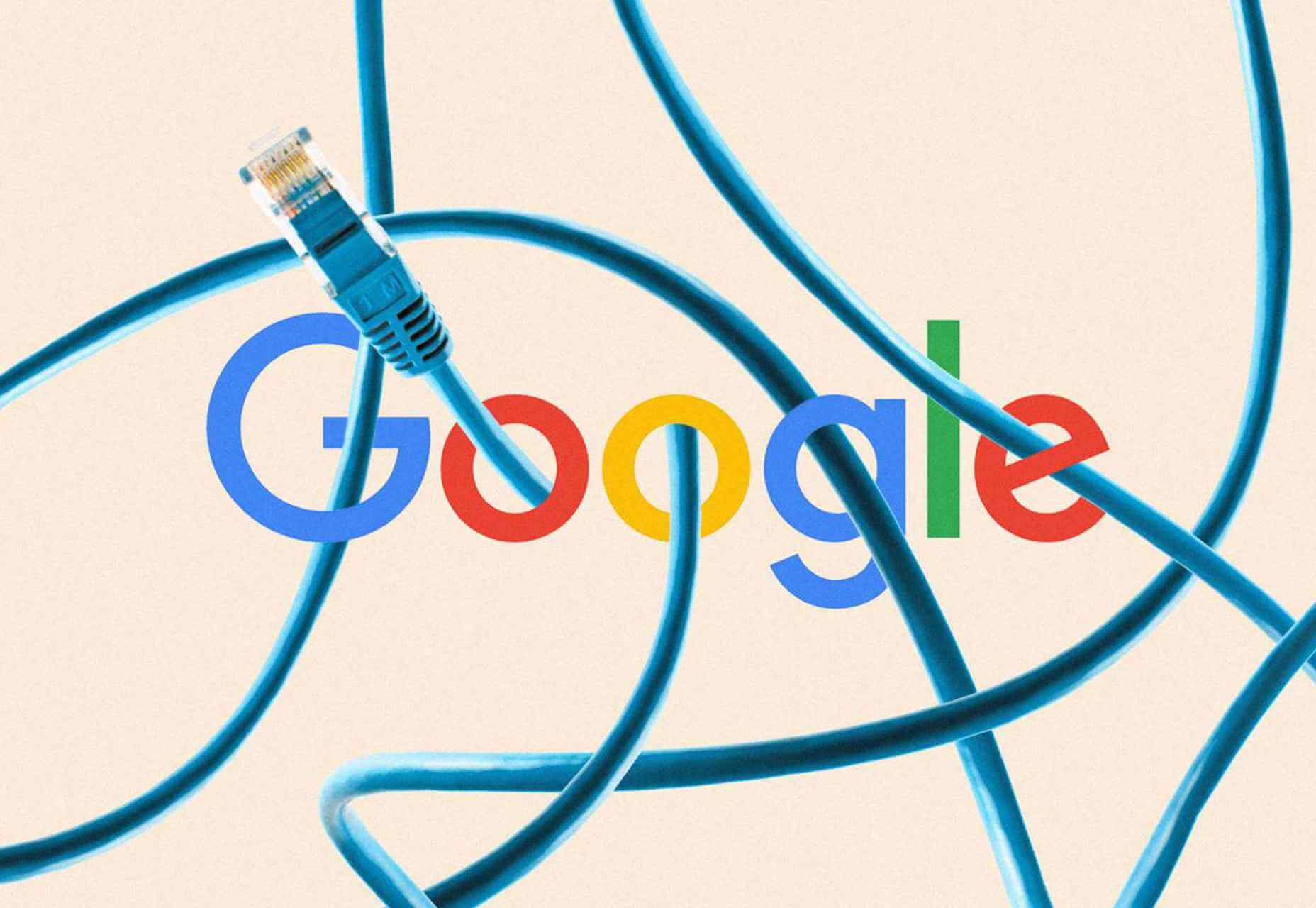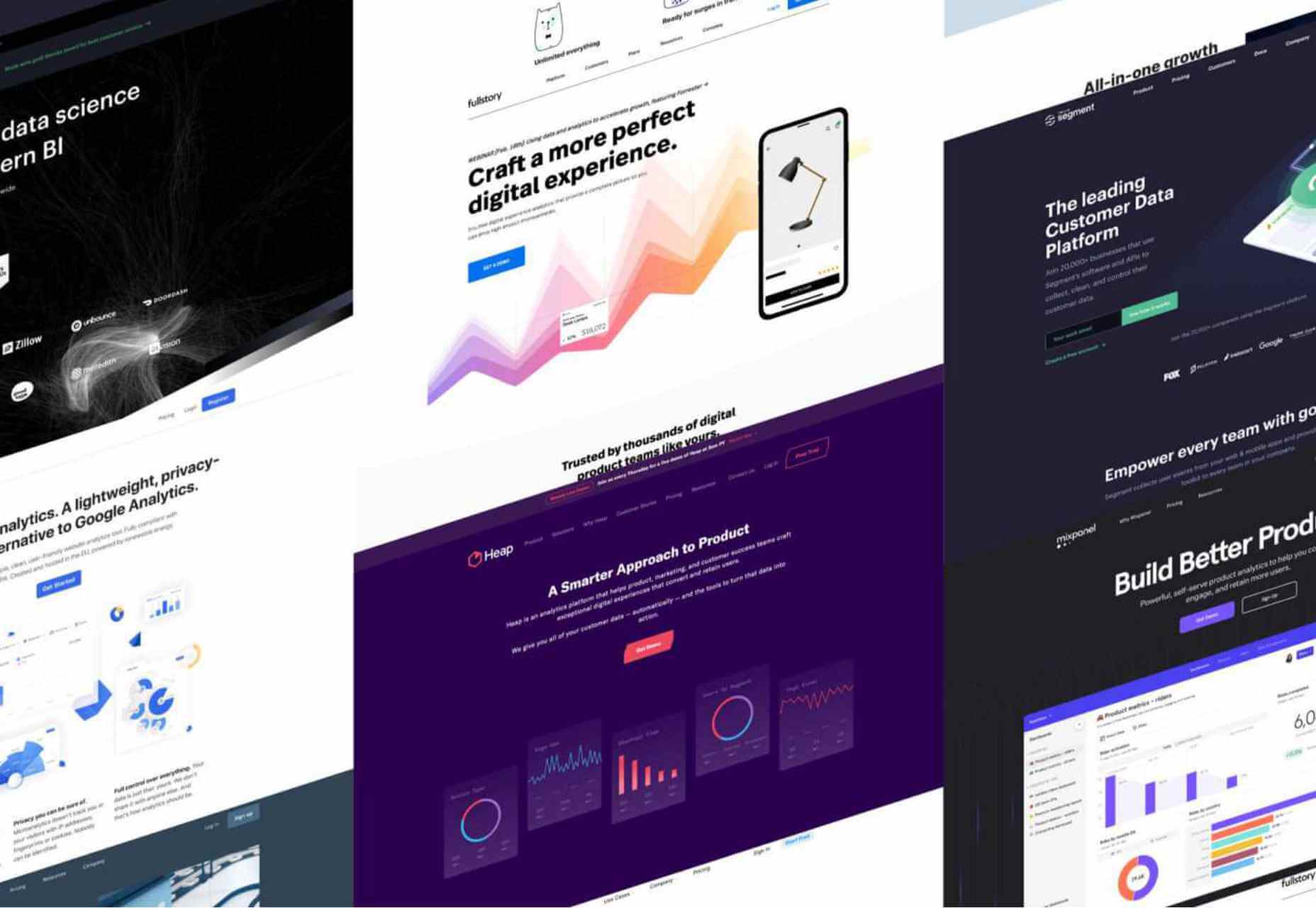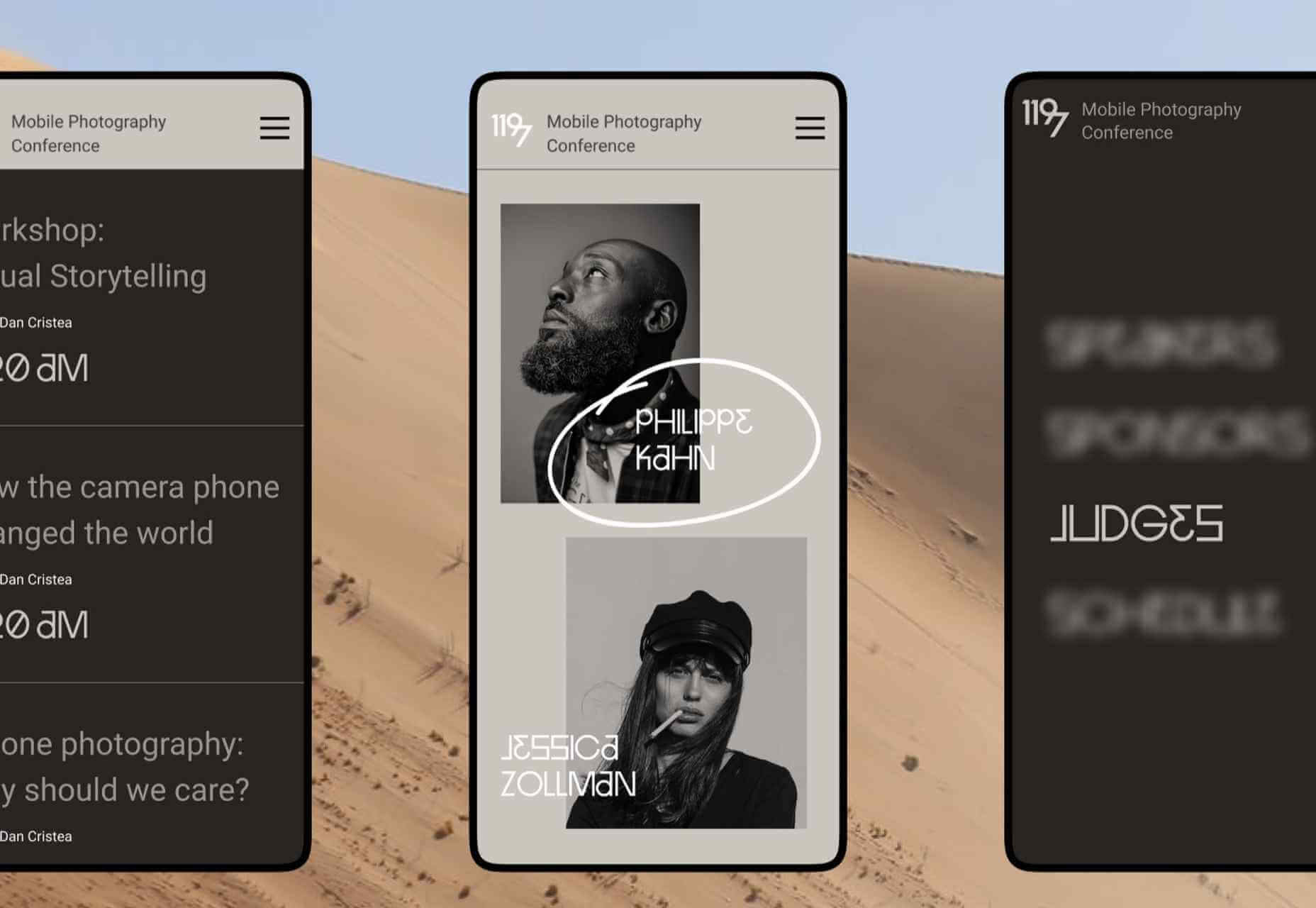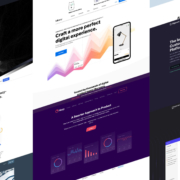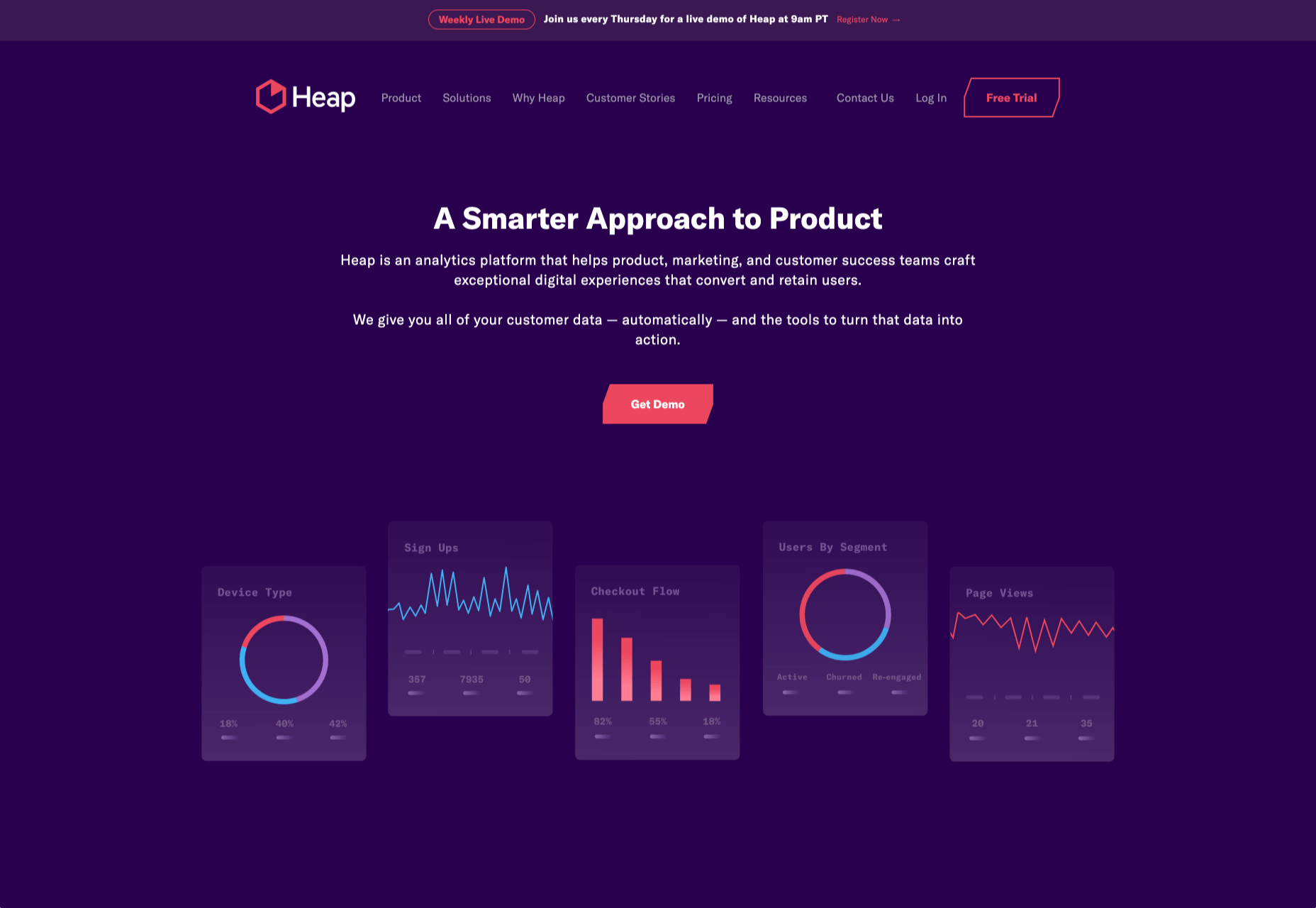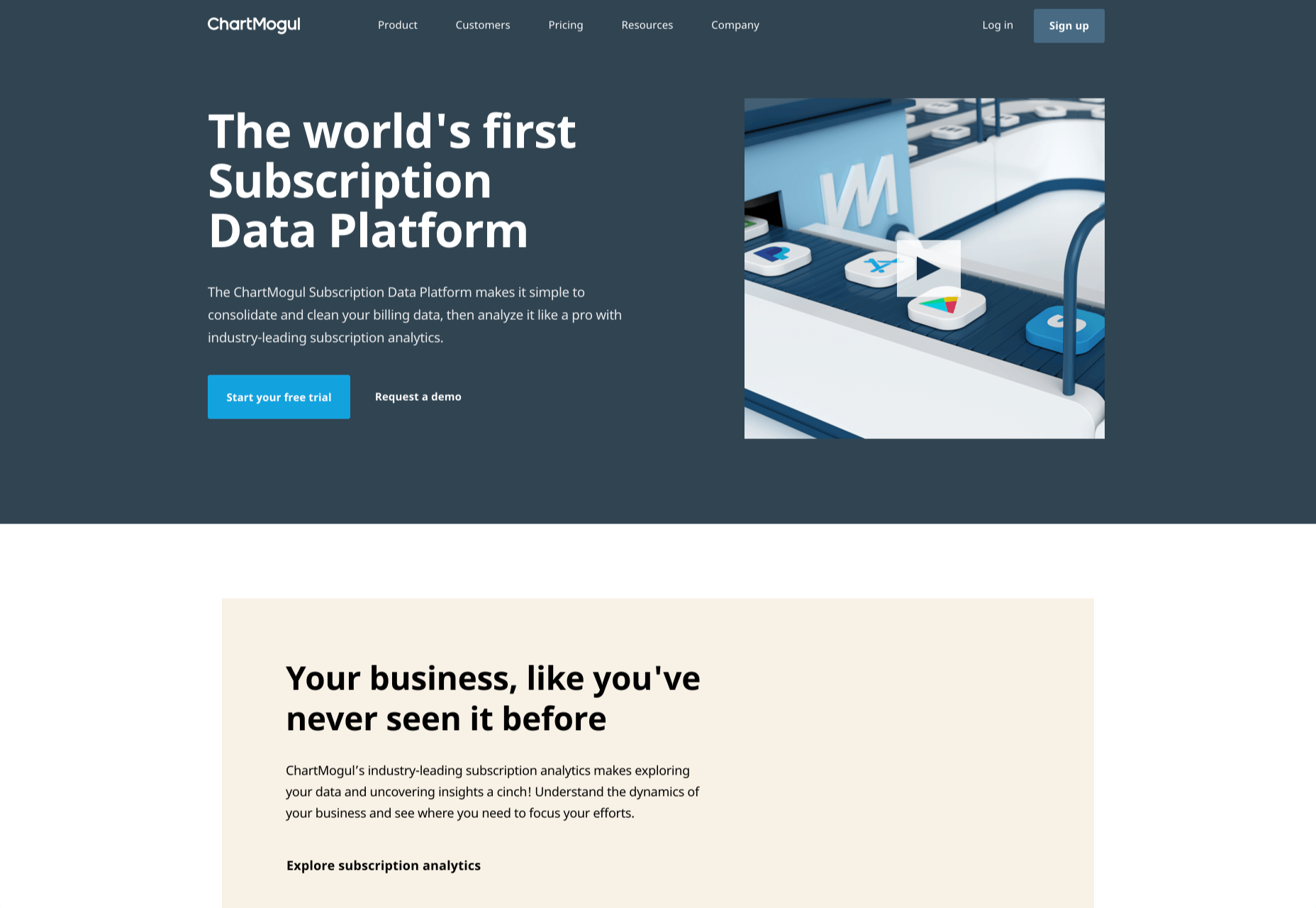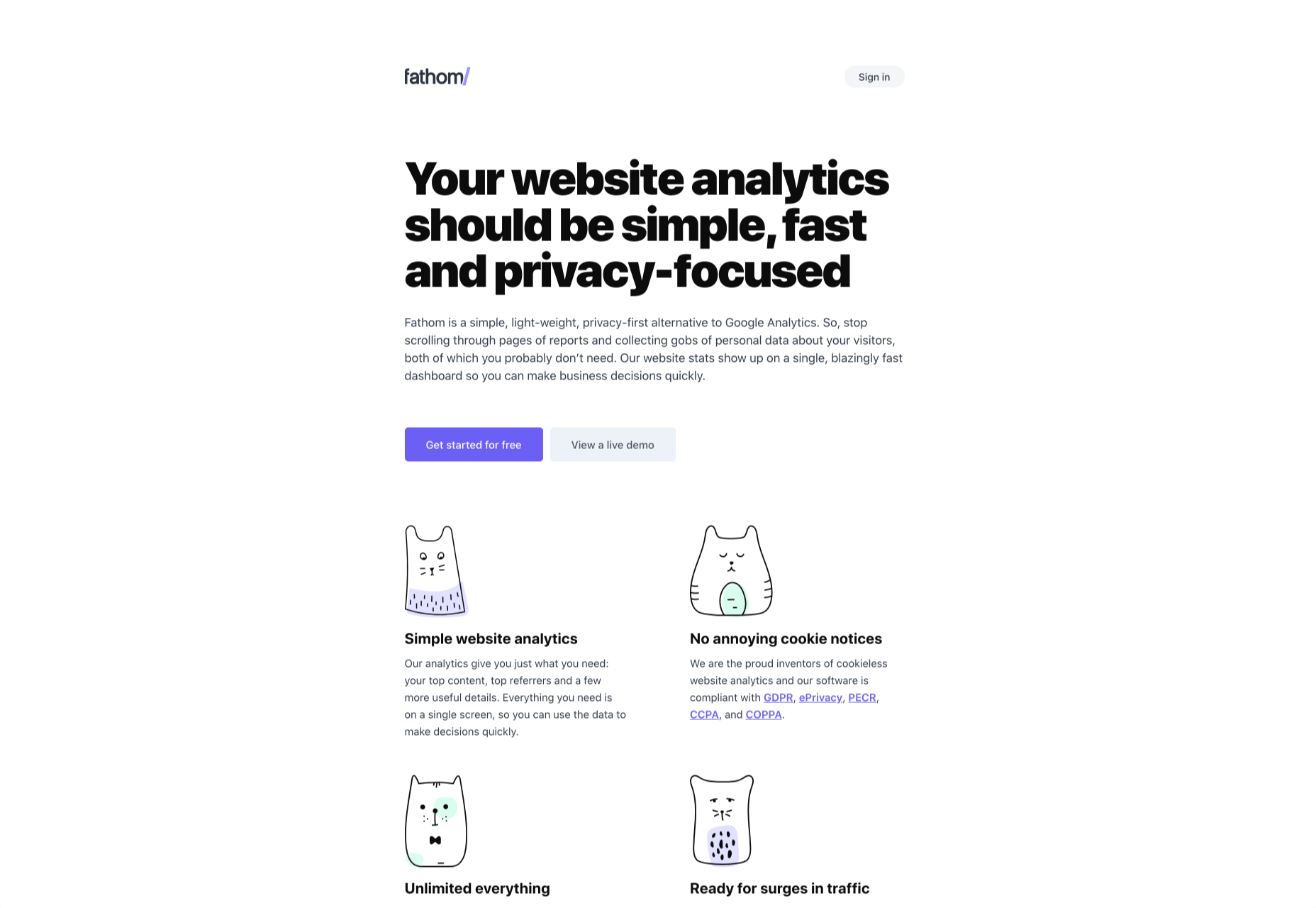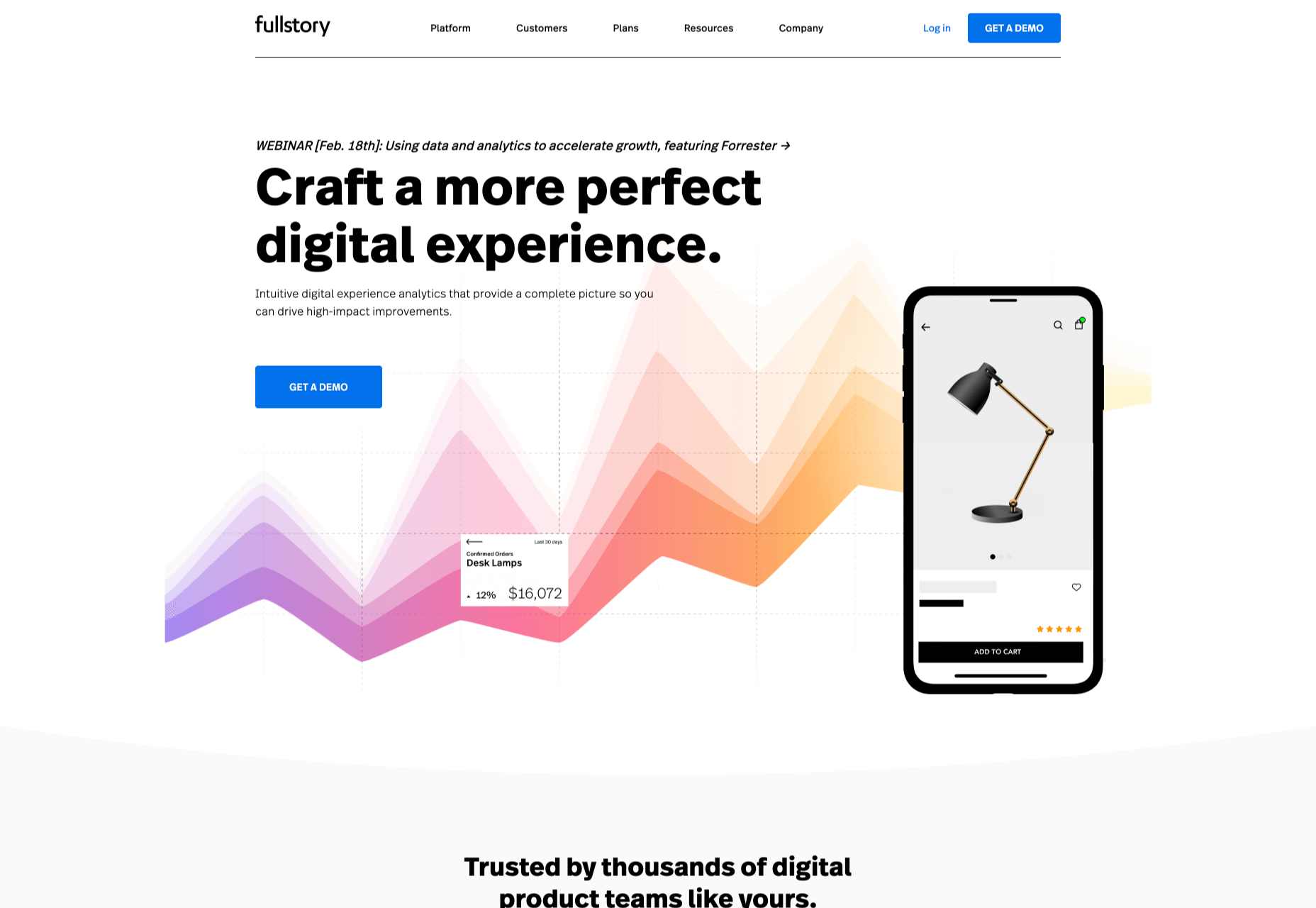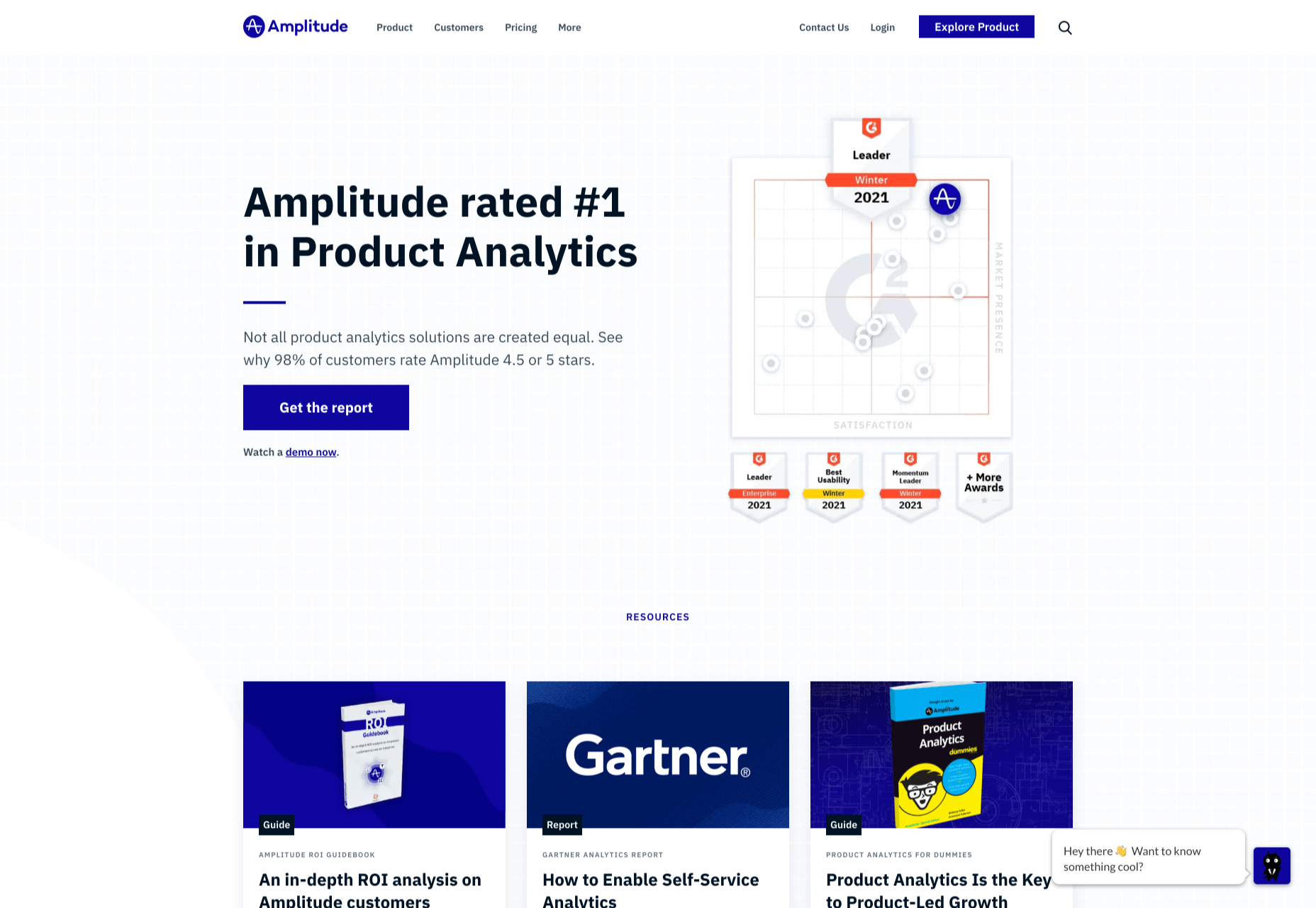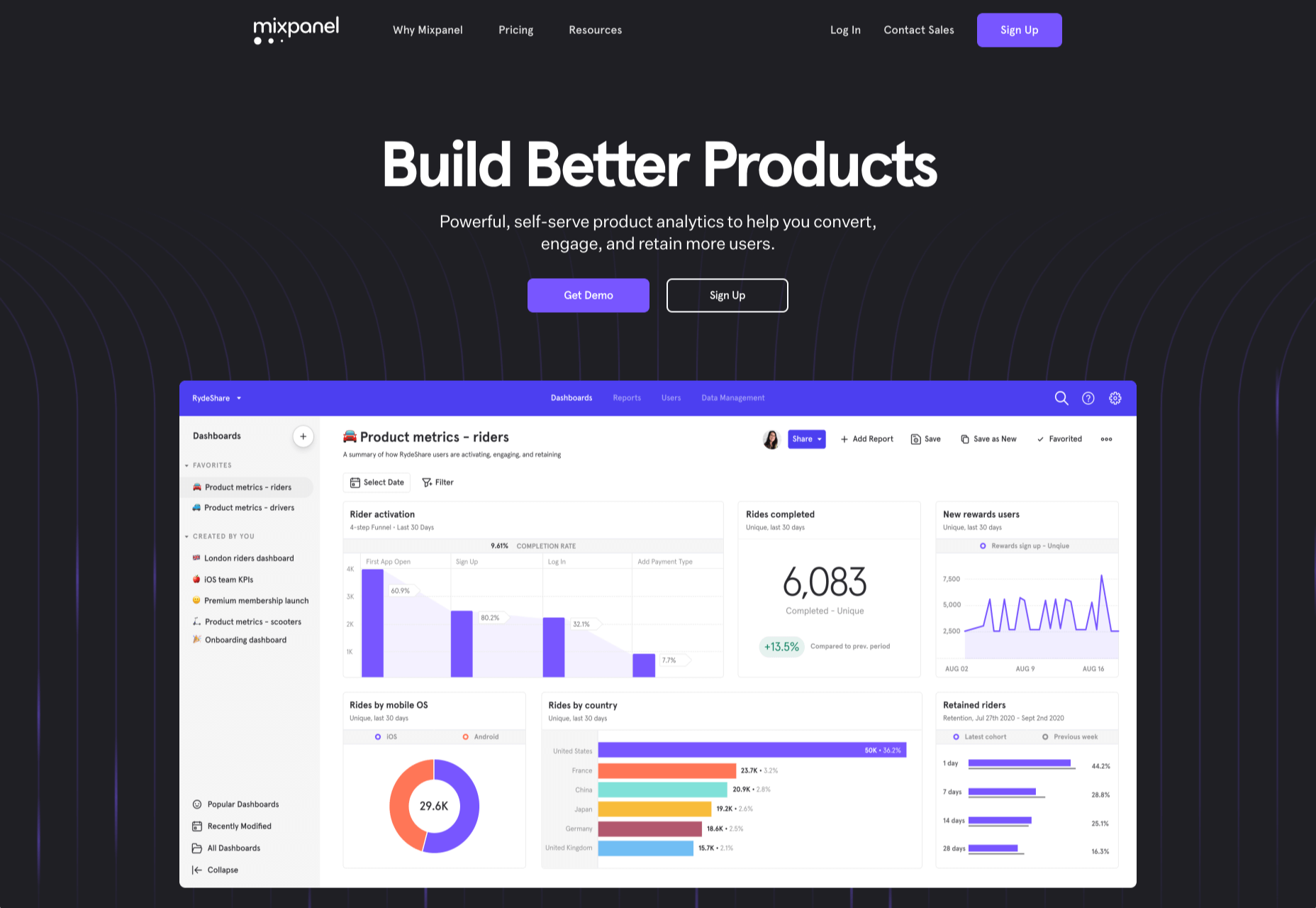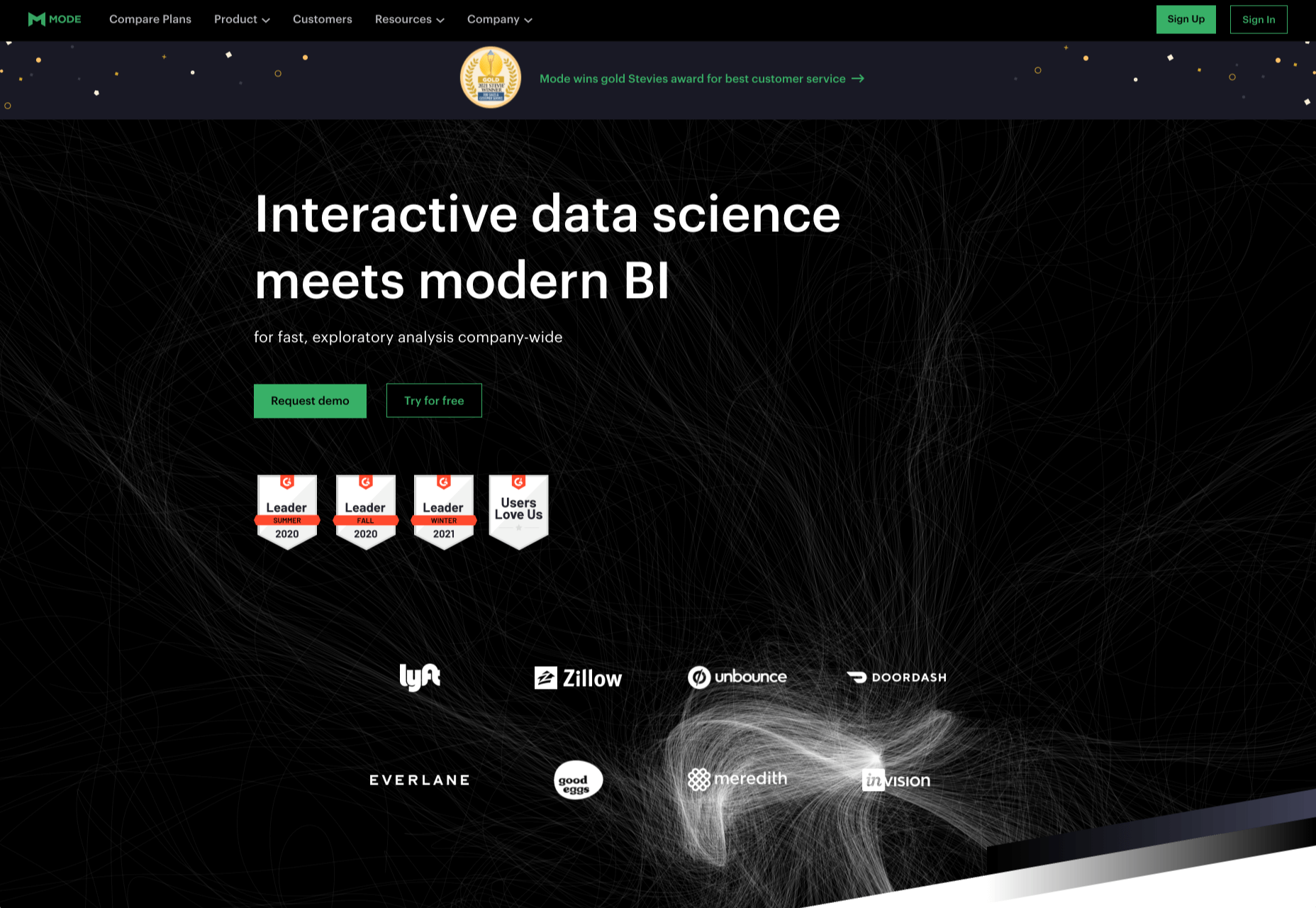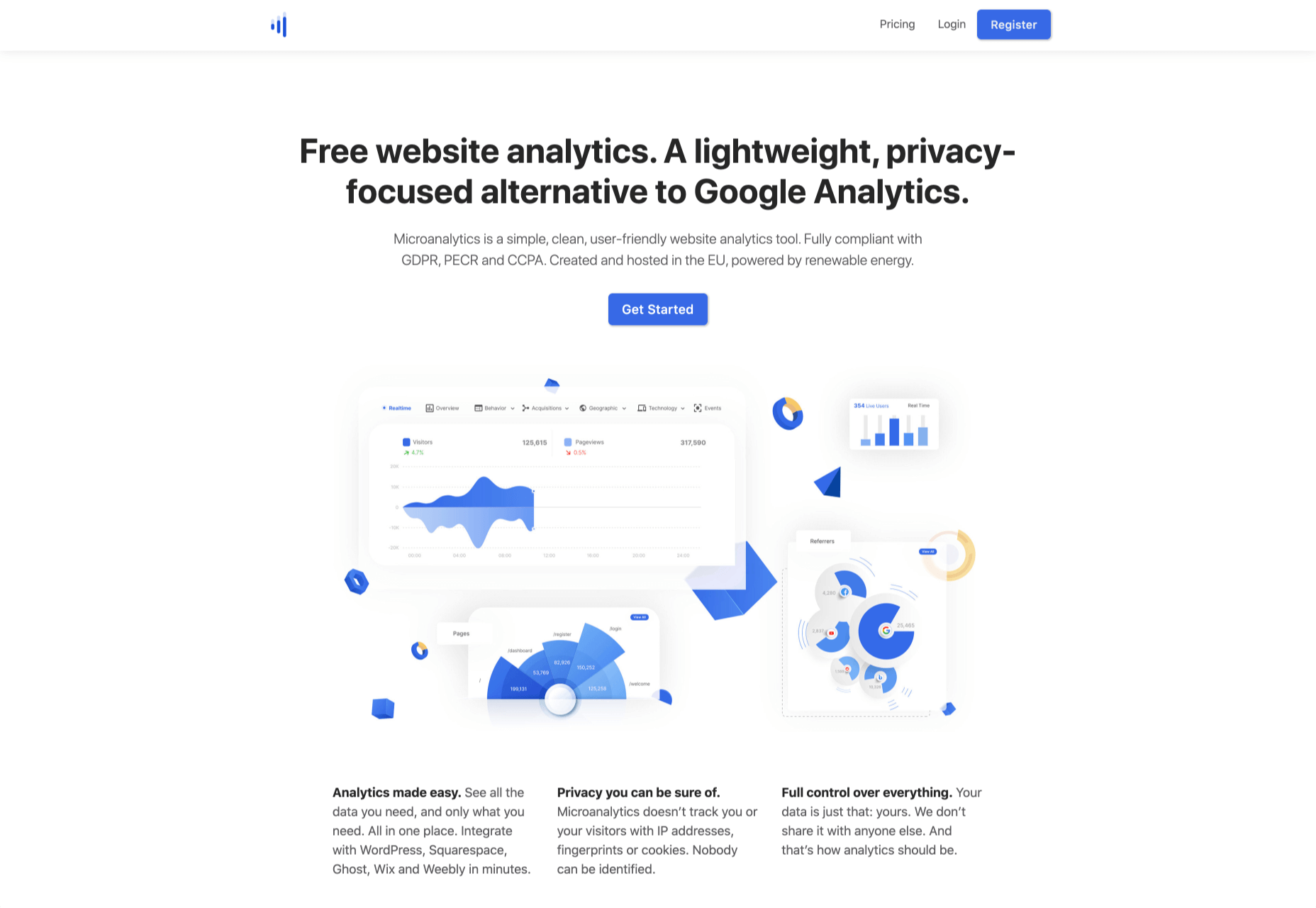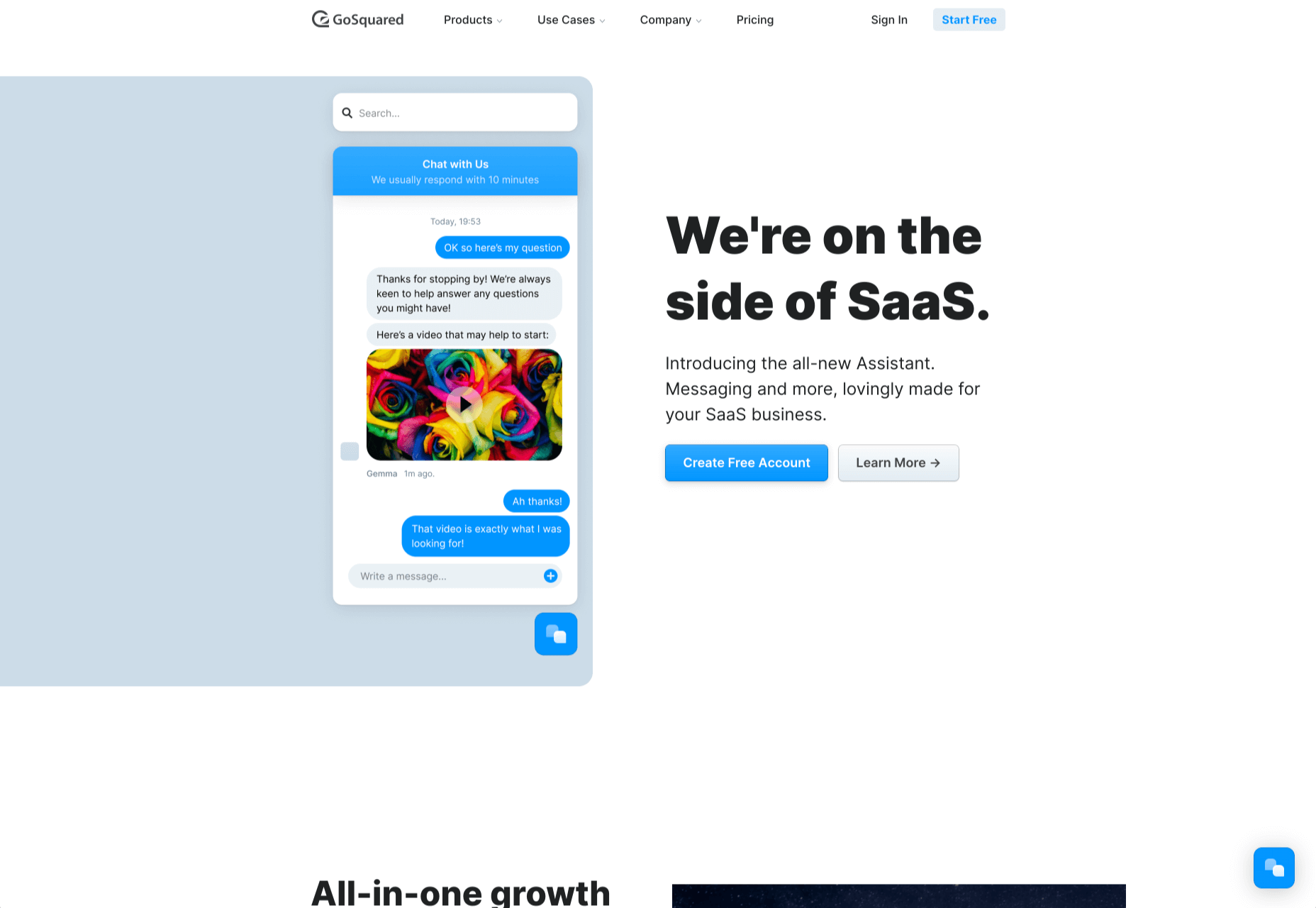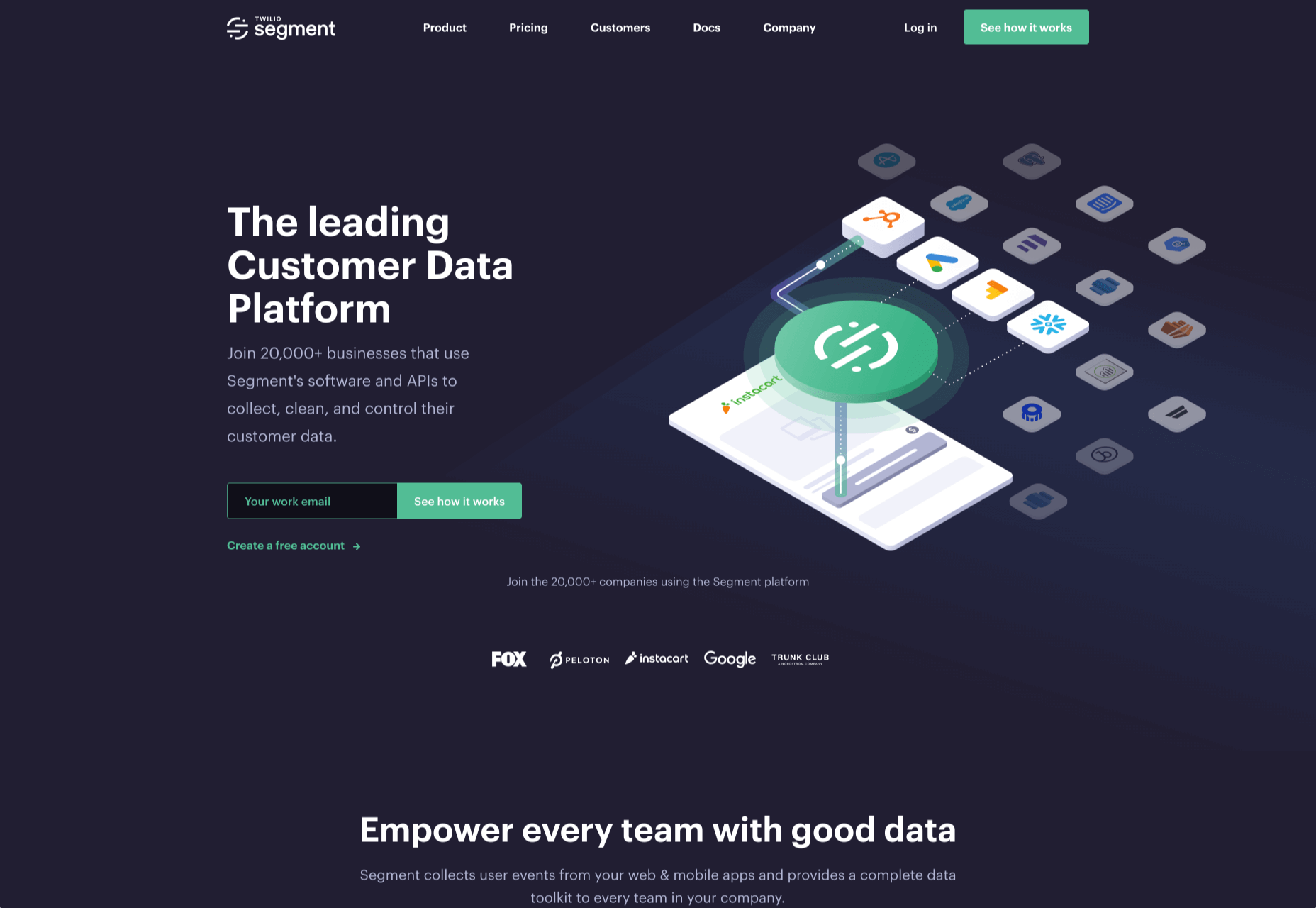What is GitBook?
GitBook is a collaborative documentation tool that allows anyone to document anything—such as products and APIs—and share knowledge through a user-friendly online platform. According to GitBook, “GitBook is a flexible platform for all kinds of content and collaboration.” It provides a single unified workspace for different users to create, manage and share content without using multiple tools. For example:
What is a No-Code Tool?
Low-Code vs. No-Code Tools
Advantages of No-Code Solutions
- Resources: Human Capital is becoming increasingly scarce — and therefore expensive. This can stop a lot of ambitious projects dead in their tracks. Low-Code and No-Code tools minimize the amount of specialized technical skills needed to get an application of the ground, which means things can get done more quickly and at a lower cost.
- Low Risk/High ROI: Security processes, data integrations, and cross-platform support are all built into Low-Code and No-Code tools, meaning less risk and more time to focus on your business goals.
- Moving to Production: Similarly, for both types of tools a single click is all it takes to send or deploy a model or application you built to production.
List of No-Code Data Tools
1. No-Code Data Modeling in Power BI
2. Alteryx as a Low-Code Alternative
3. Is Tableau a No-Code Data Modeling Solution?
4. Looker is a No-Code Alternative to SQL
You might be wondering why I am including so many BI/Visualization platforms when talking about potential alternatives to SQL. After all, these tools are only set up to address an organization’s reporting needs, which constitute only one of the use cases for data queries and SQL. This is certainly a valid point, so allow me to clarify my reasoning a bit more.
While it is true that reporting is only one of many potential uses for SQL, it is nevertheless an extremely important one. There is a good reason why there are so many No-Code BI tools in the market—to address heightening demand from enterprises around the world — and therefore, it is worth taking a closer look at their almost inevitable shortcomings.
Novo Mesto est une petite ville slovène située sur le coude pittoresque de la rivière Krka. Cette ville, dont l’origine remonte à la préhistoire, a toujours su gérer intelligemment ses ressources. L’idée d’assurer aux génération futures un environnement propre est profondément ancrée dans l’état d’esprit collectif. Les citoyens et les touristes peuvent se baigner dans la rivière en plein centre-ville.
« Nous ne sommes ni les premiers ni les derniers à vivre sur cette planète », déclare l’adjoint au maire de la ville, Bostjan Grobler. « Devenir une ville intelligente n’est pas un objectif en soi. L’objectif est de préserver la santé de nos citoyens et la salubrité de notre environnement afin d’offrir des emplois durables et des espaces de vie attrayants. La technologie nous aide à y parvenir. »
L’air pur comme point de départ
Comme beaucoup d’autres villes en Europe, Novo Mesto lutte depuis dix ans contre la pollution atmosphérique.
Celle-ci est particulièrement élevée en hiver, où les mesures font souvent état de particules de suie qui dépassent plusieurs fois par semaine les limites de matières particulaires (PM) fixées par l’Union européenne à 40 microgrammes par mètre cube. Il existe différents types de matières particulaires. Les matières les plus fréquemment mesurées sont des particules en suspension d’un diamètre de 10 microns ou moins, appelées PM10. Pour vous donner une idée, un micron est un millionième d’un mètre et un cheveu humain a une épaisseur d’environ 75 microns.
Selon l’Organisation mondiale de la santé (OMS), le niveau de PM10 doit être inférieur à 20 microgrammes par mètre cube. La ville allemande de Mannheim, par exemple, enregistre une moyenne annuelle de 22 microgrammes, contre 27 à Novo Mesto. Même si ces moyennes sont faibles en comparaison de Shanghai, qui avoisine les 84, elles peuvent entraîner des maladies cardiaques et pulmonaires ainsi qu’une irritation des voies respiratoires, en particulier lorsqu’elles dépassent 40 microgrammes.
Novo Mesto affichait des niveaux élevés de PM10 année après année, mais les dirigeants municipaux ne savaient pas comment y remédier.
« Il était évident que nous devions agir », explique Peter Gersic, responsable du développement de projets pour la municipalité de Novo Mesto, « car la pollution atmosphérique ne disparaît pas toute seule. Mais en toute honnêteté, nous ne savions que faire de ces données. »
Après quelques recherches, la municipalité s’est adressée à SAP et Telekom Slovénie. Juraj Kovac, un analyste de Telekom doué de l’expertise technique adéquate pour mettre en œuvre des solutions de ville intelligente, nous a expliqué le fonctionnement de la solution. Des capteurs ont été installés dans toute la ville pour recueillir des données non seulement sur la pollution atmosphérique, mais aussi sur d’autres indicateurs environnementaux importants, notamment l’utilisation de l’eau et la pollution lumineuse.
« Nous utilisons SAP Leonardo pour collecter les données et SAP Analytics pour les analyser », explique Juraj Kovac. « Toutes nos plateformes IdO s’exécutent sur SAP Cloud Platform. Les données sont utilisées par la municipalité pour prendre des décisions opérationnelles et par les citoyens qui utilisent des applications mobiles, par exemple pour trouver des places de stationnement. »
Améliorer la vie urbaine
L’adjoint au maire comprend désormais que la gestion des ressources de la ville n’est pas uniquement une affaire d’État. Il s’agit d’aider les citoyens à revoir leur mode de vie. « Si nous voulons que les gens prennent moins leur voiture, nous devons leur offrir des alternatives comme les transports publics et les pistes cyclables », déclare Bostjan Grobler. « Il ne suffit pas de motiver les gens à acheter des véhicules électriques. Nous devons veiller à ce qu’ils puissent facilement les garer et les recharger. ».
Ce que Novo Mesto souhaite réaliser à petite échelle grâce à la technologie intelligente existe déjà dans plusieurs villes du monde. Depuis les bâtiments écologiques et la collecte des déchets basée sur des capteurs, jusqu’au développement des transports publics et des services municipaux en ligne, les villes intelligentes révolutionnent la vie urbaine.
La ville de New York, par exemple, a été nommée ville la plus intelligente au monde pendant deux années consécutives notamment pour son recours à un système de relevé automatisé permettant de mieux comprendre comment ses 8,5 millions d’habitants utilisent 1 milliard de gallons d’eau chaque jour. La ville de Londres, qui arrive deuxième au classement, a été récompensée pour son système de transport collectif et ses politiques d’urbanisme.
La Commission de transport de Toronto utilise la technologie SAP pour optimiser la visibilité des processus et la communication pour le personnel œuvrant dans les transports en commun de la ville. La technologie IdO de SAP aide la ville d’Antibes à mieux gérer ses ressources en eau. La ville de Nanjing utilise les capteurs de circulation de SAP pour développer une culture plus écologique et plus humaniste.
Grâce à son utilisation visionnaire de la technologie pour assurer l’attractivité et la durabilité de la ville, Novo Mesto prouve que toute ville, quelle que soit sa taille, peut être une référence pour les générations à venir en matière de qualité de vie urbaine.
Publié en anglais sur Forbes.com
The post Devenir une ville intelligente n’est pas un objectif, c’est un mode de vie appeared first on SAP France News.
Les entreprises les plus performantes de demain seront celles qui gèrent leurs activités efficacement, optimisent leur rentabilité et renforcent leur résilience, tout en fournissant des services de manière durable. Toutefois, nous ne pouvons nier que nous faisons face actuellement à des changements plus perturbateurs que jamais, en particulier en cette période sans précédent que nous vivons.
Les chaînes logistiques ont dû s’adapter du jour au lendemain ; les entreprises ont dû se mettre à la vente en ligne en l’espace de quelques jours ; et le changement climatique est une réalité toujours plus présente. Partout dans le monde, les dirigeants d’entreprise n’ont d’autres choix que de transformer leurs activités.
Chez SAP, notre réussite sur le marché repose sur des solutions ERP (progiciels de gestion intégrés) qui aident nos clients à mener leurs activités à une échelle adaptée en toute conformité. Nous poursuivons dans cette voie avec notre suite d’applications de gestion nouvelle génération, dont le périmètre s’étend de la finance à la logistique. SAP S/4HANA exploite les fonctionnalités Cloud émergentes pour aider les clients à tenir face à l’évolution des modèles d’affaires influencée par le progrès technologique, la notion de durabilité ou l’évolution du comportement des clients.
Les entreprises les plus performantes sont les entreprises intelligentes. Et en tant que telles, elles utilisent les informations de façon innovante, efficace et durable, en les connectant aux tâches d’exécution et de gestion. Les entreprises intelligentes prennent leurs décisions en se fondant sur une source d’informations unique partagée, et proposent une expérience utilisateur qui correspond aux méthodes de travail des individus. SAP S/4HANA, qui exploite des processus financiers flexibles et élimine la réplication et la redondance des données, est avantageux pour les professionnels de la finance.
New Sega Textile (Nantong) Co Ltd avait besoin d’une solution ERP Cloud de pointe pouvant être déployée efficacement à l’échelle de ses activités internationales, afin de soutenir sa croissance. Client de SAP S/4HANA Cloud, New Sega fait état d’une baisse de 50 % de ses coûts côté budget et prévision grâce à la planification financière, ainsi qu’à un accroissement de 20 % du nombre d’écritures financières automatisées dans la comptabilité clients à l’aide de l’apprentissage automatique.
Innovations dans la reddition parallèle des comptes universelle
Les directeurs financiers des multinationales doivent présenter des données financières cohérentes en vertu des différentes normes comptables et devises en parallèle. Pour ce faire, ils doivent suivre les normes de reddition parallèle des comptes pour les règles générales comptables nationales et de groupe, qui ont une incidence sur l’évaluation des stocks, les en-cours de fabrication, les valeurs des immobilisations, etc.
Des milliers de clients SAP s’appuient déjà sur les fonctionnalités des systèmes SAP ERP pour gérer plusieurs systèmes comptables en parallèle afin de satisfaire avec précision, efficacité et rentabilité à toutes les exigences légales des personnes utilisant les états financiers. SAP HANA fournit désormais une nouvelle base technologique qui a levé les obstacles techniques et ouvert une foule de nouvelles opportunités pour les entreprises. Dans ce même ordre d’idée, SAP S/4HANA a été créée sur un tout nouveau type d’architecture, plaçant le journal universel au centre. Le journal universel constitue notre base bien établie pour les processus comptables. Il enregistre au même endroit toutes les données financières qui auparavant étaient réparties dans plusieurs tables. Ce faisant, il assure un traitement parallèle cohérent entre tous les livres auxiliaires et flux de valeurs.
Grâce aux dernières fonctionnalités incluses dans SAP S/4HANA, nous proposons une approche de solution qui fait passer la reddition parallèle des comptes au niveau supérieur : vers la reddition parallèle des comptes universelle.
Une innovation importante a été dévoilée dans SAP S/4HANA Cloud version 2011 : il s’agit de l’affectation flexible des normes comptables. Cela signifie que les nouveaux clients SAP S/4HANA Cloud bénéficieront également d’une nouvelle option de configuration permettant l’affectation flexible des règles générales comptables locales (par exemple, le code de commerce et les normes comptables (HGB) en vigueur en Allemagne) en tant que norme comptable principale pour le ledger du groupe. Cette innovation est particulièrement bénéfique pour nos clients exploitant des solutions Cloud, car elle leur offre cette flexibilité de haut niveau qui leur manquait auparavant. Une seule activité de configuration est requise pour mettre à jour l’affectation du ledger à la norme comptable dans toutes les applications financières, comme le grand livre, la gestion de trésorerie, la constatation des produits, etc.
La reddition parallèle des comptes universelle au cœur de l’entreprise intelligente : prochaines phases d’innovation
En outre, la valorisation parallèle est la prochaine innovation majeure qui verra le jour dans le domaine de la finance. Prévue pour SAP S/4HANA en cette année 2021, elle garantira la prise en charge cohérente et universelle des normes de reddition parallèle des comptes pour les processus de bout en bout, tels que la fabrication sur stock/commande et la fabrication d’immobilisations. La reddition parallèle des comptes est désormais active pour l’intégralité de ces processus et permet la représentation de différentes normes comptables dans tout le flux de valeurs. Ainsi, la solution sera en mesure d’évaluer en temps réel les processus de gestion en parallèle pour chaque norme comptable requise. Les clients bénéficieront également d’une transparence et d’une disponibilité accrues des données en temps réel, ainsi que d’une réduction des tâches d’implémentation et de configuration.
À l’avenir, nous continuerons d’améliorer la reddition parallèle des comptes en ajoutant d’autres cas d’utilisation s’inspirant des autres thèmes au programme de la feuille de route, afin d’inclure des vues consolidées et des versions d’exercice alternatives. Les vues consolidées serviront aux clients de base optimisée pour encore plus d’efficacité dans la prise de décision et l’orientation globale de l’entreprise, grâce à une transparence et une précision accrues des données. En outre, la prise en charge cohérente des versions d’exercice alternatives permettra de monter d’un cran le niveau de normalisation, tout en abaissant le degré requis de solutions de contournement et de tâches manuelles connexes. La comptabilité des immobilisations est, par exemple, l’une des composantes où le nombre de tâches manuelles sera considérablement réduit avec les versions d’exercice alternatives.
La finance à l’ère du numérique
Les professionnels de la finance endossent graduellement des rôles plus stratégiques au sein de leur entreprise et doivent de toute urgence dépasser les limites imposées par des infrastructures système complexes et redondantes. Ils ont besoin d’un cœur numérique unique qui réponde à toutes leurs exigences, tant pour les processus transactionnels qu’analytiques. Un système ERP doit faire office de source d’informations unique pour les données financières et opérationnelles d’une entreprise. Les réplications de données, rapprochements et redondances doivent être éliminés à travers la simplification des processus et des technologies, tandis que la continuité des activités se doit d’être garantie et les efforts manuels, limités, via des fonctions financières optimisées par les outils d’analyse.
Riches en innovations, SAP S/4HANA est notre solution de finance intelligente à l’ère du numérique, disponible en édition cloud, on-premise ou un mélange de ces deux options de déploiement. S’exécutant sur la plateforme in-memory SAP HANA, notre solution permet une reddition des comptes flexible et facile d’utilisation pour la gestion comptable, la clôture comptable et financière, la gestion de trésorerie et des flux, la comptabilité fournisseurs et clients, la gestion des risques et bien plus encore. Pour en savoir plus sur les avantages que SAP S/4HANA peut procurer à votre entreprise, rendez-vous sur SAP.com.
Jan Gilg est président de SAP S/4HANA
Cet article est initialement paru sur LinkedIn.
The post Passer au niveau supérieur avec la reddition parallèle des comptes universelle dans SAP S/4HANA appeared first on SAP France News.
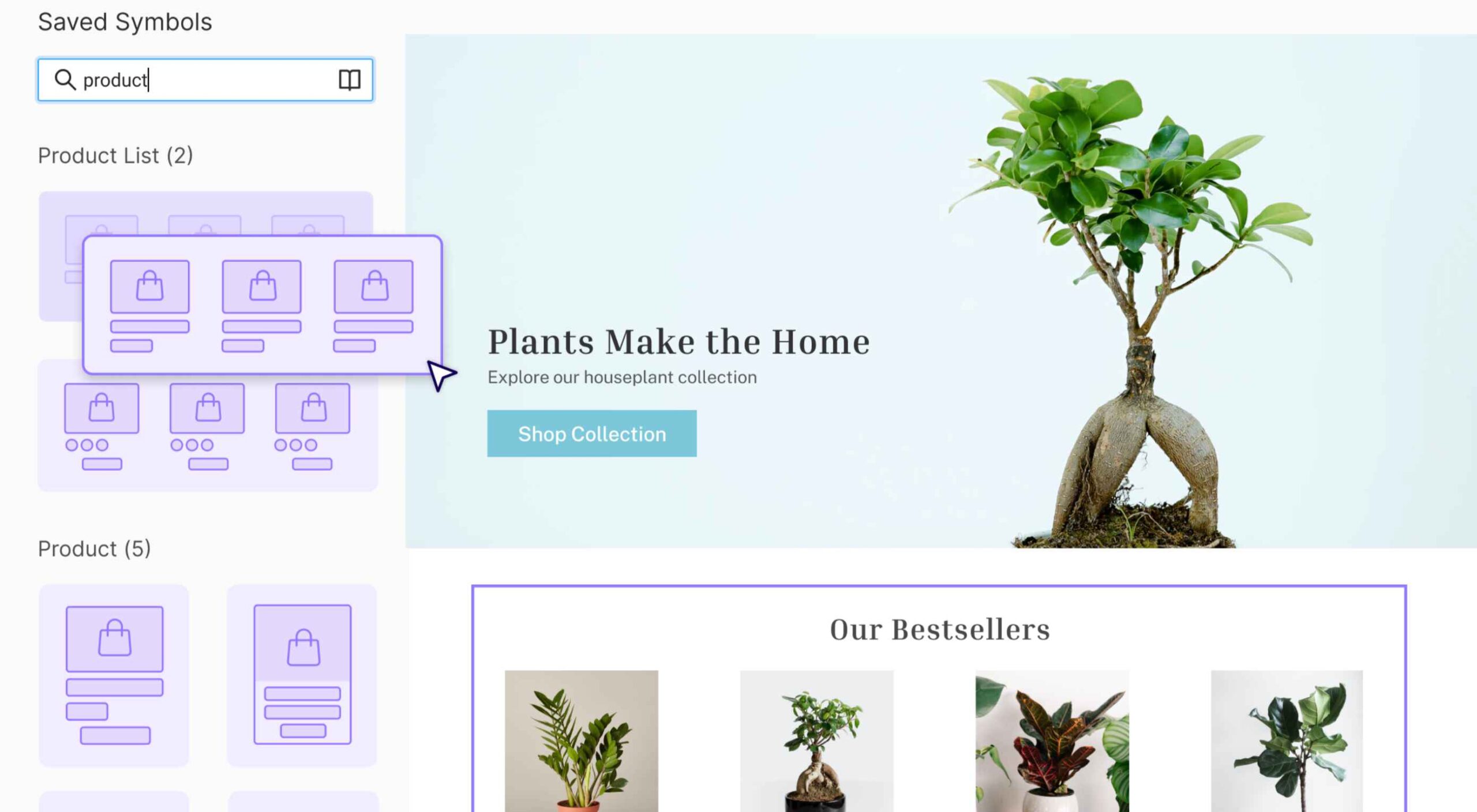 Everyday design fans submit incredible industry stories to our sister-site, Webdesigner News. Our colleagues sift through it, selecting the very best stories from the design, UX, tech, and development worlds and posting them live on the site.
Everyday design fans submit incredible industry stories to our sister-site, Webdesigner News. Our colleagues sift through it, selecting the very best stories from the design, UX, tech, and development worlds and posting them live on the site.
The best way to keep up with the most important stories for web professionals is to subscribe to Webdesigner News or check out the site regularly. However, in case you missed a day this week, here’s a handy compilation of the top curated stories from the last seven days. Enjoy!
15+ Useful Web Development Tools That You Might Not Know
Free Font Alternatives: The Ultimate Guide
Best Lightweight SVG Icon Sets for Web Designers and Developers
Modular UX Platform for eCommerce
Unsplash Is Being Acquired By Getty Images
The Junior Designer Starter Pack
UI Inspiration: 20+ Web Design Concepts for E-Commerce
Create Beautiful Charts With Styled Components
Font Size Is Useless; Let’s Fix It
The post Popular Design News of the Week: March 29, 2021 – April 4, 2021 first appeared on Webdesigner Depot.
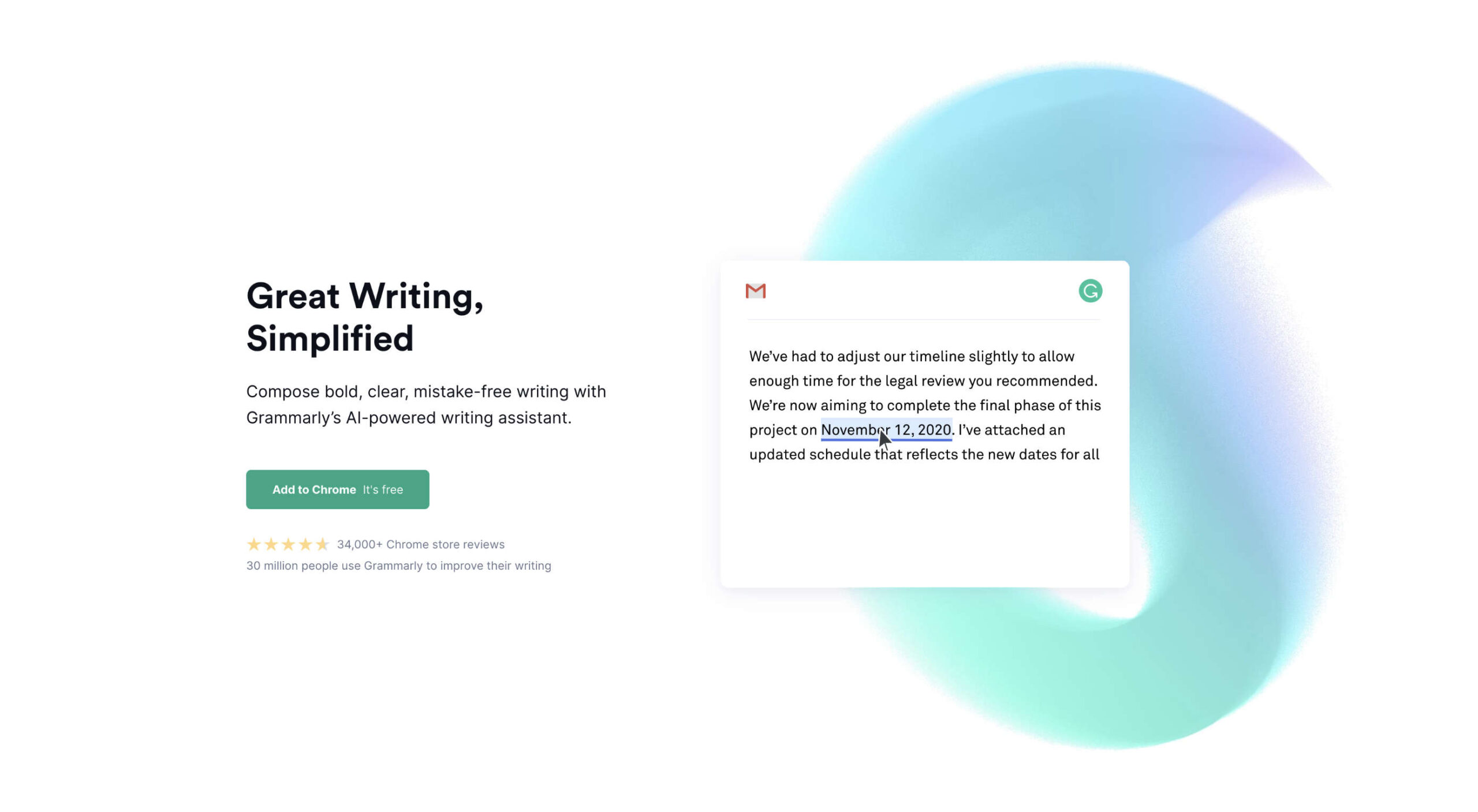 Who is Grammarly for? Can a grammar checking tool like Grammarly replace a human editor and proofreader? Is the Grammarly checker worth it? Are the Grammarly free checks sufficient for me, or should I upgrade to Grammarly Premium? Should I install Grammarly on Chrome? How effective is Grammarly for Word? Is downloading the Grammarly desktop app worth it? You have questions…all of which we’re going to answer.
Who is Grammarly for? Can a grammar checking tool like Grammarly replace a human editor and proofreader? Is the Grammarly checker worth it? Are the Grammarly free checks sufficient for me, or should I upgrade to Grammarly Premium? Should I install Grammarly on Chrome? How effective is Grammarly for Word? Is downloading the Grammarly desktop app worth it? You have questions…all of which we’re going to answer.
I have been using Grammarly regularly for proofreading my documents and emails since 2015 and have witnessed its evolution as a product firsthand. After checking over three million words during this period, I can confidently say that Grammarly has come a long way. Raising $200M in total funding at a valuation of $1B+ so far, and with more than a million downloads per month, Grammarly is now a top-1000 website by traffic worldwide.
I write a lot, so Grammarly has been my go-to writing assistant for correcting passages and enhancing my writing. I first tried the Free version, and in May 2020, I upgraded to the Premium version, finally! Grammarly Premium is a great tool that takes care of most of your writing, proofreading, and plagiarism-checking needs for intensive work.
In this article, I’ll explain what Grammarly is, its features, what it does (functions of all versions and products), the pros and cons of using Grammarly, my rating of Grammarly, who should use the Free version, and who should use the Premium version and the difference between the two. I’ll also explain how to use Grammarly properly. I’ll then compare it with other popular tools and suggest which ones suit your needs. In the end, I’ll leave you with my final assessment and FAQs.
What is Grammarly?
Grammarly is an online digital writing assistant that checks for a range of English grammar and spelling mistakes. It also helps enhance the writing through its excellent context-based clarity suggestions (Premium version).
Grammarly is a writing aid that checks not only for spelling slights, grammar rules, and clarity issues but also identifies the tone of the writing to provide relevant instructions through its Error Cards. It also has a plagiarism checking tool, which is available with the Premium version.
Grammarly employs AI (Artificial Intelligence) and NLP (Natural Language Processing) to check the content for all possible syntactic and semantic issues. Although it has an extensive database, it is still incomparable to human proofreading and professional editing, especially when it comes to understanding the context of the writing.
Grammarly Overview For Beginners – Compatible, Accessible
Grammarly is astonishingly easy to use, primarily due to its compatibility via the Browser Extension/Add-on, from which you can use it on millions of websites. Moreover, its other product forms, i.e., the Online Editor (Web App), Desktop Application, MS Word/Outlook Add-in, and the Grammarly Keyboard for iOS/Android, make it accessible everywhere.
How Does Grammarly Work?
It automatically detects issues in the content in the Desktop App, the Online Editor, and the browser (even in Google Docs, which is in Beta at this time) via its add-on. Yet, for the MS Word Add-in, you have to click the Grammarly button to activate the app. Grammarly explains all detected issues via an Error Card that contains relevant information for each item. You can implement it by clicking the suggestion, ‘Ignore’ the problem, or ‘Add to Dictionary’ (in case of a spelling issue). You can also provide feedback (if you think that the suggestion is wrong). The Free version checks only for spelling and critical grammar mistakes. The Premium version also reveals a ton of advanced ‘Clarity Issues.’
The Tone Detector helps you estimate the entire document’s tone, which can be valuable for many writers who target a particular audience, e.g., formal writing for the business audience.
Limitations of Grammarly (For Beginners)
Grammarly, overall, excels at almost all the things it does, and therefore the free version is recommended for everyone. Grammarly provides a generic readability score. Advanced grammar checks like the clarity checker, the plagiarism checker, and many other features are not available for the free version.
Grammarly is dominant amongst its competition, but it doesn’t solve all English language problems. It is useful at picking syntactic mistakes but still misses significant semantic errors, which can be a problem for people who are not particularly adept at English — as they won’t notice these slips.
| The Good | The Bad | & The Ugly |
|---|---|---|
| Ease of use – simple, intuitive, and efficient interface | English language only | Tad expensive (notably the monthly subscription at $29.95 per month) |
| Context-based grammar checking | Not 100% accurate (primarily misses linguistic bloopers) | No free trial for the premium version. |
| Fantastic grammar checker | Business account starts at three users and charges per number of users (can be a bit expensive for small businesses) | Only one account (license) for the premium version. You can use it on up to five devices. |
| Convenient tone detector | Insufficient as a standalone tool (doesn’t do everything) | Incomplete sentences can sometimes go undetected |
| The insightful error cards are instructional and productive (they help you to improve your writing) | Unlike ProWritingAid and Hemmingway Editor, it doesn’t provide much information about the whole passage, Grammarly’s scoring is generic right now | No substitutes are suggested in many cases. Example: synonyms, rephrasing suggestions for the intricate text, etc. |
| Integrates well with MS Word, Outlook, WordPress, emails, social media, and millions of websites | The free version is limited to fundamental grammar and spelling mistakes | Cannot determine contextually incorrect sentences (it cannot perceive the meaning of the written document) |
| Knowledge-base | The premium version identifies repeated words but sometimes doesn’t provide a suitable alternative to use | Short on vocabulary suggestions (not as competent as the free thesaurus writing tool) |
| The Grammarly keyboard is available for Android & iOS for FREE | Free version shows the number of advanced clarity mistakes but doesn’t tell you what those mistakes are and where they are | The formatting tool is rudimentary. You have to write in another text editor and then import it to the Grammarly Editor to format your writing accurately |
| Personal dictionary | Google Docs is not supported yet (in Beta). | Restricted to English only, and it also doesn’t translate other languages as Ginger does. |
| The adjust goal option allows you to customize Grammarly’s feedback. | It can miss simple semantic issues, which sometimes can be caught by text editors like Google Docs and MS Word. | |
| Formatting remains the same if you import/upload a document, but it changes if you copy/paste. | Plagiarism Detector is not available for the free version. | |
| Weekly writing stats (sent to user email) can help you identify your problem areas | The browser extension can malfunction, i.e., opening and closing the Grammarly editor within a website (sometimes) duplicates the content | |
| Option to download the detailed performance statistics as a PDF | Sometimes Grammarly doesn’t catch all mistakes on the first try. You have to refresh or scroll to let it run again and see if it finds new issues | |
| Grammarly blog teaches English grammar rules, writing techniques, and more | ||
| Context-based checker is more accurate than competitors | ||
| Provides rephrasing suggestions for complicated sentences | ||
| The premium version excels at catching inconsistencies |
Who Should Use Grammarly?
Free:
Everyone
Despite being limited, Grammarly (free version) is a phenomenal tool. Therefore, I would heartily recommend it to everyone. It’s free, and it’s convenient.
The free version should be everyone’s go-to tool for proofreading social media statuses, tweets, and comments. It is also crucial for editing all sorts of short-form writing, such as emails. Professional writers can also use the free version to catch typos and basic grammar mistakes.
Premium:
- Professional Writers
- Authors
- Bloggers
- Students
- Businesses that require extensive writing
- Marketers/Advertisers
- Content Creators
- Editors and Proofreaders
Apart from all the necessary features offered in the Grammarly free version, Grammarly Premium provides several other valuable elements such as an advanced clarity checker and a robust plagiarism checker. All these help you enhance your writing effectively.
Grammarly Premium is a helpful tool for people who are already adept at English as it still requires plenty of work on catching semantic errors. Businesses and Professional writers who do intensive writing should give the Premium version a go. From writing, editing, and proofreading to plagiarism checking, it is almost an All-in-One solution (though not a substitute for a human proofreader – at least yet).
Who Shouldn’t Use Grammarly?
Free:
- Students
- English Learners
People, especially students who cannot learn from their mistakes, should avoid relying on Grammarly as it can hinder their learning process.
Granted, Instructional Error Cards and Weekly Writing Stats (emailed to the user) can pinpoint your weak points, but educating yourself from there on is entirely up to you.
Just like ‘Auto-correct’ hinders people’s ability to learn proper spellings, Grammarly can do that for learning grammar rules.
Premium:
- Amateur Writers
- Infrequent Users
Grammarly is an excellent tool, but it still makes slips, which can be misleading for amateurs who don’t have a solid grip on the English language. Therefore, if you are not proficient enough in English, you should only subscribe to Grammarly Premium if you can remember that it is not a replacement for a human teacher or a proofreader. Or, you can continue using the Free version, which is competent enough to check fundamental grammar and spelling oversights.
Furthermore, businesses and professionals who are infrequent users can stick to the Free version if they feel they will not be making the most of the Premium version.
Grammarly vs. Basic Text Editors
A comparison with basic text editors will illustrate Grammarly’s true potential:
Microsoft Word
Microsoft Word is the most popular and feature-packed text editor. It includes a basic grammar and spelling checker that catches typos in real-time. However, MS Word is very limited in its grammar checking capabilities.
I’ve written many articles using Microsoft Word, which were considered error-free by the text editor. However, when I put the same documents in Grammarly’s Editor, there’d always be some critical mistakes caught by the Free version and some clarity or consistency mistakes pointed out by the Premium version.
Grammarly finds inconsistent punctuation that MS Word missed.
Google Docs
Google Docs is another mighty text editor, which is free to use. It also has numerous features, including spelling and grammar checking. Google Docs’ grammar and spelling check software only flag issues with an alternative in its database; otherwise, it ignores them. It auto-corrects the obvious spelling blunders. It can also pick missing determiners (articles) better than Microsoft Word. However, once again, when compared to Grammarly, Google Docs falls far behind in exposing slip-ups.
Grammarly in Google Docs.
Google Docs performs a little better than MS Word when it comes to punctuation, yet it is incomparable to Grammarly, which is in Beta for Google Docs.
How to Write Better With Grammarly
Grammarly proofreads content written in English (American, British, Australian, and Canadian) and gives detailed performance statistics. Weekly Writing Statistics are emailed to the user account, and you can download a complete PDF that extensively illustrates your performance.
From scoring to pointing out all mistakes and amendments, Grammarly doles out a comprehensive document that you can use to improve your weak areas. Grammarly can function as your teacher in this regard if you learn from these mistakes and try to improve your performance, especially in areas pointed out by the software.
All Grammarly Products
Grammarly is available in the following product versions:
- Grammarly for Business (3 or more users)
- Grammarly @edu (for Educational Organizations/Institutes)
- Grammarly Premium
- Grammarly Free
All these versions are usable in the following product forms:
1. Online Editor
Grammarly’s web application acts as an online editor to upload a document, copy/paste content, or write directly. It has a 4MB size-limit and a 100,000 characters-limit (about 60 pages). When you upload a file, a pop-up tells you that your document formatting will restore when downloaded.
Grammarly’s interface for the online version and the desktop app is identical, and it is outstandingly intuitive and accessible. A dedicated writing assistant panel on the right side contains valuable information and choosable options. It also lists and categorizes all the errors found.
A bar at the bottom contains a few formatting options and some length-related info about the passage.
2. Browser Extension
Typing in any online text editor activates the ’Grammar and Spelling Checker’ when the extension is on. It underlines (in red) all the issues in real-time. Hovering over the problem pops up an Error Card that contains corrections and more information about the mistake.
You can use the Grammarly icon at the bottom-right of online text editors to activate or deactivate the tool. This option is beneficial because sometimes you want to check your content but don’t want distractions while writing. I recommend turning on the extension after you have completed your draft and now want to begin the editing phase. You can also open the Grammarly editor within a website for added convenience.
The Grammarly add-on is available on all popular browsers – Chrome, Firefox, Safari, Edge Chromium, etc. And it is compatible with millions of websites and the web versions of many desktop applications, including WordPress, emails, social media, work platforms, and many more. Grammarly for Google Docs is in Beta right now. The Grammarly extension also gives you the option to ’Show Definitions and Synonyms via Double Click,’ which works like a dictionary within any website.
The Grammarly icon within your text editors tells you the total number of issues found on the Grammarly pop-up. However, you have to scroll through the document and find those problems yourself. It is not as efficient as the online Editor. The extension only shows the critical issues inside your online editor. It gives you the option to open the online Grammarly Editor to see the errors pointed out by the Premium version. The browser extension also works slower for lengthy content. It is convenient but only for short-form writing.
3. Desktop Application
The desktop application, like all other products, is online only and doesn’t work offline. An internet connection is necessary as Grammarly uses its database to process the document. The desktop app is identical to the online editor.
4. Microsoft Word/Outlook Add-in
You can integrate Grammarly into Microsoft Word and Outlook through their Add-in. Unlike other Grammarly product forms, the MS Word Add-in activates when clicked — otherwise, it stays dormant. When enabled, a right panel appears with suggestions, Error Cards, and statistics, just like the Online Editor and the Desktop App. Grammarly has no character limit for the MS Word Add-in.
5. The Grammarly Keyboard App
You can download Grammarly Keyboard for both Android and iOS through their respective stores. Now available for iPad as well, it is easy to use as it works like the auto-correct feature available in the smart devices. It gives suggestions when Grammarly encounters any grammar or spelling lapses.
Grammarly Pricing Plans
Grammarly is a tad expensive when purchased as a monthly subscription, which costs $29.95 per month. The quarterly ($59.95) and annual ($139.95) subscriptions offer better value for money. Through its weekly newsletter and other channels, Grammarly presents discount offers to its free users from time to time, which you can avail yourself of to get an even cheaper deal for the Grammarly Premium subscription.
Grammarly Pricing Plans for Premium Version – Monthly, Quarterly, Annual
Free
Grammarly Free is limited but still adequate for many as it gives you critical grammar and spelling checking capabilities. It is usable in all product forms.
Premium
Grammarly Premium, along with Spelling and Grammar Checker, offers an advanced Clarity Checker, Plagiarism Checker, and experimental Tone Detector. All Grammarly features are available for the Premium version.
Business
Grammarly for Business offers all the Premium features for three or more users. It also gives you an admin panel to customize your experience. You can add a personal dictionary, among other things, which will be accessible to all users. Grammarly for Business includes:
- Individual accounts
- Admin panel
- Centralized billing
- Team usage stats
- Priority email support
- Single sign-on
Grammarly Business Pricing Example
Grammarly @Edu
Grammarly @Edu is also an available option, of which educational institutes and organizations can avail themselves. It caters to a large number of accounts, as it targets students.
Grammarly Features
UI
Grammarly has hands-down the best interface among all the writing assistants. It is incredibly intuitive and user-friendly.
Compatibility
Grammarly integrates with millions of sites and text editors. It is also compatible with MS Word (both for Windows and Mac) and Outlook via an Add-in. It is still in Beta for Google Docs.
Grammarly is incompatible with some desktop apps, but you can use Grammarly in their web versions.
Supported Document Formats
For products where you can upload text documents, the supported document formats are: .docx, .rtf, .odt, .txt.
Languages
Grammarly is restricted to English only, including American, British, Canadian, and Australian English. Grammarly doesn’t support foreign language phrases, translation, etc., at the moment.
Grammarly Functions
Spelling Checker
Grammarly checks for spelling mistakes based on context. It is excellent at differentiating between commonly misspelled words. It can also tell Common and Proper Nouns apart (in most cases).
Grammar Checker
All Grammarly products on all plans help you check for grammatical errors and syntax issues in the provided document in real-time.
Plagiarism Checker
The Plagiarism Checker is not available for the free version. When I inquired about plagiarism in hard copy, patch plagiarism, and ProQuest, here’s what Grammarly Support had to say:
“We teamed up with ProQuest to provide even more accurate plagiarism checks: currently, Grammarly’s plagiarism checker searches major proprietary databases along with over 16 billion web pages. You can check ProQuest libraries here http://www.proquest.com/libraries/academic/databases/.
Please note that Grammarly catches verbatim plagiarism and slightly modified text that can be classified as unoriginal. As comprehensive as our algorithms are, significantly rephrased text oftentimes can’t be traced back to its source.”
Note: I checked this document with both; Grammarly Plagiarism Checker is not as robust as Copyscape, but it’s catching up fast.
Tone Detector
It detects a variety of tones based on the context of the given passage.
Grammarly Tone Detector
Clarity Checker
Grammarly checks for advanced issues for the Premium, Education, and Business versions. The Free version checks for limited conciseness; the rest is available on the Premium version only.
Grammarly Support
Grammarly offers support via its extensive, well-written, and user-oriented knowledge-base. Grammarly also provides support via email (24/7 for the Business version) if you can’t find a relevant answer in the knowledge-base.
Moreover, the Grammarly Blog teaches, among other useful things, the proper use of grammar in English.
Grammarly Blog
The Grammarly Blog teaches the rules of English grammar and gives tips on writing. It also specializes in teaching about the most common blunders, which are also a strong suit of the application.
Detailed Performance Statistics
You can view the ‘Statistics Summary Card’ by clicking the ‘See Performance’ button. Or you can download the detailed statistics via the Download PDF Report option. These statistics are in-depth and contain exhaustive information regarding the whole document, including your score, errors, reading time, speaking time, and more.
Grammarly Performance Stats
Adjust Goals
You can customize Grammarly’s feedback according to your needs. This option gives you an adjustable chart where you can set your preferences according to your needs. It helps with the document’s tone, the difficulty level depending on the target audience, and more.
Grammarly Adjust Goals
Get Expert Writing Help
Grammarly gives you the option to get your work checked by experts. It’s a particularly convenient option for those who cannot or do not want to rely on their proofreading skills better than finding and hiring someone yourself.
Grammarly Expert Writing Help
Is Grammarly Really Free to Use?
Grammarly has a free version with a powerful-enough spelling and grammar checker. It is available in all product forms – Online Editor, Browser Extension, Desktop Application, and Word Add-in. The Free version checks for up to 150 grammar rules.
It is superb at uncovering elementary grammar fallacies due to its context-based checking, powered by its robust AI and NLP software.
The Free version doesn’t show clarity issues. It reveals the number of clarity issues in the content, but it doesn’t tell you what and where those issues are.
Is Grammarly Premium Worth The Cost?
The Premium version shows advanced grammar issues such as clarity, conciseness, dangling modifiers, squinting modifiers, monotonous sentences, intricate text, split infinitives, and many more. It checks for over 400 rules of English grammar, far more than the Free version. Grammarly Premium also has a plagiarism checker within the interface, which is mighty-enough for online plagiarism checking.
Grammar Checks
When you run some text through any version and product form of the app, Grammarly will process the document for the following:
- Sensitivity
- Determiners
- Voice
- Conciseness
- Conjunctions
- References
- Nouns
- Fluency
- Word order
- Spelling
- Conventions
- Syntax
- Variety
- Formality
- Pronouns
- Prepositions
- Verbs
- Numerals
- Punctuation
- Modifiers
- Consistency
- Correctness
- Clarity
- Delivery
- Readability
- Engagement
However, Grammarly will not point out many of these mistakes for the Free version. It will only tell you the number of such problems in your content.
Grammarly Checklist
Grammarly Free in Action:
Let’s see some examples.
Verbs
Grammarly detecting the wrong form of a verb.
Context-Based Checking
Grammarly Context-Based Checking
Capitalized Words
Grammarly detects unknown words, and if you capitalize them, it considers them proper nouns. It can also miss the incorrect use of a term if you spell it correctly and put it within commas.
Grammarly while dealing with proper nouns, capitalization, and unknown words
Phrases vs. Sentences
Grammarly can differentiate between phrases and sentences. Therefore, you can write headings and subheadings in the form of expression.
Grammarly differentiating between sentences and phrases
Multiple Mistakes in One Sentence
Grammarly catching multiple mistakes in one sentence
Determiners
Grammarly pointing out the wrong determiner-article use
Incomplete Sentences
The Grammarly algorithm is not good enough yet at recognizing incomplete sentences. Grammarly is far from perfect, as evident from these examples. Google Docs suggested ’was because’ for the last line instead of ’is because,’ but Grammarly missed that.
Grammarly can miss incomplete sentences.
Grammarly is only making one suggestion that the article use may be incorrect here in the below image.
Cannot detect incomplete sentences (sometimes) if other issues exist
Grammarly suggests you change the first line in the below image because it believes it’s caught a sentence fragment. You accept the suggestion, and it becomes the second line, which is, again, a sentence fragment, according to Grammarly.
Grammarly ‘sentence fragment’ suggestions
Sometimes, the suggestions are right as well.
Grammarly recognizes sentence fragments in some cases
Punctuation
Comma
Grammarly is a sniffing-hound-on-steroids when it comes to commas — both missing and wrong ones. It pinpoints the exact location where you should place a comma in a sentence. Whether it is between clauses, a list of items, or something else, Grammarly knows if you have missed a comma or placed a wrong one. It also exposes the famous “Oxford Comma.” Grammarly now points out any inconsistent punctuation (curly vs. straight commas, for example) in your articles.
Grammarly pointing out the missing Oxford Comma
Hyphen
First, it points out the missing hyphen. Once you rectify the error, it points out the wrong capitalization. Grammarly works in steps for multiple errors in a sentence.
Grammarly catching a missing hyphen.
Semi-colon & Colon
Grammarly catches the incorrect use of the semi-colon & colon.
Period
Grammarly points out a missing period
Missing Apostrophes
Grammarly can catch missing apostrophes
Grammarly Premium in Action:
Apart from correctness that checks for critical grammar mistakes, the Premium version has options to check for clarity, delivery, and engagement, along with many more correctness checks.
Clarity
Clarity check is not available for the Free version; all other versions of the app have it. It catches linguistic issues that a fundamental grammar checker cannot reveal. These include dangling modifiers, split infinitives, misuse of passive voice, intricate text, inappropriate colloquialisms, etc.
Text Inconsistencies
Grammarly Premium can detect inconsistencies and gives you the option to select one form if a word has been used inconsistently in the same document. It can also detect inconsistent punctuation, for example, curly and straight commas.
Grammarly Premium identifies text inconsistencies.
Rephrasing Suggestions
For unclear or complicated sentences where there might be an issue of a dangling modifier or something else, Grammarly suggests an alternative way to write the same sentence.
Grammarly Premium giving rephrasing suggestions
Wordy Sentences
Grammarly can also note if you have used many unnecessary words in a sentence. If there are more words and less content in a sentence, then it suggests you rephrase it. This option can help you make your content non-fluff.
Passive Voice Misuse
Grammarly is so-so at deciphering when the passive voice is right to use and when you should avoid it in a sentence. My experience is that, more often than not, it will recommend that you rewrite a sentence if it detects passive voice use anywhere.
Grammarly – always – detects passive voice use.
Intricate Text
Grammarly exposes unclear and hard-to-follow sentences in the written piece. Sometimes it gives alternatives (if one is available in its database), but usually, it only tells you to rephrase the sentence to make it more understandable.
Monotonous Sentences
If you continuously write similar sentences in a passage, Grammarly will detect these sentences’ monotonous nature and advise you to rephrase them.
Grammarly detecting a monotonous passage
Sound Confident Suggestion
Grammarly suggesting alternatives to sound confident
Politeness Suggestion
Sound more diplomatic with Grammarly!
Delivery
Grammarly Premium catches informal sentence structure like a preposition at the end of a sentence. Some other informalities include inappropriate colloquialisms, split infinitives, etc.
Grammarly points out informality.
Engagement
Grammarly Premium points out overused words and suggests using an alternative here, but sometimes it doesn’t provide suitable options like the Thesaurus Writing Tool.
Grammarly suggesting engaging alternatives
Most of the time, the suggestions are worth considering, though.
Grammarly is suggesting more engaging alternatives
Grammarly Free vs. Grammarly Premium
The Grammarly Free version catches all critical issues as it checks for 150 Grammar Rules to determine errors in a document. The Premium version looks for over 400 Grammar Rules and detects far more problems than the Free version.
I wrote an article and checked it through both the Free and the Premium versions. Here is the difference between how the stats of both look like before making the suggested changes:
Original Stats (before checking with Grammarly Free)
Original Stats (before checking with Grammarly Premium)
After editing another article and making the suggested changes, here’s how the Free version stats look like:
Grammarly Free Stats
After editing the same article using the Premium version, the stats look like the following:
Grammarly Premium Stats
Grammarly vs. Human Proofreader
Grammarly is a marvelous tool, but it is incomparable to human proofreading. Grammarly cannot detect the sense and meaning of the written text. It catches blunders using English language and grammar rules as efficiently as a machine can. However, some mistakes can slip through Grammarly if there is no syntax error, but just a linguistic or semantic misuse.
Grammarly didn’t suggest anything for a nonsense sentence
Grammarly is not an alternative to human proofreading
Pros of using Grammarly in 2021
Context-Based Grammar Checker
Grammarly is evolving with time and has gotten pretty accurate in identifying common mistakes. Its extensive database helps Grammarly recognize errors based on the context.
Real-Time Grammar and Spelling Checker
Grammarly scours the whole text for errors when you provide it a written document. Thankfully, it also checks for blunders as you write or edit your text in any product form – Chrome Extension, Online Editor, Word Add-in, Desktop App (Windows and Mac), and the Grammarly Keyboard for iOS and Android.
Accessible Interface and Robust Editing
With Grammarly, you get a highly-efficient software, which is not only a phenomenal editor but also incredibly easy to use.
Customizations – Set Goals and Personal Dictionary
You can customize your Set Goals and your Personal Dictionary with the ‘Add to Dictionary’ feature in the Error Cards. This element is convenient for proper nouns and personal vocabulary (even words from a different language).
Tone Detector
Based on your Goals, Grammarly, through its tone detector emojis, cautions you of your tone – the vocabulary and phrasing you are using. You can adjust goals keeping in mind your target audience and choose the most appropriate words to use.
Clarity Checker
Apart from basic grammatical mistakes, Grammarly helps you fix linguistic oversights. It tracks down a wide range of slip-ups, including dangling modifiers, intricate text, split infinitives, passive voice misuse, redundancies, and many other slips. In essence, the Clarity Checker elevates the level of your writing.
Plagiarism Checker
It is a bonus in all senses of the word. It might not be essential to the app, but it certainly assists users. Grammarly plagiarism checker is not the absolute best in the industry, but it does the job swiftly. It checks plagiarism across 16 billion pages on the internet and ProQuest’s database.
Error Cards
Error cards are compact, simple, and instructional. They serve their purpose elegantly. Any shortcoming that you experience in Grammarly’s usage so far is due to its still-not-so-extensive database. Error cards also fall short when it comes to giving suggestions due to this very reason. Otherwise, they are usually handy.
Free Version
You can proofread, remove typos, and analyze the content quickly via the app’s free version. You can also use it before buying the Grammarly Premium subscription.
The Grammarly Keyboard
Supported on both Android and iOS, The Grammarly Keyboard App functions like the auto-correct feature. It gives real-time suggestions about the proper use of grammar and spellings in the written text. Grammarly is now available for iPad and supports hardware keyboards as well.
Grammarly Support
Grammarly provides customer support via its extensive database and email. By now, almost all popular queries have a database entry. Furthermore, the Grammarly Blog assists with learning English grammar rules.
Knowledge-base
Grammarly has amassed a plethora of information in its database, which helps run the application smoothly. This knowledge allows the app to identify problems based on the context. You will find accurate solutions for most common issues, thanks to its extensive database growing with time.
Grammarly Blog
The Grammarly Blog focuses on teaching people English grammar rules and common mistakes in their writing. There are dedicated articles for each item; separate sections cover different punctuation like Commas, Hyphens, etc.
Writing Stats
The weekly writing stats sent via email and the downloadable detailed performance stats PDF give you comprehensive feedback on your writing. This feature helps you pinpoint your mistakes better than anything else available in the market.
Insights
Grammarly Insights are the real-time feedback that the application provides regarding your writing. It bases it on your Set Goals. You can customize this feedback according to your needs, which can be amazingly valuable if you cover different audiences. Insights also include the reading time and speaking time, which is particularly useful to Vloggers, YouTubers, etc., who can quickly determine how much time their script will take on the video.
Reliability
Grammarly is the most popular and best-in-class digital writing assistant tool, growing exponentially both in features and number of users, indicating that it will provide the best services to its customer base.
Grammarly is notably popular among professional writers, bloggers, publishers, marketers, and businesses, showing that Grammarly has a demanding clientele to please. Therefore, their standards are supposed to be (and they are) higher than the competition.
Product Investment
Having more than a million downloads per month and being a top-1000 website by traffic globally, Grammarly has raised $200M in total funding at a valuation of $1B+ so far, which speaks volumes of its success, investors’ trust in the product, and its projections.
Cons of using Grammarly in 2021
Free Version is Limited
The Free version identifies only critical grammatical errors, typos, and limited ‘conciseness.’ Moreover, it only lists the number of total advanced clarity issues in the text with an ‘Ad’ that keeps asking you to buy a Premium subscription for these issues. It also doesn’t support plagiarism checking.
Premium Version is a Tad Expensive
The biggest drawback of Grammarly is that it is a tad expensive for many. Grammarly Premium can be a costly subscription at $30 per month if you don’t have much writing to proofread.
Semantic Issues
Grammarly is good at picking fundamental grammar mistakes – even context-based grammar issues, but it still cannot understand what you have written. If you write a nonsense sentence with no grammatical fault, Grammarly will consider it a correct sentence. It can also happen with incomplete sentences.
Insufficient
Grammarly is a mighty grammar checker but lags behind when it comes to rating the whole document. Its scoring is based on mistakes and length of words and sentences only, unlike some other tools that provide a more comprehensive text scoring. Grammarly is also not an alternative to human proofreading as it can’t understand the meaning of the written content.
Limited Vocabulary
Grammarly has a limited vocabulary in its database so far, which leads to inaccurate synonym suggestions at times. The Thesaurus Writing Tool, another free digital writing assistant, has an extensive vocabulary due to its vast Thesaurus.com database and offers far more vocabulary suggestions and alternatives.
Alternatives Not Provided for Every Issue
For many suggestions like Intricate Text, Split Infinitives, etc., Grammarly doesn’t provide an alternative. You have to rephrase the sentence yourself. Grammarly only points out bloopers sometimes, which can be a little frustrating for amateur writers.
Not Supported Everywhere
Grammarly is not supported everywhere yet. The most prominent places are Google Docs (in Beta at the moment – which doesn’t include Grammarly Premium corrections and the Pop-up Grammarly Editor) and desktop applications. However, it works on the web versions of these desktop applications via its browser extension.
Insufficient Formatting Options in the Editor
Grammarly Editor is imperfect for writing purposes. It is incomparable to authoritative text editors like Microsoft Word and Google Docs. So you have to write your text in another editor and import it in Grammarly for proofreading if you want proper formatting of your document.
Irritating and Aggressive Advertising
Grammarly wants you to upgrade all the time. When using the Free version, you’ll get constant notifications to upgrade to Premium to check for issues that are not available in the Free version.
Only One Language Supported
Grammarly doesn’t offer support for languages other than English. There is also no option available for translation like Ginger.
Only One Account for Premium
The Grammarly Premium account gives you only one license for use on up to five devices. It is an obstacle for people with multiple accounts for different purposes. Grammarly Premium is already expensive, so buying two licenses is not feasible for the majority.
Top 5 Free Grammarly Alternatives 2021
Grammarly stands out as the most prominent and well-received tool when you compare all popular digital writing assistants. It has been endorsed and appreciated by countless publishers and writers. Grammarly has become a top product in the digital writing industry with its robust marketing and significant NLP and AI improvements.
Grammarly Inc. has secured enough funding as of late 2019 to improve its natural language learning database to enhance its AI-based application further. Keeping all this in mind, it is evident that Grammarly is dominating the market. Still, there are a few products that come close for one reason or the other. Here are the top 5 Grammarly alternatives in 2021:
ProWritingAid
Pros: Long-Form Writing (Books, etc.), Writing Insights, Separate Checking of Issues, MS Word Add-in, Efficient Browser Extension
Cons: Short-Form Writing, Fewer Errors Detected, Not for Amateurs, No Free Version
ProWritingAid is considered a worthy alternative to Grammarly (notably for long-form writing – books, etc.), but it falls far behind Grammarly for short-form writing.
ProWritingAid is accurate, feature-rich, and integrates well with apps and websites, but the interface is not as user-friendly as Grammarly’s. It also reveals fewer issues as Grammarly has advanced context-based grammar checking capabilities.
ProWritingAid offers better pricing and value for money (Premium is $60 per year, $70 with Plagiarism Checker), and it also has a Lifetime Plan. However, it doesn’t have a free plan like Grammarly. The Online Editor has no word limit, unlike Grammarly’s 60-pages or 100,000 character limit.
ProWritingAid provides many options/tabs to check for each issue separately, handy for longer articles or books. However, it is not as user-friendly for short writing pieces.
It also presents a better analysis of the whole document and provides a lot of information regarding your writing, which you can use to improve your writing style.
ProWritingAid has an easy-to-scroll-through panel at the right-side that contains corrections and suggestions, which you can use to see all issues without scrolling the entire document.
ProWritingAid has the following tabs to check for each issue separately:
- Grammar
- Spelling
- Overused
- Readability
- Cliche
- Sticky
- Diction
- All Repeats
- Echoes
- Thesaurus
- Dialogue
- Consistency
- Pacing
- Pronouns
- Alliterations
- Homonyms
- Transition
- Acronym
Ginger
Pros: Keeps Formatting, 60 Languages & Translation, Built-in Dictionary, Browser Extension, Free Version
Cons: Fewer Issues Detected, Fewer Insights, Interface is just OK, no MS Word plugin
Ginger is also a notable competitor of Grammarly. It has a free version, and it integrates well with different websites. However, it doesn’t have an MS Word plugin. It is also not as accessible due to its clunky interface.
Ginger is not as powerful as Grammarly, but it is still a decent alternative. Ginger’s annual subscription is $89.88 (cheaper than Grammarly’s).
Ginger keeps the original formatting of the text document, which is pleasant. It also has a Translator within the app that supports 60 languages. Also, there’s a built-in dictionary, which you can use to find alternatives to overused words.
WhiteSmoke
Pros: Cheap, Integrates with Platforms, Gimmicks – i.e., Templates, etc.
Cons: Interface is awful, Fewer Mistakes Caught
WhiteSmoke is cheap to use, but it has a horrible interface. It integrates with many platforms, but it is incomparable to an advanced tool like Grammarly. It has some useful gimmicks like templates for specific writing purposes, i.e., Sorry, Thank You, Condolences, etc.
The annual subscription of WhiteSmoke costs $79.99. However, it is not advanced enough to be considered better value for money.
Thesaurus Writing Tool
Pros: Free, Vocabulary suggestions on hovering the cursor over a word, Blog
Cons: Editor is dreadful to use, Ruins Formatting
Thesaurus Writing Tool is a free-to-use online text editor powered by Thesaurus.com. You can copy/paste or write directly in the Editor. It doesn’t retain the original formatting, which makes it a bit uncomfortable to use. Just click on the ‘Check for Grammar’ button, and it will work its magic. It also has a dedicated blog that teaches you how to write better.
The Thesaurus Writing Tool is unimpressive when checking grammatical errors, but it is highly potent in vocabulary suggestions. Its interface is simple but insufficient. Hover over any word, and it will show you a vocabulary card with a lot of synonyms. Clicking on any suggestion will replace the original term with the selected item. The replaced word gets a yellow underline. An undo option is available if you are not happy with your word selection.
Hemingway App
Pros: Free, Information about Text, Text Readability Score
Cons: Ruins Formatting, Fewer Mistakes Caught
Hemingway App is yet another incredible tool that is quite capable and straight-forward. It is convenient for analyzing your document as it scores the content based on its readability. It has a free web app and a paid desktop app. You can copy/paste into the online Editor or write directly, but it messes up the formatting.
Hemingway App identifies the use of passive voice, adverbs, and difficulty of reading. It recognizes long sentences – even the easy-to-read ones – as complex, which affects the document’s grade.
Final Verdict: Grammarly Review 2021
Using advanced NLP and AI, Grammarly free is hands-down the best and must-have writing, editing, and proofreading tool for everyone that checks for spelling and critical grammar mistakes. Easy to use, compatible with most popular products, and trusted by millions of users, Grammarly instantly elevates your writing everywhere; statuses, comments, emails, documents, tweets, you name it! Trying out the free version before upgrading to a premium plan also makes sense.
Grammarly Premium is a more robust and advanced tool with numerous amazing features like an advanced clarity checker, tone detector, and plagiarism checker. The Premium version is unparalleled when complemented with knowledge of the English language and some other tools. However, it is insufficient as a standalone tool because it can make slips (especially semantic ones).
I highly recommend Grammarly Premium to professionals (freelancers, writers, bloggers, authors, publishers, and editors) who require intensive use of the app. Similarly, Grammarly for Business is a good investment if your team does intensive writing. Non-intensive users should stick to the Free version as it suffices.
Aa one user said, “Grammarly Premium helps you sound like a pro, or at least helps you avoid looking like a fool!”
FAQs About Grammarly
Is Grammarly a good app?
Yes, Grammarly stands out among its competitors as it has advanced context-based grammar checking capabilities, thanks to its up-to-date natural language processing and artificial intelligence.
Is Grammarly Premium worth it?
Yes, for the most part. However, it is a tad expensive for many. It is suitable for professionals and businesses that have lots of writing needs. It identifies several advanced grammar issues that the Free version only counts. However, it is not a substitute for human proofreading as it can make linguistic mistakes that a human can easily find.
Is Grammarly supported in Google Docs?
It is in Beta at the moment. So, it should be available shortly. At the moment, it is imperfect as it only specifies the number of errors. You have to scroll the document to find those mistakes (underlined red) on your own. It has already started working in the comments, though.
Is Grammarly supported in Quora?
Yes, Grammarly works with Quora.
Is Grammarly supported in Medium?
Yes, Grammarly is available for Medium.
Can Grammarly replace a professional editor?
No, it can’t. Grammarly can make simple semantic mistakes because it doesn’t know the meaning of the written text, so it cannot replace a professional editor. It is only suitable for catching syntactic issues.
Is Grammarly supported in Microsoft Word?
Yes, a plugin is available. It is an efficient plugin as it gives similar options in Microsoft Word as it does in its online editor and desktop application. Grammarly is now available for both Windows and macOS versions of MS Word.
Is Grammarly available for Mac?
Yes, Grammarly’s desktop app is available for macOS. Grammarly is available for both Windows and macOS. Grammarly for MS Word is also available for Mac now.
Is Grammarly supported in WordPress?
Yes, it is supported. You can use Grammarly in WordPress via its browser extension.
Is Grammarly supported in Gmail?
Yes, it is. You can edit your email using the Grammarly browser extension within Gmail. However, it is not the best solution for lengthy content. For extended text, the Online Editor, the Desktop App, and the MS Word Add-in are better options.
Does Grammarly work offline?
No, it doesn’t. Grammarly uses its database to run the app, so an internet connection is necessary.
Does Grammarly help you improve your writing?
Yes. If you read the weekly stats, detailed performance stats PDF, and Grammarly Blog for grammar rules and writing tips and try to implement them in your writing, Grammarly can significantly improve your writing capabilities.
Is Grammarly Safe and Secure?
Yes, Grammarly is quite safe, as Google verifies it. Moreover, Grammarly is as secure as any other site that uses SSL/TLS encryption. It is also reliable for plagiarism checking as it doesn’t violate your privacy.
What is the Grammarly cancellation refund policy?
You can get your money back if you are not satisfied with the Premium subscription by contacting Grammarly support within ten days.
Is Grammarly a reliable checker?
Yes, Grammarly outperforms its competitors. Yet, it cannot surpass a professional human editor.
Is Grammarly available for Android/iOS?
Yes, it is. You can use the Grammarly Keyboard to edit your text for grammar and spelling errors by installing the Grammarly Keyboard app from the Play Store or the App Store. It works like the auto-correct feature. Grammarly is now available on iPad as well.
Check out Grammarly for yourself.
This article contains affiliate links to products and services. We may receive a commission for purchases made through these links.
The post The Most Comprehensive Grammarly Review Ever first appeared on Webdesigner Depot.
Levallois – 8 mars 2021 – SAP annonce son intention de parvenir à la neutralité carbone de ses activités d’ici la fin 2023, soit deux ans plus tôt que prévu. Cette annonce coïncide avec la publication du rapport intégré 2020 de SAP. L’année dernière, l’entreprise a plus qu’atteint son objectif de réduction d’émissions de gaz à effet de serre (GES) avec la mise en place de nouvelles façons de travailler et de voyager des 100 000 collaborateurs SAP, engendrées par la pandémie de la COVID-19.
La forte diminution des vols d’affaires a contribué de manière significative à la réduction de l’empreinte carbone de SAP en 2020. Les employés travaillant principalement à domicile, les émissions de carbone causées par les trajets quotidiens et l’exploitation des immeubles de bureaux ont diminué. En conséquence, SAP a pu dépasser de 43% son objectif de réduction des émissions nettes de carbone sur l’année 2020, en générant 135 kilotonnes (kt) au lieu des 238 kt prévues. À titre de comparaison, les émissions de SAP en 2019 étaient de 300 kt. En accélérant la mise en place d’opérations neutres en carbone, SAP anticipe l’évolution actuelle et confirme son rôle de pionnier dans la protection du climat.
En s’efforçant de devenir neutre en carbone, SAP prend en compte toutes ses émissions directes et indirectes, ainsi que certaines émissions provenant de la chaîne d’approvisionnement, notamment celles liées aux vols d’affaires, aux voyages d’affaires en voiture de location et aux datacenters de sociétés partenaires. L’entreprise utilise l’approche consistant à éviter, réduire et compenser les émissions. Dans la mesure du possible, SAP cherche à éviter la création de GES par diverses pratiques commerciales, telles que l’utilisation des technologies de télécommunication plutôt que les déplacements. Si les émissions ne peuvent être évitées, SAP exploite des innovations, telles que l’éclairage à faible consommation d’énergie dans les bureaux, les systèmes de refroidissement efficaces dans les datacenters et les solutions de mobilité alternatives. Enfin, SAP compense les émissions inévitables en soutenant des projets climatiques et en travaillant avec des partenaires qui respectent la norme de qualité avancée par la Fondation Gold Standard ou des normes de qualité équivalentes. En outre, SAP mène continuellement de nouvelles initiatives d’entreprise, comme l’application d’un tarif interne carbone sur les vols d’affaires.
Depuis 2017, SAP poursuit également un objectif climatique certifié par l’initiative Science Based Targets (SBTi) pour apporter sa propre contribution à la limitation du réchauffement climatique à 1,5°C au-dessus des niveaux préindustriels. Si son objectif « zéro carbone » s’applique principalement à ses propres activités, l’objectif climatique de SAP englobe également la chaîne de valeur en amont et en aval. Depuis 2014, SAP utilise 100% d’énergie renouvelable pour alimenter tous ses data centers. Grâce à son cloud vert, SAP peut proposer à ses clients des solutions de cloud computing neutres en carbone.
SAP apporte son soutien aux objectifs de développement durable fixés en 2015 par les Etats membres des Nations unies, en se concentrant particulièrement sur l’objectif 13, Action pour le climat. Ici, la plus grande force de SAP réside dans sa capacité à aider ses plus de 400 000 clients dans le monde à mettre en œuvre des mesures de protection du climat grâce à des offres telles que le programme Climate 21. Avec ses clients et partenaires, SAP fournira plus d’informations sur les solutions dans ce contexte ainsi que sur l’économie circulaire, le pilotage holistique et le reporting lors du SAP Sustainability Summit qui se tiendra virtuellement les 28 et 29 avril 2021.
The post SAP accélère ses efforts pour la protection du climat et vise la neutralité carbone d’ici 2023 appeared first on SAP France News.
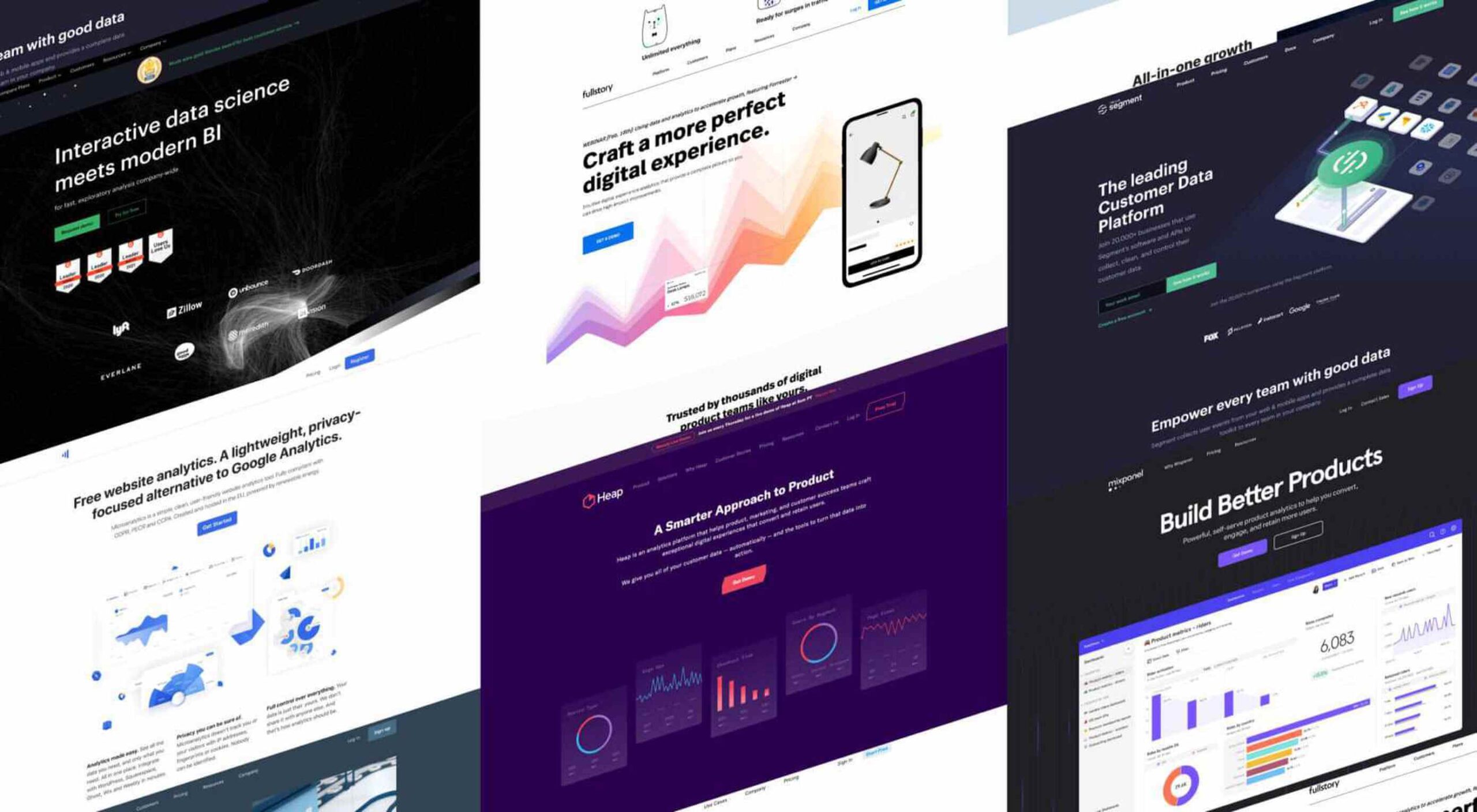
Every week users submit a lot of interesting stuff on our sister site Webdesigner News, highlighting great content from around the web that can be of interest to web designers.
The best way to keep track of all the great stories and news being posted is simply to check out the Webdesigner News site, however, in case you missed some here’s a quick and useful compilation of the most popular designer news that we curated from the past week.
Google’s Next Big Chrome Update Will Rewrite the Rules of the Web
10 Best Alternatives to Google Analytics in 2021
Gamification in UX Design: Designing Fun Experiences for Serious
UI Design Trends for Web and Mobile We Start 2021 With
Getting The Most Out Of Git
Appreciating the Unsung Heroes of WordPress
Simple CSS Line Hover Animations for Links
How to Kill a Unicorn
Animating a CSS Gradient Border
Color Spark – A Color Scheme Plugin for Figma
QuickLens – Inspect the UI Like a Pro
6 Important WordPress Gutenberg Updates to Be Aware Of
23 Exciting New Tools for Designers, February 2021
A UX Guide to Optimize Conversions
13 UX Tips That Will Improve Your Website’s SEO
Don’t Offer a Free Plan
The 25 Best Single Page Web Designs
Illustration Kit – Premium Open Source Illustrations Updated Daily
DesignOps: Just a New Buzzword?
Bilgge – a Privacy-paranoid Free Service for your Notes and Secrets
How to Deal With Designers in 10 Easy Steps
Website Optimization Checklist: Your Go-To Guide to SEO
JavaScript Minification Benchmarks
Framer is Dead · A Love Letter to my Prototyping Tool of Choice
The Differences in Web Hosting (Go with the Happy Path)
Pixelplace.io – One Giant Pixel Canvas That Anyone Can Draw On
The post Popular Design News of the Week: February 8, 2021 – February 14, 2021 first appeared on Webdesigner Depot.
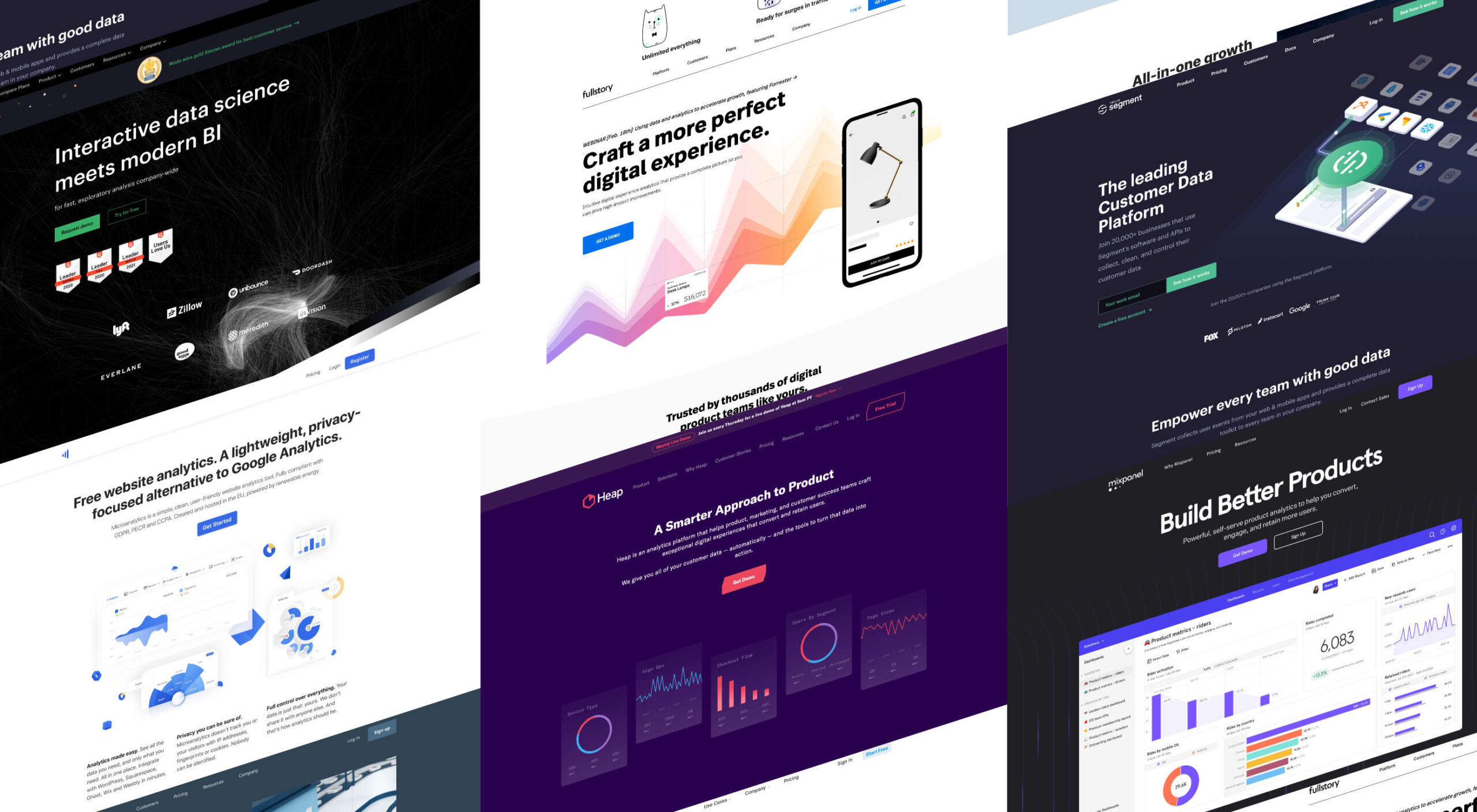 When you think of installing analytics, you probably reach for Google Analytics. And you wouldn’t be alone. The platform’s tight integration with SEO and the implication that using Google products is beneficial to ranking means that Google Analytics is the most commonly installed analytics solution globally.
When you think of installing analytics, you probably reach for Google Analytics. And you wouldn’t be alone. The platform’s tight integration with SEO and the implication that using Google products is beneficial to ranking means that Google Analytics is the most commonly installed analytics solution globally.
Google Analytics isn’t a bad choice: it’s free, it’s fairly comprehensive, and it does indeed tie most SEO efforts up with a nice bow.
But Google Analytics is also slow, extremely bad for privacy — both yours and your users’ — and for many people, it’s too unwieldy, having grown organically over the years into a relatively complex UI.
Some alternatives are fast, privacy-friendly, and geared towards different specialisms. Today we’re rounding up the best…
1. Heap
Heap is an event-based analytics platform. That means you can tell not just how many people visited your site but what actions they took when they were there. This isn’t a unique proposition, but Heap is one of the best implementations.
Heap offers an auto-track tool, which is ideal for new installations because you can get up and running immediately and fine-tune the details later. That makes it great for startups, although it’s also the choice of major corporations like Microsoft.
Heap’s free plan includes 60k sessions per year and 12 months of data history, but when you outgrow that, the business plans start at $12,000/year.
2 ChartMogul
ChartMogul is geared towards SaaS that offer subscription plans, staking a claim as the world’s first subscription data platform.
Services like Buffer and Webflow use ChartMogul to monitor their revenue and analyze the ROI of changes to their features, design, and user experience.
Ideally suited for startups, ChartMogul pricing is based on monthly recurring revenue; it has a free plan for up to $10,000 MMR; after that, pricing starts at $100/month.
3. Fathom
Fathom is an awesome, privacy-first analytics solution. It offers a simple dashboard and is ideal for anyone looking for simple analytics information to verify business decisions.
Fathom is ideally suited to freelancers, or entrepreneurs with multiple projects, as it allows you to run multiple domains from a single account. Fathom is entirely cookieless, meaning you can ditch that annoying cookie notice. It’s GDPR, ePrivacy, PECR, CCPA, and COPPA compliant.
There’s a seven-day free trial; after that, Fathom starts at $14/month.
4. FullStory
FullStory is designed to help you develop engaging online products with an emphasis on user experience.
FullStory is a set of tools, making it ideal for large in-house teams or in-house teams working with outside agencies or freelancers. It pitches itself as a single source of truth from which everyone from the marketing department to the database engineers can draw their insights, helping digital teams rapidly iterate by keeping everyone in the same loop.
FullStory uses AI to track and interpret unexpected events, from rage clicks to traffic spikes, and breaks those events down to a dollar-cost, so you can instantly see where your interventions will have the most impact.
There’s a free plan for up to 1k sessions per month; once you outgrow that, you need to talk to the sales team for a quote.
5. Amplitude
Amplitude has one of the most user-friendly dashboards on this list, with tons of power behind it. For project managers trying to make science-based decisions about future development, it’s a godsend.
The downside with Amplitude is that to make the most of its powerful data connections, you need to pump a lot of data in. For that reason, Amplitude is best suited to sites that already have a substantial volume of traffic — among those customers are Cisco and PayPal.
Amplitude provides a free plan, with its core analytics and up to 10m tracked actions per month. For premium plans, you have to contact their sales team for a quote.
6. Mixpanel
Mixpanel is a little bit more than an analytics program, aiming to be a whole suite of web tools it has ventured into split testing and notifications.
Mixpanel is laser-focused on maximizing your sales funnel. One look at the dashboard, and you can see that Mixpanel, while very well designed, has too many features to present them simply; Mixpanel is ideally suited to agencies and in-house development teams with time to invest — you probably want to keep the CEO away from this one.
Mixpanel has a generous free plan for up to 100k monthly users, with its business plans starting at $25/month.
7. Mode
Mode is a serious enterprise-level solution for product intelligence and decision making.
Ideally suited to in-house teams, Mode allows you to monitor financial flow and output the results in investor-friendly reports. You can monitor your entire tech stack and, of course, understand how users are interacting with your product. Wondering who handles the analytics for Shopify? That would be Mode.
Mode has a free plan aimed at individuals, but this tool’s scope is really beyond freelancers, and the free plan’s only likely to appeal to high-price consultants and tech trouble-shooters. For the full business plan, you need to contact Mode’s sales team for a quote.
8. Microanalytics
Microanalytics is a relatively new analytics program with a lightweight, privacy-focused approach.
Microanalytics provides a simple dashboard with acquisitions, user location, technology, and the all-important event tracking to monitor user behavior. Microanalytics is compliant with the web’s most stringent privacy laws, including GDPR, PECR, and CCPA. The tracking code is just 1kb in size, meaning that you’ll hardly notice its footprint in your stats.
Microanalytics is free for up to 10k pageviews/month; after that, the monthly plan starts at $9.
9. GoSquared
GoSquared is another suite of tools, this time aimed at SaaS. Its primary product is its analytics, but it also includes live chat, marketing tools, and a team inbox.
If you’re tired of comparing multiple tools to help make the most of your startup, GoSquared kills several birds with one stone. Perhaps most importantly, if you’re beginning to build a team and don’t have any engineers onboard yet, GoSquared has an award-winning support team and an idiot-proof setup process.
GoSquared has a free plan that’s fine for evaluating the suite and integrating data from day one. As you begin to grow, paid plans start at $40/month.
10. Segment
Segment is a little different from the other analytics tools on this list; Segment is a layer that sits between your site and your analytics. It integrates with many of the tools on this list.
There are several benefits to this approach. The main one is that different teams within your enterprise can access analytics data in a form that suits them — designers can access complex data, and management can stick to revenue flow. It also means that you can switch analytics programs with a single setting in Segment and even migrate historical data into new apps. If you’re an enterprise that wants to future-proof its customer intelligence gathering, Segment is worth considering.
Segment is trusted by some of the web’s best-known names, from IBM to Levis, and…ahem…Google.
Segment is free for up to 1k visitors per month, and after that, the team plan starts at $120/month.
The post 10 Best Alternatives to Google Analytics in 2021 first appeared on Webdesigner Depot.
WALLDORF, Allemagne, et REDMOND, Washington – 22 janvier 2020 – SAP SE (NYSE : SAP) et Microsoft Corp. ont annoncé leur intention d’intégrer Microsoft Teams à la suite de solutions intelligentes de SAP. Les sociétés ont également officialisé l’extension d’un partenariat stratégique existant afin d’accélérer l’adoption de SAP S/4HANA® sur Microsoft Azure. Ce partenariat s’appuie sur un engagement commun des entreprises à simplifier et à rationaliser la migration des clients vers le cloud.
« Les nouvelles méthodes de travail, de collaboration et d’interaction transforment complètement notre mode de fonctionnement », a déclaré Christian Klein, CEO de SAP et membre du conseil d’administration. « En intégrant Microsoft Teams dans notre portefeuille de solutions, nous porterons la collaboration à un niveau supérieur, en déterminant ensemble l’avenir du travail et en permettant une entreprise sans friction. Notre partenariat de confiance avec Microsoft est axé sur la progression continue du succès client. C’est pourquoi nous développons également l’interopérabilité avec Azure ».
Beaucoup de choses ont changé au cours de l’année passée, le travail est devenu plus virtuel, ce qui accroît le recours à Microsoft Teams pour les réunions, la communication et la collaboration. Pour faciliter ces changements commerciaux et sociétaux, SAP et Microsoft mettent en place de nouvelles intégrations entre Microsoft Teams et les solutions SAP, telles que SAP S/4HANA, les offres SAP® SuccessFactors® et SAP Customer Experience. Cela permettra d’innover, d’accroître la productivité et l’engagement des employés, d’offrir un apprentissage collaboratif et de soutenir la croissance mondiale. Ces intégrations sont prévues pour la mi-2021.
« Le dossier de la transformation numérique n’a jamais été aussi urgent », a déclaré Satya Nadella, CEO de Microsoft. « En associant la puissance d’Azure et de Teams aux solutions de SAP, nous aiderons davantage d’organisations à exploiter la puissance du cloud afin qu’elles puissent s’adapter et innover plus rapidement à l’avenir. »
Les entreprises étendent également leur partenariat de cloud computing annoncé en 2019, afin d’introduire de nouvelles offres d’automatisation et d’intégration du cloud pour SAP S/4HANA sur Microsoft Azure. Ensemble, Microsoft et SAP offrent de nouvelles possibilités pour gérer une entreprise critique sur Azure tout en aidant les clients à moderniser leurs applications d’entreprise. SAP et Microsoft proposeront à leurs clients :
- Une Simplification du passage des éditions on premise de l’ERP SAP à SAP S/4HANA sur le cloud. En plus des plans de route spécifiques à l’industrie vers le cloud et les architectures de référence, SAP et Microsoft continueront à co-innover autour de SAP S/4HANA sur Azure.
- Des engagements conjoints élargis avec les clients et les partenaires. En plus du travail d’intégration des produits, SAP, Microsoft et les partenaires intégrateurs de systèmes continueront à fournir aux clients des feuilles de route numériques pour l’entreprise. Cela inclut des architectures de référence immédiates et exploitables et des conseils techniques pour aider les clients dans leur migration vers le cloud.
- Des investissements accrus dans les plates-formes et les infrastructures. Les entreprises poursuivront le développement des migrations automatisées, l’amélioration des opérations, le contrôle et la sécurité.
Les clients privilégient généralement Azure pour le passage de SAP S/4HANA on-premise vers le cloud.
« Dans le cadre de notre transformation globale, nous sommes passés à SAP S/4HANA », a déclaré John Hill, chief information officer et senior vice president of Business Planning de Carhartt. « L’utilisation de Microsoft Azure nous apporte la rapidité, la disponibilité, l’évolutivité et l’élasticité dont nous avons besoin pour une meilleure visibilité et une meilleure efficacité dans notre activité. La pandémie a frappé alors que nous étions au milieu de notre mise en œuvre de SAP. En utilisant Teams, nous avons donc pu continuer à travailler sur le projet, respecter le calendrier et tenir tout le monde informé. La combinaison de SAP et de Microsoft a été particulièrement utile dans une période difficile ».
« SAP S/4HANA nous a donné une visibilité en temps réel sur notre stock, ce qui est crucial pour nous en tant que société de vente au détail de produits pharmaceutiques et de soins de santé pendant la pandémie », a déclaré Francesco Tinto, Alliance’s senior vice president et global chief information officer. Walgreens Boots Alliance. « Nous avons choisi d’utiliser SAP S/4HANA sur Azure en raison de sa souplesse et de sa flexibilité, qui nous permettent de développer ou de réduire rapidement nos activités pour répondre aux besoins du marché. Nous avons désormais accès à nos données en un seul endroit, ce qui nous permet d’offrir la meilleure expérience possible à nos clients en ligne et dans nos magasins. Les équipes Microsoft associées aux solutions SAP nous ont aidés à surmonter les difficultés liées à la continuité des activités et ont permis à nos employés de collaborer très efficacement malgré le passage du travail de bureau au travail à distance ».
« Lorsqu’il s’agit pour nos clients de livrer des équipements de protection individuelle, nous ne pouvons pas être en retard, c’est pourquoi nous comptons sur SAP et Microsoft pour nous fournir le support numérique qui est essentiel au bon fonctionnement de notre chaîne d’approvisionnement », a déclaré Helge Brummer, vice president of Technical Infrastructure, Support & Operations de Coats. « L’association des équipes Microsoft et de nos solutions SAP a permis à nos employés de travailler de n’importe où tout en garantissant la livraison des commandes à nos clients dans les délais, en soutenant les personnes qui risquent leur vie en travaillant en première ligne ».
La reconnaissance par SAP d’Azure pour la migration vers le cloud ERP se traduit par des commentaires positifs des clients sur la collaboration entre les entreprises. SAP et Microsoft continueront à simplifier la migration et à renforcer la confiance des clients dans la gestion de leurs entreprises numériques dans le cloud. Par ailleurs, de nombreux clients expriment le souhait de maintenir des environnements multi-clouds. SAP poursuit sa politique de longue date de soutien au choix pour les clients qui demandent des alternatives basées sur les besoins de l’entreprise.
SAP et Microsoft ont récemment annoncé une mise à jour pour permettre aux clients de concevoir et d’exploiter des solutions intelligentes de chaîne d’approvisionnement numérique et d’industrie 4.0 dans le cloud et à la marge.
Visitez le SAP News Center. Suivez SAP sur Twitter @SAPNews.
The post SAP et Microsoft élargissent leur partenariat et intègrent Microsoft Teams dans les solutions SAP appeared first on SAP France News.