This guide was developed using a laptop running Windows OS and docker on it.
Implementation Steps
This guide was developed using a laptop running Windows OS and docker on it.
This guide was developed using a laptop running Windows OS and docker on it.
This guide was developed using a laptop running Windows OS and docker on it.
 Google Fonts may be the single most significant contribution Google has made to the evolution of the web — yes, more significant than search, advertising, or analytics.
Google Fonts may be the single most significant contribution Google has made to the evolution of the web — yes, more significant than search, advertising, or analytics.
Google Fonts gives every business access to a visual voice with which to distinguish itself. Fonts can be downloaded for use in design software and then embedded using best practices for a consistent experience on the web.
If there’s anything wrong with Google Fonts, it’s that its default listings are based on “Trending,” a self-fulfilling criterion that keeps Noto Sans high up the list, destined to be over-used.
But if you spend a little time lower down the listings, you’ll find some exceptional typefaces that are hardly used. Yes, some of them are highly stylized, but there are also usable sans, serifs, and display fonts worthy of your consideration.
All you have to do is scroll; here’s a selection of some of the treasures you’ll find if you do…
Piazzolla features dramatic and expressive angular shapes when previewed in large sizes, but its real strength is in setting large amounts of body text.
If you’re looking for a solid workhorse sans, look no further than Mulish. Halfway between a humanist and geometric sans, there’s even a variable font version.
Reminiscent of the cool lettering of 60s advertising, Ceviche One is packed with energy, thanks to the dramatic zig-zag formed along its baseline.
Released by Friedrich Althausen in 2005, Vollkorn is an excellent typeface for body copy, excelling at small sizes. It now boasts a variable font option.
Merienda is a delightfully energetic display script. The bold weight feels more confident, but both weights have a dancing rhythm that brings the page alive.
Raleway is a hugely popular — and perhaps overused font — but this dotted version is less known. It’s a simple geometric sans that functions as a display face.
Kenia is a wonderful, uncategorizable typeface. The stencil forms result in entirely original letter constructions, and the lowercase s is magnificent.
DM Sans is a low-contrast geometric sans-serif that performs wonderfully well at smaller sizes. It only has three weights, but each comes with a matching italic.
Designed by Vernon Adams as part of the KDE project for GNU+Linux, Oxygen is a very readable sans-serif, with a generous x-height and a hint of pen stroke.
Ksenia Erulevich’s Alice was inspired by Lewis Carrol’s novel Alice’s Adventures in Wonderland. It presents itself as an Edwardian serif with fanciful flourishes.
Carter One uses bold strokes, with a medium amount of contrast, to create a sans-style script. It has dozens of beautiful details like the notch on the lowercase o.
Bodoni Moda is a didone-style serif with strong vertical strokes and high-contrast slab-like serifs. It’s the best variable font in this genre that I’ve found.
Ultra is a slab-serif that you won’t even consider for body text. Its sculptural shapes are almost American-western. The counter on the lowercase n is charming.
Most mono-spaced fonts fail to inspire; practical they can be, charming they are not. But Azeret Mono bucks that trend, its bold weights being particularly fantastic.
It’s tough to find a serious sans-serif with rounded terminals, but Nunito is it. There’s also a Nunito Sans with square terminals, but I love the rounded tips.
Designed for signage, Bungee is great for display sizes and works well vertically. There are several versions, but my favorite is this classy inline version.
Oi is unapologetically loud. A slab-serif that swallows its own detail, the counters and ink traps give it a 3D quality, and the curves feel almost nautical.
One of the significant trends in typography is the angled clip of adjoining strokes, creating the effect of shadow. This effect is brilliantly achieved in Expletus Sans.
It’s comparatively unusual to find a serif face designed to work well at display sizes. At large sizes, Lustria’s rounded terminals evoke ink spread delightfully.
Yatra One is a Devanagari and Latin typeface that uses the Devanagari brush angle for its strokes, giving the Latin text an unusually slanted, stand-out character.
Amiko is a highly legible typeface and excellent at tiny font sizes. It’s perfect as a secondary font if your main font is too fancy for elements like legal notices.
It’s always tempting to leap at the first typeface you find that meets your needs, but if you dig a little deeper into Google Fonts, you’ll find a vast range of typefaces that offer both practicality and character.
The post 21 Exceptional Google Fonts You Probably Haven’t Discovered Yet first appeared on Webdesigner Depot.
WALLDORF, Allemagne – 16 septembre 2021 – SAP SE (NYSE : SAP) annonce la disponibilité de SAP® Product Footprint Management, une solution qui permet aux entreprises de calculer l’empreinte carbone de leurs produits ainsi que l’ensemble de la chaîne de valeur. Cette solution prend en compte l’ensemble du cycle de vie, ce qui aide les entreprises à révéler l’empreinte environnementale de leurs produits aux organismes de réglementation et leur permet de les rendre plus durables.
SAP Product Footprint Management fait partie d’un nouveau portefeuille d’applications de gestion axées sur le développement durable, offrant transparence et capacité de mesure tout au long de la supply chain, ce qui permet ainsi aux entreprises de réduire leurs émissions de carbone et d’adopter des activités plus durables.
« Les clients le souhaitent, le monde en a besoin. Il n’y a pas de temps à perdre pour que les entreprises agissent de manière plus responsable et plus durable. Les objectifs de développement durable sont de plus en plus importants pour la réussite des entreprises, au même titre que les objectifs financiers« , a déclaré Thomas Saueressig, membre du conseil d’administration de SAP SE et Responsable de l’Ingénierie des produits SAP. « Lorsque les entreprises intègrent les données relatives aux émissions dans les processus de gestion sous-jacents, les dirigeants peuvent provoquer un véritable changement. En prenant des décisions conscientes tout au long de la chaîne de valeur, ils sont en mesure d’échelonner la transition vers des voies à faibles émissions. SP est particulièrement bien placé pour favoriser ce changement à travers des réseaux d’entreprises collaboratifs, intelligents et durables. »
En intégrant les datas de toutes les solutions qui régissent les processus de production aux données de base des applications de gestion telles que SAP S/4HANA®, SAP Product Footprint Management peut calculer l’impact environnemental de divers scénarios de production. Par exemple, un fabricant de cookies peut choisir sa source d’approvisionnement en chocolat en fonction du coût de la matière première et de son empreinte carbone.
L’approche data-driven de SAP permet aux entreprises d’intégrer les enjeux de développement durable de manière exhaustive pour obtenir des informations exploitables sur l’ensemble de la chaîne de valeur et ainsi les aider à passer à des processus de gestion à faible émission de carbone. En adoptant une approche différenciée, SAP permet aux entreprises d’identifier de manière proactive l’impact carbone au début du cycle de vie du produit et non plus de manière réactive après la fabrication du produit. En outre, SAP Product Footprint Management permet aux entreprises de réduire les émissions de carbone tout au long de leur chaîne de valeur, mais aussi d’échanger des données avec leurs clients, fournisseurs et partenaires commerciaux, ce qui favorise la transparence des émissions de portée 1, 2 et 3 d’une entreprise.
Alors que les réglementations gouvernementales proposées dans le but de lutter contre les effets néfastes du changement climatique pourraient coûter jusqu’à 120 milliards de dollars aux entreprises, SAP Product Footprint Management, solution cloud-native et basée sur SAP Business Technology Platform, est conçue pour mesurer et signaler l’impact des émissions de gaz à effet de serre. Une solution dans l’ère du temps pour les entreprises, dont une récente enquête d’IDC* a pu démontrer que l’établissement de liens entre les indications financières et environnementales dans les rapports financiers, ainsi que la réduction des émissions de carbone, sont des sujets prioritaires pour les décideurs informatiques.*
L’engagement de SAP pour le développement durable
Depuis plus de dix ans, SAP montre l’exemple en matière de pratiques commerciales durables. En plus d’avoir été nommé leader de l’industrie du logiciel dans le Dow Jones Sustainability Indices (DJSI) pendant 14 années consécutives, l’adhésion de SAP à la Value Balancing Alliance et le SAP Integrated Report illustrent notre engagement à intégrer les performances économiques, environnementales et sociales pour guider les décisions commerciales.
« SAP se concentre depuis longtemps sur ses propres opérations de développement durable. Le lancement de la solution SAP Product Footprint Management, associé au projet Pathfinder du WBCSD, représente une occasion unique de réunir des entreprises pour qu’elles mènent conjointement la décarbonisation à travers les chaînes de valeur et les industries « , a déclaré Marta Muñoz, Directrice de Recherche Senior et Responsable de la Pratique Technologie et Développement durable, IDC EME.
Pour en savoir plus, visitez le SAP News Center et suivez SAP sur Twitter à @SAPNews.
*IDC, The Increasing Importance of ESG Principles for Enterprises, Doc # EUR147475621, février 2021.
The post La solution SAP Carbon Footprint permet aux entreprises de se transformer durablement appeared first on SAP France News.
No-code facilitates the reuse of predefined components, typically using a drag and drop interface or a web form. Such platforms always include things like identity and access management, and most importantly don’t require any code to stitch components together, therefore reducing the need for engineers to spend time architecting databases, APIs, or internal workflows. They are always related to one particular task and audience, like web development, spreadsheets, analytics, market automation, etc. Airtable, Zapier, Webflow, Retool, Waylay Digital Twin solution, and similar apps can be found in this category.
On the other hand, low-code has a different set of goals and user personas in mind. The major misconception about low-code is that the “low” in low-code means that a person with hardly any knowledge of coding is the user of such a platform.
Security is one of the most important aspects of modern-day applications. As technology keeps getting advanced, keeping the security up-to-date is a challenge. How awesome would it be to find top trending articles in the Security Zone in one place so that you can always stay up to date with the latest trends in technology? We dug into Google analytics to find the top 10 most popular Security articles in August. Let’s get started!
Spring Boot applications have been a key in implementing the microservice architecture. Learn how to implement security in Spring Boot with JWT token. Follow the step-by-step tutorial and secure your Spring Boot microservice.
 According to a recent Hubspot survey, more than 85% of marketers believe video content is essential for any marketing strategy. This percentage is more than 20% higher than in 2016.
According to a recent Hubspot survey, more than 85% of marketers believe video content is essential for any marketing strategy. This percentage is more than 20% higher than in 2016.
Understanding why this is the case is not hard. Modern digital marketing is all about engaging with your audience and sharing personal stories. And there’s simply no better way to do that than video content.
Videos are engaging for people of all ages and less boring than other types of content. However, it’s not easy to create or optimize video content. That’s why we have created a list of the top 10 video content tips and tricks you should follow.
Whether you are an influencer, blogger, or business owner, video content is important for promoting your services or products. The following tips will help you improve your video content strategies.
Plus, you can apply these tactics across all websites and platforms: from your website or YouTube channel to social media platforms like Instagram or Twitter.
Contrary to what many believe, SEO does not only apply to written content. In fact, video SEO is just as important for drawing organic traffic to your website or social network account.
You can achieve this in several ways. When you upload a new video, you need to consider things like keywords, tags, file names, and descriptions. However, this is only part of what you can do to optimize your videos for SEO purposes.
There are plenty of video SEO guides for beginners that can help you improve your online presence through your video content.
As with written and visual content in general, it is critical to identify your business goals for video content. This is one of the first things you should think about when launching a new video content campaign.
Think about what you want to achieve. For example, do you need to generate new customer leads or expand your audience? Considering the reach of your videos can help you stand out from your competitors.
When it comes to video content, planning is key. For this reason, setting the goals of your strategy should be a priority.
While it’s important to set goals, no video content strategy will work without consistency. Planning your video content is the best way to be consistent when creating, uploading, and promoting.
There are many online apps and tools that can help you organize your video content strategy. For example, scheduling tools like Buffer or MeetEdgar can help you keep everything organized and save time uploading your videos.
In addition to these social media scheduling tools, you can also use apps like Trello to help you organize your content creation in general.
If you are a professional video creator or video editor, you’ll have no problem creating top-notch video content. But what happens if you have no experience with video content at all?
Luckily, there are plenty of tools out there to make your life easier. For example, if you want to create video stories for Instagram, you can use captivating pre-made Instagram templates.
Editing such templates using software like Photoshop can save you both time and money. However, if you do not have Photoshop experience, you can also create videos using simple online editors like Canva.
There are a few tips we would like to share when it comes to the content of videos. An important thing to keep in mind is that your videos should always be engaging. If you don’t try to engage with your audience through your videos, there is a big chance of failure.
Therefore, whether you own a personal blog or an enormous corporate website, your video content should connect you emotionally with your audience. Adding a personal feel to your videos is a fantastic approach to consider.
By doing so, your customers/readers will feel the need to engage by sharing their stories with you.
There are a few tips we’d like to share with you when it comes to video content. One important thing to keep in mind is that your videos should always be engaging. If you are not trying to engage your audience through your videos, there is a high chance of failure.
Whether you have a personal blog or a huge corporate website, your video content should connect emotionally with your audience. Adding a personal touch to your videos is an excellent approach to consider.
This way, your customers/readers will feel the need to engage by sharing their stories with you.
Calls to action are one of the most effective marketing strategies for written content. Although most websites only include CTAs on the homepage, it’s a brilliant thing to also use them in blog posts, videos, and visual content in general.
You should let your customers know how they can interact with your brand. For example, let them know about your website or how they can follow you on social media for more information.
CTAs are the best way to keep your customers and ultimately increase your conversion rates.
Videos that focus on sales often bore viewers. For this reason, you should add some value to your video content. Creating videos that act like stories is a great thing to do.
When you tell a personal story, your customers can better understand your brand and how it can help them. Remember, storytelling makes your content more engaging and interesting.
Say you have developed a great video content strategy and have already created some top-notch videos. What should be your next step? Well, maximizing your target audience is a smart approach.
You can achieve this by promoting your videos on platforms like Facebook, YouTube, Instagram, etc. Another smart move is to incorporate your video content into other content like blog posts, your website, etc.
Since you have already established your goals and the scope of your videos, you know exactly what you want to achieve with your video content strategy. Therefore, it’s important to evaluate how your plan is working. If you are happy with the analytics of your videos, that’s great.
If not, you can always consider what’s going wrong. For example, maybe you need to promote your videos better or include more CTAs.
In this article, we analyzed how important video content has become for marketing. For this reason, implementing videos into your marketing strategies is a great thing to do.
If you follow the tips and tricks above, you will increase your video content strategy’s chances of success.
Featured image via Unsplash.
The post 10 Tips to Help Video Content Succeed in 2021 first appeared on Webdesigner Depot.
 The world of web design is incredibly dynamic. Every year, new trends and opportunities emerge, primarily driven by the arrival of modern technology.
The world of web design is incredibly dynamic. Every year, new trends and opportunities emerge, primarily driven by the arrival of modern technology.
In recent years, we’ve seen various updates to the web design landscape, such as the arrival of AR and VR solutions for making mixed media. Video content has increased in quality, while the demand for inclusivity and usability has transformed the way that we build everything from websites to apps.
Yet, for the most part, web design trends have continued to focus on the visual.
When we hear the word “interface,” we often think of the graphical user interface – the ultimate way to connect users with sites. However, now we have a new, more natural way for customers to interact with their digital tools… The era of voice is here.
The technology sector has made incredible progress in the development of things like Automated Speech Recognition and Natural Language Understanding.
Thanks to updates in the way that machines process and understand human language, voice recognition accuracy is now at 90% and above. More than ever before, users can speak to a smart assistant, speaker, or phone-based application, and get the results that they’re looking for without error.
The simplicity of communicating with technology via voice means that users have adopted this technology at an incredible pace. Half of all searches will be made with voice by the end of this year.
We’re standing on the edge of a fundamental shift in the way that we interact with computers and critical tools. As designers and developers, we need to be ready to embrace this new medium.
With that in mind, here’s what designers need to think about when designing for voice UI.
There are various steps involved in making a website more “conversational.” One of the first steps for any designer or developer is to think about the kind of voice-based interactions they’re going to enable for an app or website.
For instance, rather than embedding voice technology into a website, you might decide to create a separate Amazon Alexa “Skill” for devices like the Echo. Companies like Capital One have already invested in this technology so that users can ask their smart speaker about their balance, rather than opening a laptop and logging into the site.
To determine what kind of voice experiences you should be creating for your client, work with them on a customer journey map. Using this map of interactions that the customer has with your client on a regular basis, you can highlight areas where voice interactions might fit into the user flow.
For instance, if customers are constantly asking questions about a brand or its service, an FAQ page that’s equipped with a bot that can respond to voice queries could be an excellent choice.
UI design should always solve problems. Examining the frictions and frustrations that your client’s end-users encounter during their journey will help you to decide which direction to take with your voice UI experience.
Before designers can create a dialog flow for their voice UI, they need to understand how voice commands work. The key to success in a successful design for voice is understanding the objective of the interaction. A voice consists of three crucial factors for designers to consider:
SideChef, for instance, is a voice-activated recipe app that offers narrated guidance to users and allows customers to search for recipes based on their specific needs. The app comes with a wide range of variables built-in, allowing users to customize their searches according to descriptors like “vegetarian” or “quick” meals.
Learning how to leverage a complex UI strategy like VUI takes time and practice. Prototyping designers will often have to think like scriptwriters, designing various dialog flows to suit the different needs of customers, and the numerous interactions they might face.
Dialog flows will outline:
Practicing your dialog flows with scripts that illustrate the back-and-forth between the voice assistant and user will help designers and developers to understand the various nuances that can appear in a customer to robot interaction.
Remember, while a crucial part of good voice UI design is keeping the communication conversational and straightforward, you will need to ensure that there is a dialog flow in place for every discussion that may occur between end-users and their apps, website, or digital tools. Users don’t want to feel overloaded and overwhelmed, but they need to ensure that they can complete their tasks too.
Consider the voice-based game RuneScape: One Piercing Note, for instance.
The developers behind this app allowed players to speak with other in-game characters and use commands like “pull the lever” or “open the chest.” In designing the playable components of the game, the designers needed to think about every possible interaction that a player might have with different parts of the story while ensuring that users didn’t stray off track.
Voice UI design can be very complex, mainly if you’ve never created something using voice as your only input before. However, once you get used to creating dialog flows, the whole process starts to feel a lot easier.
As you’re designing, remember to:
Voice-based user interfaces are here to stay.
In the years to come, the chances are that developers and designers will need to learn how to use voice more consistently as part of their interface strategies.
The good news is that although voice takes some getting used to as a design tool, it’s easy enough to make sure that your projects are moving in the right direction. Just like any other kind of design, implementing voice means thinking about whether the interactions and experiences that you’re delivering to end-users are seamless, effective, and valuable.
Succeeding in voice UI isn’t just about adding the capacity for voice into your designs. It’s a matter of learning how to make user’s lives easier with the power of voice.
Featured image via Unsplash.
The post Designing UI for the Voice Era first appeared on Webdesigner Depot.
SQL Server Analysis Services (SSAS) is used to create high-level aggregated views of data, allowing users to quickly create dynamic reports and dashboards to centralize business measurable values like Key Performance Indicators (KPIs).
In this article, we’ll cover how a user continued their analytics in SSAS after transferring terabytes of data into a Snowflake data warehouse.
MySQL is the most popular open source cloud database in the world, and for good reason. It’s powerful, flexible, and extremely reliable. Tens of thousands of companies use MySQL to power their web-based applications and services every day.
But when it comes to data analytics, it’s a different story. MySQL is quickly bogged down by even the smallest analytical queries, putting your entire application at risk of crashing. As one FlyData customer said to us, “I have nightmares about our MySQL production database going down.”
 There’s no shortcut to success when it comes to Google search results. That is unless you count pay-per-click advertising.
There’s no shortcut to success when it comes to Google search results. That is unless you count pay-per-click advertising.
While pay-to-play will shoot your site to the top of the SERP immediately, it’s not a sustainable strategy for maintaining your position there. So, you’re going to have to get serious about SEO.
This guide will show you what to do to improve your SEO ranking and start seeing results this year:
If you can improve your SEO ranking — and get your pages closer to, if not on the highly coveted top SERP — you will:
That said, search engine optimization is most effective when it’s an ongoing strategy as opposed to something you set up and forget about. So, some of the suggestions below will only need to be implemented once, while others you’ll have to return to every six months or so to make sure your site is on track.
Let’s get started.
If you haven’t yet begun tracking your website’s activity with Google Analytics, it’s the very first thing you need to do.
While Google Analytics alone can’t tell you how well or poorly your website ranks, there’s valuable data in there about what happens to the traffic that arrives from Google. Or any search engine your visitors use.
You can find this information under Acquisition > Source/Medium:

What you want to see here is that (1) you’re getting lots of visitors from organic search results (as opposed to paid) and (2) that they’re highly engaged. So, that means:
And if you configure Google Analytics to track different conversions on your site, you can see how well those organic visits convert.
Obviously, there’s a lot more you can track here. But you must understand if your SEO efforts are working in the first place, and that’s where you’ll get your confirmation.
HTTPS has long been one of Google’s SEO ranking factors. Yet, of the two billion-plus websites that are online today, BuiltWith data shows that only 155 million have an SSL certificate installed:
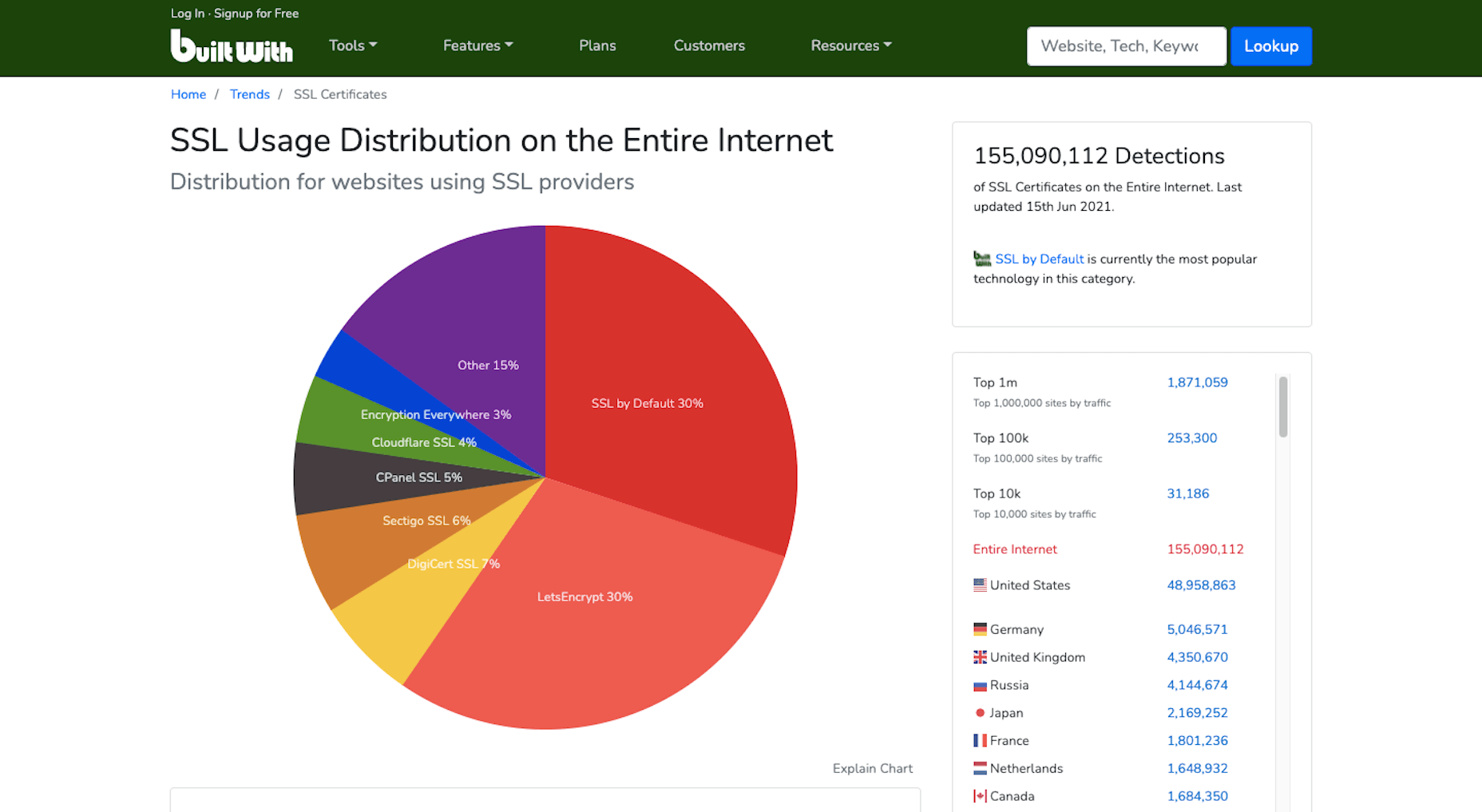
Security and privacy are major concerns for consumers. So if you want to increase their confidence in your website, installing an SSL certificate is an easy thing to do. And it’ll put you in Google’s good graces, too.
If you don’t have one already, get one for free from Zero SSL.
Mobile loading speeds became a Google ranking signal in July 2018.
It was something we saw coming ever since smartphones overtook the desktop as the primary device people used to access the Internet. Once it became a ranking factor, though, mobile page speed was something we could no longer treat as a “nice to have.” It became a must.
And with Google’s most recent Core Web Vitals algorithm update, there’s no ignoring how big of a role your site’s mobile loading speeds (i.e., performance) play in ranking it.

To ensure that your site meets Google’s expectations for speed, bookmark the Core Web Vitals tool. It’ll tell you how your site performs across all four of the major ranking categories.
You’ll find your speed-related issues at the bottom of the page, along with resources to help you resolve them.
Most of those tips will have to do with optimizing your code. However, there are other things you can do to make your site load quickly:
It’s also not a bad idea to review your web hosting plan. You might not have the right amount of server power or resources to keep up with your existing activity.
On a related note, a mobile-first design can also improve your site’s loading speeds. Rebekah Carter wrote a really helpful guide on how to do this last year.
In addition to speeding things up — since you won’t be trying to jam a bunch of desktop-first design and content into a smartphone screen — it’s going to help your site rank better.
Just be careful when you do this. A mobile-first design doesn’t mean creating a scaled-back version of the larger site for smartphone users.
In fact, Google explicitly tells us not to do that and why:
“If it’s your intention that the mobile page should have less content than the desktop page, you can expect some traffic loss when your site is enabled mobile-first indexing, since Google can’t get as much information from your page as before.”
And if your response is that the content on desktop-only doesn’t matter, then it really shouldn’t be there. Don’t waste your visitors’ time with useless or repetitive content, as it’ll only give them more reason to abandon your site.
Accessibility has come to the forefront of the SEO discussion thanks to Core Web Vitals.
Now, running your site through the tool will tell you if there are any inaccessibility issues that Google will ping you for. But that doesn’t make your site completely accessible.
Considering the rise in website accessibility-related lawsuits, you’ll want to take this seriously.

Because a bad experience due to inaccessibility won’t just cost you visitors and a lower search ranking, it’ll cost you a lot of money, too.
Here are some things you can do to ensure that your site and all its content is accessible.
Technically, image optimization falls under the page speed tip. However, that’s not the only way you should be optimizing your images, which is why I wanted to address this separately.
According to HTTP Archive, the average weight of a mobile web page these days is 1917.5 KB. Images take up a sizable chunk of that weight:

Because of this, bloated image sizes are often to blame for slow pages.
You can do several things to optimize your images for speed, like using lightweight formats, resizing them, and compressing them. You’ll find 6 other image optimization tips here.
While those tips will help you speed up your site and, consequently, improve your SEO ranking, there’s something else you need to do:
Add alt text to your most important images.
One reason to do this is to improve accessibility. Another is so your web page can rank in both the regular Google search results and image results as this search for “WordPress by the numbers” does:

If you can write alt text that perfectly describes your graphic and matches the image searchers’ intent, you can create another ranking opportunity for your page.
There are many technical ranking factors you have to pay attention to if you want to create a good experience for your visitors and rank well as a result. However, none of that will matter if your content sucks.
So, how do you make great content? It really depends.
Think about the difference between a page describing your web design services and a product page for a blender.
Your web design services page would need to:
That would be a comprehensive and useful page. If business owners searched for “hire a web designer near me” or “should I hire a web designer?”, that page would sufficiently answer their query.
A product page, however, would need to:
The last thing a shopper would want is to be directed to a product page that reads like one of your services pages.
So, great content not only needs to be well-written and error-free, but it needs to match the searcher’s intent and expectations. If you can do that, your visitors will stay as long as they need to read through everything, which will help strengthen the page’s ranking.
Including necessary details and in the right format is an important part of making a page’s content valuable to the visitor. The structure is going to help, too.
For starters, you want to make sure every page is human-readable. So, that involves:
By making a page less intimidating to read and easier to scan for a quick summary of what it is, you’ll find that more visitors are willing to read it and follow your calls to action.
You can use a tool like Hemingway to improve your page’s readability. Quickly pop the text of each page into the editor and follow the recommended suggestions:

You’re also going to have to think about how well Google’s indexing bots can read your page. They’re smart enough to pick up on cues but not smart enough to sit down and read your article on the benefits of Vitamin D or how to install a new showerhead.
So, you’ll need to use HTML meta tags as well as hierarchical header tags to tell the bots what the page is about.
If you’re building a WordPress site, you can use the Yoast SEO plugin to analyze how scannable and readable each page of your site is (among other things):

To get eyeballs on your really great content, the brief preview users see of it in search results needs to be able to lure them in. Get more clicks to your site from search, and Google will take notice.
But they can’t just be superficial clicks. If Google notices that your page is getting a ton of traffic that almost immediately drops off once they see the content on the page, your page will not fare well in search results.
So, your goal is to stay away from clickbait-y title tags and meta descriptions and make them click-worthy.
The first thing to focus on is the length. Google only gives you a certain amount of space to make your pitch.
There are many tools you can use for this, but I prefer Mangools’s SERP Simulator:

It allows you to play around with your URL, title tag, and meta description and to watch in real-time as it fits the allotted space. You can also compare it to the pages that currently rank for the keyword you’re going after, which can be a really useful reference point. After all, if those sites have made it to the first SERP, then they’re doing something right.
Another thing to think about when writing click-worthy titles is how engaging they are.
The tool I recommend for this is CoSchedule’s Headline Studio:

I don’t find this useful so much for basic web pages. You don’t need to get creative with something like your About or Contact pages. But for content marketing? If you want to beat out competing articles for attention in Google, this tool will be very useful.
It’s not as though you can add a keyword tag to your page, and Google will automatically rank your site for it. That’s not what keyword optimization is.
Instead, what you do is select one unique keyword per page and write the content around it. So, it’s really more about creating a clear focus for yourself and then comprehensively unpacking the subject matter on the page.
Keep in mind, though, that if you want to improve your chances of ranking for the keyword, it needs to be relevant to your brand, useful for your audience, and your site needs to actually be able to compete for it.
You can use the Google Keyword Planner to find keywords that fit those criteria:

Ultimately, you should choose a keyword that:
Now, if you’re writing great content that addresses your visitors’ questions and concerns, then optimizing for your focus keywords will happen naturally. The same goes for related keywords you might want to target. As you write the content for each page, the keywords will organically appear.
But remember how I said Google’s indexing bots need certain HTML and header tags to “read” the content on the page? This means you’ll need to include the focus keyword in some of those areas, so there is no question about what the page is about.
Here’s where your focus keyword should show up:
It should also appear throughout the page, along with variations of the keyword that people might search for.
You can use the Yoast SEO plugin to analyze this as well.

Okay, so here’s where we start to get into SEO strategies that Google might not directly care about, but that can still drastically improve how well your site ranks.
Internal links, in particular, are valuable because they create an interconnected structure for your site. Here’s a basic example of why that’s important:

Let’s say these are the pages on your website. Each of them can be accessed from the home page and main navigation. This structure tells us that each page is related to the overall message and mission of the company, but they are not related to one another. And that doesn’t make sense, right?
When you’re educating visitors on your Web Design services, it’s naturally going to come up that you also happen to specialize in WordPress and eCommerce design. So, those internal links should appear on your Web Design page. And vice versa.
In addition, your Portfolio and Contact Us pages are likely going to be the most common CTAs on the site. Your prospective clients shouldn’t be forced to backtrack to the homepage or scroll up to the navigation to take action. By including these internal links or buttons within the content of the services pages, you’re giving them a quick and direct line to the next steps.
The more intuitive you make the user journey, the easier it will be for them to convert.
This is one reason why websites with a strong internal linking structure perform well in search results. Another reason is that internal links help Google’s bots find all of the content on your site and better understand how they relate to one another.
Link juice is one of the reasons why business owners are obsessed with getting backlinks. We’ll get to that shortly.
But it’s also something that comes into play when choosing external links to include on your site.
Link juice is the idea that one site can pass its authority to another through a dofollow link. So, by linking out to authoritative and trustworthy sources, your site may raise its own clout with the search engines because of that connection.
However, it works both ways. If you create external links to websites with misinformation that pose a security threat to visitors or are otherwise untrustworthy, that bad reputation can do your website harm.
So, make sure that every external link you use is necessary and reliable. If not, get rid of it.
I said earlier in this post that pay-per-click advertising is the only way to shortcut the SEO process and get on the first page of Google. That’s not entirely true.
We’ve already seen how optimizing your images for Google Images search can shoot your site to the top of results. Another way to get ahead is by optimizing your page using structured data to land a spot as a featured snippet.
Like this page from Bankrate that answers the question “how do you get a loan”:

Remember that structured data alone won’t instantly move your web page into the featured snippet space. The content needs to be the best it can be, and the structured data needs to be well written.
Schema.org was created to help you pick the right category and write the structured data for it:

Use this to write up the relevant microdata for the pages to make the most sense to do so. For instance, an About page probably wouldn’t benefit from having structured data attached to it. However, a lengthy blog post that explains a step-by-step process would.
There are WordPress plugins (Yoast is one of them) that will help you insert this code into your pages if you prefer.
Backlinks pointing to your website are a huge indicator to Google that your site is share-worthy and authoritative.
However, like everything else in SEO, you can’t cheat your way into a bunch of backlinks. They need to come from authoritative sources, and they need to be relevant. That’s why paying or bartering for backlinks isn’t usually effective. If your web page’s backlink doesn’t organically fit within the content on their site, visitors aren’t going to click on it.
There are lots of ways to go about building up a repository of backlinks that do generate authority for you and improve your SEO ranking in the process:
Get active on social media and become an authority there: The rule is generally that 80% of your posts need to be non-promotional. By sharing content from all kinds of sources that are relevant to your audience, you’re going to get more meaningful engagement. And this’ll eventually put the spotlight on your own content and get people to share it on social media, too.
This is something that Google will look at when ranking your site: What sort of social signals are coming from your brand?
Get featured as an expert: You don’t need to become an influencer for people to view you as an expert in your field. It’s all about your reputation.
By leveraging your reputation to get speaking gigs, you’ll grow your authority even more. Just make sure they’re relevant to what you do. So, look for podcasts, webinars, and conferences in your field that are looking for experts.
Become a guest blogger: If public speaking isn’t your forte, that’s okay. Turn your attention instead to lining up guest blogging gigs.
By writing high-quality content for authoritative websites (whether you get paid or not), you’ll bring more attention to your own brand. And Google will pass that authority onto your site.
Any business can create a Google My Business page. There are a number of SEO-related benefits to doing this.
The first is that local businesses can literally put themselves on the map with Google My Business. Here’s what a Google search for “restaurants near me” looks like:

Even if your site doesn’t appear on the first SERP, the map that sits at the top of search results can give you a front seat anyway.
Another reason to create a My Business page is that you get to control your knowledge graph sidebar, like Ford’s Garage does here:

By including high-quality graphics, pertinent details about the business, and collecting positive customer reviews, this knowledge graph could do your brand’s reputation a lot of good in the eyes of Google and your prospects.
This is useful for all of the content on your site, even your most high-performing pages.
If your site is starting to gain traction, take a close look at your Google Analytics data. You may find a few pages that no one seems to be paying attention to or, worse, that they always seem to bounce from.
In Google Analytics, go to Behavior > Site Content to figure out which pages are underperforming.

Then, ask yourself:
With the most popular pages on your site, it’s not unreasonable to expect that at least part of what you originally wrote will go stale or become irrelevant within a year or two. So, it’s a good idea to refresh these as well.
To do that, it’s simple. Do a search in Google for your focus keyword. Read through the top five results and see what sort of information your post is missing. Then update it accordingly.
Anything outdated or irrelevant should also be stripped out.
Last but not least, you should keep your eyes on Google Search Console.
There’s a lot of valuable information in here that will tell you why your site might not be ranking as well as it could. You’ll find issues related to:
You’ll also find data on how well your site is ranking in general. You’ll find this under the Performance tab:

Use this to identify:
You can learn a lot about how strong your SEO strategy is. Just use the Clicks, Impressions, and Position tabs to sort your data so you can better understand what’s going on.
Then, prioritize fixing the pages that can and should be bringing your site highly qualified traffic but aren’t.
If you’re wondering how long it’ll take before you see an improvement in your SEO ranking, it depends. If your domain’s current authority is low, it can realistically take about six months to see major changes. That said, if you implement all of the suggestions above, you can certainly expedite that.
Just remember that there are no real shortcuts in SEO. You need to have an authoritative and trustworthy website and brand before anything else. So, take the time to build your credibility online so that these SEO tactics can really work.
The post 17 Things You Can Do To Improve Your SEO Ranking In 2021 first appeared on Webdesigner Depot.
En continuant à naviguer sur le site, vous acceptez que nous utilisions quelques cookies.
OKPlus d'infoNous utilisons les cookies pour nous faire savoir quand vous visitez nos sites Web, comment vous interagissez avec nous, pour enrichir votre expérience utilisateur et pour personnaliser votre relation avec notre site Web.
Cliquez sur les différents titres de catégories pour en savoir plus. Vous pouvez également modifier certaines de vos préférences. Notez que le blocage de certains types de cookies peut avoir un impact sur votre expérience sur nos sites Web et les services que nous sommes en mesure d'offrir.
These cookies are strictly necessary to provide you with services available through our website and to use some of its features.
Because these cookies are strictly necessary to deliver the website, you cannot refuse them without impacting how our site functions. You can block or delete them by changing your browser settings and force blocking all cookies on this website.
Ces cookies recueillent des renseignements qui sont utilisés sous forme agrégée pour nous aider à comprendre comment notre site Web est utilisé ou l'efficacité de nos campagnes de marketing, ou pour nous aider à personnaliser notre site Web et notre application pour vous afin d'améliorer votre expérience.
Si vous ne voulez pas que nous suivions votre visite sur notre site, vous pouvez désactiver le suivi dans votre navigateur ici :
Nous utilisons également différents services externes comme Google Webfonts, Google Maps et les fournisseurs externes de vidéo. Comme ces fournisseurs peuvent collecter des données personnelles comme votre adresse IP, nous vous permettons de les bloquer ici. Veuillez noter que cela pourrait réduire considérablement la fonctionnalité et l'apparence de notre site. Les changements prendront effet une fois que vous aurez rechargé la page.
.
Paramètres de Google Webfont Settings :
Google Map :
Vimeo et Youtube :
Vous pouvez lire nos cookies et nos paramètres de confidentialité en détail sur la page suivante