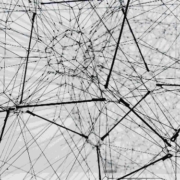In application development, microservices is an architectural style where larger applications are structured as a collection of smaller, independent, yet interconnected services. While this allows for highly maintainable and testable applications (as each service can be maintained independent of the larger application), the problem with this method is the inherent complexity of interactions between microservices. It can be difficult for developers and team members to visualize how these microservices are connected to each other. We have been looking for ways to produce architectural diagrams that illustrate these interactions. We found that GraphViz helped us to solve part of this problem, as it can take the microservices structure of an application in the DOT language and convert it into a PNG format. However, we wanted this process to be even more user-friendly and more automatic, so that the user would not have to manually generate a DOT file of their microservices architecture.
In-Browser Tool
As we could not find such a tool, we decided to create one ourselves. We decided that the most user-friendly interface would be to create an in-browser tool that allows the user to upload a jar file containing a packaged service, and to have an image automatically rendered. This article discusses how we went about creating this tool and includes an example of what happens « behind the scenes » of this interface.
Source de l’article sur DZONE