 Most of us are concerned about our public image, right? It matters a lot how people see and think of us. Export the same sentiment to a brand instead of a person. That’s what brand reputation is all about!
Most of us are concerned about our public image, right? It matters a lot how people see and think of us. Export the same sentiment to a brand instead of a person. That’s what brand reputation is all about!
Yes, it’s that simple – the public’s perception of a brand constitutes its brand reputation. And since the internet plays a significant role in public perception nowadays, a brand’s online reputation essentially drives brand perception.
If we come at it from a slightly different angle, it’s the sum of all ideas and emotions a customer or client associates with a brand while interacting with it at any stage. It includes everything, from what kind of customer services they get when purchasing goods or services to after-sales services the company provides. Reputation management is usually done via social media, emails, and online chats.
(Remember, you shouldn’t confine brand reputation only to a brand’s customers or end-users. It includes all stakeholders’ opinions of a brand. It can be anyone from customers to retailers and shippers to manufacturers.)
In short, brand reputation is the most vital intangible asset for any organization striving to make it big in today’s cutthroat market.
What’s The Importance Of A Strong Brand Reputation For Today’s Businesses?
It wouldn’t be wrong to say that nothing affects every stage of the marketing and sales funnel, like a brand’s reputation. Whether it’s awareness, interest, evaluation, commitment, sales, or reputation, a strong brand reputation will only supplement it.
Recent research reveals that about 94% of consumers say that their likelihood of frequenting a business increases if it has positive reviews. Conversely, 92% say that their chance of patronizing a business decreases if it has negative reviews.
Now, let’s look at various factors that make working on your brand reputation important.
Market Trust
Strengthening brand reputation earns your business the trust factor, making your brand a more viable choice for existing and prospective customers. It helps them place their faith in you, believing that your brand is here to thrive and fulfill any promises it makes.
Moreover, it’s a fact that people prefer buying goods and services from a brand that enjoys a solid reputation, especially if people in their social circle use its products.
Higher Sales
You can’t be far from the truth if you believe brand reputation only yields intangible business gains. It lends you tangible improvements as well, most importantly, in the form of higher sales volume, which translates as higher profits.
All this can’t be achieved without the push from a strong brand reputation, helping the brand carve a niche for itself amongst tough competition.
Customer Loyalty
When a brand succeeds in earning a higher trust level and a positive reputation, the customers are more likely to remain loyal. And, will continue to buy products and services from it, refuting various incentives by the competition, such as discount packages & low prices.
Customer loyalty also leads a brand to a host of other fringe benefits, i.e., demanding a premium price after some time.
Competitive Edge
One thing is for sure, the level of competition in the market is always going to soar higher and higher. And it’s almost impossible for a business to make its way through it without a competitive edge. That’s where a positive brand reputation can make a business’s life easier.
Having the edge over the competition means your potential for catching new customers increases exponentially, helping your brand claim more of the market share.
Word of Mouth
Happy customers remain one of the most significant assets of a brand, especially in this digital era. They serve as brand ambassadors, and if they’re happy and satisfied, they’ll pass the word on, advocating for the brand for free.
It not only leads to increased brand awareness in the market, but it also paves the way for a business to improve its sales and profit margins over time.
What Are The Best Strategies For Managing Your Brand’s Reputation Online?
We’ll keep our focus on the ones proven to be the most effective, starting with:
Staying Ahead of The Curve
Being proactive is among the primary requisites for today’s brand managers. They should be thinking ahead of their competitors and the target audience. While branding online, the margin of error is relatively low, and any slipup can lead to a ripple effect in nullifying the brand’s positive image.
The best way to cope with such a situation is to embrace the mistake quickly and be upbeat enough to resolve the issue immediately rather than have a wait-and-see attitude.
Be Specific About The Deliverables
Social media has played a phenomenal role in educating today’s customers, making them very intelligent and demanding at the same time. It has opened up infinite mediums and channels to get alternatives for almost everything.
That’s why brands need to be very specific in delivery time and after-sales services to avoid earning themselves a bad name in the market. Most experts recommend the “under promise and over deliver” approach to avoid disappointing your customers.
Establish Yourself as An Authority
If you have complete faith in your offerings as a business, knowing that you’re the best in the market, you better be loud and clear about it. It will help you catch immediate attention from your target audience, increasing your brand awareness and your potential to bag more sales and revenue.
Let’s talk about the quality of the product as an example. If you believe that the quality of your product is the unique selling prospect, you must let people know about it. Flaunt this factor with full force, vigor, and authority.
It will help you establish your brand in the market as an authority, and your target market will start looking up to you for the best and the latest on it.
Be Consistent and Assertive
As they say, consistency is the key. If you do it right, your brand reputation will go beyond the lifespan of your brand. People will relate to your brand positively even after your business shuts down.
However, this demands the next level of consistency from your business. You have to make sure you deliver your best in all aspects of branding your business, from the quality of the products and services to the level of customer service you offer.
It doesn’t work well if you outperform your competition by miles for the first time and then step back from delivering those high service standards. You roll your sleeves up and get to compete yourself if you believe you’re outdoing your competition so well.
Deliver on Your Promises
You cannot overstate the significance of delivering on your promises if you want to make the most of your brand reputation. Nothing brands your business better than a bunch of happy and satisfied customers.
And, delivering on your promises consistently is the least of what you need to do to win over your customers to the level they turn into your unofficial brand ambassadors.
Value Feedback
It would be best if you realign your thinking this way.
Who are you producing your products/services for? Your clients/customers, of course!
What if it’s not working well for them?
Redo your product/service to the requirements and likings of your customers. Otherwise, your business will earn you nothing but a bad name in the market.
You have to realize the importance of listening to your customers, gathering customers’ opinions about what’s not working for them and what areas they would like to see improved.
Learn to accept and respect your customers’ grievances, praises, issues, tips, or any feedback they give you about your product or service.
You’ll upscale your brand’s reputation considerably if you start doing this.
How Can Influencer Marketing Help You Grow Your Brand’s Reach
Influencer marketing is the concept of branding your business through influential people and opinion leaders in the industry rather than engaging your business directly in doing so. They also brand indirectly, setting a practical example rather than advocating verbally for it.
Research reveals that 94% of marketers using influencer marketing find it highly effective, potentially increasing the ROI 11% times higher than conventional marketing.
Brands that indulge in influencer marketing associate themselves with influential personalities resonating with their message, driving it across their target market in a manner that a large number of people develop an affiliation toward it.
Influencer campaigns help brands tap into an existing community comprising their influencer’s dedicated followers, compelling them to tilt toward a brand they use. Most of us have observed how renowned YouTubers, Tiktokers, and bloggers proactively advertise different brands to their followers.
The increased penetration of a rapidly growing number of social media platforms also helps the influencers garner a solid following and significantly impact the communities that follow them.
They are like a part of the family for their followers, who value their opinion and try to imitate them in what they do and how they do it.
Conclusion
With the competition getting steeper every passing day, earning the trust and business of your target market is becoming a challenging task for most companies. It makes branding even more imperative.
Make a great customer experience your top priority, also keeping a focus on the customer and employee retention and customer feedback to establish yourself as a customer-centric brand.
Though it might take some time, it will surely help you grab your target market’s attention and respect in the long run. Once you achieve that, you’ll see sales and profits soaring accordingly.
Featured image via Pexels.
The post How to Build a Strong Brand Reputation first appeared on Webdesigner Depot.


 User experience is one of the most important principles of web design. There’s no doubt that you focus on UX with every page you design on the web, whether it’s
User experience is one of the most important principles of web design. There’s no doubt that you focus on UX with every page you design on the web, whether it’s 
 Feedback is one of the most valuable resources for any business. Informative messages from your customers can tell you a lot about your company. They’re a way to check that your service strategies are paying off and a chance to learn which parts of your product need an upgrade.
Feedback is one of the most valuable resources for any business. Informative messages from your customers can tell you a lot about your company. They’re a way to check that your service strategies are paying off and a chance to learn which parts of your product need an upgrade.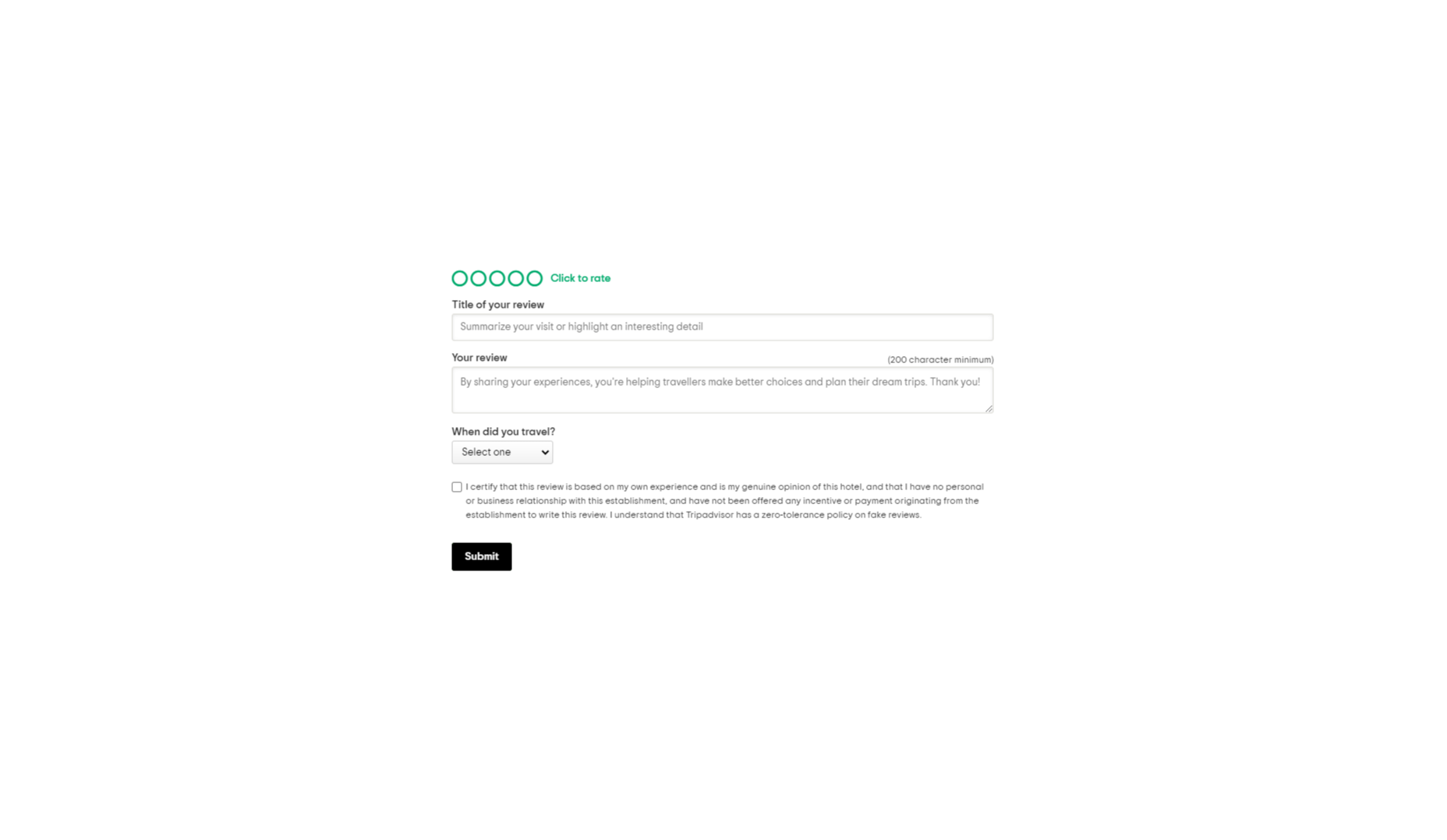

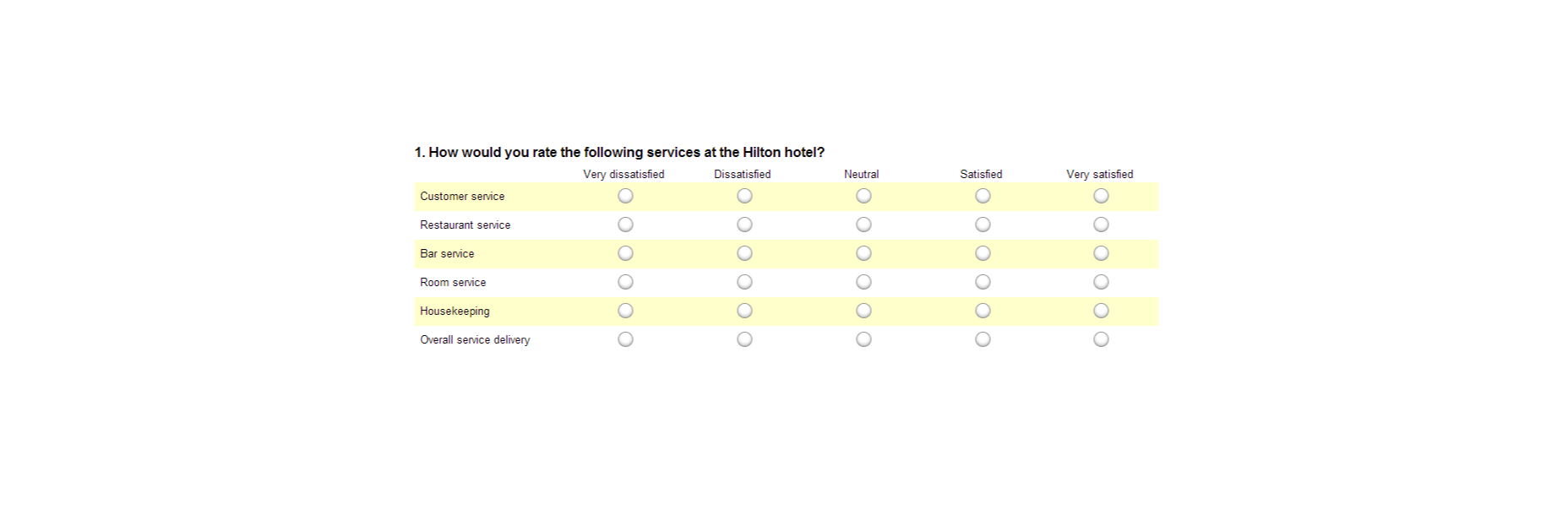
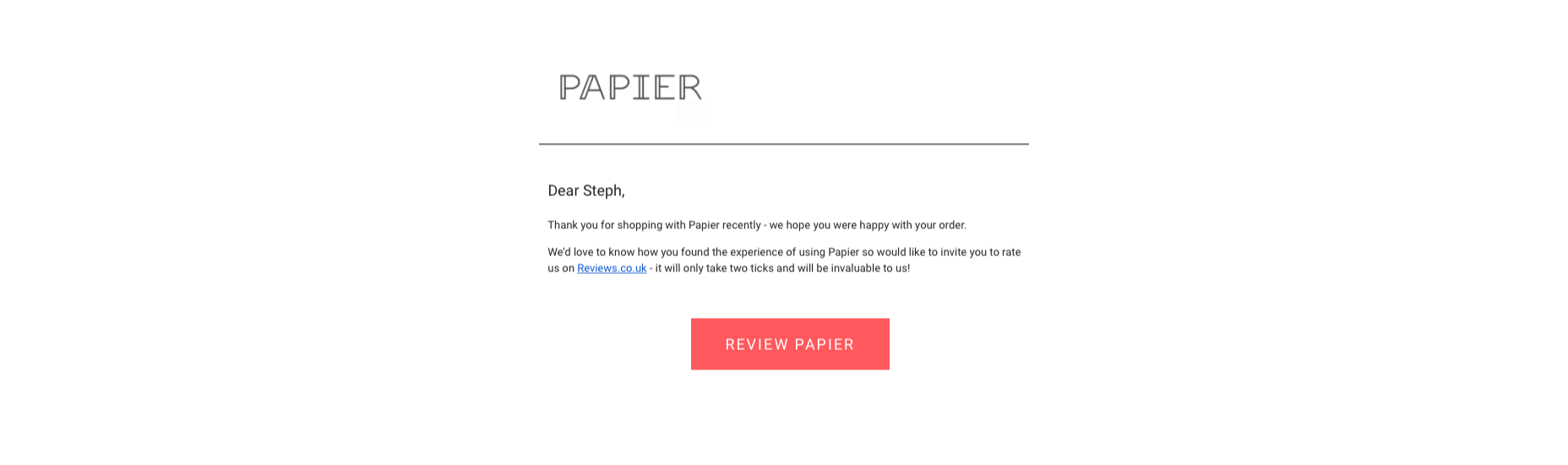
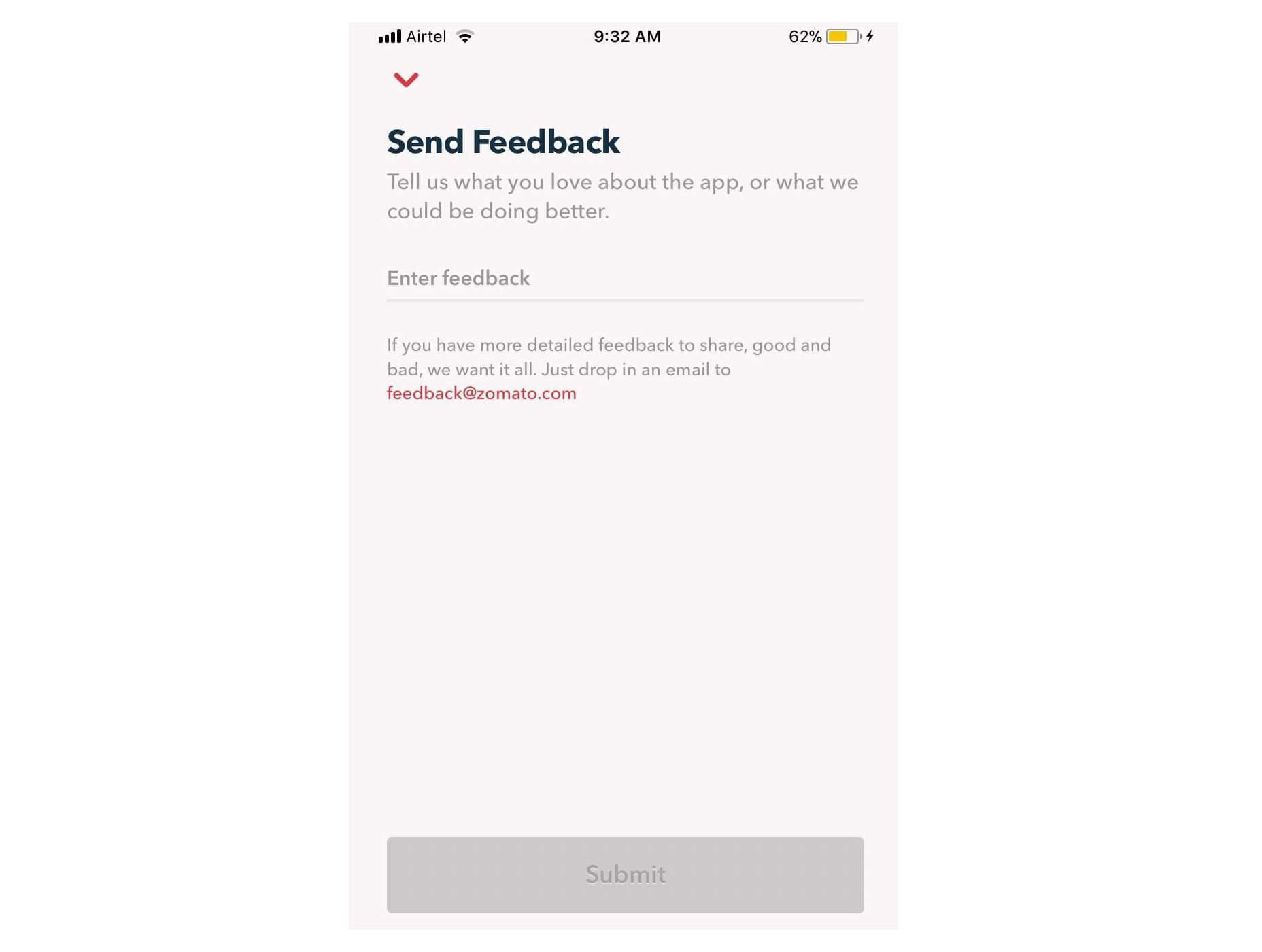
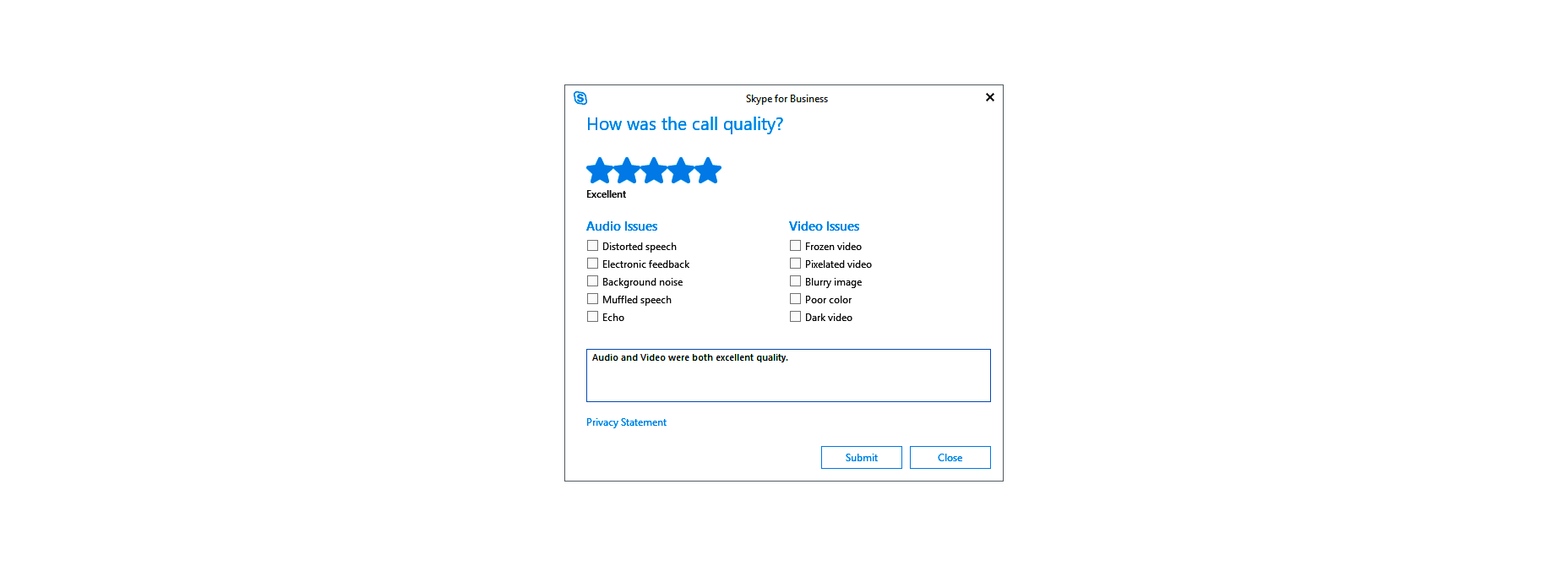
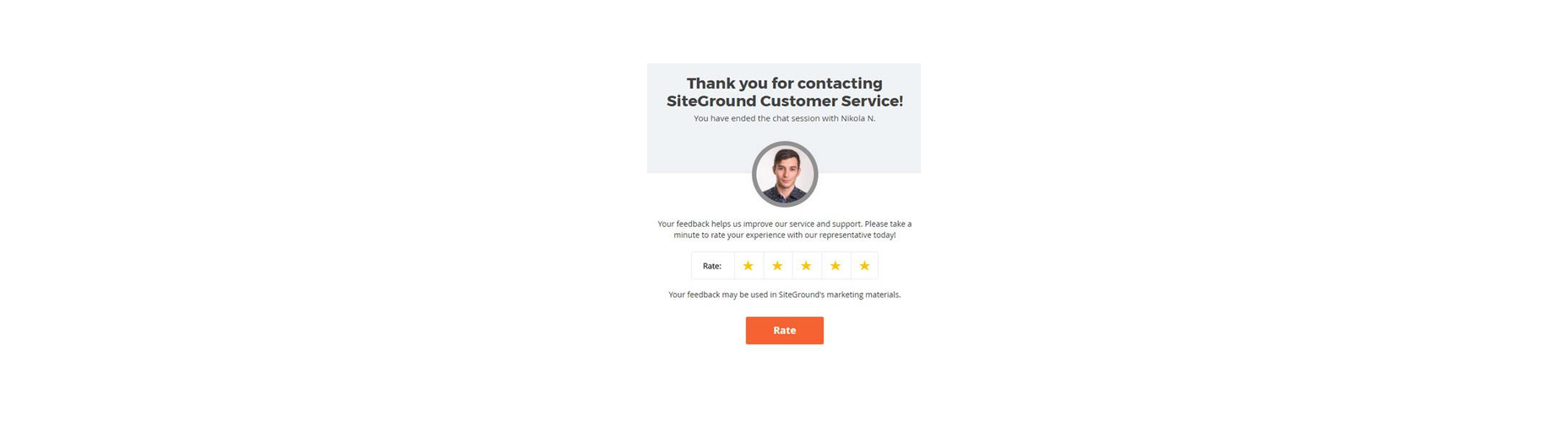
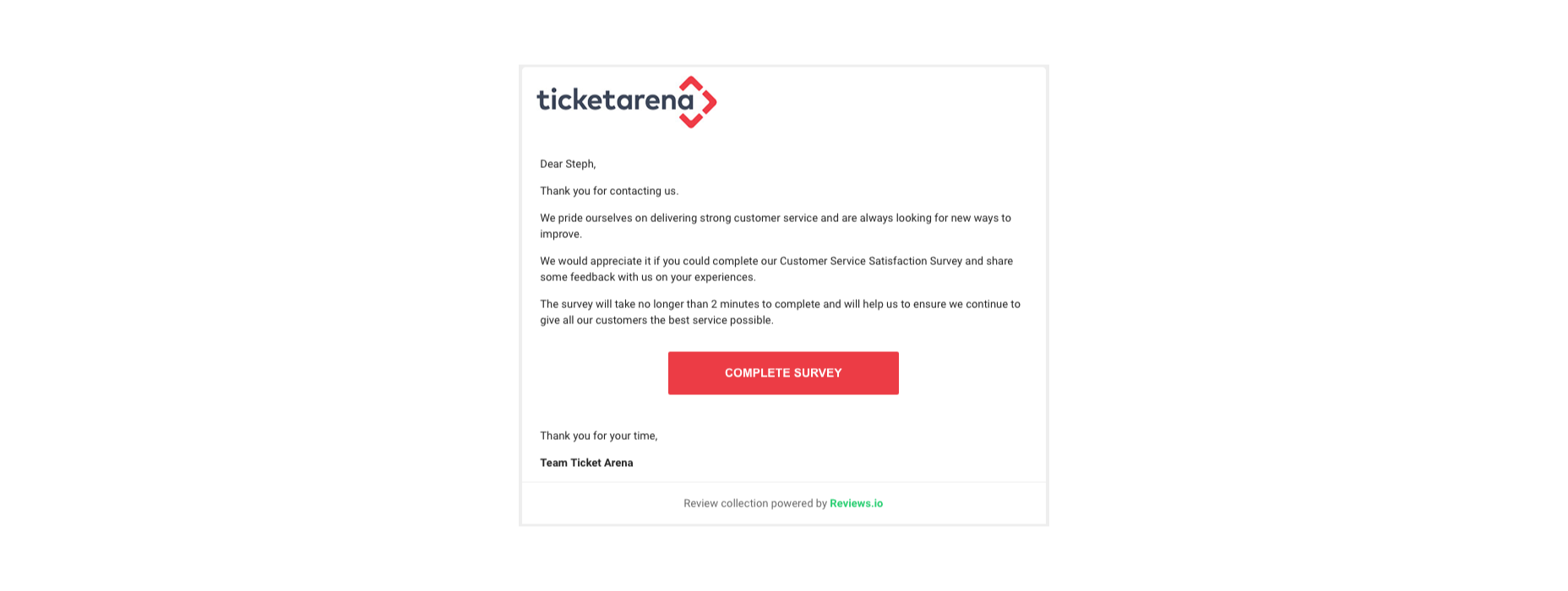

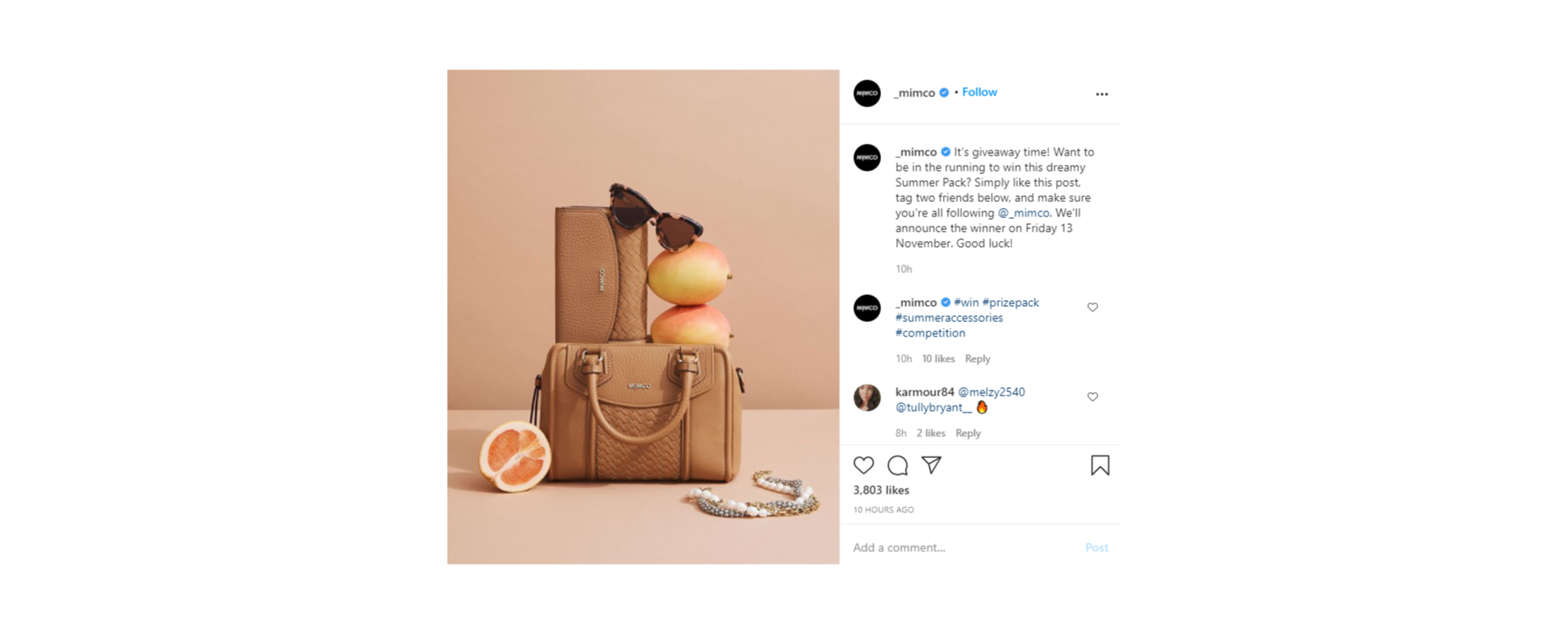
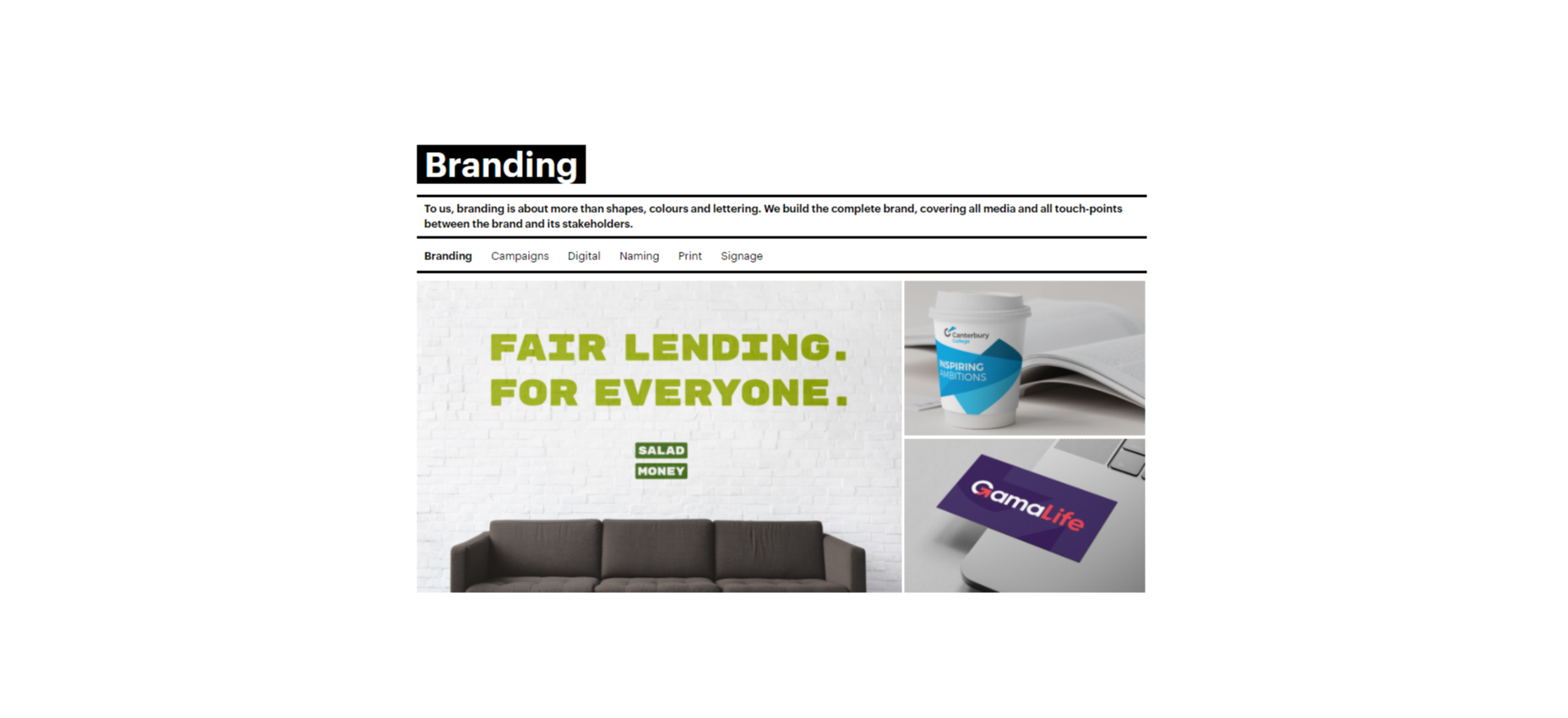

 We all want a little more fun and games in our lives. So, why not add some gamification to your next interactive content campaign?
We all want a little more fun and games in our lives. So, why not add some gamification to your next interactive content campaign?
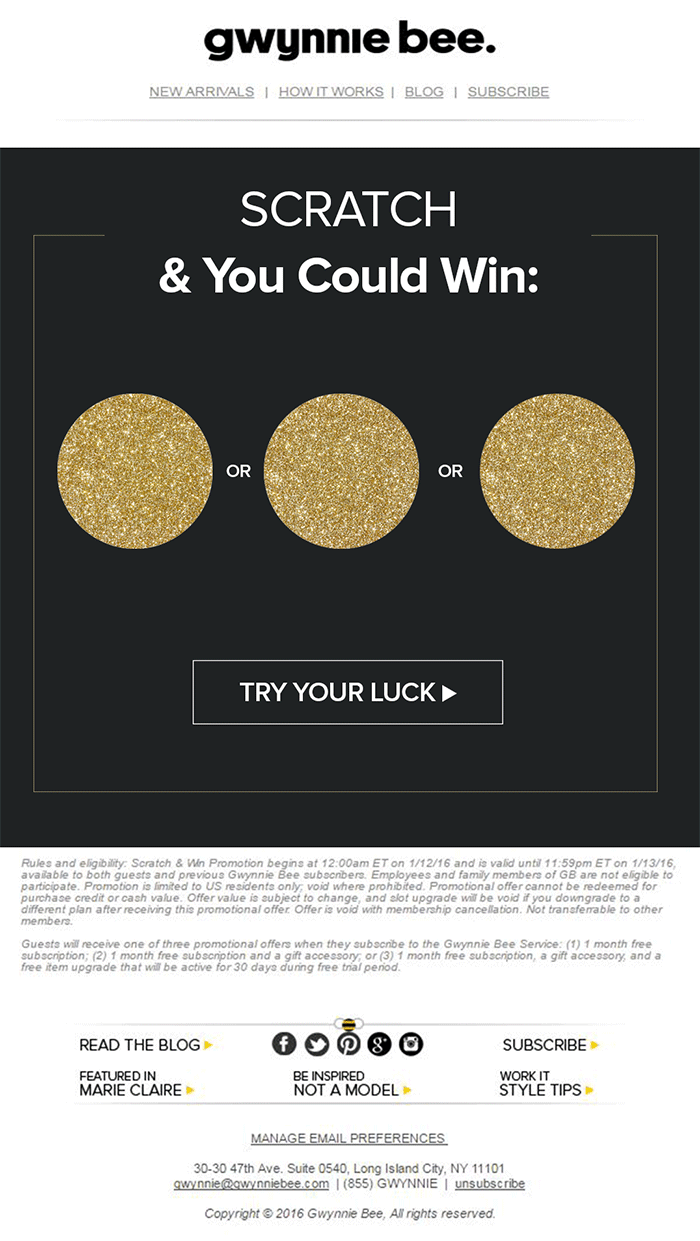
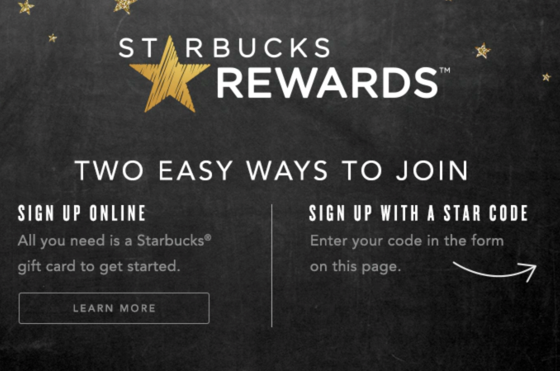

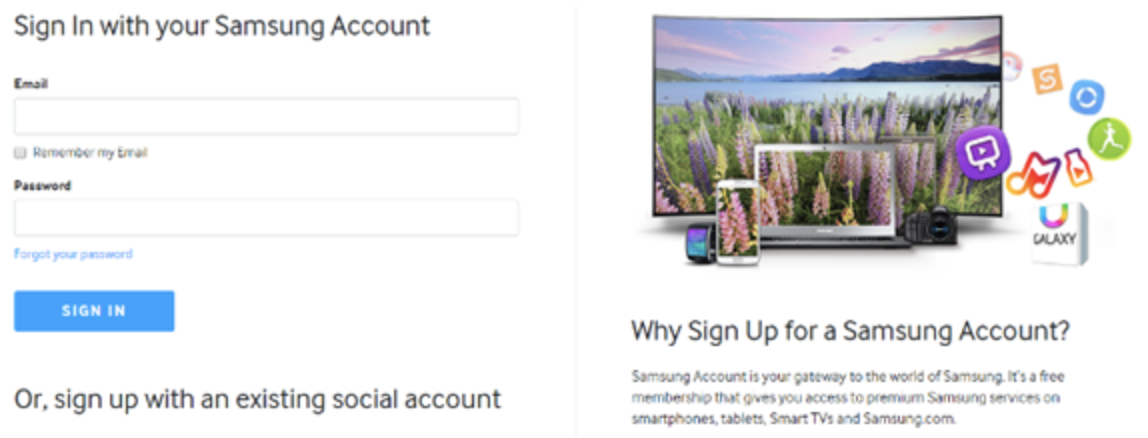

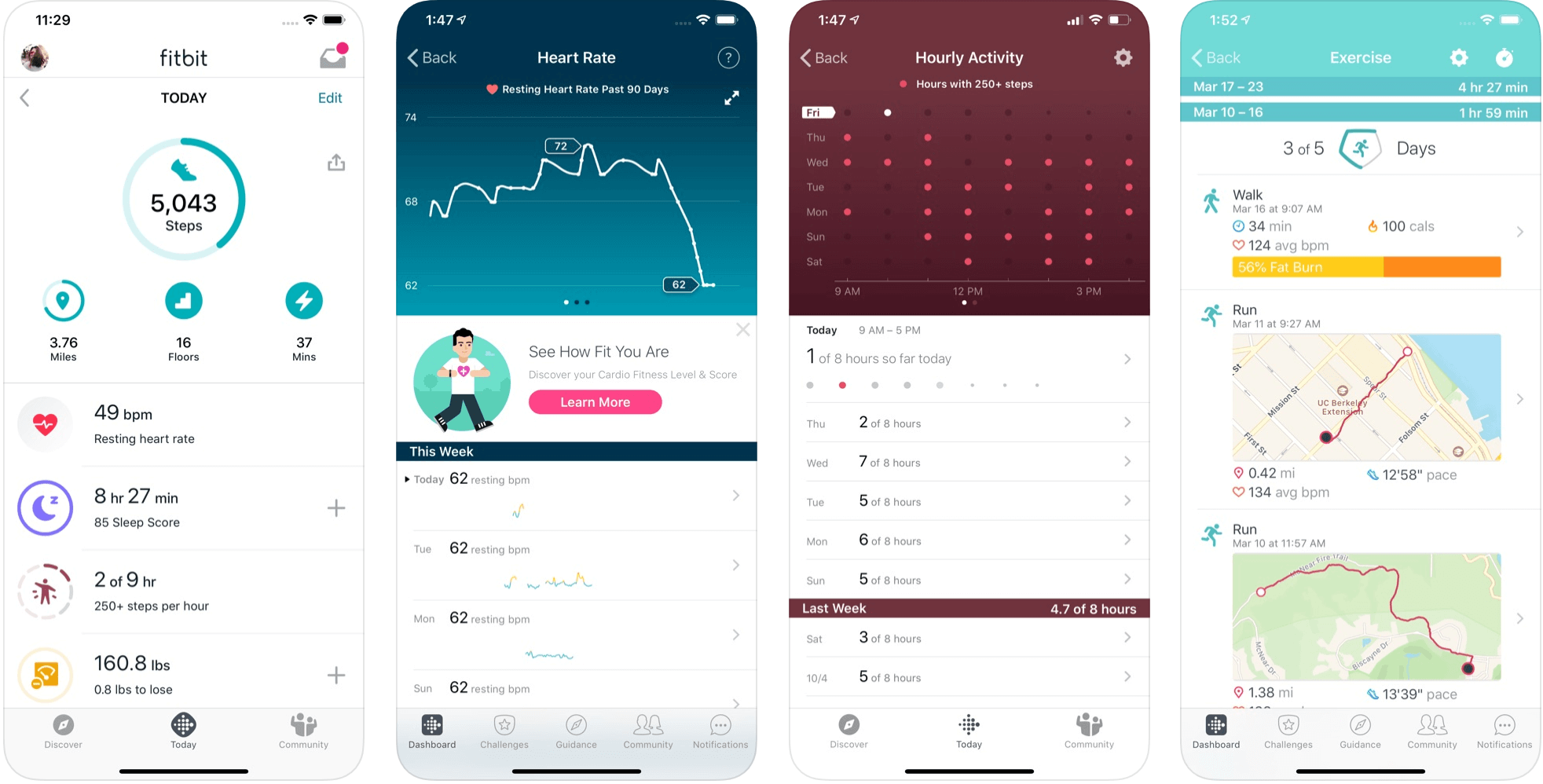
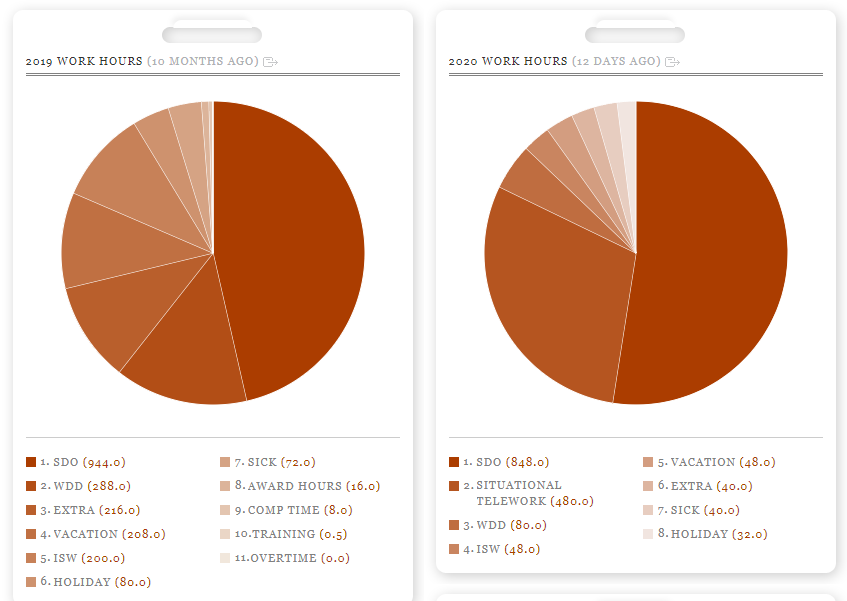

 It’s almost time for another season of change. Although the temperatures might not reflect it, this is the time of year where most of us start thinking about what’s next.
It’s almost time for another season of change. Although the temperatures might not reflect it, this is the time of year where most of us start thinking about what’s next.



















 Productivity is a crowded space, with countless apps and services promising to make your life and business easier and more profitable. Of all the apps that make that promise, very few deliver, but we’ve found one that does:
Productivity is a crowded space, with countless apps and services promising to make your life and business easier and more profitable. Of all the apps that make that promise, very few deliver, but we’ve found one that does: 






 Every designer has their own preferred strategy for collecting resources. Some pluck brushes, fonts, and templates from different “stock photo sites” and public marketplaces. Others collect graphics from swipe files and forums around the web.
Every designer has their own preferred strategy for collecting resources. Some pluck brushes, fonts, and templates from different “stock photo sites” and public marketplaces. Others collect graphics from swipe files and forums around the web.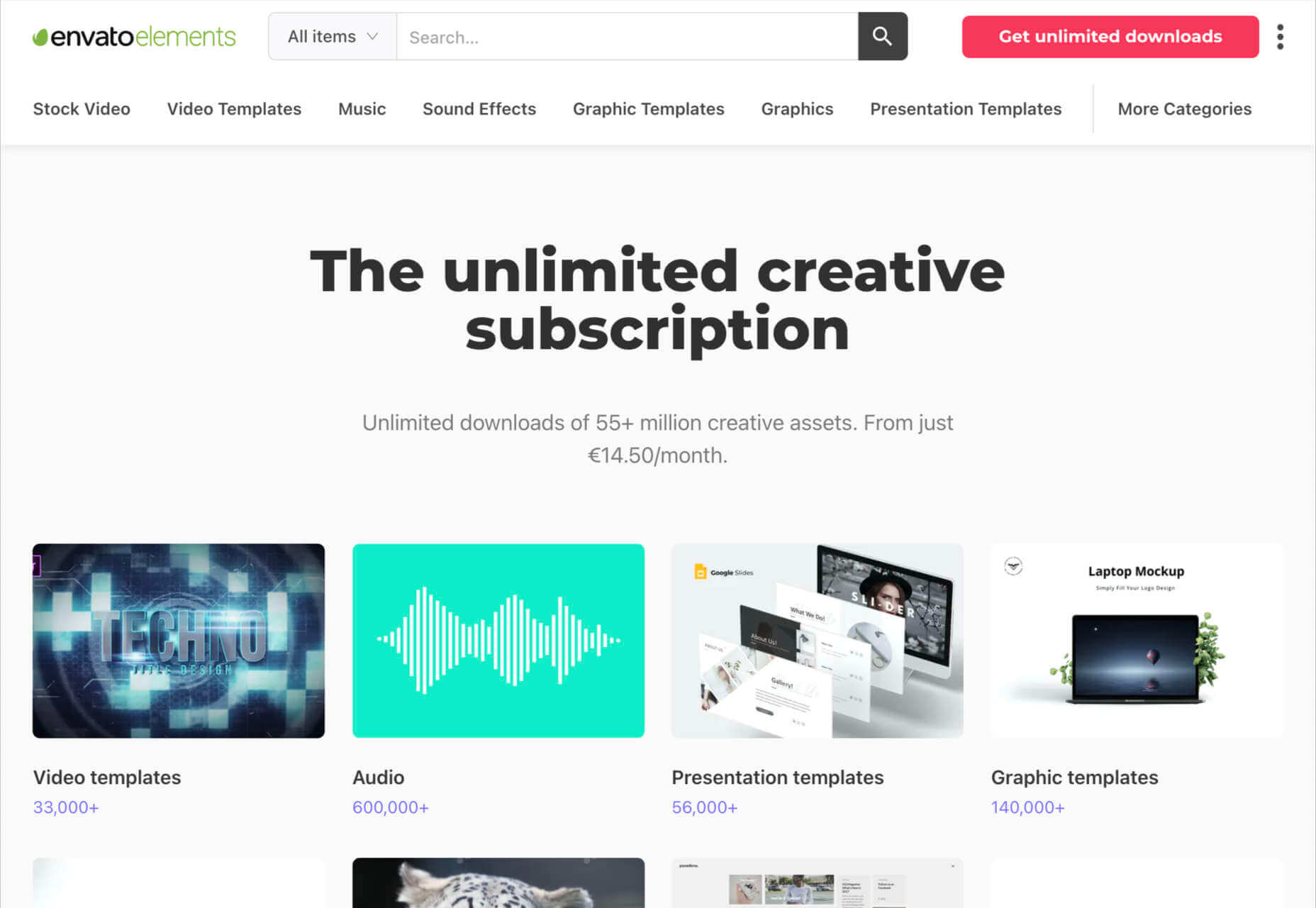

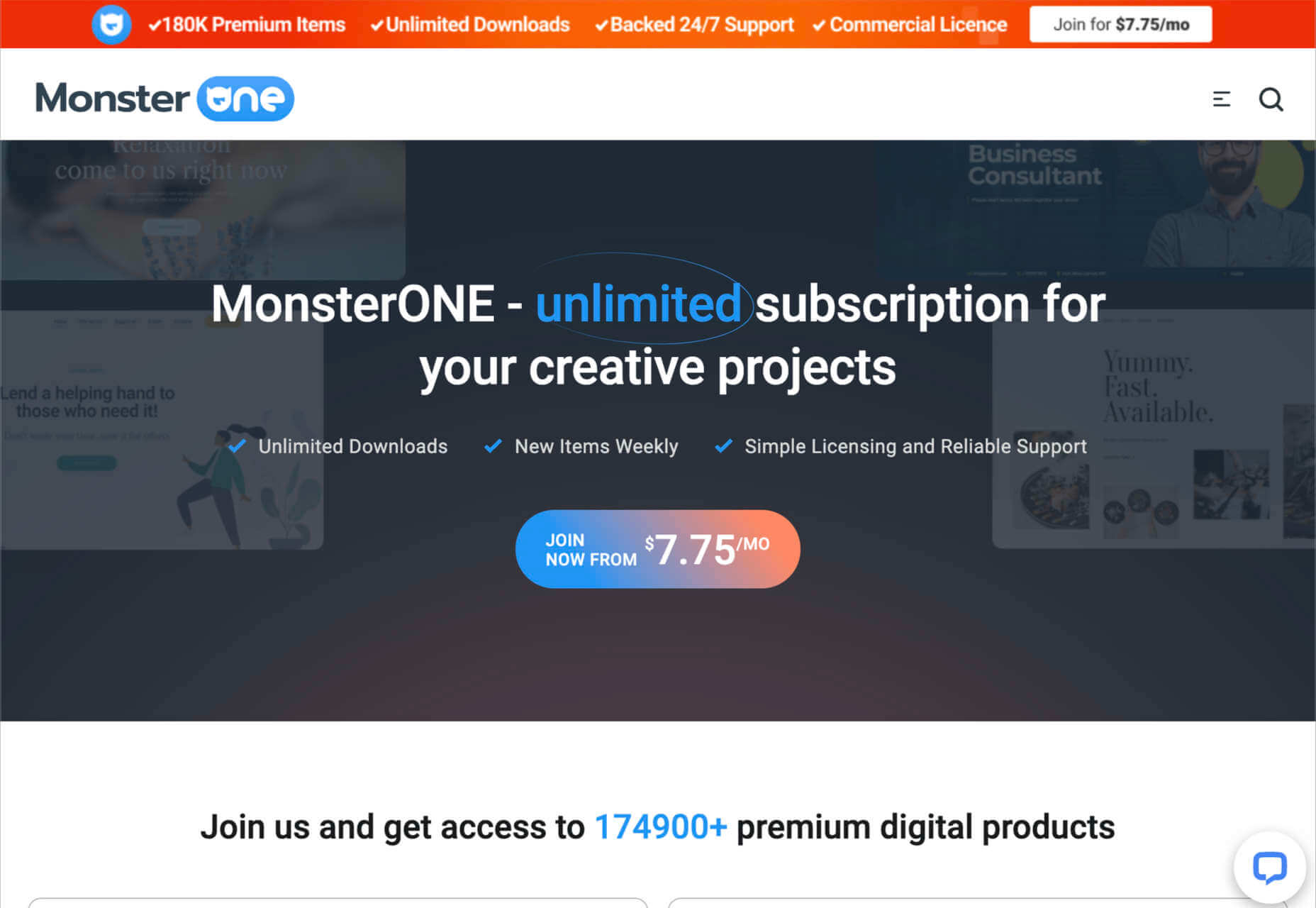

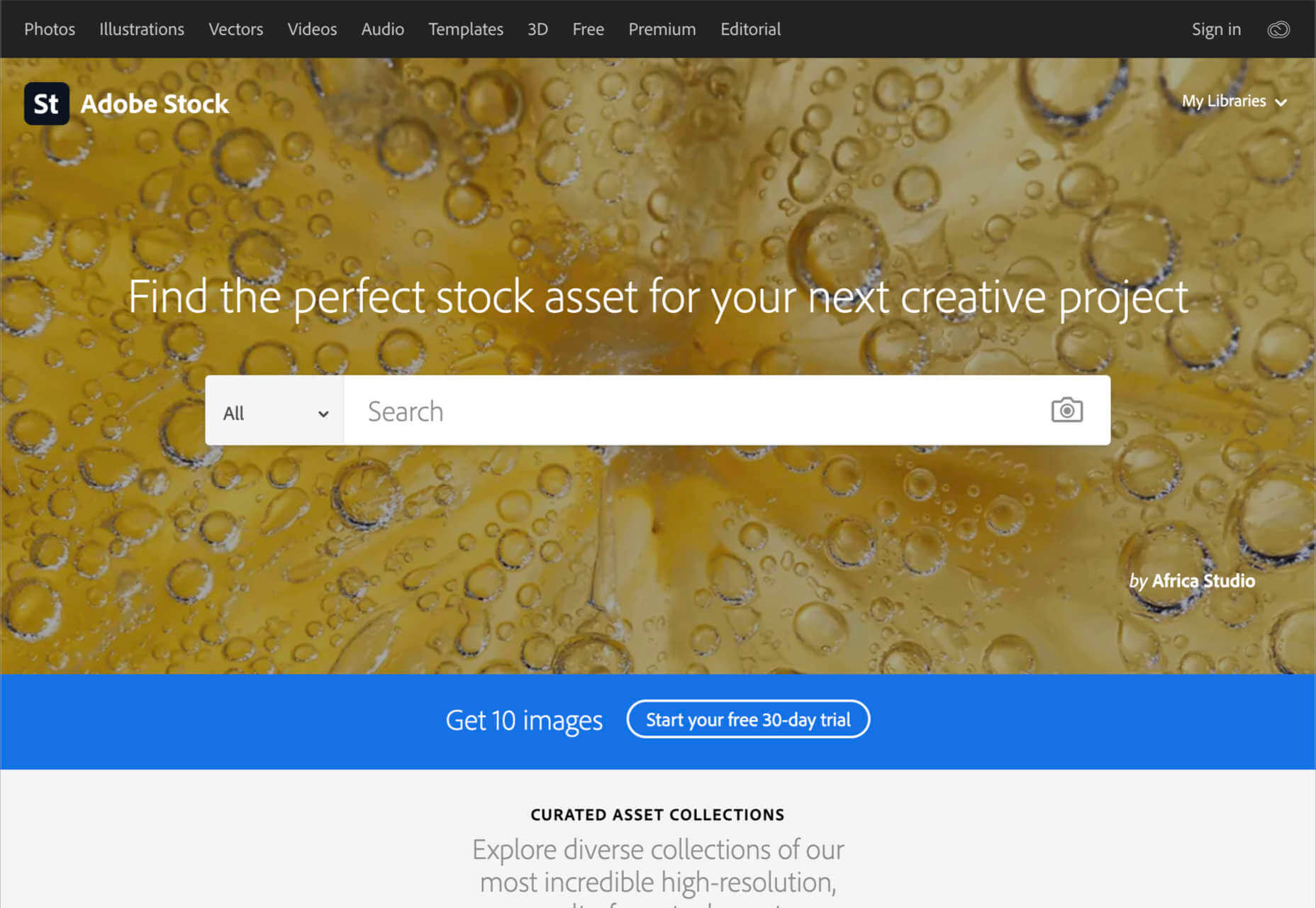
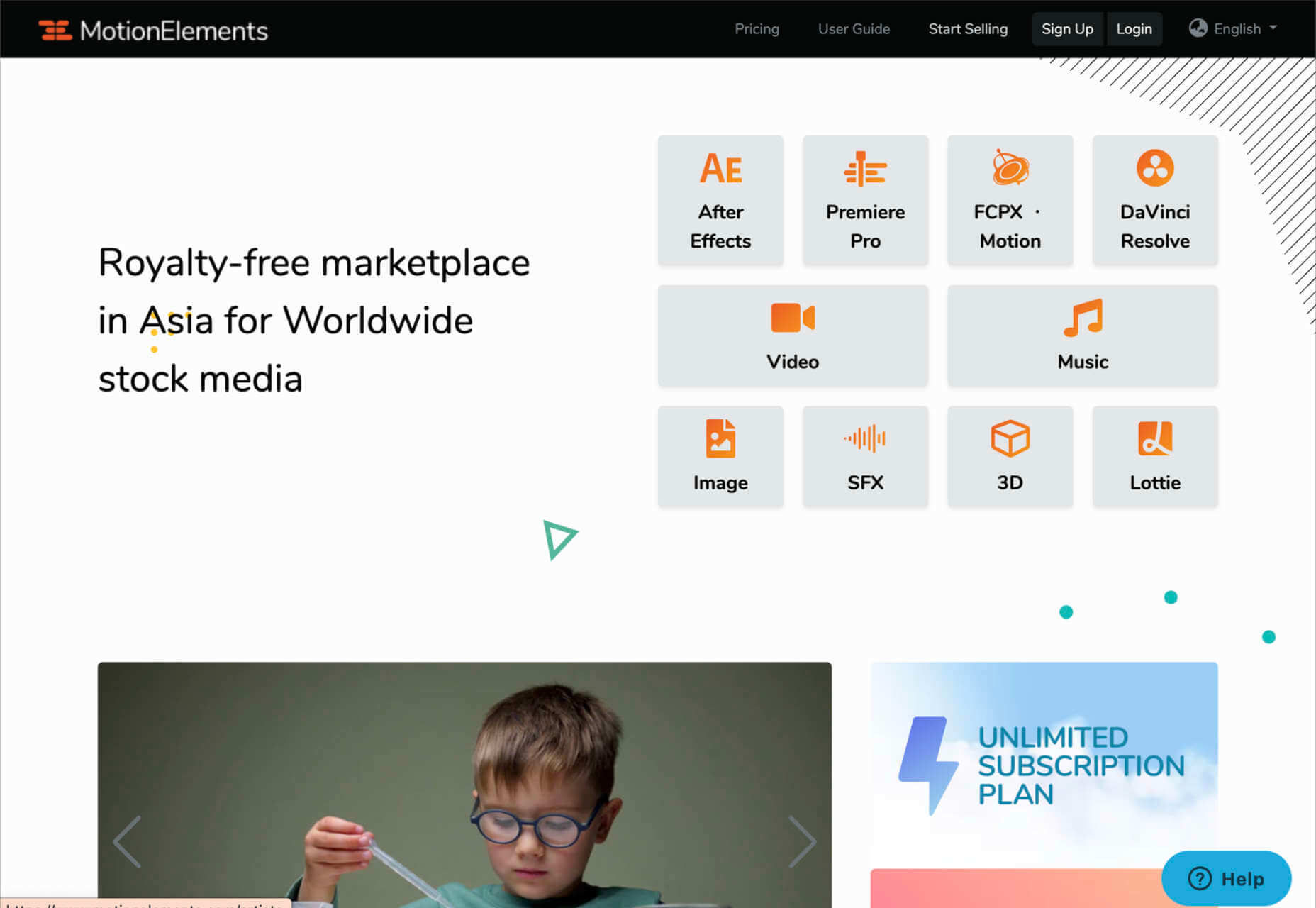
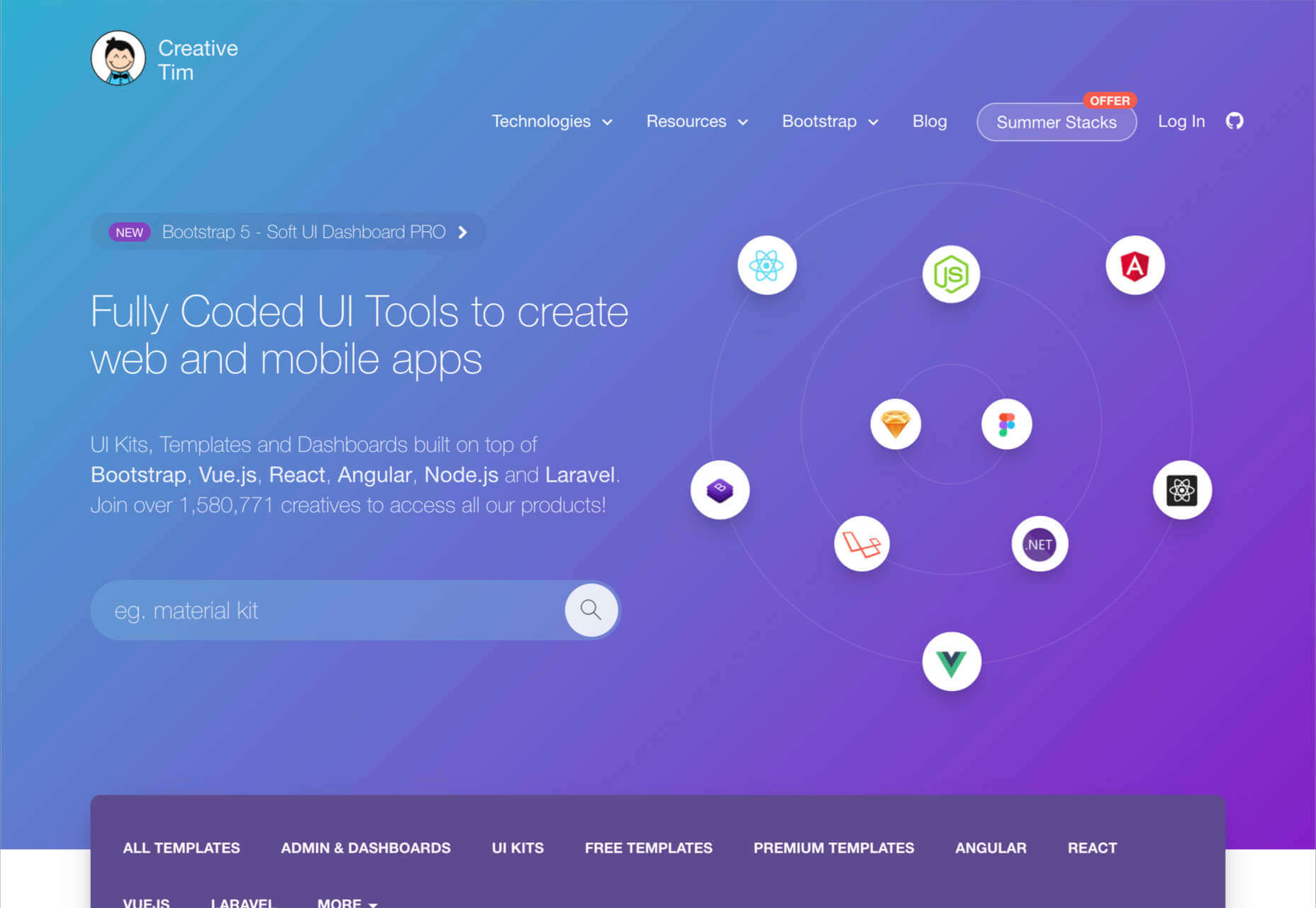
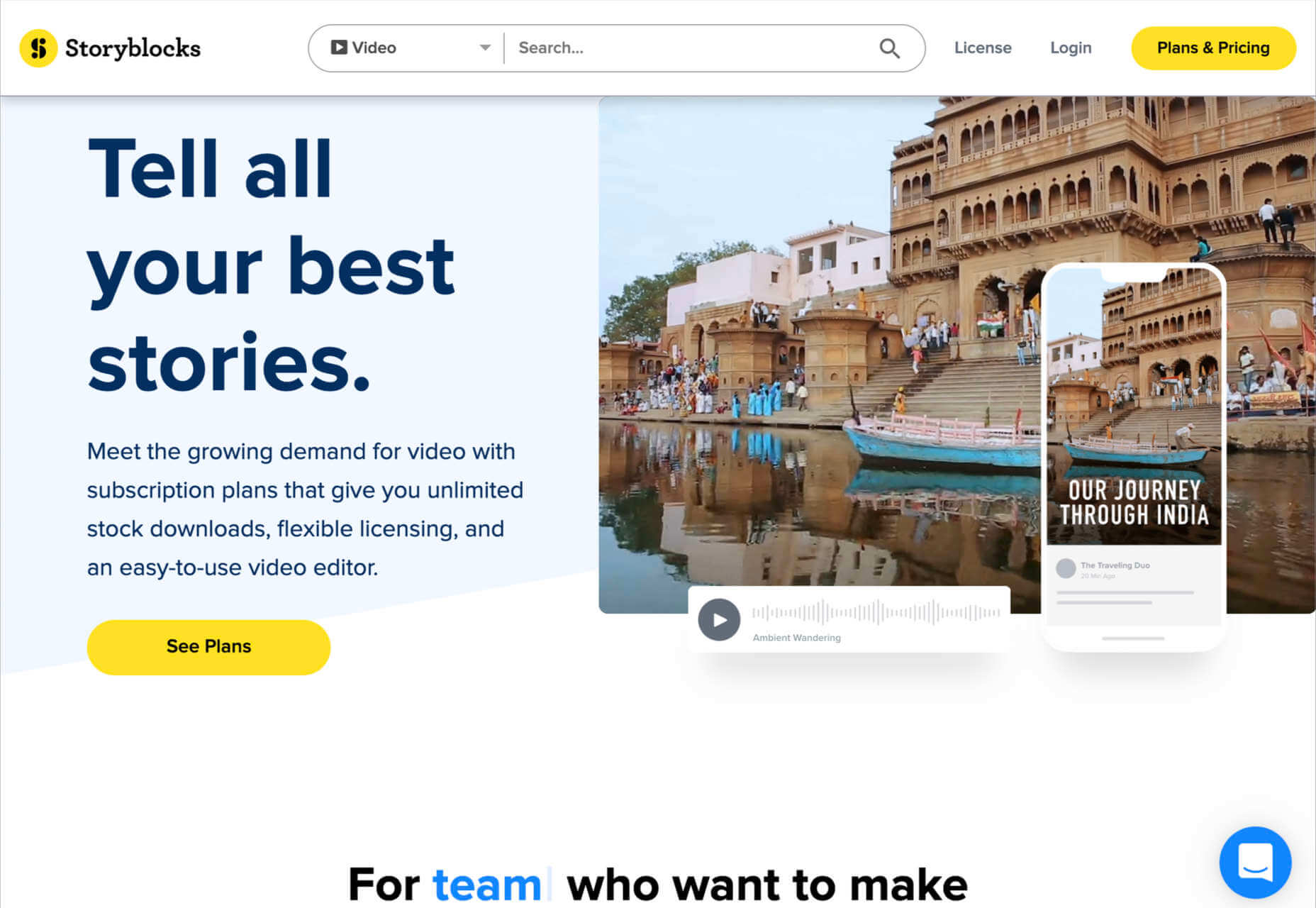
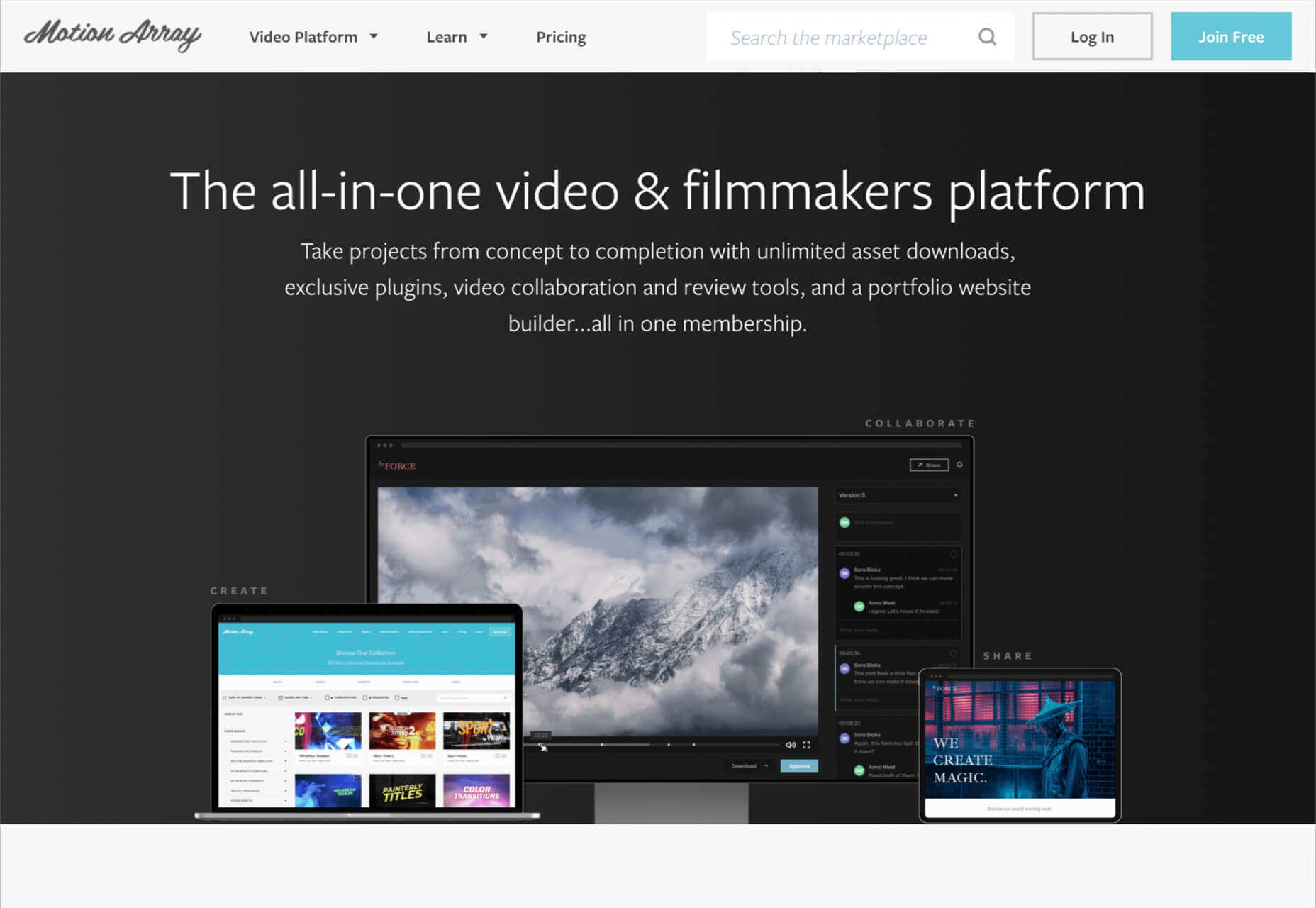



 Over the last fortnight one site builder has gone toe-to-toe with another, as Wix launched a marketing campaign aimed at attracting WordPress users, and instead attracted universal ire.
Over the last fortnight one site builder has gone toe-to-toe with another, as Wix launched a marketing campaign aimed at attracting WordPress users, and instead attracted universal ire.