‘java.lang.System.getProperty(
public static String getAppName() { String app = System.getProperty("appName"); return app;
}‘java.lang.System.getProperty(
public static String getAppName() { String app = System.getProperty("appName"); return app;
} PageSpeed Insights is a free performance measurement tool provided by Google. It analyzes the contents of a web page for desktop and mobile devices. It provides a single number score (from 1 to 100) that summarizes several underlying metrics that measure performance. If you have not run PageSpeed Insights on your website, then you should stop and do it now. It’s an important indicator of how Google scores and ranks your site.
PageSpeed Insights is a free performance measurement tool provided by Google. It analyzes the contents of a web page for desktop and mobile devices. It provides a single number score (from 1 to 100) that summarizes several underlying metrics that measure performance. If you have not run PageSpeed Insights on your website, then you should stop and do it now. It’s an important indicator of how Google scores and ranks your site.
If your PageSpeed Insights score is below 80, don’t panic. You are not alone. Many websites are not optimized for performance. The good news is that you can take steps that should immediately improve your score.
You will notice that PageSpeed Insights highlights issues that cause slow page loading. However, you might need more guidance to resolve these issues. Below, we walk you through how to resolve four common issues related to images. We also show you how ImageEngine, an image CDN, can simplify, automate, and deliver the best image optimization solution possible.
Why does the PageSpeed Insights score and performance matter? Isn’t SEO ranking all about content relevance, backlinks, and domain authority? Yes, but now performance matters more than it did a year ago. Starting in 2021, Google added performance metrics to the factors that impact search engine rankings. In a market where websites are constantly jockeying to match their competition’s pages (for content relevance, keywords, and other SEO issues), performance is making a difference in keyword search engine rankings.
PageSpeed Insights relies on a set of performance metrics called Core Web Vitals. These metrics are:
Largest Contentful Paint (LCP): Measures the render time (in seconds) of the largest image or text block visible within the viewport, relative to when the page first started loading. Typically, the largest image is the hero image at the top of pages.
First Input Delay (FID): Measures the time from when a user first interacts with a page (i.e. when they click a link, tap on a button, or use a custom JavaScript-powered control) to the time when the browser is actually able to begin processing event handlers in response to that interaction.
Cumulative Layout Shift (CLS): Measures the layout shift that occurs any time a visible element changes its position from one rendered frame to the next.
PageSpeed Insights breaks down problems into categories based upon how they impact these Core Web Vitals metrics. The top two reasons why you might have a low score are driven by JavaScript and images.
JavaScript issues are usually related to code that either blocks or delays page loading. For example, lazy-loading images might involve JavaScript that blocks loading. As a rule of thumb, do not use a third-party JavaScript library to manage image loading. These libraries frequently break the browser’s built-in image loading features. Lazy-loading may make above-the-fold images load slower (longer LCP) because the browser starts the download later and because the browser first has to execute the JavaScript.
Another JavaScript issue involves code that is large or unnecessary for the page. In other words, code bloat. There are good resources for resolving these issues on the web. However, in this blog, we will focus on image problems.
Images are a major contributor to poor performance. The average website payload is 2MB in 2021, and 50% of that is images. Frequently, images are larger than they need to be and can be optimized for size with no impact on quality…if you do it right.
Largest Contentful Paint is the primary metric impacted by images. PageSpeed Insights frequently recommends the following four pieces of advice:
That advice seems straightforward. Google provides some great advice on how to deal with images in its dev community. It can be summarized in the following steps:
We call Google’s process the “Build-Time Responsive Syntax” approach. If you have a relatively static website where you don’t generate new pages or switch out images frequently, then you can probably live with this approach. However, if you have a large and dynamic site with many images, then you will quickly feel the pain of this approach. Google itself stresses that developers should seek to automate this image process. Why? Because the process has some serious workflow drawbacks:
Instead of using the Build-Time Responsive Syntax approach, an automated image CDN solution can address all of the image issues raised by PageSpeed Insights. The key steps of an image CDN that you should look for are:
After signing up for an ImageEngine account and free trial, you will receive a Delivery Address. After adjusting your <img /> elements to include the Delivery Address, ImageEngine will start to pull the original images from your website (no need to move or upload them), automatically optimize them, and deliver them.
You can automate the addition of the Delivery Address to the img src tag by using plug-ins for WordPress and Magento. Developers can also use ImageEngine’s React, Vue, or Angular JavaScript frameworks to simplify the process.
Additionally, there are many ways to simplify implementation via adjustments to templates for many CMS and eCommerce platforms.
Most ImageEngine users see a huge improvement in LCP metrics, and consequently, a big improvement in the overall PageSpeed Insights score. ImageEngine provides a free demo analysis of your images before and after image optimization. In many cases, developers see improvements of many seconds on their LCP and Speed Index.
In summary, performance drives higher search rankings, and better UX, and increases website conversions for eCommerce. The steps you take to improve your image performance will pay for themselves in more sales and conversions, streamlined workflow, and lower CDN delivery costs.
The post 4 Steps to Improve PageSpeed Insights Score and SEO first appeared on Webdesigner Depot.
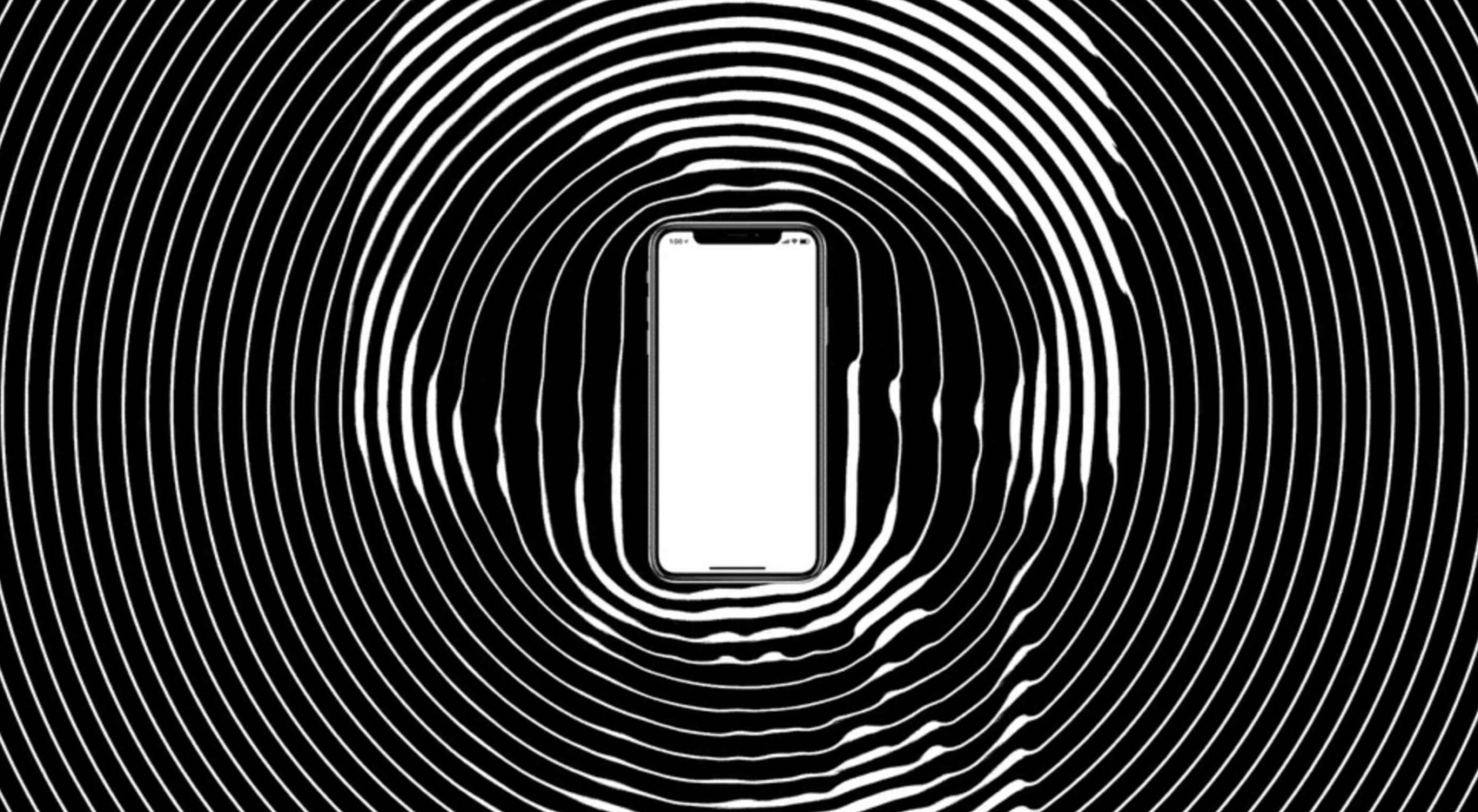 Every day design fans submit incredible industry stories to our sister-site, Webdesigner News. Our colleagues sift through it, selecting the very best stories from the design, UX, tech, and development worlds and posting them live on the site.
Every day design fans submit incredible industry stories to our sister-site, Webdesigner News. Our colleagues sift through it, selecting the very best stories from the design, UX, tech, and development worlds and posting them live on the site.
The best way to keep up with the most important stories for web professionals is to subscribe to Webdesigner News or check out the site regularly. However, in case you missed a day this week, here’s a handy compilation of the top curated stories from the last seven days. Enjoy!
The post Popular Design News of the Week: August 30 2021 – September 5, 2021 first appeared on Webdesigner Depot.
 Craft CMS is increasing in popularity, and as it does, the previously relatively scant range of plugins is growing rapidly.
Craft CMS is increasing in popularity, and as it does, the previously relatively scant range of plugins is growing rapidly.
There are plugins for Craft ranging from simple field utilities to the full ecommerce solution provided by Pixel & Tonic — the makers of Craft.
An early decision that has borne fruit for Craft has been the plugin licensing model. Paid plugins for Craft charge an initial license fee and then a reduced annual renewal price for updates. This ongoing payment structure ensures plugin maintenance is economically viable for developers, and as a result, Craft plugins tend to be updated more often and are abandoned less.
The best plugins depend very much on the site you’re developing and what you’re trying to achieve. However, some are so universally useful that I install them on virtually every site I build; here’s a list.
Installing Redactor is a no-brainer when it comes to picking your plugins. Maintained by Pixel & Tonic, it’s a rich text field that extends Craft‘s basic text input. It’s so useful it may as well be part of the core Craft code.
One of the best features is the ease with which Redactor can be customized. Just duplicate the settings file inside the config directory and edit its contents to alter what editing options are available; it’s simple to create anything from a field with a bold option to a full rich text editor. In addition, each Redactor field can be set to use any of the settings files.
Free
When you’re outputting code from a rich text field like Redactor, you’ll get clean HTML output — which most of the time is what you want. However, if you’re using something like Tailwind, those classes are non-negotiable. I’m not a fan of Tailwind, but I am a fan of using classes in my CSS selectors instead of element names.
Retcon is an invaluable plugin that extends Twig filters to supply a host of options when you’re outputting content. It can add classes to elements, insert attributes, modify the element type, and tons more.
Free
During the life of a site, there’s a good chance that you’re going to have to alter fields and sections after the content is in. It’s a common problem if you’re importing data from another platform using FeedMe, or if you have an indecisive client, or even if the site is simply growing.
Venveo Bulk Edit is a plugin that integrates closely with the Craft UI and allows you to edit the contents of multiple entries at once. This plugin has saved me hundreds of hours that would otherwise have been spent painstakingly editing entries one at a time.
Free
At some point, you’re going to need a configurable list of inputs. Maybe you’re creating a list of documents to download, building a directory, or even your site navigation. You could create a new channel and then add the entries as an entry field, or even set it up with a matrix field, but this is awkward to edit even with Craft 3.7’s new editing experience.
I’m a big fan of opting for the simplest solution, and in this case, the simplest option is a table field. Unfortunately, Craft’s built-in table field has limited field type support. Super Table, on the other hand, supports almost anything, giving you a powerful, orderable set of fields.
Free
Craft has a really powerful caching system. It allows you to cache whole or partial templates, and it‘s intelligent enough to know when you’ve edited content that has been cached so that it can be re-cached.
Understanding Craft’s caching is vital; as a very general guide, dynamic content benefits from caching, but static content does not.
However, you will regularly encounter situations where you want to opt out of the caching. A blog post, for example, could be cached, but the time since it was posted must not be, or every post would appear to have been published “today” until the cache is refreshed.
The No-Cache plugin adds a couple of Twig tags that allow you to temporarily opt-out of the cache. This means that you can cache larger sections of your templates, simplifying your caching decisions considerably while still being able to fine-tune what is cached.
Free
Sooner or later, you’re going to have users hitting 404 errors. If you’re restructuring a site and changing the architecture, it will be sooner. To avoid breaking the UX and SEO, you need to add redirects.
Retour is a helpful plugin that sits in your dashboard side menu. Anytime a user triggers a 404, Retour will flag it up, so you can decide how to redirect the URL in the future.
$59 for the first year; $29/year for updates after that
One of Craft’s big strengths is its security. A lot of attention has gone into making sure that the core installation uses best practices. However, as with any CMS, potential security vulnerabilities start to creep in as soon as you introduce 3rd-party code (WordPress’ biggest vulnerability by far is its plugins).
You only need to look at the size of the vendor directory in your installation to see how many 3rd-party dependencies your site has. Even a small site is a house of cards.
Sherlock is a security scanner that performs a number of different tasks to help you stay secure, from checking on security threats in 3rd-party scripts to checking directory permissions. The paid version will even let you limit IP addresses if your site comes under attack — although your hosting company may well do this for you.
Lite: Free
Plus: $199 for the first year; $99/year for updates after that
Pro: $299 for the first year; $149/year for updates after that
Craft’s built-in image transforms are a little limited. For example, they only work with actual assets, not remote images.
Imager X is an excellent plugin that, among many benefits, allows you to transform remote images. In addition, its refined syntax is perfect for coding complex art direction.
Imager X isn’t cheap, but considering the enormous importance of image optimization, unless you have a straightforward set of images to manipulate, it’s an investment you’ll be glad you made.
Lite: $49 for the first year; $29/year for updates after that
Pro: $99 for the first year; $59/year for updates after that
SEOMatic is the SEO solution most Craft developers default to, including Pixel & Tonic themselves.
You’ll need to define the basics in its settings, and you may find yourself creating extra fields specifically for it to pull data from, but the handy progress bars on its dashboard page will give you an overview of what’s set and what needs to be done.
SEOMatic is another premium plugin, but implementing it is far simpler and cost-effective than digging through all those meta tags and XML files yourself.
$99 for the first year; $49/year for updates after that
The Craft ecosystem is rapidly growing, and the diversity of the plugins available increases as Craft is utilized for more and more sites.
But despite the lure of shiny new plugins, there are some tools that I return to again and again either because they elegantly fill a gap in the core Craft feature set or because I’ve tried them, and I trust them to be robust.
These are the plugins that I have found most useful in the last couple of years, and installing them is the first thing I do when I set up a new Craft installation.
The post 9 Must-Install Craft CMS Plugins first appeared on Webdesigner Depot.

If you have a WordPress website, you’re obviously aware of the benefits this premier open-source website-building platform brings to the table.
But are you aware of the legion of website and business enhancement tools lying in wait among the thousands of cool WordPress plugins currently on the market; one or more of which could easily take your site or business to the next level?
What’s out there? Quite a bit, obviously.
Which useful WordPress plugins are “must-haves” for me? It could take you a ton of time to find the answer to that one.
That’s what we’re here for.
10 essential WordPress plugins are admittedly a small sample size. But these are 10 of the very best, and we’re guessing that one or more of them could be just what you’ve been looking for.
This game-changing booking plugin fully automates your business’s interaction with existing and potential clients and allows you to focus on key business operations instead of having to constantly interrupt your workflow to manage appointments.
In the unlikely event you encounter a problem with Amelia, the customer support team stands ready to help.
The wpDataTables WordPress plugin allows users to quickly and easily create responsive, interactive, and highly customizable tables and charts from large amounts of data.
Key features include:
wpDataTables’ many other features include:
More than 50,000 companies and individuals have placed their trust in wpDataTables.
Visual Composer is a new, ReactJS-based intuitive drag and drop website builder that enables you to create a website quickly, easily, and hassle-free.
This website-building popular plugin:
Your site will be SEO-friendly, fast, and responsive, and the support is terrific. Free and Premium versions (Starting at $49) are available.
Slider Revolution can do more than create sliders. A lot more.
Logic Hop lets you customize your site’s content for individual customers or customer types.
Any design or content element you can customize in WordPress can be customized in Logic Hop in minutes.
The Stacks drag and drop native mobile app builder offers a full package of features to help you design your website or mobile app without coding.
The Heroic Inbox plugin enables a business to manage all of its emails in shared inboxes right inside WordPress.
This powerful WordPress table plugin allows you to quickly create a table and embed it in a post or page.
Tablesome is performance-optimized and SEO friendly and works smoothly with any WordPress theme.
Ads Pro is the best ad manager for WordPress you are likely to come across.
Ads Pro features:
Static pages/sites do not require any web programming or database design.
Have you been searching for a top-of-the-line WordPress plugin that will help you take your business to the next level?
There are 58,000+ useful WordPress plugins for you to choose from. That would be good news, except you could easily be overwhelmed trying to find just the right plugin for your website.
This post features a collection of top plugins for WordPress websites. Chances are good, you’ll find something here that will make your day.
[– This is a sponsored post on behalf of BAW media –]
The post 10 Cool WordPress Plugins You Should Check Out first appeared on Webdesigner Depot.
A comment on the Medium version of last week’s article got to me:
I wish they’d just leave Perl static. Then we wouldn’t have to waste money retesting legacy Perl apps on the newest version every couple of years, in case new features we don’t want breaks code that’s been unchanged for years. […] Sometimes things should just be left to die gracefully.
 Have you ever wondered why we’re so amazed by motion? A moving image is more likely to grab your attention than a static one. Motion is exciting and attention-grabbing – plus, it allows us to access more information in a short space of time.
Have you ever wondered why we’re so amazed by motion? A moving image is more likely to grab your attention than a static one. Motion is exciting and attention-grabbing – plus, it allows us to access more information in a short space of time.
For a while now, companies have been experimenting with all kinds of motion and animation in their design choices. We’ve seen the rise of animated website backgrounds or live-playing videos instead of images on a home page. There are videos and 360-degree pictures on product pages to help people get a better view of certain items and immersive AR experiences on apps.
So why has the power of motion not made its way into the logo design landscape yet?
Sure, there are a few examples of animated logos out there, but they haven’t had the same long-lasting impact as animated websites. Perhaps that’s because people don’t have the right tools to bring their animated logos to life?
Today, we’re going to cover some top tips for live logo design.
An animated logo or live logo can be a powerful tool in a company’s branding strategy. Although there’s more to a company’s identity than its logo, it’s fair to say that logos make a huge difference to how we feel about brands and their identity.
A powerful logo can make an emotional connection with your target audience and help your brand to thrive in virtually any environment. Live logos, or animated logos, bring more attention to the brand image, by helping a customer to focus on the logo’s action. A live logo might tell a story about what the business does through motion, or just be eye-catching.
The level of animation varies depending on the designer, but it can go all the way from a short video presentation to a few simple moves. The Skype logo is an excellent example of something simple, that multiple designers have played with to great effect.
Today, there are plenty of open-access tools helping to create more immersive animated graphics in the logo design world. Additionally, the types of animation available are becoming more impressive all the time.
The next stage of properly leveraged live logos, is knowing what kinds of logo animation are available. There are plenty of different styles of animation to explore today, depending on the kind of impact you want to have.
For instance, sometimes the animation you choose will be connected to your business. A vehicle company might have a logo that seems to “drive” into the central space on the screen. An electricity company might choose a logo that pulses like an electric charge. This animated FedEx logo is an excellent example of how animation can show what a business does.
Options for animation might include:
If you’re not sure what kind of animations to experiment with, then it’s a good idea to start with some solid goals. Your goals will give you a direction to move in with your logo choices. An animated logo can be a dynamic and modern way to present a brand to an audience, but it’s only going to be effective when implemented carefully.
Let’s look at some of the goals you can choose for your live logo:
Doing your own research is an excellent way to get some inspiration for a live logo or animation. Ideally, you’ll want to focus on the industry you’re already working in, as this will give you some guidance as to the kind of movement that can attract the most attention from the correct audience.
Watch as intros to brand videos and check out as many live logos as you can. Check out the kind of animations that people use in their videos when they’re showcasing products online. You can learn a lot about what works just by evaluating what other people have done before. Just be careful not to simply copy what you’ve found elsewhere.
The aim of your live animation should be to tell a unique story about the company
The aim of your live animation should be to tell a unique story about the company in question. If you’re not sure how to start with differentiating the image, check out the brand guidelines for the company in question. The guidelines that the company used to choose the right brand colors, fonts, and other visual assets can work just as well for your animation strategy.
Remember, the aim here is to tell a specific story, send a message, or evoke a certain emotion. Don’t make the mistake of designing something that looks cool but doesn’t have much of a purchase. Most human beings will naturally look for the meaning behind the content that they see. If there isn’t anything there, it’ll just lead to confusion.
The most obvious way to begin experimenting with animated logos in web design, is to implement live logos into a client’s website. Some companies have a “welcome screen” for their site which uses an animation to introduce visitors to the home page and other navigation options. There are also brands out there who love the impact that animation can have but want to use it more subtly.
In these cases, live logos can be an excellent way to draw the eye to a specific spot on a website, perhaps the area just above the “contact” button that encourages a client to reach out. Crucially, to avoid weighing down the website and distracting visitors, companies and designers will need to make some important choices.
Although it might be tempting to keep the animation looping at all times, just in case someone misses the first round, this requires a lot of extra processing power. Too much animation also makes it harder for businesses to push the focus of their visitors to other points on the website, like landing pages for products, or testimonial pages.
Often, as with most innovative decisions in web-design, the best bet is usually to start small and work your way up. Don’t over-do it with animation on day one. See how the visitors to the website respond first.
Animations in a live logo are there to grab attention quickly, and effectively. They shouldn’t go on for too long, or you risk overwhelming your audience before they have a chance to browse the rest of the website or check out other content. A live logo should only be active for a few seconds at most, and in that time, it needs to say something valuable.
Often, the best strategy is to start by building up curiosity, and getting your viewer engaged so that they’re keen to see more. Every frame will count to pull the customer in and make them feel connected to the brand in question.
Make sure that the logo animation is dynamic so that it doesn’t just capture the attention of the viewer but maintain their interest for the full time required. During the motion, the viewer’s brain should be working to figure out what’s going to happen next.
Just like most logo design and graphic animation strategies, the key to success is finding the right balance between clever experiences, and simplicity. You want to do something meaningful that earns your viewer’s attention, but you need to compete with the fact that attention spans are plummeting all the time.
One of the best ways to use logo animation, is to draw interest for a company at the beginning of a video. Video is gaining incredible levels of popularity lately, particularly in a world where you can view video content almost anywhere. Companies are adding videos to their product pages, social media accounts, applications, websites, and so much more .
For the majority of companies, a live logo at the start of a video can help their brand to seem more professional. It’s a reminder to viewers of the brand that they’re learning about with that video content. Plus, a logo at the beginning of a piece of video content can also build on the consistency that companies attempt to create by using the same brand assets in various mediums online.
(Starting a video with an animated logo is great for presentation, but it can also be frustrating to customers in certain pieces of content where they’re looking for quick answers to questions. If an animated logo is more than a couple of seconds long, it may be better placed at the back of a video instead.)
With videos for news reports or announcements where you want to get straight to the point and generate excitement about a new product or service, it can be better to jump straight into action. Ending a video with a live logo keeps the brand image front of mind for the customer for longer, even after the message has ended. On the other hand, ending a video with a logo could increase the chances that customers miss the animation, because they click away from the content too quickly.
If you’re new to adding live logos into videos, consider experimenting with different strategies to see which works best. Different companies might get unique results.
Another interesting option for live logo design, could be to step outside of the computer screen for a while. In today’s digitally transforming landscape, it’s becoming more common to see the real and digital worlds converging. Most events and trade-shows come with presentations that rely on digital content, like animated presentations and slide shows.
Depending on the signage solutions available at industry events, companies could even use an animated logo above their booth to draw attention in a cluttered environment. Around 48% of exhibitors agree that a more eye-catching stand or booth is often the most effective way to attract visitors and customers at an event.
Animation and live logos may have started life on the computer screen, but they can appear in much more diverse environments today. Offices could use a live logo in the reception room or lobby to make their on-premises environment more appealing. Retail locations could display ads on digital signage, followed by live logos that work to both separate messages, and keep shoppers entertained when they’re enjoying the bricks-and-mortar experience.
Remember, a live logo doesn’t just have to sit on a company’s app or website until someone discovers it. Sometimes, the right logo can also be a powerful way to “sign off” on a message from a brand or its management team. For instance, email remains to be one of the most valuable tools for business marketing and customer relationship building today.
It’s the third most influential source of content and news for a lot of B2B audiences, and yet, most companies aren’t taking full advantage of what their email marketing software solutions are capable of. If you can display gifs and animated videos in an email (which most software solutions can), then you can also add a live logo to the brand signature.
The important thing to remember is that if you’re going to be adding a signature to a lightweight thing, like an email, it needs to be lightweight too. Don’t make the live logo too long and complicated, or it might prevent the email from loading properly.
Outside of email, don’t forget to consider options for live logos in things like social media profile pictures too. According to experts, around 80% of companies use visual assets in their social media marketing. A live logo is a great way to go beyond the basics with a company’s imagery. Motion grabs attention, and video content is quickly gaining steam on a lot of social media platforms.
Designers are only just beginning to scratch the surface of what’s possible with animated logos. For many companies, live logos are an excellent way to capture audience attention and encourage engagement with a brand.
A live logo at the beginning of a video, at the start of an app loading screen, or even at the top of a website can differentiate a company and make them stand out. As technology continues to evolve, and customer expectations continue to expand, the options for live animation could continue to grow. You might even be able to infuse live logos with elements of VR and AR, to impart brand essence in a brand-new digital world.
If you haven’t begun experimenting with live logo design yet, now could be the time to start.
Featured image, via Gav Five.
The post 9 Tips for Better Live Logo Design first appeared on Webdesigner Depot.
Oracle Transactional Business Intelligence (OTBI) is built on the power of Oracle’s industry-leading business intelligence tool Oracle Business Intelligence Enterprise Edition (OBIEE). This allows users to build powerful data visualization with real-time data that highlights data patterns and encourages data exploration instead of delivering static flat reports. OTBI provides users a wide variety of data visualization options from standard graphs to advanced visuals such as trellis, treemaps, performance tiles, KPIs, and others.
FlexDeploy has an innovative CI/CD solution for managing the build and deployment of OTBI WebCatalog objects across the pipeline. Using FlexDeploy’s partial deployment model, developers can assemble related catalog objects into packages, build them from source control or a development environment, and deploy them into the target environments.
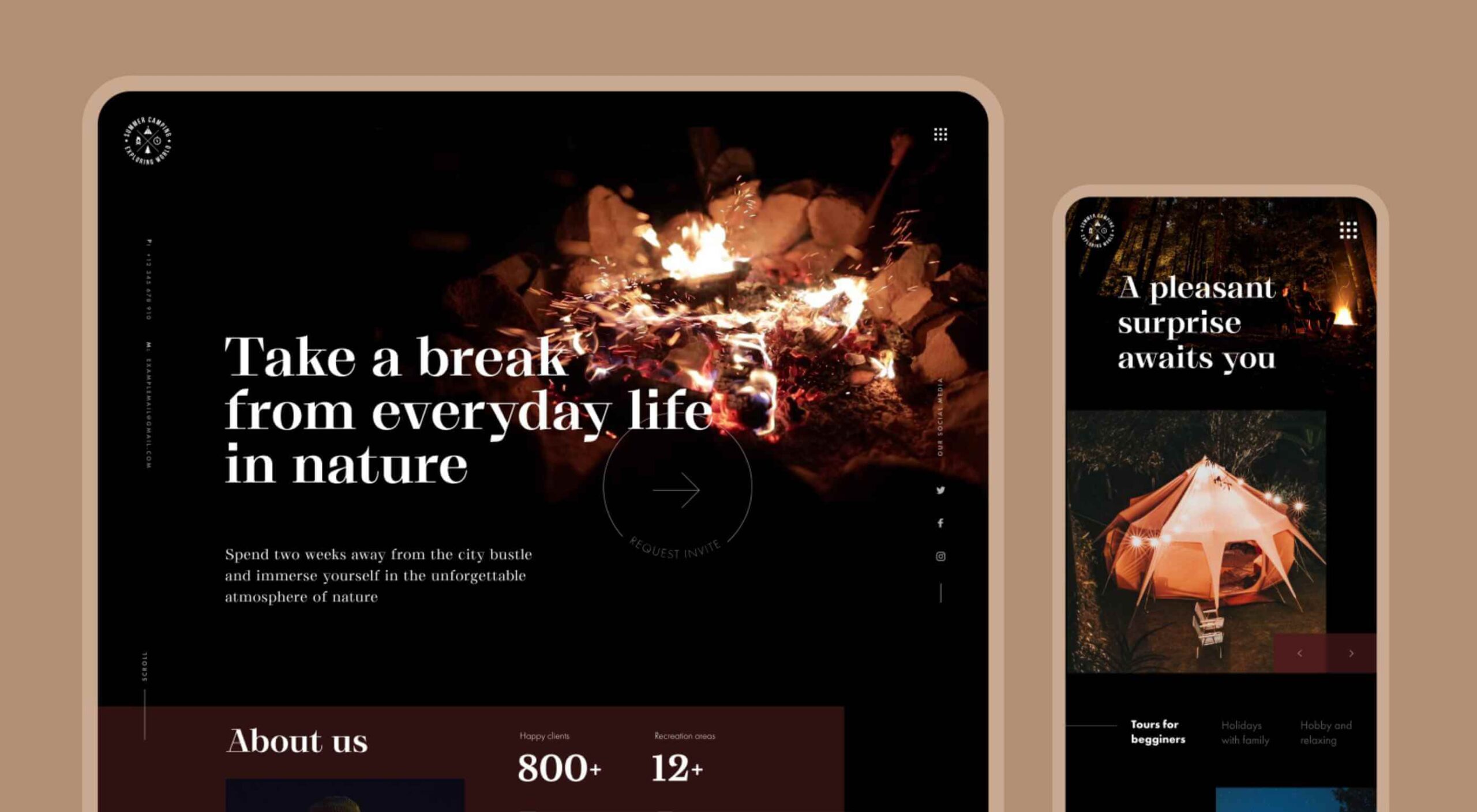 Everyday design fans submit incredible industry stories to our sister-site, Webdesigner News. Our colleagues sift through it, selecting the very best stories from the design, UX, tech, and development worlds and posting them live on the site.
Everyday design fans submit incredible industry stories to our sister-site, Webdesigner News. Our colleagues sift through it, selecting the very best stories from the design, UX, tech, and development worlds and posting them live on the site.
The best way to keep up with the most important stories for web professionals is to subscribe to Webdesigner News or check out the site regularly. However, in case you missed a day this week, here’s a handy compilation of the top curated stories from the last seven days. Enjoy!
The post Popular Design News of the Week: March 8, 2021 – March 14, 2021 first appeared on Webdesigner Depot.
The best way to protect your Java code from avoidable bugs is to use static code analysis tools that can help you find and fix problematic code before it reaches production. Let’s look at some popular static code analysis tools that can be used to test code from a number of different angles.
DeepSource delivers what is probably the best static code analysis you can find for Java. The DeepSource Java analyzer detects 190+ code quality issues, including performance bugs, security risks, bug risks, and anti-patterns. Currently, It supports Gradle Java projects, and in the future, DeepSource will add support for Maven and Android too. DeepSource is also working on bringing Autofix support to the Java analyzer, which will let developers fix issues without writing a single code line.
En continuant à naviguer sur le site, vous acceptez que nous utilisions quelques cookies.
OKPlus d'infoNous utilisons les cookies pour nous faire savoir quand vous visitez nos sites Web, comment vous interagissez avec nous, pour enrichir votre expérience utilisateur et pour personnaliser votre relation avec notre site Web.
Cliquez sur les différents titres de catégories pour en savoir plus. Vous pouvez également modifier certaines de vos préférences. Notez que le blocage de certains types de cookies peut avoir un impact sur votre expérience sur nos sites Web et les services que nous sommes en mesure d'offrir.
These cookies are strictly necessary to provide you with services available through our website and to use some of its features.
Because these cookies are strictly necessary to deliver the website, you cannot refuse them without impacting how our site functions. You can block or delete them by changing your browser settings and force blocking all cookies on this website.
Ces cookies recueillent des renseignements qui sont utilisés sous forme agrégée pour nous aider à comprendre comment notre site Web est utilisé ou l'efficacité de nos campagnes de marketing, ou pour nous aider à personnaliser notre site Web et notre application pour vous afin d'améliorer votre expérience.
Si vous ne voulez pas que nous suivions votre visite sur notre site, vous pouvez désactiver le suivi dans votre navigateur ici :
Nous utilisons également différents services externes comme Google Webfonts, Google Maps et les fournisseurs externes de vidéo. Comme ces fournisseurs peuvent collecter des données personnelles comme votre adresse IP, nous vous permettons de les bloquer ici. Veuillez noter que cela pourrait réduire considérablement la fonctionnalité et l'apparence de notre site. Les changements prendront effet une fois que vous aurez rechargé la page.
.
Paramètres de Google Webfont Settings :
Google Map :
Vimeo et Youtube :
Vous pouvez lire nos cookies et nos paramètres de confidentialité en détail sur la page suivante