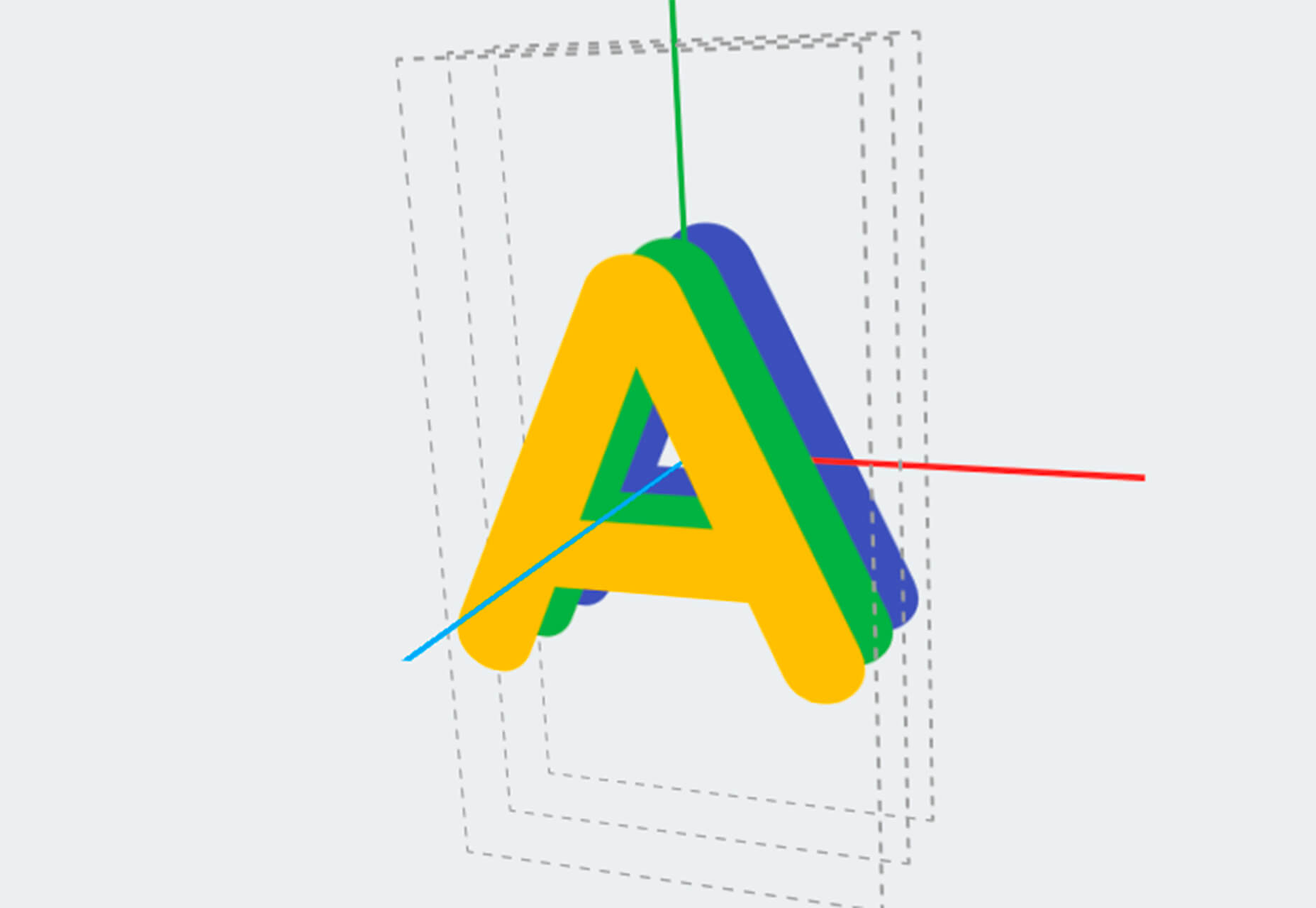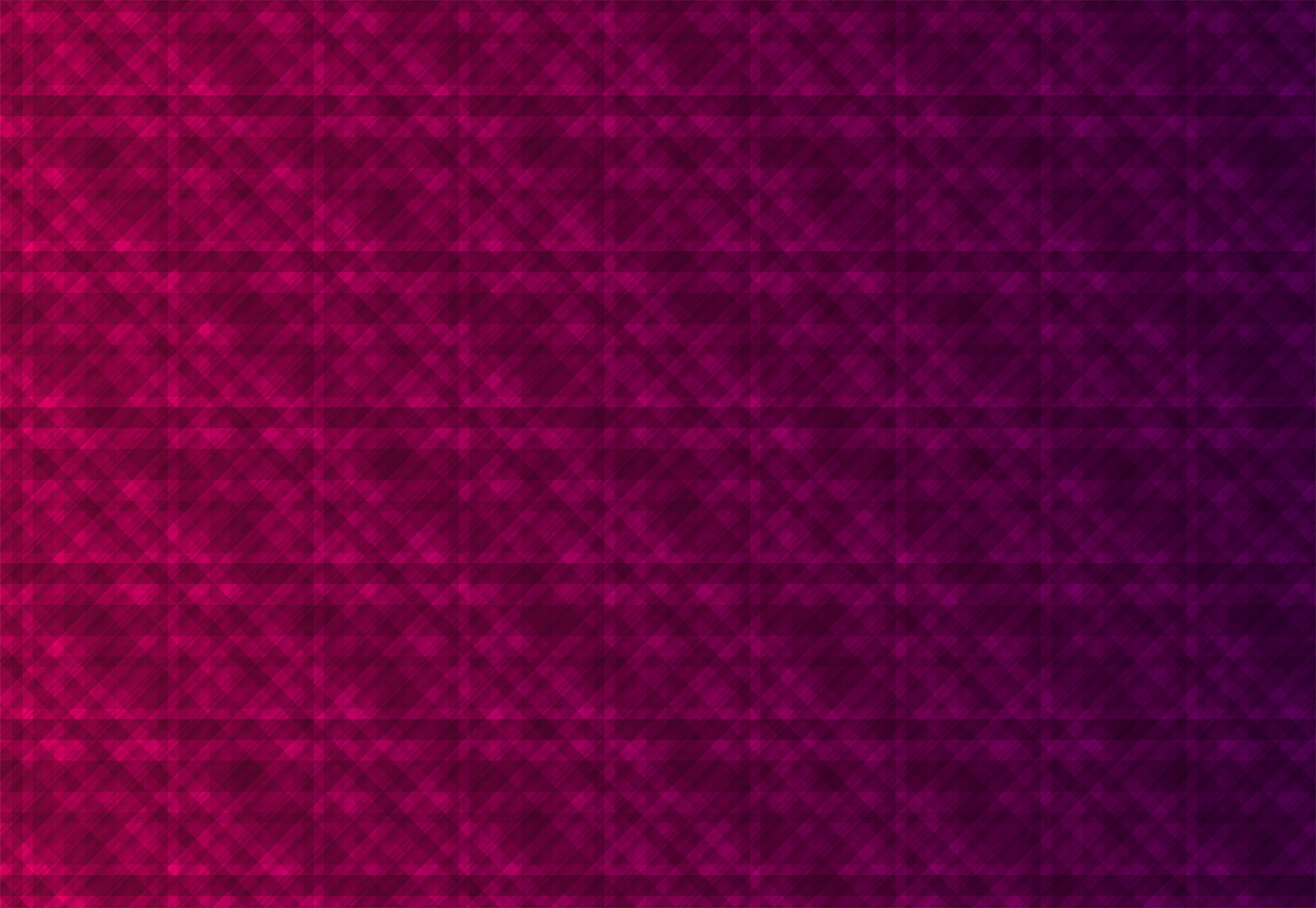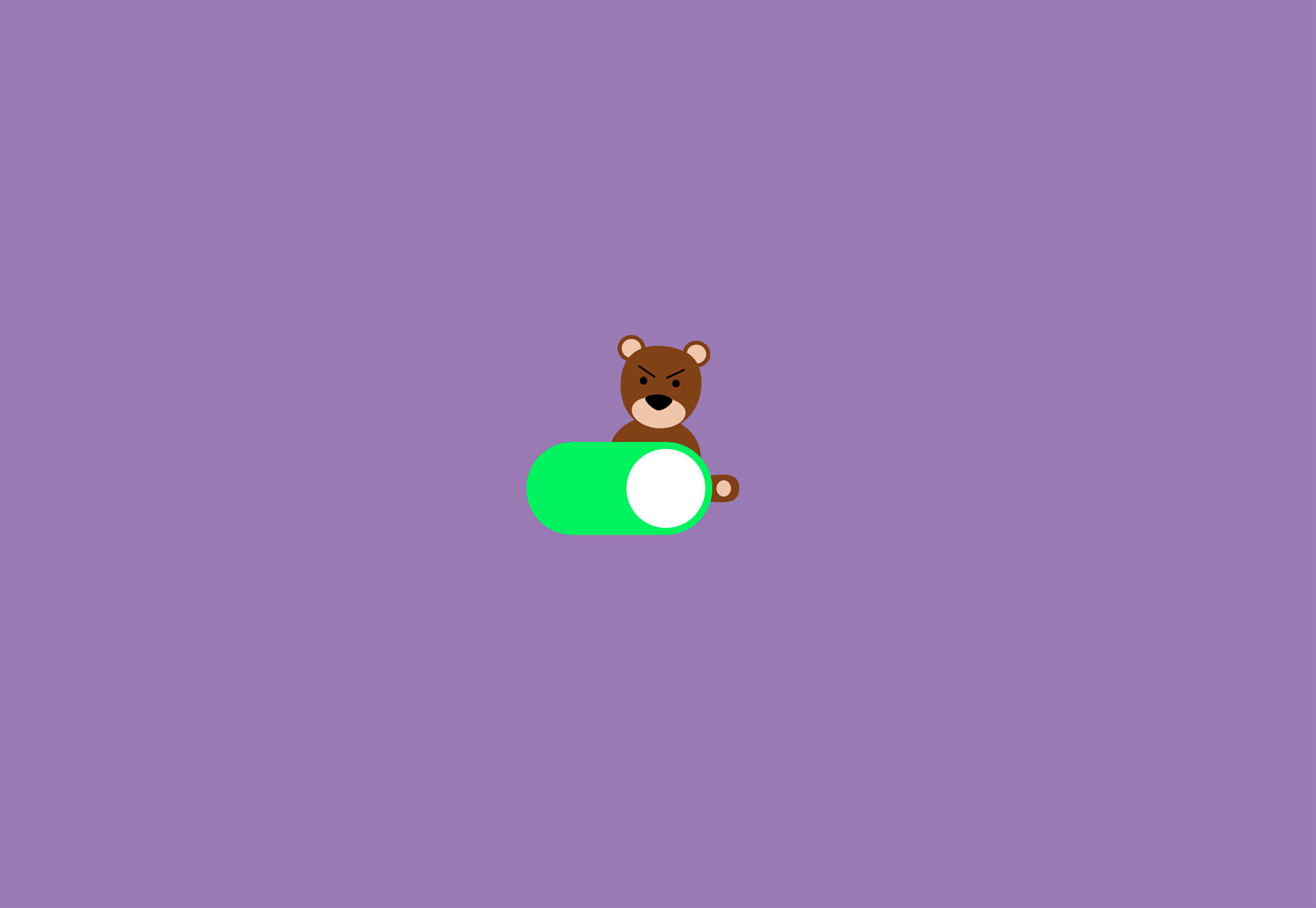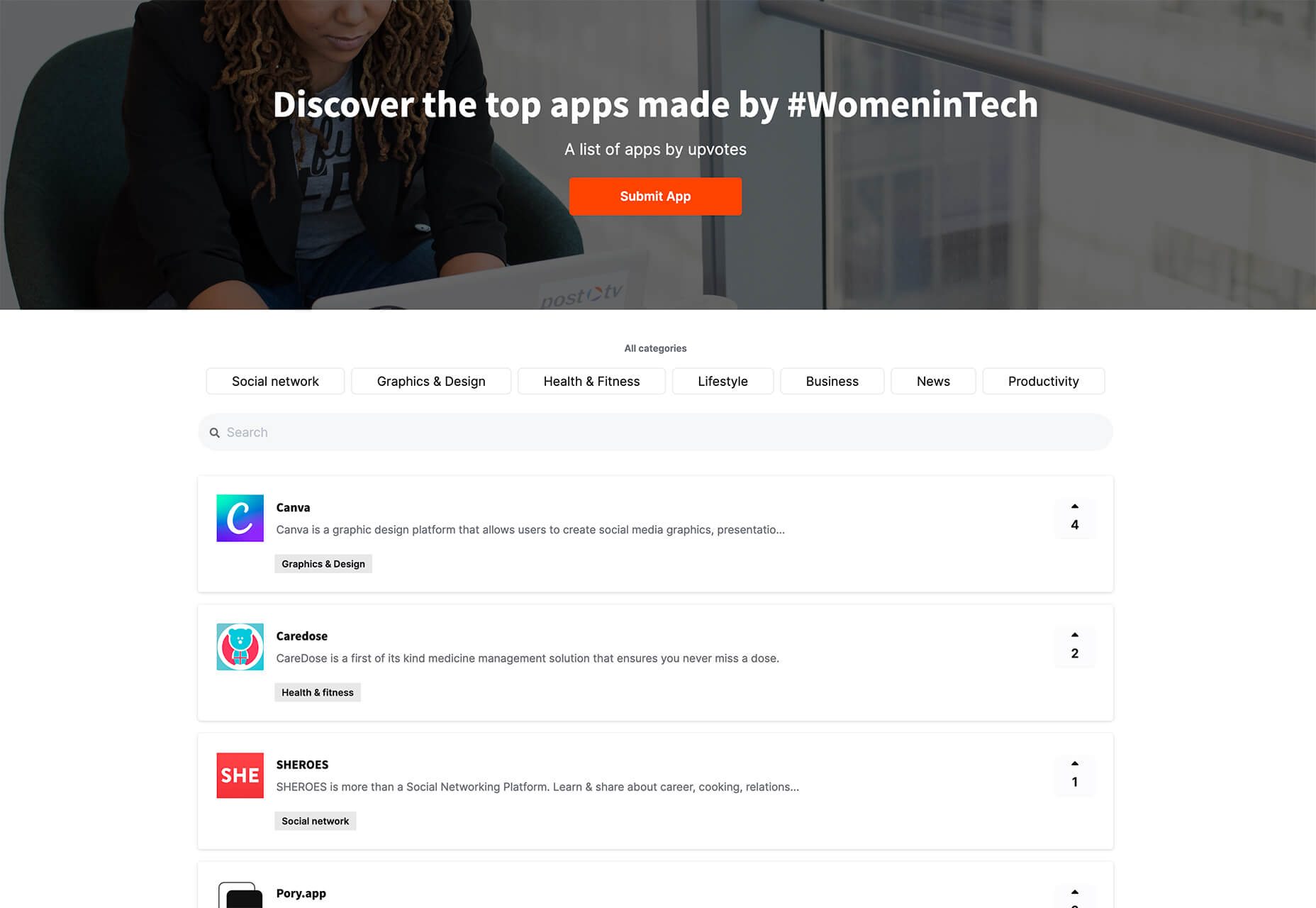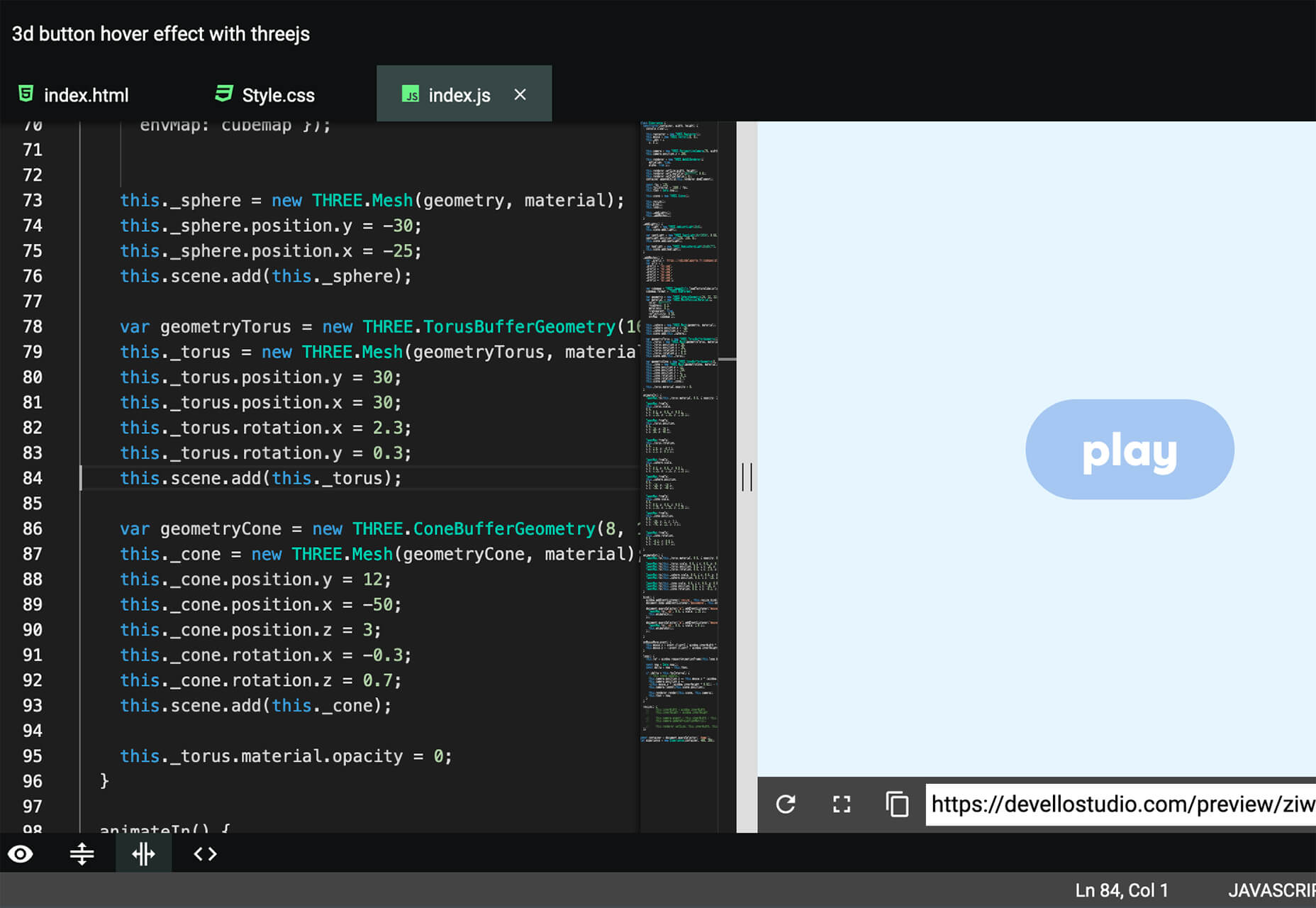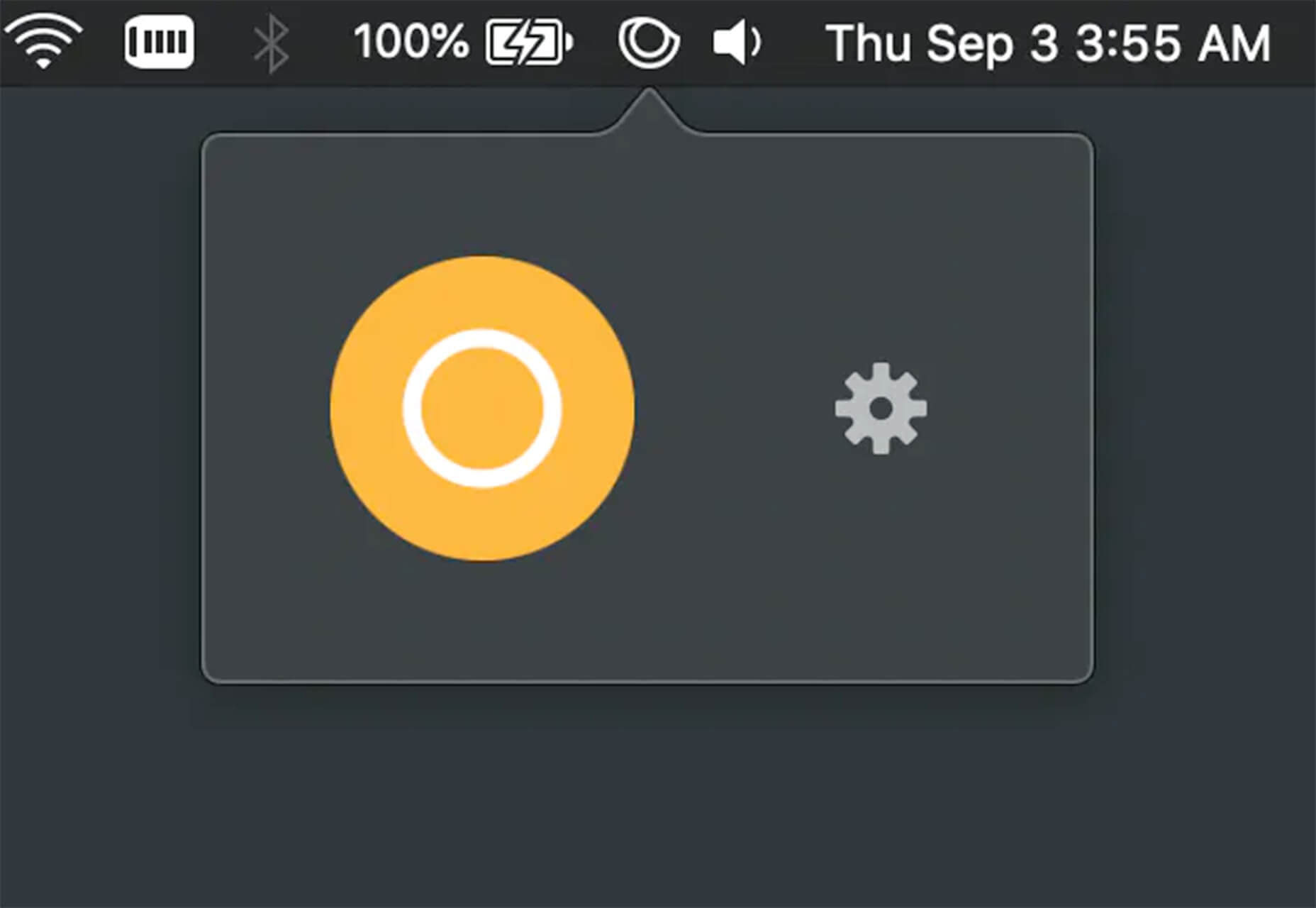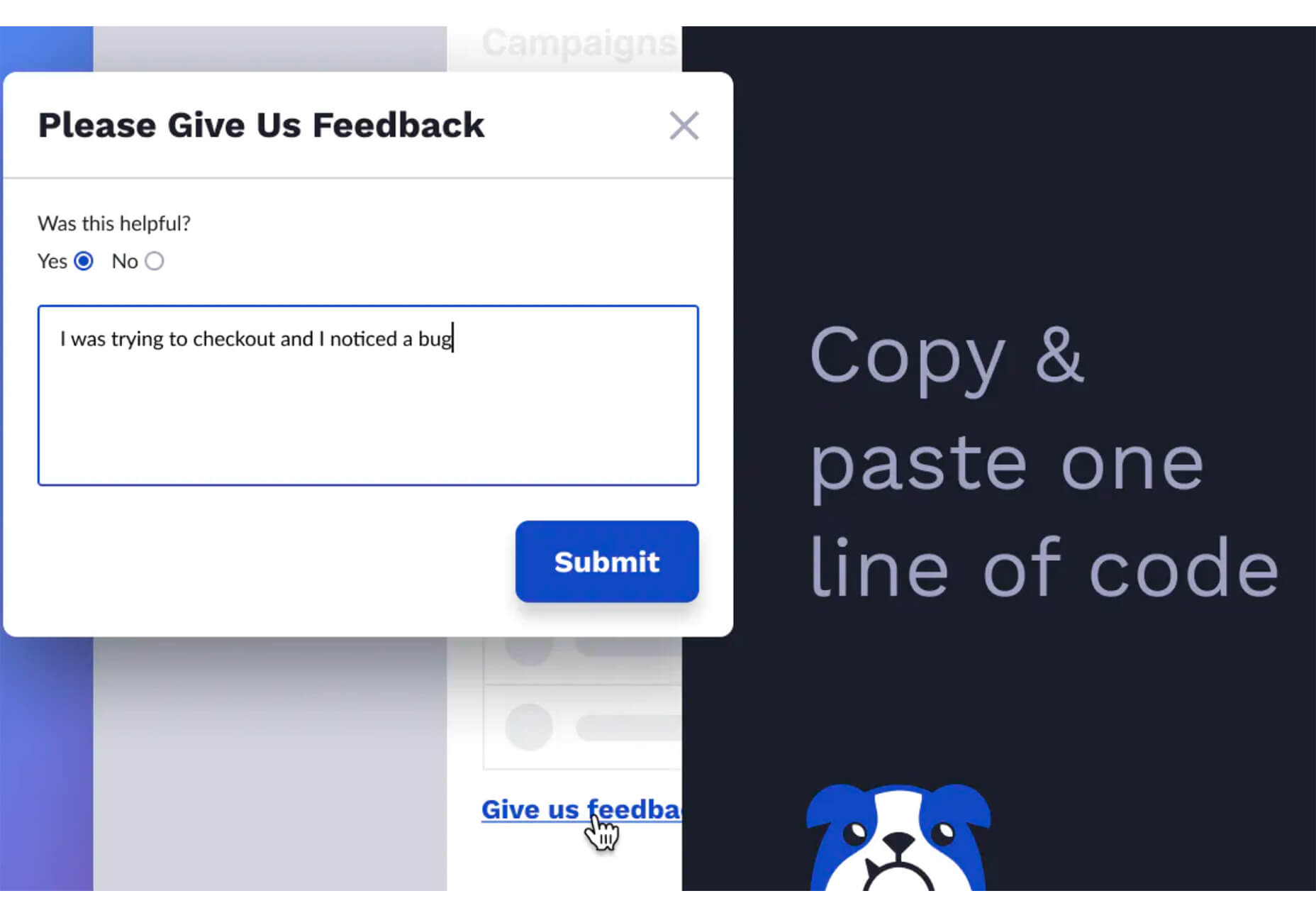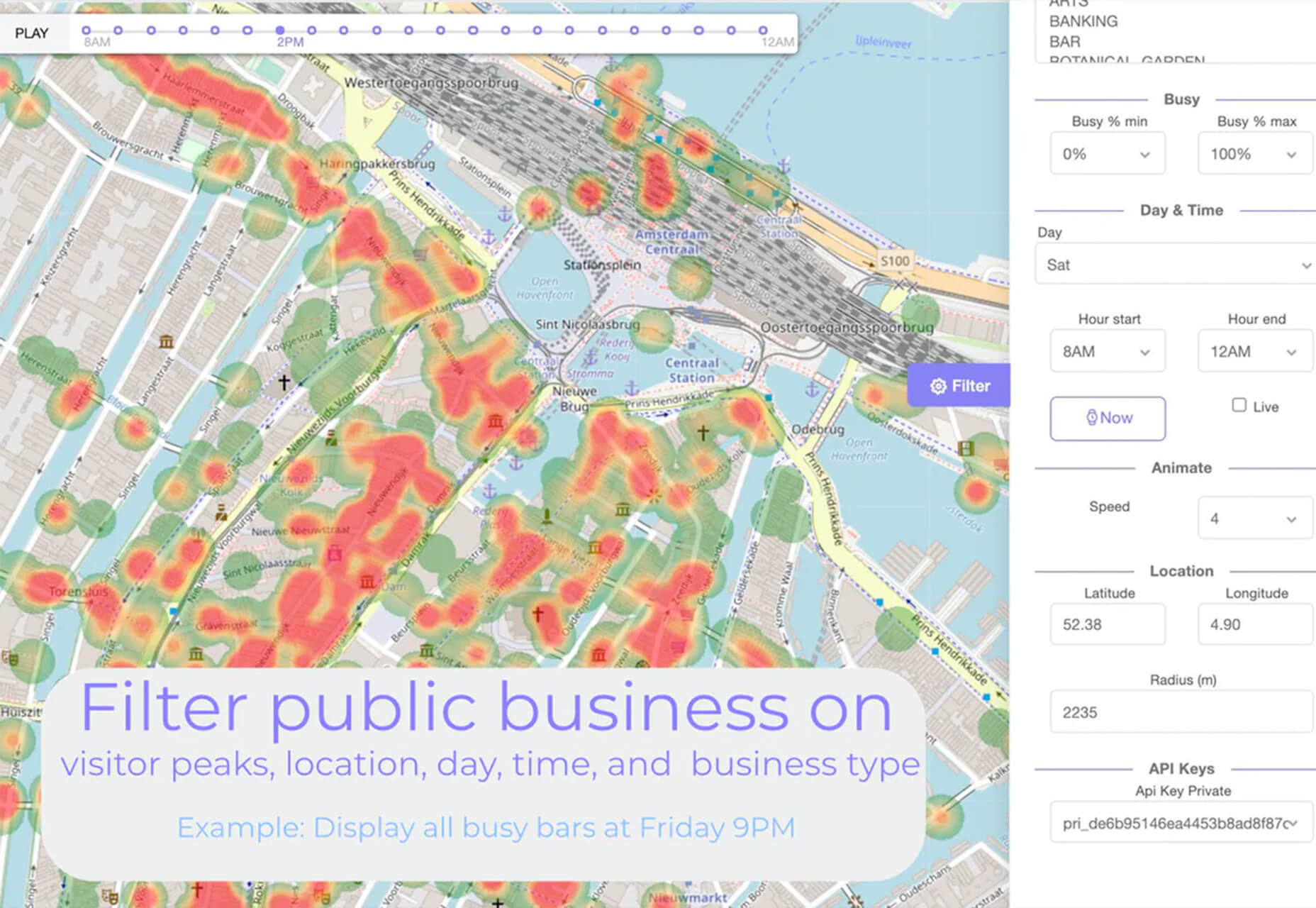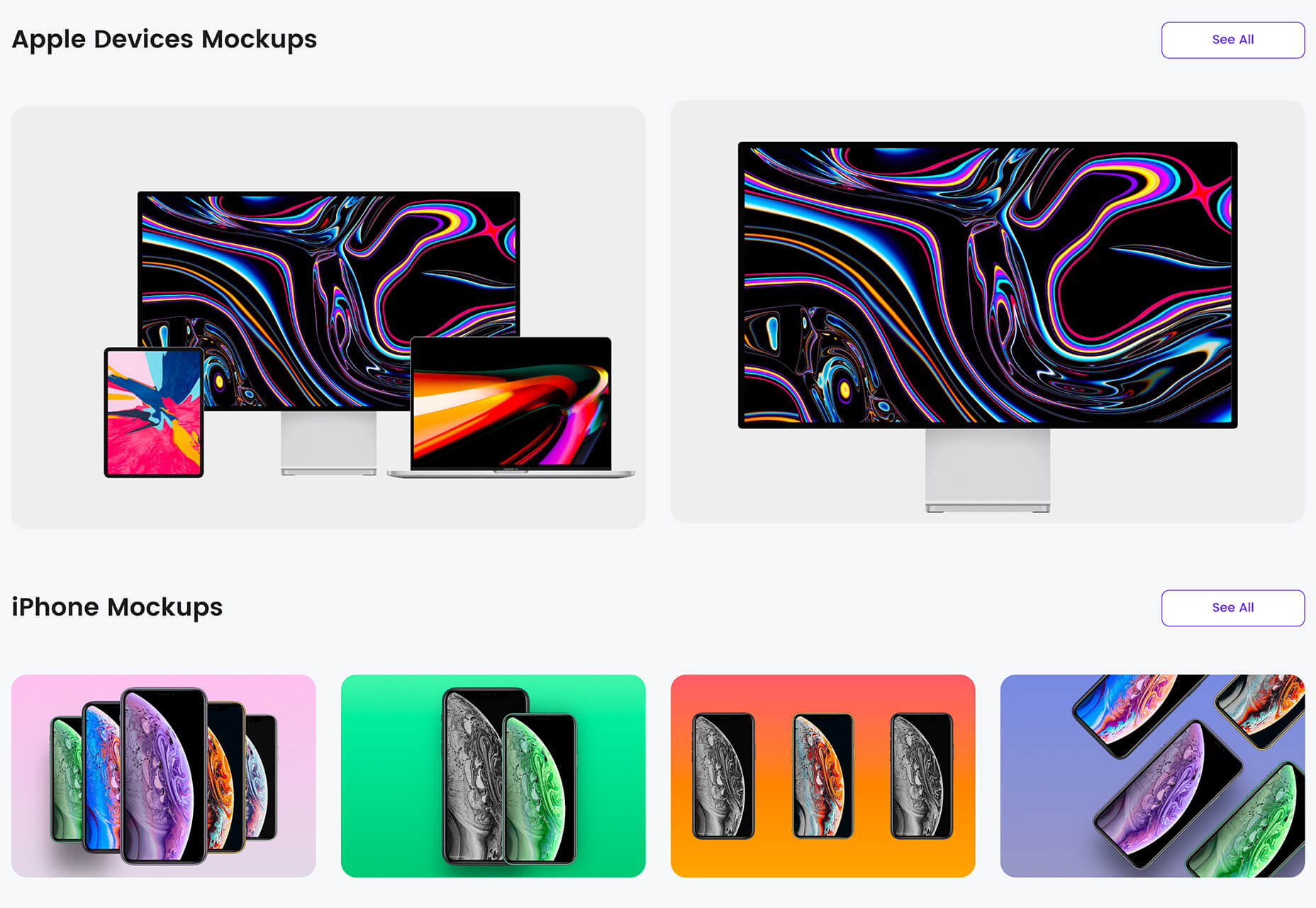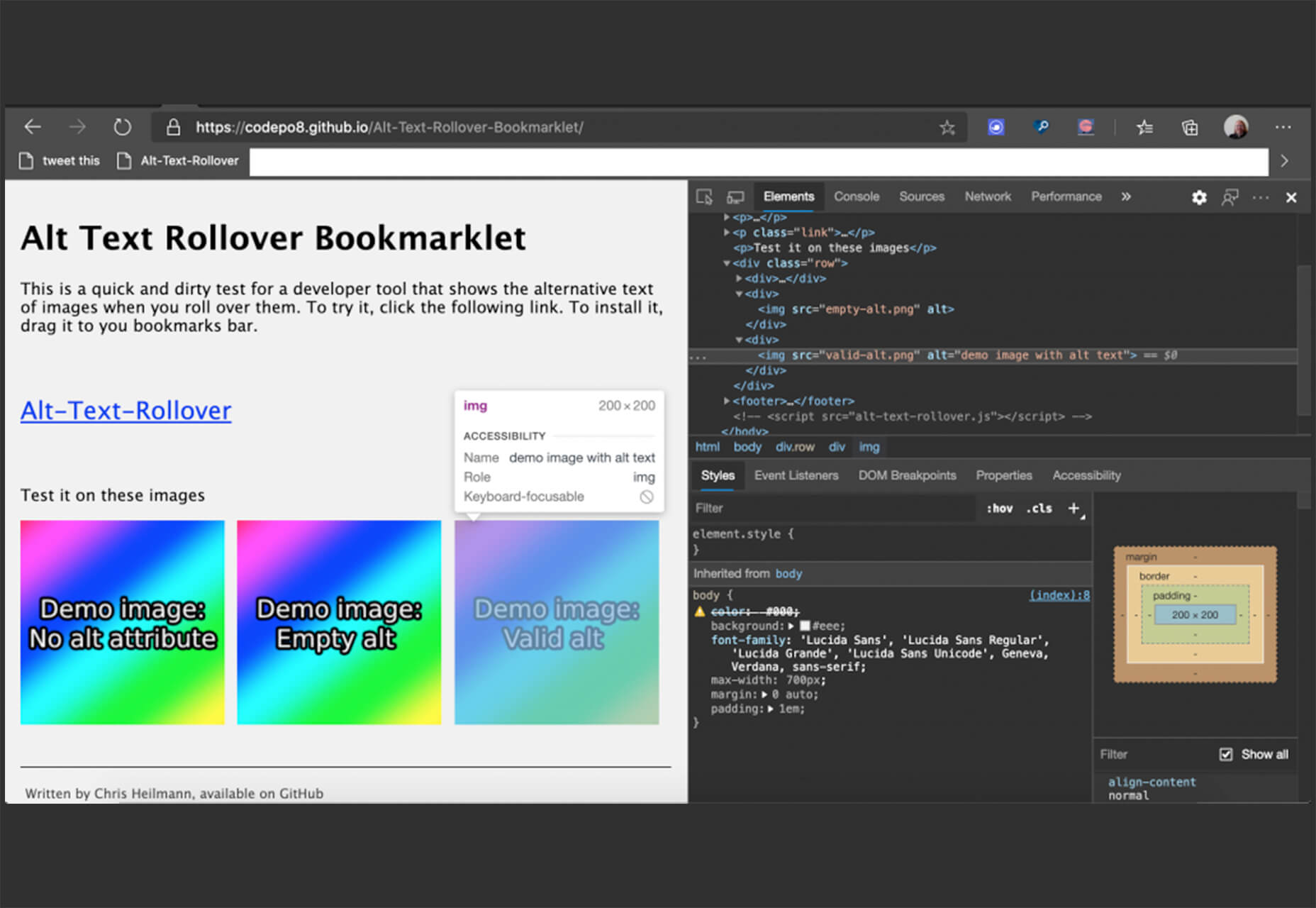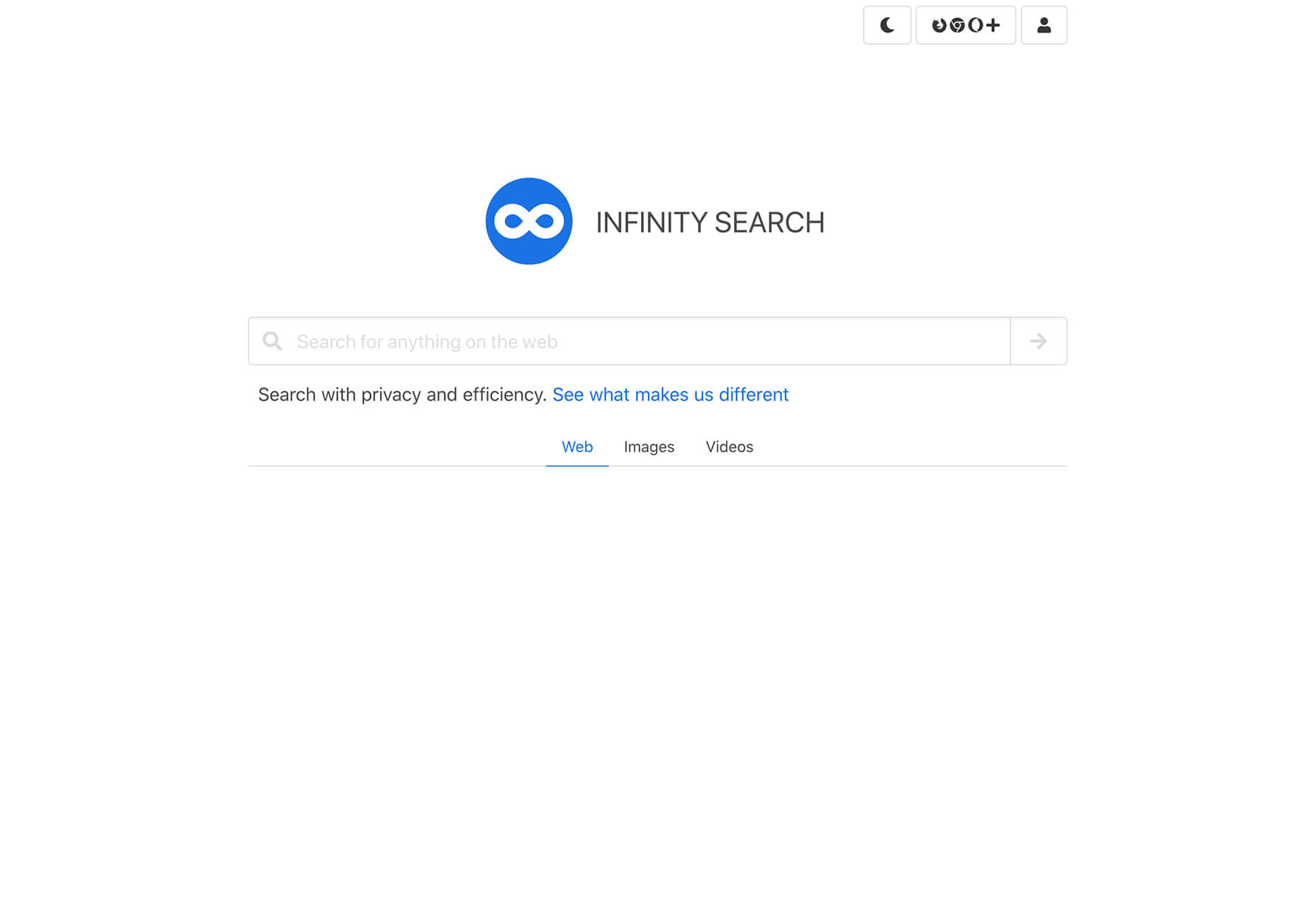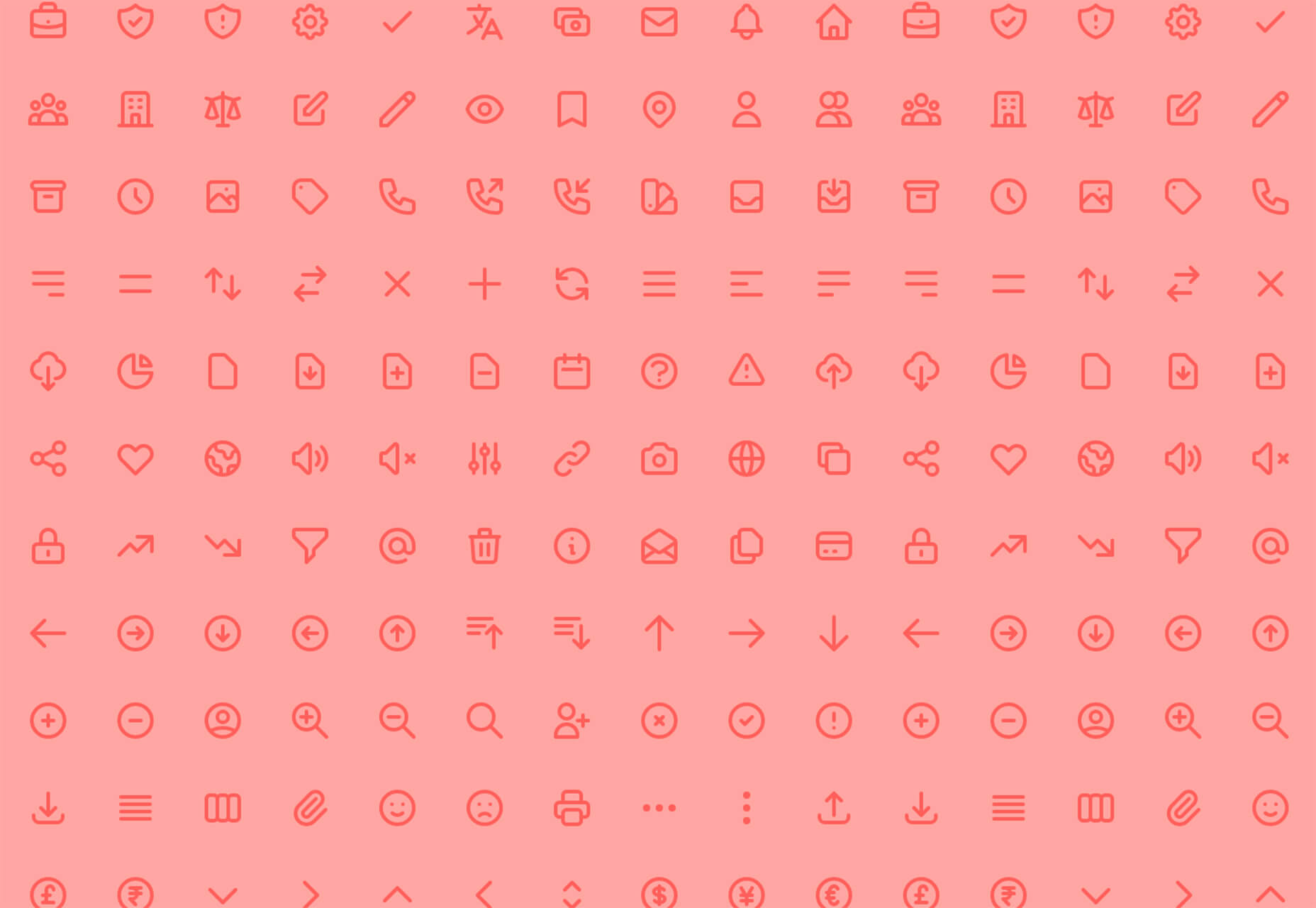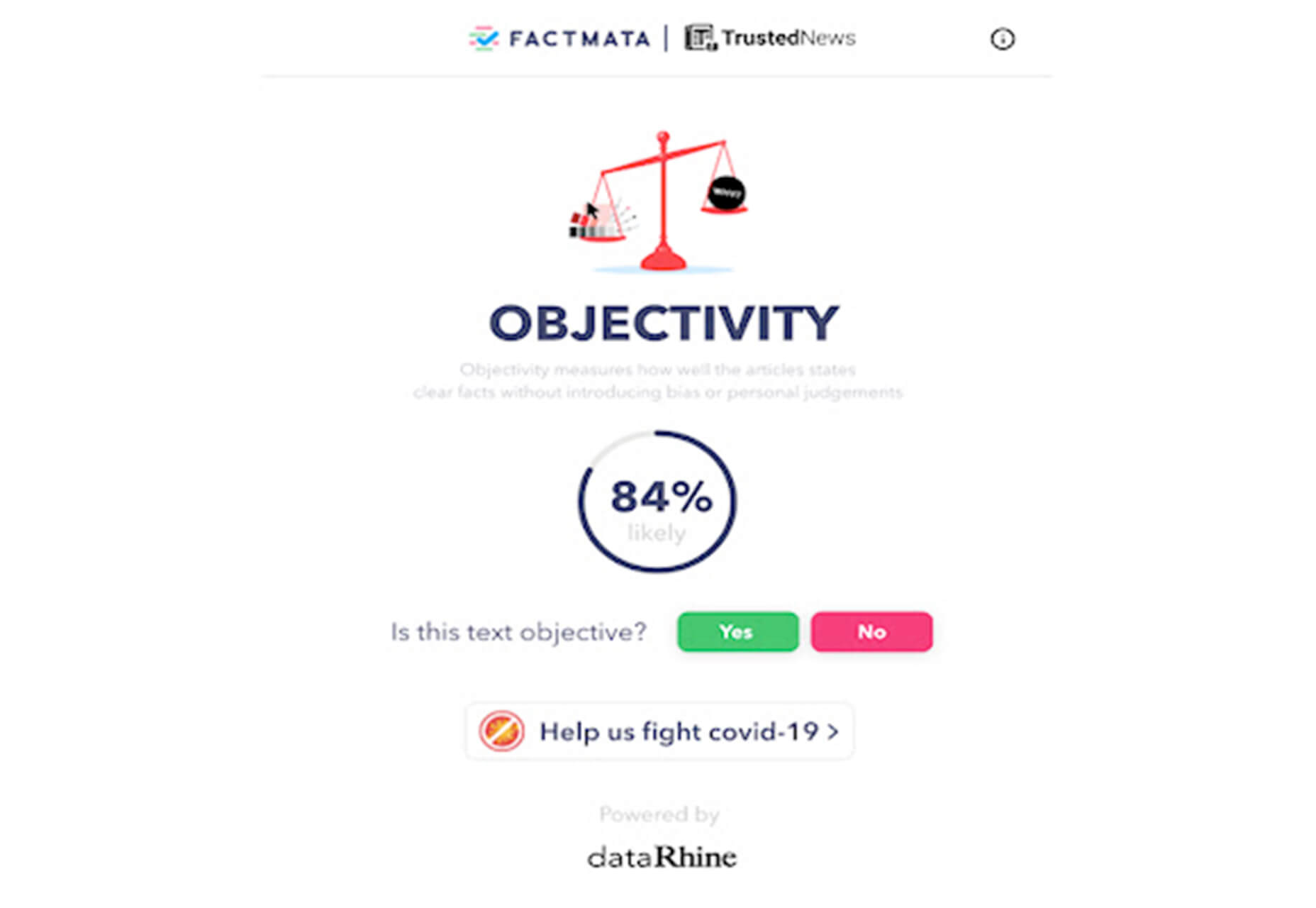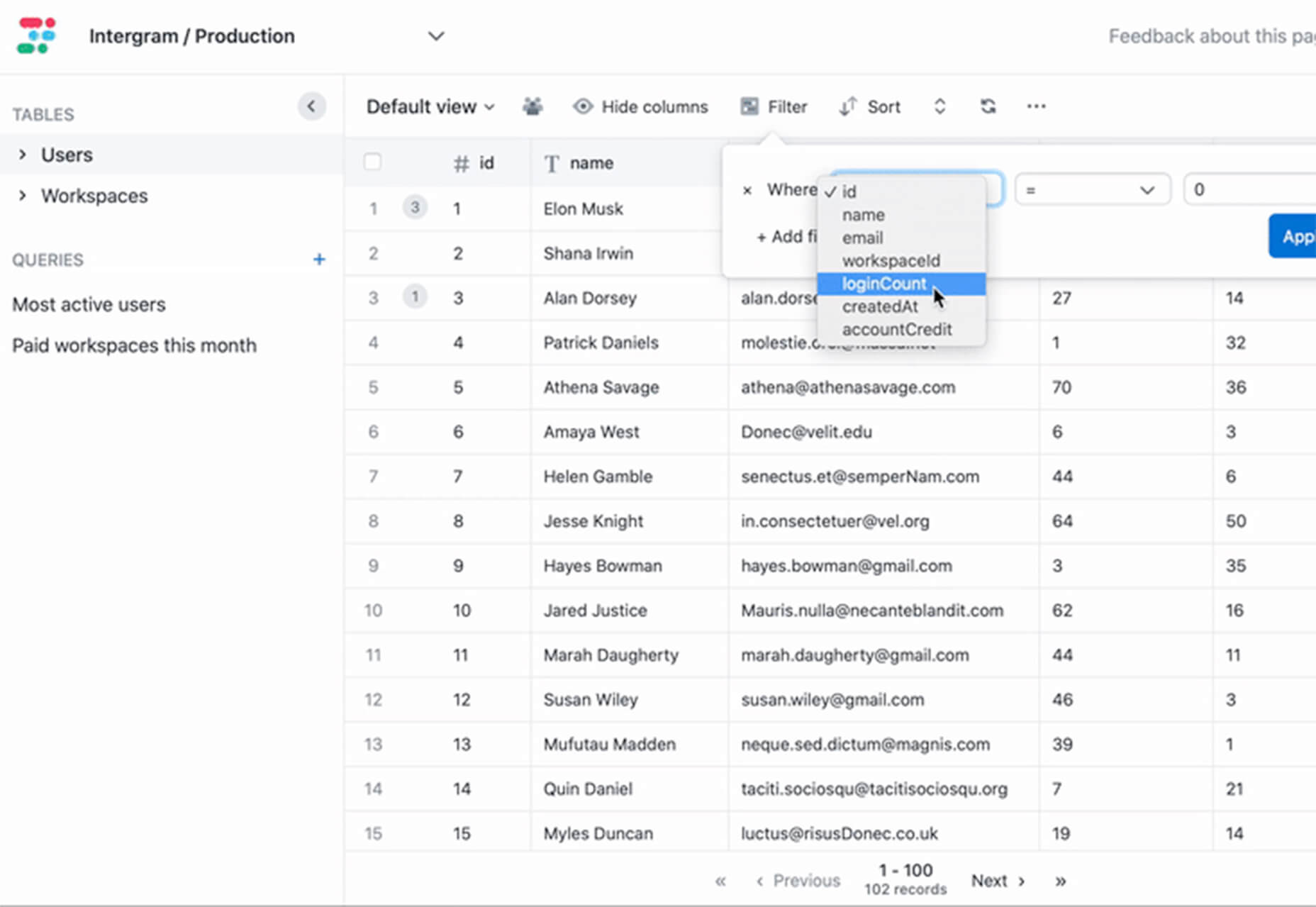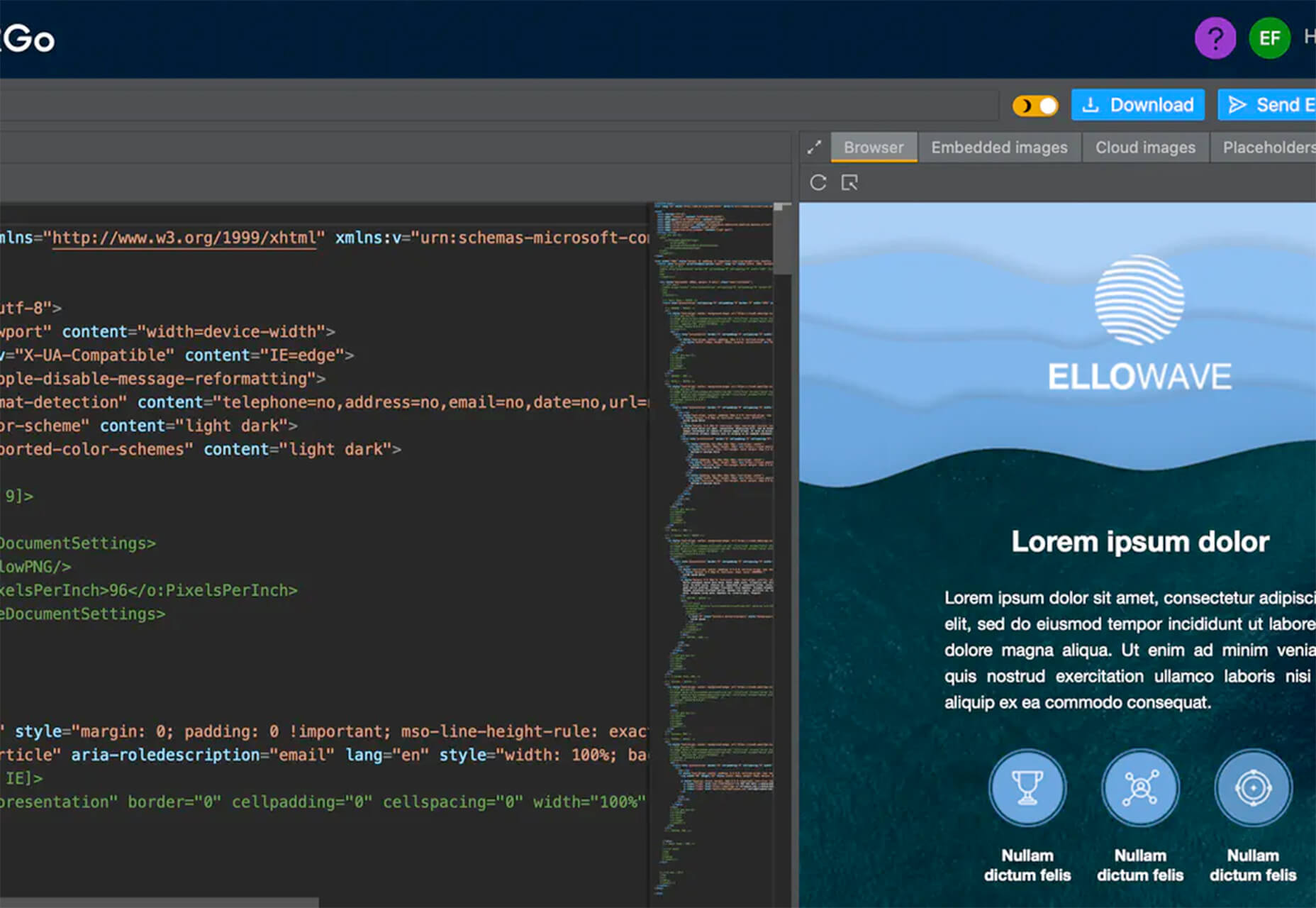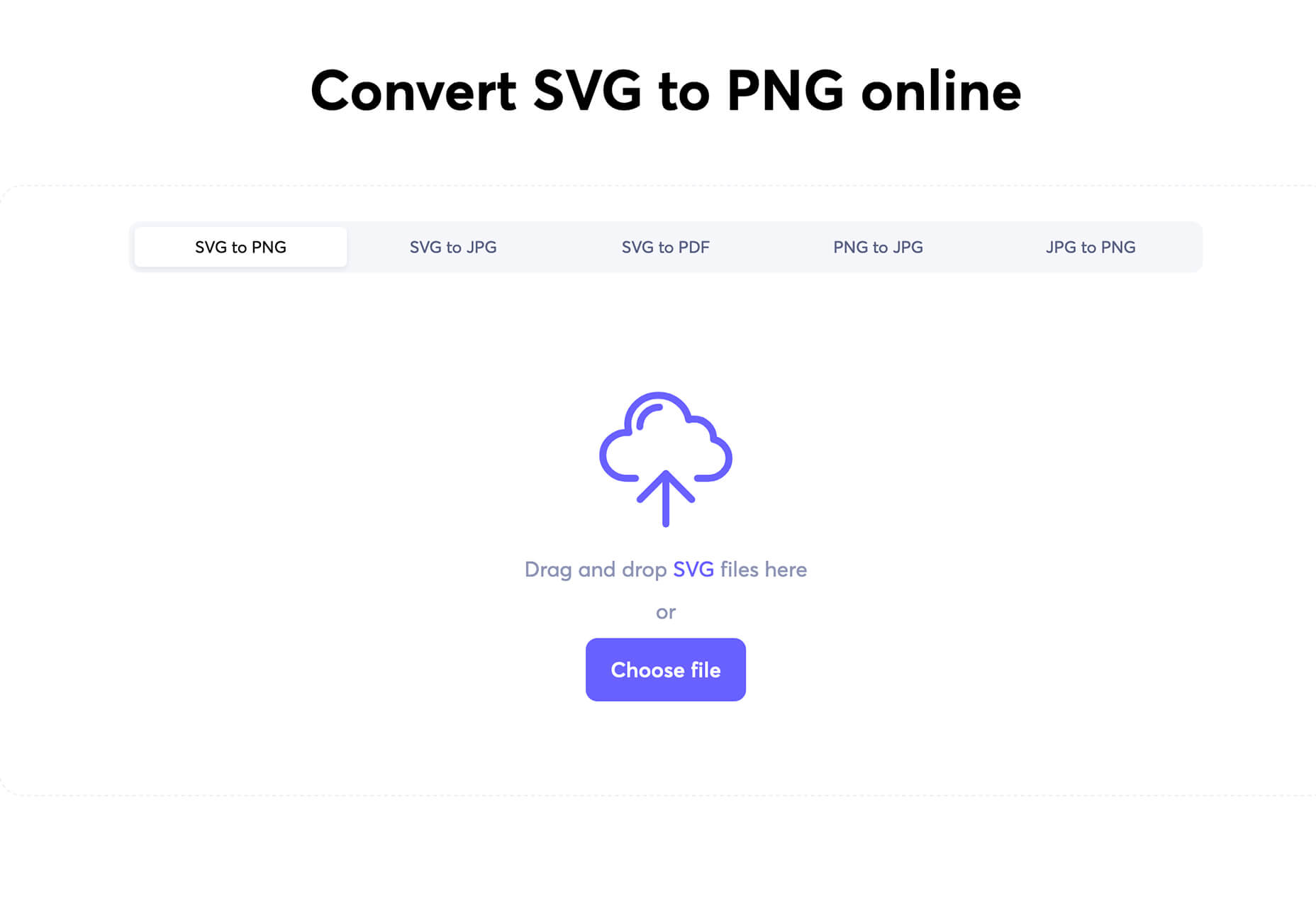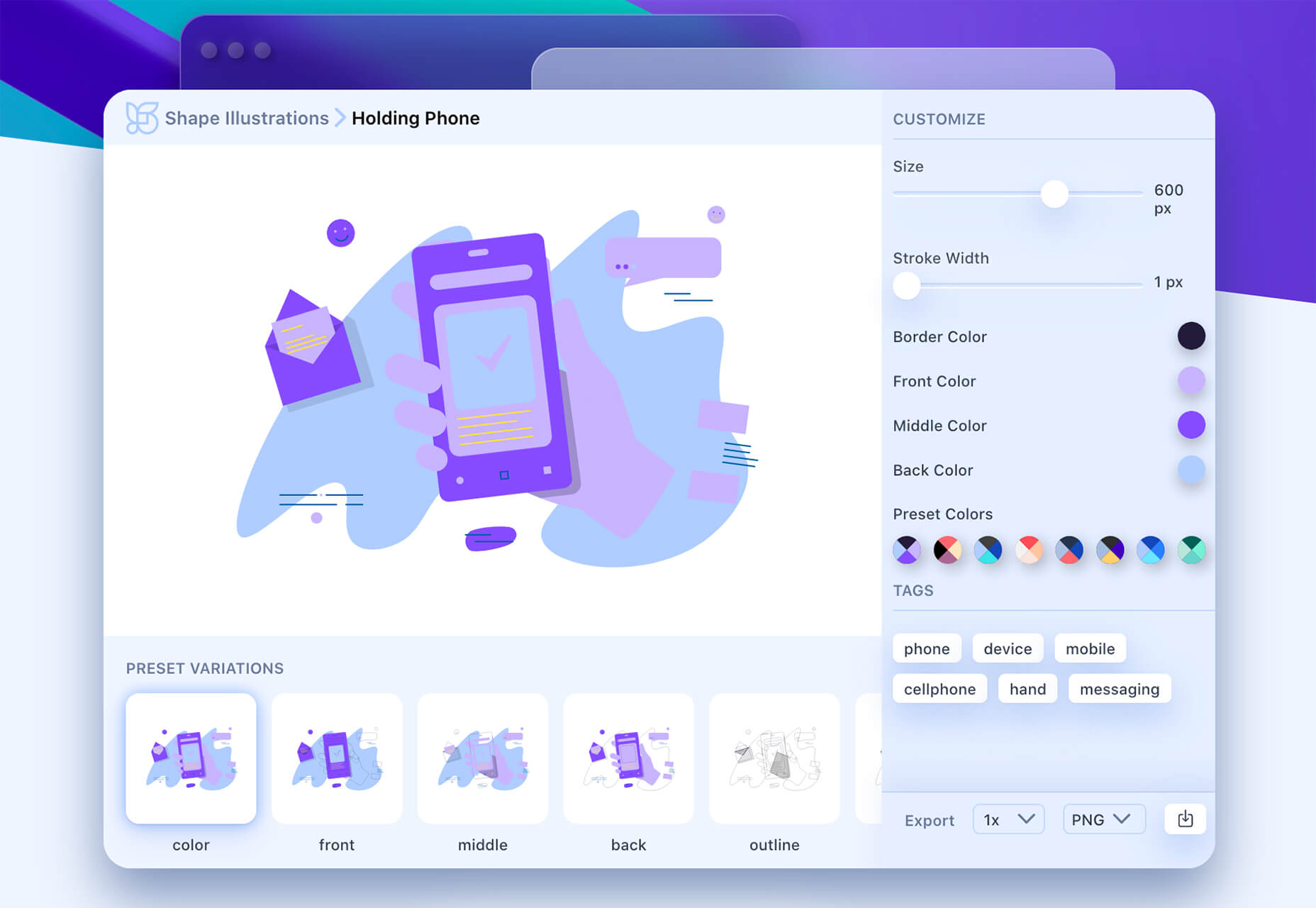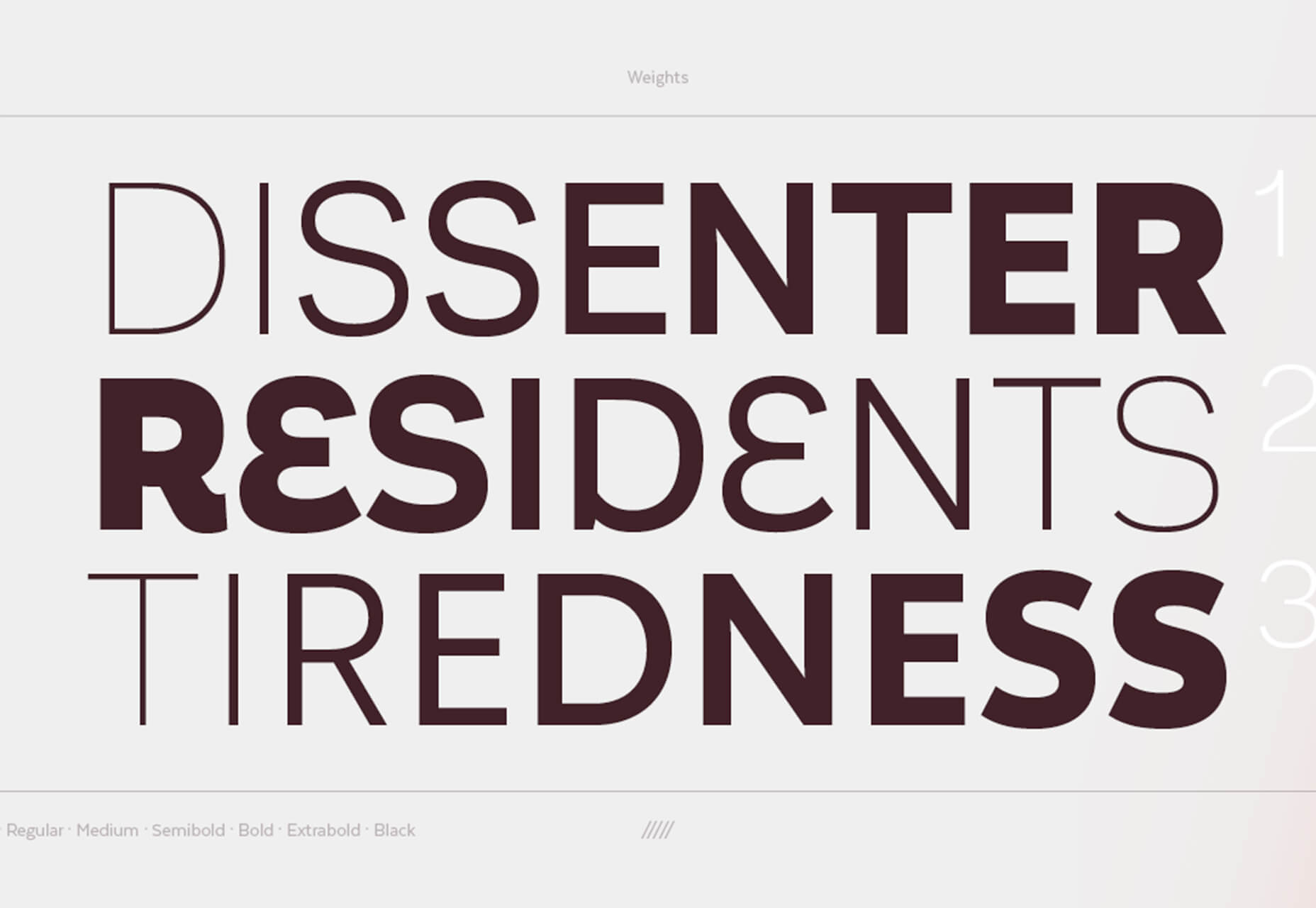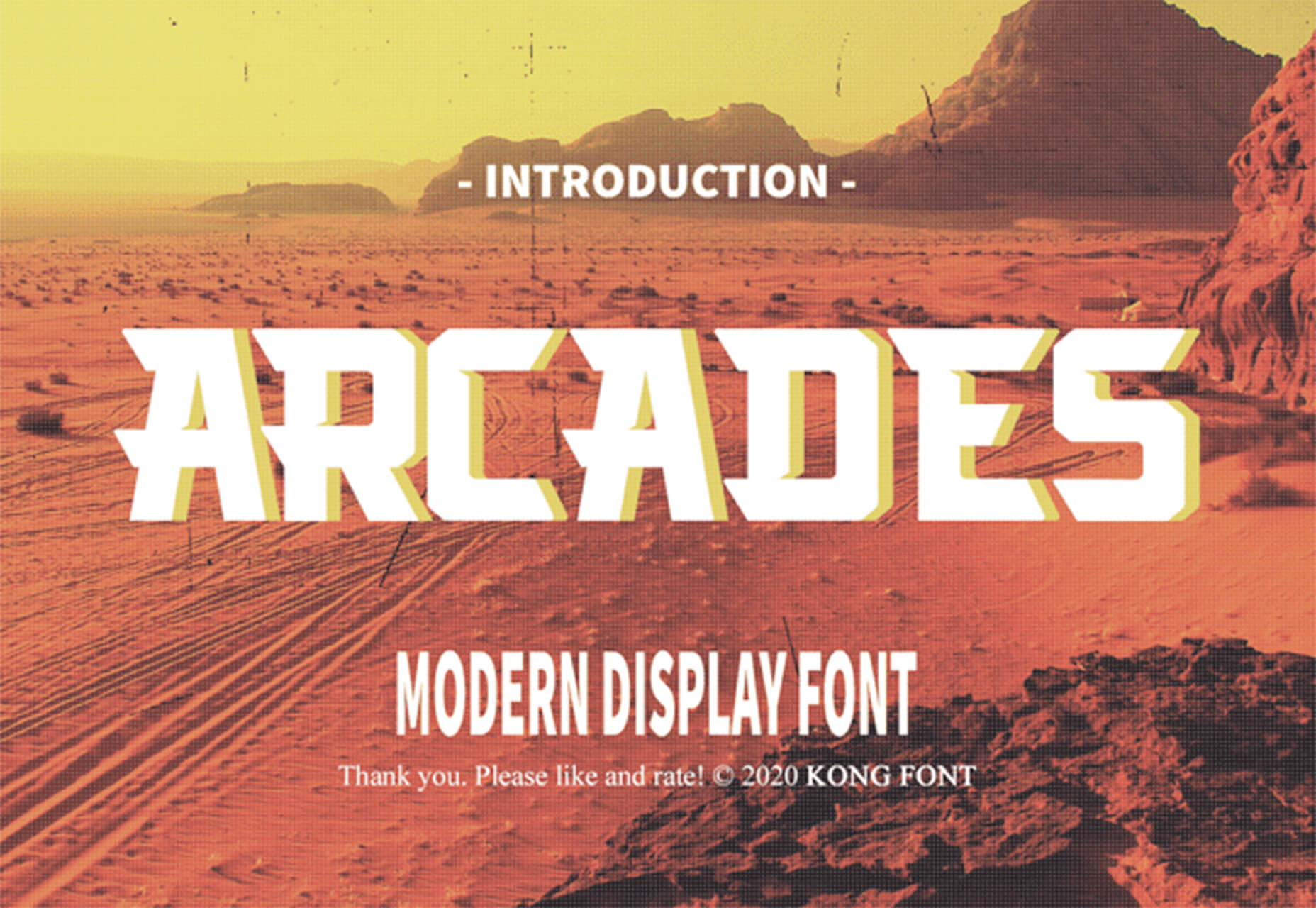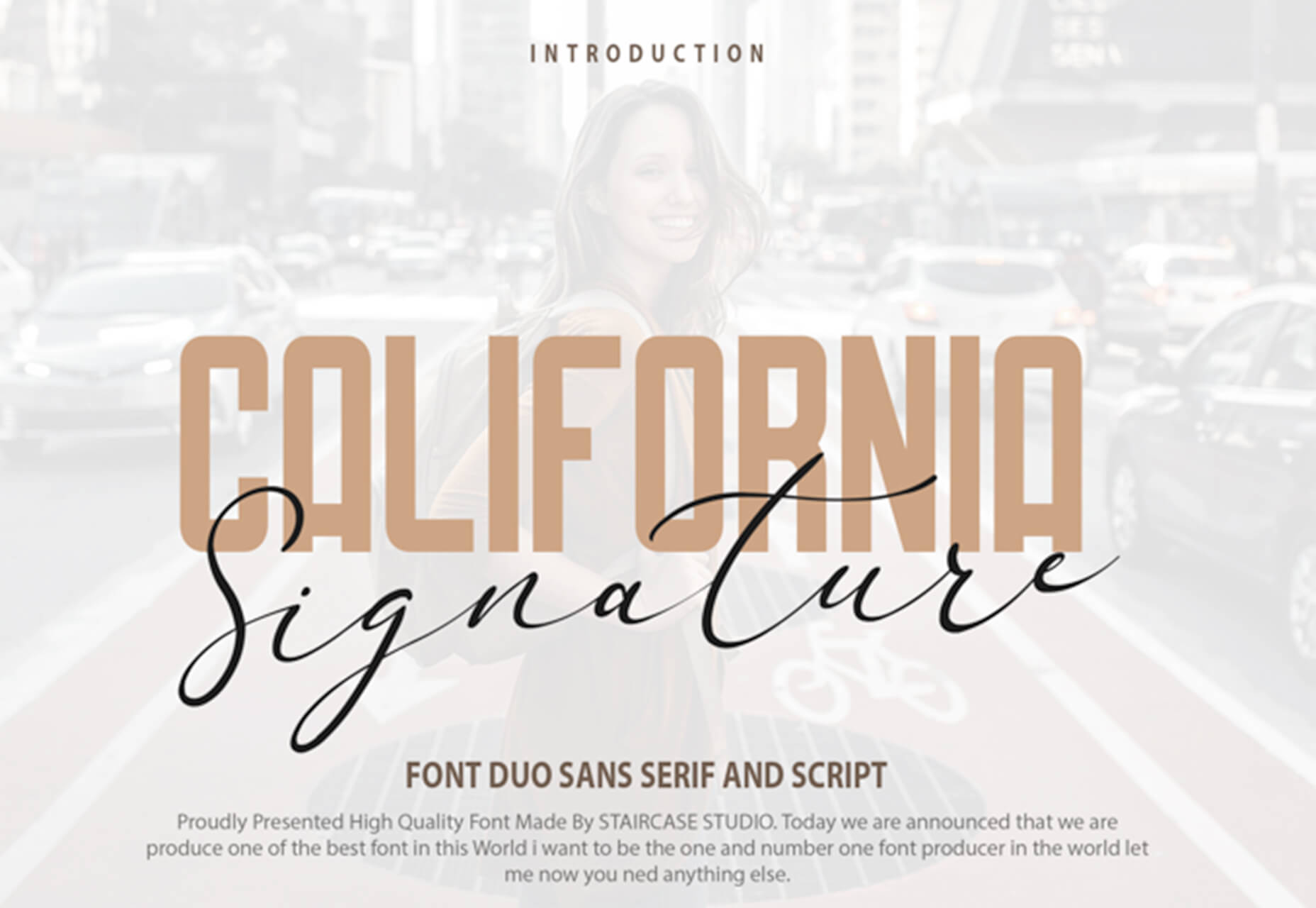And it does this 24 hours a day, 7 days a week, 52 weeks a year without ever asking for a pay raise.
And it does this 24 hours a day, 7 days a week, 52 weeks a year without ever asking for a pay raise.
But this is true only if your website landing page is designed well, maintained, and optimized to the gills. The art and science of a flawless landing page is beyond the scope of a single article, but we can start with helping you spot seven of the most common – and damaging – trouble spots.
1. Unclear Value Statement
Typically, new visitors to your page will only stay on it 3 to 15 seconds before they get distracted. In that span of time, you must offer a clear and visible reason to stick around and interact with the page.
That reason is your value statement. What value do your readers get in exchange for the time you ask them to spend? High-quality content is a must (and hopefully a given), but you also need to pull them in so they experience that content.
Does your landing page do that? If yes, great! If no, you should fix that. If you’re not sure, ask yourself:
- Is there a compelling, visible headline that expresses the end benefits clearly and succinctly?
- Is there a subheadline explaining your offering in more detail?
- Are there supporting graphics that pull the eye toward your headline and subheadline?
If there aren’t, add them now.
2. Poor Signposting
Your landing page isn’t just there to be pretty. It’s meant to convince people to take action. If you don’t make it easy to find your call to action, most viewers won’t look for it.
deliver enough value to make it worth the hassle
You must make it clear — in as succinct and efficient terms as possible — why the action you want a reader to take will deliver enough value to make it worth the hassle. Tell them, in words that stand out from the rest of the page, what you want them to do next and what they’ll receive for doing so.
Improving your signposting stats by asking yourself the following questions:
- Do you have a clear understanding of what the next step in a visitor’s customer journey should be?
- Is it easy to find and take that step on your website?
- Does your copy make a clear and compelling argument in favor of taking that step?
If you can answer yes to all three questions, your signposting is likely good (or at least good enough for now). If not, now you know what you have to do to improve it.
3. Slow Loading Time
Remember that 3 to 15-second maximum time limit we mentioned earlier? That span includes time spent waiting for your landing page to load, and every microsecond of that wait increases a reader’s likelihood of bailing on the whole thing. You must get your loading time to be as quick as possible.
Viewers who exit your landing page early – including while still waiting for it to load – increase your site’s bounce rate. Higher bounce rates reduce your rankings on Google and other search engines, meaning a page that loads too slowly not only impresses fewer viewers, but it also gets fewer viewers overall.
Improving your loading time is usually a job for your tech team or whoever in the office is responsible for overseeing your hosting service. That said, here are a few of the most important ways to optimize this important factor:
- Optimize image size, file format, and compression;
- Clean up your database by deleting saved drafts, old revisions, unused plugins, and similar virtual detritus;
- Confirm that your WordPress theme (if applicable) is optimized for quick loading;
- Use a content distribution network for file storage;
- Analyze server response time with your hosting service, and work with them to reduce it;
- Install tools that leverage browser caching;
- Fix all your broken links;
- Remove all render-blocking from JavaScript;
- Reduce the number of redirects necessary to reach your page;
- Optimize your code, especially in CSS, JavaScript, and HTML;
- Enable file compression — except for on images;
- Replace all PHP content with HTML wherever possible.
This is technical, detailed work, but it’s important. If you don’t have team members up to these tasks, it can be worth hiring an outside consulting company to do it for you.
4. Only One Landing Page
You have a good idea of your ideal customer’s hopes, fears, pain points, demographics, likes and dislikes, and other important information. If you have several different types of customers, you can’t use the same landing page for each of your customer groups. Each group has different characteristics that will prompt them to follow your call to action, so you don’t want to offer just one landing page.
Similarly, you also probably have more than one product or set of content and offerings to generate sales. Having only one landing page can lose leads because the page is only optimized for one of those products or content sets.
Ideally, you should have a unique landing page with a tailored offer for each of your customer models that would send those individuals to each of the products and content sets. An ad for professionals in their 30s making over $50,000 a year would lead to a landing page built for them, while an ad for heads of households working from home would lead to a landing page built for them.
Yes, that means a company with three profiles and four content sets would need 12 landing pages. And yes, it’s worth that kind of effort.
5. Insufficient Visuals
“A picture is worth 1,000 words” is ancient wisdom, but it’s far from true in the internet world – it’s actually worth more. A quick look at social media and blog performance will tell you many people will look at, enjoy, and share a photo or video, but not many will read an entire 1,000-word post on the same topic.
How well your landing page performs depends on the images you use and how you present them. Does your page’s layout conform to the best practices of visual web design:
- Including images that emotionally reinforce the value expressions of your product’s core benefits;
- Containing sufficient white space to not be intimidating;
- Providing data images to indicate the worth of what you do;
- Using visual design cues to lead the eye toward your conversion points;
- Applying color gradients to highlight offers and your call to action;
- Using infographics to replace the dreaded “wall of text”.
If you can say yes for half of these things, carry on. If not, this point may be among the better places to start with a landing page redesign.
6. Asking For Too Much, Too Soon
Craft a custom calls to action that meet all levels of interest, need, and desire
Not every landing page visitor is created equal. Some are hardcore fans and experts in what you do, ready for a 10,000-word white paper that dives deeply into the research supporting your use case. Others might have heard about your industry on an Instagram page and want to know the basics of what you do.
There’s nothing worse than going to a website and being asked for all of your personal information right away. If your call to action requires too much knowledge, too deep a commitment, or even too much personal information, consider scaling back. Otherwise, you risk turning away potential customers.
Better yet, go back to No. 5 above and build a new landing page for beginners and early-stage leads. Craft a custom calls to action that meet all levels of interest, need, and desire.
7. No Trust Elements
Offering some type of authentic customer referral or testimonial is important. It all boils down to the same thing: telling those who read your landing page that other people already like what you do and how you do it.
Examples of effective modern trust elements include:
- Quotes from positive reviews next to a photo of the reviewer;
- Screenshots of social media posts praising your company or product;
- Short video interviews of happy clients;
- Blurbs for industry thought leaders approving of you;
- Images portraying business credentials and certifications;
- Links to positive press coverage;
- Logos of known business customers who buy and trust your brand.
Final Thought: What’s Next?
There isn’t one guaranteed way to turn a landing page from something full of holes into something perfect. But first, run an audit of your landing page using this list as a guide. Note which errors are there. Next, sort them in order of what takes the least time to fix to what takes the most time to fix.
Then, fix them in that order. We find that getting the quick fixes done builds excitement and momentum, whereas starting with a harder fix can mire down the whole process.
If none of these errors exist on your landing page, congratulations. There’s still lots of work to do on your website and content marketing, but it’s not among these rookie mistakes.
Featured image via Pexels.
Source

Source de l’article sur Webdesignerdepot


 With billions of internet users worldwide spending several hours online each day, the online presence of brands is now a necessary avenue for building, boosting, and maintaining positive value and attracting and interacting with customers.
With billions of internet users worldwide spending several hours online each day, the online presence of brands is now a necessary avenue for building, boosting, and maintaining positive value and attracting and interacting with customers. 
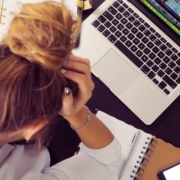
 And it does this 24 hours a day, 7 days a week, 52 weeks a year without ever asking for a pay raise.
And it does this 24 hours a day, 7 days a week, 52 weeks a year without ever asking for a pay raise.



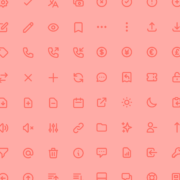
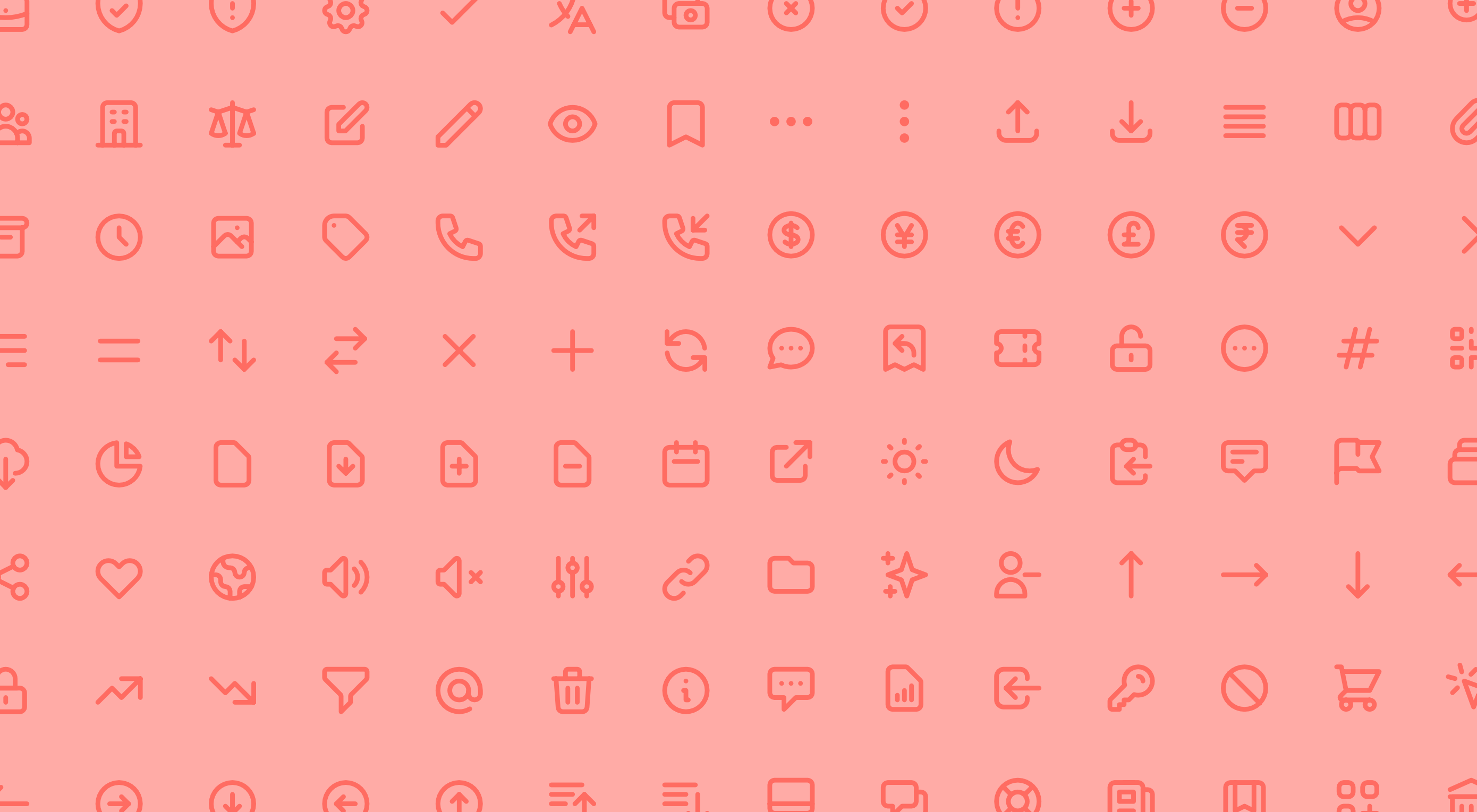 It’s fun to see new website design tools that reflect current times and the state of the world. That’s very true this month with new databases devoted to diversity and women in technology, as well and resources to make your design life easier.
It’s fun to see new website design tools that reflect current times and the state of the world. That’s very true this month with new databases devoted to diversity and women in technology, as well and resources to make your design life easier.