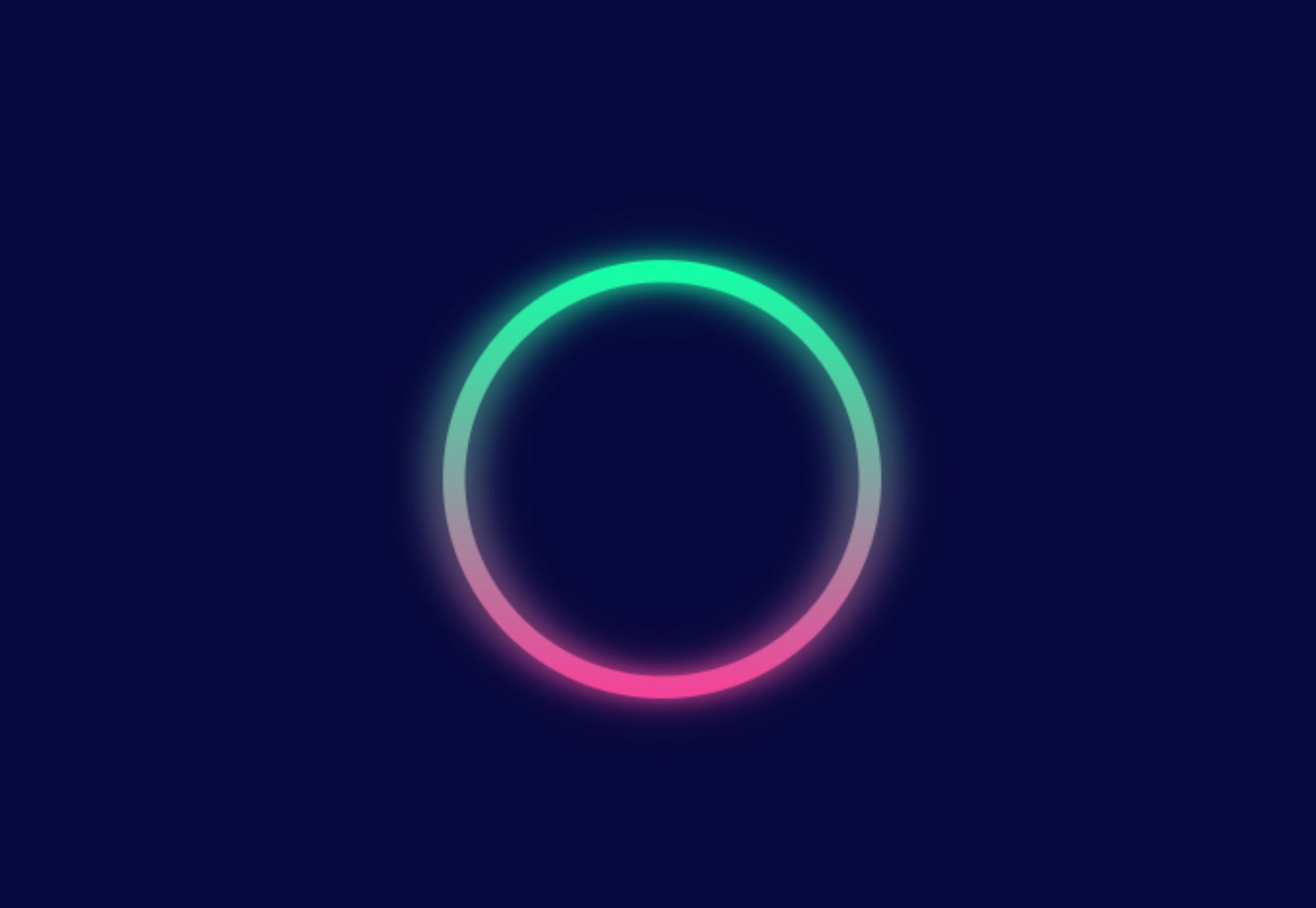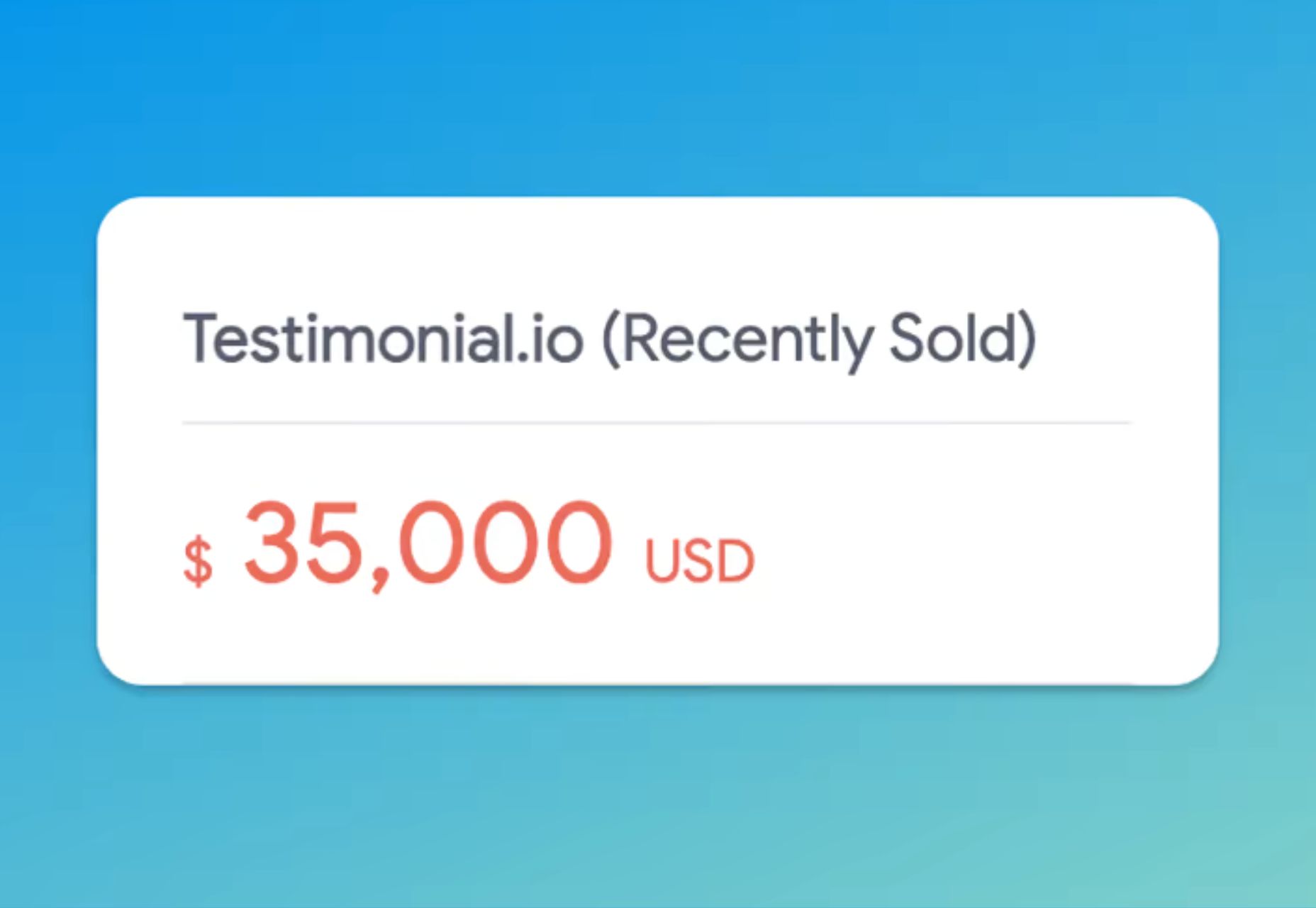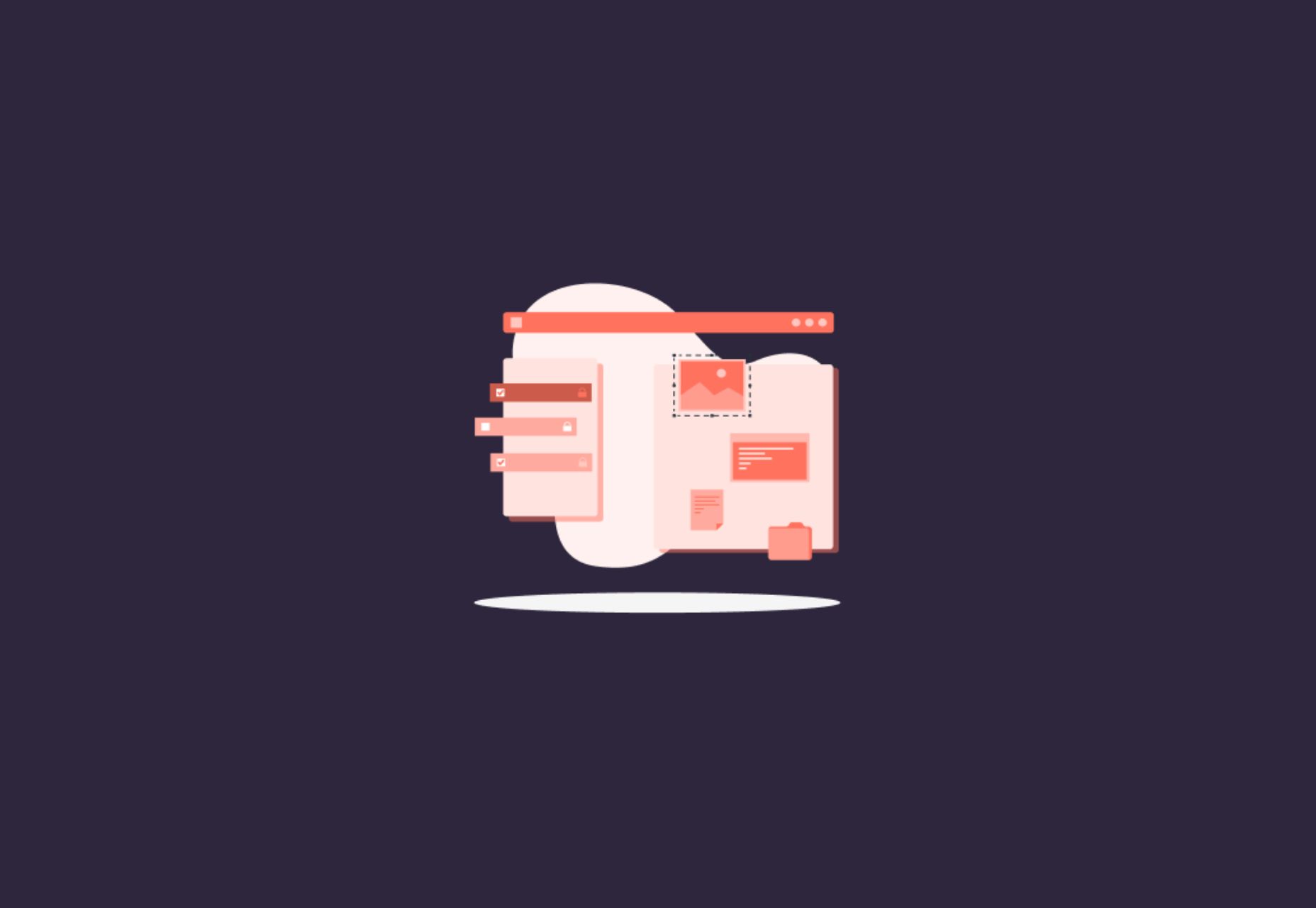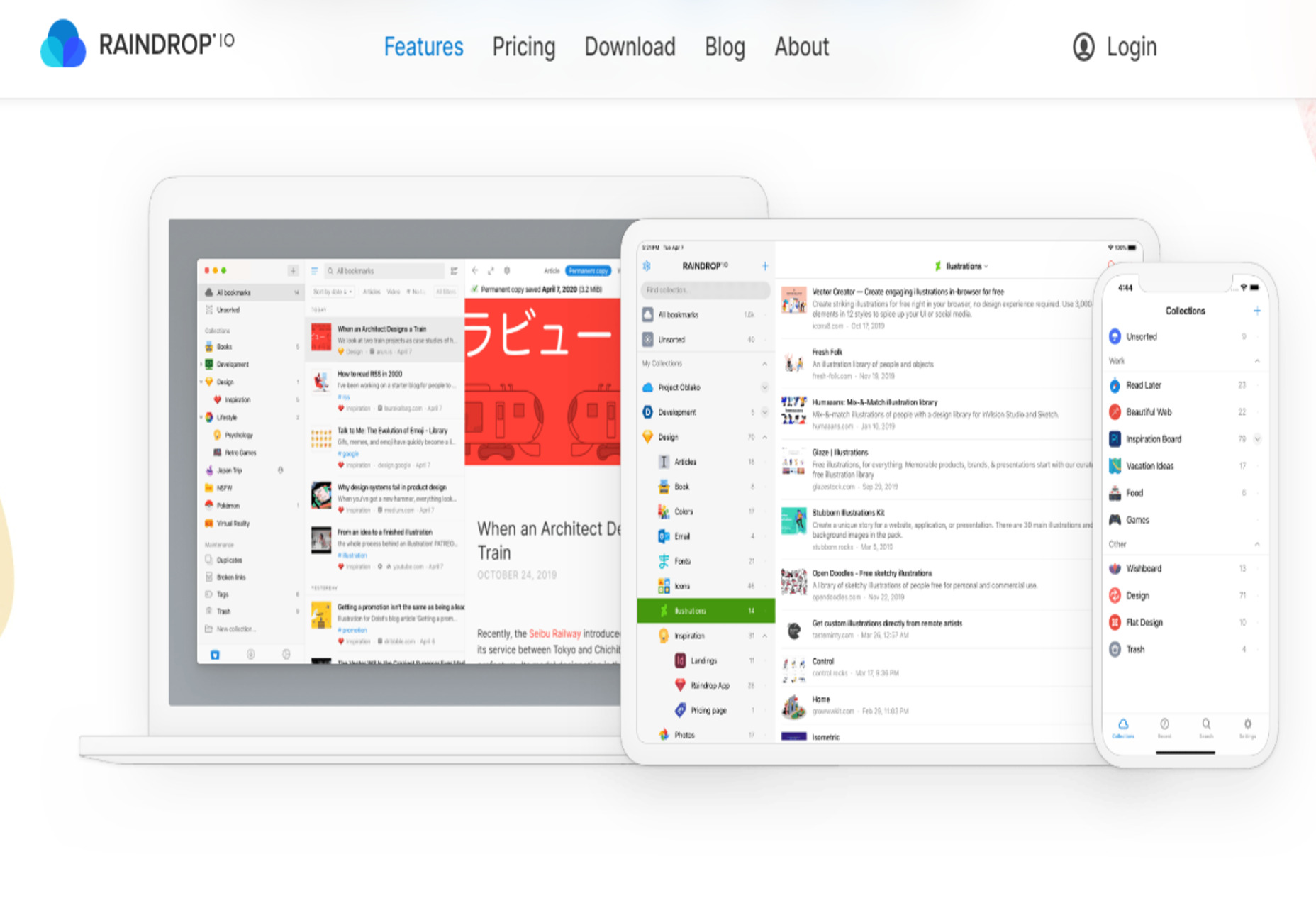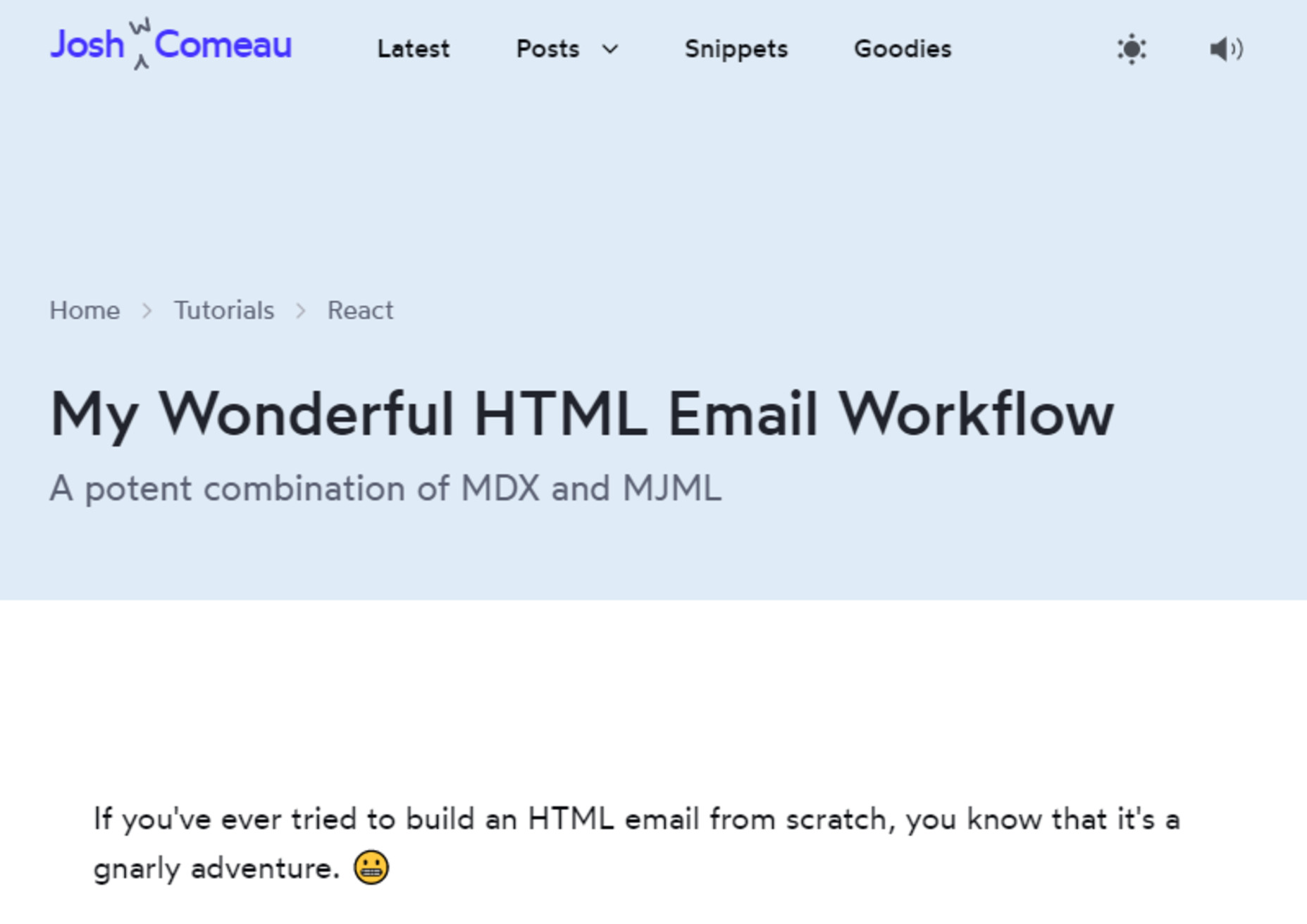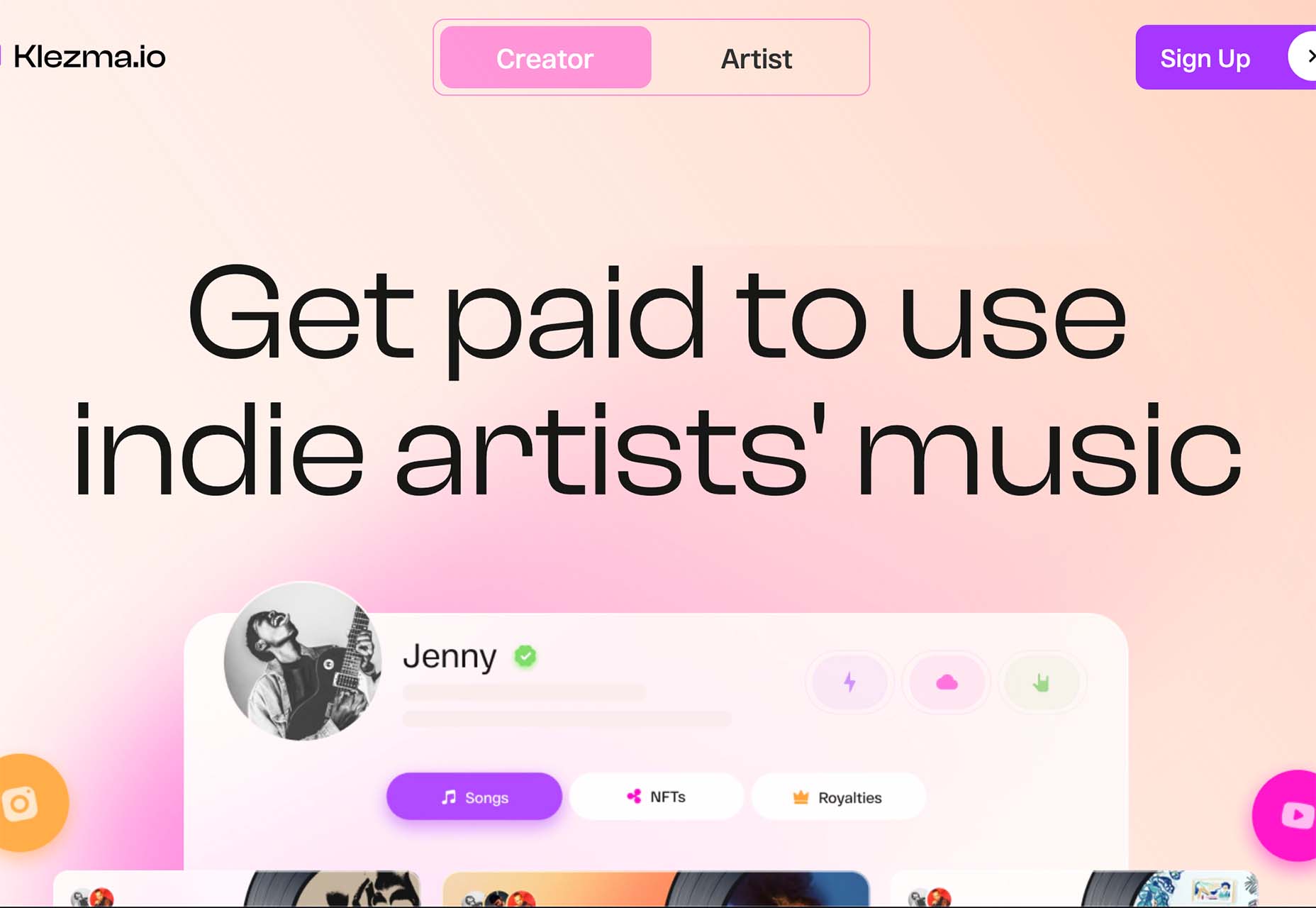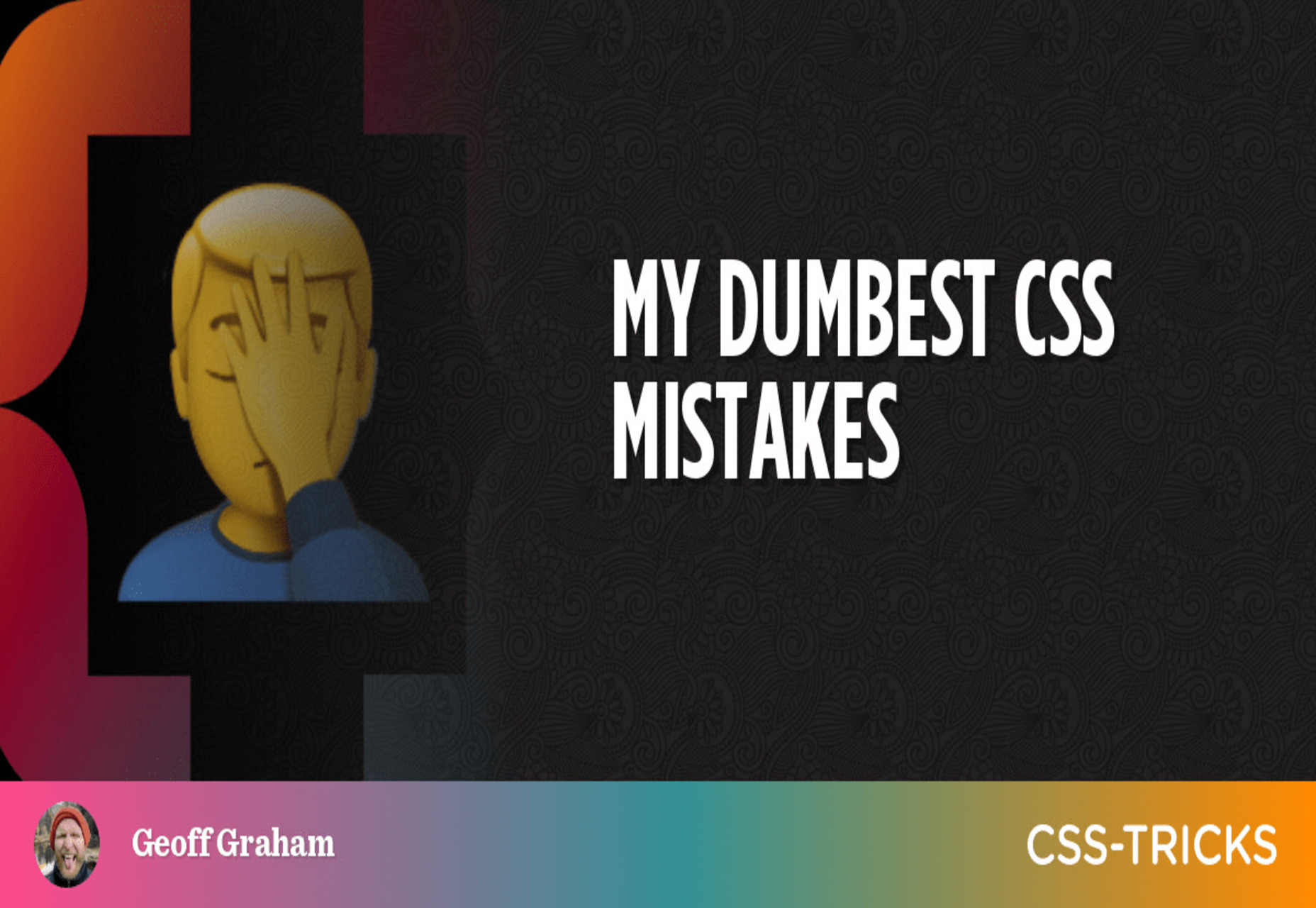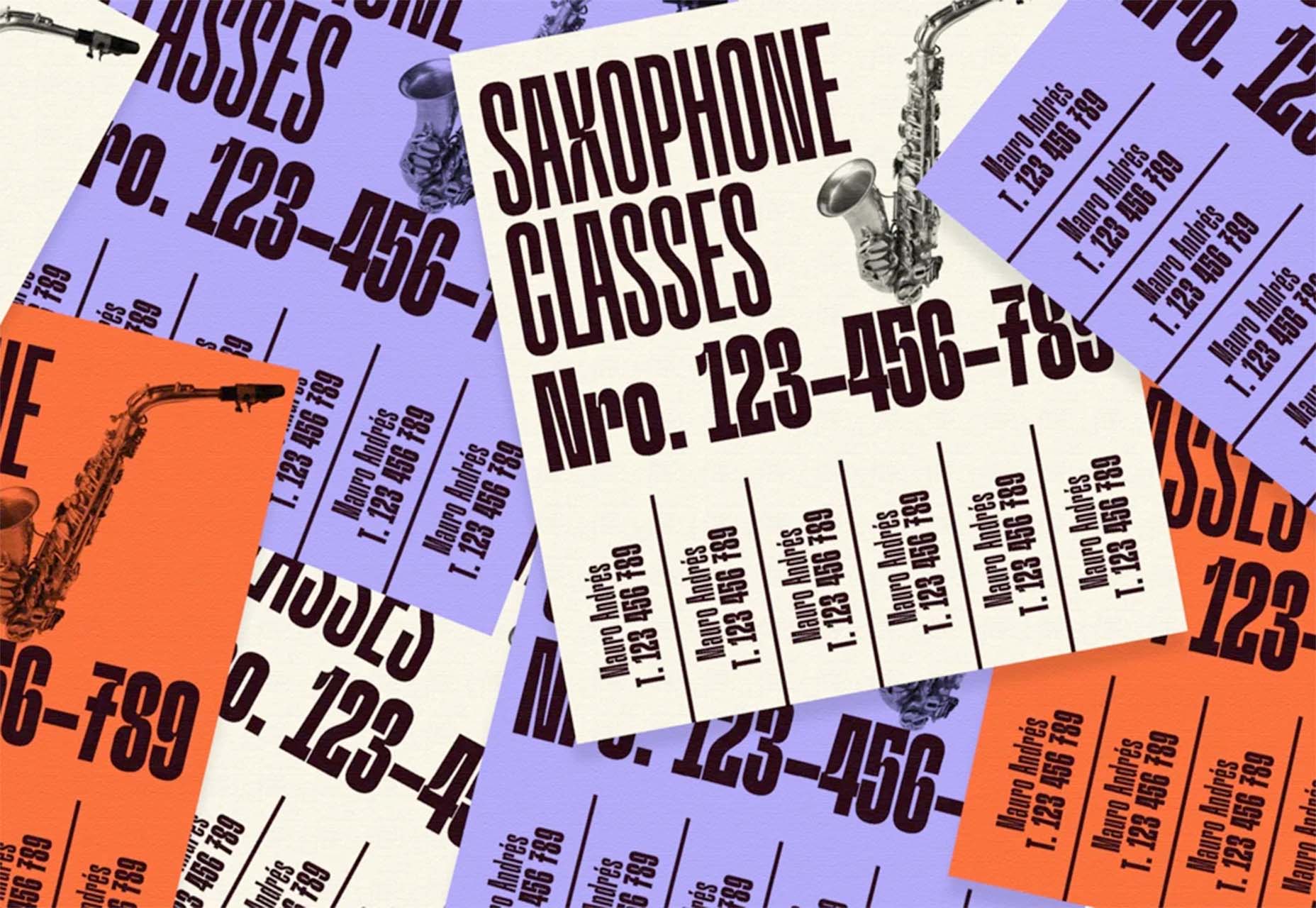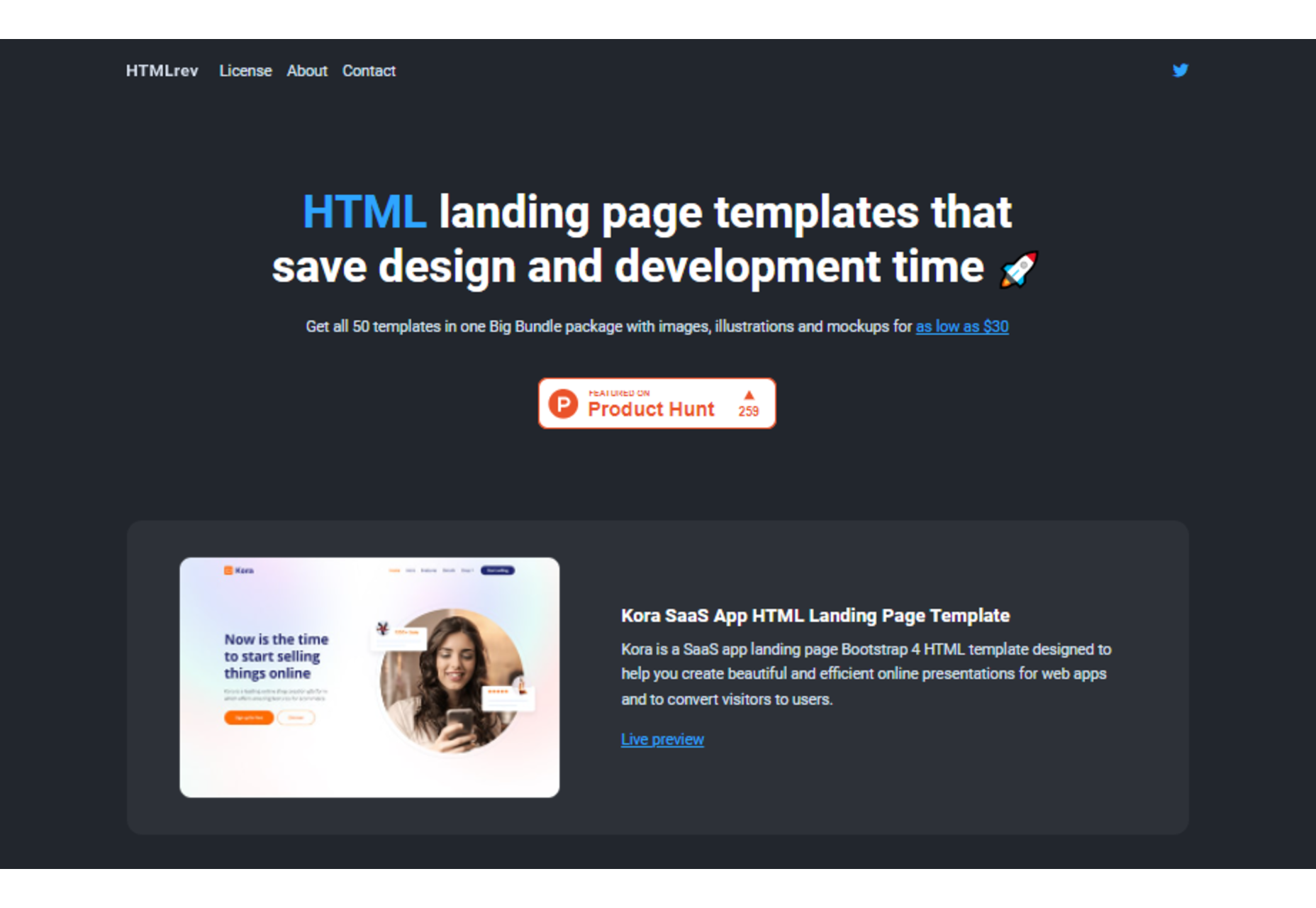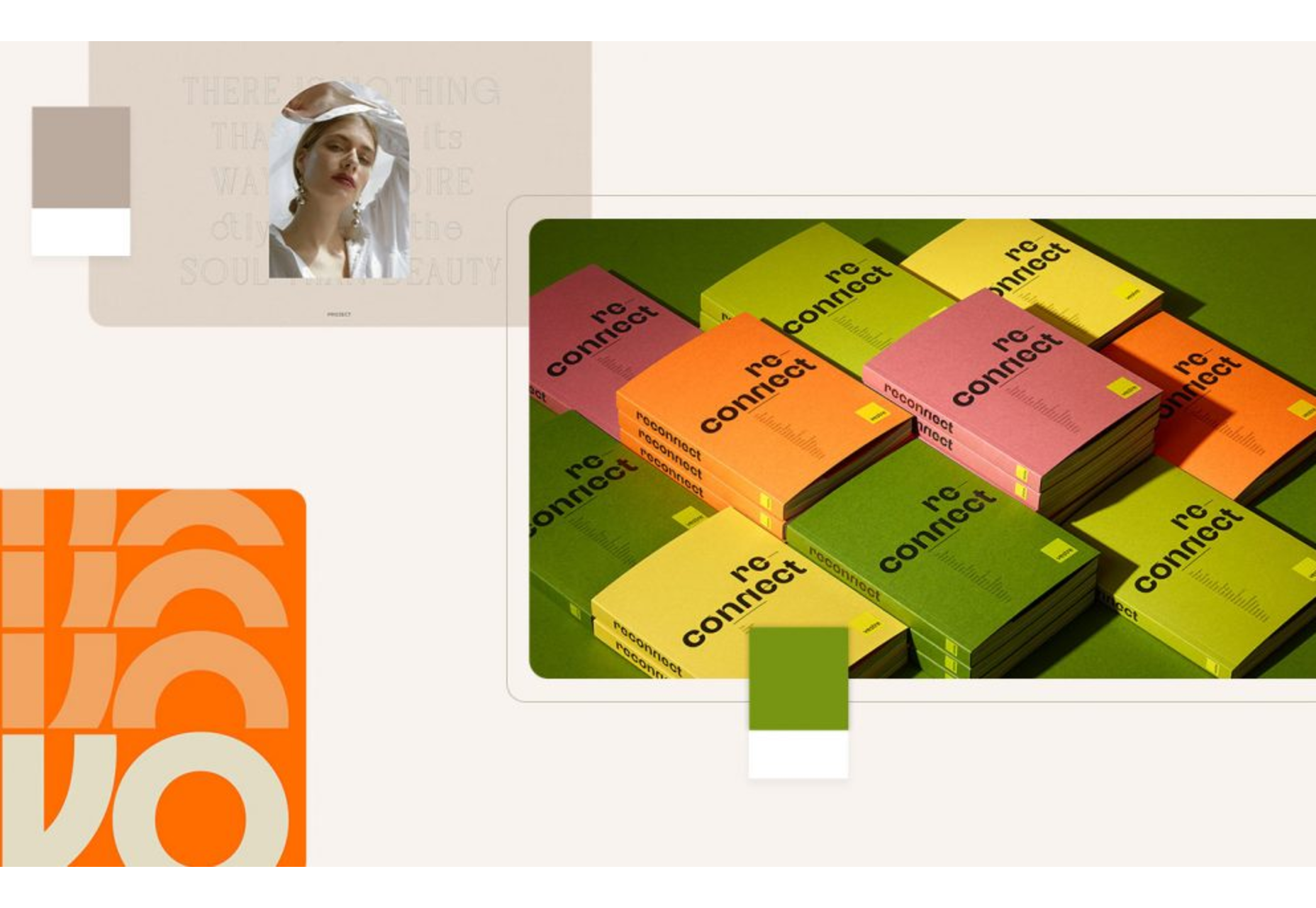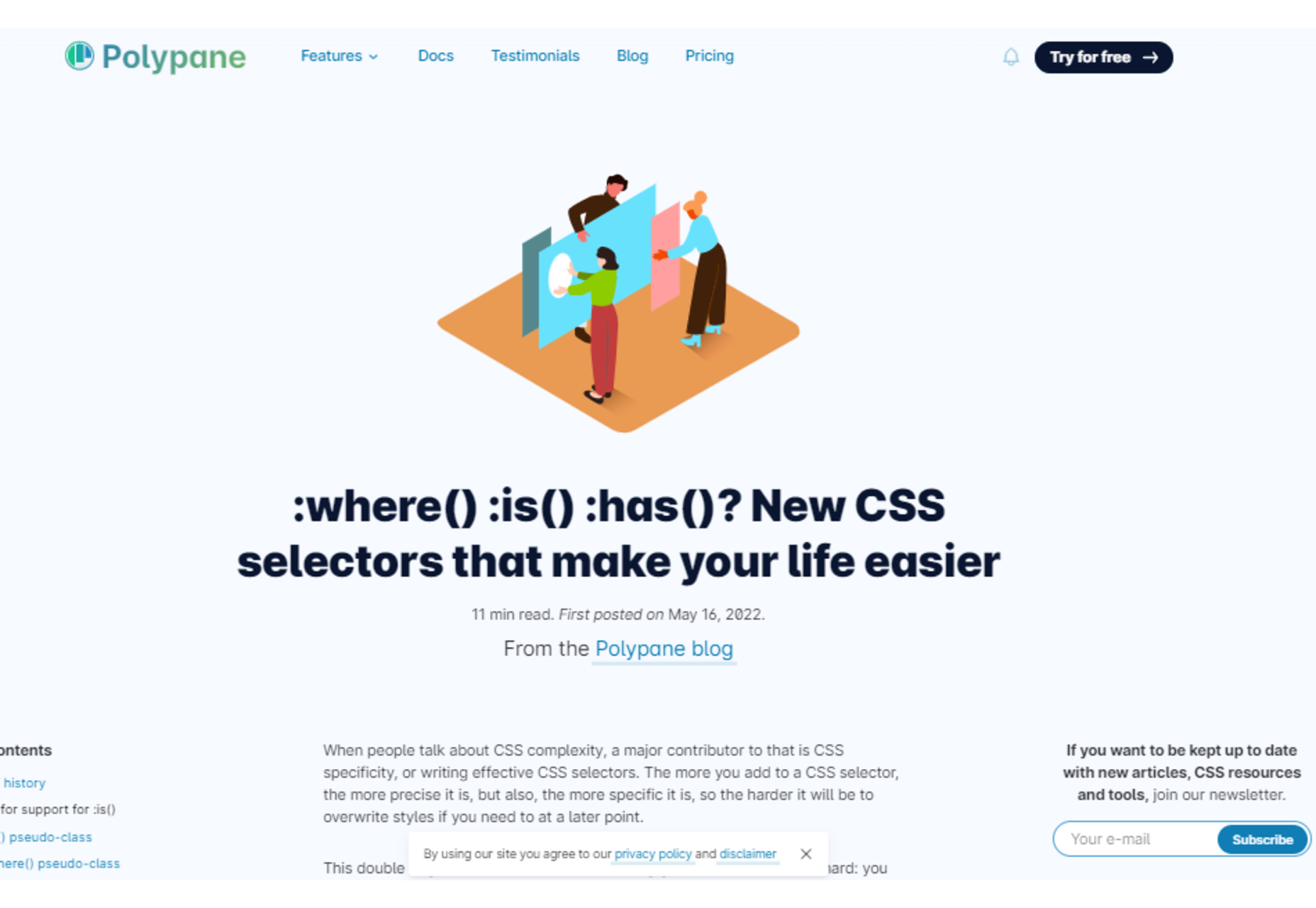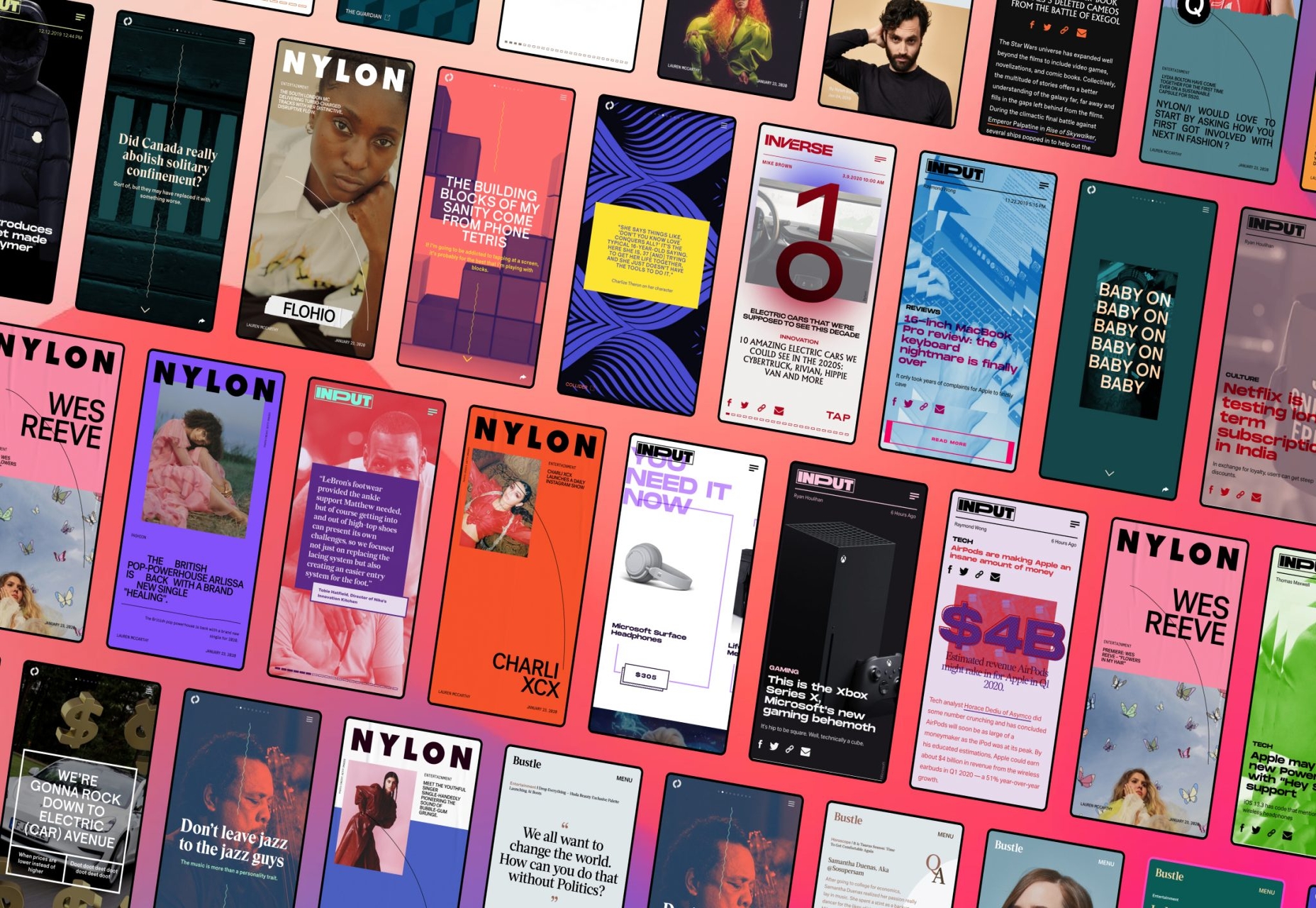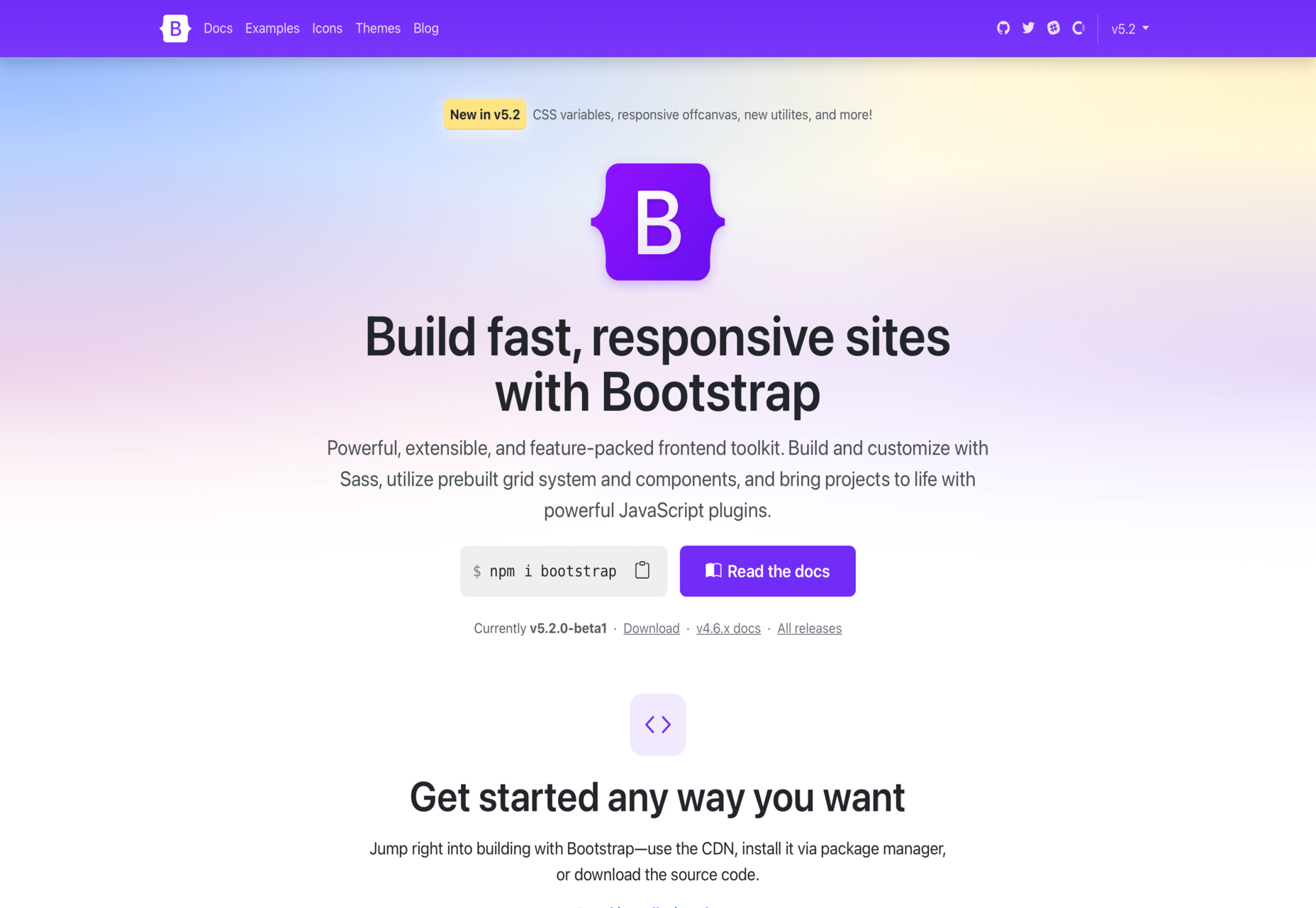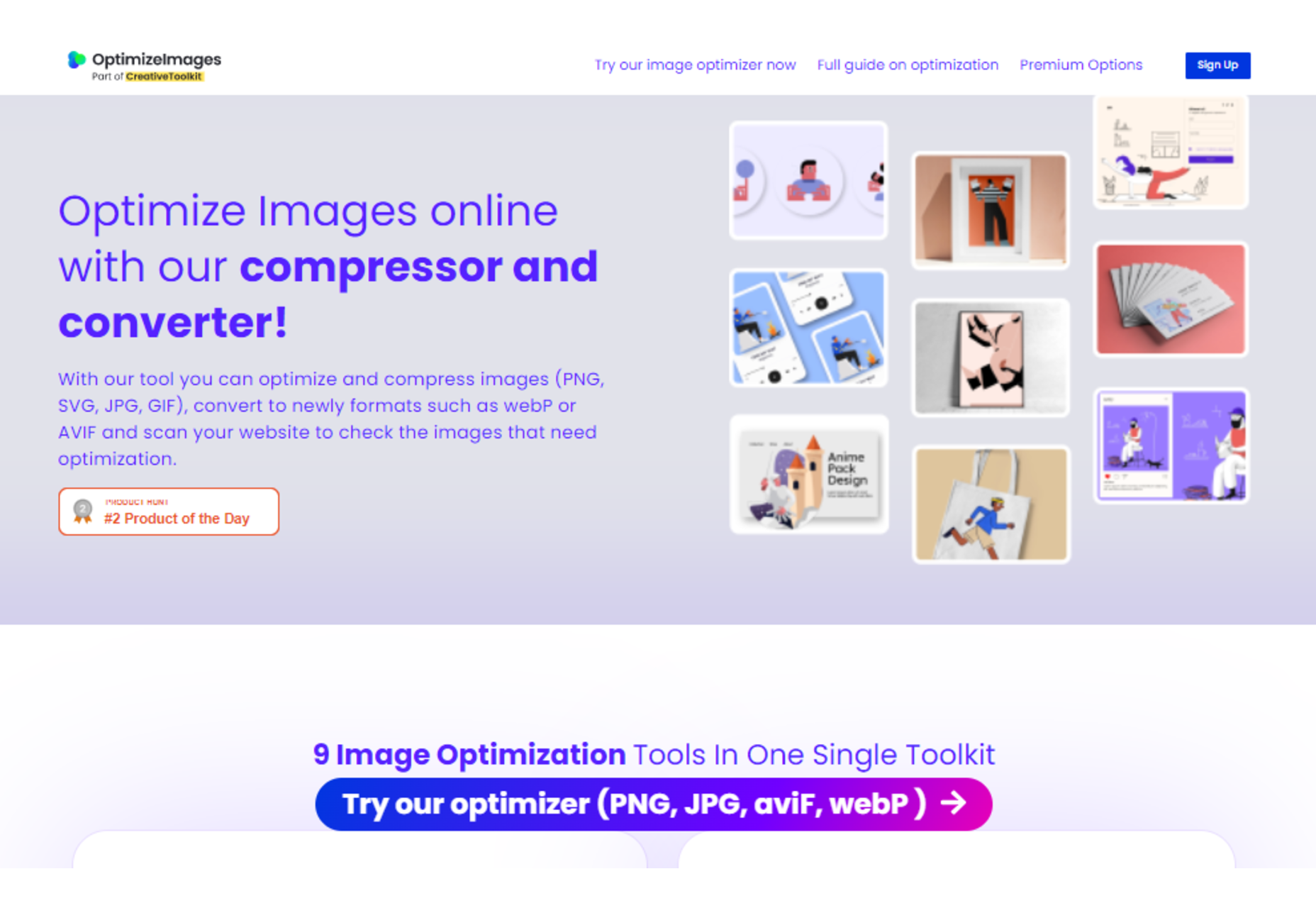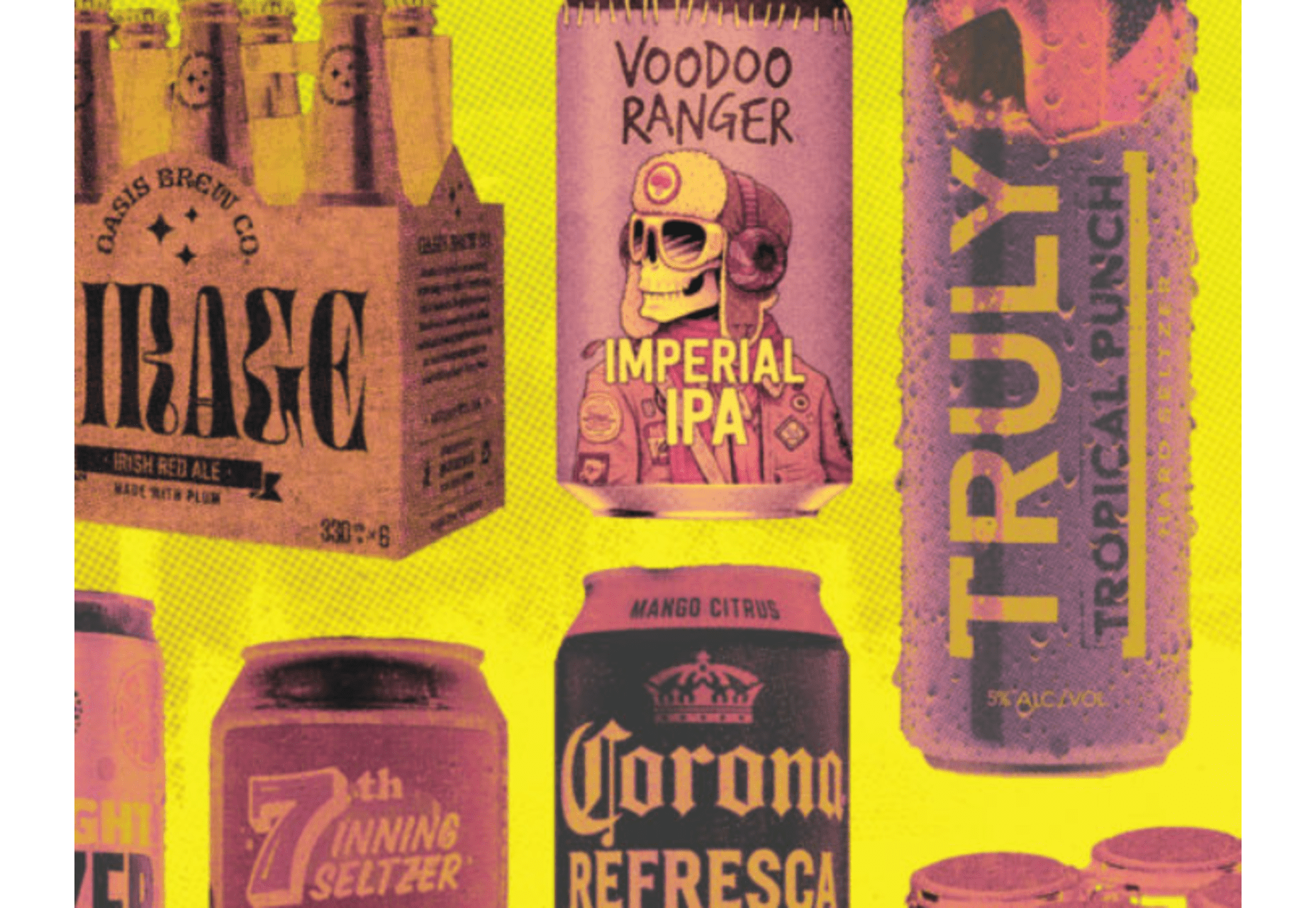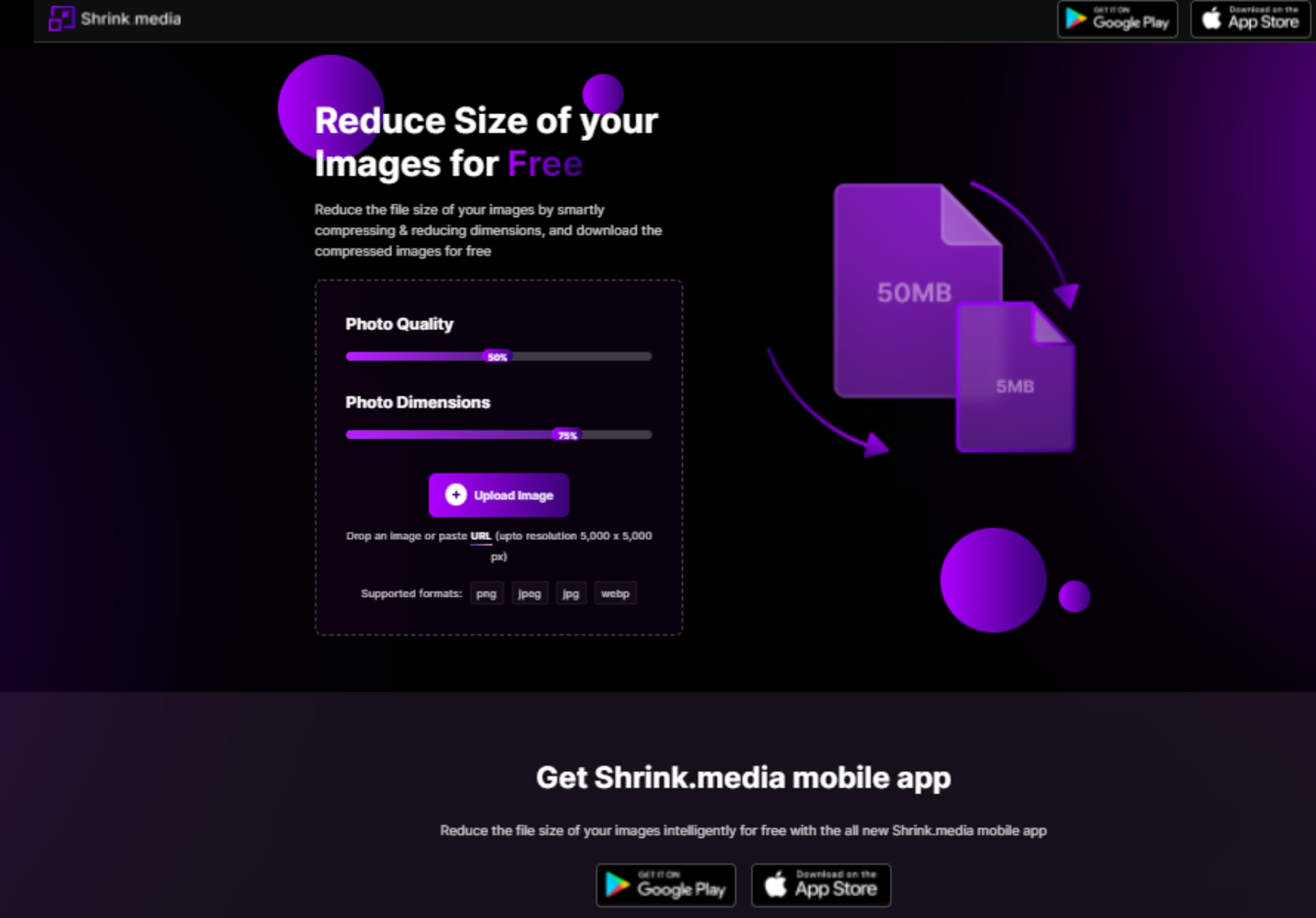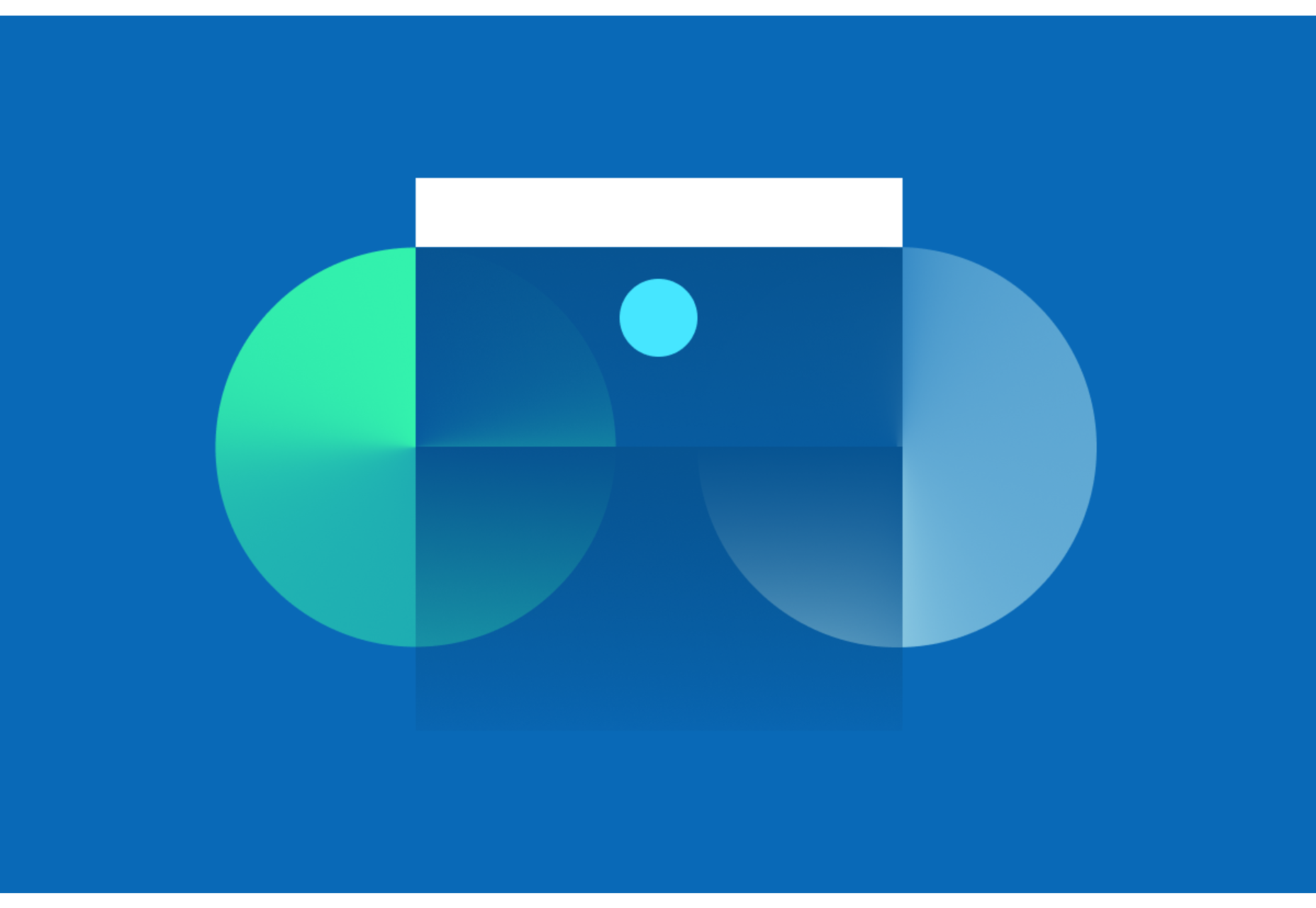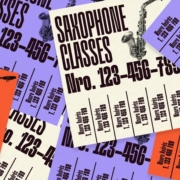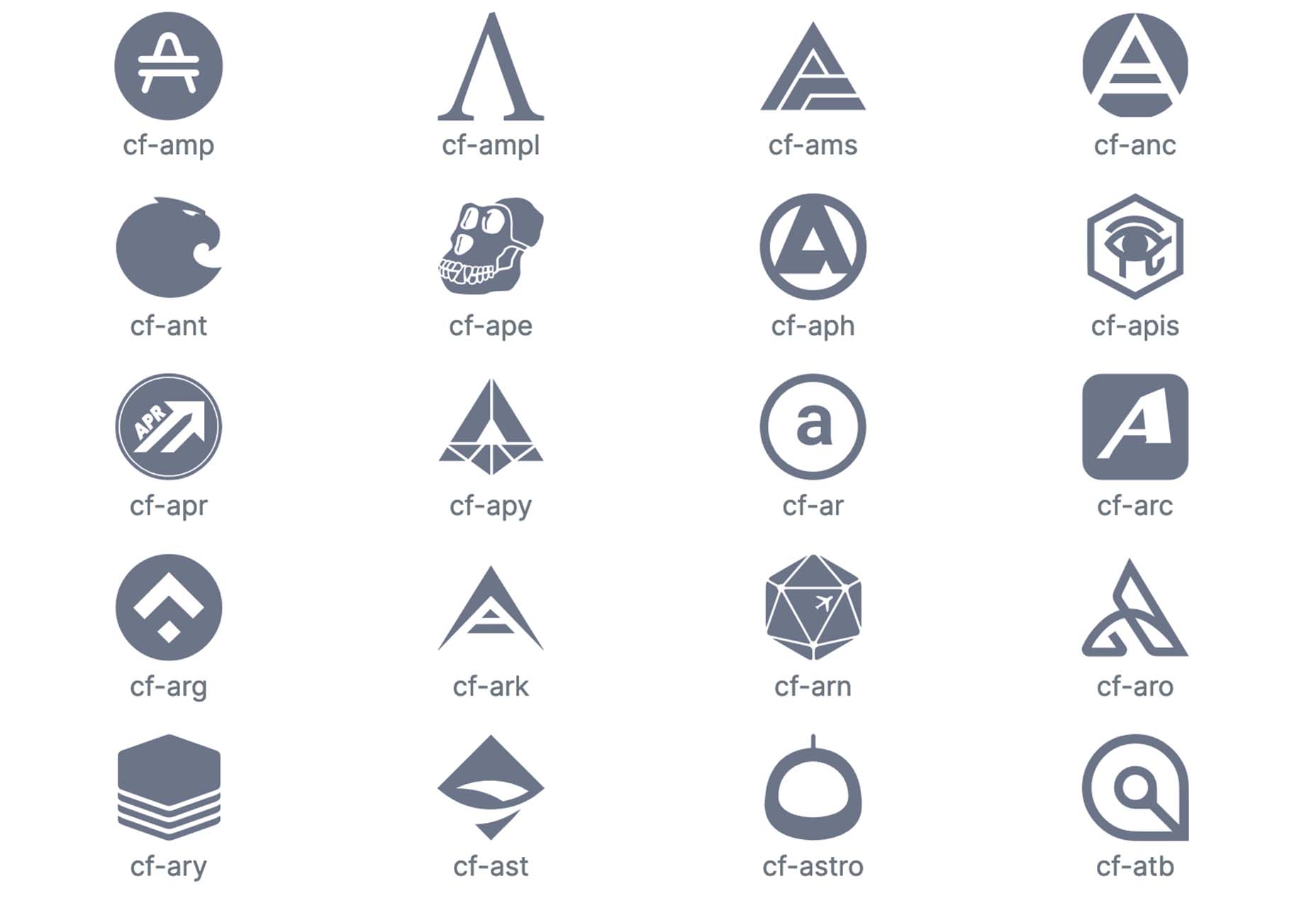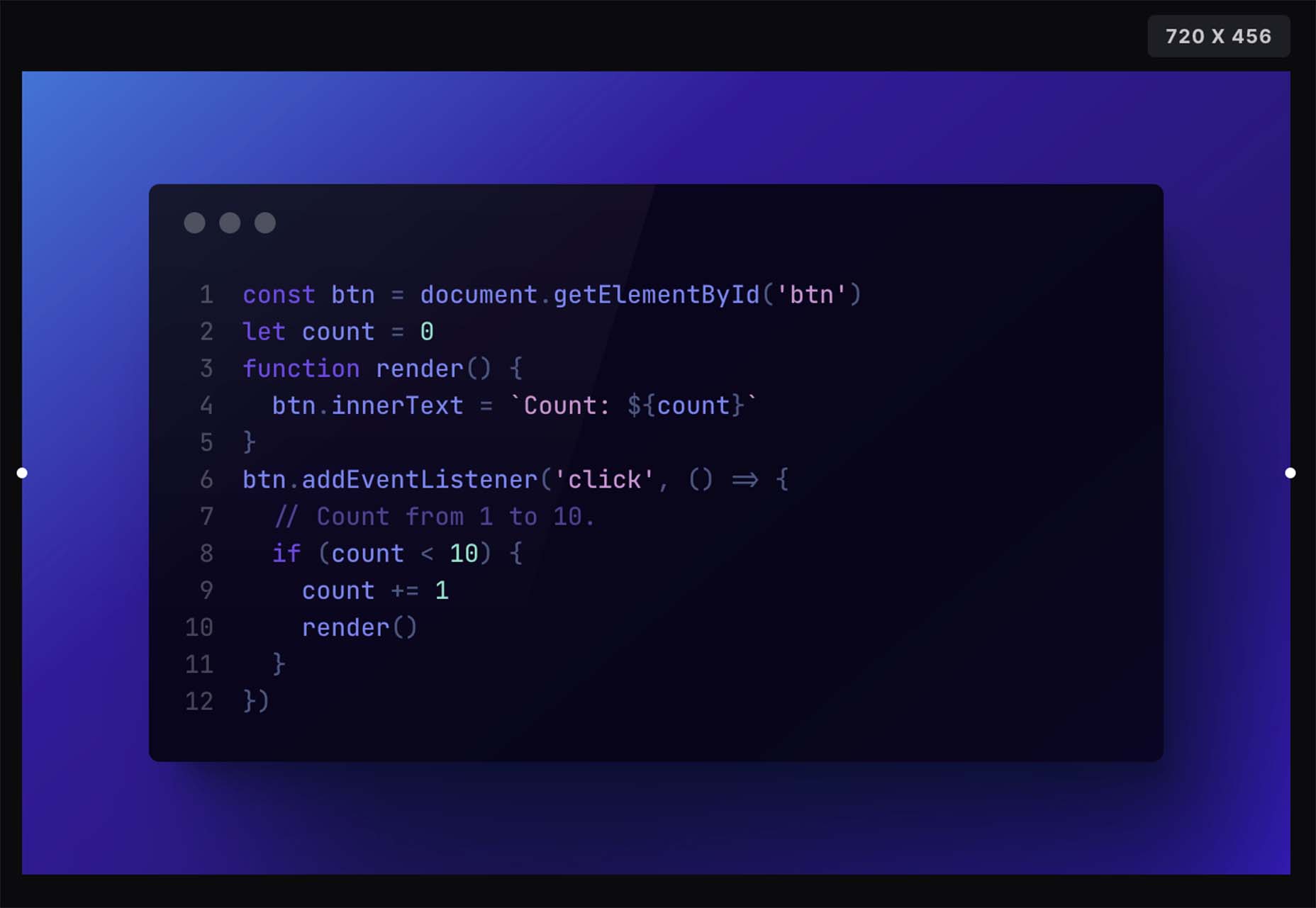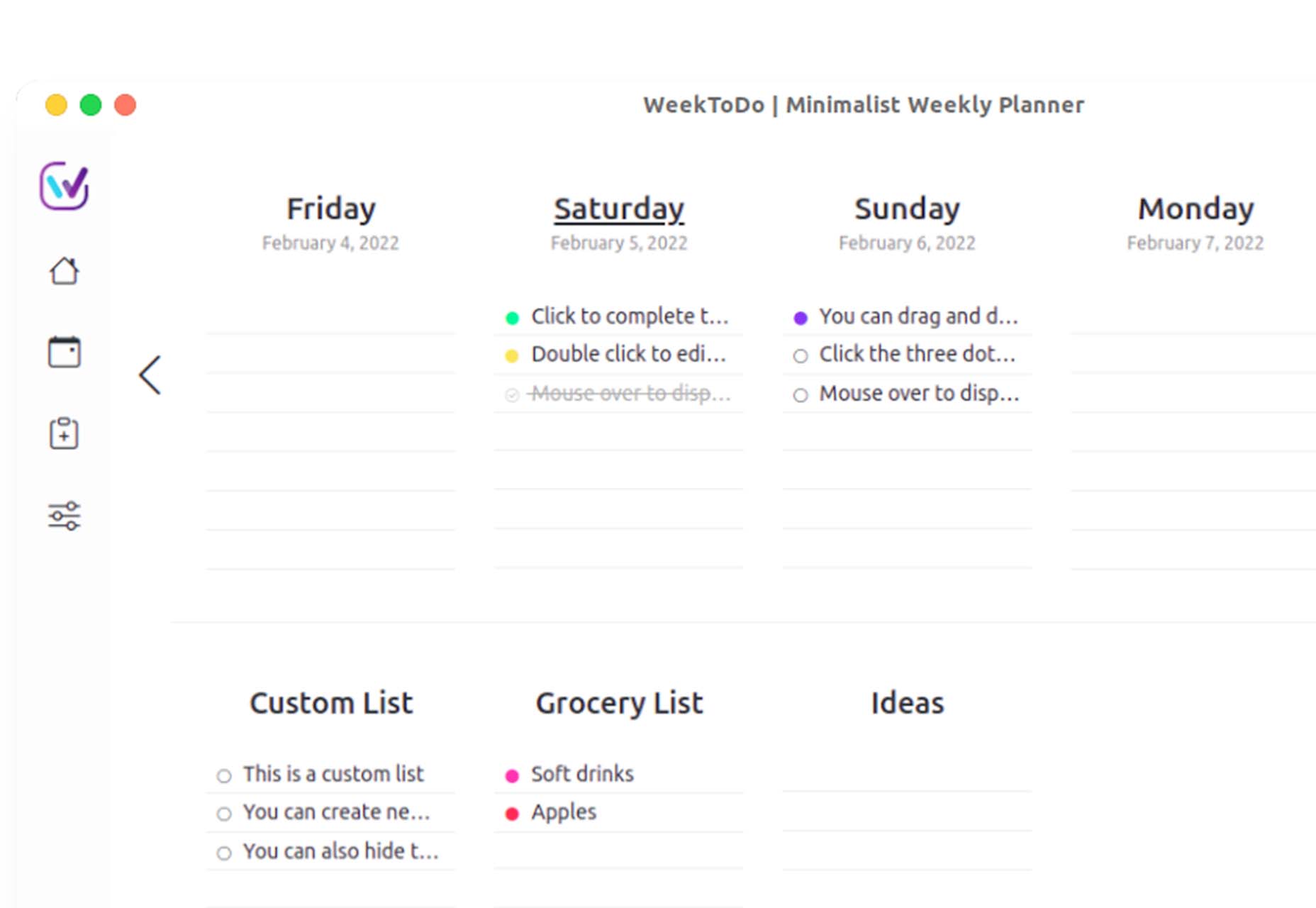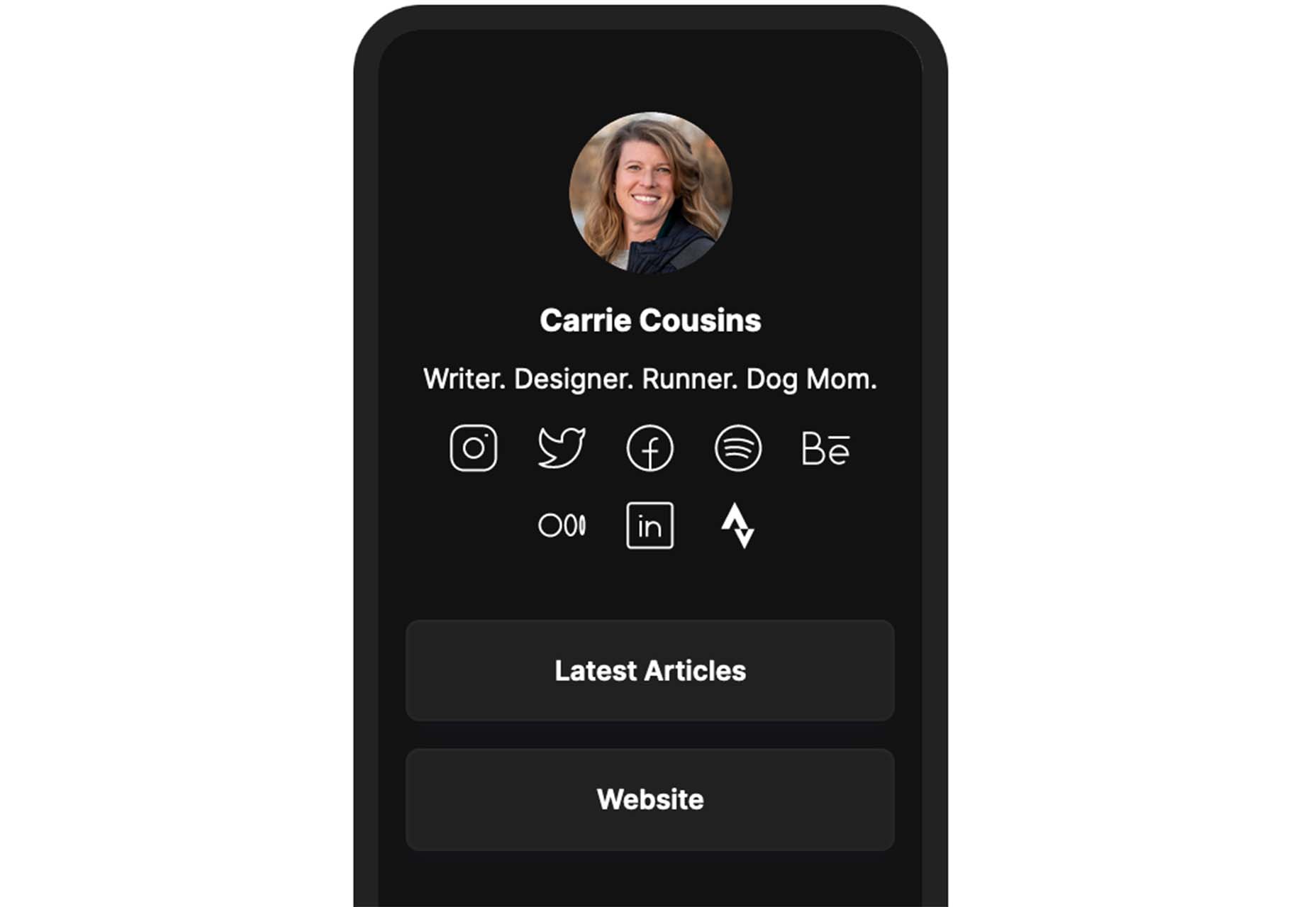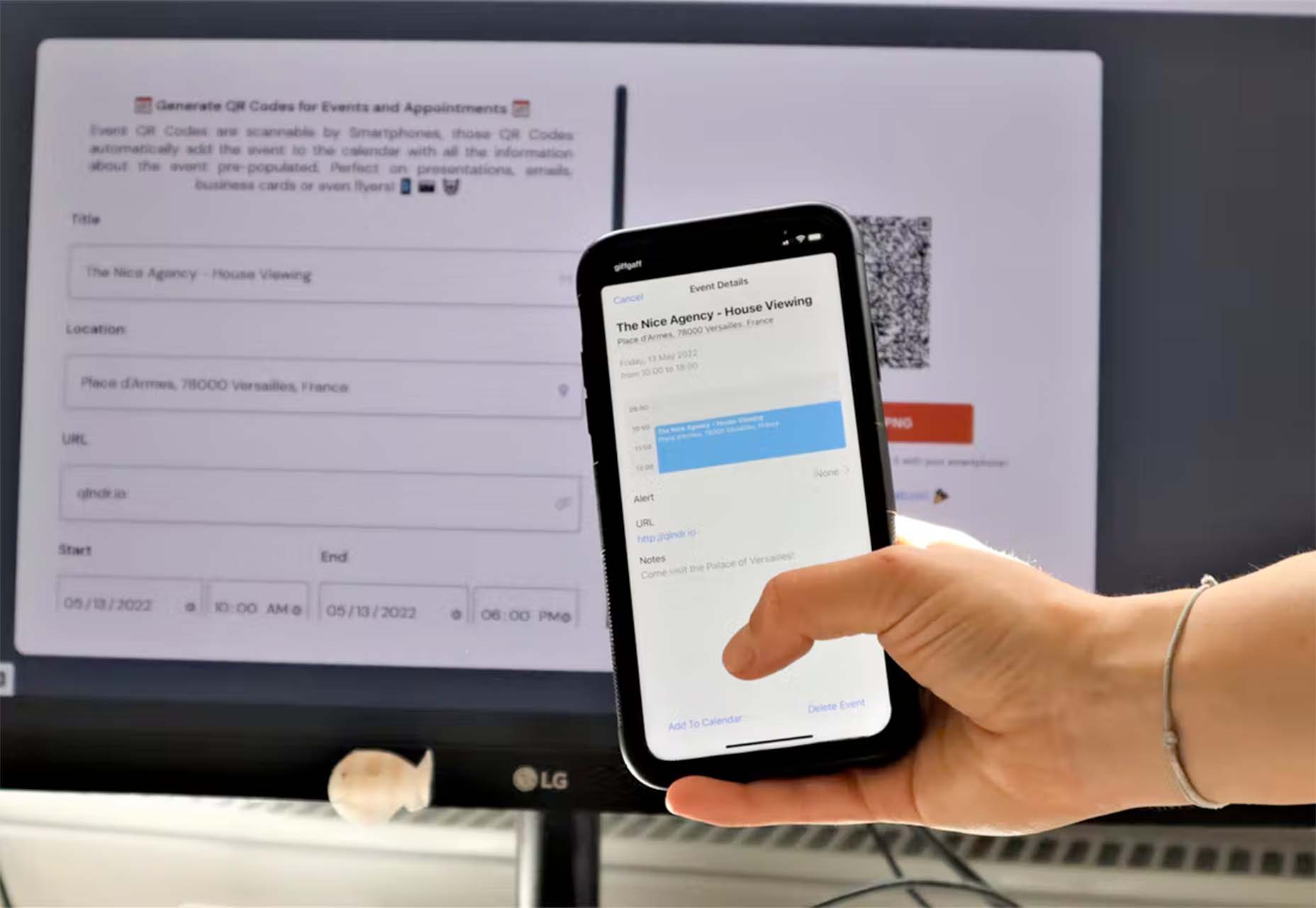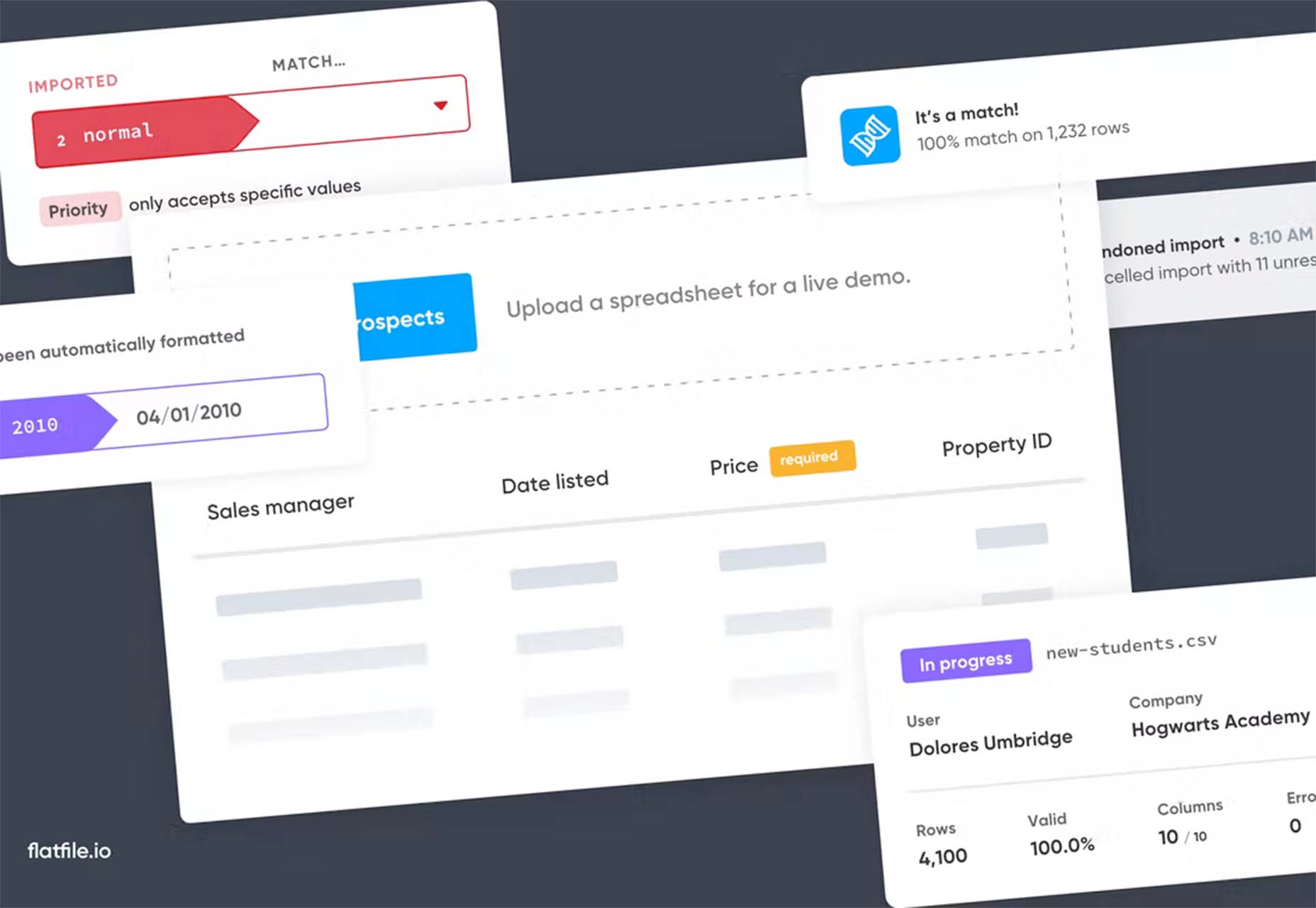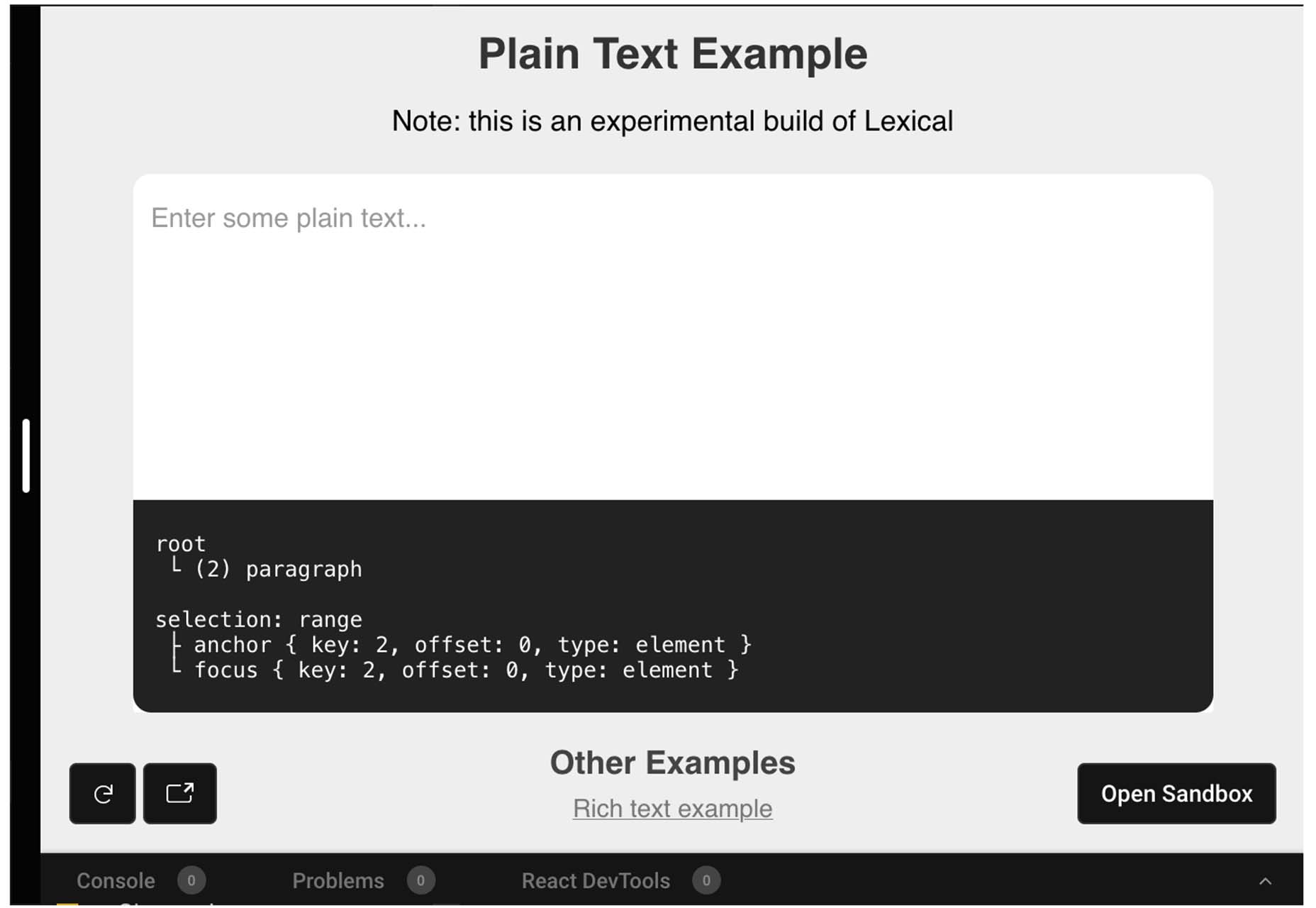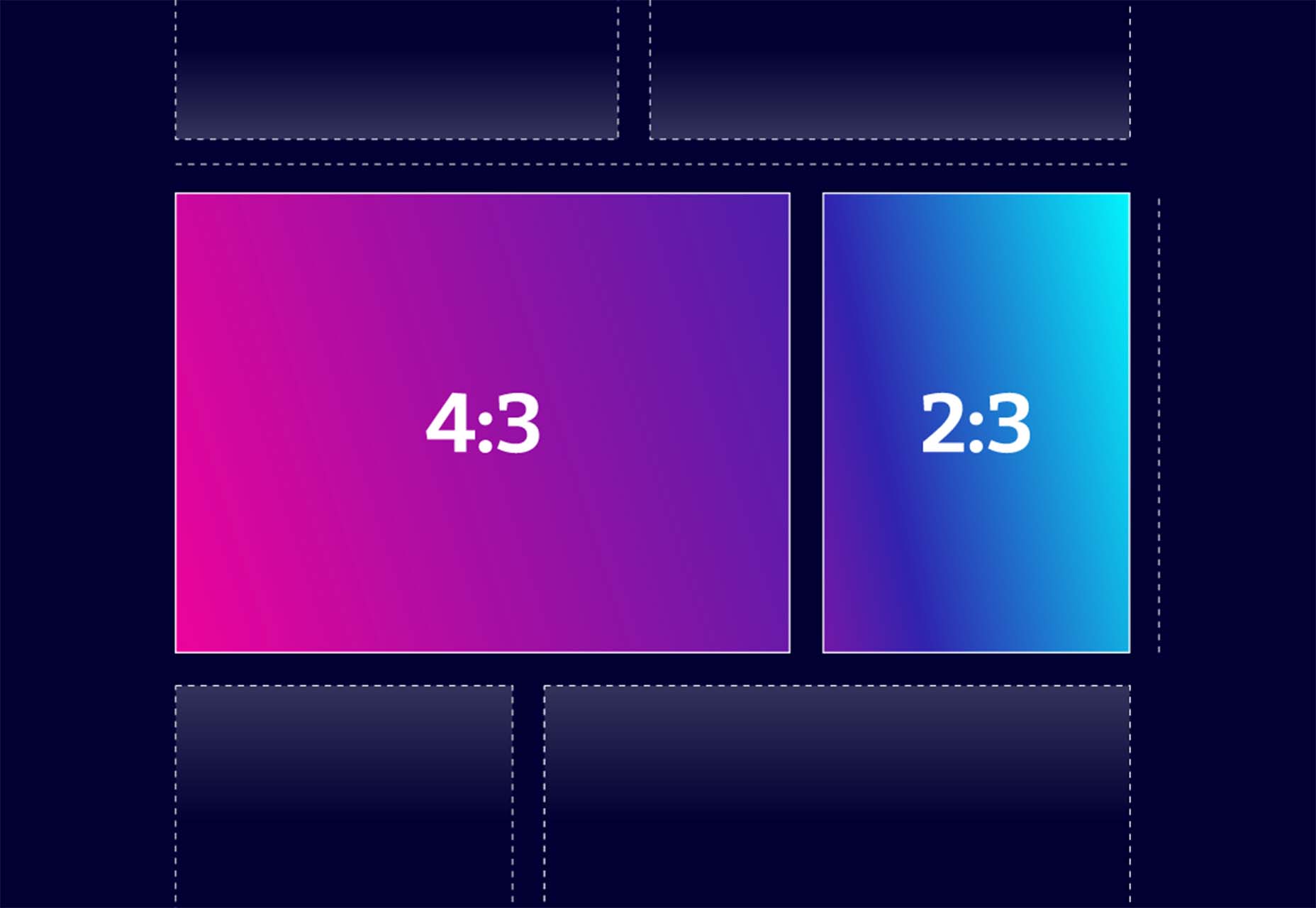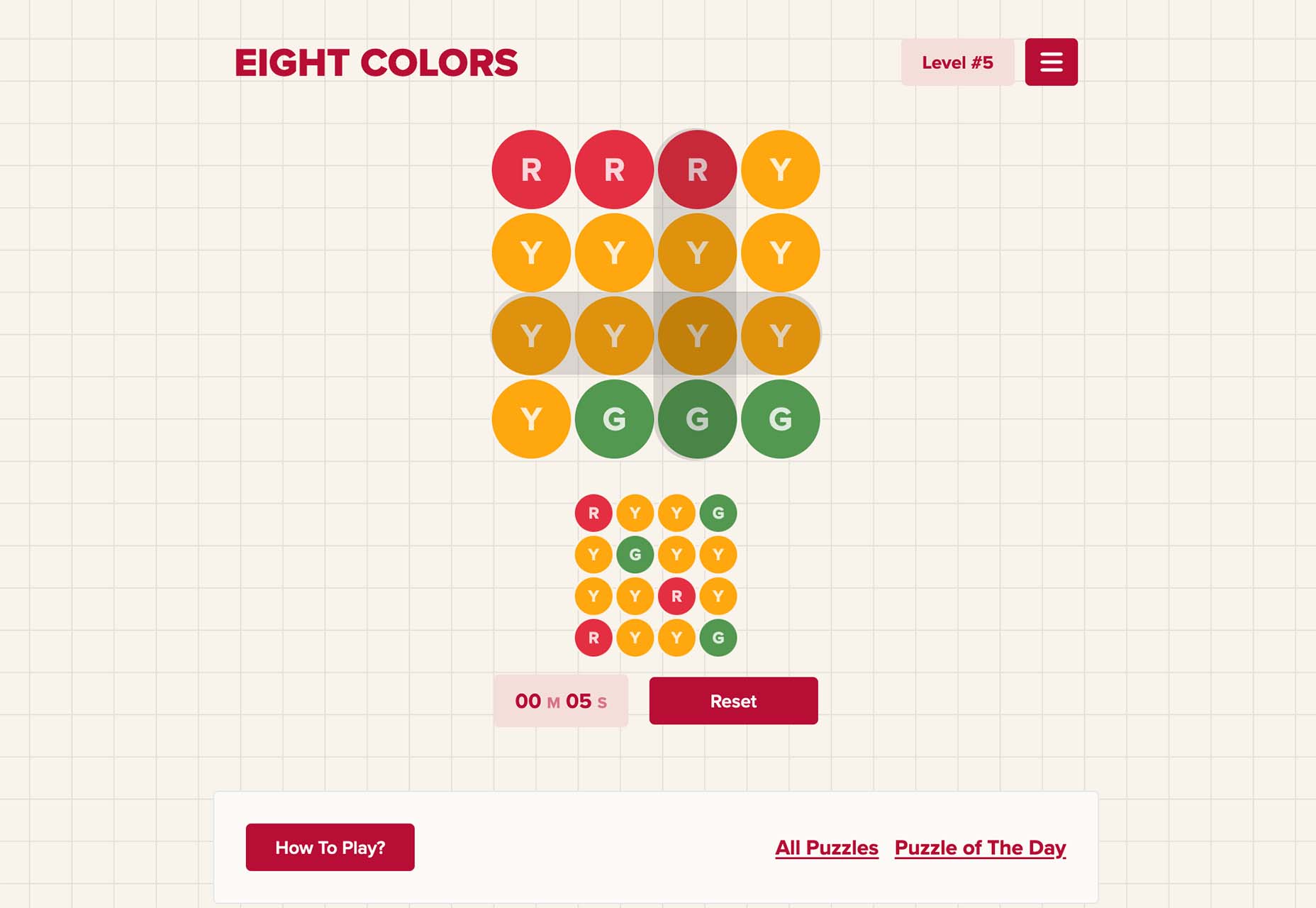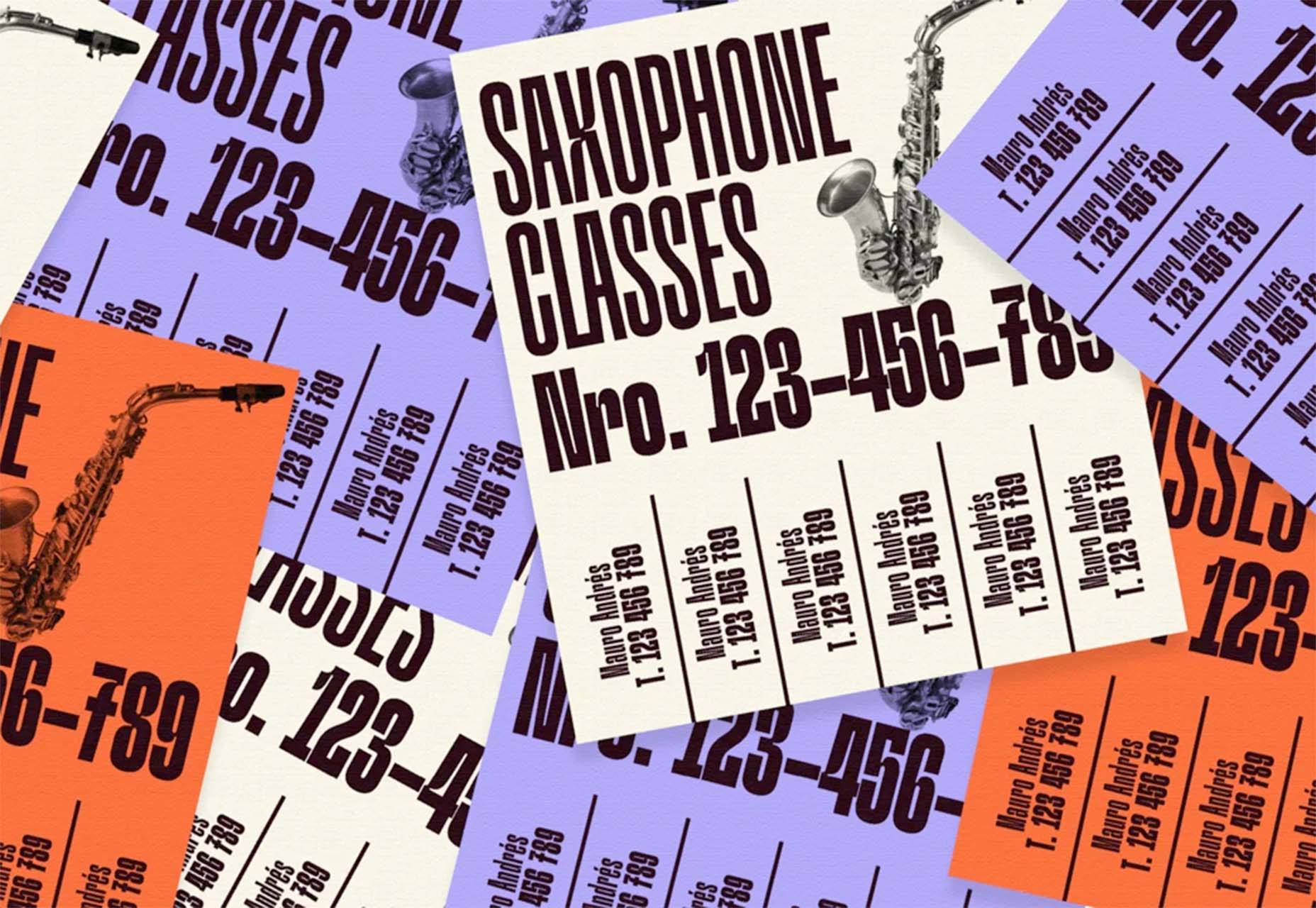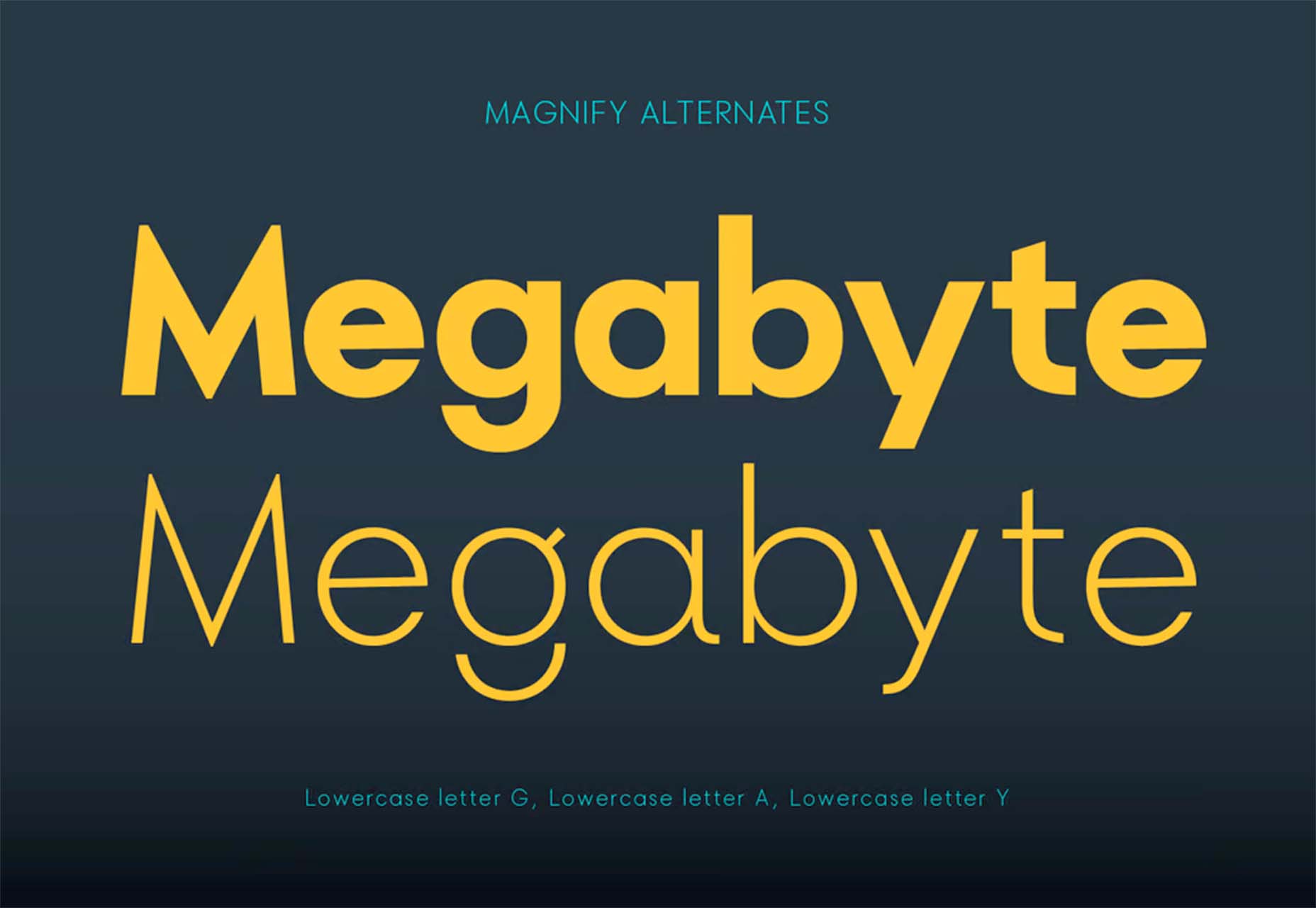According to Adobe, design-led companies reported 50% more loyal customers and 41% greater market share when the design is implemented in a top-priority and high-quality manner. It plays a multi-level role in helping not only to guide product development but also in establishing a connection with the customer by providing a well-differentiated experience.
Articles
 Last week, you started a web design agency. This week we’ll help you take the next steps towards making your agency viable.
Last week, you started a web design agency. This week we’ll help you take the next steps towards making your agency viable.
The first couple of days were spent on legal checks and taxes. After that, you’ve picked a niche to specialize in, an awesome name, worked out how much you’re going to charge, and set up business accounts. Then, finally, you took a day off to prepare for this week. (If you skipped any of those steps, go back and catch up now.)
This week, we’ll start defining who you are as an agency. The process is the same as last week: focusing on one task per day. By the end of the week, who you are as an agency will start to become apparent.
Day Eight: Choose Your Clients
For any new business, the temptation is to grab any work you can get to keep the money flowing in. However, chasing money is counter-productive; you end up clutching at opportunities instead of taking a targeted approach.
Last week you selected your niche. Today, you will choose the clients you intend to work for. And we mean that literally: draw up a list of target clients.
Do you want to work for Nike? Fine, add it to the list. Think Apple would look good in your portfolio? Add it too. Make sure you add a few that are more realistic but don’t aim too low.
By the end of the day, you should have a spreadsheet of companies to target.
Day Nine: Tech Stack
Now you know who your agency is planning to work for, it’s time to identify the technology stack you’re planning to offer them.
It may be that you will be a full-service agency handling everything from branding to custom apps. Alternately, you may perform better handling one aspect of the job well and outsourcing the rest.
However you plan to approach the actual work, you’ll need a full-stack solution for most clients. That means brand design, web design, marketing and content, front-end code, content management, and SEO.
The best advice is to focus on your existing strengths and develop a skill to an expert level. Then, once you’ve done so, you can expand sideways to plug any gaps.
For example, moving into WordPress development is a good option if you already know HTML and CSS. On the other hand, if you’re more design orientated, a site builder approach using SquareSpace or Shopify might be a better fit.
Technologies change, so you shouldn’t expect your core technologies to stay with you throughout your career. But these are the solutions you’ll become an expert at over the next few years.
Day Ten: Define Your Red Lines
All companies have brand values, whether they define them or not. So at this stage, it’s more practical to look at what you’re not prepared to do.
Everyone has red lines that they’re not prepared to cross. Would you work for a pornography company? Would you work for a radical political group? Would you work for a controversial religion? Would you work for a company with a patchy human rights record? Would you work for big pharma?
There’s no right and wrong answer to this; it all comes down to your personal values. However, you will be asked to cross the line at some point. It’s easier to say “no thanks” if you know where the lines are in advance.
If you don’t have red lines, that’s valid too. But be aware that once you’ve crossed a line, that line will stay crossed; you’ll attract more of that type of work, which will define you.
Day Eleven: Write Your Elevator Pitch
An elevator pitch is a short couple of lines that can be delivered to a prospective client on a (hypothetical) elevator ride between two floors.
When someone asks you what you do, “Um, well, you know, mostly just websites and stuff.” Is not a good answer.
Your language should be natural, non-technical, and self-assured. Something like, “We help startups like yours outperform their competitors on Google.”
Once you’ve settled on a good elevator pitch, practice it over and over. Write it on a post-it and stick it to your monitor, screenshot it and use it as your phone’s wallpaper. Say it over and over in the shower, in the car, and in the elevator. Learn it so that when someone asks, it trips off your tongue effortlessly.
Day Twelve: Pick a Coffee Shop
You don’t need fancy offices to start a web design agency, and in fact, the first agency I worked for tanked primarily because they couldn’t afford their office lease.
People are used to remote work now, and most meetings can be conducted by video call. But you will still find clients who like to meet one-to-one, especially for a kick-off meeting.
It’s always best to visit a client’s premises if you can, but coffee shops are a good alternative, and every new agency should have one.
Consider your coffee shop your meeting room. If you’re lucky enough to be in a town or city where there are a few to choose from, try to pick one that matches your values: quirky and independent, efficient and corporate, etc.
Check when the quiet times are (you don’t want to be shouting over the buzz of rush-hour orders). Make sure you know where the nearest parking or public transport is so that you can direct clients. Ensure the wi-fi is OK, preferably free, and find out the password in advance.
Day Thirteen: Start Your Branding
Two weeks in, you finally get to do something creative: design your logo.
If you’ve been matching days to the days of the week, then it’s Saturday. That should give you more time for this task, but don’t go to town. Your logo is going to change and evolve. It is far too easy to get wrapped up in tiny details like logos and lose sight of the bigger picture.
Remember: no logo, no matter how cool, ever won a pitch.
If you’re a designer, you probably ignored us and started the logo on day one. In fact, you’ve probably had something knocking around in a sketchbook for a while.
If you’re not a designer, type out your name in a geometric sans-serif, tighten the tracking, and call it a day.
Either way, by the end of today, you’ll have something that fits your niche, ties into your elevator pitch, and appeals to your target clients.
Day Fourteen: Rest
Hopefully, you learned the benefits of a rest day last week, and this week was easier as a result.
It’s time to do whatever you do to relax. If you can, do it outside away from your computer. Create some distance and recharge your batteries.
Next week, we’ll start putting together the assets you will use to present your business professionally.
Featured image via Unsplash.
The post How to Start a Web Design Agency in 28 Days: Week Two first appeared on Webdesigner Depot.
The Jersey project is very well documented so it makes it easy to learn REST with Java. In this article I’m going to build two projects. The first project will be a very simple HTML page that presents a form to the user and then submits it to a REST project residing on the same server. The second project will be the REST part.
For this article I used the following tools:
1. Netbeans 7
2. Apache Tomcat 7
3. Jersey
4. Java
 Every day design fans submit incredible industry stories to our sister-site, Webdesigner News. Our colleagues sift through it, selecting the very best stories from the design, UX, tech, and development worlds and posting them live on the site.
Every day design fans submit incredible industry stories to our sister-site, Webdesigner News. Our colleagues sift through it, selecting the very best stories from the design, UX, tech, and development worlds and posting them live on the site.
The best way to keep up with the most important stories for web professionals is to subscribe to Webdesigner News or check out the site regularly. However, in case you missed a day this week, here’s a handy compilation of the top curated stories from the last seven days. Enjoy!
Advanced CSS Tricks that You Have to Know
Nnneon – SVG Generator for Futuristic-looking Glowing Shapes
The Best New CSS Features for 2022
Avatarg – Generate Beautiful Types of Avatar in One Click
I Just Spent $35,000 on a Domain. Here is Why!
10 Useful CSS Layout Generators (Grid & Flexbox)
Fffuel – A Mighty Collection of SVG Generators
Raindrop.io — All in One Bookmark Manager
My Wonderful HTML Email Workflow
3 Essential Design Trends, July 2022
My Dumbest CSS Mistakes
The post Popular Design News of the Week: June 27, 2022 – July 3, 2022 first appeared on Webdesigner Depot.
Levallois-Perret, le 2 juin 2021 — Responsage, service spécialisé dans le conseil et l’orientation des salariés aidants et Tilia, start-up dédiée à l’accompagnement des aidants soutenue par BNP Paribas Personal Finance, annoncent que SAP, leader du marché des logiciels d’application d’entreprise, a choisi leurs solutions pour accompagner et soulager ses collaborateurs aidants dans leur quotidien.
L’aidance : un sujet majeur de l’accord inter-générationnel de SAP
C’est dans le cadre de l’accord intergénérationnel signé en fin d’année que SAP a choisi d’accompagner ses salariés aidants avec les services de Responsage et Tilia.
« De plus en plus de salariés doivent prendre soin d’un parent âgé, d’un enfant ou d’un conjoint malade ou en situation de handicap, affirme Sandra Lotode, Directrice des relations sociales. Cela a donc été une évidence de proposer aux aidants, au sein de nos dispositifs de qualité de vie au travail, une solution qui les soulage et préserve l’équilibre vie privée/vie professionnelle. »
Responsage-Tilia : la réponse idéale à la problématique de l’aidance
Expert reconnu de l’accompagnement des salariés aidants depuis 2013, Responsage accompagne les salariés tout au long de leur parcours d’aidant : entretien téléphonique/visio pour hiérarchiser les problématiques, réponse écrite documentée en 3 jours ouvrés, calendrier de suivi personnalisé pour le montage des dossiers…. L’application Tilia offre un accès digital au service Responsage. De plus, Tilia assure la mise en œuvre et la coordination des différents prestataires nécessaires à la personne aidée.
« Le dispositif d’aide aux salariés aidants s’inscrit dans le volet social de la RSE, souligne Joël Riou, Président-Fondateur de Responsage. Soutenu par un accompagnement expert, le salarié préserve sa santé physique et mentale. Par ailleurs, grâce aux bilans anonymisés fournis par Responsage, SAP dispose d’une vision objectivée de la problématique dans l’entreprise. »
« Tilia se réjouit d’accompagner des entreprises qui inscrivent l’humain au cœur de leurs ambitions et qui font de l’aidance une priorité de leur stratégie de bien-être au travail, » indique Christine Lamidel, Fondatrice et Directrice Générale de Tilia. « Le dispositif Responsage-Tilia simplifie le quotidien des aidants et les rassure sur le bien-être de leur proche. Cela participe in fine au maintien de leur engagement professionnel, une nécessité pour rompre l’isolement auquel les aidants sont souvent confrontés. »
À propos de Responsage
Responsage accompagne les salariés aidants depuis 2013. L’entreprise compte plus de 100 clients (Danone, L’Oréal, Pernod-Ricard, Crédit Agricole, France Télévisions, Pôle emploi…) et couvre plus de 250 000 ayants droit. Responsage s’appuie sur une équipe d’assistants sociaux expérimentés, des bases de données de plus de 70 000 contacts et un outil d’aide à la rédaction expert. Les outils collectent et anonymisent dans des bilans les données sur les salariés accompagnés. L’entreprise peut ainsi orienter ses politiques sociales.
Le service est désormais élargi à l’accompagnement social global. Responsage compte parmi ses actionnaires, Bayard Presse, Danone, Babilou et le fonds d’investissement à impact social PhiTrust. Plus d’informations sur le site de Responsage.
À propos de Tilia
Tilia est un dispositif clé en main qui accompagne les entreprises et directions des ressources humaines désireuses d’épauler leurs collaborateurs confrontés à la situation d’un proche en état de dépendance. Cet accompagnement s’effectue par le biais d’une approche collective comprenant des cycles de conférences de sensibilisation à destination de tous les acteurs de l’entreprise, et d’une approche individuelle dédiée aux aidants. Le service proposé par Tilia a été élaboré dans le but d’apporter du répit aux collaborateurs contraints de conjuguer activité professionnelle et rôle d’aidant, et participer ainsi au maintien des équilibres de temps de vie au quotidien. Tilia assiste toutes les fragilités — maladie, handicap, grand-âge ou suite à un accident de la vie — en vue de faciliter le bien vivre à domicile, d’alléger le quotidien des aidants et de les rassurer quant au bien-être de leur proche fragilisé.
Tilia est une startup engagée (social business), issue d’un programme d’intrapreneuriat du Groupe BNP Paribas, développée par sa Directrice Générale et Fondatrice Christine Lamidel suite à son expérience familiale personnelle, et aujourd’hui accélérée par BNP Paribas Personal Finance. Plus d’informations sur le site Internet et le blog de Tilia. @TiliaOaidants | LinkedIn
À propos de SAP
La stratégie de SAP vise à aider chaque organisation à fonctionner en “entreprise intelligente”. En tant que leader du marché des logiciels d’application d’entreprise, nous aidons les entreprises de toutes tailles et de tous secteurs à opérer au mieux : 77 % des transactions commerciales mondiales entrent en contact avec un système SAP®. Nos technologies de Machine Learning, d’Internet des objets (IoT) et d’analytique avancées aident nos clients à transformer leurs activités en “entreprises intelligentes”. SAP permet aux personnes et aux organisations d’avoir une vision approfondie de leur business et favorise la collaboration afin qu’elles puissent garder une longueur d’avance sur leurs concurrents. Nous simplifions la technologie afin que les entreprises puissent utiliser nos logiciels comme elles le souhaitent – sans interruption. Notre suite d’applications et de services de bout en bout permet aux clients privés et publics de 25 secteurs d’activité dans le monde de fonctionner de manière rentable, de s’adapter en permanence et de faire la différence. Avec son réseau mondial de clients, partenaires, employés et leaders d’opinion, SAP aide le monde à mieux fonctionner et à améliorer la vie de chacun. Pour plus d’informations, visitez le site www.sap.com.
The post SAP choisit le tandem Responsage-Tilia pour accompagner ses salariés aidants appeared first on SAP France News.
Svelte events are the way we add interactivity to components in Svelte. A common issue with Svelte events is adding arguments to functions called within them. For example, suppose we have a basic counter, which increases any time the user clicks on it:
This works fine, but let’s say we want to change it so that we increase the counter by a certain amount whenever it is clicked. We might try changing the code to something like this:
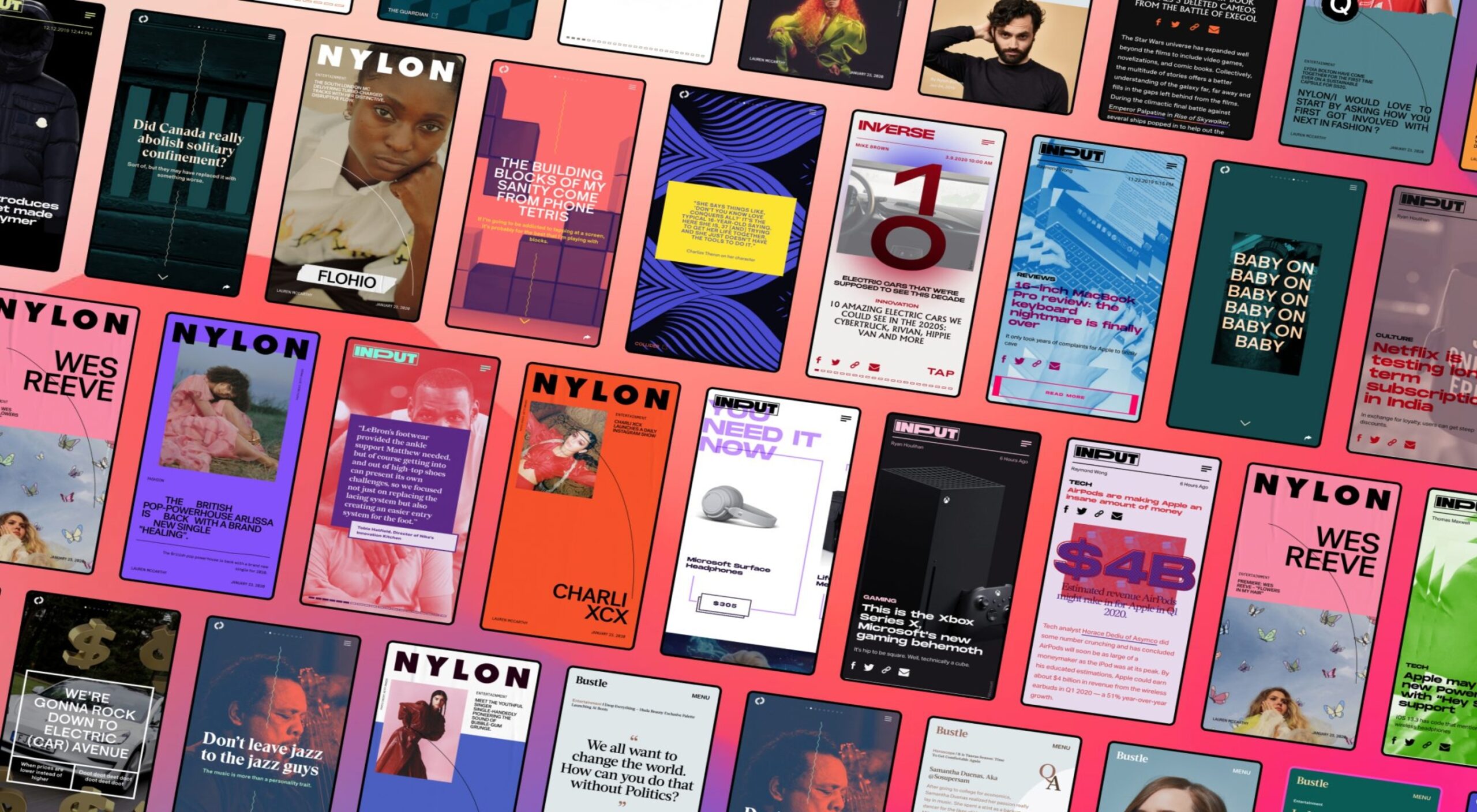 Every day design fans submit incredible industry stories to our sister-site, Webdesigner News. Our colleagues sift through it, selecting the very best stories from the design, UX, tech, and development worlds and posting them live on the site.
Every day design fans submit incredible industry stories to our sister-site, Webdesigner News. Our colleagues sift through it, selecting the very best stories from the design, UX, tech, and development worlds and posting them live on the site.
The best way to keep up with the most important stories for web professionals is to subscribe to Webdesigner News or check out the site regularly. However, in case you missed a day this week, here’s a handy compilation of the top curated stories from the last seven days. Enjoy!”
Exciting New Tools for Designers, May 2022
HTMLrev – 50 Beautiful HTML Landing Page Templates Library
Cool Hover Effects that Use CSS Text Shadow
Designers’ Pick: Top Color Trends for 2022
:Where() :Is() :Has()? New CSS Selectors that Make your Life Easier
The Era of Rebellious Web Design is Here
Bootstrap 5.2.0 Beta
OptimizeImages Free Bulk Image Optimizer
2022 Craft Beer Branding and Package Design Trends
3D Avatar Library – Hundreds of 3D Avatars for your Designs
Shrink.media – Shrink the Size of your Images for Free
The WHY of Accessibility
The post Popular Design News of the Week: May 16, 2022 – May 22, 2022 first appeared on Webdesigner Depot.
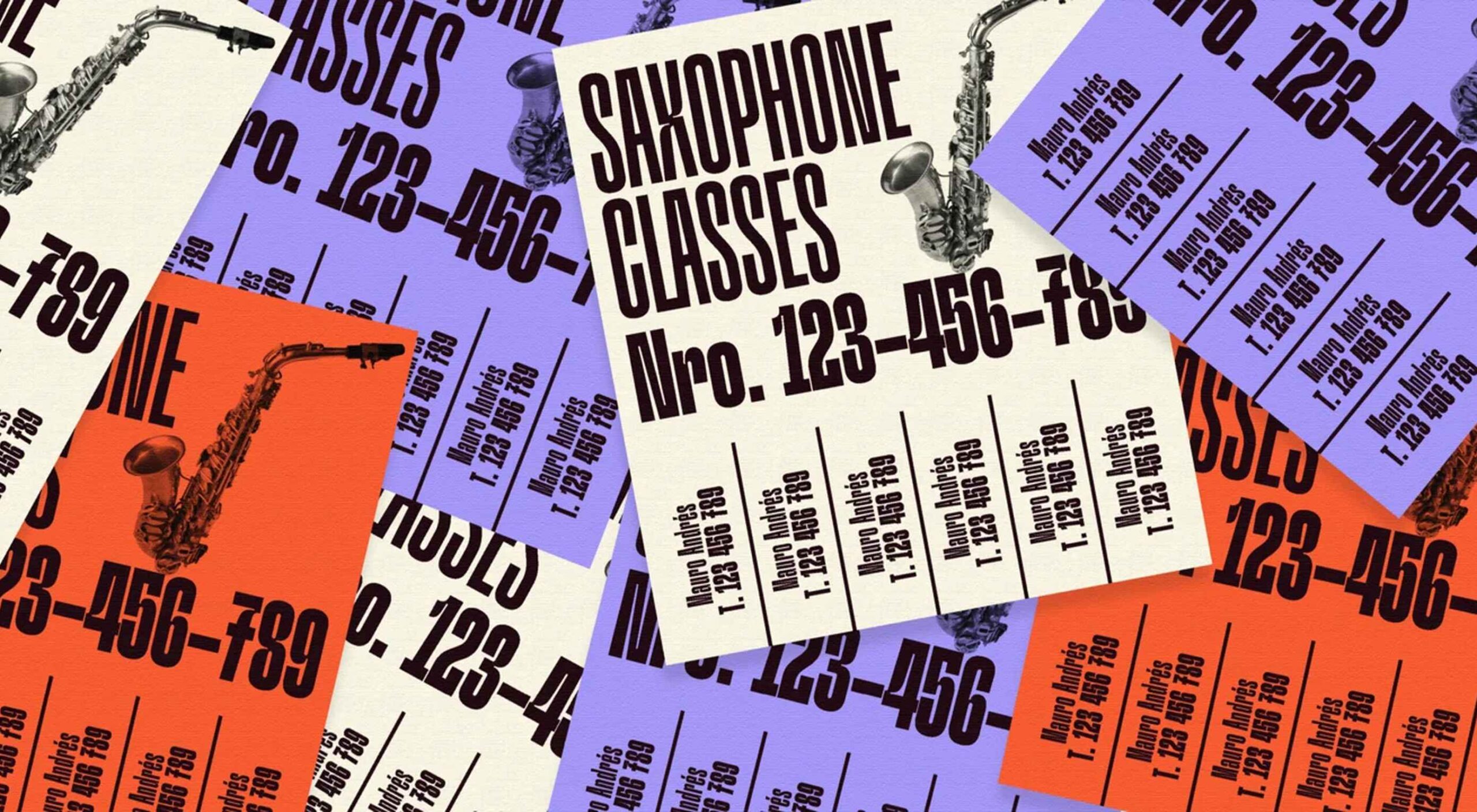 The underlying theme of this month’s collection of new tools and resources is development. Almost every tool here makes dev a little easier, quicker, or plain fun. There are a few great tutorials in the mix to help you get into the spirit of trying new things and techniques.
The underlying theme of this month’s collection of new tools and resources is development. Almost every tool here makes dev a little easier, quicker, or plain fun. There are a few great tutorials in the mix to help you get into the spirit of trying new things and techniques.
Here’s what is new for designers this month…
Cryptofonts
Cryptofonts is a huge open-source library of icons that represent cryptocurrencies. There are more than 1,500 CSS and SVG elements in the collection. Cryptofonts includes all scalable vector icons that you can customize by size, color, shadow, or practically anything else. They work with Sketch, Photoshop, Illustrator, Adobe XD, Figma, and Invision Studio, and there’s no JavaScript.
Reasonable Colors
Reasonable Colors is an open-source color system for building accessible and beautiful color palettes. Colors are built using a coded chart. Each color comes in six numbered shades. The difference between their shade numbers can infer the contrast between any two shades. The differences correspond to WCAG contrast ratios to help you create an accessible palette. This is a smart project and a valuable tool if you work on projects where color contrast and accessibility are essential (which is all of them).
Chalk.ist
Chalk.ist is a fun tool to make your code snippets look amazing. Add your code (there’s a vast language selector), pick some colors and backgrounds, and then download it as a shareable image. Your code has never looked so beautiful!
WeekToDo
WeekToDo is a free minimalist weekly planner. Improve productivity by defining and managing your week and life easily and intuitively. Plus, this tool is focused on privacy with data that is stored on your computer (in your web browser or the application). The only person who has access to it is you.
Bio.Link
Bio.Link is a tool that collects all your links – from social media to blog posts to any other kind of link you want to share. It’s free to use, includes 15 design themes, visitor stats, and is super fast.
Spacers
Spacers are a set of three-dimensional space characters that you can use in projects. Characters are in multiple poses and ultra high-def formats to play with.
11ty
11ty is a super simple, static website generator. Try it for small projects and read the documentation to see everything you can do with this tool.
Scrollex
Scrollex is a react library that lets you build beautiful scroll experiences using minimal code. You can create scroll animations in all kinds of combinations – vertical, horizontal, almost anything you want to try. The documentation is fun and easy to understand if you’re going to see how it works.
GetCam
GetCam is an app that lets you turn your smartphone into a webcam for your computer. It works with any iPhone and a Mac or Windows computer. It works with most video conference and streaming tools as well as browser-based apps.
Flatfile
Flatfile is a data onboarding platform that intuitively makes sense of the jumbled data customers import and transforms it into the format you rely on. You won’t have any more messy spreadsheets or have to build a custom tool.
Loaders
Loaders is a collection of free loaders and spinners for web projects. They are built with HTML, CSS, and SVG and are available for React and copypasta.
Lexical
Lexical is an extensible JavaScript web text-editor framework emphasizing reliability, accessibility, and performance. It’s made for developers, so you can easily prototype and build features with confidence. Combined with a highly extensible architecture, Lexical allows developers to create unique text editing experiences that scale in size and functionality.
Picture Perfect Images with the Modern img Element
This tutorial is a primer on why the img element is such a powerful tool in your development box. Images are so prominent that they are part of the most important content in over 70% of pages on both mobile and desktop, according to the largest contentful paint metric. This post takes you through how to better optimize and improve core web vitals simultaneously.
Building a Combined CSS-Aspect-Ratio-Grid
Building a Combined CSS-Aspect-Ratio-Grid provides two solutions for creating the title effect. You can define an aspect ratio for the row or use Flexbox with a little flex grow magic. Learn how to try it both ways.
QIndR
QIndR is a QR code generator made for events and appointments. The form is designed to capture your event information so you can quickly build and use a QR code for listings and even allow users to add it to their calendars! It’s super quick and easy to use.
On-Scroll Text Repetition Animation
On-Scroll Text Repetition Animation shows you how to create an on-scroll animation that shows repeated fragments of a big text element. This is a fun and easy lesson that you can use right away.
Eight Colors
Eight Colors won’t do anything for your productivity, but it is a fun game that you may not be able to stop playing. It is a block-shifting game with the goal to shift circular blocks to reach the target given.
Creative Vintage
Creative Vintage is a pair of typefaces including a thin script and vintage slab serif (with rough and smooth styles). The pair is designed to work together for various uses or can be used independently.
Hardbop
Hardbop is a vintage-style typeface with a lot of personality. It would work great for display, and the family includes seven full-style character sets.
Kocha
Kocha is a funky ligature-style typeface perfect for lighter design elements, including logos or packaging. It includes clean and rough versions.
Magnify
Magnify is a large font family with 16 styles and plenty of fun alternates. You can use it straight or with the more funky styles that create less traditional character forms.
Stacker
Stacker is a fun and futuristic style font with a triple outline style. Use it for display when you really want to make an impression.
The post Exciting New Tools for Designers, May 2022 first appeared on Webdesigner Depot.
 Are you a creative person looking for the perfect career path to take? If so, there are not many more creative professions than that of a web designer.
Are you a creative person looking for the perfect career path to take? If so, there are not many more creative professions than that of a web designer.
However, becoming a web designer can be challenging, especially if you do not know where to start. For example, do you need to attend college to become a web designer? And what kind of computer and software do you need to own to be successful as a web designer?
This guide aims to answer all these questions and show you the steps you need to follow to build a career in web design.
Web Designer: Main Skills and Responsibilities
Generally speaking, a web designer is a professional who creates, manages, and maintains content for the web. Nothing is left out from designing pages and visual elements via programming languages and creating user-friendly websites.
Web Designer (Hard and Soft) Skills:
- UX, UI, and visual design knowledge (web fonts, colors, etc.)
- Management of design software (e.g., Adobe Photoshop)
- Coding knowledge (HTML, CSS, JavaScript, etc.)
- Time management
- Communication skills
- Problem-solving and teamwork skills
- Research skills
Web Designer Responsibilities:
- Plan and create web pages
- Design appealing layouts
- Use codes to create user-friendly pages
- Ability to meet deadlines
- Listen and advise clients
- Able to work as part of a team and effectively solve occurring problems
- Analyze the client’s niche, explore new web design opportunities/ innovative digital marketing approaches
If you feel overwhelmed reading this table, don’t be! You do not have to master all of the above skills. No one expects you to either. Becoming a top-notch web designer takes some dedication, but ultimately it’s nothing more than a series of steps. Let’s dive deeper into them.
Becoming a Web Designer: 7 Essential Steps
1. Gaining the Knowledge Needed: Theory and Certifications
Let’s start with the most common question, “Do I need to go to college to become a web designer?” Research shows that more than 65% of web designers are self-taught (fully or partially). Of course, that does not mean you can jump into design from the start.
Instead, we recommend that you learn some essential web design elements and how to use them in your future projects. This includes UX (user experience), UI (user interface), protocols, and patterns. The same goes for technical knowledge like programming languages, frameworks, and design software.
2. Developing Certain Skills
So, there are numerous aspects you can explore regarding technical skills. To be specific, your first steps in web design include developing the following skills:
- Theory and certifications: Learning the theory to understand how the web and the market work
- Web design tools: Finding the web design tools you need to start designing (.e.g Webflow, Sketch, Figma). This will allow you to learn how to prototype web design mock-ups.
- Graphic design tools: Becoming familiar with software like Photoshop, Illustrator, etc.
- Programming languages: Especially if you think of becoming a freelance web designer, you should at least learn how to use fundamental languages (HTML, JavaScript, CSS).
- SEO (Search Engine Optimization): Learning how to optimize your web pages to rank on search engines is crucial.
3. Mastering Web Design Software
What software do you need as a beginner to start creating web designs? There are numerous apps that will help you gradually enter the fascinating world of web design.
When it comes to CMS platforms, WordPress is by far the most popular in the market. The good thing about WordPress is that it is very beginner-friendly and comes with thousands of pre-built themes and plugins that you can use when creating a website.
But the same is true for InVision Studio. Unlike WordPress, InVision Studio is specifically designed to help web designers prototype and design a website. Finally, when it comes to graphic design software, we recommend you start with Photoshop (for creating visual samples and prints) and Sketch (for UI designs).
4. Learning How Much Computing Power you Need
Although online CMS platforms like WordPress do not require special hardware, that’s not true for web design and graphic design software. To be precise, both InVision Studio and Photoshop have quite demanding system requirements.
Still, a mid-range desktop or an entry-level gaming laptop can easily handle such applications. You need a reliable CPU, 8 GB RAM, and a dedicated graphics card.
I find working with two screens perfect when it comes to prototyping. You do not need to spend thousands of dollars to buy a laptop or desktop for web design.
5. Practice, Practice, and Practice
As with any other profession, practice makes perfect in web design. Therefore, the good idea is to get involved with personal web design projects before you start seeking clients or applying for job offers. This way, you can gradually acquire the technical skills you need.
Also, by working on some personal projects first, you can build a professional portfolio.
6. Creating a Professional Portfolio
If you want to draw attention to your talent, you should have a comprehensive portfolio as a web designer. This way, potential customers to trust you by having a look at your work and previous experience.
When creating a portfolio, make sure to showcase all aspects of your work and make it user-friendly. In other words, think of your online portfolio representing your talent and treat it accordingly.
7. Choosing the Web Designer Type That Best Suits Your Needs and Preferences
Last but not least, before working as a web designer, you should know that there are three main types of web designers: Freelance web designers, Agency web designers, and In-house web designers.
If you prefer to be self-employed and believe that you have the required soft skills, freelancing is probably the best path.
On the other hand, working for an agency or a company is usually easier (especially for beginners) and will provide you with a stable income. But, in the end, it all depends on your needs and preferences.
Wrap Up
Being a web designer can be an exciting career. As long as you have the necessary dedication and willingness, nothing will stand in your way.
Learning different aspects of the profession and mastering specific software will only make you better. All you need to do is respond positively to (and ask for) incoming feedback and practice!
Featured image via Pexels.
The post How To Take Your First Steps in Web Design first appeared on Webdesigner Depot.
 A breakdown of a simple app, from UI design to deployment, that shows off why coding is a magic tool for designers.
A breakdown of a simple app, from UI design to deployment, that shows off why coding is a magic tool for designers.
Figma, Adobe XD, Photoshop, Wacom Tablet, sketchbook… all tools for interfaces and web designers, yes? Take 2 minutes, and try to remember why you want to become a designer and why you enjoy designing stuff.
Chances are it’s because you like to create; you’re a creative person. Maybe you started with artistic experiences as a child, then turned that creative energy into problem-solving while continuing to express it visually: You became a designer, a creative problem solver.
Today, I’ll try to show you how coding is an underrated tool to express your creative problem-solving mindset by building a real SVG generator from scratch. So let’s get into it!
Step 1: Don’t get an idea; solve a problem
We didn’t go into deep business considerations here, but seeing problems you face and deciding to solve them yourself is a great way to start.
During client work, I needed some SVG waves for illustrations. So I looked for a wave generator: There were a ton of wavy colorful wave generators with parametric inputs but no simple, perfect sine waves generator. I decided to draw it on my math tool GeoGebra and then export it to SVG.
Okay, but not fast. And we like to get our jobs done quickly. But wait… Why don’t we create a perfect sine waves generator? Without equations & boring math software to open, just a curve and an export button. You got it, now let’s design it.
Quick tips: If you are looking for a problem, look for memes in your field. They always show a deep, painful, well-known problem.
Step 2: Design the solution simple as possible
Two main rules: First rule, think about who will use it; the second rule, predict what they expect from how it works. So who? Front-end developers. What are they waiting for? A curve that can be edited with direct feedback and an export button.

Wireframe design

High-Fi design
A quick tip: You can grab the Figma design of the app for more technical tips on the design.
Step 3: Build it for real
As a designer, stopping at step two is perfectly fine. But imagine if you could build what you design! You already know you can create everything you want.
You can see coding as a way to translate your UI that will surely end with a .com application that is usable by everyone. This is why “best languages” don’t matter; coding is just a tool to express your creativity and build stuff for others. And as a designer, a creative person, this might sound…interesting.
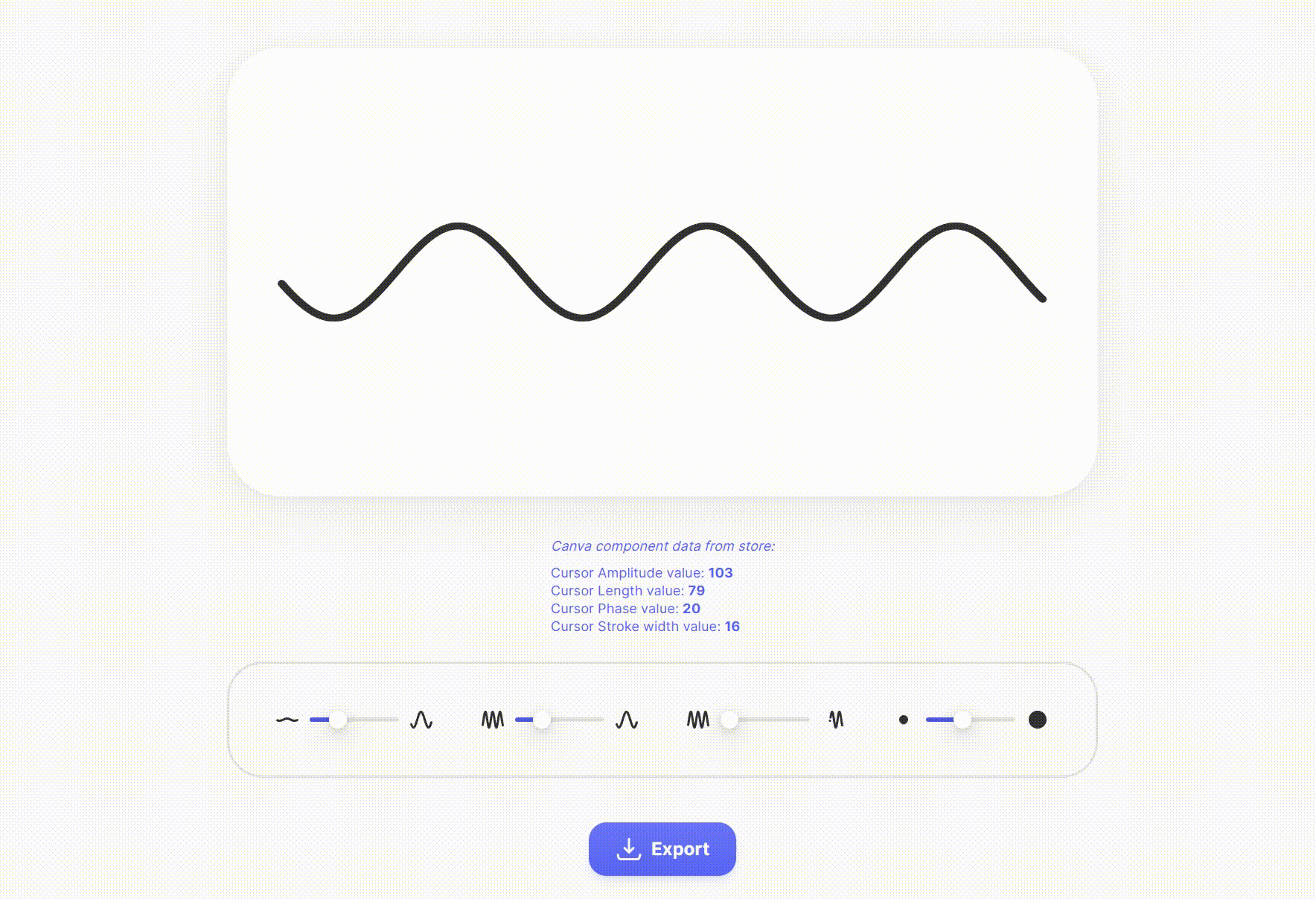
UI to functional app
Every web app interface can be translated from UI design to code with HTML/CSS/JS. There is how we can see the role of each of those 3 “languages”:
HTML: I want a button.
CSS: I want my button to look rounded.
JS: I want something to happen when I click on my button.
To build our app, I’ll use Svelte. Svelte is a JavaScript compiler that allows us to use all those three “languages” in one place. So, let’s see how code can translate our UI to functional things.

HTML button code
“Hey web browser, I want a button named “exportButton” and everything in a function named “downloadSVGpath” to be carried out when someone clicks on the button :) Thanks”
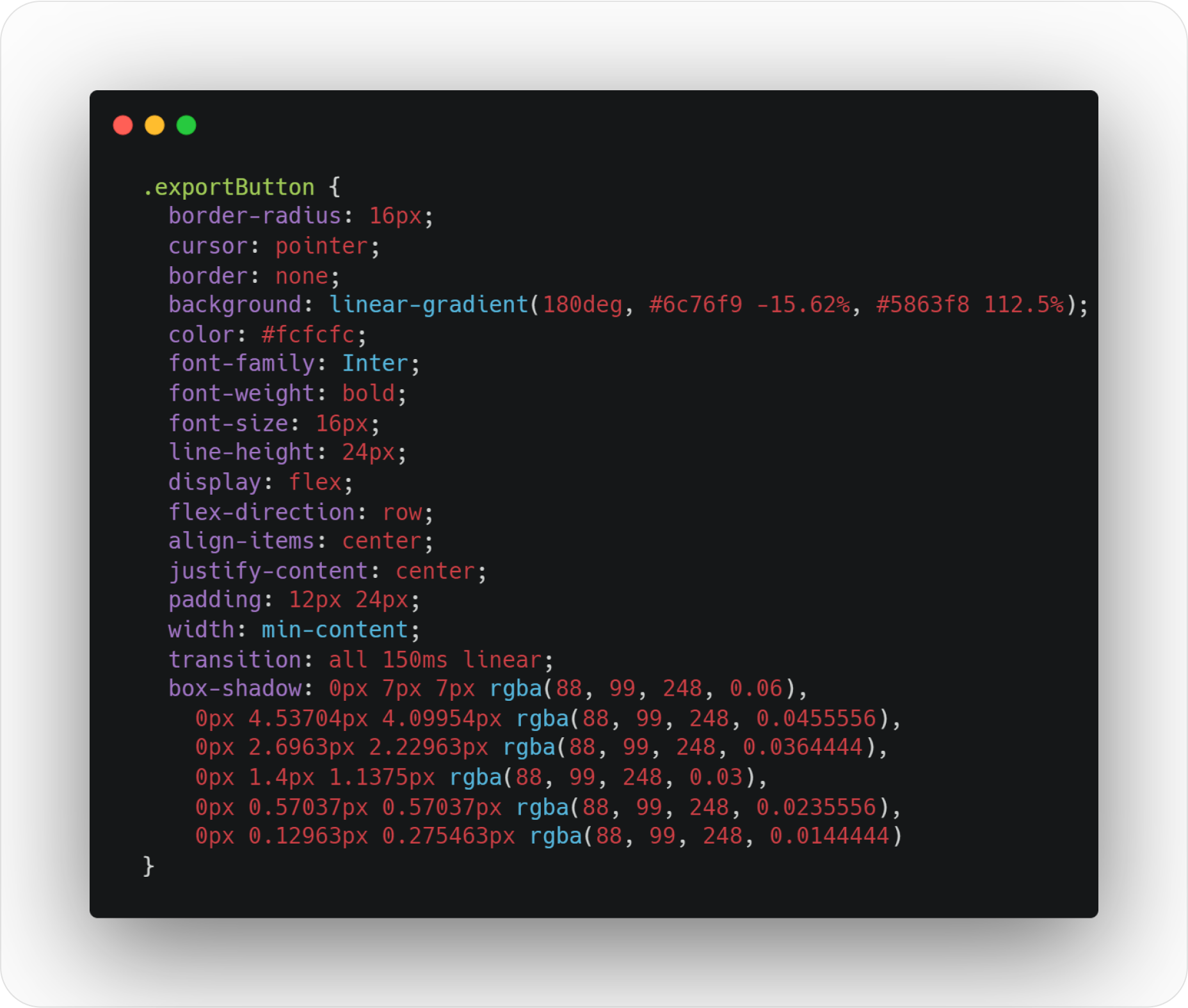
CSS style button code
“Hey web browser, I want you to apply these style rules to my basic HTML button: I want a beautiful rounded corner at 16px, a mouse pointer when we hover it, I don’t want any borders, but I want a cool color gradient as a background color. Then, I want the font inside the button to have its color set to #fcfcfc and use the Inter typeface (bold, please). Like my Figma design, I also want to center stuff in the button and add padding. Oh, and add a subtle shadow :) Thanks.”
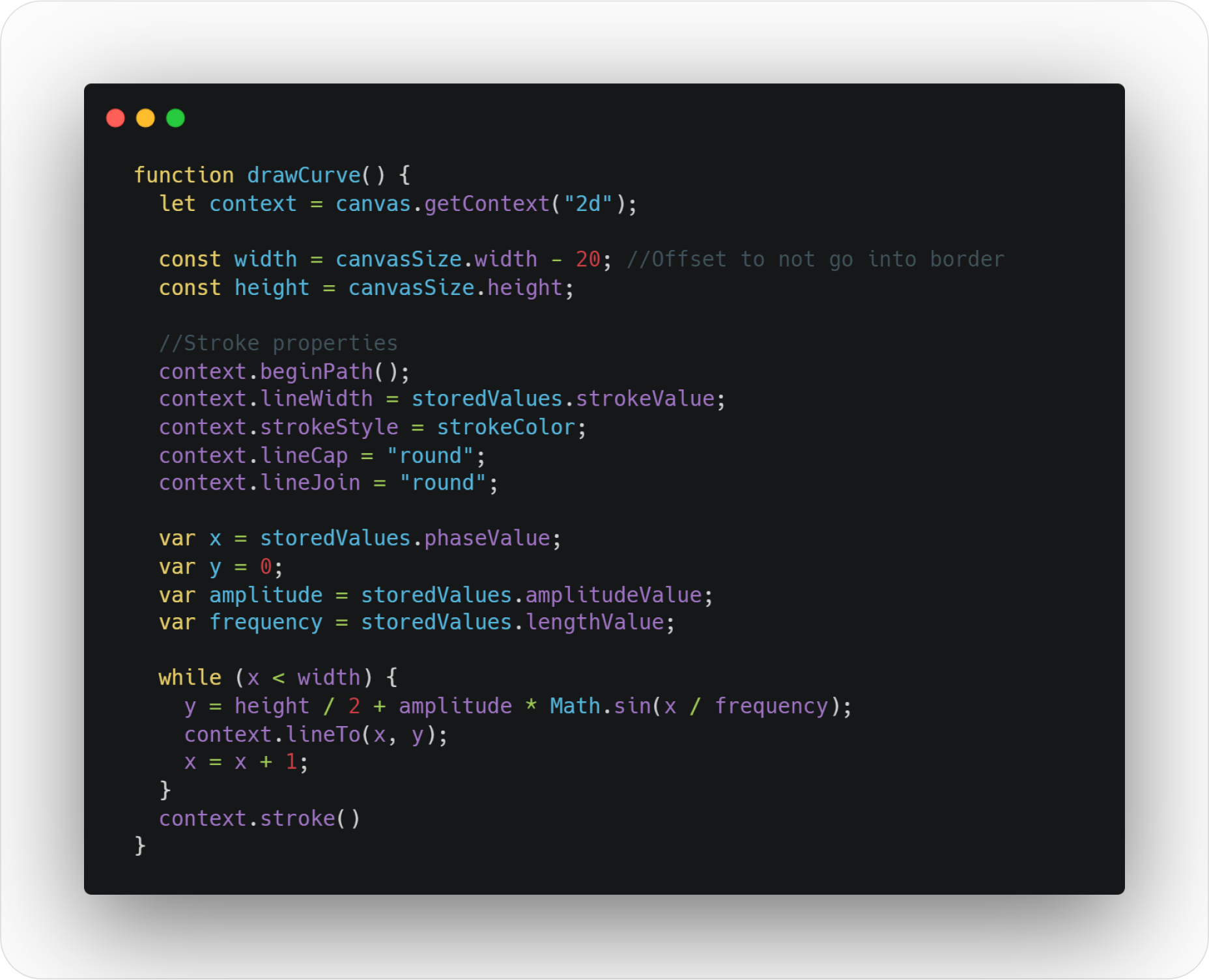
Drawing SVG curve function
“Hey, web browser, each time our slider moves, I want to run this function: I want you to draw a curve inside a frame that I have defined inside my HTML code. I also want my curve stroke to look rounded at each cap and have a color and width I’ve defined inside variables. You will take the sine function parameters from the stored values of the sliders. Finally, while your x variable hasn’t reached the total width in the x-axis of our frame, you will solve the y-axis point position of the sine equation and draw the curve :) Thanks.”
Quick tips: You can grab the source code files of the app to explore them.
Summary
- Coding is just a tool that allows us to translate our very visual metaphors into something that everybody can use. How cool is that?!
- Coding helps us to envision our design goals and forces us to see beyond the visual range: how is my button will be supposed to work? How does it look when hovering? How my popup modal can be designed for mobile devices?
- Coding allows us to create the weird idea we designed “just for fun” instead of pushing the design case study into our portfolio under the “personal project” tag.
- Coding shows us how much work is required to achieve what we designed. So we can better understand our design clients’ needs, challenges, and resource management.
- Coding is flexible. You can replicate the Netflix website pixel perfect with pure HTML/CSS, the Vue Framework, or any other Web framework.
The post Designers Should Code: Build an App From Scratch first appeared on Webdesigner Depot.