Leader européen du popcorn, Nataïs souhaitait moderniser son ERP SAP ECC. La société a choisi l’ERP SAP S/4HANA Cloud, Private Edition, déployée avec le concours des équipes de STMS, à travers l’offre RISE with SAP.
Nataïs est une entreprise peu connue du grand public, et pourtant devenue en moins de trente ans le leader européen du marché du popcorn. La société adopte une logique de filière, allant de la semence au produit fini, avec des produits distribués en vrac ou fabriqués et conditionnés pour le compte de grandes enseignes.
Des centaines de millions de grains de popcorn préparés par Nataïs éclatent chaque jour dans les cinémas, foires, fêtes foraines et magasins du monde entier. Mais aussi dans les cuisines, Nataïs ayant produit plus de 210 millions de sachets micro-ondables en 2021.
Nataïs réalise un chiffre d’affaires annuel d’environ 60 millions d’euros, dont 90% à l’export, ses produits étant distribués dans plus de 50 pays. Nataïs compte 140 salariés et s’appuie sur un réseau de 240 agriculteurs locaux qui l’alimentent en maïs et que l’entreprise accompagne en retour dans leurs efforts en matière de développement durable et d’écoresponsabilité. L’ensemble de la « Popcorn family » partage un objectif ambitieux, celui d’être la 1re filière popcorn à atteindre la neutralité carbone, et ce à horizon 2025.
Objectif : moderniser un ERP SAP vieillissant
« Cela fait maintenant plus d’une décennie que nous travaillons avec un ERP SAP, utilisé par une centaine de personnes, confie Célia Ehmann, en charge du périmètre SI au sein de l’entreprise. En septembre 2021, nous avons lancé le projet Caribou, visant à moderniser notre ERP, au travers d’une migration vers l’ERP SAP S/4HANA. »
Nataïs ne voulait pas attendre le dernier moment pour basculer vers le nouvel ERP SAP. D’autant plus que certains projets de développement avaient été mis en pause dans l’attente de la bascule vers SAP S/4HANA.
STMS, qui avait déjà collaboré avec l’entreprise sur d’autres projets, a été choisi pour mener à bien cette migration. Lors de la présentation faite par STMS, Nataïs a eu l’opportunité de découvrir les solutions cloud de SAP, dont l’offre RISE with SAP. « Nous ne savions pas qu’il était possible de basculer en mode cloud. Cette présentation nous a donc permis d’aborder la question du cloud, et de l’offre RISE with SAP. »
En l’occurrence, le cloud permet d’apporter une réponse intéressante aux questions de licensing et de coût d’acquisition de SAP S/4HANA soulevées par l’entreprise gersoise. « Le licensing classique proposé par SAP n’est pas adapté à une PME comme la nôtre. Les avantages apportés par le cloud ont été ici décisifs. »
Après avoir éclairci certains points, comme le périmètre précis de la solution, la compréhension des FUE (Full Users Equivalents), les possibilités de connexion avec les autres applications de l’entreprise, ou encore les moyens de mettre en place un lien internet de secours Internet pour son futur ERP, Nataïs a décidé d’opter pour l’ERP SAP S/4HANA Cloud Private Edition, via l’offre RISE with SAP.
Un triple projet : SAP HANA, SAP S/4HANA et Cloud
Le projet a été lancé en fin d’année 2021. Ou plutôt les projets, Nataïs ayant décidé de basculer de SAP ECC vers SAP S/4HANA, mais également vers la base de données SAP HANA et vers le cloud.
« Concernant l’ERP, nous avons mené un audit en amont pour déterminer ce qu’il fallait modifier ou améliorer en priorité, explique Célia Ehmann. Nous n’avons rien changé du périmètre du système, mais cela nous a permis de définir une feuille de route de développement pour notre nouvel ERP. Nous allons conserver certains spécifiques, même si nous allons profiter du projet pour évaluer les efforts requis afin de basculer certains processus vers les standards préconisés par SAP. »
Le passage à la base de données SAP HANA ne sera pas un problème pour Nataïs, la taille de la base de données utilisée par son ERP SAP ECC restant raisonnable. « Nous allons toutefois mener quelques opérations de nettoyage et d’optimisation, lorsque cela fait sens. » La gestion des infrastructures ne posera pas plus de problèmes à Nataïs. « Je vois bien passer des échanges entre STMS, SAP et nos autres prestataires IT, mais ce sont eux qui se chargent de tous ces sujets techniques. »
Go live programmé pour le 4 mai 2022
La phase de recette a démarré le 15 mars, avec comme objectif un go live le 4 mai 2022. Si la migration est réalisée à périmètre constant, quelques changements notables seront appliqués au nouveau SI. « Nous allons refondre les droits d’accès, afin de sécuriser les rôles et autorisations de chacun. Nous allons également déployer plusieurs tuiles Fiori, relatives notamment à des KPI nous intéressant. Enfin, nous allons traiter quelques sujets liés à mobilité, lesquels devraient faciliter la vie de nos collaborateurs en logistique et approvisionnement maïs notamment.
Avant même sa finalisation, ce projet s’est d’ores et déjà traduit par un premier bénéfice : « Il nous a permis de former et animer une équipe d’utilisateurs clés dynamiques, qui partagent et échangent aujourd’hui leurs bonnes pratiques, et sont moteurs sur des projets d’optimisation de nos processus », conclut Célia Ehmann.
The post Le spécialiste du popcorn Nataïs opte pour l’ERP SAP S/4HANA Cloud avec l’offre RISE with SAP appeared first on SAP France News.


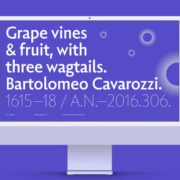
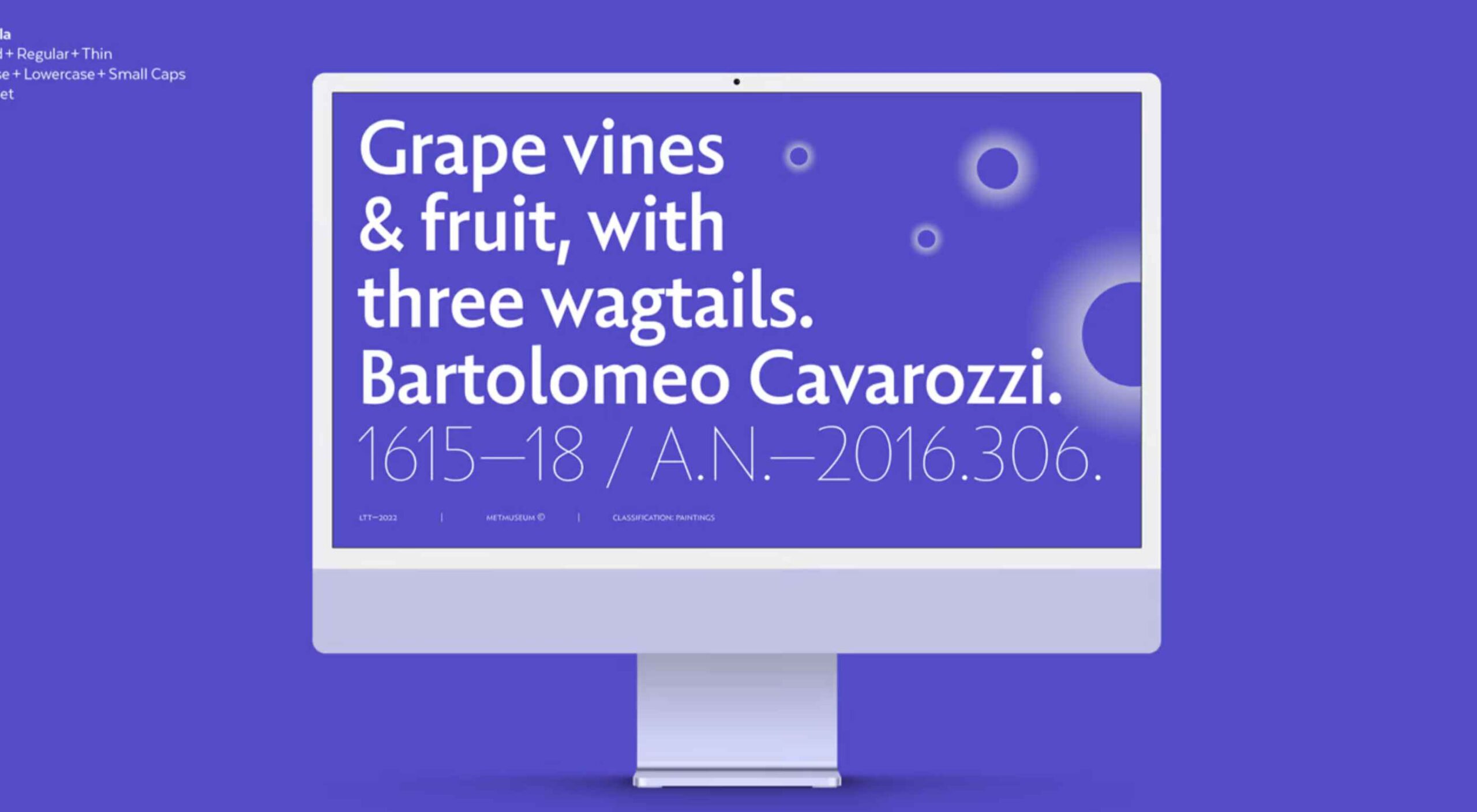 Bored with the same old design tools? There are plenty of new toys to experiment with, from fun divots to functional design tools that could become your new go-to’s.
Bored with the same old design tools? There are plenty of new toys to experiment with, from fun divots to functional design tools that could become your new go-to’s.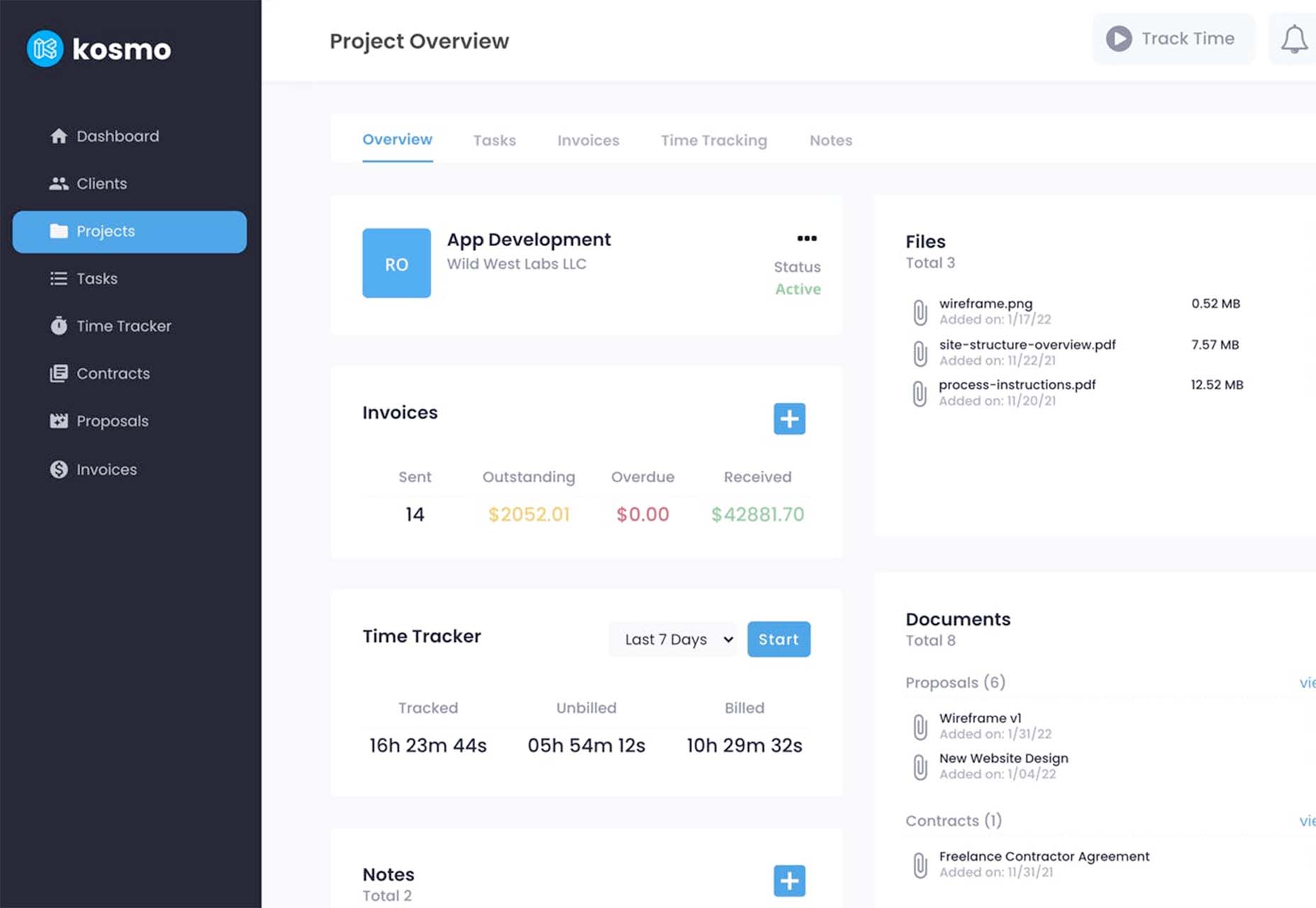
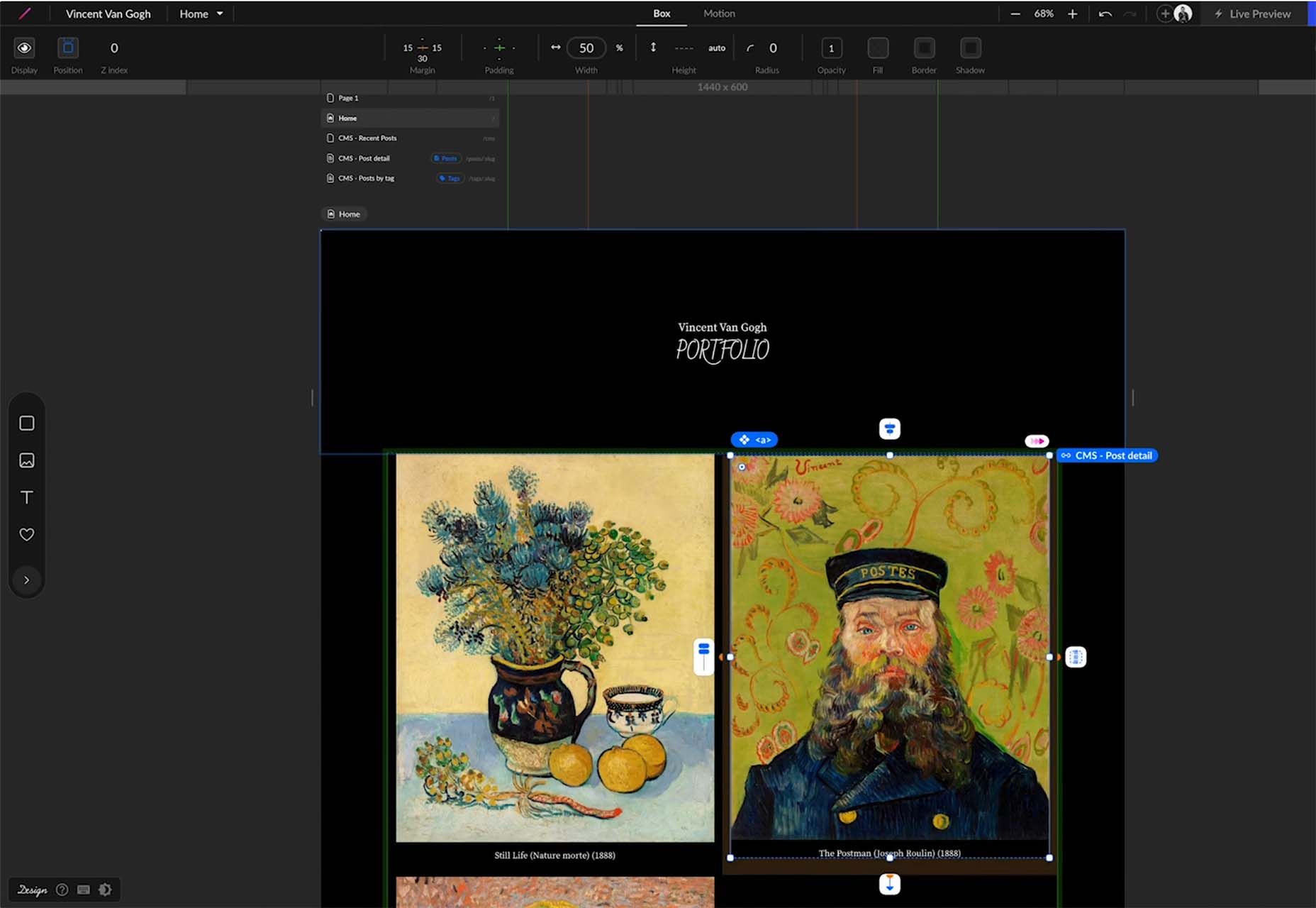

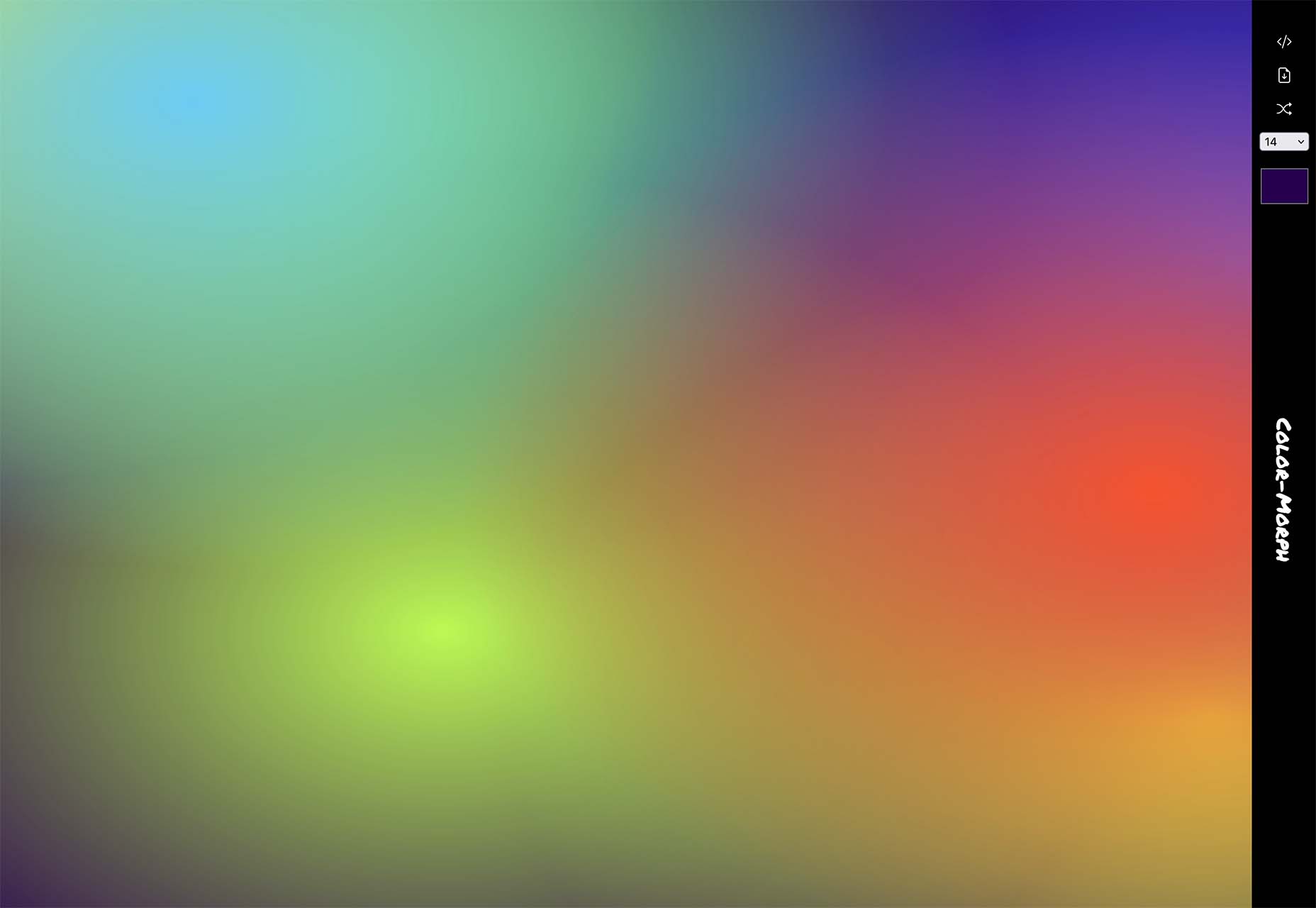
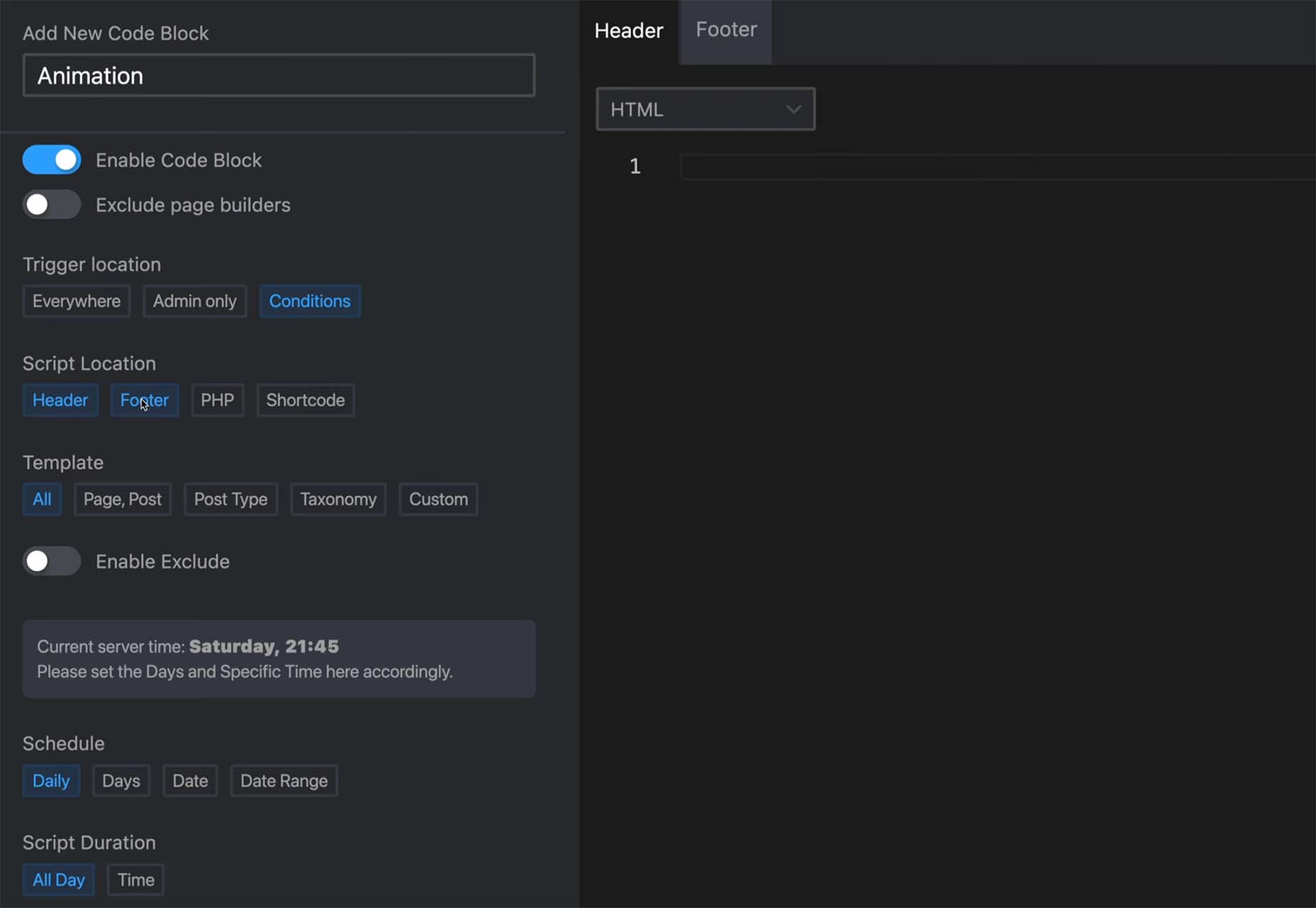
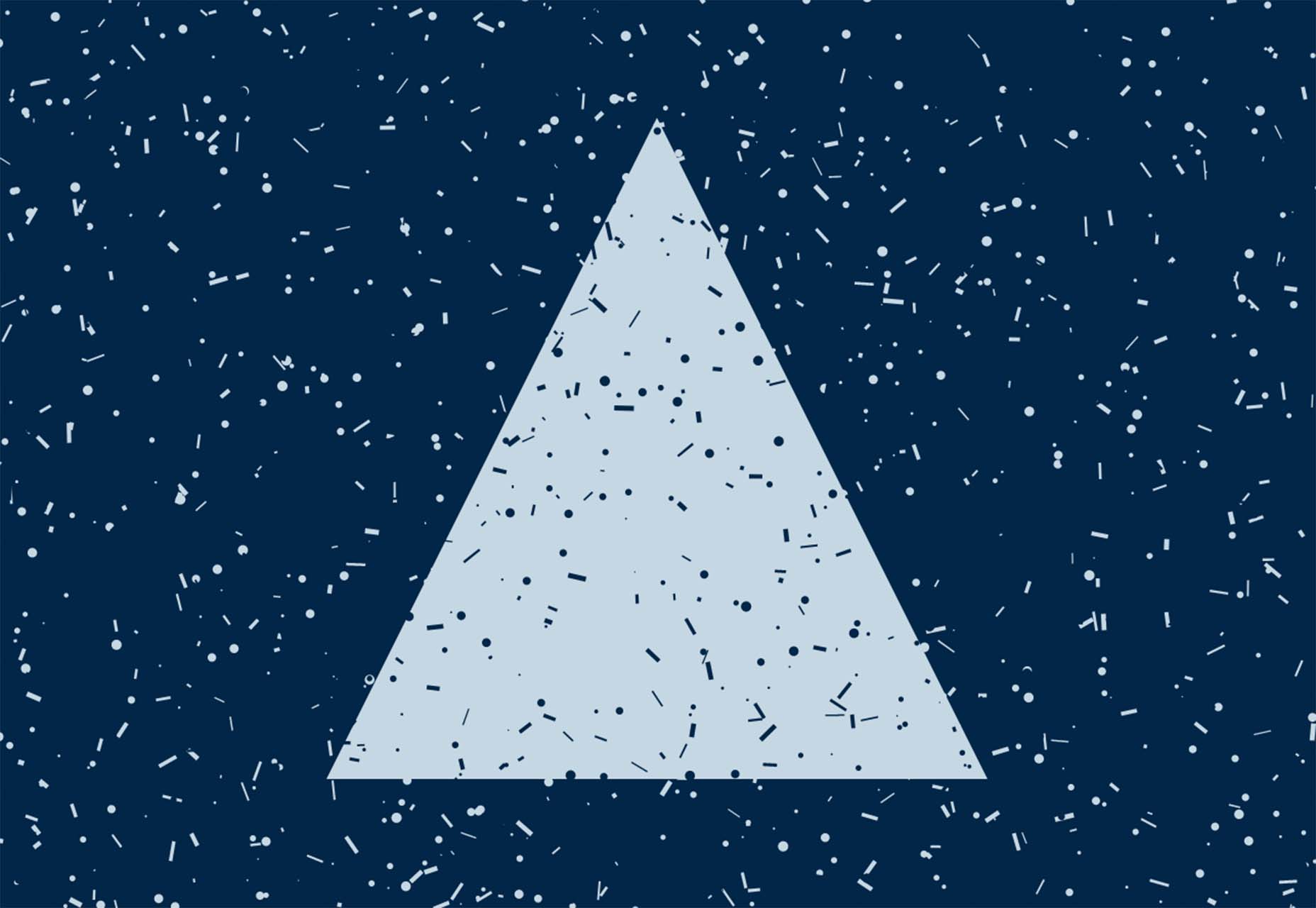

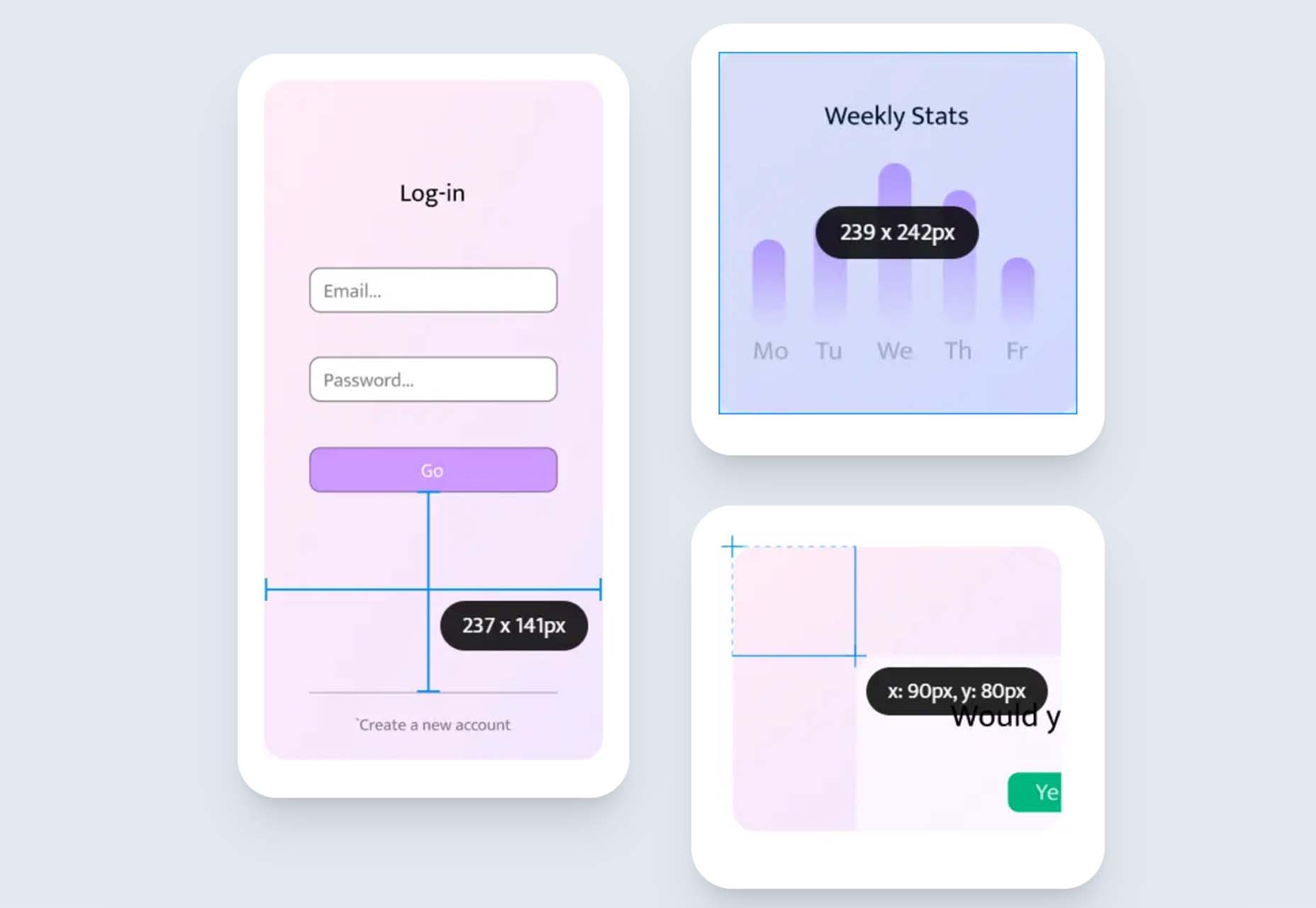
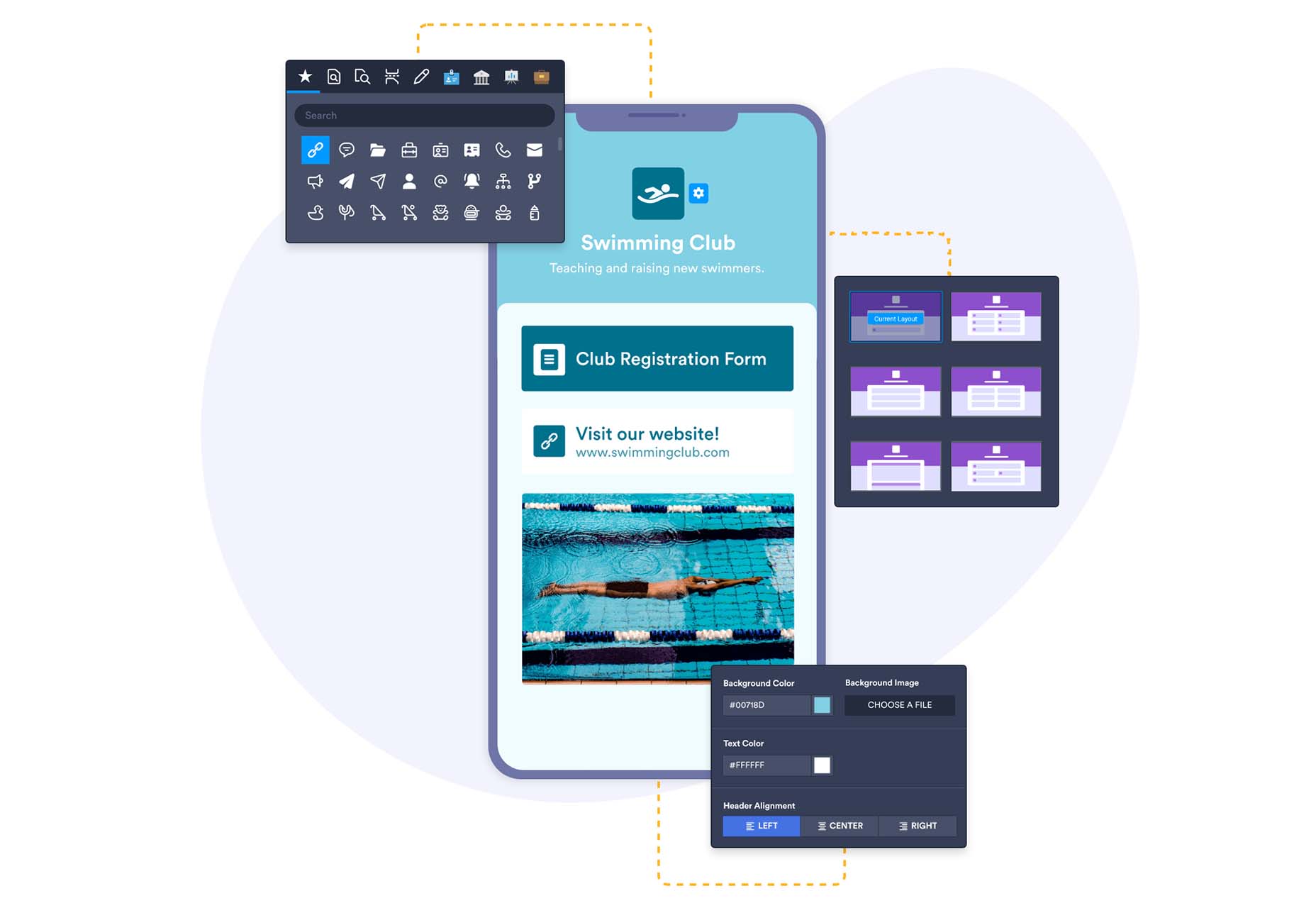

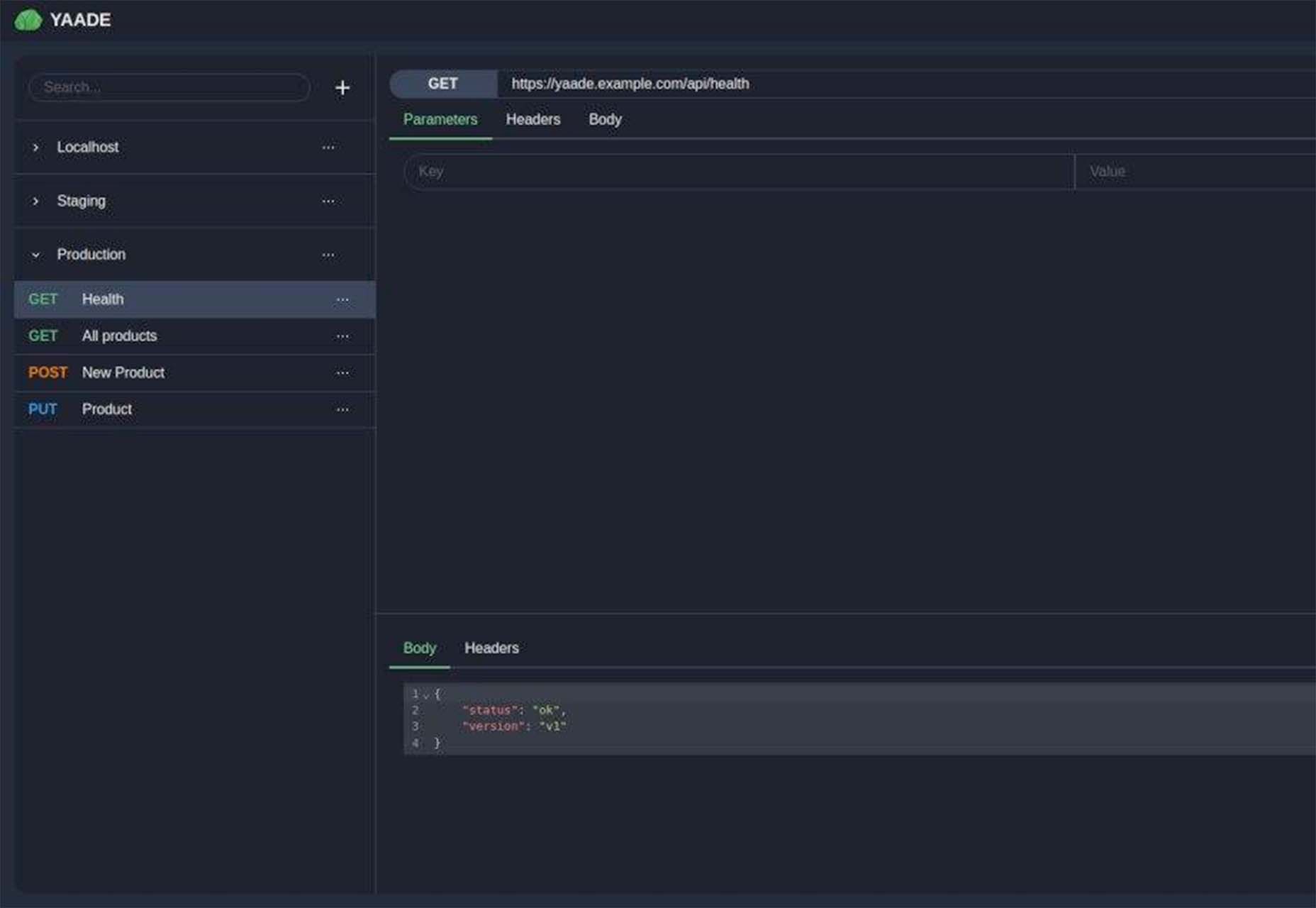

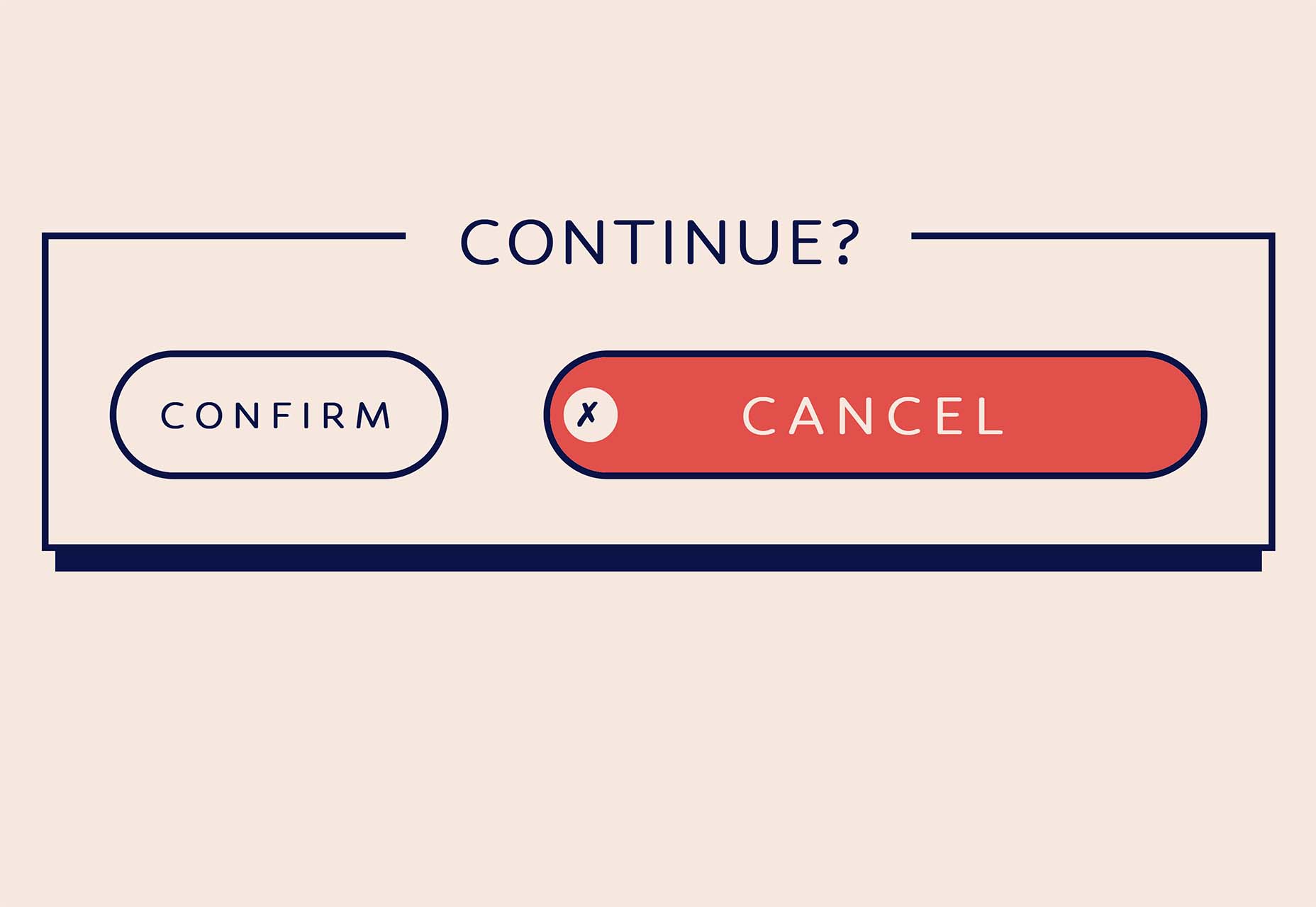
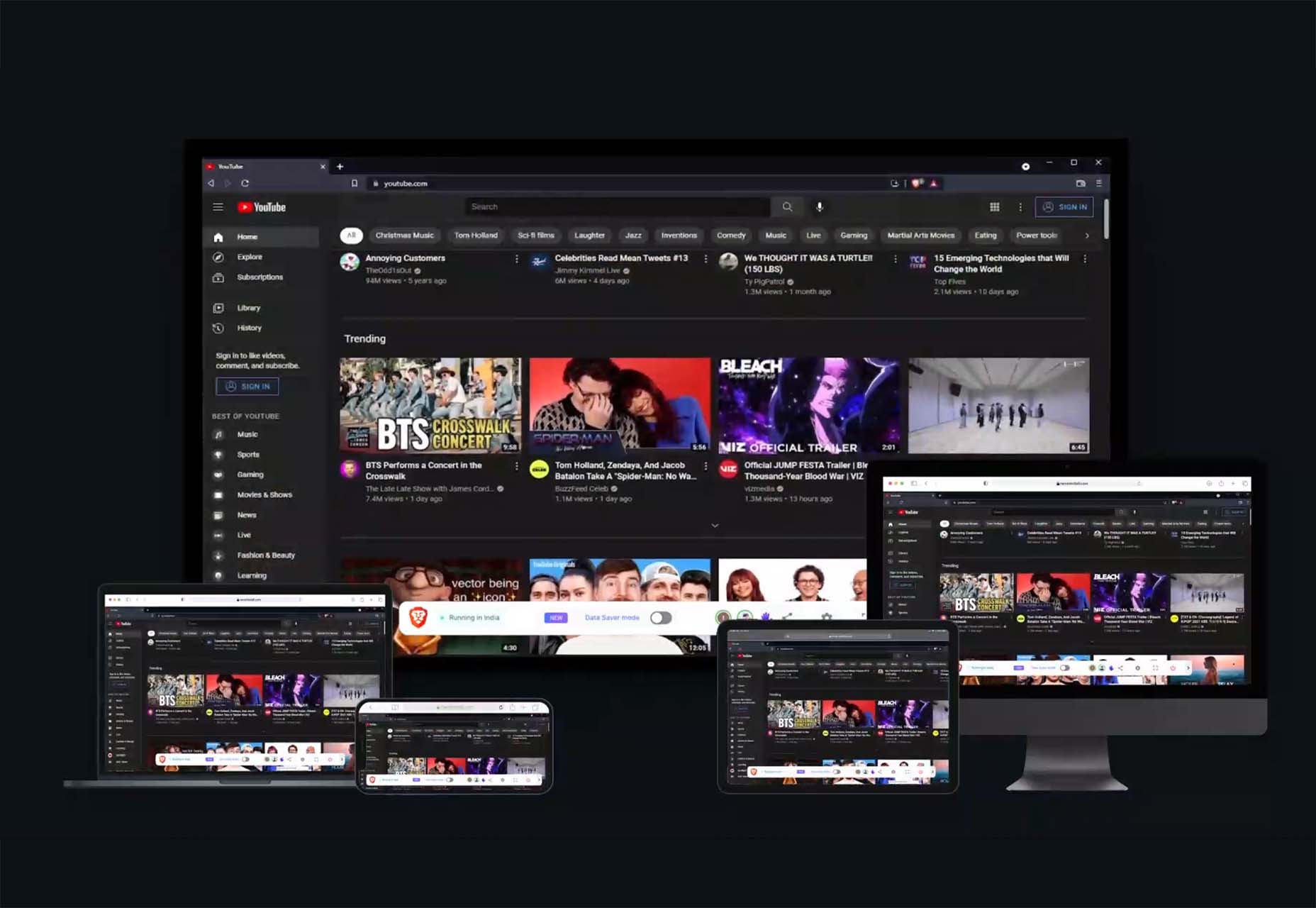
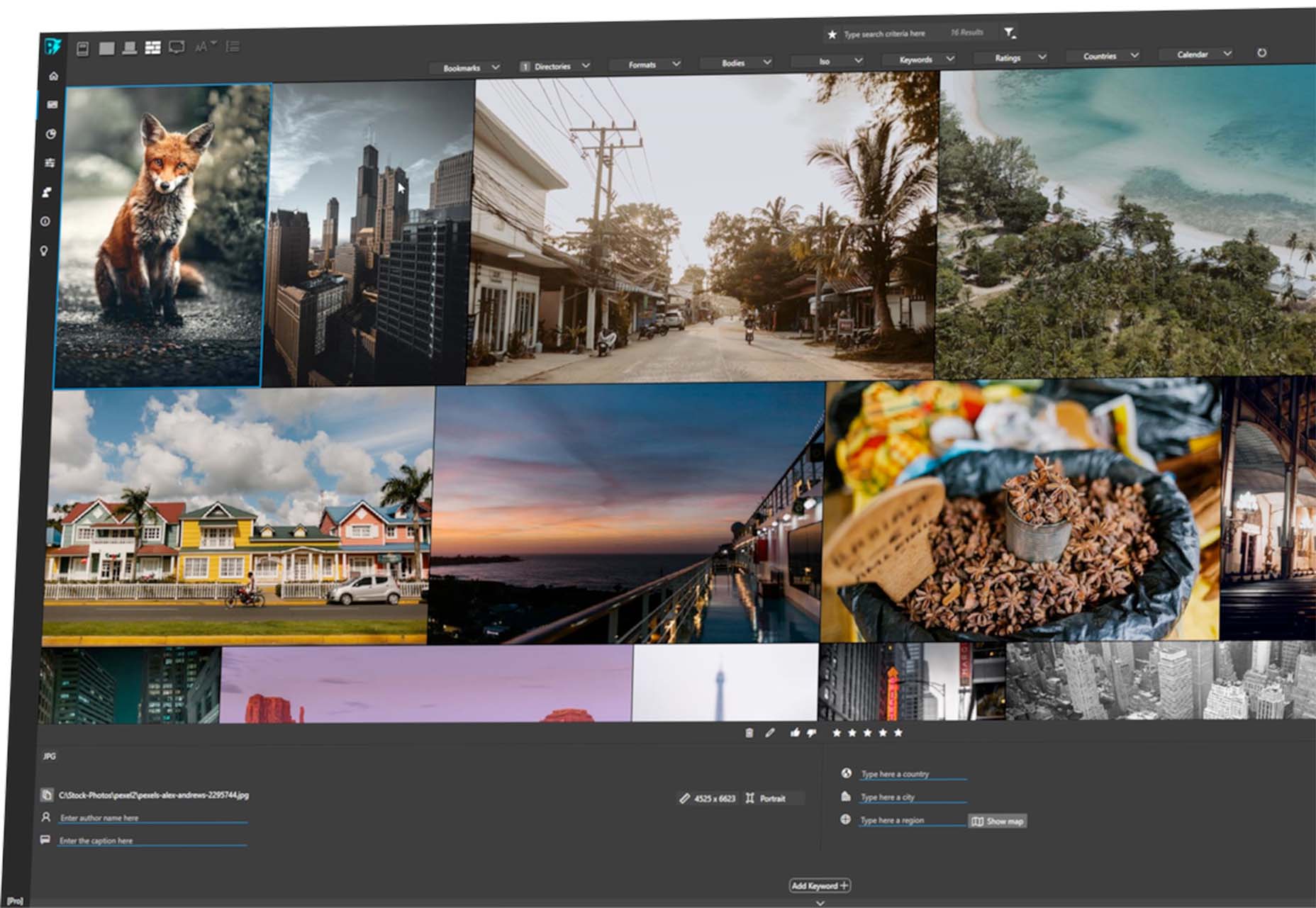
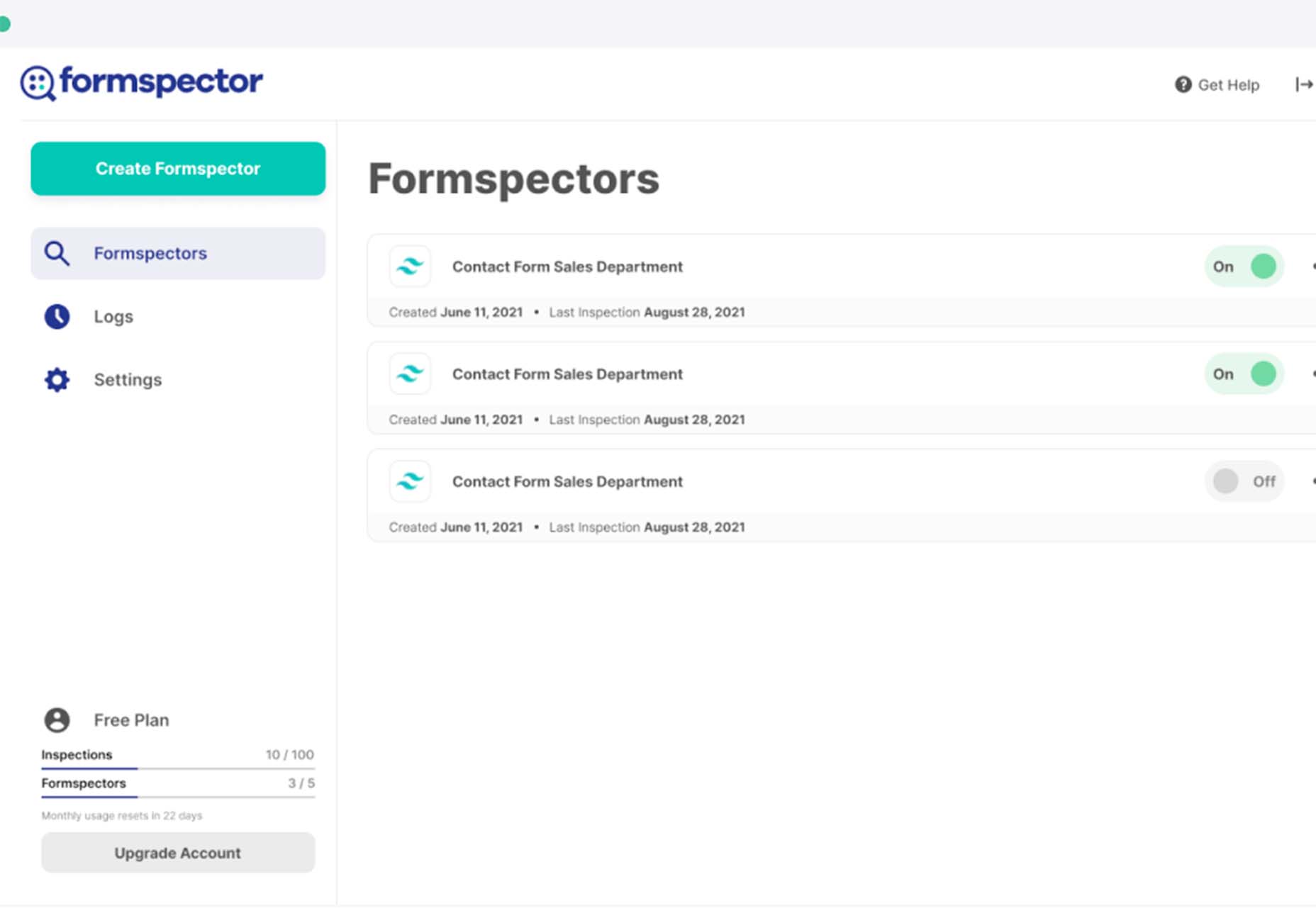
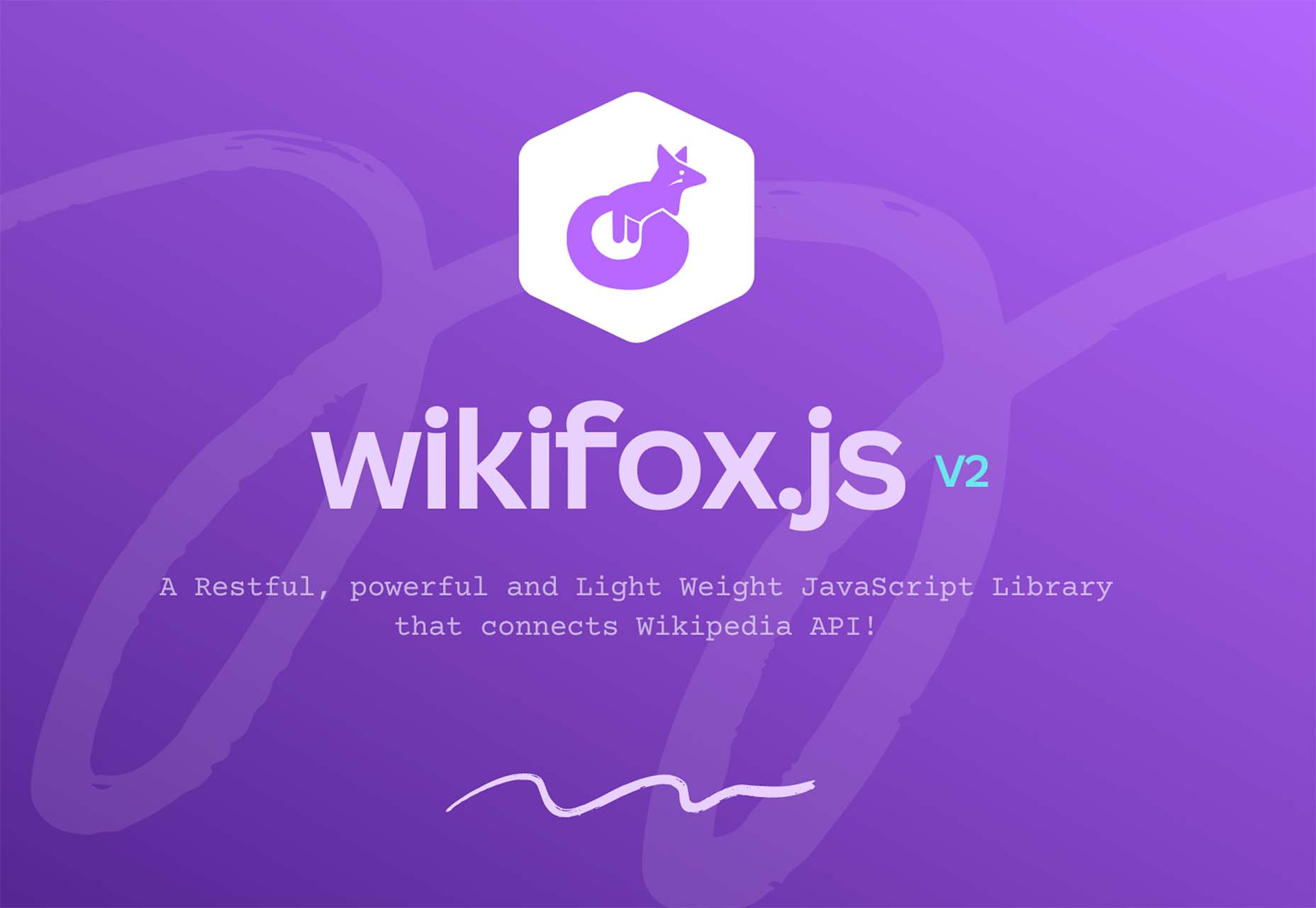
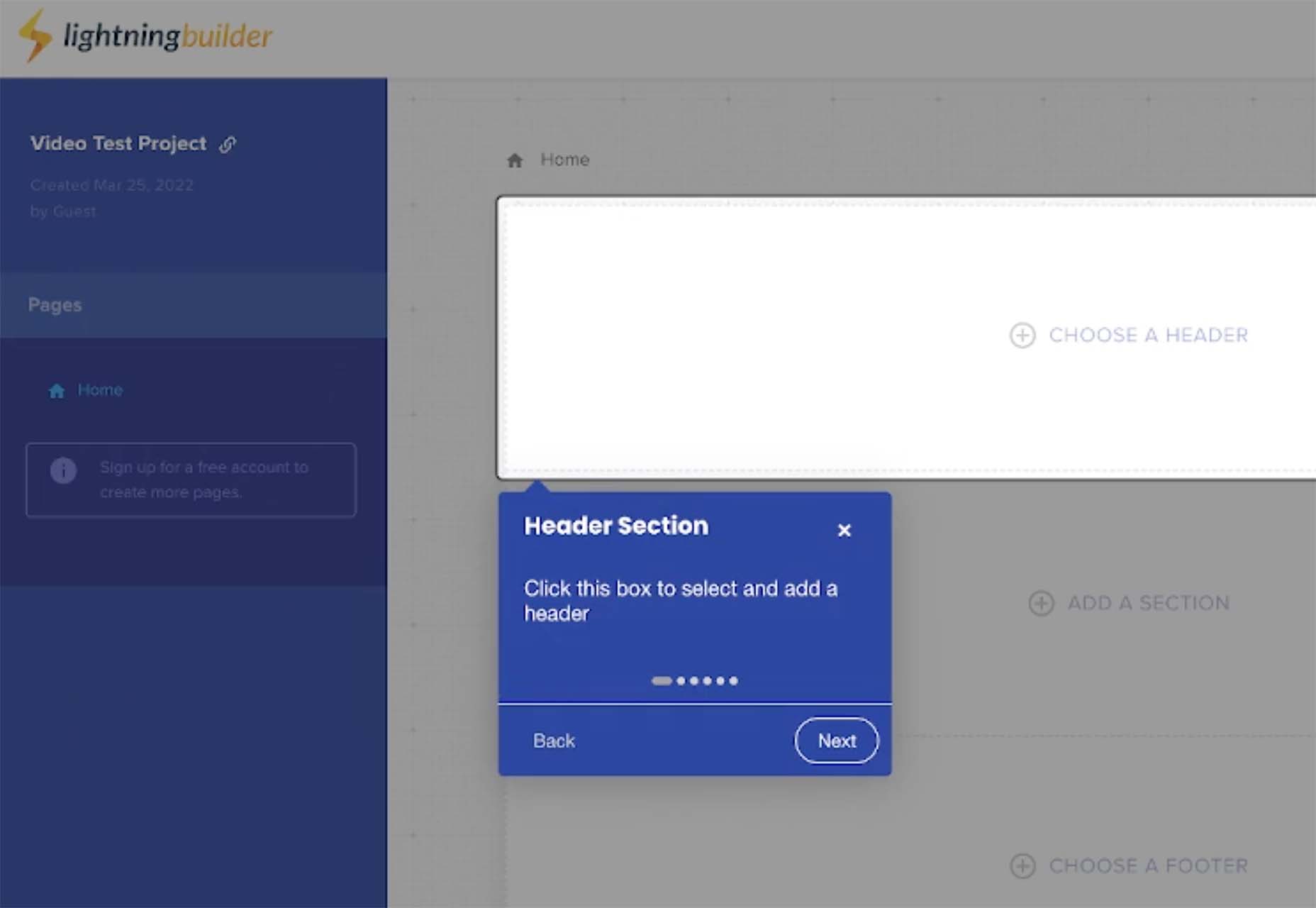
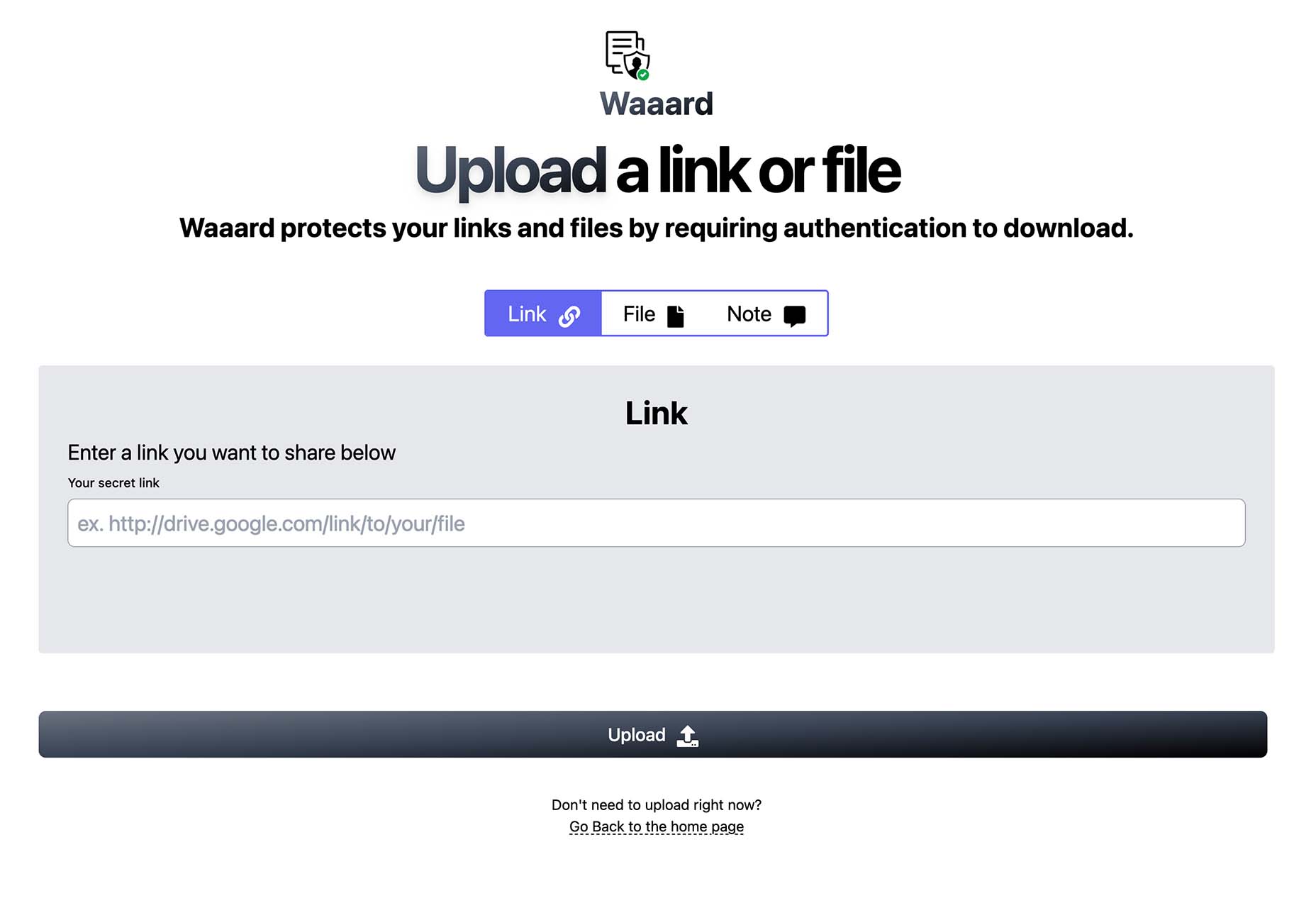



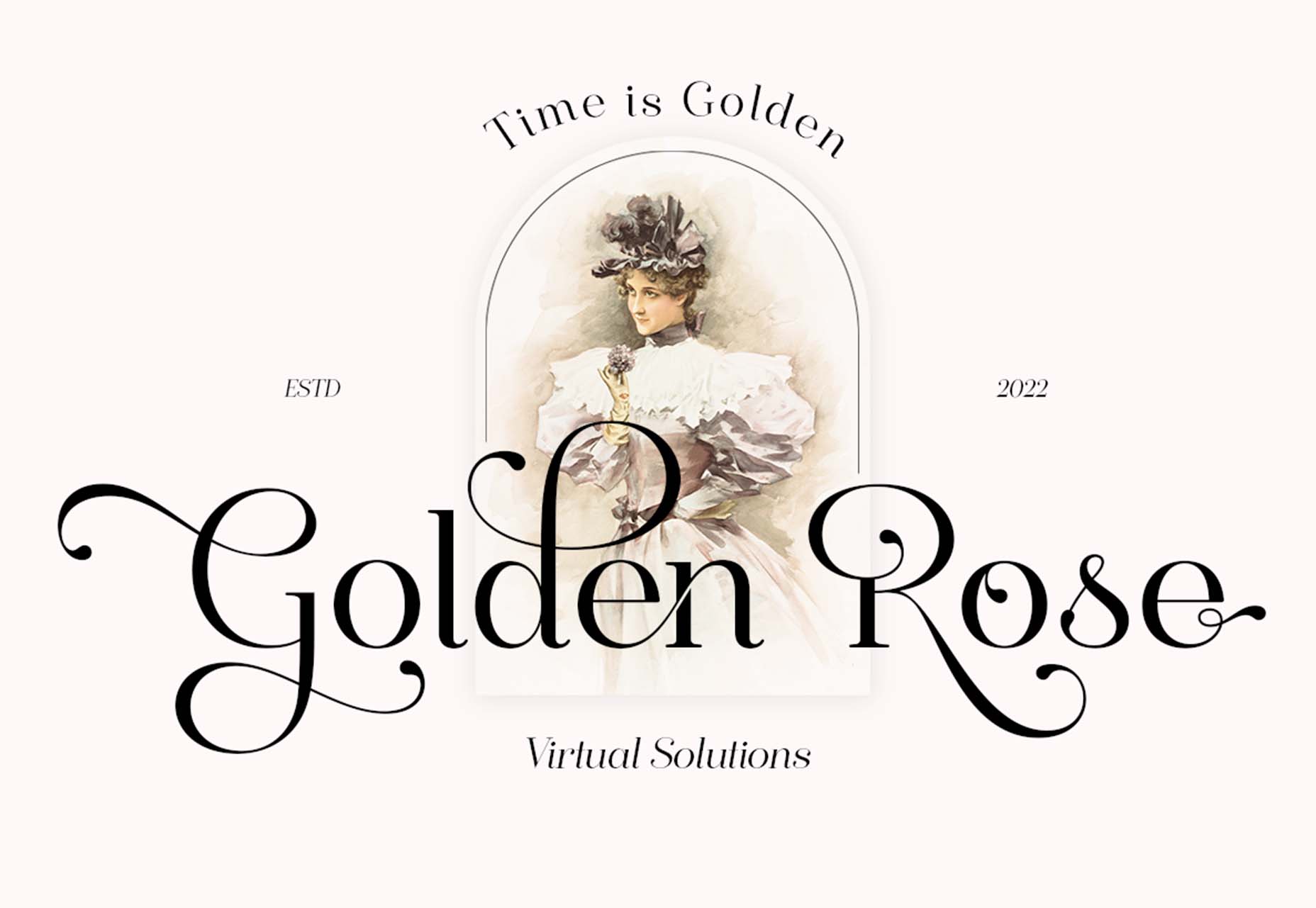

 Every day design fans submit incredible industry stories to our sister-site,
Every day design fans submit incredible industry stories to our sister-site, 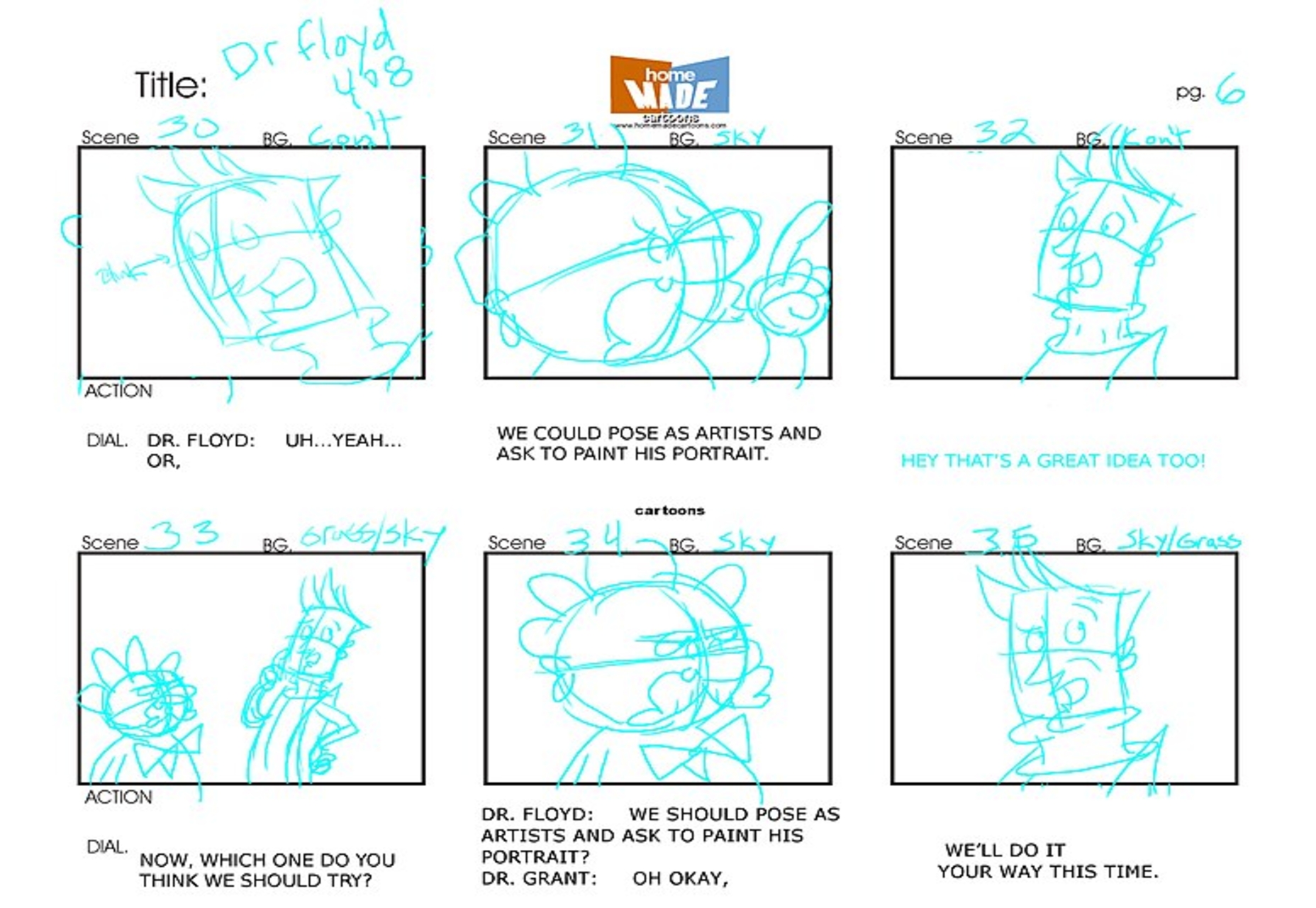
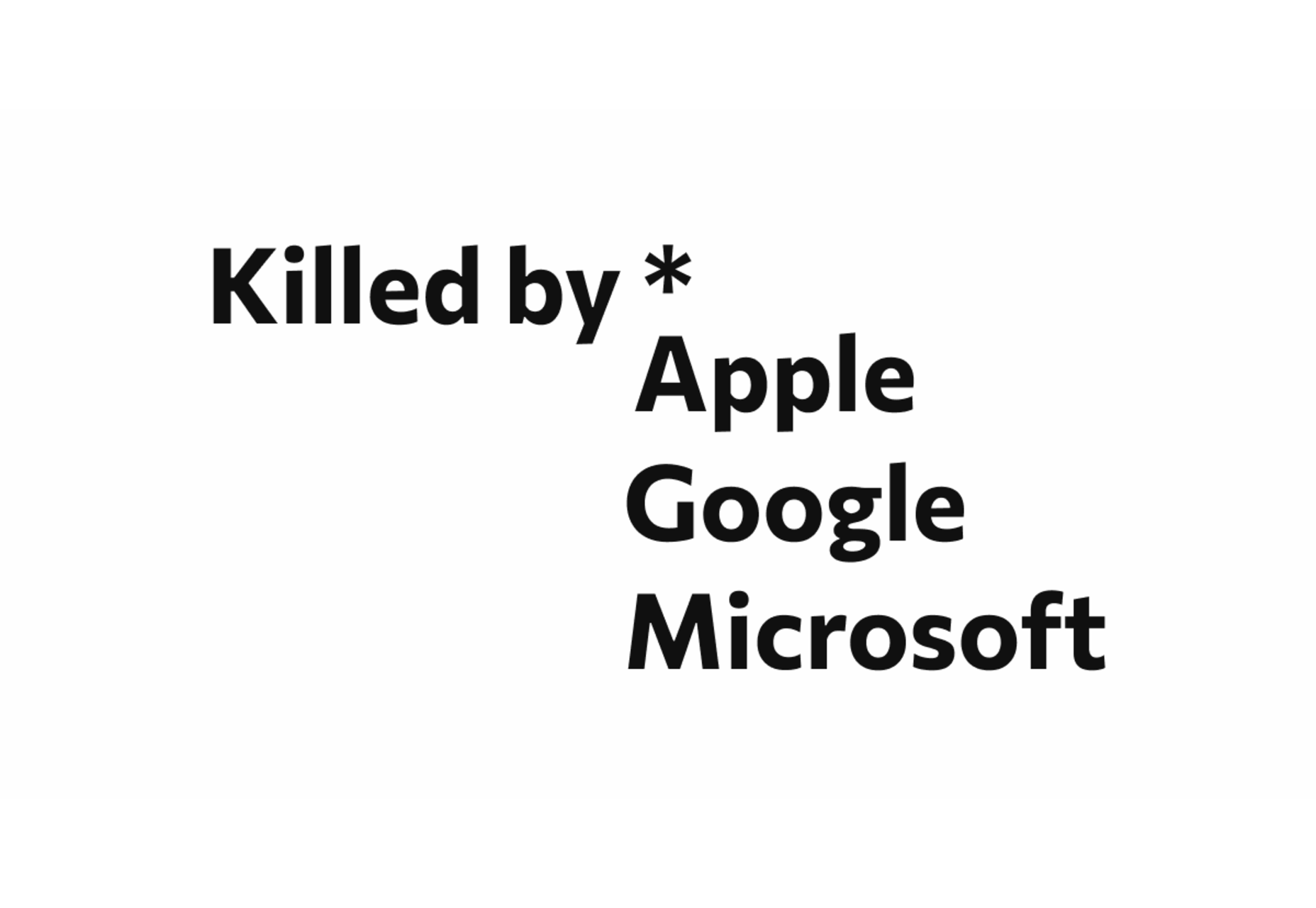

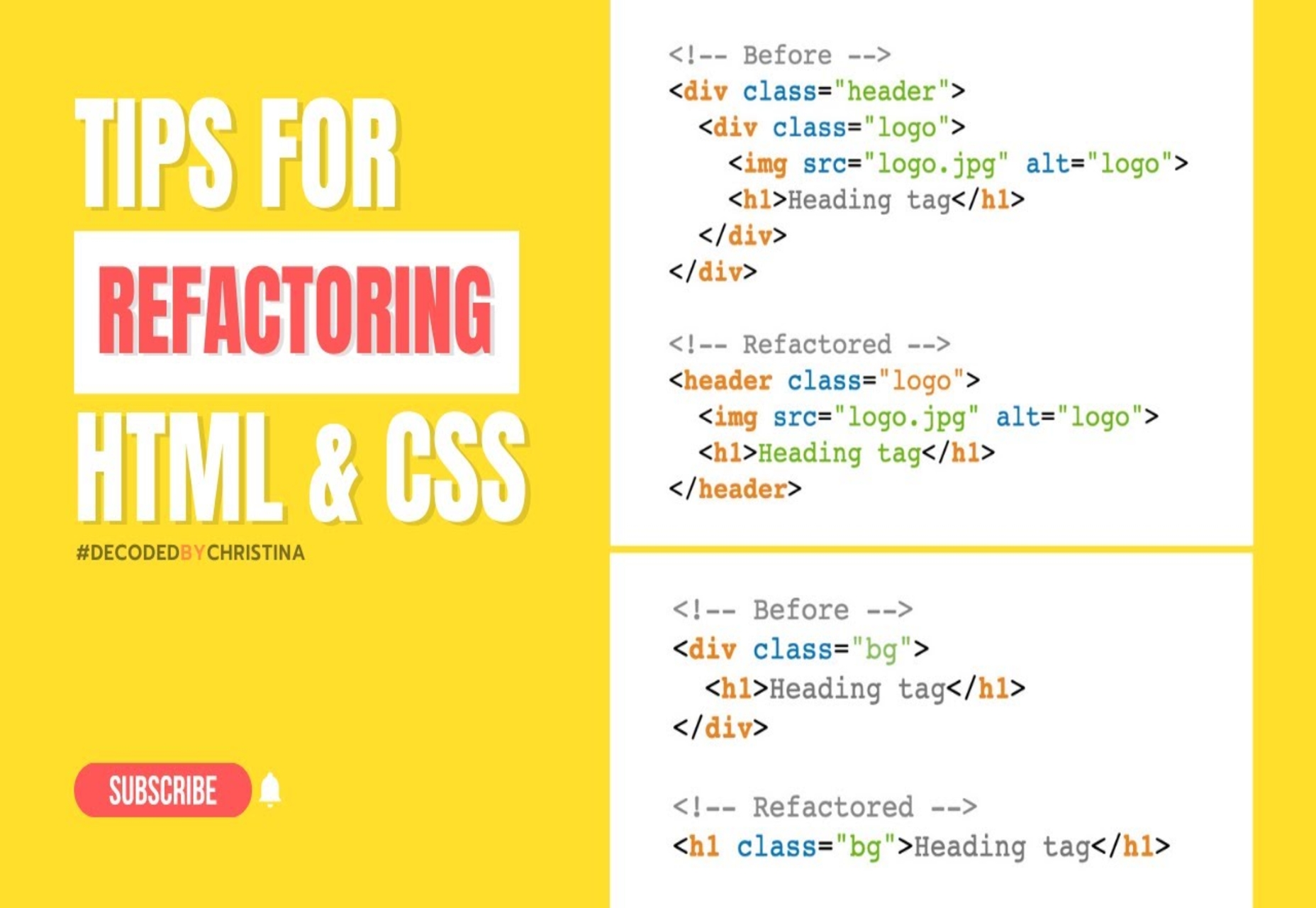
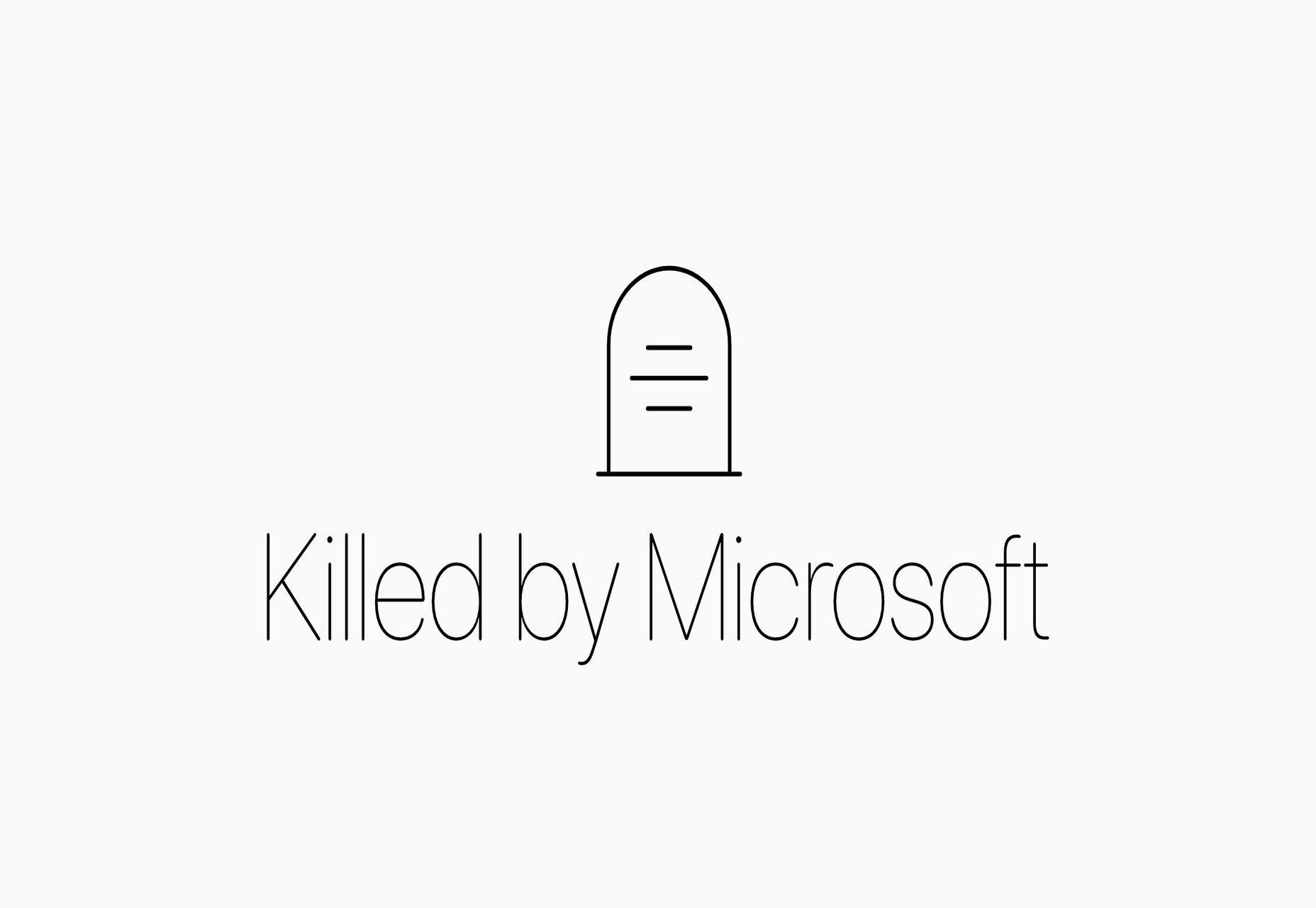


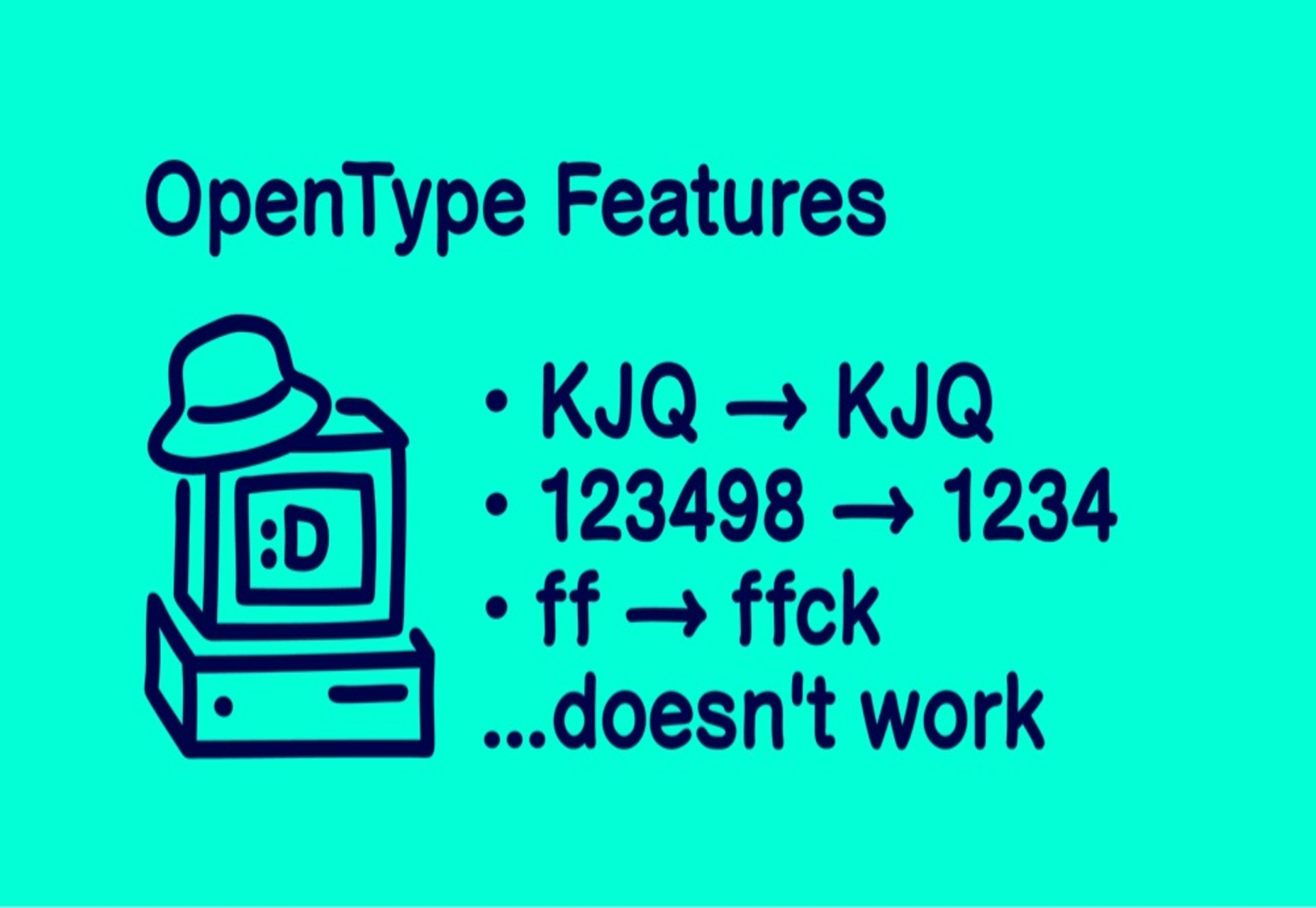
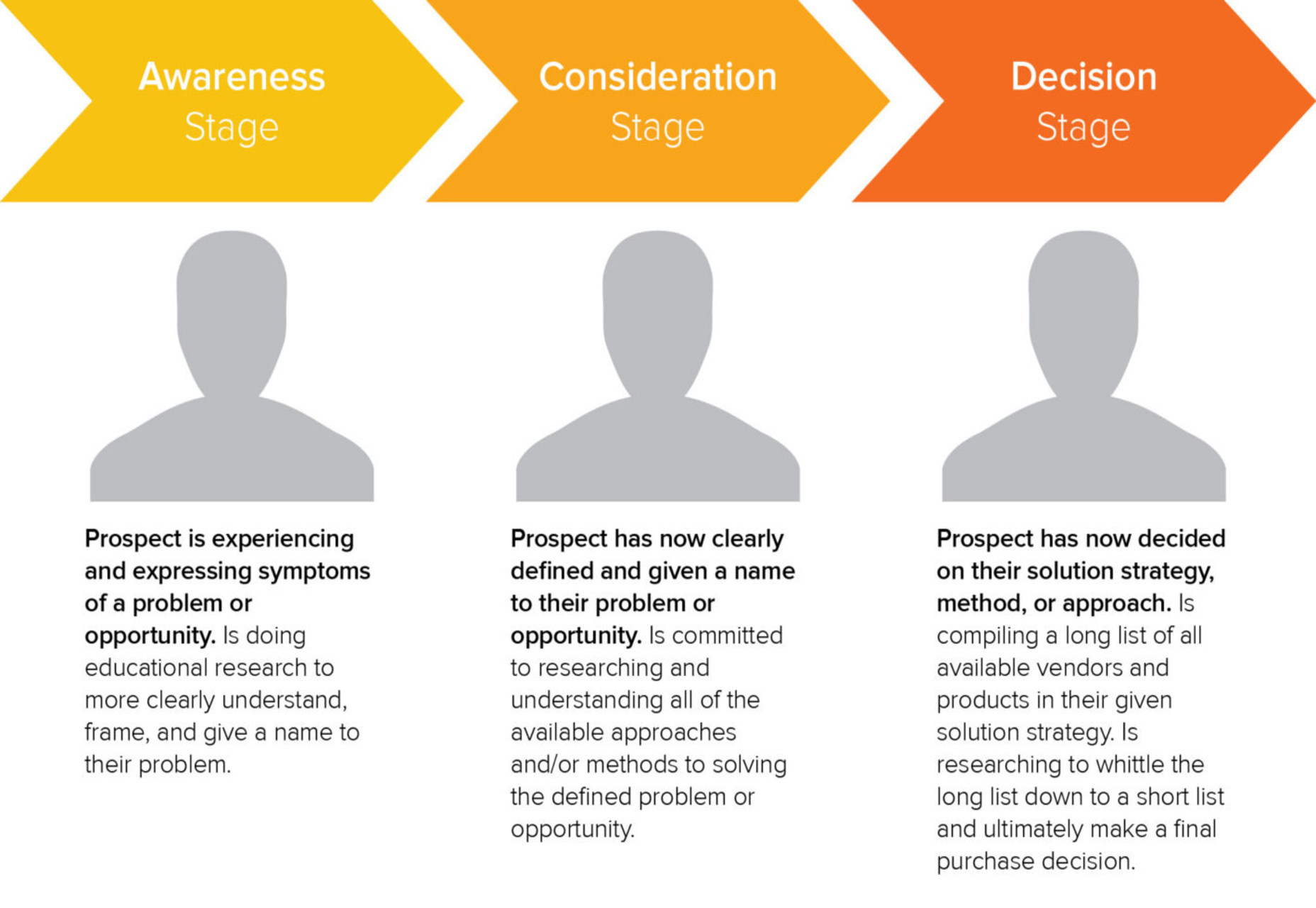

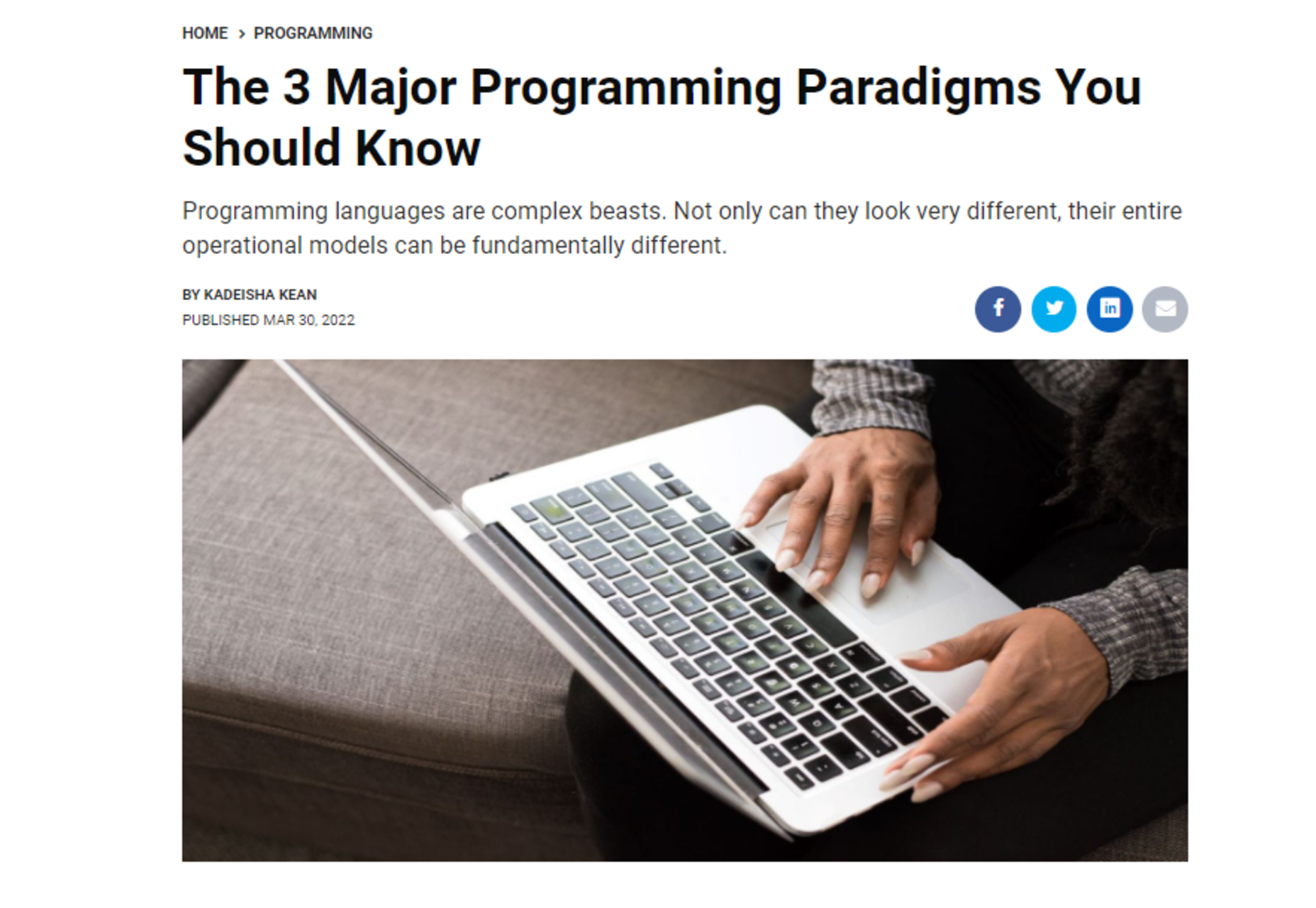


 Whether you are a CSS expert or a front-end beginner, using the right CSS framework is crucial for your daily tasks. There are numerous frameworks whose ultimate goal is the same: helping developers target multiple screens, in the simplest possible way.
Whether you are a CSS expert or a front-end beginner, using the right CSS framework is crucial for your daily tasks. There are numerous frameworks whose ultimate goal is the same: helping developers target multiple screens, in the simplest possible way.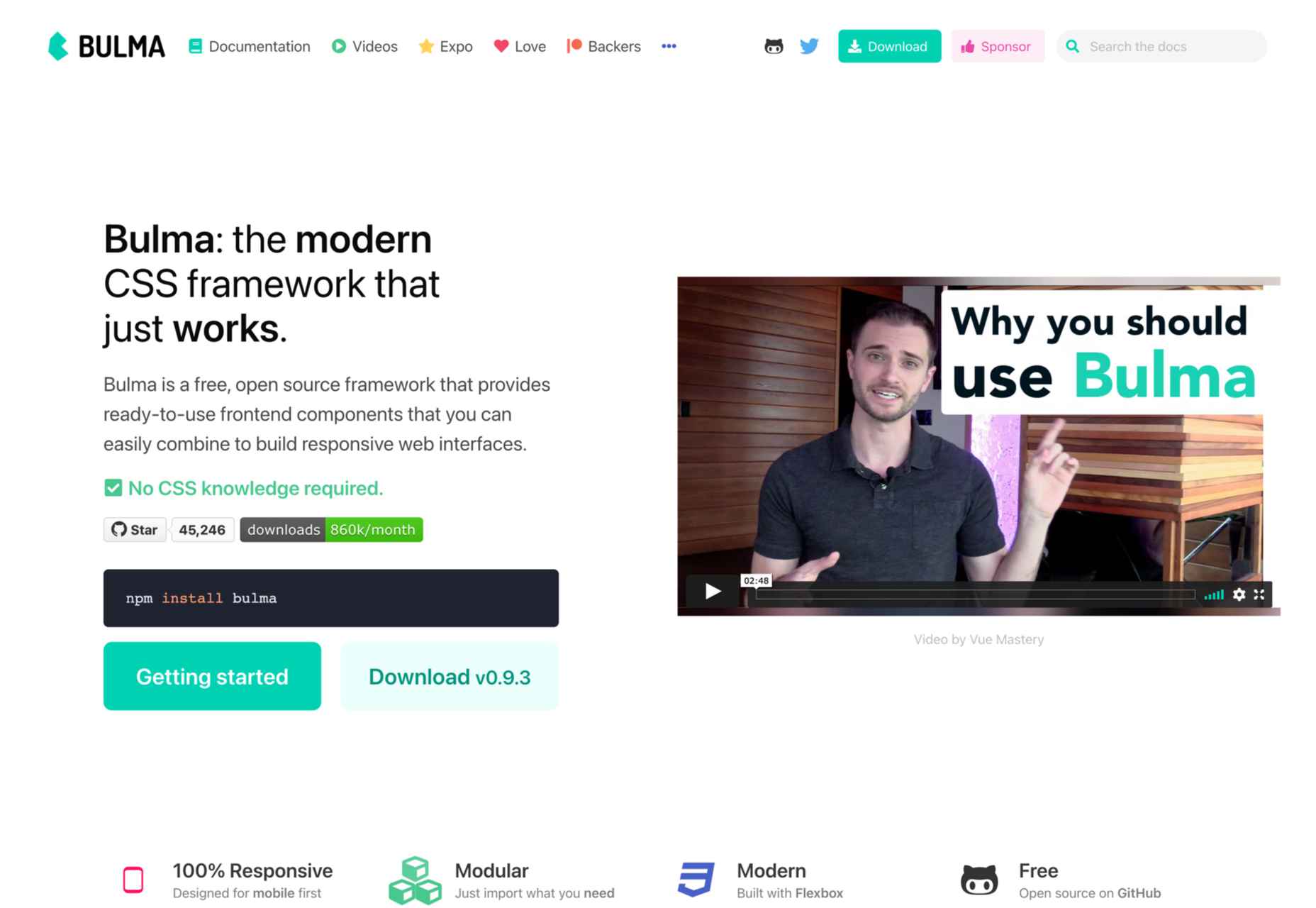
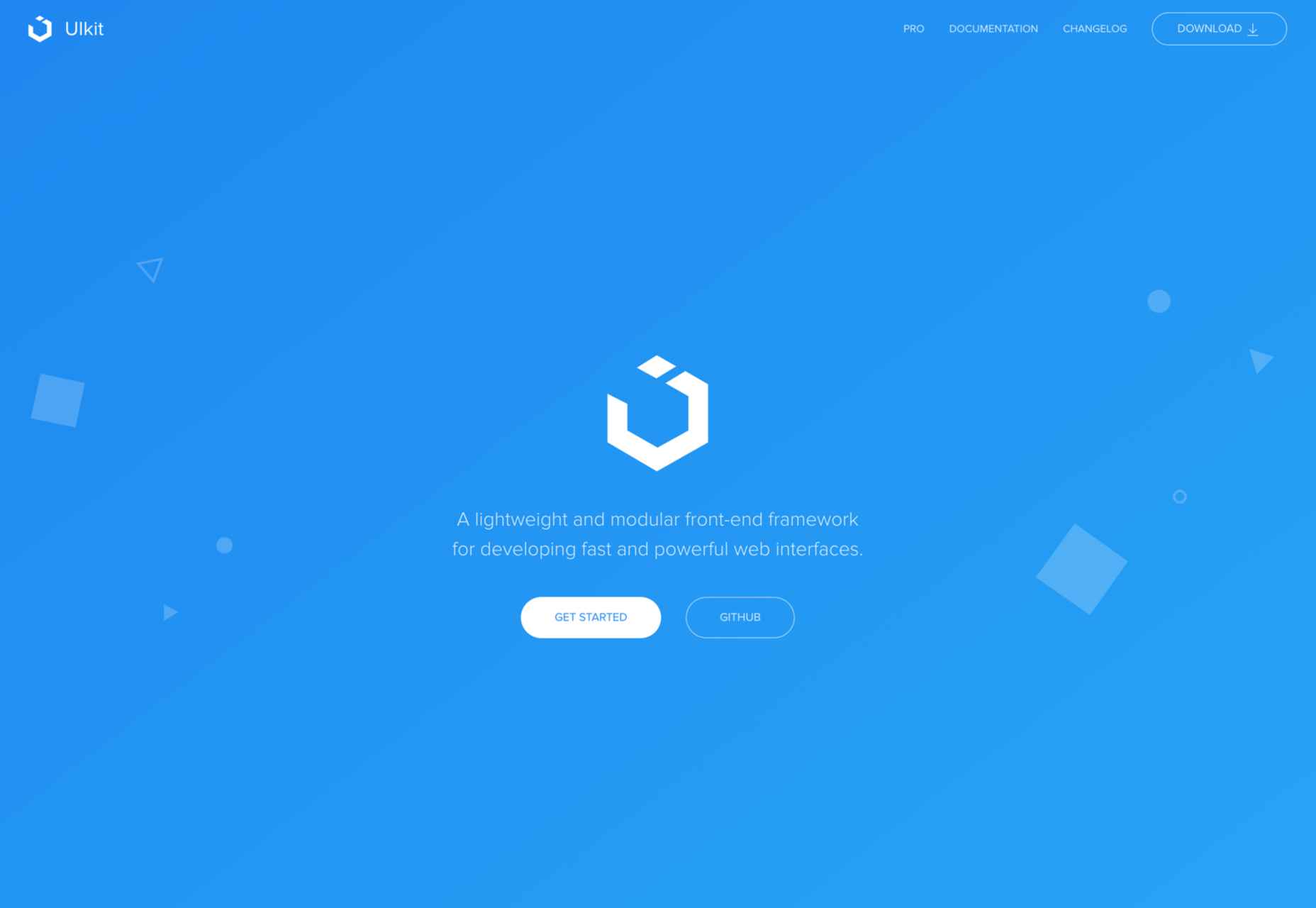
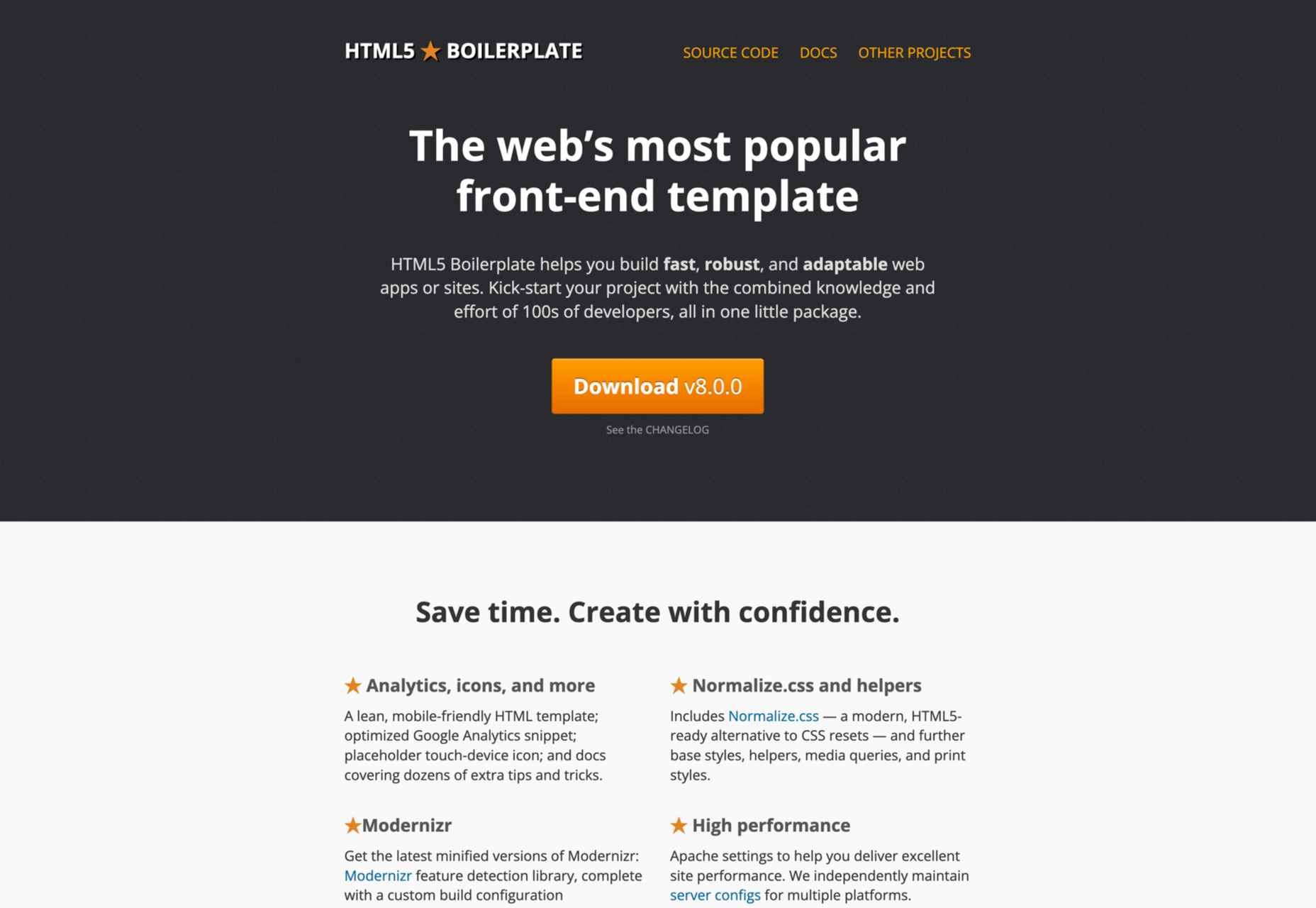
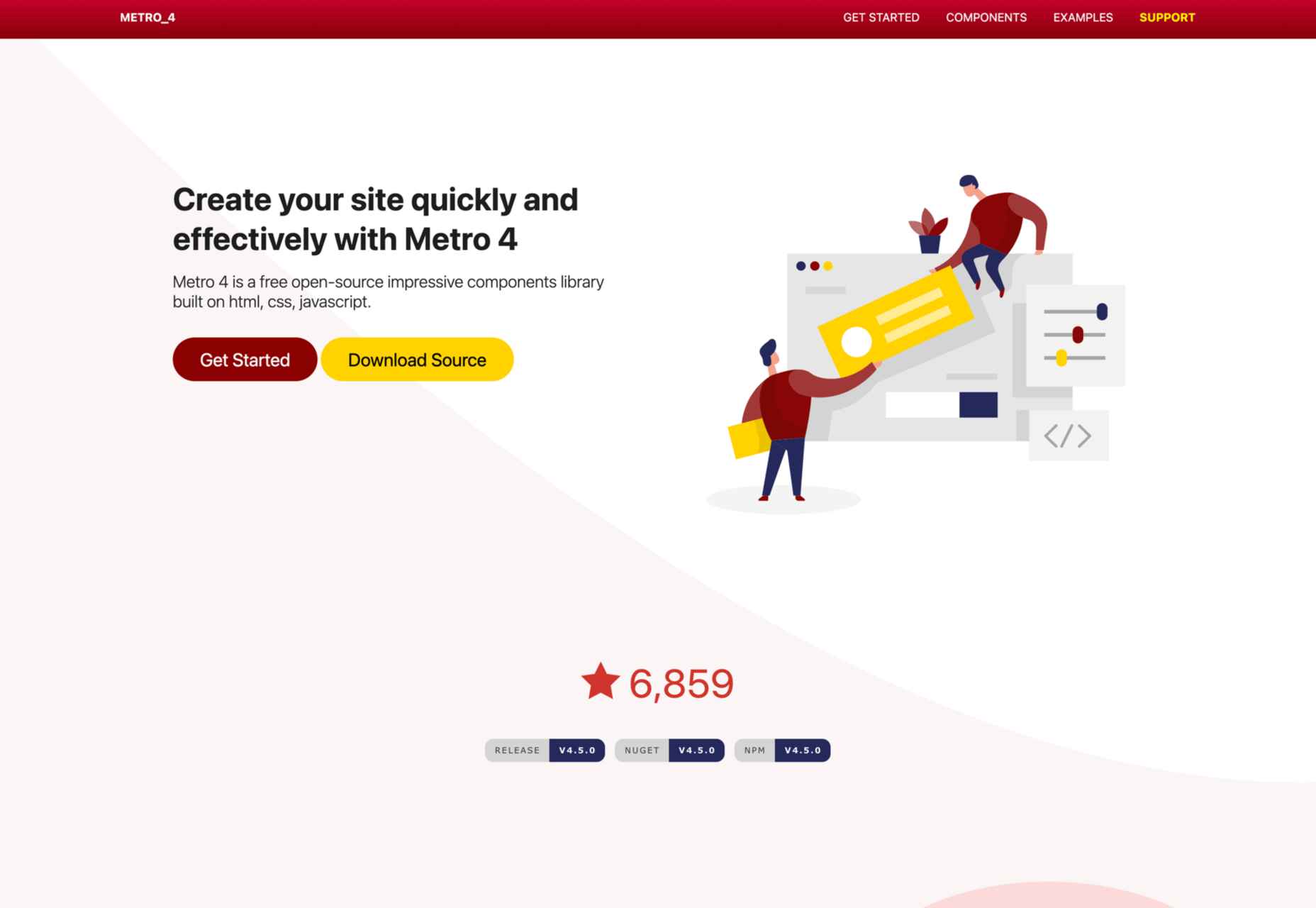
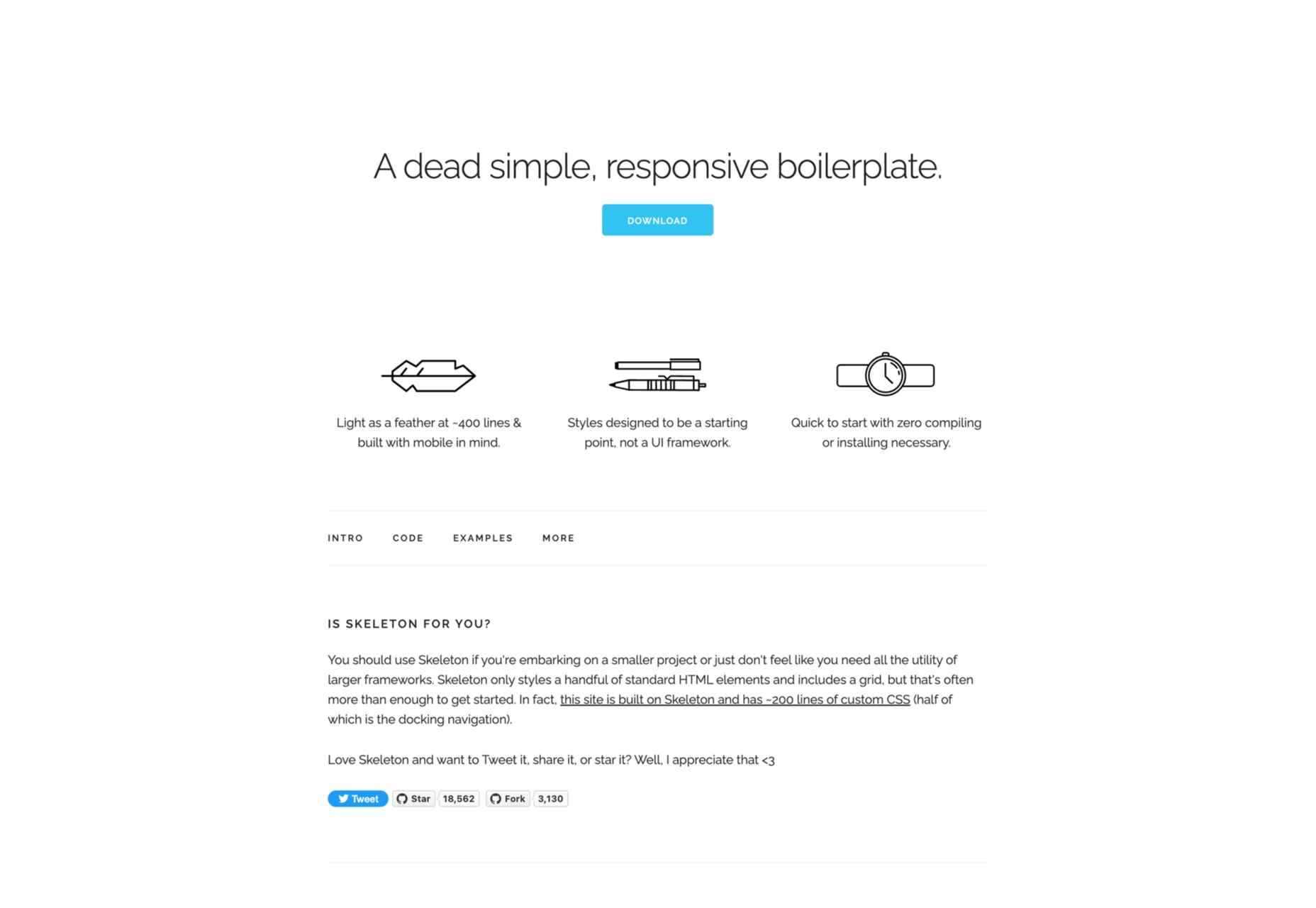
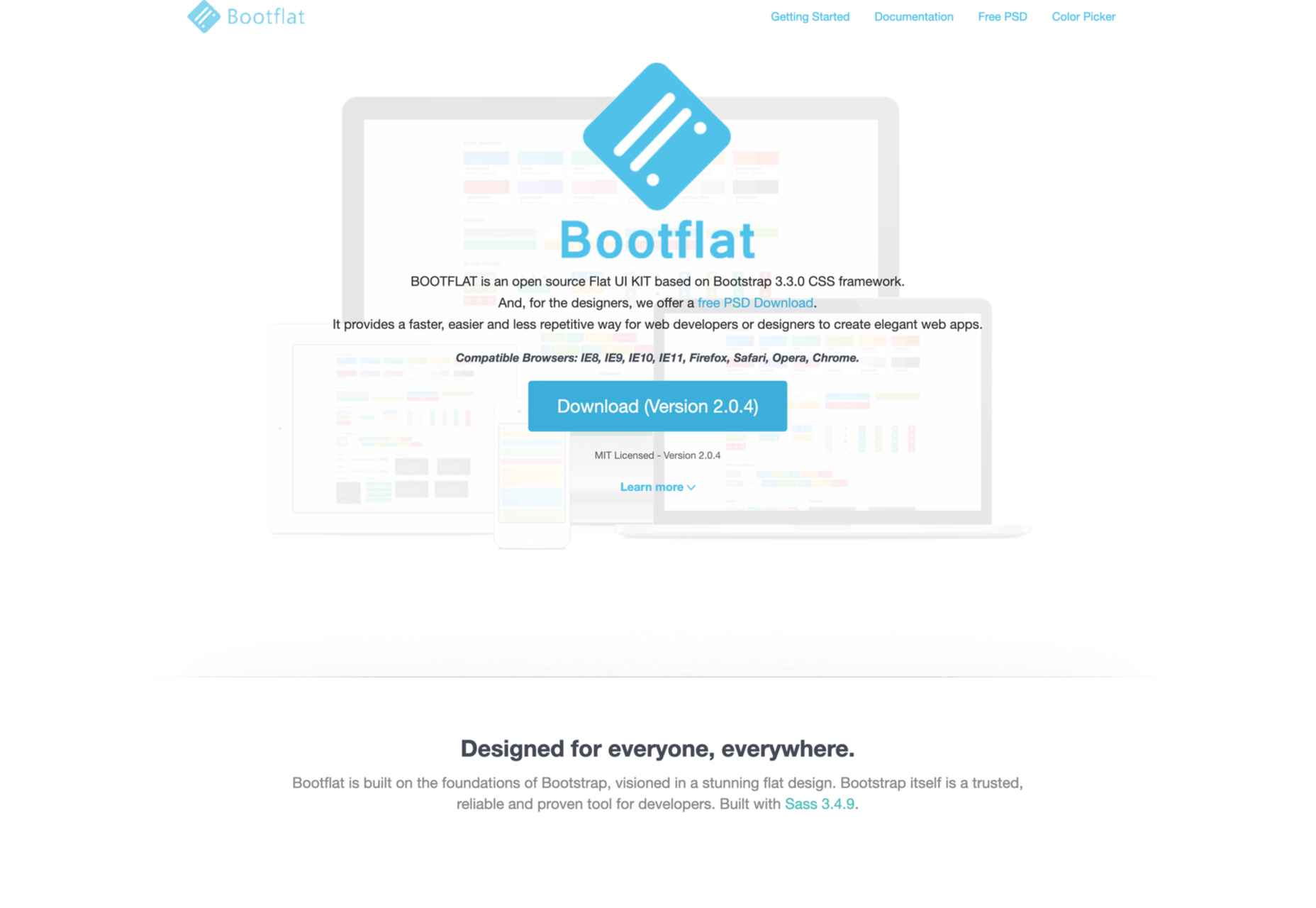
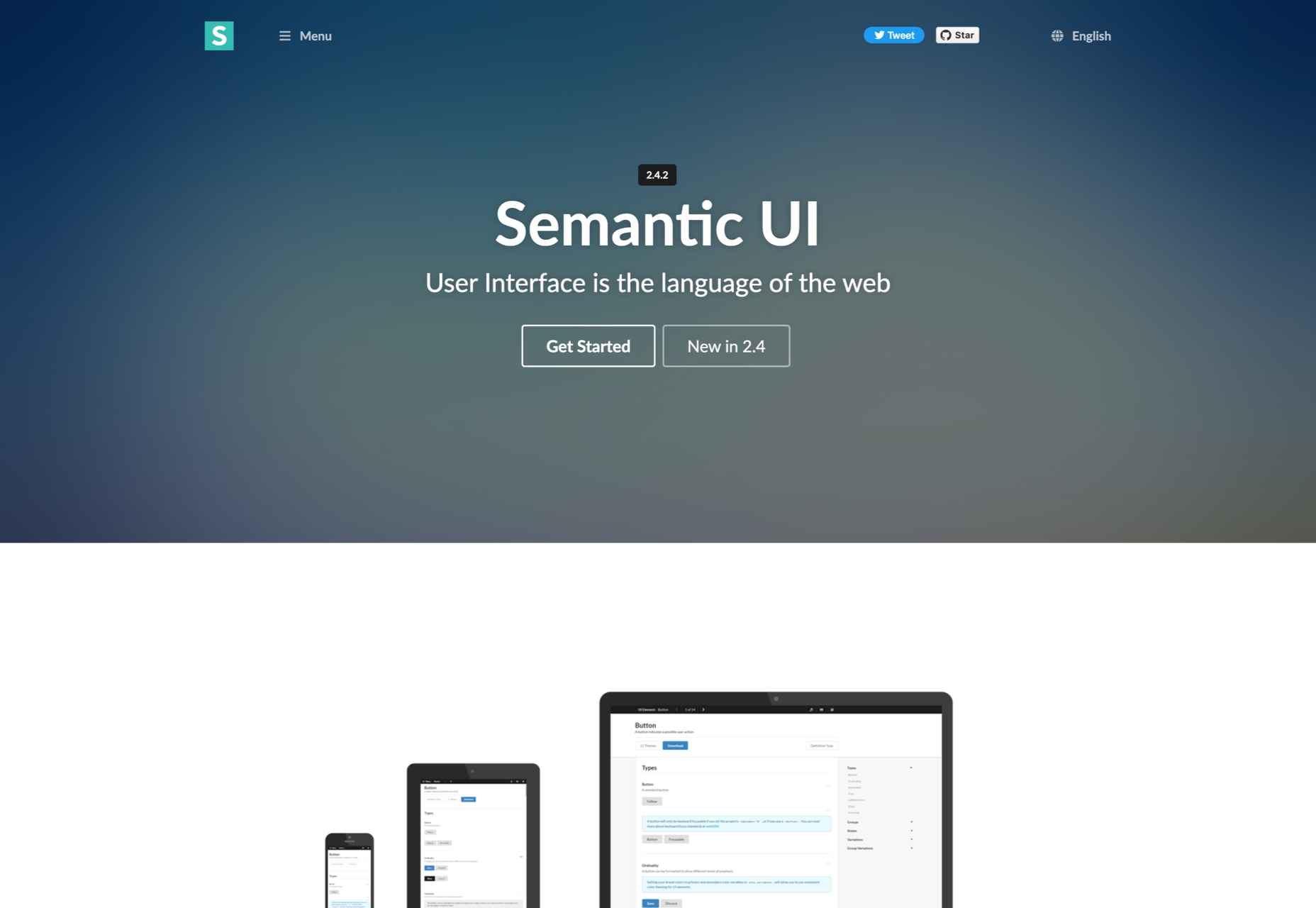
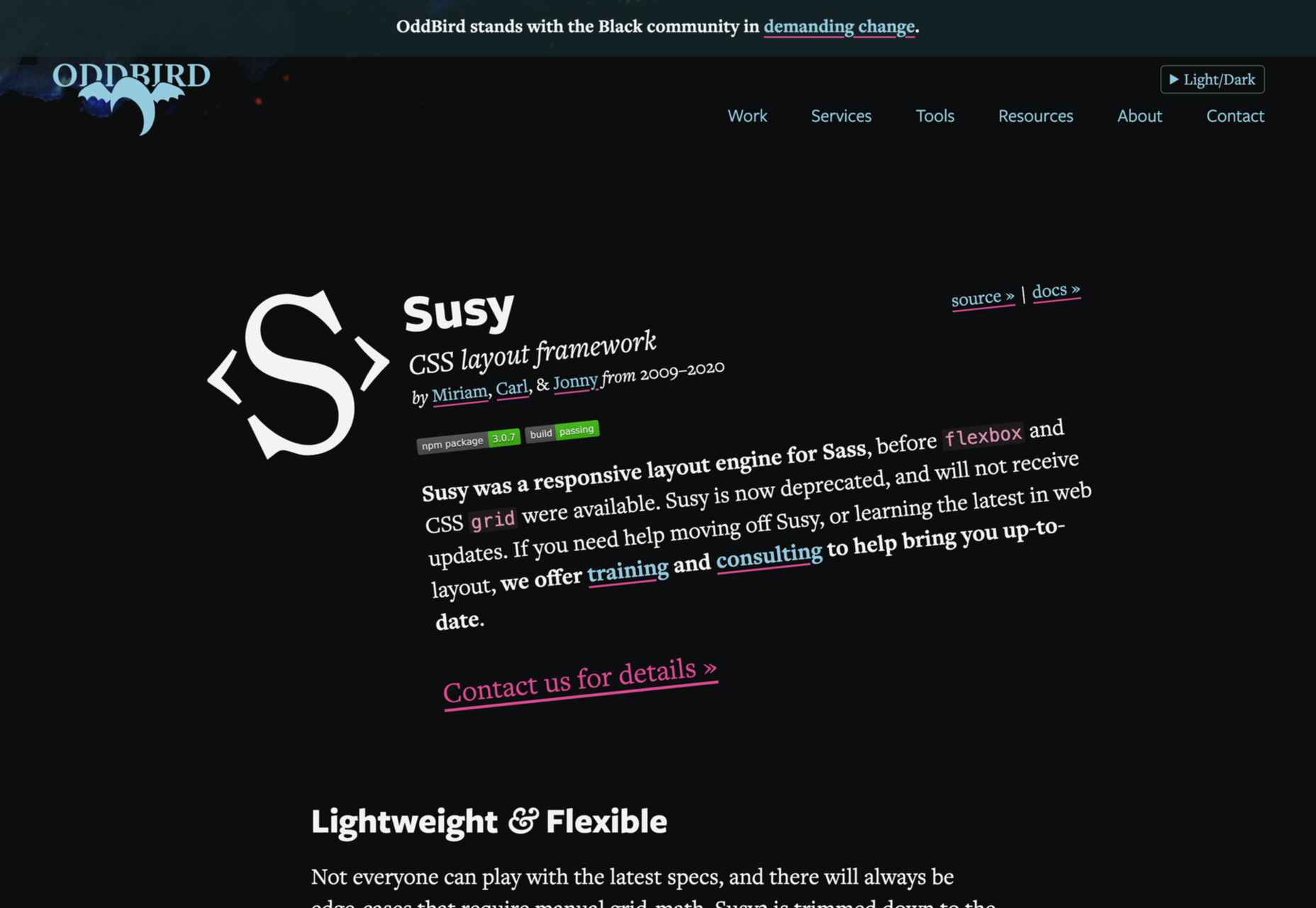
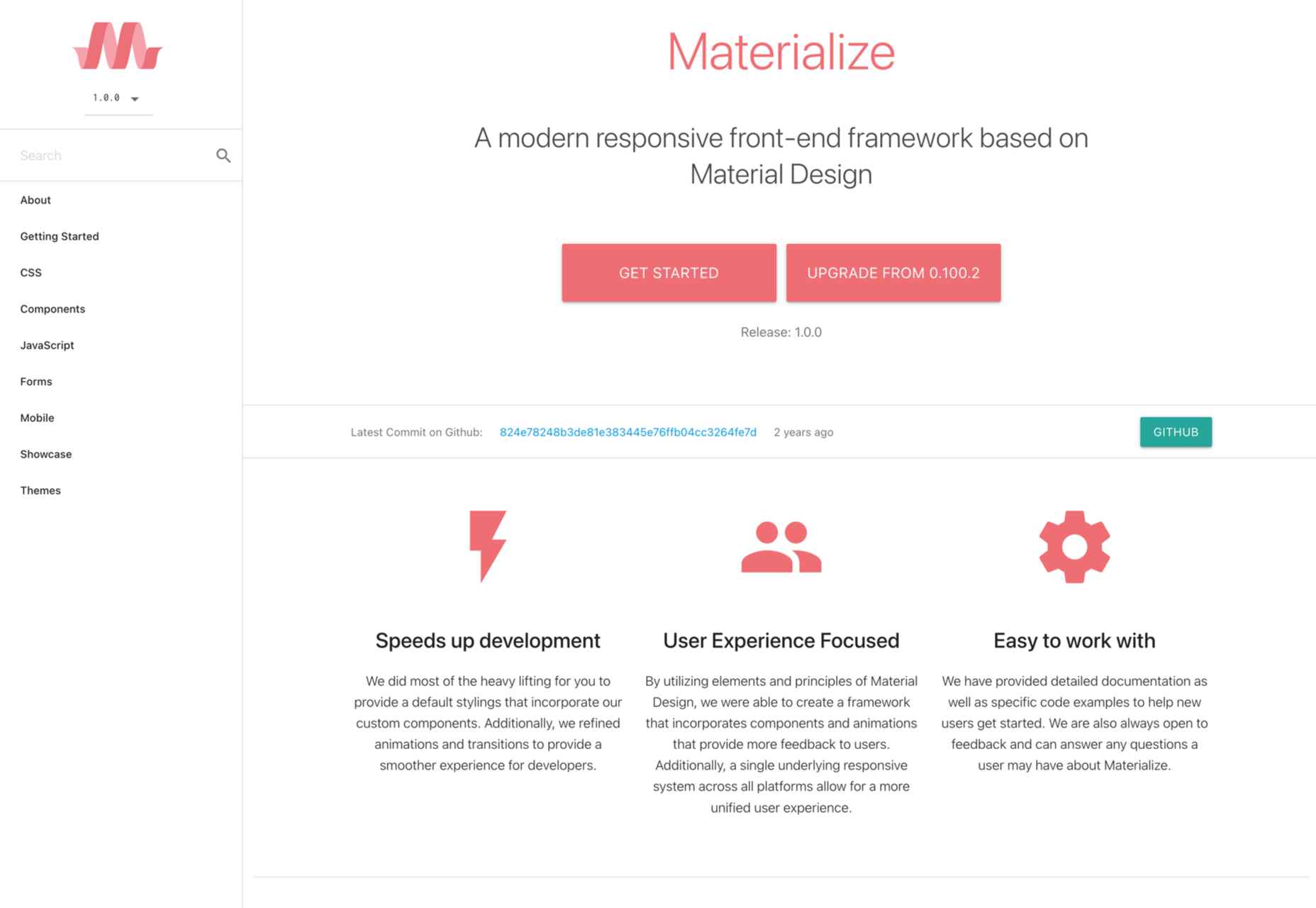
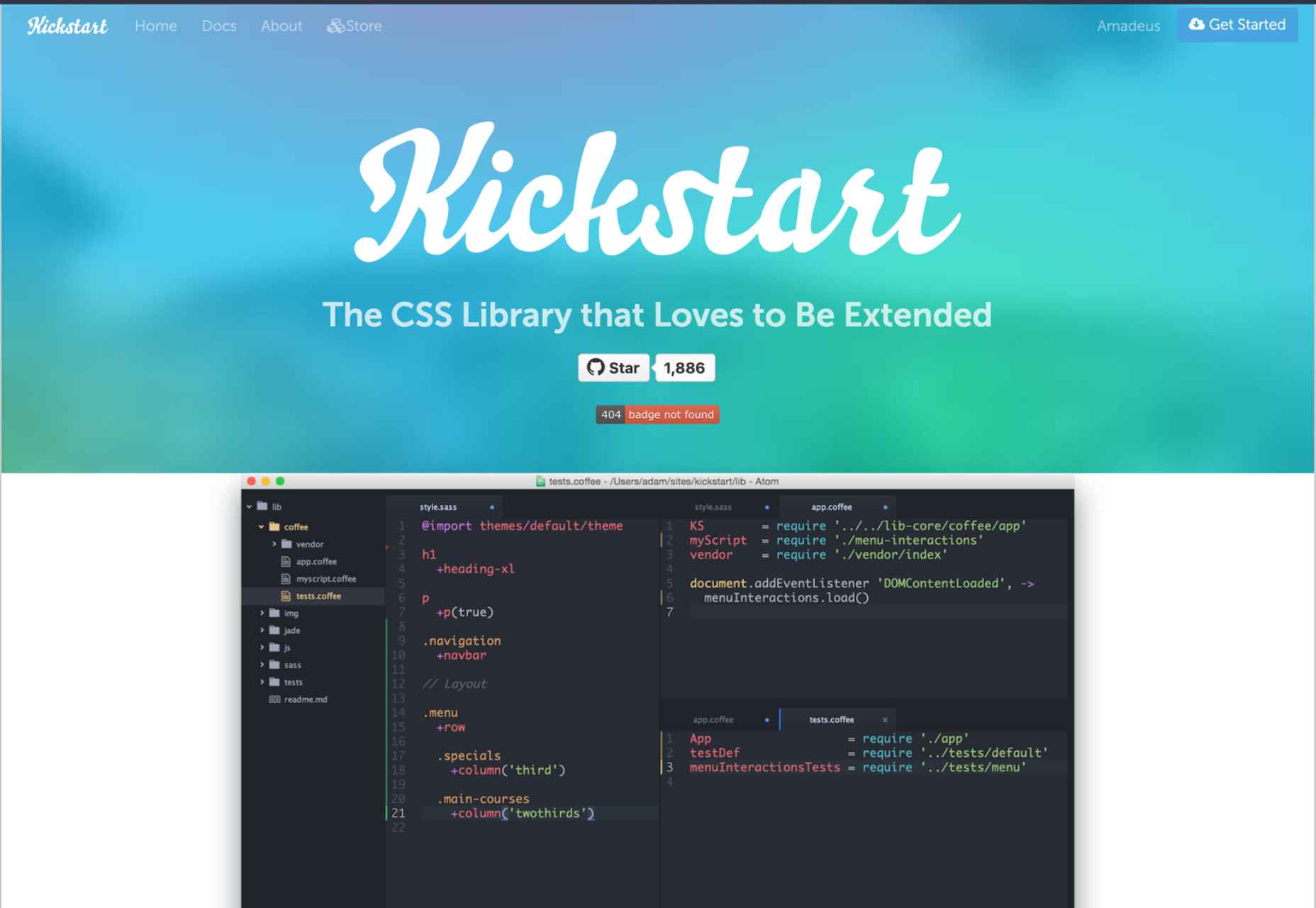
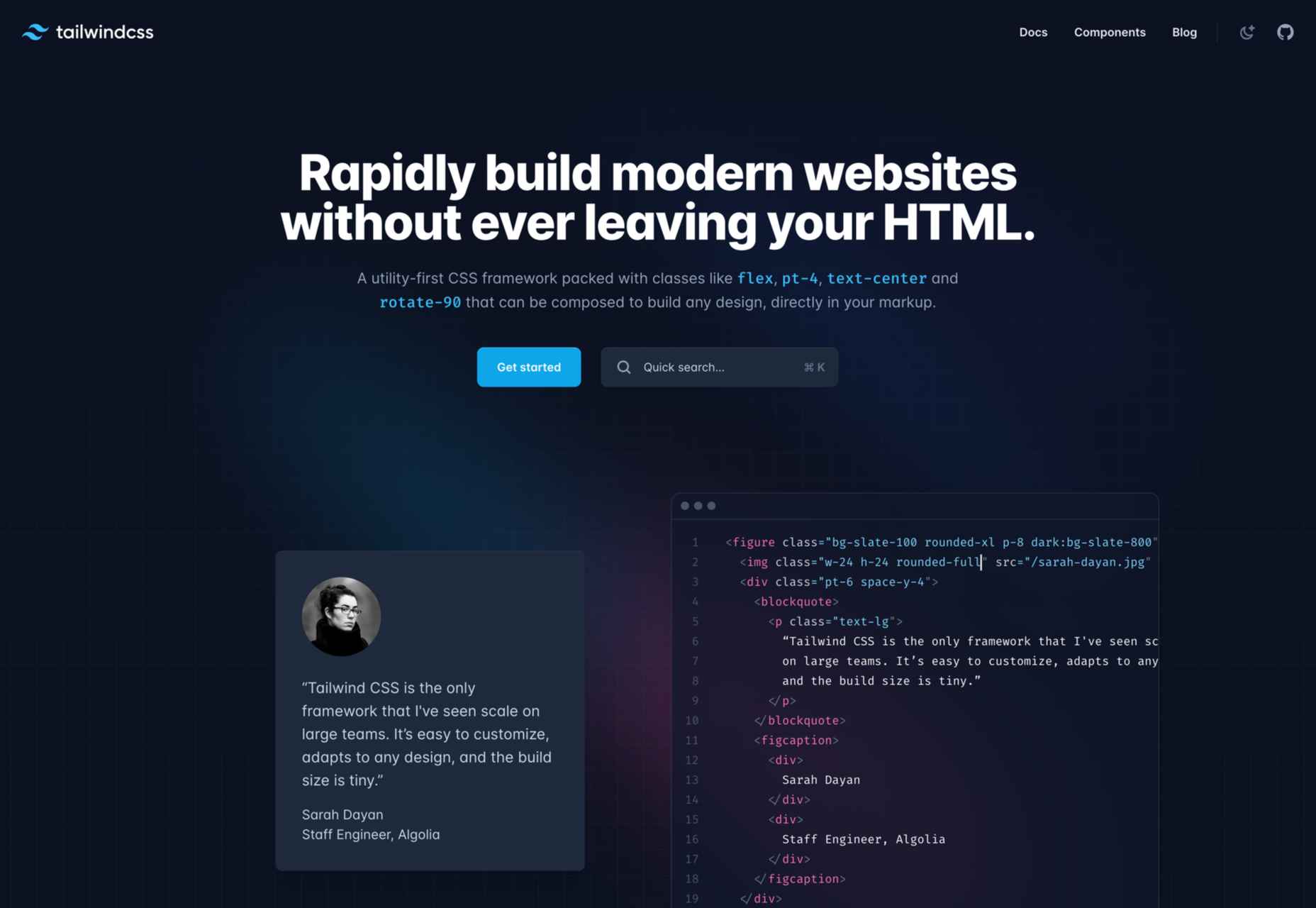
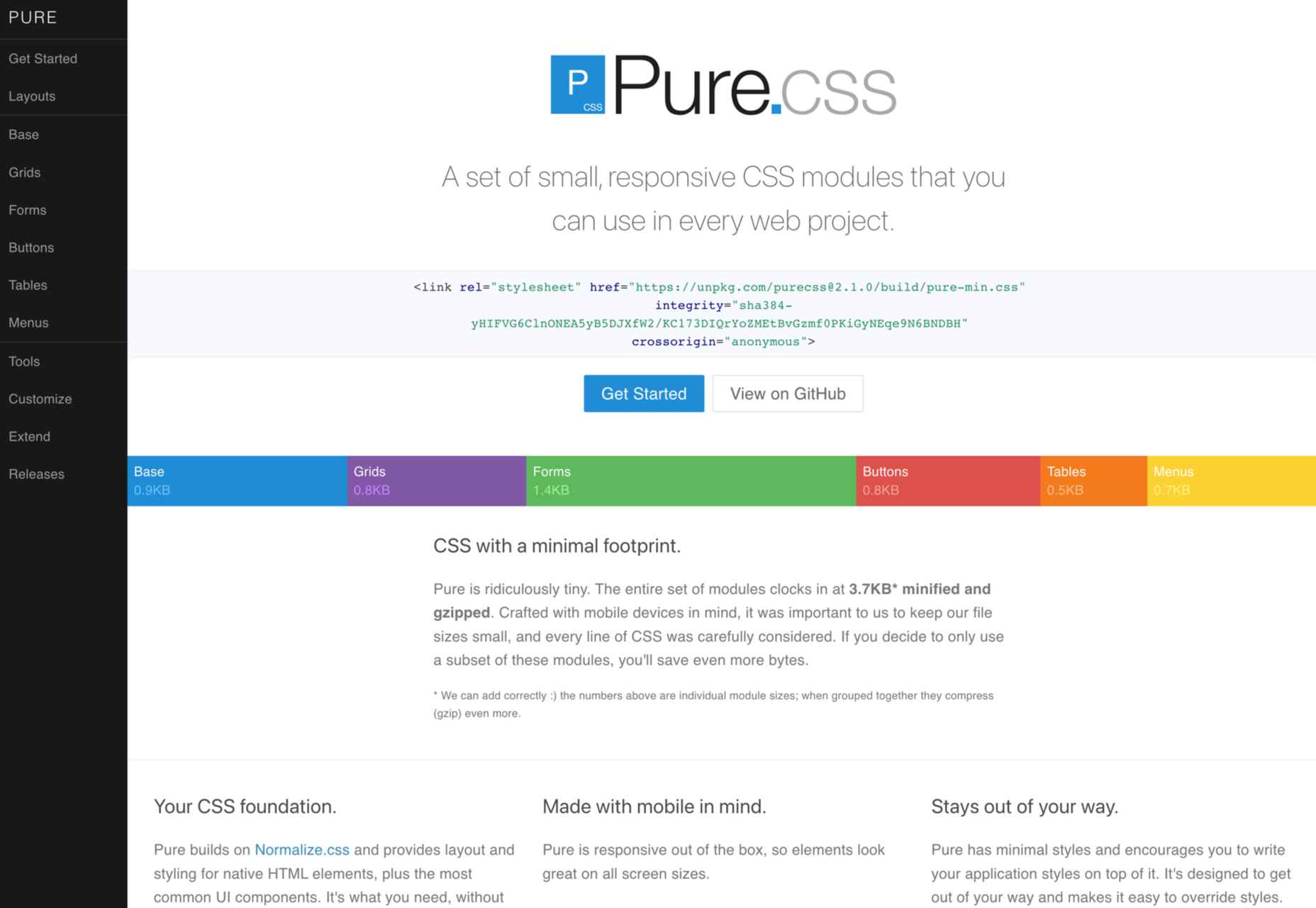
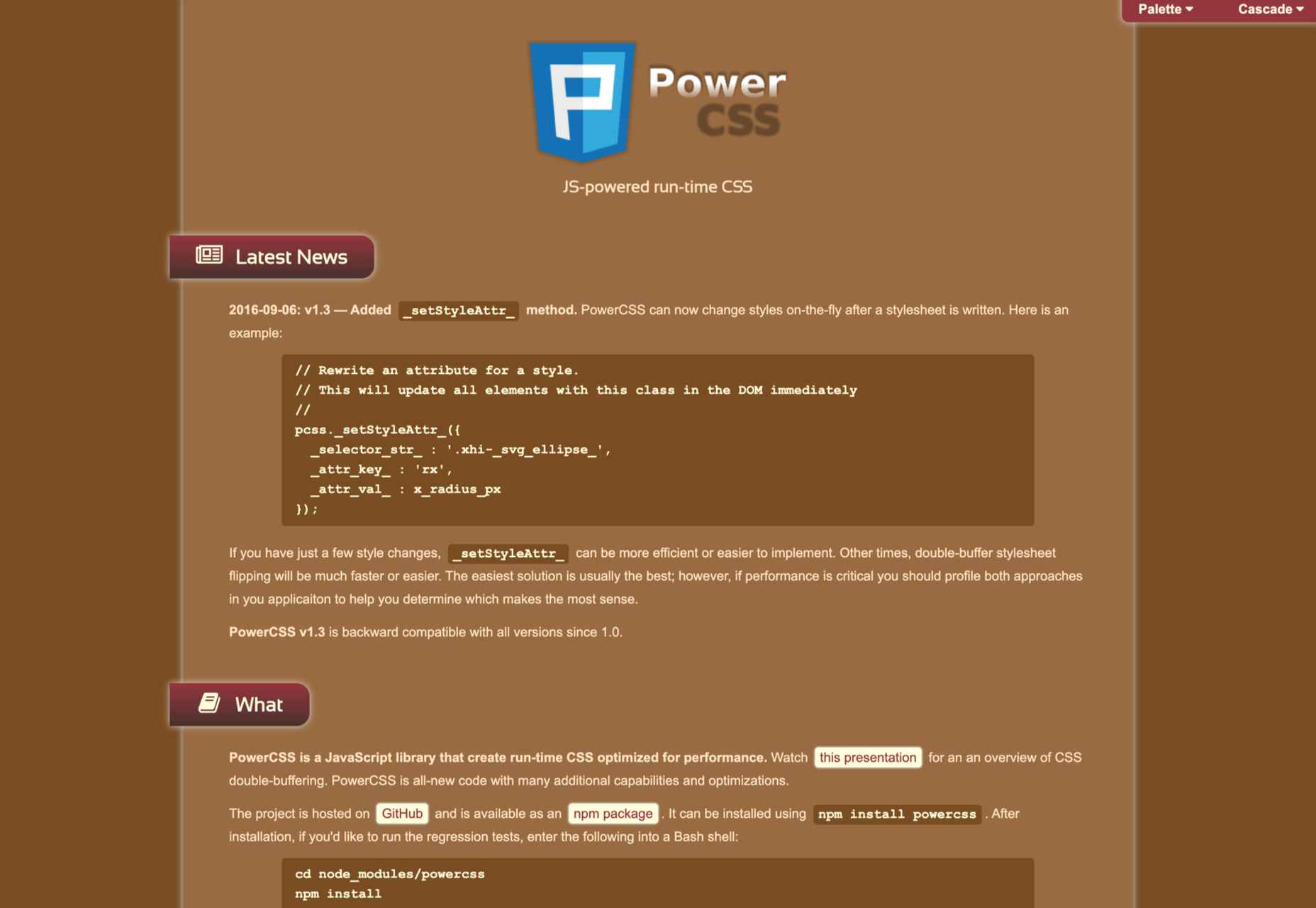
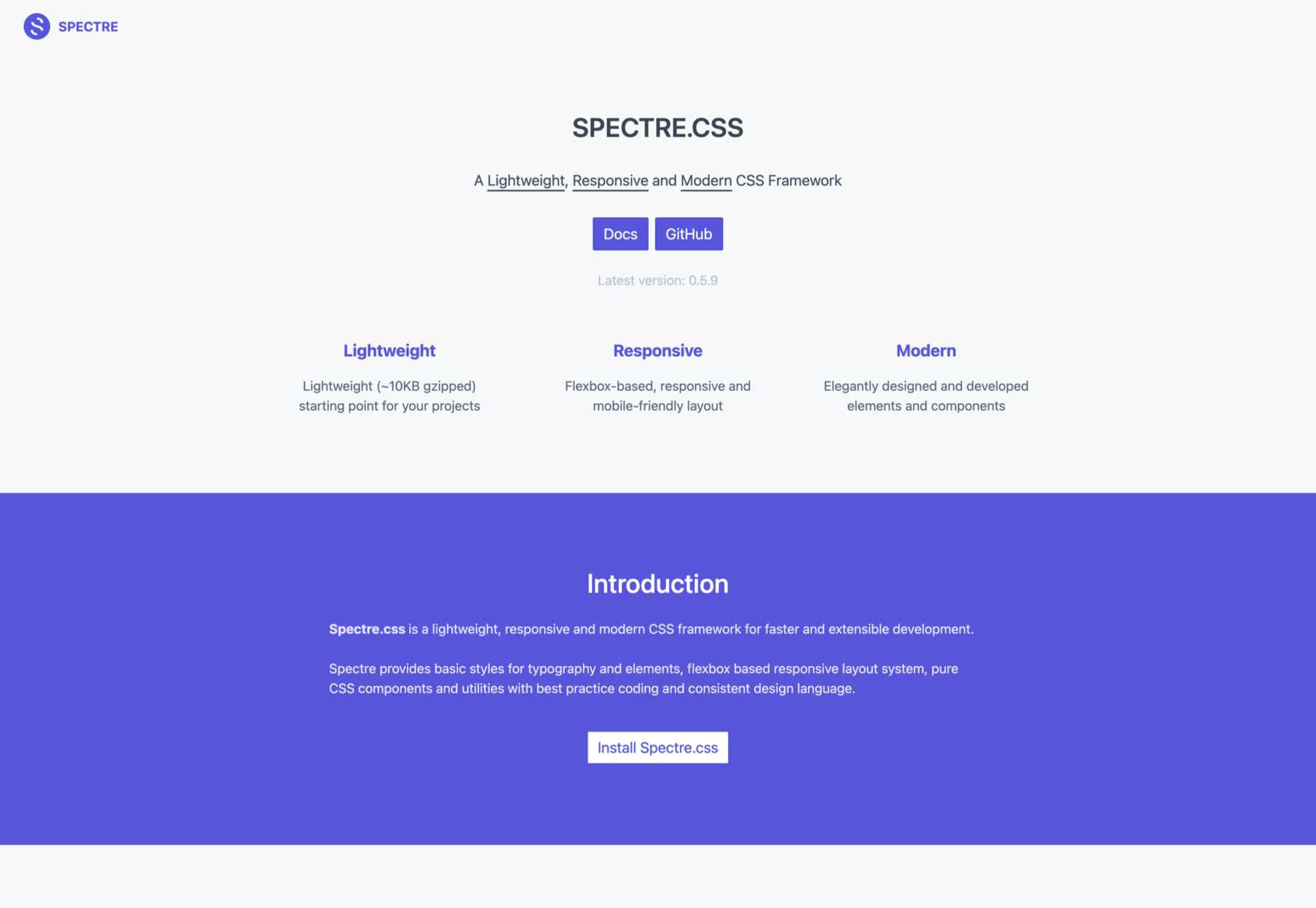
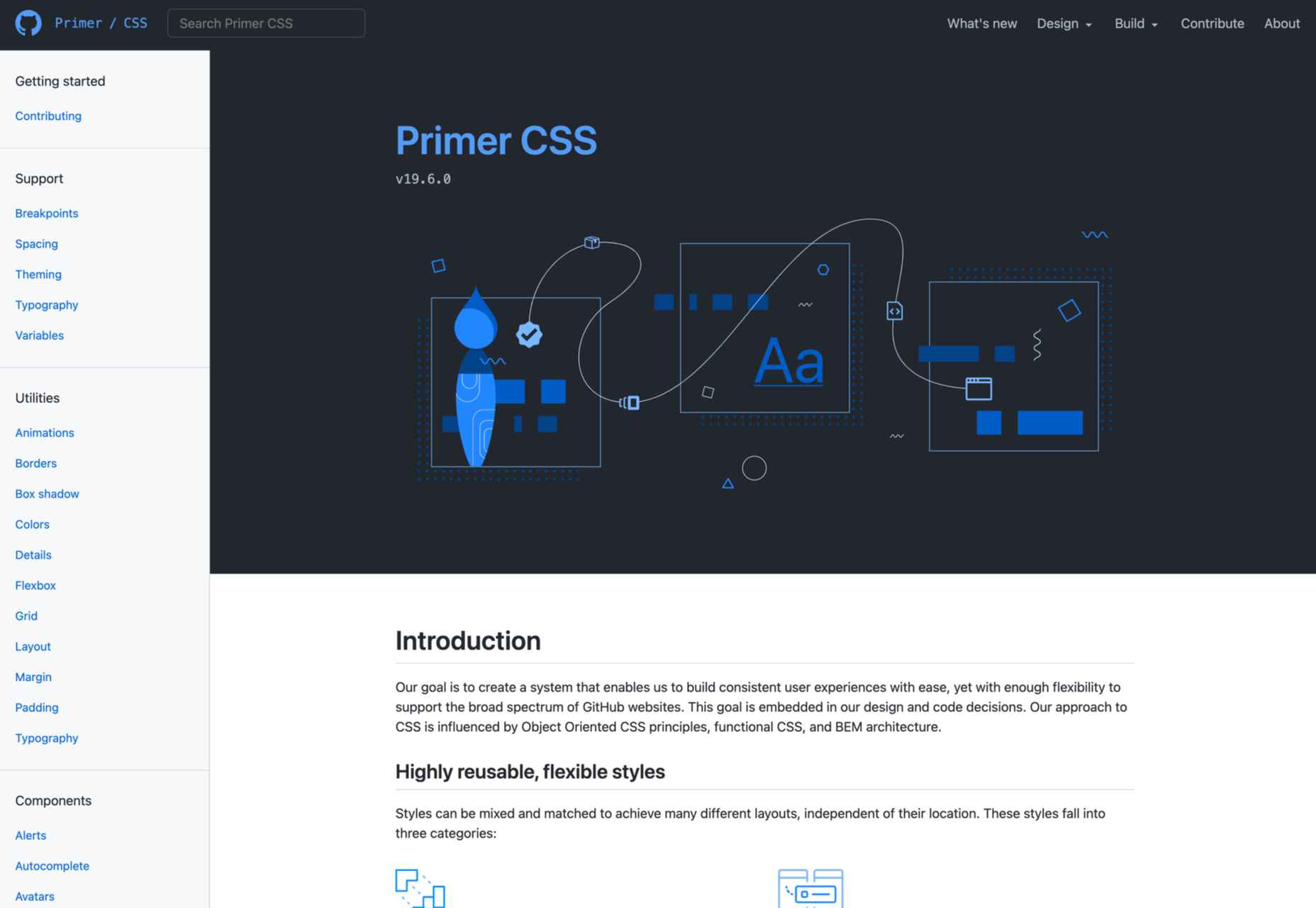

 Every day design fans submit incredible industry stories to our sister-site, Webdesigner News. Our colleagues sift through it, selecting the very best stories from the design, UX, tech, and development worlds and posting them live on the site.
Every day design fans submit incredible industry stories to our sister-site, Webdesigner News. Our colleagues sift through it, selecting the very best stories from the design, UX, tech, and development worlds and posting them live on the site.
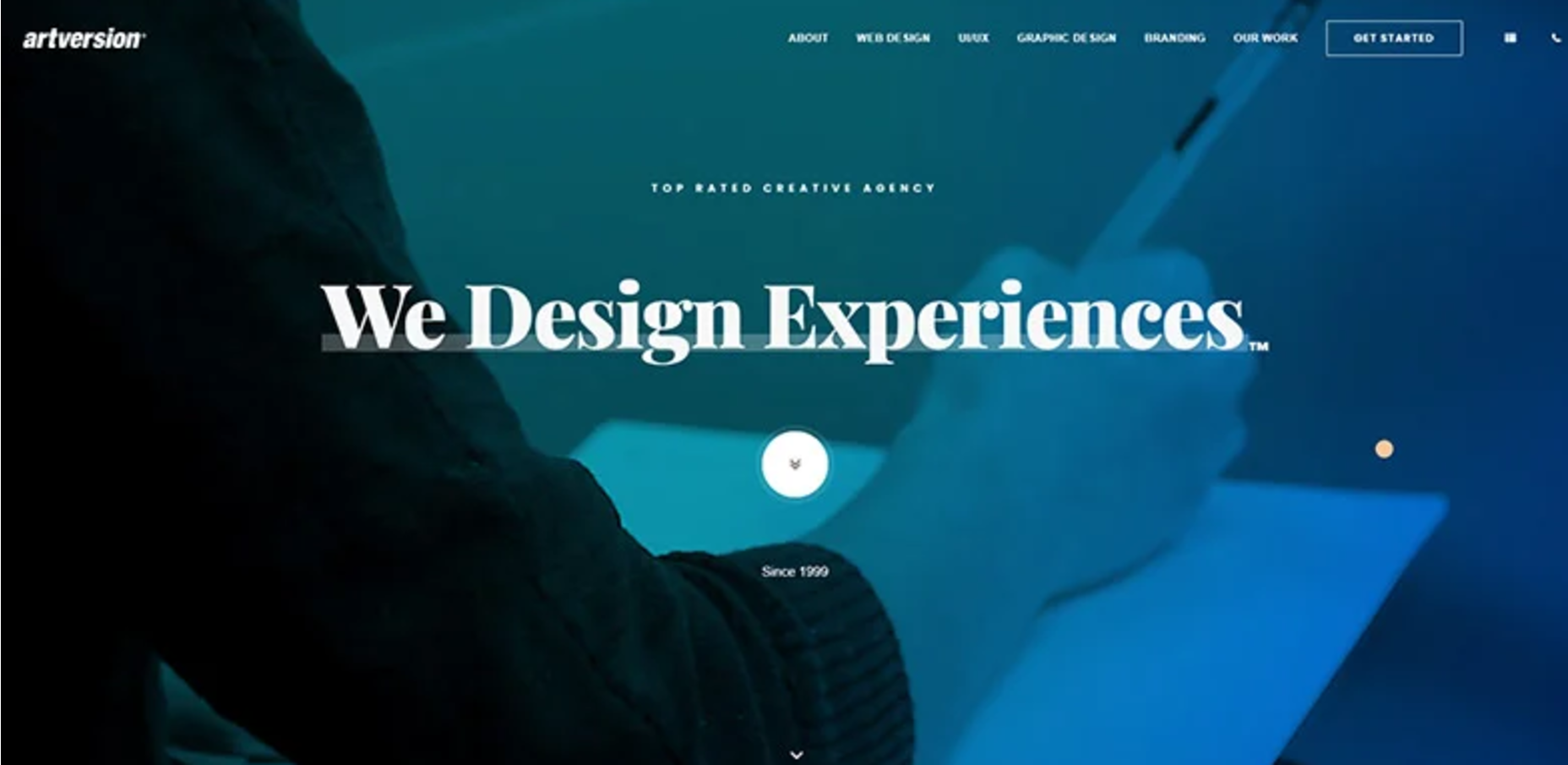




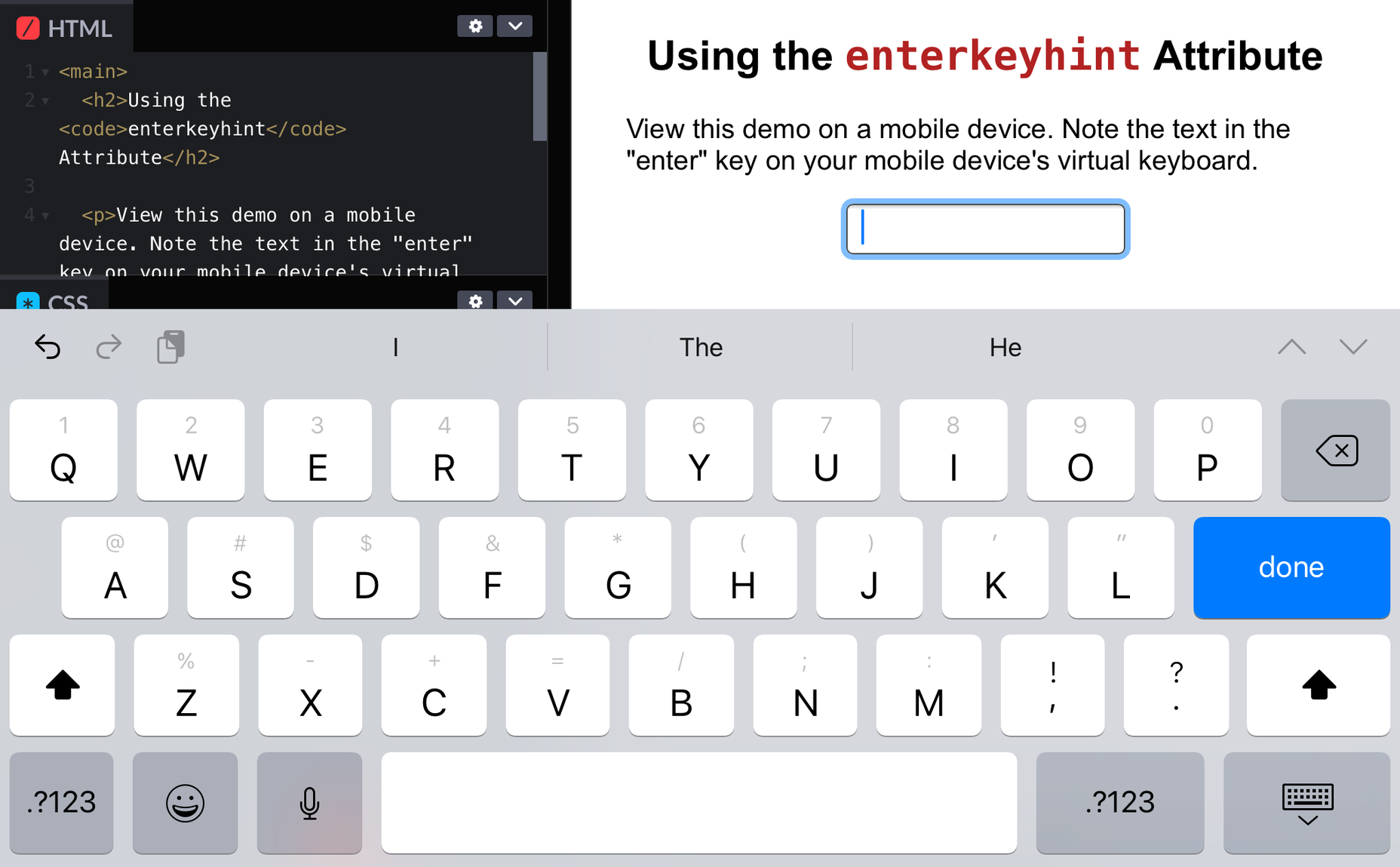
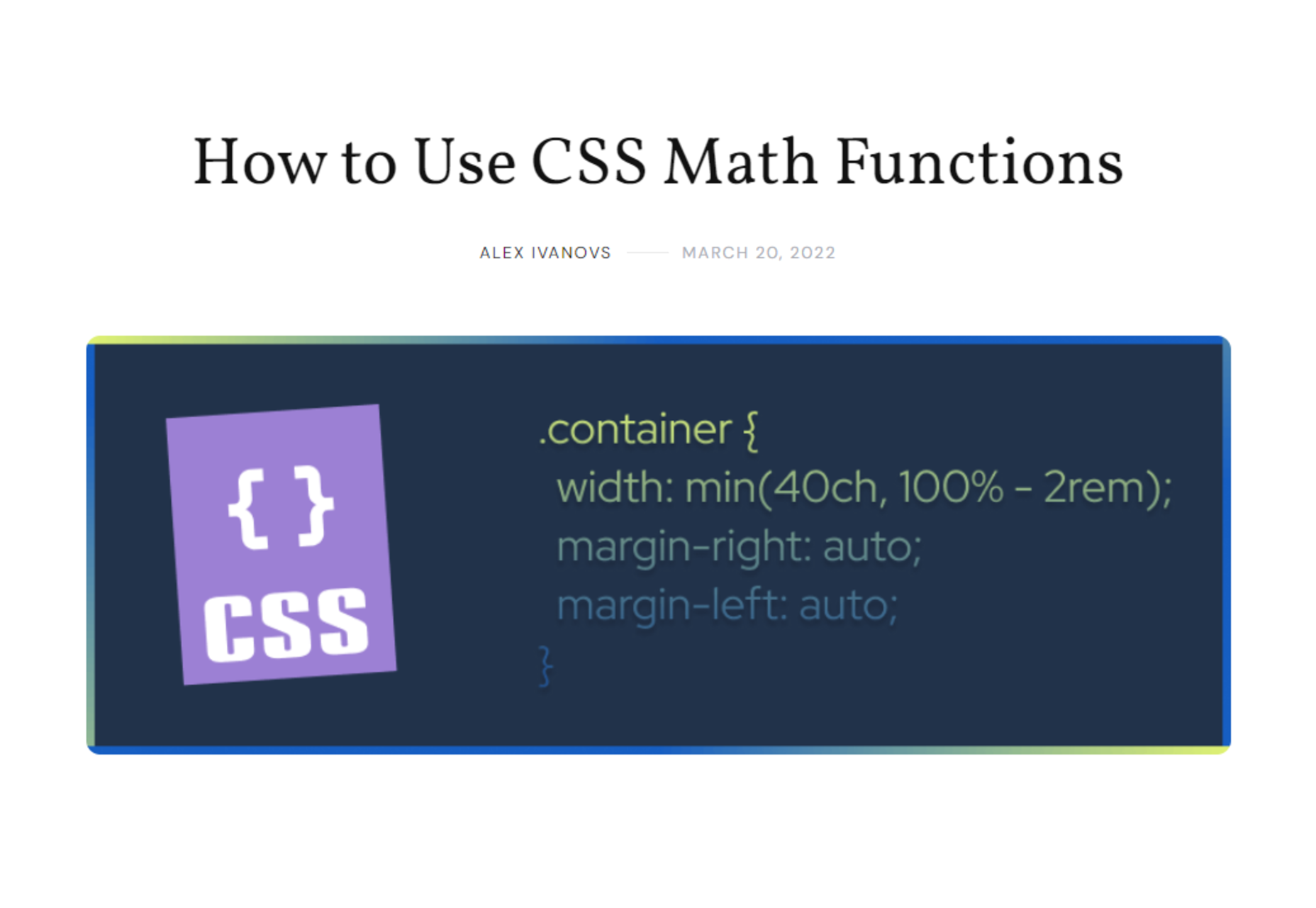
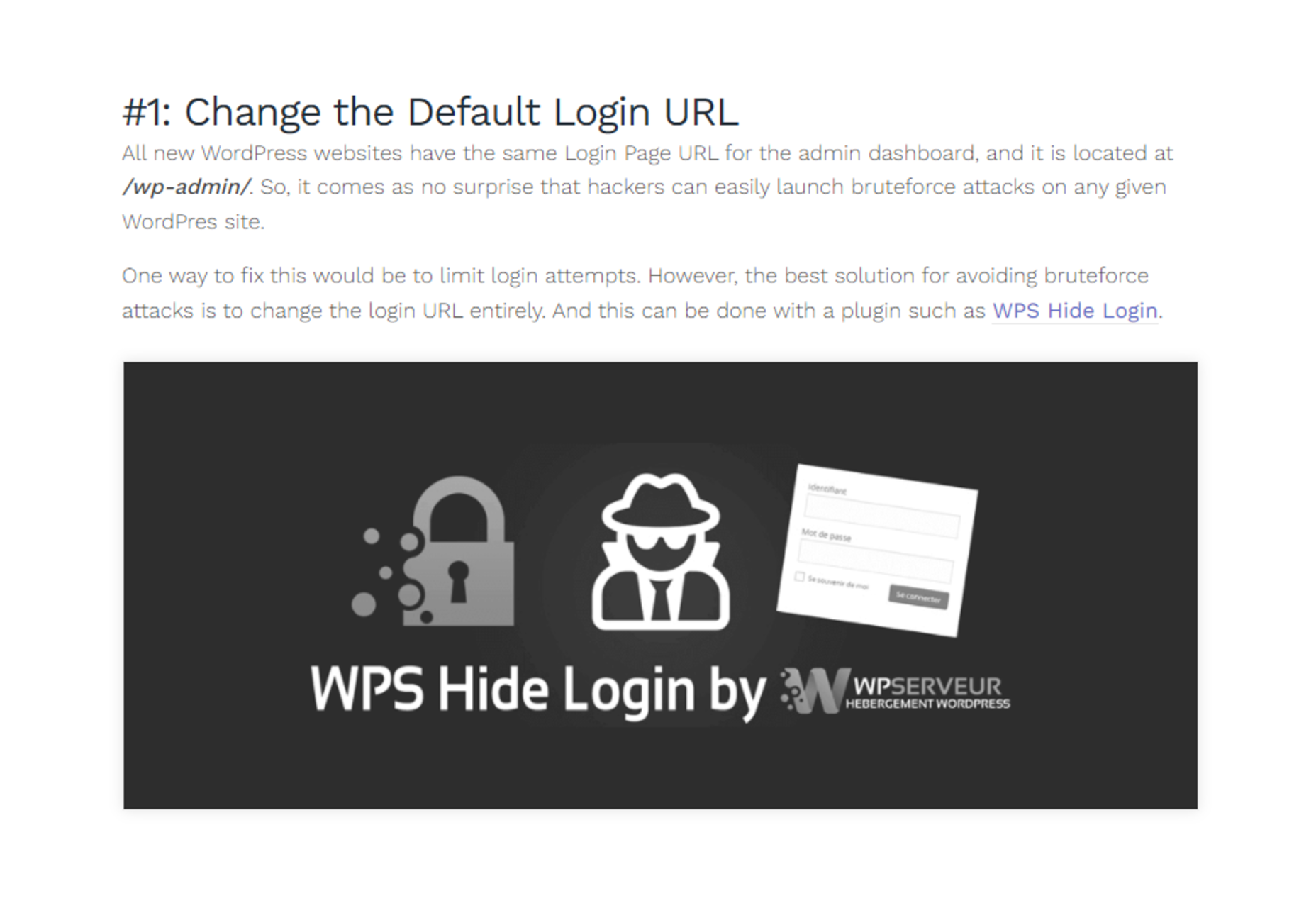
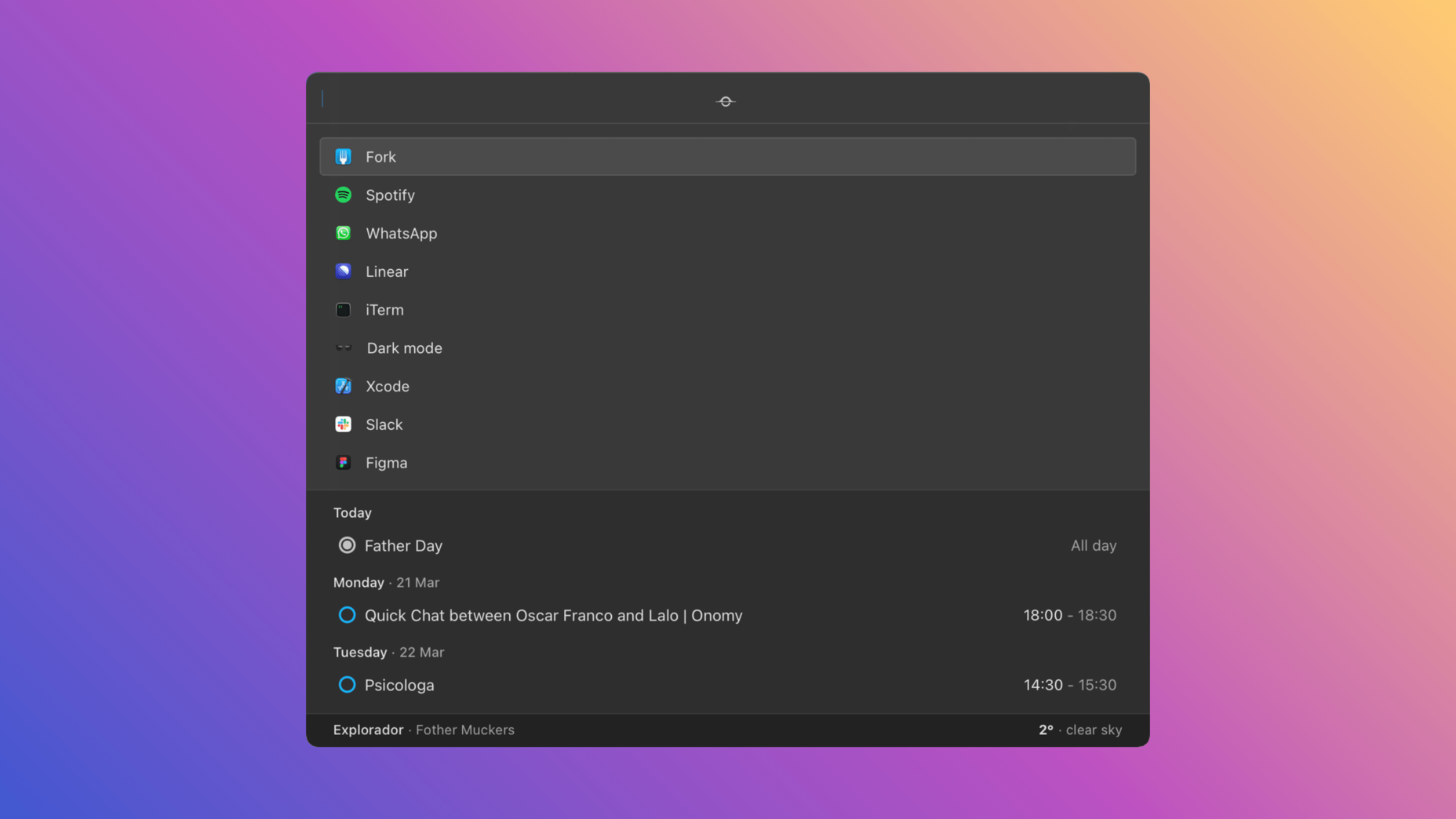
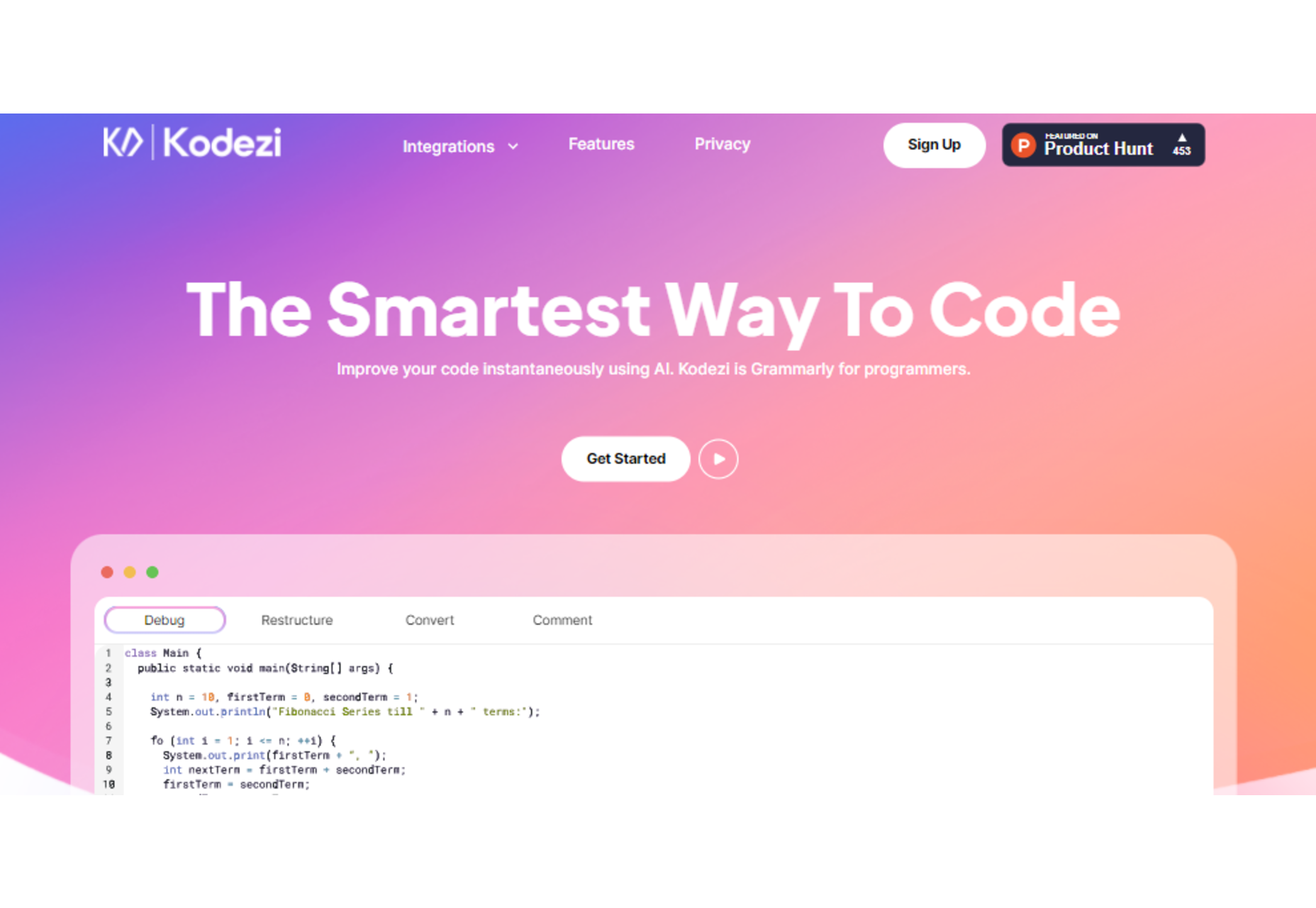

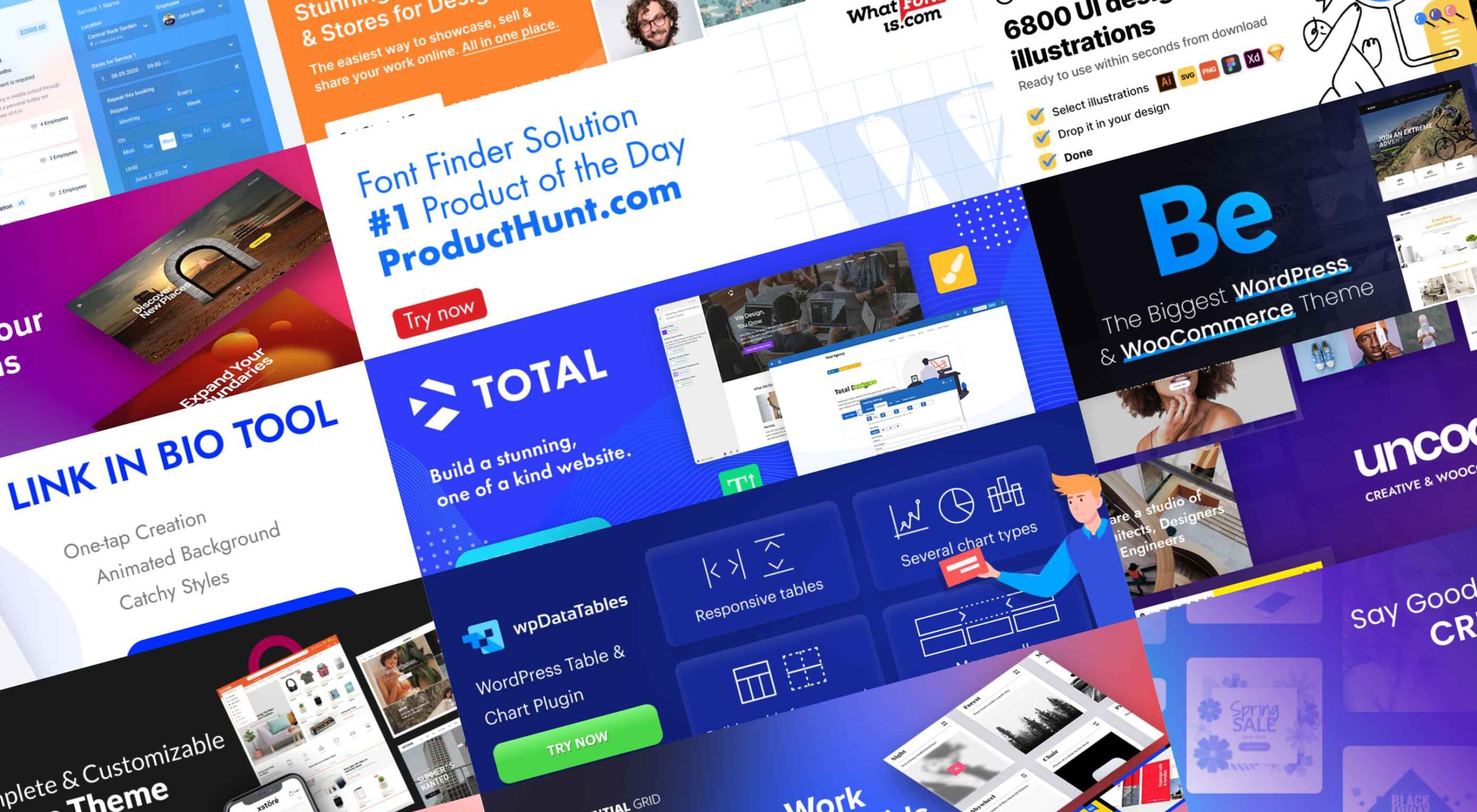 Experienced web designers are always on the lookout for tools or resources that will (1) introduce them to the latest design trends, (2) enable them to incorporate features and functionalities that will make their products more competitive, (3) allow them to improve their workflows or all the above.
Experienced web designers are always on the lookout for tools or resources that will (1) introduce them to the latest design trends, (2) enable them to incorporate features and functionalities that will make their products more competitive, (3) allow them to improve their workflows or all the above.
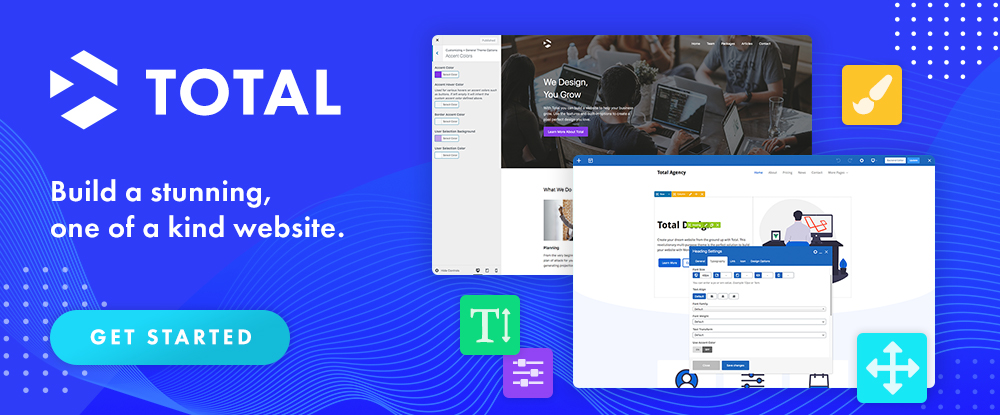


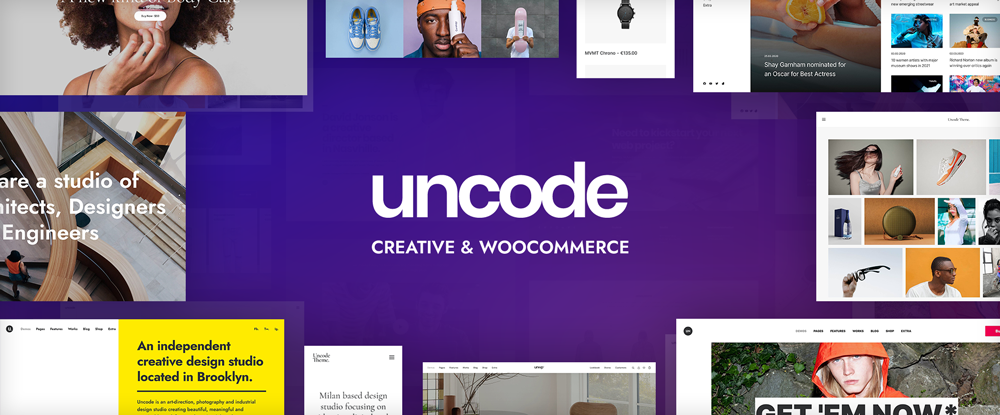


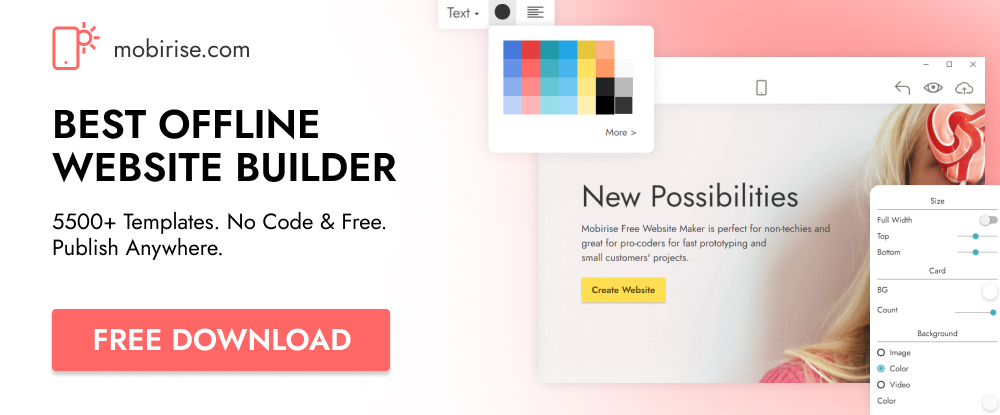
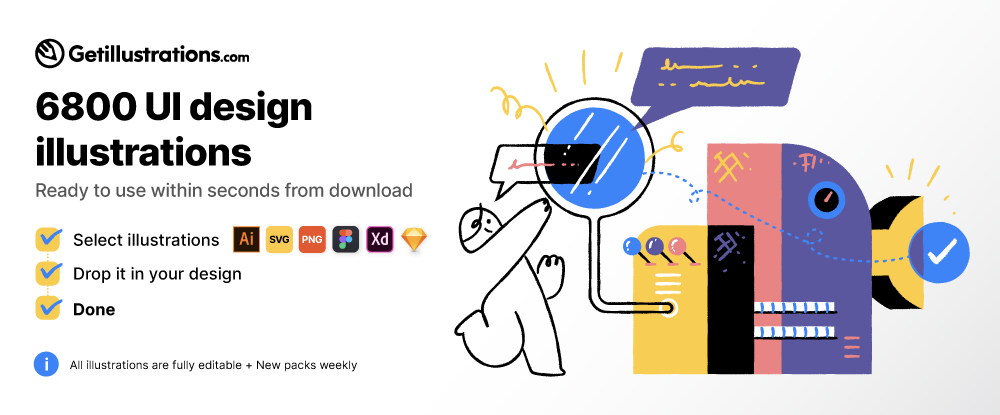
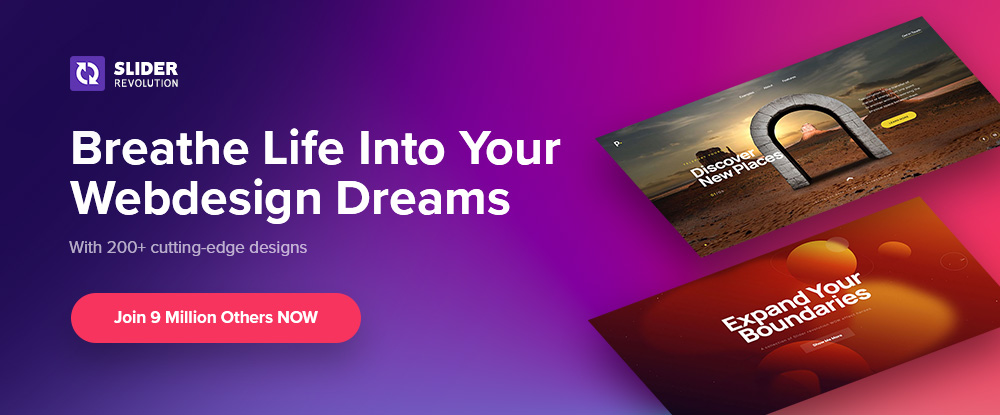
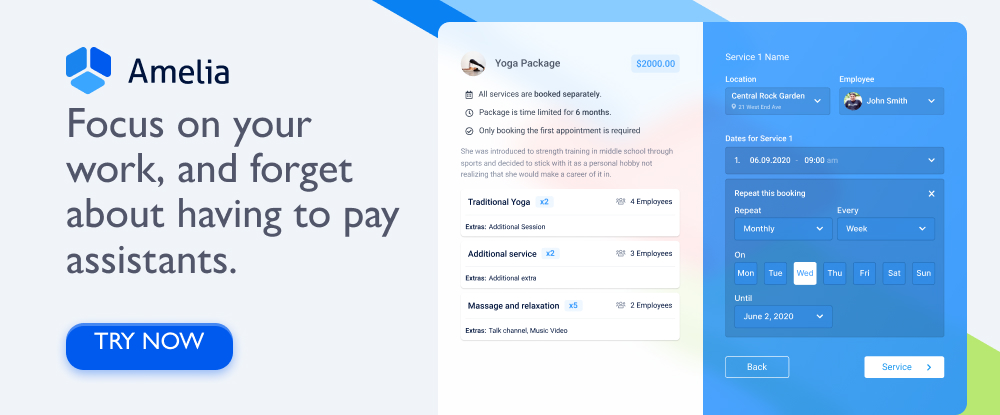
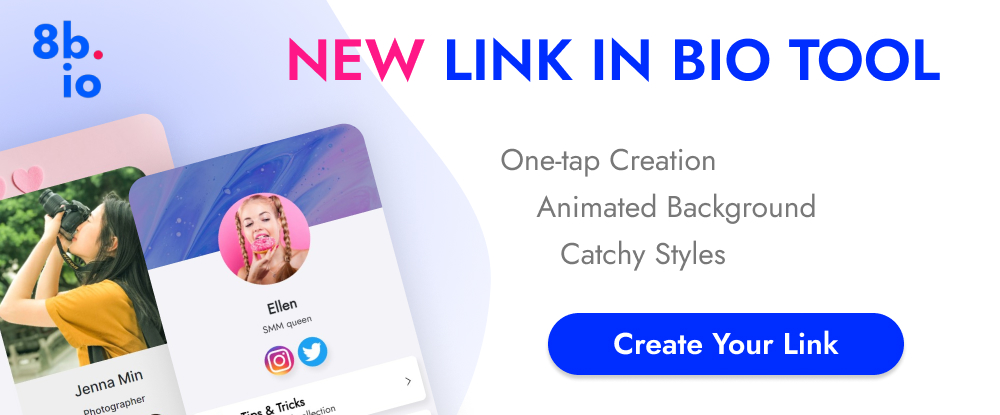

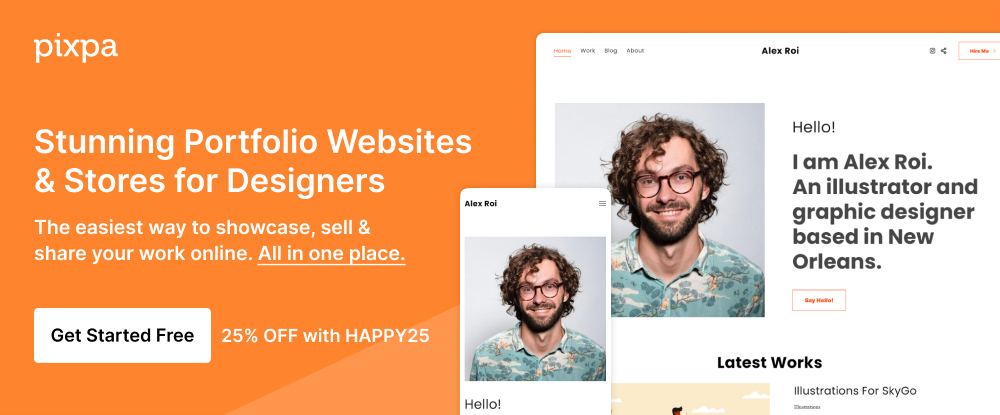


 We’re going to have some fun this month. There are so many new tools and resources out there for designers that make life easier, and others are simply enjoyable.
We’re going to have some fun this month. There are so many new tools and resources out there for designers that make life easier, and others are simply enjoyable.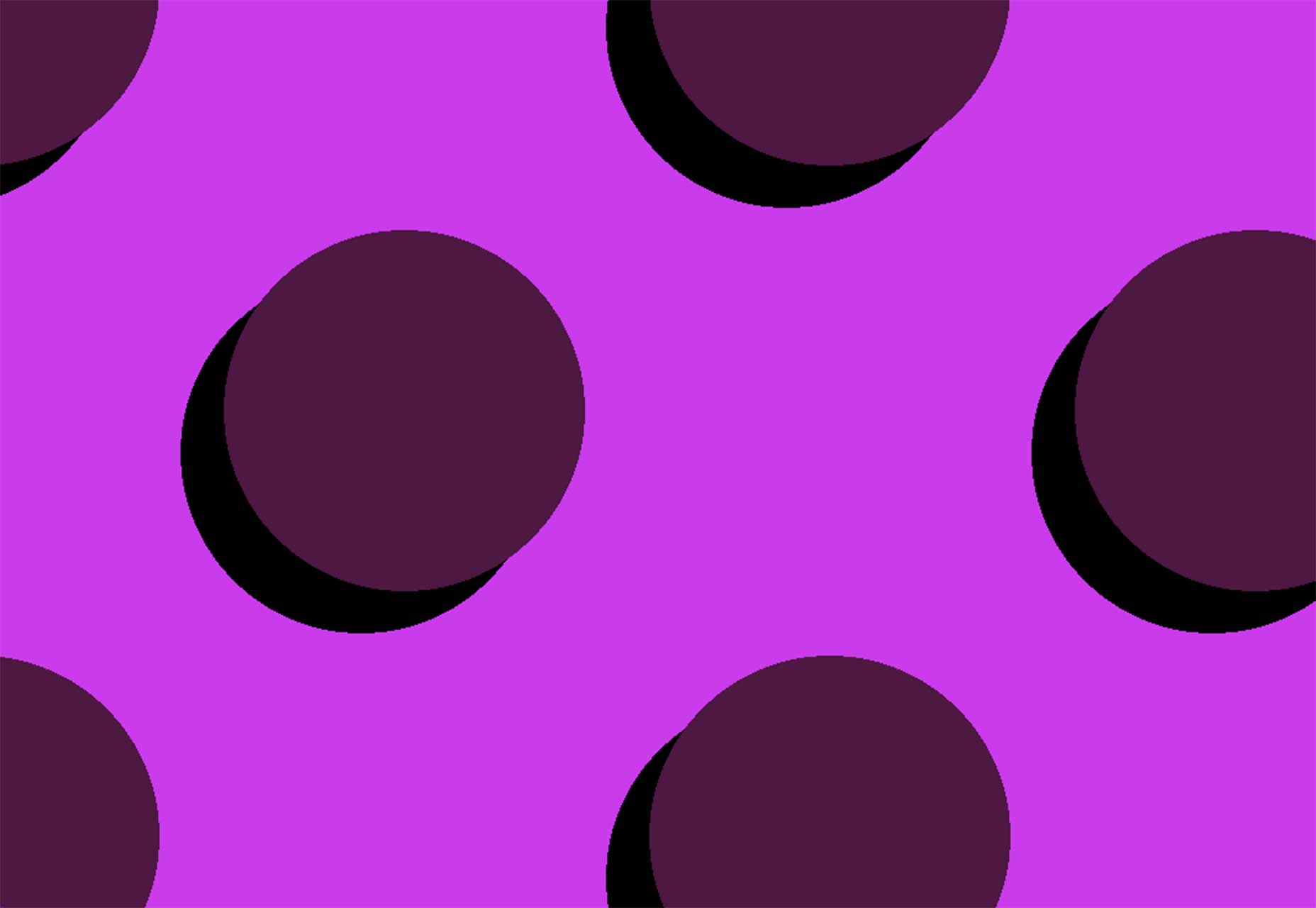

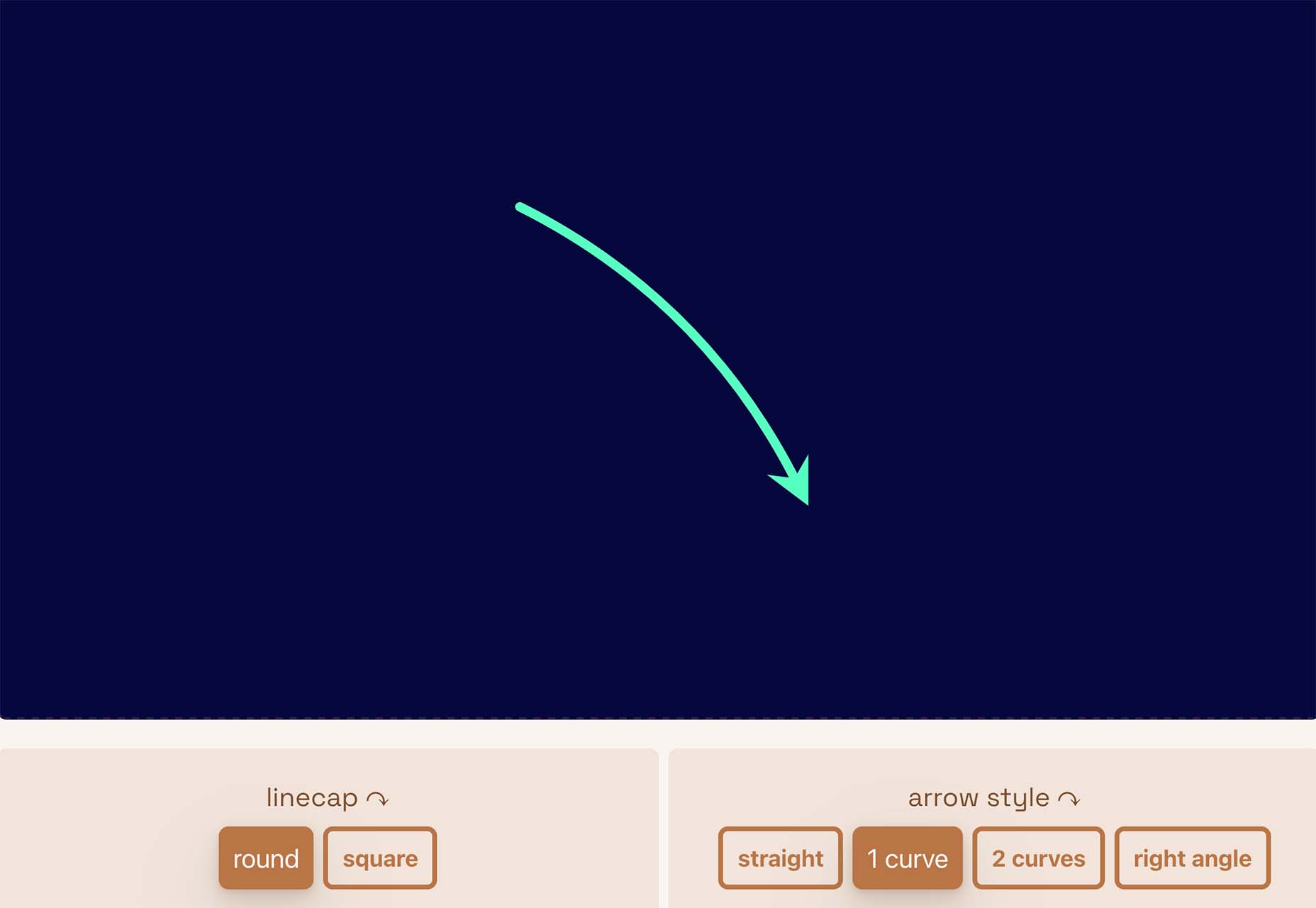
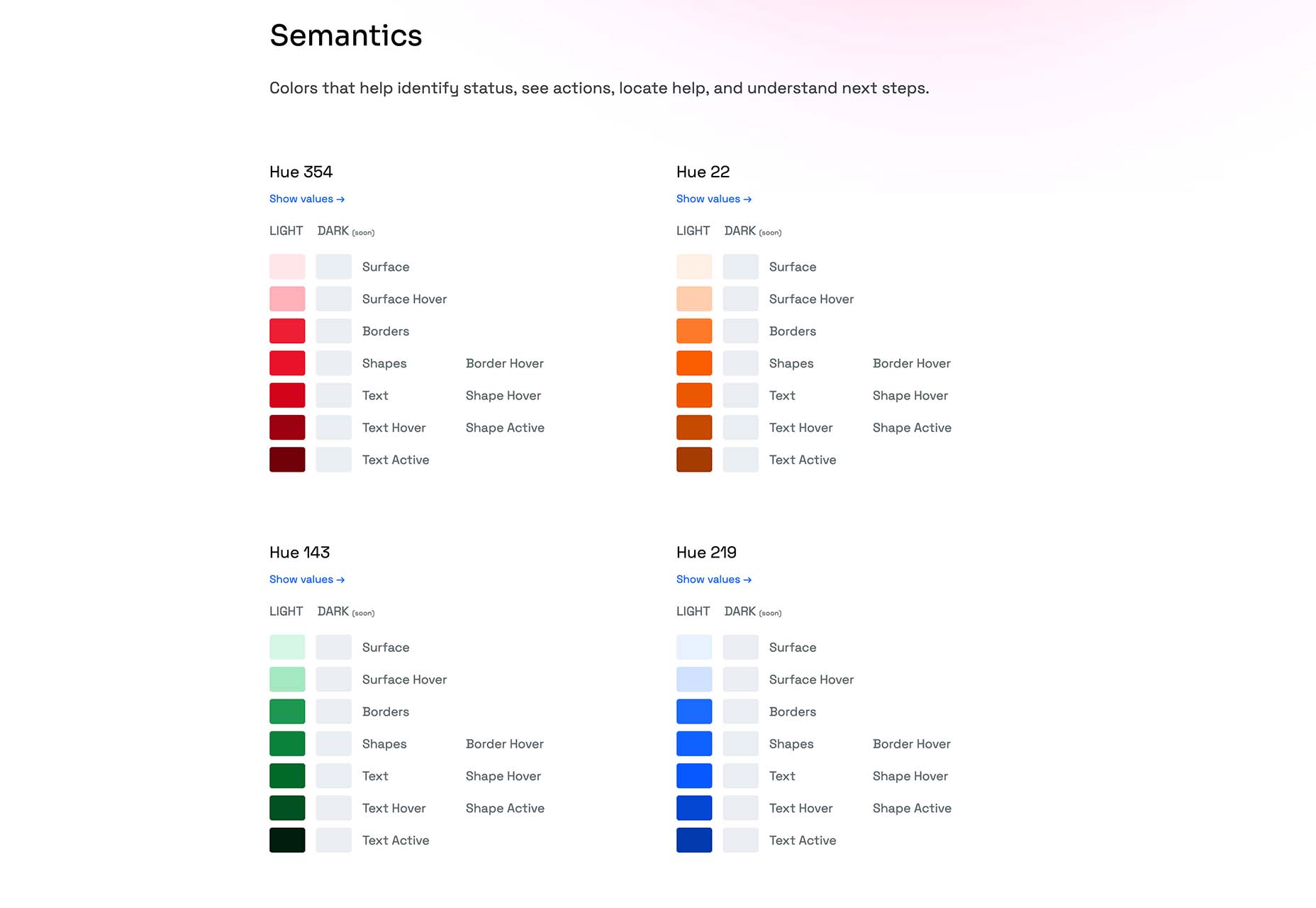

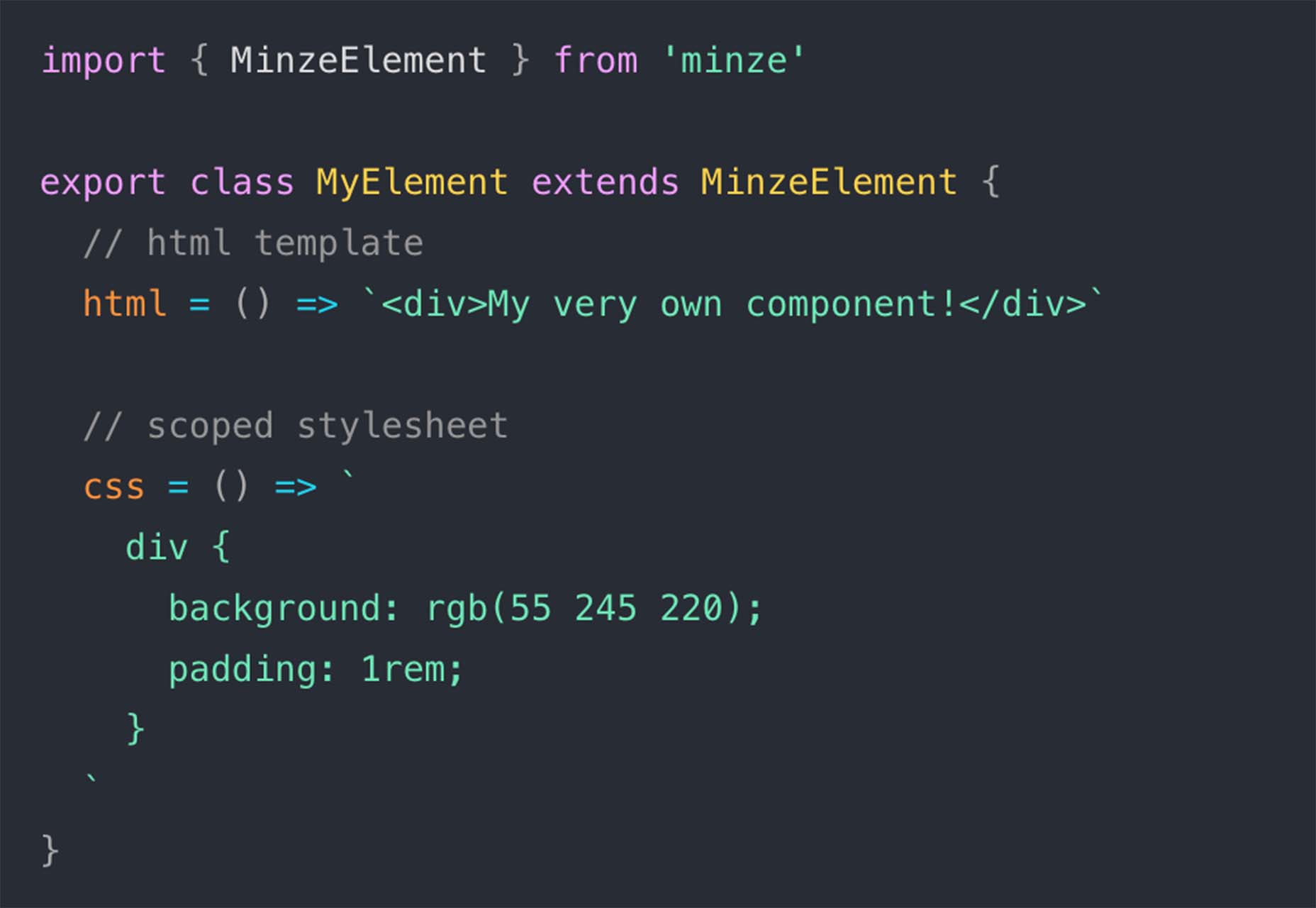
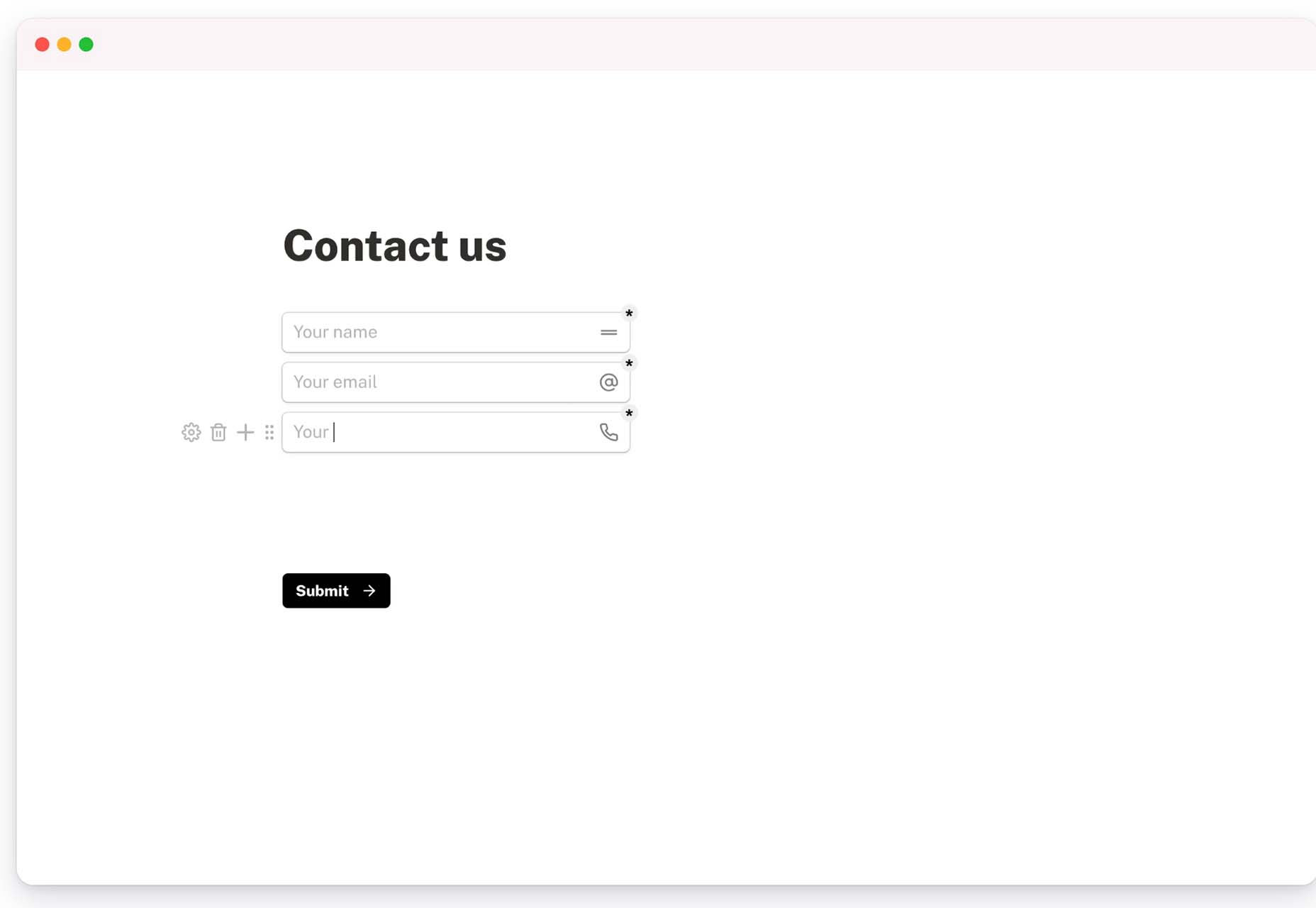
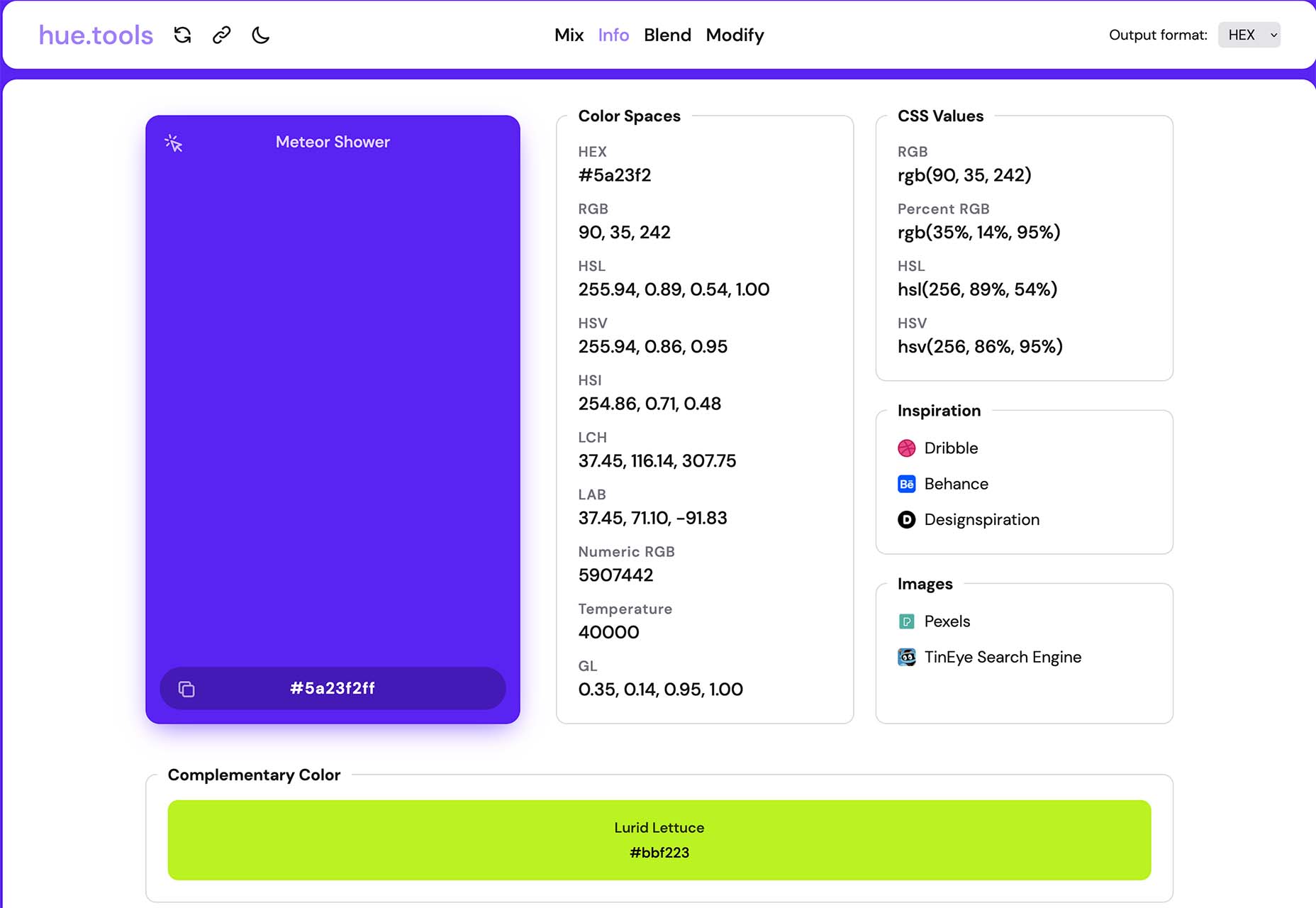
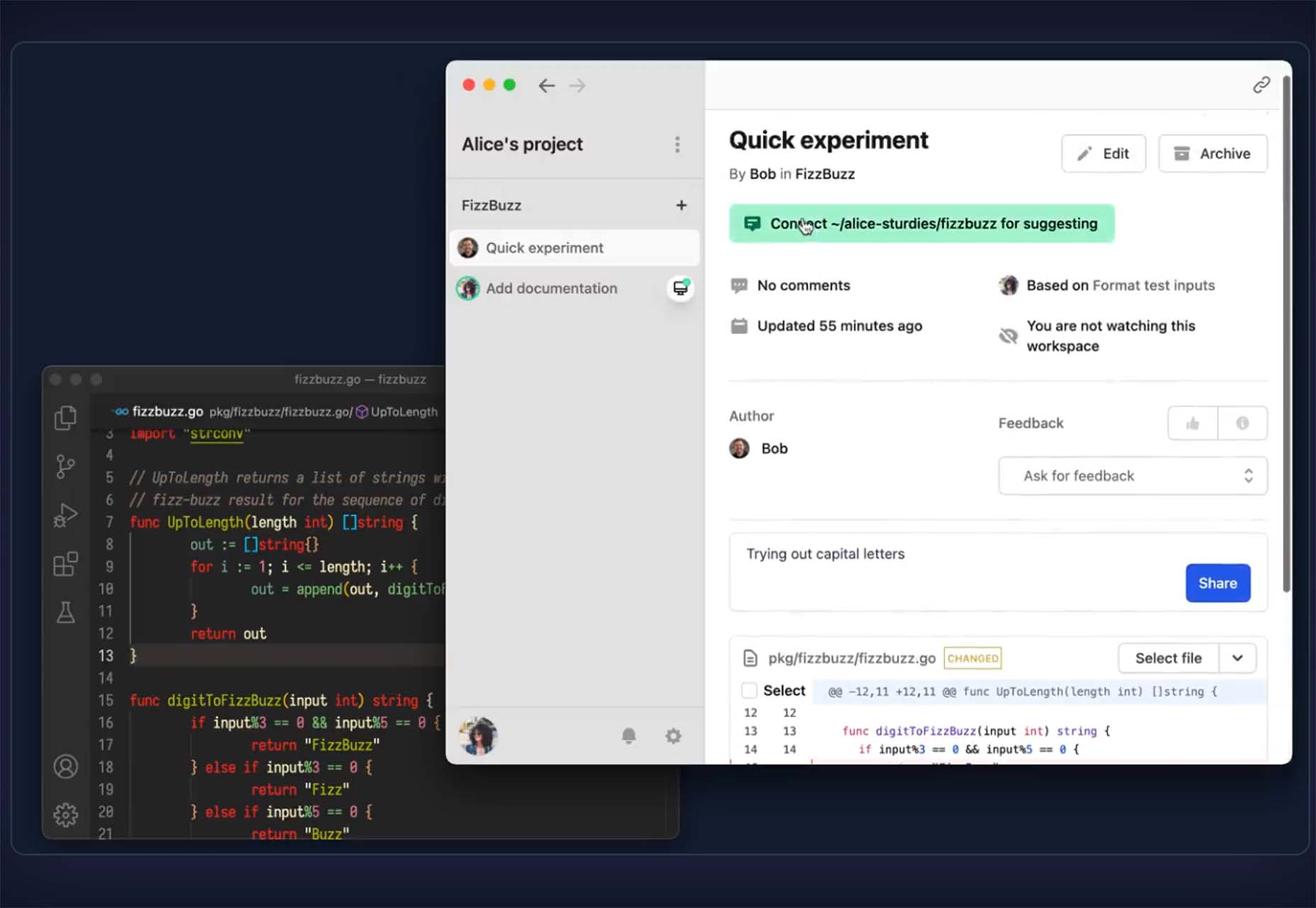
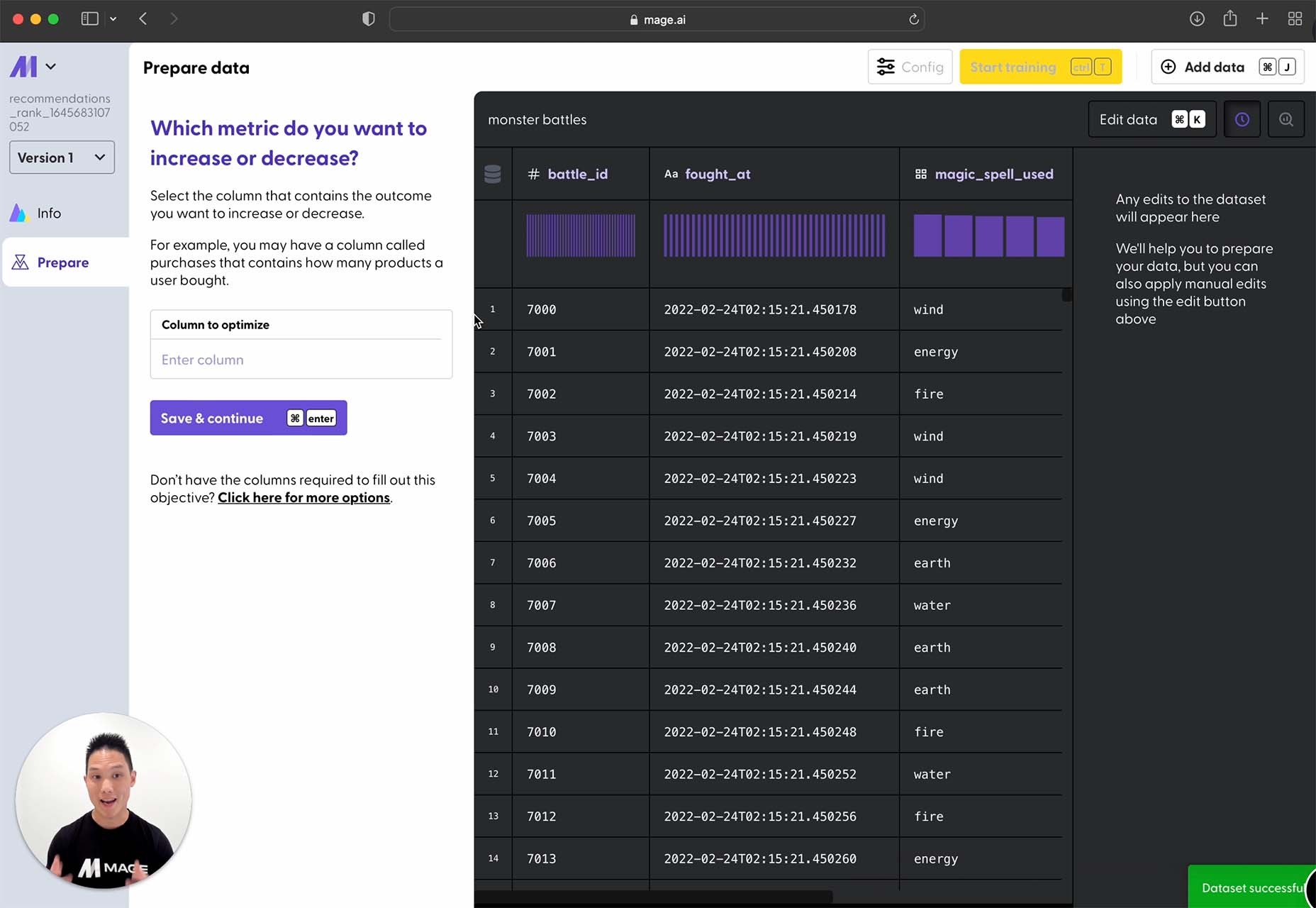
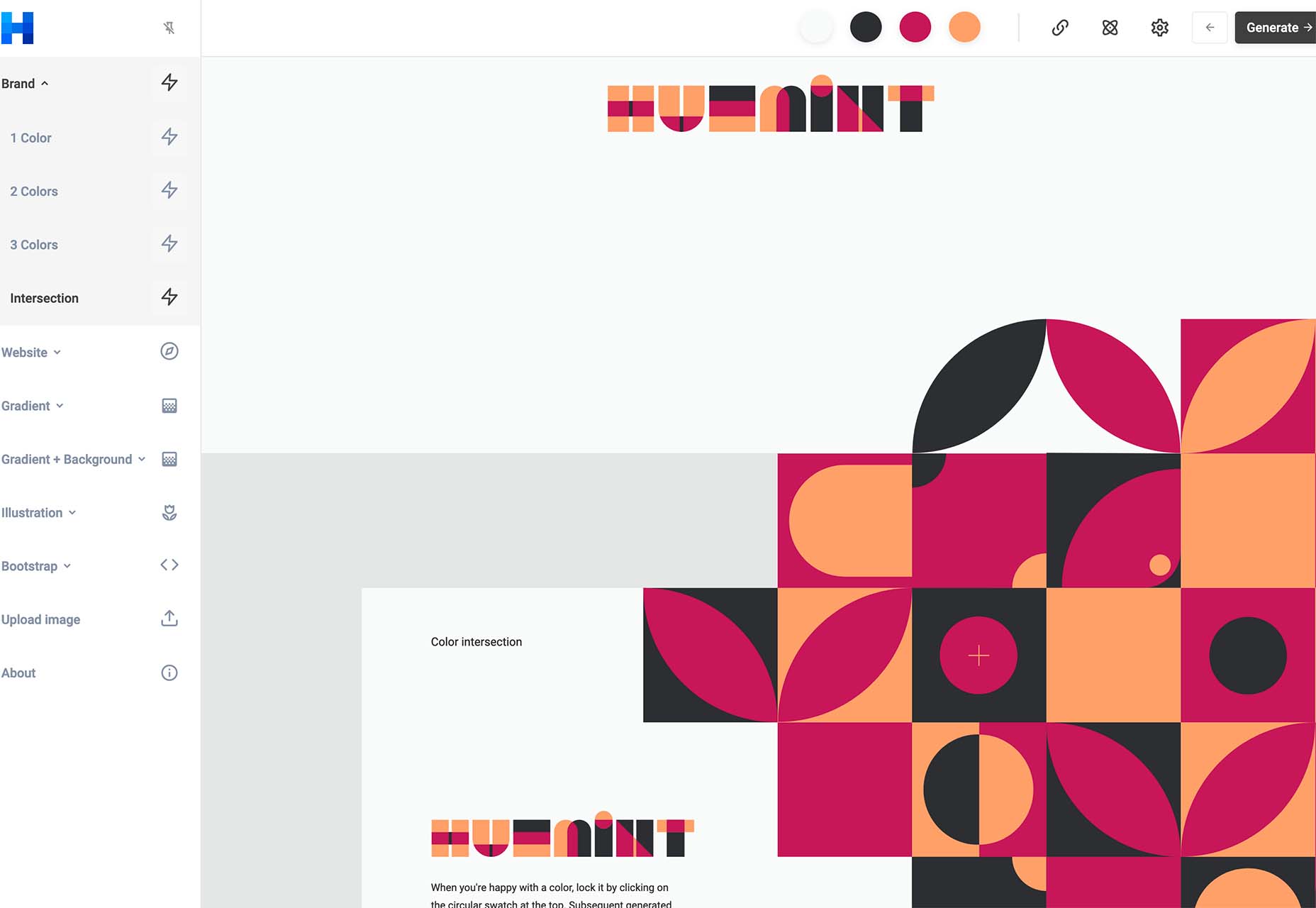

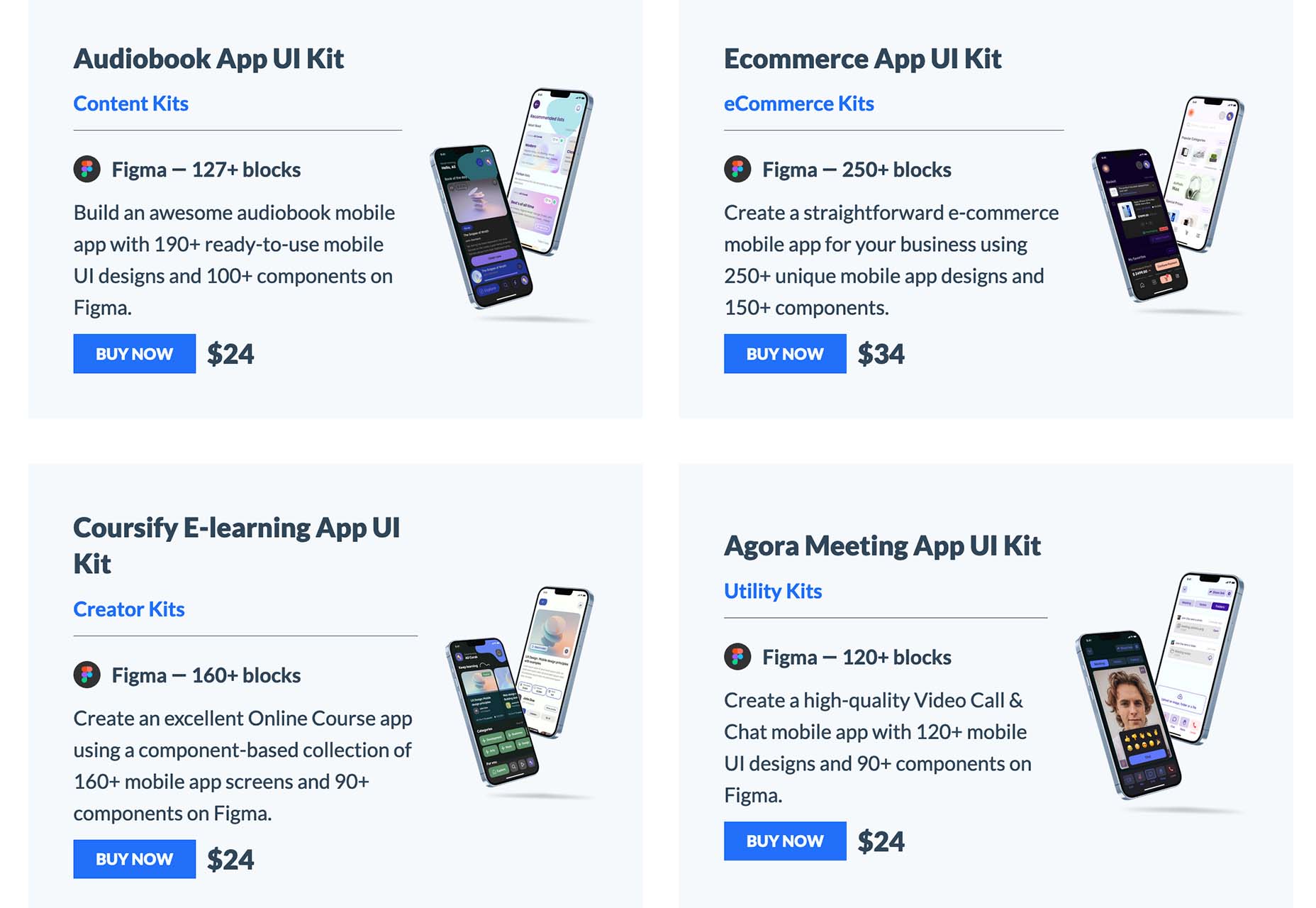

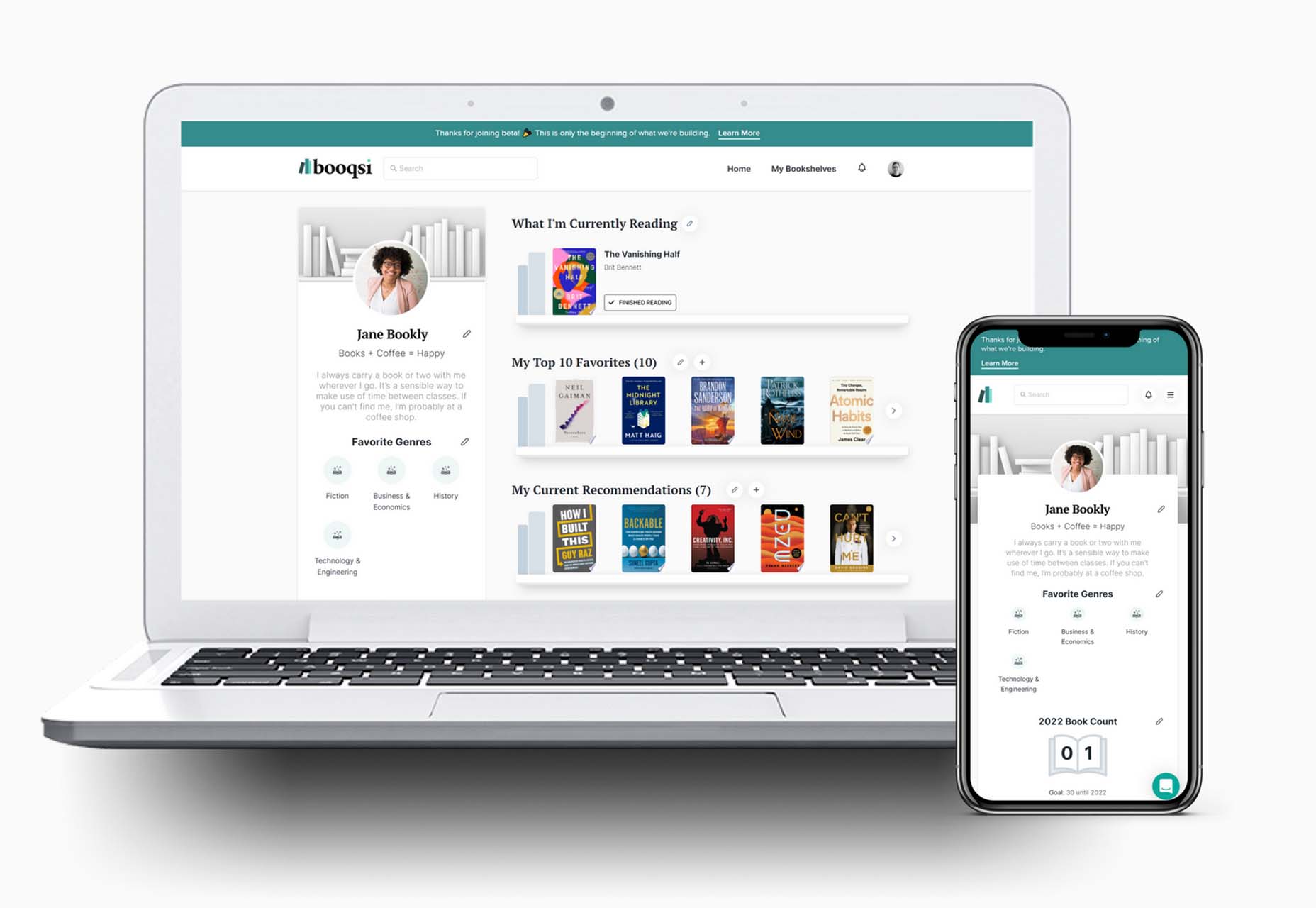
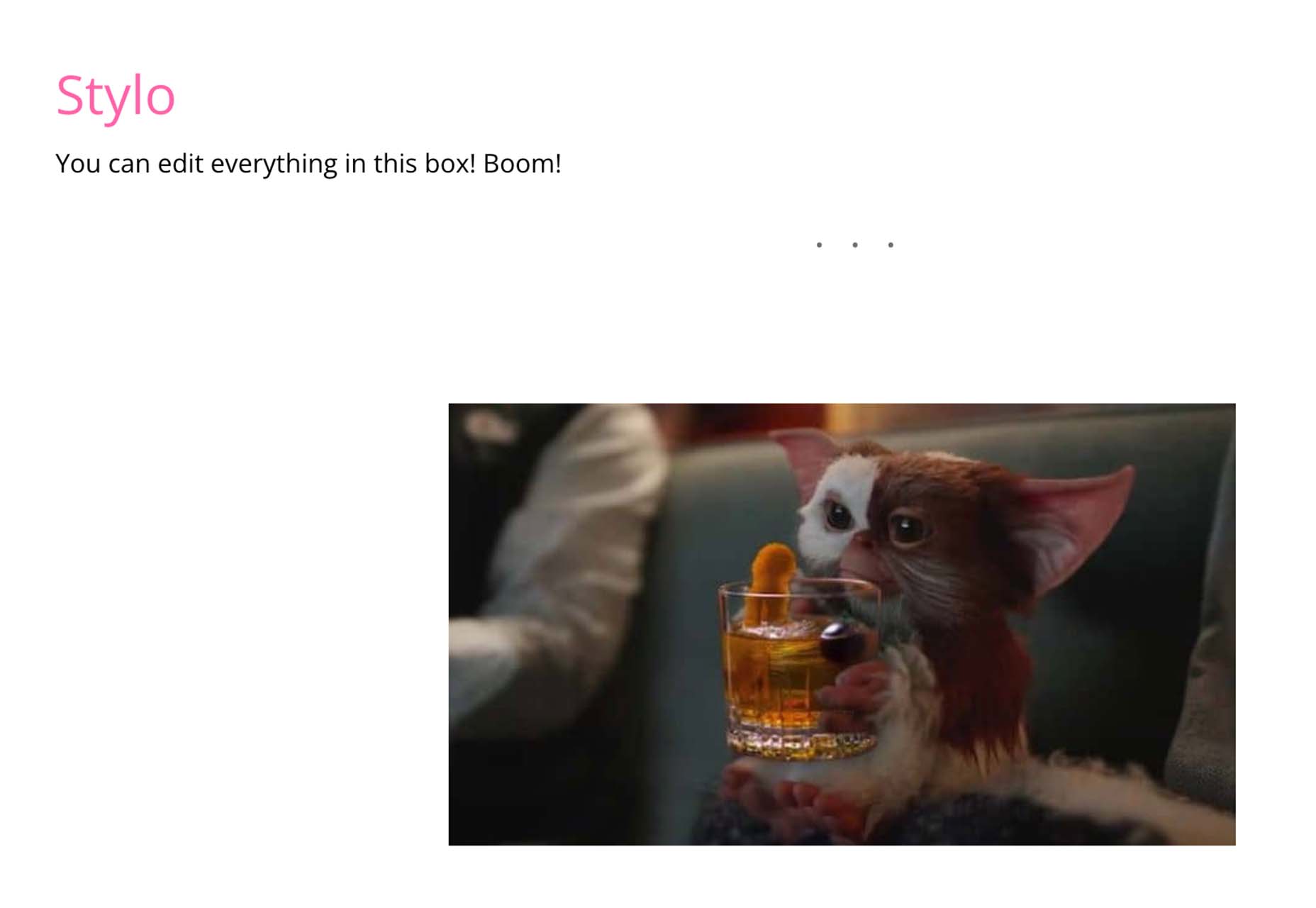


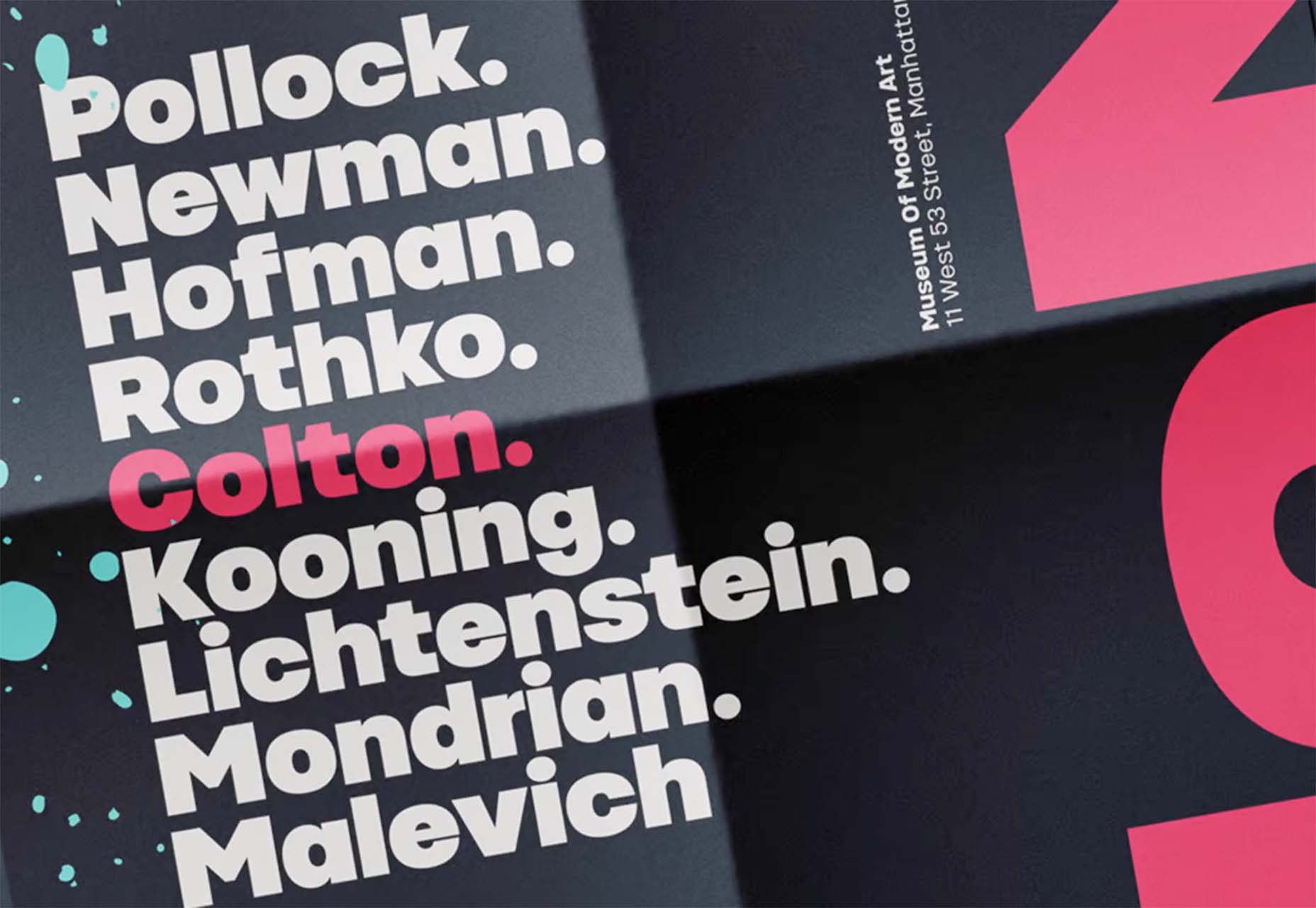

 Alongside HTML and CSS, JavaScript makes up the holy trinity of front-end technologies.
Alongside HTML and CSS, JavaScript makes up the holy trinity of front-end technologies.