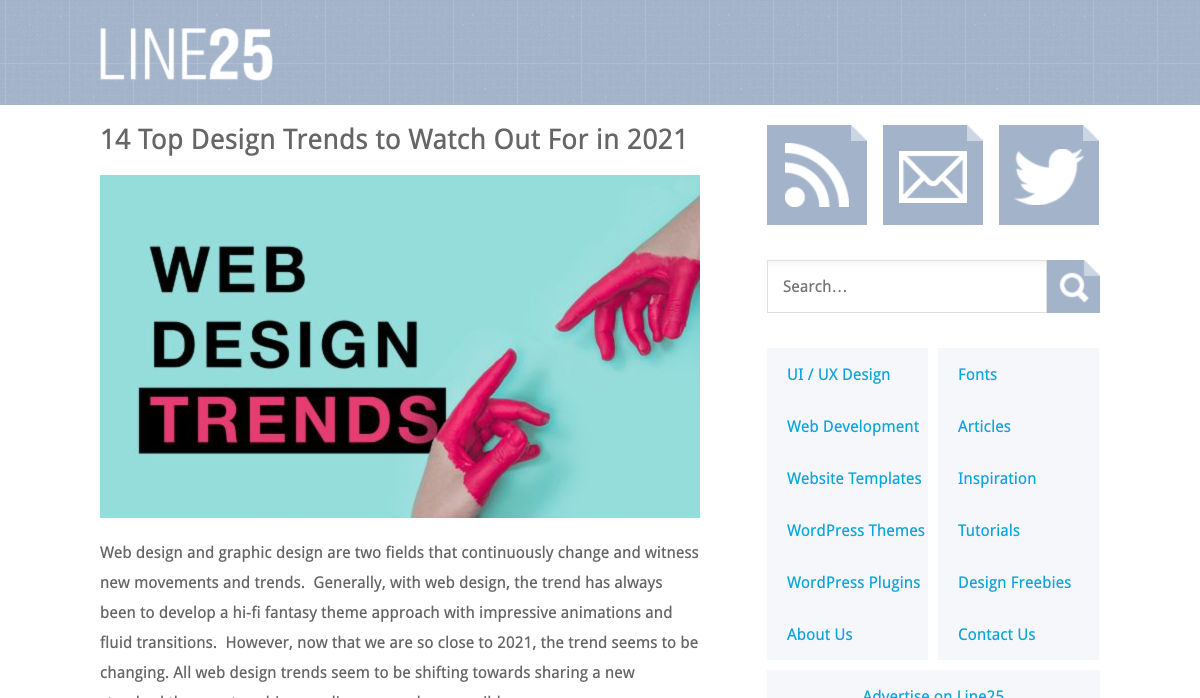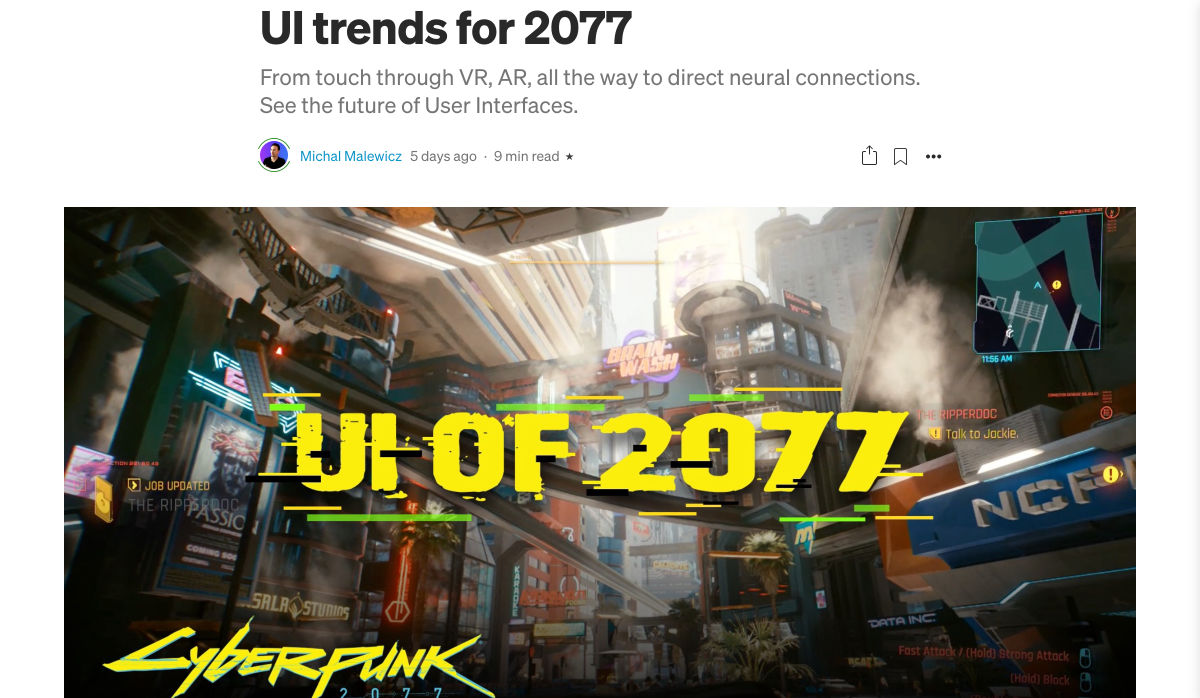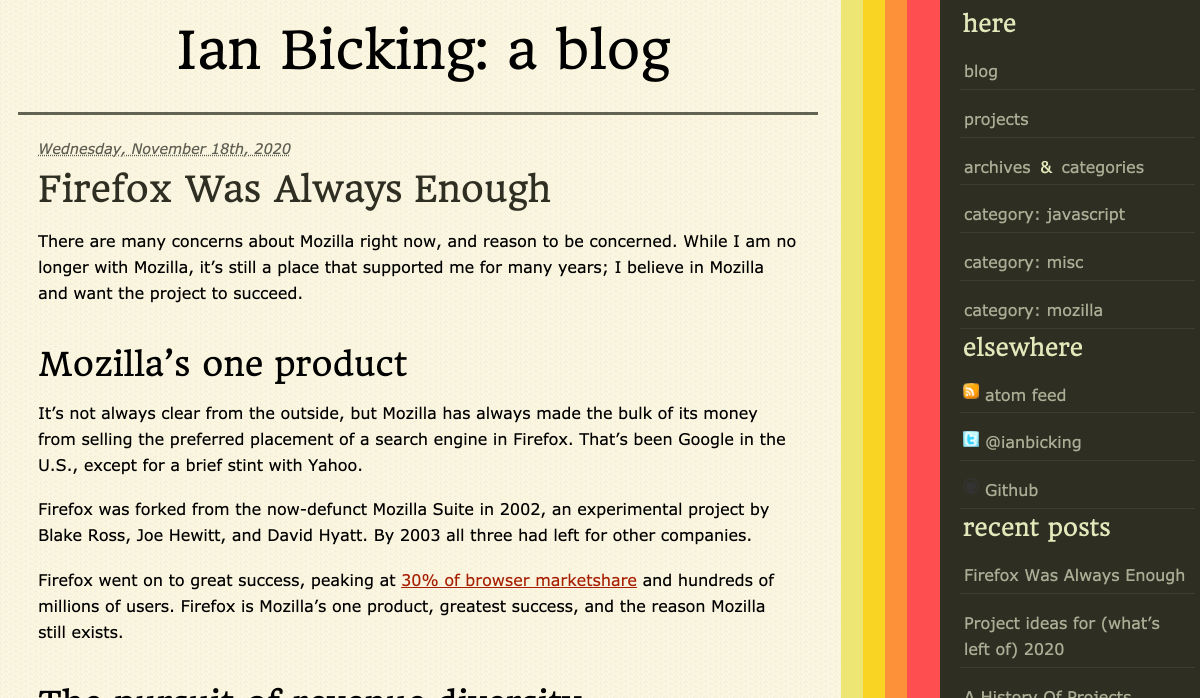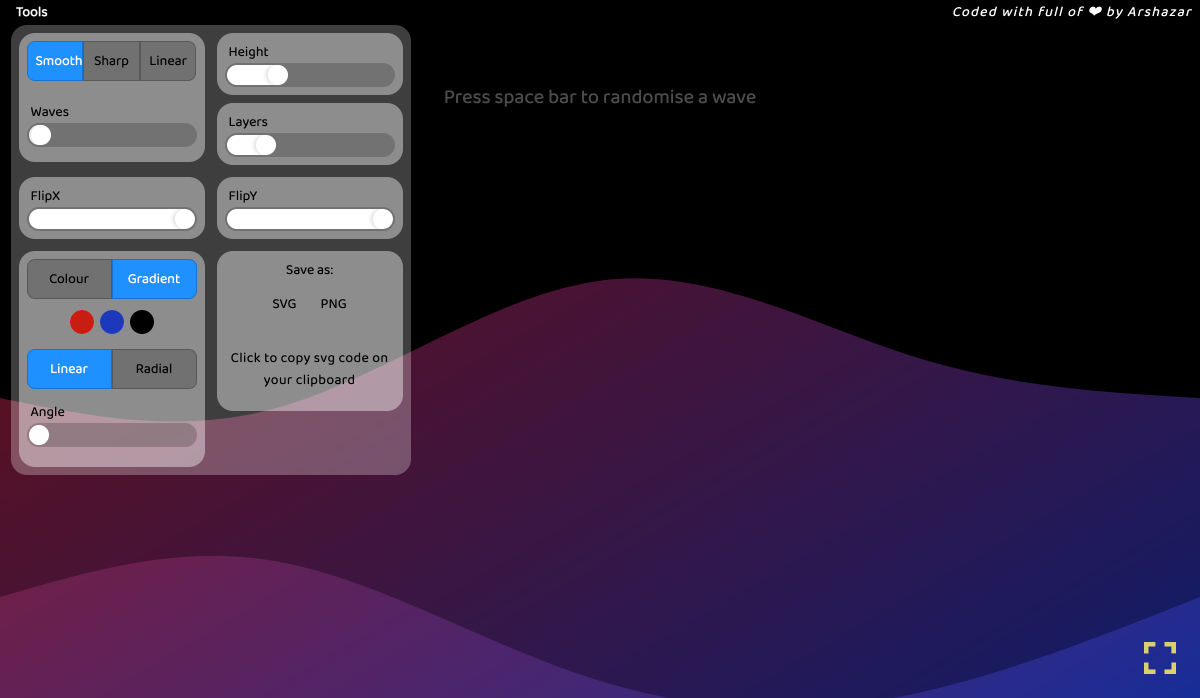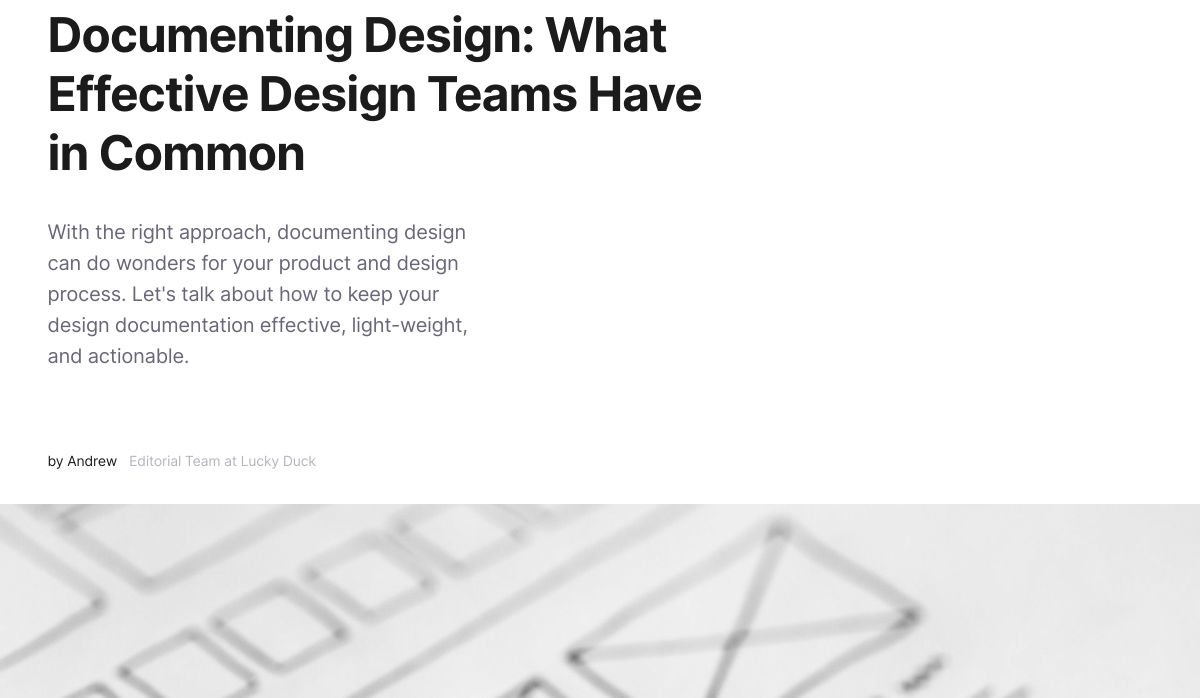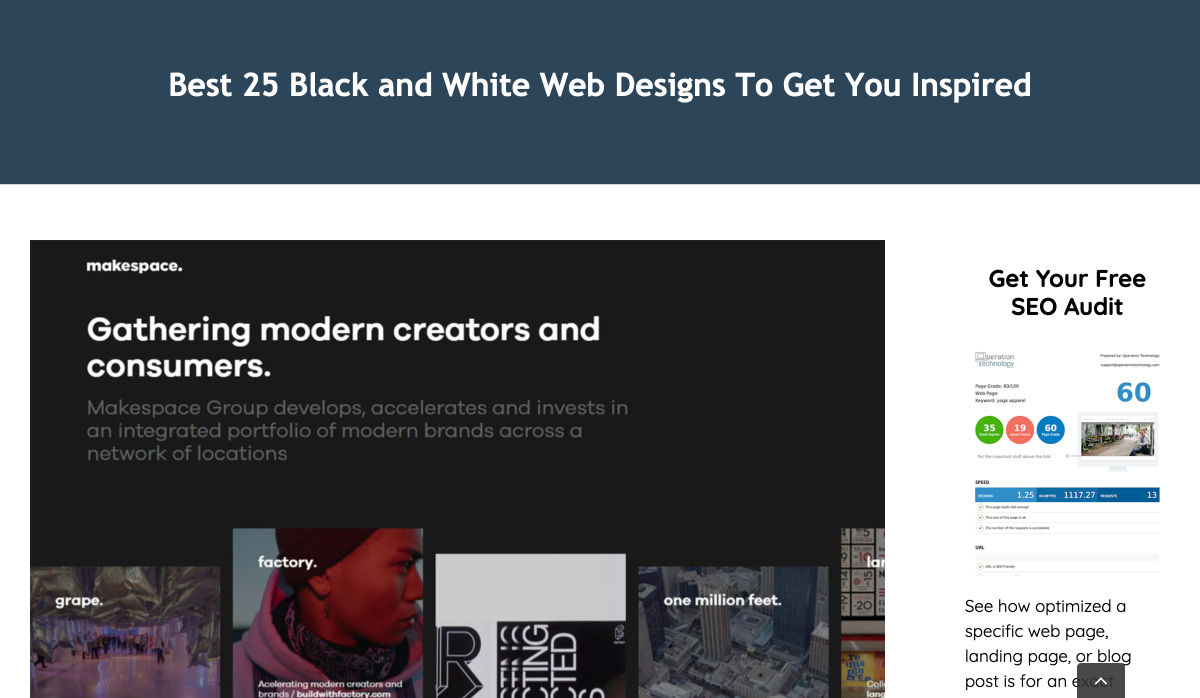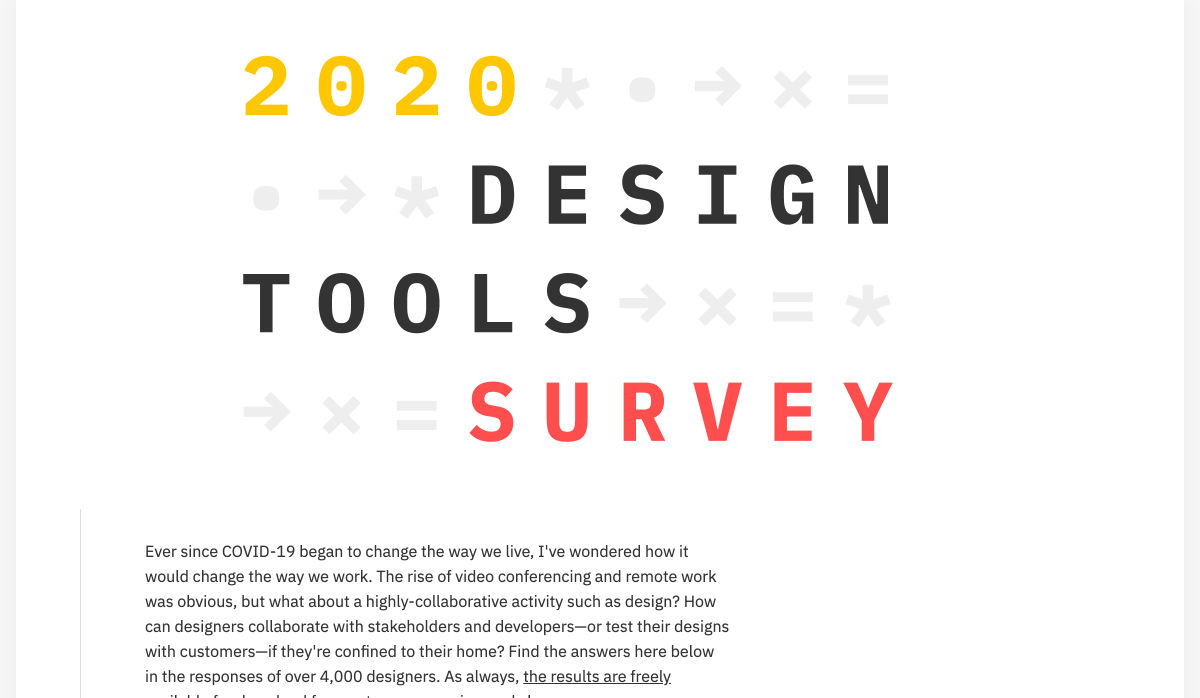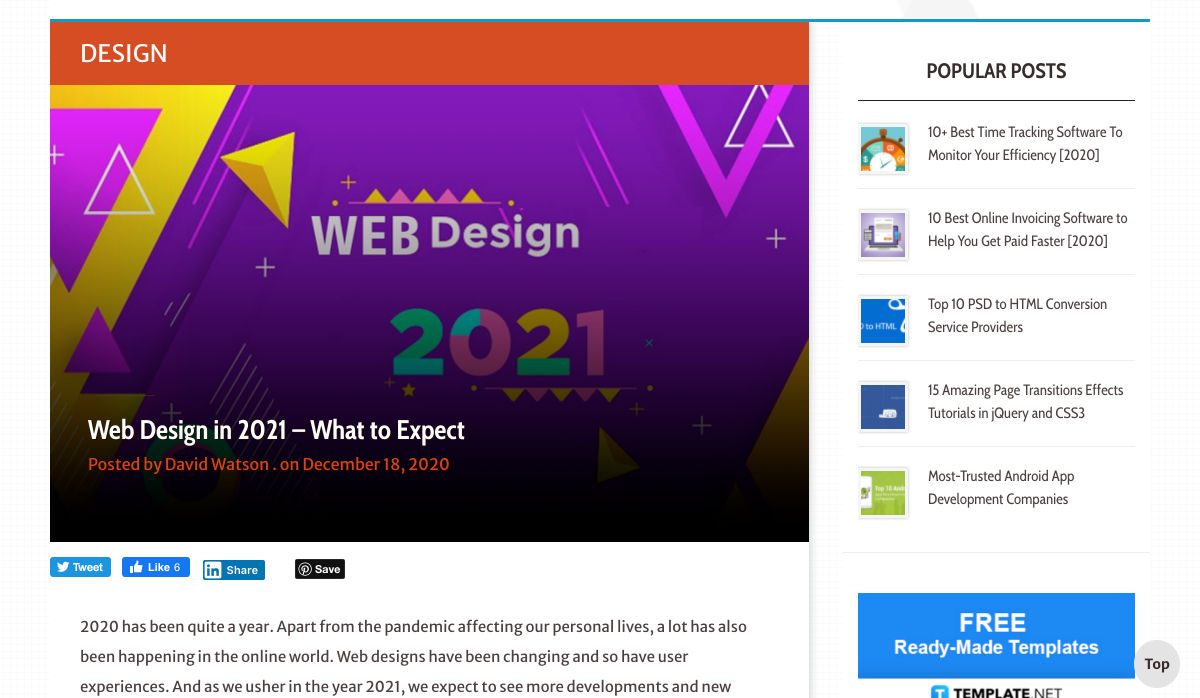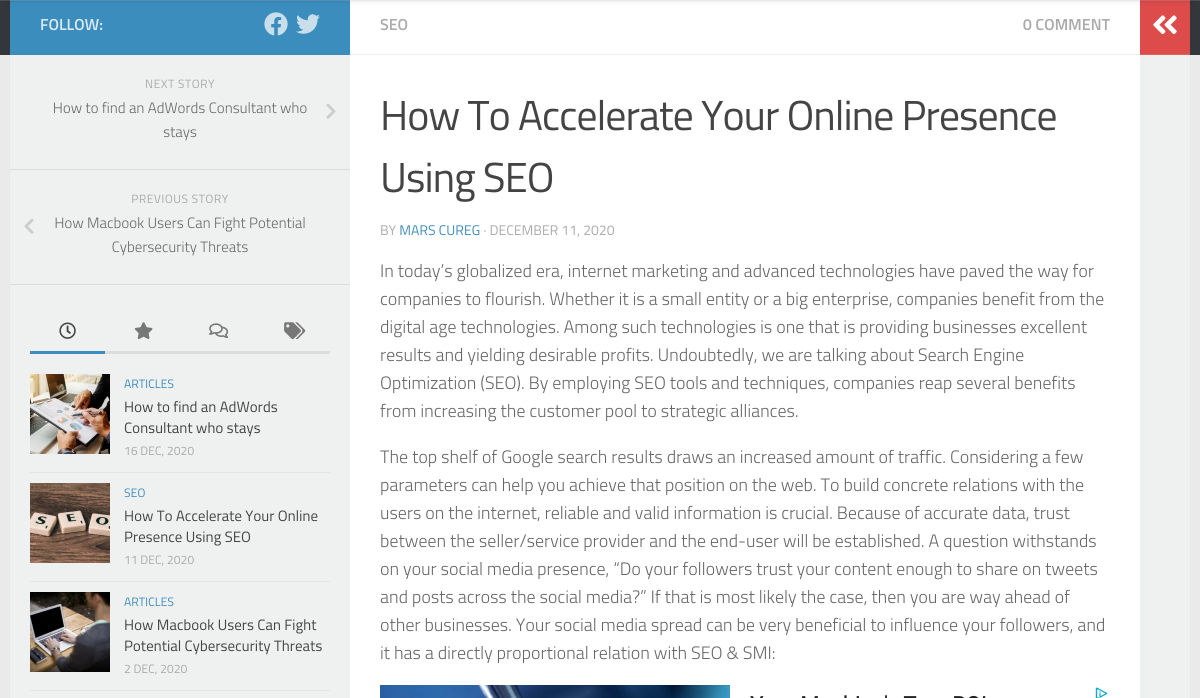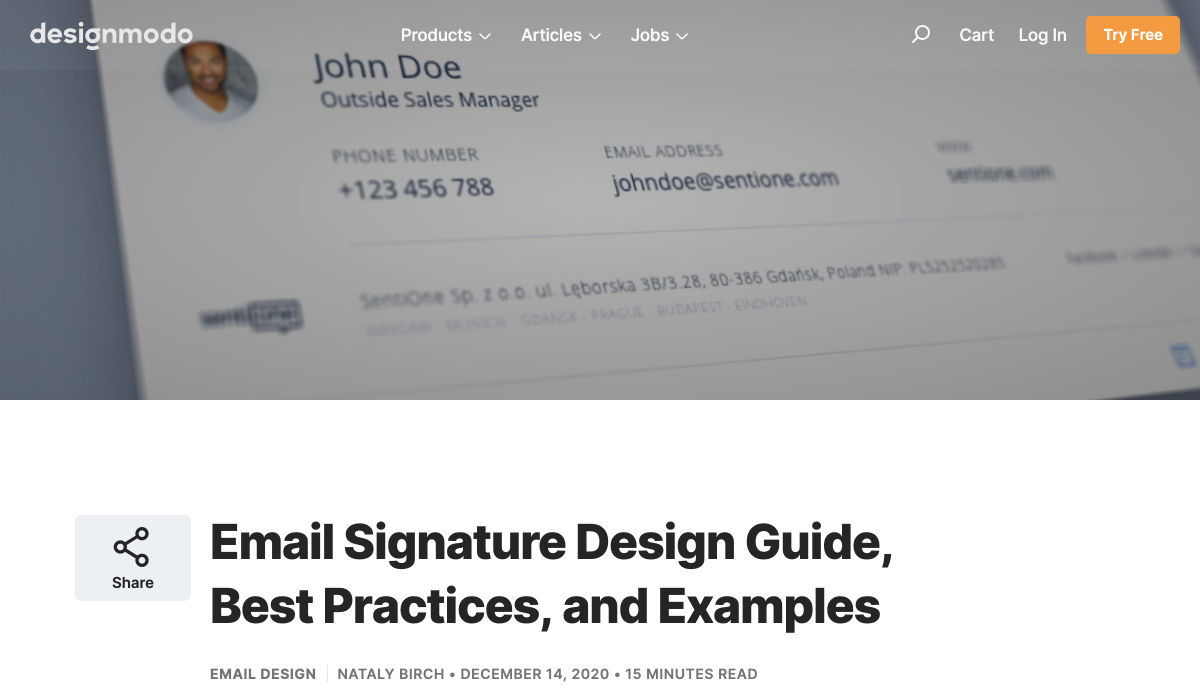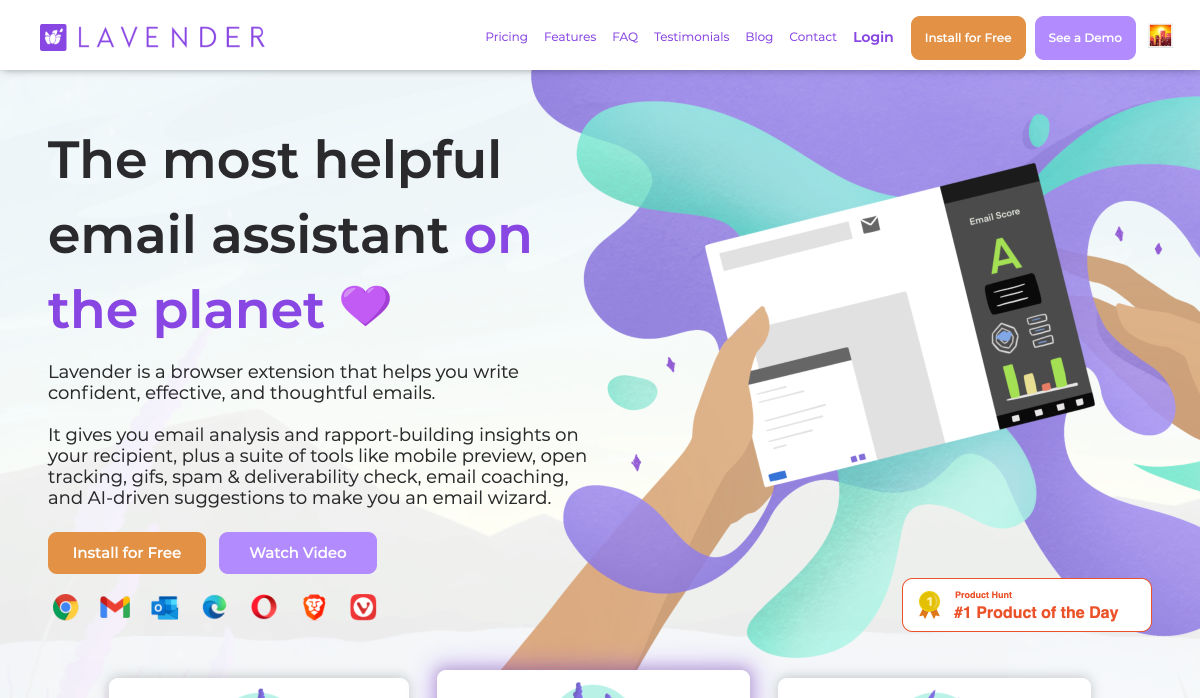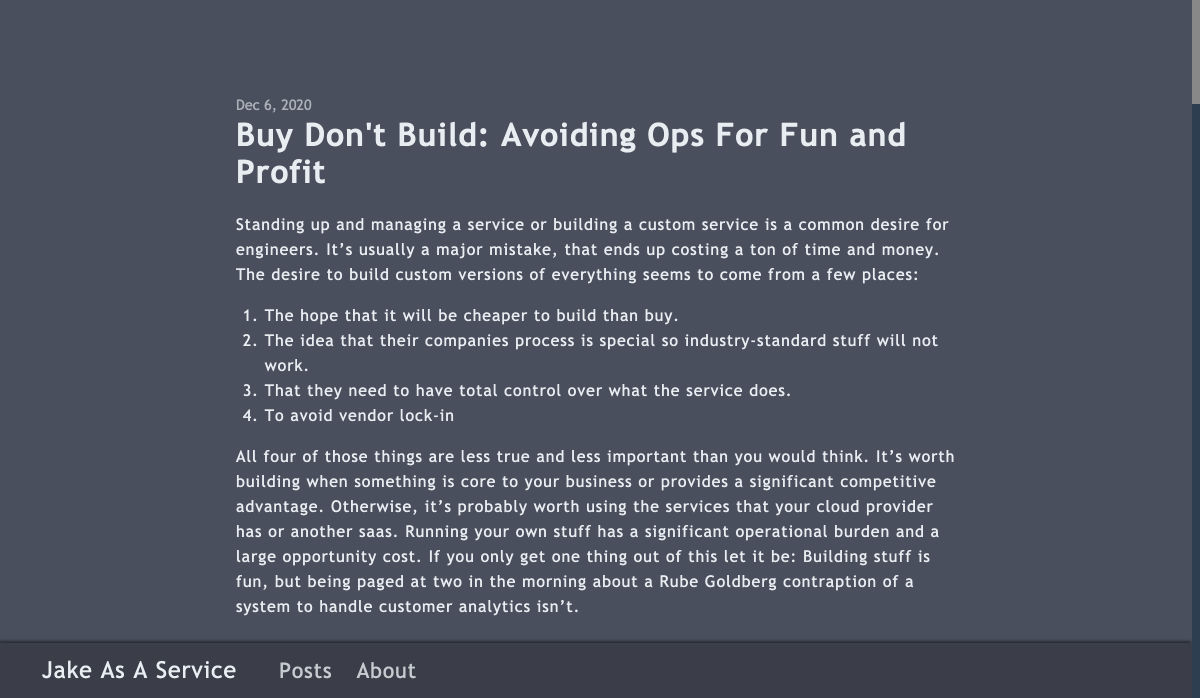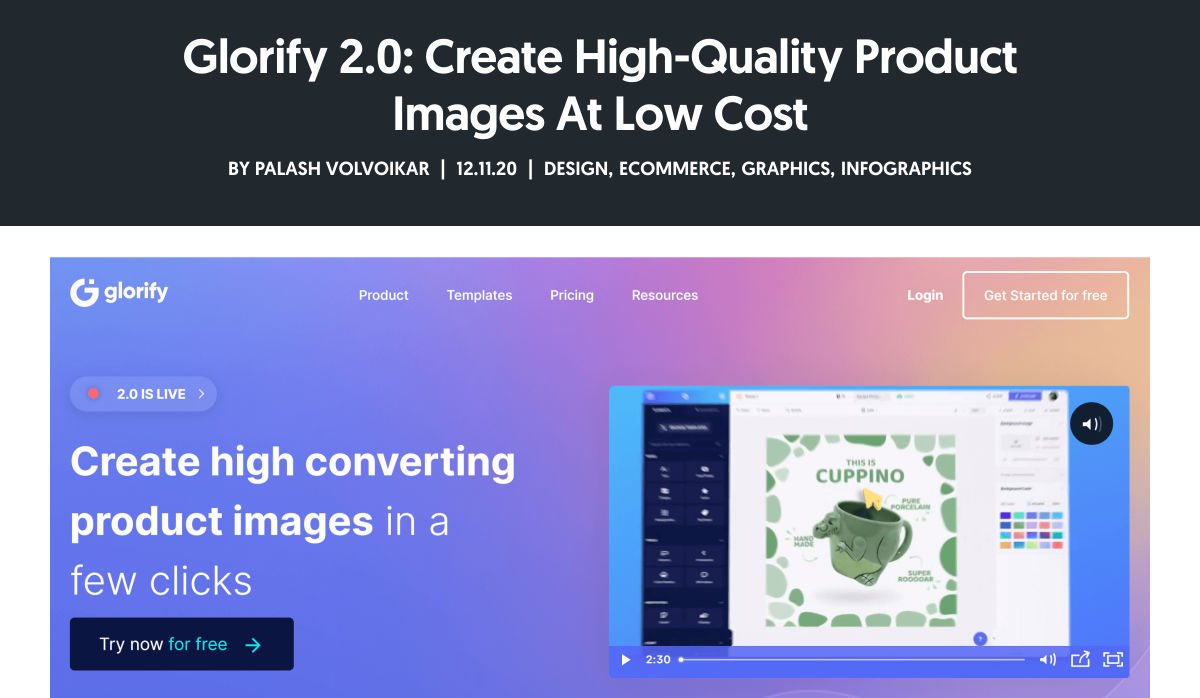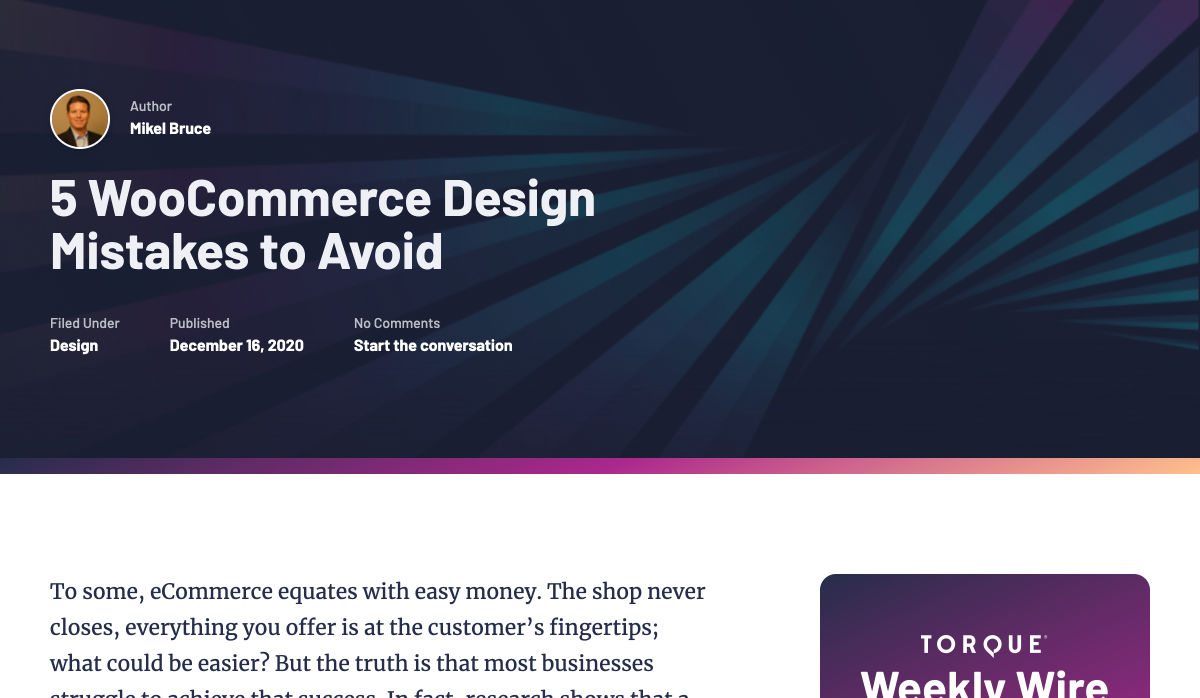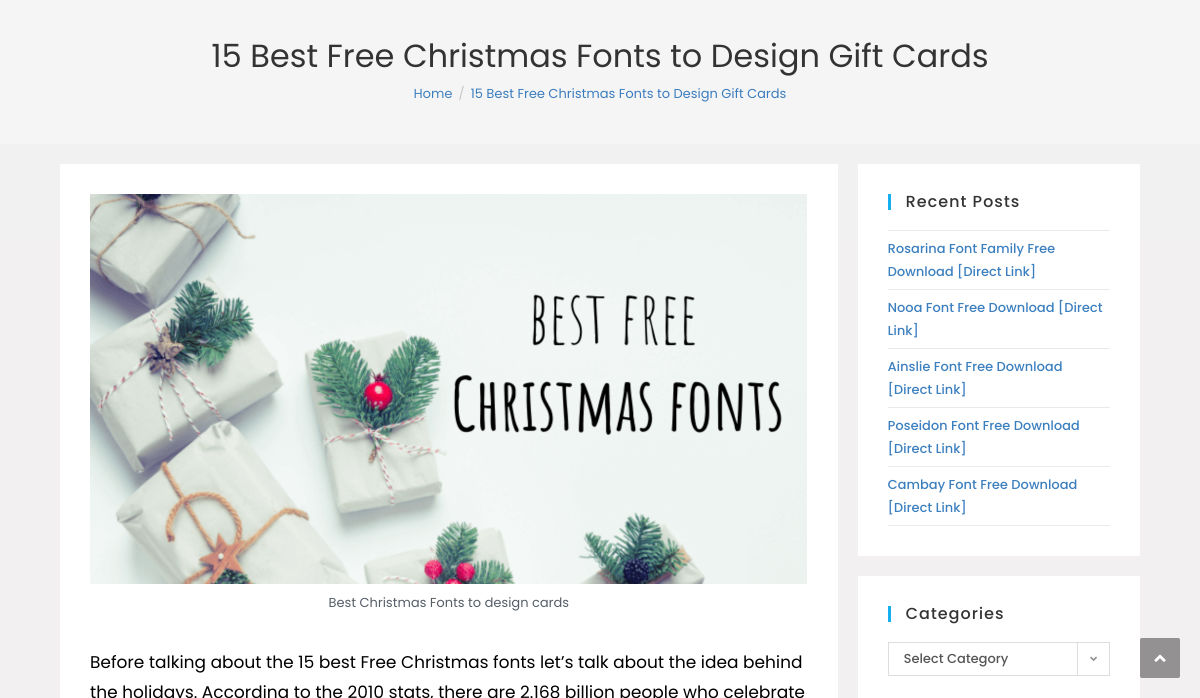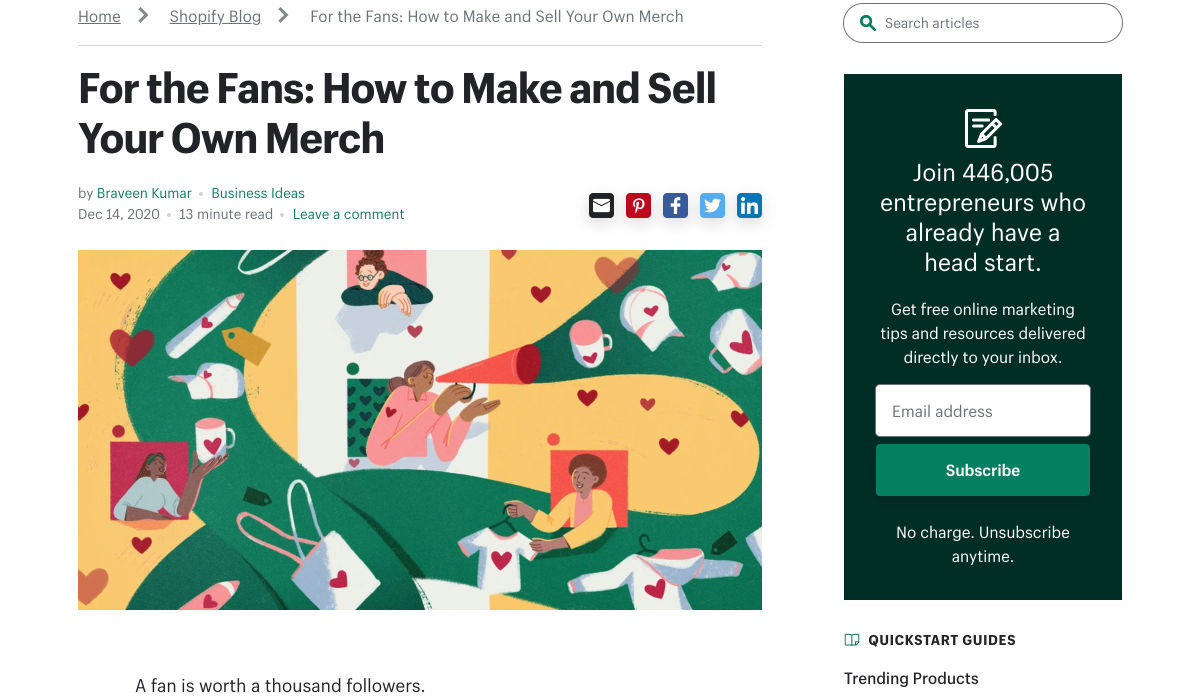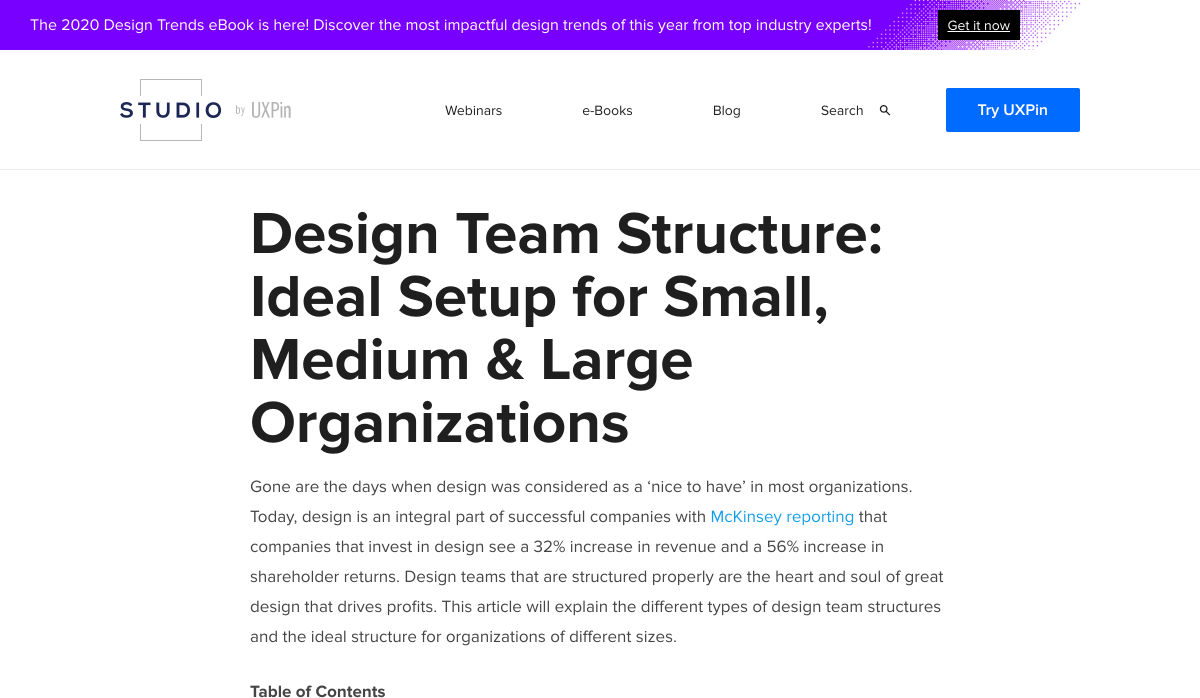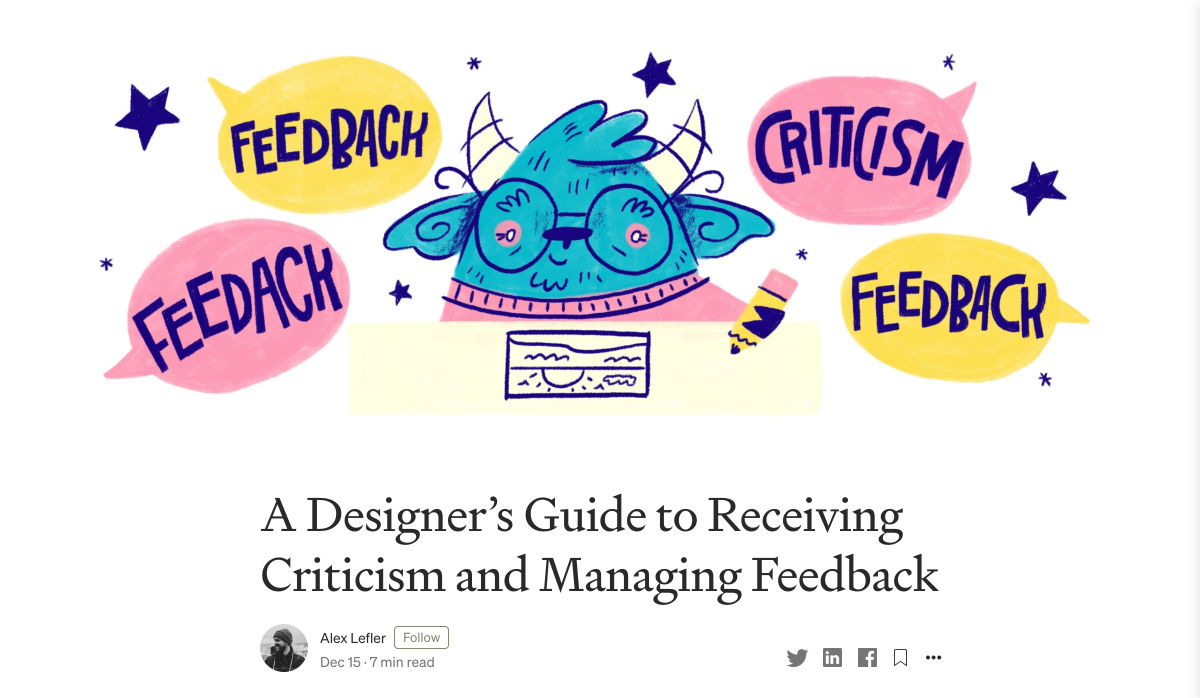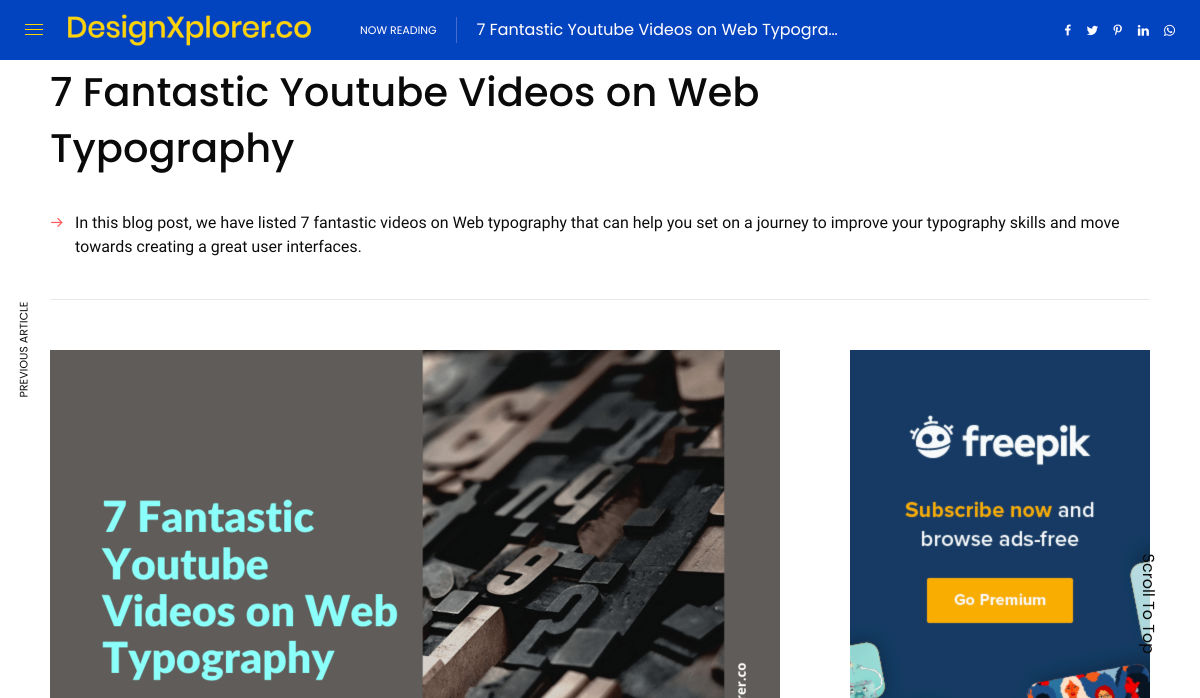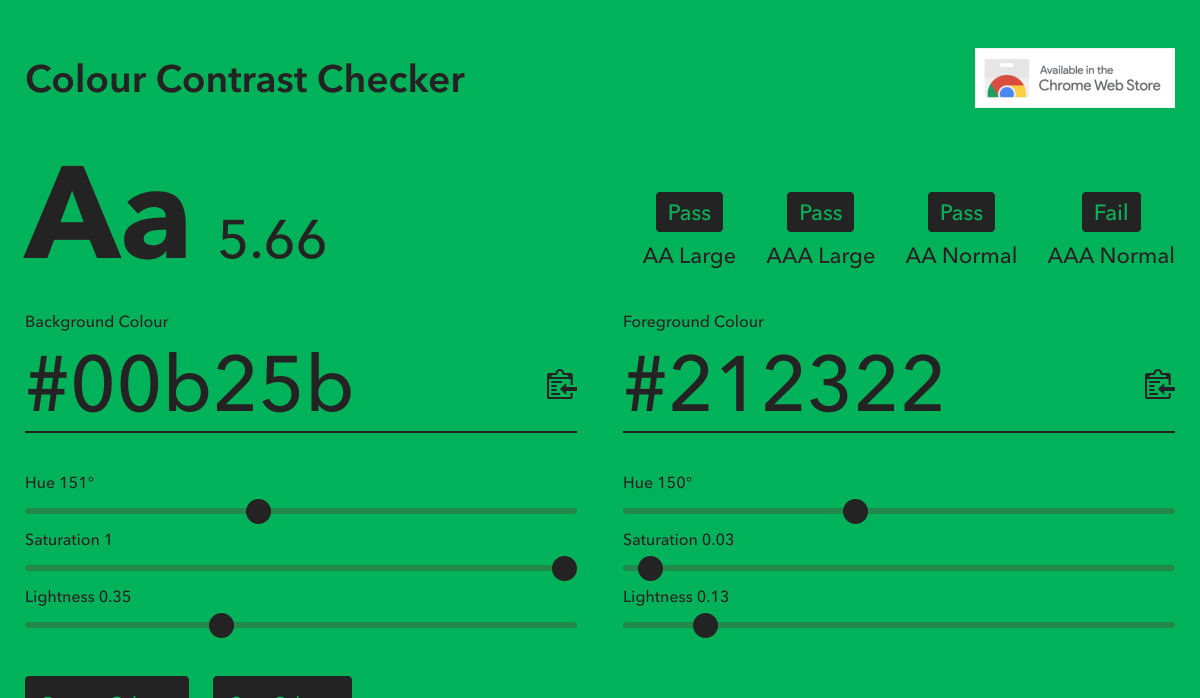This article is brought to you by 4Kdownload.com, a suite of video tools that help you make the most of YouTube, Instagram, Vimeo, and many more popular resources.
This article is brought to you by 4Kdownload.com, a suite of video tools that help you make the most of YouTube, Instagram, Vimeo, and many more popular resources.
YouTube isn’t just for videos of cats snowboarding; it’s also a treasure trove of design tips, freebies, how-tos, career advice, and all-around creative inspiration.
Whether you’re a seasoned design veteran or just taking the first steps along a creative career, there are thousands of videos that will guide your path.
Today, we’ve collected ten of the best YouTube channels for designers, where you’ll find all the guidance you’ll ever want. Enjoy!
AIGAdesign
The first stop for any aspiring designer or grizzled veteran should be AIGAdesign, the official YouTube channel for AIGA, the American Institute of Graphic Arts.
This channel focuses on a huge range of issues that affect designers. You’ll find insightful and high-production-value videos on branding, the design business, the creative process, and the institute’s numerous initiatives.
Adobe
Adobe products are still the go-to tool for most designers, and no list of this type would be complete without a nod to the substantial resources that Adobe plows into its YouTube channel.
Review highlights from MAX, Adobe’s annual conference, learn advanced techniques in Creative Cloud apps like Illustrator and Photoshop, and get a sneak peek at upcoming Adobe products.
Google Design
Google is one of the most influential companies on the web, and not just for SEO. Google’s Design is the megacorp’s creative branch. In addition to releasing design resources like Material Design, they also produce a lot of content on their own YouTube channel to benefit emerging designers.
Look back at Google’s I/O conference sessions, follow guides on how to get the most out of Google resources, and get tips on creativity.
The Futur
The Futur is an online education platform that happens to be streaming via YouTube. It’s a positive, feel-good channel that’s designed to help you make the most of your career.
You’ll find inspiring videos on building a brand, setting up a studio, coping with client demands, and everything else you need to be a professional designer.
Envato Tuts+
Envato Tuts+ is a YouTube channel that concentrates on the practical side of being a designer with plenty of hands-on guides to different applications.
You’ll also find some excellent videos explaining the fundamentals of topics like variable fonts and animation.
Creatnprocess
If you’re already proficient with Adobe Creative Cloud, and you’re looking to push your limits a little, then Creatnprocess will teach you more advanced topics.
It’s a great place to learn the more complex aspects of image manipulation, and there are lots of logo design tutorials.
Sketch Together
If you’re a fan of Pablo Stanley’s design style, then you’ll love his Sketch Together YouTube channel. He has tons of design tutorials, walk-throughs and project case studies, and in-depth discussions with guest designers.
In case the name wasn’t enough of a clue, Sketch Together also has an awesome collection of Sketch videos.
Martina Flor
Martina Flor is an amazing letterer and typeface designer from Berlin, by way of Argentina. As well as running her own studio, she’s an author and educator.
Martina’s YouTube channel is a must-watch for anyone who loves typography and lettering. Her videos include her secrets on how to draw letters.
Pixel & Bracket
Pixel & Bracket is a YouTube channel run by Spencer, a designer from Indianapolis.
You’ll find tons of great Creative Cloud tutorials that are easy to follow. You’ll also find a few videos about Spencer’s experience as a designer and a sprinkling of freebies he’s found on market places.
Will Paterson
Will Paterson is a logo designer whose YouTube channel critiques famous logos, provides product reviews, and offers invaluable branding design tips.
Will’s got some really original ideas for freelancers, and he’s generous with both his advice and his enthusiasm.
Save Your Videos for Watching Offline
With so many awesome videos available, you could watch them all day long and still only scratch the surface.
The best solution is to subscribe to the channels you like the look of, and then download a few videos with a free app like 4K Video Downloader so you can watch them back whenever you like.
With so much to choose from and a seemingly endless lockdown still in effect, now’s the perfect time to learn a new skill, develop your career, or sit back and enjoy some design banter.
This article is brought to you by 4Kdownload.com, a suite of video tools that help you make the most of YouTube, Instagram, Vimeo, and many more popular resources.
Featured image via Unsplash.
The post 10 Must-Watch YouTube Channels for Web Designers first appeared on Webdesigner Depot.


 Every week users submit a lot of interesting stuff on our sister site Webdesigner News, highlighting great content from around the web that can be of interest to web designers.
Every week users submit a lot of interesting stuff on our sister site Webdesigner News, highlighting great content from around the web that can be of interest to web designers.

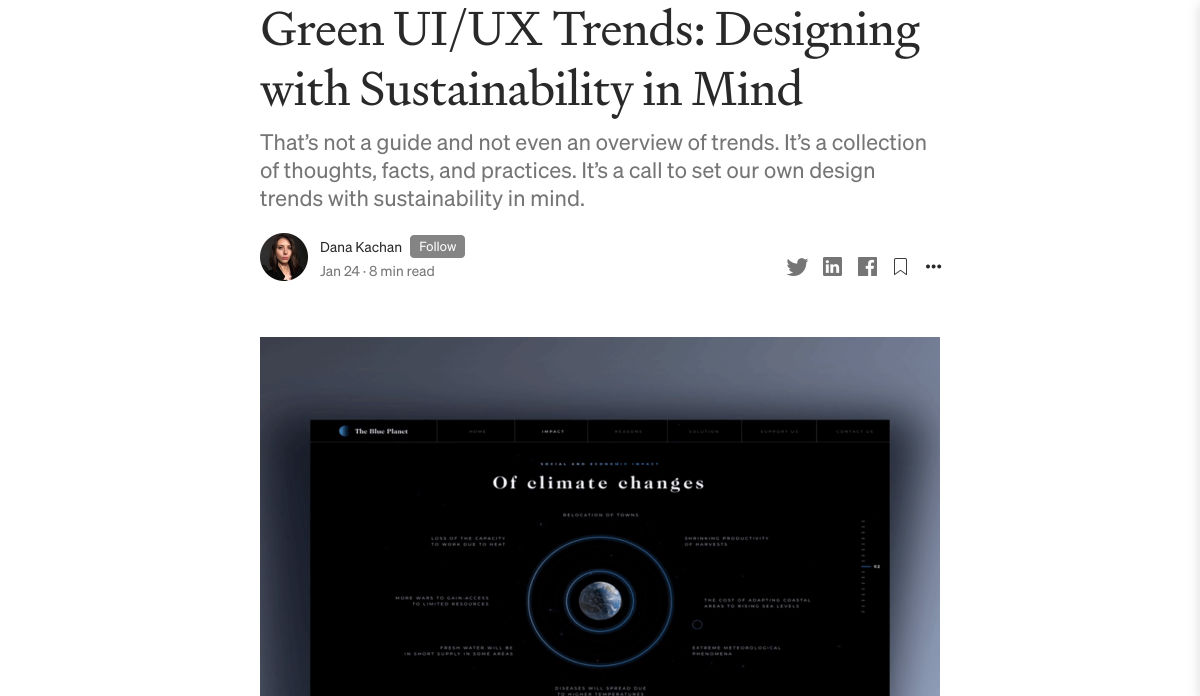
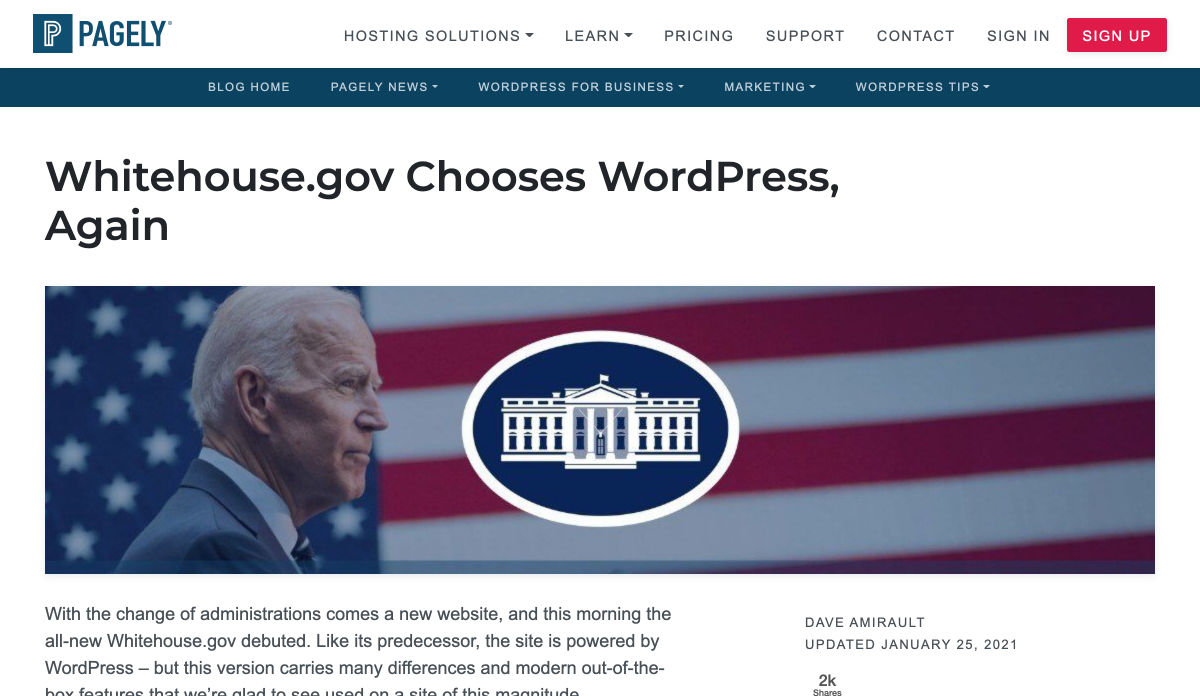

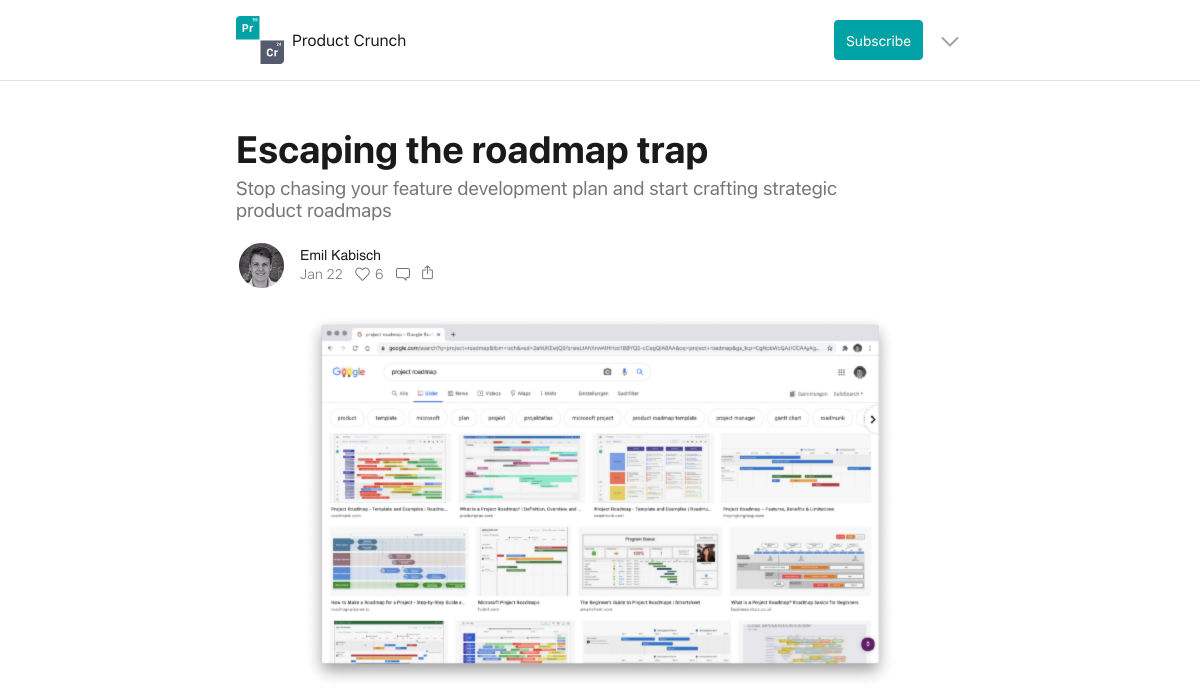
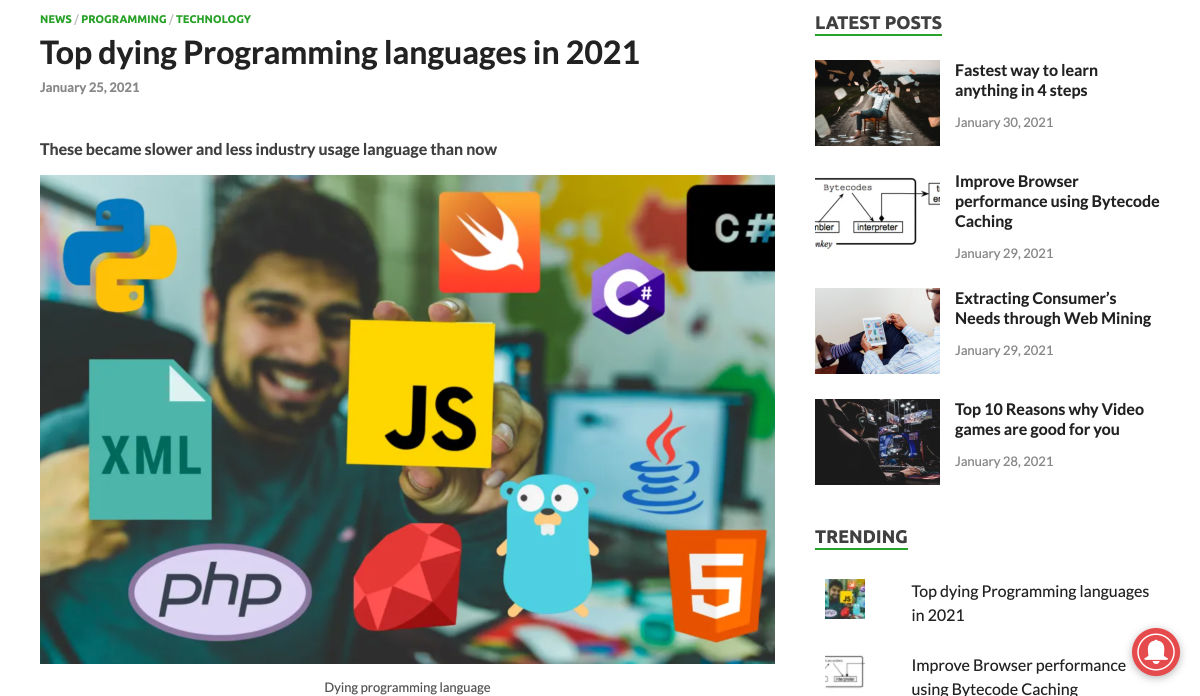


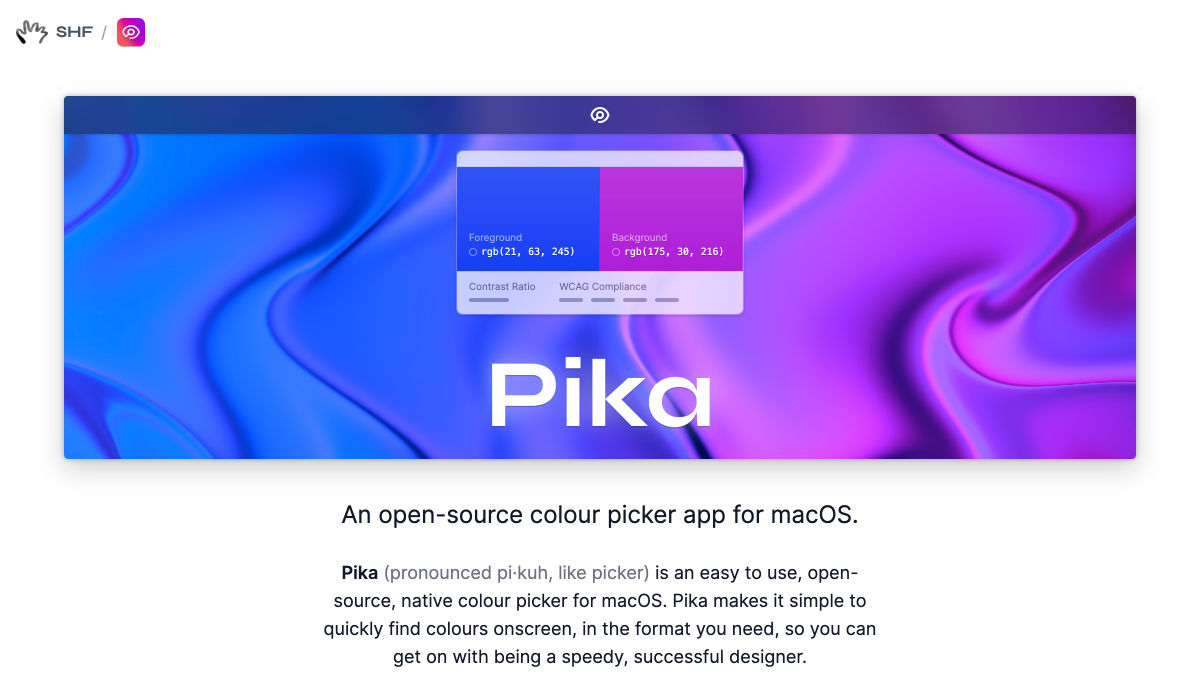
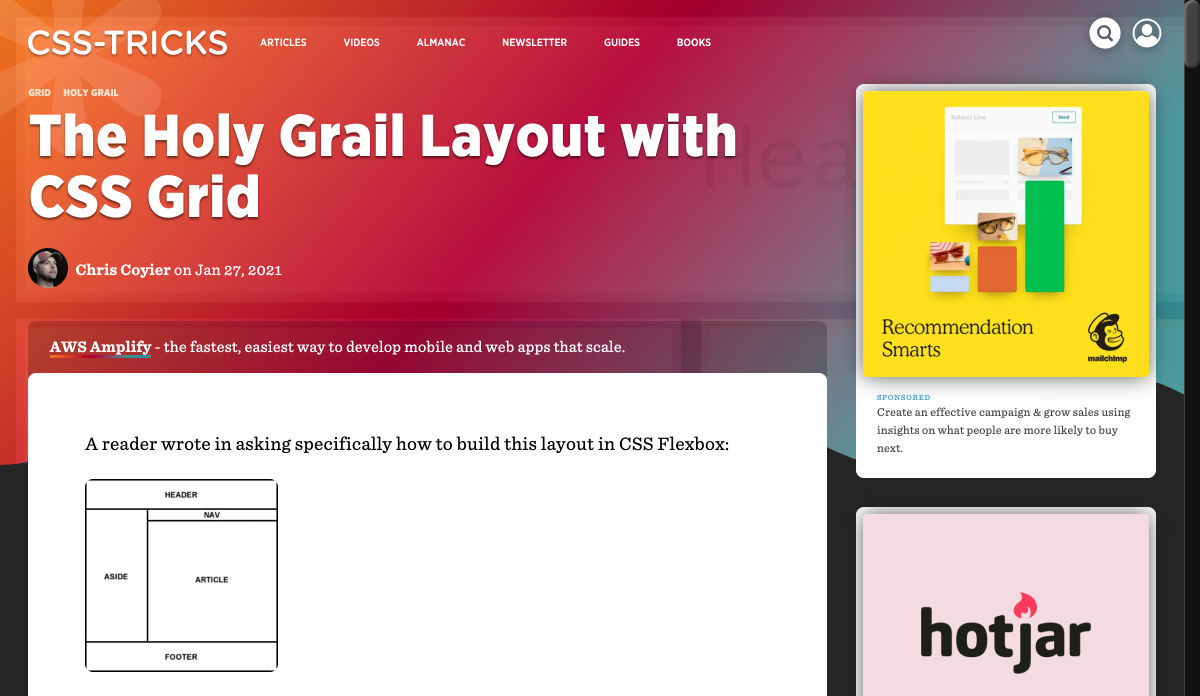
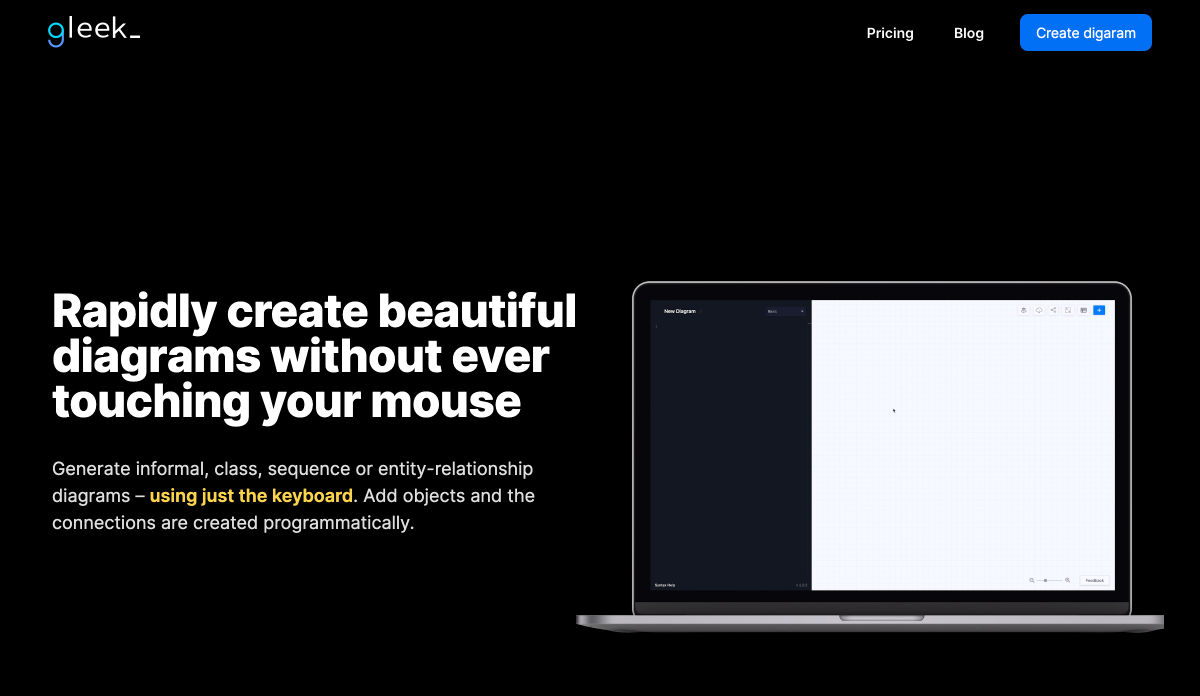
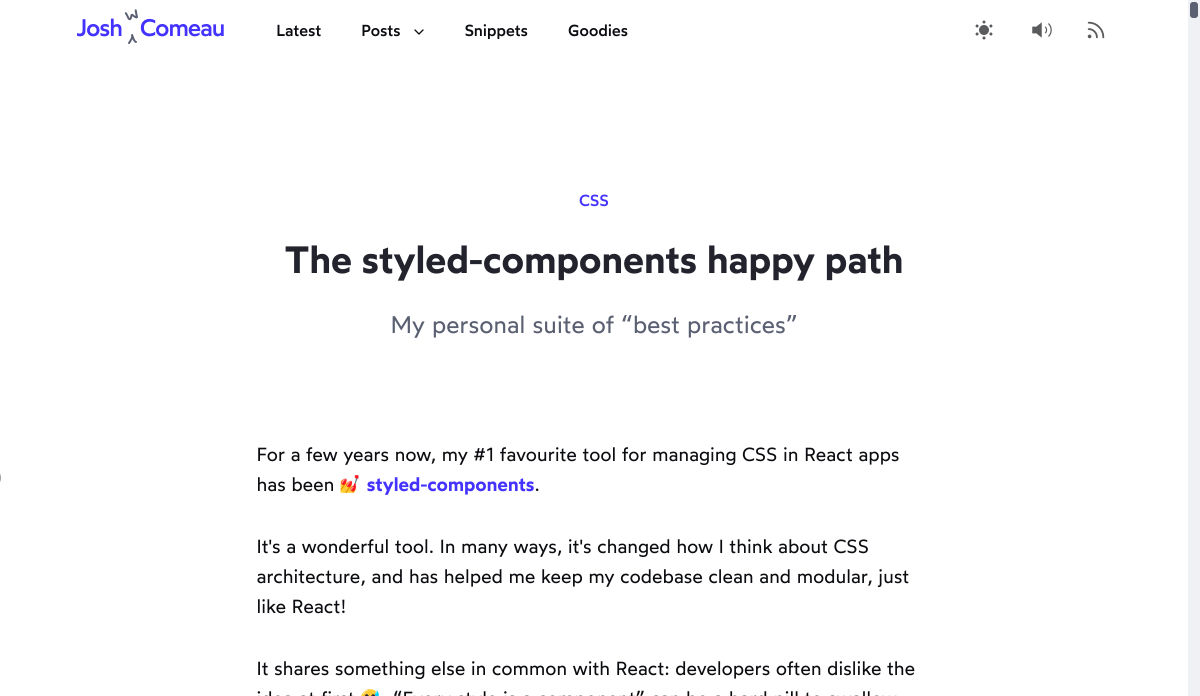
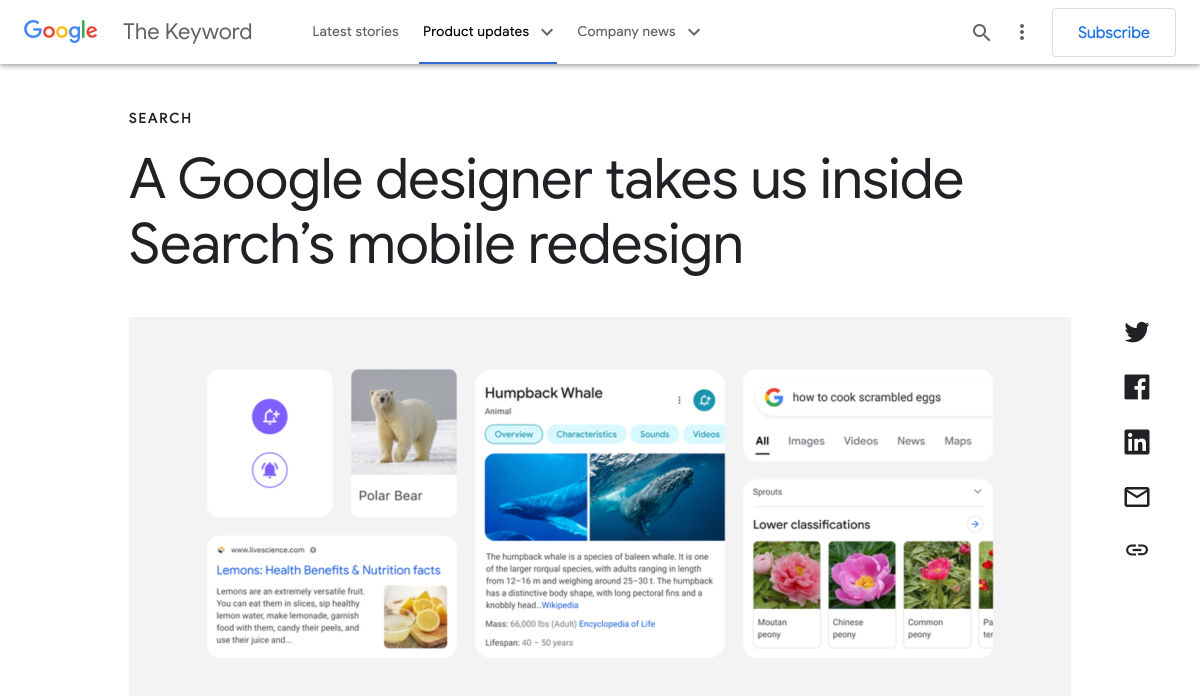
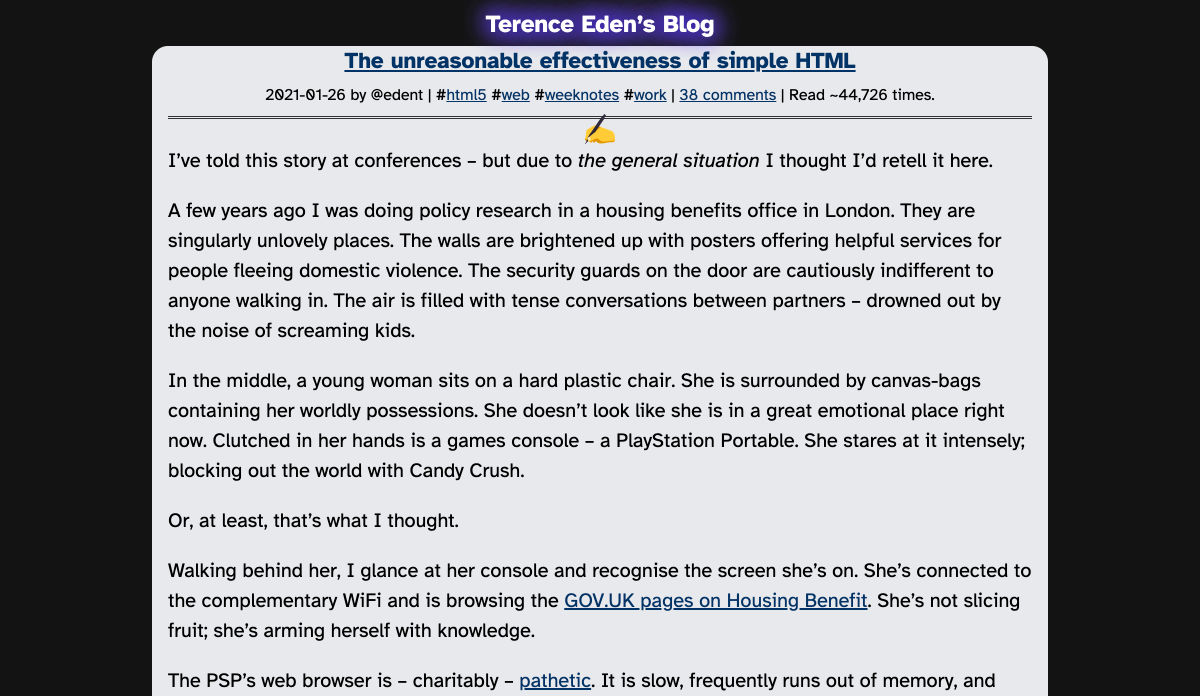
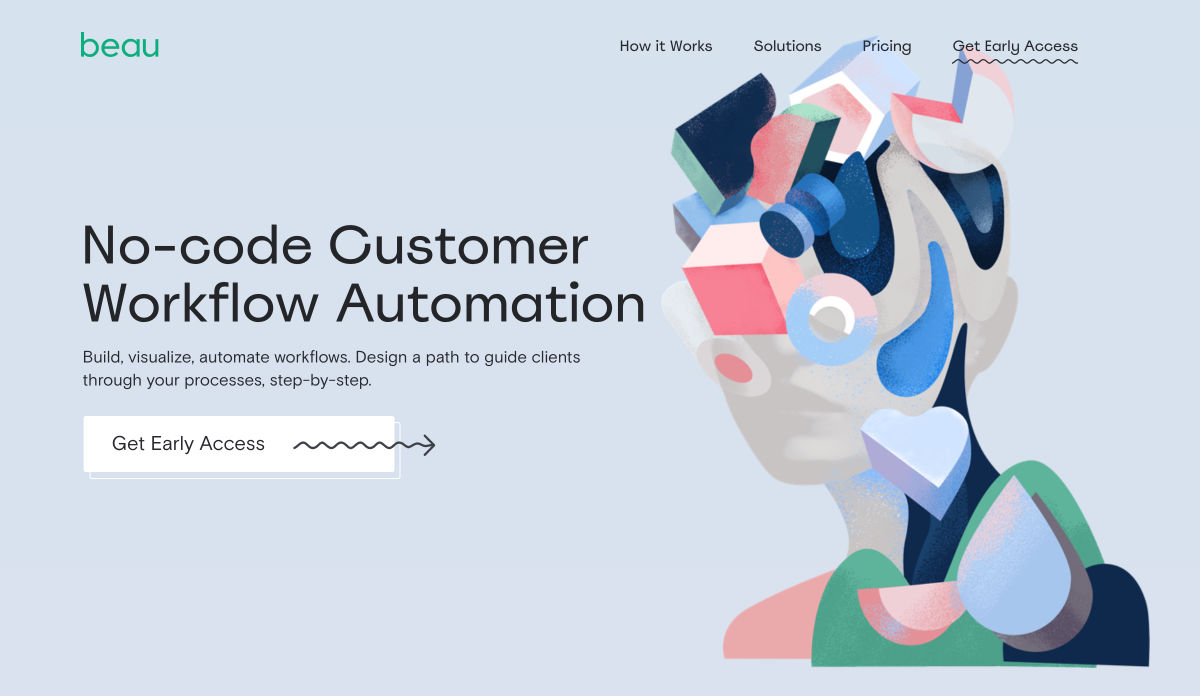
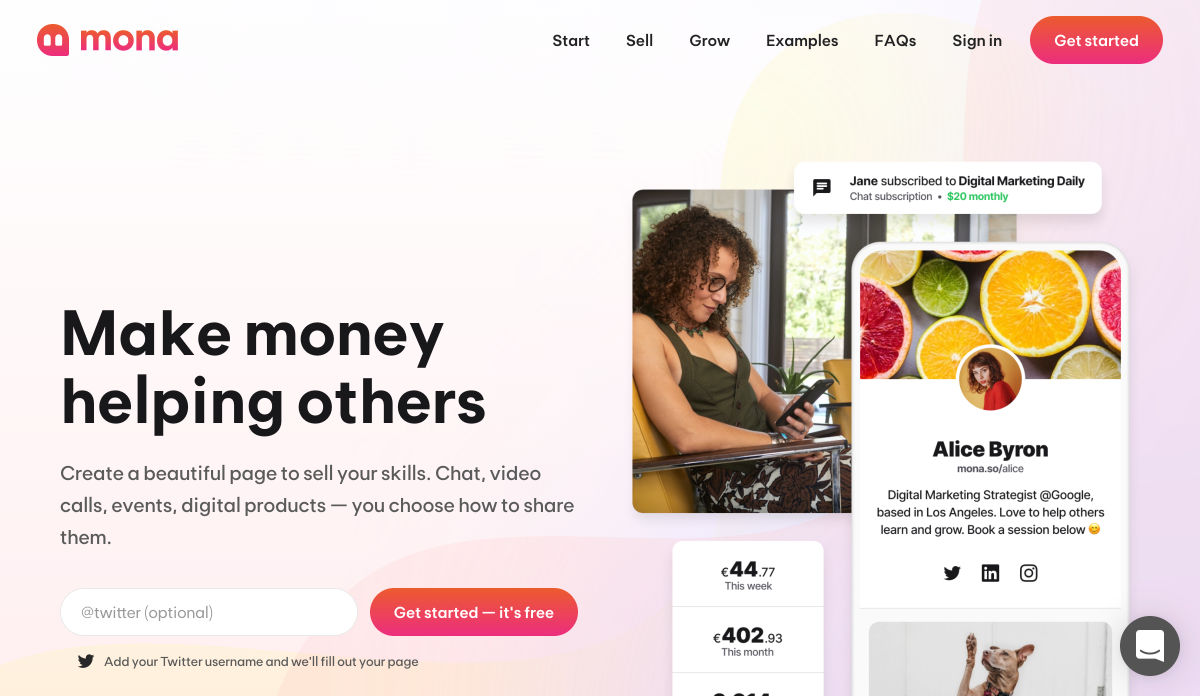
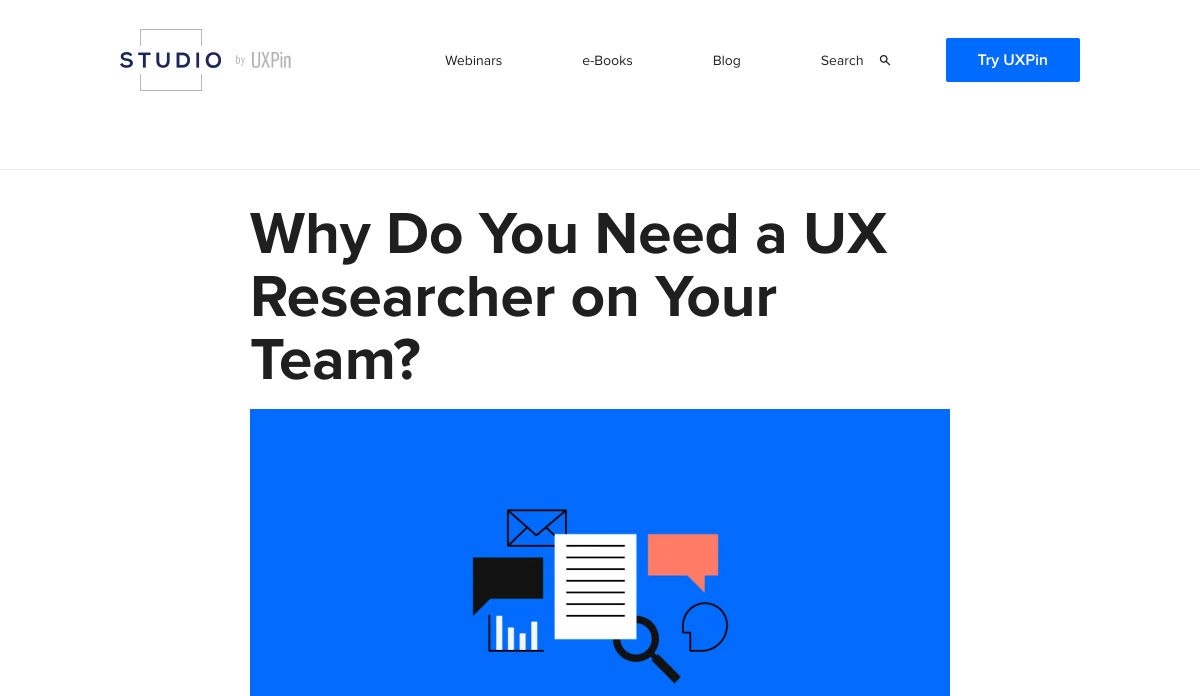
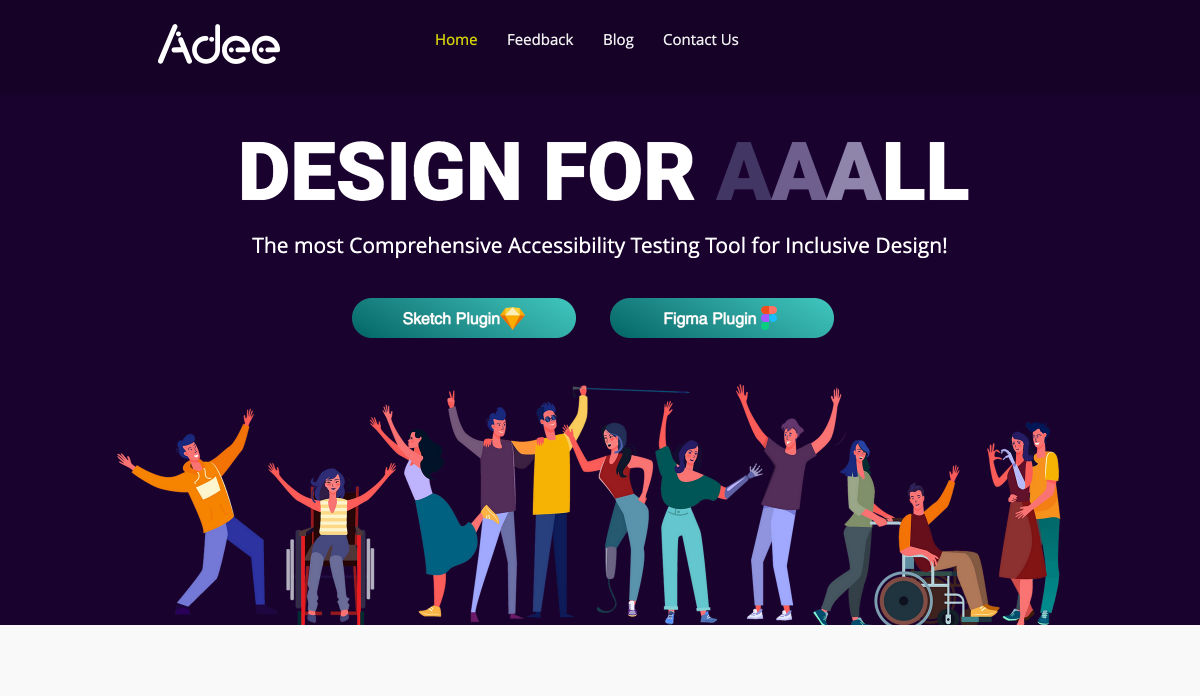

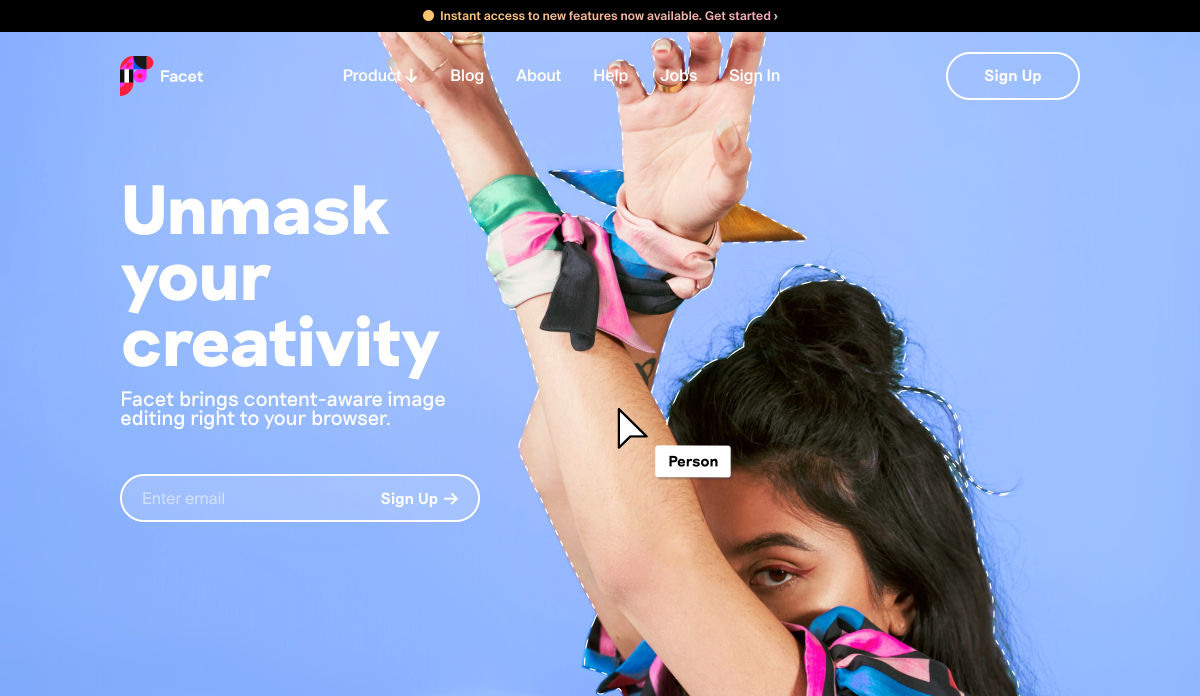
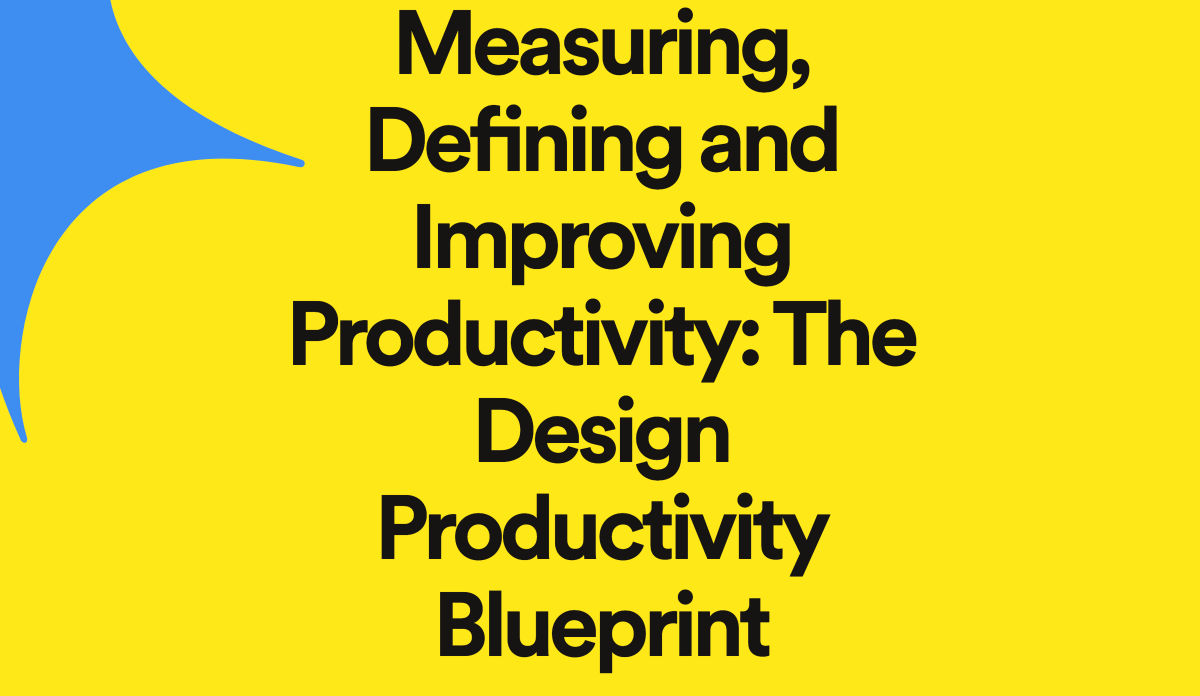


 Every week users submit a lot of interesting stuff on our sister site Webdesigner News, highlighting great content from around the web that can be of interest to web designers.
Every week users submit a lot of interesting stuff on our sister site Webdesigner News, highlighting great content from around the web that can be of interest to web designers.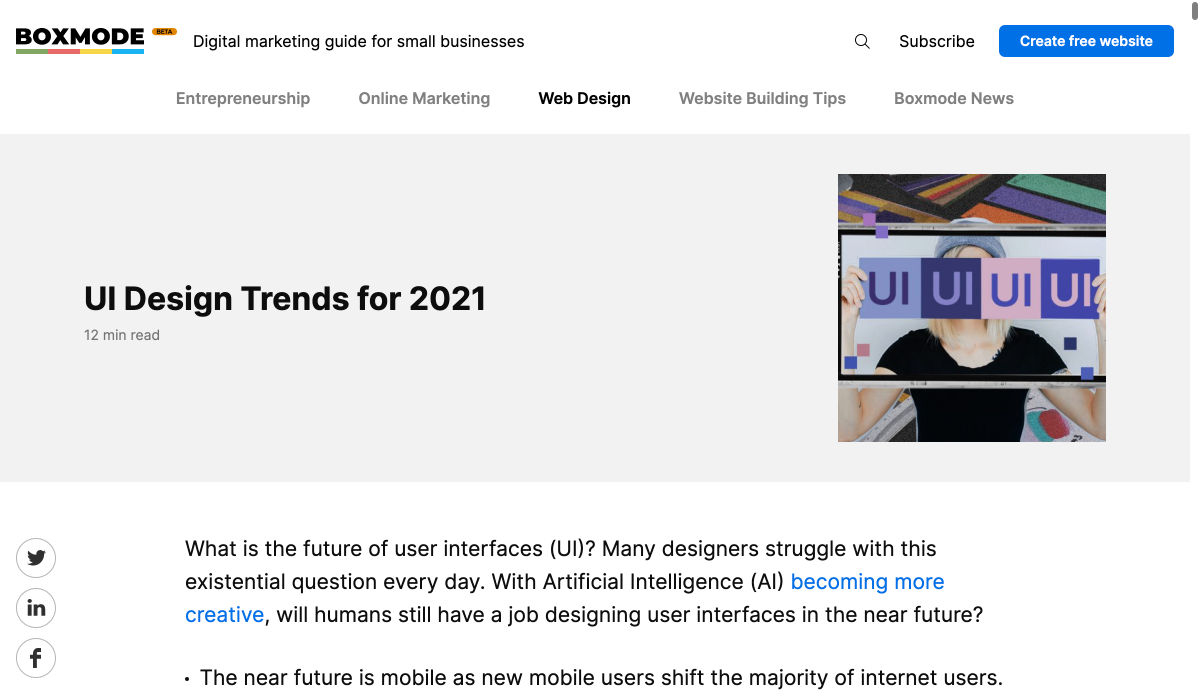
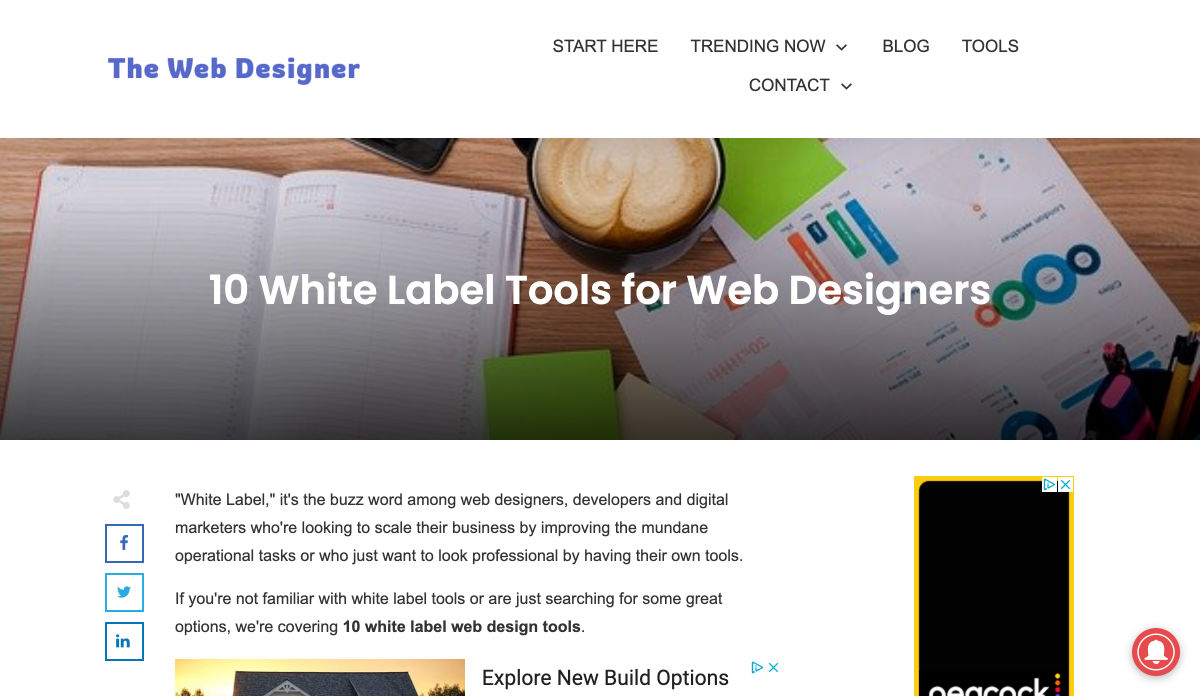

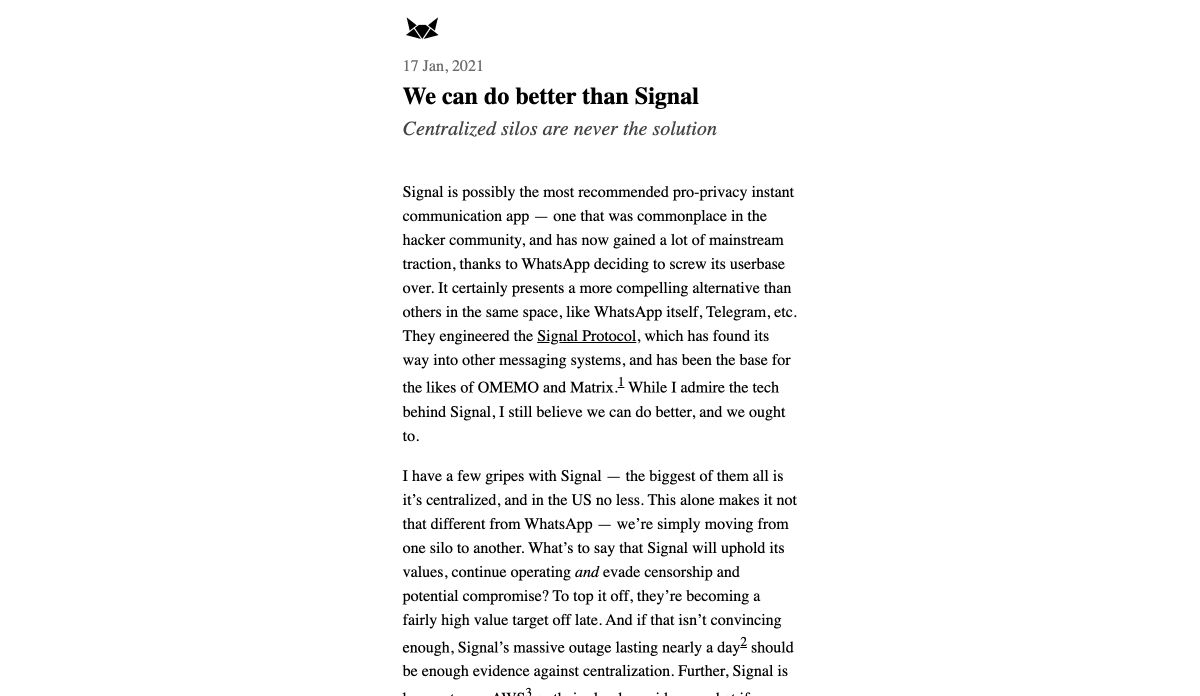
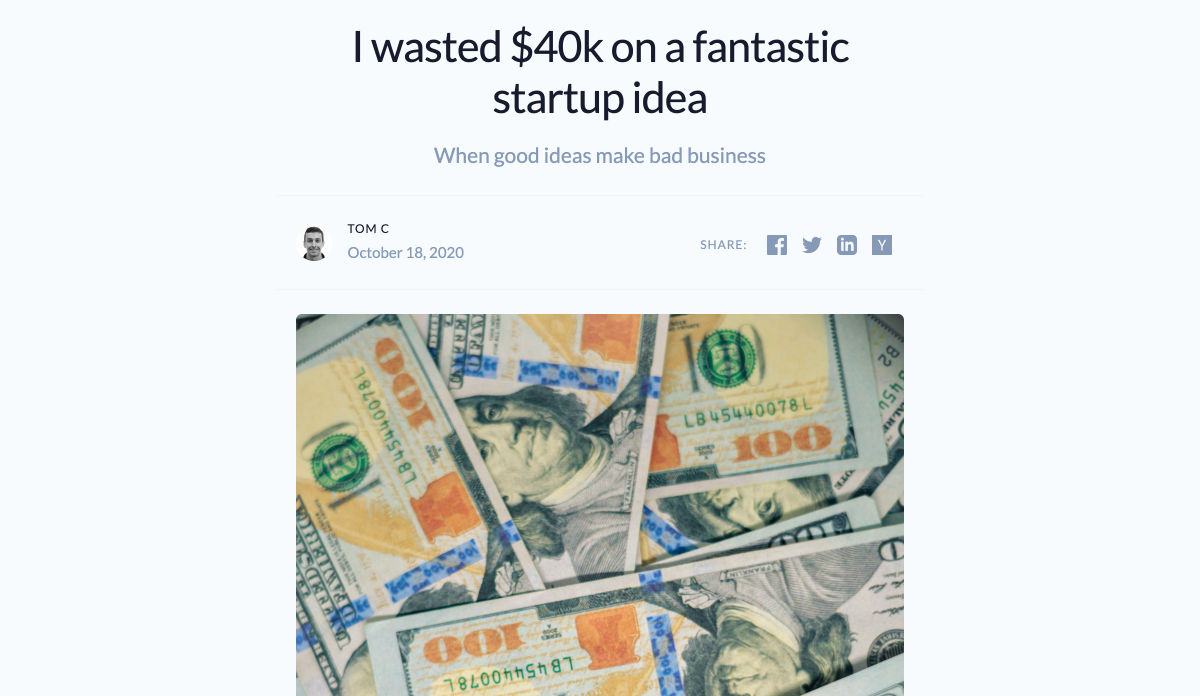
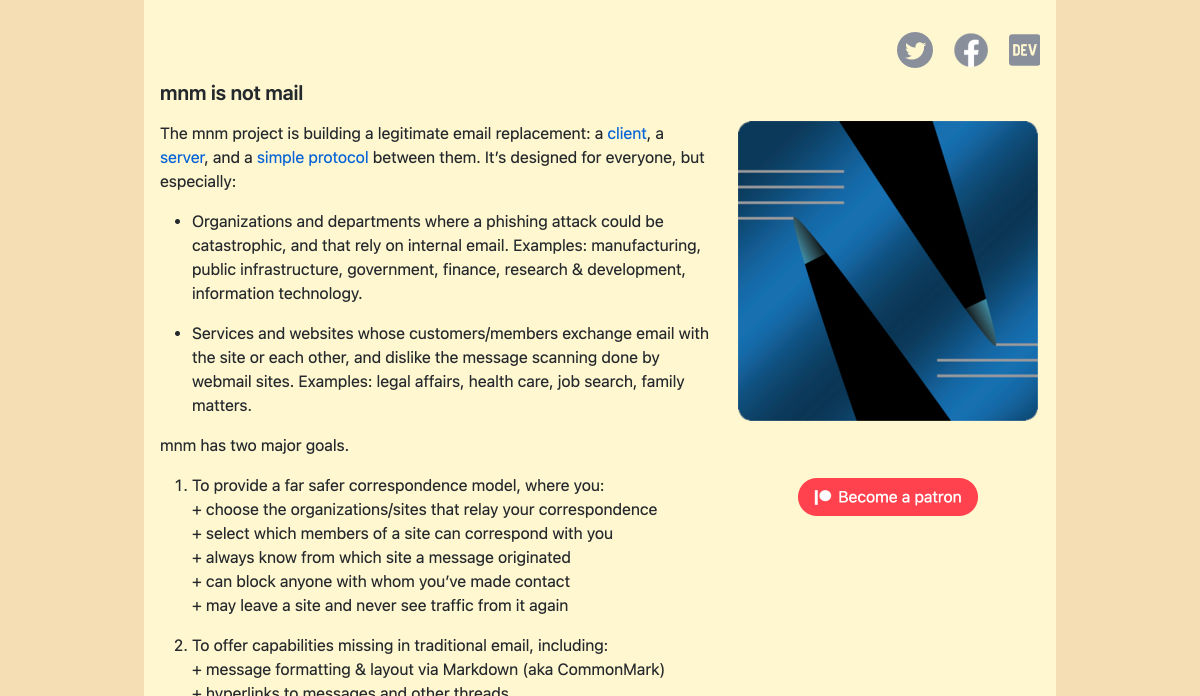
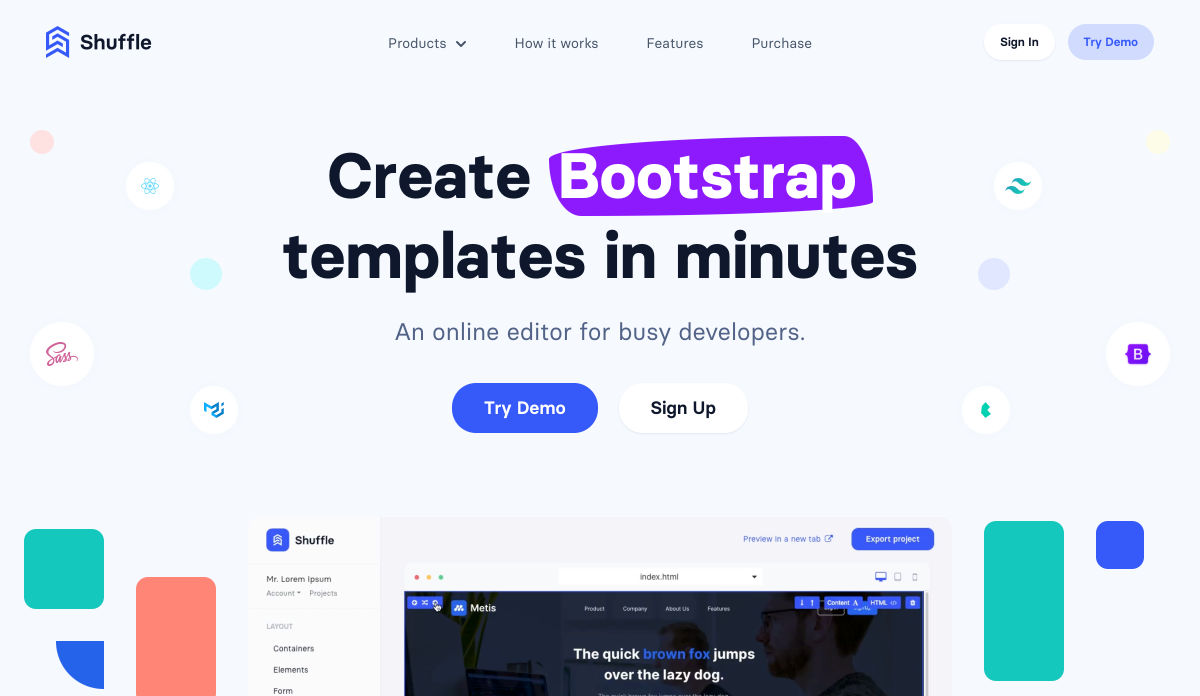
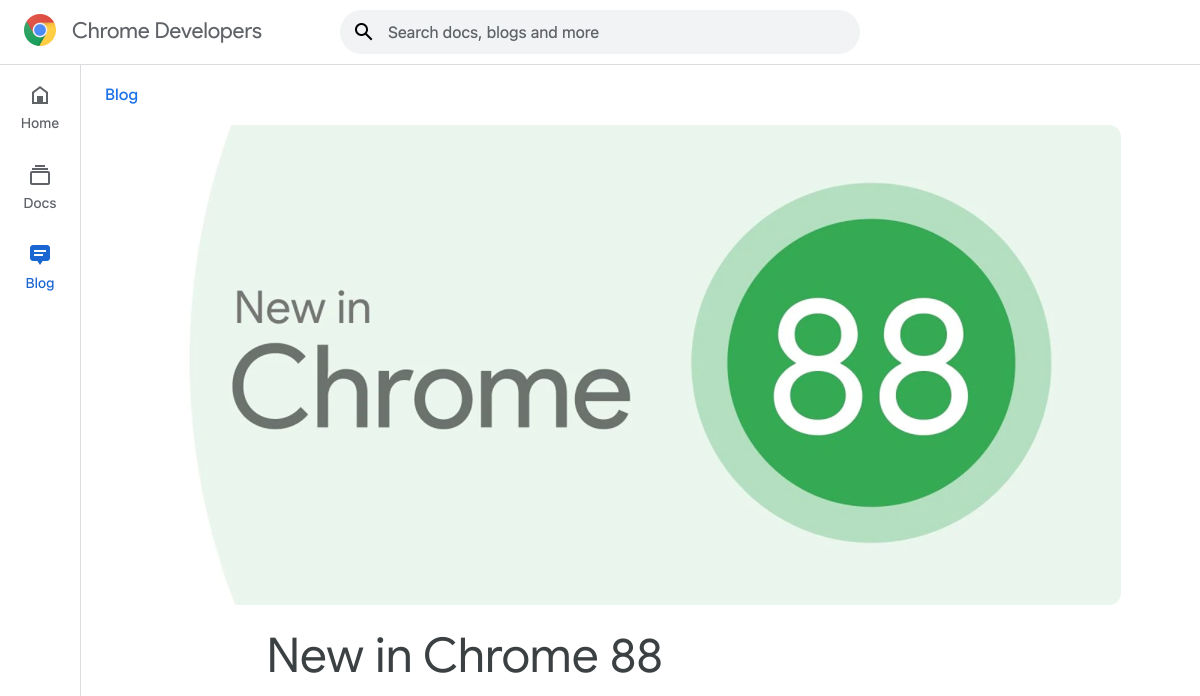
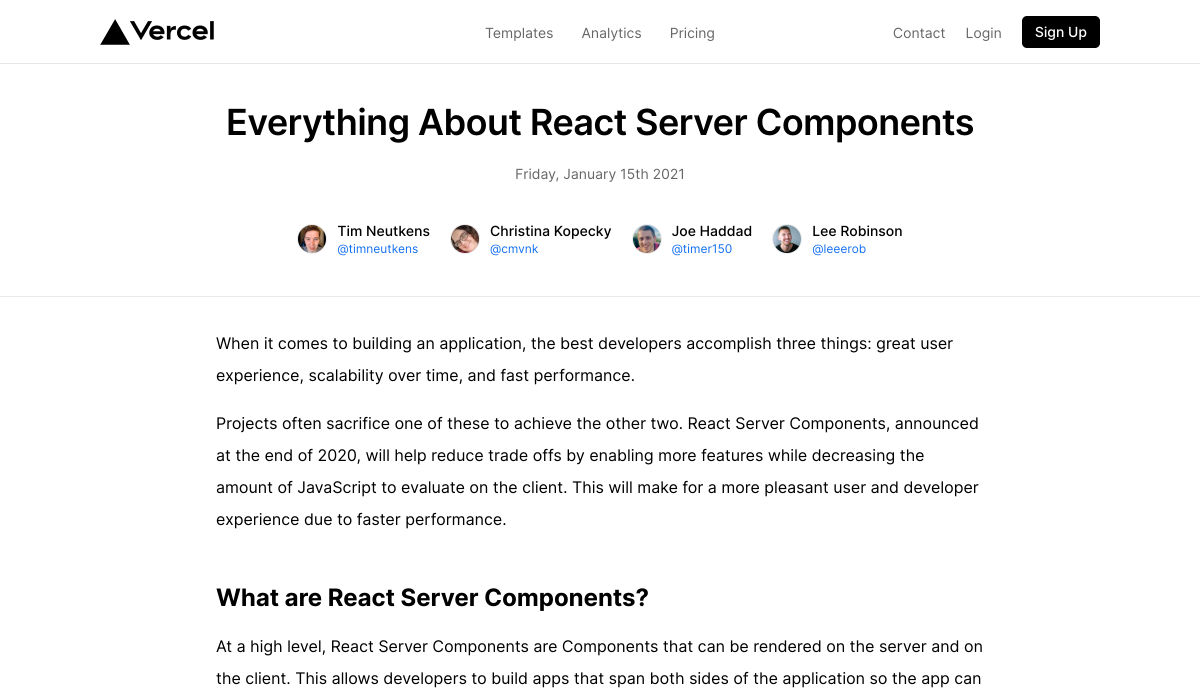
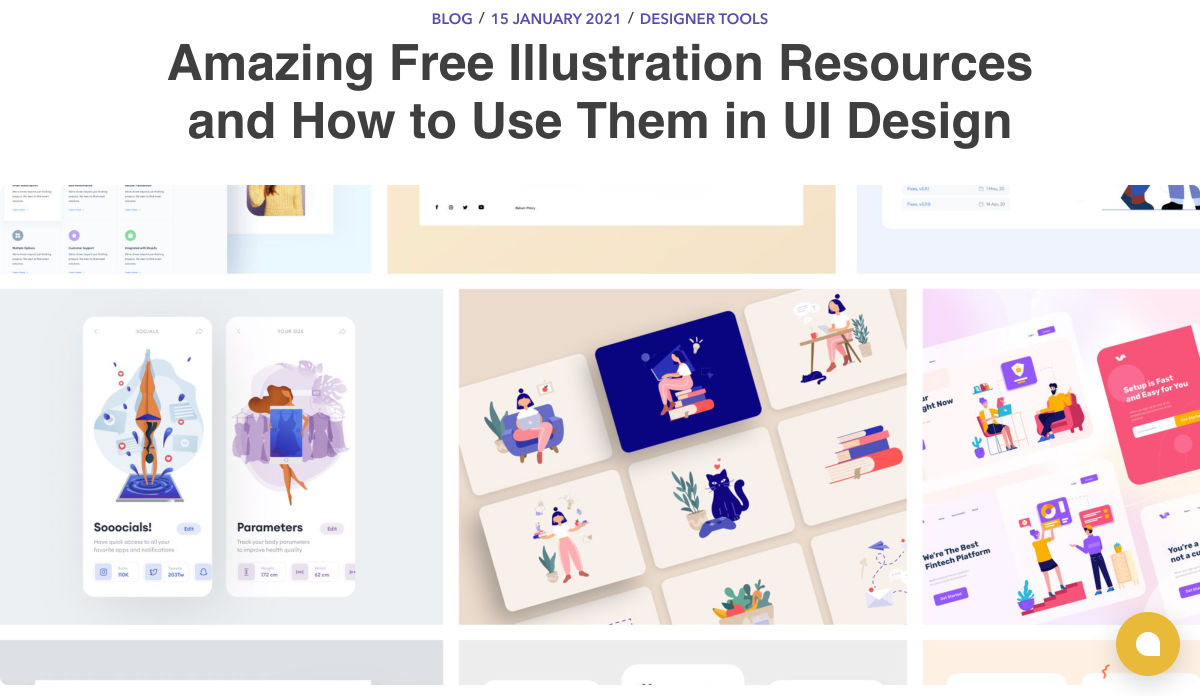
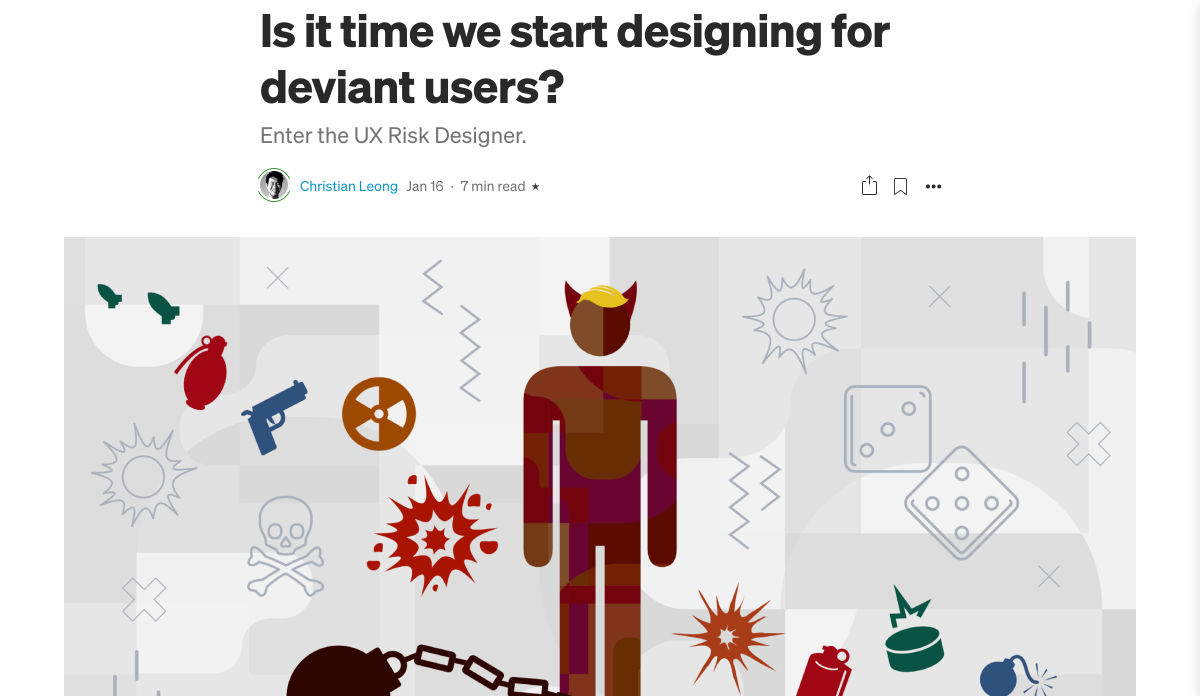
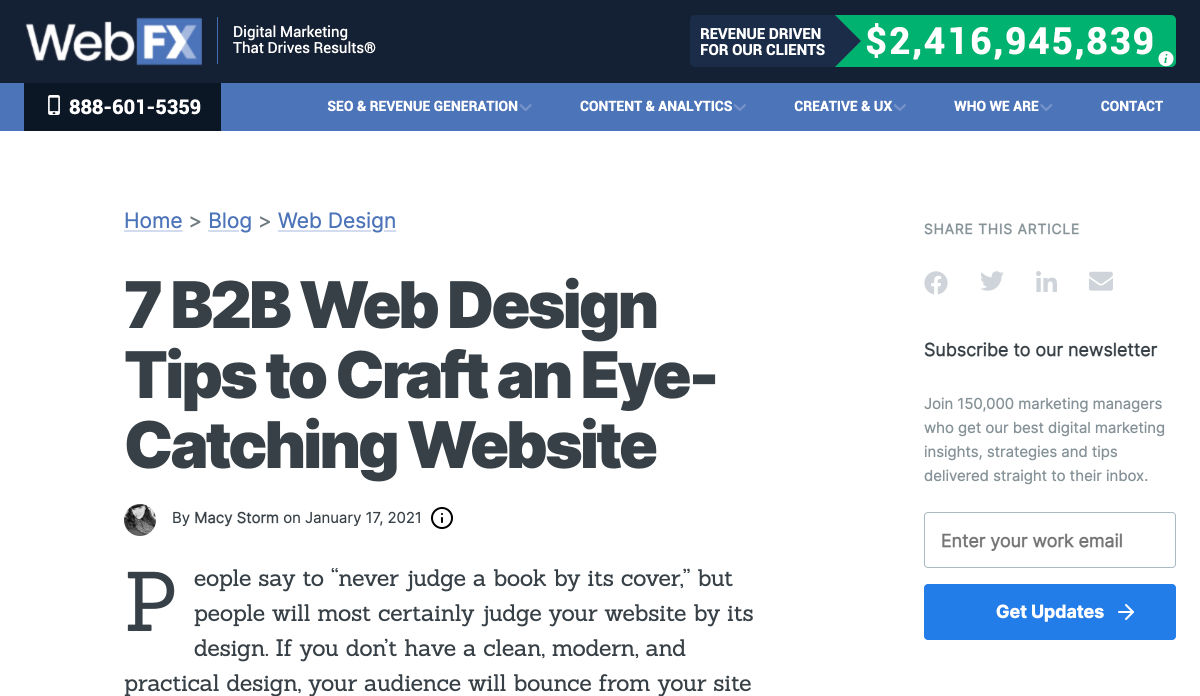
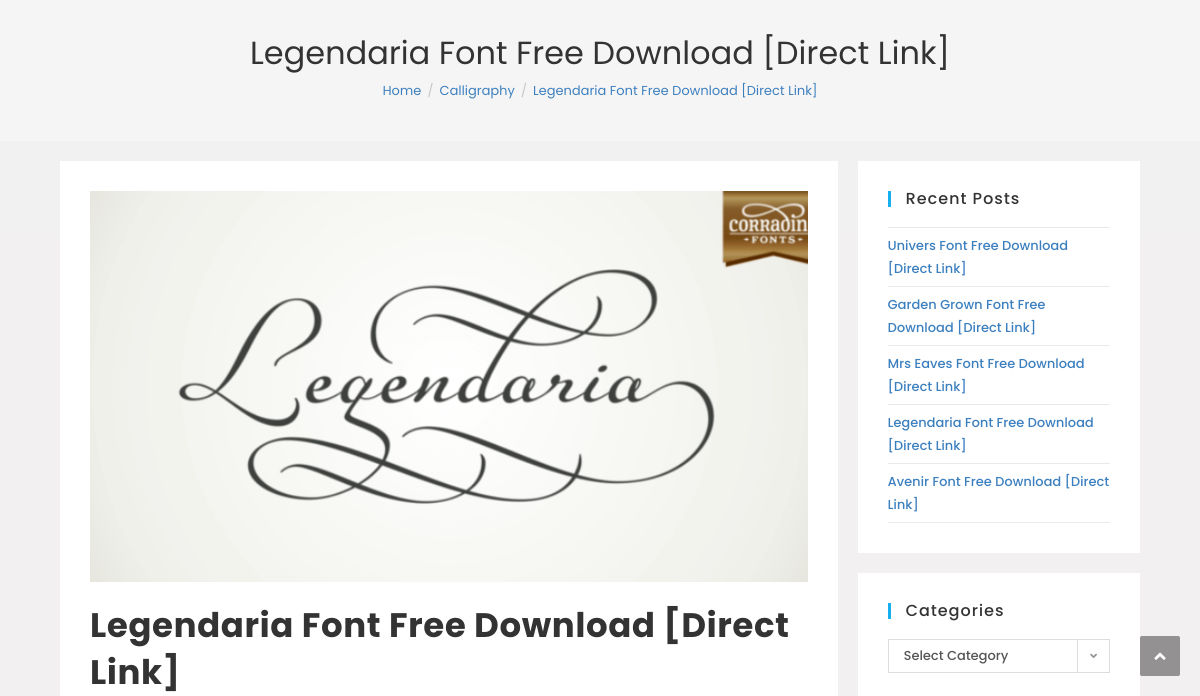

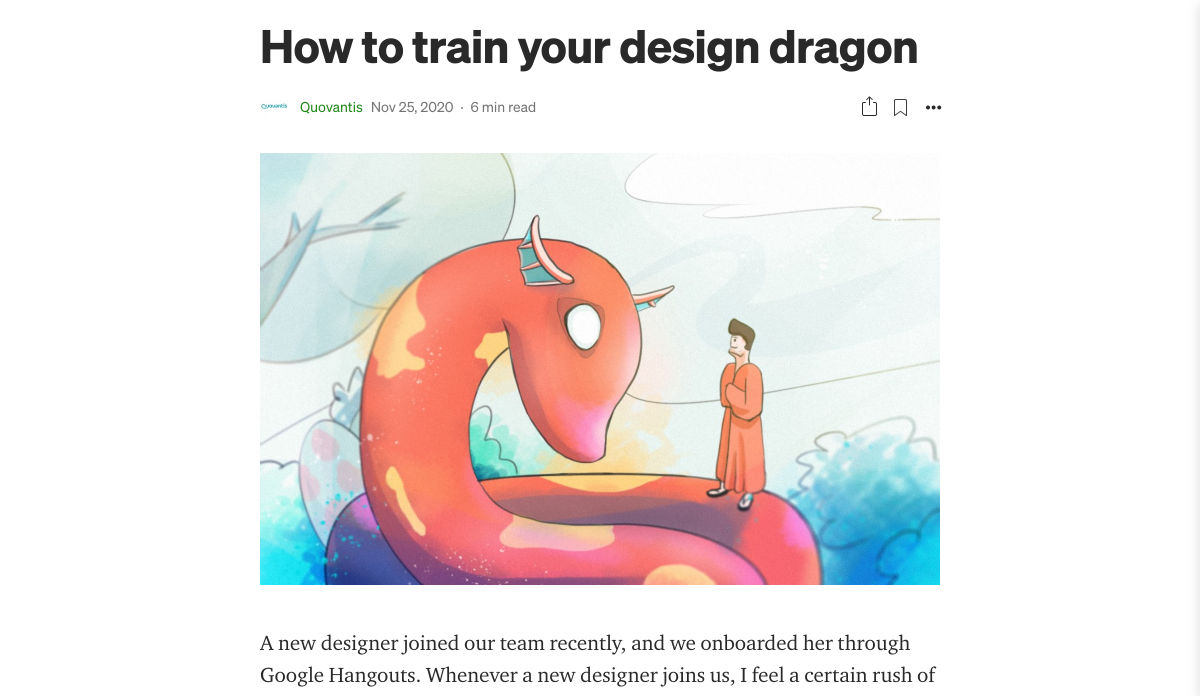

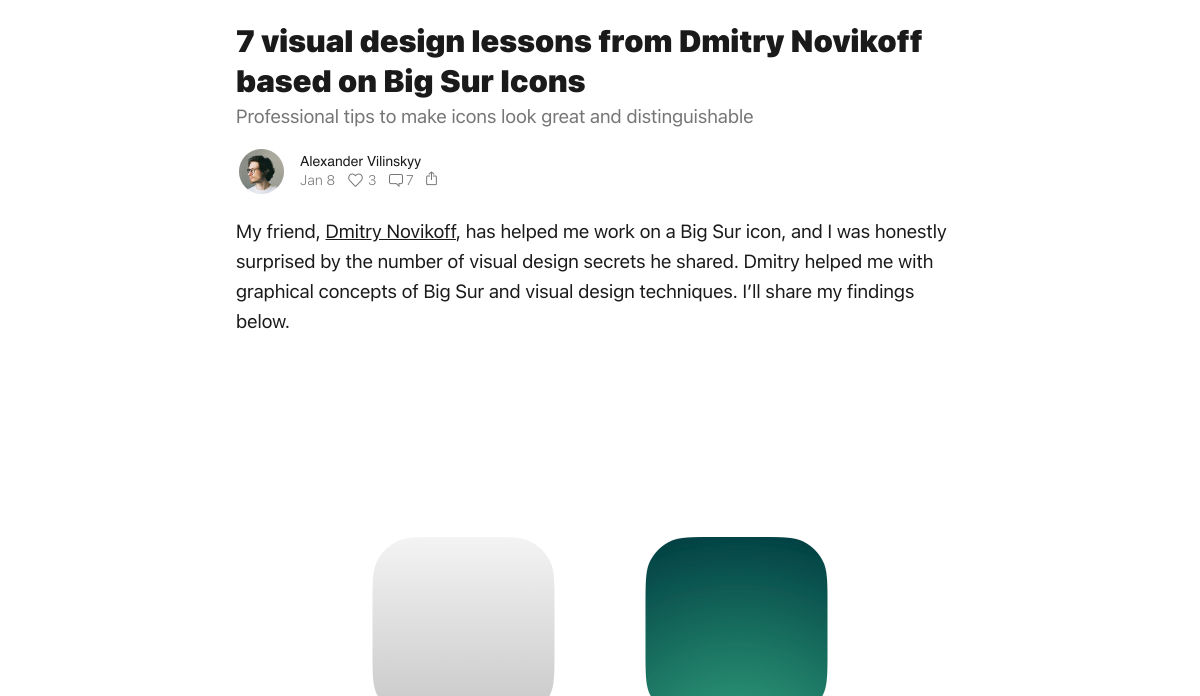
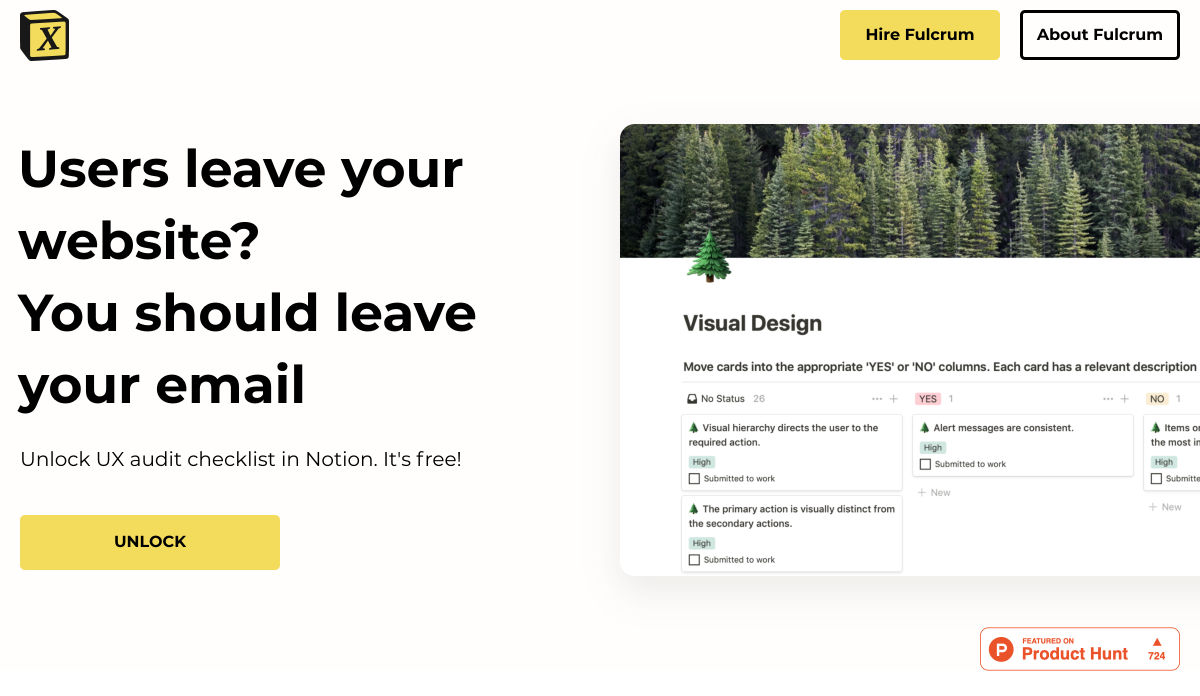
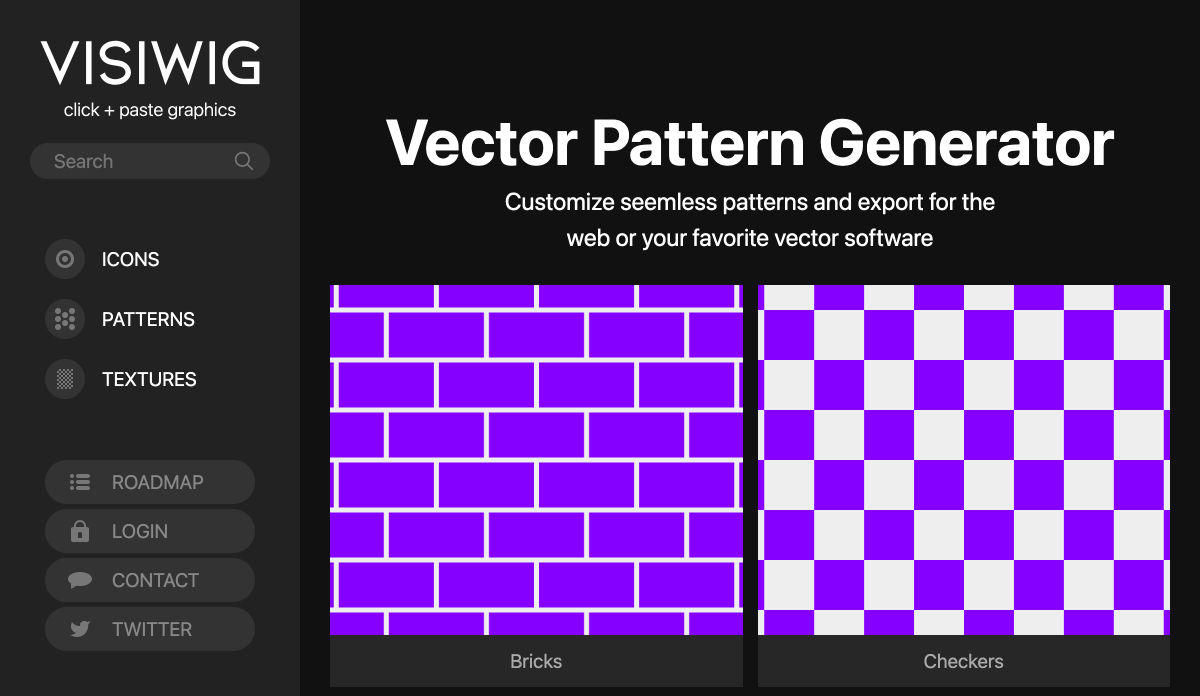
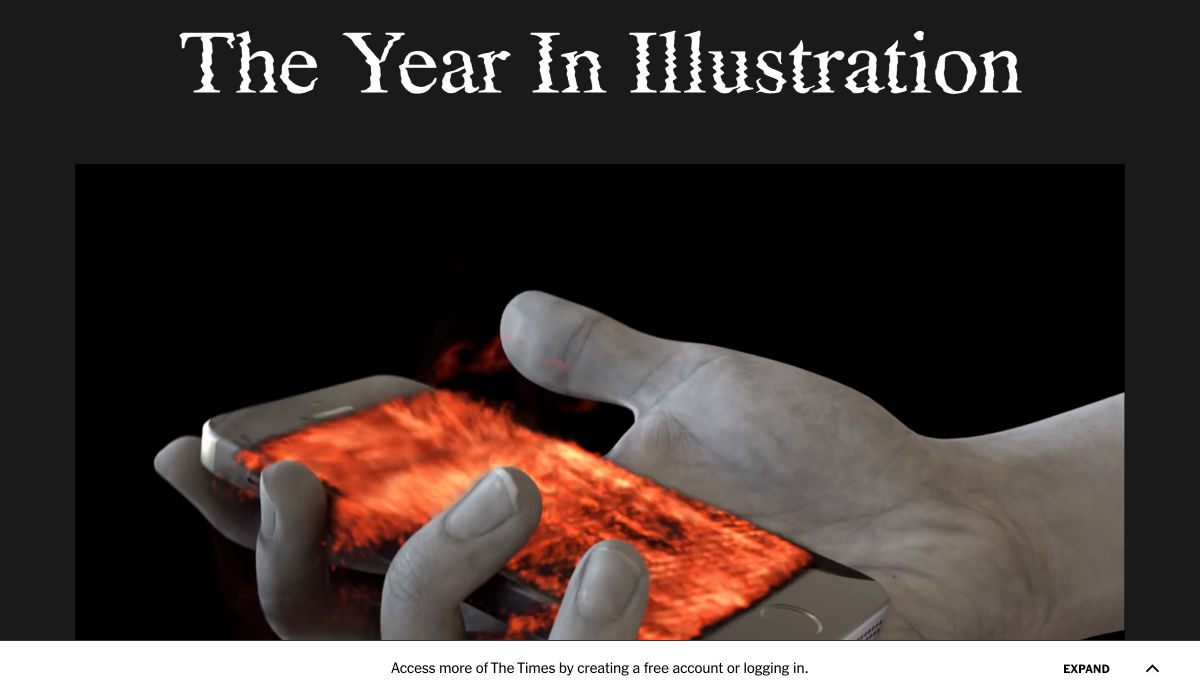
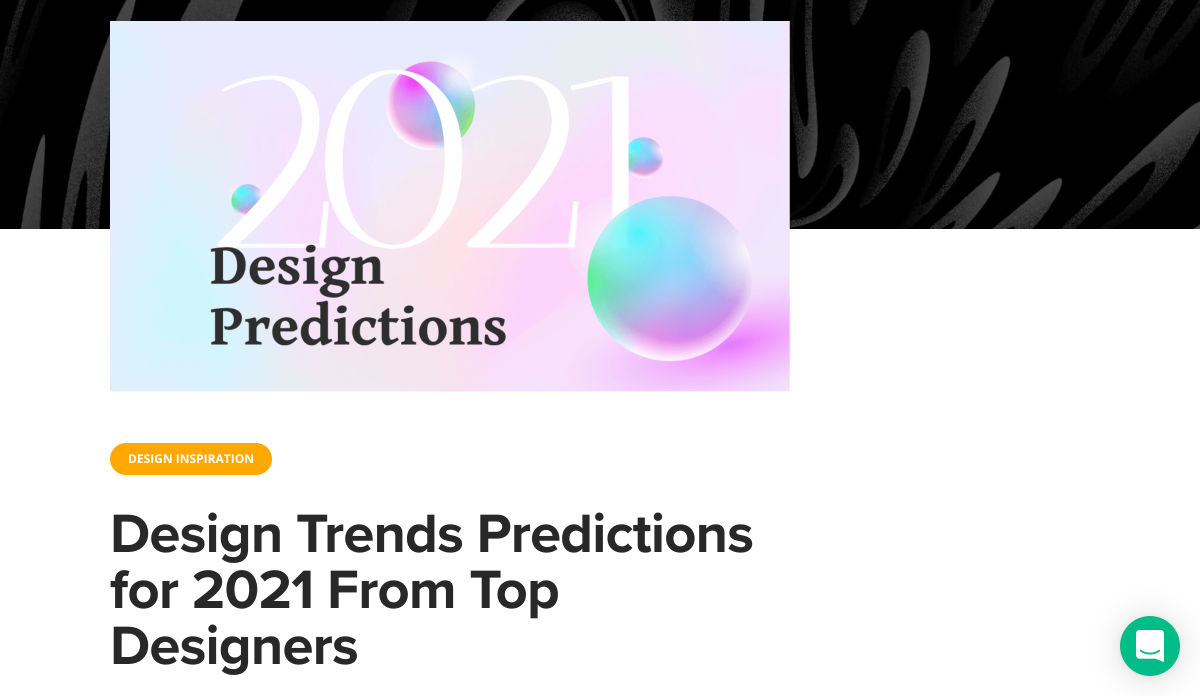
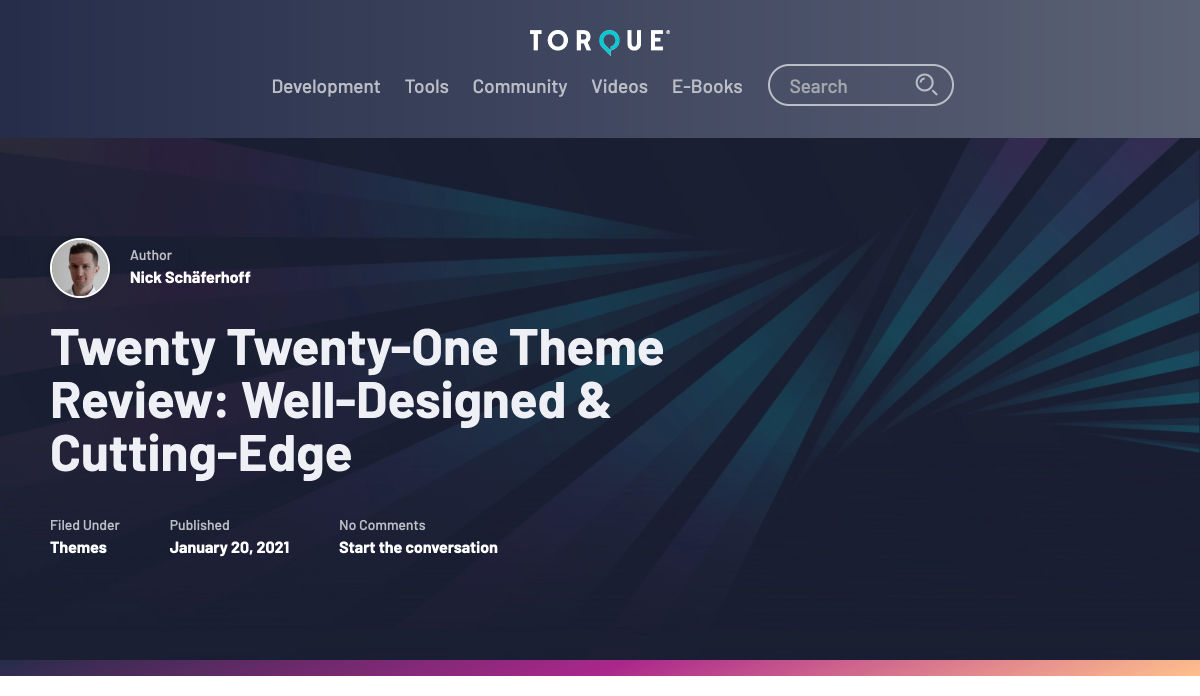


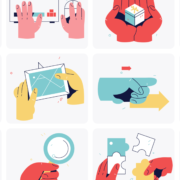
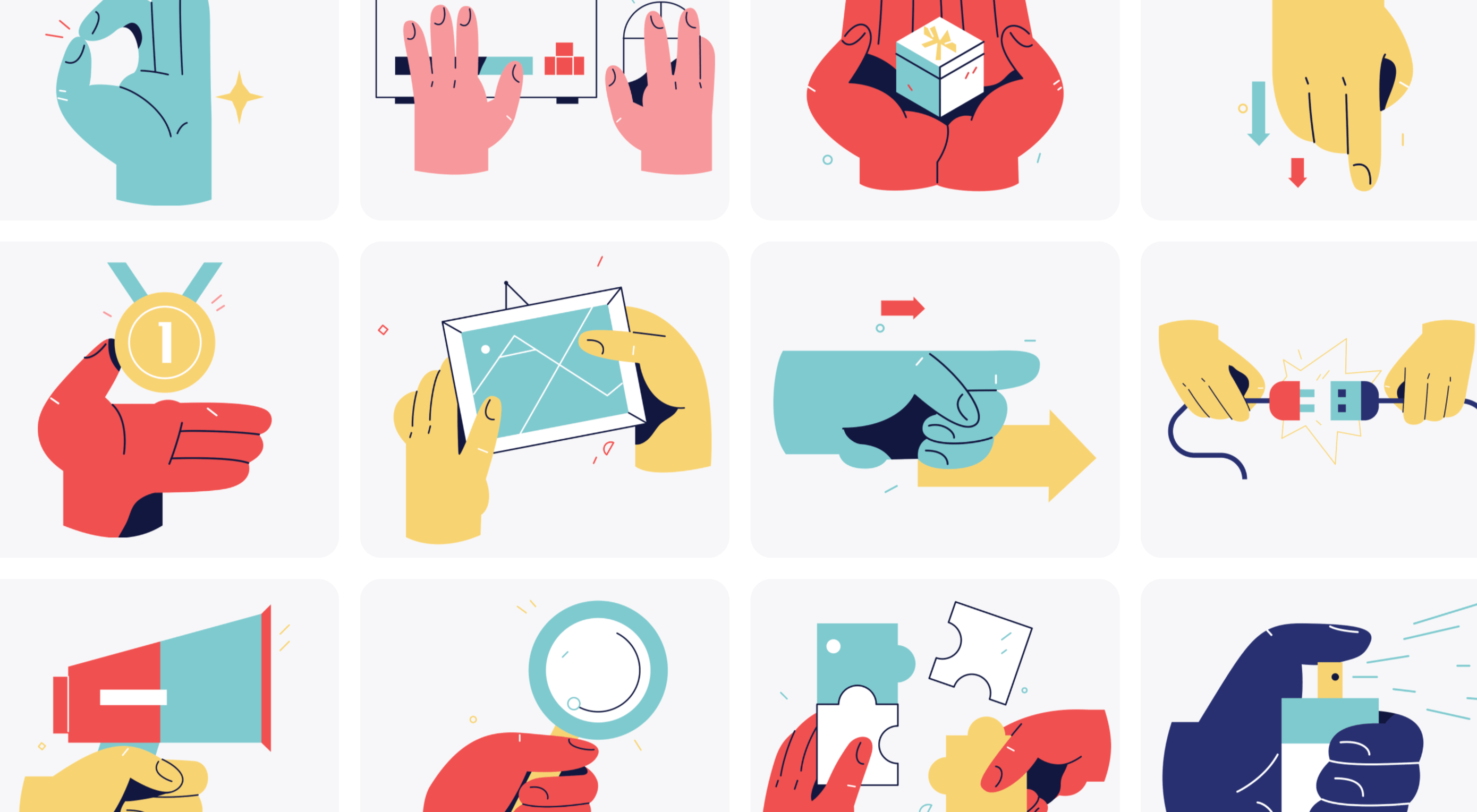 The new year is often packed with resolutions. Make the most of those goals and resolve to design better, faster, and more efficiently with some of these new tools and resources.
The new year is often packed with resolutions. Make the most of those goals and resolve to design better, faster, and more efficiently with some of these new tools and resources.
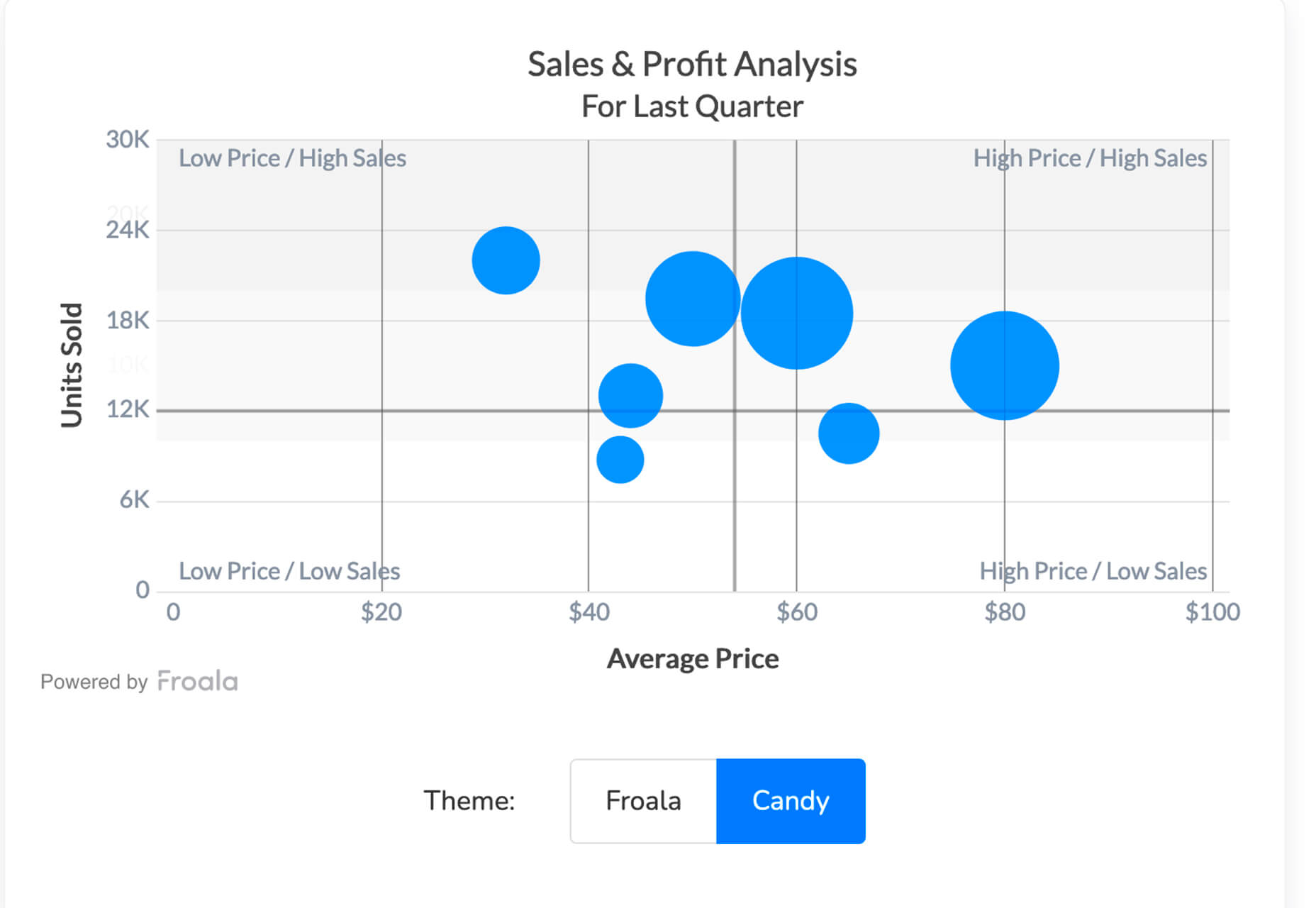
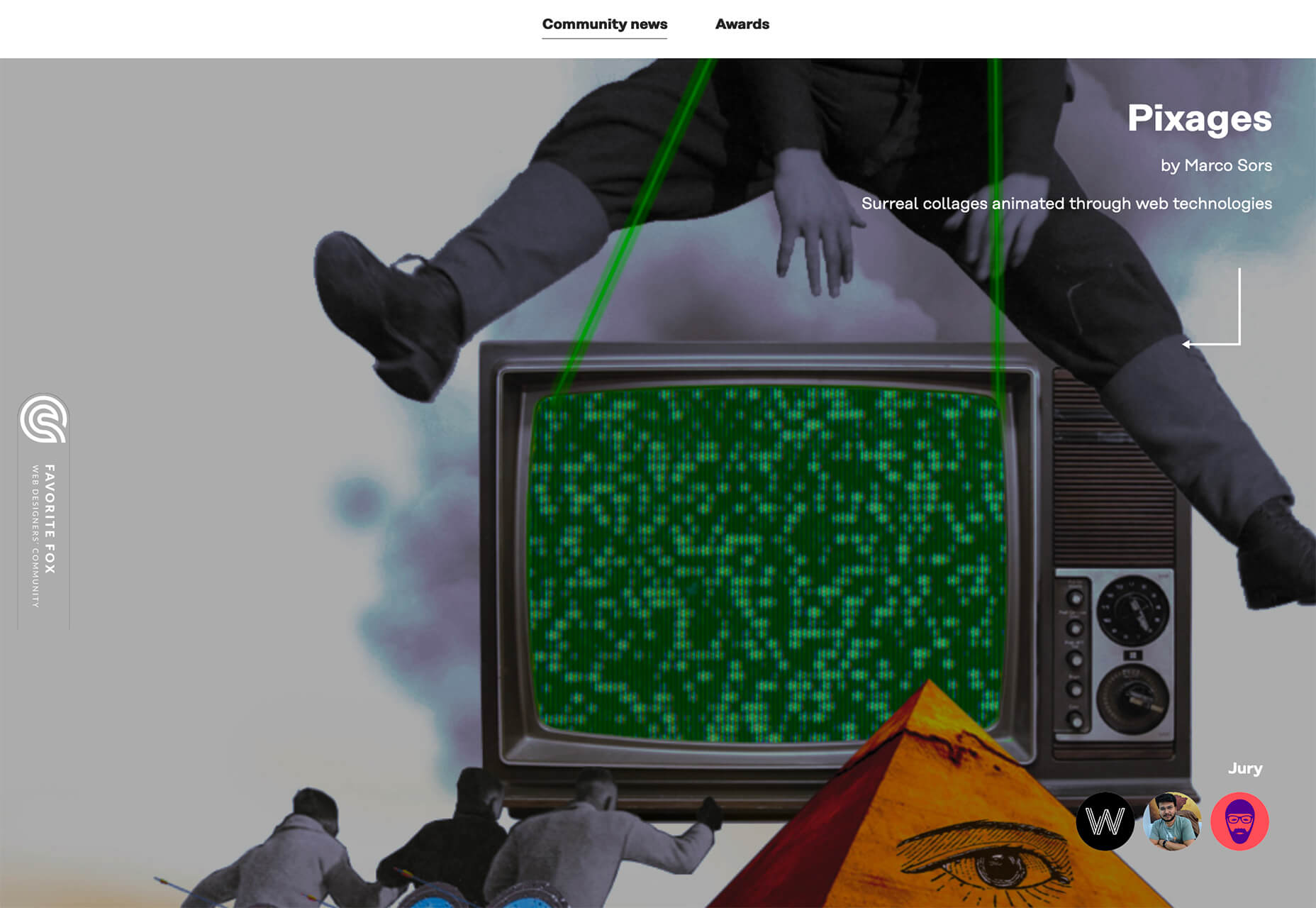
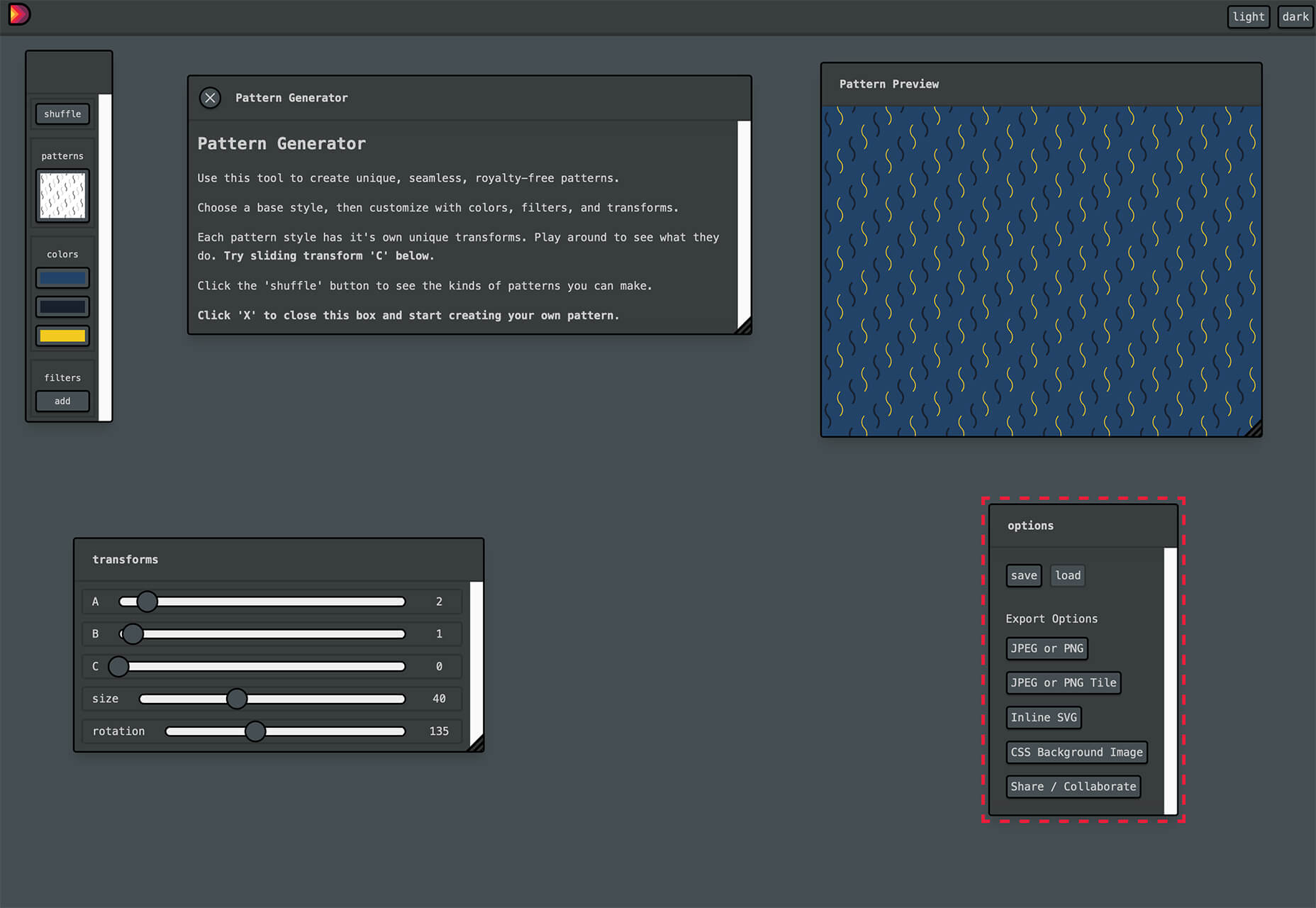
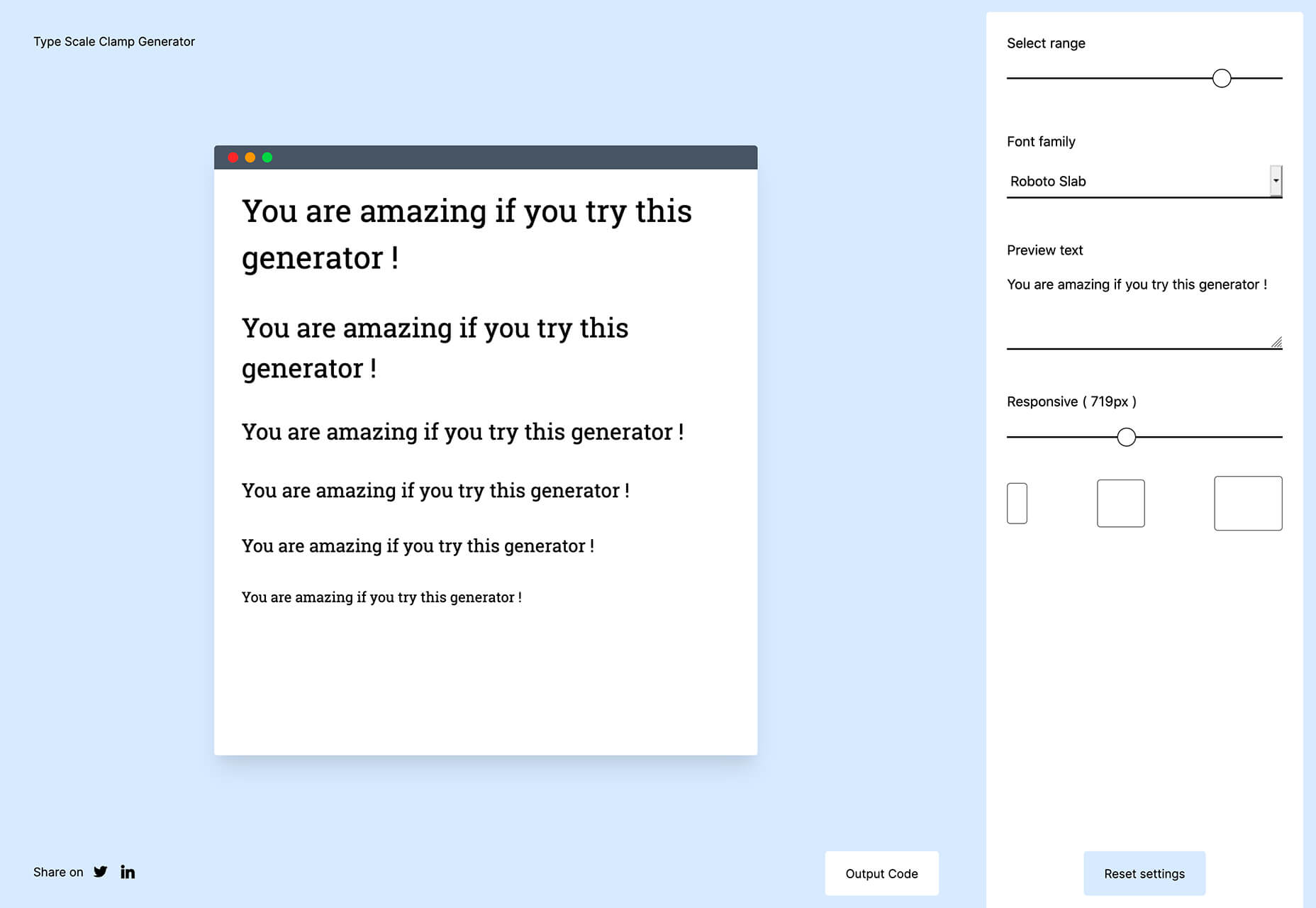
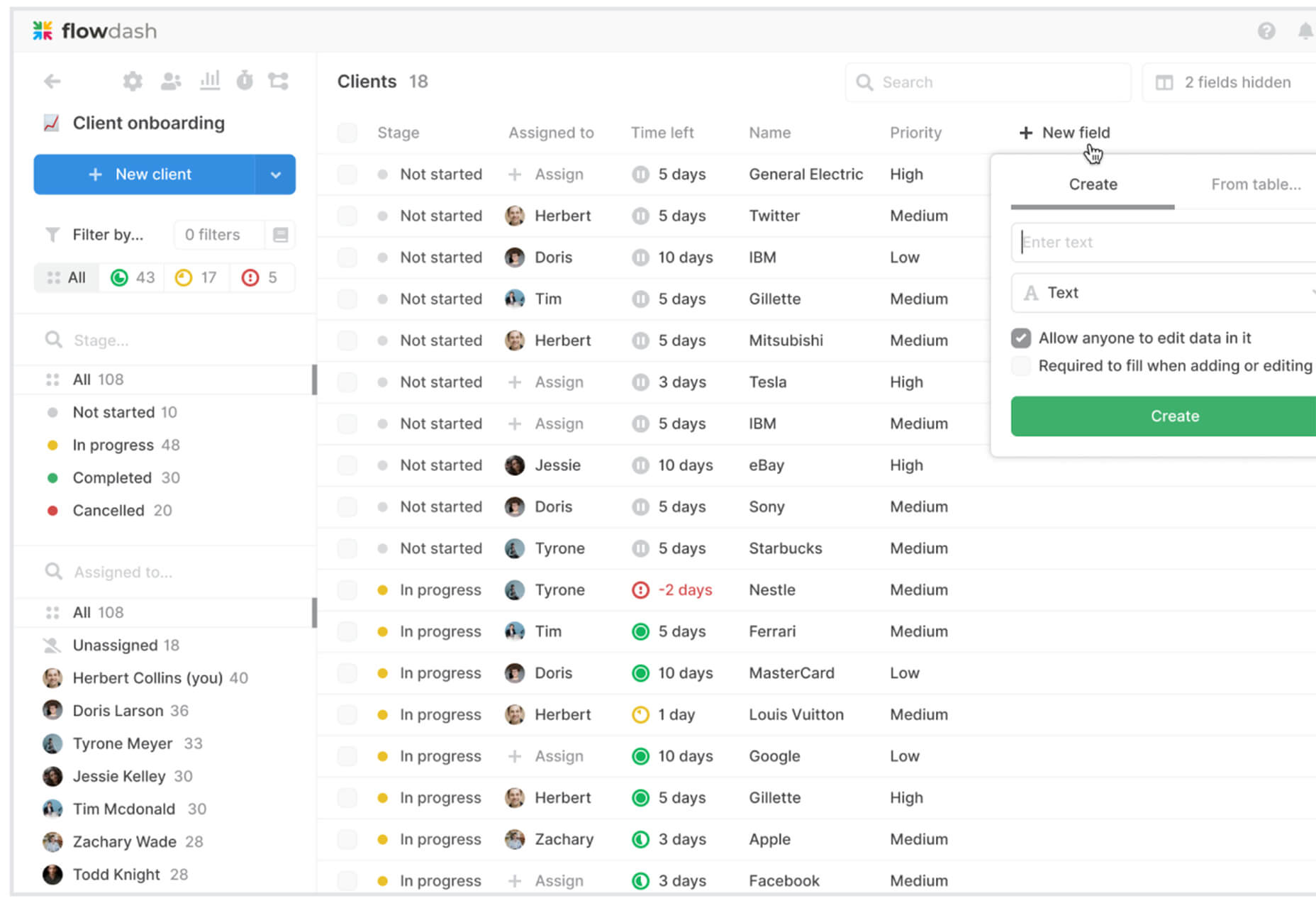

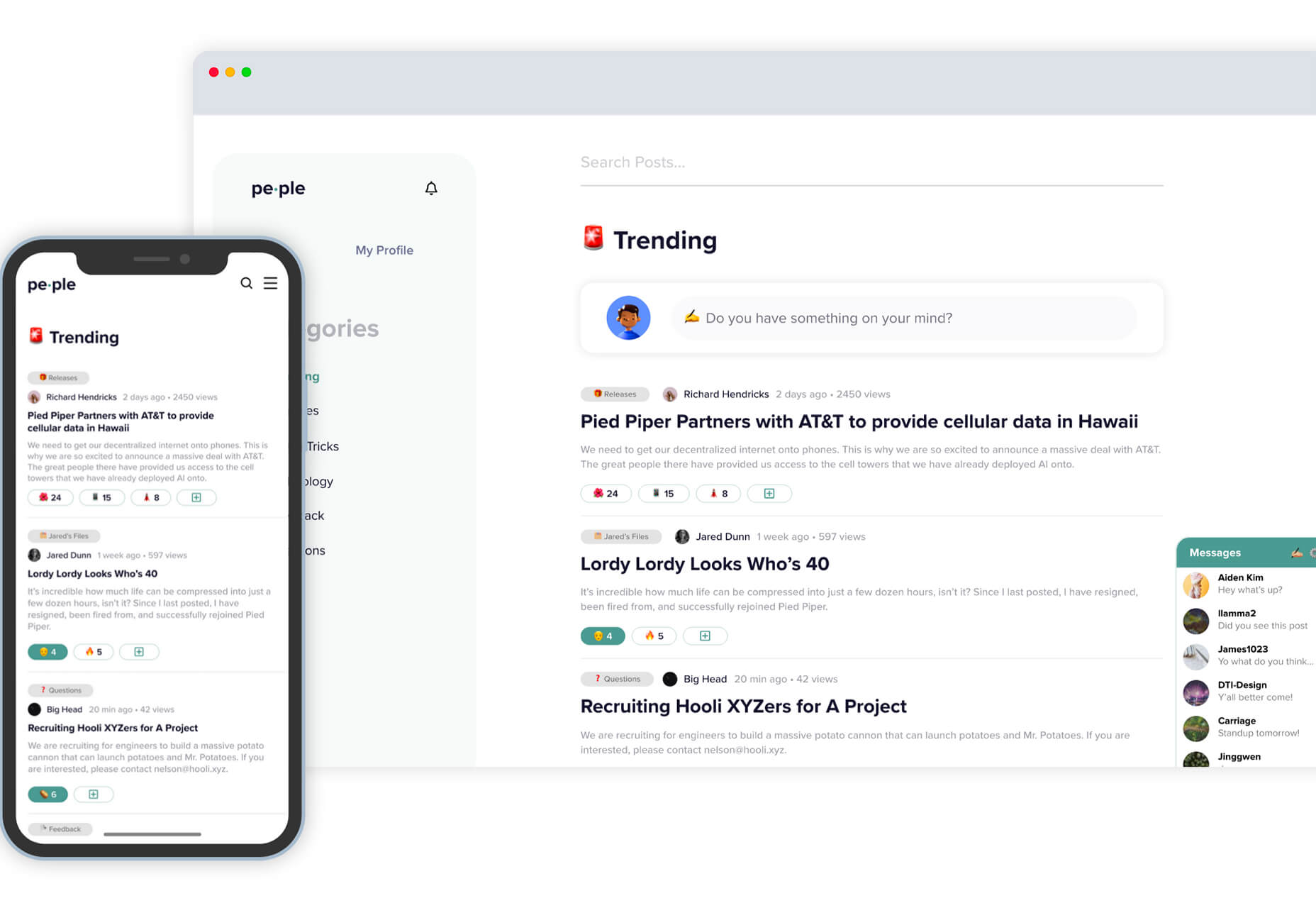
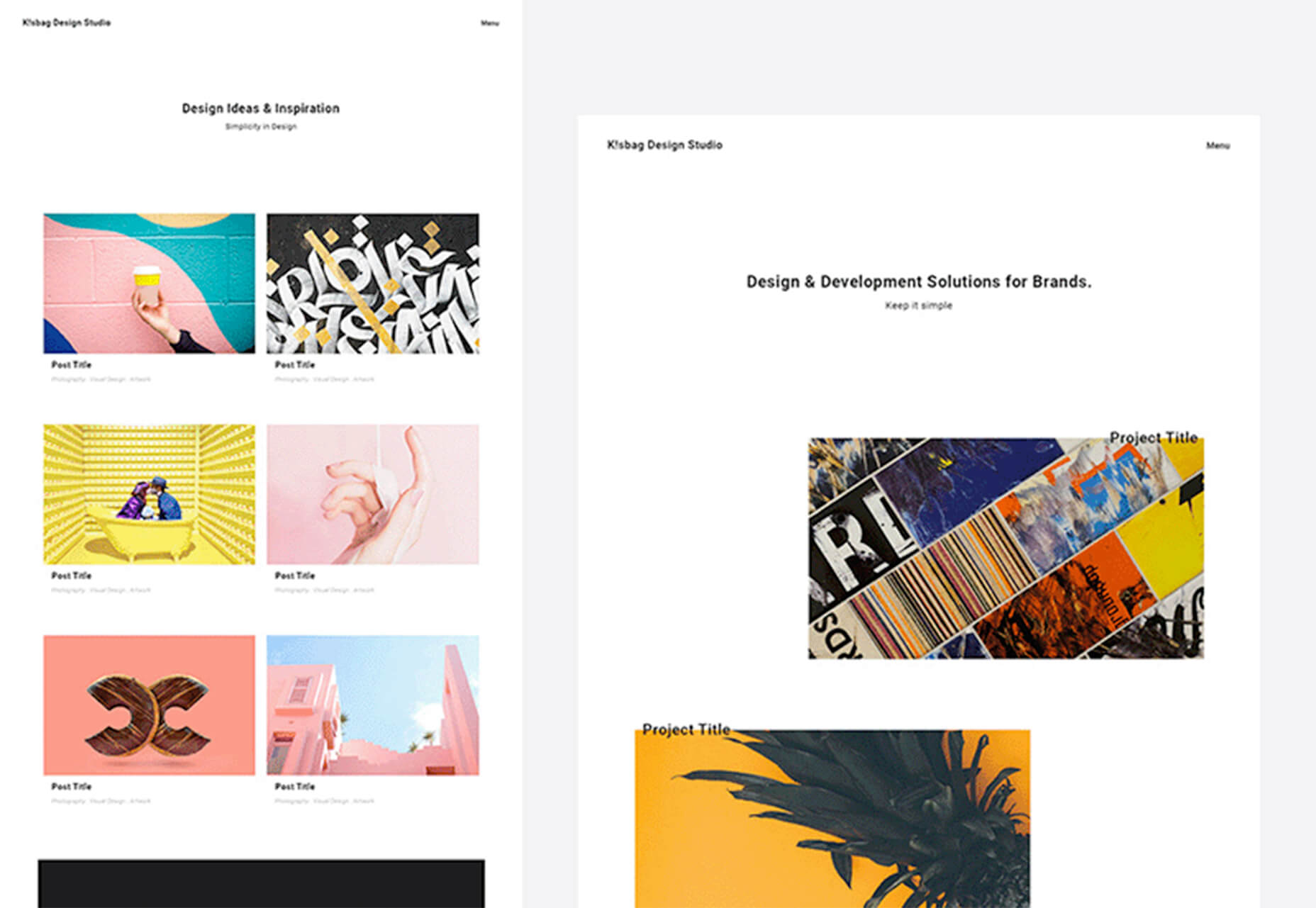
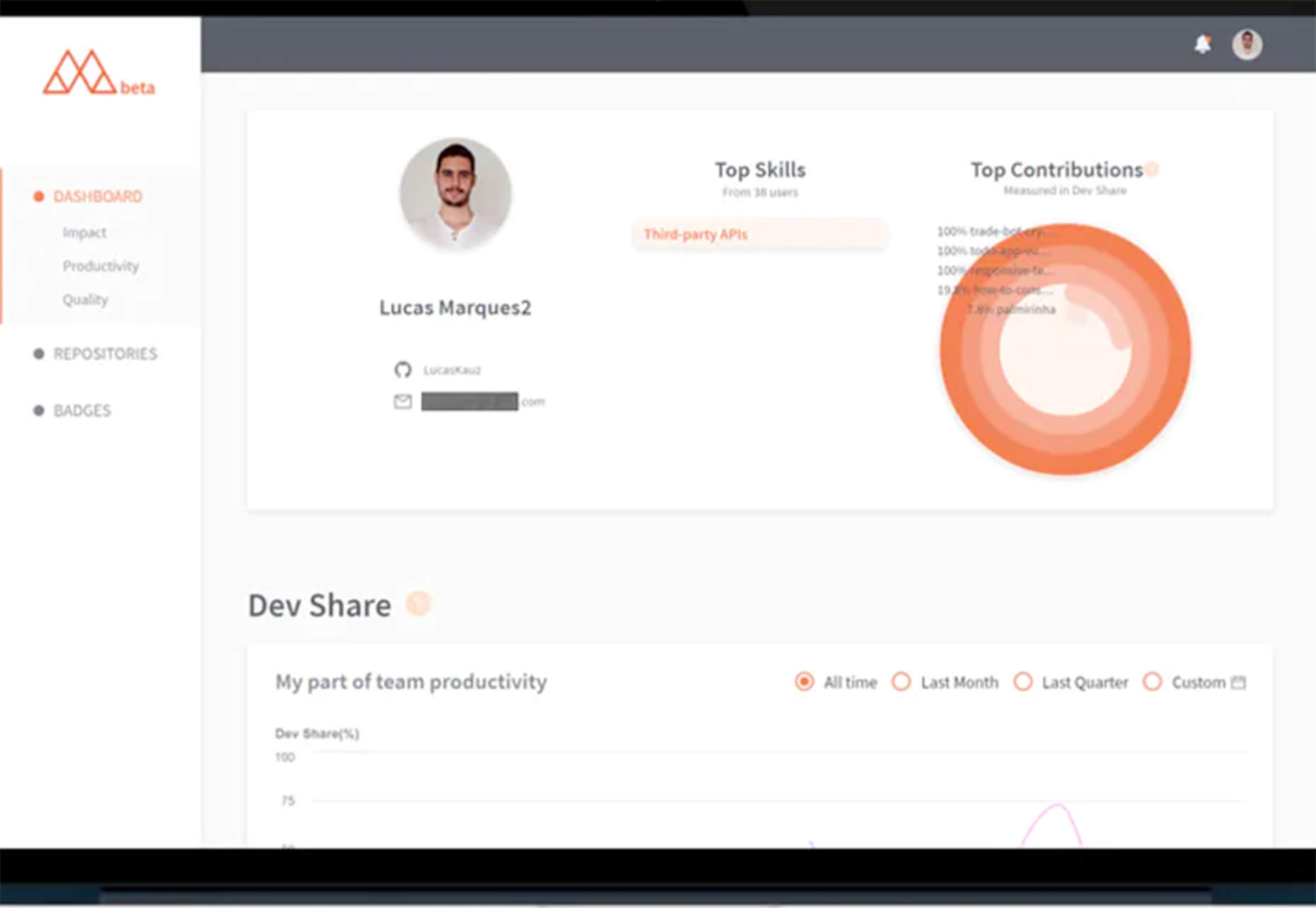
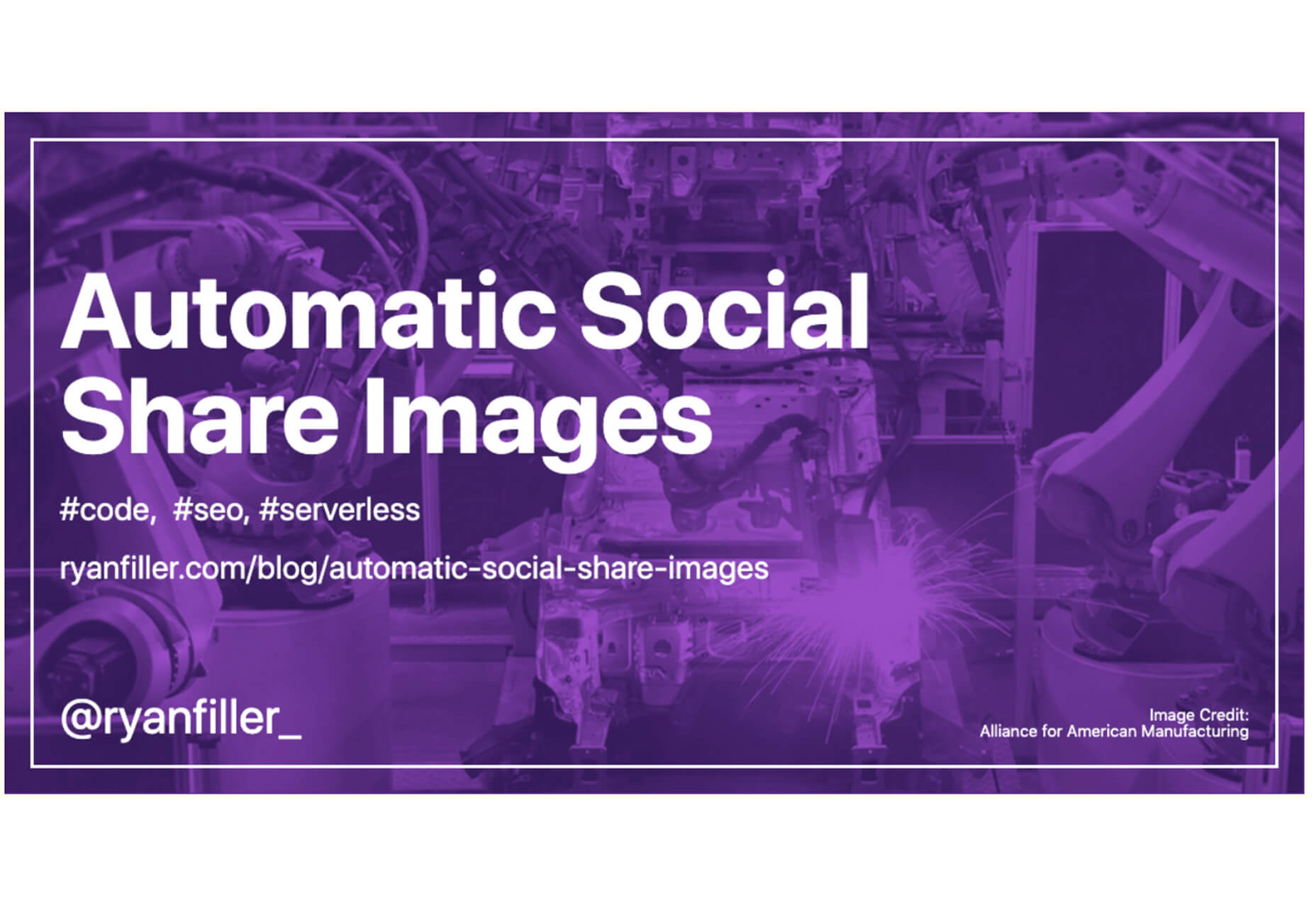



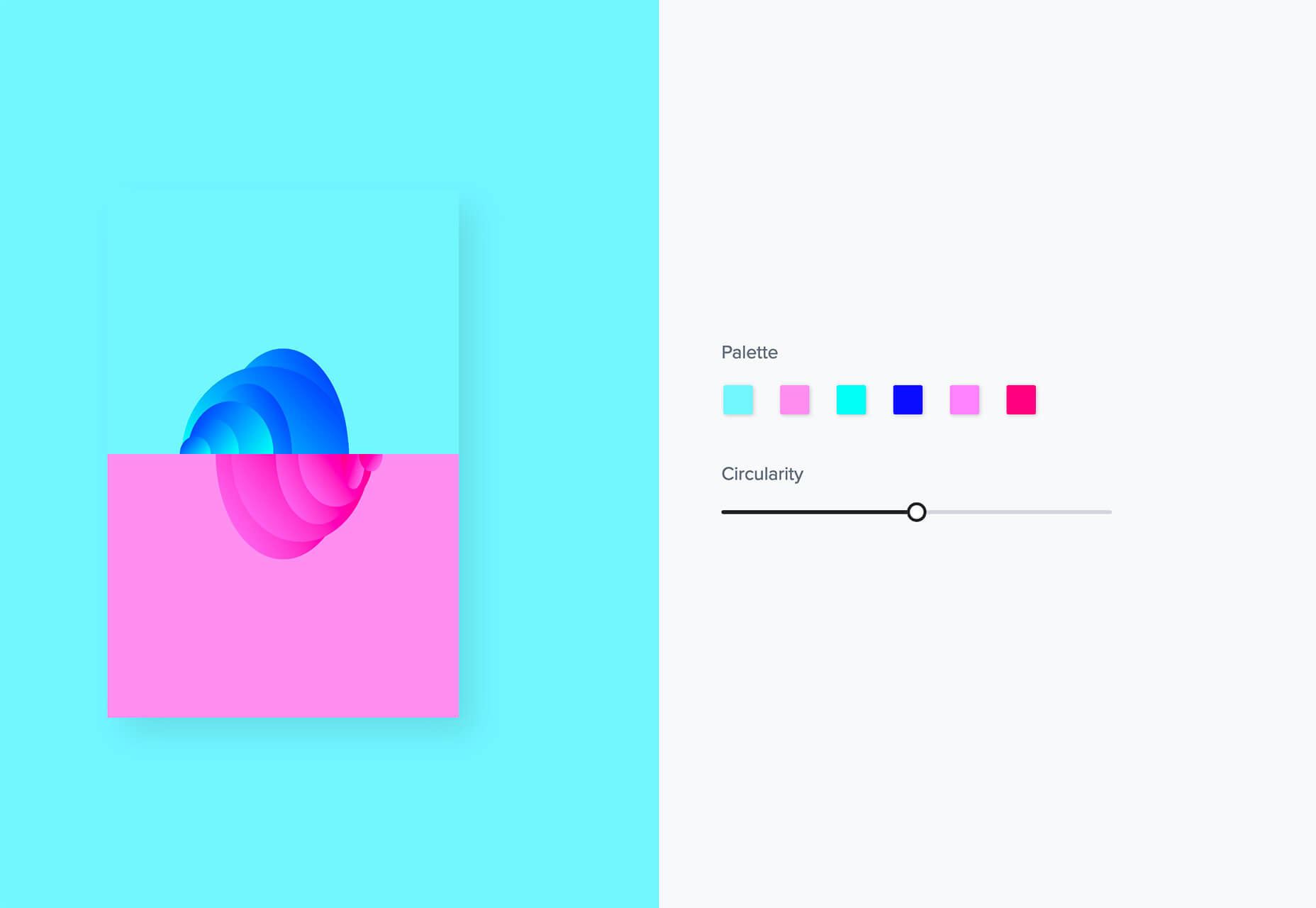
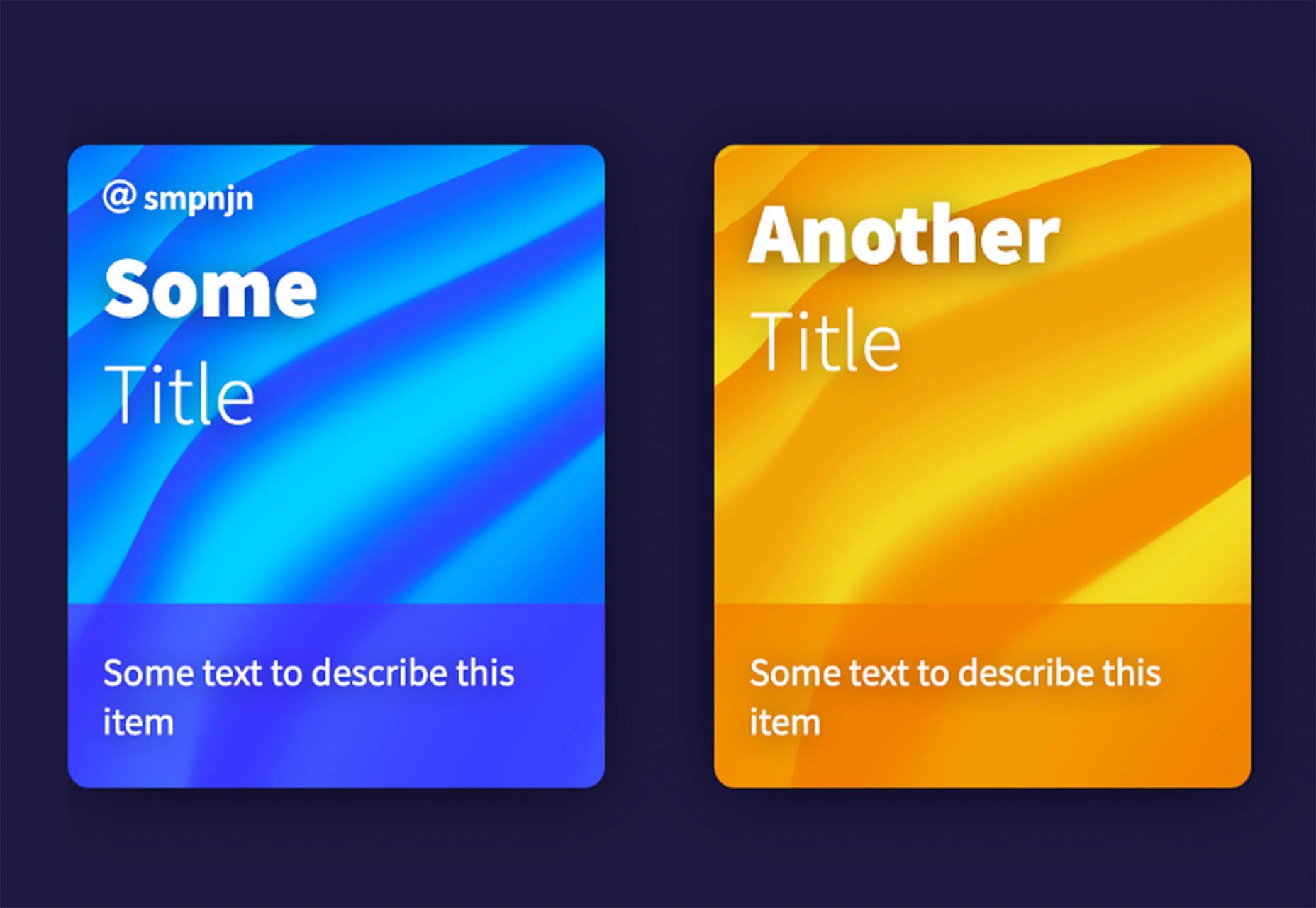


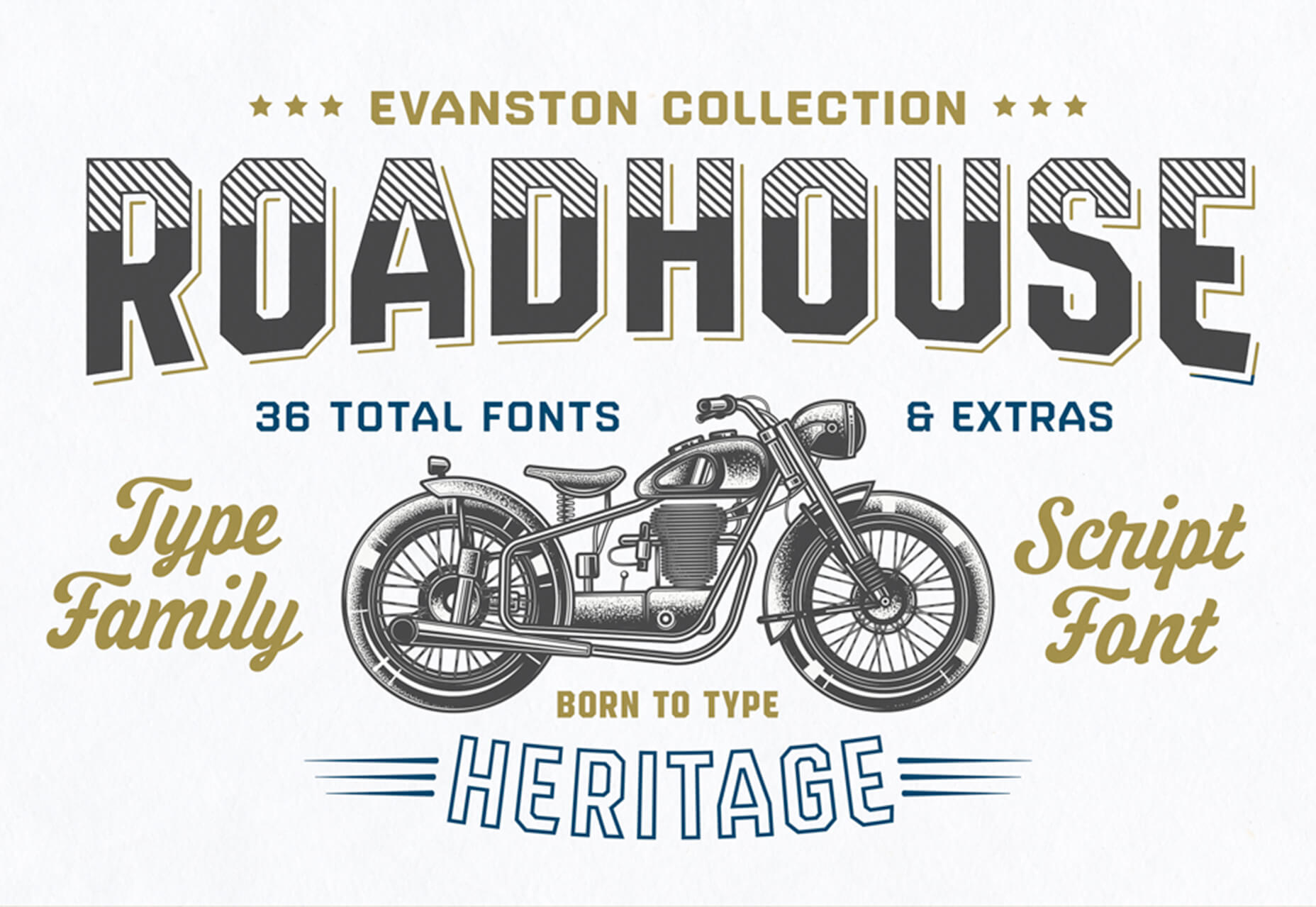


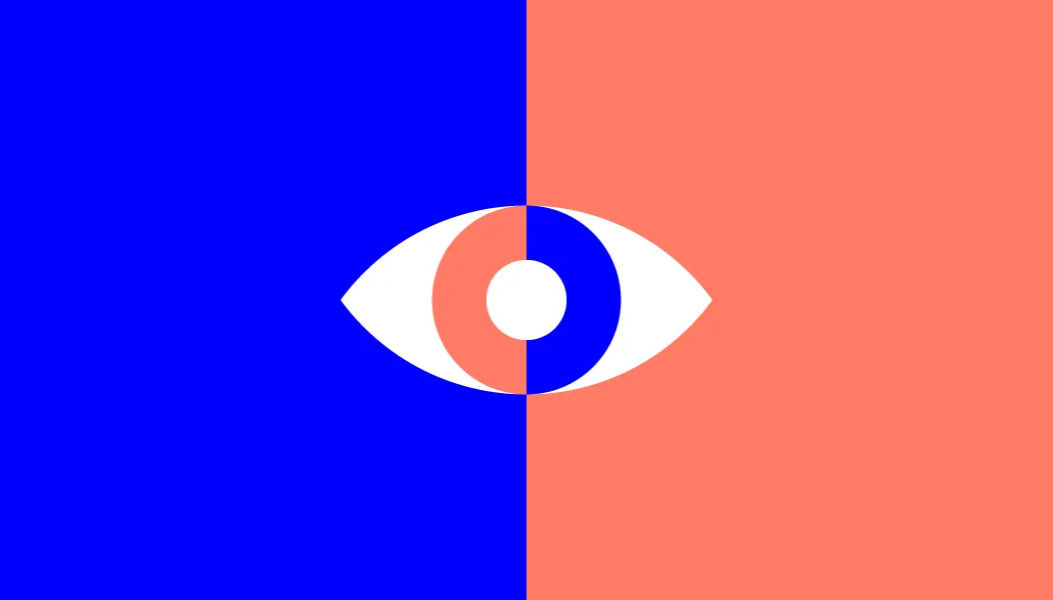 Every week users submit a lot of interesting stuff on our sister site Webdesigner News, highlighting great content from around the web that can be of interest to web designers.
Every week users submit a lot of interesting stuff on our sister site Webdesigner News, highlighting great content from around the web that can be of interest to web designers.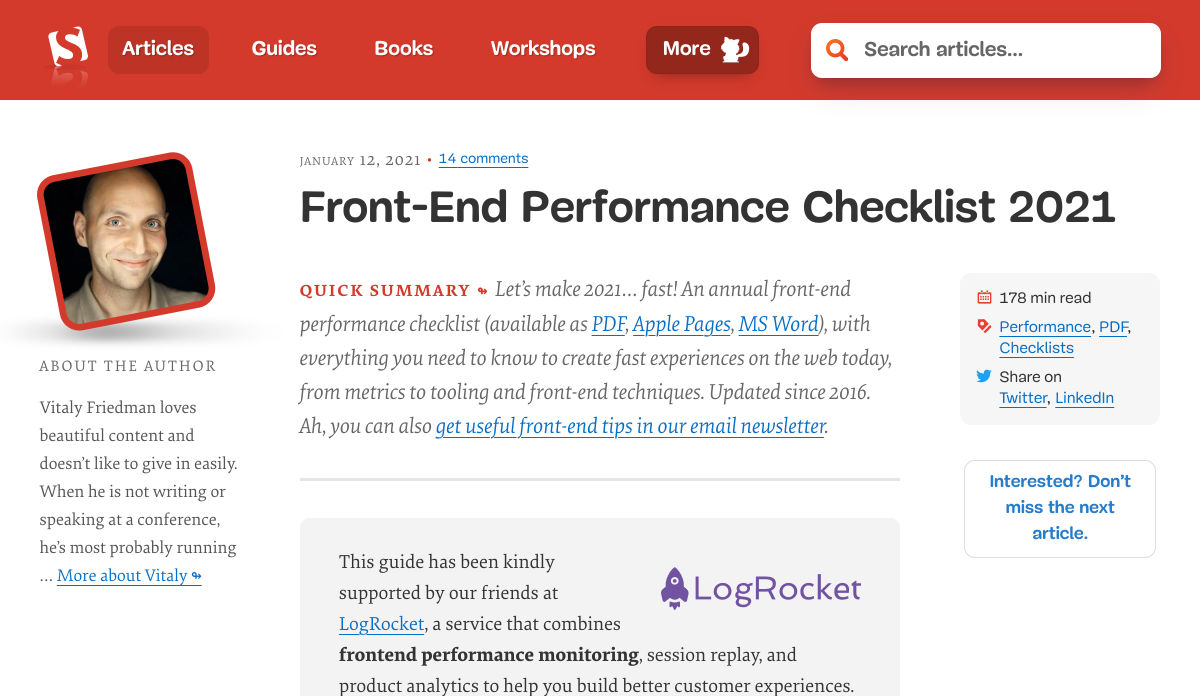
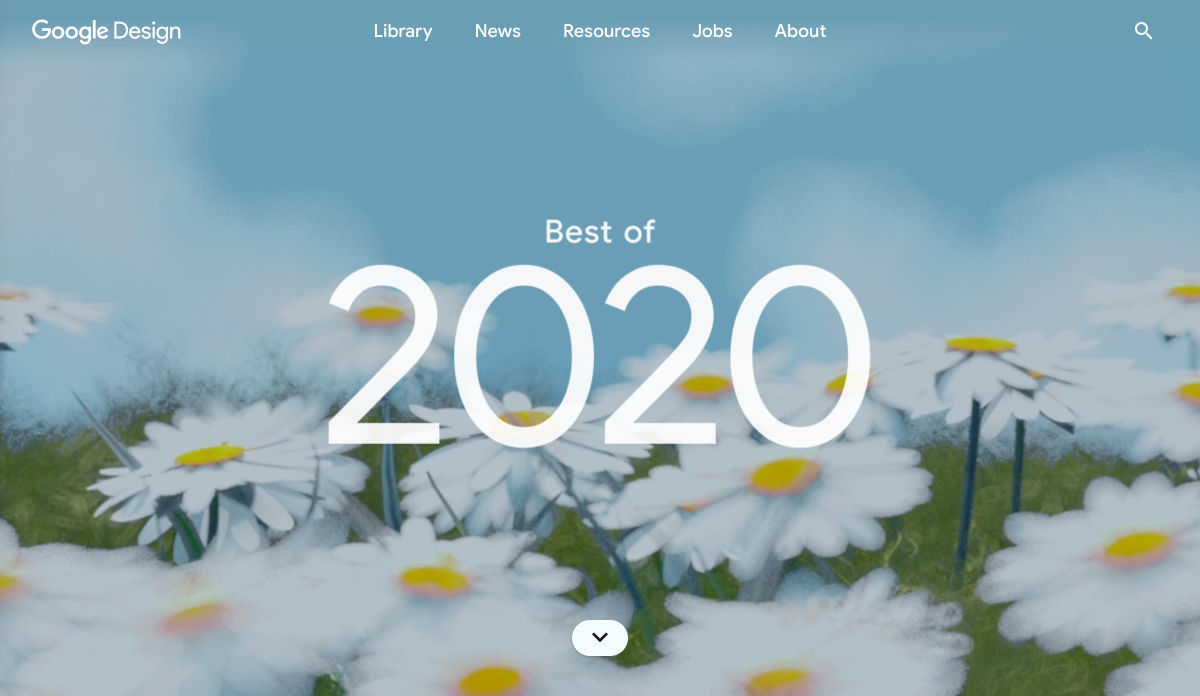
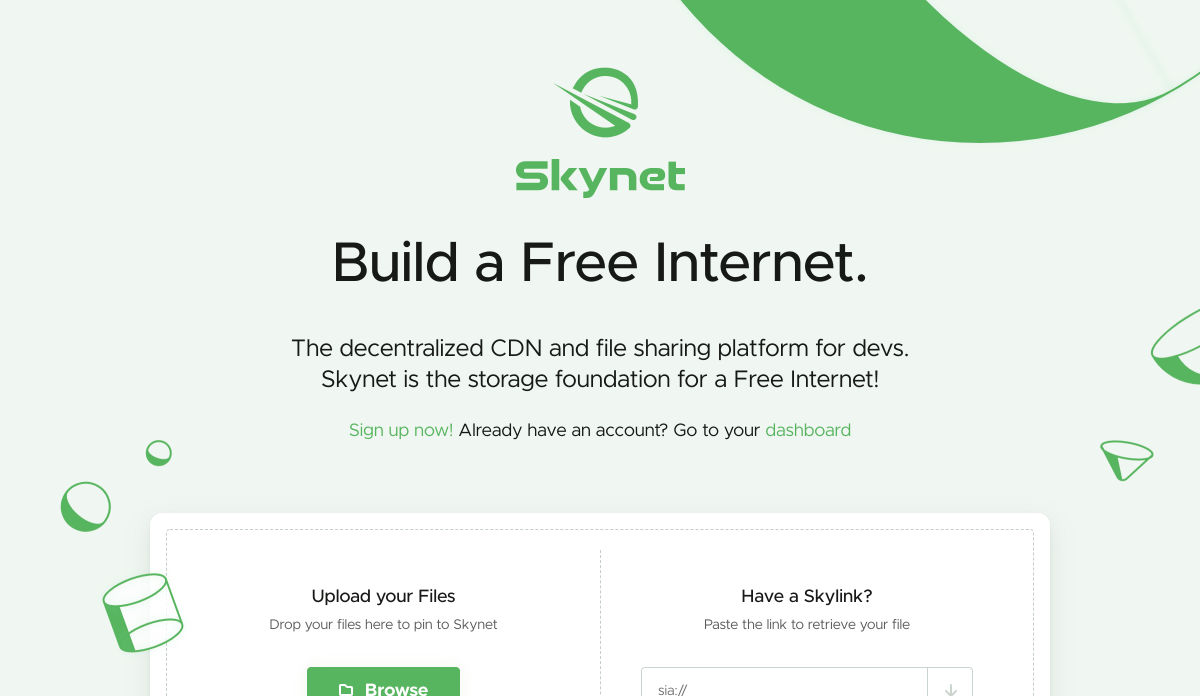
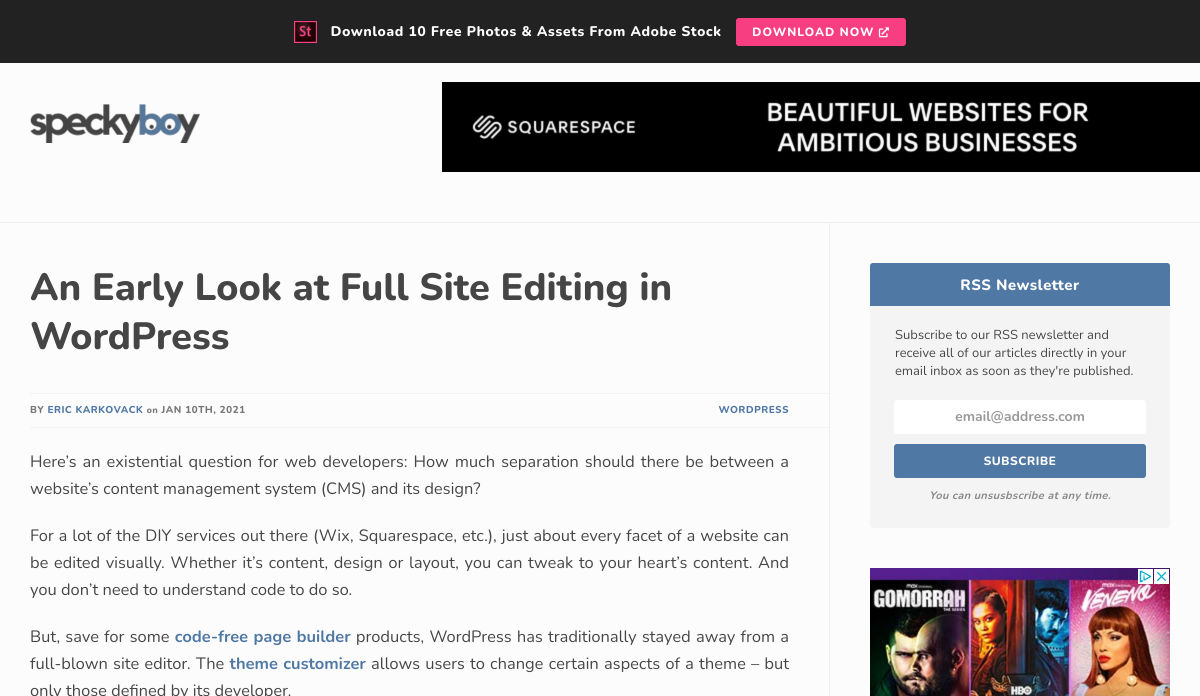
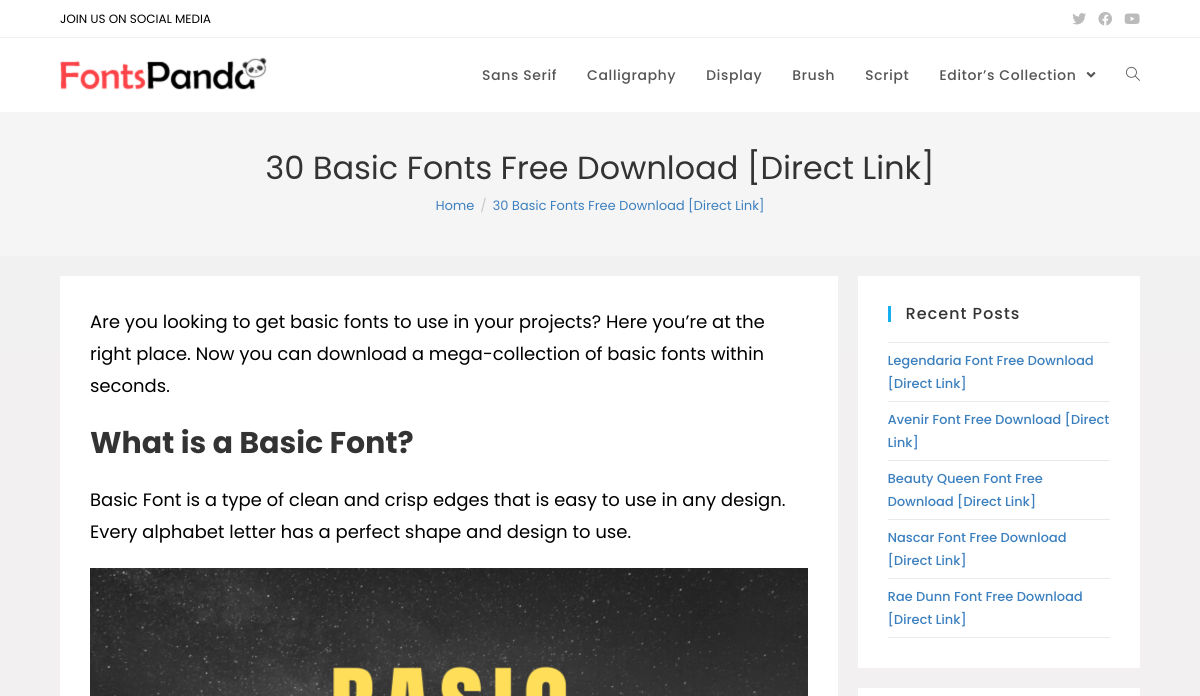
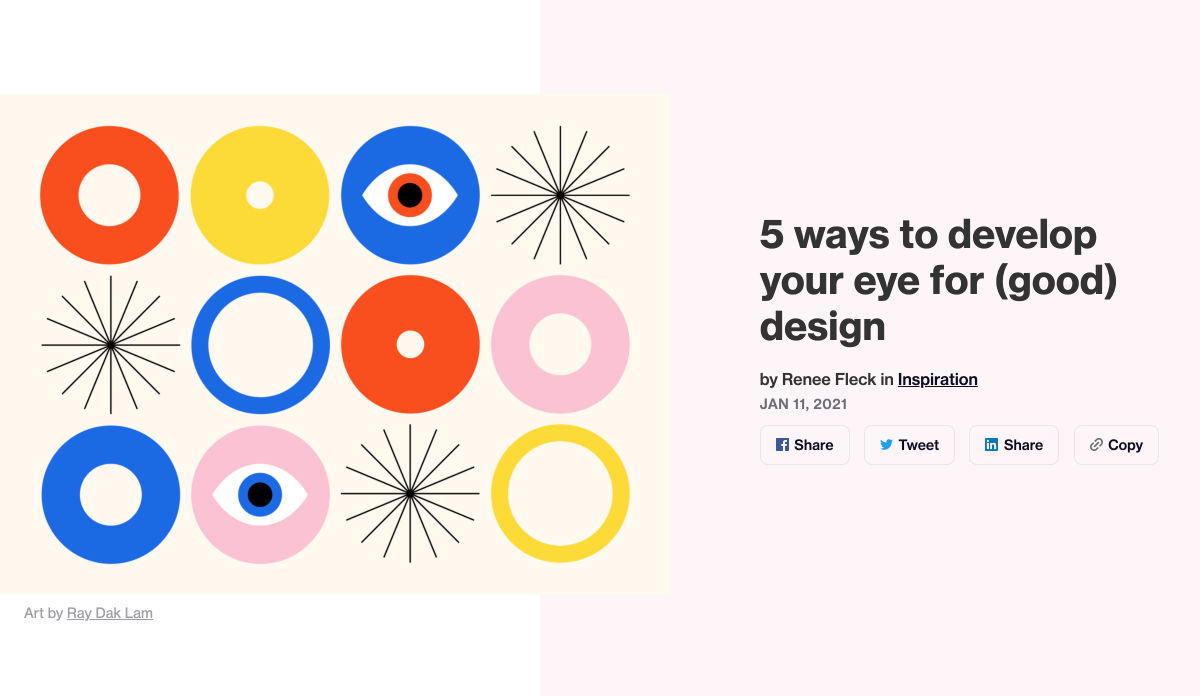
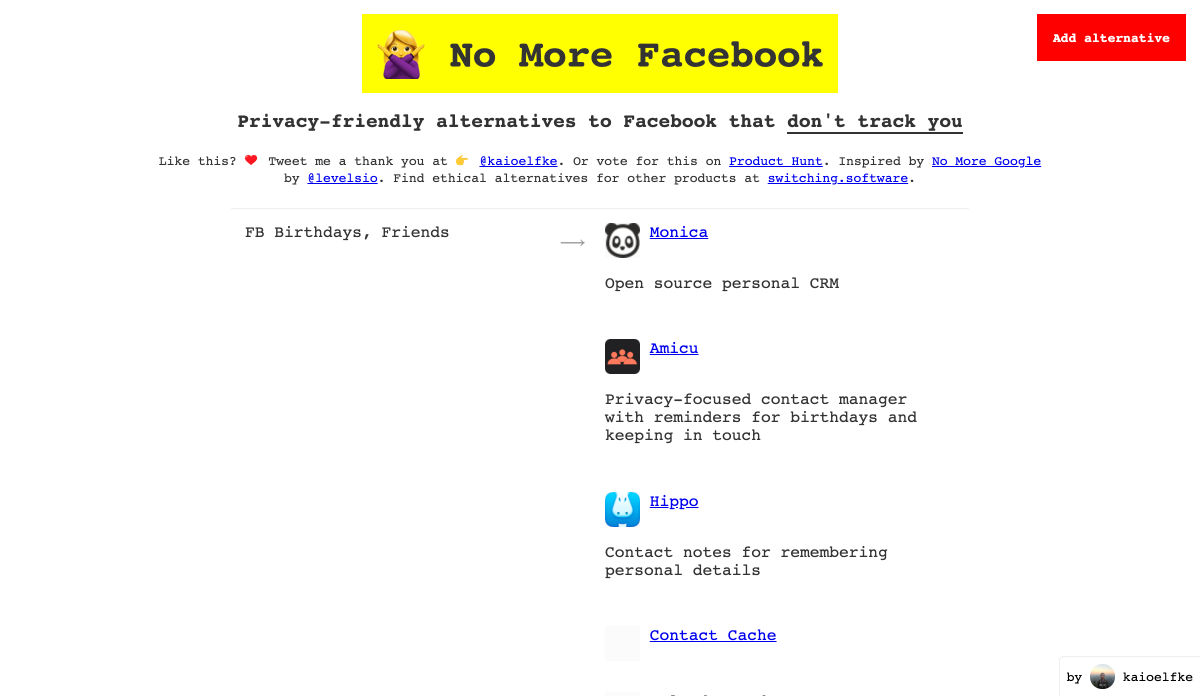
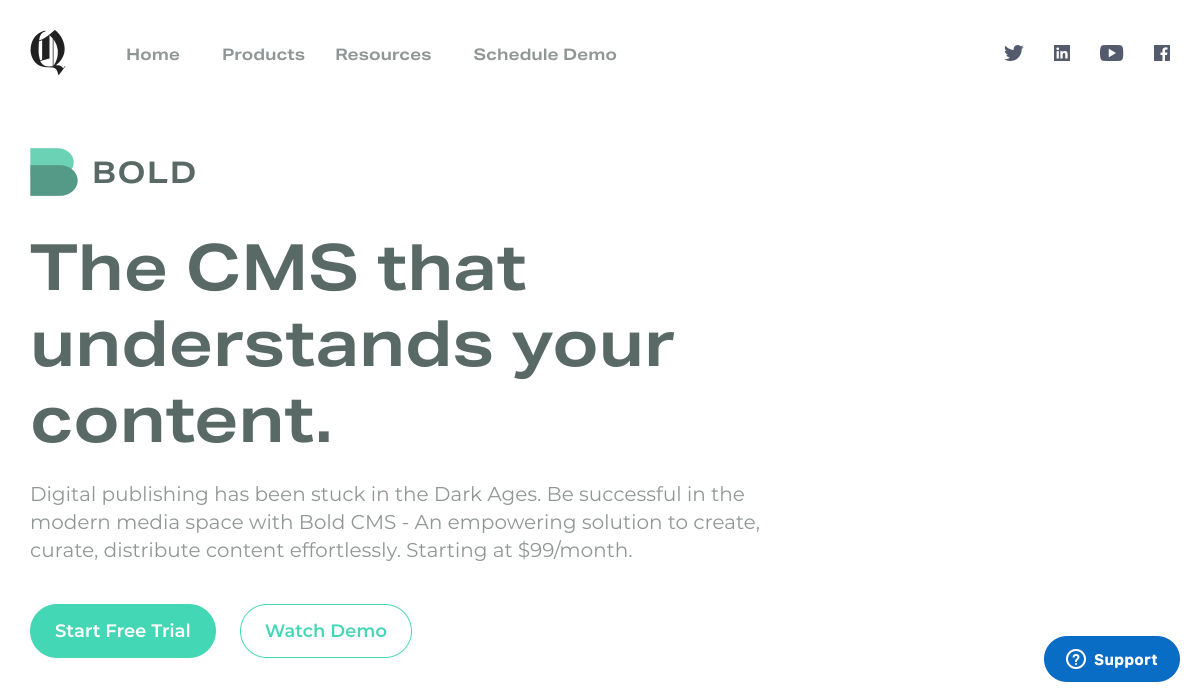
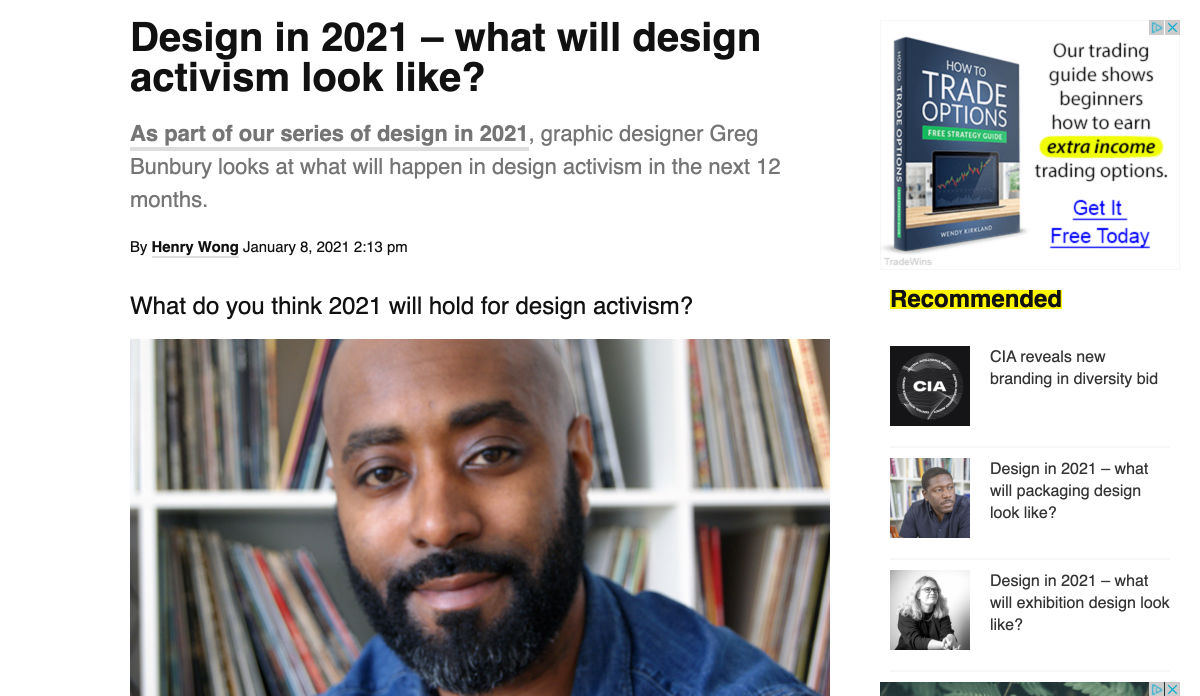
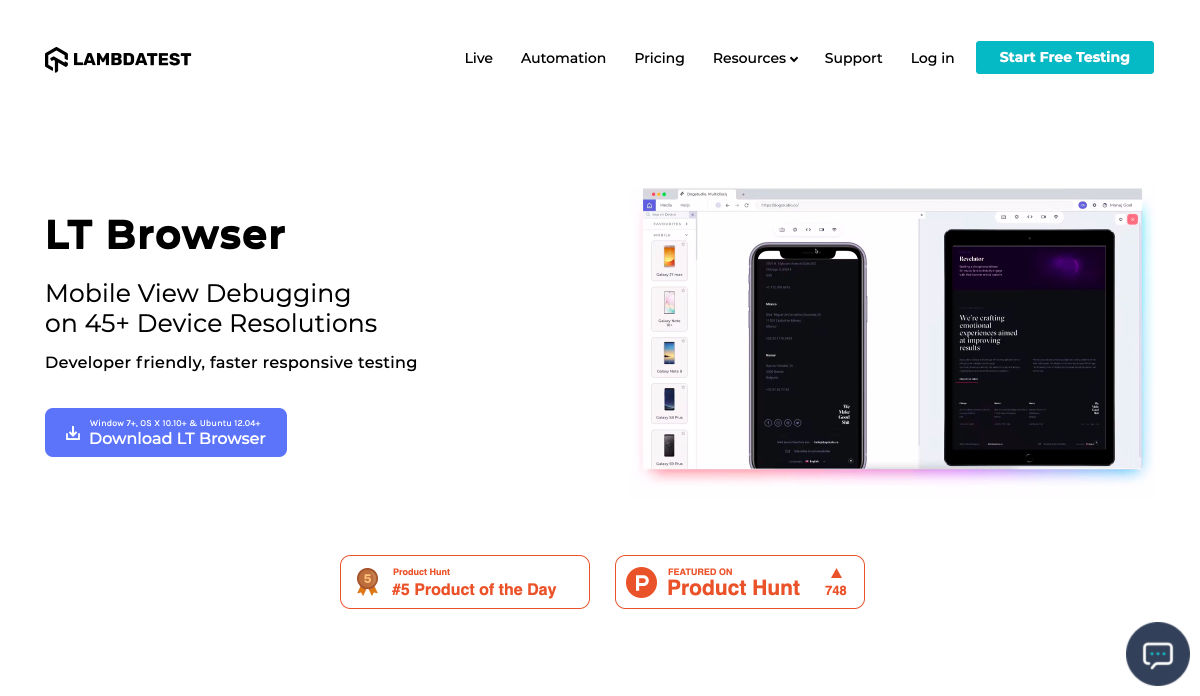

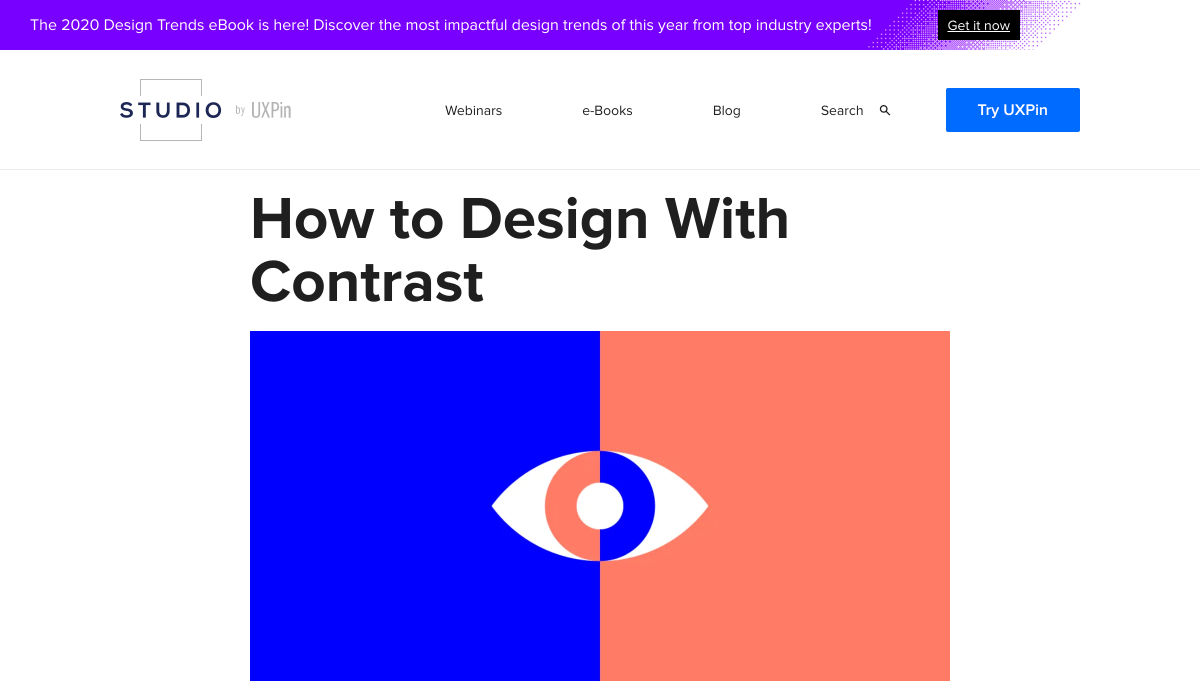
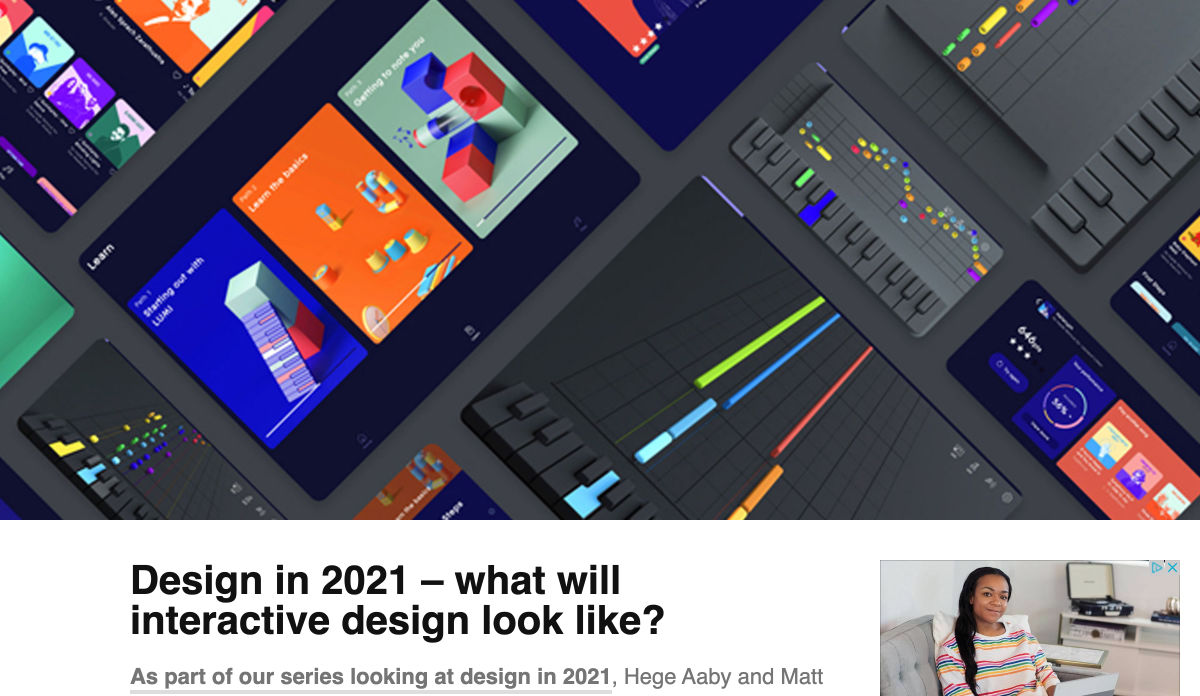
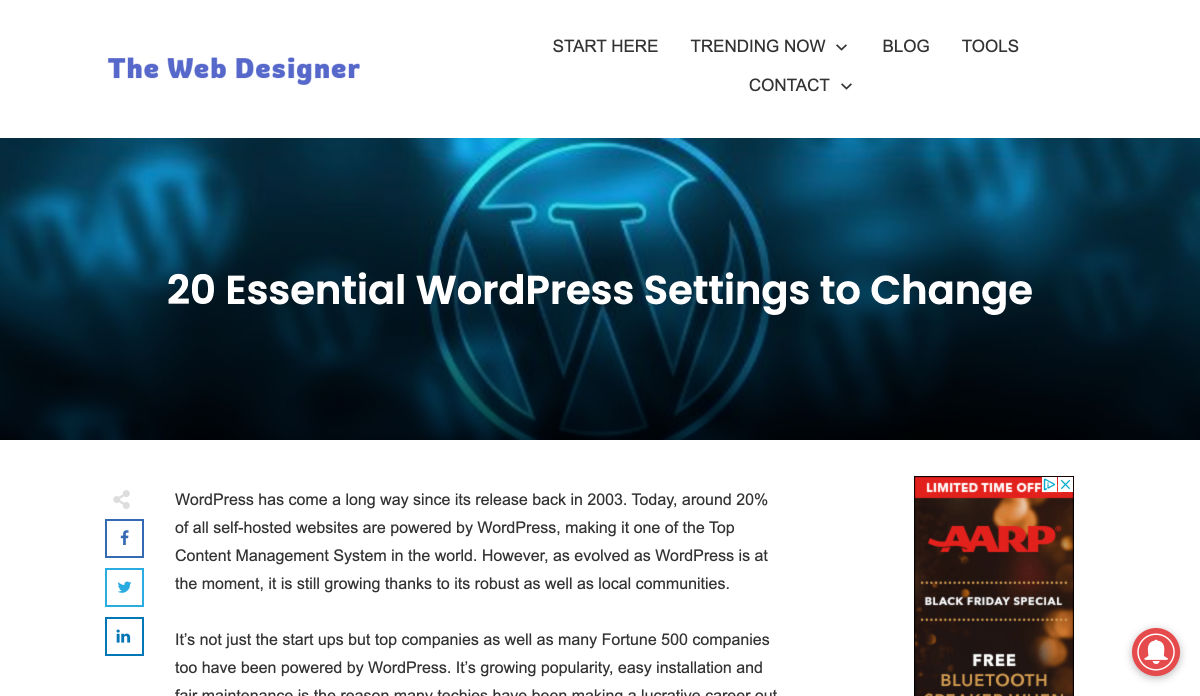
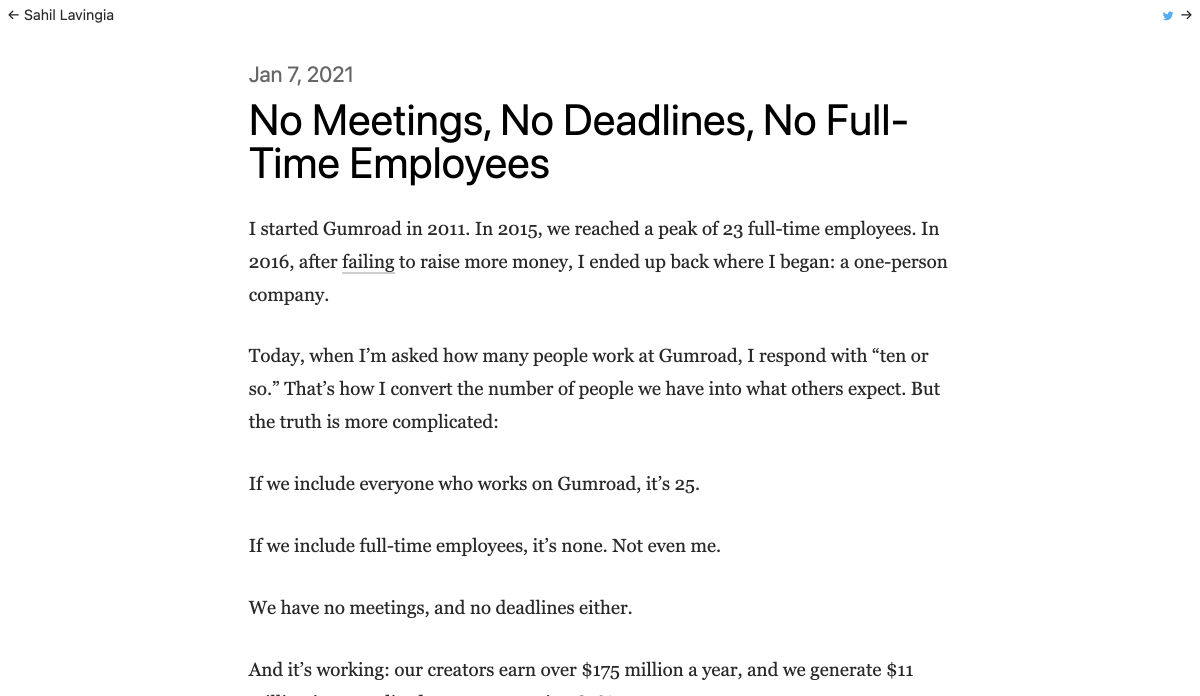
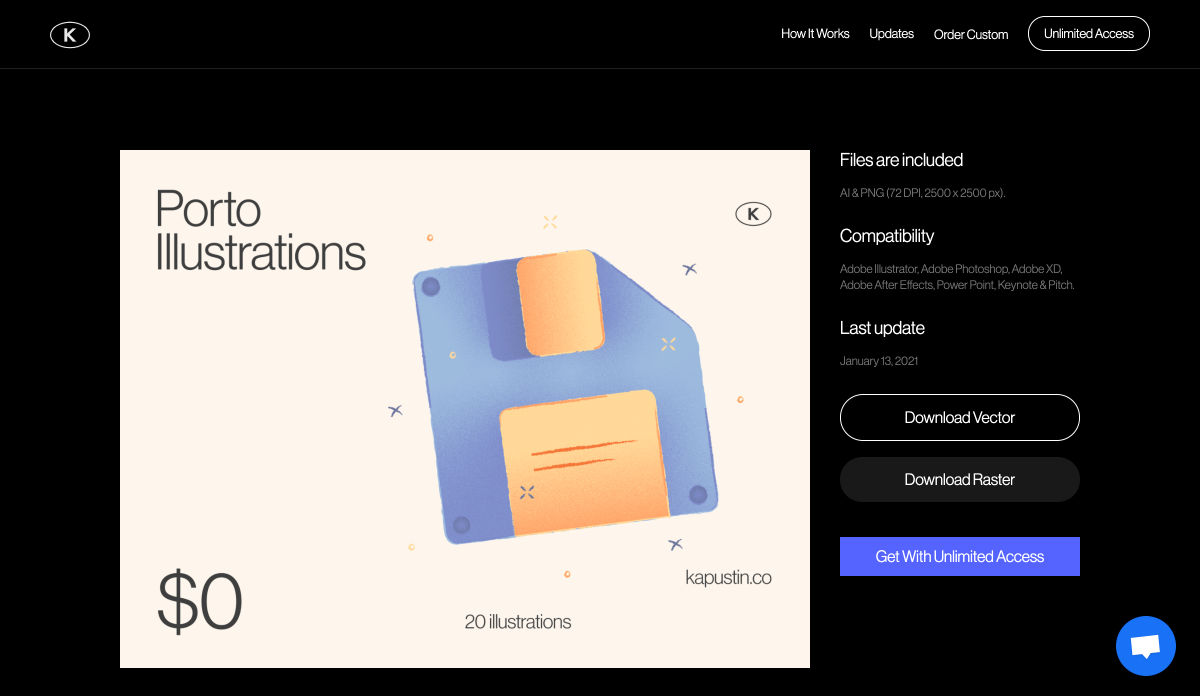
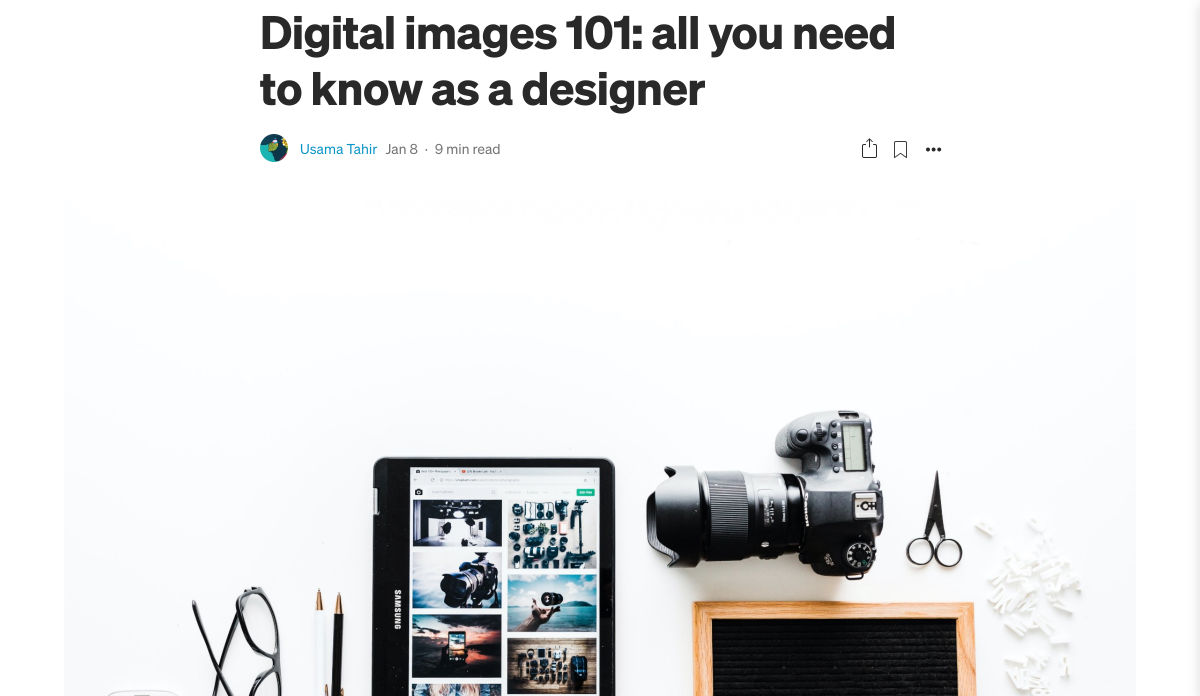
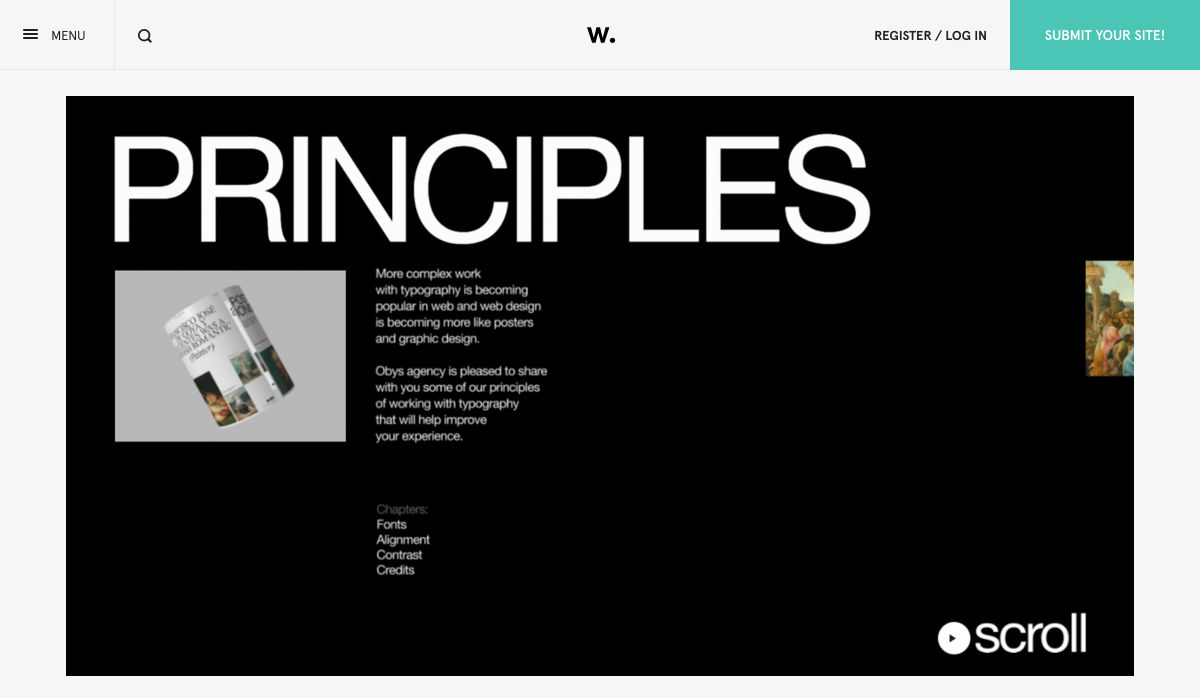
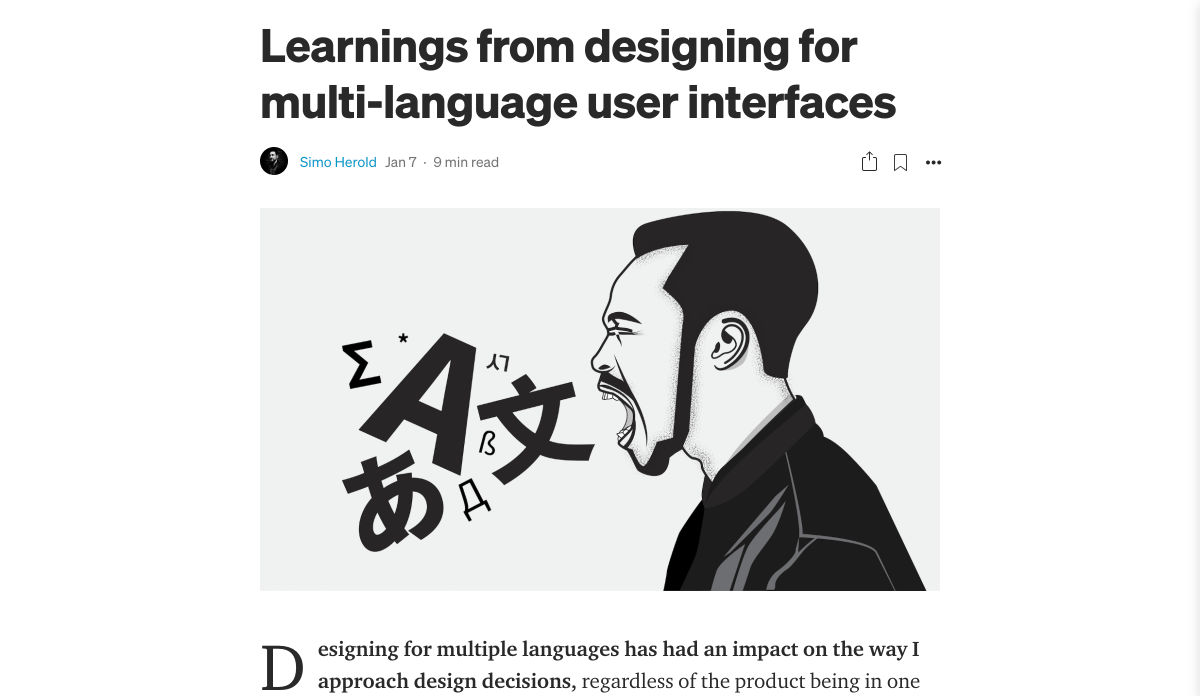

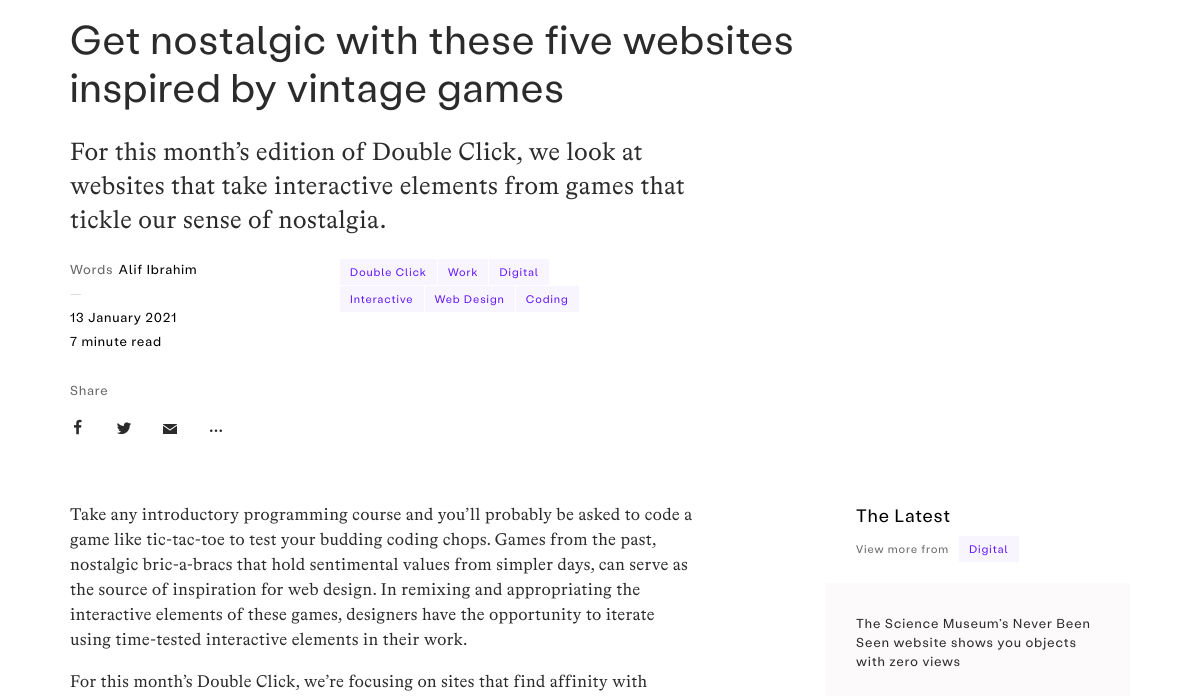
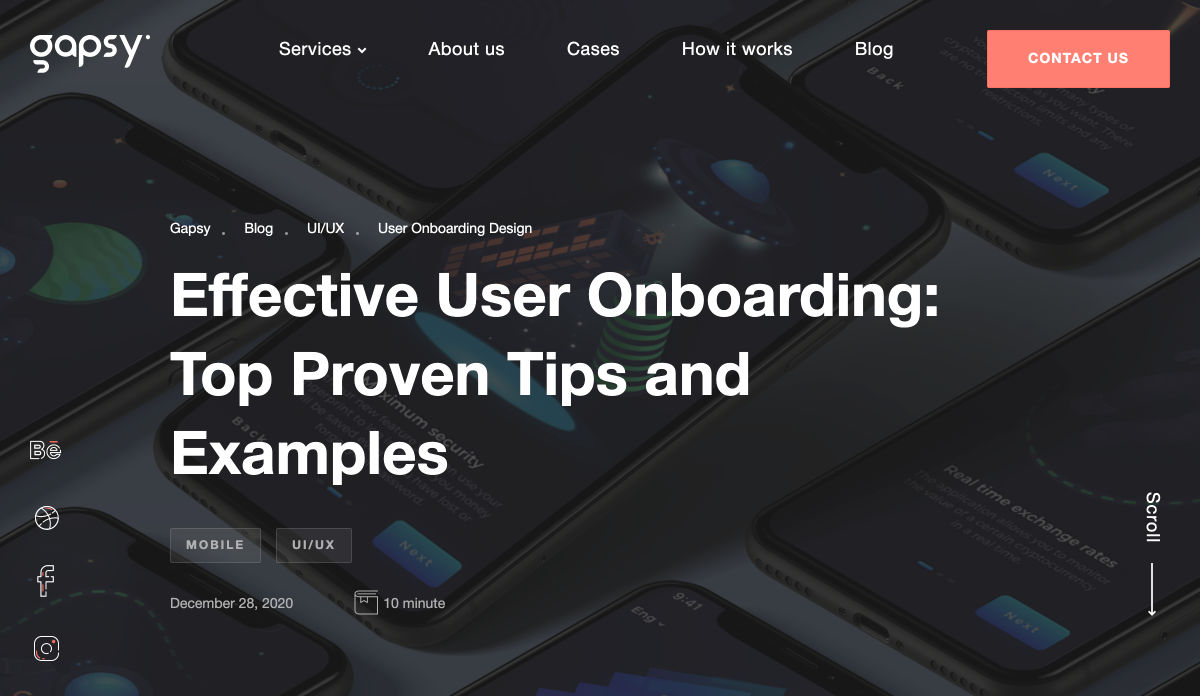
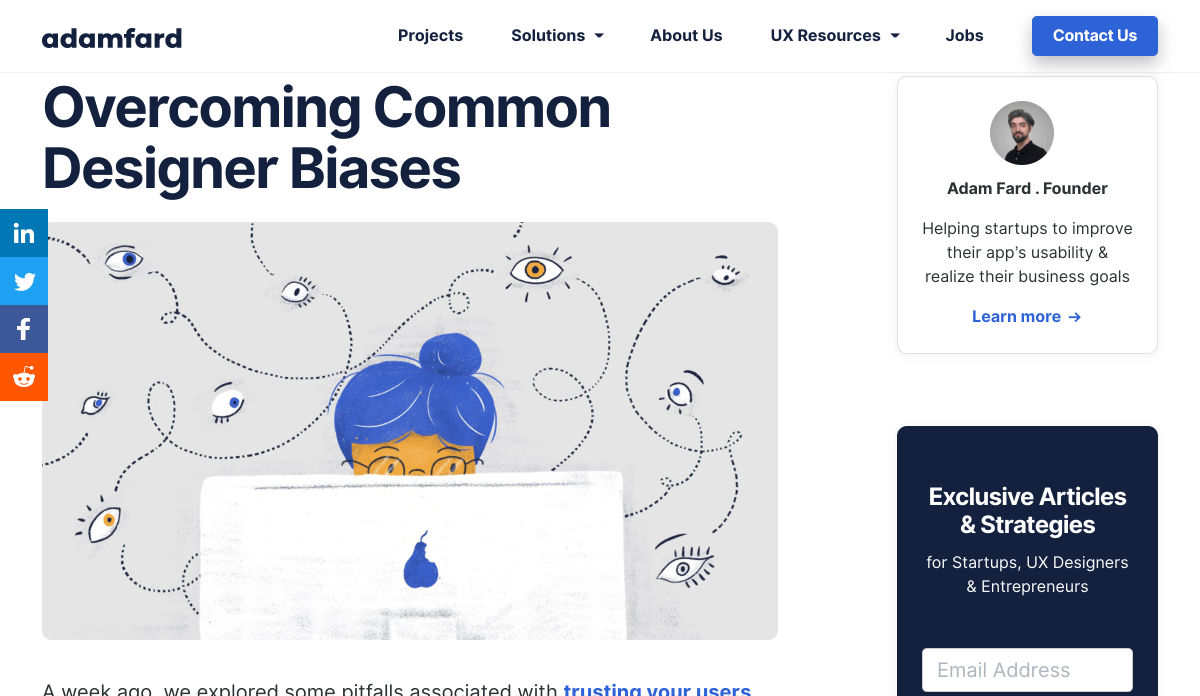
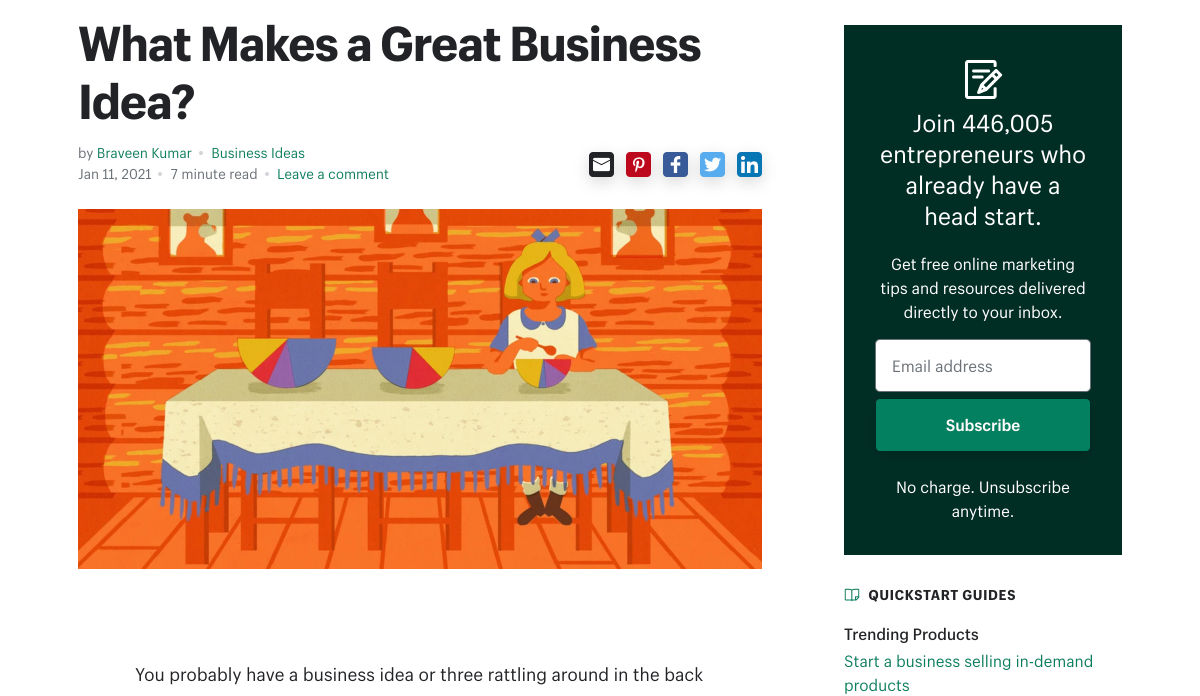
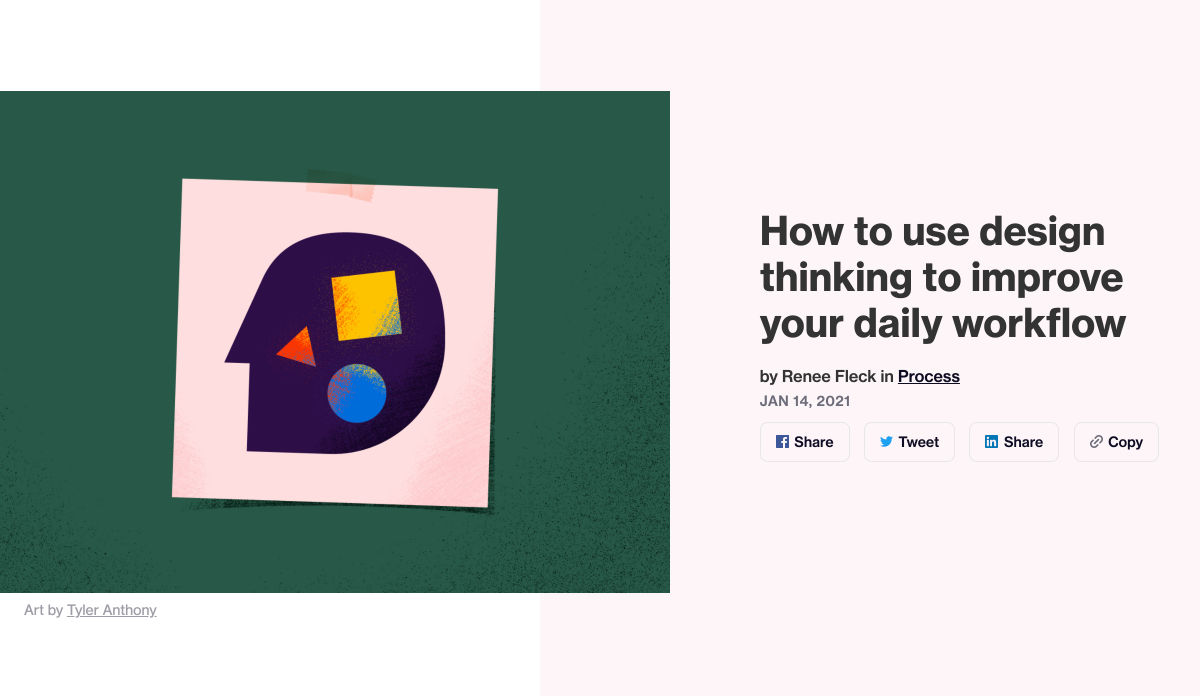

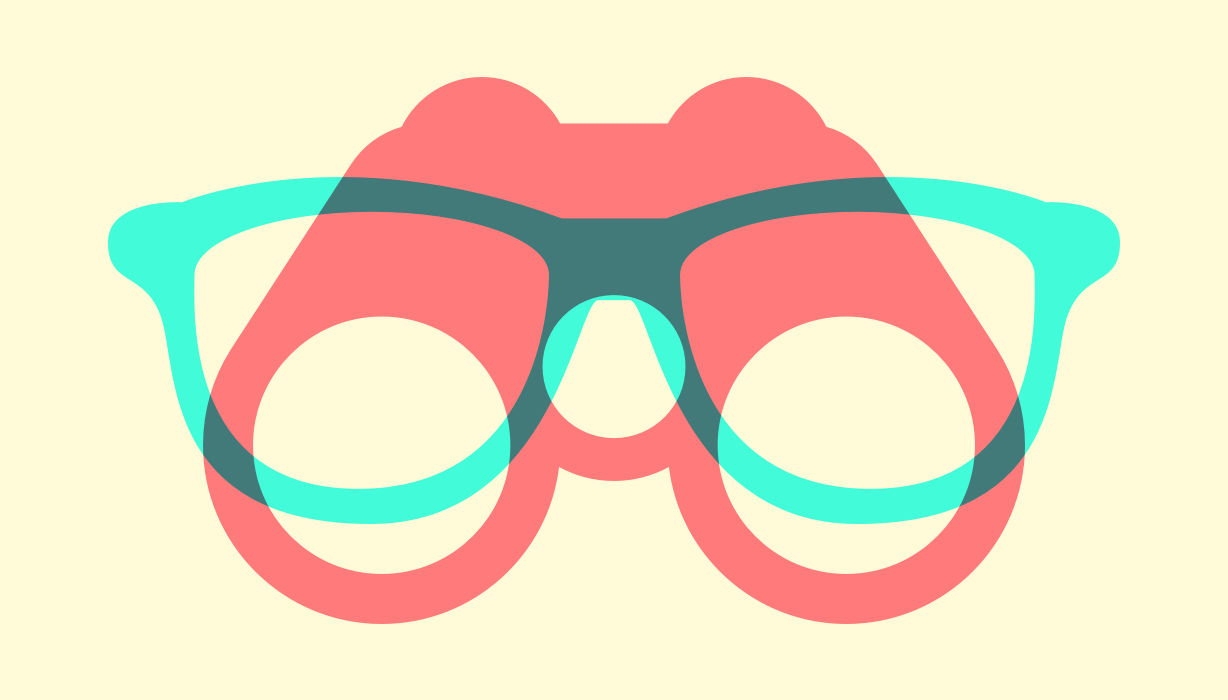 Every week users submit a lot of interesting stuff on our sister site Webdesigner News, highlighting great content from around the web that can be of interest to web designers.
Every week users submit a lot of interesting stuff on our sister site Webdesigner News, highlighting great content from around the web that can be of interest to web designers.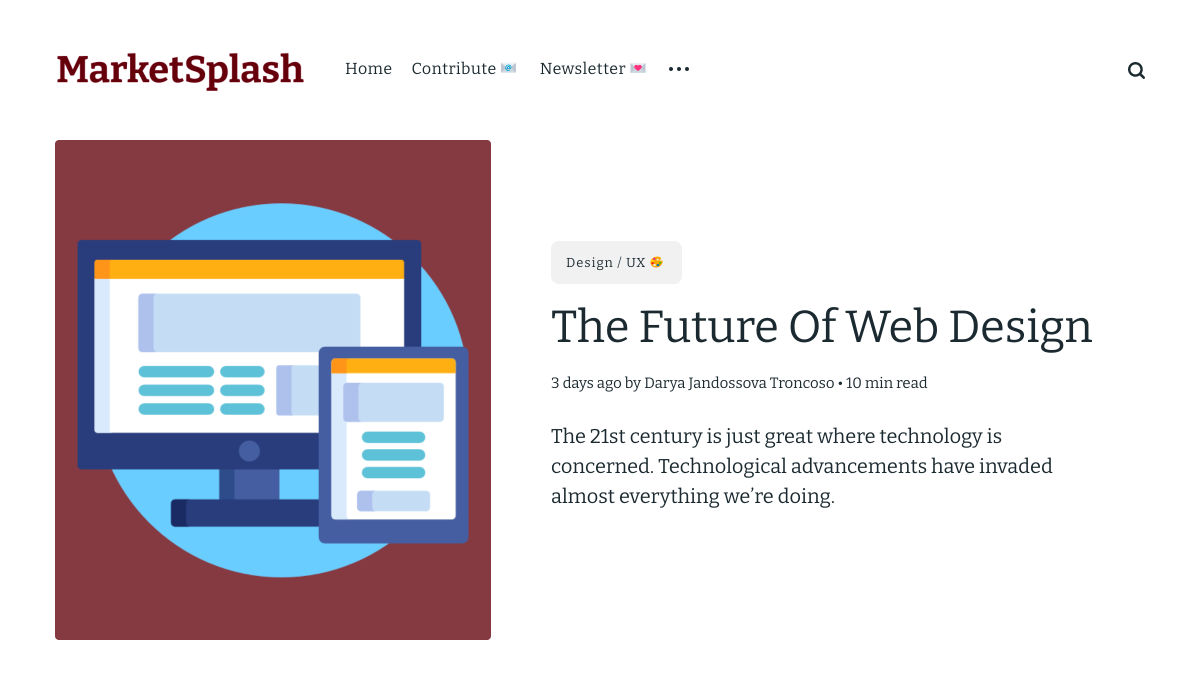
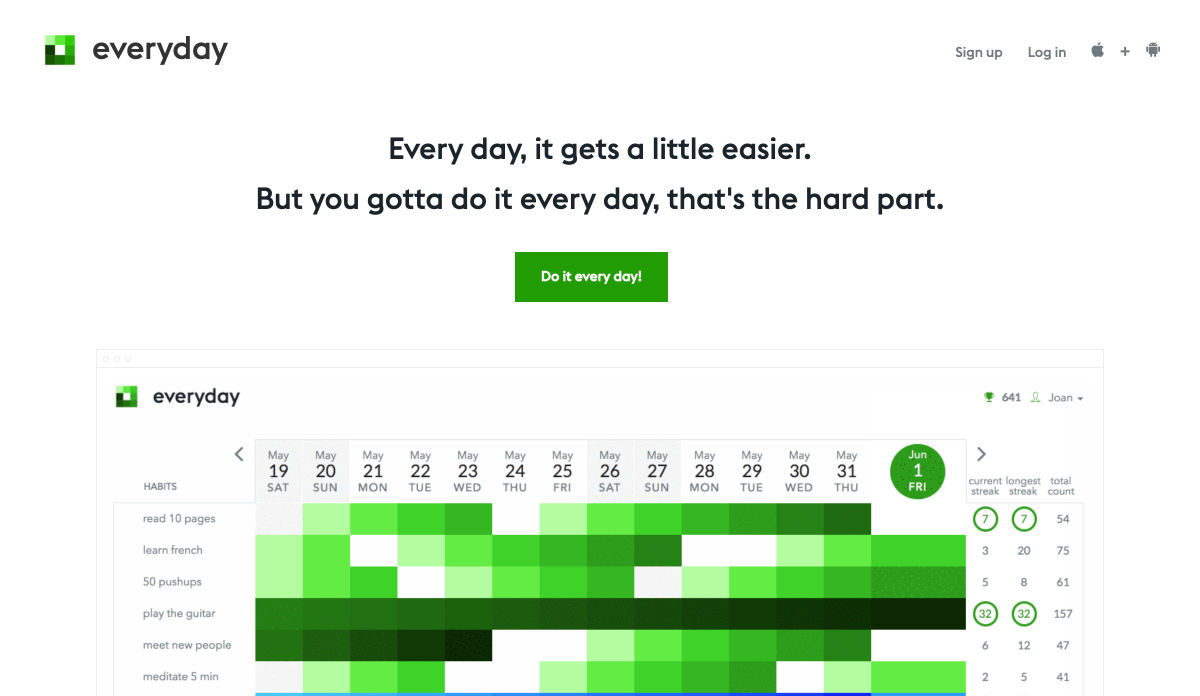
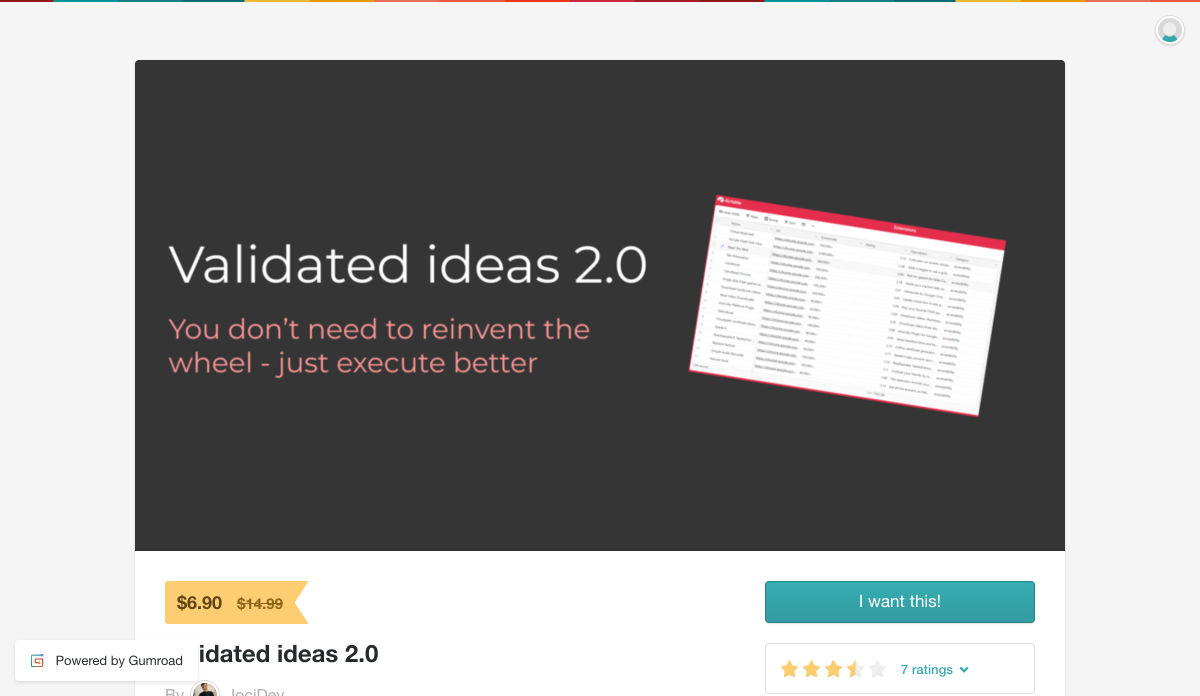
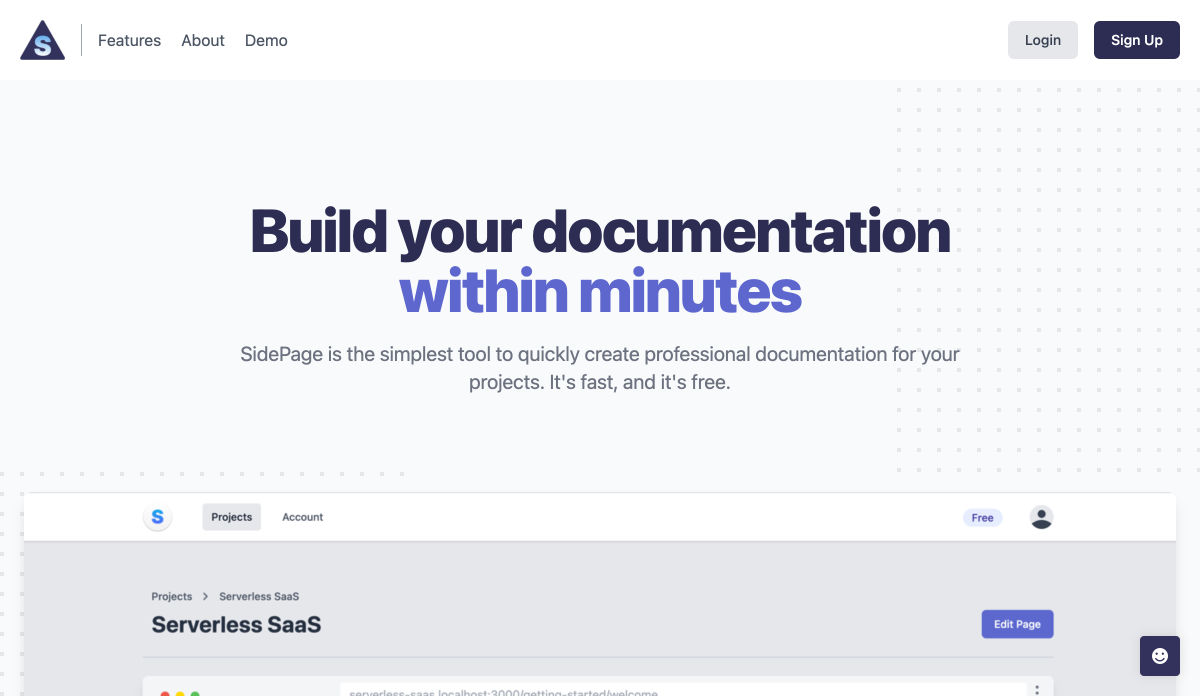
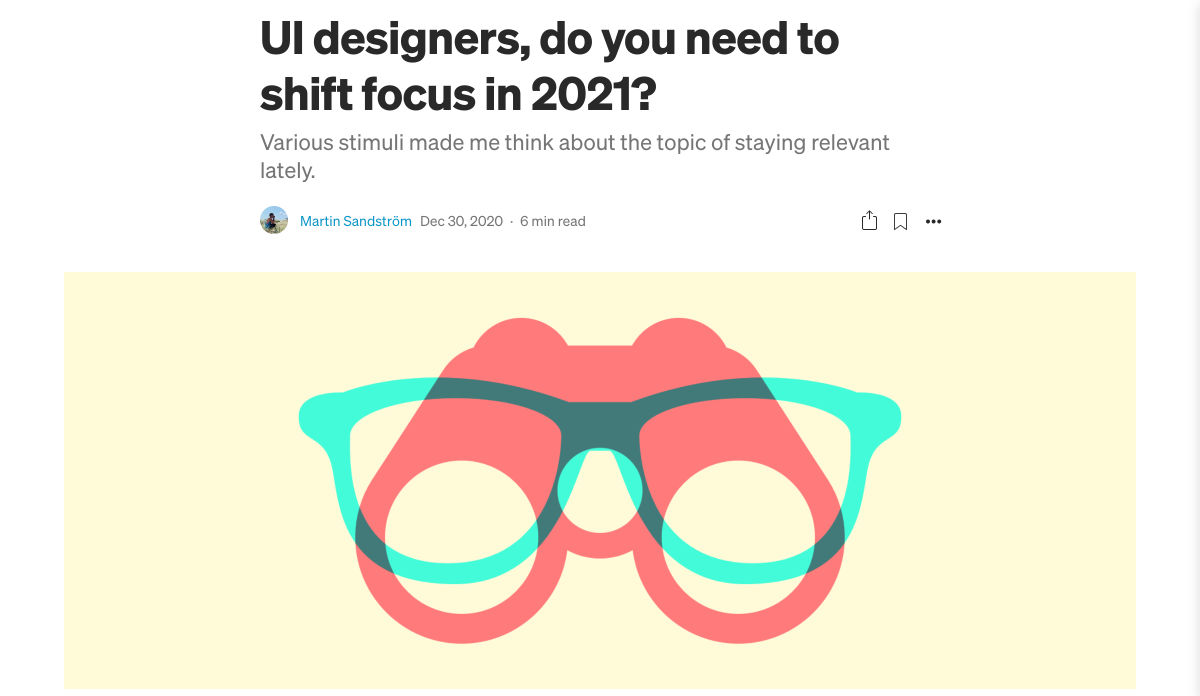
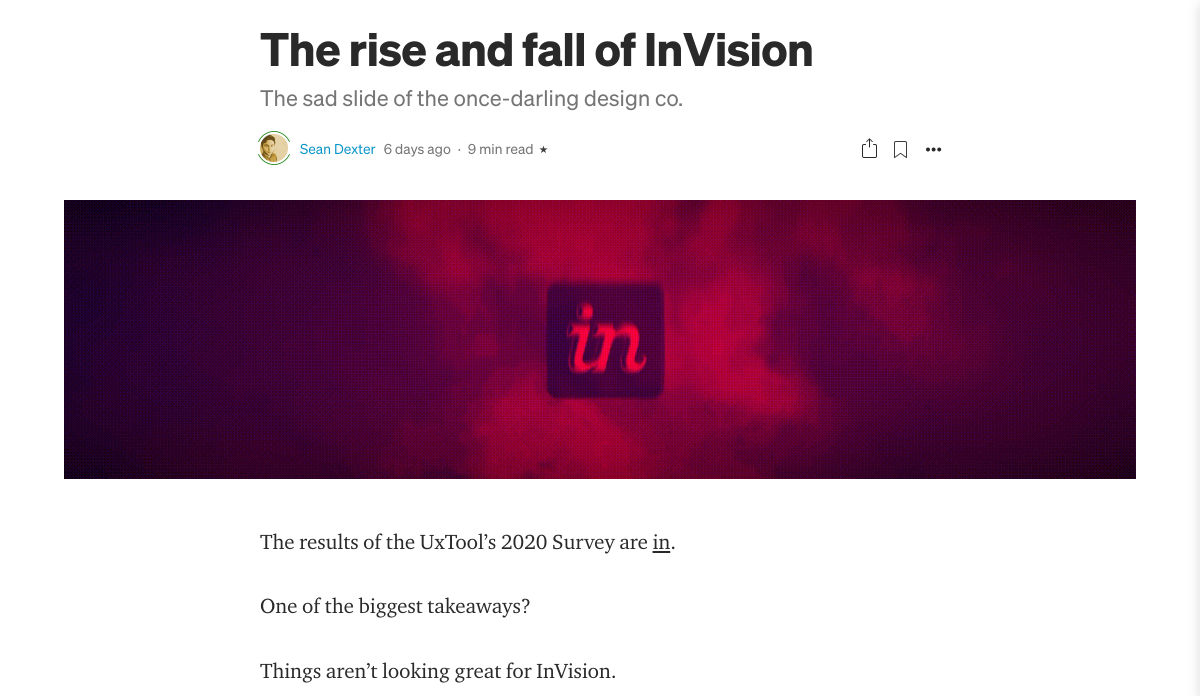
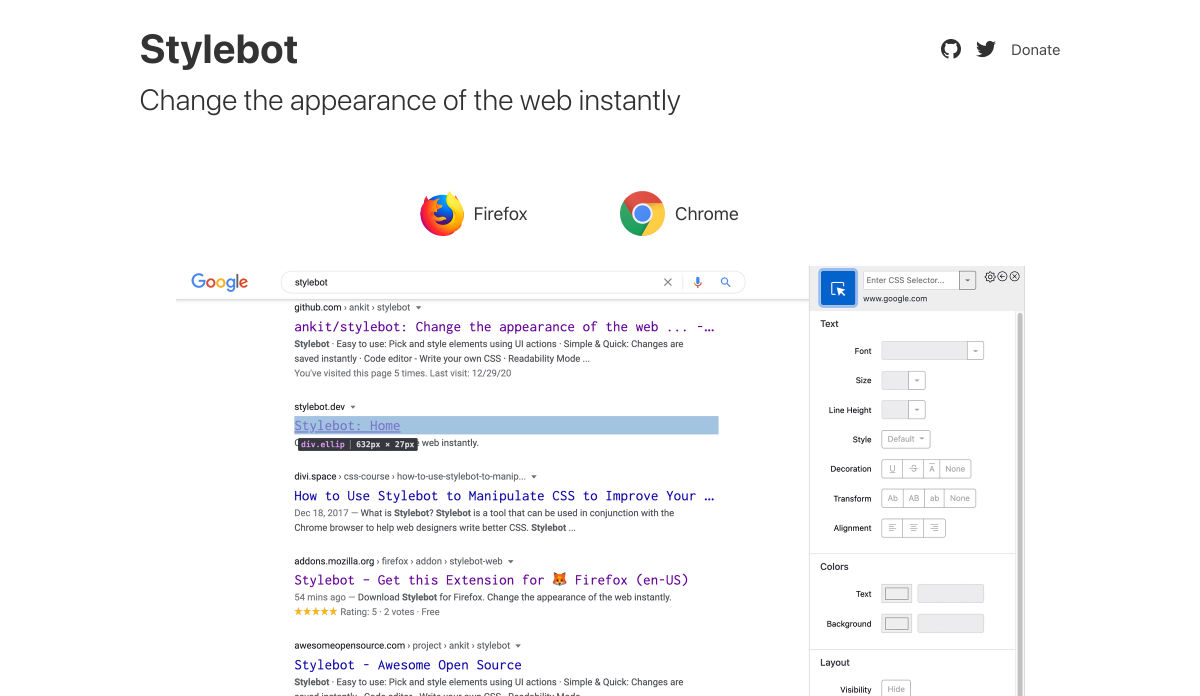
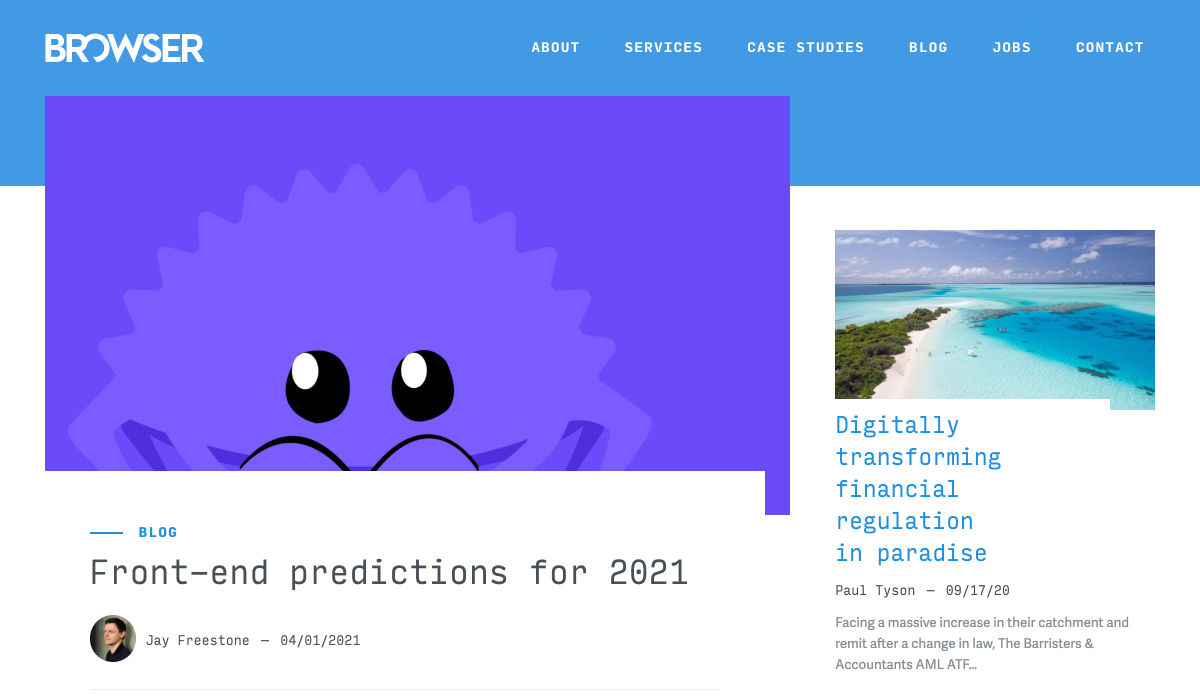
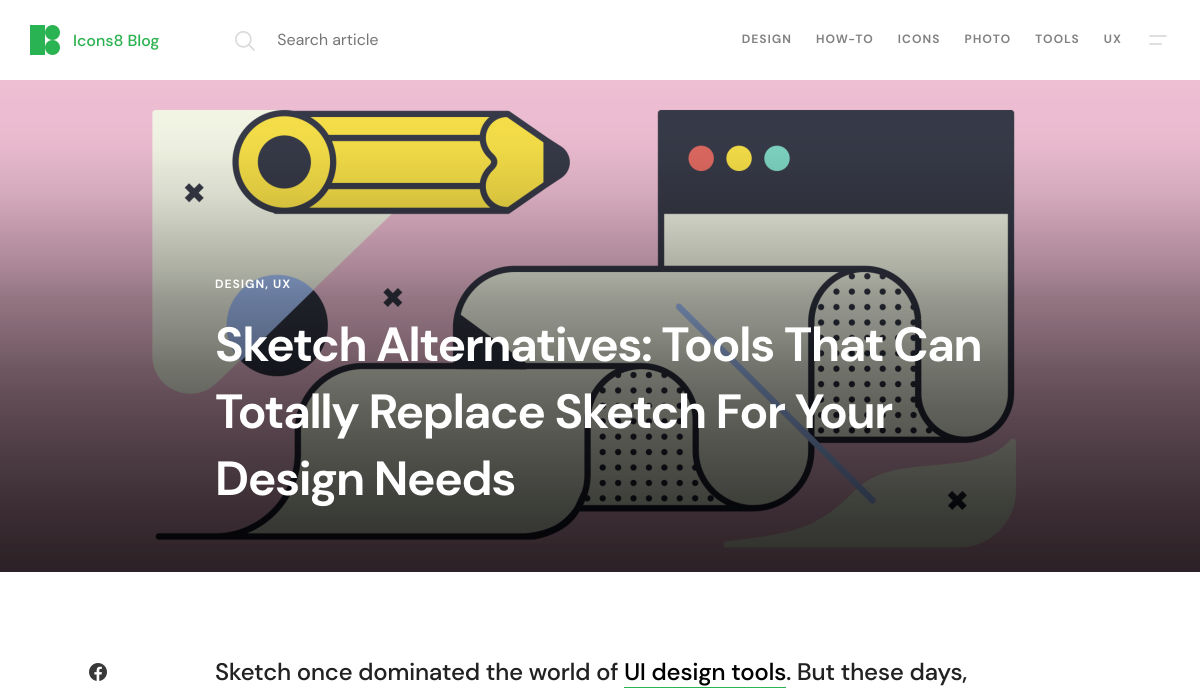
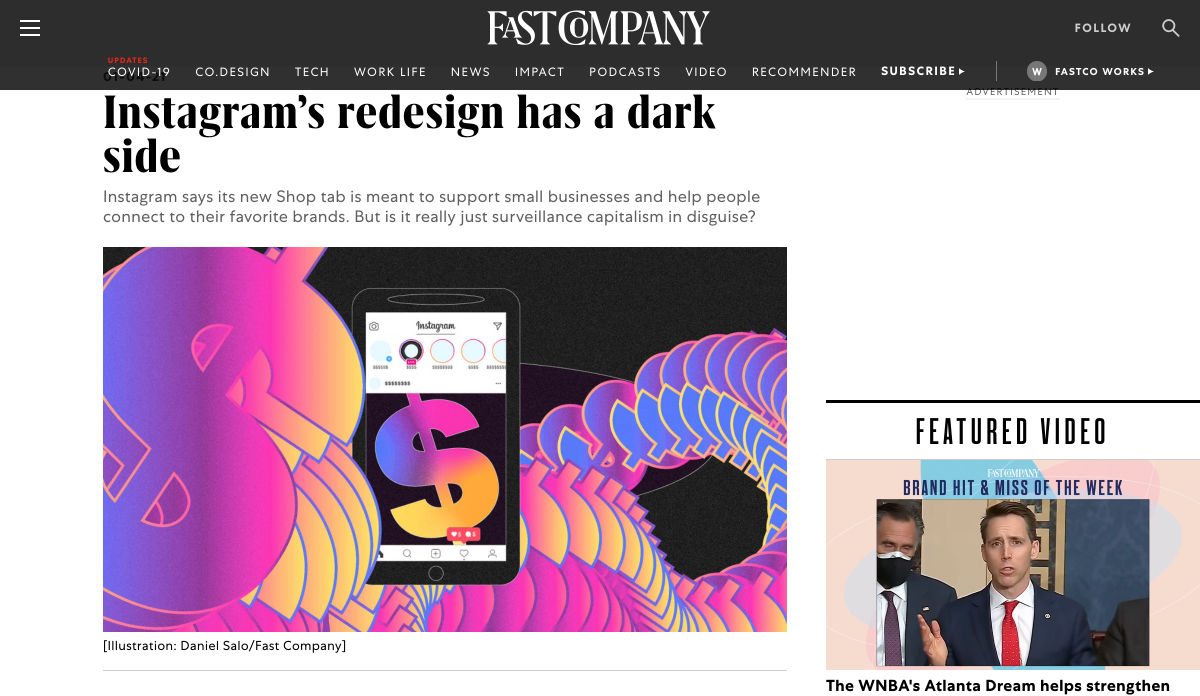
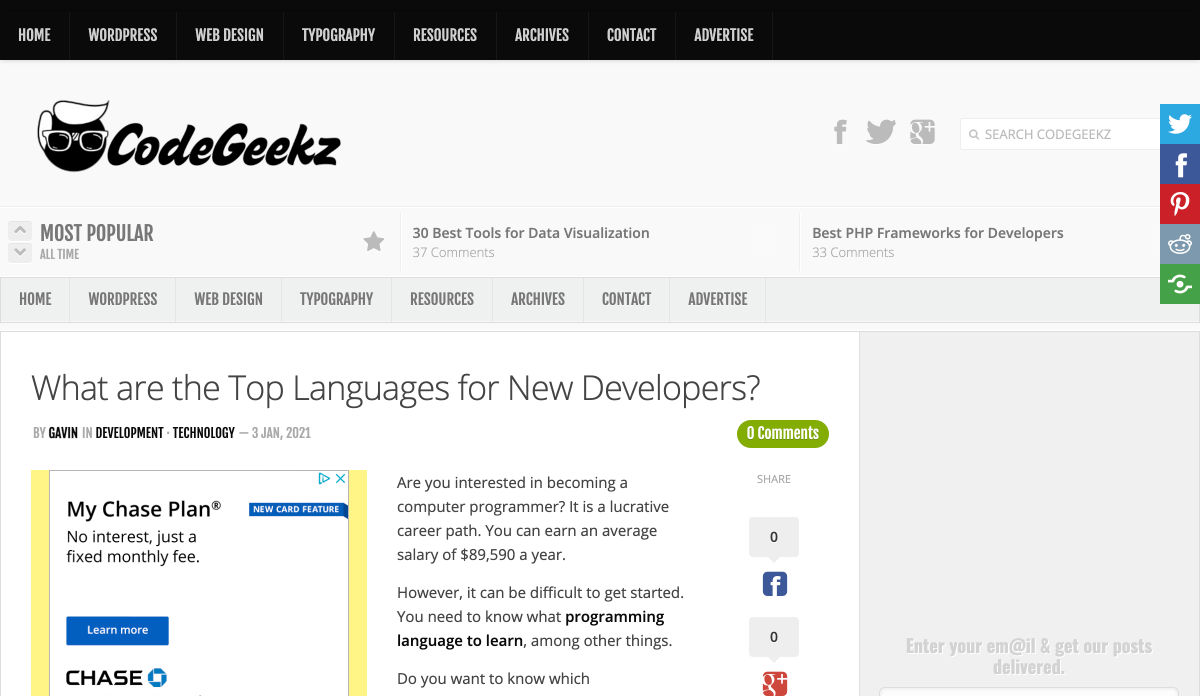
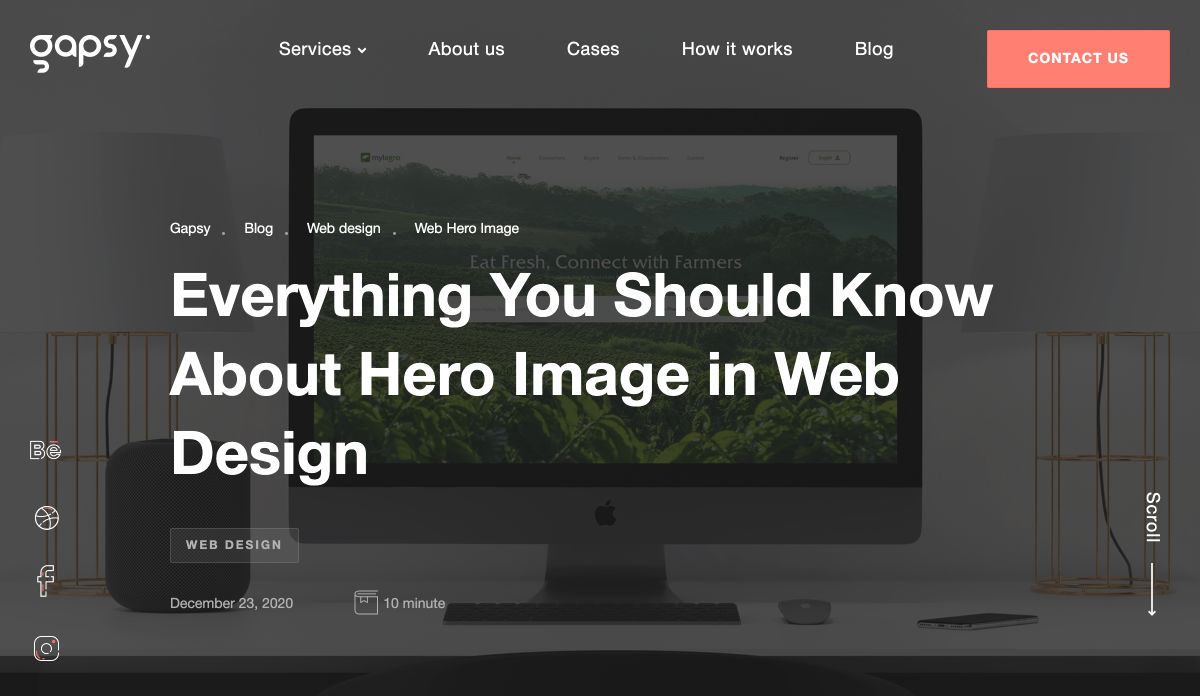
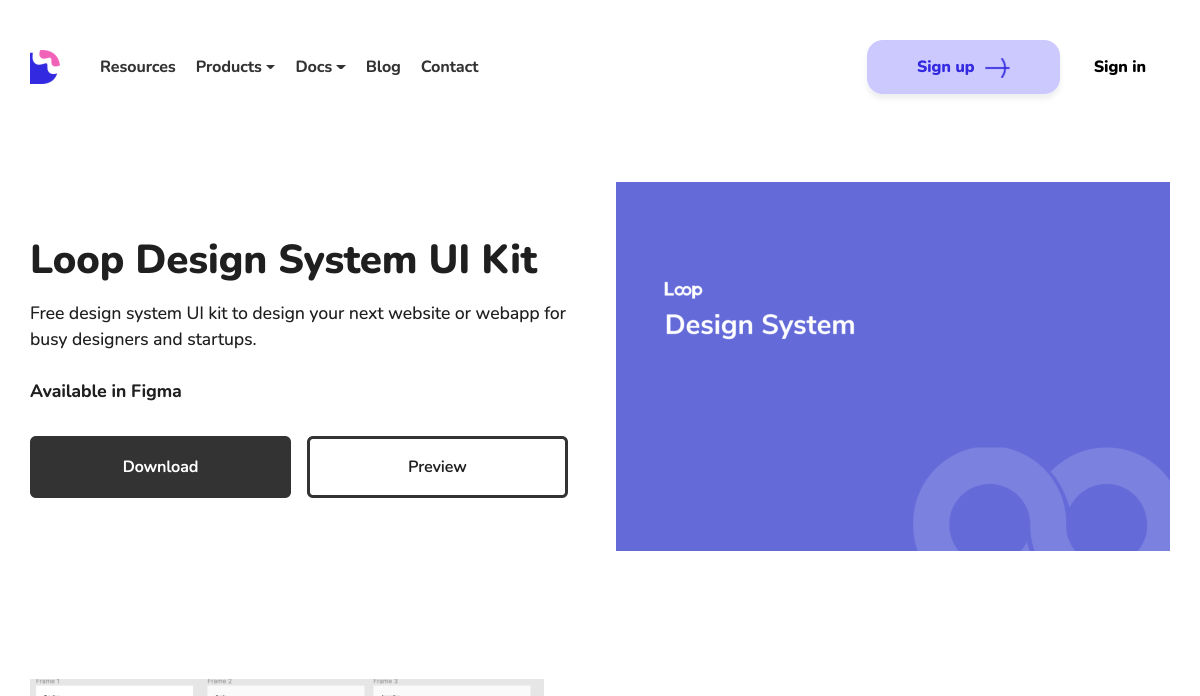
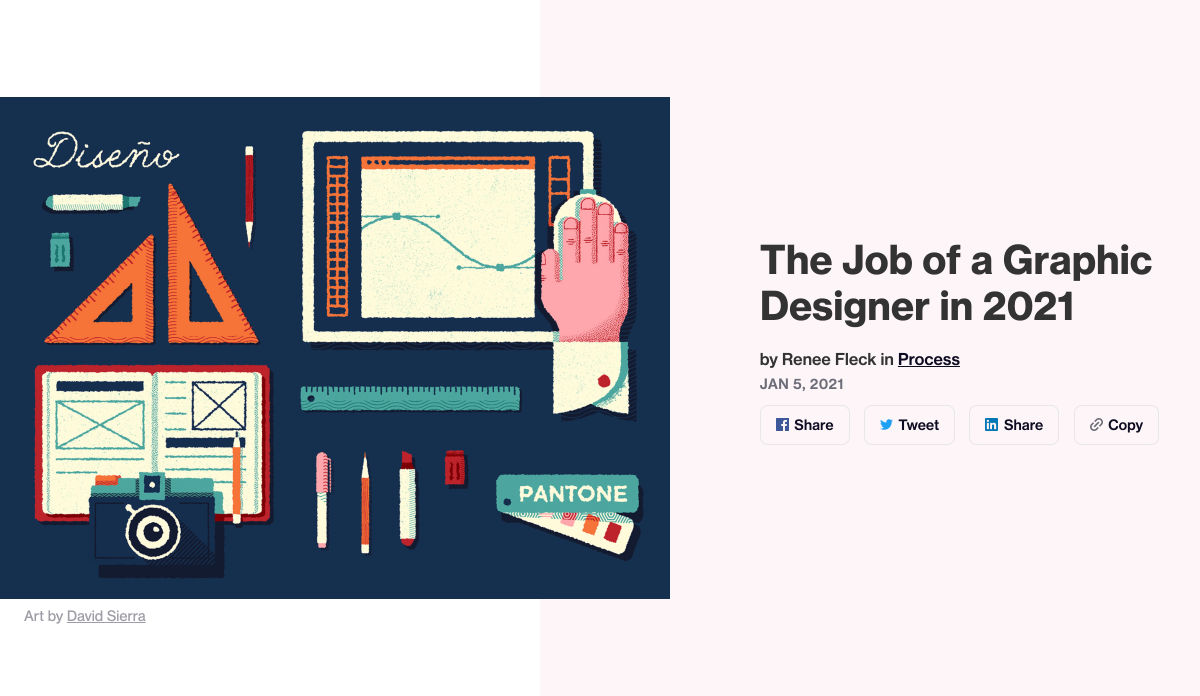
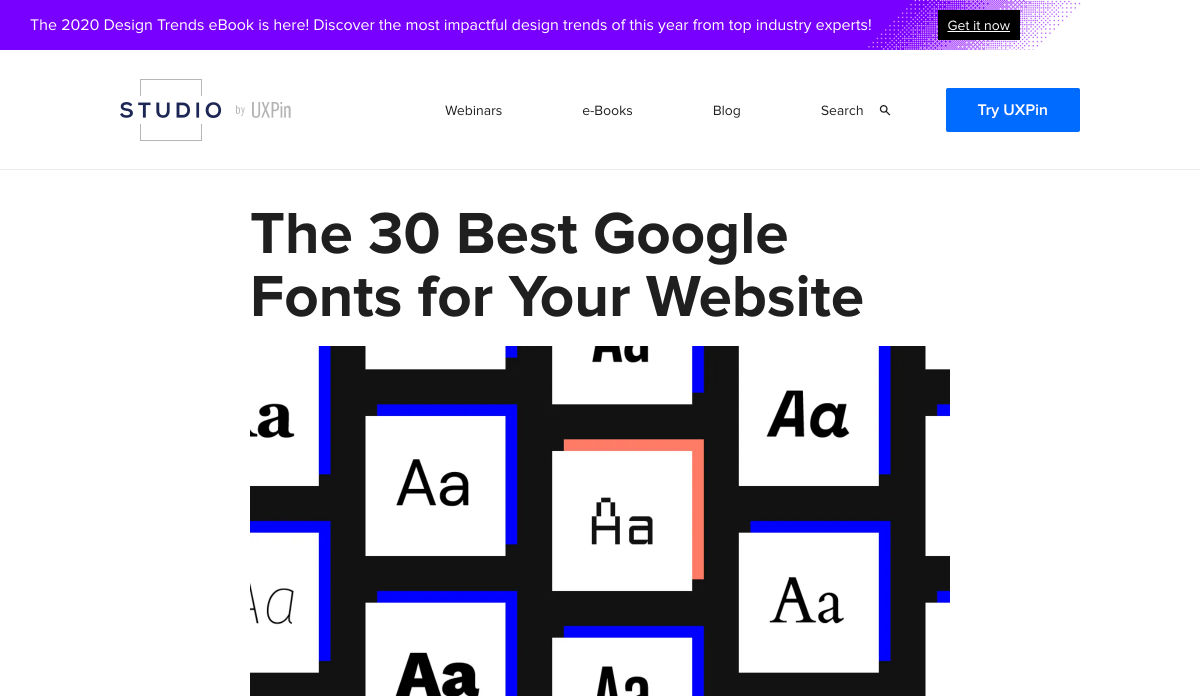
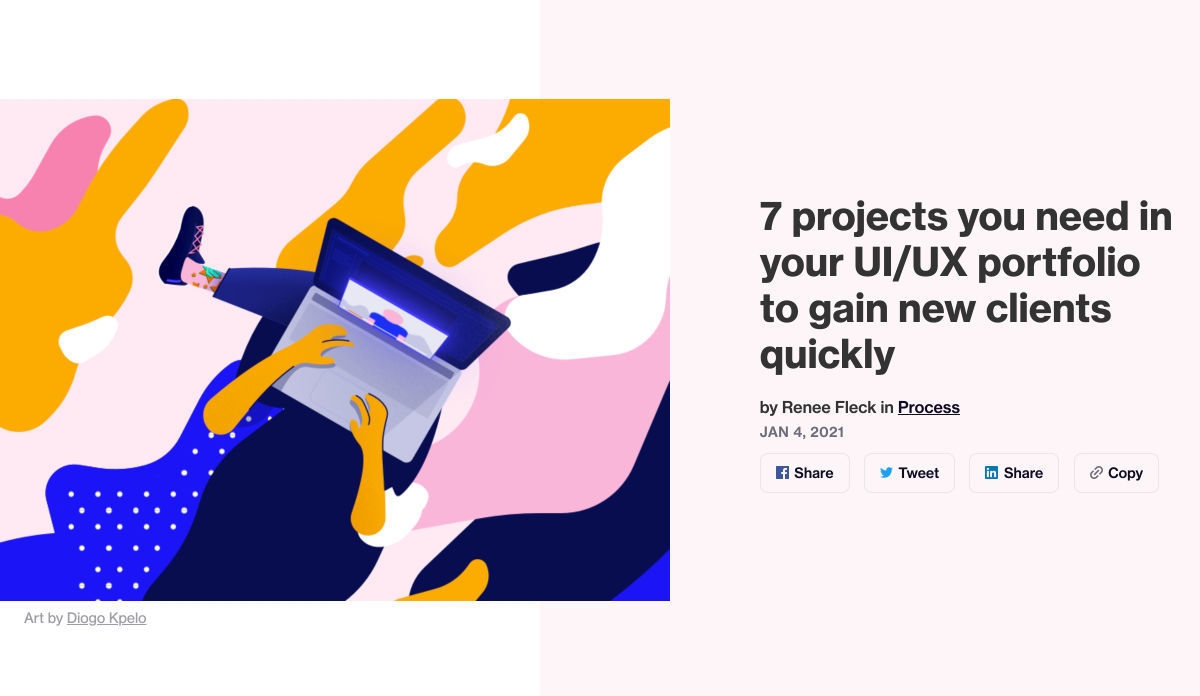
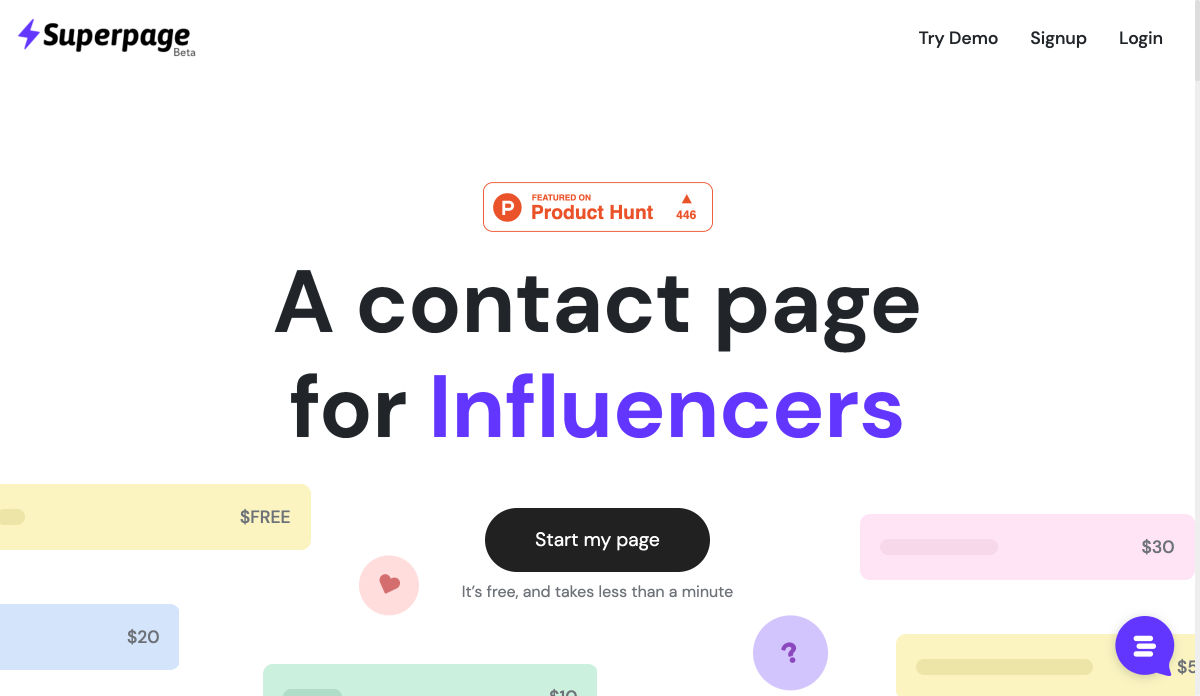
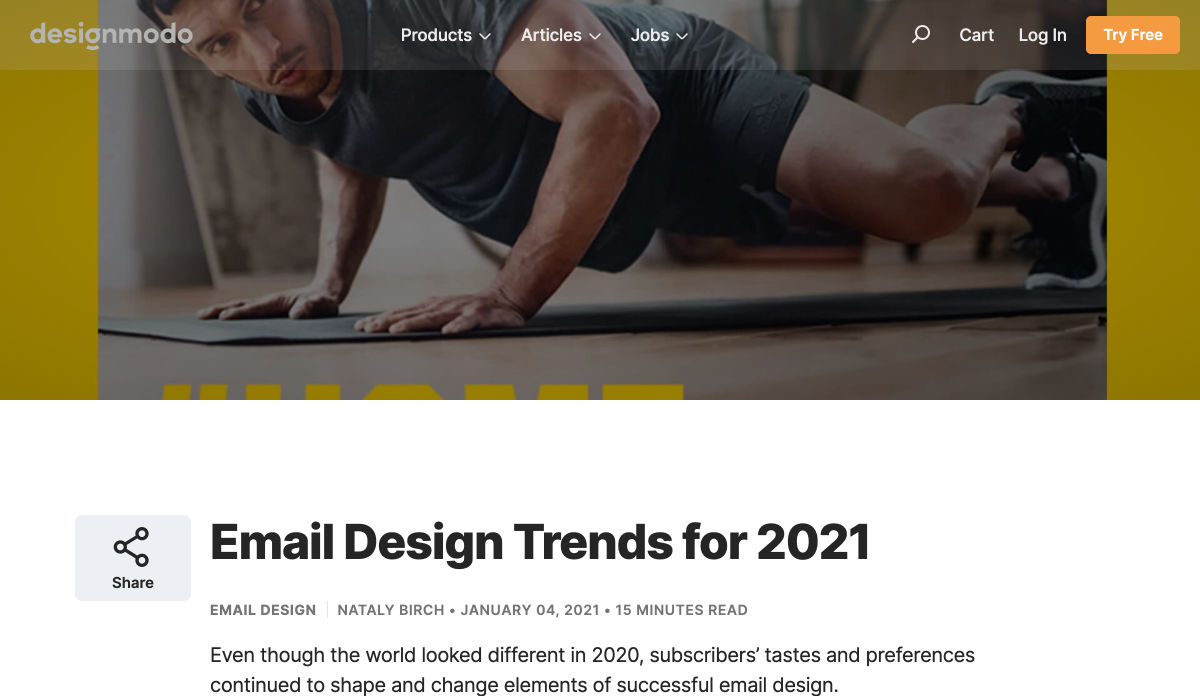
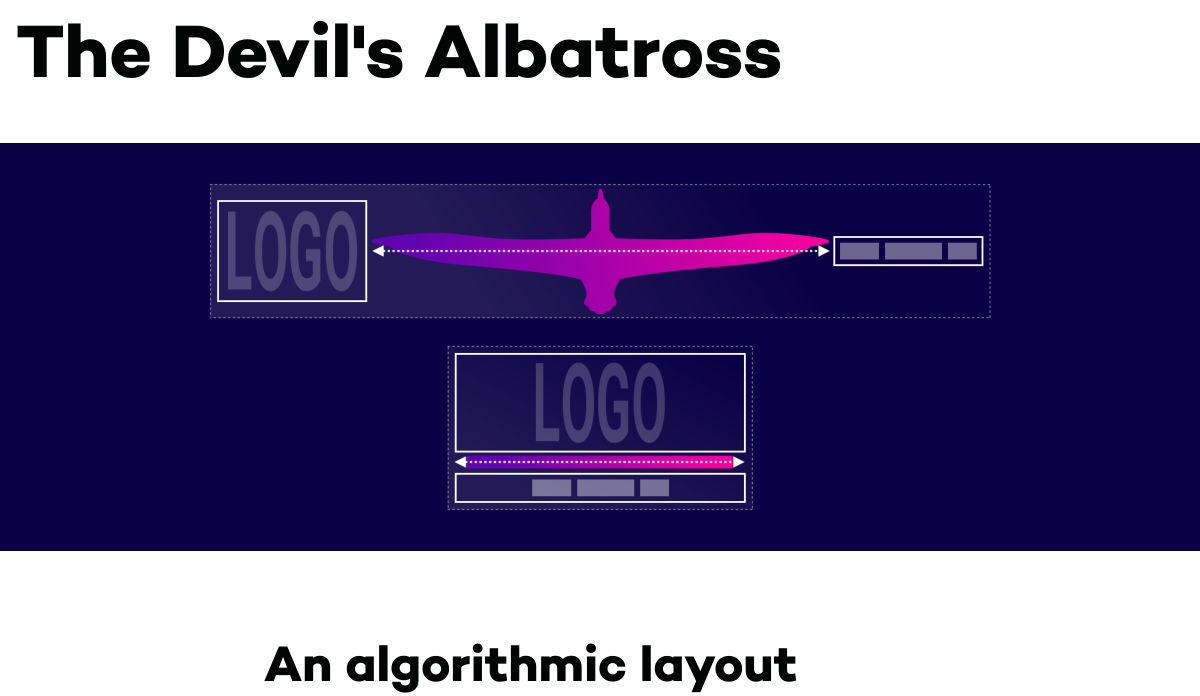

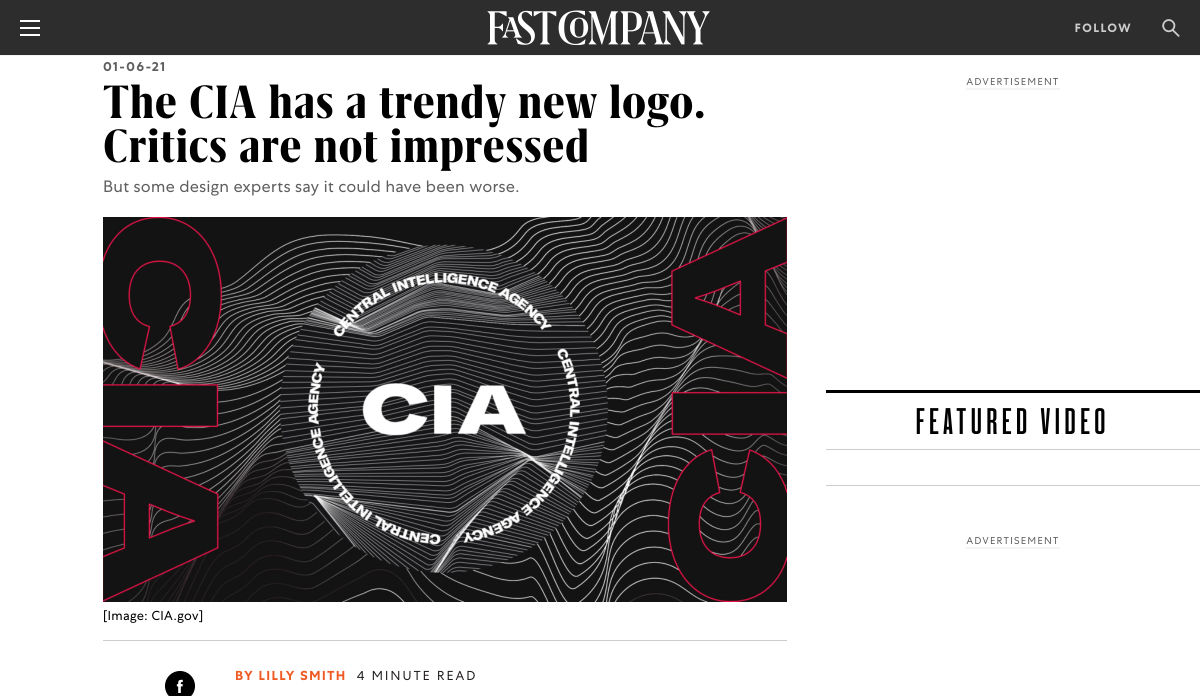
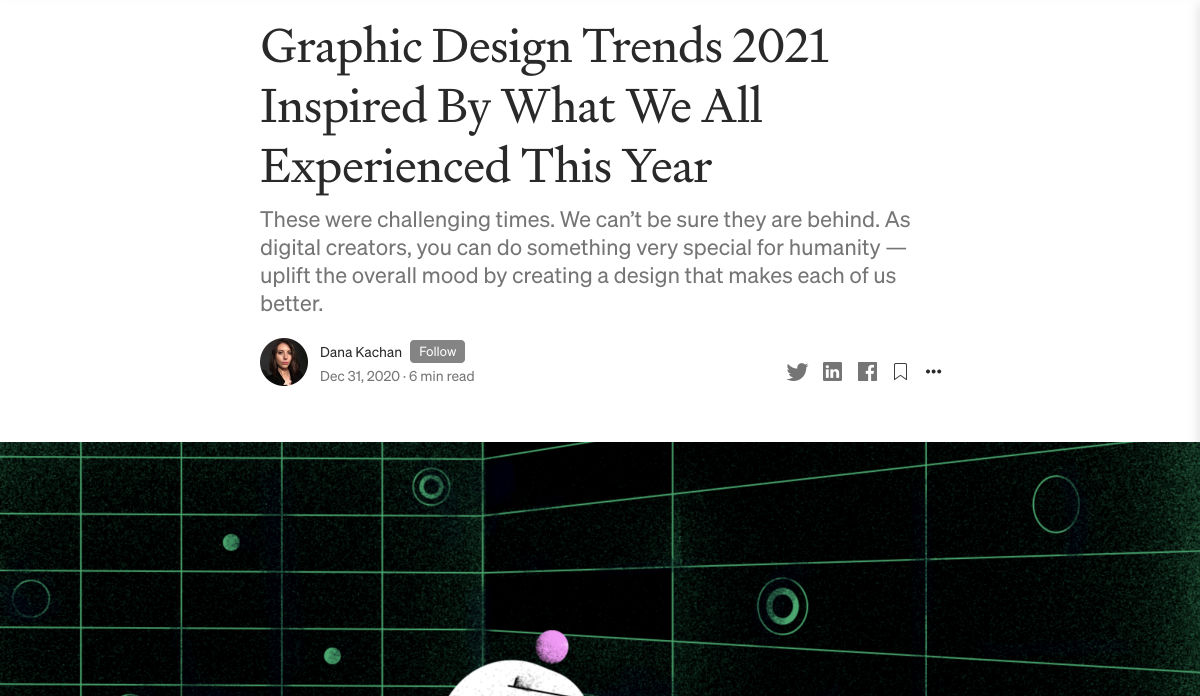

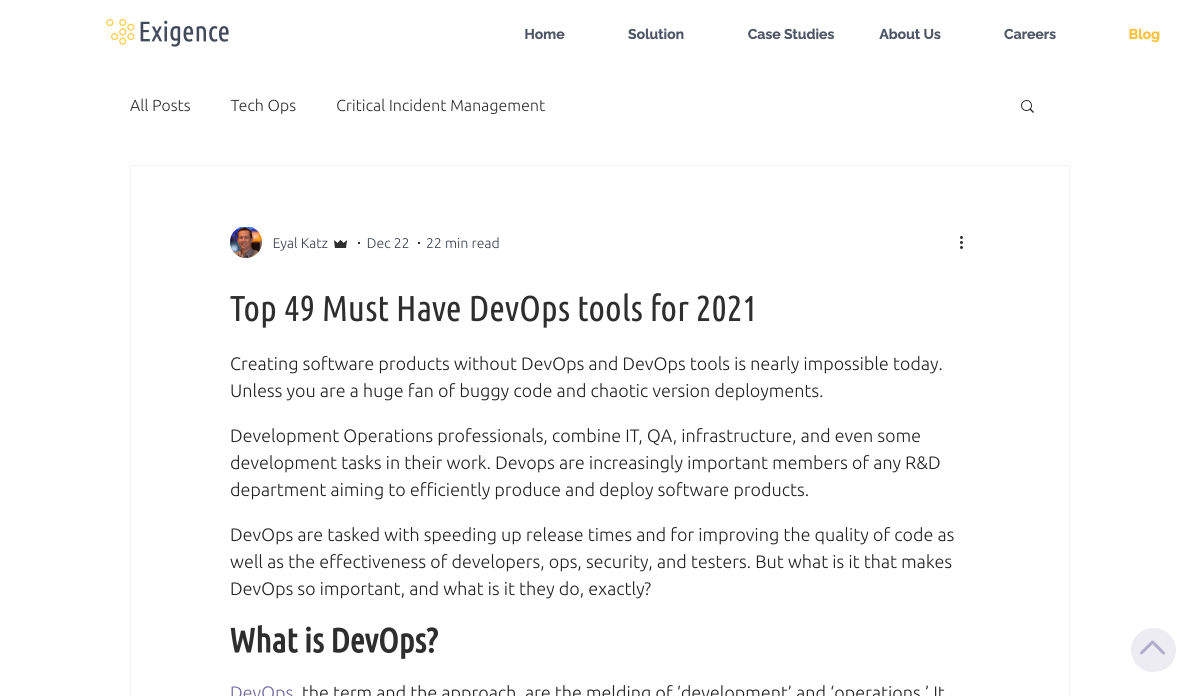
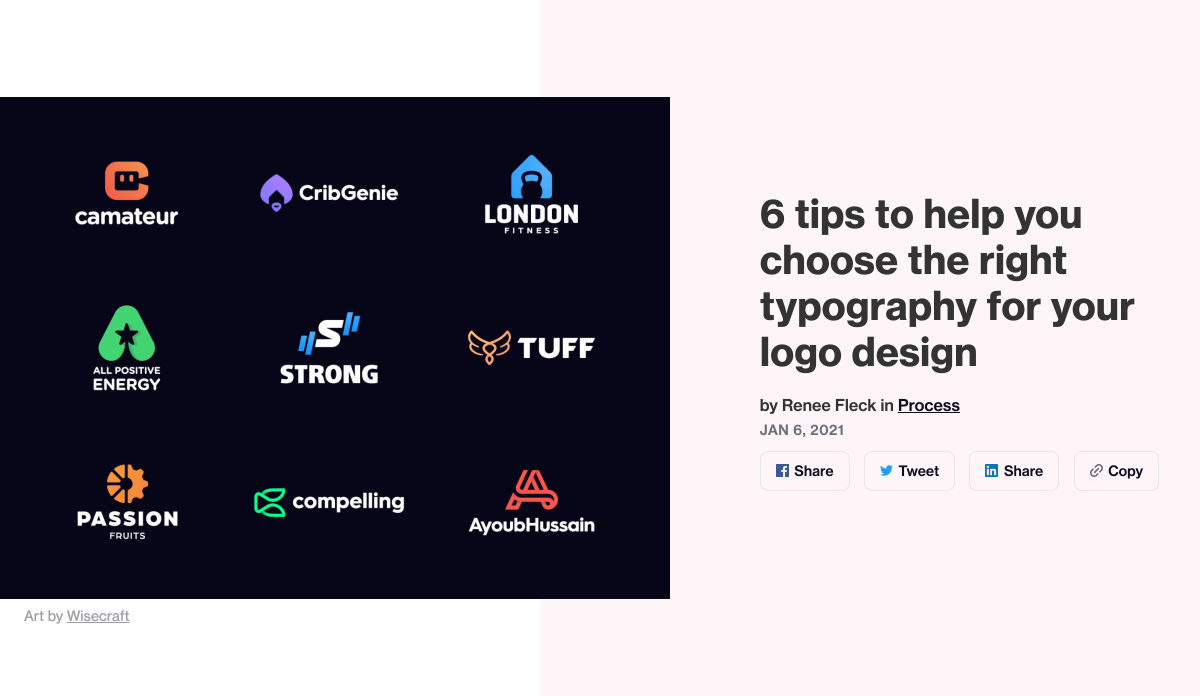

 Every week users submit a lot of interesting stuff on our sister site Webdesigner News, highlighting great content from around the web that can be of interest to web designers.
Every week users submit a lot of interesting stuff on our sister site Webdesigner News, highlighting great content from around the web that can be of interest to web designers.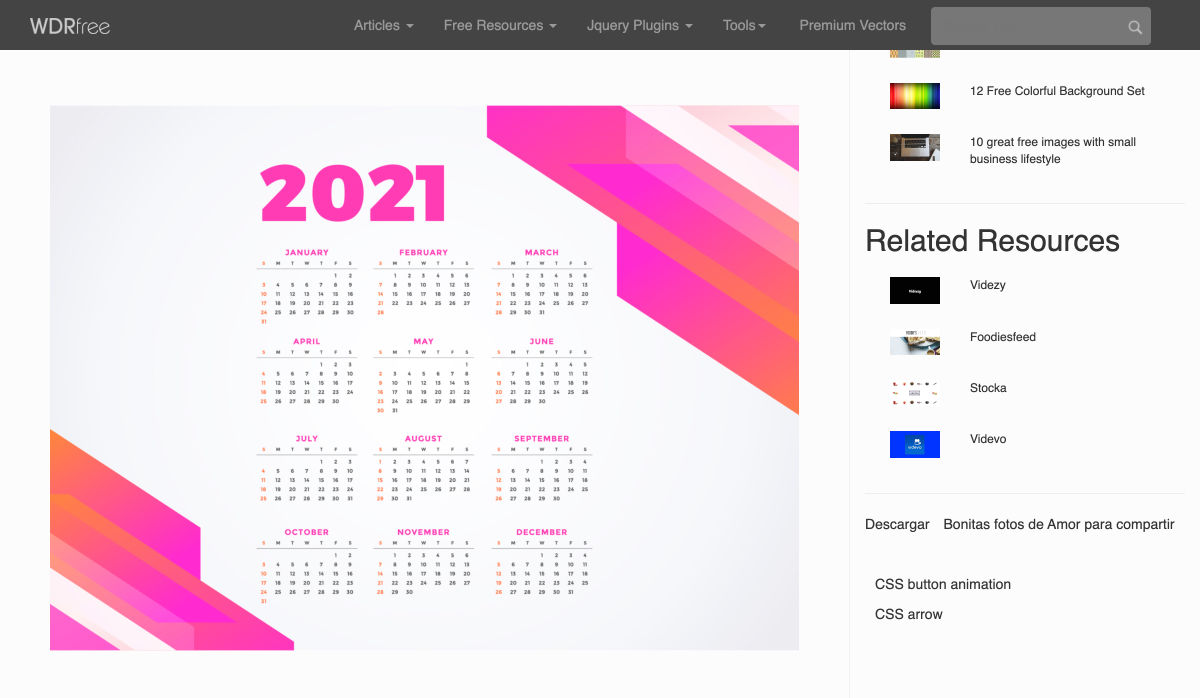
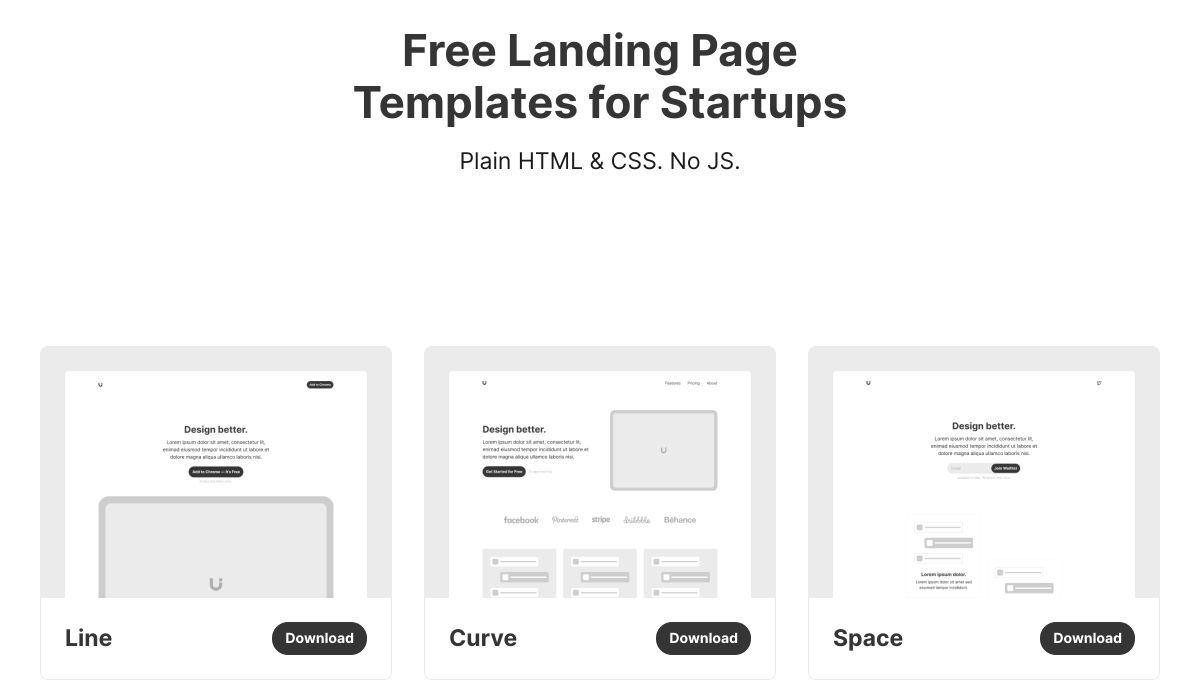
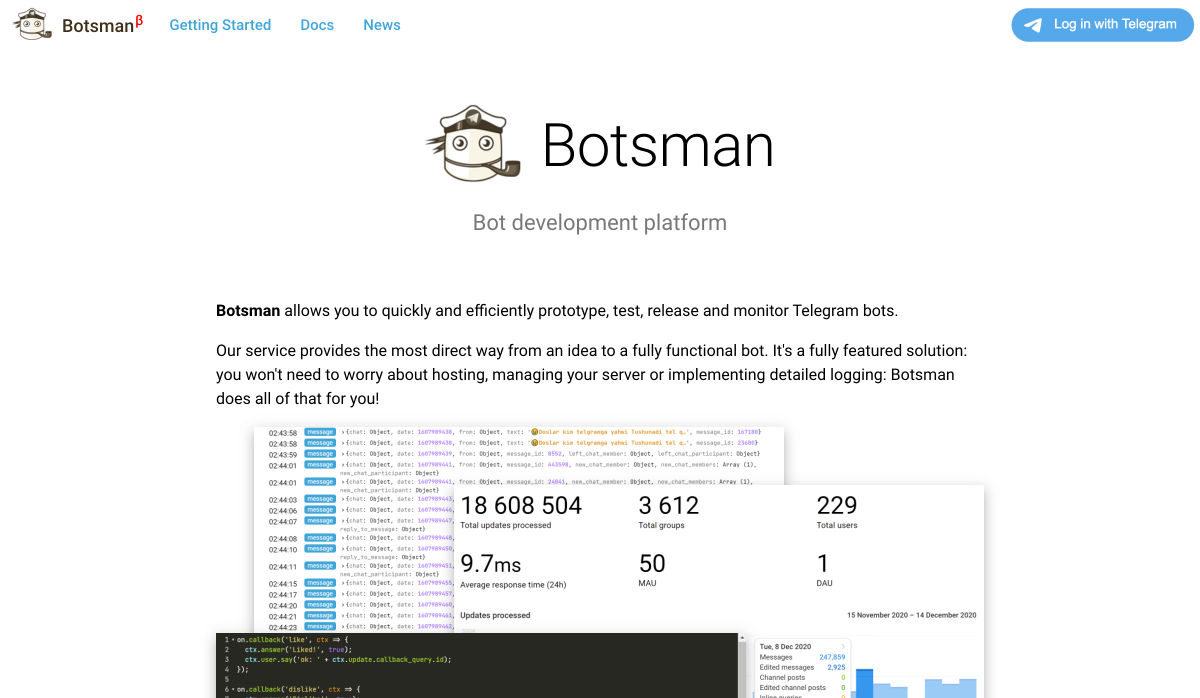
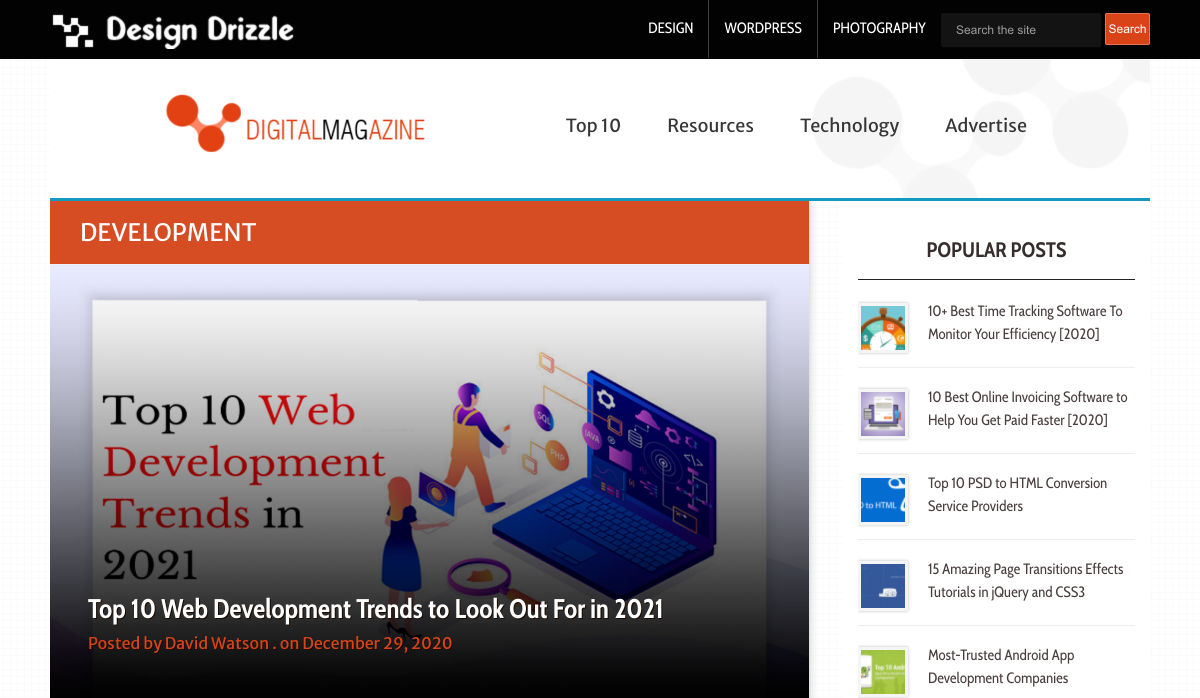
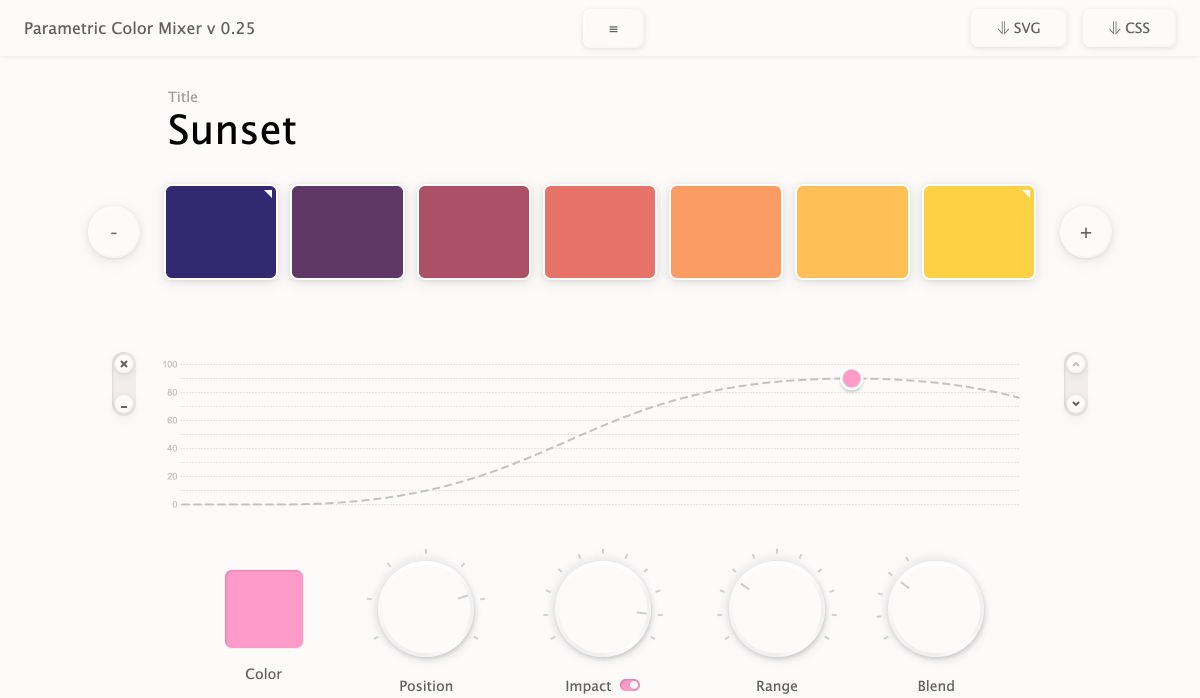
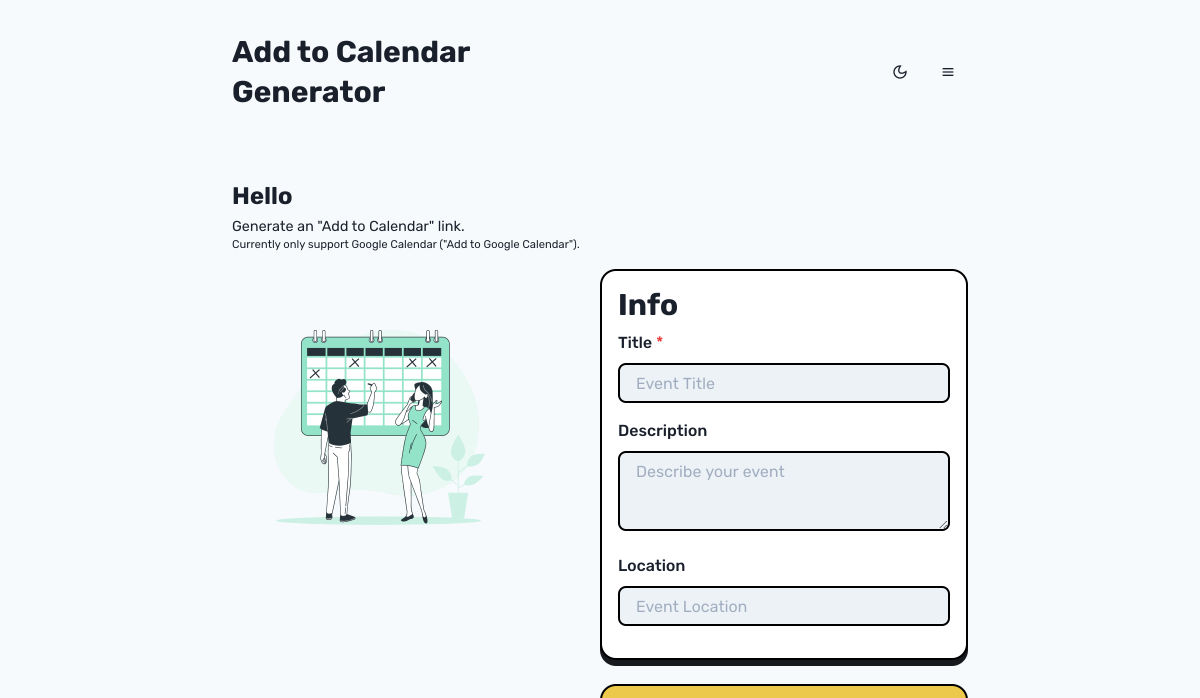
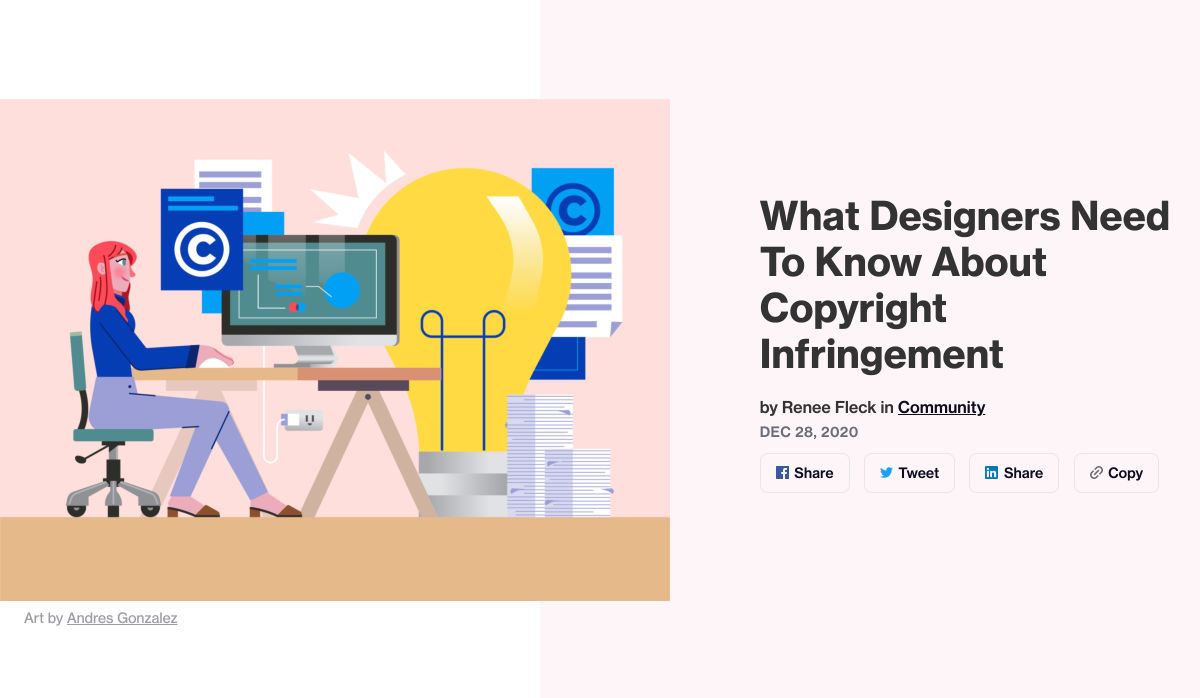
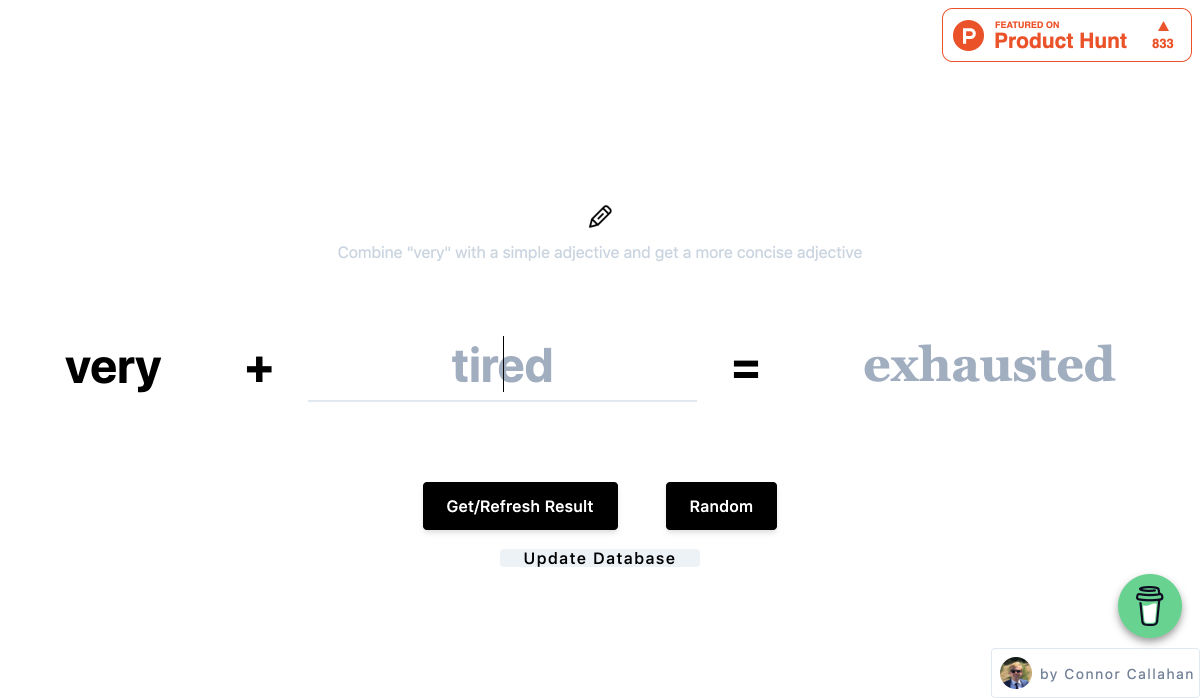
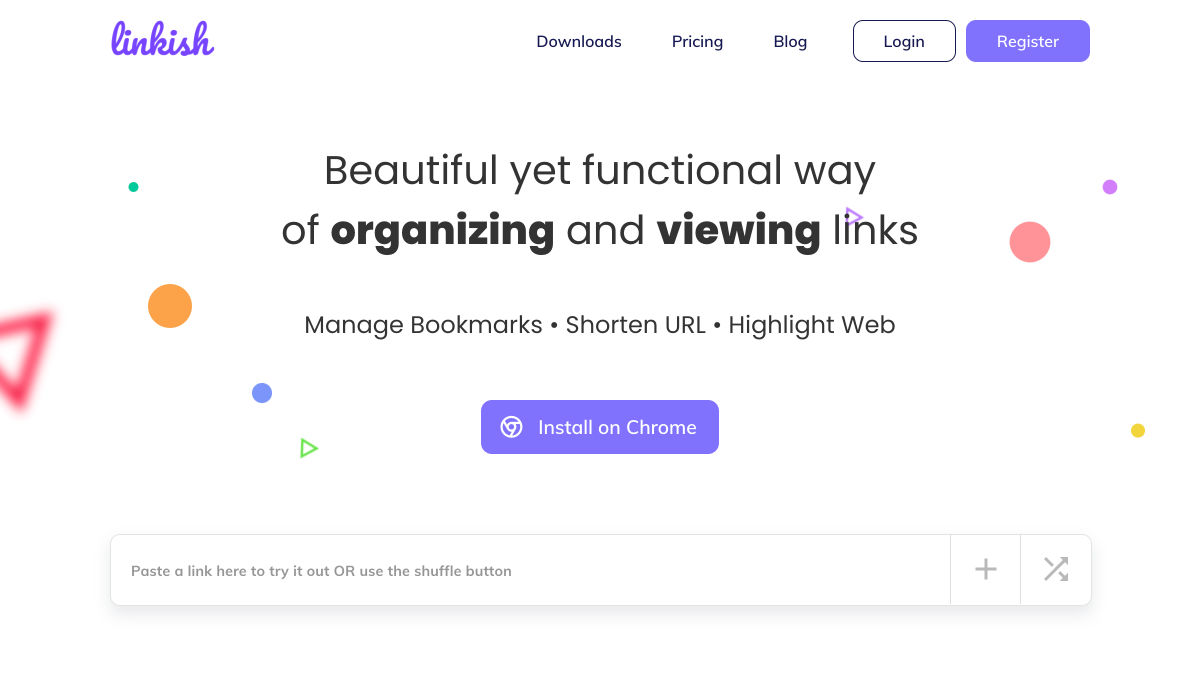
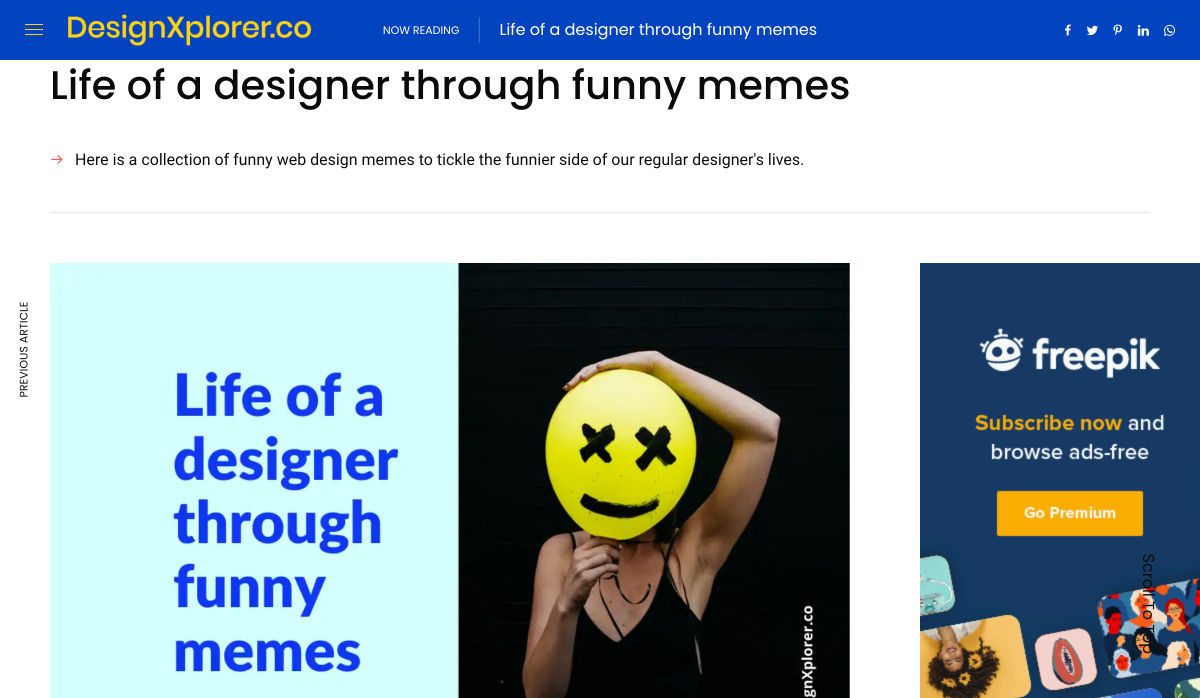

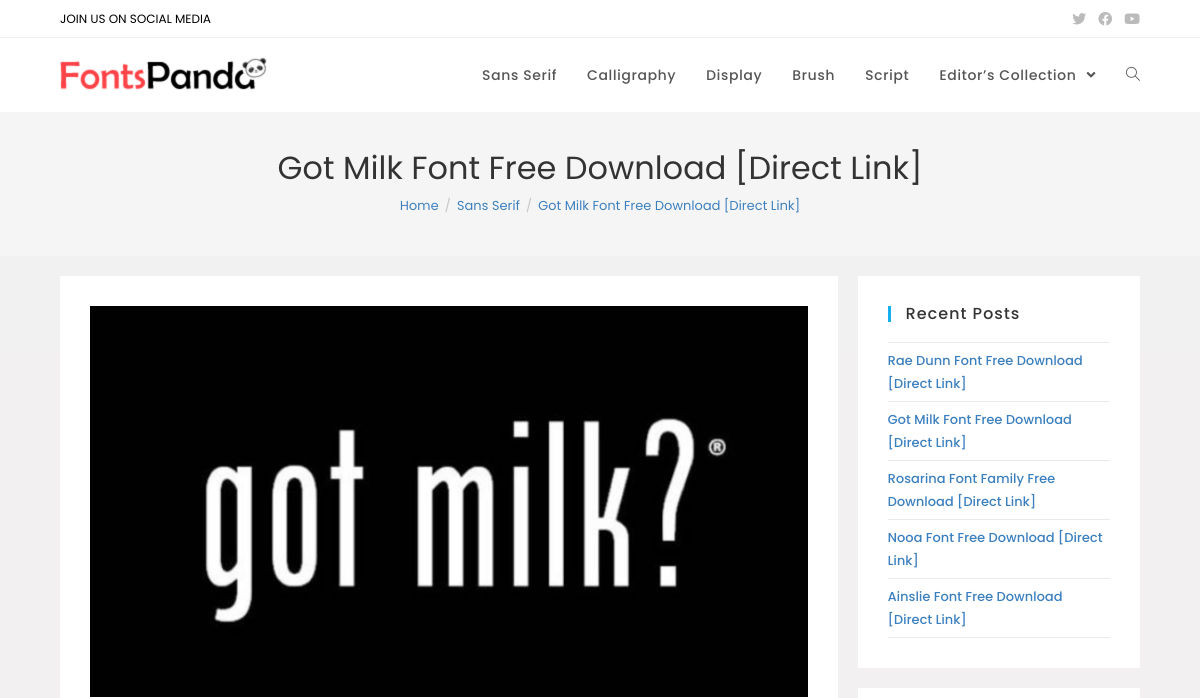
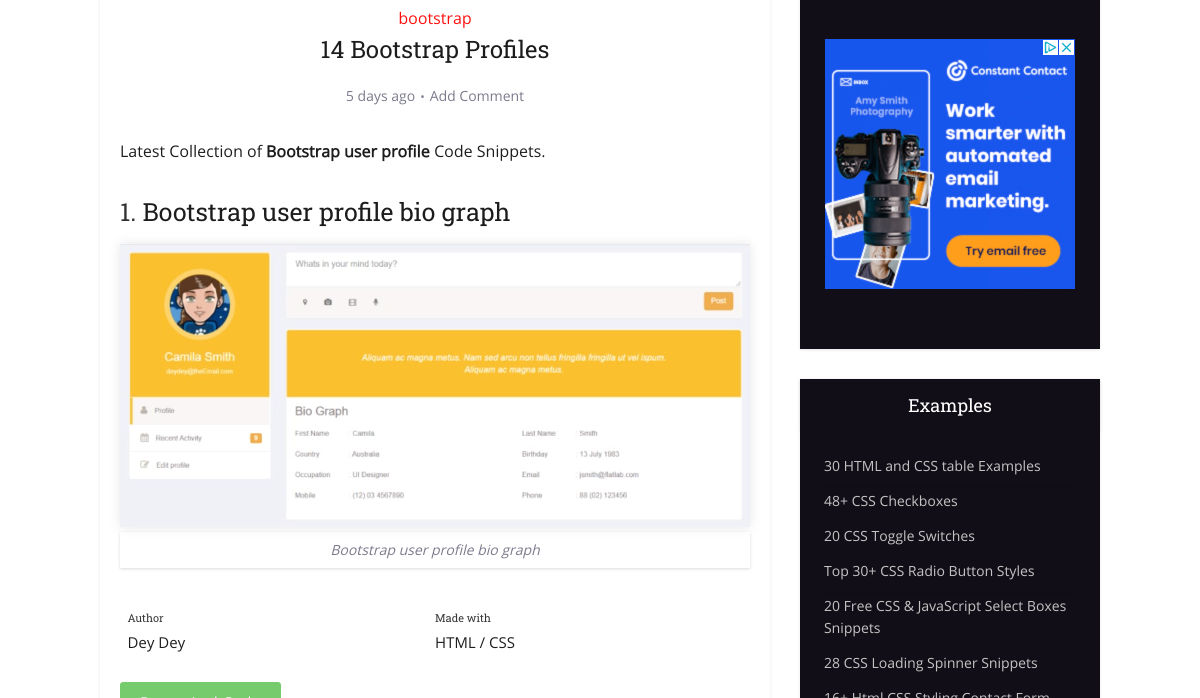
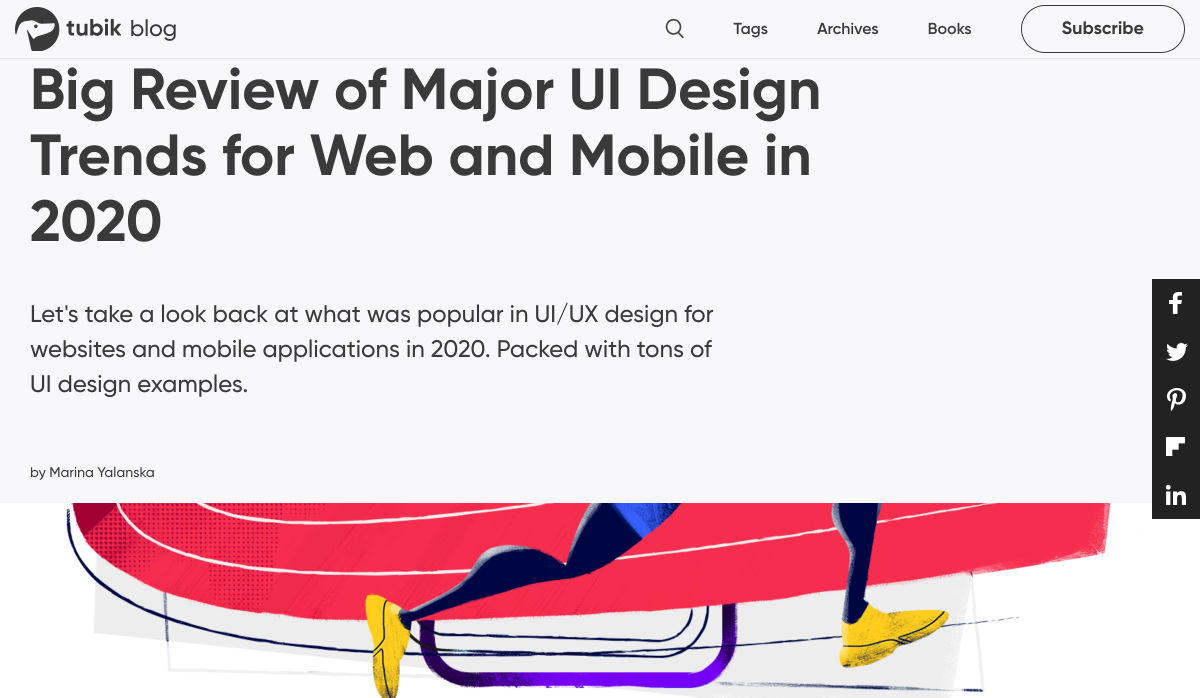
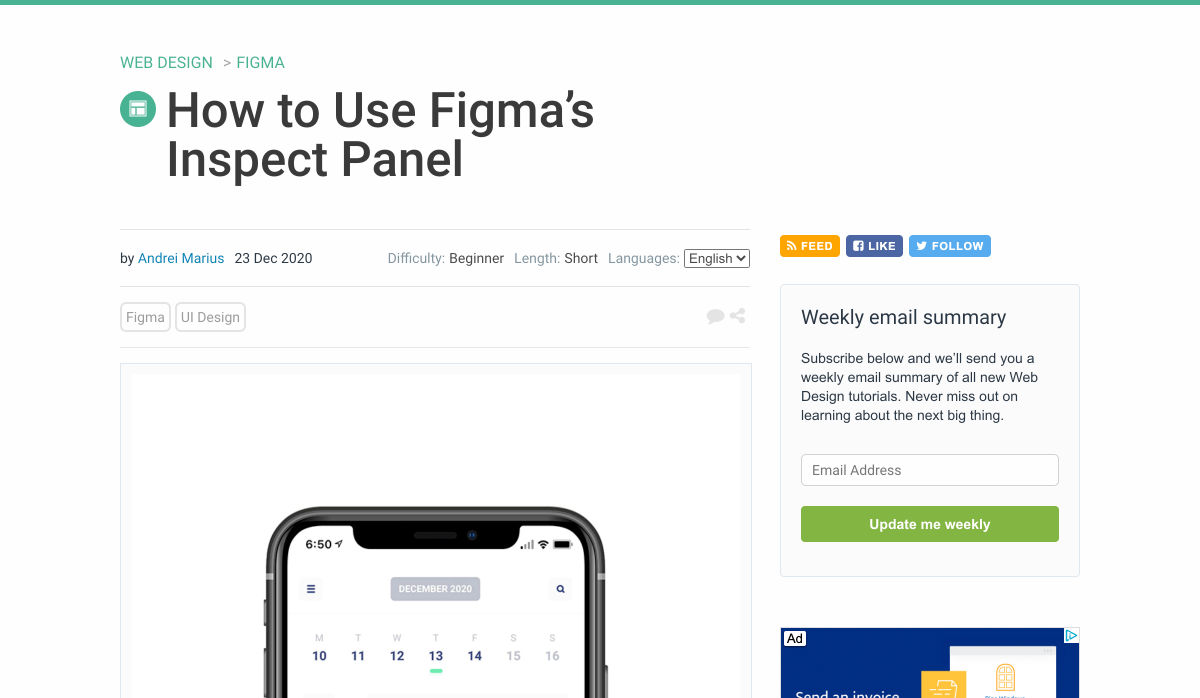
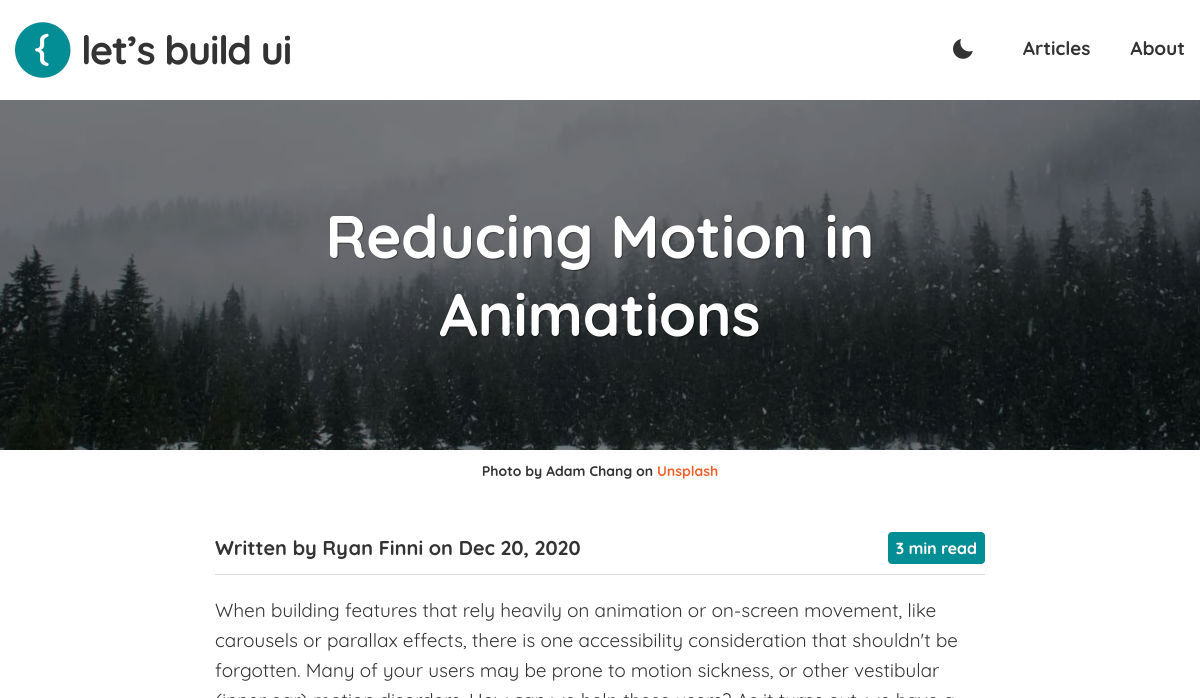
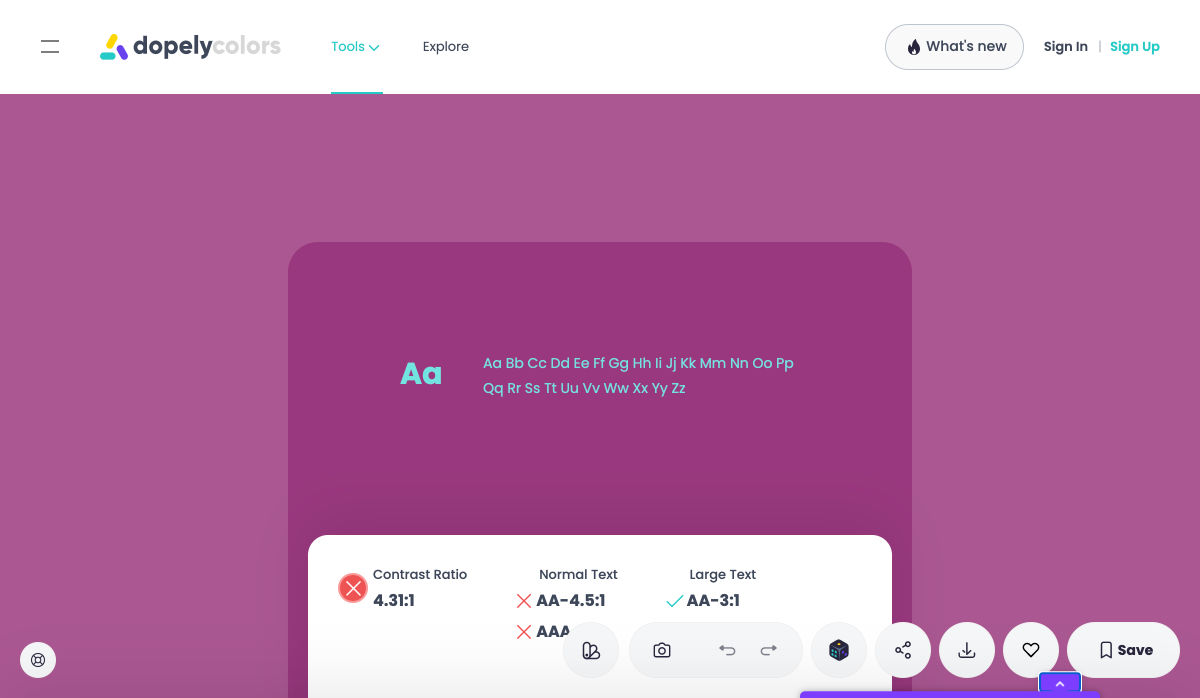
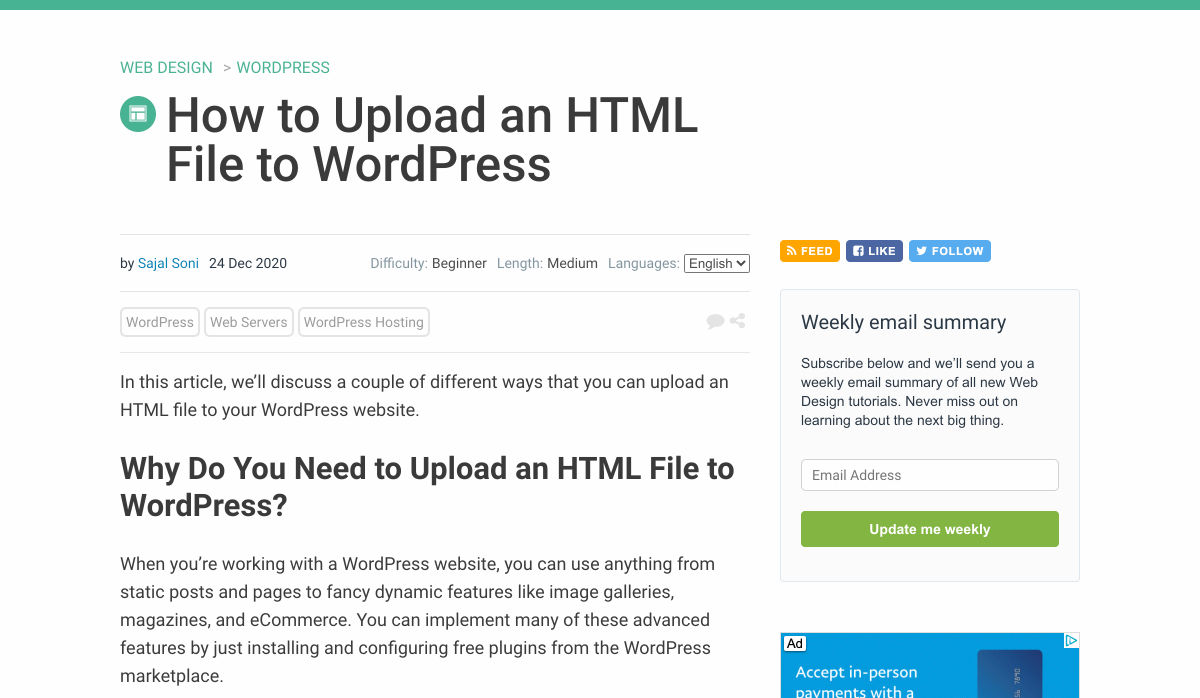
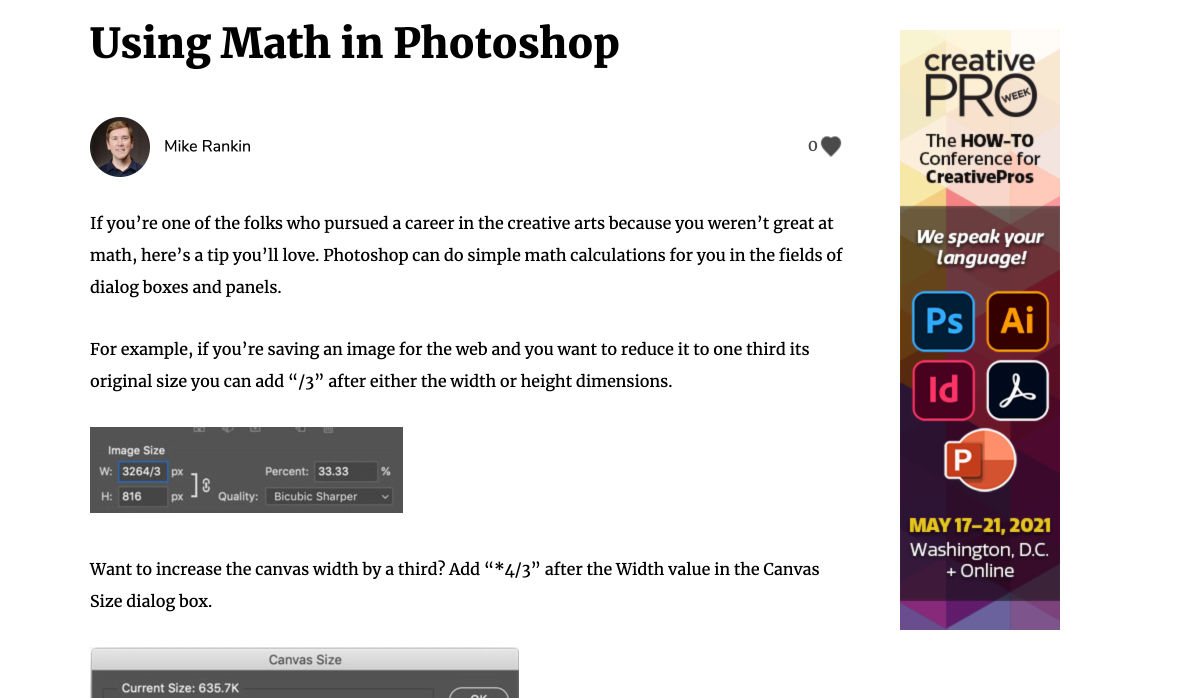

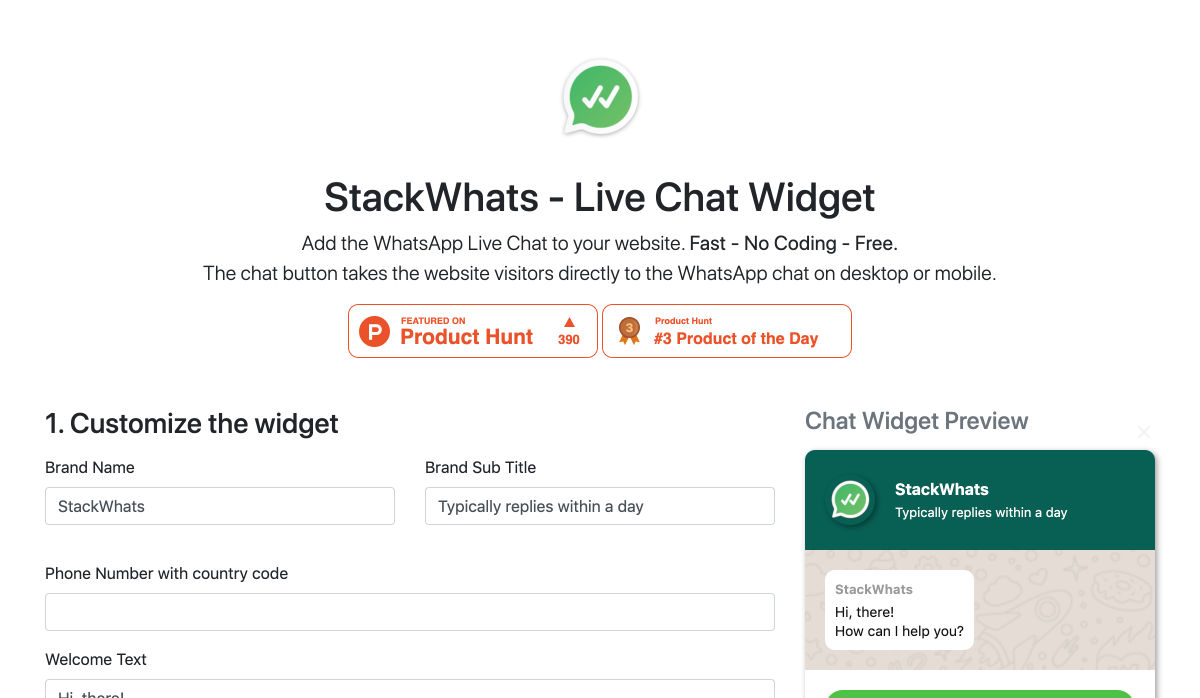

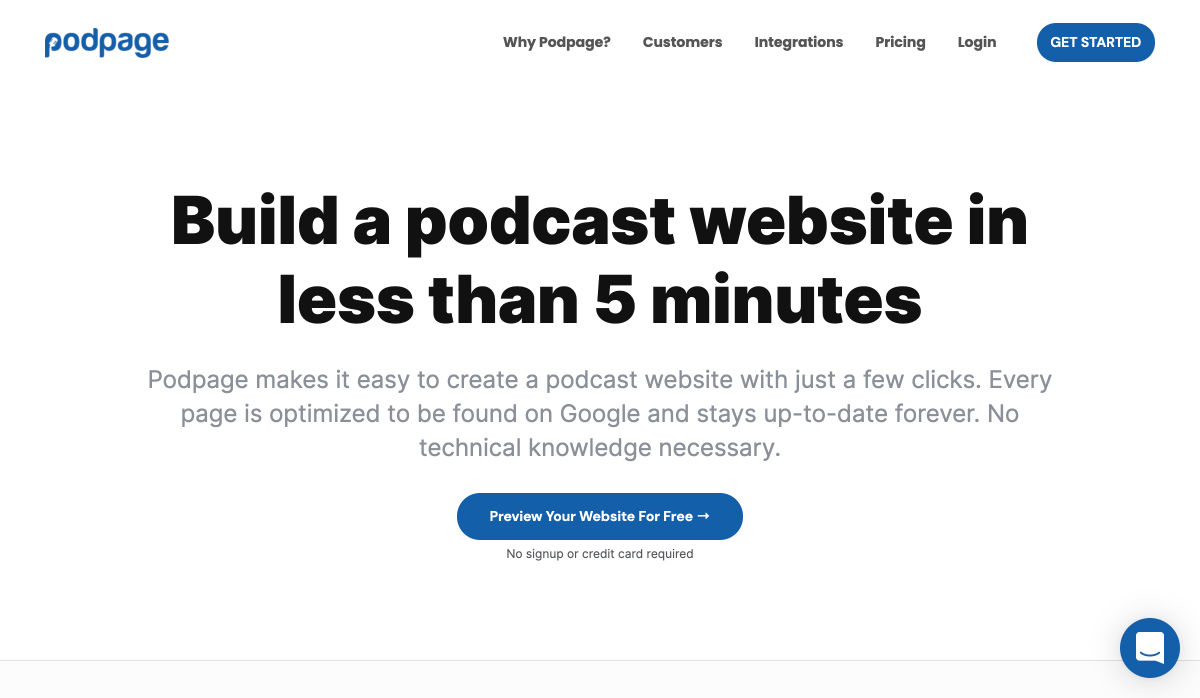
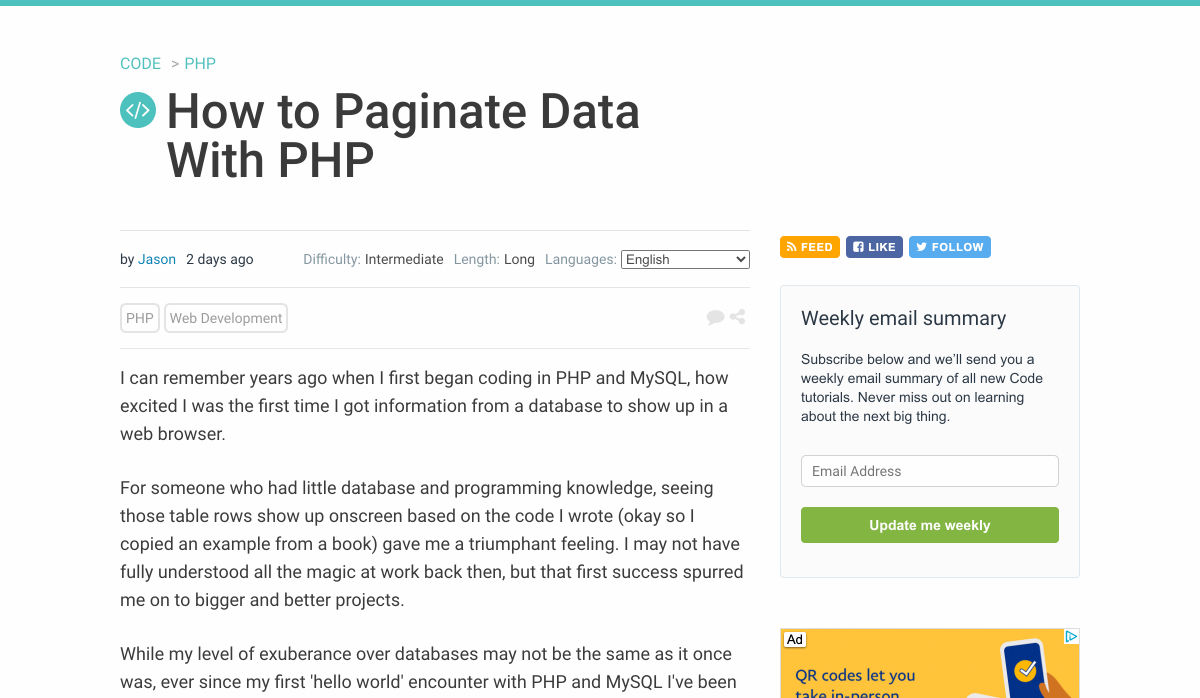
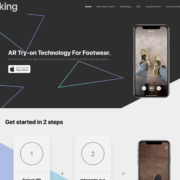
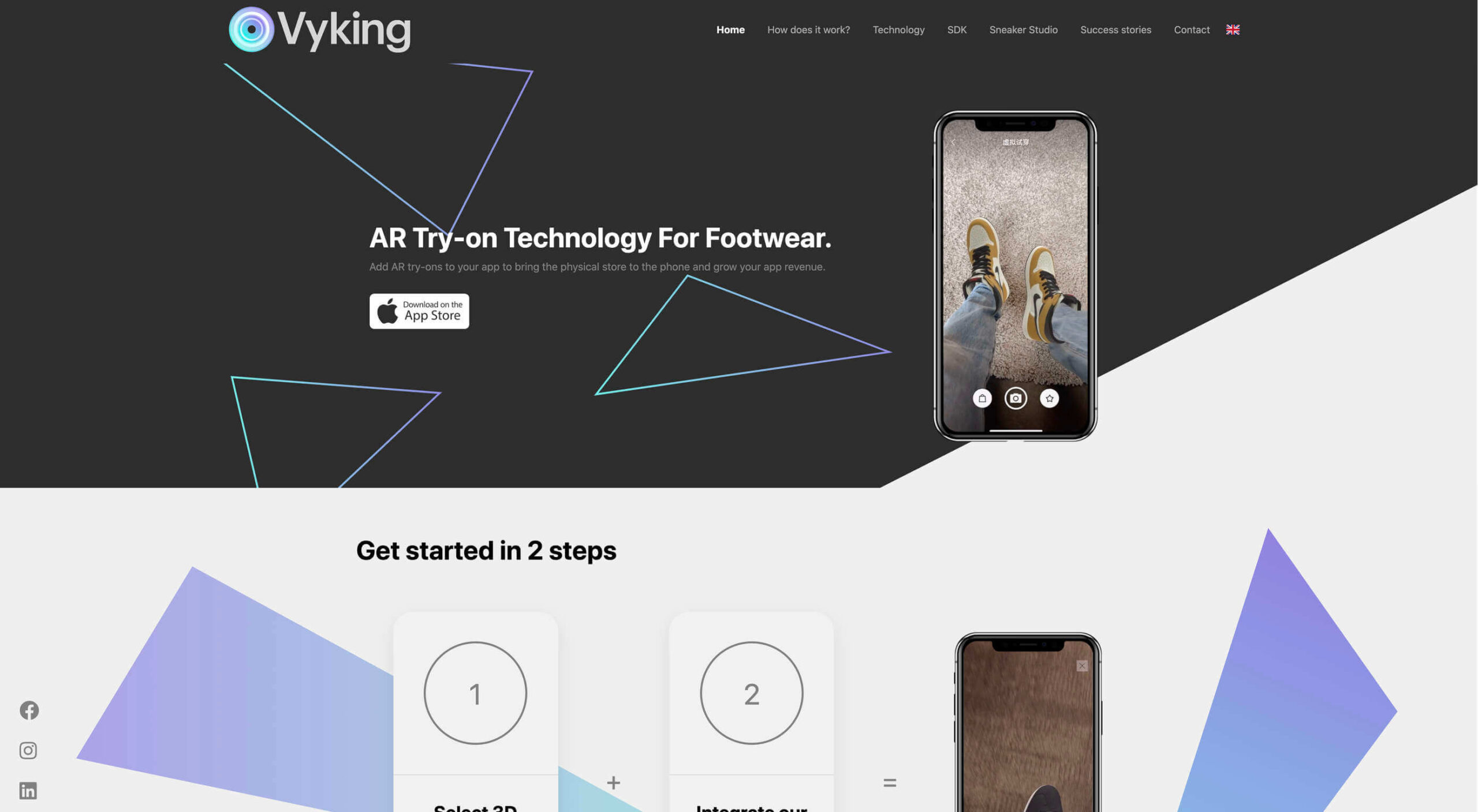 Over the years, experts have repeatedly discussed the possible impact of mixed realities on web design. Concepts like AR and VR are expected to have the potential to change the way that we interact with websites on a fundamental level.
Over the years, experts have repeatedly discussed the possible impact of mixed realities on web design. Concepts like AR and VR are expected to have the potential to change the way that we interact with websites on a fundamental level.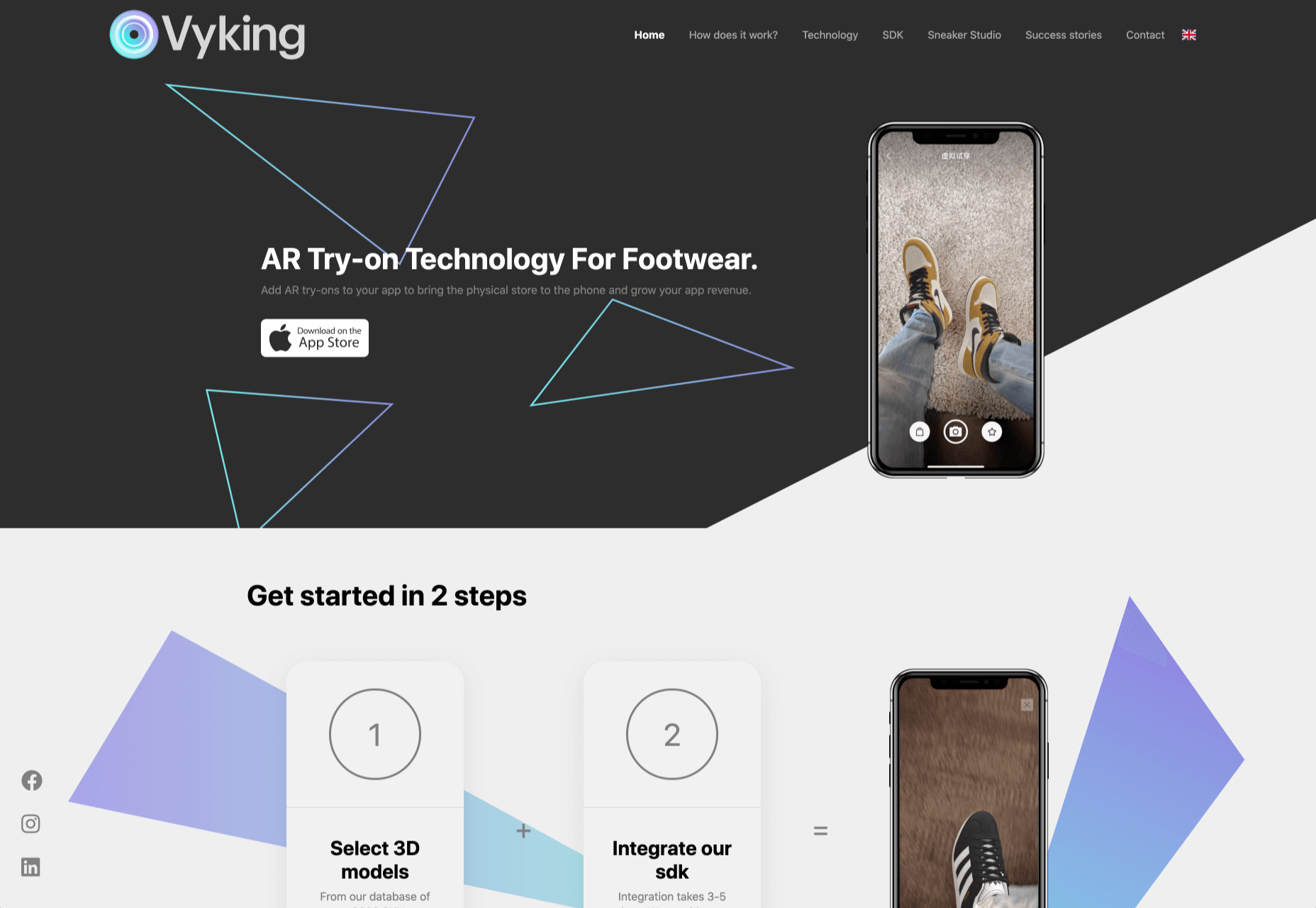
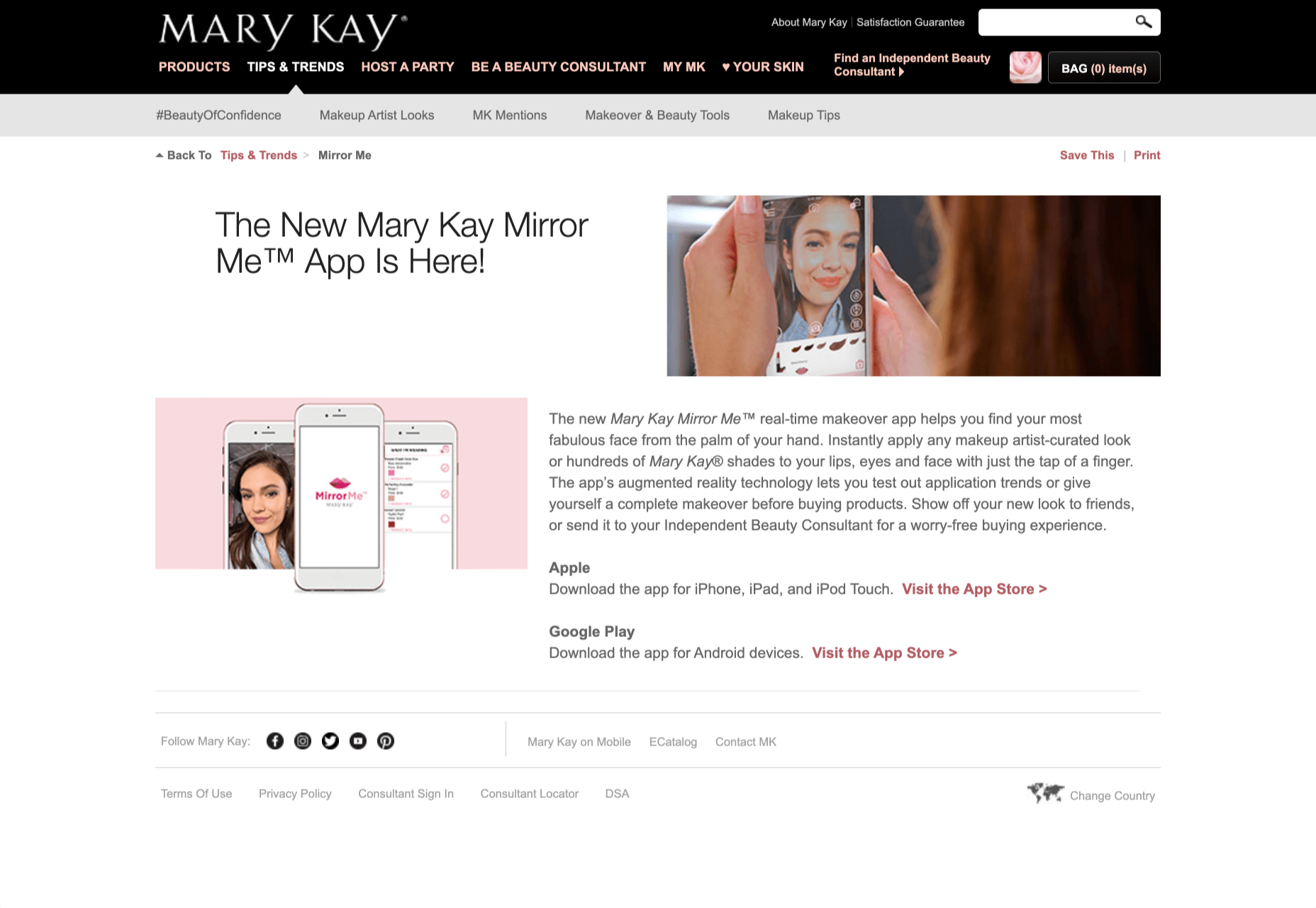
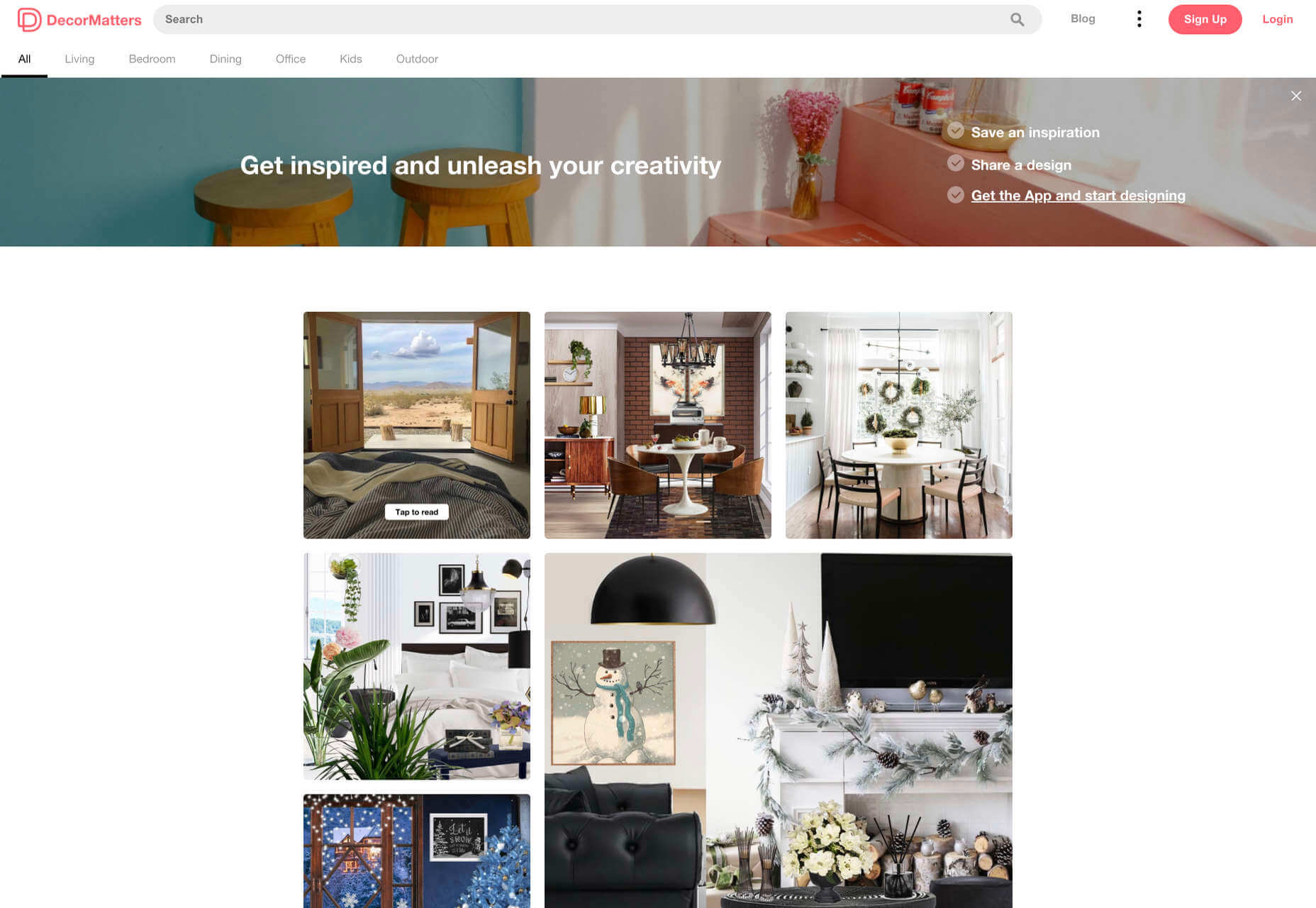
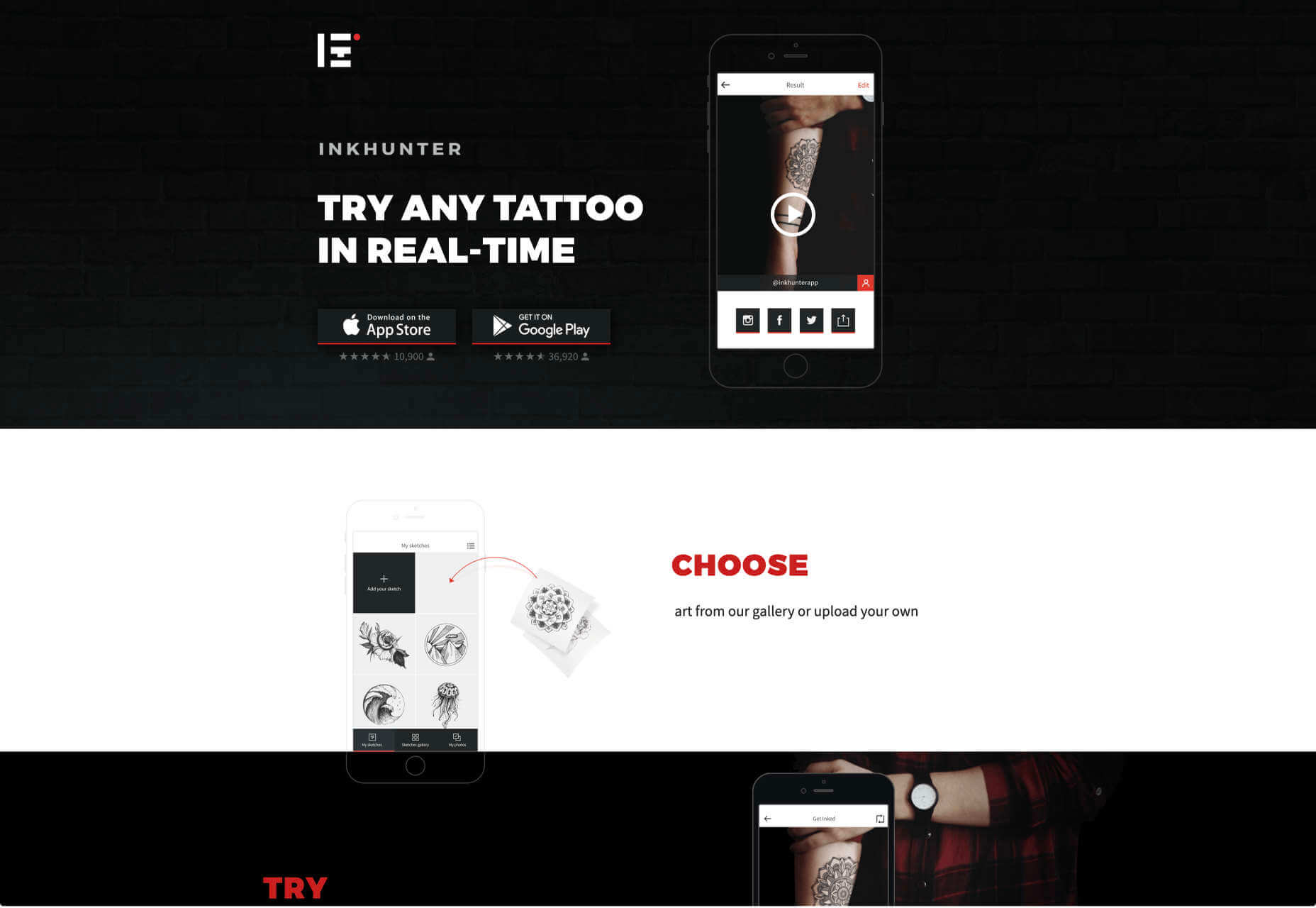

 Every week users submit a lot of interesting stuff on our sister site Webdesigner News, highlighting great content from around the web that can be of interest to web designers.
Every week users submit a lot of interesting stuff on our sister site Webdesigner News, highlighting great content from around the web that can be of interest to web designers.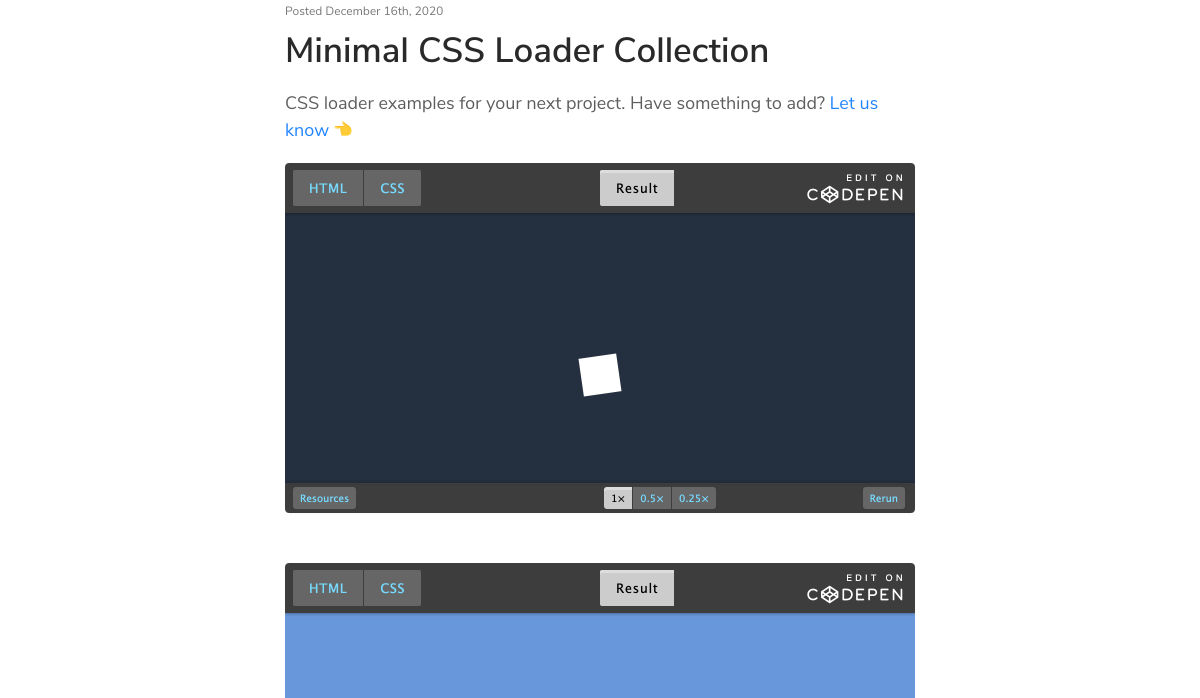
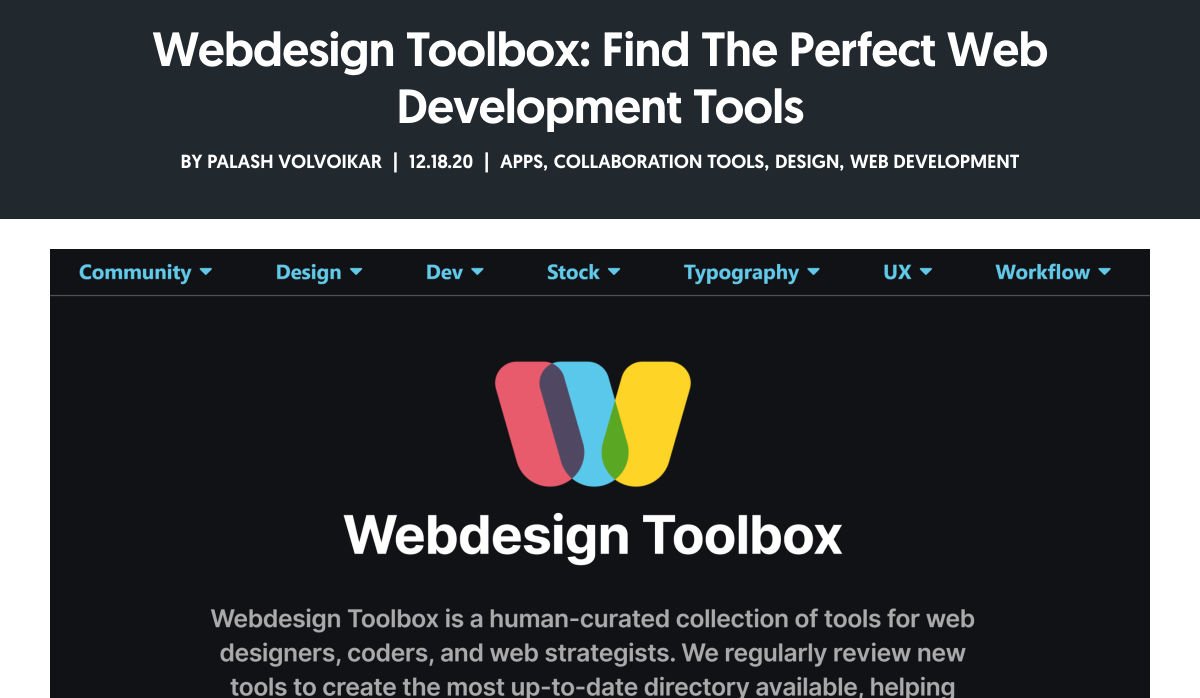
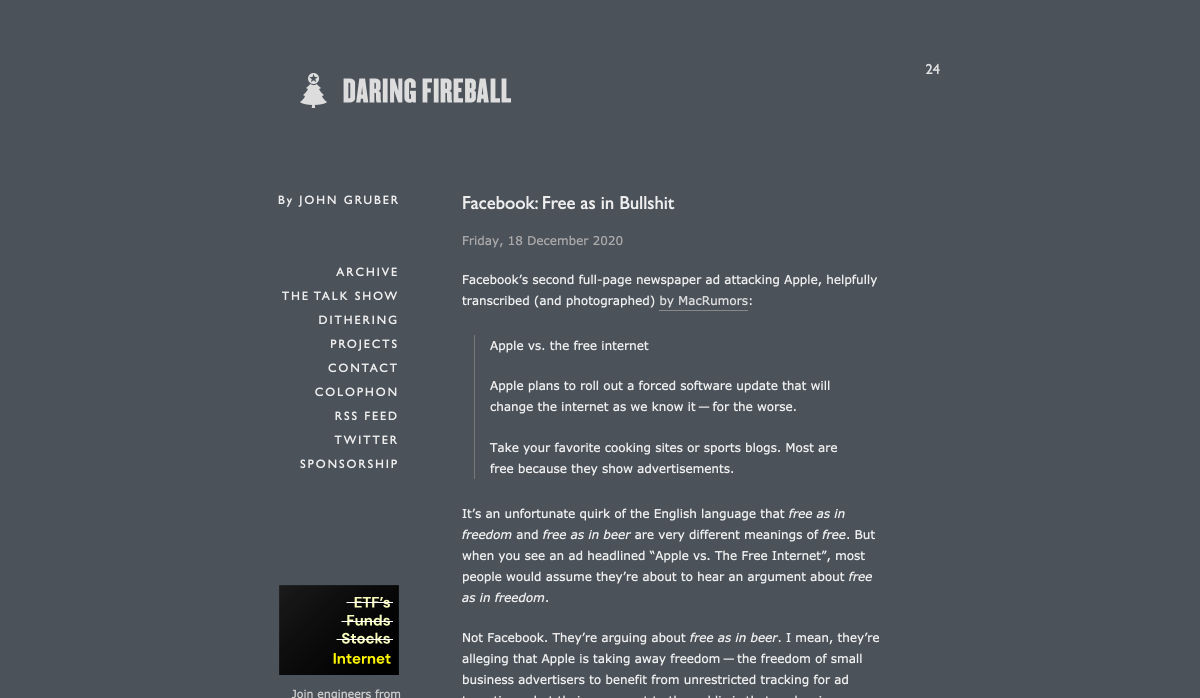

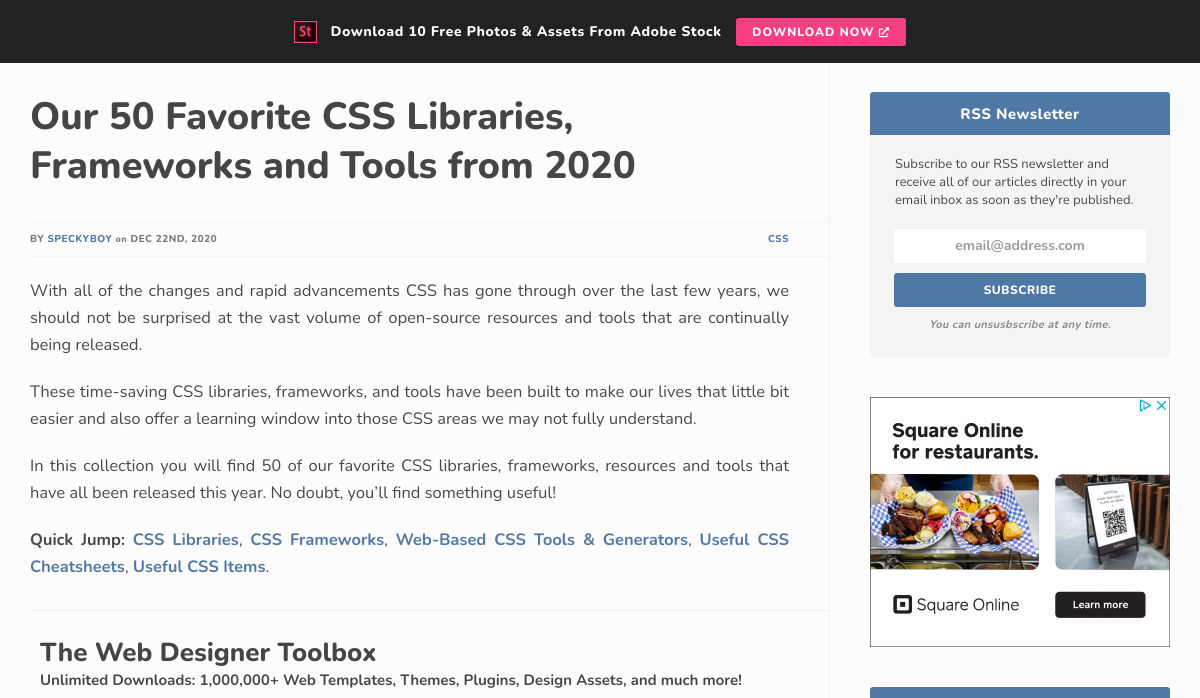
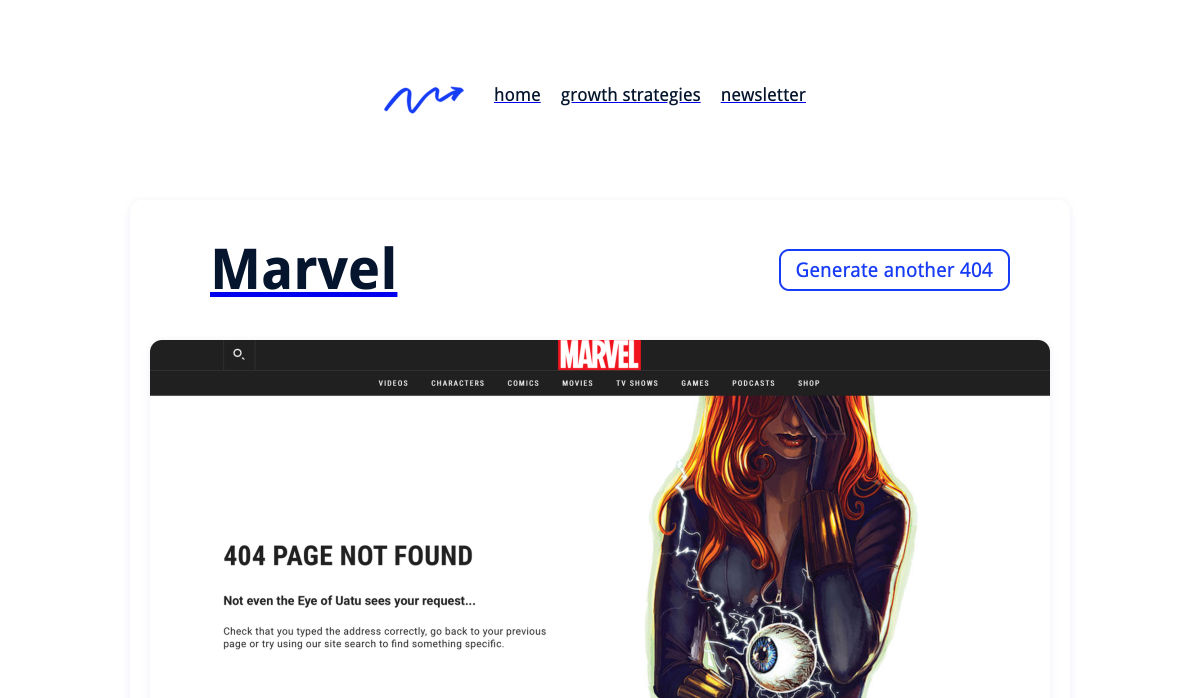
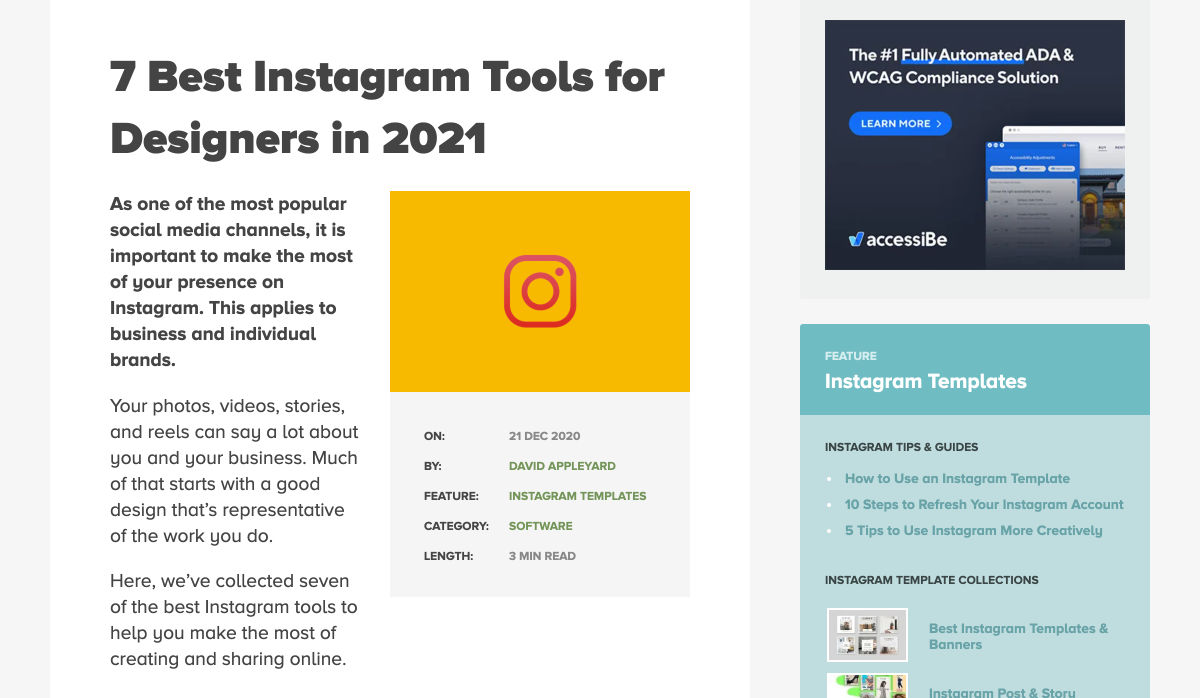
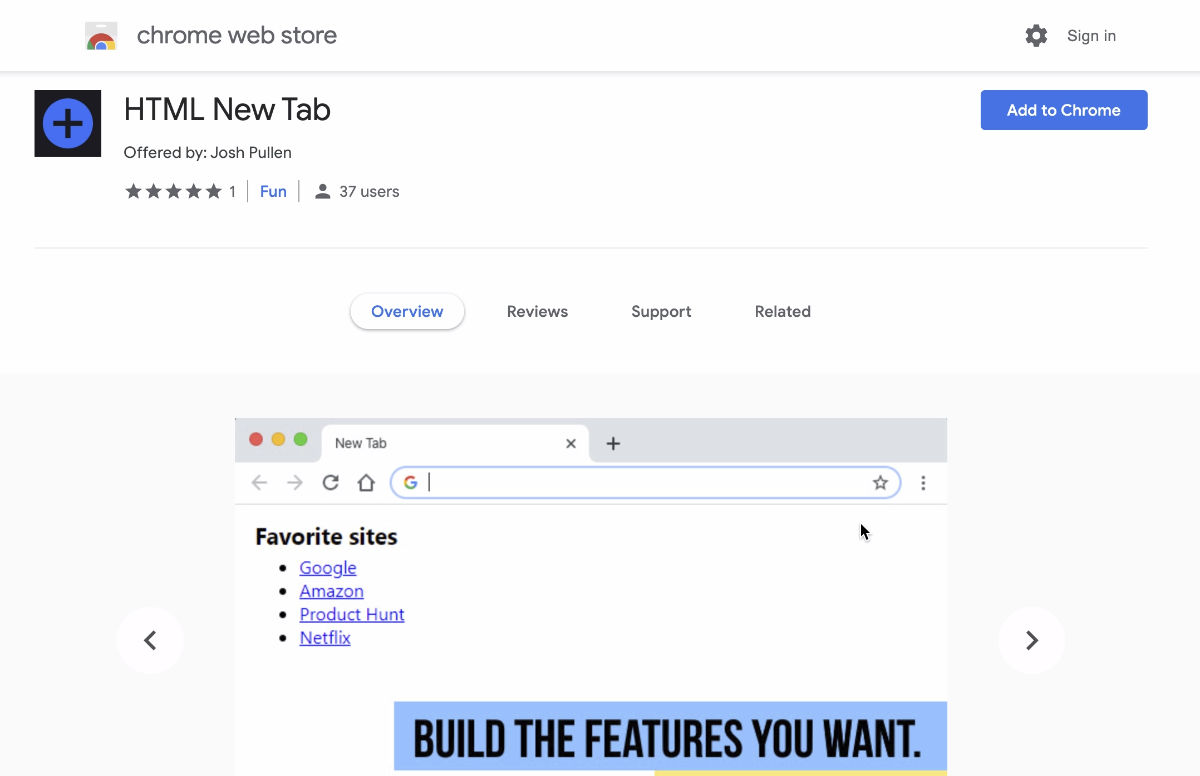
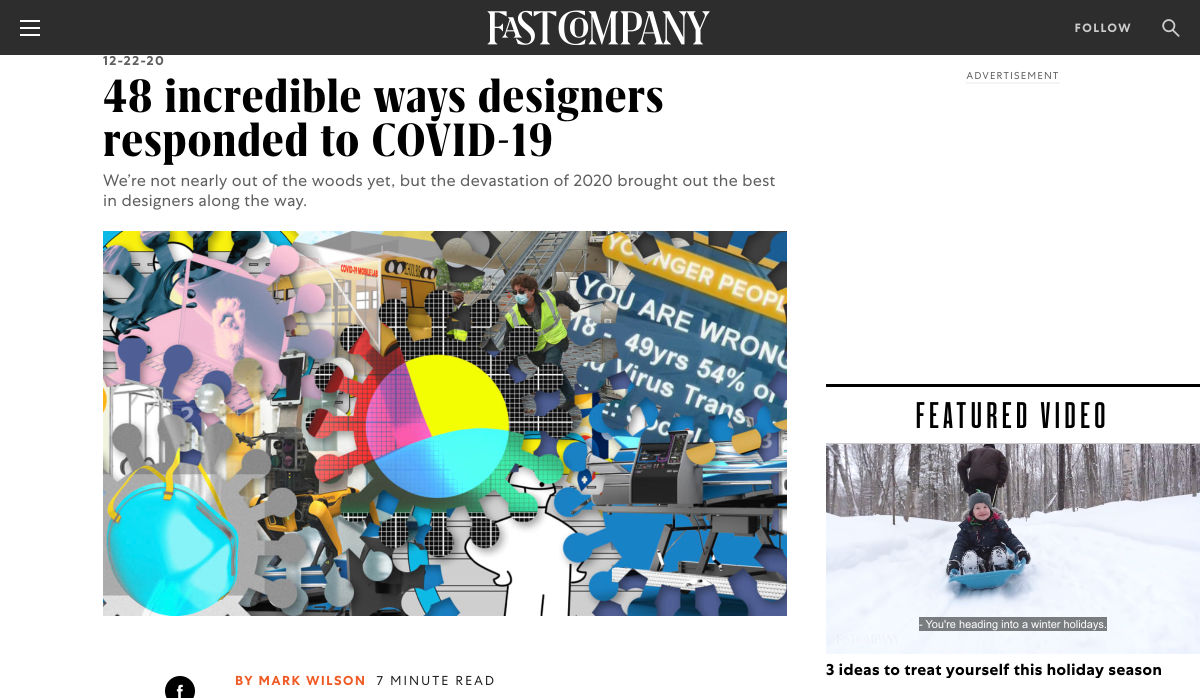
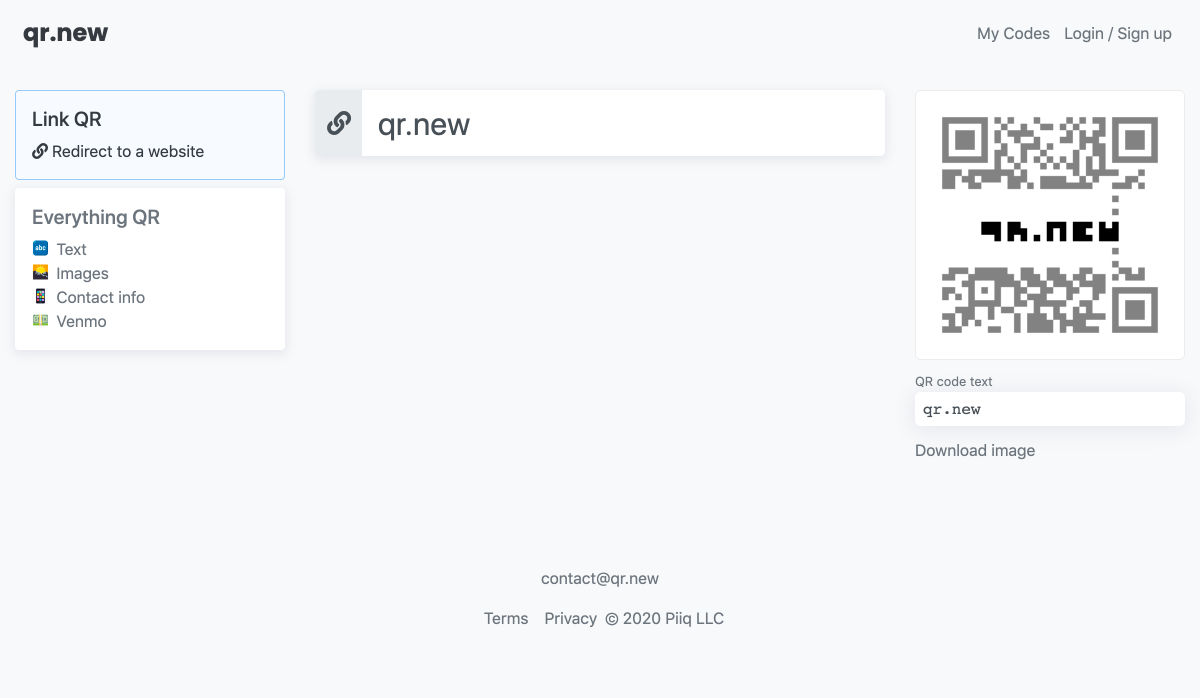
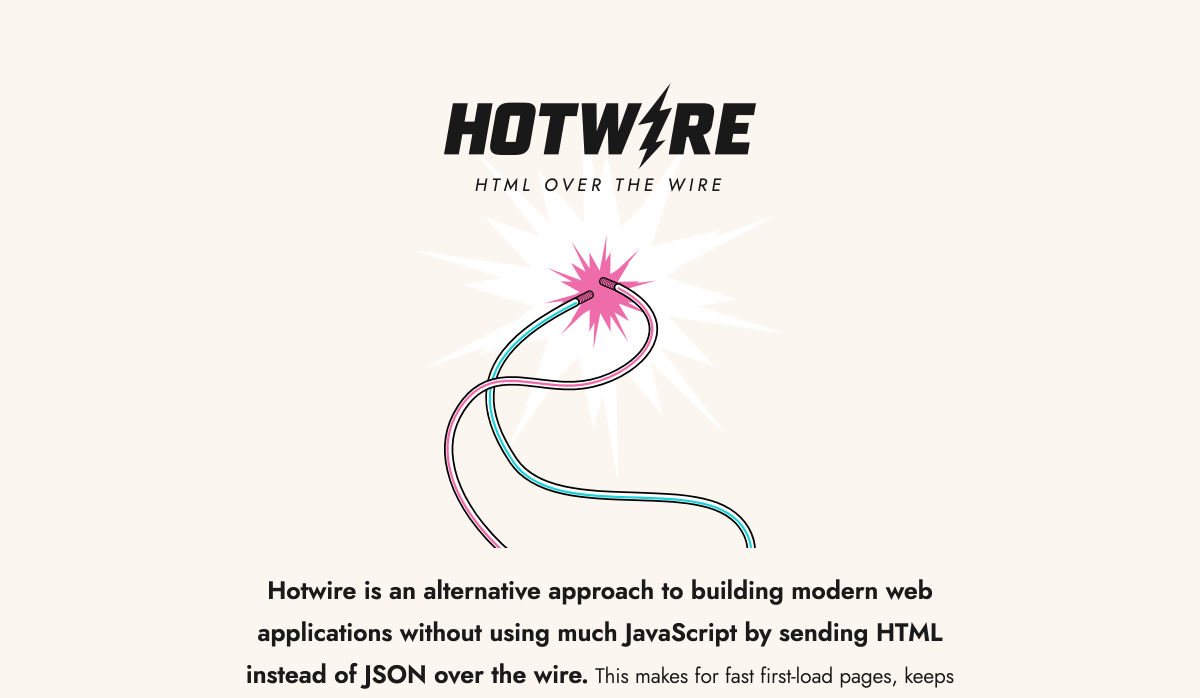
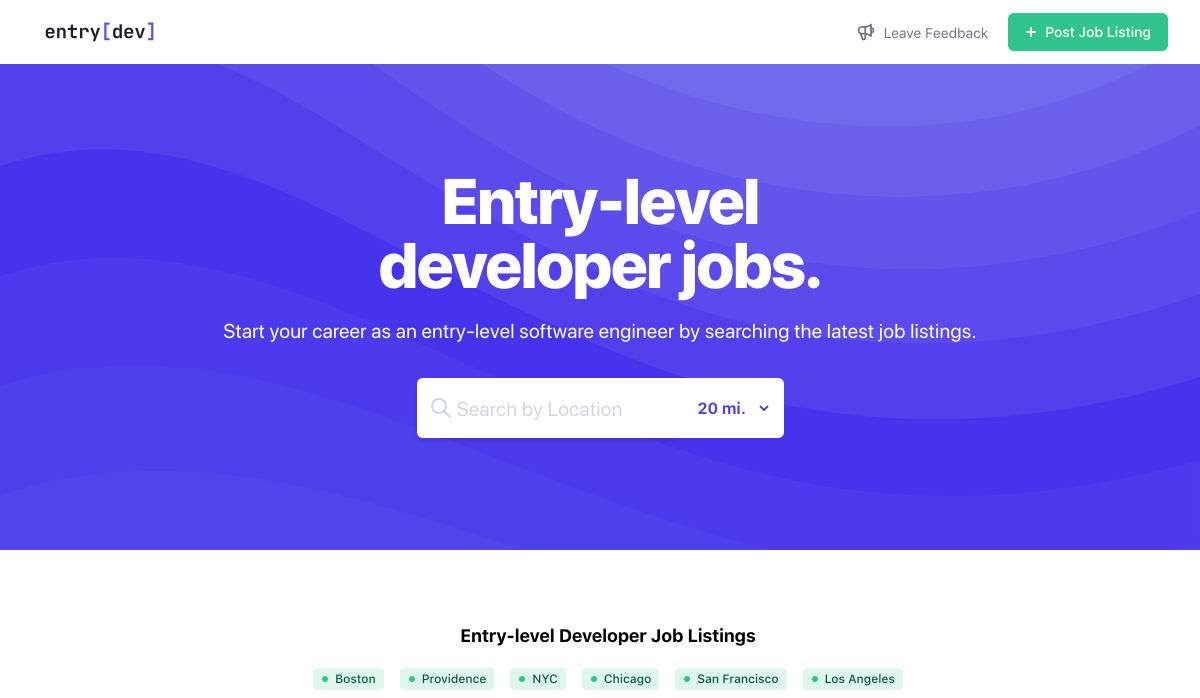
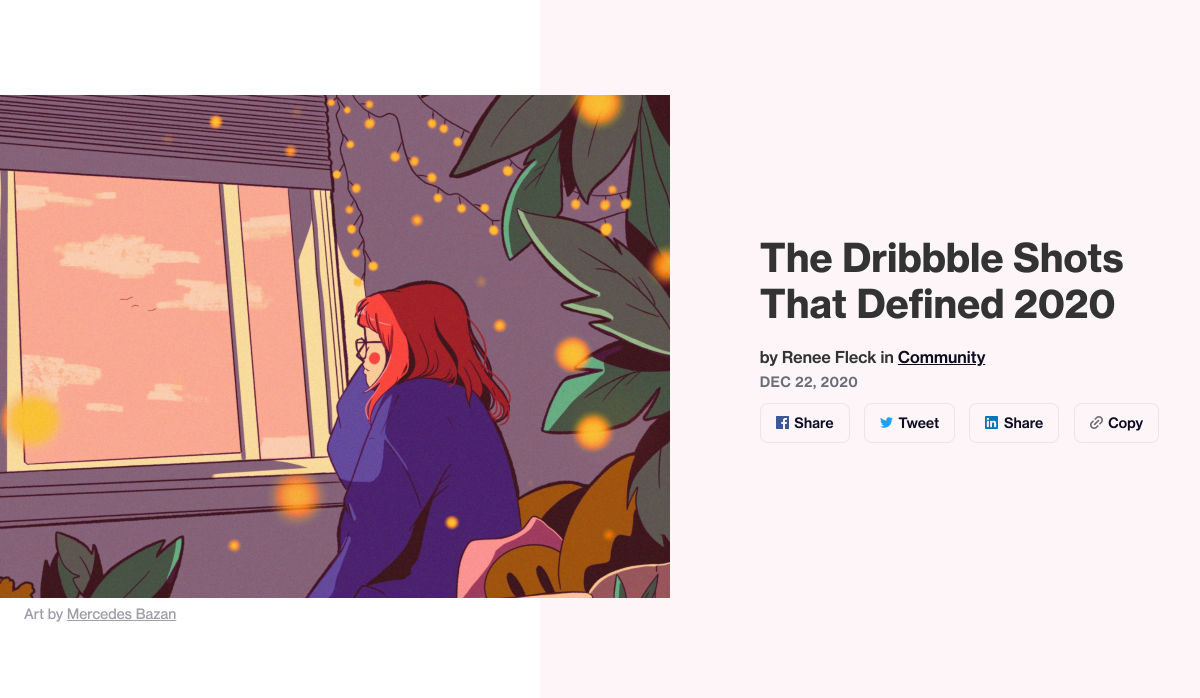
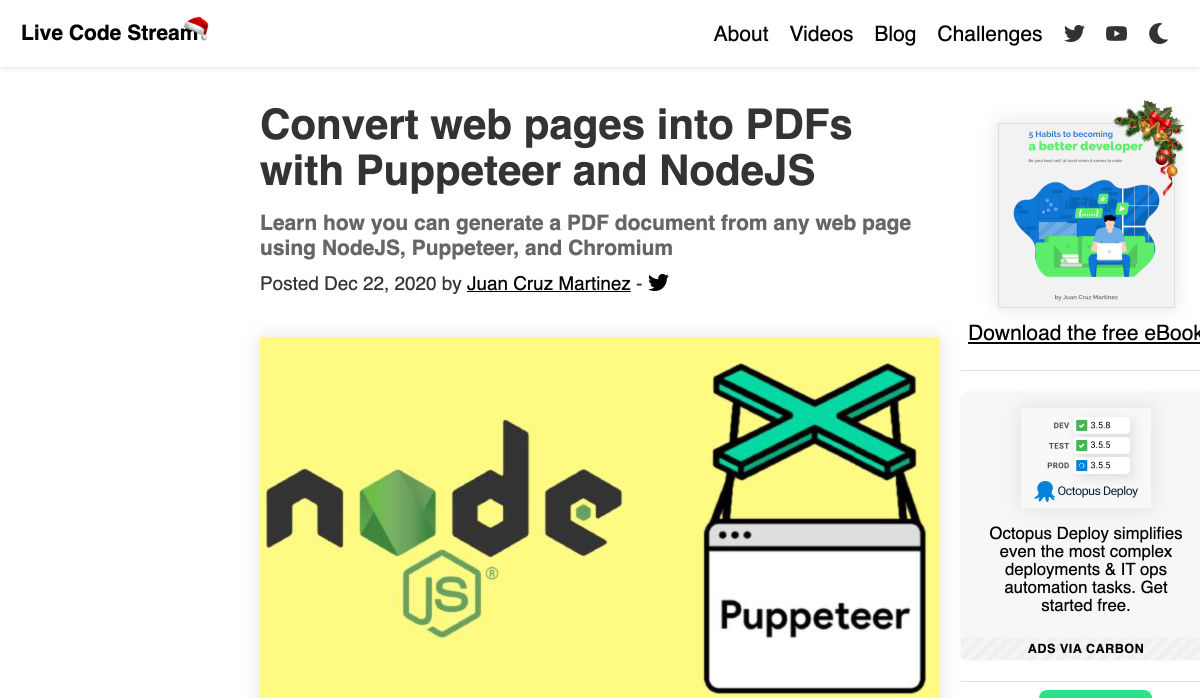
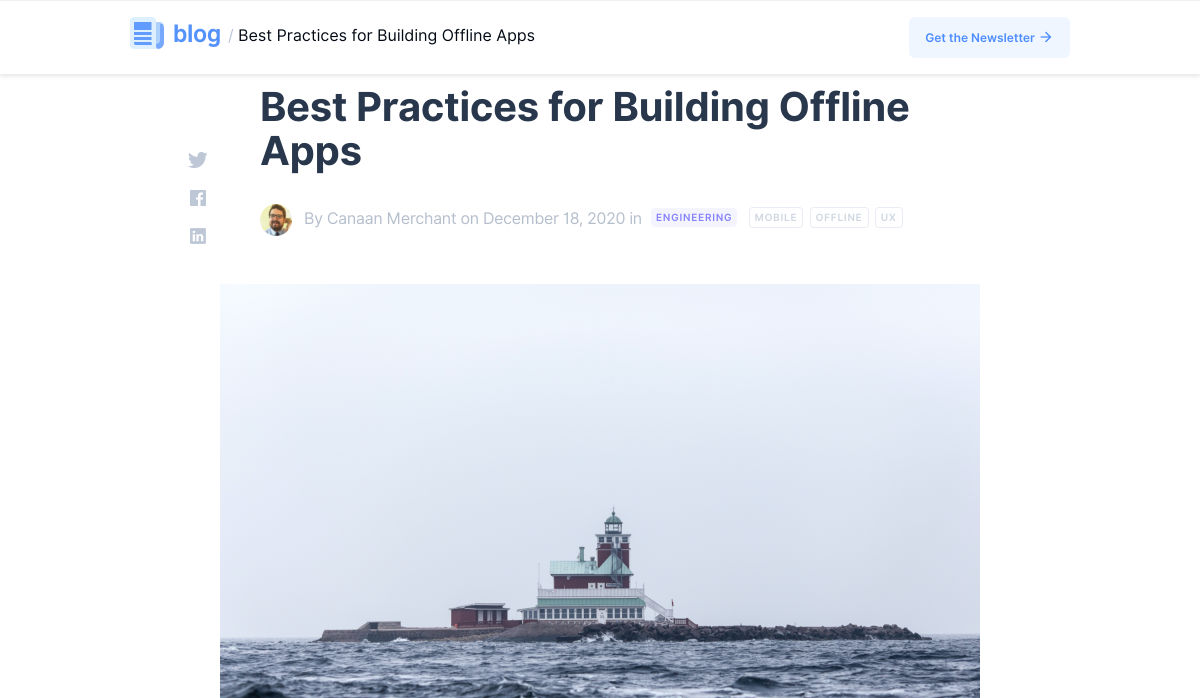
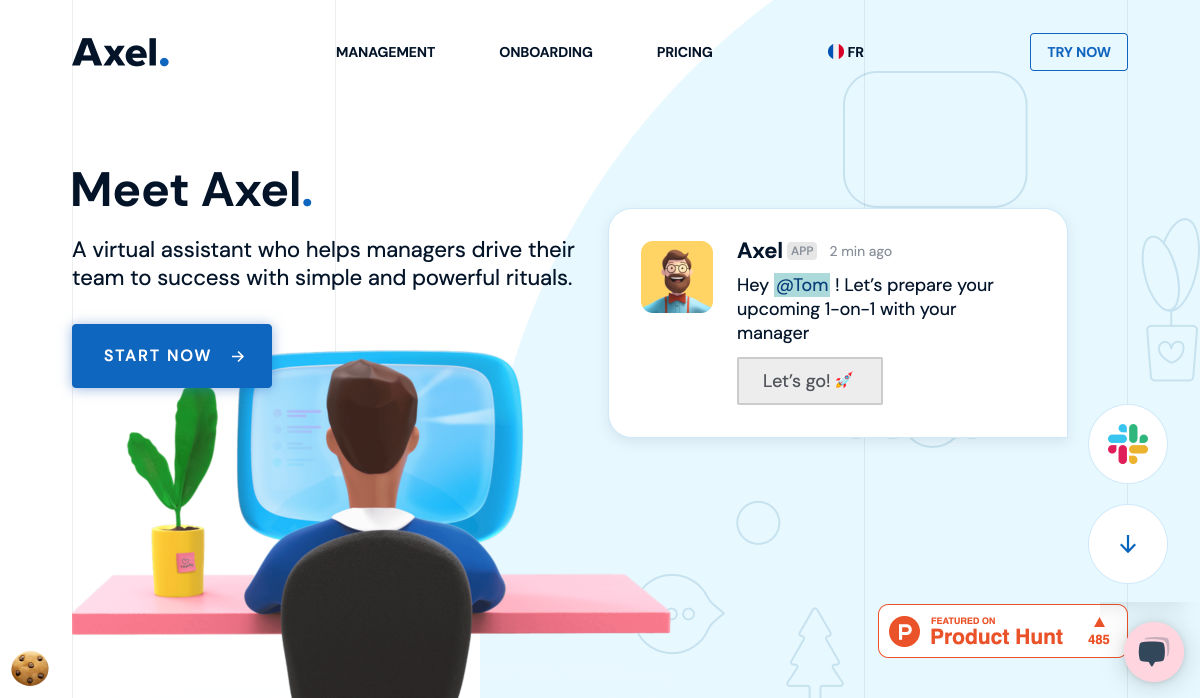
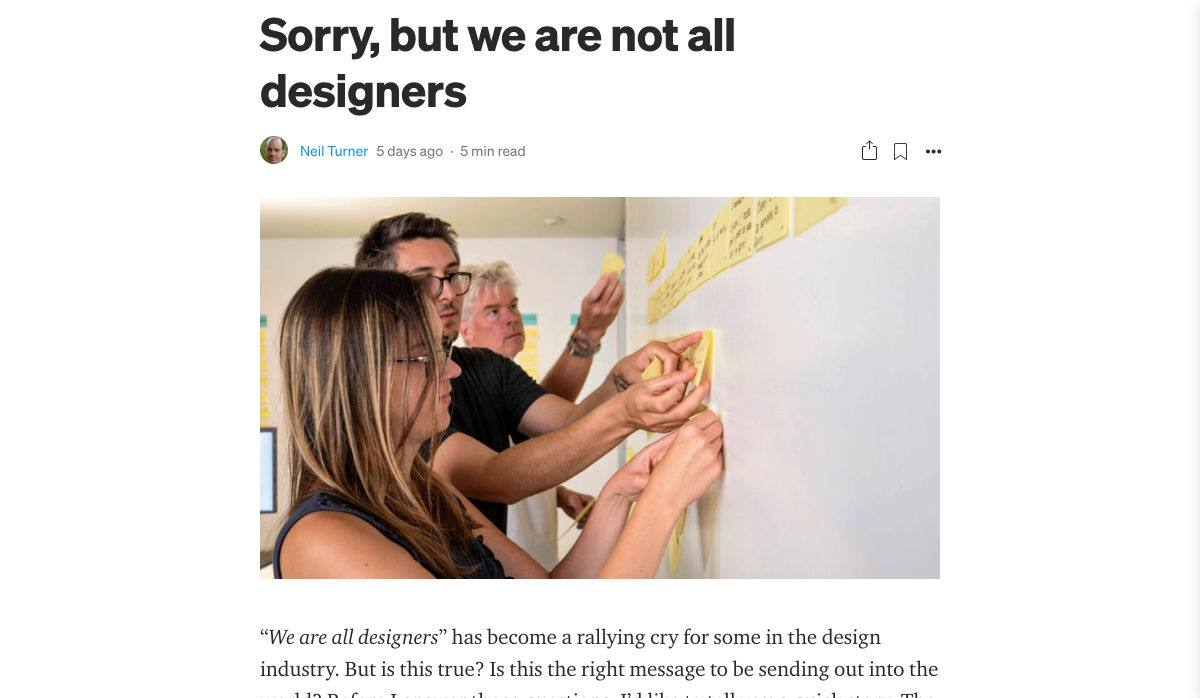
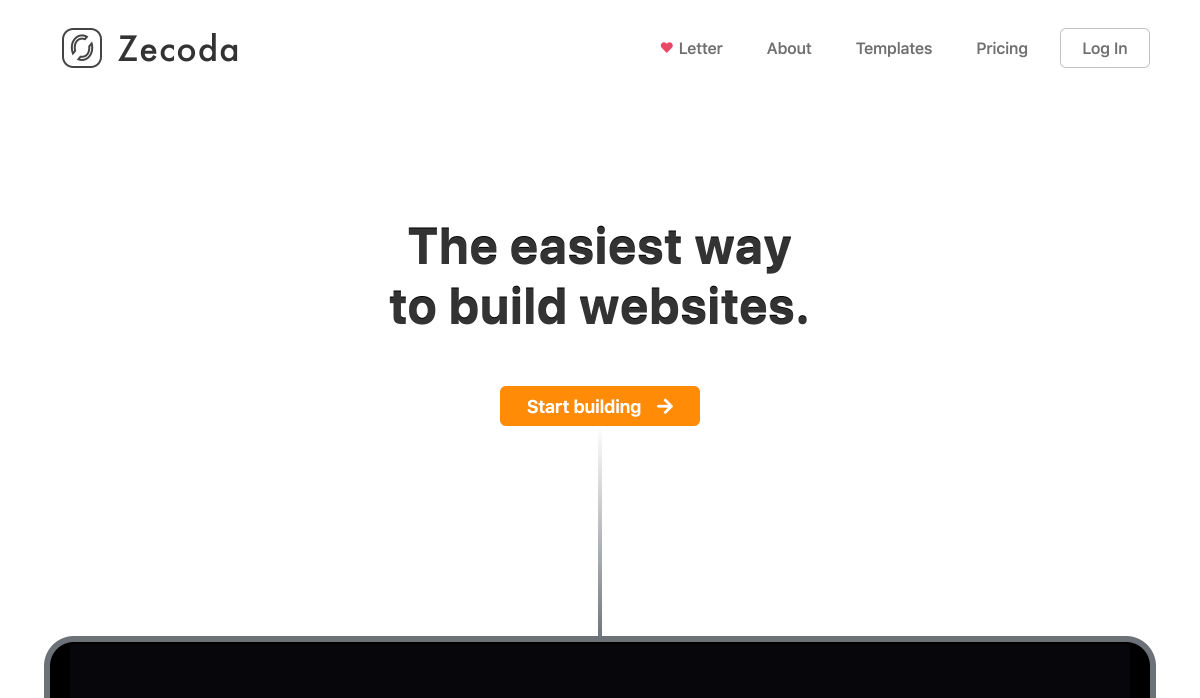
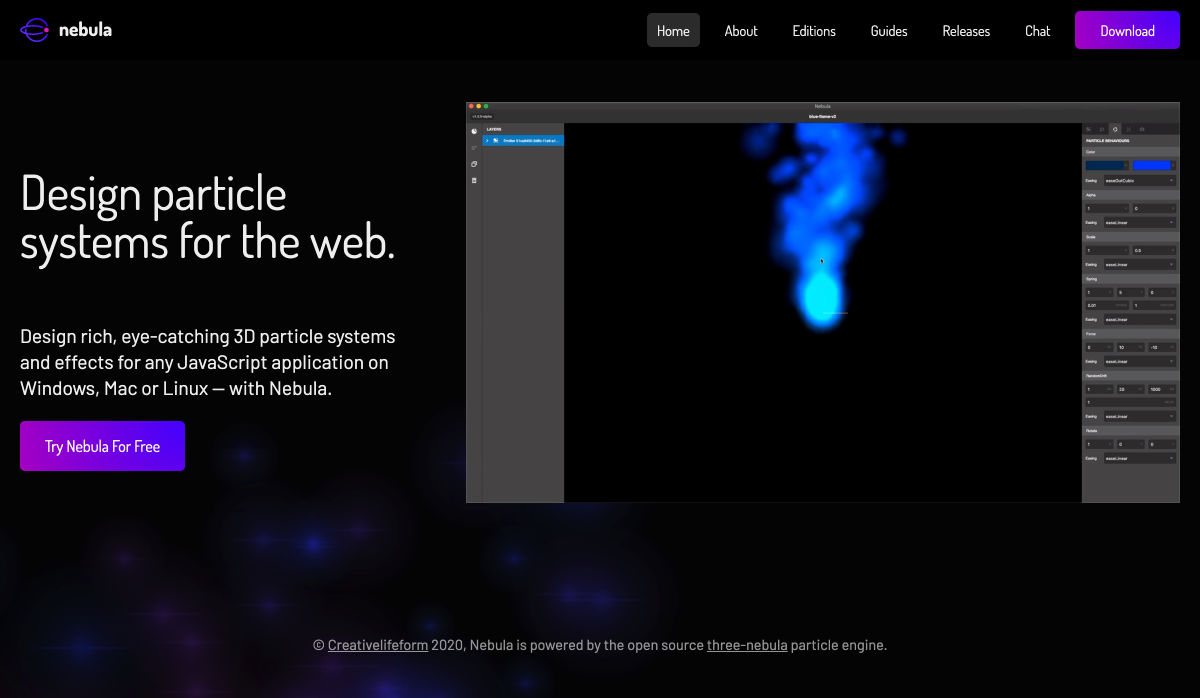
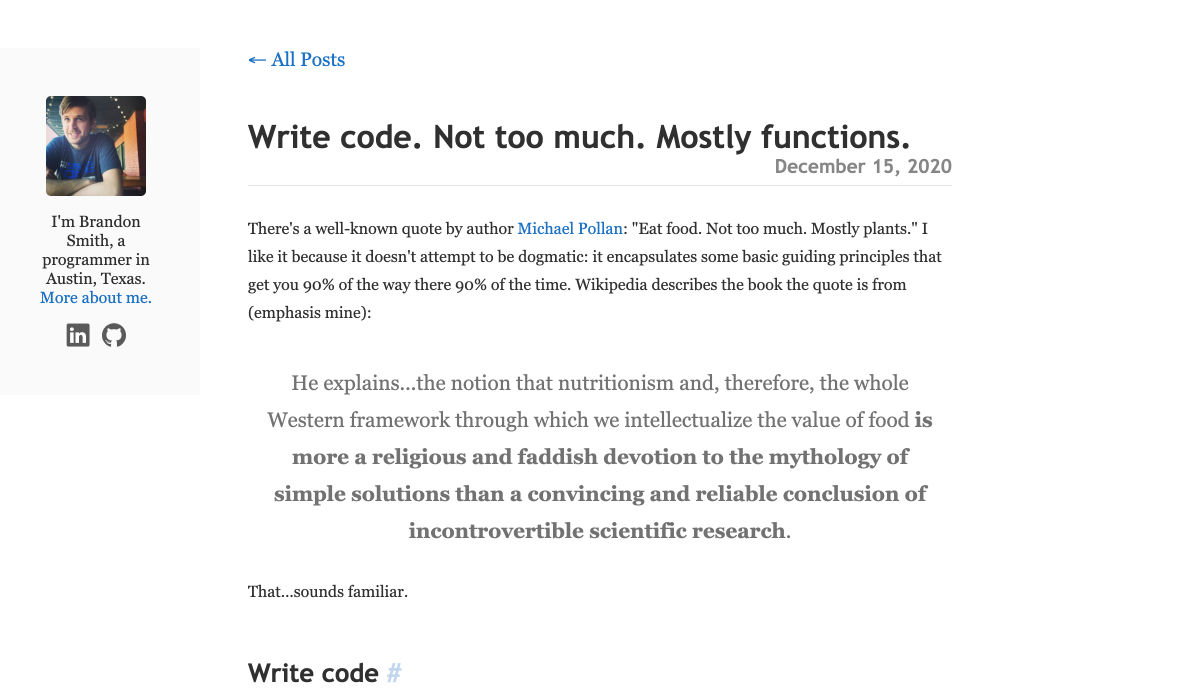
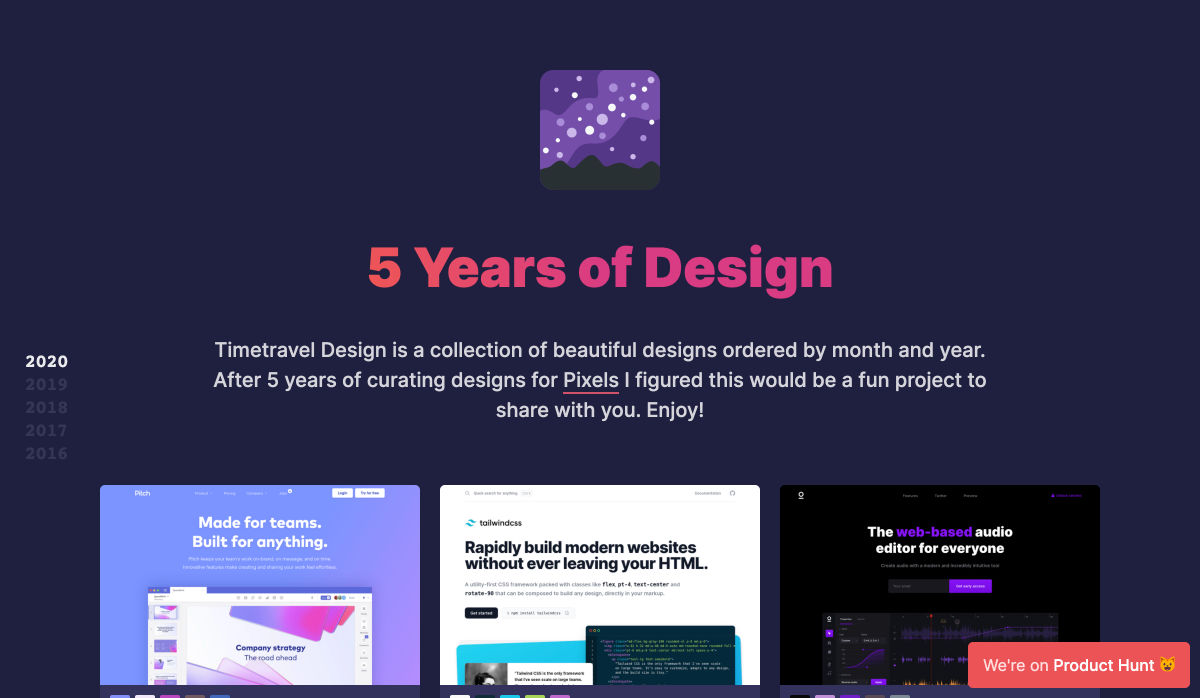
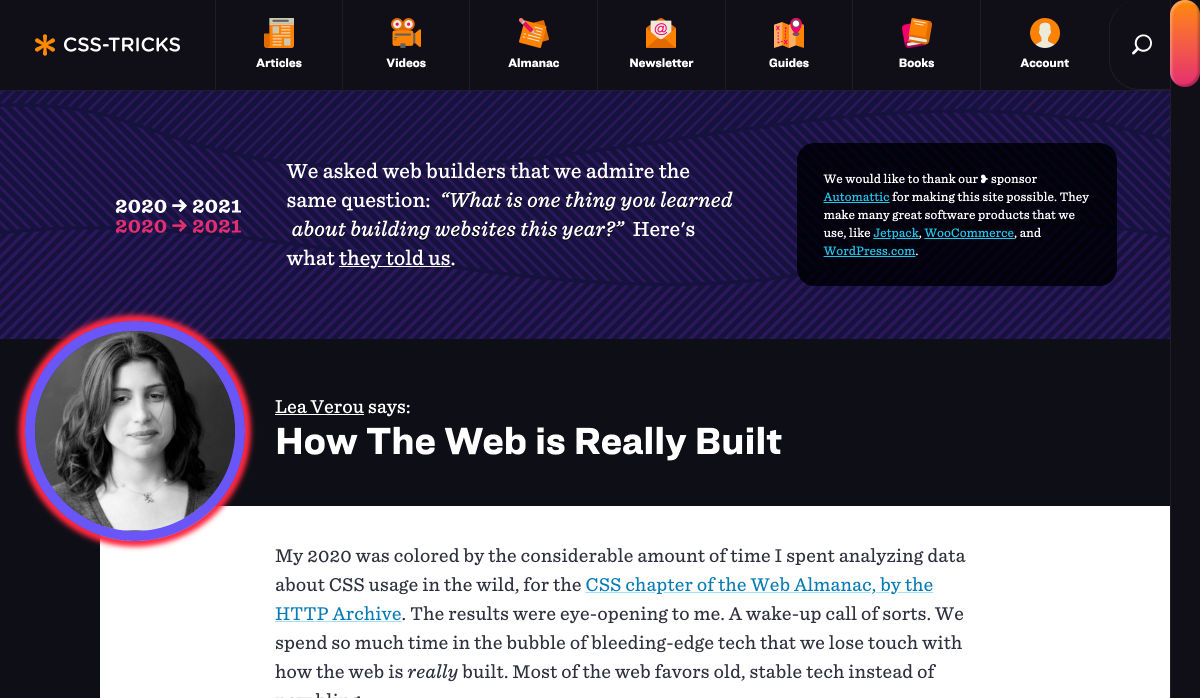
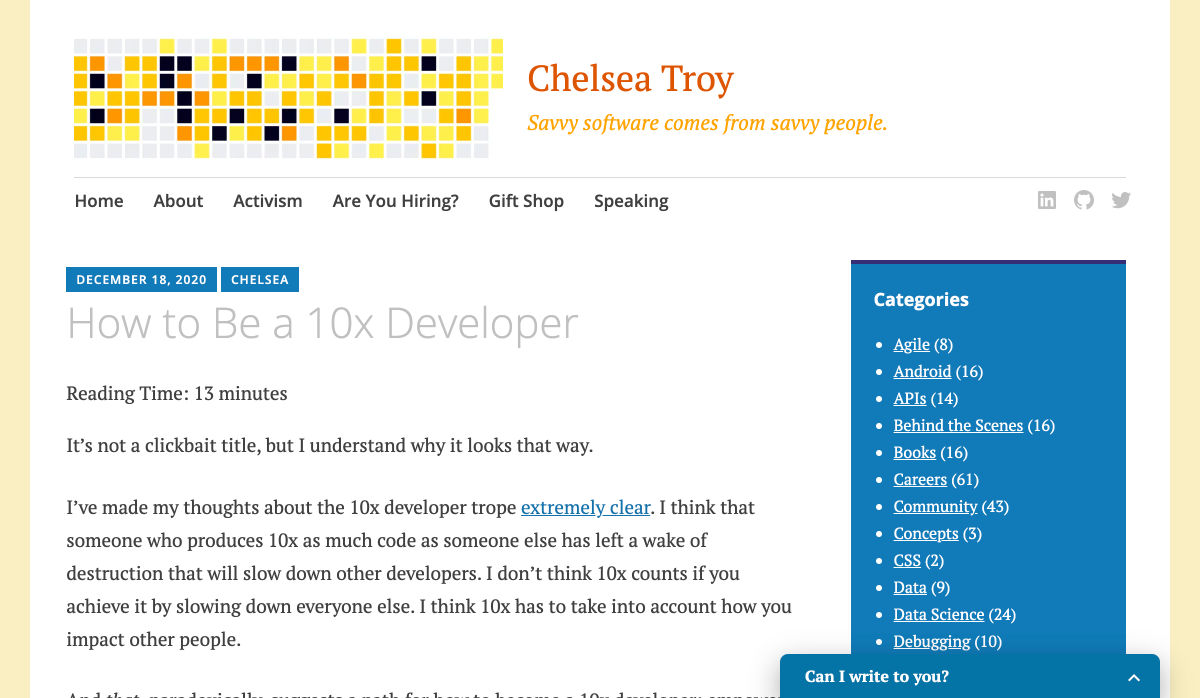
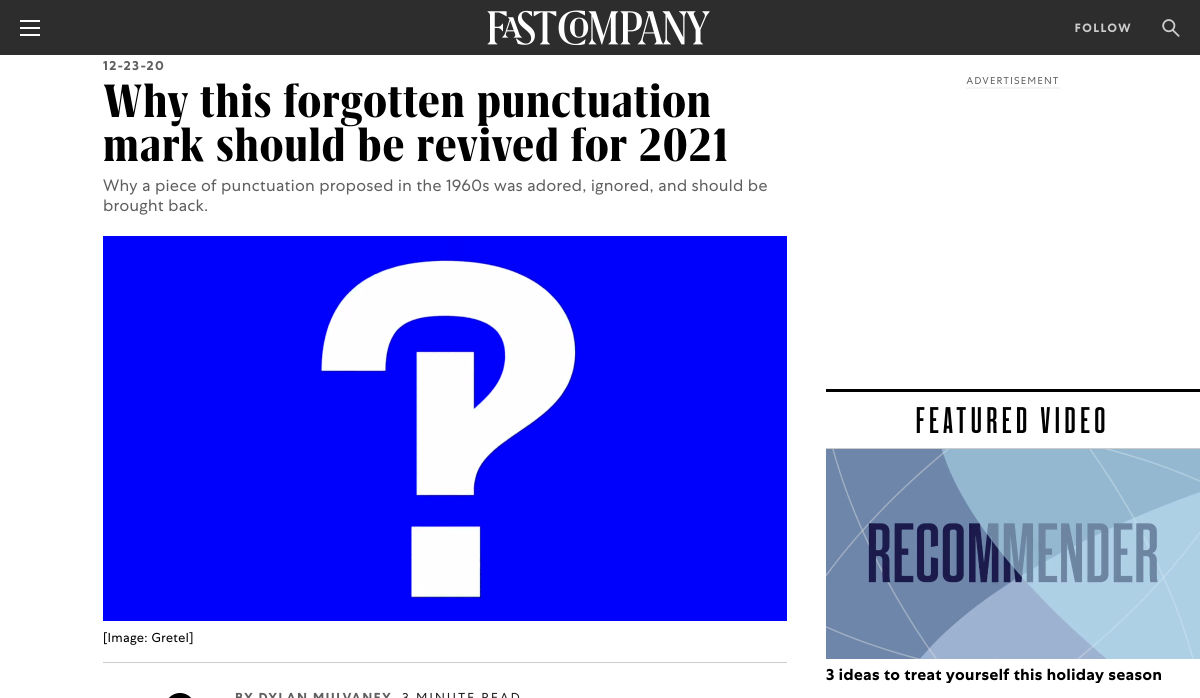

 Every week users submit a lot of interesting stuff on our sister site Webdesigner News, highlighting great content from around the web that can be of interest to web designers.
Every week users submit a lot of interesting stuff on our sister site Webdesigner News, highlighting great content from around the web that can be of interest to web designers.