Plusieurs études ont démontré que les compétences numériques en France et en Europe ne sont pas assez développées, et que le secteur risque d’être confronté à un déficit important sur les toutes prochaines années. L’implémentation des solutions SAP fait appel à de l’expertise très recherchée depuis de nombreuses années, et encore plus aujourd’hui avec l’accélération de la transformation digitale des entreprises.
De nombreux projets d’implémentation et de déploiement ont toujours cours et les nouvelles installations nécessitent des ressources compétentes sur le déploiement dans le Cloud, le socle technologique SAP BTP (Business Technology Platform), les solutions applicatives et les analytiques de SAP. Nos clients ont le désir d’innover dans leur secteur à travers l’installation des solutions SAP et l’innovation, quelque soit le domaine, nécessite l’acquisition de nouvelles compétences. Le monde de demain appartient aux organisations apprenantes qui permettront à leurs employés de se former tout au long de leur carrière.
Dans cet article, nous faisons le point sur toutes les possibilités d’apprentissage des solutions SAP, qu’elles soient digitales ou encadrées avec un formateur, en vous partageant les avantages et caractéristiques des différentes options.
1- Plateforme digitale Learning.SAP.com
Afin de faciliter l’accès à la formation sur ses dernières technologies Cloud et BTP, SAP a mis à disposition une nouvelle plateforme digitale lancée lors du SAP TechEd en 2021 : Learning.SAP.com.
La plateforme s’enrichit régulièrement de nouvelles offres de formation et donne accès gratuitement à des e-Learnings très conviviaux et interactifs, développés avec le souci des meilleures pratiques pour les adultes apprenants. Le succès est indéniable avec plus de 470 000 visiteurs et 230 000 apprenants actifs à fin août 2022.
Les formations sont organisées par rôle et par niveau, et ciblent principalement les profils de développeurs sur la Business Technology Platform. Quelques formations sur les solutions applicatives Cloud et sur l’outil Signavio de modélisation des processus métier sont également disponibles.
Certains des parcours de niveau avancé proposés sur le portail mènent à une certification SAP, par exemple « Developping with SAP extension suite » , « Develop advanced extensions with SAP Cloud SDK » ou encore « Explore SAP Analytics Cloud ». Les formations de niveau débutant quant à elles mènent à un « Record of achievement ». Ces deux labels peuvent être partagés sur les réseaux sociaux afin de valoriser facilement ses compétences SAP.
Learning.SAP.com devient le portail d’accès unique à toute la formation sur les solutions SAP et réunit au même endroit tous les sites d’apprentissage tels que le SAP Learning Hub (plateforme par abonnement), le MOOC OPEN SAP, les sites des communautés ou le Training shop pour s’inscrire à une formation en salle.
Ce nouveau portail dispose également d’une zone étudiants , permettant aux jeunes de découvrir SAP et de leur présenter les carrières du secteur du numérique qui présentent de très belles opportunités. Les étudiants des écoles adhérentes au programme University Alliances peuvent accéder à de nombreux contenus de formation gratuits via ce nouvel espace étudiants. Ainsi, les étudiants peuvent acquérir des compétences SAP, voire même une certification , ce qui peut faciliter et accélérer leur première embauche.
Résumé des avantages du portail : contenus de formation pour les profils techniques et développeurs, certifications SAP sur les dernières technologies BTP et Cloud, langue anglaise, auto-formation à son rythme, formation gratuite et tout le temps accessible, point d’accès unique à tous les sites d’apprentissage de SAP, zone étudiante.
2- Plateforme digitale SAP Learning Hub
Le SAP Learning Hub est une plateforme vendue par abonnement qui contient tout le contenu d’apprentissage sur les solutions SAP à destination de tous les métiers nécessaires aux projets. Différents formats sont disponibles sur cette plateforme : e-books, e-Learnings, tutoriaux, vidéos, contenus delta pour se former aux nouvelles versions et conserver sa certification à jour, etc. Les Learning Journeys présentent les parcours d’apprentissage permettant de mener aux certifications SAP.
Les apprenants sont accompagnés sur la plateforme par un encadrement pédagogique via les Learning Roomsoù ils peuvent poser des questions sur les contenus et échanger avec d’autres apprenants. De nombreuses Live sessions virtuelles permettent également de bénéficier d’interactions avec des formateurs et experts SAP pour faciliter l’apprentissage.
L’abonnement au SAP Learning Hub inclut l’accès à 60 heures d’un système de formation pré-paramétrépermettant ainsi de réaliser les exercices des manuels de formation et de mettre en pratique ses connaissances, ce qui est essentiel à l’ancrage des apprentissages. Deux tests de certification sont également inclus dans le coût de l’abonnement. Le SAP Learning Hub est aujourd’hui largement adopté par les partenaires pour leurs consultants et par les client pour leurs centres de compétences, et compte 800 000 apprenants abonnés .
Résumé des avantages du portail : contenus de formation exhaustifs pour tous les profils métiers SAP, parcours de formation menant à toutes les certifications SAP, contenus disponibles en plusieurs langues, auto-formation à son rythme et tout le temps accessible, systèmes de formation pré-paramétrés, deux tests de certification inclus, formules de prix attractives adaptées et flexibles selon les besoins des utilisateurs.
3- Programme People To Work
Le programme People To Work a été créé en Allemagne il y a plus de 20 ans, a plusieurs avantages : recruter, former et certifier des consultants ou des utilisateurs métier, avec l’aide de financements gouvernementaux, ce qui permet de réduire les coûts de ces processus, voire de les annuler totalement pour les entreprises recruteuses. Les candidats sont en effet obligatoirement demandeurs d’emploi, inscrits à Pôle Emploi. L’ambition est de permettre à de jeunes diplômés de trouver un premier emploi à la fin de leur parcours d’études ou à des personnes ayant perdu leur emploi de se reconvertir vers un métier du secteur numérique.
Cette mission a été confiée à deux partenaire en France : FITEC et M2I Formation.
Ces deux partenaires se chargent de sourcer les participants au programme de formation auprès de Pôle Emploi, présentent les CV aux entreprises recruteuses, qui après acceptation du profil devront formuler une promesse d’embauche (financement Pôle emploi assujetti à cette condition).
La formation des consultants sur les domaines applicatifs SAP les plus demandés (SAP S/4HANA modules finance et logistique) dure 3 mois et peut mener à une certification. Elle peut inclure également des compétences complémentaires sur les métiers de la comptabilité ou de la logistique, de la gestion de projet, la réponse à un cahier des charges, la gestion de tickets de support aux utilisateurs ou la prise de parole en public par exemple.
La formation d’autres profils tels que les utilisateurs métier (comptables, gestionnaire de l’administration des ventes ou des achats) ou les techniciens de support est aussi assurée dans le cadre du programme People To work. La formation va essentiellement porter sur les processus métier déroulés dans les applications SAP et dure de 15 à 20 jours en présentiel ou de 3 mois en auto-formation accompagnée par un tuteur.
Les deux programmes consultants ou utilisateurs se déroulent en salle ou en classe virtuelle au choix, en langue française et les partenaires disposent du matériel de formation officiel de SAP traduit en français : accès à la plateforme de formation numérique SAP Learning Hub et systèmes de formation SAP pour la pratique des exercices.
Ce programme a été déployé en France à partir de janvier 2020 et a permis de former plus de 1200 personnes sur SAP, dont 460 consultants et 760 utilisateurs métier, et a remporté le Trophées Défi RSE en décembre 2021 pour sa dimension responsable et sociétale : 100% des consultants et 80% des utilisateurs ont retrouvé un emploi à l’issue de la formation.
Résumé des avantages du programme : recrutement, formation, certification, modules applicatifs SAP les plus populaires, langue française, formation des consultants et des utilisateurs métier, financement gouvernementaux et coût proche de zéro pour les entreprises.
4- Partner Talent Initiative
Le Partner Talent Initiative a été lancé en juin 2022. Géré par SAP au niveau européen, il a pour vocation de former de nouveaux consultants qui seront recrutés essentiellement par les partenaires de SAP. Le programme prend également en charge le recrutement des apprenants avec une cible plus large qui inclut des demandeurs d’emploi ou des personnes en activité souhaitant se reconvertir sur le métier de consultant SAP. L’apprenant est rémunéré pendant la durée de la formation. Le programme est payant pour les partenaires recruteurs, à un coût très avantageux compte tenu des prestations proposées.
Les formations portent sur les dernières technologies de SAP, incluant des modules de déploiement de la version Cloud de SAP : à titre d’exemple, les modules SAP S/4HANA Financial Accounting, SAP SuccessFactors et SAP BTP font partie du planning de cette fin d’année. Les formations s’étendent sur une durée de 5 à 8 semaines, selon les solutions SAP étudiées. La formation se déroule en langue anglaise, en classe virtuelle avec un animateur ainsi qu’en auto-formation sur la plateforme SAP Learning Hub.
Résumé des avantages du programme: Focus partenaires SAP, recrutement, formation, certification, solutions applicatives et nouvelles technologies SAP y compris Cloud et BTP, langue anglaise pour des déploiements internationaux, durée courte, coûts de formation attractifs.
5- Académies Blended SAP – Programmes des centres de formation SAP
Les académies Blended SAP existent depuis de nombreuses années, sont délivrées par les centres de formation SAP pour former les consultants et permettent de mener à une certification. Elles peuvent se faire dans le cadre de la formation professionnelle des employés, et peuvent être financées par les OPCOs.
Les formations couvrent les sujets de paramétrage de SAP S/4HANA, mais aussi les sujets technologiques ou les analytiques, se déroulent en langue française, en salle de classe présentielle ou en classe virtuelle au choix, sur une durée de 3 semaines intensives. En prérequis, les participants devront étudier un ou deux modules SAP en auto-formation sur la plateforme SAP Learning Hub. Le dernier module de formation au paramétrage se fait également en auto-formation.
Résumé des avantages du programme : formation professionnelle des consultants, grande diversité de certifications SAP, langue française, programme rapide et intensif de 3 semaines en centre et de 3 semaines en auto-formation à son rythme, financements OPCO possibles.
En résumé, la formation SAP est flexible, moderne et accessible à tous, alors pourquoi encore hésiter à vous lancer et à rejoindre les nombreux professionnels déjà certifiés de notre écosystème à travers le monde ?
En résumé, voici dans un tableau toutes les options de formation présentées dans cet article :
| Programme | Public | Contenus | Durée | Langue | Modalité | Recrutement | Coût de la formation |
| Learning.SAP.com | Développeurs et profils techniques | SAP BTP et solutions Cloud | A son rythme | Anglais | Auto-formation | Non | Gratuit |
| SAP Learning Hub | Tous profils SAP | Tous contenus SAP | A son rythme | Plusieurs langues | Auto-formation encadrée | Non | Par abonnement, prix flexibles et attractifs |
| People To Work by SAP | Consultants et utilisateurs métiers –
Demandeurs d’emploi
|
SAP S/4HANA FI MM SD | 12 semaines | Français | Salle ou classe virtuelle avec formateur ou
Auto-formation encadrée |
Oui | Financement par Pôle Emploi |
| Partner Talent Initiative | Consultants –
Reconversion professionnelle |
SAP S/4HANA Applications
Cloud BTP SuccessFactors |
5 à 8 semaines selon programme | Anglais | Classe virtuelle avec formateur + auto-formation encadrée | Oui | Financement partiel de SAP, Prix attractif pour les partenaires |
| Académies Blended | Consultants – Salariés en formation professionnelle | SAP S/4HANA Applications et plusieurs sujets technologiques | 3 semaines avec un formateur et 3 semaines à son rythme | Français | Salle ou Classe virtuelle avec formateur + auto-formation encadrée | Non | Financement OPCO possible |
The post SAP booste le recrutement et les carrières de son écosystème par la formation et la certification ! appeared first on SAP France News.





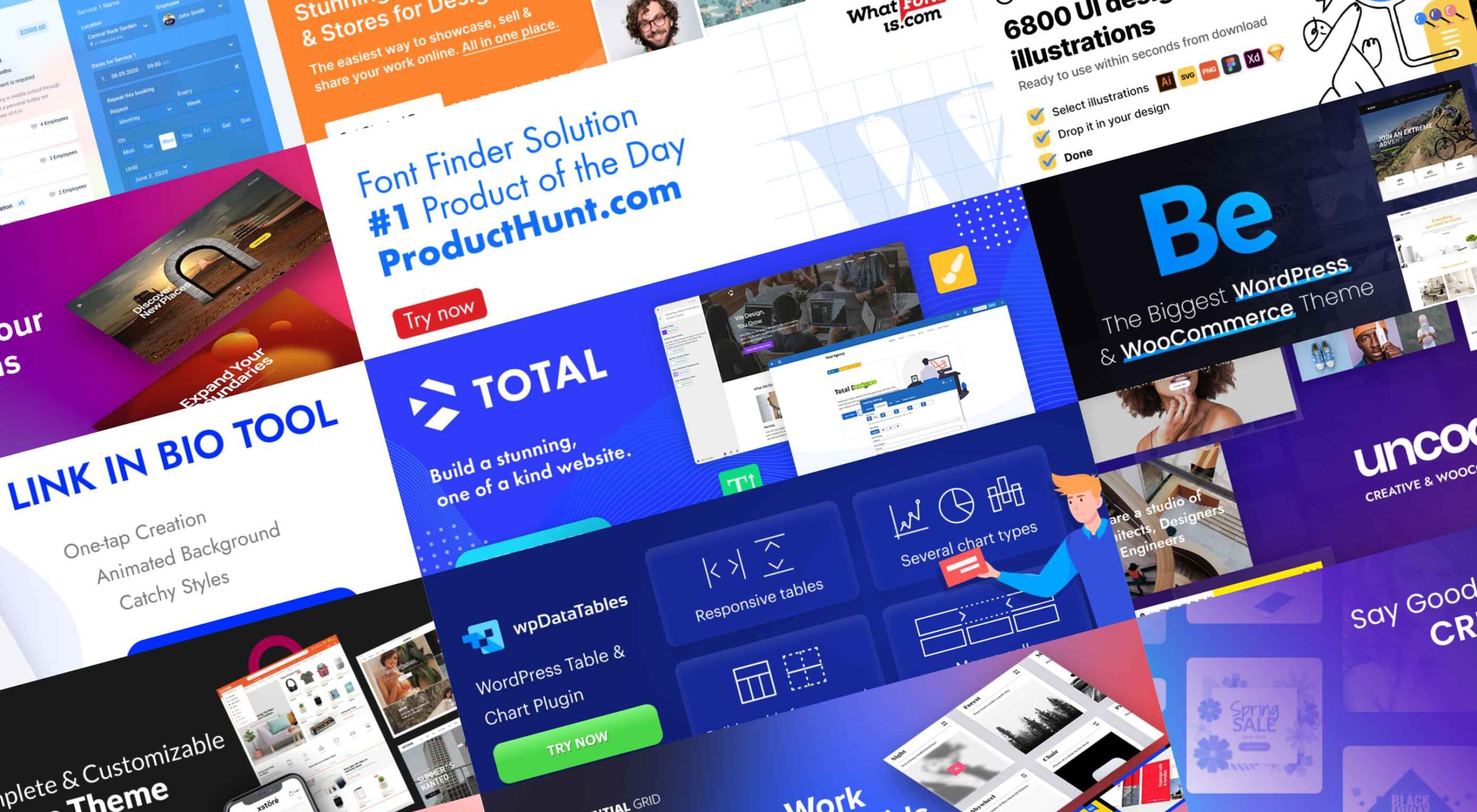 Experienced web designers are always on the lookout for tools or resources that will (1) introduce them to the latest design trends, (2) enable them to incorporate features and functionalities that will make their products more competitive, (3) allow them to improve their workflows or all the above.
Experienced web designers are always on the lookout for tools or resources that will (1) introduce them to the latest design trends, (2) enable them to incorporate features and functionalities that will make their products more competitive, (3) allow them to improve their workflows or all the above.
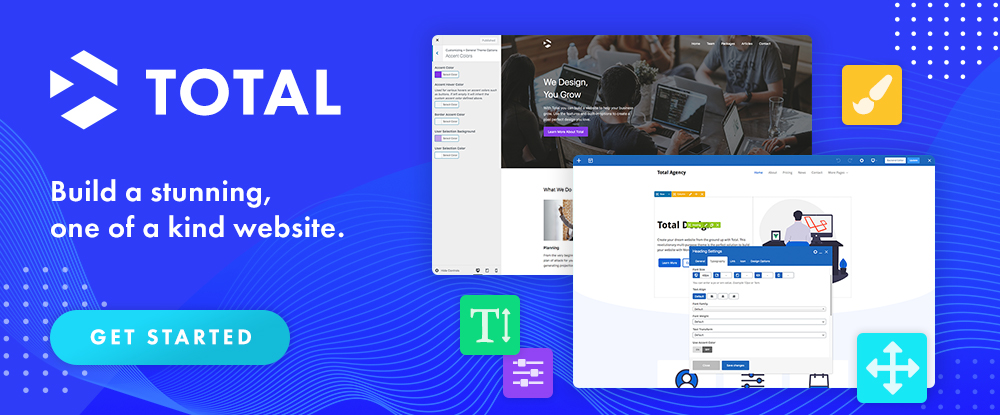


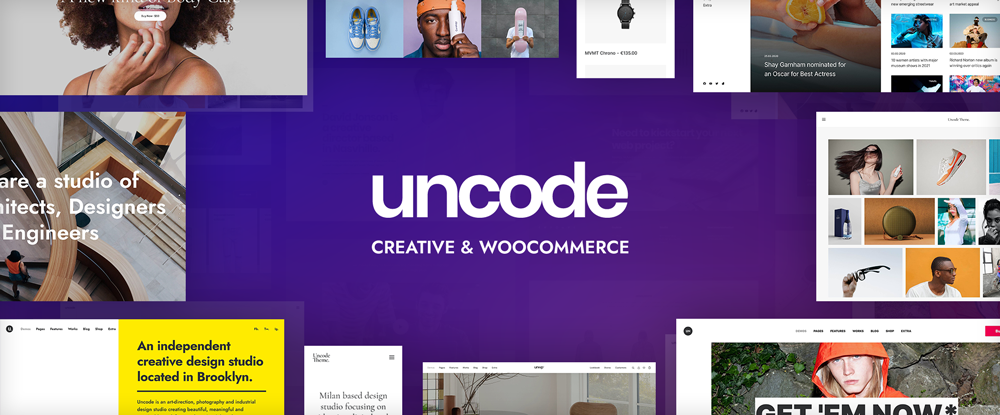


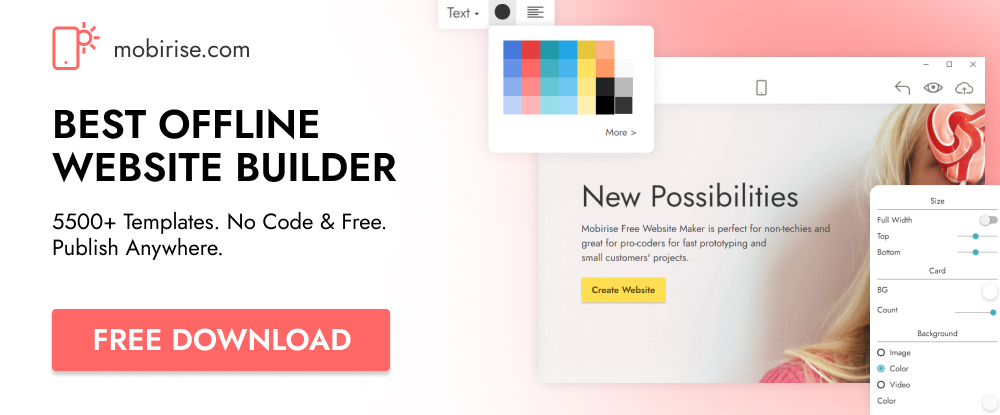
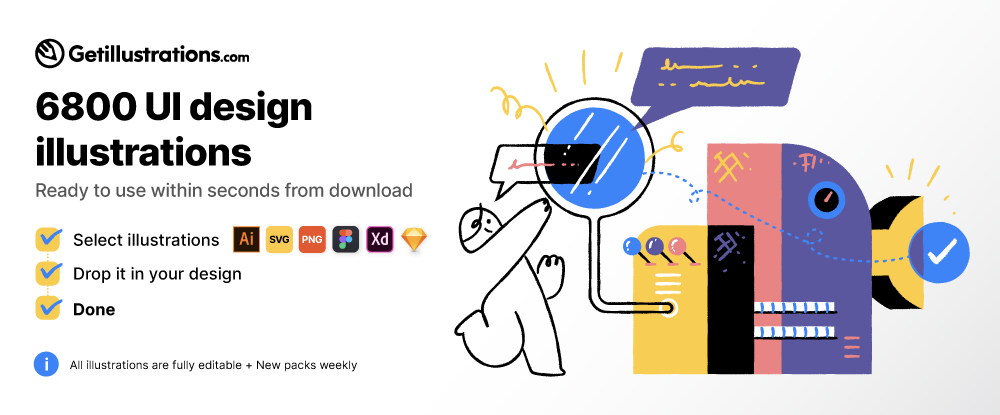
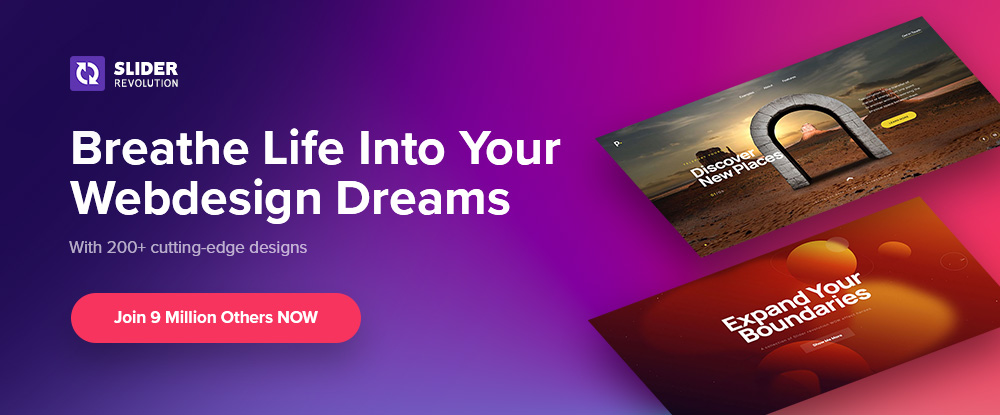
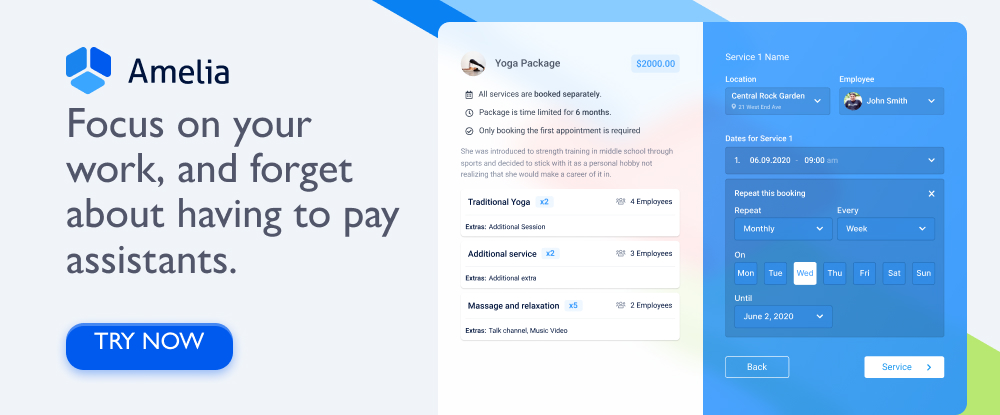
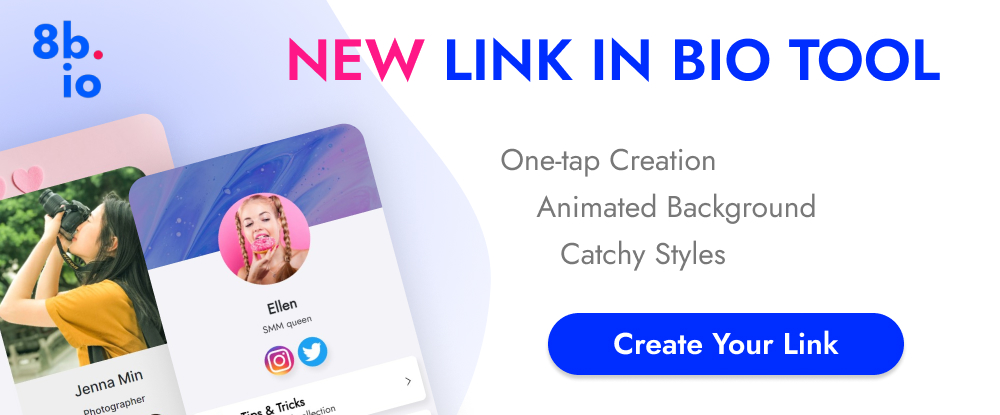

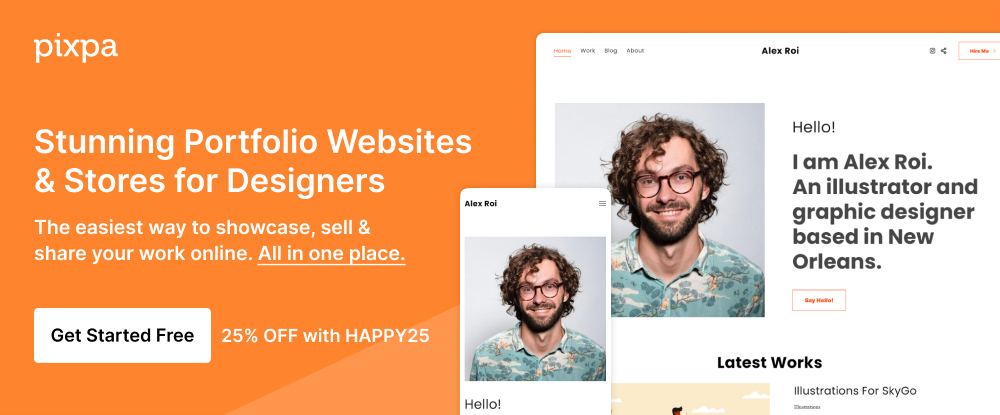

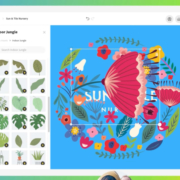
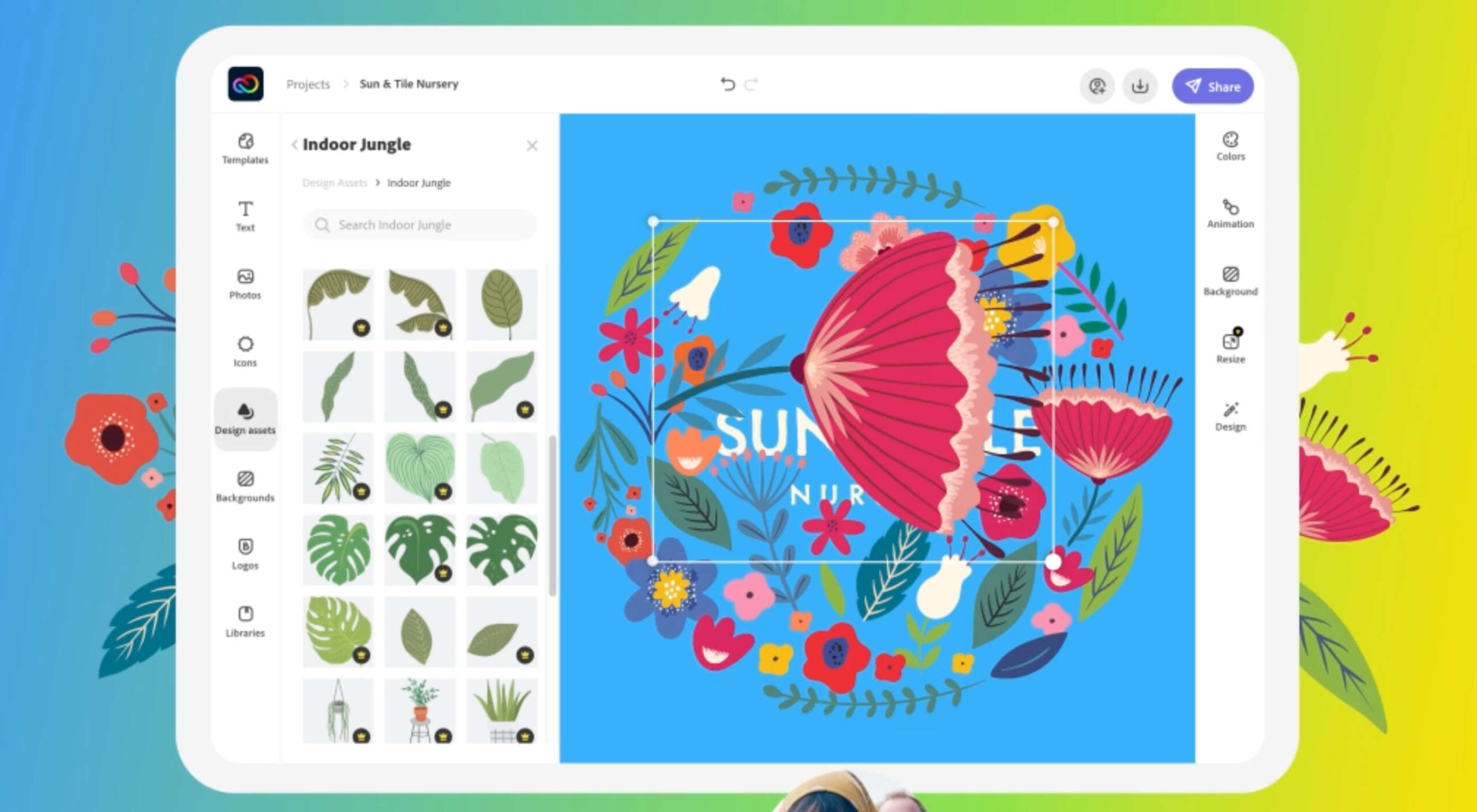 Adobe has launched
Adobe has launched 
 There are a lot of factors that contribute to a
There are a lot of factors that contribute to a 







