Hey Guys
These are below 10 videos that help you to learn MuleSoft Development Hands-on!
Hey Guys
These are below 10 videos that help you to learn MuleSoft Development Hands-on!
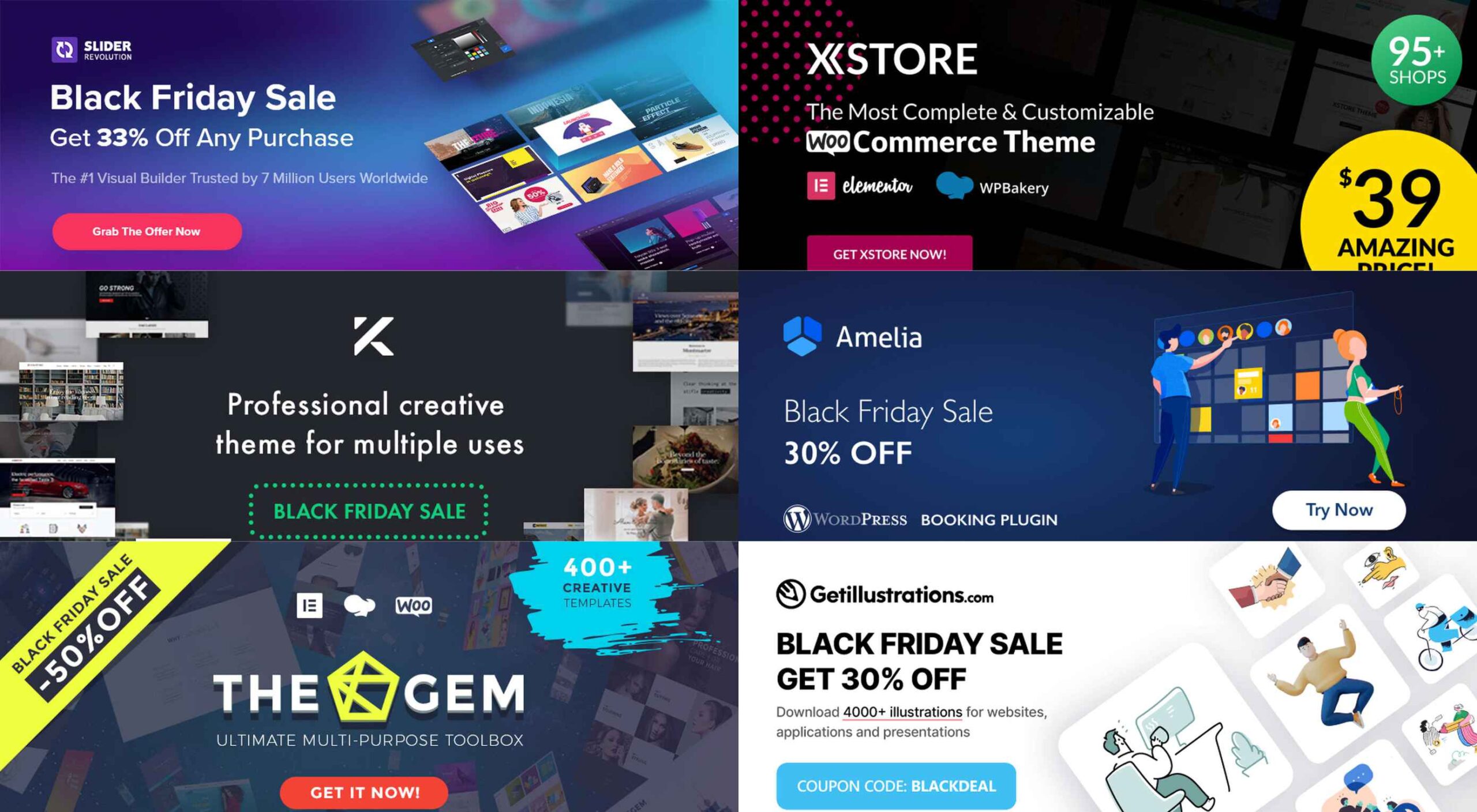 If you’re interested in a sneak peek of this year’s best Black Friday deals, stick around. You’ll find a few web designers’ favorites, including a stellar deal or two.
If you’re interested in a sneak peek of this year’s best Black Friday deals, stick around. You’ll find a few web designers’ favorites, including a stellar deal or two.
This year, more than a few of the popular retail outlets are shifting away from the traditional “camp out all night and bust open the doors when the store opens” shopping model. You might just prefer this less chaotic, ecommerce approach.
All of us are trying to adjust to what may eventually become a “new normal”. We may not like some aspects of this new normal, but there are bright spots as well.
More shoppers are likely going to shop online because of the coronavirus. That means you don’t have to fight the crowds while desperately attempting to socially distance. The shelves aren’t as apt to go bare, and shopping is easy, convenient, and safe.
You will find the Slider Revolution plugin incorporated in a host of WordPress theme tools and products. This premium plugin can in fact boast of more than 7 million users around the globe.
What you may not be aware of is that it is much more than just a WordPress slider. With it in your web design toolbox, you can in fact create just about anything you can imagine.
Expect to find:
There’s more of course. To celebrate Black Friday and Cyber Monday you can NOW get any Slider Revolution subscription plan or one-time payment at a 33% discount.
Just click on the banner and use the BLACKFRIDAY code at checkout.
When done manually, booking and managing appointments can be tedious and subject to mistakes and errors. Amelia provides an automated booking process that is oh-so easy to work with and is error free; just what you need to help you acquire more happy customers.
Key features of Amelia’s fully responsive design include:
And much more that will save you loads of energy and a ton of time. Give Amelia a try, and if you like what you see (and you will), take advantage of the 30% Black Friday discount.
wpDataTables 3.0, with its fresh, new look, gives you a host of different ways to generate attractive, customizable, and responsive tables and charts, and a host of different ways to present them.
Click on the banner now and take advantage of wpDataTables 30% Black Friday discount on all licenses and addons.
In TheGem, the ultimate WordPress multipurpose toolbox, you will find:
And much more. Just click on the banner and check this 5-star product out.
Creating a Google-friendly can take time, unless you have Mobirise at your fingertips, in which case you have a number of helpful tools to speed things up.
And, because it’s Black Friday, everything is yours at a 94% discount!
Get Illustrations offers royalty free and landing page Illustrations ready to drag and drop into your web design. You’ll have access to:
Click on the banner and use the Coupon Code BLACKDEAL for your 30% discount.
For anyone planning on creating an eCommerce store, the XStore name says it all. Key features you’ll find in this powerful and flexible WooCommerce theme include:
Click on the banner and sign up to become one of XStore’s 55,000+ happy customers.
Kalium is an easy-to-use, easily maintainable multipurpose theme for WordPress users that is always updated to use the latest WordPress standards.
Kalium is responsive, GDPR compliant, and gives you full eCommerce and top-quality customer support. It has a 5-star rating after 36k sales on ThemeForest – seriously impressive!
*****
If you hit the retail stores remember to social distance.
Or, if you would rather take a brief break from the demands of Covid-19, take advantage of one or more of the above ecommerce sales. As you can see, there are some excellent ones!
[– This is a sponsored post –]
As more organizations move to establish DevOps techniques into their Software Development Life Cycle, the need of security becomes even more evident when so much application development is going on. But…
The idea of security in DevOps or DevSecOps doesn’t go very well with the classic DevOps process that insists on continuous integration, delivery, and deployment. When at production you’re constantly releasing smaller bits of your code and application using the DevOps pipeline, introducing security to DevOps can slow down the process significantly. You can’t just pass that through a security team that takes several weeks bringing the new release out to production.
In this article, we will set up an HTTP connector and will work with the listener configurations to build a simple HTTP service to return a static message as the response. The Anypoint studio version used will be version 7.6 and the mule run time version will be 4.3 for this demonstration and better to use the same version of Anypoint studio and mule run time if in case you are planning to try out to build the project.
Setting up a simple HTTP service:
 With billions of internet users worldwide spending several hours online each day, the online presence of brands is now a necessary avenue for building, boosting, and maintaining positive value and attracting and interacting with customers.
With billions of internet users worldwide spending several hours online each day, the online presence of brands is now a necessary avenue for building, boosting, and maintaining positive value and attracting and interacting with customers.
This has created increasing pressure for web design agencies when creating and managing websites. This pressure is multiplied by all the projects that web design agencies have to handle at one time. This is because different clients demand different things for their websites, whether it’s a signature feature or specialized functionality.
Hence, it’s vital that the tools the agencies use to work are simple enough and suited to the tasks they have to accomplish in order to build and maintain these projects. Having the right tools can increase efficiency and effectiveness in managing websites.
Building a website with all the essentials in mind is always easier said than done. Websites have to be both functional and easy on the eyes to invite traffic, disseminate information, or appeal a product or service to a target audience, and all while having an attractive and convenient interface.
The good news is that it’s perfectly possible to design a quality website and without spending a fortune to do so. Below are some of the challenges that web design agencies face when trying to deliver and reconcile efficient user experience and effective user interface in web design.
Designing a good website means ensuring that the user experience is appealing to a general audience, but this is one of the most difficult parts of web design. Agencies must be careful not to turn off users with a confusing user experience. For instance, making important information difficult to find on web pages, using technical jargon that ordinary users wouldn’t understand, and focusing too much on the design rather than the overall experience are a few big mistakes that no designer should ever commit.
Instead, web design agencies should focus not only on making the design look good but also on making the experience smooth and fast for the regular site visitor. This includes improving design elements to make navigation easier as well as optimizing webpage load speeds.
It’s common for the client and the web design agency’s budgets to not line up at all times. Either the client will find the project quote too high, or the designer will find the client’s budget too low. The cost of a web design project can vary greatly, depending on what needs to be done.
Although having to build a good website on a budget may be difficult, it’s important for both parties to come up with a set amount before the project even starts. The client should always specify what they want to achieve and how much they’re willing to pay to get it, and the agency should let the client know beforehand if this is possible.
Sometimes, clients may make requests for third-party functions that may not be easily integrated into the site. To prevent this, web design agencies should always consider integration when building a site. Most businesses and companies now have at least one social media account, so it doesn’t make sense for their site to remain disconnected.
When a website visitor shares an excerpt on a social media site like Facebook, Pinterest, or Twitter, other people who can see their posts may become interested in visiting the original post on the website. Properly integrating third-party applications and functions into a website can get it more online presence and popularity.
There are many devices that people can use to access the web. From smartphones to desktop computers, from cars to game consoles, and even wristwatches and digital cameras, all of these can be web-enabled as long as there’s an available internet connection.
Websites nowadays should always be compatible with any of the devices people might use to go to the website. They should look pleasing and load fast regardless of what device a visitor is using.
Most websites require personal or financial information, whether for account verification, for website subscription, or something else. Websites should be designed with personal security in mind, which is even more important since hacking has been on the rise since the coronavirus hit.
One of the biggest threats that websites face today is phishing, or when an attacker will pretend to be a trusted contact and attempt to compel you to click a malicious link. Another is ransomware, or where cybercriminals hold customer data for ransom and attempt to extort online business owners. Yet one more is SQL injections, or where hackers will attempt to execute malicious SQL commands in your website’s database.
The best practices in regards to web design to mitigate these risks include third-party plugins and themes, keeping all of your software up to date, setting your web applications so they run the fewest privileges possible, and utilizing SSL certificates and HTTPS protocols.
Gone are the days where you had to be technologically gifted to design a website from scratch, usually through manual HTML codes. Back then, you had to know your way around the web if you wanted to set-up and manage a site of your own.
Now, there are a lot of good website builders that allow you to create websites in a faster period of time. Even web design agencies now make use of such builders in order to make the job easier and more convenient. Not to mention, it allows agencies to focus on the design alone.
Although these platforms offer predesigned templates based on the most common purposes of websites, they normally allow the user to white label the website into the branding specific to the business or agenda of the website owner. The text styles, colors, and sizes coordinated to the website’s theme, and colors can be designed specifically to match the business or organization’s image and identity.
Simply put, creating websites through a web builder platform can provide web design agencies with easy-to-understand tools that their teams and members can all uniformly use to more effectively and more efficiently handle all their projects.
With services that allow mobile optimization, site management, and even drag-and-drop editing, web design agencies can now better manage their projects and finish with their tasks more quickly.
Not only that, by using white labelling, services can conserve their time and energy into focusing on creating the best website for their client. With all the website builders currently available on the market today, just picking the right one can give web design agencies the best tools to use when creating, designing, and maintaining websites.
Featured image via Pexels.
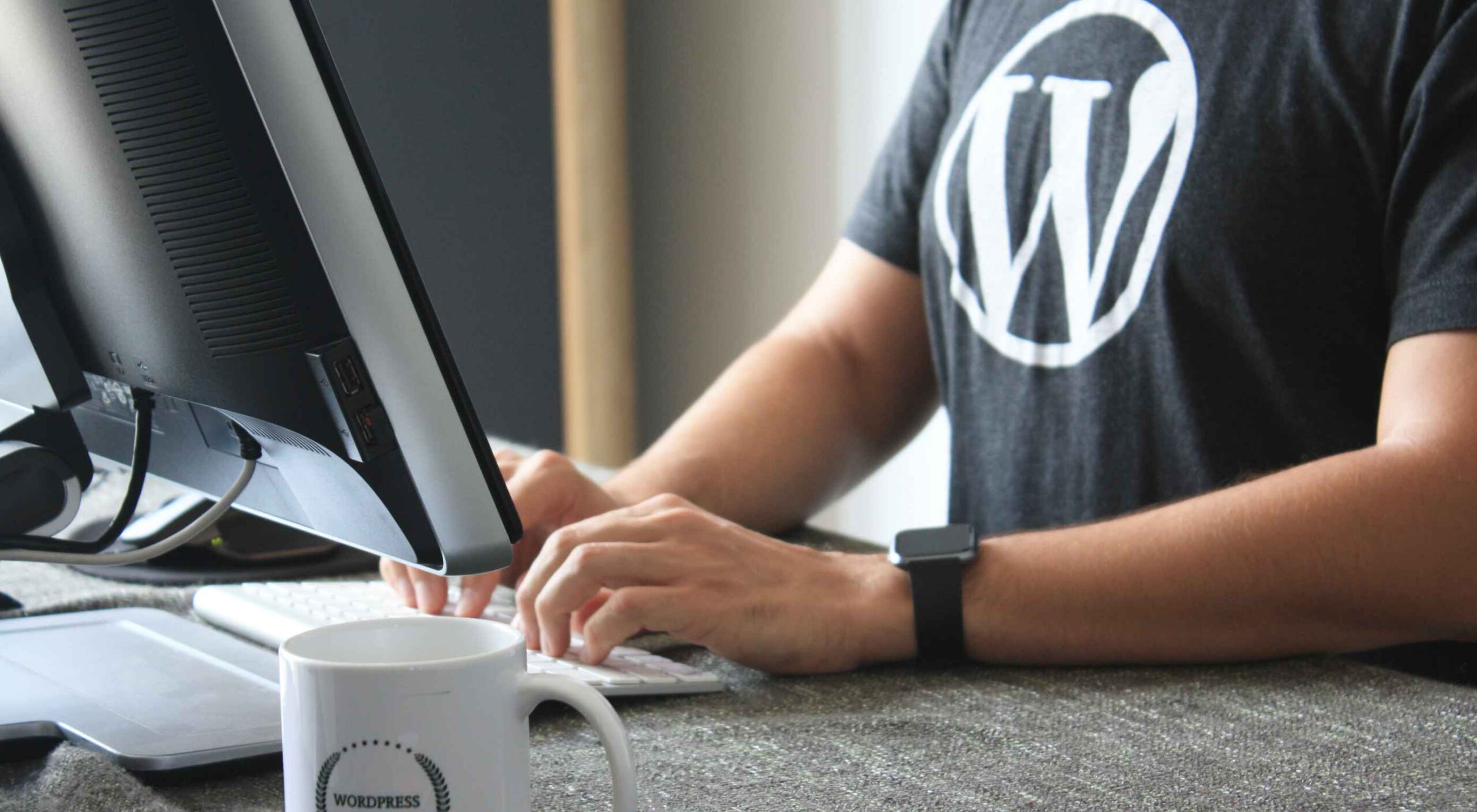 Plugins offer a ton of benefits to developers and website administrators; from flexibility, to saving time in development, the right plugin is priceless to a project.
Plugins offer a ton of benefits to developers and website administrators; from flexibility, to saving time in development, the right plugin is priceless to a project.
In this article, we’ll cover a list of the best new plugins for October 2020. You’ll find useful plugins for WordPress, Craft, Shopify, and Joomla.
Let’s get started.
Sticky Post Expire is a simple plugin for WordPress that allows you to add an expiration date to your sticky posts. When the expiration date you set on a post expires, the post will automatically no longer be sticky. All you need to do is install/enable the plugin and a meta checkbox will appear in your posts admin area. It’s in this checkbox you will set the post’s expiration date.
The Product Page Shipping Calculator plugin allows your customers to calculate the cost of shipping before adding the product to their cart. The plugin also allows customers to see the available shipping methods for their area. If the product cannot be shipped to the customer’s location, the plugin will notify the customer. All calculations are done using Ajax, so you don’t have to worry about the plugin slowing down your site.
Payment Page makes it easy to collect payments on your WordPress website. The plugin allows you to connect to any payment gateway platform of choice. You can also receive one-time or recurring payments using Payment Page. The plugin comes with beautifully designed templates that you can customize to fit your brand and style. The form builder helps you increase your sales and conversions. You can collect payment in any currency. After payment, customers will also receive a confirmation message.
Wp Roadmap is a product feedback board for WordPress. The plugins allow you to display your company’s product roadmap on your WordPress website or blog. The plugin will display your new products, business developments, upcoming events, achievements, awards, and future projects on your site. WP Roadmap also gives you the option to collect and create feedback boards. The plugin comes with an intuitive interface and works with any WordPress theme.
LiveSession is a session replay plugin for WordPress. The plugin allows you to record everything happening on your site, including clicks, scrolls, and mouse movements. This plugin helps you understand how your visitors interact with your website. You can rewatch the videos as many times as you like. Instead of recording every single visitor on your site, LiveSession will record visitors with a high engagement score.
The plugin also comes with a feature called Rage Clicks. This feature helps you identify when visitors encounter Javascript errors. The plugin also has a beta feature called Clickmap. It helps you identify the specific elements on your site that visitors clicked and how many times. There is also a heatmap feature that identifies which pages on your site get the most interaction. The plugin is very useful in improving your user experience (UX) and conversion rates. It easily integrates with Google Analytics, Segment, Intercom, LiveChat, HelpScout, Olark, Wix, Shopify, and WooCommerce.
Auction Feed makes it easy to display eBay items on your WordPress website. Visitors to your website will be able to search and buy products directly from your site. The plugin comes with a variety of styles to fit any WordPress theme. You can also add a product description above or below the product image. Customers won’t have to leave your website before making their purchases. The plugin is also free to use.
Floating Related Posts is a WordPress plugin that allows you to display a banner with a list of related posts on your website. The banner can appear at the top or bottom of the web page. You can set the banner to pop up using a time filter or scroll trigger. The plugin is also compatible with Google Analytics. You can customize the banner background color, font size, button style, and text color. The plugin can be translated into any language.
The Simple Restrict Content plugin allows you to restrict the content that visitors can access on your WordPress site. You can choose who can access content on your website by setting up roles. The simple lightweight plugin restricts different content types, including, posts, web pages, and WooCommerce products. The plugin is available in Spanish and English.
Easy Video Publisher is a WordPress plugin that allows you to easily publish YouTube videos on your website. You can import YouTube videos from multiple channels. You can also schedule the YouTube videos to automatically upload to your website. Note that a YouTube API key is needed to import multiple videos at a time from a specific channel. The plugin allows you to use multiple API keys.
Preloader Awesome is a preloader plugin for WordPress that allows you to create a page preloader interface while the rest of the webpage is still loading. Preloaders are interface elements that notify visitors that your website hasn’t crashed, just processing before serving content. Some of the features of the plugin include 14 page transition styles, progress bar, GIF support, 10+ default CSS loader, progress status counter, unlimited color, and counter font size options. The plugin is responsive and works on all modern browsers.
The Menu Hover Effect plugin allows you to add hover effects to the menu bar on your website. With this plugin, you don’t need to learn CSS. This plugin gives you 20 CSS menu hover options to choose from. It is a lightweight plugin and won’t affect your website speed.
The Better Comments plugin allows WordPress users to easily customize the comment section of their website. With the plugin, you can customize the look of your comment form fields, match the submit button with the colors of your site, and hide the comment’s date. The plugin also allows you to create a comment policy section. You can further customize the comment fields to highlight when they are selected and typed in. If you find rounded avatars common, the plugin also offers a hexagonal avatar option.
WP Pocket URLs is a handy WordPress Plugin that helps you manage your affiliate links. The plugin allows users to automatically shorten and track any affiliate link on their website. You can also manually shorten the links on your website. Each time a visitor clicks on a link you get access to information like click date/time, country, IP address, etc. You can also categorize your links and also create custom permalinks. There is also a dashboard widget that displays your top 10 links. On the “Reports” page, you can generate clicks reports. You can filter the reports by Month/Year, link category, country, and link title.
Formie is a Craft CMS plugin that allows you to create user-friendly forms. The plugin comes with a drag and drop builder for creating forms. You can store user form submissions in your control panel in case you want to review them later. When a user submits a form, you will get an email notification. Formie also has an in-built keyword blocking feature to protect you from spam. The plugin has several integrationS: API for Elements, Address Providers, Captchas, CRM tools, Webhooks, and Email Marketing software. You can also create your custom integration. You can add over 25 fields to your forms using Formie.
Craftagram is a Craft CMS plugin for adding any Instagram feed to your website. Since the plugin uses the official Instagram API, you don’t have to worry about your website getting blacklisted. Craftagram also handles pagination for your Instagram feed.
We’re Open is a handy plugin for Shopify users. The plugin lets your customers know when you are open to receive new orders. Once your business hours are close, customers won’t be able to make new orders. A message will be displayed in your store that you are closed. The plugin ensures that you only receive orders when you are open. It works in any time zone and the API easily integrates with mobile apps.
Punch Metrics is a Shopify Plugin that helps you track your store’s visitors and also analyze their behavior. The plugin offers real-time data on your site’s visitors, the pages that see the most engagement, and which devices are the most popular. You can also record and replay visitors’ sessions so you can know exactly what they did on your site. Punch Metrics also has a heatmap tracking feature to understand which elements on your site get the most clicks.
Simple Sliders is a content plugin for Joomla. The plugin allows users to easily create accordion sliders in their articles. You can add the sliders to your Joomla articles by adding this code:
{slider title="Slider 1 Title" class="blue"}
Slider 1 content.
{slider title="Slider 2 Title" class="red"}
Slider 2 content.
{/sliders}
Jitsi Conferencing is a video conferencing plugin for Joomla. The plugin will allow you to host meetings and easily connect with your clients. The module is simple and effective to use.
Featured image via Unsplash.
There are many different ways in which you can answer the seemingly simple question: "What is an API?"
Previous discussions focused on the technical fundamentals ("it has to be networked and reusable") and on the bigger picture ("it’s a delivery mechanism for a product").
This week, we take a look at API vulnerabilities in HashiCorp Vault, Azure App Services, and more. There is also an introductory video on finding information disclosure in JSON and XML API responses, and another cheat sheet and a webinar on OWASP API Security Top 10.
Felix Wilhelm from Google’s Project Zero has written a very detailed write-up on an authentication bypass he found in the Amazon Web Services (AWS) and Google Cloud Platform (GCP) integration of HashiCorp Vault. As a central storage of credentials, Vault makes an attractive target for attackers, and therefore a vulnerability in it is also very bad news. Looking for the silver linings, this attack was definitely quite advanced, and thus not easily exploitable.
Avec la licence Enterprise Edition, vous accéderez sans restrictions à la base de données SAP HANA. Découvrez en quoi le passage à une licence full use peut être avantageux pour vos données et applications métiers.
Il y a 10 ans, SAP présentait un outil de gestion de bases de données de nouvelle génération, SAP HANA. Une offre présentant plusieurs caractéristiques clés :
Cette double casquette ligne/colonne permet à SAP HANA d’adresser à la fois les traitements transactionnels et analytiques. Des technologies avancées gravitent autour de ce cœur : serveur d’applications, scripting, prédictif, Machine Learning, vues OLAP, graphes, gestion des données spatiales…
L’ensemble propose à la fois une connexion aux applications SAP (BICS) ou non (SQL et MDX). Il est également possible d’accéder à des sources de données tierces via Smart Data Streaming et Smart Data Access et aussi d’intégrer quasiment n’importe quel type de données, structurées ou non, jusqu’aux sources Hadoop, au travers de Smart Data Integration. Tout ceci est combiné avec des fonctions de partionning, de haute disponibilité, de répartition de charge, de parallélisation des requêtes, d’aide à la reprise d’activité, etc.
SAP HANA est aujourd’hui au cœur de nombreuses applications SAP. Il est également possible de l’utiliser en mode autonome. « Dans les deux cas, l’ensemble des fonctionnalités est disponible, car il n’existe qu’une seule version de SAP HANA », explique Olivier Demeusy, Director at Center of Excellence, EMEA North for SAP Business Technology Platform.
La principale différence entre SAP HANA Runtime Edition et SAP HANA Enterprise Edition réside dans le mode d’accès à la base de données et les restrictions s’y appliquant :
La Runtime Edition n’autorise donc l’interaction avec la base de données qu’au travers des applications SAP, qui vont se charger de lancer les requêtes. L’Enterprise Edition est pour sa part accessible depuis les applications SAP, des applications tierces ou vos propres applicatifs métiers.
L’accès pourra se faire en direct au travers de requêtes SQL. Les fonctions d’intégration et de qualité de données pourront être librement exploitées, tout comme les moteurs avancés de SAP HANA. Enfin, de multiples ponts seront accessibles afin de lier du code métier à SAP HANA. Et ce jusqu’à l’hébergement de vos applications dans SAP HANA. SAP HANA XS Advanced permet en effet le développement d’applications natives SAP HANA, capables de fonctionner au plus près de la donnée.
Passer de la Runtime Edition à l’Enterprise Edition est aisé, SAP HANA restant identique dans les deux cas. « Le passage d’une licence à l’autre ne se traduit par aucun changement technique », confirme Olivier Demeusy.
Le tarif comprend un coût d’acquisition et une maintenance annuelle. « Le tarif appliqué dépend directement du volume de données qui sera pris en charge par SAP HANA, avec un calcul effectué par blocs de 64 Go. » Que vous utilisiez une base de données de 500 Go ou de 20 To, vous aurez donc toujours la garantie de bénéficier d’une offre parfaitement ajustée.
The post Exploitez la puissance de SAP HANA dans vos applications, avec une licence full use appeared first on SAP France News.
For the last decade or so, great advancement has been made in regards to Continuous Integration (CI) and Continuous Delivery (CD). The rise of DevOps testing has led to rapid demand for CI/CD tools. Existing solutions are consistently perking up with time and a myriad of new products or new versions are making their entrance into the QA world. When you have such prolific choices at hand, selecting the right tool can definitely get a little intimidating.
Amongst all the available CI/CD tools for testing, two tools that you should certainly consider are Jenkins and GitLab CI/CD. Jenkins has 16,000+ stars on GitHub whereas GitLab CI/CD has 2012. That’s 8 times more than GitLab CI/CD. However, these numbers aren’t the only thing one needs to look into while selecting a CI/CD tool. This is why in spite of the immense difference in stars, Jenkins vs GitLab CI/CD is having a neck to neck race over multiple review platforms as well.
En continuant à naviguer sur le site, vous acceptez que nous utilisions quelques cookies.
OKPlus d'infoNous utilisons les cookies pour nous faire savoir quand vous visitez nos sites Web, comment vous interagissez avec nous, pour enrichir votre expérience utilisateur et pour personnaliser votre relation avec notre site Web.
Cliquez sur les différents titres de catégories pour en savoir plus. Vous pouvez également modifier certaines de vos préférences. Notez que le blocage de certains types de cookies peut avoir un impact sur votre expérience sur nos sites Web et les services que nous sommes en mesure d'offrir.
These cookies are strictly necessary to provide you with services available through our website and to use some of its features.
Because these cookies are strictly necessary to deliver the website, you cannot refuse them without impacting how our site functions. You can block or delete them by changing your browser settings and force blocking all cookies on this website.
Ces cookies recueillent des renseignements qui sont utilisés sous forme agrégée pour nous aider à comprendre comment notre site Web est utilisé ou l'efficacité de nos campagnes de marketing, ou pour nous aider à personnaliser notre site Web et notre application pour vous afin d'améliorer votre expérience.
Si vous ne voulez pas que nous suivions votre visite sur notre site, vous pouvez désactiver le suivi dans votre navigateur ici :
Nous utilisons également différents services externes comme Google Webfonts, Google Maps et les fournisseurs externes de vidéo. Comme ces fournisseurs peuvent collecter des données personnelles comme votre adresse IP, nous vous permettons de les bloquer ici. Veuillez noter que cela pourrait réduire considérablement la fonctionnalité et l'apparence de notre site. Les changements prendront effet une fois que vous aurez rechargé la page.
.
Paramètres de Google Webfont Settings :
Google Map :
Vimeo et Youtube :
Vous pouvez lire nos cookies et nos paramètres de confidentialité en détail sur la page suivante