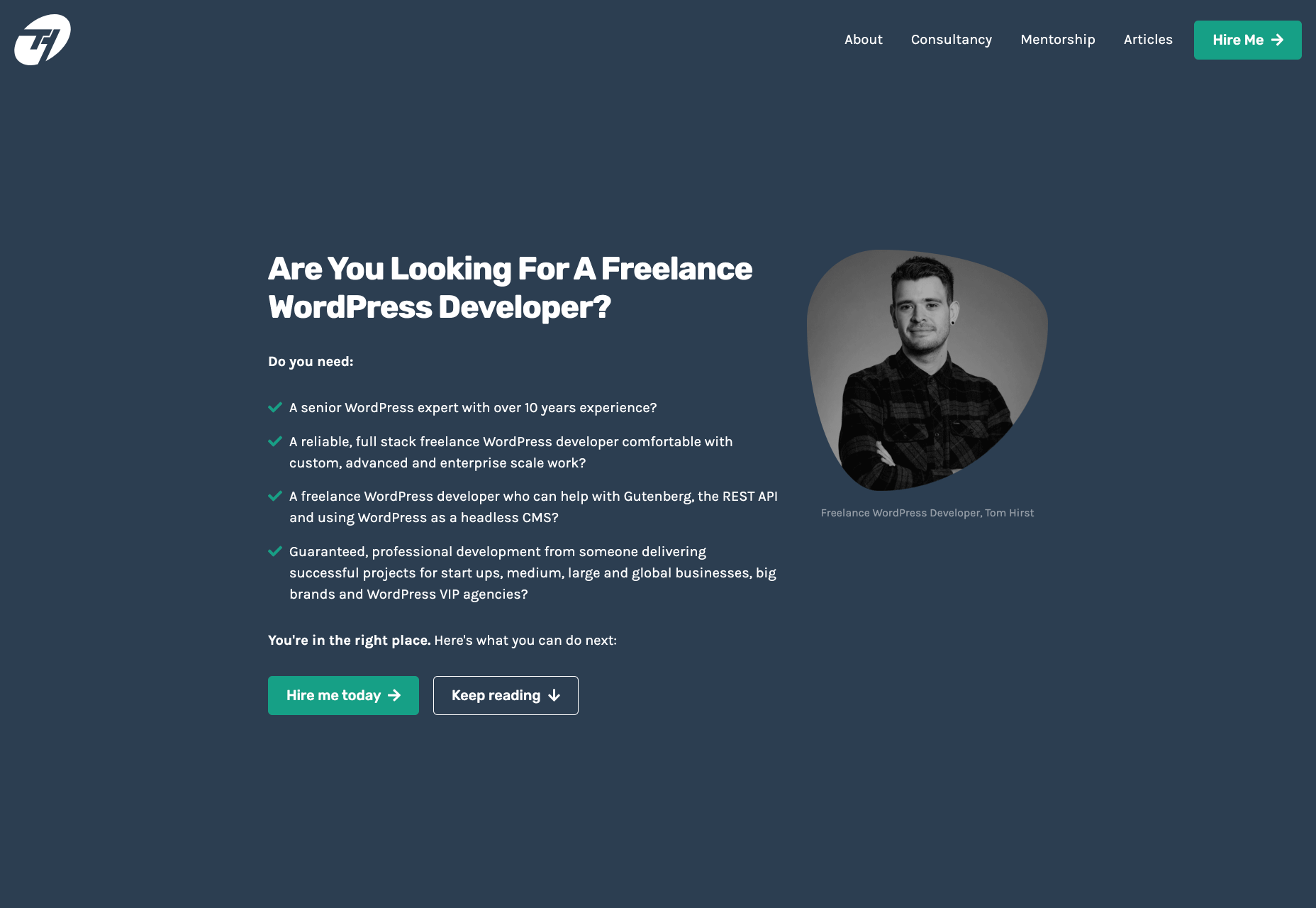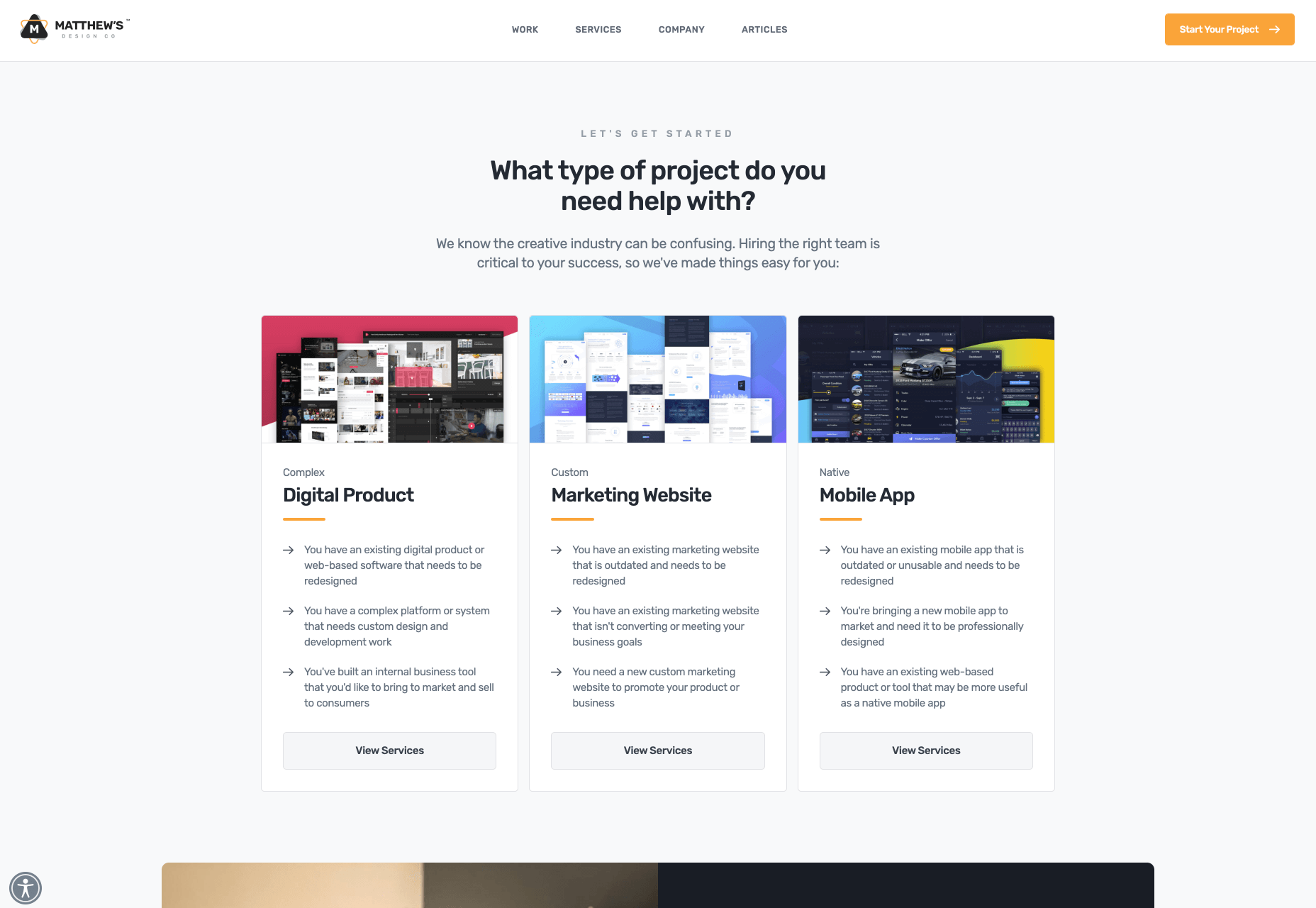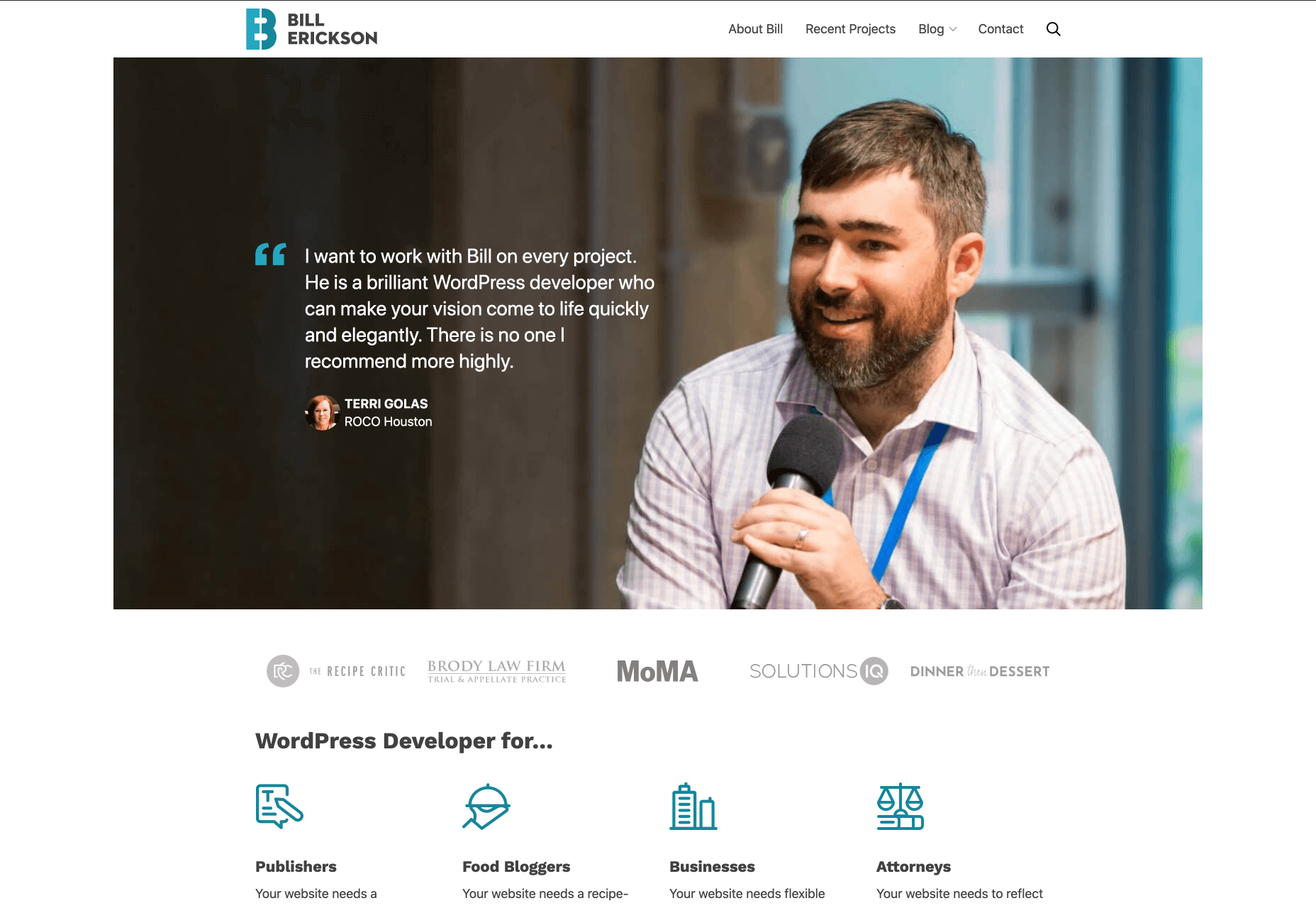Les clients accordent de plus en plus d’importance à l’expérience qu’ils reçoivent plutôt qu’au prix ou au produit. C’est pourquoi l’expérience client est rapidement devenue une priorité absolue pour toutes les entreprises. En 2020, avec les livraisons à domicile et les mesures de distanciation sociale mises en place en réponse à la COVID-19, les consommateurs sont passés à la commande sur smartphone pour acheter de tout, de la soupe aux noix.
De plus en plus de personnes utilisent des applications mobiles pour faire venir de la nourriture à leur porte. Les consommateurs savent à quel point il est important d’utiliser ces applications, que ce soit dans le confort de leur propre maison ou sur le trajet domicile-travail. Avec des options de personnalisation pour enregistrer leurs préférences, des informations précises sur les prix et des offres à portée de main, les attentes des consommateurs en matière de rapidité et d’absence de friction pour passer leurs commandes n’ont jamais été aussi grandes.
Bien entendu, pour pouvoir offrir une excellente expérience au client à ce niveau, il faut investir dans des technologies et des processus intelligents.
Renforcer les capacités du commerce électronique
Ce n’est pas seulement un dépanneur et un détaillant de carburant typique, mais Casey’s General Stores Inc. (Casey’s) est la cinquième plus grande chaîne de pizzas d’Amérique, avec plus de 19 millions de pizzas servies chaque année. En développant des liens communautaires solides, la marque est intégrée au tissu des petites villes du Midwest, offrant un service de proximité 24 heures sur 24, soutenant des causes importantes et célébrant les héros locaux.
Si la marque a su gagner des adeptes, Casey’s devait faire plus avec ses systèmes de commande et de paiement en ligne. Ils ont été construits sur des logiciels vieillissants qui n’ont pas su suivre le rythme de l’époque, ce qui a eu pour conséquence une expérience client en ligne qui n’était pas à la hauteur de l’essence de la marque, hyper pratique et axée sur la communauté.
Ainsi, dans le cadre de sa transformation numérique, il était non seulement essentiel pour Casey’s de renforcer ses capacités en matière de commerce électronique, mais il lui fallait aussi mettre l’expérience du client au premier plan et répondre plus rapidement aux changements du marché.
Pour ce faire, elle a dû utiliser des technologies intelligentes pour créer une application pratique pour smartphone et un site Web mobile afin de rationaliser les commandes par téléphone portable, ce qui a permis aux habitants de ces villes du Midwest de prendre leurs pizzas préférées très facilement et rapidement. En même temps, dans le but de l’aider à atteindre de nouveaux niveaux de confort, Casey’s a conçu un programme de fidélisation des clients.

Rationalisation des processus de commande et de paiement
Pour rationaliser le processus de commande et de paiement en permettant aux clients de payer en ligne, Casey’s a déployé les solutions SAP Commerce Cloud et SAP Customer Data Cloud du portefeuille SAP Customer Experience. L’application mobile permet aux clients de passer des commandes de ramassage ou de livraison, de définir une carte de crédit par défaut pour le paiement, de personnaliser les commandes de pizza, de trouver un magasin, de parcourir le menu, de suivre les commandes, de réorganiser les favoris et de vérifier le prix du carburant.
Dans les cinq mois qui ont suivi son lancement, Casey’s a généré environ 65 % de ses revenus numériques grâce à l’application et 30 % supplémentaires grâce au Web mobile.
En lançant son premier programme de fidélité numérique, Casey’s Rewards, sur SAP Customer Data Cloud, Casey’s a organisé les données, le consentement et les préférences des clients et les a reliés directement à ses applications sur SAP Commerce Cloud. D’un seul coup, Casey’s est en mesure de récompenser sa légion de fans avec des offres à valeur ajoutée, tout en l’aidant à mieux connaître leurs besoins – ce qui lui permet en fin de compte de proposer des expériences qui dépassent ces besoins.
Une évolution rapide à l’époque de COVID-19
L’investissement de Casey dans les technologies intelligentes a également permis à ses magasins de rester ouverts pendant la période de COVID-19 et à l’entreprise d’avancer plus rapidement que jamais. Pour répondre aux attentes des clients pendant cette période, Casey’s a donné la priorité aux livraisons sans contact, s’est associé à un service de livraison tiers, a élargi la gamme de produits de marchandises générales disponibles en ligne et a lancé un service de livraison en bordure de trottoir.
Pour en savoir plus sur la transformation numérique de Casey’s, nous avons rencontré Art Sebastian, vice-président de Digital Guest Experience chez Casey’s à SAPPHIRE NOW Converge. Dans cette interview de quatre minutes, il décrit comment le détaillant de la supérette a fait de l’expérience client un avantage concurrentiel. Pour en savoir plus, consultez l’étude sur la transformation de l’entreprise, « Casey’s : Building True Customer Loyalty Over Pizza ».
Article publié en anglais sur blogs.sap.com
The post Faire de l’expérience client un avantage concurrentiel appeared first on SAP France News.
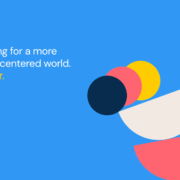
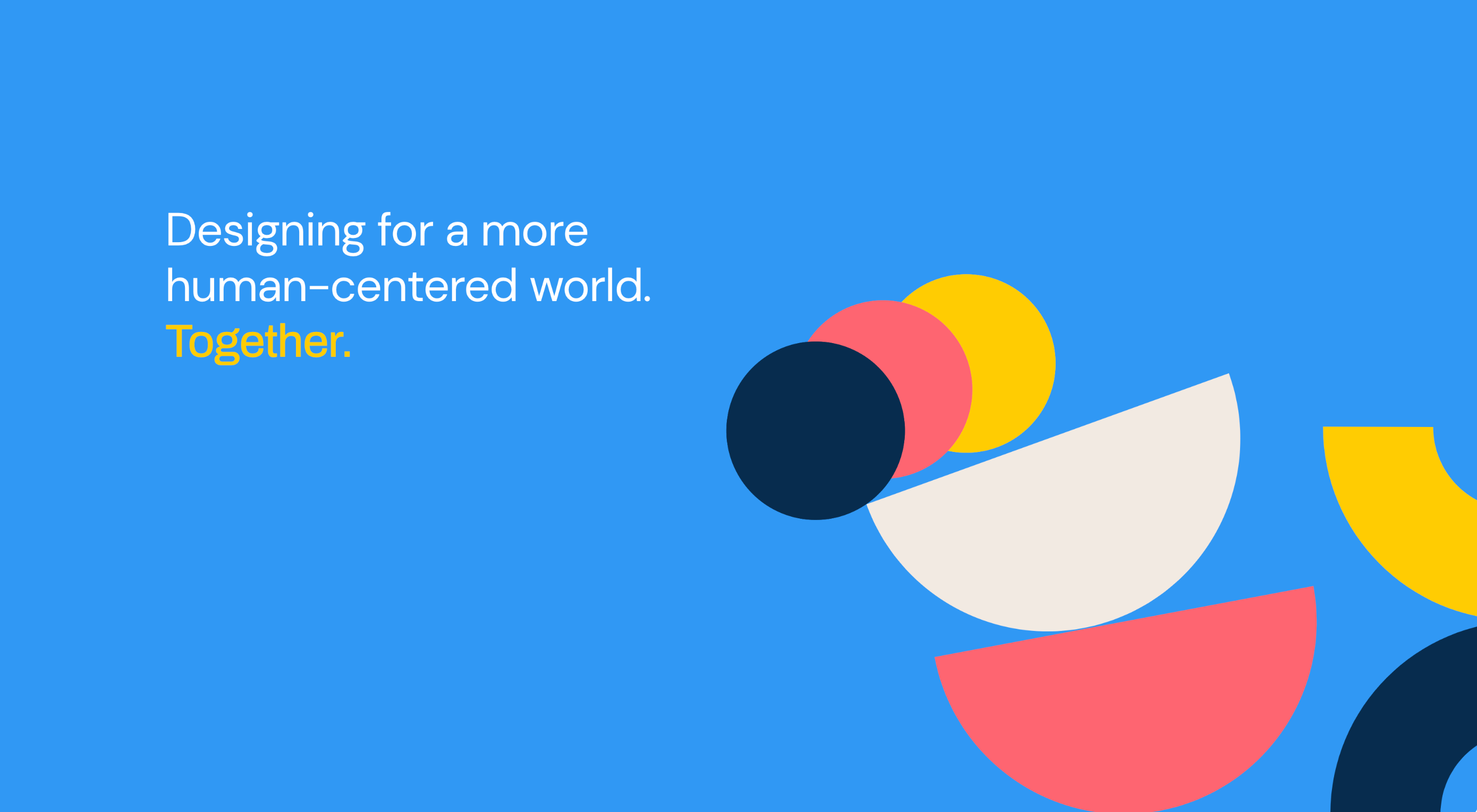 Design can make a statement. It evokes feeling and can encourage thought and conversation. That’s the common theme among the three trends in website design this month.
Design can make a statement. It evokes feeling and can encourage thought and conversation. That’s the common theme among the three trends in website design this month.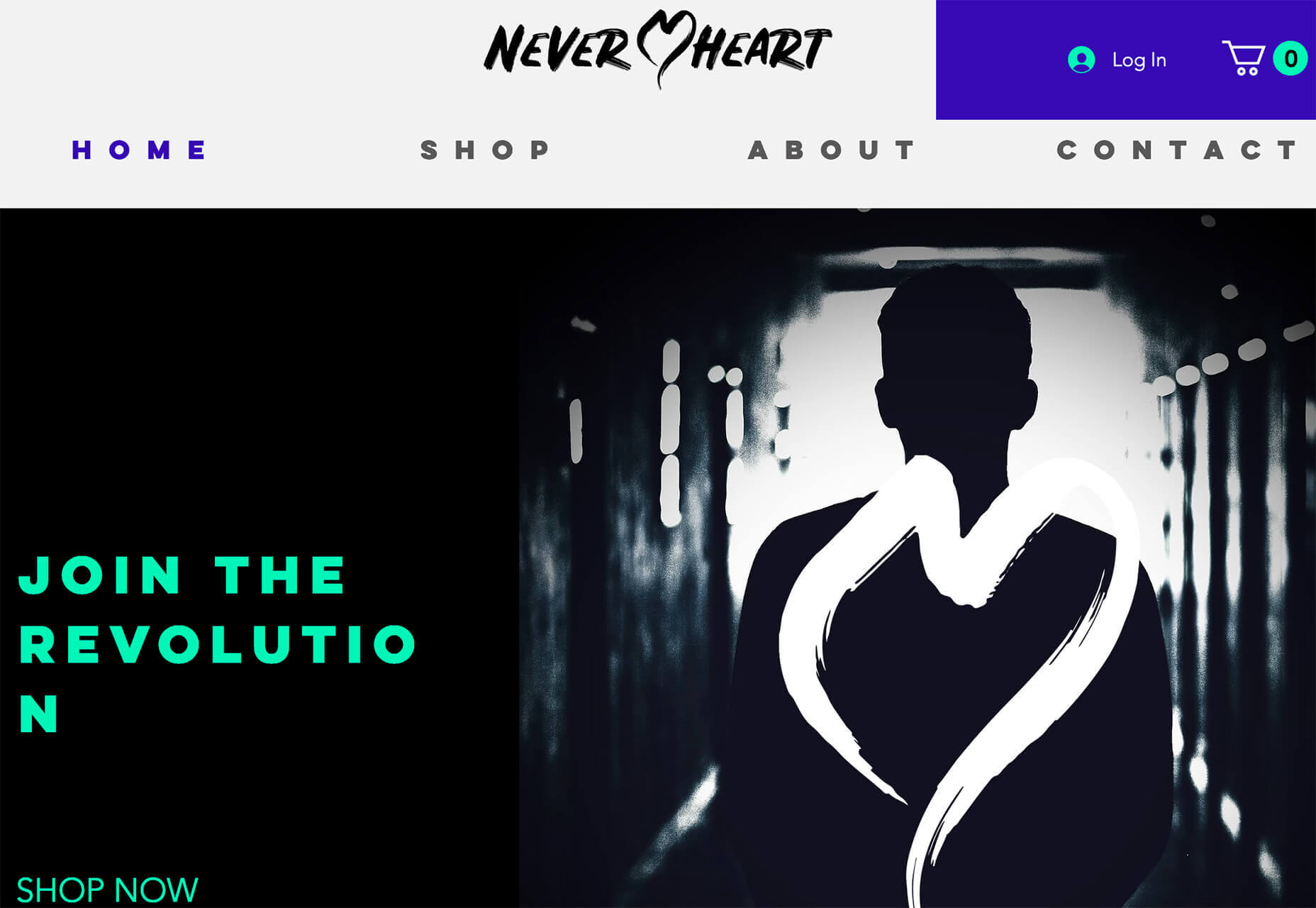


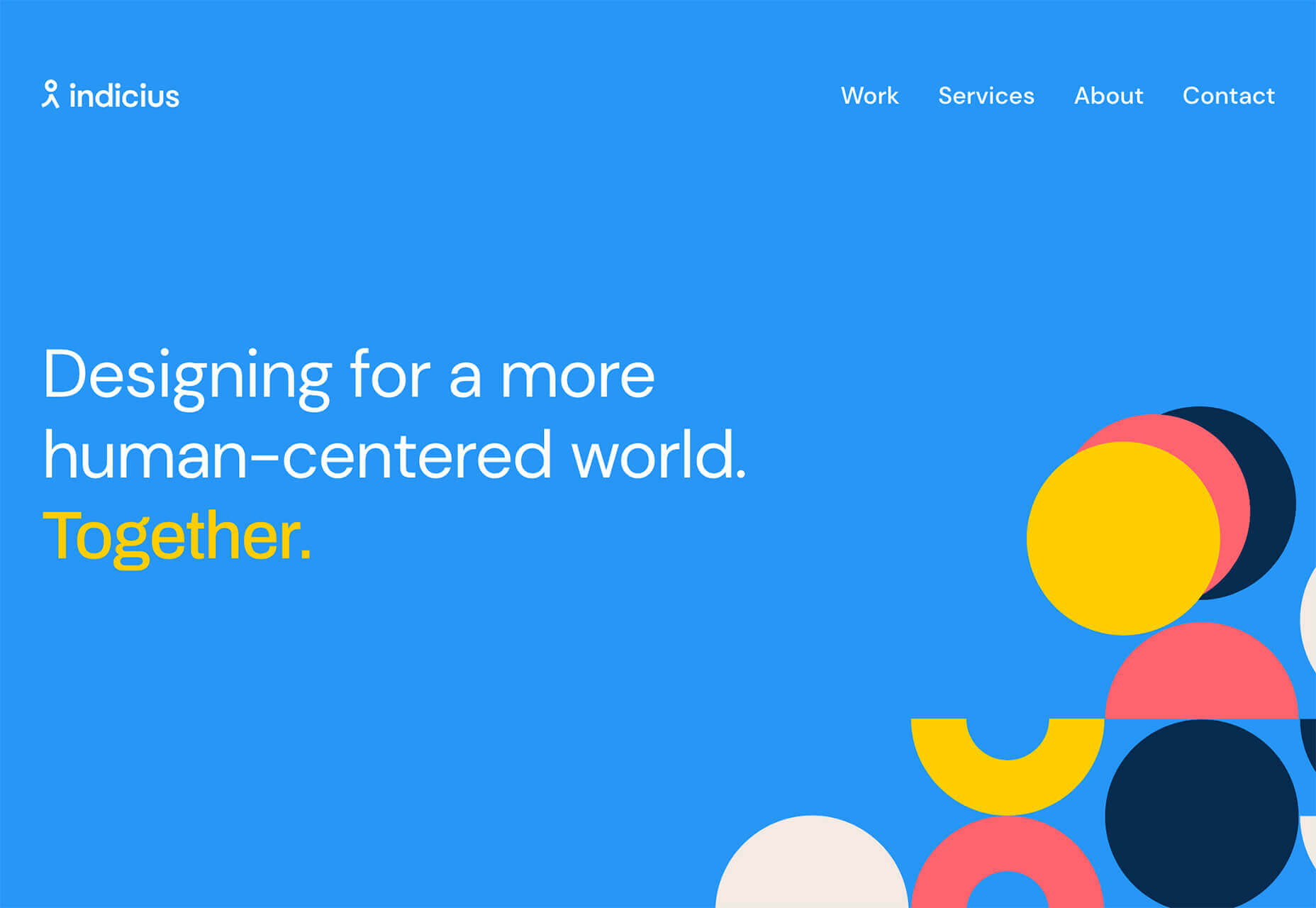
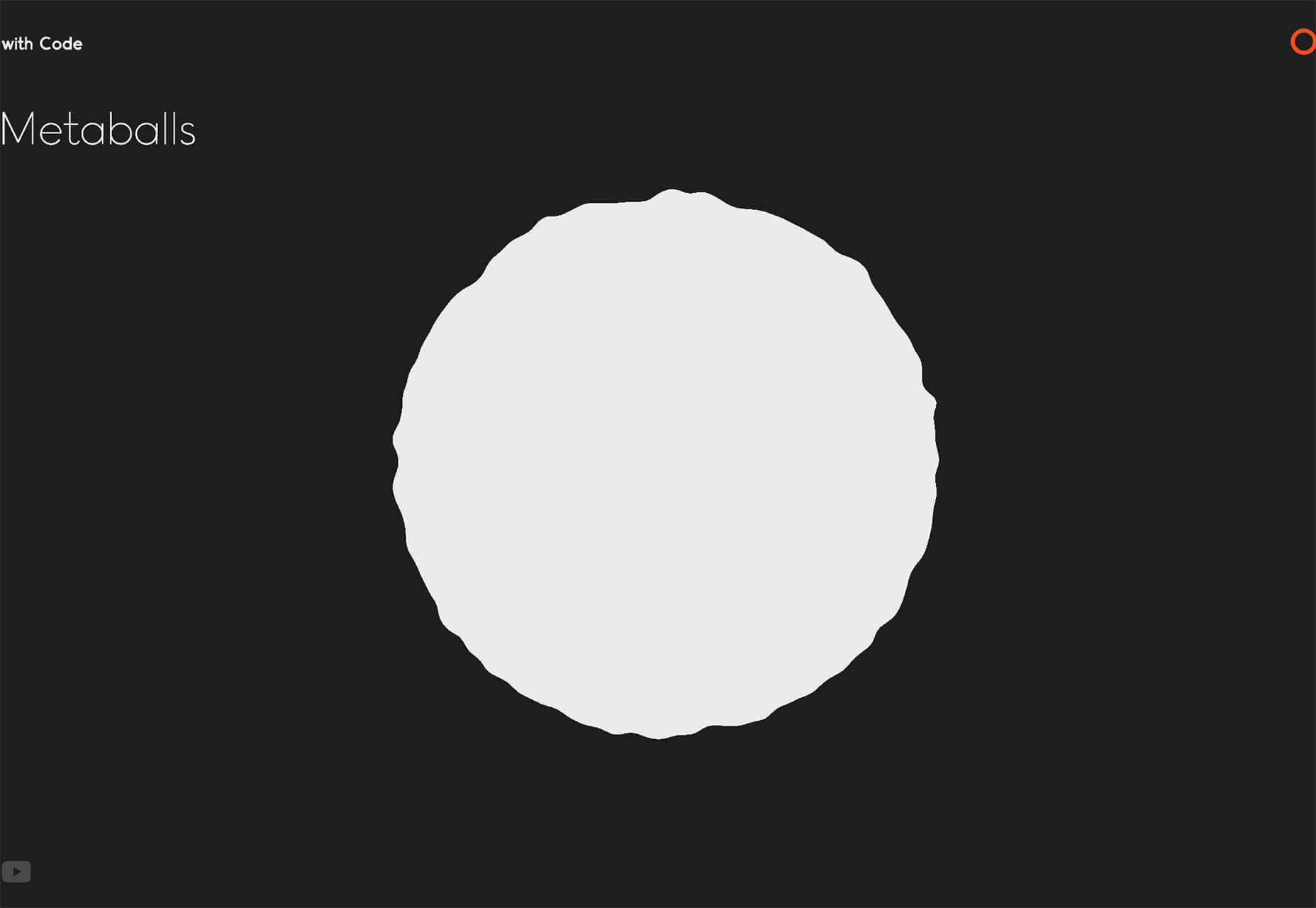
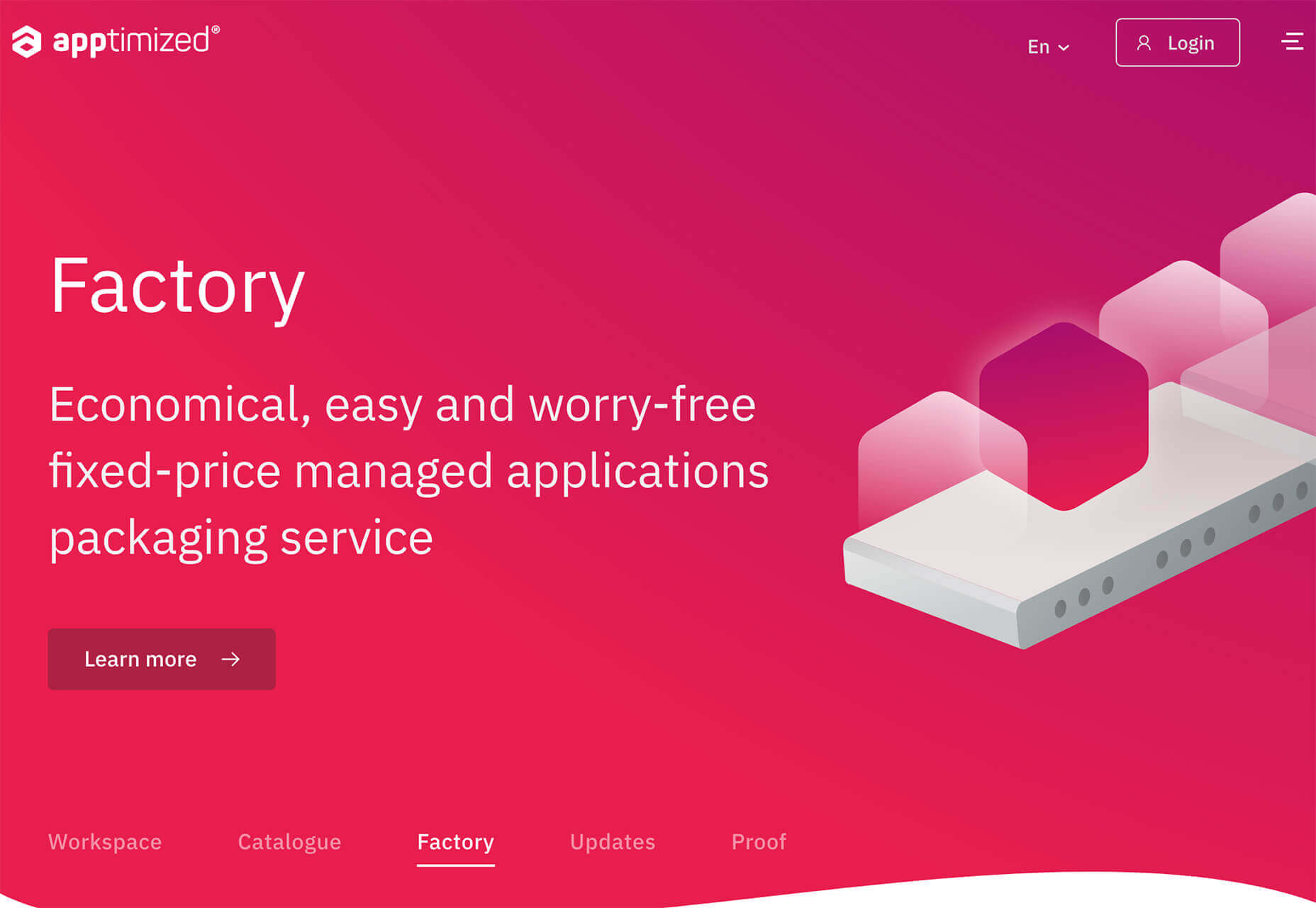

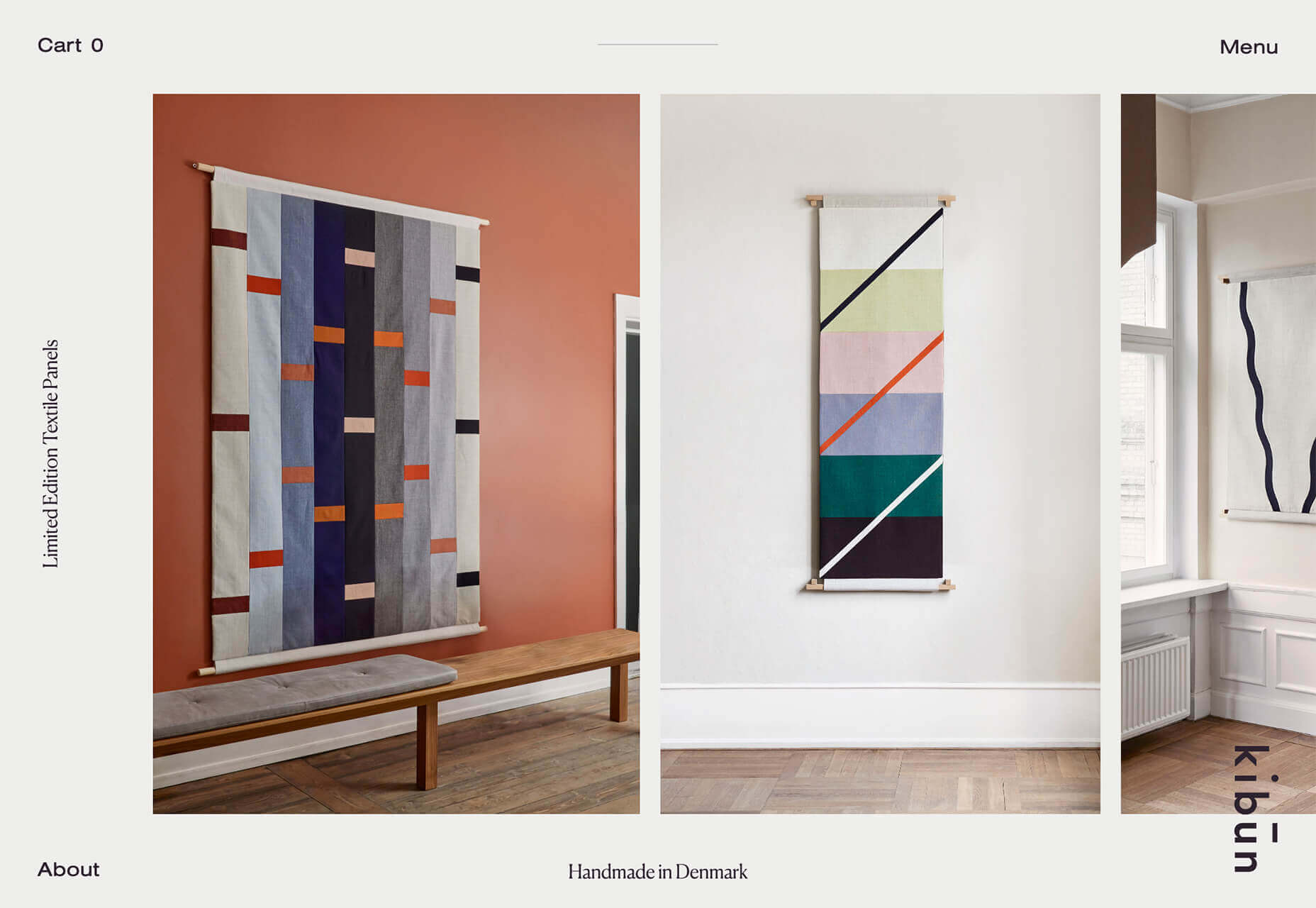


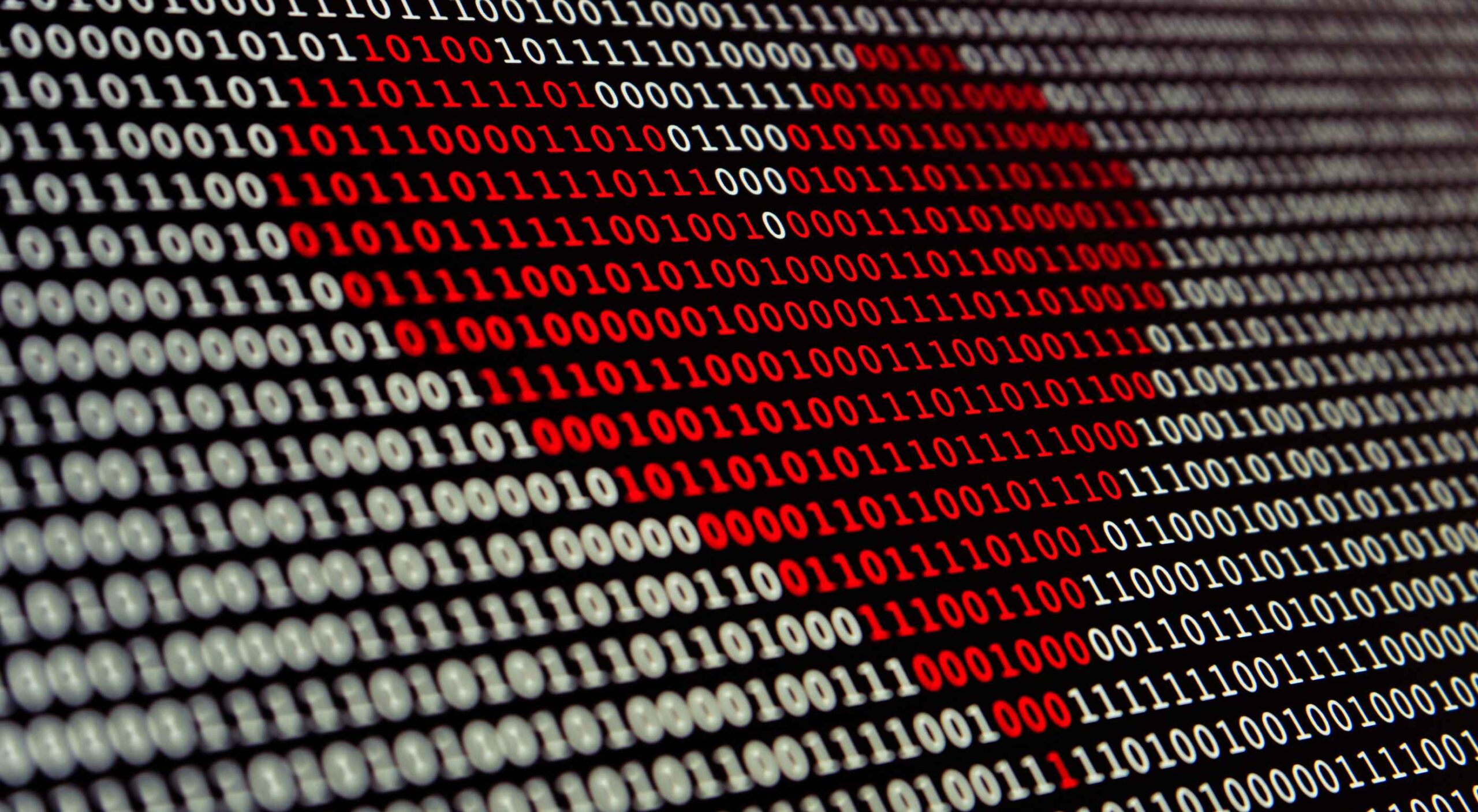 Artificial intelligence. Just hearing the phrase has been a trigger for many in the technology world since that creepy Haley Joel Osment film circa 2001. But more recently, artificial intelligence and machine learning strike fear into the hearts of skilled workers for an entirely different reason: job security, or lack thereof.
Artificial intelligence. Just hearing the phrase has been a trigger for many in the technology world since that creepy Haley Joel Osment film circa 2001. But more recently, artificial intelligence and machine learning strike fear into the hearts of skilled workers for an entirely different reason: job security, or lack thereof.
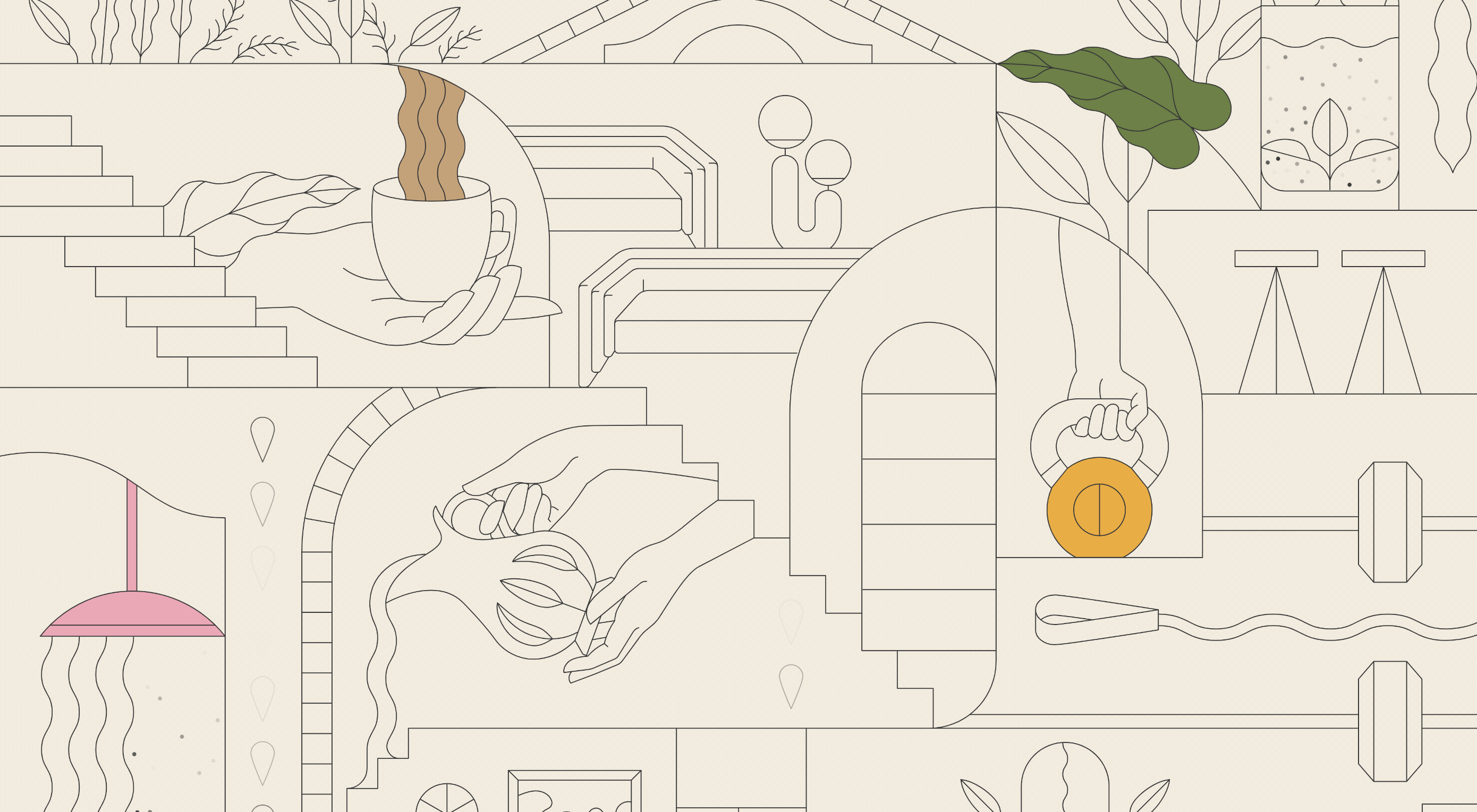 This month we’re going big and bold. Oversized type, strong colors, in-your-face layouts, and little touches of playfulness exude confidence and make a statement. There are some quieter moments too, with thoughtful illustration and more gentle use of color. Animation still features strongly in the details, with circles proving popular in rollover effects. Enjoy.
This month we’re going big and bold. Oversized type, strong colors, in-your-face layouts, and little touches of playfulness exude confidence and make a statement. There are some quieter moments too, with thoughtful illustration and more gentle use of color. Animation still features strongly in the details, with circles proving popular in rollover effects. Enjoy.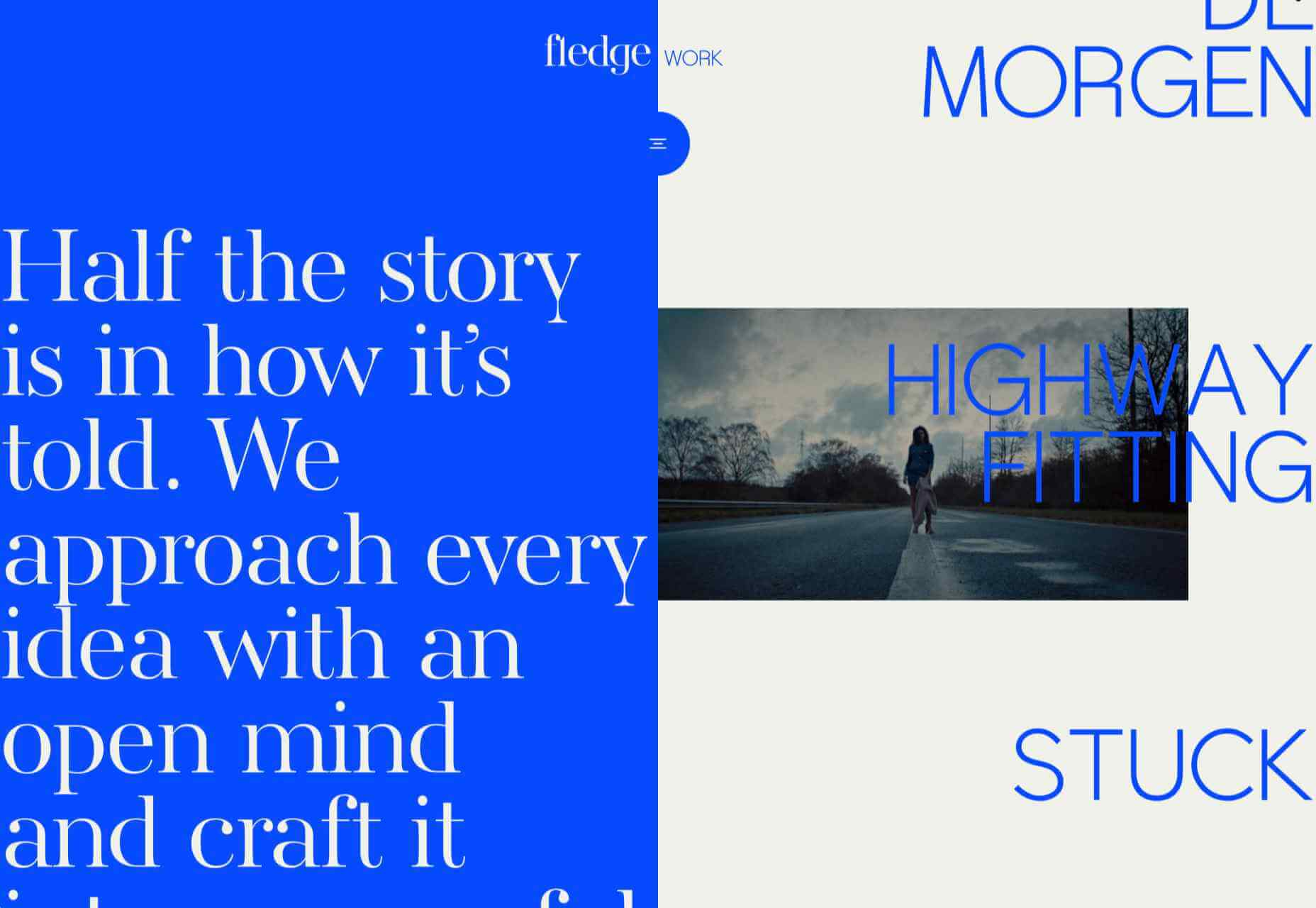
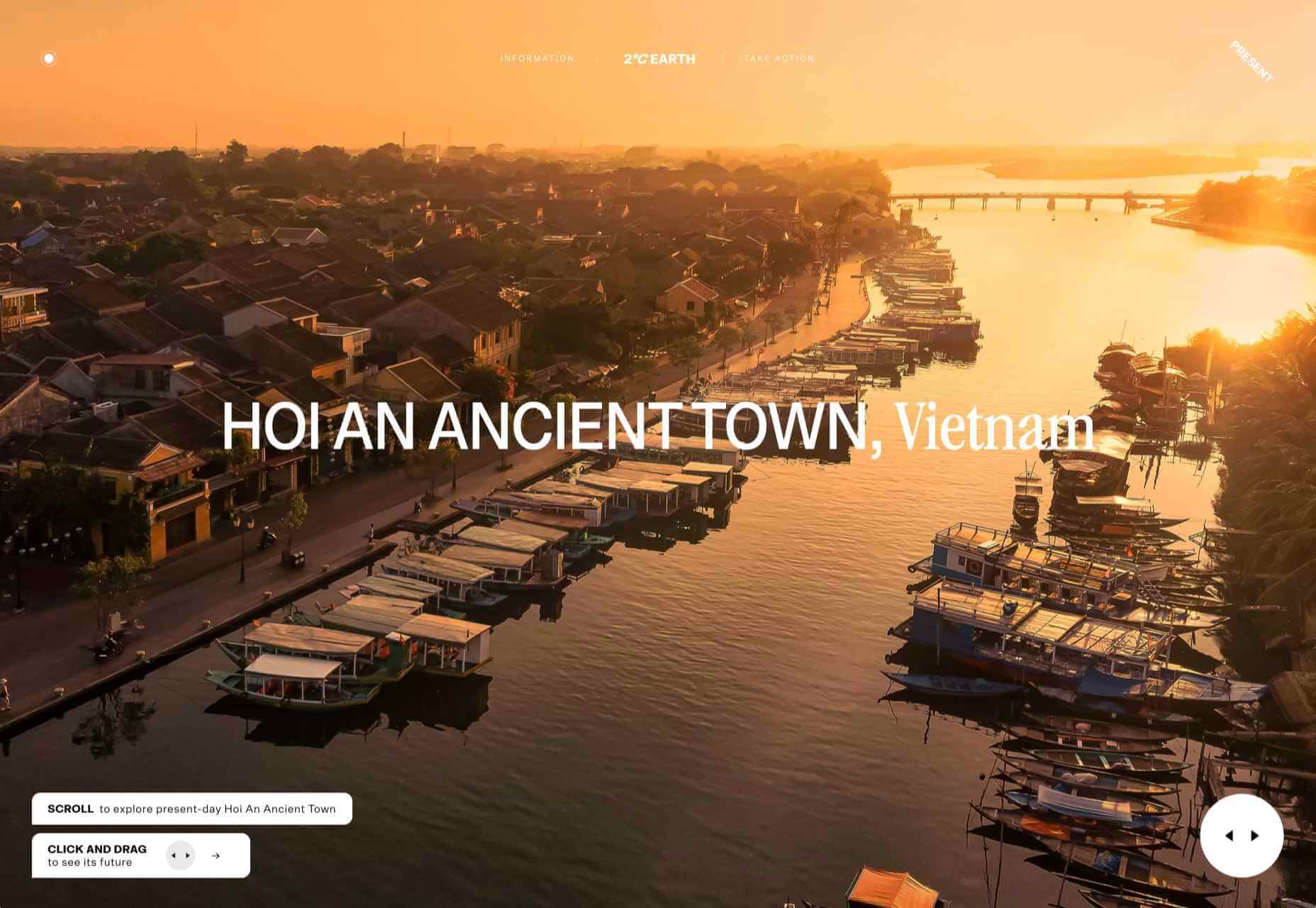
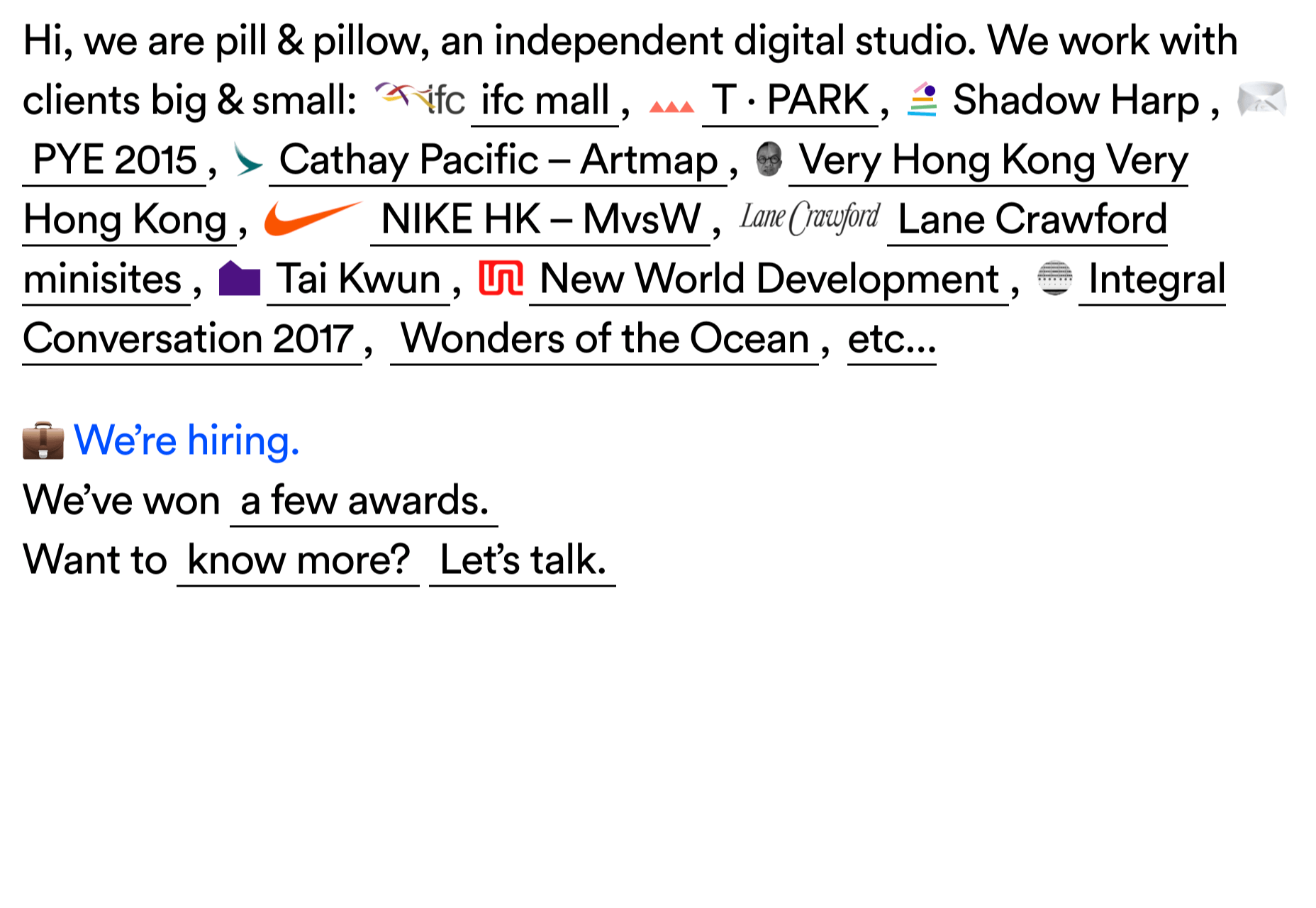
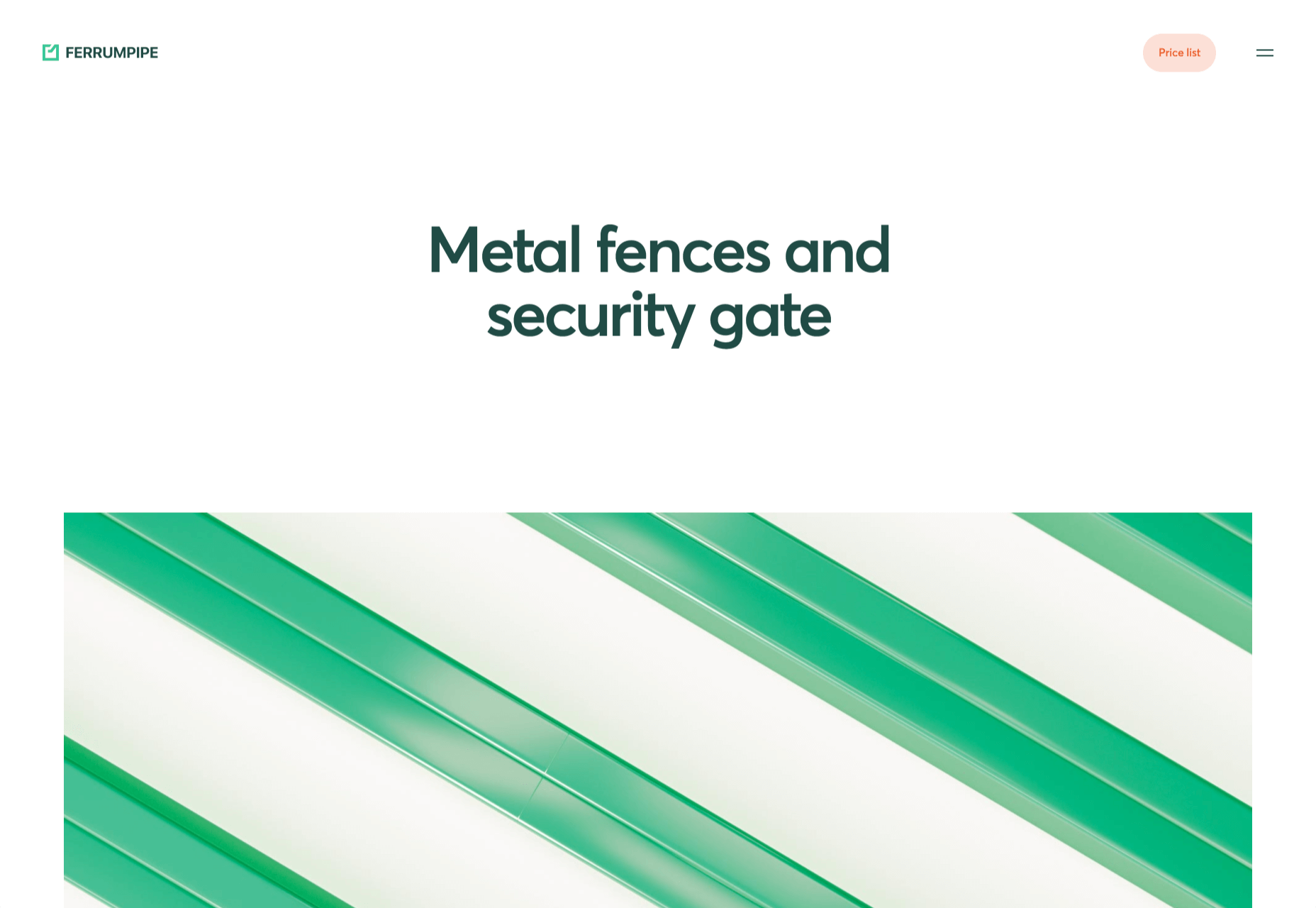

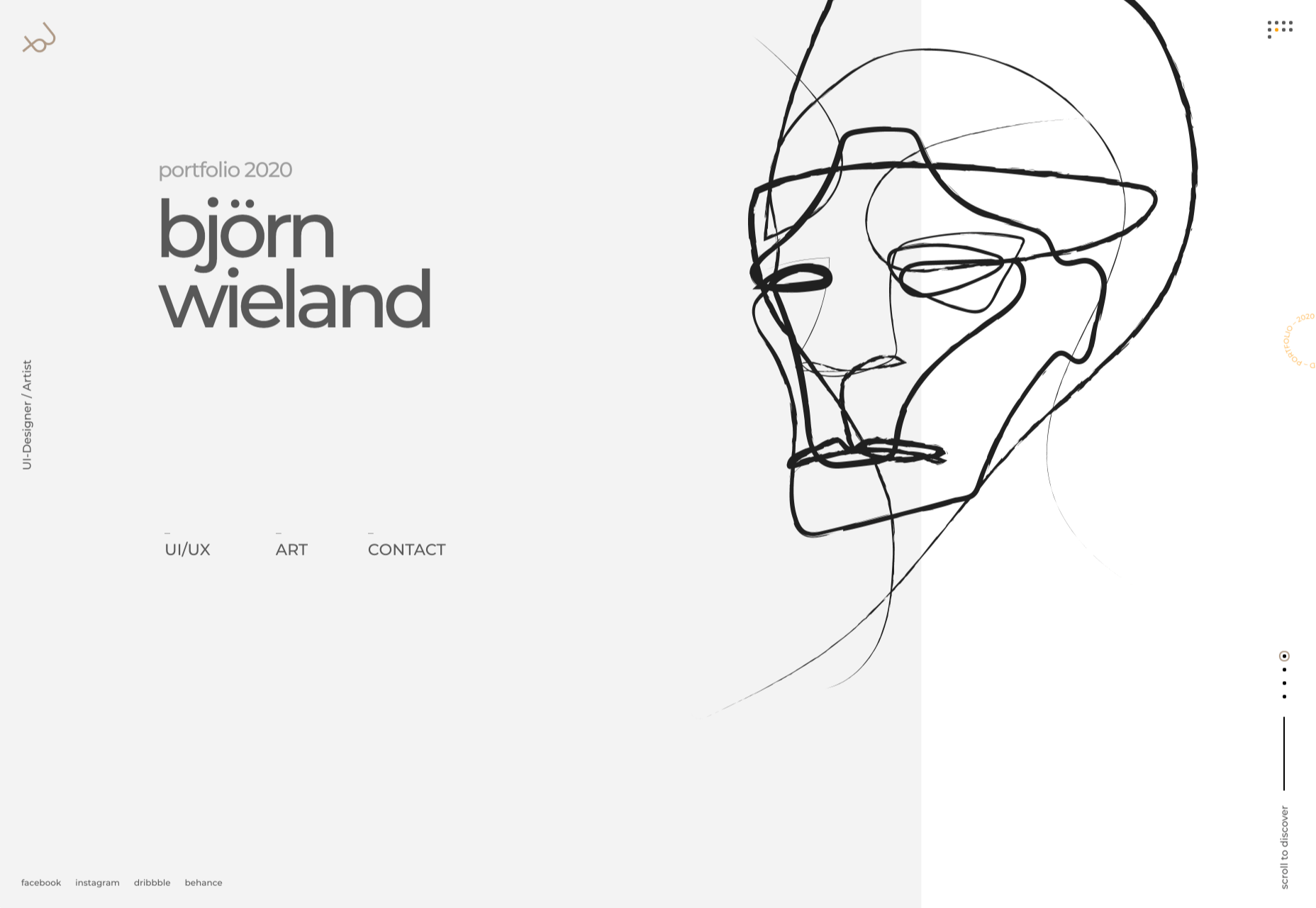
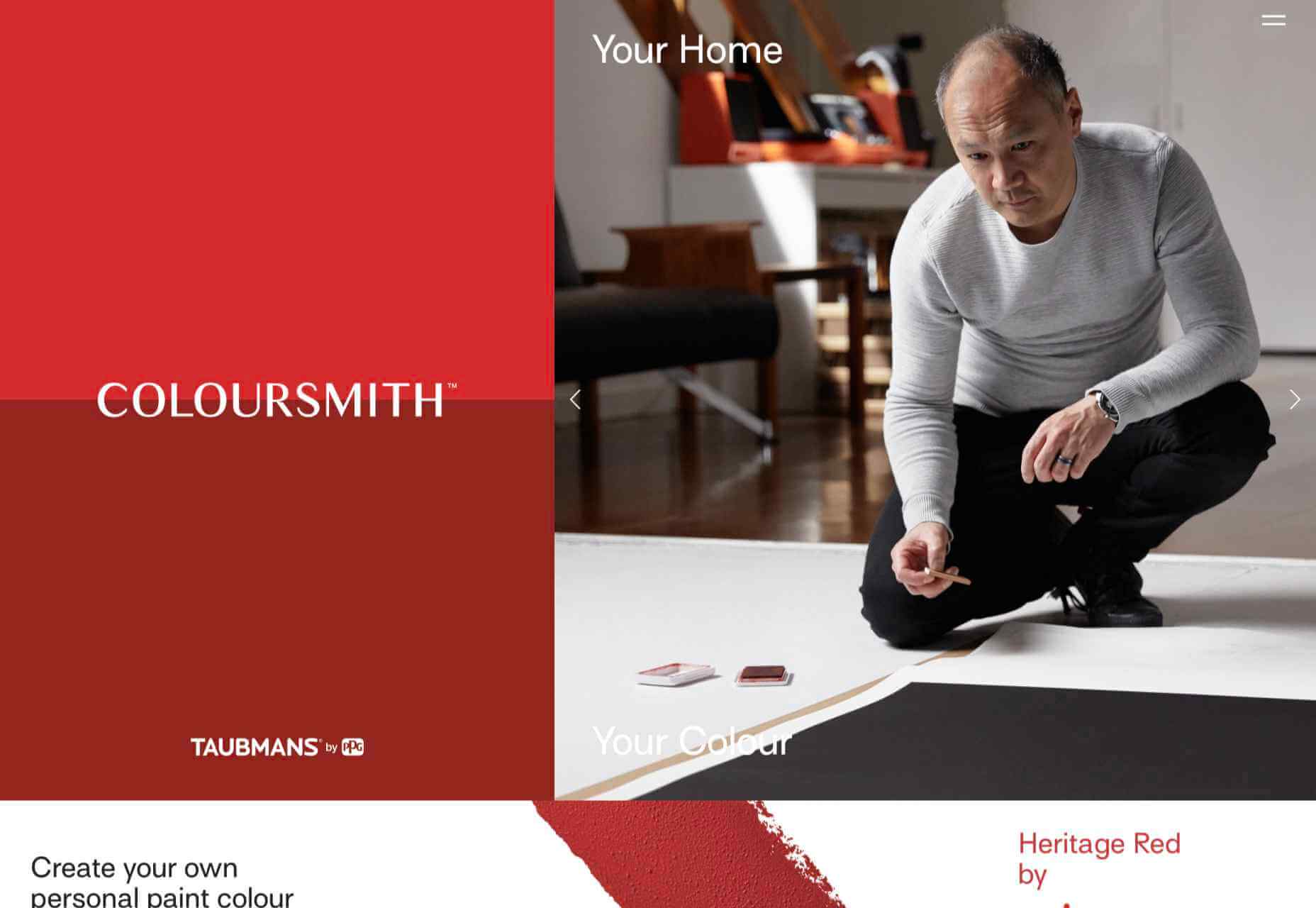
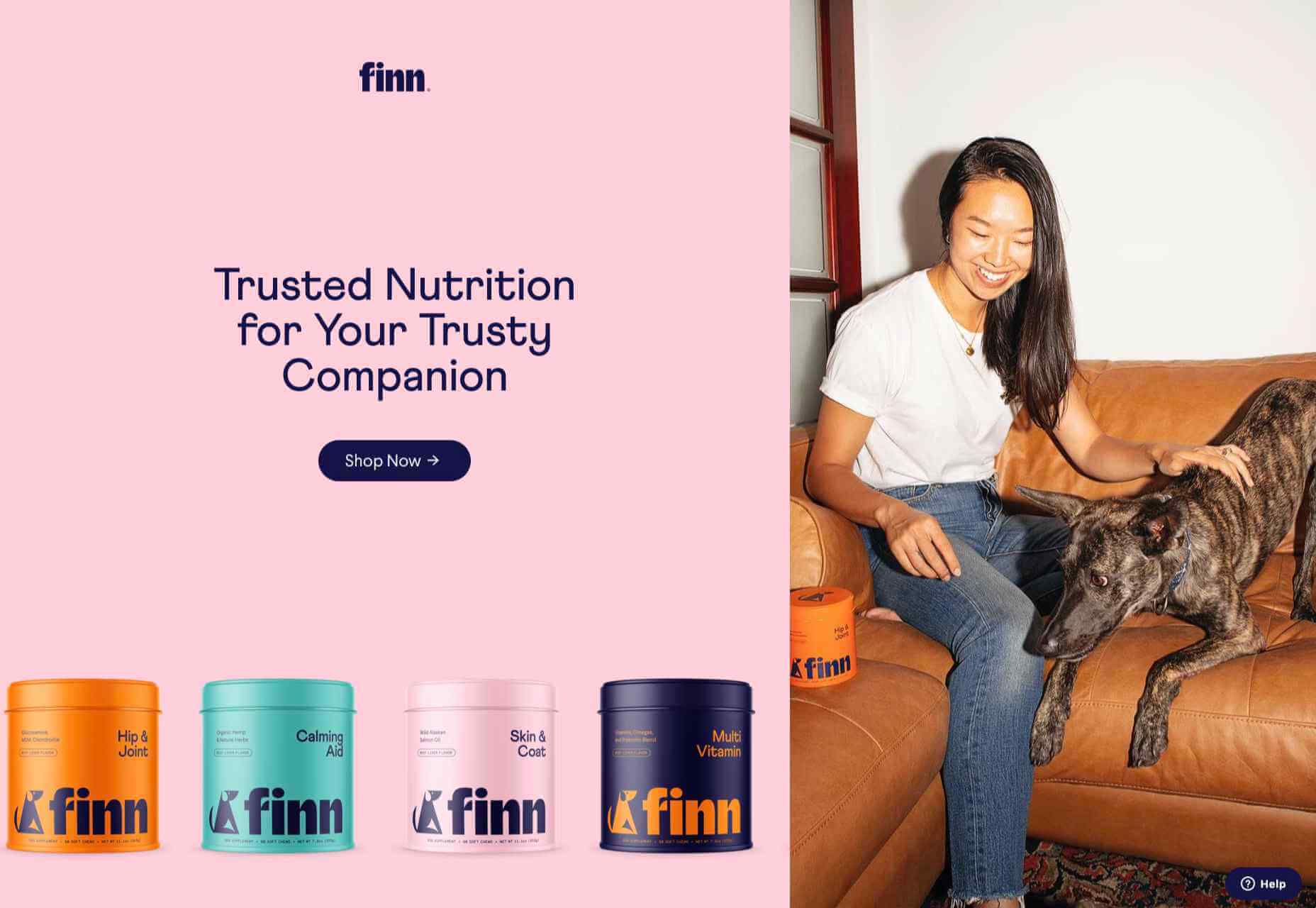
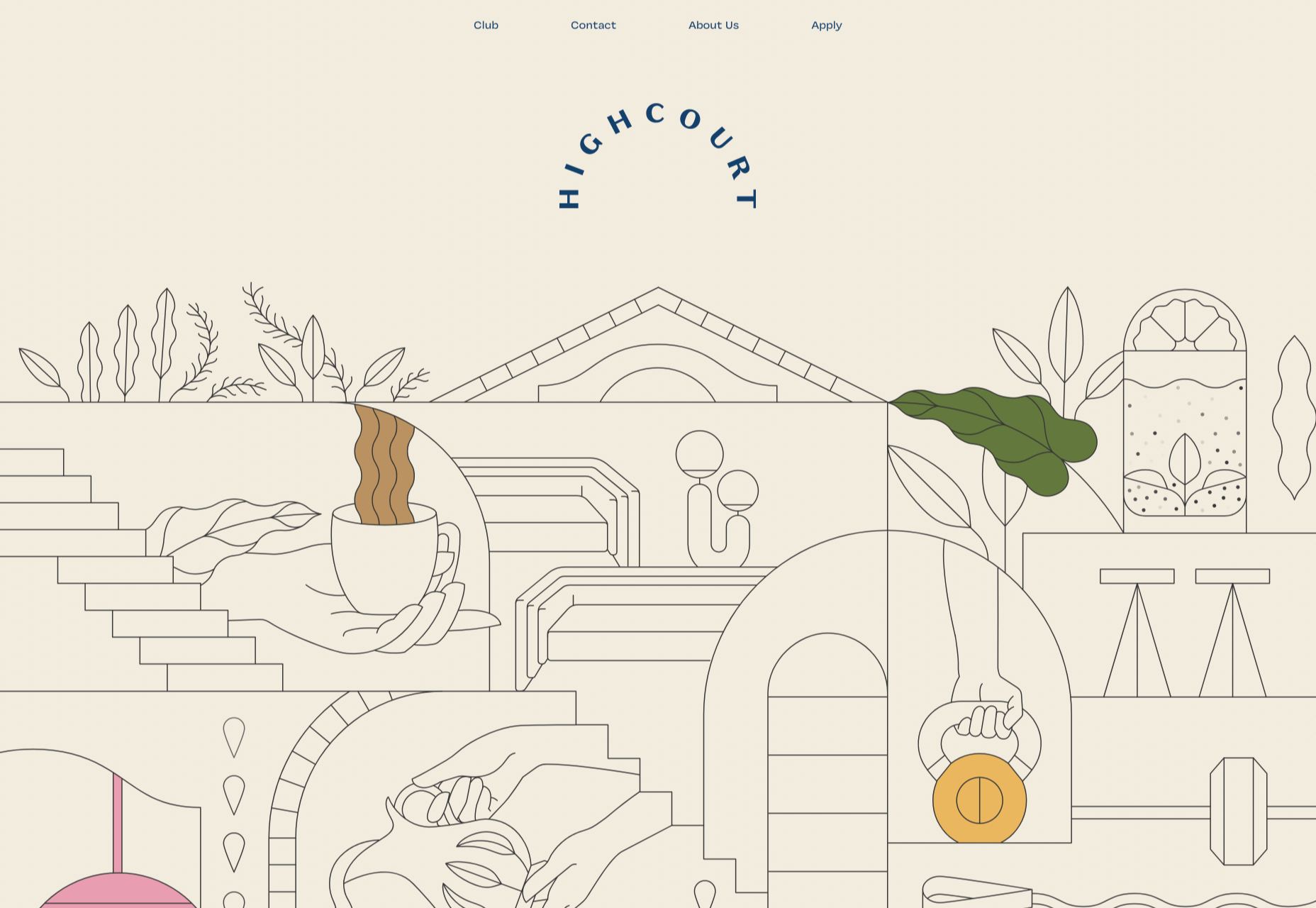
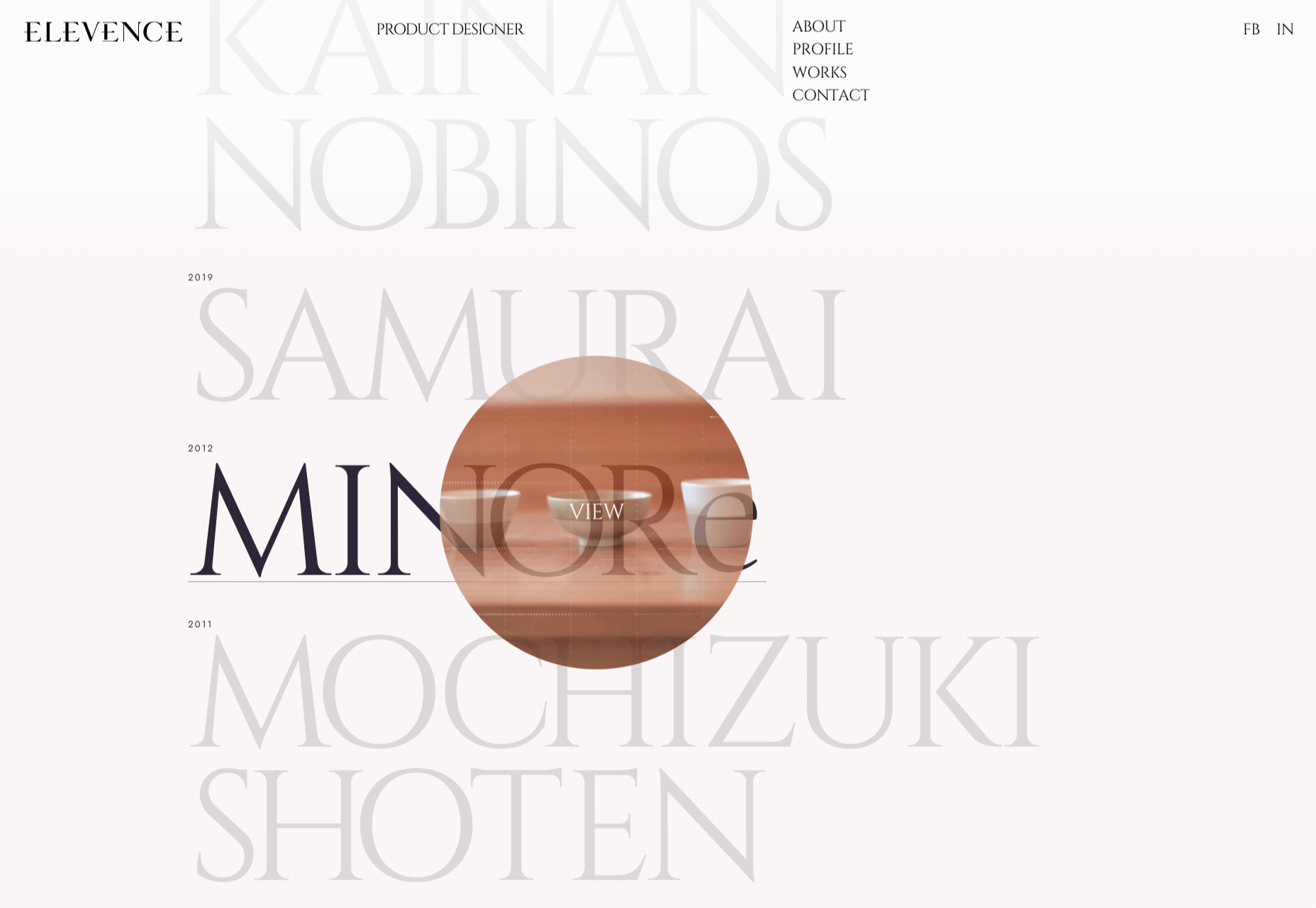
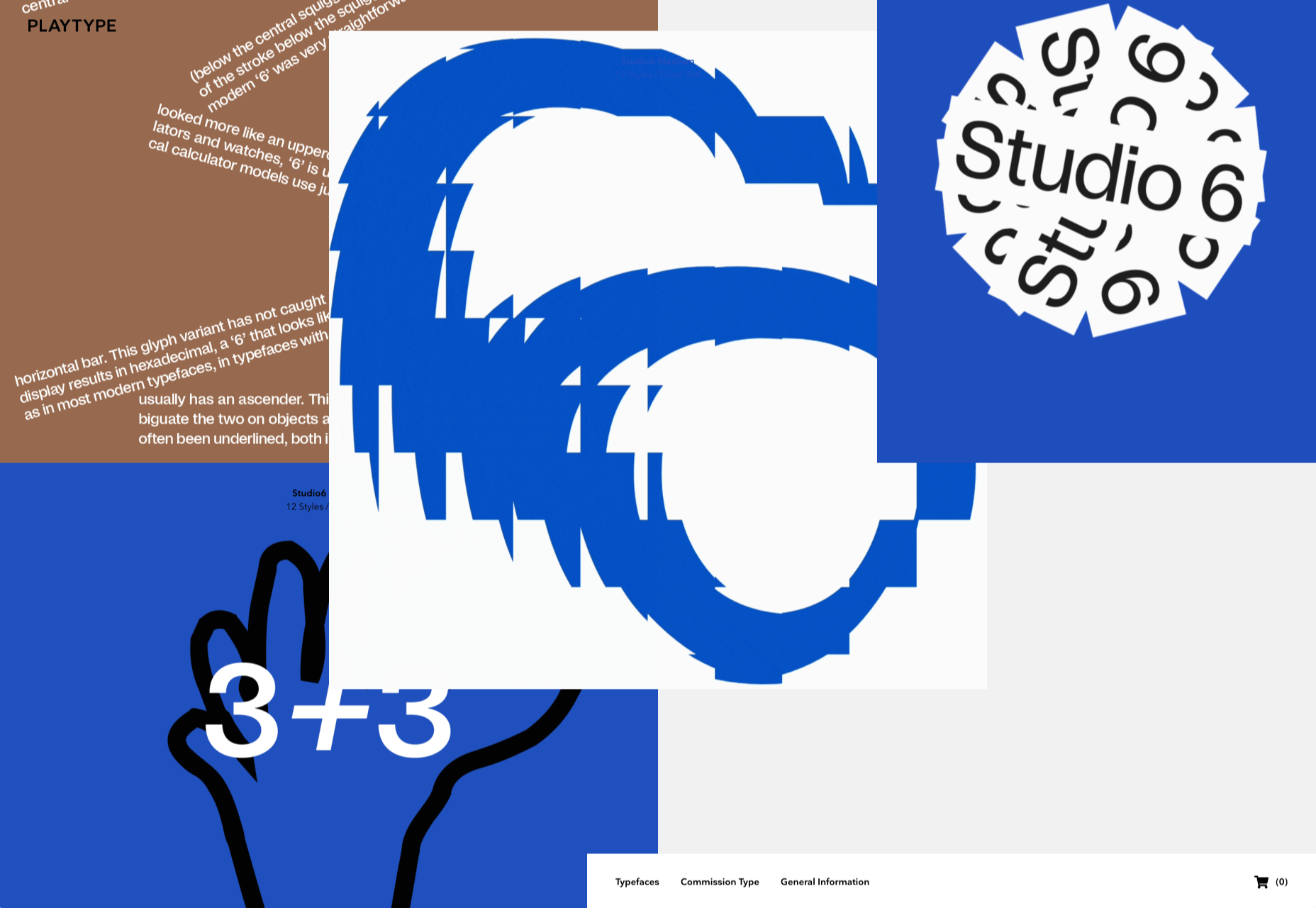
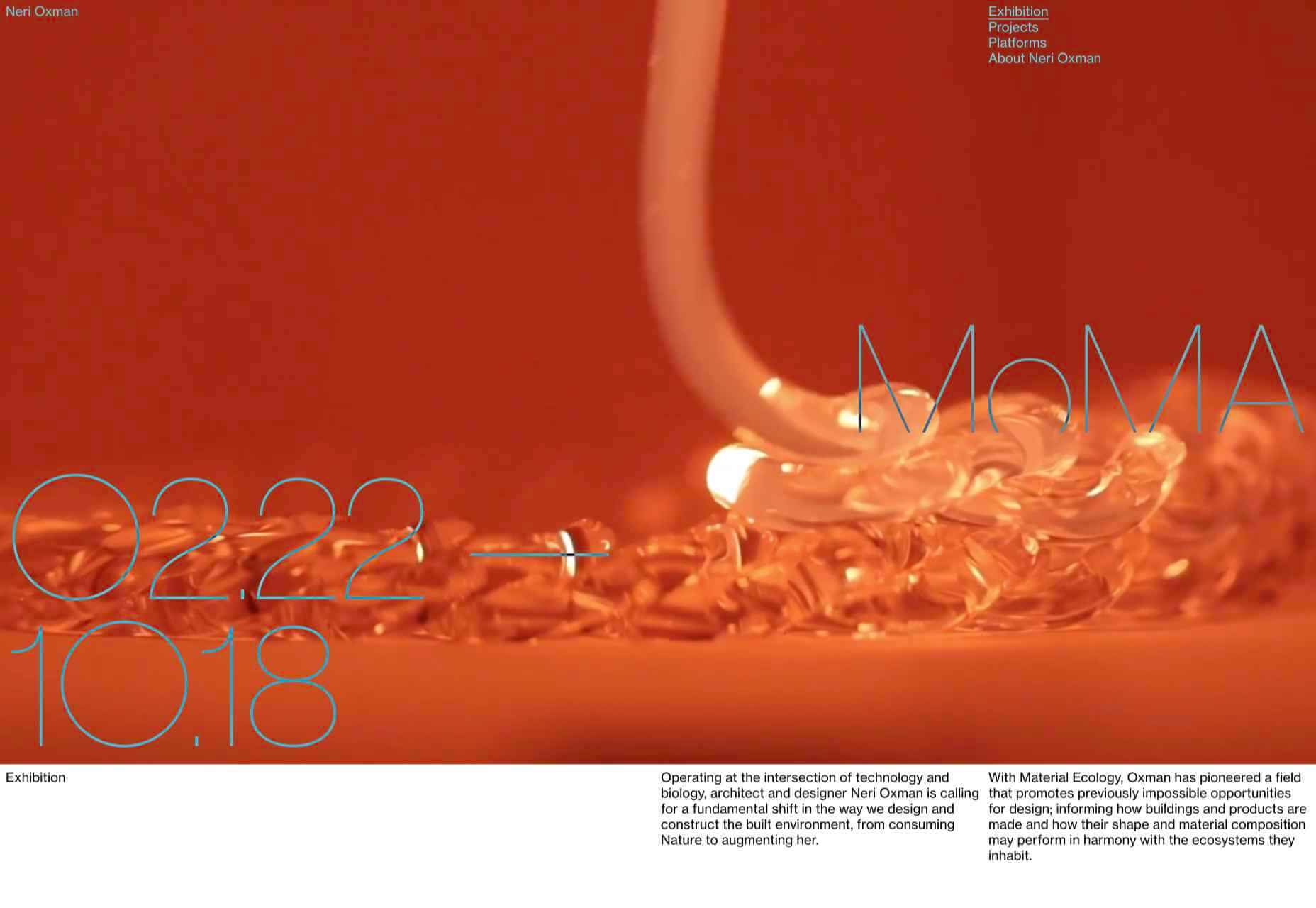
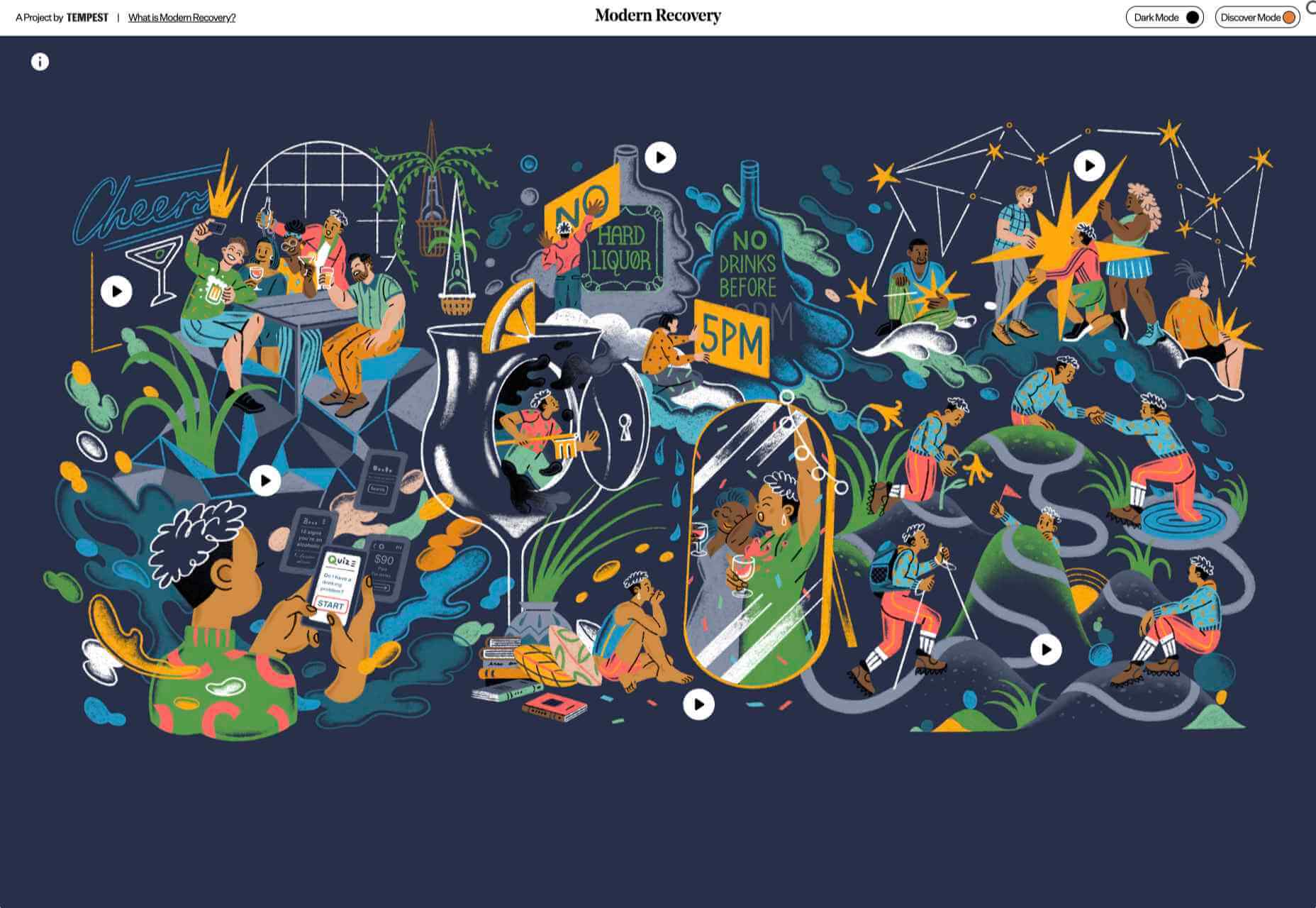
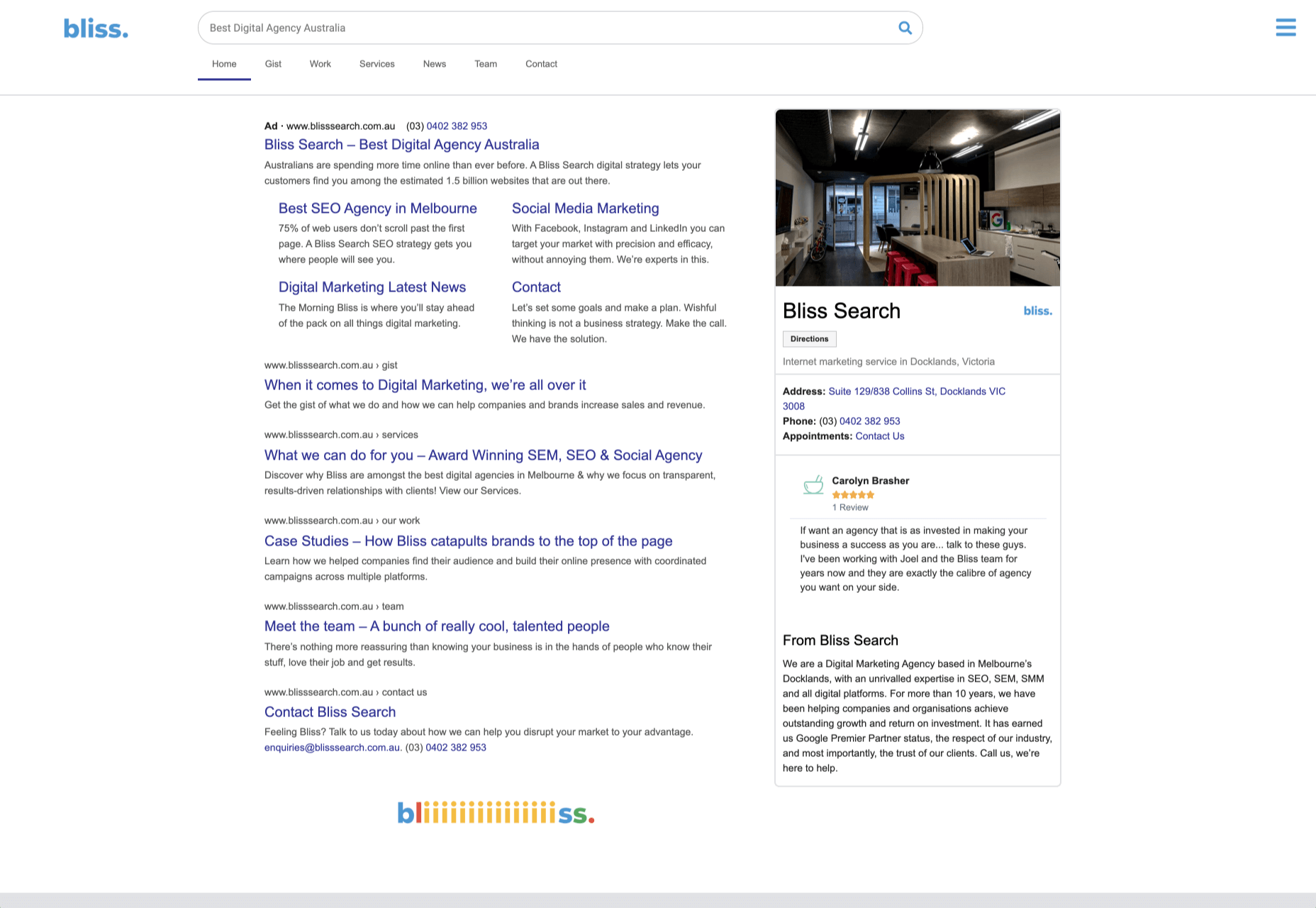

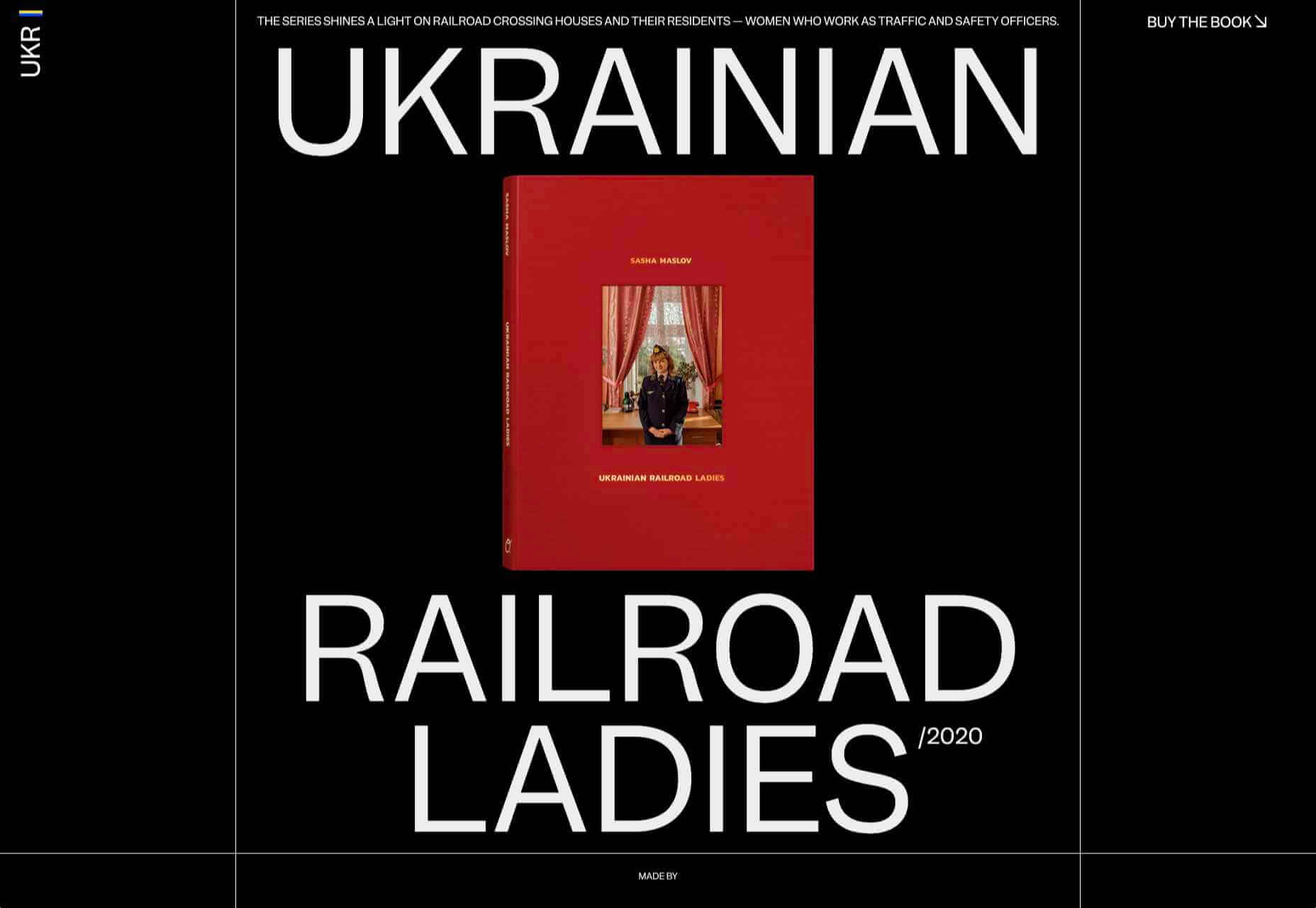


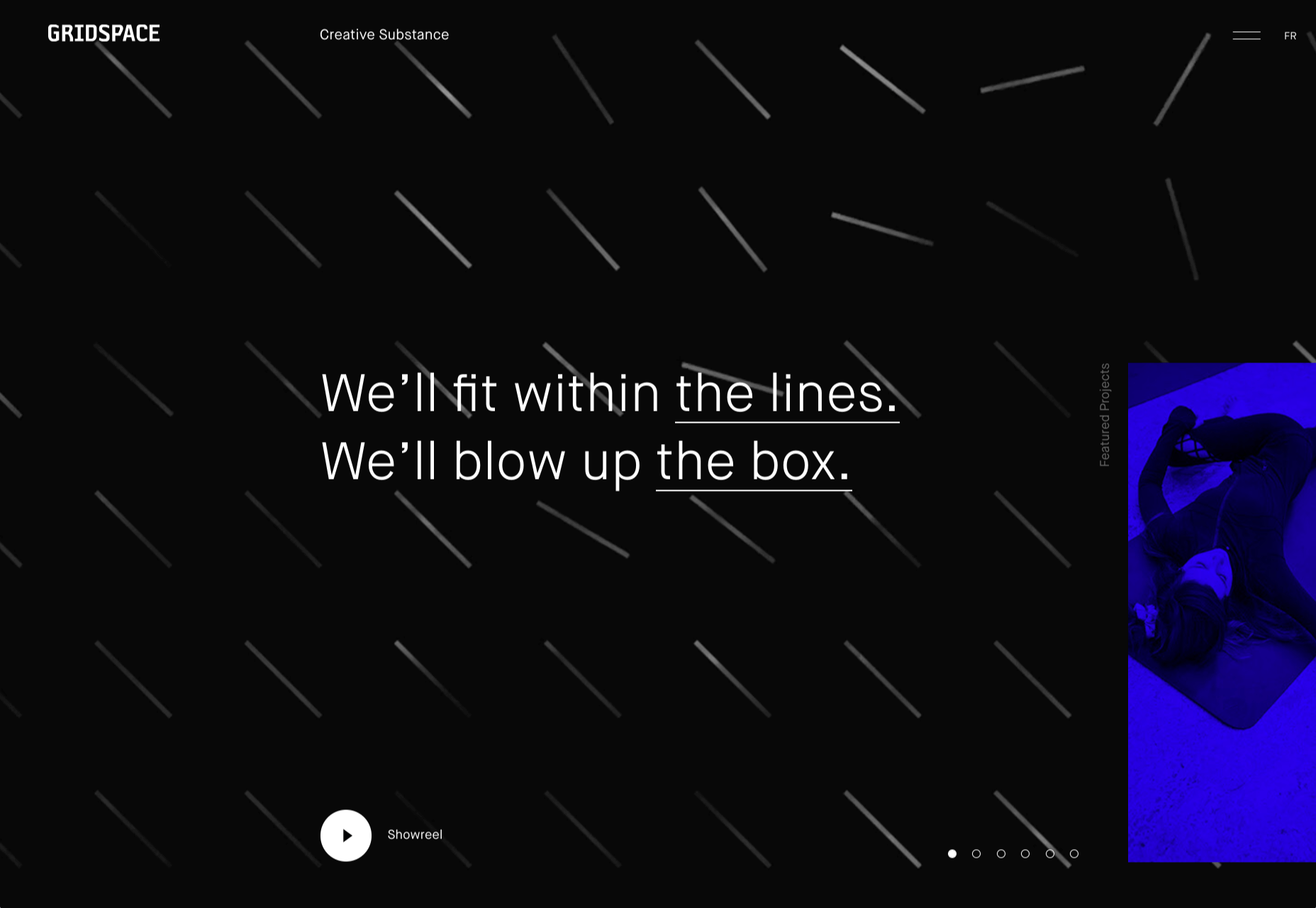
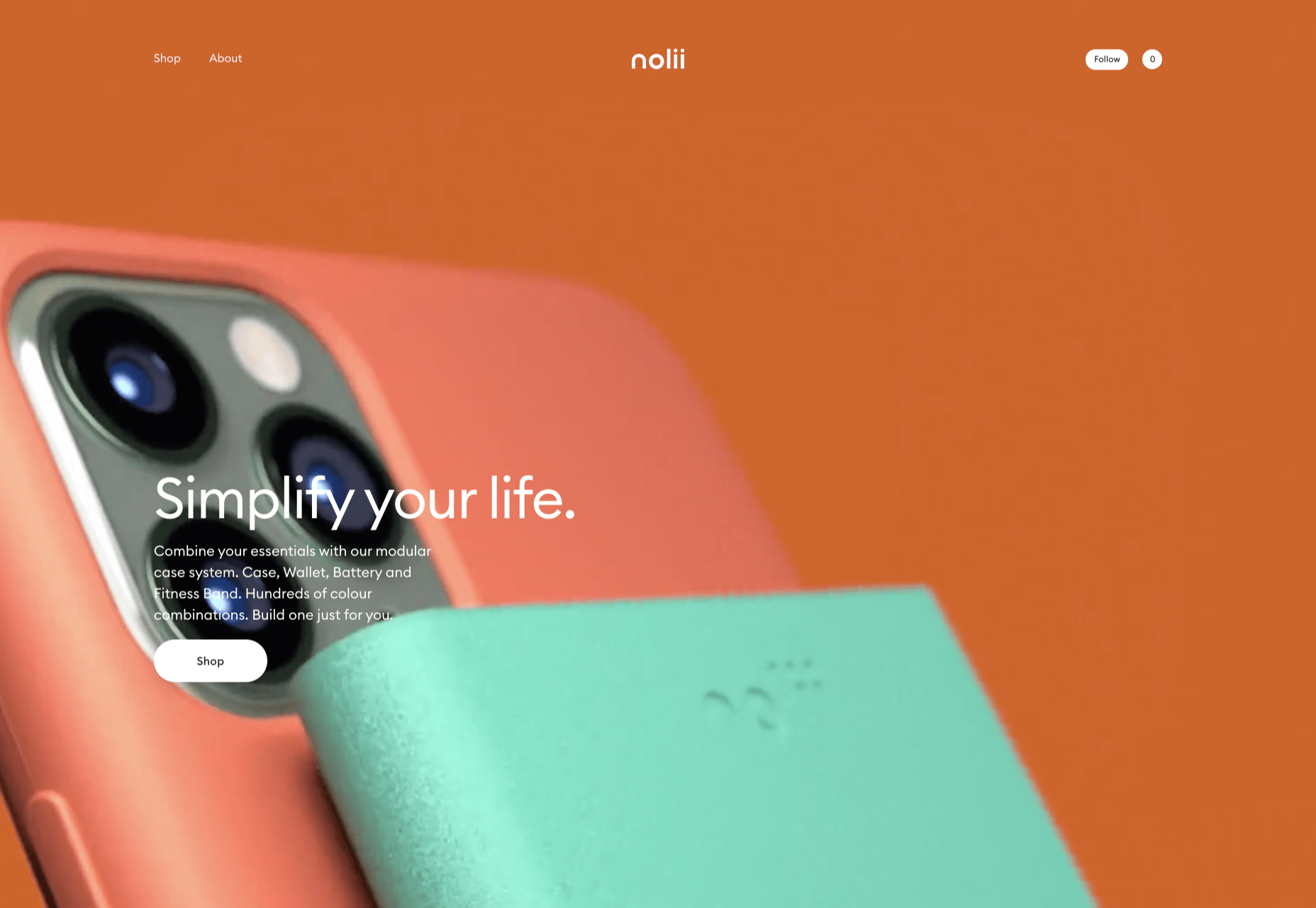

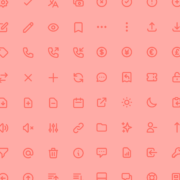
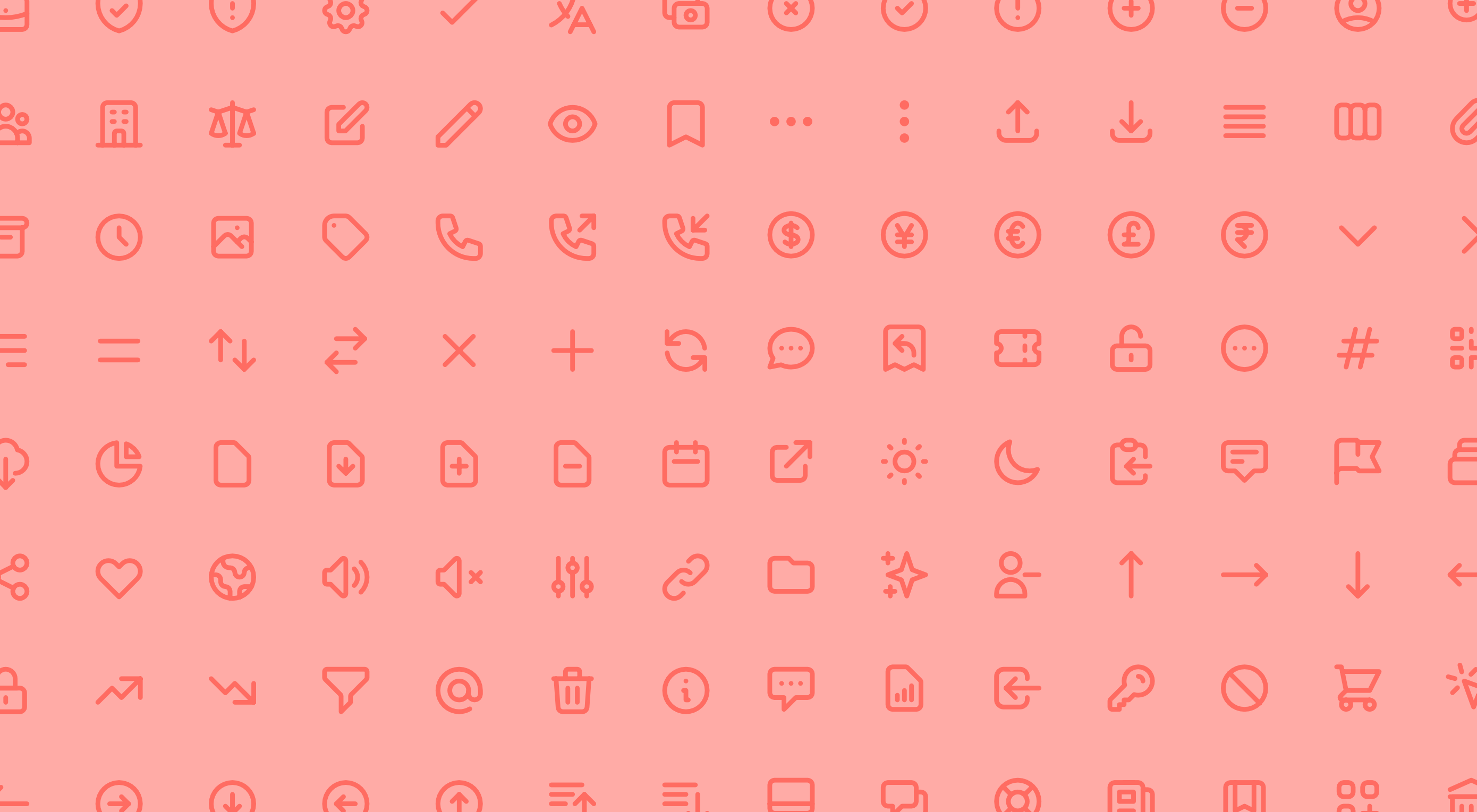 It’s fun to see new website design tools that reflect current times and the state of the world. That’s very true this month with new databases devoted to diversity and women in technology, as well and resources to make your design life easier.
It’s fun to see new website design tools that reflect current times and the state of the world. That’s very true this month with new databases devoted to diversity and women in technology, as well and resources to make your design life easier.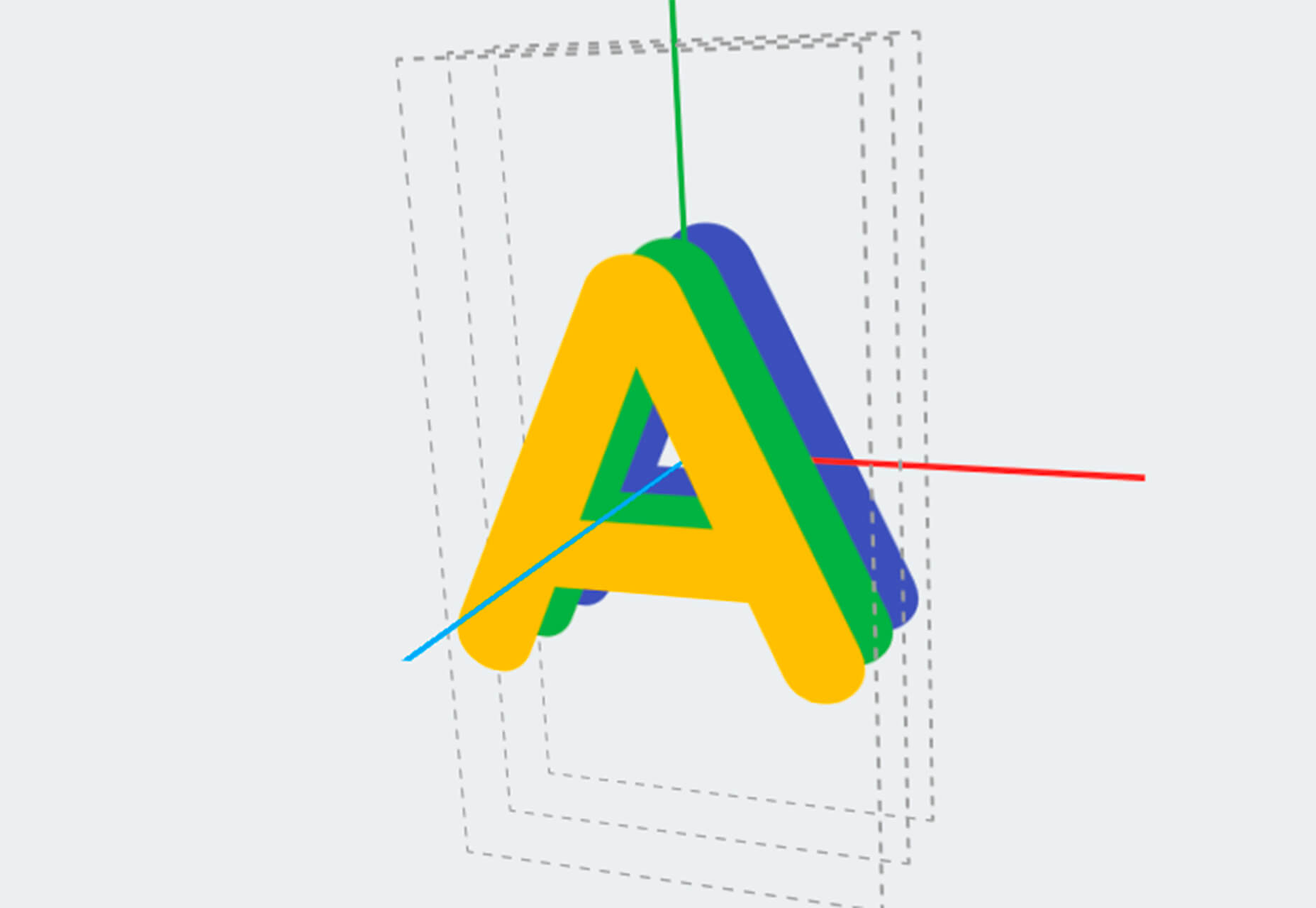
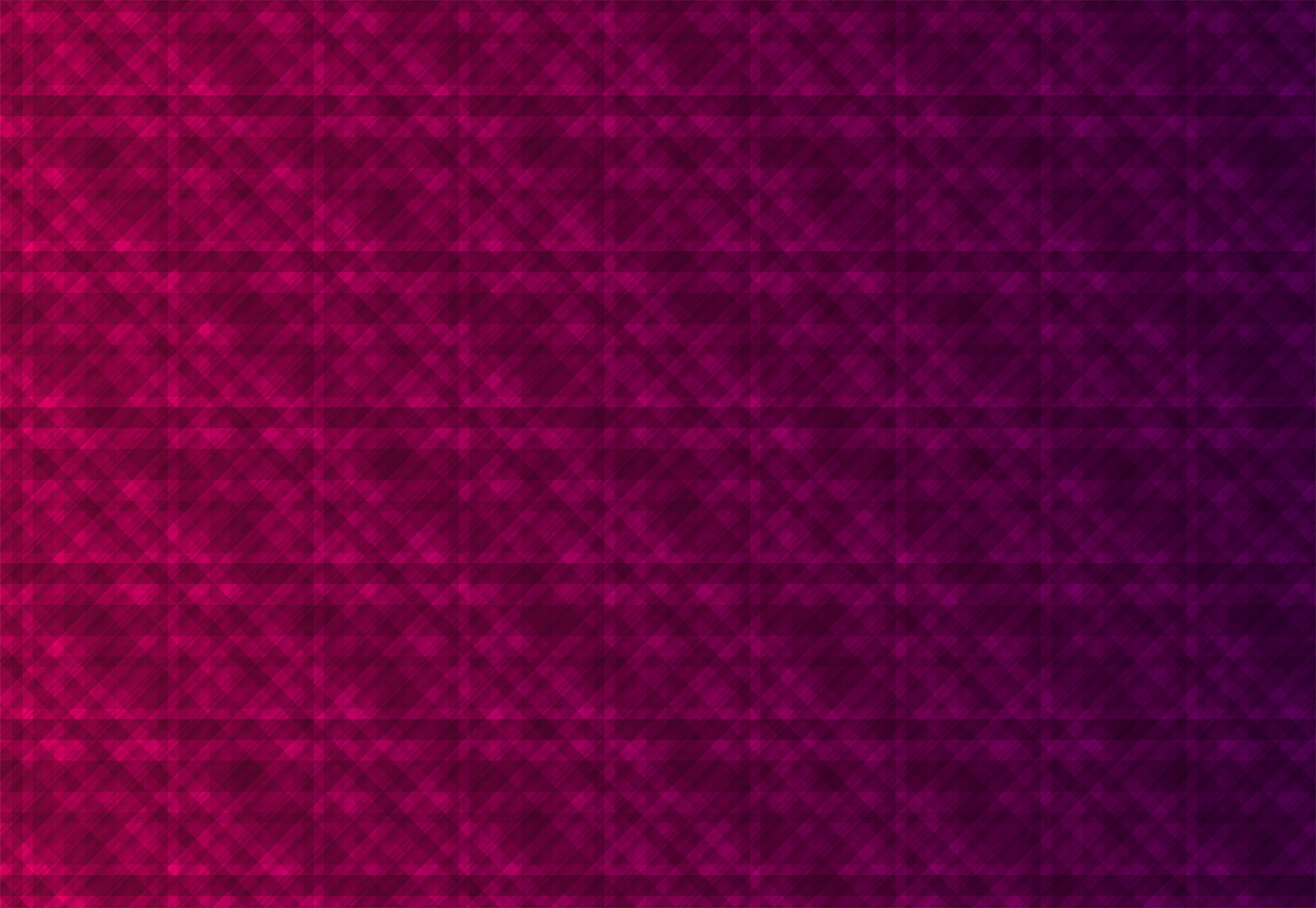
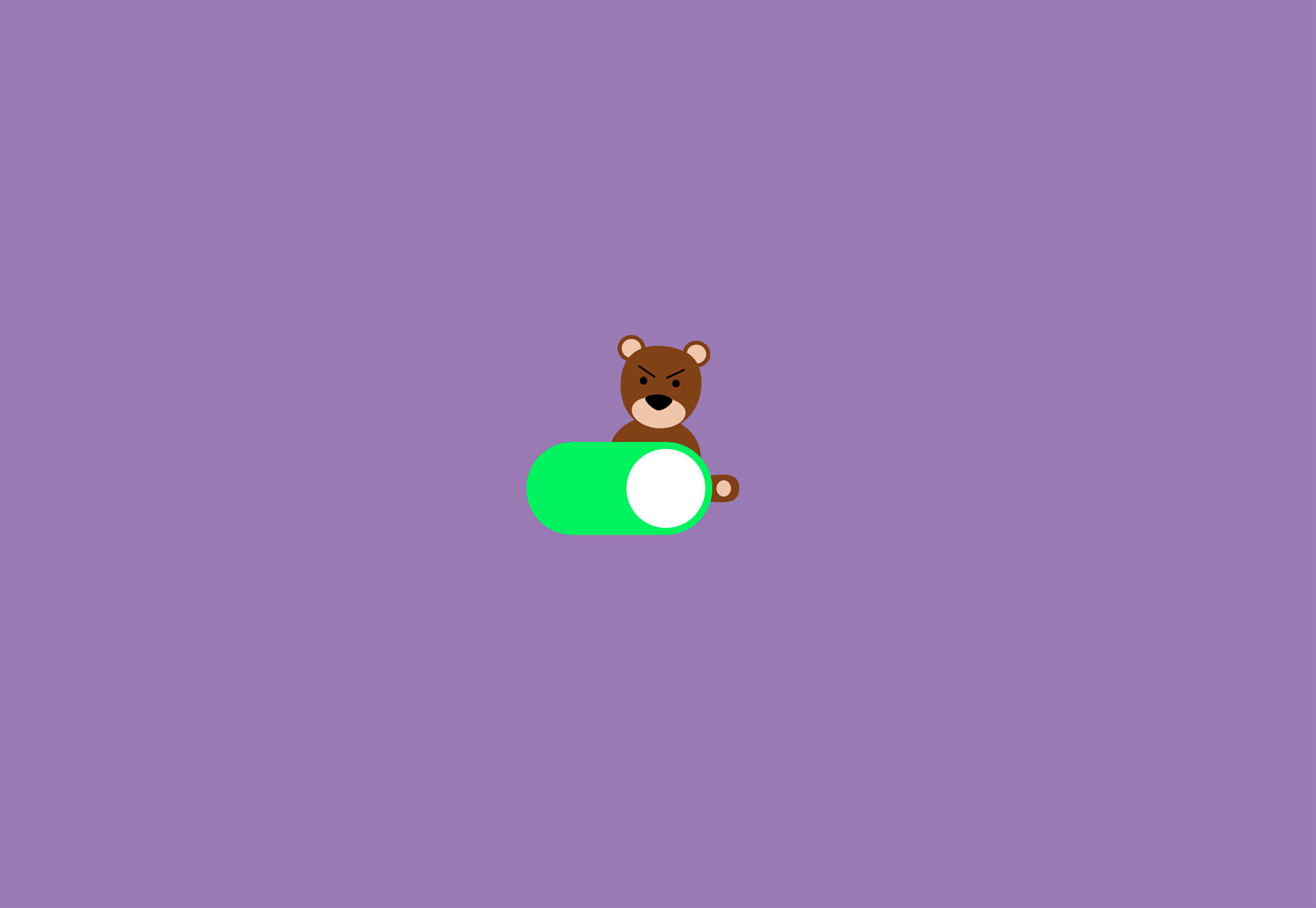

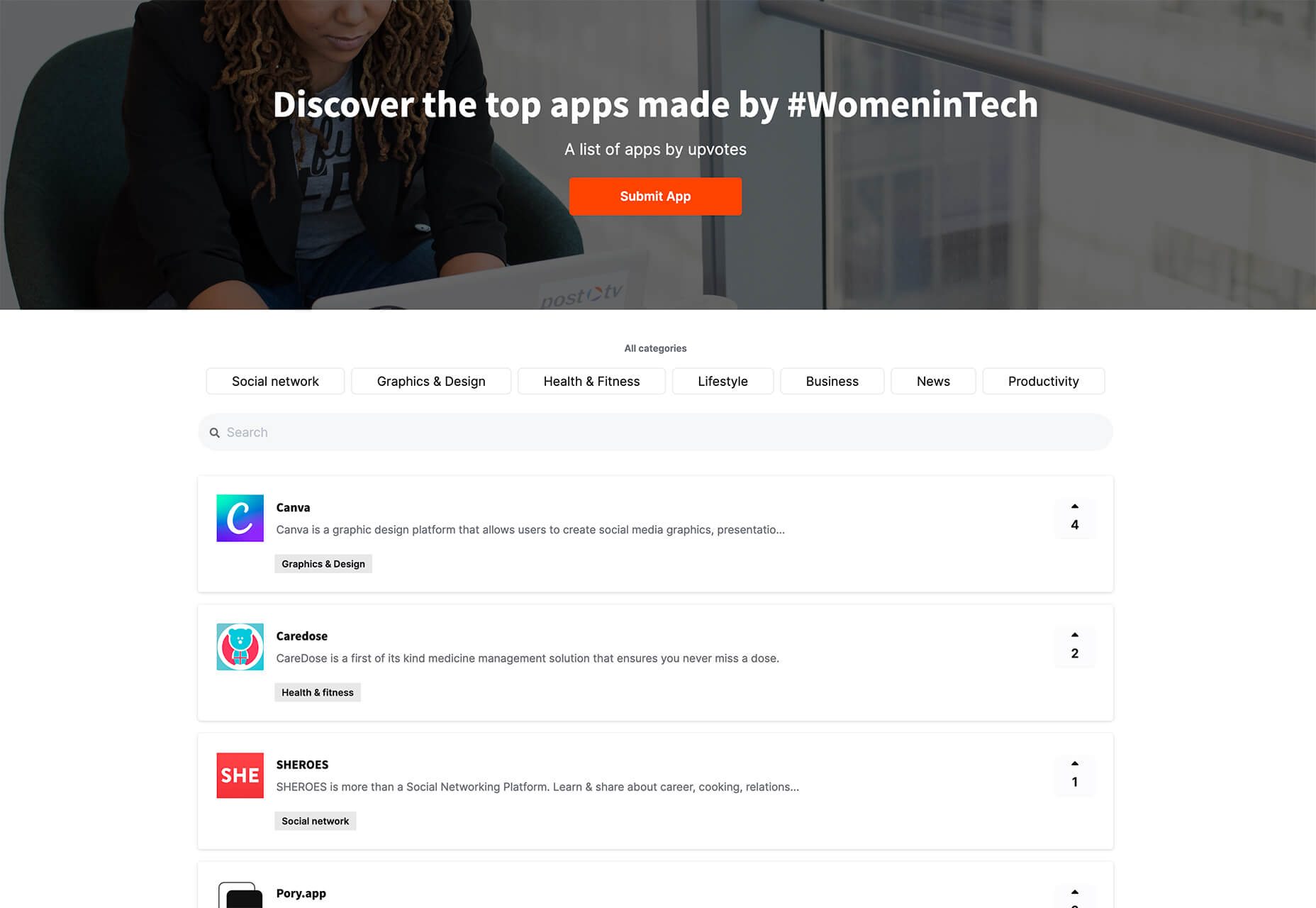
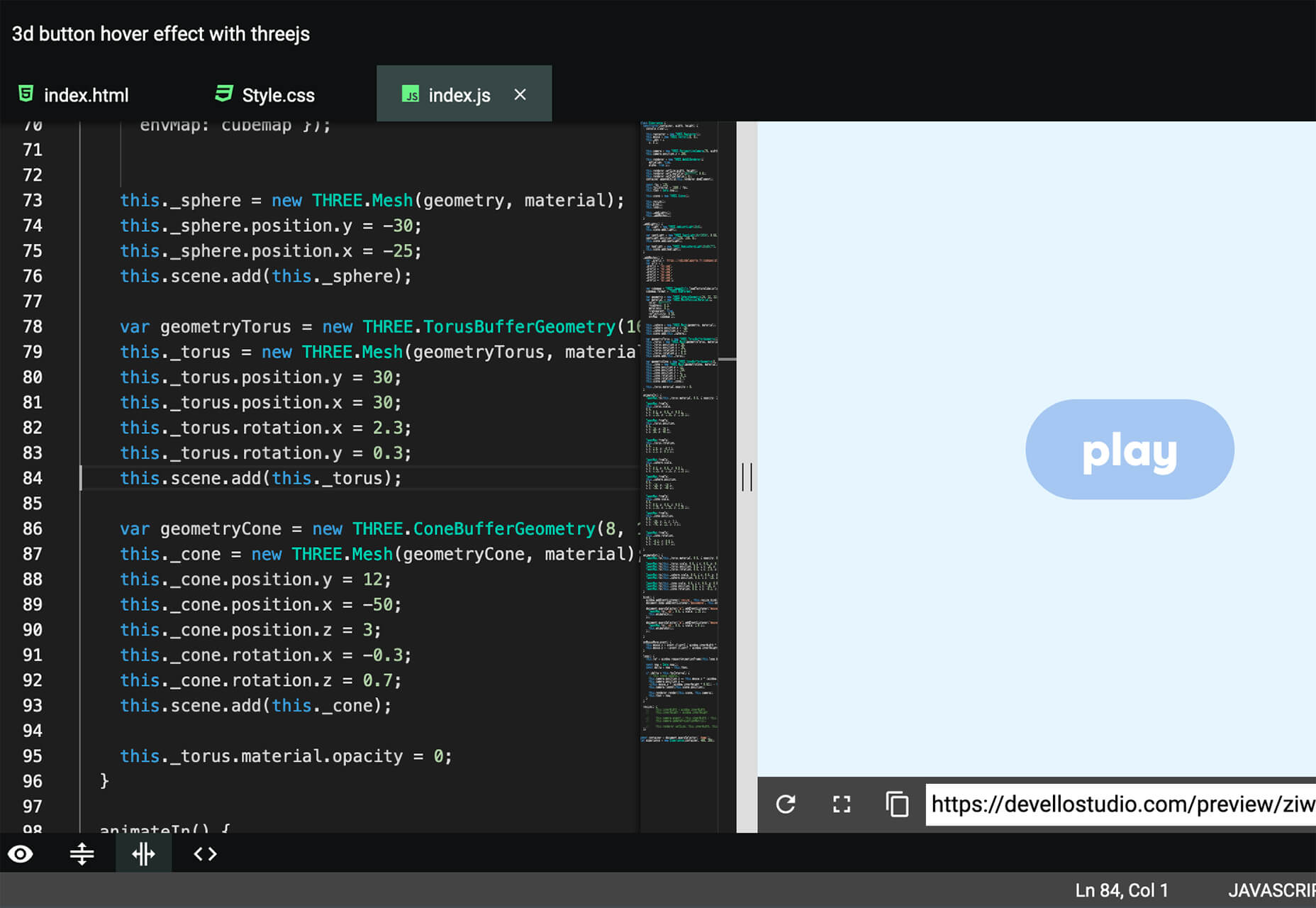
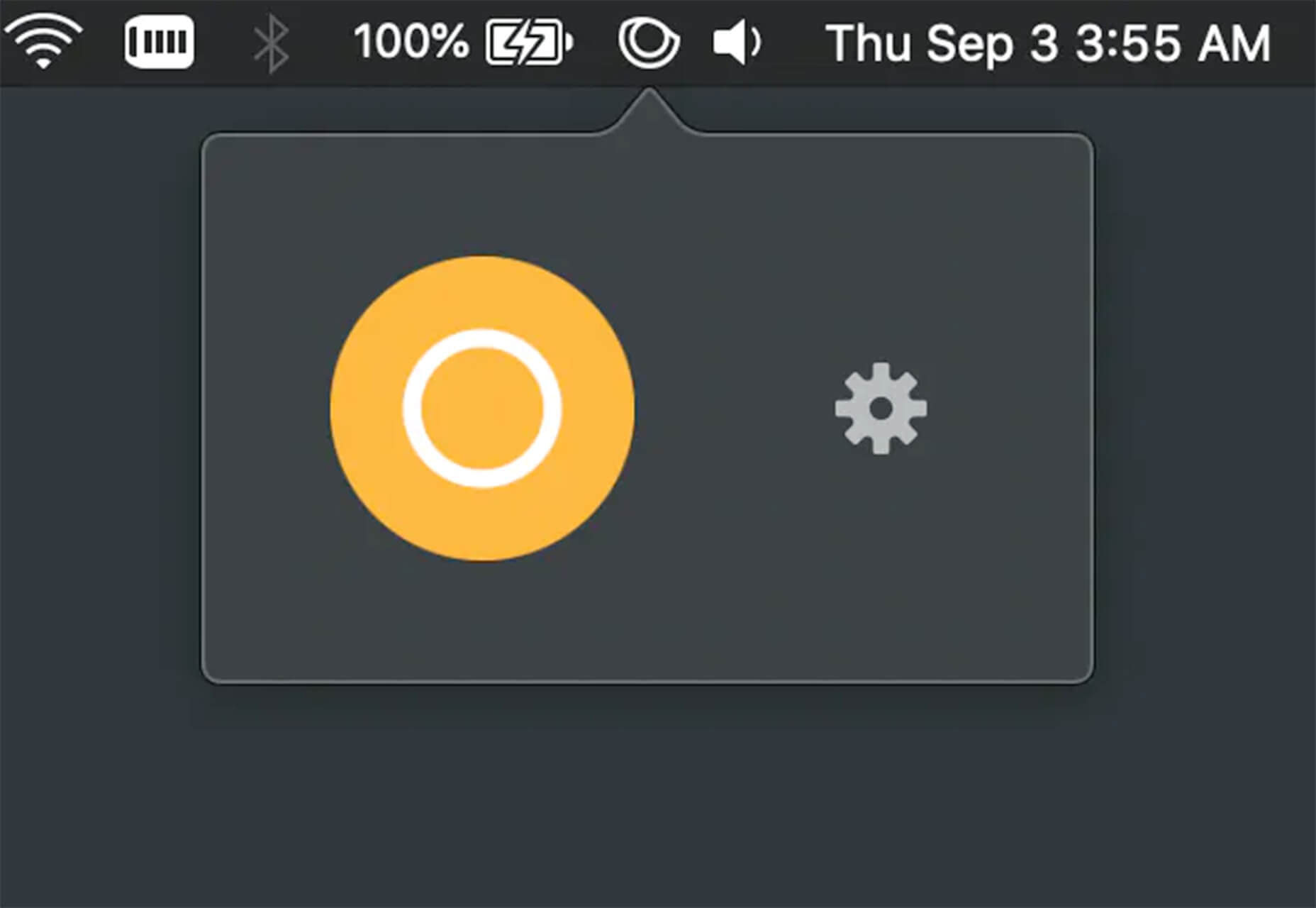
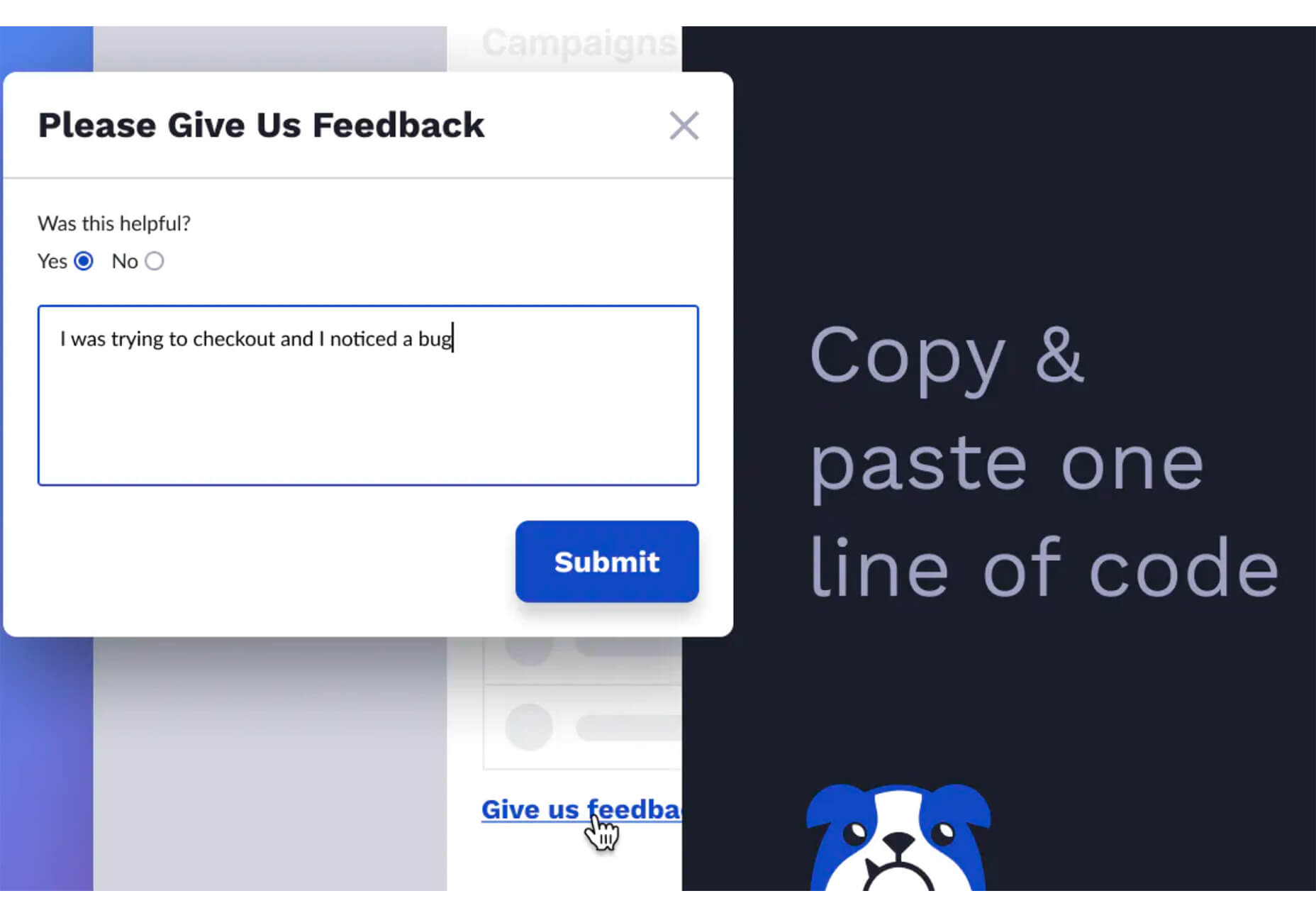
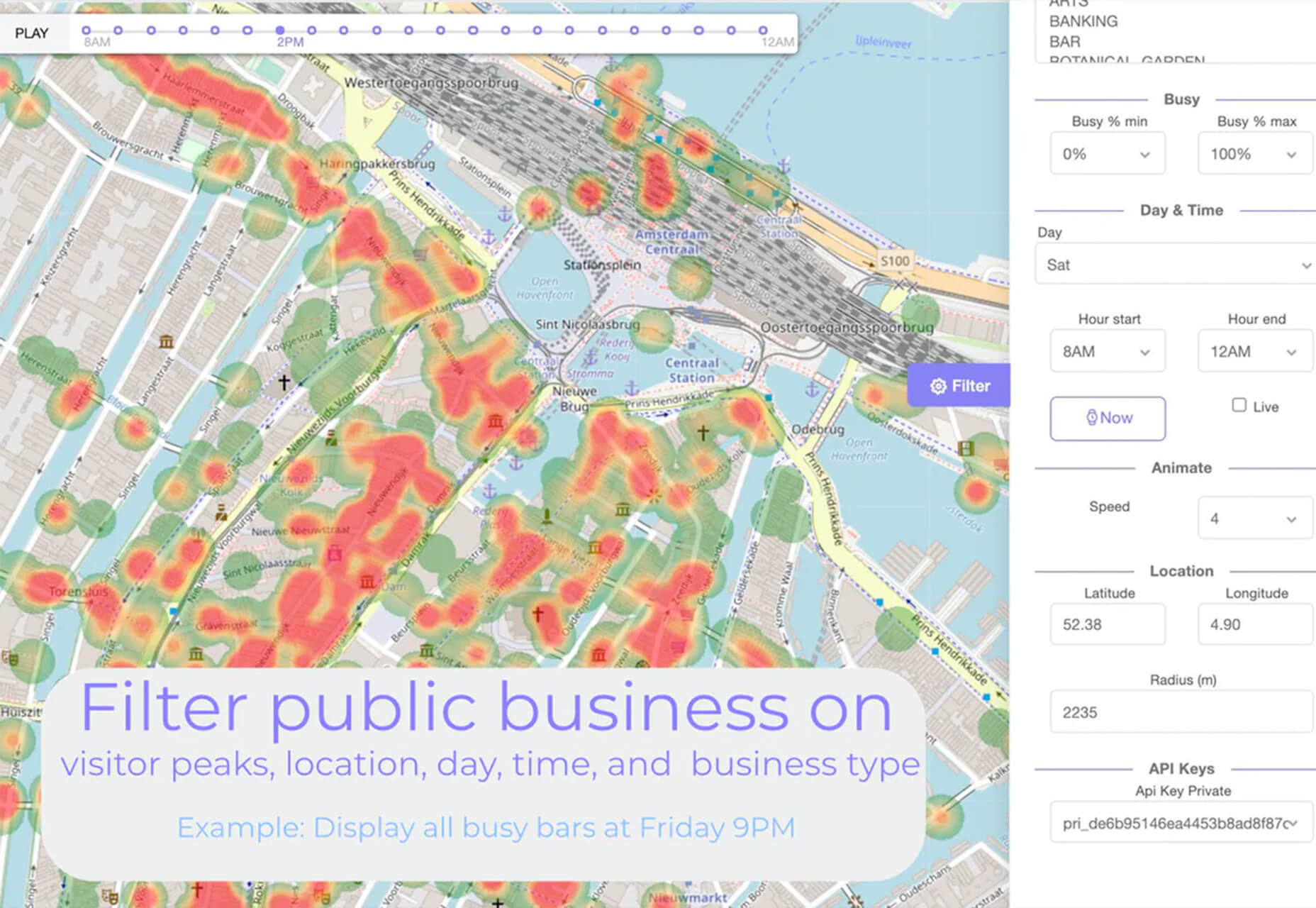
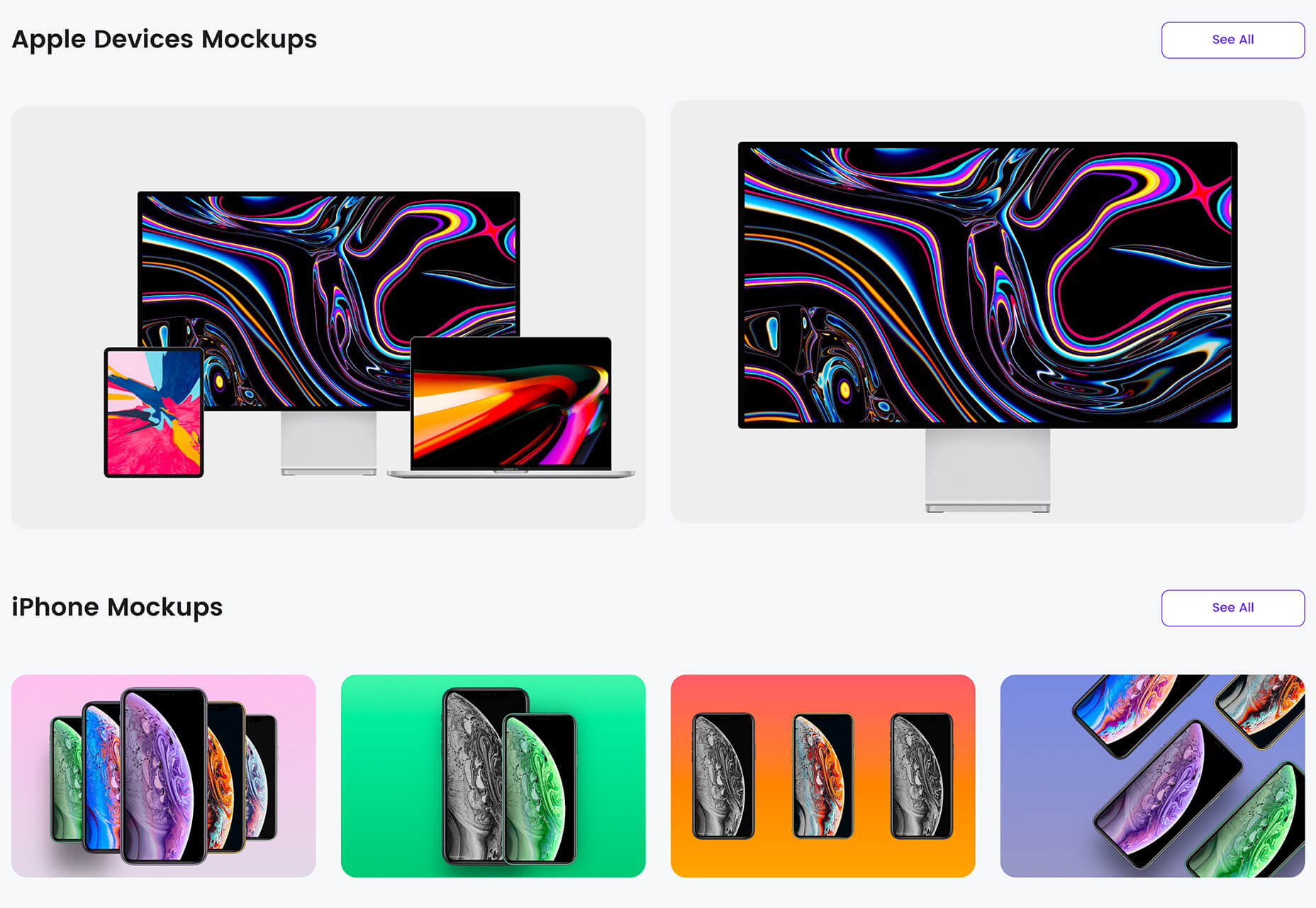
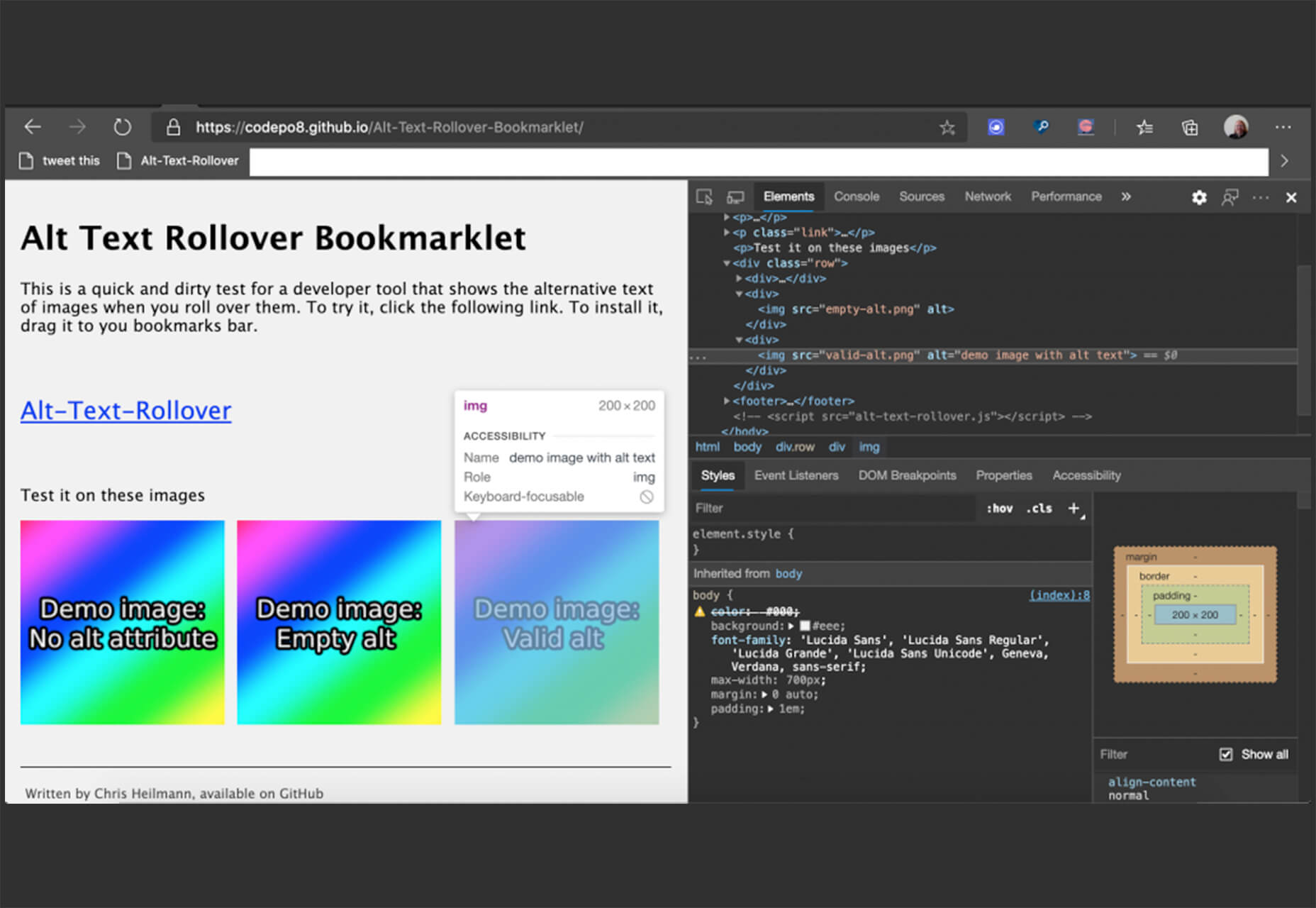

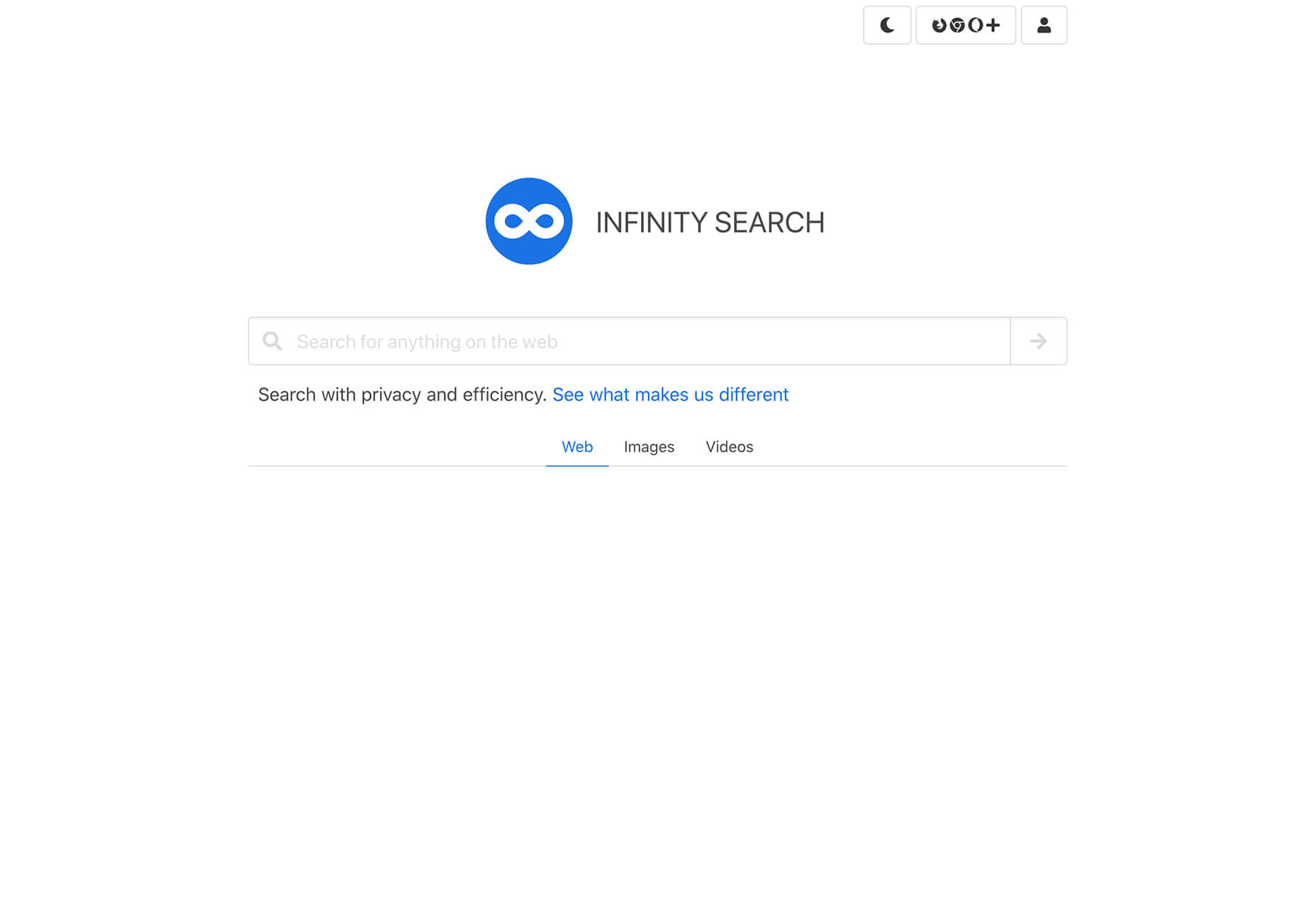
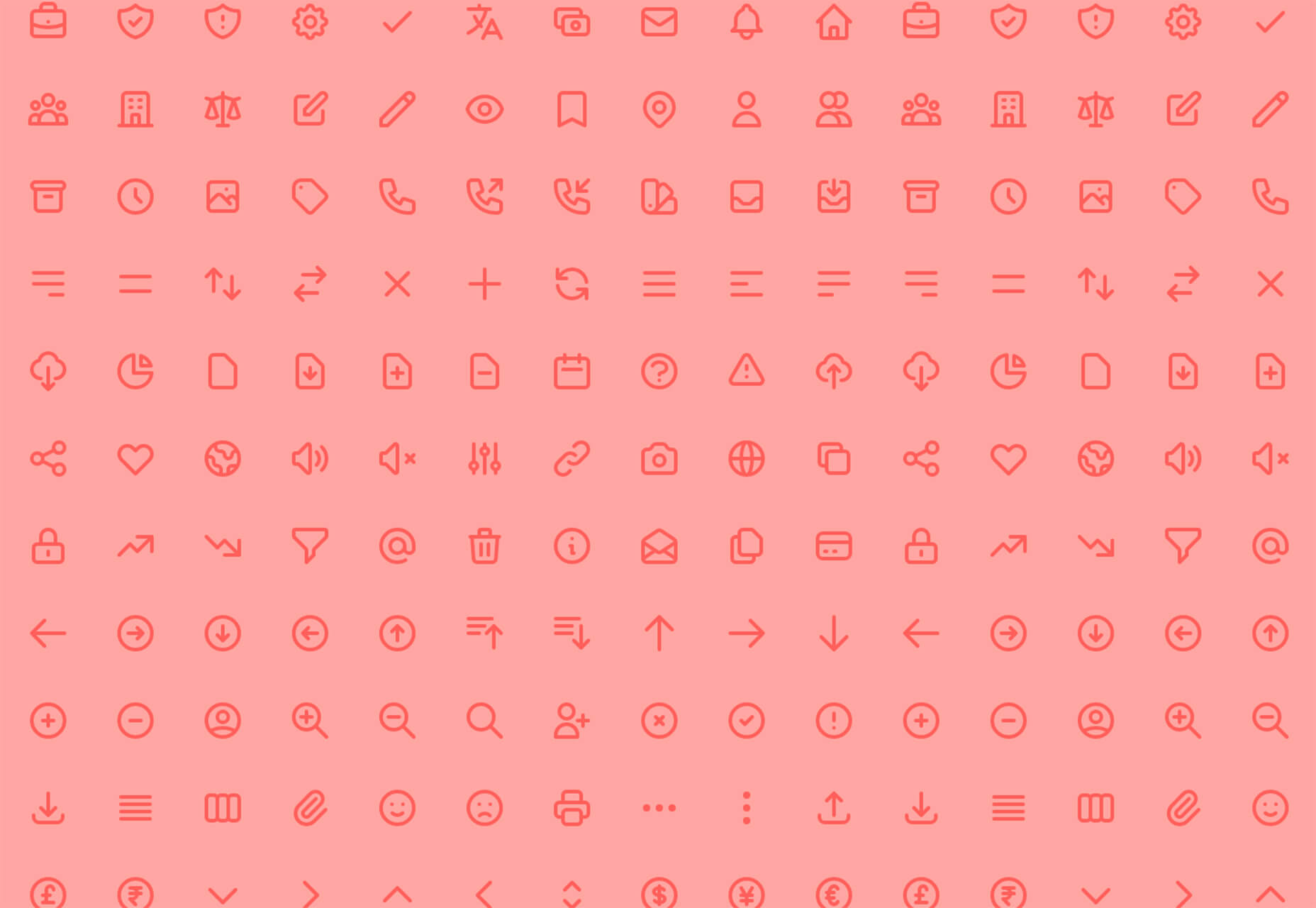
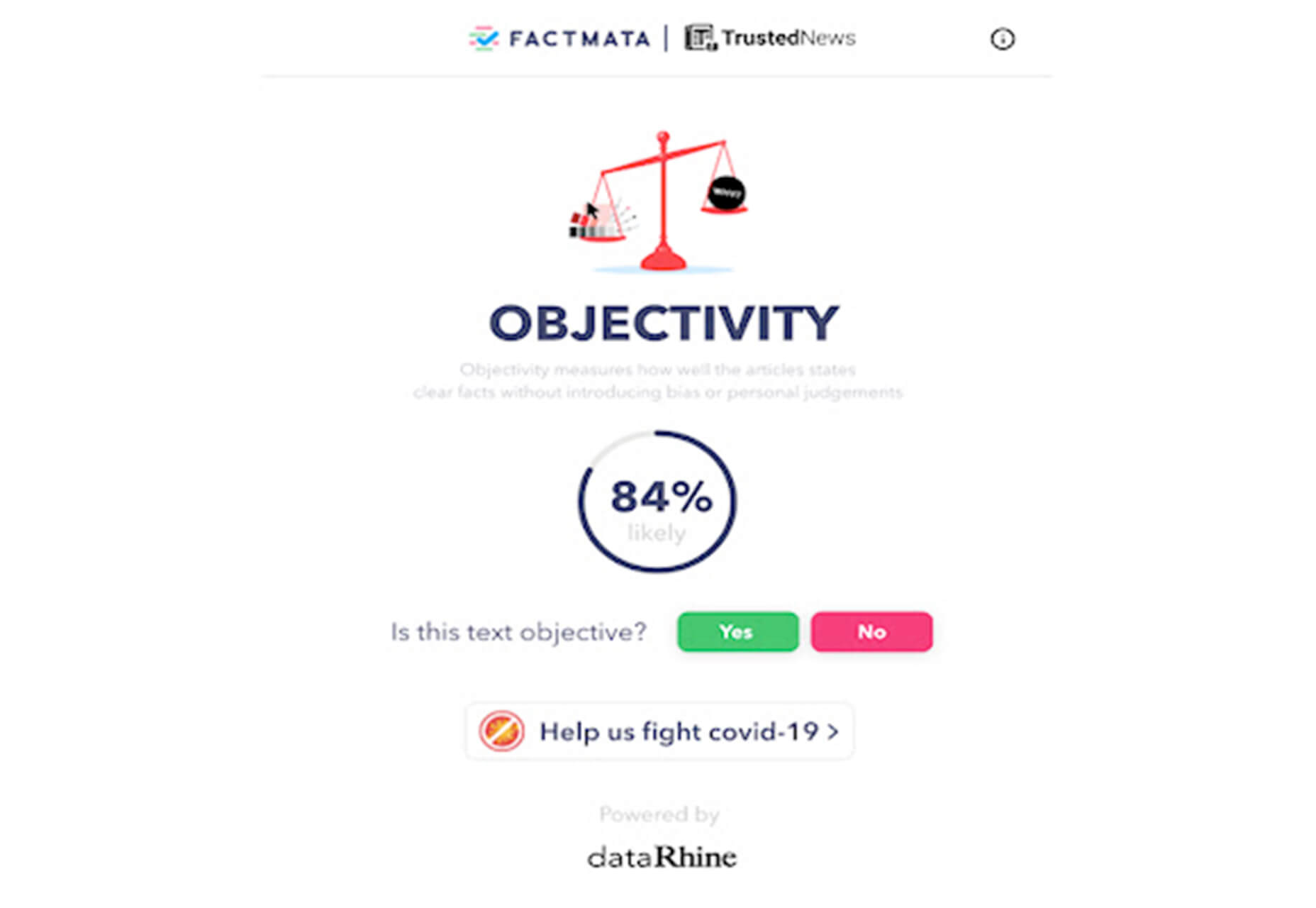
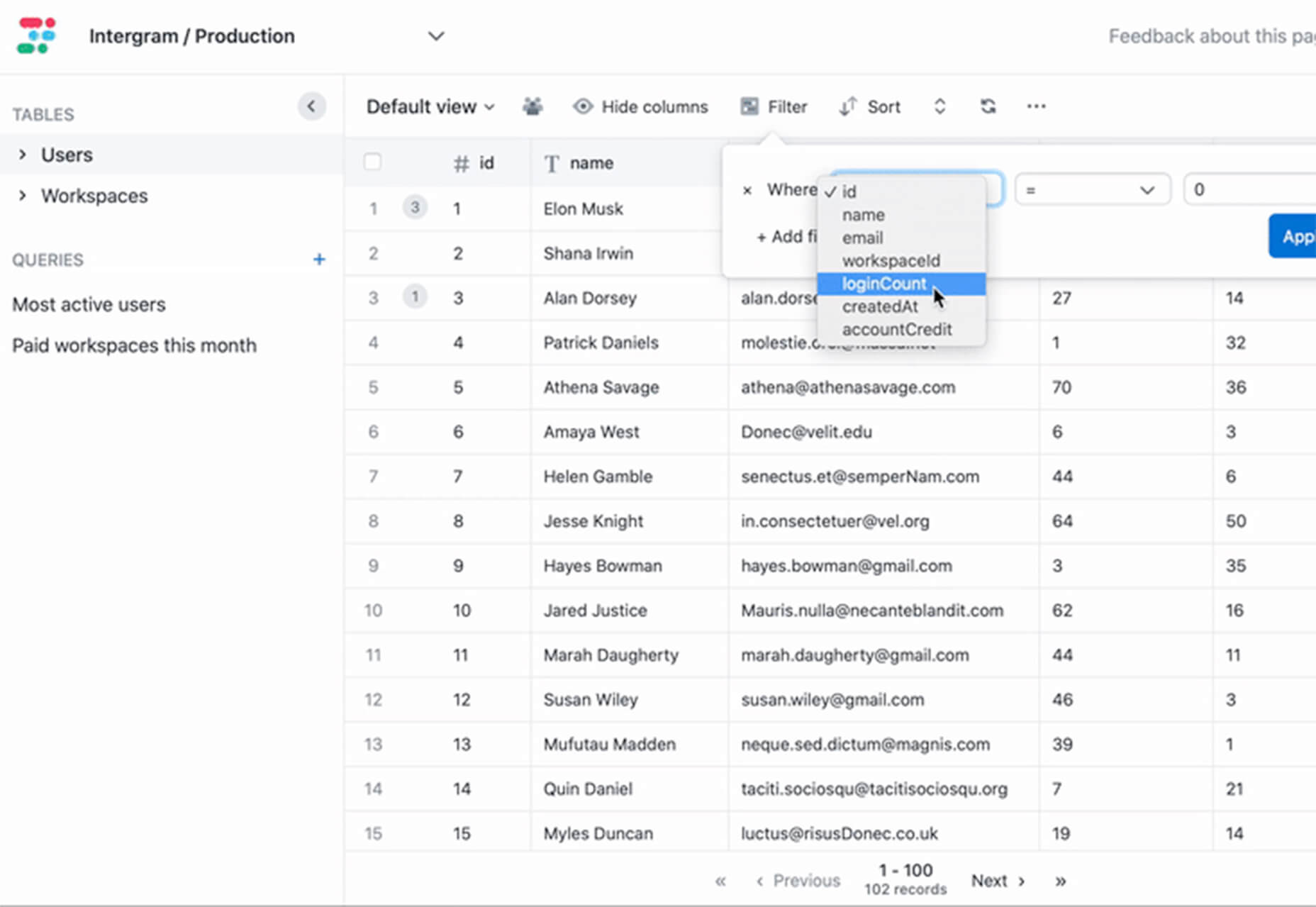
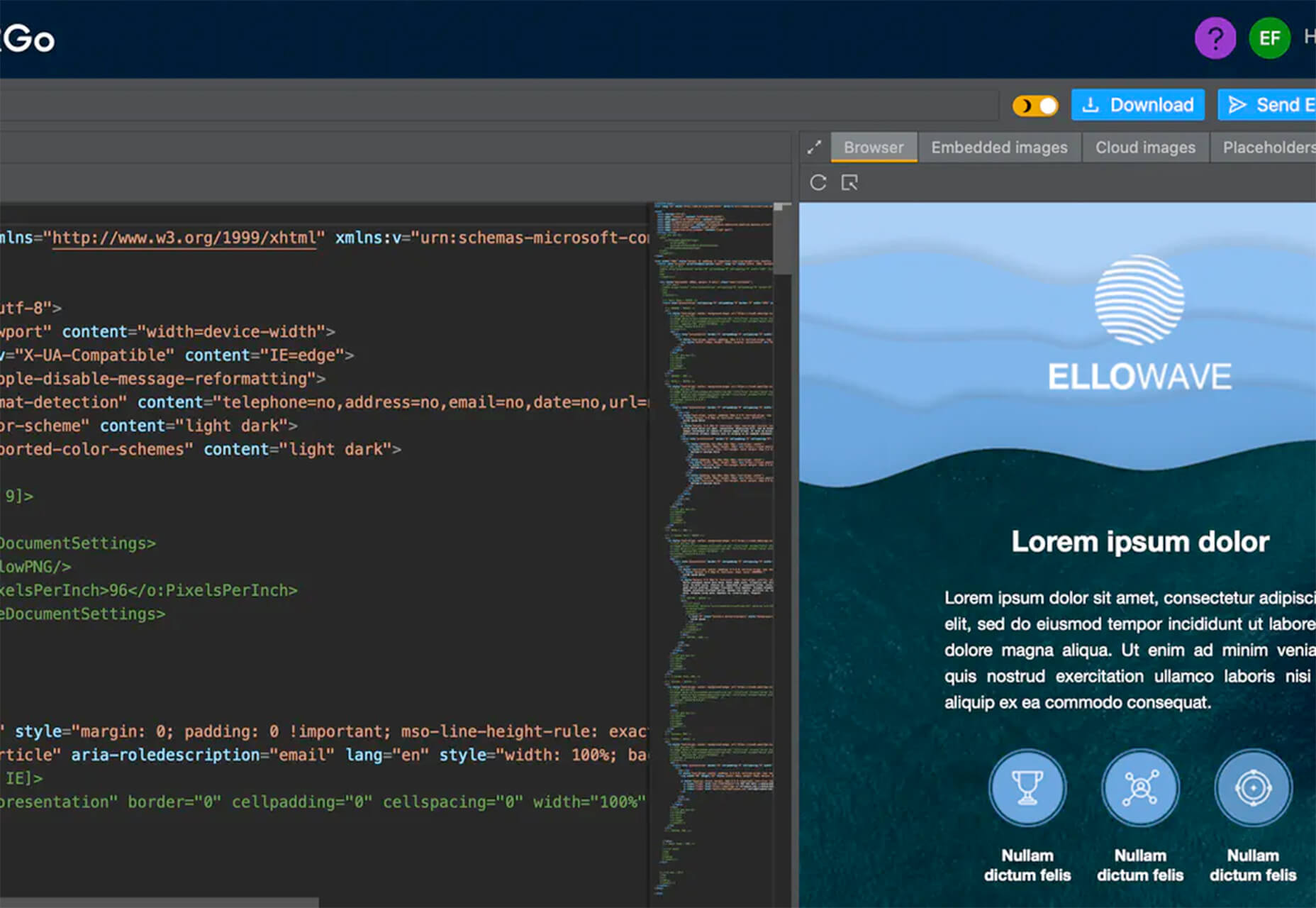
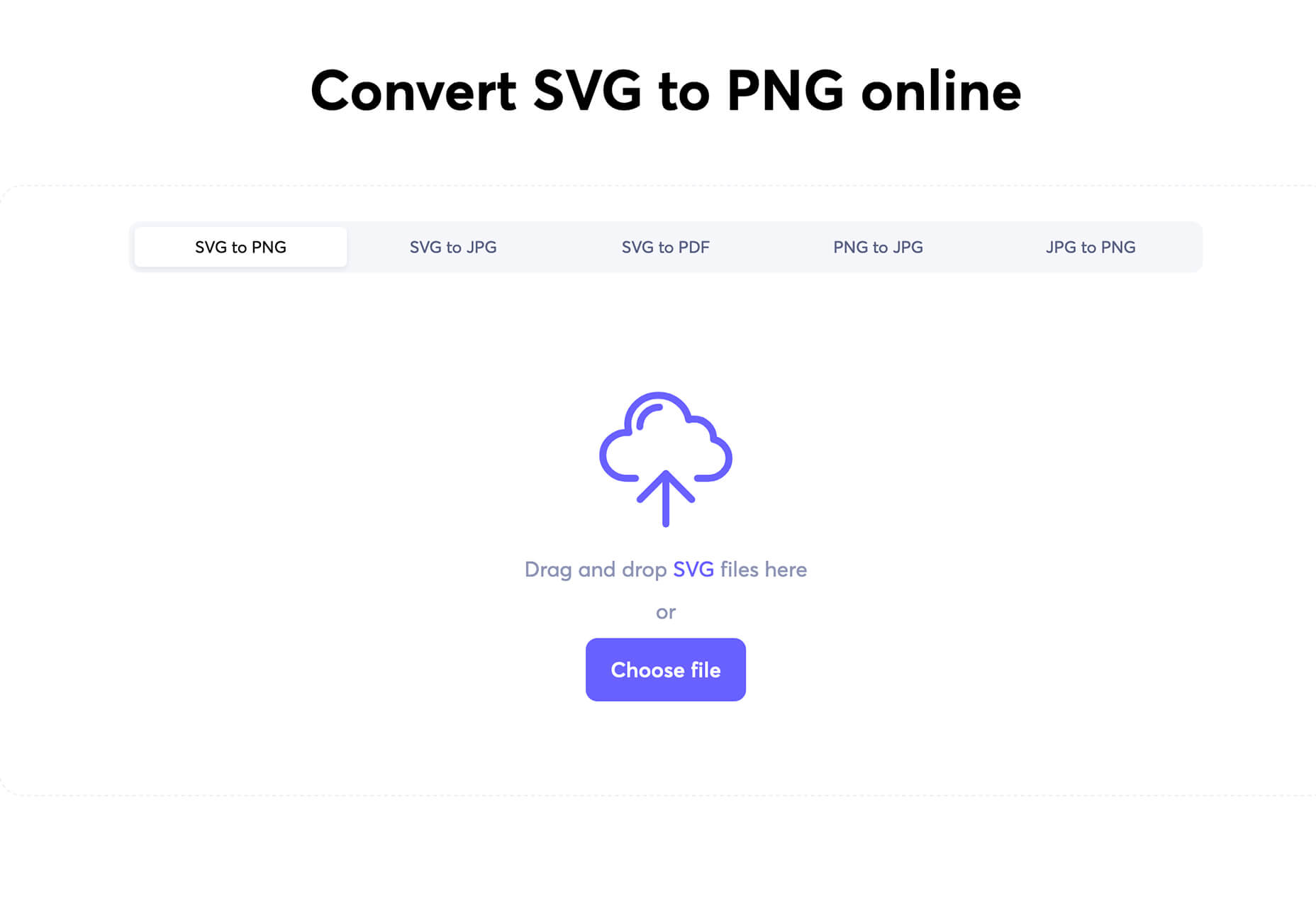
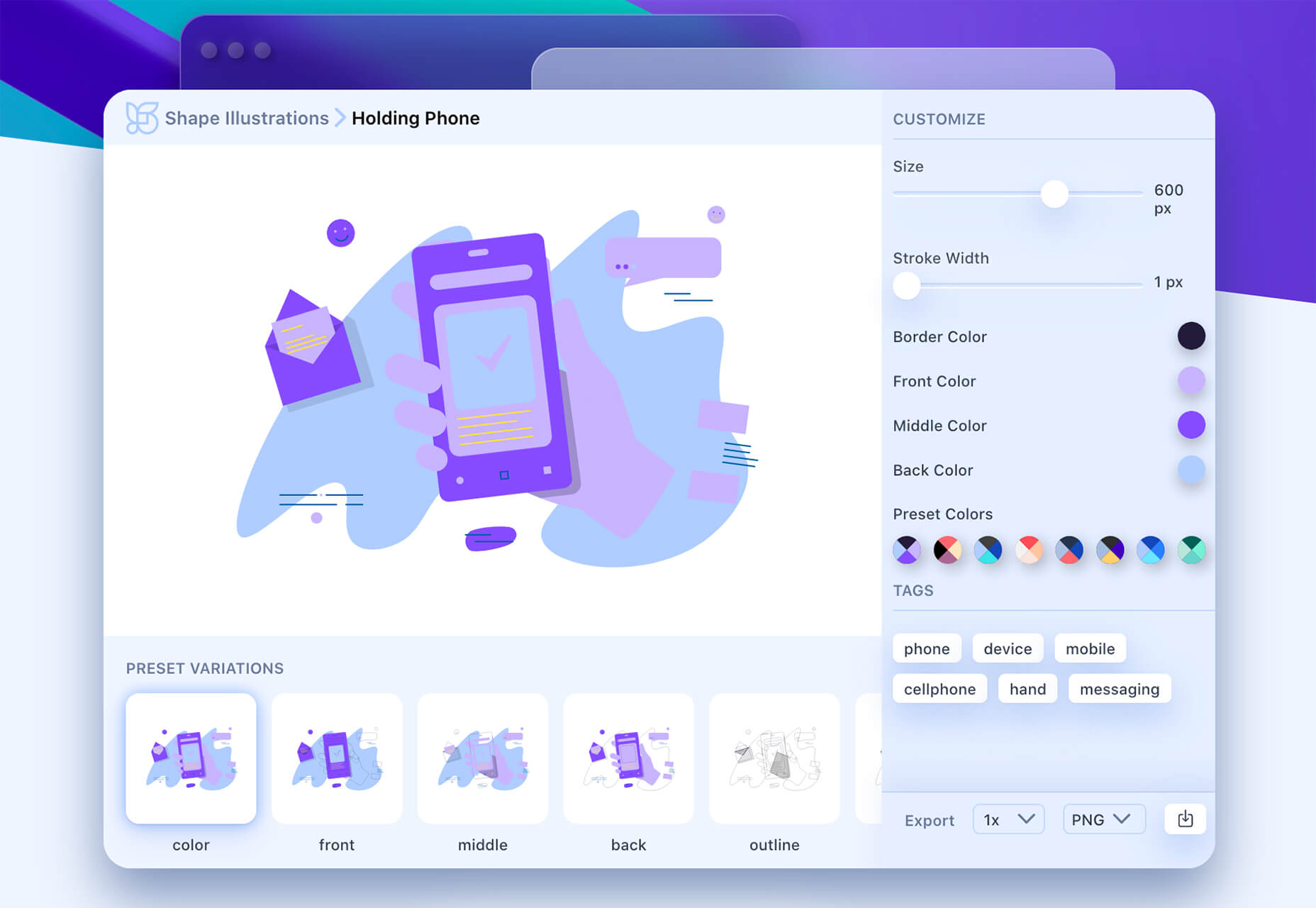
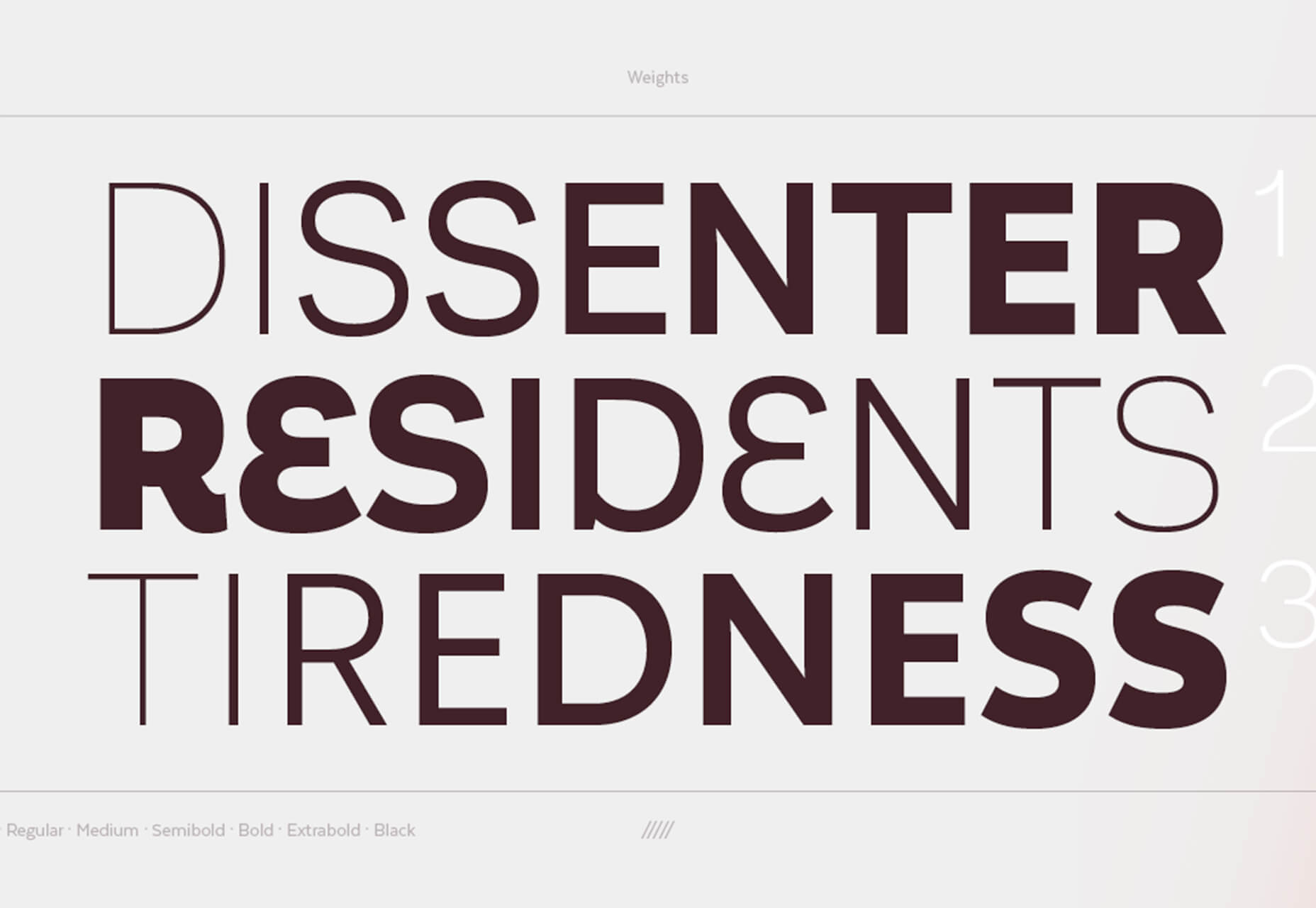
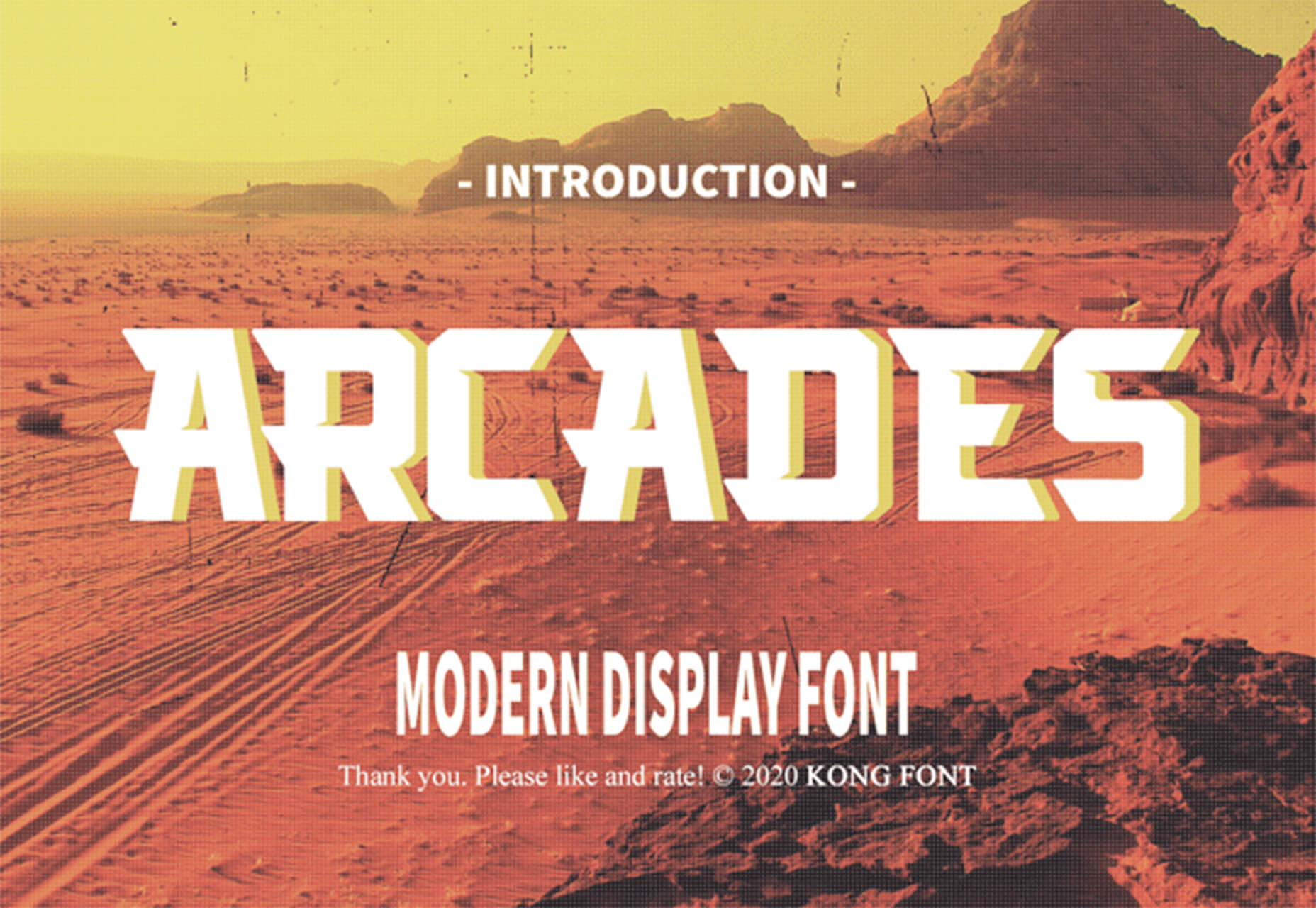

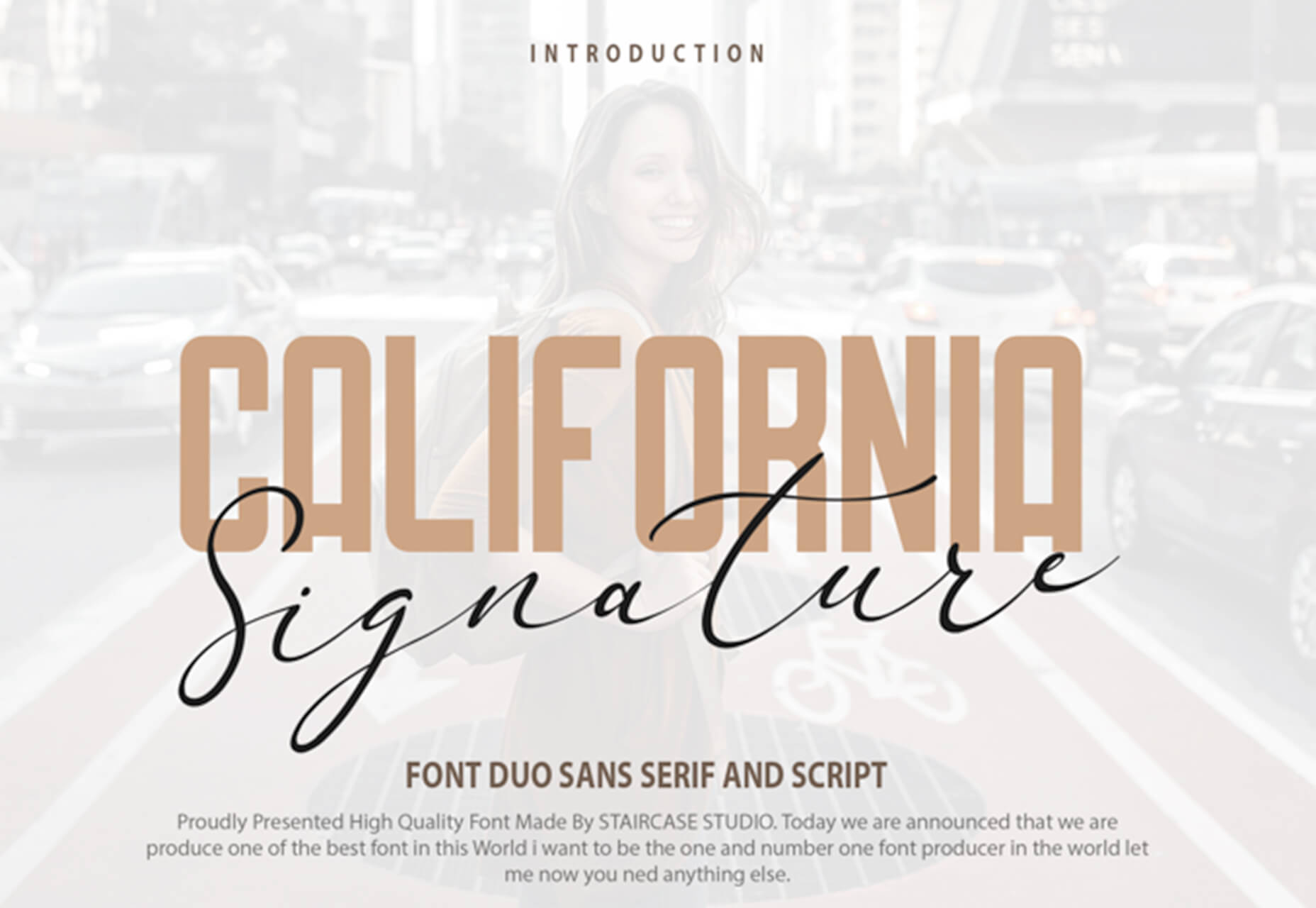


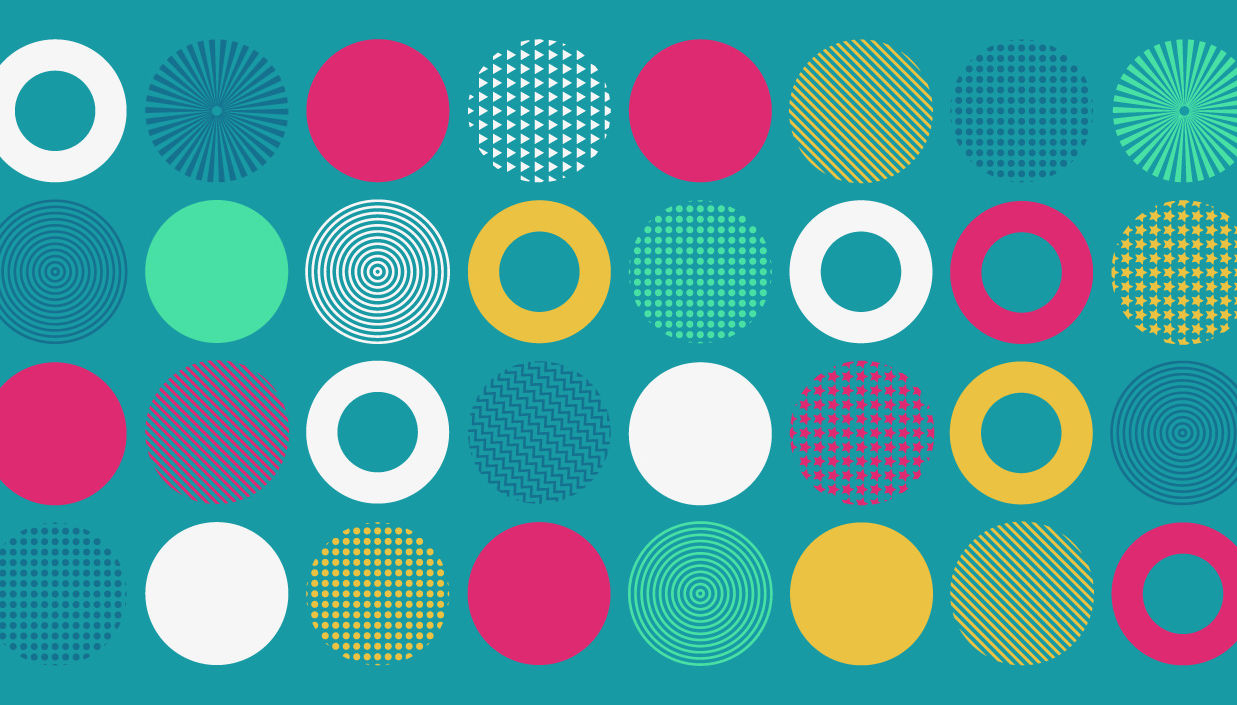 Every week users submit a lot of interesting stuff on our sister site Webdesigner News, highlighting great content from around the web that can be of interest to web designers.
Every week users submit a lot of interesting stuff on our sister site Webdesigner News, highlighting great content from around the web that can be of interest to web designers.
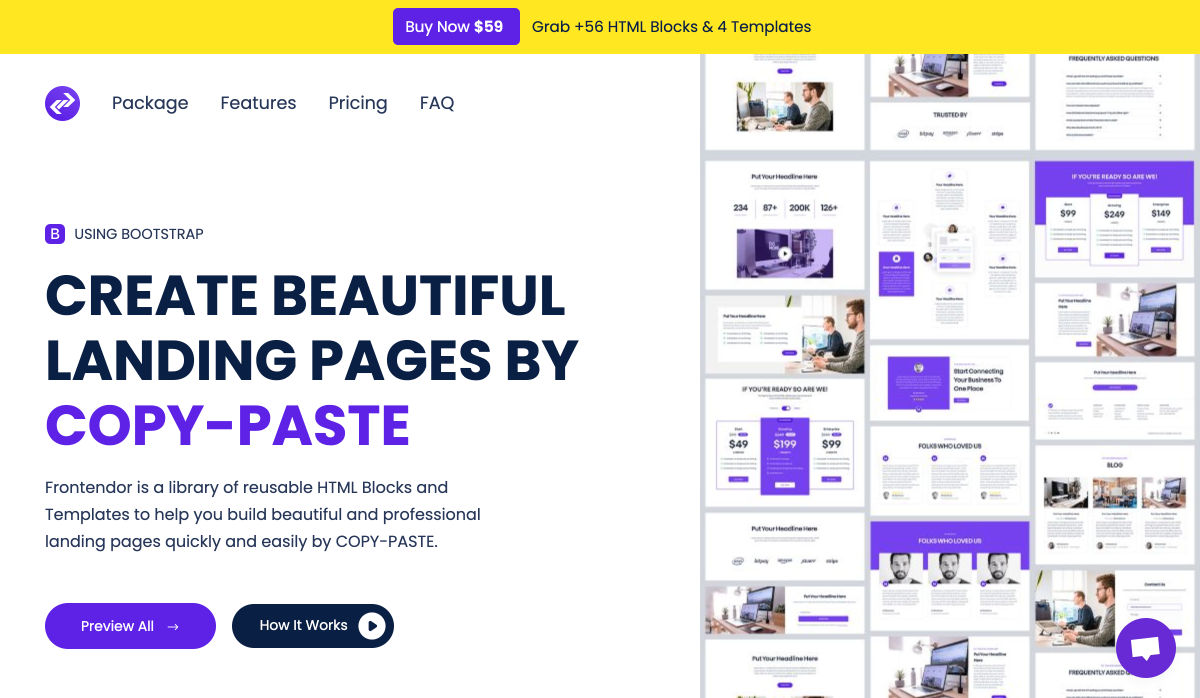
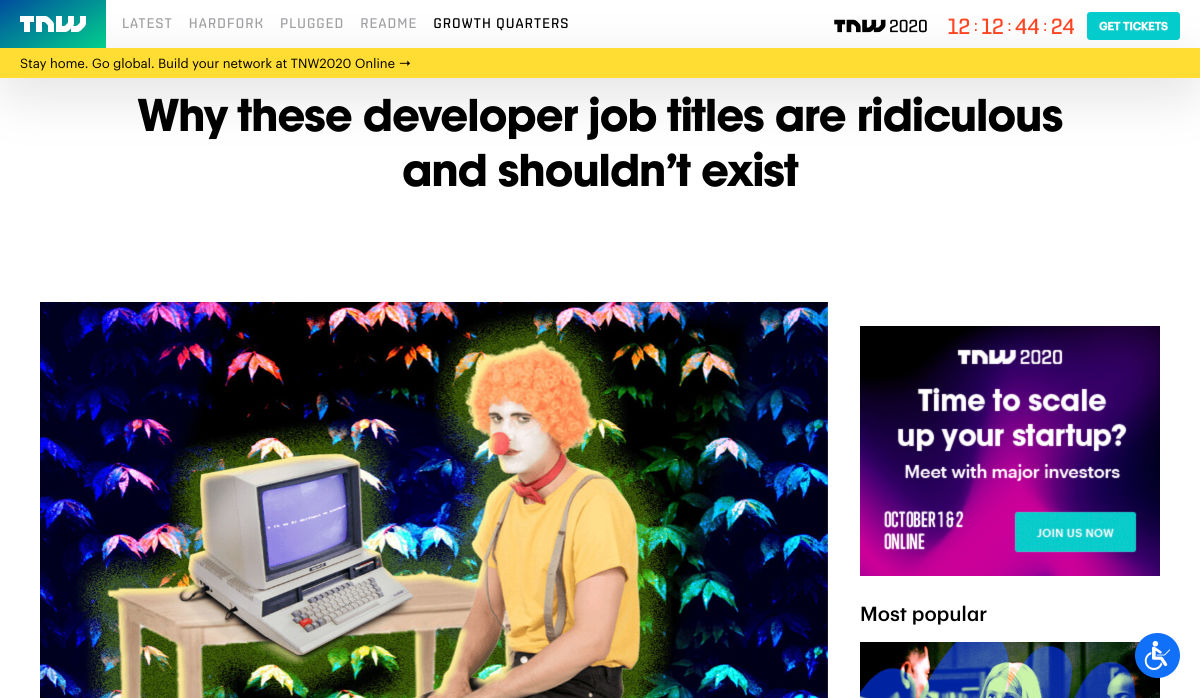
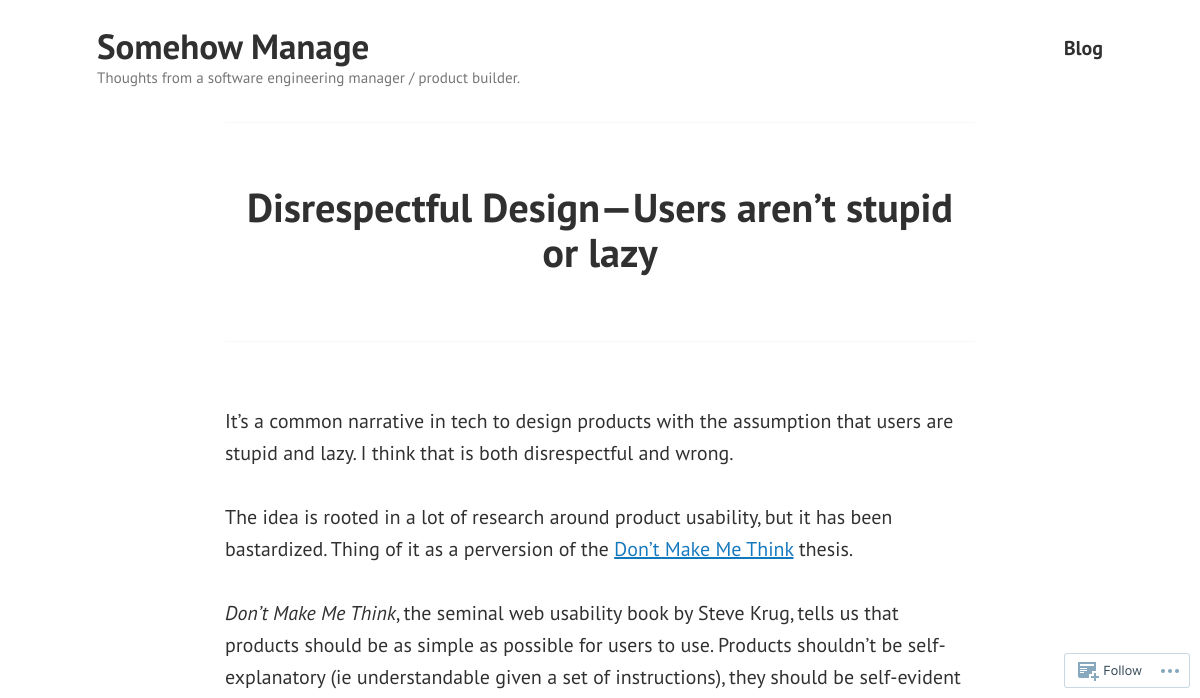
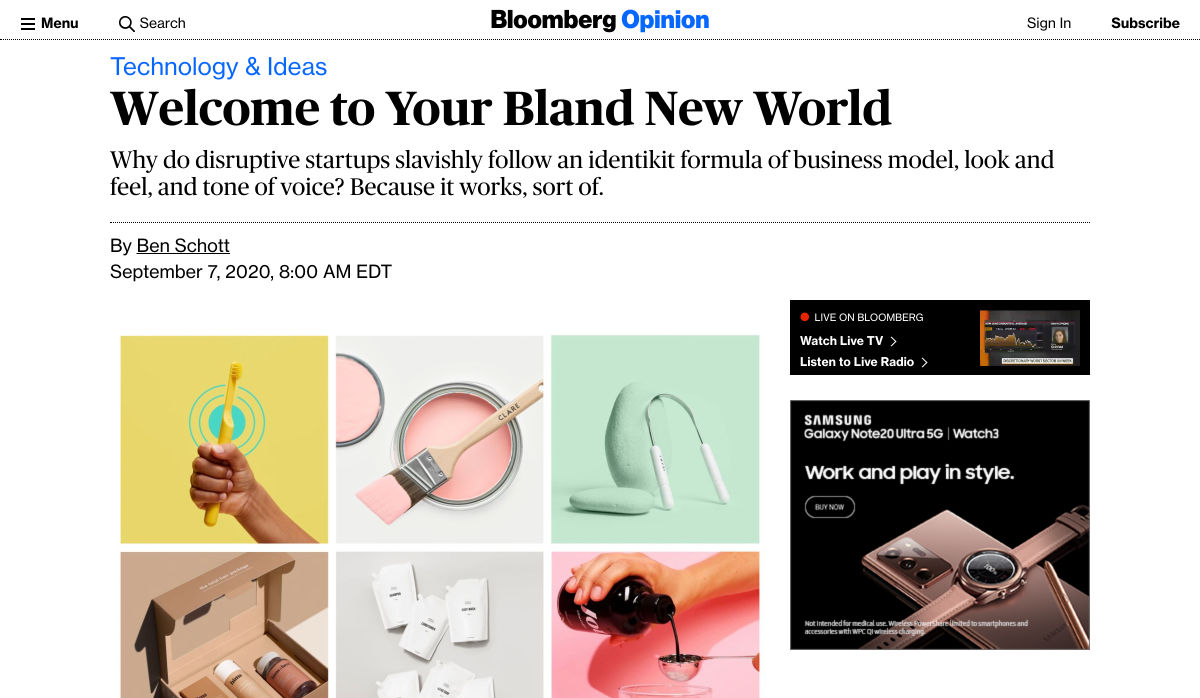
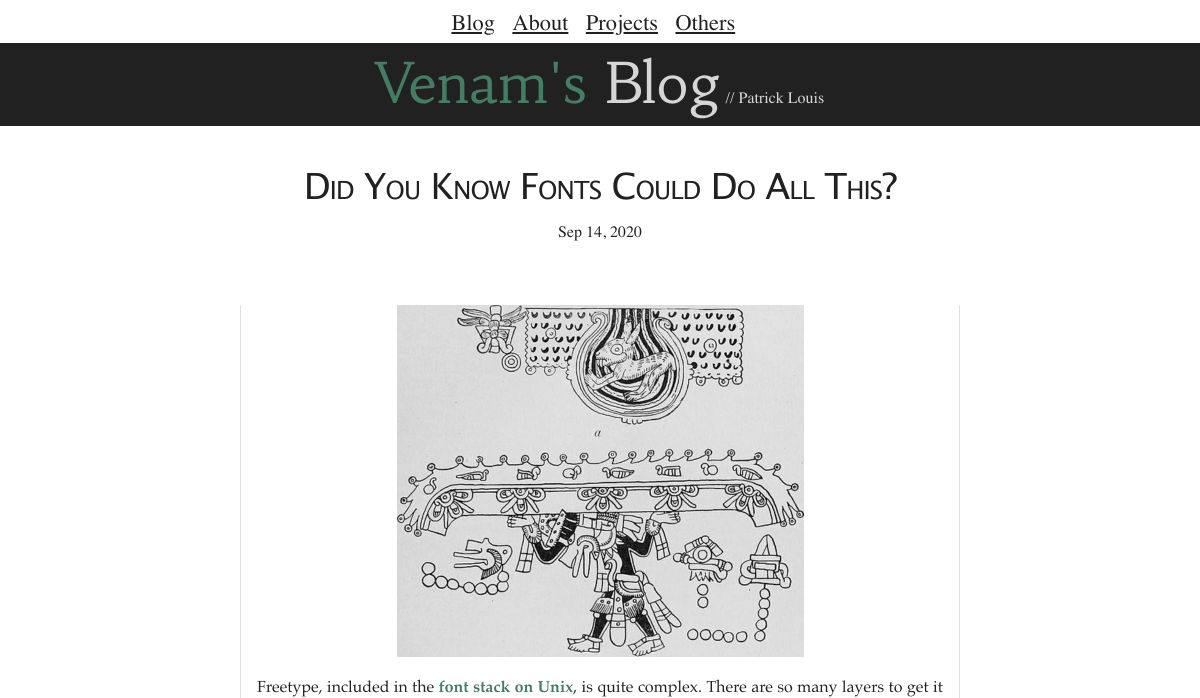

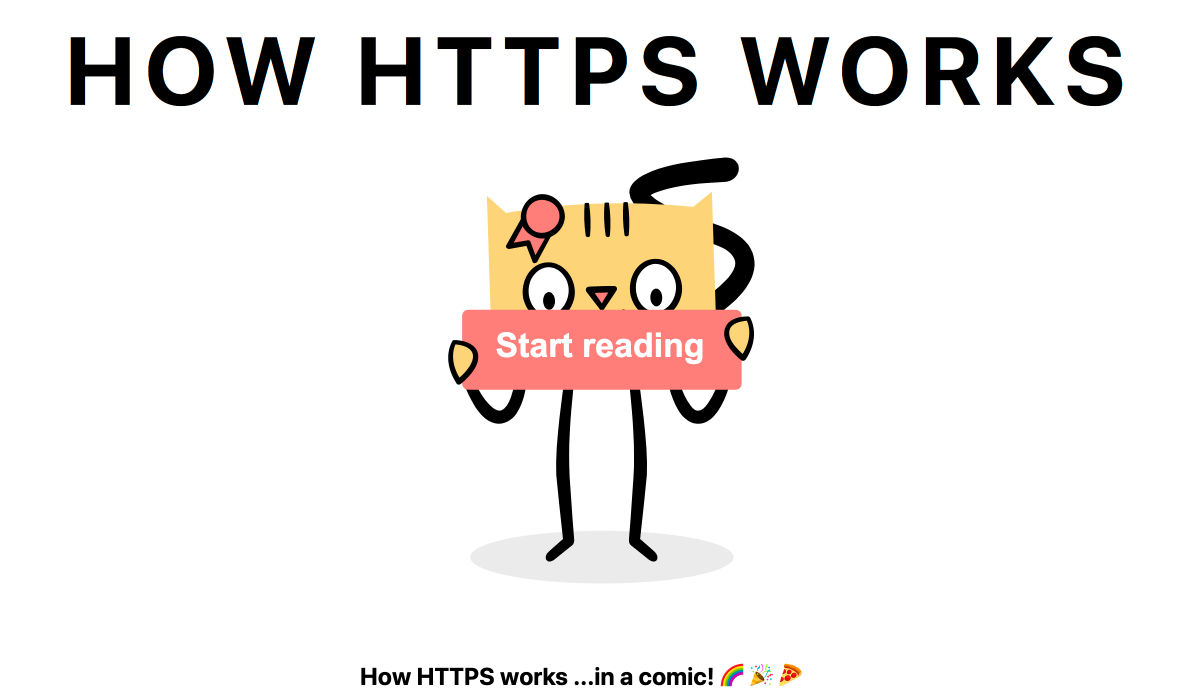
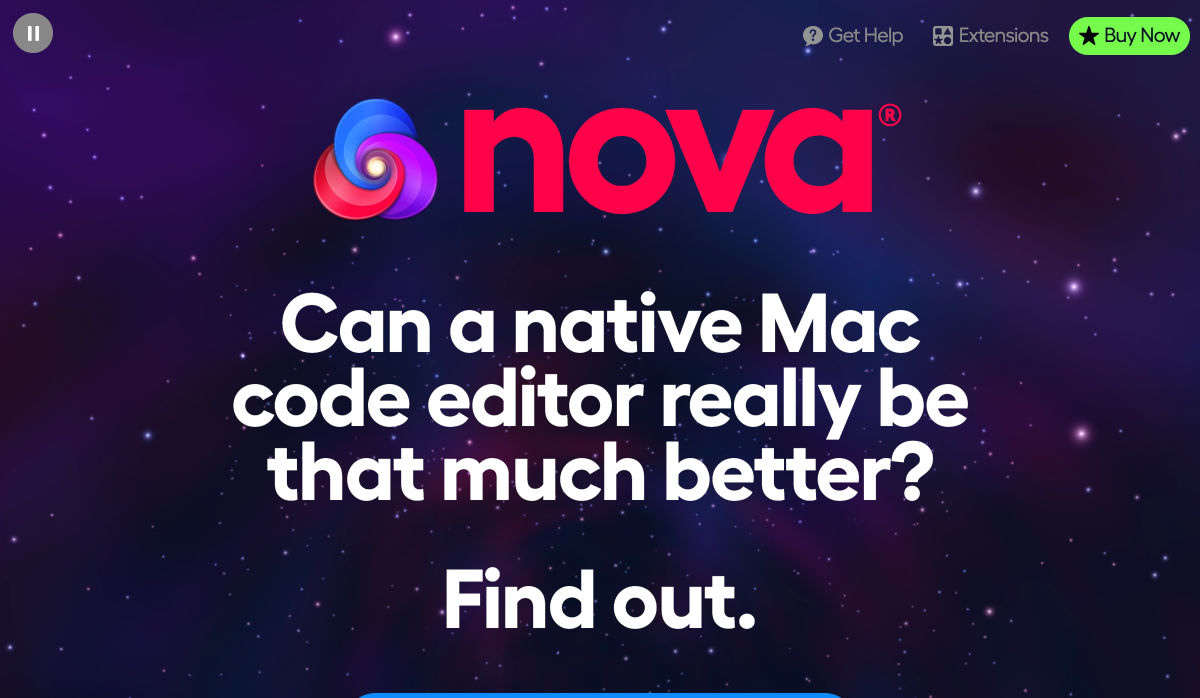
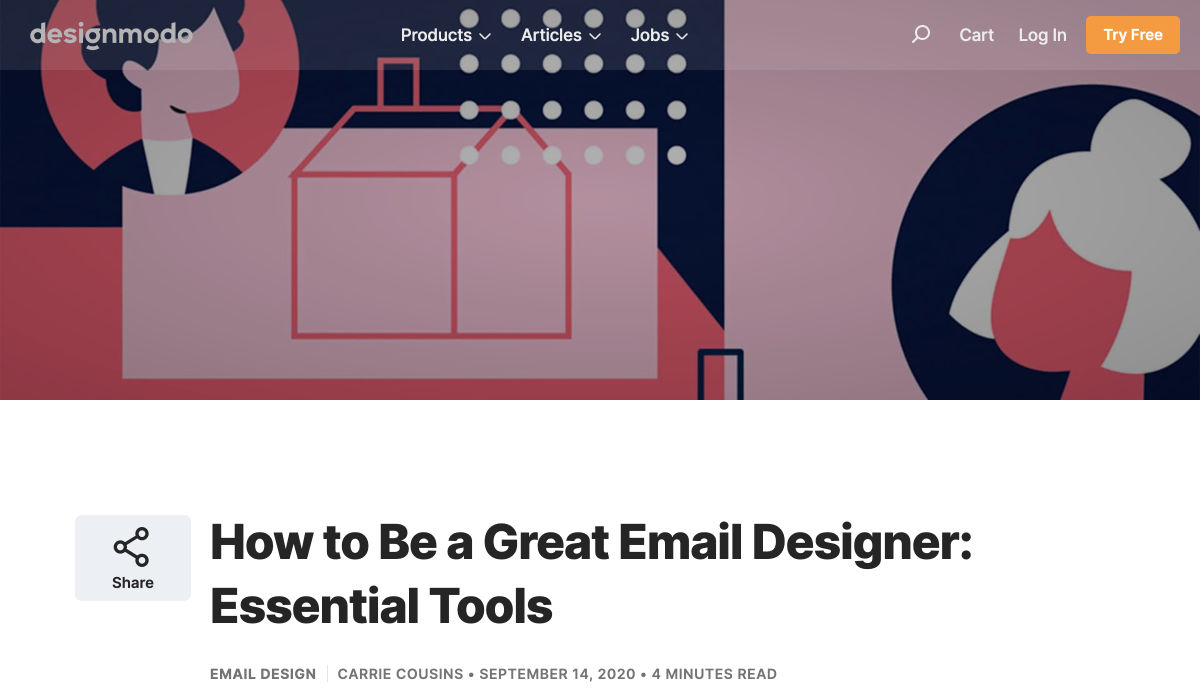
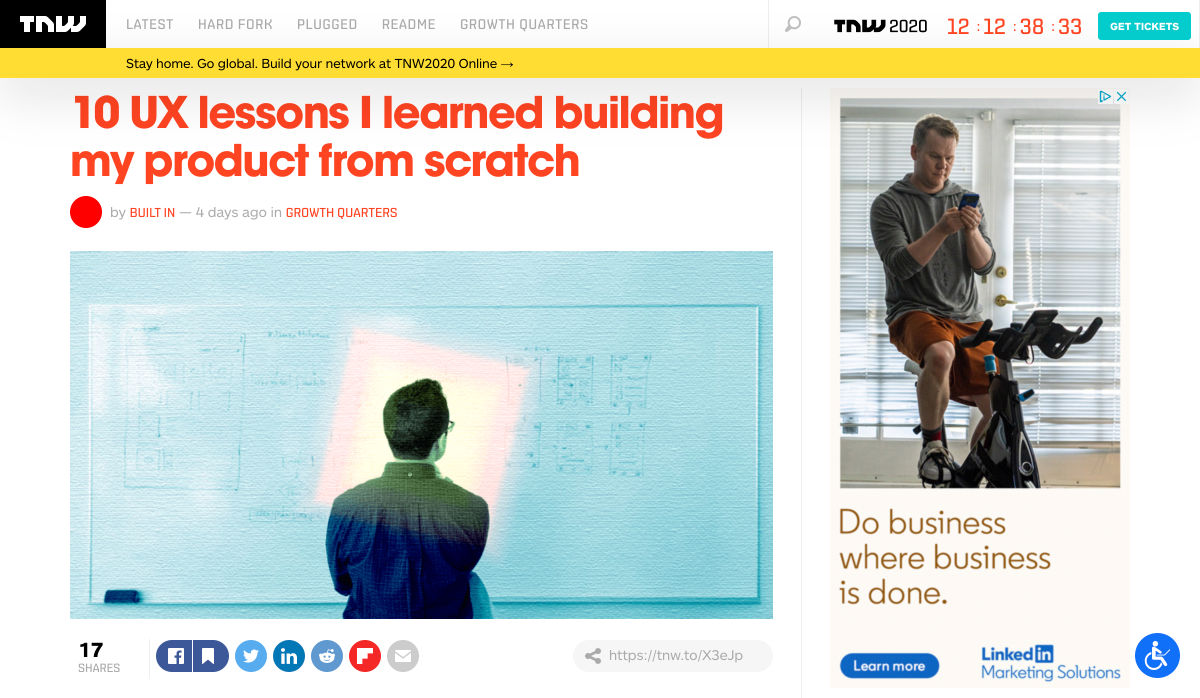
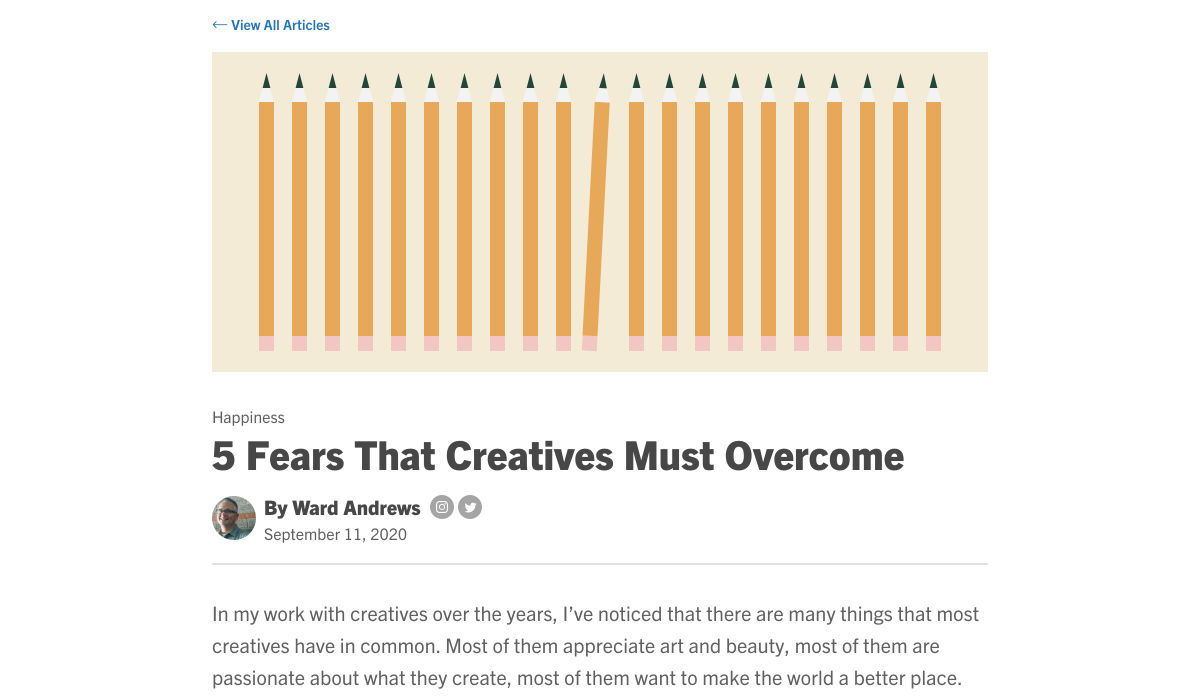
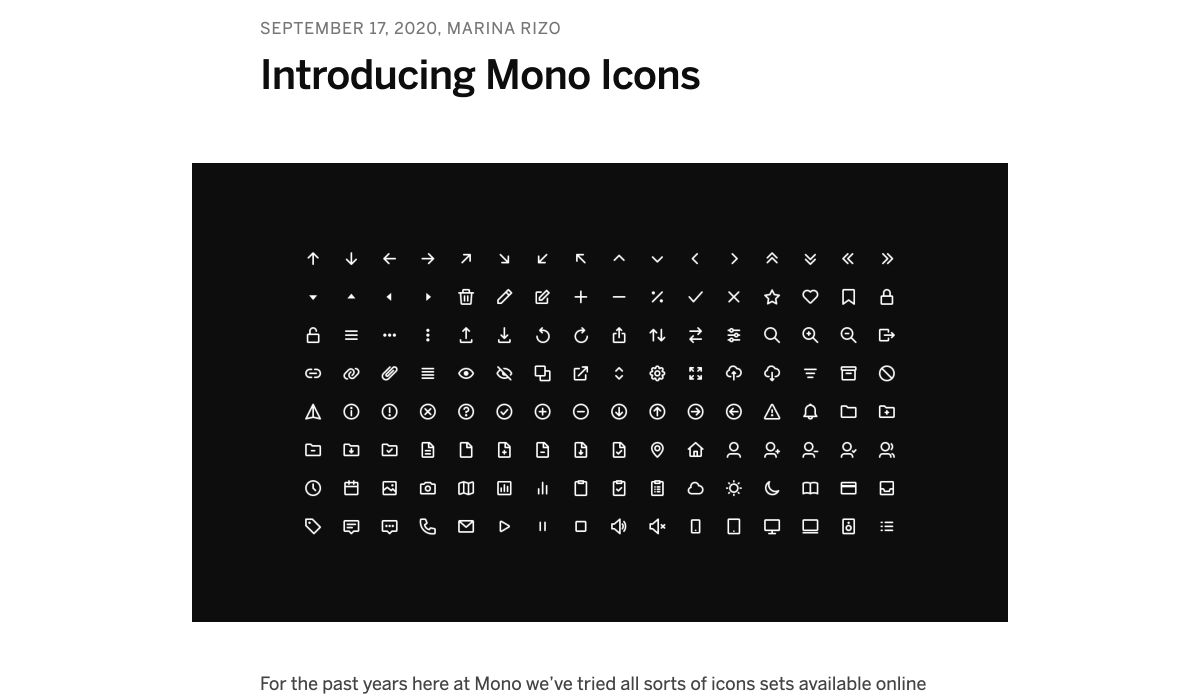
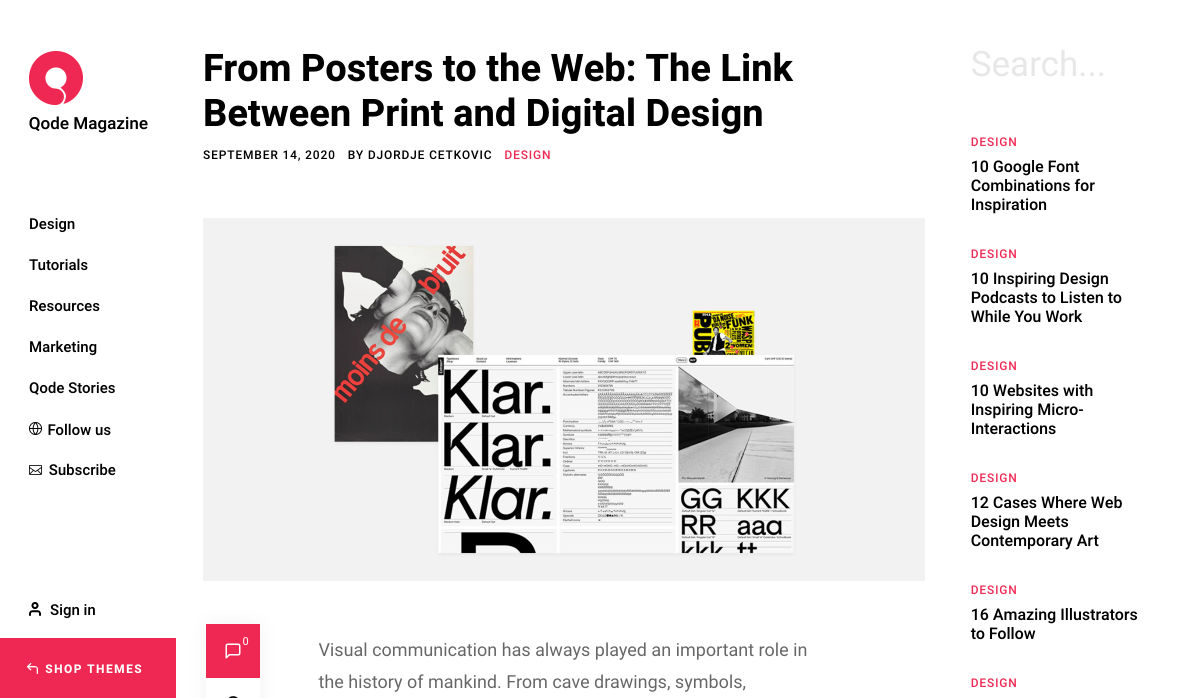
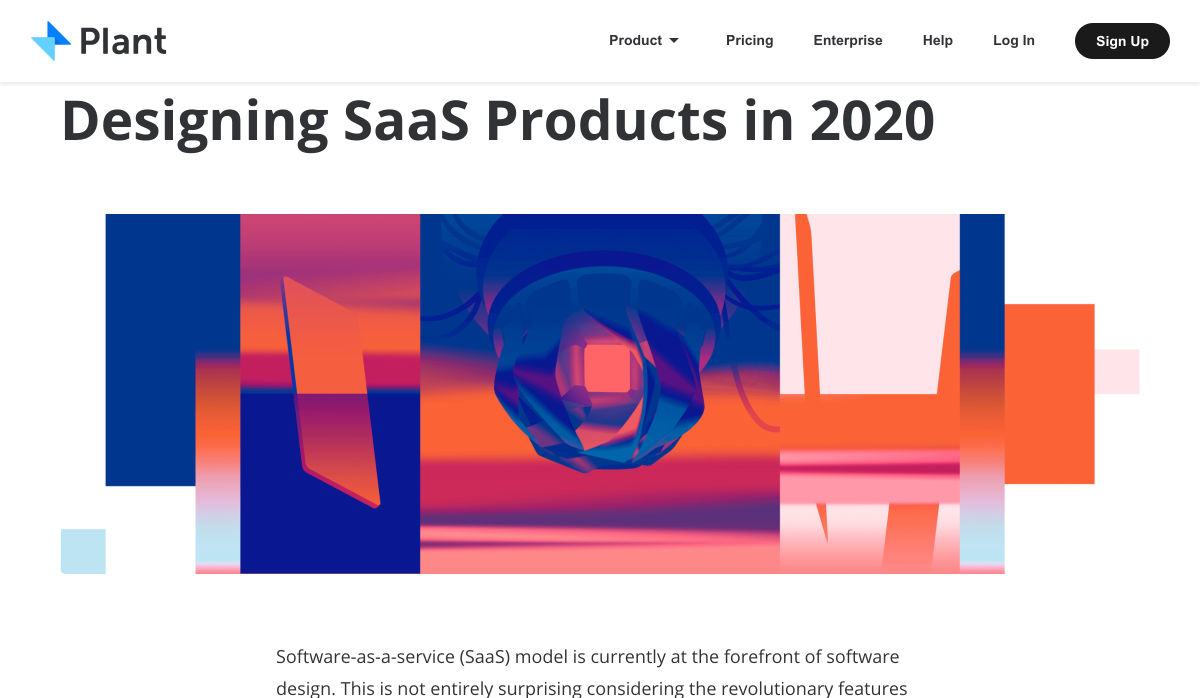
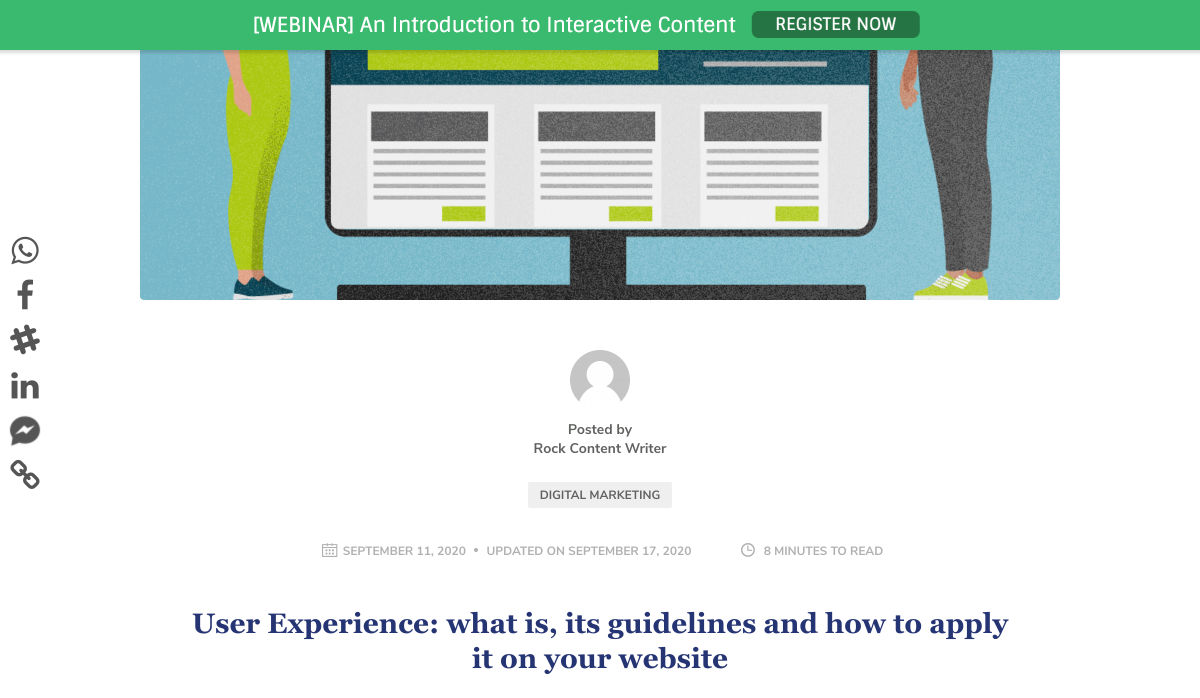
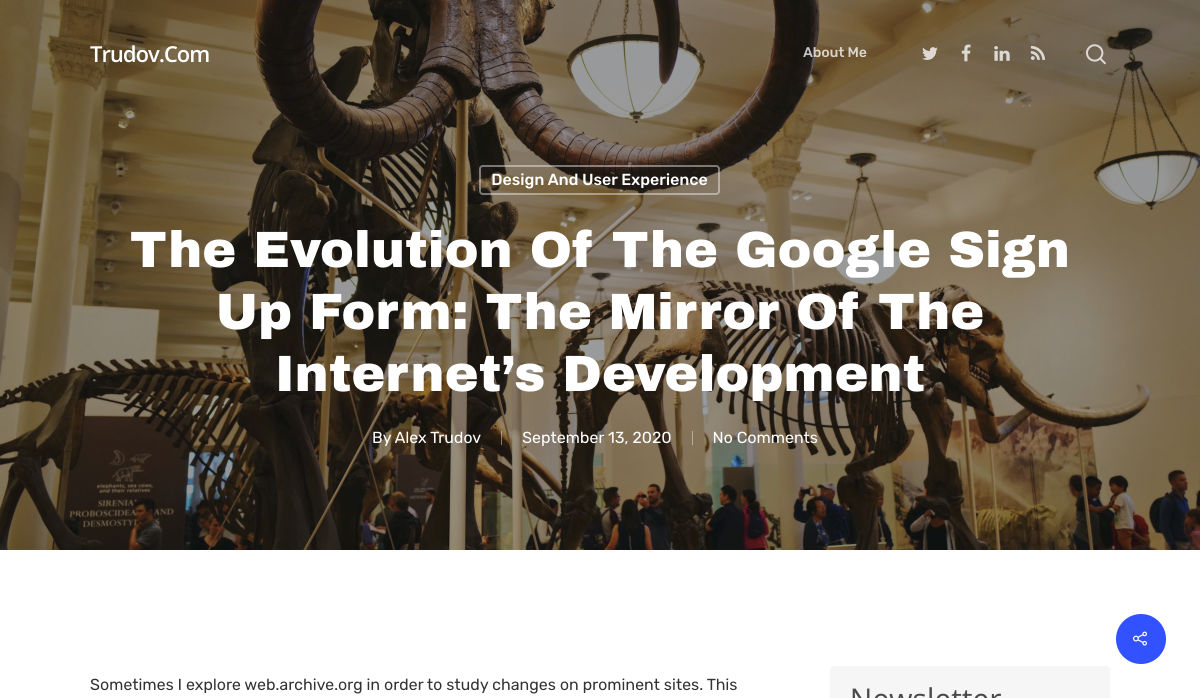
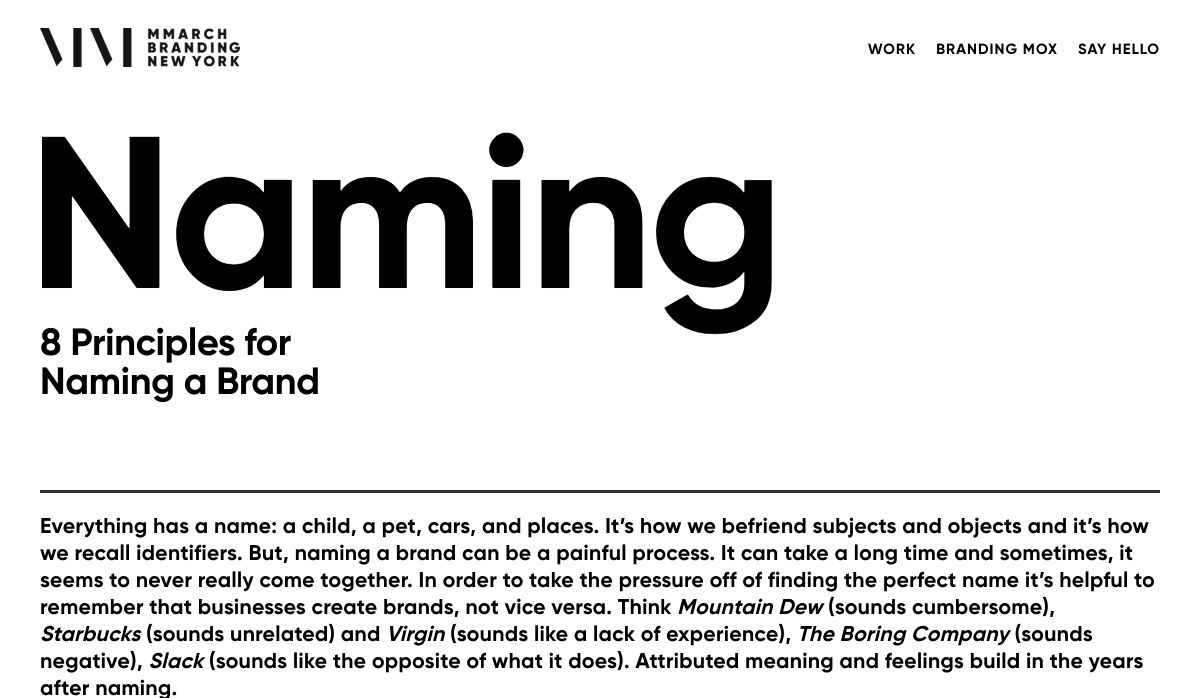

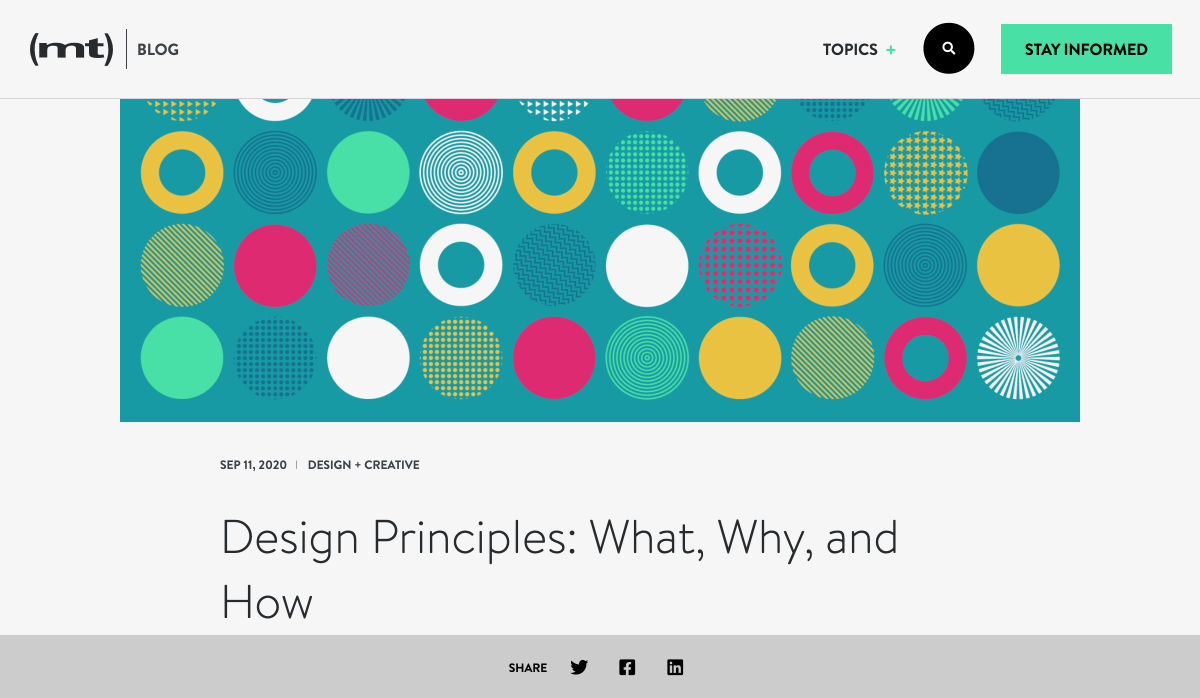

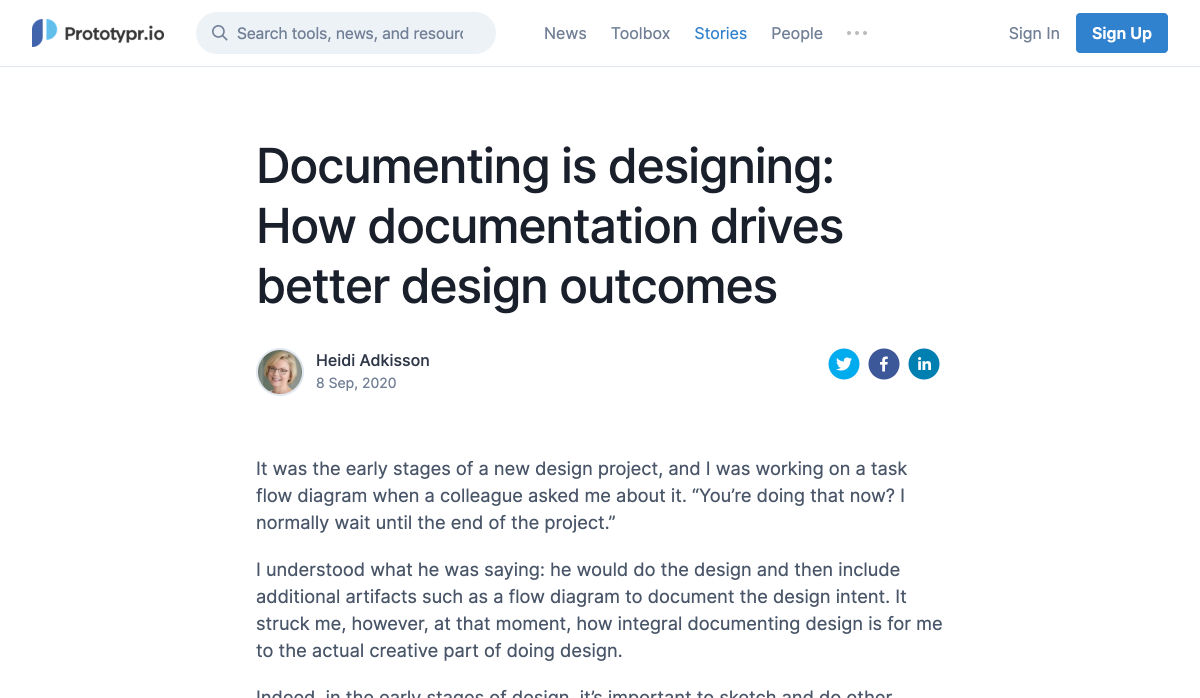
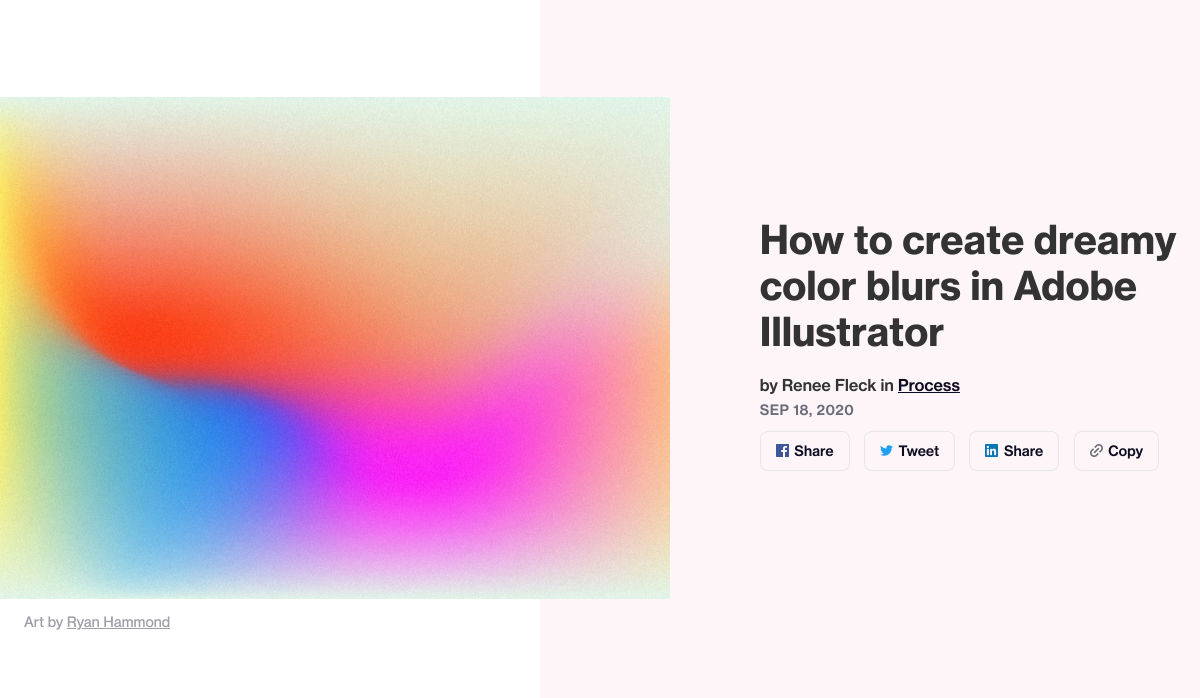
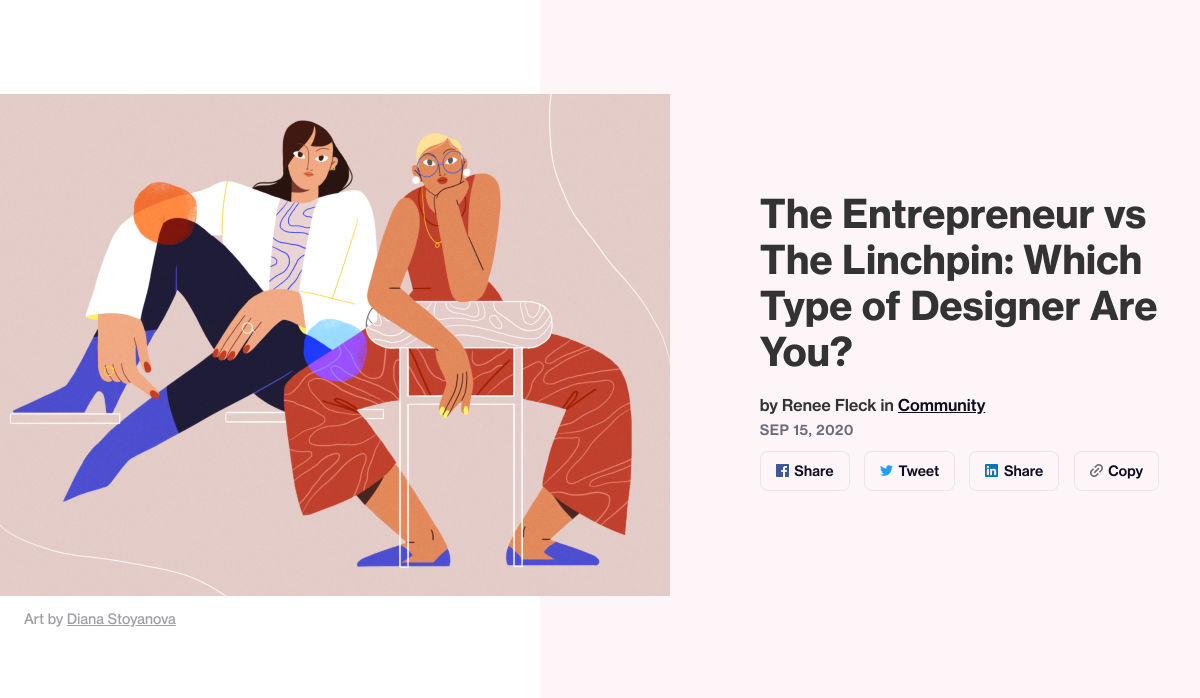

 As a freelance web developer, how many clients do you get from your website? If you’re like most, you’re probably lucky to get one client every 2-3 months. Unfortunately, that’s very common.
As a freelance web developer, how many clients do you get from your website? If you’re like most, you’re probably lucky to get one client every 2-3 months. Unfortunately, that’s very common.