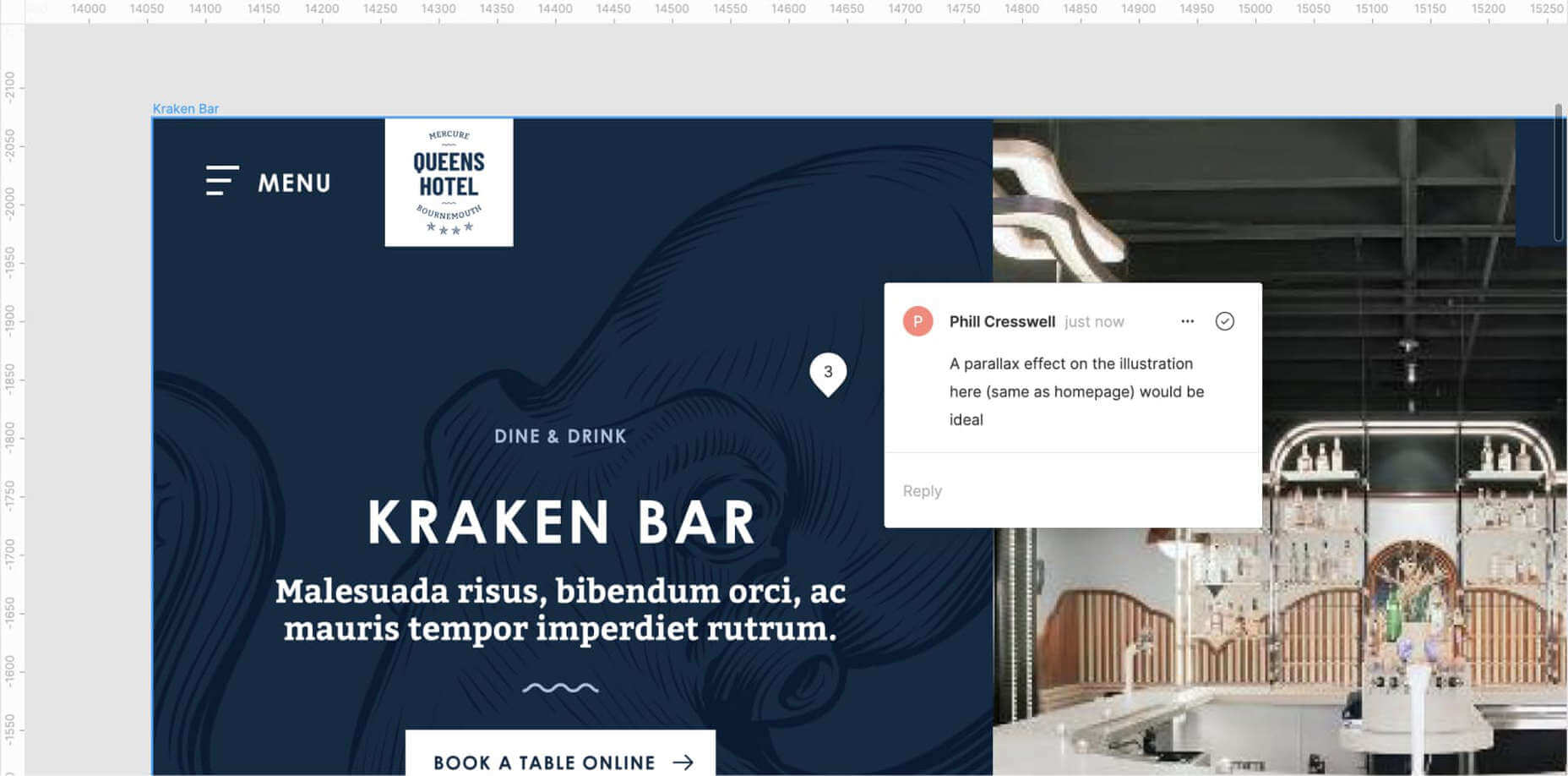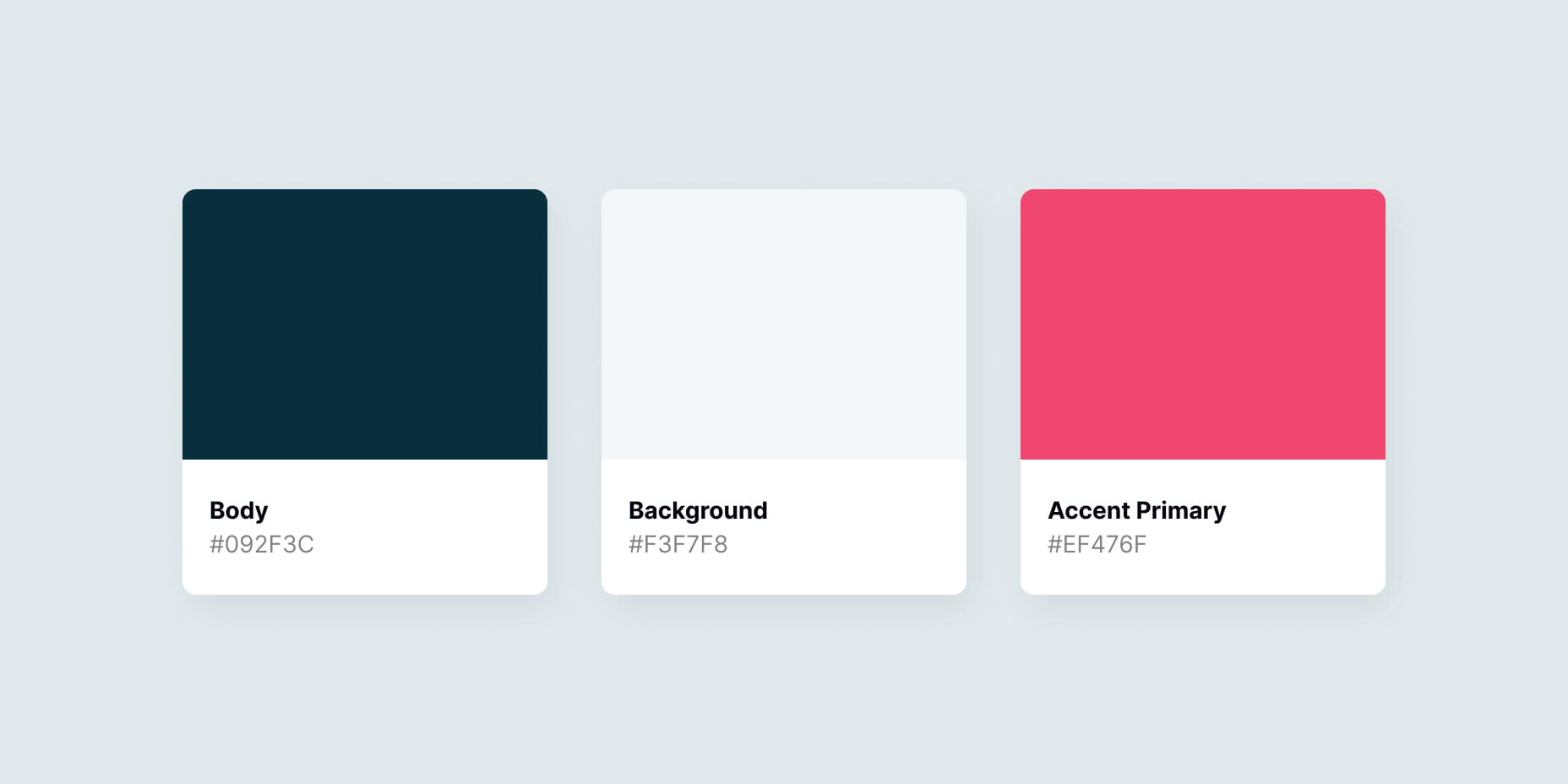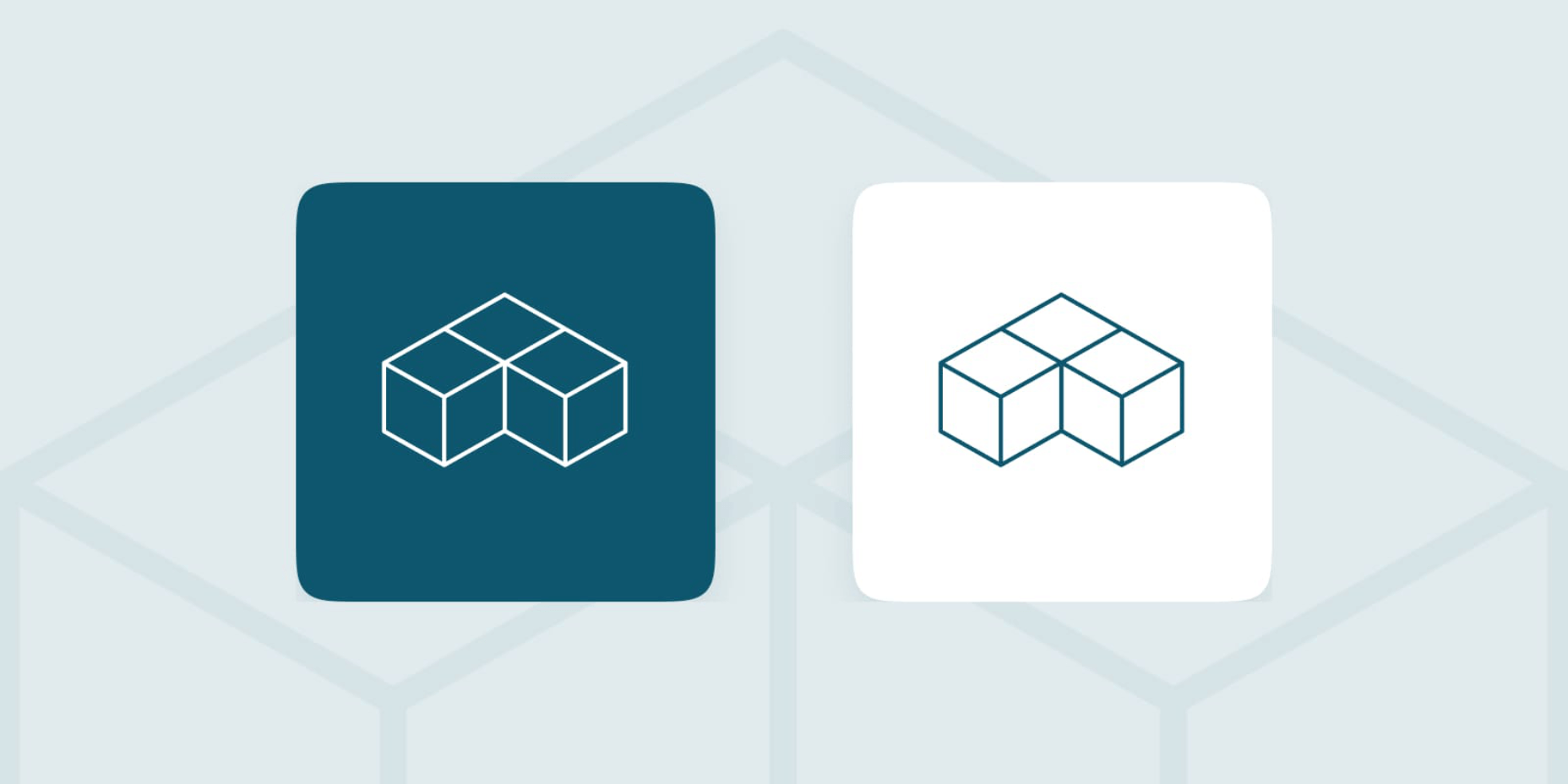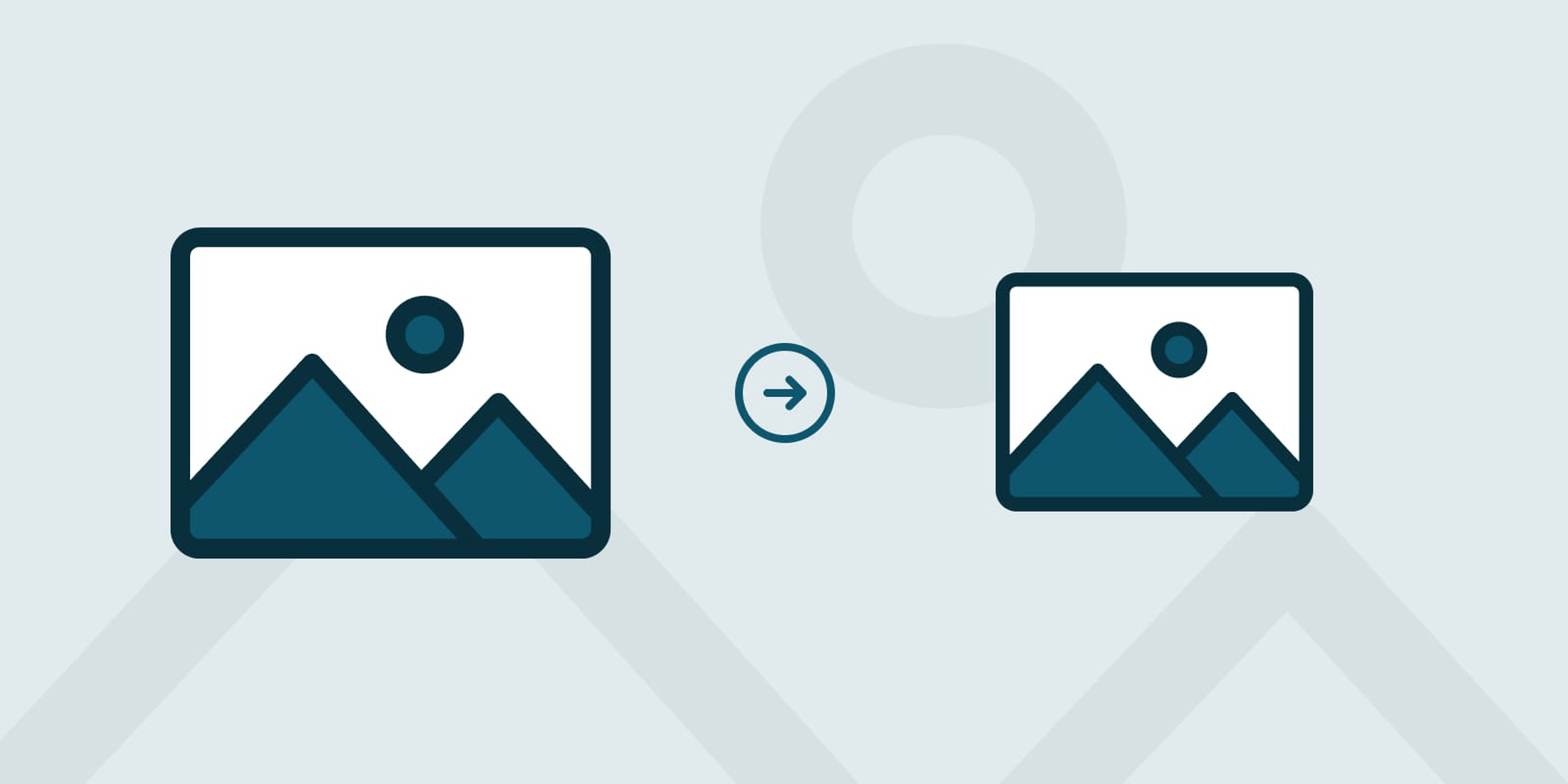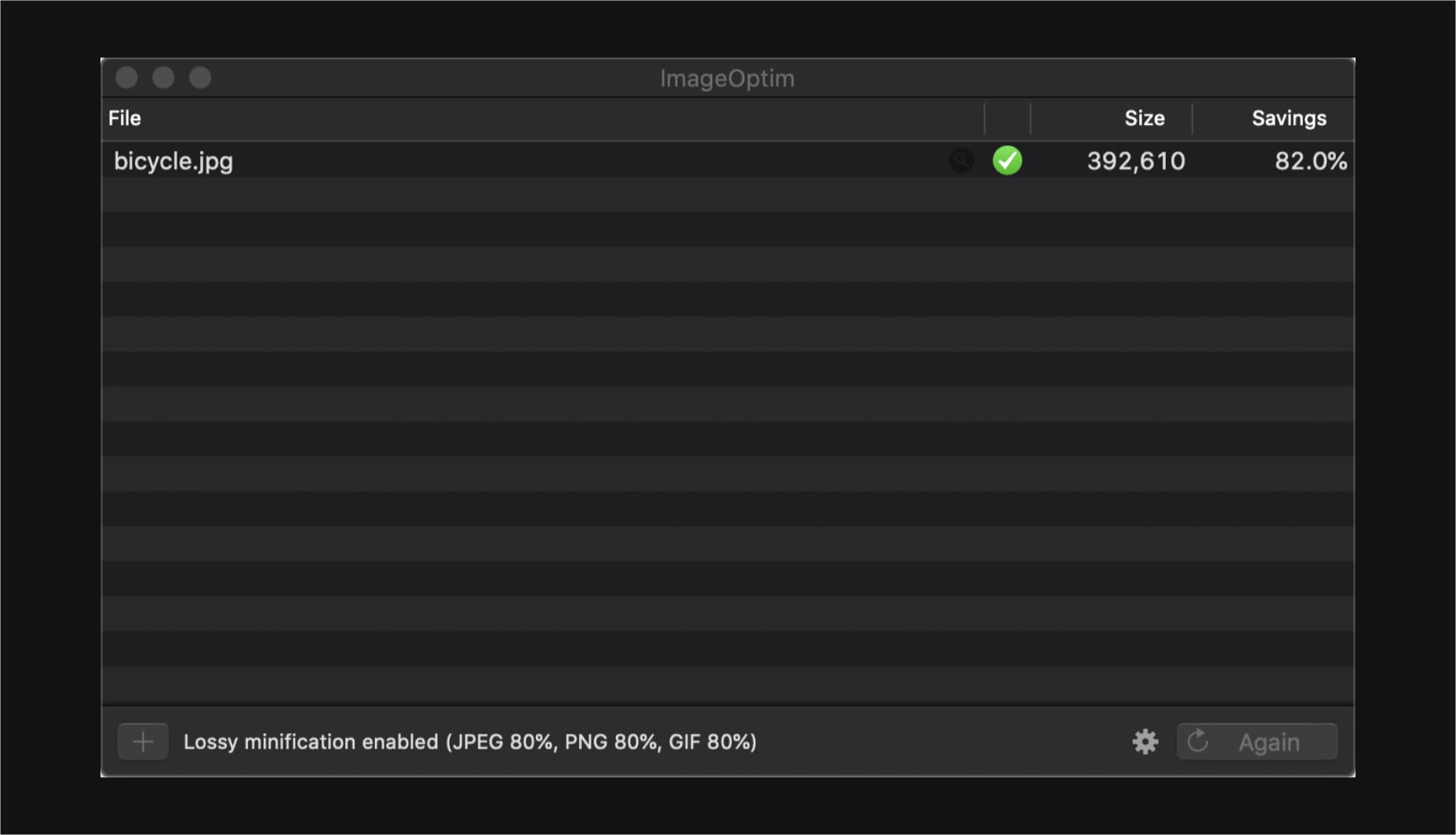It’s no secret that having a custom domain name is an essential piece of any company’s branding strategy. While there are a myriad of hosting plans available that offer domains like your company.webhost.com, making the shift from one of those to simply yourcompany.com is an important step.
It’s no secret that having a custom domain name is an essential piece of any company’s branding strategy. While there are a myriad of hosting plans available that offer domains like your company.webhost.com, making the shift from one of those to simply yourcompany.com is an important step.
However, your domain branding strategy need not end there. Domain mapping offers an opportunity for web developers and online business owners the ability to improve their marketing campaigns, protect their brands from competitors, cut down on costs, and develop a more efficient workflow.
What is Domain Mapping?
Domain mapping refers to how visitors to your website are directed to different domains and subdomains and what URLs will be displayed in the visitors’ browsers.
When you first set up your online business, one of the very first things that you do is register a domain name for your company website. But depending on the business, it could be wiser to actually register multiple domain names at once. This is because you will want to lease the primary domain name you plan on using in addition to all related TLDs. This way, cybersquatters will not be able to hold your domain name hostage, especially once you have grown into a more established brand.
For example, if you register the name yourcompany.com, you might also want to register yourcompany.net and yourcompany.org. Then you might set up a URL redirect so that visitors to the latter two sites will be redirected to yourcompany.com. However, with a domain redirect, visitors to yourcompany.net and yourcompany.org will be redirected to yourcompany.com, meaning the URL in their browser will appear as yourcompany.com no matter what they typed.
With domain mapping, this isn’t the case. A visitor to yourcompany.net will still see that URL in their browser even if the content is actually being hosted on yourcompany.com.
Benefits of Domain Mapping
Although domain mapping may seem a bit esoteric and complex at first, it serves several purposes and offers many benefits:
1. Make Web Addresses Easier to Remember
Imagine that your restaurant chain, Larry’s Lunches, just opened a new chain on 116th Street in New York City. Your first instinct may be to direct customers to larryslunches.com/116thstnyc, but that domain is a bit long and hard to remember. Instead, you might want to register the domain larrys116th.com for customers for that specific store.
With domain mapping, you can serve up the content from your main domain, larryslunches.com, while still having your visitors see larrys116th.com. This makes it easier to brand your sites without having to manage several different sites.
2. Boost Your Web Development Career
If you are a web developer yourself but are not admittedly well-acquainted with domain mapping already, you would do well to change that.
One of the easiest ways would be to look at online web development programs that one can take to read through documentation to get caught up to speed on how domain mapping can help their efforts and how to implement it. These kinds of programs can be more comprehensive than university courses and offer an impressive 88% job success rate for those who successfully complete the programs.
3. Shield Your Brand from Competitors
Remember, it’s a good idea to purchase several different related domains in anticipation of competitors snatching them up from you. Choosing the right domain names is essential to protecting your brand.
For example, Larry’s Lunches might want to snag larrysnyclunches.com and larrysfamouslunches.com as well. However, simply leaving those domains parked can be a bit of a waste, and managing multiple domains can be a pain in and of itself.
But with domain mapping, you can manage those domains just as easily as if they were your primary site, so you no longer need to leave them empty.
4. Save Time and Lower Development Expenses
Development isn’t cheap, and time is money. While the maintenance costs for a website are already high enough, adding in separate domains can sometimes break the bank due to the increased complexity of managing so many different moving pieces.
Domain mapping can lower expenses and save time by keeping everything tidy and in one place. By managing everything from a single WordPress installation, for example, you can push updates to all your subdomains at once, saving you from the tedium of going through each domain and making the same updates.
5. Manage Client Sites from One Place
If you’re a freelance developer or run an agency, using domain mapping for some of your clients’ sites can save you time as well. For example, if several clients want blogs, and you use the same infrastructure for them, you can easily push updates and changes to all of them at the same time. In short, domain mapping can make maintaining sites much easier and quicker.
How to Implement Domain Mapping
If you’re sold on the benefits of domain mapping, here’s a quick primer on the steps you’ll need to take to get started:
- Choose a domain registrar: The ideal registrar you choose should come with a number of important features including adequate hosting for keeping your website visitor friendly, SSL certification to ensure security, 24/7 customer support, comprehensive packages that make it easy to operate your online business.
- Register the domains you’re interested in: These can either be domain misspells (otherwise known as typosquatting), like youcompany.com, yourcmpany.com, etc, or related domains like yournewproduct.com, yournewlocation.com, etc. Whatever you decide to go with, you’ll need to have it registered before you can get started.
- Install WordPress Multisite: WordPress is one of the easiest ways to develop websites, and that holds true for domain mapped sites as well. Plus, considering WordPress sites account for over a third of the entire internet, you can’t go wrong with the famed CMS. All you need to do is install WordPress and, once that’s installed, open wp-config.php and add define(‘WP_ALLOW_MULTISITE’, true) above the /*.
- Configure your DNS settings: Next, you’ll need to point all your name servers to your hosting account. These changes can take up to 72 hours to go into effect.
- Add domains to your hosting plan: From your hosting platform, you’ll need to link your custom domains. You can usually do this from your cPanel.
- Map subsites to your custom domains: Once you have your domains set up, you’ll need to link them through WordPress. To do so, simply login and navigate to Sites -> Add New. After you assign them a subdomain or subdirectory name, you can click Edit and add your custom domain. Then just hit Save Changes, and you’re good to go.
Take note that domain mapping is not necessary for transferring a domain name. When you map a domain, you’re simply telling your domain where it can find your website on the internet through having your name servers updated. When you change your name, it only affects where the domain has been resolved.
The Bottom Line
While domain mapping isn’t necessary for all websites, it can still be a major timesaver. By utilizing it properly, you can greatly improve the standing of your online business by saving time and money, making website management easier, and improving the branding of your sites.
Featured image via Unsplash.


 While a lot of the research for web designers that’s come out this year has to do with COVID-19, we’re starting to see a light at the end of the tunnel. Many of these reports aren’t just looking at the effects of the pandemic on business and marketing today. They’re now looking at what consumers plan to do once the pandemic is gone.
While a lot of the research for web designers that’s come out this year has to do with COVID-19, we’re starting to see a light at the end of the tunnel. Many of these reports aren’t just looking at the effects of the pandemic on business and marketing today. They’re now looking at what consumers plan to do once the pandemic is gone.
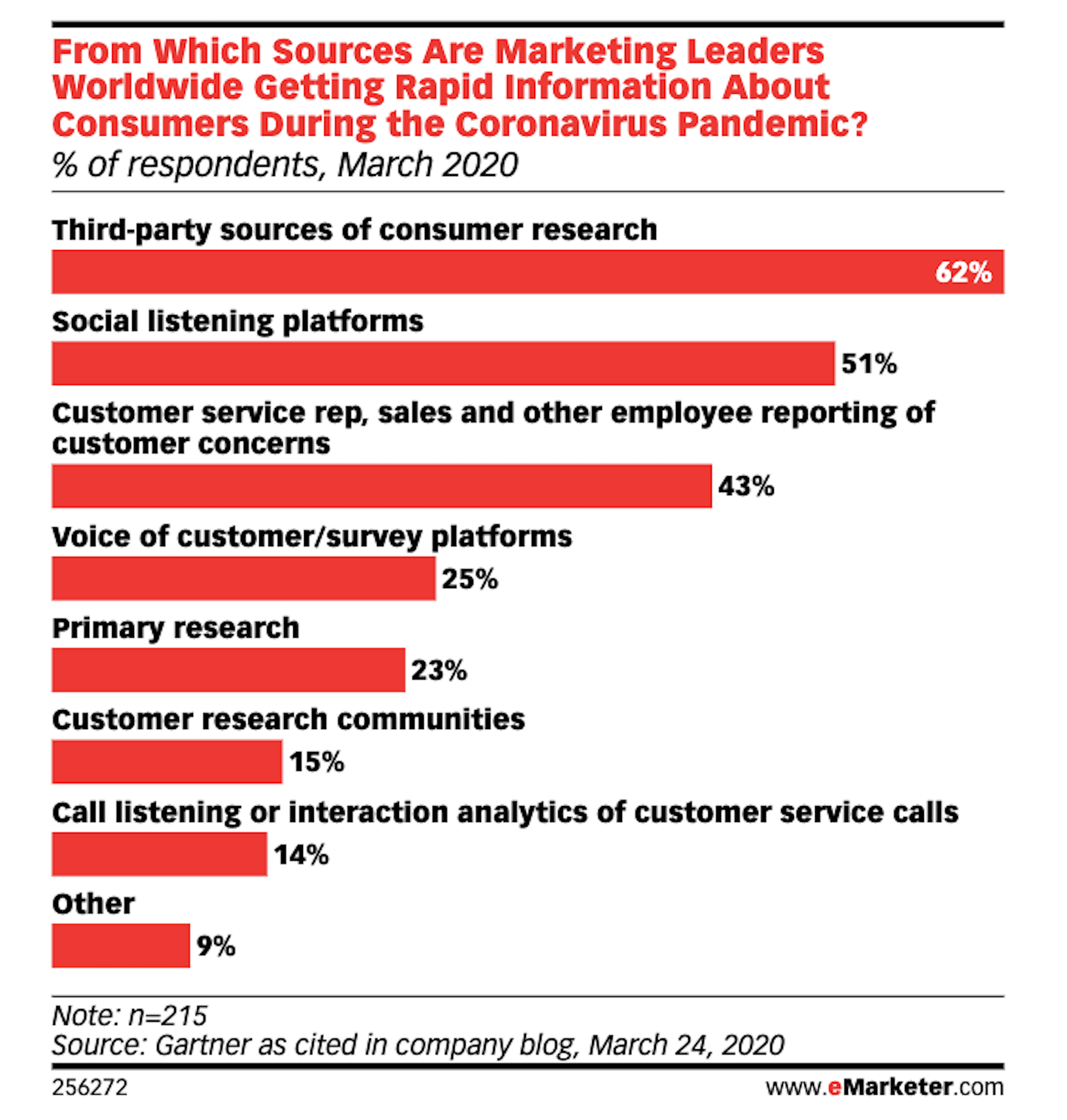
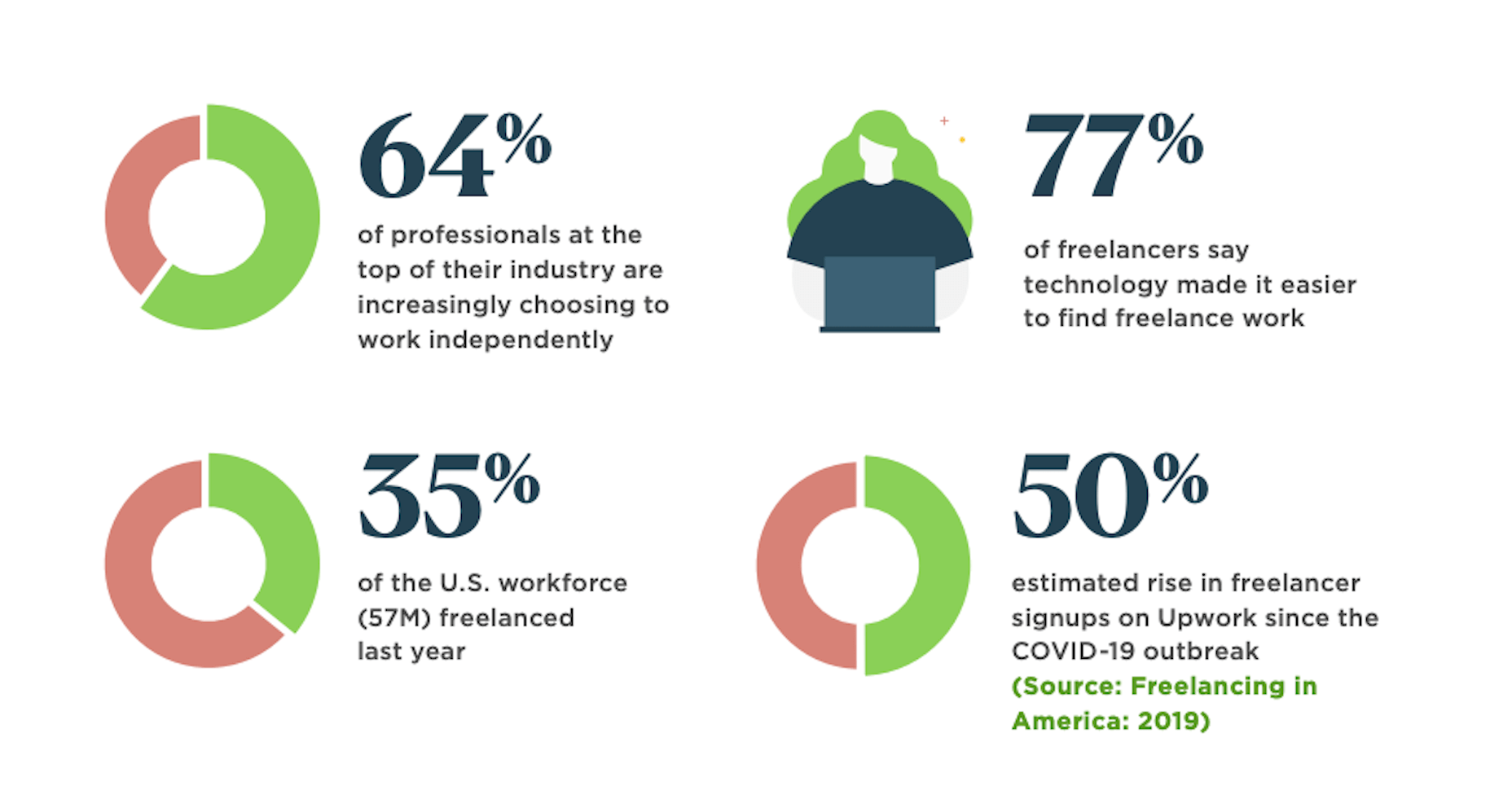

 The common theme in this month’s collection of new tools and resources is “things that help you show off your work.” Many of these tools are made to help you better web products or apps or showcase designs with others.
The common theme in this month’s collection of new tools and resources is “things that help you show off your work.” Many of these tools are made to help you better web products or apps or showcase designs with others.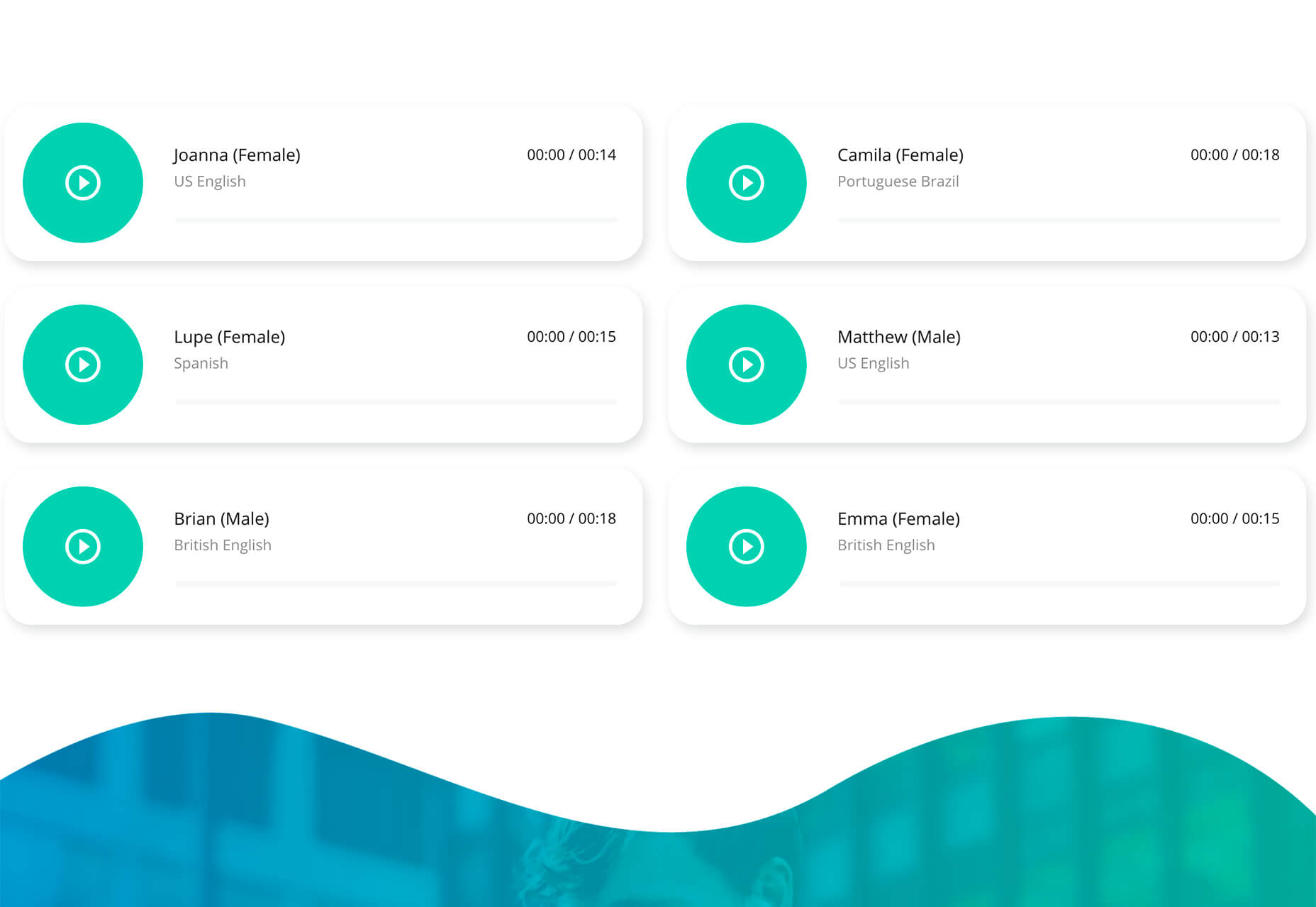

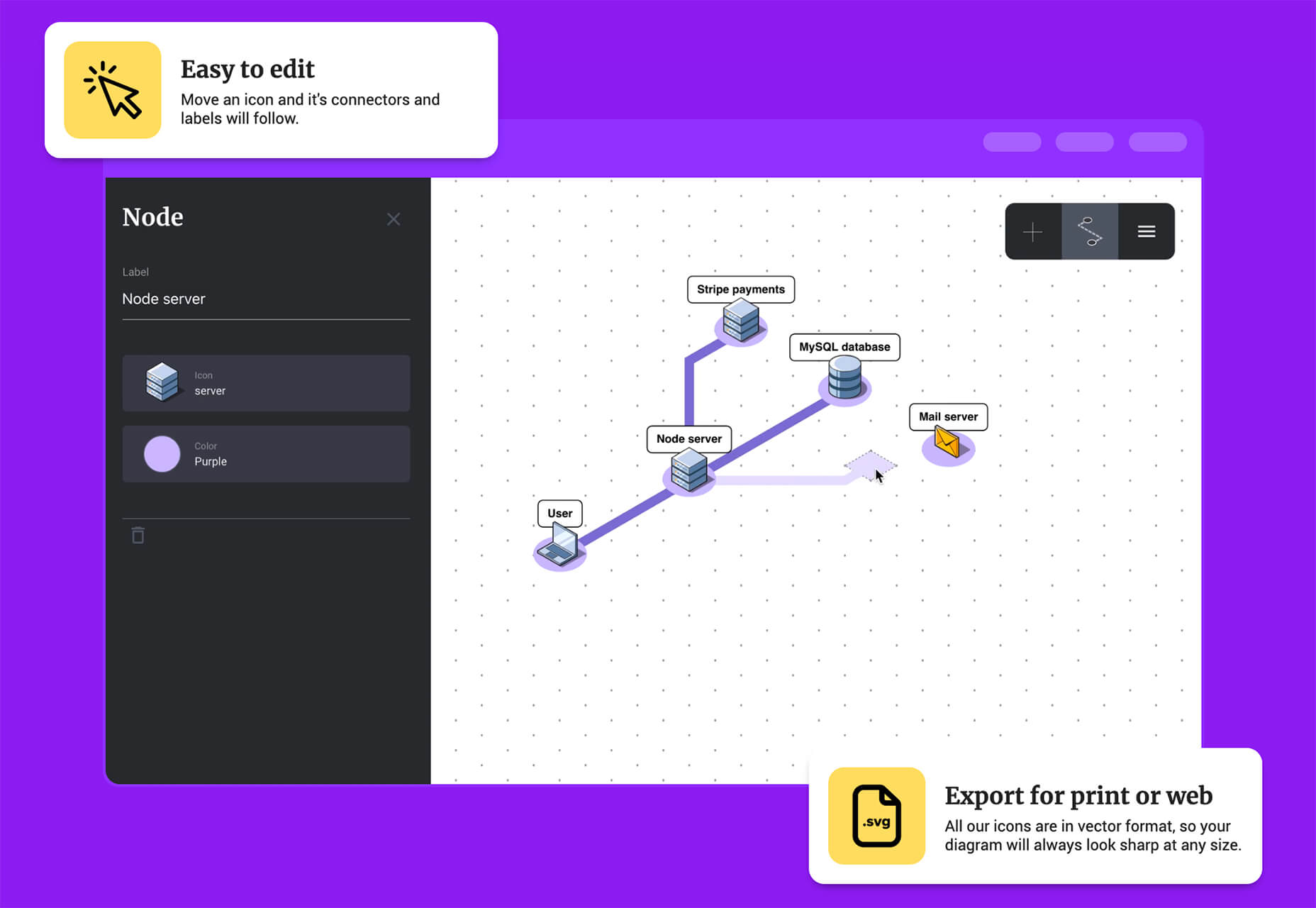
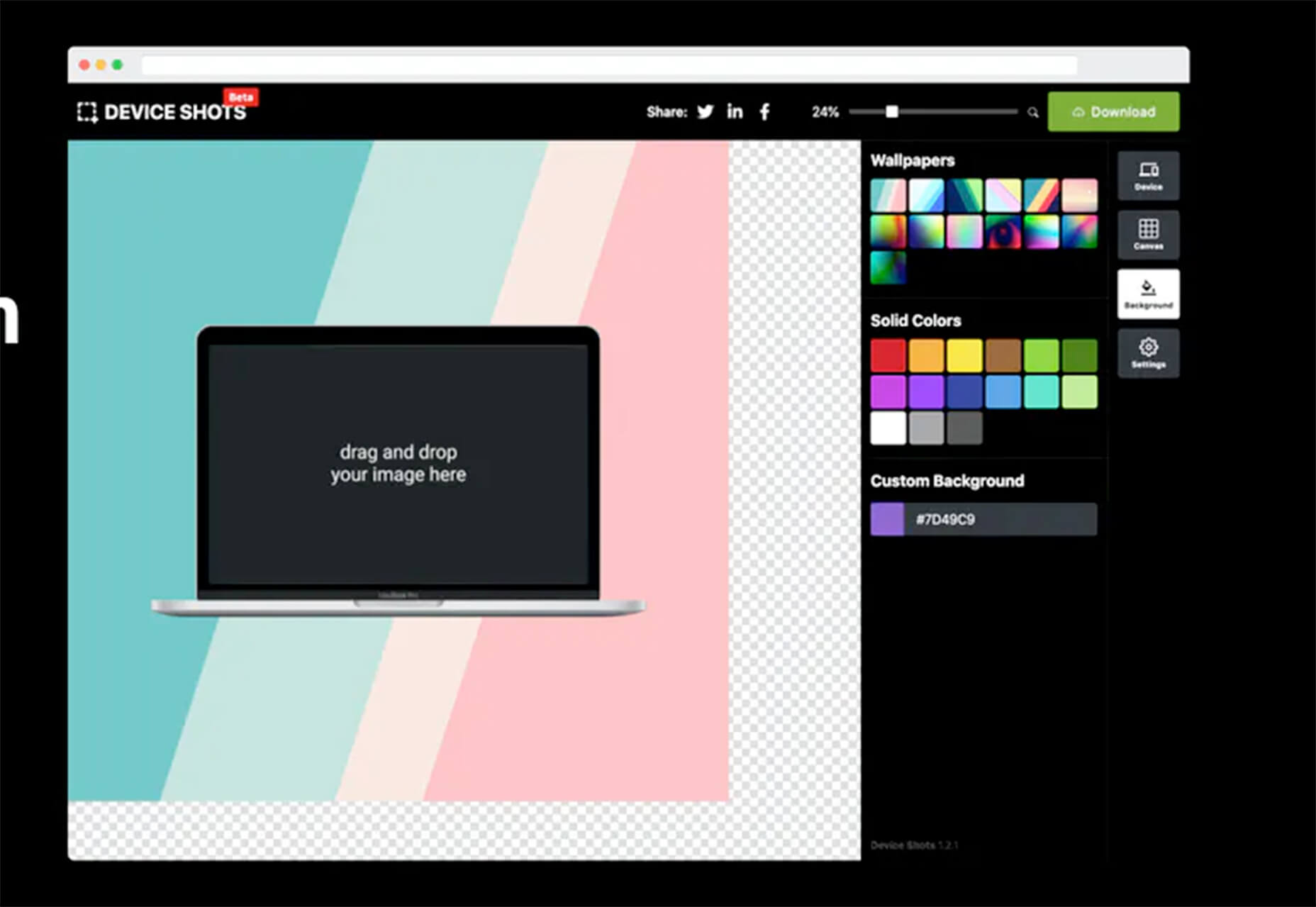
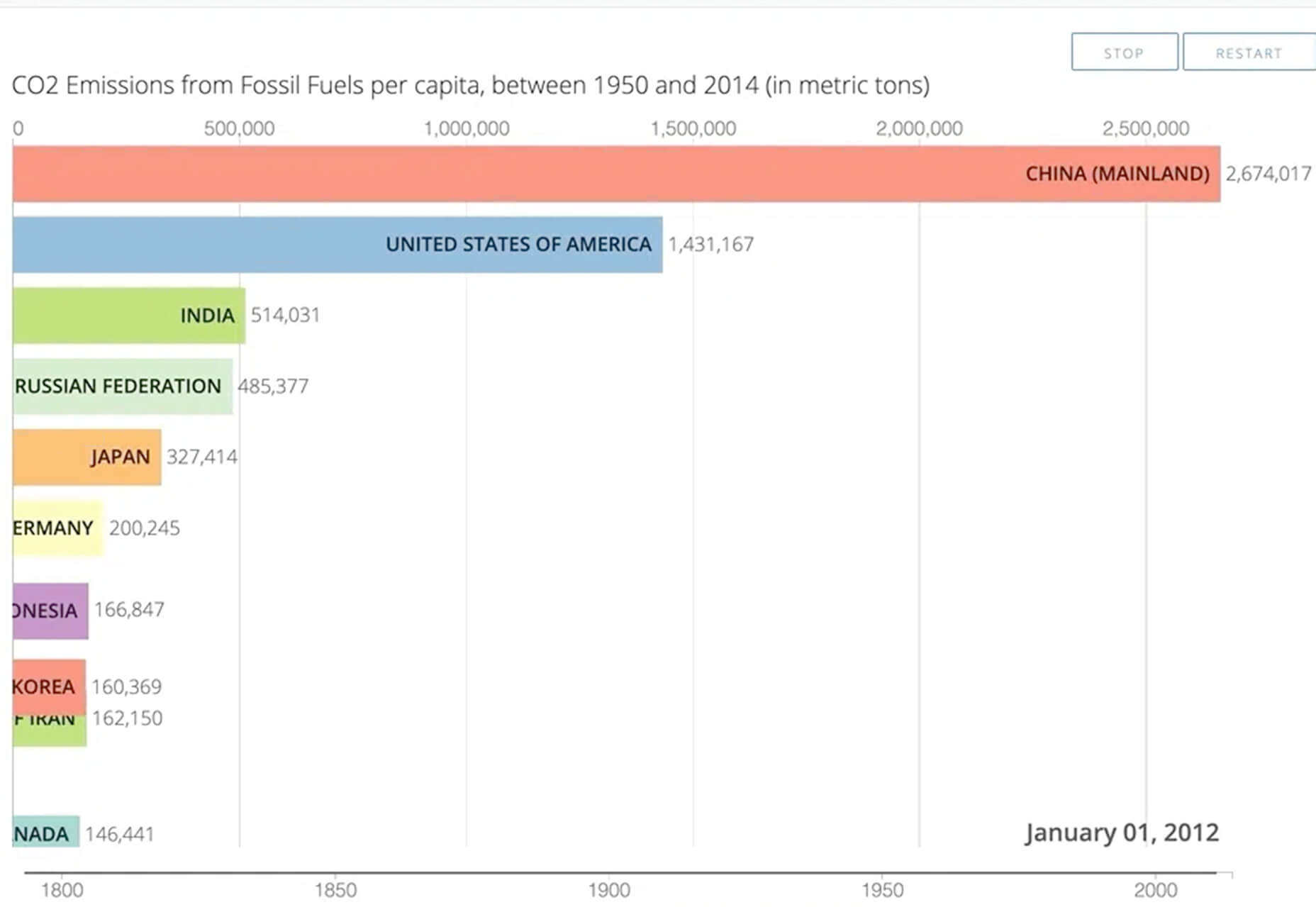
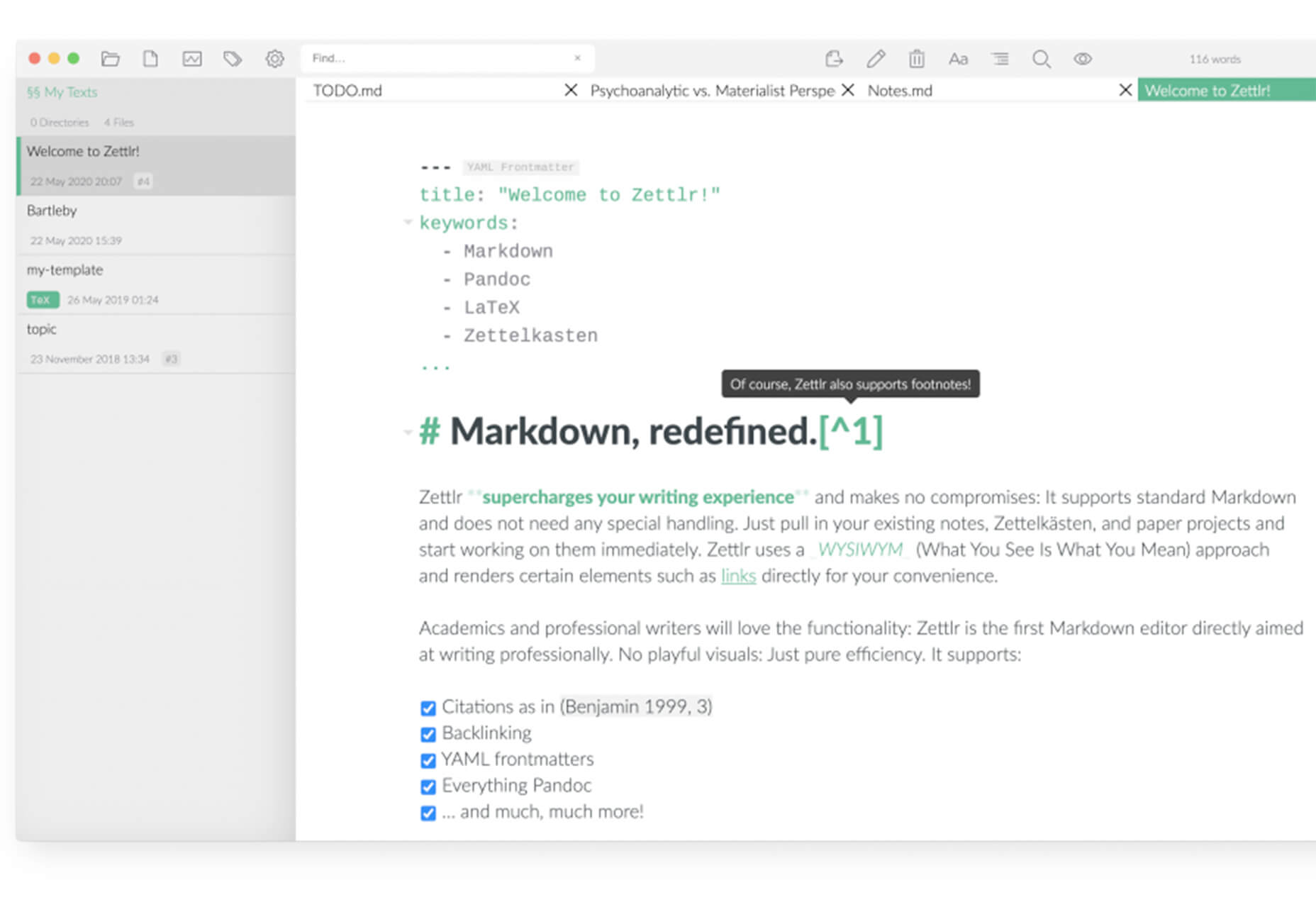
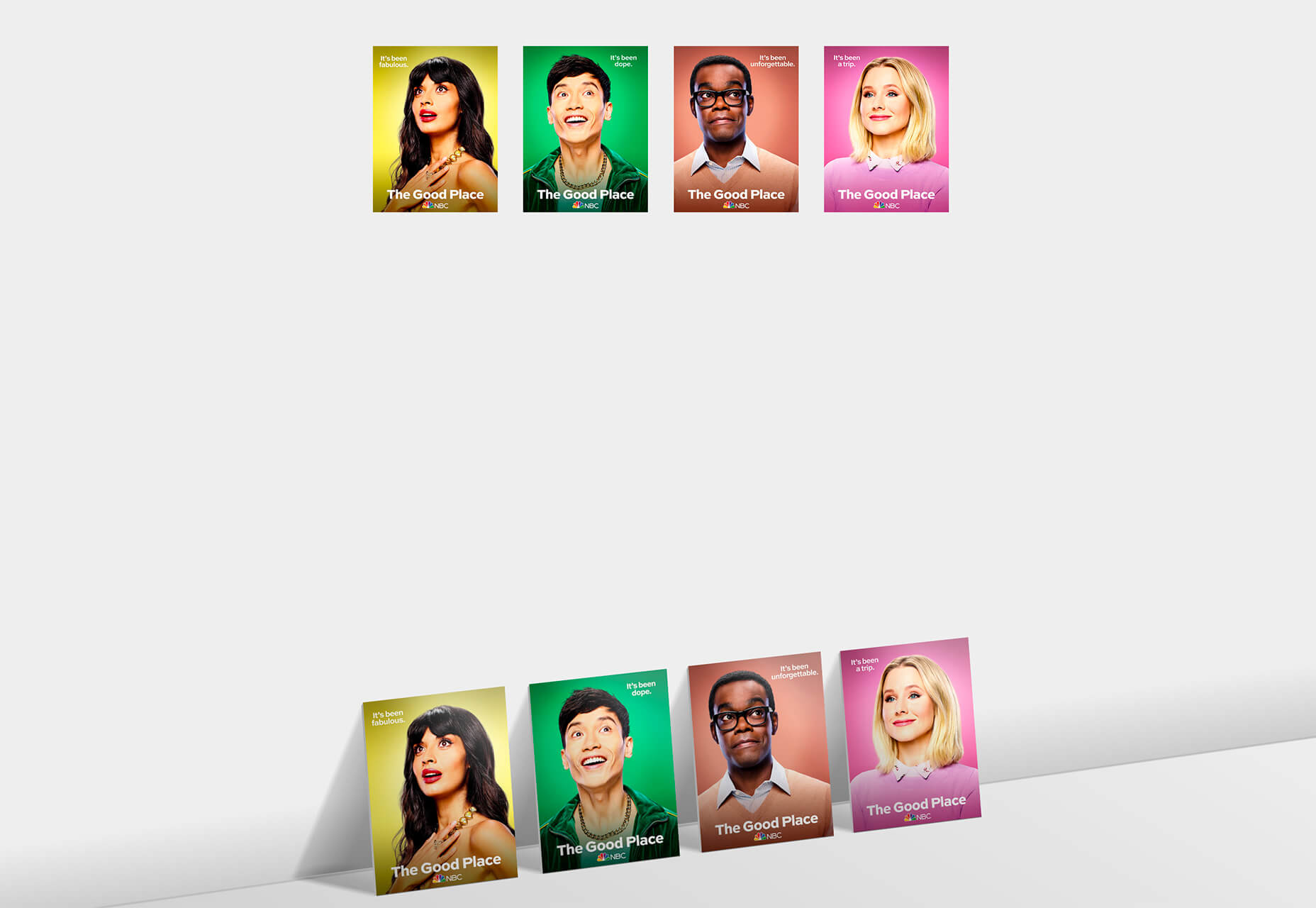
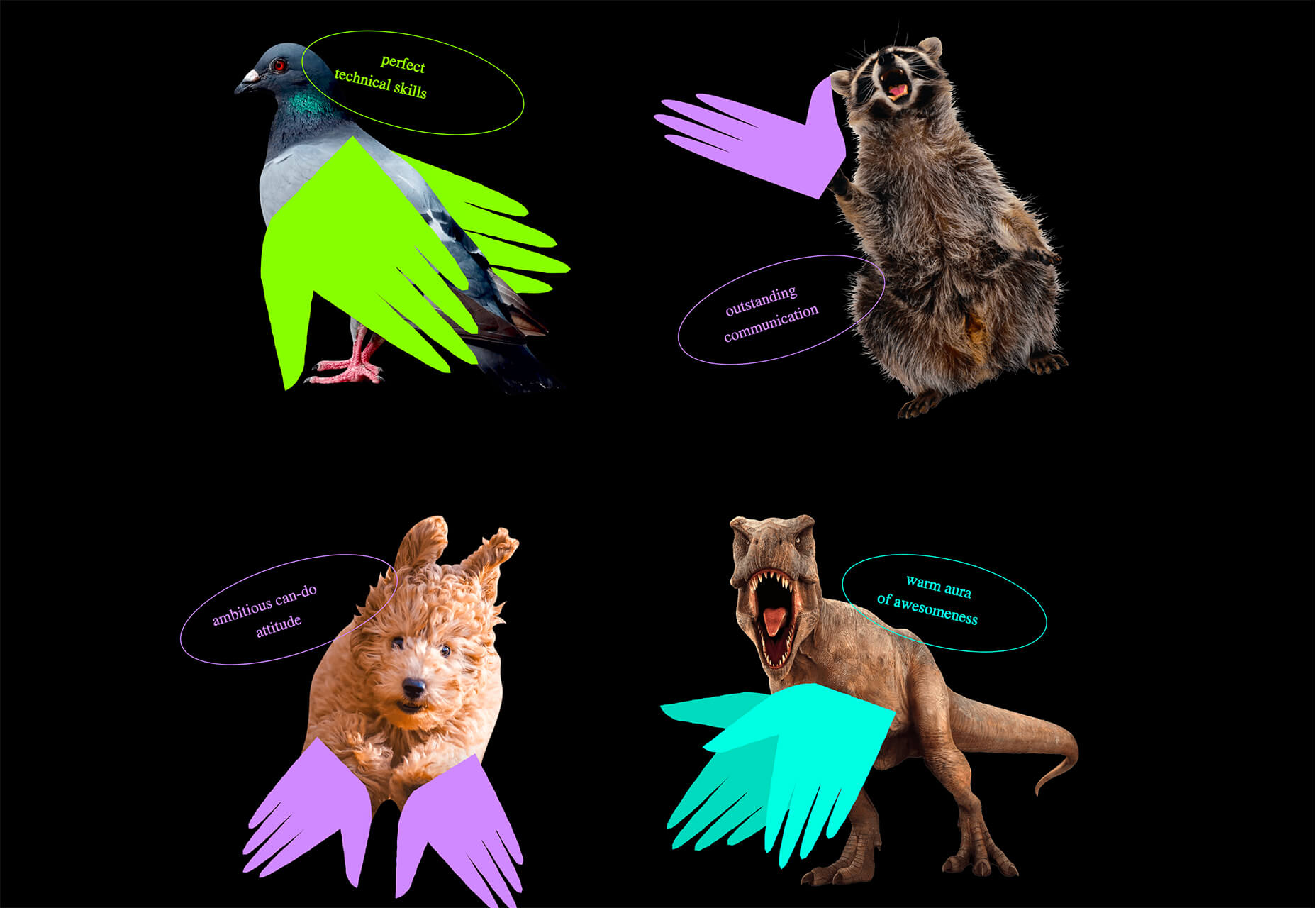

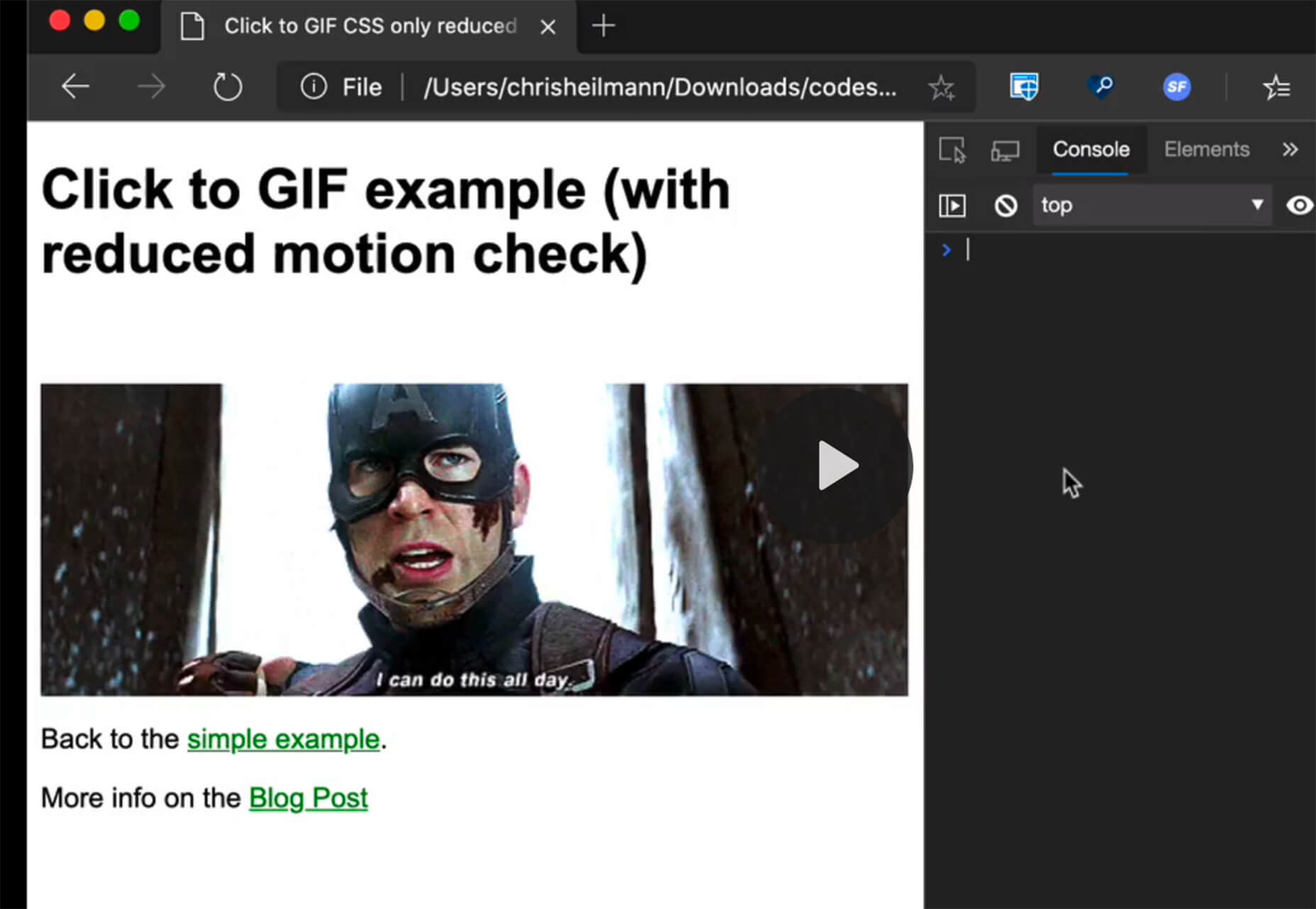
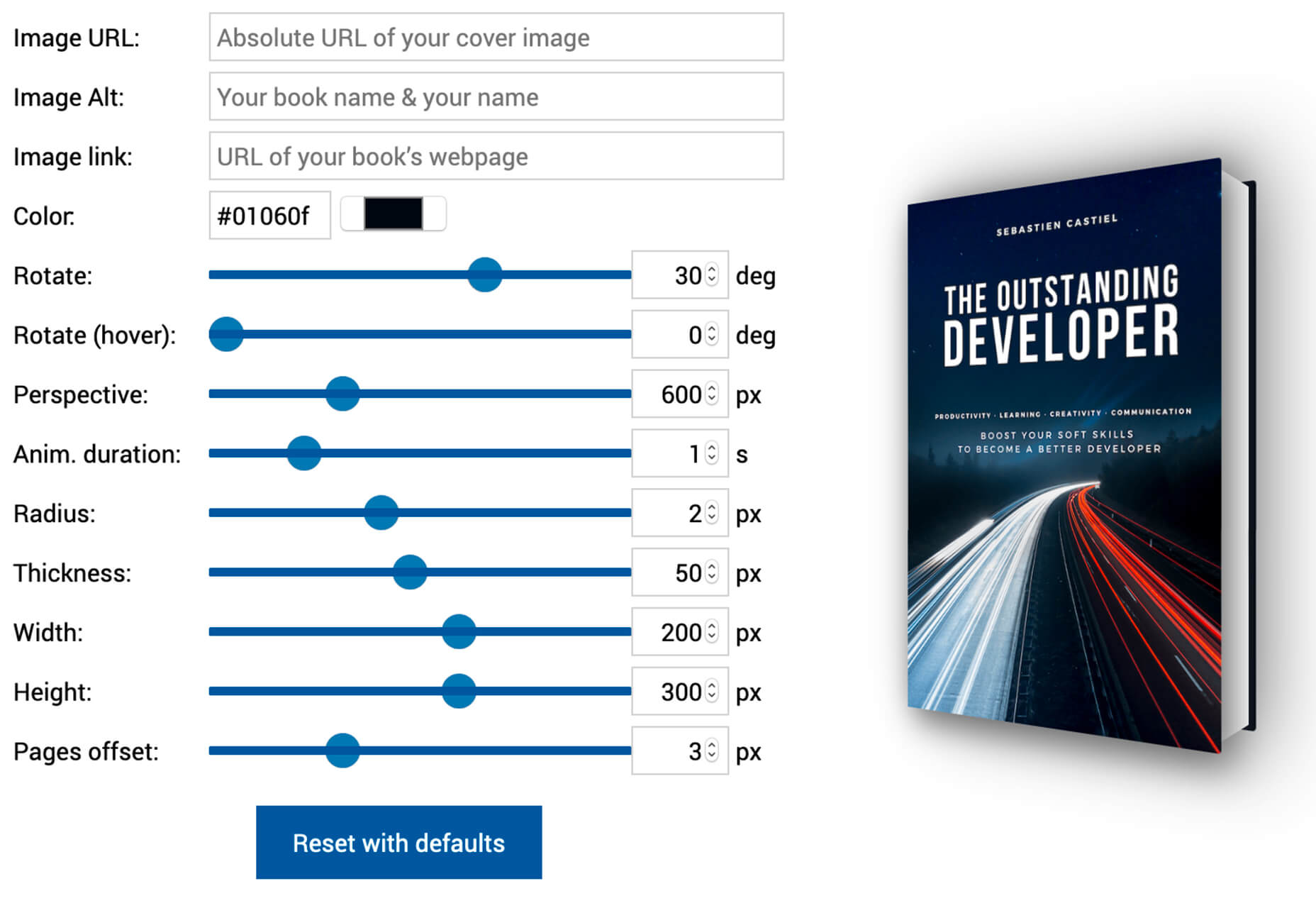
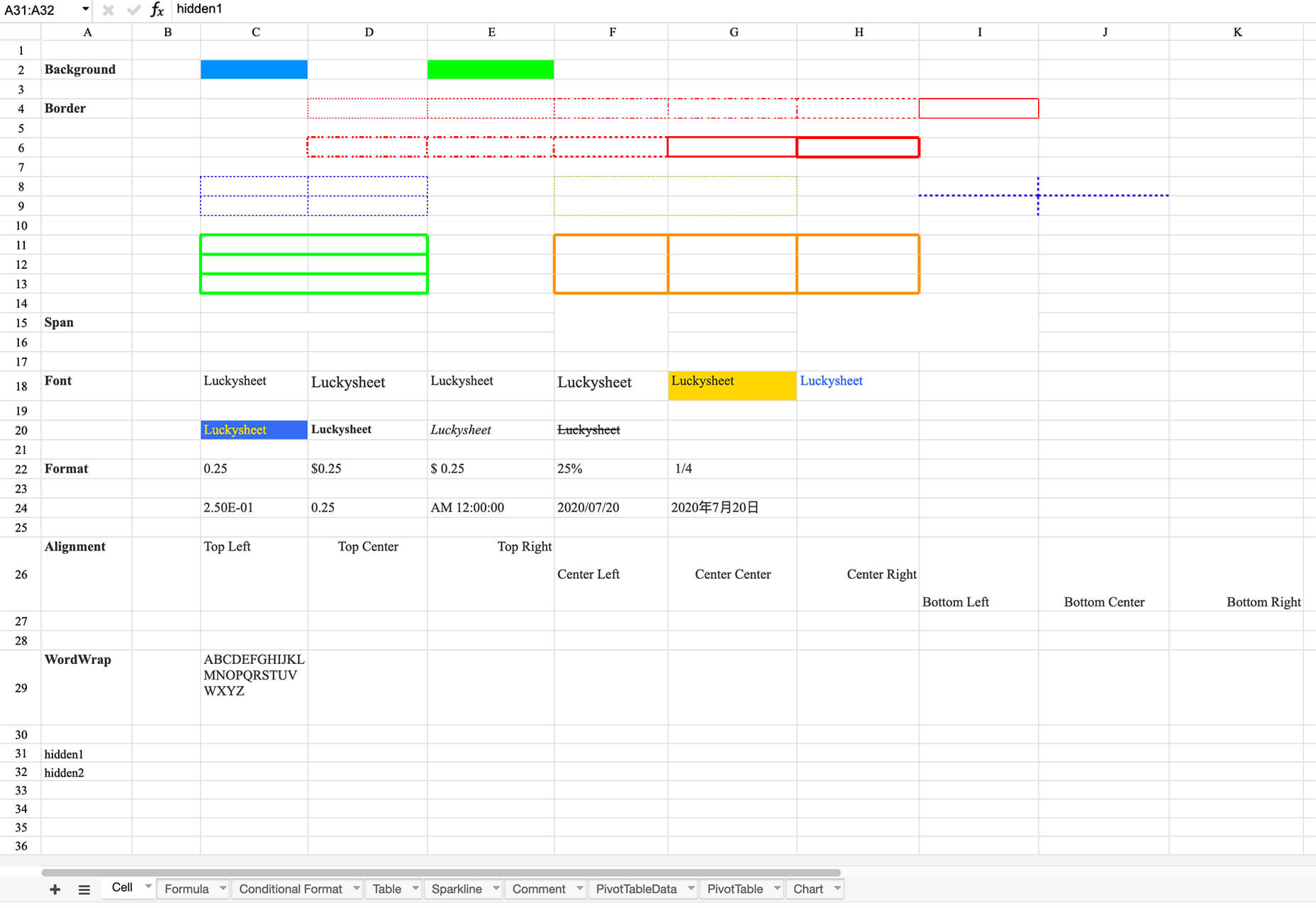
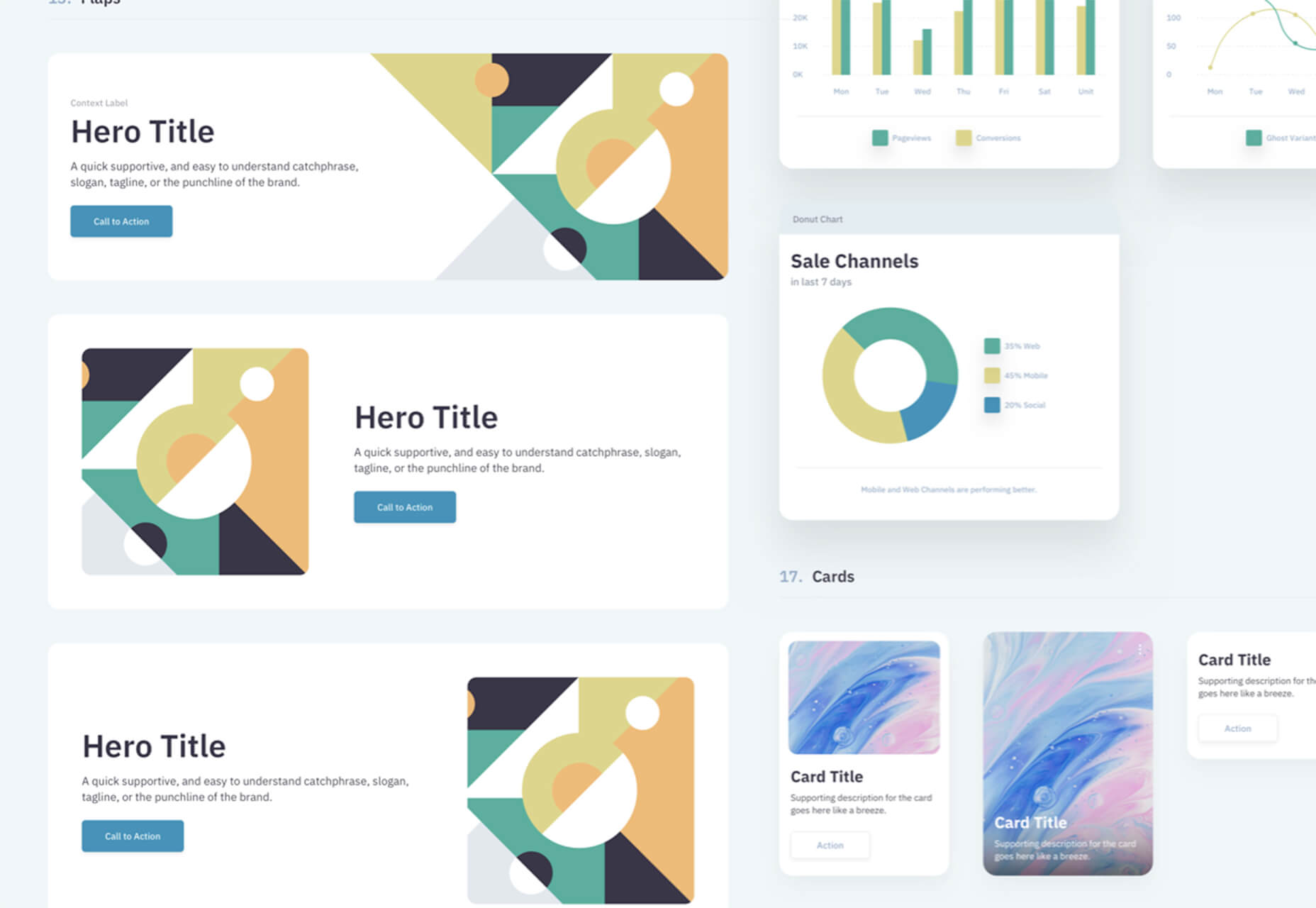
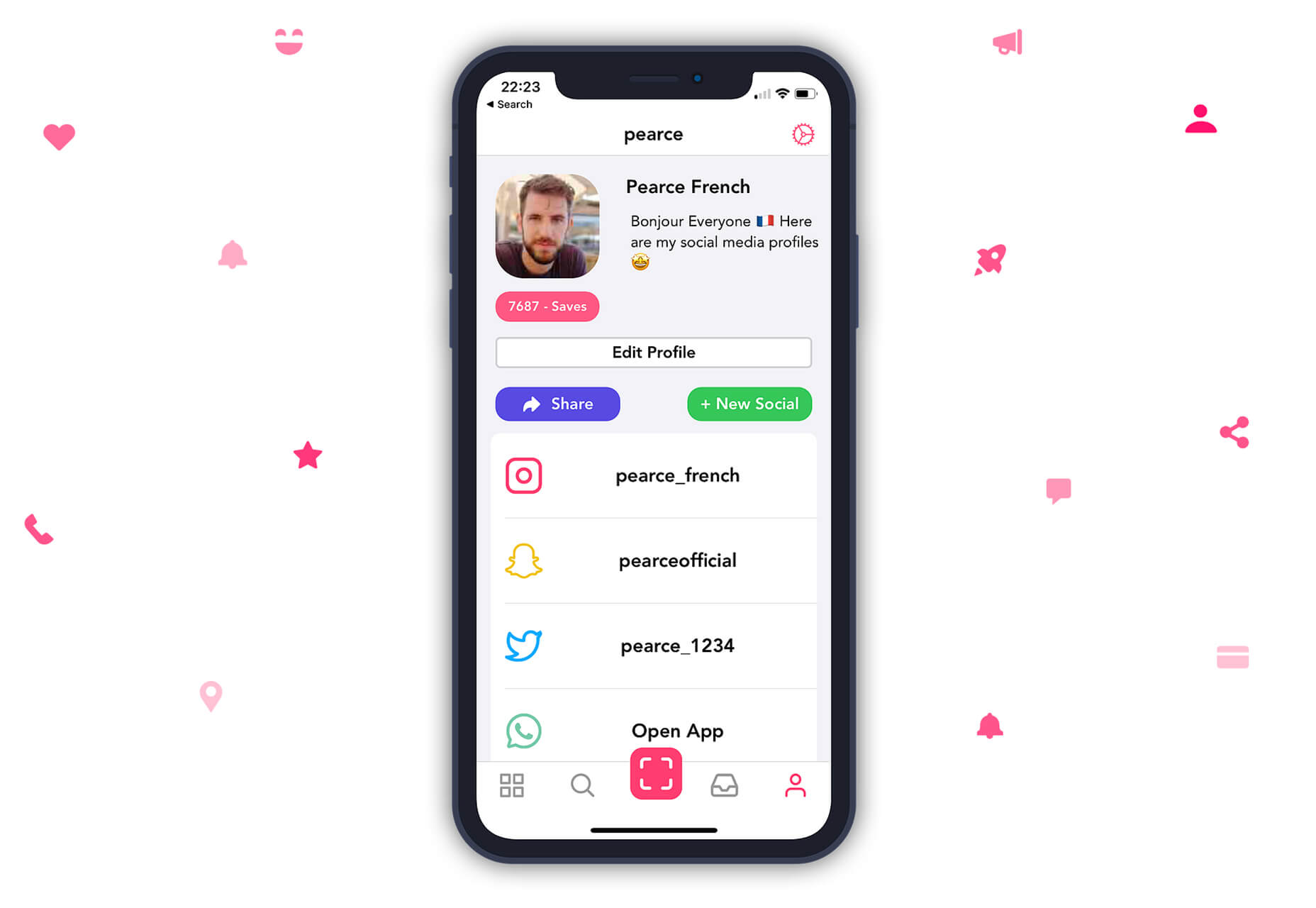
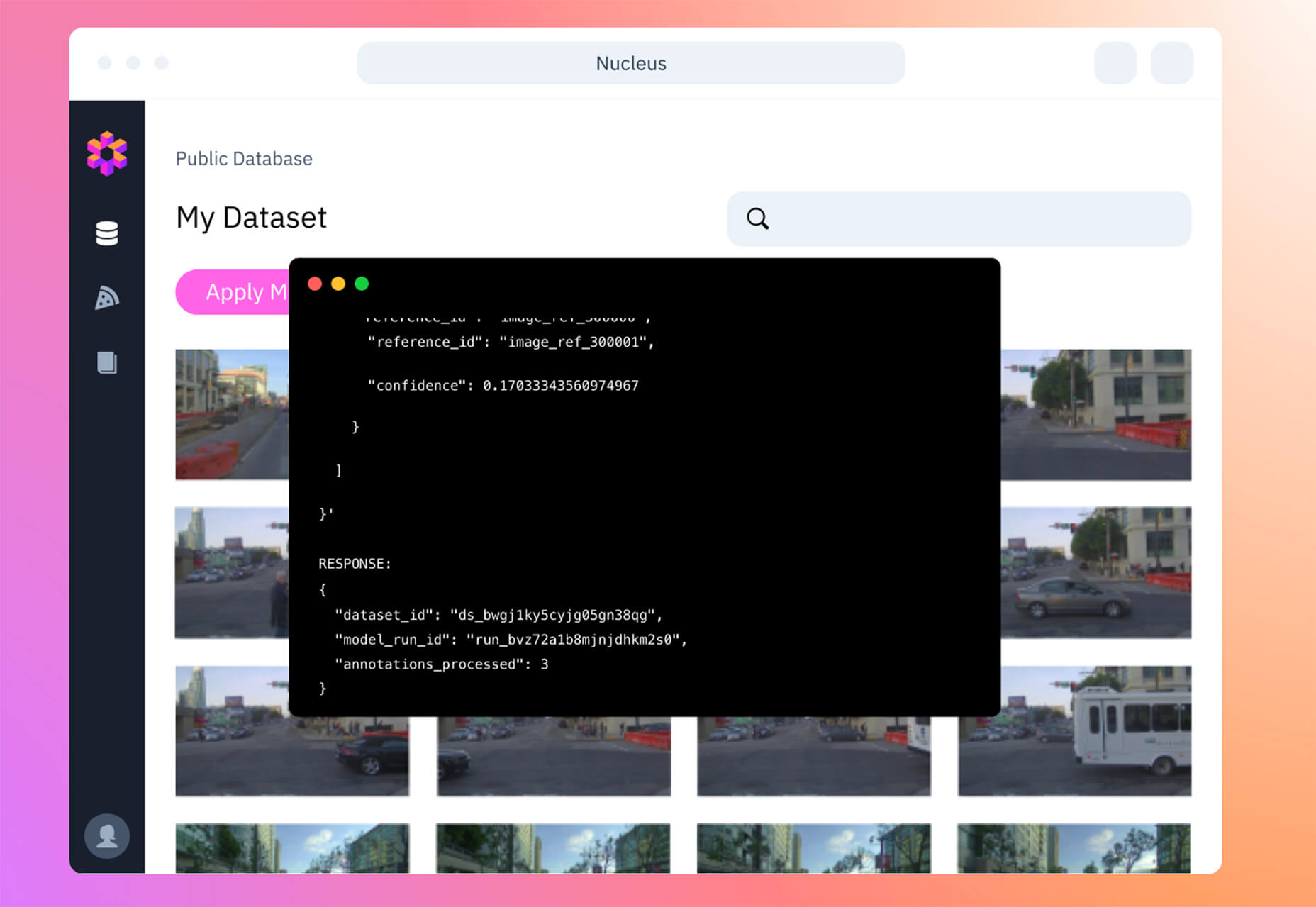
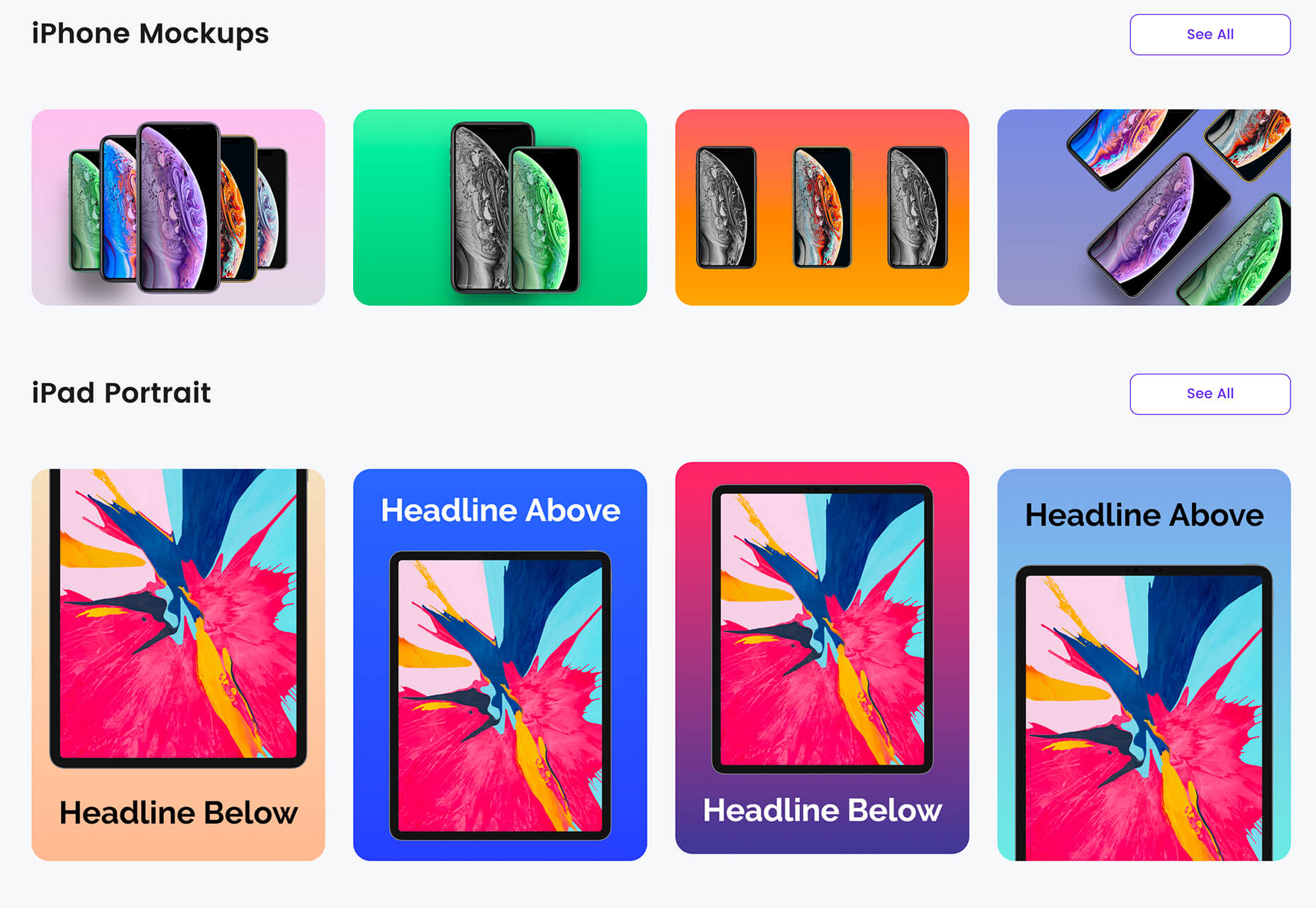
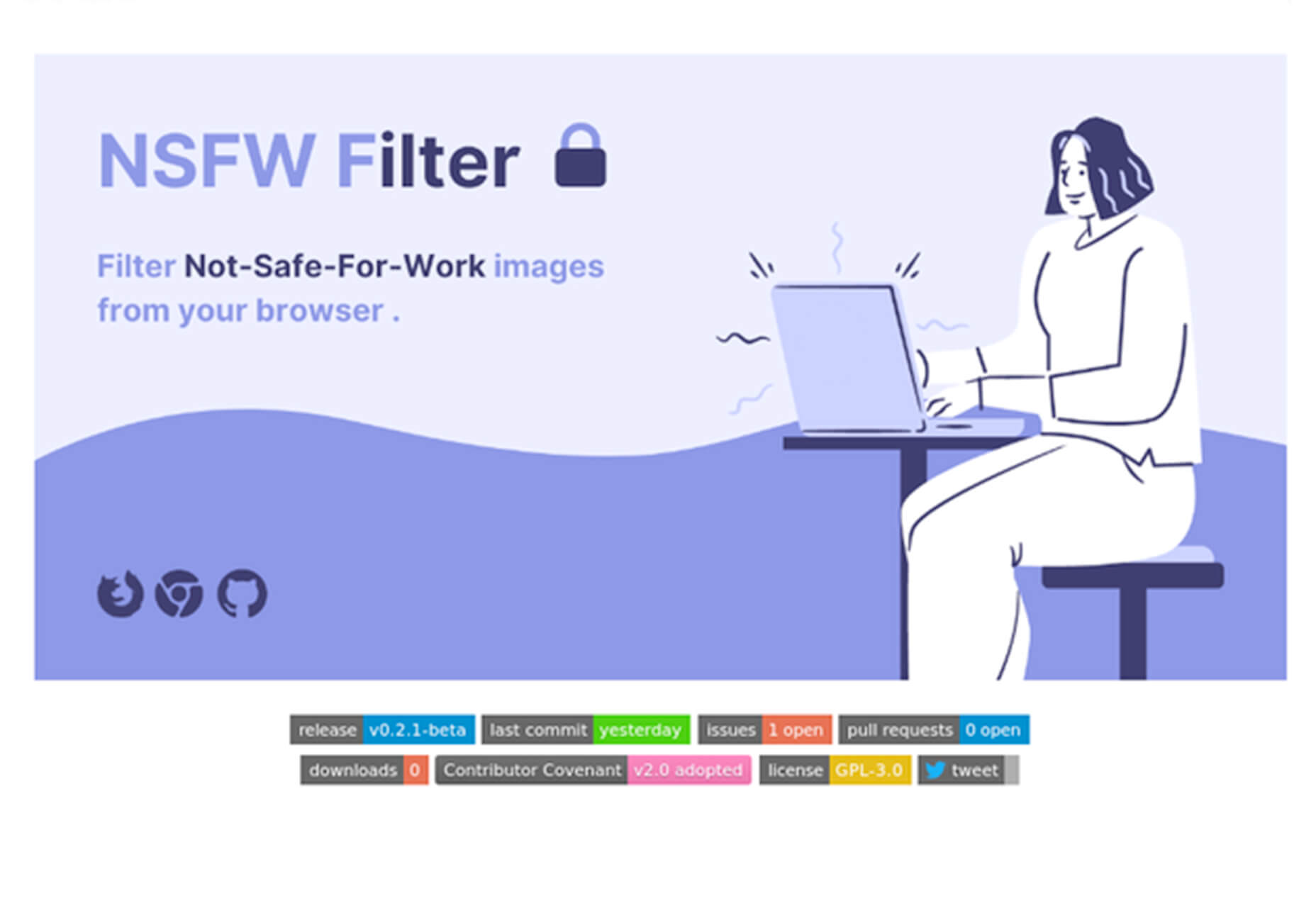
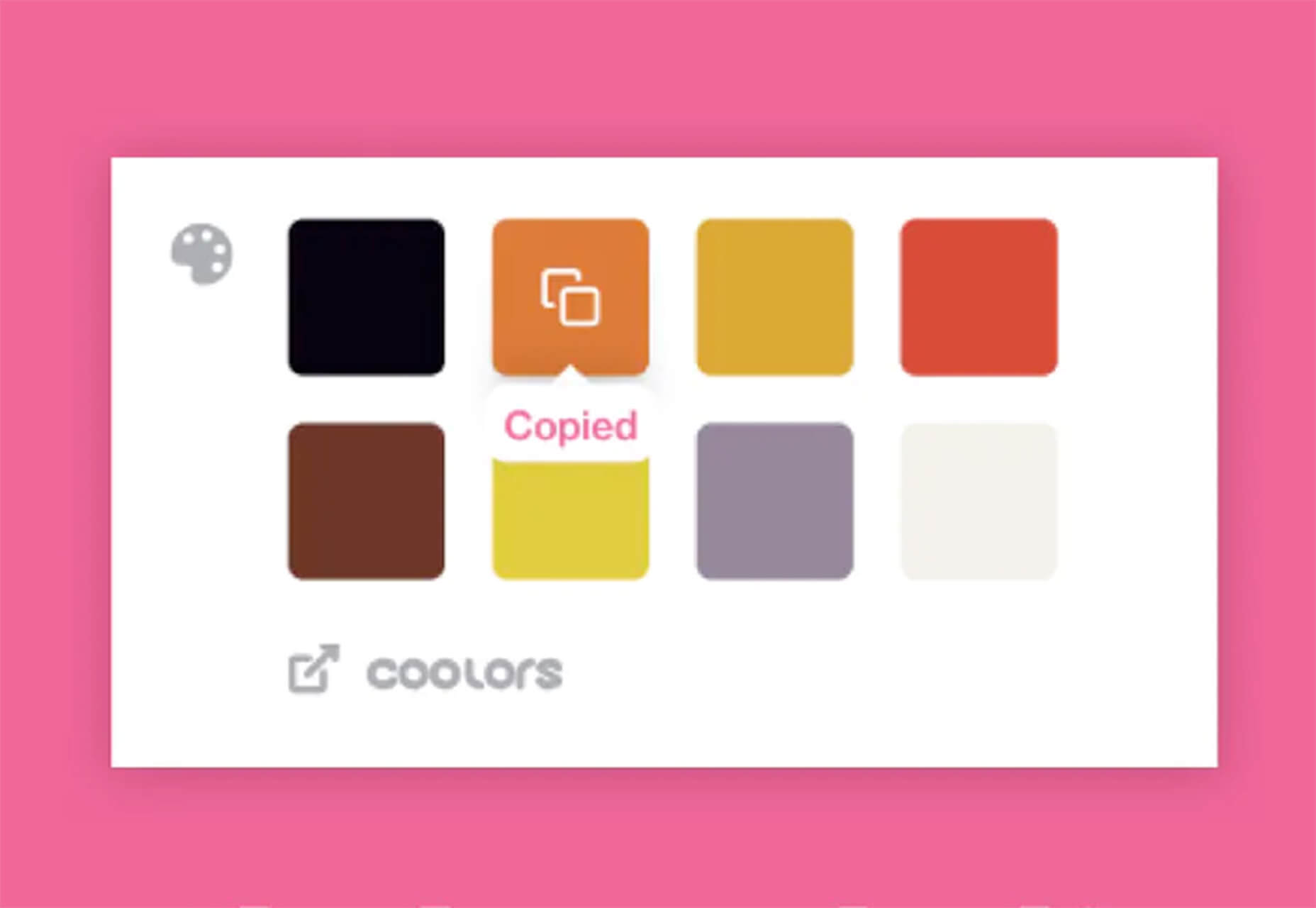
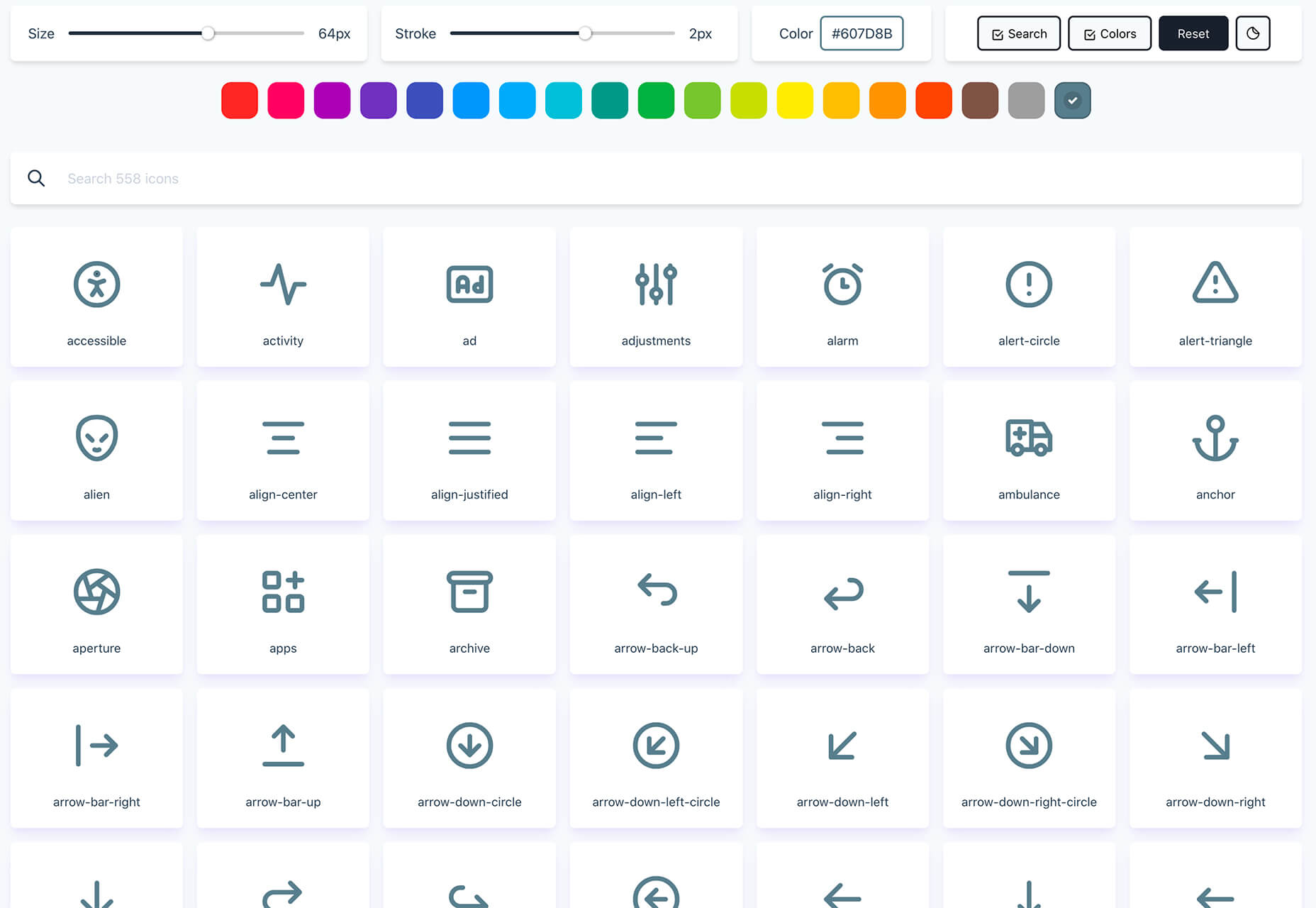
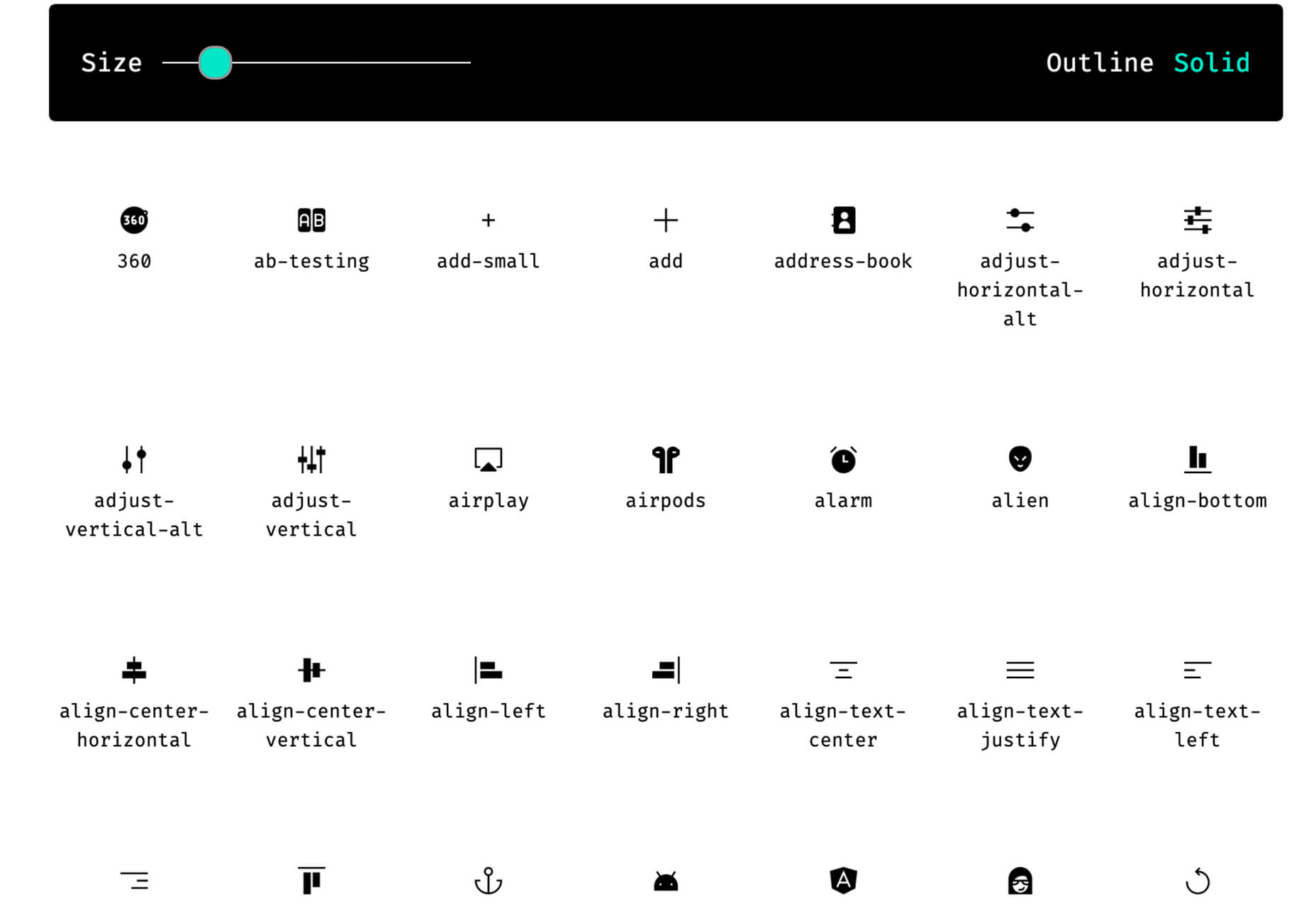
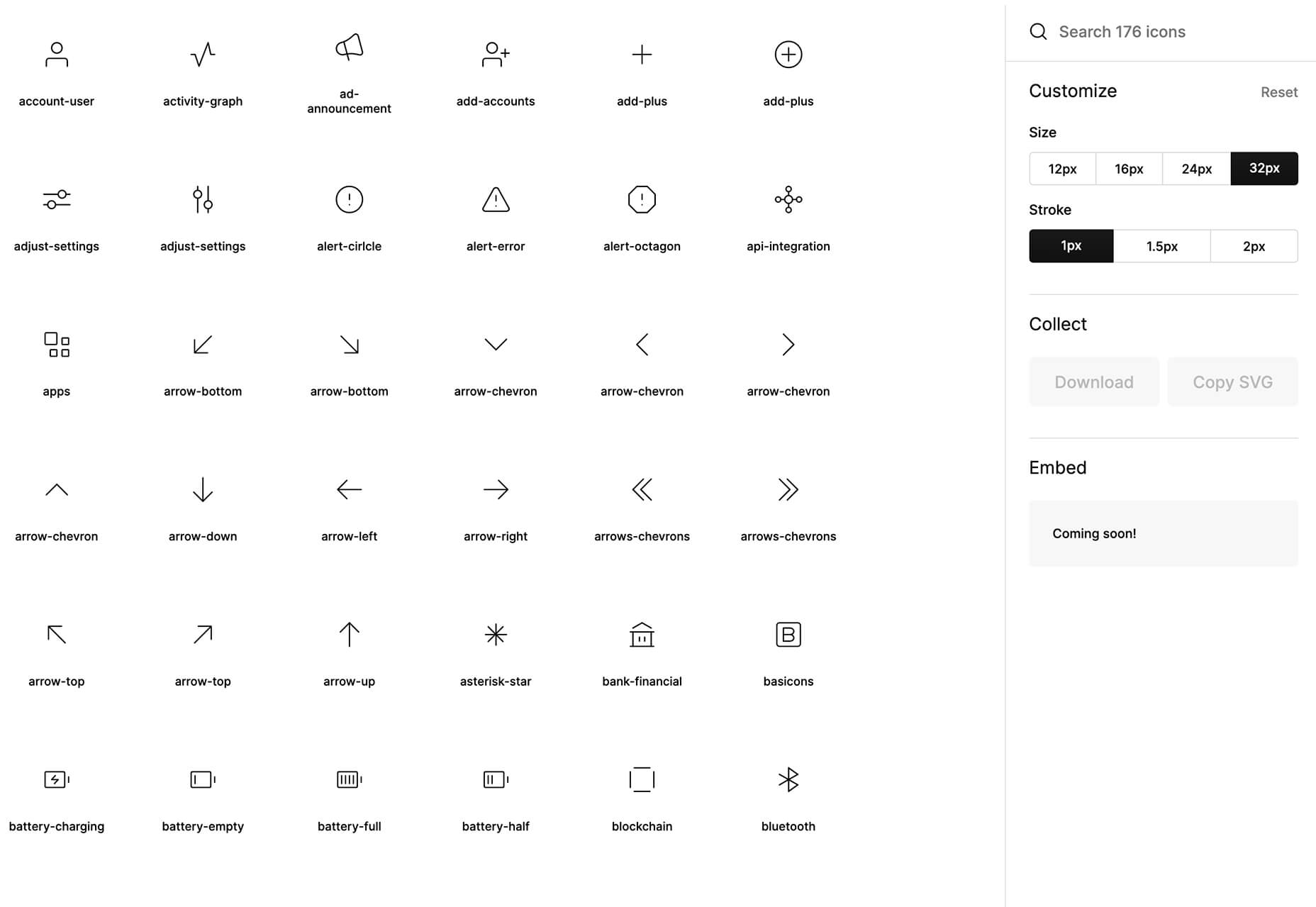

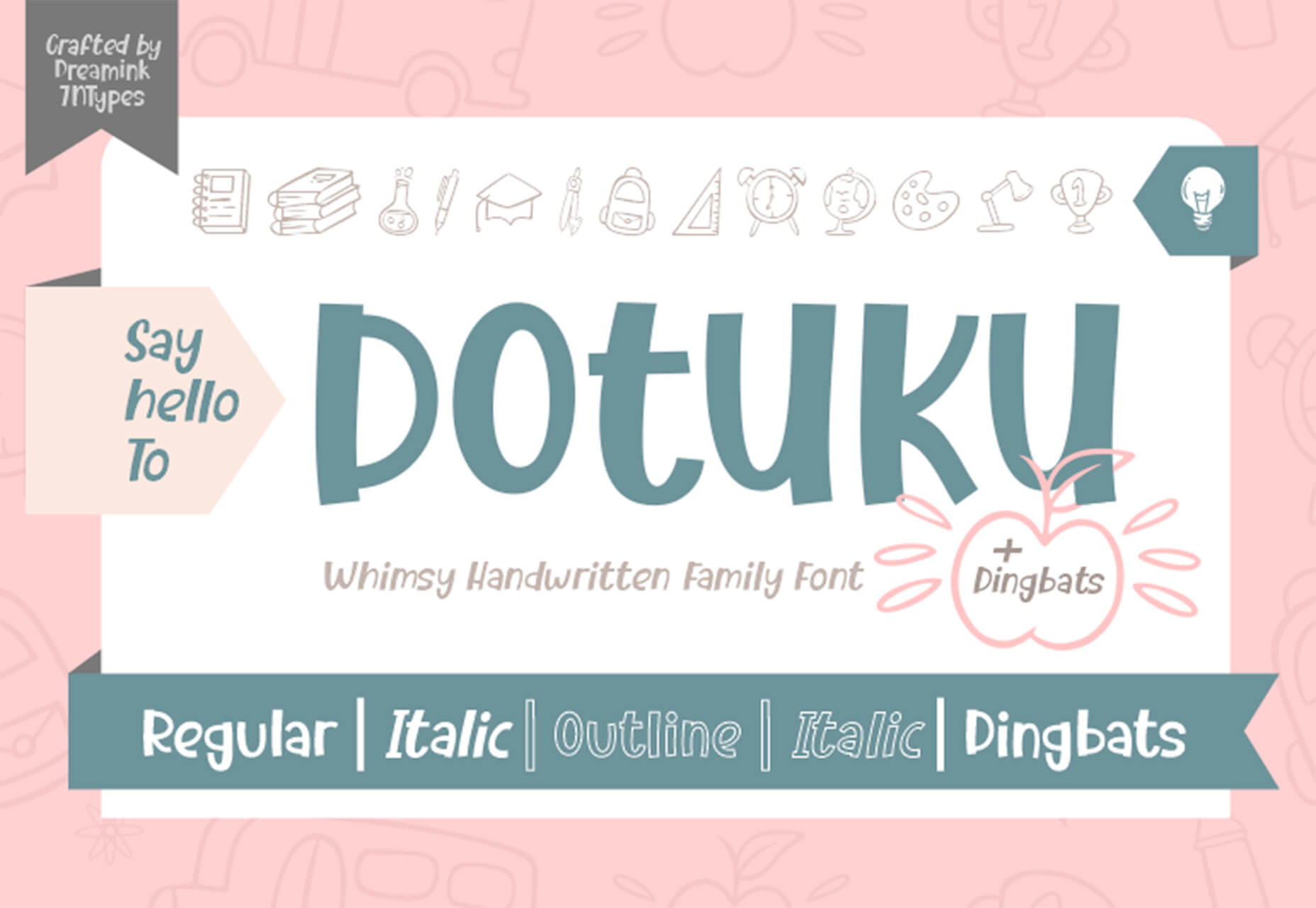

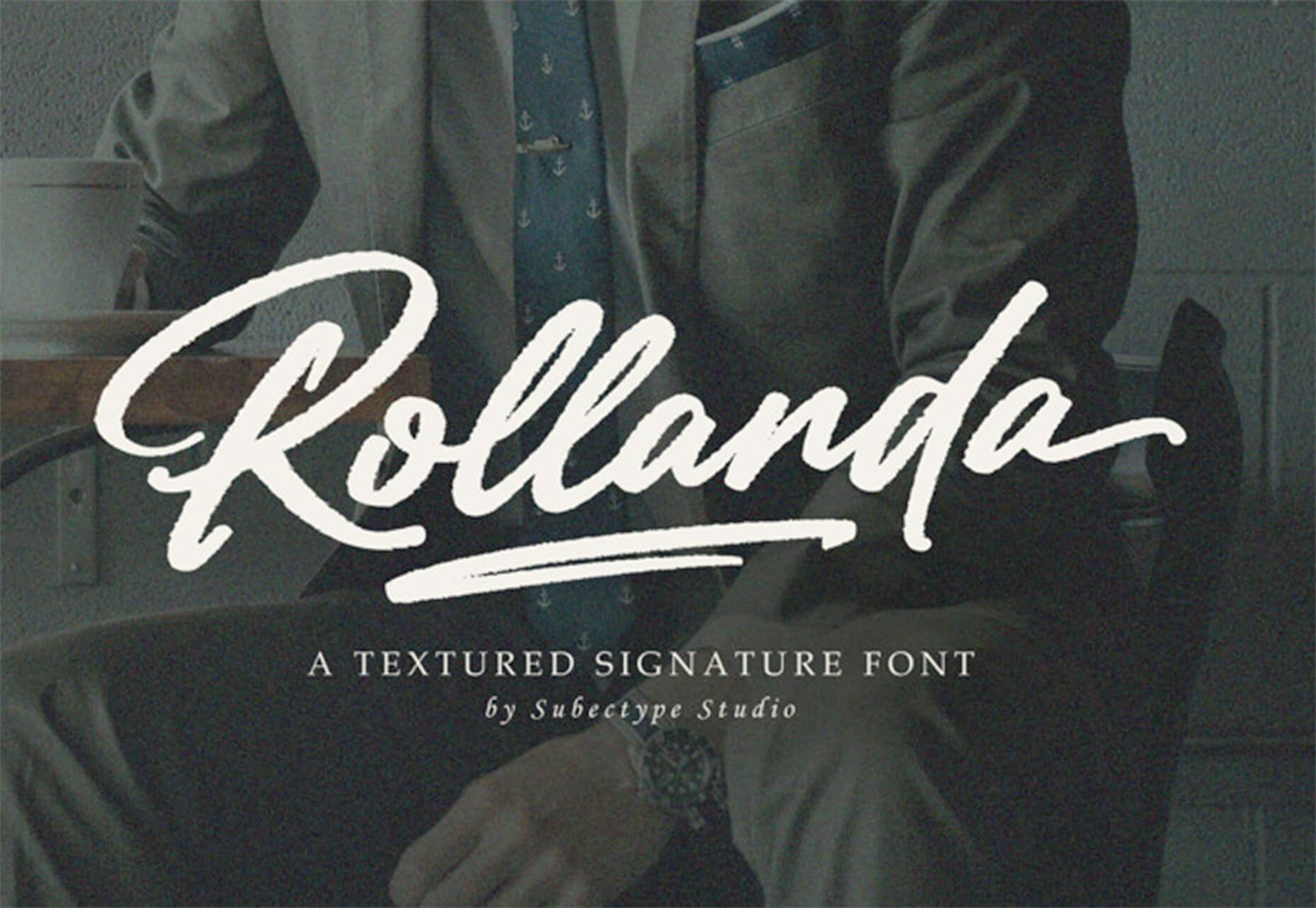


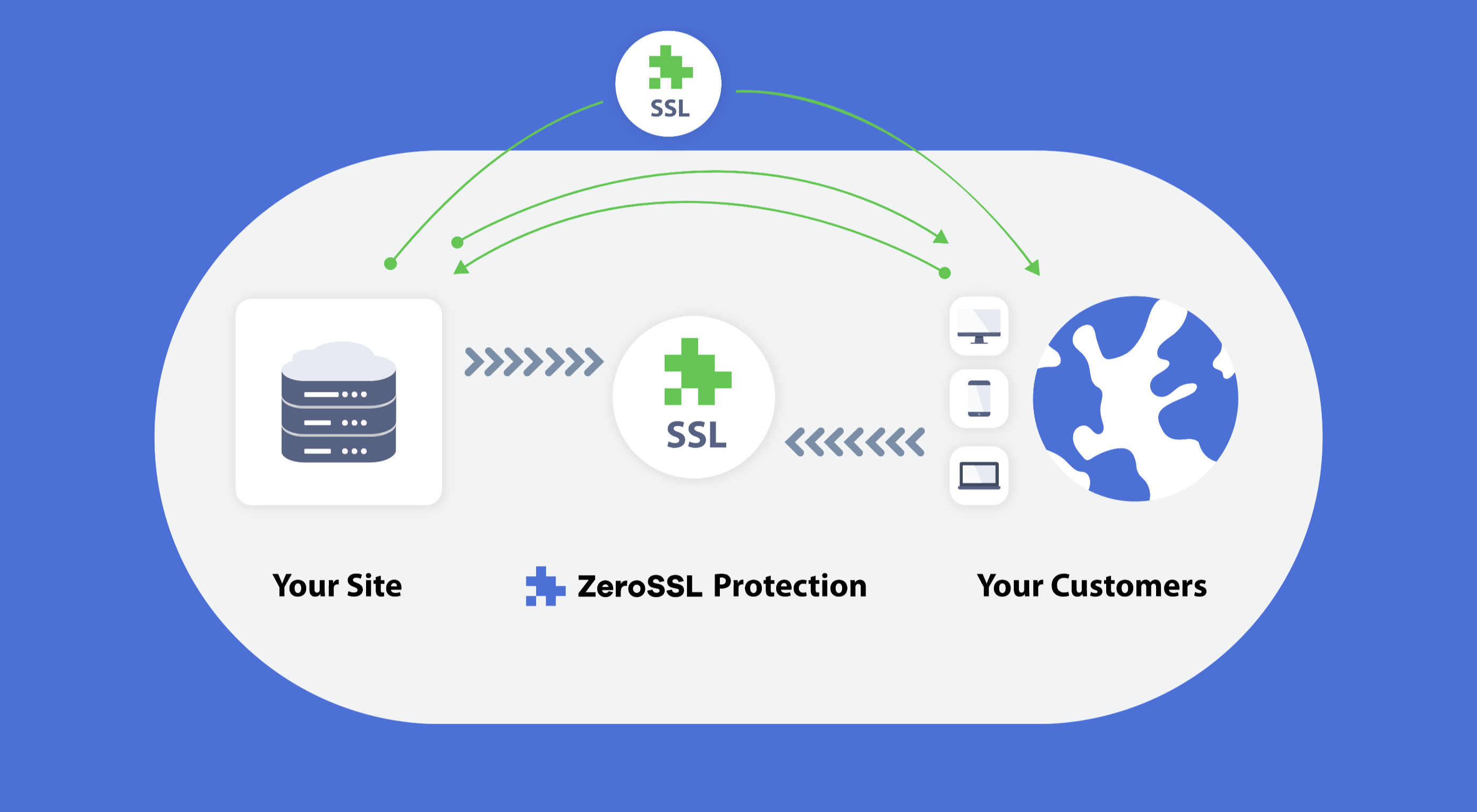 Like it or not, we’re slowly edging towards a two-tier web: those sites that are secure, and…everything else.
Like it or not, we’re slowly edging towards a two-tier web: those sites that are secure, and…everything else.
 If we don’t question this kind of design homogenization, do we put ourselves at risk of perpetuating the same mistakes in the years to come? Or is it even a mistake to begin with?
If we don’t question this kind of design homogenization, do we put ourselves at risk of perpetuating the same mistakes in the years to come? Or is it even a mistake to begin with?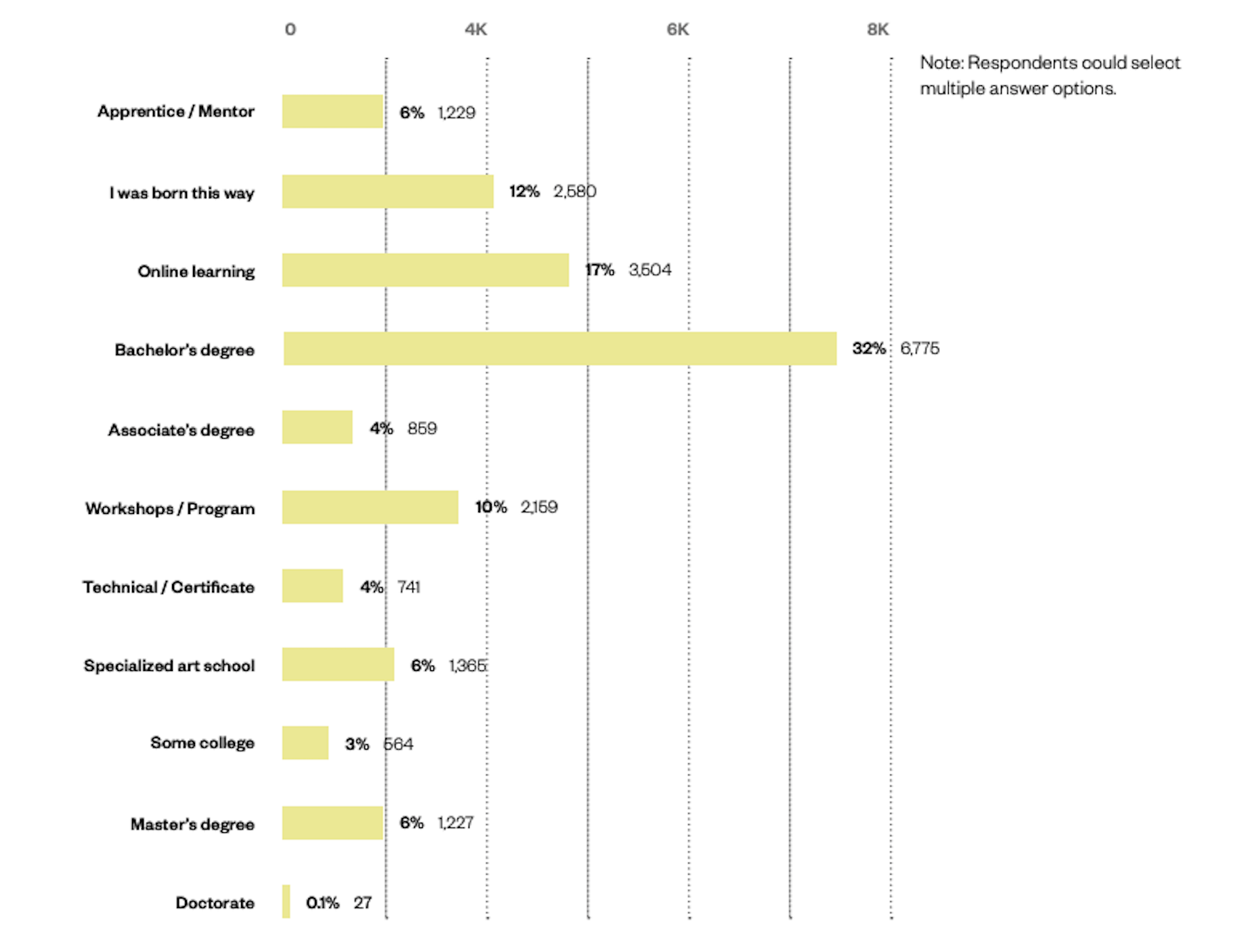
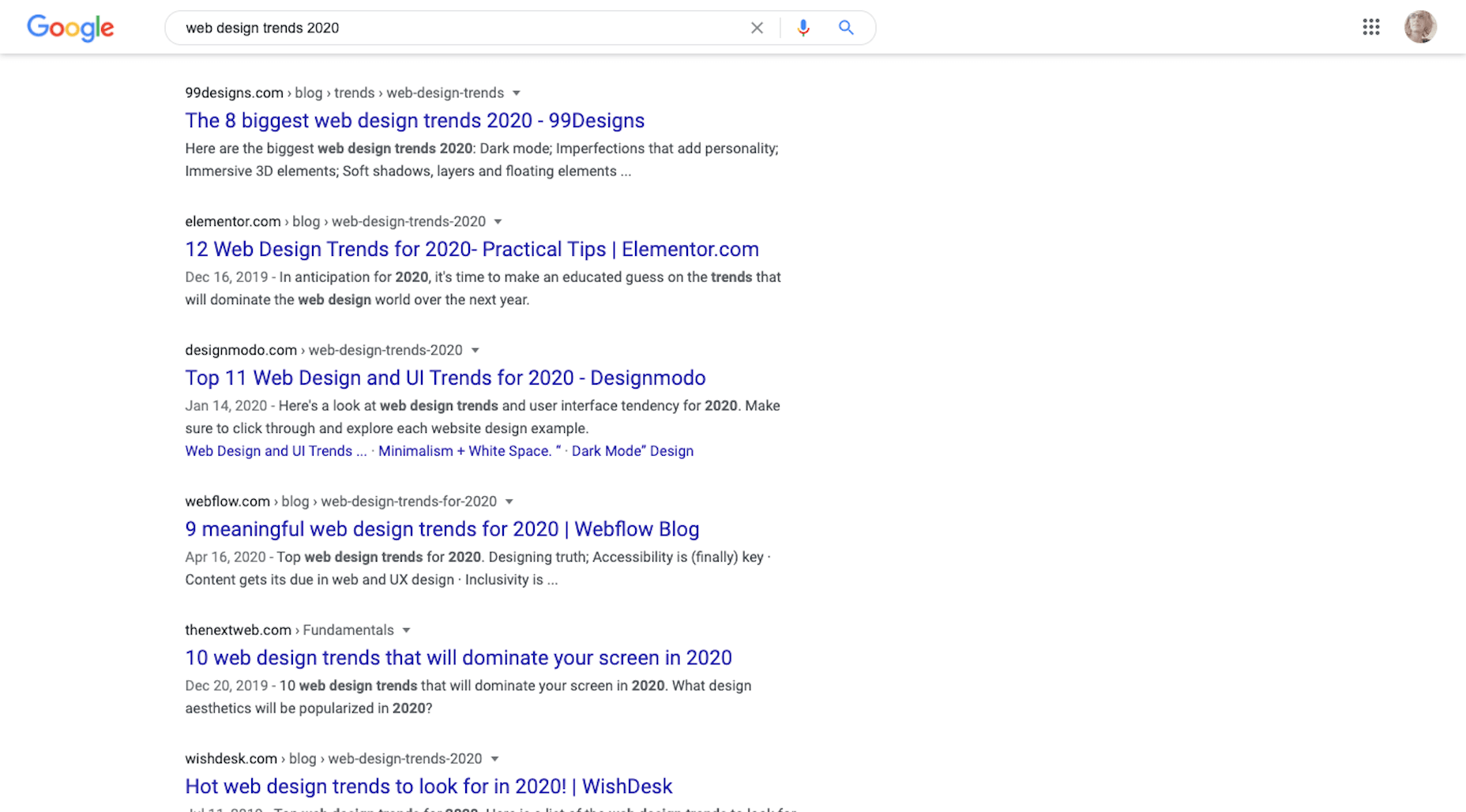

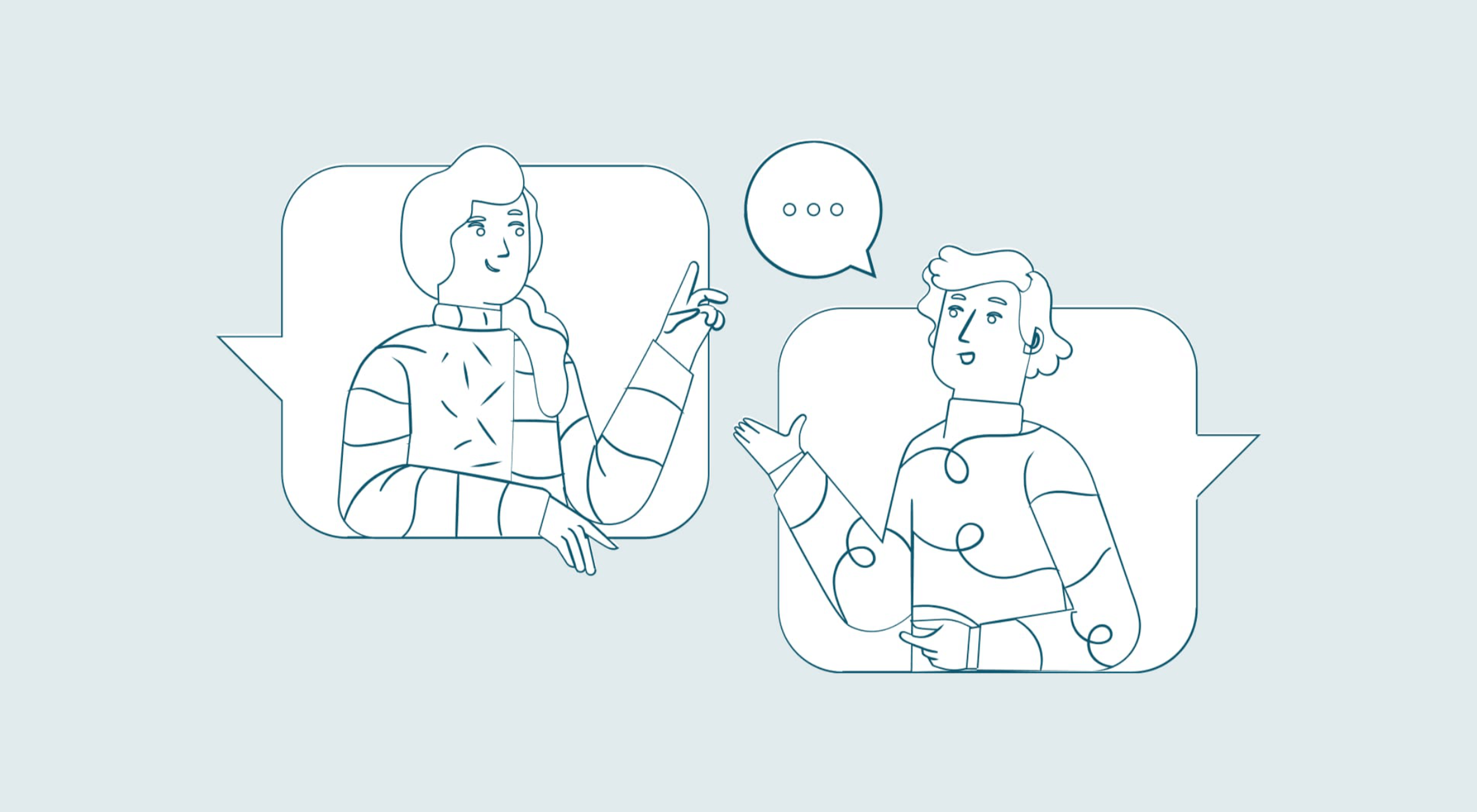 You’ve been working away at your latest design project, and the client has given the go-ahead on your lovingly created digital concepts. Now it’s time to bring those designs to life, and you have a developer queued up to do just that.
You’ve been working away at your latest design project, and the client has given the go-ahead on your lovingly created digital concepts. Now it’s time to bring those designs to life, and you have a developer queued up to do just that.