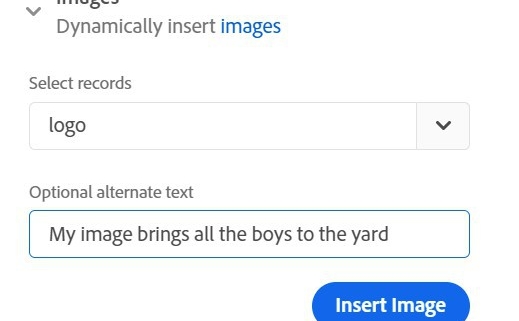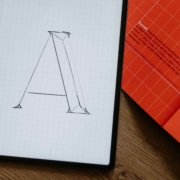One of the fascinating aspects of Adobe Document Generation is how incredibly flexible it is. One aspect of the API that can enhance the final result is the ability to include images in your template. In a typical use case, you would provide a static image defined in your data used with the API. In this blog post, I will demonstrate a more advanced example — dynamically generating images, in our case, charts, on the fly.
The Basics
Before we get into a more advanced demo, let’s quickly cover the basics. (My coworker has an intense look into Document Generation and images you should check out.) As our docs describe, using a dynamic image in your Word template requires a few steps.